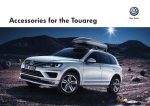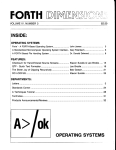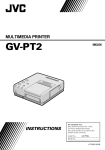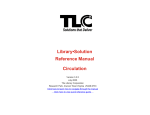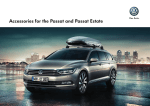Download October-November 1985
Transcript
$3.00
October-November 1985
TABLE OF CONTENTS
Inside ZCPR3 . . . . . . . . . . .. . . . . . . . . . . . . . . . . . . . . . . . . . . . . . . . . . . . . ..
Xerox in Black And White ......................................
New PIO For The Big Board ....................................
Faster Screen Output With Turbo ................................
Cleaning Up Your Screen - Video Adjustments ....................
dBASE To Bibliofile In Small C .................................
T~o Megabytes And More On The DSI-32 ........................
SOG IV .......................................................
The Future Of Computing ......................................
MS-DOS In The Public Domain .................................
Selecting A Drive Within CP1M .................................
Graphics In Turbo Pascal (For Any System) ......................
4
27
29
31
45
48
51
52
56
63
73
80
Regular Features
The S-100 Bus ..............
In The Public Domain .......
C'ing Clearly ................
The Xerox 820 Column ......
86 World ....................
The Kaypro Column ........
FORTHwords ..............
Pascal Procedures ...........
On Your Own ..............
12
15
19
23
33
37
67
75
84
Technical Tips .............. 86
Culture Corner .............. 95
Crossword No.2 Solution .... 97
Future Tense
Tidbits ..................... 98
Express - Text Editor ....... 100
The Last Page ............. 104
NEW LOWER PRICES!
NEW LOWER PRICES!
NEW LOWER PRICES!
"BIG BOARD II"
4 MHz Z80·A SINGLE BOARD COMPUTER WITH "SASI"
HARD·DISK INTERFACE
$545 ASSEMBLED & TESTED
Jim Ferguson, the designer of the "Big Board" distributed by Digital
Research Computers, has produced a stunning new computer that
Cal-Tex Computers has been shipping for a year. Called "Big Board II", it
has the following features:
. 4 MHz Z80-A CPU and Peripheral Chips
The new Ferguson computer runs at 4 MHz. Its Monitor code is lean, uses Mode 2
interrupts, and makes good use of the Z80-A DMA chip.
• 64K Dynamic RAM + 4K Static CRT RAM +
24K E(E)PROM or Static RAM
$145 PC BOARD WITH 16 PARTS
SIZE: 8.75" X 15.5"
POWER: +5V @ 3A, +-12V @ O.1A
• "SASI" Interface for Winchester Disks
Our "Big Board II" implements the Host portion of the "Shugart Associates Systems
Interface." Adding a Winchester disk drive is no harder than attaching a floppy-disk
drive. A user simply 1) runs a fifty-conductor ribbon cable from a header on the board to
a Xebec controller that costs only $295 and implements the controller portion of the
SASI interface, 2) cables the controller to a Seagate Technology ST-506 hard disk or
one compatible with it, and 3) provides power for the controller-card and drive. Since
our CBIOS contains code for communicating with hard-disks, that's all a user has to do
to add a Winchester to a system!
"Big Board II" has three memory banks. The first memory bank has eight 4164 DRAMs
that provide 60K of user space and 4K of monitor space. The second memory bank has
two 2Kx8 SRAMs for the memory-mapped CRT display and space for six 2732As, 2Kx8
static RAMs, or pin-compatible EEPROMS. The third memory bank is for RAM or ROM
added to the board via the STD bus. Whether bought as a bare board
or
assembled and tested, it comes with a 2732 EPROM containing Russell Smith's superb
Monitor.
With a Z80-A SIOIO and a Z80-A CTC as a baud-rate generator, the new Ferguson
computer has two full RS232-C ports. It autobauds on both.
• Multiple-Density Controller for
SSIDS Floppy Disks
The new Cal-Tex single-board computer has one parallel port for an ASCII keyboard
and four others for user-defined liD.
The new Cal-Tex single-board computer has a multiple-density disk controller. It can
use 1793 or 8877 controller chips since it generates the side signal with TTL parts. The
board has two connectors for disk signals, one with 34 pins for 5.25" drives, the other
with 50 pins for 8" drives.
• Vastly Improved CRT Display
The new Ferguson SBC uses a 6845 CRT controller and SMC 8002 video attributes
controller to produce a display rivaling the display of quality terminals. There are three
display modes: Character, block-graphics, and line-graphics. The board emulates an
ADM-31 with 24 lines of 80 characters formed by a 7x9 dot matrix.
• STD Bus
• Two SynchronouslAsynchronous Serial Ports
• A Parallel Keyboard Port + Four Other Parallel
Ports for User 1/0
• Two Z80-A CTCs
= Eight
Programmable CounterslTimers
The new Ferguson computer has two Z80-A CTCs. One is used to clock data into and
out of the Z80-A SIOIO, while the other is for systems and applications use.
• PROM Programming Circuitry
The new Cal-Tex SBC has circuitry for programming 2716s, 2732(A)s, or pincompatible EEPROMs.
• CPIM 2.2**
CPIM with Russell Smith's CBIOS for the new Cal-Tex computer is available for $150.
The CBIOS is available separately for $25.
The new Ferguson computer has an STD Bus port for easy system expansion .
• DMA
The new Ferguson computer has a Z8Q-A DMA chip that will allow byte-wise data
transfers at 500 KBytes per second and bit-serial transfers via the Z8Q-A SID at 880 Kbits
per second with minimal processer overhead. When a hard-disc subsystem is added,
the DMA chip makes impressive disk performance possible.
CAL-TEX COMPUTERS, INC.
12788 HWY. 9 • BOULDER CREEK, CA 95006 • (408) 338-2572
··CP/M is a registered trademark of Digital Research.
Terms: Orders paid for with a cashier's check or bank card will be shipped within three
working days. Orders paid for with a personal check will be shipped within three weeks.
Add $5 for packing & shipping in North America.
MICRO CORNUCOPIA
P.O. Box 223
Bend, Oregon 97709
503-382-5060 Orders Only
503-382-8048 Tech. 9 - Noon
111110 IIDllallD.11
Oct. -Nov. 1985
The Micro Technical Journal
Editor & Publisher
David J. Thompson
Operations & Advertising
David Pogue
Not Funny!
Associate Editors
Rebecca Ozrelic
Gary Entsminger
Accounting
Sandra Thompson
Graphic Design
Craig Lannes
Graphic Production
Michael Odell
Tracey Braas
Technical Department
Dana Cotant
Eric Roby
Bruce Berryhill Laine Stump
Larry Fogg
Staff Assistants
Dorcas Dsenis
Cary Gatton
Laura Pendley
"Renee Katter
MICRO CORNUCOPIA supports systems
programming languages and builders of
single board and S-100 systems.
Application to mail at second class postage
rates is pending at Bend, OR 97701 and
additional entries. Published bimonthly by
Micro Cornucopia Inc., 155 NW Hawthorne,
Bend, OR 97701. Postmaster: Send address
change to Micro Cornucopia, PO Box 223,
Bend, OR 97709.
SUBSCRIPTION RATES:
1 yr. (2nd Class)
$16.0D
1 yr. (Canada & Mexico)
$22.00
1 yr. (Other foreign)
$30.00
Make all orders payable in U.S. funds on a
U.S. bank, please.
ADVERTISING RATES: Available on request (call Alice Holbrow).
CHANGE OF ADDRESS: Please send your
old label and new address.
SOFTWARE, HARDWARE, AND BOOK
VENDORS: We would very much like to
review your software, Single Board, and S100 products. Send materials to the Review
Department, Micro Cornucopia.
Copyright 1985 by Micro Cornucopia Inc.
All rights reserved
ISSN 0747·587X
•••
Seriously
Last issue I was short (in a long sort
of way), but a lot of people thought I
was hilarious. I think they're hilarious, too. So we're even.
Some folks 'really got a belly laugh
when I mentioned Ampro's Jumbo
Board. However, Ampro's Rick Lehrbaum wasn't chuckling when he called
to ask how I had found out about his
massive proj ect. Actually I made it
up, but I didn't let on. (It was so
absurd that I shouldn't have been
surprised the military might fund
such a task.)
Anyway, Rick informed me they
have a dedicated microwave link so
engineers can work at opposite ends of
the board without running up large
phone bills. (Good idea.)
Now, just so you won't be fooled
again, be forewarned that practically
everything in this editorial is serious.
The Gap
We get a lot of comments on our
renewal forms from people who say we
are over their heads technically: "I
don't understand half of it, but I like
it."
These are the people who renew. The
folks who don't renew probably don't
understand half of it and probably
don't like it, either.
Well, we have been a technical
journal from day one. And we will
remain technical. There are many
good publications for people who are
primarily interested in running W ordStar, Perfect Calc, and other applications. There aren't very many publications like Micro C which deal
primarily with hardware, operating
systems, and structured languages .
No. 26
The problem is that there is a moat
between the applications stuff (you
know, "hit ctrl-K, ctrl-E to turn off
the menu") and high level "discussions
of new compilers.
Spreadsheets and editors are getting "friendlier," which means the
user is having less and less contact
with the operating system and the
hardware. (That's why we're getting
calls from folks trying to boot up a
disk under WordStar.)
Magazines such as User's Guide
and Profiles can help these people use
their software and their operating
system. Then if they become interested in how their operating system is
put together or how to modify it, they
become candidates for Micro C (hooray for new candidates).
So we will be running some get-upto-speed articles. That way up-andcomers will know intuitively the difference between a hex and a gaggle of
fairies. (There is a decided difference,
but it's too technical to cover here.)
We'll also be watching for books
and other publications which will help.
(If you have any recommendations,
drop me a note containing a short
description plus price, publisher, and
where it's available.)
I'll be flagging the introductory
articles here in the editorial, plus
there'll be special items for beginners
in Tidbits and The Last Page.
Where Do We Go From Here?
There's been a continuing undercurrent of frustration, or uneasiness, or
queasiness, or something in the Micro
C office lately, and though I haven't
quite pinned down the source, I have
an idea what it might be.
Technically, we're frustrated, and it
shows up in our discussions about the
relative merits of the new processors,
new operating systems, new anythings.
We know the 8080, Z80 world. We
know the Z80 Kaypro inside and out.
We have paid our dues learning Z801
8080 mnemonics and assemblers. We
have a ~ood feeling for what's great
(continued on page 90)
LBTTBRS
Tandon Blues
I upgraded my Kaypro II to 5MHz
last year, and I was the envy of.
everyone in the Southern Colorado
Users Association. But this year,
when I changed to the PRO-8 monitor
ROM and the Kaypro 4 with DSDD
Tandon 100-2A drives, my machine
would only run at 2.5MHz. Since we
have 10 Kaypros at work, I swapped
new drives to see if the problem was
my soldering, the PRO-8 ROM, or the
RCA 74S04. It proved to be the
Tandon 100-2As because the Epson
drives from a Kaypro 4-84 and the
Shugart drives from a "New 2" all
work like a charm at DSDD and
5MHz. Thought readers should know.
Doug Shake
436 Redwood Dr.
Colorado Springs CO 80907
Editor's note:
I'm not too surprised about the
problems I'm hearing from Tandon
owners. Kaypro began buying J apanese drives because of the quality of
the first double-sided half heights that
Tandon produced. (And I keep wondering why Tandon doesn't advertise
in Micro C.)
Having Your Remex & Using It Too
I have been running the notorious
Remex RFD,480 5.25" drives for
about five months in a Morrow MD-2
and have several observations about
them that may help others who were
sucked in by a "good deal;"
1. The drives are incredibly sensitive to EMI (electrical interference).
To see if this is a problem in your setup, remove the drive from the computer's case and place it several inches
away from anything. Alternately
place a sheet of steel (not aluminum)
between the drive and everything else.
If this cures the problem, construct.a
steel shroud around the drive.
2. The precompensation supplied by
some computers (notably Morrow Micro Decisions) is 250 ns. This appears
to be more than the poor drives can
handle. Recommended precomp is 150
ns or less. On Morrow Micro Deci-
2
sions, the precompensation can be
turned off for 40 track drives by
selecting 80 track in byte 1 of the
MTAB in the BIOS. This change will
tum on precompensation only on
tracks greater than 40, which, of
course, do not exist. Check the BIOS
supplied with the machine to find this
location.
3. The maximum specified ripple on
the 12 volt supply is 100 mV pk-pk.
To help achieve this, I placed 2200
uFd across the supply to ground.
Although I found no improvement in
operation, it was comforting to have
the value in spec.
4. As supplied, the speed adjustments on my drives seemed to be off
slightly. While the drive motor's
strobe ring is illuminated with a
fluorescent light, adjust R30 (the pot
on the lower back wall of the drive)
until the strobe ring remains stationary.
5. Don't adjust things if you can't
measure the results.
6. Be sure the connections to motor
control cards are good. Spread the
pins on the male connector so they
conduct well. If this connector is
loose, the drive motor runs open loop
and sounds like a possessed sewing
machine.
7. Buy someone else's drives!
Mark Sihlanick
121 Twin Creek Terrace
Forest VA 24551
changed the CPU crystal to 20 MHz,
and it works!
There seem to be a few problems
that could trip up others trying the
same upgrade: (1) Obtaining the part
for a good price. This offer will not
last forever, and might be restricted
to the U.K. or Europe. (2) Having fast
enough memory to work with the
CPU. Nominal memory speed needed
is 120 ns, although I am using 150 ns
chips. Also, I suspect that some
TMS4500s will not work at this speed,
since there seem to be several variants
of the chip. Finally, the Z8530 comms
chip on the expansion board runs at
half the CPU speed, and you will need
the Z8530A part if this is fitted.
Other chips may cause a problem,
but the CPU clock is not used elsewhere, so this is less likely, and could
be cured by adding extra wait states
on the chip select programming.
This upgrade is obviously of most
use to people running CPU bound
programs, such as large compilers,
graphics programs, etc. Also, Concurrent CPM/DOS would benefit. The
only times I notice the speed improvement are when running CP/M2.2 Adventure, using an 8080 emulator, or
when compiling large (1000 line) C
programs.
Stephen Hope
16 Lakeside,
Littleborough, Rochdale
Lancashire U.K.
Slicer 10MHz Upgrade
I originally bought a 'B' step 6MHz
80186 CPU with a bare Slicer board. I
recently noticed an offer by Hawke
Electronics, Amotex House, 45 Hanworth Road, Sunbury-on-Thames,
Middlesex, U.K. to supply 10MHz
AMD 80186s at L12.50 each. (Editor's
note: readers will have to figure out
the U.S. dollar equivalent.) An application engineer told me that this was
a special by AMD to attract designers. There are no details of an equivalent Intel step version.
I estimated that the price was about
10% of normal list price, so I bought
one, plugged it into the Slicer,
PRO-884Max
I just wanted to give you some
feedback on the PRO-884 Max Monitor ROM. I installed it, a plus-4
decoder board, and a quad density
TEAC drive in my Kaypro 4-84.
Generally, they all work fine. Your
instructions were very clear, and in
fact, it was easier to add the third
internal drive than you indicate. Anyone with minimal electronics experience (and a hacksaw) should have no
problem doing this.
As long as I had my hacksaw out, I
installed the four "hidden" keys
above the numeric pad. However, I
had some trouble finding the right
Micro Cornucopia, Number 26, October-November 1985
LITTIRS
size keys. My keyboard was made by
Maxiswitch of Minneapolis, but they
didn't even want to talk to me, much
less sell me loose keys. Finally I
bought them from a Kaypro dealer.
At $8 a key!
N ow I have a dynamite three drive
ZCPR system - drive A: quad density for my standard programs, drives
B: and C: for data and lesser used
codes. My dual density Dysan disks
took to quad density very well.
A few tips may help other installers.
1. Before tearing things apart, take
a test drive. Set the new drive on top
of the drive housing, pull the plugs
out of old drive A: and plug them into
the new drive to be sure it works
properly. All the cables should be long
enough for this.
2. To unscrew the inside mounting
screws on the old drive you might
need to remove the CRT. This is easily
done with the proper allen wrench.
(Don't loosen the coil which is attached to the neck.)
3. More information on the jumpers
in the drives would be helpful to be
sure they are all in the right locations.
Problems? Very few. The quad density drive uses 4K blocks instead of the
2K blocks on the dual density drives.
Thus, small files eat up space quickly.
If you run ZCPR, the cursor keys
must be reconfigured (using the Kaypro CONFIG program) for use with
WordStar. Smartkey seems to have
some problems with this setup, but I
haven't completely diagnosed them
yet. I'll let you know if I do, especially
if I find the solution.
David B. Nelson
2311 Spencer Road
Silver Spring MD 20910
Adapting A C. Itoh FI0-40
I just picked up a surplus C. Itoh
F10-40 that they've been selling for
$500. Before you buy it, they tell you
it has "Commodore" on the front,
which was OK with me. What they
don't tell you is that Commodore has
customized the thing for their systems. The mail-order outfit suggests
you install it (WordStar) as an "IBM
Parallel" printer. This at least gets
you printing, but no matter how you
configure it (I spent many hours
trying) it will NOT do variable pitch
or variable line height, and it prints
the forward direction only, which
makes it barely faster than my J uki.
Finally 1 discovered that if you pull
the CPU board and close the "JY"
jumper (it is shipped with it open) you
can install it as a "specialty" printer,
and everything works. This changes
the backspace function so it prints
bidirectionally. 1 pass this along so
that perhaps 1 can save someone the
hours of frustration I experienced.
Don Hotson
26 Sutters Mill Court
Walnut Creek CA 94596
Video Graphics Boards
Last January I purchased your ProSet II and have been very happy with
improved performance of both the
Pro-Monitor II and Pro-Character II
ROM chips. 1 am considering adding a
video graphics board as an upgrade to
my Kaypro II (which also has had an
SWP Co-Power 88 board added), and
was wondering if you might make a
board of this type or could recommend
a board which is compatible with the
Pro-Set II ROM chips.
My Kaypro II was purchased in
May 1983, and is SIN 30551.
I am also investigating the various
Z80 CPU speed-up kits available and
wondered if you had a recommendation which would be compatible with
the Pro-Set II.
John J. Mojonnier, Jr.
232 N. Ridgeland
Oak Park IL 60302
Editor's note:
The Gilderfluke board gives you VT52 (black and white block graphics)
emulation on a Kaypro II or 4-83, but
I don't think there is room for that
board and your + 88 unit. If you want
color graphics and LOGO you might
contact MicroSphere here in Bend (see
their ad in this issue).
As for a speed up, you can do it
yourself with a couple pieces of wire, a
Micro Cornucopia, Number 26, October-November 1985
switch, and a Z80B. Your monitor
ROM will already run at 5MHz. If you
don't feel comfortable doing a little
jumpering (Micro C #24 pg. 35 contains an illustration of the mod)
contact a local Kaypro group. Someone there will no doubt be an old hand.
Illegal First Byte
Some issues back, one of your
subscribers complained about XDIR
hanging, especially on the B drive. We
had the same problem, and it was
caused by an illegal first byte in the
directory. If this byte was not E5 (for
an erased file) or 00 for a good file,
XDIR went off into the woods. Cleaning up this byte with DU77 or the
monitor R command to read and write
back a 00 or E5 solved the problem.
Some versions of XD IR have this
problem and some don't.
Thomas Callahan
35 North Shore Avenue
Danvers MA 01923
Keyboard For Homebuilt Kaypro II?
1 am attempting to assemble the
equivalent of a Kaypro II ('83) from a
surplus board. Most parts and assemblies have been relatively easy to find,
reasonably priced, and easy to connect. Unfortunately, that has not been
true with a keyboard. 1 have not been
able to find much information about
the Kaypro II keyboard, or that any
particular surplus keyboard is compatible. I would appreciate hearing
from any Micro Cornucopia reader
who has information about the Kaypro II keyboard or has been successful
in finding a compatible surplus keyboard.
William D. Watson
1900 Forest
Denver CO 80220
/
_____
3
Inside ZCPR3
By Richard Conn
6300 Round Rock Apt 3008
Plano TX 75023
Editor's note: CP/M's console command processor (CCP) is the part of
the operating system that accepts
commands from the keyboard (i.e., it
is the part you deal with while you are
not running a program).
ZCPRI was famous for such niceties
as searching the A: drive for a
program if the program isn't available
on the default drive, and for paging 24
lines at a time under the TYPE
command.
ZCPRI was released to the public
domain, and as everyone knows, just
about everything in the public domain
gets revised and expanded. Thus we
have seen ZCPR2 and 3. The following
is a detailed description of ZCPR3 by
its author, Richard Conn.
ZCPR3 is a command processor
replacement for CP/M that's both
upwardly compatible with CP/M 2.2
and a lot more versatile.
Some of ZCPR3's features are:
- Extensions to the CP/M directory
concept and command processing algorithm
- Command search hierarchy and
directory search path
- Multiple commands on a single
line and chaining
- Command scripts
- An integrated command file monitor.
The Environment Descriptor
The heart of ZCPR3, the environment descriptor (Z3ENV for short) is
a data buffer which all ZCPR3 tools
examine to determine key aspects of
the ZCPR3 environment.
Let's say we locate the Z3ENV
above the 'BIOS (at a convenient
location). When Z31NS installs the
system's tools, it gives them the
address of this data buffer and tells
them about the system environment:
1. Locations of the command search
path, various system segments (RCP,
FCP, lOP, NDR, ENV, and Z3T),
command line buffer, message buffer,
and the external FCB
2. Location and size of the shell
stack (which makes shells like VFILER and MENU possible)
3. Address of the wheel byte (used
to determine if a user is privileged)
4. Processor speed (used for soft-
ware timing loops)
, 5. Maximum disk and user area that
can be accessed
6. Dimensions of the CRT and
printer.
All of the buffers in the Z3ENV are
at fixed offsets from the beginning of
the Z3ENV in all ZCPR3 systems no
matter which computer it's installed
on. So, by knowing only the base
address of the Z3ENV you can access
a particular item of data in the
Z3ENV by adding a fixed offset.
Listing 1 shows an Environment
Descriptor and all of the offsets to its
buffers.
ZCPR3 Libraries
ZCPR3 was designed for programmers who frequently reuse functions
and need to remember offsets and
buffer contents. Z3LIB is a large
collection of these frequently-used
subroutines.
All Z3LIB subroutines are precisely
documented in terms of function,
input parameters, output parameters,
and side effects. All documentation on
Z3LIB is available via HLP files
which can be scanned by the ZCPR3
Listing 1 - Structure of the ZCPR3 Environment Descriptor
OffBet
Definition
Comments
00
JHP
; LEADING JHP
03
OB
DB
DB
'Z3ENV'
1
; ENVIRONHENT 10
; CLASS 1 ENVIRONHENT (EXTERNAL)
09
OB
OW
DB
EX PATH
EXPATHS
; EXTERNAL PATH ADDRESS
; NUMBER OF 2-BITE ELEMENTS IN PATH
OC
OE
OW
DB
RCP
RCPS
; RCP ADDRESS
; NUMBER OF 12B-BYTE BLOCKS IN RCP
OF
11
OW
DB
lOP
lOPS
; lOP ADDRESS
; NUMBER OF 12B-BYTE BLOCKS IN lOP
12
14
OW
DB
FCP
FCPS
; FCP ADDRESS
; NUHBER OF 128-BYTE BLOCKS IN FCP
15
17
OW
DB
Z3NDIR
Z3NDIRS
; NOR ADDRESS
; NUMBER OF 18-BYTE ENTRIES IN NDR
18
11.
OW
DB
Z3CL
Z3CLS
; ZCPR3 COHHAND LINE
; NUMBER OF BYTES IN COHHAND LINE
lB
10
OW
DB
Z3ENV
Z3ENVS
; ZCPR3 ENVIRONHENT DESCRIPTOR
; NUMBER OF 128-BYTE BLOCKS IN DESCRIPTOR
IE
20
DIt
DB
SHSTK
SHSTKS
21
DB
SHSIZE
; SHELL STACK ADDRESS
; NUMBER OF SIISIZE-BYTE ENTIRES IN
SHELL STACK
; SIZE OF A SHELL STACK ENTRY
22
OW
Z3HSG
; ZCPR3 MESSAGE BUFFER
24
OW
EXTFCB
; ZCPR3 EXTERNAL FCB
26
OW
EXTSTK
; ZCPR3 EXTERNAL STACK
28
DB
29
OW
2B
DB
2C
20
2E
DB
DB
DB
; QUIET FLAG (1 .QUIET, O.NOT QUIET)
Z3WHL
; ADDRESS OF WHEEL BITE
2F
30
DB
DB
31
32
33
DB
DB
DB
34
35
36
37
132
24
22
39
31.
DB
DB
DB
DB
DB
DB
DB
3B
3C
3D
3E
Bo
24
22
; WIDTH OF' CRT 0
; NUMBER OF LINES ON CRT 0
; NUMBER OF LINES OF TEXT ON CRT 0
66
58
1
;
;
;
;
;
;
;
WIDTH OF CRT 1
NUMBER OF LINES ON CRT 1
NUMBER OF LINES OF TEXT ON CRT 1
WIDTH OF PRINTER 0
NUMBER OF LINES ON PRINTER 0
NUMBER OF LINES OF TEXT ON PRINTER 0
FORH FEED FLAG (O.CAN'T FORHFEED, I.CAN)
DB
DB
DB
DB
102
66
58
1
;
;
;
;
WIDTH OF PRINTER 1
NUMBER OF LINES ON PRINTER 1
NUMBER OF LINES OF TEXT ON PRINTER 1
FORH FEED FLAG (OsCAN'T FORHFEED, hCAN)
3F
40
41
42
DB
DB
DB
DB
80
66
58
0
;
;
;
;
WIDTH OF PRINTER 2
NUMBER OF LINES ON PRINTER 2
NUMBER OF LINES OF TEXT ON PRINTER 2
FORH FEED FLAG (OsCAN'T FORHFEED, hCAN)
~3
114
45
46
DB
DB
DB
DB
102
66
58
0
;
;
;
;
WIDTH OF PRINTER 3
NUMBER OF LINES ON PRINTER 3
NUMBER OF LINES OF TEXT ON PRINTER 3
FORH FEED FLAG (O=CAN'T FORHFEEIl, hCAN)
117
4F
DB
DB
'SH
'VAR'
; SHEI.L VARIABLE FILENAHE
; SHELL VARIABLE FILETYPE
52
51.
011
DB
; FILENAME 1
; FII.ETYPE 1
50
65
DB
DB
; FILENAME 2
; FILETYPI:: 2
68
DB
DB
; FILENAME 3
; FILETYPE 3
78
DB
DB
; FILENAME II
; FILETYPE 4
7E
OS
3B
70
BO
; PROCESSOR SPEED IN HHZ
73
4
; CRT SELECTION (O.CRT 0, I.CRT 1)
; PRINTER SELECTION (N.PRINTER N)
'D'-'@'
31
1
; MAXIMUH DISK
; MAXIMUH USER
; hOK TO ACCEPT DU, O=NOT OK
Micro Cornucopia, Number 26, October-November 1985
HELP utility. VLIB, a companion to
Z3LIB, provides a number of subroutines which permit terminal control
through the Z3TCAP terminal-definition buffer. (SYSLIB, Z3LIB, and
VLIB are documented in ZCPR3: The
Libraries, and will be available
through Echelon in a few months.)
All the subroutines in Z3LIB use
the Z3ENV by first calling Z3INIT.
Z31NIT accepts as input the address of the Z3ENV in HL and
initializes an internal buffer which all
Z3LIB routines later use. If the
screen-oriented routines of VLIB are
needed, your program must call the
Z3VINIT routine (from VLIB) instead
of the Z31NIT routine (from Z3LIB).
Accepting the address of the
Z3ENV in HL, Z3VINIT initializes
the pointers used by both the Z3LIB
and the VLIB routines.
Loose Coupling
In an attempt to control the complexity of the code written with these
routines I used what's called "loose
coupling." In other words, the execution of one routine doesn't affect the
execution of another.
For example, the routines PUTUD
and GETUD save the current userl
disk (which the program is logged
into) and restore it. PUTUD and
G ETUD have no effect on any registers. (There is a side effect GETUD logs the user into the directory saved by PUTUD - but you
needn't worry about it.) The only
coupling between PUTUD and GETUD is a shared buffer (which the
programmer never sees).
Loose coupling is expensive - each
routine in the libraries is a little larger
(by a few bytes) and requires more
stack space than a routine which
doesn't adhere to these rules. But it's
worth it.
Programming With Libraries
Listing 2 illustrates programming
with libraries.
A user types a command into the
command line buffer of ZCPR3 for
later execution. The command line
gets inserted in front of whatever
commands are already in the buffer. If
II:
9:
10:
11:
12:
13:
14:
15:
16:
17 :
18:
19:
20:
21 :
22:
23:
24:
25:
26:
27:
28:
29:
30:
31 :
32:
33:
34:
equ
Of~OOh
; address of the ZCPR3 EnVironment Descriptor
ext
ext
ext
ext
ext
z3.in1t
bbl1ne
putcl
print
crlf
;init address of Z3ENV for Z3LIB routines
;an input line editor (froID SYSLIB)
;stores a cOlIIIDand Hne (frOID Z3LIB)
; prints a message (trolD SYSLIB)
;new line on console (trolD SYSLIB)
aseg
org
100h
lxi
call
h,z3env ;set Z3ENV address tor Z3LIB
zlinit
oall
db
print
'Enter Your Command) ',0
mvi
call
cpi
o
call
rnz
call
call
db
ret
results in the execution of whatever
text the user typed during the run of
L2.
The routine needs the address of the
ZCPR3 Environment Descriptor. It's
defined in line 5, and made available
in lines 16 and 17 through the call to
Z3INIT. The routine PUTCL (lines 9
and 27) from Z3LIB will use this
information later in Listing 2.
The prompt 'Enter Your Command'
is printed by lines 19 and 20. PRINT
comes from SYSLIB, and it displays
the string (terminated by a binary 0)
on the console. PRINT affects no
registers and has no side effects.
The routine BBLINE (from SYSLIB) (lines 22 to 25) inputs a line from
the user (lines 22 and 25). BBLINE
accepts a capitalization flag in the A
register as input (A = OFFH to capital(continued on page 8)
2708
2758
2516
2716
2732
2764
Sample ZCPil3 SystelD Program to insert a cOlDIDand into the
command Une buffer. The inserted cODlllland will be the next command
to be executed.
5; z3env
6:
7;
8:
ECHO HELLOjL2jECHO DONE
CP/M, MS-DOS EPROM
PROGRAMMING SYSTEM
Listing 2 - Programming With SYSLIB Z3L1B
1: ;
2: ;
3:;
this program is named L2, then the
command line
rout1n~3
a,OtIb
bbline
;capita11:l:e the line input by the user
:get Une frOID the user
;see if no char'acters input by user
;abort i f no input
putcl
;in.. ert command line into Z3 cOlDIDand Une butfer
; done it no error
crlt
print
'Error - Command Line Overflow' ,0
end
-
2732A
2764A
27128
27128A
27256
27CXX
SOPTWAR8 AVAILABL8 POR CP/M-a?, CP/M-a6 AND MS-DOS SYST8MS
STAND ALaNS BOARD - 8L8CTRONIC SWITCHING OP 8PROM TYP8S
US8S 24 VOLT XPMR POR POW8R - ALL SUPPLI8S/TIMING ON BOARD
NO PBRSONALITY MODUL8S TO BUY - LARG8 COMPR8H8NSIV8 MANUAL
* * PARALLEL PRINTER INTERFACE * *
CONN8CTS TO ANY PARALLSL PRINT8R INTSRPAC8 - US8S a OUTPUT
DATA BITS AND ONS INPUT DATA BIT (BUSY LINS) BUSY LINS IS A
HIGH SPEED S8RIAL INPUT. PULL EPROM R8ADING AND PROGRAMMING.
UNIT MAY ALSO BE CONNBCTSD TO ON8 a BIT INPUT/OUTPUT PORT,
* * CONTROL P.ROGRAM COMMANDS * *
-
PROGRAM EPROM(Sl PROM DISK
- SAVS 8PROM(Sl TO DISK
R8AD DISK PIL8 IN1'O RAM
- PROGRAM EPROM(Sl PROM RAM
READ BPROM(S) INTO RAM
- COMPAR8 8PROM WITH RAM
V8RIPY BPROM IS BRAS8D
- COPY 8PROM
DISPLAY /MODIPY RAM - (MONITOR MODS) WITH 11 SUB COMMANDS
PILL-DUMP-XPBR-8XAMINS-MODIPY-BIAS-PROGRAM-V8RIPY, ETC,)
---------------------------------------------------------
~6~~~~~~4IJS~'W s~~tj'l~~ g~M6t~rs~T8~--> $199
PARTS KIT WITH SOPTWARB AND DOC->$179 PCB,SOPTWARE.i DOC->$69
SOPTWARE ON a ! 51/4 DISK POR KAYPRO, OSBORNE, IBM! OTHER PMTS
TO ORDER SBND CH8CK, MONEY ORDBR, WRITS OR CALL
ANDRATECH
P.O. BOX 222
MILFORD, OHIO 45150
(513) 752-7218
Micro Cornucopia, Number 26, October-November 1985
CALL OR WRITE POR MORE INPORMATION -- ADD $4.00 POR SHIPPING
OHIO RES. ADD 5.5% TAX -- VISA/M.C, ACCBPTBD -- $300 POR COD
Z
SEISYOU
FREEl
Free to create computer environments right for you ... free to automate repetitive tasks ... free to
increase your productivity. Z·System, the high-performance 8-bit operating system that flies!
Optimized assembly language code - full software development system with linkable libraries of often
needed subroutines -relocating (ROM and RAM) macro assembler, linker, librarian, cross-reference
table generator, debuggers, translators, disassembler - ready to free you!
New generation communications package provides levels of-flexibility, functionality, performance notavailable until now. Replaces BYEand XMODEM ...
master/server local area network capability ... public or private bulletin board
and electronic message handling are integral features ... auto-dial/answer, menu install .. .
XMODEM (CRC/Checksum), MODEM? Batch, Kermit, CIS, and XON/XOFF protocols .. .
100-page manual .....•................•......•..•.......••.•.•.•..•..... $99.00
TERM III
Rolls Royce of message handling systems ... mates with TERM III or BYE for
most advanced overall electronic maillfile transfer capabilities ... menu
installed ... extreme configurability ... many levels of access and security ...
word, phrase editor, field search . . . complete message manipulation and database
maintenance ............................................•..........••.. $99.95
Z·MSG
Elegant, menu and command-line driven file and disk catalog.· manager.
Generates and controls multiple master catalogs, working catalog used for
update quickness. Nine flexible modules easily altered by user for custom
requirements. Works with Zshells (VMENU, VFILER, MENU), aliases, and multiple commands
per line ...................•.............•.............................. $39.99
DISCAT
ZCPR3: The Manual Bound, 350 pages, typeset book describes features of ZCPR3
command processor, how it works, how to install, and detailed command usage. Bible to
understand Z-System ............................•........•..••.....•.... $19.95
ZCPR3 and IIOPS Loose-leaf book, 50 pages, 8-1/2" by 11", describes ins-and-outs of
input/output processing using Z-System. Shows how to modify your BIOS to include 110
redirection ... complements The Manual .................................... $9.95
More missing links found - Z Application Progams! Fly with eagles! Our programs promote high
performance through flexibility! Productivity results from dynamically changeable work environments,
matching operator to tasks and machines.
Above programs require 4BK-byte memory, ZCPR3, Z-Com, or Z-System, and ZBO/NSCBOO/HD641BObased computer. Shipping from stock. State desired disk format, plus two acceptable alternatives. As
payment, we accept Visa, Mastercard, personal checks, money orders, and purchase orders from
established companies. We also ship UPS COD.
Call or write to place order or to obtain literature.
~
E.!J Echelon, Inc.
6
101 First Street. Suite427 • Los Altos, CA 94022 • 415/948-3820
Micro Cornucopia, Number 26, October-November 1985
VALUE and PERFORMANCE
with Relocatable z-ao
Macro Assembler
FROM MITEK
It's a real bargain! Here's why:
• Only $49.95 plus shipping
• Phase/dephase
• 8080 to Z-80 Source Code
• Separate data, program, common
Converter
and absolute program spaces
• Generates Microsoft compatible
• Customize the Macro Assembler to
REL files or INTEL compatible hex
your requirements with installation
files
program
• Compatible with Digital Research
• Cross-reference Generation
macro assemblers MAC & RMAC
• Z-80 Linker and Library Manager
• Generates Ditigal Research
for Microsoft compatible REL files
compatible SYM files
available as a total package with
• Full Zilog mnemonics
• INCLUDE and MACLIS files
• Conditional assembly
Macro Assembler for only $95.00
plus shipping
• Manual only is $15
TO ORDER, CALL TOLL FREE: 1-800-367-5134, ext, 804
'For, information or technical assistance: 1-808-623-6361
:,' .' SpElCifydeslred 51/." or 8'; format. Personal check, cashier's check,' money order, VISA, MC, or
;' COO welcomed. Include $5 for postage and handling.
~
NSIN
for
.urbo p
aSCal
"itelc's R Users
"aero 4sse~oeatable z-s
• G
Ihbler
0
. enerate 7i
also:
m-line
Urbo Pa
inClUde ii~Chine COd~cal
• I
es
nC/ude fil
Turbo Pa es provide
ble mach~cal compati_
e
aSsembly la COde With
mnemoni nguage
comment~S as
""i"
MITEK
:i:SOisa tradem~rk of Zilog, inc. MAC, RMAC, and ZSID.are trademarks. of Digital Research, Inc.
DEMOD/s~
$18.00
Y
Try all 5 programs above (GL, AR, Ap, IN, PRJ.
Order our DEMO DISK for $18.00 (includes shipping). Condensed versions of th~ programs give
you the "feel" of data entry and access. Includes
sample reports and instructions. Specify machine.
Allows up
per month.
ule. Keeps
voice prints
form. Statements
INVENTORY ............... .
Allows up to 4,000 parts.
of unit sales as well as year to
(612) 339-2521
Micro Cornucopia, Number 26, October-November 1985
125 North First Street
Minneapolis, MN 55401
7
INSIDEZCPR3 __________________________________________________________
(continued from page 5)
ize the line after the user types it in)
and returns the address of a string
(terminated by a binary 0).
On exit from BBLINE, the HL
register pair contains the address of
the first character of this string, and
the A register contains the number of
characters in the string. If the user
doesn't type anything, the A register
returns with the value 0, and the CPI
o followed by RZ instructions in lines
24 and 25 terminate the program by
returning to the operating system.
If the line wasn't empty, execution
continues with the call to PUTCL in
line 27. PUTCL accepts the address of
a string in HL and stores this string
in the ZCPR3 command line buffer, so
that becomes the next command to
execute. If the command line resulting
from the addition of this string is
longer than the command line buffer,
the command line buffer is left unchanged, and PUTCL returns with A
= 0 and the Zero Flag set.
The RNZ instruction on line 28
returns the program to the operating
system, allowing the command line
just stored to be executed if no error
occurred. If PUTCL encountered a
command line buffer overflow, PRINT
displays an error message (lines 29 to
31), and execution resumes with the
unchanged original command line.
The PUTCL routine obtains the
address and size of the command line
buffer from the Z3ENV. The programmer doesn't have to worry about lowlevel details such as setting the pointers to ensure that execution begins at
the first character of a new command.
You can concentrate on the high order
tidbits like inserting commands into
the command line buffer.
VLIB goes one step further dealing with terminal-independent
programming.
ZCPR3, VLIB, And Shells
Listing 3 is a shell (or MENU) which
clears the screen, displays the current
disk and user area, and prompts for a
command. It uses VLIB routines to
manipulate a terminal, clearing the
screen, highlightmg, and positioning
the cursor.
Listing 3 is divided into:
1. Constants and external routines
named (lines 1-43)
2. Initialization and ZCPR3 environment check (lines 52-79)
3. Determination of the method of
program invocation (liries 85-86)
4. Establishment of the program as
a shell (lines 90-115)
5. Message and delay so the user
can see the results of his last command (lines 121-123)
6. Screen display, input of user's
command, and setup of command line
(lines 128-150).
Lines 52-53 establish the address of
the ZCPR3 Environment Descriptor
for use by the Z3LIB and VLIB
routines. The routine Z3VINIT (as
opposed to Z3INIT) is used so that
the VLIB routines will be able to
function as well as the Z3LIB routines.
The shell stack is required for this
program (it's an option in any ZCPR3
Listing 3 - ZCPR3 Shell
I
1:
2:
3:
4:
5:
Sample Zepft3 Sy"tem Program to function a" a "hell,
accepting cc .... and" from the user and executing them.
Once a co ....and complete", control is returned to
thh prog."am (dnce it h a shell), and the next
co .... and i" entered.
6:
7:
8:
Execution of thh shell is halted by 1:ssuing:
SHCTftL POP
9:
10:
11:
12:
13:
14:
15:
16:
17:
18:
; Addre,,:s of the ZCPft3 Environment Descriptor
z3env
equ
Of400h
; VLIB highlighting control code"
dim
equ
1
; begin standout mode
bright equ
2
; end standout mode
; Z3LIB/VLIB in1tialization
ext
z3vin1t ;init for terminal processins
19:
20: ; SYSLIB routines
21:
ext
bbl1ne
22:
ext
print
23:
ext
crlf
24:
ext
retud
25:
ext
cout
26:
ext
cin
27 :
ext
pafdo
8
ian input line editor
; print" a string
;new line
;return User/D1"k 1n BC
;output a character
;input a character without echo
;print A a" floating decimal
installation), so lines 57-61 determine
if the shell stack is available. The
. routine GETSH1 returns with register
A=O and the Zero Flag set if there's no
shell stack.
The ZCPR3 message buffer option
is also required for this program, so
lines 66-70 test for the presence of the
message buffer. GETMSG returns
with register A = 0 and the Zero Flag
set if there's no message buffer.
Similarly, lines 75-79 test for the
command line buffer. This shell acts
as a front end, executing command
lines issued by the user, so the
command line buffer must be available. All three of these key elements
- the shell stack, the message buffer,
and the command line buffer - are
part of the recommended standard 1K
overhead of a ZCPR3 System.
There are three types of ZCPR3
commands:
1. One issued by the user as a
normal command
2. One issued by ZCPR3 as a shell
3. One issued by ZCPR3 as an error
handler.
When ZCPR3 is ready to accept
input from the user, it checks the shell
stack. If the shell stack isn't empty,
the command line on the top of the
stack is executed in lieu of input from
the user.
ZCPR3 sets a message to indicate
the source of the command line whenever it executes a command (if the
ZCPR3 message buffer is available). A
(continued on page 10)
28:
29: ; VLm routines
30:
ext
cls
;clear screen
31 :
ext
gxym.sg ; posi tion on screen and print
32:
ext
vprint ;print with highlighting
33:
34: ; Z3Lm routines
ext
sbpush; push string onto shell stack
35:
ext
getet'cb ;get external FCB
36:
ext
getshl ;get shell stack information
37:
ext
getmsg ;get message buffer information
38:
ext
getcll ;get command 11ne information
39:
40:
ext
getcl2 ;get command. line information
41:
ext
Qshell ;was this program run as a sbell?
42:
ext
putcst ;set command status message
43:
ext
putcl; set cOllllll&nd 11ne
44: ;
45: ; Code begin.s
46: ;
47:
aseg
. 48:
org
100h
49: ;
50: ; The following sets the ZCPR3 Environment Descriptor
51: ;
52:
h,z3env
lXi
53:
call
z3vin1t
54: ;
55: ; The following checks for sbell stack facility
Micro Cornucopia, Number 26, October-November 1985
56 :
57:
58:
59:
60:
61 :
62:
63:
64:
65:
66:
67:
68:
69:
70:
71 :
72:
73:
74:
75:
76:
77:
78:
79:
80:
81 :
82:
83:
84:
85:
86:
87:
88:
89:
90:
91 :
92:
93:
94:
95:
96:
97:
98:
99:
100
101
102
103
lOll
·105
106
107
108
109
110
111
112
113
114
115
116
117
118
119
120
121
122
123
124
125
126
127
128
129
130
131
132
133
134
135
136
137
138
139
140
141
142
143
144
call
Jru:
call
db
ret
get.shl
te.stl
print
'Shell.s are not .supported', 0
The toll owing cbeek.s tor tbe me.s.sage tac1lity
,
tut 1:
call
Jru:
call
db
ret
getlll.sg
te.st2
print
'He.s.sage.s are not .supported',O
The toll owing cbeek.s tor tbe cOlIIIIIB.nd line butter tacUity
j
te.st2:
call
JIlZ
call
db
ret
getcll
gol
print
' Command line butter not .supported', 0
The toll owing determ1ne.s it tbe program wa.s run by the u.ser
as a cOlllllland or by ZCPR3 a.s a .sbell
,
gol:
call
J::;
q.sbell
wait
jwa.s tb1.s program run by tbe u.ser?
jit run a.s a .sbell, get next command
Thi.s .section ot code .seU up tbe program a.s a .shell
call
Jnz
lxi
JIIIP
getetcb jget name ot program, it po.s.sible
.setname jname available, so continue
h,det
ju.se detault name
.setnamel
.setname:
inx
pu.sb
lxi
dad
IIIvi
pop
.setnamel :
call
J::;
call
db
ret
h
h
d,8
jpoint to tint cbaracter ot progru name
j.save pointer
jpoint to atter last cbaracter
d
111,0
b
j.store ending 0
jget pointer to t1r.st cbaracter ot name
sbpu.sb jput progru name on shell .stacle
cblccmd ;get command trolll user it no error
print
I Could not e.stabl1.sb .sbell', 0
Thi.s section determines it any cOlllllland.s are toll owing the
j .sbell invocation cOlIIIIIB.nd and returnoS to ZCPR3 in order to
j execute thelll it 30
~blccllld:
call
J::;
ret
,
getc12
getcmd
jget command line data
jproces.s command trom u.ser
jProce.ss rest ot cOlIIIIIB.nd line
Pau.se so tbe u.ser can read tbe display trolll tbe last command
wait:
call
db
call
12-bit resolution
24-KHz throughput rate
16 channel SE, a DI
LABSTAR Software
•
•
•
•
a-bit resolution
30 KHz throughput rate
16 channel SE, a DI
LABSTAR Software
$490.00
$690.00
IEEE·488 GPIB Multifunction Board
•
•
•
•
=
Full GPIB controller capability
Three 16-bit interval timers
24 digital 1/0 lines
Software included $495.00
vprint
dllll, 'Strilee any key - ' , br1gbt, 0
cin
Prompt tbe u.ser tor a new cOlIIIIIB.nd
call
call
db
db
call
mo.,
adi
call
mov
call
getcmdl :
call
db
db
IIIvi
call
cpi
Jz
148
149
,
call
mvi
call
call
ret
cls
jclear tbe screen
gxym.sg
5,10
'Directory ',0
retud
jget DO in BC
a,b
jget disk
'1'
jconvert to letter
cout
;"print
a,c
;get u.ser
patdo
;print as floating
Waveform Synthesizer Board
gxymsg
7,10
d1lll, 'Enter Command) ',brigbt,a
a,Otn
bbl1ne
o
;any input?
getcmdl ;issue prolllpt again
putcl
;store command line
a,O
;tll1" 1.s a normal command
putcst
cls
• Generates user-definable signal
• Up to 2000 points per envelop
• 200ns maximum output rate per point
j Detaul t command name in case the External FCB
; 13 not available
154 ,
155 det:
156
157
158
•
•
•
•
~etcmd:
145
146
147
150
151
152
153
WE BRING
ENGINEERS, SCIENTISTS
AND THE IBM-PC
TOGETHER
db
end
'L3' ,0
End of Listing
$795.00
INSIDEZCPR3 ___________________________________________________________
(continued from page 8)
program (such as a shell) can read this
message and determine how it was
invoked.
A shell either installs itself, if it was
invoked by the user, or executes, if it
was invoked as a shell.
Lines 85 and 86 determine if the
program in Listing 3 was invoked as a
normal command or a shell. The
QSHELL routine of Z3LIB returns
with register A = 0 and the Zero Flag
set if the message set by ZCPR3
indicates invocation as a shell.
If invoked as a shell it enters a
WAIT routine (lines 121-123). Then
you can examine the results of the
command before the shell slears the
screen and prompts for input.
If not invoked as a shell (you must
have issued a command to run this
program specifically) the program installs itself as one in lines 90-115.
Lines 90-91 test to determine if the
External FCB is available.
ZCPR3 places the name of the
command into the External FCB before the command executes. The GETEFCB routine returns with register
A 0, the Zero Flag clear, and the HL
register pair containing the address of
the External FCB, if the External
FCB is available.
Lines 94-100 use this information to
place a 0 after the last character of the
command name. After line 100 executes, HL contains the address of the
first character of a 9-byte string (8
bytes for the command name and an
ending 0). This is the command to be
pushed onto the top of the shell stack.
If the External FCB isn't available,
GETEFCB returns with register A =
o and the Zero Flag set. In this case,
lines 92-93 set HL to point to a
default command line (see lines 155156).
With or without the External FCB,
execution resumes at line 101 with HL
containing the address of a command
line string (terminated by a null) to be
pushed onto the top of the shell stack.
The SHPUSH routine in line 102
pushe$ a string onto the shell stack,
and SHPUSH returns with register A
= 0 and the Zero Flag set if it was
successful. If not successful, PRINT
displays the error message at line 105,
10
place the cursor on the screen and
display the word "Directory".
GXYMSG uses cursor positioning information specific to the user's terminal which it gets from the ZCPR3
TCAP buffer. It positions the cursor
at the address indicated by the first
two bytes following the call (in this
case, row 5 and column 10 as indicated in line 130 of Listing 3).
"Directory" is followed first by a
letter indicating the disk, and then by
a number indicating the user area
which the user is currently logged
into.
Line 132 calls the SYSLIB routine
RETUD,
which returns with register
L3;another command
B containing the number of the curCHKCMD (Lines 113-115) checks
rent disk (B = 0 if current disk is drive
A) and register C containing the
for this other command, and if it finds
it, GETCL2 returns with register A 0
number of the current user area.
and the Zero Flag clear. The rest of
Lines 133-135 convert the number in
the command line is executed by
B to the appropriate letter and print
returning to the operating system
it. Lines 136-137 print the user num(line 115).
.
ber.
If there's no following command,
Lines 139-141 print the "Enter
Command' prompt, which is printed
execution of the shell resumes with its
beginning at line 7, column 10. Highmain function: a display and prompt
for user input (lines 127- 150).
lighting comes from surrounding text
The visible part of the routine
with the DIM and BRIGHT command
occurs in the routine at G ETCMD
codes (which are interpreted by
GXYMSG to turn on and tum off
(lines 127-150):
highlighting). "Enter Command' will.
1. Clear the screen
2. Display "Directory", followed by . be dim on some terminals, reverse
the current disk/user starting at line . video on others.
Lines 142-143 get a command text
5, column 10 on the screen
3. Prompt the user for input with a
from the user via the BBLINE rouhighlighted command prompt "Enter
tine. With register A = OFFH, the line
Command' starting at line 7, column
is capitalized after it's input (the line
fed to the command line buffer doesn't
10
4. Input a command line from the
have to be capitalized in ZCPR3).
BBLINE returns with the HL reguser
5. Place the command line into the
ister pair containing the address of a
null-terminated string and the A regcommand line buffer and return to the
operating system for execution of the
ister containing the number of characuser's command.
ters in this string (not counting the
CLS, a VLIB routine called at line
ending null). If register A = 0 (no in128, determines the byte sequence
put entered - the user simply hits the
(defined in the ZCPR3 TCAP buffer)
RETURN key), it prompts again for
to send to the terminal and clears the
input (lines 144-145).
If a command -line was entered,
screen by sending that sequence of
processing resumes at line 146.
bytes to the console.
PUTCL stores the string pointed to
The programmer doesn't have to
by the HL register pair in the com-.
worry with details about the terminal
mand line buffer. (In this example, the
or the sequence of bytes that cleared
error return code was ignored since an
the screen.
error such as command line buffer
Lines 129-131 use GXYMSG to
and exits to the operating system (the
RET instruction in line 106).
Since the shell stack exists (we
tested for it in line 57 with the
GETSH1 call), failure by SHPUSH
might be caused by the command line
being too long for the buffer reserved
for a shell stack element, or the shell
stack being full.
If the SHPUSH routine succeeds,
execution resumes at line 112. At this
point, GETCL2 is called to determine
if there are any more commands in the
command line buffer. If the shell
program was "L3", for example, the
command line could have been
Micro Cornucopia, Number 26, October-November 1985
BACK UP YOUR BIG BOX
overflow simply results in the shell
being reinvoked.}
Finally, lines 147-148 set the command status message of ZCPR3, indicating that the command was supplied by the user. In case the
command is another shell, this message will be read later by this new
shell in a manner similar to the
QSHELL call on line 85 and interpreted correctly. The screen is cleared on
line 149, and control is returned to
ZCPR3 to execute the command (the
RET instruction on line 150).
Assembling
Listing 2 and Listing 3 can be
assembled and run on your ZCPR3
system. You'll need M80.COM and
L80.COM to assemble' and link the
files. SYSLIB.REL, Z3LIB.REL, and
VLIB.REL are the relocatable object
files containing the three ZCPR3 libraries. If you call Listing 2 L2.MAC
and Listing 3 L3.MAC, then the
following procedure is followed to
generate L2.COM and L3.COM for
execution:
H80 =L2
LBO /P: 100,L2/H,L2,Z3LIl3/S,SYSLIB/S,/U/E
to assemble and link L2.MAC, and:
H80 =L3
L80 /P: 100,L3/H,L3, VLIl3/S,Z3LIl3/S,SYSLIB/S,/U/E
to assemble and link L3.MAC. It is
assumed that L2.MAC, L3.MAC,
VLIB.REL, Z3LIB.REL, and SYSLIB.REL are in the current directory.
Overdue Note On ZCPR3
ZCPR3 is not in the public domain,
and is copyrighted by Richard Conn.
ZCPR3 has been released for noncommercial use (through SIG/M) to
the "user community" effectively allowing people to use it for noncommercial ,purposes as though it
were in the public domain while
retaining copyright protection for the
author. Complete source code to
ZCPR3, including the SYSLIB,
Z3LIB, and VLIB libraries, is included in the SIG/M distribution. You're
invited to study and use this code for
non-commercial purposes.
'
The first release of the ZCPR3
system can be found in SIG/M volumes 184 to 192. An update was
issued in volumes 200 to 202, and a
second update is now being prepared.
The current version of the ZCPR3
system can also be purchased from
Echelon which updates its ZCPR3
configuration more frequently than
SIG/M.
Where To Look Next
This article just broaches the concepts behind the operation of ZCPR3.
If you're interested in finding out
more, contact Echelon, Inc., 101 First
Street, Suite 427, Los Altos, CA
94022,415-948-3820
'
The telephone number for the main
ZCPR3 (Z System) electronic bulletin
board, Z-Node Central, is 415-4899005.
CP/M 2.2 COMPUTER A&T Computer .•••••••• $450
Z·80, 765 FOC, 256K RAM (192K RAM DISK), centronics
parallel, (2) RS·232, 51ASSOO drive, DR's CP /M 2.2 in ROM,
120VAC supply 3~ x 7 x 13 in.
Substitute DSDD Drive in above •••••••.•..•• $525
NEW COMPANION II A&T Computer .......... $750
64180 (42 .. 80 superchip), 765 superchip, 256K RAM,
centronics parallel, (2) RS·232, 51AOSOO drive, as designed
by Steve Ciarcia (Sept BYTE) with BIOS.
CIARCIA'S SBC-ISO board only A&T ••.•.•.•.• $370
SBC-ISO A&T with BIOS. . • . • . . . . • . . • • • • • . •. $500
METAL CABINETS with 120VAC supply, mountingspacefor
drive, SBC·180 and modem.
PORTABLE BOX for 3~ drive •.•.••••..•..... $140
12V 1.5A, 5V 1.5A, ·12V .lA, 3 x 5 x 8 in.
COMPANION BOX for 5IA drive.. .. .. .. .. .. ... $120
12V 1.8A, 5V 2.5A, ·12V .lA, 3~ x 6 x 10 in.
WIDE BOX for (4) 51Adrives ••...••••••.••••. $160
12 V 3.6A, 5V 5A, ·12V .lA, 9 x 6 x 10 in.
TALL BOX for (2) 8, (2) 51A, (2) 3~ drives
no supply .••.•..•.•.•••.....••........ $160
INTERCONNECT WITH A.NETTI' HARWARE
RS·232 based *.node
features channels for easy
application. Uses existing serial read/write capabilities.
Enhance with communications programs.
A.NET EVALUATION KIT ...•..•..•.•••.••••. $150
minimum A.NET purchase includes (3) *.nodes, 120VAC
supply and tele·modular cables. Mix or Match.
A.NODE OB·25 male. • . • . • • • • . • . • . . . • . • . . . •. $50
PC. NODE OB·25 female •.•••.•..••.••.•.•... $50
Mac.NODE OB·9 male . • • . • • • • • . . • . • • • . • • . • •• $50
•••
....pe
9. lS}ts
5
Are you signing your name with an X
because spelling doesn't come easily?
Then you need SpellSys!
With this full-feature package, you can
write prose with the pros. SpeliSys features a 42,000 word dictionary and all
the bells and whistles of those expensive
checkers-including rhyming, crossword
search, letter unscrambling, etc.
SpellSys is made up of a group of indiv·
idual programs which you can use together or separately. With SpellSys you can
setup and maintain your own custom
dictionary (in addition to the main dictionary). These are real dictionaries, not
hash tables, so you edit or remove words
from your own dictionary at will.
•
Micro Cornucopia, Number 26, October-November 1985
T
.,
~S1i
..
COMPANION COMPUTER
192 Deerfield Rd. Apex, NC 27502
Call: 919·362·6655
IT'S EASY TO USE!
Just enter "SPELLSYS", select which
disks you'll use, and file you're checking.
Then SpellSys takes over. Everything is
self-prompting-so sit back and relax.
Word Review Operations
C .. show Context in file
L .. Lookup word in dictionary
M .. Misspelled (correct file to ..... )
o .. putin user Dictionary
I .. Ignore
N .. Next word
P .. Previous word
E .. Exit review
? .. (or any other key) displays menu
ORDER AT NO RISK!
Check out the manual
agree that SpellSys is
just re'turn the package
opened within 30 days
your money.
and if you don't
a super bargain,
with the disk unand we'll refund
$29.95 ppd. in US & Can
Other Foreign add $5.00
Requires 32K CP/M·
Formats: 8" SS SO or
5" 55 DO for KayPro
• MS-DOS version available •
SPELLSYS
·CP/M is a trademark of Digital Research
P.O. Box 65
MC
Bend, OR 97709
(503) 382-8048
Visa
11
The S-100 Bus
By Dave Hardy
Bus arbitration is one of the
features of the IEEE-696 (8-100) bus
that makes it so useful in a multiprocessing environment. By allowing
different processors to control the 8100 bus in a prioritized manner, the
performance of an 8-100 computer can
easily rival (and sometimes exceed)
that of a mid-sized computer system.
Bus Arbitration Made Easy
Probably the nicest thing about the
8-100 arbitration scheme is its simplicity. Figure 1 shows a bus arbitration circuit (taken from the IEEE-696
specification) that w.ould typically be
found on each processor board in a
multi-processor TurboDos-based system.
The 8-100 bus can handle up to 16
temporary bus masters in the same
frame. Arbitration among these 16 is
controlled by the 8-100 bus' four opencollector TMA (temporary master arbitration lines, TMAO - TMA3).
Each temporary master on the bus
has a unique priority that it can assert
onto these lines whenever it wants to
take over control of the bus. The bus
arbitration circuitry (which must be
present on each temporary master
board) will then decide if that board
may have control of the 8-100 bus. If
the bus is busy, the arbitration circuitry will deny access to the bus.
Waiting In Line
In addition,' the arbitration circuitry
on each board must also determine if
there are other boards that are also
requesting the bus. If others are
requesting access, then the arbitration
circuitry must decide which requesting temporary master has the highest
priority, and see that bus control is
turned over to that board.
This is easier than you might think.
The TMA lines are open collector, so
the arbitration circuitry on each board
only needs to look at the TMA lines to
determine if other boards are requesting control of the bus.
If any other processors are requesting the bus then the signal levels on
the TMA lines will not agree with the
value that the board's own arbitration
circuit is outputting. The circuit can
12
736 Notre Dame
Grosse Pointe MI 48203
then determine which board has the :
highest priority (after removing its
own signals from the TMA lines).
Looking At Figure 1
Here's how the arbitration circuit
. shown in Figure 1 works: The tempo. rary master (whose board must include the circuitry in Figure 1) requests the bus by asserting the
IWANT (occasionally know as the
GIMMEE) line. If no other processor
already has the bus, the requesting
board outputs its priority to the TMA
lines and gets control of the bus
immediately (the MINE line turns on)
by asserting the HOLD* line.
If pHLDA is inactive (the master
processor has the bus), or the HOLD*
line is active (another master' has the
bus), then the requesting board must
use the arbitration procedures described above.
If the bus is being used by lower
priority boards, the new board asserts
the I8ME* line, which eventually
enables the MINE line (saying that
the bus request is successful).
When the requesting board has
finished using the bus, it turns off the
IWANT signal, which causes HOLD*
to be released, and resets the MINE.
signal. Afterwards, the master processor can release pHLDA and take back
the bus.
Figure 1 shows the switch settings
for board priority selection. The board
has the lowest priority when all the
switches are closed; it has the highest
priority when all the switches are
open.
Simple DJ2D Relocation
Morrow Designs' old DJ2D floppy
controller boards can get a new lease
on life from this information sent to
me by Ken Piggott, a long-time 8-100
enthusiast:
"The problem with most DJ2Ds is
that they require' address space from
OEOOOH to OE800H, which limits the
size of the operating system (usually
CP/M) to 56K. It would be nice to
relocate the board to the top. of
memory (OF800H), but there are two
obstacles, an EPROM and a PROM,
that must be reprogrammed to do
this. Burning a new EPROM is no real
problem, since Morrow Designs supplied the source for the EPROM. But
the PROM programming information
is not provided, and PROM updates
are no longer available from Morrow
Designs for this board.
"The solution is to burn a new
EPROM and move a couple of traces
to trick the PROM into thinking that
the OEOOOH page is being addressed
when actually the F800H page is
selected. Fortunately, there is an unused NAND gate available in the
DJ2D's vectored interrupt circuit
(which is not used by the DJ2D
softw~e), which can be used to trick
the PROM. Here is how to do the
relocation on a DJ2D model B, rev 2.:
"Assemble the EPROM source code
for OF800H, bum it into an EPROM,
and install it into the DJ2D to take
care of relocating the DJ2D's 110
routines and boot loader software. I
"Then lift out pins 12 and 13 of the
74L838 NAND IC at position 8B.
Micro Cornucopia, Number 26, October-November 1985
S100
NEW ••• nOPPY DISK
CONTROLLER BOARD
FOR THE
XEROX 820-11
This gate was used to drive a vectored
interrupt line, but was never used in
any Morrow Designs software. 8imilarly, lift out pins 6 and 7 of the 6301
PROM IC at position 8C. Connect a
wire from board position J1A (the
output of the 74L838 NAND gate at
8B) to the 6301 PROM's pins 6 and 7.
"Finally, connect the inputs of the
74L838 NAND gate to 8-100 bus lines
All and A12 (one wire from 8-100
edge connector pin 85 to Ie 8B pin 12,
and one wire from edge connector pin
33 to IC 8B pin 13). That's all there is
to it!"
I have used this modification myself
on several DJ2Ds and have had no
problems at all. However, this modification only works for DJ2Ds origined
at OEODOH, and it disables the DJ2Ds
vectored interrupt output (which I
don't use either), so use it with some
caution if you are not a software
wizard.
More Goodies
N ext time, a simple circuit for
adding a 32-character type-ahead to a
serial I/O port, more IEEE-696, and
some reader feedback.
•••
FREE SOFTWARE
FROM THE PUBLIC DOMAIN
User Group Software isn't copyrighted, so no fees
to pay! 1000's of CP/M and IBM software
programs in .COM and source code to copy yourself! Games, business, utilities! All FREE!
Rent
Buy
IBMPC-SIG 1-370 Disksldes ...... 400, 800.
IBMPC-BLUE 1-116 Disksides ..... 145. 375.
SIG/M UG 1-222 Disksldes ....... 130. 625.
CP/M UG 1-92 Disksides .......... 45. 250.
PICO NET 1-34 Disksides .......... 25. 100.
KAVPRO UG 1-39 Disksldes ....... 45.
90.
EPSON UG 1-39 Disksides ......... 45.
90.
Commodore CBM 1-28 Disksldes ... 25.
65.
Public Domain User Group Catalog Disk $5 pp.
(payment in advance, please)
Rental is for 7 days alter receipt, 3 days grace to
return. Use credit card, no disk deposit.
Shipping, handling & insurance $9.50 per library.
(619) 941-0925 Orders & Technical (9 to 5)
(619) 727-1015 24 Hr. J Min. Inlo Recording
Have your credit card ready!
National Public Domain Software
1533 Avohill Dr. ~
,
Vista, CA 92083 ~
1
•
BBB
Direct replacement for
the standard 820-11 Floppy
Daughter Board. Uses the
FDC1793/9229B for reliable
operation. Perfect for
surplus 820-11 boards.
The P& T-488 interface package
• can control 15 IEEE-488
devices
• works with 8 operating
systems
• works with Pascal, Fortran,
Basic, C or assembler
• includes sample programs
and GPIB monitor
Assembled/tested ................ s109.95
Complete Kit.. .......................... s79.95
Bare Board w/9229B _........... SS9.95
Bare Board w/OOC ................ s39.95
Indude $3.00 Shipping
COD Add $1.s0
VlSA/MC
REPAIR SERVICE
Call or write:
XEROX 820 1/11
PICKLES & TROUT®
P.O. Box 1206
Goleta, CA 93116
(805) 685·4641
BIG BOARD I
THE DATA MILL
12 Crescent Court
Montgomery, IL 60538
312-892-6573
helps compare evaluate and find products. Get answers.
SERVICE: FREE LITERATURE
One free cali covers all programmer's software. Ask for a
"Packet" on: "AI", BASIC, C, COBOL, Debuggers, Edi·
tors, FORTH, FORTRAN, Libraries, PASCAL, UNIX/PC or
30 "addons" for "C'·.
ARTIFICIAL INTELLIGENCE
ARITY PROLOG - full, debug, to
ASM & C, 16 meg use MSDOS $495
EXSYS - Expert System dev't.
Full RAM, serious
PCDOS $275
GC LISP - "COMMON LISP", rich,
tutorial, co·routines
PCDOS Call
PROLOG-86 - Learn' fast, Standard, tutorials, samples MSDOS Call
C PROGRAMMING
C·terp by Gimpel, full K&R,
.OBJ, ASM inter., 8087. MSDOS $255
INSTANT C - interactive development - Edit, Source Debug, run.
Edit to Run - 3 Secs.
MSDOS $399
"INTRODUCING C" - Interactive
C. 500 page tutorial.
PCDOS Call
,milliS
dbVISTA FILE SYSTEM
full indexing, plus
optional record types,
pOinters. Source, no
royalties. LAT, C86,
MSC,
MSDOS $450
Recent Discovery
LlSP-86 - "Common" subset, tutorial,
editor, PP, trace. Best to learn.
All MSDOS. Only $ 95
FORTRAN PROGRAMMING
Fortran> > C - Fortrix creates maintainable translations. MSDOS $995
RM/FORTRAN - Full '77, BIG
ARRAYS. 8087, optimize, back
MSDOS $459
trace, debug
SUPPORT PRODUCTS
BRIEF Programmer's Editor - undo,
windows, reconfigurable, macro
programs, powerful
PCDOS $195
PLINK - 86 is a program-independent
overlay Linker to 32 levels for all MS
Languages. C86 and Lattice.
$299
PERISCOPE DEBUGGER· load
after "bombs", symb. PCDOS $295
$95 OR LESS for choice of C, ADA,
APL, Forth, Modula, others. Call $ 95
Call for a catalog and solid value
800-421-8006
THE PROGRAMMER'S SHOp™
128-k Rockland Street, Hanover, MA 02339
Visa Mass. 800442-8070 or 617-826-7531 MasterCard
New: National Accounts
Division 800-446-1185
Note: All prices subject to
change without notice. Mention this ad. Some prices are
specials. Ask about COD and
POs. All formats available.
UNIX is a trademark of Bell
Labs.
II
Colonial Data
S8-80-II
Dimensions
13'/2"W x 53fa"H x 17" D
FULL 90 DAY PARTS & LABOR WARRANTY
MODEL IIA - 2/380K DSDD DRIVES
MODEL lIB - 21780K DSQD DRIVES
MODEL IIC-10 Meg H/Diskw/380K Floppy
MODEL IID-10 Meg H/Diskw/780KFloppy
'*
$ 895.00
$ 995.00
$1895.00
$1995.00
SB80-II (Board Only) Wired and Tested
$275.00
SB80-II SYSTEM OPTIONS
All Models:
PRICE
Additional 2 Serial Ports (installed)
Additional64K Memory (installed)
CP/M 2.2 Operating System w/Manual
CP/M 3.0 Operating System w/Manual
$60.00
$50.00
$75~00
$250.00
Models IIA and lIB only
SASI Interface Option (installed)
XEBEC Hard Disk Controller
$35.00
/$250.00
Colonial Data
Cabinet Kits (Build Your Own Systems!)
PICK YOUR SYSTEM!
CHOOSE YOUR
OPTIONS!
The Original "Better Board" SB80 from
Colonial Data has just gotten BETTER YET!
More on-board features like SASI interface
circuitry, 4 Channel CounterTimer, Memory
Expansion to 128K and MORE! All made to
run the most popular programs under the
CP/M Operating System.
zao'· -
ZI LOG
CP/M'· - DIGITAL RESEARCH (Calif.)
Shugart
5%" Disk Drives
MODELCKPI
Metal Cabinet will accept Single Boards up to 12"x16"
complete with fan, RFI filter with power switch, front panel
and mounting for two 5%" half-height floppies. Pre-punched
for 4 OB25 and 1-50 pin. Ineludes 60 watt power supply
with ±12V, + 5V.
•
MODEL 455
$225 00
DSDD Floppy
Over 380K Capacity
MODELCKX
Cabinet only with fan, RFI filter,
power switch, prepunched connector holes; No Power Supply.
$195.00
$370.00
MODEL 465
MODELCKP2
Same as Model CKP1, but includes 90 Watt Power Supply to
power half-height Winchester
5Y4" hard disk and single 5Y4"
half-height floppy.
2 For
DSQD Floppy
Over 780K Capacity
$3 25.00
$225.00
2 For $430.00
$139 .00
.-----------1••III
HOW TO ORDER:
Call or Write Colonial Data-Orders paid with bank___
card or cashier's check are shipped within 3 working
days. Allow 3 weeks for Personal Checks.
l!! ~
Shipping: Add 2%(uptoamaximum of $20.00) for UPS
_~~~I'
(Brown) shipping within the United States.
til
Colonial Data Services Corp.
80 Pickett District Road,
New Milford, Conn. 06776
Telephone (203) 355-3178
IJ
Colonial Data
S8-80-11
The "Better Board" Gets BETTER!
Standard Features Include:
•
•
•
•
•
4M Hz Z80A Processor
64K Memory (Expands to 128K)
Supports 8" and 5%" drives simultaneously
Auto Density Selection (single/double/quad)
2 Serial Ports/1 Centronics Parallel Port
For the past 4 years, Colonial Data has been supplying
thousands of its original SB80 "Better Board" computers to the
O.E.M. market. Now, the "Better Board" is even BETIER with the
introduction of the SBSO-II. More Standard Features at a NEW
LOWER PRICE!
SIZE: 12" x 13"
POWER: +12V, -12V, +5V
WARRANTY: 90 days Parts and Labor
• ZSOA PIO PARALLEL PRINTER INTERFACE
• 4MHz ZSOA CPU WITH NO WAIT STATES
Centronics compatible printer interface is Standard!
Enhanced BIOS uses mode 2 interrupts.
• SASI HARD DISK INTERFACE CIRCUITRY
ON-BOARD!
• 64K MEMORY STANDARD (EXPAND TO 128K)
Parity checked RAM utilizes 41 64
Up to 8K of EPROM (4K is standard)
Accepts Pin-compatible EPROMS from 2716 thru 2764
SASI interface provides access to hard disk.
Compatible with XEBEC and other controllers.
Just populate with TIL and add connector.
• NUMEROUS FLOPPY DISK STORAGE OPTIONS
• 4 CHANNEL COUNTER TIMER-STANDARD!
Uses the advanced NEC765A controller chip
Supports 8" and 5%" drives simultaneously
Automatic Density Selection (Single/Double/Quad)
Allows custom software applications.
User accessible 125Hz interrupt.
Provides system date/time clock.
4th Channel used for the N EC 765 i~terrupt.
• 4 SERIAL I/O PORTS (2 STANDARD)
Software selectable baud rates to 19,200
Uses Z80 SIO/O and SMC 8116 baud rate generator.
SB80-II SYSTEM OPTIONS:
PRICE
ADDITIONAL 2 SERIAL PORT (INSTALLED)
ADDITIONAL 64K MEMORY (INSTALLED)
SASI INTERFACE OPTION (INSTALLED)
XEBEC HARD DISK CONTROLLER
CP/M 2.2 OPERATING SYS W/MANUAL
CP/M 3.0 OPERATING SYS W/MANUAL
$60.00
$50.00
$35.00
$250.00
$75.00
$250.00
• CP/M 2.2 BIOS ENHANCEMENTS
Allows flexible device assignments, baud rate selection,automatic density detection, a system date and time clock and hard
disk support.
• OPTIONAL CP/M 3.0 (CP/M PLUS)
Extensive disk buffering speeds system throughout.
II
zao'· -
~-----------
Ii
ZILOG
CP/M'· - DIGITAL RESEARCH (Calif.)
Colonial Data Services Corp.
HOW TO ORDER:
Call or Write Colonial Data-Orders paid with bank
card or cashiers check are shipped within 3 working
days. Allow 3 weeks for Personal Checks.
Shipping: Add $5.00 for UPS Shipping (Brown)
Within the United States.
-.
iL._._VISA".... jI
80 Pickett District Road,
New Milford, Conn. 06776
Telephone (203) 355-3178
The Public Domain
By Stephen M. Leon
Scattered through the public domain libraries and on the bulletin
boards are a collection of programs
that run from two to 20K but give you
gigabytes of power. There are commercial vendors of some fine utilities,
such as POWER or NORTON, but
nowhere else is the adage "you get
what you pay for" proved so wrong as
when we talk about the nuclear power
of public domain - the public utilities.
If you read some of the classified
ads in "Computer Shopper" or some
of the real small ads in the magazines,
you see there are a few people trying
to sell individual utility programs,
usually pricing them from $29.95 and
up. Even if the utility isn't just a ripoff of a public domain utility, then it
is still, in most cases, available elsewhere at no charge. Moreover, in all
probability, the free version is superior to the one that's for sale.
Perhaps that's why the better commercial utility vendors put together
packages of programs. Fortunately
for the users, the best in utilities is
available in public domain software.
Programs You Must Have
It's hard to believe that there are
people in this world who have never
heard of UNERA. The last release in
CP/M 80 was on SIG/M Volume 147.
A version for CP/M Plus is on 212,
and one for CP/M 86 can be found on
172. A comparable program for PCDOS called UNDEL is on PC/BLUE
Volume 121.
The file management utilities are
also a must. WASH, DISK, SWEEP,
NSWEEP, and VFILER all allow you
to go through the files on your disk,
view them, copy them, delete them,
rename them, etc. Some of the newer
versions of NSWEEP allow you to
squeeze and unsqueeze. A lot depends
on your own tastes and the amount of
disk space you can spare. I prefer
VFILER simply because it allows me
to view a screenful of files and move
the cursor to make selections. The PCDOS version even lets me change
directories. However, a screen oriented file manipulator requires terminal
customization. You may want to try .
16
200 Winston Drive
Cliffside Park NJ 07010
one of the other manipulators if a
custom version is not available.
VFILER for the PC is on PC/BLUE
121. PC-SWEEP is on 105. The original Rich Conn CP/M 80 version of
VFILER is on SIG/M 145. Harry Van
Tassell's CP/M 86 translation is on
146. A version for the NEC APC is on
207. DISK 7, WASH, SWEEP, and
NSWEEP are found respectively on
Volumes 170, 86, 110 and 152.
FINDBAD And DU For Your Disks
Another utility which should be in
your library is FINDBAD. It checks
disks for bad sectors and locks them
out. Some people prefer to use it every
time they format a disk. Others, such
as yours truly, run it only if they have
a problem with a disk. The CP/M 86
version is on Volume 146, the CP/M
80 version is on Volume 86, and the
MS-DOS version (called SCAVENGE)
is on SIG/M 177.
Another must utility is DU. With it
you can read, write, repair, etc., files
on your disk. The CP/M 86 version is
on SIG/M 172, and the CP/M 80
version is on 152. DU was written by
Ward Christensen, revised by Ron
Fowler, modernized by Rich Conn,
and translated by Harry VanTassell.
Along the way lots of other people
added to it. It is well documented and
easy to use. A more recent program,
EDFILE, does much of the same but only on Z80 systems. It is on SIG/
M228.
Finding Strings And Disks
Being neither a squirrel nor an
attributer, I find things the oldfashioned way - looking and looking.
To find programs in the catalog, we
have FIND which locates strings of
text. A current version of FIND is
always on the catalog disk (Volume
00). The version that appears on the
catalog disk depends upon whether we
are using a single or multiple catalog
file, squeezed or unsqueezed files, and
have room for both CP/M 80 and CPt
M 86 versions. Various versions of
FIND are found on Volumes 212, 203,
197, 173, 165, 156, etc.
Other people far more ambitious
than I use Ward Christensen's Master
Disk Cataloging System to keep track
of their programs. To set up the
system you need FMAP.COM on SIG/
M 072 for a multi-drive system. Use
NEWQCAT.ASM on 070 for a single
drive system. You also need
CAT. COM and UCAT.COM on Volume 50. PC/BLUE has a disk file
catalog program on Volume 70.
Another thing people do is keep
track of their files by setting update
attributes. My PC automatically date
stamps the files so, like it or not, I can
always tell what is the most current
file. An archival program in CP/M 86
is on Volume 147 of SIG/M. The
original version of the program by
Kelly Smith and Kim West DeWindt
appeared in the August 1982 "Lifelines" (page 34). The article includes a
version which should run under CP/M
80. (Programs in magazines are usually copyright protected and are not in
the SIG/M libraries unless released by
the copyright owner.) A file archiver
written in C is on SIG/M Volume 179.
Worth mentioning before we get off
the topic of utilities is SURVEY on
Volume 76 which gives you a system
memory map, BDOS, BIOS, ROM,
ports, etc. In the PC area we have
EQUIP on PC/BLUE 81 which tells
you what you have on board. Both are
quite useful.
Giving Yuppies Heart Attacks
I don't think we have to go through
every utility in the book to get across
the point that there are a lot of these
little helping hand programs in the
public domain which will make your
computer handling easier. If there is
one fault with them, it is that many of
them are updated so often that some
Yuppies have heart attacks trying to
keep up with the latest version. Bruce
Ratoff's SD (sorted or super directory)
was a handy utility to show disk
contents and file size when it was
written years ago. But people have
taken to rewriting it - almost at
every sunrise - so the version numbers are up in the stratosphere.
The public domain libraries generally don't update a file until a major
revision takes place. We have versions
of SD for CP/M 80 on Volume 233 and
Micro Cornucopia, Number 26, October-November 1985
CP/M 86 on Volume 146. There is a
PC-DOS version (Vol. 66), but up to
now I have not seen one which works
as well as the CP/M versions. SDIR
(Vol. 47) or XDIR (Vol. 108) in PCDOS are better choices. Other utilities
in the public domain allow you to page
files (including bidirectionally). You
can squeeze and unsqueeze, create and
use libraries, type files in libraries
(squeezed and unsqueezed), run programs in libraries, print files, remove
high bits, erase files, rename them, set
your printer, set your baud rate, etc.,
etc.
Take a look at the SIG/M or PCI
BLUE library, or browse around on a
bulletin board. There are lots of these
programs around to help you. A word
of caution, however. In this world of
sickies, there are people who download
programs with "worms" to the bulletin boards. On a board where the
operator does not have the first
opportunity to review a new file (or
where he or she does not do that), you
may have a problem. Always run new,
unknown programs from a write protected disk.
Bulletin Board Software
The Capital PC Users Group (Box
6128, Silver Spring, MD 20906) has
been leading the rest of the pack when
it comes to PC bulletin board software. Their RBBS programs are now
available in the PC/BLUE library.
Volume 74 contains version 12.2b, a
single user system. This was upgraded to version 12.2c, another single
user system, on PC/BLUE Volume 79.
Volumes 109 and 110 contain version
12.3b, a multi-user system. We have
seen relatively inexperienced users go
from zero to full operation with these
systems within an hour.
Another bulletin board system
available on PC/BLUE is FIDO-NET
(Volumes 77 and 78). Our inclination
would be to stick with the Capital
System when setting up a PC bulletin
board.
When it comes to including CP/M
bulletin board system software in
SIG/M, I have to confess being guilty
of suppressing same. The CP/M bulle-
tin board operators rate tops among
computerists. They have a network
which provides them with the latest
software updates for their systems.
Therefore, SIG/M hasn't even tried to
keep up with them. Our advice to
anyone thinking of setting up such a
system is to contact a BBS operator
for the latest updates and how to join
the network.
If you want to see the software
first, take a look at SIG/M Volumes
112 and 130. Another system, CITADEL, a bulletin board in C, is on
Volume 150. An RBBS system in C is
on Volume 178. Volume 92 also has
some BBS software, as do other
volumes in the library. We have also
been promised a bulletin board system
in Turbo Pascal. As soon as it arrives,
it will be released on a SIG/M disk.
BIG NEWS
The August 1985 SIG/M releases
contain several volumes of extreme
interest to all. Volume 241 has on it
the official newly revised XMODEM
protocol. XMODEM now supports
optional 1K blocks for those who use
the new 2400 baud modems. Paul
Homchick has done the revision, with
testing by the who's who of computing. On the same disk, Ron Fowler has
updated MEX to the same 1K standard. Beware, however - MEXl14
and XMODEM110 are the OFFICIAL versions. At least one member
of the three-revision-a-day crowd is
trying to sabotage the standard (because he can't count to 16 bits), so
watch out for higher numbered "revisions" on the bulletin boards.
SIG/M Volume 238 contains the
CCIT X.25 Packet Standard (all 3
levels) configured for the Big Board
(but adaptable). More on both of these
volumes and the "Protocol Wars"
next issue.
Kee's office and found him testing the
latest in freeware for PC/BLUE.
SIDEKICK now has a freeware competitor called DESKMATE on PCI
BLUE Volume 133.
Again I repeat that I don't think
freeware is good for computing, and I
certainly would not recommend anyone ever sending money to the freeware peddlers. However, if you want a
copy of something that looks and acts
like SIDEKICK and don't want to
spend money for it, try DESKMATE.
Hank told me an interesting bit of
news which I will pass along to the
next bum I meet on the Bowery seems as if one of the freeware people
is now asking for a contribution of
$150!
Hank was also busy testing another
program which looks like a natural for
the kids. PC/BLUE 133 has "Origami,
the Japanese Art of Paper Folding."
You need color graphics to run it in
BASIC, but it looks like a lot of fun.
Next issue we are going to cover
some of the more exotic programs in
public domain.
How To Order Volumes
SIG/M volumes are available on 8"
SSSD disks for $6 each ($9 foreign)
directly from SIG/M, Box 97, Iselin,
NJ 08830. Printed catalogs are $3
each ($4 foreign). Disks in a variety of
formats may be obtained through the
worldwide SIG/M distribution network. The distributor list is included
with the printed catalog. A disk
version of the catalog (Volume 00) is
available for $6. PC/BLUE Volumes
are $7 each ($10 foreign). The printed
catalog is $5. Both are available from
the New York Amateur Computer
Club, Box 100, Church Street Station,
New York, NY 10008.
•••
News From PCIBLUE
The PC/BLUE library has three new
data base management programs: the
3by5 Information Manager on Volume
125, File Express on Volumes 126 and
127, and PC-DMBS on Volume 131.
The other day we went over to Hank
Micro Cornucopia, Number 26, October-November 1985
17
CP/M-80 C Programmers . ..
256K
RAMDISK
KIT
Savetime
... with the 80S C Compiler. Compile, link
and execute faster than you ever thought
possible!
If you're a C language
programmer whose patience is
wearing thin, who wants to spend
your valuable time programming
instead of twiddling your thumbs
waiting for slow compilers, who
just wants to work fast, then it's
time you programmed with the
80S C Compiler.
80S C is designed for
CP/M-80 and provides users with
quick, clean software
development with emphasis on
systems programming. 80S C
features include:
$69. 00
Reviewers everywhere have
praised 80S C for its elegant
operation and optimal use of
CP/M resources. Above all, 80S C
has been hailed for its remarkable
speed.
• dynaDlskmakesyourspelling
checker, assembler, or compiler
programs run 35-300 percent
faster.
• dynaDlsk is a 256k ram board
that uses 5V at %A and plugs into
BB1 's parallel interface (J5) .. It
comes with auto-patching software that makes it look like an 8"
SS SD disk drive to CP/M. It uses
4164 ram chips, regular TTL, and
transfers data 8-10 times faster
than a regular floppy. See Micro
C #9 for a description and MC #11
for a review of dynaDlsk.
"I recommend both the
language and the implementation
by BDS very highly."
Tim Pugh, Jr.
in Infoworld
"Performance: Excellent.
Documentation: Excellent.
Ease of Use: Excellent."
Info World
Software Report Card
• Ultra· fast compilation, linkage and
execution that produce directly
executable 8080/Z80 CPIM command
files.
• A comprehensive debugger that
traces program execution and
interactively displays both local and
external variables by name and
proper type.
• Dynamic overlays that allow for run·
time segmentation of programs too
large to fit into memory.
• A 120-function library written in both
C and assembly language with full
source code.
" ... a superior buy ... "
Van Court Hare
in Lifelines!I'he Software
Magazine
For ~69. 00 You Get:
8*" by 6~" bare PC board
Software on 8" SS SD floppy
(SOURCE INCLUDED)
Assembly & Operation Manual
BYTE Magazine placed 80S
C ahead of all other 8080/Z80 C
compilers tested for fastest
object-code execution with all
available speed-up options in use.
In addition, 80S C's speed of
compilation was almost twice as
fast as its closet competitor
(benchmark for this test was the
Sieve of Eratosthenes).
Plus ...
• A thorough, easy·to-read, 181-page
user's manual complete with
tutorials, hints, error messages and
an easy-to-use index - it's the
periect manual for the beginner and
the seasoned professional.
• An attractive selection of sample
programs, including MODEMcompatible telecommunications,
CPIM system utilities, games and
more.
• A nationwide 80S C User's Group
($10 membership fee - application
included with package) that offers a
newsletter, 80S C updates and
access to public domain C utilities.
Now Only
Bare Board Only: $39 95
820 OWNERS
820~11 OWNERS
• Your hardware will work with
minor modifications. Software
patches are included in the manual for 820-11 owners. See MC #17
for info on adapting Dyna to the
Xerox 820.
Don't waste another minute on
a slow language processor. Order
your 8DS C Compiler today!
Complete Package (two 8" SSSD disks,
181-page manual): $150
Free shipping on prepaid orders inside
USA.
VISA/MC, COD's, rush orders accepted.
Call for information on other disk
formats.
ALL ORDERS: Please add 55.00 for
postage and handling. All orders shipped
first class. Satisfaction guaranteed.
Please, no COD's, PO's, or plastic money.
QUANTITY PURCHASES: Buy five of
one item at one time and get one free! Buy
ten, get two free, etc.
Send check or money order to:
o . tJ@
80S C is designed for use with CPtM-BO
operating systems, version 2.2. or higher. It is
not currently available for CPtM-86 or MS-
DOS.
18'
80 Software, Inc.
P.O. Box 2368
Cambridge, MA 02238
(617) 576-3828
P.O. Box 5246
Bend, Oregon
L.A. Software
i
97708
503/389-3452
CA residents add sales tax
CPt M is a trademark of Digital Research
Micro Cornucopia, Number 26, October-November 1985
C'ing Clearly
By Ron Miller
One of the pitfalls of language
columns and software listings is that
they discourage the weekend hacker
by making him feel decidedly inferior.
Each loop, each test, each routine
looks as if it had sprung full-blown
from somebody's forehead. This guy
can read the allocation vectors, redo
the directory, and bank-switch four
times in the length of code it takes the
rest of us to find item number two in a
sorted list of four. It's enough to
make a guy take up gardening. After
all, anyone can grow better tomatoes
than Safeway.
As a public service I'd like to allay
such self doubts by citing a few of the
stupidities committed along the route
toward a program that, I like to think,
looks pretty darned slick. Plus, the
program might even be useful, and
you can use this tale as a source of
comfort when you mess up your next
undertaking.
A Project
But first, a confession. I bought an
IBM compatible. Oh, I didn't WANT
to, and I feel like a lemming; but
prospective clients with shiny new
XTs like their code written for the
8088; and besides, Lotus graphics are
a constant wonder. But it's not just
my loyalty I'm worried about. It's
salvaging something from the capital
investment of word~rocessors, utilities, and skills derived from two or so
years of obsessive dependence on my
Kaypro and the Z80.
:I The obvious answer is hardwired
c~mmunication between my zippy-do,
5MHz, quad density, RAM diskequipped Kaypro II chassis and that
beige-colored MBA graduate sitting
stuffily over there on the other desk.
Just how fast can I send source code
and lOOK + databases back and forth
between the Kaypro, with its good old
Perfect Writer, and the Zenith, with
its new Turbo 3.0 compiler? The
answer - after a weekend of agony is 19,200 baud for 8 bits, and at the
flick of a finger, too. By Ward Christensen, it works.
Hardware
The solder job was easy. Twenty
1157 Ellison Dr.
Pensacola FL 32503
feet of 25-strand ribbon cable, plus
one male and one female subminiature
connector. Wire 2 goes to wire 3 on
the other end, and wire 3 to wire 2. Do
the same with wires 4 and 5. A null
modem, they say. To defeat the
Kaypro's mysterious DTR handshaking, just jumper wires 6 and 20
together at one end or other. Handshaking can be handled by sending a
character back from the receptor computer. I haven't lost a byte yet.
Setting Up For Monster Baud
A long dip into the IBM tech
manual and the Kaypro ROM listing
yielded the needed port calls. (The
ports and initialization are the same
for all Z80 Kaypros.)
Though I've included some assembly language in the listings, many
implementations of C provide in- and
out-port routines. The assembly routines shown in Figure 1 work for
Software Toolworks C/80.
The Overall Design
What evolved was a C routine that
runs, with minimal tinkering, on both
computers. Two modes of operation
are possible. Without a command line
argument, the computer goes into the
receive mode and waits for a nullterminated string, which it uses for
the file name.
After opening the file, it squirrels
away the stream of bytes, until receiving eight ASCII 4s in a row. Then it
closes the file and waits for the next
file name. No self-respecting file, text
or binary, would have eight ASCII 4s
in a row - would it? Please tell me
that's so. Anyhow, if the waiting
computer gets an ASCII 4 as part of
the next file name, it's over-and-out.
In the send mode, the command line
argument (wildcards are a natural for
C) provides the file or files to be sent.
Not to slow down the chatting at
19.2K, the donor computer, like the
receiver computer, uses a nice AOOOH
(40K) buffer to store the bytes for
loading and unloading using high
speed low-level I/O.
Figure 2 is the final listing. Now,
isn't that smart? Look at those clever
ways to count ASCII 4s and handle
Micro Cornucopia, Number 26, October-November 1985
multiple file transfers. It's efficient, it
works, and it's practically a seminar
in C control features. I just saved
$300 + by not having to buy an MSDOS word processor. Now don't you
feel inadequate?
A Child's Garden Of Stupidities
So did I, after my initial glee.
Overcoming the residual urge to use
PIP and COPY to do the transfers, I
was quickly able to get the computers
to acknowledge one another - using
Turbo Pascal, I admit. In Turbo's
memory mode, the two computers
could spit a stream of single characters at one another all day. The real
game in C seemed easy.
To raise the following doleful yarn
above the personal level, I'll list a few
morals as we go along.
C Is Not Pascal
The computers were sulky and uncooperative. Sometimes they would
talk to one another like country
neighbors. Often not. Sunday afternoon, when the coding was almost
finished, I finally saw the pattern. If I
used the simple Turbo routines as a
quick test for character flow, the C
code would work until a restart on
either machine. C wouldn't initialize
the ports!
After staring at the numbers and
my ill- and out-port routines for two or
so hours, all the while tinkering with
enabling and disabling interrupts, I
concluded that Turbo does something
truly magical with port calls. My
dreams Sunday night were feverish
visions of disassembling Turbo in two
separate environments. Would my
dean let me take a leave of absence to
do it? Would one semester be enough?
Could this be a doctoral thesis?
Of course I could just run Turbo
first and then demonstrate my amazingly powerful C routines.
Drinking coffee and tidying up on
Monday morning, I glanced at the
mainO routine and noticed that
"set_serial" didn't have parentheses
after it. Omygosh! I've been slumming in Pascal too long; I used the
(continued next page)
19
C'ing CLEARL Y _ _ _ _ _ _ _ _ _ _ _ _ _ _ _ _ _ _ _ _ _ _ _ _ _ _ _ _ _ __
(continued from page 19)
procedure name by itself to make a
call. I was telling C to cram the
address of the initialization routine
into the transfer register, and, cooperative little language that it is, C did it.
The ports were never addressed at all.
Though it may have an obese runtime
package and may defeat wildcarding
utterly, plodding old Pascal would
have caught that sort of perversity in
one whirl of the compiler. "Who's to
say what's normal?" must surely be
the motto of Kernighan or Ritchie, or
both.
Read The Manual
On Sunday, even during the random
moments when the C programs were
running, transfers from the Zenith to
the Kaypro would zip merrily along
until the end of the file and then,
boom, the Kaypro would go whacko
and fill the RAM disk - all half a meg
of it - with strange and wondrous
characters. Since I was very uneasy
about file handling in MS-DOS C, I
spent at least an hour poring over MSDOS hex 21 services and directory
modes. Whatever they are.
I finally pulled out the C/80 manual
for a line-by-line comparison of function descriptions, and there it was:
low-level 110 routines in C/80 expect
arguments in even multiples of 80
hex. I forgot. A bit of "div" and
"mod" work and the file size stayed
finite.
which contained the array pointer at
its very beginning. Every write wiped
out my index. Talk about random
access. It was a matter of stupid
naming. Doesn't everyone always
write to buffers? If I had named the
structure "sam" and the array (sambuffer), I'd have had time to go
motorcycle riding on Sunday afternoon.
Slow Down With The Word Processor
The Kaypro surrendered. The Zenith still had the nasty habit of saving
the contents of the previous file and
adding it to the current file. That
seemed easy. Obviously I was using
some append mode for file opening.
Consulted Peter Norton. Switched
mode codes. In desperation, erased
files from DOS. Changed disks. Took
a shower. Filled the tub. Ran off
hardcopy and returned to the tub.
After getting. thoroughly wrinkled,
looked at the code and saw that the
line initializing the buffer pointer to
zero had gotten itself erased while I
was slinging about wild alternatives
during my last agony. Start the array
at zero, and the file size at least has a
chance of coming out right.
Song Of The Man
. And so on and so on. If I had time,
I'd tell you why it's not useful to read
. ports while initializing them and why
interrupt 21 hex and interrupt 21
decimal tend to differ slightly in their
effects on an MS-DOS machine. It
, took me, say, 15 hours to write this
program, and about 11 of them were
utterly wasted by the sort of carelessness and thoughtlessness that a good
accountant's mentality would surely
have avoided by instinct. Why do
naturally disorderly folks play with
computers at all, when they evidently
have no talent for them?
Because there's NOTHING around
(no, young folks, not, even sex) that
Figure 1 - In- and Out- and Set Serial Routines
char inb(b)
char b;
'asm
POP
H
POP
B
PUSH B
PUSH H
MYI
H,O
DB
OEDH,068H
lendasm
; port , into C
;Z80 IN r, (C) command--char into L, return in HL
}
outb(b,port)
char b,port;
{
Don't Clobber Control Variables
Finite but not right. My accursed
drives would sometimes shut down
after a few whirls and sometimes
produce 60K files out of 2K sources.
Back to the MS-DOS file descriptions, plus an hour or so trying to
figure out how EOFs (-Is) were leaking into the loops. I ANDed everything in sight. I rewrote routines. I
renamed variables. I called my ex-wife
(boy was she surprised). I tried to
phone my mother. I exited from wild
places in the program. I considered
prayer.
And then I saw that I had named
my file buffer (buffer-ell), not (buffer),
and was reading and writing to the
address of the structure (buffer),
20
'asm
POP
POP
POP
PUSH
PUSH
PUSH
DB
H
B
D
D
B
H
; port into C
; char into E
OEDH,059H ;Z80 OUT (C),r -- r=E
lendasm
}
And here are the ""set_serial"
an IBM or compatible:
set,JIerial ( )
routines tor the Kaypro and COM1 on
,. KAYPRO VERSION .,
(
outb(Ox18,6);
outb(Oxt,O);
outb(Ox4,6);
outb(Ox44,6);
outb(Ox03,6);
On(Succ(y),x);
top:=(top+2) And maxsp;
End;
End;
End;
'·reset control port--#6·'
,. 19200 baud-- baud port=IO .,
'.bit set control.'
'.one stop bit, 16x clock·,
'·receop»):=Succ(y);
Micro Cornucopia, Number 26, October-November 1985
Eco-CRelease
Compiler
3.0
We think ReI. 3.0 of the Eco-C Compiler is the
fastest full C available for the Z80 environment.
Consider the evidence:
beats that wonderful well-done-thougood-and-faithful-servant feeling that
comes when the beast cooperates and
you can go back to cover up your
tracks and make it look as though
you'd never failed to initialize that
pointer, and never failed to put the
"&'s"in scanf, and had never, never,
never looped that array index off into
the next variable.
Do you think that Leor Zolman has
ever neglected to put '*' on a pointer,
thereby spraying odd bytes about the
operating system? Noooooo - surely
HE never does that! I've got to
believe in something out there while I
try to figure out how to talk between
parallel ports to speed up this boat
anchor of a program.
Benchmarks*
(Seconds)
*Times courtesy of Dr. David Clark
CNC - Could Not Compile
NIA - Does not support floating point
We've also expanded the library (120 functions), the user's manual and compile-time
switches (including multiple non-fatal error
messages). The price is still $250.00 and
includes Microsoft's MACRO 80. As an option,
we will supply Eco-C with the SLR Systems
assembler - linker - librarian for $295.00 (up to
six times faster than MACRO 80) .
For additional information,
call or write: •
I V/S4 I
•••
BCOBO;;t;l
E~
~'.
(317) 255-6476
l
_
--
6413 N. College Ave. • Indianapolis, Indiana 46220
,
J
"
....,'
•
\
iliA
r
~
•
• ,(
J
~J
•
I
j
f'
.'
...
• •
,
THE LITTLE BOARD®
A .Jt, •
OEM - INDUSTRIAL - SCIENTIFIC
,~fIV" SECOND GENERATION SINGLE BOARD COMPUTER KIT!
4 MHZ Z80· CPU!
64K RAM!
DOUBLE DENSITY!
MINI-SIZE:
ONLY
5-3/4 x 7-3/4 INCHES
FREE CP/M* 2.2111
A $139 VALUE! A FREE
5-1/4 IN. CP/M 2.2
DISKETTE IS INCLUDED
WITH EACH KIT.
A. & T. UNITS'
$249.00
$1 9 5 ~C~MPLETE
KIT)
DISK DRIVE SPECIAL:
NATIONAL (PANASONIC) J551 (SA455)
OS-~O 5-1/4 IN. 40 TRACKS PER SIDE - $110 EACH
(HALF HEIGHT) (48TPI) 2 FOR $215
PRICE
CUT!
MITSUBISHI #M4853
OS-DO 5-1/4 IN. 80 TRACKS PER SIDE - $130 EA
(HALF HEIGHT) (96 TPI) 2 FOR $245
BOTH DRIVES WORK FINE WITH THE LITTLE BOAROI
FULLY SOCKETEDI PERFECT MATE. TO OUR ZRT-80 TERMINAL BOARD. THROUGH SPECIAL ARRANGEMENT
WITH AMPRO COMPUTERS, WE ARE PLEASED TO OFFER THEIR LITTLE BOARD@ IN KIT FORM.
FEATURES:
4 MHZ
I
IDOUBLE DENSITY (5-1/4 IN.) FLOPPY CONTROLLER I
Z80 CPUI
CENTRONICS STYLE PARALLEL PRINTER PORT
TWO RS232 SERIAL PORTS
I
(OF TEXAS)
P.o. BOX 461565 • GARLAND, TEXAS 75046 • (214) 225-2309
zeo TM OF ZILOG. CP/M TM OF D.R.I.
USES +5VDC@ .75 A. AND +12VDC@ 50'MA
SAME SIZE AS A MINI FLOPPY
Digital Research Computers
64K DYNAMIC RAMI
2732 BOOT EPROM
TERMS: Shipments will be made approximately two weeks after we
receive your order. VISA, MC, cash accepted. We will accept COD's with
a $75 deposit. Balance UPS COD. Add $4.00 shipping.
USA AND CANADA ONLY
21
d. B. FERGUSON,INC.
'817-640-0207
.
ONE MEGAHYTE HAM E"PUNSION HOURD
FOR THE 020-1 G' HIGHOORD I
Now you can expand the memory capacity of your BIGBOARD I -or- of your 820- 1 to ONE MEGABYTE. This
board can be used as a RAM disk, a spooler buffer, a disk cache or anythi ng that requi res more memory than the
basic 64K. The flexi ble architecture will accommodate a wide variety of applications such as MP 1M, CP IM+ and
and a host of data acqusition tasks. This card plugs into five device sockets below the existing RAM array as a
daughter board.
This product comes with complete machi ne• EASY I NSTALLATION WITHOUT ETCH CUTS, CABLES, ETC.
drawn schematics, and a full theory of op.
• USES NONE OF YOUR PRECIOUS 110 OR THE CPU SOCKET
Assembl y, installation and test procedures are
• THIS RAM UPGRADE WORKS BEYOND 4 Mhz.
thoroughl y documented. PAL code is i ncl uded,
• ADDS ONLY 112 I NCH TO THE OVERALL HEIGHT OF THE BOARD and extra PALs are available. A PAL is shi pped
with each system. RAM disk software is i ncl• I NTERCONNECT HARDWARE IS PROVI DED
uded
with source on disk. Please specify 5 or 8
• SMALL (4.5" x 6.5")
inch disk, and 820-1 or BIGBOARD-1.
• THIS BOARD PLUGS I NTO THE SAME SOCKET AS 820- 256K
Bare board, interconnect hardware, documentation, PAL and software ............................................................ $ 75.00
Kit w 10 RAM (all TTL, bypass caps, I.C. sockets, pl us all above) ..................................................................... 125.00
SPECIAL!!!! 150 nS 256K DRAMS when ordered with kit .............................................................................ea 3.75
SPECIAL!!!! 820..;. 256K with RAM .................................................................................................................. 125.00
ASTEC POWER SUPPLIES
THE ORIGIONAL
These poyer supplies are ne... 65 WATT off-li ne
syitchers. Four independent outputs rated at:
+5v 6A .. + 12Y 1.2A .. + 12Y 2.1A .. -12Y .25A
SIZE: 7. 7-W x 2.0-H x 4.2-D
This suppl Y yill comfortabl y poyer an 820 y I
CRT .. keyboard .. & dual 5- floppies.
A BARGAIN AT
00
$35.
820-1 COMPOSITE VIDEO ADAPTER
Assembled and tested. Pl ug-i n design. Produces
very high-quality video. RCA phono jack output.
NEW PRICE
$ 15 .
d. B_ Ferguson, Inc_
81-'-640-0207
P.O_BOH ~00085
R rlin gt on" TeH as -'6010
22
00
IILITTLEBOARDII ™
INDUSTR I AL CONTROLLER
This board was designed to be a building block for 280
based control sy stems.
2.5 .. 4 .. -or- 6 Mhz
8.5 x lI-
B IGBO ARD-l sty le S 10 with current loop option
DU AL B IGBO ARD-l STYLE P 10 (32 BITS)
CTC and 'II ATCHDOG TIMER
SUPPORTS MODE 2 INTERRUPTS ON ALL 1/0
2300 PL ATED-THRU-HOLE PROTOTYP ING ARE A
16K M IX OF RAM .. ROM -or- EEPROM
BARE BOARD & DOC ............................ $75.00
ROM MONITOR AND SOURCE................ 35.00
A & T 4MHz ..................................... 250.00
T ERt.f S: MasterCarilVlBA, m 0 n ey ord er,c ertifi e d
check, UPS cas h COD. All oy 2 ve eks for p ers onaJ
or company checks to clear. Add $5 for shipping'
handling. Texas add 5. 125% tax.
Micro Cornucopia, Number 26, October·November 1985
Xerox 820 Column
By Mitchell Mlinar
SOG! For me, an acronym for
Somewhere Outside the Galaxy. The
name suggests a far-far-away place
where lots of Xerox, Big Board, and
Kaypro users gather to share their
knowledge and learn some new tricks.
Imagine a town as far away as
possible from ANYWHERE. If you
can't, that's OK. If you think you can,
you need to travel to Bend to recalibrate your thinking. If man never
landed on the moon, landing in Bend
would be a comparable achievement.
Don't get me wrong; Bend is a
beautiful town (and not all that small).
Just don't get lost on the way ....
Anyway, I learned quite a bit at
SOG and met people I had only heard
or read about (George Morrow of
Morrow, Jack Dennon of "CP/M Revealed," Dave Rand of Definicon,
Ezra Shapiro of BYTE, etc., etc.).
Ferguson 256K RAM card
The 256K RAM card from Ferguson
Engineering is a small board that sits
right on top of the 32 16K RAM chips
on the Xerox 820-1 board. (It will NOT
work with the 820-11). What you get is
a 4x6 inch card that plugs into the
820 board in place of several chips.
You need to remove chips U71, U72,
U73, U74, and U76. Take your time
removing them and follow Jim's advice. (I did mine hastily at 2 a.m. and
ended up jumpering a couple traces.)
Once the chips are out, adding the
socket headers is easy. This is a good
time to test your board. I recommend
buying the replacement chips along
with wirewrap sockets (about $10
worth of parts).
The next step is to build the
Ferguson card. This is a breeze! The
fastest way is to install all the
sockets, soldering only pin 1 and the
opposite corner pin (8 or 9). Make sure
the sockets are flush. Using the art of
"hand wave-soldering," you can solder
the other pins in minutes. Now add
the remaining parts, plug in the
board, and away you go ... into the
ozone.
Well, that's what happened to me.
You see, I didn't really read the
instructions, which clearly specify
that the board MUST be initialized on
1225 Fonthill Ave.
Torrance CA 90503
power-on so that the four logical
banks are mapped into different physical banks of which there are 16
(16x16K=256K). Once I modified my
ROM to initialize the board and
resolved a couple other items (like a
cold solder joint), then the RAM card
took off. If you have never had a
RAM disk, you don't know what
you're missing! (Answer: speed.)
Z80 Interrupts
The last time I talked about the Z80
family, I discussed the CTC chip. This
time, I'm going to discuss interrupts
as they are used on the Xerox 820
(both -I and -II).
An interrupt is a combination of
hardware and software which makes
the Z80 appear to do several things
simultaneously. " Appear" is an important point, as the Z80 really only
does one thing at a time. Let's take a
look at the Xerox 820, where the
keyboard and real-time clock have
interrupt routines.
Under normal operation, the Z80
chip is sequentially executing code,
say compiling your favorite Startrek
program. When the system PIO detects a keypress it pulls down on the
Z80's interrupt line. Immediately after completing the current instruction
the Z80 responds to the interrupt.
If the interrupt software is written
correctly, the interrupt routine will
fetch the key, set the proper flags, and
return to execute the next compiler
instruction; the compilation will continue as though nothing happened.
Similarly, every second there's an
interrupt from the CTC forcing the
Z80 to update the real-time clock and
the screen display. Again, the compiler hasn't the slightest idea that the
processor took a detour.
When the Z80 feels its interrupt pin
pulled low it must figure out which
interrupt routine to execute. The Z80
family does this best with vectored
interrupts. In a vectored interrupt,
the Z80 gets an address from an
internal register (the high 8 bits) and
from the interrupting device (the low 8
bits).
Anyway, to support vectored interrupts the system must be set up as
Micro Cornucopia, Number 26, October-November 1985
follows:
1. The hardware (CTC, SIO, PIO)
must be chained together (wired together through special INTE and
INTI lines). How these chips are
chained together determines the interrupt priority. As shown in Figure 1,
the SIO is at the start of the chain
with the CTC last. Although the
software could utilize the fixed hardware priority to allow servicing of
several interrupts simultaneously, the
820 does not do this.
2. The Z80 must be programmed for
interrupt mode 2 operation and have
its I(nterrupt) register set to the high
byte of the table. A vectored interrupt
means there is a table of "service
routine" addresses as shown in Figure
1. Each vectored interrupt slot contains the ADDRESS of the service
routine, if one exists. Only the routines marked with an asterisk (*) are
available in the normal 820, although
you could add code to support all of
them if you wished.
3. The CTC, PIOs, and SIO must be
programmed with their respective interrupt vectors, which is the low byte
of the starting address. Each chip
should contain a unique value. In the
820, the SIOvector is OOH, the CTC
vector is 10H, the system PIO is 18H,
and the general PIO is lCH.
Note that the addresses of the
routines are set in software. You could
move the entire vectored interrupt
table down to F AOOH, and the only
change required would be to set the
Z80 I register to F AH instead of
FFH. Also, the ORDER of the vectored interrupts in the table has
nothing to do with actual priority. We
could just as easily have the CTC
start at OOH, followed by the general
PIO at 08H, the system PIO at OCH,
and the SIO at 10H. Disaster is
waiting if, say, the PIO and SIO
vector slots overlap AND their· interrupts have been enabled.
As an example, let's see what
happens when the CTC real-time
counter interrupts the Z80. (The CTC
and Z80 are already programmed.)
When an interrupt from the CTC
(continued on page 25)
23
HiSpeed C Library
• A complete and accurate REFERENCE MANUAL for your
desktop. Matching library FUNCTIONS for Software
Toolworks C/80 in Microsoft M80/L80 REL format. Disk
SOURCE CODE to all functions and utilities. Works under
Digital Research CPIM 2.2.
• Develop portable applications using Bell Labs Unix V7
conventions. Designed from Kernighan & Ritchie, Harbison & Steele, Banahan & Rutter, Sidebottom & Wortman
and Donald Knuth's three-volume set.
• Settable dynamic buffers. Full stream 1/0. Transcendentals. Strings. Math. Searching & sorting. Timing.
Compact code (K&R HELLO. COM is 254 bytes). Up to
255 files. Direct-disk. Directory. Memory management.
High-speed seek. Fastest block reads. System access.
Speed and code size optimization. Automated compile,
assemble and link. Ideal incremental development.
• Useful C Utilities: Xref, Beauty, Calls, BoldList, Archive,
Portable Source Generator, Jump-on-error Monitor.
• Sample Programs: Learn or teach C style using source
code from textbooks, scholarly periodicals and popular
magazines.
• No royalties. No copy protection. No limitations on
educational use. No extra charges.
• Reference Manual with library object code on disk .••••
$29.95
• Source code archives and utility sources on disk ••••..•
$19.95
• Phone orders shipped immediately. Write or Call today
for free brochure.
Viking C Systems
2243 South Belaire Drive
Salt Lake City, UT 84109
1-801-466-6820/Grant
AUTOMATIC
TIME/DATE
STAMPING
OF FILES
WITH
•
•
•
•
•
•
•
•
•
•
100% compatible with CP/M 2.2 and resides in same space
Uses your computer's hardware/software clock
10-15% faster disk read/Write
User-selectable default drive/user area
Automatic disk re-Iogglng
Full Access to ALL 31 userareas
Completely replaces BDOS and CCP
Efficient backup utility
Requires QBIOS or CP/M 2.x
9 new transient commands, 5 new system calls
ATTENTION KA YPRO, XEROX AND
BIGBOARD OWNERS-NO NEED TO BUY CP/M!
MICROCode offers a custom BIOS for Kaypro and Xerox/Big
Board owners (including SWP Dual Density users), on a bootable
QP/M disk.
COMPLETE QPIM PACKAGE with Documentation Includes
Sorted DIRectory program. Displays time/date,
system files, andLBR directOries
Copies and verifies only new or updated files
QBACKUP
Installs QPiM on system tracks.
QINSTALL
All PIP functions, plus copies files with current or
QPIP
eXisting time/date.
All STAT functions, plus shows or changes file
QSTAT
date(s). archive bit. and MORE.
Replaces SUBMIT and XSUB. Has nesting
QSUB
capability, internal command set (including
conditionals), embedded XSUB, and more.
TDCNFG
Creates time/date initialization module (supports
software clock, Z-Time or Optronics clock).
D
i
We just received another shi pment of Xerox 820
boards_ I n this purchase ... ere quite a fe ... 820- 2
boards_ These computers are priced to sell I!!
These boards are a technicians· opportunity to
come up ... ith a computer at a very 10 ... cost_
These boards have electrical defects .. but are in
pretty good shape mechanicall y_ We ... ill be
shipping the best boards first_ Schematics ... ill
be i ncl uded 'With each order_
820-1 __ .$45.00
820-2 ..... $65.00
J. B_ Ferguson Inc_
817-649-0207
l
P_O. Box 300085
Arlinqton. Texas 76010
MasterCard/VISA, money order ,certified check,UPS cash COD.
Allow 2 weeks for company /personal checks to clear. Add $S
for ~hipping and handling. Texas add 5. t 2590 tax.
QBIOS: Available for the Kaypro, Xerox 820-11, Xerox 820-1 and
BigBoard-1 with Emerald Microware or SWP Dual Density (820·
IIBB-I). QP/M bootable disk will be shipped if QBIOS is ordered
With QP/M.
***NEW PRODUCTS FROM MICROCODE***
KEYMAP: Not just another keyboard configuration program!
Written exclusively for the Xerox 820/820-11. Full ON-SCREEN
keyboard image while editing. Create your own function keys!
Multiple custom keyboards can be created, and any 2 can be
instantly toggled.
SMARTROMS: Add 820-11 features to your 820-I/BigBoard-1.
Provides real-time clock, screen dump, screen/program pause,
dumb terminal mode, reset with CTRLlESC, CRT blanking after 17
minutes of idle time, 7 or 8-bit keyboard mode, serial/parallel
printer routines, 820-11 (4.0x) compatible vectors, and MUCH
MORE! Replaces your socketed ROMs (no soldering!).
PRICES
QP/M .......................................·.......................................... $60.00
QBIOS FOR QP/M .............................................................$20.00
KEYMAP ...........................................................................$20.00
SMARTROM SET ..............................................................$30.00
When ordering, please specify your computer system and media
preference (8" IBM 3740 or 525·' Xerox/Kaypro format).
Please add $2.50 shippmg/handling (U.S. & Canada) for shipment
via U.P.S., or $7.50 for foreign air mall. CA residents please add
your local sales tax (6% or 65%). VISA and MasterCard are
accepted. FREE information packet available upon request.
I
I •
MICROCode Consulting
V/""'
Department M4
'oJ/I"I.
Box 9001
Torrance, CA 90508-9001
(213) MICROCD (24- hour recorder)
. ••
XEROX 820
I'
(continued from page 23)
.
occurs, it may not happen immediately (interrupt pending). The CTC will
wait until it is granted access both in
software (through the EI or Enable
Interrupt instruction) and in hardware
(through the interrupt priority chain).
It also disables any interrupts which
,are lower in the priority chain (the
,CTC is the lowest, so nothing else is
'affected). If a keyboard character is
currently being processed, the CTC
will have to wait until the keyboard
routine is finished.
When the Z80 detects another interrupt (once it has finished the keyboard
interrupt) it challenges the anonymous interruptor (a famous old-west
marshal and chip designer) to show
his vector.
The CTC's base vector is 10H,
which means that CTC3 will send a
16H back to the Z80 via the data bus.
The Z80 combines this low byte with
the I register high byte to form the
vector address of FFI6H. The 16-bit
value at this location is the start
address of the routine. Assume that
the TIMER routine starts at F517H.
The Z80 will put the current program
counter on the stack, disable interrupts, and start executing at F517H.
At the end of the TIMER routine,
two instructions are needed: EI followed by RET!. EI re-enables interrupts, and RETI is a special return
from the mode 2 interrupt routines.
RETI is decoded by the CTC, SIO,
and PIO so the interrupting device (in
this case, CTC3) knows that the Z80 is
done and CTC3 can raise its interrupt
enable output and re-enable the priority chain.
If you are careless and use the RET
instruction instead of RETI in the
keyboard routine (which has higher
interrupt priority than the CTC), the
interrupt chain below the keyboard
(the eTC) will be unable to perform an
interrupt!
In The Weeds
Before I get lost in the weeds this
September (being an "almost good"
student at USC), I'll try to finish a
couple hardware projects so I can
write about them. I hope to finish the
Z80 saga next time .
SINGLE BOARD
ATTENTION
HIGH PERFORMANCE X_ROX & BIGBOARD '
ENCLOSURE
.
OWNERS •••
FOR 820, BIG BOARD OR
OTHER SINGLE BOARD COMPUTER
High Res 12" Motorola Monitor
Big 200 Wall Power Supply
All Wired Up & Ready To Slide in Your SBC
NO NEED
TO BUY CP/M!
$169.00
A BEST BUY
Beautiful- Keytronics full parallel ASCII (hooks right up to
820 or BB) Keyboard with numeric keypad/funclion keys.
A Best Buy
$ 39.00
Extra for Keyboard Enclosure
$ 15.00
MONITOR ONLy .............................. $ 59.00
BIG POWER SUPPLY ONLy................... $ 35.00
MATRIX KEyBOARDS ......................... $ 15.00
8" Disk Drive Shugart 810 Half Height ......... $ 99.00
2 8" Disk Drives in Enclosure with power ...... $299.00
2 5W' Disk Drives in Enclosure ................ $149.00
Entire 820-1 System in above enclosure with
Keytronics Keyboard
with 2 8" Drives ........................... $699.00
with 2 5'1'" Drives ......................... $599.00
wilhDiablo 630 Printer add ................ $899.00
(Diablo sold only with complete system)
MicroCode offers a custom BIOS
for Xerox/Big Board owners.
100% Compatible with CP/M 2.2
OPTIMIZED Z80 CODE FOR SPEED
WITH TIME AND DATE STAMPING OF FILES
Available for the Xerox 820-1, Xerox 820-11,
8lgBoard-1 and SWP Dual Density (820-1 /8B-1).
CP/M Boatable disk will be shipped.
Includes Serial and Parallel Printer Drivers.
PRICES
COMPLETE OP/M WITH BIOS ..•............... $79.00
SPECIAL WITH SYSTEM ........................ $45.00
CENTRONICS PARALLEL PRINTER CABLE
FOR 820 ..................................... $35.00
PJ.RALLEL DRIVER (COM FILE) ................ $15.00
*SMARTROMS FOR 820-1 *
SCREEN DUMP TO PRINTER - DUMB TERMINAL MODE
PARALLEL/SERIAL PRINTER DRIVERS
EXTENDED VIDEO CONTROL
SCREEN SAVER FEATURE
EVERYTHING WE· SELL IS GUARANTEED TO WORKI.
;SPECIAL ON CP/M'
, SOFTWARE
.
CLOSEOUT .
. NEW LICENSED DISK
WORDST AR 3.3 or 3.01 ......................... $99.00
CBASIC ........................................ $40.00
DATASTAR ..................................... $40.00
SUPERSORT ................................... $50.00
SPELLSTAR .................................... $35.00
MAILMERGE ................................... $35.00
CALCSTAR OR SUPERSORT
FOR APPLE CP/M .............................. $50.00
*
New AUTOLETTER for Dbase 11*
Write form leiters or normallellers automallcally
to your clients, customers or anyone In your database
without typing names and addresses!
Also does single or multiple envelopes or labels.
Add your own forms or leiters ..............•.... $99.00
C R A IG ' S
COMPUTERS
(213) 379-1342
Figure 7 - Xerox Vectored Interrupt Table
FFOO:
FF02:
FF04:
FF06:
FF08:
FFOA:
FFOC:
FFOE:
DW
DW
DW
DW
DW
DW
DW
DW
SIOBEMP
SIOBEXT
SIOBRCV
SIOBSPL
SIOAEMP
SIOAEXT
SIOARCV
SIOASPL
iSIO
iSIO
iSIO
iSIO
iSIO
iSIO
iSIO
iSIO
B xmit buffer empty
B external/status change
B receive data available
B special receive condition
A xmit buffer empty
A external/status change
A receive data available
A special receive condition
FF10:
*FF12:
FF14:
*FF16 :
DW
DW
DW
DW
CTCIO
CTCl1
CTCl2
TIMER
iCTC
iCTC
iCTC
iCTC
channel
channel
channel
channel
FF18:
*FF1A:
DW
DW
SYSA
KEYBR
iSyste~
FF1C:
FF1E:
DW
DW
GPIOA
GPIOB
iGeneral PIO channel A
iGeneral PIO channel B
0
1 (millisecond)
2
3 (one second tick)
PIO channel A
iSystem PIO channel B (keyboard)
•••
Micro Cornucopia, Number 26, October-November 1985
25
FLOPPY CONTROLLERS, DISK EMULATORS, SOFTWARE
WE HAVE THEM FOR YOUR XEROX 820, BB1, OR KA YPRO
EMERALD MICROWARE BRINGS YOU THE HARDWARE AND SOFTWARE THAT YOU NEED TO GET THE BEST VERSATILITY
AND EFFICIENCY FROM YOUR SINGLE BOARD MICROCOMPUTER, WITH GOOD PRICES AND SUPPORT.
X120 DOUBLE DENSITY CONTROLLER BOARD
Unsurpassed double density operation, designed for easy mounting on the Xerox 820-1 (or BBI). Uses the 2793 double density
disk controller.
• Runs any combination of 5 %" or 8" disk drives, up to four at
a time
• Standard 34 and 50 pin Shugart compatible disk drive connectors on board, as well as returning signals to connector on
main board
• On board circuitry handles clock and data separator switching
from drive select
• Composite video adaptor on X120 board
• 3 1/2" x 4 1/2" high quality, solder masked, double sided board
with manual and schematic
• Designed to work with XPRO or PLUS2 rom sets.
Bare board ...................................... $ 26.00
Board assembled and tested ....................... $120.00
Board with full kit ................................ $ 95.00
WD2793 controller chip ............................ $ 24.00
Hard to find parts set ............................. $ 12.00'
See below for board with rom packages
XPRO ROM SET by Micro Cornucopia
Turns your Xerox 820-1 into a Kaypro compatible with superior
speed and versatility.
• Runs 63K system for more available TPA
• Fast video and parallel keyboard drivers
• Auto-boot capability, boots from 8" or 5 %"
• Rom monitor functions with menu of options
• Centronics and serial printer drivers included, selectable using
10BYTE
• 98% software compatible with both Xerox 820 and Kaypro
• Automatically selects disk formats for:
Kaypro II - 191K, SSDD, 48TPI, 5 %"
Kaypro 4 - 390K, DSDD, 48 TPI, 5 %"
Kaypro 8 - 784K, DSQD, 96 TPI, 5 %"
Xerox 820-1 - 82K, SSSD, 48TPI, 5 %"
IBM 3740 - 241 K, SSSD, 8" (standard Xerox 8")
8" SSDD - 596K (same as BB II)
8" DSDD - 1.212M
• True double sided operation
• Can be operated with a terminal for console device
• Includes disk format program, sysgens, CBIOS source, easy
install files, manual, and 2716 roms
• Works with X120 board for double density
XPRO Rom Set .................................. $ 49.95
PLUS2 ROM SET by MICROCode Consulting
Upgrades your Xerox 820-1 or BBI to Kaypro arid 820-/1
compatibility with advanced options
• Boots from 820-1 disk or our advanced BIOS
• Bank selected for efficient use of program memory
• Automatically logs on to 8 and 5 %" disks
• Adds inverse and low intensity video capability
• Logical to physical drive mapping
• Has advanced error handling and recovery
• Includes real time clock using existing CTC
• Has Xerox rom monitor commands
• Supports multiple disk formats with utility program
• Includes disk format program, CBIOS source, utility programs,
manual, and 2716 roms
• Works with the X120 board for double density
PLUS2 Rom Set ................................. $ 49.95
Board and Rom Set Package Prices:
X120 Board A&T with rom set (specify) ............... $160.00
X120 Bare Board with rom set ...................... $ 72.00
X120 Full Kit with rom set ............. '.' .......... $139.95
Include $3.00 for Shipping and Handling (under 2 pounds); $6.00
for COD; 3% for Bankcards. Add $3.00 for each disk drive or cabinet.
Phone hours - 8:30am to 5:00pm weekdays; 10:00pm to 7:00am by
modem (same phone number) seven days a week.
~6
UNIFORM by Micro Solutions
The solution to the diskette incompatibility problem. This program allows files to be run or transferred back and forth between close to one hundred different computer formats, including
96 TPI-5 %", and 8" diskettes. Lists computers by name, with
no special technical knowledge required. Transfers between
CP/M, MS-DOS, PC-DOS, and TRS-DOS formats.
Versions available from stock for Kaypro, Xerox 820-11, and
Xerox 820-1 with XPRO rom set; others available
Uniform ........................................ $ 64.95
QP/M by MICROCode Consulting
At last an inexpensive replacement for CP/M, with full CP/M
compatibility, and many enhancements. Includes 5 new system
calls, and 9 new transient commands including time/date stamping of files, backup utility, and menu driven configure program.
Runs on Z80 systems, in the same space as CP/M 2.2.
Available as bootable disk (does not require CP/M!) for the
Xerox 820-1, 820-11, or the Xerox 820-1 with XPRO rom set.
QP/M with BIOS for PLUS2 or XPRO rom ............ $ 64.95
QP/M with BIOS for Xerox 820-1 or 820-11 ............. $ 80.00
QP/M without BIOS (not bootable) ................... $ 60.00
SEMIDISK 2 MBYTE DISK EMULATOR by SemiDisk Systems
Tired of waiting? The SemiDisk ram based disk emulator board
is the single, most significant speed improvement that you can
make to your system. And it's BIG enough to get both your program AND your working files on the Semi Disk at the same time,
no waiting for one or the other to be accessed from a disk drive.
Print buffer software included. Low power consumption - picks
up its power directly from your system, with an optional battery
backup package available. Works on Xerox 820, Kaypro, or any
other Z80 based system.
2MB SemiDisk Board-assembled .................... $995.00
Optional battery backup unit ....................... $150.00
PANASONIC HALF HEIGHT DISK DRIVES
The finest new half height, 5 %" disk drives
Fast, reliable, with lower power consumption.
Panasonic JA551 - DSDD, 48 TPI ................... $ 99.00
Panasonic JA561 - DSQD, 96 TPI ................... $114.00
SmarTEAM 103/212A MODEM
Auto-answer, auto-dial, 300/1200 baud with full Hays compatibili.ty. Metal cabinet, status LEDs, speaker with volume control, and
phone cable ..................................... $229.00
XEROX CABINETS AND ACCESSORIES
Our stock changes frequently due to quantities and availability
of these items, please call to check stock and get shipping
charges before ordering.
Xerox standard 'computer cabinet w/monitor frame ..... $ 95.00
Xerox high profile keyboard w/cabinet - new ........... $ 65.00
Xerox 5 %" disk drive cabinet ...................... $ 18.00
Xerox 5 %" disk drive cable ........................ $ 12.00
. Power connectors for 820 board (pc) or PS (cable) ..... $ 2.50
Switching power supply for 8" drives ................ $ 69.00
Xerox 820-1 boards, working ........................ $ 95.00
Parallel ASCII keyboard (not Xerox) made by
Keytronic, typewriter keys only .................... $ 25.00
(EMERRLD ~~
(MICROWRRE)
P.O. BOX 6118 ALOHA, OR 97007 (503) 642-1860
Micro Cornucopia, Number 26, October-November 1985
Xerox In Black And White
By Anders W. Gustafsson
I prefer a black on white display to
green or amber on black when I'm
word processing, as long as the white
is crisp white and the black really
black.
When I sell wordprocessors I tell
my customers the Xerox Star is just
super because the display is black on
white. But they say, "Sounds good,
but a Star is too expensive. What's
cheap?"
So I try to sell them the 820-11 with
low-profile keyboard, function keys,
floppies or hard disk, WordStar and
the works, at a fraction of the price of
an 860.
"And the display?" they ask.
Then I'm caught in a web of trying
to explain why a black on white
display isn't so desirable. To get out
of this uncomfortable situation, I
decided to modify the 820's display.
Cheap Logic
To make a cheap computer you use
cheap parts. One way to make a
monitor cheaper is to remove parts
until it stops working. Then put back
a few, and you have the original 'EI
Cheapo' monitor. A close look at the
monitor's printed circuit board (PCB)
revealed a space reserved for additional circuitry.
Just inverting the video will tum
your display into a mess - dark gray
characters on a light gray background. And for no extra charge you
get random lines everywhere. This is;
due to:
1. Insufficient rise times in the
video output (the bandwidth is OK,
but you should see what the video
amplifier does to a squarewave)
2. No horizontal retrace blanking
3. Parasitic oscillations in the hori. zontal output transformer.
The Mod
I've modified the Motorola MD
3970 monitor, one of the most common in the U.S. If your computer has
the Ball BCX-200 monitor (which is
very similar), skip step 4.
Step one gives a black on white
display of fair quality. By step four it
should look very good.
Kaptensgatan 2A5
SF·22100 Mariehamn
Aaland Islands Finland
Flgure 1 - Inverting the Vldeo
+5V
220A
VSYNC
VIDEO
~~~~---------------------~~
I NVERTEDi
NORMAL'
Figure 2 - Old-fashioned Pulse Feeding
,.,30 TURNS ON
LINE OUTPUT
RII!
~--i~~~~~~~P
,Al14
I
CRT
{?kTV.
J
' .
Figure 3· Call
I'm convinced that anybody with a
reasonable knowledge of the inner'
workings of a TV, given the time and
money, can make an even better
display. Let me know if you do.
Step 1
Invert the video and gate with the
vertical sync pulse to eliminate some
of the retrace lines. See Figure 1.
Step 2
Decrease the rise time of the video
output stage.
Remove C103.
You'll find room for an inductor
(L101) on the PCB. Remove the link
that's been substituted and experimentally find the inductor value
Micro Cornucopia, Number 26, October-November 1985
which gives the shortest rise time
without oscillations (try 4.7 uH).
Fill a portion of memory with zeroes
and dump it to the screen. Then
observe the rising edge on Q101's
collector.
Step 3
If you get dark vertical bars, carefully adjust L301 (length) and L303
(width). The bars might be coming
from parasitic oscillations.
Step 4
In this last and most complicated
part of the mod. we'll incorporate line
retrace blanking. We could-have handled this digitally in step 1, but no
suitable pulse exists. Instead we'll use
the old-fashioned method of feeding
pulses to a grid of the CRT. See
Figures 2 and 3.
Wind a coil on the line output
transformer (about 30 turns). The
winding should produce negative pulses, 50-80 volts peak to peak.
Move C104 from the point where
Rl12 and Rl13 meets to the point
after Rl13 and increase its value to
.110 uFo
Connect diodes, capacitor, and resistor according to the schematic. If you
get "waves" (try not to make them)
on the left edge of the screen, it's due
to ringing. Experiment with the value
of R and choose the one which
produces the best results.
Good luck and happy viewing.
•••
--. -
Xer ox 820- I & II
E PROM PROGRAMMER
..--
Programs 2716, 32, 32A, 64, 64A, 128, 256,
and more. It connects to parallel port and uses
the system's power supply. It can read, copy,
verify, display, edit, checksum, and save or
load promfiles from disk. Completely built &
tested. Includes software on 5IA" or 8", user's
manual, a 40-pin ribbon cable ready to be
plugged into the parallel port of your system.
Send Check Or Money Order To:
SUPERIOR ELECTRONICS
2715 RIO GRANDE PASS
MESQUITE TX 75150
(214) 686-7833
ONLY $89.95
27
C\\fl~f?
component supply, Inc.
VVVV
RIBBON CABLE CONNECTORS:
SHUGART SA604 HARD DRIVES $95.00
At last! here is a chance to purchase a hard disk for your system at an affordable price.
We recently participated in a buyout of Shugart's finished goods inventory of these drives. Brand new in
the original factory packing and guaranteed by us for 90 days. These 5 megabyte drives are considered by'
some to be the most reliable in the industry. These units directly replace a ST506 or similar drive.
When installing your system's first hard drive, a hard disk controller card and appropriate software are required. For an IBM-PC with a 50 or 60W power supply, you will need a 130W supply. (SEE BELOW)
Performance Specifications
Formatted (33 sectors track)
Per Drive
5.40 Mbytes
Per Surface
1.35 Mbytes
Per Track
B.45 kbytes
Per Sector
256 bytes
Transfer Rate
5.0 Mbits sec
Access Time
Track to Track
16.2 msec
Average
99msec
Maximum
215 msec
Average Latency
Start Up Time (Tvp)
Functional Specifications
Cylinders
Trilcks
RW Heads
Disks
Index
.20 .34 .40 .52 .&8 .80 1.001.20
Cable
Right Angle P.C.
Board Mounting
Plastic Hoods
Centronics Type
Connectors
Ask about quantity pricing.
MISC. ITEMS
ACDC OEM 5N17-1, 5V@17A,
$45.00
10"x5"x5", 141bs.
Trygon LBS6-24-0V, 4.B-6.BV@24A,
$60.00
6"xl7"xB",36Ibs.
Lambda LXS-D-5-0V, [email protected]
$60.00
7W'x7%x9%",22lbs.
Sorenson SSD9-50, 9V@50A switcher,
$175.00
7W'x5W'x12%", 131bs.
Standard Power 200 B 12, 12V@5A
unregulated 4 W'xB %"x5 W', 121bs.
$20.00
ACDC 15N5-1,15V@5A,10"x4"x5",6Ibs. $75.00
Standard Power200 B 16, [email protected]
$15.00
unr,agulated 4 W'xB%"x5W', 121bs.
Sorenson SLC20-5, 20V@5A,
$40.00
5%"x3W'xBW',4Ibs.
Sorenson SSD24-B.5, [email protected]
$90.00
5%"x3%"xl0",5Ibs.
Astec AA11261, 5V@6A 2BV@lA,
unregulated switcher, 7%"x4 W'x2"
$50.00
Compower 70040 +5V@3A, + 12V@5A,
.
[email protected],5"xl0%"x2"
$50.00
Osborne Power Supply
$25.00
130W power supply, IBM PC compatible $140.00
HB5-3, 5V@3A Linear, 4"x5"x2"
$15.00
CP411,5V@BA, -5V@3A, + [email protected],
-12V@lA, [email protected], 5A(surge)
$35.00
16%"x5"x3" Linear
CP417, 5V@4A, [email protected](Avg.)
7.5A(Surge) Linear, BW'x5"x3"
$50.00
ACDC, 551-111, 5V@8A, ± [email protected]
$35.00
Linear, 11 "x5"x3"
Osborne Power Supply + [email protected],
+ [email protected], [email protected]
$18.00
Switcher, 6 %"x4"x2"
MOTORS:
$7.50
TRW403Al17-3, 24 V, 5600 RPM
Canon EN35-Tl01Z1A, 12VDC,
$1.00
3400 RPM, 12 g/cm, 110 ma
STEPPER MOTORS:
Head positioning motors for
$7.50
Shugart B" Drives
AC ADAPTORS:
Viewsinics VSADP-20, 9 VAC, 150 ma
$2.00
Basler Electric BE24V20, 24V. 20VA
$2.00
$2.00
6VDC 750 ma
LCD DISPLAYS:
Toshiba LT B026-35, 16 Line X 46 Column $7.50
DOCUMENT CARRIERS,
$1.95
2-pocket leatherette 8 % "xl1
SPEAKERS,
Matsushita EAS4P15SA, 8n, 1-5/8" 15/$10.00
TERMINALS, Wyse 100
$195.00
MONITORS, Osborne 5" Green Screen
$27.50
CAPACITORS, .1 uf monolythic caps. 100/$ 8.00
1,000/$60.00
4" SOLAR CELLS, 1.5 Amp minimum
$ 3.95
at .45V Closed Circuit
GAVILAN PARTS:
32K RAM Capsules
30.00
64K RAM Capsules (no plastic)
75.00
Thermal Paper
3.50
Call for availability of 3!4" and 5 %" drive expansion units.
TRACK BALLS:
Accuball for Atari; 2600, 400, SOO, 1200
and compatible computers or games.
c· Limited to quantity on hand.1
All cables are shielded and of highest quality construction.
'.special) '14.00
I. C. ' S:
ll
COMPuTER
COMPUTER
COMPUTER
• All pins switchable. Can be used with
IBM PC parallel port.
• DB 25-S(female) connectors with gold
plated contacts
AB-25 $57.00 ABC-25 $99.75
36 PIN CENTRONICS PARALLEL
28
PRICE
DESCRIPTIO.
IBM PC to Centronic Parallel 6'
25 PIN RS232
• All 36 pins switched
.• Female centronics connectors with gold
plated contacts
AB-36 $95.00 ABC-36 $135.00
$10.00
I\TI\SPECTM COMPUTER CABLES..
D'''''U,",
COMPUTE~
PRINTER
MODEM
DE9PtS
DA15PtS DB25PtS DC37PtS
1.40
2.00
2.10 3.50
RDC9PtS RDC25PtS
2.50
3.70
DPH·9
DPH·15
DPH·25
1.00
1.00
1.00
57·30360 Male
57·60360 Female
4.00
4.20
RIBBON CABLES:
POWER SUPPLIES:
DATASPEC IIXP Series
DATA SWITCHES
'24 M/F 236 M/F 50 M/F
6.50
7.50
8.50
lOB
9S/P
15S/P
'25S/P 37S/P
DSubminiature 3.25
3.75
6.00
8.50
10 16 20 26 434 40 150 60
IDE Card Edge 3.00 3.00 3.00 4.00 4.25 4.50 4.50 B.OO
IDS Socket
2.002.252.25 2.25 3.25 3.50 3.505.50
10M Header
ItA ItA 5.50 &.25 &.75 ItA 7.50 ItA
'IEEE488 • 'Centronics Printers • 'RS232 • "514" Drives. '8" Drives
SOLDER TYPE CONNECTORS:
DC Voltage Requirements:
+ 12Vdc ± 5% 1.B A typical
(4.0A max. starting for 6 sec.)
+ 5Vdc ± 5% 0:9A typical
(1.5 A max.)
PARTI
ARS232·36·6
IDCEN Delta
RIBBON CABLE PRICE PER
FOOT:
10 16 20 26 34 40 50 60
160
640
4
2
1
B.33
12sec
Hours: 10:00 am - 5:00 pm I MON-FRI
1771 Junction Ave. • San Jose, CA 95112. (408) 295-7171
Shipping charged on all orders. Minimum order: $15.00. Please call on all orders as items are limited to quantities on hand.
Prices subject to change without notice. C. O. D., Prepaid or Master Csrd or Visa orders only.
NO OPEN ACCOUNTS / NO FOREIGN ORDERS, PLEASE!
PAINTER
Typical Applications
Hard Disk 20 and 34 pin pair
Floppy Drive Cable For IBM PC
19.00
15.00
DISK DRIVES:
TEAC SD510 Half height 10 megabyte requires
130W power supply for IBM PC
$410.00
Microscience HH612 %ht. 10 megabyte $465.00
Microscience HH725 %ht. 20 megabyte$595.00
Tulin TL226 half ht. 20 megabyte
$630.00
Tandon TM 55-2, 5 %", double sided,
4STPI40 track, 6 msec. track to track·~ $ 90.00
SURPlUS Shugart SA455, 5 %, 'half height, 4STPI,
40 track, 6msec., tracktotrack, dbl. sided $ 90.00
NEW Remex % height with full heiQht face
plate,4STPI,40 track,doubleslded. May
be used in place of TM 100-2*
$ 80.00
NEW Shugart SA455 / Panasonic JA551/2N
5%", half height, 4STPI,
40 track, 6msec., doublesided.*
$114.00
NEW TEAC FD55B half height, 4STPI, 40 track,
6 msec., double sided. Power: + 12V @
$126.00
.25Atyp., [email protected].*
NEW TEAC FD55F, half height, 96TPI,
SO track, double sided
$155.00
NEW TEAC FD55 GFV-AT 5%" 1.2 megabyte
floppy. For IBM PC-AT etc.
$195.00
NEW TEAC FD35F, 3W', SO track,
135TPI, double sided
$195.00
NEW Hard Disk Controller Cards:
DTC 5150BX For IBM PC
$244.00
Without Data Cables
$229.00
Western Digital WD1002-WX2
For IBM PC
$210.00
Without Data Cables
$195.00
NEW
NEW
NEW
NEW
SURPlUS
When ordering controller cards please indicate the model of
drive you will be using, and the number of heads, cylinders and
formatted capacity of the drive.
NEW
DTC 5250 - Will run two 5%" floppies and two
5 %" hard disks. For example two TEAC FD55B,
one Microscience HH725 20 megabyte fixed
hard disk, and one Syquest SQ306R
5 megabyte removable hard disk.
$400.00
.. All drives with asterisk are compatible with the IBM PCTM as
360K or 380K drives. Half height drives may required mounting
brackets or filler plates not supplied with the drive.
All drives carry a go-day guarantee.
A-221 Low Level Chopper Amplifier,Low Drift<0.03,u V/oC,<:.2pA/oC, low
noise <0.1 fJ. V POp, <3pA pop, Gain Nonlinearity < ± 0.002%, Gain Range - 102
to 101, Hi-Input Z - 10·.n..
$20.00
Model 110 Naked A/D Converters, Accuracy and Versatility at Low Cost, Resolutions to 1 Part in 120,00 Counts, Nonlinearity is c::: ± 0.0025%. Auto-Zero Correction
Network, Rejects 50 Hz/60Hz Normal Mode Signals
$20.00
OP-05 PMI
$3.00
OP-OS PMI
$3.00
I.C. (Specials):
Single Piece
100 Piece
2.00
27C64 250 ns.
4.00
.45
74HC374
.90
.20
74S153
.40
3.00
SOSS 5 mhz
6.00
2.50
S031 A++
5.00
6.00
WD2797PL
12.00
7.00
WD2797PL-02
14.00
2.00
S253-5
4.00
Micro Cornucopia, Number 26, October-November 1985
New PIO For The Big Board
By Robert S. Regan
After purchasing a PC board and
software from Andratech for their
EPROM programmer, I decided it
was time to add another PIO to the
BB.
The Andratech programmer interfaces to any CP/M computer using
two 8-bit ports - one input and
output.
Since I was already using the G P
PIO on my BB for printing and
satellite antenna positioning, I chose
to expand the BB 110. I used the
circuit in Figure 1. The decoding
closely follows that of the original
circuit.
Building
I built the circuit on a piece of
vector board 2.75" by 5", soldering a
40-pin dip carrier on the bottom side
and mounted a 40-pin socket on top. I
soldered together an the correspondingpins.
This carrier plugs into the Z80
socket on the BB. The Z80 plugs into
the socket on the 110 board. The Z80
sits on stilts, so to speak, which gives
me access to all its data, address, and
control lines.
I mounted another 40-pin socket
next to the Z80 for the PIO. Then I
ran jumpers from DO-D7, AO-A1,
CLK, 10RQ, RD, and M1 pins on Z80
socket to the corresponding pins on
the PIO socket.
The PIO's chip enable is decoded by
a 74LS138 3 to 8 decoder and an
inverter for A 7. Thus the decoder
looks for ports above 7F (not used in
the original BB) providing selects for
eight more PIOs, SIOs, CTCs, PROM
blasters, laser zappers, slug squishers,
etc..
For buffering I used 74367 hex tristate buffers because they were
handy, but 74LS243s would be better,
since they allow directional control.
The circuit fits on the vector board
with ample room for an additional
PIO.
Finally
I've programmed over two dozen
EPROMs with this mod, and no
errors!
Hope you can use the circuit.
•••
P.D.Box 6511
Lake Charles LA
Figure 1 - Expanding the Big Board I/O
o~
CPU
01
02
03
04
05
06
07
14
15
12
8
1
9
19S
13
Ar6 391
AI 31
!
!S
MI
PA$I
7
8
OUTPUT
zar6
PIO
2
6 AI
25
35 Ri5
36 iOR'Q
37 Mi
!
6
Ro 21
10RQ 2~
MI
39
38
3
2
0$1
01
02
03
04
05
06
07
2
27
INPUT
2 29
A4A3A2A7
34 3 32 36
--------tA
2 B
3 C
Ii I I, I
~rn
Block Diagram
Ever Wondered What Makes CP1M ® TIck'?
Source Code Generators
by c. C. Software
can
give you the answer.
liThe darndest thing.
I ever did see .•• "
" •.• if
you're
at
all interested
in
what's going on in
your system,
it's
worth it."
Jerry Pournelle,
BYTE, Sept '83
The ·S.C.G. programs produce
ful1y' commented and labeled
source code for
your CP/M
system
(the
CCP and BOOS.
area~).
To modify the system to your
liking,
just edit and assembie with ASM.
CP/M 2.2 "$45,
CP/M+ $75, + $1.50 postage (in Calif add 6.5%).
C. C. Software, 1907 Alvarado Ave.
Walnut Creek, CA 94596 (415)939-8153
CP/M is a registered trademark of Digital Research, Inc.
Micro Cornucopia, Number 26, October-November 1985
29
UPGRADES - FROM$49.95!
If you're one of the many proud owners of 8-bit
CP~M
4"
micros.
boy have we got software for you! Our ConlX M line of
products can upgrade your system with more capabilities than
any costly hardware could provide. Here is where the exciting
new CP/M software is being developed. See for yourself:
ConlX Operating SYltem: Adds more advanced UNIXTMlike features to any 48K+ CP/M-SO or compatible micro than
ever before. Runs with CP/M for 100% software compatibility.
Replaces the CCP. providing a ,reatly superior user interface
for increased power. productivity. and ease of system use.
ConlX is a total upgrade for CP/M! Look at these features:
I/O Redirection and Pipes (uses memo!! or disk). _perfected
User Areas. Command and Overlay-File Path Searching.
automatic end-of-screen pause. 8Mb Print Buffering. 22 new
BOOS SysCalis. User-Definable Function Keys. "Virtual" disk
system. Archiver with time-date stamp Jsaves over 50% disk).
over 100 built-in commands. On-Line Manual. and even more!
Uses only 1/2K TPA. 0-27K disk min. 60-second installation!
ConlX Programming SYltem: Enhances the basic ConlX
system by adding an extensive shell command programming
language with conditionals. loops. subroutines. labels. nesting.
interrupt processing. error traps. and debug~ing facilities.
Design intricate menu systems. Includes a special "compiler"
that provides string and numeric variable substitution. an
integer math package. a relocatable code generator. and more!
ConlX Pull-Down Menu SYltem: Provides a user-friendly
interface to all programmable ConlX option settin~s. Fully
menu-driven. with tielpful prompts and built-in plam-English
explanations of all menu functions. Pulls-down with only one
keystroke at the system prompt level. Source code included!
.ConiX Library I - XCC Utilitie.: Over 25 utilities written in
the ConlX shell language. including hierarchical directories with
o¥erlay - adds path name capability to existing software.
interactive debugger. move/cop-'y/link mUltiple files. print files
with pagination. review disk files for deletion. unerase disk
with stats. full-screen TYPE. and more. Source code included!
Provided with executable modules for ConlX basic system.
"(ConIX) goes a great deal farther in flexibility than any other
CP/M shells ... this system has all of its competitors beat."
As reviewed in Computer Language. June 1985.
X
8"
• No Hard Disk Controller required
• No terminal required. Includes
Video Controller and CP/M® 3.0
• ST-506lnterface on board
• Floppy Disk Controller runs
any size floppy drive
• OEM Discounts Available
Other models include: CP/M® 2.2, 64K or 256K
RAM, Time of Day Clock, E2PROM, Peripheral
Expansion & RGB Color Video Display
128K SBC Includes:
• 6MHzZSOB®
• Video Controller
• 2 Serial Ports
• 4 Parallel Ports
• Source Code
and Drivers
• 110 Expansion
• Floppy and Hard
Disk Controllers
• CP/M®3.0
To order or enquire, call us today. Megatel Computer
Technologies Toronto Engineering Office (416) 7G7214. Or
write our U.S. Sales Office 1051 Clinton St., Buffalo N.Y. 14206
~:oo~~~ate·1
GRAPHICS FROM YOUR
DOT MATRIX PRINTER
/
i /
/
ITI
3
:J>
HPLIlT
;0
:><:
~
(')
-u
"
3
A PLOTTER EMULATION PROGRAM
FOR YOUR OKIDATA, PROWRITER,
GEMINI, OR EPSON PRINTER.
*
SPECIAL NEW LOW PRICES!
You have a CP/M computer - and you don't own Con/X?
What are you waiting for? Lower prices? Well. if our initial
price of $165 kept you back. you should have no reason to
suffer along with plam-old CP/M any more! LOOK!
• Coni X Basic System: List $99.Z. Spec/al - only 149.95
• ConlX Programrring System: List $99.95. Spec/al - only 149.95
• Both Systems 100% Complete: List $165. Spec/al - only 179.95
• ConlX Pull-Down Menu: List $35. FREE with any ConlX system
• Coni X Library I: List $49.95. with any ConiX system only 134.95
• Manuals Only: 70% off the applicable complete product price
Prices Indude manual. 8" disk. and user support. 5J{.... conversions
48TPI $6. other $10. Shipping: $4.SO UPS. $10 Canada. $15 overseas.
NY residents add sales tax. Dealers wanted - spedal incentives!
~
30
"lI
I
<"l
*
*
*
*
r
*
*
N
ro
<"l
Computer Helper Industries Inc.
•'We 're helping your computer work better (or you!"
DiPtal Research. ConIX: Computer Helper Ind.
*
:I:
/
P.O. B'ox 680 Parkchester Station. NY 10462
800-628-2828 X513 24hr. order hotline - COD only
212-652-1786 M-F:10-6 sales/technical staff
UNIX: ATltT Ben Labs. CP/M:
POWERFUL HP-GL PLOTTER SYNTAX:
SCALING, LINETYPES, WINDOWS,
ETC; LABELS ANY S I Z E , SL.I"9#T,
OR V10IT03~Ia.
FAST! GRAPHS IN FOUR MINUTES.
HI-RES MODE: UP TO 136x144 DPI.
PLOT SIZES 11"x14" TO 7"x48".
80+ PAGE ILLUSTRATED MANUAL.
SOURCE CODE IN C FORe ~
PROGRAMS THAT USE
HPLOT TO MAKE PIE
CHARTS, GRAPHS, ETC.
REQUIRES 54K Z80 CP/M 2.2.
OTHER PRINTERS AND OS'S SOON!
AVAILABLE IN 8" SSSD AND MOST
5.25" 48 TPI FORMATS.
PLUS $4 SHIPPING
$ 49 . 95 SPECIFY PRINTER, DISK
PLE/9SE /W;77E
tq
~
Cl~ AEA/ /9L7L7RESS.'
/
ORDINATE
SOLUTIONS
505 W. SPRINGFIELD
CHAMPAIGN,
/
IL
61820
7#/S AL7 AQo9S PREP.I"9REL7 Cl#.I"9# Clk'/L7A7.1"9 .92.
/
Micro Cornucopia, Number 26, October-November 1985
Faster Screen Output With Turbo
By John Donovan
This little routine will speed up
the video on Xeroxes, Big Boards, and
old Kaypros.
Banks
Big Boards and pre-83 Kaypros use
banked video RAM, switching in (for
screen read/writes) and out before
returning to TPA memory (same as
ROM accesses).
Newer Kaypros (with graphics) go
through a 6845 to video memory
which is strictly I/O addressable. The
system addressing of the records
assignment statement in procedure
BanLCopy (see Figure 1) can be rewritten as a stream of I/O for these,
machines, but don't count on using
the auto-increment feature in the
6845. It doesn't always work in the 84
Kaypros.
Pascal Reasoning
Pascal's assignment statement (:= )
transfers
data
into
simple
(char, boolean,integer,real) variables.
But direct assignment is not allowed
between arrays. If you want to fill an
array with data you must do it one
element at a time using some kind of
loop.
Pascal does allow direct assignment
between variables declared as records.
A record can contain (or reference) any
Pascal type(s) - including arrays.
Thus, an easy-to-read record-variable
assignment (recvar1:= recvar2; ) can
often replace an array assignment
loop.
Besides better readability, the compiler's record-to-record assignment
machine code loop is quicker than one
compiled from Pascal loop statements.
PO Box 961
Brandon MB Canada R7A 5Y1
ceiling - $4000 on a Kaypro. Resultant code starts there, above bank
switching, and is safe unless the
Turbo library is accessed for math (or
something else). Math can be done on
a "SCRATCH" or "TEMP" image,
and then transferred. This method
•••
Figure 7 - Video Speed-Up
(. Turbo for non-graphic Kaypros.
.)
program VIDEO_SWAP;
(.
BigBrds amend: VideoRamBase .)
CONST
(.
RamColumns
.)
VIDEO-ftAM-BASE = $3000;
(. <--Kaypros Note: Hiddenftfold ft = 64 •• 111 .)
R~COLUMNS = 127;
FOLD = 63;
HIDDEN = 49;
ROWS = 23;
JUNK = , bla';
TYPE
video-ram = record
rc : array [O •• ROWS, O•• RAM-COLUMNS] of char; (·ascii·)
end;
VAR scratch, temp : video_ram;
screen : video~am absolute VIDEO_RAM-aASE;
i, j : byte;
ch : char;
procedure B~COPY ( var v1, v2 : video~am );
begin
(. select Rom&Video Bank
' .)
port[28] :=port[28] OR $80;
(. ram-to-ram copy(contiguous) .)
v1 :=v2;
(. deselect
.)
port[28] :=port[28] AND $7F;
end;
BEGIN clrscr;
for i:=1 to 20 do writeln( junk: trunc11·3.47»;
ban~copy( temp, screen );
writeln('SCREEN IMAGE COPIED TO TEMP BUFFER ----->
hit a key');
read(kbd,ch); (. pause .)
for i :=0 to ROWS do begin
for j :=0 to FOLD do
scratch.rc[i,j] := ord( 'L');
for j : =FOLD + HIDDEN to RAM-COLUMNS do
scratch.rc[i,j] := ord('R');
end;
write(AH, AX, 'NEW INFO READY
--> hit key to copy to screen');
read(kbd,ch) ;
ba~copy(
And Turbo Solution
Turbo's default code start address
for my Kaypro CP/M is 1FCB. Since
the relevant (assignment) code lies in
the same address space as the screen
data memory bank, switching banks
causes the program counter to read its
next instruction from the new (wrong)
bank. Beware.
Turbo's < 0 > ptions menu provides
the solution. Select a < s > tart address higher than your banked RAM's
costs heap (upward) and recursion
(downward) "headroom," because the
object code block has been "pushed
up" in the TPA.
screen, scratch );
repeat
write(AH, , Fast, huh? Hit any key to restore old screen
read(kbd, ch);
t);
ba~copy( screen, temp );
write(AH,AX,' <A>ny key for more, or <Q>uit');
read(kbd,ch); ch:= upcase(ch);
If ch <> 'Q' then
until
ch = 'Q';
ba~copy(screen,
scratch);
END.
Micro ,Cornucopia, Number 26, October-November 1985
31
SLICER. • • Growing to meet your needs!
The Slicer
The New 1-Megabyte
System Expansion Boardl
REAL 16-BIT POWER ON A SINGLE BOARD
Featuring the Intel 80186 (C) Step CPU
• Complete 8 MHz 16-bit microprocessor on
6"x 12" board
• 256K ~AM, plus up to 64K EPROM
• SASI port for hard disk controller
• Two full function RS232C serial ports with
individually programmed transmission rates
50 to 38.4K baud
• Software compatibility with the 8086 and 8088
• 8K of EPROM contains drivers for peripherals,
commands for hardware checkout and software
testing
• Software supports most types and sizes of
disk drives
• Source for monitor included on disk
• Bios supports Xebec 1410 and Western Digital
WD 1002 SH D controller for hard disks
Fully assembled and tested only ......... ~ $945
The Slicer
PC Expansion Board
GIVES YOUR SLICER HIGH PERFORMANCE
VIDEO CAPABILITY
•
•
I BM compatible monochrome video
Video memory provides 4 pages of text or special
graphics capability
• 2 I BM type card slots tor color video, I/O
expansion, etc.
• I BM type keyboard port
Fully assembled and tested only . . . . . . . . . • . . . $600
SLICERT.M
SLICER COMPUTERS INC.
2543 Marshall Street N.E.
Minneapolis, MN 55418
(612) 788-9481
FOR EXPANDED MEMORY, ADDITIONAL
PORTS, AND REAL TIME CLOCK
• 1- MB additional dynamic RAM
• 2 RS232C asynchronous ports with baud rates
to 38.4K for serial communication
• 2 additional serial ports for asynchronous
RS232C or synchronous communication
(Zilog 8530 SCC)
• Real Time Clock (with battery backup) for
continuous timekeeping
• Centronics type parallel printer port
Fully assembled and tested only ....•......... $800
SLICER/1 MEG EXPANSION COMBO
The Slicer (without RAM or RAM controller parts)
with full 1MB system expansion
Kit form only .............................. $1395
CONCURRENT CP/M- with manuals ......... $250
without manuals ...... $200
The SLICER DOS Kit .........................
includes Bare Board, CPU and choice of
MS-DOS or CP/M-86
The SLICER Enclosure System
alone ......................................
with 135W Power Supply ....................
with 135W Power Supply and
2-80 track 5-1/4" Disk Drives ...............
PC Compatible Keyboard .....................
PC Compatible Amber Monitor ................
10MB (formatted) 5-1/4" Half-Height
Hard Disk ..................................
Western Digital 1002-SHD Hard Disk
Controller. . . . . . . . . . . . . . . . . . . . . . . . . . . . . . . . ..
assembled and tested
$295
$125
$245
$695
$150
$175
$700
$200
8087 Math Co-Processor Board. . . . . . . . . . . . . . .. $300
bare kit form
8 MHz Intel 80186 (C) Step CPU ............. $100
Check the SLICER Bulletin Board (300/1200 baud) at
612/788-5909 for complete set of manuals and access
to Slicer's design team.
All products are available in several kit forms:
Operating Systems are:
CP/M-86 by Digital Research, Inc. . . . . . . . . . . .. $85
MS-DOS by Microsoft Corporation ........••. $175
Runs MS-DOS generic software; PC-DOS program
operation not guaranteed
MasterCard, Visa, Check, Money Order or C.O.D. Allow four weeks for delivery. Prices subject to change without notice.
32
Micro Cornucopia, Number 26, October-November 1985
86 World
.By Laine Stump
In this episode of 86 World, I'll fill
you in on a few new products introduced at this year's SOG, and also
give some broad hints on installing
512K of memory on the main board of
the Slicer (using 256K DRAMs). The
assembly language I mentioned last
issue will have to wait until later; this
stuff is just too important.
X-I6 (The Computer, Not The Plane)
I (along with the rest of the world)
finally got to see a working unit from
PC Tech (you know, Dean Klein and
Earl Hinrichs of Slicer fame). Their
new board, called the X-16, is an IBM
compatible that can directly replace
IBM's original board (all the same
mounting holes, sockets, I/O ports,
etc).
The big difference between the X-16
and the IBM is the 10MHz 80186 in
the middle of the board. But it uses
the same chips as IBM for its interrupt controller, counter timers, etc., so
these portions of the 80186 are left
free for your own applications.
The X-16 includes 512K of RAM
standard, with room to expand to 1
Meg onboard. The SIP (single inline
package) DRAMs they're using have
been dropping in price at about the
same rate as standard DRAMs, so
although they are still slightly more
expensive than the standard 41256s,
the cost is quite reasonable.
Dean also included on the X-16 a
SASI port for connecting winchester
drives and other SASI type peripherals. Since the PC expansion slots are
totally IBM compatible, you can hook
a winchester up that way, too.
Another feature of the X-16 is the
EPROMs. Yes, you actually do get
EPROMs with PC compatible calls.
Earl says this is something to watch
for when looking at kit-compatibles,
since most manufacturers sell their
boards with no software, expecting
you to steal a copy of someone's IBM
ROMs. Naughty, naughty.
Speaking of software, the X-16
boots standard PC-DOS, CP/M, or
Concurrent PC-DOS. Unlike the
EPROMs, the operating systems can
be purchased legally at any computer
store for a very reasonable price.
Micro C Staff
No Problem
The X-16 IS compatible, too. Dean
and Earl had their display unit running flight simulator nearly constantly, just to prove their point. "No
problem" became a common phrase
around PC Tech's table: "Will it run
Lotus?" "N0 problem." "Can I use
the Definicon 32032 with the XI6?"
"No problem." "What about copyprotected software?" "No problem."
"Flight Simulator?" "Read my
LIPS!" "Okay, then, will it change
my kid's diaper?" "Immediately after
your IBM demonstrates the
process ... " (And it'll be so fast the
kid'll never know what hit him.)
The only compatibility problem encountered so far has been with software that uses hardcoded loops for
timing. Some things (Flight Simulator, Pinball) just run faster; others
(some winchester device drivers) don't
work (yet).
Besides being IBM compatible, the
system is FAST. Until the X-16, I had
never seen the sample CALC program
that comes with Turbo Pascal compile
in under 10 seconds.
While there is no video circuitry on
the main board, you can add any IBM
video card you like and, even though
the video memory is on the 8-bit side
of the data bus, screen output is still
quite impressive. I didn't notice it to
be any slower than my Slicer PC video
board (all of the Slicer's video memory
is on the 16-bit bus).
Along with the X-16, PC Tech is
selling IBM type cabinets and power
supplies, etc. The entire system can be
put together for about the same cost
as a real IBM!
PC Tech is also offering custom
CAD work to those of you who have a
dream board all planned out on paper
and are wanting to take the next step
towards reality (what a concept... )
Little BIG Board
Ampro was also at the SOG showing their new Little Board 186. This
machine is the same size as their Z80
Little Board (the same size as a 5"
disk drive). It reminds me a lot of
Slicer's uSlicer 188, except that it has
a parallel port and uses standard
Micro Cornucopia, Number 26, October-November 1985
DRAMs instead of SIPs.
The Little Board 186 is (of course)
based on an 8MHz 80186. It comes
standard with 128K of RAM (512K as
an option), two serial ports, a Centron- .
ics parallel port, a connector for 5"
floppies, and an SCSI master/slave
bus for networking and connecting
winchester drives. It doesn't have
built-in video though, so you'll have to
connect it to a serial terminal.
On the software side, the Little
Board 186 will boot standard PC-DOS
and run most generic MS-DOS software (compilers, etc), but won't run
IBM specific programs like Lotus, etc.
They have a Z80 emulator running
under PC-DOS that may come with
the board (but don't quote me on
that). Ampro is also working on
networking software for connecting
multiple 186 and Z80 Little Board
systems.
It Slices, It Dices
Slicer Computers also showed up in
force at the SOG. Besides the new 1
Meg expansion board and Concurrent
CP/M, they had some industrial
strength controllers based on the
80186.
Interfacing To The Real World
I had a chance to see Slicer's
controllers when I was in Minneapolis
recently, and I was extremely impressed. They have a system with
multiple 80186 CPUs running Concurrent CP/M. One board handles switching and external interrupts (the PIC
or "Peripheral Interrupt Controller"),
while another controls machine arm
movement in six axes (the MAC or
"Machine Arm Controller"). These
boards show what can be done with
the power of an 80186. To hell with
number crunching - let's bend some
iron! Anyway, if you are planning on
installing a 200 ton metal punch
turret in your garage, definitely talk
to Slicer first.
Schizophrenia
Concurrent CP/M is loads of fun to
play with. It is just wonderful to be
(continued next page)
33
86WORLD _____________________________________________________________
(continued from page 33)
editing, compiling, and debugging all at the same time. The Slicer
implementation of Concurrent is more
advanced in its multi-user capabilities
than the IBM version. Slicer's allows
for several physical consoles, each
,with several windows. IBM's only
allows windows on one console and
only one or two other physical consoles (without windowing).
DRI~put in all the handles necessary
for running multi-user in a "friendly"
environment (one where nobody works
at crashing the system). A full complement of file locking and record locking
system calls are provided, as well as
calls that allow communicating between processes using queues and
calls to handle device locking (for
direct disk access, use of 110 ports,
etc). I'm really interested in using
their queues, so I'll probably have
something to say about that in the
future.
Speaking of Slicer and concurrency
and all that, a heckler at the SOG
asked Dean Klein (PC Tech, formerly
Slicer) when the X-I6 is a better
choice and when the Slicer is better.
Dean replied that the Slicer is much
better suited to multi-user and multitasking systems; the X-I6 is better for
someone who wants 100% IBM compatibility.
Rich Baker at Slicer says they'll try
to put together a list of which programs work and which don't sometime in the future. In the meantime,
this is my experience: the Slicer video
board has run every program I've
needed (editors, compilers, etc.); the
biE; problem is (and always will be)
copy-protection.
Slicer PC Board Compatibility
About compatibility: people constantly ask what will run on the Slicer
PC board and what won't. Just for
reference, Lotus, Vedit, and Turbo
Pascal (IBM version) run just fine;
Framework and Symphony don't. The
problem with these two is that they're
copy-protected, and the copy protection scheme tries to access the disk
directly. Since the Slicer disk hardware isn't the same, it won't run.
Basically, programs that only need
the IBM video will run; copy-protected software will not.
Takes A Dicing And Keeps On Slicing
I have always known Slicer equipment was reliable, but I didn't know
how reliable until recently. I just
spent six weeks traveling 2500 miles '
across the Northwest with all my
equipment in the back of my pickup.
The only hardware problems I encountered in the entire trip were a bad
cable on my winchester and a chip
that needed to be reseated in its
socket (I should have soldered it like
Dean said. Then I wouldn't have had
any problem at all).
Interestingly enough, my 3-year-old
Big Board made the same trip with no
problems either. Good thing I don't
own an IBM AT or anything with
Tandon drives ...
I certainly hope Slicer's reputation
remains unblemished. Next week, everything gets packed for a two month
boat trip across the Atlantic and the
Mediterranean (whimper, whimper).
The only thing I don't expect to make
the trip alive is the winchester (I've
heard they're prone to seasickness), so
I'll be copying everything down to
floppies and possibly buying a spare
drive.
HARDWARE SPOOLER a-nd INTERFACE CONVERTER
• 128 K PRINT BUFFER
• CENTRONICS OR SERIAL
INPUT/ OUTPUT
• MULTIPLE PROTOCOLS
• 53M X 7112 INCH BOARD
• + 5 Volts at .75Amp
± 12 Volts at .1 Amp
,The L-BAND SYSTEMS hardware spooler is a Z80 based unit that
,provides a 128 K byte buffer and interface conversion between Centronics and serial. Input and output may be either parallel or serial at
various baud rates and with several protocols. Multiple copy and single
sheet feed are supported.
BARE BOARD with EPROM (2732) and program listings ..... $ 39.95
DISK with program source, 8-inch SSSD . . . . . . . . . . . . . . . . . .. 10.95
MINI KIT board, EPROM, headers, crystals (less disk) ....... 59.95
~PARTIAL KIT all parts EXCEPT RAMS. . . . . . . . . . . . .. . . . . .. 109.95
*ASSEMBLED and TESTED BOARD (128 K) ............... 259.95
WALL MOUNT POWER SUPPLY ......................... 39.95
California Orders Add 6.5% Sales Tax
Shipped via UPS - Check or Money Orders to:
L-BAND SYSTEMS
"Not available for export,
34
1037 E. Lemon Ave.
Monrovia, CA 91016
(818) 357-0566
Thick Slice
You've all heard of the "Fat Mac"?
Well, now I'll tell you about the
"Thick Slice." A recent letter opened
my eyes to a method of putting 512K
on the main board of a Slicer using
41256 DRAMs. I must warn you that
I haven't done this myself, so I don't
know the exact pin numbers, etc. I
hope this lack of detail will keep the
novices away so they don't get in
trouble.
The Thick Slice should be a simple
modification. The only extra circuitry
required is a new chip select line for
the TMS4500 RAM controller and
Micro Cornucopia, Number 26, October-November 1985
CP/M86
8" CP/M-86 Disk
two new multiplexed address lines (for
chips with four times the capacity
each). I won't go into great detail,
since I don't have it, but this should
be enough to get you running. Anyone
who does this mod PLEASE send in a
step-by-step guide for less adventurous types.
Chip Select
This one is extremely simple. Currently, CS (chip select) for the
TMS4500 on the main board is handled directly by the 80186's built-in
memory chip select logic. Whenever
the LCS (Lower Chip Select) signal IS
asserted, the RAM on the main board
is selected. LCS is now active whenever a memory access occurs in the
bottom 256K of memory (000003FFFF).
We want to select the 4500 any time
a memory reference is in the bottom
512K (00000-7FFFF). This would be
trivial if the chip select programming
in the 80186 allowed for memory
regions that large; unfortunately it
doesn't, so we'll have to manufacture
our own select line. The required
signals for decoding chip select are S2
(memory reference) from the CPU and
A19 (low if in bottom 512K). Just
disconnect the current CS and hook
up the output of a NAND gate
combining these signals. Remember:
CS is asserted low, S2 is asserted low,
and A19 is asserted high, so you'll
have to figure in the proper inversions
of the signals.
remanung pins, and use wire-wrap
wire for all other connections to the
chips. Brian Schieferstein and Richard
Herr (who sent details of this mod for
the expansion board) said they also
replaced U10 and U12 with 74S373s
and changed U13 to a 74ALS244
(presumably to clear up timing problems).
With the price of 256K RAMs under
$3, one of you guys should be willing
to try this. If you are successful, send
details so we can let everyone else
know about it.
That's It, Folks
No more room. No more time. Will
the sadness never end? Next time, I'll
show you some MS-DOS assembly
language for sure. I also hope to have
some information on the 80386 soon
(and maybe some in-depth of the 186
and 286 ... ).
•••
NOW FOR XEROX 820
BB & BBII
LOW COST
DISK CONTROLLER
SAVE WEAR AND TEAR ON YOUR DISK DRIVES
AND FLOPPIES WITH THE MODEL 38~1 ALL
SOLID STATE RELAY.
SMALL ENOUGH TO FIT
EASILY INSIDE YOUR DISK DRIVE, THE 38~1
CAN BE INSTALLED IN MINUTES.
YOUR BIG
BOARD WILL THEN TURN YOUR DRIVES ON AND
OFF AUTOMATICALLY AS THEY ARE NEEDED.
$12.00 each
Sourct for most J'rOfl:ram~ 1s Includtd In as~~mbly Ian·
I!ual!~ (AR6). or hlRh I~vd lanRlIARt (C, PAS. ~tc.)
DISK 86·1 - G~nera1 Utllltl~.
FINDBAD.CMDI A86: Finds bad s~ctors and colltcrs
th~m Into a M'J'Rratt flit.
D, SD, XDIR .CMDI A86. Various dir~ctory liotlnl!
prOll:ram~.
FILE-EXT.CMDI A86: Di~k status prOll:ram.
PAGE.CMDI A86: Di.pIAY~ ttxt flits 24 lines at a timt.
MUCHTEXT.CMDI A86: Counts words and lints in a
t~xt flit.
PRINT.CMDI A86: Filt prlntlnl! routln~. Puts a htad~r
at top of pa!!:t.
ERQ,CMDI AR6: Sdtctlvt trRse.
DISK 86·2 - DU and Modem Program.
DU.V75.CMDI A86: Th~ popular diSK utility tran~lat·
td from CP/M·80. R~ad. modify, and writt disk Stctors.
MODEM4.CMDI A86. A slmplt modtm proltTam set
up for tht Slic~r.
MODEM7SL.CMDI A86: MODEM7 ~t up for tht
Sltc~r. U.~d with XMODEM for fiI~ transftts.
DISK 86.) - Small C
C86.CMD: Th~ orifl:lnal Small C compil~r which aJ'~ar·
~d In Dr. Dohh. Journal In 1980. Gtn~ratts 85stmbly
lanRlIaR~ to ~ aostmhl~d with DR1's ASM86.
C86.COM: An 8086 cross compiler. Runs undtr CP/M·
80 hut gtntratts 8086 aS5~mhly lanlli~RC' for a~~tmhly with
ASMR6.CMD or ASM86.COM (cro,,-~ ass~mhltt).
C86LlB.A86: Runtimt library for Sm~1I C.
C*.C: Source COOt for compiler. Small C can compilt
Itself!
DISK 86-4 -
IBM Mainframe Interchange/
RESOURCE 8086
XBIOS.A86: A new BIOS that supports a reat time
clock.
RES86.CMD: A disk management program for
transferlng files b~twten CP/M·86 and IBM 374X
mainframe environments .
SDI86.CMD: An 8086 version of the RESOURCE
disassembler.
DISK 86-5&6 - FIG Forth
Disks 5 and 6 are a complete two disk set of FIG
Forth 83.
F8J.CMD: The standard Fig Forth 83.
META86.CMD: The Forth compiltr.
NEW CP/M-86 DISKS!!!
DISK 86·7 - VFILER and ARCHIVE
VFILER.CMDI A86: A 5Crttn oritnted vtrslon of th~
SWEEP di~k utility. Slic~r and IBM vtrslon + ~urct.
ARCHIVE.CMDI A86: Backs up only modifi~d flIts.
Prompts for new diSK.
SETTlME, TOD .CMD/PAS: Clock mainttnanc~ for
Slicer Expansion Board writttn in Turbo Pascal.
PRNSET.CMD/PAS: Mtnu drlvtn modt sttting for
Epson and Star Printtrs.
SQ.CMD. USQ.CMD: Compress files to savt disk
spact and tran5mis~ion timt.
MORE.CMDI A86: PaRt ttxt to tht scrttn.
- FEATURES -
Multiplexed Address Lines
This is easy, too. All you need is a 2
to 1 multiplexer (an LS157) with A19
and A18 on its inputs and RASO (from
the TMS4500) as the select line (the
one marked "A/not B"). Now hook the
output of the MUX to A8 on the
RAMs with a 33 ohm resistor. You
should probably drive the select line
from RASO with two inverters in
series. The chip select for the MUX
can simply be tied to ground (always
active).
More tips: Use 74Fxx parts for all
additions. Just solder the supply and
ground pins of new chips to existing
chips on the board, bend out the
*
*
*
*
*
*
*
*
SMALL SIZE - 1.75 X 1.4~ X
0.35
FAST INSTALLATION - DIAGRAM
INCLUDED
ZERO
CROSSING - ELIMINATES
ALL SWITCHING NOISE
TRIAC OUTPUT - NO MECHANICAL
PARTS
DVDT FILTER - INCLUDED
LOW COST - ONLY $8. 8~ EACH
1 YEAR WARRANTY
3~ DAY MONEY BACK GUARANTEE
_____Dr
COMPANY OF CALIFORNIA
1619 SOUTH MINNIE STREET
SANTA ANA. CALIFORNIA 927117
(714) 547-4316
CALIF. RES. ADD 6% SALES TAX
ADD $1. ~~ EA. POSTAGE & HANDLING
PLEASE SPECIFY BBI, BBII OR XEROX
Micro Cornucopia, Number 26, October-November 1985
DISK 86-8 - New BIOS and STRANGE.
updated DU
SLlBIOS.A86: Slic~r BIOS 3.8A. Supports 10BYTE
and Expan.ion hoard.
STRANGE.CMDI A86: R~ad fortiltfl disk formats, in·
c1udinl! Kaypro and Morrow.
HFORM.CMDI A86: Hard disk formatttr for tht Sllc~r.
BDSPATCH.A86: Patch to Silctr monitor to allow u~
t1~'~;A~ 1~~MhDn;A~~' i~~?~' f:I:!~'
Worh with
CCP/M and CP/M.
DU·V75A.CMD: Dthullillitd disk utility. Now works
with CCP/M. too.
VFY.CMDI A86: Compart two filtS and show difftr·
encts.
WHERE.CMDI A86: Displays header rtcord of CMD
files in an understandahlt format.
I."
MICRO CORNUCOPIA
I VISA ] P.O. Box 223
~._.
. Bend. OR 97709 _.
(503) 382-5060
9-5 PST Monday-Friday
35
Multi-Function
Software
Supercharger
Add the power and convenience of
four useful desktop functions to just
about any software you use. How?
Let's say you're using your word
processor and need to do a few quick
calculations. You don't have to exit
the program or reach for your pocket
calculator - just press a key and
without leaving
your word
processor ... PRESTO! ... a window
opens on-screen and a calculator
appears!
When you're finished
crunching numbers, just hit a key and
you're back to your word processor.
PRESTO! will bring added power and
productivity to virtually any software.
Order PRESTO! now and add
the features you wa n t to the
software you use!
Adds new
features to
any software
package!!
-Notepad: A screen-oriented text editor that uses Wordstar commands and
can be used within most existing CP/M software. The notepad can read and
search disk files and save data to disk. Sample applications provide index card
(RolodexTM-type) functions, an ASCII chart and an appointment book.
-Timepad: On clock-equipped machines, displays current time and date, and a
calendar for any month and year. The stop watch function allows event timing,
and an alarm clock is available to ring the bell at a preassigned time no matter
what other computing you're doing. PRESTO! supports many third-party clock
boards as well as Kaypro and Osborne Exec factory built-in clocks.
-Calculator: Two major sets of functions are provided by PRESTO's
calculator. It operates as a standard four function, three memory floating point
calculator with a seven digit display and it's a programmers calculator featuring a
number of special functions like negate, compliment, and logical operations as
well as binary, decimal, octal, hexidecimal and character modes.
-Screen Dump: Send anything you see on the screen to your printer or to a
disk file. Print screen images of your favorite software packages for later
reference or patch software screens directly into Wordstar™ files.
PRESTO! is just $39.95 and is available for all Kaypro and Osborne CP/M computers
Disk Format Conversion Utility
Now your computer can read, write and format
disks from other computers for less than $40
NEW VERSIONS! MORE FORMA TS! MORE FEA TURES!
With MEDIA MASTER your computer can exchange programs (CP/M-to-CP/M) or data files with most popular computers
including the IBM-PC. New versions support hard disks, RAM disks, user areas and more. Now available for Kaypro II,
2, 2X, IV, 4 & 10, Osborne 1 and Executive, Zenith Z100, and IBM-PC and IBM compatibles (like the
Kaypro 16). Coming soon for Sanyo 555. Single-sided versions support 40 disk formats and double-sided versions
support more than 70 formats. All versions of MEDIA MASTER are $39.95. Call or write for full compatibility information.
Complete Business Graphics Toolkif"
New version 3.00 adds word processor
integration, box, line and circle drawing
modes and much more! Still just $79.95
REMBRANDT gives you three powerful and easy-to-use tools which unleash the graphics power built into your computer.
BOARD is a full-screen graphics editor which lets you create free hand drawings on-screen. GRAPH builds bar charts,
pie charts and xy plots from hand-entered data or directly from data files generated by MBASIC, dBase II, spreadsheets
and most other programs. BRIEF creates slide shows on-screen using "cinematic" special effects with absolutely no
programming required. REMBRANDT is complete with printer routines that allow graphics to be printed out on virtually any
dot-matrix or daisy wheel printer. The REMBRANDT Business Graphics Toolkit is available for all Osborne CP/M
computers and for Kaypro CP/M computers with factory graphics (Le. Kaypro 2-84, 2X, 4-84, 4E, 10, 12X, and Robie).
ORDERING INFORMAnON:
Include 53 per order for postage/handling. Overseas airmail add SID. US funds only.
California residents add 6% tax (LA County, add 6.5%).
For further information, technical questions or
818·716·1655
FOR ORDERS ONLY CALL TOLL FREE 24 HOURS: 800·824·7888 ,Ask for Operator 4071
to place COD or credit card orders, call:
-
Alaska, HawaII: 800-824-7919 'Ask for Operator 4071
- - -- ..
For more Information, a free brochure Iincluding sample printouts, and REMBRANDT reviews by Peter McWilliams and others!. or to order, contact:
TEe
- -- ...
H
N
0
LOG
I
E S,
INC.
22458 Ventura Blvd., Suite E
Woodland Hills, CA 91364
Dealer Inqurnes InVIted.
36
Micro Cornucopia, Number 26, October-November 1985
The Kaypro Column
By David Thompson
I wrote this review of the Kaypro
2000 on a Kaypro 2000. And to make
this truly a "working review," I used
the 2000 on a daily basis to write and
edit Micro C. This is my favorite way
to review a system, because it gives
the system a chance to point out
crannies I wouldn't have thought to
look for. Plus, if there are bugs hiding
in the crannies (or out in the open) I
might even have time to find solutions.
Text Editor
The 2000 comes with all the Star
stuff (WordStar, etc.), but WordStar
doesn't work for me. I'm infinitely
annoyed by a text editor that spends
its time (and mine) accessing the disk.
So I'm using good old Vedit and it's
working beautifully.
Vedit keeps at least 35K in memory
(which is larger than any of my text
files - even my editorials). It reads
the file off the disk when the editing
begins, and it writes it out when the
editing ends. In between, editing is
faster than blue blazes. (Laine's new
editor seems to work just as fast and
is a lot cheaper; however it's limited
to Z80 systems, so I can't try it here.)
Anyway, Vedit is a particularly
good editor for working on this system because running the disk drive
takes a big chunk of power. So it's
nice to minimize disk accesses.
The Kaypro 2000 contains batteries
that can run the system for four hours
(from a full charge), assuming 10% (24
minute) disk access time. By using
Vedit and mostly doing text editing,
the batteries should last a bit longer.
. Display
The display is low power, and
reportedly it will display Flight Simulator (graphics and all). Those are the
good things. The rest of my feelings
about the display are listed under
"Irritations" below.
Kaypro is looking diligently at new
displays, including some of the fancy
plasma devices. (Hooray, I hope they
update the older units.)
Keyboard
I really like the keyboard on this
system. It has a light touch but isn't
chintzy like the recent 2s and 4s.
There is no separate numeric keypad, but you can hit a special num
lock key and get a fairly good substitute using the J,K,L,U,I,O, 7,8,9,M
keys for 1,2,3,4,5,6,7,8,9,0. I would
imagine, however, that the strange
relationship between the numbers will
drive 10-key operators nuts.
Otherwise, I really like the layout of
the keys. The control key is right next
to the A key (hooray), and the return
is right next to the apostrophe. The
layout is much closer to the CP/M-80
Kaypros than IBM's kludge.
I was particularly excited about the
removable keyboard. Gee, finally
someone designed a system for us lap
keyboarders. But because the whole
system sits on my lap, I seldom have
a reason to remove the keyboard. I
still like the idea.
Irritations
Even though this system is practically identical to what I would have
built for myself (given unlimited budget) it has some shortcomings.
Screen Angle
First, to get the best contrast, the
screen must be tipped back farther
than the hinges allow. (When tipped
back extra far, the contrast is very
good and the screen easily readable.)
So I prop up the front (keyboard) edge
of the cabinet. Unfortunately, it's
sometimes impossible to do this, such
as when I have the system in my lap
(which is how I would work in a car or
plane).
Data General included both a contrast control (like Kaypro) and a
screen angle control on the unit I saw.
The screen angle control adjusted the
screen electrically. It worked quite
well. Kaypro needs to add a screen
angle control.
Traveling Bag
They included a very nice looking
fabric carrying case. Unfortunately,
they didn't take a hint from Sony,
Panasonic, and all the other electronics manufacturers who designed their
cases so you don't have to remove
them to use the machine.
Look at portable cassette recorders.
Their cases protect but don't get in
Micro Cornucopia, Number 26, October-November 1985
the way of standard operation. The
only time you have to remove the case
is to change batteries.
Weight
The Kaypro 2000 weighs in at 11
pounds. That's less than half the
weight of a Kaypro 2, but who'd
dream of putting a 2 in a brief case.
The 2000 is still quite heavy for true
portable use.
Inside its case, it is small enough to
haul around like a shoulder bag, but it
would be uncomfortably heavy if you
had to walk very far. A good share of
the weight is cabinet, display, and
batteries. But I wouldn't want to
reduce the operating time to under
four hours, so the batteries shouldn't
be made lighter.
The cabinet is also fairly heavy. It's
strong and very nice looking - it
should not have much trouble passing
the FCC tests - but it's heavy. For
all its fanciness, there are definite
gaps where water, dust, and other
environmental baddies can get in.
Charger
The charger is a strange affair. It
looks like an off-the-shelf DC supply
plus a custom down-converter. The
custom down-converter is a square
box that doesn't match the quality or
style of the rest of the system. It
looks like an afterthought. When
traveling, its corners could scratch
other items, and it doesn't fit into the
case. I'm unimpressed with this part
of the 2000. (The latest 2000s are
shipped with a single charger module,
but I hear it's still big and heavy and
square.)
The 2000's user guide recommends
you keep the system charging all the
time and that the batteries will discharge in two weeks even if not used.
I assume from this information that
the batteries are lead-acid gel cells.
Not a bad choice for this kind of use.
I opened up the battery compartment, and it appears that the plasticwrapped battery contains three cells,
generating about 6AV under load.
That would correspond nicely with the
output of lead-acid type cells.
(continued on page 39)
37
MULTICOPY
Save hours of time on your Kaypro with this powerful utility!
•
Format, copy and verify 96 tpi disks in under 4 minutes (exact speed depends
on type of drives and year of Kaypro)
• Format, copy and verify Kaypro double and single-sided disks in approximately
1 minute and 2 minutes respectively
• Format, copy and verify any soft-sector, single or double-sided 5%" disk
format on your Kaypro at comparable speeds (e.g. Osborne SSDD in under a
minute). Large library of formats supplied·
• Use any combination of Drives A, B, C or D as source or destination drives
(Not currently available for the Kaypro 10)
Please send MULTICOPY to:
Name
Address ____________________________________
For further information on MULTICOPY
and other Kaypro and CP/M software, please
write or call:
Enclosed is $39 plus $3 shipping
(California residents add 6% sales tax)
0
0
0
Check or money order
VISA
MasterCard
Number __________________________ Exp. _ __
Signature _________________________
(Plu*Perfect Systems]
($5 shipping charge for orders outside N. America)
BOX 1494 • IDYLLWILD, CA 92349 • (714) 659-4432
CP/M is a registered trademark of Digital Research. Inc.
IF YOU HAVE TWO
OR MORE KAYPROS·
THEY SHOULD TALKI
(* & MORROWs OR XEROX 820-115 ALL IN THE SAME OFFICE.)
CONNECT THEM WITH THE LANIROVER™
The ADEVCO LAN/Rover is a full-feature Local Area Network system which enables KAYPRO CP/M computers to
work together. Information from disk drives (including
hard disks) can be exchanged with other computers (as
many as 60 computers on a network.)
• TRANSFER FILES TO OR FROM REMOTE DISK
DRIVES AND USE OTHER PRINTERS OVER
3,000 FEET AWAY.
• FULL SECURITY AVAILABLE WITH ENCODED
PASSWORDS AND USER PRIVILEGES.
• FlELD·PROVEN TECHNOLOGY IN OVER 1000
INSTALLATIONS.
Each system includes hardware. software. cabling.
full documentation and network management tips.
The LAN/Rover provides a low cost. finely engineered and reliable network for your KAYPRO and
other computers. Phone or write for details.
/.~
ADEVCO, INC.
3790 EI Camino Real. Palo Alto. CA 94306,415/493-7466
Kaypro. Monow & Xerox ar.'registered trademarks 01 the KAYPRO Corp.. MORROW DESIGNS, & XEROX,
OUTSTANDING PROGRAMS
For Your CP/M 2.2 System ...
~;u4C()
$39.95
Bring the power of a mainframe spooler to your CP/M 2.2
system. AutoSpool/SO features:
• Nearly unlimited storage capacity
• Multiple copies
• Printer controls, including pause for next page, resume print
from middle of job, and presettable configuration of pitch
and lines per inch.
• Smart file handling, including control of printing order, wild
cards in file names, and individual cancelling
$15.00
CHAIN2
At last! Run a/l your. COM files from menus, arranged any way
you like, nested to any level! No modifications to .COM files required. CHAIN2 chains to your .COM file, then causes it to
chain back to the menu when it exits. Menu program supplied.
$15.00
DUMPREL
Displays the contents of your .REL relocatable files. These files
are the output of many assemblers and compilers, used for
linking into .COM files.
$15.00
BANNER
Prints your message sideways in big block letters. Variable size
characters. Requires no special printer. Composes characters
with a second message.
ALL OF THE ABOVE: $59.95 ~
30-DAY MONEY BACK GUARANTEE I
C
VISA~
ANAHEIM SOFTWARE
l}'RI"~":
13814 Hawes St., Dept. M
Whittier, CA 90605
(714) 863-9044
MasterCard
83
THE KA YPRO COLUMN _ _ _ _ _ _ _ _ _ _ _ _ _ _ _ _ _ _ _ _ _ _ _ _ __
(continued from page 37)
In fact, most of the system's weight
is right here in this bundle. See Figure
1 for information on charger current
(with fully charged batteries) and for
the current supplied to the system by
the battery.
I was surprised how much current
the system draws. The keyboard alone
takes 90 milliamperes. That's as much
as I would expect a keyboard on a
standard system to draw. (Kaypro is
now shipping low-power keyboards
and will update older units. See your
dealer.)
The main system (including keyboard) draws about 400 rnA (fully
stuffed with RAM). The drive draws
almost an amp more.
The charger is set so that it delivers
a trickle current of about 50 mA when
the battery is fully charged. I measured a 1.5 amp output when the
battery was down and the system was
running.
Getting Into The Battery Compartment
You can get into the battery compartment by removing the four #0
Phillips screws, two on either side of
the handle. Then pull back the rubber
cover and remove the exposed #1
Phillips screws (there are 12 of them).
Remove the cover and handle to gain
"access to the area. You may have to
open the system lid to remove the
battery.
Also inside the battery compartment is a 9 amp, FSE type fuse. It is
an unusual enough type that you
might want to get a couple to have on
hand. Chances are slight that you
would need one, but if the system dies
completely, and even the reset probe
doesn't work, you might have a blown
fuse. Connect up the charger and see
if the charger light glows. If it
doesn't, then the fuse is probably bad.
Data Transfers
The way you get data (or software)
into and out of the 2000 is via the
single serial port. They send Mite with
the system, and Mite is OK except
that a couple of bugs cost me a day
and a half of frustration.
Mite Bug 1
Mite lets you set the system for
either 7 or 8 bits per character. Mite
comes set for 7; the standard for
transferring data is 8 (8 bits/char, one
stop bit, no parity).
After setting up the parameters and
saving them in a file, I started
transferring files. Always, the first
one worked; any additional files failed.
It turns out that after Mite sends a
file it sets itself back to 7 bits per
character. It doesn't change anything
else, just the bits per character.
Mite Bug 2
If you're sending files to Mite in
Modem7/B mode, any file that has a "/
" in its name ("B/W.TXT") will cause
Mite-to dump you back into MS-DOS
and announce that the disk is full (the
disk had over 400K of free space). I
had fun figuring out this one.
Serial· Transfers
Kaypro will sell you a cable that
directly connects the 2000 to one of
their 16s. The cable is expensive but
you can build your own. See Figure 1
for the diagram of Kaypro's cable.
Figure 1
Talking To A K2
The 2000 can talk to a Z80 Lunchbox (Kaypro) if you have Mite for the
2000 and Mite or any of the Modem7
programs (disk K28) running on the
lunchbox. The cable is very simple;
just 3 wires, a male RS-232 (db-25)
connector, and a female RS-232 (db25) connector.
Just connect pin 7 on the male to
pin 7 on the female. Then connect pin
2 on the male to pin 3 on the female,
and pin'" 3 on the male to pin 2 on the
female. That's it. (See Figure 2.) Just
3 wires for 9600 baud (with four or
five wires, who knows how fast you
could go).
Figure 2
1 0
2
3
..
~
01
~
~!
0
0
04
05
06
01
6 0
7 0
Setup~
1
2
3
2
3
..
'"--t-o
4
!S
r----t-o
5
6
6
1
7
8
'-------+<u 8
r-----u9
20 D-it------J
22
Chances are if you hooked up pins 2,
3, and 7 on the 2000 connector to pins
4, 2, and 5 on the K16 connector it
would work fine.
I hooked the 2000 and the 16
together and transferred data at 9600
baud. The 2000 had no trouble displaying data as moved across. The 16,
however, couldn't keep up. It displayed the first few lines and then bits
and pieces of the rest. The 2000 didn't
Micro Cornucopia, Number 26, October-November 1985
miss a character. (If you think that
I'm not impressed with the 16, you're
right.)
In Mite
It's easy to direct-connect the 2000
to another computer, and their Mite
isn't too expensive. But the setups fOJ::
Mite may not be obvious. I set up
Mite for 9600 baud (as fast as Mite
will go), 8 bits, 1 stop bit, no parity.
The protocol is Modem7/B which is
batch mode for Modem 7, and be sure
to tell Mite that this is a direct
connection (it's a menu selection).
Turn CRC checking on if your
modem7 supports it; otherwise use
the checksum.
Take a careful look at the option
and parameter menus (for speed and
connection settings). Then get into the
binary file transfer menu and set the
protocol. I use binary transfers for all
my files.
Data transfers below 2400 baud are
very noisy and slow because the drive
turns off between accesses. When it
restarts, the head homes and then
(continued next page)
39
THEKAYPROCOLUMN __________________________________________________
(continued from page 39)
steps out to the track. So you get a
loud hrzzt brzzt every time it writes
to the disk. At 9600 baud it is fast
and quiet.
Quiet!
I especially like the 2000 because
.it's quiet. In fact, the only time you
hear it at all is when the drive is
running, and even that's quiet, as long
as it's not constantly starting up and
shutting down.
Tiny Disks
There's only one built-in drive, and I
swore I'd never willingly go back to a
single-drive system. After all, I'm the
guy who needs 400K of tools before I
sit down to jot off a note. Well, if I'm
going to live with a single drive, a
720K drive is going to make the living
a lot easier. The 3 1/2" drives look
identical to a quad density 5" drive
(as far as the computer is concerned),
so there shouldn't be much problem
hooking up a standard quad unit to
the 2000.
The 3 1/2" disks should be good
travelers. First, there's a nice, protected spot inside the system to store two
disks. Se·cond, the disks have their
own rigid plastic cases (and they fit
into a shirt pocket).
If these solid little disks will be
dependable performers like my 8" ,
then I won't have to worry about
doing all those nasty backups. However, the 2000 and I spent a day
traveling in a hot car, and some of the
files I'd been able to read very
consistently are now giving me read
errors (though everything is cool
again).
One thing I noticed in the car was
that the 2000's black aluminum case
gets very hot very quickly when
exposed to the bright sun. Black is the
best color for radiant heat absorption,
and aluminum conducts heat very
quickly. It's a great package if you
want a hot computer.
Adding RAM
The 2000 comes stock with 256K of
dynamic CMOS (low power) RAM.
There is room inside the machine for
three sets of 256K parts; each set is 8
40
parts (no parity). All you have to do to
have 640K of usable RAM is stuff 16
more CMOS dynamic RAM chips into
the empty sockets. Unlike the K16,
there are no switches to change, no
additional parts to add.
Kaypro says it will be providing
information on how to use the unused
extra 128K as a buffer.
Of course, you have to take the 2000
apart to add the RAM, and disassembly can be scary. I mean, the task
seemed a lot more like taking apart a
Leica than opening Darth Vader's
lunchbox. (Kaypro is upgrading systems inexpensively, so you might
.want to take them up on it.)
Static Comments
This little system is full of static
sensitive devices. We all know that
standard ROMs, RAMs, processors,
and PIOs are static sensitive, but a
lot of us have gotten used to working
~B-IG-BOARI)~
HARD DISK
$395. 00
For a limited time only, buy the Advanced Concepts "Mini-Winnie"
Controller package for the Big Board· and 820, and receive a 5
megabyte hard disk drive·· for only $60.0011 This is an introductory offer
and will not last for long, so don't delay!
Package Contents·
- 5 mb hard disk drive
- Controller board, assembled & tested
- Disk drive cables (length 1')
- 8" floppy with formatter, diagnostic, autopatch BIOS source
- Technical documentation & users manual
-90 day full refund guarantee
Available Options·
- Extended disk drive cables (length 3') .....................
- Extended controller to host cable (length 1') ..............
- DC power supply, for disk drive only .......................
- DC power cable for disk drive .............................
- Enclosure for disk drive and supply ........................
$ 8.00
$ 6.00
$59.00
$ 4.50
$35.00
The "Mini-Winnie" board measures just 3.75 x 4.90 x 0.5 inches, and
installs directly into the Z-80 socket of your computer. Based on the
popular WD1 01 0 controller chip, it is fully ST-506 compatible and
supports advanced features such as true CRC error detection, multiblock transfer, implied seek and more. With the use of the on-board
sector buffer, sectors of 128, 256,512 or 1024 bytes are easily transferred
using direct I/O. Shipped ready to install for the Big Board or 820, this
package delivers hard disk performance at floppy prices. Order yours
today!
C
oc
l
Advanced Concepts
Engineering 8r Consulting
8926 S.W. 17th Street
Boca Raton, Florida 33433
TO ORDER: Coli (305) 482·7302 Terms: UPS Cash COD, Check or
Money Order. Please allow 4 weeks for delivery. Florida residents add 5%
Sales Tax. Dealer and OEM inquiries invited.
'Trademark of Digital Research Computers otTexas
"SA-604 orequivalent hard disk drive, while quantities last
Micro Cornucopia, Number 26, October-November 1985
with them and we've gotten pretty
casual about it. Don't be casual inside
the 2000!
NMOS is the stuff we've been
working with. This isn't NMOS this is CMOS, and there's a big
difference. Some CMOS chips are very
well protected (the HC and HCT parts
that we all handle like LS). But others,
.like CMOS 8088s and CMOS RAM,
At last!
are VERY sensitive.
The reason they're so sensitive is
that their inputs are very high impedance (they look a lot like open circuits). These high impedance inputs
are nice because they don't suck much
power out of the chips that are driving
them.
On the other' hand, if a small static
charge reached that line, there would
Fast, On-screen
FLOWCHARTS
And Organization Charts
Finally! An on-screen flowchart processor that knows about flowcharts and
organization charts - not just another
"screen draw" program that makes you
do most of the work.
Interactive EasyFlow is a powerful
full-screen graphics program dedicated
to flowcharts and organization charts.
This program allows you to easily
compose charts on the screen.
Features: .Text is automatically centered, character by character, within
shapes as you type it. • Lines are created by specifying the starting and
ending points - the program automatically generates the route .• Powerful editing facilities allow shapes and
even entire rows and columns of
shapes to be inserted or deleted; lines
are automatically re-routed as necessary .• Large chart size (up to 16
shapes wide by 16 shapes high) allows very large flowcharts and organization charts to be handled with ease.
• Charts can be larger than the screen
- the window into the chart scrolls both
horizontally and vertically as necessary .• Flexible printer interface allows
it to work with all printers, not just dot
matrix printers. Wide charts can be
printed in strips .• Eighteen standard
flowcharting shapes included .• User
defined shapes can easily be added.
• The manual is extensive and includes many examples .• On-line
"help" facility provides immediate
assistance at any time .• Any number
of titles can be placed on a chart.
• Commentary text blocks can be
placed anywhere in the chart .• Plus
STATUS BAR (not to be confused with a
wet bar) tells you what Interactive EasyFlow is dOing at all times.
many more features than we can men
lion here.
Requires an MSDOS / PCDOS machine equipped with an IBM compatible graphics adapter and at least
256K of memory. Runs under DOS 1;
contains full support for DOS 2.
Only $149.95 + $2.00 S&H (USA!
Canada), $10.00 (foreign).
Payment by check, M.a., VISA, COD
or Company PO.
The sample screen display shown below is typical of what you see while
editing a chart. Other screen displays
are provided for entering titles, changing options, getting "help" and so on.
CHART WINDOW gives an overview of
your chart; this example shows the "normal"
view,"Close-up" view shows a smaller part
of the chart in more detail. "Wide-angle"
view shows a larger part of the chart at re-
-:-~~~:-:~ ---~----- ------- --.---....
TEXT/MESSAGE WINDOW used to enter
user text and to display messages from
Interactive EasyFlow.
..
....
CURRENT SHAPE WINDOW - shows the
content of the current flowchart shape in
complete detail.
HavenTree Software Limited
P.o. Box 1093-1
Thousand Island Park, NY
(613) 542-7270 Ext 4
13692
SHAPE CURSOR shows where you are in
the chart. Cursor keys move it around;
chart window scrolls if you run off the edge
of the window.
Micro Cornucopia, Number 26, October-November 1985
be nothing to drain that charge away
before it destroyed one or more inputs.
So, work in an area with no rugs
(concrete or wood floors are best). Sit
on a wooden chair (no pad), and use a
wooden table (no Formica). Wear cotton clothing (no polyester or nylon including your underwear). Use a
wrist strap and connect yourself to
metal on the 2000. You can use a long
clip-lead, clipping one end to the 2000
cabinet, and the other end to your
watch band so the metal from the clip
lead is either contacting your skin
directly or contacting metal which is
touching your skin. If the air is dry,
humidify it before starting (or wait for
rain).
The CMOS RAM chips should not
be handled any more than necessary.
Always touch the tube they're in, or
the conductive foam they're stuck
into, before touching any chip. Never
set a chip down unless you are putting
it into its tube, onto conductive foam, .
or into its socket.
Don't move around a lot while
handling CMOS chips. Rapid motion,
rubbing two things together, scratching your head, sliding a chip on its
back across a table top - all these
things create static. (Don't even fraternize with someone who might give
you static.)
Opening It Up
Now that you're totally freaked
about static, but you've got the ideal
spot (sitting on the lawn under a
running sprinkler holding a cotton
umbrella), your next task is to open
this thing up.
In fact, it's your duty to open up
this cute little system, just to appreciate how they put it together. I mean,
this system was really designed, and
the mechanical engineer was an artist.
Anyway, here's how I did it:
.
1. Disconnect the system from the
charger.
2. Open the top to the first clickstop. (I know, the thing turns on.)
3. Remove the keyboard and its
cable.
(condnued next page)
41
THEKAYPROCOLUMN ____________________________________________________
(continued from page 41)
4. Raise the disk carrier to a vertical
position.
5. You've just exposed a deeply
inset Phillips screw (facing up, near
the keyboard cable socket). Loosen
the screw completely, but you don't
need to remove it.
6. There is another tiny Phillips
screw facing the front of the 2000 and
located near the disk drive hinge.
Remove this .screw completely and
store it in a small box (the box for
your 3 112" disks works fine). In fact,
you can mount a strip of masking tape
sticky side up and then place the
screws on this tape in the order they
are removed. (An old camera repair
trick.)
7. Now lift up the front edge of the
plastic module that has the keyboard
cable socket, the RS-232 jack, and the
identification tag.
8. This plastic module has two
fingers which insert into the metal
below the screen hinges. I had to lift
the module up until the front edge
cleared the rear of the disk drive
before I could finally lift the rear free.
9. Once this plastic cover is out of
the way you'll see two connectors in
the left rear corner of the system.
Unplug both of them. One is to the
RS-232 interface, the other is the
power cable from the batteries. Note
how they were connected. They can't
go on backwards, but you might
notice how they're done anyway. Now
the system is off.
10. Unplug the drive by removing
the white cable from its socket (the
cable itself plugs straight down into
the connector on the main board). Just
pull straight up.
11. Now remove the other five tiny
Phillips screws that you can see facing
upward (in the area where the keyboard used to reside).
12. Once the screws have been
removed, jocky this metal panel (and
the drive) loose and lift them out of
the way.
(N ote, from here on, you can zap the
2000 into oblivion without knowing
anything happened. Use super caution
with what you touch, and do not
proceed if you don't have a non-static
area and a wrist strap!)
13. Remove the black plastic sheet
which covers the bottom of the board.
14. Remove the insulated spacers
(small rings~ from the metal posts. Put
them into your screw box.
15. Tip up the unit and,you'll notice
underneath near the back feet a
rubber strip that goes about half way
across. Start at one end and gently
pull this strip loose. This rubber strip
covers the 100-pin expansion connector.
Quality
Low Prices
The
16. Now back on top, unscrew the
screw at the right rear of the circuit
board. Lift up the board and take a
look at the component side.
17. Unclip your wrist strap from the
cabinet and clip it to either of the legs
of one of the bypass capacitors which
line the top RH side of the board
(you're looking at the component side
now. The board is standing up with
the keyboard ribbon cable still con-
Technical Support
sec Mart
Where you can buy the SSC or Computer that meets Your needs.
October/November SPECIALS:
MOTHERBOARD Fully IBM PC/XT compatible, 256K, 8 adapter slots, runs all PC software including PC-DOS. Reg $295, Special
Only $220 (OK), $260 (256K).
MEMORY Nine chips, 64K $9.
CASE This is simply the best IBM look-alike
case we've ever seen. High quality, side
switch, slide-out chassis, any-combo disk
drive brackets, 4 cutout covers, motherboard
hardware, 5 or 8 slot (specify). Reg $95,
Special Only $691
KEYBOARD 5150 style, lighted Num and
Caps Lock keys, shift key in normal position.
Reg $125, Special Only $90.
KEYBOARD· EXTENSION Shielded cord,
coiled 30", stretches to over 10'. Reg $14,
Special Only $9.
HARD DISK CONTROLLER CARD Uses
Western Digital 1010A microcontroller,
controls up to two ST506 (5, 10, 15, 18, 27,
30, or 33MB) drives. Hard formatter onboard. With cables for first drive. Reg
$219.95, Special Only $175.
DRIVE/HARDWARE KIT Full and half-high
blank panels, drive mounting screws, 5 card
guides, 2 cutout covers. Only $8 when
bought with case, kit alone $14.95.
FLOPPY CONTROLLER CARD Handles up
t04 drives. With cable for first 2 drives. Reg
$99, Special Only $74.
PC-DOS Not just MS-DOS, this is IBM PCDOS 3.1. Reg $65, $58 with motherboard.
COLOR GRAPHICS CARD Graphics mode
320 x 200, B & W mode 640 x 200. Reg
$139.95, Special Only $116.
MULTIFUNCTION CARD Expands to 384K
RAM, clock/cal with battery, seriall
parallel/game ports. Reg $195, Special OK
$145.
MONOCHROME CARD With printer port, 720
x 348. Runs 1-2-3 graphics. Reg $175,
Special Only $145.
PC POWER CENTER Turns your modem,
printer, external disk, etc. (up to 6 devices),
on and off when you turn your PC on and off.
Uses monochrome monitor socket. Reg $38,
Special Only $32 + $2 s & h. If you use the
monochrome socket, add $4.50 for adapter to
permit monochrome monotor to plug into PC
Power Center.
Shipping and handling: motherboards/cases $6.50 each, cards $3.50 each, PC-DOS $3.00
each (s & h free with motherboard), hardware kits $2.50 each (s & h free with case),
keyboards $4.50 each, keyboard extensions $1 each. CA residents add 6% sales tax.
VisalMCIAmEx ORDERS CALL: '1-800-443-0100, Ext 540
For more Information or to mall your order, call or write
The SBC Mart, P.O. Box 1296, Ridgecrest, CA 93555 (619) 375-5744
The SBC Mart Is part of Computing Technology, 82t-B Commercial Street, Ridgecrest, CA 93555
42
Micro Cornucopia, Number 26, October-November 1985
recheck your work. If the test didn't
happen at all (the screen stayed
blank), try resetting your board with
the white insulated stick that came
taped inside the unit. There is a small
reset hole near the right front underneath the cabinet.
23. If everything went fine, disconnect the power and install the screw in
the rear right-hand corner. (I forgot
this one my first time.) Then install
the spacers, the black plastic cover,
the disk drive cable, the metal cover
and drive. Plug in the RS-232 connector, then the power connector. Make
sure the keyboard interface (looks like
a telephone jack)· is reinstalled in its
slot, and then mount the plastic disk
holder/cover in place (remember that
the plastic fingers must fit into slots
in the back of the cabinet).
Now you've done it. If it didn't
work, it won't be the first time.
Kaypro has been getting quite a few
systems that have been zapped by
dealers. However, if you took your
time and stayed away from rugs and
such you should find it's just a matter
of plug and go. And the going's great.
nected at the bottom and the edge
that was nearest the front pointing
upward).
18. At the top right, you'll see the
single row of RAM (150ns parts) in
place (41C256 or equivalent). There
are two rows of empty sockets just
below the standard RAM.
19. Very carefully, very slowly, take
your time (don't get nervous), plug in
your new parts. The sockets are very
tight, so if you aren't an experienced
parts plugger, find one.
20. Make sure the pins are absolutely vertical and absolutely straight
before trying to plug in a chip. Rock
the part gently and watch very closely
to make sure EVERY pin is started
properly before pressing downward
firmly'. Rock each chip as you press
down.
21. Once you have seated a chip,
look closely at each pin. If everything
didn't go perfectly, you're going to
have to pry it up and carefully
straighten pins. (It doesn't hurt to
have a couple extra chips, but at $15$20 each, that can be expensive.)
22. When you have finished installing the chips, you can test your work.
Just lay the board back down, connect
up the power cable (farthest left rear),
and watch the screen. You should see
the test progressing. At the end it will
tell you how much good RAM it saw.
If the test failed, then you need to
Finally
So far, this is the kind of system
I've been waiting for. I wanted at
least one disk drive, cassettes are
worthless. I wanted to be able to run
real compilers (like Turbo), to use my
favorite editor (Vedit), and not play
games with tiny amounts of memory.
I also wanted battery operation for
easy note-taking, and I wanted a 25
by 80 screen.
I had assumed I'd get all that in a
CP/M machine~ I didn't get it.
However, this system runs so much
like a CP/M system (since I'm running
MS-DOS versions of the same software) that it's very easy to forget I'm
really running under an alien power.
There is no question in my mind
that this is the best thing Kaypro has
done since releasing the first Kaycompo The 2000 is definitely going to
spend a good deal of time in my lap. (I
wonder if it knows how to type?)
Kaypro seems to be getting its act
together in terms of product support.
They called me about the upgrades to
the 2000. They charge for some of the
upgrades, but the charges are very
reasonable.
Upgrades include: 1. Increase to
840K of RAM, 2. Low power keyboard, 3. A SideKick-type program,
. and 4. A new copy of MS-DOS (they
didn't say what it fixed). The lowpower keyboard and MS-DOS portions of the upgrade are free for the
older (how could a 2-month old machine be older?) machines.
• ••
CP/EMTM
th:Accelerator™
CP/M™ 80 Emulation for MS-DOSTM
Advanced CPU for the IBM PC
• Z80 Emulation
• CP/M Version 2.2 Compatible
• Accelerator Compatible
• Extended Instruction Set
• Serial Program Utilities Included
• 8 Bit and 16 Bit Bus Versions
. Available
• FAST-Written in Assembly Language
$79.95
the
-r~'11
III~'U
group
Intelligent
computer
users
The Intelligent Computer Users Group
P.O. Box 10118. Rochester, NY 14610
$49.95*
*5 MHZ for the IBM PC
(716) 425-2519
IBM is a trademark of International Business Machines.
MS-DOS is a trademark of Microsoft Corporation.
CP / M is a trademark of Digital Research Incorporated.
Micro Cornucopia, Number 26, October-November f985
Dealer inquiries welcome.
43
11,-----...II BONDWELL
---,II
1 - 1
KA YPROCOMPA TlBLE
BUSINESS
COMPUTER
$795
Reads, Writes and Runs
All Kaypro II Software ctireetly
All other CPM fermats with Uniferm
BONDWELL 12
BONDWELL 14
* 4 MHz Z-80 CPU
* 64k RAM Expands to 128k
* Two Single-Sided, Double-Density Disk
Drives
* Built-in Non-Glare Amber Graphics
Monitor
* Built-in Voice Synthesizer
* Parrallel Printer Pert
* Composite Video Output
* Portable-Weighs 261bs.
* 16 Prog'ammable Function Keys
* Same as the 12 except
* 128k of RAM
* CPM 3.0 Plus
* Two Double-Sided, Double-Density Disk
Drives
$795
Ust Price $895
You Save $50
DSDD $970 U8t Price $995
You Save $25
YOUR SA TlSFACTlON GUARANTEED
Distriluted by:
VISA I MASTERCARD
$1245
Ust Price $1295
You Save $50
BONDWELL 16
* 10 Megabyte Hard Disk Version of the 14
* Built-in 300 Baud Modem
$2098
HIGH TECH HOBBIES
Div. of Ught Mfg. Company
1634 S.E. BROOKLYN" PORTLAND"OR
USl Price $2195
You Save $100
CALL NOW
(503 )231 1582
-
Cleaning Up Your Screen - Video Adjustments
By Stan Sulkes and Don Carter
Have some of the screen settings
on your Kaypro drifted a bit with age?
Is your text sloping? Characters
fuzzy? Too much space between the
right-hand margin and the edge of the
screen?
Take heart. You can have a normal
screen (whatever that is) in less than
an hour without spending $45 at the
repair shop. Interested? Then get a
good grip on a Phillips screwdriver
and read on.
Setting Out
The screen adjustments are on the
video board at the bottom of your
Kaypro directly behind the CRT, so
you'll need to remove the Kaypro's
top cover.
In each adjustment (except for the
horizontal width adjustment) you'll be
tuning what are called trimpots.
These are coin-sized disks - some as
small as a dime, others as large as a
nickel - standing upright on three
legs. Trimpots have a knurled ring on
9555 Plainfield Rd.
Blue Ash OH 45236
them, which can be turned with your
fingers or with an insulated rod or
kitchen match.
When turning the knurled knob,
make small, careful adjustments,
checking for the effects of the change.
Use a felt marker or a dab of whiteout to indicate the starting position of
the knob, in case you later decide to
restart from the original settings. You
might see a dab of paint already
marking the settings. If the paint is
across the part of the trim pot that
moves, then it is being used to lock its
position. You'll need to scrape away
the paint before making adjustments.
Before we start, though, some general words of caution:
Words Of Warning
High voltages hang around the
CRT. In particular, the suction cup
attached to the side of the picture
tube and the wire connecting this cup
to the video board carry high voltage.
You can also get a nasty nip from the
strangely shaped transformer that
generates the high voltage for the
CRT. All these items are insulated,
but stay away from them. Even after
the unit has been off for a few
minutes, these components will still
hold some residual charge. Not usually dangerous, but not fun, either.
Also, we strongly recommend you
purchase a plastic alignment tool
(about $1) at a good electronics supply
store or Radio Shack. It should have
an allen wrench on one end and a
screwdriver blade on the other. They
are usually made of plastic. (Editor's
note: a long matchstick works well to
adjust slugs - see below - and a
taped screwdriver works fine on the
trimpots.)
Now For The Intrepid
So let's get to it. In most cases
trimpot functions are marked on the
video board (the small board tucked
underneath the CRT). If the functions
(continued on page 46)
~i:-i~~h
for the height of
.' YQ·ur . craft. .. ~~~~iJ~~E~~~;i;~~f
. •. f>.s an idea craftsman. you use
. • .
:
........"''''''''= .... your mind like a skilled pair of
~~f;~:~~j~J~I~i.j~
hands. You take hold of concepts.
then manipulate them to disi cover, refine. convey dynamic
new thoughts.
. Now. the tool that can strengthen
. your creative grasp is well within
.": your reach.
:". KAMASTM a revolutionary outline
. . processor from KAMASOFT".
.:.. supports your thinking process
. .... and keeps you in touch with your
': . ideas. That·s because KAMAS is
designed to work the way your
mind works-naturally.
Begin by brainstorming. KAMAS
enables you to jot down ideas
~~~~~;;::j~~~~.:. quickly. as you think of them. If
you want to elaborate. you can
add text with full screen editing.
Then develop your ideas using a
familiar outline format. Change
the structure as easily as you
change your mind. Move an idea
KAMAS, ZBO, & CP/M are trademarks of KAMASOFT', Zilog, & Digital Research respectively.
and all attached text moves
• formerly Compusophic Systems.
with it.
~1
Get your hands on KAMAS now. Send 5147 plus 54
for S/H. Or call (503) 649-3765 for VISA or MasterCard orders. KAMAS is available for many ZBO,
CP/M computers. Ask about your system.
KAMASOFT*
2525 SW 224th Ave.. Dept. 111
Aloha, OR 97006
Then. expand the outline to develop the specifics when you need
to. By collapsing and expanding
portions of the outline. you can
maintain an overview and literally
see how your ideas fit together.
And KAMAS is fast. Your ideas remain at your fingertips. KAMAS
can locate and retrieve by
keyword-even a misspelled
one-in less than a second per
topic file.
Use as much of the power as you
feel comfortable with. KAMAS is
menu-driven with over 100 on-line
help screens. But you can also
open the hood to find a high
performance programming
environment with the additional
horsepower you may need to
get the job done. An active user
community and the KAMAS
Report newsletter keep you in
touch with the latest KAMAS
applications.
Achieve a commanding vantage point ...
.. .with KAMAl .
$49.95
FMT
CLEANING UP YOUR SCREEN
$49.95
(continued from page 45)
Text Formatting System
FMT provides most of the features of
the high-priced Text Formatters at our
inexpensive price - and it's easier to
use, tool Note the features below:
• Easily configured to your printer. Configuration files for 20 + printer models
are provided or generate your own.
• FMT gets the most from your printers
by taking advantage of their special
features, including condensed, double
width, enhanced, double print, italics,
elite, letter quality, multiple fonts, etc.
• Multiple modes and combinations of
modes can be used on the same line
or even in the same word.
• FMT works with your favorite editorl
• FMT uses meaningful mneumonic
commands in the style of SCRIPT or
ROFF (each command appears on its
own input line), including commands
for the various printing modes.
• No embedded control codes - you
don't have to remember those strange
escape/control sequences.
• FMT runs at the maximum speed your
printer allows for each printing mode
- graphics mode is not required.
• Standard formatting features provided,
including headers and footers,
automatic page numbering, text
justification, tabs for table generation,
and embedded files up to TEN deep.
.' FMT automatically builds Table of Contents, List of Figures, and three level
alphabetized Index.
• Detailed 100 + page manual profusely illustrated with examples.
• Works equally well with IBM-PC, TI-PC,
IBM clones and look-alikes (PCDOS/MS-DOS 128k). Also works with
CP/M 8080 and Z80 systems with 64k.
• $49.95 plus $2.00 shipping and
handling.
Specify system.
VISA and Master Card Accepted
Dealer Inquiries Welcome
TINY TEK, INC.
Route 1, Box 795
Quinlan, Texas 75474
(214) 447-3025
46
aren't marked, you probably shouldn't
twiddle.
It's safest to have the system off
while adjusting things, but it's a lot
slower because you can't immediately
see what effect you are having on the.
screen. If you haven't done this
before, tum it off while poking.
Sloping Screen
Sloping screen is usually caused by
a misaligned yoke (a densely-wound
coil of wire wrapped around the neck
of the picture tube). To adjust, first
locate the metal clamp ring which
secures the yoke to the picture tube.
Begin by loosening the clamp screw
until the yoke is free to tum; then
slightly rotate the yoke, and retighten the screw. Power up the
machine to see if you corrected the
problem. Be patient: it may take two
or three tries to realign the yoke
properly. Note that the ring must be
re-tightened each time or you'll get
misleading results, because tightening
the screw generally changes the adjustment slightly.
Horizontal Width And Centering
When the -horizontal width is not
correct, characters will appear either
skinny or fat. The following MBASIC
program will help you determine both
width and centering.
.
100 FOR I = 1 to 1920
110 PRINT $(31)
120 NEXT I
This program creates a series of
white blocks covering the .screen. If
this image is centered both horizontally and vertically, mid their widths
look reasonable, the adjustments are
correct. If not, see the instructions
below.
First locate the horizontal width
adjustment coil. It stands up on the
video board like a small smokestack.
This coil controls the character
width. Insert the insulated, plastic
alignment tool into the cylinder. This
hex-shaped tool will enable you to
adjust the screen with the machine
powered up, thus saving you time.
Should you use a metal allen wrench
- an alternative we don't recommend
- unplug the computer first, or you
may damage the horizontal control.
Make trial and error adjustments
until you're satisfied. Try a full tum
each time.
Vertical
If the vertical size is off (squashed
or elongated), locate the vertical adjustment trimpot. You'll find a
knurled knob on it which you can
rotate with your fingers or with the
insulated alignment tool mentioned
above. (Power can be on during this
adjustment, but take care to keep
your hands away from other components.)
If the picture isn't centered vertically, both the vertical linearity and
vertical hold knobs may need_~Q be
adjusted. If you turn the hold knob
too far, the picture will "roll," as it
does on a TV screen. Make sure the
squares are uniform and the pattern is
centered.
Fuzz
Use a magnifying glass to check for
sharpness (don't cut yourself). If the
setting is correct, you'll see each
character as a clearly defined string of
dots. If not, you can adjust for
maximum clarity with the focus adjustment trimpot. Note that the best
focus for the center of the screen may
make the comers unreadable. You
may need to compromise a bit.
Contrast
The most common misadjustment
problem is green background fog or
raster lines (bright diagonal lines).
These can be eliminated with the
brightness trimpot.
Warm up your computer for at least
five minutes and then adjust the
brightness until background fog and
raster lines barely vanish but foreground characters maintain normal
brightness (if you over adjust, the
screen characters will grow dimmer).
Check by turning the computer off for
several minutes, then powering up.
Micro Cornucopia, Number 26, October-November 1985
.,
PROGRAMME
Finally
If you have trouble locating or
setting any of the adjustments, contact a dealer or your closest Kaypro
computer club for assistance. In a
pinch, you might even ask a friend
who is handy with TV s.
Editor's note: you may find a linearity
control on your monitor. The linearity
and vertical height controls are part
of the vertical oscillator and so they
effect each other. Changing the height
may cause letters on part of the
screen to stretch while others squish .
.Using the linearity control to correct
the stretch and squish will probably
change the height. Before changing
either of these pots, mark them. You
may be l:"ery glad you did.
•••
$99
C-8UNDLE
VIEW: CRT Based Disk Diagnostic
EZZAP: ROM Burning Utility
includes schematic
C-PACK: Utilities in C
C-Games: User Modifiable Maze Game
All are written in C, include Source Code,
and available separately.
lex: ISIS to CP/M or MS-DOS exchanger
for MOS and iPOS
ISE: ISIS Emulator for CP/M
I
Reads and programs 2716, 2732, 2764, and 27128 EPROMS.
Reads 2·16K ROMS.
Direct connect to any RS232C terminal or computer.
Plug selectable as either a data set or data terminal.
All voltages made on board, (no power supplies needed).
(User supplies power Xformer, 25.2 to 30 VAC C.T.1 Amp.).
Power electronically switched, (can't damage EPROMS).
Zero insertion force socket for EPROM.
Programs, verifies, and dumps in both ASCII and hex.
Edit buffer (like DDT).
Saves hex and/or image files to and from disk.
Saves or loads all or partial buffer.
Completely menu driven for ease of operation.
Commands of Test, Read, Display, Save, Load, Program and more.
Check sum calculation.
All software on disk including well commented source code.
Detailed owners manual including schematic
All chips socketed.
Not a kit! Completely built and tested.
48 hour dynamic burn·in and test before shipment.
90 day limited warranty on parts and workmanship.
24 hour return policy on repairs.
Delivery from stock.
PROGRAMMER 4+ WITH OWNERS MANUAL AND DISK. $199.95
MS·DOS DISK ONLY $15.00
Order from
lex TOOLKIT
f
A LOW COST ALTERNATIVE
TO EPROM PROGRAMMING
each
$89
$89
cPperiptico
~i .~;I) 1659 Scott Blvd., Suite 1
~I
V
Santa Clara, CA 95050
(408) 354·5084
VISA and MASTERCARD telephone orders welcome.
CP!MTMIAqJ\aJR~h
~ Weslern~~:
303·327-4198
BOll C • Norwood, CO 81423
Micro Cornucopia, Number 26, October-November 1985
Please specify Disk format
CP/M 8" IBM format, KAYPRO II, XEROX 820, OSBORNE I, others.
Please specify method of shipment, UPS or Postal Service.
California residents add 6% Sales Tax. Dealer Inquiries invited.
47
dBASE To Bibliofile In Small C
By Michael Marsh
I'm a graduate student in biology
and write many. formal papers requiring bibliographies. I use NewWord
and dBASE II on my Kaypro 4-84 for
writing and data base management,
and I like them. But I hadn't succeeded in producing printed bibliographies
in standard format.
Enter Bibliofile
Then a new program, the Martz
Bibliofile, promised to solve my problem - to search text and write the
bibliography automatically from the
citations in the text.
Bibliofile works great, but it's picky
about format. It expects:
1. Each field on a separate line
2. Each field prefixed with a certain
character - ("Ix")
3. Records separated by a blank line
4. Six fields per record.
5432 Adobe Falls #4
San Diego CA 92120
•
Listing 1 - Turning The Algorithm Into C Code
A<-B
AO>type db2bf.c
I. db2bf.c -- (dBASE te Bibliefile) a program to translate a text file made.
• using dBASE II (tm) into a fermat the Martz Bibliofile (tm) can use.
•
•
• Copyright 1985 (e) by Michael Marsh - Released to the Public Domain for
nen-profit us. only..
•
•
•
.1
linclude <stdioa.h>
linclude <iolib.asm>
linclude <call.asm>
Idefine EOL '\n'
char
char
char
char
char
int
prefix[J
space
slash
delimiter
comma
counter
II
•
•
•
•
•
(
'a' , 'y' , 't' , 's' , '1' , 'k' ) I
' ,
'I'
'I'
CHANGE THIS FOR A DIFFERENT DELIMITER
','
0
I•••••
**.*.1
main ()
(
int c
while ( ( c • getchar() ) !- EOF
(
See Figure 1.
Notice the la before every record's
author field, the Iy for every year, etc..
But that's not how it was stored in
dBASE.
I already had 238 citations keyed
into my dBASE data base, and I
didn't want to type them again.
Instead, I wanted to convert them
from dBASE data to Bibliofile data.
That meant I needed to know how the
two file formats differed.
if
c •• delimiter)
if ( counter > 5
{
putchar (EOL) I
counter II 0 ;
I. print a blank line
I.
zero the counter
*1
.1
else if ( ( c • getchar () ) •• cemma ) I. next char is comma .1
J
I.
discard it
.1
else
putchar (EOL) I
putchar (sinh) J
putchar(prefix[counterJ)
putchar(space) I
putchar(c) I
++counhr I
Comparing The Formats
I told dBASE to output a text file
I.I.
I.
I.
I.
I.
start on new line
add prefix to new line
.1*1.1
.1
write the first character. I
bump counter by one
.1
I. output character .1
els. putchar(c) I
)
putchar(c) I
I. write the EOF character to end of file '1
COpy TO BIBLIO.TXT DELIMITED
II
•• lib.c -- function library
U
But I wasn't happy with the output
because commas were delimiting
fields, and there were commas inside
the fields. A comma was obviously not
the best delimiter. So I changed to a
delimiter I knew wouldn't show up in
the records - "".
N ow the dBASE command was COPY TO BIBLIO.TXT DELIMITED WITH I
•• Copyright 1982 J. E. Hendrix
*'Idefine NOCCARGC
I. don't pass arg ceunt te functiens .1
I.
linclude
linclude
linclude
linclude
linclude
linclud.
linclud.
linclude
linclude
linclude
linclude
linclude
called by the.e function • • 1
"ab •• c"
"dtoi.c"
"itod.c"
"iteu.c"
"itox.c"
"left.c"
"out.c"
"printf.c"
"sign.c"
"strcmp.c"
"utoi.c"
"xtei.c"
,
End of Listing
48
Micro Cornucopia, Number 26, October-November 1985
Figure 1 - Bibliofile Text File Format
la Author
Iy Year
It Title
Is Souroe (journal or book)
11 Looation (volume, number & pages)
Ik Keywords (searohes by keywords)
Figure 2 - Original File Created by dBASE /I
IZedler, J.D., P. Jorgenson, W. Magdyoh, G. Kramer.I,119841,ISalt
marsh monitoring and historioal analysis of Tijuana Estuary: a
proposal to the National Atmospherio and Ooeanographio Administration
Offioe of Coastal Resouroe Management Sanotuary Programs Division. 1,1
Unpub. Manusor.I,16 pp.I,lproposal; thesis; salt marsh; Salioornia;
Tijuana Estuary; aerial photos; streamflow analysis; vegetation
mOnitoring; I
IDuff, C.B., and N.D. Iverson.I,119841,IForth meets Small talk. I,
IJourn. ot Forth Appl. and Res.I,12(3):7~261,IForth; Small talk; Neon;
programming; oomputers; programming languages; systems programming; I
IKempthorne, O.I,119781,ILogioal, epistemologioal and statistioal
aspeots of nature-nurture data interpretation.I,IBiometriosl,
134:1-231,lstatistios; data analysis; data interpretation; IQ tests;
analysis of varianoe; oorrelation; independenoe; nature-nurture; I
But it still wasn't right - my
dBASE file had 8 fields per record.
One of my 2 extra fields was
extraneous (bookkeeping stuff), so I
deleted it. But I needed the other one,
a field for page numbers.
Bibliofile combines volume, number,
and pages in one, but I had used a
separate field for page numbers. So I
changed my data base to conform
with Bibliofile, then typed
COPY TO BIBLIO. TXT FIELDS AUTHOR,
YEAR, TITLE, SOURCE, LOCATION,
KEYWORDS DELIMITED WITH I
(See Figure 2.) Notice that each field is
contained within vertical bars, but is
also set off by commas. It's still not
right for Bibliofile.
Figure 3 - Algorithm In C
While (it isn't the End Of The file)
if the ourrent oharaoter is the delimiter ('I')
and if it's the next reoord
write an End Of The Line
else if the next oharaoter is a nasty oomma
discard the nasty oomma
else
start a new line
write. the proper prefix
put the next oharaoter on new line
else no it's not the 'I' oharaoter
then write the oharaoter
if it IS the end of the file
write EOF oharacter and stop
Figure 4 - Resulting File After Feeding the File in Figure 2.
through DB2BF
Kramer. 1,11984
C Solution
I wrote the algorithm in Figure 3 to
get rid of those nasty commas. Listing 1 shows the solution in Small C. I
call it DB2BF. Figure 4 is the successful output in Bibliofile format.
UsingDB2BF
DB2BF uses I/O redirection (see
Hendrix's "Small C Handbook,"
pages 87-88) to read from and write to
disk files. The phrase
la Zedler, J.D., P. Jorgenson, W. Hagdych, G. Kramer.
Iy 1984
It Salt marsh monitoring and historioal analysis of
Tijuana Estuary: a proposal to the National Atmospherio and
Ooeanographio Administration Offioe of Coastal Resouroe
Management Sanotuary Programs Division.
Is Unpub. Manusor.
11 6 pp.
Ik proposal; theSiS; salt marsh; Salioornia; Tijuana Estuary;
aerial photos; streamflow analysis; vegetation monitoring;
la Duff, C.B., and N.D. Iverson.
Iy 1984
It Forth meets Small talk.
Is Journ. of Forth Appl. and Res.
II 2(3):7-26
Ik Forth; Small talk; Neon; programming; oomputers; programming
languages; systems programming;
la Kempthorne, O.
Iy 1978
It Logioal, epistemologioal and statistioal aspeots of
nature-nurture data interpretation.
Is biometrios
II 34:1-23
Ik statistios; data analysis; ~ta interpretation; IQ tests;
analysis of varianoe; oorrelation; independenoe;
nature-nurture;
Micro Cornucopia, Number 26, October-November 1985
DB2BF <BIBLIO.TXT >BIBLIO.BIB
expects a file called BIBLIO.TXT as
input and writes the converted file to
a file called BIBLIO.BIB, which
should be a text file output. by
dBASE's COpy TO ... DELIMITED
WITH command. The phrase
DB2BF <BIBLIO.TXT
reads the file BIBLIO.TXT and sends
the converted output to the screen
(since CONSOLE is the default for
stdout).
•••
49
ERAC co.
Ie BLOWOUT!
CPU/SUPPORT
MC68000-8 CPU ............. $16.00
l80 CPU ..................... 1.00
l80 PIO ...................... 3.50
l80 SIO ...................... 7.50
l80A CPU .................... 2.50
l80A PIO ..................... 3.50
l80A SIO .................... 10.00
l80A DMA ................... 10.00
8088 ....................... 19.00
08742 CPU/EPROM 12 MHz ..... 20.00
D8284A ...................... 3.00
08288 ...................... 22.00
4164-15 ...................... 1.50
MODEM/DIALER
TMS 99532 (Modem) ......... $12.00
TMS 99531 (Dialer) ............. 8.00
FLOPPY CONTROLLER
WD 1791 .................... $9.00
WD 1793 ..................... 9.00
WD 1797 .................... 16.00
BAUD GENERATOR
WD 8116 .................... $8.00
MISCELLANEOUS
WD9216 Synch - Sep ........... $7.50
WD1010 ..................... 20.00
WD1014 .............. '....... 28.00
WD1015 ..................... 28.00
MM58167A Clock Chip .......... 8.50
CA301 Op Amp ................. 35
CA083 Op Amp ................. 45
2N3055 ...................... 1.00
Voltage Regulators
LM323K + 5V - 3A .......... 4.50
LM78H12 + 12V - 5A ........ 5.00
6116 2Kx8 Static Ram ........... 3.00
VIDEO CONTROLLER
6545 ....................... $7.00
6545A-1 ..................... 8.00
6845 .............' ........... 6.00
EPROMS
2716 ....................... $3.50
2732 ........................ 3.75
2764 ........................ 4.00
2764-25 ...................... 5.00
74LS SERIES
LS 125 ...................... $ .40
LS 373 ........................ 95
LS 375 ........................ 60
4073 ......................... 35
7406 ......................... 40
BATTERIES
Lead Acid 0 Cell 2V - 2.5A ....... 1.50
PRINTERS
Centronics 703 ............. $395.00
Centronics 588 .............. 225.00
Centronics P1 ............... 105.00
Teletype 43KSR .............. 300.00
NEC 2000 with Single Bin
Cut Sheet Feeder .......... 1500.00
nstar 315 Color ........... 375.00
, 50
8280 Clairemont Mesa Blvd., Suite 117
San Diego, California 92111
(619) 569-1864
KAYPRO EQUIPMENT
9" Green Monitor ............ $35.00
12" Green Monitor ............ 45.00
81 Series ROM's ............... 7.00
Keyboard (new Kaypro) ......... 65.00
Keyboard Siemens w / case ...... 65.00
Wiring Harness ................ 7.50
LOW PROFILE IC SOCKETS
8 Pin 50 per Tube .. , ........ $2.50
14 Pin 25 per Tube ........... $1.50
16 Pin 25 per Tube ....... '" .$2.25
18 Pin 25 per Tube ....... '" .$2.50
20 Pin 20 per Tube ........... $2.00
24 Pin 20 per Tube ........... $2.50
40 Pin 10 per Tube ........... $1.60
KAYPRO MAINBOARDS
POWER SUPPLIES
K2 With Sockets ............. $39.00
K2 Populated - Tested ......... 129.00
K2 with PR08-2 Mod .......... 239.00
- WALL PLUG-IN TYPE 13.5VDC - .5A Regulated ....... $4.25
12VDC - .3A .................. 2.15
6VAC - .95A .................. 1.35
- LINEAR Condor Model CP731 DC Power Supply
+ 14V-4A. + 5V-7A. ± 15V-.5A .. 16.00
Condor Model CP573 DC Power Supply
+ 5V-6A. ± 25V-3A ............ 7.50
14KV DC/DC TV Power Supply .... 4.50
+ 5V/1A, - 5V/.2A, + 12V/1A,
-12V/.2A, - 24V/.05A
Regulated 2112x4x5" ......... 15.00
This one runs at 2,4 & 5 MHz. up to 4
dnves SS, OS, or Quad drives. New ROM
has screen dump and step speed select.
With manual & software. tested and
guaranteed 30 days,
K2 PR08-2 Mod. EXCHANGE ... 149.00
We will update your K2 or K4 as above,
Mail working Main board,
We can install double or quad drives
and check complete package ..... CALL
K10 Populated - Tested ........ 250.00
Substitute Enclosure ........... 49.00
MISC. CABLES
9" 50 Pin - 50 Pin Header ...... $2.50
14" 40 Pin - 40 Pin Header ...... 2.25
9" Hard Disk - 20 Pin Header ..... 2.00
14" Duallnline 16 Pin Male (2) ... 2.00
I/O Connector for Keyboard ...... 2.25
Coiled Keyboard Cable ........... 1.50
FLOPPY DISK CABLE
19"
2x5 1/4"
to 34 Pin Header .... $5.00
RS232 CABLE
36" M-M. M-F ... , ........... 15.00
S100
CCS 2200 12 slot MF ........ $375.00
CCS 2810A CPU ............. 210.00
2065 64K RAM .............. 250.00
2422 FOC 5114" & 8" ......... 325.00
27181/02 Ser., 2 Par ......... 225.00
••••••••••••••••••••••••••••••••••••••
N t;
1
SWITCHERS
5V-9.5A, 12V-3.8A, -12V-.8A .. $49.00
5V-5A, 12-3A, 12-2A, -12-.5A " .45.00
5V - 6A ..................... 20.00
5V -10A .................... 25.00
28V - 1.3A ................... 25.00
FLOPPY DISK DRIVES
- liz HEIGHT Mitsubishi M4851 OS DO ....... $99.00
Mitsubishi M4853 OS Quad .... 139.00
Qume Trak 142 5114" DSDD ..... 99.00
Tandon TM 848-1 8" SSDD .... 149.00
Tandon TM848-2 8" DSDD ..... 229.00
- STANDARD HEIGHT Pertec FD200 51/4" DSDD ...... $49.00
Shugart SA850 8" DSDD ...... 199.00
Persci 277 2x8" ............. 399.00
All Instruction Manuals ......... 10.00
We Carry Standard TTL, LS, S, ECL
TERMINALS
InterTube II Smart (B&W) ..... $225.00
InteColor 3602 Smart (Color) ... 329.00
)-
X· Y PLOTTERS
::;:
Mt'lD
~
11 x 17 ............... from $300.00
,J(,CI:~:;
'0
Cl.AIHLMDtn MESA
\
MISCELLANEOUS
[:L,lJDp
N\.,.',I.:I" l.AND
Soldering Irons - 30W .......... $5.95
5 Blade Muffin Fans ............ 7.50
Joystick 4 Switches 1" Knob· ..... 5.50
Part Boxes - 6 Compartments ..... 2.00
Tektronic 7L 12 Spectrum Analyzer
with 7504 Mainframe ...... 5,990.00
Elgar 400W Unint. Power Sup ... 425.00
Topaz Line 2 1KVA Line Reg .... 225.00
Varactor Tuner
All Band 24VDC Power ........ 10.00
Handheld 3112 Digit OM M LCD
KD55C .................... 50.00
KD615 .................... 56.00
lM-11 U LCR Bridge ........... 79.00
VIDEO ARCADE GAME
Naughty Boy ................ $29.00
Micro Cornucopia, Number 26, October-November 1985
,
Two Megabytes And More On The DSI -32
By Gary Entsminger
If you bought Definicon's 32032
co-processor board/kit and want to
add more memory, there's a cheap
alternative. It'll only cost you some
memory (about $100 for a megabyte),
$49.95 for system software from Definicon, and a little soldering time.
What's The Story?
The 2 megabyte version of the DSI32 (with 10MHz CPU) sells for $2995
assembled and tested. Definicon
doesn't sell a 2 megabyte kit, but you
can purchase a 256K "slower" (6MHz)
starter kit for $995.
Trevor Marshall (a hardware designer at Definicon) says they don't sell
untested 2 megabyte boards because
of the problems they've encountered
(using "special" sockets) in production. To get the arrays to work they
have to trim the legs on the ICs, then
insert the lower array, test it, and
then insert the upper array. The
arrays have to be tested separately
because the lower one doesn't always
make good contact.
But you don't need to use the
"special" sockets, and we won't for
our mod. We'll use standard dual inline 256K packages like the RAM that
comes on the 1 megabyte board. The
256K board uses 64K packages.
Definicon will likely use single inline memory packages requiring "special sockets" similar to those used in
PC Tech's Project X 80186-based PC
compatible for future memory expansions. This RAM has staggered teeth
and is very expensive,. but will allow
you to add a lot of memory (maybe 8
. megabytes) to the DSI-32.
But for now, let's stick to standard
dual in-line and 2 megabytes.
Micro C Staff
From 1 To 2 Megabytes
To go from 1 to 2 megabytes, you'll
need to work a little harder. First, buy
another megabyte of RAM, and then
solder your new 1 megabyte array of
chips to the lower array. See Figure 2.
All the pins are common except for
pin 4 - the RAS line. Bend out pin 4
and jumper (run a wire) from pin 4
down to the hole in the circuit board
(next to pin 4) for the RAS for the
upper array of RAM. That's all;
without any other changes, your
board will contain 2 megabytes.
I
From 6 To 8M Hz
If you have the DSI -32 starter kit
(256K RAM and slower, 6MHz clock),
you'll be pleased to learn the 32032
CPU on board will probably run
comfortably at 8MHz. The problem
with speeding up your 6MHz board
lies in the FPU (Floating Point Unit),
not the CPU. If the FPU will run
faster (many will), then you're off to
From 256K To 1 Megabyte
If you started with 256K, you'll
have to upgrade first to 1 megabyte.
Just reconfigure the JB1 jumper for 1
megabyte (see Figure 1) and replace
those 64K RAMs with 256K RAMs.
You can buy 256K (150ns) dynamic
RAM for a little over $3 each, a
bargain, from Microprocessors Unlimited.
That's it. You should now have
access to a megabyte.
Micro Cornucopia, Number 26, October-November 1985
the races. Just change the 12MHz
system crystal to 16 MHz and you
have 8 MHz.
It's a cheap 2MHz upgrade, and
most of the current 32032s rated at
6MHz will run faster (as high as
9MHz) according to the Definicon
group. George Scolaro, who wrote the
DSI-32 assembler and linker, says
he's run the 10 MHz 32032 at I1MHz,
but he doesn't depend on it.
WrapUp
If all goes well, and you haven't
soldered your fingernails together,
you've got an 8 (or, of course, 10)
MHz 32-bit CPU and 2 megabytes of
memory - if you started out with 6
MHz, you've got 2MHz and 1.75
megabytes more power than you had
when you started, and it only cost you
about $150, a lot less than list.
•••
.
--- .. --- --------
)~DD
lW
1.-_-----.. . .
I DP8~09AN"2 jr.:r D
NS32082D-IO
'1
0
~~i~~"~i~~_~~i6~~_~~~~~__ ".. _
JBI!liiJJ
Figure 1
51
SOGIV
By David Thompson
It's easy to write about the SOG,
but it's hard to do it justice. A lot of
folks told me they were attending
because of my glowing reports of SOG
III (and my anticipatory journalism
- see #25)~ They had assumed I was
exaggerating, but were still willing to
give it a try.
I can't tell you about everything
that happened at SOG IV. Neither
can anyone else. There Vt/ere just too
many sessions going on, too many
people getting together, too· much
information being passed around for
any single person to get it all (though
a number of us tried). It was a classic
case of multi-use, multi-process, and
multi-insomnia.
Late Night Forums
The dorm acted as a focal point for
the after-hours discussions, and unlike
previous years where talk ended 'when
the SOG site closed for the day, this
year's discourses simply moved up to
the dorm's fireside room.
Saturday night's informal forum
was going strong at 5:20 a.m. - the
next day. And Sunday's official (OK,
semi-official) sessions began again at
8:00 a.m., so some hardy souls were
caught sleepless.
A lot of folks had compiler-error
bags under their eyes for the duration,
and the young couple who played
house parents (at the dorm) were
impressed with SOGger staying pow.er.
The speakers thought their audiences were uniquely talented, excited,
knowledgeable, and exhausted. The
audiences thought the speakers were
uniquely talented, excited, knowledgeable, and exhausted.
George Morrow
George Morrow (of Morrow Computers) came away from his talk
convinced he'd gained more than he'd
given - and he gave a lot. (See the
excerpts from his talk in this issue.)
He definitely wanted to come back
next year and spend more time.
He arrived at the Redmond airport
(20 miles from here) at 12:30 p.m.; he
began speaking just after 1 p.m.; I cut
off his talk at 2:50 p.m.; Sandy got
him back into the car at 3:05 p.m.: his
flight departed the Redmond terminal
at 3:30 p.m. - and he was on it.
Feelings
There was a subliminal feeling
among some of the attendees - a
feeling that perhaps this was a unique
event, something that couldn't be
repeated.
I don't know. I felt the same way
after SOGs I, II, and III. Each of the
SOGs has been more intense - more
attendees and more speakers. It's like
radioactive material: you get enough
computer freaks together: in one place,
and unpredictable things happen. I
don't know how close we are to critical
mass; but each year is different. And I
think better.
Announcements
This SOG was unique because there
were many more announcements of
new products than ever before. Last
year's excitement was the Slicer. The
Slicer was back again this year, but it
was 'overshadowed by some newer
systems: two 80186 systems, one
32032, one 68000, and a 64180.
X-16
This is the latest and most IBM
compatible product from Dean Klein
and Earl Heinrich. Dean and Earl
used to work for Slicer, but they have
since split off on their own. Their
board, the X-16, has a completely
compatible IBM graphics section (it
ran flight simulator). The graphics
section has its own clock, so it can
simulate (i.e. run just as slow as) an
IBM. On its own, the 80186 zips along
at 8 or 10MHz. The X-16 also has
IBM compatible board slots.
You can't use all the features of the
186 if you're going to be completely
PC compatible, so the X-16 won't be
quite as fast as the Slicer. But it is
faster than a PC.
.
"
80186 Based Little Board
The Ampro 80186-based little board
shares two things with its Z80 cousin
- it's the size of a 5" drive and has no
video section on board. You run it
from a separate terminal so it doesn't
J
pretend to be compatible with software that uses the PC graphics.
Both their Little Board/186 and
their Z80 Little Board/Plus have
SCSls (small computer system interfaces) on board. Ampro is promoting
the SCSI as the general purpose way
to connect their boards to winchesters, PIOs, remote floppy controllers,
up to 64 devices that need to talk to a
Little Board.
DSI-32
This screamer is absolutely incredible (see issue #25). All I can say is the
only way you're going to have a faster
system is to put a proximity detector
on your return key. That way you'll
get the answer before your finger hits
ENTER. (Run time of -.05 seconds.)
The DSI system makes a lot of
sense because it runs under MS-DOS.
Thus you can run all the cheap and
widely available PC software on the
PC's 8088 or 8086 (or 80186 on the X16). If you're programming, you enter
your source in W ordStar or whatever
you use, and then compile it on the
DSI for faster results (like 20 times)~
With the Greenhill Pascal, C, and
FORTRAN compilers, plus FORTH,
BASIC, and Small C from the public
domain, the DSI board looks like a
winner. What a neat package for
people doing statistical analysis or
other power hungry jobs. (Trevor won
an award at the SOG for "Turning an
IBM into a computer.")
68008
Dave Bridger showed his Helix
UniQuad computer, the first 68000
system to be demonstrated at a SOG.
It's a 68008 based Little Board-style,
multi-user, single-board system that
fits alongside a 5 1/4" drive.
The UniQuad comes with the OS-9/
68000 operating system (small but
UNIX-like, it got its start with the
6809), word processor, spreadsheet,
and BASIC P-code compiler.
To make a complete system, you
attach one or more drives (hard or
floppy), a power supply, and from one
to four serial terminals. The board
comes with 128K of memory, and is
limited to 512K. The 68008 runs at
8MHz. Price is $995.
64180
We got our first look at a D64180based board - this one, the MSCLAT1 from Southern Pacific Computer Products.
The Hitachi CPU, the 64180, is Z80
upward compatible, runs at 6MHz,
and uses an MMU (memory management unit) to handle up to 512K.
The single-user version runs CP/M·
Plus (banked), and the multi-user
version runs MP/M II or Turbo DOS.
SOG attendees were really excited
about this zingy board (eager to save
CP/M), but cost ($649) and the operating system (CP/M Plus isn't fully
compatible with CP/M 2.2) might hurt
its chances.
Express
, Laine showed off the text editor he's
been working on for the last two
years. He has two versions, version 1
and version 2 (isn't this exciting so
far?).
Version 1 is one of the best examples of freeware I've seen, and it's the
only one I know of available for CP/M
80. Version 1 is free. Public domain.
Yet it is very fast and very powerful
(beats WordStar and Perfect hands
down). No text formatting built in,
but it comes with ROFF, a public
domain formatter. There are no games
in this freeware. It's a viable commercial product, but it has no pitches for
money.
Chances are, though, once you get
familiar with version 1 you're going to
want version 2 (Laine had quite a lineup of takers for version 2 at the SOG).
Version 2 is a copyrighted program.
You pays your money and you gets
the deluxe version.
(continued on page 54)
.sOG
(continued from page 53) _ _ _ _ _ _ _ _ _ _ _ _ _ _ _ _ __
Version 2 Upgrades:
1. You can edit files which are too
big to fit into memory.
2. You can move blocks of text
larger than IK.
3. You can look at the disk directory, delete files, rename files, and more
from within the editor.
Both versions let you configure
their commands so you don't have to
go through a major retraining to use
Express. Version 2 is $35.
For information on the products
mentioned above, contact the followingpeople:
X·16
PC Tech
904 N. 6th St.
Lake City MN 55041
(6121345·4555
Helix UniQuad
Hazelwood Computing
907 E. Terra
O'Fallon MO 63366
(3141281·1055
80186·based Little Board
Ampro
P.O. Box 390427
Mountain View CA 94039
MSC-LAT1
Southern Pacific
P.O. Box 4427
Berkeley CA 94704·0427
DSI·32
Definicon Systems, Inc.
21042 Vintage St.
Chatsworth CA 91311
(8181341-5654
Express
TCI
17733 205th Ave. NE
Woodinville WA 98072
•••
What you need is
an address/ phone list that dials your choice of numbers
an appointment file that can be checked at any time
a printing calculator with four functions and memory
a clipboard that can 'grab' text from the screen, print it, even
insert it into a text file
a notepad to write, print, and save practically anything
a reference file for online help with hard-to-remember
commands, ASCII codes, just about any information you
need to have at hand
standard disk & file commands that are always available
- to have these features just a keystroke away, even if you
are in the middle of word processing, programming, or using
some other program
MS-l ...... Essential Utilities
SWEEP, LU86403, DSKRTN,
LDIR103, WHEREIS, SQUEEZE,
UNSQUEEZE, WASH
MS-2 Cheap Assembler &'
Disassembler
CHASM, ASMGEN, MEMBRAIN,
UNWORDSTAR, FSPOOL,
RAMDISK, SDIR SOURCE
MS-3 .................... Adventure
The original and most cussed
adventure in C, with source
MS-4 .. RBBS - Single-user
system
A good remote bulletin
and source
boa~d
MS-5 ........ File & Directory
Utilities
UTIL, Z, VTYPE, ST, PROTECT,
UNPROTECT
MS-6 ...................... Fig-F orth
MS-7 ...... Fig-Forth Source
MS-8 ................ Neat Games
CASTLE (a graphic and conver·
sational adventure), TREKRUN
(Star Trek command adventure),
and BOUNCING BABY (a neat.
finger exercise)
MS-9 PC-Musician - Pascal
Games - Calculator
You might call this an educational
disk. PC·MUSICIAN lets you learn
about music while you're writing
songs. You won't have to remem·
ber those memorable tunes any·
more. 15 PASCAL GAMES and
SOURCE; the games aren't great,
but you can learn how games are
thought out. PROGRAMMER'S
CALCULATOR shows the internal
workings of a stack, memory, and
registers.
MS-I0 ...................... Modems
QMODEM and KERMIT
In other words, what you need is
MS-ll .... RBBS 12.3: Multiuser system
Remote bulletin board system
Extra Desk
MS-12 .. RBBS 12.3 Source
MS-13 Editor & Formatter
ROFF4, PC·WRITE, and manuals
Extra Desk is available for Kaypro 1, 2-84, 2X, 4-84,10, 4X
10-84, and Robie for $49.95 (plus 60/0 sales tax in CA)
Terms: check or money order (2 weeks for personal checks)
Point Data Products
The Micro C
MS-DOS Library
(619) 287-2052
Suite 403, 6065 Mission Gorge Road, San Diego, Calif. 92120
MS-14 .................... Forth 83
All disks are formatted PC
standard· DS/DD 360K.
$12 each from:
Micro Cornucopia
P.O. Box 223
Bend, Oregon 97709
(503) 382·5060
9 . 5 PST Monday . Friday
With the MRS/OS Source Code,
you can see the light.
SPECIAL FREE OFFER TO
8" DISK USERS!
If you own a CP/M compatible operating system,
you've had to put up with the mistakes and quirks
of someone else's programming. Until now. Now
you can see the light with MRS/OS. In fact, MRS is
a full operating system designed to replace CP/M
2.2 or CDOS and it comes with complete source
code. MRS is designed for Z80 processors, runs
CP/M software, and can interface directly to a
CP/M BIOS, saving you a lot of sysgen 'time.
With MRS, you get more than what you pay
for. For under forty dollars you receive fully
commented source code for standard and
extended BDOS functions, a sample. BIOS, our allin-one utility package and a 130 page manual.
So if you're tired of being in the dark with some
other guy's program, here's the answer to your
prayers.
ACT NOW and receive our ultra-fast, flexible disk
format program, FREE! FORMAT can format a 77
track 8" disk in just 25 seconds and provides you
with four of the most common disk formats
used with CP/M based systems:
• 8" SSSD 128 byte sectors, 26 sectors/track,
76 tracks
• 8" SSDD 256 byte sectors, 26 sectors/track,
76 tracks
• 5.25" SSDD 256 byte sectors, 18 sectors/track,
40 tracks
• 5.25" SSDD 512 byte sectors, 10 sectors/track,
40 tracks
.----------------------
I
I
I YES! Please send me _ _ MRS/OS Source
I
for just $39.9'5 each on 0 8" SSSD disk or
I Code(s)
(indudcs shipping & handling in
I
1
'5 /4" Kaypro format disk. If I act right now, I'll
N. America; ovcrsca<; add $12 )
I o
I
•
Ma<;.<;. orders indude S')(, sales tax
receive a FREE FORMAT program included on the
I disk (8" disk users ONLY).
I
Order by phone 24 hours a day!
I
I
D VISA/Mastercard
expo date - - - - I
(617) 478-3102
~ I
I
( circle one)
I
Tech. inquiries: 7:30pm-lO:30pm EST (Wed. ONLY)
I D Check
Tech. line closed August 7 & 14)
I
...-:::::::::~==:::::~~
I D Please send more information
I
I Name _______________________________________ I
•
I Address _____________________________________________
I City _ _ _ _ _ State _ _ _ __ Zip _ _ __
I
I Phone
I
I Send to: OCCO, Inc.
I
CP/M is a registered trademark of Digital Rcsc:m"h Corp.
28 Claflin St., Milford, MA 01757
I
I
L...._ _ _ _ _(_:D_O_S
_ _ _ _ _ _. . . . .
_ _ _ _ _ _ _ _ _ _ _ _ _ _ _ _ _ _ _ _ ..
$39 95
# ----
•I
Inc.
i_sa_r..:t:gI:.."st..:..er..:..ed:..:t.:.:.rad=c.:.:.ma=rk:..:(::..lf(=:r=om:.:.:c.::.:m:.:~"o:.:(=:()rp::.:.
Micro Cornucopia, Number 26, October-November 1985
~
55
The Future Of Computing
Excerpts From A Talk By George Morrow At SOG IV
I've been in the computer business
for something like 10 years now, and
I've seen the good years, and I'm
beginning to experience some of the
lean years. So I've given a lot of
thought to what the future holds for
computers, and I've tried to apply
some lessons from the past to the
future. I want to share a little of that
thinking with you today, and perhaps
a little bit of what the future holds.
There have been three computer
waves - mainframes, minis, and micros. To think there's not going to be
,another is to think the sun isn't going
to rise.
There will be another wave of new
computers, and those computers have
to be as different from micros as
micros were from minis. None of us,
including yours truly, can see the
shape of that. Because we're all part
of the present wave, just as Data
General and DEC had no idea what
was happening in micros, there's no
reason to think we will be any smarter
about what will happen next.
Fuel From The Past
I think I have a candidate for the
technology that will shape the next
wave, and let's get at it by examining
the technology that fueled other
waves.
Mainframes were fueled by the
transistor. Big computers existed before transistors, but the big rollout of
mainframes occurred with the invention of the transistor. The transistor
was invented and improved during the
period the big computers were being
built.
Somewhere in the '60s when the
mainframes were on a big roll, the fuel
for the next wave, the minis, began to
get into place - the integrated circuit.
Small and medium scale integrated
, circuits were the technology of the
mini computers.
I can remember seeing the cover of
Electronics Magazine with a picture
of the Data General circuit board, and
the big surprise was that they'd
managed to put a complete CPU on
one 15"x15" circuit board. They did it
using SSI circuits. Things called 7489
and 74181 were invented to make it
56
possible to put a CPU on a 15"x15"
. circuit board.
That machine processed information
in groups of 4 bits - a big step
forward from single bit computers.
(Editor'S note: let's not forget all the
two-bit computers, some of which are
still being built.)
In 1972, '73, '74, mini computers
were on a big roll, and what was being
invented in the laboratories of Silicon
Valley was the micro processor, the
fuel for our wave. So each new wave of
technology comes in the midst of its
predecessor.
CMOS
Each technology has its window.
The window opens, and if the technology gets through it, great. If the
technology doesn't get through, the
window usually closes. CMOS is "a
notable exception.
. Its window opened up around 1970.
But the companies making CMOS'
refused to come down on the price.
RCA and Motorola told us we were
always going to pay 25% to 35% more
for CMOS. But TI came along and cut
them off at the knees.
If you look back to around 1970, the
4000 series of CMOS logic had a
completely different pinout than TTL.
There was a considerable premium for
that logic, and at the time, low power
logic did not exist.
There was standard TTL, low power
TTL (74L), and high speed TTL (74H).
And there was this completely unmanageable stuff - Shotkey.
TTL was too power hungry, and the
low power stuff was far too slow. And
they didn't compete effectively with
CMOS.
What TI did in '72, '73 was come
out with low power Shotkey which
matched the speed of TTL. Low power
Shotkey cut power requirements by 4
or 5 times, and they got right down to
the same price. And then they got
cheaper.
This completely annihilated the
CMOS. Although CMOS was more
cost effective from a power point of
view at 100KHz, at 5MHz low power
Shotkeys were even with CMOS.
CMOS had missed its window. It had
a second chance, though, thanks to
the Japanese.
What Business Are We In?
When the computer industry was
beginning to blossom, we began to get
religion. We began thinking about
management and wanting to become.
more than a mom and pop company.
I t was a mistake.
My wife ordered a subscription to
the Harvard Business Review. With
the subscription they sent a set of '
reprints of famous articles of the past.
One of the articles, "Market Myopia,"
was about businessmen not recognizing what business they're in.
If the railroad people, for example,
had realized they were in the transportation business, they would have offset the slump in railroads by investing
in airplanes. Instead of United Airlines, it would be Southern Pacific
Airlines.
If the telegraph company had
known it was in the communications
business instead of the telegraph
business, they could have bought all
the telephone patents in 1880 for,
$40,000. Now you have to add a digit
. to that to get an idea of how much it's
worth today. Why didn't they buy it?
Because they thought they were in the
telegraph business, not the communications business.
I believe we're supposed to learn
something from our. own mistakes,
and if we 'can, learn something from
other people's mistakes, too, which is
what we're going to get into in a
minute. So I asked myself, "OK,
smart guy, what business are you in?"
I didn't know. I have asked
hundreds of people, and they've given
me all kinds of answers. IBM thinks it
knows what business it's in - information processing - and it's very
successful.
So I said, will I be as smart as
IBM? Or will I hear a description of
what business I'm in without recognizing it? I claim that's possible, and I
claim that's why the telegraph people
didn't realize they were in the communications business. And I'll tell you
why I don't know what business I'm
in, and why the telegraph people
Micro Cornucopia, Number 26, October-November 1985
f
couldn't possibly have known to invest in telephones. Because the telegraph was the first instance of the
communications industry.
Does this apply to trains? The
distinguishing feature about trains
was that they used steam engines,
and as it happens, the steam engine
was implemented in· ships almost the
same time it was implemented in
railroads. So the railroads, and simultaneously ships, may have been the
first real instance of the mechanized
transportation industry. So how
would they know to invest in airplanes if it was the first instance?
Maybe the computer is the first
instance of some kind of business
we're in.
and I were intelligent and I were
competing for scarce resources, and I
looked around at human beings, I
think I'd decide they were redundant.
And if I ever needed to find out the
way they did anything I could just get
a movie out and run it, and that's the
way I'd find out. Why put up with
humans? I don't want something like
that.
Machines (computers) are very user
unfriendly. The UNIX operating system has been described as user hostile. dBASE II is certainly user hostile. If I'd had something that could
have temporarily maimed the author's
leg for a week or two when I first
started on dBASE II, I would have
used it.
Mistaken Identity
You hear often that those who don't
remember history are condemned to
repeat the mistakes of history. It's a
misquote. A closer rendition is:
progress, ·far from consisting of
change, depends on retentiveness, and
those who do not remember the past
are condemned to fulfill it. Most
problems, most difficulties, can be
recast from the past.
The computer business is in the pits
right now. Is it going to recover
quickly? It's common to hear people
say now, "Gee whiz, all we have to do
is get another spreadsheet, make
computers user friendly, and everything will take off again."
I used to say that myself. Now
everyone's saying it. When the herd
starts to move in one direction, I
always try to stop and ask myself if
I'm heading for a cliff.
Now that I'm hearing people say
that computers should be user friendly, I'm suspicious of that idea. Is it
just that we need a new piece of
software, something like a spreadsheet to reignite sales? That was
something I thought for several years.
So I asked myself - what is "user
friendly?"
To be really user friendly, a machine
ought to be able to understand what I
meant and not what I said.
Suppose we made a machine that
was intelligent. If I were a machine
Hardware Solutions
To get a proper perspective of the
computer business, imagine a fence.
It's tall. On one side are hardware
makers, and on the other side is a wild
area with animals you don't want to
get near.
Now we make hardware, and we
throw it over the big fence, and we
look to see where the animals gather.
We aren't interested and don't have
the slightest idea how they're to use
our hardware. We're throwing them
solutions. We have 17 solutions here,
and we hope to God there are people
around who can take these solutions
and put them with problems. (Remember, our business is not solving problems, it's selling solutions. And we
don't know what solution we're selling.)
Micro Cornucopia, Number 26, October-November 1985
Reading, Writing, And Printing
So I asked myself: Is there something as user unfriendly and basically
unfamiliar to human experience as the
computer?
How about reading and writing?
There was a time when the printed
word was relegated to a very small
minority, to the priesthood almost.
What was it good for? Well, we had
the Bible to explain the words of God
- where we were going, where we
were coming from, and why things
were difficult where we are now. And
we had encyclopedias and a few
stories like Dante's Inferno and
things like that. Nobody needed the
printed word. The town crier came
and told you if there was a fire. If you
needed a job, you apprenticed yourself
at age 12 or even before that for 6 or 7
years. Nobody needed to use the
printed word except for a very small
priesthood.
Except for cuneiform, every language, every written language, has
gone through two metamorphoses.
First was visual. The first languages
were pictures - Chinese, Egyptian.
Cuneiform, I'm told, was phonetically based from the very beginning. The
languages that kept the visual image
died. Chinese, by the way, changed
from being strictly visual to being a
mixture of visual and phonetic. But
now our languages are phonetically
based. So we approach this business
of writing down our languages in two
vastly different ways - one having to
do with the eye, and the other having
to do with the ear.
Now the ear is more natural, but the
marks are more abstract. We didn't
realize at first that it was actually
better to model our recording of
information based on our sounds of
the mouth rather than our eyes.
Could it be that the way we communicate with computers now - by
if, then/and, else logic - isn't the right
way? Maybe there's a methodology
for conveying to these machines what
we want them to do that is as
different from current logic as pictori(continued on page 59)
57
............,.. ,.,......
.,.,."!
, - . - -- . - _. , - --
u....,·.&.
....
. . . •-
• •
•
-
. . .y......
.
_~& ~~• ..:. .=.,-;;..,;;"",;
....
- ,_ «
.
, .
~
-.
'.....
-_ ..
'J
- --
SUPPLY STORE
_
FOR YOUR KAYPRO
Electronic RAM disk and Printer Buffer Combination-the
ultimate add.. on for Kaypro 11,4,2..84,4..84 and 2X Computers.
Incredible speed and efficiency are offered using MicroSphere's dual
operation Electronic RAM disk and printer buffer. No longer will you
need to wait for your Kaypro to slowly finish mundane tasks such as
running a printer or waiting for floppy drives to turn when you have
better things to do.
~ ,
RAM disk size
Configuration
~~C~· price
Unstuffed board-any size; fully tested
"fil~~ $295.00
256K
4K or 32K printer buffer
$370.00
512K
4K, 32K or 64K printer buffer
$445.00
768K
4K, 32K or 64K printer buffer
$520.00
1mb
4K, 32K or 64K printer buffer
$595.00
U.S. add $5.00 shipping
International add $15.00 shipping
When ordering, please include the model of Kaypro to be used. Boards
can be upgraded should yours need change.
Typical speed increases you can expect to see using MicroSphere's
RAM disk:
4MHz Kaypro
Floppy Disk
RAM Disk
Recalc 14K Perfect Calc
9:31.25
1:17.78
Load LADDER. COM
9.38*
2.12*
Load Printer Buffer
24.61*
20k file. 11 pages. 2586 words. usmg
PIP to the LST devicf:
*Time in seconds
Comes complete with cabinet, cables, software and connectors.
TLC LOGO fo~ Kaypro Computers. Easy and exciting language for all
ages.
TLC LOGO is an exceptionally complete logo with vectors, multiple
turtles, full floating point decimals and extremely fast program
execution.
TWO versions offered:
STANDARD version using only internal graphics of Kaypro 2 ..84,
4 ..84, 2X and 10; no hardware additions or modifications are required;
16,000 pixel resolution.
DELUXE version for all Kaypro Computers that have the Micro ..
Sphere Color Graphics board. Features 16 colors, 32 sprites, 49,000
pixel resolution and utilities such as screen dump to printer or disk.
Time comparison of 3 common Logo programs currently
offered:
DR LOGO
'TLCLOGO Apple LOGO
320k IBM PC
64k Z80
64k Apple lIe
Circle test
10 seconds
3 seconds
22 seconds
PolySpirall
17
11
4
PolySpiral2
out of stack
out of stack
7
Square Test
10
27
41
Four Bugs
78
6
N/A
(req. 4 turtles)
Times provided by The Lisp Company ... (note: out of stack indicates
inadequate implementation ofUtail recursion") DR LOGO is copyright
Digital Research Company, Apple Logo is copyright Apple Computer
Company, and TLC Logo is copyright the Lisp Company.
Standard Version ofTLC Logo ..................................... 99.95
Deluxe Version ofTLC Logo ........................................ 129.95
Special: Color Board and Deluxe TLC Logo ................ 199.95
A NEW DIMENSION FOR KAYPRO COMPUTERS: Color
Graphics Board. Features 16 colors, 32 sprites, 256x192 bit mapped
graphics. 16K of RAM on the color board itself allows creation of
graphics without losing internal memory of the Kaypro.
Software includes 3 editors, drivers and routines to access graphic
system. Utilities include screen dump to disk and printer. Dual screen
operation features internal Kaypro screen for text and commands,
external graphics screen for results. A TV set can be used with addition
of RF Modulator.
Color board/Kaypro II, 4, 2 ..84, 2X, 4 ..84,
10 & Robie, ........................................................... 145.00
INSTANT GRApHER 2.1 (For use with Color Graphics Board)
Creates bar charts, stacked bar charts, hi/low, line graphs from
keyboard, Perfect Calc, CalcStar or text files. Single and Double size
dumpscreen to printer. each color prints a different pattern on a
standard dot matrix printer ......................................... $40.00
58
SPECIALS
Mag Media Disks:
SSDD ...................... $20.00 box of 10
DSDD ..................... $24.00 box of 10
100 SSDD Bulk ........................... $160.00
These are great disks! You will love them! We
have run the SSDD on DSQD without a problem.
64k Dynamic RAM Chips:
150NS or 200NS ................... $ .99 ea.
TMS 9918 Color Chip
& Crystal .......... '" ............... 29.95
Infocom ADVENTURE Games
Kaypro or CP/M 8 W Available
Add $2.00 for CP/M 8 N
2 Zork 1 .................... , ................. $34.95
3 Zork 2 .. , . .... . .... . .... ........ ...... ...... 39.95
3 Zork 3 .. ........ ..... ..................... .. 39.95
4 Deadline................................... 44.95
4 Starcross................................... 44.95
4 Suspended................................. 44.95
2 Witness.................................... 44:95
2 Planetfall................................... 44.95
2 Enchanter ................... " ............ 44.95
3 Infidel...................................... 39.95
3 Sorcerer .................. -.................. 39.95
1 Seastalker.................................. 34.95
2 Cutthroats................................. 34.95
2 Hitchhikers ............................... 34.95
3 Suspect..................................... 39.95
LEVELS: 1=Jr., 2=Standard,
3=Advanced, 4=Expert
Invisiclues ... ,' .................... , ....... $7.95 ea.
6MHZ ZSO Support Chips
Z80B CPU ......... '" .................... '" .$12.00
Z80B PIO . . . . . . . . . . . . . . . . . . . . . . . . . . . . . . . . . . . . . 12.0Cil
Z80B SIO/O. ... . ...... .... . .... ...... ....... 20.00
Z80H CPU (8MHz Z80) ................. 20.00
RF Modulator for Color Board
and TV operation ....................... $25.00
MicroSphere's Composite video generators
allow connection of a STANDARD external
monitor to the Kaypro Computer. Custom
monitors or modifications are not required.
Composite video generator:
Kaypro II and 4 ....................... $49.95
-q;J Kaypro 2..84,4..84,
~~
2X and 10 ........................... $89.95
IBM ..TTL Compatible Monitor Adapter, Kaypro
2 ..84, 4 ..84, 10 and 2X ..................... $49.95
Quadram Amberchrome IBM ..TTL
Monitor ... " ........... , ..... , ..... , ........ $195.00
_ Zenith Monitors
ZVM 122 Composite Amber ....... $119.00
ZVM 123 Composite Green ....... $114.00
ZVM 135 Composite Color/RGB/Green
Hi Res. . ...................... $500.00
,
~
•
MicroSphere, Inc.
p.o. Box 1221
. m,.
Bend, Oregon 97709
503 ..388.. 1194
9 ..5 Pacific Time
I-~"I
j
-./
Dealer inquiries invited.
- Micro Cornucopia, Number 26, October-November 1985
THEFUTUREOFcOMPUnNG _______________________________________________
(continued from page 57)
allanguage is from phonetic language.
Printing And Computing
The computer is like the printing
press. If you believe IBM, IBM is in .
the information processing business,
so computers are primarily used as a
medium for storing, manipulating,
transmitting, doing things with information. If that's true, you can make
the analogy of the computer and the
printing press. Paper is like memory.
Paper is almost a free good. But at
one time it was very expensive.
Also keep in mind that, as far as I
know, there isn't a single technology
that has made it that didn't have an
almost overwhelming entertainment
component attached to it.
The reason today that you think of
Victor rather than Edison when you
hear the word "phonograph" was
because of Edison's attitude toward
the phonograph. Edison hated the
commercial/entertainment aspect of
his invention. He once said, "Jazz
music is the same backward or forward."
Think of the computer as a new kind
of printing press. If it doesn't find an
entertainment component, it can't survive. I have the same sickness Edison
had, because I don't like to use the
computer for games. The only difference between Edison and me is that I
realize it. I don't think Edison ever
realized how badly it hurt him - his
business,· at least with the phonograph - in not being able to recognize
the need for an entertainment component along with the technology.
Why did the printing press get.
invented, and what might have happened to it? The reason we had a
printing press, I think, was because of
the population grow~h. During the
Dark Ages and prior to that, when the·
population of the world was relatively
stable, you had a cadre of monks who
copied Bibles, encyclopedias, and that
was it. The Renaissance comes along,
there's a big growth of the population,
but Bible copying is a 7 year or 10
year process. You put a monk in one
end and 10 years or so later a Bible
comes out the other end.
Learning To Read
Imagine what it was like learning
how to read and write in those days.
There were no rules of. grammar.
Everyone spelled the way they wanted
to, and God help you if you came
along and told somebody how to spell.
Imagine walking up to Chaucer in the
1300s and saying, "Look, jerko, these
double f's aren't going to make it!
They really should be s's." He
would've told you to get lost, because
he learned how to spell from the fellow
who taught him, and after he became
a master he decided how words should
be spelled. There were so few people
who could read. How did they teach?
It was a one-on-one thing.
So there was a big pipe between
getting monks in and getting books
out. Because if the population grew
you had to have more Bibles, or you
had people straying from the proper
way. And they would stray from the
proper way whether they were Moslems or Christians, it doesn't matter
- all human beings like to stray. And
then be brought back. Gently.
So the printing press was a way to
get more production out of copying.
I'm told that if you were an author
and wanted something printed, they
created a typescript especially for you
- they looked at your writing and
created a typescript. :What were they
doing? They were copying writing.
N ow think of the early days of the
printing press. Here you've just invented this widgit, and instead of
having a cadre of copiers, you've got a
printing press that makes doing these
things a lot faster. Now we do spreadsheets fast; then you created words
fast.
So we invent the printing press and
tum it on. There must have been a
10,000-fold increase in productivity,
right? How long did it take to fill the
need for Bibles and encyclopedias.
And what happened to all these poor
devils who put in printing presses
after the pipe was full?
Vertical Markets
I'm a guy trying to figure out how
to sell computers, so what do I think
Micro Cornucopia, Number 26, October-November 1985
about vertical markets. Let's go back
and see how that works.
I've got a printing press now, and
I've sold all the Bibles and encyclopedias the world needs for the next 10
years, and this thing's sitting here
idle. I've invested all this capital; I
have this plant. It's always easier to
gain weight than to lose weight, and
now I've got all this fat. How am I
going to get rid of it?
Well, I've got to use it some way.
Maybe I'll go into vertical markets.
Well, what could I do? Maybe I could
gather information about metal and
sell it to blacksmiths so they could
make other goods as well as horseshoes.
So I print the book. I take it to the
blacksmith. I say, "This is the greatest thing since canned rice. Look what
you'll be able to do with it."
He opens the book and says, "What
is this? This is definitely not user
friendly. "
"Well," I say, "you'll have to hire a
reader to come and read for you."
"How much will he cost me?"
"Probably three apprentices."
"Oh, really. Well, does he tell me
anything?' ,
"No, he just reads."
"Does he know anything about the
metal business?"
"No, all he does is read. But he'll
read anything you want. He may
mispronounce words because they are
not always spelled the same. But
nevermind, you'll get over that."
And I'm gone, off into another
vertical market.
A New Priesthood
Just as everybody reads and writes
today, I want everybody to program.
Am I going to try to make a Shakespeare out of everybody? No, I just
want everyone to be able to read and
do a little writing.
Now how do you translate that to
computers? If you can read, then you
can use the computer. And if you can
write, maybe you can do a database
. for the dBASE II or III or whatever.
(continued on page 67)
59
Do it yourself ...
A new magazine for publishers, graphic artists, editors,
writers and others interested in using personal computers
to publish information electronically or on paper.
lfhis is the magazine you've
,.. S File Edit Style Font Layout Arrange Fill Lines Ptfh
been waiting for. Issues contain
tutorials on using page make-up
software, techniques for
integrating text and graphics, tips
on p;oducing mC?re appealing
graphics and typography, and
helpful information about data
communications and electronic
publishing.
The bi-monthly magazine covers
the latest products for the
newly-emerging desktop
publishing market, including
laser printers, scanning
equipment, page make-up
software, archival storage
devices, and topics of interest to
people who do their own
electronic or paper publishing.
A new magazine for publishers, graphic artists, editors,
writers and others interested in using personal computers ...... :
to publish information electronically or on paper.
.
~isi~them~g8Zine:uoU've~
:
i
~
:
~
~
:
:
..........~~.f:l~. ri.lli.tin(l.~9.r, .. I.~~.I!~.~ .. : ........ : ........ : ........ : ........ : ........ : ........ : ........ : ..... .
:cDntai n tutorillls on using:
.
:
:pege make-ull :aoftwere.:
:
:techniQues fof. in
ing::
The cover price is $5, but you can save $11
by ordering a subscription for $24 and paying
with your order. You'll get seven issues
for the price of six! And there's no risk -- you
can cancel after the fIrst issue for a full refund!
.
:
:
.
:
:
:
D
DESKTCP PlJ8IJSHIf\n
$24
D
USER'S GUIDE TO CP/M
$22
D
PCUSER
$22
.
~--------------------------Address ________________________________
C i t y - - -_ _ _ _ _ __
We also publish User's Guide to CP/M,
devoted entirely to CP/M computer users, and
PC USER, a new magazine for users of
PC-compatible computers and MS-DOS
software. Each magazine is $22 for a
six-issue subscription. Send payment now
and get seven issues for the price of six!
State, Zip ______________
MCNisa __________________________________
Exp. Date _________________
2055 Woodside Rd. #180,
Redwood City, CA 94061
415-364-0108 BBS: 415-367-1029
Me
MCI Mail: Tony Bove
CompuServe: 70105,722
The Well: t-c
DESKTOP PUBUSHING: for anyone who publishes Information using computers.
60
Micro Cornucopia, Number 26, October-November 1985
THEFUTUREOFCOMPUnNG _______________________________________________
(continued from page 59)
You have to learn the rules of grammar; you have to learn the programming language. You have to learn how
to spell.
So I said, "This doesn't stand a
chance, because why would anybody
ever learn. How did it ever happen?"
Then I asked myself, "How did our
education system ever happen?"
Before the printing industry could
get where it is now, we had to embark
on this huge program of educating
everybody. Where were the fringe
benefits? There weren't any. There
was no benefit to learning how to read
and write. None!
The church started the school system. Why? Because they wanted to
spread the word of God. The monks
couldn't remember everything that
was in the Bible, so the church taught
them to read, put the Bible under
their arms, and pointed.
And so it started as a fairly modest
. program: you took a certain subset of
the clergy, people who didn't have the
university benefits, and began creating a system to teach them to· read
and write. Later, I guess, counting,
adding, and subtracting were added.
And it slowly grew.
In those days church and government were a lot closer than they are
today. So if the church decided it was
a good deal to educate a certain
portion of the population, it had
almost the force of law. As benefits
began to accrue, it began to spread.
And it spread fairly rapidly when you
consider how unfriendly the printed
word is.
Have you ever seen people who
don't read well, and watched their
mouths? They're not reading; they're
talking to themselves. That's how
unfriendly the printed word really is.
Yet we have adapted ourselves to it.
Why? Because of the tremendous
benefits. I maintain that it's possible
for everyone to learn how to program.
The kind of benefits that might accrue, while. probably not as profound
as everybody learning how to read
and write, still are quite considerable.
Then I asked myself, "Is there any
force today like the church was then
- that could force everybody to read
and write?"
Now maybe I'm wrong here, but I
have the right to play with it. I think
we're going to turn into a completely
subservient debtor nation if things go
on the way they are economically. We
are no longer able to economically
compete with the rest of the world.
Our technology's all gone. We don't
produce- things as well or as fast as
other people, do in any area, and the
few areas that are left are rapidly
disappearing. We rely on our economic
growth from fore.~gn cap~tal right now.
The deficit is so huge, that if we didn't
have a lot of foreign capital, we would
not have the excess money to finance
the economic growth necessary to fuel
the growth of the population and new
jobs.
If we, were to completely automate
our entire industry, top to bottom,
north to south, east to west, then I
think we would enjoy productivity.
How could you have any productivity
advantage over a machine that runs
well? Machines do work better than
humans.
What'll happen afterward is that
the big guys will leave the business,
and then we'll just have the two of us
who are left, and we'll have a good
business, because there is a need for
computers, but we just don't have a
need for as many computers as we
have right now.
If my analogy of the printing press
is correct, we are the readers, the
university graduates of the 1400s.
But I maintain that we haven't started the rules of grammar yet.
We were the proper wave to decide
the operating system issue. What is
good and what is not good in an
operating system is now generally
recognized. I think the next wave may
make an environment to settle these
language issues. And I look forward
to that, because we've got to have an
idea of what makes up a good language before we can decide on what
the rules of grammar are.
The Future Of Computing
The upshot is that I don't see the
computer industry doing all that well
now, because I think we're at the first
wall of the printing press.
The vast movement of the computer
industry isn't over, except it's over for
guys like me. I'm very happy that it's
not over for guys like IBM and Sperry
and NCR, because they're gonna hit
the wall a year or a year and a half
from now worse than we ever did.
Right now, the government is buying computers like they're going out
of style. But I think the government
is going to stop buying just as
abruptly as the consumer stopped.
They're spending borrowed money
now, but they will stop as soon as the
computers start falling off the desks,
when they become as underutilized
there as they did in the homes.
And at that time these big guys are
just going to be revved up, turning
the crank, turning the flywheel at a
real good clip - and it's going to stop,
just like it did with us. And there's
going to be blood and guts and bones,
and I'm going to be sitting there
saying, "Well, you got yours."
Sidekick for CP/M!
Micro Cornucopia, Number 26, October-November 1985
•••
Write-Hand-Man
Desk Accessories for CP/M
NEW! Now with automatic screen
refresh!
Suspend CP/M applications such as WordStar,
dBase, and SuperCalc, with a single keystroke and
look up phone numbers, edit a notepad, make
appointments, view files and directories, communicate with other computers, and do simple
arithmetic. Return to undisturbed application! All
made possible by Write-Hand-Man. Ready to run
after a simple terminal configuration! No
installation required.
Don't be put down by 16 bit computer owners.
Now any CP/M 22 machine can have the power
ofSkklddc.
Bonus! User extendable! Add your own
applications.
$49.95 plus tax (California residents), shipping
included! Volume and dealer discounts.
Available on IBM 8 inch and Northstar 5 inch disks.
Other 5 inch formats available with a $5.00 handling
charge. CP/M 22 required; CP/M 3 not supported.
COD or checks ok, no credit cards
Poor Person Software
3721 Starr King Circle
Palo Alto, CA 94306
tel 415-493-3735
Write-H<tnd-Man trademark of Poor Penon SoItwue,
CP/M trademark of Digital Research, Sitkklclc trademark of
Borland International, dBase trademark of Ashton-Tate,
WordStar trademark of Micropro, SuperCalc a trademark
of Sorcim.
61
No Lower Price Anywhere
We have the lowest prices for. San yo
SOLVE X MARKETING 203.928.3654 PHO~~p~DERS
$Z89$649'•
Te/eVideo Portable Computers
TPC-l
ONLY 50 UNITS LEFT
TELEWRITE - Word Processing Software
TELECALC - Spreadsheet
TELECHART - Intergrated Business Graphics
CP/M-80 v. 2.2
2-368 K / Drives Formatted
64 K RAM, Expandable to 128 K
32 K Graphics RAM
640 x 240 Bit Mapped Display
9" Yellow Non-Glare Screen
Serial Port, Printer Port, Mouse Port
IBM Style Keyboard
Easily Connected to Televideo Network Systems
Read Dozens of CP/M Disk Formats
with Mycroft Lab's COMPAT. Only $49.00
#
#
#
#
#
#
#
#
#
#
#
#
#
I
PR5000 $299
SANVO
';":"'/':-':
:·it/;.~:~::~{::.~:~?~:?/~:t;'~0gtti~:{~:.=i.~~~:~~~·fri
#
#
#
#
#
#
#
Letter-Quality Printer
Accepts Paper up to 13" Wide
14 cps Bi-directional Printing
10, 12 or 15 cpi Print Pitch
2 ips Paper Feed
Centronics Interface
Tractor Feed Available ($125)
MBC 3000 $599
# WORDSTAR, SPELLSTAR,
MAILMERGE, CALCSTAR,
INFOSTAR, BASIC,
CP/M-80 v. 2.2
#
#
#
#
#
DUAL 1 MB 8" DRIVES
READS IBM 3740 DISKS
2 SERIAL RS-232 PORTS
PRINTER PORT
INTEL MULTIBUS SLOT
64K PRINT BUFFER $89
*CASH PRICE ONlV*
! ! ! ALSO IN STOCK! ! !
# DUAL 8" 1 MB FLOPY: $399.
8 MB HARD DISK: $999.
(For MBC 1100 Series)
# CRS 1100 TERMINAL 8 PF KEYS, MENU SETUP,
4 DIFFERENT EMULATIONS
PRINTER PORT - $299. (3 or more)
62
Check in advance. Add 3% for VISA/MC. No Retums.
Shipping & Handling charges will be added to each order.
For complete technical literature send 5100 to:
P.O. Box 689
PHONE ORDERS ONLY:
Putnam, CT 06260
203-928-3654
203-928-6555
Micro Cornucopia, Number 26, October-November 1985
MS-DOS In The Public Domain
By Gary Entsminger
If you're like me and need (at least
occasionally) to use MS-DOS, you'd
probably rather not pay even $50 for
every program you use. (If you're
really like me, you can't afford it.)
One reason CP/M has survived this
long is poverty (speaking money) and
affluence (speaking talent and heart)
in the public domain. MS-DOS would
have a larger following among hobbyists if not for its fortunate marketability.
So ironically, MS-DOS commercial
software is flashier (and bigger), and
good MS-DOS "free" software is harder to locate.
A few groups do cull the MS-DOS
public domain for good programs,
either for themselves or for redistribution to folks who don't have time,
access, or the inclination to do the
culling themselves.
"Free" seems like an ambiguous
word when distributors charge for
programs, but you have to realize it's
the weeding and the parts you're
paying for, rather than the programs
themselves. And at their (and our)
prices, no one's getting rich.
PC-Blue, PC-SIG, And Micro C
PC-Blue, for example, charges $7
per library volume (or disk) plus $3
shipping and $5 for a catalog. They're
not strict about what they distribute
through their library, but they get
lots of volumes (or disks) out into the
public domain.
PC-Blue and PC-SIG (which now
has over 300 volumes and sells an
IBM manual sized catalog for $8.95.
and a directory of its catalog on disk)
circulate a lot of programs that
wouldn't otherwise reach a wide public. Often these large library groups
are a software writer's only alternative for publication.
Micro C (just now entering the MSDOS public domain) charges $12 per
disk, including shipping, gives away a
catalog, and distributes fewer more
carefully edited disks.
We promote the programs we think
are the most useful, the most fun, or
. the most challenging. We're convinced
our weeding helps - by letting the
good programs get better known and
Micro C Staff
encouraging good programming.
On every disk, we include each
program's documentation (as much as
we can find or make up) and a disk-doc
file of our experiences with the programs. (If our experiences are too
hairy, you won't see the programs.) If
we have the program's source, we
distribute it.
In general, we pass on the "free"
programs we're using, and encourage
you to pass them on yourselves. We
don't knowingly distribute "crippled"
programs - i.e., ones with key features disabled that require expensive
updates or licensing. And we discourage programmers' long pitches for
contributions. .
If a programmer wants to pitch for
dollars, let him pitch in his manual, or
dial for dollars. His name (and copyright) - not spitballs - belong on
screen 1.
A programmer who releases a program into the public domain expects
to have his work copied (perhaps
improved), left on bulletin boards, or
even frisbeed around. He's promoting
the hacker ethic, and we thank him for
his kindness.
I met Dave Rand (author of
SWEEP and NUSQUEEZE) at SOG
IV and found he had definite ideas
about the distribution of his programs. He doesn't want anyone to
make a bundle off his contributions,
but he enjoys knowing they're out
there being used.
Before SOG IV I was a little
worried he wouldn't approve Micro
C's charging to distribute.
"Are we OK even a little," I asked.
"You're OK,"he answered, "as long
as you continue to support the programs."
Disk #1 - "ESSENTIAL UTILITIES"
SWEEP (an essential file utility),
LU86403 (a complete library utility),
DSKRTN (lists first sector of an
erased file, hides and recovers files),
LDIRI03 (displays Novosielski library directories), WHEREIS (finds
files in subdirectories), SQUEEZE
and UNSQUEEZE (for files), WASH,
and several more file manipulators.
Disk #2 - "CHEAP ASSEMBLER
AND DISASSEMBLER"
CHASM (IBM macroassembler
compatible assembler), ASMGEN
(IBM macroassembler compatible disassembler, works in 64K), MEMBRAIN (RAM disk maker), UNWORDSTAR (converts Wordstar files
to ASCII and vice versa), and
FSPOOL (printer to file output redirector). Also, assembler source to
RAMDISK and SDIR (directory program).
Disk #3 - "ADVENTURE"
The original and most cussed adventure in C, with source.
Disk #4 - "RBBS, SINGLE-USER
SYSTEM"
A good remote bulletin board and
source.
Disk #5 - "FILE AND DIRECTORY
UTILITIES"
UTIL (sorts directories, moves files
between directories, redefines the keyboard, views files), Z (sorts files),
VTYPE (easier to use TYPE), ST
(pages backward and forward through
files), PROTECT and UNPROTECT
(for files).
Disk #6 - "FIG-FORTH"
The Micro C MS-DOS Library
And now for something new and
different - Micro C's MS-DOS public
domain library. Let us know what you
think.
We've had these programs running
on Kaypro's 286i and K16, Zeniths,
and Compaqs. So they should work on
an IBM.
Here are highlights from our first 14
disks. For more info, call for a catalog.
Micro Cornucopia, Number 26, October-November 1985
Disk #7 - "FIG-FORTH SOURCE"
Disk #8 - "NEAT GAMES"
Three really fun games - CASTLE
(a graphic and conversational adventure), TREKRUN (Star Trek command adventure), and BOUNCING
BABY (a neat finger exercise).
(continued next page)
63
PUBLIC DOMAIN MS-DOS _
(continued from page 63)
Disk #9 - "PC·MUSICIAN/PASCAL
GAMES/CALCULATOR"
You might call this an educational
disk. PC·MUSICIAN (lets you learn
about music while you're writing
songs. You won't have to remember
those memorable tunes anymore), 15
PASCAL GAMES AND SOURCE
(the games aren't great, but you can
learn how games are thought out),
PROGRAMMER'S CALCULATOR
(a useful and educational tool, shows
the internal workings of a stack,
memory, and registers. Calculates
squareroots, squares, does arithmetic,
and stores and recalls to 6 memory
registers).
Disk #10 - "MODEMS"
QMODEM and KERMIT
IBMPC/MSDOS/CPM SOFTWARE
MBACOUNT/$89.00: Small business double entry accounting. Up to 40 asset. 40 liabilities. 40
income. 80 expense & 20 capital accounts user assignable. Prints checks. P & L. balance sheet.
chart of accounts. single account detailS. check ledger. etc. Generates a printable detail journal for
audit trail.
AIR, AlP, PAYROLL INVENTORY: These programs are available as either stand alone software
or MBACOUNT integrated modules. Stand alone $79.00 ea. Integrated $50.00 ea.
PROFBILU$149.00: Time keeping and billing for all professional people who bill at various hourly
rates. Handles 400 clients. 10 partners/ employees. Prints billings. statements. aged billings.
partner/employee hours. etc. May be used stand alone or integrated with MBACOUNT.
SBACOUNT/$79.00: Small business single entry system. Up to 99 income and 99 expense
categories. user assignable. Prints checks. P & L (month. quarter. YTD). single account details.
check ledger. Generates a printable income/expense journal for audit trail.
MAILLIST/$89.00: Mailing list/filing program. 10 fields per record and up to 900 records per file.
files limited only by disk space. Sort/ print all or partial list by most fields on 1.2. or 3 across labels on
80 col. printer. Search. add to. delete or edit by most fields.
MBADATAI$89.00: A data/base-filing system usable without learning any special language or
control codes. Up to 253 characters. 24 fields. 900 records per file. Sort. print. display any fields In
any location in any order desired. Menu driven with step by step prompts!
STANFORM/$79.00: Need to fill out pre-printed forms? Then this program was made for youl
Generates programs for printing data in the proper location on any pre-printed form that will fit into
your printer. Each form need be generated only once as it is saved on disk.
$FINANCE/$79.00: Personal finance. prints checks. posts to as many as 120 user assignable
expense categories. posts checks &deposits. reconciles multiple checking accounts. etc. Similar
program for up to 9 charge cards. Extracts/prints listings for various categories.
TOUCHTYP/$49.00: Parallels high school/college level touchtyping course. Displays typos. final
score. Timed speed drill mode. Electronic typewriter mode converts your printer to a one line
memory electronic typewriter with settable margins. tabs. line spacing. etc.
MSBCHART/$49.00: Prints alphabetized list of all variables & line numbers referenced in any
program written In basic cross referenced to the line number where used. A godsend when writing or
modifying basic programs.
Place your order or request FREE catalog by mail or if using COD or credit card. telephone anytime
of the night or day. Add $3.00 shipping &$3.00 additional for COD. Shipment will be no later than next
working day by 1st class mail. Californians must add 6% tax to prices.
DISK #11 - "RBBS 12.3, MULTI·
USER SYSTEM"
Remote bulletin board system.
l~l'!HJ
••.
-.- - Micro-Art Programmers
1111
173 Birch Avenue. Cayucos. California 93430
Phone: (805) 995-2329
Disk #12 - "RBBS 12.3 SOURCE"
Disk #13 - "EDITOR AND FOR·
MATTER"
ROFF4, PC·WRITE and manuals.
Disk #14 - "FORTH 83"
And Furthermore, we'll be adding
monthly to the Micro C library. If you
have a program you'd like us to
consider, send it in. And let us know
about any gremlins you find that we
missed. We want these to be the
cleanest disks in town.
•••
DON'T ASK HOW OURS CAN BE SO FAST •••
ASK WHY THEIRS ARE SO SLOW!
" .. a breath of fresh air .."
Computer Language, Feb. 85
" .. in two words, I'd say speed &
flexibility",
Edward Joyce, User's Guide #15
To order, or to find out more
about our complete family of
development tools, call or write:
_ _ _ HELP WANTED _ _•
We need to locate importers
of Taiwanese PC compatible
boards.
1622 N. Main St., Butler, PA 16001
(800) 833-3061, (412) 282-0864
Telex 559215 SLR SYS
'COl JIIII!IIII!
Contact David Thompson at
• MICRO roRNlJroPIA •
. . ..
min:sec
1:17 3:26 5:25 6:13
2Mhz
8" SS/SD
64
Now fully compatible with M80
in .Z80 mode with many extensions. Time & date in listing, 16
char. externals, plus many other
features.
:06 :22 :491:00
8Mhz
Ram Disk
C.O.D., Check or
~ Money Order Accepted
SHIPPING: USA/CANADA + $3 • OTHER AREAS + $10
Z80 CP/M compatibility required.
Micro Cornucopia, Number 26, ()ctober-November 1985
Attention Modem Buyers!!!
We Guarantee Lowest Price
and Best Support Around!!
VOLKSMODEM
1200 BAUD
• 300-1200 baud smartmodem
• Hayes compatible
• auto-dial/auto-answer
• 5 year warranty
NOW ONLY:
$179.95
•••
SIGNALMAN "EXPRESS"
This modem is an EXACT to the
Hayes 1200. PLUS ... has storage
ability of 10 number of 48 digits. Anchor Automations "top-of-the-line"...
for those who will only have a Hayes!
TODAY ONLY: $299.95
•••
SIGNALMAN MARK 12 WESTRIDGE 64/20
This 300-1200 baud Hayes comThis 300 baud auto-dial/autopatible smartmodem comes with RS- answer modem is designed for Com232 cable, 12v power supply and modore 64 computers. It comes comphone cable.
plete with software on disk and phone
SPECIAL: $219.95 cable.
NOW ONLY: $59.95
•••
SIGNALMAN MARK 10
This 300 baud smartmodem is
Hayes compatible and comes with
RS-232 cable, 9v power supply and
phone cable.
NEW PRICE: $99.95
•••
FREE!!
To First 100 Buyers
of the Month!!
$50.00 WORTH
VOLKSMODEM 300
Now at its lowest price ever this
300 baud answer/originate modem
only needs a cable and battery and
it's ready to communicate!
LOWEST PRICE: $55.95
•••
of Time on
NEWSNET!!
(Must purchase by
the 20th day of the month)
SIGNALMAN MARK 7
A 300 baud auto-dial/auto-answer
modem which comes with RS-232
cable, RJ-11 cable and power supply.
DISCOUNTED: $79.95
•••
VOLKSMODEM CABLE
Needed for Volksmodem 1200 and
300. Available for most computers ...
price may vary with computer type.
MOST ONLY: $9.95
•••
CASE R1224
(2400 baud now in stock!!!)
This top-of-the-line modem meets
the new 2400 baud CCITT V.22 standard and is Asychronous/sychronous
2400/1200/300 bps. We have these in
stock ready to deliver upon request!!
2400 BAUD TO DELIVER
TODAY: $599.95
Call Now Toll Free: 1-800-922-2329
IN KANSAS: (316) 264-5068
We Service What We Sell!!!
TECHNICAL SUPPORT: (316) 264-5589
[VISA 1
f'1I1
We Will Match Any Price!!!
SPECIALIZING IN DATA COMMUNICATIONS
-OMNICOM
440 MAPLE
•
WICHITA, KS
•
67213
TERMS: C.O.D. acceptable. add $1.90. Personal checks require two weeks for clearance. Visa and MasterCard accepted. All prices reflect 3% cash discount.
Add 3% for shipping and handling. Kansas residents add 3% sales tax. All orders returned or refused are subject to a 10% restocking fee. Prices subject to
change without notice.
EXTRA . .. EXTRA . ..
EXTRA ... EXTRA
• • •
According to leading publications, the PC market Is In the midst of a fullblown shakeout. IBM, KAY PRO, OSBORNE and
most other PC manufacturers are Initiating cutbacks and layoffs due to slumping sales. Their Increasing advertising
dollar brings less & less results. At the same time sales for the ZORBA portable computer, the computer that Is only
advertised In a few choice periodicals and relies heavily on satisfied user testimonials, are showing a steady Increase.
It's no secret, the public Is learning what Industrial users have known for years. That Is: that for dally operation of word·
processors, spreadsheets and databases, the trendy options are rarely used and the flashy machines that house them
are really no faster, no more reliable and much more expensive.
THE PUBLICS LEARNING WHY THE ZORBA IS STILL AND ALWAYS HAS BEEN
THE EXPERTS CHOICE.
ZORBA
PORTABLE COMPUTER
FEATURES:
OPTIONS:
• 9" GREEN OR AMBER CRT
• 16 BIT 256K RAM UPGRADE
• 19 INDEPENDENT, 55 PROGRAMABLE FUNCTION KEYS
(80BB CPU) $600.00
• BOOK DSaD 96TPI DRIVES
$150.00
• TWO 400K DSDD DRIVES
• 64K BYTES 150 NS RAM
• COMPOSITE VIDEO OUTPUT
• C BASIC COMPILER
$100.00
• IEEE 4B8 BUS MASTER PORT.
• SOFT VINYL CASE $25.00
• 24.6 LBS
• TUTOR KIT; $15.00
.
• CPM 2.2 OPERATING SYSTEM
. r ...
.10
:)
W
..
• MBO (LBO, LlBBO, CREFBO)
lIN
t"
• SOURCE CODE OF THE BIOS
.:
,
..
.,.
I'
•
~
..
v
,
('
.;
U
>
..
I
,
HI"
'w
W
(CPM, WORDSTAR, CALCSTAR)
,
,
• SCHEMATIC SET $10.00
• 10MB HARD DISK DRIVE
$2149.00
AVAILABLE JUNE 15th, 1985
-
f
PLUS UTILITIES
• DATA COMMUNICATIONS
SETUP PACKAGE
BUNDLED WITH
WORDSTAR, MAIL MERG, SPELLSTAR,
DATA STAR, REPORTSTAR, CALCSTAR
• SERIAL & PARALLEL
PRINTER PORT
~~~
~~~
• DATA COMMUNICATION PORT
$849.00
DEALER INQUIRIES INVITED
$1049.00
W/O Bundle
With Bundle
General Specifications
Keyboard
ZORBA is the lowest cost full featured
portable computer. This light weight com·
puter is ruggedly packaged in a convenient carrying case. The case surrounds
a strong inner chassis which further protects the Z80A based computer with its
two double sided double density disk
400K drives, large easy to read 9"
display screen and well designed
detachable keyboard.
Keyboard communicates serially with CPU
Detachable with 2 foot coiled cord
95 keys in standard QWERTY format
13 Key Numeric pad
Independent Caps Lock and Shift Lock
55 Software programmable function keys
All keys auto-repeat after 1 second delay
All Standard cursor and terminal control
keys
ZORBA uses CP/M, the industry standard
operating system, which means that a
wide range of existing software is readily
available to the user.
The ZORBA users manual covers operation of the unit, all suppllied software and
all interface and internal information. A
system diskette is supplied with all
system files and utilities. A second
diskette contains the sources for all ZORBA software including BIOS, SETUP,
FORMAT, and PATCH.
Width
Height
Depth
Weight
Power
Disk System
Controller:
Drives:
WD1793
5.25 Double Sided,
Double DenSity, 400K
48 TPI
CPU Board
Specifications
General Mechanical
and Electrical
-17.5 inches (44.45 cm)
- 9.0 inches (22.86 cm)
-16.0 inches (40.64 cm)
-24.6 pounds (11.1 Kg)
-80·130 VAC or 190-245 VAC
50160 Hz
170 watts max
Display
Display Tube:
9' diagonal, Green or Amber
High resolution display circuitry
60 Hz refresh rate
Z80A CPU running at 4 Mhz with
no wait states
64K bytes of 150 ns RAM (581\ after
CP/M loaded)
16K bytes of EPROM (2732)
can be switched in and out by software
12K available for user EPROMS
8275 CRT controller, DMA driven
1793 Floppy disk controller, SMC data
separator
Bipolar proms configure 10 addresses
Fully structured interrupts prioritized by
bipolar proms
Interfaces
• Full asynchronous RS232 port with
Display Format:
modem control. Baud rates and data
25 lines x 80 columns .
translation and protocol programmable
5x7 Character Font with full descenders • Full asynchronous full duplex RS232
128 ASCII Characters
port with hardware handshake (for
8x9 32 Characters Graphic Font
printers). Baud rates and protocol
2K Memory Mapped Display Buffer
programmable. (Serial Printer Port)
• One 8 Bit parallel port with indepen·
'''HIlH\'
. " ',: . ','
:....
• 1,"'1 ' ,I,' ,., IA,,,I " III.
Ill, HAlo"H,I\',
,":."
dent strobe and ready lines. Supports
Centronics interface with an available
adaptor cable.
• IEEE 488 Bus Master Port (ie: General
Purpose Instrumentation Bus) not Software Supported.
• 21 Standard Software Programmable
130 Baywood Avenue, Longwood, Florida32750
Baud Rates: 45.5 to 19.200 BPS
305-830-8886
800-327-7182
Built·in disk interchange formats: Xerox
820 (SO, DO), Kaycomp (DO), DEC
VT-180 (SO), Osborne (SO) and IBM-PC
(eg. CPM/86) and Televideo 802
(ReadlWrite and Format compatibility)
(Expandable to 82 Formats)
','
;U,,4 I~
• A,I'll,! ~,\. '1(1 ..... lIlH!I.·. "', I"
'.(jl', HHf.lA,',
MO~Hilf
IIIBluDJUH6t
JUDlt.
FORTHwords
By Arne A. Henden
I started this column years ago to
present an alternative to traditional
languages when approaching a certain
class of real-time problems. This
month, I discuss NASA's Massively
Parallel Processor, review the Qua
Tech modular data acquisition sys-.
tern, and show how FORTH can be
used to control the real world.
As you might guess from the byline,
I've moved. Ohio State University is
in the process of building the world's
largest optical telescope and they
have asked for my assistance (or was
it the other way around?). Therefore, I
picked up Unified Software and relocated. I intend to have more travel
time, so expect to see me at FORML
and other conferences.
Benchmarks
The June/July issue of Micro C
dealt heavily with benchmarking 16and 32-bit microprocessors. My experience from benchmarking these processors differs a bit.
For example, a FORTRAN benchmark which calculated square root,
sine, cosine, exponent, arctangent,
and addition - 26,400 times - gave
the following results:
Processor
Time (mins)
10MHz 68000
VAX 11/150 FPA
AT/80281
PC/8081
0.9
0.6
4.5
4.8
My conclusion· is that the AT is at
least as fast as the PC for floating
point operations, and is typically 2.5
times faster for integer functions.
Benchmark charts need to include
information on language, operating
system, and optimization.
My interest is in scientific process- .
ing and real-time control. The 8086
family is best for the latter because of
its I/O chips. The 32-bit processors are
better for scientific number crunching.
For more common functions, like
word processing or spread sheets, I
think the computer, application program, and operating system are more
important than raw horsepower.
1288 Nantucket Avenue
Columbus OH 43220
TheMPP
The Massively Parallel Processor at·
Goddard Space Flight Center is a
tremendously exciting computer. It's
numbers are handled like single integers. Users with unique data type
requirements just need to add a set of
operators for that data type and
interactive debugging speeds development time. A unique computer deserves a unique approach, and I think
FORTH fits the bill.
User's Corner: Laboratory Data Acquisition
While computers may be a luxury in
the home market, they are essential in
the laboratory.
Ten years ago, the big lab had PDPlIs with I/O, AID, and D/A conversion. They cost between $50-100K.
Microcomputers have changed that
story dramatically.
You can use the Vesta system
described in the last column for
parallel, serial, AID, and D/A operations for under $500. Even the highspeed Cypher board has 12-bit AID
and D/A built in.
The IBM PC has caused a minor
revolution in this field. Its open bus
architecture has led to a proliferation
of boards designed for data acquisition. A computer, interface board, and
software costs $3000-5000 and is as
powerful as older $100K systems.
I've used several data acquisition
boards for the IBM PC, and find the
Qua Tech series well made and reasonably priced. One customer is using
these boards to monitor electric power
stations, keeping a time history of all
surges and brownouts. Another is
using the bare PXB-721 to bring in
CCD solid-state detector images at
128Kb/sec.
The Qua Tech system is modular.
The motherboard (PXB-721) plugs
into the PC bus and provides 72 I/O
lines using three Intel 8255 parallel 1/
o units. Three sockets on the motherboard, one for each 8255, can be used
for expansion modules. Qua Tech
provides AID and DI A converters
which connect to these sockets.
The ADM12-10 AID module will be
. used here as an example of how the
Qua Tech system works, and how
Micro Cornucopia, Number 26, October-November 1985
so exciting, in fact, that I'm collaborating on a FORTH for the system.
Few people have heard about the
MPP. It is best viewed as a large
array processor. It has 16,384 microprocessors operating in parallel, arranged in a 128x128 array. Delivered
to NASA by Goodyear Aerospace in
1983, the MPP has matured enough
that it is now viewed as a national
facility, and NASA accepts proposals
from prospective users.
An array processor's most common
use is processing. Often you apply the
same algorithm to each pixel in the
image, and a traditional computer
operates on the pixels, one at a time.
The MPP can handle 16,000 pixels
per clock cycle. In fact, the MPP has
been clocked at 6 billion operations
per second (BIPS) for 8-bit data, or
over 420 million floating point operations per second (megaflops). This is
much faster than the Cray or other
supercomputers. (Editor's note, earlier
this year Cray brought out a system
that does 1.2 gigaflops.)
Landsat images that take hours to
process on a VAX are handled in
seconds on the MPP. Much of the
synthetic aperture radar images taken
from the space shuttle are reduced on
the MPP.
The MPP is composed of three basic
modules: an I/O Control Unit (lOCU)
that interfaces the MPP with its host
VAX; the Processor Element Control
Unit (PECU) that handles the processor array itself; and aMain Control
Unit (MCU) that handles the 10CU
andPECU.
The processor elements are dumb
but fast - basically 10MHz bit-slice
processors. The PECU acts like a
microcontroller, and contains microcode (or subroutines) for such functions as integer and floating-point
arithmetic. The MCU is remarkably
like an LSI-11123, having a set of
registers, symmetric addressing
modes, and 64K of memory.
FORTH in a natural language for
this system. It is compact, so most
applications will reside entirely in the
MCU. The processor array will be
used as another stack, where arrays of
(continued next page)
67
FORTHwords ___________________________________________________________________
(continued from page 67)
FORTH can be used in the laboratory.
The module uses an ADC80 AID
converter capable of a 12-bit conversion in 25 microseconds; a precision
instrumentation amplifier (gains of 1
and 10); and a high-accuracy samplel
hold circuit. The module can handle 16
single-ended (0-2.5V· or 0-5V) or 8
differential (+-2.5V or +-5V) inputs.
group A mode 0, port A input, port C
output, port B input, or
10010010
for a control word value of 92H. The
FORTH word IN IT sends this value
to the control port.
START performs the 0-1-0 pulse on
bit C4 to start the AID conversion.
WAIT "waits" on bit B7. This bit is
normally low; when a conversion
starts, the bit goes high, then it
returns low when the conversion is
completed.
The routine might never return to
Manuals
The Qua Tech manuals are pretty
minimal. They include board switch
settings but no schematics.
You can get assembly language
interfacing information from the company, but the manuals assume that
you are using the LabStar data acquisition language (included with the
package).
Using The Interface
Before using the AID converter, you
must initialize the 8255 to use ports A
and B for input and port C for output.
To acquire an AID sample:
1. Select the channel to be sampled
by sending the channel code to port C
2. Start conversion by pulsing (0-10) bit C4
3. Either enter a software loop for
25 microseconds, or sample the high
bit of port B to detect end of
conversion
4. Read the converted data value
from ports A and B
5. Convert the AID value from
Complemented Offset Binary (COB)
form to regular binary.
Figure 1 shows the 'FORTH code
necessary to define the port numbers,
initialize the 8255, and acquire an AID
sample. Since the four 8255 ports are
contiguous, I have hard-coded PORT A, and then offset the constants
PORTB, PORTC, and PORTD from
that base. If another AID module were
used, or the port addresses changed,
you'd need to change only one number.
The 8255 control word has the bit
assignments shown in Figure 2, where
port bits set indicate input, and clear
indicate output. We will use mode 0
(polled 110) for this example. Therefore, we need to set modes (bit 7),
68
,The Philips ECG Computer Care Kit
Now that computers and other high-tech
equipment are such an important part of oureveryday life, it pays 'to make sure they're well
taken care of so that they always perform
optimally. That's why anyone who works with
computers needs the new Philips ECG
Computer Care Kit.
These useful kits give people just what's
required to make sure terminal screens, drive
heads, other key components and sensitive
PhilipsECG
parts get the care they need and deserve.
Each Philips ECG Computer Care Kit contains
magnetic tape transport and disk drive head
c1eaner. .. floppy disk head c1eaner... computer
terminal screen c1eaner ... lint-free wipes ...
cleaning swabs ... jet air duster... anti-static
spray and glass and enclosure cleaner.
Everything you need to clean up with.
Call 1-800-225-8326
For nearest purchase location
A North American Philips Company
Micro Cornucopia, Number 26, October-November 1985
caller if there is an incorrect calling
sequence, missing or malfunctioning
AID converter.
You should consider an "escape
route" out of WAIT in case of an
error, but an escape adds time to the
conversion. I added a ?TERMIN AL
escape for debugging, but removed it
in the final product.
FETCH reads ports A and B,·
combines the data value, and converts
it to normal binary format. Since
ports A and B are contiguous, anQ
since the IBM PC uses an 8-bit bus,
you could perform a 16-bit I/O fetch. I
don't think this trick would work on a
4 MHZ ON YOUR zao IS LIKE DRIVING 40 ON THE FREEWAY,
GO 60 INSTEADI
16-bit bus since both portA and portB
would get the read request at the
same time, and the 8255 couldn't
service both simultaneously. Therefore, I used two separate reads.
Also note that WAIT reads port B
(to check to see if conversion is
finished) and its last read (conversion
is finished) contains good data. So
WAIT could pass port B data to
FETCH, and FETCH would only have
to read port A.
Translating To Binary
SERVO 8 HIGH PERFORMANCE 6 MHZ SINGLE BOARD COMPUTER
• 6MHZZ80BCPU - RUNS AT FULLSPEEDWITH NO WAIT STATES
• FOUR LAYER BOARD (5.75" x 8") CAN MOUNT DIRECTLY TO MINIFLOPPY
• POWER REQUIRED 5 VOLTS AT 1.4 AMPS. NO OTHER VOLTAGES NEEDED
II UNIQUE FLOPPY CONTROLLER WITH AUTOMATIC SELF·ADJUSTMENT (NO POTS)
FOR; 3.5" DRIVES, 5.25" DRIVES, 8" DRIVES, 1.6 MB 5.25" DRIVES
II CONFIGURATION MANAGEMENT UTILITY INCLUDED ALLOWS EASY MENU·DRIVEN
SELECTION OF OVER 50 DIFFERENT FLOPPY AND WINCHESTER FORMATS AS
WELL AS BAUD RATES, PRINTER PORT SELECTION AND TURN·KEY AUTOLOAD
• S.A.S.J. (SCSI) BUS FOR WINCHESTER CONTROLLER (XEBEC 1410)
D TWO RS232 PORTS WITH SOFTWARE SELECTABLE RATES 300 TO 153.6K BAUD
• STANDARD CENTRONICS TYPE PARALLEL PRINTER PORT
• 2K EPROM WITH AUTO SELECTION FOR BOOTSTRAP ( FLOPPY OR WINCHESTER)
• 64K 150NS DYNAMIC RAM WITH 128K EXPANSION AVAILABLE
• 50 PIN SYSTEM EXPANSION BUS WITH Z80 TERMS PLUS ADDITIONAL TERMS
• REAL TIME CLOCK, TENTHS OF SECONDS, SECONDS, MINUTES, DAYS, WEEKS
• NOT A TOY, SERVO USES MIL·SPEC OR INDUSTRIAL GRADE PREMIUM PARTS
&T SERVO 8 COMPUTER - $389 FOR CP/M ADD $70
VISA M/C COD
• CP/M V2.2 CBIOS SOURCES - $50; INCLUDES WINCHESTER FORMATIER,
EPROM, CBIOS (Z80 CODE), CONFIGURATION UTILITY (TURBO PASCAL CODE)
II A
• SERVO EXPANSION BOARD WITH 128KADDITIONAL RAM, CLOCK/CALENDAR
WITH BATIERY BACKUP, TWO ADDITIONAL SERIAL PORTS, - $384
• SERVO CONTROL INTERFACE WITH 24 ANALOG INPUTS AND 8 ANALOG OUTPUTS
(12 BIT ADC, DAC) PLUS 16 DIGITAL INPUTS, 64 DIGITAL OUTPUTS - $495
SERVO· COMPUTER CORPORATION
360B N. ELLENSBURG ST. BOX 566
GOLD BEACH, OREGON 97444
(503) 247·2021
Micro Cornucopia, Number 26, October-November 1985
The COB to binary conversion is
accomplished in two steps. First, we
complement the 12-bit returned value,
then XOR it with the highest (sign)
bit. The process is not intuitively
obvious, but gets the job done. Note
also that bits B4-B7 could contain
garbage, so we AND off the lower 12
bits (clearing the high bits) to be safe.
Finally, word AID@ selects the
desired channel, and then combines all
of these lower-level words to fetch the
analog data. How fast can this highlevel conversion be accomplished in
FORTH? The word MANY gives a
simple test: 10,000 samples acquired
and discarded. It takes 9.0 seconds on
the IBM PC using the UNIFORTH
Sampler. Removing the empty loop
time yields a 102KHz throughput.
This speed may be adequate for
your project, or you may need something faster. How can we optimize the
acquisition?
We could combine all the primitives
into one high-level handler as shown
by FASTER. This gives a 108KHz
throughput.
Since the conversion takes only 25
microseconds, WAIT is not really
needed since the colon word overhead
is sufficient to ensure· conversion.
Removing WAIT from FASTER
gives you a 2.4KHz throughput.
Writing AID@ in assembly language cranks FASTEST up to
. 12.5KHz.
The conversion throughput should
approach 40KHz. What's going on?
First, the acquisition of a single
(continued next page)
69
FORTHwords __________________________________________________________________
(continued from page 69)
sample has been optimized with
FASTEST, but multiple samples still
use the stack for storage. The absolute best would be to pass a buffer
address and count to FASTEST, and
have it fill the buffer before returning.
Even then, we can't reach 40KHz.
The 8-bit architecture is a contributing factor, since two fetches are
necessary to acquire the 12 bits. We
could tum off the COB-to-binary conversion during acquisition, performing
the conversion after filling the buffer.
Time is required to start the next
sample, which could be eliminated if
the AID converter could be run in an
automatic recycle mode (perhaps an
external, clocked trigger).
Interrupt Mode?
You might think that hardware
interrupting would be faster than
polled status waiting. Not so! On the
IBM PC, interrupts are handled by an
8259 vectored interrupt controller. To
handle an interrupt, the following
sequence is necessary:
Hrdware respond to intrupt 51 cycles
Reading AID
Reset of 8259
12 cycles
Return from interrupt
24 clocks
for a minimum overhead of 87 clock
cycles. The polled loop has a 27 -cycle
overhead, so polling is faster than
interrupts. However, interrupts free
the computer for data analysis or
other tasks while the data is being
acquired.
To complete the example, I've included a high-level word (MULTI-AI
D) to fill a data buffer with a userspecified number of channels. The
UNIFORTH array word VECTOR is
used to create the buffer A/DBUF.
Also, the word PLOT continuously
reads the AID, followed by scaling and
output of an asterisk on the screen in
a stripchart simulation. It's slow, but
gives you a very easy way t() plot
data.
This example was meant to show
the speed and ease of using FORTH
to acquire AID data. The Qua Tech
system has good performance and
sufficient accuracy to meet most laboratory requirements. FORTH is also
handy for controlling relays, reading_
triggers, and setting LEDs.
Qua Tech, Inc.
478 E. Exchange St.
Akron OH 44304
(216) 434-3154
PXB-721
DM8-10
DM12-10
ADM8-10
ADM12-10
Value Of FORTH
When I started this project I was
told that bit B7 was normally high,
was low during conversion, :and returned high at ,end of conversion.
Reading port B showed that bit 7 was
normally low. Was my information
wrong? Or was B7 disconnected?
I used a modified ' FASTEST to
check. After starting conversion, I
read port B 200. times and placed the
data on the stack. Then printing the
stack showed that B 7 went high (not
low) during conversion. This interactive debugging is impossible in any
other language.
Parallel Exp. Board
8-bit DIA module
12-bit DIA module
8-bit AID module
12-b1t AID module
$195
250
250
295
495
ERATA
My column in issue 25 has some
typos that crept in' during Micro C's
editing. Under "The FORTH Processor," remove "best" after "NEXT."
Starting on page 65, you can remove
the capitalization on "BASIC" whenever that language is not being discussed.
•••
GENERAL UTILITIES PACKAGE
Rolland Management Systems Utilities Package offers maximum access to files for CP/M· users
Sort System • Organize and reorganize any file
$39.95
Batch List Utility· Ust many files with one command
* optional page heading. page number or date
* fixed or variable length records
* unrestricted sort keys
* skip or include records or blocks
$1 9.95
Menu System· No need to "chain" back to menu
unrestricted construction of menus
$29.95
*
* restrict user modification of menus
* enhanced batch processor under the menu
*
output to printer or another file
* configure for any printer
Dump Utility . Decode and display entire file contents
$19.95
* show hexadecimal, integer or RAD50 value
* dump to screen, printer or disk file
* begin at any block and dump any number
FREE with purchase of any Utility· Base Conversion Utility - decimal to binary to hexadecimal to RAD50
All 4 Utilities: $79.95
Mastercard or Visa call (919)276-6070
Rolland Management Systems, Inc.
Rt 5, Box 135
Laurinburg, N.C. 28352
• CP/M is a registered trademark 01 Digital Research. In.:.
70
Micro Cornucopia, Number 26, October-November 1985
TOTAL CONTROL
with LMI FORTHTM
Figure 1 - FORTH Screens
SCR , 1
o HEX \ Elementary AID tunotion8
081785AAH
1 300 CONSTANT PORTA (t1r8t port ot AID)
2 PORTA 1+ CONSTANT PORTB
3 PORTB 1+ CONSTANT PORTC
4 PORTC 1+ CONSTANT PORTD
5 VARIABLE CHAN (where ohannel seleot will be stored)
6
7 : INIT ( -- •• initialize 8255) 92 PORTD lOCI
8 : START (-- •• pulse bit C4 to start AID)
9
CHAN @DUP 10 OR PORTC lOCI PORTC lOCI ;
10 : WAIT (-- •• wait for end-of-conversion)
11
BEGIN PORTB IOC@ 80 AND 0= UNTIL;
12 : COB>BIN (nl -- n2 •• oonvert COB to binary)
13
NOT 800 lOR OFFF AND
14 DECIMAL -->
15
SCR , 2
a HEX \ fetoh aid data
081585AAH
1 FETCH (-- n •• read AID, oonvert)
PORTA IOC@ PORTB IOC@ BSWAP + COB>BIN
2
3 A/D@ (chan -- data •• read aid)
4
DUP CHAN I PORTC lOCI START WAIT.FETCH ;
5
6
7
8
9
FASTER (ohan -- data •• combined)
DUP 10 OR PORTC lOCI PORTC lOCI
BEGIN PORTB IOC@ 80 AND 0= UNTIL
PORTA IOC@ PORTB IOC@ BSWAP +
NOT 800 lOR OFFF AND
10
11
12 DECIMAL -->
13
14
15
SCR , 3
a HEX \ code word form
081585AAH
1 CODE FASTEST (ohan -- data •• fetch and convert)
2
AX POP,
( ohannel number)
3
PORTC , DI MOV,
( neoessary ouz of 8088)
4
10 I AL OR,
AL DI OUT,
( 0>1 transition)
5
10 I AL lOR, AL DI OUT,
( 1>0 transition)
6
DI DEC, BEGIN, DI AL IN,
( wait for bit 7olr)
7
AL AL AND,
8
PL UNTIL,
save hi 4 bits)
9
AL AH MOV,
fetoh 10 8 bits)
10
DI DEC, DI AL IN,
COB > binary)
11
AI NOT, 800 I AI lOR,
12
OFFF , AI AND,
plaoe on staok)
13
AX PUSH,
14
NEIT, END-CODE
15 DECIMAL -->
SCR I 4
a \ buffered aId + plot
081585AAH
1 : MANY (ohan -- •• test) 10000 0 DO DUP A/D@ DROP LOOP DROP
2
3 200 VECTOR A/DBUF (spaoe for 200 samples)
4
5 : MULTI-AID (ohan' ont -- •• read multiple)
6
a DO DUP A/D@ I A/DBUF I LOOP ;
For Programming Professionals:
an expanding family of
compatible, high-performance,
Forth-83 Standard compilers
for microcomputers
For Development:
Interactive Forth-S3 Interpreter/Compilers
•
•
•
•
•
16-bit and 32-bit implementations
Full screen editor and assembler
Uses standard operating system files
400 page manual written in plain English
Options include software floating point, arithmetic
coprocessor support, symbolic debugger, native code
compilers, and graphics support
For Applications: Forth-S3 Metacompiler
•
•
•
•
Unique table-driven multi-pass Forth compiler
Compiles compact ROM able or disk-based applications
Excellent error handling
Produces headerless code, compiles from intermediate
states, and performs conditional compilation
• Cross-compiles to 8080, Z-80, 8086, 68000, and 6502
• No license fee or royalty for compiled applications
7
8 2VARIABLE RATIO (scaling faotor for plot)
9 80 4096 RATIO 21 (cnt of 4096 = 80th column)
10
11
PLOT-POINT (val -- •• plot point on screen)
12
RATIO 2@ .1 1- SPACES A'. EMIT CR ;
13
PLOT (ohan' -- free running plot until keypress)
14
INIT CR BEGIN DUP A/D@ PLOT-POINT ?TERMINAL UNTIL DROP
15 ;S
1
1
1
1
6
1
1
1
1
1
543
1
1
1
1
1
1
1
1
1
1
• Technical Assistance Hotline
• Periodic newsletters and low-cost updates
• Bulletin Board System
Call or write for detailed product Information
and prices. Consulting and Educational Services
available by special arrangement.
Figure 2 - Bit Assignments
bit 7
Support Services for registered users:
2
0
1
1
1
-1
1
I.
1
------1
----------------------------
portC lower
portB
mode, group B
portC upper
1
1
-----~---------------- port A
1
--------------------------- mode, group A
-------------------------------- mode, group A
------------------------------------- mode set flag
Micro Cornucopia, Number 26, October-November 1985
I!I~. Laboratory Microsystems Incorporated
Post Office Box 10430, Marina del Rey, CA 90295
Phone credit card orders to: (213) 306-7412
Overseas Distributors.
Germany: Forth-Systeme Angelika Flesch, D-7820 Titisee-Neustadt
UK: System Science Ltd., London EC1A 9JX
France: Micro-Sigma SAR.L., 75008 Paris
Japan: Southern Pacific Ltd., Yokohama 220
Australia: Wave-onic Associates, 61.07 Wilson, W.A.
71
Toll Free Order Line
EPIC SALES
Order Line: 1-800-223-EPIC
9AM-8PM CST
132 Walnut-Plano Center
Garland, Texas 75042
EPIC SALES WINCHESTER SUB SYSTEMS
Featuring Drives By Seagate
XEROX 820,820-II,BIGBOARD I,KAYPRO IIIIV
8-1 00,Z-1 00
•
•
Supports CPM 2.2 operating system
•
Host board plugs Into S-100 BUSS
•
XEBEC S-1410 controller board external In cabinet
•
Boot CPM from floppy (a")
•
Easy Installation
Supports CPM 2.2 operating system
z-ao
.. Host board plugs Into
socket
•
WO 1002 controller board external In cabinet
•
Boot CPM from
•
Easy Installation
a" or
6 114" floppy
Fast & Efficient Servlcel
Complete documentation package Is available for $35.00.
This package Includes all manuals and software on a diskette (If required).
All orders are expedited as a matter of our regular polley.
The $36.00 Is refundable with the purchase of a Winchester sub-system
We are proud to have achieved our goal of shipping most orders
from EPIC SALES.
within 24 hrs. of receipt.
0'
S.agat. ST-212
a . . gat. aT-lIS
1/2 High (Low Pow.r)
1/1 Hlg"
Erwin 110
Tap • • ackup
Typ.
Syst.m
10 MEG
.Int.rnal
10 MEG
Ext.rnal
Dual10 MEG
Ext.rnal
10 IIEG
Int.rnal
20 IIEG
Ext.rnal
IBM-PC a
COMPATIBLES
TI PC a
COLUMBIA
$599
$699
$695
$695
N/A
N/A
XEROX 820a
KAYPRO
N/A
$899
$999'
$1399
N/A
$899
$999
$1049'
$999
$595
$595
N/A
$1199
$1299
$1349
$699
$799
APPLE
$799
$899
$949
N/A
N/A
N/A
N/A
N/A
N/A
S-100
N/A
SATISFACTION GUARANTEED:
Order your EPIC Winchester System now -
$1599
N/A
Int.rnal
TECH SERVICE HOTLINE
1-YEAR FULL WARRANTY
•
Every unit Is throughly tested before shipping and our
test It for 30 days, If not satisfied, retwn for
•
warranty Includes both parts and labor.
If you have a question or a problem
Call our service technicians.
Immediate reMldl
5 114" HALF HIGH DRIVES
EPIC SALES SPECIAL
a"FLOPPY DRIVES
For IBM PC, TI PC, X.rox 820,
5 1/4" SEAGATE
SI.m.n. FD200-8
DSDD 8·Floppy Drlv ••
and
WINCHESTER DRIVES
(Shugart 850 Compatlbl.)
ST-212 10 MEG 1/2 HIGH
$185 NEW
ST-225 20 MEG 1/2 HIGH
.
(SA-455 Compatlbl.)
$399
$499
a" DRIVE SUB-SYSTEM
40 Track, 48 TPI
DSDD
$119 NEW
Ca •• a PIS tor (2) 5 1/4·
Includ •• : (2) FDD - 200-8
Ha" High Drlv •••
DSDO Drlv •• , V.rtlcal
$72
WINCHESTER CONTROLLER & HOST BOARDS
Ca •• and Pow.r Supply
\
DTC 5150BX IBM Wlnch ••t.r Controll.r ••••••••• $ 249
$569 NEW
ZOBEX TI PC Wlnch ••t.r Control.... •••• ••••••••• '350
'XEBEC 1410 Controll.r ........................
$249
Appl. Ho.t (X.b.c) .............................. '125
XEROX 820-1 & II
S-100 Ho.t (X.b.c) ............................. '1&0
DI.k Drlv •• Cabl •• 5 1/4·•••••••••• '20
Multlbu. Ho.t (X.b.c) ........................... '185
DI.k Drlv. Cabl. 8· ••••••••••••••••• '30
Software •••••••••••••••••••••••••••••••••••••••••• '3&
8/5 Multlpl.x.r Box ................ 148
(Run 8· a 5 1/4· drlv • • • Imultan.ou.ly)
Tech. Info. (214)272-5724 ~
TERMS:
oth~r.
Epson 80-521' ..
X.rox a BI8board Ho.t (Epic) ••••••••••• •••••••••• '85
POWER SUPPLIES
IBM-PC R.plac.m.nt 135 Watt
$135.
Bo.h.rt XL81-5830R
81 Watt. Maximum
+ 5/8A.+12/5A, -12/1A
W••t.rn Digital 1002-o5HDO •••••••••••••••••••• '285
TOLL FREE ORDER LlNEI
1-800-223-3742
Master Card, Visa, American Expreaa add 3 ... service charge. Allow 10 days for
$39
Store Hours:
9-8 M-F. ••9-1 Sat.
checks. $4.00 Minimum UPS charge. $1.65 for COO. Texas Residents 6 lIa ... Sales Tax.
72
Micro Cornucopia, Number 26, October-November 1985
Selecting A Drive Within CP/M
By Thomas A. Geldner
I've just returned from Micro C's
SOG-IV Technical Conference and
true to its title, I needed an IV to
recover (not to mention other bad
jokes like getting SOGgy).
Last issue we learned how to "Beep
the Bell" with BDOS. This time we'll
log a few drives with BDOS.
The primary reason to use BDOS
calls is to do things a high level
language doesn't support. Figuring
out the currently logged drive is a
good example.
The listings which follow are written
for Turbo Pascal. (Pascal statements
end with a semicolon, and some have
been split onto two lines so they'll fit
in the column.)
A Brief Review
Last time we used Turbo Pascal's
BDOS function 25 (19 hex) to view the
current drive. BDOS($19) returns the
current drive as 0 for" A", 1 for "B"
and so forth. Adding $41 (41 hex)
turns a 0 into a 41h. Char tells Pascal
to use the 41h as the letter" A".
var CurrentDrive: Char;
begin
CurrentDrive :=
Char(Bdos($19)+$41);
Writeln(CurrentDrive);
end.
Then we can use CurrentDrive as
part of a filename so the system will
always access the same file on the
same drive even if the default drive is
changed.
FileName :=
CurrentDrive + ':' + FileName;
Drive/User Number
CP/M keeps the current drive and
user number (user 0 for instance) in
two places. BDOS has its drive/user
storage location, but there is also a
location in low memory (at address 4)
where this info is stored. When you
warm boot, information from address
4 is sent to BDOS. Thus, a program
can select any drive/user combination
while it's running, knowing that the
user will wind up back at his original
driv~/user location after everything's
finished.
Address 4 (the fifth byte from the
bottom of memory) contains two 4-bit
3746 29th Street
San Diego CA 92104
numbers. The least significant 4 bits
represent the drive, and the most
significant the current user number.
For example:
HEX USER DRIVE
00
01
10
11
F2
0
0
1
1
15
A
B
A
B
C
The following code illustrates how
to read and display address 4.
var DriveUser:
Drive:
User:
Byte absolute $0004;
Char;
Byte;
begin
Drive :=
Cbar«DriveUser mod $10)+$41);
User :=
DriveUser div $10;
Writeln('Drive / User = "
Drive,User,':');
end.
The statement "DriveUser mod
$10" will mask out the four high order
bits of drive/user leaving just the
drive code. Again, adding 41H turns it
into the equivalent ASCII capital
letter.
"DriveUser div $10" performs the
same masking operation on the four
low order bits leaving just the user
number (from 0 to 15).
One interesting peculiarity about
CP/M - BDOS lets you select user
numbers between 0 and 31. The CCP
only understands users between 0 and
15 (and there are only 4 bits available
in address 4 to store the user number).
Doing Something
The drive/user number is used by
the CCP to restore the default drive
and user number after a warm boot.
The CCP (CP/M's command reader
and doer) checks byte 4 for drive and
user number and then calls BDOS's
SELECT DISK (OEH) and SET
USER CODE (20H) so that the drive
and user selection match those set in
address 4.
Twiddling The Drive, Etc.
Changing the ~efault disk drive is
pretty easy in Turbo. Note the error
checking to trap invalid drives.
(Though their pelts are no longer
worth much.)
Micro Cornucopia, Number 26, October-November 1985
var DriveCode: Byte;
Drive:
Char;
begin
repeat
Write('Enter letter of
drive to be seleoted: ');
Readln(Drive) ;
Drive := UpCase(Drive);
if not (Drive in ['A' •• 'P'])
then Writeln(-G);
until Drive in ['A' •• 'P'];
DriveCode := Byte(Drive)-$41;
Bdos($OE,DriveCode);
Drive := Char(Bdos($19)+$41);
Writeln('Current drive = "
Drive,':');
end.
N ext, you might. change user areas.
Again, this is done in Turbo with a
BDOS procedure using the BDOS
GET/SET USER CODE function
(20H). This is a two-way function.
If an FFH is placed in the E
register, then the A register will
return the current user area. If a valid
user area number is placed in the E
register, then the default user area
will be changed.
var UserArea: Byte;
begin
repeat
Write('Enter User
Area (0 - 31): ');
Readln(UserArea);
if not (UserArea in [0 •• 31])
then Writeln(-G):
until UserArea in [0 •• 31];
Bdos($20,UserArea);
end.
So far we've been changing drive
and user in BDOS. When the user
warm boots everything will be back to
its original state. If we don't want the.
original state, we can simply change
the contents of address 4.
(Editor's note: Give me a random
number generator and address 4 and
I'll give you some very confused warm
boots.)
var DriveUser:
Drive:
User:
Byte absolute $0004;
Char;
Byte;
begin
Write('Enter Drive letter: ');
Readln(Drive) ;
Drive := UpCase(Drive);
DriveUser := Byte(Drive)-$41;
Write('Enter User number: ');
Readln(User) ;
DriveUser := DriveUser +User*$10;
end.
•••
73
PS Computers Presents the ...
'PS Turbo 640
For those of you that mistook for Bill Gates
from Microsoft, let me clarify things. I'm
Dave Carlin from PS Computers in Palm
Springs, California. The differences are
pretty basic. Bill reads the Wall Street Journal, wears glasses and writes great software.1 on the other hand read USA Today,
wear soft contacts and build great hardware.
Now that you know who I am, or at least
who I am not, let's get to the point of this ad.
Since I got into computers two years ago
they have been a constant source of
fascination and frustration.
Fascination due to the immense power
. and control that the personal computer
has allowed me over my daily business
activities; frustration due to the hundreds
of hours I've spent making hardware and
software cooperate with one another.
No doubt about it, once you get the all the
pieces put together correctly you have at
your command an incredible tool There is
absolutely no limit to the number and type
of tasks that you can accomplish with
greater speed, better accuracy and
stronger impact; all with far less effort. The
trade off however has been the·time, energy and uncertainty involved in finding the
best buy on the right equipment, then getting all the parts to function as one.
Because I have personally gone through
hours of long distance phone calls to hardware manufacturers and waited days for
call backs that never happened. Because
I have found myself so many times in front
of a screen filled with meaningless greek
characters at 2 AM unable to get the computer to print a simple business letter. Because I would not wish this type of agony
on anyone. This is why I have put together
the PS Turbo 640.
What happened was. .a few months ago I
discovered a source of computer mother
boards that run IBM type software faster
than the IBM PC. They're a genuine product of Taiwan and they are beautiful. I
bought cases, keyboards, cables and disk
drives; built the Turbo 640 and put it to
work. Right now I have three PS Turbo
640s linked as a network running Dbase III
and Lotus day in and day out in my business. The PS Turbo 640 works, it works
well and it works faster than the IBM PC.
An oral surgeon friend saw my network
and asked me to build one up for him. One
of the Turbo 640's on the network is in his
operatory. It runs a program I wrote in Turbo Pascal for his anesthesia records - not a
single glitch. (The 640 seems totally immune to the effects of Nitrous Oxide.)
Though I have a private pilot's license and
quite a few hours flying high performance
aircraft, I've never taken the time to learn to
use the Flight Simulator program from
Microsoft. Some of my friends have and it
runs beautifully on the 640 The phrase
"IBM compatible" is an understatement
with my computers; the PS Turbo 640 is
just flat out a better machine.
Peter Norton publishes a program that
rates computers as to speed and compatibility with the IBM PC. In the normal
mode of operation the PS Turbo 640 rates
a 1.0 which indicates a 1 to 1 equivalency.
In the high speed mode (selected with two
keystrokes, no switches or rebooting) the
640 scores a 1.4; that's 40% faster than an
IBM PC.
National Order Line
800-654-7650
California Order Line
800-231-8701
Here are the specs: 640 K of memory
(the maximum contiguous memory that the
PC can address - and they're all 120
nanosecond chips) . A keyboard that is
very similartothe KeyTronics5151 (yes all
the horror stories about the keyboards that
come stock with IBM PCs are true). Two
serial ports, a parallel printer port and a
game port (you can't beat that). Battery
powered clock (keeps track of the time
and date while the PC is off). A
monochrome graphics card that lets you
use color and graphic software on a
monochrome monitor displayed as sixteen
shades of grey (amber). An amber monitor
(very chic). Two 360 K disk drives (AKA
Double Sided Double Density). Two front
panel LEOs (one to indicate that you left
the computer on from the night before [it's
ok, that doesn't hurt it] and the other to tell
you if the processor is in the high speed
mode or just going IBM speed). Eight full
length expansion slots (two are used by
the multifunction card and monitor card,
six are available) Five ROM sockets and
two buss connection points (load programs stored on your own ROMs). 135
watt power supply (ready for upgrading to
a hard disk). User's book and complete
technical information (the user's part is
easy - the tech part is very technical).
A computer without software is basically a
solid state boat anchor and a rather poor
one at that. When you buy the Turbo 640 I
want you to be able to start using it the
moment you take it out of the box; therefore
the 640 comes with software.
To start with there is Microsoft DOS. DOS is
the program that brings the computer to
life. Typically some version of it is run on all
IBM PCs prior to running application programs. "And it came to pass that this was
called booting the computer". I'm not
crazy about the term, but everyone does it.
The full DOS manual from Microsoft is inCluded.
There is complete software for the multifunction card that allows you to partition
your memory into RAM disks and a printer
buffer.
Perhaps you've heard about Sidekick from
Philippe Kahn at Borland. Infoworld voted
it the Software Product of the Year. Well it's
good code but I'm not including it with the
Turbo 640. What I am including is a product that I like better, has essentially the
same functions but in my opinion is easier
to use - PopUps from Bellsoft. Regardless
of how deep into your spreadsheet, database or master's thesis (revisions) you
might be, two key strokes will put a notepad, calculator or any of 5 other utilities on
your screen. Make notes, perform calculatiOIlS, set an alarm, check your calendar or
perform DOS functions. When you're
finished just hit the escape key; the PopUps disappear from the screen and your
back into your program. This is the PopUp
Deskset from Bellsoft, it's potent software
and it's part of the PS Turbo 640 system.
If you're ready for this kind of computing
then the PS Turbo 640 is the machine you
need. Call me with your American Express
card number or mail me a cashier's check.
I will personally see to it that a Turbo 640 is
shipped to you via UPS the next business
day. Open up the box, plug the monitor
and the keyboard into the computer then
plug the computer into the wall socket
Turn the computer and monitor on, stick in
any software designed to run on the IBM
PC and go to work. No chips to put in
backwards, no little multicolored wires to
push onto the wrong connector and no
switches to set.
If the PS Turbo 640 doesn't perform like
I've said it will then return it to me. Just put
one copy of your invoice in the box and
send it back I will make sure that credit is
issued on your credit card or a cashier's
check is mailed out to you, the same business day that we receive the unit.
I've told you quite a bit about what you get
when you buy the Turbo 640; now let me
tell about something you won't get. You
won't get put on hold if you have occasion
to call the technical support division number. That's because there isn't a technical
support number. Once the machine is on it
looks like, acts like and runs like a properly
configured IBM PC, just a little faster.
This is the part where I have to get a little
tough. I've sold you what I feel is the ideal
configuration of an IBM type PC. You have
gotten the absolute best buy for your
money on earth. I can not however learn
how to use it for you. Follow the directions
in the book, remember that no matter how
much you pay for your software it's probably not perfect, and most of all don't give
up - whatever time it takes to get proficient
at your particular software application will
ultimately be all worthwhile.
The warranty on the Turbo 640 is simple. If
anything goes wrong in the first six
months, send it back. The unit will be repaired and shipped back to you two days
after we receive it.
In case of an out of warranty hardware
problem (hOW many million dollars does it
cost for the space shuttle to place defective satellites into random orbit?) or if
you have a question concerning operation
(that isn't answered by the manual), you
have three options:
to get a modem or the computer I sold you
broke [see option one]) Or three, find out
where I live (probably the least convenient
for both of us).
About placing your order. The 800 number
puts you in touch with an operator here at
PS Computers whose function is to take
the necessary information, quickly and
accurately, period. I've given you the highlights of the system in this ad. If you need to
know more about specific features drop
me a line. Sure it seems like it might be a bit
more trouble than calling; but you won't be
reaching a busy signal and your answer
will be in writing.
You have my word that the PS Turbo 640
has been accurately represented on this
page and is in fact the absolute best buy
for your dollars. If for any reason you don't
like the 640 then you also have my word
that upon our receiving the system, those
dollars will be returned to you, immediately.
If you want to know for sure if the Turbo 640
is the computer for you, buy it. The local
book is 100 to one that once you have one,
you'll never part with it.
PS Turbo 640 ,System
$1.700
P S Turbo 640 System
with 10 Meg Internal Hard Disk
$2,200
The (really) fine print
Microsoft DOS and Flight Simulator are trademarks 01 Micro-
soft Corporation Lotus
One, write me a card or letter. These are
answered the same day as received via
MCI Mail. Two, sign onto the PS Computer
24 hour bulletin board, post your message
and then sign on later for the answer.
(admittedly hard to do if you didn't decide
PS Computers
200 West San Rafael Road
Palm Spring?, CA 92262
800 NUMBERS GOOD AFTER MID AUGUST - ALL LINES 24 HOUR
IS
a trademark. of Lotus Development
Corporation Dbase III IS a trademark of Ashton-Tate Turbo
Pascal and SidekiCk are trademarks of Borland International
The PopUp series of software are trademarks of SeUso!! IBM
IS a trademark of a company calted Interna!lonal Business
Machines InfoWorld The Wall Street Journal and USA TOday
are nationally distributed publications
Local Order Line
619-325-4856
Modem Line 300/1 200
619-323-4962
Pascal Procedures
By John P. Jones
This time we'll look at global and
local variables and variables passed as
parameters.
Review
Since the visibility of a variable
(local or global) is related to the block
structure of the program, let's review
how a Pascal program is structured.
(Procedures and functions are structured the same way.)
A program is divided into the
program heading part and the program part. The program part is further divided into the declaration part
and the statement part. The declaration part is made up of LABEL,
CONSTANT, TYPE, VAR, and PROCEDURE/ FUNCTION declarations,
normally in that order. All of these are
optional. Figure 1 is a valid, though
incomplete, program to illustrate this
structure and many of the points I'll
make here.
The declarations that reside between the· program heading and the
first procedure are the GLOBAL declarations. They will be visible to the
entire program.
Note that all declarations will be
known or visible to every subsequent
routine at the same or deeper nesting
level. Conversely, nested declarations
override those at higher levels and will
not be visible outside the current
block. In Figure 1, the variable X
declared within BATTLE overrides
the global declaration for X. References to X within BATTLE will be to
the local variable, not the global. This
will also be true for procedure/function
declarations.
Function
DICE.-ROLL is nested within BATTLE and cannot be directly called by
any routine outside it.
Standard Identifiers
The standard identifiers known to
the compiler are declared one level
above the program and can be redefined within the program. For example, if your application uses only
integers in the range 0.. 255, the
following declaration will replace the
standard type integer:
type integer = 0 .. 255; [ this is equivalent to some compilers' type BYTE ]
6245 Columbia Ave.
St. Louis MO 63139
Compare the procedure headings for
MOVE_PARTY and BATTLE. The
presence of the V AR prefix for BATTLE's parameter list indicates to the
compiler that these variables are to be
passed by address and can thus be
modified by the procedure. If the
VAR prefix is absent, parameters are
passed by value. They can be used and
modified by the procedure, but any
modifications will be local to the
procedure. Function DICE_ROLL
uses the parameter NUMBER as a
loop counter, and when executed will
decrement its value to zero. Only the
local copy of this variable will be
modified.
As a general rule, it's wise to avoid
modifying non-local variables directly
in a procedure. If a global variable is
to be updated by a procedure, it
should be passed as a V AR parameter. Functions should never modify
global variables. Everything going
into a function should be in the
parameter list (when it's called) and
only one value should be returned (the
value of the function).
Side Effects
Modification of a global value by a
procedure is called a side-effect. In
some cases, it is what was intended by·
the programmer, and will not be
harmful. But careless side-effects can
cause bizarre and unexpected results.
If you're in the habit of using inscrutable variable names like X, I, and Z
(I'm guilty of it to a certain extent)
and forget to declare one of them
locally when you need a temporary or
loop counter, then the next higher
declaration for that variable will be
used. Hard to find when you're debugging!
CONST and TYPE declarations are
usually best when global to the entire
program. In addition to the benefits of
efficiency, the program will be easier
to understand if these declarations
aren't buried somewhere in the middle
of the code. An exception is a type
that's only needed within a single
procedure.
The partitioning of data and procedures that Pascal provides is taken to
its logical extreme in Modula 2. In
Micro Cornucopia, Number 26, October-November 1985
Modula 2, variables and procedures
must be specifically IMPORT/EXPORT(ed) in order to be known to
other modules. This provides more
control over variable and procedure
utilization to the programmer, and
improves maintainability.
To sum it all up, Pascal provides
mechanisms for the partitioning of
both data and code within a program.
This lets you write programs to
minimize unwanted and unexpected
side-effects, and improves maintainability.
TURBO HLP
Bill Mabee recently sent me a copy
of a Turbo Pascal utility program
called TURBOHLP. He says it's the
first of several utilities he plans to
market both for 8- and 16-bit operating systems. I spent some time with
the 8-bit version, and I like it. TURBOHLP is a menu driven, screen
oriented help facility for Turbo Pascal
programmers. The program is designed to provide summary information, a few convenience utilities, and
some source file maintainence from
within Turbo by using the eXecute
command.
Installation is with a program generated by Borland's GINST utility
and should be no problem to anyone
who has installed Turbo Pascal on his
own system. After some start up
messages, the main menu allows selection of these functions:
- ASCII table : control codes /
functions, printable characters with
hex and decimal values
- Compiler directives : list with
brief description
- Number base conversions: froml
to binary, octal, decimal, and hex
- Editor commands : default
(WordS tar)
- Standard functions : list with
brief description
- Standard procedures : list with
brief description
- Calendar : lets you look at any
month this century, then flip forward!
back
- Turbo Access bug fixes : details
source changes to fix them
(continued next page)
75
OKIDATA PRINTER MICROLINE 80
7 X 9 IMPACT OOT MA'IRIX,NEw RIBBON
80 CPS
10 CPI 6 OR 8 LINES PER INCH
3 'ill 12 INCH FORM FEED TRAC'IDR & FRICTION
BUILT IN SELF TEST REM>VED FROM SERVICE
PARALLEL INTERFACE (CENTRONICS COMP)
$ 99.00
SERIAL INTERFACE
$119.00
Z-125
(ZENITH)
10, 12, 13.2, 16.5 CPI
WITH BliXl< GRAPHICS
95 ASCII CHARACTERS S'illRE DEMO
RS-232 150+ CPS
$400.00
KEYBOARD (MICROSWI'lOi) 113 KEYS 8 BIT ASCII
PARALLEL OUTPUT WITH CASE
AND COMPIErE DOCUMENTATION
$40.00
SA800-2 DISK DRIVE
CLEAN - USED
$65.00
SA850 DISK DRIVE
CLEAN - USED
$119.00
STANDARD IDUNTIN3 - GUARANTEED 60 DAYS
CABINRr FOR ABOVE Horns 'lW) DRIVES
POWER WIRING COMPLErED (AC AND DC)
FAN AND INPUT AC WIRING OONE
20 X 9 1/2 X 17 DEEP
$60.00
POWER SUPPLY FOR ':M) DRIVES (SWI'ICHING)
WILL POWER DRIVES AND SBC 6 X 8 X 2 1/2
5VDC @ 8 AMPS, +12VDC, -12VDC, -5VDC @
.5 AMPS FA AND 24VDC @ 2 AMPS
$60.00
CABINRr AND POWER SUPPLY 'IroEl'HER
$100.00
SHUGART DISK DRIVE PARTS
SA800 HEAD
SA800 STEPPER
SA800-2 r..cx;IC BRD IDN-IDRKING
SA800-2 r..cx;IC BRD WJRI<nl3
SA850 HEAD AND STEPPER ASSY (BI OR 'IRI)
SA850 r..cx;IC BRD IDN-WJRI<nl3 (BI OR 'IRI)
SA800 OR SA850 SPINDLE BFARIl'nS (SET)
SA800 OR SA850 INDEX LED (SET)
OTHER PARTS ON ~UEST
$15.00
$10.00
$10.00
$35.00
$50.00
$30.00
$ 3.00
$ 3.00
SA800 ALIGNMENT AND CLEANING
SA850 ALIGNMENT AND CLEANING
$20.00
$30.00
Z80A PARTS CPU, CTC, SIO/l, 1771, 2716
--6845 CRT CON'IROLLER
$ 2.00
$ 2.00
DIABID PRINT WHEErS FITS 630 AND HYTYPE
COURIER 10, ELITE 12, COURIER 72
$ 3.00
6 FOR $15.00
CASCADE ErETRONICS
ROUTE 1 BOX 8
RANDOLPH MN 55065
507-645-7997
FREE
SHIPPING
ON OVER $40.00
COD ADD $2
CREDIT CARD ADD 5%
MN ADD 6%
LIMITED 'ill S'IDCK ON HAND
EVENING CALL OK
PASCAL PROCEDURES _ __
(continued from page 75)
Utilities Sub-menu:
- System information : odds and
ends about YOUR system
- BDOS calls: lists function and
parameters needed for CP/M 2.2, 3.0
and MP/M 2.1
- Procedure/function lister : 1.
Generates a list of all that you have
defined in your program, 2. Gives
dated, paged listing of source to
printer, and 3. Lets you view a file on
screen.
- Source code formatter: really, a
keyword capitalizer
- Version 2.0 bug fix : user area
bug
- Version 3.0 additions : what's
new with 3.0
- Error messages : runtime and I/O
error descriptions, correspondence between Ioresult return value and I/O
error #
- Help files for assemblers : ASM,
MAC, M80/L80
The .COM and .DAT files take up
about 120K of disk space, and so can
share a disk with Turbo and its error
message file on even a SSDD 5" disk.
Even considering the overhead involved in saving the current work file,
loading and running TURBOHLP to
find the information needed, then
reloading the work file, in most cases
using TURBOHLP will be faster than
digging through the manual. A lot of
the information the program provides
isn't even in the manuall Of course, if
you're running a hard disk or RAM
disk, the save/load overhead will be
reduced, making the program even
more attractive.
Contact Bill directly about price and
available disk formats. I looked only
at the CP/M-80 version of the program. The MS-DOS version probably
has some differences.
William L. Mabee
540 West Main
P.O. Box 538
Edmore MI 48829
•••
Attention Okldata }.I line
92/93 owners ••• Announcing
FEDIT
a font editor for your
Okldata printer.
Figure 1 - Program d and d
program <Lan<Ld;
procedure battle
var
battlll..}"ound
x
:
current...Jlos :
const
malL.J'ounds...Jler_battle " 5;
(var attacker, defender
player);
integer;
integer;
coordinates;
FEDIT leatures include:
• last, menu-driven execution. easy to learn and
use.
type
species " (vizard, dwarf, human, halfl1ng);
coordinates :: record
x,y,z : integer;
end;
player :: record
character
species;
name
string(16];
strength : integer;
charisma : integer;
hit..,points: integer;
end;
function diclI..J"oll (number, sides: integer)
var
roll : integer;
begin
roll := 0;
while number ) 0 do
begin
roll := roll + random(sides) + 1;
number :,. pred (number) ;
end;
dice..}"oll :,. roll;
end;
integer;
• lull-screen control 01 the character grids using
singl.,.stroke control codes like the popular word
processor.
• complete. transparent lont lile handling,
including backup liles.
• includes a predelined lile 01 greek and scientilic
characters lor immediate use.
• complete documentation including design tips
and a sample layout sheet.
• separate Send utility lor linished lonts.
begin
( the body of procedure battle goes here
end;
var
party : array (1 •• 20] of player;
campaiglLday : integer;
posi tion
coordina tes;
x,y,z
: integer;
(
• complete. mature system available now.
other procedure/funotion declarations go here )
begin
( the body of program <Lan<Ld goes here
end.
procedure movlLParty (x, y, z : integer);
begin
position. x ::: posit1on.x + x;
position. y :,. position. y + y;
position.z ::: position.z + z;
end;
FEDIT is a complete system for designing and defining
characters lor the downloadable character graphics
generator (DLCG) in Okidata lJline 92/93 printers. The
designed lonts are kept in indlvidualliles on disk available
lor editing and/or sending to the printer; all by FEDIT
utilities.
FEDIT is currently available on 8" SSSD CP/M'"" v2.2 lor
Big Board I (using the on-board video) and Xerox 820.
FED IT is also available on 5W' CP/M for Kaypro (2. 4, 10).
Cost is $19.95 US / $25.95 CAN. For inlormation and
orders contact:
Brooke Computer Systems Ltd
484 Bth Street W_t
awen Sound. OntarIo
CANADA N4K 3K4
Shipping and Handling please add 52.50 (U.S. and CAN).
Check or money order only, no C.O.D.'s Ontario residents
add 7% sales tax.
CP/M'"" is a trademark 01 Digital Researr.h Inc.
End of Listing
Now available with
8087 Support!
MTBASIC
Basic Compiler
Now UNIFORTH is better tnan e~"er!
Features:
Multi-line functions Multitasking
No runtime fee Windowing
Handles interrupts Interactive
Fast native code Compiles in seconds
It's been upgraded to the FORTH-83 Standard and extended with lots
new programming tools that will save you time and frustration:
- No vague error messages.
- No jumping back and forth between UNIFORTH
and your operating system.
It's all there, In one comprehensive package:
* Prioritized Multitasking
* Multi-file Video Editor
* Floating-Point Arithmetic * Powerful String Package
* Text File Support
Plus, the ability to copy flies, search directories, complle ... whateverl
The Professional comes with a unique 500-page Users/Programmers
Guide that will lead you painlessly from the basics to the heart of FORTH.
You'll find lots of examples and programming hints Inside the ivory slip
case.
Need more? Some of the options we orrer Include:
Telecommunications
Graphics
* Cross-Compliers
* Star Catalogs
*
*
The UNIFORTH Professional Is available for most
personal computers and DEC mini-computers.
Prices start at only $1951
For more Information, call or write for our free 16-page catalog.
guarantee that you'll enjoy using UNIFORTH, or your money backl
We
UNIFIED SOFTWARE SYSTEMS
NEW
---»»)
P.O. Box 21294, Columbus. OH 43221-0294
Call (301) 552-9590 for new number
««(--- NEW
Micro Cornucopia, Number 26, October-November 1985
MI'BASIC is easy to use since you can write programs in an interactive environment and then compile them using only one command. MI'BASIC has many advanced features like multitasking,
random file access, fonnalted 1/0, assembly language calls, and
ROMabie code.
The MI'BASIC package includes all the necessary software to
run in interpreter or compiler mode, an installation program (so
any system can use windows), demonstration programs, and a
comprehensive manual.
Ordering
MTBASIC is available for CP/M, MS-DOS, and PC-DOS systems
for $49.95.MTBASIC with 8087 support is available for MS-DOS
for $79.95. Shipping is $3.50 ($10.00 overseas). MD residents
add 5% sales tax. MC, Visa, checks and COD accepted.
A-jj~l·ll,i
P.O. Box 2412 Columbia, MD 21045-1412
301/792-8096
77
FRE
MICRO CORNUCOPIA
I
P.O. Box 223 ' . - )
Bend, OR 97709 ___ .
(503) 382-5060
9-5 PST Monday-Friday
I ~/~~
]
Save Up To $10 00 !
Pay only half price for
a schematic package (or
pay only half price for
your first disk) when you order
a subscription to Micro C
at the same time.
KA YPRO USERS DISKS
for KayPro II, 4 and 10
$12.00 ea. postage paid
KayPro Disk K1
Modem software
KayPro Disk K2
Utilities
Ka~~~~~ISk K3
KayPro Disk K4
Adventure
KayPro Disk K5
MX-80 Graphics
KayPro Disk K6
Word Processing Utilities
Kal~~~ gl~e~ron 2 Compiler
Kal~~~ gl~ke~~on 2 Source
KayPro Disk K9
ZCPR
KayPro Disk K10
Assemblers
KayPro Disk K11
Library & Checkbook Programs
KayPro Disk K12
FORTH
Kalb~~~~rf~~~ORTH
Kal~~~~~:e~1~rogram
KayPro Disk K15
Hard Disk Utilities
KayPro Disk K16
Pascal Compiler
KaI::~~~r: K17
KaY'Pro Disk K18 .
System Diagnosis
KayPro Disk K19
Prowriter Graphics
K11
K18 .SYSTEM DIAGNOSIS - Just as we finished editing the routines on this disk, we received a copy of KayPro's diagnostic disk. The memory test
and drive exercise routines on this disk are more powerful than KayPro's versions, (Plus, it's only $12) Setup for KayPro II & 4.
K21
SBASIC ROUTINES & SCREEN DUMP - SBASIC: Finally a disk of SBASIC software. Good examples of structured programming (including
one program written both ways so you can see the difference),
SCREEN DUMP: For all KayPro's new and old. You can buy a similar package eslewhere for $60.
K22 ZCPR (Again) - This disk is filled with ZCPR files. You get ZCPR forthe KayPro II. KayPro 4. and the KayPro 10. This version is fixed so you can
K24
pass control characters from the keyboard to the printer. and you can choose to have it recognize the semi-colon for drive select (as well as the
colon). So you can enter "B;" or "B:" to select drive B. Super Neat! ZCPR makes CP/M a lot friendlier. It searches drive A for any .COM file it
doesn't find on the current drive, the TYPE command scrolls text 24 lines at a time. and a new LIST command outputs a file to the printer.
MBASIC GAMES & KEYBOARD TRANSLATOR - We sifted through many games before coming up with these games. All will work on any
KayPro and all come in MBASIC source. USOPEN shows you the fairway on the screen. You select the club and direction for each stroke.
After you reach the green the display shifts toshow details olthe green and flag. For one to four players. DUCK is an offshoot of aliens. Hunter
tries to shoot down the ducks while ducks try to bomb the hunter, (Much fairer than real life.) CASTLE is an adventure in which you select your
attributes (strength. del'.terity, and intelligence). Great documentation and a very interesting game. KSTROKES is a keyboard translator
similar to Smartkey. You can create and save translation files on disk. The program even includes a table which generates WordStar
commands from the KayPro's keypad! You can define 8 keystrokes at up to 63 characters each.
TYPING TUTOR - A complete typing tutor for beginners and experts. Written in Australia, it comes complete with source. This was
customized for KayPro 11.4 and 10 by Barry Cole of WLAI\UG. The documentation says you can learn to touch type in 8 hours.
TURBO BULLETIN BOARD - Complete Bulletin Board Package for only $12.
A SUPER UTILITIES DISK CONTAINING - NewSweep, Nulull. Sperzap, & VDO-KP.
FIVE GAMES PLUS SOURCE (MOSTLY TURBO) - Includes improved Othello and Eliza.
~35 SMALL C COMPILER & SOURCE - VERS 2.1 - Requires Microsoft's M80.
K31
K33
K34
KayPro Disk K24
MBASIC Games & Keyboard Translator
KayPro Disk K25
Z80 Macro Assembler
KayP ro Disk K26
EPROM pr~rammer & Character Editor
New ROMS for 84 KayPros
KayPro Disk K28
Modem 730
Ka"~r~Oo ~::c~F~ames 1 With Source
Ka"~r~Oo ~::c~~~ames II With Source
K..,~~~ ~~~e~i~1 Board
KayPro Disk K32
Forth-83 Much Fancier Forth
t:~ • KayPro Disk K33
~v "
A super utilities disk
t:~ • KayPro Disk K34
~V'l"
Five games plus source (mostly Turbo)
~ ~1 • KayPro Disk K35
~ ~' Small C Compiler & Source - Vers 2.1
,
~~ 'Kal~~~ glt~b~:~ of 100 Functions
-_.
11
K27
Ka~~I~~ gl;akp~~~ Routines
Kal=~~I~S~!~i~es & Screen Dump
K1~~~ ~1':a~~2
Ka,:s~oT~:~~n~~3Software & New BYE
Ka":~~~~~tor27
78
K4
UTILITIES Really oodles of spiffy little (and big) programs to help you get full use of your KayPro.
DASM: A true Zilog format disassembler for 8080 and Z80 object (.COM) files. Now you can turn .COM files into .MAC files.
UNERA.COM: Simply enter "UNERA" followed by the name of the file you just erased and presto, the erased file is back! A lifesaver!
FINDB54.COM: Checks an entire disk, reports bad sectors, and then creates a special file containing those sectors. You save a bundle on disks.
CAT2: Programs which create and maintain a directory of all programs on your disks. Keeps track of programs which are and aren't backed up.
UNSPOOL.COM: Use your KayPro II and print files at the same time. Doesn't slow down system response!
DUMPX, DU-77, COMPARE, SUPERSUB, FORMFEED, DIRDUMP ... and all have documentation on disk.
ADVENTURE - This disk contains one 191 K game. Adventure. ADV/.COM: This is the latest, greatest, most cussed adventure ever devised by
half-mortals, 550 point version, so the cave is greatly expanded and the creatures are much smarter.
LIBRARY & CHECKBOOK PROGRAMS - CHECKS: A very popular group of programs. Categorizes checks so you can keep track of which
are tax deductible and which get charged to which projects. Includes source and example check files. Very powerful. LlBR: A complete set of
library routines which let you group files into a single file called a library. Then CP/M sees them as a single file, but with the library routines,
you can list them out separately, run them separately, or divide them up again. Almost like a UNIX environment..
DISPLAY. VLlST, PGLST: Additional screen and print utilities.
--
o
The wait is over! We now have two new ROMS and both are for the 84 series KayPro 2 and 4.
Pro-884
This ROM provides the benefits of the original Pro-8 to the 84 owner. With the Pro-884, you can run any mix of quad density (784K) drives and
double-sided double density drives as A: and B:. Plus, if you plug-in the decoder board, you can run up to four drives.
Pro-884 MAX
The MAX gives you all the advantages of the Pro-884, plus faster screen scrolling, ZCPR in ROM (you "warm boot" on any disk, whether it has
system tracks or not), screen dump, ctrl-ptype printer output, and VT52H/19 terminal emulation in addition to the original ADM3, to name a few.
(We worked on this hummer for nearly a year.) If you need more information on the Pro-884s or our '83 compatible ROMs, call, write, or yell for
~~~-~gX~~~ .~~~~~ .~~~~~~~: ..... ,.. ,.,,..... ," ,..
$59.95
Pro-884 MAX ........... , ......... , ...... , , , . . . .. $79.95
Decoder Board.. .. . .. .. .. .. .. . .. .. .. . .. . . .. .. . .. $39.95
~
Schematic Packages
Finally. a complete schematic of your processor board,logically laid out on a Single 24" by 36" sheet, plus a very complete, illustrated, Theory of
Operation that's keyed to the schematic. You'll get information that's available nowhere else.
For instance, those of you with the 10 and new 84 systems get a thorough rundown on your video section complete with sample video control
programs in assembly language. Of course, all packages contain serial and parallel port details and programming examples as well as complete
coverage of the processor, clock, 110, and disk controller (information that is not even available in KayPro's own Dealer Service Manual).
KayPro Schematic Packages
KayPro II & 4 (pre-84) .............................. $20
. _~ ..
r
KayPro 10 (pre-84) ................................. $20
KayPro 84 series (11.4 & 10) ........................ $20
All prices include postage.
~
1::':'
'\::J
, Micro Cornucopia, Number 26, October-November 1985
UPGRADES
Schematic Packages
Finally, a complete schematic for your portable Kaypro, logically laid
out on a single 24" by 36" sheet, plus a very complete illustrated
Theory of Operation that's keyed to the schematic. You'll get detail
information on your processor board that's available nowhere
else.
For instance, those of you with the 10 and new 84 systems get
a thorough rundown on your video section complete with
sample video control programs in assembly language and
Pascal. Of course, all packages contain serial and parallel
port details and programming examples as well as
complete coverage of the processor, clock, I/O, and
disk controller (information that is not even available in
Kaypro'S own Dealer Service Manual~
Kaypro Schematic Packages
Kaypro II & 4 (pre-84) .................. S20
Kaypro 10 (pre-84) .................... S20
Kaypro 84 series (II & 4) .............. S20
All prices include postage.
With this nifty little plug-in board. your
Pro-8 ROM can access up to four 5\4"
drives. You just plug a four-<:lriYe 34-pin cable
into this board and you can add up to two
additional drives.
Now you can run any mix of 191~ 3901<. and
784K drives as driveS A. B, C. and D. You can run
your original drives as A and B then add 3BOK or
784K drives outboard as C and D. You can even run
four half-wides inside your original Kayprol
The Plus-4 Decorder Board for only '39"
Watch for 4-84 and 10-84 compatible ROMs coming
SPECIAL PRO-884 NOTE:
The Pro-884s are sensitive to the version of CP/M you
are running.
1. Neither the Pro-884 nor the Pro-884 Max will run on
CP/M 2.2U. HoV(ever, if you can locate a CP/M 2.2F or
2.2G system dilk (your dealer should have ii copy) you
should be able to run our 884 monitors. (Don'etry to boot
For G before you chunge mo.'1itors.)
2. There are two distinct versions of CP/M 2.2G. Only the
Pro-884 Max is sensitive to the version of 2.2G you have - it's
the ZCPR In ROM that's the problem. (If you have CP/M 2.2F
then you have a Normal CP/M.) So, before ordering the Max,
boot up your original system disk and read the sign-on. If it's
CP/M 2,2G then we need to know whether it is the high (normal)
version or the low (minus) version.
To determine your G version (you'll become a G WhiZ!):
A DDT cr
L5 cr
(ddt's response)
The first line of the response will be a IMP 0600 or a IMP 0800. The
IMP 0600 means that you have a low (minus) version, and the IMP 0800
means that It's a normal version. When you order your Pro-884 Max. be
sure to specify whether you want the normal Max or the minus Max. Otherwise, we'll just guess that you need the normal Max.
Graphics in Turbo Pascal (For Any System)
By D. Griffith
Have you ever wanted to write
your own graphic routines? With
Turbo, it's easy.
We'll use two simple primitives in
each graphic routine to display asterisks or blanks at specified locations as
shown in the figure below.
Procedure On(x,y: Integer);
Begin
GotoXY(x,y);
Write( '.', "'H);
screen[y,x]:=True;
End;
Procedure Off(y,x: Integer);
Begin
GotoXY(x,y);
Write(l ',"'H);
screen[y,x]:=False;
End;
1567 Tibbits Ave.
Troy NY 12180
(518) 274-5671
Basics In Turbo Pascal
Three variables (x,y,. and screen) will
be global (please don't yell at me, Mr.
Wirth) to all of the routines. Put them
at the beginning of your program.
Const
miny=1; maxy=24;
minx=1; maxx=79;
Var
y,x: Integer;
screen:
Array[miny •• maxy,minx •• maxx]
of Boolean;
Animation
By combining our primitives with
two little procedures (Box and CIs,
which use our primitives), we can
create and move a "snake" about the
screen. See Figure 1.
Box draws a border (it assumes that
the second point passed to it - y2,x2
- represents the lower right comer of
the box). If y2 is less than yl, or x2 is
less than xl, it'll draw a dot instead of
a box. Also, if x2 is greater than xl,
but y2 is not greater than yl, it'll
draw a horizontal line. If y2 is greater
than yl, but x2 is not greater than xl,
it'll draw a vertical line.
So one procedure does one of three
things depending on the parameters it
receives.
Directions are generated randomly
until either y or x isn't equal to zero.
. In Turbo, the random number generator returns a non-negative integer less
Figure 1 - T Graphics
Program Drawsnake -Draw border,
Animate ftsnake. ft
Const
miny=1; maxy=24;
minx=1; maxx=79;
lengt~of~nake=75;
Begin
ClrScr;
Box(miny,minx,maxy,maxx);
{ Clear the screen. }
{ This draws the screen border.
For i:=O to lengt~of_snake Do Begin
snakey[i]:=(maxy+miny) div 2;
snakex[i]:=(maxx+minx) div 2;
End;
head:=lengt~or_snake;
Var
tail:=(head+1) Hod lengt~of_snake;
count:=O;
Repeat
dy:=Random(3)-1;
dx:=Random(3)-1;
Until (dy<>O) or (dx<>O);
Procedure On(y,x: Integer);
Begin
GotoXY(x,y);
Write( '.', "H);
screen[y,x]:=True;
End;
Repeat
y,x: Integer;
screen: Array[miny •• maxy,minx •• maxx] of Boolean;
snakey,snakex: Array[O •• lengt~of~nake] of Integer;
head, tail, dy, dx, count: Integer;
i,j: Integer;
Procedure Orr(y,x: Integer);
Begin
GotoXY(x,y);
Write(' " "'H) ;
screen[y,x]:=False;
End;
Procedure CIs;
Var
i,j: Integer;
Begin
For i: =miny to maxy Do
For j: =minx to maxx Do
Orr(i,j);
End;
Procedure Box(y1,x1,y2,x2: Integer);
Var
i: Integer;
Begin
For i:=y1 to y2 Do Begin
On(i,x1) ;
On(i,x2);
End;
For i:=x1 to x2 Do Begin
On(y1,i);
On(y2,i);
End;
E~d;
80
{ Initialize snake. }
Draw snake. }
On(snakey[head],snakex[head]);
Orr(snakey[tail],snakex[tail]);
Update pointers. }
tail:=(tail+1) Hod lengt~or_snake;
i:=(head+1) Hod lengt~or~nake;
Hove snake. }
While «screen[snakey[head]+dy,snakex[head]+dx])
or (Random<O.01» and (count<20) Do Begin
dy:=Random(3)-1;
dx:=Random(3)-1;
count:=count+1;
End;
If snake is stuck, count will be greater than 19.
and we will move its head. }
If count>19 Then Begin
snakey[i]:=Random(maxy-miny-1)+1+miny;
snakex[i]:=Random(maxx-minx-1)+1+minx;
End
Else Begin
snakey[i]:=snakey[head]+dy;
snakex[1]:=snakex[head]+dx;
End;
head:=1;
count:=O;
For i:=1 to 75 Do;
{ This slows things down. }
Until KeyPressed;
End.
Micro Cornucopia, Number 26, October-November 1985
than the value passed it. So in the
first loop, the number generated will
be 0, 1, or 2. Subtracting 1, we get -1,
0, or 1 which we can use for direction.
If you use the random number generator without a value, it returns a
fraction between 0 and 1.
The MOD operator returns the
remainder of a division. We can use it
to keep the· head and tail pointers
within the snake coordinate arrays.
When a pointer reaches the end of the
array (it's then equal to the length of
the snake), the MOD operator makes
it zero, the start of the array.
Lines
Lines are pretty straightforward.
We'll pass LineOn (see Figure 2) two
points, which we want connected by a
line. To connect the points, LineOn
calculates the slope between the
points and turns on the block.
Setting Graphic Characters
Many computers have graphic characters which can be set by primitives.
Let's change our On and Off primitives and redefine our screen size to
work on 84 Kaypros (Figure 3). Other
systems will probably have different
primitives.
The screen array will now use a lot
more memory than before. The 24x79
screen used less than 2000 bytes of
memory. The 100x160 screen, however, will use 16000 bytes, so it might
be costly in a big program.
We can save memory, though, by
giving up a little speed. In the
process, we'll be making it harder to
tell if a dot is On or Off, so let's make
it easier with Pix. Its boolean returns
True if a dot is On and False if a dot is
Off. See example in the figure below.
Function Pix(y,x: Integer): Boolean;
Begin
Pix:=screen[y,x];
End;
The CLS procedure (it clears the
graphics screen) will be slower now as
well, so let's speed things up a bit
with the Pascal procedure FillChar,
which fills a block of memory with a
specified value. Since our graphics
screen is 16000 bytes we can clear it
with FillChar(screen,16000,False).
Circles
After looking high and low for years
for a fast, round circle drawing routine, I settled on the one in Figure 4.
We're passing the coordinates for
the center of the circle and a point on
the radius to the procedure. The
procedure draws eight dots at symmetrical points along the circle and
then increments x.
Here's the heart of the routine. If
the distance from the center with new
x is farther than it would be with a
smaller y, we decrement y. So we keep
moving out in the x direction until
we're outside the circle. Then we move
(continued next page)
Real Programmers Do
Use BASIC
Especially when it's True BASIC, a new, more powerful version created by
Kemeny and Kurtz, the original developers of BASIC.
Still easy to learn and use, True BASIC now offers:
• Structure
• Modularity
• External Libraries
• Improved Error Checking
• Full Memory
• Windows
• Superior Graphics
• Speed
Now available for the IBM PC at $149.90.
Apple Macintosh version available Fall 1985.
A runtime version is available from True BASIC, Inc.
rrrue
BASIc~rM 'rhe BASIC idea made better.
Real Programmers Care
About Documentation
And its professional appearance. If you write technical or scientific documents that contain mathematical expressions and have to have the most
polished look possible-and you currently have access to a personal computer-then MicroTEX is your answer.
MicroTEX will actually typeset your document on your PC and print it out
with the highest typographical quality. Special features include:
• justification
• tabular alignment
• hyphenati'Jn
• running heads
• pagination
• numbering and placement of footnotes
• kerning
• floating figure insertions
• ligatures
• widow control
• index and table of contents
• accents
System requirements: IBM PC/XT. AT. or PC with hard disk; Msor PC DOS version
2.0 or later. SI2K. minimum internal memory. Printers: IBM Matrix or Graphics;
Epson MX. r{x. or t'X 80 or 100; Okidata 92 or 9.> (with Plug'n Play).
MicroTEX is a trademark of Addison-Wesley Publishing Company. Inc. IBM is a registered trademark of International Business Machines Corporation, Epson is a registered trademark of
Epson,lnc_, Okidata is the trademark ofOki Electric, Ltd .. and MS DOS is a registered trademark
of MicroSoft Corporation. Apple Is a reglstert!d trademark of Apple Cumputers, IIIC-
MICRO
TEXt,.
.:', Addison-Wesley Publishing Company
Reading, Massachusetts 01867 •
Micro Cornucopia, Number 26, October-November 1985
617/944-3700 x2677
81
GRAPHICS IN TURBO PASCAL - -_ _ _ _ _ _ _ _ _ _ _ _ _ _ _ _ _ _ _ _ __
{continued from page 87}
Figure 2 - Procedure LineOn
Figure 3 - Procedures On and Off
Procedure LineOn(y1,x1,y2,x2: Integer);
Var
'ty1,tx1,ty2,tx2: Real;
dist,dy,dx: Real;
Begin
ty1:=y1; tx1:=x1; ty2:=y2; tx2:=x2;
dist:=Sqrt(Sqr(y2-y1)+Sqr(x2-x1»;
{
If dist)O Then Begin
dy:=(y2-y1)/dist; dx:=(x2-x1)/dist;
{
End Else Begin
dy:=O; dx:=O;
{
End;
On(y1,x1);
{
Repeat
ty1:=ty1+dy; tx1:=tx1+dx;
{
On(Round(ty1),Round(tx1»;
{
Until (Abs(ty2-ty1)<O.S) and (Abs(tx2-tx1)<O.S);
End;
{
in (in the y direction) which brings us
back inside the circle. We keep going
until our values pass each other.
Since we're always drawing symmetrically, we're calculating about 118
as often as some circle routines. If you
try this with our new primitives,
you'll get a fairly round circle. If you
use the old ones, expect very tall,
narrow ones. Explanation - on the
graphics screen, the x and y distances
aren't the same.
You get a rounder circle if you
multiply the x coordinates by 10/3.
Filling In
We can use our screen arrays to
check the status (on or off) at any set
of coordinates.
Let's suppose we're playing a game,
and we need to know whether a "ball"
hits a "wall. " We just check the
screen array at those coordinates. If
the block is On, we know it's occupied
by a wall.
Or if we want to fill a screen, we
start at some point and look around it.
If the surrounding points aren't On,
we turn them On and store them for
later use. If they are On (filled), we've
hit a "wall." See Figure 5.
Saving Memory
We can save some memory by
altering four primitives.
Turbo compiles Boolean (True/False)
variables to occupy one byte of memory. Since they're only going to be true
or false, we could actually make do
with one bit.
82
Const
miny=O; maxy=99;
minx=O; maxx=159;
Compute distance.
Calculate slopes. l,
Calculate slopes.
Procedure On(y,x: Integer);
Begin
screen[y,x]:=True;
Write(Chr(27),'·',Chr(32+y),Chr(32+x»;
End;
Procedure Off(y,x: Integer);
Begin
screen[y,x]:=False;
Write(Chr(27),' ',Chr(32+y),Chr(32+x»;
End;
Draw first point.
Add slopes.
Draw next point.
Loop until there.
Figure 4 - Procedure Circle
Procedure Circle(cy,cx,y1,x1: Integer);
Var
r: Real;
y,x: Integer;
Begin
r:=Sqr(cy-y1)+Sqr(cx-x1);
x:=O; y:=Round(Sqrt(r»;
Repeat
On(cy+y,cx+x); On(cy-y,cx+x);
On(cy+y,cx-x); On(cy-y,cx-x);
On(cy+x,cx+y); On(cy-x,cx+y);
On(cy+x,cx-y); On(cy-x,cx-y);
x:=x+1;
If Abs(Sqr(x)+Sqr(y)-r»Abs(Sqr(x)+Sqr(y-1)-r) Then y:=y-1;
Untll'y<x;
End;
But there's a problem - it's easier
to find a byte of memory than a
particular bit. So, we'll use part of a
byte to store the status of two points.
(One byte can hold the status of up to
8 points.)
Figure 6 has the new primitives.
Try substituting these primitives
into the sample programs. They generally run a little slower, but it's not
always noticeable, and you'll save a
lot of memory.
•••
KAYPRO PRODUCTS
2X, 4-84 and Universals o APPT personal calendar management
o SEETIME continuous time/date display
o TD disk file time/date stamping
o LOG computer usage logging
All these plus 6 others for only ... $74.95
Older Kaypros Speedup wfreal time clock (includes above
software, except LOG) . . . . . . . . . . . . . $129.95
(add $4.00 for shipping & handling)
(206) 772-0291
12448 83rd Avenue S., Seattle WA 98178
Micro Cornucopia, Number 26, October-November 1985
Figure 5 - Procedure Fill
Procedure Fill(starty,startx: Integer);
Const
maxsp=511;
Var
top,bot,x,y: Integer;
stack: Array [O •• maxsp] Of Integer;
Begin
top:=2; bot:=O;
Initialize the stack. }
stack[O]:=startx;
stack[1]:=starty;
while (top<>bot) Do Begin
x:=stack[bot];
y:=stack[Succ(bot)];
bot:=(bot+2) And maxsp;
If (x>minx) Then If Not Pix(y,Pred(x» Then Begin
stack[top]:=Pred(x);
stack[Succ(top)]:=y;
On(y,Pred(x»;
top:=(top+2) And maxsp;
End;
If (x<maxx) Then If Not Pix(y,Succ(x» Then Begin
stack[top]:=Succ{x);
stack[Succ(top)]:=y;
On(y,Succ(x»;
top:=(top+2) And maxsp;
End'
If (y>miny) Then If Not Pix(Pred(y),x) Then Begin
stack[top]:=x;
stack[Succ(top)]:=Pred(y);
On(Pred(y),x);
top:=(top+2) And maxsp;
End;
If (y<maxy) Then If Not Pix(Succ(y),x) Then Begin
stack[top]:=x;
stack[Succ(top)]:=Succ(y);
On(Succ(y),x);
top:=(top+2) And maxsp;
End;
End;
End;
Figure 6 - Four Turbo Graphic Procedures
Var
screen: Array[0 •• 49,minx •• maxx] of Byte;
Procedure On(y,x: Integer);
Begin
If (y in [miny •• maxY]) and (x in [minx •• maxx]) Then Begin
screen[y div 2,x]:=screen[y div 2,x) Or Succ(y Hod 2);
Write(Chr(27),'·',Chr(32+y),Chr(32+x»;
End;
End;
Procedure Off(y,x: Integer);
Begin
If (y in [miny •• maxy]) and (x in [minx •• maxx]) Then Begin
screen[y div 2,x]:=screen[y div 2,x] And Not Succ(y Hod 2);
Write(Chr(27),' ',Chr(32+y),Chr(32+x»; ,
End;
End;
Function Pix(y,x: Integer): Boolean;
Begin
If (screen[y div 2,x] And Succ(y Hod 2»>0
Then Pix:=True
Else Pix:=False;
End;
Procedure Cls;
Begin
FillChar(screen,8000,0);
End;
Micro Cornucopia, Number 26, October-November 1985
The "Un-Database"
from Telion Software
atabase programs make you organize information into a
form. That's fine for an address list where every entry
contains the same old boring things. But hm" do you
"database" your free-form text files, like nm'els, business letters,
screenplays, annotated bibliographies, personal correspondence
or client case histories? With a database program you're just plain
out of luck!
D
Now Free Filer lets you keep track of your words
like you do your lists. That's why we call Free Filer the
"un-database."
How does FREE FILER do it? Free Filer dh'ides your
diskette into parcels of information, much like index cards. It 'will
segment your text files into paragraph parcels automatically. Or
you can specify other data parcels yourself.
You can search, alphabetically sort, and print each parcel
effortlessly. You can e\'en combine parcels to create a ne,,, card.
Free Filer can search all or some of your files on disk, going
through them one by one. And if you ha\'e lots of files, that can
save YOU a bundle of time.
And it's fast. Free Filer can blitz through a 55K file in less
than 25 seconds.
"I am taken at the program's speed and Simplicity. I would
recommend it for e\'eryone - it's another tool to make your computer more powerful and you more efficient." - Peter A
McWilliams, author of Tbe Personal Cqmputer Book.
"Free Filer is one of those wonderful little general-purpose
text utilities that simplify life with computers. Recommended."
- Jerry Pournelle, Byte Jlagazille.
Free Filer is directl\· available from Telion Soft\nre for
$49. 95 in most popular CPIM and MS-DOS formats, including
Kaypro, Morrow, Apple CPIM and IBM Pc.
Now shipping 4.0 with '~," "OR," and "NOT" (boolean)
searching and even: Jaster searching and sorting
performance. Calif. residents add 6%. Credit card add 5%. In-
clude $2.00 shipping and handling.
TELlON
software
P.O. Box 1464
La Mirada, CA 90637-1464
Phone 213-547-9673
83
On Your Own
By Hampton Miller
Two things can throw a monkey
wrench nito a computer consultant's
economic plans: yearly cycles and a
recession economy. This double whammy goes something like this: businesses frequently plan on closing down the
last few weeks of the year. With this
in mind, they are not looking to gear
up for important work in the last
quarter. Add to this a recession and
there'is no way a company will put
out real money to bring in a hot-shot
consultant for the short term. Since
you probably can't change this situation, you must anticipate and plan for
it. Let's take a look at what I've done
to prepare for the bad times, and
maybe it can help you.
Building A Nest Egg
I had been charging a reasonable fee
for my services before trouble hit me
in the last quarter of 1984, so I had a
sizable nest egg built up. (Being on
you own requires that you have this
kind of fiscal maturity. Otherwise, if
you blow your income as fast as you
make it during the good times, you
won't be ready for the bad times
which most assuredly are ahead.)
A "reasonable fee" is determined by
what the market will bear, but make
sure it will cover all your overhead
expenses plus provide enough for
,several months of bad times. Since I
work through a broker, I let her tell
me what a reasonable fee is for a
particular job and location. She has a
lot more experience in this area and
has a vested interest in getting me a
job at a good fee. After all, she gets
paid 30% of what I do. So if the fee is
too low, then she loses a little money,
but if it is unrealistically high, then I
lose the placement and she loses a
buncha bucks.
During the good times, remember to
amass enough funds to see you
through the bad times. View this
money as a potential low-interest loan
to yourself, and never "borrow"
against it unnecessarily. Save it up for
that rainy day.
It's To Your Credit
After my business had been going
like a house afire for six months, I had
84
PO Box 816
Carpenteria CA 93103
my accountant produce a profit and
loss statement. With this in hand, and
my nest egg in a money-market
account, I went to my savings and
loan and established a nice, fat line of
credit. (This is in addition to my two
Visas and one Mastercard, each with a
several thousand dollar credit limit.)
Financial institutions are funny that
way. They just love to extend credit
to people who don't need it!
When I went in to apply for the line
of credit, the branch manager was
extremely helpful and showered me
with goodies like free checking, free
travelers checks, free safe deposit box,
etc. We had become instant friends!
And why not? That's what they're in
business to do. You just have to plan
ahead to take advantage of it. "Actual
mileage may vary," but good deals are
available with higher-than-passbook
interest for your nest egg.
It mayor may not have been the
best deal, but I had secured this credit
at the peak of the good times instead
of waiting for the bad times to hit and
having to beg for a loan. But remember, because of the high interest rate
you pay for this "cushion," it is to be
used only after your nest egg is
exhausted or severely threatened.
But what if you find you're unable
to build that nest egg quite yet, and
~
tlSa"·
[
J
you don't like the idea of strapping on
a heavy load of crippling debt? How
are you going to make those rent!
mortgage payments?
Keeping The House
A part-time job can be a two-edged
sword. Sure, it can get you over some
of the rough spots, but it may also tie
you down so you're unable to jump at
some other larger opportunity. You'll
have to weigh the benefits. Also, parttime work which suits your needs can
be hard to find.
I have been teaching computer science part-time at the University of
California for over a year. I teach one
course per quarter, two days a week. I
like the monthly checks, but having to
be on campus two days a week,
severely limits my ability to rocket off
to some exotic place for great huge
piles of money. Fantastic deals frequently come in month-sized chunks,
but having to commute long distances
could quickly eat up any benefit.
On the other hand, a college or
university can provide you with valuable resources which may not be available any other way. Sophisticated
computing equipment and an international telecommunications network
are two such resources. And where
else can you find eager young minds
AFFORDABLE
ENGINEERING
CP/M
SOFT... ARE TRSDOS
FREE CATALOG
~====================~_~M~S~D~O~S~-=~~~~~WAr
___
~~
__________P_C_D_O~~
/'
•
•
•
•
•
•
•
•
•
•
LOCIPRO Root Locus - $69.95
ACTFIL Active Filter Design/Analysis - $69.95
STAP Static Thermal Analysis - $69.95
MATRIX MAGIC Matrix Manipulation - $69.95
RIGHTWRITER Proofreader & Writing Style Analyzer ACNAP2 AC Circuit Analysis - $69.95
DCNAP DC Circuit Analysis -:- $69.95
SPP Signal/System Analysis - $69.95
PLOTPRO Scientific Graph Printing - $69.95
PCPLOT2 High Resolution Graphics - $69.95
/[illj Englneenng
'
,
Professional Software
\..
2200 BUSiness Way, SUite
$74.95
C£J [jjJ'
VISA
~07
-
'
..
•
• Riverside, CA 92501 • (714) 781-0252 ..)'
Micro Cornucopia, Number 26, October-November 1985
just hanging on your every word? I
have found it very rewarding and
exciting to share in the adventure of
learning with my students. And what
better way to keep yourself up on
things than by researching, teaching,
and getting paid for it?
I teach 9 months and get the
summer off. Every month I get a
check for one-twelfth of my total pay.
The first time I teach a course, I have
to spend about four hours preparing
for each hour of class, but after that,
it's much less demanding. I bought a
Macintosh just to prepare the illustrations, quizzes, and exams for class.
(Love them graphics!)
So, while teaching may not pay as
Increase Your Options For Only $36
,MEUTING INT~~~=:==- __~~
A Computer Systems Notebook
From theory to part numbers: a new monthly newsletter for everyone interested
in mastering computer interfaces or in adding additional 110 and communication
devices to computers.
Theory and new interfaces for the advanced hobbyist or the experienced system
integrator. Interface tutorials and "How-to" for the less experienced or just about
anyone who wants to save money adding additional devices to their PC.
* from
introductory to advanced
articles on computer interfaces
* special
section, The System
Integrator's Workbench:
- including ST-506/412, RS232c, RS-HO, Centronics/
parallel, IEEE 488/GPIB,
SCSI/SASI, I PI, Bell
103/212A, CCITT V.22 bis
• how to add available hard
disks, floppies, streaming
tape drives, instruments
and
communication
devices to PCs
- theory common to all interfaces
- actual step by step integration of devices into a
microcomputer system
(including part numbers
and sources)
- specific interfaces' principles and capabilities
- pros and cons of one interface over another
- interface news,
market reports
status,
* reviews
of interface products,
books, trade publications, papers,
interface standards
* evaluations
of new interface
hardware and software
- SBC experiments/exercises
built around popular, low
cost single board computers
- special prices available to
subscribers for single board
computers, cases, power
supplies
* cable and connector technology
for systems integration
Corporations, institutions, and libraries $88/year. Special rates for Micro Cornucopia readers: Individual $36, companies $58. All outside U.S., Canada, and
Mexico: $130/year. Order by toll free number below or mail to Computing Interfncoo, P.O. Box 1296, Ridgecrest, CA 93555. Include type and length of
subscription and name and address. VisalMC/AmEx include card type, account
number, expiration date, and cardholder's signature. POs accepted for corporate
subscriptions.
.
well as consulting, it certainly beats
not working at all, and has many
valuable fringe benefits. It might even
enable you to keep your house in the
bad times.
I Oughta Write A Book
Another part of my "long-range
plan" consists of publishing books
based on my own experience and
teaching research.
An excellent reference is "The SelfPublishing Manual" (ISBN: 0-91551637-3) by Dan Poynter). Like teaching,
writing demands an organized and
analytical view of your work. In
addition, you can require that students buy your book. (Hey, that's
perfectly legitimate!) Last, but certainly not least, a book or two may
bring in some bucks to get. you
through those bad times.
Why keep your special knowledge to
yourself? Why not take the slow
times, when they come, and use them
to write a book? Today there are piles
of introductory books in bookstores,
and another on.e will just get lost.
Instead, why not produce a book
which addresses the vast number of
people who have already read those
low-level books and now have nothing
more to help them? Why not write
that book and run ads for it in Micro
C? Those of us hard core types owe it
to the neophyte subscribers. Where
else can they tum to find the kind of
information which has helped make us
successful?
Conclusion
Because of circumstances beyond
your control, you can expect bad
times. Plan for them! Building savings, establishing emergency credit,
teaching part-time, and self-publishing have all worked together to help
me weather the bad times. Perhaps
your own special blend of diverse
methods will help you survive the bad
times, on your own.
• • 1iI
Vlsa/MC/AmEx/PO call 1-800-443-0100, Ext 352. Any Time.
Computing Interfaces is published by Computing Technology, 821-B Commercial Street, Ridgecrest, CA 93555
Micro Cornucopia, Number 26, October-November 1985
85
Clearing Screen In MS-DOS
Owners of Kaypro 2s and 4s with
SWP Co-Power 88 boards installed,
running MS-DOS 2.11, this is for you.
This is not for MS-DOS 2.11A on '84
boards.
There is a nice little command to
clear the screen in MS-DOS called
CLS. The bad news is that the
Kaypros respond to ADM-3A commands, not ANSI commands. To
defeat the curse of SWP, you need to
patch the COMMAND.COM file on
your MS-DOS boot diskette. The
procedure is not difficult and can be
done by a nonprogrammer by following the following instructions:
Put a diskette in A: containing
DEBUG. COM and COMMAND. COM
A)DEBUG COMMAND. COM (cr)
RR3959(cr) 01(space) 1A(space)
OO(space) OO(space) OO(cr)
-W(cr)
-Q(cr)
A)
The "-" is DEBUG's prompt. The
"(space)" represents the space bar, the
"(cr)" represents the RETURN key.
Other characters will appear on your
screen, so just key the above text as
DEBUG will accept it.
You are altering 5 bytes from
04rt,ESC,[,2,J to 01H,lAH,00H,
OOH,OOH.
Now switch your brain to CP/M
mode, and I'll point you to the arrow
key values when in MS-DOS. Using
DDT you can change the Kaypro's
arrows to match WordStar or whatever. This is accomplished by altering
bytes 44A 7h thru 44AAh in
MSDOS.COM. The numeric pad is in
this neighborhood, too! I chose to
replace the original OB, OA, 08,OC to
WordStar compatible 05, 18, 08, 04.
Here again, this is for the MS-DOS
2.11, not 2.11A. Good luck.
Terrance Benjey
Route 1 Box 497-B
Wilmington NC 28405
CBIOS Fixes
I've found two errors relating to my
extended single density CBIOS as
published in Micro C. The first bug
relates to the handling of disk erro:..·s.
When a disk error occurs, it is not
86
reported back to the BDOS. The
following change should be made to
theCBIOS:
Change:
DOREP:
RW4:
CALL
RET
LD
REPORT
NZ
A, (HSTTRK)
CALL
JR
REPORT
Z,RW4
(ERFLAG) ,A
To:
DOREP:
LD
RET
RW4:
LD
(HSTTRK)
The second bug affects any CBIOS
which uses the CP/M blocking/deblocking routines. The bug occurs
when files are updated without expanding the size of the file. The last
block updated will not be written to
the disk. This bug will typically occur
with editors that do not create backup
files (e.g. Nevada Edit). To fix this
bug, you must patch CPM60.COM
and then go through the SYSGEN
procedure to incorporate the new
BDOS on the system tracks. The
patches necessary are shown below:
A)ddt cpm60.com
DDT VERS 2.2
NEXT PC
2300 0100
-a1c52
1C52 nop
1C53 nop
1C54 Ix! h,O
1C57
-gO
A>save 34 cpm60.com
Larry J. Blunk
2972 Briarcliff
Ann Arbor MI 48105
Battery Supply Solutions
The Kaypro emergency power supply described in "Alternative Power
Supply For The Kaypro," issue #24,
page 42, is not suitable for the use
intended.
The -12 and the + 12 volt regulators
will not regulate because the lead-acid
cell batteries will not afford sufficient
source voltage even when the batteries are at full charge.
The positive 3 terminal regulators
typically have a dropout voltage of 2.0
to 2.5 (78H12A, 12V-5A) so the source
voltage must be a minimum of 12 +
2.0 = 14V at a 5A load.
Negative 3 terminal regulators
(7912, 12V-1.5A for example) have a
dropout voltage of 1.1 volts at lA, so
13.1
a source voltage of 12 + 1.1 =
minimum is required.
A lead-acid cell for auto service will
have a cell voltage that is closely
given by S.G. + .84 volts, where S.G.
(specific gravity) is 1.260 in auto
service, and this gives 2.1 volts/cell at
full charge. A 6 cell battery ('12' volt)
is thus 12.6 volts at full charge. This
is not sufficient for either a positive or
negative 3 terminal regulator at any
load. The cell will have a voltage of
1.75 at full discharge or 10.5 volts for
a 6 cell battery.
The 11 volt output reported by Mr.
Tomey for his + 12 regulator indicates that it is not regulating, since 3
terminal regulators typically will have
a combined line and load regulation of
50mV.
There is no point in regulating the
+ or - 12 battery supplied voltage in
any event. IC devices requiring 12
volt supply voltage specify 12V +or10% or a range of 10.8 to 13.2, and the
12 volt battery will furnish this from
full charge to near full discharge state.
Regulation to 12 volts is not possible
and not needed.
Regulation of the + 5V supply can
be done at less cost by using an
ordinary 1.5 amp 3-terminal regulator
such as the 7805, LM309, LM340-5
together with an inexpensive 15A
PNP "wraparound" current booster
arrangement for the 5V - 5A supply.
A practical circuit is attached.
Missing from Mr. Torney's account
is any mention of fuse protection.
Storage batteries are capable of fur.nishing very large currents, and sup-
Micro Cornucopia, Number 26, October-November 1985
IN
ply leads should be fused at or near
the battery terminals.
2N3055
E
c
50-75J\\.__ r--~---I
l/4W
~2N2904,5,6,7
2N4402,3,ETC.
If you have 2N3055 NPN on hand,
make PNP equivalent. Use in lieu
of M/2955.
E. A. Wingfield
26 Belmont Dr.
Little Rock AR 72204
Fixing Hardware Glitches
I have had a couple of hardware
problems. The first was after I
changed to 5MHz. My machine did
unwanted cold boots after it had been
running a while. The answer was to
add a heatsink to the Z80B. I took a 2
inch square of aluminum sheet, bent it
up at two of the edges, and superglued
it to the top of the chip. I used some
silicone heatsink compound to aid
conduction of heat and some clear
tape around chip and metal in case the
superglue came unstuck (l hate to
think of a large bit of metal clunking
around inside the box.) See the accompanying photo.
The second problem was a failure of
the printer interface. Suddenly my
printer would go wild, repeatedly
printing the same character until
switched off. If switched back on, the
problem was still there, and only a
hardware reset of the Kaypro would
help. The character was always the
last character that had been sent to
the printer. I discovered that the
printer strobe line was floating, and a
cold solder joint was to blame. I'm
really glad I bought that schematic
last year, or my printer interface
wouldn't be working today!
Dr. Michael W. D. Liddle
Doctors Residence
Hope Hospital
Eccles Old Road
Salford, M6 8HD Great Britain
Adapting A Parallel Printer
If someone gives you a parallel
printer with a built-in auto line feed,
don't throw it away. Instead, build
yourself a little black box to eliminate
the unwanted extra signal.
This particular printer is a Wang
2221 W. It is a heavy duty, 150 cps
dedicated dot matrix printer. Wang
BASIC was used to control the line
feed, but I don't use Wang BASIC.
The solution to the problem is applicable to any parallel machine. I used a
perforated board to mount a 2716
EPROM, a 74LS244, and a single
pole, double throw switch.
Program the EPROM so that the
address equals ASCII (i.e. address
41H contains the value 41H, address
42H contains 42H ... ). The only exception to this is that address OA (line
feed) should contain a OOH (null). This
will filter out the unwanted line feed.
The printer is programmed to insert a
line feed when it senses a Carriage
Return. This gives you the desired
single spaced format instead of the
double format. You can either build an
external 5 volt supply, or tap into the
printer for the power requirements.
The 74LS244 allows you to bypass the
2716 EPROM if you want. This is
good for printing double-spaced draft
copies.
OUT
36-pin
female
12
13
14
#5
#6
#7
#8
19
2716
74LS244
EPROM
AO
A1
A2
A3
A4
A5
A6
A7
8
7
6
5
4
3
2
1
9
10
11
13
14
15
16
17
11
13
15
17
8
6
4
2
9
7
5
3
12
14
16
18
2716 EPROM
74LS244
21 +5V
24 +5V
20 +5V
10 GND
12
19
22
23
36-pin
male
12
13
14
15
#6
17
18
19
DO
D1
D2
D3
D4
D5
D6
D7
GND
GND
GND
GND
18,22 Switch
1,19 Switch
A single throw double pole switch is
used to enable the EPROM and
disable the LS244 or V.S. Use the
LS244 only if you wish to retain the
auto line feed.
Wire the switch as follows:
1. Pins 18 and 22 of the EPROM go to
one pole of the switch.
2. Pins 1 and 19 of the LS244 go to
the other pole.
3. Center pole of the switch goes to
ground.
4. Use a lK pullup resistor from pins
18 and 20 of the EPROM to +5V.
5. Use a lK pullup resistor from pins
1 and 19 of the LS244 to +5V.
All other cable pins are wired
straight through, i.e., female #1 to
male #1, female #10 to male #10, etc.
Use your monitor (or DDT) to write
the EPROM program in memory,
starting at 100H. Use CP/M's SAVE
command (l named it ASCII.OBJ) to
store it on disk. You can burn an·
EPROM directly from ASCII.OBJ.
Anthony J. Gasbarre
Box 70
Sullivan NH 03445
Aluminum Heatsink
Micro Cornucopia, Number 26, October-November 1985
•••
87
DRIVE ENCLOSURES
FLOPPY-WI NCHESTER-TAPE
FROM $8000
(Includes Power Supply)
• Desktop & Rack
• Heavy Duty All Metal Cabinet
~ Fan & Dust Filter*
• Hefty Power Supplies
• Full or Slim Drives
• Power Harness From Supply To
Drives
• Line Fuse, EMI Filter*,
Detachable Line Cord
• Cabinets & Supplies Available
Separately
• =Most Models
(Disk drives not Included)
=I~II~~~~I~II:
RESEARCH CORPORATION
Write or call for our brochure which Includes our application note:
"Making micros, better than any 01' box computer"
88
8620 Roosevelt Ave./Vlsalla, CA 93291
209/651·1203
32 Page Free Fakt Pakt Catalog
Micro Cornucopia, Number 26, October-November 1985
Introducing
GRAF 3.0
the complete BUSINESS and SCIENTIFIC printer graphics program
CP/M-BO
SQUARE WAllE APPROXlI1ATlON
SALES by DIIiISION
1.5,-------------------------------~--------__,
y
~~ ..
40- .
0
N
1.0
r:::=:'L-
11
L
MS-DOS / PC-DOS
.:=:; .1..-
~O_
o.~
·c
0
m
::
~
:0-
S
O·°-f-------______________r
F
-o.~
10_
..
-\.0
\992
@
t:8J)
. ··\~l~
'J~<:. .'/'V~1j
\..................
~ ~~ . ... .
.. ..
1994
199::;
Ii)
Division A
_________________---.I
-\ . 5-t-.-...-.-.......-.-..-r-.-~....,....~....,...."r"..............-.-........,..,....,......,.......-.-,........-.-.t
Div •• ion C
0.0000
1.5709
BUSINESS APPLICATIONS
3.141b
~.2B32
4.7124
SCIENTIFIC APPLlCA nONS
... display floating point data directly from spreadsheets,
data bases, and word processors (or the keyboard) in a
Wide variety of bar, pie, line, and scatter plots
... simple interface allows plotting floating-point data
obtained from all popular programming languages
... plot any number of curves (e.g. experimental data vs•
theoretical values) on the same graph, choosing from
B different plotting symbols.
... plot and group up to 6 different variables on a single
graph, distinguished by up to 14 different "fill-in"
patterns and B different point-plotting symbols
... automatically created legends distinquish variables
... menu driven operation suppo,rting automatic graph
scaling, labeling, and legend creation
... add up to 5 different-density grid lines, and choose
from a wide variety of numerical. labeling options
... program default values may be set once and for all
... high/low graphs are supported directly
FOU,.t • ." DiU.,.."t "Fill-in" P.tt.,.n.
Sa"",l. Hi;h/Lo" G,..ph
500.00..------------------,------------------.,----------,
~ ".'
" ""'~.
/'/( ....,"
,
......• ;1 ......... ··.·~>'k·····
'
,
:
400.00
::;00.00
200.00
,
'S-.
:
. . . . .•. . . '>~ .•
:
.....
:
~'~':
.
100.00
...
~~~.
......_.~--~~
O.OO~....,....-.-~__:_r___~-.--r-.-~~~._~-.-
0.00
200.00
400.00
bOO. 00
900.00
time
a
1000.00
(secondS)
Exp.,.i..."tal
TERMS: We ship via first class mail. The above prices include $5.00 for s/h. (Orders outside USA require additional $5.00
for postage. NJ residents add 6% tax.) When ordering you MUST state your computer and printer make and model. We
support MS-DOS (PC-DOS) version 2.0 or later on computers with at least 192k RAM, and CP/M-BO version 2.2 or later on
Z80 computers (other than Apple) supporting a TPA of at least 54k (requires 64k of R AM). Most soft-sector disk formats
are available. (If you can read several formats, please send us a list.) -G RAF 3.0 works with any printer fully compatible
with one of the following: Epson FX, RX, LX, MX (with GRAFTRAX), or LQ-1500; C. Itoh Prowriter; NEC 8023A, Star
Micronics Gemini lOX, 15X, SG-I0, SG-15, IBM Graphics Printer, Okidata 192, and earlier Okidata models equipped with the
'1BM Plug 'n' Play" chips. (If you have an Okidata printer, other than the 192, the Plug 'n' Play chips are required!)
GRAF 2.0 Update PoU.cy:
Returning your original GRAF 2.0 disk to MSC entitles you to $20.00 off the above prices.
MSC
301 North Harrison Street
Microcomputer
Systems
Consultants
CN5279, Suite 228
Princeton, New Jersey
08540
CP .... - DRI
Micro Cornucopia, Number 26, October-November 1985
"~005·
.._
89
EDITORIAL _____________________________________________________________
(continued from page 1)
and what's not so great in the CP/M
world.
Now we get to start over. It's kinda
fun in away.
Intel?
Intel? MS-DOS? What we get with
this combination is an old, convoluted
architecture (the famous 64K segments) and the most common chip in
this arena is the 8088 (slow). Plus,
IBM doesn't give me any warm
fuzzies. (Actually, I haven't gotten so
much as a stuffed rat.)
However, there are a lot of machines, a lot of software, and not a lot
of technical information in this arena.
Look at PC Tech Journal. It's filling
its pages with how to select and use
applications programs~ Interesting, I
suppose, but not technical.
The 80386, Intel's upcoming 32-bit
processor, is supposed to maintain
compatibility with the rest of the 86s,
but is also supposed to let you make
the segments any size you want. So,
theoretically you could set it up for
one segment the size of your memory
and then unsegment your code completely. (Of course, then you couldn't
run your unsegmented program on
any previous Intel processors.)
Motorola?
Motorola? OS-9? CPM68K? UCSDP? UNIX? The plethora of incompatible operating systems hasn't helped
the 68000. The fact that none of these
operating systems deals with graphics
or sound (UNIX may be huge, but it
hasn't said a mumblin' word) has also
hurt. However, the 68000 was designed to use large memories. You get
real linear address space (without
playing games), so this processor is
much easier to program than the
XXX86. (Or is it the #%1&86?)
The 68000 is not a static design.
The 68010 has some really zingy
instructions (including a very fast
loop on previous instruction that
makes just about anything run like an
LDIR). And, I've heard they've borrowed some good ideas from the
32000 series ...
National?
National?
90
MS-DOS?
XENIX?
UNIX? Actually, the 32032 doesn't
really see MS-DOS, but it can run on a
PC running MS-DOS if you have
Trevor's board. One interesting thing
about this processor is that its instruction set is orthagonal, i.e. you
can use all addressing modes with all
instructions. (The number of combinations is incredible.) Also, the instructions were especially designed to make
it easy to write compilers and multiuser operating systems. Wirth is
using the 32016 in his next work
station.
Like the 68000, however, there is no
standout operating system for the
32000 chips, and there is no operating
system which supports graphics or
sound.
Off-The-Shelf
Maybe the best bet is to find a
68000 off-the-shelf system that supports sound, graphics, everything. If
it became a standard, people would no
doubt come out with hardware clones.
We could all get in early, spend the
time and effort to get up to speed, and
then be comfortable for a few years.
The Amiga looks like such a system.
Unlike the ST and the Mac, it's fast
(Philippe Kahn loves his), it does
super graphics in B&W and color, has
super sound, supports expansion, and
at $1295, is relatively cheap.
However, we don't get to build it! If
the system becomes a standard (and it
well could), then we might see some
kits (here's the clone trip all over
again) coming down the pipe.
But What A Downer!
The Big Board was state of the art
when it appeared, and the only way
you could own one was to build it. You
really paid your dues. The Xerox 820
and Kaypro hit the market much later
and even then were more expensive
than building a system yourself (at
least for awhile). We builders were on
the front edge of the technology.
(Hooray for the front edge of technology!)
Now we can build an X-16, Dean
and Earl's 80186 based whizzer that is
very very PC compatible, or we can
build a Slicer. But with few exceptions
(the DSI -32 a notable one), kits and
boards are generally following the
technology, not leading it. And, they
aren't a significant bargain if all you
want is compatibility. Compaq Deskpros sell complete for $1200 (from
discounters) and they have fast 8086s.
You can buy a Zenith computer ready
to run for less than the equivalent
Heathkit.
But does all this matter? Do we care
if we're using the best selling operating system? We just want to build
and modify systems, write utilities,
swap software, take a handful of
parts, and create life.
Of course, if we want to swap
software or design products that other
people can use, we have to have a
standard. If we want to keep building
and learning then we'll eventually
have to move beyond the Z80. If we
want to stop, look at what we've
accomplished, smell the roses, and
pick the daisies, that's OK too.
But daisies aren't the leading edge
of technology. At least not any longer.
In This Issue
In the Xerox Column, Mitch Mlinar
covers a very poorly understood part
of the Z80. Interrupts. Interrupts are
supported on the Big Boards and the
820s, and they are a really neat way to
support all kinds of 110 sorts of things
(like keyboards, serial ports, and parallel ports) without tying up the
processor. Our fast terminal software
for the Kaypro uses interrupts. A neat
discussion.
In his ZCPR3 article, Richard Conn,
gets right into the gnits and gnats of
his fancy CCP replacement. If you
have a pretty good feel for the insides
of CP/M, this detailed look should
give you a functional understanding
of this neat environment. (I've heard
that a lot of the ideas for MSDOS's
later versions came from ZCPR2 and
3.)
Steve Leon talks about utilities in
this issue's public domain column. He
exposes some real finds for both CP/M
80 and MSDOS, programs I couldn't
live (very well) without.
The Kaypro Column is devoted
exclusively to Kaypro's current best
seller. It's the 2000. Surprised? This
snappy little package should be labled
Micro Cornucopia, Number 26, October-November 1985
Darth Vader's Mousetrap (you heard
it here first). The keyboard draws too
much power (they are recalling units
for free upgrades) and it looks like all
units will have 784K built in (640K
usable) instead of the 256K that mine
came with. As far as compatibility is
concerned, it has a single 3 112" drive,
and no slots, but it will run Flight
Simulator. And if it runs that, what
more could any lemming want? But
dang it all, I really like the little beast.
One of the highlights of the SOG
was George Morrow. Gary excerpted
George's talk on the future of computing for this issue. In one sense this
article is very easy, interesting reading. However, the issues he brings out
are very important and very thought
provoking. These are issues we'll have
to deal with as this computer revolution reaches its first wall. We are the
new priesthood, it's time we understood what that means. I encourage
all of you who have something to add
to this discussion to take keyboard in
hand. Please share your thoughts.
Speaking of the SOG, it seems like
everyone in-house (and out-house)
mentioned the new systems demonstrated at SOG. See 86 World for the·
most detailed (and probably most
interesting) look at some of the new
systems.
Ron Miller covers an issue that is
dear to my heart in his C column.
That issue is software. reliability vrs'
power. His well-documented struggles
with a simple C routine (well, not so
simple C routine) show dramatically
how much difference there is between
C and Pascal (or Modula). C gives you
easy access to everything, Pascal, on
the other hand, isolates (some say
protects) you from the system but it·
catches many of the little mistakes
that make programs go daisy picking.
The trade-offs are obvious in his
column. Thanks Ron.
(Don't get offended. I know that us
technical folks use computers to entertain and educate ourselves.)
There is a lot of fun software out
there, at least for the game machines
like the Commodore, Apple II, Mac,
and IBM. There isn't much educational software. I mean really educational
software.
I'm not talking about the typing
trainers (fjfjfjfjfjfjfj ... ), or the drillers;
"What's 2 + 2? Good Ronny! 57 is
very close!" I wonder about any kid
who is dull enough to stick with that
kind of stuff more than 5 minutes.
The best thing that computers can
do is interact with users. You interact
with the system when you write a
program. You interact with the system when you play an adventure
game. You interact with the system
when you create your own graphics, or
write an article.
So what we need for kids are tools
they can use - spreadsheets for
lemonade stands, simple text editors
for homework papers, and simple
languages like Logo.
Why doesn't someone create an
adventure game that is fun - just
pure fun? A 7-year-old wouldn't spend
hours upon hours trying to solve a
puzzle just so he can open the door to
the safe. (A lot of adults wouldn't
either.) Even the simplest Infocom
games are way above these users.
What if it were easy to open the
door but something strange happened
as it opened? What if that something
were unpredictable? Exciting? What if \
it were really easy for the user to
create his own adventure? Or expand
his current adventure?
What would the child (or adult)
learn then? They'd learn that computers are magic slates for the mind. And
that wouldn't be such a bad thing. (It
might be cunning and sneaky but it
wouldn't be bad.)
Home Computers
Why are most people buying home
computers? To plan the menu? To
balance the checkbook? To spreadsheet the beds? To write to Aunt
Martha. No.
People are buying home computers
to entertain and educate the kids.
Cheap Drive Supplies
If you want a head load pad for your
Tandon, Shugart, or whatever drive
(the single-sided variety have a soft
pad which forms the disk around the
read/write head), drop a note to Allyn
Franklin of Drive Masters. He called
and offered them free, but I insisted
Micro Cornucopia, Number 26, October-November 1985
he accept $1 each. (I've paid $5 each
for pads and been grateful to get
them.)
After six months to a year, most
head load pads get hard, flat, and full
of oxide particles. A bad pad can
scratch the back side of a disk and is
not able to shape the media around
the head. Thus, bad head load pads
are a major cause of BDOS errors (the
worst kind).
He also sells 83mm metric screws
(those hard to find jobbies you need to
fasten down most half-heights) for $1
per set of eight. (Beat that!)
Send him a self-addressed stamped
envelope, a note telling him the brand
and model drive(s) you have, the
number of pads or sets of screws you
need, and $1 for each.
Allyn did an impromptu ses sion
on disk drive repair at the SOG. He's
making these parts available because he's so excited about what's
going on in the group. Thanks, Allyn.
Drive Masters
489 S. Robertson Blvd.
Beverly Hills CA 90211
California Digital
Allyn Franklin uses Computer Components Unlimited, Jade, and Priority
One (read Priority One's fine print for
drive guarantees). He has had trouble
with California Digital.
Vote For Mitsubishi Drives
Rick Draganowski from Servo Systems says that the only 5 114" drives
he uses are the Mitsubishis. According to his exhaustive tests (he didn't
sound exhausted, but one never
knows) these units outperform all
others.
He gets his Mitsus from Memory
Marketing, 714-492-7745. Tell them
you heard about them in Micro C.
Who knows, maybe they'll advertise~.
(And then again maybe they won't.)
KIPS Clipped
Those of you who have read the ads
in Profiles during 1983 and 1984
should recognize the name "KIPS." I
saw them at the West Coast Comput(continued on page 93)
91
Goodies From
BBI. BM!£ra!?usfD2r"uco pia
.
.
T he followmg
are full
8'" dtsks of software. Each program has a .DOC
(documentation) file and many come with source.
USERS DISK #1
I-Two fast disk copiers
4-Two disk formatters
2-The manual for Small C+ 5-Modem 7
6-0thello
3-Crowe ZSO Assembler
7-Serial print routine-Port Ii
USERS DISK #2
I-Two single disk drive copy programs, both with
source
2-Crowe ZSO Assembler source
3-New Crowe.COM file, debugged version
4-New CBIOS with parallel print driver &. other
extensions for CP/M 1.4 &. 2.2
5-Disk mapper with source
USERS DISK #3
I-EPROM burning software for BB 1
2-Reset bit 7 (unWordStar a file)
3-Disk file CRC checker
4-New fast copy program &. source
5-DU77, disk inspector/editor
6-FINDBAD, isolates bad disk sectors
7 -Print fancy page headings
USERS DISK #4
1-CBIOS, custom bios for Tandon drives
2-ZCPR, dynamite CCP checks drive A for missing
.COM files; improved commands
3-ZCPRBLOC, identifies CCP location
USERS DISK #5
I-CAT, disk cataloging routines
2-Modem 7 for Port A
3-Modem 7 for Port B
4-PACMAN, the arcade game
5-FAST, buffers the disk to speed up assemblies
6-NOLOCK, removes BB 1 shift lock
7-VERIFY, cleanup &. verify a flaky disk
B-DUMPX, enhanced for BB 1
9-UNLOAD, create .HEX file from .COM file
USERS DISK #6
l-REZ, 8080/ZS0 disassembler, TDL mnemonics
2-PRINTPRN, prints Crowe listings
3-RUNPAC, run-time utility package for 8080 assembly language programs. Has 51 functions. Includes
source which assembles under ASM.
USERS DISK #7
l-CHNGPFM, PFM monitor mods
2-TERM, terminal routines let you set up BB as
simple terminal, as a file receiver, or as a file sender
3-Checkbook balancing package
4-Disk Utilities - copy to memory, from memory,
and dump.
USERS DISK #8
l-BDSCIO, custom BDSC 110 for BB 1 (both .h
and .c)
2-YAM, Yet Another Modem program in source &.
COM form. Turns BB into paging intelligent
terminal, complete with printer interface, baud
rates to 9600.
3-ROFF, text formatter
4-SIGNS, prints large block letters
USERS DISK #9
I-ADVENTURE, expanded 550 pt version
2-Keyboard translation program
3-CBIOS, serial &. parallel printer interface
4-EPROM programming package for BB II, for 2732s
only
USERS DISK #10 - Lota of Dilk Utilities
I-REBOOT, sets up the CP/M auto load
2-SWEEP, directory/file transer routine
3-A, Lets BB I recognize a double sided drive as one
drive with 494K of usable space
4-FIX, super disk utility, does everything, much
easier to use than DU77
5-Compare files routine
6-UNERA, retrieve erased files
7-FIND, check all drives on system for a file
8-MENU, menu program for CP/M
9-NEWCAT, enhanced disk catalog program
10-Single drive copy program that does track by track
copies rather than file by file
USERS DISK #11 - Printer Utilities
l-Microline 92 printer routine
2-Graphics display package for MX-80 with Graftrax,
very fancy
3-Epson MX80 setup for BB 1 with 59.5K CP/M
4-Epson MX8 setup for any CP/M, lets you set print
modes.
5-Micro Tek print driver, Ports A &. B
8"
Users Disks
$1200
__.............
iiiiioiii_____.........
USERS DISK #12 - Games for BB I
I-ALIENS, a fast, exciting arcade game
2-ZCHESS, chess with a 1-6 level look ahead
3-MASTERMIND, match wits with the computer
4-BIO, Biorhythm charts complete with graphics on
the BB I
5-LIFE, so fast it's real animation!
6-CRAPS, see how much you'd lose in Vegas
7-WUMPUS, a caver's delight, kill the Wumpus or
be killed
8-PRESSUP, similar to Othello
9-Games, 7 games in one program, includes blackjack,
maze and animal
USERS DISK #13 - General Utilities, BB 1
1-ZZS0URCE, disassembles to real Zilog mnemonics
2-EX14, superset of submit or supersub
3-MOVPATCH, lets you use MOVECPM on other
copies of CP/M
4-XMON, 3K expanded BB I monitor, use in ROM
or as overlay,
5-CURSOR, prompts you for cursor char you want
6-UMPIRE, very fancy RAM test
7-ZSIDFIX, display improvement for ZSID
8-PlPPAT, modify PIP so you can reset system from
within PIP
9-@, Lets you use the BB as a calculator, including
HEX
10-S0RT, sort package written in caO.
USERS DISK #14 - BB II Software
l-PR032, latest 2732 reader &. programmer
2-SMODEM2, lets BB II talk to Hayes Smartmodem
3-GRAFDEMO, demonstrates BB II graphics (in
BASIC)
4-ATIRTEST, demonstrates BB II graphics (in JRT
Pascal)
5-INITSIO, initializes port B for 300 or 1200 baud
6-MENU, displays menu of .COM files, enter number
to run file
7-SETCLK, sets realtime clock built into BB II
8-PRINT2, modified print which accesses BB II clock
9-BOX, draws a thin line box on screen determined
by HL and BC
10-ALIENS, space invaders arcade game
ll-LISTSET, printer interface, auto-enables RTS,
ignores DCD.
USERS DISK #15 - Word Proceaainl
I-EDIT, very fancy line editor similar to EX (Unix).
Includes help menu, programmable key, and full
manual on disk.
2-TED, simple minded line editor, easy to learn &.
use. Very fast.
3-ITYPE, typing training program written in BASIC
4-TINYPLAN, very simple-minded spreadsheet.
Whets your appetite for a fancy one.
5-CBO Text Utilities
6-CHOP, cuts off file after N bytes
7-ENTAB, replace spaces with tabs where possible
8-MS, double or triple spaces a file to output
9-RTW, removes trailing spaces from file
10-TRUNC, truncates each line to specified length
II-WRAP, wraps at column 80, plus pretty pretty
printing, page #s •.•
USERS DISK #16 - BB I Modem Software
l-RCPM27, list of U.S. bulletin boards
2-SMODEM, interfaces BB I with Hayes Smartrnodem
3-PLINK66, easy to use with non-CP/M host, for
port A
4-BBPAT, menu selection of BAUD rate, bits/char,
parity, &. stop bits
5-MODEM 7+, Modem 7 plus BBPAT, lets you talk
to anything from port A
USERS DISK #17 - Small C venion 2
SMALLC2, this substantially expanded version of
Small C now includes for, goto, label, switch (case);
external declarations; new preprocessor commands;
expanded 110 includes redirection; initializers; plus
12 new expressions. The 110 and runtime libraries
have been greatly expanded (including printf). Source
&. documentation on one full disk.
USERS DISK #18 - FORTH
IFORTH, this is Idaho FORTH which can be burned
into ROM or loaded from disk. It replaces the PFM
monitor &. handles all the monitor functions. See
issue #11 FORTH column for more info about
IFORTH and this disk.
each
WI'. . . . . . . . . . . .
USERS DISK #19 - BB I Double Density
New BB I Monitor, BIOS, character ROM, Winchester Interface, ZCPR, and formatter from Trevor
Marshall. See BB I expansion article in Issue # 11.
USERS DISK #20 - Allemblers
CROWEASM: This is the Crowe assembler modified so that it runs on any CP/M system (including
the BB I, BB II, Xerox .•. ). Includes .COM .ZSO and
.DOCfiles.
LASM: This assembler is similar to the ASM that
comes with CP/M except that it can link files at
assembly time.
PRINTPRN: Print routine for CROWEASM .PRN
files.
LIBRARY: Utilities which let you combine many
files into one, then you can run, type, or extrace any
file within the larger system.
USERS DISK #21 - Winchester Utilities
BACKUP: Helps you back-up the winchester onto
multiple floppies. Creates a catalog of the files on
each disk and includes the date of the latest backup.
Will not back-up an unchanged file more than once.
Plus many more super features.
FLOPCOPY: Lets you make floppy copies (with
only one floppy drive) by using the winchester as a
buffer.
BIGBURST: Backs up a very large winchester file
onto multiple floppies. Joins the copies to recreate
the original file.
MULTCOPY: Use this like PIP but it prompts you
to change disks. Accepts ambiguous file names.
MDIR: Displays files in all user areas on selected
drive. Many features.
MAKE, MOVE: PIP-like utilities that make it easy
to move files between user areas.
SWEEP: The famous disk cleanup and transfer
routine that does just about everything you can do
with TYPE, ERA, DIR, and PIP.
UNSQ; This is the latest, greatest file unsqueezer.
Enter UNSQ *. * and it will check every file on the
disk. All sque.ezed files will be unsqueezed.
USERS DISK #22 - Pascal Compiler
This is a real Pasql compiler. It supports only a
subset of the language (no records, pointers, booleans, rea Is or complex) but it generates a real.COM
file. Everything is on this disk: the compiler, its
source, example programs and documentation.
USERS DISK #23 - Xerox Utilities
This disk contains Xerox specific utilities including a
screen dump fromWayne Suga.{with source); modificat~ons for the SWP package including ZCPR, a new
momtor, and a clock/calendar from Mitch Mlinar'
and Jim Mayhugh's new monitor (see issue 19). A
very special disk for Xeroxers.
USERS DISK #24 - Prowriter Graphia
This is a complete Prowriter printer graphics package
written by the same Micro C subscriber who wrote the
MX-80 graphics package. Plot points, lines, circles, boxes,
and more. Examples, documentation.
USERS DISK #25 - Z80 Macro Atlembler
This is a real zao macro assembler! Syntax closely follows
RMAC and MAC. Also includes pseudo-ops to support
conditional assembly etc. No phase or relocatable code.
USERS DISK #26 - BBII CP1M 3.0 Banked BIOSI
Winchester Support
CP1M 3.0 Banked BIOS implementation for the BBI. Roy
Epperson's software to support the Adaptec ACB-4000
SCSI and the Rodime R204 5* Winchester on the BBII
(see issue #19). Plus more Winchester programs.
USERS DISK #27 - BYE Remote CP/M System
BYE programs to run your BBI, BBll, or XEROX 820-1 as
a remote CP1M system using a Hayes Smartmodem
compatible modem. Includes programs to allow restricted
access.
USERS DISK #28 - VFILER and
Extended Single Density
VFlLER is a screen-oriented file manipulation utility,
similar to SWEEP, CLEAN, and DISK. Also, Larry
Blunk's documentation and software for implementing
extended single density (334K) on eight inch disks.
USERS DISK #29 - MODEM740
The latest incarnation of the immortal MODEM7 program. Too many features to list. Versions for both porl~
of BBI (Xerox 820) & BBII.
_ _ MICRO CORNUCOPIA· P.O. Box 223 Bend, Oregon 97009 Order number (503)382-5060 PST
EDITORIAL
(continued from page 91)
er Faire in April, passing out their
"magazines. "
Well, on May 20, the State of
California closed them down.
Cecil Lindsey sent me a clipping
from the Fresno (CA) Bee. The Bee
article mentioned that The Fresno
County Superior Court had issued an
order barring Gary Kiehl, owner of
Custom Electronics (KIPS) from operating as a state-registered electronics
service dealer.
The judge in the case stated that
Kiehl "systematically required his
employees to mislead, deceive and
defraud the customers of his business
and instructed his employees on techniques of accomplishing those activities."
The article also mentioned that
Kiehl had changed the name of his
business and moved to another Fresno
location while the case was pending in
court. "He failed to notify the court ...
of his new business name, HITECH
Unlimited, as required by law."
I think I'd avoid all new Fresno
mailorder firms for 50 years or so.
Magazine Rumor Department
Rumors are flying fast and thick
about the demise of more computer
magazines. Two most mentioned are
Creative Computing and Popular
Computing. Both are old standbys in
this industry (like Microsystems or
Computers and Electronics). In fact,
Creative picked up some of the unexpired subs from Computers and Electronics.
Creative Computing has been the
more technical of the two (closer to
my heart), so I called to see if there
was any validity to the rumor.
It doesn't appear there is. I talked
to Paul Grosjean, reviews editor. He
told me they were definitely working
on the October issue, and that there
had been no word about things folding.
Paul is a central figure at Creative,
since they are moving more and more
into applications software and re. views. A reader poll conducted by
their reader poll department (who
else?) showed that ·the vast majority
of their readers are no longer into
hardware projects. They want to be
told which programs or systems to
buy and how to use them.
/" ,;"--'-)/)
/
I.. .
/V---"'-
(/·:.L--7
' .....
David Thompson
Editor & Publisher
•••
"THE X16"
N
E
W
,
•
NEW single board computer with
* A uncompromising
speed.
8 MHZ or 10 MHZ, 80186 16 bit
* microprocessor.
standard or optional 1M, zero wait
* 512K
state DRAM.
hard disk/tape controller port.
* SASI
5 floppy disk controller, 40 track, 80 track, single sided, double sided,
* and/or PC·AT type· up to 4, any type.
compatible, custom ROM BIOS.
* PC
Five PC type cardslots, pick your own video card.
* Numeric co-processor port.
* motherboard 8.5"xI2".
* PC
Designed by Dean Klein and I:'.arl tunncns.
* OEM
inquiries welcome.
*
Contact:
OUR PRICING:
* Not So Bare Board .......... $300.00 PC IECH
1/4
PRINTED CIRCUIT TECHNOLOGY
* Quick Kit ................. $700.00
* Full Kit ................... $875.00
* Assembled and Tested .•.•... $995.00
* XT Style, Flip Top Enclosure ... $ 85.00
* 150 W Power Supply .....•.. $135.00
Micro Cornucopia, Number 26, October-November 1985
904 N. 6th St.
Lake City, MN 55041
(612) 345·4555
COD, VISA, MASTER CARD,
CERTIFIED FUNDS
F
A
S
T
,
•
93
Complete Schematics
& Logic Diagrams
For Your Computer,
Printer,
Monitor,
Disk Drives
Whether you want to modify your computer system, repair it, or
just understand it, COMPUTERFACTS ™ will show the way .
• Complete schematics • Delailed explana·
tions • Parts lists cross referenced to stan·
dard parts' Disassembly instructions' Wir·
ing diagrams' Proper waveforms & voltages
shown on schematics • Troubleshooting
techniques,' Block diagrams • Test points
identified as high, low, or pulsing • Quick
parts location using grid·lined photographs
• And much. much morel
TAKEN WHILE
PRESSING THE
THE A KEY
For a limited time at low, Introductory prices:
Apple II & II Plus (together), lie,
A2M0003 disk drive, A3M0039 monitor,
Imagewriter printer $19 each
ATARI 400, BOO computers $19 each
Commodore 64 computer, 1541 disk
drives, 1525 printer, 16 computer, 1701
monitor, Plus/4 computer $19 each
Epson MX·BOFIT, MX·100,
FX·100
printers
$19
FX·BO,
each
• Guaranteed in writing for 120 days
DUIII Power Suppllea
Radio Shack TRS·BO 26·1164 disk
drive, 26·1160 disk drive, DMP·120
printer $19 each
•
•
•
•
•
•
•
Zenith ZVM·121, ZVM·122A/123A,
ZVM·131, ZVM·135 monitors $19 each
SPECIALI
COMPUTERFACTS for complete systems:
For example, IBM PC set includes keyboard, system board, power
supply, disk drives, and disk, printer, color and monochrome
adapters. Systems COMPUTERFACTS for Apple IIc, Epson
aX-10, IBM PC, IBM PCjr, Osborne OCClIOCC1A, Radio Shack
TRS-SO Model I, TRS-SO Model III, Zenith Z150. Only $39 each
Terms: Personal checks allow 14 days, COD, MO
Certified Checks. Credit Cards add 3.5%
Shipping and Handling: $2 plus current UPS or
Parcel Post rates.
Plus many others. Write for list. Shipping and handling $3 first
set, $1 each additional set. CA residents add 6% sales tax.
ORDERS ONLY 1-800-351-0295
IB COMPUTERS
VlsalMCIAmEx ORDERS CALL:
1-800-443-0100, Ext 540
or mail to
P.O. Box 1298
Horizontal - 12x12x3~ '" .....•• $69.95
Vertical - 7x12x6 ...•...... " •. $69.95
Single Horlz. PIS - 6x12x3~ ...... $44.95
2-Drlve Cable •..................$21.00
4-Drlve Cable •.................. $32.00
DUll Case. Horlz. or Vert. (w/o PIS) .$29.95
Single Case. Horlz. (w/o PIS) ••.... $21.95'
503-297-8425
1519 S.W. MARLOW, PORTLAND, OR 97225
CA 93555
r:"" 1
rt
ZENET NETWORK thrQug~/ twist pair
MSC-LAT1
fi'
/
\
<;
,.
-""n
'~
~"~
• 6Mhz H064B180 (Z80 upward compatible) 512~ f • Serial: RS232CX 2 and TTL X 1
~
byte on board (256K installed, 384K RAM 01519/
,·lara~elf:'fentronics type, 16 bit TTL, 718
~
• LAN:ZENETport 800K baud CSMA CD;twisfppir QUs ',; bit, l5eyppard port (32 characters FIFO)
type upto 500 meters HOLC
,rf 1"',
t l
.J. 0.5.: Turbo Dos, MPIM (multiuser)
• Floppy: 3.5, 5 and 8 inch, d{s cJe/lsity,dI4 side'dj1n!4/ banked CPIM plus (single user)
dis track automatic de$itylforrhat;theckirtg
~
• Size: J 0 X 6 inch 4 layered
r
TM
• Hard disk: SC;SIJnterfacJ on boat-d ","
• Assembled and tested
KAYPRO users can share the advantage to • VideQ: 80"X'24 c~~rader$ ((Qla'r) and 640 X 200
!t,BIOS source code available
LATI, Just take off your main KAYPRO board and put
pixles,~oldr graqh!c \{?fJ~Hyte video RAM charactffl«r':~. Completely faster than other Z80SBC
LATI-K into your cabinet.
I} set7sdoMdadea from disk
'",'
L",MSC'PCX
All advantage of LATI is yours now.!
1Ilifm},/..,'p~er:~at(erY back up calendar
il~~:"":-;{;'~") ,\(80~8 expansion card for LAT1 soon available
I
'1 ,.
T
r
/Y; ;,WORLD SMALLEST \COMPUTER/~~'w,)
llL .:/
~C
MSC-,1/M I '
//
1"
t
t,F~II personal CP/~system in Palm~ 4/iy~'i,i80 256K
KAM(128KRAMOISK)
,
\:.i ~
• 0.5.: CPIM plu~1 bank v~rsion:,;"
.BIOSs0l!~cecodeavailable
"""'~
• C~!pplftery fast!?[rthan,o/her Z80S?~C;0:.
«,
• Serial: RS232S"X?"al!!..l[ii1iJpc Bc/ud rate checking
• Pararell: centrenjcstype ppnter port
/l
\
::
"
",', ,
MSC·MTClP ,
'.
i' full aS5f;mbied pcb of MTC
\ \:, U,nder $!~~'} in OEM quantity
• Floppy: 3.5 inch micrQ 'flpppy disk drive 800K byte,A
(option 5, 3.5 inch df/ie dis sided dis track. automatic:
density checkinq)tt/>.c',,:\:;:':::j~)
f
p'r
;'"
Full feat~r~d, (t;P/Af:plus system
MSC-
Em>
• Z80 4mhz 128K Byte iRA",!. l . . FloPpr.:3;5, 5 and
8 inch dis densitYtdls sided and.!d/strack~upto 4 disk
drives Automafic;densitY(for:m~t'check
• Secia/;,RS2P2Q
~,.>"'
• Paralell: C~ntrbniC$ type,~16 bits 110, 718 bit
x12) \. \
Ie~'ypoard pdi:.~/Z:?
• BIOS source code available
• ORI CPIM plus manual $50
• New word word processor program for
MSC-ICO ADD $50
• Completely faster than other Z80SBC
MSC'HCS~.
timer: bpttery back up calendar
CP/M plus is a registered trademark of Digital Research Inc
\!eVide~f30 X 24 high speed CRT controller
Z80 is a registered trademark of ZIIoC; Inc
',e O.$.rCPIM plus bank version included
Turbo Dos is a registered trademark of Software 12000 Inc
"'·5:" ',0 X 6' h 4 I
d
Mountain Side Computer and ZENET are trademark of Southern Pacific Limited • Ize:
mc
ayere
USA distributer _ _ _ _ _ _ _ _ __
Distributors---------
Manufacturer and International distributer - - - - - - -
England-Quanta systems 01-253·8423
Denmark·Danbit
03-662020
Finland-BB Soft
90-692-6297
India-Betamatix PVT Ltd.
0812-71989
SOUTHERN PACIFIC LIMITED
SOUTHERN PACIFIC
94
.
••
.
':AM disk (upto 2M byte! a,!d S~SI ~ard disk
Interface card for ICO with installation program
Expans~on card tor ICO
COMPUTER PRODCTS U.S.A., INC.
Sanwa Bldg., 2·16·20 Minamisaiwai, Nishi, Yokohama, JAPAN 220
Phone: 045-314-9514 Telex: 3822320 SPACIF J
P.O. BOX 4427, Berkeley, CA 94704-0427 U.S.A.
Phone:415-253-1270
Advanced single board computer technology company
Dealer and distributer inquiries welcome
Micro Cornucopia, Number 26, October-November 1985
~----------THECULTURE
C
o
R
Star Wars
l\I
DDT, SID and
ZSID USERS!
Why are you wasting your time
with outdated debugging tools
when you could be using DSD80
by Soft Advances?
DSD80 is unmatched in the
CP/M-80 world and even makes
most 16 bit PC programmers
green with envy.
I Full Screen Display I
DDT Command Compatibility I
I Software In-Circuit Emulator I
I Superior Symbol Support I
I Intel and Zilog Mnemonics I
I 8080 and Z80 Support I
I Single Step Subroutines I
I ASCII and Binary String Searching I
I Port Input and Output I
I View Disk Files I
I Uses only 16k of TPA I
I Stack Display I
I Highlighted Memory Display I
I Dual Monitor Support I
I User Writeable Display I
130 Day Money Back Guarantee I
I
You can experience the power
of DSD80 for only $125. Our
money back guarantee will
protect you from overloads.
Soft Advances
P.O. Box 49473
Austin, Texas 78765
512·478·4763
E
R
The Reagan administration announced recently that it's hiring
programmers to write software for its Strategic Defense Initiative Program
(Star Wars).
"Software, not hardware, will be the biggest hurdle we face, so we're
going to start processing immediately," a source close to the president
. admitted.
The administration became aware of the problem when a computer
scientist (name withheld by request) resigned from the nine-member Star
Wars advisory panel (no doubt in a panic). He'd worked with the Naval
Research Laboratory since the early 1970s, and helped develop battle
software for the Navy.
On resigning he said, "Becau~~ of the extreme demands on the system
and our inability to test it, we will never be able to believe with any
confidence that we've succeeded."
Reassuring, Isn't It?
The advisory panel estimates that identifying, tracking, and destroying
thousands of missiles and tens of thousands of warheads in under 30
minutes will require by far the largest single computer program ever
written (between 19 and 35 million lines). And generating the code will
require 100,000 man-years and a miracle, the panel concluded, not counting
the missiles.
"Of course, this really isn't unreasonable, if we start soon enough," the
source close to the president continued. "We just need a lead programmer
who can teach ADA. Then we'll hire 99,999 BASIC programmers and
retrain them.
Just Academic?
According to M.LT. physicist Herbert Lin, "A computer system as
complex as Star Wars can be expected to contain tens of thousands of
errors. Some would be eliminated by testing components, but when the
components are put together, new bugs inevitably would turn up. In the
first field trial of Aegis, a computerized system designed to defend ships
from air attack, the weapon failed to stop 6 of 116 targets. If the Star Wars
software can do as well on its maiden run, only 37,000 out of every 100,000
warheads, 37 per cent, would penetrate our defenses."
So it goes. Government officials are betting that one or two little battles
will be sufficient to test Star Wars.
"We'll just have to pick a fight with one of the smaller nuclear powers,"
the source concluded.
"Programming for Productivity and Profit""
Please Include $4 for shipping. DSD IS a
trademark of Soft Advances CP M. SID &
ZSID are trademarks of Digital Research
Dealer InqUIres Invited Ask us about
DSD86 for the IBM PC
CC
Micro Cornucopia, Number 26, October-November 1985
Looks like 37% was about right ... "
95
The Pascal
Runo~
I'm not going to beat around the
bush about this contest (see the Editorial
for bush beating). In short, we're having
a contest, you're invited (in fact, we're
not inviting anyone else), and the prizes
are really spiffy.
This contest is intended to encourage
concise, clear programming style.
Contest deadline is November 1, and
we'll announce the winners in the
February-March '86 issue of Micro C.
So Let's Get To The Prizes
The Grand Prize is your choke of a
Microsphere 1 Megabyte RAM DISK or
Trevor Marshall's 32032 Coprocessor kit.
It's the full 1 megabyte 32032 board that
pi ugs into the K 16 or any other PC clone.
Each of the Next Five Scorers receive
the following:
Choice of two products from Borland
(including the Modula 2 Compiler) AND
... choice of $100 worth.of products from
Micro C.
Scoring
Programs will be judged by Philippe
Kahn and the Micro Cornucopia staff on
a point system. Total points decide the
winner.
What To Do To Get A Prize
To enter just writea program in Turbo
Pascal and send it to Micro C. Make sure
you specify ''Turbo Pascal Contest" on
the envelopes, so we'll know it's an entry.
If possible, include a listing on paper
along with your disk.
We're not looking for a magnum opus,
just something useful or interesting (or
both). It doesn't have to be long - a lot can
be said in Turbo in 100 lines.
0-15 for ALGORITHM
0-15 for READABILITY OF CODE
0-30 for FUNCTIONALITY
(including ease of use)
0-20 for ORIGINALITY
0-20 for DOCUMENTATION
So Start Programming ... An editor, a
busint·ss application, a game, a utility,
something educational - anything that
interests you probably interests us. Just
make sure the program you submit is
original, unpublished, and written by
you in Turbo Pascal during 1985.
-_.
PS Hackers in other languages, stay
tuned. Your contest is coming.
Any version of Turbo Pascal is OK - 2.0,3.0, CP/M, MS-DOS
-~----------------------------------------------Program
NOTE: I hereby release this
program to the fU blic Domain
and give Micro Cornucopia the
right to print this listing.
Signature ____________________
Title:
Purpose:
Free Pascal Runoff T-shirt
Size: OS OM OL OXL
(For the first 100 entrants.)
Please list all people involved in the development of this program
Name _ _ _ _ _ _ _ _ _ _ _ _ _ _ _ _ Ph: (
Address
City _ _ _ _ _ _ _ _ _ _ _ _ _ _ State _ _ _ _ _ _ _ _ Zip
MICRO CORNUCOPIA· P.O. Box 223· Bend, Oregon· 97709
Order No. (503) 382-5060
96
Micro Cornucopia, Number 26, October-November 1985
liNT IDS
The following folks are reaching you for only 20 cents per
word. If you would like to reach the same audience, send
your words and 20 cents for each to Micro Cornucopia.
Superb mailing list program for CP/M 2.2 based
microcomputers with 2 disk drives and printer capable of
132 columns for maximum usage. See description in
February 1985 issue of Popular Computing. Recently
endorsed as a data file standard. Supplied on 8" SSSD,
5.25" Kaypro and most others (please write). Special
introductory offer by ABLE DATA SOFTWARE, INC.
P.O.Box 86923, Dept. C, North Vancouver, B.C. V7L
4P6. Only USA $19.95 postpaid check or money order.
Offer expires Oct. 31, 1985 due to the cost of display
advertising.
For Sale: Northstar Horizon - S,100 bus, 4MHz CPU
with 48K of RAM. DC-Hayes 300 baud S,100 modem W/
MODEM6. Two SSDD 5.25" floppy drives. Parallel and
serial ports. CP/M, Northstar DOS, WordStar, SuperCalc, several languages and scads of other software with
documentation. $750. Heath H·19 terminal available at
additional cost. Karl Montstream, 3414 75th Ave. NW,
Gig Harbor WA 98335 (206) 265-2152.
Public Domain UG Software Rental: CP/M UG Vol 1-92
on 46 8' floppies, $45, SIG/M UG Vol 1-216 on 108 8'
floppies, $125. PICONET Vol 1-34 on 17 8' floppies, $25,
Pascal-Z UG Vol 1-25 13 8' floppies, $25, KUG
(Charlottesville) 39 disks, $25, IBM-PC SIG 1-300 PCDOS, $325, PC-Blue 1-110 MS,DOS, $125, directory
disks $5 PP. Also available on 209 5.25' formats. Rental
is for 7 days after receipt with 3 more days grace for
return. Credit cards accepted (preferred). Downloadingdisk format conversions. Call_ User Group Software
Automatic Update Service, $7.50 per 2 volume set PP.
619-727-1015 24 hrs. 619-941-0925 info. 9-5. National
Public Domain Software Center, 1533 Avohill, Vista, CA
92083.
Wanted - 8-100 boards: Konan or Alloy 9 track tape and
SMD disk controllers; SASI host interface; CompuPro
system support; LDP Hazitall; DMA FDC; programmable serial I/O; static RAMs; clock/calendars; Box 1870B,
Garden Grove CA 92642 (714) 539-7330.
Vista dual 8" drive cabinet, p.s., $65. Qume 142 DSDD
5.25" half-height, $ 120/pair. Exceptional keyboard, Microswitch Hall effect, case, $22. Diablo 1610, tractor,
$320. Color graphic card for IBM PC, $60. Many S,100
boards. Send for list. Noor Singh, P.O. Box 807, Santa
Cruz, NM 87567. (505) 753-2211.
Keyboards for computer builders - 83 keys, full ASCII;
upperllower case, all control characters, numeric pad,
caps-lock, repeat, self-test! Brand new, hundreds sold
already to builders of Apples, Big Boards, Xerox 820s.
Parallel output, positive TTL logic, strobe. Uses only
106mA of +5 volts. Custom case available. 90 day
warranty unmodified. Keyboard $35. Documentation (21
pgs.)/cable package $5. Spare custom CPU/ROM $4. UPS
included. Call/SASE for detailed spec sheet. Electrovalue
Industrial Inc., Box 376-MC, Morris Plains, NJ 07950.
(201) 267-1117.
Disk Drive Sales & Service - Shugart SA 800-2 $79, SA
850 $129, SA 851R $139, MPI 52S 5 114 DSIDD $70,
TEC FB501 5 114 SSIDD $59. Case w/pwr sup for 2 - 5
1¢4 1¢2 ht. $59. Disk Drive Service SA 800/801 $25, SA
850/851 $35, 5 1¢4" SS $25, DS $35, 8" SS $40, DS $50.
All drives and service guaranteed for 60 days. Prices do
not include parts or shipping. LDL ELECTRONICS,
13392158 St. N, Jupiter, Fl. 33458 (305-747-7384).
For Sale: 90W switching power supply (new), $50. WD
1002-05 HD controller, $135. Televideo 950 terminal
(new), $495. CP/M Planner Calc, $20. Master Planner,
$80. Many other items (printers, CRTs, chips, CP/M
software). Send SASE for list. Cogent Systems, Box
1870B, Garden Grove CA 92642 (714) 539-7330.
TURBO CHEQUES I A complete Family CheckBook
Management Program. Written in Turbo Pascal. Available now for the Kaypro 2,4, and 10. $49.95 (plus $3.25
CA sales tax) includes a 130 page Users Manual. A Demo
Disk is available for only $15. Send your order to:
CompuTech, P.O. Box 7000-309, Redondo Beach, CA
90277.
TBKUGlData COM Network supports CP/M-80, CP/M86, Kaypro, S,100, IBM, and compatible users with'
public domain software via modem. We have three online databases holding over 40mby of CP/M and PC/MS,
DOS programs available 24 hours at either 300 or 1200
baud. We specialize in CP/M disk utilities, ZCPR~ & 3,
MEX, DOS utilities, Turbo Pascal, word processing,
RCP/M utilities, BBS software, library utilities, catalog
utilities, and much more. The Florida systems will soon
be merging into one large multi-user system with many
incoming lines. The TBKUG has 63 specific user disk
volumes for Kaypro owners and over 5,000 files available
by mail. We sponsor a monthly magazine that is
distributed electronically by various national bulletin
boards called the $R/O Read Only. It has many product
reviews, public domain update information, Turbo Pascal
column, and others of interest to CP/M and DOS users.
The TBKUG has been in existence for over two years
and has more than 600 members worldwide. We have
been mentioned in numerous Profiles' articles and
proudly support the CP/M users of the world with high
quality software. An application may be downloaded via
modem by calling (813) 937-3608, or send a SASE to:
TBKUGlDataCOM Network, 14 Cypress Drive, Palm
Harbor, FL 33563. Annual dues are $30.00.
$47 Accounting Software I Little Accountant That Can
maintains 100 personal or product accounts, prints
statements, records expenses under 12 redefinable categories, and prepares summary reports (instant tax
preparation). Ideal for small and home-based businesses.
Available in Kaypro (compiled), MBASIC and GWBAS,
IC/ BASICA versions. Specify computer. Dennis Gimlin,
Little Software That Can, 7322 Oak Manor, 1137, San
Antonio TX 78229. (512) 349-3924.
The Jontel Business System is a five journal accounting
package based on a dual disk CP/M computer. Included
with the seven disk package are mailing and inventory
programs with 100+ pages of documentation on disk. 8
and 5 inch disk formats available. $69.95. Moonlight
Computer, 707 Edge Hill Rd., New Bern NC 28560.
Source code available for custom installations. Compiled
CB80. (919) 638-6976.
CROSSWORD If 2 SOLUTION: Two winners at SOG IV (took 'em 24
hours) -- Sandy Brabandt and the McCutchen/Olds/Brittain team.
POWER THAT GOES ANYWHERE!
Single Board Computer
FAST
POWERFUL
FLEXIBLE
SMALL
6MHz Z80B® CPU
64K to 256K RAM, 2K to 64K ROM
5X" and 8" Floppy Controller. SASI
2 RS-232, Centronics Port
50-pin I/O Expansion Bus.
5%" x 10"
_ _ _ _ _r _ _
~
DAVIDGE CORPORATION
292 East Highway 246
P.O. Box 1869
Buellton. CA 93427
Micro Cornucopia, Number 26, October-November 1985
'zao is a registered trademark of Zilog
(805) 688-9598
97
Tidbits
By Gary Entsminger
SCSI
Rick Lehrbaum (VP of engineering
at Ampro) was active at SOG IV
spreading the gospel of SCSI (pronounced scuzzy).
SCSI, the Small Computer System
Interface, acts as an expansion interface for such peripherals as hard disk
drives.
SCSI is basically a renamed SASI
(Shugart Associates Standard Interface) to which you can add a couple of
additional handshaking signals. SCSI
has been unanimously approveQ as an
interface standard by the ANSC
X3T9.2, and a book of specs is in the
works. It's a welcome standard, and
should open up the possibilities for
networks, graphics, and co-processing.
For a copy of the ANSC X3T9.2
SCSI specifications, write to:
X3 Secretariat
Computer & Business Equip. Manufacturers Assoc.
311 First St., NW, Suite 500
Washington D.C.
Don't forget to send $20 and a selfaddressed mailing label.
For more SCSI info contact Rick Lehrbaum
Ampro Computers, Inc.
P.O. Box 390427
Mountain View CA 94039
Future Tense Editor
EGA - Graphic Standard
Speaking of standards, it looks like
IBM's EGA will become the de facto
for PC graphics.
Although EGA, a full-sized card for
PCs, hasn't sold well (it's too expensive) many software vendors, including Digital Research and Microsoft,
are announcing driver support, and
several EGA-compatible clones will be
competing with IBM by year's end.
Currently, IBM's baby weighs in at a
hefty $982 with 256K of memory, or
$524 with a less useful 64K. (Gee, and
we thought memory prices were comingdown.)
Micro C Bulletin Board
More and more of you are using our
bulletin board, and it looks like we've
worked out the kinks. Thanks again
for the support.
This month we're adding an area for
MS-DOS public domain software. So
check it out.
Keep calling: 503-382-7643.
Modula II At SOG IV
One of SOG IV's highlights for me
was the first public showing of Borland International's CP/M Modula II
compiler. It's still in Beta Test, but it
works, supporting the Modula II
specified by Niklaus Wirth in "Programming In Modula II," third corrected edition. It has three extensions
- string assignment and comparison,
Figure 1 - Pascal and Modulo II Sieves
PROGRAM Sieve;
CONST SIZE
98
= 8190;
Pascal-like 110, and ADA-like exception handlers.
Mike Weisert, who's working on
Modula Toolbox, envisions Modula II
as a complement, not a replacement,
for Turbo Pascal.
With its support libraries, Modula is
better suited for large programs, and
since Modula and Pascal are syntactically very similar, you can use Turbo
Pascal to test ideas you're considering
for a Modula library. So you can take
advantage of Pascal development
speed but later have modular organization.
If you can read Pascal, you can
probably read Modula. For a comparison of Pascal and Modula II code see
the sieves in Figure 1.
InOut in MODULE Sieve is another
module, and Write String, Writeln,
and WriteCard are procedures in
MODULE InOut.
, Modula II's complete type checking
across module boundaries, built-in
low-level facilities, and improved syntax are its strengths, making Modula
II a useful addition to Pascal.
Next issue, we'll look more closely
at Modula II compilers.
ZCPR3, The Manual
I finally have a copy of Richard
Conn's "ZCPR3, The Manual," and it
should make my ZCPR3 travels more
interesting.
For those of you out-of-the-know,
MODULE Sieve;
FROM InOut IMPORT WriteString, WriteLn, WriteCard;
CONST SIZE
= 8190;
VAR I, PRIME, I, COUNT, ITER : INTEGER;
FLAGS: ARRAY (O •• SIZE] OF BOOLEAN;
VAR I, PRIME, I, COUNT, ITER : CARDINAL;
FLAGS: ARRAY (O •• SIZE] OF BOOLEAN;
BEGIN
WritelnC'START');
FOR ITER' := 1 TO 10 DO begin
GOUNT := OJ
FOR I := 0 TO SIZE DO FLAGS(I] := TRUE;
FOR I := 0 TO SIZE DO begin
IF FLAGS(I] THEN begin
PRIME := I + I + 3j
I := I + PRIME;
WHILE I <= SIZE DO begin
FLAGS(K] := FALSE;
K := I + PRIME;
END'
COUNT := COUNT + 1;
END;
END;
END;
WritelnCCOUNT:4,' PRIMES');
END C*Sieve*).
BEGIN
WriteStringC'START'); WriteLnj
FOR ITER := 1 TO 10 DO
COUNT := OJ
FOR I := 0 TO SIZE DO FLAGS(I] := TRUE END;
FOR I := 0 TO SIZE DO
IF FLAGS(I] THEN
PRIME := I + I + 3;
K := I + PRIMEj
WHILE I <= SIZE DO
FLAGS(I] := FALSE;
INCCI,PRIME) j
END;
INC CCOUNT) ;
ENDj
ENDj
ENDj
WriteCardCCOUNT,4)j WriteStringC' PRIMES')j WriteLn;
END Sieve.
Micro Cornucopia, Number 26, October-November 1985
Richard wrote ZCPR3 , a super CP/M
Console Command Processor (CCP)
replacement that adds shells, aliases,
input/output redirection, named directories, password control, multiple and
resident commands, and more to your
faithful CP/M 2.2.
The manual, a whopping 350 pages,
details ZCPR3's installation, toolset,
and internal workings. If you want to
get the low down on ZCPR3, "ZCPR3,
The Manual" is essential. It's not
light reading, however.
Z
SETSYOU
FREE!
Z OperatIng System, an 8-blt os that f1lesl OptImIzed HD64180/Z80 assembly language
code - full software development system wIth proven linkable librarIes of productIve
subroutInes - relocatIng ,ROM and RAMI macro assembler, linker, librarIan, crossreference table generator, debuggers, translators and dIsassemblers - ready to free
youl
High performance and flexibilityl Productivity results from dynamically customized OS environments. matching operator. tasks and machine.
Real-time control kernel option allows quick software development for industrial control
applications. other tools and utilities for office desk-top personal computing functions. local area
networks to Ethernet. AppleTalk. Omninet. ArcNet. PC-Net (Sytek) - from micro to mainframe
command. control and communications. Distributed processing application programs are easily
developed.
Costs $19.95 from:
• Extreme organizational flexibility. each directory another environment
• Multiple Commands per line
New York Zoetrope
80 East 11th St.
New York NY 10003
• Aliases (complex series of commands known by simple names) with variable passing
• Named Directories with absolute password security
• Full-screen command line editing with previous command recall and execution
• Shells and Menu Generators. with shell variables
• Command-file search Paths. dynamically alterable
• Screen-oriented file manipulation and automatic archiving and backup
If you're interested in this alternative operating system, check out Richard's article, "Inside ZCPR3," in this
issue. (It's not light reading either.)
• 512 megabyte file sizes. 8 gigabyte disks handled
• Auto disk reset when changing floppies
• TCAP database handles characteristics of over 50 computers and terminals.
more easily added
• Tree-structured online help and documentation subsystem
Pascal Runoff
We've already received 50 entries in
the Pascal Runoff and mailed as many
T-shirts. If no one you know has one,
be the first - it's a really neat graphic
of Pascal and Bug, two old favorites.
We're about to start judging, so get
those dynamite programs to us. Deadline's November 1.
Public Domain MS-DOS
We've got something new and almost entirely different at Micro C this
week - a public domain MS-DOS
library for all PC compatibles. For a
rundown of the gathering of our first
disks, see "MS-DOS In The Public
Domain" this issue.
Our MS-DOS disks are $12, about
300K each, and contain everything
from essential utilities (like SWEEP
and NULU) to games and bulletin
boards. As usual, we're carefully
screening programs and including as
much source code as possible.
Also, we're gathering programs for
the Kaypro 2000, and our first 2000
disks will be ready by December. For
an indepth study of the 2000, see
Dave's Kaypro Column.
• 76 syntax-compatible support utilities
Your mIssIng link has been found - ZI Now fly wIth eaglesl Fast response, efficient
resource utilizatIon, link to rest of computIng world - shop floor to executIve suIte,
mIcro to corporate maInframe. Call 415/948-3820 for literature.
~
e.!J Echelon, Inc.
101 First Street • Suite427 • LosAltos,CA 94022 • 415/948-3820
Improved RAM Disk Driver
Chuck Weingart (from Chicago) purchased a Microsphere RAM Disk at
SOG IV and added some enhancements to the RAM Disk software.
Enhancements Memory test of the RAM Disk
during formatting.
Warm boots on 84 boards no longer
switch the RAM disk to E.
Version of the RAM Disk driver
now available for the MAX 884 8'
ROM.
Rewritten MOVECPM allows
moves of fractions of 1K.
The RAM Disk driver now requires
only 512 bytes.
You can get a copy of the improved
RAM Disk driver from the MicroSphere-Bend Kaypro Users Bulletin
Micro Cornucopia, Number 26, October-November 1985
Board (503-388-9944) between 5:30
PM and 8:30 AM Monday through
Saturday or anytime Sundays. It's a
300/1200 baud Team Smart Modem.
Before you can download the RAM
Disk files, you'll need to log on and
wait for the SYSOP to validate you.
Alternatively, you can send MicroSphere $5.00 for a disk containing the
driver. Be sure to tell them which
Kaypro and RAM disk you have. The
software for the PRO MAX 884 8'
ROM is on a separate disk.
For more info -
MicroSphere, Inc.
PO Box 1221
Bend, Oregon 97709
(503) 388-1194
And that's Tidbits.
• ••
99
Express- Text Editor
Review By Jack Rodenhi
If you're looking for an inexpensive, speedy text editor, then scroll
through Express.
Public And Private Domain
Express comes in two versions: a
fully functional text editor (version
1.0) and an enhanced version (2.0).
Version 1.0 is free. That's right, you
can get Version 1.0 from Micro C (or
from your local bulletin board) and
you are free to pass it around to your
friends, use it for a frisbee, or anything else you think is breezy. At $35
version 2 is almost free (but it's not
public domain).
For text processing, Express resembles Vedit and WordStar, which
means you can easily configure it for
any terminal or Z80 computer, define
the keyboard layout, and have full
cursor and block control. Express also
has word wrap and tab functions.
The fancy text formatting commands of WordStar are missing, but
the Express disk contains ROFF4, a
public domain formatting utility. So
"you should have at least most WordStar formatting capability.
Difference Between 1 and 2
The main difference between the
two versions of Express is 1.0's lack
of access to CP/M functions from
within the editor. With 2.0 you can
TYPE, COPY, ERASE, or RENAME
files and get a DIRECTORY or LOG
any disk or user area. These functions
are really handy for correcting diskfull situations and reorganizing a disk
without exiting the editor.
Better Than WordStar
But this is a programmer's editor,
and it does some things better than
WordStar.
Express comes up with the command menu on screen. After you use it
for a while, you'll probably reconfigure it to bypass the command screen
and come up in editor mode. If you're
a Turbo programmer, you may want
to execute Express from within Turbo.
You can edit any file in up to 32
user areas, and there's no limit on file
size. If you select a non-existent file to
100
1317 W. College Ave.
Lompoc CA 93436
edit, Express will ask if you want to
create it. You aren't immediately
thrown into a file you didn't want to
create, so you don't have to go back
out and restart the file selection.
Safety Features
The delete line command must be
pressed twice to delete one line. For
each additional line deletion, you only
press once. So you're less prone to
accidental deletion. You can also undelete a line, so it's not very likely that
you are going to lose anything in this
editor.
Express has some features that
aren't available in WordStar. For
example, words and lines can be
erased in one place and unerased
elsewhere (like in Perfect Writer). If
you only have to move part of a line,
it's easier than marking a block and
moving it (as you have to do in the
Turbo editor).
Macroing
Express has a macro-key facility.
Any string (up to 10 characters) can
be redefined to produce any other
string (up to 256 characters).
You could define function keys as
variable names or Pascal commands,
for instance, and then save the definitions on disk. This will greatly reduce
the work required to enter future
programs.
Search And Replace
The search and replace routines in
Express are very fast. 74 replacements of a 7 character string in a 20K
file took only 34 seconds on my 4MHz
Kaypro 10. The same job using the
Turbo editor took about 52 seconds.
To be fair though, Express doesn't
show the replacements on the screen
(Turbo does). So you might believe
you had replaced all occurrences in a
file and find out later you had replaced them only on the last page.
Special Feature
Perhaps Express's flashiest feature
is its variable speed bidirectional autoscroll. You can vary the speed at
which lines scroll up or down the
screen (even while it's scrolling) by
simply hitting any number between 1
and 9. Neat feature.
The manual for Version 1.0 comes
on the disk (2.0 comes with printed
manual). A short CHEATER.DOC file
sums up most of Express's features.
Finally
This is user designed software. The
programmers (Cecil and Laine Stump)
are not part of a big impersonal
corporation. I suspect this program
will change more from reader feedback
than other text editors. That being
the case, I would like to start a wish
list - an execute command for running other software from within Express, an alphabetized directory (the
preceding wish would take care of this
one), and a status line which displayed
the current line and column number.
But I can't complain - for the
price, either one is a super editor.
Express version 2.0 is available for
$34.95 (incl. shipping and handling)
from:
TCI
17733 205th Ave. NE
Woodinville W A 98072
• ••
Disk Sale
tJ D)!§D:!J
TYPE
BOX OF 10
5" -SS/00-48 TPI
5" -OS/00-48 TPI
5" -SS/00-96 TPI
5" -OS/00-96 TPI
5" -OS/OO-IBM/AT
8" -SS/SO-48 TPI
8" -SS/00-48 TPI
8" -OS/00-48 TPI
3.5" -SS/OS
19.50
25.50
29.50
37.50
52.95
23.95
25.50
29.95
32.95
Available Soft or Hard Sector
For Plastic Case Add 1.25/80x
Plus Tax & Shipping
- Cash, Visa, Mastercard, COD -
Integral Systems Corp.
2900-H longmire Drive
College Station, TX 77840
(409) 764-8017
Micro Cornucopia, Number 26, October-November"1985
Starting At
$695.00
CO-PROCESSING
WHY WASTE YOUR VALUABLE TIME with a slow, clumsy, limited editor when
you could TAKE THE EXPRESS!
With EXPRESS 2.0 you can • ..
• Fully Access ALL 32 USER AREAS with any editor command!
(Hey Winchester owners, check this out!)
• Execute CP/M COMMANDS without leaving the editor!
(Rename, Copy, Erase, Type, Directory, Log)
• Set up, use, and save on disk an UNLIMITED NUMBER of POWERFUL KEYBOARD
MACRO'S!
• TOTALLY RECONFIGURE THE KEYBOARD to look like another editor if you desire so
you don't have to learn new control keys!
•• Use one of the FASTEST SEARCHES EVER WRITTEN. We take advantage of the powerful
Z-80 string handling instructions. (Sorry 8080 owners, this one's too fast for you!)
• INSTANTLY configure EXPRESS for your terminal or computer using the included
terminal data base. (Over 50 predefined terminals.)
• Edit FILES LARGER THAN MEMORY with EASE!
• Easily enter and edit "CONTROL" and "HIGH BIT" CHARACTERS!
Other EXPRESS 2.0 features • •.
•
•
•
•
•
DYNAMIC word WRAP/UNWRAP • Full Cursor control (and then some!)
EASY to SET TABS • GLOBAL/SELECTIVE/LiTERAL/IGNORE CASE REPLACE
FULL BLOCK INSTRUCTIONS including BLOCK PRINT, BLOCK SAVE, & INCLUDE
VARIABLE SPEED (FAST!) BI-DIRECTIONAL AUTO-SCROLL • GOTO PAGE N / LINE N
COMPACT - Only 24K on disk, 19K in RAM for program
EXPRESS VERSION 1.0 SAMPLER
• Version 1.0 is a sample copy available FREE on your local Bulletin board or for only
$10.00 from us. Version 1.0 was a very preliminary version of EXPRESS and did not yet
have all functions implemented. However, we feel it is a good way to allow you to see for
yourself the power of EXPRESS before you buy. Version 1.0 has the following limitations:
Only 16 user areas
Copy, Rename, Erase not available
Limited Keyboard MACRO's
Dynamic word wrap unavailable
Literal Search mode only
Definable "Block" size limited to 1K
Manual not included
File size limited to memory size
Gentlemen .... Please rush me the following:
____ Copies of EXPRESS 2.0 at $29.95 + $5.00 postage and handling (includes manual)
____ Copies of EXPRESS 2.0 manual only at $12.00 + $3.00 postage and handling
____ Copies of EXPRESS sampler (Version 1.0) at $10.00 + $2.00 postage and handling
I have enclosed my check or money order for $
payable to:
TCI
Note: Washington residents must include
17733 205th Ave. NE
7.8% sales tax
Woodinville, Washington 98072
Note: For C.O.D. add $3.50
My shipping address is:
Name ______________________________________________
Address
City ________________________________ State _____ ZIP _____
Phone ____________________________________________
My Z-80 based computer running CP/M-80 v2.2 is: _____________________
Disk size (5"/8")
The most cost effective way for Z8D
system owners to obtain 16/32 bit
processing power and software
compatibility is via the HSC CO-16
Attached Resource Processor.
CO-16 is compatible with any Z80
system running CPM 2.2 or CPM 3.
A few examples include:
• KAY PRO 2/4/10. TRS 2/3/12/16
• AMPRO LITTLE BOARD
• HEATH 89. SUPERBRAIN
• XEROX 820· TELEVIDEO 802/803
• MORROW • EPSON aX-10
• LOBO. OSBORNE 1/EXEC
• CROMEMCO· Plus many more
CO-16
Every CO-16 is delivered with
• 16/32 bit micro processor. 16 bit
Operating System • 256 Kilo RAM
• Z80 interface • 16 bit RAM disk
driver • CPM802.2 RAM disk driver
• CPM 2.2 or CPM 3 compatibility
• sources with tools • hardware
diagrams • board level or case with
power supply.
CO-1686
The only Z80 16 bit co-processor
includes • INTEL 8086 • 6Mhz no
wait states • MSDOS 2.11 • IBM
BIOS emulator • Memory expansion
to 768K • 8087 math co-processor
• 3-channel Real Time Clock • Runs
many I BM PC applications • Shares
hard disk space with CPM80 • PC
diskette compatilibility on many
systems • CPM86 • Concurrent
CPM is coming.
CO-1668
The only Z80 16/32 bit co-processor
includes· MOTOROLA 68000
microprocessor • 6 Mhz no wait
states • CPM68K • Full "C" compiler with UNIX V7 library and floats
• Memory expansion to 1.25 million
bytes • NS16081 math co-processor
• Real Time Clock • Complete software development environment
• 100% file compatible with CPM80
• OS9/68 UNIX look alike coming
in February.
Dealer, Distributorand OEM's invited
Hallock Systems Company, Inc.
267 North Main Street
Herkimer, N.Y. 13350
(315) 866-7125
Disk Density (S/D) _____ Single/Double sided _____
'TOMORROW'S COMPUTING INNOVATIONS
Micro Cornucopia, Number 26, October-November 1985
101
r--------DD---------,
I
I
I
I
I
I
I
I
I
I
II
I
I
I
&
Micro C works because it is a central information exchange for
the doers in this crazy industry. So we encourage you to share
your trials and tribulations. That way we can invent new
wheels rather than redoing the old ones over and over.
What information would you like to see in Micro C?
What kind of exciting adventure (misadventure) are you
working on?
What kind of computer are you ordering for?
Quantity
I
I
Description
0$16 (1 Yr.)
0$30 (2 Yr.)
0$42 (3 Yr.)
SUBSCRIPTION (6 issues per year)
New o Renewal
USERS DISKS:
CP/M, 8" SSSD
CP/M 86, 8" SSSD
OMS-DOS, 5" DSDD
o II, 4 & 10 Kaypro, 5" SSDD
#'s
KAYPRO SCHEMATIC PACKAGES
o II & 4 (pre-84)
02,4, 10 (84)
o 10 (No Modem)
o
o
I
I
I
0$30
0
$12
$12
I
II
I
$20
$20
$20
$6.95
$8.50
$8.50
$3
$3
$5
I
I
I
I
I
I
Check or money order enclosed
(US funds only, payable on a US bank)
.
Pnces
mclude
postage (An
Mail for Other Foreign)
Card No. _ _ ___
o Visa 0 MasterCard
I
I
OTHER ITEMS:
I
Make checks payable to:
MICRO CORNUCOPIA
_ ____ Exp. ___
~
TOTAL:
ENCLOSED
___________________________
Signature
Are you a curren. subscriber
'0 Micro Cornucopia?
Dyes DNo
NAME - _ _ _ _ _ _ _ _ _ _ _ _ _ _ _ _ _ _ _ _ _ _ PHONE
I
I
I
Total
I
BACK ISSUES
#'s
FREE CATALOGS:
o Z80 Kaypro products
o MS-DOS Disks
I
I
I
Other Foreign
0$22
$12
T-SHIRT (specify S, M, L, XL)
I
Price Each
Can
Mex
U.S.
o
I
I
What kind of computer do you own/operate? _ _ _ __
-
(?) _ _ _ _ __
I
I
I
I
I
I
COMPANY
I
ADDRESS
I
CITY - - - - -_ _ _ _ _ _ _ _ _ _ _ _ _ _ _ STATE _ _ _ _ ZIP _ _ __
I
I
.L
MICRO CORNUCOPIA. P.O. Box 223 • Bend, Oregon 97709
-------------------Order Number 9-5 PST (503) 382-5060 • Technical Calls 9 - Noon PST Only (503) 382-8048
I
J
BACK ISSUES
$3.00 each
us
CAN MEX
ISSUE NO. I (S/SI)
Power Supply
RAM Protection
Video Wiggle
112 PFM, PRN
16 pages
ISSUE NO.2 (IO/S1)
Parallel Print Driver
Drive Motor Control
Shugart Jumpers
Program Storage Above PFM
1/2 PFM, PRN
16 pages
ISSUE NO.3 (l2/SI)
4 MHz Mods
Configuring Modem 7
Safer Formatter
Reverse Video Cursor
FORTH words begins
16 pages
ISSUE NO.4 (2/S2)
Keyboard Translation
More 4 MHz Mods
Modems, Lync, and SIOs
Undoing CPIM ERASE
'Keyboard Encoder
20 pages
ISSUE NO.5 (4/S2)
Word Processing
Two Great Spells
Two Text Editors
Double Density Review
Scribble, A Formatter
20 pages
ISSUE NO.6 (6/S2)
BB I EPROM Programmer
Customize Your Chars
Double Density Update
Self-Loading ROM
Terminal in FORTH
24 pages
'ISSUE NO.7 (S/S2)
6 Reviews of C
Adding 6K of RAM
Viewing 50 Hz
On Your Own begins
24 pages
ISSUE NO. S (l0/S2)
Drive Maintenance
Interfacing Drives
Installing a New BIOS
Flippy Floppies
C'ing Clearly begins
Xerox S20 begins
2S pages
ISSUE NO.9 (12/S2)
BB II EPROM Program
Relocating Your CPIM
Serial Print Driver
Big Board I Fixes
Bringing Up WordS tar
Cheap RAM Disk
32 pages
$5.00 each
Other Foreign
ISSUE NO. 10 (2/S3)
Saving a Flaky Disk
Hooking Wini to BB II
The Disk Inspector
JRT Fix
Serial Keyboard Interface
Pascal Procedures begins
36 pages
ADVERTISERS INDEX
ISSUE NO. IS (6/S4)
KayPro EPROM Programmer
110 Byte: A Primer
KayPro Joystick
Serial to Parallel Interface
Business COBOL
60 pages
ISSUE NO. 19 (S/S4)
Adding Winchester to BBII
6MHz on the BBI
Bulletin Boards, Gelling
It Together
Track Buffering on the Slicer
4MHz for the 820-1
64 pages
ISSUE NO. 11 (4/S3)
BB I Expansions
BB II Details
Dyna, RAM Disk Review
Easier Reverse Video Cursor
PlannerCalc Review
KayPro Column begins
36 pages
ISSUE NO. 20 (l0/S4)
HSG 68000 Co·Processor
DynaDisk for the BBII
Serial Printer on BBI Sans SIO
Cheap & Dirty Talker for KayPro
Extended 8" Single Density
72 pages
ISSUE NO. 12 (6/S3)
256 K for BB I
Bringing Up BB II
dBase II
Look at WordS tar
Double Sided Drives for BB I
Packet Radio
5MHz Mod for KayPro
40 pages
ISSUE NO. 21 (12/84)
Analog to Digital Interface
Communication Between
High-Level and
Assembly Language
Installing Turbo Pascal
Low Intensity BBI Video
Turbo Pascal, The Early Days
80 pages
ISSUE NO. 13 (S/S3)
CP1M Disk Directory
More 256K for BB I
Mini Front Panel
Cheap Fast Modem
Nevada Cobol Review
BB I Printer Interface
KayPro Reverse Video Mod
44 pages
ISSUE NO. 22 (2/S5)
Converting a Xerox 820-11
to a KayPro-8
S-100 Expansion for Single Board
Z80 Systems
Sound Generator for the STD BUS
Reviews of 256K RAM Expansion
Boards
In the Public Domain
88 pages
ISSUE NO. 14 (10/S3)
BB II Installation
The Perfect Terminal
Interface to Electronic Typewriter
BB I Video Size
Video Jitter Fix
Slicer Column starts
KayPro Color Graphics Review
4S pages
ISSUE NO. 15 (12/S3)
Screen Dump Listing
Fixing Serial Ports
Playing Adventure
SBASIC Column Begins
Upgrading KayPro II to 4
Upgrading KayPro 4 to S
48 pages
ISSUE NO. 16 (2/S4)
Xerox 820 Column Restarts
BB I Double Density
BB II 5"/8" Interface Fix
KayPro ZCPR Patch
Adding Joystick to Color Graphics
Recovering Text from Memory
52 pages
ISSUE NO. 17 (4/84)
Voice Synthesizer
820 RAM Disk
KayPro Morse Code Interface
'68oo0-Based System Review
Inside CPIM 86
56 pages
Micro Cornucopia, Number 26, October-November 1985
ISSUE NO. 23 (4/S5)
Automatic Disk Relogging
With CPIM 2.2
Interrupt Driven Serial Print
Driver
Low Cost EPROM Eraser
Smart Video Controller
Review: MicroSphere RAM Disk
Future Tense begins
88 pages
ISSUE NO. 24 (6/S5)
C'ing Into Turbo Pascal
8" Drives On The Kaypro
Alternative Power Supply For
The Kaypro
48 Lines On A BBI
68000 Vrs. 80X86
Soldering: The First Steps
88 pages
ISSUE NO. 25 (8/85)
Why I Wrote A Debugger
The 32-Bit Super Chips
Programming the 32032
Modula II
RS-232C: The Interface
104 pages
[g~~
-
"'-.;--"'.~i~1
,
I
'J;-T--=
-
11
"II
~:.._-· \il\
! :;.:,-
: i
1-
• ' I"II
:=.':::-
;/1
: 'ilil
I;~~'Ilu
c:::::=-~ ~
Addison-Wesley Publishing ..•....... 81
Adevco, Inc ....................•..... 38
Advanced Concepts Engineering ..... 40
Anaheim Software ................... 38
Adratech ............................ 5
BD Software ........................ 18
BV Engineering ..................... 84
Borland International ... Inside Back Cover
Brooke Computer ................... 77
Cal-Tex Computers ..... Inside Front Cover
Cascade Electronics ................. 76
C.C. Software ....................... 29
Colonial Data ................... 14, 15
Companion Computer ............... 11
Computer Helper Industries .......... 30
Computing Technology ....... 42, 85, 94
Craig's Computers .•................ 25
The Data Mill ........................ 13
Davidge Corp ...••..........•........ 97
Desktop Publishing ................•. 60
Digital Dynamics .................... 82
Digital Research ..................... 21
Echelon, Inc.. , ................... 6, 99
EcoSoft .......................•..... 21
Emerald Microware .................. 26
Epic Sales .......................... 72
ERAC Co ............................ 50
Ferguson Engineering ........... 22, 24
Gemini Electronics .................. 66
HSC, Inc ........................... 101
Haventree Software .................. 41
IB Computers ....................... 94
The ICU Group ...................... 43
Integral Systems ................... 100
Integrand ........................... 88
James River Group. . . . . . . . . . . . . . . . .. 7
Kamasoft ........................... 45
Kenmore Computer Technologies .. Back
Cover
L.A. Software ........................ 18
Labratory Microsystems ............. 71
L-Band Systems ..................... 34
Light Manufacturing Co .............. 44
Manx Software .... . • . . • . . . .. Back Cover
Megatel ............................. 30
Micro-Art Programmers .............. 64
MicroCode .......................... 24
Microcomputer Systems ............. 89
Micro Cornucopia .. 35, 54, 78, 79, 92, 96
Microgroup ......................... 11
Microprocessors Unlimited. .. Back Cover
MicroSphere ........................ 58
Mitek ............................... 7
National Public Domain Software ..... 13
Occo ............................... 55'
OmniCom .....................•..... 65
Ordinate Solutions .................. 30
PC Tech ............................ 93
PS Computers ....................... 74
Periphco ............................ 47
Phenix Co........................... 35
Philips ECG, Inc .................. " . 68
Pickles & Trout ...................... 13
PluPerfect Systems .................. 38
Point Data Products ................. 54
Poor Person Software ............... 61
The Programmer's Shop ............. 13
Qua Tech ........................... 9
Rolland Management ................ 70
SLR Systems ........................ 64
Servo Computers .................... 69
Slicer Computers .................... 32
Soft Advances ....................... 95
Softaid ...........................•.. 77
Solvex Marketing .................... 62
Southern Pacific USA ................ 94
Spectre Technologies ................ 36
Superior Electronics ................. 27
Telion Software ..................... 83
Tiny Tek ............................ 46
Tomorrow's Computing ............. 1011
Unified Software .................... 77
Viking C Systems .................... 24
Western Wares ...................... 47
WW Components .................... 28
103
The Last Page
By Gary Entsminger
Let's return to the wild wire and
transistor world of your computer
where electrical circuits make decisions.
But first - some background.
(Lights, please.)
Boolean Algebra
About 1850, and long before the
invention of digital electronics,
George Boole, an English mathematician, invented a deductive system for
writing complicated combinations of
logical' (or True/False) statements. His
eighteenth century logic turned out to
be very useful for representing decision-making logic gates in computers.
(No, he couldn't have known.)
Basically, in Boolean we set up
relationships based on the Truth or
Falsehood of statements. Three of
these Boolean equations are AND,
OR, and NOT, and they're used for
representation throughout your computer.
For example, if A and B are statements, then -
Micro C Staff
We can construct three simple gates
- AND, OR, and invertor - and
build a network of them (some of
these, some of those) to control some
signals in your computer.
NAND
Some gates are easier to build, and
some gates are obviously more useful.
I t happens that a combination of two
of these simple gates, NOT and AND,
can create a very useful (and particularly easy-to-build), gate - the NAND
(Not-AND).
NAND's components, NOT and
AND, are customarily symbolized -
Exit Stage Right
I hope I've sparked a little logical
interest. If you want to know more, I
suggest you check out the "Understanding Series" from Texas Instruments, available at Radio Shack for
$3.95/volume. And of course, I recommend you stay tuned to Micro Cornucopia, where even the short-circuits
are logical.
NAND, the inverse of an AND, is
customarily symbolized -
It A AND B are TRUE, C 1s TRUE
is an AND equation, and It A OR B 1s TRUE, C 1s TRUE
is an OR equation, and It B 1s NOT TRUE, C 1s TRUE
is a NOT equation (inversion).
A computer has two ways of dealing
with bits (pieces) of data. It can AND,
OR, or invert bits inside the processor
(software), or it can use gates (hardware).
Imagine that A and B are input
wires carrying high or low voltages. A
high input (true) is normally between
3.5 and 5V. A low input (false) is
normally between 0 and 1.5V. An
input between 1.5 and 3.5V is usually
undefined.
You know the old computer rhyme:
When it's up it's true,
And when it's down it's false,
And when it's neither :UP nor down,
It's neither true nor false.
104
The bubble on the output end of the
NAND gate is a shorthand way of
saying that the output is inverted. In
fact, anytime you see a bubble on a
chip (either on an input or output) the
designer is telling you that the signal
is inverted as it goes through the
bubble.
Figure 1 shows what happens to the
output of a NAND gate when the
inputs go high or low.
Either A or B (or both) have to be.
low for the output to be high. If A and
B are both high, both transistors
conduct. That is, they provide a direct
connection between the collector (C)
and the emitter (E), so the output
point is connected to ground. If either
or both transistors are turned off then
the output point is disconnected from
ground. Its only connected then to
+ 5V through the 250 ohm resistor so
it goes high.
You can see that our NAND gate
resembles the inverting buffer from
Issue #25; we've just added a second
transistor.
•••
MICRO CORNUCOPIA - P.O. Box 223 - Bend, Oregon - 97709
PC WEEK'S PRODUcr OF THE YEAR
PC MAGAZINE'S AWARD FOR TECHNICAL EXCELLENCE
Borland Introduces
the Laws of TURBO DYNAMICS™
-/'
Laws That Work Like Magic. Whether considering
technological excellence, or innovation in
Sf LAVY~ -4.
areas such as pricing,
' . __
SPEED, POWER
not copy-protection,
ANJ)PRlCE.
licensing agreements,
NOT COPY-PROTECTED
-.Borland products are known
site licenses, 60 day
.. SQF1WARE ANQ
"': to be fast, pOwerful and to
money-back guarantee REASONABLE LICENSING.. "deliveran iricredible price per-
1
'2ND L.l;\vr;
#
1 •
AGREEMENTs.
-Borland is clearly
We willalw~ys offer· not
recognized as the
copy-protected. versions of our
software industry
softWare.'· Also, our' licensing
ag~eerrient is now so simple
leader. The following
that even achild can underthree laws of " 1Urbo
it
DynamicS'TM exemplify
our pledge for excellence. '
formance ratio. We only believe.
.. in absolutely superb software .
"at rock: bottom prices. .
Turbo Dynamics Applies to Turbo Pascal.
Borland's Pascal family of products is growing
by leaps and bounds.
You can now join
hundreds of thou. 60 DAY MONEY-BACK
sands of users
GUARANTEE:
and enter the
This thifd law is actually a ,
first In the industry! We are so
world of Thrbo
sure that you will love our '
Pascal
programsoftware that all ,of Qur products now come backed
ming. And
a 60 day money-back
remember,
all
: guarantee; No questions
three laws of
Thrbo Dynamics
apply to all Borland products.
TURBO PASCAL ™ $69.95
TURBO TUTOR™ .$34.95
The industry standard. With more than 350,(0)
users worldwide Thrbo Pascal is the industry's de facto standard. Thrbo Pascal is
~......--.. praised by more engineers, hobbyiSts,
students and professional programmers
than any other development environment
in the history of microcomputing. And yet,
Thrbo Pascal is simple and fun to use. Free
spreadsheet included on every Thrbo disk with ready-tocompile source code. Oplions: We offer the exCiting Binary
Coded Decimal (BCD) option for your business applications as
well as an 8087 option for your number-crunching applications at a very low charge. Please refer to the coupon.
Portability. Turbo Pascal is available today for most computers
running PC-DOS, MS-DOS, CP/M-SO or CP/M-86. Je"
Dun/emMn. PC Magazine: HIn its simpliCity it achIeves an
elegance that no other language compiler has ever displayed. ,.
From start to finish In 300 pages. Thrbo
Thtor is for everyone from novice to expert.
Even if you've never programmed before
Thrbo Thtor will get you started right away.
A must. You'll fmd the source code for all
the examples in the book on the accompanying disk ready to compile. Thrbo Thtor
might be the only reference on Pascal and
programming you'll ever need.
~.:".=" ._'-...... t
~y
for the dealer
28 3
A (80 ) 742-1 133
, Call (800) 556-2
0
tionw/de.
255-8008, C
tter dealers na
d call (80 0)
$ 69,95 Available at be der by CredIt Car
pascal 3.0 87 $109.90.nearest you. To or
~. -.. ., . . .
pascal wll~CD $109.90r
Carefully o escnbeyou
syste ml
Computer
bit
.
8M _16
S-ooS
Mine IS - PC-DOS 86
I Use : : CPIM 80 e;;;del is:
My computers' nam
~P/M
~
use is:
The disk size
0 "
.
03'/2"
I
0
51/4"
$.~
f.)"'';:6D··:gAV\...
" "·;.:~.:;::.l.'
.: ::.....
,U
. ~I
SA tllEE .
~:6.U~..~
;_:, . :.~..
"tildE::: .
·c····· . : : . ... . .
: ...." J'
8
pascal
w 8087 & BCD
wi
$124,95e ToolbOX
TurbO Databas
II
i~IOftE" ~B"CJ"':
Name _ _
Shipping AddreSS
pascal
. ;.'.).
:
..•... ,
$ 54,95 95TurbO Graphix
_
Turbo Tutor
, lude shipping to
'These pdces 'AnT, fore.i9n orders
/lUS.cltles. d tordered,
aa dd '$10perpro uc
~ ~:.95
~
CA6%taxJ---AmOunt: (
It check
':~::n~:a~rdV~S;,;~~te8::-/--
_____
cardH:~
lip
State: - -
___
0
les tax.
California reSidentS: a~da 6J~ ~ank.
NOT be accepted b~tB~~~~~;e In US dollars drawn a
d purchase Orders W~~Lpayment by bank dra ,
~~~~:nUSA: add $10 and ma
TelephOne: - - -
,
F8
Ie
S
~~
CALENDAR/CLOCK
PROMPT DELIVERY!!!
SAME DAY SHIPPING (USUALLY)
$69
D~ ~~Sw.;.ATMHPING!
FILE
KIT
8087 -2 COPROCESSORS $125.00
DYNAMIC RAM
256K
256Kx1 120 ns $ 3.75
256K
256Kx1 150 ns
2.75
128K
128Kx1 120 ns
6.75
64K
16Kx4 150 ns
2.75
64Kx1 150 ns
1.10
64K
EPROM
27C256 32Kx8 250 ns $12.75
27256
6.00
32Kx8 250 ns
27128
16Kx8 250 ns
3.30
27C64
5.25
8Kx8 200 ns
2764
2.75
8Kx8 250 ns
2732A
2.75
4Kx8 250 ns
STATIC RAM
.. ~
6264LP-15 8Kx8 150 ns
0
11'\
~$
0(1}
a..
~u;
CD~
-a..
"oe:s
~~
-.e
::::S:::ro
ot
a:~
,«
cOro
CD a.
a:E
Wo
I()
bO
~Q
Q)oe:s
>-0
.ell)
::::s::: .....
O~
~~
coc:
Q)
N
z
~
0
I
U)
U)
W
()
a:a..
W
Z
0
>t-
i=
z
«
~
a
OPEN 6 112 DAYS: WE CAN SHIP VIA FED-EX ON SAT.
0f:,~~~SA~Y
MasterCardNISA or UPS CASH COD
Factory New, Prime Parts
P
Jo~i?~~
.1J QO
MICROPROCESSORS UNLIMITED
~~~Ts'i~
~~&~s~cf~.o;~~~e.,
DELIVERY
(918) 267-4961
•
Prices shown above are for September 2, 1985
PIeooe call for current prices. Prices subject to ~. Please expect higher or Io\Ner prices on
some paris We to supply & demand and our changing costs. Shipping & insurance extra. Cash
dscount prices shown. Orders received by 6 PM csT can usually be delivered to you by the next
• Works with any Z-80 based computer.
• Currently being used in Ampro, Kaypro
2, 4 & 10, Morrow, Northstar, Osborne,
Xerox Zorba and many other computers.
• Piggybacks in Z 80 socket.
• Uses National MM58167 clock chip, as
featured in May '82 Byte.
• Battery backup keeps time with CPU
power off!
• Optional software is available for file
date stamping, screen time displays,
etc.
• Specify computer type when ordering.
• Packages available:
Fully assembled and tested
$99.
Complete kit
$69.
Bare board and software
$29.
UPS ground shipping
$ 3.
I
MASTERCARD, VISA, PERSONAL CHECKS,
MONEY ORDERS & C.O.D.'S .ACCEPTED.
N.Y. STATE RESIDENTS ADD 8% SALES TAX
KENMORE
COMPUTER
TECHNOLOGIES
P.o. Box 635, Kenmore. New \'ork 101217 (716) H77·0617
morning, via Federal Express Standard Air @ $6.00, or PI10rtty One @ 515.001
···110 CDINUCDPII
Ie Micro Technical Journal
P.o. BOX 223
BEND, OREGON 97709
Full implementation of "C" with standard floating
point, library, and I/O subroutines. UNIX VER 7
compatible. Produces relocatable BOBO (optional OZBO)
assembler code. Relocating assembler and linker
supplied with package or use Microsoft MBO and LBO,
SIO/ZSID debugger interface. FAST COMPILATION.
AN D EXECUTION.
AZTEC CII FOR CP/M
--.
$199
(Special price for Micro C subscribers $149)
VISA
MJ~NX
software
systems
Box 55, Shrewsbury, N.J. 07701
{201} 780-4004
Also available for Apple DOS, HODS, CP/M-86, PC-DOS