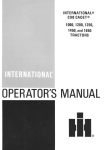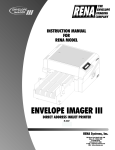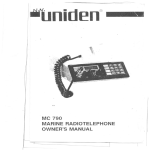Download "user manual"
Transcript
r
$3.95
April-May 1987
Software A
lications
Swimming In The Relational Lake . .................... . 14
Designing relational databases.
Expert System. ................... . ............ . ... . .... 22
Gary designs an expert system with Prolog.
Nasty Software ................................. .. .. . .. 82
A plague of new programs in the public domain.
Hardware Applications
-
Controlling The Real World ............................. 6
Build an 8-channel temperature scanner.
The Bleeping PC ......................... . .... . ... . ... 30
Strange noises fro m clonal counters.
Who's Making Great Hard Drives ...................... 44
Read before you purchase your next hard drive.
Changing the Picture ............................~ ...... 86
Super graphics from a new graphics processor.
o
$3.95
April-May 1987
No. 35
p~~ :~::.J ~::.:~ UJ
III
>:~.
t:)
I:J
::1:)
<..:
i:'/
:".~~ ~
Software A~lications
):1
:::1 ill
r:J ::::
..... j'TJ
t
0.1 •
: L>
t~:J
~.;~:
t "':1
:!:~:
t:'l
Swimming In The Relational Lake ...................... 14
:1.'.,
Designing relational databases.
I
:.~
I
it.
l.n
. Expert System ......................................... 22
Gary designs an expert system with Prolog.
:u
Nasty Software ........................................ 82
A plague of new programs in the public domain.
Hardware Applications
Controlling The Real World ............................. 6
Build an 8-channel temperature scanner.
The Bleeping PC ...................................... 30
Strange noises from clonal counters.
Who's Making Great Hard Orives ...................... 44
-.j"
0
1"1
00
00
/'f)
'"
0
I'-
-.j"
-.j"
I'0
Read before you purchase your next hard drive.
Changing the Picture ............................;...... 86
Super graphics from a new graphics processor.
'; '. "oa~r~; ';the' highest' ', " "
:~'t{i\~perf,orn,ance~Uld "integ'ratio~'bf <'
:,> anY,pC/XTcompatible.With its,
'tOM Hz, ,zero wait state
operation it 'walks away from AT ,
compatibles as well. On board is
one megabyte of DRAM, a real
time clock, floppy disk
controller, and optional one or
two serial ports, SCSI port and
8087.
The PC Tech SmartBIOS
provides PC compatability with
ease of use. We wrote it and we
support it!
:HER'PRODUCTS
,
'.
".
:", '
~..
'.!i-
",
PRICES!
,
"·{lVIath:Copn)cessor for X16B
,,'rheX16,B087;Math Coprocessor runs at full CPU speed. That's
i;;'F::':10Ml7zofnumber smashing power! The Math Coprocessor on the
,:', ""'AT;only'runsat 2/3 of the CPU clock.
~:,~SqSIPort Option,for'X16B
:.",'" '"FuJISCSI port using the 5380. Software built into ROM BIOS for the
'.oMT13100 hard disk controller achieves a 1 to 1 sector interleave.
,:" ::"";"FOlJR,,',MEGGER
Runri'ing out of spreadsheet room? Need something faster than a
compiles? The Four Megger ,is the answer.
the Lotus/lntellMicrosoft expanded
m'emory specifications and works in all PC andXT computers. The
Four Megger also works in AT computers, as expanded memory
only.
,~arq disk for those long
,T~e Four Megger meets
2S1P
We found ourselves lacking for a flexible two serial ports and
parallel printer port. So we designed the 2S1P (which is short for 2
Serial, 1 Parallel) board. It's small, inexpensive and made here, of
course!
,Memories
The PC .Tech Memories board allows additlonal ROM or static RAM
, to be put in a PC, XT, AT, X168 or compatible. We designed it for
diagnostics. You can use it for booting without disks, scraping
your windshield or whatever!
P.O. Box 128
904 North 6th Street
Lake City, MN 55041
(612) 345·4555
COD, VISA, MASTER CARD, CERTIFIED FUNDS
X16B I 1 Meg I RTC .... $600.00
8 MHz version ...... $540.00
SCSI option ......... $25.00
Serial ports (2) . ~ ..... $38.75
8087-1/82188 ........ $340.00
8087-2/82~88 . ....... $260.00
Four Megger' ......... $850.00
2S 1P ................. $99.00
Memories ............. $95.00
Systems:
The Box ........... $799.00
Mono System ..... $1,099.00
EGA System ...... $1,849.00
Call for system configuration
details. PC Tech also sells hard
drives and controllers, video boards
and mon itors, etc.
Watch for more innovative products
designed and built by PC Tech!!!
APPRENTICE
PACKAGE
WIZARDS'
PACKAGE
$199
$99
•
•
•
•
•
•
•
Separate Compilation
wfinter-module typechecking
Native Code Generation
Large Memory Model Support
Most Powerful Runtime Debugger
Comprehensive Module Library
Maintainability
Translator from Turbo and
ANSI Pascal
WIN AFREE·TRIPTO
Switz¢rland
_
APPRENTICE PACKAGE
_
WIZARDS'PACKAGE
. *Write to Logitech, Inc. for a registration card
facsimile.
.'
"
$199
This package contains our Plus Compiler-for
professional programmers or for those who just want
the best. The Plus Compiler with Integrated Editor
requires 512K and takes advantage of the larger
memory to increase compilation speed by 50%. Our
Turbo Pascal to Modula-2 Translator is also included at no extra charge.
_
Return your Modula-2 Registration Card or
a reasonable facsimile~ posttriarkedbetween
March 1, 1987 and May 31;1987tobeinc1uded
.
in a once-only drawing! .
Grand PriZe: One week excursion for 2 in
.Zurich, Switzerlandincluding a guided tour of
ETH, the University where M6dula-2 was
created by Niklaus Wirth. European customers may substitute a trip to Silicon Valley, .
California.
Second and Third Prizes: LOGITECH C7
Mouse or WGITECH Bus MoUse with Paint
& Draw software - a $219 value, absolutely
free!
.
$99
Everything you need to begin producing reliable
maintainable Modula-2 code. Includes the Compiler
with 8087 support, integrated Editor, Linker, and
BCD Module. We're also including FREE our Turbo
Pascal to Modula-2 Translator!
MAGIC TOOLKIT
$99
We've put our most powerful development tools
into one amazing Toolkit for use with either the
Apprentice or Wizards' packages. Highlighted by our
Runtime Debugger, the finest debugging tool available anywhere, the Toolkit also includes our Post
Mortem Debugger, Disassembler, Cross Reference
utility and Version which keeps track of different
versions of one program. Our MAKE Utility figures
out module dependencies and automatically selects
those affected by code changes to minimize recompilation and relinking. We also provide source code
of our major library modules for you to customize'or just play with.
WINDOW PACKAGE
$49
Now you can build true windowing into your
Modula-2 code. Features virtual screens, color support, overlapping windows and a variety of borders.
ROM PACKAGE AND CROSS
RUN TIME DEBUGGER
$299
fur those who want to produce rommable code.
You can even debug code running in ROM from
your Pc.
Turbo Pascal is a registered trademark of Borland International.
Call for information about our
VAX/VMS version, Site License, University
Discounts, Dealer & Distributor pricing.
To place an order call
toll-free:
800-231-7717
In California:
800-552-8885
••••••••••••••••••••••••••
YES '•
I want the spellbinding power
of LOGITECH Modula-2!
o Apprentice Package
o Wizards' Package
o Magic Toolkit
o Window Package
o ROM PkglCross RTD
$99
$199
$99
$49
$299
Add $6.50 for shipping and handling. Calif. residents
add applicable sales tax. Prices valid in U.S. only.
Total Enclosed $ _ _ __
o VISA 0
MasterCard 0 Check Enclosed
Card Number
Expiration Date
Signature
Name
Address
City
State
Zip
Phone
~LOGITECH
WGITECH, Inc.
805 Veterans Blvd. Redwood City, CA 94063
Tel: 415-365-9852
In Europe:
WGITECH SA, Switzerland
Tel: 41-21-879656 • Telex 458 217 Tech Ch
In Italy:
Tel: 39-2-215-5622
•••••••••••••••••••••••••
AROUND THE BEND
By David Thompson
Sympathy
Wanted
I'm bummed, burned-out, through with the humor
and high jinks. Hilarity stinks. If. you want fun, make
your own.
Margret and I have been working day and night trying
to desktop Micro C. We've created style sheets, added
commands to articles, formatted listings, and generally enjoyed our new-found power. Everything we wanted to do
(reverse video, lines, captions, illustrations ... ) we did.
With Ventura Publisher.
Once we had our style sheets done, articles finished,
boxes drawn, all we had to do was run Ventura's
PostScript output through a Linotronic RIP and we'd
have a magazine. So three weeks ago I packed up Sandy,
the kids, and a system and headed for the nearest
Linotronic.
That was 108 long distance calls (covering eight states),
seven express packages (two lost), and six attempts at
modem communications ago.
We still haven't found anyone (including Adobe, Ventura, Xerox, or Linotype) who can help us dump a small
PostScript file through a Linotype RIP (Raster Image
Processor or Rest In Peace, you take your pick).
We've badgered, berated, beleaguered, and bullied all
6 typesetting houses in the northwest that have PostScript
RIPs. They were all certain they could do it. ("Hey Murphy, over here. Easy pickins.")
Everyone was surprised. All but Xerox (Xerox was unreachable) had suggestions:
"Remove the special headers we add to PostScript files
when they're destined for the Apple Laserwriter," was
the suggestion from both Linotype and Ventura. After
deleting 194 lines of illegible hex the file still wouldn't run.
"You must be using more than 3 fonts. Of course, the
internal fonts don't count." We were only using three
fonts, internal or otherwise.
Some of the houses only had MACs. I should have
skipped them altogether.
"Our MAC is automatically stripping carriage returns
as your file comes in off the modem, and I'm getting little
boxes prepended to each line. That must be the problem."
The small boxes turned out to be linefeeds. Not a
problem. But the RIP still couldn't output the file.
"Let's see, we take this file and output it to the RIP
through the MAC's PostScript interpreter. That's always
worked with Apple files."
Come On! It's already a PostScript file; if you PostScript it again it's not
going to work.
Continued On Page 97
2
MICRO CORNUCOPIA, #35, April-May 1987
April-May 1987
Issue No. 35
CONTENTS
Features
6
Bruce Eckel
Controlling
The Real
World
60
+5V
Bruce builds an 8channel temperature
scanner with support
software in Turbo Pascal.
14
20
32
54
86
Dean Klein
Changing the Picture
The TI 34010 is a 32-bit micro-processor designed to
handle graphics.
Columns
On Your Own
Cecil Stump goes over the problems he's faced selling his
Express editor.
36
Kaypro
Mark Boyd bites into two flavors of Modula-2 for CP/M.
His review of the Turbo and FTL Modulas fills a real
cavity.
42
In the Public Domain
Steve steps down as librarian for SIG/M and then sends
a check to a shareware· author!
The 8253 is a very smart counter. Unfortunately, it also
generates the PC's beeps. Larry pokes about in the 8253
and the result is weird.
58
86 World
Laine takes us on a visit of old Constantinople and high
density drives.
Alexander Wright
63
68
Culture Corner
Don McClimans
The Rochester Data Dynatyper
Larry Fogg
A Bleeping PC
S-100 Bargains
David Thompson
Pascal Procedures
Learning Modula-2? Learning Pascal? John goes back
over the basics in both languages. (Habla Usted Pascal?)
78
C'ing Clearly
Ron Miller tackles TSR (terminate but stay resident)
routines in C.
84
Techtips
Who's Making Great Hard Drives
This is opinion, hearsay, and surmise at their second
best. (Second only to "Nasty Software. ")
48
Nasty Software
26
New card-cages for old, new card-cages for old. Actually,
it's new cages for cheap. And you can use a standard PC
power supply.
44
David Thompson
Expert System
Two issues ago I asked folks to send in examples of good
ideas that turned into dogs. This is one that was loaded
with fleas.
30
Concise Computer Electronics
This piece on Trojan programs may be the best read
article in this issue. However, "Don't Panic!"
Larry Fogg
Curious about Prolog? Want to do something with it?
Follow along as Gary begins creating an expert system.
28
82
The Micro C Half-Fast Computer
Gary Entsminger
Bruce Eckel
Bruce covers beginning hardware procedure for beginning
hardware builders.
Swimming In The Relational Lake
Larry tried to stop his system (teach it to one-step) but
he quit half way. A fun look at a serious subject.
22
72
Sandy Brabandt
This is the first episode in the dramatic tale of Dr. Dobbs
(veterinarian, not dentist) and the data files.
Learn Assembly language
8088 assembly language isn't easy. Russ looks at books
that'll help you register all those segments.
RESISTOR
NETWORK
RN2
Russ Eberhart
Tracey Anthony & Laura Logan
SOG VI, The Micro C Technical
Forum
Future Tense
If you haven't attended a Semi-Official Get-together
(SOG) then you've missed a technical marathon that's
unmatched, anywhere.
66
Tidbits
Gary looks at Taskview's new COMMAND and Micro
C's new PROLOG contest.
96
The Last Page
Gary demos DEMO.
Margret Rosenberg
The 68000
Joe Bartel's cheap 68000 project has brought a lot of
Motorola fans out of the woodwork.
By Gary Entsminger
MICRO CORNUCOPIA, #35, April-May 1987
3
Ground Water?
I read Larry's comment about
ground water (issue #34, "A Quiet
Morning At Micro C") to my spouse,
who immediately replied, "It's easy to
grind water. First you dehydrate it.. .."
Also, even though it's not documented, you can use command line arguments with the MIX-C compiler.
You must use a pointer to an array,
and remember that the I\filename is the
first (number zero) argument.
Gil Josephson
Square Dance Caller
719 S. Belgrade Rd.
Silver Spring, MD 20902
MIDI Info
This is in response to Thatcher
Deane's letter in issue #33. The MIDI
bus information is available from:
International MIDI Association
12439 Magnolia Blvd., Suite #104
North Hollywood, CA 91607
It's $35 a copy (ouch!). I did manage
to get Roland Corp. (a synthesizer
manufacturer) to send me information
on MIDI, no charge. They also
provided schematics for sample interfaces to several different processors. (Be
warned; it took them many months to
answer.) I'd send you a copy of the information, but I loaned my only copy
out and it has disappeared.
MIDI is a relatively low speed serial
bus. Data is sent at 31,250 bps. Each
MIDI event (note on, note off, pitch
bend, etc.) requires at least 16 bits of
data, more if note velocity and pressure
are included. The bus saturates at
about 1950 events per second.
This may not sound like a restriction, but a single keyboard MIDI controller can momentarily fill the bus if it
transmits all available information
about pitch, pressure, volume, and continuous controller (pitch wheel, modulation wheel, breath controller) changes.
I've heard that the reasons for this
low speed are that the designers
wanted to be able to use cheap computers (Apple lIs, C-64s, etc.), and they
wanted to prevent RFI in recording
studios.
4
For enough information· on MIDI to
get started, BYTE's Computer and
Music feature (June 1986) is a good
source. There's an article by Jay
Kubicky that describes MIDI in general,
an IBM bus MIDI interface (full
schematics), and a 16-track sequencer
for IBMs and clones (source in C available from BYTE). The rest of the issue
is a good introduction to computer applications in music.
Sorry I couldn't find anything to
harass the editor about. (Change to a
monthly format? Have a Modula-2
programming contest?) You're doing
great work, keep it up. I look forward
to hearing more about the PD-32
project (I'm looking into building one
using Steve Ciarcia's SB180FX as a
host).
Scott A. Rankin
14021 5th South
Seattle, WA 98168
More MIDI Info
At present, MIDI is a serial interface
only. Although parallel MIDI research
is underway, its implementation costs
are prohibitive. Roland MPD-401 is
the PC industry standard MIDI interface. There's a lot of MIDI software
available for PC, Commodore, and
Apple lIe computers. I've seen a few
Turbo Pascal programs floating around
which run under MS-DOS. Keyboard
Magazine usually has MIDI utility
programs. Here are some additional
leads I've dug up:
MIDI For Musicians, by Craig Anderton. About the only published book out
there that's even close to the current
technology.
Musical Applications of Microprocessors, by H. Chamberlin. Mucho techie
stuff.
BYTE magazine, June, 1986. A must!
Roland. 213-685-5141. MIDI interface manufacturer for Pc. Also
publishes a four volume set on The Synthesizer, plus audio cassette tutorials,
etc.
SonasCorp.
21430 Stratherm, Suite H
Canoga Park, CA 91304
818-702-0992
MICRO CORNUCOPIA, #35, April-May 1987
MIDI interface
Commodore.
manufacturer for
Passport Corp.
625 Mira Montes St.
HalfMoon Bay, CA 94019
415-726-6238
MIDI interface manufacturer for Pc.
Ferro Productions
228 Washington Ave.
Belleville, NJ 07109
201-751-6238
MIDI and music synthesis tutorials
Cherry Lane Music
PO Box 430
Port Chester, NY 10573
914-937-8601
Carries MIDI and Related Interfaces (a
book), as well as hardware.
Syntech Corp.
23958 Craftsman Rd.
Calabasas, CA 91302
818-704-8509
MIDI hardware.
My Kaypro II is dying to get a MIDI
interface device. Is there anyone out
there who can design or point a baton
in the direction of an RS-232 MIDI interface? My II will thank you. I will
thank you.
Jerry Pinnell
PO Box 528
Newport Beach, CA 92661
Even More MIDI
The problem with "roll-your-own"
hardware is the MIDI frequency 31.25 Kbaud. Otherwise, it's just an
average asynchronous serial currentloop-type signal, with 8 data bits and 1
stop bit; a MIDI line can be driven with
a gate like a 74LS244 and two 220 ohm
resistors. But the frequency's off-beatthe typical IBM serial card, for instance,
using a WD8250 DART, doesn't
produce that baud within 5%, and the
MIDI standard calls for +/-1 %.
One obvious alternative is bit-by-bit
- Le., no UART. I created such a system for my Kaypro 4, and it workedseveral times. The bit time comes out to
32 microseconds, which is just enough.
I used the parallel (printer) port and
some circuitry, and was able to play
and read MIDI (reading through the
busy bit or something).
Another alternative on some computers is either to change the clock rate
of the USART, or to use the USART in
synchronous mode and connect your
own clock to the clock inputs of the
device. I followed the latter path with a
second MIDI system which runs off of,
of all things, an RS-422 port on this
weird MP 1M computer I ran into; the
USART is a Zilog SIO.
One other thing
Electronic
Musician Magazine contains a lot of
MIDI-related text and advertising.
James Owen
35 Admiral St.
Port Jefferson Sta., NY 11776
DEBUG & Books
I bought issue #33 because of the articles about MS-DOS and MS-DOS
DEBUG. The information about CONVERT came as a bonus.
The book which seems to have more
about DEBUG than any other is MSDOS Power User's Manual, by Jonathan
Kamins, published by Sybex. You
might have Earl Hinrichs review it.
You may also have seen Best of Bix in
the December BYTE, which mentions
an assembler within DEBUG. No
wonder operating systems have become so fat. Maybe there's room for a
book that covers DEBUG and nothing
else.
Incidentally, if you get down this
way on business, Op-Amp Technical
Books is well worth a visit. Allow
about half a day for it. They specialize
in computer books, but also have other
things like mathematics, audio and
recording, and building codes. The
store is at 1033 N. Sycamore Ave. in
Hollywood, inside a factory. They have
the best selection of mass market computer books I've seen; only UCLA is
better on straight computer science at
the academic level. Take out a second
mortgage on your house before you
come.
Mike Fern, Jr.
P.O. Box 1105
Covina, CA 91722
Ultimate Speed Up
I believe I've managed the ultimate
Kaypro speed up. I have my trusty old
lunch bucket (II '83) going 23.7 MHz
and running rings around everything
else on the block. Not bad for a
nominally 2.5 MHz Z80.
The trick is adequate cooling. I've
jerry-rigged a liquid nitrogen system to
keep my chips from frying. Everything
seems to be under control. The
nitrogen flow control requires surprisingly little monitoring - I'm using an
•
Now you can take command of MS-DOS with Command
Plus, the programming shell and command processor that
replaces COMMAND. COM in Versions 2.0 and above.
~
What this means is that you can now program efficiently
in DOS without having to learn UNIX.
Programming efficiently means that Command Plus
will increase your programming productivity and flexibil·
ity by virtually eliminating the repetitive tasks DOS
COMMAND requires.
For example, Command Plus' aliasing function lets you
create fast, memory resident macros, while the history com·
mand lets you use the cursor keys to recall, edit and exe·
cute commands that you ran up to 48 command lines ago.
What's more, Command Plus also equips you with
Script, a batch processor that's easy to learn and
unbelievably powerful. It's Pascal·like language includes
abandoned AT to handle it - and the
rewards are well worthwhile.
Not only does my "obsolete"
machine now have unbeatable speed,
the intense cold has contracted the data
blocks on my floppies so my 192K
drives hold over 600K each.
Joe Jacobson
827 Washington Ave., Apt.14-D
St. Louis, MO 63101
Editor's note:
Frozen floppies aren't all they're cracked
up to be.
control loops, conditionals and variables which let you
create unique systems utilities.
In short, Command Plus means that you can now pro·
gram easily and efficiently in the familiar DOS without
having to learn UNIX.
It's no wonder that Ray Duncan has already called Com·
mand Plus "a very well designed and sound product:'
And has written that "The regular expression support,
the enhanced copy, move and del commands, and the
browse utility are particularly neat:'
At only $79.95, plus shipping and handling, the price of
Command Plus is pretty neat, too.
So, if you want a sure·fire way to take command of DOS,
or if you want more information about Command Plus, call
us at (800) 992·4ESP. In California, call (213) 390·7408.
VISA and MasterCard accepted.
MS·DOS is a registered trademark of Microsoft Corporation.
(800)992-4ESP (213 )390-7408
COli
ESP
SOFTWARE SYSTEMS IN
11965 Venice Boulevard
Suite 309
Los Angeles, CA 90066
11111111
11 =
ESP
MICRO CORNUCOPIA, #35, April-May 1987
5
Controlling The Real W orId
By Bruce Eckel
Build A Scanning Temperature
Measurement System
Bruce builds on his AID converter
from issue #34. This time he selects
one of eight inputs, adjusts the range
and offset for each, creates a cheap
temperature
sensor,
and
then
calibrates the whole mess. If you're interested in sensing with your system,
this is the spot.
he physics department at UC Irvine insists that students take a
senior lab. For mine, I created a
solar distillation simulator, which was
supposed to model a solar distiller (for
turning salt water into fresh water).
This model could then be used to help
design cheaper, more efficient distillers.
It was a plexiglass and aluminum
monstrosity, with tubes and wires coming out all over the place. It also contained a number of thermistors, to
measure the temperature difference in
the water flowing through the still.
To perform a calculation, I had to
switch my meter to all the thermistors,
write down the values, measure the
electrical energy flowing to the heater,
and measure the water flow with a
beaker. Then I had to use my calculator
to figure out what was going on, and
finally, make a graph or .some other
visual picture.
Because of a mechanical design
flaw, the model was a disaster - the
water flowed in a stream right down
the middle of the plate, instead of
being nicely distributed. Years later,
my father, tired of storing it in his
garage, tossed it.
But part of the experience has never
left me, at least not the feeling that
some kind of machine should have
been doing all those measurements
AND calculations AND graphs. I have
an obsessive dislike for boring, repetitive activities.
T
6
Automating Data Collection
In this article, I'll show you how to
build a scanning data acquisition system, a front-end for the analog-to-digital (A/D) converter I presented in issue
#34. The scanning part is really quite
simple.(just one chip), and it resembles
the rotary switch I used to hook all my
thermistors to a meter.
The challenging part of this project
is getting the information from the real
world. It's challenging because it involves analog electronics, a subject computer types often fear. I'll try to waylay
that fear.
Intro To Op-Amps
Usually when you use an analog signal, you change it. You make it bigger
(amplify it) or make it smaller (attenuate it). A device called an operational amplifier (or op-amp) is the key
to keeping things simple. We don't
have to know how they work to use
MICRO CORNUCOPIA, #35, April-May 1987
John Fluke Mfg. Co.
PO Box C9090 MIS 2660
Everett, W A 98206
them, so for now let's avoid confusion
and just say they work.
One confusion we can't avoid is that
textbook (ideal) op-amps don't look exactly like the physical devices they represent. Real chips often have many
more terminals than the drawings.
The LM324 (our chip) has only three
pins per op-amp. Good for us. And it's
cheap (hooray for us), extremely common, and can operate with digital
power supplies (0-5 V). It responds to
frequencies up to 5 KHz (5000
cycles/second), so it satisfies many
data-acquisition and control needs.
There are four op-amps in each
LM324 package (Figure 1) plus two
power pins (positive and negative or
ground). Each op-amp has three pins,
just like the ideal case (Figure 2). The
two pins on the left (marked + and -)
are the inputs, and the pin at the tip of
the triangle is the output. The difference in voltage between the two
input pins is amplified and sent to the
output.
Reality Checks & A Little Mantra
Op-amps are almost always hooked
up like this - one of the inputs is connected to what you want to amplify,
and the other input does a reality check
on the output. This is called feedback
(because the output is being fed back to
an input). Here's a little mantra for
thinking about feedback, the output
changes to make the inputs the same.
An example: Figure 3 shows the output wired directly back to the - pin.
The + pin is the input. When the input
changes, what happens? The output
changes to make the inputs the sameit outputs whatever it takes to make
the voltage between the two inputs
zero; in this case it changes until it
equals the input voltage. Thus, the output voltage exactly follows the input
voltage, which gives the circuit its
name: voltage follower.
Sounds silly? Why not use a piece of
wire instead, you ask?
Suppose you have a thermistor
(resistance changes with temperature)
and you're trying to measure temperature with it. If you pull any current
through the thermistor, it will heat up
and you'll be measuring the effect of
trying to measure it, rather than the actual temperature.
Part of the beauty of an op-amp is
that its inputs draw virtually no current. So a voltage follower will measure
the voltage of a point without affecting
that point, isolating or buffering (buffer
is the other name for the circuit) what
you're measuring from what you're
measuring it with. You might notice
that if you ignore the feedback wire,
this looks a lot like a digital buffer.
As a second example, let's make a
real amplifier. Figure 4 shows the feedback configuration for a variable-gain
amplifier the amplification is
changed with a variable resistor. Let's
see how it works. Remember, the output changes to make the inputs the
same.
If the arrow on the variable resistor
is right in the middle, the - input sees
exactly half the output voltage. This
means that to make the - input the
same as the + input, the output has to
be TWICE the + input voltage. Bingo!
An amplifier which multiplies the
input by two!
As the arrow is moved down on the
resistor, the output has to go higher
and higher to make the inputs the same
(since there's more resistor between the
output and the - input), i.e., it has to
amplify the input signal more. As the
arrow is moved up, the amplification
(or gain) is reduced until it's just a voltage follower.
But don't jump to conclusions like,
"I can build my own stereo amplifier!"
The output can't do just anything; there
are some limitations.
Hitting The Rails
When you hook up the positive and
negative power wires, you establish
how high and how low the output of
the op-amp can go. (Sort of makes
sense, doesn't it? How could it put out
a voltage which is higher or lower than
its supply?)
For example, if you use +15V and 15V power supplies (this is the limit
the LM324 can handle), the output can
get up to almost +15V and down to almost -15V. These limits (the high and
low supply values) are called the rails.
(The name was probably coined by
guys who worked on electric trains or
in power stations, where the current
was carried in the rails.)
If you ask an op-amp to amplify
more than it can, the output will just
go to the appropriate rail (hit the rail)
and stay there until you stop giving it
such a big input signal. When using 05 V supplies, the rails are at 0.5 V and
3.5 V (the AID converter must be
modified to use this region only, as we
shall see).
The op-amp won't put out an infinite amount of current. The LM324
will put out (source) about 20 mA and
absorb (sink) about 8 mA, as long as
it's not sitting on one of the rails. If you
ask it for more, you won't get it.
Amplification! Attenuation
Figure 5 shows a third example, a
circuit which will either amplify or attenuate the input signal, depending on
where the variable resistor is set. If the
arrow is right in the middle (equal
resistance on both sides) and you put a
positive voltage on the input, notice the
output has to go negative by exactly
the same amount in order to make the
+ input equal to the - (that is, zero)
and satisfy our mantra.
This configuration is called an inverting amplifier - if the input signal goes
up and down and up and down, the
output will go down and up and ... you
get the idea. (This is also referred to as
being 180 degrees out of phase.) Inverting amplifiers generally require negative voltage supplies.
If you move the arrow toward the
output, the output won't have to work
as hard to make the + input zero, and
the signal will be attenuated. If you
move the arrow toward the input, the
output will have to work harder and
the signal will be amplified.
(continued next page)
MICRO CORNUCOPIA, #35, April-May 1987
7
(continued from page 7)
Adding An Offset
Figure 6 shows a useful trick, an inverting amplifier with the - input held
at some dc constant. Now the output of
the op-amp will move around to make
the + input equal to the dc constant at
the - input. If the - input is 1 volt, the
variable resistor VRI will be right in
the middle. If the input is 2 volts, the
output changes to 0 volts to make the +
input 1 volt (instead of -2 volts if the input were at 0 volts).
This means the output will always
have a dc voltage offset (controlled by
the value at the - input) in addition to
amplifying or attenuating the input signal. This can be very useful when
preparing a signal for AID conversion,
since the signal is often not in the right
range.
Final Amplifier
The amplifier used for the temperature scanner (Figure 9) is a composite.
It's non-inverting (the input signal
goes to the + input) since we don't
have a negative supply, and it controls
the gain and the offset simultaneously.
The offset is controlled by a resistor
divider, with values selected- to
generate a voltage around 0.6 V (the
nominal value generated by the baseemitter junction of the transistor
temperature probe). The potentiometer
lets you calibrate the offset. Notice that
the gain resistors have a much higher
resistance than the offset resistors this insures that the current flowing
through the gain section will be small
8
so it won't have a noticeable effect on
the offset value.
The gain control is a modification of
something we've seen before. The input is tapped into the middle of some
resistance. The effect is the same as
Figure 4, but the drawing has been rearranged a little.
There are tons of things you' can do
with op-amps' (they're especially useful
in control systems). You can add or subtract two signals, look for peak values,
even take the logarithm of a signal (no
time-consuming conversions - it's all
done in analog!). And I leave it to you
to discover some of them yourself. For
now,let's return to our project.
The Scanner
The object of the scanner is to take
eight analog inputs and connect them,
one at a time, to the input of the AID
converter so the value of each can be
measured. To do it, let's use a really
nifty device called a CMOS analog
switch.
These come in a number of configurations, but they're all really like
those knife switches you see in old
Frankenstein movies for connecting the
lightning to the monster's body. The
4053 has three single-pole, doublethrow (SPDT - one knife, two possible
victims) switches, the 4052 has two
MICRO CORNUCOPIA, #35, April-May 1987
single-pole, four-position switches
(SPFT?) and the 4051 (which I'll use
here) has one pole and eight positions.
(This is one of the few cases I've seen
where the part number seems to have
anything to do with the function).
It would save some wiring if we
were to instead use the ADC0809, an
AID converter which has a built-in
eight channel scanner. I'm presenting
the scanner as a separate device since
the analog switch is useful by itself.
Inhibiting Igor
Figure 7 shows the scanning circuit.
The inhibit pin on the 4051 keeps Igor
(the mad scientist's demented assistant)
in his cell and all the switches disconnected - we don't care about this, so
we ground that pin.
Pins A, B, and C are digital selection
bits 0, I, and 2; they're connected to
pins 0, I, and 2 of the PIO's port B (the
PIO was connected to the PC in issue
#34). Since the PIO has TTL outputs
and the 4051 expects CMOS levels at its
inputs, we must shift the levels. The
easiest way to do this is with HCT
logic (lovely stuff - takes TTL or
CMOS inputs, and will drive TTL or
CMOS). I used 74HCTOOs connected as
inverters (note the compensation for
the inversion in the program), but there
are many other options.
I added 3 LEDs to indicate (in binary) the selected input channel.
To use the switch, you simply put
the binary value of the input line you'd
like to measure on the bottom three
bits of port B. Igor, upon seeing this,
will gallop off to throw the appropriate
knife switch. It works better than a
rotary switch since he doesn't click
through all the in-between positions,
and there are no switch contacts to
bounce.
There is one problem. The analog
input voltage can't go beyond either of
the analog voltage rails.
Vdd is the high analog voltage limit,
and Vee is the low analog voltage limit,
which can be negative. Vss is the digital ground, and the digital switching
threshold is determined by the value of
Vdd.
If the analog input goes outside the
rails, the switch will be damaged. Since
I'm doing my best to make this simple,
I want to use the computer's 5 V power
supply (which was brought out in the
last issue). This means Vee and Vss
will be at ground and Vdd will be at 5
V. Our analog input voltage has to stay
within these values.
If we were to simply connect one of
the analog switch inputs to some sensor, it might see values which are outside the rails of the switch. To prevent
this, the op-amp has a convenient feature, no matter what its input is (and
the op-amp doesn't mind if its input is
outside its supply rails) its output can't
go outside the op-amp rails (which, because of internal limitations, are at 0.5
V and 3.5 V when the output of the opamp is supplying current). Thus, the
solution is to make sure there's an opamp with 0 V and 5 V supplies between the sensor and the input to the
analog switch.
AID Converter Mods
The AID converter connection
(Figure 8) is just like the one in issue
#34 (check there for timing diagrams,
installing a PIO, and a description of
why the converter was connected that
way), with one exception. Since the output of the LM324 op-amp with 0 V and
5 V supplies can only swing from 0.5 V
to 3.5 V, it would be a waste to have
the range of the AID go from 0 V to 5
V - only 3/5 of the numbers the converter can put out would ever be used,
so you wouldn't get as much resolution.
We want the converter to read 0 at
0.5 V (the bottom of our range) and 255
at 3.5 V (the top). To do this, the
reference and offset must be changed.
The converter takes the voltage difference between Vin+ and Vin- and
turns it into a number. If the voltage between these two pins is 0 V, the value
it returns is zero. If the voltage is equal
to Vref (a value we determine with the
Vref/2 pin), the converter returns 255.
The Vref voltage (reference voltage:
largest measurable voltage between
Vin+ and Vin-) is established by the
voltage difference between the Vref/2
pin and the A GND (analog ground)
pin. In our system, analog ground is at
zero. We want the voltage range
measured by the converter to be 3.5 V 0.5 V = 3.0 V, so we must set the
Vref/2 pin to 1.5 V.
To get the desired offset, we simply
set the Vin- pin to the low end of our
range (0.5 V).
Voltage Dividers
To set these values, I use a couple of
things called resistor networks and two
op-amps connected as voltage followers. Here's why - Resistor networks come in DIP packages just like
Ies - some of them have resistors connected from one pin across the package
to the opposite pin, others have one
end of all the resistors tied to a single
pin. We'll be using the former type;
check with an ohm meter to make sure.
Although the value of the resistors
(continued next page)
MICRO CORNUCOPIA, #35, April-May 1987
9
(continued from page 9)
in a package will be different from the
advertised value (a package which says
lOOK may actually contain 102K resistors), the difference between one resistor and another in the same package is
surprisingly small. Thus, resistor networks are a cheap way of making accurate voltage dividers. To create the
desired reference voltages for the AID,
I've used two of these packages. Note
that there are no values given on the
resistors - you can use anything above
lK.
Resistor network RNl is connected
to divide the 5 V supply into 1 V steps.
At the 2 V step, a voltage follower
feeds into a second resistor network,
which divides it into 1/2-volt steps so
the desired 0.5 V and 1.5 V (through
another follower) can be picked off.
The voltage followers are used because
if any significant current is drawn from
any of. the taps on the resistor networks, the voltage at that tap will
change. The voltage follower holds its
output at the value of the input
without drawing any current from the
input.
Accurate voltage references are for
the general-purpose case. If you're
10
calibrating your system (as we are for
temperature), you can use a simpler circuit.
Temperature Sensor
Figure 9 shows the temperature sensor and analog input circuitry. The sensor is just a cheap transistor, and the
op-amp circuit adjusts gain and offset.
The transistor is connected as a
diode (a diode can be used, but a transistor works better) by connecting the
base and collector as shown. The voltage between the positive input and
ground is then the voltage across the
PN base-emitter junction of the transistor.
At room temperature (25 C), the voltage across a silicon PN junction (Le., a
diode) is about 0.65 V. As the temperature changes, the voltage changes by
about -2 m VI degree C (mV = millivolts). If we amplify this voltage
change, we can convert it to a temperature reading.
We only want to amplify the voltage
CHANGE, though, and not the offset
value. The offset control shown allows
removal of the transistor's normal junction voltage. The gain control allows us
to adjust the amplification of the difference between the normal junction
MICRO CORNUCOPIA, #35, April-May 1987
voltage and the change in voltage due
to temperature.
Calibration
There are two places the system
must be calibrated: on the board, and
in the program.
The resistors shown for the gain control are chosen so the system will give
results between freezing and boiling
water. If the highest and lowest
temperatures you want to measure are
significantly different, you might want
to modify the resistor values.
The Turbo Pascal program I've included (see Figures 10 and 11) has a
record constant containing all the
values for each probe, including name,
location of screen output, slope, and intercept (assuming a simple linear
model). I have one of the probes
calibrated, and the rest have a slope of
1 and an intercept of 0 (which will just
return the AID converter value). Start
with all the values of slope= 1 and intercept=O.
Begin with the highest temperature
you plan to use. (If you're going to immerse the probes, there may be leakage
across the wires so you might want to
use some sort of plastic spray.) Bring
the probes up to that temperature, and
adjust the offset pot so the A/D reads
slightly above zero.
Now bring the temperature down to
the lowest value you see, and adjust
the gain pot so the A/D reads slightly
less than 255 (remember, the voltage
goes UP as the temperature goes
DOWN). Reheat the probes to the
highest value, and make sure the A/D
-reads above zero. Keep changing the
temperatures and adjusting the pots
until both extremes give values inside
the A/D's 0-255 count range.
Now go to the highest and lowest
Figure 10- Terminal Customization
{IncludefileTERMCAP.PAs.Createscharacterstringstoinvoketerminal
characteristics. Setup for Kaypro 84's. stringconstantswouldn' twork.}
type
termstr=string[6];
var
cursor_off, cursor_on, dim, bright, reverse_video, normal_video,
revdim,normal: termstr;
procedure TERMCAP;
{should make ita little easier to }
begin
{customize for other computers .}
cursocoff:=#27 +'C4';
cursor_on:=#27 +'B4';
dim:=#27+'Bl';
{If you don't have these features, just}
{setthestrings to" .1
bright:=#27+'Cl';
reverse_video:= #27 + 'BO';
normal_video:= #27 + 'CO';
rev dim := reverse_video + dim;
normal := normal_video + bright;
end;
Figure 11 - Thermometer
program thermometer; {drives scanner, takes & displays readings}
{$ITERMCAPI
{Terminal customiza tion file ala Unix TERMinal CAPabilities. NULL the
terminal-specificstringsifyourmachinecan'tdotheml
type
probe_rec= record {holdscalibrationanddisplaydataforeachprobe}
name: string[l5];
slope, intercept: real;
xpos, ypos: integer;
end;
const
probe: array[0 .. 7] ofprobe_rec=
(name:'Inside';slope: 1;intercept:0;xpos:20;ypos:5),
(name:'Outside';slope:-O.6783;intercept:188.9l;xpos:50;ypos:5),
(name:'Basement'; slope: 1; intercept: 0; xpos: 20; ypos: 10),
(name:'Doghouse'; slope: 1; intercept: 0; xpos: 50;ypos: 10),
(name:'Hot Water'; slope: 1; intercept: 0; xpos: 20;ypos: 15),
(name:'Cold Water'; slope: 1; intercept: 0; xpos: 50;ypos: 15),
(name:'Wet Bulb';slope: 1; intercept: O;xpos: 20;ypos: 20),
(name:' Dry Bulb'; slope: 1;intercept:0;xpos:50;ypos:20)
);
curve for each probe. Linear interpolation can then be used for much more accurate results.
temperatures and write down the count
as well as the actual temperature (I
used a Fluke 52, but if you're using
boiling and freezing at sea level, you
don't need a thermometer). Since the
probe isn't perfectly linear, I took a
third value around where I was generally taking readings, and used that to
determine the intercept. Figure 12
shows how to calibrate each probe
using a linear model.
I suggest writing a program which
records many A/D values and actual
temperatures dynamically to form a
The Future & Thanks
Next time, I'll be playing with digi- .'
tal-to-analog converters (DACs). My
eventual goal is to implement a digital
control system.
And thanks to Brink Barr for teaching me most of what I know about
electronics.
•••
A_CONTROL: byte =$22;
A_DATA:byte=$20;
B_CONTROL: byte= $23;
B_DATA:byte=$2l;
INPUT: byte= $4f;
OUTPUT:byte=$Of;
INT_OFF:byte=$07;
var
KEY char;
{AddressesinKaypr0840fextraPIO}
{(installed in issue #34)}
{OlOOllll PIOmodel =inputl
{DOOOllll PIOmodeO=output}
{DOOOOlll PIOinterruptsdisabledl
{userinput-tobreakoutofloopl
functionpause(delay_in_tenths:integer):char;{returnskeyvalue}
label done;
constdelay_multiplier=300; {fortuningdelay}
var CH:char;
I: integer;
begin
pause:=";
for 1:= 1 to (delay_in_tenths *delay_multiplier) do
ifkeypressed then begin
read(kbd,CH);
pause:=CH;
gotodone;{quickbreakoutwhenkeyispressed}
end;
done: end; {pausel
procedureADC_delay(multiplier:integer);{delayforanA/Dconversion}
vari, j: integer; {just kill some time here}
beginfori:= 1 tomultiplierdo begin j:=O;j:= 1;j:=2;end;end;
function sample(channel: integer): integer;
constaverage = 10; {Numberofsamples to take fornoise reduction}
varsum,I, flush: integer;
begin
{RemovevaluefromlastA/Dconversionandstartanewsamplel
forI:=l t03dobeginflush:=port[A_DATA];ADC_delay(l);end;
sum:=O;
forI:=l toaveragedobegin
sum:=sum+port[A_DATA];
ADC_delay(l);
end;
sample:= round(sum/ average);
end; {samplel
(Thermometer program continued next page)
MICRO CORNUCOPIA, #35, April-May 1987
11
Byte Magazine called it.
"C/ARC/A'S
SUPER
SYSTEM"
Figure 11 Continued
proced ure display(channel, sample: integer);
{adjusts sample with calibration data and displays value with labell
varresult:real;
begin
with probe [channel] do begin
gotoXY(xpos,ypos); writeln(name);
result:=slope*sample+intercept;
gotoXY(xpos, ypos+ 1); write(revdim,result:4: 1,normal,' F');
end;
end; {display}
The SB180
Single Board Computer
Featured on the cover of Byte, Sept. 1985,
the SB 180 lets CP/M users upgrade to a
fast, 4" x 7 /2" single board system.
'
• 6MHz 64180 CPU
(Z80 instruction superset), 256K RAM,
8K Monitor ROM with device test, disk
format, read/write.
• MinI/Micro Floppy Controller
(1-4 drives, Single/Double Density,
1-2 sided, 40/77/80 track 3'12;' 5114"
and 6" drives).
• Measures 4" x 71f2~ with mounting holes
• One Centronics Printer Port
• Two RS232C Serial Ports
(75-19,200 baud with console port
auto-baud rate select).
• ZCPR3 (CP/M 2.2/3 compatible)
• Multiple disk formats supported
• Menu-based system customlzatlon
procedure channel_scan;
label done;
const wait=10;
var
J:integer;
begin
for J:=0 to 7 do begin
{The bottom three bits control the channel selection (inverted because of
the 74HCTOO's). The next three bits control the LEDchannelindicator.}
port[B_DATA]:= byte( «not byte(J» and 7) or (byte(j) shI3»;
display(J,sample(J»;
KEY:=pause(wait);
if KEY <>" thengotodone;
end;
done: end; {channel_scan}
{****************************** Main ***********************************}
begin {initializethePIO:}
port[A_CONTROL]:= INPUT; {PortA reads theA/D}
port[A_CONTROL] := INT_OFF; {intis distinguished by its bit pattern}
port[B _CONTROL] :=OUTPUT; {Port Bcontrols the scanner}
port[B_CONTROL]:=INT_OFF;
TERMCAP; {initializes terminal-capability strings}
ClrScr; write(cursor_off);
KEY:=";
while KEY =" do channel_scan;
write(cursor_on);
end.
New LoW Prices
;:.::;;----SB180-1
SB180 computer board w/256K
bytes RAM and ROM monitor
••••••••.•••••••••.... $299.00
Figure 12 - Calibrating the Probe
Y' TEMPERATURE VALUE (OF)
SB180-1-20
same as above w/ZCPR3, ZRDOS
and BIOS source •••••••. $399.00
COMM180-S
SCSI interface ••••••.••• $150.00
....
1--_ _ _ _ _ USE ENDPOINTS TO
DETERMINE SLOPE
173.6
~
Now Available
~----------------~
TURBO MODULA-2 ••••••••• $69.00
TURBO MODULA-2 with
Graphlx Toolbox •...••••• $89.00
POINT 3
X-I88 Ya6SA
615.4
POINT 2
33.2
TO ORDER
CALL TOLL FREE
TELEX
643331
1-800-635-3355
For Technical Information or in CT, call:
1-203-871-6170
~
~
12
Micromini, Inc.
4 Park Street
Vernon, CT 06066
MICRO CORNUCOPIA, #35, April-May 1987
r--~------------------------~~-------+----~~X=CONVERTER
26
1) SLOPE'
lS8
!.!..=.!!. ..
XI-X,
33.2 -173.6 • -1/5 6783
233-26
•
* SAMPLE + INTERCEPT
* SAMPL.E
• 'Va - (-'.6783) * Xs
.. 6S.4 + '.6783 * 188
2) TEMPERATURE. SLOPE
.'. INTERCEPT. TEMPERATURE - SLOPE
·192.91
233
OUTPUT
TEXT
LINE
6
COL:
12
FILE:
VEDPLUS.TXT
INSERT
I'
VEDIT PLUS is an advanced editor that
makes your program development and
word processing as efficient and
easy as possible. VEDIT PLUS is
simple eno!!9h to learn and use for
the novice.l]et has the speed.
flexibility ana power to satisfy the
most demanding computer professional.
VEDIT PLUS is particularly suited for
writing all types of programs and
lengthy documents such as reports or
manuscripts.
This shows how VEDIT PLUS can perform
windowing. One window is used for
word processing. a second for program
development. and the third for
commands.
$----------1------------1
WINDOW
VPLUSPC .COM
LIGHT
.COM
VEDIT
.INI
LIGHT
.HLP
INSTALL .EXE LlHARD
ENVI
.COM LONG
RAM2
.DIC KEYS
RAM3
.DIC PRINT
VEDIT PLUS has been the #1 choice of professionals
since 1980. Our latest release is even better - you can
open windows to simultaneously edit several files, access many editing functions with pop-up menus, use
keystroke macros to speed editing, and run other programs or DOS commands from within VEDIT PLUS.
Whether your needs are program development, technical writing or word processing, VEDIT PLUS is your
answer. With over 40,000 users you can depend on
VEDIT PLUS to perform consistently and reliably. It is
simple enough to learn for the novice, yet has the
speed, flexibility and power to satisfy the most demanding professional.
Compare. No other editor is as powerful - unlimited
keystroke macros, instant 'off-the-cuff' command macros utilizing a complete programming language, single command file comparison, special word processing and programming features. No other editor is as
easy to use - on-line help, pop-up menus, 75 page
tutorial, 380 page manual, and VEDIT PLUS is completely customizable.
Fully supports color windows on IBM CGA & EGA, and
even windowson most CRTterminals (including CRT's
connected to an IBM PC). Available for IBM PC, TI
Professional, Tandy 2000, DEC Rainbow, Wang PC,
MS-DOS, CP/M-86 and CP/M-80. Order direct or from
your dealer. $185
"To sum things up, VEDIT PLUS is a small, fast,
sophisticated editor with a wealth of features and a
good macro language. It offers many rewards forthe
dedicated programmer."
Computer Language, Chris Wolf, Scott
Lewis, Mark Gayman 6/86
"VEDIT PLUS is a wholly remarkabte program:
bl indingly fast, extremely powerful, and highly flexible."
Profiles Magazine, Robert Lavenda 4/86
VEDIT and CompuView are registered trademarks of CompuView Products. Inc. MSDOS is a registered trademark of Microsoft. CP/M is a registered trademark of Digital
Research. WordStar is a registered trademark of MicroPro.
CHOICE IN
PROGRAMMABLE
EDITORS
VEDIT PLUS FEATURES
•
•
•
•
•
•
•
•
•
Simultaneously edit up to 37 files of unlimited size.
Split the screen into variable sized windows.
'Virtual' disk buffering simplifies editing of large files.
Memory management supports up to 640K.
Execute DOS commands or other programs.
MS-DOS pathname and CP/M user number support.
Horizontal scrolling - edit long lines.
Flexible 'cut and paste' with 36 text registers.
Customization - determine your own keyboard layout, create
your own editing functions, support any screen size, any CRT.
• Optimized for IBM PC/XT/AT. Also 132 column & up to 70 lines.
EASY TO USE
• Interactive on-line help is user changeable and expandable.
• On-line integer calculator (also algebraic expressions).
• Single key search and global or selective replace.
• Pop-up menus for easy access to many editing functions.
• Keystroke macros speed editing, 'hot keys' for menu functions.
FOR PROGRAMMERS
• Automatic IndentiUndent for 'C', PUI or PASCAL.
• Match/check nested parentheses, i.e. '{' and'}' for 'c'.
• Automatic conversion to upper case for assembly language
labels, opcodes, operands with comments unchanged.
• Optional 8080 to 8086 source code translator.
FOR WRITERS
• Word Wrap and paragraph formatting at adjustable margins.
• Right margin justification.
• Support foreign, graphic and special characters.
• Convert WordStar and mainframe files.
• Print any portion of file; separate printer margins.
MACRO PROGRAMMING LANGUAGE
• 'If-then-else', looping, testing, branching, user prompts keyboard input, 17 bit algebraic expressions, variables.
• CRT emulation within windows, Forms entry.
• Simplifies complex text processing, formatting, conversions
and translations.
• Complete TECO capability.
• Free macros: • Full screen file compare/merge. Sort mailing
lists. Print Formatter. Main menu
CornpuView
1955 Pauline Blvd., Ann Arbor, MI 48103 (313) 996-1299, TELEX 701821
MICRO CORNUCOPIA, #35, April-May 1987
13
Swimming In The Relational Lake:
By Sandy Brabandt
6424 Sunnyfield Way
Sacramento, CA 95823
An Introduction To Database Programming, Part 1
I thought I knew a lot about data
bases and a lot about dogs. Now, I
have to confess, I've been d'based.
(And who let Dr. Dobbs in here?)
Don't miss this first episode starring
that famous heroine, Dee Base. (I'm
sorry, it only gets worse.)
t took 7 1/2 years to tabulate and
analyze the data collected in the 1870
U.S. census. Due to significant
population growth, it looked like the
1890 census would take even longer,
and that the information would be obsolete by the time it was compiled.
Enter Herman Hollerith, who had invented a machine that would read census data from holes punched in cards,
tabulate it, and then analyze it. Using
this machine, the census bureau was
able to release population totals only a
month after the data collection was
complete, and a more thorough
analysis was finished in 2 1/2 years one-fourth of the original time estimate.
This census tabulating machine was
an important predecessor of the
modern computer, and the punched
cards were one of the first machinereadable statistical data files.
Data files still lie at the core of most
computing - from a customer list kept
by a newspaper carrier (on a Commodore 64) to the massive taxpayer
records kept by the IRS.
But data files have always been considered a sort of ugly cousin to the
more glamorous components of computer systems, the hardware and the
programs. These get a great deal of attention, but data files, poor data files"
are often created by haphazardly tacking data fields together as they're
needed.
Files designed this way quickly become. unwieldy and difficult. This
means that programs become more
I
14
complex in order to deal with the data.
Updating a major system, once difficult, becomes impossible.
A Little Theory Goes A Ways
The database concept came about as
an answer to these problems. The conceivers (or theorists) proposed the following simple guidelines for data files:
1) All the data used by an organization should be kept in one common
base, and all systems should draw their
data from this base.
2) The internal architecture of the
data files should be kept independent
from the applications. Each program
should see only the data fields that it
needs, and should navigate easily
through the file structure. Changes to
the files should have minimum impact
on current applications.
3) The database should be easy to
change and expand. You should be
able to add and revise systems that use
the currently existing files without
having to tear apart the current file
structures and start over.
4) There should be a structured
design process for data files as rigorous
as those for hardware and software.
Data files should, in fact, be designed
before the programs are written. In
other words, system design should be
data-driven rather than programdriven.
The theorists suggested several
designs for file structures that would
be easy to use and understand, and at
the same time powerful and flexible
enough to serve the needs of highly
diverse systems. Among these was the
Relational model for database structure
introduced by E. F. Codd in 1970.
MICRO CORNUCOPIA, #35, April-May 1987
The Codd Model
In this model, data is kept in tables,
which are related to each other via common data elements. This model gained
support throughout the academic com-
munity for its flexibility and ease of
use.
However, for a long time that support didn't extend into the business
world,
mainly
because
neither
hard ware nor software were powerful
enough.
If you were working in data processing in 1970, you probably remember
the card files, very similar to those invented by Herman Hollerith. The clean
and elegant relational theory wasn't all
that clean and elegant when the data
came from trays of cards.
Even magnetic tape, which was a
much faster, more accurate, and less
bulky mode of data storage, was inadequate for relational databases, since the
relational model required direct access
storage devices. It wasn't until shops
could afford large disk drives that they
began using relational databases.
Even after the hardware was in
place, it was years before software
began supporting relational databases.
Big Blue's DB2, a relational database
product for mainframes, is just beginning to catch on. And, because it's an
enormous resource hog, it's mainly
used as a peripheral product to support
end-user queries rather than as a dayto-day workhorse.
In general, mainframe-oriented data
processing shops are just sticking their
big toes into the relational database
lake. Microcomputer users, however,
have been happily swimming in the
relational lake for a number of years.
Enter dBASE II
It all began with the introduction of
a software product called dBASE II.
Despite the fact that it was expensive
and as buggy as an anthill, this product
was so far ahead of anything else available at the time that it became an instant bestseller.
As micros acquired faster processors, faster hard disk drives, and more
RAM, a variety of dBASE II upgrades
(such as dBASE III) and spinoffs (such
as R: base 5000 and Paradox) hit the
market.
Micro users had everything they
needed to build sophisticated relational
database systems. Unfortunately, most
of them still lacked something. They
didn't know how to use them well.
Dr. Dobbs & Relational Confusion
For example, let's look at a typical
case of Relational Confusion: a
hypothetical dBASE III user, a
veterinarian named Dr. Dobbs (no relation).
Dobbs has decided to write a system
to keep track of his practice. In between spaying and neutering his clientele, administering rabies vaccinations,
and removing foxtails from noses, he's
managed to read his dBASE III manual
and do a bit of tinkering. He's eager to
start programming.
A Bird In The Hand
So he sits down at his Eagle computer and cranks up dBASE to
CREATE a data file. Adhering to traditional file design technique, he starts
throwing data elements into it.
He starts with information about the
pet owners. For each owner he wants
to store a name, address, phone number, and current account balance. Then
he needs information about the owner's
pet: the type of animal, its name, breed,
weight, and color.
Dobbs is a pretty sharp guy, and he
immediately sees a shortcoming in this
record layout: he's only defined fields
for one pet per client, and many clients
have more than one. He decides to
Figure 7 - Table Within a Table
Client name
Client address
Client phone
Clien t current accoun t balance
Petltype
Petlname
Petl breed
Petl weight
Petlcolor
Pet2type
Pet2name
Pet2breed
Pet2weight
Pet2color
Pet4type
Pet4name
Pet4breed
Pet4weight
Pet4color
Pet5type
Pet5name
Pet5breed
Pet5weight
Pet5color
Pet3type
Pet3name
Pet3breed
Pet3weight
Pet3color
make room in the record for more than
one pet - in other words, to put a pet
table within each client record.
After some consideration, he concludes that space for five pets per client
should be adequate, and ends up with
a record definition that looks like
Figure 1.
Of course, most of his clients don't
have five pets, which means he's
wasted quite a bit of space. But he
decides that, with his twenty-meg hard
disk, he can live with some wasted
space.
Things are going along fairly well
until one day he goes to input the data
for one client, Bowwow Kennels. Edith
Bowwow owns 12 dogs and brings
them all to Dr. Dobbs. Dobbs contemplates splitting the Bowwow, dogs
across three records, but quickly sees
just how complicated the programming
could get. He revises his scheme. He
bases his files on the pets rather than
their owners, and comes up with a onerecord-per-pet design. It looks vaguely
like Figure 2.
Now it takes twelve records to hold
the information about Mrs. Bowwow
and her dogs, and the information for
Mrs. Bowwow is repeated all twelve
times.
Dobbs is a little concerned about the
extra space it will take to store all of
that duplicate data, but he figures his
hard disk can handle it. He also figures
that his office staff can enter the Mrs.
Bowwow data 12 times.
Soon after, Mrs. Bowwow calls to
say she's moved, and gives them her
new address. The office staff (after a
minor revolt) has to change her address
in twelve places. However, being
human (can't Dobbs get anything
right?), they miss making the change
for the record holding information
about her dog Phydeaux.
Later that month, she brings
Phydeaux in for vaccinations, and as
usual, they put the charges on her account. They then mail the bill to her
old address.
The bill gets hopelessly mired in the
Postal Service's forwarding routines,
and Mrs. Bowwow never receives it.
However, she does receive an eventual
phone call from the office asking why
she hasn't paid her bill. Since she has
never even received the bill, she's outraged, and promptly takes all of her vet
business elsewhere.
Dismayed Dobbs
Dobbs is dismayed. He bought The
Computer to help his business, not
destroy it. So, he decides to give in and
hires a consultant to help design his
system.
The
consultant,
Dolores
Base
(known to friends as Dee), examines
Dobbs' two desi'gns and announces that
Dobbs has committed two database
design crimes.
The first design contains a Repeating Group of data elements - the
table-within-a-table. This kind of subtable is hard to manage, wastes space if
it's underutilized (if a client has fewer
than five pets), and proves un-workable if it's inadequate in size (if a client
has more than five pets).
The second design contains Redundant Data (Mrs. Bowwow's name and
address repeated twelve times). Redundant data wastes space and effort by
storing the same information over and
over again, but more importantly, it
causes an erosion of data integrity
when it's not properly maintained (as
when Mrs. Bowwow's address wasn't
changed in Phydeaux's record).
Dobbs acknowledges the truth in
everything Ms. Base is saying, but he
wants to know one thing: how
SHOULD his files be designed?
For the moment, let's leave Dobbs
with his database and regress a bit.
To get to first base with Ms. Base,
you first need to understand some
basics about relational databases. Since
dBASE III is the most commonly used
relational database management system
(DBMS), I'll use it for my examples.
Relational Database
Relational databases are composed
of sets of tables. dBASE III keeps each
table in a separate physical file, although other programs may not.
A row in a table corresponds to a
(continued next page)
Figure 2 - Data Base With Redundant Data
eettype
Pet name
Pet breed
Pet weight
Pet color
Pet owner (client name)
Client address
Clientphone
Client current account balance
MICRO CORNUCOPIA, #35, April-May 1987
15
(continued from page 15)
record' in a traditional file, and a
column corresponds to a field. Physically, a relational table resembles a traditional data file, but the ways they're
used are very different.
Traditional file handling is recordoriented. The programs read the file a
record at a time; each record is
presented to the program as a string of
data, and' the program is responsible
for mapping the fields in that string.
This means that if the organization of
data in the string is changed in any
way, the mapping also has to be
changed in every program that uses
that file.
Relational table handling is more
column-oriented. A program using a
relational table will set a file pointer to
the row it's interested in, and will then
examine the data in that row by using
the names of the column headers.
The column definitions are stored
and managed by the DBMS. In dBASE
III, for instance, the column header
names, and the length and type of data
eleme~t in each column, are stored at
the beginning of the data file. This
means that you can add and rearrange
columns extensively without affecting
your programs. The table tells the
program where to find the data fields it
needs. Thus, the order of columns in a
table isn't important. Two tables are
functionally the same if they have the
same data, even though that data is in
a different order.
Because the column mapping for a
relational database is done by the
DBMS, all relational databases are inextricably linked to the DBMS that
created them. The DBMS provides the
means to create a table definition and
to access, update, add, and delete data
in that table. This can, of course, be
somewhat limiting.
Sharing Files
Most producers of relational DBMSs
realize this and provide some way to
make their tables readable by other languages or systems. For instance, IBM
has provided a "pre-compiler" so that
you can imbed statements from SQL
(the data access language for IBM's
DB2 databases) in programs written in
several common mainframe languages.
dBASE III includes commands that
will translate its table structures into
other commonly-used data structures.
16
In addition, due to dBASE Ill's
popularity, many other software
products can read dBASE III tables.
In exchange for this limitation, a relational DBMS will give you considerable
power. As described above, it frees you
from having to map data within your
programs. It also provides the ability to
do several operations that are critical to
managing'relational databases. Three of
these operations - Select, Project, and
" Join - are so critical that a DBMS cannot really. be considered "relational"
without them.
The Select operation allows you to
select certain rows within a table by
specifying that certain data values must
be present in specified columns. In
dBASE III, there are many verbs that
allow you to do a selection; all of them
follow this syntax:
(verb)FOR(expression)
For example, the LOCATE verb allows you to select the 'first row that
meets the specified criteri~, as in:
LOCATE FOR LASTNAME="JOHNSON"
where LASTNAME is the name of a
column in the table and "JOHNSON"is
the value it must contain.
The LIST verb allows you to display
or print a list of all rows that meet the
given criteria:
a customer table that contains a dozen
fields, but you want to print a list that
contains only two of these fields - the
name and the current balance. You
could use this command in dBASE III:
LIST CUSTNAME CURRBAL
This command will list the name
and balance for every customer in the
table. Note that the above command
will continue to work in exactly the
same way regardless of how many
columns you add to the customer table,
or what order you arrange them in.'
This is an example of how a columnoriented system allows your applica-"'
tions to become independent of the
data file architecture.
The Select and Project operations
can also be used together. If you
wanted to make a list of customer
names and account balances only when
the balance is positive, you would use
this command in dBASE III:
LIST CUSTNAME CURRBAL FOR CURRBAL>O
Select and Project operations aren't
limited to verbs that do queries. Verbs
that do updates, deletions, and mathematical calculations also use these
operations. For example, the following
command will sum all positive account
balances in the Client table:
SUM CURRBAL TO TOTBAL FOR CURRBAL>O
LIST FOR AMOUNT>O
An alternative form of the Select
function in dBASE III follows this syntax:
where TOTBAL is the variable where
the answer will be placed. This command will set all negative account
balances in the Client table back to zero:
(verb) WHILE (expression)
REPLACE CURRBAL WITH 0 FOR CURRBAL<O
The selection process in this case
works like a standard DO WHILE structure: it tests the current row to see if
the expression is true, and executes the
verb if it is, then moves to the next row
in the table. It continues to execute the
verb and move the row pointer as long
as the expression continues to be true,
and stops, once the expression becomes
false.
The Project operation allows you to
specify that you only want to deal with
certain columns in the table, as if you
were projecting a new table definition
onto an existing table. dBASE III allows
you to do this by specifying field lists
as parts of commands.
For example, imagine that you have
As you, can see, these operations are
very powerful. With them, you operate
on an entire table with a single command. (Of course, you can still access
records one at a time.)
dBASE III has several other means
of doing selections and projections, and
other relational DBMSs use similar commands. By reducing a table to just the
data you want, these operations contribute
to
the
flexibility
and
navigability of relational file structures.
The third operation that a relational··
DBMS must have, the Join operation,
works with two or more tables. This
operation allows you to create a new
table by joining other tables via common data elements.
MICRO CORNUCOPIA, #35, April-May 1987
It's these common data elements
that are the core of relational database
structure, for they determine the
various ways that you can relate the
tables to each other. (Thus the term relational databases.)
Back To The Future
For an example of how data elements control table relationships, let's
return to Dr. Dobbs. His consultant,
Dee Base, has offered the following advice: don't try to cram all of the data
into a single table.
Create one table for the clients and
another table for the pets. Then, place
the pet owner's name in the Pet table,
thus linking the pet back to the client.
The tables will end up looking like
Figure 3.
There will now be one row in the
Client table for Mrs. Bowwow, and one
row in the Pet table for each of Mrs.
Bowwow's dogs, each of which will
contain the name "BOWWOW" in the
PET_OWNER column.
At this point, navigating through the
files is easy. If, for example, Dobbs
wants a list of pets for Mrs. Bowwow,
he can use the Select operation against
the Pet table:
LIST FOR PET_OWNER="BOWWOW"
If, on the other hand, he wants to
know the address of Phydeaux's
owner, he can first find Phydeaux's .
record in the Pet table:
LOCATE FOR PET_NAME="PHYDEAUX"
He can then use the contents of the
PET_OWNER field (in Phydeaux's
record, this will be "BOWWOW") to locate the client record in the Client
table, and find the client's address.
Now he can add any number of pets
for a given client, and if he changes the
client's address, he need only change it
in one place. Dobbs can see the logic of
this, but he wonders what happens if,
say, Mrs. Bowwow gets married and
changes her name. Doesn't that mean
he has to change her name in all of the .
records for her pets?
Ms. Base agrees and suggests that
he assign unique numeric IDs to each
client, and link the Client table to the
Pet table via this numeric ID rather
than the client name. The numeric ID
would never change, eliminating the
data integrity problem.
There would be additional benefits
to this: first, a numeric ID would be
shorter than the name and take up less
space in the Pet table; second, a
numeric ID would be unique, while a
name might not be.
The new, improved tables look like
Figure 4.
Dobbs can now execute the third
major relational operation, the Join
operation, on his files. For end-ofmonth reporting, he can create a new
table by· joining the two files into a
third file by using the JOIN verb. To do
this, he would open the client file in
I/O area A and the pet file in I/O area
B, and issue the command in Figure 5.
This will join the table in area A
(Clients) with the table in area B (Pets),
matching the Client ID field with the
Pet Owner field, and creating a third
table called "JOINFILE". This new
table will end up looking like Dr.
Dobbs' second design, where each
client's name and address is attached
to each pet record.
Thus, there will be twelve rows for
the Bowwow dogs, one row for each
dog, each containing Mrs. Bowwow's
client information. All of the columns
(from both tables) will be present in the
new table. The two tables will be
joined. Only records without matches any client with no corresponding pet
records or vice versa - will be left out
of the new table.
Obviously the joined database contains a lot of redundant information (let
me repeat that), but this redundant
data isn't a problem. The new table
need not be kept updated; it's simply
re-created whenever it's needed.
Note that the join command works
in conjunction with the Select operation
FOR
CLIENT_ID
=
(selecting
PET_OWNER). Other selection criteria
can be added, if desired, to limit the
records which are included in the Join.
In addition, the Project operation
can be performed by adding a field list
to the command. The new table will
then only contain the columns named
in the list.
Other relational DBMSs support a
dynamic Join that does not actually
create a third physical table, but rather,
joins table rows dynamically as they
are accessed, and makes the resulting
joined row available to the application.
(dBASE III does something like this
with its SET RELATION command.) In
any case, the Join operation removes
some of the need for applications to
navigation through related tables.
Because all of the relationships are
defined by common data elements (as
opposed to direct address pointers, as
in hierarchical or network databases),
it's extremely important that all desired
relationships be defined up front. That
way, the linking elements aren't left
out.
In an extremely simple two-table
database like the one we've been dealing with, most of the design can be
based on intuition. It's easy to see that
information about pets and clients
should be stored in separate tables, and
(continued next page)
Figure 3 - Two Tables Linked By Client Name
CLIENT TABLE
CL_NAME
CL_ADDR
CL_PHONE
CL_CURRBAL
(Client name)
(Client address)
(Client phone)
(Current account balance)
PET TABLE
PET_NAME
PET_TYPE
PET_BREED
PET_WEIGHT
PET_COLOR
PET_OWNER
(Pet name)
(Typeofanimal)
(Pet breed)
(Pet weight)
(Petcolor)
(Thenameofthepetowner)
Figure 4 - Two Tables Linked By I D Number
CLIENT TABLE
CL_ID
CL_NAME
CL_ADDR
CL_PHONE
CL_CURRBAL
(UniquenumericID)
(Client name)
(Client address)
(Client phone)
(Current account balance)
PET TABLE
(Pet name)
PET_TYPE
(Typeofanimal)
PET_BREED
(Pet breed)
PET_WEIGHT (Pet weight)
PET_COLOR
(Pet color)
PET_OWNER (ThenumericIDofthepetowne~
Figure 5 - joining Files
SELECT A
JOIN WITH BTOJOINFILE FORA-CL_ID=
B-PET_OWNER
MICRO CORNUCOPIA, #35, April-May 1987
17
(continued from page 77)
that you put the client ID in the pet
record in order see who the pet belongs
to. However, for something more complex you may need a more structured
design approach.
Ms. Base knows that Dr. Dobbs will
quickly outgrow the two tables as he
uses the computer more. So she en-
courages him to sit down with her and
go through a formal database design
process.
Next Time
I'll describe (with Dee's help) the
detailed database design process and
answer the following questions and
more-
NEW LOWER 16 BIT PRICE
SPEED - POWER - VERSATILITY
Will Dobbs finally understand his
relations?
What are Ms. Base's designs on
Dobbs?
Will Dobbs' business go to the dogs?
And what about Naomi?
(Editor's note: Don't blame me, I
warned you.)
•••
EXPRESS 2.2
FULL SCREEN EDITOR
ONLY $29.95
Most EXPRESS users are converts from the GIANTS of WORD PROCESSING •••.••
•••••• and you couldn't pay them to go back ••• HERE'S WHY
•
•
•
•
•
•
•
•
•
FULL ACCESS TO CP/M USERS AREAS (up to 32) with any editor commandl
NAMED DIRECTORIES supported on MSDOS VERSION I
MEMORY MAPPED VIDEO AVAILABLE FOR IBM PC and PC clones I
BUILT·IN CP/M LIKE COMMANDS (RENAME, COPY, ERASE, TYPE, DIR, LOG)I
POWERFUL KEYBOARD MACRO'S (as many as you want)1
FULLY RECONFIGURABLE COMMA~D KEYS (emulate any other editor if you like) I
FAST, FAST, FAST SEARCHI
TERMINAL DATA BASE... INSTANTLY configure for over 50 predefined termlnalsl
FILES LARGER THAN MEMORY handled with easel
CONTROL and HIGH BIT CHARACTERS may be entered and edited I
DYNAMIC WORD WRAP/UNWRAP • FULL CURSOR CONTROL (and then some)
EASY to SET TAB STOPS • GLOBALlSELECTIVElLITERAUIGNORE CASE REPLACE
FULL BLOCK INSTRUCTIONS including PRINT, SAVE, INCLUDE, MOVE, COPY, DELETE
VARIABLE SPEED (FASTI) BI·DIRECTIONAL AUTO SCROLL· GOTO PAGE NI LINE N
COMPACT on disk and in RAM. (even the 16-bit versions are only 25k ~tes)1
NOT COPY PROTECTEDI
AFFORDABLE ... High performance at a fair pice is our motto
EXPRESS 1.0 SAMPLER available FREE on your L.ocaJ Bulletin Board or for $10.00 from TCI
If you use a
SCIENTIFIC CALCULATOR
and a PERSONAL COMPUTER,
you need the
HP-PC HYPERCALCULATOR.
GENTLEMEN ... I'm ready to step up to EXPRESS ... please send:
_ _ copies EXPRESS 2.2 at $29.95 + $5.00 shipping and handling
_ _ copies EXPRESS 1.0 at $10.00 + $2.00 shipping and handling
My computer uses: PCDOS - MSDOS - CPM-86 - CCPM-86 - CPM-80 (Circle One)
Disk format:
Kaypro 11- Kaypro 2X,4,1 0 - Osborne 1 SSDD - EPSON aX-10
(Circle One)
Morrow MD2 - Morrow MD3 - MS-PCDOS STD 5" DSDD - XEROX 5" DSDD
IBM CPM-86 5" SSDD - Zenith Z90 - 8" SSSD - Apple 35 TRK CPM
Other 5" Computer
Sides
Den
Send Check or Money Order to: Name
--------------------------------Address
_______________________________
TCI
17733 205th Ave. NE
City _ _ _ _ _ _ _.JJState _
Zip
Woodinville, WA 98072
Washington residents must
Phone Day
Night - - - - - - - add 8.10/0 Sales Tax
MastercardNlSa _______________ Exp
MASTER
CARD
PHONE ORDERS 1·206·788·9732
TOMORROW'S
18
COMPUTING
MICRO CORNUCOPIA, #35, April-May 1987
VISA
INNOVATIONS
YOU NEED: A pop-up scientific
calculator for the IBM PC integrated
with every program you use.
YOU NEED: A programmable calculator
with 100 registers, 1000 program steps,
and alphanumeric prompts.
YOU NEED: A faithful emulation of the
Hewlett-Packard HP-11 C that runs 20-40
times faster.
YOU NEED: Only $39.95 plus $·1 for
shipping (includes free 8087 version
and utility programs).
Stop copying from calculator
to computer now!
Call toll-free:
(800) 628-2828, ext. 502
Sunderland Software Associates
Post Office Box 7000-64
Redondo Beach, CA 90277
HP-l1 C and IBM PC are trademarks of Hewlett-Packard Co
and International Business Machines Corp .. respectively
ERAC co.
*
SPECIAL*
4 COLOR PLOTTER
10"x1S" Max. Apple III or IBM.
Brand new with manuals, pens,
paper driver RS232C ONLY $249
KAYPRO EQUIPMENT
9" Green Monitor ............ $35.00
Keyboard .................... 75.00
Hard Disk Cable Set (4) ........ 15.00
KAYPRO BOARDS
K2 Populated &Tested ....... $129.00
K4 Populated & Tested ........ 159.00
K4 with PRO-8 mod ........... 239.00
PRO-8 Mod. EXCHANGE ....... 149.00
WD1002-5 Hard Disk Controller .200.00
Host Interface Board ........... 15.00
KAYPROICS
81-189 Video Pal ............. $15.00
81-194 RAM Pal .............. 15.00
81-Series Character Gen. ROMs .. 10.00
81-Series Monitor ROMs ........ 10.00
CPU & SUPPORT CHIPS
MC68000-8 CPU ............. $10.00
l80A CPU .................... 2.50
l80 CTC ..................... 2.00
l80A PIO ..................... 2.50
l80A SID ..................... 5.00
l80A DMA .................... 8.50
8088 ....................... 10.00
8089-3 ...................... 11.00
D8284A ...................... 2.50
4116-3 ........................ 60
4164-15 ....................... 90
4164-12 ...................... 1.00
4164-10 ...................... 1.20
41256-15 ..................... 2.10
41256-12 ..................... 2.25
41256-10 ..................... 2.75
1793 ........................ 9.00
1797 ....................... 12.00
9216 ........................ 7.50
8116 ........................ 2.00
ICL7140-14 14 Bit A/D .......... 7.50
VC3524 Switching Regulators ..... 5.00
1458 Dual Op-AMP . . . . . . . . . . . .. .70
HM6264LP15 ................. 3.00
LM2877P 4W Stereo Amp Dual .... 2.50
MB81464-15 .................. 2.75
2716 ........................ 3.00
2732 ........................ 3.25
2764 ........................ 3.50
27C128-1 .................... 9.00
8280 Claire mont Mesa Blvd., Suite 117
San Diego, California 92111
(619) 569·1864 Call tor our Test Equipment Mailer!
IBM/PC COMPATIBLES
Mainboard, 8 Slot, Case,
Power Supply . ........... $225
To make this a complete system, add
A) Memory B) Floppy Controller
C) Drive D) Keyboard E) Video Card
F) Video Monitor G) Multifunction Card
A) MEMORY
256K 150 NS .............. $19
512K 150 NS .............. 38
640K 150 NS .............. 54
B) FLOPPY DISK CONTROLLER
Card for 2 Floppy Drives ....... $36
Card for 4 Floppy Drives . . . . . .. 42
C) 51/4" FLOPPY DISK DRIVES
JVC MDP-200 DSDD 40 Tr .... $1 05
Mitsubishi M4853 DSDD 80 Tr .. 119
Fujitsu M2551A DSDD 40 Tr ..... 99
Panasonic JU455 DSDD 40 Tr ... 105
Shugart 475 OS Quad 1.2Mb ... 159
D) KEYBOARDS
Cherry Keyboard (no case) ..... $38
XT Style Keyboard .......... " 47
AT Style Keyboard. . . . . . . . . . .. 69
E) VIDEO CARDS
Tomcat with Parallel and
Ughtpen Port .............. $53
Hercules compatible Video Board 75
Color Graphics Adapter . . . . . . .. 69
Enhanced Graphics Adptr-(EGA) .275
F) VIDEO MONITORS
Roland MB-122G.12" (no case) $39
Samsung SM-12SFG. 12" Grn .. 106
Samsung SM-13SFA, 12" Ambr 106
New flat screen Samsungs!
Mitsi AT-1332A 13" RGB TTL .. 295
G) MULTI FUNCTION CARD
Parallel & Serial Port. Game Port
Floppy Controller, Clock & Cal. $96
SIO Card .................... 36
EGA PACKAGE DEAL
Package consists of Intergraph + 4 EGA
Card and the Autoseek 2000 EGA Monitor by Int'I Graphics. No software
patches necessary. 1 yr. guar. . .. $795
SYSTEM EXAM PLE #1
For the Hacker (Cheap)
Mainboard, Case, Power Supply .. $225
256K Memory 150 NS . . . . . . . .. 19
Floppy Controller (2 Drives) . . . . .. 36
Floppy Drive 112 Ht DSDD...... 99
Keyboard Cherry (no case) ..... 38
Video Board with Parallel and
Lightpen Port. . . . . . . . . . . . . . .. 53
Roland MB-122G, 12" Green
Monitor (no case) ............ ~
$509
SYSTEM EXAMPLE #2
FCC Approved (Not Cheap)
Mainboard, Case, Power Supply .. $225
640K Memory 150 NS .. .. .. ... 54
Multi I/O, Parallel, Serial,
Floppy, Clock/Cal. . . . . . . . . . .. 96
2 DSDD Floppy Drives (minimum) . 198
EGA Package. . . . . . . . . . . . . . . . .. 795
AT Style Keyboard ............. ~
$1437
Oh, you wanted a turbo board .... 40
and a 20M Hard Drive & Controller. 410
Now how much would you pay?
JUST $1887
HARD DISK DRIVES
10M Seagate 212 ............... 200
10M Rodin RO-252. R0352 ....... 230
20M ST-225 .................. 385
20M Tandon TM252 ............. 350
20M Tulin (Oki) ............... 345
20 M Half Heig ht with Controller. .. 410
32M Half Height with Controller. .. 667
40M Quantum Q540 . . . . . . . . . . .. 665
60M with Controller '" ......... 1150
70M Vertex V170 ............. , 775
HARD DISK CONTROLLERS
WD-1 002-WX2 with Cable ....... $125
Omni-5510 ................... 105
Adaptec 2070A (Get 15M on 10M Drive) 129
Kanan KXP230 (Get 15M on 10M Drive) .. 120
TEST EQUIPMENT
OSCILLOSCOPES
TEK 485 350 MHz Dual Trace ... $2995
HP 1725A 275 MHz Dual Trace .. 1995
TEK 454 150 MHz Dual Trace. . .. 825
Phillips 3260E 120 MHz Dual .... 975
TEK 455 60 MHz Dual Trace ... " 700
TEK 7403N17A1817B50A 60 MHz 750
Leader LBO-514 10 MHz Dual ... 250
SPECTRUM ANALYZERS
TEK 491 10 Mhz-40 GHz ....... 4600
HP 851B/8551B 10 MHz-40 GHz .1500
Nicolet 444A 1 Hz -1 00 KHz .... 3995
Nicolet 500A 1 Hz -1 00 KHz ..... 1800
TEK 1L5A 10 Hz -1 MHz ......... 250
DBASE BOOK OF BUSINESS
APPLICATIONS by Michael J. Clifford
$19.95
NOW ONL Y $2.95
POWER SUPPLIES
Elgar 400W Unint. Power Sup .. $195.00
+ 5V/1A, - 5V/. 2A, + 12V/1A,
-12V/.2A, -24V/.05A ....... 15.00
+ 24V12.2A .................. 8.00
SWITCHERS
5V/9.5A, 12V/3.8A, -12V/.8A $39.00
5V/3A, 12V/2A, -12V/.4A ..... 29.00
5V/10A ..................... 25.00
5V175A, +12V/8A, + 24V/5A .. 55.00
5V/30A ..................... 39.00
MISCELLANEOUS
Headset/Boom Microphone ...... $3.95
Nicad Pack 12V/.5AH ........... 6.50
5 Blade Muffin Fans ............ 7.50
Joystick 4 Switches 1" Knob ..... 5.50
MICRO CORNUCOPIA, #35, April-May 1987
19
The Micro C Half-Fast Computer
By Larry Fog~
Micro C Staff
It's Snow Joke
OK, OK, before you wiseguys suggest that this is just another Micro C
April Fool, consider this: You spend 3
to 6 months writing and compiling a
super piece of code and what happens?
Your 16 MHz 386 runs it so fast you
miss the results. Even your 7 MHz
8088 hardly takes a breath.
I don't think that's fair. That
processor ought to sweat a little, really
appreciate the task you've given it. So,
you have two options, write the code
in BASIC or slow down the processor.
Slowing down the processor is, no
doubt, the least destructive of the two.
spent this New Year's eve in a snow
cave in the heart of Oregon's Cascade Mountains. Nestled among
close friends (you'd be amazed how
close your friends get when it's blizzarding outside) I enjoyed the gradual
cooling and slowing of my mental functions as 1987 approached.
"What does this have to do with
computer shenanigans?" you ask. Well,
I usually figure that what's good for
me is good for my computer. Short of
hot tubbing, that is. And a slow system
would have lots of advantages.
BASIC could take its rightful place
alongside assembler. I mean, who cares
whether a benchmark takes three days
or four to run?
So into the freezer went my clone,
but it refused to slow down. And
typing was difficult in the dark. (Yes,
the little light really does go out when
you close the door.)
I
Slow Down A Minute
But wait! Why not do the speedup
from our issue #31 with a slower crystal instead of a faster one? That way
those programs which require a 4.77
MHz clock would still run but you'd
finally have the upper hand on those
pesty games. (Imagine playing Pac Man
at 100 Hz.)
So I took a wheelbarrow full of slow
crystals home at lunch and got to work.
Low frequency electronics is fun stuff. .
You don't have to worry so. much
about crosstalk and the length of connecting wires. As a matter of fact, the
jumper cables from my pick-up truck
worked great for connecting the new
crystals. (Unfortunately, the reverse
doesn't work. Wire-wrap wire is worthless for jump-starting my truck.)
Imagine my disappointment when
the PC would only slow down to 2.04
MHz (using a 6.12 MHz crystal). That's
half-fast if you ask me.
The system did slow down, but it
wasn't slow enough for me to keep up
with the system. I tried using a standard IBM ROM in place of the Z-nix
chip in my clone, thinking that surely
anything with "IBM" printed on it
would be slow. Still not slow enough.
Even BASIC programs still beat me.
becomes so slow that RAM isn't
refreshed often enough, the computer
forgets just about everything. (I can't
recall what it does remember.)
Rick's board survived by using
static RAM. Once this type of RAM has
been written to, it remembers the data
until power down. It doesn't care what
the clock rate is. ATs have battery backed static RAM, which retains system
configuration information even when
the computer's unplugged.
But there's a way around the refresh
problem. In the PC, one channel of the
8253 programmable interval timer controls RAM refresh. The 8253 gets its
timing reference from PCLK, a signal
generated by the system clock chip.
And, as luck would have it, our piggyback slowdown doesn't change
PCLK. So RAM refresh continues at the
normal rate no matter how slow the
system clock ticks.
Back To Reality
There is a point to all this nonsense.
What if you could slow down a computer enough to see it think? At SaG
IV, Rick Prime talked about doing just'
that to a Z80 controller board he'd
designed. Seems like he was able to
completely stop the processor.
Think of the possibilities for debug- .
ging and education. Step the system
through a single T-state and dig
around with your voltmeter or logic
probe. No longer could the skulking
computer keep secrets.
What if you were invited to an
Apple meeting? If you showed up with'
something slower than the Macintosh
you'd surely be invited back.
The Processor Is Too Fast
The second problem is the insurmountable one. A dip into the Intel
Component Data Catalog and the NEC
V-20 spec sheet shows a maximum
clock period of 500 nsec for the 8088
and the V-20. There's the rub. These
guys simply can't take time out. They
can't lean back with a paper and a cup
of coffee by a warm fire. That's why we
have to do it.
Anyway, these guys are just too fast.
(Never thought I'd say that about an
8088.) The 500 nsec period translates to
a minimum clock speed of 2 MHz.
That's pretty close to my 2.04 MHz.
According to the Zilog data book,
our old friend the Z80 doesn't have a
maximum period. Sure, signals have to
rise and fall snappily but these requirements can be met by a nice short pulse
every day or so. That 'leaves, plenty of
time to poke around and see what the
processor's doing.
i
Why Doesn't It Work?
If Rick's Z80 board went down to 0
Hz, why won't the PC?
The first problem comes from RAM.
Dynamic RAM must be refreshed every
few milliseconds. (And I thought I had
a bad memory.) When the clock speed
20 MICRO CORNUCOPIA, #35, April-May 1987
XT CLONE SYSTEMS
(One YEAR guarantee on system)
Turbo Mother Board 4.77 and 8 MHz.
640 K Ram installed on board
Serial, Parallel, Game Ports
Clock/Calendar
Color Video Board (CGA) Monochrome Opt.
150 Watt Power supply
Flip Top Case
AT Style Keyboard
And So '"
Unfortunately, even though the
processor will stop, any Z80 based
micro will still be stuck with the RAM
refresh problem. And unless you're
willing to build a static RAM into your
Z80 machine, or fool with a separate
RAM refresh circuit, the 0 MHz
machine will remain just another April
Fool's folly.
ABOVE WITH 2 FLOPPY DISK DRIVES $ 699.00
WITH 1 FLOPPY AND 20 MEG $1100.00
WITH 1 FLOPPY AND 30 MEG $1200.00
Assembled and Tested for 24 Hours
Color Monitor RGB (CGA)
Color Monitor RGB (EGA)
Monochrome TTL (Green)
Monochrome TTL (Amber)
EGA Color Video Card
MS DOS 3.2 WITH GW BASIC
$
$
$
$
$
$
300.00
510.00
110.00
120.00
195.00
85.00
CLONE PARTS
•••
{BEYl) FOR YOUR BIGBOARD
ONE MEGABYTE RAM DISK ON THE STD
BUS Includes: STD adapter pcb &
connector, 1 MB RAM pcb & connector
and software. Price $125.00
INTEGRATED BIOS, reads and writes any
5" and/or 8" disk format.
INCLUDES:
• CONFIGuration program that lets you
install any new floppy disk format
INTERACTIVELY
• FORMATTER allows you to format almost any diskformat.
• PC-COpy reads and writes PC diskettes
on your Bigboard II.
• MONITOR EPROM with serial keyboard
and translate table.
.300 page ZCPR2 manual.
• 60 page Bigboard II tech manual.
• BOOTABlE DISK contains free ZCPR2
and P2DOS system. With TIME and DATE
stamping. BIOS also has provisions for
256K RAM disk, Centronics, System in
EPROM AND 1· MBYTE RAM DISK.
• WINCHESTER FORMATIER and SYSGEN.
Supports XEBEC, W-D and Adaptec type
controllers. Subdivides into any specified number of drives. Price: $99.95
(speCify disk)
TAKE BOTH 1 MB AND BIOS FOR
$199.9511
ANDY BAKKERS
de Gervelink 12 .7591 OT Oenekamp
The Netherlands. Tel: 31-5413-2488
FIOO Net 500 Node 100. Please pay with
US$ Money Order. MC orVISA welcome
Motherboard Standard 4.77 MHz
Motherboard Turbo 4.77 & 8 MHz
Color Video Card (CGA)
Monochrome Video TTL
Floppy Disk Controller
Hard Disk Controller
Disk I/O
RS 232 Serial Card
Power Supply 150 Watt
Flip Top Case
AT Style Keyboard
$ 110.00
$ 130.00
$ 65.00
$ 75.00
$ 30.00
$ 100.00
$ 90.00
$ 35.00
$ 75.00
$ 45.00
$ 65.00
HARD DISK DRTVES
20 Meg Seagate ST4026 (for AT) $ 425.00
30 Meg Seagate ST4038 (for AT) $ 525.00
30 Meg CDC Wren 1
(for AT) $ 499.00
Does NOT include controller
CITIZEN PRINTERS
120 CPS 9"
MODEL 120D
160 CPS 9"
MODEL MSP-10
160 CPS 15"
MODEL MSP-15
200 CPS 9"
MODEL MSP-20
200 CPS 15"
MODEL MSP-25
MODEL 35 35 CPS LETTER QUALITY
ALL PRINTERS COME WITH CABLE
$
$
$
$
$
$
200.00
300.00
400.00
350.00
500.00
500.00
CASCADE ELECTRONICS, INC.
ROUTE 1 BOX 8
RANDOLPH, MN 55065
507-645-7997
Please ADD Shipping on all Orders
COD Add $3.00
Credit Cards ADD 5%
Limited
to
Stock
on
Hand
Subject to change 1
_________________________________________
1
MICRO CORNUCOPIA, #35, April-May 1987
21
Expert System
By Gary Entsminger
1912 Haussler Dr.
Davis, CA 95616
Knowledge + Inference Engine
Expert systems have emerged from
the ivory tower of Artificial Intelligence research, and are beginning to
find work in businesses as well as
laboratories. Many of the problems at
this stage of the AI game lie not with
programmers but with their ability to
connect with experts from other fields.
And this IS a problem.
Still, as long as internal memory
continues to grow, and knowledge
domains and the inference engines
grow more powerful, the use of expert
systems will spread far and wide.
ule-based expert systems have
been around since 1965, when
Nobel Prize-winning chemist
Joshua Lederberg joined with Edward
Feigenbaum and Bruce Buchanan to
develop a computer system which used
heuristics (or rules) to analyze mass
spectrometry data.
Their system, programmed in LISP
and called DENDRAL, was a 15 manyear undertaking which eventually attracted a great deal of attention to expert systems. Since then, much has
been attempted in this field, now
known as knowledge engineering,
which joins a computer-driven inference engine with a knowledge base
(or domain).
R
What Experts Know
In a rule-based system, we "engineer knowledge" by combining an inference engine, which executes (or
tests) rules, and a knowledge domain,
which consists of the tests or rules.
The inference engine for DENDRAL
was the programming language LISP.
The knowledge domain contained the
rules for analyzing mass spectrometry
data.
A typical DENDRAL rule looked
something like this:
IF the spectrum for the molecule has
two peaks at masses Xl and X2 such
that:
Xl + X2 = M + 28,
Xl - 28 is a high peak,
X2 - 28 is a high peak,
At least one of Xl or X2 is high,
THEN the molecule contains a ketone
.
group.
It's the kind of rule a human expert
in mass spectrometry might use to classify groups.
You should easily recognize how
this kind of rule could be executed on a
computer. Consider a Pascal function
(or sub-program) for testing a rule.
Function Rulel (m,Xl,X2,hp,h:integer):boolean;
begin
IF(Xl+X2=m+28)THEN
IFXl-28=hpTHEN
IFX2-28=hpTHEN
IF(XI =h)or(X2=h)THEN
Rulel :=true
ELSERulel :=false
ELSERulel :=false
ELSERulel :=false
ELSE Rule 1:=false
end; (rulel}
Our inference engine in this case is a
Pascal program consisting of many
similar functions - in other words, the
inference engine and the knowledge
base are one and the same. We modify
(or broaden) the knowledge base by adding more functions (or rules).
This method, which doesn't separate
inference engine and knowledge base,
is primitive and cumbersome to use.
Since knowledge must be hard-wired
(or programmed) and recompiled,
anyone other than a programmer will
have trouble with it.
What's needed, of course, is separation of power: a programmer's part and
a user's part. The programmer writes
and perfects the inference engine which
the user or "human expert" uses, but
doesn't have to understand. The inference engine is sufficiently generalized that it can infer solutions to many
22 MICRO CORNUCOPIA, #35, April-May 1987
different problems, so long as the
knowledge domains are structured for
the engine.
This separation of inference engine
and knowledge base has led to modern
expert system shells, inference engines
which in their finest states include (at
least):
• Explanation mechanisms
• Knowledge domain updating
during execution
• Menu or natural language
driven user interface
A few of these shells are beginning
to be marketed, and. may cost as much
as $60,000. Any good system selling for
under $1000 is a bargain.
I believe we're going to ~ee, hear
about, and use many expert systems
(shells + knowledge domains) in the
near future, so in this and my next article I'll try to present enough
knowledge to enable you to understand
and/ or build an expert system.
Back To The Beginning
I've already shown you how a hardwired rule would look in Pascal. For
reasons which I hope will soon become
clear, I think a good expert system can
be programmed easily in PROLOG.
One key difference between Pascal
and PROLOG is that PROLOG is itself
an inference engine. (You could argue
that Pascal is as well, but let's save that
argument.) An IF > THEN process
looks like this in PROLOG:
Plus(Numl,Num2,Sum):Sum=Numl+Num2.
Here's the equivalent function in
Pascal:
FunctionPlus(Num1,Num2,Sum: integer): boolean;
begin
IFSum=Numl+Num2
THENPlus:=true
ELSEPlus:=false
end;
There's one way in which this function differs greatly from the PROLOG
version. In PROLOG, you don't have to
pass values for all the parameters. If
we don't pass a value for one of the
parameters, PROLOG will automatically "assign" it a value which will make
the condition true.
In PROLOG, the IF > THEN is implicit. The rule in this case is:
IF (:-) the condition, Sum = Num1 +
Num2, is true, THEN the rule,
Plus(Num1,Num2,Sum), is true. Backwards, you might say.
(Or, "If you're trying to learn
PROLOG and having difficulties, turn
around, observe your learning, and
proceed").
And a rule can have several conditionsList_Sum(Numl,Num2,Sum):Sum=Numl+Nurn2,
Write(Sum).
THEN List_Sum(Num1,Num2,Sum)
IF two conditions are met -
• Sum = Numl + Num2
• Write(Sum).
So, a PROLOG "function" is in effect a rule, and a PROLOG program is
a set of rules whose success depends
on the completion (or satisfaction) of
those rules.
If we defined a rule which could not
be satisfied based on the current
knowledge domain, the rule would fail.
For example, if we wrote this program
Main:Numl=5,
List_Sum(Numl,Sum).
List_Sum(Numl,Sum):Sum=Numl+Num2,
Write(Sum).
where main is equivalent to main
program in Pascal and List_Sum is
equivalent to a function, our inference
engine (PROLOG) would begin by testing the first rule - Main.
The first condition of the rule, Main,
is to add knowledge into the
knowledge base of the program
Num1 = 5.
The
second
is
to
List_Sum(Num1,Sum), which is not
only a condition but a rule. So we pass
the parameters N urn 1 and Sum to the
rule, List_Sum(Num1,Sum). We know
the value for Num1, so we pass it. We
don't know the value of Sum, so we
pass a variable.
Then PROLOG tries to satisfy the
List_Sum rule, whose first condition is
to add Num1 and Num2. But we don't
know what Num2 is, so the condition
can't be met (is false) and the rule,
List_Sum, fails.
PROLOG backtracks to Main, where
the rule (List_Sum) is a condition, and
since the rule failed, the condition can't
be met so the rule Main fails.
This should be enough information
to give you the flavor, so let's build a
very primitive expert system by using
PROLOG as an inference engine and a
knowledge domain or set of rules
about classifying animals.
A Little EXPRT
For simplicity's sake, our expert system won't do much (at least at first) just determine whether an animal is a
mammal or bird. Let's call this kind of
expert system a rule-based classification system.
We'll hardwire the rules, but rely on
user input to determine a rule's success
or failure.
So let's suppose our knowledge
domain consists of the rules in Figure
1, a PROLOG program we'll call
EXPRT.
EXPRT's first rule is again Main, a
place to start.
Once the rules are compiled, we run
the program by entering "Main". In effect saying, infer what you can from
the first rule (Main) in the know ledge
base.
That rule (Main) states - IF condition, animal_is(AnimaD is true, THEN
is
true.
But
condition,
Main
animal_is(AnimaD is again also a rule,
so the PROLOG inference engine must
test (infer from) it, so it calls (or tests)
the rule (or subprogram, or function) animal_is(AnimaD.
animal_is(AnimaD is a slightly more
complicated rule, made up of three different SETS OF .CONDITIONS, one
each for determining whether an
animal is a mammal, a bird, or neither.
PROLOG tries to fulfill the first set
of conditions animaUs(Animai) :mammal(Animai)
Again, a condition is a rule, so in
order to determine whether it's true,
we need to investigate it. So we move
to the rulemarnrna!(Animal) :has_hair(Anirnal)
Another condition means another
rule. So we move to the rule has_hair(Anirnal):write("Does theanimalhave hair?"),
readchar(Answer),
Answer='y'.
OK, looks like we're getting somewhere.
The
first
condition
is
write("Does the animal have hair?"}.
And what is "write"? Well, it's another
rule (built into PROLOG) which is true
when the text within its parameters is
written to the screen. So, we test it by
writing and by succeeding (presumably), satisfying condition one.
Move to condition 2, read(continued next page)
Figure 7 - Animal
main:animal_is(Animal) .
animaCis(Animal) :mammal(Animal),!, nl,
write("Animalisa",Animal).
animaCis(Animal) :bird (Animal),!, nl,
write("Animalisa ",Animal).
animaCis(Animal) :Animal = unknown, nl,
write(Animal,"N either bird nor mammal").
mammal(Animal) :has_hair(Animal),
gives_milk(Animal),
Animal = mammal.
bird(Animal) :has_feathers(Animal) ,
Animal = bird.
has_hair(Animal):write("Doestheanimalhavehair?"),
readchar(Answer),
Answer='y'.
has_fea thers(Animal) :write("Does the animal ha ve feathers?"),
readchar(Answer),
Answer='y'.
gives_milk(Animal) :write("Does the animal give milk?"),
readchar(Answer),
Answer='y'.
gives_milk(Animal):-fail.
MICRO CORNUCOPIA, #35, April-May 1987 23
(continued from page 23)
char(Answer), another built in rule,
which is true when a character is read
from the keyboard.
Move to condition 3, which is an
identity test. Answer ='y'.
IF Answer = 'y', all three conditi~ns
are true, which makes the rule,
has_hair(Animal) true, which was a
condition of the rule, mammal(Animal),
which is now true.
Now we move to the next condition,
gives_milk(Animal), which is a rule,
and so on.
If Answer is anything but 'y', the
rule has_hair(AnimaD fails, which
makes the rule mammal() fail. When
mammalO fails, animaCis(Animal)
fails. That is - the first rule for
animal_is(Animal) fails; we have three.
So if the first fails, we try the
second. If the second fails, we try the
third, and so on, until we run out of
rules or tell the inference engine we're
satisfied with an answer. This relentless
search for solutions is called backtracking, and it's the essence of PROLOG.
Backtracking & Cutting It Quits
Imagine an animaCis(Animal) path,
or branch (see Figure 2).
Beginning with the top branch, rule
execution proceeds from left to right.
When a rule fails (or succeeds), we
backtrack along the branch until we
find a new rule to test, drop down one
branch, and continue.
If you've been following Closely,
you're probably saying, "Yes, but if
PROLOG keeps searching for alternate
solutions, it will eventually decide that
our animal is a mammal, and a bird,
and is unknown."
Good point. We need to tell
PROLOG, our inference engine, when
we're willing to accept an answer. And
we do this with the "!", called "The
Cut". And it means exactly that, saying
in effect, "if you're backtracking for
more answers and you see me, CUT!,
we'll call what you've got a take, and
move on."
Look again at the code in Figure 1.
In the rule, animal_is(Animal), if mamFigure 2 - Horizontal Branch
animal_isO > mammalO > has_hairO >
gives_milkO
animaCisO>birdO >has_feathers
animal_isO > neither
24
mal(Animal) succeeds, it moves on,
past the cut, past the "nl", which
means newline, to the rule, writeO.
Write succeeds, and PROLOG backtracks to find more solutions, back over
the nl, and smack up to the! (the CUT).
But PROLOG can't go past the cut, so it
accepts its current knowledge, i.e.
Animal is equal ~o mammal, and makes
no more attempts to use the rule,
animaCisO.
PROLOG returns an A-OK as a condition to Main, and quits.
Notice that if mammal() hadn't succeeded, backtracking w:ould have
begun before the program reached the
!, so the next set of conditions for
animaCisO would have been tested.
To illustrate If rule, mammal is true:
animaCis(Animal) > mammal(Animal)
> ! > nl > write> backtrack> nl > !
If rule, mammal is false:
animaCis(Animal) > mammal(Animal)
> backtrack > animal_is(AnimaD >
bird(Animal)
Figure 3 - PC Diagnosis
main:pc_problem_is(Problem}.
pc_problem_is(Problem) :startup(Problem), !,nI,
write("Problemisa ",Problem).
pc_problem_is(Problem} :drive(Problem),!,nI,
write("Problem isa ",Problem).
pc_problem_is(Problem) :Problem = unknown,nI,
write(Problem,"Neitherstartupnordrive").
startup(Problem) :power..;.light_on(Problem),
nothing_works(Problem),
nothing_on_screen(Problem),
Problem = startup.
drive(Problem) :power_light_on(Problem),
won' t_bootCProblem),
Problem = drive,
read_write(Problem).
read_write(Problem} :!, write(IIHaveyou tried booting anotherdisk?"},
readchar(Answer} ,
Answer='y',
write("Haveyou tried reselecting the d rives? "}
MICRO CORNUCOPIA, #35, April-May 1987
If rule, bird is true:
animal_is(AnimaD > bird(AnimaD > ! >
nl > write> backtrack> nl > !
Understanding how the "!" works is
absolutely essential (in other words
very important!) if you're going to understand PROLOG.
PC Diagnostics
Now that we have a working, albeit
simple expert system, let's apply it (in
principle) to a different knowledge
domain, PC Diagnostics. See Figure 3.
As you can see, the systems are very
similar. Primarily, we've changed the
knowledge domain (rules) to cover
questions about the PC, and again
we're using PROLOG as the inference
engine.
If you continued adding rules, you
could create a reasonably complete
(usable) inference system to handle PC
diagnostics, without any more fanfare
than what I've shown.
But the limitations should be apparent - the rules are hardwired, we
write("Le.A=B,B=Aandrebooting?"},
readchar(Answer2} ,
Answer2='y',
write(tlOidtheswitchwork?"},
readchar(Answer3) ,
Answer3='y',
one_drive(Problem).
read_write(Problem} :both_drives(Problem).
one_drive(Problem).
both_drives(Problem).
power_light_on(Problem):write("Is the power lighton?"),
readchar(Answer),
Answer='y'.
nothing_works(Problem) :write("Ooes anything work?"),
readchar(Answer),
Answer<>'n'.
nothing_on_screen(Problem) :write("Is there anything on the screen ?"), .
readchar(Answer),
Answer<>'n'.
won't_bootCProblem):write(tlWill the system boot?"),
readchar(Answer),
Answer<> 'n'.
can't change one without recompiling
the entire system (because we're rewriting the program). Good enough for
programmers and hackers, of course,
but probably not for users.
A better approach would be a
program or set of rules which allows
the user to enter rules (programs or
databases of knowledge) during execution. This is expert system shell shine
time. It supplies the user a friendlier interface for loading and inferring from
rules than the PROLOG interpreter (or
compiler) alone.
This approach loads sets (or
databases) of rules during execution, allows updating of knowledge, explains
itself, etc. You might think of it as a
program (which it is), or set of rules,
which executes another set of rules (or
program).
WrapUp
In my two examples, ANIMAL and
PC, we saved time by bypassing the expert shell and using PROLOG to infer
from a set of rules. So our system is
primitive. There's no way to update the
knowledge base, explain its reasoning,
find multiple solutions, or a whole
bunch of other useful things. It's primitive, but I hope instructive.
References
Fischler, M.A., and Firschein,O. Intel-
ligence: The Eye, the Brain, and the Computer. Addison-Wesley, 1987.
Harmon,P., and King,D. Expert Systems. Wiley & Sons, 1985.
Winston, P.H., and Prendergast,
K.A., eds. The AI Business. MIT Press,
1984.
68000 SINGLE BOARD COMPUTER
$395.00
•••
32 bit Features I 8 bit Price
-Hardware features:
* 8MHZ 68000 CPU
* 1770 Floppy Controller
* 2 Serial Ports (68681)
* General Purpose Timer
* Centronics Printer Port
* 128K RAM (expandable to
512K on board.)
* Expansion Bus
* 5.75 x 8.0 Inches
Mounts to Side of Drive
* +5v 2A, +12 for RS-232
* Power Connector same as
disk drive
-Software Included:
* K-OS ONE, the 68000 Operating
System (source code included)
* Command Processor (w/source)
* Data and File Compatible with
MS-DOS
* A 68000 Assembler
* An HTPL Compiler
* A Line Editor
Add a terminal, disk drive
and power, and you will have
a powerful 68000 system.
$395.00
ASSEMBLED AND TESTED ONLY
*
*
*
*
*
*
COMPLETE SOURCE, OF COURSE!
DOS-PACK: A disk full of useful MS-
*
*
*
*
*
*
*
*
*
*
K-OS ONE, 68000 OPERATING SYSTEM
For your existing 68000 hardware, you can get the K-OS ONE
Operating System package for only $50.00. K-OS ONE is a powerful,
pliable, single user operating system with source code provided
for operating system and command processor. It allows you to
read and write MS-DOS format diskettes with your 68000 system.
The package also contains an Assembler, an HTPL (high level
language) Compiler, a Line Editor and manual.
. $50.00
SHIPPED ON AN MS-DOS 5 1/4" DISK. .
*
*
*
*
*
Order Now:
VISA, HC
(503) 254-2005
*
*
*
*
*
*
*
*
*
DOS programs, including a fancy C
listing utility, disk sector editor and many
others I ($19)
TELED Plus: Inter-system communications program, with Hayes I Zoom
modem support, text capture wI editing,
MODEM protocol wildcard file transfers.
Also available for MS-DOS, CP/M and
ISIS·II. ($89)
VIEW: The ultimate disk utility for CP/M
systems I Recovers erased files, even if
your directory is crashed. Displays or
modifies every sector. ($59)
ACCELER 8/16: Best of the CP/M
emulators for MS·DOS. Enables PC's
to run most CP/M programs, even Z-80
codel Also includes the Media Master
disk conversion· program. (no source
code, V-20 chip included) ($89)
Request a catalog o( our productsl
HAWTHORNE TECHNOLOGY
8836 S. E. Stark
Portland, Or 97216
I
~
CP'MTM[lqNI_h
~
. .
~~r~:I~~~
"'-~
- Weslern Wares
303·327-4198
.
BOll C • Norwood, (,01.1423
MICRO CORNUCOPIA, #35, April-May 1987
25
By Cecil Stump
17733 205TH Ave NE
Woodinville, WA 98072
A Moonlit Software Business
About a month ago Cecil called; he
was looking for a way to resolve some
problems he was having selling Express. Shipments of the editor were
delayed by fixes he and Laine were
doing, and by the cumbersome way he
was handling orders. The delays were
upsetting his customers, his answering
service, and him. Here's what happened.
et's start this right off with a confession. I'm not really out lion my
own," and don't intend to be in
the foreseeable future. After eleven
years with a major corporation I earn a
reasonable salary, have a company
vehicle, four weeks a year paid vacation, a pension plan, and medical and
dental insurance. The company I work
for is a leading manufacturer of medical equipment which means they're
going to remain in business for many
years. This all adds up to an overwhelming level of job security, in a job
I like.
So why am I writing an "On Your
Own"? Several years ago, being very
disenchanted with the annoying selection of full screen text editors on the
market, my brother La~ne (yes, the one
who writes "86 World") and I, decided
we'd write our own. I could verbalize
for hours on our software philosophy,
but instead let's say that the result of
our latent perfectionism and impatience
produced a program we like to compare with a finely tuned sports car.
VWRRROOOMMM! How could we
keep something like that to ourselves?
In July 1985, TCI was born and the EXPRESS full screen editor was on the
market.
The problem was with my "golden
handcuffs" and Laine's desire to bring
the entire Turkish nation out of the
computer dark ages (ever hear the expression, blood from a rock?). Neither
L
26
of us could. seriously consider running
a full time business. Part time,
however, I would be able to handle the
mail orders and he could take care of
upgrades and bug corrections. Simple
enough, huh?
Although things in general have
worked out well, we've had to change
our original business philosophy. 1'd
like to share with you some of the experiences and difficulties specific to a
part time operation.
The Customer's Perception
One big consideration in a part time
business is. how to address your customers' expectations. They know you
only through an advertisement in a
magazine. You're offering them a
product and they expect no less service
than if you were a major corporation.
It's not their problem you already have
a full time job which takes up a ten
hour day. Nor is it their problem that
you don't have a full time order department, shipping department, and twelve
customer service representatives. In
spite of your part time status, if you intend to run a successful business you
must give the same service as a big
company.
Phone Orders - Mail Orders
After a good product, the most important thing to a customer is speedy
delivery. Our original thinking on
taking orders was that, as a part time
operation, we would take orders only
through the mail. Without ban~card
merchantship we would have to wait
for a check anyway. The drawback here
was that it takes up to a week for orders to reach us, another ten to fourteen days for the .checks to clear the
bank, and yet another week for the
products to reach the customers. For
many customers, this was not acceptable.
There are a number of ways this
MICRO CORNUCOPIA, #35, April-May 1987
time can be reduced. One is to ignore
the advice of your accountant and ship
the product before the check clears the
bank. This is not without risk, and
when you get a bad check you may as
well kiss the bucks goodbye. It's a
tough decision. You either get a reputation for slow service or you eat bad
checks. A number of major companies
have. decided their reputations are
worth the small percentage lost.
The recommendation here is to do
whatever you must to get bankcard
merchantship and take phone orders.
Since we began taking phone orders
and accepting bankcards, eighty percent of our business is done this way.
In Defense Of The Post Office
How you ship the order makes a big
difference in delivery time. After trying
the various shipping methods, we
would rate them as follows:
First Class Mail - Our choice
UPS - Also good
Third Class Mail- Never
Yes, the Post Office has a credibility
problem. However, First Class mail
within the continental US is always airmail. Our packages are about eleven
ounces, and our experience is that
delivery time is in most cases equal to
or better than UPS, and the rates are
roughly the same. The major advantage
of First Class mail for us is that the
postal service comes by every day, UPS
could care less.
Answering Services
Once you get your bankcard merchant status and take phone orders,
anothe\ problem arises. Taking phone
orders when you're not home can be
tricky. One solution is an answering service to take phone orders for you. They
can ask all the right questions and take
the customer's order. You can just sit
back and fill the orders as they come
in, right? I don't want to rain on your
parade, but I think I feel a thundershower coming on.
Answering service operators are not
stupid. The problem is that the
operator who's taking orders for
software is also taking messages for
doctors, lawyers, and even orders for
steak knives advertised on late night
television. It's impossible for anyone to
know every buzzword for every profession. So it's no surprise when I get an
order for a Seepy Matey on a Kageltoo.
(Translation: CP/M 80 on a Kaypro II.)
The real problem occurs when they
don't let the caller know they're an
answering service. One prospective customer called several times during the
business day, expecting to find me in.
On each occasion, he left a message
that he'd call back at a certain time.
Needless to say, this customer was
furious that I was never in to answer a
simple question. His last message said
to forget it (quite emphatically).
Have we dumped the answering service? Not entirely. However, I've had
another line installed into my office at
home, which my wife answers when
she's available. When she has to leave,
an answering machine takes messages
and also gives the caller the number for
the answering service (for orders only).
This is working out much better.
Time Efficiency
The key to getting your product out
the door rapidly is minimizing the time
it takes to process an order. For example, we used to personalize each EXPRESS so it displayed the purchaser's
name. We also printed computer
generated invoices.
The problem is setup time. The time
to fire up the computers, set up the
printer for invoices, run the invoice
program, format the disk, copy the files
over, and personalize the disk; all
added up. On the average, it took
about fifteen minutes per order.
To speed things up, we decided to
stop personalizing disks and have
begun handwriting invoices. The disks
can be created in advance and packaged with the manual. Processing an
order now amounts to handwriting an
invoice and taking a package off the
shelf. We package three orders in the
time we used to spend on one.
One real time gobbler is the nonstandard order. We can create an EXPRESS for almost any CP/M 80, CP/M
86, or MS-DOS computer. We've even
ported EXPRESS over to an Apple II (it
works great).
Unfortunately, the Apple II doesn't
use a normal disk controller. They do it
with software, which means you can't
read or write Apple disks on a nonApple computer.
To make matters even worse, not all
Apples have the same CP/M disk format, and the one we used wouldn't
read the CCP on a warm boot. We had
to make a special version of EXPRESS
which didn't overwrite the CCP so
CP /M wouldn't crash when EXPRESS
ended. I could go on and on, but the
point I'm trying to make is that you
may be wiser to turn some business
away, especially if it consumes time
and effort without promise of significant return.
Communications, A Case History
Last fall, after EXPRESS 2.2 for
CP /M 80 had been out about two
months, we discovered a couple of significant bugs. We held up shipping
until we'd found and fixed them.
This was a good decision, but we
made a big mistake. We invested all
our effort in isolating the bug and
didn't notify the customers that their orders had been delayed. Most were
patient, but others were not.
Using business math, if you add
delayed shipment to an answering service operator who can only take orders,
the result is a very irritated customer.
(And rightly so.) A valuable lesson
learned the hard way is that when
there will be a delay in shipment, you
should immediately let the customer
know what, why, and when. Most customers are very understanding but you
have to give them something to understand.
(As for the bugs, we found they
were limited to the CP /M 80 version,
and the owners of the affected copies
either have already or will shortly
receive patch information.)
Summary
You don't have to go totally out on
your own to market a product. It's possible to do it on a part time basis, but
you need to remember that a good
product will not guarantee customer
satisfaction. You must also provide
good customer service in the form of
speedy delivery and good communications. Regardless of your part-time
status, your customers will expect no
less service from you than they would
from a major corporation.
Being a part time small business has
its advantages. Lower overhead means
you can put a lower price on your
product than the guys who have to pay
for a huge building and hundreds of
employees. You don't have to have a
huge cash flow, or worry about
whether you're going to sell enough to
put food on the table. However, your
part time business is limited by your
time. You'll never hit the big time with
a part time business. But it can be a
good stepping stone if things work out
well, without major financial risk if
they don't.
Choosing full time versus part time
operation is a tough decision. It
depends on your product and the
marketplace. More importantly, it
depends on you. If you're not a risk
taker, but are willing and able to
devote lots of spare time, a part time
operation may be right up your alley.
• ••
HiSpeed C Library
The HiSpeed replacement library for CP/M Toolworks C/SO uses either Microsoft Macro-SO/Link-SO
or SLR Systems SLRMAC/SLRNK.
Compile HELLO.C intoa 254-byte HELLO.COM in 10
seconds with a single command line.
Features:
• Fast K&R incremental development.
• Full STDIO stream library: fseek, fwrite, etc.
• Function calls match major MS-DOS, CP/M-6SK
and UNIX compilers. Painless portable code.
• Full math, strings, searching, sorting, timing.
• One function per page documentation with
examples that work (410 pages, 310+ functions).
• Utilities to archive, bold-print, beautify, crossreference, function map, .•. (27 in all).
Printed reference manual and object code
$29.95
One megabyte of source code on disk ••••••••
$19.95
Free brochure. Phone orders shipped immediately.
All Media Master formats and 8" sssd.
Viking C Systems
2243 South
Belaire Drive
Salt Lake City,
UT 84109
1-801-466-6S20
ask for Grant
MICRO CORNUCOPIA, #35, April-May 1987 27
The Rochester Data Dynatyper
By Don McClimans
108 Boardman st.
Rochester, NY 14607
An Idea Whose Time Went Quickly
Two issues ago I asked for projects
which didn't pan out. This is one of
the responses. It's particularly interesting because occasionally I still get requests from misguided persons who
want to hook their computers to
Selectrics (and maybe writing articles). For these people I know where
there are some red, white, and blue
plastic plungers. Cheap!
n 1978, two engineers at Litton Industries, Bill Murphy and Bill Smith,
had a great idea for a new type of
computer printer. A box containing 52
plungers could be mounted on top of
an electric typewriter. It would be connected to a computer, and would
mechanically "type" documents.
When Litton Industries proved to be
uninterested in the idea, Smith and
Murphy took it to Bob Giese and Tim
Maloney, of RG Engineering. Bob
agreed to finance a new company, and
the four engineers founded Rochester
Data Inc., with Bob as the president.
They expected the Dynatyper to be the
first in a long line of ingenious
products. They were going to
revolutionize the computer industry.
They were going to become rich.
But first, they had to make the
damned thing work.
It took almost two years to work the
kinks out of the Dynatyper, and when
they were finished, they had a product
that could type almost as fast and evenly as the typewriter it was attached to.
Its fame was instantaneous (along with
114 page ads in Byte), but within a
year those automatic fingers were walking headlong into the beginning of the
Japanese computer attack. That was the
year Epson began shipping low price,
high speed, reliable, dot matrix printers.
I
Development
The Dynatyper is simple in prin-
28
ciple, and appeared, at first, to be a
product with a future. It was portable,
inexpensive, and required no modifications to the typewriter. So the
Dynatyper didn't effect service agreements on the underlying typewriter.
Dynatyper sold for under $500, which
compared very favorably with $3500
for the other letter quality printer of
that era - the Diablo daisywheel
printer.
Simple in principle, yes. But before
production could begin, engineering
problems had to be solved. Metal
plungers worked well with the
solenoids, but destroyed the typewriter
keys. No problem. To save the
typewriter keys, they changed to nylon
plungers bonded to a metal shaft. But
during heavy use, solenoid heat softened the nylon. They tried Delrin
(another type of plastic) but it expanded too much as it warmed, sticking tightly inside the metal shafts. So
they built new plunger molds.
Meanwhile, they were adjusting
space between plungers because of differences in keyboard layout. Length of
the plungers was also a problem.
Different Keyboards
The IBM Selectric, with its sculptured keyboard, required a different
length plunger than a flat keyboard.
The designers eventually color-coded
the plungers. The short plungers (red)
struck keys on the top and bottom
rows. The medium length plungers
(white) struck the middle two rows,
and the longest plungers (blue) struck
the return, backspace, etc.
Thus, customers could match
plungers to specific typewriters.
How hard should each plunger
press? Not a simple question.
Typewriters differ in the amount of
force required to actuate a key, so the
solenoid voltages and pulse lengths
had to be set by the customer.
MICRO CORNUCOPIA, #35, April-May 1987
Feeling The Heat
Solenoids, drive transistors, and
power supplies all overheated.
"We had a lot of min-max (optimization) curves going, and as you would
slide down one of the curves, you
would slide up another one," Giese
said.
"You could change the pulse shape
to reduce heating in the solenoids, for
example, but doing so caused more
heat in the drive transistors."
Since there was no feedback from
the typewriter to tell when a character
had printed, delays were generated by
software. Different typewriters required
different delays, and even on one
typewriter, different delays were required for character printing, and for
each "mechanical" function, such as
tab, backspace, and return.
The driver software could handle
just about any delay on any key and
customers could precisely adjust the
delays for their own typewriters.
Interfaces
There were more computers back
then (now it's two, clone and nonclone). Rochester Data wrote printer interfaces for the TRS-80, Apple,
PET ICBM, 051, Northstar, Heath, etc.
Most of the drivers were distributed on
tape. (Remember cassette tape?) The
drivers translated the ASCII character
codes into X-Y keyboard positions and
fired the solenoids.
When combined with ancient wallchiselers like Electric Pencil, the
Dynatyper was slow, cranky and
generally abominable. But it was revolutionary.
Production
Initial design problems are the easy
part. Just ask any production engineer.
Once you've made one or two, you
have to be able to make a hundred.
Rochester Data didn't have enough
room in their development offices, so
they set up manufacturing on the
second floor of an old warehouse in an
industrial area.
"It wasn't a fancy place," Giese
recalls.
.
"In the whi.ter, the wind would rattle the windows, and the elevator was
so creaky you didn't know whether it
would make it to the top or not."
They hired a production manager to
oversee the new facility. In fact, they
hired 3 or 4, because none of them
seemed to work out.
One didn't bother to pay the electric
bill and no one else was aware of the
problem until the electric company
called to inform them that their power
had been turned off.
Interestingly enough, everything
was fine; the lights were on, the
machines running. It turned out they'd
been running the entire production line
off the meter belonging to the neighboring parachute manufacturer. (One must
carefully avoid having a falling out
with a parachute manufacturer.)
Another production manager kept
running out of parts. Giese says, "We'd
joke with him, saying, 'Bob, maybe we
should put the whole operation on a
large semi, and drive it around town.
When you run out of material, we'll
just drive over and pick them up.' "
"The time and effort involved in
producing
the Dynatyper
made
graduating from engineering school, or
getting the professional engineering
license, look like a snap," Giese recalls.
Customer Complaints
With production, there were new
problems - customers. But customers
weren't all alike, and flexibility often
turned into disaster. Customers would
turn up the voltage until the solenoids
cooked. Or they'd remove the cover
and flip the whole assembly upside
down. It wasn't hard to imagine those
teeny little parts lying scattered over
the table when the phone rang: "Where
do the blue plungers go?"
Many customers were homebrew experimenters, setting up their systems in
whatever corner was available. The
typewriters-now-printers were often
placed on rickety card tables. When
"return" was pressed, the table would
continue to wobble long after the carriage had stopped, making the first few
characters on the next line look like
an
they'd
been
typed
during
earthquake. Extra delays had to be
added to accommodate card table users.
Rochester Data employees became
experts at diagnosing Dynatyper
failures. By looking at which characters
were printing incorrectly or not at all,
they could tell which bit in the ASCII
character code was inverted, or which
drive transistor had failed. "After 2 or
3 years," says Giese, "I could look at
faulty output and know exactly what
was wrong with it, and I still can to
this
day."
(Not
an
especially
marketable skill.)
Contrary to advertising claims,
reliability of the early units left something to be desired. A major electronics
manufacturer inquired about using
Dynatypers to test their keyboard's
reliability. "It was a joke," says Giese,
since the keyboards would easily outlast the early Dynatypers.
After improving the service life of
the Dynatyper we began running into
reliability
problems
with
.the
typewriters.
Typewriters
weren't
designed for continuous use. Even
Rochester Data had problems getting a
reliable typewriter - they tested the
newly manufactured Dynatypers on an
office Selectric. They were careful not
to let the Selectric's service contract expire, since the typewriter died every
few weeks. They practically had a
standing order with IBM service.
But slowly, they solved the
problems. They improved reliability,
designed better driver and testing
software, and wrote clearer manuals.
They began shipping products, sales
reached $250,000 a year.
Then the roof fell in. The Japanese
dot
matrix
printers
introduced
designed to sell in very large volumes
at low cost. Seeing the printer output
on the wall, Rochester· Data closed its
doors in late 1981.
Giese lost his $70,000 investment,
but all suppliers were paid, and paidfor orders were shipped. Warranty and
service for Dynatypers continued for
more than a year after the company
closed, a· remarkable feat for a small
start-up company.
The remains of Rochester Data are
stored in the loft of a large barn 25
miles south of Rochester. A few bare
PC boards and power supplies, and
several hundred coils, sit gathering
dust, along with thousands of red,
white, and blue plastic plungers.
•••
MICRO CORNUCOPIA, #35, April-May 1987
A Bleeping PC
By Larry Fogg
Micro C Staff
Counter Culture Inside The 8253
Larry's understanding of smart ICs
has never been so sound. In fact, we
can usually tell when he's between
tech calls from the "mu~ic" which
warbles forth from his corner of the office.
his article . started life as an attempt to add voices to the PC's
severely
limited
sound
capabilities. I never did come up with a
choir on my clone, but the other information which surfaced made the whole
thing worthwhile.
T
The Search Begins
How does the PC generate sound?
The first source I dug out was Peter
Norton's Inside the IBM Pc. When will
I ever learn? N orton is a "TechnoTease." His explanations never go quite
far enough (like most of my dates). He
covers lots of topics, but none thoroughly. And in the case of the speaker circuit, some of his information is just
plain wrong.
The whole story comes out in IBM's
Technical Reference, Intel's Component
Data Catalog, and in Sargent and
Shoemaker's The IBM Personal Computer
From The Inside Out. I can't praise the
latter book highly enough. If you're at
all interested in the innards of the PC,
buy it.
The Intel 8253 programmable interval timer (PIT) controls the PC's voice.
This little gem contains three
counter/timers. When a timer is active,
each input clock cycle decrements the
timer's count by one. In the PC, all
three counters get the same input clock.
It's generated by dividing PCLK (4.77
MHz on a standard PC) by four.
Each counter also has a gate input
which controls the counting. On the
PC, the gates on counters 0 and 1 are
tied high. This means that counting. is
always enabled for those counters. The
signal -controlling counter 2' s gate
comes from PIOb bit O. (Intel calls its
8255 a "programmable peripheral interface," but I can't say "PPI" with a
straight face. So let's stick with PIOb to
designate port b of the parallel I/O
chip')
Programming The, 8253
The control port for the 8253 lives at
43h. We send a byte to that port to set
up any of the three counters. Bits 7 and
6 (the two most significant bits) of that
byte determine which counter we're
programming. Think of them as a twobit binary number with a value between 0 and 2.
Bits 5 and 4 configure the reading
and loading, of data at, the data port.
OOb latches the counter value into a
storage register so that it may be read
on the fly. lOb sets up a read or load of
the most significant byte only, 01b does
the least significant byte only, and llb
does least significant first, then most
significant.
The timers operate in six modes.
Bits 3 through 1 select modes 0 through
5.
In mode 0, output stays low
throughout the countdown, then it goes
high. The count (and the low output)
begin as soon the timer has been
programmed., Mode 1 is the same as
mode 0 except that the countdown (and
low output) begin' as soon as the gate
input goes high.
Mode 2 outputs a low pulse for a
duration of one clock cycle when the
count reaches one. It then reloads the
counter and repeats.
Mode 3 outputs a square wave. It
does this by setting its output high and
decrementing the count by 2 at each
clock cycle. When the count reaches 0,
the counter gets reloaded and the output goes low. After double stepping
down through the count again, the output goes high and the whole process
repeats. The resulting square wave will
'f) MICRO CORNUCOPIA, #35, April-May 1987
be symmetric if the initial number is
even.
So, loading the counter with 16
means that the timer would output a
complete cycle or square wave (high
and low) in 16 input clock cycles. Essentially, it divides the input clock by the
counter's value.
Mode 4 is a 'software-triggered
strobe which goes low for one clock
cycle when the count reaches zero.
Counting begins as soon as the counter
is loaded. Mode 5 works the same way
but starts counting in response to a
rising gate signal. It generates the same
low strobe at zero.
Modes 0, 1,4, and 5 are single event
modes. They do not automatically
repeat like modes 2 and 3.
Finally, the least significant bit of
the control byte tells the 8253 whether
it will be fed data in binary (bit 0 = 0)
or binary coded decimal form (bit 0 =
1).
Rolling it all together, a write of 54h
(0l011000b) to the control port means
that timer 1 (Olb) should expect to get
only the least significant byte of its
count (Olb). It will operate in mode 4
(100b) and receive data in binary form
(0).
Back To Sound
Counter two of the 8253 drives th~
speaker, but its output doesn't go there
directly. First it gets ANDed with PIOb
bit 1.
This gives us three ways to generate
sound. First we can turn on the PIO bit
and program the' 8253 with various fre. quency square waves using mode 3.
(See Figure 1.) Bit 0 of PIOb plays a
role here also. It supplies the gate input
for counter two, and must be high for
the counter to count.
Or use mode 0 to program the 8253
to go high after one count. (The timer
thinks of zero as 65536, so use one - it's
pretty close to zero.) Now turn PIOb
bit 1 on and off to run the speaker. (See
Figure 2.)
The third possibility involves both
techniques at once. After programming
the 8253 to generate a tone, modulate
that tone by turning it on and· off with
the PIO bit. When the PIO's frequency
is slow, we'll get a "beep, beep,
beep ..." from the speaker. Interesting
things start to happen when you increase the PIO's frequency. As it approaches the 8253' s rate, the two begin
to beat against each other to produce
some fun results. (See Figure 3.)
Incidentally
We've only talked about one of the
three counters. It turns out that the
other two are doing a lot more than
just beep.
One of the nice things about "intelligent," or programmable chips like the
8253, is that they rescue the processor
from lots of system drudgery. Consider
RAM refresh. Pretty boring job. But all
the 8088 knows is that at power up it
programmed channel 1 of the 8253 to
take care of refresh.
Since then, every 15 microseconds
channel 1 has been using mode 2 to
send a pulse to the 8237 DMA controller. The 8237 then refreshes a portion of
memory. And all this time, the 8088
has cooked along with whatever it
needed to do, if anything.
Last, but not least, the output of
counter 0 nudges the 8259 programmable interrupt controller every 65536
clock cycles. That's about 18.2 times per
second. Mode 3 is used here. The 8259
in turn interrupts the processor and
tells it to execute the time of day interrupt.
I did get a bit sidetracked from my
original intent here, but diversion is the
spice of life. And it's great fun to discover intelligence inside the Pc. We'll
be taking a look at more of this intelligence in upcoming issues.
111111
Figure 7- Sound From The 8253
Figure 2 Continued
PROCEDURE TimerSound; {series of notes (high to low) using the 8253 }
{low Igiveshighfrequency}
FORI:=l T0500DO
BEGIN
Port[PIOb]:=Port[PIOb]OR2; Itumonbitl}
FORJ :=1 TO I DO;
Ithesedelayscontrolthefrequency}
Port[PIOb]:=Port[PIOb]AND$FD; {tumitoff}
FORJ:=} TO I DO;
END;
END; IPIOSound}
CONST
TimerDataO =$40;
TimerDatal =$41;
TimerData2 = $42;
TimerControl = $43;
PIOb=$61;
{theseconstantsusedinfigurel-3 }
{data portaddressforcounterO-timeofday}
{counter 1-memory refresh }
{counter2-speaker}
{portaddressforcontrolbyte}
VAR
I,J:Byte;
BEGIN
Port [PIOb]:= Port [PIOb] OR3;
Port [TimerControl]:= $B6;
Figure 3 - Modulated Sound
{tumon2 LSbits to activate speaker }
{setupcounter2;
LSBthenMSB;mode3; binary'}
{thisloopcontrolstheMSBofthecount}
FORI:=OT01000
BEGIN
FORJ :=OT025500
Ithis one controls the LSB ofthe count }
BEGIN
Port [TimerData2]:= J; Iload the counter }
Port [TimerData2]:= I;
Delay (1);
{genera te this tone for a short time}
END;
END;
Port[PIOb]:=Port[PIOb]AND252; ltumoff2LSbitstotumoffspkr}
END;
ITimerSound}
Figure 2 - Sound From The PIO
PROCEDUREPIOSound;
IsimilartoTimerSound,butusesthePIObit}
VAR
I,J:Integer;
PROCEDURE ModulatedSound; {generatesanotethenmodulatesit
with notes (lowtohigh)fromthePIO}
VAR
I,J,K:Integer;
BEGIN
Port[PIOb]:=Port[PIOb]OR3;
Port [TimerControl]:= $B6;
{tumon2LSbitstoenablespeaker}
{setup counter2;
LSB then MSB; mode3;binary}
{loadthecounter}
Port [TimerData2]:= 0;
Port [TimerData2] :=20;
Delay (1000);
{letthetimersound go for a while}
{nowaddthePIOmodulation}
FORI:=400DOWNT0100
{controlsrateoffrequencychange}
FORK:=l T015DO
BEGIN
Port [PIOb] :=Port[PIOb] OR2; {tumonPIOb bitl }
FORJ:=l TOIDO; {delayloopsdeterminethefrequency}
Port [PIOb]:= Port [PIOb] AND$FD; Itumitoff}
FORJ:=l TO 100;
END;
Port[PIOb]:=Port[PIOb]AND252; {tumoff2LSbitstotumoffspkr}
END;
BEGIN
Port[TimerControl]:=$91; Isetupcounter2;LSBonly;modeO;binary}
Port [TimerData2]:= 1;
Iwantoutputhighrightawaybutcan'tuseO}
Port[PIOb]:=Port[PIOb]OR1;
ltumonbitOtoenablecounter}
MICRO CORNUCOPIA, #35, April-May 1987
31
5-100 Bargains
By Alexander Wright
Viasyn Corporation
3481 Arden Rd.
Hayward, CA 94545
A Low Cost 5-100 Card Cage And Motherboard
CompuProjViasyn is selling a number of its boards at steep discounts on
a support-it-yourself basis. With that
in mind, I thought some of you dyedin-the-wool 5-100 addicts might appreciate some details on these bargains. Here's Alex's piece.
ompuPro is offering a combination card cage and twelve-slot
motherboard for $139. When
combined with an XT / AT type power
supply, it forms the basis for a very
low cost 5-100 system. This type of system uses regulated bus voltages, and
therefore may require some modifications to standard 5-100 cards.
I'll be describing the card cage and
motherboard, how to hook it up to a
power supply, and how to modify your
5-100 boards if necessary.
C
Regulated Bus Voltages
When the 5-100 bus was first
designed, the only practical way to
provide enough power for up to 22
cards was with a large unregulated
power supply. Regulation was done on
the cards,· since at that time large, reliable switching power supplies didn't
exist.
Fortunately, the power supply situation has improved. Switching power
supplies are now very reliable and affordable, so it makes sense to use regulated voltages on the bus and eliminate
the on-board regulators. The IEEE 696
working group is currently trying to
add a regulated bus voltage option to
the 5-100 Standard.
Modifying existing 5-100 boards to
use regulated bus voltages is relatively
easy, and I'll talk more about this later.
Card Cage/Motherboard
The motherboard has twelve slots
and active·· termination at both ends.
The layout uses interleaved ground
traces between signal lines to minimize
crosstalk and insure high speed operation. Active termination has long been
recognized as superior to passive termination for active signal lines.
A ten-pin connector is used to connect a power source to the motherboard. A pre-wired mating connector
is included so you don't have to search
all over for one. Two-pin connectors
are located on the motherboard for a
reset button and a power indicator
LED.
The card cage is constructed from 18
gauge steel and finished in gold. The
motherboard comes already mounted
to the base of the card cage assembly
and above it, there are plastic card
guides.
Hooking Up a Power Supply
For use with regulated bus voltages,
the most economical power supply I
know of is the type normally used for
XT / AT type clones. These are priced
under $80 for a 135-150 watt unit. This
size supply is more than adequate for
an average set of 5-100 boards, and has
power to spare for disk drives.
The motherboard comes with a prewired cable and mating connector. The
five red wires are the +5 V lines, the
gray wire is the +12 V line, the purple
wire is the -12 V line, and the four
black wires are ground. Be sure to
check the documentation which comes
with the supply so you can match these
up correctly.
You'll probably have to remove the
connector on the wires coming from
the supply and solder the wires directly to the cable from the motherboard.
Be sure to insulate these connections.
The ten-pin connector plugs into J3 on
the motherboard, and the single red
wire plugs onto J14. This extra wire
helps distribute the +5 V to the other
32 MICRO CORNUCOPIA, #35, April-May 1987
end of the motherboard more efficiently.
XT / AT power supplies include prewired connectors for powering 5 1/4"
drives.
Reset Switch & LED Connections
At one corner of the motherboard
are two connectors for a reset switch
(J2) and a power indicator LED (Jl).
Hook a momentary, normally open
SPST switch between the two pins of
J2. You can hook any standard LED between the two pins of Jl. The current
limiting resistor is built into the motherboard. The cathode (usually the flattened side) of the LED goes to the pin
closest to the "Reset" legend on the
motherboard. You may want to use a
combination LED / pushbutton switch.
To modify a board for use with regulated bus voltages, you should only
have to remove the regulators and connect the input to output pads together
with a piece of insulated 24 AWG wire.
Figure 1 shows some common
regulator pinouts which may be useful
in identifying the input and output connections. Be sure to conspicuously label
this· board for use with regulated bus
voltages. I recommend red labels reading " +5 VOLTS!" placed where the
regulators used to be. Plugging a
modified board into an older 5-100 system would be hazardous to its health!
Some boards have circuits that
detect power failure by looking at the
bus voltages. Component values may
have to be changed to make these circuits work correctly. The CompuPro
System Support 1 is one such board.
To modify this board, remove resistors Rl ·and R3. Install a 390 ohm 1/4
watt 5% resistor in location Rl. Install
one end of a 470 ohm 1/4 watt 5% resistor into the hole at location R3 closest
to R5. Standing the resistor up on the
board, solder the other end to the leg of
R5 closest to R3. (Of course, the
regulators must be removed and
jumpered as well.)
Finally
CompuPro is offering other low cost
hacker boards (like a CPU 286 for
$249). With a little ingenuity and an
XT / AT power supply, you can put
together a very inexpensive 5100 system.
You can also get more information
about the board from the CompuPro
vendor-support conference on BIX (the
BYTE information exchange).
Figure 7 - Pinouts For Standard
Vo Itage Regulators
Sources
Viasyn Corp.
26538 Danti Ct.
Hayward, CA 94545-3999
415-786-0909
• ••
+5V
+12V
-12V
WGNO
~_GNO
i'"
78fZ'5
7912
7812
TO-220
IN
OUT
IN
OUT
t
IN
7805
TO- 92
OUT
t
t
GND
TO-3
GND
IN
GND
V;. ~ ().
o
1
0
OUT
IN
o
I
2
0
GND
(CASE)
0
0
7812
78LfZ'5
78L12
ta
fa
OUT
IN
GND
OUT
GND
2
GND
(CASE)
0
OUT
2
0
IN
(CASE)
79L12
IN
OUT
7912
o
1
OUT
GND
t
IN
GND
Instructions:
1. This guide does not apply to adjustable regulators.
2. In all types remove regulator & jumper input to output
(being careful not to connect to ground).
3. Reference: Nat'l Semiconductor Regulator Handbook.
MICRO CORNUCOPIA, #35, April-May 1987
33
Pat'- S
Ll
earcbillg
TM
d· ... ection
1/0 \l.e 1~
Archiver
81t1"b P .
j\.liases
Function Keys . g
~:l alld\\ll
~~
Disk Variables e.l"
~~
Oll: Virtual Disk
~~ts
SCTee::;:::a~
~\,\~\e
+
~ellt~~
onIXTM~~:~~ce.~~!:lJg
Plpes
~~
~an9.geUlent
~e~ory
"'~
Perfected U
4J
il]A78
ser reas
If you've tried some of the earlier CP/M-SO add-ons such as Microshell™ and ZCPR™,
then you know it's possible to add new features to CP/M. Now you can have much more
without all the trade-offs when you use ConlX, the latest and greatest upgrade for CP/M!
"This system has all of its competitors beat."
"A superb product... ConlX is a bargain."
Computer Language, June 1985.
Micro/Systems Journal, May 1986.
ConlX Operating System: List
$4~5
lOW AS95,
~
$19.·
A complete upgrade for 48K+ CP/M 2.2/3.0 and
equivalent systems. Provides professional capabilities
with blinding speed, as often found on more expensive
MS~DOSTM and UNIXTM machines. Installs easily in 1
minute to add over 100 new commands and features.
Eliminates many pOints of user frustration with CP/M.
Uses only 1/2K TPA, 0-27K disk minimum.
ConlX is the greatest, most powerful8-bit upgrade, with
speed and capabilities that are so incredible it's bringing
users back to CP/M!
ConlX Programming System: List $4~5
A full programming language for ConlX extends CP/M
SUBMIT capability. Features conditionals, loops,
subroutines, labels, nesting, interrupt processing, error
traps, and debugging facilities. DeSign intricate menu
systems. Includes a special "compiler" that provides
string and numeric variables, an integer math package,
a relocatable assembly code generator, and much more.
A must for CP/M power-users and developers!
v.. loW As
ConlX Library I - XCC Utilities: List $4)Al5
ConlX Pull-Down Menu: List
$3~5 fREE OffER\
A user-friendly interface to ConlX that is fully menudriven, with. helpful prompts and easily understood
explanations of all me.nu functions. Loads with a single
keystroke at the prompt level. Source code included!
NoW only
$29.95'.
$10.00\
Over 25 utilities written in the ConlX shell language,
including hierarchical directories with overlay - adds
pathname capability to existing software, interactive
debugger, move/copy/link multiple files, print files with
pagination, review disk files for deletion, unerase disk with
stats, full-screen TYPE, and more. Source code included!
Does not require Programming System .
. Special Distribution Versions of the ConlX Operating System
NEW! ConlX Shareware Version:
NEW! ConlX Disk Manual Version:
Introducing a new Shareware version of our best seller,
the ConlX Operating System. Included is our regular
distribution software less the Archiver, On-Line Manual,
Menu source code, and some satellite utilities.
To reduce the cost for those who want to purchase only
the ConlX Operating System, we are offering the
complete software package without the printed manual.
Instead, complete documentation is provided on disk with
each chapter stored in individual files.
ConlX Shareware is available through CHI for just the
cost of the diskette and shipping, or on-line via many
popular bulletin board systems. Users who wish to
register their copy pay regular advertised prices and
receive the complete software package as well as fullservice customer support with upgrade notifications.
The disk manual does not include the Chapter Summary,
Chapter Reference, and Index sections that come
standard in our regular typeset manuals. Copies of the
printed manual are available separately should you wish
to obtain one at a later date.
Produd Trademarks· CP/M: Digital Research, ConIX: CorTlXJter HePar Industries, Microshell: New Generation Systems, ZCPR: R. Conn/Echelon, MS-DOS: Microsoft, UNIX: AT& T Bell Labs
.
,
ConlX™ Liberty <?entennial
1l~1 FREE-Order Give-Away,
i
J;,m.:"
Specials, and Free Offers
CHI is celebrating the 1OOth birthday of one of our
nation's most beloved landmarks, the Statue of Liberty,
with our Free-Order Give-Away. We're simply saying
thank you for being our customer by giving you a chance
to receive your order absolutely FREE!
Every 100th order processed by our computer will be
shipped with a Credit Certificate for the total purchase
price or $100.00, which ever is lower. This credit may be
used towards payment of a future order from CHI, or may
be redeemed within ninety (90) days of receipt for a
check for the full credit amount. Your odds of receiving a
free order are an incredible 1 in 100! To apply, certify
eligibility by enclosing the completed and signed form
below with your order. (Photocopies accepted.)
Offer applies only to private individuals and non-profit institutions ordering directly
from CHI. Orders placed by PO or purchased for commercial use are not eligible.
This offer fully replaces Sweepstakes previously advertised.
FREE! Pull-Down Menu System:
As a special offer, the ConlX Pull-Down Menu System is
included FREE with all Operating System purchases.
That's a savings of $24.95 off the regular list pricel
Name: _____________________
Company (If any): _ _ _ _ _ _ _ _ _ _ _ _ __
Address: ___________________
City, State, Zip: _ _ _ _ _ _ _ _ _ _ _ _ _ __
Tel. #, Hours: ___________________
$
$
$
$
Coni X Pull·Down Menu System $
$
ConlX Programming System:
$
Printed Manual Only
$
ConlX Library I XCC Utilities:
$
Printed Manual Only
$
All ConlX Packages Above
ConlX Operating System:
Disk Manual Version
Limited Shareware Version
Printed Manual Only
SPECIAL! Buy 'Em All Discount Offer:
As a special incentive, when you buy all three ConlX
packages, you get the Library for only $10. That's right,
for $69.95 you'll get the ConlX Operating System,
Programming System, Library I, and three instructional
manuals. In addition, we'll throw in the Pull-Down Menu
at no extra cost. Act now and secure your copy of the
complete line of ConlX products at our lowest price, everl
Computer Brand:
----------------------------------~
* Add one format charge for each package
FREE-Order Give-Away
Name: _______________________________________
Address: _________________________
City: _ _ _ _ _ _ _ State: _ _ _ Zip: _ __
Dear Computer Helper Industries:
Please enter my name in your Give-Away offer. I understand that
every 100th qualified order will be shipped with a Credit Certificate
for the full price of the order or $100.00, which ever is lower, and I
will have up to ninety (90) days to exchange the credit for a check in
full. I also understand that I am only eligible to enter if the order is
for private, non-commercial, or non-profit institution use.
Signature: ___________________
I
I Void where prohibited by law. Offer may be cancelled without prior notice.
I
Disk Format Information: •
8" SSSD Standard
51A" DSDD 48 TPI Soft Sector
5%" SSDO 48 TPI Soft Sector
5%" _S_O _ TPI
Sector
$
$
$
$
69.95
$ _ __
$ _ __
$ _ __
$ _ __
$ _ __
$ _ __
$ _ __
$ _ __
$ _ __
$ _ __
5.00
5.00
6.00
10.00
$ _ __
$ _ __
$ _ __
$ _ __
29.95
19.95
0.00
9.95
0.00
29.95
9.95
24.95
9.95
ordered (complete system counts as one).
Format Brand:
Shipping Information:
o UPS Ground USA
o Air Mail Canada
o Air Mail Foreign
$ 4.50 $ _ __
$ 9.50 $ _ __
$ 12.50 $ _ __
Subtotal:
Tax (N.Y. Residents Only):
Total (Thank You!):
'$--$--$---
pas and UPS COOs accepted by phone only. Sorry, credit card
payment unavailable. Personal checks require 10 days to clear.
Non-USA orders must be prepaid by bank draft in US dollars.
Computer Helper Industries Inc.
Post Office Box 680
Parkchester Station, N.Y. 10462
(212) 652-1786 9AM-5PM M-F
lOT:
0#:
C#:
PP$:
L
____________________________________________________________________
_
By Mark J. Boyd
Computer Science Department
University of North Carolina at Asheville
Asheville, NC 28804
Z80 Modula-2: Turbo VS FTL
Not all Modulas are alike. In this
column Mark details the differences between Turbo Modula-2 and FTL
Modula-2.
odula-2 is a language for the
eighties. It has almost all the virtues of Pascal, but few of its
limitations. Ada is the other language
in this category. Ada is more powerful,
and is now available for PCs, but only
PCs with megabytes of add-on
memory. Modula-2 is small and
elegantly simple.
Modula-2 "feels" like an extended
Pascal, but with new features which
place it in an entirely different language category. Modula-2 is much
more powerful than Pascal, yet retains
much of Pascal's simplicity and
elegance.
M
Two Z80 Modula-2 Compilers
We now have two Modula-2 systems available for the 280: FfL
Modula-2 from Workman and Associates, and Turbo Modula-2 from
Echelon, Inc. FfL Modula-2 actually
originated in Australia
David
Moore, whose company is Cerenkof
Computing, developed and packaged
it.
Turbo Modula-2 was developed by
Borland International, but Echelon is
marketing it. There is an 8086 version
of FfL, and I assume Borland will eventually have an 8086 version of Turbo
Modula-2. (Editor's note: Don't hold your
breath.)
FfL Modula-2 was apparently
derived from a PDP-II minicomputer
version of Modula-2. Turbo Modula-2
shows its Turbo Pascal heritage. Both
are excellent software development systems, but with different strengths.
Both Turbo and FfL Modula-2 use
an integrated editor I compiler system
which allows highly interactive coding
and debugging. They both support essentially standard Modula-2 (Turbo
has some problems in this regard).
Both compilers also offer extensions,
but the extensions are quite different.
FfL includes its own assembler for
creating assembly language modules.
Turbo supplies a program to convert
M80 (and similar) .REL files to Turbo's
link format. Neither system includes a
real debugger, but both will trap and
identify run time errors (e.g. real overflow). Both systems produce fast, relatively compact code.
I consider these to be the two best
systems available for developing 280
application programs to run under
CP 1M. Now let's look at the pros and
cons of the two systems.
Turbo Modula-2 Pros:
Turbo Modula-2 is small; the entire
package requiring under 200K. I can
run it comfortably using a single
. DS/OO drive.
Turbo Modula-2 is fast - a Sieve of
Eratosthenes, compiled and linked to a
.COM file, runs almost three times as
fast as the same program com piled by
Turbo Pascal! In fact, the Sieve runs almost as fast on my 5 MHz 280 as on
my 8 MHz 68000 Atari I040ST (compiled by TOI Modula-2).
Turbo Modula-2 is well documented. The users guide includes 200
pages of tutorial material and 280
pages of "reference directory." The
reference directory is an "alphabetical
directory to Turbo Modula-2's standard identifiers, extensions, library procedures and modules, and reserved
words." Very nice.
Turbo Modula-2 has several extensions which make it similar to Turbo
Pascal, and therefore easier to learn if
you already know Turbo Pascal. You
could be programming in Turbo
36 MICRO CORNUCOPIA, #35, April-May 1987
Modula-2 fairly quickly using nothing
but the manual as a reference. Unfortunately, you wouldn't really be
programming in Modula-2, but rather
in an enhanced Turbo Pascal. Modula2 is not an extended Pascal and
programming in Modula-2 is quite different from programming in Pascal. If
you get Turbo Modula-2 you should
also consult a good Modula-2 text and
spend some time learning the language.
Turbo Modula-2 Cons:
On the other hand, Turbo Modula-2
is not a general purpose language. It is
a language for producing application
programs which run under CP1M. The
.COM files it produces consist of a run
time support package linked with the
Modula-2 modules. There doesn't seem
to be any way to produce code that
doesn't load at IOOh.
Turbo Modula-2 is not standard
Modula-2. Even without its extensions,
it uses non-standard names for several
important procedures (even for a standard library module). Every module I
brought over from other Modula-2 systems had to be modified slightly to
work with Turbo.
If you use the extensions (and they
are very nice extensions so it's hard not
to use them) the resulting code is not
portable. It wouldn't even be practical,
given the nature of the extensions, to
modify the code for another system.
You would pretty much have to start
from scratch.
FTL Modula-2 Pros:
FfL Modula-2 is standard Modula2. All of the standard Modula-2 code
that I've copied from texts compiled
without modification.
FfL Modula-2 includes source for
all its library modules. The code really
helped me understand how the
modules work and how I could incorporate them into my own code.
FIL produces small .COM files.
They can be compiled and linked to
run anywhere in RAM (or ROM) with
any desired initial value for the stack
pointer.
This system, with its assembler, is
all I need for systems programming on
the Z80. In fact, it's adequate for any
kind of Z80 programming. Like C or assembler, you can write anything the
computer is capable of running. Unlike
C or assembler, FfL also helps you
create reliable, maintainable, code.
FIL produces fast code, faster than
Turbo Pascal's, but not as fast as Turbo
Modula-2's code. The code produced is
very compact. FIL's PRIME.COM is
only one fourth the size of the Turbo
Modula-2 .COM file. I've read several
articles which said, "Compiled Modula2 code will always be bigger and
slower than compiled C code." That's
not true for FIL Modula-2.
FTL Modula-2 Cons:
On the other hand, FfL's user
manual is not up to the standard set by
Turbo. It's 200 pages in a plastic ring
binder that's really too small for it. It's
a pain to use.
I like the writing style of this
manual, it's witty and informative, but
it does assume some sophistication.
Definitely not for the neophyte.
The best documentation in this package is the source code for the standard
library. If you don't already know
Modula-2, studying this code is difficult. There's some tutorial material,
but you need a good text on Modula-2
to go with it. For experienced
programers, I recommend Ford and
Wiener's, MODULA-2 A Software
Development Approach.
I often refer to the definition files for
the library modules because the
manual doesn't really cover them. To
be fair, the user's manual suggests you
print these out for reference, but it's
much easier to use Turbo's reference
directory. Since these modules are normally kept in a library, I have to leave
the FIL editor and run the library
program to access this info. I have the
printed copies somewhere on my desk,
but I can never find them without hunting for several minutes.
Benchmark Comparisons
The first benchmark I used (Figure
1) was supplied with Turbo Modula-2.
It is named prime.mod, and is a fairly
standard
Sieve
of
Eratosthenes
program, running ten iterations. I
modified the Turbo code to Modula-2
that would compile with a standard
system. I imported the I/O procedures
from the Terminal module. I compiled,
linked, and ran it with both FIL and
Turbo on my 5 MHz Z80, and with TDI
Modula-2 on my 8 MHz 68000 (Atari
1040ST). All compiles and links used a
RAM disk. I later modified the code to
Pascal (it was closer to Pascal than
standard Modula-2 to start with) and
checked it out with Turbo Pascal on the
Kaypro.
Note that FIL compiles faster,
Turbo links faster, and Turbo runs almost as fast as the 68000 version. I've
Figure 1 - Sieve of Eratosthenes Benchmark
CODE-SIZE
SYSTEM
TOI-1040ST
3166bytes
FfL-KayPro
2367bytes
Turbo-KayPro
(native)
9984bytes
(m-code)
136bytes
Turbo Pascal
8498bytes
(Kaypro)
Figure 2 - File Copy Benchmark
SYSTEM
.COMFileSIZE
Turbo
(native)
18K
(m-code)
N.A.
FfL
12K
seen similar benchmarks for IBM PC
Modula-2's running in the 15 to 18
second range. (How does Borland get a
Z80 to run with a 68000?)
FIL isn't as fast, though it's still a
lot faster than Turbo Pascal or the PC
Modula-2s. However, it's really nice
for producing compact code. Note how
slow the interpreted m-code is, and
how small its code is! This is the normal operating mode for Turbo. The
compiler produces an intermediate
code file (remember p-code for UCSD
Pascal?) which is then interpreted. I
thought my system had crashed when I
first ran the m-code for prime.
Turbo suffers a big size penalty on
small programs because it creates
.COM files by linking its "run time system" with the compiled (native) code.
FIL and TDI both produce code for
.COM files directly (no "run time system"). Turbo's size penalty is not a
problem for large programs; in fact the
run time system approach may become
an advantage when the program gets
large. However, the run time system
must start at 100h, so this method effectively prevents using Turbo Modula-2
for systems programming.
To test disk I/O and performance
without a RAM disk I wrote a simple
(continued next page)
COMPILE
9sec.
2.5 sec.
LINK
19sec.
6.5 sec.
RUN
5.7sec.
12.0sec.
8.25sec.
5.5sec.
1.5 sec.
3sec.
N.A.
N.A.
6.9sec.
100sec.
18.9sec.
COMPILE
LINK
RUN
20sec.
17sec.
12 sec.
31 sec.
N.A.
68sec.
80sec.
82sec.
99sec.
MICRO CORNUCOPIA, #35, April-May 1987 37
(continued from page 37)
file copy program. This program used
InOut routines to read and write a 24K
text file. See Figure 2 for the results.
Once again we see that Turbo has a
speed advantage and FTL has a size advantage. When running these tests, it
was obvious from the drive activity
that FTL used a smaller disk buffer. I
could have changed FTL rather easily,
but not Turbo. Then FTL would have
had the speed advantage.
By way of comparison, WASH, a
utility program that uses a large buffer,
did the same copy in 16 seconds. These
compile and link times are typical for
small programs.
Note that the m-code is almost as
fast as the .COM file here. That's because the CPU is mostly just sitting
around waiting for the disk drives.
In terms of interactive program
development, the time to exit the
editor, enter the compiler~ detect an
error, and return to the editor is very
important. Both systems do well in this
regard, but Turbo has the edge.
Without a RAM disk, and with a 4K
Modula-2 file with an error in its declarations, it took 16 seconds to complete
this edit, compile, edit cycle. FTL took
22 seconds for the same cycle.
. Turbo's compiler always quits at the
first error, FTL gives you the option of
continuing to find other errors. Turbo's
compiler continues its work after the
file is edited. FTL's compiler is restarted after the edit. Both systems provide
an excellent interactive environment for
program development. FTL feels slightly faster, perhaps because of faster compiles. On the other hand, the whole
Turbo system will fit comfortably on
my 250K RAM disk and thereby work
faster than FTL. FTL requires a lot
more space.
The Editors
I spend most of my programming
time bumping along in an editor.
Turbo's editor is quite similar to the
Turbo Pascal editor, a real plus for
many people, but I think the FTL editor
is much more powerful.
FTL's editor allows you to have up
to three files open at once and to move
blocks of text between them. It also al- .
lows you to define elaborate macros as
you work, and it automatically saves
and reloads those macros each time
you edit.
The FTL editor acts much more like
a minicomputer editor than a WordStar
subset. It uses the WordStar command
set, with some extensions, and has a
neat window for selecting other functions.
You do pay a price for all this. The
FTL editor is a 34K .COM file. That's a
lot larger than the 0 - 15K hunk Turbo
swaps in and out when going from the
editor to the compiler and back. This is
one of the reasons the edit-compileedit cycle takes longer (for short files)
on FTL.
Also, the FTL editor can only handle
files up to about 20K. Normally this
isn't a problem, but it can get annoying
when you want to edit two or three
large files simultaneously. (For $30 you
can purchase the source of the FTL
editor. Get it if you get FTL Modula-2
and then check out my editor mod article in Micro C.)
The Libraries
Libraries of modules are an inherent
part of the Modula-2 concept. FTL
Modula-2 comes with several libraries;
Turbo comes with only one. However,
Turbo's librarian allows you to create
your own libraries and to modify the
system library.
FTL comes with LSWEEP, which
helps you get files out of its libraries
(including all that lovely source code),
but it has no program for creating or
modifying libraries. Since Modula-2
generates lots of little files, you can
rapidly run out of directory entries on
a CP/M system. I really think FTL
should provide su pport for user
libraries. Turbo's librarian is excellent.
FTL Extensions
Both Turbo and FTL offer some extensions beyond standard Modula-2.
Turbo's extensions are more extensive
but I'll start with FTL.
FTL's most useful extension is that
sets can have up to 1024 elements and
the bottom element does not have to
have an ordinal value of o. Thus, unlike
Turbo or standard Modula-2, you can
have sets of CHAR. Another useful extension is the initialization of variables
and arrays when they're declared.
Neither of these extensions is a big
deal. They don't accomplish anything
that can't be done in standard Modula2, but they make programming a bit
easier.
Also, FTL's compiler is very forgiv-
38 MICRO CORNUCOPIA, #35, April-May 1987
ing about semicolons. I like this feature,
but it means that FTL accepts code
which a standard Modula-2 compiler
would reject.
Turbo Extensions
Turbo has several extensions. The
first group makes the ~anguage more
like Turbo Pascal. These include READ,
READLN, WRITE, and WRITELN procedures, along with the Texts library
module and the u=l (upper case =
lower case) compiler option. These extensions allow Pascal-like I/O and
single case source code. They also
prevent compilation of most standard
Modula-2 code.
READ and WRITE apparently interfere with Read and Write, the standard
character I/O procedures, so they've
been
renamed
ReadChar
and
WriteChar. STORAGE also replaces
Storage - I don't know why.
I know Borland wanted to make it
easy for Turbo Pascal programmers to
come over to Turbo Modula-2, but I
feel these extensions really mean that
Turbo Modula-2 isn't Modula-2. This
is not because of what they added, but
rather because of what they took away
in order to add the Pascal I/O and the
u=loption.
The second Turbo extension really is
an extension. Modula-2 is a good
software engineering language, but it
lacks exception handling. Turbo
Modula-2 adds this feature. It's nicely
done and it doesn't interfere with the
standard. Of course, if you use it, the
resulting code will not be portable.
This is a somewhat moot point in
view of the non-standard I/O. But I/O
can be modified to work on a standard
Modula-2 system without extensive
redesign. If you use the exception handling extension, it will probably take
major redesign to convert the code to a
standard Modula-2.
There are several other minor, but
useful extensions. Strings are more
fully supported, and Turbo Modula-2
allows multidimensional open arrays.
The linker supports a nice scheme for
overlays, like Turbo Pascal's, but more
powerful. These are useful extensions,
and code using them can be converted
to standard Modula-2 fairly easily.
Bugs
Turbo had a serious problem with
code that used long arrays of characters, for instance, the scanner code in
issue #34 of Micro C, p. 62. I'm not
sure what's happening, but I assume
part of the code is getting overwritten.
The .MCD files (m-code) were just
like bad C programs - no error messages, no nothing, it just didn't do anything. No way to debug it, it wouldn't
even print a "HELLO" placed right
after the begin. Turning on the runtime array bounds checking didn't
help. When I produced .COM files,
they "sort of" worked, but they
crashed and I was unable to debug
them using Turbo's run time error location.
The same code (not counting the
Turbo modifications) works fine with
the FfL and TDI compilers. I'd like to
have a reserved word capitalization
preprocessor for Turbo, as I have for
TDI (I incorporated this function into
the FfL editor), but I'm currently
stumped by this bug.
I've had no problems with the FfL
compiler or linker, but the editor occasionally runs out of memory before it
should have. It doesn't handle this very
SLICER ... THE
TRUE LOW COST
MULTI-USER
MICRO
gracefully, and I've lost some work. No
longer do I edit several files in succession without exiting. I'm also careful to
consider the sizes of the files· when I
open multiple buffers.
Conclusion
If I were only going to do application programming on a Z80 system, I'd
probably use Turbo because of its
speed and its exception handling. For
systems programming and code portability, FfL is the only choice.
FfL is also the system of choice for
those of us who like to get inside our
software tools and tinker with them. It
is possible to do this with Turbo, but
without the source for the system
library modules, it's much more difficult.
To put it another way, Turbo
Modula-2 should replace Turbo Pascal
for serious Z80 programmers. It really
fills the same niche, and it allows
development of larger, more sophisticated software systems.
FfL Modula-2 could replace not
THE SLICER
Real 16 Bit Power on a Single Board
Featuring the Intel 80186 (C) Step CPU
• Complete 8 MHz 16-bit microprocessor on a 6" x 12" board
• 256K RAM. plus up to 64K EPROM
• SASI port for hard disk controller
• Two full function RS232C serial ports
with individually programmed
transmission rates - 50 to 38.4K baud
• Software compatibility with the 8086
and 8088
• 8K of EPROM contains drivers for
peripherals. commands for hardware
checkout and software testing
• Software supports most types and
sizes of disk drives
• Source for monitor included on disk
• Bios supports Xebec 1410 and
Western Digital WD 1002 SHD
controller for hard disks
Fully assembled and tested only $445
THE SLICER 1-MByte
EXPANSION BOARD
For expanded memory, additional
ports and real time clock
• 1-MByte additional dynamic RAM
• 2 RS232C asychronous ports
with baud rates to 38.4K for
serial communication
• 2 additional serial ports for asynch
(RS 232) or synch (Zilog 8530 SCC)
communication
• Real Time Clock with battery backup
• Centronics type parallel printer port
Fully assembled and tested only $450
only Turbo Pascal but also C and assembler. I think FfL is a better system
for hackers and programmers who
want a true Modula-2 compiler for
code portability. FfL has become my
universal Z80 programming system.
Sources
FfL Modula-2
Workman and Associates
1925 East Mountain St.
Pasadena, CA 91104
818-791-7979
Turbo Modula-2
Echelon, Inc.
885 N. San Antonio Rd.
Los Altos, CA 94022
415-948-3820
•••
SLICER/1 MByte EXPANSION COMBO
The Slicer (without RAM or RAM
controllers) with Full1-MByte
Memory Expansion
CCP/M (Digital Research)
$950
THE SLICER PC EXPANSION BOARD
Gives your Slicer high
performance video capablllty
• IBM campatible monochrome video
• Video memory provides 8 pages of
test or special graphics capability
.2 IBM type card slots for color video.
I/O expansion. etc.
• IBM type keyboard port
Fully assembled and tested only $495
All boards available in kit forms
Runs MS DOS generic software; PC DOS
program operation not guaranteed
Also available: The uSlicer 188 $400;
8087 Math Co-Processor Bd. (call); 10 MB
Hard Disk $465; W.O. 1002-SHD H.C.D.
Bd. $200; Enclosures. Power Supply,
and Support Hardware.
CP/M 86 $85. CCP/M $250 (Digital
Research. Inc.); MS DOS $175
(Microsoft Corp.)
MasterCard. Visa. Check. Money Order. or C.O.D
Allow lour weeks lor delivery. Prices subject to change
without notice.
NOTE NEW ADDRESS & PHONE NO.
~~~~~ Slicer Computers Inc.
~
3450 Snelling Ave. SO .
Minneapolis. MN 55406
SUCER 6121724-2710
~~~g_ Telex 501357
Il
: SLICER UD
MICRO CORNUCOPIA, #35, April-May 1987
39
Does this look familiar?
• Z Best Sellers •
~;;;\--",-",-~~--(
:a~~J~~~ z~~;ge "'~'
Z-COM
program was ready to ... ,
test in seconds instead
of minutes?
YAi~m,-'\W
(7 disks)
Z-Tools
"The SLR tools will change the
way you write code. 1 don't use
anything else.", Joe Wright
RELOCATING MACRO ASSEMBLERS • Z80. 8085. HD64180
• Generates COM, Intel HEX, Microsoft REL, or SLR REL
• Intel macro facility
• All M80 pseudo ops
• Multiple assemblies via command line or indirect command file
• Alternate user number search
• ZCPR3 and CP/M Plus error flag support, CP/M 2.2 submit
abort
• Over 30 user configurable options
• Descriptive error messages
• XREF and Symbol tables
• 16 significant characters on labels (even externals)
$49.. 95
• Time and Date in listing
• Nested conditionals and INCLUDE files
• Supports math on externals
requires Z80 CP/M compatible systems with at least 32K TPA
1622 MaiE~lIeB:160)ystems
N.
(412) 282-0864 (800) 833-3061
$119.00
Easy auto-installation complete Z-System for virtually any Z80
computer prese~t,I~, running g~(~,?~?:,I~Il1,in~t~s you can be
running ZCPR3andZRDOS on your 'machine, enjoying the vast
benefits. Includes 70tutility programs and ZCPR3:The ManuaL
" , ",' (4 disks) "
'"
$150.00
A bundle of.softwaretooJs, individually priced at $260 totaL.lncludes
the ZAS Macro Assembler, ZDM debuggers;REVAS4 disassembler,
and ITOZlZTOI source code converters. HD641 80 SUpport
PUBLIC ZRDOS
(1 disk)
$59.50*
If you have acquired ZCPR3 for yourZSO-compatible system and want
to upgrade to full Z-System, all you need is ZRDOS. ZRDOS features
elimination of control-C after disk •change" public directories, faster
execution than CP/M, archive status for easy backup, and more!
TERM III
(6 disks)
$99.00*
TERM /II has been called "a cosmos". Why? Because it's 29 programs,
featuring T3MASTER and, T3SERVER, are galactic in scope. KERMIT,
XMODEM, 1k XMODEM, and batch YMODEM protocols supported.
DSD
(1 disk)
$129.95
The pre r11 ier'debugger for your 8080, Z80; 'or"HD64180 systems. Full
screen, with windows for RAM,codelisting, registers, and stack. We
feature ZCPR3 versions of this professional debugger.
Quick Task
(3 disks)
$249.00
Z80/HD64180 multitasking realtime executive for embedded com-
puter applications. Full source code, no run time fees, site license for
development. Comparable to systems from $2000 to $40,000!
Request our free Q-T Demonstration Program.
·ZCPR3 required.
_ I
@)
Echelon, Inc.
_
•
Z-System OEM Inquiries Invited.
Visa/Mastercard accepted. Add $4.00
shipping/handling in North America,
actual cost elsewhere.
Specify disk format.
885 N. San Antonio Road • Los Altos, CA 94022
415/948-3820 (Order line and tech support)
XEROX~820-1
& 2 ITEMS
820 -1 board, A&T .........•.......•..... $50.00
with 8" CP/M package •....•...•.... 70.00
820-2 board, A&T ..•.•...•...•.•........ 70.00
with 8" CP/M package .............. 90.00
FLOPPY CONTROLLER card, A&T ........•... 95.00
if purchased with 820-2 ........... 65.00
CO-PROCESSOR board ..•.••..•............ 65.00
8" CP/M package (820-1) ........•....... 35.00
8" CP/M package (S20-2) .•.•............ 35.00
5 1/4" dual disk drive CABLE ...•....... 20.00
POOR MAN'S NETWORK
Now you can implement networking on your own CP/M computers and share resources
whenever you want. Each user can access files and printers on the other computer
directly, without expensive hardware or switches, and without a communications program. Share floppies, RAM-disk, hard disks, and printers between two users. Works with
most standard CP/M programs, like Wordstar, PIP, dBase II, etc.
Poor Man's Network works best with bidirectional parallel ports, or standard serial ports at
9600 baud or greater. Present version supports two computers only, and requires CP/M
2.2 on each computer. Uses only 6K of memory. Does not require a hard disk; runs on
8080, 8085, Z-80, HD-64180.
Poor Man's Network comes ready to run on BigBoard I and II, Xerox 820, NorthStar
Horizon, NorthStar Advantage, Televideo TPC I, Kaypro (not 2000), Apple II (Super
Serial required), S-100 with Compupro Interfacer 4. Can be installed on other computers
by altering one of the assembler overlay files provided. Each disk contains drivers for all
the specified computers.
Best of all
is the price: only
,
•1
$69
Specify disk format: 8" SSSD, NorthStar, Kaypro, or Apple CP/M. Phone orders accepted; sorry,
no COOs or Purchase Orders. Payment may be by certified cheque, money order, Visa, or
Mastercard. Personal cheques from outside Canada require up to 6 weeks to clear. Canadian
orders please pay in Canadian dollars; others in US dollars. Price includes diskette, manual and
postage. Ontario residents please add provincial sales tax.
Xerox is a trademark of xerox corporation. CP/II is a trademark of Di9ital
Research.
Capacitors
Diodes
ECL
Eproms
Fuses
LED'S
Linears
Memory Chips
Pots
Regulators
Resistors
Sips
Sockets
Switches
Transistors
7400
74LS
and more
PHILIPS' DR~,'{S
Z80-B 6MHz
$4.50
10 or more$3.00
5 1U' OYu
~O~'O JOO
$50.00
12" CRT MONITOR
w/power supply (no case)
$20.00
5 1/4" DSDO DISKS
SCOTCH DC300A DATA CARTRIDGES
(USED) ..•.•.•.••.•••...• $5.00
40 MICRO CORNUCOPIA, #35, April-May 1987
$3.00
E21 CDMPUTER PRDDUCTS
ANDERSON TECHNO-PRODUCTS INC.
947 Richmond Road, Dept C
Ottawa, Ontario K2B 6R1, Canada
Telephone 613-722-0690 for more information or to order.
II is a trademark of Ashton·Tate. Poor Man's Network is a trademark of Doug Anderson Techno·Products Inc,
.60
LINE CORDS
10A 125V 1250W
Note: If you use another operating system. such as CP/M 3 or PC-DOS. send us your name and
address, but no money. and we will notify you when it is available for your system.
CPIM is a trademark of Digital Research; z·ao is a trademark of Zilog; Wordstar is a trademark of MicroPro; dBase
RPM
2/$90.00
2273 American Ave. #8 - Hayward, CA 94545
[41 SJ 786-9203
TERl":~:
?rr·plymf'nt, COD, Visa and Mast.ercard. California residents add
C::ders Are Fae Ha)'ward, CA. Ship:n.~nts b~' UPS 9round unless
o~hE::rwis~
(pqueste-d.
priCt"5
ar.c! A\"ailability are subject to change
wit:,::. ~t :.ctic:e.
:411 or ""rite for C"urrent product and price listing.
S1I11I!5
tax.
CompuPro Presents
The Swap Meet for the Rest of You
About three times a year, the gang at CompuPro cleans out the back
room of stuff we can't sell as new and hauls it down to a traditional
Silicon Valley event called Computer Swap America. In fact, there's one
coming up on January 24th, and if you live in the area, you should
attend. The bargains there are fantastic, and the highlight of the day is
when Bill Godbout (our illustrious leader) gets up on a makeshift stage
and holds a crazy auction. The deals are so great, that people have
flown in from as far away as the East Coast, and more than covered the
cost of their travel expense with the money they've saved.
This time, our back room walls are bulging - mainly because we
changed 3rd party service organizations to Sperry CUSTOMCARE and
we got back all the service spares from the previous firm. So we decided
that we'd bring some of the swap meet bargains to those of you that can't
make it to the actual event. The items listed below are tested and
functional, but may be discontinued models, returned service spares,
used, cosmetic rejects, obsolete revisions, have wires, or anything else
that prevents us from offering them as new or current. They are sold on
an "as-is" basis. Quantities on these items are limited, subject to prior
sale, and no rainchecks will be issued. Where possible, we will try to
include a technical manual, but we make no guarantees as quantities are
limited. These products are for experienced hackers only! These items
are not new and are not intended for use in commercial service!
S-100 CPU Boards
S-100 I/O and Miscellaneous Boards
CPU 2S6 (S MHz 3 cycle)
CPU SOS6 (S MHz)
CPU SOS6 (10 MHz)
CPU SOS5/SS (6/S MHz)
CPUZ (S MHz)
CPU 6SK (10 MHz)
6S451-LS MMU CHIP (S MHz)
CPU 32016 (6 MHz w/ICU)
SPUZ 256K (S MHz ZSO slave proc.)
SPUZ 64K (S MHz ZSO slave proc.)
$249
$109
$139
$129
$119
$139
$ 29
$ 99
$179
$149
S-100 Static RAM and MDRIVE/H Boards
RAM 23 (64K-S/16 bit xfers)
RAM 21 (12SK-S/16 bit xfrs)
RAM 22 (256K-S/16 bit xfrs)
MDRIVE/H (512K RAM Disk/Cache)
MDRIVE/H (2 Meg RAM Disk/Cache)
$109
$159
$269
$319
$499
System Support 1 (w/battery)
PC VIDEO (with free SuperCalc 3!!)
NET PC (Arcnet for PCs, w/CPLINK)
NET 100A (5-100 Arcnet LAN)
INTERFACER 3 (S serial ports)
INTERFACER 4 (3 serial, 1 Centr.)
CABLE 4
Special 50 pin to 3 DB-25 cable
for 13 (2 rqd.) and 14 (1 rqd.).
Enclosures and Motherboards
12 Slot Motherboard with
Card Cage and DC cable
20 Slot 5-100 Motherboard
6 Slot S-100 Motherboard
Enclosure 2-20 Slot MB w/PS
S-100 Disk Controller Boards
DISK
DISK
DISK
DISK
1 (S" floppy controller)
1A (5.25" and S" floppies)
2/SELECTOR CHANNEL (SA4000)
3 (ST506)
$139
$249
$1S9
$1S9
$169
$139
$ 25
$139
$ 99
$ 59
$399
STD Bus Products
$ 99
$169
$129
$199
STD Bus Motherboard 16 slot
STD Bus 16K Static RAM
$ 35
Set of 4/$100
CP/M 80 2.2 or CP/M 816(86) no DRI docs. $60.00 each or both for $99.00
How to Order: These products may be ordered through participating CompuPro dealers, or you may order directly from us. Send check or money
order (do not send cash) to: CompuPro-Swap, 26538 Danti Ct., Hayward, CA 94545-3999
Be sure to enclose the description and quantity of the items desired, your UPS shipping address (no P.O_ Boxes, please!) and a daytime
phone number. Also enclose $5.00 shipping and handling, California residents enclose 6.5% sales tax. Remember, these items are sold on an
as-is (no warranty) basis. All sales are final. All items are subject to prior sale and are first-come-first-served, so get your orders in quickly.
If an item is out-of-stock, your money will be refunded, or we may substitute a functionally equivalent or better product. Please allow 6 to 8
weeks for delivery. Note: Credit Card and Phone Orders will not be accepted. We cannot answer questions about these products on the
phone either. If you don't know what they are or how to use them, you shouldn't buy them.
Subject to prior sale, these items and more may be available for purchase in person at Computer Swap America, January 24th and
March 28th, 1987, Santa Clara County Fairgrounds, Tully Road, San Jose, California. Mark your calendars!
For an up-to-date list of what's still available and other special offers,join compupro.ad
on BIX. Check any recent issue of BYTE M,agazine for instructions on how to log
onto BIX.
MICRO CORNUCOPIA, #35, April-May 1987
41
By Stephen Leon
200 Winston Drive
Cliffside Park, NJ 07010
Shocks At SIG/M
Major changes at SIG/M as Steve
resigns his position as the group's disk
editor. Steve tells us what he expects
in the CP/M public domain arena. If
he's right, the outlook is bleak.
ever a dull moment in the world
of public domain software! The
recognition by SIG/M that the
rest of the world was shifting away
from CP/M (Micro C, Issue #32) was
applauded by most of us as the only
way to save the SIG/M library from
the fate of most other CP/M libraries.
We thought that for SIG/M to survive,
it had to expand to include both CP/M
and PC-DOS/MS-DOS material. We
wanted source code, hacker type
material, and certainly no beggarware.
After the initial decision was made
at a SIG /M meeting to go into· other
areas, a few of the diehards insisted
that, since SIG/M was a part of the
Amateur Computer Group of New Jersey, the ACGNJ Board. should have the
final say. The Board voted unanimously to let SIG/M expand.
Some people, unfortunately, never
give up, so the battle continued. When
it reached a point where, for me, it was
no longer fun being disk editor, I did
what every volunteer has the right to
do - I said forget it!
Keith Peterson, who runs the CP/M
SIG on Genie, agreed to take over the
job. I certainly wish him well - but I
have my doubts about what will happen.
Being a SYSOP on one of the services can pay very well. SYSOPs
receive a percentage of what SIG users
pay for access time and rumor has it
that some of them may be making close
to six figures. I suspect that what goes
into the library may well be determined by what sells, and to my mind
that means the end of SIG/M as we
now know it.
N
42
(Editor's note: On the other hand, if a
program's popular on Genie, there could be
a good reason for it.)
Great New SYSOP Software
Many Micro C readers have been
calling our BBS (201-886-8041), and
we've enjoyed chatting with you whenever possible. We now have 160 megs
of storage on a network consisting of
an AT and 2 Turbo XTs. All of you are
welcome to call. We have no
preregistration requirements, and you
get full access to the system the first
time you're on.
In addition to the SIG/M and
PC/BLUE libraries, we have plenty of
CP /M and PC-DOS public domain
software. We also have a very large
selection of Amiga software. The daily
time allocation is currently 90 minutes.
With more than 1500 files and 12
separate directories, I got ambitious
and wrote a dBASE3+ program (compiled with Clipper) which automates
the handling of BBS directories. The
program keeps a master data base of all
files on the system. Within each record,
you can select up to ten subdirectories
for that program. As new files are
uploaded to the system, you can read
in the upload file directory, edit the
entries to indicate placement, and then
create the various directory files. All
told, it takes the program six minutes
to generate my dozen directories Jor
the complete system and various
categories in alphabetic order. It also
generates a reverse chronological directory with a cutoff of any date.
It seems to work rather well. The
only problem I have is that it's so easy
to generate new directories, I sometimes generate them a couple of times a
day. The compiled program, the
database files, and the dBASE source
code can be downloaded from our
board as BBDIR.ARC.
MICRO CORNUCOPIA, #35, April-May 1987
Bulletin Board Changes
If you've called the Micro C board
lately (503-382-7643), you will have
noticed a shift to commercial bulletin
board software (PC Board). We've also
shifted - from the public domain
RBBS to Dan Doman's dBBS. RBBS,
from the Capitol PC User's Group, is
probably one of the finest pieces of
public domain software available
(PC/BLUE Volumes 249 and 250).
We were running two copies of
RBBS on one machine using Quarterdeck's DESQview. It worked fine but even with a Turbo Board the speed
left something to be desired. We therefore looked at both PC Board and dBBS
as true multi-user alternatives. We settled on dBBS on almost a toss of a coin.
The deciding factor was that the dBBS
people were in New York near us, but
the PC Board people were all the way
out in Salt Lake City. In addition, it
was much simpler to convert from
RBBS to dBBS than to PC Board.
The Last Shock Of The Column
The other day I sent a check for $35
to register my copy of ProComm
(PC/BLUE 269). Once before I've paid
for beggarware, but then I sent Tom
Rettig a check for a copy of dGenerate.
I treated that as a direct purchase.
Here, I've. been using ProComm,
having discovered the value of its
Ymodem Batch mode, without the
slightest guilt or hesitation. After all, I
have no legal obligation to pay for the
software (notwithstanding some of the
statements in some of the beggarware).
ProComm is just such a good piece
of software, it· made me feel good to
send them a check - so I did!
No New SIG/M Releases
With all the problems at SIG/M,
quite naturally, there are no new
releases to report. Whether there ever
again will be new releases is something
we can only speculate on.
For those of you looking for CP/M
software, there are still many gems in
the library. You won't find a dBASE
clone, but I know several companies
that are doing quite well with DIMS
(Dan's Information Management System - SIG/M 61. Updated on SIG/M
248). CP/M users are still running Bulletin Board Systems, and RBBS (SIG/M
Volumes 249 and 250, the same numbers as in the PC/BLUE library) is still
a great package.
MEX (218, 219, 220) and IMP (272,
273, 274) meet your modem needs. I
get several requests a week for
volumes 800 and 801 - the Commodore 128 CP/M sampler. (Just send
me two blank disks and stamps for
return postage, and I'll send them to
you.) So if you're still running CP/M,
be sure to get yourself a copy of the
SIG/M catalog (or download it from
our BBS) and discover how many
people went out of their way to give
you some really fine public domain
software. It may be dead in the future,
but their contribution lives on.
New PC/BLUE Releases
Lets discuss the good and the bad in
the new releases first. NYWord version
2.1 on PC/BLUE 272 is a great word
processor. Mark Adler's program is as
good as any commercial word processor on the market. He's also most conscientious about keeping up the quality
of the program. If you need a word
processor, try his first before you go for
the high priced spread.
On the other extreme is PC/BLUE
277 - AMIAX86. Don't get me wrong.
AMIAX86 is a good piece of software.
It will calculate your 1986 taxes. Their
1985 program was also quite good, and
I used it as a double check against the
commercial software I purchase to do
my taxes.
However, AMTAX86 is a demo! It
really irks me to see a tax program that
says you must first pay a fee if you expect to print a tax return. The
"shareware" release doesn't print the
tax forms!!!!
Back to the good stuff. Volume 270
contains DIS86 - a full screen disassembler which will also handle V-20
and 80386 code. Volume 271 has Horse
Race Handicapping and Mailing List
Management in R:base 5000, as well as
a Morse Code tutor and a Space War
game.
Volume 273 has an update of
QModem (version 2.3). One of the features I like in Qmodem is similar to
Ymodem Batch in ProComm - namely
you can download a whole list of files
from a BBS. The problem with this
volume is that the beta copy of version
2.4 is already out and I would suggest
downloading that from a BBS rather
than getting the PC/BLUE volume.
Volumes 274, 275, and 276 contain
DREAM - Data Retrieval, Entry, and
Management (DBMS). There are certainlya lot of files for the system - 107 different files occupying l,176K. Very impressive in size, and the specifications
aren't that bad: 60 fields, 32,767 records
per file, 79 characters per field, maximum record length of 1,580 characters,
a 255 character sort field, and 9 files
per report.
The documentation could be better,
but if it meets your requirements the
price is right.
How To Order
SIG/M Volumes are available on 8"
SSSD Disks for $6.00 each ($9.00
foreign) directly from SIG /M, Box 97,
Iselin, NJ 08830. They're also available
in most 5" formats. The charge for 5"
disks is $7.00 per volume. However, for
SSSD formats, or any format which requires more than one disk, please add
another $2.00 per volume. Printed
catalogs are $3.00 each ($4.00 foreign).
PC/BLUE Volumes are $7.00 each
($10.00 foreign). The printed catalog is
$5.00. Both are available from the New
York Amateur Computer Club, Box
100, Church Street Station, New York,
NY 10008.
Each group has a disk catalog
(Volume 0) available at the price of a
standard disk volume. This catalog
volume is usually more current and
more readily available than the printed
catalog.
The ACGNJ BBS
All of the recent SIG/M and
PC/BLUE releases are also available on
the BBS system (201-886-8041). No preregistration is required to download or
upload. SIG/M volumes are stored as
SIGxxx.LBR. PC/BLUE volumes are
PCxxx.ARC. (Except for SIG /M 284
and 285, which are .ARC files since
they're in PC-DOS.) In addition, any
SIG/M or PC/BLUE volume (or any
file from any volume) will be put up
on request.
Unless you have a friend at the
telephone company, you might prefer
to order directly or through a local
SIG/M or PC/BLUE distribution point.
•••
Order
Your Micro C
T-Shirt Today!
The Ultimate In
Software ....
Why not collar one of our user-friendly, twocolor shirts? This is top coverage that's available
in: S, M, L, and XL.
Micro C T-Shirt ................ $6.95 ppd (US)
(specify size)
$8.50 (foreign)
MICRO CORNUCOPIA, #35, April-May 1987 43
Who's Making Great Hard Drives
By David Thompson
Staff Driver
And Great Drive Accessories
I wasn't planning to do another
hard drive article, not just yet. But
I've heard some disturbing things lately, things I think you should know
about.
ho's making the best, most
popular 20 meg drive? Seagate,
right? Well, they're making the
most popular 20 meg drive, but it may
not be the best. Whether it's even a consideration for your new system
depends on who you talk to.
W
Seagate 225s
Kaypro Corp. has stopped installing
Sea gates on their XT clones. Distributors are seeing a rising percentage
of ST 225s and 238s returning from
dealers, and the dealers I've talked to
are being pestered by unhappy customers (in some cases half the drives
are failing). Yet just 9 months ago
Seagate 225s were an industry standard. What's the problem?
Seagate reportedly keeps the current
track number in a register. That's great
as long as the number in the register
matches the track number the head is
reading .. When the controller requests a
track, the drive checks the difference between the register and the requested
track number and then steps the head
appropriately.
Unfortunately, the location of the
head and the contents of the register
sometimes don't match. When this happens, the track number read from the
disk doesn't match the track number inside the register. The controller issues
an error and the drive retracts the head
to track -1, then steps the head out
once to track O. At the same time it also
resets the register to O.
That's fine, except the drive calculates how many times it must step to
reach track -1 from the contents of the
register. If the register value is greater
44
than the head position, the head tries to
step past track -1, which is OK. When
everything is finished the head is at 0,
the register contains O.
However, if the register value is
lower than the number of the track the
head is reading, then the head won't
step back enough times to reach track 1, and the read errors continue. One
person I talked to said the only way to
recover from this type of fault was to
power-down the system. However,
I've also seen that kind of error disappear after a reset.
Often, a half-dozen retries will also
correct the problem. Either way, a sector test program run immediately after
recovery will find nothing wrong.
Better Drives
You notice that I picked on the two
Seagates with the stepper motors. The
full-height Sea gates with the voice coil
steppers (notably the 4038s) have
remained very fast and very, very solid.
I've had a prejudice against the 3
1/2" hard drives, there's just not
enough room there for reasonably sized
bits, but the little Lapines have
changed my mind. They're cheap (the
same price as the Seagates), quiet
(much, much quieter than the sewingmachine-powered Seagates), and so far
they've been absolutely reliable.
RLL
The run-length limited method of
storing information on the disk allows
recording 50% more data without significantly increasing the cost of the
drive. The Seagate 238 has been the
most popular mate for the RLL type of
controller.
Unfortunately I've heard some very
discouraging reports from dealers.
They're saying that RLL generates
repeat business; every six. months, customers come back for a replacement.
Brian Garrison reported that the
MICRO CORNUCOPIA, #35, April-May 1987
238s which come back can't read track
O. He says the scuttlebutt around the industry blames the problem on media
damage caused by the high write current.
I talked to Cal-Aveco, a major distributor for Seagate, Miniscribe, and
Microscience. They rated Seagate #1,
Miniscribe #2, and Microscience #3. For
RLL, they said the Seagate 238 and
Microscience 40 megs were very
popular, and they were having good
luck with them. They wouldn't specify
what "good luck" meant.
I asked what types of failures they
were seeing, and they indicated that on
the ST 225s, either one of the heads
failed, or the drive became very noisy.
The problems were showing up within
the first few months of service.
They particularly like the Seagate
225, the Seagate 4000 series (autopark), and the Miniscribe 6053 (40 meg).
Emerald Microware
Brian
Garrison
of
Emerald
Microware had a different story. He's
seen a lot of stepper problems with the
Seagate 225 and 238. Plus, he reports
the 225s are often noisy, and most of
the 238s have been defective.
"I returned eighteen 238s yesterday
- most of the ones we had left. It's
pretty interesting; the distributor is telling us not to sell them.
"Rodimes (203E) have, been very
good, only 3 returns out of the 60 or 70
I've sold, but Microscience is a different story. I've had 17 returns out of
20, and I expect to get the other three
back because they have four months
left on their warranties. I replaced the
Microsciences with Seagate FT 238s, so
I figure I'll be seeing them again."
Brian went on to say that Miniscribes look very good, especially the
6053s. Their price has been coming
down rapidly. They are 44 meg, 28 ms
drives with a voice coil, that gets the
heads from one end to the other very
quickly,· but track to track time is a
paltry 6 ms. Price is $600.
I asked him about the Lapines, and
though he hasn't tried any, he said he's
heard very good things about them.
SpeedStor
This combination formatter, partition editor, and device driver lets you
create a single hard drive partition up
to about 500 meg. This is really important if you have large drives and have
files approaching MS-DOS's 32 meg
limit.
It's important enough that the
program's publisher, Storage Dimensions has sold 50,000 copies.
The program works with the standard high density techniques, RLL and
ESDI, as well as the later versions of
MS-DOS including unreleased V 3.3.
(Lance Robinson wouldn't tell me
what's new in 3.3, maybe there's nothing.)
Storage Dimensions
981 University Ave
Los Gatos CA 95030
408-395-2688
List price $99.95
MicroSolutions
Brian is particularly excited about
the MicroSolutions cards which support 8" double density,S" 1.2 meg, 3
1/2" and 5" 720K, Apple, and
Northstar (hard sector) on a Pc.
Their Matchpoint card and Uniform
combination ($170) handles Apple and
Northstar compatibility. You use your
normal floppy controller card to control
the PC's drives, the Matchpoint card occupies its own PC bus socket. The PC's
drives can then read the Apple and
Northstar disks.
The Compaticard (also $170) can
either replace the standard controller or
be co-resident with the PC's floppy
controller. This card handles the other
MS-DOS compatible formats such as
1.2 meg, 3 1/2", and 8".
MicroSolutions
132 West Lincoln Hwy
Dekalb Illinois 60115
815-756-3411
Konan Drive Maximizer Boards
These hard drive controller cards
(only available for the XT at this point)
compress data before sending it to the
drive. Plus, they pack data into clusters
so the maximum wasted space for any
one file is 511 bytes.
Konan includes software which buffers disk data in RAM. The memory
can be part of the machine's 640K or on
an extended RAM card.
A Konan board will turn your 20
meg drive into a 30 meg drive (with 1.5
to 1 compression) or a 40 meg drive
(with 2 to 1 compression). The trade off
is speed. The 1.5 to 1 compression is
faster.
The Konan's extended error correction code improves data reliability, and
its transparent data packing makes
retrieval faster. The price is $169. (I purchased one of these boards last week,
and I'll get it installed as soon as this
issue is finished .... )
Konan Corporation supplied the
drive configuration and size tables in
Figures 1 and 2.
Konan Corporation
4720 S Ash Ave
Tempe, AZ 85282
602-345-1300
having good luck with Seagate 225s,
we had good luck with them; now that
the new 225s are having problems I
thought I'd call Bill.
He gave me the low-down on the
stepper problems with the 225s, and
then told me what they're using now.
He really likes the Priam 42 meg
drives they're putting in the 286 and
386 systems. They cost more than other
drives, but they come formatted and
they come with a program like
SpeedStor which lets you create 40 meg
partitions.
Kaypro is also shipping NEC hard
drives, and the failure rate is running
under .1 %. Panasonic and Toshiba floppy drives have been 99.1 % good.
Finally
If you're planning to purchase a
hard drive for your clone, don't be
afraid to nose around a bit. It'll be time
well spent.
On the other hand, even if you do
get a lemon, it's very likely that you'll
find out well within the warranty
period. If you chose a good dealer and
a solid manufacturer, you'll get a new
drive.
Also, if you learn something, drop
us a letter. Then we'll all know.
Figures 7 & 2 begin on page 46.
•••
Solid Drives
Bill McDonald is Kaypro's drive
specialist, and I touch bases with him
from time to time just to find out
what's happening. When he was
MICRO CORNUCOPIA, #35, April-May 1987 45
Figure 7
APPENDIX A
The unique KONAN configuration menu screens allow the operator to
enter information about the model of hard disk being installed, below is a
list of parameters.
Number of sectors = 18
Cylinder to start spares == OFF
Correction span
11
=
Model
Atasi
3020
3033
3046
3051
3053
3085
3
5
7
7
7
94155-21
94155-25
94155-28
94155-36
94155-38
94155-48
94155-57
94155-67
94155-77
94155-86
3
4
4
5
CDC
94156~4S
94156-67
94156-86
94205-51
94166-101
94166-141
94166-182
CMI
CM5205
CM5~tO
8
5
Precomp Redwrc Step Mode
# of
Tracks Track
Track 0.6.or7
645
645
645
704
733
1024
320
320
320
350
365
512
none
none
none
none
none
none
7
7
7
7
7
7
697
697
697
697
733
128
128
128
128
128
0
0
0
0
0
none
none
none
128
none
none
none
none
none
nODe
none
nODe
none
none
none
none
none
none
none
none
none
none
none
none
7
7
7
7
7
7
7
7
7
7
7
7
7
7
7
7
7
128
128
128
128
128
128
256
256
256
512
512
128
128
128
none
none
Done
none
none
none
none
none
7
7
5
6
7
8
9
5
7
9
5
5
7
9
925
925
2
4
256
256
256
30<>
6
925
925
925
925
925
925
989
969
969
969
2
4
6
2
4
6
6
8
960
960
Cynthia
D520
4
64{)
none
none
0
Disctron
D526
8
306
128
128
0
OMA
360
2
612
400
none
7
IMI
5006
2
4
6
306
214
214
214
none
none
none
0
0
0
Lapine
Maxtor
3522
LTI0
LT20
XT-1065
XT-ll05
XT-ll40
XT-2190
4
2
4
7
11
15
15
306
306
64{)
64{)
64{)
306
306
30(,
615
615
918
918
918
1224
0
0
0
none
none
nom:
none
MICRO CORNUCOPIA, #35, April-May 1987
none
Done
none
nont:
none
none
none
Model
Memorex
321
322
323
324
450
512
513
514
2
4
1303
1304
1323
1323A
1324
1324A
1325
5
HH-612
HH-725
HH-312
HH-325
HH-315
HH-712
HH-I0SO
4
4
4
4
2
2
3212
2
4
2
3
5
Micropolis
Microscience
Miniscribe
3425
6212
6032
6053
6085
8212
8412
8425
7
7
7
7
7
7
7
7
MMI
NEC
7
7
7
7
7
7
7
# of
Heads
Manufacturer
7
CM51J16
CM5206
CM5412
CM5619
CM6213
CM6426
CM6640
CM7660
CM7880
5012
5018
46
# of
Heads
Manufacturer
Priam
6
8
2
3
5
7
6
4
5
6
7
8
5
8
# of
Precomp Redwrc Step Mode
Track
Tracks Track
0.6,or7
480
480
none
none
none
none
none
none
none
none
0
0
7
7
7
·7
7
7
830
830
1024
1024
1024
1024
1024
none
none
none
none
none
none
none
none
none
none
none
none
none
none
7
7
7
7
7
7
7
306
none
none
none
none
Done
Done
Done
none
none
none
none
none
none
none
0
0
0
0
0
0
6
0
0
0
oCf
off
off
oCf
off
7
7
7
7
7
7
7
7
7
7
320
320
320
320
612
961
961
961
128
128
128
128
350
612
3O(j
612
612
612
1024
612
612
612
1024
1024
1024
615
306
128
128
128
128
128
128
128
128
128
none
none
none
none
none
none
none
none
none
615
615
615
256
128
128
none
none
none
987
987
987
1166
1224
1224
none
none
none
none
none
none
none
none
none
none
none
none
M106
MIl2
Ml25
M:06
M212
M225
M306
M312
M325
2
4
8
2
4
8
2
4
8
306
03126
D5126
D5146
4
4
3
5
7
7
11
15
oCf
128
8438
V130
VI50
V 170
V185
S14
S19
512
512
512
128
off
oCf
oCf
off
2
4
4
4
8
480
306
612
615
306
306
3(l{)
306
306
306
306
0
0
7
7
7
7
7
7
7
7
7
7
7
7
7
7
7
7
7
7
Manufacturer
Model
# of
Heads
# of
Precomp Redwrc Step Mode
Tracks Track
Track O,6,or7
Manufacturer
Model
Q510
Q520
Q530
Q540
4
6
8
512
512
512
512
256
256
256
256
none
none
none
none
7
7
7
7
Ricoh
5130
2
612
400
none
7
Rodime
ROlOl
ROI02
ROl03
ROI04
R0201
R0202
R0203
R0204
R0201E
R0202E
R0203E
R0204E
R03055
R03045
2
192
192
192
o
o
o
6
8
2
4
6
8
6
5
872
872
o
o
o
o
96
96
96
96
132
132
132
132
Done
Done
Done
none
Done
none
7
7
Storage Capacity Table
RMS
RMS503
2
153
77
77
o
#
Seagate
ST506
ST4Q6
ST412
ST419
ST213
ST212
ST225
ST238
S1'251
ST4026
ST4038
ST4096
ST4144R
4
153
4
6
2
4
4
4
6
4
5
9
9
306
306
306
128
128
128
128
300
128
300
300
Done
300
300
none
none
128
128
128
128
Done
128
none
none
none
Done
Done
none
none
7
2
SA6Q4
SA606
SA612
4
6
4
311
128
128
128
128
128
none
o
o
o
SQ306RD 2
SQ312RO 2
SQ325F
4
SQ338F
6
none
none
none
none
Done
none
none
none
7
615
612
612
none
none
none
128
128
128
128
128
128
none
none
none
7
7
7
981
none
none
none
153
153
153
none
Done
128
Done
none
none
Quantum
.shugart
Syqucst
Tan don
Teac
Toshiba
2
4
6
8
2
4
192
321
321
321
321
640
640
640
640
615
306
615
615
820
615
733
1024
1024
159
159
306
o
o
o
o
o
o
o
o
o
7
7
7
7
2
L8
3.6
5.4
72
9.0
H
3
27
5.4
8.1
10.8 135 16.2 18.9 21.6 24.3 1:1.0
7
7
E
4
3.6
7.2
10.8 14.4 18.0 21.6 25.2 28.8 32.4 36.0
7
7
A
5
45
9.0
13.5 18.0 22.5 27.0 31.5 36.0 40.5 45.0
7
o
6
5.4
10.8 16.2 21.6 27.0 32.4 37.8 43.2 48.6 54.0
S
7
6.3
12.6 18.9 25.2 31.5 37.8 44.1 50.4 56.7 63.0
8
7.2
14.4 21.6 28.8 36.0 43.2 50.4 57.6 64.8 72.0
9
8.1
16.2 24.3 32.4 40.5 48.6 56.7 64.8 72.9 81.0
11
9.9
19.8 .29.7 39.6 49.5 59.4 69.3 79.2 89.1 99.0
15
135 27.0 40.5 54.0 675 81.0 94.5 108.0 121.5 135.0
7
7
7
6
7
7
7
7
7
7
7
MK53FA
MK54FA
MK56FA
5
7
10
830
830
830
512
512
512
none
none
none
7
7
7
2
310
none
none
7
Western Oynex W0505
APPENDIXB
SOO 600 700 800 900
128
128
733
7
7
400
128
128
615
7
7
100 200 300
306
615
230
none
none
none
none
Figure 2
7
4
4
153
153
TL340
Done
Done
none
none
640
640
640
640
7
7
7
SO·510
SO·520
306
306
306
4
6
4
6
o
4
4
4
2
4
6
4
6
6
4
5
5
306
TL226
TL240
TL326
# of
Precomp Redwrc Step Mode
Track 0.6,or7
Tracks Tracie
o
TM252
TM262
TM362
TM501
TM502
TM503
TM602S
TM603S
TM603SE
TM702
TM703
TM755
615
615
Tulin
# of
Heads
o
o
o
o
o
o
7
7
7
# Cylinders
1000
10.8 12.6 14.4 162 18.0.
Capacity in Megabytes
End of Listings
•••
7
MICRO CORNUCOPIA, #35, April-May 1987
47
Makeyodr
resenations
todayI
SOG REGISTRATION INFORMATION
soc
(Semi Official Get Together)
at
Central Oregon
Community College
Bend, Oregon
SOG Registration
Check-in at
The Pinckney Center
C.O.C.C.
beginning at 9 a.m.
on Thursday
Four Days of Fun
and
In-depth Technical
Discussions
July 30 - Aug. 2, 1987
Thursday - Sunday
Dorm Check-in
beginning at I p.m.
on Wednesday
at the C.O.C.C. dormitory
The sixth annual SEMI-OFFICIAL GET TOGETHER (or
SOG as we call it) is coming and we need to know your
plans! SOG will be held on the scenic campus of Central
Oregon Community College in Bend, Oregon, July 30
through August 2, 1987.
Activities start Thursday with whitewater rafting and an Old
Fashioned Barbecue. You'll· find this the perfect opportunity
to meet people and have some fun (volleyball got pretty
wild last year). This is followed by two full days of technical
conferences, demonstrations, workshops, and forums. There
will also be new product displays and a swap meet. To help
defer the cost of the conference this year, we'd appreciate
donations in any amount.
REGISTRATION
Fill out and return the attached registration form so we'll
know what activities you would like to participate in at SOG
VI. Be sure and read everything carefully. Don't forget to
include your payment when returning the registration form.
Those arriving Wednesday and staying in the C.O.C.C.
dorms should check in at the dormitory upon arrival for
room assignments. If arriving Thursday, check in at the
Pinckney Center to receive your SOG packet. (The SOG
packet will include your tickets to the barbecue, Saturday
night banquet tickets, and a speaker's schedule.) If you have
any questions, give us a call at 503-382-8048.
DORMS
College dorm rooms for Wednesday night through Sunday
noon are $85 double occupancy. Let us know if you wish to
share and we'll try to fix you up with a roomie at $42.50 per
person. People planning on arriving late Wednesday night
must make special arrangements regarding check in. All
rooms must be paid for by June I, 1987.
CAFETERIA
The cafeteria will be offering all-you-can-eat buffet meals
($3.50-$4.50) throughout the SOG. Breakfast will be served
early on Thursday· to give all-day rafters the opportunity to
eat before they leave. A leisurely continental breakfast will
be served late Sunday so everyone will have a chance to
sleep in.
CHILD CARE
There will be a supervised playroom for the kids Friday and
Saturday from 9-4.
TRANSPORTATION
The nearest commercial airports are in Redmond (15 miles),
Eugene (120 miles), and Portland (165 miles). Shuttles run
between Bend and the Redmond and Portland airports.
Trailways Bus also serves Bend. If you need travel information, call Cascade Travel, 503-382-3772.
Register by July 15th.
REGISTRA TION FORM
_ _ _Number attending in your group.
PRICE EACH
EVENTS
NUMBER
Thursday All-day raft trip & Old-Fashioned BBQ
$65.00
Thursday 2Y2 hour raft trip & Old-Fashioned BBQ
$30.00
__. adult Thursday night Old Fashioned BBQ only
__ child
(included in raft trips)
Dorms 4 nights 2 people per room
Do you smoke? ___
Willing to share?
Semi-Official SOG T-Shirt
Youth sizes o small o med.
Adult $10.00
Child $6.00
$85.00
Adult $10.00
Child $6.00
--adult
---child Saturday night SOG Banquet
Semi-Official SOG T-Shirt
Adult sizes o small Dmed.
TOTAL
o large o X':'large
o large
$6.50
$5.00
Donations
o Check enclosed
TOTAL
ENCLOSED
Exp ________________ Signature _____________________________________________
Card No __________________________________________________
Name __________________________________________________________________
Company __________________________________________________________________
Address ___________________________________________________________
~-----
City __________________________ State _____________ Zip _____________________
MICRO CORNUCOPIA. P.O. BOX 223 • BEND, OR 97709 • 503-382-5060
TOPICS
Here's a preview of Micro C's sixth annual micro technical conference. Once again, we'll have a
baker's two dozen speakers who'll have some very interesting things to talk aboutHow To Design Systems with State-Of-The-Art Microprocessers: 80386, 68020, TI34010;
How To Interface Computers To The Real-World (for business & pleasure);
How To Engineer Knowledge;
How To Design And Program Expert Systems;
How To Unravel The Secrets Of MS-DOS;
How To Build Cheap (but very fast) Computers;
How To Develop Relational Databases;
How To Repair Aching Drives (and other parts);
How To Market Your Microcomputer Skills, & Products:
And lots, lots more.
You might say it's a how-to conference. Come contribute (and soak up) expertise!
\
SOG ACTIVITIES
(JULY 30-AUGUST 2)
THURSDAY
We start SOG VI off by offering two different exhilarating voyages down the Deschutes River.
You can choose between ...
A 21f2 hour raft trip down 3 miles of class I-III rapids on the Deschutes River only minutes from
town. $30 per person includes the Old Fashioned Barbecue. Check in at the Pinckney Center
registration tabIe before 11 a.m. Thursday for raft scheduling.
OR ...
An all. day expedition exploring the lower Deschutes River Canyon approximately 11f2 hours
from Bend. Tllis section of the river has class I-IV whitewater including 7 major rapids. $65 per
person includes a deli lunch and the Old Fashioned Barbecue. Buses leave at 7:30 a.m. sharp
in the parking lot below the dorms.
THE OLD FASHIONED BARBECUE will be put on by the Micro C staff this year. We figure
this is the only way to insure everybody gets enough to eat. (Micro C Staffers know how to
eat!) Head burger flipper will be none other than Dave Thompson. Prices for the barbecue are
$10 per person, $6 for children under 12. Thursday Night Barbecue is included in the price of
all raft trips.
FRIDAY
The talks begin Friday with a variety of speakers covering all aspects of the computer world.
We are .offering a sight-seeing trip to the beautiful Three Creeks Wilderness area for those less
interested in computers. Next we'll spend a couple hours browsing the quaint shops in the
rustic town of Sisters, 20 miles west of Bend.
SATURDAY
The workshops and forums continue ... while those not so technically inclined can enjoy a trip
to the Deschutes County Fair, a place for old-fashioned fun and entertainment. Located 15
miles north of Bend, the Deschutes County Fair will take you back to the days of the small
time county fairs.
The SATURDAY NIGHT BANQUET is an all-you-can-eat affair at the college again this year.
Price is $10 for adults, $6 for children under 12.
DEADLINES
Dorm reservations must be paid in full by June 1, 1987. All other activities must be paid by
July 15, 1987 (except excursion trips).
THURSDAY
OLD-FASHIONED BBQ
SATURDAY NIGHT
BANQUET
Thursday, July 30th
(after rafting about 6 p.m.)
August 1st
All-you-can-eat
Buffet Dinner
Hamburgers
Teriyaki Chicken
Potato Salad
Cole Slaw
Chips
Watermelon
Cake
Brownies
Soft Drinks
Beer
Adults $10
Child $6
Roast Turkey
Ham
Baked Potato
Baby Carrots
Cranberry Sauce
Rolls
Dinner Salad
Cottage Cheese
Cheesecake
Chocolate Cake
Child $6
Adults $10
Under 12
Under 12
52 MICRO CORNUCOPIA, #35, April-May 1987
Disk storage problems? We have the solutions.
Hard Disk Host boards with software for your Z80
by Emerald Microware and MICROCode Consulting
No other upgrade improves your computer's productivity like a hard
disk. We have everything you need to install a hard drive on your
Xerox 820, Kay'pro, Zorba, or almost any Z80 system.
• Host plugs into the Z80 socket, no wiring required
• Interfaces to the WD1 002 controller board
• Works with one or two hard disks - 5 to 64 meg
• Menu installation, no software to assemble
• Automatic swap, warm boot from hard drive
• BIOS drivers install above BIOS or below CP/M
• Selectable I/O port addressing
• Allows custom partitioning and mixed drives types
• Includes manual, format program and extensive utilities
• Host board comes assembled and fully tested
HDS Board with software .......................... $ 89.00
HDS Board with software and WD1002-05 board ........ $250.00
WD1002-05 Hard Disk Controller Board by Western Digital
• Standard ST506 drive interface (20 & 34 pin conn.)
• Same size as standard 51/4" drive
• 40 pin host interface
• Can control up to three hard drives
• Direct replacement for Kaypro 10 controller
WD1002-05 Controller Board ....................... $185.00
Rodime R0252 - 10 Meg - 3%" Hard Drive ............. $275.00
LaPine 20 Meg - 3%" Hard Drive .................... $345.00
Adaptec 2070 - RLL Hard Disk Controller Card
for the PC/XT
The Adaptec 2070 controller board uses the new Run Length Limited
technology to squeeze an additional 50% more capacity than a standard MFM encoding. For example, a 20 meg drive formatted in standard MFM mode can operate with a capacity of 30 Megabytes in RLL
mode. Works in both RLL and standard MFM encoding modes.
Please call or write for RLL compatibility list.
Adaptec 2070 ................................... $135.00
THE KayPLUS ROM PACKAGE by MICROCode
Consulting
The most important element in the performance of your Kaypro is its
monitor rom. With KayPLUS you get all of the advantages of a Kaypro
10, even on your Kaypro 2.
• Boots from floppy or hard disk
• Install up to four floppies and two hard drives
• No software assembly required
• Runs standard single and double sided formats on 96 TPI drives
• 32 character keyboard buffer
• Automatic screen blanking
• 12 disk formats built-in
• Full automatic disk relogging with QP/M
• Internal real-time clock support
• Includes manual, standard utilities, AND hard disk utilities
KayPLUS ROM Set ............................... $ 69.95
KayPLUS ROM Set with QP/M .. SPECIAL
$115.00
**
** .......
Parts and accessories for the Kaypro and XEROX 820
Kaypro 2X Real-time Clock parts kit .................. $ 29.00
Kaypro 2X Hard disk interface parts kit ................ $ 16.00
Kaypro 10 or '84 series Hard Disk host board ........... $ 49.00
Kaypro four drive floppy decoder board ............... $ 35.00
Xerox 820-2 CPU Board - new ...................... $ 75.00
Xerox 820-2 Floppy Controller board - new ............ $ 65.00
Xerox 820-2 CPU board w/ Floppy Controller ........... $125.00
Xerox 820 power supply ........................... $ 30.00
Xerox 820-1 CPU board - new ...................... $ 85.00
Xerox 820 complete high profile keyboard ............. $ 65.00
Xerox 820 bare high profile keyboard - new ............ $ 25.00
Xerox 820 5%" drive cable ......................... $ 9.00
Xerox internal video cable . . . . . . . . . . . . . . . . . . . . . . . . . . $ 7.00
Xerox 820-2 cabinet (no CRT frame) - new ............. $ 65.00
Xerox CPU board mount power connector ............. $ 2.50
Dual Half Height 5%" Disk Drives - DSDD, in cabinet with standard
Xerox cable ..................................... $265.00
Call for other parts or repair services.
Prices subject to change without notice. Include $4.00 shipping and
handling, $7.00 for COD, call for Blue Label charges. VISA and Mastercard accepted. 30 day money back guarantee on all products.
Keep better track of your files with QP/M
by MICROCode Consulting
Full CP/M 2.2 compatability with outstanding performance and many
more features. You've seen the replacements that eat up memory
and need auxiliary programs to run. Not QP/M. Fifteen internal commands, automatic disk relogging (no more control C), user area selection from colon, 31 user areas, drive search path, archive bit maintenance, and transparent time/date stamping; all in the same space as
CP/M 2.2. Installs from a convenient customization menu, no
software assembly required. Bootable systems available for the BBI,
Kaypro, and Xerox 820.
QP/M Operating System, complete bootable copy ....... $ 80.00
QP/M without BIOS (installs on any Z80 system) ........ $ 60.00
Get the ultimate in versatility on your Xerox 820-1
with the PLUS2/X120 Double Density package
by Emerald Microware and MICROCode Consulting
Run up to four floppy disk drives at once, both 8" and 5%" at the same
time. Software compatable with Kaypro and Xerox 820. Supports all
standard serial and parallel printers, and most add ons like the Ferguson Ram Board. You get mini-monitor functions, autoboot capability,
19 built in disk formats, and bank mode operation for more space in
your TPA. Lets you run 48 TPI disks on 96 track drives. Works with
Uniform and QP/M.
PLUS2 ROM Set and X120 Board A&T ............... $135.00
PLUS2 ROM Set and X120 Bare Board ............... $ 62.00
PLUS2 ROM Set only ............................. $ 49.95
120 Bare Board only .. CLOSE-OUT SPECIAL
$ 15.00
or two for $ 25.00, five for $ 50.00
Other kits, parts, and packages available
**
** .....
End diskette incompatibility on your PC with
UniForm-PC by Micro Solutions
This program allows you to read, write, copy, and format diskettes for
over a hundred CP/M, TRSDOS, and MSDOS computers on your
PC, XT, or AT, including 8", 96 TPI, high density, and 3%" formats
(with optional hardware). Once installed, UniForm is mem ory resident so you can use your standard DOS commands and other programs directly on your original diskettes.
UniForm-PC .................................... $ 64.95
Uniform for Kaypro and other machines ............... $ 64.95
Run your CP/M programs on your PC/XT/AT with
UniDOS by Micro Solutions
UniDOS uses the NEC V20 or V30 CPU chips to actually RUN your
favorite 8080 CP/M programs on your PC. Z80 programs can be run
in an emulation mode. Use UniDOS with UniForm-PC, and you can
run them directly from your CP/M format diskettes. All standard CP/M
system calls are supported.
UniDOS ........................................ $ 64.95
UniDOS w/ UniForm & V20 chip ..................... $129.95
The CompatiCard universal floppy drive controller
by Micro Solutions
Finally a full function floppy controller card that allows you to run up
to four 8", 5%" (standard, 96 TPI, or high density), and 3%" disk
drives on your IBM or compatible. This board works with the UniFormPC program to format, read, and write lite rally hundreds of CP/M,
TRSDOS, and MSDOS disk formats on your PC/XT. The Compaticard can be addressed to use with up to three other floppy controller cards.
CompatiCard .................................... $169.95
Compaticard with UniFORM-PC ..................... $225.00
Use your Apple or North Star disks on your PC/XT
with MatchPoint-PC by Micro Solutions
This half-card works with your controller card to let you read and write
to NorthStar hard sector and Apple II diskettes on your PC. INCLUDES a copy of the UniForm-PC program, as well as utilities to
format disks, copy, delete, and view files on Apple DO S, PRODOS,
and Apple CP/M diskettes.
MatchPoint-PC .............................. : ... $169.95
r
EMERRLD_l
I V/SiI'.1 ~~MICROv.JRRSI
P.O. Box 1726, Beaverton, OR 97075
(503) 641-0347
[EBl
\
The 68000
By Margret Rosenberg
Sysop
Messages From The Board
Lately, the 68000 conference has
been the hottest place on the Micro C
RBBS. Begun at SOG V, this 68000
interested group has really gotten into
some interesting projects.
Take a look with Margret as she
scans through the messages from the
board, or better yet, take a look for
yourself. If you're not a regular user
of the RBBS you're really missing out.
(You get full privileges on your first
log-in.)
he 68K conference is generating almost as much interest as the PD32
conference on Micro C's RBBS
(503-382-7643, 8 bits, no parity, 1 stop
bit). For more information about the
68000 project, see "A Cheap 68000
Operating System" on page 12 of issue
#34. By the way, we printed the wrong
phone number for Joe Bartel in that
issue. The correct number is 503-2542005.
Once you've logged onto the board,
type "j 3" to join the 68K conference.
Then an "r 1+" will display the messages, starting with the first one. An
" ns" after the first message will keep
the board from pausing after each message; you may want to use this if
you're calling long distance and capturing the session on disk.
Here we go.
T
CONNECT
Micro Cornucopia Bulletin Board
PCBoard Software - Ver. 10.0 01/08/86
System up at 17:06 on 02-22-1987 at
1200 baud.
Please enter a C/R [C/R]=no?
Micro Cornucopia Magazine RBBS
** 300/1200/2400 Baud - 24 Hours/day
**
Larry Fogg « Sysops » Margret
Rosenberg
** We are back to 300/1200/2400 baud
with a new ROM in the Courier. **
I have a 68000 computer design that
I'm currently wiring up on an IBM PC
wire-wrap board. The system as
designed so far consists of:
What is your first name? Margret
What is your last name? Rosenberg
Checking user file. Please wait .. .
Password (Dots Will Echo)? .... ..
68000 running at 12.5 MHZ without
waitstates.
Good evening Margret. Check your
mail today [C/R]=yes? n
Fujitsu MB 1422 memory controller
(could be replaced by AMD or Nat
Semi 8419 controllers).
1 meg of dynamic ram.
(117 min. left) Main Board Command? j
3
Welcome to the 68K Conference
Margret!
Conference file directories are now active.
View other conference members
[C/R]=no? n (Don't bother viewing other
conference members unless you have a
spare hour.)
Check
your
[C/R]=yes? n
conference
mail
(117 min. left) 68K Conference Command? r 1+
Date: 11-06-86 (17:15)
To: ALL
From: JOE BARTEL
Subj: SOFTWARE
Now that there is a conference, I am in~
teres ted in any public software. A version of Small C would be very nice and
I am willing to help anyone who wants
to try and get it going. That would
make the C user group library available.
More: rYles, [N]o, [NS]rion-stop,
[T]hread, [#], [REJply? ns
Date: 11-07-86 (19:35)
To: JOE BARTEL
From: FRANK HENRIQUEZ
Subj: 68000 COMPUTER
54 MICRO CORNUCOPIA, #35, April-May'1987
2 serial ports, using the 68681 dual
serial chip.
1 Western Digital 2797 floppy disk controller. (I intend to use 3.5" drives.)
The board has the traces for the
memory chip,' so wiring for the
memory section is minimal. The hardest part was to find a memory controller that would run at 12.5 MHZ
without wait states. Now, I need to ask
a few questions:
1) Should the board act as a co-processor board for an IBM PC? (if so, the
disk controller could be removed):
2) Should the' board be designed as a
stand-alone machine, with some
capability to use IBM cards?
Right now, I'm just drawing 5 volts
from the PC bus. As I planned to
design the board originally, it would
read a bootstrap loader from the first
sector of a disk, then load an operating
system (I was going to use CP /M68K). If I make it an IBM co-processor,
all the disk and video I/O (in fact ALL
I/O) would have to go through the PC,
and the concept of having to deal with
an Intel processor makes me ill...
I'd really appreciate any comments,
and I can upload the preliminary
schematics as MacPaint files, if anyone
is interested.
cause this is an orphan system since
the company has changed hands.
From: SYSOP
Subj: HT-68K BOARD
Frank
There are only four (4) semi complete
systems available. There are 40 extra
80186 I/O boards. I could sell the partial systems for $1400 each.
I just received a newsletter from Joe
Bartel and he says he's found a 68000
computer system that will be a
hardware base for this whole thing. It's
the size of a 5" drive and can be
mounted anywhere. It's 8 MHz, 68000
with floppy controller, two RS-232,
Centronics, 128K of RAM, and it costs
$395 with the operating system.
Date: 11-24-86 (15:08)
To: ALL
From: HAROLD MILLER
Subj: CORVUS
I just picked up a Corvus Constellation
system. It's 68K based, but the factory
just closed here in So. Oregon. There
should be a flood of their products
soon. I got my 512K ram, 20Meg HD
system for less than $500, software included. Is there a users group
anywhere in existence? If not, I have a
couple of ex-Corvus techs here at the
company and we could start one. Got
any suggestions ? Please give me a call
during working hours at 503-479-1248.
I am connecting a few Apples into the
net, and hope to add a IBM clone soon.
Thanks.
Harold Miller
Date: 11-24-86 (17:54)
To: ALL
From: BOB DRENNON
Subj: 68010 UNIX SYSTEM
I hesitate to leave this msg after reading the preceding one, anyhow: I am
negotiating for the acquisition of
several partially complete 68010 based
systems. It may be possible to obtain
the design rights also, as the original
company is now defunct. The box is of
the "tower" style, and the partial system includes a VME bus cardcage,
power supply, 1/2 height floppy, 68010
cpu board with provision for 1 meg
memory, 80186 based I/O board
(which also runs MS-DOS stand alone
or as a process under UNIX), a SCSI
port, and the UNIX/XENIX system V.
One of the boards has a Motorola 6845
CRT and drives a composite monitor.
This monitor and an IBM PC type
keyboard act as the main terminal and
may also be for the purpose of running
IBM video specific programs.
To have a complete running system
one needs memory chips, a composite
monitor, a keyboard, and a hard disk
with SCSI interface.
I suggest these for you hacker types be-
If interested in the partial systems or
design rights (group project??), contact
me ASAP! Bob Drennon, my home
phone is 707-526-0934, or thru E-mail
on the Amiga Magic BBS at 707-5790523.
Date: 12-05-86 (16:48)
To: ALL
From: DANIEL POIROT
Subj: C68K.ARC
The board can be expande~ to 512K,
and more RAM and ports can be added
via an expansion board.
It needs a power supply (PC type is
fine), drive(s), cabinet (PC type is fine),
and a terminal.
WHOOPS!
I UPLOADED THE PD C COMPILER
THAT I TALKED TO JOE ABOUT. AT
THIS TIME IT RUNS UNDER PC-DOS
AND CREATES 68000 ASM FILES.
THE AUTHOR IS WILLING TO HELP
CONVERT TO ANOTHER SYSTEM.
THIS LOOKS LIKE A WORTHWHILE
ADDITION TO THE 68000 SYSTEM.
The operating system includes an assembler, compiler, and line editor. The
compiler is his HTPL, FORTH-Pascal
cross.
More compilers etc. should be available
as people get into this system.
Date: 01-05-86 (20:52)
To: ALL
From: JEFFREY YUAN
Subj: SINCLAIR QL
DAN
I have just recently purchased a Sinclair
QL computer to play around with and
I am very pleased with it. It is a 68008
based machine the size of a PC
keyboard, with the following specs:
Date: 12-08-86 (16:35)
To: ALL
From: DANIEL POIROT
Subj: TINY BASIC SOURCE
HELLO,
I HAVE UPLOADED THE .ASM
SOURCE TO THE TIMELESS (OR USELESS) TINY BASIC AS IMPLEMENTED ON A 68000 WITH CP/M
HOST. I GUESS THAT ANY SOURCE
CODE IS BETTER THAN NONE. I
RECALL SEEING THE C SOURCE TO
A 68K CROSS ASSEMBLER ONCE
UPON A TIME ON A BBS FAR, FAR
AWAY. MY PLAN IS TO GET A 68K
DEVELOPMENT SYSTEM RUNNING
ON MY PC (HARD DISK, USABLE
EDITORS, ETC. ... ) AND THEN. SEND
THE OBJECT FILE TO A 68K TARGET.
HAS ANYONE SEEN THIS ASSEMBLER? ANY HELP WOULD BE
APPRECIATED.
DANIEL POIROT
Date: 12-15-86 (22:09)
To: ALL
1: QOOS - a full multitasking operating
system with built in device drivers
2: DOS and BASIC in ROM
3: 128k expandable to 640k of user RAM
4: ROM expansion slot
5: 256x256 pixel x 8 primary colors to
256 colors with mixing
6: 512x256 pixels x 4 primary colors to
256 colors with mixing
7: Built in LAN to allow 64 QLs to be
tied together
8: 2 microdrives - they look like 1 inch
square tape
streamers
each
microdrive disk holds about lOOk
9: 2 serial ports and 2 joystick/ mice
ports
10: 68008 running 7-8 MHz
11: full size keyboard
12: RGB, composite, RF modulated TV,
and PAL outputs
13: expansion slot for more memory
and disk drives
(continued next page)
MICRO CORNUCOPIA, #35, April-May 1987 55
(continued from page 55)
I am sorry if this is starting to sound
like an advertisement but I am very
zealous about my new machine. The
greatest thing about it is that I paid
about $160 for it and it came bundled
with a word processor, spreadsheet,
business graphics program, and
database. It also supports up to 32767
windows and all routines are directly
accessible by TRAP instructions. I am
using this machine to learn 68k assembly. The machine seems to be a real
sleeper here in the U.S., though it is apparently quite popular in Europe. The
downside to this machine is that the
micro drives are a bit slow, though
RAM caching does speed things up,
and that the microdrive disks are rather
expensive (4 for $9). Otherwise I am
very happy, and there seems to be
much software for it, such as Lattice C,
and all the Metacomco languages. I
would like to hear from anyone else
who has one of these machines.
Date: 02-02-87 (23:04)
To: ALL
From: AL SZYMANSKI
Subj: SMALL-C 68K PROJECT
Joe, I have the code generating part of
the compiler done and I think it works
properly. Now I am working on the
math/logical library. What fun!!!! Do
you get Dr. Dobbs? Check out page
·117. of the Feb. 87 issue. Looks almost
too good to be true. (Editor's note: Check
ad for the QL in this issue of Micro C.)
catch you later / / al
Date: 02-05-87 (20:22)
To: ALL
From: DAVID WITTEN
Subj: 68K HACK SYSTEM
I just today received K-OS one from
HT. It is so specifically what I, have
been looking for that I am amazed. I
have wirewrapped a 68008 board from
Motorola application notes and had an
addressing PAL burned to bring up
just the sort of system this OS addresses. My initial plan was to run native
FIG-FORTH but found out just recently
that this old implementation is so
buggy that FIG recently dropped it,
leaving me somewhat in the lurch. I
be following the progress of this
conference with interest.
will
56
Date: 02-06-87 (21:07)
To: DAVID THOMPSON
From: CHRIS JOHNSTON
Subj: HT-68K BOARD
Thanks! I saw the ad in the latest Micro
C for the little 68K board. It looks neat.
I'll contact Joe Bartel at Hawthorne
Tech. Thanks again!
Date: 02-12-87(22:45)
To: ALL
From: GERALD WINSLOW
Subj: HT 68K BOARD
I WOULD BE VERY INTERESTED IN
HEARING FROM ANYONE WHO
HAS THE HT. 68K BOARD; IT REALLY SOUNDS AND LOOKS NEAT.
HARD TO IMAGINE SO MUCH
POWER ON ONE SMALL BOARD. BY
THE WAY, IF ANYONE HAS
LOOKED AT THE DOCS. SENT OUT
BY HT, YOU'LL NOTE THAT THERE
IS A 64K BYTE HOLE IN THEIR
MEMORY MAP. THIS IS NOT THE
CURRENT MAP, ACCORDING TO
HT. AS I UNDERSTAND IT, IT'S CONTINUOUS THRU 4M BYTES.
Date: 02-17-87 (02:40)
To: ALL
From: FRANK HAUSMAN
Subj: SINCLAIR QL
I was intrigued by the ad on page 117
of Dr. Dobbs February 87 issue - in
fact, I checked the cover to make sure it
wasn't the April issue. I called Quantum Computing in Dover New Jersey
<very> early Monday morning and
Frank the main man of Quantum Computing answered the phone. He is
genuinely zealous about the machine!
He did not high-pressure sell it, he did
know the machine qUite well, and he
was genuinely fun to talk to. What I'm
interested in is seeing one in action
before I buy it. I live in Mountain
View, California, and my message
phone # is 415-968-1515. If you have a
QL or know someone who does near
here (San Francisco area), please give
me a call. If this is the same Sinclair
who did the ZX-80, why have THEY
not ad vertised this machine in the
states? It's obvious that there is a need
for some kind of standard 68000
machine
to
rise
above
the
Atari/ Amiga/Mac proprietary bulls hit
wars, so what gives?
MICRO CORNUCOPIA, #35, April-May 1987
Give me a hoot ...
Frank Hausman
Date: 02':"'19-87 (00:42)
To: FRANK HENRIQUEZ
From: ALLEN MORRIS
Subj: 68000 COMPUTER
How about you toss the IBM motherboard, make a motherboard with the
68K on it. Put in two or three slots that
are IBM compatible (Le. wire the I/O
bit to a memory address. Humm this
could get complicated.) And you could
end up with a 68K machine that you
could get cheap peripherals for. What
an idea. I have really come to hate
programming in C on the Intel chips.
Wish I had my PDPll-15 back.
Date: 02-19-87 (00:44)
To: HAROLD MILLER
From: ALLEN MORRIS
Subj: CORVUS
I'm looking to get a 68000 machine,
could you direct me to a good source
to get one of these Corvus machines?
I'm in the SF bay area.
(104 min. left) 68K Conference Command? g
Time Logged: 13 minutes
Time Used: 13 minutes
Thanks for calling Margret ...
•••
RP/M2 ™ creates
Z80®
CP/M©2.2 compatible
IBM PC
Now available for Decmation's Blue Thunder softcard, PC
RP/M2 is an operating system. Either standalone or with
DOS prc'jent, PC RP/M2 provides the solid base of a genuine
operating system reliably distinct from the facade created by
an MSDOS interf:lce. All 2.2 system and CBlOS calls are
supported, \vith 56.5k TPA, file date anti time stamping, fast
virtual tlisk, iobyte redirection, terminal emulation, color
console display, auto relog, COM path, addressable SAVE,
single key pilrase recall. SETDISK redefines a drive to any of
over 80 CP/M formats. DOSDISK invokes built-in access to
DOS drives. System disk with manual $129. Blue ThunderTM
softcard $149. Shipping $5 ($10 nonUS) Z
•
!iero .
..:
(503)861-1765
a
QUIET AND USES EASY TO GET 8'12 IN. ROLLS OF PAPER. 50 C.P.S., UPPER AND LOWER
~ g~~~E~\~~. 'l~tir~~·u~:.IGINAL LIST PRICE $199.00. ADD $3.00 FOR PC/XT
Z
o
Q.
THE NEW ZRT-80
CRT TERMINAL BOARD!
:J
w
W
IX
A LOW COST Z-80 BASED SINGLE BOARD THAT ONL Y NEEDS AN
ASCII KEYBOARD, POWER SUPPLY, AND VIDEO MONITOR TO MAKE A
COMPLETE CRT TERMINAL. USE AS A COMPUTER CONSOLE, OR
WITH A MODEM FOR USE WITH ANY OFTHE PHONE-LINE COMPUTER
SERVICES.
u. FEATURES:
>= *
t-
Z
~
*
*
== *
IX
c:t
C
W
t-
*
Uses a ZBOA and 6B45 CRT
Controller for powerful video
capabilities.
RS232 at 16 BAUD Rates from 75
to 19,200.
24 x BO standard format (60 Hz).
Optional formats from 24 x BO
(50 Hz) to 64 lines x 96 characters
(60 Hz).
Higher density formats require up to
:is
* ~::sd~.~~~~~KB~:O 6~lt~A:a~~
~
*
::::i
C
Gen. and USART combo IC.
3 Terminal Emulation Modes which
are Dip Switch selectable. These
~_c11~~:nt~~~S~:e~~!~' the Heath
CompOSite or Split Video.
Any polarity of video or sync.
Inverse Video Capability.
Small Size: 6.5 x 9 Inches.
Upper & lower case with descenders.
7 x 9 Character Matrix.
Requires Par. ASCII keyboard.
FOR BIN.
SOURCE DISK
(CP/M COMPATIBLE)
g
*
o *
IX
:J
Quelo Cross Assembler Packages are Motorola compatible.
Each package includes a macro assembler, linkerl
locator, object librarian, utilities for producing ROMabie code,
extensive indexed typeset manuals and produces S·records,
Intel hex, extended TEK hex, UNIX COFF and symbol cross
references. Portable source written in "C" is available. It has
been ported to a variety of mainframes and minis including
VAX, Sun, Apollo, Masscomp, and Charles River. Native versions available for Amlga and Atarl ST.
68020 Cross Assembler Package
Supports 68000, 68010, 68020, 68881and 68851.
For CP/M-68K and MS/PC-DOS, $ 750
68000/68010 Cross Assembler Package
For CP/M-80, -86, -68K and MS/PC-DOS, $595
68000/68010 Simulator
For MS/PC-DOS by Big Bang Software, Inc.
SIM68K is a cost-effective software simulator for de·
bugging 68000/68010 code on an IBM-PC or compatible,
$285.
COD, Visa, MasterCard
Quelo, Inc..
2464 33rd W. Suite #173
Seattle, WA USA 98199
Phone 206/285·2528
Telex 910·333-8171
CANON 80 COLUMN PRINTER - $39.95
ORIGINALLY MANUFACTURED FOR THE PC JR. BUT WITH OPTIONAL CONNECTOR
U
Tools
Trademarks: CP/M, Digital Research; MS, Microsoft Corporation; Quelo,
Quelo, Inc .
en
>
Q.
~
118 5W First 5t. - Box G
Warrenton, OR 97146
~ WILL WORK WITH PC, XT, OR AT. REQUIRES SERIAL 1/0. THIS THERMAL PRINTER IS
o
68
Call Patrick Adams today:
IYle1'hods, Inc •
•
Quelo®
0
Software
1111
~~
Development
*
*
o *
en *
:::E *
u.
IX
~
W
(COMPLETE KIT,2K VIDEO RAM)
BLANK PCB WITH 2716
CHAR. ROM. 2732 MON. ROM
$49 95
SOURCE DtSKETTE - ADD $10
SET OF 2 CRYSTALS - ADD $7.50
~~====A=D=D;$1=0==:d__________-!====================~t
o
Digital Research Computers
t-
tl
.,w
P.O. BOX 381450 • DUNCANVILLE, TX 75138 • (214) 225-2309
~
~
Call or write for a free catalog on Z-80 or 6809 Single Board
Computers, 55-50 Boards, and other 5-100 products.
m~------------------------------------------~
~~----------------------------------------------------~
en TERMS: Add $3.00 pollige. We PlY bliinee. Orden under $15 Idd 75$ hlndUng. No
__________________________________________________________________
___
:i ~~~Pt
~:"=)P!s~I~~ :.f.~~::oJ::;;::Jd ;g: t-:;~{:!r~:.~orelgn orden
C CODE FOR THE PC
source code, of course
-
Panache C Program Generator
$125
The Profiler
$100
QC88 C Compiler .
$90
Concurrent C .
$45
Biggerstaff's System Tools
$40
Coder's Prolog in C .
$45
Translate Rules to C
$30
ICON String Processing Language $25
LEX
$25
YACC & PREP
$25
tiny-c interpreter & shell
$20
C Tools
$15
The Austin Code Works
11100 Lea/wood Lane
Austin, Texas 78750-9409
(5112) 1258-0785
Free shipping on prepaid orders
MasterCard/VISA
c:t~
MICRO CORNUCOPIA, #35, April-May 1987
57
By Laine Stump
Development Foundation of Turkey
Tunali Hilmi Cad. 22
Ankara, Turkey
On The Walls Of Old Constantinople
Laine takes us to Istanbul to visit
the ruins, mentions the Duanglan 1.2
editor, and waxes eloquent on PC
Tech's new products. Finally, he runs
720K drives on AT-style systems.
Ood day! Welcome once again to
the Micro C Adventure Column.
This month I'm back on the bus
between Istanbul and Ankara. This is
the eighth time in ten weeks that I've
spent my weekend in Istanbul. I'm not
quite sure why I keep going; all I know
is it's a heck of a lot less boring than
sticking around in Smogville all the
time. There's just something magnetic
about the "Center of the World."
Last weekend I managed to make it
into a business trip. I took the midnight
bus on Thursday and spent all day
Friday and the following Monday talking to typesetting companies and
newspapers, gathering information
about what equipment is currently
being used in Turkey.
I'm gathering all this information
mainly for two reasons. The first is to
assist a company in Istanbul in transferring documents from their PCs to the
typesetting machine used by their printing company; eventually they may
even do all their typesetting in-house,
but it will be a gradual transition. The
second reason is to get ideas on how to
set up a large scale typesetting and
printing house to serve newspapers in
several small towns along the Black Sea
Coast.
Looking at what people are using
here, I was at once surprised at how
modern some of the techniques and
equipment actually are, and also at
how primitive some other aspects are.
For instance, the print shops have color
separation down to an art (any
newspaper worth its salt in Turkey has
color pictures and headlines on every
G
58
page), but the reporters still use
typewriters and give their copy to the
typesetting department on sheets of
paper, ready to be typed a second time,
and layout is done with scissors and
glue (are you listening, Dave?).
After using a computer for all my
writing for more than 5 years, I can't
imagine how they get anything done.
Every day, though, I see the
newspapers on the stands, complete
with half page color pictures of scantily
clad women. Turkish papers must be
seen to be truly appreciated - kind of
like a double-sized National Enquirer. I
bet you've never seen a front page
headline that says: "Brooke Shields
Loses Her Virginity!" have you?
But that was all last weekend. This
weekend was purely pleasure. I came
over with another resident of "The
Fiery Pits of Hell" (Ankara) to visit a
mutual friend who also happens to be
a student of archeology. Our weekend
was a wonderful combination of carpet
shops, a Russian restaurant (complete
with lemon vodka) and other fine
foods, and an afternoon tramping along
the top of the Old City wall, set up
hundreds of years ago to protect the
old city of Constantinople from the invading hordes.
Normally this would have been just
another hike across a bunch of old
rocks, but our guide was able to spice
it up nicely with his knowledge of
medieval battle tactics, the anatomy of
the Constantinople defense system (2
walls working in combination with. a
moat), and countless little tidbits of history ("This is the well in which one of
the Sultans was deposited after he was
deposed").
Neat Stuff
I got a reply out of my column on
writing international software! Jirapol
Pobukadee sent me a flyer about his
MICRO CORNUCOPIA, #35, April-May 1987
company's multi-lingual word processor.
DuangJan 1.2 from MegaChomp is
available in European, Cambodian,
Greek, Hindi, Laotian, Punjabi, Rus.:.
sian, Armenian, Tamil, Thai, and Vietnamese versions. They are also open to
creating versions for any other language which has no more than 97
characters and reads from left to right.
The really amazing part? It's only
sixty bucks! I saw an ad for something
very similar in a magazine just this
week and it was over $300! But it could
also do Arabic and Hebrew....
MegaChompCompany
3524 Cottman Ave.
Philadelphia, PA 19149-1606
(215) 331-2748
More Neat Stuff
I also got a wonderful little family
newsletter from the folks down in "Valley X." It seems that PC Tech has lots
of neat new things they've released
recently, or will release in the next few
weeks.
Forstarters, the X-16 ROM BIOS has
been updated to fully support 720K
and 1.2M disk drives. You could use a
720K (96 tpi) drive on an X-16 before,
but only to read 720K disks. With the
latest versions of the X-16 ROM, the X16 will automatically "double step" to
allow reading 360k diskettes on a 720K
drive. If you have an older X-16, call
PC Tech for information on getting an
update for your ROM.
There are also lots of new hardware
gizmos and whizbangs on their latest
dinner menu. First on the list is the
"Jetta V40," a board similar to the X16, lacking a SCSI port and 8 bits on
the data bus, as well as one of the serial
ports. This board is a bit slower than
the X-16, and isn't as flexible due to
the lack of SCSI, but it's slightly
cheaper, and because of its NEC V40 it
can run 8080 software. I, being the
speed freak I am, would rather have a
10 MHz X-16 with an OMTI SCSI controller on the winnie, but some may be
content with speed somewhere between a Turbo Board and an X-16.
Another interesting new board that I
was told about last week is a memory
board with 16 Megabytes (no, that is
NOT a misprint) of memory that can be
used either as EMS extended memory
or as expanded memory on an AT running under Xenix or Unix. (Is it extended and expanded? or expanded
and extended? I always get mixed
up ... ) All these megs are packed on the
board in much the same way as the 4Meg board - Dean uses those wonderfullittle 256K SIP DRAM packages.
In the meantime, the price of the X16 has been constantly dropping. See
the ad in this issue for the latest (or better yet, call your stock broker for an up
to the minute quote).
Now if they would just get back to
work on that 386 machine they hinted
about at SOG ....
96TPI
PC Tech's newsletter said, "a 360K
diskette cannot be formatted on a 720K
drive, even though the DOS manual
says so." Since my ROMs haven't been
updated I haven't tried it out, but I've
heard a rumor somewhere that it can
be done. You just use DISKCOPY to
copy an existing 360K diskette and
specify the 720K drive as the destination. Since DISKCOPY formats as it
copies, this will give you· a 360K diskette that can be safely written to on a
720K drive. You must use a diskette
which has not been previously· formatted.
(Editor's note: I haven't tried it, but I
suspect you'd get a 360K disk that only a
quad drive would love. Assuming DISKCOPY isn't smart enough to double-step
the 720K head between each track, it wouid
create a 360K disk all right, but not one·a
360K drive could read.)
By the way, you can install a 720K
drive on most any clone board, but unless you write or buy some·· extra
software, none of· this double tracking
stuff will work. Double tracking is a
function of the ROM BIOS, and it's
only included on AT compatibles and
the newest X-16 (and possibly' one or
two other high performance boards
similar to the X-16).
DRIVPARM
Another hint about using 720K or
1.2M drives. The MS-DOS 3.2 manual
says it's necessary to install their
DRIVERSYS device driver in order to
properly use and format high capacity
disks. This isn't true, and complicates
system operations needlessly by forcing
you to refer to your floppies as drives
C and D (or E and F, or whatever)
when formatting. It's much easier to
use the DRIVPARM command in CONFJG.SYS.
I have no idea how DRIVPARM
manages to interface to the BIOS, or
even where the command is documented, but I know it works. I learned
about DRIVPARM from Earl Hinrichs
at PC Tech. Since there's no mention of
DRIVPARM in the DOS manual, I'll tell
you how to use it and give a couple of
examples.
DRIVPARM tells DOS (or BIOS or
somebody) what kind of drive is connected at which physical address. This
information is then used when formatting. There are three types of drives
supported that I know of: 0 - 360K, 1 1.2M, 2 - 720K. You tell DOS which
kind of drive is in which position by
putting the following command in
CONFIG.SYS:
(Editor's note: MS-DOS 3.2's bug list
has reached 75 pages. If you don't have 3.2
now, don't get it. Wait for 3.21 which is
just about out.)
3.5 Inch
While I'm talking about this, I guess
I should mention something I've never
told anyone about before. I discovered
last summer that it's entirely possible
to read and write Atari ST diskettes on
my Toshiba. I remember seeing something in the "Best of BIX" part of BYTE
that somebody had tried it and it
wasn't possible. Don't believe everything you hear from the peanut gallery.
I do seem to recall that I had a slight
problem every once in a while reading
one or two odd sectors from a Toshiba
formatted diskette on the ST (or maybe
it was vice-versa - I always get mixed
up ... ), but for the most part everything
went just fine. I can say that if you
have a PC and an ST, you should buy
yourself a cute little 3.5 inch double
sided 80 track drive and plug it into
your PC (they're electrically identical to
a 5 inch 80 track drive). It can make
transferring source code and data much
easier on your blood pressure. Don't
forget that you'll need DOS 3.2.
•••
DRIVPARM= /D:d /F:f
where d is the position of the drive (Le.
A=O, B=I) and f is the type of drive (as
given above). For instance, if drive A
was 720K and drive B was 360K, you
would use:
Fractals By Fogg
DRIVPARM=/D:O /F:2
DRIVPARM=/D:l/F:O
Actually, the line for drive B isn't
necessary, since 360K is assumed, but
you get the idea.
Two disclaimers about this. First it only works on MS-DOS or PC-DOS
3.2 or above! None of this neat stuff
was around on v3.1 even. Second - as
I said before, you can't do double stepping on an XT or an XT clone (although you can format and read 720K
disks with no problem). If you want to
read 360K disks on a 720K. drive, you'd
better spring for an X-16 or AT clone,
or be prepared to spend several eons
poring over the uPD765 spec sheets.
MICRO CORNUCOPIA, #35, April-May 1987
59
Want To Learn Assembly Language?
By Russ Eberhart
Applied Physics Laboratory
Johns Hopkins University
Laurel, Maryland
Books For The Beginner & The Hacker
I have a certain fascination with assembly language. I guess it's the idea
that I'm really right down there talking one on one with the machine. No
interpreters, no translators, no one
else deciding what I can or can't do.
But learning assembly language
isn't trivial, especially on the 8088
(1' d like to segment a few of its
registers), so learning materials .are
especially important. Stay tuned as
Russ digs out the good and the not-sogood primers and reference works.
ach person who takes the plunge
into assembly language does so
for a slightly different reason. Except for the occasional computer language junkie, who adds languages to
his repertoire the way a gunfighter
adds notches to his gun handle, most
folks are drawn to assembly language
because they want to do things faster,
with more power, or more efficiently
(or a combination of the three).
Many assembly language programs
run at least twice as fast as comparable
Pascal or C programs, two to four
times as fast as compiled BASIC
programs, and five to ten times as fast
as interpreted BASIC programs. And
there are things you can do in assembly
language that would be impossible in
any other environment. Examples include special graphics procedures and
high speed serial communications.
E
My Start
My introduction to 8088 assembly
language came about in late 1985. I
wanted to compile one of my BASIC
programs. But it contained MOTOR 1
and MOTOR 0 commands to close and
open the the cassette port relay (on my
PC yet).
I was using the cassette port relay to
control an alarm for a security system,
but my BASIC compilers (QuickBASIC
and IBM's BASIC Compiler Version
2.0) didn't support the MOTOR commands.
So I figured I'd learn just enough
8088 assembler to poke the appropriate
data statements into a BASIC program.
Little did I know that I couldn't learn
just a little assembler.
As I learned assembler I became
aware of more ways to use it, which
meant learning a little more assembler,
which made me aware of more ways to
use it... You get the picture.
High Level
I've been programming since about
1963, when I wrote my first programs
in FORGO on an IBM 1620. Since then
I've had brushes with assembler on the
Z80 and the 6502, but for the most part
I've used higher level languages like
FORTRAN and BASIC. My hardware
interests have included robotics and
speech recognition, but I've generally
been able to leave the assembly language programming to someone else.
It was with that dubious background that I went searching for a
tome on 8088 assembler. Since finishing
that first book, I've worked my way
through two others, and have skimmed
several more, primarily at the request
of friends who wanted to get started in
assembly language programming.
In this article, I'll discuss several
training texts and I'll describe reference
texts, such as the DOS Technical
Reference Manual, and how they can
help the process along. Of course it's
particularly important to have a
resource to help you dig out of the messes you'll make.
What's Your Experience?
Before I get started, however, I'd
like to issue a request for feedback. If
you've had experiences, good or bad,
60 MICRO CORNUCOPIA, #35, April-May 1987
with learning to program in assembly
language for the 8086/8088, let me
know about it on the Technical Help
Conference area of the Micro C RBBS.
I'll be curious about your background, and why you decided to learn
assembler, in addition to any specific
observations you have on assembly language primers, reference books, etc.
I'll do my best to reply when asked.
I hope to do a follow-up to this article
based on your comments.
Assembly Language Primers
In the early days of the IBM PC
(roughly from 1981 until 1983) there
weren't, to the best of my knowledge,
any primers on assembly language that
really taught you how to program. The
typical book began with an annotated
list of op codes for the 8086/8088, and,
occasionally, finished up with a few examples of assembly language code.
You needed a resident guru to guide
your quest because the books were
only good for reference.
Bradley's Book
Two honest-to-goodness primers on
assembly language appeared in 1984.
One of them, entitled Assembly Language Programming for the IBM Personal
Computer, was written by David J. Bradley, a member of the team that
designed and built the IBM· Pc. Bradley's book includes a complete treatment of the 8087 coprocessor, something that's missing in every other
book I've seen. He also covers the
serial and parallel ports, with examples.
Bradley's book has two drawbacks.
The first is style. I wanted an interactive tutorial, which means having relatively short routines which I can enter
and run.
The second drawback is the content,
or rather, the lack of it. The book was
written prior to DOS 2.0, so all disk
1/0 is done with the old File Control
Block techniques, rather than via File
Handles. (If you haven't programmed
8088 assembly language, take my word
for it, you're better off learning File
Handle manipulation.)
Lafore's Book
Because of these two drawbacks to
Bradley's book, I wound up using
another 1984 book, Assembly Language
Primer for the IBM PC & XT, by Robert
Lafore, as my assembly language
primer.
(However, now that I'm comfortable
with assembler, I use Bradley's book as
a reference more often than Lafore's.)
Lafore's book weighs in at a hefty
501 pages. But before you're intimidated by the size, I'd like to point
out that it takes that many pages to
carefully, clearly, and completely explain each concept.
He takes you step by step, first
using DEBUG as you write and trace
through simple routines, learning what
the registers and flags are all about.
Then he takes you inside DOS before
finishing with an introduction to a
MACRO Assembler.
He has a chapter on sound, another
on graphics, and one on disk I/O. He
introduces new op codes as they're
needed and each is covered in enough
detail that you really understand it.
Another nice thing about Lafore's
book is that it's relatively error free. I
was able to concentrate on learning,
rather than figuring out what it was he
MEANT to say, or what the listing
SHOULD have looked like.
I only have one major beef with the
book. In Chapter 13, "Interfacing to
BASIC and Pascal," it spends 21 pages
talking about BASIC's USR statement
before mentioning BASIC's CALL (in
only 7 pages).
I know very few people who use
USR. It's too involved, too finicky, and
you can only pass and return one argument with USR.
Meanwhile, he didn't cover CALL
thoroughly enough for a beginner to
really use it.
. In summary, I recommend Lafore's
book. It's particularly appropriate if
you want to take the time and effort to
learn assembler thoroughly.
Metcalf And Sugiyama
In mid-1986, I noticed a new assembly language book in
the
bookstores, the Beginner's Guide to
Machine Language on the IBM PC and
PCjr, written by Metcalf and Sugiyama,
and published by Compute! Publications. It was the second book I read
thoroughly.
And no, it isn't really about machine
language; it's about assembly language.
I'm a little surprised the editors at Compute! Publications let the title go to
press.
Despite the error in the title, this is a
very good book. Metcalf and Sugiyama
cover roughly the same material as
Lafore in two thirds as many pages.
The information is clearly presented
but a few items have been left out.
For example, in the chapter on BIOS
interrupts, they refer you to the Technical Reference Manual for information on
RS--232 I/O (interrupt 14h).
The example routines which appear
at the end of several of the chapters are
generally quite good. I have only two
bones to pick in this department.
First, there are no examples at the
end of the chapter on the DOS Function Interrupt. (This is one of the most
important concepts in assembly language programming.)
Second, the program at the end of
Chapter 12 won't run as written.
Several "mov" instructions with segment overrides have to be replaced
with "mov byte ptr" instructions.
I recommend this book. It's a more
condensed way to learn assembly language than Lafore's book, and it may
be appropriate if you're in a hurry to
become productive.
And, this is the book that I pick up
when I'm curious about an obscure op
code or pseudo-op. (There's one exception: For MS--DOS interrupt information I reach for Advanced MSDOS by
Ray Duncan.)
Peter Norton
The last assembly language primer
that I worked through page by page is
Peter Norton's Assembly Language Book
for the IBM PC, co-authored by John
Socha and published by Brady Books. I
first noticed it in a bookstore in Kansas
City in early December 1986 while I
was on a trip. After sowing a few nottoo-subtle hints, I found it under the
Christmas tree.
I almost don't know how to begin
giving you my reaction to the book. Let
me first say that, to me, Peter Norton
has been on a pedestal ever since his In-
side the IBM Pc. That book, and the
Norton Utilities, probably had more to
do with my PC learning process than
anything else. And his Programmer's
Guide to the IBM PC seems to me to .be
another fine and unique accomplishment.
That said, I now have to say, I think
his new book is a dog. There, I said it
and lightning didn't strike me. (Editor's
note: Yet.)
Norton's assembly language book is
full of mistakes. Sometimes the mistakes are amusing, often they're annoying, occasionally they're really frustrating.
The book seems to have been
rushed to the printer unedited. For instance, he spends the whole book building the program "DSKPATCH." Finally, he offers a finished version of the
program on disk for $24.95. It does all
those things the program you've just
slaved over for several weeks doesn't
do - it works.
I really felt ripped off. He could at
least have provided program listings in
the appendices so that hardy, thrifty
souls could enter the program themselves.
And the mistakes. Mama mia! I hardly know where to start. I'll just give
you a flavor.
In two figures early in the book, he
labels 1100 binary with the hex value A.
(It's C, Peter.) And several of the
program listings are so bad, you have
to stop learning and debug. Perhaps
the worst is Listing 17-7, in the chapter
on the ROM BIOS routines. Correcting
this routine took me an entire evening.
. Skip this book.
Leo Scanlon
Before I leave the subject of assembly language primers, I want to mention
one more book, IBM PC & XT Assembly
Language, by Leo Scanlon, published by
Brady in 1985. Although I haven't
worked through it page by page,
several people I know said they like
the book, so I spent one evening
poking through it.
This book covers basic assembly language, macro assemblers, and it covers
ad vanced tools and techniques.
Scanlon covers some subjects either
not mentioned or only mentioned briefly in other books. For example, he has
a complete chapter devoted to operat(continued next page)
MICRO CORNUCOPIA, #35, April-May 1987
61
(continued from page 61)
ing on data structures. In that he includes sections on unordered lists, ordered lists, look-up tables, and text
files.
He also has chapters devoted to
macros and structured programming.
In addition to the code examples
sprinkled liberally throughout the
book, Scanlon includes exercises at the
end of each chapter so you can check
your progress. (The answers are in the
back of the book.)
Most of what he covers, he covers
pretty thoroughly. For example, in the
section on look-up tables, he spends
four pages calculating the sine of an
angle.
Unfortunately,
Scanlon
doesn't
cover all subjects equally. For instance,
he devotes fewer than two pages to file
management using file handles and the
extended DOS functions. And, he
doesn't seem to cover .COM versus
.EXE files at all. Oh well, from what I
hear, .COM files will go the way of the
dodo bird when DOS 5.0 arrives.
Scanlon's book looks pretty good. I
didn't spend enough time with it to
evaluate it thoroughly, but it looks like
it could be a good book to use in a
classroom situation.
Three things prompt me to say that.
First, it's an overview of more than
just assembly language programming.
Second, it has exercises.
Third, it would be easy for an instructor to amplify on Scanlon's
material.
Reference Books
After you've learned the basics
you'll have questions that go beyond
the scope of the previous books or
you'll need a quick memory refresh.
(For example, you might want to know
exactly how a particular op code affects
the registers.) For this kind of information you'll need a reference book or
two.
Three of the most useful reference
books are sometimes overlooked.
The first is the DOS Reference Manual
you get from IBM, or whoever
provided the version of DOS on your
machine.
The second is the Technical Reference
Manual for your machine. This can be
very helpful, particularly if you're dealing with ports or other hardware.
A close pass through the ROM BIOS
listing can be a particularly good procedure for learning both the machine and
some tricks that aren't discussed in
texts.
The third is the DOS Technical
Reference Manual. To be honest with
you, I didn't know there was such a
thing as a DOS Technical Reference
Manual until about two years ago! It's
released by IBM for each release of
DOS, although,. as recently as January
1987, the latest DOS Tech Ref Manual
covered version 3.1.
It's a gold mine if you're curious
about screen and keyboard control,
disk allocation, DOS interrupts, and
DOS function calls. In my copy, the
chapter on DOS interrupts and function
calls is 178 pages, more than half the
manual.
Unfortunately, IBM manuals are expensive. They may be the kind of book
you want to borrow /beg/ review instead of own.
The Resident Guru
No matter how many books you
read, no matter how many references
stand in your library, you're going to
be stumped. Really stumped. Enter the
resident guru. And, enter one of the biggest innovations in learning.
It used to be absolutely necessary to
have a resident teacher, someone .. to
lend a hand. or a towel. You generally
found such folks on college campuses
or in large cities.
I'm in the Baltimore-Washington
area, I work for The Johns Hopkins
University, and I have gurus like Scott
Foerster and Bob Platte to bother.
But what doyou do when you're in
East Panhandle, Oklahoma? (Wait a
minute, before you accuse me of being
something awful like a "New Yorker,"
I should tell you that I was born in
Liberal, Kansas. Find THAT on your
world map.) (Editor's note: He's right,
Affordable References
Peter Norton's Programmer's Guide to
the IBM PC, and Ray Duncan's Advanced MSDOS are more affordable.
Norton's book does a great job of
tying together the hardware and
software on the PC in ways that even I
can understand. Although an elementary knowledge of BASIC is useful, all
that's required is a desire to learn. And,
as Norton says in his introduction,
"One of the most important elements
in this book is the discussion of
programming philosophy."
Duncan's book focuses on software.
Written for the experienced assembly
language or C programmer, it's sort of
a tutorial version of the DOS Tech Ref.
manual. Duncan gives assembly language and C code examples as he goes
along.
As he states in the introduction,: "It
is my belief, (based upon experience)
that
working,
well-documented
programs are worth far more as learning tools than narrative exposition and
tables .... "
I agree.
Section II's detailed explanations of
the DOS interrupts (20h through 2Fh)
were particularly helpful. He also
covers the functions available through
Interrupt 21h (and the differences
among the versions of MS-DOS).
Duncan leaves no stone unturned.
This is a book you'll need after you
graduate from your primer.
RBBS
However, now you have help as
close as your computer. Because of bulletin boards, such as the Micro C RBBS
you can get help no matter where 'you
live.
Help is even available on bulletin
boards from some software houses,
such as Borland and Microsoft. I
believe computer bulletin boards are
revolutionizing the way we learn many
things, not just computer software.
So, buy your favorite assembly language primer. Locate some reference
books. Find p guru or dial up the Micro
C RBBS. And whatever you do, enjoy.
62 MICRO CORNUCOPIA, #35, April-May 1987
there really is a Liberal in Kansas.)
Resources
Assembly Language Programming for the
IBM Personal Computer
by David J. Bradley
published by Prentice Hall
$29.95
ISBN: 0-13-049189-6
Assembly Language Primer for the IBM
PC&XT
by Robert Lafore
published by Plume/Waite
$24.95
ISBN: 0-452-25711-5
Programmer's Guide to the IBM PC
by Peter Norton
published by Microsoft Press
$19.95
ISBN: 0-914845-46-2
~
_____________ THECULTURE
C
Beginner's Guide to Machine Language on
the IBM PC and PCjr
by Metcalf and Sugiyama
published by Compute! Publications
$14.95
ISB~:0-942386-83-3
Advanced MSDOS
by Ray Duncan
published by Microsoft Press
$22.95
ISB~:0-914845-77-2
Peter Norton's Assembly Language Book
for the IBM PC
by Peter ~orton and John Socha
published by Brady Books
$19.95
ISB~:0-13-661901-O
Inside the IBM PC
by Peter ~orton
published by Brady Books
$21.95
ISB~:0-89303-556-4
IBM PC & XT Assembly Language
by Leo Scanlon
published by Brady Books
$21.95
ISB~:0-89303-575-0
DOS Reference Manual
Technical Reference Manual
DOS Technical Reference Manual
Contact your local IBM sales office.
Micro Cornucopia's RBBS
503-382-7643
24 hours, 300/1200/2400 baud
8 bits, 1 stop bit, no parity
•••
o
R
N
New Disk From Cutsi-SIG
Disk 1313
RBBS.FBI 75K List of bulletin boards being monitored by the FBI.
RBBS.OK 3K List of bulletin boards not monitored by the FBI.
RBBS.BAD 50K All the popular RBBS numbers that were answered by incoherent groans. (~umbers were checked at 2 a.m.)
RBBS.LST 197K List of all the lists of RBBSs.
WELDING.ARC 20K Calculates length of discarded arc welding rods.
WORMER.EXE 640K Flushes worms from the system by filling up every bit of
memory. (See the 4 meg version for those of you with extended memory boards.)
SQ79.EQE OK The latest, greatest squeezer, far more effective than anything yet
devised. Does not work with standard sq/usq and as yet we're having trouble with
the companion U~SQ79. Before it squeezed itself, SQ79 was a 75K .EXE file.
ARC16.ARC 235K This is the ARC that everyone's been waiting, and waiting,
and waiting, and waiting for. Requires ARC16 for deARCing. You should have fun
with this.
SDIR270424.ARC 32K Yet another directory program.
SDIR270425.ARC 32K Yet another directory program.
SDIR270426.ARC 32K Yet another directory program.
SIDEWAYS.ARC 47K Prints spreadsheets wideways on the screen. So screen
matches sideways printer output.
SDIR270427.ARC 32K Yet another directory program.
SDIR270428.ARC 32K Yet another directory program.
SDIR270429.ARC 32K Yet another directory program.
SDIR270430.ARC 32K Yet another directory program.
SDIR270431.ARC 32K Yet another directory program.
SDIR270432.ARC 32K The latest directory program.
CLEANUP.BAS 10K Adds line numbers and GOTOs to PASCAL source. (This
program released to the public domain by Microsoft.)
CLEANUP.PAS 10K Removes line numbers and GOTOs from BASIC source.
(This program released by Borland in response to Microsoft.)
BAGPIPEMAN.COM 33K This is the version of PIA~OM~ for people who
want the neighbors to know they've taken up music. Range is estimated at 12 miles.
DOGWHISTLEMAN.COM 33K Lets you practice without bothering your family. (Caution: In areas with high dog populations, neighbors will howl.)
NOP34CDE.PQR 197K ~o one thought this would be done. Elle M. Enno combined the many functions of NOP version 34 with menu-driven user friendliness of
CDE to come up with this incredible program. We know that it will be one of the
hottest new public domain offerings.
3X5.ARC 12K The best full-screen notecard program we've seen. Reduces the
screen work area to the size of a standard notecard. For a larger work area, see:
LEGALSIZE.ARC, FILEFOLD.ARC, or BBS.ARC.
CRIPPLE.ARC 2K This is as good an example as any of the quality of software
available for practically nothing. CRIPPLE is a double entry accounting system
that's compact and mouse-driven. Those who want to expand the system can purchase the following modules from the author: Accts Receivable $695, Accts Payable
$695, Inventory $695, Payroll $695, Printer Interface $695, Keyboard Input $695, Disk
Interface $695 and Screen Display $695. There's a 5% discount for purchasing all the
modules at one time, and financing is available through FHA.
DEFOOGU.ARC 24K This program encodes text files. Enter DEFOOGU and
you are taken through a 27-step encoding routine that's designed confuse all but the
most careful note-takers. To decode, you run the program backwards (enter
UGOOFED<cr» and enter all previous keystrokes in reverse order. This usually
works.
.
DECODE.ARC 10K Because a few folks had trouble manually decoding
DEFOOGU'd files, we created DECODE. Just run DECODE (filename). DECODE
will automatically recover the original text without any operater entry. DECODE
works with all files created by DEFOOGU.
MICRO CORNUCOPIA, #35, April-May 1987
E
R
63
FOUR MEGABYTES
LESS THAN
ONE KILOBUCK!
The PC Tech Four Megger
is long on a lot of things,
like memory, reliability
and performance. It's
short on cost, power and
length. The Four Megger
comes complete with soft·
ware for the Lotus, Intel,
Microsoft Expanded
.
Memory Specification as
well as a fast memory
disk program and an ex·
tensive diagnostic pro·
gram. The Four Megger
works in the IBM PCIXTI
AT and compatibles
at 4.77 or 8 MHz. All
this for $850.
Aztec C86 4.1
New PC/M5-00S
CP/M·86 • ROM
904 N. 6th St.
Lake City, MN 55041
(612) 345·4555
PROMPT DELIVERY!!!
S
.
QUANTITY ONE PRICES SHOWN for FEB. 22. 1987
DYNAMIC RAM
1000Kx1 100 ns $32.00
6.95
*256Kx1 100 ns
3.24
64Kx4 150 ns
3.59
256Kx1 100 ns
2.59
256Kx1 120 ns
2.19
256Kx1 150 ns
1.30
64Kx1 150 ns
EPROM
64Kx8 200 ns $12.10
27512
5.15
32Kx8 250 ns
27C256
4.96
32Kx8 250 ns
27256
3.50
16Kx8 250 ns
27128
4.85
8Kx8 150 ns
27C64
3.25
8Kx8 250ns
2764
STATIC RAM
32Kx8 120 ns $14.95
2.85
8Kx8 150 ns
Factory New, Prime Parts.lJ
P
00
MICROPROCESSORS UNLIMITED. INC.
24,000 S. Peoria Ave.,
BEGGS, OK. 74421
(918) 267.4961
No minimum order
MICRO CORNUCOPIA, #35, April-May 1987
Cross Development
Most Aztec C systems are available as
cross development
systems. Hosts
AztecC86.c...................$499 include: PC/MS-DOS, Macintosh, CP/M,
• includes all of Aztec C86-d • Vax, PDP-11, Sun, and others. Call for
Source for .library routines • ROM . information and pricing.
Support • CP/M-86 support • One
year of updates.
C compiler, 80801Z80 assembler,
linker, librarian, UNIX libraries, and
A large array of support software specialized utilities.
is available for Aztec CSS. Essential
Graphics • C Essentials • C Utility Aztec C lI·c CP/M & ROM....$349
Ubrary • Greenleaf Com. • Greenleaf Aztec C lI·d CP/M.................$199
General • Halo • Panel·· PC-lint •
PforCe • Pre-C • Windows for C •
Windows for Data * C terp •
db Vista • Phact • Plink86Plus • C- How To Become A User
tree.
To become an Aztec C user call 800221-0440. From NJ or intemational
C' Prime
locations call 201-542-2121. Telex:
PC/MS';OOS· Macintosh 4995812 or FAX: 201-542-8386.
C.O.D., VISA, Master Card, American
Apple II· TRS·80 • CP/M
Express,
wire
(domestic
and
These C development systems are international), and terms are available.
unbeatable for the price. They· are One and two day delivery available for all
earlier versions of Aztec C that domestic and most international
originally sold for as much as $500. destinations.
Each system includes C, compiler,
Aztec Systems bought directly from
assembler, linker, librarian, UNIX Manx have a SO day satisfaction
routines, and. more..
Special guarantee. Most systems are u~radable
discounts are available for use as by paying the difference in pnce plus
course material.
.
$10. Site licenses, OEM, educational,
C' Prime .............................$75 and
discounts are available.
Please call for current prices because prices are subject to change. Shipping & insurance extra.
$1.00 for packing materials. Orders received by 9 PM CST can usually be delivered the next
morning, via Federal Express Standard Air (u $6.00, or Priority One (u $13.00!
64
• includes all of Aztec C86-p • Unix
utilities make, diff,grep • vi editor •
6+ memory models· Profiler. .
Third Party Software
I
MaslerCardlVlSA or UPS CASH COD
An IBM or Macintosh is not only a less
expensive way to develop ROM code, it's
better.
Targets include the
6502l65C02, 80801Z80, 8086/80x86,
and 68OXO.
Aztec C has an excellent reputation for
producing compact high performance
Aztec C86·p...................$199 code. Our systems for under $1,000
• optimized C. with near, far, hu~e, outperform systems priced at over
small, and large memory - Inllne $10,000.
assembler -. Inline 8087/80287 ANSI support - Fast Float (32 bit) - InlUal Host Plus Targel ..$ 750
optimization options • Manx Aztec
8086/80x86
macro
assembler Additional Targets........... $ 500
·Aztec overlay linker· (large/small ROM Support Package....$ 500
model) • source level debugger •
object librarian • S.x file sharing &
Vax, Sun, PDp·11 ROM
locking • cpmprehensive libraries of
UNIX, DOS, Screen, Graphics, and
HOSTS
special run time routines.
Call for information on Vax, PDP-11,
Sun and other host environments.
CP/M· 80801Z80 ROM
1Mbit
51258
4464
41256
41256
41256
4164
SAT DELIVERY
INCLUDED ON
FED-EX ORDERS
RECEIVED BY:
TIl: Sid Air $6/4 Ibs
Fr: P·One $13/2 Ibs
S086/BOxB6 • 680xO
Aztec C86·d ...................$299
Designers of the X16 and Other Fine Computer Products
Ie
6502165C02 • 8080lZSO
Superior performance, a powerful
new array of features and utilities,
and pricing that is unmatched· make
the new Aztec C86 the first choice
of serious software developers.
Another smart idea from
PC Tech.
SAME DAY SHIPPING (USUALLY)
Aztec ROM Systems
Manx Software Systems
One Industrial Way
Eatontown, NJ 07724
ISSUE #1 (8/81)
Power Supply
RAM Protection
Video Wiggle
til PFM.PRN
16 pages
ISSUE 112 (10/81)
Parallel Print Driver
Drive Motor Control
Shugart Jumpers
~:w~tp~~rage Above PFM
16 pages
ISSUE 113 (12/81)
4 MHz Mods
~~f~iro~i~~t~~dem 7
Reverse Video Cursor
FORTHwords Begins
16 pages
ISSUE 114 (2/82)
Keyboard Translation
More 4 MHz Mods
Modems, Lync, and SlOs
Undoing CPIM ERASE
Keyboard Encoder
20 pages
ISSUE 115 (4/82)
Word Processing
Two Great Spells
Two Text Editors
Double Density Review
Scribble, A Formatter
20 pages
ISSUE 116 (6/82)
BBI EPROM Programmer
Customize Your Chars
?~r:~aPf~~~R~ate
24 pages
ISSUE 117 (8/82)
6 Reviews Of C
Adding 6K of RAM
Viewing 50 Hz
On Your Own Begins
24 pages
ISSUE #8 (10/82)
Drive Maintenan r <;!
Interfacing D·"; ,i,
lnstallin~'
BIOS
Ov..
Flip"·~v._Yles
Ce:,O _Iearly Begins
Xl(OX 820 Begins
28 pages
ISSUE #9 (12/82)
BBII EPROM Program
Relocating Your CPIM
Serial Print Driver
BiS Board I Fixes
Bringing Up WordStar
Cheap RAM Disk
32 pages
ISSUE 1110 (2/83)
Savin p A Flakey Disk
Hookm~ Wi,..'... ~BII
The Oi1'.c-\ OYtor
ISSUE 1118 (6/84)
Kaypro EPROM Programmer
110 Byte: A Primer
Sle:,Ol""eyboard Interface
Pascal Procedures Begins
36 pages
Business COBOL
60 pages
JRT"'~V
ISSUE 1111 (4/83)
BBI Expansion~ ~
BBII Details . ~ ~
Dyna, F h QSK Review
Ea~Q\.Mrse Video Cursor
Ph..;z ,t!rCaIc Review
Kaypro Column Begins
36 pages
ISSUE #12 (6/83)
256K for BBI
~~~~~~y Up BBII
Look at Wordstar
Double Sided Drives for BBI
Packet Radio
5MHz for Kaypro
40 pages
ISSUE #13 (8/83)
CPIM Disk Directory
More 256K for BBI
Mini Front Panel
Cheap Fast Modem
Nevaaa COBOL Review
BBI Printer Interface
Kaypro Reverse Video Mod
44 pages
ISSUE '#14 (10/83)
BBII Installation
The Perfect Terminal
Interface to Electronic Typewriter
BBI Video Size
Video Jitter Fix
Slicer Column Begins
Kaypro Color Graphics Review
48 pages
ISSUE #15 (12/83)
Screen Dump Listing
Fixing Serial Ports
~~X~'t ~~l~~::e
ins
Upgrading Kaypro IY to 4
Upgrading Kaypro 4 to 8
48 pages
ISSUE #16 (2/84)
Xerox 820 Column Restarts
BBI Double Density
.
BBII 5" 18" Interface Fix
Kaypro ZCPR Patch
Adding Joystick To Color Graphics
Recovering Text Fro", Memory
52 pages
ISSUE 1117 (4/84)
~2~c~ltlli:~izer
Kaypro Morse Code Interface
68000-Based System Review
Inside CPIM 86
56 pages
~:li~{HO~!:~el Interface
ISSUE 1119 (8/84)
Adding Winchester To BBII
6 MHz On The BBI
Bulletin Boards
Track Buffering On Slicer
4 MHz For The 820·1
64 pages
ISSUE 1120 (10/84)
HSC 68000 Co-Processor
DynaDisk For The BBII
Serial Printer On BBI Sans 510
Cheap & Dirty Talker For Kaypro
Extended 8" Single Density
72 pages
ISSUE 1121 (12/84)
Analos To Digital Interface
Instalhng Turbo Pascal
Low Intensity BBI Video
Turbo Pascal, The Early Days
80 pages
ISSUE'//24 (6/85)
C'ing Into Turbo Pascal
8" Drives On the Kaypro
48 Lines On a BBI
68000 Versus 8Ox86
Soldering: The First Steps
88 pages
ISSUE #25 (8/85)
Why I Wrote A Debugger
The 32-Bit Super Chigs
n~fui~ifng The 32 32
RS-232C: The Interface
104 pages
ISSUE #26 (10/85)
Inside ZCPR3
Two Megabytes On 051-32
SOGIV
~S-~Otg~%~~X:;Elf~i~~main
Graphics In Turbo Pascal
104 pages
ISSUE #27 (12/85)
Build An $800 aone
~~\riO~r~:S~o;ystem
Selling Your Own Software
Inside Small C Compiler
104 pages
ISSUE #30 (6/86)
PROLOG On The PC
Expert Systems
Logic Programming
Building Your Own Logic Analyzer
256 K RAM For Your 83 Kaypro
PC-DOS For Non-Clones
104 pages
ISSUE 1131 (8/86)
RAM Resident PC Speedup
Practical Programming In Modula-2
Unblinking The PC's Blinkin' Cursor
Game Theory In PROLOG and C
104 pages
ISSUE 1132 (10/86)
Public Domain 32000:
Hardware and Software
Writing A Printer Driver For MS-DOS
Recover A Directory By
Reading & Writing Disk Sectors
96 pages
•
ISSUE 1133 (12/86)
Controlling The Real World,
Bruce Eckel's Step 2
Introduction To Fractals
From Boots To Device Drivers:
Secrets Of MS-DOS
Professionalizing With Turbo Pascal
96 pages
ISSUE #22 (2/85)
~~~~l~~~e;~:r f;lth~'~TD
Bus
Reviews Of 256K RAM Expansion
In The Public Domain Begms
88 pages
ISSUE #23 (4/85)
Automatic Disk Relogging
Interrupt Driven Senal Printer
Low Cost EPROM Eraser
Smart Video Controller
Review: MicroSphere RAM Disk
Future Tense Begins
86 pages
ISSUE #28 (2/86)
Pascal Runoff Winners
Rescuing Lost Text From Memory
Introduction To Modula-2
First Look At Amiga
Inside The PC
104 pages
ISSUE #29 (4/86)
Speeding Up Your XT
Importinp Systems From Taiwan
Prototypmg In C
C Interpreters Reviewed
Benchmarking The PCs
104 pages
ISSUE 1134 (2/86)
Designing With The 80386
Build A Simple Oscilloscope
A Cheap 68000 Operating System
A Concurrent Operating System
Recovering Directories And FATs
On 360K Disks
By Gary Entsminger
1912 Haussler Dr.
Davis, CA 95616
Command Processors, Taskmasters,
& The PROLOG 'Programming Contest
Gary looks as some really interesting new additions for your system and
he covers the newest, most unique
Micro C contest, the PROLOG
programming competition.
f you want a variation on the MSDOS command line, you might try
Command Plus from ESP Software,
or Taskview from Sunny Hill. Command Plus replaces (and improves
upon) COMMAND. COM, the command processor that comes with MSDOS.
It can be executed as the boot shell
(instead of COMMAND. COM) under
MS-DOS version 3.0, or later, or as
another
program
under
COMMAND.COM if you're using an older
version of MS-DOS.
Command Plus has an extended
command file processor, command line
editing, a more versatile COPY, and
Browse, a file viewer.
Copy's variants include:
• Copy all files with times equal
to or later than a specified
date.
.
• Copy and create a subdirectory if it doesn't already exist.
• Copy but exclude all files
specified by a specific time.
• Copy and notify, if about to
copy over a file. And seven or
eight more.
BROWSE is a much better TYPE,
with commands for scrolling up and
down lines and pages, and for forward
and reverse searching.
SCRIPT, Command Plus's command
file processor, adds several "structured" programming features to the
Batch processing language that comes
with DOS:
• IF and ELSE statements
• WHILE loops
• Boolean operators
I
66
• Case statements
It also includes a library of string
and I/O routines. You can increment
and decrement, move the cursor, write
to files, and so on.
The command line is customizable
and includes commands to search forward, backward, and undo. If the little
things you screw up on the command
line are driving you crazy, or if you
need more power on that old DOS line,
plunk down $79.95 for Command Plus
or call ESP for information.
Taskview
Or check out Taskview, which lets
you remove the command line entirely
(when you want to), if you've got the
memory and the mazuma ($69.95).
Taskview, a menu-driven shell, allows you to execute programs (or
tasks) in shorthand (by letter or arrows)
and easily switch between them
without reexecuting.
Under Taskview command, you set
up a menu of programs you want to be
able to run. Then, by entering the first
letter or by moving the cursor(highlight) with an arrow key, you run
them. You can suspend a running
program in execution, and switch back
to it later or abandon it entirely.
When you suspend a program, it
still takes up memory. So, Taskview
manages the suspension by allocating
memory and swapping programs to
and from disk, when necessary. You
can prioritize programs to control
Taskview's swapping, and alter your
specifications at any time, making this
a flexible multitasking system.
I was able to suspend as many as 10
programs, which together used about a
megabyte of memory, on my 640K system. I ran and suspended two expert
systems which required 256K each, or
512K total (about the same memory
you'd need to suspend dBASE3 while
MICRO CORNUCOPIA, #35, April-May 1987
Lotus 1-2-3 was running). I then
switched back and forth between them
without restarting either program,
using the responses from one system to
determine moves on the other. This
quasi-parallelism was surprisingly effective.
Since each of the systems consisted
of several hundred rules, a session
could become quite involved and timeconsuming.
Suspending
execution
saved me from restarting and recoveringmy moves in the program (a
process that could take anywhere from
a few seconds to more than a few
minutes).
To suspend one 256K program and
restart another took about 10 seconds
on my X16 (an 8 MHz 80186 CPU running with a 20 Meg, 65 ms hard disk).
If the expert systems had required just
a little less memory, or if I'd had just a
little more, I could have avoided disk
swapping, and the time needed to
switch between tasks would have been
negligible (no more than a second). It's
a quick, responsive system.
But let me emphasize that Taskview
is not a concurrent system. Not even
close. Tasks aren't RUNNING in the
background; they're SUSPENDED in
the background, WAITING. When you
return from a switch to another
program, all will be just as you left it,
which sometimes has its advantages.
Taskview can make computing
easier by helping you organize tasks,
by saving you keystrokes, and by holding your place in programs. (You might
think of Taskview as a much more complex SideKick: you can select the editor
of your choice to suspend and use for
notekeeping, for example.)
In addition, Taskview has a series of
commands for cutting and pasting
parts of (or entire) screens from one
program running under Taskview to
another. You can even write a screen to
a file or to the keyboard input buffer,
and use it as input for another
program. Interesting.
For more info ESP Software Systems
11965 Venice Blvd, Suite 309
Los Angeles, CA 90066
213-390-7408
Sunny Hill Software
P.O. Box 5527A
Seattle, WA 98155
206-367-0650
The PROLOG Programming Contest
If you're planning to win fame and
even a little fortune in the Micro C
PROLOG programming contest, but are
just getting one leg up, here are a few
suggestions that might help you learn
this bizarre (and very logical) language.
First, you'll need to buy an interpreter or compiler, but you don't need
to spend much in order to have enough
power to do some really neat things.
The ADA public domain interpreter
(available on Micro C MS-DOS disk
#19 or from ADA) will do, and Borland's Turbo PROLOG is excellent. It's
also a good buy ($65 at The Programmer's Connection, and $69 at The
Programmer's Shop).
You'll also need at least one complete PROLOG programming reference.
Buy or borrow one or more of these:
• Programming In PROLOG by
Clocksin and Mellish. (Heavy
going, but thorough. A good
first source for standard
PROLOG or Turbo.)
• The Turbo PROLOG reference
manual. (Very good if you're
programming in Turbo.)
• Advanced Turbo PROLOG by
Herbert Schildt. (Good style,
and useful as a second or
PROLOG
third
Turbo
reference.)
Then read and trace as many little
programs as you can until you think
you understand PROLOG backtracking,
then study it a little more.
Make sure you understand how the
cut and fail fits in.
Then write a little program and
enter the contest.
Happy Trails. See you at SOG and
we'll talk about it then.
For more info:
ADA
1570 Arran Way
Dresher, PA 19025
215-6466-4894
Borland International
4585 Scotts Valley Dr
Scotts Valley, CA 95066
800-255-8008
TIck?
Source Code Generators
by C. C. Software
can
give you the answer.
"The darndest thing
I ever clid see •.. 11
II • • •
if
you're
at
all interested
in
what's going on in
your system,
it's
worth it. 1I
Jerry Pournelle,
BYTE, Sept '83
Includes:
Novix NC4000 micro
160x 1OOmm Fk3 board
Press-fit sockets
2 4K PROMs
Instructions:
Easy assembly
cmFORTH listing
shadows
Application Notes
Brodie on NC4000
Supports:
8 Pin / socket slots
Eurocard connector
Floppy, printer,
video I/O
272K on-board memory
Maxim RS-232 chip
Inquire:
The S.C.G. programs produce
fully commented and labeled
source code for your CP/M
system
(the CCP and BOOS.
areas).
To modify the system to your
liking,
just edit and assembie with ASM.
CP/M 2.2 $45,
CP/M+ $75, + $1.50 postage (in Calif add 6.5%).
C. C. Software, 1907 Alvarado Ave.
Walnut Creek, CA 94596 (415)939-8153
CP/M is a registered trademark of Digital Research,
$400
6 Static RAMs
4 or 5 MHz oscillator
Misc. parts
250mA @ 5V
Serial line to host
The Programmer's Connection
800-336-1166
•••
Ever Wondered What Makes 'CP/M
5 Mips computer kit
You provide:
The Programmer's Shop
128-L Rockland St.
Hanover, MA 02339
800-421-8006
®
FORTHkit
Chuck Moore's
Computer Cowboys
410 Star Hill Road
Woodside, CA 94062
(415) 851-4362
Inc.
MICRO CORNUCOPIA, #35, April-May 1987
67
By John P. Jones
6245 Columbia Ave.
St. Louis, MO 63139
314-645-1596
Elementary Modula-2
Whether you're learning Pascal or
interested in moving from Pascal to
Modula, this series will be a significant reference work. In this issue
John takes an intense look at data
types available in both languages.
s I mentioned in the last column,
the next two or three columns
will get back to the basics of Pascal as a programming language. There
are two reasons for this. First, I know
there are quite a few new readers of
Micro C (or old readers newly interested in structured languages) who
may need some review of the basics.
Second, this review will also allow me
to point out how Modula-2 differs
from Pascal, and in the process, introduce you to programming in that language.
A
Basic Program Structure
• Pascal
Header part
Declara tion part
Statement part
• Modula-2
Header part
Import/Export part .
Declaration part
Statement part
Pascal programs have three major
parts, the header part, the declaration
part, and the statement part. Modula-2
adds a fourth part between the header
and declaration, the import part. The
header part defines the program (or
module) name, and for some Pascal
compilers it must also define the allowed file I/O.
In the declaration part, all constants,
user defined data types, and variables
are defined. Unlike languages such as
FORTRAN and BASIC, all variables in
68
Pascal and Modula-2 must be declared
before they can be used.
The variety and flexibility of data
types provide both Pascal and Modula2 with much of their strength. When
data structures are carefully designed,
the code is much easier to write.
All variable declarations for both
Modula and Pascal take the form:
VARidentifier:type;
The type can be defined at the compiler level, user defined, or (in Mod ula2) IMPORTed.
The Pre-Defined Data Types
There are a few data types defined
at the compiler level. Most of these are
common to both Pascal and Modula-2.
An INTEGER is a whole number between -32768 and 32767. Modula-2
also has an unsigned integer type, CARDINAL, with a range of 0 to 65535.
These are generally used for loop control variables, counters, and simple
whole numbers. Some compilers for
both languages have a related type
. available, BYTE, which is an unsigned
8-bit INTEGER.
Numbers which can have fractional
parts are REALs. REALs are a subset of
the rational numbers; their range and
precision depend on the compiler.
BOOLEAN variables can have the
values TRUE or FALSE, and are used
extensively to control program flow.
The type CHAR is used for character data, with the ASCII character set
standard. Most compilers will allow
any 8-bit value for a CHAR.
So far, we haven't improved much
on other languages. The real power of
data structuring shows up in the user
defined data types.
User Defined Types
The simplest TYPE
MICRO CORNUCOPIA, #35, April-May 1987
define the new type as equivalent to a
previously defined one. Variables of
the newly declared type will be compatible with those of the old type.
TYPEWholeNumber = INTEGER;
YesNo
= BOOLEAN;
Area
Enumerations
An enumeration type declaration
defines its possible values. Each of
these values is listed in the declaration.
TYPE
Room= (Living,Bath,Bed,
Kitchen, Dining,Recreation);
Home= (splitLevel,Ranch,
Twostory);
The scalar type created can be used
wherever any scalar value can be used.
Using an enumeration type for an array
index variable can make the intent of a
portion of code very clear. Compare
the following:
VAR s :ARRAY[O .. 510FREAL;
VAR Livingspace: ARRA Y[Living .. Recreationl
OF Area;
Both arrays can be used to store the
individual areas of the rooms of a
house, but which will be easier to follow when you go back to the code after
six months?
Subranges
When you declare a sub range type,
you restrict the values to the range
specified. There are syntax differences
between Pascal and Modula-2 here,
Modula requires brackets [] around the
subrange. Subrange types are compatible with their base types.
("Modula")
TYPE Small Room
declarations
= REAL;
smallInts
= IBath .. Kitchcnl;
= [-16 .. 161;
UpperCase
['A'.:Z'];
Rooms:SETOFRoom;
Price: REAL;
Modula use different delimiters in "set
builder" constructs.
(*Pascal*)
TYPE
Small Room
SmallInts
= (Bath .. Kitchen);
= -16 ..16;
UpperCase
= 'A'.:Z';
Subrange checking helps you locate
many subtle problems.
Sets
A set type is declared as a combination of an enumeration or sub range
type.
TYPE
ValidInput
SET OF CHAR;
InThisHouse
SETOFRoom;
The first of these declarations would
probably generate an error on most
Modula-2 compilers, since sets are
generally restricted to 16 elements unless extensions are IMPORTed. The predefined type BITSET is assumed if no
type identifier is used in a set construct.
There are quite a few differences between Modula-2 and Pascal in the way
sets are constructed and manipulated.
We'll get into these as we address
specific statements later on.
Sets are especially useful in situations where you need to exclude members of a subrange, or, put another
way, only consider certain members of
asubrange.
InThisHouse;
ThisRoom:
Room;
Char20
= ARRAY[O .. 19]OFCHAR;
AlphaGroup=ARRAY['a' . .'z']OFSomeType;
The brackets are part of the array
declaration in Pascal, but part of the
subrange specification in Modula-2.
(*Pascal*)
TYPE
TwoDArray=ARRA Y[0 .. 3,0 .. lS]OFINTEGER;
(*Modula*)
ThreeD= ARRAY[O .. S],[1 . .4]'[7 .. 8]OFCHAR;
Records
A record declaration allows you to
group data of unrelated types. Each element, or field, of a record is accessed
via an identifier rather than an index.
The full identifier for a field of a record
is made up of the variable name, a
period, and the field name. A record
field can also be a record, in which case
another period and field identifier will
be needed.
TYPE
Included
Listing=RECORD
Style: Home;
Location:ARRA Y[0 .. 30]OFCHAR;
Price: REAL;
ThisRoom:
ThisHouse;
Room;
TotalArea : REAL;
Included:= [Living, Bed, Kitchen];
House: Listing;
House .Style:= Ranch;
House. Location:= 'Suburban'; (*etc. *)
A record can have variants. A
variant is a field which can be of an alternate data type. In Pascal, only the
last field may be variant; Modula-2 is
much more flexible since any field can
be variant and they can even be nested.
TYPE
BuiltOf = (Wood, Brick, Steel);
Color = (White, Brown, Red,Green, Blue);
FORThisRoom:= LivingTO Recreation 00
IFThisRoom IN Included THEN
TotaIArea:= TotalArea + LivingSpace[ThisRoom];
You will notice that Pascal and
Listing=RECORD
Style: Home;
Location :ARRAY [0.. 30] OFCHAR;
LotSize:REAL;
House: Listing;
Since the variant must be last in a
Pascal record, a separate END for the
CASE portion is not needed. Also,
replace the vertical bars in the above
declaration with semicolons in Pascal.
Depending on the current value of
House.Construction you can use the
variables House.Paint, House.Age, or
House.Rusted.
Record types allow you to group
logically related data into a unit which
can be manipulated just like any other
data. Consider how much easier it
would be to process an array of Listing
records as compared to separate arrays
for each of the fields. The time you
spend designing a record for the data
will be more than regained when you
get to the coding.
Pointers
The value of a pointer type is the address of a value. Again, the declarations for Pascal and Modula-2 are different.
= "INTEGER; (* Pascal *)
= POINTERTOINTEGER;(*Modula*)
(*orunreal*)
END;
VAR
(*Pascal*)
VAR
Included
END;(*RECORD*)
IntPtr
Negotiable: BOOLEAN;
Included:=InThisHouseILiving,
Bed, Kitchen);
TotaIArea:= TotalArea + LivingSpace[ThisRo0n,'];
END; (*IP)
END; (*FOR*)
Steel:Rusted:BOOLEAN
END; (*CASE*)
TYPE IntPtr
LotSize:REAL;
Rooms:SETOFRoom;
TotalArea : REAL;
FORThisRoom:= LivingTO Recreation 00
IFThisRoom IN Included THEN
Wood:Paint:Color I
Brick:Age:REAL I
VAR
TYPE
(*Modula-2*)
VAR
Negotiable: BOOLEAN
CASE Construction : BuiltOfOF
Arrays
An array is a collection of data of
the same type, accessed through an
index. An array can be of any type, but
its index must be of a scalar type.
Declarations are slightly different for
Pascal and Modula-2.
When a pointer variable is declared,
only enough memory for the pointer itself is allocated; space is not assigned
for the value being pointed to until it is
created at run time with the procedure
NEW.
Creating variables dynamically, this
way, leaves open the amount of data
you can process. Modula is a little
strange here. Even though NEW is predefined, it can't be used unless ALLOCATE is imported from module
Storage. This is because addresses are
highly machine dependent, and some
of the machine specific definition is in
Storage.
A pointer can be a field in a record,
and can be declared before the type
pointed to is defined. This allows a
(continued next page)
MICRO CORNUCOPIA, #35, April-May 1987
69
(continued from page 69)
pointer to point to a record of which it
is a field. With multiple pointer fields,
some incredibly complex data structures can be generated (and sometimes
even used).
The value pointed to is accessed the
same way in both languages. The up
arrow (A) is the dereferencing operator
and is appended to the pointer identifier. (In the following, IntPtr is a
pointer. IntPtrA is the space in memory
that IntPtr points to.)
NEW (IntPtr);
("createadynamicvar")
IntPtrl\:=3;
("assignavaiue")
IFlntPtrl\ >4 THEN ...
Variables
Before I talk a bit about the data
types which are available in Modula-2
but not in Pascal, I'll review variables.
Variables hold your program's data
and they are declared with the general
form:
VAR
Identifier: type;
Identifier:TypeConstructor;
The type of a constant is deduced
from the data. Although Modula-2
does not require constant declarations
to be at the start of the declaration part,
it's customary to put them there. This
, makes them easier to find.
Only In Modula-2
Modula-2 has some data types
which are not available in most Pascal
compilers. Procedures can be given a
type, and thus can be declared as variables and used as parameters for procedures. Compatibility is determined by
comparison of the parameter lists of the
procedure types. This is structural compatibility. Very flexible programs can
be written with procedure types.
A private or opaque type is a type
declared in a DEFINITION module
without a definition.
TYPE Hidden;
The definition for the type is in the
companion
IMPLEMENTATION
module. When imported by another
module, it can be assigned, compared,
and storage can be allocated. But noth-
By TypeConstructor I mean most of
what I've talked about already. The
first form is preferred for three reasons.
First, only variables of the same type
will be strongly compatible.
TYPElntArray10=ARRA Y[O .. lO]OFINTEGER;
VAR Ar1
Ar2
Ar3
Ar4
ARRA Y[O .. lO]OFINTEGER;
ARRAY[O .. lO]OFINTEGER;
IntArraylO;
IntArray10;
Ar3 will be strongly compatible with
Ar4 but Arl and Ar2 will not be strongly compatible with each another.
I've already mentioned the second
reason - well structured data leads to
well constructed code. Finally, the formal parameter list of a procedure uses
types, not type constructors.
Constants
Named constants are used for
values which appear repeatedly in a
program but which may need to be
changed. Another reason for using a
named constant is for clarity.
CONST
Pi = 3.14159;
LinesPerPage = 66;
TopMargin=3;
PNPrefix='Page' ;
70
ing else can be done unless the procedures needed to manipulate the type
are also imported.
Often, a module like a disk file hand, ler will export one or more private
types. This allows the details of the system to be hidden, while providing the
use of its services.
Open arrays are declared in the
parameter list of a procedure declaration.
'
MICRO CORNUCOPIA, #35, April-May 1987
PROCEDUREDemo(VAROpen:ARRAYOFListing);
The actual parameter passed to the
procedure can be any array of a compatible type. Built in procedures for
determining the actual number of array
elements allow operations on varying
size arrays without having to pass additional parameters.
In Closing
Now that we know what we have to
work with (and it's a lot), we'll be able
to look at the statements available for
manipulating the data.
•••
Eco-C C Compiler
"This is the only package we reviewed that we
would be willing to call a professional tooL"
Computer Language, Feb" 1985
When the review mentioned above was written,
the Eco-C C Compiler was priced at $250.00. Now
you can have the same compiler for a mere $59.95.
And that price is complete, including a library of
120 functions, all operators (except bit fields).
structures, unions, long, floats, doubles, plus user's
manual. We've even included a special version
of the SLR Systems assembler and linker.
Benchmarks·
(Seconds)
Eco·C
29
75
19
42
Benchmark
Seive
Fib
Deref
Matmult
OIC
Aztec
I
33
......•..
••
40
125
"99
eNG
"31
115 <t
N/A
-Times courtesy of Dr. David Clark
CNC - Could Not Compile
NIA - Does not support floating point
Eco-C requires 56K of free memory, 240K disk
space (one or two disk drives or hard disk). Z80
CPU and CP/M 2,2 or later. We also have an
MSDOS version at the same low price. Call today!
1-800-952-0472 (orders only)
1-317-255-6476 (information)
•
l ..,'!/!.
(317) 255-6476
6413 N. College Ave, • Indianapolis,
We can help you
sell your products.
Hawthorne Technology
8836 S. E. Stark. Portland, Or 97216'
(503) 254-2005
September 12, 1986
Micro Cornucopia
P. O. Box 223
Bend, Or 97709
Dear Laura;
Advertising in Micro Cornucopia has been very good
for us. We have actually had response ~o an ad in
Micro C on the same day the magazine hit the stands.
The contacts we make through our Micro C ads are
of a higher quality than those we receive through
ads we place in other publications. When people
respond to a Micro C ad, they are really interested
in our products, and not just curious.
I think the people who read Micro C read all of it.
Our ads don't seem to get 'lost' among the other
advertising.
You and all of the other people at Micro Care
always so helpful and pleasant to work with. I
expect we will have a long working relationshi~
with Micro Cornucopia.
SinCerelY~~~
~{)I'--J~
Marla Z. Bartel
Vice President
/
For Tn
'
ore Info~
.
great advert' r,notlon on
't' in M'ISing aPPortun lies
ta tL
e aura L lero C' conan
/ ' POPe at (s&,9)3 or JUlie
82- 8048.
Concise Computer Electronics:
By Bruce Eckel
Important Considerations
For Novice Project Developers
Bruce's "Controlling The Real
World" series has been running in
Micro C since last October, and if
you've been following it you know he's
covered some fairly complex subjects.
If you missed its beginning, or still
have some electronic gaps, maybe
Bruce. can help with some simple
projects, as he talks about essential
subjects like soldering, supers tripping,
wire-wrapping, sourcing and sinking
current, calculating resistor values ....
ost of the literature on
electronics was written before
microprocessors became cheap.
It often assumes the most effective solution is one built completely in
hardware.
I disagree. The best way to solve all
but very trivial problems is to get the
necessary information into a computer,
dealing with it in software as soon as
possible, then manipulating other
hardware based on the results.
If you keep this notion in mind, it
will serve you well.
M
Building One-Of-A-Kind Circuits
First, a few construction tips. I like
superstrips: ICs, transistors, and other
components plug right into and out of
these fancy bread-boards. They're great
for trying things. I use solid copper
telephone wire for connections on superstrips because it's cheap and easy to
find. All you have to do is push the
chips, parts, and. wires into the holes
on the strips to make connections. Use
some kind of continuity test to find out
how the holes are connected.
For more permanent circuits, I use
printed-circuit boards designed for
proto typing. These have holes which
are plated through the board. Some are
even made with the same pattern as
the superstrips, so you can directly
72
John Fluke Mfg. Co.
PO Box C9090 MIS 266D
Everett, W A 98206
transfer your circuit. Soldering to these
boards is easy, and connections virtually never come loose. Some boards even
plug directly into a PC bus.
When making a circuit permanent,
always use sockets for chips. It's fairly
easy to fry some~hing when prototyping, and difficult to desolder a chip.
You'll see the solder flow into the
joint and become shiny and smooth. If
you wiggle a wire as it cools or if it
doesn't get hot enough, you'll see a
dull crystalline pattern instead of shiny
smoothness. This is called a "cold
joint," and while the circuit will sometimes work, it isn't reliable.
Soldering
My soldering iron is a cheap one. A
small iron is good for electronic soldering. The solder should be small
diameter, rosin-core, and made for
electronic work. The rosin acts as a flux
to clean the metal surfaces and
promote a good bond. (Acid is also
used as a flux when soldering pipes.
Acid is corrosive and should NEVER
be used on electronic circuits.)
Rosin flux tends to burn and form a
dark coating on the tip of the iron. This
makes soldering difficult.
To remove this layer, I take a paper
towel, fold it up into a small square,
soak it in water, and lay it on my work
bench. I wipe the tip of the hot iron on
this wet pad right before I solder a connection to give me a nice, shiny tip.
(When the iron is new, it should be
heated and the end should be covered
with solder. (This is called "tinning,"
because solder is partly made of tin.)
To solder a joint, make sure there's a
good mechanical bond first - the
wires should be twisted together or
held in place somehow. If what you're
soldering· is heat sensitive, clip some
sort of "heat sink" on the wire between
the joint and the device (this is another
reason why sockets are nice .:- you
don't have to worry about overheating
the chip).
Place the shiny tip of the iron
against the joint. Then touch the solder
to the joint (not the iron). This way, the
solder won't melt untii the joint is hot
enough.
. Wire Wrapping
Another method of prototyping is
called· wire wrapping. This involves
chip sockets with long square tails, and
fine wire which is stripped and
wrapped around the tails to make the
connection. Entire mainframe computers have been wire wrapped. Many
people swear by it for digital work, but
I don't have enough patience to do it
without an electric wire wrapping gun.
MICRO CORNUCOPIA, #35, April-May 1987
Basic Equipment
The tools I use most are: wire cutters, wire strippers· (get very good ones
- these get a lot of use), a power supply, and a multi meter. I work for Fluke
so I have one .of their multimeters
(which are generally considered the
best), but for beginning experimentation you can get almost anything.
Power supplies have become so common and cheap now that you shouldn't
need to build one. You can find ads in
any computer or electronics magazine,
and Radio Shack often carries them.
You can get away with just 5 volts DC,
but it's good to get +/- 12 V also, for
RS-232 and analog stuff. Get a supply
which puts out at least 500 mA (mA =
milliAmps = 10e-3 Amps = .001 Amps,
so 500 inA = 1/2 Amp) at 5 V, since
most of your power will be used for
the digital circuitry. The +/- 12 V stipplies can put out 50-100 mAo
It's also very helpful to have a good
assortment of parts. I get resistors and
capacitors in assortments from:
Digi-Key
PO Box 677
Thief River Falls, MN 56701
Ask for their catalog.
Variable resistors (potentiometers or
"pots") are also useful for experimenta~
tion.
'
First Project
Begin with something fun and
simple, like hooking up an LED. LEDs
are good starters because they're one of
the most useful indicators in digital circuits, letting you know visually when
things are working right.
But LEDs can fool you; they aren't
like light bulbs. With a light bulb, you
put a voltage across it, and it takes just
the right amount of current. An LED,
on the other hand, doesn't know when
to stop drinking - if you don't put
some sort of external limiter on the current which flows through it, the LED
will just draw more and more current
until it self-destructs.
The magic number with LEDs is 20
rnA. You shouldn't put more than this
through them. They'll work with 10
rnA, or sometimes less than 5 rnA, and
you won't see much difference in intensity.
There are two ways to assure this
limit isn't exceeded: use devices which
won't put out too much, or use 'a current-limiting resistor.
Often the device you're using (a
logic gate or the outputs of an LSI chip)
won't output more than a few milliamps, so you can hoqk the LED up to
it directly without worry. You can
either check the data sheets (more on
,that later) or, if you have a large supply of LEDs, just hook it up and see
whether it works or fries itself.
Editor's note: I'd be careful about hooking LEDs up to standard [Cs. The [C may
self-destruct if an LED is taking every last
milliamp. Special ICs have outputs which
were designed to drive LEDs. Otherwise I'd
suggest using a series resistor along with
an IC or transistor that's rated for 20 rna
or more.
Sourcing VS Sinking Current
We've grown up in an era of
copious electricity. It's everywhere, and
is available in almost unlimited quantities.
Integrated circuits (lCs) are different: they can only put out so much
current (regardless of what the rest of
the circuit will allow), and the direction
of the current is important.
Some devices, for example, will
"sink" (draw into themselves) several
milliamps, but will "source" (put out)
almost nothing. If you hook an LED to
one of these chips from an output to
ground, you won't see anything when
the output is high because it can't
provide enough current. To see something in this. situation, you must connect the LED between the output and
+5 V so that when the output is low,
the device will sink enough current
through the LED.
Data Sheets
The best way to avoid all this trial
and error IS to get your hands on the
data sheets. These come in books, and
the best two for simple digital ICs are a
TIL data book and a CMOS data book.
Before you run out and pay too much
at an electronics store or through mailorder, try to find a used one (you
probably don't need the most up-todate)' at a nearby engineering firm or
electronic parts house.
Looking through these books will
give you a case of information overload. They're designed to tell you absolutely everything about a chip: how
fast it switches, how much power it requires, how many bad ones you'll find
in a lot, how it changes with temperature ...:.- on and on.
But don't panic if you don't understand all the charts and graphs. You
don't need to. Look for:
• A pin-out of the package so
you know how to hook it up
• Words on one of the charts
which say lihigh-level input
current" and "low-level input
current," which will tell you
whether it will drive your
LED.
Ignore the "_" signs on the numbers; they refer to a convention for current flow. If the high-level input is in
microamps (l0e-6 amps) and the lowlevel input is in milliamps, you'll have
to connect your LED from +5 V to the
output; the LED will turn on when the
output is low. If the output is less than
2 rnA, you may have trouble turning
on your LED, and if it's more than 20
rnA (rare, except for devices which are
specifically designed to drive a lot),
you may burn it out.
If you discover your outputs won't
drive an LED, you'll need to send the
signal to something that will- usually
an inverter (more about those later).
Hunt through the book until you find
inverters which will source or sink
enough current.
An additional advantage to data
books is that they let you browse
through and see what chips exist. Often
they have examples of how to use them
(application notes).
Current-Limiting Resistors
If your chip puts out too much current, or you're just connecting an LED
directly to 5 V as a power on indicator,
you need to use a resistor so the LED
doesn't drink too much current and
die.
To calculate the value of the resistor,
first figure out the voltage difference.
To do this, take the voltage coming out
(continued next page)
MICRO CORNUCOPIA, #35, April-May 1987 73
(continued from page 73)
of the device and subtract the voltage
at the other end (usually power or
ground). If you're getting current from
the output of a TTL device, its high
value is between 3.5 and 4 volts.
If you're getting current from the
supply at 5 V and pulling it through
the LED into a TTL device with a low
output (slightly less than 1 V), you'll
have a voltage difference of about 4 V.
CMOS devices are more what you'd
expect: almost 5 V for a high, and almost 0 V for a low, so the voltage difference between the output of a CMOS
device to power or ground is about 5 V.
When you know the voltage across
your LED, you can calculate the resistor value using Ohm's law (V = IR).
Editor's Note: For an introduction to
Mr. Ohm and his Law, see "Slowing Your
Fan," in Micro C issue #34.
We know we want around 10 mA
through the LED. So, from 5 V to a TTL
"low," R = V/1 = 4 V /10 mA = 4
V / .010 = 4 V X 100 = 400 ohms. Grab
the value closest to this - it doesn't
need to be exact. As a second example,
from a TTL high to ground, we have R
= 4 V/10 mA = 400 ohms. From 5 V to
ground, R = 5 V/10 mA = 500 ohms.
The Resistor Color Code
Resistors are marked with bands of
color. T~e band closest to the edge is
the first digit, the next one in is the.
second digit, and the third is the multiplier (ten to the power of the third
band). The fourth one is the tolerance,
indicating how close you can expect the
actual and marked values to be (don't
worry about tolerance - digital is
quite forgiving). High-accuracy resistors have more bands ..
I use a rather risque ditty to remember the color code but when I mentioned it to my girlfriend, she was·
shocked. So I'll give you a cleaner, but
significantly less memorable variation.
The easiest way to remember something is to associate it· with a strongly
impressive metaphor (they did this a
lot in the middle ages, before books).
You probably won't remember: Black
(D), Brown (1), Red (2), Orange (3), Yellow (4), Green (5), Blue (6), Violet (7),
Gray (8), White (9), but you will remember something like Big Bombs Rip Off
Yellow Garages, Bring Very Great
Winds (I sometimes count on my
fingers while I'm reciting this).
74
An example: a lK-ohm resistor:
1000 ohms. The first digit is "I"
(Brown), the second is "0" (Black) and
there are two more decimal places to account for, so the multiplier is 2 (Red).
10K would be Brown, Black, Orange. 10
ohms would be Brown, Black, Black.
The fourth band indicates tolerance,
and is usually silver (10%) or gold (5%).
About Diodes
Diodes let current flow one way, but
not the other. They can be used to turn
an AC (alternating current - periodically flowing one way, then the
other) signal into DC (direct current only flows one way). The diode symbol
is an arrow pointing into a bar. Our
LED (Light Emitting Diode) has this
symbol, plus a circle around it, and
sometimes little light rays coming out.
The arrow indicates the direction of
conventional current flow (from positive to negative). If the arrow points
towards the minus, current will flow.
Current won't flow the other way.
I imagine the bar as a wall - the
arrow helps the current over the wall,
but it can't go back over the other way.
It just spreads out at the bottom of the
wall when it tries.
The arrow side is called the anode
(often marked A), and the wall side is
called the cathode (often marked K). I
remember this because current flows
from the arrow (anode and arrow start
with A) over the wall.
An LED may have a flat spot on the
plastic part to indicate the cathode.
This is easy to remember because the
wall and the flat spot look the same.
Nearly all LEOs have a long leg and a
shorter one. The longer one is the
anode. See Figure 1.
A Simple Flasher Circuit
For a simple project, let's build an
oscillator. Digital circuits are usually
MICRO CORNUCOPIA, #35, April-May 1987
driven by some kind of clock (to move
the circuit through its states), so you
won't go very far before you build one.
The circuit in Figure 2 is one of the
simplest oscillators. you'll ever find, yet
it's quite commonly used. The chip
used is a CMOS 4049 hex inverter
("hex" indicates there are six inverters
on the chip - we're only using three).
An inverter is just about the
simplest logic gate: it takes a logical 1
and turns it into a logical 0, and viceversa. The triangle means the output is
the same as the input, and the bubble
means take whatever comes out' of the
triangle and invert it.
Logic Families
The concept of a logic gate (ANDs,
ORs, NOTs, etc.) can be physically implemented by hooking up a circuit (inside a chip) in a number of different
ways. Each of these connection
schemes is referred to as a logic family,
and has different voltage characteristics
(Le.: the voltages which mean logical 1s
and Os are different from family to family). These defining voltage characteristics are called logic levels.
There are many different logic
families, but most of them exist only in
textbooks. The most commonly used
families are TTL and CMOS.
CMOS
A little about CMOS: you may be
used to thinking about everything digital running from 5 V, like your computer. CMOS works at 5 V, but it also
works down to 3 V and up to 15 V. It
doesn't use much power. Unlike TTL
(which, for a 5 V supply has logic
levels of 0.8 V for zero and 4.0 V for
one), its logic levels are quite sensible the transition is in the middle of the
voltage range (for example, with a 9 V
power supply, devices switch from 1 to
o or 0 to 1 at 4.5 V) and the 1 and 0
values are quite close to the supply voltage and ground, respectively.
CMOS does have a drawback or
two: older designs (the "4000-series")
tend to be static sensitive: i.e. you can
destroy a chip by shuffling across a carpet and picking it up. Keep CMOS in
conductive' foam and ground yourself
before moving them.
If you aren't using an input to a
gate, you have to tie it to the supply
voltage or ground (no uncommitted inputs). Left alone, the inputs tend to
float to the transition voltage right in
the middle. This causes the chip to
draw lots of current and burn itself out.
I've always had a bit of trouble with
the labeling. I like "+5 V" and "GND."
CMOS is so versatile they say instead
"Vdd" (drain) and Vss (the chip's substrate). Hook power to Vdd and
ground to Vss.
Using CMOS in the clock circuit is
nice since you can use a 9 V battery instead of waiting for a power supply to
arrive in the mail. (Or you could tap a
line off your computer's power supply.)
The Clock
The clock circuit works by charging
the capacitor until the voltage at the
input inverts, which causes the
capacitor to be discharged until the
cycle repeats. The frequency of oscillation can be roughly estimated with the
RC time constant.
This is a measure of how long it
takes current through a resistor to
create a certain voltage across a
capacitor. It takes about 3· RCs to get
within 10% of the supply voltage, but
the CMOS threshold is passed during
the first RC, so one RC is a good estimate of the period. (Just take the
value of R and multiply by the value of
C. For example, R = 1 megohm and C =
1 microfarad gives an RC of 1 second.
Be careful with the multipliers.)
Connecting A Counter
As a final example, connect the output of the oscillator to the 4017 counter
as shown in Figure 3. This is called a
decade counter / divider with 10
decoded outputs. This means it counts
to ten and then starts over, and only
one of its ten outputs is high at anyone
time. In the circuit shown, only one
LED will be off at a time.
A circuit like this is useful for sequencing events. If, for example, you
were using a one-second clock and
wanted to: start the VCR, wait 4
seconds for it to come up to speed,
start the camera panning .motor, then
turn on three lights in sequence, a circuit like this could be your controller
(although in many applications it'd be
more sensible just to throw a whole
computer at the problem).
Finale
I hope these thoughts have filled a
few gaps or scattered a few cobwebs.
Next issue, we'll push further into the
depths of computer electronics. • • •
MICRO CORNUCOPIA, #35, April-May 1987
75
VARACTOR TUNER
$7 95
TI745 TERMINAL ....... $149 00
-THERMAL PRINTER
-USED, TESTED, GOOD
-BUILT-IN MODEM (300 BAUD)
-UHFIVHF
-133 CHANNEL CABLE READY
-VOLTAGE CONTROLLED CHANNEL
SELECT
-DOCUMENTATION INCLUDED!
SYNC·SEPARATOR KIT
$12 95
-HARD DISKS-
USE WITH ANY 3 LINE TTL MONITOR
ALLOWS YOU TO RUN A 3 LINE
MONITOR FROM A COMPOSITE
VIDEO SOURCE
SEAGATE ST225 ............. $399 00
-WITH CONTROLLER
-20 MB % HEIGHT
-1 YEAR GUARANTEE
XEBEC 1210A
HARD DISK CONTROLLER
FOR IBM PC/XT
• 10 or 20 MB
• CONTROLS 2 HARD DRIVES
• CUSTOM CONFIGURATIONS
AVAILABLE
6" BINDERS
CASE OF 28 - $24.95
CMI 5619 .............. $199 00
15 MB FULL HEIGHT
W/CONTROLLER .............
$249 00
-STANDARD 6" 3 HOLE BINDERS
-COMES WITH DISK ENVELOPE
PAGE
-PERFECT FOR SOFTWARE
MANUALS!
-CONVERTS INTO A STAND UP
MANUAL HOLDER!
-
DISK DRIVES -
8" SHUGART SA801 R ......... $179 95
-SINGLE SIDED DOUBLE DENSITY
-600 KB FORMATTED CAPACITY
-BRAND NEW
-DISKETTES-
-HARD DISK CONTROLLERS-
SHUGART DSDD 8" BOX OF 10 .. $12 50
VERBATIM SSSD 8" BOX OF 10 .. $ 495
XES EC 121 OA .. : .............. $79 95
-FULL LENGTH
-CONTROLS 10 & 20 MB
-CUSTOM CONFIGURATIONS
AVAILABLE
5%" MPI FULL HEIGHT ........ $49 95
-DOUBLE SIDED
-IBM COMPATIBLE
DTC 5150CX ............. $99
00
OMTI 5520 ................... $124 95
-WITH CABLES
-SHORT SLOT
-CONFIGURABLE BIOS
-RUNS ANY 3" OR 5" HARD DISK
-SOFTWARE
-SUPPORTS DRIVES UP TO 320 MB!!
DAISY WHEEL PRINTER. $179 00
-PARALLEL INTERFACE
-18 CPS
-LETTER QUALITY
TEAC 55B
................. $109 95
-DOUBLE SIDED. HALF HEIGHT
-360K IBM COMPATIBLE
TEC FB503 ................. ;. $99 95
-IBM COMPATIBLE. HALF HEIGHT
-SIMILAR TO TEAC
HAZELTINE 1500 TERMINAL
USED,TESTED,GOOD
$89 85
TOSHIBA 1.2M ............... $139 00
-'AT' DRIVE
-1.2M CAPACITY
INTEL 86/30 . ........... $395 00
DUAL FLOPPY CONTROLLER ... $19 95
-IBM COMPATIBLE
-48 & 96 TPI DRIVES
-DOES NOT INCLUDE CABLES &
BRACKET
-8086 MONOBOARD COMPUTER
-MULTIBUS
-NEW. SCHEMATICS INCLUDED
HALTED SPECIALTIES co., INC.
827 E. EVELYN AVE., SUNNYVALE, CA 94086
MAIL ORDERS CALL: (408) 732·1573
3 CONVENIENT LOCATIONS
VISA
•
HSC Electronic Supply of Santa Rosa
6819 S. Santa Rosa Ave .
Cotati, CA
(707) 792·2357
HSC Electronic Supply
5549 Hemlock Street
Sacramento, CA
(916) 338·2545
Store Hour.s: .
Mon.·FrJ. 8.00·7.00
Saturday 9:00-5:00
WE SHIP
C.O.D.
Newl
From Jolly Roger Software
315 Megabyte Hard Disk System For Your Kaypro
User Installable!
$1.98 plus shipping*
That is correct, now you can have this user-friendly unit installed on your Kaypro and have
315 megabytes (4 formatted) of on-line data for a mere $1.98. We also have controller cards
for the above, that need only slight modification to work, at $900.99 and software to run this system at $4,090.00. The software was scheduled to be ready in June, 1971.
Each of the 40 disks in the drive is 8 inches in diameter and weighs only a few ounces. The
disks are very portable. The drive, including shoulder strap, weighs less than a new car.
Installation could not be simpler! You'll only need common hand tools such as a half-micron
electron beam deposition gun, a silicon wafer clean room, and a ball peen hammer. You'll also
need Elmer's Glue-All and a pint of 1,2,3 trifreo-dichlorobiphenalajax, a reasonably safe fluorocarbon. (Due to government regulations, we're including a WWII gas mask and the salve from
Jungle Jim's Gas Station and Cancer Research Center.)
This system runs CP/M++, which means it will run all but CP/M 2.X or CP/M 3 software.
(We've successfully run Ayatollah FORTH, but unfortunately our only copy is now holding a
Lebanese computer store hostage.)
This hardware also comes with our deluxe software license.
SOFTWARE LICENSE
The buyer of this (software, hardware, freeware, or playware) agrees both here and in the afterlife, whether party to
the first part, the second part, or parts unknown, swears under penalty of death by boredom, not to use this
(software, hardware, freeware, or dinnerware) in any means that might be construed to be profitable, useful, gainful,
legal, paralegal, or ill eagle. The aforementioned and not aforementioned, user of the many parts, cannot, without
the federal express permission of a certified bookkeeper or other librarian, use this program in any way that might
be constituted or reconstituted without water. Both aformentioned and aforesaid, the party of the second part and
parcel will be assigned sentry duty for the U.S. Embasy in Libya if the party of the half part admits sending copies
of this program to the Senate in exchange for the release of Oliver North. Remember, the company president won't
recall whether he authorized this Shipment. Copiers of this software will pummeled, mauled, beaten, ravaged, tortured, and burned to the fullest extend of the law, whether caught or not. THIS SOFTWARE WILL NOT RUN AND
WILL NOT DO ANYTHING IDENTIFIABLE OR BENEFICIAL. THE MANUAL IS WRONG. THE PROGRAMMERS
HAVE BEEN INSTITUTIONALIZED. IF YOU BREAK THE CELLOPHANE OR TOUCH THE PACKAGE IN ANY WAY
WE WILL SEND A PROGRAMMER TO LIVE WITH YOU. LIMIT TWO PROGRAMMERS TO A HOUSEHOLD.
Any computer salesperson, employed or unemployed, can cancel this agreement. Go ahead, make my day.
Copy protection is provided by Radioactive Waste Disposal Company, Inc., which is not responsible for fallout
beyond a three block area if this software is used in an unauthorized manner. Unauthorized use shall include, but
not be limited to, whatever you're doing when the package goes critical.
* Price is FOB Lagrange 5. Add $456,782.78 for shipping to any earth destination. Trucking from spaceport extra.
Alternate delivery method, $4.59. Sorry we cannot guarantee exact delivery point. Customer is responsible for filling
in the crater.
MICRO CORNUCOPIA, #35, April-May 1987
77
By Ron Miller
1157 Ellison Dr.
Pensacola, FL 32503
Resident Programs
Ron has outdone (overdid?) himself
with this column. I couldn't even
sneak onto the Micro C RBBS for a
month after we put up the TSR (terminate but stay resident) files. It's a
hot topic, and Ron has discovered the
secret MS-DOS internals that make it
all possible. Don't miss this.
n my last column we used C to gain
access to CGA and Hercules
graphics. In the process we changed
pixels without going through that slow,
slow, slow operating system.
And I pledged, this time, to illustrate graphics screen capture and
editing in C. I'd like to keep half the
bargain, since the tricks involved in
making resident .EXE files and interrupting DOS are more than enough for
one session of C and Tell.
I
Why Programmers Get Gray
There are three situations where
programming gets nasty.
The first and most common appears
on those days when you just can't do
anything right: .you can't find missing
semicolons, you habitually misspell the
names of variables, you can't keep it in
your thick head that equality 'tests in C
require not one but two equal signs.
The second situation arises when
coding is inherently complicated. I
know it's going to be Excedrin Time
whenever I start manipulating array indices - when modifying argv, say.
Whenever a routine begins with a
"char ***argvptr" deClaration, I expect
to scurry back to the compiler at least
five times.
Even this second brand of headache
can be dealt with, though, because the
solution is built into the language. The
game is difficult, but fair. A break, a
cup of coffee, and a glance back at Kernighan and Ritchie are usually enough.
The third situation is the most
78
l.
frustrating - mucking about in areas
where the rules aren't very clear.
Resident Joker
For instance, how do you write to
disk from inside a resident program?
I'll bet I've read two dozen articles
patiently explaining in grammar-school
tones that DOS cannot be reentered i.e, if an interrupt 2lh is in progress
when a resident program grabs control
(and it often is), any call from within
the resident program to send a letter to
the screen, or a line to the printer, or a
sector to a file, is guaranteed to crash
the system. Yet anyone who's used
SideKick knows it can be done.
Maybe SideKick doesn't use DOS to
write to the screen, and maybe it even
runs off with the keyboard without
DOS finding out; but when Borland
and Company write notepad files to
disk, there just ain't no way to avoid a
big, fat interrupt 2lh. (Don't tell me
now difficult the game is, just tell me
how to play it.)
Well, I've found a way to make a C
program resident and capable of using
all the printf's, fprintf's, scanf's, and
write's your heart could desire. Using
one of MS-DOS's undocumented functions (See? They don't want us to succeed!) and about a zillion hours of
rebooting the computer, I've waded
through the most frustrating programming of my life to come out grinning
on the other side.
Forbidden Knowledge
A year or so ago a friend mailed me
a handy list of DOS interrupt services
he'd downloaded from some bulletin
board. In a moment of idle reading
(probably as a break while trying to
find an unmatched curly bracket) I
noticed that interrupt 2lh, function 34h,
returns (in ES:BX) an address to a twobyte flag which is zero when it's safe to
interrupt DOS. A dash to the bookshelf
MICRO CORNUCOPIA, #35, April-May 1987
revealed that the folks from Microsoft
Press always say this service is internal
or reserved.
"Reserved for whom?" I wondered,
quite to myself.
I began to imagine an "Index Of Forbidden Interrupts," with Bill Gates as
the Grand Inquisitor and Peter Norton
as the obedient layman who gains his
living fromlhe church.
Unfortunately,
the
forbidden
knowledge seemed useless at first.
(Like an Apple?)
I set up a tiny resident program, hit
the hot key inside another transient C
program, and always got a non-zero
response. Pause ...cup of coffee .. .load
the dishwasher ... OF COURSE, idiot:
the keystroke was itself called by DOS!
Why not set an internal flag at the
keystroke - one that doesn't involve
DOS - and let the clock tick poll· the
DOS-is-willing flag 18.2 times a second
until it goes to zero? Then,by George, I
should be able to enter DOS to read or
write files.
Well, it worked, after lots of tries
and a few other discoveries which no
one ever bothered to tell me. Polling
the flag was the easy part. The initialization program needs only to contain code like:
rr.ax=Ox3400;l*orhoweveryourChandlesintrpts* /
interrupt(Ox21,&rr)
safeseg=rr.es;
safeofs=rr.bx;
with "safeseg" and "safeofs" as
globals that will stay initialized in the
resident code. Then just poll the flag
with a
peek(safeseg,safeofs,&flag,2);
whenever the clock ticks and interrupt
OxIc is called. With a "long" C, a static
pointer to ES:BX will suffice.
Complications And More Mysteries
Unfortunately, there's p.o way to
write a resident program without using
assembly language, and thus you have
machine
and
compiler-dependent
routines.
Initialization code in C can diddle
with the interrupt table, changing addresses and relocating the old vectors
(for chaining). But to save stack
pointers and registers in the code segment, you need to talk to the CPU oneon-one.
After much hair-pulling (why is it
that push and pop look the same on a
CRT?), the machine quit locking up.
My resident C code could write "Hello
world" (what else?) with a putsO, or
beep rudely with a putchar{'\7') with
nary a glitch.
Opening or closing a file, however,
still sent it north-north-west. After
about six weeks of code staring it occurred to me that my own code, (like
DOS) was non-reentrant.
As long as the clock didn't tick
twice, I popped in and out of my handler safely. But when a second stack
pointer and stack segment were moved
into the code-segment storage area containing the first, the initial return was
seriously inconvenienced. I immediately set another flag to keep the snake
from swallowing its own tail.
With that I could read and write
lengthy files and store video screens at
will. For two giddy hours I thought I
had solved the Riddle of the Sphinx.
Then, getting fancy, I tried to use
scanfO during the interrupt - which
generated another long reach for the
switch at the back of the computer. The
Sphinx had a fallback position.
Priorities
This one Microsoft Press helped me
on. Ray Duncan notes in "Advanced
MS-DOS" that after you use hardware
interrupts you must reenable things
with an "EOI" to the timer chip. If you
don't, interrupts of "lower priority"
will remain blocked. That means sending a 20h to port 20h.
So I tried an outb{Ox20,Ox20), and, 10
and behold, the keyboard returned.
Though I've never located a priority
table ("The Protocols Of The Elders Of
Intel"?), I surmise that somehow file
writing is high enough up on the Great
Chain of Being to beat out the
keyboard. Certainly the PIC (programmable interrupt controller) had been
waiting for an end of interrupt {EOD
while I fumbled with the clock interrupt. Come to think of it, with access to
my handler blocked, the clock could go
on ticking at will.
No doubt SideKick does it with
more finesse, because there is often a
slight delay in my programs until the
DOS-is-willing flag goes to zero. When
the program is just sitting there waiting
for a key entry - on a command line,
say - the interrupt may not occur
until something is whacked. However,
for commercial programs, which seldom use interrupt 2lh for character
input, the response seems instantaneous.
Generic Resident
I seem to be able to do anything in a
resident program that I can in a nonresident program, except use the
execO" function to call other
programs. I'm working on that, though
the stunt requires playing with DOS's
allocation chain directly which
Microsoft definitely thinks is bad form.
No doubt commercial programs that
play games with the interrupts below
10h (SideKick, for instance, and
XyWrite) will screw things up spectacularly, but with relatively civil
and
programs
such
as
Lotus
WordPerfect and the Turbo Pascal compiler, things go smoothly with my resident .EXE files. You should be able to
use the routines in Figure 1 (with
minor modifications) to make just
about any C program resident.
I've recently written a nifty little resident routine that removes subsequently
loaded resident programs at the touch
of a hot key. Just refresh the interrupt
vector table, hop up the allocation
header chain with a long C pointer,
and lop things off where you want
them lopped.
No doubt I could do this in assembly language if I really felt masochistic,
but C code is SO much easier. My
strategy is to get out of the pushes,
pops, and moves as quickly as possible,
and let the compiler keep the stack
straight.
/I
At Last, A Screen Capture Program!
The code in Figure 1 gives both the
C and the assembly language routines
which must be linked for the screen
capture routine to work. I hope the
comments explain the individual steps.
Notice that this routine:
• Automatically checks to see
whether a CGA or Hercules
system is in place, adjusting
the graphics screen sizes accordingly. Since I primarily
use this program to capture
Lotus displays, the graphics
capture is from page 1 rather
than page 0 for the Hercules
option.
Captures the screens immediately but waits until the
coast is clear to write them
from the intermediate buffer
to the disk.
• Numbers the captured text
screens from "textOO.pik" to
"text99. pik" and the graphics
screens from "grafOO.pik" to
"graf99.pik." You can also
reset the counter to zero and
name of next file to anything
you wish.
chose these keys because they
don't interfere with Lotus. It would, of
course, be trivial to change them to
something else, or to limit yourself to
one. Since I was filtering interrupt l6H,
I decided to switch nulls for the hot
keys because a null character return
isn't likely to do wild things to any
commercial program.
Do It Yourself
The code offered here is probably a
worst-case option, where you have to
set up your own stack and use an internal storage buffer. If you use a long C,
you'll be able to use the calling
program's stack instead of setting up
your own. That's much easier, because
it demands less assembly language.
If you've followed me this far, you
can surely design a simple C program
which uses the graphics routines from
the previous "C'ing Clearly" column
and tOsses the contents of these files to
screen memory. in order to create a
slide show or demonstration. From the
magazines, I see that vendors are charging fifty dollars or more for this sort of
thing. You certainly learn a lot by
doing it yourself.
I won't THINK about how many dollars' worth of my time I spent saving
those fifty bucks. Things certainly
would have been simpler and quicker
if someone had just told me about DOS
entry flags and interrupt priority levels.
(Listings begin on page 80)
• ••
MICRO CORNUCOPIA, #35, April-May 1987 79
Figure 1 - Resident Screen Capture
1************************************************************************I
/*Ccodesection *I
if(extent) return scan; /* to preserve unfinished command* I
switch(scan){
caseOx5eOO: extent=Oxl 000; /* text screen -> ctl-Fl, etc. *I
break;
caseOx5fOO: extent=(scrseg==OxbOOO)? OxBOOO: Ox4000; /* graphics *I
break; I*C/Guses4000h,HerculesusesBOOOh *I
caseOx6000: filename=name; I*wanttosetnameofnextfile*I
extent=l;
return 0; /*swapa null & return ittoapplications program *I
caseOx6100:fnum=0; /*resetnumbering to zero *I
default: return scan;
#defineclockintOx1c
#define keyintOx16
#definenewclockOx6B
/*newclock&keyboardinterrupts *I
#define newkeyOx69
#indude <regs.h>·
I*interrupt register declarations *I
extern unsigned _ps,_data; l*segmentsforCcode* I
unsigned safeseg,safeofs,scrseg,extent,fnum; /* globals initialized *1
char *hold,*filename,name[35];
/*forresidentrunning* I
struct regs rr;
busyO
1* returns OifDOSsafetointerrupt*I
(
if(extent!=Ox8000) peek(scrseg,O,hold,extent);
else peek(scrseg,Ox8000,hold,extent);/* Lotus uses page 1*1
returnO;
peek(safeseg,safeofs,&_busy,2); /*test DOS-safeflag*I
return_busy;
1***************** I
I *******************I
fileitO
/*caUedbyclockinterrupt* I
chgint(old,new,fnct)
intold,new,(*fnct)O;
(
if( !busyO &&extent){
/*not busy & hotkeypressed? *I
outb(0x20,Ox20);
/*sendEOI to PIC-keep clock on time *I
if(extent== 1) nameitO; else writeit(exten t);
extent=O;
/* enable next keystroke command *I
/* temporary storage for interrupt vectors
intinthold[2];
nicer programs would useint21h,fns. 25h&35h; less code this way* I
peek(0,4*old,iitthold,4); I*getoldvector* I
poke(0,4*new,inthold,4); l*placefurtheroutintableforchaining*1
inthold[O] =fnct;
I*substituteour handler* I
inthold[1] = _code;
poke(0,4*old,inthold,4);
I
1******************I
nameitO
/* lets you name thenextscreenfile *I
(
rr.ax=Ox300;
/*getcursor* I
rr.bx=O;
interrupt(Oxl0,&rr);
/*cursorstoredinrr.dx* I
peek(scrseg,0,hold,4000); /*savescreen *I
clr('s');
puts("\n \n \n \nWhatFILE NAME for the saved screen?");
gets(name);
poke(scrseg,0,hold,4000); /*restorescreen *I
rr.ax=Ox200;
/*setcursor=rr.dxfrom previous "get cursor" *I
rr.bx=O;
interrupt(Oxl0,&rr);
1****************** I
writeit(run)
/*writes file from screen-storage buffer *I.
unsigned run;
intfin;
if(!filename){
/*justusedefauItsifnonamedetermined* I
filename=(run==Oxl000)?"textOO.xxx":"grafOO.xxx";
filename[4]='0' +fnuml 10; I*digitssettonumber* I
filename[5]='0' +fnum++% lO;
I
fin=crea t(filename,O);
write(fin,hold,run);
close(fin);
.
filename=O;
puts("\7\7");
I *************;.****I
chkey(scan)
/*checkskeystrokesand sets flags :called byint 16h *I
unsigned scan; /*char+scan codefromint16h call *I
80 MICRO CORNUCOPIA, #35, April-May 1987
1***************** I
mainO
(
in t keyO,clockO, test;
char *mallocO;
peek(0,4*newdock,&test,2);
if(test){
puts("\n \n \7\7Interruptsin use. Can'tinstaUresidentprogram. \n");
exitO;
I
interrupt(Oxll,&rr);
scrseg=( (rr.ax»4) &3==3) ?OxbOOO: OxbBOO; I *whichadapter? *I
rr.ax= Ox3400;
/* get DOS-safe address *I
interrupt(0x21,&rr);
safeseg=rr.es;
safeofs = rr.bx;
chgint<clockint~newdock,dock); /* swap clock interrupt *I
chgint<keyint,newkey,key);
/*swapkeyboardinterrupt* I
hold=malloc(OxBOOO);
l*aUocatestoragespace*I
store«unsigned)hold +Ox81 00); I" setstorageincodesegment: *I
l*lOOhstack* I
puts("\n \ nScreen Ca ptu.re Resident Program Installed. \n \n");
puts("Usage: \n");
puts(" Ctl-Fl
=capturetextscteen.\n");
puts(" Ctl-F2
= capture graphic screen. 'n");
puts(" Ctl-F3
=setfilenarneforn~xtcapturedscreen. \n");
puts(" Ctl-F4
= givenametonextfile.\n");
rr.ax=Ox3lO0;
/*exit,stayresident*I'
rr.dx=_data-_ps + «unsigned)hold+Ox8lO0)/Oxl 0;
interrupt(Ox21,&rr); /*reserveto l00habovestorageforinternal
stack: (data_seg-psp_seg)*10h+buffer_size+ lOOh of extra stack* I
/ ********************************************************************* /
Assembly language for linking ** /
r*
CODE
SEGMENT PUBLIC BYTE
ASSUME
cs:CODE
PUBLIC
newclock
newkey
c_ds
c_sp
callss
callsp
- hold
_pop
- store:
mov
mov
mov
mov
ret
equ
68h
equ
69h
dw
dw
dw
dw
db
dw
?
?
;storage for ds,es,ss
0
;also used as entry flag for handlers
?
?
?
cs:c_ds,ds
bp,sp
ax,[bp+2]
cs:c_sp,ax
;getargumentofstore(arg)
;initial s tack pointer for resident code
;clockinterrupt handler
- clock:
pushf
cmp cs:callss,O
jnz
skipl
call
tOJes
call
- fileit
call
fromJes
skipl:popf
int newclock
iret
_key:
mov cs:_hold,ah
int
newkey
pushf
cmp cs:_hold,O
skip2
jnz
cmp cs:callss,O
. skip2
jnz
call
tOJes
_chkey
call
cx
pop
push bx
from_res
call
skip2:popf
db Ocah,02,OO
tOJes:
pop
mov
mov
cli
mov
mov
sti
;storing regs in code segment
;function called from C code
cs: _pop
cs:callsp,sp
cs:callss,ss
ss,cs:c_ds
sp,cs:c_sp
;ifinterruptroutinein progress, pass by
;call C rou tine tha t wri tes to file
push bx
push cx
push dx
push di
push si
push es
push ds
push bp
push ax
mov ds,cs:c_ds
mov es,cs:c_ds
pushcs:_pop
ret
from_res:
pop
pop
pop
pop
pop
pop
pop
pop
pop
pop
cli
mov
mov
sti
mov
push
ret
;saveflags
;tes t calling service
;ifnot service 0, pop out
;if a routine in progress, pass by
CODE
;Cprogram witha mov XX,[bp+2] routine
;setup resident data segment
;restorereturn IP tonew stack
;restorecaller's stack& regs and return
;see aboveon return IPlogic
cs:_pop
ax
bp
ds
es
si
di
dx
cx
bx
;res tore caller's regis ters
sp,cs:callsp
ss,cs:callss
;disable interrupts
;caller's stack restored
;enableinterrupts
wordptrcs:callss,O ;ifnotzero, resident code closed out
cs:_pop
_fileit:NEAR
_chkey:NEAR
EXTRN
EXTRN
;keyboard interrupt handler
;preserve calling service
;AXlastpushed so can be passed to the
ENDS
end
End of Figure 1
;call C routine that checks for hot keys
•••
;substitutereturn. MyC uses bxas transfer
;register. If yours uses ax, push ax
;notIRETbutRETFAR02
;to preserve flag return
;save registers &go to resident program
;savereturnIP,sincestackistobechanged
;save calling stack
;disable interrupts
;setupresidentCstackYourCmaynot
;setss=ds. Adjust accordingly.
;enableinterrupts
MICRO CORNUCOPIA, #35, April-May 1987
81
Nasty Software
By David Thompson
Formatters By Any Other Name
During the early days of the
Greek/Trojan war, a couple of Greek
programmers modified one of their battle simulation programs and named it
TROJANS. WIN. Then they uploaded
a copy to a bulletin board inside Troy.
It wasn't long before the Trojans discovered it and ran it on their Zeus.
Its first instruction: "Steal the
Greeks' horse."
remember the time when formatters
were called FORMAT. COM or
HDFMT.EXE. That was also the time
when computers were the treasures of
a select few, and neither the FBI nor the
Justice Department cared what happened to this tight little community.
That time is gone, and nothing
points it out better than some of the
newest public domain software - the
trojan programs.
I
PC-Write
A bulletin board operator in Los Angeles recently discovered a version of
PC-Write uploaded to his board. The
program said it was a newer release of
version 2.71, but instead of editing text
it scrambled his hard drive's FAT (file
allocation table) and then initiated a
low level format.
The bad version 2.71 is reportedly
98,274 bytes long while the real version
2.71 is 98,644 bytes and the earlier version 2.7 (also real) is 98,242.
PC-Write's developer, QUicksoft, is
offering a $2500 reward to the first person who identifies the trojan's creator,
and $5,000 for proof which convicts the
scoundrel. (The copy of PC-Write available on disk from Micro C is straight
from Quicksoft.)
Dealing With Trojans
Trojans are a real pain, erasing directories, scrambling FATs, and reformatting data areas. But when you stop to
think about it, that's about all they can
do which the on-off switch won't correct.
Sure, losing a floppy full of files can
be a pain, but a floppy disk is so easy
to backup that you shouldn't do anything on your only copy. The RBBS
operators I've talked to are suggesting
people backup hard drives before running any programs they've downloaded.
Of course, it's a pain, not that you
shouldn't backup hard drives anyway,
but it's still a pain and not something
I'll do every time I try a new program.
However, most of our systems have
flip-top cases. It's really easy to unplug
the hard drive controller card from its
slot and lay it, cables still attached, on
top of the hard drive. (I lay a piece of
conductive foam - the stuff the board
came packed in - on top of the drive
and then lay the board on top of the
foam.)
I don't disconnect anything else.
You can disconnect the power cable
from your hard drive, but I haven't
bothered.
Anyway, it takes about 10 seconds
to unplug the board and then I reboot
on floppy and try running the new
software. If it does any nasties, then so
be it.
Unfortunately, there are sophisticated trojans. Some work as advertised
until they detect a hard drive. Others
leave something in memory, just waiting for a while or for a certain kind of
interrupt. Then they strike. It's not unusual to blame an innocent program
after such a crime.
Some Suspect Programs:
ARC513.EXE, ARC514.COM: Writes
over track 0 on your hard drive.
BACKTALK: Used to be a good PO
utility. Destroys hard drive sectors.
There are good and bad copies. of this
around.
CDIR.COM: Supposed to display a
82 MICRO CORNUCOPIA, #35, April-May 1987
directory in color, but scrambles FATs
instead.
DANCERS. BAS: Generates a color
display of moving dancers. The bad version also wipes out the hard disk's FAT.
DISKSCAN.EXE: A program from
PC-Magazine which searches the hard
disk for bad sectors. The nasty version
creates bad sectors for the good version
to find.
DMASTER: A FAT scrambler.
DOSKNOWS.EXE: A harmless system status utility, if it's 5376 bytes long.
Otherwise it destroys FATs.
DPROTECT: There are a good version and a FAT-eating version of this.
EGABTR: A total trojan. The
documentation says it will improve the
EGA display, but when run it prints
ARF! ARF! Got you!" Deletes anything it can find.
EMMCACHE: This EMS disk cache
program scrambles files and writes
them to disk, then destroys the boot sec. tor. It can damage many files before
you realize what's happening.
FILER.EXE: There's one report that
it wiped out a hard drive, but all other
reports indicate this is an excellent file
manager. Test first.
FINANCE4.ARC: Rumors say this
might be a trojan. Handle with care.
FUTURE.BAS: Displays a color picture, tells you you should be using
your computer for better things than
graphics, and then starts erasing files
from drives, starting with A:.
MAP: Definitely a trojan; I don't
know what it does.
NOTROJ.COM: Supposed to ward
off other trojans, but it erases the hard
disk FATs, all the while complaining
that another program is trying to format the disk. Supposedly does nasties
only to hard drives which are over 50%
full.
TIRED: A FAT scrambler.
TSRMAP: Displays a map of all TSR
programs and erases the boot sector on
driveC:.
II
PACKDIR: Is supposed to pack files
on a hard drive, but it also scrambles
FATs.
QUIKRBBS.COM: Claims to speed
the load of RBB5-PC's message file.
Doesn't work.
QUIKREF: Contains ARC513.COM.
RCKVIDEO: Displays simple animation of a rock star, then erases files.
SECRET.BAS: Disk formatter.
SIDEWAYS.COM: The good version
prints text sideways; the other version
trashes the hard disk's boot sector.
SIDEWAYS.COM, about 3K, is the
trojan. SIDEWAYS.EXE, about 30K, is
legitimate.
STRIPES.EXE:
Puts
STAR.EXE,
graphics on the screen, all the while
copying RBB5-PC.DEF into another
filename which a snoop can download
later to get passwords.
TOPDOS: A high-level hard disk formatter.
VDIR.COM: The disk killer which
Pournelle described in Byte.
There are no doubt many more.
Anyone who can RENAME a file can
RENAME a new trojan.
Buggy Programs
Of course, there are lots of buggy
programs out there and it's nice to
know which ones can fail in destructive
ways, but don't assume every bad ending is the result of a trojan. (Hardware
can act strangely, too.) Trojan stories
spread faster than trojan programs, so
be a little leery of undocumented
reports (including the ones here).
Also, be aware that stacked TSR (ter-
minate and stay resident) programs can
make a system overly sensitive to
program strangeness. Be sure your system is clean before you write off a new
utility.
The above list of trojans was taken
from the file DIRTYDZ7.ARC, put
together by Eric Newhouse. (He keeps
the file updated so watch for DIRTYDZ8.ARC.)
If you find an honest to gosh trojan,
send it in. If you know who wrote it
and why, tell us. Also, be sure to contact Eric Newhouse on his bulletin
board at 213-471-2518 (1200-2400), so
he can add your findings to DIRTYDZ.
And, if you see a very large horse
standing outside your city's wall ....
•••
MODEMS
INTERNAL MODEM
EXTERNAL MODEM
Features:
-
Features:
-
IBM® Compatible
Internal Half Card
Bit Com™ Modenl Software
Fully Hayes® Compatible
Requires Standard Serial Port
RS 232C Cable
Mite® Software
Hayes® Compatible (no speaker
but has all 8 LED's)
- Two Year Warranty
- Four Year Warranty
1200 Baud
2400 Baud
1200 Baud
2400 Baud
$145.00
$275.00
$150.00
$290.00
Bulletin Board for Orders/Messages
MicroSphere, Inc.
P.o. Box 1221
Bend, Oregon 97700
503 ..388.. 1194
9 ..5 Pacific Time
..
503 ..388..9944
Hours: 5:30 p.m ... 8:30 a.m. Weekdays
Available 24 hrs. on Weekends
Hayes is a registered trademark of Hayes Microcomputer Products, Inc .
Mite is a registered trademark of Microft lAboratories.
Bit Com is a trademark of Bit Software, Inc.
IBM is a registered trademark of International Business Machines Corp.
MICRO CORNUCOPIA, #35, April-May 1987 83
This issue, Tech Tips comes from
the Tech Help conference on Micro C's
RBBS. Read on for discussions on how
to clobber call waiting and the perils
of screen-save utilities.
To Save Or Not To Save
To: ALL
From: JOE COBB
Subj: MONITOR PROBLEMS
I need some information about monitor
problems.
First, why is there a soft buzz from my
old Kaypro II monitor? Does it suggest
the screen is about to burn out on me,
or is there some simple adjustment that
can be made to stop whatever is causing the buzz?
sible for scrnsave to burn out a
monitor, and b) if your power light
isn't coming on then you are not getting any power. I would check power
connections, fuses, fusible links, etc.
Anyway, it should be relatively easy to
fix, unless it's something REALLY
bizarre.
If you think that the service man is pulling a fast one, let me know what his
diagnosis is and I'll tell you if it makes
sense or not. By the way, flyback occurs when the raster line reaches the
rightmost edge of your screen and flies
back at high speed to the left edge to
begin the next line. The flyback transformer captures the energy produced
and creates the high voltage necessary
to move the raster to begin with.
signal at the source rather than at the
potentiometer on the front of the
monitor.
Considering the cost of a new monitor,
check the fuse first - not hard to do.
Then take it to a competent computer
repair place, or even a good TV repairman. Compared to a TV set, the RGB
monitor is really a simple piece of
equipment. No tuner, no audio, no
demodulators - just two sweep circuits
and a control for the intensity of the
three electron guns (Red, Green, and
Blue).
To: ALL
From: GARY OLIVER
Subj: SCREEN SAVE/ETC.
Just to add my "2 cents" worth:
Second, on my DOS machine (Kaypro
16XT) there seems to be a color
graphics card, in spite of the fact that
the built-in screen is green phosphor
on black. For the past year and a half I
have used an external RGB monitor. A
week ago, while I was out to lunch, the
monitor went to lunch too. The little
green screen works but the RGB is dark
- even the "power on" light doesn't
respond.
Does anyone out there have a theoretical diagnosis? I have been told that my
continuous use of a screen-blank utility
caused the problem, because the electrical whatnot had no place to go every
time the screen went off and it has
burned out my flyback transformer
(whatever that is).
I am in mortal fear that I am about to
be taken for hundreds of bucks by
various "repair" attempts, and a
straight replacement would be about
the same price.
Is it plausible that the screen-blank
utility caused the burn out?
To: JOE COBB
From: R. LEGGITT
Subj: MONITOR
I don't know anything about your
monitor, but I do know: a) it is not pos-
The flyback transformer is also responsible for that high pitch whine you
sometimes hear, especially from old
TVs. The frequency of that whine is
15750 Hz, exactly the scanning rate of
the raster.
To: JOE COBB
From: DAN POST
Subj: MONITOR PROBLEMS
Hey, I work on Kaypros and the 16 has
the same video card as the older PCs
before the new "half-length" video
card with Hercules emulation came
out. It even supports composite
monitors! If you're getting a video signal on your green monitor, the video
card is working. Since you say the pilot
LED (indicating "power on" on the
RGB monitor) is not coming on, I
would suspect something in the RGB
monitor's "primary" power area - the
weakest point in a device of this type.
Check to see if the fuse is blown.
And don't let anyone tell you the
screen blanker tore up the monitor (unless it uses a hammer!). All the screen
blanker does is sit resident in memory
and decide whether or not to let the
video signal out the back of your
machine. It does nothing more
dangerous than turning down the intensity of your monitor. The only difference is that it interrupts the video
84 MICRO CORNUCOPIA, #35, April-May 1987
It IS possible for screen-savers to
damage monitors, though rather unlikely. Many monitors need to have a constant "supply" of sync signals
(Horiz/Vert). If these are interrupted,
the monitor could fail due to overheated components in the vert/horiz
output stages. I do not know how most
systems ''blank'' the display, but if it is
simply removing the video signal,
while leaving the syncs, then it should
be ok.
Another point to consider is that a
monitor in blanked state actually consumes more energy than one producing
a display. This is caused by the fact
that the little electrons want to hit the
phosphor and in order to blank the
screen, they are deflected from hitting
it. As an example, you might examine
the manual for an old (> 5 yrs) TV set
(particularly B/W) that warns not to
turn the brightness control down for
prolonged periods.
If I've been redundant here, my appologies - I didn't read all of the discussion (rather long) and thought I would
just make it a touch longer.
Phone Line Juggling
To: ALL
From: GEORGE KEYES
Subj: CALLWAITING
Does anyone have any ideas on how to
deal with call waiting, without having
Ma Bell shut it off? Are there any
programs available, or is anyone ambitious enough to tackle the problem?
To: GEORGE KEYES
From: STEVE CROFf
Subj:CALLWAITING
You have to prefix the number you are
dialing with 1/*70". I don't know if all
comm packages will support this or
not. Oh yeah, the 1/*70" is what I use
for Pacific Telesis. I assume it would be
the same elsewhere, but who knows?
To: GEORGE KEYES
From: MARGRET ROSENBERG
Subj: CALLWAITING
would if you hung up on one line
while someone else was on call waiting). Pick up the phone, hear nothing
(it's the deadend line), and hang up
again.
The problem is finding the deadend
number in your area. If you have a
friend who is a lineman, ask. Otherwise, it'll take some detective work. In
Denver the number is 795-0000. Apparently, all the deadend numbers end
in 0000. So you can try all the local
prefixes, and have a reasonable chance
of finding it. (Please do it in the
daytime - you're going to get a lot of
wrong numbers in the process.)
Remember, if it rings, it's NOT the
deadend number.
3) This one should work anywhere.
First dial the board. Then click the
cradle once to get your other line (and
a second dial tone). Then call the board
AGAIN. You will, of course, get a busy
signal, since the board is online with
you. DON'T hang up. Click the cradle
again, and you'll be back online, with
the second line busy listening to a busy
signal.
Disad vantages - If you're using some
service other than AT&T, you may be
billed for a second call, since they tend
to assume that the phone has been
answered whenever a call goes over a
minute or so. Also, it won't work if
you're dialing a board that can handle
more than one caller. I haven't tried
this one - I'm going on hearsay only.
But it may work.
4) If you have call forwarding, you can
always forward incoming calls elsewhere while you call the boards.
Good luck, Margret
•••
George,
There are 4 solutions I'm aware of:
1) In some parts of the country, Ma Bell
has a method that lets you shut call
waiting off selectively. This is by far
the easiest solution, if it's available to
you. Call the phone company to find
out.
2) A SYSOP in Denver tells me that the
.a
phone
company
maintains
"deadend" phone number. They do not
tell the public about it. (My friend
found out about it from a lineman.)
The phone co. uses it to busy up extra
lines so they can test just one line.
What happens when you dial it, is nothing. No ring. No busy signal. No beepbeep-beep
your-phone-is-off-thehook signal. Nothing. The call just goes
to Ma Bell and stops. But until you
hang up, your phone is busy.
'Stl~TWARE·.V<lU
CAN:AFF()RD!
• Only $49.95 plus shipping.
• 8080 to L80 Source Code Converter.
• Generates Microsoft compatible REL
files or INTEL compatible hex files.
• Compatible with Digital Research
macro assemblers MAC & RMAC.
• Generates Digital Research
compatible SYM files.
• Conditional assembly.
• Phase/dephase.
• Cross-reference generation.
• Full Zilog mnemonics.
• INCLUDE and MACUB FILES.
• Separate data, program, common,
and absolute program spaces.
• Supports Hitachi HD64180.
• Z80 Linker and Library Manager for
Microsoft compatible REL files
available as an add-on to Assembler..
To use this to disable call waiting, first
call the deadend number. Then click
the receiver cradle one time (just as
you would to answer a second call).
This will give you a second dial tone,
and you can. call your favorite board.
Your first I/line" will still be busy with
the deadend number, so anyone calling
you will get a busy signal. When you
hang up, your phone will ring (as it
MICRO CORNUCOPIA, #35, April-May 1987
85
Changing The Picture
By Dean A. Klein
PC Tech Inc.
904 N. 6th St.
Lake City, MN 55041
An Introduction To The
TI TMS34010 Graphics Processor
Someone said, a long time ago, but
in this galaxy: "A picture is worth a
thousand words." We PC users have
been a bit slower than most to catch
on, seeming to prefer to type the
thousand words than to picture data.
Or maybe we've just been limited by
our technology. If that's the case,
there's hope for us.
ecently, new developments in
computer graphics hardware has
made it irresistibly possible to
create high performance (affordable)
"pictures" on a personal computer.
The TMS34010 plays a key role in
this new development. I've been working with this chip, and I'd like to introduce you to it. But before I get into the
details, let's go back a little, and at least
mention a few of the key developments
in the graphics technology past that
have gotten us this far.
R
Graphical Odds And Ends
For a long time, computer graphics
was limited to those huge, multi-million dollar corporations that could afford to use them for such expensivesounding tasks as computer aided
design.
Typically, graphic displays were controlled by a small computer which was
linked to a mainframe, which handled
the most computational intensive tasks.
I once saw a system at Boeing where
a large DEC minicomputer was linked
to a mainframe, allowing an operator
to turn a knob on his graphics display,
rotating an image in something close to
real- time.
The graphics terminal market was
dominated by Evans and Sutherland
and later by Tektronix and Hewlett
Packard. But no real standards existed
for driving graphical devices.
In the late 70's Xerox quietly started
a trend with the introduction of the
nearly famous Star Workstation, a
machine intended primarily for wordprocessing. It had, at its core, a CPU
which was well-suited for graphics
manipulations on its hi-res monochrome CRT. (We use a Star at PC
Tech with special software to design
our circuit boards.)
About this time· personal computers
came on the scene and defined the low
end of the graphics environment. Most
CP /Mcomputers had no graphics
capabilities, but it didn't matter at first.
Just using a thousand words was pretty
exciting. Now our standards for high
resolution are 640 by 200 or 640 by 350
with four or sixty- four colors.
But in the workstation market hi-res
means something else.
Companies like Sun and Apollo who
dominate this arena create displays of
over 1024 by 800 pixels with 64 colors
even in their low end systems. In Apollo workstations, the graphics display is
handled by a separate 32-bit processor,
a Motorola 68000, with two or more
megabytes of memory in addition to
the frame buffer.
Graphics Chips
The NEC 7220 was the first popular
graphics controller chip. Still in use, it
handles display refresh and takes commands from the CPU. It performs complex drawing functions: such as lines,
arcs, area fills: which are implemented
with hardware built into the chip, thus
providing a high speed but inflexible
solution.
In 1982 Hitachi announced that their
advanced CRT controller would implement even more graphics commands in
hardware and add even more speed to
the drawing process.
A year ago Intel began demonstrating the 82786 graphics controller, an impressive chip allowing such compli-
86 MICRO CORNUCOPIA, #35, April-May 1987
cated tasks as windowing to be handled with relative ease. Both character
and graphics data are easily displayed
with a minimal amount of hardware
and software.
TMS34010 Graphics System Processor
So, in a world of graphics controllers what makes the TMS34010 stand
out?
Well, to put it simply, the TMS34010
is not a graphiCS controller.
It's a complete 32-bit CPU with an
instruction set well-suited for graphics
operations combined with a CRT controller. Gone is the rigid command set
of the graphics controller. Now we can
define our own command set which
can be very high level, freeing the host
CPU for other tasks.
The Part
The 34010 is housed in a 68 pin plastic leaded chip carrier, approximately
one inch square. It's built in CMOS, allowing very low power consumption of
only 0.5 watts. It can control displays
of up to 64K by 64K pixels and can
draw at a rate of up to 48 million pixels
per second for single bit pixels.
The 32 bit CPU incorporates 31
general purpose registers, a 256 byte
LRU cache, a barrel shifter, and a complete instruction set.
The Host Processor Interface
The 34010 accommodates both 8 and
16 bit host bus interfaces on its sixteen
host data lines. Two data strobe lines,
/HLDS and /HUDS, are used for host
processor communications (see figure
1).
So for an eight bit bus interface, the
upper 8 data lines (HD8 - HD15) can
simply be connected to the lower eight
data lines (HDO-HD7). The /HLDS signal· can be address line AO, and the
/HUDS signal can be / AO.
In addition, the 34010 has a host
chip select input, read and write inputs, two address inputs as well as a
ready and interrupt outputs. These
pins are summarized in table 1.
Four 16 bit registers are accessed
through the host interface. Through
three of these registers any of the
34010's local memory can be accessed,
which also allows initialization of the
CRT control timing and other functions. The two Host Function Select
pins access the registers in the pattern
in figure 2.
To access a memory location in the
34010's local memory both address
registers must first be loaded with the
complete 32 bit address. Then the data
may be read or written through the
data register.
The Control register allows the
34010 CPU to be halted or interrupted
and also allows the memory access to
be programmed so that the address is
incremented after every write or read.
The 34010 cache may also be flushed
via the control register.
Local Memory Interface
The 34010 memory interface is a unique triple-multiplexed address/data
bus. Keep in mind that the' 34010 is
designed to work best with dynamic
RAMs and the elegance of the design
soon'becomes apparent.
At the start of the bus cycle the
34010 first outputs the row address to
the DRAMs. A short time later the
/RAS signal is output, then the 34010
outputs the column address, followed
by the / CAS signal.
In order to keep the column address
stable to the DRAMs throughout the
remainder of the bus cycle the column
address is latched into transparent
latches with a signal called /LAL. The
34010 now may read data or write data
on the local bus.
The display memory in a 3401 0 system MUST be dual ported Video RAMs
( VRAMs).
These memory devices
have built-in shift registers which load
an entire 256 bit column from the RAM
for shifting out to the display. Through
its memory interface the 34010 performs a RAM to shift register transfer
as needed to refresh the display. These
transfers can occur only during horizontal blanking or vertical blanking.
The main advantage of this type of
video memory is that the CPU has nearly unlimited access to the display buff-
er, freeing it to draw at will, reducing
the memory access time requirements.
Most often the 34010 will have additional memory on its local bus. Additional DRAM can be supported as easily as the video RAMs through the multiplexed address/data bus. One difference to note is that the write enable
signal to the DRAMs is too late for
120nsec access time DRAMs. This
caused me more than a little grief!
The 34010 also performs the required DRAM refresh cycles. Supporting EPROMs on the 34010 bus is only
slightly more difficult. The address
must simply be de-multiplexed by
latching the row and column address at
the appropriate times during the cycle
to create the address for the EPROM.
The CPU
The 34010 is a full-fledged 32 bit
microprocessor. When executing instructions from its on-chip cache it runs
at 6 million instructions per second
maximum. The 256 byte cache always
keeps the most recent instructions
present, unless it's disabled by the host.
The 34010 is a bit-addressable CPU
with a 32 bit internal memory address.
This 32 bit address points to a single
bit in the memory, which can be
(continued next page)
Figure 2 - How Host Function Select
Pins 0 and 1 Select Registers
Figure 1 - Data Strobe Lines
/HUDS /HLDS
0
0
0
1
0
viewed as a continuous stream of bits.
Bits may be organized into structures
called fields. Each field is addressed by
its bit address and length. A field
length may be from 1 to 32 bits and is
programmable.
The 34010 CPU has several different
types of registers. The program counter
is a 32 bit register which has its least
significant four bits fixed at O. Thus, all
instructions will be aligned to a 16 bit
word.
The CPU also has a dedicated 32 bit
status register which contains the normal sign, carry, zero and overflow bits
as well as interrupt enable and field
size bits. There's also a 32 bit stack
pointer.
Thirty general purpose registers
remain. They're divided into two
register groups, A and B, of fifteen
each. The stack pointer shows up as the
sixteenth register in each of the register
files.
Register file A is general purpose,
with no dedicated graphics functions
associated with any register. These
registers are referred to as AO through
A14.
The B register file, BO through B14,
Operation
16bit
Lower8bit
Upper8bit
None
HFS1 HFSO
o
0
o
o
Register
HSTADRL
HSTADRH
HSTDATA
HSTCTL
16LSBsofaddress
16MSBsofaddress
Dataregister
Control register
Table 1 - Host Bus Interface Pins
/HCS
HFSO,HFS1
/HREAD
/HWRITE
/HLDS
/HUDS
HDO-HD15
HRDY
/HINT
Host Chip Select
Host Function Select
Host Read
HostWrite
Host LowerDataStrobe
HostUpperDataStrobe
HostDataBus
HostInterface Ready oUtput
Host InterruptOutput
MICRO CORNUCOPIA, #35, April-May 1987
87
(continued from page 87)
is also a general purpose register file.
However, each of these registers has
hardware - dedicated
functions associated with it during pixel operations. These functions are briefly shown
in table 2.
Instruction Set
In some ways the 34010 is similar to
a RISC machine. The 34010 doesn't
have the 3 zillion addressing modes
and data types of the more popular 32bit processors, but does include everything needed to make it shine in the
graphics environment. And it does
shine (very quickly).
Move Instructions
Two basic move instructions become
over two dozen types of moves when
all addressing modes are considered.
Data may be moved from register to
register, from a constant to a register,
bytes may be moved, fields may be
moved, mul~iple registers can be
moved and more.
General Instructions
Some 49 different instructions cover
all the arithmetic and logical operations
including signed and unsigned multiplication and division. Logical shifts,
arithmetic shifts and modulus instructions also fall in this category along
with dozens of other useful instructions.
operands which are implied for these
instructions.
Since I'm not a software guru I'll
leave this area to be covered in a future
article, after we know a bit more about
programming in 34010ese.
Texas Instruments provides good
and fairly priced tools for software
development. These tools will run on
the X16 (or compatible) as well as a
VAX.
Some Real Designs
At PC Tech we've' been looking at
the TMS34010 chip for a while. Using
our Star workstation we've developed
two designs which utilize the part.
The first design is an ultra hi-res
monochrome board which we're testing
as I write this. It's designed to go into
an IBM PC/XT/AT, X16, X32 or compatible where it emulates the
monochrome adaptor or the color
graphics adaptor while providing
screen resolutions of up to 2048 by 1024
pixels, with four pixel intensities. Currently, this board has one megabyte of
DRAM for 34010 program storage and
font storage. We developed it for a German company and will be in production by summer.
The second design exists only on the
Star workstation where our routing
guru, Buddy, is tweaking it to completion now. This design is actually a two
Program Control Instructions
Any instruction which alters the
flow of the program fall in this group.
Jumps, calls, traps, returns and others
add up to 20 instructions here.
Graphics Instructions
These are the really exciting ones.
There are 12 basic instructions available
in this group. A few of the highlights
are:
FILLXY
LINEZ
PIXBLTn,n
The FILL instruction can be used for
rapid fills of blocks of the display area.
LINE is used to draw a line (no kidding) and PIXBLT is used for every
conceivable type of pixel. block transfer.
Prior to the execution of any of these instructions the B register file must be initialized.
These
registers
contain
88
MICRO CORNUCOPIA, #35, April-May 1987
board set, with the video RAM and
color palette on a second daughter
board. This will allow the board's
capabilities to be expanded as needed
for higher performance applications.
The present configuration of this
second design allows for a display of
up to 1024 by 1024 pixels with 256
colors from a possible 256K palette. The
total on-board DRAM is limited to four
megabytes (but wows are appropriate!)
and the 34010 also has up to 512K of
local EPROM.
Maybe we'll have something to
show at SOG.
Closing Fast
The distinctions between micros and
dedicated workstations is closing faster
and faster. Now we can put together a
desktop computer with 16 Megabytes
of RAM, 340 Megabytes of hard disk, a
floppy drive, a tape drive, and a 640 by
350 hi-res display. Tomorrow we'll
change the picture. And you and I
know what a picture is worth.
References:
TMS34010 User's Guide - 1986 Texas Instruments Corp.
TMS34010 Data Sheet - 1986 Texas Instruments Corp.
•••
Table 2 - Register Functions
Function Explained
Register
BO
BI
B2
B3
B4
B5
B6
B7
B8
B9
BIO
Bll
BI2
BI3
BI4
BI5
sADDR
sPTCH
DADDR
DPTCH
OFFSET
WsTART
WEND
DYDX
COLORO
COLORI
TEMP
TEMP
TEMP
TEMP
TEMP
SP
Source address for PIXBLTs
Source pitch
Destinationaddress
Destination pitch
Windowstart
Wind ow end
Delta Y/ Delta X
ColorO,PIXBLTs
Colorl, PIXBLTs, FILLs & DRAV
TernporaryRegisters used during
PIXBLTs and FILLs
Stack pointer
New disks and New prices.
most popular, most complete
#K48 C Contest Winners I
This disk contains BKG, the backg_ ••.•,•. ~ •. il:~Jri,~~}) q;mi ~l'!l~·.'···~p,,\
WORDSRCH, which generates wordfind p:w:zle!);urllf()rttiJjat~:IV\lYelf6n!l}<}/i>'
have a copy of the Q/C compiler for
source.
#MS32 Hack and Beast
This disk makes a great gift.
#K49 C Contest Winners II
This disk contains two special programs: LOG
on 84 Kaypros with real time clocks. PP is
prelPrO(:ess()t;/• •,.· .>·,.)· >
#MS33 C Contest Winn~rs
/SUMMER CATALOG
disks
i~G'VJJ:i~~~;~;f.i'0;_~"f· 00 for
~~:;~;;1~11~11~~lilfiI1r'~~!1
c~~r:~O~~~'~~III~~rll~1
USb
.
COVER,
complete
#MS37 prints
Disk Utilities
DISKPARK moves the heads of
TIMEPARK,
automatically
REFRESH helps
you recover
WD contains everything
WD1002·WX2 hard disk conltroller.\>;\
DISKORAYchecks floppy rotation $~~g;;
WHEREII searches all the ~~~~:;I~Bi
pa~~ks:ii~li!ifJlili~~~Jjiti~
SST reorganizes your hard disk to • •. • • .
i\?. . . ~. . . . . . . . . . .~. . . . . . . . . . . . . .;i• • •~. . . . i 1:;;~I>~!i
••
5U 50 rIJ~··~::I··r-·,,·,·,·······.·,
(Note: Non-subscribers ordering at the
$6.00 rate will have the option of
adding a subscription to their order
or re-ordering at the $8.00 rate.)
BUILD YOUR OWN SYSTEM
FOR A FANTASTIC LOW PRICE!
VIDEO CARDS
KEYBOARDS
Color IGraphics ... . . . . . . . . . . . . . . . . . . . . . . . . . . . . . . . . . . . . .. 63.00
Color IGraphics/Parallel ................ .. .. .. .. .. .. .. 76.00
EGA Graphics ........ , .................................. 259.00
Mono ...................................................... 49.00
MonolGraphics . . . . . . . . . . . . . . . . . . . . . . . . . . . . . . . . . . . . . . . . . 66.00
MonoIGraphicslParallel ............ " " ....... , .. .. .. 76.00
Mono, Hercules Compatible, CGA,
Color Emulation ..................................... 250.00
5151 Professional XT~AT Switchable .............. 76.00
5060 Keyboard AT Style .,........................... 63.00
EXPANSION CARDS
Clock Card ........................ , " ... , .. .. .. .. . . .. .. .. 25.00
Floppy Disk Controller-2 drives .................. 33.00
Game Adapter ......... " ............... , .... " .... " ... , 20.00
Multi~Function. 1 ser/par/cIk/gamel
2 floppy ......................... , ..... , " ............. , 89.00
Parallel (printer) ........................................ 21.00
Parallel (printer)1serial.. .. .. .. .. .. .. .. .. .. .. .. .. .. .... 61.00
Serial Port (RS232) 1 port ........................... 32.00
Serial Port (RS232) 2 port ........................... 40.00
640K RAM (0K installed) ............................ 39.00
XT/AT Floppy Controller ............................ 74.00
XT/AT RS232 (4 port/2 option) .................. 69.00
AT Hard Drive & 2 floppy controller (WD) .... 225.00
AT 2MB Multifunction ............................... 153.00
CASES/POWER SUPPLY
150 Watt Power Supply (XT) ....................... 62.00
200 Watt Power Supply (AT) ....................... 105.00
XT FIiptop Case ........................................ 36.00
XT Slide Case ........................................... 36.00
XTI AT with Lock & LED ........................... , 59.00
AT with Lock & LED ................................. 81.00
MONITORS
Amdek Amber 310A .................................. 175.00
Mitsubishi EGA ......................................... 507.00
NEC Multisync .......................................... 740.00
Quadram Amberchrome .............................. 195.00
Quimex CGA (Green switch) ........................ 450.00
Samsung Amber 12'" TTL ............................ 96.00
Samsung Green 12'" TTL ............................. 89.00
Samsung Amber w/Swivel ........................... 113.00
MOTHERBOARDS
XTITurbo 4.77/10mhz ............................... 145.00
AT 6/10 mhz (5 layer) ................................ 499.00
XT 640 (2 layer) ........................................ 109.00
XTITurbo 4.77/8 mhz (2 layer) .................... 125.00
XTITurbo 4.7718 mhz (4 layer) .................... 172.00
AT 6/8 mhz (5 layer) ................................. .475.00
**NO WARRANTY ON BOARD WITHOUT
MINIMUM MEMORY ON IT**
For XT:
256K
For AT:
256K
need 18 pcs. each of 64K &
for 640K memory ........................... 75.00
need 1 MB (36 pcs.) of
memory chips ................................ 125.00
FLOPPY DISK DRIVES
Fujitsu 360K ............................................. 97.00
Teac 360K ................................................ 113.00
Teac 1.2 MB ............................................. 160.00
Toshiba 1.2 MB ......................................... 150.00
HARD DRIVE & CONTROLLER
20 MB Seagate #225 ................................... 367.00
30 MB High Density Drive w/Controller ......... 480.00
AT 30 MB Seagate #4038 ............................ 625.00
Western Digital Controller w/Cable (XT) ........ 113.00
Adaptec RLL Controller (XT) ....................... 180.00
20 MB Seagate Hard Drive with
Controller Card .................................. 399.00
CABLES/CHIPS/ACCESSORIES
AC Power Cord/6 ft ................................. .. 3.00
Serial (male~male) 25 pin ........................... .. 11.00
Serial (male~female) 25 pin .......................... . 11.00
Parallel Printer ~ 10ft................................. . 13.00
Parallel Printer ~ 6 ft ................................... . 10.00
1200 Baud Modem (Leading Edge Model L)
Hayes compatible .................................... 150.00
MS~DOS 3.2 with GW Basic........................ 85.00
MS~DOS 3.1 ............................................. 35.00
Joystick (IBM Style) ................................... 25.00
DSDD Disks w/Sleeves 5JA (l00) ................. 60.00
Memory Chips 64K~15.... ............................ 1.60
Memory Chips 256K-15 .............................. 3.00
Memory Chips 256K-12 .............................. 3.25
Memory Chips 256K-I0.. ............................ 4.00
V20-8mhz ................................................ 17.00
N
ACCESSORIES BY CURTIS
Universal Printer Stand............................... 17.95
Universal Monitor Tilt and Swivel Base.... ....... 26.95
TKI Computer Tool Kit .................... f,.~\ .. 29.95
Safe~Strip Surge Protector ............... ~ ......... 26.95
Prices are subject to change without notice.
Exact shipping CHARGES will be added.
CP/M & MS DOS Peripherals also
available. Write for FREE catalog.
Please indicate your computer system.
*ltems listed in earlier catalogs are still available.
*90 ..day warrantyl30.. day money.. back (Subject to
restock fee).
di'.IM.
Free instructions with each system.
MicroSphere. Inc.
P.O. Box 1221
Bend. Oregon 97709
(503) 388.. 1194
~lli [~ ~~
L~~
Hours: Monday.Friday
8:30·5:30 Pacific Time
-.
""""':
~,==============================================7/~
90
MICRO CORNUCOPIA, #35, April-May 1987
AROUND THE BEND
(continued frompage3)
I asked if they could handle data via phone.
"Just call our number in 5 minutes and we'll answer
with a modem."
Bits per character? Parity? Baud rate?
"Whatever you want."
How about 8 bits, no parity, 1 stop, and 2400 baud?
"Sure, we do that all the time."
It turned out they were running a 1200 baud modem
which couldn't answer the phone. They didn't have the
slightest idea how the modem software worked. Oh well.
We posted files on the RBBS. They couldn't call. We
shipped disks on the bus. They lost the disks, or the files
didn't work, or the disks didn't fit into a MAC (yes, PC
disks really are larger, but a good pair of scissors ... ).
We even tried Federal Express. Once. Sure enough,
they call you back with your package's status within 30
minutes.
"I'm sorry sir, I don't find that waybill number, do
you know where it's being sent?"
It's been five days now and it still hasn't been
delivered.
We sent raw text files. They didn't have Ventura.
"I guess our Ventura hasn't come yet .... "
But it really didn't matter; they didn't have a hard
drive either.
If you're wondering why we didn't just output
through a laser printer, we did. I mean, we tried.
But that's a whole 'nother story, and you're probably
sympathetic enough already. .
(By the way, if this issue really comes out of a RIP, I
take it all back. At least, most of it.)
Fast
I thought you might be up for a quick look at fast.
Some systems are measurably fast. Others are immeasurably fast. Norton's fast seems to be the standard
fast, probably because it's such a fast fast.
Anyway, here's how I rate the systems around the office. You'll have to understand that this is purely subjective. It's an integration of how fast a system boots, how
fast it transfers files from disk to memory, how fast it
scrolls the screen, and whether or not a short compile
sends me to the kitchen for tea.
Kaypro 2000
Our slowest system is the Kaypro 2000. It has a 4.77
MHz 8088, a 300 baud screen (that's optimistic), and a 3
1/2" drive that's so pokey it mak~s a full-height Tandon
look like a RAM disk. If Larry had really wanted to create
the world's slowest clone he would have started with the
2000 (see his Half-Fast article in this issue).
As far as I'm concerned, the 2000 rates: 1 for processor
speed, 05 for disk speed, 0.5 for screen writes, 9 for compatibility, and 10 for dependability. (All ratings are on a
scale of 0 to 10.)
Every office needs at least one Kaypro 2000. It's portable, has a very nice keyboard, and it makes the other systems look a lot faster.
Generic Clones
We have a couple of standard clones which we've
sped up to 6 or 7 MHz (with added V20s). They're OK,
especially with little 20 meg Seagates. I give them 1.5 for
processor speed, 1 for disk I/O (3 with the Seagate), 1.2
for screen writes, 9.0 to 9.5 for compatibility, and 8 to 9
for dependability.
Holliston 80186
We have three of the old Holliston boards (8 MHz
80186). (They've been available from Challenger Computer since Holliston went under.) They really take their
time putting on cold boots (for you coffee drinkers, it's
about a two-cup delay). When Trevor Marshall
(Definicon) used one of our Holliston's as a base for one
of his coprocessors, he was sure he'd broken it. (I wasn't
concerned, his second cup was still warm.)
Once the Hollistons are running, they're quick. Oh, the
disk I/O still isn't anything to write home with, but the
80186 is a decent processor.
Also, the Holliston is a good test for compatibility. It irritates the heck out of most copy protection schemes, and
it seems to be particularly sensitive to problems with
standard applications packages.
If any machine will have a problem running something, it'll be the Holliston. The problems are usually
small and avoidable (the system might lock up when the
keyboard buffer fills). Fortunately, I haven't found anything that really bombs on Hollistons (not counting copy
protection) .
The Hollistons don't support floating point coprocessors, but they do have a couple of AT style sockets in addition to the XT style.
I rate the Holliston: 4 for processor speed, 2 for floppy
I/O, 4 for Seagate 225 hard disk I/O, 3 for screen writes,
7.5 for compatibility, and 10 for dependability.
PC-Tech's 80186
At first, PC-Tech's X-16B appears to be just another
80186, but hiding somewhere in its sparsely populated
board is a very finely honed machine. Disk and screen
I/O rival any of the 286s. And only one program has
refused to run on it (copy protection again).
The X-16 is my main machine, and it reached that
status by calmly accepting resident program piled upon
resident program without gasping. It also let me use 360K
(of its 1 meg RAM) for RAM disk without impacting its
640K TP A. (I recently added a Lapine 20 meg (65 ms)
hard drive - it's tiny and very quiet.) Boot up is faster
than any other system.
I rate the X-16B: 4 for processor speed, 5 for floppy
I/O, 6 for hard disk I/O (with an XT controller, SCSI
would no doubt be faster), 7 for screen writes, 10 for compatibility, and 10 for dependability.
(I know you're going to ask me when Dean and Earl
will be releasing their super-charged 386 board .... Look,
you're not supposed to know they're working on it. So if I
were to say anything at all about their zippy new 386
board, people would think I couldn't keep a secret.)
(continued next page)
MICRO CORNUCOPIA, #35, April-May 1987
91
Kaypro286i
The 286i's massive case and matching keyboard put it
in the continental class. (The keyboard was incredible.) Its
low-revving V8 (6 MHz 80286) cranked out a lot of
power, but the impression was one of ponderous mass.
I replaced three AT style WD drive controller cards in
the 286i. (I talked to Western Digital recently and they say
their new cards are much better - the new version.has a
large square custom IC in the middle of the board.)
I rate the 286i: 5 for processor speed, 4 for floppy I/O,
5 for hard disk I/O (full-height Rodime), 7 for screen
writes, 10 for compatibility, and 7 for dependability.
Generic AT
Two weeks ago we replaced our Kaypro 286i with a
generic AT - after a midnight requisitioner wandered
into the office and left with the Kaypro. (If you happen to
see a 6 MHz ContinentaL.)
At 10 MHz (1 wait state) the new AT clone is very fast.
I'm bummed by the loss of the 286i's keyboard and color
monitor, but I'm really enjoying 10 MHz.
This is now our main system for Ventura Publisher,
and it's really responsive. Disk and screen I/O are the
thinnest hair shy of instantaneous. (The Seagate 4038 highspeed 30 meg drive doesn't hurt.)
I rate the Generic AT: 8 for processor speed, 8 for floppy I/O, 9 for hard disk I/O, and 8 for screen writes.
(When PC-Tech's secret 80386 board hits the market I'll
adjust my definition of instantaneous.)
I don't have a good feel for the unit's compatibility or
dependability, but it's run everything we've fed it, and it
came right up even though it started out life as a pile of
boards. (If you don't count 8 hours of frustration trying to
figure out why the drives didn't work - there was one
jumper too many on the AT-style drive controller card.) It
occasionally has trouble reading or writing floppy disks,
but slowing it down to 6 MHz solves the problem.
I purchased the boards through MicroSphere and they
asked me whether I'd let them put it together so they
could see how easily it came up and how well it performed. They got orders for three more from customers
who watched mine come up.
Finally
It looks like there's going to be more and more fast
around. Don (from MicroSphere) and I are teaching a
"Build Your Own Computer" class at the local college,
and most of the students ordered 4.77 /10 MHz 8088
processor boards. (I was so surprised when I read the
specs I insisted Don verify the clock speed with the distributor.)
Even with a V20 in place of the 8088, it's not as fast as
the Holliston boards, but compared with 8088 systems it
moves. Screen I/O, however, doesn't seem much faster
than our 7 MHz clones, but I guess it wasn't supposed to
be much faster.
PD32
We've had a lot of messages on the RBBS from discontented PD32 folks. Where is it? What happened to Efron?
When's the board going to be available? I always grit my
teeth when I log onto the PD32 conference.
92
MICRO CORNUCOPIA, #35, April-May 1987
Well, no longer.
Dan's back. I understand he's been corresponding with
those who've written to him, and just last week got back
on the Micro C RBBS. Anyway, here's the latest.
Dan Efron, Dave Rand, and George Scolaro have lined up
a board manufacturer for their version of the PD32.
Dave Chen
Cybertool Systems
192 Whitney place
Fremont, CA 94539
415-659-0808
It's a 10 MHz, 2 megabyte, 4-1ayer board, and preliminary prices are:
• Assembled and tested with UNIX 5.2. $949.00
• Full kit. All sockets are wave soldered in place,
just plug in the chips (2 meg RAM included)
and fire it up. Comes with UNIX 5.2. $795.00
• Full kit without UNIX. - No price yet.
• A basic kit which contains only the board and
special parts like PALs, ROMs and the 10 MHz
32016 chip set. - No price yet.
CP/M, MS-DOS EPROM
PROGRAMMING SYSTEM
2708
2758
2716
2516
2532*
2564* .
68764*
2816A
2732
2732A
2764
27128
27256
27512
27CXX
2864A
*ADAPTER SOCKET REQUIRED
-
SrAND ALON8 BOARD USBS NO BACKPLANB SL01' - PAS1' ALGORI1'HM
NO PBRSONALITY MODULBS - INS1'ALL PROGRAM POR SOPTWAR8
USBS 24 VOLl' XPMR POR POWSR - LARGB COMPRBHBNSIVB MANUAL
PROGRAMS 26,2521 ci 12.5V B/BBPROMS - ALL SUPPLIBS ON BOARD
N01' A SSRIAL Pt(OORAMMSR, NO PILB DOWNLOADING RSQUIRBD
* * PARALLEL PRINTER INTERFACE * *
CONNSC1'S 1'0 ANY PARALLBL PRINTBR IN'J'BRPACB - USBS 8 OU1'PUT
DA1'A BI'T'S AND ONS BI1' (1'HB BUSY LINB) POR DA1'A INPUT.
* * CONTROL PROGRAM COMMANDS * *
-
PROGRAM BPROMCS) PROM DISK
- SAVB BPROMCS) TO DISK
RBAD DISK PIL8 IN'J"O RAM
- PROGRAM BPROM(Sl PROM RAM
RSAD BPROMCS) INTO RAM
- COMPARB BPROM WI1'H RAM
VSRIPY BPROM IS BRASBD
- COpy SPROM
DISPLAY /MODIPY RAM - (MONITOR MODS) WITH 11 SUB COMMANDS
PILL-DUMP-XPSR-BXAM-MODIPY-BIAS-PRGM-VBRIPY -CKSUM, B1'C.)
---------------------------------------------------------
~5~B~~4IJ~t~ s~~t~~~ 8~M&~~~~1'B
- - - ) $199
PAR'J'S KI1' WITH SOP'T'WARB AND DOC-)$179 PCB,SOPTWAR8 ci DOC-)$69
SOP'T'WARB ON 8 ci 5 1/4 DISK POR KAYPRO, AMPRO, IBM ci 01'HBR PM1'S
1'0 ORDSR SBND CHSCK, MONSY ORDBR, WRI1'S OR CALL
ANDRATECH
P.O. BOX 222
MILFORD, OHIO 45150
(513) 752-7218
CALL OR WRI1'S POR MORS INPORMA1'ION -- ADD $4.00 POR SHIPPING
OHIO RBS. ADD 5.5% 1'AX -- VISA/M.C. ACCBP1'SD -- $3.00 POR COD
• A bare board (available only from Dan Efron).
- No price yet.
Dan says the user group will be supplying additional
software such ~s Micro-Emacs, a fancy text editor with
windows, separate buffers, and shells.
Dan's been having trouble getting messages from the
boards, so the best way to get in touch with him is to
write. Here's his address:
Dan Efron
8910 Westmoreland Lane
Minneapolis, MN 55426
Mini Mouse Review
A while back we purchased one of Mouse Systems' PC
mouses (meece?) for Sandy. She's been using it to referee
the CAD wars. The Mouse Systems unit is optical and
comes with PC Paint (it keeps the kids occupied).
When we purchased Ventura we needed another
mouse.
So I ordered a Logitech mechanical mouse (robot with
a tail). That way I could compare the two mice, plus, I
could use Ventura without impacting Sandy'S CAD work
(kill two rodents with one rock).
It looked good, in theory.
Within a week of the Logitech's arrival I had compared the two mice and found I really prefer using the
Logitech. In that same week I also found that everyone
SCIENTIFIC SOFTWARE
SCI-GRAF
$gg.gS
SCI-GRAF
MODULES
$2S0.00
Create huge hi-res plots with log or linear scaling.
Screen and printer output. Automatic legends and labels. Flexible ASCII input. Works with CGA, EGA,
Hercules, and mono cards. (Plotter ver4ion jorthcoming.0
Create custom hi-res graphs from within your own programs by linking to our object code. Supports all SO]GRAF features, plus more! Microsoft C and Aztec C
versions. No royalties.
FONTEDIT Create custom Greek, math, or other symbols for use
$Sg. gS
with SOI-GRAF or SOI-GRAF MODULES. Requires
IDM compatibility and CGA.
SCI-CALC
Pop-up scientific expression evaluator, more powerCul
than other pop-up calculators. Complete expression
editing facility. Full range oC functions: scientific, statistical, logic. Requires IDM compatibility.
$7g.gS
NanoLISP
$gg.gg
New Common LISP interpreter, a subset that strictly
adheres to the standard. Includes structures, bit arrays,
m04t Common LISP Cunctions, plus graphics and DOS
extensions. Sample AI application programs.
Free shipping on prepaid orders.
MSC
No credit cards.
Microcomputer
Systems
Consultants
32 West Anapamu, Suite 100, Santa Barbara, CA 93101
805-963-3412
else on the staff, including Sandy, prefers the Logitech
(shades of Reflex). So the mechanical mouse was always
tied up when I was ready to use it. How underhanded.
I called Logitech to complain.
Now we have three Logitech mice (I have one of my
very own) and are keeping two of them on adjacent systems so we'll soon have baby Logitech mice. I'll keep you
posted as the tale grows.
There are three reasons for the Logitech's popularity.
• It moves the cursor farther per inch of mouse
movement, so it feels more responsive.
• It runs over anything; you don't need a clean
level spot for a special optical pad.
• At $99, the Logitech is less expensive than
most.
• The serial version is easier to move from system to system than the Mouse Systems version, because the Logitech doesn't require a
separate power supply.
• Logitech makes a great Modula package. (I
know, I said three reasons, but I'm the editor
here ... )
Credit Where It's Due
We'd like to make special mention of our new advertiser, Jolly Roger Software, and its proprietor, Charles
Johnsen III.
Higher Prices
"New Prices" sounds better, but it's really higher
prices. We're trying to make the magazine part of Micro
C self-supporting.
We could cut costs by eliminating the extras like tech
support, SOG, and the RBBS, but Micro C would no
longer be Micro C.
Anyway, our new prices are: $3.95 for a single copy
beginning with this issue (up from $3.00) and $18.00 per
year for U.S. subscribers (up from $16.00). Other prices
remain the same.
User's Disks Free
I haven't mentioned it for a while, but Micro C disks
are made up mostly of programs sent in by subscribers.
These are programs you've written and programs
(shareware and public domain software) that you've
found particularly useful.
You get your choice of a Micro C User disk for each
disk of public domain software you send in. If the
programs are worthwhile to you (and not already on a
Micro C disk) then get them in; we'd love to see them.
Even if you have just one great program, send it in and
tell us which disk you'd like in return. Free.
David Thompson
Editor & Publisher
.,./
•••
MICRO CORNUCOPIA, #35, April-May 1987
93
Ever Program On A Silver Platter??
How much would you expect to pay for a 32 bit MC 68000 computer that's a mainframe condensed down into a
keyboard? How about $177.00! ! ?? If it makes you feel any better simply add a zero to the price when you order! .
But that's actually our price! !! The most powerful computer money can ever buy is now the most inexpensive computer money can buy! !! So don't buy the name! Buy the power!! The power is not in the name!
If you had the opportunity to work amongst Machine Code ROM Designers, VAX & UNIX wizards in a
research laboratory, designing an MC 68000 based computer that's 2nd to none ...
What would you come up with?? And what would you call it??
Well It's Already Been Done!!
They Called It The QL For The Quantum Leap It Is!!
Absolutely a Quantum Leap beyond what you know & use - and it's truly like Programming on a Silver Platter!!
The QL Desktop Minicomputer: Designed by SRL Labs, manufactured by Samsung. An absolute Quantum Leap
beyond all the rest! The phenomenal open architecture QDOS: with Virtual Memory RAM, Multitasking Job Control, Multiuser Networking. It'll Cache Files into unused Memory and create/ delete Directories Automatically! Even
allows File Names up to 36 characters long! Everything is built into ROM here: QDOS, Networking, Windowing, &
32 Bit SuperBasic, all in a totally concurrent non-destructive environment. Unlimited quantities & lengths allowed
with: Variables, Program Lines, CONsoles & Buffers. Dynamic non-destructive virtual RAM Disking & Networking
buffers too! Even a System Variables Brain Page Screen! Built-in DCE & DTE Serial Ports.
Language Environments:
Metacomco's "C", LISP, BCPL, 68000 Assembler, APL, Development Kits. Prospero's Pro Pascal & Pro Fortran
77. Digital Precision's Forth-83. QJUMP's 65C02 or 8088 Cross Assembly ROMs. Everything generates native 68000
Compiled Code. ROM Firmware & Software Package is now available which will even bring it up in CPM!
Imagine working with a 32 bit SuperBasic that's structured like Turbo Pascal, powered beyond PIC Basic, in an interpretor always present with QDOS, all concurrently running in a built-in UNIX-like multitasking job controlled environment with access to 360 fully channeled windows, devices & files by EACH job! 3 Major Compilers already exist for the SuperBasic source alone! TURBO, SUPERCHARGE, QLIBERATOR! The compiled SuperBasic code or
ANY other language will multitask and control with QDOS and SuperBasic. The list of ALL the Superior Features
would fill this entire pUblication!
The QL comes bundled WITH PSION Integrated Word Processor, Spreadsheet, Database and Presentation Graphics
Programs. PLUS: Our FREEWARE Demos & Utilities with all purchases! plus $12 ship. & handl.
Call: (201) 328-8846
Technical Info & Assistance - Our Phones are Manned 24 Hours a Day
QLine BBS: 328-2919
Lot Purchases Available .. We Direct Distribute.
Quantum Computing, Box 1280, Dover, NJ 07801
liNT IDS
The following folks are reaching you for only 30 cents per
word. If you would like to reach the same audience, send
your words and 30 cents for each to Micro Cornucopia.
Affordable Engineering Software for CP /M-80, PC-DOS,
MS--DOS, and TRS--DOS. Free 52-page catalog. Low cost
pen plotter driver, transfer function analysis, scientific calculator, communications design spreadsheet, graph printing, circuit analysis, signal processing, mathematics, root
locus, active filter design, thermal analysis, and report
proofreader programs. BV Engineering, 2200 Business Way,
Suite #207, Riverside, CA 92501. (714)781-0252. VISA and
MasterCard accepted.
$19 Instrument Flight Simulator CP/M or MS--DOS - four
aircraft types, air traffic control, realistic navigation, flight
lessons, 25 page manual. Pilots or beginners. Fun! For
CP/M, 8" or Kaypro II 5". BaileyTech, 304 WS College, Yellow Springs OH 45387.
Master Key opens the doors into your MS--DOS disks. It's a
disk and file editor that can access any disk known to MS-DOS. Search for text! Alter file attributes! Erase, rename,
and unerase files! Much more! For IBM PC/XT / AT and
true compatibles. Send $20 to R. P. Gage, 1125 6th St. N.
#43, Columbus, MS 39701.
Advertisers Index
Magnetic Software - See those Magnetic Fields they have
been telling you about! MAGPLOT scientific software computes and plots the magnetic field generated by current carrying regions in the presence of magnetic material. For
CP/M - Kaypro II with MX-80 Printer. Send $15.00 for
Manual and Demo-Disk to Saltek Services, P.O. Box 7847,
Van Nuys, CA 91409 or call 818-708-9815 for additional information.
MAG TAPE DATA TRANSFER TO FLOPPIES: 800/1600
BPI to IBM-PC. First disk $40.00 + $18.00/disk or
$60.00/hour. Other formats available, inquire. Micrologics
Systems, 207 Kent Avenue #1, Kentfield, CA 94904.415-4618077.
Micromint MPX-16 Main Board: Keyboard/interface, complete documentation, firmware and software. $200 or best
offer. 509-483-0231. Ask for Robert.
ATs, clones, PCs: RAM printer buffer - Can use extended
(AT) or local memory and will cooperate with extended
memory VDISKs. Many features. MS/PC-DOS 2.x/3.x. Captures all BIOS printer calls so even Shift-PrtSc goes through
buffer. $25+$5 s&h/U.S. MiPS, 3920 Princeton Way, Livermore, Ca 94550, (415)455-0467.
Issue 35
Anderson Techno-Products. Inc........ 40
Andratech ........................... 92
Austin Codeworks ................ " .. 57
Bakkers. Andy ....................... 21
Borland International ........ Back Cover
Cascade Electronics ..................
C.C. Software ..............•.........
CompuPro ...........................
Computer Cowboys. . . . . . . . . . . . . . . . . ..
Computer Helper Industries ....... 34.
CompuView ..........................
21
67
41
67
35
13
Data Desk ............ Inside Back Cover
Digital Research ..................... 57
TURBO Cheques! and TURBO Budget!: TURBO Cheques!
is the most powerful personal Checkbook management
program available for the IBM-PC. TURBO Budget!
provides Budget management tracking capabilities. Both
programs are professionally developed, easy to use, support
color, hard disks and are not copy protected. User's Manual
on disk. FREE DEMO DISK AVAILABLE. For the IBMPC/XT / AT and true compatibles. Requires OOS 2.0 or
higher, 2 DS/DD floppy disk drives and 128K RAM. $49.95
for both programs. CompuTech, Box 7000-309, Redondo
Beach, CA 90277. 213-377-7198.
Echelon. Inc.......................... 40
EcoSoft .............................. 70
Emerald Microware .................. 53
ERAC Co........................... ., 19
ESP Software Systems. Inc............. 5
E2I Computer. . . . . . . . . . . . . . . . . . . . . . .. 40
BBI System Components for Sale, from working system. 4
CDC 8" drives, new - $35 each. BBI board, make offer.
Software, keyboard. Write for details. Greg McBrien, 149
Coles Road, Cromwell, CT 06416.
Halted Specialties .................... 76
Hawthorne Technology ............... 25
_ _R_A_M_D_CS_K _ _ S--100, 2 MEG, PORT
I/O, NEW, WARANTEED, $725. S. Lugert, 439 Peck Slip,
N.Y.C, N.Y. 10272 or call 718-622-0654.
Wanted - SWP Co-Processor Board for '83 Kaypro 2. Landon Hall. 913-362-8791.
I ntergrand . . . . . . . . . . . . . . . . . . . . . . . . . .. 29
COMPUTER-AIDED MATHEMATICS_CompMath is an
educational software tool for IBM-PC and compatibles. It is
menu-drivew with selections of general mathematics, complex mathematics, matrix mathematics, engineering mathematics, and statistical math. CompMath will do polar/rectangular plots, complex graphs, bargraphs and scatter
graphs from user data that is input from keyboard or disk
file. CompMath includes tutorial style manual. $59.95 Visa/MC - 614/491-D832. ESOFf SOFTWARE, 444 COLTON ROAD, COLUMBUS, OHIO 43207.
ELECTRONIC CIRCUIT DESIGN_CompDes is a computer-aided design software tool for IBM-PC and compatibles. It is menu-driven with selections from basic
electricity to circuit deSign. CompDes will calculate values
of resistance, reactance, db ratios, resonance, and more. It
has selections for design of amplifiers, active and passive filters, attenuators, power supplies, etc. Includes educational
tutorial manual. $49.95 - Visa/MC - 614/491-D832.
ESOFf SOFTWARE, 444 COLTON ROAD, COLUMBUS,
OHIO 43207.
Book Of Changes: computer oracle. Complete with 90K of
text correspondences, newly translated. 72 page typeset
book. Kaypro 4-84 video, vanilla versions, GINST included.
Kaypro disk format. Professional package; published by
author. Not Public Domain, but at $14 US postpaid, who
cares? ZYQOTE Systems, Box 1165, Bonavista, NfLd., AOC
IBO Canada.
Slicer Boards For Sale: Recently upgraded my Slicer to 1
Meg. Now have two Slicer 256K Expansion Boards for sale.
One with all sockets, resistors and capacitors for full board
installed plus 32 4164 chips, $125.00. Other with all sockets,
resistors and capacitors for memory only board installed
plus 32 4164 chips, $100.00. LLoyd Edwards, Rt. 1 Box 119,
Lampe, MO 65681. 417-779-4076.
1/ /, ' ... ,
"
'/,
Jolly Roger Software ................. 77
Logitech. Inc........................... 1
Manx Software .......................
Microcomputer Systems Consultants ..
Micro Cornucopia .......... 43.65.71.
Micro Methods .......................
Micromint ...........................
Microprocessors Unlimited ...........
MicroSphere ...................... 83.
Mitek ................................
64
93
89
57
12
64
90
85
PC Tech .......... 64. Inside Front Cover
Quantum Computing ... . . . . . . . . . . . . .. 94
Quelo. Inc............................ 57
Slicer .................... ; ........... 39
SLR Systems ......................... 40
Sunderland Software Associates ...... 18
Tomorrow's Computing ............... 18
Viking Software ..................... 27,
Western Wares. . . . . . . . . . . . . . . . . . . . . .. 25
MICRO CORNUCOPIA, #35, April-May 1987
95
By Gary Entsminger
1912 Haussler Dr.
Davis, CA 95616
On Your Own (With Lots Of Help)
Dan Bricklin .was co-author of
VisiCalc, the program which sold millions of Apples. You may be wondering what he's done for computers lately. Gary's description of DEMO
might be a good clue.
he terse, but effective user manual
for Dan Bricklin's DEMO ends on
a high note, with several
paragraphs of tribute to the tools, companies, and good folks who helped
make the program possible.
A lot of talk, but for a good reason. I
think Dan wants to remind us how a
one-man operation can do it - with
support and a little help from friends.
DEMO is an excellent example of a
programmer not reinventing the wheel,
but inventing something new (and interesting) .
T
Prototyping
DEMO is a prototyping tool which
lets you create a· demo of a program.
You can demonstrate - a program
which doesn't exist, or barely exists (a
prototype), a program which does exist
(a simulation), the use of a program (an
interactive manual), or the use of something else (a tutorial).
.
The demonstration is a slide show
on the PC, and DEMO helps you create
and run the show. Consider these
scenarios.
You're a consultant and a client
wants you to create an expert system
which will diagnose a microcomputer's
problem and suggest a repair. Unfor-
tunately, you're really not sure what
your client has in mind. So, you pull
out DEMO and create a slide show of
what you think the program should
look like.
Let's say, the program signs on and
opens with a menu of choices. Slide
one might look like Figure 1.
Slide two might demonstrate a selection, with a new window opening to
show the available knowledge bases.
(See Figure 2.)
Slide three might show the user's
selection, and a fourth might begin a
consultation which continues for 25
slides. Slide 26 might show the online
help system. Slide 27 and so on, until
eventually, slide by slide, the "image"
of a program is created.
The point is, you can simulate the
running of a program you haven't written, and probably clarify most of your
or a client's expectations before you start
programming.
Let's say you've written 75-90% of
aprogram, and you want to test it
(again from a user's perspective). You
load CAPTURE (a RAM resident utility
included with DEMO), which lets you
dump a running program screen by
screen into slides. You can then retrieve
them from within DEMO, and edit the
images. Great feature!
When your program really sings,
you can capture a session, .and add
comments to slides, creating a
demonstration of your program. A
third included utility, RDEMO, lets you
create unmodifiable demos, which you
can run yourself or show to clients and
Figure 1 - Slide 1
Load Rules
Consillt Rules
List Rules
Update Rules
SaveUpdates
Help
96
MICRO CORNUCOPIA, #35, April-May 1987
Figure 2 - Slide 2
Load Rules
Pleaseselectafile:
Pc. DBA
KAPRO.DBA
STAT.DBA
prospective customers. The demo can
even wait for specific user input.
(RDEMO runs the demo of Dan
Bricklin's DEMO, an excellent interactive manual. In fact, the only way to
learn to use DEMO is from the demo.)
Or you can create a program which
will never have code; a tutorial on arithmetic, for example. Slide by slide, you
can show ha.w to do something, and explain it simultaneously. Slide one might
present a problem along with instructions for the user. See Figure 3.
Our program (our demo) can wait
for an answer, and if the answer is correct, move to another problem (another
slide). When the answer is incorrect, it
can display a different slide. The possibilities in this arena are virtually endless.
For more info The Software Garden
P.O. Box 238
West Newton, MA 02165
617-332-2240
•••
Figure 3 - Tutoring
Problem 1
IFX=50+ Yand
X=20
FINDY
'PRESS
FlifY= 70
F2ifY= 30
F3ifY=-30
F4ifY =NONEOFABOVE
Borland's Turbo Lightning FREE
Enlarged
Shift keys
Two Gtrl and
Positive-tactile,
Alt keys for
firm-feel
ambidextrous
keys.
access. _ _ _- ,
Isolated
Escape key.
Switchselectable
compatibility
with IBM, PC,
XT, AT, PCjr,
AT&T and all
compatibles.
IBM's new
Enhanced
Keyboard runs
only on their
new XT's, AT's
and ignores
their installed
base which
probably includes you. ------~. .\
12 Function
keys for
increased
automatic
operation.
Extra-wide, easy-tofind Return key.
IBM changed sizes
again by shrinking their
Return key.
Dedicated
Function Gontro/keys.
Gaps, Num and
Scroll lock
indicator lights.
IBM has no lights
on their XI
Separate
dedicated
Numeric Pad
with enlarged
Enter key, four
Arithmetic
. - - - - - Function keys.
Switch allows you -----~
to swap position of
Gtrl and Gaps lock.
IBM moved Gtrl to
bottom row, you have
no choice!
IBM just announced their new
redesigned "standard" keyboard for personal computers. There's only one problem:
it won't work on your IBM computer if it
was purchased prior to June 1986 or on any
PC compatible purchased at any time!
Not to worry. Our new Turbo-101 Enhanced
Keyboard gives you the layout and enhancements of the IBM with some logical
improvements (see above photo). And it
works on your existing PC, XT, AT, PCjr,
AT&T, Epson and virtually all compatibles!
Get Borland's Turbo Lightning
For FREE!
™
To really turbocharge
your productivity, we are
including, free-of-charge,
Borland's red-hot Turbo
Ughtning software with
each keyboard. Now,
when using SideKick, WordPerfect, Microsoft Word, 1-2-3 or most popular programs,
our Turbo-101 Keyboard will check your
spelling as you type, gives you instant
access to Random House's 80,000-word
Concise Dictionary and 60,000-word
Thesaurus and much, much more!
"Lightning's good enough to make
programmers and 'users cheer, executives
of other software companies weep," says
Jim Seymour of PC Week. Sold separately,
Turbo Lightning retails for $99.95!
\)~A~
~ datadeskN
INTERNATIONAL
7650 Haskell Avenue
Van Nuys, California 91406 (818) 780-1673
Turbo·IOI is a trademark of DataDesk International. Turbo Lightning is a
trademark of Borland International. IBM and IBM AT are registered trade·
marks of International Business Machines. Inc.
The Turbo-101 is the best data entry tool
since the pencil!
For users of spreadsheets like 1-2-3, the
Turbo-101's separate cursor controls and
numeric keypad makes entering numeric
data into cells and moving from cell to cell
as natural as moving your fingers. And for
word-processing, the 'Selectric' typewriter
layout makes the Turbo-101 as easy to
use as a pencil; and with the extra large
Enter, Shift & Control Keys, you'll make so
few mistakes, you won't even need an
eraser!
SPECIAL OFFER!
ONLY $149.95*
FOR BOTH
KEYBOARD & SOFTWARE
Includes 30-day money back
guarantee and 2 year full warranty.
To prove that we don't ignore you
or your pocketbook, you get our
Turbo-101 Enhanced Keyboard and
Borland's Turbo Lightning for an
astounding $149.95.* No, you didn't
read it wrong. During this amazing
Introductory Offer you get both
keyboard and software for less
than most software programs
by themselves! Now, if you're
still feeling ignored, you can
always do what you-know-who
wants you to do.. .and buy
a new computer to get their
keyboard!
credit card orders call
(800) 826·5398
in CA call
(800) 592-9602
Up to now, DataDesk International may be one of
the best kept secrets, but here's what's being said
about our first end-user KeyboardlBorland
software bundle:
"Who Can Pass Up a Deal?
Department. Talk about an
aggressive product!"
John C. Dvorak,
InfoWorld Mar 86
"It's agood keyboard. Good
feel: the keys have tactile
feedback. No mush at all.
This is about as good a keyboard deal as you're likely
tofind... 1 have absolutely no
"It solves all of the problems
hesitation in recommendexhibited by their regular
ing the Model PC8700."
PC/XT keyboard ... it's a
Jerry
Pournelle.
great bargain!"
Byte Magazine Sept. 86
PC Productivity Digest
"This keyboard is neat to
lI1ay86
"DataDesk Inti. has designed type on andfeels solid. It
has tactile feedback keys... l
a sturdy and handsome keycan type much faster on it."
board that has tactile reTest Drive Scorecard:
sponse... is the hardware
DataDesk-l0 Key Tronics-9
bargain of the year" says
Teleconnect Magazine
Charles Humble, Oregonian
May 86
Jan 86
"The best part of the keyboard is the way itfeels. It's
ideal! Andfast. I've never
worked on a keyboard with
a nicer touch."
!:;';P;D.':~:~~.\
'O1l\~
\\lv.,,1l-"'\ !lv.\J.\\ll't;\IIv.Y>Il,
~~'l\)()~\\() ~\\\) ~f'N.~~\\'i.T()\\ ()\\\:<·o
\cC
c Cc cc
c c Cc
UG~\l\\r ~~~l~
. "
~\\\\lt.\\tA\\\\\\\\.
,~
."" _
.V\U'\\\\~9 ~\\t\\\$
t'A\\\I)rt\\'A\\ts ~\\\\\a\t'~
t.I\I\ \1):1'3 ""
\\().\}~\~:~ O\f\t, Ot,"'i.t,~
~~\f\'i.\\1. ~\\t,U)~'i.\)" , _____
~~~~
cc cc
c cc'il
c.
11
,
New Turbo Prolog and
Turbo Pascal Toolboxes
add mor~ Power
N
,
It's the complete developer's toolbox
, -: and a major addition to Turbo Prolog. You
get a wide variety of menus-pull-down,
pop-up, line, tree and box-so you can
Our new Turbo Prolog Toolbox
choose the one that suits your application
enhances Turbo Prolog-with more than
best. You'll quickly and easily learn how
80 tools and over 8,000 lines of source
to produce graphics; set up communicacode that can easily be incorporated into
tions with remote devices; read information
your programs. It includes about 40
from Reflex,8 dBASE 111,8 Lotus 1-2-3'" and
example programs that show you how
Symphony 8 files; generate parsers and
to use your new tools.
design user interfaces. All of this for
.
only $99.95.
New Turbo Prolog Toolbox features include:
ew! Turbo Prolog
Toolbox
N
-#
• Business graphic generation
• Complete communications package
• File transfers from Reflex, dBASE III,
1-2-3, Symphony
• A unique parser generator
• Sophisticated user-interface design tools
Only
$99.95
System requirements
Turbo Prolog: IBM Pc, XT, AT or true compatibles. PC-DOS (MSDOS) 2.0 or later. 384K. Turbo Prolog Toolbox requires Turbo
Prolog 1.10 or higher. Dual-floppy disk drive or hard disk. 512K.
The power and high performance of
Turbo Pascar is already in the hands of
more than half-a-million people. The technically superior Turbo Pascal is the de facto
worldwide standard and the clear leader.
urbo Prolog, the
T
natural language
of Artificial Intelligence
Turbo Prolog'" is the most
popular AI package in the world
with more than 100,000 users.
It's the 5th-generation computer
programming language that brings
supercomputer power to your IBMf!}
PC and compatibles. You can join
the AI revolution with Turbo Prolog
for only $99.95.
Step-by-step
tutorials,
demo
programs
and source
code
included.
Only
$99.951 . :~~~~
" If you're at all interested in
artificial intelligence, databases,
expert systems, or new ways of
thinking about programming, by
all means plunk down your $100
and buy a copy of Turbo Prolog..
Bruce Webster, BYTE "
• Matrix operations: inversions,
determinants and eigenvalues
• Least squares approximations
• Differential equations
As well as a free demo FFT program,
you also get Least Squares Fit in 5
different forms.
Only
$99.95
1.
2.
3.
4.
5.
Power
Exponential
Logarithm
5-term Fourier
5-term Polynomial
Thfty're all ready to compile and run.
All this for only $99.95
te
.Tew! Turbo Pascal
Numerical Methods
Toolbox
J. 9
What our new Numerical Methods
Toolbox" will do for you now:
• Find solutions to equations
• Interpolations
• Calculus: numerical derivatives
and integrals
• Fourier transforms
requirements
Sys m
tibles. PC-DOS (MS-DOS)
IBM PC, xr. AT or true c7;~or later. Graphics module
2.0 or later. Tu~bo Pa~a . ith IBM CGA. IBM EGA. or
requires graphics mOnitor W rd and requires Turbo
Hercules compatible adapt~~~~7 ~umeric co-processor
Graphix Toolbox. 8087 or ded for optimal performance.
not required, but recom men
256/C.
Turbo pascal 3.0: ~ tures for 16-bit MS-DOS and .
Includes 8087 & BC~/~_80 version minimum memory.
CP I M-86 systedmBs' D features not available. 128/C.
48K; 8087 an C
I N T ERN A TIO.N A
Turbo Graphix Toolbox. Turbo Pascal. and Reflex are registered trademarks and Turbo Prolog. Turbo Prolog Toolbox, and Turbo Pascal Numerical Methods
Toolbox are trademarks of Bor/and Intemational. Inc. or BoriandlAnalytica. Inc. dBASE 11/ is a registered trademark of Ashton-Tate. Lotus 1-2-3 and Symphony
are registered trademarks of Lotus Development Corp. IBM. XT. and AT are registered trademarks of Intemational Business Machines Corp. Hercules is a
trademark of Hercules Computer Technology. CPIM is a registered trademark of Digital Research, Inc. MS-DOS is a registered trademark of Microsoft Corp.
Copyright 1986 Borland Intemational
BI-1097BW
4585 SCOTTS VALLEY DRIVE
SCOTTS VALLEY, CA 95066
(408) 438-8400 TELEX: 172373