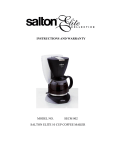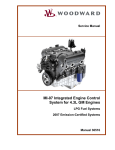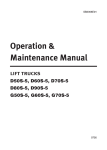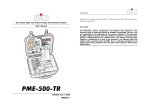Download MI-04 & MI-07 Basic System Troubleshooting
Transcript
MI-04 & MI-07 Basic System Troubleshooting Slide 119 Basic Troubleshooting The Woodward Tier II, MI-04 and Tier III, MI-07 Emission Control Systems are equipped with built-in Fault Diagnostics. Detected System Faults can be displayed by the Malfunction Indicator Lamp (MIL) as Diagnostic Fault Codes (DFC) or Flash Codes. Items such as Fuel Level, Plugged Fuel Lines, Clogged Fuel Filters, and Malfunctioning Pressure Regulators may not set a Fault Code by the Small Engine Control Module (SECM). Methods for troubleshooting Plugged Fuel Lines, Clogged Fuel Filters, Plugged or Leaking Vapor Lines, and Cylinder Tank Problems apply to the Tier III and Tier II Systems as they did with the Pre-Tier and Tier I Lift Trucks. Use the following Procedures and Tips to aid you when troubleshooting the Tier III, MI-07 and Tier II, MI-04 LP Gas Emission Control Systems. Slide 120 Basic Troubleshooting Checking the Ignition System for Spark. Remove a Spark Plug Cable End from a Spark Plug on the Engine. Get a New Spark Plug, take it out of the box, and plug it into the Spark Plug Cable End. Make sure the Spark Plug and Cable End are making a GOOD Connection. Connect the Base of the Spark Plug to a a GOOD Engine Ground (Negative Bat. -). Turn the Key Switch to the “Start” Position, the Engine should begin to crank to Start. While the Engine is cranking to Start, watch the Electrodes of the Spark Plug, you should see a rhythmic Spark at the Electrodes of the Spark Plug. If there is a rhythmic Spark while Cranking the Engine to Start, the Ignition System is working. If there is No Spark or Intermittent Spark, there is a problem in the Ignition Circuit and you must troubleshoot both the Primary and Secondary Ignition Circuits. Slide 121 Basic Troubleshooting Checking the LP Gas Fuel Supply, Fuel Filter, and LP Gas Fuel Lock-Off. Inspect ALL Vacuum and Fuel Hoses for cracking, abrasions, or leaks. Replace as necessary. Check the LPG Fuel Tank Fuel Level, if Fuel Level is low, install a full Tank of Fuel on the Lift Truck. Also ensure the LP Fuel Tank is installed with the LP Tank Bracket Locator Pin engaging the Alignment Hole / Slot on the LP Fuel Tank. Ensure the Service Valve Fitting and Swivel are fully engaged, and tightly and properly coupled. Ensure there is not an extra “O” Ring between the Service Valve Fitting and the Lift Truck Fuel Hose Swivel, make sure the Service Valve has been properly opened and fully Backseated. Check for Liquid LP Fuel at the inlet to the LP Gas Fuel Lock-Off. If there is little or no LP Fuel at the Inlet to the Fuel Lock-Off check all of the hoses from the LP Fuel Tank to the Fuel Lock-Off and Fuel Filter for blockages. If Fuel is present proceed to the next step. Locate the “TEE” Fitting on the LP Gas Pressure Regulator/Converter, find the Hose that runs from the “TEE” Fitting to the “Atmospheric Side” of the Mixer. It will be the hose that is connected to the Intake Air Stream (Top) side of the Mixer. This hose is called the “Bias Line” and it is approximately 1/4th in. Diameter Hose. Remove the Bias Line Hose end from the Mixer. Remove the Fuel Inlet Hose End from the Mixer, this hose is approximately 5/8th in. in Diameter. Turn the Key Switch to the “ON” Position. Slide 122 Basic Troubleshooting Checking the LP Gas Fuel Supply, Fuel Filter, and LP Gas Fuel Lock-Off. Blow into the Bias Line Hose End. When you blow into the Bias Line Hose End you should hear and smell LP Gas Vapor escape from the Mixer Fuel Inlet Hose End. If Fuel escapes from the hose end the LP Gas Fuel Lock-Off and Pressure Regulator/Converter are working. If Fuel does not escape from the Mixer Fuel Inlet Hose End continue with the next step. If Fuel Vapor did not escape from the Mixer Fuel Inlet Hose End (5/8th in. Hose) when you blew into the “Bias Line” (1/4th in. Hose) the next step is to check the LP Gas Fuel Lock-Off. Turn the Key Switch to the “OFF” Position. Place your hand onto the LP Gas Fuel Lock-Off. Turn the Key Switch to the “ON” Position, the SECM will perform a Throttle Spring Test and then activate the LP Gas Fuel Lock Off. This takes approximately 1.5 Seconds. You hand should feel the LP Gas Fuel Lock-Off activate. If you feel the LP Gas Fuel Lock-Off activate with your hand, it is a fairly confident indication that the Fuel Lock-Off is working properly and you should proceed to the Dither Valve / Fuel Trim Vale “Blow-By Testing”. If you did not feel the LP Gas Fuel Lock-Off activate with your hand when you turned the Key Switch to the “ON” Position, then turn the Key Switch to the “OFF” Position and disconnect the Wiring Harness Plug from the Fuel Lock-Off. Using an approved jumper wire, connect one pin of the LP Gas Fuel Lock-Off to Battery Positive (+). Using a second approved jumper wire connect the remaining pin of the LP Gas Fuel Lock-Off to Battery Negative. If when the jumper wires were connected to the LP Gas Fuel Lock-Off you could feel it activate with your hand the problem is in the Lift Truck Wiring or the SECM. If the LP Gas Fuel Lock-Off failed to activate when the jumper wires were connected the LP Gas Fuel Lock-Off is bad and needs to be replaced. Slide 123 Basic Troubleshooting Checking the LP Gas Fuel Supply, Fuel Filter, and LP Gas Fuel Lock-Off. If when the jumper wires were connected to the LP Gas Fuel Lock-Off you could feel it activate check the Red and White Wire in the Lift Truck side of the Harness Plug for 12 volts (Bat. +) when the Key switch is turned “ON”, if you don not have 12 volts (Bat. +) check Fuse F8, the Main Power Relay and the Red and White Wire for problems. Also check for continuity between the Black Wire in the Lift Truck Side of the Harness Plug and Pin A11 (TIER III Only) on the SECM, there should be ZERO “0” Ohms. If the LP Gas Fuel Lock-Off is activating and you believe it is clogged, the LP Gas Fuel Lock-Off will need to be removed from the LP Gas Pressure/Converter and bench checked with a 12 volt supply and Shop Air Pressure (30 PSI). Replace the LP Gas Fuel Lock-Off as necessary. I f there is still no Vapor Fuel Release from the Mixer Fuel Inlet Hose End (5/8th in.) when you blow into the Bias Line Hose End (1/4th in.) then proceed to the LP Gas Pressure Regulator/Converter and/or Mixer Check. Slide 124 Basic Troubleshooting Dither Valve, Fuel Trim Valve (FTV) Inspection: Inspect all of the hoses for kinks, cracking, and rotting. Replace as necessary. Inspect the routing of all of the Dither Valve Hosing. Replace and re-rout as necessary. Visually inspect the Dither Valve (FTV) for abrasions or cracking. Replace if necessary. To ensure the Dither Valve (FTV) is not leaking a Blow-By Test can be performed: With the Engine off, disconnect the Electrical Connector to the Dither Valve (FTV). Locate the hose that connects the Dither Valve (FTV) to the Tee Connection on the Pressure Regulator/Converter. Disconnect the Dither Valve (FTV) Hose from the Tee Connection on the Pressure Regulator/Converter. Lightly blow through the hose into the Dither Valve (FTV), air should not pass through the Dither Valve (FTV) when it is de-energized. If you are able to blow air past the Dither Valve (FTV) when it is de-energized the Dither Valve (FTV) is bad and must be replaced. TIER III, MI-07, has two (2) Dither Valves (FTVs), and an Orificed “Y” Fitting in the Dither Valve Circuit. In order to check the Dither Valves you have to block one valve off while you check the second one, and then change Valves to check the second one. The Orifice “Y” Fitting must also be checked separately. Slide 125 Basic Troubleshooting Tier II, MI-04, Dither Valve, Fuel Trim Valve (FTV) Inspection: A Blow-By Test may also be performed to ensure the Dither Valve (FTV) is cycling properly: Ensure the Electrical Connector is secure and has made a good connection to the Dither Valve (FTV). Using the Key Switch Start the Engine. Touch the Dither Valve (FTV), you should feel the Valve being cycled, if you do not feel it cycling continue with the check as listed below, however you may also have an Electrical Problem with the circuit. Locate the hose that connects the Dither Valve (FTV) to the Tee Connection on the Pressure Regulator/Converter. Disconnect the Dither Valve (FTV) Hose from the Tee Connection on the Pressure Regulator/Converter. Lightly blow through the hose into the Dither Valve (FTV), you should be able to blow air through the Dither Valve (FTV) while the Engine is running. If you are unable to blow air through the Dither Valve (FTV) while the Engine is running, check all of the fittings and hoses connecting the Dither Valve (FTV) to the Pressure Regulator and also the opposite side connecting the Dither Valve to the AVV Port on the Mixer. If all of the fittings and hoses are clear and in good condition then replace the Dither Valve (FTV). Slide 126 Basic Troubleshooting Tier III, MI-07, Dither Valve, Fuel Trim Valve (FTV) Inspection: A Blow-By Test may also be performed to ensure the Dither Valve (FTV) is cycling properly: TIER III, MI-07, has two (2) Dither Valves (FTVs), and an Orifice “Y” Fitting in the Dither Valve Circuit. In order to check the Dither Valves you have to block one valve off while you check the second one, and then change Valves to check the second one. The Orifice “Y” Fitting must also be checked separately. Ensure the Electrical Connectors are secure and have made a good connection to the Dither Valves (FTVs). Using the Key Switch Start the Engine. Touch the Dither Valves (FTVs), you should feel the Valves being cycled, if you do not feel it cycling continue with the check as listed below, however you may also have an Electrical Problem with the circuit. Locate the hose that connects the Dither Valves (FTVs) to the Tee Connection on the Pressure Regulator/Converter. Disconnect the Dither Valve (FTV) Hose from the Tee Connection on the Pressure Regulator/Converter. Lightly blow through the hose into the Dither Valve (FTV), you should be able to blow air through the Dither Valve (FTV) while the Engine is running. If you are unable to blow air through the Dither Valve (FTV) while the Engine is running, check all of the fittings and hoses connecting the Dither Valve (FTV) to the Pressure Regulator and also the opposite side connecting the Dither Valve to the AVV Port on the Mixer. If all of the fittings and hoses are clear and in good condition then replace the Dither Valve (FTV). Slide 127 Basic Troubleshooting Checking the LP Gas Pressure Regulator/Converter. If the LP Gas Fuel Lock-Off and Dither Valves (FTVs) are working properly then it will be necessary to check the LP Gas Pressure Regulator/Converter, and the Mixer. In order to check the LP Gas Pressure Regulator/Converter you will need to install a Compound “Vacuum / Fuel Pump Pressure” Gauge into the Expansion Chamber Pressure Check Port of the LP Gas Pressure Regulator/Converter. Once the “Vacuum / Fuel Pump Pressure” Gauge is installed into the Expansion Chamber Pressure Check Port, turn the Key Switch to the “Start” Position. With the Engine “Cranking” To Start, and the LP Gas Fuel System inspected up to and including the LP Gas Fuel Lock-Off, you should have approximately 1.5PSI of pressure in the Expansion Chamber of the LP Gas Pressure Regulator/Converter. If there is not 1.5PSI in the Expansion Chamber the LP Gas Pressure Regulator/Converter is bad and needs to be replaced. If the “Vacuum / Fuel Pump Pressure Gauge reads 1.5PSI of Pressure while Cranking the Engine to Start, then the LP Gas Pressure Regulator/Converter is good. Slide 128 Basic Troubleshooting Checking the MIXER: For 2.0/2.4L MMC Engines, TIER II, MI-04, and TIER III, MI-07, with the N-CA55-500TR Mixer: Remove the four (4) screw holding the Intake Air Stream System Elbow onto the top of the Mixer. Look into the bore of the Mixer and make sure it is clean and free of any foreign debris oil that might bind the Air Valve Piston. Turn the Key Switch to the “Start” Position. You should see the Air Valve Piston pulsate while the Engine cranks to Start. Once the Engine Starts the Air Valve Piston should move up and down as you press and release the Accelerator Pedal. If the Air Valve Piston is not actuating as described above remove the Mixer from the Engine and clean it with warm water and a mild detergent, or replace the Mixer as necessary. For GM 4.3L Engine, TIER II, MI-04, and TIER III, MI-07, with the N-CA100TR Mixer: Remove the Intake Air Stream Hose from the N-CA100TR Intake Air Stream Inlet. Place your finger into the N-CA100TR Intake Air Stream Inlet and slide it along the top of the Mixer until you touch the Mixer Air Valve Diaphragm Material. Turn the Key Switch to the “Start” Position. You should fell the Air Valve Diaphragm Material pulsate while the Engine cranks to Start. Once the Engine Starts the Air Valve Diaphragm Material should move up and down as the Accelerator Pedal is depressed and released.. If the Air Valve Diaphragm Material is not actuating as described above remove the Mixer from the Engine and clean it with warm water and a mild detergent, or replace any parts or the Mixer as necessary. Slide 129 Basic Troubleshooting Checking the TMAP Sensor: Verify the TMAP Sensor is mounted tightly into the Manifold Adapter. If the TMAP is found to be loose, remove the TMAP Retaining Screw and the TMAP Sensor from the Manifold Adapter. Visually Inspect the TMAP O-Ring Seal for damage. Replace as necessary. Apply a thin coat of an approved Silicon Lubricant to the TMASP O-Ring Seal. Re-Install the TMAP Sensor into the Manifold Adapter and securely tighten the Retaining Screw. For 2.0/2.4L MMC Engines, TIER II, MI-04, TMAP Electrical Checks, refer to Page #68 of the “WOODWARD, MI-04, 2.0/2.4L LPG SYSTEM SERVICE MANUAL 91505B DRAFT”. For GM 4.3L Engine, TIER II, MI-04, TMAP Electrical Checks, refer to Page #68 of the “WOODWARD, MI-04, 4.3L LPG SYSTEM SERVICE MANUAL 91507B”. For 2.0/2.4L MMC Engines, TIER III, MI-07, TMAP Electrical Checks, refer to the “Corrective Actions” for Fault Codes #331 to #353 on Pages #97 & #98 of the “WOODWARD, MI-07 Integrated Engine Control System for 2.0L & 2.4L MMC Engines LPG Fuel Systems, 2007 Emission Certified Systems Service Manual #36520”. For GM 4.3L Engine, TIER III, MI-07, TMAP Electrical Checks, refer to the “Corrective Actions” for Fault Codes #331 to #353 on Pages #88 & #89 of the “WOODWARD, MI-07 Integrated Engine Control System for 4.3L GM Engines, LPG Fuel Systems, 2007 EmissionCertified Systems Service Manual #36516”. Slide 130 Basic Troubleshooting Checking the TMAP Sensor: Slide 131 Basic Troubleshooting Checking the TMAP Sensor: Slide 132 Basic Troubleshooting Checking all other Emission Control Sensors and Components: Refer to: For TIER II, MI-04, 2.0/2.4L MMC Engines use the “WOODWARD, MI-04, 2.0/2.4L LPG SYSTEM SERVICE MANUAL, 91505B DRAFT”. For Basic Checks refer to pages #40 to #46. For Electrical Checks, refer to Pages #66 to #69, or refer to the Fault Code “Corrective Actions” for the specific Sensor or Component with the suspected Fault. All of the Fault Codes can be found on Pages #54 to #64 in numerical order. For TIER II, MI-04, GM 4.3L Engine use the “WOODWARD, MI-04, 4.3L LPG SYSTEM SERVICE MANUAL 91507B”. For Basic Checks refer to pages #40 to #46. For Electrical Checks, refer to Pages #66 to #69, or refer to the Fault Code “Corrective Actions” for the specific Sensor or Component with the suspected Fault. All of the Fault Codes can be found on Pages #54 to #64 in numerical order. For TIER III, MI-07, 2.0/2.4L MMC Engines use the “WOODWARD, MI-07 Integrated Engine Control System for 2.0L & 2.4L MMC Engines LPG Fuel Systems, 2007 Emission Certified Systems Service Manual #36520”. For Basic Checks refer to pages #65 to #82. For Electrical Checks, refer to the Fault Code “Corrective Actions” for the specific Sensor or Component with the suspected Fault. All of the Fault Codes can be found on Pages #94 to #110 in numerical order. TIER III, MI-07, GM 4.3L Engine use the “WOODWARD, MI-07 Integrated Engine Control System for 4.3L GM Engines, LPG Fuel Systems, 2007 Emission-Certified Systems Service Manual #36516”. For Basic Checks refer to pages #58 to #74. For Electrical Checks, refer to the Fault Code “Corrective Actions” for the specific Sensor or Component with the suspected Fault. All of the Fault Codes can be found on pages #85 to #99 in numerical order. Slide 133 Basic Troubleshooting Checking all other Emission Control Sensors and Components: Slide 134 Basic Troubleshooting Checking all other Emission Control Sensors and Components: An Oxygen Sensor can be tested fairly easily with a common Digital Voltmeter that has a MIN./MAX./AVG.Function as well as a Bar Graph. As Oxygen Sensors age, they become lazy and slow to react. The Engine Management System is constantly monitoring the reaction time and will store a Fault Code if necessary. You can test an Oxygen Sensor for two readings to roughly determine if the Oxygen Sensor is Good or Bad. These Tests are helpful in diagnosing the part before removing it from the Lift Truck, The two Tests are : Slide 135 1.) Sensor Switching Test. 2.) Sensor Heater Circuit Resistance check. Basic Troubleshooting Checking all other Emission Control Sensors and Components: To test the Oxygen Sensor Heater Circuit Resistance, unplug the Oxygen Sensor from the Truck Harness. NOTE: Make sure the Engine is cool (as close to Room Temperature as possible) as this resistance value will change with temperature, leaving you with a false bad reading. The following readings apply only to the Bosch Oxygen Sensor. Slide 136 1.) Set your Multi meter to the Ohms Scale (Ω) 2.) Place your Meter Leads across the two heater Circuit Terminals. 3.) The Heater Circuit Resistance Specification is 2.1(Ω) +/-0.4 Ohms. Basic Troubleshooting Checking all other Emission Control Sensors and Components: TO VERIFY THE OXYGEN SENSOR IS SWITCHING: Slide 137 1) Carefully back probe the Signal (Black) Wire and the XDRG Ground (Grey) Wire of the Oxygen Sensor. This can be performed from either side of the connector. 2.) Select DC Volts on the Voltmeter and make sure there are three Decimal Places to the right. (Example: 0.450 Volts) 3.) An Oxygen Sensor, when at operating temperature, will output a signal that oscillates between 0.000 and 1.000 Volts. You can see this oscillation on you voltmeter if you have the ability to record your measurements with a MIN/MAX/AVG Function. (As shown by the pictures to the left) Basic Troubleshooting Checking all other Emission Control Sensors and Components: Slide 138 Basic Troubleshooting Checking all other Emission Control Sensors and Components: Slide 139