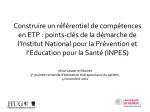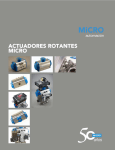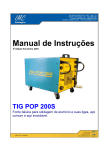Download Chiller MQH-R410A (GB)
Transcript
Service Manual Chiller unit MQH R 410A Release Date Rev Review Date november 2008 ----- ----- MQH R410A ELECTRONIC CONTROL CONTROL PANEL The control panel allows the user to carry out all the operations related to the use of the controller, in particular: • To set the operation parameters • To manage alarms • To check the status 1 2 3 1 Display 2 Enter Key Select the display value or to program and modify system values 3 Scroll Key Scroll the menu Display the status of the unit, entering/leaving water and ambient air temperatures, compressor discharge pressure, setpoint, running times, alarm code, alarm history etc. 1 TECHNICAL CHARACTERISTICS 1.1 ELECTRICAL PERFORMANCE Maximum Rating Item Spec. Rated input voltage • 24 V, Single-Phase, 50 Hz or 60 Hz. Protected with on board fuse Operating input voltage range • 20.4 – 26.4 Vac No damage input voltage range • 16 – 32 Vac Maximum current • 0.5A @ 24Vac Minimum power factor • 0.92 Power consumption in stand-by • < 5W 2 MQH 11/08 1.2 GENERAL SPECIFICATIONS • The control box is in compliance with European current standard about emissions and immunity (e.m.c ). • Flash memory is used to store the program, enable redownload via 10 bit A/D converter in factory and at site. • The miniCAC control board mounted in a IP20 plastic case. The plastic is in compliance with UL94V0. 1.3 • During power failure with a duration more then 40 msec, the control goes off and will random restart after power comes back according the dip 5 position. COMPATIBILITY WITH OTHER PRODUCTS AND SYSTEMS 1.3.1 ELECTRICAL INTERFACES Analogue Input Digital Input N° Type N° Chiller B1 NTC ID1 Remote Unit Start/Stop B2 NTC ID2 Cooling/Heating mode selection B3 NTC ID3 B4 NTC/ratio Fan motor overload (or 2nd compressor protection) B5 NTC/ratio ID4 Compressor motor protection ID5 Flow switch - Water diff. pressure switch ID6 Low pressure switch ID7 High pressure switch ID8 Night Mode/Second setpoint Digital output N° Chiller Type of relay (AC motor rating) Type 1C-O Compressor 2A @ 230Vac N.A 2C-O Fan high speed or 2nd comp 4A @ 230Vac N.A 3C-O Fans motor or low speed See note 1 TRIAC (see note 1) 4C-O Antifreeze heater 2A @ 230Vac N.A 5C-O Reversing valve 2A @ 230Vac N.A 6C-O Pump 4A @ 230Vac N.A 7C-O Unit alarm relay 2A @ 230Vac N.A 3 MQH 11/08 2 START-UP & OPERATING INSTRUCTIONS ABBREVIATIONS SYMBOL DESCRIPTION BMS Building management system C1 Compressor CP Condensing pressure CSPT Cooling setpoint temperature CDCO Cooling compensation offset DEWT EWT derivative DEWT = (EWT(t) – EWT(t-1))/dt °C/min EP Evaporating pressure EWT Entering water temperature EWTM Maximum entering water temperature FP Freeze protection (minimum LWT) FS Flow switch to detect sufficient water flow HPC High pressure cut-out HSPT Heating setpoint temperature HDCO Heating compensation offset LO Low fan speed LOAT Low level of the external temperature LSL Low speed limit LWTM Minimum leaving water temperature LWT Leaving water temperature MCB Main control board NM Night mode OAT Outdoor air temperature OD Outdoor OFAN Outdoor fan PGI Percent of glycol in the water RC Reverse cycle (heat pump) RV Reversing valve SPT Setpoint temperature ST Standard model (cooling only) tC Comp timer TH Trace heater for frost protection Eph Low pressure heating adjust tD Defrosting duration THC Coil heater BYP TXV by-pass during defrost EPCR Evaporating Pressure Calculation (function of OAT) EPIC Evaporating Pressure Iced Coil EPCC EP Clean Coil OPEr Parameter for mode selection in standard parameter LOAt OAT limit valve for THC activation 4 MQH 11/08 2.1 PRELIMINARY CHECK 2.2 The checks listed below shall be performed before starting the unit. BEFORE START-UP Before you start-up the unit, you must check the DIP switch setup. • Check the section of power supply and grounding cables; make sure that terminals are tightened and check the correct operation of contactors, with the master switch open. • Check that any voltage and phase variation in the power supply dose not exceed the prefixed thresholds. • Check that the components of the external water circuit (user equipment, filters, power supply tank and reservoir, if any) have been installed properly, and according to the manufacture’s instructions. • Check the filling of the hydraulic circuits, and make sure that the fluid circulation is correct, without any trace of leaks and air bubbles. • Check that the direction of rotation of the pumps is correct, and that fluids have been circulating for at least 4 hours. Then, clean the filters on the suction side of the pumps. • Adjust the liquid distribution network in such a way that the flow rate is within the specified range. • Check that the water quality is up to the specifications. • Check that oil heaters, if any, have been turned on at least 4 hours before (it is mandatory if the temperature is under 15 °C). DIP SWITCH CONFIGURATION DIP NO. FACTORY SETUP POSITION OFF POSITION ON 1 U BMS MODBUS 2 Not used 3 No auto restart Auto Restart after power failure OFF 4 No OAT compensation OAT compensation ON 5 Cooling only unit Heatpump unit ON 6 No auto fan Auto FAN OFF 7 Pump ON when unit is ON Pump always ON OFF 8 Refrigerant R 407C Refrigerant R 410A ON ON OFF ** Turn ON the main switch of the power line. 5 MQH 11/08 Display Description C1 When compressor is operating C1H Compressor in heat mode DEIC defrost in operation OFF Off mode COOL Cool mode with no compressors on HEAT Heat mode with no heating on 2.3 STARTING AND USING THE UNIT • During the normal operation, if the connection between No. 5 and No. 6 terminal is closed, the unit will operate in heating mode. When the connection is opened, the unit will operate in cooling mode. If connection 5-6 is open, then OPER mode can be selected by display. • To modify operative mode or the setpoints, press both ^ and > keys at the same time for 5s, then the “OPEr” message appears on the display. The parameters are scrolled using the ^ button and selected using the > button. When selected, the values can be changed by using the ^ button to scroll from the present value to max then min and can be selected by pushing the > button. After selection the menu will return to the beginning of the same parameter change menu. If no button is pressed for 10s the display reverts back to normal mode. • To start/stop the unit press for 5 secs the SCROLL key. • To remotely stop the unit, open the connection between No. 7 and No. 8 on the terminal board. 6 MQH 11/08 TABLE LIST OF STANDARD PARAMETERS Display Meaning Min. value Max value Step Default value OPEr Cooling/Heating mode selection COOL HEAT --- COOL CSP Cooling Setpoint CSPL 23 0.5 12 HSP Heating Setpoint 20 47 1 40 gLY Glycol % 0 30 10 0 nigh Night mode 1 4 1 2 COAL CSPT compensation low limit 10 30 2 20 COAH CSPT compensation high limit 20 36 2 30 CDCO CSPT compensation 0 8 1 6 HDCO HCSPT compensation HOAL HCSPT compensation low limit 0 15 1 8 -10 10 1 -5 HOAH HCSPT compensation high limit 0 20 1 10 HPCE 1 auto reset for HPC alarm 0 1 1 0 ND Night mode differential 0 15 1 2 NFC Night mode fan change -4 4 1 2 Id Identification address 0 255 1 0 F0 Factory parameter 0 9 1 0 F1 Factory parameter 0 9 1 0 F2 Factory parameter 0 9 1 0 7 MQH 11/08 TABLE LIST OF FACTORY PARAMETERS (DEFAULT VALUES ACCORDING TO DIP 8 SELECTION) If you want to change the parameter value, you must get the password from the factory or your authorized service support. Display CSPL Meaning Minimum Cooling setpoint Unit Min. value Max value Step Default value R410A °C -5 14 1 8 FL Fluid paremeter 0 2 0.5 0 CPL Condensing Pressure Limit bar 0 50 0.5 40 TC0 Min. condensing temperature °C 0 100 1 20 TC1 Condensing temperature setpoint °C 0 100 1 30 TC2 Max condensing temperature °C 0 100 1 50 rpml Min. Triac output % 0 100 5 20 rpmh Max Triac output % 0 100 5 100 OAT1 Low OAT value in heating fan control °C 0 50 1 15 OAT2 High OAT value in heating fan control °C 0 50 1 30 LOL EP protection correction in cooling bar 0 1 0.2 0.4 EWTn EWTM max EWT (only in cooling) °C 16 40 1 24 Eph Low pressure heating adjust bar 0 1 0.1 0.3 tde Defrost cycle maximum duration min 2’ 10’ 1’ 5’ dd Delay time for defrost cycle min 10’ 60’ 5’ 35’ OCTi OCT defrost start value °C -10 10 1 -3 OCTe OCT defrost exit value °C 5 30 1 12 CPe CP defrost exit value bar 15 40 1 34 EPi EP defrost enter value bar 1.8 10 0.2 5.4 COF Off comp exiting defrost cycle flag 0 1 0 b4 B4 analog input type ntc rAt none Ntc b5 B5 analog input type ntc rAt none rAt • During normal operation the current value of entering water temperature is displayed flashing alternatively with the current status. To display other useful data, go to level 1, use the ^ button to scroll the menu, and use the > button to select the display value. 8 MQH 11/08 DISPLAY DATA PARA READING (PArA) Code Parameter HRS RUNNING HOURS (HRS) Meaning DE TO (Triac output) CSPT cooling setpoint enabled HSPT heating setpoint enabled tD last defrosting time Code Parameter Meaning C1 Compressor 1 running hours x 10 tC1 Compressor 1 running hours by the last reset LOG LAST 10 ALARM (LOG) SENSOR READING (SEnS) Code Parameter Meaning EWT entering water temperature LWT leaving water temperature CP discharge pressure EP suction pressure CPS saturated discharge temperature EPS saturated suction temperature OAT room air temperature OCT sensor temperature in coil Code Parameter Meaning ALARM see alarm list STATUS READING (STat) Code Parameter C1 RV ALARM CODE READING Meaning Compressor 1 on/off REVERSING VALVE Rv on = heating mode Rv off = cooling mode EH ON or OFF Pump Pump on/off OFAN Fan on/off Code Parameter Meaning dEIC defrost in operation ALARM see last alarm exhisting MODE OFF or COOL or HEAT 9 MQH 11/08 • If an alarm is occurred, the alarm code is displayed, but after 30’, even if the alarm is still active, the display shows again the mode but “Alarm” message is displayed for 2’ every 10’ when an alarm is active. When we enter in Alarm list, the first alarm code displayed is the last occurred. ALARM SUMMARY Fault as on display 2.4 Fault description ADC ADC error CPF CP transducer failure, out of range EPF EP transducer failure, out of range REF Refrigerant leak- low pressures CPnc CP transducer failure, no change error EPnc EP transducer failure, no change error CFC1 CP and EP no change, compressor not operating (burn out or phase change) EWTH EWT entering water temperature sensor short circuited EWTL EWT entering water temperature sensor short disconnected LWTH LWT entering water temperature sensor short circuited LWTL LWT entering water temperature sensor short disconnected OATH OAT outdoor air temperature sensor short circuited OATL OAT outdoor air temperature sensor short disconnected OCTH OCT coil temperature sensor short circuited OCTL OCT coil temperature sensor short disconnected HP High pressure protection, automatic reset for first three times HPC High pressure cut-out LP Low pressure limit, unit cut out LO Leaving water temperature below allowed limits HI EWT is too high FS Flow switch opens, low water flow CF1 CF1 input open, compressor 1 overload OF1 OF1 input open, outdoor fan overload PF PF input open, pump internal overload LOu Low water volume ConF Not allowed configuration CHECKING THE OPERATION Check the following: • The temperature of the water entering the evaporator. • The temperature of the water leaving the evaporator. • The level of the water flow rate in the compressor and in case of stabilized operation. • The fan's current absorption. 10 MQH 11/08 Check that the condensing and evaporation temperatures, during operation at high and low pressure detected by the pressure gauges of the refrigerant, are within the following range: (on the units not provided with HP/LP pressure gauges for the refrigerant, connect a pressure gauge to the Schreader valves on the refrigeration circuit). 2.5 HP Approx. 13 to 18 °C above the temperature of the air entering the condenser, for R 410a units. LP side Approx. the difference between the temperature of the leaving water and saturated evaporating temperature must be in the 2 - 4 °C for R 410a units. SYSTEM DIAGNOSTICS AND OPERATION AT FAULT CONDITIONS FAULT RESPONSE LWT sensor failure If in cooling then stop machine EWT sensor failure Use EWT = LWT + 5 EWT & LWT failure together Stop machine OAT sensor failure Use OAT = 35 (cooling) – 8 (heating). Variable speed in heating always in maximum speed CP sensor failure Fans to max speed when OAT > 20 °C Fans to low speed when 15 °C < OAT < 20 °C If OAT < 15 °C, stop the unit in cooling only Disable vs. In heating, end defrost only with OCT > OCTe or Td > Tde EP sensor failure In cooling mode, correct CSPT to CSPT > FP + 7 In heating, if OAT < 10 °C start defrost routine every 40 mins and end defrost routine after 90 sec. OCT failure or CP & OCT failure In heating, if OAT < 10 °C start defrost routine every 40 mins and end defrost routine after 90 sec. Variable speed in cooling: always in maximum speed. EP & CP failure Stop the unit 11 MQH 11/08