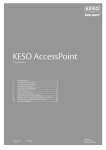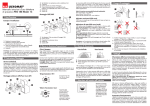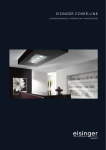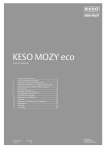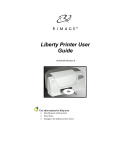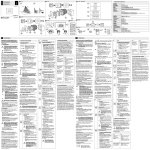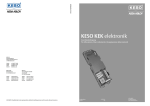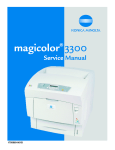Download 013 KESO AccessPoint
Transcript
G KESO AccessPoint Documentation 1 2 3 4 5 6 7 8 9 10 11 Introduction ............................................................................3 Product description..............................................................5 Ordering details .....................................................................6 Technical data.........................................................................7 Connections and display.................................................. 11 Commissioning ................................................................... 16 Accessories and individual parts ................................... 21 Explanation of terms.......................................................... 25 Troubleshooting FAQ/possible faults........................... 25 Maintenance / Care / Repairs .......................................... 26 Service & Support............................................................... 26 Issue date Version: 22.06.2011 013 ASSA ABLOY is the global leader in door opening solutions. ASSA ABLOY, the global leader in door opening solutions KESO AccessPoint 1 Introduction This documentation belongs to the KESO AccessPoint product. It contains important information on its use and commissioning. For this reason, you should familiarise yourself with the content and pay particular attention to the notes on safe handling, operation and installation. When passing on to third parties, it must be ensured that they are also properly informed about handling the product. Keep this documentation in a safe place for future reference! This documentation is based on information that was correct at time of printing. KESO AG accepts no liability for the correctness and completeness of the content of this documentation. The figures or graphics shown may differ from the supplied components. We reserve the right to make changes to reflect technical advancements. The manual is not covered by our "Update Service". KESO AG accepts no liability in case of data loss! The configuration described in the following pages must be carried out by an approved solution centre. KESO AG accepts no claims under warranty and no liability in cases where unauthorised modifications or improper installation, contrary to our assembly instructions, is performed or brought about. 1.1.1 Installation Installation regulations are national regulations. Therefore, please observe your country's legislation. For Switzerland, the following applies: Electrical installations may only be carried out by qualified personnel. 1.1.2 Disposal All articles listed in this documentation must not be disposed of as normal household waste. It is the consumer’s responsibility to dispose of the product at a recycling collection point for electrical and electronic waste. Disposing of this waste separately helps to optimise reprocessing of all materials suitable for recycling and to reduce health and environmental risks. For more information on the correct disposal of this product, please contact the retailer you purchased it from. 1.2 General safety instructions Instructions concerning the safety of the user and avoidance of damage to the device. Caution mains power. Instructions you must follow to ensure trouble-free operation! This product contains electronic components which are sensitive to electrostatic discharge (ESD). Electrostatic discharge may occur if touched by people or objects and will cause temporary or permanent damage to the product. In order to eliminate the risk of electrostatic discharge, follow the handling instructions and recommendations in accordance with EN100015-1. Products should be transported and shipped in protective bags only. KESO AG, 06/2011 Subject to alterations Page 3 of 28 KESO AccessPoint 1.2.1 Proper use The product may only be used for applications described in the catalogues and technical descriptions and only in connection with devices and components that are recommended and approved by KESO AG. Any different or further-reaching use is deemed improper. KESO AG accepts no liability for any damages that may result from improper use and assumes no warranty for the error free and correct functioning of the components. Proper use also includes the observation of all information given in the installation and operating instructions. Correct transport, storage, set-up and installation are essential for error free and safe operation of the product. 1.2.1.1 Danger of electric shocks Explanation regarding use and maintenance. The power supplies for the AP models with power supply units may only be installed by approved, qualified personnel. It is essential to read these instructions for use before installing. Use of the power supply is only permitted under the surrounding and operating conditions given on the label. Ensure that the mains power supply is interrupted before connecting. Before installing, ensure that the input and output terminals are positioned correctly. These can be recognised by a label on the upper side of the power supply. The diameter of the cables must not be less than 0.75mm2. The screws of the terminals must be tightened properly. Ensure that the mains power supply is interrupted before disassembling. Then remove the cables from the terminals and insulate the ends of the wires correctly. 1.2.1.2 Safety measures Non-observance of these measures could result in fatal or serious injuries. The AccessPoint must never be connected to an unspecified or inadequately specified power source. The terminals of the ET AccessPoint must not be connected to the AC mains network. The power supply lines must not be damaged or pinched. Connections should never be made with wet hands. The terminals and the input and output cables must not be short-circuited. Never deform, open or drill through the power supply unit. The power supply unit and the supply line must be kept free of condensation and dust. 1.2.1.3 Safety precautions No connections whatsoever may be made or fitted while electric current is flowing. This can cause electric shocks or damage to materials. Before supplying electric current, always ensure that the cables are neither damaged nor short-circuited. Flames or electric shocks could result. 1.2.1.4 Prohibitions The power supply must never be connected to the positions listed below, as this could lead to damage to the operation and presents a great danger of electric shocks and flames: Positions that are not solely accessible to qualified personnel. In rooms and places with very low temperatures, rays of direct sunlight, near devices that cause great fluctuations in temperature e.g. cooling units, refrigerators etc. Positions that are very exposed to dampness and condensation, such as bathrooms, cellars, greenhouses etc. Positions that are exposed to particular environmental influences, such as dust, oil, chemicals, salt and similar substances. Positions that are constantly subjected to vibrations or shocks. Places that are exposed to flows of warm air or smoke (near heating appliances or hot plates). Outdoors or in the rain. KESO AG, 06/2011 Subject to alterations Page 4 of 28 KESO AccessPoint 2 Product description The KESO AccessPoint meets the needs perfectly for safety and flexibility in modern buildings. The new KESO AccessPoint is the ideal solution for the outer shells of building, floor locking points or IT rooms where online monitoring is usually needed. According to the relevant situation, electronic KESO KEK Genie cylinders or KESO readers can be operated in real time. In combination with the new KESO k-entryTM Management Software, authorisations can be managed centrally and doors monitored or opened automatically by means of a timer switch. As from the 2nd quarter of 2010In addition, the KESO Network-On-Key technology (NOK) allows administration and authorisation information to be exchanged between online and offline products by means of KEK combi keys, ID cards or key tags. Key online doors in the system, such as main entrances, thus become an update point for offline doors, such as those fitted with KESO KEK i-handle S/HS, KESO KEK Genie Knob or KESO KEK Genie BS Cylinder. Database KESO AccessPoint KESO AccessPoint 2.1 KESO KEK Genie BS KESO Reader Further applicable documents The following documents describe the products that can be combined with the KESO AccessPoint: • • • • • • KESO AccessPoint installation manual KESO k-entryTM Management Software KESO KEK Programmer PPG V2 KESO KEK net documentation KESO batchless documentation KESO KEK Genie BS documentation BA.01.027 BA.01.025 PB.01.008 PB.01.015 PB.01.010 PB.01.011 2.2 Installation note Installations on mains power supplies must be carried out by approved, qualified personnel. KESO KEK net training by KESO AG is required in order to commission the KESO AccessPoint (with Ethernet connection); otherwise the installation must be carried out by an approved KESO KEK net partner. 2.3 Documentation note This document describes the entire KESO AccessPoint range. 2.4 Network connection The KESO AccessPoint ET is connected with the KESO k-entryTM Management Software via KESO KEK net (Ethernet). KService administers the KESO KEK net connections on the server. KESO AG, 06/2011 Subject to alterations Page 5 of 28 KESO AccessPoint 2.5 System Requirements KESO k-entryTM Management Software and KESO KEK Programmer PPG V2. (The firmware for the KESO KEK Programmer PPG V2 can be updated by means of the KESO kentryTM Management Software). 3 Ordering details 3.1.1 KESO AccessPoint ET online (with Ethernet) in AP casing Item No. EG.715.012.10.ET EG.715.024.05.ET EG.715.000.00.ET 3.1.2 KESO AccessPoint SA offline (stand-alone) in AP casing Item No. EG.715.012.10.SA EG.715.024.05.SA EG.715.000.00.SA 3.1.3 Description DIN profile, without power supply unit KESO AccessPoint SA offline (stand-alone) for DIN profile Item No. EG.716.000.00.SA 3.2 Description AP casing, 12 VDC/1.0 A AP casing, 24 VDC/0.5 A AP casing without power supply unit KESO AccessPoint ET online (with Ethernet) for DIN profile Item No. EG.716.000.00.ET 3.1.4 Description AP casing, 12 VDC/1.0 A AP casing, 24 VDC/0.5 A AP casing without power supply unit Description DIN profile, without power supply unit Packing units The versions of the product placed in circulation by us conform to the regulations of the European directives. You will find the declaration of conformity in the package in each case. 3.2.1 AP casing KESO AccessPoint mounted in an AP casing with integrated power supply unit. Power supply unit optionally with 12 V/1.0 A or 24 V/0.5 A output and 230 V input voltage. The own consumption of the KESO AccessPoint differs according to the power supply voltage. You will find detailed information about the power consumption under item 4.2.1 Power supply input KESO AccessPoint. 3.2.2 DIN profile KESO AccessPoint mounted on a base for DIN profile installation without power supply unit. KESO AG, 06/2011 Subject to alterations Page 6 of 28 KESO AccessPoint 4 Technical data 4.1 Product compatibility 4.1.1 Software • KESO k-entryTM Management Software in version 5.0.5.2 onwards 4.1.2 KESO KEK Programmer • KESO KEK Programmer PPG V2 with firmware version V1.02 Pro Rev. E onwards 4.1.3 Electronics firmware • KESO AccessPoint with firmware AIO V4.0.00.B10 onwards 4.1.4 KESO reader, surface/flush-mount, K.548/K.549/K.550 (from 2nd quarter of 2010 onwards) • NOK terminals • Fully compatible • Incl. buzzer for acoustic acknowledgement 4.1.5 KESO KEK Genie BS cylinder • Same functionality as the present EG 708 • Cannot be operated as NOK terminals. • In combination with the KESO AccessPoint, the KESO KEK Genie BS cylinders can be operated with extension cables of up to eight metres. • An emergency opening above the KESO KEK Genie cylinder is not possible. • A maximum of two KESO KEK Genie BS cylinders can be connected. Note: Programming for the two KESO KEK Genie cylinders is identical. Possible application: KESO KEK Genie double cylinder for entry and exit. 4.1.6 KESO reader, surface/flush-mount, K.528/K.529/K.547 • Hardware from KEK_RS485_V1.3 onwards (antenna PCB in the calibrate button) • Same functionality as the present EG 709 • Cannot be operated as a NOK terminal. 4.1.7 KESO K.501 small antenna reader • Same functionality as the present EG 709 • Cannot be operated as a NOK terminal. • In combination with the KESO AccessPoint, the small antennas can be operated with extension cables of up to eight metres. • A maximum of two KESO small antennas can be connected. Note: Programming for the two KESO small antennas is identical. Possible application for entry and exit by means of one door. 4.1.8 KESO MOZY eco • Must be powered by its own power supply unit (12 VDC). • Additional door contacts must be fitted for monitoring the door status. KESO AG, 06/2011 Subject to alterations Page 7 of 28 KESO AccessPoint 4.2 Technical information about the KESO AccessPoint Power supply (only model EG 715) stabilised power supply unit 12 VDC/24 VDC Ethernet: RJ45 with integrated LED (yellow/green) 10/100 Mbps Ethernet interface, DHCP, static IP EN55022 and EN55024 Programming interfaces: KAPI connection in combination with KESO KEK Programmer PPG V2 Door monitoring: Inputs (open/closed, locked/unlocked, exit request) Outputs Relays (door opener, time switch/MOZY eco) Tamper contact: on request Status displays Inputs, relays, operating status with LED RFID: Small antenna/KEK Genie cylinder/KESO reader Temperature and humidity: IEC 68-2-1/2/3/14 Protection level: IP20 (AP casing) Operating temperature: -20 to +50 °C Storage temperature: -40 to +90 °C Humidity: 10 to 95% (non-condensing) Product service life: 10 years Standards: EN 61000-6-2/3 EN 50364/EN 50357 ETSI EN 300 330-1/ETSI EN 301 489-3 EN61000-6-2: cable lengths < 3 m with RFID1 and RFID2 4.2.1 Power supply input KESO AccessPoint Power supply: Stabilised power supply unit 12VDC/24VDC Power supply voltage: 12-24 VDC / +/-10% Power consumption: max. 4 W incl. KESO reader or r KEK Genie cylinder (without VDC out) type. 0.30 A @ 12 VDC type. 0.15 A @ 24 VDC Residual ripple max. 300 mVpp Distance when centrally powered: max. 100 metres Terminals: Plug-in screwed terminals (with reverse polarity protection) We recommend KESO power supply units. When using appliances from other manufacturers, it must be ensured that they have protection class I. Such power supply units are marked with the protection class sign. 4.3 KESO reader Interface: Maximum length: Cable specifications: Recommended cables: Power supply output: Terminals: RS485 unidirectional 100 metres Twisted pair; 110 Ohm, 0.6 mm^2, min. 20 beats/m Installation cable T+T PVC G51 2 x 2 x 0.6 gr Installation cable T+T ISDN U72M 1 x 4 x 0.6 gu Related to the power supply input, with 500 mA reversible fuse Plug-in screwed terminals (with reverse polarity protection) The power supply unit must be sized accordingly to allow the reader supply to be short circuited without the power supply unit switching off. It must also be ensured that a brief power interruption does not lead to unwanted effects on the connected components e.g. door openers. KESO AG, 06/2011 Subject to alterations Page 8 of 28 KESO AccessPoint 4.4 Inputs (open/closed, locked/unlocked, exit request) The inputs enable the door statuses to be displayed by the KESO k-entryTM Management Software. Actuation: Status display: Max. input voltage: Terminals: Internal pull-up Active when connected with GND GND connections available on the terminal (invertible with KESO k-entryTM Management Software) Green function LED is lit when active The same as the connected power supply voltage Plug-in screwed terminals (with reverse polarity protection) Mains voltage must not be connected to the inputs Æ danger to life. If the connected contacts are used for other devices, relays must be connected between them. It is not possible to loop the contacts across several devices. 4.5 Relays (door opener, time switch/MOZY) Two external components can be switched with the two internal relays. Contact: Maximum current: Maximum voltage: Status display: Terminals: 1 x Um, potential-free 1 ADC @ 28 VDC 30 VDC Red LED lights when the relay is activated Plug-in screwed terminals (with reverse polarity protection) Mains voltage must not be connected Æ danger to life. If a 115 V/230 V consumer is to be switched, an external relay separating the mains voltage from KESO AccessPoint must be actuated. 4.6 VDC out The output is connected with the power supply voltage via a fuse. This connector can be connected to the relay contacts. Power supply output: Protection: Max. output voltage: Terminals: 4.7 Power supply unit, AP casing Safety standards: Insulation class: Operating temperature: Nominal input: Nominal frequency: Overload Protection: KESO AG, 06/2011 Related to the power supply input 1 A reversible fuse The same as the connected power supply voltage Plug-in screwed terminals (with reverse polarity protection) EN61558, EN60950 1 -5 to 50 °C 230 VAC 48-63 Hz Electronic Subject to alterations Page 9 of 28 KESO AccessPoint 4.8 4.9 AP casing Dimensions: Material: Colour: DIN profile Dimensions: Can be snapped onto rails 114x196x46 mm (WxDxH) ABS white 83x100x48 mm (WxDxH) EN 60715 TH 35-7.5 EN 60715 TH 35- H KESO AG, 06/2011 Subject to alterations Page 10 of 28 KESO AccessPoint 5 Connections and display The power supply must be switched off when carrying out any wiring work. All inputs and outputs are designed for 12/24 Volts. Mains voltage (115/230 Volts) must never be connected Æ danger to life! 5.1 KESO AccessPoint KAPI interface KESO reader Ethernet connection TCP/IP Inputs - open/closed - locked/unlocked - exit request 1- KEK cylinder/small antenna Cable length adjustment 2- KEK cylinder/small antenna Relay 2: - time switch/MOZY currently no function Relay 1: - door opener Power supply input 12 VDC/24 VDC VDC out, reversible fuse Note: If the KAPI interface is occupied, the media readers (READER, RFID1, RFID2) will not work. The respective LED will no longer light up. 5.1.1 LED display Terminal KESO reader Id. READER Input open/closed DOOR Input, locked/unlocked BOLT Input, exit request EXIT Relay 2: Relay 1: Function LED When power supply input is present Ethernet connection KESO AG, 06/2011 NC1/COM NC2/COM POWER IN TCP/IP LED Comment Lights if communication with a KESO reader exists. If the KAPI programming cable is connected, the display will go off and the KESO reader will be taken out of operation. The red and green LEDs flash on the KESO reader. Lights when the input is connected with GND Lights when the input is connected with GND Lights when the input is connected with GND Lights when relay 2 is activated Lights when relay 1 is activated Steady light indicates that the KESO AccessPoint is working. Flashing with 1 Hz indicates that the KESO AccessPoint has not yet been programmed with KESO k-entryTM = factory-set always on Rapid flashing indicates that the KESO AccessPoint is not verified. Commissioning is not possible. Contact your solution centre. Failure to light up indicates that the device is defective or there is no power supply. Lights when connected with 100 Mbps Flashes during data transmission at 100 Mbps Lights when connected with 10 Mbps Flashes during data transmission at 10 Mbps Subject to alterations Page 11 of 28 KESO AccessPoint 5.2 Connection diagrams 5.2.1 KESO K.548/K.549/K.550 readers with KESO AccessPoint Switch setting to pos. 2 for KESO AccessPoint Connection terminal for KESO AccessPoint ET 5.2.1.1 Connection diagram (KESO reader, rear side from left to right) KESO reader A Æ KESO AccessPoint KESO reader A Æ KESO AccessPoint KESO reader Æ KESO AccessPoint KESO reader + Æ KESO AccessPoint A A + (yellow) (white) (blue) (white) 4 <> 2 A B - + Twisted pairs of wires KESO AG, 06/2011 Subject to alterations Page 12 of 28 KESO AccessPoint 5.2.2 KESO K.548/K.549/K.550 readers with KESO EG.709 reader and adapter PCB Switch setting to pos. 4 for EG. 709 electronics Connection terminals for KESO reader 1 EARTH EARTH 2 grey /Rx 3 pink Rx Connection terminals for KESO reader A brown Tx B white /Tx yellow GND + green V IN (12/24 V) 5.2.2.1 Connection diagram (KESO reader, rear side from right to left) KESO reader A Æ EG.709 adapter terminal 2 KESO reader B Æ EG.709 adapter terminal 3 KESO reader Æ EG.709 adapter terminal 1 KESO reader + Æ EG.709 adapter terminal 4 KESO reader 1 Æ EG.709 adapter terminal 7 KESO reader 2 Æ EG.709 adapter terminal 6 KESO reader 3 Æ EG.709 adapter terminal 5 KESO AG, 06/2011 Subject to alterations (brown) (white) (yellow) (green) (EARTH) (grey) (pink) Page 13 of 28 KESO AccessPoint 5.2.3 KESO reader K.528/K.529/K.547 with KESO AccessPoint “Older” KESO readers (K.528/K.529/K.547) can also be connected to the KESO AccessPoint. Note: Since “older” KESO readers do not have buzzers, these cannot and must not be used as Network on Key (NOK) Terminals. 5.2.3.1 Connection diagram (KESO reader, rear side from left to right) KESO reader 1 Æ KESO AccessPoint KESO reader 2 and 5 (bridge) Æ KESO AccessPoint KESO reader 3 and 6 (bridge) Æ KESO AccessPoint KESO reader 4 Æ KESO AccessPoint KESO reader 7 Æ not used A B + (blue) (yellow) (white) (white) Twisted pairs of wires KESO AG, 06/2011 Subject to alterations Page 14 of 28 KESO AccessPoint 5.2.4 K.501 small antenna with KESO AccessPoint Up to two KESO K.501 small antennas can be connected to the KESO AccessPoint. The KEK authorisations are identical on both small antennas. entry exit 5.2.4.1 Cable length settings The dip-switches for setting the cable lengths are positioned between the two “RFID” connections. The possible settings can be seen in the figure. Note: The metre values are guidelines 5.2.5 KEK Genie BS cylinder with KESO AccessPoint KESO KEK Genie BS cylinders with KEK functionality on both sides can be connected to the KESO AccessPoint. The KEK authorisations are identical on both halves of the KESO KEK Genie BS cylinders. enty 5.2.5.1 exit Cable length settings The dip-switches for setting the cable lengths for the KESO KEK Genie cylinder are positioned between the two “RFID” connections. The possible settings can be seen in the figure. Note: The metre values are guidelines KESO AG, 06/2011 Subject to alterations Page 15 of 28 KESO AccessPoint 6 Commissioning The power supply must be switched off when carrying out any wiring work. Fitters must check this themselves before connecting the cable. 6.1 Installation Installation and assembly must be performed by authorised KESO solution partners. Observe the installation guide; your warranty is voided in case of improper use or installation. Read this installation guide carefully before installing. Observe the VDE (German Electrical Engineering Association) provisions and ESD regulations. If you have any queries regarding installation, please contact your dealer. 6.2 Wiring To ascertain the cable lengths and network topology to use, consider the possible distances between the required voltage and the access points in question. A functional check must be carried out after each additional installation. 6.2.1 Check the connections before turning on the power supply. Pay particular attention to the following points: • Mains voltage (115/230 Volts) must never be connected anywhere to the KESO AccessPoint Æ danger to life! • The mains voltage on the power supply unit must be connected at 230 V. • The cables must not show any bare places or damaged insulation. • The protective covering must be mounted before commissioning. 6.2.2 Work on the mains voltage (115/230 Volts) may only be carried out by approved, qualified personnel. 6.2.3 Basic principles The maximum cable lengths and specifications must be observed for safe operation. 6.2.4 Locking systems The power consumption ratings for locking components, that is, electrical openers, drive cylinders, motor locks, switching locks etc. are quoted in the data sheets for these products. The total power consumption of the locking components and the KESO AccessPoint must not exceed the nominal output of the power supply unit. Also observe the temperature range of the power supply unit when calculating its size. 6.2.5 Ethernet cables The normal rules for IT installations apply for wiring the Ethernet. 6.3 Installing the KESO AccessPoint Installation and assembly may only be performed by authorised KESO solution partners. KESO AG, 06/2011 Subject to alterations Page 16 of 28 KESO AccessPoint 6.4 Door application The KESO AccessPoint is available in two versions (online/offline). Various KESO products, such as motorised locks, electric openers and many more, can be connected to the KESO AccessPoint. Example: Two KESO AccessPoint ET units (online) and one KESO AccessPoint SA (offline) Ethernet TCP / IP ET 6.5 ET SA Commissioning the offline SA AccessPoint A KESO AccessPoint SA does not require any further components for operation apart from the power supply and a KESO reader or KESO KEK Genie cylinder. KESO AG, 06/2011 Subject to alterations Page 17 of 28 KESO AccessPoint 6.5.1 Programming the KESO AccessPoint SA with KESO k-entryTM The KESO AccessPoint SA is programmed by means of the KESO k-entryTM Management Software in combination with the KESO KEK Programmer PPG V2. The following settings specific to the KESO AccessPoint SA can be set by means of the k-entryTM KESO Management Software (Properties – KEK tab): 1 2 3 4 5 6 7 8 1. Always open Relay 1 is always active (door is open). 2. Powerless open: the always open command is given in the event of a drop in voltage. The current threshold is approx. 9 Volts. 3. Extended history: Key removal is also recorded. Only meaningful in combination with KEK Genie cylinders, e.g. when using an electronic key depot. 4. External antenna: This must be selected if a KESO reader (RFID reader, small antenna) is in use. Otherwise, the RFID 1 and RFID 2 are configured for KEK Genie cylinders. (The KESO reader flashes red and green if the setting is incorrect). 5. Unlocking time: The field is only active if «External antenna» is selected. The relay switching time can be set between 0.5 and 99.0 seconds. 6. Use «Office/shop function»: The office/shop function modifies the always open function to prevent it from starting automatically in the respective time slot. The always open time slot is not activated or deactivated until a defined and authorised office key or office master key is presented to the reader module. For authorisations see KEK authorisations in the KESO kentryTM Management Software. 7. Use deliberate action: Only active when «Office/shop function» is selected. If this function is activated, this means that the data carrier must be presented to the KESO reader for approx. 2 seconds in order to switch on or switch off the «Office/shop function». 8. Door monitoring: Function is only activated by means of the KESO AccessPoint ET (online). 6.5.2 Functional check - KESO AccessPoint SA The KESO AccessPoint SA must be reprogrammed whenever the device properties are changed. Then check the LED display on the KESO AccessPoint SA and test the functions by means of an authorised data carrier. KESO AG, 06/2011 Subject to alterations Page 18 of 28 KESO AccessPoint 6.6 Commissioning the KESO AccessPoint ET online • Please see the KESO KEK net documentation. (see section 2.1 Further applicable documents) • KESO KService in version V4.30 and later is required together with a respective KESO kentryTM Management Software licence. • There are no changes for the users apart from the additional KEK net licence in the KESO kentryTM Management Software. The authorisation mutations and the device settings are handled in the background by online components via Ethernet (KESO K-Service). Important: KESO solution partners must attend KESO KEK net training in order to certify for selling and commissioning the online components. 6.6.1 Network settings - KESO AccessPoint ET • The KESO AccessPoint ET is based on a standard Ethernet computer network. • The number of electronic units is theoretically infinite (the only restriction is the number of IP addresses). • Thanks to the use of Ethernet, the distance between the KESO k-entryTM Management Software and the KESO AccessPoint ET is theoretically infinite. Any limitations are solely related to the network topology. • The online electronics are marked with an additional icon in the KESO k-entryTM Management Software. This icon indicates whether the electronics are on the network and if the network connection is up. • In the event of a network failure, any KESO KEK electronics will remain fully functional in offline mode. In the offline state, up to 500 history entries will be stored locally using the first in last out procedure. When the online connection is restored, the history data is immediately forwarded to KESO KService and the electronics can be programmed and read online once more. • The KESO KEK electronics can be programmed in offline as well as online mode by means of the KESO KEK Programmer PPG V2. KESO k-entryTM KESO k-entryTM 1 1 2 2 KESO KService KESO AG, 06/2011 Subject to alterations Page 19 of 28 KESO AccessPoint 6.6.2 Programming the KESO AccessPoint ET with KESO k-entryTM The KESO AccessPoint ET is programmed via Ethernet by means of the KESO k-entryTM Management Software in combination with KESO K-Service. In the event of a network failure, the KESO AccessPoint ET can also be programmed via the KESO KEK Programmer PPG V2. In addition to the programming options described in section «6.5.1 Programming the KESO AccessPoint SA with KESO k-entryTM», door monitoring can still be configured by means of the KESO k-entryTM Management Software (Properties – KEK tab). Important: In order to evaluate this function, additional Reed contacts are required on the door so that it can be monitored and evaluated. Evaluation or signalling can take place, e.g. via a drive control unit. 1 2 1. For this, select «Door monitoring» in the KEK tab under properties. 2. You must then select «configure». 3 4 3. Door contact: Is the door open or closed? By additionally activating the «Active open field» (contact open when door is closed), the contact will be evaluated in reverse. Depending on the Reed contact, this status must be changed (opener or closer). 4. Bolt contact: Is the door locked? By additionally activating the «Active open field» (contact open when door is locked), the contact will be evaluated in reverse. Depending on the Reed contact, this status must be changed (opener or closer). 6.6.2.1 Display status in the KESO k-entryTM Management Software Door is closed and locked Door is closed but not locked Door is open KESO AG, 06/2011 Subject to alterations Page 20 of 28 KESO AccessPoint 6.6.3 Functional check, KESO AccessPoint ET In KESO KService, check whether the KESO AccessPoint ET that is connected with the network is displayed correctly. Then start the KESO k-entryTM Management Software and check whether the device icons are displayed and whether communication with the KESO AccessPoint ET is working properly. Programming is required each time the device properties are changed; this is shown by an icon. The KESO AccessPoint ET is programmed via the KESO k-entryTM Management Software. Then check the LED display on the KESO AccessPoint ET and test the functions by means of an authorised data carrier. 6.7 Approval & documentation KESO AG recommends that an approval protocol is signed by the end user after installation and commissioning. In addition, door documentation should be given to the end user. The professional door concept planning software «KESO TKPTM» from KESO AG views doors as functional units. The documentation guarantees you an overview of the doors in the building and enables you to access the data required at any time (e.g. for repairs or taking inventories). 7 Accessories and individual parts 7.1 KESO KEK Genie cylinder Entire KESO KEK Genie BS range with new actuator. Available as from 2nd quarter of 2010 You will find the KESO KEK Genie BS range in our main catalogue or in the current price list for 2010 onwards. 7.2 AP casing Item No. V.000/21/49 7.3 Cable, 4 wires Item No. K.551/01 K.551/05 K.551/10 7.3.1 Description Empty casing, white, without screws Specification Cable length: Cable colours: Diameter: Cable ends: Description Serial, 10 m, twisted pairs Serial, 50 m, twisted pairs Serial, 100 m, twisted pairs T+T G51 PVC 2 x 2 x 0.6 gr yellow & white – twisted blue & white – twisted 5.6 mm not prepared The cable is prepared for fixed installations and may not be used for moveable cable transitions. KESO AG, 06/2011 Subject to alterations Page 21 of 28 KESO AccessPoint 7.4 KESO reader, surface mount Available as from 2nd quarter of 2010 Item No. K.548 7.4.1 Specification Size: Material: Colour: Operating temperature: Humidity: Casing: Protection rating: 7.4.2 Description KESO network-on-key technology 87x87x65 mm (LxWxH) Thermoplastic (Polyester) dimensionally stable, Petrol and oil resistant white -10 to +60 °C 10 to 95% (non-condensing) with M20 conduit inlet IP55 Dimensional sketch Drainage opening, can be broken out at the Fixing hole, 4.5 mm 7.4.3 Empty case Item No. K.514 KESO AG, 06/2011 Description Surface mount Subject to alterations Page 22 of 28 KESO AccessPoint 7.5 KESO reader, flush mount Available as from 2nd quarter of 2010 Item No. K.549 7.5.1 Description KESO network-on-key technology Specification Size: Material: Colour: Operating temperature: Humidity: Protection rating: 7.5.2 87x87x23 mm (LxWxH) Thermoplastic (Polyester), dimensionally stable, Petrol and oil resistant white -10 to +60 °C 10 to 95% (non-condensing) IP55 Drilling pattern 8 3.5 Cover fastening 7.5.3 Replacement cover Item No. K.511 KESO AG, 06/2011 Description Flush mount Subject to alterations Page 23 of 28 KESO AccessPoint 7.6 KESO reader, flush mount version EDIZIOdue Available as from 2nd quarter of 2010 Item No. K.550 7.6.1 Description KESO network-on-key technology Specification Size: Material: Colour: Working temperature: Humidity: Protection rating: 7.6.2 Dimensional sketch 7.7 Power supply unit Item No. NTU12-1.00 NTU12-0.50 7.7.1 Specification Input: Output NTU12-1.00 Output NTU12-0.50 Nominal Power: Operating temperature: Safety in accordance with: 88x88x7.3 mm (LxWxH) Thermoplastic blend of polymers white -10 to +60 °C 10 to 95% (non-condensing) IP20 Description Power supply unit switch, 230 V/12 V/1.0 A Power supply unit switch, 230 V/24 V/0.5 A 230 V, +/- 10%, 48-63 Hz 12 VDC, 1 A 24 VDC, 0.5 A 12 W -5 to 50 °C EN61558 EN60950 You will find more power supply units in our main catalogue or in the current price list. KESO AG, 06/2011 Subject to alterations Page 24 of 28 KESO AccessPoint 8 Explanation of terms RFID KEK net TCP/IP NOK AccessPoint ET AccessPoint SA Master/Slave NC NO COM Serial k-entryTM KService KComm PPG V2 KAPI 9 Radio Frequency Identification KESO components for programming via Ethernet Transmission Control Protocol/ Internet Protocol Network on Key based on KEK Combi keys AccessPoint for Ethernet operation (online) AccessPoint for stand-alone operation (offline) hierarchical administration of accesses to a common resource Normally Closed = rest contact Normally Open = actuating contact Common, shared connection Digital input/output KESO Management Software for administering locking systems KEK net service for online doors KESO k-entryTM interface to KService or KESO KEK Programmer KESO KEK programming device KESO Advanced Programming Interface Troubleshooting FAQ/possible faults Symptoms Possible cause Remedy Function LED does not light - - - Function LED flashes rapidly (5 Hz) Function LED flashes slowly (1 Hz) KESO reader not working - Yellow LED is not lit when a KESO reader is connected - Cylinder is not read - KESO AG, 06/2011 Power supply input is not connected Power supply connection with incorrect polarity Short-circuit on VDC out Electronics neutral or defective Factory-set always on KESO reader is not powered, LEDs on the KESO reader are not lit Wrong switch position on the KESO reader. KESO reader wired incorrectly Programming device (KAPI) is connected KESO reader firmware is not up to date Cable not connected Damaged cable or plug Cylinder and extension cable connected incorrectly RFID1/RFID 2 switch position not optimal Key is not authorised Subject to alterations - Check power supply input with voltmeter. Unplug VDC out - Fit new electronics Program system data Check switch on KESO reader Check wiring Unplug KAPI - Check cables and plugs Try other RFID 1/RFID 2 switch positions Page 25 of 28 KESO AccessPoint 10 Maintenance / Care / Repairs To ensure trouble-free operations of all electronics, we recommend calling in an approved service partner. Our solution centres will be pleased to give you details of maintenance contracts. In all other cases, please contact KESO AG who will provide the address of a qualified partner who will be pleased to contact you to discuss maintenance contract options and offer you a maintenance contract. Firmware updates must be installed by the customer. Error free functioning of the product cannot be guaranteed if you fail to update the firmware version. The latest firmware can be downloaded from www.keso.com. Wipe KESO products and accessories with a damp or antistatic cloth. Never use aggressive cleaning agents or clean with silicon oil. This can cause malfunctions. Only use cleaning agents that contain no corrosive substances. Never repair or modify KESO products or accessories. Send defective devices or cables for repair to KESO AG, or to one of our subsidiaries, using the original packaging. 10.1 ESD Rules Static discharge can damage electronic components during installation or maintenance. Never use defective electronics. 10.2 Product services Never repair KESO products or accessories. Send defective devices in the original packaging and accompanied by the delivery note to an authorised KESO dealer or to KESO AG for repairs. 11 Service & Support 11.1 Specialist trade service The first point of contact, your dealer. 11.2 KESO support Software and firmware updates http://www.keso.com/de/site/KESO/Downloads/Software/ KESO telephone support You can reach our support staff from Monday to Friday between 07.30 and 12.00 and between 13.00 and 17.00 at +41 44 787 34 33 Our support staff can answer technical questions that directly concern KESO products. Personal KESO advice/training We will gladly advise and train you personally if you have specialised questions about the products. We will be happy to make you an offer. Please note our programme of public courses. Personal KESO support If an error occurs or if you have a question for which the help menu does not have the answer and which cannot be resolved by telephone, please fill out the support form in full and send to KESO AG / support Æ Fax. +41 44 787 36 63. If you request personal support from KESO AG, we will arrange an appointment and also inform you about any costs which may arise. KESO AG, 06/2011 Subject to alterations Page 26 of 28 PB_01_013_EN_KESO AccessPoint_V013.doc KESO AG Security systems Untere Schwandenstrasse 22 8805 Richterswil Switzerland Telephone Fax Email Internet +41 44 787 34 34 +41 44 787 35 35 [email protected] www.keso.com KESO GmbH Maurerstrasse 6 D-21244 Buchholz i.d.N KESO SA Succursale Suisse romande Zl. Le Trési 9B CH-1028 Préverenges Telephone Fax Email Internet Telephone Fax Email Internet +49 4181 924-0 +49 4181 924-100 [email protected] www.keso.de +41 21 811 29 29 +41 21 811 29 00 [email protected] www.keso.com ASSA ABLOY is the global leader in door opening solutions, dedicated to satisfying end-user needs for security, safety and convenience.