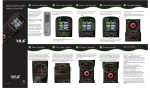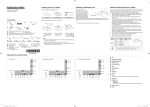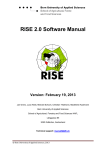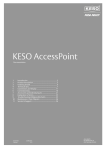Download X1 External Power Supply
Transcript
X1 External Power Supply User Manual Dear Client, We are honored that you have chosen the CH X1 External Power Supply to take your existing CH Precision setup to the next level. Our team made every effort to design and manufacture this top quality product and is proud to present it to you. We hope your X1-powered system will bring you countless hours of emotion from your musical collection. Before you start your musical journey, we kindly ask you to pay attention to the information contained within this manual. The X1, as you will discover in the following pages, is a Swiss precision product designed for ultimate performance. However, in order to reach sonic excellence, your unit needs to be setup and operated correctly and this what this manual is all about. If you have any questions or require assistance, please don't hesitate to contact your authorized dealer. We hope you will enjoy your CH Precision system for many years. The Concert has just begun... Cossy F. Heeb T. FCC-Notice Note: This equipment has been tested and found to comply with the limits for a Class B digital device, pursuant to Part 15 of the FCC Rules. These limits are designed to provide reasonable protection against harmful interference in a residential installation. This equipment generates, uses and can radiate radio frequency energy and, if not installed and used in accordance with the instructions, may cause harmful interference to radio communications. However there is no guarantee that interference will not occur in a particular installation. If this equipment does cause harmful interference to radio or television reception, which can be determined by turning the equipment off and on, the user is encouraged to try to correct the interference by one or more of the following measures: • adjust or relocate the receiving antenna • increase the separation between the equipment and the receiver • connect the equipment into a mains outlet on a circuit different from that to which the receiver is connected • consult the dealer or an experienced radio/TV technician for help Disposal – Environmental care Directive 2002/96/EG of the European Parliament requires consumer electro-technical appliances to be disposed separately and have to be indicated with the following symbol. Should you dispose this component please do so in conformity with local and global legal and environmental regulations and according to best practices. We strongly encourage you to recycle any batteries used with this component. Table of contents 1 Technical Highlights.............................................................................................................................................................. 8 1.1 Electrical characteristics................................................................................................................................................ 9 1.1.1 Mains filtering.................................................................................................................................................... 9 1.1.2 Transformers...................................................................................................................................................... 9 1.1.3 Rectifying and filtering secondary windings.......................................................................................................... 9 1.1.4 Discrete regulation.............................................................................................................................................. 9 1.2 Mechanical construction............................................................................................................................................. 10 2 Before Use........................................................................................................................................................................ 11 2.1 Package content........................................................................................................................................................ 11 2.2 Safety notice............................................................................................................................................................. 11 2.3 User Manual............................................................................................................................................................. 12 2.4 Mains supply............................................................................................................................................................. 12 2.5 Transport and packaging............................................................................................................................................ 12 2.6 Cleaning................................................................................................................................................................... 13 2.7 Maintenance and service............................................................................................................................................ 13 3 Installation........................................................................................................................................................................ 14 3.1 Unpacking your unit.................................................................................................................................................. 14 3.1.1 Removing the transportation screw.................................................................................................................... 14 3.2 Positioning your unit................................................................................................................................................. 14 3.2.1 Unit position adjustment.................................................................................................................................... 14 3.2.2 Adjustment shaft covers.................................................................................................................................... 15 3.3 Connections............................................................................................................................................................... 16 3.3.1 CONTROL board................................................................................................................................................ 16 3.3.1.1 USB port.................................................................................................................................................. 17 3.3.1.2 Push-buttons............................................................................................................................................ 17 3.3.2 POWER SOURCE board...................................................................................................................................... 17 3.3.2.1 Power connector...................................................................................................................................... 17 3.3.3 Power cord receptacle and voltage selection....................................................................................................... 18 4 Operation.......................................................................................................................................................................... 19 4.1 Front panel............................................................................................................................................................... 19 4.2 Configuration............................................................................................................................................................ 20 5 Firmware update............................................................................................................................................................... 21 5.1 Introduction.............................................................................................................................................................. 21 5.2 Firmware Update procedure....................................................................................................................................... 21 5.2.1 Preparing the firmware image........................................................................................................................... 21 5.2.2 Updating the firmware...................................................................................................................................... 21 6 Troubleshooting................................................................................................................................................................. 23 7 Specifications..................................................................................................................................................................... 24 7.1 Specifications............................................................................................................................................................ 24 7.2 Dimensions............................................................................................................................................................... 25 7.3 Factory settings......................................................................................................................................................... 25 Rev 1.1 X1 User Manual 7 1 Technical Highlights CH products are proudly designed and manufactured in Switzerland by CH Precision Sàrl. Our engineers have put all their knowhow and ingenuity to bring you the X1, a top performance, ultra low-noise, high current capable, DC-regulated external power supply capable of powering up to two CH Precision units. An X1 fitted with two regulation boards can be used to power two CH Precision devices simultaneously (such as a C1 controller, a D1 disc transport or a L1 line preamplifier), with the advantage of dedicated transformers for analog and digital sections, and cascaded voltage regulation. However, for ultimate performance, the X1 can be dedicated to power a single CH Precision unit. X1 main components (1) (2) (3) (4) (5) (6) (7) (8) (9) 8 Mains switch and power cord receptacle (on back panel) Adjustment shafts and screws High noise-rejection mains filter Digital power supply transformer Standby power transformer (ensures green mode Standby) PMOLED display (on front panel) Power supply output connectors (one or two per X1), must be connected to C1 and/or D1 and/or L1 USB A-type receptacle for firmware update Power supply regulation boards (one or two per X1) X1 User Manual Rev 1.1 (10) (11) (12) (13) Motherboard Filtering board Rectifiers Analog power supply transformer 1.1 Electrical characteristics The X1 is a high grade linear power supply delivering the analog and digital DC power supplies required by a C1, D1 and a L1 on high current capable M23 19-poles connector(s). Input AC voltage can be set to 100V, 115V or 230V AC to accommodate local mains supply. 1.1.1 Mains filtering The X1 transformer primary windings are individually filtered by massive RLC balanced networks. Both common mode and differential harmonics and background noise get heavily attenuated. The critical analog power supplies are therefore isolated from the noisy digital power supplies, leading to unprecedented micro-dynamics and signal-to-noise ratio. 1.1.2 Transformers X1 houses no less than 3 magnetically shielded toroidal transformers, with static shields between primaries and secondaries: • An overspecified transformer is dedicated to analog power supplies, holding multiple sets of secondary windings (one of them being exclusively used generate the purest Masterclock signal) • The second overspecified transformer is dedicated to digital power supplies, capable of delivering high current peaks required by high performance DSPs and FPGAs, without radiating noise • A tiny transformer is used as standby transformer to ensure green standby mode, meeting the latest energy saving regulations All three transformers are mounted on a separate steel plate which is isolated from the main aluminium base plate through silent blocks. 1.1.3 Rectifying and filtering secondary windings A large array of low ESR capacitors follows fast switching rectifier bridges on all secondary windings. This creates a proper energy reservoir responding extremely fast to high current demands, ensuring the transformers work under minimal stress condition, leading to less radiated noise and excellent component preservation over time. 1.1.4 Discrete regulation Discrete (power-transistor and op-amp based) ultra low noise regulators are used throughout the regulation stages of the X1 and special care has been paid to the Masterclock power supply, which is completely decoupled from all other power supplies. This ensures an ultra-low jitter clock source for the whole system. Rev 1.1 X1 User Manual 9 When the X1 external power supply is connected to a CH Precision device, the latter's internal power supply is turned off (only the standby transformer remains active, requiring its mains lead to remain plugged in). Turning the internal power supply off ensures that no power supply induced noise or radiations are generated inside that unit, thus permitting optimal operating conditions for the circuitry. Moreover, all DC-regulated voltages delivered by the X1 get regulated once more inside the CH Precision unit it powers, leading to vanishingly low noise floor. 1.2 Mechanical construction The X1 external power supply is assembled from high-quality aluminium and steel elements with no visible screws on the front, top and side panels. The front panel, base, side panels and top cover are machined from aluminium. The mains filtering section is isolated from the rest of the machine in a dedicated compartment to avoid any contamination of unclean power distribution grid to the secondary windings of the transformers by radiated noise. Pin assembly of all chassis elements provides smooth joints between elements while screws every 6cm ensures protection against electromagnetic interferences. First class mechanical and chemical surface treatments provide the luxury finish of the X1. Four steel feet support the unit. Each feet ends with a elastomer ring to sit on delicate surfaces but is also equipped with a height adjustable steel spike to fine tune unit positioning. Horizontal adjustment is done with the provided screwdriver through the four adjustment shafts accessible from the top of the unit. In addition to providing convenient horizontal adjustment from the top of the unit, the shafts also serve as vibration evacuation channels for any stacked unit. Special shaft covers are provided to interface with the spikes of the stacked unit. Any vibration from the upper unit is transmitted by the shaft cover to the shaft and from the shaft to the lower unit feet or spike, forming a privileged path for vibrations evacuation. 10 X1 User Manual Rev 1.1 2 Before Use Please read the following information carefully. 2.1 Package content Make sure that the package content is complete. If not, please contact your authorized dealer. Your package should contain: • X1 external power supply unit • Power cord • One or two Power Link Cables (configuration-dependent) • Accessory box • User manual (this manual, located in the accessory box) • Adjustment screwdriver (located in the accessory box) • 4x adjustment steel spikes (located in the accessory box) • 4x adjustment shafts steel stacking covers (located in the accessory box) • 4x adjustment shafts aluminum top covers (located in the accessory box) Please store the packaging for future transportation. Check your X1 external power supply for apparent damages. In case of damage, please contact your authorized dealer. If your X1 is still very cold following transport, please let it warm up to room temperature before powering it up (in order to avoid condensation inside the unit). 2.2 Safety notice Make sure to observe the following rules: • Install your X1 external power supply unit on a stable base • Do not install your X1 near water • Always handle with care. The X1 is quite heavy, so ask someone to help you handle it • Do not expose the unit to any kind of liquid • Do not install in direct sunlight or near any heat source such as radiators or other apparatus generating heat Rev 1.1 X1 User Manual 11 • Do not install in a confined space and allow sufficient airflow around the unit • Do not operate under high ambient temperature (>40°C) or with extremely high humidity such as in humid cellars • Only use options and accessories specified or recommended by the manufacturer • Only connect CH Precision compatible devices (such as C1, D1 or L1) • Do not open the unit nor try to service it. Do not install any option board yourself. Always refer to a qualified technician for service, maintenance or hardware upgrades. Failure to do so will void the unit's warranty 2.3 User Manual Please read this manual carefully before making connections or operating your X1 external power supply. Keep this manual at hand for future reference. If after reading this manual you feel unsure of how to make connections or how to operate the unit, please contact your local authorized dealer. 2.4 Mains supply Make sure to use 3 terminals (phase, neutral and earth) power cords. Make sure that the mains voltage selection at the back of the unit matches your local mains voltage. Always disconnect your X1 external power supply from the AC wall socket in the following cases: • When making connections (it is also recommended to disconnect the rest of the system from AC wall power) • When cleaning the unit • During thunderstorms • When unused for a long period of time Make sure your X1 external power supply is disconnected from other CH Precision devices when running a self-test. 2.5 Transport and packaging The X1 external power supply must always be stored in its original packaging for transportation. Doing so will ensure optimal level of protection to your unit. Therefore, keep the packaging in a dry and clean place for future use. In addition, the transformer base plate must be secured for transportation (to avoid excessive constraints on the silent blocks isolating the chassis from transformer vibrations). This is done by inserting 3 transportation screws at the bottom of the unit. Do not forget to install these screws before transportation and remove them during installation of the unit at its new location. 12 X1 User Manual Rev 1.1 Finally we recommend to remove the adjustment spikes and to put them into the accessory box for transportation. Indeed, vibrations during transport may cause the adjustment spikes to move from their fully retracted position. There is a risk of scratching the piece of furniture the unit is installed onto if the spikes are not fully retracted. 2.6 Cleaning Use a soft, dry towel or cloth for cleaning. Never use any solvent or liquids as they may damage the surface or penetrate inside the unit. 2.7 Maintenance and service The X1 external power supply contains no user serviceable parts. Do not try to open, modify or repair your X1 yourself. This will void any warranty. Your X1 must be checked by a qualified technician in any of the following cases: • The unit is not functioning properly • The mains cable or the power cord receptacle is damaged • The Power Link Cable or M23 19-poles connector is damaged • The unit has been dropped or presents external damage • The X1 has been exposed to liquids (such as rain) or unknown substances Rev 1.1 X1 User Manual 13 3 Installation 3.1 Unpacking your unit Unpack the X1 external power supply and store the packaging for future transportation. Be careful when lifting the X1 as the unit is heavy (over 20kg). Get someone to help you if necessary. When unpacking and installing the X1, take care not to damage the high quality surface treatments. 3.1.1 Removing the transportation screws The transformer base plate must be secured during transportation to avoid damage to the isolating silent blocks. Three transportation screws are located at the bottom of the unit. To remove the transportation screws, slightly tilt the unit on its side and unscrew it. Do not tilt the unit on the front or back panels as this may damage the connectors. Transportation screws locations (1) Transportation screws. Must be mounted for transport and removed during installation 3.2 Positioning your unit Position the X1 unit on a stable base. Allow airflow around the unit. 3.2.1 Unit position adjustment The X1 external power supply is equipped with height adjustable feet. When delivered from factory, four adjustment spikes are located in the accessory box. Insert them into each of the four adjustment shaft. Use the provided screwdriver to make the required height adjustments. When the spikes are fully retracted, the X1 sits on elastomer rings to protect the piece of furniture the unit sits on. Optional CH support discs can be inserted underneath the unit to protect the piece of furniture from being scratched by the spikes. 14 X1 User Manual Rev 1.1 Adjustment shafts, feet and spikes (1) (2) (3) (4) Adjustment shafts. Insert spikes and use the provided screwdriver to adjust individual feet spikes Feet Adjustment spike heads (when inserted into adjustment shafts) Adjustment spike 3.2.2 Adjustment shaft covers Once the position of the unit is adjusted, place the appropriate shaft covers on the four adjustment shafts. There are two types of shaft covers delivered with your X1 unit. One type of shaft cover (stacking cover, made of steel) is used when different CH units are stacked. This type of cover includes a receptacle to receive the corresponding spike of the unit placed just above. By doing so, mechanical vibrations are optimally transmitted to ground and minimized inside CH units. The second type of shaft cover (top cover, made of aluminium) is used when units are not stacked or for the unit at the top of the stack. It covers the shaft and provides a smooth finish to the top of the unit. Shaft covers are located in the accessories box delivered with your X1 unit. Never stack any component other than CH components on your X1. Never use the aluminum shaft covers (top covers) when another CH component is to be stacked on top of your X1. Shaft covers (left: stacking cover, right: top cover) Rev 1.1 X1 User Manual 15 3.3 Connections This section provides information on how to connect your X1 external power supply to your system. As the X1 can be configured to power one or two CH Precision devices, it can be fitted with a single or two POWER SOURCE boards (the picture below shows an X1 with two POWER SOURCE boards). Rear panel connections (1) (2) (3) (4) (5) (6) (7) (8) USB port for software upgrades. Push-button for software upgrades and display configuration Push-button for X1 self-test and front LED brightness Power Link Cable connector to power a CH precision unit, such as C1, D1 or L1 Power Link Cable connector to power a CH precision unit, such as C1, D1 or L1 (optional) Power on/off switch Power cord receptacle Mains fuse and voltage selection 3.3.1 CONTROL board The CONTROL board is factory installed into the X1. It provides a USB port for software updates and two push-buttons for configuration. The following drawing shows the layout of the back panel of the CONTROL board: 16 X1 User Manual Rev 1.1 CONTROL board back panel layout 3.3.1.1 USB port The USB port on the CONTROL board is dedicated to the firmware update of the X1 unit. Do not use it for any other purpose. For more information on unit firmware update, please refer to chapter 5 of this manual. 3.3.1.2 Push-buttons Two push-buttons allow access to four functions, depending when they are pushed. Detailed information on that topic is provided in chapter 4 (Operation) of this manual. 3.3.2 POWER SOURCE board As an X1 can be used to power one or two CH Precision units, it can be fitted with one or two Power source boards. Each board has its own set of discrete regulators for analog and digital voltage rails. The following drawing shows the layout of the back panel of the POWER SOURCE board: POWER SOURCE board back panel layout 3.3.2.1 Power connector The interface between an X1 and a CH Precision unit is handled by the Power Link Cable, plugged to the 19-poles connector at both ends. Rev 1.1 X1 User Manual 17 Make sure both X1 and X1-powered unit are turned off completely (Power on/off switch in the off position) before connecting the two units together. Insert the Power Link Cable plugs and secure them by fully tightening their outer ring. Then both units can then be switched on (Power on/off switch in the on position). They will remain in standby until the X1-powered device is taken out of standby (by pushing its inner encoder, or from its remote control). The X1's wake up and standby operations are automatically taken care of by signals exchanged between the units through the Power Link Cable, so no user action is required on the X1 once its power switch is in the on position. 3.3.3 Power cord receptacle and voltage selection Make sure that the voltage selection is set to the correct value with respect to the AC mains voltage in your location. Connect the power cord to the power cord receptacle and plug the power plug to an AC wall socket only after all the other connections were made. 18 X1 User Manual Rev 1.1 4 Operation The X1 external power supply is designed to seamlessly integrate in a CH Precision setup. Once properly connected and set up, it requires no user intervention to operate. 4.1 Front panel Front panel elements (1) Standby LED (2) Display area (PMOLED display) Like in all CH Precision products, the standby LED of the X1 is dimmed when the unit is in standby mode, i.e. when no connected CH Precision unit is being powered. The brightness of the LED when the X1 is on (i.e. powering a unit) is user-adjustable (from fully off to fully in 10% steps). The PMOLED display reports failures if any. During self-test, it also reports status of all power supplies. It can be customized to remain off, continuously show status or to momentarily report changes. When an X1 powers a CH Precision device, the powered devices report it on their AMOLED display: 44.1 > 705.6 kHz SACD 6ch -18.5 dB 7 0 0:28:34 AES EBU 1 J AUDIO IN < J INTERNAL < (1) (1) C1 display when X1-powered D1 display when X1-powered (1) X1-powered icon Rev 1.1 X1 User Manual 19 4.2 Configuration The PMOLED display and the LED behavior of the X1 are customizable through the two push-buttons located on the control plate at the back of the unit. When the X1 is powering a device or is in standby mode, short pushes to the “Front LED Brightness” button will increase the “ON mode” brightness of the X1's front LED by 10%. When the X1 is in standby mode, the LED is dimmed. But then it powers a unit, one may prefer it to be completely off (as in other CH products), very bright (to have strong visual confirmation that it is active), or anything in between. When the X1 is powering a device or is in standby mode, short pushes to the “Display message ON/Short/OFF” button will toggle the three display modes. 20 • “ON” means the display will continuously display status of the X1 • “Short” means the display will indicate changes (such as X1 starting to power a device) for a couple of seconds • “OFF” means the display will only be turned on if a failure occurs X1 User Manual Rev 1.1 5 Firmware update 5.1 Introduction The X1's operation is managed by a microcontroller. This type of components run a firmware which can be updated when needed, for instance to support additional features or to correct bugs. The following sections describe how to update the firmware of your X1 unit. 5.2 Firmware Update procedure 5.2.1 Preparing the firmware image Before doing the actual firmware update, it is necessary to prepare the firmware update image. Firmware update images are available in the form of compressed .zip files from our website at www.ch-precision.com. The following procedure shows how to prepare the firmware image: 1. Start by downloading the latest X1 firmware image from www.ch-precision.com 2. Prepare a blank, FAT32 formatted USB stick. Please note that some USB sticks are not properly detected by the USB interface of the X1. CH Precision recommends the use of Sandisk USB flash drives. 3. Decompress the firmware image .zip file to the root of your USB stick After doing so, your USB stick should contain the following file: • X1_xxx.mc1: Firmware update file for X1 Micro-controller where 'xxx' indicates the software version number. 5.2.2 Updating the firmware Once the USB stick is ready with the appropriate file, you can proceed with the update of the X1 unit firmware. To do so, follow these steps: 1. Turn off all CH Precision components connected to the X1. 2. Turn the X1 off by setting the Power on/off switch to off. 3. Disconnect any CH Precision unit from the X1. 4. Prepare and insert the USB key containing the appropriate firmware image for your unit (as detailed above). Rev 1.1 X1 User Manual 21 5. Keep the Firmware update push-button (located next to the USB receptacle at the back of the unit) pushed while powering-up the unit (by setting the Power on/off switch to on). 6. The unit will start up in firmware update mode and will update its internal firmware with the image present on the USB stick. Do not interrupt or unplug the unit until the firmware update is finished. This typically takes about 5 seconds. 7. Once the firmware update is finished, the units goes into standby mode. You can then remove the USB stick. 8. To verify that the firmware update was successful, you can perform a self-test check. The current firmware in use will be displayed, along with the internal state of power supplies. 9. Switch off the X1 unit (Power on/off switch to off) before plugging back CH Precision component(s) to be powered by the X1 unit. Note: The firmware update process can last several seconds, do NOT interrupt it! If the firmware update procedure fails, try to download the latest software images from www.ch-precision.com , use another USB stick, and rerun the firmware update procedure (don't forget to prepare the software update files and USB stick accordingly). If failure persists, contact your authorized dealer. 22 X1 User Manual Rev 1.1 6 Troubleshooting Error Action No power (Front LED off) Check the AC power cord Check the power button at the back of the unit Check the mains fuse on the AC power cord receptacle Check the Power Link Cable Disconnect matching CH Precision components (Power Link Cable) and turn X1 back on X1 fails to power a component Make sure Power Link Cable is properly connected and screwed all the way in at both ends Disconnect matching CH Precision components (Power Link Cable) and run a self-test on X1 (report any displayed error to your CH Precision dealer) Make sure X1-powered components are loaded with latest firmware (C1 firmware should be V2.7 or newer, D1 firmware should be V3.1 or newer, L1 firmware should be V1.0 or newer) Firmware update fails Download the latest X1 firmware from www.ch-precision.com, prepare a software update image on a FAT32 formatted USB stick and run the firmware update procedure again USB flash drive for firmware update is not detected by X1 Please try another brand of USB flash drive (e.g. Sandisk). Troubleshooting If the error cannot be corrected using the information from the above table, disconnect the unit from AC wall power and from the rest of you system and contact your authorized dealer. Rev 1.1 X1 User Manual 23 7 Specifications 7.1 Specifications General CH Precision compatible devices (so far) C1 with firmware 2.7 or later D1 with firmware 3.1 or later L1 with firmware 1.0 or later User control Automatic on/standby functions remotely operated from connected C1 and/or D1 and/or L1 2 push-buttons at the rear of the unit for configuration Display 256 x 64 pixels white PMOLED Power supply Selectable 100V, 115V or 230V AC, 47Hz to 63Hz Power consumption (Standby mode) < 1W Power consumption (Normal operation) 40W/80W typical (1/2 devices powered), 400W max Operating conditions Temperature: +5C to +35C, humidity: 5% to 85% (no condensation) Dimensions (L x D x H) 440mm x 440mm x 120mm (main body) Weight 25kg Software update USB port for firmware update Output voltages Analog supplies +/-19V DC +/-8V DC +11V DC Digital supplies +3.4V DC +5.5V DC +/-8V DC +12V DC Protections Analog supplies Over-voltage, under-voltage and over-current monitoring Digital supplies Over-voltage, under-voltage and over-current monitoring Connections Back panel 19-poles M23 connector compatible with C1, D1 & L1 external PSU connector Cable 2 meter cable with 19-poles M23 connectors (male & female) Specifications 24 X1 User Manual Rev 1.1 Design and Specifications are subject to change without notice Weight and dimensions are approximate Illustrations are informative only and may differ from actual production models Casing design by Mana Ishoni 7.2 Dimensions X1 External Power Supply dimensions 7.3 Factory settings The following table lists the factory settings for your X1 External Power Supply unit: SETTING Value LED BRIGHTNESS WHEN ON 80% DISPLAY MESSAGE DURATION Short Factory settings Rev 1.1 X1 User Manual 25 CH Precision Sàrl ZI Le Trési 6D CH-1028 Préverenges SWITZERLAND www.ch-precision.com [email protected] Made in Switzerland 26 X1 User Manual Rev 1.1