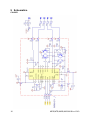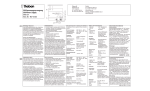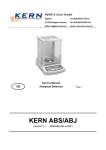Download MPS_MTS_MWS_MXS-M Version 1.0
Transcript
KERN & Sohn GmbH Ziegelei 1 D-72336 Balingen E-Mail: [email protected] Tel: +49-[0]7433- 9933-0 Fax: +49-[0]7433-9933-149 Internet: www.kern-sohn.com Service manual Personal weighing scale, Handrail scale, Wheelchair scale, Adiposity scale KERN MPS-M, MTS-M, MWS-M, MXS-M Version 1.0 2/2010 GB MPS,MTS,MWS,MXS-M-SH-e-1010 GB KERN MPS-M, MTS-M, MWS-M, MXS-M Version 1.0 2/2010 Service manual Personal weighing scale, Handrail scale, Wheelchair scale, Adiposity scale Table of Contents 1 Basic Information .............................................................................................. 3 2 Technical Data ................................................................................................... 4 3 Overview of Display / Keyboard ....................................................................... 5 4 Error Message Indication.................................................................................. 6 5 Trouble Shooting ............................................................................................... 7 6 Calibration.......................................................................................................... 8 7 6.1 Calibration switch and seals ................................................................................. 8 6.2 Calibration procedure .......................................................................................... 10 Service Mode ................................................................................................... 12 7.1 Navigation in the menu ........................................................................................ 12 7.2 Description ............................................................................................................ 13 7.3 Setting of maximum capacity and resolution .................................................... 14 8 Approval Mode – Menu Overview .................................................................. 15 9 Schematics ...................................................................................................... 16 10 System Block Diagram.................................................................................... 19 11 Display Format ................................................................................................ 20 12 Layout............................................................................................................... 21 13 Assembly Drawing .......................................................................................... 23 2 13.1 MPS 200K100M / MPS 200K100PM...................................................................... 23 13.2 MTS 300K100M...................................................................................................... 24 13.3 MWS 300K100M .................................................................................................... 25 13.4 MXS 300K100M ..................................................................................................... 26 13.5 Indicator ................................................................................................................ 27 MPS,MTS,MWS,MXS-M-SH-e-1010 1 Basic Information Grundlegende Hinweise The device must be repaired only by trained specialist staff or personnel with professional formation (such as a repair-specialist accredited by law concerning verification). The service manual is obligatory for repair work. After repair, original conditions of the device have to be restored. Only original spare parts should be used. Instructions about conformity-evaluated scales: Repair must be carried only at 100% compliance with the type approval. A violation of this specification will result in a loss of the type approval! After successful repair the balance will have to be reverified before it can be used again in a statutorily regulated field. Das Gerät darf nur von geschultem oder beruflich ausgebildetem Fachpersonal (z. B. eichrechtlich anerkannter Instandsetzer) repariert werden. Die Serviceanleitung ist bindend für Reparaturen. Das Gerät muss nach erfolgter Reparatur wieder in den Originalzustand zurückversetzt werden. Es dürfen nur Originalersatzteile verwendet werden. Hinweis zu konformitätsbewerteten Waagen: Reparatur darf nur in 100% -iger Übereinstimmung mit der Bauartzulassung erfolgen. Ein Verstoß gegen diese Vorgabe führt zum Erlöschen der Bauartzulassung! Nach erfolgreicher Reparatur muss eine Nacheichung erfolgen, um die Waage wieder im gesetzlich geregelten Bereich verwenden zu können. MPS,MTS,MWS,MXS-M-SH-e-1010 3 2 Technical Data KERN Weighing range (max.) Minimal load (min.) Verification value (e) Display MPS MTS, MXS, MWS 200 kg 300 kg 2 kg 2 kg 100 g 100 g LCD with 25 mm high digits 1.0 inch LCD display with 5 and ½ digits Recommended calibration weight, (class) 200 kg (M1) 250 kg (M1) Warm-up time minimum 10 min Operating temperature +5°C …. +35°C Storage temperature -20°C … +60°C Air humidity max. 80% (non-condensing) mains adapter 15 V / 300 mA (EN60601-1) Power supply operation with 6 x 1.5 V battery supply, AA type batteries Auto-Off function after 3 min without load change (possibility of setting) Terminal (S x G x W) mm Scale ready for operation (W x D x H) mm Scale plate mm 210 x 110 x 48 275 x 295 x 60 with column: 275 x 460 x 1010 275 x 295 x 60 MTS: 550 x 550 x 1100 MXS: 550 x 550 x 80 MWS: 1155 x 800 x 80 MTS/MXS: 550 x 550 MWS: 900 x 740 Verification according to 90/384/EEC medical, class III Medical device according to 93/42/EEC class I with measuring function 4 MPS,MTS,MWS,MXS-M-SH-e-1010 3 Overview of Display / Keyboard Display view No. Display 1 [→0←] 2 [ο] Scale zero display: If the scale does not show exactly zero value although the scale pan is unloaded, press the [→0←] key. After a short waiting time, the scale will be zeroed again. Stabilisation display: If the display shows the stabilisation display [ο], the scale is in the stable condition. When the scale is in the unstable condition, the stabilisation display [ο] disappears. It is illuminated when mains supply is via the mains adaptor. 4 BMI S Calculated value of the body mass index (BMI). 5 HOLD S 6 PRE-TARE S 7 NET S 8 WEIGHT S 3 Description Hold function / saving function is active. Initially set tare value is active. The net weight is displayed. The present weight value is displayed. MPS,MTS,MWS,MXS-M-SH-e-1010 5 Keyboard Key Description ON/OFF Switching on/off the scale PRINT Data transmission via interface BMI Determination of Body Mass Index HOLD Hold function / determination of stable weighing value Æ 0Å The scale is reset to 0,0 kg display. It is possible to set max. up to 2% of maximal load for verified scales, and 2% or 100% of maximal load for common scales (possibility of selection in the menu) M 1-5 Memories 1–5 were called PRE-TARE Calling the tare function with set values TARE Taring the scale CLEAR Clearing the digits entered manually 0..9 Entering digits ENTER Using the entered digits 4 Error Message Indication A. ErrP : EEprom Error B. ErrL : Low zero count C. Err : High zero count / Overload D. : Low battery indication ooooo E. : The scale plate was loaded during switching on the scale 6 MPS,MTS,MWS,MXS-M-SH-e-1010 5 Trouble Shooting MPS,MTS,MWS,MXS-M-SH-e-1010 7 6 Calibration 6.1 Calibration switch and seals After verification the display device is sealed at the indicated positions. Verification of the balance is invalid without the "seal". Position of the official seals: 1. Backside 2. Seal mark in the battery compartment 8 MPS,MTS,MWS,MXS-M-SH-e-1010 Position of calibration switch: 1 Position of calibration switch 1. to the left 2 3 Status Test mode Shows internal count, e.g. 72377 Zero count: 5000 ~ 200000 Span count: 10000 ~ 250000 If the value of internal count is outside the reference value, please change the load cell or the main board. 2. concentric 3. to the right Service mode Calibration position – enables calibration Approval mode Verification position – calibration locked Switch key MPS,MTS,MWS,MXS-M-SH-e-1010 9 6.2 Calibration procedure Observe stable environmental conditions. A warming up time of approx. 10 minutes is required for stabilization. Attention: In calibrated balances the calibration function is switch locked. To carry out calibration, set the switch to calibration position (centre position). (See chpt. 6.1). Operation Display Turn on balance by pressing the [ON/OFF] key. a Press and keep the [→0←]-key pressed for about 3 seconds until the display shows “SETUP“, followed by “UNIT“. z000 SETUP Ø UNKT Press the [ TARE ]-key repeatedly until “CAL ib“ CAL KB appears CAL U Press the [HOLD]-key Press the [TARE] key. The superimposed triangle W must be at the left hand top corner. If not, press the [ TARE ]-key. CAL U Press the [HOLD]-key repeatedly until “CAL 0“ appears. Ø CAL O Press the [ TARE ]-key, a numeric value is shown on the display. After that press the [ENTER]-key. 30770 Ø CAL O 10 MPS,MTS,MWS,MXS-M-SH-e-1010 Press the [HOLD]-key CAL 5 Press the [TARE] key. Enter the required size of the calibration weight: To select the digit to be changed, press the [HOLD]key and to select the numeric value, press the [ TARE ]-key. Confirm by pressing the [ENTER]-key. Place the calibration weight carefully in the centre of the weighing platform; the display shows a numeric value. Press the [ENTER]-key. The calibration process is started. If the calibration was successful the weighing scales will return automatically to weighing mode and will show the weighing value of the calibration weight. Remove the calibration weight. 200.0 0 82077 200.0 Note: In the case of verified scales, switch off a scale and set the calibration switch in verification position. MPS,MTS,MWS,MXS-M-SH-e-1010 11 7 Service Mode The balance must be switched over to the service mode. To achieve this, set the calibration switch to calibration position (See chpt. 6.1). In the service mode all parameters of the balance can be modified. 7.1 Navigation in the menu When the scale is switched on, press and hold the [→0←]-key for approx. 3 seconds until “SETUP“, followed by ”UNIT“ appears. Press the [ TARE ]-key repeatedly until the desired function appears. Confirm the selected function by pressing the [HOLD]-key. The first parameter appears. To select the desired parameter, use the [HOLD]-key and confirm by pressing the [TARE]-key. To exit the menu and to store, press the [ TARE ]-key repeatedly until “END“ appears, then confirm by pressing the [HOLD]-key. The balance returns automatically into weighing mode. A selection is made by pressing the [HOLD]-key and the [ TARE]-key * * * MPS * * * * * * * * * 12 * default setting MPS,MTS,MWS,MXS-M-SH-e-1010 7.2 Description Weighing unit: Kg Dividing steps (resolution) and weighing range (max) Selection multi-range scales / single range scales Single-range scales Multi-range scales Filter: Fast / normal / slow Auto Zero Tracking: 0.25d / 0.5d / 1d / 3d / OFF Stabilisation range: 0.25d / 0.5d / 1d / 3d / OFF Zero range: 2% / 100% Overload range: 9d / 2% Calibration Auto off: 120 sec / 180 sec / 240 sec / 300 sec / OFF Audible signal: ON/OFF Reset to default settings (default setup) Exit menu MPS,MTS,MWS,MXS-M-SH-e-1010 13 7.3 Setting of maximum capacity and resolution A selection is made by pressing the [HOLD]-key and the [ TARE]-key Dividing steps (resolution) - standard 3000d (MPS 2000d) - * 6.002 15.005 Maximum capacity 30.01 Table 1- Dividing steps NO. 14 500d 1000d 1500d 2000d 2500d 3000d 6000d 1 1.002 kg 1.001 kg 1.501 kg 1.0005 kg 1.2505 kg 1.5005 kg 1.2002 kg 2 2.505 kg 2.002 kg 3.002 kg 2.001 kg 2.501 kg 3.001 kg 3.0005 kg 3 5.01 kg 5.005 kg 7.505 kg 4.002 kg 5.002 kg 6.002 kg 6.001 kg 4 10.02 kg 10.01 kg 15.01 kg 10.005 kg 12.505 kg 15.005 kg 12.002 kg 5 25.05 kg 20.02 kg 30.02 kg 20.01 kg 25.01 kg 30.01 kg 30.005 kg 6 50.1 kg 50.05 kg 75.05 kg 40.02 kg 50.02 kg 60.02 kg 60.01 kg 7 100.2 kg 100.1 kg 150.1 kg 100.05 kg 125.05 kg 150.05 kg 120.02 kg 8 250.5 kg 200.2 kg 300.2 kg 200.1 kg 250.1 kg 300.1 kg 300.05 kg 9 501 kg 500.5 kg 750.5 kg 400.2 kg 500.2 kg 600.2 kg 600.1 kg 10 1002 kg 1001 kg 1501 kg 1000.5 kg 1250.5 kg 1500.5 kg 1200.2 kg 11 2505 kg 2002 kg 3002 kg 2001 kg 2501 kg 3001 kg 3000.5 kg 12 5010 kg 5005 kg 7505 kg 4002 kg 5002 kg 6002 kg 6001 kg 13 10020 kg 10010 kg 15010 kg 10005 kg 12505 kg 15005 kg 12002 kg MPS,MTS,MWS,MXS-M-SH-e-1010 8 Approval Mode – Menu Overview Menu overview for calibrated scales (calibration switch in verification position) When the scale is switched on, press and hold the [→0←]-key for about 3 seconds until “SETUP“ followed by “A.OFF“ appears. A parameter selection is made by pressing the [ TARE] key. -key and the [HOLD] - SETUP A.OFF 120 180 BURR 0n OFF 240 OFF 300 END A.OFF = Auto off: 120 s / 180 s / 240 s / 300 s / OFF bUrr = Audible signal: ON/OFF End = Exiting the menu When “End” is selected, press the [HOLD] mode. MPS,MTS,MWS,MXS-M-SH-e-1010 -key to return to normal weighing 15 9 Schematics CH-0651 16 MPS,MTS,MWS,MXS-M-SH-e-1010 MPS,MTS,MWS,MXS-M-SH-e-1010 17 18 MPS,MTS,MWS,MXS-M-SH-e-1010 10 System Block Diagram To Battery (6 x 1.5) MPS,MTS,MWS,MXS-M-SH-e-1010 19 11 Display Format 20 MPS,MTS,MWS,MXS-M-SH-e-1010 12 Layout Primary Side of Main Board CH-0651 MPS,MTS,MWS,MXS-M-SH-e-1010 21 Secondary Side of Main Board CH-0651 22 MPS,MTS,MWS,MXS-M-SH-e-1010 13 Assembly Drawing 13.1 MPS 200K100M / MPS 200K100PM MPS,MTS,MWS,MXS-M-SH-e-1010 23 13.2 MTS 300K100M 24 MPS,MTS,MWS,MXS-M-SH-e-1010 13.3 MWS 300K100M MPS,MTS,MWS,MXS-M-SH-e-1010 25 13.4 MXS 300K100M 26 MPS,MTS,MWS,MXS-M-SH-e-1010 13.5 Indicator MPS,MTS,MWS,MXS-M-SH-e-1010 27