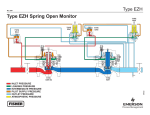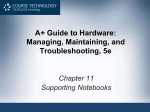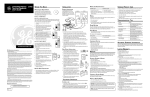Download Fuel Cell Power System Operating Manual
Transcript
M1012 REV. 0 Fuel Cell Power System Operating Manual Unit 2 - 5550 Panorama Drive Surrey, BC Canada V3S 1B7 Tel: 604-576-8333 Fax: 604-576-8233 www.ensolsystems.com Fuel Cell Power System Operating Manual Forward Thank you for purchasing Ensol System’s Fuel Cell Power System. Please read through this reference guide before operating the unit as it contains particular start up, shut down and disconnection procedures. If you have any questions or concerns, contact Ensol at: Ensol Systems Inc. Unit 2 – 5550 Panorama Drive Surrey, BC, Canada, V3S 1B7 Tel: 604-576-8333 Fax: 604-576-8233 Email: [email protected] www.ensolsystems.com M1012 REV. 0 2 Fuel Cell Power System Operating Manual Table of Contents Contents Section 1 – Quick Startup Procedure........................................................................................................ 4 Section 2 – General Information .............................................................................................................. 5 2.1 Product Introduction...................................................................................................................... 5 2.2 Product Specifications.................................................................................................................... 5 Section 3 System Installation ................................................................................................................... 6 3.1 Installation Overview ..................................................................................................................... 6 3.2 Batteries ........................................................................................................................................ 6 3.3 Methanol Fuel Cell ......................................................................................................................... 7 Section 4 System Operation..................................................................................................................... 7 4.1 General System Operation ............................................................................................................. 7 4.2 Fuel Cell Operation ........................................................................................................................ 8 4.3 UN Certified Methanol Fuel Cartridges......................................................................................... 10 4.4 Operational States ....................................................................................................................... 11 4.5 Default Parameters of cutoff threshold ........................................................................................ 12 4.6 Startup and Shutdown Phases...................................................................................................... 13 4.7 Anti–Freeze Protection Mode ...................................................................................................... 14 4.8 Operation at the Device ............................................................................................................... 15 4.9 Service Fluid................................................................................................................................. 16 4.10 Battery Connection .................................................................................................................... 17 Section 5 Error Messages....................................................................................................................... 18 5.1 Error Classifications Ranges.......................................................................................................... 18 5.2 Error Types .................................................................................................................................. 18 5.3 Most Common Error Messages .................................................................................................... 18 M1012 REV. 0 3 Fuel Cell Power System Operating Manual Section 1 – Quick Startup Procedure 1. 2. 3. 4. 5. 6. 7. 8. 9. 10. 11. Ensure all fuses and/or circuit breakers are open or set to ‘Off’ Connect the battery leads to the batteries if required. Plug the remote into the RJ45 port labeled ‘Remote’ on the fuel cell. Connect fuel line to methanol cartridge. Insert the exhaust tube from the fuel cell, to the water collection tank port. Ensure the 2” exhaust port from the water collection tank is connected. Plug the power connector into the fuel cell. Close all fuses and/or circuits breakers. Turn the system on using the power button the remote, or the button on the fuel cell. If the display of remote control shows “Automatic“ – device is ready Functionality check: Switch on device manually – check if charging starts (this is only possible if battery voltage < 13.2 V) 12. Ensure the thermostat is set at an appropriate temperature (less than 45oC). 13. Remove any tools from the enclosure, store service fluid and user manual. 14. Close the enclosure and ensure that it is properly sealed. M1012 REV. 0 4 Fuel Cell Power System Operating Manual Section 2 – General Information 2.1 Product Introduction The Ensol Systems Fuel Cell Power System can be used to provide reliable power for measurement and control equipment, air compressors, chemical injection, communications, surveillance and a broad range of other applications. Powered by a DMFC (Direct Methanol Fuel Cell), these packages are reliable even in the most remote and harsh environments. These systems can be used in conjunction with other power systems. Typically Ensol ties the fuel cell packages into existing solar systems. The design philosophy then is to use solar energy when you have it, with a methanol fuel cell as a back-up when you don’t. This will provide you with 100% reliable power even in the darker months of winter. 2.2 Product Specifications Max. Energy Output Nominal Power Hybrid Power Solutions Nominal Current @12 V / 24 V EFOY Pro 600 EFOY Pro 1600 EFOY Pro 2200 600 Wh/day 1,560 Wh/day 2,160 Wh/day 25 W 65 W 90 W Cascading multiple EFOY Pro units and integrating them into hybrid solar or wind packages provide significantly higher power 2.1 A / 1.05 A 5.4 A / 2.7 A 7.5 A / 3.75 A Operating Temperature -20 to +45 °C (Rated to -40C in Ensol Systems Hybrid Packages) Methanol Consumption 0.9 L/kWh (0.24 US gal/kWh) Dimensions (L x W x H) 433 x 188 x 278 mm (17 x 8 x 11 in) EFOY Pro Weight M1012 REV. 0 ca. 8 kg (18 lbs) 5 Fuel Cell Power System Operating Manual Section 3 System Installation 3.1 Installation Overview The Fuel Cell Power System’s electrical rating is General Purpose and shall therefore be installed outside the Hazardous location. Typically the system will be mounted 3 meters away from any source of gas and 0.6 meters off the ground. The Fuel Cell Power System also has an exhaust port located on the bottom of the unit. In order for the unit to operate, this port shall not be blocked and needs at least a 300cm space left open below it. 3.2 Batteries Sealed Lead-Acid batteries may be provided to store the fuel cell energy. Battery cables provide the link between the batteries, equipment and charging system. Faulty connections can lead to poor performance and terminal damage, meltdown or fire. Batteries Inspection • Examine the outside appearance of the battery. The tops of the batteries and terminal connections should be clean, free of dirt and corrosion, and dry. • If fluid is on the top of a gel or AGM battery this means that the battery is being overcharged and the performance and life will be reduced • Check battery cables and connections. Replace any damaged cables with a min. #12 AWG. Tighten any loose connections. Changing or Disconnecting Batteries • Use extreme caution while working on the batteries and ensure appropriate PPE is utilized. • First isolate the batteries from the electrical system by disconnecting all fuses and/or circuit breakers. • Disconnect the leads from the batteries, first beginning with the positive leads, then continue to disconnect the remaining batteries from one another • When reconnecting the batteries, please ensure that they are wired appropriately for 12 or 24VDC as your electrical system requires. Wiring the batteries incorrectly can result in an over voltage condition and damage process equipment wired to the power package. • Once the battery bank is connected, check that the voltage going to the system is within the range (dependent upon a 12 or 24VDC electrical system). If the wiring is correct and the voltage is still not within the correct range test each battery individually to see if any are defective or damaged. • If the voltage is within the range reconnect all the loads via the fuses and/or circuit breakers. M1012 REV. 0 6 Fuel Cell Power System Operating Manual 3.3 Methanol Fuel Cell The EFOY Pro Fuel Cell will already be mounted, but all its accessories still may need to be connected. Connect all accessories in the following order: • • • First, connect the methanol fuel cartridge(s). Screw the M28 cartridge adapter to the cartridge(s) if not already done so. Then connect the fuel line to the cartridge(s). If there is only one cartridge in the system, screw the fuel line from the fuel cell to the top of the M28 adapter. If there are two cartridges, screw the fuel line into the Duo Cart switch, then connect the two fuel lines coming from the duo cart switch to each cartridge. Second, connect the exhaust tubing line to the EFOY Pro fuel cell’s exhaust port. This is a small tube stub protruding just next to the fuel line. Third, connect the wiring harness and remote to their respective ports. Ensure that the remote is plugged into the ‘Remote’ RJ45 port and not the ‘Data’ port. Section 4 System Operation 4.1 General System Operation The fuel cell power system is a simple package consisting of a methanol fuel cell to charge a bank of sealed lead-acid batteries. This stored electrical power is then used to run measurement and control equipment and whatever other loads may be involved. A typical hybrid application where the fuel cell is connected in parallel with a solar system is illustrated in Figure 1. Figure 1 – Hybrid System M1012 REV. 0 7 Fuel Cell Power System Operating Manual 4.2 Fuel Cell Operation The SFC EFOY Pro fuel cell uses a catalytic process to directly convert methanol into electricity (see Figure 2). The byproduct of this reaction is water, small amounts of CO2 and heat. To eliminate freezing, the water must be collected internally. The collected water should be changed out at the point in time that the fuel cartridge is replaced. Figure 2 Since the EFOY Pro fuel cell is a ‘smart’ fuel cell, charging and monitoring to the batteries is handled automatically (example in Figure 3). With the remote which is included, the user can view the charging mode, battery voltage, charging current, system operating hours and firmware version, and can also change the charging mode. By pressing the power button on the remote, the user can turn the system off, put it in automatic or turn the system on for one charge cycle. M1012 REV. 0 8 Fuel Cell Power System Operating Manual Figure 3 Ensol Systems has pre-programmed the fuel cell’s parameters for the installation location. If charging voltage set points need to be altered, please contact Ensol Systems. For a full description of the EFOY Pro fuel cell’s operation, please see the manual provided by SFC’s document 101123_UM_EFOY_Pro_GB_v02. M1012 REV. 0 9 Fuel Cell Power System Operating Manual 4.3 UN Certified Methanol Fuel Cartridges The EFOY Pro uses special plastic fuel cartridges to facilitate ease of use and transport: • • • • • The methanol fuel cartridges are UN certified containers certified for transport on cargo planes. The containers are spill resistant and designed to withstand significant impact force. Ensol Systems will recycle empty plastic cartridges and dispose of any residual methanol if necessary. 28L cartridges are the largest available size and a cartridge adapter is required to use this cartridge with the EFOY Pro fuel cell. DO NOT THROW AWAY THE CARTRIDGE ADAPTER! The fuel cell methanol is ultrapure. Do not puncture the cartridge. To avoid contamination, do not transfer residual methanol from an old cartridge to a new cartridge. DO NOT USE ANY OTHER METHANOL SOURCE TO FUEL THE EFOY PRO! Impure/contaminated methanol will severely degrade the performance and life of the EFOY and will VOID WARRANTY. M1012 REV. 0 10 Fuel Cell Power System Operating Manual 4.4 Operational States • Note that a minimal battery voltage of 9.0V or 18.5 V is required for the EFOY Pro to start. M1012 REV. 0 11 Fuel Cell Power System Operating Manual 4.5 Default Parameters of cutoff threshold New charging strategy (firmware 9.20 since mid of August 2010): • • • • • Switch on voltage: 12.3 V (11.0 - 13.0 V) Switch off voltage: 14.2 V (13.5 - 14.7) Switch off current: 2 A / 4 A @ EFOY Pro 2200 (0.5 - 10 A) Switch off time: 3 hours (0 - 5 hours) This ensures full battery charging and maximizes battery life M1012 REV. 0 12 Fuel Cell Power System Operating Manual 4.6 Startup and Shutdown Phases M1012 REV. 0 13 Fuel Cell Power System Operating Manual 4.7 Anti–Freeze Protection Mode • • • • • • • • Note that the standard Ensol Systems Fuel Cell Power Packages are rated to -40C operation. THE ANTI-FREEZE PROTECTION MODE WILL NOT WORK WITHOUT FUEL! Please ensure that the fuel cell does not run out of methanol in freezing temperatures. If the fuel cell freezes, 24 hours will be required for the fuel cell to warm back up and be returned to service. The Anti-Freeze Mode will keep the EFOY Pro warm while the temperature is below 5oC (This will work even when the unit is “OFF”). Anti-Freeze Mode requires the connection to a faultless, adequately charged battery and fuel cartridge. Fuel consumption will be dependent upon external temperature differential. Weather, insufficient insulation, ambient temperature and operating mode can have an impact on fuel consumption. The EFOY Pro does not give the produced energy to a fully charged battery in Anti-Freeze Mode. Rather, the stack “burns” methanol and supplies the peripheries (pumps, etc…) to heat up the system. The batteries will not be overcharged. The EFOY Pro can operate in -20 oC temperature. Proper heat management and insulation is required to ensure reliable operation at -40 oC. Startup temperature (when the Anti-Freeze Mode has not been activated) is 5 oC. M1012 REV. 0 14 Fuel Cell Power System Operating Manual 4.8 Operation at the Device Remote Control: M1012 REV. 0 15 Fuel Cell Power System Operating Manual 4.9 Service Fluid • • • • If service fluid is low the yellow light will turn on at the EFOY Pro and the message “Please refill service fluid” will appear at the control panel display. Normally, there is no need to add service fluid prior to the initial start-up. Note that the fuel cell produces its own service fluid during operation. This is critical to the function of the device. If the EFOY Pro is operated continuously at temperatures above the acceptable operating range (45 oC), the service fluid will be expelled faster than it can be regenerated and cause a failure. For this reason, it is critical that the thermostat and fan provided with the Fuel Cell Power Package are maintained in working order and set at an appropriate temperature. Service fluid can be added by removing the exhaust line as pictured below. M1012 REV. 0 16 Fuel Cell Power System Operating Manual 4.10 Battery Connection M1012 REV. 0 17 Fuel Cell Power System Operating Manual Section 5 Error Messages 5.1 Error Classifications Ranges • • • • • • • 10 20 30 40 50 70 80 Internal hardware or firmware issue - Contact Ensol Systems. Fuel - Change the cartridge and reset. Service Fluid - Add service fluid and reset. Check thermostat and fan function. Environmental Issue – Temperature too high or too low to maintain function. Battery - Battery voltage too high or low. Check connections. Check solar charge controller. Reservoir - Internal fuel problem. Check fuel connections and reset. System - Internal voltage or system error. Reset. 5.2 Error Types • • • • • • A = Automatic reset (after error cause is remedied) M = Manual user intervention required F = Anti-freeze protection is possible from this error, if the error cause currently no longer exists P = Permanent error (not resettable) R = Reset required to restart system W = Warning 5.3 Most Common Error Messages • • • • 12, 13, 14 - Failure due to blocking of exhaust or circulation pump defect. 32, 31, 30, 41 - Failure due to high surrounding temperature. Check installation and ensure air circulation is adequate. 52-54 - Check battery (voltage too low) and/or battery connection problem 72, 76 - Failure in Methanol dosing or internal sensors. Possible issues in Methanol cartridge because of fuel line. M1012 REV. 0 18 Fuel Cell Power System Operating Manual Display mes sage Error code error type 1 P Please contact service Please contact service Please check exhaust hose Rem edial measur e Potential error caus es System configuration incomplete Repair by SFC required Firmw are update failed Se rious s ys te m error Repair by SFC required Stack damaged 10 P 15 P 13 A (1x / 30s ) R F Stack pow er output too low 14 A (1x / 30s ) R F Fluid le ve l se ns or de fect 17 R F 11 A (1x /30s) R F 18 Please change fuel cartridge Error des cription 20 Empty fuel cartridge dete cted (internal fuel sensor) 22 M R F 30 M R F 31 M R F Interruption: Surroundings too w arm 32 A F Se rvice fluid le vel be low 40% 41 A F Te mparature to high (internal se ns or) Interruption: Please defrost device slow ly 40 A M Te mpe rature too low (stack temperature sensor < 3 °C) Please check battery voltage 50 A F T Batte ry voltage too low (se nse line ) 51 A Batte ry voltage too high (se nse line ) Please refill service fluid Please contact service Press RESET (max. 3 attempts), re pair required if error re occurs Low s ervice fluid level (error 30: <20%, error 31: <5%) Solve potential error caus e, then press RESET (max. 3 attempts) Exhaust hose blocked, not sufficient fres h air Change fuel cartridge (solve error cause) then press RESET Error caus es if fuel cartridge not e mpty: - Bad connection of fuel cartridge connector (air leak) - Dirty fuel cartridge connector Add service fluid (solve potential error causes) then press RESET Test: disconnect exhaust hose and press "Reset", if fuel cell is now running the exhaust hose is blocked - Operation at high ambient temperatures or insufficient cooling air - Fluid level measurement defect Wait (until temperature has dropped) -Ambient temperature to high (avoid direct sunlight) - Poor air ventilation in installation space Defrost unit (ca. 24 h at room temperature) - Anti-freeze protection did not w ork (due to an error) Batte ry voltage < 10,5 / 21 V -> charge w ith battery charger Solve e rror cause (check battery and connections) Batte ry voltage > 16,5 / 33 V -> check external battery charger and disconnect if necessary Che ck connection to battery: - Check battery cables - Check battery fuses 52 A Battter y voltage too low (pow er line ) 53 A Batte ry voltage too high (pow er line ) 54 A Batte ry voltage meas ure me nt de fect 70 R Error fuel re se rvoir se ns ors 73 R 75 R 80 R 83 R Internal fue l s ensor defect Re se rvoir error (e mptying time too long) Press RESET (max. 3 attempts), Internal voltage re fe rence out of re pair required if error re occurs tolerance DC/DC-Transfor mer de fect 84 R A P 76 M1012 REV. 0 Hardw are de fe ct Abnormal pow er difference be tw ee n stack and output Stack voltage too low (error 11: during operation, A (3x / 300s) error 18: during start-up) R F M R F Note s If the error pers is ts a repair is re quire d Circuit Board defe ct Se lf tes t equipm ent Se rious re se rvoir error Perm ane nt error - repair re quire d - Error 70 or error 72 re occurre d 3 time s 19 Fuel Cell Power System Operating Manual Please check fuel cartridge connector 72 A M F R Re se rvoir error (re filling time too long) Solve potential error caus e, then press RESET (max. 3 attempts) Please install Filter XT Please contact service 38 W Filte r EFOY XT is rem ove d ins tall Filte r only EFOY 2200 XT 85 R Filte r-Circuit-Board EFOY XT not de tecte d Pres s RESET (max. 3 attem pts), re pair required if error re occurs only EFOY 2200 XT 137 A Filte r change confirme d no action re quire d only EFOY 2200 XT 139 M Filte r change is displayed change Filter EFOY XT only EFOY 2200 XT no display information 90 A Antifre eze mode s uccess fully no action re quire d Update: DO NOT UNPLUG BATTERY 99 A Firmw are update is pe rforme d not interrupt firmw are update no display information 140 A Antifre eze mode not pos sible fix othe r error no display information 172 A no display information 184 A Firmw are corrupt update required w ithout A No connect or Check battery w ithout no display information Please change Filter XT Error 72 w as once ignore d - Firmw are problem (FW <9.11) - Bad connection of fuel cartridge connector (pumps air) - Dirty fuel cartridge connector Firmw are update recommended (fixed w ith FW 9.11 or higher) another error is blocking the antifre eze mode no action re quire d Se lf tes t equipm ent succe ss fully no action re quire d trans fer de fective fir mw are re pe ate firm w are -update Re mote control has no conne ction to fue l ce ll Che ck connection, load battery if necess ary - Remote control is connected to w rong port (Data Interface) - Batter voltage < 8,5 V - No communication (defect) M1012 REV. 0 20