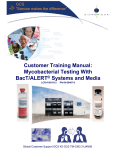Transcript
Operating Instructions for the Biology Department Extapro Slide projectors Tip 1: Do not place slide magazine on projector just yet; switch on first! Switch Projector on……………………¬ (It will take a few seconds to automatically align the slide transport mechanism (This is why you don’t place the magazine on first) Tip 2: Before placing the slide magazine onto the projector, check that the baseplate on magazine is locked into the zero-position Put the loaded magazine onto the projector. Ensuring that the cleft in the slide magazine fits on to the notch of the transport ring (see diagram). Press slide forward button……………..Focusing may be needed. Press either refocus button........® Press slide backward button………..¯ You are now ready for your presentation. Tip3: Stand-by button ° allows you to turn projector on/off during your presentation. The slide magazine remains in position; this removes the need for blank slides or slide gaps. Removing magazine . (Do not try to force the magazine off the projector at the position of the last slide, Always return slide magazine to zero position, where it can be simply lifted off the projector. This is achieved by holding down slide change button ¯ (backwards) until the magazine stops rotating. Switch off projector………………¬ If you re quire as s is tance ple as e contact: Paul Waites or any teaching technician projectors.doc prw 12/04/02