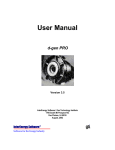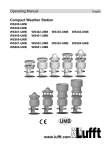Download CHM 15k Ceilometer - Bad Request
Transcript
Manual Ceilometer CHM 15k „NIMBUS“ 1300m 1500m · a passion for precision · passion pour la précision · pasión por la precisión · passione per la precisione · a p Jenoptik Inside Jenoptik Laser Technology Technology inside www.lufft.com Dear User You are advised to read this Manual carefully before you start using the CHM 15k Nimbus / CHM 15k-x ceilometer. This is necessary to ensure that you will be able to utilize all the capabilities, which have been designed into the equipment. This technology is subject to further development. Editorial deadline: August 2014 Documentation number: 8350.MEP This documentation is valid for the following instrument types: CHM 15k Nimbus series with order numbers: 8350.00, 8350.01 G. Lufft Mess- und Regeltechnik GmbH Gutenbergstr. 20 70736 Fellbach / Germany Phone: Fax: E-mail: E-mail: +49 (711) 51822-831 +49 (711) 51822-944 [email protected] (Info & Sales) [email protected] (Hotline) Date Revision December 2011 November 2012 I0 K0 March 2013 L0 September 2013 N0, P0 November 2014 R03 Comment chapter 8, 9 revised, new document number chapter 3, 8 annex revised all chapter revised, new algorithm implemented, firmware 0.7x chapter 8, extended data telegram corrected, chapter 9 corrected, device name / number simplified Changed from Jenoptik to Lufft design, small corrections Note This Manual is protected by copyright. No part of the Manual may be reproduced in any way (by photographing, photocopying, microfilm or any other technique) without the prior written approval of G. Lufft, nor may it be processed, duplicated or disseminated with the help of electronic systems. Any offence against these rules will be prosecuted. Proper care was used in compiling this document. No liability will be accepted in the event of damage resulting from failure to comply with information provided herein. 2 Revision R03, November 2014 WARRANTY AND ASSISTANCE This equipment is warranted by CAMPBELL SCIENTIFIC (CANADA) CORP. ("CSC") to be free from defects in materials and workmanship under normal use and service for twenty-four (24) months from date of shipment unless specified otherwise. ***** Batteries are not warranted. ***** CSC's obligation under this warranty is limited to repairing or replacing (at CSC's option) defective products. The customer shall assume all costs of removing, reinstalling, and shipping defective products to CSC. CSC will return such products by surface carrier prepaid. This warranty shall not apply to any CSC products which have been subjected to modification, misuse, neglect, accidents of nature, or shipping damage. This warranty is in lieu of all other warranties, expressed or implied, including warranties of merchantability or fitness for a particular purpose. CSC is not liable for special, indirect, incidental, or consequential damages. Products may not be returned without prior authorization. To obtain a Return Merchandise Authorization (RMA), contact CAMPBELL SCIENTIFIC (CANADA) CORP., at (780) 454-2505. An RMA number will be issued in order to facilitate Repair Personnel in identifying an instrument upon arrival. Please write this number clearly on the outside of the shipping container. Include description of symptoms and all pertinent details. CAMPBELL SCIENTIFIC (CANADA) CORP. does not accept collect calls. Non-warranty products returned for repair should be accompanied by a purchase order to cover repair costs. Content 1 1.1 1.2 Basic Information 5 Manual Structuring & Layout Note . . . . . . . . . . . . . . . . . . . . . . . . . . . . . . . . . . . . . . . 5 Intended Use. . . . . . . . . . . . . . . . . . . . . . . . . . . . . . . . . . . . . . . . . . . . . . . . . . . . . . . . 5 2 2.1 2.2 2.3 2.4 2.5 2.6 Safety Standards & Directives. . . . . . . . . . . . . . . . . . . . . . . . . . . . . . . . . . . . . . . . . . . . . . . . . General Safety Measures . . . . . . . . . . . . . . . . . . . . . . . . . . . . . . . . . . . . . . . . . . . . . . . Safety Notes Regarding the Laser System . . . . . . . . . . . . . . . . . . . . . . . . . . . . . . . . . . Requirements on Personnel . . . . . . . . . . . . . . . . . . . . . . . . . . . . . . . . . . . . . . . . . . . . . Safety Notes Regarding Transportation, Installation, Commissioning & Cleaning . . . . . Safety Labelling . . . . . . . . . . . . . . . . . . . . . . . . . . . . . . . . . . . . . . . . . . . . . . . . . . . . . . 2.6.1 2.6.2 User Manual . . . . . . . . . . . . . . . . . . . . . . . . . . . . . . . . . . . . . . . . . . . . . . . . . . . . . . . . . . . . . . . 9 CHM 15k. . . . . . . . . . . . . . . . . . . . . . . . . . . . . . . . . . . . . . . . . . . . . . . . . . . . . . . . . . . . . . . . . 10 3 Technical Data 4 4.1 4.2 Technical Description 13 Setup of CHM 15k. . . . . . . . . . . . . . . . . . . . . . . . . . . . . . . . . . . . . . . . . . . . . . . . . . . 13 Functional units in inner casing space . . . . . . . . . . . . . . . . . . . . . . . . . . . . . . . . . . . . 14 4.2.1 4.2.2 Functional Chart . . . . . . . . . . . . . . . . . . . . . . . . . . . . . . . . . . . . . . . . . . . . . . . . . . . . . . . . . . . 15 Measuring and monitoring . . . . . . . . . . . . . . . . . . . . . . . . . . . . . . . . . . . . . . . . . . . . . . . . . . . 16 5 Transportation & Scope of Delivery 6 6.1 Installation 19 Installing the CHM 15k . . . . . . . . . . . . . . . . . . . . . . . . . . . . . . . . . . . . . . . . . . . . . . . 19 6.1.1 6.1.2 Preparatory Work . . . . . . . . . . . . . . . . . . . . . . . . . . . . . . . . . . . . . . . . . . . . . . . . . . . . . . . . . . 19 Installation on the Mounting Base . . . . . . . . . . . . . . . . . . . . . . . . . . . . . . . . . . . . . . . . . . . . . . 20 6.2 Electrical Installation . . . . . . . . . . . . . . . . . . . . . . . . . . . . . . . . . . . . . . . . . . . . . . . . . 23 7 7.1 7.2 7.3 7.4 Starting Up & Shutting Down Starting Up with serial connection RS485 . . . . . . . . . . . . . . . . . . . . . . . . . . . . . . . . . Starting up with LAN connection. . . . . . . . . . . . . . . . . . . . . . . . . . . . . . . . . . . . . . . . Shutting Down . . . . . . . . . . . . . . . . . . . . . . . . . . . . . . . . . . . . . . . . . . . . . . . . . . . . . Disposal . . . . . . . . . . . . . . . . . . . . . . . . . . . . . . . . . . . . . . . . . . . . . . . . . . . . . . . . . . 8 8.1 8.2 Communication RS485 & Ethernet 29 List of configurable instrument parameters . . . . . . . . . . . . . . . . . . . . . . . . . . . . . . . . 29 Instrument Configuration using RS 485 interface. . . . . . . . . . . . . . . . . . . . . . . . . . . . 33 8.2.1 8.2.2 8.2.3 8.2.4 8.2.5 Reading a parameter . . . . . . . . . . . . . . . . . . . . . . . . . . . . . . . . . . . . . . . . . . . . . . . . . . . . . . . . Setting a parameter. . . . . . . . . . . . . . . . . . . . . . . . . . . . . . . . . . . . . . . . . . . . . . . . . . . . . . . . . Change in Baud Rate . . . . . . . . . . . . . . . . . . . . . . . . . . . . . . . . . . . . . . . . . . . . . . . . . . . . . . . . Reboot of embedded linux system/ reset to factory settings . . . . . . . . . . . . . . . . . . . . . . . . . . Changing the logging time dt(s), date & time . . . . . . . . . . . . . . . . . . . . . . . . . . . . . . . . . . . . . 8.3 Data Queries RS485. . . . . . . . . . . . . . . . . . . . . . . . . . . . . . . . . . . . . . . . . . . . . . . . . . 35 8.3.1 8.3.2 8.3.3 8.3.4 8.3.5 8.3.6 Polling Mode . . . . . . . . . . . . . . . . . . . . . . . . . . . . . . . . . . . . . . . . . . . . . . . . . . . . . . . . . . . . . . Automatic Output Mode . . . . . . . . . . . . . . . . . . . . . . . . . . . . . . . . . . . . . . . . . . . . . . . . . . . . . Standard Data Telegram . . . . . . . . . . . . . . . . . . . . . . . . . . . . . . . . . . . . . . . . . . . . . . . . . . . . . Extended Data Telegram . . . . . . . . . . . . . . . . . . . . . . . . . . . . . . . . . . . . . . . . . . . . . . . . . . . . . Raw Data Telegram . . . . . . . . . . . . . . . . . . . . . . . . . . . . . . . . . . . . . . . . . . . . . . . . . . . . . . . . . User configured data telegrams . . . . . . . . . . . . . . . . . . . . . . . . . . . . . . . . . . . . . . . . . . . . . . . . Revision R03, November 2014 7 7 7 7 8 8 9 11 17 25 25 27 28 28 33 34 34 35 35 36 36 37 39 42 44 3 Content 8.4 NetCDF Format Structure . . . . . . . . . . . . . . . . . . . . . . . . . . . . . . . . . . . . . . . . . . . . . 45 8.4.1 8.4.2 8.4.3 8.4.4 General . . . . . . . . . . . . . . . . . . . . . . . . . . . . . . . . . . . . . . . . . . . . . . . . . . . . . . . . . . . . . . . . . . Fundamentals . . . . . . . . . . . . . . . . . . . . . . . . . . . . . . . . . . . . . . . . . . . . . . . . . . . . . . . . . . . . . File Names. . . . . . . . . . . . . . . . . . . . . . . . . . . . . . . . . . . . . . . . . . . . . . . . . . . . . . . . . . . . . . . . Format Structure . . . . . . . . . . . . . . . . . . . . . . . . . . . . . . . . . . . . . . . . . . . . . . . . . . . . . . . . . . . 8.5 8.6 8.7 Service Codes . . . . . . . . . . . . . . . . . . . . . . . . . . . . . . . . . . . . . . . . . . . . . . . . . . . . . . 50 Firmware Update. . . . . . . . . . . . . . . . . . . . . . . . . . . . . . . . . . . . . . . . . . . . . . . . . . . . 51 Communication via Ethernet - Web-Interface . . . . . . . . . . . . . . . . . . . . . . . . . . . . . . 52 8.7.1 Time Server . . . . . . . . . . . . . . . . . . . . . . . . . . . . . . . . . . . . . . . . . . . . . . . . . . . . . . . . . . . . . . . 57 8.8 8.9 AFD Mode. . . . . . . . . . . . . . . . . . . . . . . . . . . . . . . . . . . . . . . . . . . . . . . . . . . . . . . . . 57 Telegram over Ethernet . . . . . . . . . . . . . . . . . . . . . . . . . . . . . . . . . . . . . . . . . . . . . . . 60 9 9.1 9.2 9.3 9.4 9.5 9.6 9.7 9.8 9.9 9.10 9.11 Data Evaluation/ Sky Condition Algorithm (SCA) Laser remote sensing. . . . . . . . . . . . . . . . . . . . . . . . . . . . . . . . . . . . . . . . . . . . . . . . . Data preprocessing and averaging. . . . . . . . . . . . . . . . . . . . . . . . . . . . . . . . . . . . . . . Cloud ceilings/ cloud base heights . . . . . . . . . . . . . . . . . . . . . . . . . . . . . . . . . . . . . . . Cloud Penetration Depth . . . . . . . . . . . . . . . . . . . . . . . . . . . . . . . . . . . . . . . . . . . . . . Determination of Maximum Detection Range . . . . . . . . . . . . . . . . . . . . . . . . . . . . . . Vertical optical range. . . . . . . . . . . . . . . . . . . . . . . . . . . . . . . . . . . . . . . . . . . . . . . . . Precipitation and haze . . . . . . . . . . . . . . . . . . . . . . . . . . . . . . . . . . . . . . . . . . . . . . . . Mixed layer height. . . . . . . . . . . . . . . . . . . . . . . . . . . . . . . . . . . . . . . . . . . . . . . . . . . Parameters for data evaluation . . . . . . . . . . . . . . . . . . . . . . . . . . . . . . . . . . . . . . . . . Cloud amount/ cloud cover (BCC / TCC). . . . . . . . . . . . . . . . . . . . . . . . . . . . . . . . . . . Sky condition index (SCI) . . . . . . . . . . . . . . . . . . . . . . . . . . . . . . . . . . . . . . . . . . . . . . 10 10.1 10.2 Cleaning, Maintenance & Service Instructions 69 Cleaning . . . . . . . . . . . . . . . . . . . . . . . . . . . . . . . . . . . . . . . . . . . . . . . . . . . . . . . . . . 69 Maintenance Intervals & Action . . . . . . . . . . . . . . . . . . . . . . . . . . . . . . . . . . . . . . . . . 71 10.2.1 10.2.2 Replacement of Air Dehumidifier Bag [67] . . . . . . . . . . . . . . . . . . . . . . . . . . . . . . . . . . . . . . . . 71 Replacement of Rubber Seal [34] at Inner Door . . . . . . . . . . . . . . . . . . . . . . . . . . . . . . . . . . . . 71 45 45 45 46 61 61 61 62 63 63 64 64 64 65 65 66 11 JO-DataClient - Terminal software for CHM 15k 73 11.1 Software Installation . . . . . . . . . . . . . . . . . . . . . . . . . . . . . . . . . . . . . . . . . . . . . . . . . 73 11.2 Convention for the file names . . . . . . . . . . . . . . . . . . . . . . . . . . . . . . . . . . . . . . . . . . 73 11.3 Start dialog . . . . . . . . . . . . . . . . . . . . . . . . . . . . . . . . . . . . . . . . . . . . . . . . . . . . . . . . 74 11.4 Communication tab. . . . . . . . . . . . . . . . . . . . . . . . . . . . . . . . . . . . . . . . . . . . . . . . . . 75 11.5 Raw Data . . . . . . . . . . . . . . . . . . . . . . . . . . . . . . . . . . . . . . . . . . . . . . . . . . . . . . . . . 77 11.6 Telegram & Cloud Layer . . . . . . . . . . . . . . . . . . . . . . . . . . . . . . . . . . . . . . . . . . . . . . 78 11.7 Service Code . . . . . . . . . . . . . . . . . . . . . . . . . . . . . . . . . . . . . . . . . . . . . . . . . . . . . . . 79 11.8 Service & Software Update . . . . . . . . . . . . . . . . . . . . . . . . . . . . . . . . . . . . . . . . . . . . 80 11.9 General available controls or indicators . . . . . . . . . . . . . . . . . . . . . . . . . . . . . . . . . . . 80 11.10 Autostart and command line parameters. . . . . . . . . . . . . . . . . . . . . . . . . . . . . . . . . . 81 11.11 JO-DataClient Software Versions . . . . . . . . . . . . . . . . . . . . . . . . . . . . . . . . . . . . . . . . 83 Annex . . . . . . . . . . . . . . . . . . . . . . . . . . . . . . . . . . . . . . . . . . . . . . . . . . . . . . . . . . . . . .85 List of Illustrations . . . . . . . . . . . . . . . . . . . . . . . . . . . . . . . . . . . . . . . . . . . . . . . . . . . .93 List of Tables. . . . . . . . . . . . . . . . . . . . . . . . . . . . . . . . . . . . . . . . . . . . . . . . . . . . . . . . .95 Declaration of Conformity. . . . . . . . . . . . . . . . . . . . . . . . . . . . . . . . . . . . . . . . . . . . . . .96 4 Revision R03, November 2014 Basic Information 1 Basic Information This User Manual provides the information that is required to operate the CHM 15k Cloud Height Meter. 1.1 Manual Structuring & Layout Note The Manual consists of eleven chapters, each page indicating the chapter title in its headline. The bottom line of each page contains the details of the revision state, date of issue and page number. In the appendix a content list of the service manual, a list of software releases for this manual revision and a configuration example is applied. 1.2 Intended Use Operating safety can only be guaranteed when the CHM 15k Cloud Height Meter is operated as intended and in accordance with the information contained in this Manual. The CHM 15k is only intended for single-phase operation powered by a public low-voltage distribution system as stipulated in IEC38, 6th revision of 1983. The Cloud Height Meter may be used with a maximum tilt angle setting of 20 degrees. Any angle setting in excess of this limit will be regarded as non-conforming use! The owner (operator) will be solely responsible in the event of damage due to non-compliance of this kind. You are strictly prohibited from using the CHM 15k in a horizontal position. For proper operation, scheduled cleaning and maintenance cycles must be observed (refer to chapter 10 of this Manual or to the Service Manual). Revision R03, November 2014 5 Safety 2 Safety 2.1 Standards & Directives To guarantee the safe operation of laser devices, all binding standards, directives and instructions regarding laser safety and laser radiation protection must be observed by manufacturers and users (refer to Declaration of Conformity). The CHM 15k Cloud Height Meter is built and tested for compliance with the following standards and directives: 1. 2. Council Directive 2004/108/EEC on the approximation of the laws of the Member States relating to electromagnetic compatibility (EMC), conforming to EN 61326 and EN 55011 standard requirements Council Directive 2006/95/EEC relating to electrical equipment designed for use within certain voltage limits (73/23/EEC) conforming to the following standards: – EN 60825-1; Safety of laser products – EN 61010-1; Safety requirements for electrical equipment for measurement, control and laboratory use In accordance with EN 60825-1:2007 and its inherent risk potential, the CHM 15k qualifies as a class 1M laser device. 2.2 l l l l 2.3 General Safety Measures All safety notes in this User Manual, including any other applicable documents, must be duly observed and followed. This User Manual must be kept within easy reach of personnel at all times. The CHM 15k may only be operated with the inner door closed. The CHM 15k Cloud Height Meter may not be powered by nominal voltages other than 230 VAC. Safety Notes Regarding the Laser System There is invisible 1064-nm laser radiation emerging from the CHM 15k. It emits a laser beam of very small divergence (< 0.5 mrad) and 90 mm beam diameter. l l l l l l Do not directly look into the beam. Avoid unnecessary exposure to invisible laser radiation. It is strictly forbidden to use optical instruments, notably, field glasses, for viewing the laser beam. Class 1M laser radiation, if viewed over an extended period of time, may cause damage to the eyes such as glare or irritation or even full loss of eyesight. Make sure the laser beam path is free from material with reflecting surfaces. Follow all instructions especially those on emergence of laser radiation (also Revision R03, November 2014 7 Safety refer to chapter 2.6 Safety Labelling). 2.4 l l l l 2.5 l l l l l l Requirements on Personnel The CHM 15k may only be installed and commissioned by properly trained personnel who have received instructions on operating safety. Maintenance or adjustment work on the CHM 15k may only be carried by G. Lufft GmbH service personnel or specially trained and authorized technicians of the Customer. Anyone who is entrusted with work to install and commission the CHM 15k must have completely read and understood this Manual. Personnel working with the CHM 15k must not be in a state of fatigue or under the influence of alcohol or medication or have physical impairments of any kind that might temporarily or lastingly restrict their attention or judgement. Safety Notes Regarding Transportation, Installation, Commissioning & Cleaning For handling, shipment or transportation, the CHM 15k must be duly packaged and placed in the transporting position (refer to Fig. 5). Adequate hoisting equipment and an appropriate means of transportation must be used in all cases. Once packaged, the CHM 15k must be secured and protected against accidental shifting, mechanical shock or other similar impacts that may occur inside the selected means of transportation, for example, by using tension belts. A packaged CHM 15k must not be stacked. The CHM 15k requires a footprint area of 50 x 50 cm. It must be installed and assembled in a stable and fixed position on a suitably sized concrete foundation. The maximum permitted inclination angle of the mounting base is 5 mm/m. If the CHM 15k is not intended to be assembled immediately, it must be protected from external influences and securely stored. For installation, the following minimum prescribed clearances must be kept betweenthe CHM 15k and: - mobile phones 2,5 m - stationary emitters, ground stations (t 100 W of output power) 25 m - a second cloud height meter (to prevent optical interferences) l l l l l 8 10 m Prevent irradiation from strong light sources. The angle of insolation must be less or equal 15 degrees against the vertical line. Please ask for a suiable adapter plates. The assembly site must be at a great enough distance from tree plantations or shrubbery to prevent leaves or needles restricting the cloud meter's light outlet openings. At least two persons are required for installation of the CHM 15k. On completion of installation work, ensure that no safety-relevant changes Revision R03, November 2014 Safety have impacted the CHM 15k during installation. 2.6 Safety Labelling 2.6.1 User Manual Throughout this Manual the following pictograms and signal words are used: DANGER Warns of laser radiation CAUTION Warns of potential damage NOTE Important general note NOTE Important note on environmental protection Revision R03, November 2014 9 Safety 2.6.2 CHM 15k Product labelling is as follows (see Fig. 1): l l l l 4 warning labels with safety notes 1 plate with performance data 1 "Beware of Laser Radiation" warning label 1 type plate (rear side) 1 Fig. 1: 10 Labelling Revision R03, November 2014 Technical Data 3 Technical Data Measurement parameter Measuring range 5 m - 15 km (15 – 50,000 ft) Range Resolution 5 m ( 16 ft) measurement 15 m (full range resolution in NetCDF file) 5 m ( 5 m - 150 m near field range resolution in NetCDF file) logging time & reporting cycle 2 s to 600 s (programmable ), standard values are: 15 s, 30 s, 60 s Targets aerosols & clouds (droplets, ice crystals) Measurands backscatter raw data cloud base height up to 9layers incl. penetration depth (cloud thickness), max detectable range (MXD), vertical visual range (VOR), sky condition (SCI), cloud amount (TCC, BCC),... Measuring principle lidar (light detection and ranging) Laser-optical parameters Light source laser, laser protection class 1M under EN 60825-1 Wavelength 1,064 nm Bandwidth 0.1 nm Pulse duration 1 ... 5 ns Pulse repetition rate (PRF) 5 – 7 kHz Beam diameter (1/e²) expanded to: 90 mm Laser divergence < 0.3 mrad Energy per pulse 7 -9 J Long-time stability over 12 < 10 % months (pulse repetition rate) Pulse-to-pulse variance of laser energy <3% FOV Receiver 0.45 mrad Data interfaces Communication interfaces RS485 & LAN Optional: DSL, RS232 or modem V.21, V.22, V.22bis Electrical parameters Nominal voltage 230 VAC, ±10 % optional: 100, 115VAC ±10 % Line frequency 50 Hz Max. power consumption 0.8 kW in maximum (all heater are running) Optional: Backup battery >1 hour support of integrated electronics Table 1: Technical data Revision R03, November 2014 11 Technical Data Operating safety Environmental compliance ISO 10109-11 Protection class 1 Internal protection standard IP 65 EMC EN 61326 class B Light source Laser protection class 1M under DIN EN 60825-1 Certification CE Operating conditions Temperature range -40 °C to +55 °C Rel. air humidity 0 % to 100 % Wind 55 m/s Physical dimensions Dimensions of casing W x H x L = 0.5 m x 0.5 m x 1.55 m Packed dimensions W x H x L = 0.65 m x 0.8 m x 1.67 m Weight 70 kg (complete system) 9.5 kg (laser optical unit - heaviest spare part) Installation requirements Suitable low-voltage distribu- TN-S-system: grounded supply network, CHM 15k casing grounded, tion systems neutral and protective conductor as separate wires TN-C-system: CHM 15k casing grounded, neutral and protective conductor in one single wire Type of connection Non-detachable connection Requirements to be met by Owner/Operator Lightning protection External lightning protection to DIN V VDE 0185-3 Grounding Grounding system to DIN V VDE 0185-3 Requirements for outdoor installation - Circuit breaker to cut low-voltage power supply, installed near the CHM 15k - Within easy reach - Clearly marked as a part of CHM 15k - Back-up fuse matched to wire cross-section t 6 A, B or C Table 1: Technical data 12 Revision R03, November 2014 Technical Description 4 Technical Description The CHM 15k Cloud Height Meter is intended to measure clouds at a maximum height of fifteen kilometers, to determine cloud layer penetration depth and vertical visibility. The measured data set is transmitted by digital standard interfaces. The CHM 15k uses the Lidar technique (Lidar: Light detection and ranging, refer to chapter 9.1) to emit short light pulses into the atmosphere. These are scattered back by aerosols and air molecules. The pulse flight time and intensity of a backscattered light signal are then analyzed. Using this data as input, aerosol or cloud layers can be assigned in terms of height and visibility levels can be determined. The CHM 15k Nimbus working is based on a photon counting method. Compared to analog measurement techniques, the benefits of this method are very high detection accuracy and sensitiveness which makes it particularly suited for applications using lidar technique. This equally refers to the useful signal and to potential "noise signals", for example, background light. Engineering design features of the CHM 15k The CHM 15k Cloud Height Meter is: l l l 4.1 of compact design operational in climatic conditions as specified in Table 1 of modular setup Setup of CHM 15k The CHM 15k is enclosed by a double-shell casing of corrosion-resistant aluminium. The purpose of the outer shell is to reduce and prevent potential external influences such as: solar radiation wind l rain l snow from effecting the inner casing shell that carries the measuring unit. There is a chimney effect between the outer shell and the inner shell to support this process. l l The top cover protects the inner casing shell from dirt and precipitation. An opening for laser beam outlet and inlet is machined into this cover. A partition panel inside the top cover separates the emitter module from the receiver module and an air deflector in the interior cover space directs the air stream from the two fans onto the glass panels in the inner casing shell. The inner casing shell contains all equipment parts for CHM 15k operation. The cable ports for data line, current supply, grounding and power supply of the external fans are designed as compression glands. For pressure equalization, the inner casing shell includes a pressure-balancing component with a Goretex membrane. Integrated into the top wall of the inner casing shell is a split-area vision panel of Revision R03, November 2014 13 Technical Description neutral-color float glass. Both vision panels are somewhat inclined in keeping with the Brewster angle. This ensures that laser light will suffer only minimal loss as it passes through and the vision panels remain in an optimal condition due to a self-cleaning effect. This effect is supported by the fans which are located on the back panel of the equipment. The fans cut in at hourly intervals or when there is rain or snow. The two fans are also intended to remove the heat from the inner casing space. For maintenance of the fans, the back wall panel of the CHM 15k has to be removed. The outer door provides access to the inner casing shell and the glass panels for necessary cleaning. The outer and the inner door work on different locking mechanisms in order to avoid personal injury and to protect the internal components against improper acts. Persons who have not undergone any safety briefing shall not open the inner door. 4.2 Functional units in inner casing space The functional units are: l l l l l l l Emitter and receiver module (laser optic module - LOM) Central processing board and related components Laser controller module Power supply 12 - 15 VDC for electronics Power transformator 48 VDC for highly shielded outdoor fan Blower & heater Lightning & overvoltage protection system for power cable, LAN, RS485, Each functional unit is of modular setup, separately fixed to the inner casing shell and can be individually retrieved for replacement or necessary service work. 14 Revision R03, November 2014 Technical Description 4.2.1 Functional Chart Laser [59] Trigger board [6] Laser controller module [60] Ref LED [7] APD unit [29] Main controller [1] Battery (opt) Heater on LOM [4] Power supply 12 - 15 VDC [54] Surge arrester ethernet [42] or DSL (opt) Surge arrester serial [48] + [49] RS 485 Legend Temperature sensor [57] Temperature sensor [58] LAN, DSL Fan [45] 12V supply Signal line Communication line Laser/ LED beam Fig. 2: Functional chart, the numbers in brackets corresponds to the numbering in the spare parts list (refer to service manual). Figure 2 shows clearly that the "Main controller" is the central unit that monitors and controls all the sensors in operation. Revision R03, November 2014 15 Technical Description 4.2.2 Measuring and monitoring The process monitoring is organized inside the FPGA and therefore independend from the Linux based ARM processor. Measurement starts (t0) New initialization of APD reset if necessary, transfer of error codes and warnings. No Fig. 3: Measurement stops (1s), temperatures, signal quality, APD voltage is checked Measurement and system performance okay ? Yes Flowchart of measuring and monitoring processes inside the FPGA. Figure 3 shows a standard measurement cycle. On completion of each measurement cycle (1s), data are checked and status parameters are evaluated. If a value is found to be out of tolerance or if a hardware error occurs, the standard measurement cycle will be re-initialized. Cyclic standard measurement is monitored by an extra routine within the FPGA. The state of the receiver depends on the results of monitoring noise level, supply voltage and dc-current with and without a test pulse. Due to its internal setup, the light source is essentially characterized by the pulse repetition rate, which may decrease because of light source aging. The pulse rate is subject to monitoring. For pulse rates below 4.5 kHz, an error message is generated. The light pulse reflection from the window panel is also analyzed to monitor the window contamination. All obtained values are output in an extended data telegram or inside the NetCDF files. The standard data telegram contains approximate information about the service code (refer to chapter 8.5). 16 Revision R03, November 2014 Transportation & Scope of Delivery 5 Transportation & Scope of Delivery CAUTION Danger of damage! The CHM 15k may only be transported and moved with the help of suitable lifting gear and an appropriate means of transportation. The CHM 15k may only be loaded and transported in packaged condition and in the transporting position (see Fig. 5). Inside its shipping container, the CHM 15k must be adequately protected against slipping, shock, stroke or other mechanical impacts. The scope of delivery includes: l l l l CHM 15k Cloud Height Meter Drilling template Fastener components 4 S12 wallplug/ anchor (e.g. from Fischer) 4 DIN 571-10 x 140-ZN screws 4 ISO 7093-10.5-KST/PA washers 4 ISO 7093-10.5-A2 washers User manual and device software If requested by the customer, an adapter frame can be delivered together with the equipment to allow the CHM 15k to be screwed onto prepared fastening bolts. Angle adapters, e.g. for 15° are also available upon request. Imperial units information: Spanner/ wrench size for 4x M10 screws: 18 mm or 7/16 BSF or 3/8 Wworth. Instead of M10 screw an imperial 3/8 or 25/64 might be used together with appropriate anchors. Please contact G. Lufft GmbH for further technical details. Operating state at the time of CHM 15k product delivery: Transfer mode 1 Device code (device) Baud rate Duration of measurement Automatic output of standard data telegram 16 9,600 30 seconds For further details on operating states, consult chapter 8. Revision R03, November 2014 17 Installation 6 Installation CAUTION There is danger of mechanical damage! The owner/operator of the CHM 15k will be responsible for dimensioning and manufacturing a concrete base. This mounting base must be properly sized to withstand the lasting strain that is caused by the equipment's own weight and by external influences. CAUTION There is danger of mechanical damage! The device must not be opened during work for setting up or starting up, in order to prevent the penetration of dirt or humidity. If opening becomes necessary, e.g. following a malfunction, work of this kind may only be performed by duly instructed personnel. The CHM 15k Cloud Height Meter is assembled and fixed on a suitably sized concrete foundation. Levelling screws are integrated with the bottom of the support legs to allow for vertical adjustment and, hence, vertical adjustment of the measuring unit. 6.1 Installing the CHM 15k 6.1.1 Preparatory Work Before CHM 15k installation may begin, diameter 12 holes and dowels (4 dowels included in delivery) have to be made and inserted in accordance with the drilling template (Fig. 4). Make sure that the outer door is properly oriented for power connections to the power box of the operator. 3 2 1 4 Revision R03, November 2014 19 Installation Fig. 4: Drilling template 1 Drilling template 2 Holes (15 mm in diameter) for mech. attachment 3 Power supply port (for connection box) 4 Opening direction of outer door 6.1.2 Installation on the Mounting Base CAUTION There is danger of accidents during installation work! The weight of the CHM 15k amounts to 70 kg. For this reason, at least two persons are required to assemble the Cloud Height Meter. To install the CHMK 15k Cloud Height Meter, proceed as follows: 1. Unload the CHM 15k from its means of transportation, using appropriate lifting gear and place it down as near as possible to the designated installation. Fig. 5: 2. 20 The CHM 15k packaged and in transporting position 1 Packaging of wooden 2 Pallet Remove packaging – Screw the side walls – Remove the sidewalls seperate Revision R03, November 2014 Installation Fig. 6: 3. The CHM 15k with styrofoam packing pads 1 Styrofoam packing pads 2 CHM 15k 3 Pallet Cautiously lift the CHM 15k out of the styrofoam packing pads by hand. Comply with all safety regulations as you do this (Position for raising: Fig. 8). Relocation/further transportation options: – By sack barrow: with bigger distances to concrete base (Fig. 7) – Manual transportation: put your hands into the openings which marked with arrows (Fig. 8) for this purpose CAUTION There is danger of damage to the Cloud Height Meter! Make sure that the CHM 15k is transported with the outer door facing down (Fig. 7) when loaded onto a sack barrow. Revision R03, November 2014 21 Installation Fig. 7: Transporting by sack barrow Fig. 8: Position for raising 4. 5. 22 Place the CHM 15k in the mounting position (vertical) onto its concrete base. As you do this, pay attention to the outer door position in relation to the local power connection box (see Fig. 4). Use the washers and screws (supplied) to pre-assemble the CHM 15k (see Fig. 9) so it is preliminarily fixed on its concrete base. Revision R03, November 2014 Installation Concrete mounting base Fig. 9: Fasteners 1 S12 dowel 2 ±5 mm levelling screw (integrated into the device foot) 3 DIN 571-10 x 140-ZN screw 4 ISO 7093-10,5-A2 washer 5 ISO 7093-10,5-KST/PA washer 6. 7. 6.2 Turn the levelling screws (integrated with the support legs) until the CHM 15k is properly aligned in a vertical direction (using a water-level placed onto a side wall or the front face). Tighten fastening screws (nuts). Electrical Installation CAUTION There is risk of damaging the Cloud Height Meter! Work for connection of the CHM 15k to electric power supply may only be carried out by an electrician of ESW GmbH or another specialist electrician. Failure to comply will void any claims of guarantee or warranty. NOTE It is the operator's responsibility to create all preconditions that are required for CHM 15k Cloud Height Meter connections according to EN 61016-1, e. g. he must install a connection box. Installed connections must be in accordance with the valid national regulations. A power connection box may be installed directly beside the CHM 15k or at a distance < 3 meters. Electrical connection of the CHM 15k requires non-detachable cabling as follows: 1. 2. 3. 4. 10 mm² grounding cable (1-pole, green-yellow), 3 meters. Data cable (RS 485); A (+) conductor: green, B (-) conductor: red, earthground: cable shield, 3 meters. Data cable (LAN); The cable is equipped with a standard RJ45 plug to connect to a remote computer, hub or switch, standard length 5 or 10m. 230 V supply (power supply: neutral conductor: blue; conductor: brown; grounding conductor: green-yellow), 3 meters. Revision R03, November 2014 23 Installation Fig. 10: Principal diagram 24 Revision R03, November 2014 Starting Up & Shutting Down 7 Starting Up & Shutting Down 7.1 Starting Up with serial connection RS485 Preconditions l The CHM 15k Cloud Height Meter has been installed in a conforming manner. l The control cable (RS485), ground cable and power cable (230 V) are connected. l For communication checks, a terminal program, e.g. a hyper terminal working under Windows is available. It has been configured for communication as follows: – Baud rate: 9,600 – Data bits: 8 – Parity: none – Stop bits: 1 – Flow control: none DANGER Laser radiation! There is danger of eye injury! Once power is on, the CHM 15k emits invisible laser radiation. Don't directly look into the laser beam. Under no circumstances may the laser beam be observed using optical instruments (field glasses). Starting conditions After the on-site mains circuit breaker has been turned into power-on position, the CHM 15k will start up by itself. It will be fully operational after a temperature adjustment phase of varying length. Depending on outdoor temperatures, this phase may last from a few minutes to one hour (at 40 °C below zero). NOTE Following a short-time power failure (for a few seconds), no warming-up phase is required. The CHM 15k will be fit for use again after two minutes. Communication with the CHM 15k will be possible if a minimum temperature of 0 °C is reached in its inner space. System state query via RS485 Operating state of the CHM 15k at the time of delivery: l l l l Automatic output of standard data telegram RS485 ID number 16 Baud rate 9,600 Measuring time: 30 seconds For further detailed information about operating states, refer to chapter 8. Revision R03, November 2014 25 Starting Up & Shutting Down For testing of communication, use a set<SPACE><RS485No>:Transfermode=0<CR><LF> command. It will switch to polling mode. Working in this mode, you are able to test the following three types of telegram: Standard data telegram Extended data telegram l Raw data telegram and make device settings as may be required. Chapter 8 describes available commands and their effects in detail. l l Table 2 shows the most important commands that are necessary to perform simple function tests in routine mode. Command Description Reply (shortened) Poll for extended data refer to chapter telegram 8.3.4 set<SPACE>16:RNO=14<CR><LF> Changes RS485 number set 16:RNO=14 from 16 to 14 set<SPACE>16:Baud=4<CR><LF> Sets baud rate to 19,200 set 16:Baud=4 set<SPACE>16:dt(s)=15<CR><LF> Sets logging time set 16:dt(s)=15 to 15 seconds get<SPACE>16:Lifetime(h)<CR><LF> Queries laser operating get 16:Lifetime(h) time in hours get<SPACE>16:L<CR><LF> Table 2: Essential commands for function testing (examples) On completion of simple function testing: of the CHM 15k: l l continue to operate the CHM 15k in polling mode or set it back to automatic transfer mode set<SPACE><RS485No>:Transfermode=1<CR><LF> Note: This command refers to automatic transfer mode. NOTE Pay special attention to the baud rate setting for RS485 bus operation. If you operate the system in raw data transfer mode, you should set the baud rate at least 19.200 Baud for a short transmission time of telegrams. 26 Revision R03, November 2014 Starting Up & Shutting Down 7.2 Starting up with LAN connection Additionally or instead of the RS 485 connection a LAN connection (Ethernet) can be used. Precondition: LAN cable is connected (see chapter 6.2) Configuration: Three IP addresses are available at the same time for communication: 1. 2. 3. a pre-configured service address to the CHM 15k Nimbus – 192.168.100.101, Subnet 255.255.255.0 DHCP server allocation (DHCP server required) user address + subnet + gateway ( Ssee chapter 8.7 for configuration with LAN / WAN access to the instrument and chapter 8.1 and 8.2 if you configure these values using the RS485 interface) The service address (1) can not be modified by the user. It is always available and can be used for direct connections between a laptop and the CHM 15k Nimbus. The address can be entered in a web browser window (Fig. 11) to communicate with the instrument. Fig. 15 shows the “Config Network” tab in the Firefox web browser. Superuser authorization is required to change the user IP address (3). The web interface was tested with the following web-browsers: Internet Explorer 8 Firefox 3.6 l Google Chrome l Apple Safari In DHCP (2) network environments the CHM device is automatically configured. A portscan utility can help to find the address. Another comfortable way is to use the RS485 connection and poll the device for the DHCP IP address by entering: l l get<SPACE><Device>:IP<CR><LF>. If available, the instrument will submit the DHCP address that can be used in a second step in a web browser to connect to the system. Fig. 11: Firefox browser to access to a CHM 15k Nimbus instrument (here with a fixed address). Revision R03, November 2014 27 Starting Up & Shutting Down Please contact G. Lufft GmbH for assistance and for the superuser password. 7.3 Shutting Down Advanced users shall power off the system carefully to avoid any data loss: 1. Users with software superuser privileges shall use the web interface: login in as superuser and press “SHUTDOWN SYSTEM” at the data transfer panel, the same command is available for the RS485 interface. 2. Service trained persons may also open the inner housing door and press the white “shut down” button at the main controller (check service manual for details) Procedures (1) or (2) have the same effect. The Linux based system is powered down and measuring data are saved on the local SD Card. 3. Afterwards, power off the system using mains circuit breaker. Switch off the power supply. Users without superuser/ service privileges have to turn off the local power supply directly. To disassemble the CHM15k Cloud Height Meter and install it in another location, perform the sequence of working steps described in chapter 6.1.2 and chapter 6.2 in reverse order. NOTE In case of malfunction/faults, disconnect the CHM 15k from power supply (using the mains circuit breaker). Turn on power again after a short pause. If the problem persists, you should contact a qualified on-site service technician. If case of urgent problems, you should directly contact the service from Lufft. 7.4 Disposal NOTE Disposal of the CHM 15k Cloud Height Meter must be in accordance with national regulations. 28 Revision R03, November 2014 Communication RS485 & Ethernet 8 Communication RS485 & Ethernet The CHM 15k Nimbus supports two interfaces RS485 (section 8.2) and Ethernet (section 8.7) to communicate with the instrument. Both have the opportunity to transfer the measured values and to configure the instrument. A web-interface is part of the system for the main communication (configuration) over the Ethernet interface. It can be accessed by many web browser independent from the operating system. The web-interface can also be used to download measured data manually, which are stored in daily NetCDF (section 8.4) files on a build in SD Card. An AFD (fto) service (section 8.8) is implemented in the system too, which allows the transfer of eg 5 min blocks of NetCDF data to any external ftp server. For RS 485 communication a terminal software is required. For operating systems running Microsoft Windows™ the terminal software “JO-DataClient” is supplied together with the equipment. NOTE The RS 485 half-dublex interface does not allow sending and receiving data on at the same time. Accordingly, the interface has its own automatic switching mechanism. This explains why you cannot send other commands (refer to chapter 8.1) when receiving a data telegram. Data telegrams are described in chapter 8.3.3 to 8.3.5. Incoming initial <STX> and end <EOT> character codes are indication of a running receive transmission session. CAUTION Loss of data! If you use query software other than “JO-DataClient”, make sure that it provides an internal function for automatic switching between transmitting and receiving mode. Otherwise, malfunctions may occur at the RS485 interface and cause loss of data. 8.1 List of configurable instrument parameters Table 3 contains the most important setting options. They will be explained in the following sections. For safety reasons and because they have a considerable influence on the way the CHM 15k functions, some options are only available if the ceilometer is set into a service mode(RS485) or superuser mode (Ethernet). Some additional parameters like the instrument name itself can be set only as service user using a Ethernet connection. table 4 provides a list of additional read only parameters. These parameters are partly saved on the EEPROM mounted on the laser optical module (LOM). They have an impact on data evaluation and basic system settings. The tables are containing the permissible value range for each parameter together with the default value that is set at the time of product shipment and an indicator if service mode is required or not. Revision R03, November 2014 29 Communication RS485 & Ethernet Parameter name short cmd standard value AFDmode* Altitude(m) AFD ALT 0 0 ApdControlMode* ACM 3 Azimuth AZT 0 Baud BaudAfterError* BlowerMode CHMTest DateTime DeviceType dt(s) DeviceName (old: FabName)* Gateway IgnoreChars* Institution IPaddress BAU BAE BLM CHT 3 3 0 0 DVT DTS CHM15k 15 SRN CHMyyxxxx GAT ICH INS IPS LATitude LAT Layer LaserMode* NOL LSM 0.0.0.0 06 NN 0.0.0.0 52.40050³ 5240050² 3 1 Location LOC NN Longitude LON MaxCrosstalkChars* Netmask NtpMode NtpServer PelTierMode* MCC NMA NTM NTS PTM 13.239050³ 13239050² 5 0.0.0.0 1 0.0.0.0 1 PowerSaveMode PSM 0 Reset RST 0 ResetSettings³ RSG 0 range / short description 0; 1, switch on, ftp data transfer 0 – 9999, unit is always meter! 0 – 3, APD modes, only change if you know how to do 0-360 degree x 100 (handled as integer) 2 – 7 (4.800 – 115.200 Baud) 2 – 7 (4.800 – 115.200 Baud) 0–4 0; 1 DD.MM.YYYY;hh:mm:ss (8.1.6) unit type, eg. {CHMxk, PLC,...} logging & reporting time: 5 – 600 s CHM + serial ʋ of the CHM instrument set/ query static gateway address 8Bit-ASCII-Codes Any character (text) string set/ query the static IP address -90 to +90 degree decimal value (+ degrees north) 1 - 9, (JO-DataClient limited to 5) Switch on/ off Laser alphanumerical character string (max. 31 characters) -180 to +180 degree decimal value (+ degrees-east) 0 – 1024 set/ query static netmask address 0; 1 switch on / off ntpd set/ query NTP time server address 0; 1 0; 1 (cannot be set in actual firmware) 0; 1 Reboot of the CHM embedded system (refer to chapter 8.2.4) 0; 1 Reset to factory defaults, refer to chapter 8.2.4, web-interface: set to factory defaults) Table 3: list of configurable device parameter; *can be set in service mode; ²can be set in the web interface only, ³ can be set in terminal (RS485). 30 Revision R03, November 2014 Communication RS485 & Ethernet Parameter name short cmd standard value range / short description ReStartNetwork RSN 0 0; 1 writes new settings in network configuration file and restarts the network RS485Number (old: devicenumber) RNO 16 0 – 99 (used in RS485 chains) ServiceMOde³ SMO 0 STandBy SHuTdown TimeOutRs485(s)* STB SHT TOR 0 30 TimeZoneoffsetHours TZH 0 TransferMOde TransferModeafterError* TMO 0 0; 1 0; 1 shutdown CHM system 5 – 3600 -12 .... 12 hours, e.g. CET is +1, used to control window blower 0–9 TME 0 0–9 UAPD 0; 1 switches to servicemode, to modify „critical“ values. 1 UNiT(m/ft) UseALtitude UNT UAL m 0 ZEniTh ZET 0 0 – 500000, set voltage for APD in manual APD modes [mV] m, ft 0; 1 0 - 90 degree x 100, 0° := vertical (handled as integer) Table 3: list of configurable device parameter; *can be set in service mode; ²can be set in the web interface only, ³ can be set in terminal (RS485). Parameter Short CMD Default value APDBreakdown ApdTempGradient IPDhcp LAserPower UBR TCO IPD LAP 400000 2400 LifeTime(h) LIT xxxxxxx serLOM LOM TUByyxxxx SystemLifeTime(h) SLT TBCalibration VersionFPGA TBC VFP VersionFirmware VFI VersionLinux VLI 50 Parameters Description voltage value for comparison [mV] value for comparison [V/K] IP address DHCP laser power value for comparison # of hours the laser diode is in operation delivers a list of all parameters available in RS 485 mode serial number of laser optical module (LOM) Total running hours of the CHM system scaling factor against reference firmware FPGA firmware version (data processing and handling) Linux Kernel Version Table 4: Read only parameters, accessible via RS485 interface Revision R03, November 2014 31 Communication RS485 & Ethernet Explanatory notes relating to table 3 AFDMode: Switch on/ off the advanced file distribution system via LAN / WAN/ DSL, see http://www.dwd.de/AFD/ for further information or section 8.8. Altitude(m): Indicates altitude of measurement location above sea level (in meters). In NetCDF files the parameter CHO (cloud base offset) is used. It logical combines the variables altitude and usealtitude. Azimuth: Indicates horizontal angle (in degrees) Baud: For changes in baud rate (refer to chapter 8.2.3). BaudAfterError: Standard baud rate after communication error (refer to chapter 8.2.3) BlowerMode: Used to test the window blower and to set them into different operation modes. For example: quiet during night. The parameter „Time Zone offset Hours“ must be set correctly, because the system itself operates in UTC time. 0 = hourly and weather-dependent, 1 = no hourly from 22 to 6 o'clock, 2 = off from 22 to 6 o'clock, 3 = always on, 4 = always off DateTime: Set date and time (refer to chapter ) dt(s): logging time (in automatic more identical to reporting time) A decrease in time resolution (corresponding to an increase in dt) will cause more photon pulses (shots) to be averaged over time and yields an improvement in signal-to-noise performance. An increase by a factor of n results in an improvement by a factor of the root of n. All raw data which is found to be within a given time window dt(s) will be involved in evaluation. There is no single data selection option available. DeviceName/ FabName: The product designation (CHM) combined with serial number of a given device, e.g. CHM060001. IgnoreChars: Variable contains 8Bit-ASCII-codes will be ignored by the CHM 15k. The ASCII-codes have to coded as 2 character HEX-code, e.g. “06” corresponds to <ack>. Only HEX-codes will be evaluated! Institution: The name of the institution or company Lasermode: LaserPower: Laser Power in mW Latitude: The latitude of a given location, in decimal numbers. Sample value for Berlin: 52.51833 (corresponds 52° 31' 6'' N) Layer (Number of Layer): No. of cloud layers displayed in extended telegram and NetCDF file Layer: set the number of layers in the cloud telegram. Lifetime(h): For querying of operating counter state of the laser lifetime. Location: Set/ query the location, where the instrument is used. The name is restricted Longitude: The longitude of a given location, in decimal numbers, where easterly is defined as positive orientation. Sample value for Berlin: 13.40833 (corresponds to 13° 24' 30'' E) MaxCrossTalkChars: Sets a Number of characters the CHM 15k will ignore within “TimeOutRS485(s)” if they are receives in a fragmentary string, which may be a query not ended with <EOT> (04 HEX), <CR> (0D HEX), <LF> (0A HEX). The 32 Revision R03, November 2014 Communication RS485 & Ethernet parameter is included to prevent the ceilometer to fall back in its standard baud rate caused by noise on unstable communication lines. Parameters: For querying of a complete parameter list (see Annex B for details) RS485Number: Designates the identification number in a bus system, which is required to address a given device via a data port. Standby: Turns off laser, heater and blower TimeOutRS485(s): Set time interval within MaxCrossTalkChars and BaudAfterError is reacting (standard 30s). TransferMode: Refer to chapter 8.3.1 to 8.3.5. Unit(m/ft): sets dimensions in meters (m) or feet (ft). UseAltitude: Adds Altitude(m) to data output string. If a value of e.g. 60 m is specified for Altitude, the output value for a given cloud base will increase by 60 m. Zenith: Indicates vertical angle (in degrees), the sky condition algorithm (SCA) is using this angle to calculate the real altitude of cloud bases against ground level. 8.2 Instrument Configuration using RS 485 interface The user can change settings via the RS485 interface for: l l control of the measuring process configuration of the communication interfaces 8.2.1 Reading a parameter To read a parameter, you must trigger a command: get<SPACE><RS485No>:<ParameterName><CR><LF> If <ParameterName> is found to contain a valid designation according to table 3 or table 4, its value will be output as part of <STX>get<SPACE><RS485No>:<ParameterName>=<Value>;<ASCIITwo’s complement><CR><LF><EOT> Example: If the instrument serial number (Devicename) was preset to CHM060003, you may query the name, using the short command get 16:DVN<CR><LF> The response to this query may look like this: <STX>get 16:DeviceName=CHM15kd01;2B<CR><LF><EOT>. where each of <STX>, <CR>, <LF> and <EOT> stand for one byte with hexadecimal codes 02, 0D, 0A and 04 in this same order. The value 3F represents the checksum of the two's complement formed over the whole response line, excluding the two characters (3F) themselves, in accordance with the established protocol response format (refer to chapter 8.3.3 to 8.3.5). Revision R03, November 2014 33 Communication RS485 & Ethernet 8.2.2 Setting a parameter A command line like set<SPACE><RS485No>:<ParameterName>=<Value><CR><LF> can change a desired configuration parameter. The successful completion of a change in parameter setting is reported via: <STX>set<SPACE><RS485No>:<ParameterName>=<Value>;<ASCIITwo’s complement><CR><LF><EOT> If <Value> is found to be within permissible limits, the newly set value <NewValue> meets this requirement. If an entry is found to be above the upper limit or below the lower limit, the permitted maximum or minimum value will be applied instead. With alphanumerical entries the default value will be applied as <Value>. Example: Following a command, set 16:Unit(m/ft)=ft<CR><LF> or in short form set 16:UNT=ft<CR><LF> all range data in a telegram will be indicated in feet (ft) instead of meter (m). Since Unit(m/ft) provides a switching option, <STX>set 16:Unit(m/ft)=ft;2A<CR><LF><EOT> is output for confirmation. 2A is the checksum value of the response line. 8.2.3 Change in Baud Rate Changes in the baud rate are a special setting option. To make a change, proceed as described in chapter 8.2.2. For example, by triggering a set<SPACE>16:Baud=4<CR><LF> command, you will set baud rate “4”, i.e. 19,200 bits per second, for RS485No 16. Table 5 shows all baud rate numbers and their assigned baud rate values. Baud rate no. (0) (1) 2 3 4 5 6 7 Baud rate [bits/s] (1,200) (2,400) 4,800 9,600 19,200 38,400 57,600 115,200 Table 5: Baud-rate-number-to-baud-rate assignments. Baud rates 0;1 are not specified within the time limits. Immediately on triggering a set command of this type, the interface will be set to 34 Revision R03, November 2014 Communication RS485 & Ethernet the new baud rate. In the event of a false baud rate setting with consequential communication errors, it is not possible to reverse this setting as usual because of failure to establish normal communication. It will be reset to the default baud rate specified by parameter BaudAfterError after 30 seconds, which is the standard value of TimeOutRS485(s). The standard value of BaudAfterError is 3 (refer to chapter Table 3:) which means 9,600 bits per second. If this baud rate still proves too high, a different desired baud rate can be set as the default rate before product shipment or by service personnel. 8.2.4 Reboot of embedded linux system/ reset to factory settings By triggering a set<SPACE>16:Reset=1<CR><LF> command, the build in processor board is instructed to immediately perform a reboot. A restart procedure takes less than a minute. Before or unless it has finished, communication with the CHM 15k is not possible. The same applies to continuously ongoing telegram outputs. With a set<SPACE>16:ResetSettings=1<CR><LF> command you can restore all parameters to their factory settings. 8.2.5 Changing the logging time dt(s), date & time set<SPACE><RS485No>:dt(s)=30<CR><LF> The logging and reporting time is set to 30s. The internal measurement time is always set to 1s. The logging and reporting time must be multiple of one second. With the help of set<SPACE>16:DateTime=DD.MM.YYYY;hh:mm:ss<CR><LF> you can switch the date and time settings of the internal processing unit, where DD means day, MM month, YYYY year, hh hours, mm minutes and ss seconds, referenced to GMT zone (Greenwich Mean Time). Example: set 16:DateTime=13.04.2006;17:22:46<CR><LF> will set 13th April 2006 as the date and 17:22:46 GMT as the exact time. The terminal software JO-DataClient has a build in update function for the time called „–utcupdaterate <hours>“ (chapter 11.10). If the ceilometer is connected to a WAN or LAN and the NTP option is active, time settings over the serial interfaces shall be avoided. 8.3 Data Queries RS485 At any time during operation, the CHM 15k is in one of the following transfer modes as shown in table 6. Revision R03, November 2014 35 Communication RS485 & Ethernet Transfer mode 0 1 2 3 Meaning Data telegrams are output on special request Automatic output of standard data telegram Automatic output of extended data telegram Automatic output of raw data telegram Automatic output of user specified data telegrams (available vis Ethernet interface and web interface) 4... Table 6: Summary table of transfer modes Changes in transfer mode can be made with the help of set commands as described in chapter 8.2.2 or by using the web interface. For example: set<SPACE>16:TransferMode=1<CR><LF> will activate the standard transfer mode (automatic output of standard data telegram) that had been factory-set before shipment of the device. 8.3.1 Polling Mode The command set<SPACE><RS485No>:TransferMode=0<CR><LF> will turn on polling mode, while turning off automatic telegram output mode which may have been active until that moment. The following three commands get<SPACE><RS485No>:S<CR><LF> get<SPACE><RS485No>:L<CR><LF> get<SPACE><RS485No>:A<CR><LF> can now be used for a single standard telegram (S), a single extended data telegram (L) or a single raw data telegram (A) polling action. Refer to data telegram description parts in refer to chapter 8.3.3 to 8.3.5 (table 7, 8, 10) for format information. NOTE The new hardware platform of the CHM15k Nimbus does support additional user telegrams. In addition to the characters {S, L, A}, numbers are supported, too. With S=1, L=2, A=3 the first numbers are predefined. The telegram 4 is a system dependent telegram from Lufft. Telegram numbers 5 to 9 can be defined by user. 8.3.2 Automatic Output Mode The command set<SPACE><RS485No>:TransferMode=1<CR><LF> will turn on automatic mode with the standard telegram output. Its repetition 36 Revision R03, November 2014 Communication RS485 & Ethernet rate depends on the content of variable dt(s) which is set to 30 seconds by default. table 7 contains the format of standard data telegrams For extended data telegram output use the command: set<SPACE><RS485No>:TransferMode=2<CR><LF> table 8 contains the format of extended data telegrams. The output of the raw data plus extended data telegram will received using the command: set<SPACE><RS485No>:TransferMode=3<CR><LF> table 10 contains the additional format structure of raw data telegrams. NOTE Transfermode=4,...,9 are additional telegrams, which are system dependent or defined by the user. 8.3.3 Standard Data Telegram The standard data telegram consists of 96 Bytes. Data are separated with spaces (20 HEX). Table 7 shows the exact structure of the message format. Byte 0 1 2 3, 4 5 6 7 8-10 11 12-19 20 21-25 26 27-31 32 33-37 38 39-43 44 45-48 49 Value1 <STX> X 1 TA <SPACE> 8 <SPACE> *** <SPACE> **.**.** <SPACE> **.** <SPACE> ***** <SPACE> ***** <SPACE> ***** <SPACE> **** <SPACE> Description 02 HEX 20 HEX 20 HEX Output interval [s] 20 HEX Date (dd.mm.yy) 20 HEX Time (hh:mm) 20 HEX 1st cloud layer 20 HEX 2nd cloud layer 20 HEX 3rd cloud layer 20 HEX Laser beam penetration depth into 1st cloud layer 20 HEX Table 7: Standard data telegram format, 1(*) = any character Revision R03, November 2014 37 Communication RS485 & Ethernet Value1 Byte 50-53 54 55-58 59 60-64 65 66-70 71 72-75 76 77, 78 79 80, 81 82 **** <SPACE> **** <SPACE> ***** <SPACE> ***** <SPACE> **** <SPACE> Ft/m<SPACE> <SPACE> ** <SPACE> 83-90 ******** 91 <SPACE> 92, 93 ** 94 95 96 <CR> <LF> <EOT> Description Laser beam penetration depth into 2nd cloud layer 20 HEX Laser beam penetration depth into 3rd cloud layer 20 HEX Vertical visibility 20 HEX Maximum detection range 20 HEX Cloud height offset/ parameter altitude(m) 20 HEX Unit of measure (ft/m) 20 HEX Precipitation index 20 HEX System status and messages (flags may take on “0” or “1” state) 20 HEX Checksum (two's complement of the sum of bytes 0 to 96, excluding bytes 92 and 93,expressed in hex code) 0D HEX 0A HEX 04 HEX Table 7: Standard data telegram format, 1(*) = any character A maximum of three cloud heights can be indicated. If less than three could heights were detected, a “NODET” message will appear in the remaining field(s). Missing cloud penetration depths will be reported through a “NODT” in the standard telegram message caused by the limited field size. The fields: Cloud height Cloud penetration depth/Cloud thickness l Visibility l Maximum detection range will show a “NODET” value too, whenever the algorithm is not able to calculate these values. The same fields will carry a “-” minus sign if their values cannot be established because of a device error. For detailed information on device error types, you should refer to the service codes table (refer to chapter 8.5). l l In general, the cloud height shall be measured from the unit base. If the parameter “altitude(m)” is set to a nonzero value and “usealtitude” is set to 1 the cloud height is corrected by this factor. In NetCDf files the variable CHO indicates whether usealtitude is set or not. 38 Revision R03, November 2014 Communication RS485 & Ethernet 8.3.4 Extended Data Telegram The extended data telegram consists of 240 Bytes. Semicolon (3B HEX) replaces space (20 HEX) as delimiter for extended data telegrams. Table 7 shows details about the telegram structure. The telegram size is different if the number of cloud layers “layer” has been changed. Value1 Byte 0 1 2 3 5 6 7 8 11 12 20 21 29 30 31 32 37 38 43 44 49 <STX> X 1 TA ; 8 ; *** ; **.**.** ; **.**.** ; * ; ***** ; ***** ; ***** ; 50 ***** 55 ; 56 ***** 61 ; 62 ***** 67 68 73 74 79 80 84 ; ***** ; ***** ; **** ; Description 20 HEX 20 HEX 20 HEX Output interval [s] 20 HEX Date (dd.mm.yy) 20 HEX Time; Note modification, as of now (hh:mm:ss) 20 HEX Numbers of layer 1st Cloud layer (CBH) 20 HEX 2nd Cloud layer (CBH) 20 HEX 3rd Cloud layer (CBH) 20 HEX Penetration depth of the laser beam into the 1st cloud layer (CPD), Note: extension to 5 digit 20 HEX Penetration depth of the laser beam into the 2nd cloud layer (CPD), Note: extension to 5 digit 20 HEX Penetration depth of the laser beam into the 3rd cloud layer (CPD), Note: extension to 5 digit 20 HEX Vertical visibility (VOR) 20 HEX Max. detection range (MXD) 20 HEX Cloud height-Offset / altitude(m) 20 HEX Table 8: Format of extended data telegrams (also refer to Table 9), 1 * = any character Revision R03, November 2014 39 Communication RS485 & Ethernet Value1 Byte 85 87 88 90 91 99 m ; ** ; ******** ; 100 ** 102 ; 103 CHMyynnnn 112 113 118 119 124 125 130 ; ***** ; ***** ; ***** ; 131 **** 135 ; 136 **** 140 ; 141 **** 145 146 151 152 156 157 161 162 164 165 169 170 174 175 179 180 184 185 ; ***** ; **** ; **** ; ** ; **** ; **** ; **** ; **** ; **** Description unit of measurement in m or ft 20 HEX Precipitation index/ Sky Condition Index (SCI) 20 HEX System status, 32 Bit Service code, so far157-164 20 HEX RS485 identification number of CHM 15k in RS485 bus systems, default is 16 3B HEX Device name (FabName) (yy for year, nnnn for consecutive number) 3B HEX Standard deviation 1st cloud layer (CBE) 3B HEX Standard deviation 2nd cloud layer (CBE) 3B HEX Standard deviation 3rd cloud layer (CBE) 3B HEX Standard deviation penetration depth of the laser beam into the 1st cloud layer (CDE) 3B HEX Standard deviation penetration depth of the laser beam into the 2nd cloud layer (CDE) 3B HEX Standard deviation penetration depth of the laser beam into the 3rd cloud layer (CDE) 3B HEX Standard deviation vertical visibility (VOE) 3B HEX Software-Version FPGA 3B HEX Software-Version Firmware OMAP 3B HEX System status: “OK” or “ER“ 3B HEX Outer temperature (Kelvin x 10) 3B HEX Inner temperature (Kelvin x 10) 3B HEX Detector temperature (Kelvin x 10) 3B HEX NN1 3B HEX NN2 Table 8: Format of extended data telegrams (also refer to Table 9), 1 * = any character 40 Revision R03, November 2014 Communication RS485 & Ethernet Value1 Byte 189 190 196 197 200 201 206 207 210 211 214 215 220 221 226 227 228 229 230 231 232 233 234 ; ****** ; *** ; ***** ; *** ; *** ; ***** ; ***** ; * ; * ; * ; * ; 235 ** 237 238 239 <CR> <LF> <EOT> Description 3B HEX Laser operating time (h) 3B HEX Status Window 3B HEX repetition rate of the laser (PRF) (5 digit) 3B HEX Status receiver 3B HEX Status light source 3B HEX Aerosol layer 1 3B HEX Aerosol layer 2 3B HEX Quality index Aerosol layer 1 Byte 3B HEX Quality index Aerosol layer 1 Byte 3B HEX BCC, base cloud cover 3B HEX TCC, total cloud cover 3B HEX Checksum (two's complement of the sum of bytes 0 -239, expressed in hex code exclusive of 235 and 236) 0D HEX 0A HEX 04 HEX Table 8: Format of extended data telegrams (also refer to Table 9), 1 * = any character For standard deviations quoted above, the same exceptional “NODET/NODT/ NaN/---” values are valid as for the corresponding reference parameters (refer to chapter 8.3.3). NOTE For explanations regarding system parameters involved in data evaluation, such as penetration depth, refer to chapter 9 Term External temperature Explanatory note The outer temperature measured at the CHM's bottom face. For precise measurement of outer temperature, an error of ±5 °C is permissible. Readings are displayed in Kelvin x 10. Table 9: Terms in extended data telegram Revision R03, November 2014 41 Communication RS485 & Ethernet Temperature measured at the sensor: Inner temperature Detector temperature NN1 NN2 Laser operating time (h) Optics status Laser pulse number Receiver status displayed in Kelvin x 10; ±2 K Temperature measured at the sensor: displayed in Kelvin x 10; ±2 K unassigned unassigned Laser lifetime hours of operation Degree of contamination of glass panel in percent 100 = transparent, 0 = opaque Number of laser pulses in logging interval (7-digit) For tracking of optical beam path and receiver status. 100 = maximal sensitivity 0 = sensitivity down to zero Evaluates lifetime and stability of the laser light source temperature, current stability, repetition rate; 100% = starting value, <20 = laser switches off Light source status Table 9: Terms in extended data telegram 8.3.5 Raw Data Telegram Raw data are output in NetCDF-format that is explained in chapter 8.4. NetCDF is a binary format. For tranfer via RS485/ RS232 it has to be converted into 7-bit ASCII code (21 to 60 HEX range) using UUencode to be able to handle special characters like <STX> or <EOT>. The NetCDF-file of a raw data set is about 14 kByte long. UUencode transformation turns these into 20 kB of ASCII data that need to be transmitted. With a baud rate setting of 9.6 kbps =1.2 kBps), transmission takes about 16 seconds, which results in the following additional restrictions on automatic raw data telegram outputs as shown in table 10. Baud rate no. 0 1 2 3 4 5 6 7 Baud rate [kbps] 1.2 2.4 4,800 9,600 19,200 38,400 57,600 115,200 logging time interval (dt(s)) Not available Not available t 40 s t 20 s t 10 s t5s No further restrictions No further restrictions Table 10: Additional restrictions Table 11 describes the structure of additional data in a raw data telegram. 42 Revision R03, November 2014 Communication RS485 & Ethernet Byte Value1 0-238 239 240 241-(eeee-5) <CR> <LF> eeee-4 eeee-3 ** eeee-2 eeee-1 eeee <CR> <LF> <EOT> Description Same as in extended data telegram (for 3 cloud layers) 0D HEX 0A HEX Raw data in ASCII format (UUencode) Checksum (two's complement of the sum of bytes 0 to eeee, excluding bytes eeee-4 and eeee-3,expressed in hex code) 0D HEX 0A HEX 04 HEX Table 11: Raw data telegram format 1 *=any character According to the UUencode standard, lines containing raw data are organized as follows: 1st line: begin 644 YYYYMMDDhhmmss_[location]_[device].nc<CR><LF> 2nd line: M********************************************************<CR><LF> 3rd line: M********************************************************<CR><LF> ... (n-2)th line: M********************************************************<CR><LF> (n-1)th line: E************************************************* ***<CR><LF> nth line: end<CR><LF> * stands for any UUencode character that falls within the hex range HEX 21 to 60. “M” (HEX 4D) at the beginning of a data line designates the number of data bytes in this line, equally UUencoded: – 4D, when decoded, corresponds to the number HEX 2D = 45 decimal. By 4/3-UUencode conversion, these 45 bytes are encoded in 60 (60=45/3 x 4) ASCII characters following “M”, except for the last line where only the last bytes, typically less than 45, are encoded. The example above contains “E” (HEX 45, HEX 25=37 decimal, decoded) which means that 37 bytes of raw data are following. As a consequence of 4/3-encoding (rounded up to a multiple of four), however, they require 52 (52=(37/3 rounded) x 4) ASCII characters. Revision R03, November 2014 43 Communication RS485 & Ethernet The last line with “end” marks the termination of UUencode data. An example of a file name in line 1 YYYYMMDDhhmmss_ [location]_[Device].nc is 20060331123730_Jena_CHM06003.nc (also refer to chapter 8.4.3). which means: – CHM060003 fabrication number in Jena, data of 31st March 2006, at 12:37:30. If the device e. g. by means of an angle adapter placed obliquely, so does in line 1 the file name changes as follows: YYYYMMDDhhmmss_ [location]_[zenith]_[Device].nc In [zenith], the appropriate number of degrees is entered, for example 15°. 8.3.6 User configured data telegrams The structure of data telegrams are defined in a file called “telegram.xml”. It can be downloaded and modified using the web interface in the superuser or service user mode. 44 Revision R03, November 2014 Communication RS485 & Ethernet 8.4 NetCDF Format Structure 8.4.1 General The Cloud Height Meter saves all measured backscatter profiles in a day file of NetCDF format (Network Common Data File). Its storage capacity allows the files to be kept on record for approximately one month. In a “Communication interrupted” service case, affected data can be inspected and traced back. The raw data of a single measurement can be called up as a raw data telegram via the RS485 interface. Standard operation does not include the transmission of a day file, since this would negatively influence the time sequencing in this mode. Because the transmission rate depends on the time resolution of the measured data and the RS485 interface settings, this transmission would take too long. An one day NetCDF file with dt(s)=30s measurement time intervals will be approximately 11 MB in size. Switching to 15s time resolution 22 MB file sizes are generated. In service cases, a transmission of the NetCDF file is possible (direct connection to Cloud Height Meter via RS485 or Ethernet) (refer to Service Manual). 8.4.2 Fundamentals NetCDF provides a computer-platform-independent interface for the saving and reading of scientific data. It was developed under Unidata, a project funded by the National Science Foundation (http://www.unidata.ucar.edu). Each data set contains an explanation of its storage content. The ceilometer saves all data from a single day in a file, using UTC as the time base. In serial mode (RS485) the CHM 15k transmits a raw data telegram with a single backscatter profile and any related descriptive variables and attributes in NetCDF format. The raw data daily telegrams may, in turn, be summarised in a day file.The “JO-DataClient” software will generate the day files automatically. 8.4.3 File Names Daily NetCDF file: YYYYMMDD_[location]_[Device].nc Raw data in RS485 telegram 24h: YYYYMMDDhhmmss_[location]_[Device].nc Raw data 24h at webinterface: YYYYMMDDhhmmss_[location]_[Device]_Index.nc Raw data with other time resolution, eg. for ftp mode (AFD): YYYYMMDDhhmmss_[location]_[Device]_hhmm_Index.nc NOTE For fail-safe transmission of files, ISO standard requirements must be observed in their extended version, i.e. the length of a file name must not exceed 31 characters. In terms of the setup of a day file with [Date]_[location]_[Device-ID].nc (8_9_9.2=31 characters) this implies that the “location” name must not be longer than 9 characters. Revision R03, November 2014 45 Communication RS485 & Ethernet 8.4.4 Format Structure Value saved in NetCDF format can be dimensions, variables and attributes. table 12 to 14 describe the various terms. Dimensions Dimension Description The number of backscatter profiles inside the NetCDF file The number of bins measured and stored in backscatter profiles in NetCDF format with 15m resolution. The number of bins stored in NetCDF backscatter profiles with 5 m resolution. The number of cloud layer transmitted in telegrams and stored in NetCDF files. time range range_hr layer Table 12: Dimensions in NetCDF Variables Variable float latitude units = “degrees_north” long_name = “latitude of location” float longitude units = “degrees_east” long_name = “longitude of location” float time (time) units = “seconds since YYYY-MM-DD 00:00:00 00:00” long_name = “time UTC” axis = “t” float range units = “m” long_name = “distance from lidar” axis = “range” float range_hr units = “m” long_name = “high resolution distance from lidar” axis = “range_hr” float altitude units = “m” long_name = “altitude of ceilometer above mean sea level” Description latitude of the measurement location, decimal value -90° to +90° Example: Jena = 50.93333 corresponding to: 50°56'0'' N The longitude of the measurement installation, decimal Example: Jena = 11.58333 corresponding to: 11°35'0'' E End time of measurement Allows for accuracy of 0.007 seconds The distance from the CHM 15k in meter, independently of altitude of the instrument location. The distance from the CHM 15k in meter, independently of altitude of the instrument location. The altitude of the measurement location above sea level. Table 13: Variables in NetCDF 46 Revision R03, November 2014 Communication RS485 & Ethernet float azimuth units = “degree_clockwise” long_name = “laser direction of site” float zenith units = “degree” long_name = “laser direction of site” float wavelength units = “nm” long_name = “laser wavelength” int laser_pulses (time) long_name = “number of laser pulses per record (lp)” units = “unitless” float range_gate long_name = “length of range gate, binwidth” units = “m” int average_time(time) long_name = “average time per record” units = “ms” float beta_raw(time, range) units = “unitless” long_name = “normalized range corrected signal ((signal_raw/ lp)-b)/(c* o(r) *p_cal)*r²” float beta_raw_hr(time, range_hr) units = “unitless” long_name = “normalized range corrected signal ((signal_raw/ lp)-b)/(c* o(r) *p_cal)*r²” int error_ext (time) long_name = “31 Bit ServiceCode” units = “unitless” short state_optics (time) long_name = “transmission of optics” units = “percent” short temp_int (time) long_name = “internal temperature in K*10” units = “K” scale_factor = 10 short temp_ext (time) long_name = “external temperature in K*10” units = “K” scale_factor = 10 short temp_det (time) long_name = “detector temperature in K*10” units = “K” scale_factor = 10 The azimuth angle of the pointing direction of the laser on site. The zenith angle of the pointing direction of the laser on site. Used if an tilting adapter plate is used for 5 or 15 degrees. The laser wavelength in nm here: 1064 The number of laser pulses averaged in one measurement. The spatial resolution of measurement. The time over which averaging is performed. Lidar backscatter raw data with Ù15 m resolution, normalized and range corrected. lp: laser pulses, b: baseline, c: scaling, o(r): overlap function, p_cal: calibration signal Lidar backscatter with Ù5 m resolution, raw data normalized and range corrected. Standard status bit sequence Service codes described n chapter 8.5 Optics quality index in percent Inner casing temperature [Kelvin x 10] Outer casing temperature [Kelvin x 10] Detector temperature [Kelvin x 10] Table 13: Variables in NetCDF Revision R03, November 2014 47 Communication RS485 & Ethernet short temp_lom (time) long_name = “laser optic module temperature in K*10“ units = “K” scale_factor = 10 int life_time (time) long_name = “laser life time” units = “h” short state_laser (time) long_name = “laser quality index” units = “percent” short state_detector (time) long_name = “quality of detector signal” units = “percent” float base (time) long_name = “baseline raw signal in photons per shot (b)“ units = “counts / shot” float stddev (time) long_name = “standard deviation raw signal in photons per shot “ units = “counts / shot” short p_calc (time) long_name = “calibration pulse in photons per shot” units = “counts / shot” scale_factor=“100000“ float scaling units = “unitless“ long_name = “scaling factor (c)” short nn1 ... nn3 short PBL (time, layer) long_name = “aerosol layer in PBL“ units = “m” axis=“range“ schar PBS (time, layer) long_name = “quality score for aerosol layer in PBL“ units=“unitless“ schar SCI (time) long_name = “sky condition index“ schar BCC (time) long_name = “base cloud cover“ unit=“eighths“ schar TCC (time) long_name = “total cloud cover“ unit=“eighths“ short CBH (time, layer) long_name = “cloud base height“ unit=“m“ axis=“range“ Laser optic module temperature [Kelvin x 10]. Laser operating time in hours. Laser quality index in percent. Detector quality signal in percent. Baseline height of the raw signal mainly influenced by daylight. Transmitted in photons per shot. Standard Deviation of the raw signal, in photons/ shot Calibration pulse used to normalize individual units over time. Scaling factor used to normalize individual units against reference system. (called TBcalibration in RS485). used by manufacturer Aerosol layer calculated within the planetary boundary layer. Quality score for aerosol layers. sky condition index base cloud cover total cloud cover cloud base height Table 13: Variables in NetCDF 48 Revision R03, November 2014 Communication RS485 & Ethernet short CBE (time, layer) long_name = “cloud base uncertainty“ unit=“m“ short CDP(time, layer) long_name = “cloud penetration depth“ unit=“m“ axis=“range“ short CDE (time, layer) long_name = “cloud penetration depth uncertainty“ unit=“m“ short MXD (time) long_name = “maximum detection range“ unit=“m“ short VOR (time) long_name = “vertical optical range (VOR)“ unit=“m“ short VOE long_name = “VOR uncertainty“ unit=“m“ short CHO long_name=“cloud height offset“ unit=“m“ cloud base uncertainty cloud penetration depth cloud penetration depth uncertainty maximum detection range vertical optical range vertical optical range uncertainty cloud height offset (available if, altitude(m) is set and usealtitude=1) Table 13: Variables in NetCDF Global Attributes Attribute short day short month short year text location text title text devicename text source text institution text software_version text comment text SerLOM Description The day of a month, on which the data was recorded The month, in which the data was recorded, for example, January = 1 The year, in which the data was recorded Location/ site of measurement Heading for graphical representation, e.g. “Lindenberg 1064 nm Cloud Height Meter, CHM 15k” Serial number, device name of the instrument see devicename (left for historical reasons) Institution or company Linux kernal, FPGA software, Firmware Descriptive comment Serial number of LOM Table 14: Global attributes in NetCDF Revision R03, November 2014 49 Communication RS485 & Ethernet 8.5 Service Codes Table 15 explains the meaning of each bit in a 31-bit service code string. The 31bit service code string is contained in characters 83 to 90 (91 to 99) of the standard (extended) data telegram and in the raw data telegram as an eight-digit hexadecimal number (table 8 and 11). A bit in unset state means that the corresponding part works properly. A bit in set state suggests an error/ warning or indicates that initialization is still underway, e. g. shortly after turning power on. Bit HEX code 0 1 2 3 4 5 6 7 00000001 00000002 00000004 00000008 00000010 00000020 00000040 00000080 8 00000100 9 10 11 12 13 14 15 16 17 18 19 20 21 22 23 24 25 26 27 28 29 30 00000200 00000400 00000800 00001000 00002000 00004000 00008000 00010000 00020000 00040000 00080000 00100000 00200000 00400000 00800000 01000000 02000000 04000000 08000000 10000000 20000000 40000000 Description Error: Signal quality Error: Signal recording Error: Signal values null or void Error: Signal recording error channel 2 (not used for Nimbus) Error: Create new NetCDF file Error: Write / add to NetCDF Error: RS485 telegram can not be generated, transmitted Error: Mount SD card faile (test: write to raw buffer) Error: Detector high voltage control failed / cable defect or absent Error: Inner housing temperature out of range Error: Laser optical unit temperature error Error: Laser trigger not detected Warning: Laser driver board temperature Error: Laser interlock Error: Laser head temperature Warning: Replace Laser - ageing Warning: Signal quality – low signal/ noise level Warning: Windows contaminated Warning: Signal processing not used Warning: File system, fsck repaired bad sectors Warning: RS485 baud rate/ transfer mode reset Warning: AFD Warning: configuration problem Warning: Laser optical unit temperature Warning: External temperature Warning: Detector temperature out of range Warning: General laser issue Note: NOL > 3 and standard telegram selected Note: Power save mode on Note: Standby mode on Table 15: Service codes/ status bits Bits are unassigned and set to “0” by default. Accordingly, a hexadecimal service code “0” indicates that the CHM 15k is fully operational. 50 Revision R03, November 2014 Communication RS485 & Ethernet 8.6 Firmware Update The CHM 15k Nimbus system can be updated via Ethernet interface (WAN/ LAN connection). Please check the web browser section below for details. A superuser password is needed to perform such an update. The original update service via the RS485 interface is no longer available. Revision R03, November 2014 51 Communication RS485 & Ethernet 8.7 Communication via Ethernet - Web-Interface The communication with the CHM 15k Nimbus using the Ethernet connection is a fast, secure and system independent way. Inside the instrument runs an Apache web server. It enables a communication and configuration platform via web interface to handle firmware updates, quick views of measuring results or downloading full day NetCDF raw data files. Fig. 12: Web interface device menu in standard user mode. The field is displayed as the first, and shows status information. A login as superuser or service user is available. Figure 12 shows the start screen after a successful connection to the instrument (start-up procedure in section 7.2). In general the web interface does include the following right management: End-user can check the state of the instrument. Super user can additionally download NetCDF files, configure the instrument, download user manual and further configuration files. l Service user can update the firmware, set the instrument serial number, download the service manual and upload configuration files. By entering a password in the “Administration” form field, downloadable and configurable elements are enabled, e.g. the IP network configuration (Fig. 15). l l The status info on device panel and the process warning panel are displaying warnings and errors updated once a minute. Listed codes in the status info are corresponding to service codes in table 15. The process warning panel (figure 20) contains more details for service people. In super user or service mode the device panel contains buttons to switch off or restart the system. Figure 13 shows the NetCDF files panel. NetCDF files can be selected and downloaded, which is visible for all users. 52 Revision R03, November 2014 Communication RS485 & Ethernet Fig. 13: Web interface NetCDF files (superuser): Displays a list of NetCDF files stored on the internal SD Card. NetCDF files can be downloaded by double–clicking in superuser or service mode. Fig. 14: Web interface/ viewer tab: It shows the last 24h of present data. Press update to renew the pictures file. The “BackscatterMax” parameter in the config system tab (figure 17) can be changed to adjust the colour scale slightly. Revision R03, November 2014 53 Communication RS485 & Ethernet Fig. 15: Web interface network configuration panel (service mode). The static IP address, netmask and gateway can be changed to local network conditions. To save the settings in the Linux network configuration file and to use the new network settings the network has to be restarted. The configuration panels in Fig. 15 to Fig. 19 are accessible for superuser or ser- Fig. 16: Web interface config network in standard (read only) mode. 54 Revision R03, November 2014 Communication RS485 & Ethernet vice engineers. The different parameters are similar to those described in the sub-sections like in the RS485 configuration section in chapter 8.1. Before switching on the AFD mode, its configuration file has to setup carefully (section 8.8). Figure 16 shows just the information of figure 15, which can be seen by any user. Fig. 17: Web interface, config system upper part in service mode: access on system configuration parts. In superuser mode some parameters are not listed for security reasons. Fig. 18 firmware updates can be uploaded in super user mode. New firmware files are packed as protected zip files. The packages can not be modified by the user. New firmware releases are still published at the Jenoptik sftp server. Until 2015 a new server from Lufft will publish new releases too. Before updating the firmware consult the readme files and Lufft engineers or advanced service users. Revision R03, November 2014 55 Communication RS485 & Ethernet Fig. 18: Web interface, tab config system lower part in service mode: access on system configuration parts. In superuser mode some parameters are not listed for security reasons. Fig. 19: Web interface RS485 configuration panel (service mode): In superuser mode the upload option for a new telegram format is missing.Please ask us if you are planning to setup your own telegram file. The upper section of process warning tab in figure 20 is mainly used by the Lufft service to identify firmware problems and special errors. The lower section shows information about the advanced file distribution (AFD) mode. If AFD mode is switched on the status of transferred files is shown. The properly setup or any mistakes have been done in the configuration with the AFD configuration file can be identified. 56 Revision R03, November 2014 Communication RS485 & Ethernet Fig. 20: Web interface: process warnings and error log, AFD status is only visible if AFD mode is on. 8.7.1 Time Server A ntpd Linux job is implemented in the Linux system (Figure 15). In the configuration file ntpd.conf the time servers are listed. One time server is pre-configured: ptbtime1.ptb.de. If the system can detect a time server, it will be used immediately. The user should avoid automatic time settings using the date-time command (RS485) and the ntpd process via Ethernet at the same time. 8.8 AFD Mode The advanced file distribution system (AFD) is supported since firmware 0.52. It is used to send out measured data in NetCDf format to a ftp server automatically. AFD is using the Ethernet interface. It can be enabled in the web-interface (figure 15) in superuser mode. A configuration file called “afdsettings” has to be downloaded, configured and uploaded to fit with the local requirement. AFD is pre-configured to submit three 5 minute NetCDF files every 15 min. The NetCDF files can be merged again to 24 hour files by the user. Below the configuration file “afdsettings.txt” is listed. The official file name is “dir_config”. More information about the commands listed here can be found on the DWD -AFD web-page. Hashes (#) are used to comment out commands. Revision R03, November 2014 57 Communication RS485 & Ethernet -----------------------------------------------------------------------------Configuration file “afdsettings.txt” [directory] /tmp/afd/netcdf/afd-src [dir options] delete unknown files 0 delete queued files 6 [files] * [destination] [recipient] ftp://user:password@host_ip/path/%h/%tY/%tm [options] priority 9 create target dir time */15 * * * * lock DOT # exec -d bzip2 %s age-limit 3600 -----------------------------------------------------------------------------The full format of the afdsettings file is important. If you download the example file from the ceilometer replace the settings carefully step by step. „#“ is used to make a comment instead of an instruction. 58 Revision R03, November 2014 Communication RS485 & Ethernet Example for the file “afdsetting.txt” Ftp server 192.168.1.51 Subdirectory form root on server: /home/chm_data user name: afd password: eXample ... [recipient] ftp://afd:[email protected]//home/chm_data/%h/%tY/%tm [options] priority 9 create target dir time */15 * * * * lock DOT age-limit 3600 exec -d bzip2 %s ... Every 15 minute bzip compressed files are transferred to a directory specified by subdirectory/hostname/year/month. Hostname “%h” is the instrument name like CHM060001, year “%tY” and month “%tm” are specified by the instrument time settings. A double slash // after the IP address indicates that the path starts from root directory, a single slash / that it starts from the ftp home directory. A ftp path in a windows directory may look like this: ftp://afd:[email protected]/%h/%tY/%tm The file will be stored in the home directory of the ftp server in the sub path /%h/%tY/%tm. The command „time * * * * *“ sends out the 5 min NetCDF file immediately when it is generated. Revision R03, November 2014 59 Communication RS485 & Ethernet 8.9 Telegram over Ethernet The software implementation over the Ethernet interface provides also a method to receive data telegrams. The raw data telegram described in 8.3.5 can be polled. On Windows operating systems the Nmap/ Ncat binaries can be downloaded and installed form the server http://nmap.org/ncat/, The web-page provides also various binaries and source codes for other operating systems. After installation and setup the data telegram can be accessed by entering the polling command: ncat <IP-address> <Port> For example: ncat 192.168.100.101 11000 or the old release from ncat: netcat 192.168.100.101 11000 The port number is up to firmware release 0.726 8000, after that (December 2014) it has been changed to port number11000. The raw data telegram is still uuencoded like in the RS485 transfer mode and must uudecoded before it can be read. 60 Revision R03, November 2014 Data Evaluation/ Sky Condition Algorithm (SCA) 9 Data Evaluation/ Sky Condition Algorithm (SCA) The ceilometer CHM 15k is a laser remote sensing instrument with a build in sky condition algorithm (SCA) generating cloud ceilings, cloud penetration depths/ thickness values. Moreover, the cloud cover (cloud amount in eights) for the total coverage in any altitude and for the base layer is determined and the vertical visibility is delivered. An aerosol layer algorithm based on wavelet algorithm detects almost two different aerosol layer heights. Haze and precipitation type output is encountered and transmitted within the sky condition index parameter. This chapter does not contain the latest changes in the SCA algorithm. There will be an update of this chapter available. Please ask for a separate description, which is available upon request! 9.1 Laser remote sensing One near infrared laser probes the sky vertically from ground to 15000 m. Targets like aerosol layers and clouds show up as echoes with certain backscatter intensity and signal extinction. Molecular absorption of as well as Rayleigh scattering by air molecules is negligible at a laser wavelength of 1064 nm. The distance from ground is calculated from the travelling time of the laser pulses. 9.2 Data preprocessing and averaging Data pre-processing is a major task before the different steps in SCA algorithm starts. The major reason to do it is to harmonize / normalize the data sets between different CHM 15k systems to get similar results, e.g. for cloud base heights, even if the sensitivity between instruments varies. In figure 21 two profiles of a reference unit and a test unit are illustrated after the normalization process. Fig. 21: Normalized signals P(r) for reference unit (blue) and a test unit (red). A horizontal path is used with a hard target in 9.4 km distance for this method. At 16 km distance a test pulses are added to the signal. The following formula is used to receive the normalized backscattered power: P raw – b P r = --------------------------------------c s O r p calc Revision R03, November 2014 61 Data Evaluation/ Sky Condition Algorithm (SCA) with, Praw as raw backscatter profile (photon counts), b. baseline, p_calc : average test pulse intensity, O(r) overlap function, cs: calibration constant and Pc(r) is the normalized backscatter signal. In another step, normalized data are calibrated to get attenuated backscatter values beta_raw, which are stored in the NetCDF files. For cloud processing, and aerosol layer determination another pre-processing step will taken into account, which is shown in figure 22. It shows an example of the time average used to determine clouds in different altitudes from the range corrected backscatter signal. The values, where the time average starts to where it stops, here in the figure 3000m, 6000m) depends on the focus of usage of the ceilometer. Fig. 22: Example for a time average used to calculate cloud bases in different altitudes. 9.3 Cloud ceilings/ cloud base heights After successful pre-processing the averaged backscatter profile is used to identify cloud echoes, rain, fog, aerosol layers and discriminate these events from each other. Figure 23 show a daily color coded intensity plot, where all layers with a significant backscatter value marked black. The algorithm identifies rain and aerosol in these structures and calculates in a next step cloud bases and penetration depths. Fig. 23: Cloud detection algorithm. 62 Revision R03, November 2014 Data Evaluation/ Sky Condition Algorithm (SCA) 9.4 Cloud Penetration Depth A cloud penetration depth is established by identifying a cloud lower and upper level using the threshold level" ThAlphaStart(m-1E7)" (9.2). The subtraction of these values result in the cloud penetration depth. The "ThAlphaFactor(%)" is used to check the surrounding area of the calculated values. Both values combined deliver the standard deviation for the penetration depth of a cloud layer. Figure 24 show how the evaluation process for the cloud parameters are done. 9.5 Determination of Maximum Detection Range The maximum detection range corresponds to the maximum distance at which significant signals can still be measured. It follows from averaged signal/noise ratios versus the distance range. At heights which are beyond the planetary boundary layer, significant signals are only generated by clouds. In presents of clouds the maximum detection range determined by means of the penetration depth of the highest detectable cloud layer. Revision R03, November 2014 63 Data Evaluation/ Sky Condition Algorithm (SCA) 9.6 Vertical optical range The method for calculating VOR (vertical optical range) is described in the standard ISO 28902-1:2012. First an extinction profile a is calculated from the backscatter signal. The VOR is where the integral of extinctions equals 3. VOR ³ D r dr 3 0 9.7 Precipitation and haze Haze and precipitation types are detected by multiple scattering. Usually only single scattering is considered as a signal source. Strong atmospheric turbidity and high particle density respectively produce a stronger signal than usual close to the instrument. An integral over the signal in certain ranges is used to evaluate haze and precipitation. 9.8 Mixed layer height Pollution from sources at ground level is spreading to a height depending on atmospheric conditions. The resulting aerosol layer are identified using a typical signature in the backscatter signal. The mixed layer height can be determined by finding the lowest aerosol layer height. The quality of the identified aerosol layers are strongly dependend on local conditions and time. Table 16 shows an index describing the quality of the identified aerosol layers with respect to high accuracy and low uncertainty.. Q-Index description / (telegram) not enough raw data for calculation -1 (NetCDF) - (telegram) system hardware failure or system not ready -2 /NetCDF) / (telegram) algorithm can’t generate value -3 (NetCDF) 0 no layer detected, 1 9 (index was not calculated in older firmware releases) layer can be detected, but with a high uncertainty and low accuracy layer can be detected with a high accuracy (less than 50 m) Table 16: Quality Index description, of the aerosol layer height 64 Revision R03, November 2014 Data Evaluation/ Sky Condition Algorithm (SCA) 9.9 Parameters for data evaluation A set of parameters controls the data evaluation routine. The system dependend values are stored on the laser optical unit. They are listed within the table 3 and table 4. Intensity sdsdsdsdsd Cloud height std. deviation Threshold + 20% Threshold Threshold – 20% Penetration depth Cloud height Distance s Fig. 24: Evaluation of cloud parameters, for the altitude of cloud bases and penetration depth the range vector will be corrected by the zenith angle 9.10 Cloud amount/ cloud cover (BCC / TCC) The cloud amount value will be determined from calculated cloud bases, where their temporal history the will be treated. The base cloud cover (BCC) from the lowest cloud base and the total cloud cover (TCC) are written in NetCDF files. The considered time intervall depends on the altitude, see Figure 25. For each altitude intervall the frequency of cloud bases are calculated. This histogram will be smoothed using a height depending weight function. Within the smoothed frequency distribution, peaks will be separated. All cloud bases in the space of a peak will be clustered to one cloud layer. The calculation of the total cloud cover value and the separated cloud layers are done within a rectangle depending on time and altitude. For this purpose the selected time intervall (truncated cone) will be divided in a fixed number of small truncated cones. Parts containing cloud bases are counted against the total number of cone parts. The cloud cover values is expressed as a percentage value from these comparison. Finally the percentage value is exppressed in oktas. Table 17 lists the WMO code for the cloud cover index. The please check the Revision R03, November 2014 65 Data Evaluation/ Sky Condition Algorithm (SCA) firmware release if the code is fully supported. oktas - (telegram) -2 (NetCDF) / (telegram) description system hardware failure or system not ready -1 (NetCDF) cloud is indiscernible for reasons other than fog or other meteorological phenomena, or observation is not made -3 (NetCDF) 0 1 2 3 4 5 6 7 8 9 clear sky 1 okta : 1/10 - 2/10 2 oktas : 2/10 - 3/10 3 oktas : 4/10 4 oktas : 5/10 5 oktas : 6/10 6 oktas : 7/10 - 8/10 7 oktas or more, but not 8 oktas : 9/10 or more, but not 10/10 8 oktas : 10/10 9 - sky obscured by fog or other meteorological phenomena Table 17: Cloud amount / cloud cover values related to WMO code 2700. 9.11 Sky condition index (SCI) The sky condition index is written in the extended data telegram and is a standard variable of the NetCDF file. It should allow the user to better interpret data, e.g. when clouds are not detected. In older CHM 15k system the variable was handled as precipitation index. It is used in the following way: , Value --2 (NetCDF) 00 01 02 03 04 // (telegram) -1 (NetCDF) -3 (NetCDF) Description system hardware failure or system not ready (-2 in NetCDF) clear sky rain fog, no clouds detectable snow or freezing rain rain, window transmission reduced, droplets on the window cloud is indiscernible for reasons other than fog or other meteorological phenomena, or observation is not made, in NetCDF, the numericla values -1, -3 are used instead of a character Table 18: Sky condition index (SCI) 66 Revision R03, November 2014 Data Evaluation/ Sky Condition Algorithm (SCA) s Fig. 25: Cloud amount algorithm: The selected time interval used for the cloud cover calculation depends on the range, a truncated cone function is used for the calculation. Revision R03, November 2014 67 Cleaning, Maintenance & Service Instructions 10 Cleaning, Maintenance & Service Instructions DANGER Laser radiation! There is danger of eye injury! Class 1M laser radiation, if viewed over an extended period of time, may cause damage to the eyes such as glare or irritation or even full loss of eyesight. Do not directly look into the laser beam. Under no circumstances should the laser beam be directly inspected with the help of optical instruments (e.g. field glasses). Make also sure that no items with a reflecting surface (e.g. watches) are placed in the beam path. 10.1 Cleaning Interval Quaterly1 As required As required As required Cleaning Clean glass panels (Fig. 26) mainly with a lot water and some mild soap.Use your hands to dispense some soap at the windows, clean again with water, use distilled water for the finish. Remove sedimentation from space below casing top Remove potential plant pockets in front of fan inlet grids (rear side) Remove snow2 Comment/Aids Dishwashing liquid, water, hands, Neutral cleaning agents, micro-fibre wipes Keep fan intake area unobstructed, see Fig. 27 Keep fan intake area unobstructed, see Fig. 27 Table 19: Cleaning schedule and cleaning action 1 for average dust load level of 25 -35 g/m³ in the air 2 as soon as snow reaches the air inlet plane of the fans Revision R03, November 2014 69 Cleaning, Maintenance & Service Instructions Fig. 26: Glass panels have to be cleaned 1 Laser outlet on left side 2 Casing top 3 Glass panels; windows shall be cleaned without micro-fibre wipes Fig. 27: Fans inlet. Remove snow, sedimentation,... NOTE The CHM 15k Cloud Height Meter requires regular maintenance. Maintenance work may not be performed by anyone other than service personnel of G. Lufft GmbH or specially trained customer technicians. For detailed instructions on maintenance, you should consult the Service Manual. 70 Revision R03, November 2014 Cleaning, Maintenance & Service Instructions 10.2 Maintenance Intervals & Action CAUTION Danger of physical injury by electric current! Use miniature circuit breaker to cut power supply before any kind of maintenance or repair work at the Cloud Height Meter. Interval Preventive maintenance action every six check of intactness of air dehumidifier bag months CONTAINER DRI II" once a year Replace air dehumidifier bag CONTAINER DRI II" Three- to Replace laser optic module if signs of laser four-yearly wear - falling repetition rate; replace SD-card Five-yearly Replace inner door rubber seal (material fatigue) Five-yearly Replace lightning ductor following lightning strike Eight-yearly Replace electronic mainboard Comment only service personal only service personal only service personal only service personal Table 20: Preventive maintenance intervals and action 10.2.1 l l l l Open outer and inner door Remove air dehumidifier bag (item 2 of Fig. 18) Glue new air dehumidifier bag to inner door Close inner and outer door 10.2.2 l l l l l Replacement of Air Dehumidifier Bag [67] Replacement of Rubber Seal [34] at Inner Door Open outer and inner door Detach cable [69] of thermostat at clip terminal XK013 Remove rubber seal from inner door (item 1 of Fig. 18) Mount new rubber seal to inner door (using suspension points) Close inner and outer door Revision R03, November 2014 71 Cleaning, Maintenance & Service Instructions Fig. 28: Air dehumidifier bag (2) and rubber seal (1). If you have questions or if a procedure mentioned in the User Manual fails to fix a particular problem, you are advised to contact your on-site service technician or G. Lufft GmbH. NOTE For other detailed information, which is in excess of this User Manual (maintenance, replacement and system assembly particulars), you should refer to the Service Manual. The Service Manual is only available to Lufft personnel or specially trained technicians who have a documented proof of qualification (valid certificate) to handle respective maintenance and service work responsibilities. 72 Revision R03, November 2014 JO-DataClient - Terminal software for CHM 15k 11 JO-DataClient - Terminal software for CHM 15k The main purpose of the Terminal program JO-DataClient is receiving data telegrams from CHM 15k instruments and storing these data on local disks. Moreover, it can also be used for remote maintenance and diagnosis of connected CHM 15k instruments. Basic commands are included for reading CHM 15k parameters, and with some restrictions also writing these parameters. Commands are described in chapter 8 of this manual. 11.1 Software Installation JO-DataClient needs a Windows 7, Vista, XP or (2000) operating system to install the software and its runtime engine. Precondition is that instrument communication could be established via the RS485 connection line to the CHM 15k, which is typically done by a RS232-RS485 or USB-RS485 interface adapter. JO-DataClient is a software included in each CHM system delivered from Lufft. The standard CD includes: full installation: setup file for the program and the runtime engine single program files, which can be used for updates if the runtime was already installed. l manual of the CHM 15k instrument l additional information/ tools In addition, another product CD exists, which includes a visualization program of raw data. l l While the standard installation process is running, the installation directory can be changed from its default values. Default: c:\Lufft\Programs Additional directories used by the program are: c:\Lufft\Measure (data base path) c:\Lufft\Image (used by the old software JO-Visual only to save images) l local temporary file path to save raw data. The user needs read and write access to the Lufft program and data folder and the “temp” folder. Because the measure and image paths are not fixed, be sure that the configuration file JO-Visual.ini for the old visualisation program and the path variables for the DataClient program have been changed in the same way. Starting from August 2014 the new visualization program CHMViewer has replaced the JO-Visual software. l l 11.2 Convention for the file names JO-DataClient generates ASCII files with a file name and path convention depending on the telegram (see chapter 8.3.3, 8.3.4, 8.3.4) and the “filestructure” start parameter. Revision R03, November 2014 73 JO-DataClient - Terminal software for CHM 15k Please notice that the standard telegram does not contain the information of the instrument name of the instrument. Without additional queries the name is set to “CHMstndrd”. The instrument name can be set by querying for the devicename (old fabname) or for all parameter in the start sequence form field or within the autostart process. generated path Daily ASCII telegram files (filestructure =0) Hourly ASCII telegram files (filestructure =1) 15 min ASCII telegram files (filestructure =2) Raw data file (filestructure=0) Raw data file (filestructure=1) Raw data file (filestructure=2) \DEVICE\YYYY\mm\... DEVICE_YYYY-MM-DD.dat dd\DEVICE_YYYY-MM-DD_hh.dat dd\DEVICE_YYYY-MM-DD_hhmm.dat YYYYMMDD_[location]_DEVICE.nc dd\YYYYMMDD_hh_[location]_DEVICE.nc dd\YYYYMMDD_hhmm_[location]_DEVICE.nc Table 21: Convention of DataClient file names 11.3 Start dialog For the JO-DataClient a start dialogue exists to configure the instrument (section 11.3). Furthermore an autostart mode exists to avoid the pop up of the start dialogue. The command line parameters and the pre-installed autostart.cmd example file are explained in section 11.10. Immediately afters start the following dialog window appears. Fig. 29: Start dialog window JO-DataClient 74 Revision R03, November 2014 JO-DataClient - Terminal software for CHM 15k The four input fields on the left side should be filled with appropriate values. If the current baud rate of the connected CHM 15k is unknown, then use the value “9600, which is the default baud rate. A higher baud rate, eg. 38400, is recommended for raw data transfer and could be changed later on, see top figure 30. If you poll the CHM 15k many times with an incorrect baud rate the CHM 15k will automatically set its baud rate to the “BaudrateAfterError” value, which is also predefined to 9600 Baud, after one logging interval. To go on: – With “Cancel” the program terminates. – With “Continue” the program will enter normal operation mode with five pages, which are explained in the following sections. 11.4 Communication tab Fig. 30: Main page “Communication”, where all actions are carried out. The remaining four pages serve the monitoring of the measuring data as well as service information. All control elements are placed on the left side of the page. Responses of the Revision R03, November 2014 75 JO-DataClient - Terminal software for CHM 15k CHM 15k can be read unfiltered in the display box „CHM 15k answer“. The raw data part of raw data telegrams is not displayed here. In addition, they are shown in the service tab field. Details of control elements. The top row encloses the interface parameters: – RS485 port: Here the RS232 port which is connected to the RS232-485 adaptor is displayed. It can only be changed by the initial dialogue (see above). – RS485 number: The RS485 ID-number of the connected CHM 15k device. The value “16” should only be exchanged if necessary. – baud: With this electoral switch the baud rates 1200, 2400, 4800, 9600, 19600 or 38400 bauds can be selected. Note, that the factory default value is 9600 baud. Below there is a button named “auto transfer off”. Pressing this button means, that all previous automatic transfer modes will be cancelled. The next block contains three buttons for single telegram acquisitions: – small: The standard data telegram is requested, see user guide, chapter 8.3.3 – large: The advanced data telegram is requested, see user guide, chapter 8.3.4 – all: The raw data telegram is requested, see user guide, chapter 8.3.5 The next block contains three buttons for automatic polling of data telegrams. Below there is an input field for the internal measure period (in seconds) of the CHM 15k. The associated button must be pressed, if this value should go into effect for the CHM 15k device. Nevertheless, this value is also used as the time between automatic polling mode acquisitions described in the previous paragraph, and changes of the value in this sense are applied without pressing the button “set measure period”! The next block contains three buttons for automatic telegram output, initiated by the CHM 15k itself, i.e., not by polling. Remark: All six automatic telegram modes will be cancelled by pressing the button “auto transfer off”, or also by acquisition of one of the three single telegrams. Now a block follows for reading and writing internal CHM 15k parameters: – device variable: Here the name of the concerning CHM 15 parameter has to be specified. A summary of these parameters can be find in the user guide, tables 4 and 16. – set value: Value for the “send set command”. – send get command: The current value of the parameter is displayed in the box “CHM 15k answer” on the right side. – send set command: Value "set value" is transmitted to the CHM 15k. Provided that the suitable parameter is really alterable and is in the permissi- 76 Revision R03, November 2014 JO-DataClient - Terminal software for CHM 15k ble range, the successful parameter update will be acknowledged in the box “CHM 15k answer”. If one of these restrictions is violated, there is no acknowledgement and the parameter is not changed. For safety reasons some of the parameters are alterable only in the service mode, see user guide, section 8.6. – switch “auto clean of input fields”: If activated, the two input fields “device variable” and “set value” will be erased after each set or get command Finally another two paths are adjustable which concern local paths of the computer, where JO-DataClient runs: – measure path: In this directory the telegram messages of CHM 15k will be saved in subdirectory structure, which depends on device name and date, for later evaluations. – program update path: If a software update has to be carried out (see last page) this path must contain the new program files to be transmitted. This path is to be set here only in the case, if during a running update process JO-DataClient is terminated and is newly started later again. In the latter case the update directory has to be customized immediately after the restart. 11.5 Raw Data Revision R03, November 2014 77 JO-DataClient - Terminal software for CHM 15k Fig. 31: Raw data tab. In the graph shown here the data of the last transmitted raw data telegrams are captured. In fact, a simple moving average (SMA) filter is applied on the last 10 raw data telegrams, this number 10 is changeable in the input field “maximum number of data for SMA”. If the value 1 is set in this field, the raw data of the last received raw data telegram are displayed in the graph. The field “actual number of data used for SMA” contains the number of raw data records used for SMA calculation - without change of parameter “maximum number of data for SMA” this value should grow with succeeding telegrams up to 10. “NetCDF filename” specifies the entire local path of the last transmitted raw data telegram, this file is overwritten every time a raw data telegram is received. 11.6 78 Telegram & Cloud Layer Revision R03, November 2014 JO-DataClient - Terminal software for CHM 15k Fig. 32: All types of telegrams contain cloud layer and associated penetration depths; in the advanced and raw data telegrams also the standard deviations of these values and aerosol layers are transmitted. These values are displayed on the left side. The right side shows the course of cloud heights over the last 120 (tbd) telegrams. In the above example we don’t see recognized cloud layer, hence the field for cloud layer is marked with NODET or NODT, short form for "not detected". The vertical visibility is also not detectable and the detection range is very high. Two aesorol layers are identified. In sum we can assume clear sky condition. 11.7 Service Code Each telegram message contains a service code field of 32 bit. The service code tab lists clearly the Bits by their meaning, see also chapter 8.5 for service code details. A signal light indicates an alert of the suitable function. During the start phase of CHM 15k some of these signals may light up. However, after some minutes the CHM 15k should enter normal operation mode with all lights switched off. Lights are hints for trouble-shooting. Every received message from CHM 15k (telegrams & set/get command answers) contains a checksum in terms of two’s complement. Transmission is checked by this gibberish total, proper transmission is indicated by value zero in the field Revision R03, November 2014 79 JO-DataClient - Terminal software for CHM 15k "check sum RS485". Non-zero values indicates transmission problems, cables and transformers must be checked carefully (proper grounding, termination and pull up/pull down resistors etc.) and/or the transmission speed should be lowered. Fig. 33: Service Codes in DataClient 11.8 Service & Software Update JO-DataClient contains no longer a firmware update feature. Please use the web-interface of the WAN/ LAN or DSL interface for firmware updates. There is an additional button “get all parameters” on this page. All parameters of the CHM 15k will be saved into the local text file. Its name is displayed automatically after you pressed the “get all parameters button. “Merge Raw” writes the sequential acquisition of the NetCDF raw data files to disk. It is possible to switch off this function. 11.9 General available controls or indicators At the bottom line of the window there are three light indicators: 80 Revision R03, November 2014 JO-DataClient - Terminal software for CHM 15k – RS485 send: Normally this light should only blink for a short moment, while sending commands. An exception is a running software update, where large blocks of data will be sent to the CHM 15k, in this case this light shines for some seconds. – RS485 receive: This light shines while receiving data from CHM 15k. During this period send actions (like set/get variables) must not be done because there is only a half-duplex RS485 connection to the CHM 15k, so simultaneous sending and receiving is not possible. – RS485 check sum: Each answer of CHM 15k (telegram or set/get command confirmation) is closed by two checksum bytes (complement of two). The result of check is indicated by this light: green - ok / red - failure. There are two buttons in the upper right corner of the program window: “end session”: The current session is finished, and the very first start dialog (with RS 485 connection parameters) appears again. Now possibly changed connection values should be filled in and another session can start. “stop”: The program terminates. 11.10 Autostart and command line parameters The file “Autostart_DataClient.cmd” allows an automatic startup procedure of the JO-DataClient software. The default path variables listed below are used to have a seperate path for the measuring software, the data and configuration files, which is not restricted by the Windows operating system. The standard file includes all command line options, which can be changed due to user requirements: set CHMDIR=%systemdrive%\Lufft\Programs set MPATH=%systemdrive%\Lufft\Measure start /B %CHMDIR%\JO-DataClient.exe -device 16 -com COM1 -baud 3 -ncpath %TEMP%\uudecode.nc -measurepath %MPATH% -startseq 7 -utcupdaterate 6 instrument 1 -filestructure 0 -nostartdialog 1 Remark: start... command without linebreaks!) It is important that the current internal baud rate of the CHM 15k (set in previous sessions) must coincide with the baud rate in this command line, in this example value 3 means 9600 baud. Otherwise connection failures will occur, see chapter 11.3 (start dialog). In this example the CHM PC clock is synchronized every 6 hours. JO-DataClient can be invoked with one or more of the following command line parameters: l –baud <index>: Revision R03, November 2014 81 JO-DataClient - Terminal software for CHM 15k l l l l l l l l l 82 Possible values of <index> can be 0 (1200 baud), 1 (2400 baud), 2 (4800 baud) , 3 (9600 baud, default) , 4 (19200 baud) , 5 (38400 baud) , 6 (57600 baud) or 7 (115200 baud). –com <port>: Usually <port> is one of the serial ports ASRL1::INSTR (default), ASRL2::INSTR, and so on. Depending on the Labview environment on the host PC, the alternative names COM1, COM2 may be available too. –device <number>: The default value is 16, suitable for the factory default RS485 number of a CHM15k. –measurepath <path>: <path> specifies the main directory of locally saved raw data telegrams (NetCDF). Default <path> is D:\Measure –ncpath <filename>: <filename> specifies the full qualified filename (i.e. including path) of a required temporary NetCDF file for the decoding of raw data telegrams. Therefore the user must have read and write access to this path. Default <filename> is C:\WHM\uudecode.nc –utcupdaterate <hours>: Any positive value means that the internal CHM PC clock is synchronized with the client PC clock (converted to UTC) every <hour> hours. Default value for <hour> is 0, i.e., no synchronization is done. –startseq <number> Defines a list of parameter queries in the start up process of the software. “7” queries all parameter values t(ransfermode, logging time and fabname). –instrument <number> Parameter changes the type of the instrument, e.g. changes the service text of status codes. The default number for Nimbus systems is “1“ and for old CHM 15k systems “0“. –filestructure <number> Telegram files and NetCDF files are saved with a specific file structure and number of files in the predefined directory: “0” means a daily files is generated, “1” hourly files and “2” 15 minute files are generated. –nostartdialog <number> The value „1“ skips completely the start dialogue, “0“ just affects the input fields of the start dialog (Fig. 29). Revision R03, November 2014 JO-DataClient - Terminal software for CHM 15k 11.11 JO-DataClient Software Versions Software # Description Published 2.35 Last version JO-DataClient based on Labview 7., which was limited to Windows 2000, XP 3.36 First issue base on Labview 10, tested for Windows March, 2011 7& XP NetCDf parameter added: nn1-nn3, temp_lom, June, 2011 default path name changed, instrument variable added, Nimbus service codes added, RS 485 timing optimised 15 min & 1 h telegram and NetCDF file storage inte- September, grated 2011 Parameter “-filestructure” added in command line for autostartup procedure (0: 24 h, 1: 1 h , 2: 15 min) small bug fixes in written daily NetCDf files February, 2011 3.44 3.50 3.51 3.70 compatibility with new firmware 0.7x and new NetCDF format from Nimbus instruments Dec, 2010 February, 2013 Table 22: Software releases JO-DataClient Revision R03, November 2014 83 Annex - Service Manual Contents Annex A Annex - Service Manual Contents 1. Basic Information 2. Safety 3. Technical Data 4. Functional Description & Setup 5. Malfunction & Trouble Shooting 6. Maintenance 7. Replacement & Wear/Tear Parts Revision R03, November 2014 85 Annex - Example for querying a complete parameter list B Annex - Example for querying a complete parameter list A list of available RS485 parameters can be queried using RS485 interface The following RS485 command queries for a parameter set: get <RS485No>:Parameters<CR><LF> The format structure is as following: <STX><get <RS485No>:Parameters=<ParameterName1>:<TABS><ParameterValue1> <ParameterName2>:<TABS><ParameterValue2> … <ParameterNameN>:<TABS><ParameterValueN><CR><LF><EOT> <RS> is the ASCII character “Record Separator” (HEX 1E), and <TABS> stands for one or more tab characters (HEX 09). Changing the characters after receiving <LF> or <CR><LF> a clearly arranged list of all system parameters are generated. The number of tabs are chosen in a way that with a standard tabulator grid of 8 characters the names of variables and its values are well aligned in two columns. The JO-DataClient software has a special download option for the parameter file. Parameter AfdMode: Altitude(m): ApdBreakDown: ApdControlMode: Azimuth: Value 1 36 368 3 0.000000 Baud: 5 BaudAfterError: 5 BlowerMode: 0 CHMTest: 0 DateTime: ”10.04.2012 13:55:25” DeviceName: DeviceType. dt(s): 16 CHM15k 15 FabName: CHM090104 Gateway: 10.64.102.1 IgnoreChars: Institution: IPdhcp: IPAddress: 06 Lufft 10.64.102.36 10.64.102.136 Table 23: Example of the parameter list received over RS485 interface using the command “get 16:parameter”. 86 Revision R03, November 2014 Annex - Example for querying a complete parameter list Parameter LaserPower: Latitude: Layer: Value 50 52.000000 3 Lifetime(h): 16355 Location: Teltow Longitude: MaxCrossTalkChars: Netmask: 13.238620 5 255.255.255.0 NtpMode: 1 NtpServer: 10.250.1.1 PowerSaveMode: 0 ServiceMode: 0 SerLom: TUB080022 SetPeltier: 1 Standby: 0 SystemLifetime(h): TBCalibration: TimeOutRS485(s): 4763 0.206800 30 TimeZoneOffsetHours: 1 TransferMode: 3 TransferModeAfterError: 1 UApd: 1 Unit(m/ft): m UseAltitude: 0 Zenith: 0.000000 VersionLinux: 121201 VersionFPGA: 213 VersionFirmware: 704 Table 23: Example of the parameter list received over RS485 interface using the command “get 16:parameter”. Revision R03, November 2014 87 Annex - Example for querying a complete parameter list Using the web- Interface the query command “download current settings” will download the complete set of parameters. Example: Parameter Value Description ** Standard User Configuration Parameters ** DeviceName CHM090104 CHMyyxxxx dt(s) 15 2 - 3600 s, logging and reporting intervall MeasureInterval 1000 200-265000 ms, measurement time Unit(m/ft) 1 0; 1 Location Teltow default NN Institution ESW2 default NN Comment comment for NetCDF file header Altitude(m) 0 0-99999 UseAltitude 0 Longitude 12000000 Latitude 51000000 Azimuth 0 0-360 degree (x100) Zenith 0 0-90 degree, default 0 vertical (x100) TimeZoneOffsetHours 1 -12-+12, Offset from UTC in hours (CET=1, CST=-6) BlowerMode 0 mode for blower control (0 = always enabled, 1 = off from 20 to 4, … NtpMode 1 Mode for NTP (0 = off, 1 = on) NtpServer 10.250.1.1 NTP Server IPAddress 10.64.102.131 IP address Netmask 255.255.255.0 Netmask Gateway 10.64.102.1 Gateway AfdMode 1 0; 1 AFD - logging on/ off BackscatterMax 40000000 max value for colour scale backscatter plot in viewer RS485Numbe 16 RS485 device name StandBy 0 special mode CHMTest 0 0; 1 DeviceType CHM15k instrument type: "CHM15k", "PLC", ... ** Log ** ** Device ** AcqPrefetch 0 old data pre-loaded for processing Table 24: CHM settings downloaded from web-interface 88 Revision R03, November 2014 Annex - Example for querying a complete parameter list PeltierMode 1 1= on (default), 0 = off WindowReference 3600 Optical state * 1000 ApdCurrentReference 1995 ** ALG ** NumberOfLayers 3 1-5, number of cloud layers in Netcdf und telegram AlhAverageTimw 300 15-1800 (s), time average for ALH calculation AlhAverageHeight 135 15-1000 (m), distance average used for ALH calc AlhMinHeight 181 1-15000 (m), distance of min ALH height, detectable by CHM ApdControlMode 3 APD control mode ApdTemp 25000 detector temperatur target value m°C UApd 0 1-500000 in mV ApdBreakGap 2000 APD-Gap 1-100000 in mV TubusTemp 35000 LOM temperature tarbet value in m°C LaserMode 1 1= on (default), 0 = off, switch off can be used for test bench in service mode WaveLength(nm) 1064 nm RangeDim 1024 1-4096, size of range vector Range2Dim 32 1-4096, size of high-resolution range vector MaxCrosstalkChars 5 0 -1024 TimeOutRS485 30 5 - 3600 s IgnoreChars 6 list of special characters ignored by instrument: <ack> Baud 5 0=1200, 1=2400, 2=4800, 3=9600, 4= 19200, 5= 38400, 6=57600, 7=115200 BaudAfterError 5 TransferMode 3 ** Control ** ** RS485** ** Ports ** 0 = polling, 1 = auto standard, 2 = auto extended, 3 = auto ex TransferModeAfterError 3 ServicePort /dev/ttyO1 UseRs232 0 Switch between RS485 (0) and RS232 (1) Table 24: CHM settings downloaded from web-interface Revision R03, November 2014 89 Annex - Example for querying a complete parameter list ModemMode 0 1 switch V24 modem on, if available instead of RS232 ModemPhoneNumber 11 phone number modem has to dial ** Settings from EEPROM in the optical unit ** SerialOpticalUnit TUB080022 TUByyxxxx LaserPower 50 0-100 in mW TbCalibration 206800 0-1e+7, scaling * 1e+6 ApdBreakDown 368 0-500 LaserRate 6956 0-30000 TpRatio 53 not set in default config TpRatioSnr 58 not set in default config ApdTempGradient 2400 temperature gradient in mV/K ** Settings not in default Config ** SlaveIP 0.0.0.0 not used for CHM 15k Nimbus ** Information to current versions and life times ** Firmware 0.723 data processing version FPGA 02.13 FPGA version OS 13.12.1 operating system version LaserLifeTime 24147 in hours SystemLifeTime 43725 in hours Table 24: CHM settings downloaded from web-interface 90 Revision R03, November 2014 Annex - CHM 15k Firmware Version C Annex - CHM 15k Firmware Version This manual corresponds to the firmware version 0.704 for the CHM 15k Nimbus. Future changes will be notified here. Linux Kernel software version: 12.12.1, FPGA software version: 2.13 Firmware published releases Description Published 0.1 base version Nov 2010 0.3 div bugs solved, extended web interface, new commands for blowermode Mar 2011 0.450 bugs in cloud amount algorithm solved May 2011 0.501 0.535 0.550 0.556 0.590 0.704 bugs in cloud amount algorithm solved, restart/ shutdown process corrected, corrupt NetCDF files solved. ntpd implemented AFD (ftp functionality) implemented, HV control modified, bug fixes Web-Interface redesigned; processing issues corrected; manual version I0; bug fixes large update including FPGA + linux Kernel; AFD options added; AFD layout changed to avoid memory errors, Warnings/ Error/ Status code: Detector signal control added; memory warning added to status code bit 22, temperature measuring issues fixed Acquisition changes: compatibility with polarization lidar, fancontrol modified range vector corrected for speed of light in air, cloud preview removed from web-interface, small bug fixes (fan control, temperature control) AFD config improved, manual J0 large update new improved SCA based on new calibration method for Nimbus instruments, NetCDF format changed, e.g. new parameter added for near field, embedded Linux & file system changed June 2011 Sept 2011 Dec 2011 April 2012 May 2012 February 2013 Table 25: Firmware Releases Revision R03, November 2014 91 Annex - CHM 15k Firmware Version 0.718 0.721 0.722 0.723 0.724 - 0.726 Network configuration updated, cloud algorithm: in rare cases cloud base equals 0 m caused by division by zero, visibility: not calculated if cloud base >3000 m found, Web-Interface: Viewer: range scale corrected, NetCDF: -3 for all critical calculation errors in algorithm part, Telegram: "-3" from NetCDF is set to 'NODET', '/', '//',..., NetCDF data synchronization to SD-Card set to 30 min; parameter "scale_factor" in different NetCDF variables corrected --> now handled as integer not as string anymore, different bug fixes memory leak fixed ( since 0.717) , chm watchdog implemented, NetCDF range_gate_hr implemented, manualP0, device name und Rs485 number defined - Status-Bit 19 added: Algorithm error, when max range detection fails - additional laser protection for cold temperatures added - scripts added for bug fix: no empty addresses in network configuration file - NetCDF bugfix to avoid problems in ctrl process - support for new processor board (2015) - test releases: implementation of 10 m resolution in NetCDF files, e.g. August 2013 September 2013 February 2014 March 2014 August - November 2014 Table 25: Firmware Releases 92 Revision R03, November 2014 Illustrations List of Illustrations Fig. 1: Fig. 2: Fig. 3: Fig. 4: Fig. 5: Fig. 6: Fig. 7: Fig. 8: Fig. 9: Fig. 10: Fig. 11: Fig. 12: Fig. 13: Fig. 14: Fig. 15: Fig. 16: Fig. 17: Fig. 18: Fig. 19: Fig. 20: Fig. 21: Fig. 22: Labelling. . . . . . . . . . . . . . . . . . . . . . . . . . . . . . . . . . . . . . . . . . . . . . . . . . . . . . . . . 10 Functional chart, the numbers in brackets corresponds to the numbering in the spare parts list (refer to service manual). . . . . . . . . . . . . . . . . . . . 15 Flowchart of measuring and monitoring processes inside the FPGA. . . . . . . . . . . . . 16 Drilling template . . . . . . . . . . . . . . . . . . . . . . . . . . . . . . . . . . . . . . . . . . . . . . . . . . . 20 The CHM 15k packaged and in transporting position . . . . . . . . . . . . . . . . . . . . . . . 20 The CHM 15k with styrofoam packing pads . . . . . . . . . . . . . . . . . . . . . . . . . . . . . . 21 Transporting by sack barrow . . . . . . . . . . . . . . . . . . . . . . . . . . . . . . . . . . . . . . . . . 22 Position for raising . . . . . . . . . . . . . . . . . . . . . . . . . . . . . . . . . . . . . . . . . . . . . . . . . 22 Fasteners . . . . . . . . . . . . . . . . . . . . . . . . . . . . . . . . . . . . . . . . . . . . . . . . . . . . . . . . 23 Principal diagram . . . . . . . . . . . . . . . . . . . . . . . . . . . . . . . . . . . . . . . . . . . . . . . . . . 24 Firefox browser to access to a CHM 15k Nimbus instrument (here with a fixed address).. . . . . . . . . . . . . . . . . . . . . . . . . . . . . . . . . . . . . . . . . . . 27 Web interface device menu in standard user mode. The field is displayed as the first, and shows status information. A login as superuser or service user is available. . . . . . . . . . . . . . . . . . . . . . . . . . . . . . . . . . . . . . . . . . . . . . . . . . . . 52 Web interface NetCDF files (superuser): Displays a list of NetCDF files stored on the internal SD Card. NetCDF files can be downloaded by double–clicking in superuser or service mode. . . . . . . . . . . . . . . . . . . . . . . . . . . . . 53 Web interface/ viewer tab: It shows the last 24h of present data. Press update to renew the pictures file. The “BackscatterMax” parameter in the config system tab (figure 17) can be changed to adjust the colour scale slightly. . . . . . . . . . . . . . . . . . . . . . . . . . . . . . . . . . . . . . . . . . . . . . . . . . . . . . 53 Web interface network configuration panel (service mode). The static IP address, netmask and gateway can be changed to local network conditions. To save the settings in the Linux network configuration file and to use the new network settings the network has to be restarted. . . . . . . . . . . . . . . . . . . . . . . . . . . . . . . . . . . . . . . . . . . . . . . . . 54 Web interface config network in standard (read only) mode. . . . . . . . . . . . . . . . . . 54 Web interface, config system upper part in service mode: access on system configuration parts. In superuser mode some parameters are not listed for security reasons. . . . . . . . . . 55 Web interface, tab config system lower part in service mode: access on system configuration parts. In superuser mode some parameters are not listed for security reasons.. . . . . . . . . . . . . . . . . . . . . . . . . . . . . . . . . . . . . . . . . . . . . . 56 Web interface RS485 configuration panel (service mode): In superuser mode the upload option for a new telegram format is missing.Please ask us if you are planning to setup your own telegram file. . . . . . . . . . . . . . . . . . . 56 Web interface: process warnings and error log, AFD status is only visible if AFD mode is on. . . . . . . . . . . . . . . . . . . . . . . . . . . . . . . . . . . . . . . . . . . . . . . . . . 57 Normalized signals P(r) for reference unit (blue) and a test unit (red). A horizontal path is used with a hard target in 9.4 km distance for this method. At 16 km distance a test pulses are added to the signal. . . . . . . . . . . . . . . . . . . . . . . . . . . . . . . . . . . . . . . . . 61 Example for a time average used to calculate cloud bases in different Revision R03, November 2014 93 Illustrations Fig. 23: Fig. 24: Fig. 25: Fig. 26: Fig. 27: Fig. 28: Fig. 29: Fig. 30: Fig. 31: Fig. 32: Fig. 33: 94 altitudes. . . . . . . . . . . . . . . . . . . . . . . . . . . . . . . . . . . . . . . . . . . . . . . . . . . . . . . . . 62 Cloud detection algorithm. . . . . . . . . . . . . . . . . . . . . . . . . . . . . . . . . . . . . . . . . . . . 62 Evaluation of cloud parameters, for the altitude of cloud bases and penetration depth the range vector will be corrected by the zenith angle . . . . . . . . . . . . . . . . . . . . . . 65 Cloud amount algorithm: The selected time interval used for the cloud cover calculation depends on the range, a truncated cone function is used for the calculation. . . . . . 67 Glass panels have to be cleaned . . . . . . . . . . . . . . . . . . . . . . . . . . . . . . . . . . . . . . . 70 Fans inlet. Remove snow, sedimentation,... . . . . . . . . . . . . . . . . . . . . . . . . . . . . . . 70 Air dehumidifier bag (2) and rubber seal (1). . . . . . . . . . . . . . . . . . . . . . . . . . . . . . . 72 Start dialog window JO-DataClient . . . . . . . . . . . . . . . . . . . . . . . . . . . . . . . . . . . . . 74 Main page “Communication”, where all actions are carried out. The remaining four pages serve the monitoring of the measuring data as well as service information. . 75 Raw data tab. In the graph shown here the data of the last transmitted raw data telegrams are captured. . . . . . . . . . . . . . . . . . . . . . . . . . . . . 78 All types of telegrams contain cloud layer and associated penetration depths; in the advanced and raw data telegrams also the standard deviations of these values and aerosol layers are transmitted. These values are displayed on the left side. The right side shows the course of cloud heights over the last 120 (tbd) telegrams. . . . . . . . . . . . . . . . . 79 Service Codes in DataClient . . . . . . . . . . . . . . . . . . . . . . . . . . . . . . . . . . . . . . . . . . 80 Revision R03, November 2014 Tables List of Tables Table 1: Table 2: Table 3: Table 4: Table 5: Table 6: Table 7: Table 8: Table 9: Table 10: Table 11: Table 12: Table 13: Table 14: Table 15: Table 16: Table 17: Table 18: Table 19: Table 20: Table 21: Table 22: Table 23: Table 24: Table 25: Technical data . . . . . . . . . . . . . . . . . . . . . . . . . . . . . . . . . . . . . . . . . . . . . . . . . . . . Essential commands for function testing (examples) . . . . . . . . . . . . . . . . . . . . . . . . list of configurable device parameter; *can be set in service mode; ²can be set in the web interface only, ³ can be set in terminal (RS485). . . . . . . . . . . . . . Read only parameters, accessible via RS485 interface . . . . . . . . . . . . . . . . . . . . . . . Baud-rate-number-to-baud-rate assignments. Baud rates 0;1 are not specified within the time limits. . . . . . . . . . . . . . . . . . . . . . . . . . . . . . . . . . . . . . . . Summary table of transfer modes . . . . . . . . . . . . . . . . . . . . . . . . . . . . . . . . . . . . . . Standard data telegram format, 1(*) = any character . . . . . . . . . . . . . . . . . . . . . . . Format of extended data telegrams (also refer to Table 9), 1 * = any character . . . . Terms in extended data telegram . . . . . . . . . . . . . . . . . . . . . . . . . . . . . . . . . . . . . . Additional restrictions. . . . . . . . . . . . . . . . . . . . . . . . . . . . . . . . . . . . . . . . . . . . . . . Raw data telegram format . . . . . . . . . . . . . . . . . . . . . . . . . . . . . . . . . . . . . . . . . . . Dimensions in NetCDF . . . . . . . . . . . . . . . . . . . . . . . . . . . . . . . . . . . . . . . . . . . . . . Variables in NetCDF . . . . . . . . . . . . . . . . . . . . . . . . . . . . . . . . . . . . . . . . . . . . . . . . Global attributes in NetCDF . . . . . . . . . . . . . . . . . . . . . . . . . . . . . . . . . . . . . . . . . . Service codes/ status bits . . . . . . . . . . . . . . . . . . . . . . . . . . . . . . . . . . . . . . . . . . . . Quality Index description, of the aerosol layer height . . . . . . . . . . . . . . . . . . . . . . . Cloud amount / cloud cover values related to WMO code 2700. . . . . . . . . . . . . . . Sky condition index (SCI). . . . . . . . . . . . . . . . . . . . . . . . . . . . . . . . . . . . . . . . . . . . . Cleaning schedule and cleaning action . . . . . . . . . . . . . . . . . . . . . . . . . . . . . . . . . . Preventive maintenance intervals and action. . . . . . . . . . . . . . . . . . . . . . . . . . . . . . Convention of DataClient file names. . . . . . . . . . . . . . . . . . . . . . . . . . . . . . . . . . . . Software releases JO-DataClient . . . . . . . . . . . . . . . . . . . . . . . . . . . . . . . . . . . . . . . Example of the parameter list received over RS485 interface using the command “get 16:parameter”. . . . . . . . . . . . . . . . . . . . . . . . . . . . . . . . . . . . . . . . CHM settings downloaded from web-interface. . . . . . . . . . . . . . . . . . . . . . . . . . . . Firmware Releases . . . . . . . . . . . . . . . . . . . . . . . . . . . . . . . . . . . . . . . . . . . . . . . . . Revision R03, November 2014 11 26 30 31 34 36 37 39 41 42 43 46 46 49 50 64 66 66 69 71 74 83 86 88 91 95 Declaration of Conformity Revision R03, November 2014 96 G. LUFFT Mess- und Regeltechnik GmbH Lufft Germany: Fellbach Office: Postal Address: Gutenbergstrasse 20 D-70736 Fellbach Address: P.O. Box 4252 D-70719 Fellbach Tel. +49 (0)711 - 51 822 - 0 Fax +49 (0)711 - 51 822 - 41 www.lufft.com [email protected] Berlin Office: Oderstr. 59 D-14513 Teltow Phone: +49 711 51822-831 Fax: +49 711 51822-944 a pa ss io o n forr prec is ion · pa ss io i n po ur la préc is io o n · pa si s ón p or la prec is ión · pa ss ione per l a precisione · Lufft North America: Lufft USA, Inc. 820 E Mason St #A Santa Barbara, CA 93103 Tel.: +01 919 556 0818 Fax: +01 805 845 4275 E-Mail: [email protected] www.lufft.com Lufft China: Shanghai Office: Lufft (Shanghai) Measurement & Control Technology Co., Ltd. Room 507 & 509, Building No.3, Shanghai Yinshi Science and Business Park, No. 2568 Gudai Road, Minhang District, 201199 Shanghai, CHINA Tel: +86 21 5437 0890 Fax: +86 21 5437 0910 E-Mail: [email protected] www.lufft.cn Beijing Office: B501 Jiatai International Mansion No. 41 East 4th Ring Road, Chaoyang District, 100025 Beijing, CHINA Tel: +86 10 65202779 Fax: +86 10 65202789 E-Mail: [email protected] Revision R03 , November 2014 Campbell Scientific (Canada) Corp. 14532 131 Avenue NW | Edmonton AB T5L 4X4 780.454.2505 | fax 780.454.2655 | campbellsci.ca 97