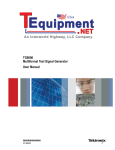Download Data Sheet - Test Equipment Depot
Transcript
Multi-standard, Multi-format Waveform Monitors WFM6120 • WFM7020 • WFM7120 Features & Benefits Simultaneous A/B Input Support Extends Monitoring Functions (SIM Option) Full Dual Link Support for Highend Production, Post Production and Manufacturing Applications (DL Option) Numerical and Graphical Display of A/V Delay (AVD Option) FlexVu™ XGA Display Increases Productivity with the Ability to Create Hundreds of Custom Multiple-view Displays Tailored to Specific Work Practices CaptureVu® Video Frame Capture Improves Efficiency in Troubleshooting and Equipment Setup (WFM6120 & WFM7120) Exclusive Tektronix Gamut Displays Help Ensure Compliant Content Tektronix’s Patented Timing Display Simplifies Plant Timing WFM6120 WFM7020 The SD-capable WFM6120 offers highperformance monitoring and measurement capabilities. It can be configured to monitor either NTSC/PAL analog video (Opt. CPS), SD Digital Video (Standard), or both video formats. Available audio options offer support for monitoring digital audio (embedded and AES/EBU inputs), analog audio and Dolby audio formats. Available measurement options offer in-depth digital data analysis and SDI signal measurements, such as Eye diagrams and jitter as well as in-depth video data and ancillary data analysis (Opt. DAT). AV Delay Measurement capability (Opt. AVD) can also be added to the WFM6120. The HD-capable WFM7020 offers basic monitoring capabilities for applications involving HD digital video. It can be configured to monitor NTSC/PAL analog video (Opt. CPS), SD Digital Video (Standard), HD digital video (Opt. HD) or any combination of these video formats. Available audio options offer support for monitoring digital audio (embedded or AES/EBU inputs) and analog audio. Dual Link (Opt. DL) is also available on the WFM7020. WFM7120 The HD-capable WFM7120 offers highperformance monitoring and measurement for applications involving HD digital video. It combines the video and audio monitoring capabilities available on the WFM7020 with available support for Dolby audio (Opt. DDE), indepth data analysis (Opt. DAT), and SDI signal measurement as well as AV Delay Measurement (Opt. AVD). The WFM7120 also supports Simultaneous A/B Input Monitoring (Opt. SIM) as well as DUAL Link Monitoring (Opt. DL). 99 Washington Street Melrose, MA 02176 Fax 781-665-0780 TestEquipmentDepot.com The Patented Tektronix Lightning Display is Ideal for Maintaining Correct Inter-channel Timing Extensive Fault Monitoring, Status Reporting, and Error Logging Simplify Content Quality Control Available High-performance SDI Physical Layer Measurements (PHY Option) is Available for Eye and Jitter Displays In-Depth Digital Data Analysis Helps Quickly Resolve Difficult Quality and Reliability Issues. (DAT Option) Exceptional Audio Monitoring Available, (Option AD) including support for Dolby® Audio Formats (Option DDE) and a Front-panel Headphone Connector, Reduces Time and Effort in Verifying Multichannel Audio Content Front-panel USB Port For Easy Storage and Transfer of Instrument Settings and Video Data System Upgrades can be done over the Network or via USB Applications Monitoring and Compliance Checking in Video Distribution and Broadcasting Quality Control in the Video Production and Post-production Equipment Qualification and Troubleshooting in the Installation and Maintenance of Video Facilities and Systems Multi-standard, Multi-format Waveform Monitors WFM6120 • WFM7020 • WFM7120 Flexible Configurations and Upgrades – Helping You Manage the Digital Transition To help address the challenges of maintaining both legacy analog and emerging digital video technology during the digital transition, the WFM6120 and the WFM7120\7020 offer an exceptionally broad range of options and upgrades. Video monitoring, audio monitoring and measurement options can be added to a previously purchased instrument with field-installable upgrades. For example, you can purchase a WFM6120 configuration that only monitors SD digital video and add physical layer measurement capability later. If you anticipate a future transition to HD digital technology, you can purchase WFM7020 or WFM7120 configurations without HD support and then add this capability when your needs change. CaptureVu™ – Much More than “Freezing” a Display The CaptureVu capability on the WFM7120 and WFM6120 can capture and store the video data from an entire video frame and display this data on waveform, vector, gamut and picture displays. Unlike “freeze” captures, you can compare the live signal to capture data in one kind of display (for example, a waveform display), and then reconstitute the same data to make the same live-to-capture comparison in a different display (such as a vector or picture display). 2 CaptureVu can compare captured data and live signal on multiple displays. In addition to user-initiated captures, the instrument can do a triggered capture that automatically acquires data on the occurrence of specific faults. Triggered captures are particularly useful for finding intermittent errors and in capturing data about fault conditions at remote sites. CaptureVu then let’s you use a variety of displays and settings to investigate the problem. With CaptureVu, you can store a video frame generated by one piece of equipment (for example, a camera) and use this as a reference to configure other equipment to have matching video characteristics. The data can also be stored on a USB memory device and transferred to another instrument or saved to a PC and provide further detailed analysis using the CaptureVu Utility available from the Tektronix Website. Use FlexVu to create the multi-view display that best fits your needs. FlexVu™ Display Interface – Four Instruments in One The WFM6120 and the WFM7120/7020 models have an integrated, XGA-resolution display with the Tektronix FlexVu user interface. With FlexVu, you can combine separate monitoring and measurement displays four at a time, in almost any combination. Unlike instruments with pre-determined view combinations or more restricted choices, FlexVu lets you create a multi-view display best suited to your specific needs and work practices. Multi-standard, Multi-format Waveform Monitors • www.tektronix.com/video Multi-standard, Multi-format Waveform Monitors WFM6120 • WFM7020 • WFM7120 Waveform and Vector displays. Quickly detect Gamut errors using specialized displays. Waveform Displays – Quickly Verify and Adjust Critical Signal Parameters Tektronix-exclusive Gamut Displays – Efficiently Detect and Correct Gamut Problems Familiar video waveform displays can show digital video signals in RGB, YPbPr, YRGB, or composite formats with flat or low-pass filtering. Waveform displays of composite analog video signals can show NTSC and PAL signals with luma, chroma and luma+chroma filtering. Signal components can be displayed in either parade or overlay mode and in composite format displays with setup selection. The waveform display has several sweep rates and easy control of vertical gain and horizontal magnification to help you efficiently monitor and measure video waveform parameters. With FlexVu you can see four differently configured waveform displays of the same signal. With the Simultaneous Input Option different signal sources can be compared side by side. The patented Tektronix Diamond, Split Diamond and Arrowhead gamut displays simplify the process of verifying gamut compliance. The Split Diamond display helps easily identify and correct RGB gamut errors in digital video signals. The Arrowhead display saves time in verifying the gamut compliance of the composite video signal generated from a digital video signal. With FlexVu, you can simultaneously monitor both gamut displays to quickly gain complete confidence in content compliance throughout the delivery chain. Also, user-selectable gamut thresholds let you tailor these displays, and the associated gamut alarms, to your particular compliance standards. Vector, Lightning, and SCH Phase Displays – Accurately Control Color Parameters The vector display offers user-selectable graticules, color targets (75% and 100%) and color axis. The patented Tektronix Lightning display shows luma and chroma amplitudes and lets you verify component inter-channel timing using a color bar signal. The SCH Phase display helps quickly verify this critical timing parameter of composite analog video signals. The pseudo composite signal while simply derived from the Serial Digital signal can help speed things up during production processes such as camera set up and has the added advantage of being familiar to most people. Timing Display – Simplify Plant Timing The patented Tektronix Timing display makes facility timing easy through a simple graphical representation which shows the relative timing of the input signal (the circle) versus the reference signal (the crosshair). SIM Module allows Digital-to-Digital and Analog-to-Digital Timing. Timing Display Showing A and B Link Timing with DL Opt. Picture display with Closed Caption, Safe area graticules and gamut brightups. For proper timing, the circle is centered on the crosshair and changes color from red to green. The display also has numeric readouts of the timing difference relative to the reference signal, showing vertical timing as number of lines and horizontal time difference in µsec. With the SIM option Analog to Digital Timing of the input signals or Digital to Digital Timing is also possible. Multi-standard, Multi-format Waveform Monitors • www.tektronix.com/video Test Equipment Depot - 800.517.8431 - 99 Washington Street Melrose, MA 02176 FAX 781.665.0780 - TestEquipmentDepot.com 3 Multi-standard, Multi-format Waveform Monitors WFM6120 • WFM7020 • WFM7120 For verifying and documenting content compliance, the Video Session display shows key status information on the signal, plus quality statistics like errored seconds and percentage content with errors. Picture Displays – Quick Visual Conformation and Precision Content Adjustment A full-color picture display shows the video content of the monitored input. The instrument can display the picture on the full-screen, or on up to four views in a multiple-view display. For different input formats, the picture display automatically adjusts to show the full image content. The picture display can also show content advisory codes and decoded closed caption data (EIA608 formats) for easy verification of this critical ancillary data. Editors can choose from several Safe Area graticules on the picture display to quickly verify correct placement of graphics, titles or logos. Graticule choices include the Safe Action and Safe Title graticules defined in the SMPTE, ITU, and ARIB standards, plus custom, user-definable graticules. Using FlexVu, editors can see two or more pictures with different graticules to verify correct placement for different formats and standards. Alarms, status, quality logistics and logging. Alarms, Quality Statistics and Logging – Thorough and Fast Content Verification All models offer a variety of displays for status at a glance signal monitoring and quick, thorough content verification. Using the alarm status display, operators and technicians can quickly detect video faults including gamut, EDH, and CRC errors, SDI format problems and many more. The instrument offers several alarm notification methods, including on-screen error icons, audible beep, groundclosure output and SNMP traps. To support unattended monitoring, and to supply documentation for maintenance records or service level agreements, the instrument logs alarms and other key events (such as format changes). Log entries can be time-stamped with date, time-of-day, and time code reference (VITC, ATC or LTC). All models also offer extensive ancillary data monitoring. This includes monitoring the presence of closed caption content formats defined by EIA608, EIA708, and ARIB standards. With the Simultaneous Input Option Error Logging from the dual inputs is combined in a single error alarm display with the source of the error indicated in the status bar. You can also select brightup conditions that show the location of RGB or composite gamut errors on the picture display. Line and sample brightups show the location of the currently selected line or video data sample. The Blanking mode provides a quick check as to whether ANC Data is present. 4 Multi-standard, Multi-format Waveform Monitors • www.tektronix.com/video Multi-standard, Multi-format Waveform Monitors WFM6120 • WFM7020 • WFM7120 Audio phase displays include phase correlation meters, a flexible Lissajous display (for any pair of channels) and a multiple-channel Surround Sound* display that shows audio levels (Aweighted or linear), total sound volume, phantom source locations and the dominant sound position. Audio bars and Surround Sound* Displays. Audio Monitoring – Versatile Tools Help Confirm and Adjust Sound Quality The WFM6120 and the WFM7120/7020 offer several options for monitoring both analog and digital audio. Option Availability Available on all Models – Option AD monitors AES/EBU and analog audio formats. WFM7120 – Option DDE monitors Dolby Digital (AC-3) plus support for monitoring and decodes Dolby E as well as all the audio formats included in Option AD. Both audio options support the display of Dolby presence. Option DDE allows decode of the Dolby audio formats and places a status message in the appropriate audio bar, eliminating confusion about audio input formats. Dolby status displays offer indepth review of decoded Dolby metadata. Both audio options have an audio bar display that can display up to six audio bars for analog inputs, up to eight audio bars on AES/EBU inputs and embedded audio sources. Up to ten audio bars are displayed when decoding Dolby Digital and Dolby E formats (DDE Option only). The audio options provide user-selectable scales, meter ballistics and audio level indicators. In-bar messages show status and fault conditions for each monitored audio channel, reducing the likelihood of an undetected audio problem. The Audio Session display shows audio error conditions (such as parity errors), Loudness (Leq) as well as highest true peak, and the number of detected, clips, mutes, over-levels and silences. User-specified threshold values determine over-level and silence conditions and the duration a potential audio problem must persist before the instrument generates an alarm. In addition to monitoring audio inputs, these options can generate analog or digital audio outputs from the analog or AES/EBU audio inputs. They can also generate audio outputs from embedded audio in the video input, or by decoding Dolby audio inputs, including stereo down-mixes. A convenient front-panel headphone connector lets you listen to any stereo audio output. The audio options can be used to deembed audio from the SDI signal and output as digital or analog audio depending on the option installed within the instrument. Additionally, the audio option can be configured to output digital or analog audio from the selectable inputs or from the decoded Dolby data stream. With the available Dual Link (Opt. DL) a total of eight Audio Channels can be monitored from the total of up to 32 embedded audio channels. In the Simultaneous (SIM) option two audio tiles can be displayed with a flexible configuration of 8-0, 6-2, 4-4, 2-6 and 0-8, a total of eight audio channels can be displayed in this option. Simultaneous Inputs. Simultaneous A/B Inputs Simultaneous input capability adds a new level of power to working in the multi-format environment. This option allows two input signals to be monitored simultaneously allowing operation staff to quickly determine if a video quality problem existed in the input signal, or arose within their facility. Engineering staff can quickly detect, isolate, diagnose and resolve technical problems introduced by a piece of video equipment or a video equipment chain by quickly comparing the input and output signals. This is especially helpful when checking for transparency during format conversion. Flexible configuration of displays from two monitored inputs, including waveform/picture and waveform/audio Simultaneous fault detection, status reporting, alarm generation and error logging The patented Tektronix Timing Display can be used for facility timing allowing each source to be measured, either to an external reference or to the other input signal Audio and Video Sessions are independent for each channel The SIM option also allows Digital-to-Digital or Analog-to-Digital Timing By using the Saved Offset you can save the timing from one signal and then show the relative timing between the current signal and the saved offset CPS SD SD HD SD/HD SD HD HD Multi-standard, Multi-format Waveform Monitors • www.tektronix.com/video Test Equipment Depot - 800.517.8431 - 99 Washington Street Melrose, MA 02176 FAX 781.665.0780 - TestEquipmentDepot.com 5 Multi-standard, Multi-format Waveform Monitors WFM6120 • WFM7020 • WFM7120 Dual Link The WFM7120 Dual Link option allows high end production facilities, post houses and equipment manufacturers to seamlessly use all the basic monitoring functionality they are already comfortable with in SD/HD-SDI when working with Dual Link signals, thus allowing users to seamlessly transition from HD/SD-SDI to Dual Link. Full Dual Link. AV Delay Measurement. SMPTE 372M Compliant Automatic configuration using SMPTE 352M Video Payload ID Format Sample Structure 1920 x 1080 4:2:2 YCbCr 10-bit 60, 60/1.001 and 50 progressive 4:4:4 RGB 4:4:4:4 RGB+A 10-bit 30, 30/1.001, 25, 24 and 24/1.001 Waveform, Vector, Gamut, Picture,Timing, Status Displays, etc. Most Monitor Operations are the same as normal HD/SD-SDI monitoring Both inputs are automatically combined and timing differences between the A and B link are automatically compensated for Timing Measurement shows Link B to Link A Timing Selectable Display of Alpha Channel if present in picture mode or WFM traces Embedded Audio in both links can be monitored for presence but the number of channels we can display does not change Frame/Field Rates 4:4:4: RGB 12-bit progressive, PsF 60, 60/1.001, and 50 4:4:4 YCbCr 4:4:4:4 YCbCr+A 10-bit fields interlaced 4:4:4 YCbCr 4:4:4:4 YCbCr+A 10-bit 4:4:4 YCbCr 12-bit 4:2:2 YCbCr 12-bit 4:2:2:4 YCbCr+A 12-bit 2048 x 1080 4:4:4 RGB 10-bit RGB+A 10-bit 30, 30/1.001, 25, 24 and 24/1.001 4:4:4:4progressive, PsF 4:4:4 RGB 12-bit 4:4:4 YCbCr 10-bit 4:4:4:4 YCbCr+A 10-bit 4:4:4 YCbCr 12-bit 4:2:2 YCbCr 12-bit 4:2:2:4 YCbCr+A 12-bit AV Delay The Tektronix AV Delay Measurement is intended for out of service use as part of a normal installation or maintenance process. This option gives the installer or maintainer an added dimension of testing to insure complete system integrity. The combined graphic and numeric readout accommodates a variety of needs for ease of use, speed and precision. 6 The AV Delay Measurement uses the unique video and audio sequence available in the TG700 HDVG7/DVG7 Modules with A/V Timing Mode enabled The instrument can measure up to ±150 video fields of variation from the audio signal’s correct temporal location in the test signal The graphical display provides a distinctive zero reference indicator and the A/V measurement indicator visually aligns with this reference indicator when the system under test has neither advanced nor delayed the test signal’s audio component relative to its correct temporal position AV Delay results are displayed in units of milliseconds and fields The A/V delay measurement has a resolution of 1 video field A/V delay accuracy is ±1 video field Multi-standard, Multi-format Waveform Monitors • www.tektronix.com/video Multi-standard, Multi-format Waveform Monitors WFM6120 • WFM7020 • WFM7120 Signal Inputs and Outputs, Peripherals, Communication – Convenient Interfaces for Video Systems 3-Eye, 20-Eye and Jitter waveform. USB ports and Headphone connector. SDI Signal Measurement and Data Analysis – Resolve the Most Challenging Problems The WFM6120 and WFM7120 offer options for monitoring and measuring SDI signal parameters: For basic SDI signal monitoring, Option EYE has Eye pattern displays, plus readouts of jitter and cable length measurement parameters For more complete SDI signal measurement, Option PHY has all the capabilities of the EYE option plus a jitter waveform display and automated Eye parameter measurements On the WFM6120, Options EYE and PHY measure SD-SDI signal parameters. On the WFM7120, these options measure both SD-SDI and HD-SDI signal parameters. Both the EYE and PHY options can display Eye Patterns in the 3-Eye, 10-Eye (SD-SDI), or 20-Eye (HD-SDI) mode. These displays include cursors to manually measure Eye parameters and user-selectable clock bandwidths to help isolate jitter components. Option PHY automatically measures Eye amplitude, rise-time and fall-time. An easy-to-interpret jitter gauge augments the numeric jitter readouts. The jitter waveform display available with Option PHY lets engineers examine signal jitter in greater detail related to the video line and field rates with selectable filter bandwidths (10Hz100kHz) for Timing and Alignment jitter. An SDI signal status display summarizes key signal parameters. This includes signal strength, cable loss and cable length based on the userselected cable type. With FlexVu™, you can simultaneous display timing and alignment jitter values, cable parameter measurements and different Eye Patterns to help quickly diagnose and resolve problems related to SDI jitter or cable attenuation. To help efficiently detect and diagnose errors in digital video data, the WFM6120 and WFM7120 offer Option DAT, containing a color-coded data word display, logic waveforms of the video data and a display of data words in user-specified ancillary data packets. Both options use a phase demodulation technique with selectable filters to continuously monitor and measure the peak-to-peak (p-p) amplitudes of timing and alignment jitter related to video field rates. The digital video options (SD Standard) and (HD Opt.) have two SDI inputs and a switched output of the selected input signal. The analog video option (Opt. CPS) has two composite analog video inputs with passive loop-though outputs. The instrument senses the input format and automatically configures the required settings. It will signal a format mismatch if the applied external reference format is not compatible with the input signal. The audio option (Opt. AD) supports up to 12 analog audio inputs and up to eight analog audio outputs. The DDE Option supports up to 16 AES/EBU input channels and up to eight AES/EBU output channels. All audio options can output to the front-panel headphone port. The front-panel USB port makes it easy to store captured data or instrument settings on a USB memory stick and transfer this information to another instrument. All models have a 10/100Base-T Ethernet connection and offer remote access and control with a standard Web-browser. You can use this interface to download presets and error logs, or print the screen contents for easy record keeping. For simple remote control, a groundclosure type remote interface can indicate an alarm condition or execute instrument presets. An SNMP interface allows easy integration with network management software. Multi-standard, Multi-format Waveform Monitors • www.tektronix.com/video Test Equipment Depot - 800.517.8431 - 99 Washington Street Melrose, MA 02176 FAX 781.665.0780 - TestEquipmentDepot.com 7 Multi-standard, Multi-format Waveform Monitors WFM6120 • WFM7020 • WFM7120 Characteristics Video Input and External Reference Formats The monitor will automatically detect the signal format and establish the appropriate settings for the various displays. WFM6120 and the WFM7120/7020 Waveform Monitors accept a diverse range signal formats and external references. The following chart shows all accepted video formats and their compatible external references. You can select an expected signal format from the list of supported formats. If the expected format and detected format differ, the instrument will report a format mismatch. Supported Input Formats Std SD Opt. CPS Opt. HD External Reference Inputs Bi-level Sync NTSC NTSC 59.94 Hz x PAL 50 Hz x BT601 576i, 50 Hz (625) x 59.94 Hz 60 Hz 23.98 Hz 24 Hz Tri-level 1080i 50 Hz 59.94 Hz 1080 SF 60 Hz 23.98 Hz 24 Hz x x x x 296M 720p, 23.98 Hz x 296M 720p, 24 Hz x 296M 720p, 25 Hz x 296M 720p, 29.97 Hz x 296M 720p, 30 Hz x 296M 720p, 50.00 Hz x 296M 720p, 59.94 Hz x 296M 720p, 60.00 Hz x 240M 1035i, 59.94 Hz x 240M 1035i, 60 Hz x 274M, 1080i, 50 Hz x 274M, 1080i, 59.94 Hz x 274M, 1080i, 60 Hz x 274M, 1080p, 23.98 Hz x 274M, 1080p, 24 Hz x 274M, 1080p, 25 Hz x 274M, 1080p, 29.97 Hz x 274M, 1080p, 30 Hz x 274M, 1080sf, 23.98 Hz x 274M, 1080sf, 24 Hz x 274M, 1080sf, 25 Hz x 274M, 1080sf, 29.97 Hz x 274M, 1080sf, 30 Hz x Note: /2= 2 Frame Sequence, /5 = Five Frame Sequence 8 50 Hz Tri-level 1080p x x BT601 483i, 59.94 Hz (525) PAL Tri-level 720p x x x(/5) x x(/5) x x x x(/5) x x x x x x x x x x x x x x x x(/5) x x(/5) x(5) x x x x(/5) x x x(/5) x x x x x x x x x x x(/5) x x x x x x x x(/5) x x x x x x x x x x x x x x(/5) x x(/5) x(/2) x(/5) x x(/2) x(/5) x x x x x Multi-standard, Multi-format Waveform Monitors • www.tektronix.com/video x x(/2) x Multi-standard, Multi-format Waveform Monitors WFM6120 • WFM7020 • WFM7120 Serial Digital Video Interface Inputs – Two, only one active at a time. The input auto detects between HD and SD signals. Input – Type75 Ω BNC, internally terminated. Input Level – 800 mVp-p, ±10%. Return Loss – >15 dB from 1 MHz to 1.5 GHz. Receiver Equalization Range – Typical SD: to 250 m of type 8281 cable. HD: to 100 m of type 8281 cable. Simultaneous Input (Opt. SIM) Inputs – Two active channels with auto detect between HD and SD Input Signals. Input – 75 Ω BNC, internally terminated. Input Level – 800 mVp-p, ±10%. Return Loss – >15 dB from 1 MHz to 1.5 GHz (typical.) Receiver Equalization Range – Typical SD: to 250 m of type 8281 cable. HD: to 100 m of type 8281 cable. Composite Video Interface (Opt. CPS) Inputs – Two, only one active at a time. Input Type – Passive loopthrough BNC, 75 Ω compensated. Input Dynamic Range – ±6 dB. Maximum Operating Amplitude – –1.8 V to +2.2 V, DC + peak AC. Absolute Maximum Input Voltage – –6.0 V to +6.0 V, DC + peak AC. DC Input Impedance – 20 kΩ, nominal. Return Loss – >40 dB to 6 MHz, power on. >40 dB to 10 MHz (typical). >46 dB to 6 MHz (typical). 35 dB, power off (standard amplitude video). Crosstalk Between Channels – >60 dB to 6 MHz. Loopthrough Isolation – >70 dB to 6 MHz. DC Offset with Restore Off – <7 mV. DC Restore 50 Hz and 60 Hz Attenuation to Fast Mode >95% attenuation. Slow Mode <10% attenuation, <10% peaking. Slow mode Typ peaking 8% at 50 Hz and 60 Hz. Lock Range to ±50 ppm remains locked. External Reference Input Type – Passive loopthrough BNC, 75 Ω compensated. DC Input Impedance – 20 k Ω, nominal. Return Loss – >40 dB to 6 MHz, >35 dB to 30 MHz. Serial Digital Waveform Vertical Characteristics Vertical Measurement Accuracy – At 1X, ±0.5%; at 5X, ±0.2% of 700 mV full scale mode. Gain – X1, X2 ,X5 and X10. Frequency Response – HD: Luminance Channel (Y): 50 kHz to 30 MHz ±0.5%. Chrominance Channels (Pb,Pr): 50 kHz to 15 MHz ±0.5 %. SD: Luminance Channel (Y): 50 KHz to 5.75 MHz ±0.5 %. Chrominance Channels 50 KHz to 2.75 MHz ±0.5%. Analog Composite Waveform Vertical Characteristics (Opt. CPS) Vertical Measurement Accuracy – ±1% all gain settings. Gain – X1, X2, X5, and X10. Frequency Response – Flat to 5.75 MHz, ±1%. Waveform Horizontal Sweep Characteristics Sweep Timing Accuracy – ±0.5%, all rates, fully digital system. Sweep Linearity – 0.2% of time displayed on screen, fully digital system. Audio Characteristics (Optional Capability) Level Meter Resolution – 0.056 dB steps at 30 dB scale, from full scale to –20 dB FS. User-selectable Scales – Analog: dBu, Din, Nordic, VU, IEEE PPM, BBC Scale and user-definable. Digital: dBFS, Din, Nordic, VU, IEEE PPM, BBC Scale and user-definable. and user-definable. Meter Ballistics – Selectable from true peak, PPM type 1, PPM Type 2 and Extended VU. Defined/Programmable Level Detection – Mute, clip user-programmable silence, over. Level Meter Accuracy Over Frequency – +0.1dB from 20 Hz to 20 kHz 0 to –40 dBFS sine wave, Peak Ballistic mode (except for within 5 Hz of some submultiples of the sampling frequency). Digital Audio (Options DDE and AD) AES Inputs – Two sets with eight Channels each, 32 to 192 kHz, 24-bit, Meets Requirements of AES 3-ID and SMPTE 276M-1995. AES Input Characteristics – BNC, 75 Ω terminated, unbalanced, 0.2 V to 2 V p-p. AES Input Return Loss – 25 dB Relative to 75 Ω from 0.1 to 6 MHz. Typically better than 30 dB to 24 MHz. AES Outputs – Up to eight channels, AES3-ID Output, 48 kHz, 20-bit for embedded, 48 kHz 24-bit for analog to AES, For AES to AES loopthrough, output format equals input format. Meets Requirements of SMPTE 276M-1995 (AES 3-ID). For decoded Dolby Digital, output is 24 bits at a rate of 32, 44.1, or 48 kHz for any one decoded pair. For decoded Dolby E, the output is 24 bits at 48 KHz, or 47.952 kHz for up to four pairs. AES Output Characteristics – BNC, 75 Ω terminated, unbalanced, 0.9 V to 1.1 V p-p into 75 Ω. AES Output Return Loss – >25 dB relative to 75 Ω from 0.1 to 6 MHz. AES Output Jitter – 3.5 ns, peak, typical, with 700 Hz high-pass filter per AES specification. Analog Audio (Opts DDE, and AD) Analog Inputs – Two sets of six channels each. Analog Input Characteristics – Balanced, un-terminated via rear panel connector. Cross Talk – <90 dB. Input Impedance – 24 kΩ, typical. Analog Outputs – Eight channels. Analog Output Characteristics – Balanced: un-terminated via rear panel connector. Maximum Output Level – Balanced: +24 dBu ±0.5 dB. Digital Input to Analog Output Gain Accuracy Over Frequency – ±0.5 dB, 20 Hz to 20 kHz, 0 to –40 dBFS, 20- or 24-bit inputs. Analog Input to Analog Output Gain Accuracy Over Frequency – +0.8 dB, 20 Hz to 20 kHz, 24 dBu to –16 dBu. Output Impedance – 50 Ω, nominal. Power 100 to 240 VAC ±10%, 50/60 Hz. Physical Characteristics User Interface 1024 (H) x 768 (V) pixels LCD With FlexVu™ and backlit buttons. Dimensions mm in. Height 133.4 5.25 Width 215.9 8.5 Depth (front to back including handles and BNCs) 460.4 18.125 Weight kg lbs. Net 5.5 12 Multi-standard, Multi-format Waveform Monitors • www.tektronix.com/video Test Equipment Depot - 800.517.8431 - 99 Washington Street Melrose, MA 02176 FAX 781.665.0780 - TestEquipmentDepot.com 9 Multi-standard, Multi-format Waveform Monitors WFM6120 • WFM7020 • WFM7120 Ordering Information Audio Options WFM Models and Options Model WFM7120 SD Std. WFM7020 SD Std. HD x x DL x x CPS x x SIM x AD x DDE x AVD x x EYE x x PHY x x DAT x x x WFM6120 SD Std. x x Video Options Audio Options HD – Adds support for monitoring High Definition digital video formats, two auto-sensing SDI inputs with switched output of selected input. DL – Adds Full Dual Link Support. CPS – Adds support for monitoring NTSC/Pal composite analog video, two inputs with passive loop through outputs. SIM – Simultaneous Input Option (adds support for simultaneous monitoring up to two SDI inputs or one SDI input and one CPS Input). AD – The audio option (Opt. AD) supports up to 12 analog audio inputs and up to eight analog audio outputs. The DDE Option supports up to 16 AES/EBU input channels and up to eight AES/EBU output channels. All audio options can output to the frontpanel headphone port. DDE – Add capabilities available in Option AD, plus support for monitoring Dolby Digital (AC-3). plus support for monitoring Dolby E. AVD – Adds support for AV Delay Measurements (Requires signals provided from the TG700 with either the DVG7 or an HDVG7 module with A/V Timing Mode enabled.). EYE – Add support for Eye diagrams, jitter measurement, cable parameter measurements. PHY – Add capabilities available on Option EYE, plus jitter waveform and Eye parameter measurements. DAT – Add in-depth video data and ancillary data analysis. If audio test is required, select only one option (the advanced options include the features of the basic ones). AD – Available for all models. Adds support for Digital AES/EBU Audio Monitoring and Analog Audio Monitoring. DDE – Available for WFM7120. Adds support for Dolby E decode, Dolby Digital (AC-3) decode, Digital Audio (embedded and AES/EBU inputs) and for Analog Audio Monitoring. Supports digital audio formats with up to eight channels. Eye/Jitter and Data Analysis Options EYE – WFM6120 and WFM7120 – Adds eye pattern and basic jitter measurement. The EYE option enables the display of Eye Patterns in 3-Eye, 10-Eye (SD), or 20-Eye (HD) modes and cable length measurements (including source signal level and cable loss). DAT – WFM6120 and WFM7120. PHY – WFM6120 and WFM7120 – Includes the capabilities of EYE option plus advanced physical layer measurements; jitter waveform, and automated eye measurements. Adds data analysis capabilities. Allows for logic-level view of video and audio digital data stream and ANC data extraction. Eye/Jitter and Data Analysis Options EYE – Eye pattern and basic jitter measurement. PHY – EYE capabilities plus advanced physical layer measurements. DAT – Available for WFM6120 and WFM7120. WFM7020 (SD-SDI Standard) Base unit can be equipped with options for HD, and composite analog video monitoring. Video Options CPS – Composite Analog Monitoring. HD – High Definition Monitoring. DL – Dual Link. Audio Options AD – Digital Audio monitoring (AES/EBU) plus Analog Audio Monitoring. WFM6120 (SD-SDI Standard) Base unit can be equipped with options for SD and composite analog video advanced monitoring and measurement. Video Options Must choose at least one when ordering. CPS – Composite Analog Monitoring. AVD – Audio Video Delay. Audio Options AD – DS capabilities plus Analog Audio Monitoring. Eye/Jitter and Data Analysis Options. EYE – Eye pattern and basic jitter measurement. PHY – EYE capabilities plus advanced physical layer measurements. DAT – Available for WFM6120 and WFM7120. WFM7120 – SD Standard Base unit can be equipped with HD, and composite analog video advanced monitoring and measurement. Video Options (SD-SDI Standard). Additional Video Options HD-SDI – High Definition Module. SIM – Simultaneous Input Monitoring. CPS – Composite Analog Monitoring. DL – Dual Link Monitoring (requires HD Option). AVD – Audio Video Delay Monitoring. Note: (Requires signals provided from the TG700 with either the DVG7 or an HDVG7 module with A/V Timing Mode enabled. 10 AD – Digital Audio Monitoring and Analog Audio Monitoring. DDE – Digital Audio Monitoring (AC-3 Decode) , Digital Audio (embedded and AES/EBU inputs) and Analog Audio Monitoring plus Dolby E decode monitoring Supports Digital Audio Formats for up to Eight Channels. Power Options Opt. A0 – North America power. Opt. A1 – Universal EURO power. Opt. A2 – United Kingdom power. Opt. A3 – Australia power. Opt. A4 – 240 V, North America power. Opt. A5 – Switzerland power. Opt. A6 – Japan power. Opt. A10 – China power. Opt. A99 – No power cord or AC adapter. Multi-standard, Multi-format Waveform Monitors • www.tektronix.com/video Multi-standard, Multi-format Waveform Monitors WFM6120 • WFM7020 • WFM7120 Language Options L0 – English manual. L5 – Japanese manual. L7 – Simplified Chinese manual. Service Options Opt. CA1 – Single Calibration. Opt. C3 – Calibration Service Three Years. Opt. C5 – Calibration Service Five Years. Opt. D1 – Calibration Data Report. Opt. D3 – Calibration Data Report Three Years (with Option C3). Opt. D5 – Calibration Data Report Five Years (with Option C5). Opt. R3 – Repair Service Three Years (including warranty). Opt. R5 – Repair Service Five Years (including warranty). Other Options Opt. NRC – No portable or rack cabinet. Opt. 01 – Portable cabinet. Opt. 02 – Dual rack cabinet (same as WFM7F05 option NN). Opt. 05 – Dual rack cabinet (same as WFM7F05 option ON). Opt. 06 – Filler panel for dual rack cabinet. Opt. 07 – Drawer for dual rack cabinet. Opt. 62 – Analog audio breakout cable. Optional Accessories WFM7F02 – Portable cabinet with handle, feet, tilt bail, and front panel cover. WFM7F05 – Dual rackmount for WFM6120, WFM7020, WFM7120, 1700 Series, WFM601 Series, WFM700 Series, 760A and 764. 071-2227-xx – Service Manual for the WFM6120 and the WFM7020 Series products. Post-Sale Upgrades WFM612UP – Upgrade kit for WFM6120. Upgrade by ordering WFM612UP with appropriate options: CPS, AD, EYE, PHY, AVD, DAT. WFM702UP – Upgrade kit for WFM7020 Upgrade by ordering WFM702UP with appropriate options: CPS, HD, AD, DL. WFM712UP – Upgrade kit for WFM7120. Upgrade by ordering WFM712UP with appropriate options: CPS, HD, AD, DDE, EYE, PHY, SIM, AVD, DL, DAT. Multi-standard, Multi-format Waveform Monitors • www.tektronix.com/video Test Equipment Depot - 800.517.8431 - 99 Washington Street Melrose, MA 02176 FAX 781.665.0780 - TestEquipmentDepot.com 11