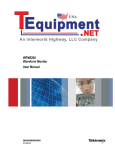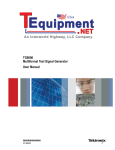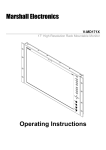Download Multiformat, Multistandard Rasterizer - WVR7200
Transcript
Multiformat, Multistandard Rasterizer WVR7200 Data Sheet New Tektronix-patented Spearhead display and Luma Qualified Vector (LQV™) display facilitate precise color adjustment for post-production applications (Opt. PROD) Stereoscopic 3D Video Displays for Camera Alignment and Production/Post-production Applications (Opt. S3D) Black Picture and Tektronix-patented Frozen Picture Detection Advanced ANC Data Monitoring Simultaneous CEA708/608 Closed Caption monitoring; Teletext and OP47 subtitle monitoring Detect and decode ANC data including AFD, WSS, Video Index, TSID, V-Chip, Broadcast Flag/CGMS-A, VITC, LTC, and ANC TC ARIB STD-B35/B37/B39, TR-B22, and TR-B23 support Features & Benefits Multiformat, Multistandard Video Monitoring WVR7200 includes standard auto-detection of HD/SD-SDI and multiple Dual Link video formats Composite analog (PAL/NTSC) video support (Opt. CPS) Simultaneous monitoring (Opt. SIM) allows monitoring of 2 HD/SD-SDI inputs or 1 HD/SD-SDI input and 1 CPS input. Option 3G is required for 3G-SDI format support Multiple Input Mode allows monitoring of 2 to 4 SDI inputs simultaneously (4-input mode requires Opt. 2SDI) Upgradeable to 3G-SDI (Level A and Level B) format support (Opt. 3G) Comprehensive Audio Monitoring (Opt. AD or DPE) Up to 16-channel audio monitoring for embedded audio Multichannel Surround Sound*1 display and flexible Lissajous display Audio Loudness monitoring to ITU-R BS.1770-2 (Opt. AD or DPE) Support for analog, digital, and embedded audio (Opt. AD) Dolby Digital (AC-3), Dolby Digital Plus, and Dolby E (Opt. DPE) Comprehensive Dolby metadata decode and display (Opt. DPE) Dolby E Guard Band meter with user-defined limits (Opt. DPE) Unmatched Display Versatility FlexVu™, the most flexible four-tile display, suited for various application needs to increase productivity Tektronix-patented Diamond and Arrowhead displays for gamut monitoring Tektronix-patented Timing and Lightning displays In-depth Digital Data Analysis Helps Quickly Resolve Difficult Content Quality and Reliability Issues (Opt. DAT) Standard and User-definable Safe Area Graticules Facilitate Editing and Format Conversion Tasks, Reducing the Need for Reworks Active Format Description (AFD) Detection, Decode, and Automatically Adjusted Graticule in Picture Display enable Easy Identification of Aspect-ratio Related Issues Superior Physical Layer Signal Measurement High-performance real-time eye pattern display, jitter measurements, and patented cable length measurement (Opt. PHY3) Most comprehensive eye pattern measurements including eye amplitude, rise/fall time, and overshoot/undershoot measurements as well as Tektronix jitter waveform display (Opt. PHY3) Unmatched Usability CaptureVu® advanced video frame data capture simplifies troubleshooting and equipment setup 32 instrument presets for quick recall of commonly used configurations tailored to engineers or operators Front-panel USB port enables easy transfer of presets, captured video frame data, screenshots, and error log Front-panel headphone port enables quick verification of selected audio pair Intuitive menu structure and context-sensitive help Extensive alarms, status reporting, and error logging SNMP and Ethernet remote interface capabilities and GPI control facilitate centralized monitoring and control Data Sheet Loudness is a critical audio measurement to make for each produced program and throughout the distribution chain. The WVR7200 includes a Loudness meter as part of Option AD or DPE, with short and infinite audio loudness measurements to ITU-R BS.1770-2 standard. Preset configurations are defined to meet ATSC A/85, EBU R128, and ARIB TR-B32 to suit the specific requirements of these standards. For detailed analysis of loudness a graphical plot provides a Loudness Session that can store up to 30 hours of data and can be downloaded for inclusion in documentation using a network connection or USB device. Multiformat support grows with your needs. Applications Monitoring and Compliance Checking in Content Distribution and Broadcast transmission Quality Control in Content Production and Post-production Equipment/System Qualification and Troubleshooting for Installation and Maintenance of Content Creation and Distribution Facilities Post-production Edit Suite and Color Correction Monitoring *1 Audio Surround Sound Display licensed from Radio Technische Werksütten GmbH and Co. KG (RTW). WVR7200 The monitoring and measurement capabilities of the WVR7200 provide a comprehensive suite of options and configurations to suit a variety of applications. For monitoring applications Tektronix-patented gamut displays simplify color adjustments for camera balancing and color correction applications. Get information about the signal at a glance from the audio session and video session displays that assist in ensuring quality control of the image. Tektronix provides an extensive audio toolset for monitoring analog, digital AES/EBU, and digital embedded within Option AD. Up to 16 channels of embedded audio can be monitored for bar levels, which allows the operator to quickly check audio signal levels. Lissajous, Surround Sound*1, and correlation meters show the interaction of the audio channels. For Dolby Digital (AC-3), Dolby Digital Plus, and Dolby E, Option DPE adds the additional functionality to decode the Dolby stream with a comprehensive Dolby metadata decode and status display. To ensure Dolby E synchronization the guard band meter easily shows the start of the Dolby frame in relation to the video signal with user-defined limits. 2 www.tektronix.com A variety of ancillary data is now carried within the SDI signal, and the ANC data toolset of the WVR7200 can help monitor and troubleshoot problems within the signal chain. The Aux Data Status display provides a summary of critical ANC data such as closed captioning / subtitling, AFD, and time code. The ANC Data Inspector allows the user to quickly verify the presence of ANC data within the signal and the Datalist display allows inspection of the data line by line, sample by sample. For measurement of the physical layer the WVR7200 includes high-precision eye and jitter displays that provide automated measurements of amplitude, rise/fall times, overshoot/undershoot, and timing or alignment jitter. The measurement functions of the WVR7200 also include options for AV Delay and Stereoscopic 3D Monitoring, making the WVR7200 an ideal choice for monitoring and measurement applications. Video Monitoring Standards and Formats Standard Definition SDI – Standard High Definition SDI – Standard Dual Link (4:2:2, 4:4:4, alpha channel, 10 bit, 12 bit) – Standard Composite Analog Video – Option CPS 3G-SDI (Level A and Level B) – Option 3G Multiple Input Mode, 4 SDI inputs – Option 2SDI Color Gamut Monitoring Arrowhead Display – Standard Diamond and Split Diamond Displays – Standard Spearhead Display – Option PROD Luma Qualified Vector (LQV™) – Option PROD Audio Monitoring Standards and Formats Analog, Digital AES/EBU, Digital Embedded – Option AD Analog and Digital including Dolby Digital, Dolby Digital Plus, and Dolby E – Option DPE Measurement and Analysis Automated Eye Pattern and Jitter Measurements – Option PHY3 Color Bar and Pathological Signal Generation – Option GEN Digital Data Analysis – Option DAT ANC Data Inspector – Option DAT Simultaneous Input Monitoring – Option SIM Stereoscopic 3D Monitoring – Option S3D Audio/Video Delay Measurement – Option AVD Multiformat, Multistandard Rasterizer — WVR7200 A variety of Session and Status displays can be viewed at a glance with FlexVu™. See and Solve™ with Tektronix Displays Tektronix See and Solve™ displays simplify video monitoring tasks such as calibration, error detection, and content correction allowing users to detect errors at a glance and troubleshoot them efficiently. Specialized Session and Status displays provide summarized yet comprehensive reports of conditions and measurements of content parameters. The powerful Error Log is configurable by a variety of alarm conditions such as black and frozen frame detection and provides detailed reports for up to 10,000 events that can be downloaded using a web browser or saved through a front-panel connection to a USB flash drive. Alarms can also activate ground closures and SNMP traps, simplifying centralized monitoring of multiple programs and allowing the operator to be alerted to problems within the transmission chain. The FlexVu™ four-tile display provides maximum flexibility to increase your productivity. Unlike instruments with predetermined view combinations or limited choices, FlexVu™ lets you create a multi-view display tailored to your specific needs and work practices. Each tile can be configured to enable easy signal analysis such as multiple alarm and status screens, different Safe Area Graticules and cursors on each tile, and more. Tektronix displays offer the sharpest CRT-like trace quality for clear waveform and vector monitoring without pixelation distortions. The familiar video waveform display can show SD, HD, or 3G-SDI (with Opt. 3G) signals in RGB, YPbPr, YRGB, or composite formats. Signal components can be displayed in either Parade or Overlay mode. For composite analog video, NTSC and PAL signals can be displayed with luma, chroma, and luma+chroma filtering. Tektronix-patented Diamond, Spearhead, and Arrowhead gamut displays, along with the Picture Bright-up display. The Vector display offers user-selectable graticules, color targets (75% or 100%), and color axis. Color Correction Toolset for Editors and Colorists The Tektronix-patented Diamond, Split Diamond, and Arrowhead gamut displays simplify the process of verifying gamut compliance. The Diamond and Split Diamond displays help easily identify and correct RGB gamut errors in digital video signals. The Arrowhead display saves time in verifying composite gamut compliance for digital video signals. User-selectable gamut thresholds let you tailor these displays and the associated gamut alarms to your particular compliance standards. You can also select bright-up conditions to easily see the location of gamut errors in the picture display. Flexible Safe Area Graticules within the picture display allow for quick placement of graphics, titles, or logos. Using FlexVu™, users can see two or more pictures with different graticules. The WVR7200 also features optional advanced color gamut monitoring capabilities including the Tektronix-patented Luma Qualified Vector (LQV™) display and Spearhead display (Opt. PROD) which, when used in conjunction with Tektronix proprietary Diamond and Split Diamond gamut displays, provide the most comprehensive color gamut monitoring tools available for precise color gamut adjustments. The combination of FlexVu™ and variety of gamut displays allow the instrument to be customized for your individual application to meet your needs. Additionally, simple presets can be set up and quickly recalled allowing the user to rapidly switch from one configuration to another. www.tektronix.com 3 Data Sheet Simultaneous decode of CEA708 and CEA608 captions within multiple picture displays. Content QA and Distribution Chain The WVR7200 can be configured to alarm on a variety of errors within the video and audio signal. Errors that occur within the program material can be logged against time code, allowing an operator to quickly investigate problems within the material. This can save time in evaluating quality assurance issues within content and provide documentation of the list of errors within the material that can be downloaded from the instrument using a network connection or USB device. The picture display provides detection and decode of CEA708/608 Closed Caption. Using multiple picture displays, the instrument can decode CEA708 and CEA608 simultaneously, allowing verification of the presence and decoding of this critical metadata within one pass of the material. Teletext subtitle pages can also be decoded in either 625 formats or using OP47 ancillary data. Flexible Safe Area Graticules allow for quick placement of graphics, titles, or logos. Using FlexVu™, users can see two or more pictures with different graticules. 4 www.tektronix.com Multiple Input mode display of four SDI inputs with input labels for each signal. Black and frozen frame detection can provide indication when the signal is lost during transmission and provide an alert of the alarm visually within the video session or error log displays. Alternatively, a ground closure or SNMP trigger can also be used to alert the operator to a problem. Camera Balance Application Within a studio or on-location within a truck it is important that all the cameras are matched to ensure the look of the production from camera to camera, scene to scene. With the Multiple Input mode of the WVR7200 the instrument can be used to monitor up to four SDI inputs simultaneously when in Full Screen mode (4-input mode requires Opt. 2SDI). This type of display is ideal for camera balance applications where the user wishes to check the video level across multiple inputs to ensure consistency of the cameras’ output. This Multiple Input mode is available within Waveform, Vector, Lightning, Diamond, Arrowhead, and Spearhead (with Opt. PROD) display modes, allowing for the comparison of video inputs across a wide variety of these displays. Multiformat, Multistandard Rasterizer — WVR7200 Audio Monitoring with Lissajous display, Channel Status information, Loudness Session, and Audio Session. Complete Monitoring Tool Set for Optimum Sound Quality The WVR7200 provides high-quality digital filtering and oversampling to insure precise, reliable, and repeatable audio measurements. For easy monitoring, the WVR audio options provide format auto-detection and flexible mapping of audio inputs to analog or digital audio outputs for connection to external devices. The Audio display provides a variety of display configurations for audio level and phase monitoring. Up to 16 channels of embedded audio levels can be monitored with a variety of scales and ballistics configured by the user. For AES and embedded audio, eight audio channels can be monitored for audio level with phase correlation meters. The Bars display provides indicators for faults, audio levels, and Dolby format information. A Lissajous display can be enabled for a selected channel pair and provides an X-Y plot of the audio signals. The flexible Lissajous display allows the selection of any two audio channels. The Surround Sound*1 display provides intuitive graphical representation of channel interaction in a system. Loudness monitoring is becoming a critical part of audio monitoring of the program to ensure consistent audio loudness levels between programs and commercials. Loudness measurements are made to ITU-R BS.1770-2. A Loudness meter is available within the Audio display that provides Short and Infinite Loudness measurements. Within the configuration menu there are simple Loudness presets for the various standards such as ATSC A/85, EBU R128, and ARIB TR-B32. The Loudness session display graphically Dolby Audio Monitoring with Surround Sound display, Dolby Status, Audio Session, and Loudness Session displays. plots Loudness measurements over time, from 90 seconds to 30 hours. The Loudness measurements can be downloaded through the network or saved to USB for further analysis. Specialized audio displays provide deeper inspection of the signal and make the WVR7200 instrument the most comprehensive waveform and audio monitor available. The Audio Session displays summarize levels, faults, and number of active bits for each channel. These instruments also feature Audio Control Packet Data and Channel Status displays. Dolby Audio Monitoring Option DPE of the WVR7200 supports decoding of Dolby Digital (AC-3), Dolby Digital Plus, and Dolby E, providing decoding of up to 10 audio bar level meters along with correlation meters of the Dolby data stream. The decoded Dolby stream can be flexibly mapped to the analog or digital audio outputs. The Dolby Status display (Opt. DPE) gives an in-depth view of integrated or VANC metadata and comparisons of the Dialnorm value to Loudness measurements. Dolby E requires frame synchronization to the video signal and the guard band measurement provides a direct readout in terms of field and line location of the Dolby frame sequence. User-configurable thresholds for the Dolby E guard band timing measurement (Opt. DPE) are available as well as Dolby E guard band timing and trigger alarms based on their specific guard band parameters. *1 Audio Surround Sound Display licensed from Radio Technische Werksütten GmbH and Co. KG (RTW). www.tektronix.com 5 Data Sheet Simultaneous Input mode of WVR7200 comparing incoming and outgoing signals. Full-featured Simultaneous Input Monitoring Boost Versatility The Simultaneous Input Monitoring (Opt. SIM) capability of the WVR7200 takes multiformat monitoring to a new level. This capability helps operational staff quickly determine if a video quality problem existed in the input signal or arose in their facility. It enables engineering staff to quickly detect, diagnose, and resolve technical problems introduced in a piece of video equipment by comparing the input and output signals at each point in the chain. This feature is also especially helpful when checking for transparency during format conversion. FlexVu™ enables flexible and intuitive configuration of displays from two monitored inputs. The user can display simultaneous fault detection, status reporting, alarm generation, and error logging. SIM is ideal for transmission monitoring of simultaneous HD and SD programs. It is also ideal for monitoring stereoscopic 3D content in production and post-production applications by simultaneously monitoring the Left Eye image and the Right Eye image. SyncVu™ is used in conjunction with SIM mode for 3D applications when input A is used for the Left Eye and input B is used for the Right Eye. When SyncVu™ is enabled, the Left and Right Tile displays are synchronized, so that if a picture tile is selected for Tile 1, Tile 2 automatically displays a picture tile in exactly the same mode as Tile 1. This enables the user to quickly configure the instrument identically for Left and Right Eye 3D monitoring. The CaptureVu® feature on the WVR7200 allows users to capture, store, and download the data of a video frame to recreate displays and compare the live signal to captured data for easy troubleshooting of intermittent errors or for analyzing fault conditions at remote sites. 6 www.tektronix.com Simultaneous 3D display of Left Eye and Right Eye signals with Difference Map and Overlay picture displays. 3D Stereoscopic Monitoring The 3D stereoscopic monitoring and displays are available on WVR7200 with Option S3D. A 3D image is comprised of a Left Eye and Right Eye image to be fed as two separate HD-SDI signals or combined within a 3G Level B format. Alternatively, the 3D signal can be carried in a single HD-SDI signal as a Side by Side or Top/Bottom image for the left and right images. A variety of different 3D monitoring modes are available within the instrument to assist the user in determining the difference between the Left Eye and Right Eye views. From this disparity difference between the two left and right images, the depth of an object within the image can be determined. For monitoring purposes a variety of displays can be set up within the Picture mode: Difference Map Display – A subtraction of the two luma video signals L-R or R-L to produce a grayscale difference map image and see the difference between the left and right images Red/Cyan Anaglyph Display – The left image is shown in red and the right image is shown in cyan, with identical left and right objects shown in monochrome. This allows the user to isolate differences between objects and gauge the depth of the object within the image Green/Magenta Anaglyph Display – The left image is shown in green and the right image is shown in magenta, with identical left and right objects shown in monochrome Checkerboard Display – This picture display shows a block of the image from the left eye and then the next block shows the image from the right eye in a 16×9 checkerboard pattern. This helps the user compare the levels and color of the signal between the left and right images These modes help the user compare the disparity between the left and right images and can assist in interpreting the depth of the objects within the image. Multiformat, Multistandard Rasterizer — WVR7200 3D Left and Right Eye RGB waveform displays with a Checkerboard, and Red/Cyan Anaglyph picture displays. 3D Stereoscopic Measurement For measurement of the depth of an object within the image (Opt. S3D) a Disparity Grid can be overlaid over the picture with a horizontal disparity between 1 to 15% of screen width and a vertical disparity of 50%, 25%, or 10% that can be selected by the user. The horizontal and vertical position controls allow the Disparity Grid to be moved around within the picture display to gauge the depth of objects within the image. A set of Disparity Cursors are also available for precise measurement of horizontal disparity of an object between the Left and Right Eye images. Readout is given of the pixel difference between the cursors and the percentage of disparity of an object. Quad Diamond display of Left and Right Eye Disparity for Luma, Red, Green, and Blue components. Quad Diamond Display for 3D Alignment The new Tektronix-patented Quad Diamond display (Opt. S3D) simplifies stereoscopic camera alignment by viewing a disparity histogram of the left and right signal from a signal level of 0 to 100% vertically for each of the components: Luma, Red, Green, and Blue. If the two cameras are well balanced the trace will form a vertical trace for each of the diamonds. A deviation in the trace indicates an imbalance between the left and right eye images that should be corrected using the various camera controls until the trace becomes vertical. This display can also be used in post-production for aiding the editor and perform color correction on the left and right images. www.tektronix.com 7 Data Sheet ANC Data Inspector and CaptureVu provide detailed content analysis. Datalist display provides detailed pixel-by-pixel information. Video Index Aspect Ratio, Wide Screen Signaling (WSS), V-Chip, TSID, CGMS-A, Broadcast Flag, CEA708/608 Closed Caption, Teletext, and Time Code information. Today there is a wide array of metadata that provides information to a variety of equipment through the processing chain. Monitoring of this metadata is critical to ensure that the processing equipment correctly handles the signal. For instance, correct format of the AFD ensures that the aspect ratio on the display is correctly formatted and the automated AFD graticule is available for the picture display of the WVR7200 along with the binary data and text description for easy monitoring. The WVR7200 can also monitor Dolby metadata embedded in the Vertical Ancillary (VANC) data space per SMPTE 2020. Monitoring of ancillary data (Closed Caption, Time Code, and AFD) using Aux Data Status. Superior Data Analysis Capabilities for Engineers and Operators The ANC Data Inspector (Opt. DAT) provides an industry-leading solution to help broadcasters easily and accurately ensure that all required VANC data is present and correctly configured through an intuitive ANC data display. In contrast to other solutions, the ANC Data Inspector enables operators to easily and quickly ensure that the VANC data is present and free of errors. When errors are detected, engineers are quickly guided to a more detailed view of the data packet content for further analysis. With FlexVu™, each picture display tile can display different CEA708/608 Closed Caption and individual Teletext subtitles. Teletext subtitle pages can be decoded in either WST or OP47 format. The Auxiliary Data Status display (standard on the WVR7200) provides summary information on Active Format Description (AFD) per SMPTE 2016, 8 www.tektronix.com The Datalist display (Opt. DAT) provides detailed information on the actual data values in HD/SD-SDI and 3G-SDI (with Opt. 3G) input signals. Users can easily use this display to locate protocol errors in the input signals. The right side of the display shows the data values in hexadecimal, decimal, or binary format and uses the following color coding for easy identification of data types and errors: Green – Active video data Blue – Data in horizontal or vertical blanking intervals White – EAV, SAV, and other reserved words Yellow – Data outside nominally allowed values Red – Data with illegal values The left side of the display shows un-interpolated digital values plotted against sample numbers as a digital waveform. You can configure this unique display in either Video mode or Data mode. In Video mode, the display shows the Y, Cb, Cr values aligned temporally, but offset vertically. Like the waveform display, you can configure the display to show one, two, or all three components. Multiformat, Multistandard Rasterizer — WVR7200 Eye and Jitter display along with automated measurements of physical layer parameters. Physical Layer Measurements The WVR7200 rasterizer offers comprehensive physical-layer signal measurements for engineers when Option PHY3 is installed. The HD/SD-SDI eye pattern display, jitter measurements, and cable length measurements provide essential analysis of the physical layer. An easy-to-interpret gauge provides direct readout of jitter measurements for timing or alignment jitter with various user-selectable jitter filters from 10 Hz to 100 kHz within the eye display. Users can configure timing jitter and alignment jitter readouts to be displayed simultaneously to effectively isolate the sources of jitter. The SDI Status display summarizes key signal parameters such as signal strength, cable loss, and Tektronix-patented estimated cable length measurements. With Option 3G the WVR7200 is also capable of displaying 3G physical layer measurements, allowing the instrument to support your future requirements. With FlexVu™, users can simultaneously display timing jitter and alignment jitter values, cable parameter measurements, and display different eye patterns to help quickly diagnose and resolve problems related to SDI timing jitter or cable attenuation. The Infinite Persistence mode of the rasterizer can also be used to more easily view the eye opening of the physical layer signal. In addition, the WVR7200 (with Opt. PHY3) can also perform automated eye amplitude, automated rise/fall time, automated overshoot/undershoot measurements, and provide a jitter waveform display to view jitter related to line and field rates. All these capabilities help broadcasters and network operators detect and diagnose signal quality problems quickly and efficiently. Option GEN on the WVR7200 provides a simple test signal generator output that creates 100% Color Bars, 75% Color Bars, and Pathological Test signals for a variety of video formats that can be used to verify signal path. Timing and Lightning displays simplify timing tasks. Facility Timing Made Easy Audio/Video synchronization is an important challenge in the processing of video signals. The WVR7200 with Option AVD displays the A/V delay on a graphical bar indicator. The measurement readout gives facility engineers the necessary tools to ensure system integrity and facilitate A/V delay compliance. This feature provides out-of-service measurement of A/V delay for analog or digital audio and video formats. A TG700 is required to generate the SDI signal which contains the audio and video sequence that can be distributed through the system and measured by the WVR7200. The Tektronix-patented Timing display makes facility timing easy through a simple graphical representation which shows the relative timing of the input signal and the reference signal (or a saved offset reference) on an X-Y axis. The Lightning display shows luma and chroma amplitudes and helps users verify component timing using a color bar signal. The Tektronix-patented Bowtie display (standard on the WVR7200) complements the timing measurement capability of the Lightning display. Using a special Bowtie test signal in component format, this display helps make precise and accurate measurements of inter-channel amplitude and timing. The SCH Phase display helps quickly verify this critical timing parameter of composite analog video signals. Remote Front Panel The WVR7200 can be controlled by the newly designed remote front panel (WVR8RFP) which has the same control button and knob configuration as the front panel on the instrument. The remote front panel (WVR8RFP) allows operators to access and control the WVR7200 from a distance of up to 1000 ft. with power supplied from the base instrument through the cable. Users can also choose to connect the remote front panel with an external 12 V DC power source which can extend the distance of the cable run to 4000 ft. www.tektronix.com 9 Data Sheet Video Input and External Reference Formats Supported Automatic Detection of a Wide Range of Signal Formats The WVR7200 rasterizer accepts a wide variety of input signal formats and external references. The rasterizer will automatically detect the signal format and establish the appropriate settings for the various displays. Setting NTSC, 59.94 Hz PAL, 50 Hz BT601 483i, 59.94 Hz (525) BT601 576i, 50 Hz (625) 296M 720p, 23.98 Hz 296M 720p, 24 Hz 296M 720p, 25 Hz 296M 720p, 29.97 Hz 296M 720p, 30 Hz 296M 720p, 50 Hz 296M 720p, 59.94 Hz 296M 720p, 60 Hz 240M 1035i, 59.94 Hz 240M 1035i, 60 Hz 274M 1080i, 50 Hz 274M 1080i, 59.94 Hz 274M 1080i, 60 Hz 274M 1080p, 23.98 Hz 274M 1080p, 24 Hz 274M 1080p, 25 Hz 10 Opt. CPS STD SD STD HD Bi-level Sync PAL NTSC X Tri-level 720p 50 Hz 59.94 Hz External Reference Inputs Tri-level 1080p 60 Hz 23.98 Hz 24 Hz Tri-level 1080i 50 Hz 59.94 Hz 60 Hz 1080 SF 23.98 24 Hz Hz X X X X X X www.tektronix.com X X X X X X X X X X X X X X X X X X X X X X X X X X X X X X X X X X X X X X X X X X X X X X X X X X X X X X X X X X X X X X X X X X X X X X X X X X X X X X Multiformat, Multistandard Rasterizer — WVR7200 Setting 274M 1080p, 29.9 Hz 274M 1080p, 30 Hz 274M 1080sf, 23.9 Hz 274M 1080sf, 24 Hz 274M 1080sf, 25 Hz 274M 1080sf, 29.9 Hz 274M 1080sf, 30 Hz Opt. CPS STD SD STD HD Bi-level Sync PAL NTSC X Tri-level 720p 50 Hz 59.94 Hz X X 24 Hz Tri-level 1080i 50 Hz 59.94 Hz X X X X 1080 SF 23.98 24 Hz Hz X X X 60 Hz X X X X X X X X X X X X Supported Dual Link Formats Format 23.98 Hz X X X 60 Hz X X X External Reference Inputs Tri-level 1080p X Supported 3G Single Link Formats Sample Structure Frame/Field Rates 1920 × 1080 4:2:2 YCbCr 10 bit 2048 × 1080 4:4:4 RGB 4:4:4:4 RGB +A 10 bit 4:4:4 RGB 12 bit 4:4:4 YCbCr 10 bit 4:4:4:4 YCbCr +A 10 bit 4:4:4 YCbCr 12 bit 4:2:2 YCbCr 12 bit 4:2:2:4 YCbCr +A 12 bit 4:4:4 RGB 4:4:4:4 RGB +A 10 bit 4:4:4 RGB 12 bit 4:4:4 YCbCr 10 bit 4:4:4:4 YCbCr +A 10 bit 4:4:4 YCbCr 12 bit 4:2:2 YCbCr 12 bit 4:2:2:4 YCbCr +A 12 bit 4:4:4 XYZ 12 bit 60, 60/1.001, and 50 progressive 30, 30/1.001, 25, 24 and 24/1.001 progressive, PsF 60, 60/1.001, and 50 fields interlaced Format Sample Structure Frame/Field Rates 50, 59.94, 60 progressive 2 × HD 1920 × 1080 4:2:2 YCbCr 10 bit Level A and Level B 4:2:2 YCbCr 10 bit Level B 4:4:4 YCbCr 10 bit 4:4:4:4 YCbCrA 10 bit Level B 4:4:4 RGB 10 bit 4:4:4:4 RGB +A 10 bit Level B 4:4:4 RGB 12 bit Level B 4:2:2 YCbCr 12 bit 4:2:2:4 YCbCrA 12 bit Level B 4:4:4 YCbCr 12 bit Level B 4:4:4 RGB 12 bit Level B 4:4:4 XYZ 12 bit Level B 4:2:2 YCbCr 10 bit Level B 2 × HD 1280 × 720 4:2:2 YCbCr 10 bit Level B 3G-SDI Formats Dual Link Single Link 1920 × 1080 30, 30/1.001, 25, 24, and 24/1.001 progressive, PsF 2048 × 1080 23.98, 23.98sF, 24, 24sF, 25, 25sF 29.97, 29.97sF, 30, 30sF progressive 50, 59.94, 60 interlaced 23.98, 23.98sF, 24, 24sF, 25, 25sF, 29.97, 29.97sF, 30, 30sF progressive 23.98, 23.98sF, 24, 24sF, 25, 25sF, 29.97, 29.97sF, 30, 30sF progressive 50, 59.94, 60 interlaced 23.98, 24, 25, 29.97, 30, 50, 59.94, 60 progressive www.tektronix.com 11 Data Sheet Characteristics Composite Video Interface (Option CPS) Characteristic Description Formats Supported Inputs Input Type Input Dynamic Range Maximum Operating Amplitude Absolute Maximum Input Voltage DC Input Impedance Return Loss NTSC, NTSC no setup, PAL 2, only 1 active at a time Passive loopthrough BNC, 75 Ω compensated ±6 dB (typical) Crosstalk between Channels Loopthrough Isolation DC Offset with Restore Off DC Restore Attenuation Slow Mode Lock Range –1.8 V to +2.2 V, DC + peak AC (typical) –6.0 V to +6.0 V, DC + peak AC 20 kΩ, nominal >40 dB to 6 MHz, power on (typical) >40 dB to 10 MHz (typical) >46 dB to 6 MHz (typical) 35 dB, power off (standard amplitude video) >60 dB to 6 MHz (typical) >70 dB to 6 MHz (typical) <20 mV (typical) 50 Hz and 60 Hz Fast mode >95% attenuation Slow mode <10% attenuation <10% peaking Typical peaking 8% at 50 Hz and 60 Hz ±50 ppm remains locked External Reference Characteristic Description Input Type DC Input Impedance Return Loss Passive loopthrough BNC, 75 Ω compensated 15 kΩ, typical >40 dB to 6 MHz, >35 dB to 30 MHz (typical) Frequency Response Characteristic HD Luminance Channel (Y) Chrominance Channels (Pb, Pr) SD Luminance Channel (Y) Chrominance Channels (Pb, Pr) Description 50 kHz to 30 MHz ±0.5% 50 kHz to 15 MHz ±0.5% 50 kHz to 5.75 MHz ±0.5% 50 kHz to 2.75 MHz ±0.5% Analog Composite Waveform Vertical Characteristics (Option CPS) Characteristic Description Vertical Measurement Accuracy Gain Frequency Response ±1% all gain settings X1, X2, X5, and X10 Flat to 5.75 MHz, ±1% Waveform Horizontal Sweep Characteristics Characteristic Description Sweep Timing Accuracy Sweep Linearity ±0.5%, all rates, fully digital system 0.2% of time displayed on-screen, fully digital system Vector Characteristics Characteristic Description Vector Amplitude Accuracy Vector Phase Accuracy ±2% ±2° Audio Characteristics (Optional Capability) Monitor Display Output Characteristic Description 1024×768, 60 Hz vertical rate Signal Format*2 (XGA DVI-I Output) *2 External display required. Serial Digital Waveform Vertical Characteristics Characteristic Description Vertical Measurement Accuracy Gain At 1X, ±0.5% At 5X, ±0.2% of 700 mV full-scale mode 12 X1, X2, X5, and X10 www.tektronix.com Characteristic Description Level Meter 0.056 dB steps at 30 dB scale, from full scale to –20 dBFS Resolution User-selectable Scales Analog dBu, Din, Nordic, VU, IEEE PPM, BBC Scale, and user definable Digital dBFS, Din, Nordic, VU, IEEE PPM, BBC Scale, and user definable Meter Ballistics Selectable from true peak, PPM Type 1, PPM Type 2, and Extended VU Mute, clip, user-programmable silence, over Defined/ Programmable Level Detection Multiformat, Multistandard Rasterizer — WVR7200 Digital Audio (Option DPE and AD) Physical Characteristics Characteristic Description Dimension mm in. Inputs Two sets with 8 channels each, 32-192 kHz, 24 bit. Meets requirements of AES 3-ID and SMPTE 276M-1995 BNC, 75 Ω terminated, unbalanced, 0.2 Vp-p to 2 Vp-p Height Width Depth 44 483 498 1.725 19 19.625 Input Characteristics Input Return Loss Outputs >25 dB relative to 75 Ω from 0.1 MHz to 6 MHz (typical) Up to 8 channels, AES 3-ID output, 48 kHz 20 bit for SD embedded, 48 kHz 24 bit for HD embedded, 48 kHz 24 bit for analog to AES. For AES to AES loopthrough, output format equals input format. Meets requirements of SMPTE 276M-1995 (AES 3-ID). For decoded Dolby Digital, output is 24 bits at a rate of 32, 44.1, or 48 kHz for any one decoded pair. For decoded Dolby E, the output is 24 bits at 48 kHz or 47.952 kHz for up to 4 Luminance Channel 50 kHz to 30 MHz ±0.5% pairs Output BNC, 75 Ω terminated, unbalanced, 0.9 Vp-p to 1.1 Vp-p Characteristics Chrominance 50 kHz to 15 MHz ±0.5% into 75 Ω Output Return Loss >25 dB relative to 75 Ω from 0.1 MHz to 6 MHz (typical) Output Jitter 3.5 ns, peak, typical, with 700 Hz high-pass filter per Luminance Channel 50 kHz to 5.75 MHz ±0.5% AES specification (typical) Level Meter +0.1 dB from 20 Hz to 20 kHz, 0 dBFS to –40 dBFS, sine Accuracy over wave, Peak Ballistic mode (except for within 5 Hz of some Frequency submultiples of the sampling frequency) Analog Audio (Option DPE and AD) Characteristic Description Analog Inputs 2 sets of 6 channels each Analog Input Balanced, unterminated through the rear-panel connector Characteristics <90 dB Crosstalk Input Impedance 24 k, typical 8 channels Analog Outputs Analog Output Characteristics Balanced Unterminated through the rear-panel connector Maximum Output Level Balanced +24 dBu ±0.5 dB Digital Input to ±0.5 dB, 20 Hz to 20 kHz, –40 dBFS, 20 bit or 24 bit inputs Analog Output Gain Accuracy over Frequency +0.8 dB, 20 Hz to 20 kHz, 24 dBu to –16 dBu Analog Input to Analog Output Gain Accuracy over Frequency Output Impedance 50 Ω nominal Power Characteristic Description Weight kg lb. Net Shipping 4.3 8.5 9.5 18.5 WVR8RFP Dimension mm in. Height Width Depth 44 483 114 1.725 19 4.5 Capabilities by Optional Configuration WVR7200 Capability Video Formats and Inputs HD-SDI / Dual Link / SD-SDI 3G-SDI (Level A and Level B) 4 SDI Input Monitoring Composite PAL/NTSC Standard Option 3G Option 2SDI Option CPS Audio Formats and Inputs Embedded and AES Digital Audio Analog Audio Dolby E / Dolby Digital Plus / Dolby Digital Option AD or DPE Option AD or DPE Option DPE Physical Layer Measurement Jitter Measurements Eye Pattern Display Eye Pattern Auto Measurements Pathological Signal Generation Option PHY3 Option PHY3 Option PHY3 Option GEN Other Advanced Capabilities Advanced Color Gamut (Spearhead / LQV) Simultaneous Input Monitoring (SIM) 3D Video Monitoring ANC Data Inspector Digital Data Analysis Out-of-Service AV Delay Measurement Option PROD Option SIM Option S3D Option DAT Option DAT Option AVD Power Consumption 110 W maximum Voltage Range 100 to 240 V AC ±10%; 50/60 Hz www.tektronix.com 13 Data Sheet Ordering Information Note: Please specify power plug when ordering. Product Nomenclature and Descriptions Model Option WVR7200 Description SDI Rasterizer, 2 SDI inputs (Auto-detection of SDI format) Base unit includes HD-SDI, SD-SDI, Dual Link signal formats CPS*3 3G SIM 2SDI*3 PROD DAT PHY3 GEN AVD S3D AD DPE 62 Option 3G required for 3G-SDI support Add support for composite analog video monitoring; 2 composite analog inputs; passive loopthrough Add support for 3G-SDI signal formats Add simultaneous monitoring of 2 HD/SD-SDI inputs or 1 HD/SD-SDI input and 1 CPS input Option 3G required for 3G-SDI formats support Adds additional SDI module (in Slot 2) to support up to 4 SDI inputs within Multi Mode displays (3G-SDI, HD-SDI, and SD-SDI support on the same inputs – auto-detect) Option 3G required for 3G-SDI support Advanced Gamut Monitoring Package (Spearhead gamut display and Luma Qualified Vector display) Add Advanced HD/SD-SDI Data Analyzer and Ancillary Data Analyzer Option 3G required for 3G-SDI formats support Physical Layer Measurement Package (includes HD-SDI, and SD-SDI eye pattern and jitter waveform displays; automated measurements of eye pattern parameters, jitter, and cable parameters) Option 3G required for 3G-SDI support Add HD/SD-SDI Color Bar and Pathological Signal generation capability Option 3G required for 3G-SDI signal generation capability Add support for out-of-service A/V delay measurements; An audio option must also be ordered Add Monitoring Support for Stereoscopic 3D Video (including Simultaneous Input Monitoring Capability) Add analog audio monitoring (2 sets of 6-channel analog audio inputs and 8-channel analog audio outputs) plus 16 channels embedded or AES/EBU digital audio support (8 channels at a time) including loudness monitoring Add Option AD capabilities (analog and digital audio – embedded or external AES) plus support for decoding and monitoring Dolby E, Dolby D, and Dolby Digital Plus including loudness monitoring Analog Audio Breakout Cable, 6 feet, male 62-pin connectors to 8 XLR male output connectors and 12 XLR female input connectors Additional Options WVR8RFP Remote front panel allows control of WVR7200 front panel at up to a distance of 1000 ft. An external 12 V DC power supply allows control up to 4000 ft. *3 Option 2SDI and Option CPS cannot be installed on the same instrument. International Power Plugs Option Description Opt. Opt. Opt. Opt. Opt. Opt. Opt. Opt. Opt. Opt. A0 A1 A2 A3 A5 A6 A10 A11 A12 A99 North America power Universal Euro power United Kingdom power Australia power Switzerland power Japan power China power India power Brazil power No power cord or AC adapter 14 www.tektronix.com Multiformat, Multistandard Rasterizer — WVR7200 Post Sale Upgrade Options Model WVR720UP Option Description CPS*3 Add support for composite analog video monitoring; 2 composite analog inputs; passive loopthrough Add support for 3G-SDI signal formats Add simultaneous monitoring of 2 HD/SD-SDI inputs or 1 HD/SD-SDI input and 1 CPS input 3G SIM 2SDI*3 PROD DAT PHY3 GEN AVD S3D AD DPE 62 Option 3G required for 3G-SDI formats support Adds additional SDI module (in Slot 2) to support up to 4 SDI inputs within Multi Mode displays (3G-SDI, HD-SDI, and SD-SDI support on the same inputs – auto-detect) Option 3G required for 3G-SDI support Advanced Gamut Monitoring Package (Spearhead gamut display and Luma Qualified Vector display) Add Advanced HD/SD-SDI Data Analyzer and Ancillary Data Analyzer Option 3G required for 3G-SDI formats support Physical Layer Measurement Package (includes HD-SDI, and SD-SDI eye pattern and jitter waveform displays; automated measurements of eye pattern parameters, jitter, and cable parameters) Option 3G required for 3G-SDI support Add HD/SD-SDI Color Bar and Pathological Signal generation capability Option 3G required for 3G-SDI signal generation capability Add support for out-of-service A/V delay measurements; An audio option must also be ordered Add Monitoring Support for Stereoscopic 3D Video (including Simultaneous Input Monitoring Capability) Add analog audio monitoring (2 sets of 6-channel analog audio inputs and 8-channel analog audio outputs) plus 16 channels embedded or AES/EBU digital audio support (8 channels at a time) including loudness monitoring Add Option AD capabilities (analog and digital audio – embedded or external AES) plus support for decoding and monitoring Dolby E, Dolby D, and Dolby Digital Plus including loudness monitoring Analog Audio Breakout Cable, 6 feet, male 62-pin connectors to 8 XLR male output connectors and 12 XLR female input connectors *3 Option 2SDI and Option CPS cannot be installed on the same instrument. Service Options Option Description Opt. Opt. Opt. Opt. Opt. Opt. Calibration Service 3 Years Calibration Service 5 Years Calibration Data Report Calibration Data Report 3 Years (with Opt. C3) Calibration Data Report 5 Years (with Opt. C5) Complete Care 3 Years (includes loaner, scheduled calibration and more) Complete Care 5 Years (includes loaner, scheduled calibration and more) Repair Service 3 Years (including warranty) Repair Service 5 Years (including warranty) Repair Service Coverage 5 Years (includes product warranty period). 5-year period starts at time of customer instrument purchase. This option is available if the instrument is within product warranty. It is not available once instrument exits warranty period Repair Service Coverage 3 Years (includes product warranty period). 3-year period starts at time of customer instrument purchase. This option is available if the instrument is within product warranty. It is not available once instrument exits warranty period C3 C5 D1 D3 D5 G3 Opt. G5 Opt. R3 Opt. R5 Opt. R5DW Opt. R3DW www.tektronix.com 15 Data Sheet Contact Tektronix: ASEAN / Australasia (65) 6356 3900 Austria 00800 2255 4835* Balkans, Israel, South Africa and other ISE Countries +41 52 675 3777 Belgium 00800 2255 4835* Brazil +55 (11) 3759 7627 Canada 1 800 833 9200 Central East Europe and the Baltics +41 52 675 3777 Central Europe & Greece +41 52 675 3777 Denmark +45 80 88 1401 Finland +41 52 675 3777 France 00800 2255 4835* Germany 00800 2255 4835* Hong Kong 400 820 5835 India 000 800 650 1835 Italy 00800 2255 4835* Japan 81 (3) 6714 3010 Luxembourg +41 52 675 3777 WVR7200 Front Panel and Remote Panel. Mexico, Central/South America & Caribbean 52 (55) 56 04 50 90 Middle East, Asia, and North Africa +41 52 675 3777 The Netherlands 00800 2255 4835* Norway 800 16098 People’s Republic of China 400 820 5835 WVR7200 Rear Panel. Poland +41 52 675 3777 Portugal 80 08 12370 Republic of Korea 001 800 8255 2835 Tektronix is registered to ISO 9001 and ISO 14001 by SRI Quality System Registrar. Russia & CIS +7 (495) 7484900 South Africa +41 52 675 3777 Spain 00800 2255 4835* Sweden 00800 2255 4835* Switzerland 00800 2255 4835* Taiwan 886 (2) 2722 9622 United Kingdom & Ireland 00800 2255 4835* USA 1 800 833 9200 * European toll-free number. If not accessible, call: +41 52 675 3777 Updated 10 February 2011 For Further Information. Tektronix maintains a comprehensive, constantly expanding collection of application notes, technical briefs and other resources to help engineers working on the cutting edge of technology. Please visit www.tektronix.com Copyright © Tektronix, Inc. All rights reserved. Tektronix products are covered by U.S. and foreign patents, issued and pending. Information in this publication supersedes that in all previously published material. Specification and price change privileges reserved. TEKTRONIX and TEK are registered trademarks of Tektronix, Inc. All other trade names referenced are the service marks, trademarks, or registered trademarks of their respective companies. 13 Dec 2011 www.tektronix.com 2PW-27631-0