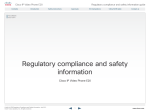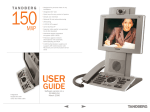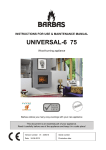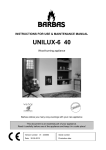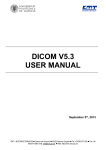Download Compact NT-S and NT-D - Dräger Safety MSI GmbH
Transcript
Instruction Manual Dräger MSI Compact NT -S and Dräger MSI Compact NT -D Dräger MSI GmbH Rohrstraße 32 58093 Hagen Phone: Germany-2331-9584-0 Fax: Germany-2331-9584-29 e-mail: [email protected] D 811; Edition 2011-01-01 Instruction Manual Dräger MSI Compact NT-S/D Contents 1. Warning Page 4 2. The Instrument Page 4 2.1 MSI Compact NT Front Plate 2.2 Gas Conditioning Cartridge (GCC) 3. Initial Operation Page 5 Page 6 3.1 Preparing the Instrument 3.2 Start Mode 3.3 Fuel Select Menu Page 7 3.4 Setup Probe Page 8 3.5. Terminating the Measurement 4. Assistance for Measurement Page 9 4.1 Main Functions Menu 4.2 Print / Store Menu Page 10 4.2.1 Linefeed 4.2.2 Print Once 4.2.3 Printing 4.2.4 Storage 4.2.5 Fast Store Page 11 Page 12 Page 13 4.3 Measurement Values Page 14 4.3.1 Display Screen 1 4.3.2 Display Screen 2 4.3.3 Display Screen 3 Page 15 Page 16 4.4 Diagram D 811 Page 16 1 of 44 Edition 2011-01-01 Instruction Manual Dräger MSI Compact NT-S/D Contents (Continue) 4.5 Special Programs Page 18 4.5.1 Flow Measurement Page 19 4.5.2 Pressure Measurement Page 22 4.6 Fresh Air Calibration Page 23 5. Special Functions 5.1 Shelter of Sensors against High CO-Concentrations 5.2 CO+ Sensor Page 24 5.3 Online Data Transfer 6 Adjustments 6.1 Display Light Adjustment Page 25 6.2 Date and Time Adjustment Page 26 6.3 Analog Output Adjustment (Option) Page 27 6.4 Pump Adjustment Page 28 6.4.1 Adjust Gas Sampling Pump 6.4.2 Adjust Purge Pump 6.4.3 Adjust Condensate Pump Page 29 Page 30 6.5 Adjustment Reference O2 and mg* unit 6.6 NOx-Factor Page 32 6.7 P-Damping Page 32 6.8 Efficiency Calculation of Condensing Boilers Page 33 6.9 Selection of Language Page 34 6.10 Fast Store 6.11 Adjustment of the Flow Factor Edition 2011-01-01 2 of 44 Page 35 D 811 Instruction Manual Dräger MSI Compact NT-S/D Contents (Continue) 7. Memory Management Page 36 7.1 Info 7.2 File List 7.3 Clear Memory Page 37 8. Service Functions Menu Page 38 9. Warning Hints and Error Messages Page 39 9.1 Warning Hints 9.1.1 Load Battery 9.1.2 TA-intern active 9.1.3 Stack Gas Temperature Sensor is missing 9.2 Error Messages Page 40 9.2.1 Configuration 9.2.2 Special Adjustment Errors 9.2.3 Analogue System 9.2.4 Memory 9.2.5 Error Messages for El.–Chem. Sensors 10. Technical Data Page 41 Page 42 10.1 General Technical Data 10.2 Technical Data of Measurement Channels Page 43 11. Pin Assignment of Analogue Outputs 12. Maintenance and Service Page 44 12.1 Charging 12.2 Maintenance 12.3 Service 12.4 Consumables and Accessories D 811 3 of 44 Edition 2011-01-01 Instruction Manual Dräger MSI Compact NT-S/D 1. Warning Any use of the MSI Compact NT-S/D requires a full understanding and strict adherence to these instructions and to national and international standards. The instrument is only to be used for the purposes specified in here. To maintain accuracy and correct function the MSI Compact NT-S/D should be checked and be calibrated by authorized service people once a year. As from 2005 EC specifications for disposal of electric and electronic equipment are valid. These are regulated in the 2002/96/EC directive and respective national law. Essential content is the establishment of special collection and recycling facilities for private users. Since this device is not registered for private users, it is not allowed to dispose it in this way. For disposal you can send it back to your local Dräger Safety organisation and if requested, get further information concerning this matter from Dräger MSI GmbH. 2. The Instrument 2.1 MSI Compact NT Front Plate The MSI Compact NT-S/D is an electronic multiple channel measuring instrument, analyzing the flue gas concentrations and combustion data for engineers, service, environmental protection, etc. Graphic Display Gas In and Outlets Printer Function Keys Socket for Thermocouple Socket for Room Temperature Sensor Edition 2011-01-01 Pressure Connectors 4 of 44 D 811 Instruction Manual Dräger MSI Compact NT-S/D 2.2 Gas Conditioning Cartridge (GCC) Condensate Trap Cartridge Filter Cartridge Gas Inlet Gas Outlet Gas Inlet for Filter Cartridge Filter Disks Condensate Tank Filter Fleece Condensate Outlet How to empty the condensate tank and replace filter disks and filter fleece: Pull off the tube from the gas inlet of the MSI Compact NT front plate. Put an acid resistant cup beneath the condensate outlet. Pull off the condensate outlet tube from the back plate and let the condensate flow into the cup until the condensate tank is empty. Connect the condensate outlet tube with the back plate again. Pull off the tube between "Condensate Trap Cartridge" and "Filter Cartridge". Take the filter cartridge out of the clip and pull off the caps. For taking off the filter disks, use a small screw driver or a paper clip etc.. screw driver filter disk Replace the filters, clean all parts and stick them together again. Push the filter cartridge back into the clip and connect the tube with both cartridges. D 811 5 of 44 Edition 2011-01-01 Instruction Manual Dräger MSI Compact NT-S/D 3. Initial Operation 3.1 Preparing the Instrument First prepare the probe and install the gas conditioner (See 2.2 GCC). Connect the hose of the probe with the gas inlet of the gas conditioner. Connect the outlet hose of the gas conditioner with the gas inlet marked "Gas" of the MSI Compact NT-S/D. Make sure that the filter fleece and the filter disks are in good condition. The filters should not be visibly dirty, because particles and liquids may harm the pump and the sensors. Connect the plug of the thermocouple with the socket marked “TGas” and the ambient air temperature sensor with the connector marked “TAir”. Verify that fresh air will be sucked through the probe before switching on. Switch on the instrument by a short push of the buttons “F” and “!” at the same time. The instrument may be switched off with a longer on the button “F” until the display reads “SWITCH OFF”. 3.2 Start Mode After the Compact NT has been switched on it starts with the System check and zero point calibration. The display shows: Date and Time (YYYY-MM-DD hh:mm) Tip of growing bar Battery symbols The System check will last 60 sec (180 sec if the instrument is equipped with a NO2 sensor). It's progress is shown by the growing of the black bar behind “Systemcheck”. Each of the 1-4 bars in the bigger battery symbol represents 25 % of the battery's capacity. This is calculated by measuring the batteries power; 6.4 V means 100 % capacity, 5.7 V means the battery is empty. The battery symbol in the right bar is shown in every display screen; it shows also the remaining capacity. In this case complete white means the remaining capacity is 100 %, every row of black pixels from top to bottom means the capacity is reduced for 25 %. After the system check is finished the Fuel Select Menu starts (see 3.3). Edition 2011-01-01 6 of 44 D 811 Instruction Manual Dräger MSI Compact NT-S/D 3.3 Fuel Select Menu After the Fuel Select Menu has been started the display reads: Functions which may be activated by pushing the buttons below the reading Already at this time it is possible to start a communication with a PC, without calling any function of the compact. The only thing to do so is, to connect the PC-Interface of the MSI Compact NT with a serial port of the computer and start the computers software. The Fuel types, stored in the MSI Compact NT, may be modified or supplemented by the user with help of the PC program “Compact Tools”, which is delivered by Dräger MSI GmbH together with the Compact NT. Before any other function of the MSI Compact NT can be used a fuel type has to be selected. Pushing “▼” marks the next fuel type with the bar. Pushing “▲” marks the previous fuel type with the bar. With “F” (Select) the marked fuel type may be accepted, the instrument then switches to “Setup Probe” (see 3.4). D 811 7 of 44 Edition 2011-01-01 Instruction Manual Dräger MSI Compact NT-S/D 3.4 Setup Probe After a fuel type has been selected the display shows: highest flue gas temperature lowest O2 concentration actual values of T-Gas and O2 The battery symbol in the right bar shows the remaining capacity. Complete white means the remaining capacity is 100 %, four rows of black pixels mean the battery is soon empty. Insert the probe into flue gas pipe and secure with fixing cone. The Compact NT now shows the actual measured values of temperature and O2 concentration of the flue gas. The result is shown in numeric values and as bars which represent these actual values. The triangles above the bars show the position of the lowest / highest values which have been measured until now. After pushing “▼” (Reset) the positions of the triangles will change to the actual values. Adjust probe position so, that the probe tip is situated in the core stream, which means highest temperature and lowest O2 concentration at the same time. With “F” (OK) the probe position is accepted and the “Main Functions Menu” is called (see 4.1). The MSI Compact NT now is measuring until it is switched off, independent of the functions you will choose. 3.5 Terminating the Measurement For terminating a measurement remove probe from flue gas pipe and allow fresh ambient air to be sucked in for about 2 minutes. Then switch off the instrument by pushing the button “F” until the display reads “Switch off”. Empty and clean the conditioning cartridge. In addition to that the filter disc and fleece have to be changed if dirty. Plug off all connectors and tubes before you shut the case. Edition 2011-01-01 8 of 44 D 811 Instruction Manual Dräger MSI Compact NT-S/D 4. Assistance for Measurement 4.1. Main Functions Menu After this Menu is called the display reads: Functions which may be activated by pushing the buttons below the reading Pushing “▼” marks the next function with the bar. Pushing “▲” marks the previous function with the bar. Pushing “!” (Menu) calls the “Print / Store Menu” (see 4.2). With “F” (Select) the marked function is chosen. Selectable Functions are: Measurement Values = Shows measured and calculated values (see 4.3) Diagram = Shows measured or calculated values as diagram (see 4.4) Special programs = Calls the “Special Programs Menu” (see 5.) Adjustments = Calls the “Adjustments Menu” (see 6.) Fuel select = Calls the “Fuel Select Menu” again (see 3.3) Memory management = Information about stored data etc. (see 7) Info = Information about Firmware Versions and Battery Capacity Service = Calls the “Service Functions Menu” (see 8.) Fresh air calibrat. = Calls the Function Fresh Air Calibration (see 4.6) D 811 9 of 44 Edition 2011-01-01 Instruction Manual Dräger MSI Compact NT-S/D 4.2 Print / Store Menu If the Print / Store Menu is called the display shows: Functions which may be activated by pushing the buttons below the reading You may select one of the following functions: Linefeed = transport the printer paper one line further (see 4.2.1) Print once = receive a single printout of all actual values (see 4.2.2) Printing = define time interval and switch on / off repeated printouts (see 4.2.3) Storage = define time interval and switch on / off repeated storing of data (see 4.2.4) Fast Store = store spot measurements see (4.2.5) 4.2.1 Linefeed If the function “Linefeed” is not marked by the bar, you may mark it with pushing “▲”. After a push on “F” (Sel.) the printer will transport the printer paper one line further. Because the bar stays at this position the line feed may be repeated by pushing “F”. By pushing “▼” you may mark another function of this menu. With “ESC” (Ready) you may skip back, to where the “Print / Store Menu” was called. Edition 2011-01-01 10 of 44 D 811 Instruction Manual Dräger MSI Compact NT-S/D 4.2.2 Print Once You may mark the function "Print once" with the bar by pushing “▼” or “▲”. After a push on the button “F” (Select) the printer will deliver a single printout of measured and calculated values. The printout type of the MSI Compact NT may be modified by the user with help of the PC program “Compact Tools”, which is delivered by Dräger MSI GmbH together with the Compact NT. By pushing “▼” or “▲” you may mark another function of this menu. With “ESC” (Ready) you may skip back, to where the “Print / Store Menu” was called. 4.2.3 Printing If the bar marks the function “Printing…” the Display will read: Behind the function “Printing…” the first brick informs that the automatic printing is switched on or off, the second brick informs about the chosen interval. With “!” (Intv.) the interval may be changed (1 min, 5 min or 30 min). If the 1. brick shows [OFF ] the printing may be switched on by pushing “F” (Selection) and the first printout will start immediately. Now the brick shows [ON]. The automatic printing remains active, independent of the function you may use, until it is switched off. The printer symbol (above battery symbol) in the right bar informs in all display screens, that the automatic printing is active. If the 1. brick shows [ON] the printing may be stopped by pushing “F” (Sel.). A printout of the last lines (containing e.g. the address of the customer etc.) will start immediately. Now the brick shows [OFF] and the printer symbol vanishes. By pushing “▼” or “▲” you may mark another function of this menu. With “ESC” (Ready) you may skip back, to where the “Print / Store Menu” was called. D 811 11 of 44 Edition 2011-01-01 Instruction Manual Dräger MSI Compact NT-S/D 4.2.4 Storage If “Fast Store” is not activated (see 6.10) and the bar marks “Store” the display will read: Behind the function “Store” the first brick informs that the automatic storing is switched on or off, the second brick informs about the chosen time interval. With “!” (Intv.) the time interval may be changed (10 sec, 30 sec, 1 min, 5 min or 30 min). If the 1. brick shows [OFF] the storing may be switched on by pushing “F” (Selection) and the first storing is done immediately. Now the brick shows “[ON]”. The automatic storing remains active, independent of the function you may use, until it is switched off. The storing symbol (above printer symbol) in the right bar informs in all display screens, that the automatic storing is active. If the 1. brick shows [ON] the storing may be stopped by pushing “F” (Sel.). The brick shows “[OFF]” and the storing symbol vanishes. By pushing “▼” or “▲” you may mark another function of this menu. With “ESC” (Ready) you may skip back, to where the “Print / Store Menu” was called. Edition 2011-01-01 12 of 44 D 811 Instruction Manual Dräger MSI Compact NT-S/D 4.2.5 Fast Store If “Fast Store” is activated (see 6.10) and the bar marks “Store” the display will read: Behind “Store” the first number informs which data record will be stored (in this case 5), the second number informs about the number of the opened file (in this case 17). With pushing “F” (Sel.) you may store the measurement record and skip back to where the “Print / Store Menu” was called, e.g. a display screen of the measurement values. At the next storing the number of data records will increase, but not the number of the file. With “!” (Close) you may close the file. At the next storing of measurement data a new file is opened. Use this function if e.g. the measurement has been finished at one point of measurement and the MSI Compact NT is not shut off because you will start a new measurement at another point. With “ESC” (Ready) you may skip back, without storing, to where the “Print / Store Menu” was called. By pushing “▼” or “▲” you may mark another function of this menu. D 811 13 of 44 Edition 2011-01-01 Instruction Manual Dräger MSI Compact NT-S/D 4.3 Measurement Values After choosing “Measurement Values” in the “Main Functions Menu” one of the following display screens is shown, which one depends on which has been shown the last time. The display screens of the MSI Compact NT may be modified by the user with help of the PC program "Compact Tools", which is delivered by Dräger Safety MSI GmbH together with the Compact NT. 4.3.1 Display Screen 1 Functions which may be activated by pushing the buttons below the reading This screen shows a table of parameters for efficiency measurement and the results of the actual measured or calculated values including their units. TAir TGas O2 TTau QA ETA P = temperature of the ambient air or of the combustion air = stack gas temperature = measured O2 concentration = dew point temperature, calculated regarding fuel type and O2 concentration. = stack loss = efficiency = pressure, differential pressure or draft If measurement values are missing or the calculation is forbidden (division by zero) or the result is too big, then this is shown by 4 minus signs, like it is illustrated above. Pushing “!” (Menu) calls the “Print / Store Menu” (see 4.2). With pushing the button “ESC” you may skip back to “Main Functions Menu” (see 4.1). With “F” you may switch to the next display screen. Edition 2011-01-01 14 of 44 D 811 Instruction Manual Dräger MSI Compact NT-S/D 4.3.2 Display Screen 2 This Screen reads: Functions which may be activated by pushing the buttons below the reading This screen shows a table of the toxic gas concentrations including their units. In the first row you find the gas type. In the second row the actual measured values are shown in ppm and in the third these values are displayed as mg/m3. The fourth row shows the resulting reference values in mg/m3 or mg/MJ or mg/kWh using the O2-reference value and the dimension unit which are shown in the top line. The bars mean the calculation was not possible (e.g. division by zero). The O2-reference value and the dimension unit may be adjusted in the O2-reference adjustment menu (see 6.4). Pushing “!” (Menu) calls the “Print / Store Menu” (see 4.2). With pushing the button “ESC” you may skip back to “Main Functions Menu” (see 4.1). With “F” you may switch to the next display screen. D 811 15 of 44 Edition 2011-01-01 Instruction Manual Dräger MSI Compact NT-S/D 4.3.3 Display Screen 3 This Screen reads: Functions which may be activated by pushing the buttons below the reading This screen shows the measurement of gas concentrations including their units. Pushing “!” (Menu) calls the “Print / Store Menu” (see 4.2). With pushing the button “ESC” you may skip back to “Main Functions Menu” (see 4.1). With “F” you may switch to the next display screen. 4.4 Diagram After choosing “Diagram” in the “Main Functions Menu” the display reads: Functions which may be activated by pushing the buttons below the reading First the chosen measurement category (TGas) is displayed, beneath it, its range and unit. Below this the time interval (4 min) for the diagram is displayed. The display shows the diagram of the measurement category (y-axis) against time (x-axis). Edition 2011-01-01 16 of 44 D 811 Instruction Manual Dräger MSI Compact NT-S/D The horizontal lines help you to estimate the value of the measurement category, the top line in this case means 100 °C, the bottom line means 0 °C. The lowest broken line then represents 20 °C. The vertical lines help you to estimate, how much time has passed. The right line represents in this diagram 4 minutes, the first dashed line on the left means 1 minute has passed. Is the passed time equal to the time interval, the shown diagram becomes relocated to the half. That means the first half of measurement values are not shown any longer and the new values are displayed now in the second half of the diagram. With “F” (Restart) you may start the sampling of measurement values again. With pushing the button “ESC” you may skip back to “Main Functions Menu” (see 4.1). After pushing “!” (Parameters) the display will read: In the first line the chosen measurement category is listed, in the second the chosen range and in the third the chosen time scale. With “F” you may mark the next line with the bar. If the first line (Value) is marked, you may choose another measurement category by pushing “▼” (-) or “▲” (+). If Range ore Time scale are marked, you may decrease the shown value with “▼” (-) or increase it with pushing the button “▲” (+). Pushing “!” (Menu) calls the “Print / Store Menu” (see 4.2). By pushing “ESC” (Ready) you may get a new Diagram of the new measurement category with the chosen range and timescale. D 811 17 of 44 Edition 2011-01-01 Instruction Manual Dräger MSI Compact NT-S/D 4.5 Special Programs After choosing “Special Programs” in the “Main Functions Menu” the display reads: Functions which may be activated by pushing the buttons below the reading Pushing “▼” marks the next function with the bar. Pushing “▲” marks the previous function with the bar. Pushing “!” (Menu) calls the “Print / Store Menu” (see 4.2). With “ESC” (ESC) you may skip back to “Main Functions Menu” (see 4.1). With “F” (Select) the marked function is chosen. Selectable Functions are: Flow measurement = calls “Flow measurement” (see 4.5.1) Pressure measurement = calls Pressure measurement (see 4.5.2) Edition 2011-01-01 18 of 44 D 811 Instruction Manual Dräger MSI Compact NT-S/D 4.5.1 Flow Measurement The measurement of gas velocity is done with a Pitot tube by measuring the differential pressure between total pressure and static pressure. Because a certain gas velocity does not generate the same differential pressure for all Pitot tubes, this effect has to be corrected by a factor. You have to adjust the factor of the Pitot tube before starting a flow measurement (see 6.11). To start the measurement, you have to connect the tubes outlet of total pressure with the + pressure inlet of the MSI Compact NT and the outlet of static pressure with the - pressure inlet. The gas velocity in the stack differs often in different points of a cross section, therefore several measurement have to be done, to get a correct mean value. This flow measurement allows to display, to print and to store the values and the mean value of up to 60 measurements. The measured differential pressure depends of the gas velocity and additional of the gas type and its temperature. The gas type is determined by the fuel type. The temperature dependence can not been neglected regarding stack gas (Temperatures between 350 K and 650 K) opposite to measurement of gases with ambient air temperature (T between 280 K and 315 K). For this the stack gas temperature has to be measured and its influence has to be corrected. If "Flow Measurement" has been selected in "Special Programs" the display reads: With “ESC” (ESC) you may skip back to “Special Programs” (see 4.5). With pushing the button “F” (OK) you call the next display screen. D 811 19 of 44 Edition 2011-01-01 Instruction Manual Dräger MSI Compact NT-S/D After pushing the button “F” (OK) the display reads: In the first line the actual flow is displayed. With “ESC” (ESC) you may skip back to “Special Programs” (see 4.5). With pushing the button “▼” (Zero) you may set the actual flow value to zero. With pushing “F” (Save) the flow value may be stored. If some flow measurements have been stored the display reads: current flow number of stored values last stored flow measurements mean value of stored flow measurements With pushing “F” (Save) the current flow value may be stored. With pushing the button “▼” (Zero) you may set the actual flow value to zero. With “▲” (Delete) you may delete the last stored value. With pushing the button “ESC” (Ready) you call the next display screen. Edition 2011-01-01 20 of 44 D 811 Instruction Manual Dräger MSI Compact NT-S/D After pushing the button “ESC” (Ready) the display reads: Pushing “ESC” (Finish) terminates the flow measurement and calls the “Special Programs” menu again (see 4.5). Pushing “▼” marks the next function with the bar. Pushing “▲” marks the previous function with the bar. With “F” (Select) the marked function is chosen. If Back is marked, the flow measurement will be called again. If Print is marked, a printout of the flow measurement will be done. If Store is marked the flow measurement is started and the display reads: With this the MSI Compact NT informs you, that now the flow measurement is stored and that automatic storing has been terminated (only if the storing function has been active). With “F” (OK) you confirm the messages and skip back to the last display screen. D 811 21 of 44 Edition 2011-01-01 Instruction Manual Dräger MSI Compact NT-S/D 4.5.2 Pressure Measurement If “Pressure Measurement” has been selected in “Special Programs” the display reads: Functions which may be activated by pushing the buttons below the reading With “▼” (Zero) the actual shown pressure value is set to zero. With a push of the button “!” (Print), the actual values will be printed. With “ESC” (ESC) the instrument skips back to “Special Programs” (see 4.5). For a pressure measurement (gas or nozzle pressure) connect pressure inlet via pressure probe with the measuring point. For differential pressure measurement connect the pressure inlet (+) to the measuring point with the higher pressure and the inlet (-) to the other measuring point. For draft measurement with gas probe connect the tube of the gas conditioner with the pressure inlet (+). After the measurement is finished, do not forget to connect the tube with the gas inlet again! Edition 2011-01-01 22 of 44 D 811 Instruction Manual Dräger MSI Compact NT-S/D 4.6 Fresh Air Calibration After choosing “Fresh Air Calibration” in the “Main Functions Menu” the display reads: Pushing “▼” (NO) calls the “Main Functions Menu”. Verify that fresh air is sucked in! After sucking fresh air for a few minutes the fresh air calibration may be done. After “F” (Yes) has been pushed, the actual measuring values will be replaced by the values of fresh air (20.9 % O2 and 0 ppm for toxic gases). The fresh air calibration is now completed and the ”Main Functions Menu” is shown. 5. Special Functions 5.1 Shelter of Sensors against High CO-Concentrations The MSI Compact NT is equipped with a special function protecting the sensors from getting harmed by too high CO-concentrations. Already during the first contact with the flue the instrument realizes how fast the gas concentration rises and recognizes if the measuring range will be exceeded. Having recognized this, the instrument will activate the purging pump to protect the CO- NO- and if installed the NO2-sensor with fresh air being sucked in. Whilst this happens, the O2-sensor is still active and thus allows doing the necessary adjustments (increasing excess air) of the burner. After having taken the probe out of the flue or having disconnected the tube from the condensate trap the oxygen content will rise above 19.5 % soon. The instrument now switches off the purging pump and offers all functions again. D 811 23 of 44 Edition 2011-01-01 Instruction Manual Dräger MSI Compact NT-S/D 5.2 CO+ Sensor The MSI Compact NT may be equipped with an additional CO+ Sensor, which is able to measure concentrations up to 4.000 % (= 40,000 ppm). If the range of the normal CO sensor (4,000 ppm) will be exceeded (see 6.1 too), the instrument will activate the flushing pump, to protect the CO and the NO sensor with fresh air being sucked in. Whilst this happens the O2 and the CO+ sensors are still active and continue with measuring. The displayed CO concentration changes from ppm into %. Becomes the CO concentration less than 0.300 % (3,000 ppm) the purging pump is switched off and after a short while the displayed CO concentration changes back to ppm. 5.3 Online Data Transfer The MSI Compact NT possesses an online data transfer feature. During normal measurement all measured data are transferred to the RS 232 interface. With the MSI program "Compact Tools" all measured values may be shown online (numeric or graphic) on a PCs monitor. 6. Adjustments After choosing “Adjustments” in the “Main Functions Menu” the display reads: Pushing “ESC” (ESC) calls the “Main Functions Menu” (see 4.1) again. Pushing “▼” marks the next function with the bar. Pushing “▲” marks the previous function with the bar. With “F” (Select) the marked function is chosen. Edition 2011-01-01 24 of 44 D 811 Instruction Manual Dräger MSI Compact NT-S/D You can choose between following functions: Backlight = adjust the display light (see 6.1) Set Clock = adjust date and time (see 6.2) Analog output = adjusting analogue outputs (Option, see 6.3) Key beep = switch on or off the beep at pushing keys Pumps = pump adjustment (see 6.4) O2 Ref + mg* = adjustment of the reference O2 and mg* dimension (see 6.5) NOx-factor = adjusting NOx Calculation (see 6.6) P-damping = adjusting pressure measurement-delay (see 6.7) Condensing Boiler = selection of efficiency calculation of condensing boilers (see 6.8) Language = selection of the language for display and printout (see 6.9) Fast Store = calls the "Fast Store" function (see 6.10) Flow Factor = Adjustment of the flow factor of the used Pitot tube (see 6.11) 6.1 Display Light Adjustment Having chosen “Backlight” in the adjustment menu then the display reads: With “▲” (+) or “▼” (-) you may adjust the intensity of the display light. Possible intensity adjustments are: 0 % (shut off), 25 %, 50 %, 75 %, 100 % and Auto (Automatic). Automatic means, the intensity of the display light depends on the light of the ambient. So in the dark the illumination is bright, in a full lighted ambient the display light is shut off, to safe energy. With pushing “ESC” (Ready) the menu Adjustments is called again. D 811 25 of 44 Edition 2011-01-01 Instruction Manual Dräger MSI Compact NT-S/D 6.2 Date and Time Adjustment After having chosen “Set Clock” in the menu “Adjustments” the display reads: With pushing “ESC” (ESC) the menu "Adjustments" is called again. Pressing “F” (▼▲)changes to month, day, hour and minute. With “▲” (+) or “▼” (-) the corresponding values are altered. After pushing “F” (▼▲), while the minute value was marked, the display reads: With “▲” (On) the automatic change from summertime (day light saving time) to wintertime and vice versa is chosen. Pushing “▼” (Off) then this function is switched off. With “ESC” (Ready) the displayed function “Automatic ON” or “Automatic OFF” becomes activated and the menu “Adjustments” will be shown. Edition 2011-01-01 26 of 44 D 811 Instruction Manual Dräger MSI Compact NT-S/D 6.3 Analog Output Adjustment (Option) After choosing “Analog Output”, the display reads: The display informs you about the function of each of the 4 analogue outputs, its measuring channel, its measuring range and its unit. In this case the analog outputs are active for the measuring channels TR, TG, CO and O2. The “Mode 0” means the normal function of an analog output, the measuring value “0” (e.g. CO = 0 ppm) results in a signal of 4 mA, the range value (e.g. CO = 4000 ppm) gives a signal of 20 mA. If there is no valid measuring value the signal will be 0 mA. With “▲” (+) and “▼” (-) you may choose the next “Mode”. The display now reads: In “Mode 1” all analogue outputs will give the signal 4 mA. With “▲” (+) und “▼” (-) you may choose the next “Mode”. Pushing “ESC” (Ready) activates Mode 0 and “Adjustments” is shown (see 6.). Following Modes may be selected: Mode 0 Mode 1 Mode 2 Mode 3 = normal function of analogue outputs = test signal 4 mA = test signal 20 mA = test signal 0 mA The PC software “Compact Tools” allow assigning any measuring channel of the Compact NT with any measuring range to any analogue output. Connect the PC and the Compact NT with the provided PC cable and select “Functions” and then “Analog Outputs”. For further information use the online help function of the PC software. D 811 27 of 44 Edition 2011-01-01 Instruction Manual Dräger MSI Compact NT-S/D 6.4 Pump Adjustment If “Pumps” is selected in the “Adjustments” menu (see 6.) the display reads: By pushing the button “ESC” (Ready) you skip back to the “Adjustments” menu (see 6.). The active function is marked with the bar, with pushing the button “F” you may choose the next function. Functions you may choose are: Gas pump = adjust gas sampling pump (see 6.4.1) Purge pump = adjust purge pump (see 6.4.2) Cond. pump = adjust condensate pump see (6.4.3). Only important for gas conditioning cartridge with automatic condensate draining. 6.4.1 Adjust Gas Sampling Pump Value of the flow to el.-chem. Sensors control mode Value of pump power By pushing the button “ESC” (Ready) the adjustments will be accepted and you will skip back to the “Adjustments” menu (see 6.). With pushing the button “F” (▼▲) you choose the next function. With pushing the button “▼” (AUTO) you will switch between the modes “AUTO” and “FIX”. Edition 2011-01-01 28 of 44 D 811 Instruction Manual Dräger MSI Compact NT-S/D To get real measurement values of the gas concentrations, it is important that the flow to the electro chemical sensors is sufficient, but not too high. This is reached, if the flow, which is shown in this screen, is between 80 % and 120 %. There exist two options for the customer to adjust the gas sampling pump, which produces the flow. First, the gas pump is electronically controlled. According to the pressure in the stack, the power of the pump will be modified so that the flow is near 100 %. This mode is named "AUTO". Second, the pump power is fixed. It has been adjusted by Dräger MSI for normal stack gas ratios. This mode is named “FIX”. If the flow remains insufficient (< 80 %), the gas pump may be adjusted by authorized service technicians with help of the MSI Compact NT "Service Menu" (see 8.). 6.4.2 Adjust Purge Pump If Purge pump has been chosen, the display reads: With pushing “▼” (Off) or “▲” (ON) the purge pump is switched on or off. The actual mode is shown behind “Purge pump”. The symbol “ ” in the right bar informs in all display screens, that the purge pump is working. The pump remains active until it is switched off, independent of the function which is used. With pushing the button “F” (▼▲) you choose the next function. With “ESC” (Ready) all adjustments are accepted and Adjustments (see 6.) is called. D 811 29 of 44 Edition 2011-01-01 Instruction Manual Dräger MSI Compact NT-S/D 6.4.3 Adjust Condensate Pump If Cond. pump has been chosen, the display reads: working time ratio of condensate pump With “▲” (+) or “▼” (-) you choose the ratio. Selectable are: OFF, 1/20, 1/10 and 1/5. The working time ratio represents the time during which the peristaltic pump is working to the time during it is stopped. 1/5 e.g. means, first the pump is working for instance for 5 seconds and is stopped then for 25 (5*5) seconds. Normally the ratio 1/20 is sufficient. With pushing the button ”F” (▼▲) you choose the next function. With “ESC” (Ready) all adjustments are accepted and “Adjustments” (see 6.) is called. 6.5 Adjustment Reference O2 and mg* Unit Is O2 Ref. / mg* unit chosen the display shows: With “F” (▼▲) you may mark “Reference”, “mg* Dim. unit” or “Bonus Calc.”. Edition 2011-01-01 30 of 44 D 811 Instruction Manual Dräger MSI Compact NT-S/D O2 Reference Using “▲” (+) leads to higher O2 reference values, using “▼” (-) leads to lower ones. The actual value is displayed. Reference values are calculated by the following formula: CO reference = CO measured*( 21-O2 reference) / (21-O2 measured) mg* Dimension unit With “▲” (+) or “▼” (-) the units may be selected. Selectable units are: mg / Nm³; mg / MJ ; mg / kWh Bonus Calculation Reference calculation is called “Bonus Calculation”, if the measured O2 value is smaller than the O2 reference value. Because in this case all calculated (see formula in 1.) concentrations are smaller than the real (measured) ones. Sometimes regulations exist, that measured concentrations have to be used, if the reference calculation leads to smaller emission values. For this the MSI Compact NT allows to choose if the Bonus Calculation is used (ON) or not (OFF), of course only if the O2 value is lower than the O2 reference value. Is “Bonus Calc.” marked this calculation can be switched on with “▲” (+) or switched off with “▼” (-). The active mode is displayed. With “ESC” (Ready) the shown values are accepted and the display reads: With “F” (OK) the information is accepted (the reference values, defined by the fuel type, are replaced) and the menu “Adjustments” is called. D 811 31 of 44 Edition 2011-01-01 Instruction Manual Dräger MSI Compact NT-S/D 6.6 NOx-Factor After having chosen “NOx-factor” in the menu “Adjustments” the display shows: The instrument is able to calculate NOx by taking the NO2 share of the NOx into account. If, for example, a measurement has proven, that the NO2 share is 5 % of the NO value, then the measured NO value has to be multiplied with the factor 1.05 in order to get the NOx value. To do so, the NOx-factor has to be set to 1.05. With “▼” (-) the NOx-factor may be decreased, with “▲” (+) it may be increased. With “ESC” (Ready) the factor is accepted and the menu “Adjustments” (see 6.) is called. 6.7 P - Damping The pressure measurement of the Compact NT is very quick. Some applications (e.g. chimney draft) do not have stable conditions and thus the displayed value is changing too fast. In order to get a stable pressure value displayed, a delay can be activated. Having chosen “P damping” in the menu “Adjustments” the display reads: With “▲” (+) you choose higher delay, with “▼” (-) the delay is lowered. The selectable measurement speeds are: Fast; Mid; Slow. This affects the flow measurement too. The displayed adjustment will be activated by pressing “ESC” (Ready) and the instrument switches back to the menu “Adjustments” (see 6.). Edition 2011-01-01 32 of 44 D 811 Instruction Manual Dräger MSI Compact NT-S/D 6.8 Efficiency Calculation of Condensing Boilers If “Condensing Boiler” is selected the display reads: Active Selection With “▲” (ON) the efficiency calculation of condensing boilers is chosen. With “▼” (OFF) the normal efficiency calculation will be done. Pushing “ESC” (Ready) activates the selection and calls the menu Adjustments (see 6.). The normal efficiency is: ETA = 100 - qAN with the stack loss qAN qAN = (TGas - TAir) * [( A2 / (21 - O2) ) + B ] If the efficiency calculation of condensing boilers is activated and the stack gas temperature (TGas) is lower than the dew point temperature (TTau), then the stack loss is: qA = qA N - qA Cond qA Cond is a function, depending of “TTau – Tgas” and represents the energy you win during condensing. This type of stack loss and efficiency is always signed with a star in display screens and in printouts. D 811 33 of 44 Edition 2011-01-01 Instruction Manual Dräger MSI Compact NT-S/D 6.9 Selection of Language If this has been chosen in the menu “Adjustments” the display reads: Pushing the button “ESC” (ESC) calls the menu “Adjustments” (see 6.) again. Pushing “▼” marks the next function with the bar. Pushing “▲” marks the previous function with the bar. With “F” (Select) the marked language is chosen for all display screens and all printouts and the menu “Adjustments” (see 6.) is called. 6.10 Fast Store The fast store function enables you to store measurement data records by a short push from out of the measurement value displays. There may be stored multiple measurement data records in one file (see 4.2.5). If in the Adjustment menu “Fast Store” has been called the display reads: Pushing the button “▼” (OFF) disables the fast store function. Pushing the button “▲” (ON) activates the fast store function. With “F” (Ready) the displayed adjustment may be chosen and the menu “Adjustments” (see 6.) will be called. Edition 2011-01-01 34 of 44 D 811 Instruction Manual Dräger MSI Compact NT-S/D 6.11 Adjustment of the Flow Factor The measurement of gas velocity is done with a Pitot tube by measuring the differential pressure between total pressure and static pressure. Because a certain gas velocity does not generate the same differential pressure for all Pitot tubes, this effect has to be corrected by a factor. You have to adjust the factor of the Pitot tube before starting a flow measurement. For this choose “Flow Factor” in the menu “Adjustments” (see 6.). Now the display reads: With pushing “▼” (-) the factor is decreased. With “▲” (+) you may increase the factor. With pushing “ESC” (Ready) the displayed value of the flow factor is accepted and the menu “Adjustments” (see. 6.) is shown again. D 811 35 of 44 Edition 2011-01-01 Instruction Manual Dräger MSI Compact NT-S/D 7. Memory Management After choosing “Memory management” in the “Main Functions Menu” the display reads: Pushing the button “ESC” (ESC) calls the “Main Functions Menu” (see 4.1) again. Pushing “▼” marks the next function with the bar. Pushing “▲” marks the previous function with the bar. With “F” (Select) the marked function is chosen. 7.1 Info If “Info” has been chosen the Display reads: With pushing “ESC” (ESC) the first screen of “Memory management” is shown again. Edition 2011-01-01 36 of 44 D 811 Instruction Manual Dräger MSI Compact NT-S/D 7.2 File List If “File List” has been chosen the display reads: Pushing “▼” marks the next line. Pushing “▲” marks the previous line. With pushing “ESC” (ESC) the first screen of “Memory management” is shown again. In the first row the data record number is shown. The second row informs about the type of measurement (FM = Flow, MD = automatic storing) and the number of stored measurements (in brackets). The third row displays the date (YY-MM-DD). The last row shows the time of the measurement. 7.3 Clear Memory If “Clear Memory” has been chosen the display reads: With “F” (Yes) you may delete all files (data records) in the Compact NT memory. With pushing the button “▼” (No) the files stay unchanged. After the selection the first screen of “Memory management” is shown again. D 811 37 of 44 Edition 2011-01-01 Instruction Manual Dräger MSI Compact NT-S/D 8. Service Functions Menu After choosing “Service” in the “Main Functions Menu2 the display reads: The use of the “Service Functions Menu” is possible only for trained service technicians. Push the button beneath the number, which is in accordance to the first number of your password, then the second and so on until the sixth number. If the password fits the “Service Functions Menu” opens (see Service Manual), in other case the “Main Functions Menu” is shown again. If you don't know your password, push six times any of the buttons and you are back to “Main Functions Menu” again. Edition 2011-01-01 38 of 44 D 811 Instruction Manual Dräger MSI Compact NT-S/D 9. Warning Hints and Error Messages During the system check, as well as during the measurement process, the Compact NT checks the function of all measuring channels. Warning and Error Messages are shown direct after the system check or before the fuel type selection or during normal function. 9.1 Warning Hints 9.1.1 Load Battery In case the Compact NT is running and the battery becomes lower than 5.7 V, the Display shows “Load Battery!” in change with the normal reading. If the battery power becomes lower than 5.3 V the instrument is shut off automatically. The flushing red LED reminds you, that the battery has to be charged (see 11.1 too). The Compact NT may be switched on only, if the battery has been charged, or if the Compact NT has been connected to the mains. 9.1.2 TA-intern active The warning hint “TA-intern active” is shown direct after the system check, if no external sensor is plugged in or if the instrument can’t recognize it. With pushing key “F”, you call fuel type selection menu. The MSI Compact NT now measures with an internal temperature sensor. The internal temperature sensor is not so quick in response time and its accuracy is not so good like that one of the external sensor. For this Dräger Safety MSI GmbH recommends to use an external temperature sensor. 9.1.3 Stack Gas Temperature Sensor is missing The warning hint “Missing TG Sensor” is shown direct after the system check, if no sensor is plugged in or if the instrument can’t recognize it. With pushing the key “F”, you call the fuel type selection menu. All values who would need this temperature are displayed or printed as “----“. D 811 39 of 44 Edition 2011-01-01 Instruction Manual Dräger MSI Compact NT-S/D 9.2 Error Messages 9.2.1 Configuration If the MSI Compact NT recognizes an illegal configuration, this warning is displayed direct after the system check. With “F” you may confirm the error message. After calling the adjustment menu (see 6.) you should call every function, change the settings and shut off the instrument. If the error message occurs again after the next start, the Compact NT must be serviced. 9.2.2 Special Adjustment Errors If the MSI Compact NT detects a wrong adjustment one of the following error messages is displayed direct after the system check. Error Message Remedy Calibration data New Calibration Service Adjust new with Compact Tools Screen table Printer table Printer text table Online table Analog out-Table Service 9.2.3 Analogue System If the Compact NT recognizes an error in the analogue system, this warning is displayed direct after the system check. Because measuring values may be wrong the instrument has to be serviced. 9.2.4 Memory If the MSI Compact NT recognizes a wrong initialised memory, this warning is displayed direct after the system check. With “F” you may confirm the error message. The MSI Compact NT cancels the whole memory and will reinitialise it automatically. Now the error is repaired. Edition 2011-01-01 40 of 44 D 811 Instruction Manual Dräger MSI Compact NT-S/D 9.2.5 Error Messages for El.–Chem. Sensors After the system check following warning hints may be displayed: Warning Hint Error Cause Remedy O2-Sensor residual flue gas in the gas con- Purge with fresh air ditioning cartridge Calibrate again with fresh air Sensor defect CO-Sensor NO-Sensor CO+ Sensor SO2-Sensor NO2-Sensor D 811 Service residual flue gas in the gas con- Purge with fresh air ditioning cartridge Calibrate again with fresh air Service Sensor defect 41 of 44 Edition 2011-01-01 Instruction Manual Dräger MSI Compact NT-S/D 10. Technical Data 10.1 General Technical Data Experts Report: report M-BI 1028-00/04, regarding O2, CO, CO+, NO, NO2; SO2 measuring channels Display: graphic display, manual and automatic controlled illumination Interface: serial, 2,400 up to 115,200 baud 4 analogue outputs 4 - 20 mA, burden < 100 Ω (Option) Operating temperature: +5 °C ... +40 °C Storage temperature: -20 °C ... +50 °C Power supply: maintenance-free, sealed lead accumulator, 6 V / 6 Ah, capacity up to 12 h, battery monitoring with displayed charge status, inbuilt charger 100–240 V, 50-60 Hz, 30 W Gas sampling: membrane pump for gas sampling, membrane pump for purging the sensors with fresh air in case of off-range concentrations Gas conditioning: gas conditioning cartridge with condensate trap and filter unit, automatic condensate disposal (option), permeation gas dryer with purge pump (only Compact NT-D) Dimensions: 390x190x320 mm (LxWxH) over all Weight: 7.1 kg Edition 2011-01-01 42 of 44 D 811 Instruction Manual Dräger MSI Compact NT-S/D 10.2 Technical Data of Measurement Channels Display Principle T-ambient T-gas PTC Thermocouple O2, Oxygen CO, Carbon monoxide CO+, (Option) Carbon monoxide NO, Nitrogen monoxide NO2, (Option) Sulphur dioxide SO2, (Option) Sulphur dioxide CxHy (Option) Hydro Carbons CO, undiluted CO2, Draft Gas pressure Efficiency Stack loss Excess Air Range -20... +100 °C -20 ... 1,000 °C caution: probe El. chem. Sensor 0 ... 25 Vol.% El. chem. Sensor 0 ... 4,000 ppm H2-compensated Resolution 0.1 °C 1 °C 0.1 Vol.% 1 ppm El.-chem. Sensor 0.3…4.000 Vol.% 0.001 Vol.% El. chem. Sensor 0 … 2,000 ppm 1 ppm El. chem. Sensor 0 ... 200 ppm 1 ppm El. chem. Sensor 0 … 3,000 ppm 1 ppm NDIR Sensor 0.00...5.00 Vol.% 0.01 Vol.% Calculated Calculated Semiconductor Semiconductor Calculated Calculated Calculated 0 ... 9,999 ppm 0 ... 21 Vol % -10 ... +5 hPa +5...+120 hPa 0 ... 199.9 % - 20... +100 % 1.00... 9.99 % 1 ppm 0.1 Vol. % 0.01 hPa 0.01 hPa 0.1 % 0.1 % 0.01 % Accuracy ≤ 1 °C 0...400 °C: ≤ 2°C or < 1,5 % of MV 0.3 Vol.% 0 - 2,000 ppm: ± 20 ppm or < 5 % of MV < 10 % of MV ± 5 ppm or < 5 % of MV ± 5 ppm or < 5 % of MV ± 20 ppm or < 5 % of MV** ± 0.05 Vol. % or < 10 % of MV MV = Measuring Value; **= + crossensitivity: CO < 3 %, NO2 < -30 % 11. Pin Assignment of Analogue Outputs Pin Output --------------------------------12 Channel1 + 5 Channel 1 13 6 Channel 2 + Channel 2 - 14 7 Channel 3 + Channel 3 - 15 8 Channel 4 + Channel 4 - ----------------------------- D 811 43 of 44 Edition 2011-01-01 Instruction Manual Dräger MSI Compact NT-S/D 12. Maintenance and Service 12.1 Charging The integrated lead battery offers a mains independent operation and shows no memory effect. With the inbuilt charger the battery can be fully charged within about 8 hours. The green LED in the charging symbol shows, that the MSI Compact NT is fully charged. The red signal demonstrates that the Compact NT becomes charged. After the instrument is charged the instrument switches to holding capacity. The battery can not be overcharged. Even if the instrument will not be used for a longer period, connect it to the mains. 12.2 Maintenance The gas conditioning cartridge should be emptied and cleaned after having been in use. In addition to that, the filter discs and filter fleeces have to be changed if dirty (see 2.2). The housing of the instrument may be cleaned with a damp cloth. 12.3 Service In order to assure accurate measurements and the reliability of the functions the MSI Compact NT-S/D should be checked and if requested be calibrated by an authorized service point once a year. In case the integrated O2 sensor should be used up (approx. 2 years), the display indicates an error message. If so, the instrument has to be sent to an authorized service point. 12.4 Consumables and accessories Paper for Printer Consumable set Edition 2011-01-01 5690151 5600411 44 of 44 D 811