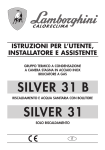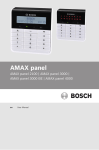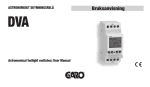Download Operating Instructions Dräger FG4200
Transcript
Operating Instructions Dräger FG4200 Dräger MSI GmbH Rohrstraße 32 58093 Hagen Tel.: +49 2331 958 40 Fax: +49 2331 95 84 29 Email: [email protected] 5695051; 2015-04-23 Operating Instructions Dräger FG4200 Table of Contents 1. Notes Page 3 1.1 Certification 1.2 Usage 1.3 Maintenance 1.4 Disposal Page 4 2. The measuring device Page 5 3. First time use and general operation Page 6 3.1 Preparation for first time use 3.1.2 Prior to each measurement 3.1.3 Touch screen 3.2 Switching on / off 3.2.1 After each measurement 3.3 Control panels 3.4 Customer and site management 3.5 Integrated operating instructions 3.6 Starting measurements 3.7 Displaying results 3.8 Documentation menu Page 7 Page 8 Page 9 Page 10 4. Main menu Page 11 5. Selecting and entering customer data Page 11 6. Flue gas measurements Page 12 6.1 Connecting the flue gas probe 6.2 Selecting fuels 6.3 Measuring combustion air temperature 6.4 Flue gas measurement 6.5 Average value measurement 6.6 Draft measurement 6.7 Entering combustion system data 6.8 List of display values 7. Pressure measurements Page 12 Page 13 Page 14 Page 15 7.1 Connection diagram 7.2 Pressure measurement 8. Checklists 5695051 Page 15 1 of 26 2015-04-23 Operating Instructions Dräger FG4200 Table of Contents (page 2) 9. Data memory Page 16 9.1 Saving measurements 9.2 Data memory functions 9.3 Data storage information 9.4 Display data 9.5 Inspector table 9.6 Deleting measuring data Page 17 Page 18 10. Device information Page 18 11. Settings Page 19 11.1 11.2 11.3 11.4 11.5 11.6 11.7 11.8 11.9 11.10 11.11 11.12 11.13 Date and time Key beep MSI printer Display backlight Display integrated operating instructions Automatic daylight saving time Entering combustion system data Draft measurement Calorific value Extended fuel table 30 s average Printer footer texts Language Page 20 Page 21 12. Warnings and alarms Page 22 13. Power supply Page 23 13.1 General power supply information 13.2 Charging batteries 14. Technical specifications Page 24 14.1 General technical specifications 14.2 Technical specifications flue gas and pressure measurements 15. Maintenance and care Page 25 16. Consumables and accessories Page 25 17. Managing PC measuring data Page 25 2015-04-23 2 of 26 5695051 Operating Instructions Dräger FG4200 1. Information 1.1 Certification The Dräger FG4200 flue gas measurement device is tested according to the requirements of the European standard EN 50379 Parts 1 and 3. 1.2 Usage The Dräger FG4200 flue gas measurement device is suitable for measuring combustion parameters of heating systems. It is not suitable for use as a continuously operating gas warning and alarm device. Any use of this device requires full understanding and compliance with these operating instructions, the relevant standards, as well as the relevant statutory regulations. The device is intended only for the uses described in this manual. Any improper use of the device may lead to electric shock or destruction of the measuring device! Always fully charge the Dräger FG4200 via the USB interface with a 5 V DC / 1 A USB power supply adapter only. Incomplete charging affects the charging capacity of the battery in the long term. When charging, no measurements should be performed. The displays shown in this manual are examples. Only recorded measurements can be printed or saved. The device employs fuel-specific formulas to calculate CO2 and qA (flue gas loss) combustion parameters. For this reason, these combustion parameters can only be calculated for the fuels which are saved in the fuel table of the device. The following fuels can be set: Light fuel oil, natural gas, LPG propane, heavy fuel oil, pellets, wood, brown coal, hard coal, coal briquettes, coal coke, anthracite, biogas, LPG butane, coal gas, coke oven gas. The lifetime of the sensors used in the Dräger FG4200 is typically 4 years for both the O2 sensor and the CO sensor. The pressure sensor has no limited lifetime under normal-use conditions. To avoid influencing the measuring accuracy of the sensors, the Dräger FG4200 must not be exposed to solvents, fuels or plasticizers during operation and storage. 5695051 3 of 26 2015-04-23 Operating Instructions Dräger FG4200 1.3 Maintenance To ensure proper function and accuracy, calibration and adjustment should be performed once a year. Device maintenance must only be carried out by trained service personal. 1.4 Disposal according to WEEE Since 2005, EU-wide regulations apply to the disposal of electrical and electronic devices. In essence, these regulations set out that collection and recycling options should be available for households. Because the Dräger FG4200 is not registered for use in private households, it must not be disposed of through such channels. The devices can be returned to your national retailer or to your national Dräger Safety Organization for disposal. Please contact Dräger MSI GmbH, if you have any questions regarding disposal. 2015-04-23 4 of 26 5695051 Operating Instructions Dräger FG4200 2. The measuring device The Dräger FG4200 is an all-purpose, electronic multi-channel device for calibration and testing work on small and medium-sized combustion systems. All tests and measurements can be documented through print outs or storage. Gas preconditioner USB interface Backlit colour display with touch screen Charging light, IR transmitter Gas outlet Probes / gas connections Connections USB interface Charging light + IR transmitter T connection for the temperature gauge of the flue gas probe P connection for draft measurement 5695051 G connection for flue gas measurement 5 of 26 2015-04-23 Operating Instructions Dräger FG4200 3. First time use and general operation 3.1 Preparation for first time use Before using the measuring device, the integrity of all components must be checked, e.g.: − − − − − Device exhibits no visible damage No condensed water in the gas preconditioner The gas preconditioner filter is clean Gas hoses without defects Visual inspection of the probe Connect the quick-release hose coupling of the flue gas probe into the gas inlet G of the measuring device and the jack plug of the flue gas probe in the temperature input T of the measuring device. Ensure before each measurement that a clean filter is inserted in the gas preconditioner! Only turn the Dräger FG4200 on, if the flue gas probe is located in fresh air. The null signals of the sensors are matched with the fresh air. 3.1.2 Prior to each measurement The air-tightness of the gas path can be tested easily: Close the gas inlet of the probe with the round cap. If the gas path is not leaking, the pump should now deliver more power. The sound of the pump changes accordingly. If no change occurs, then the gas path must be checked with a gas flow meter. 3.1.3 Touch screen The Dräger FG4200 is controlled by a touch-sensitive display (touch screen). You can execute typing and scrolling functions on the screen using your finger or a plastic pen. Ballpoint pens, pencils, metal pins, etc. are not suitable. Because the display contains a resistive touch screen, slightly more pressure must be applied during operation compared with today’s smartphones with their capacitive touch screens. Menus and lists can be moved up and down by up/down swiping gestures (scrolling). Menus and lists positions are highlighted by tapping. The selected item is activated via the selection button or by tapping again. Touching the display with sharp or pointed objects may lead to the destruction of the display. 2015-04-23 6 of 26 5695051 Operating Instructions Dräger FG4200 3.2 Switching on / off Switch on: Approx. Press the display lightly for 1 second, until the display is illuminated. Battery icon The home screen shows the device type, the software version, date and time and the device number. The battery icon displays the charge level of the battery. The Next button switches to the main menu. If the button is not pressed within 5 seconds after switching on, the device switches off automatically. Afterwards the Dräger FG4200 checks its functions with a system check. If scheduled maintenance is pending, the device issues a reminder one month prior to the date of scheduled maintenance. The Dräger FG4200 requires about 30 seconds from switching on until full readiness for operation. Switching off: Select and activate the OFF menu item in the main menu or press the display for 5 seconds whilst in any menu point. 3.2.1 After each measurement After the measurement, remove the probe from the flue gas flow and let it suck up fresh air for 1-2 minutes, then switch off the appliance. Empty and clean the gas preconditioner. To open the gas preconditioner, remove the two plugs by hand. The filters and the filter fleece must be checked for contamination and replaced if necessary. Gas preconditioner Plug | Condensate output | Filter fleece | Filter disk | Filter Cone | Plug 5695051 7 of 26 2015-04-23 Operating Instructions Dräger FG4200 3.3 Control panels Menu Select OK = opens the context menu for the selection and editing of system data = enables the marked position = confirms a selection Finish = leads to the next step of function after an action Next = leads to the next step of a function Cancel = ends a function, switches to the main menu >> = scrolls forwards, display switches to chart << = scrolls backwards, display switches to statistical data Null = readjusts the zero point of the pressure sensor Start = starts the measurement Stop = stops the measurement New = prepares a new measurement Docu = switches to the documentation menu Back = switches to the results display from the documentation menu Customer = switches from the documentation menu to site selection Print = prints the measurement result of the IR transmitter Save = saves the measuring result in data memory End = switches from the documentation menu to the main menu Input = opens the input option for printer text 2015-04-23 8 of 26 5695051 Operating Instructions Dräger FG4200 3.4 Customer and site management The Menu button opens a shortcut menu. Used together with the menu item, the context menu provides different processing options and commands. Customer data and comments can be entered via an on-screen keyboard. 3.5 Integrated operating instructions In the Settings menu item, integrated operating instructions can be activated. When operating instructions are switched on, the corresponding instructions are shown when starting a function. Scroll between pages with >> and <<. The measurement program is started with the Next button. 5695051 9 of 26 2015-04-23 Operating Instructions Dräger FG4200 3.6 Starting measurements Before starting a measurement, the connection used for the measurement is indicated. 3.7 Displaying results A result display appears after completing a measurement. 3.8 Documentation menu After completing the measurement, the documentation menu can be opened. If no customer was selected prior to measurement, a customer can be selected or created here. The measurement result is assigned to the customer via Save. If no customer is selected, the measurement result is just saved with date and time. Pressing Print allows the measurement result to be sent via the integrated IR transmitter to an infrared printer. 2015-04-23 10 of 26 5695051 Operating Instructions Dräger FG4200 4. Main menu Selectable menu items are: OFF: Customers / sites: Flue gas measurement: Pressure: Checklists: Data memory: Info: Settings: Switch off the measuring device Select and edit customer / site records Flue gas analyses with selectable parameters Basic pressure measurement Select, edit and save checklists Data memory information, stored measurements, and inspector table Device information Change device and measurement settings, set clock 5. Selecting and entering customer data Customers and site records can be created and edited. Completed measurements can then be saved under the set-up customers and sites. Via a link in the documentation menu, customers and sites can be created after the measurement. In addition, it is also possible to create customer and site records with the software and to transfer data to the device. Select: Menu: The displayed customer number is transferred. The context menu is opened. Without: New: Edit: Search: Delete: Measurements are saved without site link. New customer data can be created. You can edit existing records. You can search for a string. You can delete the selected record. That is only possible, if no measurement data is saved in the device. 5695051 11 of 26 2015-04-23 Operating Instructions Dräger FG4200 The following can be stored: customer number, name, system type, system place, site number, street, post code, city, customer name, customer street, customer post code, customer city, customer phone number, boiler manufacturer, boiler type and year of manufacture, boiler output, burner manufacturer, burner type and year of manufacture, burner design and fuel. The acquired customer number applies to all subsequent measurements until it is switched off or another number is selected. 6. Flue gas measurement To perform a complete flue gas measurement, we recommend a measurement time of at least 2 minutes. The gas outlet at the side of the device must be free and must not closed or clogged! 6.1 Connecting the flue gas probe Turn the Dräger FG4200 on and press Next. After the system check, the Dräger FG4200 is ready for use. Select Flue gas measurement in the main menu. Connect the flue gas probe to the device (see connection diagram). Plug the jack plug of the flue gas probe in the temperature input T and the quick-release coupling of the flue gas probe hose into the gas input G of the measuring device. Then press Next. 6.2 Selecting fuels Select the desired fuel and accept. If the pump was shut off before selection of flue gas measurement function, a short stabilization phase will be performed. 2015-04-23 12 of 26 5695051 Operating Instructions Dräger FG4200 6.3 Measuring combustion air temperature The Dräger FG4200 will now ask you to measure the combustion air temperature. Place the flue gas probe in the inspection opening of the combustion air intake or alternatively hold the flue gas probe in the room air. As soon as the combustion air values have stabilized, press Hold. If an oxygen content of less than 21% is measured in the combustion air supply, this implies under circumstances a leak in the exhaust pipe in the air-exhaust system. 6.4 Flue gas measurement Within the exhaust stream, there are areas which only partially mixed with exhaust. For this reason, it is necessary to take the sample from the flow centre. The flow centre is characterized by maximum flue gas temperature and minimum oxygen concentration. Press the arrow button >>, once the combustion air measurement is complete. Now insert the flue gas probe into the exhaust pipe, move it in the exhaust stream and position it so that the tip of the sensor is the flow centre (maximum gas temperature, minimum oxygen concentration). After you've found the flow centre and the measurement values have stabilized, fix the flue gas probe in this optimal position with the sensor cone. A summary of currently measured combustion values is then displayed. Then press the Hold button and then the arrow button >>. By pressing the arrow button >> again, you can display the other measurement results. 6.5 Average value measurement The German regulation 1st BImSchV calls for simultaneous determination of oxygen content and temperature of flue gas as an average over a time period of 30 seconds. If average measurement is enabled in the settings, you can begin the 30-second averaging process by pressing Start, no need to press Hold. 5695051 13 of 26 2015-04-23 Operating Instructions Dräger FG4200 6.6 Draft measurement If draft measurement is enabled in the settings, the draft (differential pressure) of the flue gas can be measured. This requires moving the flue gas probe from gas inlet G to pressure connection P. 6.7 Entering combustion system data If the input of combustion system date has been enabled in the device settings, the boiler temperature, the smoke numbers and the appearance of oil derivatives can be entered. It is only necessary to enter smoke numbers and oil derivatives in case of combustion with fuel oils (light fuel oil and heavy fuel oil) and are only available for measurements with these fuels. Once the input data is complete, press the arrow button >>. The result summary is then displayed and can be scrolled through using the arrow buttons << / >>. 6.8 List of display values T-A T-G O2 CO CO2 qA CO-0 Eta T-Dew Lambda Draft T-boiler O2-A Smoke no. Oil derivative 2015-04-23 Combustion air temperature Flue gas temperature Measured oxygen Measured carbon monoxide Measured carbon dioxide Determined flue gas loss of flue gas Determined carbon monoxide content relative to 0 vol. % oxygen Determined combustion-technical combustion efficiency Determined temperature of the dew point Determined combustion air ratio Measured induced draft Entered boiler temperature Measured oxygen content of combustion air Average of the entered smoke numbers Consideration of oil derivatives 14 of 26 5695051 Operating Instructions Dräger FG4200 7. Pressure measurements 7.1 Connection diagram For pressure measurement up to 160 mbar (gas, nozzle or kinetic pressure), connect the measuring point using the burner pressure hose with the pressure input P of the measuring device. 7.2 Pressure measurement Selectable functions are: Zero: the displayed value is set to zero >> / <<: Switching between statistics and chart Start: Start the pressure measurement Cancel: Cancellation of the pressure measurement To begin press the Start button, according to desired duration with Stop to stop the measurement. After starting the pressure measurement, the current pressure, the starting pressure, the difference between the starting pressure and the previous measurement duration are displayed. The final pressure is displayed, if the measurement is suspended. During the measurement, you can switch to the graph view with the arrow button >>. After completing the pressure measurement, the result is displayed. 8. Checklists Measurement specifications often include visual inspections and other controls that have nothing to do with the actual measurement. Such additional information regarding the measurements or the equipment can be recorded with checklists. Even work instructions can be created and processed in this manner. Up to 4 checklists with maximum 20 entries can be created using the PC data management. Each entry can be created so that it can be answered with Yes / No, or with a max. 5 characters long input. If no input has been provided, the entry is represented with ---. 5695051 15 of 26 2015-04-23 Operating Instructions Dräger FG4200 9. Data memory 9.1 Saving measurements If no site number was selected prior to measurement, the measurement of a site can be assigned before saving, by pressing Customer under the documentation menu. Without site assignment, the measurement is saved with date and time. By assigning a site, the site number is displayed in addition. 9.2 Data memory functions Selectable functions are: Info: Show data: Inspectors table: Delete measurements: Delete all customers: 2015-04-23 Data storage information Show stored record Viewing and editing the Inspectors table Delete measurement data storage Delete all customer data 16 of 26 5695051 Operating Instructions Dräger FG4200 9.3 Data storage information The number of stored customers and measurements, and the total number of occupied memory locations, are displayed in the data storage information. 9.4 Show data The measurement is saved with date and time and site number, if a site has been assigned. Select calls up the measurement results display. With Docu the assigned site is displayed and the measurement result can be printed out with site and inspector. 5695051 17 of 26 2015-04-23 Operating Instructions Dräger FG4200 9.5 Inspectors table In the inspectors table different inspectors can be entered with number, name, street, postcode, town and phone number information. The selected inspector is associated with the stored measurement data. An inspector can only be deleted, if no measurement data is saved in the device. 9.6 Deleting measuring data Deleting measuring data: All measured data are deleted. 10. Device information This function provides information about the manufacturer (Dräger), the measuring device type (FG4200), the version of the device software (here 1.1,040), the device serial number, the set date, the set time, the selected inspector and the next service date. 2015-04-23 18 of 26 5695051 Operating Instructions Dräger FG4200 11. Settings The measuring device can be configured according to user's requirements. The functions are switched on and off via the control panel or switched to the input. Settings Page 1 Date and time: Key beep: MSI printer: Display: Show help: Auto. dayl.-saving: Date and time can be set. The key beep can be switched on or off. The MSI printer protocol can be switched on or off. The display lighting can be set. Built-in help texts can be enabled or disabled. Automatic adjustment of daylight saving time can be switched on or off. The arrow button >> allows you to switch to the second settings page. Settings Page 2 Enter system data: Draft measurem.: Calorific value: Extend fuel table: Average meas.: Entering the combustion system data during the flue gas measurement can be switched on or off. The draft measurement during the flue gas measurement can be switched on or off . Switch consideration of calorific value on or off. Display the extended fuels table. Switch average measurement on or off. Pressing the arrow button >> again allows you to switch to entry of a foot text for the IR printer and language configuration. 5695051 19 of 26 2015-04-23 Operating Instructions Dräger FG4200 11.1 Date and time Setting and changing date and time. Enter the desired date and time with the numeric keypad. Switch to the changed position with the arrow buttons << / >>. Confirm the input with OK. 11.2 Key beep This function allows you to turn the key beep on and off. 11.3 MSI printer This function allows you to switch between the printer logs for MSI printer and HP printers. MSI IR3 printers: The data transfer and printing rates are faster than HP protocol compatible printers. HP printers: The data transfer rate corresponds to the HP protocol and is also suitable for all HP protocol compatible printers, and of course for the MSI IR3. 11.4 Display backlight This function allows you to set the display brightness to 50%, 75% or 100%. The display brightness affects battery life. 11.5 Show integrated operating instructions This function allows you to turn the integrated operating instructions on and off. 11.6 Automatic daylight saving This function allows you to turn automatic daylight saving on and off. 11.7 Entering combustion system data Entry of combustion system data during the flue gas measurement can be switched on or off. This includes taking into account boiler temperature, smoke numbers and oil derivatives. 2015-04-23 20 of 26 5695051 Operating Instructions Dräger FG4200 11.8 Draft measurement If draft measurement should be considered during flue gas measurement, this can be switched on or off here. 11.9 Calorific value Enabling takes account of negative qA and ETA values in the measurement. This function should be always active for calorific value systems, so that measurement results are valid. 11.10 Extended fuel table The fuel table, which includes light fuel oil, natural gas, LPG propane, heavy fuel oil and pellets is extended by the following fuels: wood, brown coal, hard coal, coal briquettes, coal coke, anthracite, biogas, LPG butane, coal gas, coke oven gas 11.11 Average The 30-second average value measurement according to the German regulation BImSchV during the flue gas measurement can be switched on or off. 11.12 Printer footer texts With this feature, the printer footer text for the infrared printer can be changed line by line. Pressing OK after entry changes to the next line. 11.13 Language A country-specific language configuration can be set with this function. 5695051 21 of 26 2015-04-23 Operating Instructions Dräger FG4200 12. Warnings and alarms In the starting phase and during measurement, the measurement device checks proper function. Warnings and alarms are displayed after the start-up phase or during the normal operation. Possible displays: Next service If a scheduled service is pending, the device issues a reminder one month prior to the date of scheduled maintenance. Clock not set Date and time must be set, e.g. after deep-discharging of the battery. Charge control The battery must be charged. Settings Check settings and change if necessary. Printer text An error has occurred in the printer text. Reenter printer text or transfer from the PC. Data memory Confirm the question “Reinitialize memory?” This will erase the data memory. Calibration An error has occurred in the calibration data. Return device for servicing. Options An error has occurred in the options data. Return device for servicing. Fuel table An error has occurred in the fuel table. Return device for servicing. Bluetooth An error has occurred in the Bluetooth configuration. Return device for servicing. Pump adjustment An error has occurred in the pump adjustment. Return device for servicing. 2015-04-23 22 of 26 5695051 Operating Instructions Dräger FG4200 13. Power supply 13.1 General power supply information A rechargeable lithium ion battery built into the device provides mains-independent operation. The operating time with fully charged battery is up to 8 hours, this can vary depending on the type of measurements and the display brightness set. 13.2 Charging batteries The charge state of the battery is monitored by the meter and shown in the display. The battery symbol on the display indicates the charge state. The red charging light on the device side flashes in event of a discharged battery. The device should now be charged. Always charge the measuring device fully with a 5 V DC / 1 A USB power supply adapter only. For longer periods of inactivity, we recommend a monthly charge. The USB power adapter supplied with the device is designed to operate at 100 - 240 V AC. For safety reasons, the condition of the power supply should be checked regularly for damage. The charging process takes 1 - 4 hours, depending on the charge state. During charging, the red LED on the side of the device flashes. The flashing ceases and the LED lights continuously after the charging process is complete. This means that the battery is full and is now powered with a trickle charge current. If battery charging fails, the device switches off automatically. If the device can no longer be turned on due to low voltage, the USB power adapter must be connected and the device switched on again! Total discharge of the battery should be avoided, as this may shorten the life of the battery. 5695051 23 of 26 2015-04-23 Operating Instructions Dräger FG4200 14. Technical data 14.1 General technical specifications Display: Interfaces: Power supply: Colour display with touch screen USB, IR Li-ion battery, 3.6 V, 1500 mAh, charge level indicator Primary charger 100 - 240 V AC; Secondary 5 V DC, 1 A Battery life: Typical 8 hours Dimensions: 75 x 200 x 27 mm (W x H x D) Weight: approx. 258 g Operating temperature: + 5 °C to + 40 °C Storage temperature: - 20 °C to + 50 °C Relative humidity: 10 - 90 % RH, not condensing Air pressure: 800 to 1100 hPa Certification: DIN EN 50379 Part 1 and Part 3 14.2 Technical specifications for flue gas measurement and pressure measurements Display Combustion air temperature Principle of measurement Measuring range Resolution Accuracy Thermocouple - 10 … + 100°C 0.1 °C < ± 1 °C 0 … + 600 °C 0.1 °C (< 100 °C) < ± 2 °C or 1 °C (≥ 100 °C) < ± 1.5 % of MV* Flue gas temperature Thermocouple O2, oxygen El.-chem. sensor 0 … 25 vol % 0.1 vol % CO, carbon monoxide El.-chem. sensor 0 … 8,000 ppm 1 ppm Draft** Piezo bridge - 50 … + 200 Pa 1 Pa 0 … 100 mbar 0.01 mbar Pressure** Piezo bridge + 100 … 160 mbar *MV = Measurement value ** = Pmax. 750 mbar 0.1 mbar < ± 0.3 Vol % 0 … 4,000 ppm: < ± 20 ppm or or < ± 5 % of MV* < ± 2 Pa or or < ± 5 % of MV* 0.5 mbar or < ± 1 % of MV* or < ± 5 % of MV* Calculated values CO, undiluted calculated 0 … 9,999 ppm 1 ppm CO2, carbon dioxide calculated 0 … CO2 max. 0.1 vol % Flue gas losses calculated 0 … + 100 % - 20 … + 100 %*** 0.1 % Efficiency calculated 0 … + 100 % 0 … + 120 %*** 0.1 % Excess air calculated 1.00 ... 9.99 0.01 CO/CO2 ratio calculated 0 … 0.01 0.0001 *** = taking into account of the gain in calorific value 2015-04-23 24 of 26 5695051 Operating Instructions Dräger FG4200 15. Maintenance and care The measuring device should be checked once a year by an authorized service partner to preserve accuracy and safe function and be adjusted, if necessary. The device can be cleaned with a damp, not wet, cloth. Do not use any chemical cleaning agents. Make sure that the device connections are not blocked or dirty. 16. Consumables and accessories 5600907 Consumables set incl. 10 filter fleece and 5 filter discs 5600401 IR3 printer with infrared data transmission 5690151 Printing paper for printer 5680124 USB power adapter 100 – 240 VAC 5650831 USB cable, 1 m 5600890 Flue gas probe FG4x00 5610709 Burner pressure hose P4000 5600906 Device bag FG4x00 5610733 Magnetic rubber set 17. Managing PC measuring data To download the measurement data management go to our website http://www.draegermsi.de/home/?L=1 under the menu item Online-Services → Download → FG4200. The necessary USB drivers are installed automatically. 5695051 25 of 26 2015-04-23