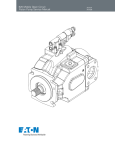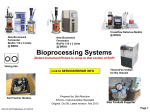Download noxmat 600
Transcript
MODEL #NMP 830KT POINTS OF INTEREST: • • • • • • The pump must not start against pressure or vacuum. When it is switched on, the pressure in the suction and pressure lines must be atmospheric The maximum permissible operating pressure (see type plate or data sheet) must not be exceeded. EXCEPTION: If the data sheet includes valves for intermittent operation, they may be employed briefly. To prevent the maximum permissible operating pressure being exceeded, restriction or control of the air or gas flow should only be carried out in the suction line. If restriction or control of the air or gas flow is made on the pressure side, ensure that the maximum permissible operating pressure is not exceeded. When the pump is at a standstill the inlet and exhaust must be at normal atmospheric pressure. Diaphragm and valve plate(s) are the only parts subject to wear. Wear is usually indicated by a drastic reduction in the pneumatic performance. When replacing parts proceed as described in section 4 SECTION 4: SERVICING: • Before working on the pump isolate the power supply securely, then check that the lines are not live Always change valve plate(s), diaphragm, and O-rings (if existing) at the same time. • CHANGING THE DIAPHRAGM PARTS REQUIRED NMP 830 KT: CAI Part # 310309-4 • • • 1 Diaphragm 2 Valve Plates 2 O-rings TOOLS REQUIRED: • • Phillips screwdriver #1 Pencil CHANGING THE DIAPHRAGM PROCEDURE: 1. Mark the position of head parts relative to each other by drawing a line with a pencil. This helps to avoid incorrect assembly later 2. Undo the four screws c in the head 3. Lift the head plate fand the intermediate plate i complete with valve plates g and O-rings h off the housing 4. Hold the pump with one hand, so that the diaphragm is pointing downwards. Lift the diaphragm j by the opposing side edges, grasp it and unscrew it in the counter-clockwise direction. 5. Take the diaphragm spacers k off the threaded portion of the diaphragm and put them on the threaded portion of the new diaphragm. 6. Move the connecting rod to the upper point. 7. Screw the new diaphragm j with spacers k clockwise onto the connection rod and tighten hand tight. 8. place the intermediate plate i on the housing, in the position indicated by the drawing line. 9. Exchange both valve plates g and both O-rings h. The valve plates for pressure and suction sides are identical, as are upper and lower sides of the plates. 10. Place the head plate f on the intermediate plate i, in the position indicated by the drawing line; gently tighten the four screws c (with spring washer d and washer e) evenly and diagonally (if a torque screwdriver is available: torque about 0.30 Nm) 11. Let the pump run. NMP 830KT 1 2 3 1 Screw 2 Spring Washer 3 Washer 4 Head Plate 5 Valve Plate 6 O-ring 7 Intermediate Plate 8 Diaphragm 9 Spacer 4 5 6 7 8 9 Connecting Rod NMP 830 Pump Diaphragm 5/08 SPARE PARTS KITS ELASTOMER REPLACEMENT KIT: For Models N010AT.11l, N010ST.11l, N010AT.16l, N010ST.16l Kit Part # 071708 QTY ID# DESCRIPTION 1 E Teflon valve plate 2 H Teflon diaphragm HEAD PARTS REPLACEMENT KITS: For Model N010ST.11l Kit Part #200182 ID# QTY 1 A 1 B 1 F 1 G 2 M 1 M 2 M 1 N DESCRIPTION Head plate Intermediate plate Flathead screw Clamping disk Panhead screws Thermo switch Washers Heating element For Model N010AT.16l Kit Part #200183 For Model N010ST.16l Kit Part #071714 QTY 1 1 1 1 ID# A B F G DESCRIPTION Head plate Intermediate plate Flathead screw Clamping disk Note: If your model number begins with MPU, PU or PJ, contact KNF Customer Service for the proper Parts Kit, as the contents may differ from those listed above. CHANGING THE DIAPHRAGM AND VALVE PLATE During Normal use, the diaphragm and valve plate are the only parts of the pump that need to be replaced. If you run into a problem or have a question regarding the following procedure, please call KNF Applications Engineering for assistance. MATERIALS/TOOLS NEEDED: The proper replacement kit Marking pencil 7mm Nut driver Slotted-head screwdriver PROCEDURE: SHUT OFF ALL POWER and UNPLUG POWER CORD 1. It is usually not necessary to remove the heated-head (.11) wiring. 2. Mark the relative positions of the head plate A intermediate plate B and mounting ring C with a line using a marker for ease or re-assembly later. 3. Undo the 4 head nuts & flat washers D, and 6 cup washers L from the studs and lift off the head plate A, valve plate E and intermediate plate B. 4. Lightly clean the valve seat area of the head plate A and intermediate plate B, if necessary, of any deposits with fine steel wool. This area must be clean and smooth without pits or scratches to obtain best performance 5. Loosen the countersunk slotted-head clamping disc screw F and remove the clamping disc G, the two diaphragms H, connecting rod disc and shim disks P. Replace exact number of shims when reassembling. 6. Turn the motor fan or counterweight by hand until the connecting rod K is at mid-stroke, and place the shim disk(s) P, the connection rod disc, two new diaphragms H on the housing C, lining up screw holes. Brown side down (if applicable). 7. Place the clamping disc G (bevel side up) on top of the two new diaphragms H. Tighten the countersunk clamping disc screw F SNUGLY (but not too tight) 8. Place the intermediate plate B over the diaphragm, lining up the marks made previously in step 2. 9. Place the valve plate E on top of the intermediate plate B, orienting the valve flaps with the holes. Brown side down (if applicable) 10. Place the head plate A on top of the valve plate E, Lining it up with the markings you made in step 2. CHANGING THE DIAPHRAGM AND VALVE PLATE PROCEDURE: (continued) 11. Be sure that all components are centered. Position the 6 cup washers L over each stud, oriented as shown in the diagram, then the flat washer. Tighten the 4 head nuts D in a crisscross pattern to a SNUG FIT. Do not over tighten. Remove any old TEFLON tape from all fittings. Carefully apply two layers of TEFLON tape around any fittings before reinstalling into pump head. Do not apply tape beyond threads, as excess tape may tear off and lodge in the valve. Do not substitute fro any other type of tape! 12. Check that the pump runs freely by turning the motor fan or counterweight J by hand. Check all mechanical and electrical connections for tightness. Replace the housing lid. 13. Apply power to the pump. Listen for a possible “knocking” sound. If it is present, equally loosen the four head screws slightly until the sound just disappears. This step is to be sure that the clamping disc does not touch the intermediate plate during operation. Notes: Should you need to send a KNF pump to our factory for repairs, please be sure to read the instructions in the Limited Warranty section with regard to obtaining an RMA (Return Materials Authorization) number prior to shipment. FOR SERVICE OR PARTS CONTACT: KNF NEUBERGER, INC. Two Black Forest Road Trenton, NJ, 08691-1810 (609) 890-8600 phone (609) 890-8323 fax http://www.knf.com UN010KT Head nut and single flat washer D Headplate A Valveplate E Intermediate Plate B Spacer Ring C L Six Cup Washers (See Note) N Heating Element (Heated Version Only) F Clamping Disk Screw G Clamping Disk H Two Diaphragms NOTE: Cup Washer Orientation Connecting Rod Disk P Connecting Rod K Counterweight J Figure A Shim Disk(s) (Reassemble with exact number removed.) A Headplate E Valveplate B Intermediate Plate CAUTION: Be sure valve ports and valve plate are positioned as shown in Figure A (Large hole opposite small hole). UN010 Pump Diaphragm 5/08 400/600 CLD/HCLD OZONE CAPILLARY CLEANING SAFETY INSTRUCTIONS • Before Working on Analyzer – Remove Power Connections • Proper Safety Procedures Must Be Observed At All Times If the analyzer has an oven Using a Phillips screwdriver remove the six screws and set cover aside cover Using a 7/16th wrench, loosen the fitting on the left side of the measuring chamber and pull out the ozone capillary You may need to use a back up wrench fitting Disconnect the ozone capillary from the tubing ozone capillary A second 7/16th wrench may be needed to hold the elbow While disconnecting the ozone capillary a second 7/16 wrench may be needed to hold the elbow ozone capillary Check the capillary for damage and/or discoloration mixing tube capillary Using high pressure air, blow out the tubing in both directions to clean. mixing tube capillary Reassemble in opposite steps Make sure not to bend the mixing tube when inserting it into the measuring chamber 400/600 CLD/HCLD SAMPLE CAPILLARY CLEANING SAFETY INSTRUCTIONS • Before Working on Analyzer – Remove Power Connections • Proper Safety Procedures Must Be Observed At All Times If the analyzer has an oven Using a Phillips screwdriver remove the six screws and set cover aside cover Using a 7/16th wrench, loosen the fitting on the left side of the measuring chamber and pull out the ozone capillary You may need to use a back up wrench fitting Using the same 7/16th wrench, remove the pressure tap You may need to use a back up wrench pressure tap Using 9/16th wrench, remove the outlet tube You may need to use a back up wrench outlet tube Using 7/16th wrench, remove sample fitting You may need to use a back up wrench or wedge screwdriver sample fitting Pull out the sample capillary from the measurement chamber sample capillary Make sure not to bend the capillary To free the sample capillary and tubing from the analyzer, remove the fitting from the manifold You may need to use a back up wrench manifold Using high pressure air, blow out the sample capillary in both directions. You may need to use a back up wrench If unable to clean, replace the sample capillary and sample tube Reassemble in opposite steps 400/600 CLD/HCLD OZONE LAMP REPLACEMENT SAFETY INSTRUCTIONS • Before Working on Analyzer – Remove Power Connections • Proper Safety Procedures Must Be Observed At All Times Using 7/16th” wrench remove the outlet fitting outlet fitting Using 7/16th” wrench remove the inlet fitting inlet fitting Using a Phillips screwdriver, remove the saddle clamps (2) saddle clamp #1 Using a Phillips screwdriver, remove the saddle clamps (2) saddle clamp #2 On the power connector, squeeze the two locking tabs together power connector While squeezing the two locking tabs together, separate the connector locking tabs Lift out the lamp housing lamp housing With the lamp housing out, unscrew the black retaining ring retaining ring Gently remove the lamp from the housing Because of oils on skin, do not touch lamp with bare hands lamp CAUTION—Do not break the lamp it contains MERCURY! Reassemble lamp and housing in reverse order. Because of oils on skin, do not touch lamp with bare hands lamp Make sure to align long tube with the inlet and outlet fittings 400/600 CLD/HCLD MEASUREMENT CHAMBER CLEANING SAFETY INSTRUCTIONS • Before Working on Analyzer – Remove Power Connections • Proper Safety Procedures Must Be Observed At All Times Using a 11/32” nut driver, remove the nuts securing the fan housing fan housing Set fan and fan housing aside fan housing 1. Remove the two power connectors from the detector board NOTE: The connectors are keyed to ensure easy re-installation connector #1 1. Remove the two power connectors from the detector board NOTE: The connectors are keyed to ensure easy re-installation connector #2 Using a 9/64th” Allen key remove the four cap screws holding the black heat sink and detector board cap screw Maintain pressure against the housing while taking off the last cap screw because the assembly is slightly spring loaded—(see picture next page) Maintain pressure against housing while taking off the last cap screw because the assembly is slightly spring loaded housing Gently rotate the detector assembly back exposing the photo diode and ground strap ground strap photo diode Using needle nose pliers remove ground strap and set detector assembly aside ground strap torsion spring Be sure not to lose the flat torsion spring on the detector diode housing Using a 9/64th”Allen key remove two opposing cap screws holding the filter ring filter ring The cap screws are slightly longer for the filter housing ring than the detector housing The cap screws are slightly longer for the filter housing ring than the detector housing longer cap screws Insert two retaining studs. This prevents the measuring chamber from disconnecting from the chamber mount. retaining studs Remove the remaining cap screws cap screws Gently remove the filter retaining ring and set aside filter retaining ring Remove the optical filter exposing the measuring chamber measuring chamber optical filter Set optical filter aside for cleaning measuring chamber optical filter Using Isopropyl alcohol (or soap and water)+ Q-Tips (or soft cloth) thoroughly clean any deposits from the surface of the optical filter optical filter Clean reflective surface of the measuring chamber. reflective surface Take care not to damage the sample capillary in the center of the chamber Reassemble all components in reverse order Make sure to use the longer cap screws for the filter retaining ring