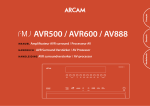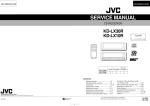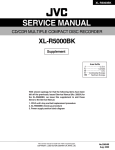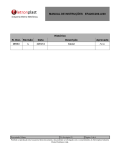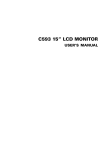Download KS-AX4500
Transcript
KS-AX4500 KS-AX4500 SERVICE MANUAL POWER AMPLIFIER KS-AX4500 Area Suffix E J Continental Europe Northern America Caution If electricity is connected during disassembly, it must be a no load current. If it is load current, be sure to attach a heat sink to the power-amp IC. This will be damaged if the above precautions are not followed, as it does not have a sub heat sink attached to it. Contents Safety precaution Location of main parts Removal of main parts Test method Description of major ICs 1-2 1-3 1-5 1-7 1-8 VICTOR COMPANY OF JAPAN, LIMITED MOBILE ELECTRONICS DIVISION PERSONAL & MOBILE NETWORK B.U. 10-1,1Chome,Ohwatari-machi,Maebashi-city,Japan (No. 49622) Printed in Japan 200104(S) COPYRIGHT 2001 VICTOR COMPANY OF JAPAN, LTD. No. 49622 Apr. 2001 KS-AX4500 ! CAUTION Burrs formed during molding may be left over on some parts of the chassis. Therefore, pay attention to such burrs in the case of preforming repair of this system. 1-2 KS-AX4500 Location of main parts HEAT SINK CONTROL PANEL SWITCH KNOB VOLUME KNOB HEAT SINK REAR PANEL INPUT for POWER FUSE OUTPUT TERMINAL for REAR(L/R) OUTPUT TERMINAL for FRONT(L/R) LOW INPUT jack for REAR(R) LOW INPUT jack for FRONT(R) HEAT SINK FRONT PANEL HIGH INPUT connector for REAR HIGH INPUT connector for FRONT LOW INPUT jack for FRONT(L) LOW INPUT jack for REAR(L) 1-3 KS-AX4500 HEAT SINK (Bottom view) GND wire MAIN PCB SUB PCB POWER TRANSISTER DIODE POWER FET 1-4 MAIN PCB POWER TRANSISTER KS-AX4500 Removal of main parts CAUTION: If electricity is connected during disassembly, it must be a no load current. If it is load current, be sure to attach a heat sink to the power-amp IC. This will be damaged if the above precautions are not followed, as it does not have a sub heat sink attached to it. B Bottom cover Removing the bottom cover (see Fig. 1) 1. From the bottom side of the main unit, remove the 4 screws A retaining the bottom cover. A 2. Then remove the 6 screws B retaining the bottom cover. 3. Remove the bottom cover. A B Fig. 1 Top panel Removing the MAIN PCB (see Fig. 2 to 8) 1. Remove the bottom cover from the main unit. 2. Loosen and remove the 2 screws C retaining the top plate on the main unit. (Stoppers are attached to the backs of the C screws so that they cannot be removed easily.) C C Fig. 2 3. Remove the 4 volume knobs on top of the control panel. If it cannot be pulled out easily, insert a rope or wire between the base of the volume knob and the control panel so that the volume knob is raised a little above the surface and then remove it. (Be careful when inserting a lever etc. not to scratch the surface of the control panel). Volume knob D D Switch knob Control panel Fig. 3 4. Remove the 4 screws D retaining the control panel. Then detach the control panel and the switch knobs. Rope or wire Volume knob Control panel (Side view) Fig. 4 1-5 KS-AX4500 5. Remove the 13 screws E retaining the panels on both sides of the main unit. E Rear panel E Fig. 5 E Front panel E Fig. 6 F 6. Remove the 14 screws F attaching the MAIN PCB to the bottom of the main unit. F F MAIN PCB Fig. 7 MAIN PCB 7. Remove the MAIN PCB by lift up the arrow mark. (Side view) Fig. 8 1-6 KS-AX4500 Test method 1. Check the voltage and frequency of the secondary toroidal coil. . FREQUENCY COUNTER FREQUENCY:22.87kHz ± 50Hz VOLTAGE VALUE:60Vp-p ± 2.5V POWER SUPPLY TEST SET 14.4V MAIN PCB (+) (-) 5 6 7 R01 Measuring Points 3 Q01 C01 C68 2. Measure the secondary toroidal coil, if the standard frequency value of 22.87 kHz ± 50 Hz is not attained, measure the R60 terminal, then adjust the SV01 so that the R60 terminal becomes 22.87 kHz ± 50Hz. J09 R60 C31 R03 Note: When measuring, adjust and apply power with no signal or load on each board. MAIN PCB DC/DC CONVERTER SECOND GENERATOR SWITCHING TEST ITEM SPECIFICATION VOLTAGE TEST 60Vp-p±2.5V FREQUENCY CHECK 22.87KHz±50Hz CONDITION OSCILLOSCOPE VOLT/DIV: 10 TIME/DIV: 10mcec 60Vp-p ±2.5V 1-7 KS-AX4500 Description of major ICs PIN CONNECTIONS Noninv Input 1 16 Noninv Input Inv Input 2 15 Inv Input Compen/PWN Comp Input 3 14 Vref Dead Time Control 4 13 Output Control CT 5 12 VCC RT 6 11 C2 Ground 7 10 E2 C1 8 9 E1 (TOP View) TL494 13 8 6 Oscillator D 5 Q Q1 9 FlipFlop Dead-Time Comparator Ck 0.12V 11 Q Q2 10 4 0.7V 12 4.9V PWM Comparator 0.7mA 1 UV Lockout Reference Regulator 2 3.5V 1 1-8 2 3 15 16 14 7 KS-AX4500 KS-AX4500 SERVICE MANUAL POWER AMPLIFIER KS-AX4500 Area Suffix E J Continental Europe Nothem America Caution If electricity is connected during disassembly, it must be a no load current. If it is load current, be sure to attach a heat sink to the power-amp IC. This will be damaged if the above precautions are not followed, as it does not have a sub heat sink attached to it. Contents Safety precaution Location of main parts Removal of main parts Test method Description of major ICs 1-2 1-3 1-5 1-7 1-8 VICTOR COMPANY OF JAPAN, LIMITED MOBILE ELECTRONICS DIVISION PERSONAL & MOBILE NETWORK B.U. 10-1,1Chome,Ohwatari-machi,Maebashi-city,Japan (No. 49622) Printed in Japan 200104(S) COPYRIGHT 2001 VICTOR COMPANY OF JAPAN, LTD. No. 49622 Apr. 2001