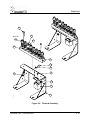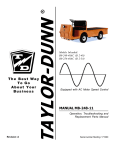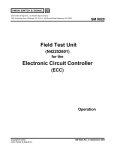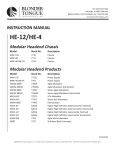Download SM-6263A - Ansaldo STS
Transcript
1000 Technology Drive, Pittsburgh, PA 15219 645 Russell Street, Batesburg, SC 29006 SM 6263A Electronic Circuit Controller (ECC) Upgrade Kit Installed in Existing M-3 and M-23 Style Switch Machines © Copyright 2010 Ansaldo STS USA, Inc. SM 6263A, Rev. 3 November 2010 Notices Proprietary Notice This document and its contents are the property of Ansaldo STS USA, Inc. (formerly known as Union Switch & Signal Inc., and hereinafter referred to as "ASTS USA"). This document is furnished to you on the following conditions: 1.) That no proprietary or intellectual property right or interest of ASTS USA is given or waived in supplying this document and its contents to you; and, 2.) That this document and its contents are not to be used or treated in any manner inconsistent with the rights of ASTS USA, or to its detriment, and are not to be copied, reproduced, disclosed or transferred to others, or improperly disposed of without the prior written consent of ASTS USA. Important Notice ASTS USA constantly strives to improve our products and keep our customers apprised of changes in technology. Following the recommendations contained in the attached service manual will provide our customers with optimum operational reliability. The data contained herein purports solely to describe the product, and does not create any warranties. Within the scope of the attached manual, it is impossible to take into account every eventuality that may arise with technical equipment in service. Please consult an ASTS USA local sales representative in the event of any irregularities with our product. ASTS USA expressly disclaims liability resulting from any improper handling or use of our equipment, even if these instructions contain no specific indication in this respect. We strongly recommend that only approved ASTS USA spare parts are used as replacements. SM 6263A, Rev. 3, November 2010 i Revision History Revision History Rev. Date Nature of Revision Original February 2002 Initial Issue 1 April 2005 2 April 2006 Incorporated ECO EM-1771 - Update Internal Wiring Diagrams Incorporated ECO EM-1813 - Updated Motor Compartment parts list and drawing Incorporated ECO EM-1852 - Update Internal Wiring Diagrams Incorporated ECO EM-2075 - Updated Internal Wiring Diagrams Incorporated ECO 139565-277A - Changed the value of the resistor between Terminals 33 and 34 of the WAGO terminal block. Incorporated ECO 139712-155 - Updated Internal Wiring Diagrams, the PCB for the junction box, and the parts lists. Incorporated ECO EE-2013; added note on Figures 4-11 and 4-12 that deals with motor control wiring. Incorporated ECO 140050-4; Revised figures 4-10, 4-11, and 4-12 to remove the two arrestors on the AAR terminal block in the motor control compartment and replaced them with arrestor PCBs. Incorporated CRS01346 – Placed revised drawing into Figure 6-2. Changed the resistor value between WAGO terminals 33 and 34 from 820 to 750 on Figures 4-10, 4-11, and 4-12. 3 November 2010 Incorporated ECO 139712-391 and ECO 139712-392; revised Figure 4-10, Figure 4-11, Figure 4-12, and Figure 4-13. Incorporated ECO EM-2339; revised Table 6-3, Figure 6-2, Table 6-6, Figure 6-4, Table 6-8, Figure 6-5. Added Table 6-7, Table 6-8, Table 6-9, Figure 6-6, Table 6-10, Figure 6-7, and Table 6-11. Copyright© 2010, Ansaldo STS USA, Inc. 1000 Technology Drive, Pittsburgh, PA USA 15219-3120 645 Russell Street, Batesburg, SC 29006 www.ansaldo-sts.com All rights reserved. ii SM 6263A, Rev. 3, November 2010 Table of Contents Table of Contents 1. 2. 3. 4. INTRODUCTION ............................................................................................................................... 1-1 1.1. Introduction ...............................................................................................................................1-1 1.2. Applications ...............................................................................................................................1-1 1.2.1. ASTS USA Electronic Circuit Controller ....................................................................... 1-1 1.3. Purpose of Manual ....................................................................................................................1-2 1.4. Abbreviations, Acronyms, and Definitions ................................................................................1-2 1.5. Safety ........................................................................................................................................1-4 EQUIPMENT DESCRIPTION ........................................................................................................... 2-1 2.1. Junction Box ..............................................................................................................................2-1 2.2. WAGO Terminal Strip ...............................................................................................................2-1 2.3. Motor Compartment ..................................................................................................................2-1 FUNCTIONAL DESCRIPTION ......................................................................................................... 3-1 3.1. Functional Overview..................................................................................................................3-1 3.1.1. Latch-Out...................................................................................................................... 3-1 3.1.1.1. Manual Restoration ........................................................................................ 3-2 3.1.1.2. Automatic Restoration ....................................................................................3-3 3.2. ECC Diagnostic Information ......................................................................................................3-3 3.2.1. Diagnostic Modes of Dual-Colored LEDs .................................................................... 3-4 INSTALLATION ................................................................................................................................ 4-1 4.1. Junction Box Jumper Configuration ..........................................................................................4-1 4.1.1. RHPC/LHPC Jumpers.................................................................................................. 4-1 4.1.2. Latch-Out Jumpers ....................................................................................................... 4-1 4.1.3. Changing the Jumper Configuration ............................................................................ 4-1 4.2. ECC Power and Indication Input Setup ....................................................................................4-2 4.2.1. Single Machine Setup .................................................................................................. 4-2 4.2.2. Multiple Machine Setup ................................................................................................ 4-3 4.3. Point Detector and Auxiliary Sensor Adjustment ......................................................................4-5 4.3.1. Point Detector Sensor Gap .......................................................................................... 4-5 4.3.2. Point Detector Sensor Adjustment ............................................................................... 4-6 4.3.2.1. Initial Set-Up ................................................................................................... 4-6 4.3.3. Auxiliary Sensor (Non-Vital) ......................................................................................... 4-7 4.4. Wiring and Motor Control ..........................................................................................................4-8 4.4.1. WAGO Terminal Strip Connections ............................................................................. 4-8 4.4.2. Motor Control ............................................................................................................. 4-11 4.5. AREMA Terminal Post Connections .......................................................................................4-11 4.6. Sensor Identification and Termination in the Junction Box .....................................................4-12 4.7. 3- and 5-Wire Conversion to 2-Wire Control ...........................................................................4-12 4.8. Right-Hand to Left-Hand Conversion (and Vice Versa) ..........................................................4-12 4.8.1. Conversion of Gearbox .............................................................................................. 4-12 4.8.1.1. Dismantling (Refer to Figure 4-4, Figure 4-5, and Figure 4-6) .....................4-12 4.8.1.2. Reassembling ...............................................................................................4-16 SM 6263A, Rev. 3, November 2010 iii Table of Contents 7. 4.8.2. Lever Assembly .......................................................................................................... 4-20 4.8.2.1. Disassembly .................................................................................................4-20 4.8.2.2. Reassembly ..................................................................................................4-20 4.8.3. Other Mechanical Changes........................................................................................ 4-21 4.8.3.1. Operating Bar ...............................................................................................4-21 4.8.4. Selector Clutch Adjustment ........................................................................................ 4-22 4.8.5. Jumper Configuration Changeover ............................................................................ 4-22 4.9. Final Inspection and Testing after Installation ........................................................................4-23 TROUBLESHOOTING ...................................................................................................................... 5-1 PARTS LISTS ................................................................................................................................... 6-1 6.1. Circuit Controller Compartment ................................................................................................6-2 6.2. Circuit Controller ECC Assembly (N422529-XX) ...................................................................... 6-4 6.3. Junction Box Assembly (N42252701) .......................................................................................6-6 6.4. Point Detector Sensor Assembly Without Auxiliary Sensors (N42252401) ..............................6-8 6.5. Point Detector Sensor Assembly With Auxiliary Sensors (N42252402) ...................................6-8 6.6. Motor Compartment Assembly ...............................................................................................6-10 6.7. Terminal Assembly (N42270301) ...........................................................................................6-12 6.8. WAGO Assembly (N42270401) ..............................................................................................6-12 6.9. Sensor Use .............................................................................................................................6-15 RAIL TEAM AND TECHNICAL SUPPORT...................................................................................... 7-1 iv SM 6263A, Rev. 3, November 2010 5. 6. Table of Contents List of Figures Figure 1-1 - Left-Hand and Right-Hand Switch Machines........................................................................1-4 Figure 2-1 - ECC System Block Diagram .................................................................................................2-2 Figure 3-1 - View Standing at Controller End of Machine ........................................................................3-2 Figure 4-1 - Jumper Locations on the Junction Board .............................................................................4-4 Figure 4-2 - Sensor Gap Definition ...........................................................................................................4-5 Figure 4-3 - Initial Point Detector Bar Setup ............................................................................................4-7 Figure 4-4 - Friction Clutch Assembly ....................................................................................................4-13 Figure 4-5 - Sectional View of M-23 Gearbox – From Motor End ..........................................................4-13 Figure 4-6 - Sectional View of Gearbox Looking from Motor End ..........................................................4-15 Figure 4-7 - Standard Lever Interlock Assemblies for M-23 Switch Machine ........................................4-19 Figure 4-8 - Sectional Views of M-23 Dual Control Mechanism ............................................................4-24 Figure 4-9 - Wiring Changes from 3-Wire and 5-Wire to 2-Wire Motor Control .....................................4-25 Figure 4-10 - Internal Wiring Diagram ....................................................................................................4-27 Figure 4-11 - Internal Wiring Diagram (Low Voltage Control Unit with Permanent Magnet Motor) ......4-29 Figure 4-12 - Internal Wiring Diagram (Low Voltage Control Unit with Wound Field Motor) .................4-31 Figure 6-1 - Circuit Controller ECC Assembly ..........................................................................................6-5 Figure 6-2 - Circuit Controller Compartment ............................................................................................6-3 Figure 6-3 - Junction Box Assembly.........................................................................................................6-7 Figure 6-4 - Point Detector Sensor Assembly ..........................................................................................6-9 Figure 6-5 - Motor Compartment Assembly ...........................................................................................6-11 SM 6263A, Rev. 3, November 2010 v Table of Contents List of Tables Table 3-1 - LED Diagnostics ....................................................................................................................3-5 Table 5-1 - ECC Troubleshooting .............................................................................................................5-1 Table 6-1 - Various Available ECC Configurations ..................................................................................6-1 Table 6-2 - Parts List for the Circuit Controller Assembly (N422529-XX) ................................................6-4 Table 6-3 - Parts List for the Circuit Controller Compartment ..................................................................6-2 Table 6-4 - Parts List for the Junction Box Assembly ..............................................................................6-6 Table 6-5 - Wiring Chart for the Junction Box Assembly Harness ...........................................................6-6 Table 6-6 - Parts List for the Point Detector Assembly ............................................................................6-8 Table 6-7 - Parts List for the Motor Compartment Assembly .................................................................6-10 vi SM 6263A, Rev. 3, November 2010 Introduction 1. INTRODUCTION 1.1. Introduction This service manual describes the integration of the Electronic Circuit Controller (ECC) into existing M-3 and M-23 switch machines. For detailed information on the installation, operation, maintenance, and adjustment of the “M” style machines, please refer to Service Manual 6263. 1.2. Applications 1.2.1. ASTS USA Electronic Circuit Controller The ASTS USA Electronic Circuit Controller (ECC) is designed to be applied to both the new ASTS USA M-23E style switch machine and existing “M” style machines. The ECC is designed to fit into both the M-3 and M-23 (A or B) style switch machines with permanent magnet motors. The (ECC) uses four vital proximity sensors: two to detect the position of the switch points (normal or reverse) and two to detect that the machine is fully locked (normal or reverse). The ECC is a microprocessor-based controller that vitally monitors the state of the four vital proximity sensors and can identify each possible sensor state (on, off, shorted, or open). In addition to the four vital proximity sensors, the ECC can be equipped with an optional auxiliary point detection system. This system provides a normally ON bipolar output to warn maintenance personnel of marginal switch machine operation. The sensing threshold of each auxiliary sensor is offset from the vital point detector sensors by approximately 1/8” to detect switch point displacement before the vital sensors indicate point detector bar movement. With the auxiliary system, switch point displacement that is caused by debris build-up or expansion and contraction of the rail can be detected before a switch failure occurs. The M-23 with ECC proximity sensor system is a true linear detection device with no moving parts to wear. The system requires no adjustment of the point detector bar but provides internal adjustment capability of the proximity sensors, with respect to the point detector bar with the use of serrated linear slides. The point detection system provides a combination point detector bar and target that accurately reports the true displacement of the switch points. The serrated linear slide assemblies provide simple and dependable proximity sensor adjustment with respect to the target. The ECC provides advanced diagnostics for identifying the current state of the machine and the indication state of an adjacent (daisy-chained) machine. LEDs on the ECC indicate the delivery of indication power and auxiliary indication power to the wayside, as well as provide information on motor power availability and the state of the latch-out function. SM 6263A, Rev. 3, November 2010 1-1 Introduction WARNING To avoid severe personal injury, open the gold nut test link in the motor compartment prior to performing any internal machine maintenance. Always keep hands and feet clear of switch points and the internal moving parts of the machine. Ensure that loose clothing is properly secured prior to working on the switch machine. 1.3. Purpose of Manual This service manual provides descriptive information, specifications, and installation and maintenance procedures for the ASTS USA Electronic Circuit Controller which is installed on the M-3 and M-23 Switch Machines. 1.4. Abbreviations, Acronyms, and Definitions ac alternating current AAR Association of American Railroads - Communication and Signal Section (currently known as AREMA) AREA American Railway Engineering Association AREMA American Railway and Maintenance of Way Association (formerly known as AAR) AWG American wire gauge CAUTION Caution statements indicate conditions that could cause damage to equipment. dc direct current ECC Electronic Circuit Controller Front of Machine The physical area of the switch machine closest to the motor. FRA Federal Railroad Administration Latch-Out A device that does not allow switch point indication to restore if the switch point moves away from the stock rail (point detection is momentarily lost). This function will be activated if the point sensors are actuated before their corresponding locking sensors are actuated. 1-2 SM 6263A, Rev. 3, November 2010 Introduction Latch-Out Restoration The term latch-out restoration refers to resetting the machine to an operable switch machine indication state from a latched-out condition. LED Light-emitting diode Left-Hand Switch The position of a switch machine designated when the machine is located on the left-hand side of the track, looking into the switch points in the direction of the arrow as shown in Figure 1-1. LHPC “Left-hand point closed,” which refers to the switch point position when the point is normally closed to the left-hand side, looking into the switch points in the direction of the arrow as shown in Figure 1-1. PD Point detector or point detection (as in “PD bar”). Point Detection The positive indication achieved when the switch points are closed adequately against the stock rail. Locking Locking is achieved when the lock box, connected to the slide bar, enters the narrow locking notch of the lock rods and extends a minimum of 1/2” into the locking rod. MCU Motor control unit - a high-current, solid-state device used to control motor power. MOV Metal oxide varistor (protection device for electronic components). Non-Vital Circuit Any circuit with a function that does not affect the safety of train operation. PCB Printed circuit board Rear of Machine The physical area of the switch machine furthest from the motor. Reference Designator An abbreviation assigned to designate an electrical component. It generally consists of a capital letter and a number. Each letter designates a particular type of component. For example, “L” identifies an inductor and “R” identifies a resistor. Right-Hand Switch The position of a switch machine designated when the machine is located on the right-hand side of the track, looking into the switch points in the direction of the arrow shown in Figure 1-1. SM 6263A, Rev. 3, November 2010 1-3 Introduction RHPC “Right-hand point closed,” which refers to the switch point position when the point is normally closed to the right-hand side of the track, looking into the switch points in the direction of the arrow shown in Figure 1-1. rms root-mean-square (method for expressing ac voltage rating) Switch Machine Indication A vital determination of a safe switch configuration, due to positive indication that the switch machine has properly thrown, locked and detected switch point closure. Switch and Lock Movement and/or Mainline Switch Machine A device which performs the three operations of unlocking, operating, and locking a switch, movable point frog, or derail. Vital Circuit Any circuit with a function that affects the safety of train operation. WAGO® Registered trademark for WAGO Corporation. WARNING Warning statements indicate conditions that could cause physical harm, serious injury, or loss of life. LEFT- HAND RIGHT- HAND Figure 1-1. Left-Hand and Right-Hand Switch Machines 1.5. Safety Read and thoroughly understand this manual before attempting any of the procedures listed. Pay particular attention to the WARNING and CAUTION statements that appear throughout this manual. Always observe standard precautions familiar to trained electrical technicians. Always adhere to all safety regulations stipulated by the railroad. 1-4 SM 6263A, Rev. 3, November 2010 Equipment Description 2. EQUIPMENT DESCRIPTION Please refer to Figure 2-1 for a block diagram of the ECC System. 2.1. Junction Box The ECC box is connected to the junction box via cable JB1. The junction box is the junction point where the four vital sensors (two for point detection and two for locking detection) and two optional auxiliary (non-vital) sensors are terminated via a six-way cable grip. This termination method allows for convenient replacement of any individual sensor in the system. The junction box also has two jumper sets that provide the ECC box with the configuration information for determining which point is normally closed [left-hand point closed (LHPC) or right-hand point closed (RHPC)] and which type of latch-out configuration has been selected (manual restoration, automatic restoration, or latch-out disabled completely). 2.2. WAGO Terminal Strip The ECC box is connected to the WAGO terminal strip in the motor compartment with two plugconnected cables, TB1 and TB2. Both plug connectors are keyed differently so they cannot be interchanged on the ECC box. The WAGO terminal strip is the integration point of the ECC system where all field wires for switch indication and the wayside battery feed to the ECC system. The WAGO terminal strip is also the termination point for the machine’s cycle counter and the optional local/remote request switch. In addition, it is equipped with a series of 14 gas tube lightning arrestors for lightning protection. 2.3. Motor Compartment The motor compartment is equipped with an eight-way AAR binding post strip for field, motor power cable wires and motor control unit termination. Two of the AAR posts are strapped with a “gold nut” to open motor power to the machine. The motor control unit (MCU) houses the high-powered FET electronic motor control circuitry. The FET circuitry turns OFF motor power at the end of each stroke (only after the machine is fully locked). This feature eliminates the need for a large motor with high armature inertia to complete the machine’s stroke in adverse weather conditions. The local/remote request switches are used to locally operate the machine similar to a wayside local control panel. One toggle switch is used to take local or remote control, and the other toggle switch is used to cycle the machine from normal to reverse and vise versa. SM 6263A, Rev. 3, November 2010 2-1 Functional Description The cycle counter tallies each complete cycle of the switch machine (i.e., the counter increments each time the machine completes a cycle from normal to reverse and back to normal again). The counter cannot be reset so the operational history of the machine is preserved. CIRCUIT CONTROLLER COMPARTMENT ECC BOX MICROPROCESSOR & POWER SUPPLY, DIAGNOSTIC LED DISPLAY + LATCH OUT RESTORATION PUSHBUTTON JUNCTION BOX SENSOR TERMINALS + LHPC/RHPC & LATCH OUT OPTION JUMPER CONFIGURATIONS LATCH OUT RESTORATION TB1 TB2 P S 1 JB1 LOCAL REMOTE REQUEST SWITCHES P S 2 VITAL POINT SENSORS L S 1 L 2 VITAL LOCKING SENSORS A U X 1 A U X 2 AUXILIARY POINT SENSORS CYCLE COUNTER EXISTING MOTOR CUTOUT CONTACT TERMINAL BOARD & BINDING POSTS MOTOR CONTROL UNIT (MCU) MOTOR HIGH POWER FET SWITCHES FIELD CABLE AND WAYSIDE BATTERY FOR ECC MOTOR COMPARTMENT Figure 2-1. ECC System Block Diagram 2-2 SM 6263A, Rev. 3, November 2010 Functional Description 3. FUNCTIONAL DESCRIPTION 3.1. Functional Overview The ECC system is functionally equivalent to the ASTS USA N285638 circuit controller mechanism. Being electronic, it has no mechanical contacts or cam arrangements. The motor control unit (MCU) emulates the motor cutout contacts from the mechanical controller in that it is continuously set up to move the machine to the opposite direction when in the full normal or reverse positions. This MCU provides the same “make-before-break” motor control circuitry as in the existing M-3/M-23 controllers. All proximity sensors used in the ECC system, vital and auxiliary (non-vital), are used under normally ON conditions. In other words, no logic condition of the ECC is dependent upon the point detection, locking, or auxiliary sensors being OFF to make a decision. The only time the OFF state of the sensors is relevant is when determining the locked and detected position of the machine. For example, for the switch indication to be energized in the Normal position, both the normal point and lock sensors must be ON and the reverse point and lock sensors must be OFF. The vital point and lock sensors work in predetermined pairs and each of the two-paired sensors, one point and one lock, are “ANDed” (linked) together. To receive a normal switch indication output from the ECC, both the point and lock sensors for the normal position must both be energized or ON. The same is true for both point and lock sensors for the reverse position. If either one of the two paired sensors is OFF, in either switch position, the switch indication output is OFF for that position. The paired sensors are labeled PS1 and LS1 and PS2 and LS2. Which pair of sensors corresponds to the normal position is dependent upon the position of the LHPC/RHPC jumper position in the junction box (refer to Figure 3-1). When the machine is locked and the points are detected in either the normal or reverse positions (illustrated by the point detected and point locked LEDs) and the corresponding indication input is present or energized, the indication output LED for that switch position will be illuminated on the ECC. This is a direct confirmation that indication power (approximately 12 VDC) is leaving the machine. 3.1.1. Latch-Out If the machine is locked and detected in either the normal or reverse positions and the points move away from the stock rail, the ECC will electronically latch-out, turning OFF the indication output for that position and holding it out (in a manner depending on the latch-out jumper position in the junction box). A latch-out condition is indicated by the illumination of the RED Latch-out LED on the ECC. The latch-out can be restored either manually or automatically. SM 6263A, Rev. 3, November 2010 3-1 Functional Description Figure 3-1. View Standing at Controller End of Machine with ECC Box Removed (Aux Sensors Shown Are Optional) 3.1.1.1. Manual Restoration NOTE In the manual restoration mode, the latch-out cannot be restored in either the hand throw or power mode of operation. Maintenance personnel must depress the latch-out restoration pushbutton to restore a latched-out condition. The latch-out can be restored manually by pressing the momentary latch-out restoration pushbutton on the ECC for one second and releasing (this can be done in either the manual or automatic restoration modes but will only occur if the point and lock sensors are properly indicating). 3-2 SM 6263A, Rev. 3, November 2010 Functional Description 3.1.1.2. Automatic Restoration The latch-out can be restored by moving the machine toward the opposite position, until all four vital sensors are OFF, and then returning to the original position (this will occur only in the automatic latch-out jumper mode and only if the point and lock sensors are properly indicating). The latch-out feature can also be completely disabled by placing the junction box jumper in the “disabled” latch-out position. The ECC also continuously monitors the states of the two auxiliary sensors mounted on the linear slides above the two vital point detector sensors. The auxiliary sensors offset from the vital sensor by a 1/8” sensing range differential. This means that if the vital sensor is adjusted to detect a 1/4” linear displacement of the point detector bar (i.e., turn OFF), the auxiliary sensor will turn OFF after the bar has displaced only 1/8”. Similarly, if the vital sensor is adjusted to sense 3/8” point detector rod movement, the auxiliary sensor will turn OFF after the bar has moved 1/4”. This 1/8” differential provides the ability to predict a switch failure caused by sand or ice building up in the switch points or switch point movement resulting from extreme temperature changes, etc. The auxiliary sensors indicate that while the machine is still within the FRA guidelines for maintaining switches, the machine is on the verge of being obstructed. A normally energized bipolar output is provided on the WAGO terminal strip to be utilized on the wayside to notify operators or maintenance personnel that a problem is developing. The mechanical motor cutout contact in the existing “M” style machine is still utilized to both remove motor power and de-energize indication circuits when opened. The existing contact arrangement is terminated on the WAGO terminal strip in the motor compartment and is placed in series with an 750-ohm resistor. When the contact is opened the series resistive circuit to the ECC is opened and the MCU is disabled. When this occurs, the RED motor disabled LED illuminates on the ECC. Motor power is now disabled while ECC power still remains for troubleshooting capability. Both the normal and reverse indication outputs are shunted when not in use. When the machine is fully locked and detected in the normal position, for example, the reverse indication output is shunted. This is identical to using the shunt bar on existing “M” style circuit controllers. A continuous wayside battery feed to the ECC is required to power the unit. The ECC will operate over a range of 10 to 16 VDC; however, it is recommended that the unit has a minimum voltage level of 12 VDC measured between Terminals 17 and 20 on the WAGO terminal strip in the motor compartment (refer to Step 5 of Section 4.4.1). 3.2. ECC Diagnostic Information The ECC is equipped with a series of LEDs to indicate the current state of the switch machine. Dual-colored LEDs are provided to indicate the state of each vital point and lock sensor. Green LEDs are provided for indication input, indication output and auxiliary sensor state definition. SM 6263A, Rev. 3, November 2010 3-3 Functional Description Red LEDs are provided to determine when the motor is disabled and when the ECC is in a latched out state. Table 3-1 describes what the ECC diagnostics represent. 3.2.1. Diagnostic Modes of Dual-Colored LEDs The dual-colored LEDs that represent the states of the vital point and lock sensors have three possible diagnostic modes: red, or flashing red as illustrated in Table 3-1. Green simply means the sensor is ON and is detecting its specified target. Red means the sensor is OFF and not sensing the target. Flashing red indicates an indeterminate state (i.e., not ON or OFF). In order to definitively distinguish between an ON and an OFF sensor state, an indeterminate operating window is used between the two states. As the target approaches the sensor, the sensor will change from the OFF state to an indeterminate state and then to the ON state. The LED will represent this by changing from red to flashing red and then to green. The ECC will also produce a flashing red LED if the vital sensors are shorted, open, or wired incorrectly. During normal switch operation, the flashing red transition through the indeterminate state will not be noticeable. The green LEDs for indication input and indication output are powered from the actual working voltages in the machine and not energized based on the microprocessor interpretation of the machine state. The indication input LEDs are powered by the voltage present on WAGO Terminals 13 and 15 for normal and 10 and 12 for reverse. The indication output LEDs are powered by the ECC power supply delivering the 12-volt indication output potential to the terminals on the WAGO strip (Terminals 1and 3 for bipolar and Terminals 4, 6, 7, and 9 for four-wire indication circuits). 3-4 SM 6263A, Rev. 3, November 2010 Functional Description Table 3-1. LED Diagnostics Switch Condition Point Detected Point Locked Indication Input Indication Output Auxiliary Point Detected LED Condition Indication Green Sensor On Red Sensor Off Flashing Red Indeterminate Green Sensor On Red Sensor Off Flashing Red Indeterminate Green Indication input power present from adjacent machine Dark No indication power present Green Switch is locked and detected/indication output is on Dark Switch is not locked and detected/indication output is off Green Aux. sensor on/aux. bipolar output is on DARK Aux. sensor off/aux. bipolar output is off RED Latched out DARK Not latched out RED Motor power disabled DARK Motor power enabled Latch-out Motor Disabled SM 6263A, Rev. 3, November 2010 3-5 Functional Description 3-6 SM 6263A, Rev. 3, November 2010 Installation 4. INSTALLATION WARNING To avoid severe personal injury, open the gold nut test link in the motor compartment prior to performing any internal machine maintenance. Always keep hands and feet clear of switch points and the internal moving parts of the machine. Ensure that loose clothing is properly secured prior to working on the switch machine. 4.1. Junction Box Jumper Configuration 4.1.1. RHPC/LHPC Jumpers All right-hand and left-hand M-23 switch machines are configured from ASTS USA with the switch point closest to the machine designated as the “normally closed” or normal point. Therefore, all right-hand machines are shipped with the jumper in the RHPC position and all lefthand machines are shipped with the jumper in the LHPC position. Because the same terminals on the WAGO terminal strip are always used for normal and reverse indication, regardless of the RHPC/LHPC jumper position, it is necessary to move the jumper to the opposite position if the normally closed switch point is furthest from the machine installation. 4.1.2. Latch-Out Jumpers The latchout jumper for all ASTS USA “M-style” switch machines is set for either the automatic, manual, or disable function. This configuration is set at the factory based on customer preference at the time the order was placed. To change this configuration, remove the junction box cover and reposition the jumper. See Section 3.1.1 for a detailed explanation of each jumper function. See also Figure 4-1 for the various jumper positions. 4.1.3. Changing the Jumper Configuration 1. Disconnect plug connectors TB1, TB2, and JB1 from the ECC by rotating the coupler collar counterclockwise and extracting the male end. 2. Ensure that the machine is in the full locked position with the lock box extended toward the gearbox. 3. Remove the internal point detector bar target by removing the Allen head set screw and socket head cap screws securing the target and sliding the bar out of the machine. SM 6263A, Rev. 3, November 2010 4-1 Installation 4. Remove the two Allen head countersink screws securing the PD target guard underneath the PD bar area. 5. Remove the two hex bolts securing the circuit controller frame near the gearbox. 6. Unfasten the cable/wire restraint holding ECC cables TB1 and TB2. 7. Remove the controller frame assembly to access the junction box (located on the left side of the controller frame looking into the gearbox). 8. Remove the junction box cover by removing the four screws at the corners of the cover. 9. Change the jumpers to the desired configuration (RHPC/LHPC and/or Latch-Out jumpers). Figure 4-1 shows the location of the jumpers on the junction board in the junction box. 10. Replace the junction box cover and resecure the controller frame assembly. 11. Insert the point detector bar and secure the target using the hardware removed in Step 3. 12. Reconnect TB1, TB2, and JB1 plug connectors. 4.2. ECC Power and Indication Input Setup The ECC requires a continuous wayside battery feed of 12 VDC, connected to WAGO Terminals 17 (N12) and 20 (B12). Indication input can be set up either for a single machine (such as an end-of-siding application) or multiple machines (such as a daisy-chained crossover). 4.2.1. Single Machine Setup The indication input to the ECC must be jumpered on the WAGO terminal strip to receive continuous battery feed. The ECC is shipped from ASTS USA with these jumpers installed and must be removed for multiple machine applications. Referring to the wiring diagrams in Figure 4-10, Figure 4-11, and Figure 4-12 four jumpers must be installed. Terminal 16 for N12 is connected to Terminal 13 (normal input -), which is also jumpered to Terminal 10 (reverse input -). Terminal 19 for B12 is connected to Terminal 15 (normal input +) which is also jumpered to Terminal 12 (reverse input +). With the above jumper configuration in place, both green LEDs for indication input will always be illuminated in the ECC box to indicate continuous power is being supplied to the indication input circuits. 4-2 SM 6263A, Rev. 3, November 2010 Installation 4.2.2. Multiple Machine Setup If the machine is the first machine in the crossover (i.e., the indication output is not dependent upon the indication input from an adjacent machine), the indication input circuits are to be jumpered as described in the above paragraph for a single machine application. If the machine is the second machine in a crossover application (i.e., requires indication input from the first machine to properly deliver indication output to the wayside), indication input jumpers are not used. The indication input circuits of the second machine are to be fed from the indication output of the first machine to ensure that both machines in the crossover are locked and detected in the correct position. SM 6263A, Rev. 3, November 2010 4-3 Installation RIGHT HAND/ LEFT HAND OPERATION JUMPER LOCATIONS D497027 LATCH - OUT CONFIGURATION JUMPER LOCATIONS Figure 4-1. Jumper Locations on the Junction Board 4-4 SM 6263A, Rev. 3, November 2010 Installation 4.3. Point Detector and Auxiliary Sensor Adjustment NOTE Auxiliary sensors are optional, non-vital sensors and are only supplied when required by the customer. 4.3.1. Point Detector Sensor Gap The vital and auxiliary (non-vital) point detector sensors (Figure 4-2) must be located at a fixed dimension to optimize sensor response and performance. The vital sensors are to be gapped to 0.075” from the face of the PD target and the auxiliary (non-vital) sensors are to be gapped at 0.040” from the face of the target. The tightness of the feeler gage between the head of the sensors and the target is not critical regarding the performance of the sensors. Auxiliary Sensor Gap = 0.040” Vital Sensor Gap = 0.075” Figure 4-2. Sensor Gap Definition (Non-Vital Sensor Shown is Optional) SM 6263A, Rev. 3, November 2010 4-5 Installation 4.3.2. Point Detector Sensor Adjustment The vital point detector sensors (Figure 4-3) are mounted on serrated adjusting brackets, which can be adjusted in 1/16” linear increments. 4.3.2.1. Initial Set-Up Adjust the point detector bar so that the PD target is centered or equally balanced in the machine (see Figure 4-3) when the points are in the mid-stroke position. The point detector bar should travel equidistant from the center of the controller compartment when the switch travels from one extreme position to the other. 1. Move the switch machine to one extreme position (N or R, it is not critical) and ensure that the switch point is closed and up against the stock rail. 2. Loosen the PD bracket AAR nuts. Lift the serrated bracket and slide the sensor toward the PD target, keeping the bracket elevated so as not to engage the serrations. 3. Move the sensor to the target’s edge until the corresponding Point Detected LED just turns Green on the ECC box. 4. Lower the serrated bracket to determine the ON/OFF threshold location in the serrations. Lift and move the sensor bracket three (3) additional serration positions (3/16”) toward the center of the machine to assure that the sensor is not adjusted right on the ON/OFF threshold. This will ensure that a 1/4” point obstructed will be detected, however the points will be allowed some movement (up to 3/16”) so as not to cause intermittent indication failures under shock and vibration conditions. 5. The sensitivity of the vital sensors can be adjusted in 1/16” increments to accommodate for excessive lost motion in the external point detection connections. 6. Tighten the AAR hardware to properly secure the sensor bracket. 7. Place a 1/4” obstruction in the switch point, 6” back from tip of point. It may be necessary at this time to “float” the lock rods to allow the switch machine’s slide bar to travel full stroke to properly check the point detection settings. This is accomplished by loosening the hardware on the lock rod assembly and moving the lock rods so that the lock dog of the machine can enter the narrow notch. 8. With the obstruction placed in the switch point, the corresponding normal or reverse point detected LED should be RED. If not, repeat the serrated bracket adjustment procedure (Steps 1 through 4), moving the bracket only two serrations into the target instead of three. 4-6 SM 6263A, Rev. 3, November 2010 Installation Figure 4-3. Initial Point Detector Bar Setup 9. If the machine has been equipped with the optional auxiliary sensors, their position is fixed and no adjustment is required. 4.3.3. Auxiliary Sensor (Non-Vital) NOTE Auxiliary sensors are optional, non-vital sensors and are only supplied when required by the customer. 1. Place the switch machine in the Normal position (operating bar based on RH or LH configuration). 2. Move the point detector bar to the Normal position matching the machine in Step 1. SM 6263A, Rev. 3, November 2010 4-7 Installation 3. Starting with the sensor holding bracket outside the target area (at the extreme position of the bracket mounting plate), slide the sensor holding bracket toward the target until the LED for Point Detected Normal just turns green on the ECC. This is the starting point for the Vital Sensor (18mm). 4. Slide the sensor holding bracket two more serrations into the target corresponding to the 1/8” point movement differential (each serration is 1/16” on center) and hand tighten to prevent movement. 5. Slide the auxiliary sensor toward the target until the LED for Auxiliary Point Detected just turns green. After ensuring a gap of 0.040” between the target and sensor face, secure the hardware for the sensor. Tightness of the feeler gauge between the sensor head and the target is not critical. 6. For the Reserve position (operating bar out based on RH or LH configuration), repeat Steps 1 through 5 above. This time look at the LED’s that correspond to the Reverse Position on the ECC. 4.4. Wiring and Motor Control 4.4.1. WAGO Terminal Strip Connections WAGO Terminal strip connections are as follows (Figure 4-10, Figure 4-11, and Figure 4-12 illustrate the internal wiring diagram of the ECC system). 1. Terminals 2, 5, 8, 11, 14, 18, and 22 are internally connected to the DIN rail and serve as a means by which the 14 gas tube lightning arrestors make contact with the base of the machine. No other wires should be terminated to these points. 2. Terminals 1 and 3 are for field connections to a two-wire, bipolar indication output circuit. a. Normal indication is defined as (+) on Terminal 3 and (-) on Terminal 1. b. Reverse indication is defined as (-) on Terminal 3 and (+) on Terminal 1. c. If there is no output, Terminals 1 and 3 are shunted. 3. Terminals 4, 6, 7, and 9 are for field connections to a four-wire indication output circuit. a. Normal indication is defined between Terminals 7 and 9, (9 being positive and 7 being negative). b. Reverse indication is defined between Terminals 4 and 6, (6 being positive and 4 being negative). 4-8 SM 6263A, Rev. 3, November 2010 Installation c. If there is no output on the paired terminals, they are shunted. CAUTION When connecting the ECC Indication Outputs to the drive switch correspondence relays, ensure the relay controls are properly snubbed with a resistor to minimize the possible inductive kickback to the ECC when the field in the relay coil collapses. Ensure that no external source is applied across any of the outputs. 4. Terminals 10, 12, 13, and 15 are for indication input field connections from an adjacent machine’s indication output circuit or can be jumpered in the application of a single machine. a. Normal indication input is defined between Terminals 13 and 15, (15 being positive and 13 being negative). b. Reverse indication input is defined between Terminals 10 and 12, (12 being positive and 10 being negative). c. If the machine is used in a single machine application, battery must be fed to the Indication Input circuits to provide indication output. Refer to Section 4.2 for proper jumper configuration. SM 6263A, Rev. 3, November 2010 4-9 Installation NOTE Four indication input jumpers are factory installed on the WAGO terminal strip and must be removed for multiple machine applications. 5. Terminal 17 is used for connecting wayside battery N12. Terminal 20 is used for connecting wayside battery B12. Note that there are factory installed jumpers between paired Terminals 16 and 17 and between paired Terminals 19 and 20. Wayside battery can be fed to either available terminal of each pair. 6. Terminals 21 and 23 are for field connections to the two-wire, bipolar auxiliary sensor output. a. Normal auxiliary indication is defined as (+) on Terminal 23 and (-) on Terminal 21. b. Reverse auxiliary indication is defined as (-) on Terminal 23 and (+) on Terminal 21. WARNING The maintenance output is not vital and should never be used to clear signals. 7. Terminals 24, 25, and 26 are for field connections to utilize the local/remote request switch option. This function will be particularly useful when conducting monthly inspections. In order for this function to work, however, the wayside must be so configured. Basically the two toggle switches in the machine (L/R and N/R) interface with the local control panel providing the ability to control the machine as though operating directly from the local control panel. The local/remote (L/R) switch normally is to be in the remote position. When placed in the local position, battery + is routed to Terminal 26. The local control panel is thus activated to receive commands from maintenance personnel at the machine. The second switch (N/R) is a center OFF spring return toggle. When held in the N position, the machine is electrically driven from the wayside controller to the normal position. If the switch is released before the stroke is complete, the motor will coast to a stop. 4-10 SM 6263A, Rev. 3, November 2010 Installation CAUTION The LOCAL REQUEST position will override the dispatches’ control of the machine. It, therefore, is important to return the L/R switch to the Remote position upon completion of maintenance. 8. Terminals 27 through 31 are for termination of the MCU and are also used to terminate the cycle counter. 4.4.2. Motor Control ON MOTOR FRONT and ON MOTOR REAR are used to turn off motor current at the end of the stroke. For example, if the motor is turning to produce motion of the lock box toward the motor compartment (front end of the machine), both ON MOTOR FRONT and ON MOTOR REAR are + relative to GND. When lock sensor LS2 turns ON, the ON MOTOR FRONT line switches to GND. In response, the motor controller opens the motor to the polarity of current that would continue motion in the same direction. Additionally, the counter is energized momentarily and one count is registered. Operation in the opposite direction is the same with ON MOTOR REAR switching to stop the motor; however, the counter does not respond. Terminals 32 through 34 are the termination points for the motor cutout circuits. In an M-23 upgraded with an ECC, the existing motor cutout contact in the circuit controller compartment is to be connected to Terminals 32 and 33. An 750-ohm resistor is series connected in the circuit to disable motor power when the selector lever is actuated for hand throw operation. 4.5. AREMA Terminal Post Connections There are eight (8) AREMA binding post terminals, labeled 1 through 8, accordingly. 1. Terminal 1 is the termination point for the red MCU control wire, one of the two field motor control wires. It also serves as a terminal for the surge suppressor PCB used for lightning protection. 2. Terminals 2 and 3 are common terminals used for grounding purposes. They are also terminals for the surge suppressor PCBs connected to Terminals 1 and 4. 3. Terminal 4 is the termination point for the second field motor control wire and for Terminal 52 from the hand throw contacts. It also serves as a terminal for the surge suppressor PCB used for lightning protection. 4. Terminal 5 is the termination point for Terminal 51 from the hand throw contacts; Terminal 6 is the termination point for the negative internal permanent magnet motor wire. A “gold nut” test link is provided between these two terminals to disconnect motor power when performing maintenance on the machine. SM 6263A, Rev. 3, November 2010 4-11 Installation 5. Terminals 7 and 8 are designated for motor compartment, heater wire termination. 4.6. Sensor Identification and Termination in the Junction Box The vital point detector sensors are designated PS1 and PS2. The vital locking sensors are designated LS1 and LS2. The auxiliary point detector sensors are designated Aux1 and Aux2. It is important to note that PS1 and LS1 always work in combination together and PS2 and LS2 always work together as well. Refer to Figure 3-1. The four vital and two optional auxiliary (non-vital) sensors are all terminated inside the Junction Box (Figure 4-1) located underneath the circuit controller frame. All six sensor wires are brought into the junction box through a six-way cable grip and their brown and blue wires are terminated in WAGO cage clamp connectors. The PC board inside the Junction Box identifies which sensors connect to each terminal and the color designation of each sensor wire (BR for brown and BU for blue). If any of the four vital sensors are wired incorrectly, the corresponding LEDs on the ECC will be Flashing Red. If the auxiliary sensors are wired incorrectly, they simply will not operate. There is a yellow LED on the back end of each auxiliary sensor to determine if it is operating properly. 4.7. 3- and 5-Wire Conversion to 2-Wire Control Figure 4-9 illustrates a typical 3- and 5-wire relay control scheme converted to the recommended 2-wire control system. Conversion from a 5- to 2-wire configuration is best suited for changes in the wayside house or bungalow. A 3- to 2-wire conversion can be performed at the wayside location or in the machine by connecting two of the three wires together as shown. 4.8. Right-Hand to Left-Hand Conversion (and Vice Versa) 4.8.1. Conversion of Gearbox NOTE Although this procedure can be done in the field, ASTS USA recommends this procedure be done in the shop. 4.8.1.1. Dismantling (Refer to Figure 4-4, Figure 4-5, and Figure 4-6) 1. Remove the two 5/8-11 x 2” hex head bolts securing the gearbox cover to the gearbox and lift the cover; retain the cover to use as a receptacle for the parts which will be removed in future steps. 2. Place the hand-throw lever in the Normal position and the selector lever in the Motor position. The machine must be in its full stroke position. Insert a 1/2” drive into the adjusting nut on the friction clutch assembly (R) and turn it to drive the mechanism to its complete full stop (Figure 4-4). 4-12 SM 6263A, Rev. 3, November 2010 Installation 3. Remove the four 1/2 -13 bolts (A1) and lock washers securing the top bearing (C). (One of these bolts will be 3/4” longer than the others.) ADJUSTING NUT (R) CLUTCH HOUSING CLUTCH SPRING GEAR FELT WASHER OIL SEAL FABRIC DISC CLUTCH PLATE Figure 4-4. Friction Clutch Assembly F SEE FIGURE 4-6 FOR LEGEND P B2 B1 C2 C H D E G1 G N A3 K M Figure 4-5. Sectional View of M-23 Gearbox – From Motor End (Right-Hand Assembly) SM 6263A, Rev. 3, November 2010 4-13 Installation 4. Remove the cotter pin at the top of the main crank. Remove the 1/2” castle nut (B1) and washer (B2) from the top of the main crank and lift the top bearing (C) from the dowel pins being careful not to bend the bearing plate. NOTE The rectangular key (C1) may come out with the top bearing. Check under the top bearing to see if the key has been removed and, if so, place the key in a safe spot for reinstallation. 5. Remove the rectangular key (C1) from the top bearing bushing (C2). Remove the top bearing bushing, the hand-throw pinion (D), and the spacing collar (E) from the top end of the crank. 6. Lift the hand-throw lever to the vertical position and loosen the set screw (F1) on the hand-throw bevel gear (F). 7. Remove the two 1/2-13 x 4-3/4” bolts (A3) and lock washers that secure the lever support (K) to the gearbox. Remove the two 1/2-13 x 1-1/2” bolts (A4) and washers that secure the lever shaft bearing (M) to the gearbox. 8. Holding the levers securely and guiding the shafts from the gearbox, carefully remove the lever assembly from the gearbox. Hold the hand throw bevel gear so that as the lever shafts are removed, the bevel gear doesn’t fall onto the bottom of the gearbox. CAUTION Removal of the lever assembly requires two persons to perform the procedure; one to remove the lever assembly and one to hold the hand throw bevel gear to prevent it from falling into the gearbox as the lever assembly is removed. NOTE There is a paper gasket between the lever shaft bearing and the gearbox case. Check it after removal of the lever assembly. If it is torn, it must be replaced. If it is intact on one of the two mating surfaces, it may be reused. 4-14 SM 6263A, Rev. 3, November 2010 Installation A2 G1 G LEGEND R A1 FOR FIGS. 4-5 & 4-6 A1 - BOLT A2 - BOLT A3 - BOLT A4 - BOLT B1 - NUT B2 - WASHER C - BEARING C1 - KEY C2 - BEARING BUSHING D - PINION E - COLLAR F - GEAR F1 - SET SCREW G - BOLT G1 - YOKE BUSHING H - YOKE SUPPORT K - LEVER SUPPORT M - BEARING N - YOKE P - PIN R - FRICTION CLUTCH TOP VIEW G1 2 ND REDUCTION GEAR 1ST REDUCTION GEAR B2 B1 A1 F F1 C A4 A4 A3 A1 N C1 RIGHT HAND SIDE VIEW C A1 R Figure 4-6. Sectional View of Gearbox Looking from Motor End SM 6263A, Rev. 3, November 2010 4-15 Installation 9. Lift the hand-throw bevel gear (F) from the gearbox. 10. Remove the 1/2-13 x 6” bolt (G), 1/2” nut, and two lock washers securing the yoke eccentric bushings (G1) to the yoke support (H). The positions of the eccentric bushings should be noted, and care should be taken to avoid changing their position when removing the bolt. 11. Remove the four 1/2-13 x 1-1/2” bolts and lock washers which secure the yoke support (H) to the gearbox and remove the yoke support. NOTE There is a paper gasket between the lever shaft bearing and the gearbox case. Check it after removal of the lever assembly. If it is torn, it must be replaced. If it is intact on one of the two mating surfaces, it may be reused. 4.8.1.2. Reassembling 1. With the gearbox disassembled per Section 4.8.1.1, grasp the yoke (N) firmly and, lifting upward, rotate the yoke 180º. Be sure the yoke assembly seats firmly on the main shaft after it is moved. 2. Transfer the yoke support (H) to the other side of the gearbox. Insert it into the gearbox and secure it with the four 1/2-13 x 1-1/2” bolts and lock washers removed in Step 11 of Section 4.8.1.1. When inserting the yoke support into the gearbox, be careful not to disturb the position of the eccentric bushings. NOTE There is a paper gasket between the lever shaft bearing and the gearbox case. Check it after removal of the lever assembly. If it is torn, it must be replaced. If it is intact on one of the two mating surfaces, it may be reused. 3. Secure the yoke to the yoke support using the 1/2-13 x 6” bolt (G), 1/2” nut, and two lock washers removed in Step 10 of Section 4.8.1.1. 4. Insert the lever assembly into the hub on the opposite side of the gearbox. As the shaft enters the gearbox, position the hand-throw bevel gear (F) so that the gear slides onto the keyed shaft. Position eccentric pin (P) on the selector shaft of the lever assembly so that it enters the slot on the end of the yoke. Ensure the gear is firmly against its seat on the shaft. 4-16 SM 6263A, Rev. 3, November 2010 Installation CAUTION Insertion of the lever assembly requires two persons to perform the procedure; one to insert the lever assembly and one hold and guide the hand throw bevel gear onto the lever assembly shaft. 5. With the hand-throw lever vertical, and the bevel gear firmly seated against the lever shaft, tighten the set screw (F1) in the hand-throw bevel gear (F). 6. Secure the lever shaft bearing (M) to the gearbox with the two 1/2-13 x 1-1/2” bolts (A4) and washers removed in Step 7 of Section 4.8.1.1. 7. In order that the motor position of the selector lever will be toward the motor end of the machine (as indicated for standard assemblies in Diagrams A, B, C, or D Figure 4-7), the selector lever and lever interlock must be reassembled 180º from the original position on the shaft, as follows: a. Remove the 7/8” hex nut, lock washer, and flat washers from the end of the selector lever shaft and slide the selector lever and lever support (K) from the shaft. Be careful not to lose the steel ball in the lever support. NOTE If the stop screw is used in the hub instead of the hand-throw lever, it will be necessary to also remove this lever and interchange the stop screw and cap screw (refer to Figure 4-7). Replace the handthrow lever and fasten it in place with the clamping bolt. b. Reassemble the lever support (K) with the hole for the steel ball on the motor side of the shaft. Insert the steel ball and reassemble the selector lever on the shaft so that the lever is 180º from its original position. (The stop screw, if used, may require positioning the hand-throw lever to align the recess with the hole in the lever support so that the steel ball will not interfere when the selector lever is applied.) c. Replace the hex nut and washers on the end of the shaft to hold the selector lever in place, then secure the lever support (K) with the two 1/2-13 x 4-3/4” bolts (A3) and lock washers removed in Step 7 of Section 4.8.1.1. These bolts also secure the bottom of the lever shaft bearing. 8. Move the selector lever to the Motor position (i.e., toward the motor end of the machine) and check to make sure that it moves the yoke (N) down. 9. Interchange the Motor and Hand nameplates on the selector lever to correspond with the new lever positions. SM 6263A, Rev. 3, November 2010 4-17 Installation 10. With the hand-throw lever vertical, place the collar (E) (with the chamfer down) on top of the main crank end. Install the hand-throw bevel pinion (D), engaging the tooth marked R (for right-hand assembly) or L (for left-hand assembly) with the punched marked master tooth space in the center of the hand-thrown bevel gear (F). 11. Carefully place the hand-throw lever in the Normal position. Be sure that the hand-throw bevel pinion (D) remains in the proper position relative to the hand-thrown bevel gear (F). 12. With the selector lever in the Motor position, rotate the friction clutch housing so that the motor clutch teeth are fully engaged. 13. Place the top bearing assembly (C) on the gearbox using the dowel pins as guides, and secure it with the four 1/2-13 hex head bolts (A1) and lock washers removed in Step 3 of Section 4.8.1.1. (The motor cutout push rod should be held back to clear the adjusting rod until bearing is down). 14. Install the top bearing bushing (C2), rectangular key (C1), washer (B2) on the top of the main crank. Tighten castle nut (B1) firmly, then back it off to the nearest cotter hole and insert a cotter pin after operating the machine manually with the hand throw lever to be sure that the mechanism does not bind. Flare the end of the cotter pin per usual installation practice. 15. Check the adjustment of the motor cutout push rod. Contacts should open when the end of the selector lever has been raised approximately 6" from the horizontal motor position. 16. Readjust both yoke eccentric bushings as described in Section 4.8.4, then secure it by tightening bolt (G) firmly. 17. Check that the machine can be operated by power and also that it shifts to hand-throw operation from both Normal and Reverse positions. 18. Check that all bolts are drawn down tightly on their lock washers and that all cotter pins are in place. 19. Replace the gearbox cover and secure it to the gearbox with the two 5/8-11 x 2” hex head bolts removed in Step 1 of Section 4.8.1.1. 4-18 SM 6263A, Rev. 3, November 2010 Installation LEVER INTERLOCK ASSEMBLY STEEL BALL STOP SCREW (WHEN USED) DIAGRAM “A”- L.H. LAYOUT L.H. POINT NORMALLY CLOSED LEVER INTERLOCK ASSEMBLY STEEL BALL STOP SCREW (WHEN USED) DIAGRAM “C”- L.H. LAYOUT L.H. POINT NORMALLY CLOSED LEVER INTERLOCK ASSEMBLY STEEL BALL STOP SCREW (WHEN USED) DIAGRAM “B” -R.H. LAYOUT R.H. POINT NORMALLY CLOSED LEVER INTERLOCK ASSEMBLY STEEL BALL STOP SCREW (WHEN USED) DIAGRAM “D”- R.H. LAYOUT R.H. POINT NORMALLY OPEN Figure 4-7. Standard Lever Interlock Assemblies for M-23 Switch Machine SM 6263A, Rev. 3, November 2010 4-19 Installation 4.8.2. Lever Assembly For the removal and insertion of the lever assembly ASTS USA recommends that two men perform the procedure; one to insert the lever assembly and one to hold and guide the hand throw bevel gear onto the lever assembly shaft. If only one person is available, ASTS USA recommends dismantling the lever assembly to move it to the other side of the gearbox. 4.8.2.1. Disassembly 1. Remove the 7/8” hex nut, lock washer, and flat washers from the end of the selector lever shaft and slide the selector lever from the shaft. Be careful not to lose the steel ball in the lever support. 2. Lift the hand-throw lever to the vertical position and loosen the set screw (F1) on the hand-throw bevel gear (F). Remove the hand throw lever from the lever shaft. 3. Remove the two 1/2-13 x 4-3/4” bolts (A3) and lock washers that secure the lever support (K) to the gearbox and slide the lever support from the shaft. It may be necessary to lift on the yoke (N) to free the eccentric pin (P) on the selector shaft. 4. Remove the two 1/2-13 x 1-1/2” bolts (A4) and washers that secure the lever shaft bearing (M) to the gearbox. 5. Grasp the hand throw bevel gear and remove the shaft assembly from the gearbox case. The shaft will pull free of the bevel gear as it is pulled from the gearbox case. Be sure that the bevel gear does not fall into the case as the shaft is removed. NOTE There is a paper gasket between the lever shaft bearing and the gearbox case. Check it after removal of the lever assembly. If it is torn, it must be replaced. If it is intact on one of the two mating surfaces, it may be reused. 4.8.2.2. Reassembly 1. The lever assembly is to be installed on the opposite side of the gearbox case after the yoke support has been removed. 2. Place the bevel gear inside the gearbox case on the side where the lever shaft will be installed. 3. Insert the lever shaft into the opening on the gearbox case. As the shaft enters the case, position the bevel gear so that the shaft slides through the center of the bevel gear and that the keyways match. It may be necessary to lift the yoke a bit to facilitate the eccentric pin (P) on the lever shaft assembly entering the slot on the end of the yoke. 4-20 SM 6263A, Rev. 3, November 2010 Installation NOTE A paper gasket is located between the lever shaft bearing and the gearbox case. Check it after removal of the lever assembly. If it is torn, it must be replaced. If it is intact on one of the two mating surfaces, it may be reused. 4. Secure the lever shaft bearing (M) to the gearbox case using the two 1/2-13 x 1-1/2” bolts (A4) that were removed in Step 4 of Section 4.8.2.1. 5. Put the hand throw lever on the lever shaft. The lever is keyed to the shaft and can be put on in either direction. Be sure it is positioned on the shaft so that it moves in the proper direction. 6. Slide the lever support (K) onto the lever shaft. Secure it to the gearbox case with the two 1/2-13 x 4-3/4” bolts (A3) and lock washers removed in Step 3 of Section 4.8.2.1. 7. Put the selector lever onto the lever shaft. The lever is keyed to the shaft and can be put on in either direction. Be sure it is positioned on the shaft so that it moves in the proper direction. 8. Secure the selector lever to the shaft with the 7/8” hex nut, lock washer, and flat washers removed in Step 1 of Section 4.8.2.1. 4.8.3. Other Mechanical Changes 4.8.3.1. Operating Bar 1. Remove the two operating bar covers from either side of the switch machine by removing the 1/2” bolts and washers that secure it to the machine. These have to be installed on the other side of the switch machine when the lug is installed. 2. Remove the cotter pin, the 7/8” nut, washer, and 7/8-9 hex head bolt which secure the operating bar lug to the operating bar. 3. Remove the operating bar lug and place it on the operating bar on the other side of the switch machine. 4. Secure the operating bar lug with the cotter pin, the 7/8” nut, washer, and 7/8-9 hex head bolt removed in Step 2. 5. Install the operating bar covers on the sides of the switch machine. One of the covers is designed to fit over the operating bar lug and can only be installed over the lug. Secure the covers with the 1/2” bolts and washers removed in Step 1. SM 6263A, Rev. 3, November 2010 4-21 Installation 4.8.4. Selector Clutch Adjustment Selector clutch adjustment should be checked annually. When the selector lever is in the Motor position and the selector clutch teeth are in full engagement with the teeth on top of the worm gear so the motor drives the crank, the top rollers on the operating yoke should be just clear of the upper spring cup. This relation can be varied by adjusting the eccentric bushings (G1). As shown in Figure 4-5 and Figure 4-6, the selector clutch yoke has one end supported on and driven by the finger on the selector lever shaft, and its other end pivots on the eccentric bushings that are fixed by G. When this bolt is loosened, the eccentric bushings may be rotated to raise or lower the center line for the pivot holes in the yoke arms, affecting the elevation of the yoke rollers. The eccentric bushings have hexagonal heads; one flat is stenciled “N” and the flats on either side of the “N” flat are marked “+” and “-”. The “N” will be on top when the eccentric bearing is in its mean position. When the eccentric bushings are turned to bring the “+” mark up, the yoke and its rollers will lift. Alternately when the “-“ mark is up, the yoke and its rollers are lowered. To avoid twisting the yoke, these marks should be kept turned to a like degree “+” or “-”. Tightening bolt G holds the adjustment of the eccentric bearings. When it is necessary to adjust the eccentric bushings, check that the top rollers are free from the bearing on the upper spring cup while the selector clutch is fully down, and in addition, check that the rollers are not too high as follows: 1. Place the selector lever in the Motor position when the worm gear is not in position to receive the selector clutch, so that the teeth of “Clutch for Motor Operation,” (Figure 4-8), ride on top of the corresponding teeth of the worm gear. 2. Insert a 1/8” length of a #14 soft copper wire between the opposed teeth. The eccentric bushings should be adjusted the same degree “+” or “-” so that (with the bolt tight) the force between the opposed teeth will crush the wire to not more than 1/32” thick when the selector lever is thrown to the horizontal position for motor operation. 3. Check that the upper rollers are free to turn when the selector clutch is fully engaged with the worm gear. 4.8.5. Jumper Configuration Changeover When the switch machine is converted from right to left-hand operation, the RHPC/LHPC jumper has to be inserted in the proper location on the junction board in the Junction Box. (Refer to Section 4.1.3 for this procedure. 4-22 SM 6263A, Rev. 3, November 2010 Installation 4.9. Final Inspection and Testing after Installation WARNING To avoid severe personal injury, open the gold nut test link in the motor compartment prior to performing any internal machine maintenance. Always keep hands and feet clear of switch points and the internal moving parts of the machine Ensure that loose clothing is properly secured prior to working on the switch machine. 1. Ensure that all switch connecting rods are square to the switch point prior to fastening the switch mechanism to the ties. 2. Ensure that all rods operate without binding and properly clear the base of the stock rail. 3. Nothing is gained by excessive point pressure. Adjust the switch adjust (basket) until the switch points just close in either position. 4. Ensure the switch machine is installed per the applicable installation drawings and that all fasteners are properly secured. 5. Final adjustment of the lock rods and point detector system should be performed in accordance with standard railroad operating practices, AREMA recommended practices, and FRA Rules and Regulations. 6. Independent breakdown testing of the switch machine circuitry should be performed in accordance with standard railroad operating practices, AREMA recommended practices, and FRA Rules and Regulations. 7. If the machine is equipped with a local/remote feature, ensure the local/remote toggle switch is in the “Remote” position prior to leaving the installation site. 8. Ensure all covers are properly installed and locked prior to leaving the installation site. SM 6263A, Rev. 3, November 2010 4-23 Installation * CLUTCH FOR HAND OPERATION ROLLER UPPER ROLLER * SELECTOR CLUTCH SPRING SELECTOR LEVER SHAFT * UPPER SPRING CUR SELECTOR CLUTCH YOKE * LOWER SPRING CUP WORM GEAR * CLUTCH FOR MOTOR OPERATION MAIN CRANK LOWER ROLLER NOTE * SELECTOR CLUTCH ASSEMBLY COMPRISES PARTS MARKED BEARING CUP UPPER SPRING CUP HAND THROW BEVEL GEAR HAND THROW LEVER SHAFT HAND THROW PINION SELECTOR LEVER SHAFT CLUTCH FOR HAND OPERATION ECCENTRIC BUSHING SELECTOR CLUTCH SPRING SELECTOR CLUTCH YOKE CLUTCH FOR MOTOR OPERATION LOWER SPRING CUP WORM GEAR MAIN CRANK SHAFT Figure 4-8. Sectional Views of M-23 Dual Control Mechanism 4-24 SM 6263A, Rev. 3, November 2010 Installation 3 Wire PM Motor Connect Together for 2 wire control N N24 R N24 N B24 R 1 2 FROM 3 M23 with ECC Retrofit B24 N N24 R N24 N 1 2 Observe Polarity Convention Consistent with Gear Ratio and Retrofit of M23 with ECC For 3 Wire to 2 Wire Conversion B24 TO B24 R 5 Wire Wound Field Motor B24 1 N R 2 B24 R Connect together and return to N24 for 2 Wire Control FROM 3 4 Field N24 N 5 R Eliminate for 2 Wire Control M23 with ECC Retrofit B24 N 1 R N B24 2 For 5 Wire to 2 Wire Conversion N Observe Polarity Convention Consistent with Gear Ratio and Retrofit of M23 with ECC TO R Normal & Reverse Motor Cut-Out Symbols Hand Throw Motor Cut-Off N24 Figure 4-9. Wiring Changes from 3-Wire and 5-Wire to 2-Wire Motor Control SM 6263A, Rev. 3, November 2010 4-25 Installation 4-26 SM 6263A, Rev. 3, November 2010 Installation Auxiliary Sensor 1 Motor Cutout Contacts 49 and 50 Auxiliary Sensor 2 Point Sensor 1 49 50 Tape lead to harness (only for 115V. source) for field applications with 115V source, disconnect 7 for 230V and connect this lead to terminal 7. Blue 31 Violet 30 White RED / WHITE ORANGE / WHITE 13 14 JUNCTION BOX N42400801 3 OR N42400802 28 27 26 To WAGO Ground Stud Motor Cutout Contacts 51 Machine Frame 5 52 + 4 19 18 17 Heater Terminals 16 8 D10 D9 D8 D6 8 Ground Terminal Normal Output - WHT C USSI D1 SURGE SUPPRESS OR BD. N4 97031 J7766161112 D2 10 Normal Output + RED TO RED WIRE FROM MCU MO UNTACROSS 110V MOTOR TERMINALS D5 11 Ground Terminal Reverse Input - D7 Motor 110V D3 Reverse Input + Red D4 15 14 13 Normal Input - 7 Orange MOTOR TERMINAL WITH WHITE WIRE FROM MCU Black White Permanent Magnet Motor Configuration 6 Blue Reverse Output + Ground Terminal Reverse Output Bi-Polar (Normal +) Ground Terminal Bi-Polar (Normal -) 1. ASSEMBLE AND TEST PER EU-8557. Red Green WAGO Ground Stud Lock Sensor 2 View A- Proximity Sensor Layout & Identification Auxiliary Sensor Ground Terminal Yellow Auxiliary Sensor Lock Sensor 1 15 Normal Input + 5 Point Sensor 2 2 Battery Input - (N12) 4 1 Point Sensor 1 Ground Terminal 3 12 Battery Input + (B12) 9 TB2 Violet Right YELLOW / WHITE 11 Maintenance Bi-Polar (Normal -) 2 BROWN / WHITE Ground Terminal 1 Red Slate Motor End UNION SWITCH & SIGNAL ECC 10 BLACK / WHITE Maintenance Bi-Polar (Normal +) 12 JB1 Brown White 9 WHITE Reverse Request Black TB1 LED Diagnostics UNION SWITCH & SIGNAL ECC N47303401 8 GRAY UG0106.0037.01 Yellow Latch Out Restoration (Press for 1 Second and Release) 7 VIOLET Normal Request 1 Point Detected Point Locked Indication Input Indication Output Auxiliary Point Detected 4 6 BLUE Local Request Gold Nut 5 GREEN AAR Terminal Block Black Point Detected Point Locked Indication Input Indication Output Auxiliary Point Detected Latch Out Motor Disabled YELLOW Retrofit Machine 189:1 gear ratio Counter 25 4 3 ORANGE Red Red Green 2 RED Connnect lead to terminal #7 3 4 24 BU BR BU BR BU BR BU BR BU BR BU BR LOCK POINT AUX LOCK POINT AUX 1 1 1 2 2 2 2 Remote 3 23 Normal Reverse Local J1 1 BROWN 2 2 22 1 J2 Heater (Top View) Motor Control Unit N473039-01(high voltage) 1 Black Combine leads and connect to terminal #8 BLACK 29 Brown Green/Yellow 21 Lock Sensor 2 20 Lock Sensor 1 32 33 0 82 34 Slate Point Sensor 2 WARNING Maintenance Bi-Polar Terminals 21 and 23 are Non-Vital and should never be used to clear signals 2 3 To AAR Terminal #2 Earth Ground 6 CONNECTIONS AS SHOWN TO WAGO TERMINALS 29 & 30 ARE CORRECT WITH 189:1 GEAR RATIO. FOR MACHINES WITH 360:1 GEAR RATIO, CONNECT WIRE #1 TO WAGO TERMINAL 29 & WIRE #2 TO WAGO TERMINAL 30. N42400801 - JCT BOX W/O SEALING PLUGS TO BE USED WITH AUXILIARY SENSORS. N42400802 - JCT BOX W/SEALING PLUGS TO BE USED WITHOUT AUXILIARY SENSORS. 4 INDICATED POLARITY DRIVES POINTS RIGHT (SEE VIEW A). 5 REMOVE GROUND WIRE IF MACHINE IS INSTALLED IN ELECTRIFIED TERRITORY 6 CONNECT TO GROUND ROD IF MACHINE IS INSTALLED IN ELECTRIFIED TERRITORY. REFERENCE DRAWING F422152 Figure 4-10. Internal Wiring Diagram (High Voltage) SM 6263A, Rev. 3, November 2010 4-27/28 Installation Auxiliary Sensor 1 Auxiliary Sensor 2 Point Sensor 1 Motor Cutout Contacts 49 and 50 Tape lead to harness (only for 115V. source) for field applications with 115V source, disconnect 7 for 230V and connect this lead to terminal 7. 49 50 34 Slate 32 Combine leads and connect to terminal #8 Blue 31 Violet J2 2 Remote 28 27 Red Local Request Normal Request 21 20 23 22 Ground Terminal Maintenance Bi-Polar (Normal -) Battery Input + (B12) 17 Battery Input - (N12) 51 Machine Frame 6 52 Motor Gold Nut 20V 13 15 14 Ground Terminal Normal Input - 12 TB2 Brown Heater Terminals Reverse Input + White 8 Permanent Magnet Motor Configuration 11 Ground Terminal 10 Reverse Input - 9 Violet Normal Output + 8 TB1 Slate Ground Terminal 7 Orange Normal Output - 6 Motor End Reverse Output + Ground Terminal Blue White Reverse Output Bi-Polar (Normal +) Ground Terminal Bi-Polar (Normal -) Red Lock Sensor 1 4 To WAGO Ground Stud Motor Cutout Contacts Normal Input + 5 Point Sensor 2 Auxiliary Sensor 2 + No Black Connection Black 14 Lock Sensor 2 View A- Proximity Sensor Layout & Identification Right 15 1 Red 19 18 Ground Terminal 4 YELLOW / WHITE 13 AAR Terminal Block Maintenance Bi-Polar (Normal +) 3 ORANGE / WHITE 12 Auxiliary Sensor 1 Point Sensor 1 Retrofit Machine 360:1 and 528:1 gear ratio Counter Reverse Request 2 RED / WHITE Motor Control Unit N473039-02 (low voltage) or N473039-06 (low voltage) 1 UNION SWITCH & SIGNAL ECC BROWN / WHITE 11 2 4 Yellow 10 BLACK / WHITE 2 3 9 WHITE 2 16 JB1 Yellow 8 GRAY 1 Black UNION SWITCH & SIGNAL ECC 4 7 VIOLET 4 N47303401 6 BLUE 3 Green 5 GREEN Yellow/Green Red Latch Out Restoration (Press for 1 Second and Release) YELLOW 29 Local 3 ORANGE 5 26 Normal Reverse 2 RED 5 Black 1 Point Detected Point Detected Point Locked Point Locked Indication Input Indication Input Indication Output Indication Output Auxiliary Point Detected Auxiliary Point Detected Latch Out Motor Disabled LED Diagnostics BROWN 5 Connnect lead to terminal #7 24 BU BR BU BR BU BR BU BR BU BR BU BR LOCK POINT AUX LOCK POINT AUX 1 1 1 2 2 2 Brown J1 1 BLACK 30 White Heater (Top View) 6 33 82 Lock Sensor 2 WARNING Maintenance Bi-Polar Terminals 21 and 23 are Non-Vital and should never be used to clear signals 25 Lock Sensor 1 0 Point Sensor 2 Green 1. ASSEMBLE AND TEST PER EU-8557. 2 CONNECTIONS AS SHOWN TO WAGO TERMINALS 29 & 30 ARE CORRECT WITH 360:1 & 528:1 GEAR RATIOS, CONNECT WIRE #1 TO WAGO TERMINAL 30, & WIRE #2 TO WAGO TERMINAL 29 FOR 189:1 GEAR RATIO. 3 N42400801 - JCT BOX W/O SEALING PLUGS TO BE USED WITH AUXILIARY SENSORS. N42400802 - JCT BOX W/SEALING PLUGS TO BE USED WITHOUT AUXILIARY SENSORS. 4 INDICATED POLARITY DRIVES POINTS RIGHT (SEE VIEW A). 5 FOR MOTOR CONTROL UNIT SUFFIX -06, CONNECT WIRES #5 & #6 TO WAGO TERMINALS #32 AND #34 AS SHOWN. CONNECTIONS PROVIDE ACCESS TO RELAY INDICATION CONTACT INSIDE MCU. REMOVE GROUND WIRE IF MACHINE IS INSTALLED IN ELECTRIFIED TERRITORY CONNECT TO GROUND ROD IF MACHINE IS INSTALLED IN 7 ELECTRIFIED TERRITORY. 6 UG0106.0038.01 WAGO Ground Stud JUNCTION BOX N42400801 3 OR N42400802 To AAR Terminal #2 Earth Ground REFERENCE DRAWING F422152A 7 Figure 4-11. Internal Wiring Diagram (Low Voltage Control Unit with Permanent Magnet Motor) SM-6263A, Rev. 3, November 2010 4-29/30 Installation Auxiliary Sensor 1 Auxiliary Sensor 2 Tape lead to harness (only for 115V. source) for field applications with 115V source, disconnect 7 for 230V and connect this lead to terminal 7. Lock Sensor 1 Motor Cutout Contacts 49 and 50 WARNING Combine leads and connect to terminal #8 Maintenance Bi-Polar Terminals 21 and 23 are Non-Vital and should never be used to clear signals 50 Slate 6 5 5 5 32 33 82 Lock Sensor 2 49 34 Point Sensor 2 0 Point Sensor 1 Blue White BU BR BU BR BU BR BU BR BU BR BU BR LOCK POINT AUX LOCK POINT AUX 1 1 1 2 2 2 J2 4 Point Sensor 2 Auxiliary Sensor 2 28 27 26 25 24 12 Reverse Input + 11 Ground Terminal 10 Reverse Input - 9 Normal Output + 8 Ground Terminal 7 Motor End White Normal Output Reverse Output + Ground Terminal Reverse Output Bi-Polar (Normal +) Ground Terminal Bi-Polar (Normal -) Red Green Lock Sensor 1 Lock Sensor 2 View A- Proximity Sensor Layout & Identification WAGO Ground Stud 7 UG0106.0039.01 Left 20V Black Y + Right Machine 6 Frame X Wound Field Motor D V W A To WAGO Ground Stud White + Red Wound Field Motor Configuration 4 Heater Terminals 8 1. ASSEMBLE AND TEST PER EU-8557. 2 3 CONNECTIONS AS SHOWN TO WAGO TERMINALS 29 & 30 ARE CORRECT WITH 189:1 GEAR RATIOS, CONNECT WIRE #1 TO WAGO TERMINAL 29, & WIRE #2 TO WAGO TERMINAL 30 FOR 360:1 & 528:1 GEAR RATIO. N42400801 - JCT BOX W/O SEALING PLUGS TO BE USED WITH AUXILIARY SENSORS. N42400802 - JCT BOX W/SEALING PLUGS TO BE USED WITHOUT AUXILIARY SENSORS. 4 INDICATED POLARITY DRIVES POINTS RIGHT (SEE VIEW A). 5 To AAR Terminal #5 Earth Ground JUNCTION BOX N42400801 3 OR N42400802 52 19 18 17 15 14 13 Normal Input - Yellow 14 15 Ground Terminal 6 Auxiliary Sensor 1 Point Sensor 1 51 1 16 JB1 Violet Right YELLOW / WHITE 13 Normal Input + 4 ORANGE / WHITE Battery Input - (N12) 3 RED / WHITE 12 Ground Terminal 2 UNION SWITCH & SIGNAL ECC BROWN / WHITE 11 Motor Cutout Contacts Battery Input + (B12) Blue 10 BLACK / WHITE Maintenance Bi-Polar (Normal -) Slate TB2 UNION SWITCH & SIGNAL ECC Brown Orange 9 WHITE Ground Terminal AAR Terminal Block Black 8 GRAY Maintenance Bi-Polar (Normal +) 1 VIOLET Reverse Request 5 7 Yellow TB1 6 BLUE N47303401 Latch Out Restoration (Press for 1 Second and Release) 5 GREEN Normal Request Black Point Detected Point Locked Indication Input Indication Output Auxiliary Point Detected 4 Counter Local Request 20 Green Point Detected Point Locked Indication Input Indication Output Auxiliary Point Detected Latch Out Motor Disabled YELLOW Red Red 3 ORANGE 3 4 23 2 Remote 3 22 Local 2 RED 2 21 Normal Reverse LED Diagnostics BROWN 2 Black 1 J1 1 BLACK N473039-02(low voltage) or N473039-06(low voltage) 1 29 Brown Retrofit Machine 360:1 and 528:1 gear ratios Motor Control Unit Green/Yellow 31 Violet Connnect lead to terminal #7 30 Heater (Top View) 6 FOR MOTOR CONTROL UNIT SUFFIX -06, CONNECT WIRES #5 & #6 TO WAGO TERMINALS #32 AND #34 AS SHOWN. CONNECTIONS PROVIDE ACCESS TO RELAY INDICATION CONTACT INSIDE MCU. REMOVE GROUND WIRE IF MACHINE IS INSTALLED IN ELECTRIFIED TERRITORY 7 CONNECT TO GROUND ROD IF MACHINE IS INSTALLED IN ELECTRIFIED TERRITORY. REFERENCE DRAWING F422152B Figure 4-12. Internal Wiring Diagram (Low Voltage Control Unit with Wound Field Motor) SM-6263A, Rev. 3, November 2010 4-31/32 Installation Auxiliary Sensor 2 Motor Cutout Contacts 49 and 50 Auxiliary Sensor 1 Point Sensor 2 49 50 Tape lead to harness (only for 115V. source) for field applications with 115V source, disconnect 7 for 230V and connect this lead to terminal 7. Blue 31 Violet 30 White RED / WHITE ORANGE / WHITE 13 28 27 26 25 Ground Terminal Maintenance Bi-Polar (Normal -) Battery Input + (B12) To WAGO Ground Stud Motor Cutout Contacts 51 + 18 17 Lock Sensor 1 JUNCTION BOX N42400801 3 OR N42400802 4 Heater Terminals D6 8 Ground Terminal Normal Output - D1 D2 MOTOR TE RMINAL WITH WHITE WIRE FROM MCU Black White Permanent Magnet Motor Configuration 6 Reverse Output + 5 Ground Terminal 4 Reverse Output - 3 Bi-Polar (Normal +) 2 Blue Ground Terminal Bi-Polar (Normal -) 1. ASSEMBLE AND TEST PER EU-8557. Red Green WAGO Ground Stud Lock Sensor 2 View A- Proximity Sensor Layout & Identification D3 Normal Output + WHT C USSI D4 10 Reverse Input - MO UNT ACROSS 110V MOTOR TERMINALS SURGE SUPP RES SOR BD. N497031 J7766161112 D5 11 Ground Terminal 7 TB1 Orange RED TO RED W IRE FROM MCU 9 TB2 Violet D10 Reverse Input + Motor 110V D9 13 Normal Input - 8 D8 14 Ground Terminal Red D7 15 Normal Input + 1 Point Sensor 2 Auxiliary Sensor 2 Battery Input - (N12) Yellow White Auxiliary Sensor 1 Point Sensor 1 Ground Terminal 2 Earth Ground 6 CONNECTIONS AS SHOWN TO WAGO TERMINALS 29 & 30 ARE CORRECT WITH 189:1 GEAR RATIO. FOR MACHINES WITH 360:1 GEAR RATIO, CONNECT WIRE #1 TO WAGO TERMINAL 29 & WIRE #2 TO WAGO TERMINAL 30. 3 N42400801 - JCT BOX W/O SEALING PLUGS TO BE USED WITH AUXILIARY SENSORS. N42400802 - JCT BOX W/SEALING PLUGS TO BE USED WITHOUT AUXILIARY SENSORS. 4 INDICATED POLARITY DRIVES POINTS RIGHT (SEE VIEW A). 5 REMOVE GROUND WIRE IF MACHINE IS INSTALLED IN ELECTRIFIED TERRITORY 6 CONNECT TO GROUND ROD IF MACHINE IS INSTALLED IN ELECTRIFIED TERRITORY. To AAR Terminal #2 14 15 Machine Frame 5 52 Slate Right YELLOW / WHITE 12 Maintenance Bi-Polar (Normal +) 12 JB1 Brown Motor End UNION SWITCH & SIGNAL ECC BROWN / WHITE 11 Reverse Request Black UNION SWITCH & SIGNAL ECC 4 10 BLACK / WHITE Normal Request 1 Red 19 N47303401 9 WHITE AAR Terminal Block Local Request 16 Yellow 8 GRAY Counter Gold Nut 7 VIOLET Retrofit Machine 189:1 gear ratio Black 6 BLUE Red 24 4 5 GREEN 4 Red Latch Out Restoration (Press for 1 Second and Release) YELLOW 3 Green 3 ORANGE Connnect lead to terminal #7 Point Detected Point Detected Point Locked Point Locked Indication Input Indication Input Indication Output Indication Output Auxiliary Point Detected Auxiliary Point Detected Latch Out Motor Disabled LED Diagnostics BU BR BU BR BU BR BU BR BU BR BU BR LOCK POINT AUX LOCK POINT AUX 1 1 1 2 2 2 Remote 2 RED UG0106.0040.01 2 3 23 Normal Reverse Local J1 1 BROWN 2 2 22 1 J2 Heater (Top View) Motor Control Unit N473039-01(high voltage) 1 Black Combine leads and connect to terminal #8 BLACK 29 Brown Green/Yellow 21 Lock Sensor 2 20 Lock Sensor 1 32 33 0 82 34 Slate Point Sensor 1 WARNING Maintenance Bi-Polar Terminals 21 and 23 are Non-Vital and should never be used to clear signals REFERENCE DRAWING F422152C Figure 4-13. Internal Wiring Diagram (High Voltage, Derail Machine) SM-6263A, Rev. 3, November 2010 4-33/34 Troubleshooting 5. TROUBLESHOOTING Table 5-1 is a troubleshooting matrix that covers ECC failure modes (problems), the possible cause(s) of the problem, and the possible solutions to the problem. To use the troubleshooting table, identify the problem being experienced from the left-hand “problem” category column. The possible “causes” of the problem are listed in the center column and the possible “solutions” to the problem are in the right column of the table. Table 5-1. ECC Troubleshooting Problem 1. Motor power is present from the wayside but motor does not run. Cause A. MCU wired incorrectly. B. Motor is DISABLED by ECC (Red Motor Disabled LED is ON). 2. Motor runs but not in proper direction (causing friction clutch to slip). 3. A single dual-colored LED is flashing RED. C. Gold Nut circuit link on AAR terminal posts is open. A. Incorrect motor polarity. A. Corresponding sensor wire is shorted, open, or not properly connected. B. Sensor is adjusted marginally (between ON and OFF) with respect to it’s target. 4. Latch-out LED is Flashing RED. 5. All four dual-colored LEDs are flashing RED. A. Missing configuration jumper. A. Incorrect configuration jumper installation in junction box. SM 6263A, Rev. 3, November 2010 Solution 1. Confirm proper connections of MCU wires 1 and 2 in WAGO Terminals 29 and 30 per the internal wiring diagram shown in Figure 4-10, Figure 4-11, and Figure 4-12. 2. Check terminations of white, black, and red MCU wires on AAR terminal posts. 1. In M-23 with ECC, ensure motor cutout proximity sensors in gearbox and on transmission box are adjusted properly and both indicate ON by the illumination of the sensor’s yellow LED. 2. In an M-23 switch machine equipped with an ECC, ensure two wires connecting motor cutout contact to WAGO terminal strip are connected properly and that the 750-ohm resistor is properly installed between WAGO Terminals 33 and 34. 1. Ensure that the Gold Nut connection is closed and properly secured with an AAR jam nut. 1. Reverse motor wires on motor terminals (not on AAR terminal posts). 1. Ensure proper termination of the brown and blue sensor wires to the corresponding spring terminals in the Junction Box (terminals are labeled on the PC board BR for brown and BL for blue). 1. For point detection sensors - adjust the linear sensor location away from the ON/OFF threshold as described in the Initial Setup section of the corresponding product service manual. 2. For locking sensors - ensure that the machine is in the fully locked position and the machine has completed its stroke. Note – linear position of the locking sensors is not adjustable. 1. Ensure that the configuration jumper is installed in latch-out jumper slots in Junction Box. 1. Ensure that one jumper is installed in the latch-out jumper slots and one jumper is installed in the LHPC/RHPC jumper slots. The ECC will not work if either jumper is absent or if multiple jumpers are installed in any one configuration. 5-1 Troubleshooting Problem 6. All LEDs on the ECC drop out and the controller may or may not reset. 7. All diagnostic LEDs are properly lit on the ECC (a continuous vertical row of GREEN LEDs is observed) yet no Indication Output is present on WAGO terminal strip (no voltage is present between Terminals 1 and 3). 8. Sensors do not turn ON when target or lock box is in front of more than 50% of the sensor face. 9. Point Detected and Point Cause Solution B. Junction box cable JB1 is not properly connected to ECC box. A Insufficient/low battery feed level to the ECC. 1. Ensure JB1 cable keys are aligned properly, the connector is fully inserted and the locking ring is turned clockwise until it locks in place. Ensure a continuous battery feed of at least 10 VDC (with proper polarity) is present on WAGO Terminals 17 (N12) and 20 (B12). Ensure all wires on cables TB1 and TB2 are properly terminated on the WAGO terminal strip and that the cable plug connectors are properly secured to the ECC box. Bypass the resistor so that the ECC gets the proper inline voltage. Resistor may be in series with the battery supply voltage. A. Cable TB2 is improperly connected, terminated, or is defective. B. Defective ECC or improper software execution by the ECC processor. A. Sensor not properly connected to junction box. B. Sensor air gap not properly adjusted. A. Indication Input is not energized. B. The ECC is in a latched-out state. C. Motor is DISABLED by ECC (Red Motor Disabled LED is ON). 1. In M-23 with ECC, rotate the selector lever to the Motor position. The light should go dark on the motor cutout and the indication output LED should come on. D. Point and/or Locking sensor for opposite switch machine position are ON. 1. In an M-23 equipped with an ECC, ensure the two wires connecting motor cutout contact to WAGO terminal strip are connected properly and that the 750-ohm resistor is properly installed between WAGO Terminals 33 and 34. Locked LEDs are GREEN but Indication Output LED is dark. 5-2 1. Ensure TB2 plug connector is properly secured and locked to the ECC box. Ensure all 10 color-coded wires are properly terminated on the WAGO terminal strip and that all crimped wire ferrules are properly secured to the end of each wire. 1. Remove cable TB1 and reconnect, initiating an ECC processor reset. If the unit resets and the LEDs restore, re-check for presence of voltage output on WAGO Terminals 1 and 3. 2. Even if output restores, replace the ECC box as an entire unit and return to ASTS USA for analysis. 1. Ensure proper termination of the brown and blue sensor wires to the corresponding terminals in the Junction Box (terminals are labeled on the PC board BR for brown and BL for blue). 1. For vital (large diameter) sensors, ensure gap between sensor face and PD target/lock box is adjusted to 0.075” and the gap from the sensor to the lock box target is 0.075”. 2. For auxiliary (non-vital - small diameter) sensors, ensure that the air gap between sensor face and target is adjusted to 0.040”. 1. Ensure Indication Input voltage (with proper polarity) is present on WAGO Terminals 13 and 15 for Normal and Terminals 10 and 12 for Reverse. Voltage should be obtained from an adjacent machine or jumper connected per Section 4 of this manual. 1. Reset the latch-out by depressing the latch-out restoration button on the front of the ECC, holding for one second and releasing. SM 6263A, Rev. 3, November 2010 Troubleshooting Problem 10. The ECC does not latchout when point detector target is removed from in front of target face and restored. Cause Solution 2. Verify proper linear adjustment of the PD sensor and verify proper 0.075” vital sensor air gap to obtain proper sensor response. Remove any loose, metallic objects or obstructions from the vicinity of the sensors. 3. Ensure that LS1 and PS1 and LS2 and PS2 are terminated correctly in the Junction Box. They must work as a unit. 1. Ensure machine is fully locked. A latched out condition will only occur if the machine is fully locked and the switch point moves away from the stock rail. 1. Move latch-out configuration jumper in the junction box from the disable to the manual or automatic jumper positions. A. Machine is not fully locked. B. ECC is configured to disable the latch-out feature. C. Point detected and point locked sensors for that corresponding position are not ON, (i.e., the machine is not fully thrown and locked or the PD sensors are out of adjustment. 1. Ensure proper linear adjustment of the PD sensors to indicate the presence of the point detector bar target and ensure that the machine is in the full locked position prior to restoring the latched-out condition. D. Defective latch-out restoration pushbutton on ECC. 1. To verify, move latch-out configuration jumper to the automatic position in the junction box and manually cycle the machine to the opposite position and back. 2. If the latched-out condition restores the pushbutton is defective, replace the ECC unit at your earliest convenience and return to ASTS USA for repair. 3. If the latched-out condition does not restore and all vital sensors are properly functioning, replace the ECC unit and return to ASTS USA for repair. SM 6263A, Rev. 3, November 2010 5-3 Troubleshooting 5-4 SM 6263A, Rev. 3, November 2010 Parts List 6. PARTS LIST Table 6-1. Various Available ECC Configurations Part Number N42252901 N42252902 N42252903 N42252904 SM 6263A, Rev. 3, November 2010 Description M-23 – M-3 w/ECC without Auxiliary Sensors M-23 – M-3 w/ECC with Auxiliary Sensors M-23 – M-3 w/ECC without Auxiliary Sensors, without Local Remote Switch M-23 – M-3 w/ECC with Auxiliary Sensors, without Local Remote Switch 6-1 Parts List 6.1. Circuit Controller Compartment Table 6-2 list the parts of the circuit controller compartment and Figure 6-1 shows the parts location. Table 6-2. Parts List for the Circuit Controller Compartment Item No. 5 10 15 20 25 30 35 40 50 55 60 65 70 75 80 85 90 6-2 Description ECC Assembly w/o Aux Sensor ECC Assembly w Aux Sensor Target Point Detector Bar, Clevis Style Point Detector Bar, Threaded Screw, 1/4-20 x ¾”, Skt Cap Set Screw, 1/2-20 x 1/2”, Cup Point Point detector Bushing Screw, Flat Head, 1/2-13 x 1.5” Rotational Stop Block Screw, 3/8-16 x 1/4”, Hex Hd Washer, Lock, 3/8 Steel Lock Box Target Screw, 1/4-20 x 1.5” , Skt Cap Spring, Pin 3/16” Dia., 1.5” L Washer, Lock, No. 1/4, SS HRNSS, M-23 Upgrade SM, 5-key, TB1 HRNSS, M-23 Upgrade SM, 4-key, TB2 ASTS USA Part No. N42252901 N42252902 M42322803 M42373201 M42371701 J5001240158 J5001240149 M42370901 J5001240164 M42371401 J507372 J047768 M42370502 J5001240163 J0680140009 J4751210111 N42215103 N42215104 SM 6263A, Rev. 3, November 2010 DETAIL A 1 75 60 35 15 OR 20 30 25 80 50 10 70 40 80 80 60 55 90 85 65 5 55 65 75 80 80 70 A 4.00 Parts List E422698 A Figure 6-1. Circuit Controller Compartment SM 6263A, Rev. 3, November 2010 6-3 Parts List 6.2. Circuit Controller ECC Assembly (N422529-XX) Table 6-3 lists the parts of the circuit controller ECC assembly and Figure 6-2 shows the parts location. Table 6-3. Parts List for the Circuit Controller Assembly (N422529-XX) Item No. 1 2 3 4 5 6 7 8 9 10 11 12 13 14 15* 16 – 19 20* 21* 22 23 –24 25 26 Description Controller Frame Lock Box Sensor Bracket Lock Sensor (LS1) Lock Washer, M18 Dowel Pin, 3/8” x 3/4” Screw, Head Cap, 3/8”-16 x 1” Washer 3/8” Lock Junction Box Assembly (M-23 Upgrade with Plugs) Not Used Washer, Spring Lock, 5/16” Harness Clamp Point Detector Sensor Assembly with Auxiliary Sensors Pin, 1” x 0.250” dia. Sensor Bracket Insulator Local/Remote Switch Assembly (M-23 Upgrade) Not Used Screw, Skt Cap, 1/4”-20 x 3/4” High Collar Lock Washer, 1/4” Screw, Skt Head Cap, 5/16”-18 x 1 Not Used ECC Box Upgrade Assembly Lock Sensor (LS2) ASTS USA Part No. M42370002 M-2370602 N42307001 J4751210138 J0487220009 J5001240141 J047779 N42252701 NA J4751380112 J703005 N42252401 M42371801 M42370301 N42252801 NA J5001240158 J047521 J5001240153 NA N42252101 N42307002 * When Used 6-4 SM 6263A, Rev. 3, November 2010 Parts List 22 25 22 10 10 11 22 10 22 22 10 11 10 12 13 6 14 7 13 15 7 6 1 5 8 2 4 26 21 UG0106.0049.00 3 4 21 20 20 Figure 6-2. Circuit Controller ECC Assembly SM 6263A, Rev. 3, November 2010 6-5 Parts List 6.3. Junction Box Assembly (N42252701) Table 6-4 lists the parts of the junction box assembly and Figure 6-3 shows the parts location. Table 6-4. Parts List for the Junction Box Assembly Item No. 1 2 3 4 5 6 7 8 9 10 11 12 13 14 – 15 16 17 18 19 20 21 22 23 24 Description Junction Box - M-23/M-3 Upgrade Switch Machine Junction Box PCB Seal Ring, Altech PG21-PE Strain Relief, PG21, Black OVC Multi-conductor Insert Locknut, PG-21, 32 mm wide Strain Relief, PG13.5, Black Seal Ring, Altech PG13.5-PE Locknut, Nickel Plated Brass Screw, 6-32 x 5/16, Pan Head SS Harness, M-23 Upgrade, J-Box Washer, No. 6, Lock SS Nameplate Not Used Screw, 6-32 x 5/8” Pan Head Washer, Nylon 6/6 Retaining, No. 4 Gasket, M-23 Upgrade J-Box Cover, M-23 Upgrade J-Box Not Used Washer, 0.144 ID Flat SS Screw, 4-40 x 5/16, Pan Head SS Washer, No. 4 Flat SS Washer, No. 4, Split Lock ASTS USA Part No. M42372402 N49702701 J7002160012 J7002160014 J7002160016 J7002160011 J7002160015 J7002160013 J7002160006 J5072980105 N42400202 J4751200156 M21036902 NA O0135331 J4751200170 M42372601 M42372701 NA J4751210128 J5072970105 J4751200106 00335025 The wiring chart for connecting the wiring harness (Item 11) to the PCB (Item 2) is given in Table 6-5. Table 6-5. Wiring Chart for the Junction Box Assembly Harness 6-6 Wire Color (from Harness) To J1 Connector on the J-Box PCB Black Brown Red Orange Yellow Green Blue Violet Gray White Black/White Brown/White Red/white Orange/White Yellow/white J1-1 J1-2 J1-3 J1-4 J1-5 J1-6 J1-7 J1-8 J1-9 J1-10 J1-11 J1-12 J1-13 J1-14 J1-15 SM 6263A, Rev. 3, November 2010 7 1 11 15 3 16 2 6 10 14 11 SM 6263A, Rev. 3, November 2010 18 19 8 9 6 3 4 17 DETAIL A 16 12 21 1 XXXXXXXXX P/N 13 XXXXXXXXX S/N MADE IN USA 2 VIEW WITH GASKET (IT.18) AND COVER (IT.19) REMOVED 1012 21 (4 CORNERS) 19 18 22 23 24 SEE ENLARGED DETAIL A 7 5 Parts List Figure 6-3. Junction Box Assembly 6-7 Parts List 6.4. Point Detector Sensor Assembly Without Auxiliary Sensors (N42252401) Table 6-6 lists the parts of the point detector assembly without auxiliary sensors and Figure 6-4 shows the parts location. Table 6-6. Parts List for N42252401 Item No. 1 2 3 4 5 6 7 8 9 10 11 Description Nut, AAR, Binding14-24, Hex, Brass Insulator, 5/16” Bolt Not Used Point Sensor PS1 Lock Washer, M18, Internal Tooth Sensor Holder Sensor Bracket Plate Terminal Post Not Used Point Sensor PS2 Not Used ASTS USA Part No. J480301 M42370801 N42307008 J4751210138 M42370202 M42370102 M130593 N42307009 6.5. Point Detector Sensor Assembly With Auxiliary Sensors (N42252402) Table 6-7 lists the parts of the point detector assembly with auxiliary sensors and Figure 6-4 shows the parts location. Table 6-7. Parts List for N42252402 Item No. 1 2 3 4 5 6 7 8 9 10 11 6-8 Description Nut, AAR, Binding14-24, Hex, Brass Insulator, 5/16” Bolt Auxiliary Sensor AUX1 Point Sensor PS1 Lock Washer, M18, Internal Tooth Sensor Holder Sensor Bracket Plate Terminal Post Belleville Washer, Serrated, 5/16” Point Sensor PS2 Auxiliary Sensor AUX 2 ASTS USA Part No. J480301 M42370801 N42307007 N42307008 J4751210138 M42370202 M42370102 M130593 J4751200169 N42307009 N42307004 SM 6263A, Rev. 3, November 2010 Parts List 3 9 4 2 10 5 1 11 6 UG0106.0047.00 7 8 Figure 6-4. Point Detector Sensor Assembly SM 6263A, Rev. 3, November 2010 6-9 Parts List 6.6. Motor Compartment Assembly Table 6-8 lists the parts of the motor compartment assembly and Figure 6-5 shows the parts location. Table 6-8. Parts List for the Motor Compartment Assembly Item No. 60 115 120 140 145 165 180 195 200 205 210 215 220 225 230 340 350 605 610 615 620 625 740 745 2010 3600 3605 3610 6-10 Description Washer, Lock, 3/8” Steel Screw, 1/2-13 x 1/2, Hex Hd Washer, Lock, 1/2 Steel Screw, 10-32 x 1”, Skt Hd Cap Washer, Lock No. 10, SS Washer, No 10, SS Screw, 3/8 x 6 ½” long, Skt Cap Upgraded Motor Controller Unit Upgraded Motor Controller Unit Gasket, MCU Sleeve, AAR Mounting Screw, 3/8 x 1 Fl Hd SS Plate, FET Box Insulator Side Plate, WAGO Washer, 3/8” Lock, Extended Countersink PCB, Surge Suppressor Terminal Assembly Resistor, 800 ohms, 30 watt Tag Clamp, Cable Burndy HP 8N Screw, 8-32 x 1- 1/4, Rd Hd, Steel Screw, 8-32 x ½ Fil Hd Spacer, 3/8” Rd Brass Cover Plate Motor Assembly Heater Switch Screw, 8-32 x ½, Pan, SS Washer, Lock, No. 8, SS ASTS USA Part No. J047768 J050092 J047769 J5001240196 J4751210109 J4751200110 J5001240195 N47303901 N47303901 M42371901 M42371101 J5001240002 M42371001 M42371301 J4751430002 N49703101 N42270301 N294241 S000333 J700590 J525111 J052256 J725920 M4516112401 PN4511611701 N45116114602 J5072950108 J4751210108 SM 6263A, Rev. 3, November 2010 Parts List VIEW OF SURGE SUPPRESSOR PCB POST #8 POST #1 330 305 3600 3605 3610 310 295 340 290 285 285 175 180 140 320 145 60 165 290 295 140 285 145 165 205 190 210 280 165 200 OR 195 300 205 170 215 2010 230 220 225 A EXISTING BASE 620 350 745 UG0106.0048.00 740 115 120 605 625 610 615 Figure 6-5. Motor Compartment Assembly SM 6263A, Rev. 3, November 2010 6-11 Parts List 6.7. Terminal Assembly (N42270301) Table 6-9 lists the parts of the terminal assembly and Figure 6-6 shows the parts location. Table 6-9. Parts List for N42270301 Item No. 95 100 110 125 130 135 160 265 310 315 325 Description Assembly, 8-Way, AAR Terminal, Permanent Magnet Motor Screw, 10-32 X 3/4 Stainless Steel Nut, 1/4-20 Stainless Steel, Elastic Stop Nut AAR Mounting Bracket Complete Screw, 4 X 3/8, Round Head, Type Z Counter, 6-Digit, 24v, E6B628GM Nut ¼ In. Hex, Steel Nut, Molded Insulation, Terminal Sleeve Cap, Molded Insulated Terminal Ring Tongue 324047 ASTS USA Part No. N42252501 J5001240014 J480260 R42252001 J525054 J6209210051 J480109 J048300 M281182002 J078147 J7313990160 6.8. WAGO Assembly (N42270401) Table 6-10 lists the parts of the WAGO assembly and Figure 6-7 shows the parts location. Table 6-10. Parts List for N42270401 Item No. 140 145 165 170 175 190 280 285 290 295 300 305 310 320 6-12 Description Screw, 10-32 x 3/4 Stainless Steel Washer, Lock No 10, Stainless Steel Washer, Lock No 12, Stainless Steel Nut,10-32, Hex, Steel Elastic Stop Terminal Block Plate, M-23 ECC WAGO Delrin Terminal Strap,M-23 ECC Flat Washer, 5/16" Stainless Steel Washer, Lock, 5/16", .322" Inside Diameter Nut, 5/16-18 Hex, Stainless Steel Screw, Hex Head Cap, 5/16-18 x 2" Cap Molded, 5/16-18 T Head Insulation, Terminal Sleeve Terminal Ring Tongue, 5/16", #6 ASTS USA Part No. J5001240014 J4751210109 J4751210110 J048145 N42290102 M42373001 M42373101 J4751200149 J4751210141 J4802120104 J5001240194 M42316901 M281182002 J7313990174 SM 6263A, Rev. 3, November 2010 Parts List 100 POST #1 265 315 310 325 95 150 155 130 160 110 135 UG0106.0042.00 125 Figure 6-6. Terminal Assembly SM 6263A, Rev. 3, November 2010 6-13 Parts List 305 175 310 295 290 285 320 140 145 190 280 UG0106.0041.00 165 300 170 Figure 6-7. WAGO Assembly 6-14 SM 6263A, Rev. 3, November 2010 Parts List 6.9. Sensor Use Table 6-11 lists the sensors that are used with each switch machine. See Figure 3-1 for the sensor locations. Table 6-11. Sensor and Switch Machine List MACHINE TYPE LOCK 1 LOCK 2 POINT 1 POINT 2 AUX 1 AUX 2 N42250001 N42250002 N42250003 N42250004 N42250005 N42250006 N42250007 N42250008 N42250009 N42250010 N42250011 N42250012 N42250017 N42250018 N42250019 N42250020 M-3 ECC M-3 ECC M-3 ECC M-3 ECC M-3 ECC M-3 ECC M-3 ECC M-3 ECC M-3 ECC M-3 ECC M-3 ECC M-3 ECC M-3 ECC M-3 ECC M-3 ECC M-3 ECC N42307001 N42307001 N42307001 N42307001 N42307001 N42307001 N42307001 N42307001 N42307001 N42307001 N42307001 N42307001 N42307001 N42307001 N42307001 N42307001 N42307002 N42307002 N42307002 N42307002 N42307002 N42307002 N42307002 N42307002 N42307002 N42307002 N42307002 N42307002 N42307002 N42307002 N42307002 N42307002 N42307008 N42307008 N42307008 N42307008 N42307008 N42307008 N42307008 N42307008 N42307008 N42307008 N42307008 N42307008 N42307008 N42307008 N42307008 N42307008 N42307009 N42307009 N42307009 N42307009 N42307009 N42307009 N42307009 N42307009 N42307009 N42307009 N42307009 N42307009 N42307009 N42307009 N42307009 N42307009 N42307007 N42307007 N42307007 N42307007 N42307007 N42307007 N42307007 N42307007 x x N42307007 N42307007 N42307007 N42307007 N42307007 N42307007 N42307004 N42307004 N42307004 N42307004 N42307004 N42307004 N42307004 N42307004 X X N42307004 N42307004 N42307004 N42307004 N42307004 N42307004 N42307001 N42307001 N42307001 N42307001 N42307001 N42307001 N42307001 N42307001 N42307001 N42307001 N42307001 N42307001 N42307001 N42307001 N42307002 N42307002 N42307002 N42307002 N42307002 N42307002 N42307002 N42307002 N42307002 N42307002 N42307002 N42307002 N42307002 N42307002 N42307008 N42307008 N42307008 N42307008 N42307008 N42307008 N42307008 N42307008 N42307008 N42307008 N42307008 N42307008 N42307008 N42307008 N42307009 N42307009 N42307009 N42307009 N42307009 N42307009 N42307009 N42307009 N42307009 N42307009 N42307009 N42307009 N42307009 N42307009 N42307007 N42307007 N42307007 N42307007 N42307007 N42307007 N42307007 N42307007 X X N42307007 N42307007 X X N42307004 N42307004 N42307004 N42307004 N42307004 N42307004 N42307004 N42307004 X X N42307004 N42307004 X X N42250101 N42250102 N42250103 N42250104 N42250105 N42250106 N42250107 N42250108 N42250109 N42250110 N42250111 N42250112 N42250115 N42250116 M-23A M-23A M-23A M-23A M-23A M-23A M-23A M-23A M-23A M-23A M-23A M-23A M-23A M-23A ECC ECC ECC ECC ECC ECC ECC ECC ECC ECC ECC ECC ECC ECC SM-6263A, Rev. 3, November 2010 6-15 Parts List MACHINE 6-16 LOCK 1 LOCK 2 POINT 1 POINT 2 AUX 1 AUX 2 N42250117 N42250118 N42250119 N42250120 N42250123 N42250124 N42250125 N42250126 M-23A M-23A M-23A M-23A M-23A M-23A M-23A M-23A TYPE ECC ECC ECC ECC ECC ECC ECC ECC N42307001 N42307001 N42307001 N42307001 N42307001 N42307001 N42307001 N42307001 N42307002 N42307002 N42307002 N42307002 N42307002 N42307002 N42307002 N42307002 N42307008 N42307008 N42307008 N42307008 N42307008 N42307008 N42307008 N42307008 N42307009 N42307009 N42307009 N42307009 N42307009 N42307009 N42307009 N42307009 N42307007 N42307007 X X N42307007 N42307007 N42307007 N42307007 N42307004 N42307004 X X N42307004 N42307004 N42307004 N42307004 N42250201 N42250202 N42250207 N42250208 N42250209 N42250210 N42250217 N42250218 N42250219 N42250220 M-23B M-23B M-23B M-23B M-23B M-23B M-23B M-23B M-23B M-23B ECC ECC ECC ECC ECC ECC ECC ECC ECC ECC N42307001 N42307001 N42307001 N42307001 N42307001 N42307001 N42307001 N42307001 N42307001 N42307001 N42307002 N42307002 N42307002 N42307002 N42307002 N42307002 N42307002 N42307002 N42307002 N42307002 N42307008 N42307008 N42307008 N42307008 N42307008 N42307008 N42307008 N42307008 N42307008 N42307008 N42307009 N42307009 N42307009 N42307009 N42307009 N42307009 N42307009 N42307009 N42307009 N42307009 N42307007 N42307007 N42307007 N42307007 N42307007 N42307007 X X X X N42307004 N42307004 N42307004 N42307004 N42307004 N42307004 X X X X X42270001 X42270002 X42270003 X42270004 X42270005 X42270006 X42270007 X42270008 X42270011 X42270012 X42270013 X42270014 X42270015 X42270016 X42270017 X42270018 ECC Retro ECC Retro ECC Retro ECC Retro ECC Retro ECC Retro ECC Retro ECC Retro ECC Retro ECC Retro ECC Retro ECC Retro ECC Retro ECC Retro ECC Retro ECC Retro N42307001 N42307001 N42307001 N42307001 N42307001 N42307001 N42307001 N42307001 N42307001 N42307001 N42307001 N42307001 N42307001 N42307001 N42307001 N42307001 N42307002 N42307002 N42307002 N42307002 N42307002 N42307002 N42307002 N42307002 N42307002 N42307002 N42307002 N42307002 N42307002 N42307002 N42307002 N42307002 N42307008 N42307008 N42307008 N42307008 N42307008 N42307008 N42307008 N42307008 N42307008 N42307008 N42307008 N42307008 N42307008 N42307008 N42307008 N42307008 N42307009 N42307009 N42307009 N42307009 N42307009 N42307009 N42307009 N42307009 N42307009 N42307009 N42307009 N42307009 N42307009 N42307009 N42307009 N42307009 X X X X N42307007 N42307007 N42307007 N42307007 X X X X N42307007 N42307007 N42307007 N42307007 X X X X N42307004 N42307004 N42307004 N42307004 X X X X N42307004 N42307004 N42307004 N42307004 SM-6263A, Rev. 3, November 2010 RAIL Team and Technical Support 7. RAIL TEAM AND TECHNICAL SUPPORT The Rapid Action Information Link Team (RAIL Team) is a group of experienced product and application engineers ready to assist you to resolve any technical issues concerning this product. Contact the RAIL Team in the United States at 1-800-652-7276 or by e-mail at [email protected]. SM-6263A, Rev. 3, November 2010 7-1 RAIL Team and Technical Support End of Manual 7-2 SM-6263A, Rev. 3, November 2010