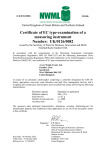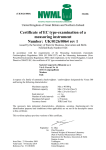Download UK/2912: Avery Weigh-Tronix, revision 1
Transcript
UK-2912 V(0)a EC Type Approval Certificate UK-2912 revision 1 Issued by: The National Measurement Office Notified Body Number 0126 In accordance with the requirements of the Non-automatic Weighing Instruments Regulations 2000 (SI 2000/3236) which implement, in the United Kingdom, Council Directive 2009/23/EC, this EC type-approval certificate has been issued to: Avery Weigh-Tronix Foundry Lane Smethwick West Midlands B66 2LP United Kingdom In respect of a single-interval, Class III or IIII, instrument designated the SureWeigh Skip Weighing System, with ZL109 RF-linked digital load cells and having the following characteristics: Maximum capacity Minimum capacity Verification scale interval Number of verification scale intervals Max Min e n ≤ 16000 kg ≥ 20e (≥ 10e Class IIII) ≥ 10 kg ≤ 1200 (≤ 1000 Class IIII) The necessary data (principal characteristics, alterations, securing, functioning etc) for identification purposes and conditions (when applicable) are set out in the descriptive annex to this certificate. This revision replaces earlier versions of the certificate. Issue Date: Valid Until: Reference No: 05 September 2013 08 September 2021 T1128/0218 Signatory: P R Dixon for Chief Executive National Measurement Office | Stanton Avenue | Teddington | TW11 0JZ | United Kingdom Tel +44 (0)20 8943 7272 | Fax +44 (0)20 8943 7270 | Web www.bis.gov.uk/nmo NMO is an Executive Agency of the Department for Business, Innovation & Skills 0135 Descriptive Annex 1 NAME AND TYPE OF INSTRUMENT This instrument is designated the SureWeigh Skip Weighing System and consists of an electronic indicator (SWI-225) and interface board assembly wirelessly connected to two ZL109 RF-linked digital skip load cell assemblies, which form part of the load receptor, to create a Class III or IIII self-indicating non-automatic weighing instrument. 2 DESCRIPTION 2.1 Construction 2.1.1 SWI-225 Indicator (Figures 1 and 2) The indicator enclosure is manufactured from a composite plastic front section, with a stainless steel rear cover. The LCD display and the operator function keys are located on the front of the enclosure. The rear cover houses the power and interface connectors. Main features are: Backlit dot matrix LCD Display – 19 mm high weight display, with multiple lines of additional data Nineteen hard Keys – 1-9, Decimal Point, 0, C/CE, ZERO, SELECT, F1-F4, ON/OFF Bluetooth connectivity – allow data transmission and peripheral connection. Annunciators - Weight kg, Motion, Zero, Weight mode. Angle Compensation - detects and automatically compensates for out of pitch or roll, displays pitch or roll warnings. Routines for Empty, Full and Skip swapping transactions Transaction log – an electronic tally roll stores the last 1000 transactions Trip outputs for external alarms, beacons, etc 2 2.1.2 Interface board assembly (see Figure 3) The interface board is mounted within a separate enclosure, and provides termination facilities for power, alarm and printer cabling. The enclosure additionally houses the RF base station Rx/Tx PCB that communicates with the two ZL109 load cells. 2.1.3 Antenna (see Figure 4) A remote antenna, typically mounted on the Skip Collection Vehicle, connects to the base station. 2.1.4 Load cells (see Figure 5) Two load cells, as follows, are fitted to a Skip Collection Vehicle, one to each lifting arm, to form the load receptor: Manufacturer Avery Weigh-Tronix Type ZL109 Digital Skip Load Cell (OIML R60/2000-GB1-11.03) Emax 8000 kg Each load cell incorporates conditioning and digitising electronics, storage for calibration constants and an RF Tx/Rx module. The outputs from the load cells are transmitted via the RF link to the RF base station, and then to the paired SWI-225 indicator for processing and display. 2.1.2.1 Angle compensation Each load cell contains two inclinometer units positioned at right angles to each other; one parallel to the longitudinal axis and the other parallel to the transverse axis of the Skip Collection Vehicle. These provide angle compensation of up to +/- 5° pitch (front-to-back) and +/- 15° roll (side-to-side). When the compensation range is exceeded, an error code shown as a line of dashes - - - - - with the words ‘Excess Pitch’ or ‘Excess Roll’ is displayed. 2.2 SWI-225 operation 2.2.1 Switch-on At switch-on, the instrument will show an information screen while completing the boot sequence, and will then start in standard operating mode. 2.2.2 Display test A test routine is initiated on power-up, and additionally a diagnostic routine may be initiated that exercises all display pixels while in the Diagnostics Manager menu. 3 2.2.3 Semi-automatic zero setting The zero button operates provided the instrument is within a range of not more than 4% of maximum capacity and the weight value is stable. 2.2.4 Over- and under-range Any loads greater than maximum capacity + 9e will display an error code shown as a line of dashes - - - - - with the word ‘Overload’ across the top of the display. Loads below zero will display an error code shown as a line of dashes with the word ‘Underload’ across the top of the display. 2.2.5 Automatic tare device Within the ‘Swap Skip’ weighing routine, the empty skip tare weight (up to maximum capacity) is automatically calculated by subtracting the value of the first weighing (full skip) from the value of the second weighing (full skip inside the empty skip). The tare will remain active until completion of the ‘Swap Skip’ weighing routine. 2.2.6 Preset tare device Within the ‘Full Skip’ and ‘Swap Skip’ weighing routines, a preset tare value (up to maximum capacity) must be manually entered by using the integrated numeric keypad and the transaction must be associated with a skip identification and optionally a customer identification. The tare will remain active until completion of the selected weighing routine. 2.2.7 Net/Gross indication Pressing the ‘Weigh’ soft key within either the ‘Full Skip’ or ‘Swap Skip’ weighing routines will result in the Gross, Tare and Net Weights being simultaneously displayed once a valid stable weight has been captured. 2.2.8 Printing Printers can connect to the indicator via peripheral interfaces. The indicator may be programmed for printing combinations of Gross, Net, Tare (pre-set or automatic), date and time of printing, Skip ID, Vehicle ID, Customer ID and Transaction number. Printing commences automatically once the ‘Weigh’ soft key has been pressed and a valid stable weight captured. Duplicate printouts may be obtained by pressing the ‘Reprn’ soft key. The text **Duplicate** will appear on the printout. Reports such as transaction summaries may be produced while in the Supervisor Management menu. 2.2.9 Identification numbers An Installation Identification number, Vehicle Identification number, Scale Identification number and Device Serial number may be stored in the SWI-225 instrument. These numbers may be used for the identification of printouts and log files. 4 2.2.10 Date and time The date and time of transactions may be shown on printouts. The date and time may be altered via the password protected Supervisor Management menu. 2.2.11 Software The software version is displayed at start up, and by entering the ‘About SWI 225’ submenu as follows:Enter the User Management mode by holding the “SELECT” key for approximately 5 seconds and then release it. The indicator then prompts the user to enter the password. Enter the user password “111” and press the “Enter *” soft key. Scroll down to select “About SWI 225”, then press the “Enter” soft key. The software version screen is now displayed for a few seconds Press the “Esc” soft key to return to the normal weighing mode. The version number is 2.x.x (where: x.x refers to the identification of non-legally relevant software, which may be modified by the manufacturer). 3 TECHNICAL DATA 3.1 Indicator 3.1.1 SWI-225 Type SWI-225 Digital Indicator Accuracy Class III or IIII Power Supply 24 V DC 0.2 Amp with inactive standby mode Temperature range -10 °C to +40 °C 4 PERIPHERAL DEVICES 4.1 The weighing system may be connected to any peripheral devices that have been issued with a test certificate by a Notified Body responsible for type approval under Directive 2009/23/EC in any Member State, and bears the CE marking of conformity to the relevant directives; or Peripheral devices without a test certificate under the following conditions: it bears the CE marking for conformity to the EMC Directive; it is not capable of transmitting any data or instruction into the weighing instrument, other than to release a printout, checking for correct data transmission or validation; it prints weighing results and other data as received from the weighing instrument without any modification or further processing; 5 it complies with the applicable requirements of EN45501, i.e. 4.2, 4.4, 4.6 and 4.7. 4.2 Data storage device (DSD) A data storage device (DSD) issued with a test certificate by a Notified Body responsible for type approval under Directive 2009/23/EC (formerly 90/384/EEC) in any Member State, and bearing the CE marking of conformity to the relevant Directives, may be connected to the weighing system. The DSD must have sufficient capacity to meet national requirements and the needs of the user. 4.3 Internal DSD (electronic tally roll) The ‘Skip Transaction Log’ stores in non-volatile memory, data for the last 1000 transactions and shall include the date; time; transaction ID; Tare and Net weights. For each trade weight that is taken, the following is recorded: weight, plus units of weight, plus tare/net identification time and date state of skip weighed (EMPTY / FULL) Indicator Serial Number, Skip ID, customer ID and consecutive number The consecutive number is normally a 6 digit numeric code starting at 000001 and rolling around to start again after 999999. This is allocated to each trade weight by the indicator. The user is able to search for and display a specific transaction or print the entire log. 5 ZL109 Load Cell Pairing 5.1 One or both ZL109 load cells incorporated in any Sureweigh system installation approved under this certificate may be freely interchanged with any other ZL109 load cell, without further system calibration / verification being required, provided the following conditions are met: the replacement / exchanged load cell(s) must be supplied direct from the Avery Weigh-Tronix factory, where they will be inspected and tested, calibrated, and supplied with valid factory calibration / test certificate(s) prior to dispatch and subsequent fitment to a Skip Collection Vehicle any load cell(s) removed from a Skip Collection Vehicle must be returned direct to the Avery Weigh-Tronix factory for refurbishment or disposal, and may not be fitted to another vehicle in part or in full prior to passing through the above mentioned factory inspection, test and calibration process. the replacement / exchanged load cell(s) must be correctly ‘paired’ to the associated SWI-225 indicator, via the configuration facility. 5.2 Access to the configuration facility is password protected. The indicator increments a configuration value (audit trail number) each time the indicator is re-configured (including the ‘pairing’ of different load cell(s)). The audit trail number must be recorded on a tamper-evident label on the outside of the indicator. The current value can be displayed for verification purposes using the following sequence:- 6 Enter the User Management mode by holding the “SELECT” key for approximately 5 seconds and then release it. The indicator then prompts the user to enter the password. Enter the user password “111” and press the “Enter *” soft key. Scroll down to select “Audit Trail Viewer”, then press the “Enter” soft key. The audit trail log is now displayed Press the “Esc” soft key twice to return to the normal weighing mode. 6 APPROVAL CONDITIONS This certificate is issued subject to the following conditions: 6.1 Legends and inscriptions 6.1.1 The instrument shall bear the following inscriptions near the display of the weighing result: Max Min e= 6.1.2 The instrument shall bear the following marks and inscriptions: CE mark Green M Accuracy class Serial number Manufacturer’s mark or name Certificate number 7 LOCATION OF VERIFICATION MARKS AND SECURING DEVICES 7.1 The CE marking, a green sticker bearing a capital letter ‘M’ printed in black and the type approval certificate number will be mounted on the SWI-225 indicator. The data plate shall be mounted in such a manner that it is easily accessible and clearly visible in its regular operating position. The CE marking shall be impossible to remove without damaging it. The data plate shall be impossible to remove without it being destroyed. The markings and inscriptions shall fulfil the requirements of Paragraph 1 of Annex IV of the Directive 2009/23/EC. 7.2 Access to the configuration facility is password protected as detailed in the Service Manual. Components that may not be dismantled or adjusted by the user will be secured by either a wire and lead seal or tamper evident label and securing mark. The securing mark may be either: a mark of the manufacturer and/or manufacturer’s representative, or an official mark of a verification officer. 7 8 ALTERNATIVES 8.1 Having a new software version number 3.x.x (where: x.x refers to the identification of non-legally relevant software, which may be modified by the manufacturer). This version includes compatibility with the single load cell configuration described in section 8.2. 8.2 Having a modified construction: the instrument is connected to a single load cell attached to a vehicle-mounted crane. Figure 6 shows a typical configuration. The instrument has the following characteristics: Maximum capacity Minimum capacity Verification scale interval Number of verification scale intervals Max Min e n ≤ 8000 kg ≥ 20e (≥ 10e Class IIII) ≥ 10 kg ≤ 1200 (≤ 1000 Class IIII) Software version number 3.x.x is required for this configuration. 9 ILLUSTRATIONS Figure 1 Figure 2 Figure 3 Figure 4 Figure 5 Figure 6 SWI-225 Indicator Typical SWI-225 installation on Skip Collection Vehicle Interface Board Assembly Antenna ZL109 Digital Skip Load Cell Typical single load cell configuration 10 CERTIFICATE HISTORY ISSUE NO. DATE DESCRIPTION UK 2912 09 September 2011 Type approval first issued. UK 2912 rev 1 05 September 2013 Sections 8.1 and 8.2 added. 8 Figure 1 Figure 2 SWI-225 Indicator Typical SWI-225 installation on Skip Collection Vehicle 9 Figure 3 Interface Board Assembly Figure 4 Antenna (showing typical installation on Skip Collection Vehicle) 10 Figure 5 ZL109 Digital Skip Load Cell (shown mounted on a typical Skip Collection Vehicle lifting arm) Figure 6 Typical single load cell configuration Crown Copyright 2013 NATIONAL MEASUREMENT OFFICE Department for Business, Innovation & Skills 11












![[ TVS M ASCOT USER M ANUAL ] - TVS-E](http://vs1.manualzilla.com/store/data/005862685_1-4bbb7317613bf954ee62497b52c82516-150x150.png)