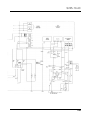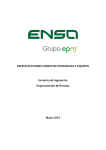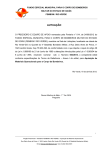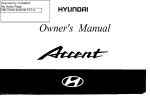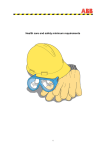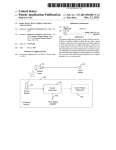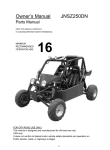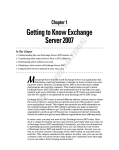Download S225-10-4C - Cooper Industries
Transcript
Voltage Regulators Cooper Power System's VR-32 Regulator and CL-4C Control Installation, Operation and Maintenance Instructions Parts Replacement Information TABLE OF CONTENTS VR.32 REGULATORS - SECTION 1 Introduction .................................................... Receiving ....................................................... INSPECTlON ................................................ UNLOADING ............................................... STORING .................................................... Installation ...................................................... PRE-INSTALLATlON INSPECTlON ............. SYSTEMS CONNECTIONS ........................ MOUNTING ................................................. PLACING A REGULATOR lNTO SERVICE ....... SETTING THE CONTROL FOR SERVICE ....... OPERATlONAL CHECK ............................... Field Calibration Check ................................ Removal From Service ................................. DETERMINING NEUTRAL POSlTlON ........ DE-ENERGIZING THE REGULATOR ......... Maintenance Program .................................. PERlODIC INSPECTlONS .......................... REMOVAL OF CL-4C FRONT PANEL ........ REPLACEMENT OF CL-4C FRONT PANEL .... UNTANKING THE REGULATOR ................. RETANKING THE REGULATOR ................. MAINTENANCE............................................ Construction .................................................. SURGE PROTECTlON ................................ POSlTlON lNDlCATOR & ADD-AMP ............ INTERNAL CONSTRUCTlON & WIRING DIAGRAMS ................................. 1-3 1-3 1-3 1-3 1-3 1-3 1-3 1-3 1-4 1-5 1-6 1-8 1-8 1-8 1-8 1-9 1-9 1-9 1-9 1-9 1-9 1-10 1-10 1-10 1-10 1-11 S225-10-4C Service Information CL-4C REGULATOR CONTROL - SECTION 2 Introduction ............................................................ 2-2 Specifications......................................................... 2-2 Pre-Installation Operational Check ...................... 2-2 In-Service Operational Check .............................. 2-3 Function Code Description .................................. 2-5 Differential Voltage ................................................ 2-25 Accessory Operation ............................................ 2-25 DEMAND TASK .................................................. 2-25 REVERSE POWER OPERATION ...................... 2-25 COMMUNICATlONS ............................................ 2-28 VOLTAGE REDUCTlON ...................................... 2-30 VOLTAGE LIMITING ........................................... 2-31 System Protection, Diagnostics .......................... 2-31 Security System .................................................... 2-32 Setting the CL-4C Control for Service ................. 2-32 Control Syatem Design and Operation ................ 2-37 Supervisory Control and Data Acquisition .................................................... 2-43 Field Trial CL-4 Controls ....................................... 2-45 VR-32 REGULATOR TAP CHANGER - SECTION 3 Tap Changer Operation ........................................ 3-1 Motor ....................................................................... 3-1 Reversing Switch .................................................. 3-1 Drive Mechanisms ................................................. 3-2 Contacts ................................................................. 3-3 Operating Sequence ............................................. 3-3 TROUBLE SHOOTING GUIDE - SECTION 4 Complete Regulator In Service ............................ 4-1 EXTERNAL CHECK ............................................ 4-1 DEFINING THE PROBLEM ................................ 4-1 CONTROL TROUBLE SHOOTING .................... 4-1 JUNCTION BOX TROUBLE SHOOTING ........... 4-2 POSITlON INDICATOR REPLACEMENT ........... 4-3 Control Calibration................................................. 4-3 VOLTAGE CALIBRATlON ................................... 4-3 CURRENT CALIBRATlON .................................. 4-3 ACCESSORIES - SECTION 5 ........................... 5-1 SPARE PARTS - SECTION 6 ........................... 6-1 APPENDIX - SECTION 7 Serial Numbers....................................................... 7-1 List of Tables ......................................................... 7-1 List of Schematic Diagrams ................................. 7-1 Security Codes ...................................................... 7-1 Function Codes ..................................................... 7-2 Key Entry Error Codes .......................................... 7-2 1-13 This manual pertains to these SERIAL NUMBERS: REGULATOR: CONTROL: Refer to page 1-2 of these instructions for the definitions of warning and caution alerts.These instructions do not claim to cover all details or variations in the equipment, procedure, or process described, nor to provide direction for meeting every possible contingency during installation, operation, or maintenance. When additional information is desired to satisfy a problem not covered sufficiently for the user’s purpose, please contact your Cooper Power Systems representative. September 1991 ● Supersedes 9/90 ● 1991 ©Cooper Power Systems, Inc. 1 VR-32 Regulator and CL-4C Control 1. CLAMP-TYPE TERMINALS 2. THREADED-STUD BUSHING TERMINALS 3. MOV-TYPE SERIES ARRESTER 4. BUSHINGS 5. UPPER FILTER PRESS CONNECTION 6. ARRESTER MOUNTING BOSSES 7. BALL-TYPE OlL SIGHT GAUGE 8. PANEL-TYPE RADIATORS 9. DRAIN VALVE & OlL SAMPLING DEVICE 10. BOLT-DOWN PROVISlONS 11. GROUND BOSSES (2) 12. CONTROL 13. CONTROL ENCLOSURE 14. NAMEPLATES (2) 15. POLE-TYPE MOUNTING BRACKETS 16. ENCLOSURE SUPPORT BAR 17. CONTROL CABLE 18. REGULATOR LIFTING LUGS 19. POSITlON INDICATOR 20. JUNCTION BOX 21. INTERNAL ASSEMBLY LIFTING LUGS 22. HANDHOLE COVER Figure 1-2 Features of the VR-32 Voltage Regulator. DEFINITlONS OF ALERTS: PLEASE READ THE FOLLOWING CAREFULLY AND HEED THE WARNINGS CAUTlONS, AND NOTICES HEREIN. WARNING: A WARNING describes a potentially hazardous situation which, if not avoided, could result in death or serious injury. NOTICE: A NOTICE describes a situation, which if not avoided could result in damage to the equipment with no likelihood of personal injury. 1-2 CAUTION: A CAUTION describes a potentially hazerdous situation which, if not avoided, could result in minor or moderate injury. S225-10-4C VR-32 VOLTAGE REGULATORS - Section 1 INTRODUCTION Cooper Power System's VR-32 feeder voltage regulators are regulating auto-transformers. They regulate line voltage from ten-percent raise (boost) to ten-percent lower (buck) in 32, approximately 5/8 % steps. Cooper Power System's regulators are supplied with the following standard features: Dual-rated 55/65oC rise. ADD-AMP capabiilty. Unit construction. Sealed-tank construction. Pressure relief device. High-creep bushings with clamp-type terminals. MOV-type external series arresters. Shunt arrester mounting bosses. Two nameplates. Oil sight gauge. Upper filter press connection. Drain valve and oil-sampling device. The 65oC rise insulation system and the sealed-tank construction allow for a BONUS CAPACITY 12% above the 55oC normal rating without loss of normal insulation life. The BONUS CAPACITY is stated on the nameplate (such as 167/187 kVA for a nominal 167 kVA regulator), and is available when the ADD-AMP feature is not in use. All Cooper Power System's regulators are manufactured and tested to ANSI standard C57.15. The unit construction, which suspends the internal assembly and the control enclosure form the cover, allows for ease of inspection and maintenance. There are three types of step-voltage regulators: sourceside series winding, load-side series winding, and series transformer. Cooper Power System's Regulators are usually equipped with an equalizer winding. The nameplates located on the tank and control box clarify the power circuit involved. RECEIVING Inspection Prior to shipment, the regulator is thoroughly tested and inspected at the factory. Immediately upon receipt of the regulator shipment, before unloading, a thorough inspection should be made for damage, evidence of rough handling, or shortages. The position indicator, junction box, arrester, radiators, and bushings should all be inspected for evidence of damage. Should this initial inspection reveal evidence of rough handling, damage, or shortages, it should be noted on the Bill of Lading and a claim should immediately be made with the carrier. Also, notify Cooper Power Systems, 2300 Badger Drive, Waukesha, Wisconsin 53188, attention Service Manager. Unloading When an overhead crane is used for unloading, the regulator must be lifted by means of a sling and spreader bar utilizing the tankmounted lifting lugs which are shown in Figure 1-2. Do not lift the entire unit with the lifting eyes on the cover. The lifting eyes are only to be used to untank the internal assembly which is attached to the cover. WARNING: The cover may fracture if the covermounted lifting eyes are used to fit the entire unit. Lift the entire unit only with the tank-mounted lifing lugs. Storing If the regulator is not to be placed into immediate use, it can be stored with minimal precautions. Locate the unit where the possibility of mechanical damage is minimized. INSTALLATlON Pre-installation Inspection Before connecting the regulator to the line, make the following inspection: 1 . Check the oil sight gauge. Look for visible signs of oiI leakage. 2. Examine the series arrester for damage. If damaged, install a new arrester of the same voltage rating. 3. Inspect the porcelain bushings for damage or leaking seals. If there is a suspicion that moisture has entered the unit, remove the handhole cover and inspect for evidence of moisture such as rust or watertracks in the oil. If moisture has entered the tank, dry the regulator and filter the oil before putting the unit in service. The oil must test 26 kV minimum in a standard gap (ASTM D 877). Be sure to properly replace the handhole cover. CAUTION: Do not subject tap changer to temperatures above 150oF. To do so may cause damage to the contact panels, resulting in misalignment of the contacts. 4. If the regulator has been stored for some time, test the dielectric strength of the oil according to ASTM D-877. 5. The regulator may be energized at rated line voltage (with caution) and an operational check, page 1-8, can be performed. (This procedure is optional.) 6. A Hi-pot test may be done to insure adequate electrical clearances to ground. (This procedure is optional.) Systems Connections A regulator can regulate a single-phase circuit, or one phase of a three-phase wye or delta circuit. Two regulators connected phaseto-phase in open-delta, or three regulators connected phase-tophase in closed-delta, can regulate a three-phase, three-wire delta circuit. When connected in wye, three regulators can regulate a three-phase, four-wire multi-grounded-wye circuit. Three regulators cannot be connected in wye on three-phase, three-wire circuits because of the probability of neutral shift. Typical connection diagrams are illustrated in Figure 1-3. WARNING: Connect the "S" bushing to the SOURCE, the "L" bushing to the LOAD, and the "SL" bushing to NEUTRAL. To do otherwise may cause excessively high or low voltage on the load side of the regulator or cause severe damage to the regulator. 1-3 VR-32 Regulator and CL-4C Control Figure 1-3 Typical connections diagrams. NOTE: Individual switches are shown for the bypass and disconnect functions. However, a regulator-bypass-disconnect switch can be used in each phase to perform the bypassing and disconnecting operations in sequence. Each of these switches replaces one bypass and two disconnect switches shown in the diagrams. Mounting A regulator can be mounted on a pole, crossarm plafform, or elevating structure (optional). Regulators are normally provided with either pole mounting brackets or a station plafform according to the rating. This information is available in Table 3-1, page 3-1, by noting the S(Substation) suffix to the kVA. A Cooper Power System's elevating structure (Figure 1-4) can be used to simplify substation installation of regulators requiring a specific live part-to-ground clearance. The regulator control can be mounted on the regulator tank, or at a point remote from the unit. Rubber-covered cable is available in lengths of 15, 20, 25, 30, and 35 ft for interconnection between the control and the regulator. Figure 1-4 Elevating structure. 1-4 S225-10-4C Placing A Regulator Into Service Regulators can be placed in service without interrupting load continuity. WARNING: Closing the bypass switch with the tap changer off neutral will short circuit part of the series winding. Before closing the bypass switch, the regulator must be on NEUTRAL and the control switch set to OFF. Procedure A should be followed when one bypass switch and two disconnect switches are used. Procedure B should be followed when a regulator bypass-disconnect switch is used. Figure 1-5 Knife switches and TB1 (with optional V6 knife switch and RCT2). CAUTION: When installing a regulator, solidly ground both the regulator tank AND the control. Failure to do so may cause damage to the regulator and/or control due to current surges and may subject personnel to electrical shock. PROCEDURE A: ONE BYPASS SWITCH AND TWO DISCONNECT SWITCHES 1. Verify from the regulator nameplate that the control circuit is connected for the proper regulated load voltage. 2. Set the POWER switch to OFF and the CONTROL switch to OFF. 3. The knife switches on the back panel should be set with the V1 (potential switch) [and V6 if present] closed (pushed in), and the C (CT shorting switch) open (pulled out). See Figure 1 -5. 4. Close the SOURCE-LOAD (SL) disconnect switch. (Delta applications only). 5. Close the SOURCE (S) disconnect switch. 6. Set the POWER switch to INTERNAL and the CONTROL switch to MANUAL. 7. Lift the RAISE-LOWER switch to operate the tap changer two or three steps, then depress the RAISE-LOWER switch to return the tap changer to neutral position. (These steps verify the mechanism is functional.) When on neutral, the NEUTRAL LAMP will glow and the position indicator will point to zero. 8. With the regulator in neutral position, set the CONTROL switch to OFF, set the POWER switch to OFF, open the V1 knife switch (back panel) [and V6 if present], and remove the 6A motor fuse. 9. Close the LOAD (L) disconnect switch. 10. Open the BYPASS switch. 11. Replace the 6A motor fuse, close the V1 knife switch and set the POWER switch to INTERNAL. 12. Go to Setting the CL-4C for Service, page 1-6. PROCEDURE B: REGULATOR BYPASS DISCONNECT SWITCH 1. Verify from the regulator nameplate that the control circuit is connected for the proper regulated load voltage. 2. Set the CONTROL switch to MANUAL and the POWER switch to EXTERNAL. 3. The knife switches on the back panel should be set with the V1 (potential switch) [and V6 if present] open (pulled out), and the C (CT shorting switch) closed (pushed in). See Figure 1-5. 4. Apply 120 volts to the EXTERNAL SOURCE terminals, if 120 volts is available. If not, proceed to Step 7, below. 5. Lift the RAISE-LOWER switch to operate the tap changer two or three steps, then depress the RAISE-LOWER switch to return the tap changer to neutral position. (These steps verify the mechanism is functional.) When on neutral, the NEUTRAL LAMP will glow and the position indicator will point to zero. 6. Remove the 120 volts from the EXTERNAL SOURCE terminals. 7. With the regulator in neutral position, set the CONTROL switch to OFF, set the POWER switch to OFF, and remove the 6A motor fuse. 8. Close the SOURCE-LOAD (SL) disconnect switch. (Delta applications only). 9. Close the regulator bypass-disconnect switch. 10. Replace the 6A motor fuse, close the V1 knife switch [and V6 if present], open the C knife switch, and set the POWER switch to INTERNAL. 11. Go to Setting the CL-4C for Service, page 1-6. A threaded stud is provided at the bottom of the control enclosure for grounding purposes. 1-5 VR-32 Regulator and CL-4C Control Setting The Control for Service If the control has been previously set up, skip to Operational Check, page 1 -8. If the control had not previously been set up before installing the regulator, perform the following steps for basic operation: set voltage, bandwidth, time delay, resistive line compensation, reactive line compensation, regulator configuration, system line voltage, the P.T. ratio and the C.T. primary rating. Additional instructions are also available in Section 2, starting at page 2-1, for turning on and setting up the various accessories. With the control now energized, the display should be showing “PASS.” Be certain the control switch is in the OFF position. To gain access to the system for CHANGING parameters, depress the following keys to activate the security system: FUNCTlON, 99, ENTER 12121, ENTER The security system is now activated for changing operational settings. SET VOLTAGE — KEYS TO DEPRESS 1, ENTER CHANGE 1222, ENTER BANDWIDTH DISPLAY 01 120.0 01 ---.-c 01 122.2 — KEYS TO DEPRESS 2, ENTER CHANGE 45, ENTER TIME DELAY TO CHANGE: TO CHANGE: DISPLAY 02 2.0 02 -.-C 02 4.5 — KEYS TO DEPRESS 3, ENTER CHANGE 49, ENTER LINE COMPENSATION, RESISTANCE KEYS TO DEPRESS 4, ENTER CHANGE 85, ENTER LINE COMPENSATION, RESISTANCE KEYS TO DEPRESS 5, ENTER CHANGE 35, ENTER DESCRIPTlON This is the set voltage as shipped from the factory. Enter the desired value, example: 122.2 The set voltage is now 122.2 volts. DESCRIPTlON This is the bandwidth as shipped from the factory. Enter the desired value. Example: 4.5 The bandwidth is now 4.5 volts. TO CHANGE: DISPLAY 03 30 03 ---C 03 49 — DISPLAY 04 0.0 04 --.-C 04 8.5 — DISPLAY 05 0.0 05 --.-C 05 3.5 DESCRIPTlON This is the time delay as shipped from the factory. Enter the desired value, example: 49 The time delay is now 49 seconds. TO CHANGE: DESCRIPTlON This is the resistive compensation as shipped from the factory. Enter the desired value. Example: 8.5 The resistive compensation is now 8.5 volts. TO CHANGE: DESCRIPTlON This is the reactive compensation as shipped from the factory. Enter the desired value, example: 3.5 The reactive compensation is now 3.5 volts. REGULATOR CONFIGURATION The CL-4C Control is set at the factory for connection to single-phase systems or "wye" connected three-phase systems. If the regulator is installed on a delta system, it must be determined whether the regulator is leading or lagging, and then the proper code must be entered: 1 = delta lagging, or 2 = delta leading. Cooper Power Systems reference document R225-10-1 explains in detail the determination of the proper settings. KEYS TO DEPRESS FUNCTION, 41, ENTER CHANGE 1, ENTER 1-6 DISPLAY 41 0.0 41 -c 41 1 DESCRIPTlON This is the regulator configuration as shipped from the factory. Enter the desired value. Example: 1 The regulator configuration is now delta lagging. S225-10-4C SYSTEM LINE VOLTAGE Regulators shipped from the factory are usually set for the rated voltage, and this value is entered into the control. If the regulator is installed on any other system voltage, this system voltage must be entered for proper operation. KEYS TO DEPRESS FUNCTION, 43, ENTER CHANGE 4800, ENTER DISPLAY 43 7200 43 ----c 43 4800 DESCRIPTlON This is the system voltage for 7200V regulator. Enter the desired value, example: 4800 The system line voltage is now 4800 volts. POTENTIAL TRANSFORMER RATIO The ratio to be entered into the control is the OVERALL POT. RATIO, as shown on the regulator nameplate for every applicable system voltage for the particlualr regulator. The P.T. ratio which corresponds to the regulator rated voltage is set by the factory. If the regulator is installed on any other system voltage, the corresponding P.T. ratio must also be entered for proper operation. KEYS TO DEPRESS FUNCTION, 44, ENTER CHANGE 400, ENTER DISPLAY 44 60.0 44 ---.-c 44 40.0 DESCRIPTlON This is the regulator configuration as shipped from the factory. Enter the desired value. Example: 40.0 The P.T. ratio is now 40.0:1. CURRENT TRANSFORMER PRIMARY RATING The CL-4C is designed for 200 mA as the rated C.T. current, and will meter to 400 mA (200% load) with no loss of accuracy. Ratio correction is performed by the software, and, consequently, the C.T. primary rating must be entered. The C.T. primary rating is available on the regulator nameplate. Example: If a C.T. ratio of 250/0.2 is indicated on the nameplate, then 250 must be entered at Function Code 45. Table 2-5 on page 2-35 summarizes the C.T. primary ratings for all standard regulator reatings. Perform the following steps to program the C.T. primary rating into the CL-4C Control: KEYS TO DEPRESS FUNCTION, 45, ENTER CHANGE 250, ENTER DISPLAY 45 200 45 ----c 45 250 DESCRIPTlON This is the C.T. primary rating for a 200A regulator. Enter the desired value, example: 250 The C.T. primary rating is now 250 amps. The CL-4C Regulator Control is now set for basic operation. Figure 1-6 Nameplate. 1-7 VR-32 Regulator and CL-4C Control Operational Check NOTE: This operational check on the control should be used only with newly installed regulators. For regulators already on-line, use the operational check on page 2-3. With the CL-4C control now set for basic operation, an operational check should be performed as follows: 1. Depress the “8” key to display the COMPENSATED VOLTAGE. 2. Place the Control Switch in the MANUAL position. 3. Lift up on the RAISE switch to activate a raise operation. 4. Allow the tap changer to operate for five or six steps, or enough steps to take the voltage above the in-band voltage level. 5. Now place the Control Switch in the AUTO position. After the time delay period, the control should cause the regulator to step down to within the top band edge. (Example: 120V and a 2V B.W. = 121 V top band edge). This should be shown in the display. 6. After the voltage is brought in-band and tap changing has stopped, move the Control Switch to the MANUAL position. 7. Press down on the LOWER switch to activate a lower operation. 8. Allow the tap changer to operate five or six steps, or enough steps to take the voltage below the in-band voltage level. 9. Now place the Control Switch in the AUTO position. After the time delay period, the control should cause the regulator to step up to within the lower band edge. [Example: 120V and a 2V B.W. = 119V lower band edge). This should be shown in the display. This concludes the operational check of the CL-4C control and regulator. FIELD CALIBRATION CHECK If the operator also desires to check the calibration of the control, perform the steps listed below. NOTE: field calibration checks are only an indication of calibration, and are not nearly as precise as the procedure described in the CONTROL TROUBLE SHOOTING section of this manual, which is a laboratory process. 1. Connect an accurate true-RMS responding voltmeter (such as the Fluke 8026B, 8060A, or 8062A multimeters) to the VOLTMETER terminals. 2. The easiest and most direct way to perform a calibration check is to compare the voltage that the control “sees” to the voltage measured at the test terminals. This is accomplished by accessing the keypad and keying FUNCTlON, 47, ENTER. 3. Under ideal conditions, the displayed voltage of the control will match the voltage of the voltmeter. Realistically, the voltages may be slightly different because: A) The CL-4C metering and operation is based upon the RMS value of the 60 Hz power line frequency. Thus, the metered values exclude the influences of harmonic voltages which are probably present on the line. A true-RMS meter however, will include these harmonic voltages in its calculation of the RMS voltage. This does not represent a problem with either metering device, since each device uses a different approach to metering. B) The calibration of the voltmeter being used for measurement is probably not exact. Even a very good meter with a basic accuracy of 0.5% could be in error by as much as 0.6V (out of 120V), and still be considered to be “incalibration.” The CL-4C control is calibrated using a conditioned power supply and reference voltmeters which are periodically calibration checked, traceable to the National Bureau of Standards. 1-8 NOTE: The CL-4C control is designed to perform ratio correction in software. Through the use of the ratio correcting transformer (RCT) located on the back panel, the voltage brought to the front panel is usually already corrected to the 120-volt base voltage. However, there are some ratings in which this voltage is not fully corrected by the RCT. Column 6 in Table 2-1, page 2-4 gives a general indication of these voltages, but always refer to the nameplate which provides the specific information for the particular regulator. The voltage displayed at Function Code 8 (compensated voltage) is the voltage which the control is regulating. This value takes into consideration the software ratio correction and any line drop compensation being used. Additionally, if the regulator is equipped for reverse power operation, the voltage displayed at Function Code 8 will be correct even during reverse power conditions. The voltage measured at the test terminals, however, will reflect the input (SOURCE) voltage instead of the output (LOAD) voltage. REMOVAL FROM SERVICE Determining Neutral Position WARNING: Closing the bypass switch with the tap changer off neutral will short circuit part of the series winding. Before closing the bypass switch, the regulator must on NEUTRAL and the control switch set to OFF. Return the regulator to neutral. The regulator can be safely removed from service without interrupting load continuity only on the neutral position. It is wise to employ more than one method to determine whether a regulator is on neutral. To Return The Regulator To Neutral 1. Use the control to RAISE or LOWER the regulator until it is in the neutral position. 2. When on NEUTRAL, the NEUTRAL LAMP will light and the POSITlON INDICATOR will point to zero. 3. To stop the regulator on the neutral position, the CONTROL switch should be turned to OFF during the switching operation from position “1 “ to position zero. Switching to OFF prior to reaching the neutral position prevents overshoot. 4. The POSITlON INDICATOR and NEUTRAL LIGHT MUST BOTH indicate neutral. WARNING: A regulator should be bypassed with the line energized ONLY if BOTH the position indicator AND the neutral light indicate NEUTRAL. If both do not indicate NEUTRAL, the line should be de-energized to avoid shorting part of the series winding. WARNING: Always use the CONTROL switch (labeled AUTO/REMOTE-OFF-MANUAL) to operate the regulator, not the POWER switch. Failure to do so may result in the tap changer stepping off of neutral immediately upon being energized. S225-10-4C De-energizing The Regulator Removal of CL-4C Front Panel Once it has been established that the regulator is on neutral, immediately proceed with the following steps: 1. Turn the CONTROL switch to OFF. 2. Turn the control POWER switch to OFF. 3. Open the V1 knife switch (and V6 if present) on the back panel (Figure 1-5). 4. Remove the 6A motor fuse. 5. Close the BYPASS switch. 6. Open the SOURCE(S) disconnect switch. 7. Open the LOAD (L) disconnect switch. 8. Open the SOURCE-LOAD (SL) disconnect switch. (Delta application only.) Note: If a regulator bypass disconnect is used in place of three separate switches, steps 5, 6, and 7 are carried out in one operation. The CL-4C front panel may be removed from the regulator with the regulator energized. To open the front panel, unscrew the captive knurled knobs on the left side of the panel. This allows the control to swing open on its hinges. With the control open, the back panel is readily accessible. The design of the control enclosure, back panel, and front panel enable easy replacement of the front panel, leaving the back panel, control enclosure, and cable intact. To remove the front panel, proceed as follows: 1 . Push closed the current shorting switch, C. This shorts out the secondary of the regulator CT. MAINTENANCE PROGRAM Periodic Inspections Step-type voltage regulators are designed to provide many years of trouble-free operation. Proper operation of the regulator can be checked without removing the unit from service. Using the manual mode of operation, run the regulator several steps in the raise direction, and then turn the control back to auto. After the time delay programmed into the control expires, the regulator should return within bandwidth (which will normally be the same position you started from, unless the incoming voltage is currently varying). When this has been completed, use the manual mode of operation to run the regulator several steps in the lower direction, and then turn the control back to auto. After the time delay, the regulator should return back within bandwidth. If the regulator will not operate properly, a substitute control can be tried before removing the unit from service. Refer to the following sections for proper procedures on removing and replacing the CL-4C Control. Since the usable life of a regulator is affected by its application, it may be desirable to periodically remove the regulator from service and untank the unit to verify contact wear, oil dielectric, etc. The time for this will vary, depending on a specific user’s past experience. WARNING: Push the C shorting switch closed before attempting to remove the fanning strip. Failure to do so will open the regulator CT circuit and may produce a flashover on the control. 2. Pull open the disconnect switch, V1, (and V6 if present). This de-energizes the CL-4C front panel. 3. Loosen the screws on the interconnecting terminal strip (TB2) at the bottom of the back panel. 4. Pull the fanning strip free from the terminal strip. 5. Disconnect the front panel ground lead from the back panel. The CL-4C can now be lifted off its hinges. Care should be taken to prevent damage to a CL-4C front panel while in transit and/or storage. Replacement of CL-4C Front Panel To replace a CL-4C front panel in the control enclosure, follow the procedure outlined below: 1. Engage the front panel on the enclosure hinges. 2. Connect the front panel ground lead to the back panel. 3. Insert the fanning strip from the front panel wiring harness under the TB2 terminal block screws. 4. Tighten the screws on the interconnecting terminal block. 5. Push closed the disconnect switch, V1, (and V6 if present.) 6. Pull open the current shorting switch, C. WARNING: Do not pull open the current shorting switch, C, until the screws have been tightened on the interconnecting terminal block. Failure to do so could open the regulator CT secondary causing a flashover in the control. 7. Close the panel and tighten panel locking screws. Untanking The Regulator 1. Manually run the tap changer to neutral, if possible. If not posible, note position indicator reading before proceeding to untank. 2. Remove the two mounting bolts holding the control cabinet to tank. 3. Remove the series arrester. Release internal pressure using the pressure relief device on the side of the regulator. 4. Free cover by removing clamping ring or cover bolts. 5. Attach sling or hooks with spreader bar (Figure 1-7) to lifting eyes and raise the cover, with the ahached core-and-coil assembly, until the top of the coil is approximately one inch under oil. The control cabinet should be guided to avoid snagging during lifting. 1-9 VR-32 Regulator and CL-4C Control CAUTION: Before untanking a fan-cooled regulator, (1) lower the oil level below the thermometer, then (2) remove the thermometer well. Failure to do so will result in damage to the thermometer well and/or spillage of oil when the internal assembly is lifted. It is recommended that the main core-and-coil assembly never be removed from the oil, except when a winding failure occurs. Blocking between the cover and tank lip should be employed to suspend the core-and-coil assembly within the oil until inspection of the tap changer or other maintenance is complete. 5. Seat the unit in the tank. Tighten the cover clamps or bolts and replace the control mounting bolts. NOTE: Tap the cover with a rubber hammer around the edge to properly seal the gasket while tightening the cover band. 6. Check and retighten horizontal side channel bolts through handhole, if required. Maintenance The following is the recommended maintenance program for a regulator that has been untanked: 1. Check all connections for tightness. 2. Check all contacts for wear (refer to S225-10-2). 3. Avoid removing the main core-and-coil assembly from the oil, except when a winding failure occurs. Blocking between the cover and tank lip should be employed to suspend the coreand-coil assembly within the oil until inspection of the tap changer or other maintenance is complete. WARNING: When the internal assembly is lifted for inspection or maintenance, blocking should be placed between the cover and the top of the tank to keep the assembly from falling should lifting apparatus fail. Figure 1-7 Untanking. If it is necessary to remove the main core-and-coil assembly from the oil, the following steps should be followed. A. The tap changer must not be subjected to temperatures above 66°C. (150°F). It must be removed if the unit is baked at higher temperatures. B. If the unit is out of oil more than four hours, it must be rebaked for a minimum of 24 hours at 100°C (212°F). The maximum number of times a unit should be rebaked is twice. C. Within four hours after bake, the unit should be retanked and filled with oil. D. It is recommended that a vacuum be pulled on the unit for at least one hour (2 mm. of vacuum or better) after the unit is completely refilled with oil. If vacuum processing is not available, allow the entire internal assembly to soak in the oil for at least five days before energizing. E. Do not test the unit until either the vacuum processing or the soaking has been completed. 4. Consider upgrading controls to latest design. CONSTRUCTION Surge Protection Retanking The Regulator Retank the regulator as follows: 1. Be sure the position indicator shows the present position of the tap changer. If not, remove the indicator cable in the junction box from the position indicator shaft after loosening the set screw. Rotate the indicator shaft until the proper position is reached, then tighten the set screw. Verify coordination of position indicator with tap changer in neutral position (control neutral light on). 2. Check the gasket seat surfaces on the cover and tank, and wipe clean. Wipe the gasket and position it on the tank lip. Loosen horizontal side channel bolts to insure proper seating of regulator in tank and cover seal. 3. Raise the cover assembly and attached components over the tank. Make certain of proper orientation. 4. Lower the unit, positioning the channels in the tank guides. Guide the control cabinet onto its brackets. 1-10 SERIES SURGE ARRESTER All VR-32 regulators are equipped with a bypass arrester connected across the series winding between the source (S) and load (L) bushings. This bypass arrester limits the voltage developed across the series winding during lightning strikes, switching surges, and line faults. The series surge arrester can be seen in Figure 1-2. A MOV-type series surge arrester of 2.2 kV offers series winding protection on all regulators except those rated over 14,400 volts which have a 3/4.5-kV MOV-type series surge arrester. SHUNT ARRESTERS A shunt arrester is an optional accessory on the VR-32 regulator for protection of the shunt winding. The shunt arrester is a directconnected arrester mounted on the tank and connected between the “L” bushing and ground. For additional protection a shunt arrester may also be installed between the S (source) bushing and ground. S225-10-4C For best results, locate these arresters on the mounting pads provided on the tank near the bushing. Ground the arrester and the regulator tank to the same ground connection using the shortest cable possible. Shunt arrester application data is listed in Table 1-1. TABLE 1-1 Shunt Arrester Application Data. Nominal System Voltages (volts) Regulator Voltage Rating 2500/4330Y 5000/8660Y 7620/13200Y Delta or Single-Phase Multi-Grounded Wye 2400 2500 4160 4330 4800 5000 6900 7200 7620 7970 2400/4160 2500/4330 4160/7200 4330/7500 4800/8320 5000/8660 6900/11950 7200/12470 7620/13200 7970/13800 13800 14400/24940Y 19920/34500GrdY 12000 12470 13200 13800 14400 Recommended MOV Shunt Arrester Ratings (kV) 3 6 9 10 15 13800/23900 14400/24940 19920/34500 18 27 Position Indicator & ADD-AMP Capability The position indicator (Figure 1-8) is mounted on a junction box on the cover of the regulator and is directly connected to the tap changer by a flexible drive shaft passing through the junction box and terminal board via a sealing gland. The indicator face is graduated in steps, numbered 1 through 16, on each side of zero, which designates neutral. Drag hands indicate the maximum and minimum positions attained during raise and lower operations. The drag hands are automatically reset around the position indicator hand by operating the drag hand reset switch on the control front panel. Figure 1-8 Position Indicator. The ADD-AMP feature of VR-32 regulators allows increased current capacity by reducing the regulation range. This is accomplished by setting limit switches in the position indicator to prevent the tap changer from traveling beyond a set position in either raise or lower directions. The limit switches have scales graduated in % regulation, and are adjustable to specific values of 5, 6-1/4, 7-1/2, 8-3/4, and 10% regulation to alter the regulation range. The five possible load current ratings associated with the reduced regulation ranges are summarized in Table 1-2. At each setting a detent stop provides positive adjustment. Settings other than those with stops are not recommended. The raise and lower limits need not be the same value. SETTING THE LIMIT SWITCHES Before setting the limit switches, be sure the new settings will not conflict with the present tap changer position. Do not set the switches below the indicated tap changer position. For example, if the indicator hand is at step 12 and the change to be made is from plus or minus 10% (step 16) to plus or minus 5% (step 8), run the tap changer back to step 7 or less, manually. Then set the limit switches for plus or minus 5% regulation. Limit switches should be set in anticipation of the maximum deviation of primary voltage. For example, on a circuit where 7200 volts is to be maintained, plus or minus 10% will permit voltages between 6480 and 7920 to be regulated effectively. For voltages outside of this range, the regulator will not be able to return the voltage to the preselected level, in this case 7200 volts. The tap changer will have stepped to the maximum tap position and will be unable to regulate further. Five % regulation would accommodate circuit voltages between 6840 and 7560, maintaining 7200 volts for all voltages in this range. To set the limit switches, follow this two-step procedure: 1. Loosen the captive bezel securing screws and swing the bezel open. 2. Lift the limit switch adjustment lever free of the detent and slide it to the new setting allowing the lever to snap into the detent stop. 1-11 VR-32 Regulator and CL-4C Control TABLE 1-2 ADD-AMP Capabilities. Rated Volts Rated kVA 25 50 75 100 2500 125 167 250 333 416.3 25 50 100 125 5000 167 250 333 416.3 38.1 57.2 76.2 114.3 167 7620 250 333 416.3 500 667 833 69 138 207 276 13800 414 500 552 667 833 72 144 288 333 416 14400 432 500 576 667 720 833 50 100 200 19920 333 400 500 667 833 Load Current Ratings (amps) Regulation Range ± 10%** ± 8-3/4% ± 7-1/2% ± 6-1/4% 100/112 110 120 135 200/224 220 240 270 300/336 330 360 405 400/448 440 480 540 500/560 550 600 668 668 668 668 668 1000/1120 1000 1000 1000 1332/1492 1332 1332 1332 1665/1865 1665 1665 1665 50/56 55 60 68 100/112 110 120 135 200/224 220 240 270 250/280 275 300 338 334/374 367 401 451 500/560 550 600 668 668 668 668 668 833/900 833 833 833 50/56 55 60 68 75/84 83 90 101 100/112 110 120 135 150/168 165 180 203 219/245 241 263 296 328/367 361 394 443 438/491 482 526 591 548/614 603 658 668 656/668 668 668 668 875/900 875 875 875 1093/1224 1093 1093 1093 50/56 55 60 68 100/112 110 120 135 150/168 165 180 203 200/224 220 240 270 300/336 330 360 405 362/405 398 434 489 400/448 440 480 540 483/541 531 580 652 604/668 664 668 668 50/56 55 60 68 100/112 110 120 135 200/224 220 240 270 231/259 254 277 312 289/324 318 347 390 300/336 330 360 405 347/389 382 416 468 400/448 440 480 540 463/519 509 556 625 500/560 550 600 668 578/647 636 668 668 25.1/28 28 30 34 50.2/56 55 60 68 100.4/112 110 120 135 167/187 184 200 225 200.8/224 220 240 270 250/280 275 300 338 335/375 369 402 452 418/468 460 502 564 ± 5% 160 320 480 640 668 668 1000 1332 1665 80 160 320 400 534 668 668 833 80 120 160 240 350 525 668 668 668 875 1093 80 16 24 32 48 579 64 668 668 80 16 320 37 462 480 555 64 668 668 668 40 80 16 267 32 400 536 668 **55/65oC rise rating on VR-32 regulators gives an additional 12% increase in capacity if the tap changer’s maximum current rating has not been exceeded. For loading in excess of the above values please refer to the factory. 1-12 S225-10-4C INTERNAL CONSTRUCTION & WIRING DIAGRAMS The main core-and-coil assemblies are of the shell-form configuration. The series winding on the input (source) side of the regulator (Figure 1-9) allows all windings (control, shunt, and series) to be located in one coil. The load voltage is read directly by the control winding. Regulators that have the series winding on the output (load) side (Figure 1-10) possess an identical coil configuration, but have a separate potential transformer in lieu of a control winding installed on the output side. This voltage is then applied to the sensing circuit of the control. The control winding is wound on the core to obtain a supply voltage for the tap changer motor and the control sensing circuits. Taps are available on this winding for large-step voltage-ratio correction. The shunt winding is wound over top of the control winding with the series winding wound over top of the shunt winding. Most regulators, depending upon the rating, have an equalizer winding. If applicable, the equalizer winding is wound on the outside of the coil over the series winding. Figure 1-11 shows a regulator power circuit with a series transformer. This design is utilized when the load current rating exceeds the tap changer rating. Figure 1-12 shows the internal construction of this regulator. In this type of design, the series transformer winding losses are a function of the load alone and are independent of the tap position. Because of this, limiting the range of voltage regulation does not re- duce losses and therefore, the ADD-AMP feature is not applicable. The preventive auto or bridging reactor is a core-form design, consisting of a coil on each leg of the core. The inside half of one coil is connected to the outside half of the other coil and vice versa, providing equal current in each half of the reactor winding. This interlacing of the two coils reduces the interwinding leakage reactance to a very low value. The reactor is completely isolated from ground by stand-off insulators since the reactor coil is at line voltage above ground. The reactor core, core clamps, and other associated parts approach this level. The current transformer is a toroid, through which the load current passes. It furnishes a current proportional to load current to the line-drop compensator circuit in the control and to optional metering packages. The tap changer enables the regulator to provide regula:ion in smooth, accurately proportioned steps at a controlled speed that minimizes arcing and extends contact life. Four different tap changers are used throughout the line of regulator ratings. Figures 1-13 through 1-16 illustrate typical internal wiring schemes of the various types of regulator constructions. Most of the wiring is on the tap changer itself. Application, troubleshooting, and operation of the spring- and direct-drive tap changers and related components are covered extensively in Service Manual S225-10-2. The terminal board inside the junction box on the cover connects the internal tank wiring to the position indicator and control. The junction box wiring is shown in Figure 4-1, page 4-2. Figure 1-9 Power circuit - series winding located on the source-side. 1-13 VR-32 Regulator and CL-4C Control Figure 1-10 Power circuit-series winding located on the load-side. Figure 1-12 Series transformer design. Figure 1-11 Power circuit-series transformer. 1-14 S225-10-4C Figure 1-13 Internal wiring of spring-drive regulator with series winding located on the source side. 1-15 VR-32 Regulator and CL-4C Control Figure 1-14 Internal wiring of direct-drive regulator with series winding located on the load side. 1-16 S225-10-4C Figure 1-15 Internal wiring of regulator with series winding on input side, with differential potential transformer. 1-17 VR-32 Regulator and CL-4C Control Figure 1-16 Internal wiring of regulator with load winding on output side, with differential potential transformer. 1-18 S225-10-4C Figure 1-17 Back panel signal circuit. 1-19 VR-32 Regulator and CL-4C Control Figure 2-1 CL-4C front panel. 2-1 1. LCD Display 2. Keypad 3. Data Port 4. INTERNAL-EXTERNAL Power Switch 5. Voltmeter Terminals 6. External Power Terminals 7. Panel Fuse 8. DfflerentialVoltage Fuse 9. Motor Fuse 10. Manual RAISE-LOWER Switch 11. AUTO/REMOTE-OFF-MANUAL Switch 12. Neutral Lamp Test Drag Hand Resel Switch 13. Neutral Indicating Light S225-10-4C CL-4C REGULATOR CONTROL • Section 2 INTRODUCTION The CL-4C Control This section of the manual fully describes the capabilities of this control. The CL-4C Control is a full-featured control which incorporates digital logic and microprocessor technology. The CL-4C Control utilizes a keypad to simplify the setup of the basic control and its many built-in accessory features. An LCD screen displays the control settings, accessory settings, metering values, and annunciator words. The standard features of this control are: Voltage Limiting. Voltage Reduction (Local and Remote). Reverse Power Flow Detection and Operation. Metering. Data Port. Communications Capability. The voltage limiting and voltage reduction features are enhanced beyond those of the CL-2A Control. The Reverse Power Flow feature not only detects reverse power flow, but provides the capability of operating in one of six different modes. An extensive number of instantaneous and demand metering values, including instantaneous harmonic values, and maximum, minimum and present demand values can be displayed on the LCD screen. (Some reverse power flow operation modes and metering require an optional differential potential transformer.) All control settings and metering values can be copied to an optional Data Reader through the CL-4C Data Port for transfer to a personal computer. This feature allows the CL-4C Control user to establish a data base of useful information. An enhancement of the CL-4C Control over the CL-4B Control is its real-time communications capability. With the addition of two retrofittable circuit boards, any CL-4C can communicate digitally with a SCADA system. The heart of the CL-4C Control is a Motorola MC68HC11, 8bit microcomputer. This powerful processor also contains 512 bytes of electrically erasable and programmable read-only memory (EEPROM). The demand values and control settings are stored in this special memory to prevent their loss during a power outage. Information stored in the EEPROM will be retained indefinitely, with or without power applied. To fully capitalize on the microprocessor capabilities, a 12-bit analog-to-digital converter is used in the front end of the design to convert the analog voltage and current waveforms into digital signals. A digital signal processing technique called Discrete Fourier Analysis is then performed on this data, permitting extremely accurate resolution of both the voltage and current input signals. It is the power of this technique which enables the CL-4C Control to do harmonic analysis (to the 11th harmonic frequency), as well as measurements for metering and control. PRE-INSTALLATlON OPERATIONAL CHECK The CL-4C Control has the facilities for either manual or automatic operation of the tap changer, with either the internal source of power (the regulator), or an external source. To perform an operational check of the control before installing the regulator, follow these steps: A. Connect the three high-voltage bushings together and ground them. B. Place the POWER switch in the OFF position, and the CONTROL switch in the OFF position. C. Connect a variable 120-volt 50/60 Hz source to the EXTERNAL SOURCE terminals. The grounded side of the external source must connect to the ground (white) terminal on the control. D. Place the POWER switch in the EXTERNAL position. E. Move the CONTROL switch to MANUAL, and depress and hold the RAISE-LOWER momentary toggle switch. Allow the tap changer to operate to 16L, the 10% buck position. F. Hold up on the RAISE-LOWER momentary toggle switch. Allow the tap changer to operate to 16R, the 10% boost position. G. Now place the Control switch in the AUTO/REMOTE position. H. Adjust the variable voltage source so the applied voltage is at least 5 volts above the control voltage setting. Note that the “HIGH” band annunciator in the display will come on. After the time delay period, the control will issue “LOWER” tap change signals. Check to ensure that the operations counter is registering tap changes by pressing the “O key on the keypad. Permit the tap changer to operate for approximately eight to ten steps. SPECIFICATlONS A. Physical size 10-1/4"W 17-1/2"H 2-1/2"D B. Weight 11-1/2 Ibs C. Burden @ 120 V 4 VA o D. Operating Temperature Range - 40 C to +85oC E. Control System Accuracy ANSI C57.15 Class I F. Metering Accuracy VOLTAGE INPUTS (2) - output Voltage and Differential/Source Voltage 80-170 volts a.c., 45 to 65 Hz, with error not to exceed 0.5%* of the reading under all conditions. The CL-4C Control will withstand up to 170 volts without damage or loss of calibration. CURRENT INPUT 0 - 0.400 amps a.c., 45 to 65 Hz, with error not to exceed 0.6% (0.0012 amps)* of the nominal full load current (0.200 amps), under all conditions. The CL-4C Control will withstand the short-circuit rating of the regulator without damage or loss of calibration. CALCULATED VALUES - kVA, kW, kVAR 0-9999, with error not to exceed 1 %* under all conditions. HARMONIC ANALYSIS - Current and Voltage Harmonics 3, 5, 7, 9, 11 th harmonic frequencies, with error not to exceed 5%* under all conditions. *Basic accuracy of the device, excluding P.T. ana C.T. errors. 2-2 VR-32 Regulator and CL-4C Control I. J. K. L. M. N. Adjust the variable voltage source so the applied voltage is at least 5 volts below the control voltage setting. Note that the “LOW” band annunciator in the display will come on. After the time delay period, the control will issue “RAISE” tap change signals. Check to ensure that the operations counter is registering tap changes. Place the CONTROL switch in the MANUAL position and manually return the tap changer to NEUTRAL. When on NEUTRAL, the NEUTRAL LAMP will light and the position indicator will point to zero. Place the CONTROL switch in the OFF position. Press down on the momentary toggle switch labeled DRAGHAND RESET, and the position indicator drag hands will reset to neutral. Turn the POWER switch to OFF and disconnect the power power supply from the EXTERNAL SOURCE terminals. Remove the shorting connection from the high-voltage bushings and disconnect the ground. IN-SERVICE OPERATIONAL CHECK The operation and calibration of the CL-4C Control can be checked while the regulator is in service. However, the user must understand that field calibration checks are only an indication of calibration, and are not nearly as precise as the procedure described in the CONTROL TROUBLE SHOOTING SECTlON, page 4-1 which is a laboratory process. The CL-4C Control is also communications capable. Two additional boards are needed to use this function. This communications feature will allow the user to perform virtually any function remotely which might otherwise be done locally at the regulator front panel. If you ARE NOT using the communications capability, skip to Step D. If you ARE using the communications capability, begin at Step A. A. To temporarily disconnectthe control from SCADA, flip off the toggle switch located on the lower left of the back panel. B. To determine if automatic operation has been inhibited by SCADA,- look at Function Code 69, Regulation Blocking Status. The codes are as follows: O = Normal Automatic operation 1 = Automatic operation Inhibited NOTE: If automatic operation is inhibited, record the last position of the tap changer. C. If automatic operation is inhibited, access security level 2 (see page 2-32). When in security level 2, press FUNCTlON, 69, ENTER. Now, press CHANGE-RESET and type 0. You are now in the normal automatic operation and can continue as directed in instructions. D. Connect an accurate true RMS-responding voltmeter (such as the Fluke 8026B, 8060A, or 8062A multimeters) to the VOLTMETER terminals. E. The easiest and most direct way to perform a calibration check is to compare the voltage that the control “sees” to the voltage measured at the test terminals. This is accomplished by accessing the keypad and keying FUNCTlON, 47, ENTER. The voltage displayed is the voltage at the test terminals. NOTE: The CL-4C Control is designed to perform ratio correction in software. Through the use of the ratio correcting transformer (RCT) located on the back panel, the voltage brought to the front panel is usually already corrected to the 120-volt base voltage. However, there are some ratings in which this voltage is not fully corrected by the RCT. Column 6 in Table 2-1 gives a general indication of these ratings, but always refer to the nameplate which provides the specific information for the particular regulator. 2-3 F. G. H. I. J. K. L. M. N. The voltage displayed at Function Code 8 (compensated voltage) is the voltage which the control is regulating. This value takes into consideration the software ratio correction and any line drop compensation being used. Additionally, if the regulator is equipped for reverse power operation, the voltage displayed at Function Code 8 will be correct even during reverse power conditions. The voltage measured at the test terminals, however, will reflect the input (SOURCE) voltage instead of the output (LOAD) voltage. Manually operate the regulator three or four steps above the in-band voltage level while monitoring the voltage at Function Code 8. Place the CONTROL switch on AUTO. After the time delay period, the regulator should step down to within the top band edge. (Example: 120v and 2v band width = 121v top band edge.) Manually operate the regulator three or four steps below the in-band voltage level, again while monitoring the voltage at Function Code 8. Place the CONTROL switch on AUTO. After the time delay period, the regulator should step up to within the lower band edge. (Example: 120v and 2v band width = 119v lower band edge.) To assure that none of the control settings have defaulted, the default counter Function Code 90 must be checked. This is accomplished by keying: FUNCTlON, 90, ENTER. The number displayed should be zero. If any number other than zero is displayed, then all control settings will need to be examined to find the defaulted parameter, and when located, changed to its correct value. A defaulted parameter will indicate “d” on the display. If you ARE NOT using the communications capability, you are finished with the in-service operation check. If you ARE using the communications capability, continue as directed. If you changed the control from the automatic operation inhibited mode, you will need to change it back. To do this, press FUNCTlON, 69, ENTER and type 1. You are now back in the automatic operation inhibit mode. Place the tap changer back into the position you recorded earlier. Flip the toggle switch located on the lower left of the back panel back on. You are now finished with the in-service operational check. S225-10-4C Table 2-1 VR-32 Tap Connections and Voltage Levels. Nominal Regulator Single Voltage Phase Rating Voltage 1 2 2500 5000 7620 13800 14400 19920 Test Terminal Voltage ** 6 Ratio Adjusting Data Internal PT RCT Tap. Ratio Tap 3 4 5 2500 2400 5000 4800 4160 2400 7970 7620 7200 4800 4160 2400 13800 13200 12000 7970 7620 7200 6930 14400 13800 13200 12000 7970 7620 7200 6930 19920 17200 _ E1/P1 E1/P1 E1/P1 E2/P2 E1/P1 E1/P1 E1/P1 E2/P2 E2/P2 E3/P3 E1/P1 E1/P1 E1/P1 E2/P2 E2/P2 E2/P2 E2/P2 E1/P1 E1/P1 E1/P1 E1/P1 E2/P2 E2/P2 E2/P2 E2/P2 _ _ 20:1 40:1 20:1 60:1 40:1 20:1 115:1 57.5:1 120:1 60:1 166:1 166:1 120 120 120 120 104 120 133 127 120 120 104 120 120 115 104 133 133 120 120 120 115 110 104 133 127 120 115 120 104 125 120 125 120 120 120 120 120 120 120 120 120 120 120 120 125 120 125 120.5 120 120 120 115 120 120 120 120.5 120 120 Overall Potential Ratio ** 7 20:1 20:1 40:1 40:1 34.7:1 20:1 66.5:1 63.5:1 60:1 40:1 34.7:1 20:1 115:1 110.2:1 99.7:1 63.7:1 63.7:1 57.5:1 57.5:1 120:1 115:1 110:1 104:1 66.5:1 63.5:1 60:1 57.5:1 166:1 143.9:1 * P taps are used with E taps only on regulators where an internal potential transformer is used in conjunction with the control winding to provide voltage supplies to the control. See nameplate for verification of this type of control supply. * Test Terminal voltage and overall potential ratio may vary slightly from one regulator to another. See the regulator nameplate for determining the exact values. To calculate the appropriate voltage setting for system voltages other than that shown, the following formula can be used (along with Table 2-1) System Voltage Internal PT Ratio X 120 RCT Tap Voltage = Control Voltage Setting As an example, consider a 13800V regulator installed on a 12470V system. The calculation is: 12470 115 (From Table 2-1) X 120 104 (From Table 2-1) = 125 Control Voltage Setting To calculate overall Potential Ratio (Function Code 44) System Voltage Control Voltage Setting = 12470 125 = 99.7 2-4 VR-32 Regulator and CL-4C Control FUNCTION CODES All of the parameters (control settings, accessory settings, metering values, etc.) have been assigned a Function Code number. The Function Codes are described in detail on pages 2-6 through 2-24, and will be found in numerical order. The Function Codes are listed in the table below. METERING The metering parameters have been assigned Function Codes 06 through 38. Each is described in detail, starting on page 2-6. Table 2-2 Function Codes For CL-4C Control FUNCTION CODE FUNCTION FORWARD CONTROL SETTINGS 00 Operation Counter 01 Set Voltage (Forward) 02 Bandwidith (Forward) 03 Time Delay (Forward) 04 Line Compensation, Resistance (Forward) 05 Line Compensation, Reactance (Forward) INSTANTANEOUS METERING 06 Load Voltage, Secondary 07 Source Voltage, Secondary 08 Compensated Voltage, Secondary 09 Load Current, Primary 10 Load Voltage, Primary kV 11 Source Voltage, Primary kV 12 Percent Regulation 13 Power Factor 14 kVA Load 15 kW Load 16 kVAR Load 17 Line Frequency 18 Voltage Harmonics 19 Current Harmonics FORWARD DEMAND METERING 20 Load Voltage Demand (Forward) 21 Compensated Voltage Demand (Forward) 22 Load Current Demand (Forward) 23H Power Factor @ Max kVA Demand (Forward) 23L Power Factor @ Min kVA Demand (Forward) 24 kVA Load Demand (Forward) 25 kW Load Demand (Forward) 26 kVAR Load Demand (Forward) 27 Max % Boost [Min % Buck] 28 Max % Buck [Min % Boost] REVERSE DEMAND METERING 30 Load Voltage Demand (Reverse) 31 Compensated Voltage Demand (Reverse) 32 Load Current Demand (Reverse) 33H Power Factor @ Max kVA Demand (Reverse) 33L Power Factor @ Min kVA Demand (Reverse) 34 kVA Load Demand (Reverse) 35 kW Load Demand (Reverse) 36 kVAR Load Demand (Reverse) 38 MASTER DEMAND RESET CONFIGURATlON 40 Regulator Identification 41 Regulator Configuration 0=Wye,1 =Delta Lag, 2=Delta Lead 42 Control operating Mode 0=Sequential 1 =Time Integrating, 2=Voltage Averaging 43 System Line Voltage 44 Potential Transformer Ratio 45 Current Transformer Primary Rating 46 Demand Time Interval CALIBRATlON 47 Voltage Calibration 48 Current Calibration 2-5 FUNCTION CODE FUNCTION REVERSE CONTROL SETTINGS 51 Set Voltage (Reverse) 52 Bandwidth (Reverse) 53 Time Delay (Reverse) 54 Line Compensation, Resistance (Reverse) 55 Line Compensation, Reactance (Reverse) 56 Reverse Sensing Mode 0=Locked Forward, 1 =Locked Reverse, 2=Reverse Idle, 3=Bi-directional 4=Neutral Idle, 5=Co-generation 57 Reverse Threshold generation COMMUNICATlONS 60 Data Port Baud Rate 61 Interface Port Baud Rate 62 Channel 1 Status 63 Channel 2 Status 64 Control Communications Address 65 Communications Port Baud Rate 66 Communications Port Handshake Mode 67 Communications Port Resynch Time Characters 68 Communications Port Transmit Enable Delay 69 REGULATION BLOCKING STATUS VOLTAGE REDUCTION 70 Voltage Reduction Mode 0=off, 1=Local, 2=Remote 3=Automatic With Remote override 71 % Voltage Reduction In Effect 72 Local Voltage Reduction % 73 Remote Reduction Setting #1 74 Remote Reduction Setting #2 75 Remote Reduction Setting #3 76 Automatic Reduction Setting #1 77 Automatic Reduction Setting #2 78 Percent Current For Automatic #1 79 Percent Current For Automatic #2 VOLTAGE LIMITER 80 Voltage Limiting Mode 0=off,1 =High Limit Active only 2=High and Low Limits Active 81 High Voltage Limit 82 Low Voltage Limit WATCHDOG DlAGNOSTICS 90 Number of Detaults 91 Self Test 93 Number of EEPROM Corrections 94 Number of Resets 95 System Status Code SECURITY ACCESS 96 Level 1 Secunty Code 97 Level 2 Secunty Code 98 Level 3 Security Code 99 Enter Security Code S225-10-4C FUNCTION CODE FUNCTION CODE EXTENSION 00 PARAMETER UNIT OF MEAS Operation Counter SECURITY LEVEL TO TO TO READ CHANGE RESET 0 N.A. N.A. KEY ENTRY LIMIT DEFAULT VALUE LOW HIGH N.A. N.A. N.A. • The operations counter is activated by detecting tap changer motor operation which is determined by sensing current flow in the holding switch circuit. This technique has been employed in all previous CL regulator control designs. • The operations count is written into non-volatile memory after every ten (10) counts. • In the event of a power outage, the count will round back to the nearest ten (10), and then add five (5) to obtain the restored count when power recovers. Example: Count 218; After Power Loss/Recovery = 215 FUNCTION CODE FUNCTION CODE EXTENSION 01 PARAMETER UNIT OF MEAS Set Voltage (Forward) v. SECURITY LEVEL TO TO TO READ CHANGE RESET 0 2 N.A. KEY ENTRY LIMIT DEFAULT VALUE LOW HIGH 120.0 100.0 135.0 • The set voltage is the voltage level to which the control will regulate, on the 120-volt base, during forward power flow. FUNCTION CODE FUNCTION CODE EXTENSION 02 PARAMETER Bandwidth (Forward) UNIT OF MEAS v. SECURITY LEVEL TO TO TO READ CHANGE RESET 0 2 N.A. KEY ENTRY LIMIT DEFAULT VALUE LOW HIGH 2.0 1.0 6.0 • The bandwidth is defined as that total voltage range, around the voltage setting, which the control will consider as a satisfied (in-band) condition, during forward power flow. FUNCTION CODE FUNCTION CODE EXTENSION 03 PARAMETER Time Delay (Forward) UNIT OF MEAS sec. SECURITY LEVEL TO TO TO READ CHANGE RESET 0 2 N.A. KEY ENTRY LIMIT DEFAULT VALUE LOW HIGH 30 5 180 • The time delay is the period of time (in seconds) that the control waits, from when the voltage first goes out-of-band, to when the relay closure occurs, during forward power flow. FUNCTION CODE FUNCTION CODE EXTENSION 04 PARAMETER Line Compensation, Resistance (Forward) UNIT OF MEAS v. SECURITY LEVEL TO TO TO READ CHANGE RESET 0 2 N.A. KEY ENTRY LIMIT DEFAULT VALUE LOW HIGH 0.0 -24.0 24.0 • The resistive line drop compensation value is used to model the resistive line losses between the regulator and the theoretical load center. • The CL-4C Control uses this paramenter, in conjunction with the load current flow, to calculate the compensated voltage (displayed at Function Code 8) during forward power flow. FUNCTION CODE FUNCTION CODE EXTENSION 05 PARAMETER Line Compensation, Reactance (Forward) UNIT OF MEAS v. SECURITY LEVEL TO TO TO READ CHANGE RESET 0 2 N.A. KEY ENTRY LIMIT DEFAULT VALUE LOW HIGH 0.0 -24.0 24.0 • The reactive line drop compensation value is used to model the reactive line losses between the regulator and the theoretical load center. • The CL-4C Control uses this paramenter, in conjunction with the load current flow, to calculate the compensated voltage (displayed at Function Code 8) during forward power flow. 2-6 VR-32 Regulator and CL-4C Control FUNCTION CODE FUNCTION CODE EXTENSION 06 PARAMETER Load Voltage, Secondary UNIT OF MEAS v. SECURITY LEVEL TO TO TO READ CHANGE RESET 0 N.A. N.A. KEY ENTRY LIMIT DEFAULT VALUE LOW HIGH N.A. N.A. N.A. • This is the fundamental RMS voltage, referred to the secondary, which appears at the output (load) terminals of the regulator. • Since ratio correction is performed by the software, this parameter is scaled according to the inputs at Function Code 44 (PT Ratio) and Function Code 43 (System Line Voltage). FUNCTION CODE FUNCTION CODE EXTENSION 07 PARAMETER UNIT OF MEAS Source Voltage, Secondary v. SECURITY LEVEL TO TO TO READ CHANGE RESET 0 N.A. N.A. KEY ENTRY LIMIT DEFAULT VALUE LOW HIGH N.A. N.A. N.A. • This is the fundamental RMS voltage, referred to the secondary, which appears at the input (source) terminals of the regulator. • Since ratio correction is performed by the software, this parameter is scaled according to the inputs at Function Code 44 (PT Ratio) and Function Code 43 (System Line Voltage) • An optional differential or source voltage must be added to obtain this parameter. Lack of this voltage will result in this parameter displaying dashed. Refer to page 2-25. FUNCTION CODE FUNCTION CODE EXTENSION 08 PARAMETER Compensated Voltage, Secondary UNIT OF MEAS v. SECURITY LEVEL TO TO TO READ CHANGE RESET 0 N.A. N.A. KEY ENTRY LIMIT DEFAULT VALUE LOW HIGH N.A. N.A. N.A. • This is the calculated voltage at the load center, referred to the secondary. • This is based upon the resistive compensation setting (Function Codes 4 or 54), reactive compensation setting (Function Codes 5 or 55), and the load current flow. • This is the voltage that the regulator is regulating during either forward or reverse power flow. FUNCTION CODE FUNCTION CODE EXTENSION 09 PARAMETER UNIT OF MEAS Load Current, Primary A. SECURITY LEVEL TO TO TO READ CHANGE RESET 0 N.A. N.A. KEY ENTRY LIMIT DEFAULT VALUE LOW HIGH N.A. N.A. N.A. • This is the fundamental RMS current flowing in the primary circuit. • This parameter is scaled according to the CT primary rating which is entered at Function Code 45. FUNCTION CODE 10 FUNCTION CODE EXTENSION PARAMETER UNIT OF MEAS Load Voltage, Primary kV kV SECURITY LEVEL TO TO TO READ CHANGE RESET 0 N.A. N.A. KEY ENTRY LIMIT DEFAULT VALUE LOW HIGH N.A. N.A. N.A. • This is the fundamental RMS voltage, referred to the primary, which appears at the output (load) terminals of the regulator. • Since ratio correction is performed by the software, this parameter is scaled according to the inputs at Function Code 43 (System Line Voltage) and Function Code 44 (PT Ratio). 2-7 S225-10-4C FUNCTION CODE FUNCTION CODE EXTENSION 11 PARAMETER Source Voltage, Primary kV UNIT OF MEAS kV. SECURITY LEVEL TO TO TO READ CHANGE RESET 0 N.A. N.A. KEY ENTRY LIMIT DEFAULT VALUE LOW HIGH N.A. N.A. N.A. • This is the fundamental RMS voltage, referred to the primary, which appears at the input (source) terminals of the regulator. • Since ratio correction is performed by the software, this parameter is scaled according to the inputs at Function Code 43 (System Line Voltage) and Function Code 44 (PT Ratio). • An optional differential or source voltage must be added to obtain this parameter. Lack of this voltage will result in this parameter displaying dashed. Refer to page 2-25. FUNCTION CODE FUNCTION CODE EXTENSION 12 PARAMETER Percent Regulation UNIT OF MEAS % SECURITY LEVEL TO TO TO READ CHANGE RESET 0 N.A. N.A. KEY ENTRY LIMIT DEFAULT VALUE LOW HIGH N.A. N.A. N.A. • This is the actual percentage that the regulator is actively boosting or bucking the input (source) voltage. This is calculated as • • follows: Percent Regulation = ([OUTPUT/INPUT] -1) x 100 When the regulator output voltage is greater is greater than the input voltage (that is, the regulator is boosting), the sign is implied (+). When the regulator output voltage is lower than the input voltage (that is, the regulator is bucking), the sign is (-). An optional differential or source voltage must be added to obtain this parameter. Lack of this voltage will result in this parameter displaying dashed. Refer to page 2-25. FUNCTION CODE FUNCTION CODE EXTENSION 13 PARAMETER Power Factor UNIT OF MEAS SECURITY LEVEL TO TO TO READ CHANGE RESET 0 N.A. N.A. KEY ENTRY LIMIT DEFAULT VALUE LOW HIGH N.A. N.A. N.A. • This is the power factor of the primary circuit, as represented by the difference between the line current and voltage. • Leading current, or capacitive loads, are designed by a (-) sign, and lagging current, or inductive loads, are designated by an implied (+) sign. Figure 2-2 Reverse power vector diagram. Figure 2-3 Forward power vector diagram. 2-8 VR-32 Regulator and CL-4C Control FUNCTION CODE FUNCTION CODE EXTENSION 14 PARAMETER kVA Load UNIT OF MEAS kVA SECURITY LEVEL TO TO TO READ CHANGE RESET 0 N.A. N.A. KEY ENTRY LIMIT DEFAULT VALUE LOW HIGH N.A. N.A. N.A. • This is the total kilovolt amperes drawn by the load, as calculated by the product of the primary kV (Function Code 10) times the primary load current (Function Code 9). See Figure 2-4. FUNCTION CODE FUNCTION CODE EXTENSION 15 PARAMETER UNIT OF MEAS kW Load v. SECURITY LEVEL TO TO TO READ CHANGE RESET 0 N.A. N.A. KEY ENTRY LIMIT DEFAULT VALUE LOW HIGH N.A. N.A. N.A. • This is the total kilowatts (true power) consumed by the load. • This is calculated by the product of the power factor (Function Code 13) times the kVA load (Function Code 14). See Figure 2-4. FUNCTION CODE FUNCTION CODE EXTENSION 16 PARAMETER kVAR Load UNIT OF MEAS kVAR SECURITY LEVEL TO TO TO READ CHANGE RESET 0 N.A. N.A. KEY ENTRY LIMIT DEFAULT VALUE LOW HIGH N.A. N.A. N.A. • This is the total kilovolt amperes reactive (reactive power) drawn by the load. • It is this reactive power which adds to losses on the line, yet does not do any work. Figure 2-4. Figure 2-4 Power triangle. FUNCTION CODE 17 FUNCTION CODE EXTENSION PARAMETER Line Frequency UNIT OF MEAS Hz SECURITY LEVEL TO TO TO READ CHANGE RESET 0 N.A. N.A. KEY ENTRY LIMIT DEFAULT VALUE LOW HIGH N.A. N.A. N.A. • This is the frequency of the power line, as measured by the CL-4C Control. • The CL-4C Control is capable of operating on systems from 45 to 65 Hz with no loss of accuracy in ist measurements. 2-9 S225-10-4C FUNCTION CODE 18 FUNCTION CODE EXTENSION PARAMETER 3,5,7,9,11 Voltage Harmonics UNIT OF MEAS % SECURITY LEVEL TO TO TO READ CHANGE RESET 0 N.A. N.A. KEY ENTRY LIMIT DEFAULT VALUE LOW HIGH N.A. N.A. N.A. • This is the harmonic content of the voltage waveform at the 3rd, 5th, 7th, 9th, and 11th harmonic frequencies. • This is displayed as percentage of the fundamental RMS voltage, Example: 120.0v of 60 Hz fundamental (power line frequency), with a reading of 0.5 at the 7th harmonic (420Hz) is 06v RMS. FUNCTION CODE 19 FUNCTION CODE EXTENSION PARAMETER 3,5,7,9,11 Current Harmonics UNIT OF MEAS % SECURITY LEVEL TO TO TO READ CHANGE RESET 0 N.A. KEY ENTRY LIMIT DEFAULT VALUE LOW HIGH N.A. N.A. N.A. N.A. • This is the harmonic content of the current waveform, at the 3rd, 5th, 7th, 9th, and 11th harmonic frequencies. • This is displayed as a percentage of the fundamental RMS current. Example: 200A fo 60 Hz fundamental (power line frequency), with a reading of 1.9 at the 5th harmonic (300 Hz), is 3.8A RMS. FUNCTION CODE 20 FUNCTION CODE EXTENSION PARAMETER H,L,P Load Voltage Demand (Forward) UNIT OF MEAS v. SECURITY LEVEL TO TO TO READ CHANGE RESET 0 N.A. N.A. KEY ENTRY LIMIT DEFAULT VALUE LOW HIGH Reset* N.A. N.A. • This is the secondary output voltage of the regulator, as a demand value, according to the demand time interval at Function Code 46. • H = maximum value since last reset, L = minimum value last reset, and P= present value. • Scroll to the "L" and "P" values. FUNCTION CODE 21 FUNCTION CODE EXTENSION PARAMETER H,L,P Compensated Voltage Demand (Forward) UNIT OF MEAS v. SECURITY LEVEL TO TO TO READ CHANGE RESET 0 N.A. 1 KEY ENTRY LIMIT DEFAULT VALUE LOW HIGH Reset* N.A. N.A. • This is the calculated secondary voltage at the load center, as a demand value, according to the demand time interval at Function Code 46. • The line compensation settings for resistance and reactance (Function Codes 4 and 5) are used in this calculation. • H = maximum value since last reset, L = minimum value last reset, and P= present value. • Scroll to the "L" and "P" values. FUNCTION CODE 22 FUNCTION CODE EXTENSION PARAMETER H,L,P Load Current Demand (Forward) UNIT OF MEAS A. SECURITY LEVEL TO TO TO READ CHANGE RESET 0 N.A. 1 KEY ENTRY LIMIT DEFAULT VALUE LOW HIGH Reset* N.A. N.A. • This is the load curent, as a demand value, according to the demand time interval at Function Code 46. • H = maximum value since last reset, L = minimum value last reset, and P= present value. • Scroll to the "L" and "P" values. * A default value of "Reset" means that the parameter is reset to the present value. 2-10 VR-32 Regulator and CL-4C Control FUNCTION CODE 23 FUNCTION CODE EXTENSION H PARAMETER UNIT OF MEAS Power Factor At Maximum kVA Demand (Forward) SECURITY LEVEL TO TO TO READ CHANGE RESET 0 N.A. [A] KEY ENTRY LIMIT DEFAULT VALUE LOW HIGH "----" (invalid) N.A. N.A. • This is the instantaneous power factor of the load at the time when the maximum kVA demand occured, since last reset. • [A] This parameter is associated with the kVA demand and, therefore, cannot be reset independent of the kVA demand. FUNCTION CODE 23 FUNCTION CODE EXTENSION L PARAMETER UNIT OF MEAS Power Factor At Minimum kVA Demand (Forward) SECURITY LEVEL TO TO TO READ CHANGE RESET 0 N.A. [A] KEY ENTRY LIMIT DEFAULT VALUE LOW HIGH "----" (invalid) N.A. N.A. • This is the instantaneous power factor of the load at the time when the minimum kVA demand occured, since last reset. • [A] This parameter is associated with the kVA demand and, therefore, cannot be reset independent of the kVA demand. FUNCTION CODE 24 FUNCTION CODE EXTENSION PARAMETER H,L,P kVA Load Demand (Forward) UNIT OF MEAS kVA SECURITY LEVEL TO TO TO READ CHANGE RESET 0 N.A. 1 KEY ENTRY LIMIT DEFAULT VALUE LOW HIGH Reset* N.A. N.A. • This is the load kVA, as demand value, according to the demand time internal at Function Code 46. • H = maximum value since last reset, L = minimum value last reset, and P= present value. • Scroll to the "L" and "P" values. FUNCTION CODE 25 FUNCTION CODE EXTENSION PARAMETER UNIT OF MEAS H,L,P kVA Load Demand (Forward) kW SECURITY LEVEL TO TO TO READ CHANGE RESET 0 N.A. 1 KEY ENTRY LIMIT DEFAULT VALUE LOW HIGH Reset* N.A. N.A. • This is the load kW, as demand value, according to the demand time internal at Function Code 46. • H = maximum value since last reset, L = minimum value last reset, and P= present value. • Scroll to the "L" and "P" values. FUNCTION CODE 26 FUNCTION CODE EXTENSION PARAMETER UNIT OF MEAS H,L,P kVAR Load Demand (Forward) kVAR SECURITY LEVEL TO TO TO READ CHANGE RESET 0 N.A. 1 KEY ENTRY LIMIT DEFAULT VALUE LOW HIGH Reset* N.A. N.A. • This is the load kVAR, as demand value, according to the demand time internal at Function Code 46. • H = maximum value since last reset, L = minimum value last reset, and P= present value. • Scroll to the "L" and "P" values. FUNCTION CODE 27 FUNCTION CODE EXTENSION PARAMETER H,L,P Maximum % Boost (Minimum % Buck) UNIT OF MEAS % SECURITY LEVEL TO TO TO READ CHANGE RESET 0 N.A. 1 KEY ENTRY LIMIT DEFAULT VALUE LOW HIGH Reset* N.A. N.A. • This is the highest percentage that the regulator has boosted the input voltage since last reset. • Each tap corresponds to approximately 0.625% of regulation change. • This value functions like the drag hand in the position indicator. As the regulator increases the tap setting, the drag hand is pushed higher. Example: The position indicator drag hand is on 8R, the regulation drag hand (Function Code 27) will display 5.0%. • An optional differential or source voltage must be added to obtain this parameter. Lack of this voltage will result in this parame ter displaying dashes. Refer to page 2-25. 2-11 S225-10-4C FUNCTION CODE FUNCTION CODE EXTENSION 28 PARAMETER Maximum % Buck [Minimum % Boost] UNIT OF MEAS % SECURITY LEVEL TO TO TO READ CHANGE RESET 0 N.A. 1 KEY ENTRY LIMIT DEFAULT VALUE LOW HIGH Reset* N.A. N.A. • This is the highest percentage that the regulator has reduced the input voltage since last reset. • Each tap corresponds to approximately 0.625% of regulation change. • This value functions like the drag hand in the position indicator. As the regulator decreases the tap setting, the drag hand is • pushed lower. Example: the position indicator drag hand is on 4L, the regulation drag hand (Function Code 28) will display -2.5%. An optional differential or source voltage must be added to obtain this parameter. Lack of this voltage will result in this parameter displaying dashes. Refer to page 2-25 FUNCTION CODE 30 FUNCTION CODE EXTENSION PARAMETER UNIT OF MEAS H, L, P Load Voltage Demand (Reverse) v. SECURITY LEVEL TO TO TO READ CHANGE RESET 0 N.A. 1 KEY ENTRY LIMIT DEFAULT VALUE LOW HIGH Reset* N.A. N.A. • This is the secondary output voltage of the regulator during reverse flow, as a demand value, according to the demand time interval at Function Code 46. • H = maximum value since last reset, L = minimum value since last reset, and P = present value. • Scroll to the "L" and "P" values. • An optional differential or source voltage must be added to obtain this parameter. Lack of this voltage will result in this parameter displaying dashes. Refer to page 2-25. FUNCTION CODE 31 FUNCTION CODE EXTENSION PARAMETER H, L, P Compensated Voltage Demand (Reverse) UNIT OF MEAS v. SECURITY LEVEL TO TO TO READ CHANGE RESET 0 N.A. 1 KEY ENTRY LIMIT DEFAULT VALUE LOW HIGH Reset* N.A. N.A. • This is the calculated secondary voltage at the load center during reverse flow, as a demand value, according to the demand time interval at Function Code 46. • The line compensation settings for resistance and reactance (Function Codes 54 and 55) are used in this calculation. • H = maximum value since last reset, L = minimum value since last reset, and P = present value. • Scroll to the "L" and "P" values. • An optional differential or source voltage must be added to obtain this parameter. Lack of this voltage will result in this parameter displaying dashes. Refer to page 2-25. FUNCTION CODE 32 FUNCTION CODE EXTENSION PARAMETER UNIT OF MEAS H, L, P Load Current Demand (Reverse) A. SECURITY LEVEL TO TO TO READ CHANGE RESET 0 N.A. 1 KEY ENTRY LIMIT DEFAULT VALUE LOW HIGH Reset* N.A. N.A. • This is the load current during reverse flow, as a demand value, according to the demand time interval at Function Code 46. • H = maximum value since last reset, L = minimum value since last reset, and P = present value. • Scroll to the "L" and "P" values. • An optional differential or source voltage must be added to obtain this parameter. Lack of this voltage will result in this parameter displaying dashes. Refer to page 2-25. * A default value of "Reset" means that the parameter is reset to the present value. 2-12 VR-32 Regulator and CL-4C Control FUNCTION CODE FUNCTION CODE EXTENSION 33 H PARAMETER UNIT OF MEAS Power Factor At Maximum kVA Demand (Reverse) SECURITY LEVEL TO TO TO READ CHANGE RESET 0 N.A. [A] KEY ENTRY LIMIT DEFAULT VALUE LOW HIGH "----" (invalid) N.A. N.A. • This is the instantaneous power factor of the load when the maximum kVA demand occured during reverse power flow since last reset. • [A] This parameter is associated with the kVA demand and, therefore, cannot be reset independent of the kVA demand. • An optional differential or source voltage must be added to obtain this parameter. Lack of this voltage will result in this parameter displaying dashes. Refer to page 2-25. FUNCTION CODE FUNCTION CODE EXTENSION 33 L PARAMETER UNIT OF MEAS Power Factor At Maximum kVA Demand (Reverse) SECURITY LEVEL TO TO TO READ CHANGE RESET 0 N.A. [A] KEY ENTRY LIMIT DEFAULT VALUE LOW HIGH "----" (invalid) N.A. N.A. • This is the instantaneous power factor of the load when the minimum kVA demand occured during reverse power flow since last reset. • [A] This parameter is associated with the kVA demand and, therefore, cannot be reset independent of the kVA demand. • An optional differential or source voltage must be added to obtain this parameter. Lack of this voltage will result in this parameter displaying dashes. Refer to page 2-25. FUNCTION CODE 34 FUNCTION CODE EXTENSION PARAMETER H, L, P kVA Load Demand (Reverse) UNIT OF MEAS kVA SECURITY LEVEL TO TO TO READ CHANGE RESET 0 N.A. 1 KEY ENTRY LIMIT DEFAULT VALUE LOW HIGH Reset* N.A. N.A. • This is the load kVA during reverse power flow, as a demand value, according to the demand time interval at Function Code 46. • H = maximum value since last reset, L = minimum value since last reset, and P = present value. • Scroll to the "L" and "P" values. • An optional differential or source voltage must be added to obtain this parameter. Lack of this voltage will result in this parameter displaying dashes. Refer to page 2-25. FUNCTION CODE 35 FUNCTION CODE EXTENSION PARAMETER H, L, P kW Load Demand (Reverse) UNIT OF MEAS kW SECURITY LEVEL TO TO TO READ CHANGE RESET 0 N.A. 1 KEY ENTRY LIMIT DEFAULT VALUE LOW HIGH Reset* N.A. N.A. • This is the load kVA during reverse flow, as a demand value, according to the demand time interval at Function Code 46. • H = maximum value since last reset, L = minimum value since last reset, and P = present value. • Scroll to the "L" and "P" values. • An optional differential or source voltage must be added to obtain this parameter. Lack of this voltage will result in this parameter displaying dashes. Refer to page 2-25. FUNCTION CODE 36 FUNCTION CODE EXTENSION PARAMETER H, L, P kVAR Load Demand (Reverse) UNIT OF MEAS kVAR SECURITY LEVEL TO TO TO READ CHANGE RESET 0 N.A. 1 KEY ENTRY LIMIT DEFAULT VALUE LOW HIGH Reset* N.A. N.A. • This is the load kVAR during reverse flow, as a demand value, according to the demand time interval at Function Code 46. • H = maximum value since last reset, L = minimum value since last reset, and P = present value. • Scroll to the "L" and "P" values. • An optional differential or source voltage must be added to obtain this parameter. Lack of this voltage will result in this parameter displaying dashes. Refer to page 2-25. * A default value of "Reset" means that the parameter is reset to the present value. 2-13 S225-10-4C FUNCTION CODE FUNCTION CODE EXTENSION 38 PARAMETER UNIT OF MEAS Master Demand Reset SECURITY LEVEL TO TO TO READ CHANGE RESET N.A. N.A. 1 KEY ENTRY LIMIT DEFAULT VALUE LOW HIGH N.A. N.A. N.A. • Entry of this code will reset all demand parameters. • Maximum (H) and minimum (L) values will be set to their corresponding present (P) demand value. • If the present demand is in an invalid stae (dashes), the maximum and minimum values will also become invalid (displaying dashes). FUNCTION CODE FUNCTION CODE EXTENSION 40 PARAMETER UNIT OF MEAS Regulator Configuration SECURITY LEVEL TO TO TO READ CHANGE RESET 0 2 N.A. KEY ENTRY LIMIT DEFAULT VALUE LOW HIGH 12345 1 32766 • Provision is made for entry of a number to uniquely identify each CL-4C Control. • The serial number of the control (as shown on the decal on the back of the front panel) was entered at Function Code 40 at the factory. However, any other number within the limits defined above may be chosen instead. • This permits easy identification when data is collected via the Data Reader. FUNCTION CODE FUNCTION CODE EXTENSION 41 PARAMETER UNIT OF MEAS Regulator Configuration SECURITY LEVEL TO TO TO READ CHANGE RESET 0 2 N.A. KEY ENTRY LIMIT DEFAULT VALUE LOW HIGH "----" (invalid) 0 2 • The CL-4C Control is designed to operate on wye-connected and delta-connected three-phase systems. • Regulators connected line-to-ground (wye) develop potentials and currents suitable for direct implementation in the CL-4C Control. • Regulators connected line-to-line (delta) develop a potential-to-current phase shift which is dependent upon whether the regulator • is defined as leading or lagging. This phase shift must be known by the CL-4C Control to permit accurate calculations for correct operation. This is accomplished by entering the proper code: 0 = Wye; 1 = Delta Lagging; or 2 = Delta Leading. See Reference Bulletin R225-10-1 for a discussion of delta connections. FUNCTION CODE FUNCTION CODE EXTENSION 42 PARAMETER UNIT OF MEAS Control Operating Mode SECURITY LEVEL TO TO TO READ CHANGE RESET 0 2 N.A. KEY ENTRY LIMIT DEFAULT VALUE LOW HIGH 0 0 2 • The manner in which the control responds to out-of-band conditions is selectable by the user. The available modes are • Sequential (standard), Time Integrating, and Voltage Averaging. The appropriate mode is selected by entering the correspond ing code: 0 = Sequential 1 = Time Integrating 2 = Voltage Averaging See Control Operating Modes, page 2-34. FUNCTION CODE 43 FUNCTION CODE EXTENSION PARAMETER System Line Voltage UNIT OF MEAS v. SECURITY LEVEL TO TO TO READ CHANGE RESET 0 2 N.A. KEY ENTRY LIMIT DEFAULT VALUE LOW HIGH "----" (invalid) 2400 36000 • The CL-4C Control is designed to operate on primary system voltages from 2400v to 36000v. • Ratio correction is performed by the software, and consequently, the primary voltage must be entered for this calculation. Example: A regulator, installed on a 7200-volt system (line-to-neutral), would have 7200 entered at Function Code 43 2-14 VR-32 Regulator and CL-4C Control FUNCTION CODE FUNCTION CODE EXTENSION 44 PARAMETER UNIT OF MEAS Potential Transformer Ratio SECURITY LEVEL TO TO TO READ CHANGE RESET 0 2 N.A. KEY ENTRY LIMIT DEFAULT VALUE LOW HIGH "----" (invalid) 20.0 300.0 • The CL-4C Control is designed to operate on primary system voltages from 2400v to 36000v. • Ratio correction is performed by the software, and consequently, the potential transformer (P.T.) ratio must be entered for this calculation. The P.T. ratio is available on the regulator nameplate, and is summarized in Table 2-1 on page 2-4 for all regulator ratings. Example: a 13800-volt regualtor, installed on a 7970-volt system, would have 7970 entered at Function Code 43, and 63.8 entered at Function Code 44. The CL-4C Control will then define the 124.9 volts (output from the back panel ratio correction transformer) as the 120-base voltage, and 120v is displayed at Function Code 6. FUNCTION CODE FUNCTION CODE EXTENSION 45 PARAMETER Current Transformer Primary Rating UNIT OF MEAS A. SECURITY LEVEL TO TO TO READ CHANGE RESET 0 2 N.A. KEY ENTRY LIMIT DEFAULT VALUE LOW HIGH 100 25 2000 • The CL-4C Control is designed for 200 mA as the rated current transformer (C.T.) current, and will meter to 400mA (200% load) with no loss of accuracy. • Ratio corection is performed by the software, and consequently the C.T. primary rating must be entered. The C.T. primary rating is available on the regulator nameplate, and is summarized in Table 2-5 on page 2-35 for all regulaotr ratings. Example: A 7620-volt, 328 amp regulator (250kVA) would have a C.T. primary rating of 400A, and this is entered at Function Code 45. FUNCTION CODE FUNCTION CODE EXTENSION 46 PARAMETER Demand Time Interval UNIT OF MEAS min. SECURITY LEVEL TO TO TO READ CHANGE RESET 0 2 N.A. KEY ENTRY LIMIT DEFAULT VALUE LOW HIGH 15.0 3.0 60.0 • This is the time period which the demand integral is performed for all demand readings, Function Codes 20 through 36. • Demand readings are useful because they represent the values which produce actual heating effects in electrical equipment, and they do not respond to the continuous fluctuations which occur on the line. FUNCTION CODE FUNCTION CODE EXTENSION 47 PARAMETER Voltage Calibration UNIT OF MEAS v. SECURITY LEVEL TO TO TO READ CHANGE RESET 0 3 N.A. KEY ENTRY LIMIT DEFAULT VALUE LOW HIGH [B] 110.0 130.0 • The voltage which the CL-4C Control actually measures is displayed at Function Code 47. • To calibrate, this value is compared to a reference voltmeter and, if different, is changed to display the exact, correct value. • Calibration is performed by the factory, and should not be necessary in the field. • See Control Calibration, page 4-3. FUNCTION CODE 48 FUNCTION CODE EXTENSION PARAMETER Current Calibration UNIT OF MEAS mA SECURITY LEVEL TO TO TO READ CHANGE RESET 0 3 N.A. KEY ENTRY LIMIT DEFAULT VALUE LOW HIGH [B] 100.0 400.0 • The voltage which the CL-4C Control actually measures, in milli-amps, is displayed at Function Code 48. • The CL-4C Control is designed for 200mA as the rated C.T. current, and will meter to 400 mA (200% load) with no loss of accuracy. • To calibrate, this value is compared to a reference ammeter and, if different, is changed to display the exact, correct value. • Calibration is performed by the factory, and should not be necessary in the field. • See Control Calibration, page 4-3. [B] Representative calibration "factors" are programmed into ROM for use in the event the working memory experiences a default condition. 2-15 S225-10-4C FUNCTION CODE FUNCTION CODE EXTENSION 51 PARAMETER Set Voltage (Reverse) UNIT OF MEAS v. SECURITY LEVEL TO TO TO READ CHANGE RESET 0 2 N.A. KEY ENTRY LIMIT DEFAULT VALUE LOW HIGH 120.0 100.0 135.0 • The set voltage is the voltage level to which the control will regulate, on the 120-volt base, during reverse power flow. • See Reverse Power Operation, page 2-25. FUNCTION CODE FUNCTION CODE EXTENSION 52 PARAMETER Bandwidth (Reverse) UNIT OF MEAS v. SECURITY LEVEL TO TO TO READ CHANGE RESET 0 2 N.A. KEY ENTRY LIMIT DEFAULT VALUE LOW HIGH 2.0 1.0 6.0 • The bandwidth is defined as that total voltage range, around the set voltage, which the control will consider as a satisfied (in• band) condition, during reverse power flow. Example: A band width of 3-volts and a set voltage of 120-volts will establish a low limit of 118.5 volts and a high limit of 121.5 volts. See Reverse Power Operation, page 2-25. FUNCTION CODE FUNCTION CODE EXTENSION 53 PARAMETER Time Delay (Reverse) UNIT OF MEAS sec. SECURITY LEVEL TO TO TO READ CHANGE RESET 0 2 N.A. KEY ENTRY LIMIT DEFAULT VALUE LOW HIGH 30 5 180 • The time delay is the period of time (in seconds) that the control waits, from the time when the voltage first goes out-of-band, to the time when the relay closure occurs, during reverse power flow. • See Reverse Power Operation, page 2-25. FUNCTION CODE FUNCTION CODE EXTENSION 54 PARAMETER Line Compensation, Resistance (Reverse) UNIT OF MEAS v. SECURITY LEVEL TO TO TO READ CHANGE RESET 0 2 N.A. KEY ENTRY LIMIT DEFAULT VALUE LOW HIGH 0.0 -24.0 24.0 • The resistive line drop compensation value is used to model the resistive line losses between the regulator and the theoretical load center. • The CL-4C Control uses this parameter, in conjunction with the load current flow to calculate the compensated voltage (displayed at Function Code 8) during the reverse power flow. • See Reverse Power Operation, page 2-25. FUNCTION CODE FUNCTION CODE EXTENSION 55 PARAMETER UNIT OF MEAS Line Compensation, Reactance (Reverse) v. SECURITY LEVEL TO TO TO READ CHANGE RESET 0 2 N.A. KEY ENTRY LIMIT DEFAULT VALUE LOW HIGH 0.0 -24.0 24.0 • The reactive line drop compensation value is used to model the reactive line losses between the regulator and the theoretical load center. • The CL-4C Control uses this parameter, in conjunction with the load current flow to calculate the compensated voltage (displayed at Function Code 8) during the reverse power flow. • See Reverse Power Operation, page 2-25. 2-16 VR-32 Regulator and CL-4C Control FUNCTION CODE FUNCTION CODE EXTENSION 56 PARAMETER UNIT OF MEAS Reverse Sensing Method SECURITY LEVEL TO TO TO READ CHANGE RESET 0 2 N.A. KEY ENTRY LIMIT DEFAULT VALUE LOW HIGH 0 0 5 • The CL-4C Control offers six different response characteristics for reverse power flow operation, selectable by the user. The • six modes, and their corresponding codes are: 0 = Locked Forward 1 = Locked Reverse 2 = Reverse Idle 3 = Bi-directional 4 = Neutral Idle 5 = Co-generation See Reverse Power Operation, page 2-25. FUNCTION CODE FUNCTION CODE EXTENSION 57 PARAMETER Reverse Threshold UNIT OF MEAS % SECURITY LEVEL TO TO TO READ CHANGE RESET 0 2 N.A. KEY ENTRY LIMIT DEFAULT VALUE LOW HIGH 2 1 5 • This is the current threshold at which the CL-4C Control switches operation, either from forward to reverse, or reverse to foward. • This threshold is programmable as a percentage of the rated C.T. secondary current. Example: a 328-amp regulator utilizing a C.T. with a 400 amp primary rating, and with a 3% threshold value would have a threshold of 6 mA (12 amps). • The metering of the CL-4C Control switches on a fixed 1% threshold, completely independent from Function Code 57. • See Reverse Power Operation, page 2-25. FUNCTION CODE FUNCTION CODE EXTENSION 60 PARAMETER UNIT OF MEAS Data Port Baud Rate SECURITY LEVEL TO TO TO READ CHANGE RESET 0 2 N.A. KEY ENTRY LIMIT DEFAULT VALUE LOW HIGH 4 1 4 • The microprocessor on the CL-4C Control has two communications channels, each with selectable baud rates. (Baud rate is the number of bits per second of data that can be transferred.) • Channel #1 is dedicated to the 9-pin "Data Port" located on the CL-4C Control front panel. The available baud rates for channel • #1 are: 1 = 300 BAUD; 2= 1200 BAUD; 3 = 2400 BAUD; and 4 = 4800 BAUD. To permit communications with the Cooper Power System's Data Reader (data gathering device), the Channel #1 baud rate has been factory-set to 4800; i.e., Function Code 60 = "4." FUNCTION CODE 61 FUNCTION CODE EXTENSION PARAMETER Interface Port Baud Rate UNIT OF MEAS SECURITY LEVEL TO TO TO READ CHANGE RESET 0 2 N.A. KEY ENTRY LIMIT DEFAULT VALUE LOW HIGH 5 1 5 • The microprocessor on the CL-4C Control has two communications channels, each with selectable baud rates. (Baud rate is the number of bits per second of data that can be transferred.) • Channel #2 is dedicated to the communications interface card which mounts directly above the CL-4C main board set, and com • 2-17 municates to SCADA systems. The available baud rates for channel #2 are: 1 = 300 BAUD; 2= 1200 BAUD; 3 = 2400 BAUD; 4 = 4800 BAUD; and 5 = 15625 BAUD. To permit communications with the communications interface card ( apart of the SCADA system interface), the Channel #2 baud rate must be set to 15625 BAUD, i.e. Function Code 61 = "5." S225-10-4C FUNCTION CODE EXTENSION FUNCTION CODE 62 UNIT OF MEAS PARAMETER Channel 1 Status SECURITY LEVEL TO TO TO READ CHANGE RESET 0 N.A. N.A. KEY ENTRY LIMIT DEFAULT VALUE LOW HIGH N.A. N.A. N.A. • The Cl-4C microprocessor monitors the communications channels and reports the status of the communications sessions. • The staus of the communications taking place on channel 1 (Data Port) is displayed here. This is for imformation use only. • Status codes are listed with Function Code 63. FUNCTION CODE FUNCTION CODE EXTENSION 63 UNIT OF MEAS PARAMETER Channel 2 Status SECURITY LEVEL TO TO TO READ CHANGE RESET 0 N.A. N.A. KEY ENTRY LIMIT DEFAULT VALUE LOW HIGH N.A. N.A. N.A. • The Cl-4C microprocessor monitors the communications channels and reports the status of the communications sessions. • The staus of the communications taking place on channel 2 (communications interface card) is displayed here. This is for imfor mation use only. • Status codes for both Function Codes 62 and 63 are listed as follows: 0 = Valid message received 1 = Control in local mode 2 = Framing error in the received message 3 = Overrun error in the received message 4 = Noise error in the received message 5 = Parity error in the received message FUNCTION CODE FUNCTION CODE EXTENSION 64 6 = Checksum error in the received message 7 = Invalid point type requested 8 = Invalid command received 9 = Invalid point number specified --- = Channel inactive PARAMETER UNIT OF MEAS Control Communications Adress SECURITY LEVEL TO TO TO READ CHANGE RESET 0 2 N.A. KEY ENTRY LIMIT DEFAULT VALUE LOW HIGH "----" (invalid) 0 32766 • Cooper power Systems has developed advanced controls for various utilizing a common protocol (see Communications, page 2-28). • Each control on the system can be uniquely addressed by the SCADA RTU. • The CL-4C Control SCADA address is entered here with a factory set address of 2. • For existing protocol called DATA-2200, the device addresses and responses are as follows: 0 = Wild card address. All controls on the system respond is a message is sent to address 0. In practice this requires a star configuration where each control has a dedicated line. 1-200 = Unique device address range. Controls with addresses in this range uniquely respond when the paricular address is sent. 201-254 = Device type, group address range. The group address is dependent upon the device type. For example, the CL-4C Control is device type 1, and its group address is 255-1 = 254. Any message sent to address 254 causes all con nected CL-4C controls to listen and change as commanded, with no return response. Similarly, the FORM 4C recloser control is device type 3, its group address is 255-3 = 252. Any message sent to address 252 causes all connected FORM 4C recloser controls to listen and change as commanded, with no return response. This capability allows regulator, recloser, and future C.P.S. controls to be connected on the same communications loop from the RTU and each "group" of devices can be selected by a single message. 255 = Broadcast address. All controls on the system listen and change as commanded, with no return response if a message is sent to address 255. FUNCTION CODE 65 FUNCTION CODE EXTENSION PARAMETER Communications Port Baud Rate UNIT OF MEAS SECURITY LEVEL TO TO TO READ CHANGE RESET 0 2 N.A. KEY ENTRY LIMIT DEFAULT VALUE LOW HIGH "----" (invalid) 1 5 • The user may select the baud rate to which the CL-4C control system interfaces to the SCADA system. The available baud rates are: 1 = 300 BAUD; 2 = 1200 BAUD; 3 = 2400 BAUD; 4 = 4800 BAUD; 5 = 9600 BAUD. • The control is factory set for 4800 BAUD. 2-18 VR-32 Regulator and CL-4C Control FUNCTION CODE FUNCTION CODE EXTENSION 66 PARAMETER UNIT OF MEAS Communications Port Handshake Mode SECURITY LEVEL TO TO TO READ CHANGE RESET 0 2 N.A. KEY ENTRY LIMIT DEFAULT VALUE LOW HIGH "----" (invalid) 0 2 • The user can select the appropriate method for control-to-SCADA message interaction (handshake mode). • The available modes are: 0 = No handshaking. The request-to-send (RTS) input line is ignored and the clear-to-send (CTS) output line is off. 1 = Handshaking. The RTS input and CTS output line are both active. 2 = Transmit control handshaking. The RTS input line is ignored and the CTS output line acts as a transmit enable. This is the normal mode for the presently supported fiber optic loop system, i.e., Function Code 66 = 2. FUNCTION CODE FUNCTION CODE EXTENSION 67 PARAMETER Communications Port Resynch Time Chars. UNIT OF MEAS Char. SECURITY LEVEL TO TO TO READ CHANGE RESET 0 2 N.A. KEY ENTRY LIMIT DEFAULT VALUE LOW HIGH "----" (invalid) 0 10 • Messages are sent to the CL-4C control in a serial asynchronous manner from the SCADA RTU. The control must determine • when one message ends and the next begins. This distinction is made based upon a period of idle time between received characters. If a "new" character is not received within an expected (as entered at this function code), the control resynchs on the next charater as a new message. This parameter is based upon the communications port baud rate (Function Code 65), and is expressed as a number of characters. This normally will be set to 1 for the DATA-2200 protocol. FUNCTION CODE FUNCTION CODE EXTENSION 68 PARAMETER Communications Port Transmit Enable Delay UNIT OF MEAS msec. SECURITY LEVEL TO TO TO READ CHANGE RESET 0 2 N.A. KEY ENTRY LIMIT DEFAULT VALUE LOW HIGH "----" (invalid) 0 100 • When the control is set for transmit control handshaking (Function Code 66 = 2), the user may require a delay to occur • between the time when the CTS line is enabled to when data is transmitted. As an example, if the CTS line were used as a keying device for a transmitter, or modem, a "warm-up" period may be necessary before data can be transmitted. The delay period can be entered at this function code and is normally set to 0 for the presently supported communications system. FUNCTION CODE 69 FUNCTION CODE EXTENSION PARAMETER Regulation Blocking Status UNIT OF MEAS SECURITY LEVEL TO TO TO READ CHANGE RESET 0 2 N.A. KEY ENTRY LIMIT DEFAULT VALUE LOW HIGH 0 0 1 • The CL-4C Control with communications options allows the user to completely control the regulator through the SCADA system. • • 2-19 The SCADA system may place the regulator in a "BLOCKED" state, thus inhibiting any further tap changer operation. A practical example might be to perform a certain amount of voltage reduction, and then disable the tap changer (inhibit additional opera tions) for an indefinite time period. When the control is blocked (automatic operation inhibited), Function Code 69 will display "1." Similarly, when Function Code 69 displays "0," normal automatic operations will occur. The operator may change the state of this code by entering the level 2 security level at the CL-4C Control and pressing the CHANGE/RESET key. If SCADA has the control blocked, the operator may overide the SCADA system by changing Function Code 69 from "1" to "0," or if the operator chooses to block automatic operation, Function Code 69 can be changed from "0" to "1." S225-10-4C FUNCTION CODE FUNCTION CODE EXTENSION 70 PARAMETER UNIT OF MEAS Voltage Reduction Mode SECURITY LEVEL TO TO TO READ CHANGE RESET 0 2 N.A. KEY ENTRY LIMIT DEFAULT VALUE LOW HIGH 0 0 3 • The CL-4C Control has three voltage reduction modes available for user selection. The appropriate mode is activated by entering • the corresponding code: 0 = Off 1 = Locale 2 = Remote 3 = Automatic with Overide See Voltage Reduction, page 2-30. FUNCTION CODE FUNCTION CODE EXTENSION 71 PARAMETER Percent Voltage Reduction In Effect UNIT OF MEAS % SECURITY LEVEL TO TO TO READ CHANGE RESET 0 N.A. N.A. KEY ENTRY LIMIT DEFAULT VALUE LOW HIGH N.A. N.A. N.A. • This is the actual percentage of voltage reduction presently active. • If automatic voltage reduction is in effect, the display will also indicate that it is being activated by the Automatic Mode with an "A." Example: If the display reads 71 A2.5, then 2.5% of voltage reduction is in effect, and it has been activated by the Automatic Mode. • See Voltage Reduction, page 2-30. FUNCTION CODE FUNCTION CODE EXTENSION 72 PARAMETER Local Voltage Reduction % UNIT OF MEAS % SECURITY LEVEL TO TO TO READ CHANGE RESET 0 2 N.A. KEY ENTRY LIMIT DEFAULT VALUE LOW HIGH 0 0 0 • The percentage of "local" (immediate) voltage reduction to be performed, is entered here. Example: If the regulator is set for • 125v voltage setting and 3.6% voltage reduction is required, 3.6% is entered here (first set Function Code 70 = 1), and the regulator will tap down 4.5 volts (3.6% of 125v) immediately following the time delay period. See Voltage Reduction, page 2-30. FUNCTION CODE FUNCTION CODE EXTENSION 73 PARAMETER Remote Reduction Setting #1 UNIT OF MEAS % SECURITY LEVEL TO TO TO READ CHANGE RESET 0 2 N.A. KEY ENTRY LIMIT DEFAULT VALUE LOW HIGH 0.0 0.0 0.0 • Three levels of remotely activated voltage reduction are available with the CL-4C Control. • The percentage of voltage reduction to be performed at Remote Level 1 is programmed at Function Code 73. Remote activation is then accomplished by applying a signal to the appropriate input terminal, when Function Code 70 = 2 or 3. • See Voltage Reduction, page 2-30. FUNCTION CODE 74 FUNCTION CODE EXTENSION PARAMETER Remote Reduction Setting #2 UNIT OF MEAS % SECURITY LEVEL TO TO TO READ CHANGE RESET 0 2 N.A. KEY ENTRY LIMIT DEFAULT VALUE LOW HIGH 0.0 0.0 0.0 • Three levels of remotely activated voltage reduction are available with the CL-4C Control. • The percentage of voltage reduction to be performed at Remote Level 2 is programmed at Function Code 74. Remote activation is then accomplished by applying a signal to the appropriate input terminal, when Function Code 70 = 2 or 3. • See Voltage Reduction, page 2-30. 2-20 VR-32 Regulator and CL-4C Control FUNCTION CODE FUNCTION CODE EXTENSION 75 PARAMETER UNIT OF MEAS Remote Reduction Setting #3 % SECURITY LEVEL TO TO TO READ CHANGE RESET 0 2 N.A. KEY ENTRY LIMIT DEFAULT VALUE LOW HIGH 0.0 0.0 10.0 • Three levels of remotely activated voltage reduction are available with the CL-4C Control. • The percentage of voltage reduction to be performed at Remote Level 3 is programmed at Function Code 75. Remote activa• tion is then accomplished by applying a signal simultaneously to both voltage reduction input terminals, when Function Code 70 = 2 or 3. See Voltage Reduction, page 2-30. FUNCTION CODE FUNCTION CODE EXTENSION 76 PARAMETER UNIT OF MEAS Automatic Reduction Setting #1 % SECURITY LEVEL TO TO TO READ CHANGE RESET 0 2 N.A. KEY ENTRY LIMIT DEFAULT VALUE LOW HIGH 0.0 0.0 10.0 • Two levels of automatically activated voltage reduction are available with the CL-4C Control. • The percentage of voltage reduction to be performed at Automatic Level 1 is entered here. • Automatic activation for Level 1 occurs as a result of the load current exceeding the "turn-on" threshold at Function Code 78, when Function Code 70 = 3. • Automatic voltage reduction is overridden by remote voltage reduction. • See Voltage Reduction, page 2-30. FUNCTION CODE FUNCTION CODE EXTENSION 77 PARAMETER Automatic Reduction Setting #2 UNIT OF MEAS % SECURITY LEVEL TO TO TO READ CHANGE RESET 0 2 N.A. KEY ENTRY LIMIT DEFAULT VALUE LOW HIGH 0.0 0.0 10.0 • Two levels of automatically activated voltage reduction are available with the CL-4C Control. • The percentage of voltage reduction entered here is added to the value entered at Function Code 76 to provide the Automatic • • • Level 2 reduction amount. Example: If Function Code is 76 = 2.5% and Function Code 77 is set to equal 3.0%, then the Automatic Level 2 reduction will be 5.5% Automatic activation for Level 2 occurs as a result of the load current exceeding the "turn-on" threshold at Function Code 79, when Function Code 70 = 3. Automatic voltage reduction is overridden by remote voltage reduction. See Voltage Reduction, page 2-30. FUNCTION CODE FUNCTION CODE EXTENSION 78 PARAMETER Percent Current For Automatic #1 UNIT OF MEAS % SECURITY LEVEL TO TO TO READ CHANGE RESET 0 2 N.A. KEY ENTRY LIMIT DEFAULT VALUE LOW HIGH 0.0 20 150 • When activated, automatic voltage reduction occurs as a result of the load currnet exceeding a preset threshold value. • The "turn-on" current for Automatic Level 1 is entered here as a percentage of full load C.T. secondary current. Example: • Desiring a turn-on threshold at 50% of the full load rating on a 328 amp regulator which uses a 400 amp C.T., calculate the threshold as follows 328/400 x 50% = 41%. Enter 41 at Function Code 78. See Voltage Reduction, page 2-30. FUNCTION CODE 79 FUNCTION CODE EXTENSION PARAMETER Percent Current For Automatic #2 UNIT OF MEAS % SECURITY LEVEL TO TO TO READ CHANGE RESET 0 2 N.A. KEY ENTRY LIMIT DEFAULT VALUE LOW HIGH 0.0 20 150 • When activated, automatic voltage reduction occurs as a result of the load currnet exceeding a preset threshold. • The "turn-on" current for Automatic Level 2 is entered here as a percentage of full load C.T. secondary current. Example: • 2-21 Desiring a turn-on threshold at 100% of the full load rating on a 328 amp regulator which uses a 400 amp C.T., calculate the threshold as follows 328/400 x 100% = 82%. Enter 82 at Function Code 78. See Voltage Reduction, page 2-30. S225-10-4C FUNCTION CODE FUNCTION CODE EXTENSION 80 PARAMETER UNIT OF MEAS Voltage Limiting Mode SECURITY LEVEL TO TO TO READ CHANGE RESET 0 2 N.A. KEY ENTRY LIMIT DEFAULT VALUE LOW HIGH 0.0 0 2 • The CL-4C Control has built-in voltage limiting capabilities for both a low-voltage or high-voltage condition. • The appropriate mode is activated by entering the corresponding code: • 0 = Off 1 = High limit active only 2 = High and low limit active See Voltage Limiting, page 2-31. FUNCTION CODE FUNCTION CODE EXTENSION 81 PARAMETER UNIT OF MEAS High Voltage Limit v. SECURITY LEVEL TO TO TO READ CHANGE RESET 0 2 N.A. KEY ENTRY LIMIT DEFAULT VALUE LOW HIGH 130.0 120.0 135.0 • The high-voltage limit is programmed here. • When the voltage limiting function is activated (Function Code 80 = 1 or 2), the control will prevent the output voltage of the regulator from exceeding this value. • See Voltage Limiting, page 2-31. FUNCTION CODE FUNCTION CODE EXTENSION 82 PARAMETER UNIT OF MEAS Low Voltage Limit v. SECURITY LEVEL TO TO TO READ CHANGE RESET 0 2 N.A. KEY ENTRY LIMIT DEFAULT VALUE LOW HIGH 105.0 105.0 120.0 • The low-voltage limit is programmed here. • When the voltage limiting function is activated (Function Code 80 = 2), the control will prevent the output voltage of the regulator from dropping below this value. • See Voltage Limiting, page 2-31. FUNCTION CODE FUNCTION CODE EXTENSION 89 PARAMETER UNIT OF MEAS Device Software Version SECURITY LEVEL TO TO TO READ CHANGE RESET 0 N.A. N.A. KEY ENTRY LIMIT DEFAULT VALUE LOW HIGH N.A. N.A. N.A. • The version number of the software is displayed at Function Code 89, for information only. This number cannot be changed via the keypad. • Present production CL-4C Controls contain version 4.01 software; initial production contained version 1.01, 2.01, & 3.01 software. • If additional enhancements are performed, new version numbers will be assigned to readily identify any device. FUNCTION CODE 90 FUNCTION CODE EXTENSION PARAMETER UNIT OF MEAS Number of Defaults SECURITY LEVEL TO TO TO READ CHANGE RESET 0 N.A. N.A. KEY ENTRY LIMIT DEFAULT VALUE LOW HIGH N.A. N.A. N.A. • This is a counter fro the number of parameters in the CL-4C Control operating system which have defaulted. • During normal operation this will be zero. • If any number other than zero is encountered, all of the CL-4C Control settings must be examined to determine which has defaulted. Then the setting(s) must be changed to the correct value(s). 2-22 VR-32 Regulator and CL-4C Control FUNCTION CODE FUNCTION CODE EXTENSION PARAMETER 91 UNIT OF MEAS Self Test SECURITY LEVEL TO TO TO READ CHANGE RESET N.A. N.A. N.A. KEY ENTRY LIMIT DEFAULT VALUE LOW HIGH N.A. N.A. N.A. • The CL-4C Control will execute a self-diagnostic routine by entry af Function Code 91. • This causes the system to re-boot, or initialize itself, and in so doing it checks the various components for failures. • This test initiates by lighting all segments in the display for 3 seconds, and then displays "PASS" or "FAIL," depending upon the test results. • Performing the SELF TEST will appear as a power interruption to the CL-4C Control demand task, and accordingly, it will cause the present demands to go invalid (dashes) and the Max/Min demands to cease tracking for one demand interval. FUNCTION CODE FUNCTION CODE EXTENSION 93 PARAMETER UNIT OF MEAS Number Of EEPROM Corrections SECURITY LEVEL TO TO TO READ CHANGE RESET 3 N.A. 3 KEY ENTRY LIMIT DEFAULT VALUE LOW HIGH 0 N.A. N.A. • This is a counter for the number of times the CL-4C Control has detected an incorrect value in its non-volatile memory (EEP ROM), nad has changed it to the correct value. • This is for information only. FUNCTION CODE FUNCTION CODE EXTENSION 94 PARAMETER UNIT OF MEAS Number Of Resets SECURITY LEVEL TO TO TO READ CHANGE RESET 3 N.A. 3 KEY ENTRY LIMIT DEFAULT VALUE LOW HIGH 0 N.A. N.A. • This is a counter for the number of times the CL-4C Control has experienced a transient condition (such as a lightning stroke) which causes it to rest. • The CL-4C Control will recover after a transient condition and will resume normal operations. FUNCTION CODE FUNCTION CODE EXTENSION 95 PARAMETER System Status Code UNIT OF MEAS SECURITY LEVEL TO TO TO READ CHANGE RESET 3 N.A. N.A. KEY ENTRY LIMIT DEFAULT VALUE LOW HIGH N.A. N.A. N.A. • The CL-4C Control is continually checking itself, and the results of this self-diagnosis are displayed at Function Code 95 via a System Code Number as Follows: • System Codes: • 0 = All Systems Good 1 = EEPROM Write Failure 2 = EEPROM Erase Failure 3 = Frequency Detection Failure 4 = No Sampling Interrupt 5 = Analog-to-Digital Converter Failure 6 = Invalid Critical Parameters 7 = No Source Voltage Detected 8 = No Output Voltage Detected 9 = No Source and Output Voltage Detected See System Protection-Diagnostics, page 2-31. 2-23 S225-10-4C FUNCTION CODE FUNCTION CODE EXTENSION 96 PARAMETER UNIT OF MEAS Level 1 Security Code SECURITY LEVEL TO TO TO READ CHANGE RESET 3 3 N.A. KEY ENTRY LIMIT DEFAULT VALUE LOW HIGH 1234 1 9999 • The number to be used as the Level 1 security code is entered here. • The Level 1 code assigned at the factory is 1234. • Entry of this number at Function Code 99 permits the user to change/reset only the parameters marked as Level 1 security (demand readings). • See Security System, page 2-32. FUNCTION CODE FUNCTION CODE EXTENSION 97 PARAMETER UNIT OF MEAS Level 2 Security Code SECURITY LEVEL TO TO TO READ CHANGE RESET 3 3 N.A. KEY ENTRY LIMIT DEFAULT VALUE LOW HIGH 12121 1000 19999 • The number to be used as the Level 2 security code is entered here. • The Level 2 code assigned at the factory is 12121. • Entry of this number at Function Code 99 permits the user to change/reset only the parameters marked as Level 2 security (control settings, configuration, and Level 1 security code). • See Security System, page 2-32. FUNCTION CODE FUNCTION CODE EXTENSION 98 PARAMETER UNIT OF MEAS Level 3 Security Code SECURITY LEVEL TO TO TO READ CHANGE RESET 3 3 N.A. KEY ENTRY LIMIT DEFAULT VALUE LOW HIGH 32123 2000 32766 • The number to be used as the Level 3 security code is entered here. • The Level 3 code assigned at the factory is 32123. • Entry of this number at Function Code 99 permits the user to change/reset only any parameter. • NOTICE • If the Level 3 code is changed by the user, the new value should be recorded and kept in a safe place. Loss of this code means that security codes cannot be displayed or changed, diagnostic codes cannot be displayed or changed, and calibration cannot be performed. See Security System, page 2-32. FUNCTION CODE 99 FUNCTION CODE EXTENSION PARAMETER Enter Security Code UNIT OF MEAS SECURITY LEVEL TO TO TO READ CHANGE RESET N.A. 0 N.A. KEY ENTRY LIMIT DEFAULT VALUE LOW HIGH N.A. 1 32766 • This is the function code location where the security codes are entered for access to the system. • The CL-4C Control is continually scanning Function Code 99, looking for a security code entry for any of the three security levels. 2-24 VR-32 Regulator and CL-4C Control DIFFERENTIAL VOLTAGE Unless specifically ordered, or required as a part of the specified operation, most regulator designs will be without the internal differential voltage P.T. Without a differential voltage input, several functions cannot be obtained, and will indicate dashes when displayed. Also, Function Code 95 will display a “7” to indicate no input voltage. The following function codes will be invalid: TABLE 2-3 Function code dependent upon differential voltage. Function Code 7 11 12 6 - 16 27 28 30 - 36 Description Secondary Source Voltage Primary Source Voltage Percent Regulation Reverse Instantaneous Values Maximum % Boost/Minimum % Buck Maximum % Buck/Minimum % Boost All Reverse Metered Demand Values If the parameters listed above are desired and the regulator is not equipped with an internal differential potential transformer, an external source side potential transformer may be connected to the control. See Reverse Power operation, below. ACCESSORY OPERATION Demand Task Operation The CL-4C Control provides demand values for six parameters: 1 ) load voltage; 2) compensated voltage; 3) load current, 4) kVA load; 5) kW load; and 6) kVAR load. Additionally, the powerfactor at the maximum kVA demand and minimum kVA demand are also recorded. These demand parameters work like drag hands—as new peaks occur, the high “H” value gets pushed higher, and as new minimums occur, the low “L” values get pushed lower. The present “P” value indicates the demand at the present time. The demand metering function is based upon a sliding window concept, or moving integral. The algorithm implemented simulates the response of a thermal demand meter which will reach 90% of its final value after one demand interval in response to a step function input. This has the exponential response characteristic shown in Figure 2-5. Figure 2-5 Demand time interval response. 2-25 The task itself works like this: 1) For 3 minutes after a power outage OR power reversal, no demands are calculated. This allows the utility system to stabilize from the event which created the outage or power reversal. 2) At 3 minutes, the present demands (for the appropriate power direction) are set to their corresponding instantaneous value, and the integration algorithm begins according to the programmed demand interval at Function Code 46. 3) At 15 minutes or the demand time interval (whichever is longer), the max/min demand values begin to track the present demand, similar to drag hands. All demand values are calculated continuously in the working memory (RAM), and the max/min demands are also stored in the nonvolatile memory (EEPROM) every 15 minutes, if a change has occurred. This prevents loss of data during a power interruption or outage. Notice that the provisions are made to reset any demand value by itself via the change/reset key, or all demands can be reset simultaneously by entering Function Code 38. Maximum (H) and minimum (L) values will be set to their corresponding present (P) demand value. If the present demand is in an invalid state (dashes), the maximum and minimum values will also become invalid, displaying dashes. Two conditions cause the present demands to be invalid: (1 ) The power has just been applied (within the 3-minute freeze period); or (2) the power flow has changed direction. If the CL-4C Control is metering in the forward direction, the reverse present demands will be invalid; and if metering in the reverse direction, the forward present demands will be invalid. Reverse Power Operation Most voltage regulators are installed in circuits with well-defined power flow from source to load. However, some circuits have interconnections or loops in which the direction of power flow through the regulator may change. For optimum utility system performance, a regulator installed on such a circuit should have the capability of detecting reverse power flow, and of sensing and controlling the voltage, regardless of the power flow direction. The CL-4C Control has full reverse power capabilities, but for fully automatic reverse operation the source voltage or source-to load differential voltage must be supplied to the CL-4C Control in addition to the load voltage. Regulators may be ordered direct from the factory with an internal (source-to-load) differential P.T. or an external source-side P.T. may be installed in the field. In either case, a second Ratio Correcting Transformer (RCT) on the control back panel is required for proper correction of the source voltage (regulators with factory-installed differential P.T.’s also have the second RCT installed at the factory). Some field installations may require that a source voltage P.T. be used instead of a differential (series winding P.T.), which is the standard technique used on the Cooper Power Systems voltage regulator. The CL-4C Control is designed such that it can be configured for this application also. This reconfiguration is accomplished by removing the beck shield and moving a soldered jumper from one set of terminal posts to another (they are clearly labeled Vin and Vdiff). The software of the CL-4C Control then recognizes this differential/source voltage as a source voltage, and will function accordingly. S225-10-4C The CL-4C Control offers 6 different response characteristics for reverse power detection and operation. These characteristics are user selectable by entering a particular code at Function Code 56. The six modes, and their corresponding codes are: 0 = Locked Forward 1 = Locked Reverse 2 = Reverse Idle 3 = Bi-directional 4 = Neutral Idle 5= Co-generation. This section will separately explain each mode of operation. Since the CL-4C Control retains the reverse metered demand values separate from the forward metered values, the metering will also be explained for each mode. In determining power direction, the CL-4C Control senses only the real component of the current, and then determines tne current direction and magnitude in that direction. When the conditions dictate a power reversal has occurred, the following parameters assume new values, and the control operation is affected accordingly: OUTPUT VOLTAGE - now sensed from what was previously the input transformer. INPUT VOLTAGE - now sensed from what was previousIy the output transformer. LOAD CURRENT - in the forward direction, the current is used directly as measured. In the reverse direction, the current is scaled to reflect the ratio difference between the input and output side of the regulator, according to this formula: reverse load current = (forward load current)(input voltage secondary) output voltage secondary Figure 2-6 Locked forward mode operation. LOCKED REVERSE MODE - Function Code 56 = 1 Source P.T. is Required METERING: Always operates in the reverse direction, regardless of power flow direction. If forward power occurs, the metering functions remain on the source side of the regulator—no forward demand readings will occur. This mode is not intended to be used in applications where forward power flow is possible. OPERATION: Always operates in the reverse direction using the reverse settings at Function Codes 51, 52, 53, 54 and 55. This allows operation down to zero current conditions since there is no reverse threshold involved. A safeguard has been built into the control to prevent misoperation in the event forward power flow does occur. If more than 2% (.004 amps C.T. secondary) forward current occurs, the control idles on the last tap position held, and the band edge indicators will turn off. As the current flow returns to a level above this forward threshold, normal forward operation resumes. where “input voltage secondary” and “output voltage secondary” are in the reverse direction. kVA, kW, kVAR, and %BUCK/BOOST are now calculated based upon the new metered reverse values. LOCKED FORWARD MODE - Function Code 56 = 0 No Source P.T. is Required. METERING: Always operates in the forward direction, regardless of power flow direction. If reverse power occurs, the metering functions remain on the normal load side of the regulator—no reverse demand readings will occur. This mode is not intended to be used in applications where reverse power flow is possible. OPERATION: Always operates in the forward direction. This allows operation down to zero current conditions since there is no forward threshold involved. A safeguard has been built into the control to prevent misoperation in the event reverse power flow does occur. If more than 2% (.004 amps C.T. secondary) reverse current occurs, the control idles on the last tap position held, and the band edge indicators will turn off. As the current flow returns to a level above this reverse threshold, normal forward operation resumes. Figure 2-7 Locked reverse mode operation. 2-26 VR-32 Regulator and CL-4C Control REVERSE IDLE MODE - Function Code 56 = 2 Source P.T. Required for Metering only. METERING: A threshold level of 1% (.002A) of the full load C.T. secondary current (.200A) is used in setting the power direction. The metering will be forward until the current exceeds the 1% threshold in the reverse direction. At this time, the various parameters assume new values as previously described, and the REV PWR annunciator turns on. The control continues metering in reverse until the current exceeds the 1% threshold in the forward direction, and then the parameter scaling reverts back to normal and the REV PWR annunciator/urns off. If the source or differential P.T. is not installed, reverse metering will not be available, but all other metering operations remain the same. OPERATION: The threshold for which the control switches operation is programmable at Function Code 57 over the range 1 to 5% of the rated C.T. secondary current. When the real component of the current is above this threshold, the control operates in the normal forward direction. When current falls below this threshold, all tap changing is inhibited. The control idles on the last tap position held before the threshold was crossed. The operational timer (time delay) is reset on any excursion below this threshold, and the band edge indicators turn off. Figure 2-8 Reverse idle mode operation. Bl-DIRECTlONAL MODE - Function Code 56 = 3 Source P.T. is Required METERING: A threshold level of 1% (.002A) of the full load C.T. secondary current (.200A) is used in setting the power direction. The metering will be forward until the current exceeds the 1% threshold in the reverse direction. At this time the various parameters assume new values as previously described, and the REV PWR annunciator turns on. The control continues metering in reverse until the current exceeds the 1% threshold in the forward direction, and then the parameter scaling reverts back to normal and the REV PWR annunciator turns off. OPERATION: The control operates in the forward direction whenever the real component of the current is above the operator defined forward threshold (Function Code 57). The control operates in the reverse direction, using the reverse settings at Function Codes 51, 52, 53, 54 and 55, whenever the current is above the operator defined reverse threshold (Function Code 57). When the current is in the region between the two thresholds, the control idles on the last tap position held before the current fell below the threshold. The operational timer (time delay) is reset on any excursion below the threshold in either direction, and the band edge indicators turn off. 2-27 Figure 2-9 Bi-directional mode operation. NEUTRAL IDLE MODE - Function Code 56 = 4 Source P.T. is Required METERING: A threshold level of 1% (.002A) of the full load C.T. secondary current (.200A) is used in setting the power direction. The metering will be forward until the current exceeds the 1% threshold in the reverse direction. At this time, the various parameters assume new values as previously described, and the REV PWR annunciator turns on. The control continues metering in reverse until the current exceeds the 1% threshold in the forward direction, and then the parameter scaling reverts back to normal and the REV PWR annunciator turns off. OPERATION: The control operates in the forward direction whenever the real component of the current is above the operation defined forward threshold (Function Code 57). When the current exceeds the operator defined reverse threshold (Function Code 57), and is held for 10 continuous seconds, the control will tap to neutral. Neutral position is determined as when the percent buck/boost is within ±.3% of 0. When the current is in the region between the two thresholds, the control idles on the last tap position held before the forward threshold was crossed. While tapping to the neutral position, if the current falls below the reverse threshold, the control continues to tap until neutral position is reached. The operational timer (time delay) is reset on any excursion below the forward threshold. Figure 2-10 Neutral idle mode operation. S225-10-4C CO-GENERATlON MODE - Function Code 56 = 5 No Source P.T. is Required. In recent years, there has been a growing number of voltage regulator applications involving co-generation by the utilities’ customers. The co-generation mode was developed for the Cooper Power System's control to satisfy the specialized needs of these applications. Normally, the desired operation of a regulator installed on a feeder involving co-generation is to regulate the voltage at the customer during times of power flow into the customer site, and to regulate the voltage at the regulator (on the same output side) during power flow into the utility grid. This is accomplished by simply not reversing the control sensing input voltage when reverse power is detected, and by altering the line drop compensation settings to account for this change in power flow direction. region between the two thresholds, the control idles on the last tap position held before the threshold was crossed, and the band edge indicators turn off. The operational timer (time delay) is reset on any excursion below either threshold. Figure 2-13 Co-generation mode operation. Figure 2-11 Co-generation regulation points. METERING: Always operates in the forward direction except the load center voltage is calculated based upon the reverse line drop compensation settings (Function Codes 54 and 55), when the fixed 1% reverse metering threshold is exceeded. The REV PWR annunciator is turned on when this reverse threshold is crossed. The forward line drop compensation settings (Function Codes 4 and 5) are used when the current exceeds the fixed 1% forward metering threshold. The demand values acquired during reverse power flow are stored as reverse metered data but the values are not scaled (to reflect the other side of the regulator) since the operating direction of the regulator never truly reverses. Communications The CL-4C Control has the facilities for two communications channels. One such channel is dedicated to the 9-pin subminiature connector located on the control front panel, labeled the “Data Port.” The Data Port is designed to interface with the Cooper Power System's Data Reader—a handheld, batteryoperated data gathering device (Figure 2-14). In five seconds, the Data Reader collects all the data contained in the CL-4C Control data base for later transfer to an IBM compatible personal computer. The Data Reader can read 100 such devices before its memory is filled to capacity. A simple command on the PC erases the Data Reader to permit another “read” cycle. This device and the PC-based software are available from Cooper Power Systems. Figure 2-12 Co-generation metering. OPERATION: The control operates in the forward direction whenever the real component of the current is above the operator defined forward threshold (Function Code 57). When the current exceeds the operator defined reverse threshold (Function Code 57), the control continues to operate in the forward direction using the forward settings for set voltage, bandwidth, and time delay, but uses the reverse settings for line drop compensation resistance and reactance. When the current is in Figure 2-14 Data Reader. 2-28 VR-32 Regulator and CL-4C Control The Channel #1 baud rate is selectable at 300, 1200, 2400, and 4800 BAUD. However, to permit communications with the Cooper Power Systems Data Reader, the Channel 1 baud rate is set at the factory to 4800 BAUD. Communications Channel #2 is dedicated to the real-time digital communications interface. Like other advanced controls developed by Cooper Power Systems, the CL-4C Control utilizes a point structure data base. This permits all parameters to be read, changed, or reset (as appropriate) through the SCADA system, there by allowing the user to perform virtually any function remotely which might otherwise be done locally at the regulator front panel. All Cooper Power Systems advanced controls employ the same protocol for communications to the “outside world.” This standard protocol is defined as DATA 2200, which is an 8-bit, character-oriented, asynchronous format, and is not proprietary. The physical implementation of digital communications to the CL-4C is accomplished through an optional two board set consisting of a protocol converter module and a fiber optic transmitter/receiver module. The protocol converter mounts directly above the CL-4C main circuit board set (on the front panel) and plugs directly into it. Its primary function is to provide the “outside world” with a suitable communications interface to the CL-4C main control unit. The system is designed such that this module can be easily added in the field. The fiber optic transmitter/receiver module mounts on the back panel of the control enclosure, and also can be field installed. It is connected to the protocol converter module through an eight conductor cable, and connects into the SCADA system via two ST bayonet style fiber optic transmitter and receiver connectors. The fiber optic communications medium was chosen because it has demonstrated clear superiority to traditional RS232 cabling in terms of electrical isolation and surge protection. To interface to an RTU RS232 port, a fiber optic-to-RS232 converter is used at the RTU. This device is also available from Cooper Power Systems. Separate documents are available to describe the user information for these communications interface modules. When a communications system is in place and active, it can perform all functions which the operator may perform at the front panel. To prevent the SCADA system from conflicting with local operator commands, several measures have been taken: 1) The SCADA system may be completely disabled by an ON/OFF switch located on the fiber optic module, on the control back panel. When the switch is OFF, the system is electrically disconnected from the CL-4C Control such that no READ, WRITE, or RESET commands can reach the control. However, if the control is in a loop system, the loop is maintained even with the switch OFF. NOTE: IF THE SCADA SYSTEM HAD PLACED THE CONTROL IN THE “INHIBIT TAP CHANGE” MODE, AUTOMATIC OPERATION WILL REMAIN INHIBITED UNLESS THE OPERATOR ACCESSES FUNCTION CODE 69 AND CHANGES THE STATE OF THIS CODE (FROM 1 To 0). SEE FUNCTION CODE 69 DESCRIPTION ON PAGE 2-19. 2) The control switch on the CL-4C front panel must be placed in the AUTO/REMOTE position for remote tap change commands to be performed. If this switch is in either the OFF or MANUAL position, no tap changes can occur, but normal READ, WRITE, and RESET commands from the SCADA system can be performed. 3) When the local operator enters any security code (level 1,2, or 3), the SCADA system is prevented from WRITING or RESETTING any CL-4C parameter. However, SCADA READ commands can occur under these conditions. When 2-29 mends can occur under these conditions. When the security level is set back to “0,” full SCADA control resumes. The security level is reset to “0” by either (1 ) turning the CL-4C display off, or (2) after 30 minutes to no keypad activity, the display automatically shuts off, and the security is set to “0” at that time. The specific communications parameters are listed in function codes 60-69, and are described more fully in the function code section beginning on page 2-17. NOTE: When any of the function codes affecting communications are changed via the keypad, the power to the CL-4C Control must be turned off, and then back on, to force these “new” communications parameters to be loaded into the optional protocol converter module. S225-10-4C Voltage Reduction An ideal application for system load management is at the distribution voltage regulator. Voltage reduction capabilities within the regulator control permit it to trigger the regulator to reduce voltage during situations where power demands surpass the available capacity, and where there are extraordinary peak loads. The CL-4 Control is unique in its offering of three modes of voltage reduction: LOCAL, REMOTE, and AUTOMATIC (with remote override). All modes operate for forward or reverse power flow conditions. Voltage reduction can be overridden by the operator taking local control, by an interconnected SCADA system, or by the voltage limiter accessory. LOCAL - Function Code 70 = 1 Local (manual) voltage reduction can be performed by selecting the local mode of operation (Function Code 70 = 1), and then entering into Function Code 72 the amount of reduction required as a percentage of the set voltage. This has the effect of lowering the set voltage of the control by that percentage; i.e., the control now regulates to this reduced voltage level. When voltage reduction is occurring, regardless of the mode of activation (LOCAL, REMOTE, or AUTOMATIC), the V RED annunciator turns on, and the percentage of reduction taking place is available for display at Function Code 71. Example: If the regulator is set for 123V voltage seeing and 4.6% voltage reduction is required, set Function Code 70 = 1, and program Function Code 72 = 4.6. The regulator will tap down 5.7 volts (4.6% of 123V) immediately following the time delay period. The V RED annunciator will be on, and Function Code 71 will display 4.6%. REMOTE - Function Code 7O = 2 The CL-4C Control offers three levels of remote voltage reduction which may be selected through two customer input terminals. This is accomplished by first setting Function Code 70 = 2 and then activating either input 1, input 2, or both inputs simultaneously. The percentage of reduction to be performed in each case is programmed into Function Codes 73, 74, and 75, for levels 1, 2, and 3, respectively. Each level is completely independent of the others. The customer inputs for the remote voltage reduction are located on the control back panel (Fig. 1-17 on page 1-19) on TB2 and are identified as 1, 2, and “J” (common). Figure 2-15 illustrates the connection of customer contacts. “J” is normally connected to signal ground, but could be operated above ground. The voltage source to activate the remote inputs can be derived from TB2-V9, if desired. This terminal is at the nominal 127V motor potential when the control switch is set for AUTOMATIC. It is “off” for other positions of the control switch. Example: If Function Code 73 = 2.0%, Function Code 74 = 5.0%, and Function Code 75 = 7.5%, then as input terminal 1 is activated, the regulator steps down 2.0% from the set voltage level of the control. The V RED annunciator turns on, and Function Code 71 will display 2.0% if interronated. If only input 2 is activated, the regulator steps down 5.0% (as entered at Function Code 74), and Function Code 71 will display 5.0%. If both inputs are held active, the regulator steps down an additional 2.5% (for a total of 7.5% as programmed at Function Code 75) and Function Code 71 will display 7.5%. AUTOMATIC WITH REMOTE OVERRIDE - Func. Code 70 = 3 A new feature to the industry is automatically activated voltage reduction dependent upon load current. The CL-4C introduces this concept with two separately activated levels of reduction. As the load current exceeds the current percentage programmed into Function Code 78, voltage reduction of the percentage entered at Function Code 76, is performed. A second stage of voltage reduction is activated when the current percentage programmed into Function Code 79 is exceeded. When this second (and presumably higher) current value is exceeded, the voltage reduction is the sum of the two levels at Function Codes 76 and 77. Since the addition of the two levels could potentially add up to 20%, the control internally will limit the total to 10%. Once a reduction setting is activated, it remains active until the current falls below the turn-on threshold by 10%. As with the other modes of voltage reduction, when active, the V RED annunciator turns on, and Function Code 71 will display the percentage of reduction in effect. Additionally, at Function Code 71, the display will indicate an “A” to distinguish the automatic mode from the remote mode of activation. When any of the remote reduction inputs are turned on, the automatic mode will be overridden, and remote reduction then takes place according to the programmed percentage for the particular input(s). The two current thresholds (Function Codes 78 and 79), are entered as a percentage of the full load C.T. secondary current. Some regulators utilize C.T.’s with primary ratings other than the full load rating of the regulator. In these instances, this ratio must be considered for accurately establishing the turn-on current. Example 1: Desiring a turn-on threshold at 75% of the full load rating on a 418 amp regulator which uses a 500 amp C.T., calculate the percentage as follows: 418/500 x 75% = 63%. Enter 63 at Function Code 78 or Function Code 79. Example 2: If a 200 amp regulator is programmed with these settings: Function Code 76 = 5.0%. Function Code 77 = 2.5%, Function Code 78 = 75%, Function Code 79 = 100%, then the control function will be as follows: At 150 amp load current, 5.0% of voltage reduction will occur (this would be 6V on a 120V setting). The V RED annunciator turns on, and Function Code 71 will display “A 5.0.” If the load current continues to increase to 200 amps (the full load rating), an additional 2.5% of voltage reduction will occur, giving a total reduction of 7.5% (9V on a 120V setting). Function Code 71 will now display “A 7.5.” As the current flow is reduced to 180 amps (10% below level 2 current threshold), voltage reduction goes to 5.0%. When the load current falls below 135 amps (10% below level 1 current threshold), automatic voltage reduction is turned off. Figure 2-15 Voltage reduction customer contact points. 2-30 VR-32 Regulator and CL-4C Control Voltage Limiting SYSTEM PROTECTION The voltage limiting accessory is used to place both a high and low limit on the output voltage of the regulator. When enabled, it operates in either the forward or reverse directions, and has the highest priority of all operating functions. Voltage limiting is overridden only by the operator taking LOCAL control, or by an interconnected SCADA system. The purpose of the voltage limiter is to protect the consumer from abnormal high or low voltages resulting from: 1. Abnormal loading of the feeder. 2. Inaccurate regulator contro! settings (voltage level, bandwidth, and line drop compensation) 3. Heavy loading by the first customer while there is a leading power factor on the feeder. 4. Light loading at the first customer with heavy loading on the feeder at the same time. The appropriate high and low limits for the output voltage can be programmed into the CL-4C Control at Function Codes 81 and 82, respectively. The accessory is then activated by accessing Function Code 80 and entering the appropriate code for the desired operation: 0 = off, 1 = high-voltage limiting only, and 2 = both high and low limiting. If low-voltage limiting only is desired, Function Code 80 should be set for 2 to enable this limit, and the value programmed into Function Code 81 for the high limit can be set to some extreme number (such as 135) to prevent the high limit from activating. The control has two response sensitivities. If the output voltage exceeds either the high or low limit by three volts or more, the CL-4C Control samples the voltage for two seconds and then taps immediately to bring the voltage to the limit value. If the output voltage exceeds either high or low limit by less than 3 volts, the CL-4C Control samples the voltage for 10 seconds then taps to bring the voltage to the limit value. The 10 second delay is used to prevent false responses to transient conditions. The control uses the sequential method of tapping, pausing two seconds between taps for voltage sampling, when bringing the voltage back to the limit value. HIGH and LOW annunciators in the display indicate when either limit is active. A threshold of one-volt is used for both limiting values to establish a “grey zone” around the limits. When the outputvoltage is within this “grey zone”, the control will not perform any tap changes which would take the output voltage closer to the limit. If the voltage is directly on the edge of the grey zone, the control will allow one tap change to permit the voltage to enter the zone by as much as 0.7 volts. All CL-4C Control inputs (15) are protected with metal oxide varistors (MOVs) and capacitors to prevent damage from line surges and high-frequency transients. This protection concept has proven very effective in the surge tests conducted by Cooper Power Systems. Measures have also been taken in the software design to further enhance the CL-4C Control operation under adverse conditions. orderly operation is ensured by MERTOS4, an operating system developed by Cooper Power Systems for microprocessor-based systems. There are four error detection soflware activities, overseen by MERTOS4, which are an inherent part of the normal operation. 1. The microprocessor architecture includes a COP (Computer operating Properly) watchdog system to help protect against software failures. A watchdog reset sequence is executed on a periodic basis so that the watchdog timer is never allowed to time out. Should the software malfunction, the reset sequence will not be generated, and the COP will time out, causing the system to enter a diagnostic routine. 2. MERTOS4 continually polls the various software tasks to ensure that they are still operational. If an abnormality is encountered, MERTOS4 will cause the system to enter a diagnostic routine. 3. Throughout the unused memory space, commands are embedded which generate a system reset if executed. Should an event occur which causes the processor to run errantly into unused memory space, the system will immediately be directed to a diagnostic routine. 4. The settings programmed into the CL-4C Control non-volatile memory are stored in triplicate. This permits a voting scheme to occur as each parameter is accessed. If one of the three values does not match, the “different” value will be corrected to agree with the other two. This will also be counted as an EEPROM correction and the “number of EEPROM Corrections” (Function Code 93) will be increased by 1. If all three values are different, a “default” value (one that is chosen as a representative value and programmed into ROM), will be used for that particular parameter. If a setting parameter defaults, the “Number of Defaults” (Function Code 90) will be increased by 1. Additionally, when interrogated, the parameter(s) that defaulted will display a “d” preceding the value to indicate it is a default. The CL-4C Control will continue to operate using the default value(s). Three parameters cannot default to a predetermined value because no logical choice is possible. The three parameters, Regulator Configuration (Function Code 41), System Line Voltage (Function Code 43), and P.T. Ratio (Function Code 44) will revert to an invalid status and will display dashes preceded by a “d.” Anything dependent upon these values will cease to function, and Function 95 will display a “6” to represent invalid critical parameters. DIAGNOSTICS Figure 2-16 Voltage limiting grey zones. 2-31 There are three events which force the CL-4C Control into the self-diagnostic routines: (1) The power is first turned on; (2) operator entry of the Self-Test Mode (Function Code 91), or (3) MERTOS4 detects a software problem. once the diagnostic routines are entered, the first action taken by the CL-4C Control is to light all segments of the display. This gives the operator an opportunity to observe the display for defective segments. Activities are performed as follows: 1. Non-volatile memory is checked to ensure all locations can be written to and erased; 2. The frequency detection circuitry is checked to verify a signal frequency between 45 and 65 Hz is being sampled; S225-10-4C 3. The interrupt line to the processor is checked to verify that it is functional; 4. The multiplexor and analog-to-digital converter are checked to verify operation; 5. Critical parameters are checked to ensure validity; 6. The input/differential voltage channel is checked for the presence of a signal; 7. The output voltage channel is checked for the presence of a signal. The duration of this test sequence is approximately 3 seconds. At completion, the display will indicate “PASS” or “FAIL” dependent upon the test results. The “PASS” message will remain in the display until the operator makes an entry through the keypad, or 30 minutes if no keypad entry is made. After 30 minutes, the display will automatically be turned off. The “FAIL” message remains in the display for approximately 15 minutes, then the diagnostic routines are executed again. The CL-4C Control will attempt to overcome the problem that disabled it by going through this process continually, until it receives operator attention. The specific problem identified is indicated by a number that is displayed at Function 95 (see page 2-23 for a description of these system codes). Any system code other than “0” (all systems good), “6” (invalid critical parameters), or “7” (no input voltage), will require sending the CL-4C Control back to the factory for repair. SECURITY SYSTEM The security system implemented on the CL-4C Control is structured into four (4) levels. This permits selective access to the venous parameters as dictated by the active security level. Three security access codes have been programmed into the CL-4C Control at the factory, but may be changed by the user according to Table 2-4. This information is also shown on the Function Code Sheet, bulletin 89024. Access into the system is accomplished simply by entering the appropriate security code at Function Code 99. SETTING THE CL-4C CONTROL FOR SERVICE There are a a total of 41 parameters on the CL-4C Control which are user selectable. However, many of these values pertain to the operation of the accessories, and are not needed for normal regulator operations. This section aides in determining the correct values for the 10 settings needed for basic regulator operation. A full detailed description of each of the accessories is given in the ACCESSORY OPERATION section, page 2-25, along with set up instructions. The ten basic parameters are: F.C. PARAMETER F.C. PARAMETER 1 Set Voltage 41 Regulator Configuration 2 Bandwidth 42 Control Operating Mode 3 Time Delay 43 System Line Voltage 4 Line Compensation-Resistance 44 P.T. Ratio 5 Line Compensation-Reactance 45 C.T. Primary Rating The control must be energized to perform the programming. This can be accomplished by applying 120-volts to the external source terminals and placing the power switch in the EXTERNAL position. Alternately, the regulator may be energized at line potential, and the control switch placed in the INTERNAL position. When power is applied to the control, all segments of the display will light, followed by a “PASS” indication. If the “FAIL” message is encountered, see the Diagnostics Section of this manual, page 2-31 . Before gaining access to change the control settings, the proper security level must be activated. This is accomplished by entering a security code at the Function Code 99 location. Depress the following keys on the keypad: FUNCTlON, 99, ENTER 12121, ENTER The proper level of security to change operational settings has now been activated. NOTE: If the Level 3 Code is changed by the user, the new value should be recorded and kept in a safe place. Loss of this code means that security codes cannot be displayed or changed, diagnostic codes cannot be displayed or changed, and calibration cannot be performed. However, all Security Codes may be down-loaded to a Data Reader for analysis via special Cooper Power Systems Data Reader Software. TABLE 2-4 SECURITY CODES Security Level Factory Programmed Code User Definable Range Functions Available at the Active Code 0 No Code Required No Code Required 1 1234 1-9999 2 12121 10000-19999 Read all parameters as described above, reset all demands, and change any operational or setup parameter. 3 32123 20000-32766 Read all parameters and reset or change any parameter. Read all parameters except diagnostics (Function Codes 93, 94, & 95) and security (Function Codes 96, 97, & 98.) Read all parameters as described above, and reset all demands. 2-32 VR-32 Regulator and CL-4C Control F. C. 1 PARAMETER SET VOLTAGE RANGE 100.0 135.0 FACTORY SETTING 120.0 The set voltage is the voltage level to which the control will regulate, on the 120-volt base. Since the CL-4C Control performs ratio correction in software, this value will normally be set for 120.0 volts unless it is desired to operate at a voltage level higher or lower than nominal. For proper operation, the ratio correcting transformer located on the control back panel must also be set for the correct tap as shown by the regulator nameplate. Perform the following steps to program the set voltage into the CL-4C Control: KEYS TO DEPRESS DISPLAY DESCRIPTlON 1, ENTER 01 120.0 This is the set voltage as shipped from the factory. CHANGE 01 ---.-c Enter the desired value, example: 122.2 1222, ENTER 01 122.2 The set voltage is now 122.2 volts. F. C. 2 PARAMETER BANDWIDTH RANGE 1.0 6.0 FACTORY SETTING 2.0 The bandwidth is defined as that total voltage range, around the voltage setting, which the control will consider as a satisfied condition. As an example, a 2-V bandwidth on a 120-V setting means the operational timer will not activate until the voltage is below 119V or above 121V. When the voltage is in-band, the band edge indicators are off, and the timer (time delay) is off, so no relay closure can occur. Selection of a small bandwidth will cause more tap changes to occur, but will provide a more “tightly” regulated line. Conversely, a larger bandwidth results in fewer tap changes, but at the expense of better regulation. Selection of the bandwidth and time delay settings should be made recognizing the interdependence of these two parameters. Perform the following steps to program the bandwidth into the CL-4C Control: KEYS TO DEPRESS DISPLAY DESCRIPTlON 2, ENTER 02 2.0 This is the bandwidth as shipped from the factory. CHANGE 02 -.-C Enter the desired value. Example: 4.5 45, ENTER 02 4.5 The bandwidth is now 4.5 volts. F. C. 3 PARAMETER TIME DELAY RANGE 5 180 FACTORY SETTING 30 The time delay is the period of time (in seconds) that the control waits, from the time when the voltage first goes out-of-band, to the time when relay closure occurs. If a rapid response is required, a smaller setting should be used. If several devices on the same line are to be coordinated, longer time delay settings may be required to allow the proper devices to operate in the desired sequence. Proceeding from the source, each device should have a longer time delay than the preceding device. Perform the following steps to program the time delay into the CL-4C Control: KEYS TO DEPRESS DISPLAY DESCRIPTlON 3, ENTER 03 30 This is the time delay as shipped from the factory. CHANGE 03 ---C Enter the desired value, example: 49 49, ENTER 03 49 The time delay is now 49 seconds. LINE COMPENSATlON, RESISTANCE AND REACTANCE SETTINGS Quite often regulators are installed some distance from the theoretical load center (the location at which the voltage is to be regulated). This means the load will not be served at the desired voltage level due to the losses (voltage drop) on the line between the regulator and the load. Furthermore, as the load increases, line losses also increase, causing the lowest voltage condition to occur during the time of heaviest loading. To provide the regulator with the capability to regulate at a “projected” load center, manufacturers incorporate line drop compensation elements in the controls. This circuitry usually consists of a current source (C.T.), which produces a current proportional to the load current, and resistive (R) and reactive (X) elements through which this current flows. As the load increases, the resulting C.T. current flowing through these elements produces voltage drops which simulate the voltage drops on the primary line. For the CL-4C Control, the input current is sampled and is used in a computer algorithm which calculates the respective resistive and reactive voltage drops based upon the line drop compensation values, programmed into the control at Function Codes 4 and 5 (or Function Codes 54 and 55). This is by far a more accurate and economical means of developing the compensated voltage. To select the proper R and X values, the user must know several factors about the line being regulated. See reference document R225-10-1 for assistance in this determination. F. C. 4 PARAMETER LINE COMPENSATION, RESISTANCE RANGE -24.0 24.0 FACTORY SETTING 0.0 Perform the following steps to program the resistive compensation into the CL-4C Control. KEYS TO DEPRESS DISPLAY DESCRIPTlON 4, ENTER 04 0.0 This is the resistive compensation as shipped from the factory. CHANGE 04 --.-C Enter the desired value. Example: 8.5 85, ENTER 04 8.5 The resistive compensation is now 8.5 volts. 2-33 S225-10-4C F. C. 5 PARAMETER LINE COMPENSATION, REACTANCE RANGE -24.0 24.0 FACTORY SETTING 0.0 Perform the following steps to program the reactive compenation into the CL-4C: KEYS TO DEPRESS DISPLAY DESCRIPTlON 5, ENTER 05 0.0 This is the reactive compensation as shipped from the factory. CHANGE 05 --.-C Enter the desired value, example: 3.5 35, ENTER 05 3.5 The reactive compensation is now 3.5 volts. F. C. 41 PARAMETER REGULATOR CONFIGURATION RANGE 0 2 FACTORY SETTING 0 The CL-4C Control is designed to operate on wye-connected and delta-connected 3-phase systems. Regulators connected line-to ground (wye) develop potentials and currents suitable for direct implementation in the CL-4C Control. Regulators connected line-toline (delta) develop a potential-to-current phase shift which is dependent upon whether the regulator is defined as leading or lagging. This phase shift must be known by the CL-4C Control to permit accurate calculations for correct operation. This is accomplished by entering the proper code: 0 = Wye 1 = Delta Lagging 2 = Delta Leading. See reference document R225-10-1 for an explanation of how to determine whether the regulator is leading or lagging. Perform the following steps to program the regulator configuration into the CL-4C Control: KEYS TO DEPRESS DISPLAY DESCRIPTlON FUNCTION, 41, ENTER 41 0.0 This is the regulator configuration as shipped from the factory. CHANGE 41 -c Enter the desired value. Example: 1 1, ENTER 41 1 The regulator configuration is now delta lagging. F. C. 42 PARAMETER CONTROL OPERATING MODES RANGE 0 2 FACTORY SETTING 0 Cooper Power Systems is the only manufacturer that offers a selection of three modes in which the control responds to out-ofband conditions. This permits the user to select the mode that best fits the application. These modes and their corresponding codes are: 0 = Sequential, 1 = Time Integrating, 2 = Voltage Averaging SEQUENTIAL This is the standard mode of response, incorporated on all Cooper Power Systems CL-series Regulator Controls. When the load voltage goes out-of-band, the time delay circuit is activated. At the end of the time-out, a tap change is initiated. Afler each tap change, a 2-second pause occurs to permit the control to sample the voltage again. This sequence continues until the voltage is brought into band, at which time the timing circuit is reset. Any time the voltage goes in-band, the timer is reset. TIME INTEGRATING When the load voltage goes out-of-band, the time delay circuit is activated. At the end of the time-out, a tap change is initiated. After each tap change, a 2-second pause occurs to permit the control to sample the voltage again. If the voltage is still outof-band, another tap change is performed. This sequence continues until the voltage is brought into band. When the voltage goes in-band, the timer is decremented at the rate of 1.1 seconds for every second elapsed, until it reaches zero. VOLTAGE AVERAGING When the load voltage goes out-of-band, the time delay circuit is activated. During this time delay period, the microprocessor monitors and averages the instantaneous load voltage. !t then computes the number of tap changes required to bring the average voltage back to the set voltage level. When the time delay period is complete, the computed number of tap changes are performed without any delay between them, up to a maximum of five (5) consecutive tap changes, to avoid an accumulative error. The timer is not reset on voltage excursions in-band unless the voltage stays in-band for at least 10 continuous seconds. An error-averaging characteristic is inherent with the voltage averaging mode. NOTE: To permit sufficient time for the microprocessor to average the voltage, the time delay period must be 30 seconds or longer. If the time delay is set for less than 3O seconds, the control ignores the setting and uses 30 seconds. Perform the following steps to program the control operating mode into the CL-4C Control: KEYS TO DEPRESS FUNCTION, 42, ENTER CHANGE 2, ENTER DISPLAY 42 0 42 -c 42 2 DESCRIPTlON This is the control operating moed as shipped from the factory. Enter the desired value, example: 2 The control operating mode is now Voltage Averaging. 2-34 VR-32 Regulator and CL-4C Control F. C. 43 PARAMETER SYSTEM LINE VOLTAGE RANGE 2400 36000 FACTORY SETTING REGULATOR RATED VOLTAGE The CL-4C Control performs ratio correction in software, and, consequently, the primary voltage must be entered for the control to perform this calculation. This value is simply the single phase voltage supplied across the S and SL terminals. Regulators shipped from the factory are usually set for the rated voltage, and this value is programmed into the control. KEYS TO DEPRESS FUNCTION, 43, ENTER CHANGE 4160, ENTER DISPLAY 43 7200 43 ----c 43 4160 F. C. 44 PARAMETER P.T. RATIO DESCRIPTlON This is the system voltage for 7200V regulator. Enter the desired value, example: 4160 The system line voltage is now 4160 volts. RANGE 20.0 300.0 FACTORY SETTING RATIO FOR REGULATOR RATING Since the CL-4C Control performs ratio correction in software, the P.T. ratio for the voltage sensing supply must be entered for the control to perform this calculation. The ratio to be programmed in the CL-4C Control is the OVERALL POT RATlO, as shown on the regulator nameplate for every applicable system voltage for the particular regulator. This value includes the correction performed by the ratio correcting transformer (RCT) on the control back panel. The voltage from the RCT is normally corrected to 120 volts. However, in the instance in which this voltage is other than 120 volts, the CL-4C Control will dqfine the particular input voltage as the 120V base voltage, and 120V will be displayed at Function Code 6. The voltage test terminals will continue to show the voltage as applied to the control from the RCT. Perform the following steps to program the P.T. ratio into the CL-4C Control: KEYS TO DEPRESS DISPLAY DESCRIPTlON FUNCTION, 44, ENTER 44 60.0 This is the P.T. ratio for a 7620 volt regulator set at 7200V. CHANGE 44 ---.-c Enter the desired value, example: 34.7 347, ENTER 44 34.7 The P.T. ratio is now 34.7:1. F. C. 45 PARAMETER C.T. PRIMARY RATING RANGE 25 2000 FACTORY SETTING C.T. RATING FOR THE REGULATOR The CL-4C is designed for 200 mA as the rated C.T. current, and will meter to 400 mA (200% load) with no loss of accuracy. Ratio correction is performed by the software, and consequently, the C.T. primary rating must be entered. The C.T. primary rating is available on the regulator nameplate. Example: If a C.T. ratio of 400/0.2 is indicated on the nameplate, then 400 must be entered at Function Code 45. Table 2-5 summarizes the C.T. primary ratings for all standard regulator ratings. Perform the following steps to program the C.T. primary rating into the CL-4C Control: KEYS TO DEPRESS FUNCTION, 45, ENTER CHANGE 400, ENTER DISPLAY 45 200 45 ----c 45 400 TABLE 2-5 Current Tansformer Applications. Regulator Current Ratings 15 50 75 100 150 167, 200 219 231, 250 289 300 328, 334, 347, 400 418, 438, 463, 500 548, 578, 656, 668 833, 875, 1000, 1093 1332, 1665 2-35 C.T. Primary Current 25 50 75 100 150 200 250 300 400 500 600 1000 1600 DESCRIPTlON This is the C.T. primary rating for a 200A regulator. Enter the desired value, example: 400 The C.T. primary rating is now 400 amps. S225-10-4C Figure 2-17 Nameplate without Differntial P.T. installed. Figure 2-18 Nameplate with Differntial P.T. installed. 2-36 VR-32 Regulator and CL-4C Control CONTROL SYSTEM DESIGN AND OPERATION This section describes the CL-4C Control design and operation. The overall control system schematic is shown in Figure 2-19. This is described in segments to aid in the understanding of the VR-32 regulator with the CL-4C Control. DF DHR EST HSL HSR IRS JBB LLS MC MF MOV NL NLC NLS PD PF PS RCT RLS SD TB TCB VDIFF VM VS VTT — — — — — — — — — — — — — — — — — — — — — — — — — — DIFFERENTIAL VOLTAGE FUSE DRAG HAND RESET EXTERNAL SOURCE TERMINALS HOLDING SWITCH LOWER HOLDING SWITCH RAISE INDICATOR RESET SOLENOlD (POSITlON INDICATOR) JUNCTION BOX TERMINAL BOARD ON THE COVER LOWER LIMIT SWITCH (POSITlON INDICATOR) MOTOR CAPACITOR MOTOR FUSE METAL OXIDE VARISTOR NEUTRAL LIGHT NEUTRAL LIGHT CAPACITOR NEUTRAL LIGHT SWITCH POTENTIAL OPENING DEVICE PANEL FUSE POWER SWITCH RATIO CORRECTION TRANSFORMER RAISE LIMIT SWITCH (POSITlON INDICATOR) CURRENT SHORTING DEVICE CONTROL TERMINAL BOARD TAP CHANGER TERMINAL BOARD DIFFERENTIAL VOLTAGE MOTOR VOLTAGE SENSING VOLTAGE VOLTAGE TEST TERMINALS NOTES: 1. PORTIONS oF SCHEMATIC SHOWN IN DOTTED ENCLOSURE ARE LOCATED IN REGULATOR TANK. Figure 2-19 VR-32 regulator and CL-4C control wiring diagram. 2-37 S225-10-4C 2-38 VR-32 Regulator and CL-4C Control DF DHR EST HSL HSR IRS JBB LLS MC MF MOV NL NLC NLS PD PF PS RCT RLS SD TB TCB VDIFF VM VS VTT — — — — — — — — — — — — — — — — — — — — — — — — — — DIFFERENTIAL VOLTAGE FUSE DRAG HAND RESET EXTERNAL SOURCE TERMINALS HOLDING SWITCH LOWER HOLDING SWITCH RAISE INDICATOR RESET SOLENOlD (POSITlON INDICATOR) JUNCTION BOX TERMINAL BOARD ON THE COVER LOWER LIMIT SWITCH (POSITlON INDICATOR) MOTOR CAPACITOR MOTOR FUSE METAL OXIDE VARISTOR NEUTRAL LIGHT NEUTRAL LIGHT CAPACITOR NEUTRAL LIGHT SWITCH POTENTIAL OPENING DEVICE PANEL FUSE POWER SWITCH RATIO CORRECTION TRANSFORMER RAISE LIMIT SWITCH (POSITlON INDICATOR) CURRENT SHORTING DEVICE CONTROL TERMINAL BOARD TAP CHANGER TERMINAL BOARD DIFFERENTIAL VOLTAGE MOTOR VOLTAGE SENSING VOLTAGE VOLTAGE TEST TERMINALS NOTES: 1. PORTIONS OF SCHEMATIC SHOWN IN DOTTED ENCLOSURE ARE LOCATED IN REGULATOR TANK. Figure 2-20 VR-32 regulator and CL-4C Control with Differential P.T. wiring diagram. 2-39 S225-10-4C 2-40 VR-32 Regulator and CL-4C Control Voltage Circuits All Cooper Power Systems VR-32 regulators have provisions for operation at system voltages lower than the nameplate rating, as illustrated by Table 2-1, page 2-4. This is accomplished by providing a voltage-sensing potential winding with taps which roughly correspond to the appropriate system voltages. This source may be either a winding on the main core/coil assembly, or a separate potential transformer located on the output (load) side of the regulator. The taps from this source are brought to a terminal board located on top of the tap changer assembly, under oil (see Figure 2-21). The connections are made with push-on terminals and are easily accessed through the handhole. Figure 2-22 Back panel (with optional P.T.) Figure 2-21 Internal tap terminals. The tapped potential winding cannot always provide adjustment of the voltage fine enough for control purposes. A tapped autotransformer is therefore used for fine voltage adjustment. This transformer is referred to as the Ratio Correcting Transformer (RCT) and has taps at 104, 110, 115, 120, 127, 133 volts. It is located on the back panel in the control enclosure (see Figure 2-22). To operate a regulator on a system other than its rating, the appropriate selection must be made for the internal tap and RCT tap, and the CL-4C Control must be programmed properly at Function Code 43 (System Line Voltage) and Function Code 44 (P.T. Ratio). The nameplate always provides all these values for the common system voltages which are applicable for the particular regulator (see Figure 2-17, page 2-36). This is discussed in detail in section titled, “SETTING THE CL-4C CONTROL FOR SERVICE,” page 2-32. The voltage developed by the sensing winding is brought from the tap changer terminal board to the junction box terminal board through the control cable, into the enclosure, and terminates at the knife switch labeled V1. Opening this knife switch provides a visible means of removing all power to the control and back panel, thus allowing the operator to work safely on the control circuitry while the regulator is energized. From the knife switch, the voltage is ratio corrected by the RCT as previously described. Note, also, that a separation of sensing and motor circuits occurs at this transformer. The motor circuit is routed directly to the control front panel, whereas the sensing potential 2-41 is brought back to the top terminal strip through a series of removable jumpers, and then to the front panel. This scheme allows for the complete interchangeability with all the prior CL-series Controls and accompanying accessories. Applications involving reverse power flow will have a second voltage source installed internal to the regulator to develop the “source-side” regulator voltage, which is needed during reverse operation. A differential P.T. is utilized on Cooper Power System's Regulators for measuring the voltage across the series winding, which is then used to develop the source-side voltage. The differential P.T. will have taps similar to the output voltage P.T. These taps are also located on the tap changer terminal board. The potential is then brought directly to the knife switch labeled V6, and then passes through a second RCT for ratio correction (similar to that performed for V1 ). The ratio differential V6 voltage, now labeled V7, is then routed to the control front panel. On the front panel, the three potentials (Vs, sensing voltage; V7, differential voltage; Vm, motor voltage) are all brought directly to the power switch. (The normal application would not have the V7 differential voltage installed. In these cases, the V7 terminal is connected to the Vs terminal on the control back panel, and the CL-4C Control software then recognizes that the V7 voltage is not present.) The power switch has three positions: INTERNAL-OFF-EXTERNAL. The INTERNAL position powers the control from the regulator sensing winding, and the EXTERNAL position permits an external 120V supply be used to operate the tap changer and control. When the power switch is in the external position, the internal supply is disconnected to prevent accidentally energizing the high voltage winding and bushings. The external source terminals are prominently located adjacent to the voltmeter test terminals. The voltmeter terminals allow the monitoring of the voltage that is applied to the circuit board, which is the voltage output from the RCT and the voltage displayed at Function Code 47 on the CL-4C Control. S225-10-4C The three voltage circuits are routed from the power switch to the respective 6A motor fuse, 2A panel fuses, and 2A differential voltage fuse. From the fuse, the motor potential provides power to the auto/manual selector switch, the drag hand reset solenoid, the neutral light, and the holding switch (alternate motor source) circuits. The sensing voltage and differential voltage are connected directly to their respective circuit board input terminals. Current Circuit All VR-32 regulators are designed with an internal current transformer to provide a current source for the line drop compensation calculations and for metering functions. Table 2-5 provides the application information for the various C.T.’s used on the Cooper Power System regulators. These C.T.’s provide 200 mA rated secondary output for the full load C.T. primary current. The current developed by the C.T. is brought to the junction box terminal board, through the control cable, into the enclosure, and terminates at the knife switch labeled C. Closing the knife switch provides a visible means of shorting the C.T., thus allowing the operator to work safely on the current circuitry. (For additional safety measures, the V1 and V6 knife switch should also be opened.) At this knife switch, one side of the C.T. is connected to the equipment ground, and is also routed to the front panel for termination on the circuit board. The “high” side of the current circuit is brought to the top terminal board through a series of removable jumpers and then to the front panel for connection to the circuit board. Once this current signal is delivered to the circuit board, it is transformed into a voltage signal and converted into a digital format for processing. Motor Circuit The motor circuit power is brought from the 6A fuse to the circuit board through a set of back-to-back diodes to the AUTO/ MANUAL selector switch. When this switch is set for automatic operation, motor power is applied to the relays. An appropriate relay closure then applies this power to the tap changer motor, after first passing through the limit switch contacts in the position indicator. When the switch is set for manual operation, the power is transferred to the momentary toggle switch labeled RAISE-LOWER. By actuating this switch in one direction or the other power is applied through the limit switch contacts, directly to the tap changer motor, completely bypassing the circuit board. Also included as a part of the motor circuit is an “alternate feed” to the motor called the “holding switch circuit.” Located on the tap changer is a single-pole, double-throw switch, which is driven by a cam operated off of the tap changing mechanism. Motor rotation closes this switch (one direction or the other), and establishes a complete circuit for motor current until the rotation is complete and the cam drops out. During the time the holding switch is closed, motor current is drawn through an input on the circuit board which permits the control to detect that a tap change is in process. The microprocessor uses this information in its decision making process, as described in the following section. Two other unassociated circuits which share the 6A motor source are the drag hand reset and neutral light circuits. The drag hand reset function is accomplished simply by operating a momentary toggle switch which applies power to the reset solenoid in the position indicator. The neutral light is similarly actuated for test purposes and it is also energized from a neutral light switch (located on the tap changer) when in the neutral tap position. Control Operation Automatic In the automatic mode of operation, the power switch will be set on INTERNAL, and the control switch will be placed on AUTO. The regulator is assumed energized from the primary circuit. If the sequential mode of operation is selected (the standard mode), the control response is as follows: 1. As the primary voltage moves to a level which represents an out-of-band condition, the sensing voltage will correspondingly reflect the same results on the 120V base. Assuming the voltage dropped low, a lower than nominal signal will appear at the printed circuit board input, terminals 12 and 13. 2. The signal is transformed and converted into a digital format for use by the microprocessor. 3. The microprocessor, recognizing the voltage condition as low and out-of-band, issues an output which activates the “LOW” band indicator in the display, and starts an internal timer which is equivalent to the time delay setting. 4. During the time-out period, the voltage is continually sensed and sampled. Should the voltage momentarily move into band, the timer is reset. 5. At the end of the time delay period, the microprocessor issues an output which causes the “RAISE” relay coil to be energized. 6. The tap changer motor begins to turn as a result of the relay closure, and a cam on the tap changer closes the “RAISE” holding switch. This now provides an alternate source for the motor current, which passes through the input terminals 1 and 3 on the circuit board. 7. The microprocessor now recognizes that current is flowing in the holding switch circuit, and performs two actions: (1 ) the operations counter is incremented, and (2) the RAISE relay is de-energized, thus opening its contacts. 8. As a result of the relay contacts opening, the motor current is now carried solely by the holding switch circuit. When the motor rotation is complete, the holding switch opens as a result of the cam action, and the motor stops. 9. The microprocessor recognizes that the tap change is now complete by detecting that motor current is no longer flowing through input terminals 1 and 3. A two-second pause then occurs, allowing the sensing voltage to stabilize from the motor operation. 10. At the end of this pause, if the voltage is still out-of-band; another output is issued to close the RAISE relay, thus starting another tap change sequence (step 6). If the voltage is in-band, the LOW band indicator is turned off, and the time delay timer is reset. At all times, the microprocessor is sampling the sensing voltage for a change of conditions. This sequence is altered slightly if the voltage averaging or time integrating mode of operation is selected. These characteristics are described in the section titled “SETTING THE CL-4C CONTROL FOR SERVICE,” page 2-32. Manual In the manual mode of operation, the power switch can be set on either INTERNAL or EXTERNAL, and the control switch will be placed on MANUAL. If the EXTERNAL position is chosen, an external source must be applied through the terminals on the front panel. Operation of the momentary toggle switch RAISE-LOWER applies power through the position indicator limit switch contacts, directly to the tap changer motor. As the tap changer rotates, the holding switch is closed, as described in the preceding section, 2-42 VR-32 Regulator and CL-4C Control step 6. Again, this holding switch current is sensed by the circuit board, and the operations counter is appropriately incremented (Function Code 0). Tap changes will continue to occur as long as the RAISELOWER switch is closed and the limit switch is not opened. SUPERVISORY CONTROL AND DATA ACQUISITlON (SCADA) SCADA is a supervisory system used by some utilities for remote control of their system. SCADA may take on many forms: from the single retrieval of a few analog values (such as voltage, current, power factor, etc.) to remote control of the tap changer (raise, lower, inhibit), to complete remote control which allows everything to be performed remotely that could be performed at the regulator front panel. Complete remote control can only be accomplished through a digital communications link. The digital communications SCADA is discussed in the section labeled “Communications” on page 2-28. This section applies to regulator SCADA applications that have seen increased use on distribution systems. Cooper Power Systems has prepared a connection scheme to accommodate various functions while at the same time protecting the equipment. This scheme accommodates the following functions: 1. Remotely raise and lower the tap changer 2. Remotely block automatic operation 3. Remotely apply voltage reduction The basic requirement of the scheme is the use of the current relay package. The purpose of the current relay package is to prevent misapplication of any SCADA system, and to work with the holding switch to make sure a tap change is completed once it is started. The scheme uses a current relay to sense when the holding switch is closed. Once the holding switch is closed, the current relay contacts open and prevent any further power from being applied to the motor, except Figure 2-23 SCADA connections to CL-4C control. 2-43 through the holding switch. When the holding switch opens, the current relay contacts close, returning control of the tap changer to one of the operational methods of control: AUTO, MANUAL, or SCADA. Figure 2-24 shows the basic scheme and the function of the current relay. This general scheme applies to all McGraw-Edison CL regulator controls, but the wiring changes necessary to achieve the scheme differ with the different controls. The blocking contact, shown in Figure 2-23 inhibits automatic operation of the regulator when the normally-closed contact is opened. VOLTAGE REDUCTIoN The use of voltage reduction is common with SCADA schemes. Figure 2-25 shows a typical voltage reduction method. The input voltage to the control is applied between V(in) and common. The output voltage V(out) to common is applied to the sensing circuit. If relay K is energized, V(out) is greater than V(in) and when this increased voltage is applied, the sensing circuit causes the control to lower voltage by the amount of increase. Various levels of voltage reduction may be selected, depending upon the number and value of each tap on the auto-transformer. The total range is usually 0 to 10%. NoTE: This discussion assumes that the Cooper Power Systems voltage reduction accessory is not being used, and SCADA equipment is being connected directly to the bare CL-4C Control. Refer to Figure 2-23 for proper connections. Use of this type of voltage reduction module will cause metering errors in the CL-4C by the amount of voltage reduction being activated. The Cooper Power Systems voltage reduction capabilities are described on page 2-30. S225-10-4C Figure 2-24 SCADA connections basic scheme. Figure 2-25 Typical User Provided Voltage Reduction Module. Figure 2-26 Voltage reduction customer contact points. 2-44 VR-32 Regulator and CL-4C Control FIELD TRIAL CL-4 CONTROLS Users who participated in the field trial program of the CL-4 Control have devices serialized as 10-87- . These devices contain all the same capabilities of the production CL-4 Controls, serialized as CL00200 and higher. Field trial CL-4 Controls have Function Codes numbered as indicated in Table 2-6. The numbering of the function codes for the production controls was changed to more logically organize the data. Function codes 12-18, 27-42, and 44-48 (some instantaneous metered values, all reverse demand metered values, the master reset and the configuration parameters) have changed. However, the normal operational parameters, forward and reverse control settings, voltage reduction, and voltage limiter parameter numbers have not changed. Function Codes which have changed are shown in parentheses ( ) in Table 2-6. Table 2-6 Function Codes for CL-4C Control (Field Trial) FUNCTION CODE FUNCTION FOWARD CONTROL SETTINGS 0 Operation Counter 1 Set Voltage 2 Bandwidth 3 Time Dealy 4 Line Compensation, Resistance 5 Line Compensation, Reactance SECURITY LEVEL CHANGE/RESET 2 2 2 2 2 INSTANTANEOUS METERING OPTION 6 Load Voltage, Secondary 7 Source Voltage, Secondary 8 Load Center Voltage, Secondary 9 Load Current, Primary 10 Load Voltage, Primary kV 11 Source Voltage, Primary kV (12) Load Current, Secondary mA (13) Percent Regulation % (14) Power Factor (15) kVA Load (16) kW Load (17) kVAR Load (18) Line Frequency FORWARD DEMAND METERING OPTION 20 Load Voltage 21 Load Center Voltage 22 Load Current 23H Power Factor @ Max kVA Demand 23L Power Factor @ Min kVA Demand 24 kVA Load 25 kW Load 26 kVAR Load REVERSE DEMAND METERING OPTION (27) Load Voltage (28) Load Center Voltage (29) Load Current (30H) Power Factor @ Max kVA Demand (30L) Power Factor @ Min kVA Demand (31) kVA Load (32) kW Load (33) kVAR Load (34) (35) Max % Boost/Min % Buck Max % Buck/Min % Boost (36) Master Reset (37) Regulator Identification (38) (39) Voltage Harmonics Current Harmonics CONFIGURATION (40) Control Operating Mode 0=Sequential 1=Time Integrating, 2=Voltage Averaging (41) C.T. Ratio (42) P.T. Ratio 43 System Line Voltage (44) Regulator Configuration 0=Wye, 1=Delta Lag, 2=Delta Lead (45) Load Voltage Calibration (46) Source Voltage Calibration (47) Current mA (48) Demand Time Interval 2-45 FUNCTION CODE FUNCTION REVERSE CONTROL SETTINGS OPTION 51 Set Voltage 52 Bandwidth 53 Time Delay 54 Line Compensation, Resistance 55 Line Compensation, Reactance 56 Reverse Sensing Method 0=Locked Forward, 1=Locked Reverse, 2=Reverse Idle, 3=Non-Latching 4=Neutral Idle, 5=Co-Generation 57 Reverse Threshold Value % COMMUNICATIONS 60 Channel #1 Baud Rate 61 Channel #2 Baud Rate 1 1 1 1 1 1 1 1 1 1 1 1 1 2 2 2 2 2 2 3 3 3 2 VOLTAGE REDUCTION OPTION 70 Voltage Reduction Mode 0=Off, 1=Local, 2=Remote 3=Automatic With Remote Override 71 % Voltage Reduction In Effect 72 Local Voltage Reduction 73 Remote Setting #1 74 Remote Setting #2 75 Remote Setting #3 76 Automatic Setting #1 77 Automatic Setting #2 78 % Current For Automatic #1 79 % Current For Automatic #2 VOLTAGE LIMITER OPTION 80 Voltage Limiting Mode 0=Off, 1=High Limit Only 2=High and Low Limit 81 High Voltage Limit 82 Low Voltage Limit SECURITY LEVEL CHANGE/RESET 2 2 2 2 2 2 2 2 2 2 2 2 2 2 2 2 2 2 2 2 2 WATCHDOG DIAGNOSTICS 90 Number of Defaults 91 Self Test 93 Number of EEPROM Corrections 94 Number of Rests 95 Hardware Status-System Code 3 3 3 SECURITY ACCESS 96 Level 1 Security Code 97 Level 2 Security Code 98 Level 3 Security Code 99 Enter Security Code 3 3 3 3 SYSTEM CODES 0 All Systems Good 3 Frequency Detection Failure 5 A/D Converter Failure 6 Invalid Critical Parameters 7 Input Voltage Channel Failure 8 Output Voltage Channel Failure 9 Input & Output Voltage Channel Failure ERROR CODES 1 2 3 4 5 Input Value Too Low Input Value Too High Improper Security to Change Invalid Security Code Invalid Option Level S225-10-4C VR-32 REGULATOR TAP CHANGER • Section 3 Table 3-1 TAP CHANGER OPERATION Tap Changer Model Application Chart. Spring- and Direct-drive Tap Changers Regulators for low-current applications employ stored-energy spring-drive tap changers. Commonly, they are used on ratings 219 amps and below. The tap changer for a specific rating is shown on the rating plate. Figures 3-1 (95 BIL) and 3-2 (150 BIL) illustrate typical spring-drive mechanisms. On regulators manufactured January 1976 and later, the model number is stamped on the drive frame. Common models are either 859 or 928 (Figure 3-1) and 170 (Figure 3-2), followed by a suffix letter. Voltage regulators used in medium-and high-current applications employ direct-motor-driven tap changers. They have the motor and gear train moving the contacts through a geneva gear, pinion and scroll cam. Direct-drive tap changers are commonly applied above 219 amps. Both the mid-current, Model 770B (Figure 3-3) and high-current, Model 660C (Figure 3-4) are rated 150 BIL. See Table 3-1 for application chart of tap changer models. Rated Volts (kV) Load Current (Amp) 2.5 100 200 300 400 500 668 1000 1332 1665 50 100 200 250 334 500 668 833 50 75 100 150 219 328 438 548 656 875 1093 50 100 150 200 300 362 400 483 604 5 100 200 231 289 300 347 400 463 500 578 25.1 50.2 100.4 167 200.8 250 335 418 60 kV BIL 5.0 75 kV BIL MOTOR The motor for the spring-drive tap changer is a capacitor-run, reversing gear-motor suitable for operation at 120 volts ac, singlephase, at 50/60-Hz. An integral braking mechanism controls motor coast. The motor for the direct-drive tap changers is a capacitor-start, capacitor-run, high-torque, reversing, gear-motor rated 120 volts ac, single-phase, at 50/60-Hz, with an internal magnetically disengaging brake mechanism. All components are compatible with hot transformer oil and the windings are oil cooled. The motors will carry locked-rotor current for at least 3000 hours. 7.62 95 kV BIL REVERSING SWITCH The reversing switch function changes the polarity of the tapped winding. When the spring-drive tap changer is in the neutral position, the reversing switch is open. When the direct-drive tap changer is in the neutral position, the reversing movable contact is in contact with the lower reversing stationary contact (VL). The load current on all types is carried by the source bushing, the reactor, slip rings, main movable contacts, neutral stationary contact and the load bushing. The reversing switch motion on the spring-drive tap changer occurs as the main movable contacts enter or leave the neutral position. A pin in the contact drive sprocket assembly engages a slot in the reversing segment when the main switch is in the neutral position. The first tap step in either direction rotates the segment and the reversing switch engages the appropriate reversing stationary. The drive sprocket pin and reversing segment provide a mechanical stop located approximately 320 degrees on either side of neutral. When the pin engages the end of the segment, the spring-drive mechanism will be loaded and the segment is locked to prevent any further motion in that direction. The reversing switch motion on the direct-drive tap changers occurs as the main movable contact moves from neutral to the first raise position. On the Model 770B tap changer, a roller on the back side of the rear roller plate engages a slot in the reversing segment on the reversing insulating arm. On Model 660C tap changer, a pinion, mounted on the same shaft as the rear roller plate, engages a slot in the reversing segment on the reversing insulating arm. As the rear roller plate rotates, the reversing movable contacts are driven from the VL reversing stationary contact to the VR contact. 13.8 95 kV BIL 14.4 150 kV BIL 19.92 150 kV BIL Note: Rated kVA Catalog Number Tap Changer 25 50 75 100 125 167 250 S 333 S 416.3 S 25 50 100 125 167 250 S 333 S 416.3 S 38.1 57.2 76.2 114.3 167 250 S 333 S 416.3 S 500 S 667 S 833 S 69 138 207 276 S 414 S 500 S 552 S 667 S 833 S 72 144 288 S 333 S 416 S 432 S 500 S 576 S 667 S 720 S 833 S 50 100 200 S 333 S 400 S 500 S 667 S 833 S RSAA025025AA RSAA025050AA RSAA025075AA RSAA025100AA RSAA025125AA RSAA025167AA RSAA025250AA RSAA025333AA RSAA025416AA RSAA050025AA RSAA050050AA RSAA050100AA RSAA050125AA RSAA050167AA RSAA050250AA RSAA050333AA RSAA050416AA RSAA076038AA RSAA076057AA RSAA076076AA RSAA076114AA RSAA076167AA RSAA076250AA RSAA076333AA RSAA076416AA RSAA076500AA RSAA076667AA RSAA076833AA RSAA138069AA RSAA138138AA RSAA138207AA RSAA138276AA RSAA138414AA RSAA138500AA RSAA138552AA RSAA138667AA RSAA138833AA RSAA144072AA RSAA144144AA RSAA144288AA RSM144333AA RSAA144416AA RSM144432AA RSAA144500AA RSAA144576M RSAA144667AA RSAA144720AA RSAA144833AA RSM199050AA RSAA199100AA RSAA199200AA RSM199333AA RSAA199400AA RSAA199500AA RSAA199667AA RSAA199833AA 928D 928D 770B 770B 660C 660C 770B 770B 770B 928D 928D 928D 770B 770B 660C 660C 660C 928D 928D 928D 928D 928D 770B 660C 660C 660C 660C 660C 170C 170C 170C 170C 770B 660C 660C 660C 660C 170C 170C 170C 770B 770B 770B 660C 660C 660C 660C 660C 170C 170C 170C 770B 770B 770B 660C 660C An "S" following the kVA denotes station mount. Spring-drive: 928D and 170C Direct-drive: 770B and 660C 3-1 VR-32 Regulator and CL-4C Control DIVER MECHANISM - Spring-drive DRIVE MECHANISM - Direct-drive The 770B and 660C tap changers employ drive mechanisms based upon the same design principle, and many components are interchangeable. The motor turns a geneva pinion three complete revolutions per tap change. The motion of the geneva pinion turns a six-tooth geneva gear, a main drive shaft, and a scroll cam 180 degrees per tap change. Each 180-degree movement of the scroll cam operates one of two roller plates and moves the corresponding main movable contacts 40 degrees. The combination of geneva gearing and scroll cam characteristics results in a threestep, wipe/transfer/wipe contact action. Attached to the main (geneva gear) drive shaft is a planetary gear-type mechanical stop which prevents contact motion beyond the maximum raise and lower position. Figure 3-1 928D spring-drive tap changer. Figure 3-2 170C spring-drive tap changer. Figure 3-3 770B direct-drive tap changer. Figure 3-4 660C direct-drive tap changer. Two steel extension springs are arranged in a triangular configuration to provide positive “spring-over-center” action to move the switch contacts. The mechanism is adjusted for smooth make-and-break contact action. 3-2 S225-10-4C CONTACTS Several connection conditions are satisfied by the variety of contact structures. They are divided into arcing and non-arcing. The non-arcing contacts consist of front and rear slip rings which serve as the connection point for opposite ends of the reactor windings and one end of the two main movable contacts. All contact surfaces are Electrical Tough Pitch (ETP) copper and all joints are riveted, bolted, or brazed to maintain a high-conductivity current path. Contact pressure between moving points is maintained by steel leaf springs (in the spring-drive tap changers) or by opposing steel compression springs (in the direct-drive tap changers). The main movable contact is split to make contact on both surfaces of the slip ring and to resist separation in the event of high-current surges. There are several types of arcing contacts on a regulator tap changer. They can be divided into two categories, stationary and movable. 1. The main stationary contacts are connected to the serieswinding taps. The main movable contacts connect the slip rings to the main stationary contacts. 2. The reversing stationary contacts are connected to opposite ends of the series winding. The reversing movable contacts connect the neutral stationary contacts and load bushing to the reversing stationary contact. NOTE: The neutral stationary contact in the direct-drive tap changer has both arcing and non-arcing contact conditions. All stationary contact bodies are made of ETP copper. Copper-tungsten inserts are brazed to the edges of the stationary contacts since those contacts are subject to damage from impact or arcing duty. The main movable contacts are constructed of a coppertungsten. The contacts are split to make contact on both sides of the stationary contacts. This split resists separation in the event of high-current surges. The direct-drive tap changer stationary contact body is copper. Copper tube spacers and steel bolts are employed to fasten all parts and provide a high conductivity current path. The reversing movable contacts are the same construction as the main movable contact. The 660C direct-drive tap changer employs a double set of reversing movable contacts and silver-tungsten arcing ends to satisfy the high-current rating. Contact erosion is a function of many variables such as tap voltage, load current, power factor, reactor design and tapped winding design. Stationary contacts should be replaced before the arcing inserts erode to the point where there may be burning on the copper. Movable contacts should be replaced when approximately 1/8 in. of smooth rubbing surface remains. Refer to S225-10-2 for complete information and typical erosion patterns for the various stages of contact life. OPERATING SEQUENCE - Spring-drive When the spring-drive switch is in the neutral position and the control calls for a tap change, the following events occur: 1. Motor brake releases and motor starts. 2. Motor holding switch closes, assuring that one tap change will be completed. 3. The up slope of sprocket cam engages a lip of the spool. This lifts the pin in the pin cam and frees it from the hole in the actuator. 4. A projection on the sprocket cam contacts a leg on the pin cam, and both turn. 5. Drive shaft, which is attached to the pin cam, begins to turn the crank arm and the springs begin to extend. 6. Pin comes free from the lip on the spool and a spring pushes it against the surface actuator. 7. Down slope of sprocket cam returns the spool to the start position. 8. Pin drops into the hole in the actuator 180 degrees from the start position. 9. At this point, the crank arm is at top dead center and the springs are fully loaded. Drive shaft and crank arm, sprocket cam, pin cam, and actuator are locked together and connected through the chain to the motor. 10. Motor drives all parts beyond top dead center. 11. Spring unloads, instantaneously pulling pin cam and actuator through 180 degrees at high speed. Pins on the actuator cause the contact drive sprocket to index one tap position. 12. As the contact drive sprocket moves, it imparts motion to the reversing switch segment and main movable contacts. This action closes the reversing movable and reversing stationary contacts and drives the main movable contact onto the adjacent main stationary contact. Also, the neutral light switch opens. 13. Motor continues to turn the sprocket cam until the motor holding switch opens. The gear motor output shaft has completed one revolution. Should more than one tap change be required, the foregoing sequence will be repeated (except reversing switch portion) until the control is satisfied or the limit switch in the position indicator is reached. OPERATING SEQUENCE - Direct-drive When the switch is in neutral and the control calls for a tap change in the raise direction, the following events occur: 1. Motor brake releases and motor starts. 2. Geneva pinion rotates counter-clockwise to engage the geneva gear. 3. Geneva pinion drives the geneva gear, main drive shaft, and scroll cam through 60 degrees and produces initial wipe action at the front main movable contact and reversing movable contacts. 4. Motor holding switch closes, assuring that one tap change will be completed. 5. Geneva pinion completes first revolution and continues to rotate. 6. Geneva pinion drives the geneva gear through 60 degrees and the scroll cam and roller plates transfer the front main movable contacts from the neutral stationary contact N to the stationary contact No. 1. Simultaneously, the reversing movable contact is transferred from the reversing stationary contact (VL) to the stationary contact (VR). 7. Neutral light switch opens. 8. Geneva pinion completes second revolution and continues to rotate. 9. Geneva pinion drives the geneva gear, main drive shaft, and scroll cam through 60 degrees and produces final wipe action at the front main movable and reversing movable contacts. 10. Motor holding switch opens. 11. Motor brake engages. 12. Motor stops. A tap change from No. 1 raise position to neutral will be accomplished as described, except the geneva pinion will rotate clockwise. The reversing movable contact will be transferred from the reversing stationary contact (VR) to the stationary contact (VL). 3-3 VR-32 Regulator and CL-4C Control TROUBLE SHOOTING GUIDE • Section 4 COMPLETE REGULATOR IN SERVICE WARNING: When trouble shooting energized equipment, caution should be taken to wear protective gear and to avoid personal contect with energized parts. Failure to do so may cause serious injury or death. External Check When service personnel arrive at what appears to be a malfunctioning regulator, it is advisable to examine the power connections first. For example, verify that the source lead is connected to the source bushing; that the load lead is connected to the load bushing; and that the source-load lead is connected to the source-load bushing. Check other potential problems, such as an open ground connection. Defining The Problem Page 1-19, Figure 2-19 (page 2-37),can be used while diagnosing the problem. After the external power connections have been checked, check the voltage-disconnect knife switch (V1 and V6 if present) and the current shorting knife switch (C) of the rear panel signal circuit in the control box. Close the voltage disconnects if open. Open shorting switch, if closed. Check for loose connections or burnt wiring. Make sure ratio-correcting transformer RCT1 is on the correct tap for the regulated voltage shown on the nameplate on the control box door. Remove the motor and panel fuses from the control and check for continuity across each fuse. Spares, if needed are included with the control. NOTICE: Use only 350 volts ac, slow-blow ceramic fuses of the proper current rating. Failure to do so may cause unnecessary fuse operation or insufficient protection of the regulator and control. If the above checks do not identify the problem, determine which of the following three categories best describes the malfunction, and follow the corresponding diagnostic steps: THE REGULATOR WILL NOT OPERATE MANUALLY OR AUTOMATICALLY Diagnosing trouble: A. Set the CONTROL switch on RAISE. B. Measure the voltage between terminals R1 and G on terminal board TB1. The voltage reading should be approximately the set voltage setting. C. Set the CONTROL switch on LOWER. D. Measure the voltage between terminals L, and G on terminal board TB1. The voltage reading should be approximately the set voltage setting. E. If correct voltage readings are obtained in steps B and D above, the trouble may be in the position indicator, junction box, or control cable. Refer to the junction box troubleshooting section on page 4-2. G. If there is no voltage measurement in either step B or D, make a corresponding measurement (R3 to G and L3 to G) on lower terminal board TB2. H. If the voltages measured in Step G are approximately the set voltage setting then the fault is likely a loose connection or a faulty terminal swage between TB1 and TB2. 4-1 I. If steps B, D, and G do not provide voltage readings, measure the voltage between VM and G on terminal board TB2. The reading should be approximately the set voltage setting. J. If Step I measures correctly, the trouble could be an open motor fuse, power switch, or control switch of the control. K. If Step I does not yield a voltage measurement check the voltage between PD,1 (V1) and ground (G) at the voltage disconnect knife switch. 1. If approximately the set voltage setting is obtained, the V1 disconnect or the ratio correcting transformer (RCT1 ) of the rear panel signal circuit is probably faulty. 2. If voltage is not obtained, the trouble is in the control cable junction box, or regulator tank. Refer to the junction box troubleshooting section on page 4-2. If the junction box checks are satisfactory, the trouble is in the regulator tank. See S225-10-2 for the trouble shooting method. THE REGULATOR WILL OPERATE MANUALLY BUT NOT AUTOMATICALLY Diagnosing trouble: A. Measure voltage from VS to G on lower terminal board TB2. 1. A measurement of approximately the set voltage setting at VS to G indicates that the problem is in the control. 2. If there is no voltage present at VS to G, the trouble is in the V1 disconnect or ratio-correcting transformer of the rear signal circuit. B. If check A indicates that the trouble is in the control, refer to Control Trouble Shooting, below. THE REGULATOR OPERATES MANUALLY BUT OPERATES INCORRECTLY WHEN SET ON AUTOMATIC Diagnosing trouble: Run the regulator to the neutral position with the control switch. Check for voltage between V4 and G on TB1. This is the sensing circuit supply voltage from the output of RCT1 on the rear panel. If this voltage is more than 10% above or below the programmed voltage level setting of the control, then the source is beyond the range of the regulator. An absence of voltage would indicate a wiring problem such as an opening somewhere in the control power supply. If these checks are correct, then the malfunction is probably in the control. Refer to Control Trouble Shooting, below. Control Trouble Shooting At this point, the problem has been determined to be in the control, so the front panel should be taken out of the control cabinet and taken to a service bench for trouble shooting. Figure 2-19 can be used to aid the trouble shooting process. The panel components are checked by using an external voltage of approximately 120 volts ac, 60/50 Hz, applied to the external source terminals of the control. To gain access to the front panel components, first remove the back shield. This is accomplished by removing the cable clamp attached to the shield side, and then removing the four nuts which secure the shield to the front panel. 1. Check the motor and panel fuses to ensure they have not blown. 2. Connect the power source to the external source terminals, observing the proper polarity. Place the power switch on the EXTERNAL position. 3. The CL-4C Regulator Control display should light. If the display does not light, measure the voltage on the printed circuit board terminals 12 to 13, expecting to measure approximately 120 volts act The circuit board terminals are identified as 1 through 15, from left to right. S225-10-4C 4. If the display does not light and no voltage is measured at terminals 12 to 13, then the problem is probably in the power switch. The power switch can be checked by measuring the voltage from terminal 2 to ground, terminal 5 to ground, and terminal 8 to ground. These measurements should equal the external voltage applied. If not, the power switch is defective. 5. If the display does not light and voltage is measured at terminals 12 to 13, then the circuit board is defective and must be returned to the factory for repair. 6. If the display does light, but reports the “FAIL” message, then the internal diagnostics have detected a problem. The details of this internal process are described in the control section, fabled SYSTEM PROTECTlON/DIAGNOSTICS, page 2-31. The front panel circuits for the DRAG-HAND RESET solenoid (DHR) and NEUTRAL LIGHT (NL) can be checked as follows: 1. Connect the ac volt meter from G to DHR on fanning strip TB2 (identified as white wire [G] and white/orange tracer [DHR]). 2. Depress the DRAG-HAND RESET toggle switch and observe approximately 120 volts on the voltmeter. If no voltage is measured, the switch is probably defective. 3. Connect the ac voltmeter from G to NL on fanning strip TB2 (identified as white wire [G] and white/red tracer [NL]). 4. Activate the NEUTRAL LAMP TEST toggle switch and observe approximately 120 volts on the voltmeter and note that the neutral light should come on. If no voltage is measured and the light does not come on, the switch is probably defective. If voltage is measured but the light does not come on, the lamp or lamp holder is defective. Junction Box Trouble Shooting This section is used if the regulator will not operate manually. (Problem was isolated to junction box or regulator tank after checking-out control, on page 4-1). The junction box is composed of a terminal board, the position indicator, and the control box interconnections. Refer to Figure 4-1, when the following steps are made: 1. Remove the regulator from service, as stated on page 1-8. 2. Ground the three high-voltage bushings. 3. Open V, disconnect switch on rear panel of control cabinet. 4. Remove junction box lid. 5. Check the wiring on the junction box terminal board for loose connections, burnt wiring, or bad swage joints. 6. A. Set the POWER switch to EXTERNAL. B. Apply a 60/50 Hz, 120-volt ac nominal variable source to the EXTERNAL SOURCE terminals. C. Set the CONTROL switch on RAISE. D. Measure the voltage between terminals R and G on terminal board. The voltage reading should be approximately 120 volts act E. Set the CONTROL switch on LOWER. F. Measure the voltage between terminals L and G on terminal board. The voltage reading should be approximately 120 volts act G. If correct voltage readings are obtained in steps B and D above, the trouble is in the regulator tank. Refer to troubleshooting section of S225-10-2. H. If there is no voltage measurement in either step B or D, the problem is in the limit switches inside the position indicator or the control cable. 7. Check the continuity of the raise and lower limit switches. The switches should be closed on all tap changer positions except for the set limit switch positions of the indicator dial. To check the continuity: A. Remove position indicator green-black lead from splice terminals. B. Place the meter lead on the disconnected lead and the other lead on terminal L of the junction box terminal board. Then check continuity. C. If a continuity problem occurs, refer to Position Indicator Replacement, on page 4-3. D. Remove the position indicator blue lead from the splice terminal. E. Place the meter lead on the disconnected lead, and the other lead on terminal R of the junction box terminal board. Check continuity. F. If a continuity problem occurs, refer to Position Indicator Replacement, on page 4-3. 8. Check the reset solenoid of position indicator. Push the DRAG HAND RESET switch while measuring the voltage between DHR and G on the terminal board. The voltage reading should be approximately 120 volts ac and DRAG HANDS will reset. A. If 120 volts is read and drag hand will not reset, refer to Position Indicator Replacement on page 4-3. B. If 120 volts is not read; refer to Control Trouble Shooting, on page 4-1. Figure 34-1 Junction box wiring diagram. 4-2 VR-32 Regulator and CL-4C Control Position Indicator Replacement The following instructions apply only to the junction box mounted position indicator construction that was initiated in April, 1980. To replace a defective position indicator requires removing the unit from service as outlined in REMOVAL FROM SERVICE on page 1-8. 1. A defect in the position indicator may have caused loss of synchronization between the tap changer and the indicator hand. Verify that the tap changer is in neutral via the neutral light of the control and visual inspection of the tap changer. If the position indicator does not also show neutral, refer to instructions in S225-10-2, Spring-andDirect Drive Tap Changers. 2. Remove the junction box cover. 3. Note the location of the indicating hand for future alignment and disengage the flexible shaft from the position indicator shaft. A. In early 1986 this joint was changed to a set screw type coupling. B. Older equipment employed a cotter pin coupling. 4. Disconnect the four leads from the junction box terminal board and open the two splice terminals to the control cable. 5. Remove the three bolts holding the indicator to the junction box and slide the indicator free. 6. Remove the gasket from the groove on the back of the indicator body. 7. Clean the gasket surface of the junction box and the gasket and groove on the new indicator. 8. Place the gasket in the groove and insert the leads through the junction box wall, align the holes and install the three bolts finger tight. 9. Wrench-tighten the bolts to evenly compress the gasket and bring the indicator body tight against the junction box. 10. Connect the six leads to the terminal board and control cable leads per Figure 4-1 and secure all connections. 11. Turn the indicator drive shaft to place the hand at the previously noted position. 12. Slide the flexible shaft coupling over the indicator shaft and secure the joint. 13. Position the wire to prevent snagging on the coupling or cotter pin. Secure with the wraps. 14. Connect a 120-volt ac external power supply to the control. 15. Run the tap changer manually to verify alignment of the position indicator hand and the neutral light. If correction is required: A. Stop the tap changer with the neutral light on. B. Disconnect the flexible shaft from the back of the indicator. C. Turn the indicator shaft to center the hand at zero (neutral). D. Reconnect the flexible shaft. 16. Run the tap changer to both raise and lower extremes to check operation of the limit switches and coordination with holding switch. 17. Run between position nine raise and nine lower to check neutral light and position indicator alignment. Run several cycles. 18. Should the alignment of the position indicator hand and the neutral light become unstable during this check, an internal inspection of the tap changer and position indicator shaft is required. See S225-10-2 for instructions. 19. Return the tap changer to the neutral position and disconnect the power supply. 20. Replace the junction box cover. 21. The unit may now be placed into service as outlined on page 1-5. 4-3 CAUTION: It must be verified that BOTH the neutral light AND the position indicator hand indicate NEUTRAL when the tap changer is physically in the neutral position. Lack of the synchronization will cause an indefinite indication of NEUTRAL. Without both indications of neutral, bypassing of the regulaotr or at a later time will not be possible, and the line must be de-energized to avoid shorting part of the series winding. CONTROL CALIBRATION All controls are factory calibrated and should not need to be recalibrated by the user. However, calibration can be performed for both the voltage and current circuits by performing the following steps: Voltage Calibration 1. 2. 3. 4. 5. 6. 7. Connect an accurate true-RMS-responding voltmeter to the voltmeter terminals. This voltmeter should have a base accuracy of at least 0.1% with calibration traceable to the National Bureau of Standards. Connect a stable 60/50 Hz voltage source (with less than 5% harmonic content) to the external source terminals. Place the power switch on EXTERNAL. Adjust the voltage source to provide 120.0 volts to the control, as read on the reference voltmeter. Before calibration can be performed, security level 3 must be activated. This is accomplished by entering the proper security code at Function Code 99. Depress the following keys on the keypad: FUNCTlON, 99, ENTER 321 23, ENTER The proper level of security is now activated. Access Function Code 47 by keying FUNCTlON, 47, ENTER. The display will show the voltage applied to the control. This should correspond to the reading on the reference voltmeter. If the CL-4C Control reading is significantly different (greater than .3V error), the calibration can be altered by keying CHANGE, and then entering the correct voltage as displayed on the reference meter, followed by ENTER. The voltage circuit is now calibrated. Current Calibration 1. Connect an accurate true-RMS-responding ammeter (such as the meters above) in series with the current source. 2. Connect a stable 60/50 Hz current source (with less than 5% harmonic content) to the reference ammeter and to the current input terminals C1 and C3 on fanning strip TB2 (C1 is identified by a red wire, and C3 is identified as the green wire). 3. To power the control, connect a 120-vac voltage source to the EXTERNAL SOURCE terminals. 4. Place the power switch on EXTERNAL. 5. Adjust the current source to provide .200 amps to the control, as read on the reference ammeter. 6. Before calibration can be performed, security level 3 must be activated. This is accomplished by entering the proper security code at Function Code 99. Depress the following keys on the keypad: FUNCTlON, 99, ENTER 32123, ENTER The proper level is now activated. 7. Access Function Code 48 by keying FUNCTlON, 48, ENTER. 8. The display will show the current applied to the control. This should correspond to the reading on the reference ammeter. If the CL-4C Control reading is significantly different (greater than .6 milliamps error), the calibration can be altered by keying CHANGE, and then entering the correct current as. displayed on the reference meter, followed by ENTER. The current circuit is now calibrated. S225-10-4C NOTES: 4-4 VR-32 Regulator and CL-4C Control ACCESSORIES - Section 5 HEATER ASSEMBLY The thermostatically-controlled heater assembly (Figure 5-1 ) is best used in high-humidity areas. The heater assembly contains an ON-OFF toggle switch. In the ON position, the thermostat in the heater assembly will turn the heater on when the temperature falls below 85oF and off when the temperature exceeds 100oF. For full details refer to S225-10-1 Supplement 2. Figure 5-1 Heater. Figure 5-2 Data Reader and Software Kit. DATA READER The optional hand-held DATA READER allows the operator to copy all of the Function Code parameters from the CL-4C Control for transfer to a personal computer. operation of the control is not affected by the DATA READER. The DATA READER can store data from 100 different CL4C Controls before the memory must be purged. The list of parameters copied to the DATA READER is shown in Table 2-2, page 2-5, and includes all five values for both voltage and current harmonics, and the H, L, and P values for all demand parameters. Data Reader and Software Kit The Data Reader and Soflware Kit includes the Data Reader, the Data Reader to control cable, the Data Reader to PC cable, and the Data Reader software. The non copy-protected software operates on an IBM-type personal computer with DOS 2.0 or higher operating system. The software allows the operator to perform the following functions: 1. Upload the data from the Data Reader to the software data base. 2. Erase the Data Reader memory. 3. Scan the data on the CRT. 4. Print reports. 5. Transfer data to another data base. Data Reader Assembly The Data Reader Assembly consists of the Data Reader and the Data Reader to control cable. 5-1 Figure 5-3 Data Reader Assembly. S225-10-4C DIGITAL COMMUNICATIONS FAN COOLING ACCESSORY This feature includes full remote metering and realtime operation capability. Using this feature, all metering and changing of parameters, including all of the options, can be controlled remotely. Additional remote capabilities include the ability to tap up or down a specified number of taps and the ability to determine the status of local activity. Digital communications requires the addition of two communications boards. Voltage regulators 250 kVA and larger can be equipped with fan cooling (Figure 5-5). Fan cooling increases the load capacity of the regulator by 25%. Special requirements are necessary on regulators using fan cooling, therefore the regulator must be ordered with fan cooling or with provisions for adding fan cooling. Mounting cooling fans flush to the plate-type radiator is accomplished by using T-bolts that secure the cooling fan to the bank of radiators. The automatic operation of the fan is controlled by a thermometor having a thermal switch that will cycle the fan on or off when the top-oil temperature reaches predetermined temperature limits. The thermal switch has an upper limit adjustable from 80oC to 110oC. The differential from make to break is 6oc to 1 0oC. The thermal switch, when temperature activated or deactivated, signals a relay which turns the fan on or off. For full details, refer to 5225-10-1 Supplement 8. SCADA RELAY AND TERMINAL BLOCK For SCADA operation (remote tap changer control), per Figure 2-23, page 2-43, a SCADA relay and terminal block assembly (Figure 5-4) is required. Figure 5-4 SCADA relay and terminal block. REMOTE MOUNTING CONTROL CABLE Figure 5-5 Fan cooling accessory. For remote mounting of the control cabinet, various length cables are available. See the Spare Parts section. 5-2 VR-32 Regulator and CL-4C Control SPARE PARTS • Section 6 When ordering replacement parts or field-installable accessories for your Cooper Power Systems VR-32 step-voltage regulator, provide the following information: 1. Regulator serial number (found on control nameplate). 2. Quantity of each part required. 3. Part code number of each part (as shown in Table 6-1). 4. Description of each part (as shown in Table 6-1). Additional parts and installation information for tap changers is found in bulletin S225-10-2. Table 6-1 Spare Parts Description • Bypass series arrester (with mounting hardware) • Complete bushing assembly (indicate if for S, L, or SL application) Dry-type (95 kV BIL and below) Oil-filled (150 kV BIL and above) (Note oil-filled bushings available only as complete assembly ) • Dry-type bushing components Terminal cap Terminal cap gasket Porcelain Bushing/tank gasket Clamp w/bolts Clamp spring • Position indicator (complete) • Position indicator glass cover • Position indicator external drive cable (not used on regulators without junction box) • Position indicator internal drive cable (provide total length of old cable in inches) • 928D and 170C Spring-drive tap changer parts Replacement motor kit A (with sprocket and pin) Main movable contact right hand* Main movable contact left hand** Main stationary contact Reversing stationary contact right hand** Reversing stationary contact left hand** Reversing movable contact—928D Reversing movable contact—170C • 770B Direct-drive tap changer parts Replacement motor kit A. (use old shield) Replacement motor shield Main or reversing movable contact Main stationary contact Reversing stationary contact Reversing stationary neutral contact (non-arcing) Part Code No Reference Figure + Figure 1-2 + + Figure 6-1 (not shown) Description Figure 6-1 Figure 6-1 Figure 6-1 Figure 6-1 Figure 6-1 Figure 6-1 Figure 1-8 Figure 1-8 (not shown) + (not shown) 3014 Figure 6-2 3007 3006 3002 3004 Figure 6-2 Figure 6-2 Figure 6-2 Figure 6-2 3003 3022 Figure 6-2 Figure 6-2 3005 Figure 6-2 3031 Figure 6-4 3068 3059 Figure 6-3 Figure 6-3 30s3 3067 3057 Figure 6-3 Figure 6-3 Figure 6-3 Reterence Figure • 66OC Direct-drive tap changer parts • + + + + + + 4000 4001 4004 Part Code No. Replacement motor kit A. Main movable contact Main stationary contact Reversing stationary contact Reversing stationary neutral contact (non-arcing) Reversing movable contact CL control parts Complete CL-4C control (includes 6500, back panel, cabinet, no cable) CL-4C front panel only (includes all operational electronics of control) Neutral light bulb Motor fuse (6A) (pack of 5) Panel fuse (2A) (pack of 5) SCADA relay and terminal strip 3041 3029 3023 3037 3027 Figure 6-4 Figure 6-4 Figure 6-4 Figure 6-4 Figure 6-4 3036 Figure 6-4 6505 (not shown) 6500 Figure 2-1 6051 6047 6048 6071 Figure 2-1 Figure 2-1 Figure 2-1 Figure 5-4 6104 6105 6106 6107 • (not shown) (not shown) (not shown) (not shown) 9000 9005 9050 Figure 5-1 Figure 5-5 (not shown) 9054 (not shown) 9076 9977 Figure 5-2 Figure 5-3 • Control cable*** 15’ for remote mounting 20’ for remote mounting 25’ for remote mounting 30’ for remote mounting • Field-installable accessories • See page 5-1 for further information. Control cabinet heater Fan cooling Auxiliary control cabinet and hardware Long control cabinet and hardware Accessories for data extraction. Data Reader & Software Kit Data Reader Assembly .Motor Kits include motor, capacitor and hardware. ‘’When contact viewed from motor-side of tap changer. ‘’’Current design has 10 conductors. 12 conductor cables with required terminations are available for obsolete designs or to mount CL-4C on previous designs. Contact factory service department for details. + See parts manual or contact factory service department. ~ other lengths available. Contact factory service department. 6-1 S225-10-4C Figure 6-1 High-voltage bushing. Figure 6-2 Replacement parts for spring-drive tap changers 928D and 170C. 6-2 VR-32 Regulator and CL-4C Control Figure 6-3 Replacement parts for direct-drive tap changer 770B. Figure 6-4 Replacement for direct-drive tap changer 660C. 6-3 S225-10-4C NOTES: 6-4 VR-32 Regulator and CL-4C Control LIST OF SCHEMATIC DIAGRAMS APPENDIX • Section 7 Figure SERIAL NUMBERS Serial numbers for Cooper Power System's regulators are coded in the following manner: 1-3 1-9 1-10 1-11 1-13 1-14 1-15 1-16 1-17 2-11 2-15 2-19 2-20 LIST OF TABLES The following is a list of all tables found in this document and the page on which they are located. 2-23 2-24 2-25 Table Number 2-26 4-1 Table Title Page Number 1-1 Shunt Arrester Application Data. 1-11 1-2 ADD-AMP Capabilities. 1-12 2-1 VR-32 Tap Connections and Voltage Levels. 2-4 2-2 Function Codes for CL-4C Control. 2-5 2-3 Function Code Dependent Upon Differential Voltage. 2-25 2-4 Security Codes. 2-32 2-5 Current Transformer Applications. 2-35 2-6 Function Codes For CL-4 Control (Field Trial). 2-45 3-1 Tap Changer Model Application Chart. 3-1 6-1 Spare parts. 6-1 2-41 Description Page Typical Connection Diagrams Power Circuit - Series Winding Located on the Source Side Power Circuit - Series Winding Located on the Load Side Power Circuit - Series Transformer Internal Wiring of Spring-Drive Regulator with Series Winding Located on the Source Side Internal Wiring of Direct-Drive Regulator with Series Winding Located on the Load Side Internal Wiring of Regulator with Series Winding on the Input Side, with Differential Potential Transformer Internal Wiring of Regulator with Load Winding on the output Side, with Differential Potential Transformer Rear Panel Signal Circuit Co-Generation Regulation Points Voltage Reduction Customer Contact Points VR-32 Regulator and CL-4C Control Wiring Diagram VR-32 Regulator and CL-4C Control with D.P.T. Control Wiring Diagram SCADA Connections to CL-4C Control SCADA Connections Basic Scheme Typical User Provided Voltage Reduction Module Voltage Reduction Customer Contact Points Junction Box Wiring Diagram SECURITY CODES The factory-set security codes are as follows: Security Level Security Code 0 1 2 3 No Code Required 1234 12121 32123 1-4 1-13 1-14 1-14 1-15 1-16 1-17 1-18 1-19 2-28 2-30 2-37 2-39 2-43 2-44 2-44 2-44 4-2 S225-10-4C FUNCTION CODE FUNCTION FOWARD CONTROL SETTINGS 00 Operation Counter 01 Set Voltage (Forward) 02 Bandwidth (Forward) 03 Time Delay (Forward) 04 Line Compensation, Resistance (Forward) 05 Line Compensation, Reactance (Forward) SECURITY LEVEL CHANGE/RESET 2 2 2 2 2 INSTANTANEOUS METERING OPTION 06 Load Voltage, Secondary 07 Source Voltage, Secondary* 08 Compensated Voltage, Secondary 09 Load Current, Primary 10 Load Voltage, Primary kV 11 Source Voltage, Primary kV* 12 Percent Regulation* 13 Power factor 14 kVA Load 15 kW Load 16 kVAR Load 17 Line Frequency 18 Voltage Harmonics (3, 5, 7, 9, 11) 19 Current Harmonics (3, 5, 7, 9, 11) Forward Demand Metering 20 Load Voltage Demand (H, L, P) 21 Compensated Voltage Demand (H, L, P) 22 Load Current Demand (H, L, P) 23H Power Factor @ Max kVA Demand 23L Power Factor @ Min kVA 24 kVA Load Demand (H, L, P) 25 kW Load Demand (H, L, P) 26 kVAR Load Demand (H, L, P) 27 Max % Boost (Min % Buck)* 28 Max % Buck (Min % Boost)* REVERSE DEMAND METERING* 30 Load Voltage Demand (H, L, P) 31 Compensated Voltage Demand (H, L, P) 32 Load Current Demand (H, L, P) 33H Power Factor @ Max kVA Demand 33L Power Factor @ Min kVA Demand 34 kVA Load Demand (H, L, P) 35 kW Load Demand (H, L, P) 36 kVAR Load Demand (H, L, P) 38 MASTER DEMAND RESET 1 1 1 1 1 1 1 1 1 1 1 1 1 1 1 CONFIGURATION 40 Regulator Identification 41 Regulator Configuration 0=Wye, 1=Delta Lag, 2=Delta Lead 42 Control Operating Mode 0=Sequential 1=Time Integrating, 2=Voltage Averaging 43 System Line Voltage 44 Potential Transformer Ratio 45 Current Transformer Primary Rating 46 Demand Time Interval 2 2 2 2 CALIBRATION 47 48 3 3 Voltage Calibration Current Calibration 2 2 2 KEY ENTRY ERROR CODES If an error is made when entering or changing a parameter, a message such as ERROR 1 will be displayed. The Following is a complete list of the error codes: 1 Input Value too Low 2 Input Value too High 3 Improper Security to Change 4 Invalid Security Code FUNCTION CODE FUNCTION REVERSE CONTROL SETTINGS OPTION 51 Set Voltage (Reverse) 52 Bandwidth (Reverse) 53 Time Delay (Reverse) 54 Line Compensation, Resistance (Reverse) 55 Line Compensation, Reactance (Reverse) 56 Reverse Sensing Method 0=Locked Forward, 1=Locked Reverse* 2=Reverse Idle, 3=Bi-directional* 4=Neutral Idle, 5=Co-Generation 57 Reverse Threshold Value COMMUNICATIONS 60 Data Port Baud Rate 61 Interface Port Baud Rate 62 Channel 1 Status 63 Channel 2 Status 64 Conrol Communications Address 65 Communications Port Baud Rate 66 Communications Port Handshake Mode 67 Communications Port Resynch Time Chars. 68 Communications Port Transmit Enable Delay 69 REGULATION BLOCKING STATUS VOLTAGE REDUCTION 70 Voltage Reduction Mode 0=Off, 1=Local, 2=Remote 3=Automatic With Remote Override 71 % Voltage Reduction In Effect (Read Only) 72 Local Reduction % 73 Remote Reduction Setting #1 74 Remote Reduction Setting #2 75 Remote Reduction Setting #3 76 Automatic Reduction Setting #1 77 Automatic Reduction Setting #2 78 Percent Current For Automatic #1 79 Percent Current For Automatic #2 VOLTAGE LIMITER OPTION 80 Voltage Limiting Mode 0=Off, 1=High Limit Active Only 2=High and Low Limits Active 81 High Voltage Limit 82 Low Voltage Limit WATCHDOG DIAGNOSTICS 90 Number of Defaults 91 Self Test 93 Number of EEPROM Corrections 94 Number of Resets 95 System Status Code (Read only) 0 All Systems Good 1 EEPROM Write Failure 2 EEPROM Erase Failure 3 Frequency Detection Failure 4 No Sampling Interrupt 5 Analog-to-digital Converter Failure 6 Invalid Critical Parameters 7 No Source Voltage Detected 8 No Output Voltage Detected 9 No Source & Output Voltage Detected SECURITY ACCESS 96 Level 1 Security Code 97 Level 2 Security Code 98 Level 3 Security Code 99 Enter Security Code SECURITY LEVEL CHANGE/RESET 2 2 2 2 2 2 2 2 2 2 2 2 2 2 2 2 2 2 2 2 2 2 2 2 2 2 2 3 3 3 3 3 3 NOTES: * A differential P.T. or Source-side P.T. is required for these functions to be active. (H, L, P) For demand values the Highest (maximum) value since last reset, the Lowest (minimum) value since last reset, and the Present value are stored. Scroll to L and P values. 7-2 Cooper Power Systems, Inc. is a registered trademark of Cooper Industries, Inc. P.O. Box 2850, Pittsburgh, PA, 15230 Quality from Cooper Industries