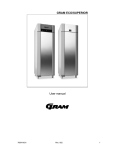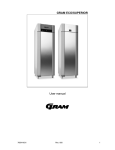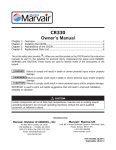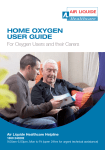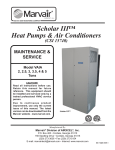Download service manual for 46101-8114 46103-8114 backwall
Transcript
Associated Products Division SERVICE MANUAL FOR 46101-8114 46103-8114 BACKWALL AIR CONDITIONING SYSTEM TABLE OF CONTENTS 1. 2. 3. 4. 5. 6. 7. 8. 9. 10. 11. Warnings . . . . . . . . . . . . . . . . . . . . . . . . . . . . . . . . . . . . . . . . . . . . . . . . . . . . . . . . . . . . . . . Accessibility of Appliance . . . . . . . . . . . . . . . . . . . . . . . . . . . . . . . . . . . . . . . . . . . . . . . . . Unit Specifications and Identification . . . . . . . . . . . . . . . . . . . . . . . . . . . . . . . . . . . . . . . Unit Depiction Figures . . . . . . . . . . . . . . . . . . . . . . . . . . . . . . . . . . . . . . . . . . . . . . . . . . . . General Information . . . . . . . . . . . . . . . . . . . . . . . . . . . . . . . . . . . . . . . . . . . . . . . . . . . . . . Thermostat Specifications . . . . . . . . . . . . . . . . . . . . . . . . . . . . . . . . . . . . . . . . . . . . . . . . . . Sequence of Operation (Cooling Mode) . . . . . . . . . . . . . . . . . . . . . . . . . . . . . . . . . . . . . . . Sequence of Operation (Heating Mode) . . . . . . . . . . . . . . . . . . . . . . . . . . . . . . . . . . . . . . . Electrical Diagnostic Flow Charts . . . . . . . . . . . . . . . . . . . . . . . . . . . . . . . . . . . . . . . . . . . . No Indoor Blower High Speed, Cooling Mode or Fan Only . . . . . . . . . . . . . . . . . . . . . . . No Compressor Operation . . . . . . . . . . . . . . . . . . . . . . . . . . . . . . . . . . . . . . . . . . . . . . . . . . Auto Gen Checkout . . . . . . . . . . . . . . . . . . . . . . . . . . . . . . . . . . . . . . . . . . . . . . . . . . . . . . . . No Heat . . . . . . . . . . . . . . . . . . . . . . . . . . . . . . . . . . . . . . . . . . . . . . . . . . . . . . . . . . . . . . . . . . Blower Low Checkout . . . . . . . . . . . . . . . . . . . . . . . . . . . . . . . . . . . . . . . . . . . . . . . . . . . . . . Control Box Components . . . . . . . . . . . . . . . . . . . . . . . . . . . . . . . . . . . . . . . . . . . . . . . . . . . . A. Printed Circuit Board . . . . . . . . . . . . . . . . . . . . . . . . . . . . . . . . . . . . . . . . . . . . . . . . . . . . Wiring Diagram . . . . . . . . . . . . . . . . . . . . . . . . . . . . . . . . . . . . . . . . . . . . . . . . . . . . . . . . . . . . 2 2 3 4 5 5 8 8 9 10 11 12 13 14 15 16 17 1. WARNINGS IMPORTANT NOTICE These instructions are for the use of qualified individuals specially trained and experienced in installation of this type equipment and related system components. CONNECTIONS AND CORDS, SWITCHING ONBOARD ELECTRICAL GENERATORS AND INVERTER TO OFF, AND REMOVING THE CABLE FROM EACH POSITIVE TERMINAL ON ALL STORAGE AND STARTING BATTERIES. Installation and service personnel are required by some states to be licensed. PERSONS NOT QUALIFIED SHALL NOT INSTALL NOR SERVICE THIS EQUIPMENT. CAREFULLY FOLLOW ALL INSTRUCTIONS AND WARNINGS IN THIS BOOKLET TO AVOID DAMAGE TO THE EQUIPMENT, PERSONAL INJURY OR FIRE. SHOCK HAZARD WARNING TO PREVENT THE POSSIBILITY OF SEVERE PERSONAL INJURY, DEATH, OR EQUIPMENT DAMAGE DUE TO ELECTRICAL SHOCK, ALWAYS BE SURE THE POWER SUPPLY TO THE APPLIANCE IS DISCONNECTED BEFORE DOING ANY WORK ON THE APPLIANCE. THIS CAN NORMALLY BE ACCOMPLISHED BY SWITCHING THE BREAKER FOR THE AIR CONDITIONER TO OFF, DISCONNECTING ALL EXTERNAL ELECTRICAL Improper installation may damage equipment, can create a hazard and will void the warranty. The use of components not tested in combination with these units will void the warranty, may make the equipment in violation of state codes, may create a hazard and may ruin the equipment. 2. ACCESSIBILITY OF APPLIANCE The accessibility of this appliance will vary from one installation to another. It shall be left to the service technicians judgment for the best method of attaining access to perform service. -2- 3. UNIT SPECIFICATIONS AND IDENTIFICATION -3- 4. UNIT DEPICTION FIGURES -4- 5. GENERAL INFORMATION The Backwall Cab Air Conditioner comes standard with an easy to operate two stage electronic wall thermostat. All the electrical connections are design mated to the ComfortGuard™ Auxiliary Power Unit for true “plug and play” installations. The backwall air conditioner is a self-contained, pre-charged unit designed to hang vertically on the back wall of a sleeper cab. It is designed to be easily accessed for service and can be removed quickly for service or replacement. 6. THERMOSTAT SPECIFICATIONS See Pages 6 & 7 for thermostat information. -5- -6- -7- 7. SEQUENCE OF OPERATION COOLING MODE Thermostat Call Generator Start Or Already On YES Indoor Blower High NO Refer To Auto Gen Checkout Refer To Indoor Blower High Checkout NO NO 15 Second Time Delay Outdoor Fan Compressor Refer To Compressor Checkout NO Refer To Outdoor Fan Checkout 8. SEQUENCE OF OPERATION HEATING MODE Thermostat Call Generator Start Or Already On YES NO Refer To Auto Gen Checkout 15 Second Time Delay NO Indoor Blower Low Heat Element Refer To Blower Low Checkout -8- NO Refer To Heat Checkout 9. ELECTRICAL DIAGNOSTIC FLOW CHARTS BACKWALL AIR CONDITIONER With the use of these flow charts, you will be able to quickly identify a non-working problem. Determine if the problem is high or low voltage, and then solve the problem. To use these flow charts, start at the top left corner. Check what is indicated in that box. If the answer to what is indicated is NO, work horizontally until you find the problem. When the answer is YES or OK, work the chart downward until you locate the problem. Do Not Move Downward on any chart until all preceding steps have been confirmed good. Do Not start in the middle of any chart without knowing everything previous (upward on the chart) is OK, or you may replace the wrong part. IMPORTANT NOTICE When using a jumper wire to diagnose a low voltage problem, Never Short Any Positive Terminal to Ground, or the Terminal Marked “B”. Serious thermostat or P.C. Board damage may occur. ! WARNING – SHOCK HAZARD To prevent the possibility of severe personal injury, death, or equipment damage due to electrical shock, always be sure the power supply to the appliance is disconnected before doing any work on the appliance. This can normally be accomplished by switching the breaker for the air conditioner to OFF, disconnecting all external electrical connections and cords, switching on-board electrical generators and INVERTOR to OFF, and removing the cable from each positive terminal on all storage and starting batteries. DANGER SOME DIAGNOSTIC TESTING MAY BE DONE ON ENERGIZED CIRCUITS. ELECTRICAL SHOCK CAN OCCUR IF NOT TESTED PROPERLY. TESTING TO BE DONE BY QUALIFIED TECHICIANS ONLY. -9- NO INDOOR BLOWER HIGH SPEED COOLING MODE OR FAN ONLY Note: All operating functions subject to thermostat and printed circuit board time delays. 115 VAC To Air Conditioner NO Does APU Have Auto Generator Start? Start Generator OR Refer To Generator Service Manual NO YES YES 12 VDC At Thermostat Wiring Plug At Unit Red And Blue NO Restore 12 VDC R+ B- Refer To Auto Gen Checkout 12 VDC At Thermostat Wiring Plug At Unit There Are 2 Parallel Circuits To Energize Indoor Blower High Speed. This Is To Accommodate Auto Gen Start Feature And Enable Motor To Run In Fan Only Operation If 115 VAC Is Already Present 12 VDC P.C. Board GH & B YES 115 VAC At P.C. Board High YES YES Fan Only Green & Blue NO YES NO Check Low Voltage Wiring To Indoor Blower Relay NO Cooling Mode Yellow & Blue NO Check Wiring And Connectors To And At Thermostat. If All Are Good, Replace Thermostat Refer To No Compressor Operation Check All 115 VAC Wiring To P.C. Board Line 1 & Line 2. If Wiring Is Good, Replace P.C. Board. YES 115 VAC At P.C. Board High NO YES Check Wiring To Motor. Check Capacitor, Motor Windings. Fix Or Replace Check Wiring To Motor. Check Capacitor, Motor Windings. Fix Or Replace As Necessary. 12 VDC At P.C. Board GH & B Check All 115 VAC Wiring To P.C. Board L1 & L2 NO YES Replace P.C. Board -10- Check Wiring And Connections And Fix As Needed NO COMPRESSOR OPERATION 115 VAC To A/C Unit Does APU Have Auto Generator Start? NO Start Generator OR Refer To Generator Service Manual NO YES 12 VDC At Thermostat Wiring Plug At Unit Red & Blue YES NO Restore 12 VDC Red & Blue 12 VDC At Thermostat Wiring Plus At Unit YES NO 12 VDC At Thermostat Wiring Plus At Unit Yellow & Blue Check Wiring And Connectors To Plug And Thermostat. Repair As Needed. If All Are Good, Replace Thermostat. YES 12 VDC At P.C. Board Y&B YES Check All Wiring And Connections From P.C. Board “Y” Back To Thermostat Plug. Repair As Needed. If Good, Low Pressure Switch Is Open, Find And Repair Refrigerant Leak. 115 VAC P.C. Board Compressor Relay (COM) NO Check All Wiring And Connections. Freeze Sensor Open OR Replace P.C. Board. NO YES Check Compressor #1 Start Relay. Check For Proper Wiring To Compressor. Check Compressor Run Capacitor. Check Motor Windings For Open Or Ground. -11- AUTO GEN CHECKOUT Thermostat should be calling for Heat or Cool. 12 VDC On Either Yellow Or Gray Wire To Blue On Wall Thermostat Plug At Unit YES 12 VDC At 4 Pin Plug Red (+) & Black (-) Check All Wiring And Connections From Indoor Section To Thermostat. Repair As Needed. If All Are Good, Replace Thermostat. NO YES Refer To APU Service Guide NO Check All Wiring And Connections To P.C. Board. If Connections Are Good, Replace P.C. Board. -12- NO HEAT 115 VAC To A/C Unit Does APU Have Auto Generator Start? NO NO Start Generator OR Refer To Generator Service Manual YES 12 VDC At Thermostat Wiring Plug At Unit Red (+) & Blue (-) YES YES 12 VDC At Thermostat Wiring Plug At Unit Check Wiring And Connections To Plug And At Thermostat. Repair As Needed. If All Are Good, Replace Thermostat. NO Restore 12 VDC, Red (+) Blue (-) NO Refer To Auto Gen Checkout 12 VDC At Thermostat Wiring Plug At Unit Gray & Blue 12 VDC At P.C. Board WI YES Check Wiring And Connections From Thermostat Wiring Plug Gray Wire To W1. If Wiring Is Good, Replace P.C. Board. NO YES Is Indoor Low Speed Running? NO Thermostat Set For Low Heat Thermostat Set For High Heat 12 VDC At Thermostat Wiring Plug Orange (+) & Blue (-) YES Refer To Blower Low Checkout NO 12 VDC At P.C. Board W1 & B Check Wiring And Connectors To Thermostat. Repair As Needed. If All Are Good, Replace Thermostat. YES Check Heat Elements And Limit Switch. NO Check All Wiring And Connections From “W1” On P.C. Board To Gray Wire In Thermostat Wiring Check All Wires From P.C. Board To Heat Elements. Repair As Needed. If All Are Good, Check Limit Switch And Heat Elements. YES -13- BLOWER LOW CHECKOUT Start troubleshooting through “No Heat” flow chart until directed to Blower Low Checkout, then proceed below. 12 VDC At P.C. Board GL & B NO YES Check All Wiring And Connections From GL On P.C. Board 115 VAC At P.C. Board Low Check Wiring To Motor. Check Capacitor, Motor Windings, Fix Or Replace As Necessary. Replace P.C. Board YES NO Check Wiring And Connectors And Fix As Needed. YES -14- 10. CONTROL BOX COMPONENTS -15- -15- 10A. PRINTED CIRCUIT BOARD Low Pressure Switch Connections Open At 10 ±5 PSI, Close At 40 ±5 PSI 12V- Evaporator Freeze Thermistor Connections Open At 22 ±3 Close At 65 ±3 Fuse Power To 1st Stage Heat Power To Outdoor Fan Power To 2nd Stage Heat Power To Compressor Indoor Blower High Speed Power 12V+ Output Signal To Start Generator L1 L2 Indoor Blower Low Speed Power W1 = 1st Stage Heat Signal From Thermostat W2 = 2nd Stage Heat Signal From Thermostat GH = Indoor Blower Signal From Thermostat Y = Compressor Signal From Thermostat -16- 11. WIRING DIAGRAM -17- Associated Products Division Airxcel, Inc. Associated Products Division P.O. Box 4020 Wichita, KS 67204 1976-607 (3-12)