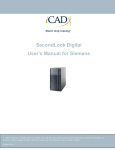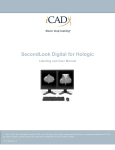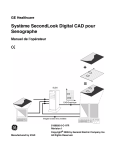Download SecondLook 7.2 Digital User Manual
Transcript
GE Healthcare Senographe SecondLook Digital CAD System Operator Manual SLDU CAD overlay Raw and/or processed images DTM103 Revision B Manufactured by iCAD Copyright © 2011 by iCAD, Inc. All Rights Reserved. GE Healthcare Senographe SecondLook Digital CAD System Revision B Operator Manual DTM103 This page is intentionally left blank. Page no. 2 Cover.fm GE Healthcare Senographe SecondLook Digital CAD System Revision B Operator Manual DTM103 Regulatory requirements Regulatory requirements This product complies with the regulatory requirements of the following: • Council Directive 93/42/EEC concerning medical devices: the label affixed to the product testifies compliance to the Directive. For a system, the location of the CE marking label is described in the system manual. iCAD European registered place of business: Medical Device Safety Service GmbH Attn: Ludger Moeller Schiffgraben 41 30175 Hannover Germany Phone: +49 511 62628630 Fax: +49 511 62628633 • Underwriters' Laboratories, Inc. (UL), an independent testing laboratory. • Canadian Standards Association (CSA). • International Electrotechnical Commission (IEC), international standards organization, when applicable. Compliance with these standards is evidenced by the presence of the appropriate labels on the exterior of the computer unit cabinet. • USA/HHS: CAUTION • United States Federal law restricts this device to use by or on the order of a physician. The original document was written in English. Image annotations Note: Since the equipment allows the physician to store information on the patient with the function IMAGE ANNOTATIONS, the European Directive regarding "the protection of the people with regard of data management on their private life and to the free circulation of these data" requests the computerized file users (radiologists, physicians) not to store data related to their: - race, - philosophical opinions, - religious opinions, - political opinions, - etc. Regulatory.fm Page no. 3 GE Healthcare Senographe SecondLook Digital CAD System Revision B Operator Manual DTM103 Regulatory requirements Electromagnetic Compatibility (EMC) This equipment complies with : • FCC/ICES-003 • CISPR 22 • EN55022, EN55024 • EN61000-3-2, EN610003-3 • VCCI • AS/NZS 3548 • BSMI CNS13438 • GOST R 29216-91, GOST R 50628-95 • Belarus License • Ukraine License • RRL MIC Notice No. 1997-41 (EMC) & 1997-42 (EMI) • GB 9254, GB 17625 - CNCA Certification This equipment generates, uses, and can radiate radio frequency energy. The equipment may cause radio frequency interference to other medical and non-medical devices and radio communications. To provide reasonable protection against such interference, this product complies with radiated emissions as per CISPR22 , Class A standard limits. Detailed requirements and recommendations about power supply distribution and installation are listed in the Pre-Installation Manual (pim) shipped with your system. However, there is no guarantee that interference will not occur in a particular installation. If this equipment is found to cause interference (which may be determined by turning the equipment on and off), the user (or qualified service personnel) should attempt to correct the problem by one or more of the following measure(s): - reorient or relocate the affected device(s) - increase the separation between the equipment and the affected device - power the equipment from a source different from that of the affected device - consult the point of purchase or service representative for further suggestions The manufacturer is not responsible for any interference caused by using other than recommended interconnect cables or by unauthorized changes or modifications to this equipment. Unauthorized changes or modifications could void the users' authority to operate the equipment. All interconnect cables to peripheral devices must be shielded and properly grounded. Use of cables not properly shielded and grounded may result in the equipment causing radio frequency interference. Do not use devices which intentionally transmit RF Signals (Cellular Phones, Transceivers, or Radio Controlled Products) in the vicinity of this equipment as it may cause performance outside the published specifications. Recommended separation distances are detailed in the PreInstallation Manual (pim) shipped with your system. Keep the power to this type of devices turned off when near this equipment. The medical staff in charge of this equipment is required to instruct technicians, patients, and other people who may be around this equipment to comply fully with the above requirement. Further data and recommendations for meeting Electromagnetic Compatibility requirements for a typical installation are given in the Pre-Installation Manual (pim) shipped with your system. Note that the magnetic field of an MRI device located nearby may cause a risk of interference. Page no. 4 Regulatory.fm GE Healthcare Senographe SecondLook Digital CAD System Revision B Operator Manual DTM103 Regulatory requirements Magnetic field amplitude limits are specified in the Pre-Installation Manual (pim) shipped with your system. Regulatory.fm Page no. 5 GE Healthcare Senographe SecondLook Digital CAD System Revision B Operator Manual DTM103 Regulatory requirements Recycling - Machines or accessories at end-of-life: The elimination of machines and accessories must be in accordance with national regulations for waste processing. All materials and components that could pose a risk to the environment must be removed from the end-of-life machines and accessories (examples: dry and wet cell batteries, transformer oil, etc.). Please consult your local General Electric Medical Systems representative before discarding these products. - Packing materials: The materials used to pack our equipment are recyclable. They must be collected and processed in accordance with the regulations in force for the country where the machines or accessories are unpacked. Page no. 6 Regulatory.fm GE Healthcare Senographe SecondLook Digital CAD System Revision B Operator Manual DTM103 Table of Contents Table of Contents Regulatory requirements . . . . . . . . . . . . . . . . . . . . . . . . . . . . . . . . . . . . . . . . . . . . . . . . . . . Table of Contents . . . . . . . . . . . . . . . . . . . . . . . . . . . . . . . . . . . . . . . . . . . . . . . . . . . . . . . . . 3 7 1. Foreword . . . . . . . . . . . . . . . . . . . . . . . . . . . . . . . . . . . . . . . . . . . . . . . . . . . . . . . . . . . . . 1-1. The Aim of This Manual . . . . . . . . . . . . . . . . . . . . . . . . . . . . . . . . . . . . . . . . . . . . . . 1-2. Associated Operator Manuals . . . . . . . . . . . . . . . . . . . . . . . . . . . . . . . . . . . . . . . . . . 1-3. Glossary . . . . . . . . . . . . . . . . . . . . . . . . . . . . . . . . . . . . . . . . . . . . . . . . . . . . . . . . . . 9 9 9 10 2. CAD in mammography . . . . . . . . . . . . . . . . . . . . . . . . . . . . . . . . . . . . . . . . . . . . . . . . . . 2-1. What CAD can do . . . . . . . . . . . . . . . . . . . . . . . . . . . . . . . . . . . . . . . . . . . . . . . . . . . 2-2. What CAD cannot do. . . . . . . . . . . . . . . . . . . . . . . . . . . . . . . . . . . . . . . . . . . . . . . . . 11 11 11 3. CAD Principles . . . . . . . . . . . . . . . . . . . . . . . . . . . . . . . . . . . . . . . . . . . . . . . . . . . . . . . . 12 4. Using CAD . . . . . . . . . . . . . . . . . . . . . . . . . . . . . . . . . . . . . . . . . . . . . . . . . . . . . . . . . . . . 4-1. How do I know if CAD is available on this system?. . . . . . . . . . . . . . . . . . . . . . . . . . 4-2. CAD On Demand/CAD Auto Push . . . . . . . . . . . . . . . . . . . . . . . . . . . . . . . . . . . . . . 4-3. Which images can be CAD-analyzed? . . . . . . . . . . . . . . . . . . . . . . . . . . . . . . . . . . . 4-4. Which image formats can be displayed with CAD markers?. . . . . . . . . . . . . . . . . . . 4-5. Selecting images for CAD analysis . . . . . . . . . . . . . . . . . . . . . . . . . . . . . . . . . . . . . . 4-6. How are CAD overlays Displayed? . . . . . . . . . . . . . . . . . . . . . . . . . . . . . . . . . . . . . . 4-7. Printing CAD results . . . . . . . . . . . . . . . . . . . . . . . . . . . . . . . . . . . . . . . . . . . . . . . . . 4-8. Transferring the CAD overlay . . . . . . . . . . . . . . . . . . . . . . . . . . . . . . . . . . . . . . . . . . 4-9. Storing the CAD overlay . . . . . . . . . . . . . . . . . . . . . . . . . . . . . . . . . . . . . . . . . . . . . . 4-10. Access to historic CAD information . . . . . . . . . . . . . . . . . . . . . . . . . . . . . . . . . . . . . . 14 14 14 15 15 15 16 19 19 19 19 5. Specifications . . . . . . . . . . . . . . . . . . . . . . . . . . . . . . . . . . . . . . . . . . . . . . . . . . . . . . . . . 5-1. Technical Specifications . . . . . . . . . . . . . . . . . . . . . . . . . . . . . . . . . . . . . . . . . . . . . . 5-2. Equipment Labels and Symbols . . . . . . . . . . . . . . . . . . . . . . . . . . . . . . . . . . . . . . . . 5-2-1. Symbols . . . . . . . . . . . . . . . . . . . . . . . . . . . . . . . . . . . . . . . . . . . . . . . . . . . . . 5-2-3. SLDU labels . . . . . . . . . . . . . . . . . . . . . . . . . . . . . . . . . . . . . . . . . . . . . . . . . . 20 20 21 21 22 6. Radiologist Training and SLD CAD Algorithm Descriptions . . . . . . . . . . . . . . . . . . . . . . 6-1. Overview . . . . . . . . . . . . . . . . . . . . . . . . . . . . . . . . . . . . . . . . . . . . . . . . . . . . . . . . . . 6-2. Second Look Digital in Breast Cancer Detection . . . . . . . . . . . . . . . . . . . . . . . . . . . 6-2-1. Background . . . . . . . . . . . . . . . . . . . . . . . . . . . . . . . . . . . . . . . . . . . . . . . . . . 6-2-2. Description of Second Look Digital . . . . . . . . . . . . . . . . . . . . . . . . . . . . . . . . 6-3. Second Look Digital Device Labeling . . . . . . . . . . . . . . . . . . . . . . . . . . . . . . . . . . . . 6-3-1. Indications for Use . . . . . . . . . . . . . . . . . . . . . . . . . . . . . . . . . . . . . . . . . . . . . 6-3-2. Brief Device Description . . . . . . . . . . . . . . . . . . . . . . . . . . . . . . . . . . . . . . . . 6-3-3. Warnings . . . . . . . . . . . . . . . . . . . . . . . . . . . . . . . . . . . . . . . . . . . . . . . . . . . . 6-3-4. Precautions . . . . . . . . . . . . . . . . . . . . . . . . . . . . . . . . . . . . . . . . . . . . . . . . . . 6-3-5. Adverse Effects . . . . . . . . . . . . . . . . . . . . . . . . . . . . . . . . . . . . . . . . . . . . . . . 6-3-6. Clinical Studies . . . . . . . . . . . . . . . . . . . . . . . . . . . . . . . . . . . . . . . . . . . . . . . 6-3-7. Detailed Device Description . . . . . . . . . . . . . . . . . . . . . . . . . . . . . . . . . . . . . . 6-3-8. Conformance to Standards . . . . . . . . . . . . . . . . . . . . . . . . . . . . . . . . . . . . . . 6-3-9. How Supplied . . . . . . . . . . . . . . . . . . . . . . . . . . . . . . . . . . . . . . . . . . . . . . . . . 6-4. Radiologist Use of Second Look Digital . . . . . . . . . . . . . . . . . . . . . . . . . . . . . . . . . . 6-4-1. Radiologist Review Prior to Viewing CAD Marks . . . . . . . . . . . . . . . . . . . . . . 6-4-2. Radiologist Review with CAD Marks . . . . . . . . . . . . . . . . . . . . . . . . . . . . . . . 23 23 23 23 24 26 26 26 26 27 28 28 32 35 35 36 36 36 Table of Contents.fm Page no. 7 GE Healthcare Senographe SecondLook Digital CAD System Revision B Operator Manual DTM103 Table of Contents 6-5. Radiologist Training with Sample Cases . . . . . . . . . . . . . . . . . . . . . . . . . . . . . . . . . 6-5-1. Training Instructions . . . . . . . . . . . . . . . . . . . . . . . . . . . . . . . . . . . . . . . . . . . 6-5-2. Sample Cases . . . . . . . . . . . . . . . . . . . . . . . . . . . . . . . . . . . . . . . . . . . . . . . . 6-6. Summary of Radiologist Use of Second Look Digital . . . . . . . . . . . . . . . . . . . . . . . . 37 37 38 41 7. Maintenance . . . . . . . . . . . . . . . . . . . . . . . . . . . . . . . . . . . . . . . . . . . . . . . . . . . . . . . . . . 7-1. Planned maintenance performed by the Field Service Engineer . . . . . . . . . . . . . . . 45 45 Revision History . . . . . . . . . . . . . . . . . . . . . . . . . . . . . . . . . . . . . . . . . . . . . . . . . . . . . . . . . . Page no. 8 47 Table of Contents.fm GE Healthcare Senographe SecondLook Digital CAD System Revision B 1 Foreword 1-1 The Aim of This Manual Operator Manual DTM103 This manual is provided for operators using Senographe Acquisition Full Field Digital Mammography (FFDM) systems equipped with the SecondLook Digital (SLD) Computer-Aided Detection (CAD) system option. It describes the flow of images and explains how to use the CAD options on the Acquisition Workstation (AWS) and GE Healthcare the review workstations (RWS or Seno Advantage). It also provides guidelines for the use of CAD in different situations, and information on problem solving. This manual provides training information for radiologists, including descriptions of the SLD CAD algorithms. This manual does not contain information on CAD installation or configuration. Please refer to the appropriate service manuals for information on these subjects. This manual assumes that the reader is familiar with the Senographe Acquisition Workstation and the GE Healthcare review workstations to be used. 1-2 • • • • Associated Operator Manuals Senographe Essential Acquisition System Operator Manual, 5307915-3-8991EN_r1 - Sirius M48 Technical Release. Senographe DS Acquisition System Operator Manual, 5307907-3-S-1EN_r1 - Nephtys M413 Technical Release. Senographe review workstation RWS Operator Manual, 2370487 – 100 Senographe review workstation Seno Advantage Operator Manual, 5182593-4-S-1EN CAD.fm Page no. 9 GE Healthcare Senographe SecondLook Digital CAD System Revision B 1-3 Operator Manual DTM103 Glossary Terms used in this document: Term Definition AWS Acquisition workstation RWS Senographe RWS review workstation Seno Advantage Seno Advantage review workstation CAD Computer-Aided Detection SLD SecondLook Digital SLDU SecondLook Digital Unit CAD system A product composed of the SLDU and optional features on the AWS and the review workstation RAW FOR PROCESSING Raw (original image produced by Image Detection Controller (IDC) PROCESSED FOR PRESENTATION Processed (image processed by AWS computer) SCPT Secondary Capture Image ROI Region(s) of Interest; questionable area of image (containing possible abnormalities which may require investigation) RTSS RadioTherapy Structure Set (DICOM object type) CAD-analyzed image An image that has been successfully processed by the SLDU CAD overlay Results produced by the SLDU and delivered to the review workstation. An overlay consists of a CAD label (always) and CAD markers (as required). CAD Marker A symbol (ellipse or rectangle) used in a CAD overlay to identify a region of interest. CAD Label Information on a CAD overlay indicating the image status CAD Identifier The part of a CAD label which indicates the CAD software version Page no. 10 CAD.fm GE Healthcare Senographe SecondLook Digital CAD System Revision B 2 CAD in mammography 2-1 What CAD can do Operator Manual DTM103 Detecting and diagnosing breast cancer is a complex clinical problem. The combination of viewing a large number of cases (99.5% of which are expected to be non-cancerous in a screening population), radiologist fatigue (and the resulting observational oversights), the complex image structure of the breast on a mammogram, and the subtle nature of certain observational characteristics of the disease, may result in false negative mammographic readings. The SecondLook Digital Computer-Aided Detection system developed for use with GE’ s Full Field Digital Mammography system is designed to minimize observational oversights made by the radiologist. Intended to be an aid for a radiologist reading routine screening and diagnostic mammograms, SecondLook Digital identifies areas, or "regions of interest" (ROIs), on the digital image which show features that may be associated with cancer, and may warrant a second review. These ROIs are brought to the attention of the radiologist after he or she has completed normal interpretation of the digital mammogram. 2-2 What CAD cannot do It is important to note that CAD is not meant to be used for primary diagnosis. CAD is not meant to replace the expertise of the radiologist. It is meant to be used as an aid to detection, and not as an interpretive aid. CAD should be used only after the initial reading by the radiologist. Only the mammogram images provided directly by the GE Senographe may be used for interpretation by the radiologist. By design, the Senographe Review Workstations only allows the display of ROI markers after the images are presented, free of markers, to the radiologist for his/her primary diagnostic interpretation. CAD is a highly sophisticated system, but it cannot identify all abnormalities. You should base your interpretation upon the original mammogram images and use CAD only as an aid to detection. Individual practice patterns may influence the results obtained when using this system. Therefore, each facility and radiologist should carefully monitor the results that this device has on their practice of mammography in order to optimize its effectiveness. CAD.fm Page no. 11 GE Healthcare Senographe SecondLook Digital CAD System Revision B 3 Operator Manual DTM103 CAD Principles The CAD system includes three sub-systems: the SecondLook Digital Unit (SLDU), the Review Workstation (RWS or Seno Advantage ), and the Acquisition Workstation (AWS). CAD processing functions are provided by the SLDU, a dedicated computer which runs the CAD processing algorithms and generates the CAD results as an overlay. The review workstation displays the overlay with the associated image. The CAD image workflow, illustrated below, includes three main steps: 1. RAW images are pushed to the SecondLook Digital Unit (SLDU) from the AWS or the review workstation, or from an image storage system if present. Each image must have been produced by a licensed workstation, declared in the CAD configuration. Images may be pushed individually or in groups. Corresponding images (RAW or PROCESSED) from the AWS must also be pushed to the review workstation before results can be viewed. 2. The SLDU performs its analysis on each image and delivers the results of the analysis to the review workstation in the form of a CAD overlay. CAD processing of an image is not instantaneous. The SLDU takes an average of 30 seconds (maximum 120 seconds) to process a 19 x 23 cm RAW image and generate a CAD overlay, or 2 minutes for a group of four images. Additional time may be required if there are multiple processing requests. 3. The CAD overlay is displayed with the associated images in the form of markers and labels. Page no. 12 CAD.fm GE Healthcare Senographe SecondLook Digital CAD System Revision B Operator Manual DTM103 CAD Image workflow Step 1. The raw image is pushed to the SLDU for analysis. The image (raw and/or processed) must also be pushed to the review workstation before CAD results can be viewed. The user first views the processed image on the review workstation without CAD markers. Original (raw) image created by a licensed AWS Image from storage or archiving device (PACS, RADSTORE, etc.) Raw or processed image SLDU review monitors AWS Raw and/or processed images Raw or processed image Step 2. When the SLDU has performed its analysis on each image, it sends an overlay to the review workstation, showing the location and type of any regions of interest that were found. Step 3. While viewing the image, the user presses the CAD button or the U2 button on the dedicated keypad (if configured) to display the CAD overlay. CAD overlay Image displayed with overlay SLDU CAD overlay review monitors AWS Raw and/or processed images CAD.fm Page no. 13 GE Healthcare Senographe SecondLook Digital CAD System Revision B Operator Manual DTM103 4 Using CAD 4-1 How do I know if CAD is available on this system? 4-2 CAD On Demand/CAD Auto Push When the CAD option is installed and operational, CAD icons are displayed in the Network Panels of the AWS and review workstation Browser screens.RWSViewerAdvanced Card CAD on demand (manual triggering of CAD analysis) is always available. CAD analysis of an image may be requested whenever CAD evaluation is required, on a case-by-case basis . If you wish to use CAD only from time to time for help in detecting abnormalities in individual questionable images, use CAD On Demand. CAD Auto Push may be configured at installation time, by the GE installation Engineer. When CAD Auto Push is configured, CAD processing is applied automatically to all images as soon as they are acquired by the AWS and pushed to the SLDU, so that the CAD information is systematically available when reviewing the results on the review workstation. The CAD overlay, however, is not displayed until after the original mammogram images generated by the Senographe (without CAD markers) have been presented for interpretation by the radiologist. Page no. 14 CAD.fm GE Healthcare Senographe SecondLook Digital CAD System Revision B 4-3 Operator Manual DTM103 Which images can be CAD-analyzed? All images to be analyzed by the SLDU must have been generated on a licensed Senographe system. The SLDU algorithm will analyze any raw (RAW) full breast mammographic image. The following images cannot be analyzed: • Processed (PROCESSED) and secondary capture (SCPT) images. System performance is not assured for the following views: • Segmented views of the breast. • Implant views with the full implant imaged. Implant Displaced views with a maximum of 25 mm (1") of breast implant imaged can be analyzed. • Special diagnostic images (e.g., magnification views, or spot compression views). • Cleavage views. • Images with hook wires. • Collimated images. • Coned images. 4-4 Which image formats can be displayed with CAD markers? The following image formats can be displayed with CAD markers: • RAW images • Processed images • Premium View images, for users who have the Premium View Option on the review workstation. 4-5 • • • • Selecting images for CAD analysis You can choose to use CAD to process an individual image, a set of images, a series, or an entire patient case. Only raw images can be CAD-processed. If you send an entire patient case to the SLDU, the raw images are CAD-processed; other images present (processed or secondary-capture images) are ignored, but increase the time required to obtain the overlays. To obtain the best analysis of available information, send entire patient cases (rather than individual images) to be CAD-processed. The SLDU takes advantage of all available information during analysis. If different views of the same breast are present, the SLDU uses all screening views in its analysis, just as a clinician would. However, note that this increases the time required to obtain the overlays; processing a 4-view exam takes two minutes, as opposed to 30 seconds for a single view. To minimize the elapsed time before CAD overlays are available, send only raw images. CAD.fm Page no. 15 GE Healthcare Senographe SecondLook Digital CAD System Revision B 4-6 • Operator Manual DTM103 How are CAD overlays Displayed? Each image being viewed is displayed with its associated CAD overlay, if one exists. A CAD label at the bottom of each image gives its status. Refer to the following sections for more information: CAD label Refer to 2 markers - iCAD SecondLook V7.2 Section 4-6-1 CAD: Result not available Section 4-6-2 CAD: This image can not be processed: Section 4-6-3 This indicates that the image has been successfully analyzed. 4-6-1 Image successfully analyzed • If the image has been successfully analyzed, the CAD label is in the form 2 markers - iCAD SecondLook V7.2. It indicates the number of CAD markers present as well as the CAD software version in use. • When the SLDU identifies ROIs (regions of interest) on an image, the overlay includes a marker to indicate each ROI: SecondLook Digital CAD markers The system uses two different markers to identify ROIs for the radiologist's review: • A rectangle surrounding a cluster of bright spots, corresponding to a cluster of possible microcalcifications. • An ellipse surrounding a density with or without radiating lines, corresponding to a possible mass or architectural distortion. CAD label with software identifier 2 markers - iCAD SecondLook V7.2: • CAD markers are linked to specific points on the image and cannot be moved. Changing the image orientation, zooming, drawing objects, adding text, etc. does not change the display of the markers relative to the image; they move with the image as it is rotated. Note: CAD markers are automatically sized according to the size of the ROI. Page no. 16 CAD.fm GE Healthcare Senographe SecondLook Digital CAD System Revision B 4-6-2 Operator Manual DTM103 CAD: Result not available The CAD label is: CAD: Result not available Possible cause What to do 1. The image has not been submitted for analysis. Check for CAD overlays in the Browser lists; push the image to the SLDU. 2. The CAD overlay is not yet available on the review workstation because analysis has not been completed (it takes an average of 30 seconds to process an image; 2 minutes for a 4-view exam). Wait for process completion. 3. The image was submitted for analysis but a transfer or network failure occurred. Check for CAD overlays in the Browser lists; push the image to the SLDU again. 4. The CAD overlay has been removed from the review workstation. Check for CAD overlays in the Browser lists; push the image to the SLDU again. 5. The CAD licence is not valid for the workstation which created the image (this problem should be indicated by a "Network problem ...." message when trying to push the image(s) to the SLDU). Consult your GEMS Field Engineer CAD.fm Page no. 17 GE Healthcare Senographe SecondLook Digital CAD System Revision B 4-6-3 Operator Manual DTM103 CAD: This image can not be processed The CAD label is: CAD: This image can not be processed Possible cause What to do 1. The image is not a type suitable for CAD processing Use a suitable type of image (see section 4-3). 2. The CAD algorithm was unable to create an overlay within the pre-determined time (normally 30 seconds). Use another image of the same patient Page no. 18 CAD.fm GE Healthcare Senographe SecondLook Digital CAD System Revision B 4-7 • Transferring the CAD overlay The CAD overlay can be pushed to other Senographe review workstations. If the corresponding images are also present on the workstation, the CAD results can be displayed. 4-9 • • Printing CAD results Make the CAD overlay visible and print the image using the Print screen option on the review workstation. Any CAD markers and labels present are printed. 4-8 • Operator Manual DTM103 Storing the CAD overlay The CAD overlay itself can be saved as an image of type RTSS. Displayed images (RAW, processed and Premium View) with CAD overlays can be stored as SCPT images. 4-10 Access to historic CAD information • If you may require access to CAD information at a later date (after current images have been deleted from the system), there are two possibilities: - Save images with associated CAD overlays as SCPT images. - Save the raw images so that they can be processed again when required. CAD.fm Page no. 19 GE Healthcare Senographe SecondLook Digital CAD System Revision B Operator Manual DTM103 5 Specifications 5-1 Technical Specifications Power Requirements ≤ 550 watts, 90/264 VAC, 50/60 Hz Dimensions and weights (approximate - may vary according to the type of processor ) Main unit (SLDU): h 458 mm (18 in.), w 235 mm (9.25 in.), d 483 mm (19 in) weight: 20.4 kg (45 lbs) without peripherals Environmental - Temperature Operating temperature range: 5 ° to 40 ° C, non-operating temperature range: 40 ° to 70 ° C Environmental - Humidity Non-operating humidity: 35 ° C at 95% RH, non-condensing, over full temperature range Environmental - Altitude Max operating altitude: 1500m Signal connections 10/100/1000 Mb/s Base-T ethernet Page no. 20 CAD.fm GE Healthcare Senographe SecondLook Digital CAD System Revision B 5-2 5-2-1 Operator Manual DTM103 Equipment Labels and Symbols Symbols Protective ground (earth) Ground (earth) Dangerous voltage Type B equipment This symbol indicates that waste electrical and electronic equipment must not be disposed of as unsorted municipal waste and must be collected separately. Please contact an authorized representative of the manufacturer for information concerning the decommissioning of your equipment. This symbol indicates that the product contains hazardous materials in excess of the limits established by the Chinese standard SJ/T11363-2006 (Requirements for Concentration Limits for Certain Hazardous Substances in Electronic Information Products). CAD.fm Page no. 21 GE Healthcare Senographe SecondLook Digital CAD System Revision B 5-2-2 Operator Manual DTM103 SLDU labels WARNING Connect only to a properly earth grounded outlet. PRODUCT CODE: TOP ASSEMBLY NO.:: SERIAL NO.: Page no. 22 CAD.fm GE Healthcare Senographe SecondLook Digital CAD System Revision B Operator Manual DTM103 6 Radiologist Training and SLD CAD Algorithm Descriptions 6-1 Overview This section is intended to describe the SecondLook Digital Computer-Aided Detection algorithms and provide training to radiologists using the SecondLook Digital system in breast cancer detection. • Section 6-2 SecondLook Digital in Breast Cancer Detection gives an overview of the role of SecondLook Digital in breast cancer detection. • The SecondLook Digital Device Labeling is included in section 6-3 SecondLook Digital Device Labeling, which provides a brief description of the system, indications for use, contraindications, warnings and precautions, adverse effects, summary of clinical studies, a description of the principles of operation for the Computer-Aided Detection (CAD) algorithms, a list of conformance to standards, and how the system is supplied. • The procedures for a radiologist using the SecondLook Digital CAD marks are described in Section 6-4 Radiologist Use of SecondLook Digital. • Sample cases are provided in Section 6-5 Radiologist Training with Sample Cases to familiarize the radiologist with the SecondLook Digital system prior to clinical use. • Section 6-6 Summary of Radiologist use of SecondLook Digital summarizes a radiologist’ s use of SecondLook Digital. 6-2 SecondLook Digital in Breast Cancer Detection 6-2-1 Background SecondLook, a Computer-Aided Detection (CAD) system for mammography, has been developed by iCAD, Inc. to identify and mark regions of interest on screening and diagnostic mammograms to bring them to the attention of radiologists after the initial reading has been completed. Thus, the system assists the radiologist in minimizing observational oversights by identifying areas on the original mammogram that may warrant a second review. The SecondLook system was first developed for use with screen-film mammography (SFM). For SecondLook to process full-field digital mammography (FFDM) from the General Electric Medical Systems (GEMS) Senographe, a new optional system component has been developed, SecondLook Digital. SecondLook Digital can be configured as a stand-alone system that only processes FFDM. In the U.S. in 2002, invasive breast cancer is expected to be newly diagnosed in 203,500 women, and an additional 54,300 women will be diagnosed with in situ breast cancer. Therefore, breast cancer will be the cause of death in 39,600 women in 2002, making it the second highest cause of cancer death in U.S. women. The lifetime risk of a woman in the U.S. developing breast cancer has been estimated to be one in nine.1. Although recent analysis of the 8 randomized breast cancer screening trials has questioned the reduction in mortality from screening with mammography 2. and the PDQ (Physician Data Query) panel sponsored by the NCI (National Cancer Institute) concurred with this uncertainty 3., other U.S. and international organizations still affirm that screening with mammography and/or clinical breast examination is effective in reducing breast cancer mortality. The USPSTF (U.S. Preventive Services Task Force), sponsored by HHS (Health & Human Services), commissioned an evaluation of the 8 mammography screening trials and concluded that mammography reduces breast cancer mortality by 16%.4. The IARC (International Agency for Research on Cancer), which is part of the WHO (World Health Organization), concluded that these randomized trials show that mammography reduces breast cancer mortality by 25-35% in women aged 50-69 years.5. CAD.fm Page no. 23 GE Healthcare Senographe SecondLook Digital CAD System Revision B Operator Manual DTM103 The sensitivity of mammography ranges from 70% to 90%.6.,7.,8.,9.,10.,11.,12.,13.. Thus, for a woman with breast cancer, there is about a 70% to 90% probability that her cancer will be detected by screening mammography and a 10% to 30% probability it will not. Therefore, even though mammography is an effective tool to detect breast cancer and reduce mortality, there is need for further improvement in mammographic sensitivity. Studies have shown that the accuracy of mammographic interpretation increases when a mammogram is evaluated by 2 radiologists (double reading). Double reading improves breast cancer detection by 5% to 15%.14.,15.,16.,17.,18.,19.,20.,21.,22.,23.,24.,25. However, double reading is not currently advocated as a standard of care and requires substantial additional resources, which are often not available.25. A cancer can be missed because it is not mammographically visible or because of an oversight or misinterpretation. Clinical studies have shown that 30% to 70% of breast cancers diagnosed at screening mammography are visible in retrospect on prior examinations, and that detection errors are responsible for approximately half of missed breast cancers, with interpretation errors accounting for the other half.9.,26.,27.,28.,29.,30.,31.,32.,33.. In view of the frequency of missed cancers and of the lack of general support for double reading as a standard of care, CAD of breast lesions on mammograms is a method to increase the sensitivity of mammography and possibly further reduce breast cancer mortality. CAD in combination with review by a single radiologist is an alternative to double reading for reducing the number of detection errors that lead to missed breast cancers. 6-2-2 Description of SecondLook Digital SecondLook Digital is a mammographic CAD system that identifies and highlights potential areas of concern to assist radiologists in breast cancer detection. The CAD algorithms used in the SecondLook Digital computer system include image processing, feature computations, and pattern recognition technology to detect mammographic features indicative of malignancies. Areas of concern marked include suspicious clusters of microcalcifications, spiculated and non-spiculated masses, architectural distortions, and focal asymmetric densities. SecondLook Digital does not distinguish between benign and malignant processes and may highlight technical artifacts. SecondLook Digital integrates with the GEMS Senographe FFDM system to process FFDM images. The resulting CAD marks are typically displayed overlying the appropriate locations of the mammogram on the review workstation used by the radiologist for softcopy reading. When the CAD marks are displayed within the review workstation, the radiologist can turn on or off the display of CAD marks overlying the mammogram. Although the remainder of this manual is written with the assumption that the CAD marks are viewed on a review workstation, a paper printout of the CAD marks is another possible option. The radiologist using a paper printout follows similar procedures. Typical screening mammography includes four mammographic views: left and right craniocaudal projections (L-CC and R-CC) and left and right mediolateral oblique projections (L-MLO and R-MLO). SecondLook Digital assists radiologists with these mammographic views and full-breast diagnostic views. On occasion, other views are obtained for screening or diagnostic purposes, such as left and right exaggerated craniocaudal projections rotated laterally (L-XCCL and R-XCCL) and left and right straight mediolateral projections (L-ML and R-ML). When additional screening or diagnostic views are taken, SecondLook Digital may process more than 4 views for each patient. SecondLook Digital is not used to assist the radiologist in evaluating magnification/compression views or specimen radiography. For patients with breast implants, SecondLook Digital is used with implant-displaced views only. When SecondLook Digital processes magnification/compression views, specimen radiography, or nondisplaced implant views, any resulting CAD marks should not be used by the radiologist in evaluating the patient. Page no. 24 CAD.fm GE Healthcare Senographe SecondLook Digital CAD System Revision B Operator Manual DTM103 SecondLook Digital is intended to be used by a radiologist as follows: The radiologist must first review the mammogram in the normal manner and only afterward consult the CAD marks to determine if SecondLook Digital has marked any areas of concern that were not observed on the initial review. To view the CAD marks prior to the initial unassisted review of the mammogram risks the so-called satisfaction-of-search error, in which the radiologist’ s vigilance for other areas on the mammogram may be lowered by virtue of seeing one or more areas highlighted by SecondLook Digital. The absence of a CAD mark at a lesion initially detected without the assistance of SecondLook Digital should not be used by the radiologist to override the decision to further evaluate the lesion. SecondLook Digital is designed to mark areas with the mammographic appearance of cancer; however, many of the marked areas will not contain a malignancy, and it is up to the radiologist to decide, using conventional clinical judgment and reviewing the mammogram itself, if the area is suspicious enough to warrant further work-up. SecondLook Digital is not a diagnostic device, as the CAD marks are intended to be used to assist only in detection and not in interpretation. Therefore, SecondLook Digital can assist a radiologist in detecting areas of concern that would have been missed without its use, but used properly it cannot cause a radiologist to miss areas of concern that would have been detected without SecondLook Digital. SecondLook Digital was developed by leaders in the fields of image processing and artificial intelligence. Below is a description of how SecondLook Digital’ s Computer-Aided Detection (CAD) works. 1. The GEMS Senographe full-field digital mammograms are processed by the system. Image processing is used to identify all the potential cancerous locations in the image. 2. These locations are analyzed using radiologic and proprietary measures as well as a feature selection process to determine the most likely locations to be cancer. 3. The most likely locations are evaluated in the context of the patient, and highlighted with CAD marks displayed overlying the mammograms on the review workstation used by the radiologist for softcopy reading. It is important to remember that SecondLook Digital will not necessarily mark what a radiologist would work-up. This is an important consideration as every radiologist works-up different areas based on her or his own criteria. SecondLook Digital does not function on its own, but always with a radiologist. Therefore, if SecondLook Digital highlights a mass or microcalcifications in one view only, the radiologist can look for it in the other view to determine if there is a lesion that warrants work-up. CAD.fm Page no. 25 GE Healthcare Senographe SecondLook Digital CAD System Revision B 6-3 Operator Manual DTM103 SecondLook Digital Device Labeling 6-3-1 Indications for Use The SecondLook Computer-Aided Detection (CAD) system for mammography is intended to identify and mark regions of interest on screening and diagnostic mammograms from GE full-field digital mammography (FFDM) systems to bring them to the attention of the radiologist after an initial reading has been completed. Thus the system prompts the radiologist to areas on GE mammograms for second review only. 6-3-2 Brief Device Description SecondLook is a mammographic CAD system that prompts radiologists to areas on GE mammograms for a second review only. The CAD algorithm version 7.2 includes image processing feature computations, and pattern recognition technology to detect regions of interest. The algorithm was originally trained on digitized film-screen mammograms and intended to more specifically identify potential breast lesions appearing as clusters of microcalcifications and/or masses. The CAD system was adapted to run on GE images, but the CAD algorithm design remained unchanged, and was not otherwise retrained on the GE mammograms. For hardcopy reading, the SecondLook output can be presented on a paper printout showing the CAD marks within the mammogram. How to Use the CAD: SecondLook with the GE FFDM system is intended to be used by a radiologist as follows: The radiologist must always first perform a full conventional read of the mammogram, and only after completing the conventional read, the radiologist may choose to display the CAD marks which may prompt to areas that were or were not examined during the first read. It is crucial to understand that 99.6% of all CAD marks will be placed over areas that are normal breast tissue or benign findings. Be aware that the SecondLook is not a diagnostic device, as the CAD marks are intended to be used to assist only in detection and not to assist with interpretation. 6-3-3 6-3-3-1 • • • • • Warnings Warnings: Radiological Interpretation The radiologist must always first perform a full conventional read of the mammogram, and only after completing the conventional read, the radiologist may choose to display the CAD marks which may prompt to areas that were or were not examined during the first read. The presence or absence of a CAD mark should not in any manner influence your diagnostic decision as to the nature of a mammographic finding, i.e. normal vs. benign vs. malignant, or the clinical action to be taken (e.g. additional imaging or biopsy). Do not rely on the size (or shape) of the CAD mark as it may not be representative of the actual extent (or shape) of the breast lesion. Upon re-evaluation for the original mammogram at the locations indicated by SecondLook, the radiologist must use their interpretative skills to determine if the area should be worked-up based on its mammographic appearance. SecondLook is neither designed nor intended to prompt to: • interval change(s) between mammographic exams • asymmetry between the left and right breast • tubular density/solitary dilated duct • skin thickening, or • nipple retraction Page no. 26 CAD.fm GE Healthcare Senographe SecondLook Digital CAD System Revision B 6-3-3-2 • • • • • 6-3-4-1 • • • Warnings: Installation and Maintenance EMC Warning – This SecondLook system has been tested and found to comply with EN 60950-1, EN 55022, and EN 55024. This system generates, uses and can radiate radio frequency energy and, if not installed and used in accordance with our installation instructions, may cause or be subject to harmful interference with other devices in the vicinity. If the SecondLook system appears to cause or be subject to harmful interference, try the following steps to correct the problem: • Reorient or relocate the SecondLook system or the interface device. • Increase the separation between the SecondLook system and the interfering device. • Plug the SecondLook system into an outlet on a different circuit from the interfering device. • Contact iCAD Inc. at 1-866-280-2239 for further instructions. Temperature and Humidity Warning – SecondLook system operations must be performed within the following temperature and humidity ranges. • Temperature: 50 ° -95 ° Fahrenheit (10 ° -35 ° Celsius) • Humidity: 20-80% 6-3-4 • Warnings: System Operation Do not use the SecondLook system if you suspect any electrical component is defective or inoperable Do not place liquids on or near SecondLook. If a liquid is accidentally spilled on electrical components, immediately turn off the computer which will automatically shut down the system to prevent any potential electrical shock. Contact iCAD Inc. at 1-866-280-2239 for further instructions. Ensure that the system is connected to a properly wired and grounded power receptacle. Ensure that the voltage and current requirements are within system specifications to avoid bodily injury from electrical shock or fire hazard. 6-3-3-3 • Operator Manual DTM103 Precautions Precautions: System Operation To prevent damage to the system, maintain equipment in a well-ventilated, air-conditioned environment. Effectiveness and safety in patients with breast implants has not been established for views that include the implant. When non displaced implant views are analyzed by the system, any resulting CAD marks should not be used by the radiologist in evaluating the patient. Effectiveness and safety have not been for non-standard mammographic views (e.g., magnification/compression views). When these views are analyzed by the system, any resulting CAD marks should not be used by the radiologist in evaluating the patient. The performance of the SecondLook V7.2 device has not been established for XCC views, ML views and breast implants, and may differ from those derived using conventional views of the breast (i.e. CC and MLO views). CAD.fm Page no. 27 GE Healthcare Senographe SecondLook Digital CAD System Revision B 6-3-4-2 • • Operator Manual DTM103 Precautions: Installation and Maintenance This product contains no independently user serviceable parts. To prevent damage to the system, do not attempt to install or repair the SecondLook system. Only trained personnel are qualified to install or repair the system. For service training, contact iCAD Inc. at 1-866-280-2239. Disconnect power cord before moving or servicing. 6-3-5 Adverse Effects SecondLook may increase your false-positive rates for both screening and diagnostic mammography. Increased false-positives may lead to unnecessary additional imaging radiation exposure, biopsy, patient anxiety, etc. 6-3-6 Clinical Studies Refer to the SecondLook Analog for further details regarding the testing studies used to support the safety and effectiveness of the original approval of the SecondLook analog device for use with digitized film-screen mammograms. Benchmark testing Benchmark testing consisted of a limited standalone analysis (i.e., analysis of the device without radiologist interaction) on a sample of GE mammograms (152 cancers: 70 masses, 61 microcalcification clusters, and 21 mixed mass/microcalcification). Note that standalone performance testing of SecondLook version 7.2 on GE images cannot be directly compared to standalone performance testing of SecondLook on digitized film screen images. The benchmark testing did not measure the effect of the device on radiologist performance and cannot measure or predict any change in radiologist’ s cancer detection rates when using the device as intended. GE Database Description: Table 1 provides the mammographic and pathologic characteristics on the GE cases. This database included 152 cases with cancer and 157 free of cancer. Of the cancer cases, there were 70 mass cases, 61 microcalcification cases, and 21 mixed mass/microcalcification cases. Cases were stratified whereby various types of radiographic findings of positive and negative cases within the dataset were representative of a screening population. However, the dataset was enriched with more positive cases than a screening population. Table 1 GE Database Demographics (Cancers) TOTAL NUMBER OF CANCER CASES 152 Number of Primarily Mass Cases (Percentage) 70 (46%) Number of Primarily Microcalcification Cases (percentage) 61 (40%) Number of Mixed Mass/Microcalcification Cases 21 (14%) SecondLook Standalone Testing with GE Images Standalone testing of the SecondLook version 7.2 with GE images provides a performance measure (i.e., sensitivity and average number of false positives per image or case) in the absence of any interaction with a radiologist. Standalone performance measures how often the CAD device places prompts over regions that contain or do not contain known breast abnormalities (i.e., microcalcifications and/or masses) in the absence of radiologist interaction. Page no. 28 CAD.fm GE Healthcare Senographe SecondLook Digital CAD System Revision B Operator Manual DTM103 Sensitivity Analysis: The sensitivity of SecondLook version 7.2 with GE images was estimated using electronic truth and scoring that was manually confirmed by a radiologist. Electronic truth consists of an experienced mammography radiologist drawing an electronic “truth box” on each lesion, using pertinent data from the mammography and pathology reports. The lesion type (mass, microcalcification, mixed) is also noted. Electronic scoring takes the CAD marks generated by SecondLook and compares their locations to the electronic truth boxes to determine if each CAD mark is a cancer hit or a false positive. A CAD mark is assessed as a true positive detection if the CAD mark of a given type (mass, microcalcification) hits a truth box of the same type; mixed lesions can be hit by a CAD mark of either type. A microcalcification CAD mark is a hit if the CAD mark has any overlap with a microcalcification or mixed truth box. A mass CAD mark is a hit if its center falls within a mass or mixed truth box. Any CAD mark that is not a hit is counted as a false positive Sensitivity is a count of the true positive detection divided by the total number of cases with mammographically visible cancer, and was calculated separately on a per-case (i.e. per-patient) and per-images (i.e. mammographic view) basis. True positive detection was defined as follows: For each scoring method, if any lesion on an image was scored as a hit (answered “Yes” ), then the image was scored as a true positive, and the case was scored as a true positive. Per-case sensitivity was computed as the number of true positive cases divided by the total number of cases with mammographically visible cancer with 95% confidence intervals. Per-image sensitivity was computed as the number of true positive images divided by the total number of images with mammographically visible cancer with 95% CI. The 95% CI were computed using a statistical resampling technique (5000 sample bootstrapping). Results of the sensitivity analysis are summarized in Tables 2 and 3. Table 2 Case-Based Sensitivity Results for SecondLook Digital on GE Digital Images Total Cases Enrolled 152 Cases with Clearly Identifiable Lesion(s) 152 Case Type: Cases with Masses 70 Cases with Microcalcifications 61 Cases with Mixed Masses/Microcalcifications 21 Scoring Results (True Positive Cases) With Masses: Percentage Detected – Medium (95% Confidence Interval) 80% (71%, 89%) Percentage Detected – High (95% Confidence Interval) 84% (75%, 93%) With Microcalcifications Percentage Detected – Medium (95% Confidence Interval) 82% (72%, 92%) Percentage Detected – High (95% Confidence Interval) 85% (77%, 94%) With Mixed Masses/Microcalcifications CAD.fm Percentage Detected – Medium (95% Confidence Interval) 95% (86%, 100%) Percentage Detected – High (95% Confidence Interval) 95% (86%, 100%) Page no. 29 GE Healthcare Senographe SecondLook Digital CAD System Revision B Operator Manual DTM103 Overall Percentage Detected – Medium (95% Confidence Interval) 83% (77%, 89%) Percentage Detected – High (95% Confidence Interval) 86% (81%, 92%) Table 3 Image-Based Sensitivity Results for SecondLook Digital on GE Digital Images Total Images Enrolled 321 Images with Clearly Identifiable Lesion(s) 321 Predominant Type of Most Suspicious Lesion: Images with Masses 151 Images with Microcalcifications 130 Images with Mixed Masses/Microcalcifications 40 Scoring Results (True Positive Cases) With Masses: Percentage Detected – Medium (95% Confidence Interval) 66% (58%, 74%) Percentage Detected – High (95% Confidence Interval) 68% (61%, 76%) With Microcalcifications Percentage Detected – Medium (95% Confidence Interval) 72% (64%, 80%) Percentage Detected – High (95% Confidence Interval) 75% (68%, 83%) With Mixed Masses/Microcalcifications Percentage Detected – Medium (95% Confidence Interval) 83% (70%, 95%) Percentage Detected – High (95% Confidence Interval) 83% (70%, 95%) Overall Percentage Detected – Medium (95% Confidence Interval) 70% (65%, 75%) Percentage Detected – High (95% Confidence Interval) 73% (68%, 78%) Marker Rate Analysis: The false marker rate analysis of the SecondLook version 7.2 with GE images was measured in two separate ways: 1. Averaging the number of marks in all 4-views of a set of BI-RADS 1 cases: and 2. By averaging the number of marks in all 4-views of a separate set of screening cases without proven cancers (all BI-RADS). For this analysis, all GE images were assumed not to contain a mammographically visible cancer, and therefore all CAD marks were considered false-positive marks. This includes marks on benign or otherwise mammographically interesting regions that are ultimately determined to not be cancer. The false marker rate was calculated per-case (i.e., per patient) and per-image (i.e., per mammographic view), separately. Associated 95% CI were estimated using a statistical resampling technique (5000 sample bootstrapping). Per-case false marker rate calculation is simply the total number of false positive marks for the case. Page no. 30 CAD.fm GE Healthcare Senographe SecondLook Digital CAD System Revision B Operator Manual DTM103 Per-image false marker rate calculation is the total number of false-positive marks divided by the total number of mammographic views. The results for the false marker rate are summarized in Tables 4 and 5. Table 4 Case-Based False Marker Rate Calculations for SecondLook Digital on GE Digital Images Cases Enrolled: Total 157 Contained Standard 4 Views – Screening Dataset 157 Contained Standard 4 Views – BIRADS 1 Dataset 127 Scoring Results: Screening Dataset: Average CAD Marks per Case – Medium (95% Confidence Interval) 2.0 (1.7, 2.3) Average CAD Marks per Case – High (95% Confidence Interval) 2.3 (2.0, 2.6) BIRADS 1 Dataset: Average CAD Marks per Case – Medium (95% Confidence Interval) 1.7 (1.4, 2.0) Average CAD Marks per Case – High (95% Confidence Interval) 2.0 (1.7, 2.3) Table 5 Image-Based False Marker Rate Calculations for SecondLook Digital on GE Digital Images Cases Enrolled: Total 628 Contained Standard 4 Views – Screening Dataset 628 Contained Standard 4 Views – BIRADS 1 Dataset 508 Scoring Results: Screening Dataset: Average CAD Marks per Case – Medium (95% Confidence Interval) 0.5 (0.4, 0.6) Average CAD Marks per Case – High (95% Confidence Interval) 0.6 (0.5, 0.6) BIRADS 1 Dataset: CAD.fm Average CAD Marks per Case – Medium (95% Confidence Interval) 0.4 (0.4, 0.5) Average CAD Marks per Case – High (95% Confidence Interval) 0.5 (0.4, 0.6) Page no. 31 GE Healthcare Senographe SecondLook Digital CAD System Revision B Operator Manual DTM103 6-3-7 Detailed Device Description SecondLook uses computer-aided detection (CAD) algorithms to identify regions of interest on mammograms that may contain suspicious finding. The CAD algorithms use advanced image processing, feature computations, and pattern recognition technology to analyze the images for potential areas of concern. These potential areas of concern are displayed for the radiologist by overlaying CAD marks at the appropriate locations of the mammography images within the softcopy review workstation or on a paper printout. The CAD marks are used by the radiologist as an additional tool in breast cancer detection. An overview of the SecondLook CAD algorithms is shown in Illustration 1. Standard Mammography Images MicroCalc Algorithm Density Algorithm Calc Image Enhancement Density Image Enhancement MicroCalc Detector Density Detector Clustering Region Growing MicroCalc Classifier Density Classifier Context Based Patient Evaluation Areas of Concern Highlighted by CAD Marks Illustration 1 SecondLook CAD Algorithms Overview Page no. 32 CAD.fm GE Healthcare Senographe SecondLook Digital CAD System Revision B Operator Manual DTM103 The CAD algorithms begin with image enhancement of the digitized mammographic images to accentuate all areas that could be individual microcalcifications and densities. In the case of directly acquired images, the digital images are first transformed into images that resemble digitized film in order to accommodate variations in inter-pixel spacing, gray-level mapping and bit depth. It should be noted that the Modulation Transfer Function (MTF) for GE images deviates from the MTF specified for SecondLook in the high frequency range. While the MTF is not directly used in the calculations performed by SecondLook, this deviation may impact the calculation of subtle features along the margins of lesions. The microcalcification and density detectors then identify the areas that are most likely to be individual microcalcifications and densities, based on an initial analysis of morphological and intensity measurements. The types of densities detected are depicted in Illustration 2 and include spiculated and non-spiculated masses, architectural distortions, and focal densities. Circumscribed Masses Round Microlobulated Mass Oval Lobular Obscured Mass Spiculated Mass Architectural Distortion Illustration 2 Densities Detected by SecondLook CAD.fm Irregular Mass with Indistinct Margins Page no. 33 GE Healthcare Senographe SecondLook Digital CAD System Revision B Operator Manual DTM103 Further analysis of detected areas is accomplished by clustering individual microcalcifications and region growing densities. Clusters include 3 or more individual microcalcifications that are each no more than 4.1 millimeters apart. Illustration 3 depicts portions of three different mammography images showing how the SecondLook system would highlight microcalcifications clusters in these examples. These examples use CAD marks that are rectangular and correspond to the approximate size of the microcalcifications. Region growing determines the shape of potential densities as shown in Illustration 4. c) 4.1 mm b) a) 4.1 mm Illustration 3 CalcMarks Highlighting Microcalcifications Clusters with: (a) The minimum number of calcifications, (b) The extent of the CalcMark enclosing all calcifications considered as part of the cluster, (c) Overlapping CalcMarks are distinctly highlighted even when clusters are close to each other. After clustering for microcalcifications analysis and region growing for density analysis, clinically relevant and mathematical features are then computed to describe each detected cluster of microcalcifications and density. For example, the variability in size and shape of the calcifications in a cluster are good features to describe clusters of microcalcifications. These features are used by microcalcifications and density classifiers, which are specifically designed to select the areas most likely to have features that may be seen with cancer. Further analysis uses the context of all areas selected for the patient. For example, there is a maximum total number of SecondLook CAD marks each 4-image case can include. Simultaneous analysis of all areas of concern detected in the patient allows the locations most likely to be cancer to be highlighted by the CAD marks. Page no. 34 CAD.fm GE Healthcare Senographe SecondLook Digital CAD System Revision B Operator Manual DTM103 Illustration 4 Region Growing to Determine Shape of Density 6-3-8 Conformance to Standards Refer to the SecondLook Digital Service Manual for the CE Declaration of Conformity (DTB060). 6-3-9 How Supplied The SecondLook system includes the following components: • Computer CAD.fm Page no. 35 GE Healthcare Senographe SecondLook Digital CAD System Revision B 6-4 Operator Manual DTM103 Radiologist Use of SecondLook Digital 6-4-1 Radiologist Review Prior to Viewing CAD Marks The radiologist first reviews the GE mammograms without viewing the SecondLook Digital CAD marks, following her or his existing procedures of clinical practice. The radiologist will make an initial determination if a work-up is indicated for the patient prior to turning on and viewing the CAD marks with the softcopy review workstation. 6-4-2 Radiologist Review with CAD Marks The radiologist turns on and views the SecondLook ® Digital CAD marks with the softcopy review workstation after determining whether or not a work-up is indicated from her or his initial review of the patient mammograms. The radiologist will take a “SecondLook” at the mammograms corresponding to any CAD marks. From this re-evaluation of the mammograms, the radiologist determines if any additional work-up is required. If there are no CAD marks, no re-evaluation of the mammograms is necessary. Work-up decisions are not based solely upon the CAD marks. All work-up decisions are based upon review of the mammograms, supporting clinical information, and CAD marks by the radiologist. Areas of concern marked by SecondLook Digital include suspicious clusters of microcalcifications, spiculated and non-spiculated masses, architectural distortions, and focal asymmetric densities. Below is the recommended case review process with SecondLook Digital: 1. Review patient history and evaluate GE mammograms prior to turning on and viewing CAD marks with softcopy review workstation 2. Make initial interpretation 3. Turn on and view CAD marks with softcopy review workstation and identify potential areas of concern 4. Review mammograms, re-evaluating areas of concern highlighted by CAD marks with softcopy review workstation 5. Render decision It is very important to remember that it is the radiologist who makes the final decision about a case. When a radiologist decides to work-up a case, the CAD marks must not change the decision; however, the CAD marks can identify locations for further work-up that were initially undetected by the radiologist. Page no. 36 CAD.fm GE Healthcare Senographe SecondLook Digital CAD System Revision B 6-5 Operator Manual DTM103 Radiologist Training with Sample Cases 6-5-1 Training Instructions One sample case demonstrates the use of SecondLook Digital for the radiologist prior to clinical use. This case is intended to familiarize the radiologist with the procedures for using the SecondLook Digital CAD marks. The case review procedures are emphasized. Therefore, the training is accomplished by following the case presentation in Section 6.5.2 of this manual, without requiring use of the softcopy review station. For the example case in the manual, the procedures for using SecondLook Digital CAD marks are demonstrated to the radiologist with the following steps: 1. The first page will provide the case history and printed versions of the GE mammograms without CAD marks. During clinical use, the radiologist would first review the mammograms without viewing the CAD marks, following her or his existing procedures of clinical practice. The radiologist would make an initial determination if a work-up were indicated for the patient prior to turning on and viewing the CAD marks with the softcopy review workstation. 2. The second page contains printed versions of the mammograms with CAD marks turned on. During clinical use, the radiologist would take a “SecondLook” at the mammograms corresponding to any CAD marks. From this re-evaluation of the mammograms, the radiologist would determine if any additional work-up was required. If there were no CAD marks, no re-evaluation of the mammograms would be necessary. Work-up decisions are not based solely upon the CAD marks. All work-up decisions are based upon review of the mammograms, supporting clinical information, and CAD marks by the radiologist. 3. The third page then presents a summary of the case, which includes the case history, the mammographic findings, and the resulting pathology. An arrow points to the location of the tumor in printed versions of the mammograms. CAD.fm Page no. 37 GE Healthcare Senographe SecondLook Digital CAD System Revision B Operator Manual DTM103 6-5-2 Sample Case Case History and Mammograms History: 62 yo female with palpable mass in upper outer quadrant of right breast. No family history of breast cancer. **** **** DURING CLINICAL USE, THE INITIAL MAMMOGRAPHY REVIEW AND INITIAL WORK-UP DECISION WOULD BE ACCOMPLISHED Page no. 38 **** **** CAD.fm GE Healthcare Senographe SecondLook Digital CAD System Revision B Operator Manual DTM103 Mammograms with CAD Marks Note: The softcopy review workstation may use symbols other than rectangles (calcifications) and ellipses (masses) for the CAD marks. **** **** **** **** **** CAD.fm DURING CLINICAL USE, THE AREAS OF CONCERN HIGHLIGHTED BY THE CAD MARKS WOULD BE RE-EVALUATED USING THE SOFTCOPY REVIEW WORKSTATION. FROM THIS RE-EVALUATION OF THE MAMMOGRAMS, THE RADIOLOGIST MAKES THE FINAL WORK-UP DECISION. Page no. 39 **** **** **** **** **** GE Healthcare Senographe SecondLook Digital CAD System Revision B Operator Manual DTM103 Case Summary History: 62 yo female with palpable mass in upper outer quadrant of right breast. No family history of breast cancer. Mammographic findings: 3 cm circumscribed mass with partially obscured borders in the right breast at 10 o’ clock (shown to be a cyst on ultrasound). Linear distribution of pleomorphic calcifications in the right breast at 2 o’ clock posteriorly. Pathology: Ductal carcinoma in-situ (arrows show location). Page no. 40 CAD.fm GE Healthcare Senographe SecondLook Digital CAD System Revision B 6-6 Operator Manual DTM103 Summary of Radiologist use of SecondLook Digital The radiologist uses the SecondLook Digital CAD marks with mammography according to the following steps: 1. The radiologist first reviews the GE mammograms without viewing the CAD marks, following her or his existing procedures of clinical practice. The radiologist will make an initial determination if a workup is indicated for the patient prior to turning on and viewing the CAD marks with the softcopy review workstation. 2. The radiologist turns on and views the CAD marks with the softcopy review workstation after determining whether or not a work-up is indicated from her or his initial review of the patient mammograms. 3. The radiologist will take a “SecondLook” at the mammograms corresponding to any CAD marks. From this re-evaluation of the mammograms, the radiologist determines if any additional work-up is required. If there are no CAD marks, no re-evaluation of the mammograms is necessary. Work-up decisions are not based solely upon the CAD marks. All work-up decisions are based upon review of the mammograms, supporting clinical information, and CAD marks by the radiologist. CAD.fm Page no. 41 GE Healthcare Senographe SecondLook Digital CAD System Revision B Operator Manual DTM103 References 1. National Alliance of Breast Cancer Organizations (NABCO). Facts about breast cancer in the USA. Available at: http://www.nabco.org/index.php/index.php/137, dated February 2002, accessed October 21, 2002. 2. Gotzsche PC, Olsen O. Is screening for breast cancer with mammography justifiable? Lancet 2000;355:129-134. 3. Breast Cancer (PDQ ® ): Screening. http://cancer.gov/cancerinfo/pdq/screening/breast/ healthprofessional/, date last modified September 2002, accessed October 16, 2002. 4. Humphrey LL, Helfand M, Chan BK, et al. Breast cancer screening: A summary of the evidence for the U.S. Preventive Services Task Force. Ann Intern Med 2002;137:347-360. 5. IARC handbooks of cancer prevention: Breast cancer screening, vol. 7. IARC Press; 2002. 6. Kolb TM, Lichy J, Newhouse JH. Comparison of the performance of screening mammography, physical examination, and breast US and evaluation of the factors that influence them: An analysis of 27,825 patient evaluations. Radiology 2002;225:165-175. 7. Yankaskas BC, Cleveland RJ, Schell MJ, et al. Association of recall rates with sensitivity and positive predictive values of screening mammography. AJR Am J Roentgenol 2001;177:543-549. 8. Kerlikowske K, Carney PA, Geller B, et al. Performance of screening mammography among women with and without a first-degree relative with breast cancer. Ann Intern Med 2000;133:855-863. 9. Bird RE, Wallace TW, Yankaskas BC. Analysis of cancers missed at screening mammography. Radiology 1992;184:613-617. 10. Fletcher SW, Black W, Harris R, et al. Special article: Report of the International Workshop on Screening for Breast Cancer. J Natl Cancer Inst 1993;85:1644-1656. 11. Goergen SK, Evans J, Cohen GP, et al. Characteristics of breast carcinomas missed by screening radiologists. Radiology 1997;204:131-135. 12. Robertson CL. A private breast imaging practice: Medical audit of 25,788 screening and 1,077 diagnostic examinations. Radiology 1993;187:75-79. 13. Sickles EA. Auditing your practice. RSNA categorical course in breast imaging. Oak Park, IL:RSNA, 1995:81-91. 14. Anderson ED, Muir BB, Walsh JS, et al. The efficacy of double reading mammograms in breast screening. Clin Radiol 1994;49:248-251. 15. Anttinen I, Pamilo M, Soiva M, et al. Double reading of mammography screening films: One radiologist or two? Clin Radiol 1993;48:414-421. 16. Beam C, Sullivan D, Layde P. Effect of human variability on independent double reading in screening mammography. Acad Radiol 1996;3:891-897. 17. Ciatto S, Del Turco M, Morrone D, et al. Independent double reading of screening mammograms. J Med Screen 1995;2:99-101. 18. Warren RM, Duffy SW. Comparison of single reading with double reading of mammograms, and change in effectiveness with experience. Br J Radiol 1995;68:958-962. 19. Brown J, Bryan S, Warren R. Mammography screening: An incremental cost effectiveness analysis of double versus single reading of mammograms. BMJ 1996;312:809-812. 20. Bird RE. Professional quality assurance for mammographic screening programs. Radiology 1990;177:587. 21. Kopans DB. Breast imaging. 2nd Ed. Philadelphia: Lippincott-Raven; 1998:214. Page no. 42 CAD.fm GE Healthcare Senographe SecondLook Digital CAD System Revision B Operator Manual DTM103 22. Tabar L, Fagerberg G, Duffy SW, et al. Update of the Swedish two-country program of mammographic screening of breast cancer. Radiol Clin North Am 1992;30:187-210. 23. Thurjell EL, Lernevall KA, Taube AA. Benefit of independent double reading in a population-based mammography screening program. Radiology 1994;191:241-244. 24. Hendee WR, Beam C, Hendrick E. Proposition: All mammograms should be double-read. Med Phys 1999;26:115-118. 25. Kopans DB. Double reading. Radiol Clin North Am 2000;38:719-724. 26. Birdwell RL, Ikeda DM, O’ Shaughnessy KF, et al. Mammographic characteristics of 115 missed cancer later detected with screening mammography and the potential utility of Computer-Aided Detection. Radiology 2001;219:192-202. 27. Ikeda DM, Andersson I, Wattsgard C, et al. Interval carcinomas in the Malmo mammographic screening trial: Radiographic appearance and prognostic considerations. AJR Am J Roentgenol 1992;159:287-294. 28. Baines CJ, McFarlane DV, Miller AB. The role of the reference radiologist: Estimates of interobserver agreement and potential delay in cancer detection in the National Breast Screening Study. Invest Radiol 1990;25:971-976. 29. Harvey JA, Fajardo LL, Innis CA. Previous mammograms in patients with impalpable breast carcinoma: Retrospective vs blinded interpretation. AJR Am J Roentgenol 1993;161:1167-1172. 30. Kopans DB. Breast imaging. 2nd Ed. Philadelphia: Lippincott-Raven; 1998:793. 31. Martin JE, Moskowitz M, Milbrath JR. Breast cancer missed by mammography. AJR Am J Roentgenol 1979;132:737-739. 32. Schmidt RA, Nishikawa RM. Digital screening mammography. PPO Updates 1994;8:1-16. 33. van Dijck JA, Verbeek AL, Hendriks JH, et al. The current detectability of breast cancer in a mammographic screening program: A review of the previous mammograms of interval and screendetected cancers. Cancer 1993;72:1933-1938. 34. Bird RE, Wallace TW, Yankaskas BC. Analysis of Cancers Missed at Screening Mammography. Radiology, 1992; 184: 613-617. 35. Sickles EA. Auditing Your Practice. RSNA Categorical Course in Breast Imaging 1995, pp. 81-91. 36. Harvey JA, Fajardo LL, Innis CA. Previous Mammograms in Patients with Impalpable Breast Carcinoma: Retrospective vs. Blinded Interpretation. AJR, 1993; 161: 1167-1172. 37. Martin JE, Moskowitz M, Milbrath JR. Breast Cancer Missed by Mammography. AJR, 1979; 132: 737-739. 38. Schmidt RA, Nishikawa RM. Digital Screening Mammography. PPO Updates, 8:7, pp. 1-16, 1994. 39. Thurfjell EL, Lernevall KA, Taube AAS. Benefit of Independent Double Reading in a Populationbased Mammography Screening Program. Radiology, 1994; 191: 241-244. 40. Economic Impact Analysis of Regulations Under the Mammography Quality Standards Act of 1992, U.S. Food and Drug Administration and Eastern Research Group, Inc., Task Order No.1, Contract No. 223-94-8031, October 7, 1997. 41. Quality Determinants of Mammography, Clinical Practice Guideline Number 13, Agency for Health Care Policy and Research Publication No. 95-0632: October, 1994. 42. Warren Burhenne LJ, Wood SA, D'Orsi CJ, et al. Potential Contribution of Computer-Aided Detection to the Sensitivity of Screening Mammography. Radiology, 2000; 215:554 – 562. 43. Freer TW, Ulissey MJ. Screening Mammography with Computer-Aided Detection: Prospective Study of 12,860 Patients in a Community Breast Center. Radiology, 2001; 220: 781-786. CAD.fm Page no. 43 GE Healthcare Senographe SecondLook Digital CAD System Revision B Operator Manual DTM103 44. Gur D, Sumkin JH, Rockette HE, et al. Changes in Breast Cancer Detection and Mammography Recall Rates After the Introduction of a Computer-Aided Detection System. JNCI, 2004; 96(3):185190. 45. Birdwell RL, Bandodkar P, Ikeda DM. Computer-Aided Detection With Screening Mammography in a University Hospital Setting. Radiology, 2005; 236: 451-457. 46. Cupples TE, Cunningham JE, Reynolds JC. Impact of Computer-Aided Detection in a Regional Screening Mammography Program. AJR, 2005; 185: 944-950. 47. Khoo LAL, Taylor P, Given-Wilson RM. Computer-Aided Detection in the United Kingdom National Breast Screening Programme: Prospective Study. Radiology, 2005; 237: 444-449. 48. Morton MJ, Whaley DH, Brandt KR, et al. Screening Mammograms: Iinterpretation With ComputerAided Detection – Prospective Evaluation. Radiology, 2006; 239: 375-383. 49. Dean JC, Ilvento CC. Improved Cancer Detection Using Computer-Aided Detection With Diagnostic and Screening Mammography: Prospective Study of 104 Cancers. AJR, 2006; 187: 20-28. 50. Ko JM, Nicholas MJ, Mendel JB, Slanetz PJ. Prospective Assessment of Computer-Aided Detection in Interpretation of Screening Mammography. AJR, 2006; 187:1483-1491. 51. Fenton JJ, Taplin SH, Carney PA, et al. Influence of Computer-Aided Detection on Performance of Screening Mammography. NEJM, 2007; 356: 1399-1409. 52. Georgian-Smith D, Moore RH, Halpern E, et al. Blinded Comparison of Computer-Aided Detection With Human Second Reading in Screening Mammography. AJR, 2007; 189:1135-1141. 53. Gromet M. Comparison of Computer-Aided Detection to Double Reading of Screening Mammograms: Review of 231,221 Mammograms. AJR, 2008; 190: 854-859. 54. Brem RF, Baum J, Lechner M, et al. Improvement in Sensitivity of Screening Mammography With Computer-Aided Detection: A Multiinstitutional Trial. AJR, 2003; 181: 687-693. 55. Destounis SV, DiNitto P, Logan-Young W, et al. Can Computer-Aided Detection With Double Reading of Screening Mammograms Help Decrease the False-Negative Rate? Initial Experience. Radiology, 2004; 232: 578-584. 56. Gilbert FJ, Astley SM, McGee MA, et al. “Single Reading with Computer-Aided Detection and Double Reading of Screening Mammograms in the United Kingdom National Breast Screening Program.” Radiology, 2006; 241: 47-53. 57. Balleyguier C, Kinkel K, Fermanian J, et al. Computer-Aided Detection (CAD) in Mammography: Does it Help the Junior or the Senior Radiologist? European Journal of Radiology, 2005; 54:90-96. 58. Marx C, Malich A, Facius M, et al. Are Unnecessary Follow-up Procedures Induced by ComputerAided Diagnosis (CAD) in Mammography? Comparison of Mammographic Diagnosis With and Without Use of CAD. European Journal of Radiology, 2004; 51:66-72. 59. Hukkinen K, Vehmas T, Pamilo M, Kivisaari L. Effect of Computer-Aided Detection on Mammographic Performance: Experimental Study onReaders With Different Levels of Experience. Acta Radiologica, 2006; 47:257-263. 60. Taplin SH, Rutter CM, Lehman CD. Testing the Effect of Computer-Assisted Detection on Interpretive Performance in Screening Mammography. AJR, 2006; 187:1475-1482. 61. Brem RF, Baum J, Kaplan S. Improvement in Sensitivity of Screening Mammography with ComputerAided Detection: A Multiinstitutional Trial. AJR, 2003; 181: 687-693. Page no. 44 CAD.fm GE Healthcare Senographe SecondLook Digital CAD System Revision B Operator Manual DTM103 7 Maintenance 7-1 Planned maintenance performed by the Field Service Engineer Planned Maintenance (PM) procedures should be performed regularly by your service representative or similarly qualified and trained personnel. The procedures and their frequency are listed below: CAD.fm Task Title Interval (months) Clean and check the CAD computer 12 Page no. 45 GE Healthcare Senographe SecondLook Digital CAD System Revision B Operator Manual DTM103 This page is intentionally left blank. Page no. 46 CAD.fm GE Healthcare Revision B Senographe SecondLook Digital CAD System Operator Manual DTM103 _____________________________________________________________________________________ Revision History This table is intentionally left in English. REF DTM103 REV. A DTM103 REV. B DATE February, 2011 August, 2011 Revision History.fm REASON FOR CHANGE Release Correction of language on page 27 section 6.3.4.1 Page no. 47 Manufactured by: iCAD 98, Spit Brook Rd., Suite 100 Nashua, NH 03062 U.S.A. Imagination at work