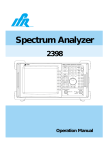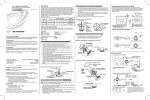Download MS2661N Spectrum Analyzer Operation Manual Vol. 1 ANRITSU
Transcript
MS2661N Spectrum Analyzer Operation Manual Vol. 1 (Basic Operating instructions) Fourth Edition Read this manual before using the equipment. Keep this manual with the equipment. ANRITSU CORPORATION Document No.: M-W1813AE-4.0 i Safety Symbols To prevent the risk of personal injury or loss related to equipment malfunction, Anritsu Corporation uses the following safety symbols to indicate safety-related information. Insure that you clearly understand the meanings of the symbols BEFORE using the equipment. Some or all of the following five symbols may not be used on all Anritsu equipment. In addition, there may be other labels attached to products which are not shown in the diagrams in this manual. Symbols used in manual DANGER This indicates a very dangerous procedure that could result in serious injury or death if not performed properly. WARNING This indicates a hazardous procedure that could result in serious injury or death if not performed properly. CAUTION This indicates a hazardous procedure or danger that could result in light-to-severe injury, or loss related to equipment malfunction, if proper precautions are not taken. Safety Symbols Used on Equipment and in Manual The following safety symbols are used inside or on the equipment near operation locations to provide information about safety items and operation precautions. Insure that you clearly understand the meanings of the symbols and take the necessary precautions BEFORE using the equipment. This indicates a prohibited operation. The prohibited operation is indicated symbolically in or near the barred circle. This indicates an obligatory safety precaution. The obligatory operation is indicated symbolically in or near the circle. This indicates warning or caution. The contents are indicated symbolically in or near the triangle. This indicates a note. The contents are described in the box. These indicate that the marked part should be recycled. MS2661N Spectrum Analyzer Operation Manual Vol. 1 (Basic Operating Instructions) 1 July 10 May 1996 (First Edition) 2004 (Fourth Edition) Copyright © 1996-2004, ANRITSU CORPORATION. All rights reserved. No part of this manual may be reproduced without the prior written permission of the publisher. The contents of this manual may be changed without prior notice. Printed in Japan ii For Safety WARNING 1. ALWAYS refer to the operation manual when working near locations at which the alert mark shown on the left is attached. If the operation, etc., is performed without heeding the advice in the operation manual, there is a risk of personal injury. In addition, the equipment performance may be reduced. Moreover, this alert mark is sometimes used with other marks and descriptions indicating other dangers. 2. Measurement Categories This instrument is designed for Measurement category I (CAT I). Don't use this instrument at the locations of measurement categories from CAT II to CAT IV. In order to secure the safety of the user making measurements, IEC 61010 clarifies the range of use of instruments by classifying the location of measurement into measurement categories from I to IV. The category outline is as follows: Measurement category I (CAT I): Secondary circuits of a device connected to an outlet via a power transformer etc. Measurement category II (CAT II): Primary circuits of a device with a power cord (portable tools, home appliance etc.) connected to an outlet. Measurement category III (CAT III): Primary circuits of a device (fixed equipment) to which power is directly supplied from the power distribution panel, and circuits from the distribution panel to outlets. Measurement category IV (CAT IV): All building service-line entrance circuits through the integrating wattmeter and primary circuit breaker (power distribution panel). or 3. When supplying power to this equipment, connect the accessory 3-pin power cord to a grounded outlet. If a grounded outlet is not available, before supplying power to the equipment, use a conversion adapter and ground the green wire, or connect the frame ground on the rear panel of the equipment to ground. If power is supplied without grounding the equipment, there is a risk of receiving a severe or fatal electric shock. iii For Safety WARNING Repair WARNING Falling Over iv 4. This equipment cannot be repaired by the user. DO NOT attempt to open the cabinet or to disassemble internal parts. Only Anritsu-trained service personnel or staff from your sales representative with a knowledge of electrical fire and shock hazards should service this equipment. There are high-voltage parts in this equipment presenting a risk of severe injury or fatal electric shock to untrained personnel. In addition, there is a risk of damage to precision parts. 5. This equipment should be used in the correct position. If the cabinet is turned on its side, etc., it will be unstable and may be damaged if it falls over as a result of receiving a slight mechanical shock. And also DO NOT use this equipment in the position where the power switch operation is difficult. For Safety CAUTION Replacing Fuse 1. Before Replacing the fuses, ALWAYS remove the power cord from the poweroutlet and replace the blown fuses. ALWAYS use new fuses of the type and rating specified on the fuse marking on the rear panel of the cabinet. CAUTION T5A indicates a time-lag fuse. There is risk of receiving a fatal electric shock if the fuses are replaced with the power cord connected. Cleaning Check Terminal 2. Keep the power supply and cooling fan free of dust. • Clean the power inlet regularly. If dust accumulates around the power pins, there is a risk of fire. • Keep the cooling fan clean so that the ventilation holes are not obstructed. If the ventilation is obstructed, the cabinet may overheat and catch fire. 3. • • • • • Maximum DC voltage ratings: RF Input 0 Vdc TG Output 0 Vdc Maximum AC power ratings: RF Input ±30 dBm TG Output ±20 dBm NEVER input a >±30 dBm and >0 Vdc power to RF Input. NEVER input a >±20 dBm and >0 Vdc reverse power to TG Output. Excessive power may damage the internal circuits. v For Safety CAUTION Replacing Memory Back-up Battery This equipment uses a Poly-carbomonofluoride lithium battery to back-up the memory. This battery must be replaced by a service engineer when it has reached the end of its useful life; contact the Anritsu sales section or your nearest representative. Note: The battery used in this equipment has a maximum useful life of 7 years. It should be replaced before this period has elapsed. External Storage Media This equipment stores data and programs using Memory card. Data and programs may be lost due to improper use or failure. ANRITSU therefore recommends that you back-up the memory. ANRITSU CANNOT COMPENSATE FOR ANY MEMORY LOSS. Please pay careful attention to the following points. • • • Do not remove the memory card from equipment being accessed. Isolate the card from static electricity. The back-up battery in the SRAM memory card has a limited life; replace the battery periodically. For replacing the battery, see page 2-15 of the Operation Manual Vol. 1. vi Equipment Certificate Anritsu Corporation certifies that this equipment was tested before shipment using calibrated measuring instruments with direct traceability to public testing organizations recognized by national research laboratories including the National Institute of Advanced Industrial Science and Technology, and the Communications Research Laboratory, and was found to meet the published specifications. Anritsu Warranty Anritsu Corporation will repair this equipment free-of-charge if a malfunction occurs within 1 year after shipment due to a manufacturing fault, provided that this warranty is rendered void under any or all of the following conditions. • The fault is outside the scope of the warranty conditions described in the operation manual. • The fault is due to mishandling, misuse, or unauthorized modification or repair of the equipment by the customer. • The fault is due to severe usage clearly exceeding normal usage. • The fault is due to improper or insufficient maintenance by the customer. • The fault is due to natural disaster including fire, flooding, earthquake, etc. • The fault is due to use of non-specified peripheral equipment, peripheral parts, consumables, etc. • The fault is due to use of a non-specified power supply or in a non-specified installation location. In addition, this warranty is valid only for the original equipment purchaser. It is not transferable if the equipment is resold. Anritsu Corporation will not accept liability for equipment faults due to unforeseen and unusual circumstances, nor for faults due to mishandling by the customer. Anritsu Corporation Contact If this equipment develops a fault, contact Anritsu Service and Sales offices at the address at the end of paper-edition manual or the separate file of CD-edition manual. vii Front Panel Power Switch To prevent malfunction caused by accidental touching, the front power switch of this equipment turns on the power if it is pressed continuously for about one second in the standby state. If the switch is pressed continuously for one second in the power-on state, the equipment enters the standby state. In the power-on state, if the power plug is removed from the outlet, then reinserted into it, the power will not be turned on. Also, if the lines is disconnected due to momentary power supply interruption or power failure, the power will not be turned on (enters the standby state) even if the line is recovered. This is because this equipment enters the standby state and prevents incorrect data from being acquired when the line has to be disconnected and reconnected. For example, if the sweep time is 1,000 seconds and data acquisition requires a long time, momentary power supply interruption (power failure) might occur during measurement and the line could be recovered automatically to power-on. In such a case, the equipment may mistake incorrect data for correct data without recognizing the momentary power supply interruption. If this equipment enters the standby state due to momentary power supply interruption or power failure, check the state of the measuring system and press the front power switch to restore power to this equipment. Further, if this equipment is built into a system and the system power has to be disconnected then reconnected, the power for this equipment must also be restored by pressing the front power switch. Consequently, if this equipment is built into remote monitoring systems that use MODEMs, the standby function of this equipment must be modified. viii ABOUT DETECTION MODE This instrument is a spectrum analyzer which uses a digital storage system. The spectrum analyzer makes level measurements in frequency steps obtained by dividing the frequency span by the number of measurement data points (501). This method of measurement cannot detect the signal peak level if the spectrum of a received signal is narrower than these frequency steps. To resolve this problem, this instrument usually operates in positive peak detection mode and normal detection mode. In the positive peak detection mode, the highest level within the frequency range between the sample points can be held and traced. In the normal detection mode, both the positive peak and the negative peak can be traced. Positive peak detection mode should be used for almost all measurements including normal signal level measurement, pulsed noise analysis, and others. It is impossible to measure the signal level accurately in sample detection mode or in negative peak detection mode. Use of sample detection mode is restricted to random noise measurement, occupied frequency bandwidth measurement for analog communication systems, and adjacent-channel leakage power measurement, etc. • • • • • Measurement item Normal signal ......................................................................................... POS PEAK Random noise ......................................................................................... SAMPLE Pulsed noise ......................................................................................... NORMAL (POSI-NEG) Occupied frequency bandwidth, adjacent-channel leakage power .............. SAMPLE (for analog communication systems) Occupied frequency bandwidth, adjacent-channel leakage power .............. POS PEAK or SAMPLE (for digital communication systems) When a detection mode is specified as one of the measurement methods, make the measurement in the specified detection mode. ix Notes On Export Management This product and its manuals may require an Export License/Approval by the Government of the product's country of origin for re-export from your country. Before re-exporting the product or manuals, please contact us to confirm whether they are export-controlled items or not. When you dispose of export-controlled items, the products/manuals are needed to be broken/shredded so as not to be unlawfully used for military purpose. x C-tick Conformity marking Anritsu affixes the C-tick marking on the following product (s) in accordance with the regulation to indicate that they conform with the EMC framework of Australia/New Zealand. C-tick marking N274 1. Product Model Model: MS2661N Spectrum Analyzer 2. Applied Standards EMC: Emission: AS/NZS 2064.1/2 (ISM, Group 1, Class A equipment) xi xii ABOUT THIS MANUAL (1) Composition of MS2661N Operation Manuals The MS2661N Spectrum Analyzer operation manuals of the standard type are composed of the following three documents. Use them properly according to the usage purpose. Basic operating instruction part Vol. 1 Detailed operating instruction part Composition of Operation Manuals Vol. 2 Programming part Vol. 3 (Remote control part) (PTA control part) Basic operating instruction part: Basic Operating Instructions: Provides information on the MS2661N outline, preparation before use, panel description, basic operation, soft-key menu and performance tests. Detailed operating instruction part: Detailed Operating Instructions: Provides information on the detailed panel operating instructions on MS2661N that expand on the basic operation and soft-key menu in the Basic Operating Instruction Part. Programming part: Composed of the Remote Control Part and PTA Control Part. The Remote Control Part provides information on RS-232C remote control, GPIB remote control and sample programs, while the PTA Control Part describes about PTA operation and PTL commands. I TABLE OF CONTENTS For Safety ................................................................................................................. iii ABOUT THIS MANUAL .................................................................................................... I SECTION 1 GENERAL ............................................................................................. 1-1 Product Outline ............................................................................................................................ 1-3 Composition of Operation Manual .............................................................................................. 1-4 Equipment Configuration ............................................................................................................ 1-5 Standard configuration .................................................................................................. 1-5 Options .......................................................................................................................... 1-6 Optional Accessories and Peripherals .......................................................................................... 1-7 Specifications ............................................................................................................................... 1-8 SECTION 2 PREPARATIONS BEFORE USE .......................................................... 2-1 Installation Site and Environment Conditions ............................................................................. 2-3 Locations to be avoided ................................................................................................ 2-3 Fan clearance ................................................................................................................. 2-3 Safety Measures ........................................................................................................................... 2-4 Power-on ....................................................................................................................... 2-4 Input level to RF Input .................................................................................................. 2-5 Installation ................................................................................................................................... 2-6 Rack mounting .............................................................................................................. 2-6 Preparations before Power-on ...................................................................................................... 2-7 Protective grounding ..................................................................................................... 2-8 Replacing fuse ............................................................................................................... 2-9 Precaution for Handling Memory Card ..................................................................................... 2-11 SECTION 3 PANEL DESCRIPTION ......................................................................... 3-1 Table of Front and Rear Panel Features ....................................................................................... 3-3 II SECTION 4 SOFT-KEY MENU ................................................................................. 4-1 Soft-key Menu List ...................................................................................................................... 4-4 Menu Tree .................................................................................................................................... 4-6 SECTION 5 BASIC OPERATION PROCEDURE ..................................................... 5-1 Signal Display .............................................................................................................................. 5-3 Turn the power on ......................................................................................................... 5-3 Set the signal to the center of the screen ....................................................................... 5-4 Enlarge and display the signal ....................................................................................... 5-5 Marker Operation ......................................................................................................................... 5-6 Check of the zone marker function .................................................................................... The "marker → CF" function check .................................................................................. "Measure" Function Check .......................................................................................................... 5-8 Screen Hard Copy ........................................................................................................................ 5-9 SECTION 6 PERFORMANCE TESTS ...................................................................... 6-1 Requirement for Performance Tests ............................................................................................ 6-3 Instruments Required for Performance Test ................................................................................ 6-4 Performance Test ......................................................................................................................... 6-6 Reference oscillator frequency stability ....................................................................................... 6-6 Center frequency readout accuracy .............................................................................................. 6-9 Frequency span readout accuracy .............................................................................................. 6-12 Resolution bandwidth (RBW) ................................................................................................... 6-15 Sideband noise ........................................................................................................................... 6-19 Frequency measurement accuracy ............................................................................................. 6-21 Amplitude display linearity ....................................................................................................... 6-23 Frequency response .................................................................................................................... 6-27 Second harmonic distortion ....................................................................................................... 6-30 Input attenuator switching error ................................................................................................. 6-33 Sweep time and time span accuracy .......................................................................................... 6-36 Tracking generator output level flatness .................................................................................... 6-40 Service ..................................................................................................................................... 6-43 III SECTION 7 STORAGE AND TRANSPORTATION .................................................. 7-1 Cleaning Cabinet .......................................................................................................................... 7-3 Storage Precautions ...................................................................................................................... 7-4 Precautions before storage ............................................................................................ 7-4 Recommended storage precautions ............................................................................... 7-4 Repacking and Transportation ..................................................................................................... 7-5 Repacking ...................................................................................................................... 7-5 Transportation ............................................................................................................... 7-5 APPENDIX A FRONT AND REAR PANEL LAYOUT ................................................ A-1 APPENDIX B BLOCK DIAGRAM ............................................................................... B-1 IV . SECTION 1 GENERAL SECTION 1 GENERAL This section outlines the MS2661N Spectrum Analyzer and explains the composition of this manual, the configuration of the MS2661N with the standard accessories, the options, the optional accessories, and peripherals for expanding the MS2661N capabilities, and the MS2661N specifications. TABLE OF CONTENTS Product Outline ................................................................................................................................... 1-3 Composition of Operation Manual ....................................................................................................... 1-4 Equipment Configuration ..................................................................................................................... 1-5 Standard configuration ................................................................................................................ 1-5 Optional Accessories and Peripherals ................................................................................................ 1-6 Specifications ...................................................................................................................................... 1-7 1-1 SECTION 1 GENERAL (Blank) 1-2 SECTION 1 GENERAL SECTION 1 GENERAL Product Outline The MS2661N (henceforth called "this unit") is a portable type color LCD spectrum analyzer suited for signal analysis of radio equipment where the efficiency of frequency usage is increased and equipment are increasingly speeded and digitized. Adopts the synthesizer local system and can cover a frequency range of 100 Hz to 3 GHz. Excellent in basic performance such as C/N, distortion, frequency/level accuracy, and easily operable following the display of the soft-key menu screen. Equipped with high-accuracy calibration signals and an attenuator, it can accurately calibrate switching errors of LOG/LIN scales, resolution bandwidth, reference level, etc. Since frequency response is corrected by builtin calibration data, it allows high-accuracy level measurement for a wide range. As the switching of waveforms between frequency domain and time domain can be done by a touch and two waveforms are simultaneously displayed, signal analysis of both domains can be done efficiently. Moreover, our original zone marker function and multi-marker function (up to 10 markers) are also special mention. This unit provides the MEASURE function that can perform measurement of various applications without requiring the intervention of external controllers. Therefore, the performance evaluation of radio equipment can be easily done in terms of frequency, noise, occupied frequency bandwidth, adjacent channel leakage power, etc. In addition, as the template measurement of burst mean power and burst waveform are also available, it is suited for evaluating the performance of digital radio equipment. Applications The MS2661N Spectrum Analyzer can be used for wide range of applications such as development, adjustment, inspection, and maintenance of electronic parts and equipment in the following fields: • • • • AM / FM radio equipment Digital cellular telephone / cordless telephone Satellite broadcasting and TV equipment Small-capacity microwave equipment 1-3 SECTION 1 GENERAL Composition of Operation Manual This Operation Manual is composed of 7 sections and appendixes A and B. The profile of each section is shown below. Section conposition Explanation SECTION 1 GENERAL Product outline, standard configuration, options, applicable parts, peripheral devices, and specifications SECTION 2 PREPARATIONS BEFORE USE Operations to be done before applying power SECTION 3 PANEL DESCRIPTION Description about the front and rear panels SECTION 4 SOFT-KEY MENU SECTION 5 BASIC OPERATION PROCEDURE Description using a soft-key menu SECTION 6 PERFORMANCE TESTS Tests used for checking performance SECTION 7 Cautions on storage and transportation Basic operation procedures for operation guide STORAGE AND TRANSPORTATION 1-4 APPENDIX A MS2661N FRONT AND REAR PANEL LAYOUT APPENDIX B BLOCK DIAGRAM SECTION 1 GENERAL Equipment Configuration This paragraph describes the configuration of the MS2661N Spectrum Analyzer with standard accessories and the various options to expand the functions. Standard configuration The table below shows the configuration of the MS2661N with the standard accessories. Standard Composition Item Main instrument Accessories Model / Order NO. Name Qty. Rmarks MS2661N Spectrum Analyzer 1 J0071 Power cord 1 Approx. 2.5 m F0013 Fuse 2 T5 A 250 V W1813AE Operation manual 1 Vol-1, 2, 3 W1813BE Service manual 1 1-5 SECTION 1 GENERAL Optional Accessories and Peripherals The following table shows the optional accessories and peripherals for MS2661N which are all sold separately. Optional Accesories Model † - Order No. † J0561 J0104A JS256G3-C-13 JS512G3-C-13 JS1024G3-C-13 JS2048G3-C-13 B0329G B0395B B0391A B0391B MP612A MP613A MA8601A MA1621A MP614A J0063 J0395 MP640A MP654A MP520C MP520D MP526A MP526B MP526C MP526D MP526G J0007 J0008 J0743A J0742A Name Coaxial cord, 1 m Coaxial cord, 1 m 256 kB memory card 512 kB memory card 1024 kB memory card 2048 kB memory card Protective cover Rack mount kit (IEC) Carring case (hard type) Carring case (hard type) RF Fuse Holder Fuse Element DC Block Adaptor 50 Ω → 75 Ω Impedance Transformer 50 Ω ←→ 75 Ω Impedance Transformer Fixed attenuator for high power Fixed attenuator for high power Branch Branch CM Directional Coupler CM Directional Coupler High Pass Filter High Pass Filter High Pass Filter High Pass Filter High Pass Filter GPIB cable, 1 m GPIB cable, 2 m RS-232C cable, 1 m RS-232C cable, 1 m Remarks N-P-5W•5D-2W•N-P-5W BNC-P•RG-55 / U•N-P-5W Meets PCMCIA Ver. 2.0 Type I Meets PCMCIA Ver. 2.0 Type I Meets PCMCIA Ver. 2.0 Type I Meets PCMCIA Ver. 2.0 Type I 3 / 4 MW4U With casters Without casters DC to 1000 MHz, 50 Ω (N) For MP612A 50 Ω 9 kHz to 3 GHz, with DC block capacitor (allowable voltage: 100 V) 10 to 1200 MHz (transformer type) 30 dB (10 W, DC to 12.4 GHz) 30 dB (10 W, DC to 9 GHz) 40 dB, DC to 1700 MHz 30 dB, 0.8 to 3 GHz 25 to 500 MHz, 50 Ω (N) 25 to 1000 MHz, 50 Ω (N) 60-MHz band 150-MHz band 250-MHz band 400-MHz band 27-MHz band 408JE-101 408JE-102 For IBM PC / AT or compatible, D-sub 9 pins For Printer, D-sub 25 pins † Please specify the model / order number, name, and quantity when ordering. 1-6 SECTION 1 GENERAL Specifications MS2661N specifications are listed in the following table. Frequency range Indicated frequency Frequency accuracy Marker frequency Frequency measurement† Span Frequency Resolution bandwidth (3 dB BW) Reference oscillator Resolution: A digit in 5 hundredths of span (1 Hz min.), but fractions are rounded Accuracy: ± ( (Indicated frequency × reference frequncy accuracy) + resolution band width × 15% + span × 5% + 50 Hz) Resolution: 0.2% of span, fractions are rounded Accuracy: Normal marker is identical to the indicated frequency accuracy. Delta marker is identical to the span accuracy. Resolution: 1 Hz, 10 Hz, 100 Hz, and 1 kHz Accuracy: Indicated frequency × reference frequency accuracy ± 1 count (at S/N of > 20 dB) Setting range 0 Hz, and 100 Hz to 3.0 GHz Accuracy ±5% Setting range 10 Hz to 3 MHz, 1/3 sequence Can be set manually or automatically coupled with span Accuracy ±20% (RBW 30 Hz to 300 kHz) ±30% (RBW 10 Hz) ±25% (RBW 1 MHz) Video bandwidth (VBW) Signal Purity and stability 100 Hz to 3.0 GHz 1 Hz to 3 MHz, 1/3 sequence and through Can be set manually or automatically coupled with resolution bandwidth Noise sidebands ≤ –100 dBc/Hz (30 kHz offset, RBW 1 kHz) Frequency drift At constant ambient temperature one hour after power-on ≤ 50 Hz/min. (at 100 kHz ≤ span, sweep time ≤ 100 s) Frequency 10 MHz Starting characteristics ≤ 5 × 10–8 (10 minutes after power-on, referred to the frequency after 24-hour warm-up) Aging rate ≤ 1 × 10–7/year (referred to the frequency 24-hour warm-up after power-on) ≤ 2 × 10–8/day Temperature characteristic ± 5 × 10–8 (referred to the frequency at 25˚C, in the range of 0˚ to 50˚C) † Counts the frequency at the peak point in the zone 1-7 SECTION 1 GENERAL (Continued) Level measurement Reference level Amplitude Measurement range Average noise level to +30 dBm Residual response ≤ –90 dBm (at 200 kHz to 3.0 GHz, 0 dB input attenuator) ≤ –65 dBm (at 100 Hz to 500 Hz, 0 dB input attenuator) ≤ –85 dBm (at 500 Hz to 200 kHz, 0 dB input attenuator) Setting range LOG: –100 to +30 dBm (or equivalent level) LIN: 224 µV to 7.07V Unit LOG: dBm, dBµV, dBmV, V, dBµV (emf), W LIN: V Input attenuator setting range 0 to 70 dB, 10 dB step Can be set manually or automatically coupled with reference level Input attenuator switching deviation ±2.0 dB (10 to 60 dB referred to the attenuator of 10 dB) Frequency response Screen display Spurious response ±1.5 dB At 10 to 60dB input attenuator, Graticule 10 div (during single scale) LOG (/div): 10 dB, 5 dB, 2 dB, 1 dB LIN (/div): 10%, 5%, 2%, 1% Linearity After calibration LOG: ±0.5 dB (0 to –20 dB, resolution bandwidth ≤ 1 MHz) ±1 dB (0 to –70 dB, resolution bandwidth ≤ 100 kHz) ±1.5 dB (0 to –85 dB, resolution bandwidth ≤ 10 kHz) Marker level resolution LOG: 0.1 dB LIN: 0.2% (compared to reference level) Second harmonic distortion ≤ –60 dBc (at 100 Hz to 900 MHz input frequencies, mixer input level –40 dBm †1) Two-signal third-intermodulation distortion At two signal frequency difference of ≥ 50 kHz and mixer input level of –30 dBm ≤ –64 dBc (at 100 Hz to 10 MHz input frequency) ≤ –70 dBc (at 10 MHz to 3.0 GHz input frequency) 1 dB gain compression At input level to mixer, ≥ –5 dBm Frequency range 9 kHz to 3.0 GHz Output range 0 to –60 dBm resolution : 0.1 dB Tracking Flatness ±2.25 dB (referenced to the output of 100MHz, 0 dBm setting) Generator Residual FM ≤ 50 Hzp-p Output impedance 50 ohm nominal Type N VSWR ≤ 2:1 Spurious outputs ≤ –20dB †1 Mixer input level = input level (dBm) – input attenuator (dB) 1-8 SECTION 1 GENERAL (Continued) Sweep time Frequency domain Setting range: 20 msec to 1000 sec Can be set manually or automatically coupled with span, resolution bandwidth, and video bandwidth Accuracy: ±15% (20 msec to 100 sec) Time domain Setting range: 12.5 µsec to 1000 sec Accuracy: ±1% (100 µsec to 100 sec) Sweep mode CONTINUOUS, SINGLE Trigger Switch FREE RUN, TRIGGERED Sweep Trigger level External Trigger Source Trigger slope Connector Impedance Trigger level Video Trigger slope General electrical specifications Wide IF Video High/Mid/Low Line 47 to 63 Hz ±10 V (0.1 V resolution) TTL Rise/Fall BNC 1 kΩ ±5% –100 dB to 0 dB (log scale, 1 dB resolution) 0 to 100% (lin scale, 1% resolution) Rise/Fall Detection mode POS PEAK, SAMPLE, NEG PEAK, NORMAL (POS-NEG) Display 5.7 inch Color TFT-LCD Display items: Graticule, Waveform, Setting parameters, Operation menus, Title Display function Trace A: Displays frequency spectrum Trace B: Displays frequency spectrum Trace Time: Displays the time axis waveform at center frequency Trace A/B: Displays Trace A and B simultaneously, simultaneous sweep of same frequency, alternate sweep of independent frequencies Trace A/BG: Displays simultaneously both the band to be observed (background) and the signal band (foreground) chosen by the Zone marker out of the BG band Trace A/Time: Displays simultaneously both the frequency spectrum and the time axis waveform at the center frequency of the frequency spectrum Trace Move/Calculate: A→B, B→A, A↔B, A+B→A, A–B→A, A–B+DL→A Storage function NORMAL VIEW MAX HOLD (displays the maximum envelope) MIN HOLD (displays the minimum envelope) AVERAGE (displays average value) CUMULATIVE (displays cumulative waveform) OVER WRITE (displays waveform overwritten) Input connector N–J, 50 Ω VSWR ≤ 1.5 (input attenuator ≥ 10 dB) Auxiliary input/output terminal REF INPUT 10 MHz ±10 Hz, –10 dBm to +2 dBm, 50 Ω (BNC connector) BUFFERED OUTPUT 10 MHz, 0 dBm, 50 Ω (BNC connector) 1-9 SECTION 1 GENERAL (Continued) Signal search AUTO TUNE, PEAK→CF, PEAK→REF, SCROLL Zone marker NORMAL, DELTA Marker→ MARKER →CF, MARKER→REF MARKER→CF STEP SIZE, ∆ MARKER→SPAN ZONE→SPAN Peak search PEAK, NEXT PEAK, MIN DIP, NEXT DIP Multi marker HIGHEST 10, HARMONICS, MANUAL SET Measure (calculation) Noise level measurement (dBm/Hz, dBm/ch) C/N measurement (dBc/Hz, dBc/ch) Occupied frequency bandwidth measurement Adjacent-channel leakage power measurement Burst-in average power measurement Template (limit lines) comparison measurement Mask (limit lines) comparison measurement Memoty card interface PCM CIA Ver 2.0, 2 slots Saves/recalls setting conditions and waveform data. Uploads/downloads PTA programs. Accesses SRAM, EPROM and flash EEPROM (writes to SRAM only). Supports cards up to 2 Mbytes. Save/recall Can save and recall setting conditions and waveform data to and from internal registers (max. 12) and external memory cards (max. 99). Direct plotting Can hard-copy screen data via RS232C or GPIB (compatible models only). Function GPIB Environmental EMC 1-10 Functions Meets IEEE488.2. Can be controlled as device from extemal computer (excluding power switch). Or can control extemal equipment as controller. Interface SH1, AH1, T6, L4, SR1, RL1, PP0, DC1, DT1, C1, C2, C3, C4, C28 Temperature 0˚ to 50˚C (operating), –40˚ to +71˚C (not operating) Humidity MIL-PRF-28800F, Class 3 Vibration MIL-PRF-28800F, Class 3 Pulse shock MIL-PRF-28800F, Class 3 Drop test MIL-PRF-28800F, Class 3 Dripproof MIL-PRF-28800F, Class 3 Conducted interference CISPR11 Class A, 150 kHz to 30 MHz Radiated interference CISPR11 Class A, 30 MHz to 1000 MHz Radiated susceptibility IEC1000-4-3 (test condition: 3 v/m, 80 MHz to 1000 MHz, 80%, 1 kHz, AM SECTION 1 GENERAL (Continued) Dimension Weight Power requirements 177 (H), 320 (W), 351 (D) mm ≤ 15 kg 115 Vac operation 85 to 132 V, 3.0 A rms max, 47.5 to 63Hz, 380Hz to 420Hz 230 Vac operation 170 to 250 V, 1.5 A rms max, 47.5 to 63 Hz Maximum power consumption ≤ 250 W The specifications above are applicable to system settings and auto-sweep time of high level accuracy mode. 1-11 SECTION 1 GENERAL (Blank) 1-12 . SECTION 2 PREPARATIONS BEFORE USE SECTION 2 PREPARATIONS BEFORE USE This section explains the preparations and safety procedures that should be performed before using the MS2661N Spectrum Analyzer. The safety procedures are to prevent the risk of injury to the operator and damage to the equipment. Insure that you understand the contents of the pre-operation preparations before using the MS2661N. For connecting the GPIB cable and setting the GPIB address, see the Remote Control part of the separate Operation Manual Vol.3. TABLE OF CONTENTS Unpacking ........................................................................................................................................... 2-3 Installation ........................................................................................................................................... 2-4 Locations to be avoided .............................................................................................................. 2-4 Positioning .................................................................................................................................. 2-4 Rack mounting ............................................................................................................................ 2-6 Preparations before Power-on ............................................................................................................ 2-7 Protective grounding ................................................................................................................... 2-8 Connecting power supply ............................................................................................................ 2-9 Power On ............................................................................................................................................ 2-10 Stand by ...................................................................................................................................... 2-10 Power on ..................................................................................................................................... 2-11 Connecting to Device Under Test ....................................................................................................... 2-13 Internal Calibration .............................................................................................................................. 2-14 Using the Memory Card ...................................................................................................................... 2-15 Using the RS-232C Interface .............................................................................................................. 2-16 Using the GPIB Interface .................................................................................................................... 2-16 Reprogramming .................................................................................................................................. 2-16 Power Off ............................................................................................................................................ 2-17 Replacing Fuse ................................................................................................................................... 2-18 2-1 SECTION 2 PREPARATIONS BEFORE USE (Blank) 2-2 SECTION 2 PREPARATIONS BEFORE USE SECTION 2 PREPARATIONS BEFORE USE Unpacking Remove the MS2661N and accessories after undoing the packing case. Save the packing case and spacers, etc. if it might be reshipped again sometime. The standard MS2661N consists of the following items. If any part is missing or if the MS2661N has been damaged in transport, contact your sales representative immediately. Table 2-1 List of Parts and Accessories Item Main instrument Accessories Model/Order No. Name Qty. Remarks MS2661N Spectrum Analyzer 1 J0017 Power cord 1 Approx. 2.5 m F0013 Fuse 2 T5A250V W1813AE Operation manual 1 Vol-1, 2, 3 W1813BE Service manual 1 Note: Refer to the factory packing lists for the parts and accessories when there are special specifications. 2-3 SECTION 2 PREPARATIONS BEFORE USE Installation Locations to be avoided The MS2661N operates normally at temperatures from 0 to 50 ˚C. However, for the best performance, the following locations should be avoided. • • • • Where there is servere vibration Where the humidity is high Where the equipment will be exposed direct sunlight Where the equipment will be exposed active gases In addition to meeting the above conditions, to insure long-term trouble-free operation, the equipment should be used at room temperature and in a location where the power supply voltage does not fluctuate greatly. CAUTION If the MS2661N is used at normal temperatures after it has been used or stored for a long time at low temperatures, there is a risk of short-circuiting caused by condensation. To prevent this risk, do not turn the MS2661N on until it has been allowed to dry out sufficiently. Positioning Position the MS2661N horizontally on a flat surface such as a table. 2-4 SECTION 2 PREPARATIONS BEFORE USE If necessary, use the tilt handle as shown below to improve the viewing angle. Push the pivots of the handle inward and rotate it until it clicks into the new position. CAUTION To suppress any internal temperature increase, the MS2661N has a fan on the rear panel as shown in the diagram below. Leave a gap of at least 10 cm between the rear panel and the wall, nearby equipment or obstructions so that fan ventilation is not blocked. 10 cm min Internal fan 2-5 SECTION 2 PREPARATIONS BEFORE USE Rack mounting The B0395B Rack Mount Kit (sold separately) is required to mount the MS2661N in a rack. The installation method is included in the rack mount kit diagram. 2-6 SECTION 2 PREPARATIONS BEFORE USE Preparation Before Power-on The MS2661N operates normally when it is connected to an 85 to 132 Vac/47.5 to 63Hz, 380 to 420 Hz, or 170 to 250 Vac (automatic voltage change) 47.5 to 63 Hz AC power supply. To prevent the following problems, take the necessary procedures described on the following pages before power is supplied. • • • Accidental electric shock Damage caused by abnormal voltage Ground current problems Note: • • The voltage and current rating are indicated on the rear panel when the instrument is shipped from the factory. In this manual, the power supply voltage and current ratings are represented by ** Vac and *** A,respectively. To protect the operator, the following WARNING and CAUTION notices are attached to the rear panel of the MS2661N. WARNING Disassembly, adjustment, maintenance, or other access inside this instrument by unqualified personal should be avoided. Maintenance of this instrument should be performed only by Anritsu trained service personnel who are familliar with the risk involved of fire and electric shock. Potentially lethal voltages existing inside this instrument, if contacted accidentally, may result in personal injury or death, or in the possibility of damage to precision components. Always follow the instructions on the following pages. 2-7 SECTION 2 PREPARATIONS BEFORE USE Protective grounding (1) Grounding with 3-pole power outlet When connecting to a 3-pole (grounded, 2-pole type) AC power-supply outlet, the frame of the MS2661N is connected to ground potential. As a result, it is not necessary to connect the FG terminal to ground. (2) Grounding with frame ground (FG) terminal When there is no 3-pole AC power-supply outlet, the protective frame-ground (FG) terminal on the rear panel must be connected directly to ground potential. Off On WARNING Freq Adj. WARNING Line Input 300VA Max 47.5 – 63Hz 85–132V T 5A 170–250V T 5A CAUTION Fuse holders 2-8 Label indicating protective ground terminal If power is supplied without protective grounding, there is a risk of accidental electric shock. When available, the protective frameground (FG) terminal on the rear panel, or the ground pin of the supplied power cord must be connected to ground potential before power is supplied to the MS2661N. Frame ground terminal: To prevent accidental electric shock, connect this terminal to ground potential SECTION 2 PREPARATIONS BEFORE USE Connecting the power supply • Make sure that the power switch on the upper-right corner of the rear panel is in the Off position before connecting the power cord to the AC outlet. If not Off, push the power switch on the rear panel to Off. Off On • Connect the attached power cord to the AC power inlet at the rear of the MS2661N, and connect the other end to the AC outlet. 2-9 SECTION 2 PREPARATIONS BEFORE USE Power On Standby • After connecting the MS2661N to the AC outlet, press the power switch on the upper-right corner of the rear panel to turn on the MS2661N. Off On The MS2661N enters standby mode, and the “stby” indicator (green) on the left side of the front panel comes on. Stby On In standby mode the MS2661N supplies power only to the internal reference oscillator. The frequency of the reference crystal oscillator is unstable immediately after the power is on. This instability will adversely affect the accuracy of the frequency or narrow-span measurements. In standby mode after the power is on, power is applied only to the reference crystal oscillator so that the frequency of the reference crystal oscillator stabilizes. 2-10 SECTION 2 PREPARATIONS BEFORE USE Power-on Press the power switch on the left side of the front panel for one second or more in standby mode to turn on the power of the MS2661N. Stby On The “stby” indicator goes off, the “On” indicator (orange) comes on, then power is supplied to the MS2661N. MS2661N Spetctrum Analyzer Selfcheck The power-on screen is displayed for about 40 seconds. A waveform screen is displayed. For parameter settings at the factory shipment, see Appendix-A in the Operation Manual Vol.3 “Programming (Remote Control)”. Normally, the parameters immediately after the power-on depend on the state immediately before the last power-off. To turn on the power with other parameter settings, see para. 9.5 “Condition Setting at Power-on” in the Operation Manual Vol.2. 2-11 SECTION 2 PREPARATIONS BEFORE USE WARNING • During power-on 2-12 To maintain the MS2661N, sometimes it is necessary to make internal checks and adjustments with the covers removed while power is supplied. Very-high, dangerous voltages are used in the MS2661N, if insufficient care is taken, there is a risk of a accidential electric shock being received or of damage to the equipment. To maintain the MS2661N, request service by a service personnel who has received the required training. SECTION 2 PREPARATIONS BEFORE USE Connecting to Device Under Test Connect the signals to be measured to the RF connector using a coaxial cable (J0561, N-P-5W•5D2W•N-P5W). RF Input 50Ω Fully insert the cable jack into the RF Input connector. Frequency range: 100 Hz to 3 GHz Measurement level: Apply the measured signal with average noise level of up to +30 dBm to the N-type connector RF Input of 50 Ω input impedance. CAUTION The RF input circuit is not protected against excessive power. If a signal exceeding +30 dBm and 0V DC between measured terminal and ground is applied, the input attenuator and input mixer may be burned. is a warning mark to prevent such damage. 2-13 SECTION 2 PREPARATIONS BEFORE USE Internal Calibration Perform internal calibration to maintain the measurement accuracy of the MS2661N within the specifications. Immediately after the power-on, the performance is unstable due to internal temperature variations. Wait for about 20 minutes or more after the power-on, then perform “All Cal”. Cal Shift → 0 → All Cal Cal All Cal Now Calibrating ...... Level Cal Level Cal Freq Cal The Cal screen is displayed during calibration. FM Cal * * 1 Internal calibration takes about four minutes. If the MS2661N is used in a thermally stable environment such as an office, after the first internal calibration; there is no need to perform internal calibration, repeatedly. If there is a big change in the temperature, perform an internal calibration. 2-14 SECTION 2 PREPARATIONS BEFORE USE Using the Memory Card The save/recall functions can be used to save/recall parameter and waveform data to/from the memory card. See para. 1.3 for the memory card to be used. When a new memory card used to save any file, format it beforehand to MS-DOS. When saving data to a memory card; confirm that the write-protect switch of the card is set at the NOTPROTECTED side, and then install it to the MS2661N. (For the setting method, see the operation manual of the card.) • Installing Memory Card Install the memory card to the MS2661N, with the cutout of the card at the position as shown below. Two card can be installed at the upper and lower sides. Memory Card Cutout MC • Removing Memory Card Push the left eject button to remove the memory card at the upper side. Push the right eject button to remove the memory card at the lower side. • Replacing Battery of Memory Card Memory card has a battery. When the battery life ends, the saved data is erased. Replace the battery before the life end. (For the battery life and replacing method, see the operation manual of the card.) 2-15 SECTION 2 PREPARATIONS BEFORE USE Using the RS-232C Interface See Section 2 in the Operation Manual Vol.3 “Programming (Remote Control)”. Using the GPIB Interface See Section 2 in the Operation Manual Vol.3 “Programming (Remote Control)”. Reprogramming The software of the MS2661N is stored in a ROM (read only memory) installed when the MS2661N is shipped from the factory. Therefore, it is unnecessary to load the software in the MS2661N. Also, the frequency response of each the MS2661N is checked when the equipment is shipped from the factory, and the correction values are written into the ROM. Therefore, it is unnecessary to load the correction values. The data and program shown below can be set to correct the measured values and perform the automated measurement. For details, refer to the following sections: • To set the frequency-response correction factor : See Sections 2/3/4 in the Operation Manual Vol.2. 2-16 • To set the template/mask limitation line : See Section 13 in the Operation Manual Vol.2. • To register data in the user defined menu : See Section 12 in the Operation Manual Vol.2. • To load and execute the PTA (personal test automation) program : See the PTA control part in the Operation Manual Vol.3. SECTION 2 PREPARATIONS BEFORE USE Power-off Press the power switch on the front panel for one second or more while the power is on to set the MS2661N in standby mode. The “ON” indicator goes off, the “stby” indicator comes on, and the screen becomes blank. Stby On When the MS2661N will be reused in the same environment, leave the MS2661N in the standby mode. If the MS2661N is not used for a long time or is moved/stored, press the power switch on the rear panel to off. Off On 2-17 SECTION 2 PREPARATIONS BEFORE USE Replacing Fuse The MS2661N with standard accessories has two spare 5 A fuses. The fuses are mounted in the fuse holder and must be replaced if they blow. If the fuses must be replaced, locate and remedy the cause before replacing the blown fuses. WARNING • If the fuses are replaced while power is supplied, there is a serious risk of electric shock. Before replacing the fuses, set the power switch to OFF and remove the power cord from the power outlet. • If power is supplied without protective grounding, there is a risk of accidental electric shock. In addition, if the AC power supply voltage is unsuitable, there is a risk of the internal circuits of the MS2661N being damaged by the abnormal voltage. Before supplying power again after changing the fuses, check that the protective grounding described previously is still connected, and check that the AC power supply voltage is suitable. Then, set the power switch to ON. CAUTION When there are no supplied spare fuses, the replacement fuses must have the same rated voltage and current as the fuses in the fuse holders. • If the replacement fuses are not of the same type, they may not fit correctly, there may be a faulty connection, or the time taken to for the fuses to blow may be too long. • When an abnormality occurs again, if the voltage and current rating of the fuses is incorrect, the fuses may not blow with a consequent risk of damage to the equipment by fire. 2-18 SECTION 2 PREPARATIONS BEFORE USE After performing the safety procedures described on the preceding page, replace the fuses according to the following procedure. Step Procedure 1 Set the front-panel [Power] switch to Stby and the rear-panel [Line] switch to OFF. Then, remove the power cord from the power-supply outlet. 2 Use a flat-bladed screwdriver to turn the fuse-holder cap counterclockwise. The cap and fuse are removed as a unit from the fuse holder. Remove the fuse from the fuse cap and replace it with a spare fuse. (The direction does not matter.) Return the fuse cap with fuse to the fuse holder and fasten it by turning it clockwise with the flat-bladed screwdriver. 3 4 Off Freq Adj. WARNING On Line Input 300VA Max 47.5 – 63Hz 85–132V T 5A 170–250V T 5A CAUTION Fuse holders 2-19 SECTION 2 PREPARATIONS BEFORE USE (Blank) 2-20 . SECTION 3 PANEL DESCRIPTION SECTION 3 PANEL DESCRIPTION In thi s section, the front and rear panels are described about the case in which all the options are attached to. TABLE OF CONTENTS Table of Front Panel Features ............................................................................................................ 3-3 Description of Screen Display ............................................................................................................. 3-9 3-1 SECTION 3 PANEL DESCRIPTION (Blank) 3-2 SECTION 3 PANEL DESCRIPTION SECTION 3 PANEL DESCRIPTION In this section, the front and rear panels (Figs. 3-1 and 3-2) are described about the case in which all the options are attached to. Table of Front Panel Features No. Panel Making Explanation of Function 1 (LCD) This is a 5.7 ” color TFT liquid crystal display (LCD). It displays the trace waveforms, the parameter settings, the values of marker, and the soft menu keys, etc. 2 Menu On / Off This toggles the soft-key menu display On / Off. 3 F1-F6 These are the soft keys for selecting the soft-key menus linked to the panel key operation. 4 More This displays the next page of soft-key menus. 5 Freq / Ampl This is the frequency and level parameter data input section. [Frequency] Sets frequency. [Span] Sets frequency span. [Amplitude] Sets reference level. [– > CF] Sets peak level signal frequency on screen to center frequency. [– > Ref] Sets peak level on screen to reference level. 6 Marker This section is related to operation of marker functions. [Marker] Sets marker. [Multi Mkr] Sets multimarkers. Press this key after pressing the [Shift] key. [Peak Search] Moves marker to currently-displayed peak level. [Marker – >] Sets paramater according to marker value. Press this key after pressing the [Shift] key. 7 User This is a user-dedicated key which users can specify. 3-3 SECTION 3 PANEL DESCRIPTION 3-4 No. Panel Making Explanation of Function 8 Single This sets the sweep mode. [Single] Executes single sweep. [Continuous] Executes continuous sweeping. Press this key after pressing the [Shift] key. The initial default is continuous sweeping. 9 Recall This executes recall / save. [Recall] Reads measurement parameters and waveform data from internal memory or memory card. [Save] Saves measurement parameters and waveform data to internal memory or memory card. 10 Measure This menu is for performing the various application measurements including frequency measurement, noise measurement, adjacent-channel leakage power measurement, etc. 11 TG This sets the tracking generator function.) 12 Display This section is for selecting the trace waveform. Normally, in the frequency domain, up to two trace waveforms can be displayed. The zero-span (Time Domain) mode is selected simply by pressing the [Time] key. [A, B] Displays trace A or B waveform in frequency domain. [A/B, A/BG] Displays trace A and B waveforms simultaneously, or displays trace A and BG (background frequency spectrum including trace A) simultaneously. [Time] Switches to zero span (Time domain) mode to display time domain waveforms. [A/Time] Displays trace A and the time domain waveform simultaneously. 13 Trig / Gate This sets the trigger/gate and TV-image monitoring functions. [Trig/Gate] Sets the sweep-start trigger and gate(to control waveform-data write timing) functions. [TV Monitor] Don't use in MS2661N. 14 Coupled Function This sets the RBW, VBW, sweep time and input attenuator. 15 Entry These keys set the numeric data, units and special functions. SECTION 3 PANEL DESCRIPTION No. Panel Making Explanation of Function [Rotary knob] [∨, ] [Shift] Used for moving marker and inputting data. Increments and decrements input data. To execute panel functions indicated by blue letters, press this key and then press the blue-lettered key. [BS] Backspace key for correcting input mistakes. [0-9, . , +/–] Numeric-data setting keys. [GHz, MHz, kHz, Hz] Units keys for frequency, level, time, etc. ∨ 16 Preset This sets the measurement parameters to the default values. 17 Local This changes the remote status to the local status. 18 Copy This outputs a hard copy of the screen to a printer or plotter. 19 Stby / On This is the power switch. It can be used when the back-panel power switch is on. The power-on condition is fetched from the Stby condition when the key is pressed for about 1 second. The equipment is returned to the Stby condition from the power-on condition when the key is pressed again for about 1 second. 20 Memory Card This is the slot to set memory cards which save/load the waveform data and measurement parameters etc. Up to two plug-in memory card can be used. 21 RF Inout This is the RF input connector. 22 TG Output This is the tracking generator output connector. 3-5 3-6 19 18 17 16 Stby On Copy Copy Cont Local Remote Preset 20 Memory Card Spectrum Analyzer MS2661N 100Hz–3GHz 1 22 TG Output 50Ω 300kHz–3GHz More F6 F5 F4 F3 F2 F1 Menu On/Off 2 Fig. 3-1 Front Panel 4 12 9 10 11 3 Measure RLV Time Trig/Gate TV Monitor TG Single Continuous User Marker Peak Search Marker Multi Mkr Marker 6 Coupled Finction VBW Sweep Time Atten 14 RVS PWR +20dBm 0V DC Max RBW A,B Display A/B,A/BG A/Time Recall Save CF Peak Amplitude Span Frequency Freq/Ampl 5 13 Cal 0 1 Sound 4 7 PTA 7 3 Title 6 9 Entry 15 . Hz Enter kHz MHz GHz Hold BS CE 21 RF Input 50Ω +30dBm 0V DC Max –/+ Interface Mem Card 2 System 5 8 Define 8 µV µsec mV msec V sec dBm dB Shift SECTION 3 PANEL DESCRIPTION SECTION 3 PANEL DESCRIPTION (Blank) 3-7 SECTION 3 PANEL DESCRIPTION 3-8 No. Panel Making Explanation of Function 50 (Fan) This is the cooling fan for ventilating internally-generated heat. Leave a clearance of at least 10 cm around the fan. 51 10 MHz STD This is the input connector for an external reference crystal oscillator. When an external reference signal is input, the equipment switches automatically from the internal signal to the external signal. 55 Off / On This is the AC line power switch. 56 (Inlet) This is the fused AC power inlet to which the supplied power cord is connected. It contains two time-lag fuses. 57 (Ground Terminal) Connect this frame ground terminal to ground to prevent risk of an accidental electric shock. 58 RS-232C This is the RS-232C connector. Connect it to an external system controller or printer, etc. 59 GPIB This connector is for use with a GPIB interface. It is connected to an external system controller, or a printer etc. 60 Trig/Gate In (±10 V)This is a input connector for external trigger/gate signal. 50 Fig. 3-2 Rear Panel 60 Trig/Gate In(± 10V) –10 To +2dBm SH1 DC1 AJ1 DT1 T6 C1 L4 C2 SR1 C3 RL1 C4 PP0 C28 E2 59 CAUTION WARNING GPIB Refer To Manual For Adress 0dBm On 58 RS–232C Line Input 300VA Max 47.5 – 63Hz 85–132V T 5A 170–250V T 5A Off 10MHz STD Ref In Buff Out Freq Adj. 55 51 57 56 SECTION 3 PANEL DESCRIPTION 3-9 SECTION 3 PANEL DESCRIPTION Description of Screen Display Display items on the screen are explained in the 4 types. 1. Common display item --- commonly displayed items 2. Frequency-domain display item --- displayed items in frequency domain trace 3. Time-domain display item --- displayed items in time domain trace (zero span mode) 4. Menu display items --- displayed items at soft-key menus • Common display item 1. Marker value 2. Reference level When the reference level offset is on, # is appended. 3. Resolution band width (RBW) When the RBW is Manual, # is appended. When the Couple mode is Independent, t is appended in time domain mode. 4. Video band width (VBW) When the VBW is Manual, # is appended. When the Couple mode is Independent, t is appended in time domain mode. 5. Attenuator When the Attenuator is Manual, # is appended. 6. Sweep time When the Sweep time is Manual, # is appended. 7. Time or title Time is updated in 1-sec period. 8. Trace name 9. Input impedance When the input impedance is 75Ω, 75Ohm is displayed. When the input impedance is 50Ω, nothing are displayed. 10. Trace 11. Y-scale range Displays the setting contents of the Y-axis scale range. 12. UNCAL indicator When the relation among Span/RBW/VBW/Sweep-time is UNCAL(the measurement error of the level and frequency is large because of too short sweep time), UNCAL is displayed. When it is not UNCAL state, nothing are displayed. 13. Average/hold count Displays the current sweep time when Storage mode is Averaging and Max-hold/Min-hold. When the Storage mode is others, nothing are displayed. 3-10 SECTION 3 PANEL DESCRIPTION 14. Current marker Displays at maximum or minimum point within the Marker zone. The frequency in frequency domain (time in time domain) and level are displayed at the item of the 1 Marker, above. 15. Marker zone Displays the Marker zone with a dotted rectangular. When the Zone width is spot, it becomes a dotted line. 16. Reference marker In the Delta marker mode, the Reference marker is displayed with . 17. Sweep marker Real-time-displays the point where the sweep completed. • Frequency-domain display item 21. Center frequency In Start/Stop frequency mode, Start frequency is displayed. 22. Frequency span In Start/Stop frequency mode, Stop frequency is displayed. • Time-domain display item 31. Trigger level indicator When the Trigger source is Video, the set Trigger level is displayed on screen. 32. Trigger point indicator When the Delay time is minus value, the Trigger-signal input point(0) is displayed on screen. 33. Delay time When the Trigger function is not used, 0 is displayed. 34. Time span 35. Tuned frequency • Menu display items 41. Menu set (or group of menus) title 42. Menu title 43. Menu page number When a few Menus exist on the same layer, the Menu page is displayed with a tag. 44. Lower menu mark The current Menu is not the top; this mark(vertical line along the side of the Menu display) is displayed, and F6 soft-key menu becomes “return”. 45. Lower-menu existing mark When the lower menu exists below the current menu, * is appended at the top right of the current menu label. 3-11 SECTION 3 PANEL DESCRIPTION 3-12 SECTION 3 PANEL DESCRIPTION 3-13 SECTION 3 PANEL DESCRIPTION (Blank) 3-14. SECTION 4 SOFT-KEY MENU SECTION 4 SOFT-KEY MENU In this section, soft-key menu functions and its hierarchical system are described using a tree. TABLE OF CONTENTS Soft-key Menu List .............................................................................................................................. 4-4 Menu Tree ........................................................................................................................................... 4-6 4-1 SECTION 4 SOFT-KEY MENU (Blank) 4-2 SECTION 4 SOFT-KEY MENU SECTION 4 SOFT-KEY MENU In this section, soft-key menu functions and its hierarchical system are described using a tree. Matters to be noted about the tree are shown below. (1) Panel Key indicates a hard key on the front panel. (2) Top menus are the menus at the top level which are displayed on the screen when the panel key is pressed. Lower menus indicates other menus below the top menus. (3) When a soft key with an appended asterisk (*) is pressed in these menus, the menu moves to the lower menu indicated by the arrow symbol (→). However, if any not-supported-function soft key in an Option is pressed, an error message is displayed. (4) When the Return key is pressed at a lower menu, the next-higher menu is returned. (5) Menus with more than six items are split into several pages. (6) The menu page construction and currently-displayed page are indicated in the lower part of the menu. To move to the next page, press the [More] key. (7) Panel keys and soft keys prefixed by a sharp symbol (#) at the left of the menu frame, give an outline explanation of the function. (8) The menu with ! mark cannot be used on the MS2661N. 4-3 SECTION 4 SOFT-KEY MENU Soft-key Menu List Menu Menu Tree(page/28) A) A/B,A/BG A/Time ACP Setup1 ACP Setup2 Ajd ch Pwr Amplitude Attenuator Avg Count 16 17 8 8 8 2 2 15 B) Burst Pwr 11 C) C/N Meas Cal Change Clr Check File Copy Cont Copy from Correction CountSetup 7 22 21 26 20 21 2 7 D) Def Files Def Menues Define Define Clr Detection Dip Directory Disp Line Display 27 27 27 21 15 5 25 2 21 E) Edit Menue Expand 27 17 F) File Ope FM Monitor Format Freq Count Frequency 25 17 25 7 1 G) Gate Gate Setup 18 18 4-4 , 3 , 17 , 4 Menu Menu Tree(page/28) H) Hold Count 15 I) Impedance Initialize Interface Item L) Lib Exec Lib File Lib Memory Lib Prgm Lib Remove Lin Scale Line Load/Save Location Log Scale Lvl Offset 2 27 24 12 26 26 26 27 26 2 9 9 20 2 2 M) Manual Set Marker Marker-> Mask Meas Measure Media Media Mem Card Mkr List Move Mask Move Temp Multi Marker 4 4 4 9 7 25 2 25 4 9 10 4 N) Noise Meas Normalize 7 14 O) OBW Setup Occ BW 8 8 , 20 , 10 , 10 , 5 , 27 , 9 , 10 SECTION 4 SOFT-KEY MENU Menu Menu Tree(page/28) Menu Menu Tree(page/28) P) Paper Size Peak Plotter Pon State Pre Ampl Preset Printer PTA PTA Lib 20 5 20 21 2 28 20 25 26 T) Temp Meas 10 TG Threshold Title Trace A,B Trace Calc Trace Move Trace Time TrackingAd 14 5 24 14 15 15 17 14 R) RBW Recal Media Recall Ref Line Ref Step RS232C 3 12 12 15 2 24 Trnsformer Trig Ext Trig TV Trig Video Trigger TV Monitor 2 18 18 18 18 19 S) Save 13 , 20 U) Units User1 User2 User3 Save Media ScrollStep Select 13 1 2 Set Date 21 V) VBW Set Time Setup Setup Mask Setup Temp Souce Sound Span Storage Sweep Time Swp Contl System 21 2 9 10 17 21 1 15 3 16 21 W) Wide IF Z) Zone Width , 9 , 10 , 15 , 18 2 6 6 6 3 18 4 , 18 , 17 , 17 4-5 SECTION 4 SOFT-KEY MENU Menu Tree ( /27) Menu Panel Key Tree Top menu Lower menues Top menu Lower menues Menu Tree ( 1 /27) Panel Key Frequency Frequency Center Freq • Set items related to frequency, including the center frequency, start/stop frequency, peak->CF, auto synchronization, frequency step size and scroll step size, etc. Start Freq Stop Freq Peak ->CF #1 Auto Tune #1 Detects peak point in pre-specified (in BG range) span and automatically tunes the peak signal to the specified span. #2 Sets frequency step size for changing center frequency. #2 CF Step Size |1| | | | Frequency Scroll-> <-Scroll * Scroll Step Size | |2| | | ScrollStep 1div 2div Span Span Span Full Span 5div 10div Zero Span Scroll-> return <-Scroll • Set frequency span items, including frequency span, full span, zero span, frequency span scroll, etc. 4-6 SECTION 4 SOFT-KEY MENU Menu Tree ( 2 /27) Panel Key Top menu Amplitude Amplitude Reference Level Peak-> RLV Lower menues Lvl Offset Ref Level Offset On Off Ref Level Offset -10.05dB * Ref Level Offset * Unit Units dBm V Log Scale 10dB/div dBuV Lin Scale W 10%/div dBmV 5dB/div dBuV(emf) 2dB/div * Input Impedance 1dB/div 5%/div * Log Scale * Linear Scale |1| | | | Units return return 2%/div 1%/div return |1| | | | | |2| | | return return Ref Step Amplitude * Ref Level Step Size * Display Line * Attenuator 1Div 2Div ! #1 * Impedance Trnsformer * Correction Attenuator Manual Impedance Auto 50 Ohm 5Div 10Div * Pre Ampl Disp Line Display Line On Off Disp Line Level -50.00dBm 75 Ohm Marker Level Abs Rel Manual return return return | |2| | | Trnsformer Trnsformer (MA1621A) On Off #1 Sets correction (frequency-response characteristics correction) function. #2 The menu with ! mark cannot be used on the MS2661N. • Set items along the vertical axis of the screen, including reference level, Peak->RLV, reference level offset, measurement level unit, Log/Lin scale switching, reference level step size, display line, attenuator, pre-amplifier On/Off, 75 Ω impedance, transformer, frequency-response correction, etc. return Correction Correction On Off * Select Corr Select Corr-1 Corr-2 Corr-3 return Corr-4 * Setup Corr return Corr-5 return Setup Load Corr Set Display Directory /Next Dir Disp Detail Outline Save Corr Set Media Mem Card-1 (Upper Slot) Mem Card-2 (Lower Slot) * Load/Save Media return return 4-7 SECTION 4 SOFT-KEY MENU Menu Tree ( 3 /27) Panel Key Top menu Lower menues RBW RBW • Set the manual/auto of resolution bandwidth, and auto (RBW, VBW and SWP only) or all auto. Manual Auto RB,VB,SWT Auto #1 #1 Sets RBW, VBW, Sweep Time, Atten all to Auto. All Auto VBW Manual • Set the manual/auto of video bandwidth, and auto(RBW, VBW and SWP only) or all auto. #2 Sets ratio of VBW to RBW when VBW is Auto. VBW Auto #2 Filter Off VB/RB Ratio 1.0 Sweep Time Sweep Time Manual RB,VB,SWT Auto All Auto Auto • Set the manual/auto of sweep time, and auto (RBW, VBW and SWP only) or all auto. RB,VB,SWT Auto All Auto Attenuator Atten Manual • Set the manual/auto of the input attenuator, On/Off of the pre-amplifier and all auto. Auto ! Pre Ampl On Off All Auto 4-8 • The menu with ! mark cannot be used on the MS2661N. SECTION 4 SOFT-KEY MENU Menu Tree ( 4 /27) Panel Key Top menu Lower menues • Set the selection of normal/delta/no marker, zone marker width, marker->, marker search mode, display line, marker tracking On/Off, zone sweep On/ Off, etc. Marker Marker Normal Marker #1 Selects whether to search for maximum (Peak) or minimum (Dip) value in zone marker. Delta Marker #2 Toggles zone sweep On/Off. Usually, the zone sweep is Off. At On, the sweep time is reduced by sweeping only the zone specified by the zone marker. Marker Off * Zone Width Zone Width Spot Marker -> * Marker -> 1Div Mkr-> CF 2Div Mkr->RLV 5Div Mkr -> CF Step Size |1| | | | #1 Mkr Func Marker Search Peak Dip 10Div * Display Line return Delta Mkr -> Span Disp Line Display Line On Off Disp Line Level -50.00dBm Zone -> Span return Marker Tracking On Off #2 Zone Sweep On Off | |2| | | #6 Marker Level Abs Rel Multi Marker Multi Mkr Multi Marker On Off Marker #3 Highest 10 #4 Harmonics return Mkr List Marker List On Off * Marker List * #5 Manual Set • Set multi-marker On/Off, 10 multi-marker, harmonic multi-marker, listing of multi-marker values, selection of necessary markers, etc. Freq/Time Abs Rel Level Abs Rel Manual Set Change Active Marker No Select Marker No 4 On with Auto Select Off with Auto Select #3 Allocates up to 10 multi-markers sequentially from the peak level of the signal displayed on screen. #4 Allocates multi-markers to the harmonic signals of frequency indicated by current marker. #5 Function allowing user to select only multi-markers necessary for measurement. Clear All return return #6 Select "absolute value" or "relative value (display line)" to display marker level. 4-9 SECTION 4 SOFT-KEY MENU Menu Tree ( 5 /27) Panel Key Top menu Peak Search Lower menues • Set maximum level search, next peak, next right peak, next left peak, Marker>, minimum level search, next minimum level, search level resolution, threshold level On/Off, etc. Peak Peak Search Next Peak Next Right Peak Next Left Peak Normal Marker Threshold Delta Marker |1| | Threshold On Off Search Above Below Dip #1 Dip Search #1 Searches for minimum (Dip) level. Next Dip #2 Resolution Display Line On Off Disp Line Level -50.00dBm return #2 Sets peak-search level resolution. 1.23 dB * Threshold * Marker -> Marker -> Mkr-> CF | |2| Mkr->RLV Makrer -> Peak Search Marker -> Mkr-> CF Mkr->RLV Mkr -> CF Step Size Mkr -> CF Step Size Delta Mkr -> Span Zone -> Span return Delta Mkr -> Span Zone -> Span • Set marker value -> center frequency, marker value -> reference level, marker value -> CF step size, delta marker-> span, zone marker -> span, etc. 4-10 SECTION 4 SOFT-KEY MENU Menu Tree ( 6 /27) Panel Key Top menu Lower menues Peak →CF Peak →RLV Single Continuous Single User User1 User2 User3 |1| | | | |2| | | | |3| • The soft-key menu defined by the user is displayed. (See "User Define".) 4-11 SECTION 4 SOFT-KEY MENU Menu Tree ( 7/27) Panel Key Top menu Measure Measure #1 #2 #3 * Frequency Count * Noise Measure * C/N Ratio Measure Lower menues Freq Count Count On Count Off * Setup Off CountSetup Resolution 1kHz return 100Hz |1| | | Noise Meas 10Hz Meas On 1Hz return Off return C/N Meas Meas On • Perform measurement according to various applications: #1 Frequency Count: Measure marker frequency with Off a high resolution. Select resolution from 1 kHz, 100 Hz, 10 Hz and 1 Hz. return #2 Noise Measure: Measure the noise power within zone marker. #3 C/N Ratio Measure: Measure the ratio of carrier signal and noise power. Reference marker of the delta marker shall be set to the carrier, and marker's zone width specifies the power measured. 4-12 SECTION 4 SOFT-KEY MENU Menu Tree ( 8/27) Panel Key Top menu Measure Lower menues Occ BW * #4 #5 #6 Occ BW Measure Execute * Adj ch pwr Measure * Mask * Setup Off OBW Setup Method N% of Pwr xdB Down return N% Ratio 99 % | |2| | xdB Value 10.0 dB (Next Page) (Next Page) Adj ch Pwr return Execute Ch Sepa-1 12.5 kHz Ch Sepa-2 25.0 kHz Ch BW 8.5 kHz * Setup return #4 Occ BW Measure: Measure the occupied bandwidth. Select the XdB DOWN or N% of POWER mode. #5 Adj ch pwr Measure: Measure leak power from adjacent channels. Select Channel Separate, Channel Bandwidth and Measurement Mode (Method), On/Off of ACP Graph, On/Off of Channel Center Line and On/Off of Channel BW Line, Upper Channel, Lower Channel or Both Channel, etc. ACP Setup1 Method ACP Setup2 R:TotalPwr R:RefLevel Both Channel ACP Graph On Off Upper Ch Center Channel Line On Off Lower Ch BW Channel Line On Off Off return return #6 Mask: Set Standard Line of the frequency domain and judge Good/ NG in relation to the standard line. Select Mask Table, Mask Movement, Measurement Mode, Mask Table Preparation, Load/ Save of Mask Table, etc. |1| | | |2| 4-13 SECTION 4 SOFT-KEY MENU Menu Tree ( 9 /27) Panel Key Top menu (Previous Page) Page) (Previous Lower menues Mask Meas Select * Check Pass/Fail Mask-1 * Mask-2 * Select Mask Table * Move Mask * Mask-3 * Mask-4 * Setup Mask Table Mask-5 * return return Line Limit 1 Upper On Off Limit 1 Lower On Off Limit 2 Upper On Off Limit 2 Lower On Off return Move Mask Move x 12.34 kHz Move y 5.12 dB Select Mask-1 Update Mask Table Mask-2 Cancel Mask-3 return Mask-4 Setup Mask * Select Mask Table Level Absolute Relative * Make Up Mask Table Mask-5 return <Mask Edit Edit screen> <Mask Screen> Load/Save * Load/Save Mask Table return Load Mask Table Display Directory /Next Dir Disp Detail Outline Media Mem Card-1 (Upper Slot) Mem Card-2 (Lower Slot) Save Mask Table * Load/Save Media return 4-14 return SECTION 4 SOFT-KEY MENU Menu Tree (10 /27) Panel Key Top menu Measure Lower menues Temp Meas Select * #7 #8 Time Template * Check Pass/Fail * Burst Avg Power * Temp-2 * Select Temp Table * Move Template * Setup Temp Tbl Off Temp-1 return * Temp-3 * Temp-4 * Line Limit 1 Upper On Off Limit 1 Lower On Off Limit 2 Upper On Off Limit 2 Lower On Off Temp-5 return return | | |3| | Move Temp (Next Page) (Next Page) Move x 0.00 msec Move y -1.24 dB Select Temp-1 Update Temp Table Cancel return Setup Temp * Select Temp Table Level Absolute Relative * Make Up Temp Table Temp-2 Temp-3 Temp-4 Temp-5 return <Template Screen> <Template EditEdit Screen> Load/Save * Load/Save Temp Table return #7 Time Template: Set Standard Line of the time domain and judge Good/ NG in relation to the standard line. Select Template Table, Template Movement, Measurement Mode, Template Table Preparation, Load/Save of Mask Table, etc. #8 Burst Avg Power: Measure the mean power of burst signals in the time domain. Select the start/end points. Load Temp Table Display Directory /Next Dir Disp Detail Outline Media Mem Card-1 (Upper Slot) Mem Card-2 (Lower Slot) Save Temp Table * Load/Save Media return return 4-15 SECTION 4 SOFT-KEY MENU Menu Tree (11 /27) Panel Key Top menu (PreviousPage) Page) (Previous Lower menues Burst Pwr Execute Start Point 100 Stop Point 100 return 4-16 SECTION 4 SOFT-KEY MENU Menu Tree (12 /27) Panel Key Recall Top menu Recall Recall-1 ABCDEFG Recall-2 Recall-3 Lower menues Recall Recall-7 ABCDEFG Recall Recall from Recall-8 Int.Regstr Display #1 Directory Recall-9 /Next Recall-4 Recall-10 Recall Recall from Mem Card Display Directory /Next Dir Disp Detail Outline Recall-5 Recall-11 Recall-6 * Recall-12 |1| | | | #2 | |2| | | * Recall Items | | |3| | Recall Media * Recall Items | | | |4| Item All Trace & Parameter Recl Media Mem Card-1 (Upper Slot) Mem Card-2 (Lower Slot) All T & P ->View Parameter Parameter except Ref Level return return • Read out trace waveform/parameters from the internal memory or memory card. Select recall addresses and media/items, and display file directories. #1 Displays list of internal-register directories. #2 Specifies items to be recalled (trace waveform, parameter, etc.). 4-17 SECTION 4 SOFT-KEY MENU Menu Tree (13 /27) Panel Key Save Recall Top menu Save Save to Int.Regstr Display Directory /Next Lower menues • Save trace waveform/parameters to the internal memory or memory card. Select saved media, and display file directories. |1| | Save Save to Mem Card Display Directory /Next Dir Disp Detail Outline Select * Save Media | |2| Save Save BMP file to MemCard Display Directory /Next Dir Disp Detail Outline * Save Media | | |3| 4-18 Save Media Mem Card-1 (Upper Slot) Mem Card-2 (Lower Slot) return SECTION 4 SOFT-KEY MENU Menu Tree (14 /27) Panel Key TG Top menu Lower menues TG Trace A,B TG Out On Off Output Level 0 dBm Attenuator Hold On Off * Trace A,B * Normalize Trace A • Set ON/OFF and output level of tracking generator. #1 Normalize trace-A waveform data, and display it. Trace B A->B B->A A<->B return Normalize #1 Instant Normalize Normalize (A-B+DL) On Off Display Line On Off Disp Line Level -50.00dBm Marker Level Abs Rel return 4-19 SECTION 4 SOFT-KEY MENU Menu Tree (15 /27) Panel Key Top menu Trace A,B A,B Lower menues Trace Move Trace A A->B Trace B B->A Trace Calc Normalize (A-B+DL) On Off Ref Line Top * #1 A<->B Trace Move * #2 A+B->A Trace Calc A-B On Off * Ref Line Moddle Bottom * Storage * Detection return return |1| | return Storage Normal Storage * Max Hold Cumulative * Min Hold Overwrite * Average Stop Continue Hold Count Sweep Count 256 Endless Sweep Stop Avg Count Averaging Count 256 Avg Mode Stop Non-Stop Stop Continue Continue Restart View Restart Restart return return |1| | return return | |2| Detection Trace A,B Normal Trace AonB Active Trace A B Pos Peak Sample Neg Peak * #3 Storage #4 * Detection return #1 Trace Move: Conduct movements A->B and B->A, switching between A and B, and A+B operation. #2 Trace Calc: Select A-B+DL corrective operation, A-B operation and Ref Line. #3 Storage: Select a storage mode from Normal/Max Hold/ Min Hold/Average. Set Sweep Count, Rewrite/ Overwrite, Stop Continue, Restart, etc. #4 Detection: Select a detection mode from Normal/Pos Peak/Neg Peak/Sample. | |2| • Select Trace A/B, movement between Trace A/B, sum/difference operation between Trace A/B and Ref Line, and designate the storage and detection modes and Active Trace. 4-20 SECTION 4 SOFT-KEY MENU Menu Tree (16 /27) Panel Key Top menu A/B,A/BG A,B #1 Lower menues • Simultaneously display two waveforms, namely Trace A and Trace B or Trace A and Trace BG (peripheral spectrum containing Trace A). The large display is Main Trace and the small one is Sub Trace; select which to display as Main Trace (or Sub Trace). Sweep Control: Set Stop/Continuous/Restart for sweep and Stop/Write for Sub Trace. A/B,A/BG A/B (A<B) A/B (A>B) A/BG (A<BG) A/BG (A>BG) * Sweep Control Swp Contl Sub Trace Write Sub Trace View Stop Continuous Restart return #1 Displays two traces A and B simultaneously at top and bottom of screen. The trace-B display is the larger at this time. 4-21 SECTION 4 SOFT-KEY MENU Menu Tree (17 /27) Panel Key Top menu Trace Time Time Delay Time 10.0 ms Time Span 200 us Trigger Freerun Triggered * Trigger Source * Storage * Detection Lower menues • Set to the zero-span time domain display. Set Time Span, Trigger, Trigger Source, Storage, Detection and FM Monitor On/Off, and select Expand (waveform). Source (Same as as "Trigger Source" menu in Trig/Gate key) in Trig/Gate key) (Same ”Trigger Source” menu Storage (Same as as "Storage Mode" menu in A,B key) in A,B key) (Same ”Strage Mode” menu Detection (Same as "Det in A,B key) in A,B key) (Same as Mode" ”Det menu Mode” menu |1| | ! Trace Time * FM Monitor #1 Expand * Expand Zone Start Point 100 Zone Span Point 50 Expand Zone On Off | |2| #1 Zooms in time-domain waveform display. Expand On Off A/Time Time #2 A/Time A/Time (A<Time) A/Time (A>Time) return Swp Contl Sub Trace Write Sub Trace View #2 Displays trace-A waveforms in frequency domain and time domain simultaneously at top and bottom of screen. The time-domain display is the larger at this time. Stop Continuous * Sweep Control Restart return • Simultaneously display waveforms of Trace a and Time Domain. Which to display as Main Trace (or Sub Trace) can be selected. 4-22 SECTION 4 SOFT-KEY MENU Menu Tree (18 /27) Panel Key Top menu Trigger /Gate #1 Lower menues Trig Video Trigger Trigger Freerun Triggered * Trigger Source Trig Level -50dB Source Trig Level High * High, Middle, Low Wide IF Video Trig Ext -10 to 10V * TTL Wide IF Video Trace Time * External Delay Time 10.0 ms Time Span 200 us |1| | * ! TV Trig Slope Rise Fall reteun Trig Slope Rise Fall Line reteun Trig Level -5.0V Trig Slope Rise Fall reteun return Gate #2 Gate Sweep On Off * Gate Setup Stop Restart * Trace Time Trace A | |2| Gate Setup Gate Delay 0 us Gate Length 10 ms Gate End Int Ext * Gate Trig Source #1 Trigger Source: Select a trigger source from Video, Wide IF Video, External and Line. #2 Gete Setup : Set gate conditions including Gate Delay, Gate Length, Gate End and Gate Trig Source. Wide IF Source Trig Level High return * Trig Ext -10 to 10V Wide IF Video * TTL External Trace Time Delay Time 10.0 ms Time Span 200 us Trig Slope Rise Fall return Trig Slope Rise Fall Trig Level -5.0V reteun Trig Slope Rise Fall reteun Trigger Freerun Triggered * Gate Trig Source return • Set gate functions for controlling the sweep start trigger and the writing of waveform data. Set the trigger mode, trigger source, trace time, delay time and time span. Select On/Off, Stop and Restart of Gate Sweep. 4-23 SECTION 4 SOFT-KEY MENU Menu Tree (19 /27) Panel Key ! TV Monitor Trig/Gate 4-24 Top menu Lower menues SECTION 4 SOFT-KEY MENU Menu Tree (20 /27) Panel Key Top menu Lower menues Copy Paper Size Copy Cont Copy Copy Cont A4 A3 Printer Full Size Printer * Plotter Quarter Size HP2225 #1 Plotter * BMP file To MemCard VP-600 (ESC/P) HP-GL GP-GL * Paper Feed Paper Size * Stop Print Magnify 1x2 Printer Address 18 Plot Rocation Reset |1| | return Copy Cont * Printer Setup return Location * Item Plotter Address 18 Location Auto [] [] [] [] [] return * [] Plotter Setup * BMP file Save Media • Set Printer/Plotter to hard-copy the screen. Set Printer/ Plotter, Printer (model)/Plotter (model), Paper Feed, Stop Printer, Plot Location Reset, etc. [] [] return Item | |2| Save Media MemCard-1 (Upper slot) MemCard-2 (Lower slot) All Trace Scale #1 Save the screen image data in memory card by BMP format(MS-DOS bit-map data format). return return 4-25 SECTION 4 SOFT-KEY MENU Menu Tree (21/27) Panel Key ! Top menu Lower menues • The menu with ! mark cannot be used on the MS2661N. Sound #1 Sets whether the coupled settings for RBW, VBW, etc., in frequency and time domain, independent or common. #2 Changes screen color pattern. System #1 #2 System Couple Common Independnt * Display * Change Color Auto SWT Hi-Lvl-Acc Fast * Power On State Display Parameter Display Type-1 Color Pattern 1 Clock Disp y/m/d Color Pattern 2 Color Pattern 3 |1| | return System Change Clr Color Pattern 4 * Define User Color Define Clr * Copy Color Ptn from Select Item BackGround Set Date return * Set Time Pon State Red 15 Set Date Before Power Off Recall Memory Green 15 Year Set Time Month Hour Fixed State Copy from Color Pattern 1 Color Pattern 2 Color Pattern 3 Color Pattern 4 Blue 15 return Day Minute return | |2| Recall Memory No 1 Second return return return 4-26 • Set various modes of systems of this device. Set Couple , Display, Color Pattern, Define User Color, Power On State, etc. SECTION 4 SOFT-KEY MENU Menu Tree (22/27) Panel Key Cal Top menu Lower menues • Execute calibration. Select an item from All Cal, Level Cal and Freq Cal. Cal All Cal Level Cal Freq Cal FM Cal * Preslctr Tuning Cal Freq Cal On Off * Cal Status <Calibration status screen> * Maintenance 4-27 SECTION 4 SOFT-KEY MENU Menu Tree (23/27) Panel Key Top menu Lower menues • Set interfaces for external devices to connect. Select RS232C, or GPIB, and set the RS232C interface, GPIB address, etc. Interface Interface * RS232C Setup GPIB My Address 1 Connect to Controller RS232C Connect to Prt/Plt None Connect to Peripheral GPIB RS232C Baud Rate 4800 Parity Even Data Bits 8bits Stop bit 1bit return • Input a title to display on the screen. Title Title Comment Title * Edit Title 4-28 <Edit Screen> <Edit Screen> SECTION 4 SOFT-KEY MENU Menu Tree (24/27) Panel Key Top menu Mem Card Lower menues Mem Card * Directory Directory File Ope Display Directory /Next Dir Disp Detail Outline * Trace * #1 Format * Correction * Mask * Template Delete * Define Menus * Select Media File Protection return return Format |1| | Apply Directory Media Mem Card-1 (Upper Slot) Mem Card-2 (Lower Slot) * #1 Formats memory card. • Set Directory, Format and Media of the memory card. Directory: Select a directory to display from Trace, Correction, Mask, Template and Define Menus. File Ope: Select an item from Display Directory, Dir Disp, Delete and File Protection. BMP file return return return | |2| PTA PTA * PTA Program PTA PTA Run * PTA Library PTA Prog List PTA F1 Stop Cursor Up Cont Cursor Down Reset Yes F2 No F3 Load F4 Off Run F5 etc. etc. |1| | | | etc. | |2| | | (Next page) (Next page) etc. | | |3| | | | | |4| • Set PTA (personal test automation) that can build an auto measurement system without requiring external controllers. PTA Program: Select one from Run, Stop, Cont Reset, Prog List, Load, etc. PTA Library: Select one from Display/Run for the library program and Load/Check for the library file. 4-29 SECTION 4 SOFT-KEY MENU Menu Tree (25 /27) Panel Key Top menu (Previouspage) page) (Previous Lower menues PTA Lib * Library Memory * Library File Lib Memory Cursor Up Lib Exec Run Cursor Down Stop * Execute Cont Library /Page Reset * Remove return return etc. Lib Remove Yes Lib File Cursor Up No Cursor Down Load File /Page * Check File Check File Library /Page return return 4-30 SECTION 4 SOFT-KEY MENU Menu Tree (26 /27) Panel Key Top menu Define Lower menues Define * #1 Define Menus #2 Edit Menu * * Initialize Menus * Load/Save Def Files Def Menus Select * Source Lib Prgm Select Source Menu Select Dest Menu Lib Prgm Up Down Next Page Set source into Dest Delete Dest return return Edit Menu Select Source * Edit F-key Menu * Edit Menu Title <Title edit screen> <Title edit screen> <Title edit screen> <Title edit screen> Initialize return Yes • Set Define, Edit, Initialize and Load/Save. #1 Define Menus: Select one from Source Menu, Source Library, Destination Menu, etc., and set Definition/Delete for the user menu. #2 Edit Menu: Select a source and edit Menu Title. Def Files Load Def Menu File Display Directory /Next Dir Disp Detail Outline Save Def Menu File Select * Load/Save Media No Media Mem Card-1 (Upper Slot) Mem Card-2 (Lower Slot) return return 4-31 SECTION 4 SOFT-KEY MENU Menu Tree (27 /27) Panel Key Preset Top menu Preset Preset All Preset Sweep controll Preset Trace Parameters Preset Level Parameters Preset Freq/Time Parameters Hold Local 4-32 . Lower menues • Initialize measurement parameters. Select one from All, Sweep, Trace, Level and Frequ/Time. SECTION 5 BASIC OPERATION PROCEDURE SECTION 5 BASIC OPERATION PROCEDURE TABLE OF CONTENTS Signal Display ..................................................................................................................................... 5-3 Turn the power on ....................................................................................................................... 5-3 Set the signal to the center of the screen ................................................................................... 5-4 Enlarge and display the signal .................................................................................................... 5-5 Marker Operation ................................................................................................................................ 5-6 Check of the zone marker function ............................................................................................. The "marker → CF" function check ............................................................................................. "Measure" Function Check .................................................................................................................. 5-8 Screen Hard Copy ............................................................................................................................... 5-9 5-1 SECTION 5 BASIC OPERATION PROCEDURE (Blank) 5-2 SECTION 5 BASIC OPERATION PROCEDURE SECTION 5 BASIC OPERATION PROCEDURE The basic operation procedure of this equipment are explained here. The operations are listed on the right. Also, the explanation willl advance assuming that a 500 MHz signal is applied to the input connector. Please read this manual while operating this equipment. ( : Panel key, : Soft key) <Actual operations> (1) Signal display 1) Turn the power on, 2) set the signal to the center of the screen, and 3) enlarge and display the signal. (2) Marker operation Check of the zone marker function. The "marker → CF" function check. (3) "Measure" function check (4) Screen hard copy Signal Display Turn the power on Press the AC line power switch on the rear panel, then press the power switch (0) on the front panel. In this case, continue pressing the power switch for one second or more. Press Preset key. Press Preset All Parameters key in the menu. The power is turned on/off only when the power switch is pressed for one second or more. This prevents the power from being turned on/off easily by mistake. When panel key (hard key) is pressed, the related soft key menu is displayed. Fig. 5-1 Partial resettings are enabled. This resetting includes only the display-related resetting or the resetting of special modes such as zone sweep. 5-3 SECTION 5 BASIC OPERATION PROCEDURE Set the signal to the center of the screen Press Frequency key. Fig. 5-2 When pressing Frequency, Span, Amplitude or Coupled Function key(s) which is used frequently, Center Frequency, Span, Reference Level, RBW or VBW function is selected and numeric value for the function can be entered into Entry area. This reduce key operation times. This display section is called Entry area. Selecting the menu displays the current set value of the parameter. The set value can be changed by entering data in Entry area. Press Menu On/Off key The display of the soft key menu can be switched on/off using Menu On/Off key. When the menu disappears, the scale is enlarged. Also, when the menu is displayed, the scale is reduced. Fig. 5-3 Press Menu On/Off key to return to previous screen. Use the ten-key pad (numeric keys) to enter 500 MHz. The following three methods to input numeric values to parameters are provided: direct input by the ten-key pad (numeric keys), up/down keys, and rotary knob. Fig. 5-4 5-4 SECTION 5 BASIC OPERATION PROCEDURE Enlarge and display the signal Press Span key , then press the V down key several times to enlarge the signal display. Fig. 5-5 5-5 SECTION 5 BASIC OPERATION PROCEDURE Marker Operation Here, checks that the signal frequency and level are displayed in a marker display area. The zone marker automatically fetches the highest level signal within the zone and displays the frequency and level. Fig. 5-6 To check Marker → CF function, shift the signal from the center intentionally. Press Frequency key and More key in order, and then Scroll → key two times. The soft key menu marked by an asterisk(*) on the upper right indicates that the menu can further be opened by pressing the key. Adversely, the soft key menu not marked indicates that the menu cannot be opened any more, so to speak, the end of menu opening. The following items can easily be checked by the soft key menu tab: How many pages of the soft Fig. 5-7 key menu being displayed currently are there?, and what page is displayed now? To turn over the page, press More key. 5-6 SECTION 5 BASIC OPERATION PROCEDURE Press Peak Search key. *Advanced operation memo: It is convenient that the page can also be turned over by repeatedly pressing the panel key. This method is used when key(s), such as Measure key, has a number of pages. Besides, the Freq/Ampl and Marker-related keys do not turn over the page by repeatedly pressing the panel key. For these keys, because the first page is important specially, it should always be displayed when the panel key is pressed. Fig. 5-8 The marker fetches the signal. Press More key. Press Marker → key. When the soft key menu with * is pressed, the lower menu of function related to the menu is further displayed. In this case, as shown in the figure on the left, the thick line is displayed at the left of the soft key menu. This indicates that the lower menu is displayed. Fig. 5-9 Press marker → CF key. The page opened by pressing the soft key can return to the preceding page by the return key. Besides, it can be checked that which soft key menu was pressed previously to open the current menu, as the menu title is displayed on the upper row of the soft key. Fig. 5-10 Here, return to the screen of Fig. 5-7 and ensure that the screen changes to that of Fig. 5-10 only by pressing the → CF key. 5-7 SECTION 5 BASIC OPERATION PROCEDURE "Measure" Function Check Press Preset key and Preset All Parameters key in order. Press Peak Search key. If the zero beat signal level (local feed though) is larger than the signal level and the marker fetches the zero beat level, press "Next peak" key and put the marker on the signal. Fig. 5-11 Press the Measure key and Frequency Count key to set the function of high accuracy frequency measurement of the marker points. Then, press the Count On key and start measurement. The soft-key menu display can be switched On/ Off by the Menu On/Off key. However, keys that condition setting is not possible unless a menu is On unconditionally make the soft-key menu display On when pressing a panel key. Fig. 5-12 From the screen after executing measurement, press another panel key and change parameters, and then, pressing again the Measure key will automatically return to the menu of this screen and not to page 1 of the menu (page learning function). It is a useful function when repeating measurement. The frequency of marker points is displayed at the top left of the screen. Incidentally, the internal counter correctly operates even at the full span condition, so an operation to reduce frequency span otherwise required is not necessary in this model. 5-8 SECTION 5 BASIC OPERATION PROCEDURE Screen Hard Copy The screen can be hard-copied with the VP-600 printer (Epson) via an RS-232C interface, and the procedures are described below: 1) As illustrated below, connect the RS-232C connector and printer with an attached RS-232C cable. 2) Press the Copy key, and the currently displayed screen is hard-copied. If the printed copy is improper, check if the RS-232C interface is correctly set in the following sequence. 3) Press the Shift key and then the Interface key. 4) Press the Connect to Controller key several times to get None on the display, and press the Connect to Prt/Plt key several times and get RS-232C on the display. Now the printer can be operated with RS-232C. 5) Press the RS-232C Setup key and set so that (or check if) the the setting of RS-232C interface is the same between the main body and printer. (For the setting/checking of the RS-232C interface on the printer side, refer to the instruction manual of the printer.) 6) Press the Shift key and then the Copy Cont key. 7) Press the Printer/Plotter key and select Printer. 8) Press the Printer Setup key, and then press the VP-600 key. 9) Press the Magnify key several times and make the display 1 × 1. 10) Press the Copy key, and the currently displayed screen is hard-copied. Rear panel 10MHz STD Ref In Buff Out Off Freq Adj. –10 To +2dBm 0dBm WARNING On Line Input 300VA Max 47.5 – 63Hz 85–132V T 5A 170–250V T 5A Printer CAUTION Trig/Gate In(± 10V) RS-232C Cable RS–232C GPIB Refer To Manual For Adress SH1 DC1 AJ1 DT1 T6 C1 L4 C2 SR1 C3 RL1 C4 PP0 C28 E2 Fig. 5-13 5-9 SECTION 5 BASIC OPERATION PROCEDURE (Blank) 5-10 . SECTION 6 PERFORMANCE TESTS SECTION 6 PERFORMANCE TESTS In this chapter, measuring instruments, setup and operations necessary for conducting performance tests of MS2661N are described. TABLE OF CONTENTS Requirement for Performance Tests ................................................................................................... 6-3 Instruments Required for Performance Test ....................................................................................... 6-4 Performance Test ................................................................................................................................ 6-6 Reference oscillator frequency stability ...................................................................................... 6-6 Center frequency readout accuracy ............................................................................................ 6-9 Frequency span readout accuracy .............................................................................................. 6-12 Resolution bandwidth (RBW) ...................................................................................................... 6-15 Sideband noise ........................................................................................................................... 6-19 Frequency measurement accuracy ............................................................................................. 6-21 Amplitude display linearity .......................................................................................................... 6-23 Frequency response ................................................................................................................... 6-27 Second harmonic distortion ........................................................................................................ 6-30 Input attenuator switching error .................................................................................................. 6-33 Sweep time and time span accuracy .......................................................................................... 6-36 Tracking generator output level flatness ..................................................................................... 6-40 Service ................................................................................................................................................ 6-43 6-1 SECTION 6 PERFORMANCE TESTS (Blank) 6-2 SECTION 6 PERFORMANCE TESTS SECTION 6 PERFORMANCE TESTS Requirement for Performance Tests Performance tests are used as preventive maintenance to prevent degradation of the MS2661N performance before it occurs. Use the performance tests whenever necessary such as at acceptance and periodic inspection of the MS2661N and to verify performance after repair. Execute the performance tests listed below to verify the MS2661N performance at acceptance inspection, periodic inspection and after repair. • • • • • • • • • • • • Reference oscillator frequency stability Center frequency display accuracy Frequency span display accuracy Resolution bandwidth and selectivity Sideband noise level Frequency measurement accuracy Amplitude display linearity Frequency response Second harmonic distortion Input attenuator switching error Sweep time and time span accuracy TG output level Execute the performance tests at regular intervals as preventive maintenance for important evaluation items. We recommend that the performance be inspected regularly once or twice a year. If the specifications are not met at the performance tests, please contact Anritsu Corporation. 6-3 SECTION 6 PERFORMANCE TESTS Instruments Required for Performance Test A list of instruments required for performance test is shown below. Instruments Required for Performance Test ( 1/2 ) Recommended instrument name ( Model name ) Synthesized signal generator ( MG3633A ) Attenuator ( MN510C ) Required Performance † Test item • Frequency range 10 MHz to 3 GHz Resolution of 1 Hz possible • Output level range –20 to 0 dBm Resolution of 0.1 dB possible • SSB phase noise ≤130 dBc / Hz ( at 10 kHz offset ) • Second harmonic ≤30 dBc • Amplitude modulation ( 0% to 100%, 0.1 to 400 Hz ) possible • External reference input ( 10 MHz ) possible Frequency-span display accuracy Resolution bandwidth, selectivity Sideband noise Amplitude display linearity Second-harmonic distortion • Frequency 100 MHz • Maximum attenuation 70 dB ( resolution 0.1 dB ) possible with calibrated data Amplitude display linearity Input-attenuator switching error Input-attenuator switching error Sweep-time and time-span accuracy † Extracts part of performance which can cover the measurement range of the test item. 6-4 SECTION 6 PERFORMANCE TESTS Instruments Required for Performance Test ( 2/2 ) Recommended instrument name ( Model name ) Power meter ( ML4803A ) Required Performance † Test item • Main instrument accuracy ±0.02 dB • Frequency range 100 kHz to 3 GHz ( depending on the power sensor type ) • Frequency range 100 kHz to 3 GHz • Measurement power range –30 to +10 dBm • Input connector N type Frequency response Input-attenuator switching error TG output level Low-pass filter (M-238C) (SAGE L20CA072) • Attenuation ≥70 dB ( at frequency: 2 × ( 10 MHz and 1 GHz ) ) Second-harmonic distortion Frequency counter ( MF1601A ) 10 MHz measurement possible Number of display digits: 10 • External reference input ( 10 MHz ) possible Reference-oscillator frequency stability Frequency standard • Frequency 10 MHz • Stability ≤1 × 10 –9 /day Reference-oscillator frequency stability Power sensor ( MA4601A ) Frequency response Input-attenuator switching error TG output level † Extracts part of performance which can cover the measurement range of the test item. 6-5 SECTION 6 PERFORMANCE TESTS Performance Test The warm-up time depends on the test item. For test item other than oscillator frequency, warm-up the equipment for at least for thirty minutes and test the performance after the MS2661N stabilizes completely. Also, begin measurement after taking the warm-up time of the calibration instrument into full consideration. In addition, the test must be conducted at room temperature; there must be little AC power supply voltage fluctuation, and no noise, vibration, dust, humidity, etc. Reference oscillator frequency stability The 10 MHz reference oscillator is tested for frequency stability. Stability is determined by measuring frequency variation after 24 hours and after 48 hours of power on at ambient temperatures of 0°C and 50°C. (1) Specifications Reference oscillator • Frequency: 10 MHz • Aging rate: ≤ ±2 × 10-8 / day After 24 hour warm-up at 25˚C ± 5˚C • Temperature stability: ≤ ±5 × 10-8 at 0 and 50˚C referred to frequency at 25˚C (2) Test instruments • • 6-6 Frequency counter: Frequency standard: MF1601A with stability of ≤ ±1 ×10-9 / day SECTION 6 PERFORMANCE TESTS (3) Setup 10MHz STD Ref In Buff Out Off Freq Adj. –10 To +2dBm 0dBm WARNING On Line Input 300VA Max 47.5 – 63Hz 85–132V T 5A 170–250V T 5A Frequency standard CAUTION Trig/Gate In(± 10V) OUTPUT RS–232C GPIB Refer To Manual For Adress SH1 DC1 AJ1 DT1 T6 C1 L4 C2 SR1 C3 RL1 C4 PP0 C28 E2 Frequency counter MF1601A 10 MHz STD Buff Out INPUT FREQ STD 10 MHz IN Reference Oscillator Frequency Stability Test (4) Procedure Aging rate / day: Test this at the ambient temperature ±2 °C in a vibration-free place. Step Procedure 1 Set the changeover switch ( FREQ STD: INT / EXT ) on the MF1601A counter rear panel to EXT. 2 Set the AC line power supply switch on the MS2661N rear panel to On and then the Power switch on the MS2661N front panel to On. 3 Measure the frequency using the counter with 0.1 Hz resolution after 24 hours have passed after turning the power ON. 4 Measure the frequency using the counter after 24 more hours have passed from the step 3 measurement. 5 Calculate the stability by using the following equation. Frequency stability = (2nd reading of the counter) – (1st reading of the counter) (1st reading of the counter ) 6-7 SECTION 6 PERFORMANCE TESTS Temperature stability: Test this performance in a vibration-free constant-temperature chamber. Step Procedure 1 Set up the MS2661N in a constant-temperature chamber at 25˚C in the same setup. 2 Set the LINE and Power switches on the MS2661N to On and wait until the MS2661N internal temperature stabilizes ( approx. 1.5 hours after the chamber temperature stabilizes ). 3 When the internal temperature stabilizes, measure the frequency by using the counter with 0.1 Hz resolution. 4 Change the chamber temperature to 50˚C. 5 When the chamber temperature and the MS2661N internal temperature re-stabilize, measure the frequency by using the counter. 6 Calculate the stability by using the following equation. Frequency stability = 7 6-8 (counter reading at 50°C) – (counter reading at 25°C) (counter reading at 25°C) Change the chamber temperature to 0˚C and repeat steps 5 and 6. SECTION 6 PERFORMANCE TESTS Center frequency readout accuracy Add the known frequency which serves as the center frequency reference to the MS2661N as shown in the figure below and set CF ( same value as the known reference frequency ) and SPAN. At this time, check that the difference between the reading of the marker readout frequency ( thick arrow in the figure ) of the center frequency peak point, and the CF set value is ≤ ± (Center frequency accuracy). As shown in the figure, the Synthesized Signal Generator uses the signal source phase-locked with the same accuracy as the 10 MHz reference oscillator of the MS2661N. (1) Specifications • Center frequency accuracy: ± ( Indicated frequency × reference frequency accuracy + resolution band width × 15% + span × 5% +15 kHz ) ; * Span ≥2 MHz ± ( Indicated frequency × reference frequency accuracy + resolution band width × 15% + span × 5% +25 Hz ) ; * Span <2 MHz 6-9 SECTION 6 PERFORMANCE TESTS (2) Test instruments • Synthesized signal generator: MG3633A (3) Setup MKR : 500.0010MHz Marker display frequency Analyzer MS2661N Spectrum 100Hz–1.8GHz Freq/Ampl Marker Remote Entry Shift Multi Mkr Menu On/Off Preset Frequency Marker Span Marker Peak Search F1 Local F2 Amplitude User Peak F3 Copy Cont CF F4 Single Measure TG Save Recall F5 Stby On Display A/B,A/BG A/Time A,B Time TV Monitor Trig/Gate F6 More CE Continuous RLV Copy BS PTA Define 7 8 9 GHz dBm dB 4 5 6 MHz V sec Sound System Title 2 3 kHz mV msec 1 RBW Coupled Finction VBW Sweep Time Atten Memory Card Cal 0 Hold Interface Mem Card . –/+ Enter Hz µV µsec RF Input 50Ω +30dBm 0V DC Max TG Output 50Ω 300kHz–1.8GHz RVS PWR +20dBm 0V DC Max RF Input 10 MHz STD Buff Out CF : 500MHz Coaxial adaptor ( N-P ⋅ SMA-J ) Span : 200kHz Synthesized signal generator Known reference frequency ( used as center frequency reference ) MG3633A RF OUTPUT 10 MHz REF INPUT Coaxial cable ( SMA-type connector ) Center-Frequency Readout-Accuracy Test 6-10 SECTION 6 PERFORMANCE TESTS (4) Precautions Set the signal generator output level to approx –10 to –20 dBm. (5) Procedure Step Procedure 1 Press the MS2661N [ Preset ] key, and then Preset All key. 2 Operate Freq Cal. 3 Set the signal generator output frequency equal to the center frequency (500 MHz) in the following table. 4 Set the MS2661N to the center frequency in the following table. 5 Set the span (10 kHz) that corresponds to the center frequency (500 MHz) in the table by using the numeric/unit keys. 6 Read the marker frequency (indicated by thick arrow in the figure on the previous page) and check that the value is within the range between the maximum and minimum values shown in the following table. 7 Repeat steps 3 to 6 for other combination of the center frequency and span according to the combinations shown in the following table. Center frequency display accuracy test Signal generator 500 MHz Center frequency 500 MHz Span frequency Center frequency Minimum value Maker value Maximam value 10 kHz 499.999 46 (RBW:100 Hz) 200 kHz 499.989 525 (RBW:3 kHz) 100 MHz 494.940 00 (RBW:300 kHz) 500.000 54 500.010 475 505.060 00 6-11 SECTION 6 PERFORMANCE TESTS Frequency span readout accuracy Using the setup shown in the figure below, set the frequencies corresponding the 1st and 9th division from the left side of the screen scale with the SG. The frequency difference between the peak levels at the 1st and 9th divisions is equal to the frequency span × 0.8. (1) Specifications • Frequency span accuracy: ±5% (2) Test instrument • Synthesized signal generator: MG3633A (3) Setup Spectrum Analyzer MS2661N 100Hz–1.8GHz Measure frequency difference with SG Freq/Ampl Marker Entry Shift Multi Mkr Menu On/Off Preset Remote Frequency Marker Span Marker Peak Search F1 Local F2 Amplitude User Peak F3 Copy Cont CF CE Continuous RLV Single Measure TG BS Copy F4 Save Recall F5 Stby On Display A/B,A/BG A/Time A,B Time RBW 8 Hold Coupled Finction VBW Sweep Time Atten Cal 0 Interface Mem Card . –/+ Enter Hz RF Input 50Ω +30dBm 0V DC Max Coaxial adaptor (N-P ◊ SMA-J : Only when 6769A is used ) Span : 1kHz Synthesized signal generator MG3633A RF OUTPUT Coaxial adaptor ( N-type connector ) 6-12 mV msec 3 RF Input Frequency Readout Accuracy Test V sec kHz 6 Title 2 RVS PWR +20dBm 0V DC Max REF IN dBm dB MHz 5 System TG Output 50Ω 300kHz–1.8GHz CF : 1.000 000GHz GHz 4 Memory Card 10 MHzSTD Buff Out 9 1 F6 More Define 7 Sound TV Monitor Trig/Gate PTA µV µsec SECTION 6 PERFORMANCE TESTS (4) Precautions Set the signal generator output level to approx. 0 to –10 dBm. (5) Procedure Step Procedure 1 Press the [ Preset ] key, and then Preset All key. 2 Operate Freq Cal. 3 Connect the MG3633A output to the MS2661N RF Input. 4 Set the MS2661N as shown below: Span ............................................................ 2 kHz Center Freq .......................................... 1000 MHz 5 Set the MG3633A output frequency to the f1 frequency ( 999.9992 MHz ) shown in the table on the next page. 6 Adjust the MG3633A output frequency to set the spectrum peak at the 1st division from the left end of the screen scale. Remember the frequency as f1' . 7 After setting the MG3633A output frequency to the f2 frequency ( 1000.0008 MHz ), adjust it to set the spectrum peak at the 9th division. Remember the frequency as f2'. 8 Calculate ( f2' –f1' ) / 0.8 and check that the value is within the specified range ( minimum to maximum values ) shown in the table on the next page. 9 Repeat steps 4 through 8 for each frequency span with 1 GHz center frequency shown in the table on the next page. 6-13 SECTION 6 PERFORMANCE TESTS Frequency-Span Readout-Accuracy Test MS2661N Center frequency 1 GHz 6-14 Span 2 kHz 20 kHz 200 kHz 2 MHz 10 MHz 100 MHz 1.8 GHz Signal generator f1 999.9992 MHz 999.992 MHz 999.92 MHz 999.2 MHz 996 MHz 960 MHz 280 MHz Span f2 1000.0008 MHz 1000.008 MHz 1000.08 MHz 1000.8 MHz 1004 MHz 1040 MHz 1.72 GHz Minimum value 1.9 kHz 19 kHz 190 kHz 1.9 MHz 9.5 MHz 95 MHz 1.71 GHz f2 ' - f1 ' 8 Maximum value 2.1 kHz 21 kHz 210 kHz 2.1 MHz 10.5 MHz 105 MHz 1.89 GHz SECTION 6 PERFORMANCE TESTS Resolution bandwidth ( RBW ) If there are two input signals with the frequency difference corresponding to 3 dB bandwidth ( of IF final stage ), these signals can be resolved as two spectrum waveforms. This is called the resolution bandwidth. Amplitude 3 dB 3 dB bandwidth 60 dB 60 dB bandwidth Center frequency Frequency (1) Specifications • Resolution bandwidth accuracy: ±20% ( RBW = 30 Hz to 300 kHz ) ±30% ( RBW = 10 Hz ) ±25% ( RBW = 1 MHz ) (2) Test instrument • Synthesized signal generator: MG3633A 6-15 SECTION 6 PERFORMANCE TESTS (3) Setup Spectrum Analyzer MS2661N 100Hz–1.8GHz Freq/Ampl Marker Preset Remote Entry Shift Multi Mkr Menu On/Off Frequency Marker Span Marker Peak Search F1 OCCBW : 30.6kHz CTR : 99.9996MHz Local F2 Amplitude User Peak F3 Copy Cont CF F4 Single Measure TG Save Recall F5 Display A/B,A/BG A/Time Stby On A,B CE Continuous RLV Copy Time TV Monitor Trig/Gate F6 BS PTA Define 7 8 9 GHz dBm dB 4 5 6 MHz V sec Sound System Title kHz mV msec 1 More RBW Memory Card Coupled Finction VBW Sweep Time Atten Cal 0 2 Hold 3 Interface Mem Card . –/+ Enter Hz µV µsec RF Input 50Ω +30dBm 0V DC Max TG Output 50Ω 300kHz–1.8GHz 3 dB bandwidth RVS PWR +20dBm 0V DC Max 10MHz STD Buff Out RF Input Resolution bandwidth Coaxial cable (BNC connector) Coaxial cable (N-type connector) REF-IN MG3633A OUTPUT 100 MHz Resolution Bandwidth Test 6-16 SECTION 6 PERFORMANCE TESTS (4) Procedure Resolution bandwidth accuracy Step Procedure 1 Press the [ Preset ] key, and then Preset All key. 2 Perform all calibration ( ALL CAL: Refer to SECTION 8 in the Detailed Operating Instruction Part of the separate operation manual ). 3 Set the MS2661N as shown below: Center Freq ............................................ 100 MHz Span ........................................................... 5 MHz RBW ( MANUAL ) .................................. 1 MHz Scale ............................................ LOG 1 dB / div 4 Press the [ → RLV ] key and match the peak of the signal trace to the top line ( REF LEVEL ) on the screen. 5 Press the [ Signal ] key to execute a single sweep, then check that the single sweep has been completed. 6 After pressing the Measure key, operate Occ BW Measure and Setup and display the setup menu of occupied frequency bandwidth measurement. 7 Select XdB Down and set it to 3 dB. 8 Press Return to return to the Occ BW Measure menu, and then press Execute. 9 The 3 dB resolution bandwidth value is displayed in the upper left-hand corner of the screen. Fill in this value in the table on the next page. 10 Repeat steps 3 to 9 for the frequencies other than the resolution bandwidth 1 MHz and the frequency span 5 MHz according to the combinations of resolution bandwidth and frequency span 3 dB bandwidth Bandwidth Measurement shown in the table on the next page. 6-17 SECTION 6 PERFORMANCE TESTS Resolution Bandwidth ( 3 dB ) Resolution bandwidth 1 MHz 300 kHz 100 kHz 30 kHz 10 kHz 3 kHz 1 kHz 300 Hz 100 Hz 30 Hz 10 Hz 6-18 Frequency span 5 MHz 500 kHz 200 kHz 50 kHz 20 kHz 5 kHz 2 kHz 500 Hz 200 Hz 100 Hz 100 Hz 3 dB bandwidth SECTION 6 PERFORMANCE TESTS Sideband noise When the resolution bandwidth is set to a fixed value and a signal that has far less sideband-noise level than the equipment to be tested (MS2661N) is input, check the level of the noise as compared to the peak signal (dBc) at the specified frequency away from the peak. Since the average value is measured for noise level, use a video filter for measurement. Sideband noise This sideband noise is a spectrum response which is modulated by the internal noise of the MS2661N. If this response is large, the actual filter envelope is masked by the noise as shown, which makes measurement impossible. Actual filter envelop (1) Specifications ≤ – 100 dBc / Hz ( Frequency: 1 GHz, 30 kHz offset, RBW: 1 kHz ) • Sideband noise: (2) Test instruments • Signal generator: MG3633A Synthesized Signal Generator (3) Setup Analyzer MS2661N Spectrum 100Hz–1.8GHz Freq/Ampl Marker Entry Shift Multi Mkr Menu On/Off Preset Remote Frequency Marker Span Marker Peak Search F1 Local F2 Coaxial cable ( BNC connector ) Amplitude User Peak F3 Copy Cont CF F4 Single Measure TG Save Recall F5 Stby On Display A/B,A/BG A/Time A,B Time TV Monitor Trig/Gate F6 More Synthesized signal generator MG3633A RBW Memory Card CE Continuous RLV Copy Coupled Finction VBW Sweep Time Atten BS PTA Define 7 8 Hold 9 GHz dBm dB MHz V sec kHz mV msec 4 5 6 Sound System Title 1 2 3 Cal 0 Interface Mem Card . –/+ Enter Hz µV µsec RF Input 50Ω +30dBm 0V DC Max TG Output 50Ω 300kHz–1.8GHz RVS PWR +20dBm 0V DC Max REF IN 10MHz STD Buff Out SG RF Input RF OUTPUT Coaxial cable ( N -type connector ) Sideband Noise Test 6-19 SECTION 6 PERFORMANCE TESTS (4) Procedure Step Procedure 1 Press the [ Preset ] key, and then Preset All key. 2 Operate All Cal. 3 Set the MG3633A output to 1000 MHz and 0 dBm. 4 Set the MS2651A/MS2661A as shown below: Center Freq .................................. 1.000 030 GHz Span .......................................................... 75 kHz Reference Level ........................................ 0 dBm Attenuator ................................................... 10 dB RBW ........................................................... 1 kHz VBW .......................................................... 10 Hz DET MODE ......................................... SAMPLE 6-20 5 Press the [ Peak Search ] key to search for a peak point so that the peak point on the signal trace is included in the zone marker. 6 Press the [ → RLV ] key to match the peak of the signal trace to the top line ( REF LEVEL ) on the screen. 7 After pressing the Measure key, select C/N Ratio Measure. 8 Press the Meas On key to start C/N measurement. 9 Set Zone Width of Marker to Spot. 10 Press the [ Marker ] key, then turn the rotary knob to move the zone marker to the right so that the zone center frequency is 30.0 kHz. 11 Make sure that the C/N value is –100 dBc/Hz or less. CF : 1.000 030GHz Span : 75kHz Sideband Noise Measurement SECTION 6 PERFORMANCE TESTS Frequency measurement accuracy Set the marker point to the position at least 20 dB higher than the noise ( or adjacent interference signal ) to operate the built-in counter (Option 03) with the higher-S/N signal, and test the frequency measurement accuracy using Count On mode. (This test cannot be performed without Option 03.) (1) Specifications • • ≤ ( Readout frequency × reference oscillator accuracy ± ( 1 count ) ) 1 Hz, 10 Hz, 100 Hz, 1 kHz Accuracy: Resolution: (2) Test instrument • Signal generator: MG3633A (3) Setup Analyzer MS2661N Spectrum 100Hz–1.8GHz Freq/Ampl Marker Entry Shift Multi Mkr Menu On/Off Preset Remote Frequency Marker Span Marker Peak Search F1 Local F2 Amplitude MG3633A MG3633A User Peak F3 10MHz Reference Buffered out Copy Cont CF F4 Single Measure TG Save Recall F5 Stby On Display A/B,A/BG A/Time A,B Time TV Monitor Trig/Gate F6 More CE Continuous RLV Copy BS PTA Define 7 8 9 GHz dBm dB 4 5 6 MHz V sec Sound System Title kHz mV msec 1 RBW Coupled Finction VBW Sweep Time Atten Cal 0 2 Hold 3 Interface Mem Card . Memory Card –/+ Enter Hz µV µsec RF Input 50Ω +30dBm 0V DC Max TG Output 50Ω 300kHz–1.8GHz RVS PWR +20dBm 0V DC Max Coaxial sdaptor (SAM connector) RF Input OUTPUT 500 MHz Coaxial sdaptor (SAM connector) Coaxial sdaptor (N-P ⋅ SMA-J) Frequency Measurement Accuracy Test 6-21 SECTION 6 PERFORMANCE TESTS (4) Procedure Step Procedure 1 Press the [ Preset ] key, and then Pseset All key. 2 Set the MG3633A to 500 MHz and –10 dBm. 3 Set the MS2661N as shown below: Center Freq ............................................ 500 MHz Span ............................................................ 5 kHz 4 Press the [Measure] key and set to Frequency Count. Press Setup and set Resolution to 1 Hz. Then, press the Return key and set to Count On. 5 Confirm that the FREQ reading at the upper-left of the screen is the RF INPUT frequency 500 MHz ± 1 Hz or less. 6 Change the counter resolution to 10 Hz and confirm that the Freq reading is 500 MHz ± 10 Hz or less. 7 • Change the counter resolution to 100 Hz and confirm that the Freq reading is 500 MHz ± 100 Hz or less. • Change the counter resolution to 1 kHz and confirm that the Freq reading is 500 MHz ± 1 kHz or less. CF : 500MHz Span : 5kHz Frequency Measurement 6-22 SECTION 6 PERFORMANCE TESTS Amplitude display linearity Test the error per vertical graduation for the LOG display. For the LOG display linearity, test that the graduation is equal to the logarithm ( dB ) of the input signal level. Input the correct level signal to the RF Input via an external attenuator and calculate the error from the attenuation of the attenuator and the ∆ marker reading at the trace waveform peak. (1) Specifications • Amplitude display linearity: After automatic calibration LOG: ± 1.5 dB for 0 to – 85 dB ( RBW ≤ 10 kHz ) ± 1 dB for 0 to – 70 dB ( RBW ≤ 100 kHz ) ± 0.5 dB for 0 to – 20 ( RBW ≤ 1 MHz ) (2) Test instruments • • Signal generator: Attenuator: MG3633A MN510C (3) Setup Analyzer MS2661N Spectrum 100Hz–1.8GHz Freq/Ampl Marker Remote Entry Shift Multi Mkr Menu On/Off Preset Frequency Marker Span Marker Peak Search F1 Local F2 Amplitude User Peak F3 Copy Cont CF F4 Single Measure TG Save Recall F5 Stby On Display A/B,A/BG A/Time A,B Time TV Monitor Trig/Gate F6 More Signal generator Attenuator MN510C SG ATT BS PTA Define 7 8 9 GHz dBm dB 4 5 6 MHz V sec Sound System Title 2 3 kHz mV msec 1 RBW Memory Card Coupled Finction VBW Sweep Time Atten Cal 0 Hold Interface Mem Card . –/+ Enter Hz µV µsec RF Input 50Ω +30dBm 0V DC Max TG Output 50Ω 300kHz–1.8GHz MG3633A CE Continuous RLV Copy RVS PWR +20dBm 0V DC Max RF Input RF OUTPUT INPUT OUTPUT Coaxial cable ( N - type connector ) Amplitude Display Linearity Test 6-23 SECTION 6 PERFORMANCE TESTS (4) Procedure LOG display linearity Step Procedure 1 Press the [ Preset ] key. 2 Operate All Cal. 3 Set the MG3633A to 100 MHz and 0 dBm. 4 Set the MN510C to 0 dB. 5 Set the MS2661N as shown below: Center Freq ............................................ 100 MHz Span .......................................................... 10 kHz Reference Level ........................................ 0 dBm Attenuator ................................................... 10 dB RBW ........................................................... 3 kHz VBW ........................................................ 300 Hz 6-24 6 Press the [ → CF ] key to set the spectrum waveform peak to the center of the screen. 7 Adjust the MG3633A output level so that the marker level reading is 0.0 dBm. 8 Press the [ Marker ] key sequentially to set the marker to ∆ marker after the sweep is completed. SECTION 6 PERFORMANCE TESTS Step Procedure 9 As shown on Fig. (b), read the level of the current marker when the MN510C is set at 5dB. An error is determined as calibrated ATT 5 dB value + ∆ marker level. 10 Add a marker level corresponding to the calibrated ATT value when the MN510C is set as 10 to 90 DB (with 5 dB steps) and determine the error. ∆ MKR : 0.000kHz 0.0dB ATT 0dB reference ( a ) Reference Point Setting ∆ MKR : 0.000kHz – 5.04dB ( 5 dB corrected value ) + ( Marker level ) ( b ) ∆ Marker Level when ATT is 5 6-25 SECTION 6 PERFORMANCE TESTS Log Display Linearity ( 10 dB / div ) A MN510C setting (dB) 0 5 10 15 20 25 30 35 40 45 50 55 60 65 70 75 80 85 6-26 MN510C calibration value ( dB ) 0 ( reference ) B ∆ marker level Error ( dB )=A+B ( dB ) 0 ( reference ) 0 ( reference ) SECTION 6 PERFORMANCE TESTS Frequency response Generally, when one or more signals with a different frequency but the same amplitude are input, the spectrum analyzer displays the same amplitude for each spectrum on the screen. (1) Specifications • Frequency response: At 100 MHz, input ATT 10 dB to 60 dB ± 1.5 dB ( 100 Hz to 1.8 GHz ) (2) Test instruments • • • Signal generator: Power meter: Power sensor: MG3633A ML4803A MA4601A (3) Setup Analyzer MS2661N Spectrum 100Hz–1.8GHz Freq/Ampl Marker Entry Shift Multi Mkr Menu On/Off Preset Remote Frequency Marker Span Marker Peak Search F1 Local F2 Amplitude User Peak F3 Coaxial cable ( BNC connector ) Copy Cont F4 Single Measure TG Save Recall F5 Display A/B,A/BG A/Time Stby On A,B Time TV Monitor Trig/Gate F6 BS PTA Define 7 8 9 GHz dBm dB 4 5 6 MHz V sec Sound System Title kHz mV msec 1 More RBW Coupled Finction VBW Sweep Time Atten Memory Card Cal 0 2 Hold 3 Interface Mem Card . –/+ Enter Hz µV µsec RF Input 50Ω +30dBm 0V DC Max TG Output 50Ω 300kHz–1.8GHz REF IN CE Continuous RLV CF Copy Power meter RVS PWR +20dBm 0V DC Max 10MHz STD Buff Out MG3633A ML4803A RF Input INPUT OUTPUT MA4601A Coaxial adaptor ( N - P ⋅ SMA-J ) Coaxial adaptor Power sensor (N⋅J-N⋅J) Coaxial cable ( SMA connector ) Frequency Response Test (4) Precautions This test should be performed after allowing the instrument to warm up for 60 minutes or more. (5) Procedure 6-27 SECTION 6 PERFORMANCE TESTS (a) Calibration of signal-generator MG3633A Step 1 Procedure Set the MG3633A as shown below: OUTPUT FREQ .................................... 100 MHz OUTPUT LEVEL ................................. –10 dBm 2 Connect the MG3633A output to the power sensor input with a coaxial cable. 3 Read the power meter display. 4 Change the MG3633A output frequency as shown in the tables on the next page and read the power meter display with level at 100 MHz as reference. This data is the calibration data. (b) Readout of measured amplitude deviation ( frequency response ) Step Procedure 1 Connect the MG3633A OUTPUT to MS2661N RF Input with a coaxial cable. 2 Press the MS2661N [ Preset ] key, and then Preset All key. 3 Perform all calibration. 4 Set the MS2661N as shown below: Center Freq ............................................ 100 MHz Span ........................................................ 200 kHz Reference Level .................................... –10 dBm 5 Press the [ → CF ] key. 6 Set the marker mode to delta marker. 7 Set the MS2661N center frequency as shown in the tables on the next page, then obtain the deviation from the formula below by reading the delta marker level at each frequency. Deviation = Delta marker level reading – Measurement frequency calibration value 6-28 SECTION 6 PERFORMANCE TESTS Frequency Response Frequency Calibration value ( dBm ) Marker level ( dB ) 100 MHz 0 dB (reference) 0 dB (reference) Deviation ( dB ) 0 dB (reference) 200 MHz 500 MHz 1 GHz 1.5 GHz 6-29 SECTION 6 PERFORMANCE TESTS Second harmonic distortion Even if a signal without harmonic distortion is input to a spectrum analyzer, the higher harmonics are generated by the analyzer input-mixer non-linearity and are displayed on the screen. The second harmonic level is the highest harmonic displayed on the MS2661N. The main point of the test is to apply a signal (with a distortion that is lower than the MS2661N internal harmonic distortion [ at least 20 dB below ] ) to the MS2661N and measure the level difference between the fundamental wave and the second harmonic. If a low-distortion signal source cannot be obtained, apply a low-distortion signal to the MS2661N after passing the signal through a low-pass filter ( LPF ). (1) Specifications • Second harmonic distortion: At mixer input level – 40 dBm: ≤ – 60 dBc (input frequency 100 Hz to 900 MHz) (2) Test instruments • Signal generator: MG3633A • LPF: With attenuation of 70 dB or more at twice the fundamental frequencies (3) Setup Spectrum Analyzer MS2661N 100Hz–1.8GHz Freq/Ampl Marker Entry Shift Multi Mkr Menu On/Off Preset Remote Frequency Marker Span Marker Peak Search F1 Local F2 Amplitude User Peak F3 Copy Cont CF F4 Single Measure TG Save Recall F5 Stby On Display A/B,A/BG A/Time A,B Time TV Monitor Trig/Gate F6 More RBW CE Continuous RLV Copy Coupled Finction VBW Sweep Time Atten BS PTA Define 7 8 9 GHz dBm dB 4 5 6 MHz V sec Sound System Title 1 2 3 kHz mV msec Cal 0 Interface Mem Card . Memory Card Low-pass filter MG3633A SG LPF RF OUTPUT INPUT RVS PWR +20dBm 0V DC Max RF Input OUTPUT Coaxial cable ( N connector ) Second Harmonic Distortion Test 6-30 –/+ Enter Hz RF Input 50Ω +30dBm 0V DC Max TG Output 50Ω 300kHz–1.8GHz Signal generator Hold µV µsec SECTION 6 PERFORMANCE TESTS (4) Procedure Step Procedure 1 Press the [ Preset ] key, and then Preset All key. 2 Operate All Cal. 3 Set the LPF cut-off frequency to approx. 12.8 MHz. 4 Set the SG output frequency to 10 MHz and the output level to – 40 dBm. 5 Set the MS2661N as shown below: Center Freq .............................................. 10 MHz Span .......................................................... 10 kHz Reference Level ................................... – 40 dBm Attenator ....................................................... 0 dB 6 Adjust the SG output level so that peak of the spectrum waveform is at the REF LEVEL ( the top horizontal line of the screen ). 7 Move the marker to the peak of the spectrum waveform and make the marker the delta marker. 8 Set the center frequency to twice the fundamental wave frequency to display the second harmonic on the screen. The delta marker reading indicates the level difference betweeen the fundamental wave and the second harmonic. If the level difference is 80 dB or more,set the REF LEVEL to – 60 dBm. Confirm that the ATT set value is 0 dB. 6-31 SECTION 6 PERFORMANCE TESTS Step Procedure 9 Set the LPF cut-off frequency to approx. 1.2 GHz. 10 Set the SG as follows: OUTPUT FREQ .................................... 900 MHz OUTPUT LEVEL ................................ – 40 dBm 11 Set the MS2661N as follows: Center Freq ............................................ 900 MHz Span .......................................................... 10 kHz Reference Level ................................... – 40 dBm Attenutor ...................................................... 0 dB 12 6-32 Repeats steps 6 to 8. SECTION 6 PERFORMANCE TESTS Input attenuator switching error At this point, measure the switching error when the amount of attenuation in the RF input section is switched. When the input attenuator is switched, IF-section step-amplifier gain is switched. To keep this step-amplifier gain constant, the reference level is switched according to the amount of input attenuator attenuation. (1) Specifications • ± 2.0 dB (at 0 to 60 dB, frequency 100 MHz and input ATT 10 dB) Input attenuator switching error: (2) Test instruments • • • • Signal generator: Attenuator: Power meter: Power sensor: MG3633A MN510C ML4803A MA4601A (3) Setup Analyzer MS2661N Spectrum 100Hz–1.8GHz Freq/Ampl Marker Coaxial connector ( BNC connector ) Signal generator Frequency Marker Span Marker Peak Search F1 Shift Local F2 Amplitude User Peak F3 Copy Cont CF F4 Single Measure TG Save Recall Stby On Display A/B,A/BG A/Time A,B Time TV Monitor Trig/Gate F6 More CE Continuous RLV Copy F5 MG3633A Entry Multi Mkr Menu On/Off Preset Remote BS PTA Define 7 8 9 GHz dBm dB 4 5 6 MHz V sec Sound System Title kHz mV msec 1 RBW Coupled Finction VBW Sweep Time Atten Cal 0 2 . RF OUTPUT –/+ Enter Hz µV µsec RF Input 50Ω +30dBm 0V DC Max TG Output 50Ω 300kHz–1.8GHz 10MHz STD Buff Out 3 Interface Mem Card Memory Card REF IN Hold RVS PWR +20dBm 0V DC Max Attenuator RF Input MN510C INPUT OUTPUT Coaxial cable ( N connector ) Power meter Power Sensor ML4803A MA4601A Input Attenuator Switching Error Test Coaxial adaptor ( N-J ⋅ N--J ) 6-33 SECTION 6 PERFORMANCE TESTS (4) Procedure Step Procedure 1 Press the MS2661N [ Preset ] key, and then Preset All key. 2 Operate All Cal. 3 Set the MS2661N as shown below: Center Freq ............................................ 100 MHz Span ........................................................ 200 kHz 4 Set the signal generator MG3633A as shown below: OUTPUT FREQ .................................... 100 MHz OUTPUT LEVEL ................................ – 10 dBm 5 Set the amount of attenuation of the attenuator MN510C to 0 dB. 6 Connect the output of the attenuator MN510C to the power meter via coaxial cable. 7 Adjust the signal-generator output level so that the indicated value of the power meter is – 10.0 dBm. 8 Connect the coaxial cable of the attenuator output to the MS2661N RF Input. 9 Press the MS2661N [ → CF ] key. 10 Set the MS2661N reference level to –10 dBm and attenuation to 60 dB. 11 Read the marker level. 12 Set Reference Level, ATT of this device and the external ATT as shown in the table on the next page, and read the level of each marker. 13 Find the error by the formula below: Error = marker level value – Reference Level – attenuator calibration value 14 Find the deviation by the formula below: Deviation = Error – error when ATT at 10 dB Confirm that the deviation is within ≤ 2.0 dB. 6-34 SECTION 6 PERFORMANCE TESTS MS2661N setting REF LEVEL ATT MN510C setting Calibration Marker level value of value attenuator Error Deviation – 10 dBm 60 dB 0 dB dB dBm dB dB – 20 dBm 50 dB 10 dB dB dBm dB dB – 30 dBm 40 dB 20 dB dB dBm dB dB – 40 dBm 30 dB 30 dB dB dBm dB dB – 50 dBm 20 dB 40 dB dB dBm dB dB – 60 dBm 10 dB 50 dB dB dBm dB 0 dB (reference) – 70 dBm 0 dB 60 dB dB dBm dB dB 6-35 SECTION 6 PERFORMANCE TESTS Sweep time and time span accuracy (1) Specifications • Sweep time accuracy: ± 15% ( 20 msec to 100 sec ) • Time span accuracy: ± 1% ( 100µsec to 100sec ) (2) Test instruments • Signal generator: MG3633A Wiltron 6769A (3) Setup Spectrum Analyzer MS2661N 100Hz–1.8GHz Freq/Ampl Marker Entry Shift Multi Mkr Menu On/Off Preset Remote Frequency Marker Span Marker Peak Search F1 Local F2 Amplitude User Peak F3 Copy Cont CF F4 Signal generator Single Measure TG Save Recall F5 Stby On Display A/B,A/BG A/Time A,B Time TV Monitor Trig/Gate F6 More RBW Coupled Finction VBW Sweep Time Atten Memory Card MG3633A RF OUTPUT 6769A CE Continuous RLV Copy BS PTA Define 7 8 Hold 9 GHz dBm dB MHz V sec kHz mV msec 4 5 6 Sound System Title 1 2 3 Cal 0 Interface Mem Card . –/+ Enter Hz µV µsec RF Input 50Ω +30dBm 0V DC Max TG Output 50Ω 300kHz–1.8GHz RVS PWR +20dBm 0V DC Max RF OUTPUT RF Input Coaxial cable (N-type connector: When MG3633A is used ) (SMA connector: When 6769A is used ) Coaxial adaptor ( N-P • SMA-J : Only when 6769A is used ) Sweep Time and Time Span Accuracy 6-36 SECTION 6 PERFORMANCE TESTS (4) Procedure (a) Sweep Time Step Procedure 1 Press the MS2661N [ Preset ] key, and then Preset All key. 2 Operate All Cal. 3 Connect the MG3633A signal generator with the MS2661N as shown in the setup diagram. 4 Set the MS2661N as shown below: CENTER FREQ .................................... 100 MHz SPAN ........................................................ 100 Hz SWP TIME .............................................. 20 msec RBW .......................................................... 1 MHz VBW ......................................................... 1 MHz 5 Set the MG3633A as shown below: OUTPUT FREQ .................................... 100 MHz OUTPUT LEVEL ................................ – 16 dBm MODULATION .......................... AM (INT) 90% MODULATION FREQ ............................. 1 kHz 6 Press the [ → RLV ] key. 7 Set the MS2661N scale to Linear. 8 Press the [ Single ] key, then wait until a single sweep execution is completed. 9 Set the MS2661N marker zone width to 5 Hz ( Zone Width = 5 Hz ). 10 Move the MS2661N marker to the left of the screen using the knob and set the zone marker on the leftmost peak of the sine wave. 11 Setting the MS2661N marker mode to delta marker, move the current marker to the right using the knob. Then set the zone marker to the 18th peak from the leftmost sine wave peak on the screen. 12 Read the time display of the delta marker, which corresponds to 90% of the Sweep Time. Obtain the SWP TIME by the following equation. SWP TIME = Setting SWP TIME × delta maker reading 1000 (Hz) 6-37 SECTION 6 PERFORMANCE TESTS Step 13 Procedure Measure at each setting shown in the table below according to steps 8 to 12. MS2670A Setting SWP TIME MG3633A AM modulation frequency 20 msec 1 kHz 15.3 msec / 20.7 msec 200 msec 100 Hz 153 msec / 207 msec 2 sec 10 Hz 1.53 sec / 2.07 sec 20 sec 1 Hz 15.3 sec / 20.7 sec Leftmost peak 6-38 MS2670A SWP TIME 90% of specification min / max The 18th peak numbered from the leftmost peak SECTION 6 PERFORMANCE TESTS (b) Time span Step Procedure 1 Perform test procedure steps 1 to 8 on the preceding paragraph ( a ). However, set MODULATION FREQ of the MG3633A to 100 Hz. 2 Set the MS2661N display mode to Time. 3 Set Time Span to 20 msec. 4 Perform steps 8 to 13 of the test procedure on the preceding paragraph ( a ). MS2670A time span MS2670A MG3633A AM modulation frequency delta marker reading 90% of specification min / max 20 msec 1 kHz 17.82 msec / 18.18 msec 200 msec 100 Hz 178.2 msec / 181.8 msec 2 sec 10 Hz 1.782 sec / 1.818 sec 20 sec 1 Hz 17.82 sec / 18.18 sec 6-39 SECTION 6 PERFORMANCE TESTS Tracking generator(TG) output level flatness The output level of the Tracking Generator can be easily tested by inputting the TG output signal to the RF Input connector of the MS2661N. Here, an accurate method to test the TG output level by using a power meter, is described below. (1) Specifications ≤ ±2.25 dB(at output level 0 dBm, referenced to 100 MHz) Output level flatness: (2) Test instrument • • Power meter: Power sensor: ........................................................................................................................... ML4803A ........................................................................................................................... MA4601A (3) Setup MS2661N with Option 20 Analyzer MS2661N Spectrum 100Hz–1.8GHz Freq/Ampl Marker Remote Entry Shift Multi Mkr Menu On/Off Preset Frequency Marker Span Marker Peak Search F1 Local F2 Amplitude CF Single Measure TG Save Recall F5 Stby On Display A/B,A/BG A/Time A,B Time TV Monitor Trig/Gate F6 More CE Continuous RLV Copy F4 BS PTA Define 7 8 4 Sound 1 RBW Memory Card Power meter User Peak F3 Copy Cont Coupled Finction VBW Sweep Time Atten Cal 0 5 System 2 Hold 9 6 dBm dB MHz V sec kHz mV msec Title 3 Interface Mem Card . GHz –/+ Enter Hz TG Output 50Ω 300kHz–1.8GHz RVS PWR +20dBm 0V DC Max TG Output PM Input Power sensor TG Output Level flatness Test 6-40 ML4803A µV µsec RF Input 50Ω +30dBm 0V DC Max SECTION 6 PERFORMANCE TESTS (4) Procedure (a) Calibrating ML4803A Power Meter Step Procedure 1 Warm-up the ML4803A, then zero-adjust the ML4803A. (Note: Don't connect anything to the power sensor.) 2 Connect the power sensor to the CAL OUTPUT of the ML4803A. Press the [ON] key. After conforming the measured value to be stabilized, press the [ADJ] key for calibration. (b) Measuring TG output level accuracy Step Procedure 1 Press the [Preset] key, and then Preset All key. 2 Connect the power sensor to the TG Output. 3 Set the MS2661N as shown below: Center Freq ------------------ 100 MHz Span ------------------------- 10 MHz 4 Set the TG output level to 0 dBm, and ON. 5 Measure the TG output level with the power meter. 6 Changing the Center Freq of the MS2661N as shown in the table on the next page, repeat the steps 3 to 5 above. 6-41 SECTION 6 PERFORMANCE TESTS TG Output Level Flatness Test Output level (dBm) Frequency(Hz) 100k 1M 10M 50M 100M 0 Error 6-42 0dB (reference) 1G 1.8G SECTION 6 PERFORMANCE TESTS Service If the MS2661N is damaged or does not operate as specified, contact your nearest Anritsu dealer or business office for repair. When you request repair, provide the following information. (a) Model name and serial number on rear panel (b) Fault description (c) Name of a personnel-in-charge and address for contact when fault confirmed or at a completion of repair 6-43 SECTION 6 PERFORMANCE TESTS 6-44 . SECTION 7 STORAGE AND TRANSPORTATION SECTION 7 STORAGE AND TRANSPORTATION This section describes the long-term storage, repacking and transportation of the MS2661N as well as the regular care procedures and the timing. TABLE OF CONTENTS Cleaning Cabinet ................................................................................................................................. 7-3 Storage Precautions ............................................................................................................................ 7-4 Precautions before storage ......................................................................................................... 7-4 Recommended storage precautions ........................................................................................... 7-4 Repacking and Transportation ............................................................................................................ 7-5 Repacking ................................................................................................................................... 7-5 Transportation ............................................................................................................................. 7-5 7-1 SECTION 7 STORAGE AND TRANSPORTATION (Blank) 7-2 SECTION 7 STORAGE AND TRANSPORTATION SECTION 7 STORAGE AND TRANSPORTATION Cleaning Cabinet Always turn the MS2661N POWER switch OFF and disconnect the power plug from the ac power inlet before cleaning the cabinet. To clean the external cabinet: • Use a soft, dry cloth for wiping off. • Use a cloth moistened with diluted neutral cleaning liquid if the instrument is very dirty or before long-term storage. After insuring that the cabinet has been thoroughly dried, use a soft, dry cloth for wiping off. • If loose screws are found, tighten them with the appropriate tools. CAUTION Never use benzene, thinner, or alcohol to clean the external cabinet; it may damage the coationg, or cause deformation or discoloration. 7-3 SECTION 7 STORAGE AND TRANSPORTATION Storage Precautions This paragraph describes the precautions to take for long-term storage of the MS2661N SPECTRUM ANALYZER. Precautions before storage (1) Before storage, wipe dust, finger-marks, and other dirt off the MS2661N. (2) Avoid storing the MS2661N where: 1) It may be exposed to direct sunlight or high dust levels. 2) It may be exposed to high humidity. 3) It may be exposed to active gases. 4) It may be exposed to extreme temperatures ( < – 40°C or > 71°C ) or high humidity ( ≥ 85% ). (3) Remove the memory card from the slot, and store it separately from the main body. Recommended storage precautions The recommended storage conditions are as follows: • • • Temperature ................. 0 to 30˚C Humidity ...................... 40% to 80% Stable temperature and humidity over 24-hour period Saving the setting parameter and data before storage The MS2661N back-ups the internal data such as setting parameters with a built-in battery. The battery life is about 7 years after shipment. If it is feared that the data may be lost because of the batterylife over; save the setting parameter to the memory card, or record them to re-use them after storage. Early battery replacement is recommended. 7-4 SECTION 7 STORAGE AND TRANSPORTATION Repacking and Transportation The following precautions should be taken if the MS2661N must be returned to Anritsu Corporation for servicing. Repacking Use the original packing materials. If the MS2661N is packed in other materials, observe the following packing procedure: (1) When repacking, remove all the cables, and unplug the memory card from the slot. (2) Wrap the MS2661N in a plastic sheet or similar material. (3) Use a cardboard, wooden box, or aluminum case which allows shock-absorbent material to be inserted on all sides of the equipment. (4) Use enough shock-absorbent material to protect the MS2661N from shock during transportation and to prevent it from moving in the container. (5) Secure the container with packing straps, adhesive tape or bands. Transportation Do not subject the MS2661N to severe vibration during transport. It should be transported under the storage conditions recommended in the previous page. 7-5 SECTION 7 STORAGE AND TRANSPORTATION (Blank) 7-6. APPENDIXES APPENDIXES TABLE OF CONTENTS APPENDIX A FRONT AND REAR PANEL LAYOUT ......................................................................... A-1 APPENDIX B BLOCK DIAGRAM ........................................................................................................ B-1 App-i APPENDIXES (Blank) App-ii . APPENDIX A APPENDIX A FRONT AND REAR PANEL LAYOUT This appendix shows the front and rear panel layouts. A-1 APPENDIX A (Blank) A-2 A-3 A-4 (Blank) A-5 A-6. (Blank) APPENDIX B APPENDIX B BLOCK DIAGRAM This appendix shows the Block Diagram of the MS2661N. B-1 APPENDIX B (Blank) B-2 B-3 B-4 (Blank) B-5 B-6 (Blank) B-7 B-8 (Blank) B-9 B-10 . (Blank)