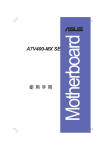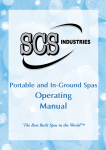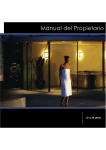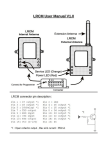Download Remote I/O - Rice Lake Weighing Systems
Transcript
Remote I/O ALLEN-BRADLEY® Remote I/O Interface for IQ plus® 310A and IQ plus® 800/810 Indicators Version 2.04 Installation and Programming Manual 36254 Contents About This Manual ................................................................................................................................... 1 1.0 Introduction.................................................................................................................................. 1 2.0 Installation ................................................................................................................................... 2 2.1 Physical Connections ......................................................................................................................... 2 2.1.1 Termination Resistance ............................................................................................................................. 3 2.1.2 Indicator Connections ............................................................................................................................... 3 2.1.3 A-B Network Connections......................................................................................................................... 3 2.2 DIP Switch Configuration .................................................................................................................... 4 2.3 LED Indicators .................................................................................................................................... 6 2.4 Indicator Setup ................................................................................................................................... 6 2.4.1 IQ plus 310A Configuration ....................................................................................................................... 6 2.4.2 IQ plus 800/810 Configuration................................................................................................................... 7 2.5 Allen-Bradley Serial Stream................................................................................................................. 7 2.6 Decimal Point Handling....................................................................................................................... 7 2.7 Installing the 20 mA Current Loop Option ........................................................................................... 8 3.0 Discrete Transfer Commands ...................................................................................................... 9 3.1 Output Image Table Format ................................................................................................................ 9 3.2 Input Image Table Format................................................................................................................. 14 4.0 Block Transfer Commands......................................................................................................... 16 4.1 Set Tare Value .................................................................................................................................. 4.2 Set Setpoint Values .......................................................................................................................... 4.3 Read Setpoint Values ....................................................................................................................... 4.4 Read Accumulator Value .................................................................................................................. 4.5 Read Channel Peak Value ................................................................................................................ 4.6 Read Rate of Change Value.............................................................................................................. 4.7 Read Tare Value ............................................................................................................................... 4.8 Read Gross Value............................................................................................................................. 4.9 Read Net Value ................................................................................................................................ 4.10 Read Multiple Weights .................................................................................................................... 4.11 Set Multiple Setpoint Values............................................................................................................ 4.12 Read Multiple Setpoint Values......................................................................................................... 4.13 Set Batching State .......................................................................................................................... 5.0 Operation.................................................................................................................................... 35 5.1 5.2 5.3 5.4 5.5 6.0 7.0 17 18 21 22 23 24 25 26 27 28 30 32 34 Test Program for Verifying Remote I/O Interface Operation ............................................................... PLC Program for Converting 20-bit Values to Floating Integers......................................................... Using Block Transfer to Set and Read Setpoint Values ..................................................................... Acquiring a Tare Value ...................................................................................................................... Reading Weights from Multiple Scale Channels ................................................................................ 35 37 38 40 41 Troubleshooting ......................................................................................................................... 42 Power Supply Board .................................................................................................................. 44 7.1 Fuse Replacement............................................................................................................................ 44 7.2 Operating Voltage Conversion .......................................................................................................... 45 8.0 Remote I/O Interface Specifications ......................................................................................... 46 Remote I/O Interface Limited Warranty ................................................................................................. 47 Copyright © 2000 Rice Lake Weighing Systems. All rights reserved. Printed in the United States of America. Specifications subject to change without notice. Version 2.04, August 2000 ii Remote I/O Installation and Programming Manual About This Manual This manual provides information needed to install and use the Rice Lake Weighing Systems Remote I/O Interface. The Remote I/O Interface allows IQ plus® 310A, IQ plus 800, and IQ plus 810 indicators to communicate with PLC® and SLC™ controllers using the Allen-Bradley® Remote I/O network.1 The Remote I/O Interface is housed in a NEMA 4X stainless steel enclosure to permit use in washdown environments. RS-232 communications is standard; a 20 mA current loop interface option is available for connection to IQ plus 800/810 indicators. This manual applies to the following software versions: • Remote I/O Interface, Version 2.04 • IQ plus 800/810, Version 3.1 • IQ plus 310A, Version 5.0 Warning Authorized distributors and their employees can view or download this manual from the Rice Lake Weighing Systems distributor site at www.rlws.com. 1. Allen-Bradley®, PLC®, and SLC™ are trademarks of Allen-Bradley Company, Inc., a Rockwell International company. 1.0 Some procedures described in this manual require work inside the Remote I/O enclosure. These procedures are to be performed by qualified service personnel only. Introduction The Remote I/O Interface returns weight and status information streamed from the IQ plus 310A or IQ plus 800/810 indicators to the PLC controller. The Remote I/O Interface provides full control of indicator functions to the PLC programmer. Indicator configuration and calibration must be done at the indicator front panel. Remote I/O Interface The following figure shows an example of the Remote I/O Interface used to connect an IQ plus 810 indicator to a PLC or SLC controller on an Allen-Bradley Remote I/O network. IQ plus 810 PLC or SLC Controller Scale Platform ZERO DISP TIME/ DATE The Remote I/O Interface behaves as a node adapter device to the master PLC, appearing as a quarter rack of I/O. The PLC controller and Remote I/O Interface communicate using a quarter rack of data slots (4 slots with 8 bits of input, 8 bits of output per slot). The PLC controller sends commands to the indicator through the Remote I/O Interface by writing the commands to the output image table, then reads weight and status data returned through the Remote I/O Interface in the input image table. These actions are referred to as discrete reads and discrete writes. See Section 3.0 on page 9 for information about using discrete transfer commands. GROSS NET TARE UNITS PRINT 1 2 3 DISP ACCUM 4 5 6 NEW L.D. DISP ROC 7 8 9 SCALE # . 0 ENTER SET POINT CLEAR Weight Data Formats Depending on the expected magnitude and required precision of the weight data returned from the indicator, the PLC controller can request weight data in various formats. The discrete write command can specify weight data be returned to the input image table using either 16-bit signed or 20-bit unsigned values. Weight data formats supported by the Remote I/O Interface allow values of –16,777,215 through +16,777,215 to be returned to the PLC controller using discrete transfer commands. The maximum displayable value for the supported indicators is 9,999,999. Introduction 1 2.0 Installation The Remote I/O Interface is designed to be mounted on a wall or other vertical surface, with the four status LEDs on top and the cable connections at the bottom. Before mounting the unit, attach the communications cables, select the termination resistance, and set the configuration DIP switches as described in the following sections. 2.1 Physical Connections Initial setup and configuration of the Remote I/O Interface requires opening the Interface enclosure. The enclosure cover uses 16 screws to ensure proper seating of the cover gasket. Use the torquing pattern shown in Figure 2-1 to prevent deformation of the gasket when removing and replacing the cover. Torque screws to 15 in-lb when replacing the cover. 15 1 7 3 14 5 9 12 11 10 6 13 4 8 2 16 Figure 2-1. Torquing Pattern for Remote I/O Interface Enclosure RSIP3 D3 R14 D2 R9 R18 20mA –OUT 20mA +OUT 20mA –IN N/C C14 U15 U1 U13 C20 GND R10 R4 C26 X1 C19 U5 U7 X3 J3 1 1 C8 20mA C9 X2 U17 U16 U10 P/N C10 Figure 2-2. Remote I/O Interface Logic Board Layout 2 R6 C21 C2 C18 RESET R1 R5 LED CONNECTOR U4 C15 U8 C6 C25 C17 R8 C13 D1 C3 C22 R16 U14 R2 J2 R7 R11 U9 C23 U2 C1 R3 C16 D4 R17 C12 R12 U6 U3 1 J4 D5 C30 T1 20mA +IN 4 RS-232 GND 2 3 RS-232 TxD BLUE J6 1 C4 R13 GND 1 C28 C27 C7 5V TEST R15 U12 C5 U11 1 J5 RSIP2 C29 1 SHIELD BLUE 1 1 RSIP1 1 CLEAR 1 150Ω 82Ω 9 1 C24 2 JU1 SW1 SHIELD SW2 J1 CLEAR 3 10 2 RS-232 RxD Figure 2-2 shows the layout of the Remote I/O Interface logic board. The following sections describe DIP switch configuration and cable connections to the PLC and indicator. Remote I/O Installation and Programming Manual C11 2.1.1 Termination Resistance If the Remote I/O Interface is the last, or only, device attached to the PLC, the interface must provide a termination resistance. Use Table 2-1 to determine the appropriate termination resistance value and JU1 jumper position for the network. If the Remote I/O Interface is not the last device in a chain, position the jumper on one pin only. Resistance values for the jumper positions are marked on the Remote I/O Interface logic board. Network Data Rate Maximum Cable Length 57.6 Kbps 10 000 ft 115.2 Kbps 5000 ft 230.4 Kbps 2500 ft Maximum Nodes Termination Resistance JU1 Jumper Position 16 150W 1–2 32 82W 2–3 Table 2-1. JU1 Jumper Positions and Termination Resistance Values Remote I/O Interface J4 Connections 20 mA RS-232 IQ plus 310A Connections to J4 N/C 1 8 +OUT 2 7 3 2 1 20mA –IN 20mA +OUT 20mA –OUT 4 Figure 2-3. J4 Indicator Connections IQ plus 800/810 Connections to J7 –OUT 5 20mA +IN 6 No Connection J4 7 RS-232 GND 8 RS-232 RxD Indicator Connections RS-232 TxD 2.1.2 Connections to the indicator are made at connector J4 on the Remote I/O Interface controller board (see Figure 2-2 on page 2 for board location of J4). Figure 2-3 shows the J4 connector layout for the Remote I/O Interface. Table 2-2 shows connections between the Remote I/O Interface and the indicators for RS-232 and 20 mA current loop communications. Indicator Connections –IN 20mA +IN –IN 3 10 –OUT +IN 4 12 +OUT GND 6 12 2 GND RxD 7 11 1 TxD TxD 8 9 3 RxD RS-232 Table 2-2. J4 Connections to Indicators for RS-232 and 20 mA Communications NOTE: The 20 mA current loop interface connection requires that the 20 mA option be installed in both the Remote I/O Interface and the IQ plus 800/810. See Section 2.7 on page 8 for information about installing the 20 mA option. 3 CLEAR 2 1 BLUE 4 SHIELD 5 BLUE J5 6 SHIELD A-B Network Connections Connections to the Allen-Bradley network are made at connector J5 on the Remote I/O Interface controller board (see Figure 2-2 on page 2 for board location of J5). Figure 2-4 shows the connector layout for network connections. Connectors 4–6 are tied to connectors 1–3 to allow daisy-chaining through the Remote I/O Interface. CLEAR 2.1.3 Figure 2-4. J5 Network Connections Installation 3 2.2 DIP Switch Configuration Reserved Block Transfer Indicator Type Indicator Data Rate Last Rack Network Data Rate Two banks of DIP switches, SW1 and SW2, are used to configure the Remote I/O Interface for communication with the indicator and the network. Figure 2-5 shows the switch assignments for SW1 and SW2. Link Address Starting Quarter Rack Address 1 2 3 4 5 6 7 8 OFF OFF LSB 1 2 SW2 MSB 3 4 5 6 7 8 SW1 Figure 2-5. SW1 and SW2 DIP Switch Assignments Network Data Rate NOTE: Switches SW2-7 and SW2-8 should be set SW2-1 and SW2-2 set the data rate of the Allen-Bradley network. Use Table 2-3 to select the correct switch settings for the network. OFF. If the Remote I/O Interface returns incrementing values rather than weights to the PLC controller, verify that SW2-8 is set OFF. SW2 Switch Settings Remote I/O Data Rate 1 2 57.6 Kbps ON ON 115.2 Kbps OFF ON ON OFF OFF OFF 230.4 Kbps Table 2-3. Network Data Rate Last Rack Set SW2-3 ON if the Remote I/O Interface link address includes the highest module group in this rack address. Indicator Data Rate SW2-4 sets the data rate used to communicate with the attached indicator. Set this switch OFF for 9600 bps, ON for 19.2 Kbps. Indicator Type SW2-5 sets whether the attached indicator is an IQ plus 800/810 (switch OFF) or an IQ plus 310A (switch ON). Block Transfer Set SW2-6 ON to enable or OFF to disable block transfer to the Remote I/O Interface. Setting this switch OFF causes the Remote I/O Interface to ignore unsolicited block transfer requests from the PLC. 4 Remote I/O Installation and Programming Manual Starting Quarter Switches SW1-1 and SW1-2 set the starting quarter (or group number) used by the Remote I/O Interface. Use Table 2-4 to select the correct switch settings. SW1 Switch Settings Starting Quarter Group Number 1 2 1st 0 ON ON 2nd 2 OFF ON 3rd 4 ON OFF 4th 6 OFF OFF Table 2-4. Starting Quarter Rack Address Switches SW1-3 through SW1-8 are used to set the rack address of the Remote I/O Interface. Use Table 2-5 on page 5 to select the correct switch settings for the rack address. Note that setting a switch OFF acts as a logical “1” and that SW1-3 represents the least significant bit (LSB) of the rack address. Rack Address Rack Address SW1 Switch Settings Decimal Octal 00 01 SW1 Switch Settings 3 4 5 6 7 8 Decimal Octal 3 4 5 6 7 8 00 ON ON ON ON ON ON 32 01 OFF ON ON ON ON ON 33 40 ON ON ON ON ON OFF 41 OFF ON ON ON ON 02 02 ON OFF ON ON ON ON OFF 34 42 ON OFF ON ON ON OFF 03 03 OFF OFF ON ON ON 04 04 ON ON OFF ON ON ON 35 43 OFF OFF ON ON ON OFF ON 36 44 ON ON OFF ON ON 05 05 OFF ON OFF ON ON OFF ON 37 45 OFF ON OFF ON ON 06 06 ON OFF OFF ON ON OFF ON 38 46 ON OFF OFF ON ON OFF 07 07 OFF OFF OFF ON ON 08 10 ON ON ON OFF ON ON 39 47 OFF OFF OFF ON ON OFF ON 40 50 ON ON ON OFF ON OFF 09 11 OFF ON ON OFF ON 10 12 ON OFF ON OFF ON ON 41 51 OFF ON ON OFF ON OFF ON 42 52 ON OFF ON OFF ON OFF 11 13 OFF OFF ON OFF ON 12 14 ON ON OFF OFF ON ON 43 53 OFF OFF ON OFF ON OFF ON 44 54 ON ON OFF OFF ON 13 15 OFF ON OFF OFF ON OFF ON 45 55 OFF ON OFF OFF ON 14 16 ON OFF OFF OFF OFF ON ON 46 56 ON OFF OFF OFF ON OFF 15 17 16 20 ON ON ON 47 57 OFF OFF OFF OFF ON OFF ON OFF ON 48 60 ON ON ON ON OFF OFF 17 21 OFF ON 18 22 ON OFF ON ON OFF ON 49 61 OFF ON ON ON OFF OFF ON ON OFF ON 50 62 ON OFF ON ON OFF OFF 19 23 OFF OFF ON 20 24 ON ON OFF ON OFF ON 51 63 OFF OFF ON ON OFF OFF ON OFF ON 52 64 ON ON OFF ON OFF OFF 21 25 OFF ON OFF 22 26 ON OFF OFF ON OFF ON 53 65 OFF ON OFF ON OFF OFF ON OFF ON 54 66 ON OFF OFF ON OFF OFF 23 27 OFF OFF OFF ON OFF 24 30 ON ON ON OFF OFF ON 55 67 OFF OFF OFF ON OFF OFF ON 56 70 ON ON ON OFF OFF 25 31 OFF ON ON OFF OFF OFF ON 57 71 OFF ON ON OFF OFF 26 32 ON OFF ON OFF OFF OFF ON 58 72 ON OFF ON OFF OFF OFF 27 33 OFF OFF ON OFF OFF 28 34 ON ON OFF OFF OFF ON 59 73 OFF OFF ON OFF OFF OFF ON 60 74 ON ON OFF OFF OFF 29 35 OFF ON OFF OFF OFF OFF ON 61 75 OFF ON OFF OFF OFF 30 36 ON OFF OFF OFF OFF OFF ON 62 76 ON OFF OFF OFF OFF OFF 31 37 OFF OFF OFF OFF OFF ON 63 77 OFF OFF OFF OFF OFF OFF Reserved Table 2-5. SW1 Switch Settings for Remote I/O Interface Link Address Installation 5 2.3 LED Indicators Four LEDs on the top of the Remote I/O Interface enclosure provide status information for the operator. Table 2-6 summarizes the function of the LEDs. See Section 6.0 for more troubleshooting information. Color LED Function Power Green On when external power applied; blinks if microprocessor is not executing RIO Green On steady when communicating with the PLC Blinks if node adapter is receiving only RESET Check if PLC is in program mode commands from PLC Off indicates no connection to the network Check that baud rates configured for Remote I/O Interface and PLC match Check wiring at J5 connector RxD Red Blinks with every character received from the May appear to be on steady when indicator is indicator streaming data TxD Red Blinks with every character sent to the indicator Table 2-6. Remote I/O Interface LED indicators 2.4 Indicator Setup Indicators communicate with the Remote I/O Interface using the indicator EDP port. Both IQ plus 310A and IQ plus 800/810 indicators support RS-232 communications. The IQ plus 800/810 indicators can also use 20 mA current loop communications providing the 20 mA option is installed in both the indicator and the Remote I/O Interface. 2.4.1 IQ plus 310A Configuration Table 2-7 shows the configuration parameters recommended for the IQ plus 310A indicator to communicate with the Remote I/O Interface. See the IQ plus 310A Installation & Service Manual for detailed information about configuring the indicator. IQ plus 310A Configuration Settings EDP PRINTER SETUP Notes MODE STREAM Required BAUD 9600 Must match DIP switch selection on Remote I/O Interface BITS 8 NONE Required TERMIN CR EOL DLY 0 MS FORMAT REMOTE CASE UPPER RESPOND STATUS MODE TICKET Specify TICKET mode to improve indicator performance KEYBRD DISABLE Select to disable front panel (blind operation) TARE RS REGULT Required TARE FN AUTO Table 2-7. IQ plus 310A Configuration Settings 6 Remote I/O Installation and Programming Manual 2.4.2 IQ plus 800/810 Configuration Table 2-8 shows the configuration parameters recommended for the IQ plus 800/810 indicators to communicate with the Remote I/O Interface. See the IQ plus 800/810 Installation Manual for detailed information about configuring the indicator. Notes IQ plus 800/810 Configuration Settings CONFIG FEATURE A/B ON SERIAL EDP BAUD 9600 or 19200 BITS 8 NONE TERMIN CR EOL DLY 0 MS ABSTRM EDP STREAM OFF A/B FEATURE is enabled at the factory for indicators ordered with the Remote I/O option. If the A/B FEATURE is OFF, call RLWS for information about activating the feature. Must match DIP switch selection on Remote I/O Interface Required Table 2-8. IQ plus 800/810 Configuration Settings 2.5 Allen-Bradley Serial Stream Figure 2-6 shows the format of the Allen-Bradley serial stream format. This format is output from the indicator when the EDP port AB-RIO and STREAM parameters are set ON. <POL> <wwwwwww> <S1> <S2> <TERM> Polarity: <Space> = Positive <–> = Negative Termination character: <CR> <LF> ASCII 0D, 0A (hex) Weight data: 7 digits, right-justified, with decimal point, leading zero suppression Status Byte 2: 0100 1xxx Reserved 0100 x1xx Keyed tare 0100 xx1x Center of zero 0100 xxx1 Overload/underrange Status Byte 1: 0100 1xxx Motion 0100 x1xx Secondary units 0100 xx1x Tare in system 0100 xxx1 Net mode Figure 2-6. Allen-Bradley Serial Stream (ABSTRM) Format 2.6 Decimal Point Handling Discrete Transfer Discrete transfer commands return no decimal point information to the PLC. For example, a value of 750.1 displayed on the indicator is returned to the PLC as 7501. Block Transfer Block transfer commands support decimal point information with no special handling. Installation 7 2.7 Installing the 20 mA Current Loop Option The Remote I/O Interface can communicate with IQ plus 800/810 indicators using the 20 mA current loop interface if the option is installed in both the Interface and the indicator. Installing the 20 mA option disables RS-232 communications. Use the following procedure to install the 20 mA option for the Remote I/O Interface: 1. Disconnect Remote I/O Interface from power source. 2. Remove enclosure cover. 3. Install 20 mA chip in socket U7 with notch toward inside of circuit board as shown in Figure 2-2 on page 2. 4. Make cable connections to pins 1–4 on connector J4 (see Section 2.1.2 on page 3). 5. Replace enclosure cover and tighten screws using torquing pattern shown in Figure 2-1. 6. Reconnect power to Remote I/O Interface. 8 Remote I/O Installation and Programming Manual 3.0 Discrete Transfer Commands The PLC controller uses discrete write and discrete read commands to send and receive data from the Remote I/O Interface. The PLC controller and Remote I/O Interface share a quarter rack of slot space, resulting in two 16-bit words for the output image table (used to write commands to the indicator) and two 16-bit words for the input image table (used to read data from the indicator). 3.1 Output Image Table Format The PLC places two 16-bit words in the PLC output image table which are read by the Remote I/O Interface node adapter. A discrete write command is performed when the PLC controller writes data to the output image table. The Remote I/O Interface reads the contents of the output image table, translates the command to a form that can be used by the indicator, and sends the command to the indicator. The format of the output image table is shown in Table 3-1. Bit 15 14 13 12 11 10 9 8 7 6 5 4 3 2 1 0 Word 0 v15 v14 v13 v12 v11 v10 v09 v08 v07 v06 v05 v04 v03 v02 v01 v00 Word 1 R s s s w R R R c c c c c c c c Table 3-1. Output Image Table Format Weight Format where: v00–v15 R sss w cccc cccc 16-bit signed integer value Reserved Status data format Weight format Command number These fields are described below: Specifies the format of the weight data returned to the PLC controller: 0 16-bit signed integer (negative values are formatted as 2’s complement) 1 20-bit unsigned integer Word 0 of the output image table is used for passing value data on certain commands. This field should be used only when block transfer is disabled. For example, to enter a tare value, use word 0 to specify the tare value; the Enter Tare command number (44) is specified in bits 00 through 07 of word 1. Values entered in this field are treated as 16-bit signed integers. Possible values range from –32,768 to 32,767. The 16-bit signed integer format should be used when the returned weight value is expected to be less than 32,767. This format allows the PLC controller to make a direct conversion of the value. The 20-bit unsigned integer format is provided for large numbers requiring greater precision than the 16-bit format can provide. This format can be used for values up to 1 048 575. The 20-bit format requires the PLC program to piece together the additional four bits from word 0 in the input image table (see PLC programming example in Section 5.2 on page 37). Status Data Format Command Number The status data format bits specify the format of status data returned to the PLC. The number representing the indicator command is sent in the lower byte of word 1 (bits 0–7). This byte is interpreted as a decimal number. Tables 3-2 and 3-3 on the following pages list the remote commands that can be specified for IQ plus 800/810 and IQ plus 310A indicators on discrete write commands. Value 000 001 010–111 Remote function status data Batch function status data (valid only for Command 42, Batch Status) Not defined Remote and batch function status data bits are described in Section 3.2. Discrete Transfer Commands 9 Decimal Binary 0 0000 0000 Return Status and Weight 6 0000 0110 Display Gross Weight GN0<cr> 7 0000 0111 Display Net Weight GN1<cr> 9 0000 1001 Front Tare FT<cr> 12 0000 1100 Select LB for Weight Units LB<cr> 13 0000 1101 Select KG for Weight Units KG<cr> 14 0000 1110 Print Request PR<cr> 15 0000 1111 Clear (Reset Indicator) RS<cr> 21 0001 0101 Clear Tare CT<cr> 23 0001 0111 Return Gross XG<cr> 28 0001 1100 Return Net XN<cr> 33 0010 0001 Return Tare XT<cr> 37 0010 0101 Return Currrent Display XD<cr> 43 0010 1011 Zero 44 0010 1100 Enter Tare 45 0010 1101 No Operation 46–127 0010 1110 0111 1111 Command IQ310A N/A AZ<cr> AT nnnnnnn<cr> Reserved Table 3-2. IQ plus 310A Remote Commands 10 Remote I/O Installation and Programming Manual None Decimal Binary Command IQ800/810 0 0000 0000 Return Status and Weight N/A 1 0000 0001 Display Channel 0 (Total) K0<cr>KBASE<cr> 2 0000 0010 Display Channel 1 K1<cr>KBASE<cr> 3 0000 0011 Display Channel 2 K2<cr>KBASE<cr> 4 0000 0100 Display Channel 3 K3<cr>KBASE<cr> 5 0000 0101 Display Channel 4 K4<cr>KBASE<cr> 6 0000 0110 Display Gross Weight KGROSS<cr> 7 0000 0111 Display Net Weight KNET<cr> 9 0000 1001 Acquire Tare KTARE<cr> 10 0000 1010 Primary Units KPRIM<cr> 11 0000 1011 Secondary Units KSEC<cr> 14 0000 1110 Print Request KPRINT<cr> 15 0000 1111 Clear KCLR<cr> 16 0001 0000 Clear Accumulator 0 (Total) K0<cr>KDISPACCUM<cr>KCLR<cr>KCLR<cr> 17 0001 0000 Clear Accumulator 1 K1<cr>KDISPACCUM<cr>KCLR<cr>KCLR<cr> 18 0001 0010 Clear Accumulator 2 K2<cr>KDISPACCUM<cr>KCLR<cr>KCLR<cr> 19 0001 0011 Clear Accumulator 3 K3<cr>KDISPACCUM<cr>KCLR<cr>KCLR<cr> 20 0001 0100 Clear Accumulator 4 K4<cr>KDISPACCUM<cr>KCLR<cr>KCLR<cr> 21 0001 0101 Clear Tare KDISPTARE<cr>KCLR<cr>KCLR<cr> 22 0001 0110 Return Gross, Channel 0 (Total) XG#0<cr> 23 0001 0111 Return Gross, Channel 1 XG#1<cr> 24 0001 1000 Return Gross, Channel 2 XG#2<cr> 25 0001 1001 Return Gross, Channel 3 XG#3<cr> 26 0001 1010 Return Gross, Channel 4 XG#4<cr> 27 0001 1011 Return Net, Channel 0 (Total) XN#0<cr> 28 0001 1100 Return Net, Channel 1 XN#1<cr> 29 0001 1101 Return Net, Channel 2 XN#2<cr> 30 0001 1110 Return Net, Channel 3 XN#3<cr> 31 0001 1111 Return Net, Channel 4 XN#4<cr> 32 0010 0000 Return Tare, Channel 0 (Total) XT#0<cr> 33 0010 0001 Return Tare, Channel 1 XT#1<cr> 34 0010 0010 Return Tare, Channel 2 XT#2<cr> 35 0010 0011 Return Tare, Channel 3 XT#3<cr> 36 0010 0100 Return Tare, Channel 4 XT#4<cr> 37 0010 0101 Return Currrent Display P<cr> 38 0010 0110 Batch Start BATSTART<cr> 40 0010 1000 Batch Pause BATPAUSE<cr> 41 0010 1001 Batch Reset BATRESET<cr> 42 0010 1010 Batch Status BATSTATUS<cr> 43 0010 1011 Zero KZERO<cr> 44 0010 1100 Enter Tare Kn<cr>…Kn<cr>KTARE<cr> Table 3-3. IQ plus 800/810 Remote Commands Discrete Transfer Commands 11 Decimal Binary Command IQ800/810 45 0010 1101 No Operation 46 0010 1110 Return Accumulator, Channel 0 (Total) XA#0<cr> 47 0010 1111 Return Accumulator, Channel 1 XA#1<cr> 48 0011 0000 Return Accumulator, Channel 2 XA#2<cr> 49 0011 0001 Return Accumulator, Channel 3 XA#3<cr> 50 0011 0010 Return Accumulator, Channel 4 XA#4<cr> 51 0011 0011 Return Rate of Change, Channel 0 (Total) XROC#0<cr> 52 0011 0100 Return Rate of Change, Channel 1 XROC#1<cr> 53 0011 0101 Return Rate of Change, Channel 2 XROC#2<cr> 54 0011 0110 Return Rate of Change, Channel 3 XROC#3<cr> 55 0011 0111 Return Rate of Change, Channel 4 XROC#4<cr> 56 0011 1000 Return Peak, Channel 0 (Total) XPEAK#0<cr> 57 0011 1001 Return Peak, Channel 1 XPEAK#1<cr> 58 0011 1010 Return Peak, Channel 2 XPEAK#2<cr> 59 0011 1011 Return Peak, Channel 3 XPEAK#3<cr> 60 0011 1100 Return Peak, Channel 4 XPEAK#4<cr> 61 0011 1101 Push Displayed Weight to Accumulator, Channel 0 (Total) K0<cr>KBASE<cr>KPRINT<cr> 62 0011 1110 Push Displayed Weight to Accumulator, Channel 1 K1<cr>KBASE<cr>KPRINT<cr> 63 0011 1111 Push Displayed Weight to Accumulator, Channel 2 K2<cr>KBASE<cr>KPRINT<cr> 64 0100 0000 Push Displayed Weight to Accumulator, Channel 3 K3<cr>KBASE<cr>KPRINT<cr> 65 0100 0001 Push Displayed Weight to Accumulator, Channel 4 K4<cr>KBASE<cr>KPRINT<cr> 66 0100 0010 Lock indicator front panel LOCKON<cr> 67 0100 0011 Unlock indicator front panel LOCKOFF<cr> 68 0100 0100 Set digital output nn on DON#nn<cr> DOFF#nn<cr> None 69 0100 0101 Set digital output nn off 70–127 0100 0110 0111 1111 Reserved Notes: Commands referring to channels 2–4 are valid only for scales with multi-channel capability. For single-channel scales, commands referring to channel 0 return the same information as channel 1. Commands shown with shading in the command number column (6–21, 43–44, 61–65) do not update weight data in the PLC. Use commands 0 and 22–37 to return weight data to the PLC. Data written to the input image table by commands 14, 38, 41, and 61–65 is not changed by repeating the command. Successive execution of any of these commands with no other command between executions (for example, command 61 followed by another command 61) has no effect. Rate of Change and Channel Peak commands are valid only if these options are installed. Table 3-3. IQ plus 800/810 Remote Commands (Continued) 12 Remote I/O Installation and Programming Manual Using the Output Image Table The output image table can be thought of as storage for two integers, with each integer one word long. Setting the bit pattern required for a discrete write command can be accomplished by adding the decimal values of those bits that are set to 1, then placing the binary sum in the output image table. Table 3-4 shows the format of word 1 of the output image table, which includes the command number, weight format, and status data format specifications. Note that the values of bits 13–15 are always 0: bit 15 is reserved; no status data formats are defined for values using bits 13 and 14. Bit 15 Decimal Value of 1 N/A Bit Definition R 14 13 12 11 10 N/A N/A 4096 2048 1024 Status Data Format Wt 9 8 7 6 5 512 256 128 64 32 Reserved 4 3 2 1 0 16 8 4 2 1 Command Table 3-4. Output Image Table Format (Word 1), Showing Decimal Values for Bits Set to 1 Table 3-5 shows an example of word 1 of the output image table. In the example, bits are set to send the following information on the discrete write command: • Display Gross Weight command (bits 0–7 = 00000110, 6 decimal) • 20-bit weight format (bit 11 = 1) • Remote function status data format (bits 12–14 = 000) Bit 15 Decimal Value of 1 0 Bit Definition R 14 13 12 11 10 0 0 0 2048 0 Status Data Formt Wt 9 8 7 6 5 0 0 0 0 0 Reserved 4 3 2 1 0 0 0 4 2 0 Command Table 3-5. Example of Output Image Table Format (Word 1) The integer value of the bits set in the example above are the sum of: Command number (6) + Weight format (2048) + Status Data Format (0) = 2054 Use Table 3-6 to determine the decimal value of word 1 of the output image table for any discrete write command. Command Number + Weight Format + Status Data Format = 16-bit 0 Remote Function 0 20-bit 2048 Batch Function 4096 Total Value inOutput Image Table Table 3-6. Chart for Finding Decimal Value of Output Image Table (Word 1) Discrete Transfer Commands 13 3.2 Input Image Table Format The Remote I/O Interface places two 16-bit words in the PLC input image table which are read by the PLC controller. The Remote I/O Interface receives data from the indicator, then writes data and status information to the input image table based on parameters specified on the previous discrete write command. A discrete read command is performed when the PLC controller reads the data from the input image table. The format of the input image table is shown in Table 3-7: Bit 15 14 13 12 11 10 9 8 7 6 5 4 3 2 1 0 Word 0 v15 v14 v13 v12 v11 v10 v09 v08 v07 v06 v05 v04 v03 v02 v01 v00 Word 1 s10 s09 s08 s07 s06 s05 s04 s03 s02 s01 s00 p v19 v18 v17 v16 Table 3-7. Input Image Table Format where: v00–v15 v16–v19 p s00–s10 16-bit signed integer value (v15 is the sign bit) 4 high-order bits of 20-bit unsigned integer Polarity bit for 20-bit integer (0 = positive; 1 = negative). Not valid for 16-bit integers. Status data Value About the Channel Bit Word 0 of the input image table is used to return weight data to the PLC controller. For values returned in 16-bit format, bit v15 serves as the sign bit. Values returned in 20-bit format use word 0 and bits v16–v19 of word 1, with a polarity bit (word 1, bit 4) to indicate the sign. Word 1, bit 7 (status bit 02) serves as a channel bit for multichannel indicators using the discrete commands listed below: Polarity The polarity bit is used to indicate the sign of values returned in 20-bit format. This bit is not used for 16-bit values. Status Data Status data returned on a discrete read command can be either remote function status data or batch function status data, depending on the format specified on the write command. ! Caution Status bits should be routinely checked to ensure that incoming weight data is valid and that communication with the indicator is active. For example, if communication with the indicator is lost, the weight OK/weight invalid bit (status bit s12) is set. Failure to monitor this bit can cause overflows or accidents if conditional filling operations are based on old data. Tables 3-8 and 3-9 on page 15 show the format of status bits used for remote and batch function status data. 14 Remote I/O Installation and Programming Manual Display Channel (Commands 1–5) Return Gross (Commands 22–26) Return Net (Commands 27–31) Return Tare (Commands 32–36) The channel bit is set to 0 if one of the commands listed above is used to make Channel 1 (or Channel 0) the active channel. If one of the listed commands is used to make Channel 2, 3, or 4 the active channel, the channel bit is set to 1. The channel bit is included in both the remote and batch function status data formats. Remote Function Status Data Word 1 Bit Status Bit 05 s00 06 s01 07 s02 08 s03 09 s04 10 s05 11 12 Batch Function Status Data Word 1 Bit Status Bit 05 s00 06 s01 Channel = 2, 3 or 4 07 s02 Channel = 0 or 1 Gross Net 08 s03 Alarm OFF No tare Tare acquired 09 s04 Batch stopped Primary (LB) Secondary (KG) 10 s05 Batch running s06 Standstill In motion 11 s06 Batch paused s07 Weight OK Weight invalid / Over-range 12 s07 Digital Input 1 OFF Digital Input 1 ON 13 s08 Digital Input 2 OFF Digital Input 2 ON Digital Input 3 OFF Digital Input 3 ON Value=0 Value=1 Reserved Channel = 0 or 1 13 s08 Not zero Center of zero 14 s09 14 s09 Tare not entered Tare entered 15 s10 15 s10 Reserved Value=0 Value=1 Reserved Channel = 2, 3, or 4 Alarm ON Reserved Table 3-9. Batch Function Status Data Format Table 3-8. Remote Function Status Data Format Discrete Transfer Commands 15 4.0 Block Transfer Commands The Remote I/O Interface supports block transfer commands for the IQ plus 800/810 and IQ plus 310A indicators. These commands allow the PLC controller to exchange larger blocks of data with the indicator, including gross, net, tare, and accumulator values, channel peak and rate of change values (for indicators with these options installed), and partial setpoint configuration. Some commands are not supported for the IQ plus 310A indicator. Supported Commands Table 4-1 shows the block write and block read commands supported by the Remote I/O Interface. Command Number Command Name Block Write Command Length* Block Read Command Length* Valid for IQ plus 310A 1 Set Tare Value 4 2 Yes 2 Set Setpoint Values 11 2 — 3 Read Setpoint Values 2 11 — 4 Read Accumulator Value 2 4 — 5 Read Channel Peak Value 2 4 — 6 Read Rate of Change Value 2 4 — 7 Read Tare Value 2 4 Yes 8 Read Gross Value 2 4 Yes 9 Read Net Value 2 4 Yes 10 Read Multiple Weights 3 23 — 11 Set Multiple Setpoint Values 4 – 42** 2 — 12 Read Multiple Setpoint Values 2 4 – 42** — 13 Set Batching State 2 2 — * Command lengths expressed as number of words ** Length of command depends on number of setpoints specified Table 4-1. Supported Block Transfer Commands Using Block Transfer Commands When using block transfer commands, each action is accomplished by sending a block write command followed by a block read command. For example, to set a tare value, a Block Write Command 1 (Set Tare Value) consisting of the command number (1), indicator channel number, and the tare value itself is sent to the Remote I/O Interface. Next, a Block Read Command 1 is issued by the PLC controller. The two words of data returned to the PLC contain the number of the previous block write command (1) and a response code indicating whether or not the block write command was successful. If the command failed, the command number returned in the block read is set negative (using 2’s complement). The following sections provide detailed descriptions of the block transfer commands. Each section shows the format used by the block write command, followed by that of the block read command. See Section 5.3 on page 38 for an example of using block transfer to set and read setpoint values. 16 Remote I/O Installation and Programming Manual 4.1 Set Tare Value The Set Tare Value block write command is used to write a tare value to the indicator. Table 4-2 shows the format of the command: Bit Number Word 15 14 13 12 11 10 9 8 7 6 5 4 3 2 1 0 Word Contents 0 0 0 0 0 0 0 0 0 0 0 0 0 0 0 0 1 Command Number (1) 1 0 0 0 0 0 0 0 0 0 0 0 0 0 c2 c1 c0 Channel Number (0–4) 2 v31 3 v15 Tare Value v16 Tare Value (MSW) v00 Tare Value (LSW) Table 4-2. Block Write Command 1: Set Tare Value Command Number Specifies the Set Tare Value command number, 1. Channel Number Specifies the channel number for the tare value being set. Valid values are 0 through 4. Specify channel 1 for single-channel indicators. Tare Value Specifies the tare value being set. NOTE: For IQ plus 310A indicators only, tare values must be sent as integers. The tare value must be manipulated to include digits for any decimal positions configured for the indicator. For example, to send a tare value of 12.5 to an IQ plus 310A configured for two decimal places (0.00), the PLC controller must format the tare value as 1250. This value is interpreted by the indicator as 12.50. Block read command 1 returns a response code to the PLC controller, indicating whether or not the Set Tare Value block write command was successful. Possible values for the response code field are: 0 1 2 00 Command successful 01 Command failed 10 Block write command format not valid If the block write command failed, the command number returned in word 0 is set negative (-1). Table 4-3 shows the format of the block read command. Bit Number Word 15 14 13 12 11 10 9 8 7 6 5 4 3 2 1 0 Word Contents 0 0 0 0 0 0 0 0 0 0 0 0 0 0 0 0 1 Command Number (1) 1 0 0 0 0 0 0 0 0 0 0 0 0 0 0 r1 r0 Response Code (0–2) Table 4-3. Block Read Command 1: Set Tare Value (Read Response Code) Block Transfer Commands 17 4.2 Set Setpoint Values The Set Setpoint Values block write command is used to write setpoint information to the indicator. Table 4-4 shows the format of the command: Bit Number Word 15 14 13 12 11 10 9 8 7 6 5 4 3 2 1 0 Word Contents 0 0 0 0 0 0 0 0 0 0 0 0 0 0 0 1 0 Command Number (2) 1 0 0 0 0 0 0 0 0 0 0 0 n4 n3 n2 n1 n0 Setpoint Number (1–20) 2 0 0 0 0 0 0 0 0 0 0 0 k4 k3 k2 k1 3 v31 4 v15 5 b31 6 b15 7 h31 8 h15 9 p31 10 p15 Setpoint Value Band Value Hysteresis Value Preact Value k0 Setpoint Kind (0–18) v16 Setpoint Value (MSW) v00 Setpoint Value (LSW) b16 Band Value (MSW) b00 Band Value (LSW) h16 Hysteresis Value (MSW) h00 Hysteresis Value (LSW) p16 Preact Value (MSW) p00 Preact Value (LSW) Table 4-4. Block Write Command 2: Set Setpoint Values Command Number Specifies the Set Setpoint Values command number, 2. Setpoint Number Specifies the setpoint number being configured. Valid values are 1 through 20, decimal. Setpoint Kind Specifies the kind of setpoint being configured. Table 4-5 on page 19 shows the kinds of setpoints that can be specified on this parameter: 18 Remote I/O Installation and Programming Manual Value Kind Description 0 OFF Setpoint turned off/ignored. 1 GROSSSP Gross setpoint. Trips when the current gross weight matches this value. 2 NETSP Net setpoint. Trips when the current net weight matches this value. 3 +RELSP Positive relative setpoint. Trips at a specific value above the referenced setpoint. 4 –RELSP Negative relative setpoint. Trips at a specific value below the referenced setpoint. 5 %RELSP Percentile relative setpoint. Trips at a specific percentage value of the referenced setpoint. 6 PAUSE Pauses the batch sequence indefinitely. Operator must activate the START digital input to continue processing. 7 DELAY Delays the batch sequence for a specified time. The length of the delay (in tenths of a second) is specified on the Value parameter. 8 WAITSS Wait for standstill. Pauses the batch sequence until the scale is at standstill. 9 COUNTER Specifies the number of consecutive batch sequences to perform. 10 AUTOJOG Automatically jogs the previous filling operation. 11 COZ Center of zero. The digital output associated with this setpoint is activated when the scale is at center of zero. No value is required for this setpoint. 12 INMOTON In motion. The digital output associated with this setpoint is activated when the scale is not at standstill. No value is required for this setpoint. 13 INRANGE In range. The digital output associated with this setpoint is activated when the scale is within capacity range. No value is required for this setpoint. 14 –GROSS Negative gross weight. The digital output associated with this setpoint is activated when the gross weight reading is less than zero. No value is required for this setpoint. 15 –NET Negative net weight. The digital output associated with this setpoint is activated when the net weight reading is less than zero. No value is required for this setpoint. 16 BATCHPR Batch processing signal. The digital output associated with this setpoint is activated whenever a batch sequence is in progress. No value is required for this setpoint. 17 TIMER Tracks the progress of a batch sequence based on a timer. The timer value, specified in tenths of a second on the Value parameter, determines the length of time allowed between start and end setpoints. The indicator Start and End parameters are used to specify the start and end setpoints. If the End setpoint is not reached before the timer expires, the digital output associated with this setpoint is activated. 18 CONCUR Allows a digital output to remain active over a specified portion of the batch sequence. Two types of Concur setpoints can be configured: Type 1: The digital output associated with this setpoint becomes active when the Start setpoint becomes the current batch step and remains active until the End setpoint becomes the current batch step. Type 2: The digital output associated with this setpoint becomes active when the Start setpoint becomes the current batch step and remains active until a timer expires. The indicator Start and End parameters are used to specify start and end setpoints. The timer value is specified in tenths of a second on the Value parameter. Table 4-5. Setpoint Kind Values Block Transfer Commands 19 Table 4-6 lists the values that can be specified for the Setpoint Kind parameter. Shaded areas in the right columns indicate that the setpoint type can be used as a continuous or batch step setpoint. • Continuous setpoints are free-running, becoming active based on a specified condition or weight value. • Batch setpoints run sequentially, one at a time, for control of batch processing operations. Bit Number Kind Decimal Value k4 k3 k2 k1 k0 0 0 0 0 0 0 OFF 1 0 0 0 0 1 GROSSSP 2 0 0 0 1 0 NETSP 3 0 0 0 1 1 +RELSP 4 0 0 1 0 0 –RELSP 5 0 0 1 0 1 %RELSP 6 0 0 1 1 0 PAUSE 7 0 0 1 1 1 DELAY 8 0 1 0 0 0 WAITSS 9 0 1 0 0 1 COUNTER 10 0 1 0 1 0 AUTOJOG 11 0 1 0 1 1 COZ 12 0 1 1 0 0 INMOTON 13 0 1 1 0 1 INRANGE 14 0 1 1 1 0 –GROSS 15 0 1 1 1 1 –NET 16 1 0 0 0 0 BATCHPR 17 1 0 0 0 1 TIMER 18 1 0 0 1 0 CONCUR Continuous or Batch Step Cont Batch Table 4-6. Setpoint Kind Values Setpoint Value Specifies the value used as input for several setpoint types. Values specified can represent weight, time (in tenths of a second), or the number of repetitions used by counter setpoints. Band Value Specifies the bandwidth value used when the TRIP parameter is set to INBAND or OUTBAND. The bandwidth value is set to fall equally on either side of the setpoint value. Hysteresis Specifies a band on either side of the setpoint value that must be exceeded before a continuous setpoint will trip on again once it has shut off. Preact Value Specifies the amount of adjustment used by the PREACT parameter. This parameter is used only if PREACT is set to ON or LEARN. See the IQ plus 800/810 Installation Manual for detailed information about setpoint configuration. 20 Remote I/O Installation and Programming Manual Block read command 2 returns a response code to the PLC controller, indicating whether or not the Set Setpoint Values block write command was successful. Possible values for the response code field are: 0 1 2 00 Command successful 01 Command failed 10 Block write command format not valid If the block write command failed, the command number returned in word 0 is set negative (-2). Table 4-7 shows the format of the block read command. Bit Number Word 15 14 13 12 11 10 9 8 7 6 5 4 3 2 1 0 Word Contents 0 0 0 0 0 0 0 0 0 0 0 0 0 0 0 1 0 Command Number (2) 1 0 0 0 0 0 0 0 0 0 0 0 0 0 0 r1 r0 Response Code (0–2) Table 4-7. Block Read Command 2: Set Setpoint Values (Read Response Code) 4.3 Read Setpoint Values The Read Setpoint Values block write command is used to read setpoint values from the indicator. Table 4-8 shows the format of the command: Bit Number Word 15 14 13 12 11 10 9 8 7 6 5 4 3 2 1 0 Word Contents 0 0 0 0 0 0 0 0 0 0 0 0 0 0 0 1 1 Command Number (3) 1 0 0 0 0 0 0 0 0 0 0 0 n4 n3 n2 n1 n0 Setpoint Number (1–20) Table 4-8. Block Write Command 3: Read Setpoint Values Command Number Specifies the Read Setpoint Values command number, 3. Setpoint Number Specifies the number of the setpoint being read. Valid values are 1 through 20. Block read command 3 returns an 11-word block of setpoint values to the PLC controller. If the block write command failed, the command number returned in word 0 is set negative (-3). Table 4-9 shows the format of the block read command. Bit Number Word 15 14 13 12 11 10 9 8 7 6 5 0 0 0 0 0 0 0 0 0 0 0 0 0 0 0 1 1 Command Number (3) 1 0 0 0 0 0 0 0 0 0 0 0 n4 n3 n2 n1 n0 Setpoint Number (1–20) 2 0 0 0 0 0 0 0 0 0 0 0 k4 k3 k2 k1 k0 Setpoint Kind (0–18) 3 v31 v16 Setpoint Value (MSW) 4 v15 5 b31 6 b15 7 h31 8 h15 9 p31 10 p15 4 3 2 1 0 Setpoint Value Band Value Hysteresis Value Preact Value Word Contents v00 Setpoint Value (LSW) b16 Band Value (MSW) b00 Band Value (LSW) h16 Hysteresis Value (MSW) h00 Hysteresis Value (LSW) p16 Preact Value (MSW) p00 Preact Value (LSW) Table 4-9. Block Read Command 3: Read Setpoint Values Block Transfer Commands 21 4.4 Read Accumulator Value The Read Accumulator Value block write command is used to read accumulator values from the indicator. Table 4-10 shows the format of the command: Bit Number Word 15 14 13 12 11 10 9 8 7 6 5 4 3 2 1 0 Word Contents 0 0 0 0 0 0 0 0 0 0 0 0 0 0 1 0 0 Command Number (4) 1 0 0 0 0 0 0 0 0 0 0 0 0 0 a2 a1 a0 Accumulator Number (0–4) Table 4-10. Block Write Command 4: Read Accumulator Value Command Number Specifies the Read Accumulator Value command number, 4. Accumulator Number Specifies the number of the accumulator being read. Valid values are 0 through 4. Specify channel 1 for single-channel indicators. Block read command 4 returns a 2-word accumulator value to the PLC controller. If the block write command failed, the command number returned in word 0 is set negative (-4). Table 4-11 shows the format of the block read command. Bit Number Word 15 14 13 12 11 10 9 8 7 6 5 4 3 2 1 0 Word Contents 0 0 0 0 0 0 0 0 0 0 0 0 0 0 1 0 0 Command Number (4) 1 0 0 0 0 0 0 0 0 0 0 0 0 0 a2 a1 a0 Accumulator Number (0–4) 2 v31 v16 Accumulator Value (MSW) 3 v15 v00 Accumulator Value (LSW) Accumulator Value Table 4-11. Block Read Command 4: Read Accumulator Value 22 Remote I/O Installation and Programming Manual 4.5 Read Channel Peak Value The Read Channel Peak Value block write command is used to read channel peak values from the indicator. This command is valid only if the channel peak option is installed in the indicator. Table 4-12 shows the format of the command: Bit Number Word 15 14 13 12 11 10 9 8 7 6 5 4 3 2 1 0 Word Contents 0 0 0 0 0 0 0 0 0 0 0 0 0 0 1 0 1 Command Number (5) 1 0 0 0 0 0 0 0 0 0 0 0 0 0 c2 c1 c0 Channel Number (0–4) Table 4-12. Block Write Command 5: Read Channel Peak Value Command Number Specifies the Read Channel Peak Value command number, 5. Channel Number Specifies the channel number for the channel peak value being read. Valid values are 0 through 4. Specify channel 1 for single-channel indicators. Block read command 5 returns a 2-word peak value to the PLC controller. If the block write command failed, the command number returned in word 0 is set negative (-5). Table 4-13 shows the format of the block read command. Bit Number Word 15 14 13 12 11 10 9 8 7 6 5 4 3 2 1 0 Word Contents 0 0 0 0 0 0 0 0 0 0 0 0 0 0 1 0 1 Command Number (5) 1 0 0 0 0 0 0 0 0 0 0 0 0 0 c2 c1 c0 Channel Number (0–4) 2 v31 v16 Peak Value (MSW) 3 v15 v00 Peak Value (LSW) Peak Value Table 4-13. Block Read Command 5: Read Channel Peak Value Block Transfer Commands 23 4.6 Read Rate of Change Value The Read Rate of Change Value block write command is used to read rate of change values from the indicator. This command is valid only if the rate of change option is installed in the indicator. Table 4-14 shows the format of the command: Bit Number Word 15 14 13 12 11 10 9 8 7 6 5 4 3 2 1 0 Word Contents 0 0 0 0 0 0 0 0 0 0 0 0 0 0 1 1 0 Command Number (6) 1 0 0 0 0 0 0 0 0 0 0 0 0 0 c2 c1 c0 Channel Number (0–4) Table 4-14. Block Write Command 6: Read Rate of Change Value Command Number Specifies the Read Rate of Change Value command number, 6. Channel Number Specifies the channel number for the rate of change being read. Valid values are 0 through 4. Specify channel 1 for single-channel indicators. Block read command 6 returns a 2-word rate of change value to the PLC controller. If the block write command failed, the command number returned in word 0 is set negative (-6). Table 4-15 shows the format of the block read command. Bit Number Word 15 14 13 12 11 10 9 8 7 6 5 4 3 2 1 0 Word Contents 0 0 0 0 0 0 0 0 0 0 0 0 0 0 1 1 0 Command Number (6) 1 0 0 0 0 0 0 0 0 0 0 0 0 0 c2 c1 c0 Channel Number (0–4) 2 v31 v16 ROC Value (MSW) 3 v15 v00 ROC Value (LSW) Rate of Change Value Table 4-15. Block Read Command 6: Read Rate of Change Value 24 Remote I/O Installation and Programming Manual 4.7 Read Tare Value The Read Tare Value block write command is used to read a tare value from the indicator. Table 4-16 shows the format of the command: Bit Number Word 15 14 13 12 11 10 9 8 7 6 5 4 3 2 1 0 Word Contents 0 0 0 0 0 0 0 0 0 0 0 0 0 0 1 1 1 Command Number (7) 1 0 0 0 0 0 0 0 0 0 0 0 0 0 c2 c1 c0 Channel Number (0–4) Table 4-16. Block Write Command 7: Read Tare Value Command Number Specifies the Set Tare Value command number, 7. Channel Number Specifies the channel number for the tare value being read. Valid values are 0–4. Specify channel 1 for single-channel indicators. Block read command 7 returns a 2-word tare value to the PLC controller. If the block write command failed, the command number returned in word 0 is set negative (-7). Table 4-17 shows the format of the block read command. Bit Number Word 15 14 13 12 11 10 9 8 7 6 5 4 3 2 1 0 Word Contents 0 0 0 0 0 0 0 0 0 0 0 0 0 0 1 1 1 Command Number (7) 1 0 0 0 0 0 0 0 0 0 0 0 0 0 c2 c1 c0 Channel Number (0–4) 2 v31 v16 Tare Value (MSW) 3 v15 v00 Tare Value (LSW) Tare Value Table 4-17. Block Read Command 7: Read Tare Value Block Transfer Commands 25 4.8 Read Gross Value The Read Gross Value block write command is used to read a gross value from the indicator. Table 4-18 shows the format of the command: Bit Number Word 15 14 13 12 11 10 9 8 7 6 5 4 3 2 1 0 Word Contents 0 0 0 0 0 0 0 0 0 0 0 0 0 1 0 0 0 Command Number (8) 1 0 0 0 0 0 0 0 0 0 0 0 0 0 c2 c1 c0 Channel Number (0–4) Table 4-18. Block Write Command 8: Read Gross Value Command Number Specifies the Read Gross Value command number, 8. Channel Number Specifies the channel number for the gross value being read. Valid values are 0 through 4. Specify channel 1 for single-channel indicators. Block read command 8 returns a 2-word gross value to the PLC controller. If the block write command failed, the command number returned in word 0 is set negative (-8). Table 4-19 shows the format of the block read command. Bit Number Word 15 14 13 12 11 10 9 8 7 6 5 4 3 2 1 0 Word Contents 0 0 0 0 0 0 0 0 0 0 0 0 0 1 0 0 0 Command Number (8) 1 0 0 0 0 0 0 0 0 0 0 0 0 0 c2 c1 c0 Channel Number (0–4) 2 v31 v16 Gross Value (MSW) 3 v15 v00 Gross Value (LSW) Gross Value Table 4-19. Block Read Command 8: Read Gross Value 26 Remote I/O Installation and Programming Manual 4.9 Read Net Value The Read Net Value block write command is used to read a net value from the indicator. Table 4-20 shows the format of the command: Bit Number Word 15 14 13 12 11 10 9 8 7 6 5 4 3 2 1 0 Word Contents 0 0 0 0 0 0 0 0 0 0 0 0 0 1 0 0 1 Command Number (9) 1 0 0 0 0 0 0 0 0 0 0 0 0 0 c2 c1 c0 Channel Number (0–4) Table 4-20. Block Write Command 9: Read Net Value Command Number Specifies the Read Net Value command number, 9. Channel Number Specifies the channel number for the net value being read. Valid values are 0 through 4. Specify channel 1 for single-channel indicators. Block read command 9 returns a 2-word net value to the PLC controller. If the block write command failed, the command number returned in word 0 is set negative (-9). Table 4-21 shows the format of the block read command. Bit Number Word 15 14 13 12 11 10 9 8 7 6 5 4 3 2 1 0 Word Contents 0 0 0 0 0 0 0 0 0 0 0 0 0 1 0 0 1 Command Number (9) 1 0 0 0 0 0 0 0 0 0 0 0 0 0 c2 c1 c0 Channel Number (0–4) 2 v31 v16 Net Value (MSW) 3 v15 v00 Net Value (LSW) Net Value Table 4-21. Block Read Command 9: Read Net Value Block Transfer Commands 27 4.10 Read Multiple Weights The Read Multiple Weights block write command is used to read gross, net, or both gross and net values for one or more indicator channels. Table 4-22 shows the format of the command: Bit Number Word 15 14 13 12 11 10 9 8 7 6 5 4 3 2 1 0 Word Contents 0 0 0 0 0 0 0 0 0 0 0 0 0 1 0 1 0 0 0 0 0 0 0 0 0 0 0 0 c3 c2 1 0 Command Number (10) c1 c0 Channel Number (0–8) 2 0 0 0 0 0 0 0 0 0 0 0 0 0 t2 t1 t0 Weight Type (0–2) Table 4-22. Block Write Command 10: Read Multiple Weights Command Number Specifies the Read Multiple Weights command number, 10. Channel Number Specifies the channel number for the weight values being read. Valid values are: 0 1 2 3 4 5 6 7 8 0000 0001 0010 0011 0100 0101 0110 0111 1000 Channel 0 (Total) Channel 1 Channel 2 Channel 3 Channel 4 All Channels (0–4) Channels 1 and 2 Channels 1 and 3 Channels 1, 3, and 4 Specify channel 1 (0001) for single-channel indicators. Weight Type Specifies the type of weight data being read. Valid values are: 0 1 2 00 01 10 Gross Net Gross and Net Block read command 10 returns a 23-word block of data to the PLC controller that contains all weights requested on the block write command. Table 4-23 on page 29 shows the format of the command. If the block write command failed, the command number returned in word 0 is set negative (-10). 28 Remote I/O Installation and Programming Manual Bit Number Word 15 14 13 12 11 10 9 8 7 6 5 4 3 2 1 0 Word Contents 0 0 0 0 0 0 0 0 0 0 0 0 0 1 0 1 0 Command Number (10) 1 0 0 0 0 0 0 0 0 0 0 0 0 c3 c2 c1 c0 Channel Number (0–8) 2 0 0 0 0 0 0 0 0 0 0 0 0 0 t2 t1 t0 Weight Type (0–2) 3 v31 Ch 0 Gross Value (MSW) v15 Channel 0 Gross Value v16 4 v00 Ch 0 Gross Value (LSW) 5 v31 v16 Ch 1 Gross Value (MSW) 6 v15 Channel 1 Gross Value v00 Ch 1 Gross Value (LSW) 7 v31 Ch 2 Gross Value (MSW) v15 Channel 2 Gross Value v16 8 v00 Ch 2 Gross Value (LSW) 9 v31 v16 Ch 3 Gross Value (MSW) 10 v15 Channel 3 Gross Value v00 Ch 3 Gross Value (LSW) 11 v31 Ch 4 Gross Value (MSW) v15 Channel 4 Gross Value v16 12 v00 Ch 4 Gross Value (LSW) 13 v31 v16 Ch 0 Net Value (MSW) 14 v15 Channel 0 Net Value v00 Ch 0 Net Value (LSW) 15 v31 Ch 1 Net Value (MSW) v15 Channel 1 Net Value v16 16 v00 Ch 1 Net Value (LSW) 17 v31 v16 Ch 2 Net Value (MSW) 18 v15 Channel 2 Net Value v00 Ch 2 Net Value (LSW) 19 v31 Ch 3 Net Value (MSW) v15 Channel 3 Net Value v16 20 v00 Ch 3 Net Value (LSW) 21 v31 v16 Ch 4 Net Value (MSW) 22 v15 Channel 4 Net Value v00 Ch 4 Net Value (LSW) Table 4-23. Block Read Command 10: Read Multiple Weights Block Transfer Commands 29 4.11 Set Multiple Setpoint Values The Set Multiple Setpoint Values block write command is used to set the setpoint value for one or more setpoints. Depending on the number of setpoint values set, the command length can vary from 4 to 42 words. Table 4-24 shows the format of the command: Bit Number Word 15 14 13 12 11 10 9 8 7 6 5 4 3 2 1 0 Word Contents 0 0 0 0 0 0 0 0 0 0 0 0 0 1 0 1 1 Command Number (11) 1 0 0 0 0 0 0 0 0 0 0 0 n4 n3 n2 n1 n0 Set Through Setpoint Number (1–20) v16 Setpoint 1 Value (MSW) v00 Setpoint 1 Value (LSW) 2 v31 3 v15 4 v31 5 v15 6 v31 7 v15 8 v31 9 v15 10 v31 11 v15 12 v31 13 v15 14 v31 15 v15 16 v31 17 v15 18 v31 19 v15 20 v31 21 v15 22 v31 23 v15 24 v31 25 v15 26 v31 27 v15 28 v31 29 v15 30 v31 31 v15 32 v31 33 v15 34 v31 35 v15 Setpoint 1 Value Setpoint 2 Value Setpoint 3 Value Setpoint 4 Value Setpoint 5 Value Setpoint 6 Value Setpoint 7 Value Setpoint 8 Value Setpoint 9 Value Setpoint 10 Value Setpoint 11 Value Setpoint 12 Value Setpoint 13 Value Setpoint 14 Value Setpoint 15 Value Setpoint 16 Value Setpoint 17 Value v16 v00 v16 v00 v16 v00 v16 v00 v16 v00 v16 v00 v16 v00 v16 v00 v16 v00 v16 v00 v16 v00 v16 v00 v16 v00 v16 v00 v16 v00 v16 v00 Table 4-24. Block Write Command 11: Set Multiple Setpoint Values 30 Remote I/O Installation and Programming Manual Setpoint 2 Value Setpoint 3 Value Setpoint 4 Value Setpoint 5Value Setpoint 6 Value Setpoint 7 Value Setpoint 8 Value Setpoint 9 Value Setpoint 10 Value Setpoint 11 Value Setpoint 12 Value Setpoint 13 Value Setpoint 14 Value Setpoint 15 Value Setpoint 16 Value Setpoint 17 Value Bit Number Word 15 36 v31 37 v15 38 v31 39 v15 40 v31 41 v15 14 13 12 11 10 9 8 7 6 5 4 3 2 1 0 v16 Setpoint 18 Value v00 v16 Setpoint 19 Value v00 v16 Setpoint 20 Value v00 Word Contents Setpoint 18 Value Setpoint 19 Value Setpoint 20 Value Table 4-24. Block Write Command 11: Set Multiple Setpoint Values (Continued) Command Number Specifies the Set Multiple Setpoint Values command number, 11. Set Through Setpoint Number Specifies the setpoints for which setpoint values are set. Valid values are 1 through 20. Setpoint values are set for all setpoints less than or equal to the number specified. For example, if the Set Through Setpoint Number is 4, setpoint values are entered for setpoints 1–4, using words 2–9. Block read command 11 returns a response code to the PLC controller, indicating whether or not the Set Multiple Setpoint Values block write command was successful. Possible values for the response code field are: 0 1 2 00 01 10 Command successful Command failed Block write command format not valid If the block write command failed, the command number returned in word 0 is set negative (-11). Table 4-25 shows the format of the block read command. Bit Number Word 15 14 13 12 11 10 9 8 7 6 5 4 3 2 0 0 0 0 0 0 0 0 0 0 0 0 0 1 0 1 0 0 0 0 0 0 0 0 0 0 0 0 0 0 1 0 Word Contents 1 1 Command Number (11) r1 r0 Response Code (0–2) Table 4-25. Block Read Command 12: Set Multiple Setpoint Values Block Transfer Commands 31 4.12 Read Multiple Setpoint Values The Read Multiple Setpoint Values block write command is used to read the setpoint value for one or more setpoints from the indicator. Table 4-26 shows the format of the command: Bit Number Word 15 14 13 12 11 10 9 8 7 6 5 4 3 2 1 0 Word Contents 0 0 0 0 0 0 0 0 0 0 0 0 0 1 1 0 0 Command Number (12) 1 0 0 0 0 0 0 0 0 0 0 0 n4 n3 n2 n1 n0 Read Through Setpoint Number (1–20) Table 4-26. Block Write Command 12: Read Multiple Setpoint Values Command Number Specifies the Read Multiple Setpoint Values command number, 12. Read Through Setpoint Number Specifies the setpoints for which setpoint values are read. Valid values are 1 through 20. Setpoint values are retrieved for all setpoints less than or equal to the number specified. For example, if the Read Through Setpoint Number is 6, setpoint values for setpoints 1 through 6 will be returned by the block read command. The Read Multiple Setpoint Values block read command returns the requested setpoint values and a response code to the PLC controller. Depending on the number of setpoint values requested, the command length can vary from 4 to 42 words. Table 4-27 shows the format of the command if the values of all 20 setpoints are read. Bit Number Word 15 14 13 12 11 10 9 8 7 6 5 4 3 2 1 0 Word Contents 0 0 0 0 0 0 0 0 0 0 0 0 0 1 1 0 0 Command Number (12) 1 0 0 0 0 0 0 0 0 0 0 0 0 0 0 r1 2 v31 3 v15 4 v31 5 v15 6 v31 7 v15 8 v31 9 v15 10 v31 11 v15 12 v31 13 v15 14 v31 15 v15 16 v31 17 v15 18 v31 19 v15 20 v31 21 v15 Setpoint 1 Value Setpoint 2 Value Setpoint 3 Value Setpoint 4 Value Setpoint 5 Value Setpoint 6 Value Setpoint 7 Value Setpoint 8 Value Setpoint 9 Value Setpoint 10 Value r0 Response Code (0–2) v16 Setpoint 1 Value (MSW) v00 Setpoint 1 Value (LSW) v16 v00 v16 v00 v16 v00 v16 v00 v16 v00 v16 v00 v16 v00 v16 v00 v16 v00 Table 4-27. Block Read Command 12: Read Multiple Setpoint Values 32 Remote I/O Installation and Programming Manual Setpoint 2 Value Setpoint 3 Value Setpoint 4 Value Setpoint 5Value Setpoint 6 Value Setpoint 7 Value Setpoint 8 Value Setpoint 9 Value Setpoint 10 Value Bit Number Word 15 22 v31 23 v15 24 v31 25 v15 26 v31 27 v15 28 v31 29 v15 30 v31 31 v15 32 v31 33 v15 34 v31 35 v15 36 v31 37 v15 38 v31 39 v15 40 v31 41 v15 14 13 12 11 10 9 8 7 6 Setpoint 11 Value Setpoint 12 Value Setpoint 13 Value Setpoint 14 Value Setpoint 15 Value Setpoint 16 Value Setpoint 17 Value Setpoint 18 Value Setpoint 19 Value Setpoint 20 Value 5 4 3 2 1 0 v16 v00 v16 v00 v16 v00 v16 v00 v16 v00 v16 v00 v16 v00 v16 v00 v16 v00 v16 v00 Word Contents Setpoint 11 Value Setpoint 12 Value Setpoint 13 Value Setpoint 14 Value Setpoint 15 Value Setpoint 16 Value Setpoint 17 Value Setpoint 18 Value Setpoint 19 Value Setpoint 20 Value Table 4-27. Block Read Command 12: Read Multiple Setpoint Values (Continued) The response code indicates whether or not the Read Multiple Setpoint Values block write command was successful. Possible values for the response code field are: 0 1 2 00 Command successful 01 Command failed 10 Block write command format not valid If the block write command failed, the command number returned in word 0 is set negative (-12). Block Transfer Commands 33 4.13 Set Batching State The Set Batching State block write command is used to set the batching (BATCHNG) parameter to OFF, AUTO, or MANUAL. Table 4-28 shows the format of the command: Bit Number Word 15 14 13 12 11 10 9 8 7 6 5 4 3 2 0 0 0 0 0 0 0 0 0 0 0 0 0 1 1 1 0 0 0 0 0 0 0 0 0 0 0 0 0 0 1 0 Word Contents 0 1 Command Number (13) s1 s0 Batching State (0–2) Table 4-28. Block Write Command 13: Set Batching State Command Number Specifies the Set Batching State command number, 13. Batching State Specifies the type of batching enabled for the indicator. Possible values are: 0 1 2 00 Off 01 Automatic 10 Manual The block read command returns a response code to the PLC controller, indicating whether or not the Set Batching State block write command was successful. Possible values for the response code field are: 0 1 2 00 Command successful 01 Command failed 10 Block write command format not valid If the block write command failed, the command number returned in word 0 is set negative (–13). Table 4-29 shows the format of the block read command. Bit Number Word 15 14 13 12 11 10 9 8 7 6 5 4 3 2 1 0 Word Contents 0 0 0 0 0 0 0 0 0 0 0 0 0 1 1 0 1 Command Number (13) 1 0 0 0 0 0 0 0 0 0 0 0 0 0 0 r1 r0 Response Code (0–2) Table 4-29. Block Read Command 13: Set Batching State 34 Remote I/O Installation and Programming Manual 5.0 Operation The examples on the following pages provide PLC programming examples for using the Remote I/O Interface. 5.1 Test Program for Verifying Remote I/O Interface Operation The following programming example writes a series of discrete commands to the Remote I/O Interface and checks the status bits returned in the input image table to confirm completion of each command. This example assumes the Remote I/O scanner to be in slot #2, with the Remote I/O Interface at rack address 0, quarter 0. NOTES: 1. This program can be edited and used to test communications between the PLC and the Remote I/O Interface. 2. The COMMAND WORD must be zeroed after checking the status bits to confirm that the command has been executed. Operation 35 CLEAR DISCRETE WRITE OUTPUT COMMAND FIRST PASS COMMAND WORD S2:1 MOV 0 Move Source Dest 15 IF TARE BIT IS SET, SEND TARE COMMAND TO DISCRETE WRITE OUTPUT TARE SCALE 0 O:2.1 0 COMMAND WORD B3 MOV Move Source Dest 1 0 IF GROSS BIT IS SET, SET SCALE TO GROSS MODE 9 O:2.1 0 DISPLAY GROSS WEIGHT COMMAND WORD B3 MOV 2 Move Source Dest 1 IF NET BIT IS SET, SET SCALE TO NET MODE DISPLAY NET WEIGHT 6 O:2.1 0 COMMAND WORD B3 MOV 3 Move Source Dest 2 7 O:2.1 0 IF CLEAR TARE BIT IS SET, CLEAR TARE VALUE CLEAR TARE COMMAND WORD B3 MOV 4 Move Source Dest 3 MONITOR STATUS BITS TO CONFIRM EACH TASK IS PERFORMED, THEN CLEAR DISCRETE WRITE OUTPUT TARE SCALE SCALE TARE STATUS B3 I:2.1 COMMAND WORD MOV 5 0 DISPLAY GROSS WEIGHT B3 I:2.1 1 8 DISPLAY NET WEIGHT B3 2 CLEAR TARE B3 3 Move Source 0 Dest O:2.1 0 9 GROSS/NET STATUS GROSS/NET STATUS I:2.1 8 SCALE TARE STATUS TARE SCALE B3 (U) 0 DISPLAY GROSS WEIGHT B3 (U) 1 DISPLAY NET WEIGHT B3 (U) 2 I:2.1 9 21 O:2.1 0 CLEAR TARE B3 (U) 3 CONVERT JSR 6 Jump To Subroutine SBR File Number U:8 7 36 [END] Remote I/O Installation and Programming Manual 5.2 PLC Program for Converting 20-bit Values to Floating Integers The following programming example converts a 20-bit value in the input image table to a floating integer value stored at location F8:5. DISCRETE WRITE WEIGHT CONVERSION ROUTINE COPY INPUT IMAGE WORD 1 TO INTEGER FILE INPUT IMAGE COP 0 WORD 1 Copy File Source #I:2.1 Dest #N10:9 Length 1 COPY INPUT IMAGE WORD 0 TO INTEGER FILE 1 INPUT IMAGE WORD 0 COP Copy File Source #I:2.0 Dest #N10:10 Length 1 IF BIT 15 IS 0, COPY WORD 0 TO FLOAT ADDRESS N10:10 MOV Move Source 2 15 Dest N10:10 29728 F8:0 29728.0 IF BIT 15 IS 1, ADD 65536 TO WORD 0 N10:10 3 15 ADD Add Source A Source B Dest MASK OFF BITS 4-15 OF WORD 1 4 65536.0 N10:10 29728 F8:0 29728.0 INPUT IMAGE AND WORD 1 Bitwise AND Source A N10:9 000h Source B 15 Dest N10:9 000h MULTIPLY BITS 0-3 OF WORD 1 BY 65536 5 MUL Multiply Source A Source B Dest ADD UPPER AND LOWER VALUES 6 ADD Add Source A Source B Dest 65536.0 N10:9 2 F8:1 131072.0 F8:0 29728.0 F8:1 131072.0 F8:5 160600.0 IF BIT 4 OF WORD 1 (POLARITY BIT) IS SET, CHANGE SIGN OF DATA TO NEGATIVE I:2.1 7 4 MUL Multiply Source A Source B Dest F8:5 160600.0 -1.0 F8:5 160600.0 RET 8 9 Return [END] Operation 37 5.3 Using Block Transfer to Set and Read Setpoint Values The following program example uses block transfer commands to write setpoint values to the IQ plus 800/810 indicator (block write/block read command 2), then read the values for the setpoint (block write/block read command 3). See Sections 4.2 and 4.3 for detailed descriptions of the Set and Read Setpoint Values block transfer commands. NOTE: Setpoint values must be stored in float registers, then copied to the two integer words that correspond to that setpoint. See rungs 0–3 in the example shown on page 39. BLOCK TRANSFER WRITE COMMAND 2:SET SETPOINT VALUES N10:0 N10:5 0 15 BTR 15 BTW enable bit enable bit BTW Rack 3 Group 2 Module 0 Ctl Blk #N10:5 Data File #N11:10 Length 11 Continuous NO BLOCK TRANSFER READ COMMAND 2:SET SETPOINT VALUES (READ RESPONSE CODE) N10:0 N10:5 BTR 1 15 BTR 15 BTW enable bit enable bit Rack 3 Group 2 Module 0 Ctl Blk #N10:0 Data File #N11:0 Length 2 Continuous NO BLOCK TRANSFER WRITE COMMAND 3:READ SETPOINT VALUES N10:0 N10:5 2 15 BTR 15 BTW enable bit enable bit BTW Rack 3 Group 2 Module 0 Ctl Blk #N10:5 Data File #N11:10 Length 2 Continuous NO BLOCK TRANSFER READ COMMAND 2:SET SETPOINT VALUES N10:0 N10:5 BTR 3 15 BTR 15 BTW enable bit enable bit Rack 3 Group 2 Module 0 Ctl Blk #N10:0 Data File #N11:0 Length #11 Continuous NO [END] 38 Remote I/O Installation and Programming Manual Floating point values used for the Set Setpoint Values parameters must be copied into separate words before issuing the command. Values returned on the Read Setpoint Values block read command must be converted back to floating point values. The following example shows these conversions for all four parameters on the Set and Read Setpoint Values commands. COPY FLOATING POINT SETPOINT VALUE INTO TWO SEPARATE WORDS 0 COPY FLOATING POINT BAND VALUE INTO TWO SEPARATE WORDS 1 COPY FLOATING POINT HYSTERESIS VALUE INTO TWO SEPARATE WORDS 2 COPY FLOATING POINT PREACT VALUE INTO TWO SEPARATE WORDS 3 COP Copy File Source #F8:1 Dest #N11:13 Length 2 COP Copy File Source #F8:2 Dest #N11:15 Length 2 COP Copy File Source #F8:3 Dest #N11:17 Length 2 COP Copy File Source #F8:4 Dest #N11:19 Length 2 (SET SETPOINT VALUES, READ SETPOINT VALUES BLOCK TRANSFER COMMANDS) CONVERT 2-WORD SETPOINT VALUE TO FLOATING POINT VALUE 4 CONVERT 2-WORD BAND VALUE TO FLOATING POINT VALUE 5 CONVERT 2-WORD HYSTERESIS VALUE TO FLOATING POINT VALUE 6 CONVERT 2-WORD PREACT VALUE TO FLOATING POINT VALUE 7 COP Copy File Source #N11:13 Dest #F8:1 Length 1 COP Copy File Source #N11:15 Dest #F8:2 Length 1 COP Copy File Source #N11:17 Dest #F8:3 Length 1 COP Copy File Source #N11:19 Dest #F8:4 Length 1 [END] Operation 39 5.4 Acquiring a Tare Value The following example acquires a tare value. A timer is used to notify the operator if the tare has not been acquired within the time specified by the timer. START TARE TIMER TARE_SCALE_DN T4:3 0 DN TARE SCALE TIMER TON Timer On Delay Timer T4:3 Time Base 1.0 Preset 3 Accum 0 [EN] [DN] SEND TARE COMMAND TO REMOTE I/O COMMAND WORD TARE_ACQ I:1 MOV Move Source 1 25 Dest 9 9 O:1.1 0 IF TARE ACQUIRE BIT IS SET, CLEAR COMMAND WORD AND RESET TIMER TARE_ACQ I:1 2 25 MOV Move Source Dest 0 0 O:1.1 0 TARE_SCALE_TM T4:3 RES IF TARE TIMER TIMES OUT, SEND ALARM MESSAGE AND RESET TIMER TARE_SCALE_DN PANELVIEW ALARM MESSAGE T4:3 3 DN MOV Move Source Dest 5 5 N9:3 0 TARE_SCALE_TM T4:3 RES 4 40 [END] Remote I/O Installation and Programming Manual 5.5 Reading Weights from Multiple Scale Channels The following programming example uses a timer and the channel status bit (s02) to read net weights from two scale channels. RUN TIMER CHANNEL CHANGE TIMER TON Timer On Delay Timer T4:3 Time Base 0.01 Preset 50 Accum 1 T4:3 0 DN [EN] [DN] SEND NET COMMAND FOR CHANNEL 1 WHILE TIMER IS IN RANGE 1 LIM Limit Test Low Lim MOV Move Source 0 0 Test T4:3.ACC High Lim 25 25 Dest 28 28 O:1.1 28 SEND NET COMMAND FOR CHANNEL 2 WHILE TIMER IS IN RANGE 2 LIM Limit Test Low Lim Test High Lim MOV Move Source 26 26 1 50 50 Dest 29 29 O:1.1 28 TEST STATUS BIT WHEN NOT SET AND TIMER ACC=24, CAPTURE WEIGHT VALUE FOR SCALE 1 I1:1 3 23 SCALE_1_WT EQU Equal Source A Source B MOV T4:3.ACC 1 24 24 Move Source Dest I1.0 1087 N7:100 1087 TEST STATUS BIT WHEN SET AND TIMER ACC=49, CAPTURE WEIGHT VALUE FOR SCALE 2 I:1 4 23 Equal Source A Source B 5 SCALE_2_WT MOV EQU T4:3.ACC 1 49 49 Move Source Dest I1.0 353 N7:101 353 [END] Operation 41 6.0 Troubleshooting The LED indicators on the Remote I/O Interface can be used to isolate hardware and configuration problems. The LEDs show whether the problem exists in the connection to the indicator, the connection to the PLC controller, or the Remote I/O Interface itself. The flowchart on the following page provides a diagnostic procedure for troubleshooting the Remote I/O Interface using the unit’s LED indicators. If all LEDs appear to be responding correctly, edit the program shown in Section 5.1 on page 35 for your installation and use it to test the Remote I/O Interface. 42 Remote I/O Installation and Programming Manual START PLC Program NO FLASHING Probable bad EPROM Call RLWS Service POWER OFF LED state? Unit plugged in and power available at outlet? YES Probable bad power supply Call RLWS Service ON No communication with RIO network Place PLC/SLC controller in RUN mode FLASHING RIO OFF LED state? Check network connections to J5 Check DIP switch configuration for: Network data rate (SW2-1 and SW2-2) Last rack (SW2-3) Starting quarter (SW1-1 and SW1-2) Rack address (SW1-3 through SW1-8) ON NOTE: Ensure that jumper JU1 is set for the correct termination resistance value No communication with indicator No communication with indicator ON (continuous) OFF RxD Check connections at indicator LED state? Check indicator connections to J4 Check indicator configuration and mode NOTE: RxD LED will be ON steady if 20mA option is installed but indicator is not connected Verify indicator is receiving signal from load cell or simulator ON (almost continuous) Note: Valid commands must be entered into the command output word to test TxD LED status FLASHING at 1 sec intervals TxD LED state? No response from indicator Check indicator configuration Check DIP switch SW2-5 for correct indicator type FLASHING with each command sent from PLC controller Note: Commands 0 and 45 are not passed to the indicator. TxD LED will not flash when these commands are executed. Load and edit test program shown in Remote I/O Interface Installation and Programming Manual Run test program Probable PLC programming error in original program Call RLWS Software Support for assistance if necessary YES Does test program work as expected? NO Possible hardware problem or configuration error Call RLWS Service if necessary Troubleshooting 43 7.0 Power Supply Board Two circumstances may require servicing the power supply board in the field: • Power supply fuse replacement • Conversion from 115 to 230 (or 230 to 115) VAC operation Both operations require opening the enclosure and removing the logic board to access the power supply board. Figure 7-1 shows the layout of the power supply board, including the locations of the power supply fuses (F1 and F2) and the jumpers used to select operating voltage (JU1–JU3). 7.1 2. Remove enclosure cover. 3. Disconnect cables at J1 and J3 on the logic board (see Figure 2-2 on page 2). 4. Disconnect indicator and A-B network connections at J4 and J5 (see Figure 2-2). 5. Remove nuts from stand-offs in logic board corners, then lift logic board out of enclosure. 6. Remove blown fuses from fuse sockets. Replace with fuses as specified in Section 8.0. 7. Replace circuit board, reinstall nuts on board stand-offs. 8. Reconnect cables at J1 and J3. 9. Reconnect indicator and A-B network connections at J4 and J5 (see Section 2.1.2 on page 3). 10. Replace enclosure cover and tighten screws using torquing pattern shown in Figure 2-1 on page 2. 11. Reconnect power to the Remote I/O Interface. Fuse Replacement Use the following procedure to replace fuses on the Remote I/O Interface power supply board: 1. Disconnect Remote I/O Interface from power source. ! Caution Use a wrist strap to ground yourself and protect components from electrostatic discharge (ESD) when working inside the Remote I/O Interface enclosure. JU1 115 JU2 115 JU3 230 F2 R15 JU5 C12 F1 R1 T1 AC1 – D1 C1 + AC2 + JU4 GND CR1 C2 + J1 Figure 7-1. Remote I/O Power Supply Board 44 Remote I/O Installation and Programming Manual 1 7.2 Operating Voltage Conversion The Remote I/O Interface is normally set up for either 115 or 230 VAC operation before it is shipped. If the unit must be converted to a different operating voltage in the field, do the following: 1. Follow steps 1–5 of the fuse replacement procedure (Section 7.1 on page 44) to open the enclosure and remove the logic board. 2. Remove four 1.5-in. stand-offs from each corner of the power supply board. 3. Disconnect AC power connections on power supply board (AC+, AC–, and GND in Figure 7-1 on page 44), then lift board out of enclosure. 4. Change the jumper configuration for the new operating voltage. Figure 7-2 shows the jumper configurations for 115 and 230 VAC operation. When converting from 115 to 230 VAC operation, clip jumpers JU1 and JU2 close to the pad, then solder one of the jumper wires across JU3. If converting to 115 VAC, or if new jumper wire must be used, use tinned AWG #22 wire for the jumpers. Ensure newly installed jumper wire does not extend below the power supply board. 5. Remove old fuses. Install fuses specified for the new operating voltage (see Section 8.0). 6. Replace power supply board and reconnect AC power connections. 7. Reinstall stand-offs. 8. Continue with steps 7–11 of the fuse replacement procedure to reinstall logic board and reconnect the Remote I/O Interface. JU1 JU1 JU2 JU2 JU3 JU3 115 VAC 230 VAC Figure 7-2. Jumper Configuration for 115 and 230 VAC Operation Power Supply Board 45 8.0 Remote I/O Interface Specifications Electrical Specifications Voltage: Frequency: Fusing: Update Rates: IQ plus 310A: 40 updates/sec IQ plus 800/810: 20 updates/sec IQ plus 800/810 with JetPak: 32 updates/sec IQ plus 800/810 multi-scale apps: 5–10 updates/sec 115 or 230 VAC (–10%/+15%) 50 or 60 Hz Two fast-acting 250 mA @ 250V subminiature fuses for 115 VAC operation Two fast-acting 125 mA @ 250V subminiature fuses for 230 VAC operation Environmental Specifications Temperature: Communications Specifications –10° to +40° C (14° to 104° F) Dimensions Allen-Bradley Remote I/O Network Communications: Twinaxial cable attachment to networks at 56.6, 115.2, or 230.4 Kbps Serial Communications: Interface: RS-232C, 20mA current loop (optional) Data rate: 9600 or 19.2 Kbps ASCII encoding: 1 start bit, 8 data bits, 1 stop bit See diagrams below: A: 4.88” (123.9 mm) B: 9.88” (250.9 mm) C: 3.13” (79.5 mm) D: 1.19” (30.2 mm) E: 3.70” (93.9 mm) B D E A Allen-Bradley Remote I/O FRONT VIEW C POWER RIO RxD TOP VIEW 46 Remote I/O Installation and Programming Manual TxD Remote I/O Interface Limited Warranty Rice Lake Weighing Systems (RLWS) warrants that all RLWS equipment and systems properly installed by a Distributor or Original Equipment Manufacturer (OEM) will operate per written specifications as confirmed by the Distributor/OEM and accepted by RLWS. All systems and components are warranted against defects in materials and workmanship for one year. RLWS warrants that the equipment sold hereunder will conform to the current written specifications authorized by RLWS. RLWS warrants the equipment against faulty workmanship and defective materials. If any equipment fails to conform to these warranties, RLWS will, at its option, repair or replace such goods returned within the warranty period subject to the following conditions: • Upon discovery by Buyer of such nonconformity, RLWS will be given prompt written notice with a detailed explanation of the alleged deficiencies. • Individual electronic components returned to RLWS for warranty purposes must be packaged to prevent electrostatic discharge (ESD) damage in shipment. Packaging requirements are listed in a publication, “Protecting Your Components From Static Damage in Shipment,” available from RLWS Equipment Return Department. • Examination of such equipment by RLWS confirms that the nonconformity actually exists, and was not caused by accident, misuse, neglect, alteration, improper installation, improper repair or improper testing; RLWS shall be the sole judge of all alleged non-conformities. • Such equipment has not been modified, altered, or changed by any person other than RLWS or its duly authorized repair agents. • RLWS will have a reasonable time to repair or replace the defective equipment. Buyer is responsible for shipping charges both ways. • In no event will RLWS be responsible for travel time or on-location repairs, including assembly or disassembly of equipment, nor will RLWS be liable for the cost of any repairs made by others. THESE WARRANTIES EXCLUDE ALL OTHER WARRANTIES , EXPRESSED OR IMPLIED , INCLUDING WITHOUT LIMITATION WARRANTIES OF MERCHANTABILITY OR FITNESS FOR A PARTICULAR PURPOSE . NEITHER RLWS NOR DISTRIBUTOR WILL , IN ANY EVENT , BE LIABLE FOR INCIDENTAL OR CONSEQUENTIAL DAMAGES . RLWS AND BUYER AGREE THAT RLWS’ S SOLE AND EXCLUSIVE LIABILITY HEREUNDER IS LIMITED TO REPAIR OR REPLACEMENT OF SUCH GOODS . IN ACCEPTING THIS WARRANTY , THE BUYER WAIVES ANY AND ALL OTHER CLAIMS TO WARRANTY . SHOULD THE SELLER BE OTHER THAN RLWS, THE BUYER AGREES TO LOOK ONLY TO THE SELLER FOR WARRANTY CLAIMS . N O TERMS , CONDITIONS , UNDERSTANDING , OR AGREEMENTS PURPORTING TO MODIFY THE TERMS OF THIS WARRANTY SHALL HAVE ANY LEGAL EFFECT UNLESS MADE IN WRITING AND SIGNED BY A CORPORATE OFFICER OF RLWS AND THE BUYER . © 2000 Rice Lake Weighing Systems, Inc. Rice Lake, WI USA. All Rights Reserved. RICE LAKE WEIGHING SYSTEMS • 230 WEST COLEMAN STREET • RICE LAKE, WISCONSIN 54868 • USA Remote I/O Interface Specifications 47