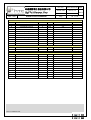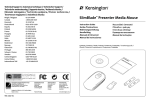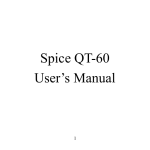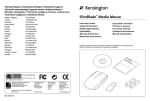Download Artemis SM_AX03__0110 - Mike Channon`s Directory of HTC
Transcript
宏達國際電子股份有限公司 . High Tech Computer, Corp. Doc. Title Doc. No. DOC-00021050 Issued Date 2007/1/10 AX03 Revised Date Artemis Service Manual Page Artemis Service Manual U HTC Proprietary Confidential Treatment Requested Rev. AX02 U Oct,17,2006 HTC Corp. Engineering Mobility HTC CONFIDENTIAL REV. 1 of 66 宏達國際電子股份有限公司 . High Tech Computer, Corp. Doc. Title Artemis Service Manual Doc. No. DOC-00021050 Issued Date 2007/1/10 REV. AX03 Revised Date Page 2 of 66 Revision Control Table Rev Date AX01 AX02 2006/9/15 2006/10/17 AX03 2007/1/10 HTC CONFIDENTIAL Contents Fist Draft Add Disassembly process • Modify p.25 : Del (Stick the Copper Foil on the Camera Module.) App Dept Dept Revised Stage PSE PSE Henry DAL Edwin Chen PVT MV PSE Edwin Chen MP 宏達國際電子股份有限公司 . High Tech Computer, Corp. Doc. Title Artemis Service Manual Table of Contents 1 2 3 Introduction Product Configuration Labeling Plan 4 5 6 7 8 Unit Refurbishment Inspection Criteria Product Overview Unit Assembly/Disassembly Procedure Function Test Procedure OS upgrade procedure 9 10 11 12 Board Level 2.5 Inspection Generic Troubleshooting Photo for 80H & 99H Spare Part RF Antenna Specification HTC CONFIDENTIAL Doc. No. DOC-00021050 Issued Date 2007/1/10 REV. AX03 Revised Date Page 3 of 66 宏達國際電子股份有限公司 . High Tech Computer, Corp. Doc. Title Artemis Service Manual Doc. No. DOC-00021050 Issued Date 2007/1/10 REV. AX03 Revised Date Page 4 of 66 1. Introduction This manual provides the technical information to support the service activities of the pocket PC phone - Artemis. This document contains highly confidential information, so any or all of this document should not be revealed to any third party. 2. Product Features Platform - Slim GPS PDA Phone. - Microsoft Windows Mobile 5 Pocket PC Phone Edition. Processor/Chipset - TI OMAP 850, 200 MHz. Memory - ROM: 128MB. - RAM: 64MB. LCD Module - 2.8" 240 x 320 color TFT LCD. - LED backlight. - Sensitive Touch Screen. GSM/GPRS/ EDGE Functional Block - Internal antenna. - GSM Quad-band: 850/900/1800/1900 MHz. - EDGE/GPRS: class B, Multi-slot standard class 10. GPS - Internal GPS antenna. - 20 parallel channel GPS receiver. FM Radio - Tuning range: 87.5 MHz ~ 108.5 MHz. Wireless LAN - WI-FI 802.11b/g. HTC CONFIDENTIAL 宏達國際電子股份有限公司 . High Tech Computer, Corp. Doc. Title Doc. No. DOC-00021050 Issued Date 2007/1/10 REV. AX03 Revised Date Artemis Service Manual Page 5 of 66 Device-to-Device Connectivity - Bluetooth 2.0. Digital Camera - 2 mega-pixel CMOS image sensor. Power - Battery. - Removable and chargeable battery, 1,250mAh. - AC adaptor. - AC input: 100 ~ 240V AC, 50/60 Hz. Keyboard/Button/Switch - Power Button. - Volume up & down Button. - Voice dialer /Voice recorder Button. - Camera captures Button. - 2 Soft-key Buttons. - Send/Hands-free Button. - End Button. - Start Button. - OK Button. - GPS Button. - Portal Button. - 8-way track ball w/ action. - Track wheel. - Reset Switch. Notification - One bi-color LED for GSM network status, notification, and charging status. - One Bi-color LEDs (Blue & Green) and One Orange-colored LED on in the second lens for WI-FI (Green), Bluetooth (Blue), and GPS (Amble) status. - Notification by LED, sound, message, and vibration. Audio - Microphone. - Receiver. - Loud speaker for Hands-free and GPS voice instruction support. HTC CONFIDENTIAL 宏達國際電子股份有限公司 . High Tech Computer, Corp. Doc. Title Artemis Service Manual Doc. No. DOC-00021050 Issued Date 2007/1/10 AX03 Revised Date Page Interface - 3V SIM Card slot. - Micro-SD Card slot. - HTC Ext-USB (11-pin, mini-USB & audio jack in one). - External Antenna Connector. - External GPS Antenna Connector. Stylus - Lock type mechanism. Hanger Accessories - Standard. - AC adapter. - USB Sync. Cable. - Stereo wired headset with microphone and FM radio antenna support. - Stylus. - User manual, quick start guide & software CD. - Option. - Pouch. - Mono Bluetooth headset. - Stereo Bluetooth headset. - Car adapter. - Car holder. Microsoft Windows Mobile 5.0 Pocket-PC Phone Applications - Pocket Outlook. - Calendar, Contacts, Messaging, Tasks, & Voice Notes. - Direct-Push Mail. - Internet Explorer Mobile. - Office Mobile. - Word, Excel, & PowerPoint Mobile. - Windows Media Player 10 Mobile. - Pictures & Videos. - ActiveSync Client. - Pocket MSN. HTC CONFIDENTIAL REV. 6 of 66 宏達國際電子股份有限公司 . High Tech Computer, Corp. Doc. Title Artemis Service Manual - Modem Link. - Device Management. - OTA Provisioning. - Terminal Service Client. - Calculator. - Games. Doc. No. DOC-00021050 Issued Date 2007/1/10 AX03 Revised Date Page Value Added Applications - Camera captures utility. - Camcorder utility. - H.263, MPEG4. - WMP 10 DirectShow plug in to support playing more audio/video format. - Audio Codec. - MP3/ WMA / AMR/ AAC/ AAC+ (optional). - Video Codec. - MPEG4 / H.263 / Motion JPG. - MMS Client. - PDF Viewer. - ZIP. - SIM Manager. - Comm. Manager. - Voice Dial. - Smart Dialing. - OMA DRM v1.0. - STK 99. - Backup Tool. - FM Radio Application. - GPS navigation software [optional]. HTC CONFIDENTIAL REV. 7 of 66 宏達國際電子股份有限公司 . High Tech Computer, Corp. Doc. Title Artemis Service Manual 3. Labeling Plan 3.1 Labels for device 3.1.1 Agency label-ARTE100 w/ WiFi HTC P/N: 77H00400-00M Size: 50.5 X 17.0 mm HTC P/N HTC CONFIDENTIAL Countries supported Doc. No. DOC-00021050 Issued Date 2007/1/10 REV. AX03 Revised Date Page 8 of 66 宏達國際電子股份有限公司 . High Tech Computer, Corp. Doc. Title Artemis Service Manual 3.1.2 Agency label-ARTE110 w/o WiFi HTC P/N: 77H00400-01M Size: 50.5 X 17.0 mm HTC P/N HTC CONFIDENTIAL Countries supported Doc. No. DOC-00021050 Issued Date 2007/1/10 REV. AX03 Revised Date Page 9 of 66 宏達國際電子股份有限公司 . High Tech Computer, Corp. Doc. Title Artemis Service Manual 3.2 main label locations Explanation Tamper evident label HTC PN: 77H00296-00M Size: 5.68X6.9mm Water sensitive label HTC PN: 77H00203-00M Size: 2.5X4mm HTC CONFIDENTIAL Doc. No. DOC-00021050 Issued Date 2007/1/10 REV. AX03 Revised Date Page 10 of 66 宏達國際電子股份有限公司 . High Tech Computer, Corp. Doc. Title Artemis Service Manual 3.3 Battery label 3.3.1 Battery label-Celxpert (WWE, CHT, Product of Taiwan) HTC P/N: 35H00062-04M 3.3.2 Battery label-Celxpert (WWE, CHT, product of China) HTC P/N: 35H00062-06M 3.3.3 Battery label-Celxpert (CHS, product of China) HTC P/N: 35H00062-07M HTC CONFIDENTIAL Doc. No. DOC-00021050 Issued Date 2007/1/10 REV. AX03 Revised Date Page 11 of 66 宏達國際電子股份有限公司 . High Tech Computer, Corp. Doc. Title Artemis Service Manual 3.4 Battery label-Sanyo HTC P/N: 35H00064-03M HTC CONFIDENTIAL Doc. No. DOC-00021050 Issued Date 2007/1/10 REV. AX03 Revised Date Page 12 of 66 宏達國際電子股份有限公司 . High Tech Computer, Corp. Doc. Title Artemis Service Manual 3.5 Battery label-Samsung HTC P/N: 35H00075-01M HTC CONFIDENTIAL Doc. No. DOC-00021050 Issued Date 2007/1/10 REV. AX03 Revised Date Page 13 of 66 宏達國際電子股份有限公司 . High Tech Computer, Corp. Doc. Title Artemis Service Manual Doc. No. DOC-00021050 Issued Date 2007/1/10 REV. AX03 Revised Date Page 14 of 66 4. Inspection Criteria 4.1 Definition of classes 4.1.1 Class A area => the front side of main unit involves all buttons, Wheel, Jog ball, and LED lens except LCD. 4.1.2 Class C area => 4 sides and back views of main unit include side key *3, volume key, Camera and stylus. 4.1.3 Class D area => Socket of battery, inner side of battery cover, Micro SD/SIM Connector and battery connector. Area A Area C Area D 4.2 Description 4.2.1 General inspective regulations and according SPEC refer to IS-3047 Generic Cosmetic Inspection Criteria. 4.2.2 In the event of any inconsistencies between this document of IS-3455 and the Relationship agreement, the parties agree that this document of IS-3455 shall prevail. HTC CONFIDENTIAL 宏達國際電子股份有限公司 . High Tech Computer, Corp. Doc. Title 4.3 Artemis Service Manual DOC-00021050 Issued Date 2007/1/10 REV. AX03 Revised Date Page 15 of 66 Display inspection Inspection Defects Accept Level 0.03 < W 0.1 (mm) L 5 (mm), N 2 (mm) 0.03 < W 0.1 (mm) 0.3 < L 3.0 (mm) N 5 0.1 < D 0.3 (mm), N 4 0.1 < D 0.4 (mm), N 4 Not acceptable Scratch 4.4 Main unit inspection 4.4.1 Gap & Step inspections Minor Minor Minor Minor Minor Minor Minor The black edge around display area must be Minor detected by front view. Shift and tilt of screen viewed area Foreign Scratch, Lint (linear foreign objects) Objects or Lint on power off Spots status Fish eye on film Breakage on film surface Total acceptable defect quantity Level Red+ Green+ Blue 3, S > 5mm. 0 0 Total Number 2, S > 5mm. 0 0 Total Number 3, S > 5mm. Single 2 adjacent 3 or more adjacent Single Electrical Dark Dots 2 adjacent Characteristic Defects Dark or Bright lines All Allowable Dots Defects Bright Dots 4.4.1.1 Doc. No. Minor Minor Minor Minor Minor Minor 10 Gap spec. as following 0.4~0.7m 0~0.3mm 0~0.4mm 0~0.4mm HTC CONFIDENTIAL 0~0.4mm 宏達國際電子股份有限公司 . High Tech Computer, Corp. Doc. Title 4.4.1.2 Doc. No. DOC-00021050 Issued Date 2007/1/10 REV. AX03 Revised Date Artemis Service Manual Page 16 of 66 Step Description Accept Criteria 1. Step between mating parts. Step < 0.3 mm 2. Others, refer to production release spec Others, refer to production release spec 4.4.2 Cosmetic inspection 4.4.2.1 Broken, come off and curved edges are unacceptable. The serious folded mark is not allowed as photo attached, but allows two minor folded marks. 4.4.2.2 The inspective point of D area. • Any marks generated by scratching, grinding or colliding are acceptable except base material exposed. • Not allow battery connector pin and SIM/Micro SD Conn. Deform. The hook of battery cover also can’t allow broken and deform HTC CONFIDENTIAL 宏達國際電子股份有限公司 . High Tech Computer, Corp. Doc. Title 4.4.2.3 Doc. No. DOC-00021050 Issued Date 2007/1/10 REV. AX03 Revised Date Artemis Service Manual Page 17 of 66 Others Scratch Description Class A Class B Class C Accept Criteria Exposure of substrate do not accept Scratch : L 4mm ,W 0.2mm ,N 2, S 10mm Exposure of substrate do not accept Scratch : L 4mm ,W 0.25mm ,N 3, S 10mm Label area don’t care Exposure of substrate do not accept Scratch : L 10mm ,W 0.4mm ,N 5, S 5mm Contamination dot/Granule dot/Cave granule Description MI MI Accept Criteria Class A D 0.5mm ,N 2,S Class B Total: D<0.6mm ,N 4,S Class C MI 15 mm (Ignored if D D 0.15mm) 15 mm (Ignored if D D D<0.9mm ,N 4,S 10 mm 0.25mm) MI MI MI Burr Description Burr. Accept Criteria Don’t accept hand scrape MI Imprint mark Description Accept Criteria Class A 0.25 diameter 0.65mm ,N 3 MI Class B 0.65mm<Diameter 1.00mm,N 3 MI Bright mark Description Accept Criteria Class A L 2.5mm,W 0.25mm,N 3 MI Class B L 3.0mm,W 0.25mm,N 4 MI Class C L 3.0mm,W 0.3mm,N 5 MI Lint Description Accept Criteria Class A L 3mm , W 0.2mm ,N 2, S 5 mm MI Class B L 5mm , W 0.3mm ,N 3, S 5 mm MI Class C HTC CONFIDENTIAL L 10mm , W 0.3 mm ,N 3 MI 宏達國際電子股份有限公司 . High Tech Computer, Corp. Doc. Title Artemis Service Manual Doc. No. DOC-00021050 Issued Date 2007/1/10 REV. AX03 Revised Date Page 18 of 66 5. Product Overview Device # Item Function 1 Voice command button Press to start Voice Speed Dial; press and hold to record a voice note. 2 Volume Slider • • 3 RESET button 4 Notification LED 1 5 Notification LED 2 HTC CONFIDENTIAL Slider up or down to adjust the speaker volume. During a call, slider up or down to adjust the earpiece volume. With the stylus, press RESET button to soft-reset your device. The LED shows the following: • A blinking Blue light for Bluetooth system notification of powered-up and ready to transmit radio frequency signal. • A blinking Green light for Wi-Fi status. • When both Bluetooth and Wi-Fi are enabled, their lights blink alternately. • Amber light for GPS status. The bi-color LED shows Green and Amber lights for GSM/GPRS/EDGE standby, message and network status as well as for notification and battery charging status. 宏達國際電子股份有限公司 . High Tech Computer, Corp. Doc. Title # Doc. No. DOC-00021050 Issued Date 2007/1/10 AX03 Revised Date Artemis Service Manual Item REV. Page 19 of 66 Function 6 Touch Screen Tap the screen with the stylus to write, draw, or make a selection. 7 Left and Right soft keys Press to execute the command in the label above the button. 8 TALK button Press to answer an incoming call or dial a number. 9 GPS button Press to launch the GPS software. 10 START button Press to open the Start menu. 11 Track Wheel • • • Turn clockwise or counterclockwise to move through items on the screen or in the menu. When using the Camera or GPS software, using it for zooming. Roll up, down, left, or right to move through menus and program instructions; carry out the selection by pressing the Trackball. When using the Camera, use it as the shutter release. When using the GPS software, use it to move around a GPS map. 12 Trackball • • 13 OK button Press to confirm your data entries, or to exit the program in use. 14 IE button Press to launch Internet Explorer Mobile. 15 END button Press to end a call or to return to the Today screen. 16 Strap Holder It lets you to attach a strap for carrying your device. 17 Microphone 18 Sync connector/ Earphone jack 19 POWER button 20 CAMERA button 21 Stylus 22 Car Antenna Connector 23 GPS Antenna Connector 24 Camera Use the camera to take still photos and record video clips. 25 Self-Portrait Mirror Turn the back side of your device to face your self so that your image reflects on the mirror when taking self-portrait shots. 26 Battery Cover Slider out to access the battery compartment. HTC CONFIDENTIAL Speak into the microphone when receiving or making a phone call or voice recording. • Use this connector to synchronize data by connecting the provided USB sync cable or to recharge the battery via the provided AC adapter. • You can also connect the provided USB stereo handset for hands-free conversation or for listening FM radio and audio media. FM radio uses the stereo handset as an antenna. • Press to turn off the display temporarily. This switches your device to sleep mode. You can still receive call and message when your device is in Sleep mode. • Press and hold (for about 5seconds) to turn off the power completely. All functions including the phone will be unavailable to use. Press to launch the Camera; press again to take a photo or video clip, depending on the specified capture mode. Use the stylus to write, draw, or select items on the touch screen. Connect your device to the car antenna while in a car to have better reception quality. If you need better GPS signal reception, you can connect an external GPS antenna. 宏達國際電子股份有限公司 . High Tech Computer, Corp. Doc. Title Artemis Service Manual Doc. No. DOC-00021050 Issued Date 2007/1/10 REV. AX03 Revised Date Page 20 of 66 Accessories # Item Function 1 AC adapter Converts AC to DC for recharging the battery. 2 USB Sync cable Connects your device to a PC and synchronize data. • 3 Stereo handset 4 Car adapter 5 Car holder HTC CONFIDENTIAL Provide a volume control slider and a Send/End button. Press a Send/End button to pick up a call or put a call on hold; press and hold the button to end the call. • Make sure you connect this handset when using the FM radio since its uses the handset as an antenna. Use it to charge the battery on your device while you are in traveling in a car. Plug it to the sync connector of your device and to the car’s cigarette lighter socket. Use it to mount your device in a car. Press the suction pedestal on the car’s windshield, and push the lever to securely attach the holder. The sit your device in the holder, and press both sides of the holder inward to secure the grip. 宏達國際電子股份有限公司 . High Tech Computer, Corp. Doc. Title Artemis Service Manual Doc. No. DOC-00021050 Issued Date 2007/1/10 REV. AX03 Revised Date Page 21 of 66 6. Unit Assembly/Disassembly Procedure Assembly Procedure Rubber-1 EMI Gasket • • Stick the EMI Gaskets on M/B. Assemble 2 Rubbers of Microphone and Reset button on M/B. Rubber-2 M/B: 51H00355-00M/Q’ty:1. [Option]. EMI Gasket: 72H01655-00M/Q’ty:1 Rubber-1 (MIC): 76H01495-00M/Q’ty:1. Rubber-2 (RST button): 76H01516-00M/Q’ty:1. Trackball Mylar Rigid-Flex Board • Stick Trackball Mylar on the Rigid-Flex Board. HTC CONFIDENTIAL Rigid-Flex Board: 51H10046-00M/Q’ty:1. 宏達國際電子股份有限公司 . High Tech Computer, Corp. Doc. Title Doc. No. DOC-00021050 Issued Date 2007/1/10 AX03 Revised Date Artemis Service Manual Page 22 of 66 Adhesive-Double Tape-1 Adhesive-Double Tape-2 • Stick 2 Adhesive-Double Tapes on Rigid-Flex Board. Rigid-Flex Board: 51H10046-00M/Q’ty:1. Adhesive-Double Tape-1: 76H01520-00M/Q’ty:1. Adhesive-Double Tape-2: 76H01525-00M/Q’ty:1. Jog-ball Jog-ball holder Trackball switch board • • Remove the white-film from adhesive-double tape and stick the trackball switch board on Rigid-Flex Board. Assemble Jog-ball to Jog-ball holder. Jog-ball: 36H00375-00M/Q’ty:1. Jog-ball holder: 72H01635-00M/Q’ty:1. Top View Bottom View • • Assemble the Jog-ball to Rigid-Flex Board. Please 100% ensure that the hooks of the Jog-ball holder are hooking the PCB’s through hold tightly. HTC CONFIDENTIAL REV. 宏達國際電子股份有限公司 . High Tech Computer, Corp. Doc. Title Artemis Service Manual Doc. No. DOC-00021050 Issued Date 2007/1/10 AX03 Revised Date Page Receiver Chassis • Remove the white-film from Receiver and stick on the Chassis. Receiver: 36H00233-00M/Q’ty:1. Chassis: 74H00720-00M/Q’ty:1. LCD sponge Stand-off pin • • • • • Fix the Rigid-Flex Board on Chassis via 2 stand-off pin of the Chassis. Screw up the Rigid-Flex Board on Chassis. Stick the LCD Sponge on Chassis. Insert the FPC of Rigid-Flex Board through into another side of the Chassis. Assemble Rigid-Flex FPC to M/B. HTC CONFIDENTIAL REV. LCD Sponge: 76H01522-00M/Q’ty:1. Screw: 72H01671-00M/Q’ty:2. 23 of 66 宏達國際電子股份有限公司 . High Tech Computer, Corp. Doc. Title • • • DOC-00021050 Issued Date 2007/1/10 Page 24 of 66 Screw: 72H01671-00M/Q’ty:3. Bottom View Top View LCD Module • Assemble the LCD Module to the Chassis, and insert the LCD FPC through into the Chassis and connect to M/B properly. LCD Module: 60H00070-00M/Q’ty:1. Rubber Jog-ball support cover • • Stick the Rubber on the Rigid-Flex board. Assemble the Jog-ball support cover to Rigid-Flex board. HTC CONFIDENTIAL REV. AX03 Revised Date Artemis Service Manual Assemble the M/B on the Chassis. Screw up the M/B on the Chassis. Visual inspect the Rubbers of Reset button and Microphone to ensure in right position. Doc. No. Rubber: 76H01524-00M/Q’ty:1. Jog-ball support cover: 74H00715-00M/Q’ty:1. 宏達國際電子股份有限公司 . High Tech Computer, Corp. Doc. Title Artemis Service Manual Doc. No. DOC-00021050 Issued Date 2007/1/10 AX03 Revised Date Page 25 of 66 Bezel Keypad • Assemble the Keypad on the Bezel; please 100% make sure that the hooks of the Bezel are hooking the Keypad properly. • Assemble the M/B to the Bezel, and insert the edge of the Receiver frame of the Chassis into the Bezel properly. Keypad: 74H00713-00P/Q’ty:1. Bezel: 74H00719-00M/Q’ty:1 [Option]. Camera Module • Stick Camera spacer to M/B. HTC CONFIDENTIAL REV. Camera spacer: 76H01556-00M/Q’ty:1. Camera Module: 54H00187-00P/Q’ty:1. 宏達國際電子股份有限公司 . High Tech Computer, Corp. Doc. Title • • Artemis Service Manual Assemble Camera module to M/B. Stick Camera Mylar to M/B. Doc. No. DOC-00021050 Issued Date 2007/1/10 AX03 Revised Date Page Camera Mylar: 76H01559-00M/Q’ty:1. Mylar • Mylar: 76H01498-00M/Q’ty:1. Stick the Mylar on M/B. Speaker Vibrator • Assemble the Vibrator and Speaker to the Housing properly. HTC CONFIDENTIAL REV. Vibrator: 36H00180-00M/Q’ty:1. Speaker: 36H00420-00M/Q’ty:1. Housing: 74H00723-00M/Q’ty:1. 26 of 66 宏達國際電子股份有限公司 . High Tech Computer, Corp. Doc. Title • • Artemis Service Manual Assemble the Housing to M/B properly. Screw up the Housing to M/B. Doc. No. DOC-00021050 Issued Date 2007/1/10 AX03 Revised Date Page 27 of 66 Screw: 72H00951-00M/Q’ty:4. Antenna Cover • Assemble Antenna Cover to Housing. Battery Antenna Cover: 74H00721-00M/Q’ty:1. Battery Cover Stylus • • Assemble the Battery and Battery Cover. Insert the Stylus to device properly. HTC CONFIDENTIAL REV. Battery: 35H00062-04M/Q’ty:1. Battery Cover: 74H00722-00M/Q’ty:1 [Option]. Stylus: 74H00712-00M/Q’ty:1. 宏達國際電子股份有限公司 . High Tech Computer, Corp. Doc. Title Artemis Service Manual Doc. No. DOC-00021050 Issued Date 2007/1/10 REV. AX03 Revised Date Page 28 of 66 Disassembly Procedure Open battery cover and take off the battery Insert a plastic stick into the beside the camera lens to unlock the antenna cover Unfasten 4 screws on the main unit HTC CONFIDENTIAL 宏達國際電子股份有限公司 . High Tech Computer, Corp. Doc. Title Artemis Service Manual Doc. No. DOC-00021050 Issued Date 2007/1/10 REV. AX03 Revised Date Page 29 of 66 Insert a plastic stick under the housing and push up to unlock hook of the antenna cover (Step1) Push up to unlock hook of the antenna cover (Step2) Move the stick slightly around the device to unlock the hook (Step3) HTC CONFIDENTIAL 宏達國際電子股份有限公司 . High Tech Computer, Corp. Doc. Title Artemis Service Manual Doc. No. DOC-00021050 Issued Date 2007/1/10 REV. AX03 Revised Date Page 30 of 66 Move the stick slightly around the device to unlock the hook (Step4) Move the stick slightly around the device to unlock the hook (Step5) Separate main board and housing HTC CONFIDENTIAL 宏達國際電子股份有限公司 . High Tech Computer, Corp. Doc. Title Artemis Service Manual Doc. No. DOC-00021050 Issued Date 2007/1/10 REV. AX03 Revised Date Page 31 of 66 Insert a plastic stick into space between chassis and bezel to unlock chassis and bezel Separate chassis ad bezel Open LCM FPC gate and pull off the LCM FPC HTC CONFIDENTIAL 宏達國際電子股份有限公司 . High Tech Computer, Corp. Doc. Title Artemis Service Manual Doc. No. DOC-00021050 Issued Date 2007/1/10 REV. AX03 Revised Date Page 32 of 66 Peel off the LCM from the chassis Unfasten 3 screws on the main board Open the switch board FPC gate and pull off the switch board FPC to separate the chassis and main board HTC CONFIDENTIAL 宏達國際電子股份有限公司 . High Tech Computer, Corp. Doc. Title Artemis Service Manual Doc. No. DOC-00021050 Issued Date 2007/1/10 REV. AX03 Revised Date Page 33 of 66 Use plastic stick to separate the camera from main board Unfasten 2 screws of the switch board Take off jogball supporter HTC CONFIDENTIAL 宏達國際電子股份有限公司 . High Tech Computer, Corp. Doc. Title Artemis Service Manual Doc. No. DOC-00021050 Issued Date 2007/1/10 REV. AX03 Revised Date Page 34 of 66 Take off jogball holder from the switch board Use a plastic stick to push speaker out of the housing to separate Remove vibrator from the housing HTC CONFIDENTIAL 宏達國際電子股份有限公司 . High Tech Computer, Corp. Doc. Title Artemis Service Manual Doc. No. DOC-00021050 Issued Date 2007/1/10 REV. AX03 Revised Date Page 35 of 66 Pull hook of the bezel and push the keypad out of the bezel HTC CONFIDENTIAL 宏達國際電子股份有限公司 . High Tech Computer, Corp. Doc. Title Doc. No. DOC-00021050 Issued Date 2007/1/10 REV. AX03 Revised Date Artemis Service Manual Page 36 of 66 7. Function Test Procedure 7.1 Test Plan Mode No Item Function Test 1 SDRAM Test 2 Display Test 3 Touch Screen Test 4 LED Test WinCE Diagnostic 5 Key Test Description RAM memory test. Color bar/R/G/B/Black/White/Gray pattern. Align screen test. Green/Red/Blue/Key Pad. Send/End/GPS/IE/Soft1,2/Start/OK/Up/Down/Left/Right /Action/Record/Volume Up, Down/Power/Camera. Clockwise, Anti-clockwise test. Front light test (On/Dim/Off). RTC (Real time clock) test. SD card Read/Write test. Mega SIM card test. ROM checksum test. Battery info check. Vibrator on test. Speaker out test. Receiver out test. Headset out test. Internal MIC record and play to Speaker test. Internal MIC record and play to Receiver test. Internal MIC record and play to Headset test. External MIC record and play to Headset test. 6 Wheel 7 B. L Test 8 Timer Test 9 SD Card Test 10 Mega SIM Test 12 Checksum Test 13 Battery Test 14 Vibrator Test 15 Speaker Play Test 16 Receiver Play Test 17 Headset Play Test 18 Int. Rec-Spk out Test 19 Int. Rec-Rev out Test 20 Int. Rec-HST out Test 21 HST Rec-HST out Test Run-in Test 1 1 Hour 1 Hour Run-in Test/Press Soft-1 key. 2 2 Hours 2 Hours Run-in Test/Press Soft-2 key. 3 4 Hours 4 Hours Run-in Test/Press Start key. 4 8 Hours 8 Hours Run-in Test/Press OK key. Format FAT // Clear PIN (Personal information, talk times) Unit Information 1 USB Test USB link test (Microsoft ActiveSync). 2 Camera Test Camera test. 3 Bluetooth Test Bluetooth test. 4 WLAN Test WLAN test. 5 GPS Test GPS test. 6 FM Test FM radio test HTC CONFIDENTIAL Remark Option Option Option Fixed Option 宏達國際電子股份有限公司 . High Tech Computer, Corp. Doc. Title Doc. No. DOC-00021050 Issued Date 2007/1/10 AX03 Revised Date Artemis Service Manual Page 7.2 Test Procedure 7.2.1 Diagnostic Test Main Menu/Function Test Menu I. Turn the device power off and insert Diagnostic SD card. II. Press and hold Power + Record button, including Reset button, and then enter Diagnostic mode. III. Using Jog-ball to select the test item and move to next page as well. IV. Select item “Function Test” to find the Function test menu. SDRAM Test I. Press Action key (Jog-ball) to select SDRAM Test on Function test menu. II. The program will test SDRAM block automatically. III. The screen will return to Function test menu after the test is finished. Display Test (Color bar and RED pattern) I. Press Action key (Jog-ball) to select Display Test on Function test menu. II. After the test pattern is show up, please check the pattern if any un-uniform color or chromatist. III. Press Action key (Jog-ball) to go next test pattern. HTC CONFIDENTIAL REV. 37 of 66 宏達國際電子股份有限公司 . High Tech Computer, Corp. Doc. Title Artemis Service Manual Doc. No. DOC-00021050 Issued Date 2007/1/10 AX03 Revised Date Page Display Test (GREEN/BLUE pattern) V. Press Action key (Jog-ball) to go next test pattern. Display Test (BLACK/WHITE pattern) VI. Press Action key (Jog-ball) to go next test pattern. Display Test (Crabwise/Straight lines pattern) VII. Press Action key (Jog-ball) to exit and return to Function test menu. HTC CONFIDENTIAL REV. 38 of 66 宏達國際電子股份有限公司 . High Tech Computer, Corp. Doc. Title Artemis Service Manual Touch Screen Test I. Press Action key (Jog-ball) to select Touch Screen Test on Function test menu. II. Using Stylus to tap and follow the symbol “+” at Center, Up-left, Down-left, Down-right position of the screen to perform the test. III. The screen will return to Function test menu after the test is finished. LED Test I. Press Action key (Jog-ball) to select LED Test on Function test menu. II. Press Action key (Jog-ball) and follow the instruction on screen to perform the LED inspection test (Green, Red, Blue, WLAN, GPS, and Keypad). III. Press Action key (Jog-ball) to exit and return to Function test menu. Key Test I. Press Action key (Jog-ball) to select Key Test on Function test menu. II. Follow the instruction on screen to perform the Key/Button test (Send, End, GPS, IE, Soft1/2, Start, OK, Up/Down/Left/Right, Action, Record, Volume Up/Down, Power, and Camera). III. The screen will return to Function test menu after the test is finished. HTC CONFIDENTIAL Doc. No. DOC-00021050 Issued Date 2007/1/10 REV. AX03 Revised Date Page 39 of 66 宏達國際電子股份有限公司 . High Tech Computer, Corp. Doc. Title Artemis Service Manual Wheel Test I. Press Action key (Jog-ball) to select Wheel Test on Function test menu. II. Wheeled the dial scale clockwise from scale1 to 10 to check the acting area is functional. III. Wheeled the dial scale anti clockwise from scale1 to 10 to check the acting area is functional. IV. The screen will return to Function test menu after the test is finished. LCD Back Light Test I. Press Action key (Jog-ball) to select B.L Test on Function test menu. II. Press Action key (Jog-ball) to switch the LCD backlight level from Super (100%) -> Typical (75%) -> High (50%) -> Low (25%) -> Off (0%). III. Press Action key (Jog-ball) to exit and return to Function test menu. Timer (RTC) Test I. Press Action key (Jog-ball) to select Timer Test on Function test menu. II. The screen will return to Function test menu after the test is finished. HTC CONFIDENTIAL Doc. No. DOC-00021050 Issued Date 2007/1/10 REV. AX03 Revised Date Page 40 of 66 宏達國際電子股份有限公司 . High Tech Computer, Corp. Doc. Title Doc. No. DOC-00021050 Issued Date 2007/1/10 AX03 Revised Date Artemis Service Manual SD Card Test I. Press Action key (Jog-ball) to select SD Card Test on Function test menu. II. The screen will return to Function test menu after the test is finished. Mega SIM Test (Option by Model) I. Please inset Mega SIM card to the device before test. II. Press Action key (Jog-ball) to select Mega SIM Test on Function test menu. III. The screen will return to Function test menu after the test is finished. ROM Checksum Inspection I. Press Action key (Jog-ball) to select ROM Checksum Inspection on Function test menu. II. Press Action key (Jog-ball) to exit and return to Function test menu. HTC CONFIDENTIAL REV. Page 41 of 66 宏達國際電子股份有限公司 . High Tech Computer, Corp. Doc. Title Doc. No. DOC-00021050 Issued Date 2007/1/10 AX03 Revised Date Artemis Service Manual Battery Test I. Press Action key (Jog-ball) to select Battery Test on Function test menu. II. Plug In/Out the AC-Adapter to check the battery charging/discharging status. III. Press Action key (Jog-ball) twice time to exit and return to Function test menu. Vibrator Test I. Press Action key (Jog-ball) to select Vibrator Test on Function test menu. II. Press Action key (Jog-ball) to exit and return to Function test menu. Speaker Play, Receiver Play Test I. Press Action key (Jog-ball) to select Speaker Play Test on Function test menu. II. Press Action key (Jog-ball) to select Receiver Play Test on Function test menu. III. The screen will return to Function test menu after the test is finished. HTC CONFIDENTIAL REV. Page 42 of 66 宏達國際電子股份有限公司 . High Tech Computer, Corp. Doc. Title Artemis Service Manual Doc. No. DOC-00021050 Issued Date 2007/1/10 AX03 Revised Date Page Headset Play Test I. Press Action key (Jog-ball) to select Headset Play Test on Function test menu. II. Insert Headset and hear the sound from device. III. The screen will return to Function test menu after the test is finished. Internal Record Speaker Out Test I. Press Action key (Jog-ball) to select Internal Record Speaker Out Test on Function test menu. II. Press Action key (Jog-ball) to record the sound. III. Check the voice quality after the sound playback from speaker. IV. The screen will return to Function test menu after the test is finished. Internal Record Receiver Out Test I. Press Action key (Jog-ball) to select Internal Record Receiver Out Test on Function test menu. II. Press Action key (Jog-ball) to record the sound. III. Check the voice quality after the sound playback from receiver. IV. The screen will return to Function test menu after the test is finished. HTC CONFIDENTIAL REV. 43 of 66 宏達國際電子股份有限公司 . High Tech Computer, Corp. Doc. Title Artemis Service Manual Doc. No. DOC-00021050 Issued Date 2007/1/10 AX03 Revised Date Page Internal Record Headset Out Test I. Press Action key (Jog-ball) to select Internal Record Headset Out Test on Function test menu. II. Press Action key (Jog-ball) to record the sound. III. Inset headset and check the voice quality when the sound playback from device. IV. The screen will return to Function test menu after the test is finished. Headset Record Headset Out Test I. Press Action key (Jog-ball) to select Headset Record Headset Out Test on Function test menu. II. Insert headset and press Action key (Jog-ball) to record the sound. III. Check the voice quality after the sound playback from device. IV. The screen will return to Function test menu after the test is finished. Run-In Test I. Return to Main Menu and press Action key (Jog-ball) to select Run In Test. II. Insert AC-adapter and press Start key to setup Run-In hour to 4. III. The program will perform cycling test (Vibrator, SDRAM, LED, Display, BL, Timer, and Audio) within 4 hours. HTC CONFIDENTIAL REV. 44 of 66 宏達國際電子股份有限公司 . High Tech Computer, Corp. Doc. Title Artemis Service Manual Doc. No. DOC-00021050 Issued Date 2007/1/10 AX03 Revised Date Page Format FAT // Clear PIN (Personal information, talk times) I. Return to Main Menu and press Action key (Jog-ball) to select Format FAT. II. The screen will return to Function test menu after the test is finished. Unit Information I. Return to Main Menu and press Action key (Jog-ball) to select Unit Information. II. Press Action key (Jog-ball) to exit and return to Main menu. HTC CONFIDENTIAL REV. 45 of 66 宏達國際電子股份有限公司 . High Tech Computer, Corp. Doc. Title Artemis Service Manual 7.2.2 WinCE Test USB Test I. II. Start up the Microsoft ActiveSyncprogram in the PC. Insert USB cable and connect unit to desktop/ or laptop. III. The USB to PC icon -> is appears on the Today screen when your device is connected to your desktop/ or laptop. Camera Test I. Tap Start->Program->Camera or Press Camera button to turn on the Camera. II. Make sure the device will present and enter the preview display. III. Check camera pre-view and image quality. Bluetooth Test - 1 I. Tap icon Comm Manager on the Today screen and turn on Bluetooth. II. Tap the icon “Settings” down-right the corner of the screen and select the “Make this device….” Checkbox. III. Press Action key (Jog-ball) to go next test pattern. HTC CONFIDENTIAL Doc. No. DOC-00021050 Issued Date 2007/1/10 REV. AX03 Revised Date Page 46 of 66 宏達國際電子股份有限公司 . High Tech Computer, Corp. Doc. Title Artemis Service Manual Bluetooth Test - 2 V. Tap Start->Settings->Connections-> Beam and select “Receive all….” Checkbox. VI. To create a file, tap Start->Programs ->Notes->New. VII. Tap and select the “Beam file…” Bluetooth Test - 3 VIII. Once device is searched, tap the device to send the file. IX. Return to Today screen and tap Start->Program->Comm Manager ->Bluetooth to turn off Bluetooth. WLAN Test I. Tap icon Comm Manager on the Today screen and turn on WLAN. II. Select the hot-spot/ or access point which searchable and appears on screen. III. Once the hot-spot (access point) is connected, press the IE button and logon Internet. HTC CONFIDENTIAL Doc. No. DOC-00021050 Issued Date 2007/1/10 REV. AX03 Revised Date Page 47 of 66 宏達國際電子股份有限公司 . High Tech Computer, Corp. Doc. Title Artemis Service Manual GPS Test I. Install GPS tool to device and execute the program. II. Setup the COM port to COM4. III. Place device in GPS receptor coverage area and tap the icon “Open GPS”. IV. Check the GPS status as picture shown. [Note]: Please build up similar GPS test station in repair center. FM Test I. Insert headset in device and tap Start-> Program->FM radio. II. Tap the search icon to search the radio channel. III. Once the channel is searched, tap headset icon speaker and switch to mode, make sure the FM radio is functional. HTC CONFIDENTIAL Doc. No. DOC-00021050 Issued Date 2007/1/10 REV. AX03 Revised Date Page 48 of 66 宏達國際電子股份有限公司 . High Tech Computer, Corp. Doc. Title Artemis Service Manual 7.2.3 Leakage Current Measurement Equipments & Fixtures I. Micro-Current Meter. II. Power Supply. III. Cable. IV. Current series jig. V. Battery with extension cable. Connect device to test Jig VI. Insert battery/ with extension cable to UUT (unit under test). VII. Turn on the device and enter WinCE mode. WinCE setup VIII. Tap the icon on the Today screen. IX. Turn on Flight mode. X. Turn off WLAN, BT, and FM radio. HTC CONFIDENTIAL Doc. No. DOC-00021050 Issued Date 2007/1/10 REV. AX03 Revised Date Page 49 of 66 宏達國際電子股份有限公司 . High Tech Computer, Corp. Doc. Title Doc. No. DOC-00021050 Issued Date 2007/1/10 AX03 Revised Date Artemis Service Manual Page 50 of 66 Leakage current measurement when Backlight off/Sleep mode XI. Tap Start->System->Backlight. XII. Adjust the backlight level to 0% and checks the current from current meter. [Note1] XIII. Press power button to initial device enter sleep mode and checks the current from current meter. [Note2] [Note1]: 49mA (Spec≦105mA). [Note2]: 1.88mA (Spec≦3mA). Conclusion I. II. If current consumption test PASS when UUT in Flight and Sleep mode, it means that the M/B works normal. If current consumption test FAIL when UUT in Flight or Sleep mode, it means that the M/B works abnormal, please replace M/B and re-test again. HTC CONFIDENTIAL REV. 宏達國際電子股份有限公司 . High Tech Computer, Corp. Doc. Title Doc. No. DOC-00021050 Issued Date 2007/1/10 AX03 Revised Date Artemis Service Manual 8. OS upgrade procedure 8.1 RUU (Re-flash Upgrade Utility) Connect device to PC I. Setting and allow USB connections in Microsoft ActiveSync. II. Connect your device and desktop/ or laptop via USB cable. III. Check the pop-up message from Microsoft ActiveSync when device is synchronized with PC. Download OS Image from SDO IV. Download OS image from SDO. http://htcscm10.htc.com.tw/SDO V. Un-zip the file and execute RUU program. RUU - 1 VI. Read the pop-up message form ROM update utility and select the “I understand…” checkbox. VII. Click “Next” to proceed. HTC CONFIDENTIAL REV. Page 51 of 66 宏達國際電子股份有限公司 . High Tech Computer, Corp. Doc. Title Artemis Service Manual RUU - 2 VIII. Read the pop-up message form ROM update utility to follow and perform the instructions and select the “I completed…” checkbox. IX. Click “Next” to proceed. RUU - 3 X. Current image version confirmation. XI. Click “Update” to proceed. RUU - 4 XII. Double verify the ROM revision which you want to update before re-flash procedure. XIII. Click “Next” to proceed. HTC CONFIDENTIAL Doc. No. DOC-00021050 Issued Date 2007/1/10 REV. AX03 Revised Date Page 52 of 66 宏達國際電子股份有限公司 . High Tech Computer, Corp. Doc. Title Artemis Service Manual RUU - 5 XIV. Read the information from pop-up message and the OS update procedure will takes 10 minutes long. XV. Click “Next” to proceed. RUU - 6 XVI. You can see the update progress from your PC and in your device. RUU - 7 XVII.The OS upgrade is finished, click “Finish” to close the utility. HTC CONFIDENTIAL Doc. No. DOC-00021050 Issued Date 2007/1/10 REV. AX03 Revised Date Page 53 of 66 宏達國際電子股份有限公司 . High Tech Computer, Corp. Doc. Title 8.2 Doc. No. DOC-00021050 Issued Date 2007/1/10 AX03 Revised Date Artemis Service Manual Page SD card upgrade Download OS Image from SDO I. Download OS image from SDO. http://htcscm10.htc.com.tw/SDO II. Un-zip the image file. Format SD card and copy image file to SD card III. Select file system and format the SD card to FAT32 mode. IV. Copy image file XXX.nbh to the micro SD card and rename to Arteimg.NBH. SD Upgrade - 1 V. Turn the device power off and insert Diagnostic SD card. VI. Press and hold Power + Record button, and Reset button to entry Boot loader mode. VII. Press Volume Up/Down key to start upgrade procedure. HTC CONFIDENTIAL REV. 54 of 66 宏達國際電子股份有限公司 . High Tech Computer, Corp. Doc. Title Artemis Service Manual SD Upgrade - 2 VIII. Format BINFS. IX. Reading source code from SD card. [Note]: This process will takes 5 mins, please don’t power off the device. SD Upgrade - 3 X. Re-flash Ext. ROM. XI. Re-flash 1st phase OS image to flash ROM. SD Upgrade - 3 XII. Reading 2ND phase OS image from SD card. [Note]: This process will takes 6 mins, please don’t power off the device. XIII. Re-flash 2nd phase OS image; press any key to exit once the process is finished. HTC CONFIDENTIAL Doc. No. DOC-00021050 Issued Date 2007/1/10 REV. AX03 Revised Date Page 55 of 66 宏達國際電子股份有限公司 . High Tech Computer, Corp. Doc. Title Artemis Service Manual 9. Board Level 2.5 Inspection 9.1 Main Board HTC CONFIDENTIAL Doc. No. DOC-00021050 Issued Date 2007/1/10 REV. AX03 Revised Date Page 56 of 66 宏達國際電子股份有限公司 . High Tech Computer, Corp. Doc. Title 9.2 Rigid-Flex Board HTC CONFIDENTIAL Artemis Service Manual Doc. No. DOC-00021050 Issued Date 2007/1/10 REV. AX03 Revised Date Page 57 of 66 宏達國際電子股份有限公司 . High Tech Computer, Corp. Doc. Title Artemis Service Manual Doc. No. DOC-00021050 Issued Date 2007/1/10 REV. AX03 Revised Date Page 58 of 66 10. Generic Troubleshooting 1. .Main Unit Does Not Respond to Power Button (1) Connect the AC adapter, maybe the battery pack is exhaust and wait for few minutes if unit boot. (2) Check if battery installed well and switch to lock. (3) Check key lock switch if enable (4) Check the Power Button if any damage. (5) Try with another battery pack. (6) Try if unit can enter boot-loader mode. If so, try to re-flash ROM if can solve the problem. (7) Check all connections including LCD FPC to Main Board. (8) Replace Main Board if necessary. (9) Once the defective part has been identified, verify it again with the defective part whether the symptom could be duplicated. 2. .Touch Panel Does Not Respond to Screen Tap (1) Check the connection of LCM FPC cable whether is properly connected. (2) Try to cold boot the unit then tries again. (3) Try with another LCM. (4) Try with another Main Board. (5) Replace LCM if necessary (6) Replace Main Board if necessary. (7) Once the defective part has been identified, verify it again with the defective part whether the symptom could be duplicated. 3. .Buttons Do Not Respond (1) Check key lock switch if enable. (2) Try to cold boot the unit then tries again. (3) Dismantle the unit; check the status of switches on the Main Board and the plastic parts of the Button not responding. (4) Try with another Main Board or Front Bezel. (5) Replace Main Board or Front Bezel if necessary. (6) Once the defective part has been identified, verify it again with the defective part whether the symptom could be duplicated. HTC CONFIDENTIAL 宏達國際電子股份有限公司 . High Tech Computer, Corp. Doc. Title Artemis Service Manual Doc. No. DOC-00021050 Issued Date 2007/1/10 REV. AX03 Revised Date Page 59 of 66 4. .Unusual Vertical / Horizontal lines or partial display (1) Check the connection of LCM FPC whether is properly connected. (2) Try to cold boot the unit then tries again. (3) Try to re-flash the ROM code. (4) Try with another LCM. (5) Try with another Main Board. (6) Replace LCM if necessary (7) Replace Main Board if necessary. (8) Once the defective part has been identified, verify it again with the defective part whether the symptom could be duplicated. 5. .Back Light Does Not Turn ON/OFF (1) Check the connection of LCM FPC whether is properly connected. (2) Try to re-flash the ROM code. (3) Try with another LCM. (4) Try with another Main Board. (5) Replace LCM if necessary (6) Replace Main Board if necessary. (7) Once the defective part has been identified, verify it again with the defective part whether the symptom could be duplicated. 6. .CF/SD Card cannot be used (1) Check whether CF/SD Card is fully inserted to the slot until you hear a click. (2) Try to re-flash the ROM code. (3) Try with another CF/SD Card. (4) Try with another Main Board. (5) Replace Main Board if necessary. (6) Once the defective part has been identified, verify it again with the defective part whether the symptom could be duplicated. 7. .PC Connection not possible (1) If test result is NFF, it is possible caused by user connect cradle to computer before ActiveSync is installed. (2) Check whether “Connection Settings” in the MS ActiveSync is properly set. HTC CONFIDENTIAL 宏達國際電子股份有限公司 . High Tech Computer, Corp. Doc. Title Doc. No. DOC-00021050 Issued Date 2007/1/10 REV. AX03 Revised Date Artemis Service Manual Page 60 of 66 (3) Check whether it connects with other cables or cradle, customer’s cable might be damaged. (4) Check the external appearance of the connector on the unit whether it is physically damaged. (5) Try to re-flash the ROM code. (6) Replace Main Board if necessary. (7) Once the defective part has been identified, verify it again with the defective part whether the symptom could be duplicated. 8. .Battery Pack does not start (1) Make sure the battery cover is closed properly. (2) Connect to the AC Adapter and see if it takes charge. Also check AC Adapter condition. (3) Check whether AC Adapter is functioning properly. (4) Check whether the condition of Battery Charging status is correct. (5) Check the appearance of Battery Pack if any abnormal.. (6) Try with another Battery Pack or Replace Battery Pack if necessary (7) Try with another Main Board or Replace Main Board if necessary. (8) Once the defective part has been identified, verify it again with the defective part whether the symptom could be duplicated. 9. .Battery discharges quickly even after fully charged (1) Make sure the Battery Pack takes fully charge with AC Adapter. (2) Check whether the condition of Battery Charging status is correct. (3) Dismantle the unit and check the appearance of Battery Pack. (4) Try with another Battery Pack or Replace Battery Pack if necessary (5) Try with another Main Board or Replace Main Board if necessary. (6) Once the defective part has been identified, verify it again with the defective part whether the symptom could be duplicated. 10. .Battery Pack does not recharge (1) Make sure the Battery Pack takes fully charge with AC Adapter. (2) Check whether the condition of Battery Charging status is correct. Charge should be done no more than 4 hours. (3) Dismantle the unit and check the appearance of Battery Pack. (4) Try with another Battery Pack or Replace Battery Pack if necessary (5) Try with another Main Board or Replace Main Board if necessary. HTC CONFIDENTIAL 宏達國際電子股份有限公司 . High Tech Computer, Corp. Doc. Title Doc. No. DOC-00021050 Issued Date 2007/1/10 REV. AX03 Revised Date Artemis Service Manual Page 61 of 66 (6) Once the defective part has been identified, verify it again with the defective part whether the symptom could be duplicated. 11. .No Sound from Speaker or Distorted sound (1) Check “Sound & Notifications” Settings in the unit for Sound Enabling. (2) Make sure it’s not MUTED. (3) Try to re-flash the ROM code. (4) Clean up the speaker connection side on MB if there is any contamination. (5) Dismantle and Check whether the Speaker is properly installed (Orientation) (6) Replace Speaker if necessary. (7) Replace Main Board if necessary. (8) Once the defective part has been identified, verify it again with the defective part whether the symptom could be duplicated. 12. .No Recorded Sound or Distorted sound (1) Check “Sound & Notifications” Settings in the unit for Sound Enabling. (2) Make sure it’s not MUTED. (3) Try to re-flash the ROM code. (4) Dismantle and Check whether the Microphone is properly installed. (5) Replace Microphone if necessary. (6) Replace Main Board if necessary. (7) Once the defective part has been identified, verify it again with the defective part whether the symptom could be duplicated. 13. .Wireless connection (WLAN/BT) not possible (1) Make sure the wireless environment is OK before your checking. (2) Make sure the wireless connection setting has been properly set. (3) Make a life connection with Internet or another device. (4) Try to re-flash the ROM code. (5) Try with another main board if necessary (6) Once the defective part has been identified, verify it again with the defective part whether the symptom could be duplicated. HTC CONFIDENTIAL 宏達國際電子股份有限公司 . High Tech Computer, Corp. Doc. Title Artemis Service Manual 11. Photo for 80H & 99H Level HTC CONFIDENTIAL Doc. No. DOC-00021050 Issued Date 2007/1/10 REV. AX03 Revised Date Page 62 of 66 宏達國際電子股份有限公司 . High Tech Computer, Corp. Doc. Title HTC CONFIDENTIAL Artemis Service Manual Doc. No. DOC-00021050 Issued Date 2007/1/10 REV. AX03 Revised Date Page 63 of 66 宏達國際電子股份有限公司 . High Tech Computer, Corp. Doc. Title HTC CONFIDENTIAL Artemis Service Manual Doc. No. DOC-00021050 Issued Date 2007/1/10 REV. AX03 Revised Date Page 64 of 66 宏達國際電子股份有限公司 . High Tech Computer, Corp. Doc. Title Doc. No. DOC-00021050 Issued Date 2007/1/10 REV. AX03 Revised Date Artemis Service Manual Page 65 of 66 12. RF Antenna Specification Items 1 2 Test Name Camp @ DCS Band BS Originate Call 3 4 5 Fast Bit Error Rate Fast Bit Error Rate Fast Bit Error Rate 6 7 8 9 10 11 12 13 14 15 16 17 TX Phase RMS Error TX Phase Peak Error TX Frequency Error TX Phase RMS Error TX Phase Peak Error TX Frequency Error TX Phase RMS Error TX Phase Peak Error TX Frequency Error Check TX Power Check TX Power Check TX Power 1 2 3 Fast Bit Error Rate Fast Bit Error Rate Fast Bit Error Rate 4 5 6 7 8 9 10 11 12 13 14 15 TX Phase RMS Error TX Phase Peak Error TX Frequency Error TX Phase RMS Error TX Phase Peak Error TX Frequency Error TX Phase RMS Error TX Phase Peak Error TX Frequency Error Check TX Power Check TX Power Check TX Power 1 2 3 Fast Bit Error Rate Fast Bit Error Rate Fast Bit Error Rate HTC CONFIDENTIAL st TX Level TCH 1 0 512 0 512 E-GSM 900 Receiver Test 5 975 5 42 5 124 E-GSM 900 Transmitter Test 5 975 5 975 5 975 5 42 5 42 5 42 5 124 5 124 5 124 5 975 5 42 5 124 DCS 1800 Receiver Test 0 512 0 698 0 885 DCS 1800 Transmitter Test 0 512 0 512 0 512 0 698 0 698 0 698 0 885 0 885 0 885 0 512 0 698 0 885 PCS 1900 Receiver Test 0 512 0 661 0 810 Downlink Cell Power -75 -75 -104 -104 -104 -104 -104 -104 -104 -104 -104 -104 -104 -104 -104 -104 -104 -104 -104 -104 -104 -104 -104 -104 -104 -104 -104 -104 -104 -104 -104 -104 -104 -104 -104 Note BCCH=600 宏達國際電子股份有限公司 . High Tech Computer, Corp. Doc. Title Artemis Service Manual 4 5 6 7 8 9 10 11 12 13 14 15 TX Phase RMS Error TX Phase Peak Error TX Frequency Error TX Phase RMS Error TX Phase Peak Error TX Frequency Error TX Phase RMS Error TX Phase Peak Error TX Frequency Error Check TX Power Check TX Power Check TX Power 1 2 3 Fast Bit Error Rate Fast Bit Error Rate Fast Bit Error Rate 4 5 6 7 8 9 10 11 12 13 14 15 TX Phase RMS Error TX Phase Peak Error TX Frequency Error TX Phase RMS Error TX Phase Peak Error TX Frequency Error TX Phase RMS Error TX Phase Peak Error TX Frequency Error Check TX Power Check TX Power Check TX Power HTC CONFIDENTIAL PCS 1900 Transmitter Test 0 512 0 512 0 512 0 661 0 661 0 661 0 810 0 810 0 810 0 512 0 661 0 810 GSM 850 Receiver Test 5 128 5 189 5 251 GSM 850 Transmitter Test 5 128 5 128 5 128 5 189 5 189 5 189 5 251 5 251 5 251 5 128 5 189 5 251 Doc. No. DOC-00021050 Issued Date 2007/1/10 REV. AX03 Revised Date Page -104 -104 -104 -104 -104 -104 -104 -104 -104 -104 -104 -104 -104 -104 -104 -104 -104 -104 -104 -104 -104 -104 -104 -104 -104 -104 -104 66 of 66