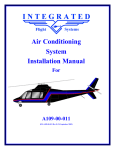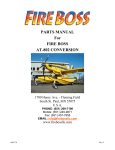Download IM-500-00-011 Rev A Installation Manual
Transcript
Air Conditioning System Installation Manual For 500-00-011 (IM-500-00-011 Rev A, May 01, 2009) RECORD OF REVISIONS Revision A Description Made into new format Date Revised By May 1, 2009 IFS LIST OF EFFECTIVE PAGES Rev Sect. Page Description Date N/C 1 1-14 Kit Inventory 05/01/09 N/C 2 1-2 Aircraft Pre-Inspection 05/01/09 N/C 3 1-2 Aircraft Preperation 05/01/09 N/C 4 1-2 Removal of Factory Components 05/01/09 N/C 5 1-7 Installation of Evaporator 05/01/09 N/C 6 1-2 Installation of Condenser 05/01/09 N/C 7 1-1 Section Not Used 05/01/09 N/C 8 1-3 Installation of Compressor 05/01/09 N/C 9 1-3 Installation of Electrical 05/01/09 N/C 10 1-2 Installation of Hoses 05/01/09 N/C 11 1-2 Paperwork 05/01/09 N/C 12 1-15 Instructions for Cont. Airworthiness 05/01/09 N/C 13 1-6 Parts Breakdown 05/01/09 N/C 14 1-6 Warranty/Repair 05/01/09 N/C 15 1-5 Trouble Shooting Guide. 05/01/09 Getting Started The air conditioning system installation instructions are laid out step-by-step starting with one (1) through ten (10), for installation and eleven (11) through fifteen (15) for care and airworthiness, the instructions are designed to be easy – to – use. The example below is designed to give you a basic overview of how the steps work. Example: A. In the step below there is a number 5.1 The “5” stands for step 5 and the “1” stands for direction 2. Installation of Aircraft Systems Step 5.1 Procedure Mech Insp Locate the two seat pans supplied in the kit, IFS P/N 261023 and IFS PN 261024, and review drawing sheet 1 of 2 prior to beginning the work. Example: B. When the parts are called out in a step: 5.1, locate the part and parts that go with this step (5.1). It is best to organize your parts by step numbers so they can be drawn from as needed. Should you have any questions, problems or need technical support, do not hesitate to call, fax, E-mail, or write us: Phone: 1-817-624-6600 Fax: 1-817-624-6601 E-Mail: [email protected] 1.0 MODELS AFFECTED: Read the following and determine the exact model and serial number of the helicopter involved prior to beginning installation. Several MD options, AD notes or different avionic packages can affect installation. The basic Installation Instructions should be read and understood. Both the I.A. and the installing mechanic are cautioned that the Supplemental Type Certificate, under which this system is approved, requires its compatibility with preexisting factory or other STC'd systems previously installed. IFR and VFR equipped aircraft are in service. Single pilot IFR aircraft have been approved. These are equipped with elaborate avionic packages and may use completely different electrical bus systems than those for which this kit is presently designed. Do not modify those aircraft with this FAA approved kit unless Supplemental Instructions and FAA approval are obtained and complied with. 1.1 The instructions contained herein pertain to Integrated Flight Systems, Inc. kit P/N 500-00-011. 1.2 Any items or drawings required for the installation in single pilot IFR aircraft will be made known by request. 1.3 Drawings and basic instructions are for all aircraft from serial number XXXX through present delivered aircraft. 1.4 A total of two different configurations may be utilized using the kit number specified in 1.1. 1.5 See Integrated Flight Systems KIT INVENTORY LIST for the configuration that applies to your particular aircraft. 1.6 The FAA approved data is contained on Drawing List Report No. DL-41-1. IMPORTANT! READ FIRST! 2.0 GENERAL: 2.1 READ INSTRUCTIONS THOROUGHLY BEFORE BEGINNING. 2.2 The installing mechanic and the I.A. shall thoroughly examine the kit and determine its compatibility to the aircraft's electrical system and any previously installed equipment, whether factory or STC'd items. The total electrical requirement is approximately 35 amps at 28 VDC. 2.3 These instructions are intended only to sequence and clarify the Installation Drawings. In case of a discrepancy, the drawing shall be the authority. Minor installation deviations may be necessary to accommodate placement of equipment due to previously installed items or to comply with AD notes on the aircraft. 2.4 These installation instructions do not repeat information contained on the Installation Drawings. The drawings contain all of the necessary information for installation and should be expressly followed. 2.5 All references are to the Installation Drawings unless otherwise specified. 2.6 The Drawings are "FAA Approved design data". They do not allow for any deviation. Any deviations required must be cleared and approved by a local FAA official. 2.7 Prior to beginning installation, these Installation Instructions and related Drawings should be thoroughly studied. Doing so will alleviate problems arising during installation and eliminate unnecessary hours of labor. 2.8 Standard aircraft practices should be adhered to as outlined by FAA Advisory Circular 43.13-1A and 43.13-2A. 2.9 For removal and reinstallation of seats, inspection panels, cowling, etc., see the appropriate MD Helicopters, Inc. Service Manual. 2.10 Upon completion of installation, charge and test unit following Operators Manual included in each kit. 2.11 The instructions contained herein pertain to Kit P/N: 500-00-011. 2.12 Use only refrigerant R-134a. Do not use refrigerant canned for pressure-operated accessories (such as boat air horns). This type refrigerant is not pure R-134a and will cause a malfunction in the system. Do not mix any other type refrigerant with R134a. 2.13 Avoid R-134a contact with the skin and especially the eyes. Refrigerant 12 is non-explosive, non-inflammable, non-corrosive, has practically no odor and is heavier than air. However liquid R-134a, at normal atmospheric temperatures, evaporates so quickly that it has the tendency to freeze anything it comes in contact with. Therefore, extreme care should be taken to prevent contact with the skin and especially the eyes. Should R-134a come in contact with the skin or eyes, do not attempt first aid other than immediately washing the affected area with clean water. A doctor should be contacted for immediate treatment even though irritation may have ceased. 2.14 Wear safety goggles when servicing any part of the refrigerant system. 2.15 Never use any amount of excessive heat in the immediate vicinity of the refrigerant system or R-134a supply cylinder whether it is filled with refrigerant or not. 2.16 Ensure adequate ventilation when servicing the refrigerant system. 2.17 Never heat an R-134a supply cylinder to produce additional pressure or to attempt to empty the container completely. 2.18 Always keep the R-134a supply cylinder in an upright position when admitting refrigerant into the system. If a cylinder is on its side or upside down, liquid R-134a will enter the system and may damage the compressor. Integrated Flight Systems REQUIRED TOOLS/CONSUMABLES – MD500 Air-Conditioning Tools and Consumables Required to Complete the Job 1. Drill ¼ or 3/8 Capacity / Straight and 90 degrees 2. Rivet Gun - #4 & #5 Rivet Set 3. Blind Rivet Puller 4. Assorted Drill Bits - 40, 30, 10, ¼, & 21 5. Standard Wrenches - ¼-1¼ 6. Metric Wrenches - 5mm to 19mm 7. Standard Sockets - ¼ to ¾ cap Ratchet & Extensions 8. Metric Sockets - 5mm to 19mm 9. Torque Wrench (For Pulley) 200 in-lbs 10. Rotary File (Die Grinder) 11. Drum Sander 12. Hole Finder - #30 & #10 13. Cleco - #30, #21 & #40 14. C-Clamps – Vise Grip Clamps 15. Wire Cutters 16. Phillips Screw Driver 17. Torque-Bite (For Belly Pan) Pan American Tool 170-10 & 170-8 Power Torque 18. Common Screw Drivers 19. Cape Chisel 20. Center Punch Integrated Flight Systems REQUIRED TOOLS/CONSUMABLES – MD500 Air-Conditioning 21. 6oz Ball-peen Hammer for Removing Rivets 22. Assorted Bucking Bars 23. Safety Wire .032 24. Wire Twisters 25. Steel Ruler 26. Adjustable Wrench Cap 1-1/2 27. Freon Gauges 28. Vacuum Pump 29. Gauge Manifold 0 to 500 psi 30. Nitrogen (400 psi available) 31. R-134A 3 lbs 32. Blocks for Supporting Forward Engine 33. Vacuum Cleaner 34. Rivnut Puller Integrated Flight Systems KIT INVENTORY LIST – MD500-00-011 Air Conditioning Step 1 Kit Inventory Date: 05/01/09 Section 1: Kit Inventory Integrated Flight Systems KIT INVENTORY LIST – MD500-00-011 Air Conditioning KIT INVENTORY LIST Sales Order Number:_________________________ Shipping Date:______________________________ Kit S/N Number:_____________________________ Kit Model Number:___________________________ Customer:__________________________________ Customer PO:_______________________________ Kit Specifies:________________________________ __________________________________________ __________________________________________ __________________________________________ Date: 10/30/13 Section 1 Kit Inventory Page 1 of 9 Integrated Flight Systems KIT INVENTORY LIST – MD500-00-011 Air Conditioning KIT INVENTORY LIST STEP PART NAME PART # QTY Left Seat Pan 261023 1 Right Seat Pan 261024 1 Cyclic Cover Screen 080043 1 Inner Shim 261169 1 261169-2 1 Doubler 261207 1 Aft Evap. Screen 520086 1 Rivet MS20470AD3-4 16 Rivet CCR264SS3-3 100 Nut Plate MS21059L-3 50 5.7 Screw AN525-10R7 50 5.11 Oil Cooler Screen Assy. 530095-1 1 Bolt AN3-5A 15 Nut MS21044N3 7 Rivet MS20470AD3-4 16 Rivet MS20470AD4-4 50 Rivnut A10K80 2 261032-1 1 Blower Assy., Aft 490032 1 Aft Evap. Mount Channel Assy. 510276 1 Aft Evap. Mount Angle Assy. 510277 1 Aft Evaporator Assy. 560057 1 Louver 030011 2 Snap Vent 030019 2 Plastic Doubler 030020 2 Upper Air Duct 250304 1 Aft Evaporator Transition 250361 1 Center Line Transition 250362 1 RH Toe Space Closeout Panel 250390 1 LH Console Shroud Assy. 520095 1 RH Console Shroud Assy. 520096 1 Air Outlet Adapter Assy. 520104 2 Chk’d By Verf’d By 5.1 Outer Doubler 5.2 5.3 5.20 5.21 Aft Return Air Doubler 6.0 6.3 Date: 10/30/13 Section 1 Kit Inventory Page 2 of 9 Integrated Flight Systems KIT INVENTORY LIST – MD500-00-011 Air Conditioning KIT INVENTORY LIST STEP PART NAME PART # QTY Screw AN515-6R8 10 Screw AN525-10R7 15 #8 7 Nut MS21044N06 7 Nut Plate MS21059L08 9 Rivet ABA 4-4 10 Washer AN960-6 8 Condenser Duct Exit Assy. 520105-2 1 Condenser/FWD Evap. Assy. 600001-3 1 Drain Hose ½” I.D. 090018-1 6’ Ft. Drain Tee ½” 100100-5 1 Mounting Bracket, LH 261203 1 Mounting Bracket, RH 261203-1 1 Condenser Inlet Transition Assy. 520098 1 1” Band Clamp 060037 2 LH Support Arm 261192 1 RH Support Arm 261192-1 1 Washer AN960-10 15 AN3-4A 2 CR3243-4-4 4 Rivnut A10K80 2 Bolt AN3-4A 6 Nut MS21044N3 4 AN960-10 15 Bolt AN3-4A 2 Nut MS21044N3 3 AN960-10 15 Landing Light Retaining Ring 250403 1 Bolt AN3-4A 4 Landing Light Housing Assy. 520100 1 Screw AN525-832R12 25 Screw MS51957-17 120 Chrome Washer 6.3 (Cont.) 7.0 7.1 7.2 Chk’d By Verf’d By 7.6 Bolt Cherry Max Rivet 7.7 Washer 7.10 Washer 7.14 Date: 10/30/13 Section 1 Kit Inventory Page 3 of 9 Integrated Flight Systems KIT INVENTORY LIST – MD500-00-011 Air Conditioning KIT INVENTORY LIST STEP PART NAME PART # QTY NAS1149DN416K 260 MS21043-04 86 BACN10JN04CM 35 MS21059L08 21 Rivet CCR264SS3-3 100 Rivet MS20470AD3-4 10 AN960-10 15 AN3-4A 4 CR3243-4-4 6 RH Closeout Plenum Panel 250385 1 LH Closeout Plenum Panel 250386 1 Defroster Duct Extension 261206 1 Defroster Duct Extension 261206-1 1 Defroster Duct Extension 261205 1 Defroster Duct Extension 261205-1 1 300349 1 Rotor Brake Line Assy. LH Pilot 530097-1 1 Rotor Brake Line Assy. RH Pilot 530099 1 Compressor Shim 261025 2 Flat Belt 060033 1 Pulley, Solid 300374 1 Compressor Mount Bracket Assy. 530101 1 Washer AN970-3 8 Bolt AN3-6A 8 Compressor Placard 120093 1 Nut MS21044N3 4 Nut Plate MS21059L-3 5 590007-1 1 Washer AN960-516 8 Washer AN960-616 6 Washer AN960-616L 2 Nut MS21042-5 4 Washer Nut Nut Plate (Stainless) 7.14 (Cont.) Nut Plate Washer Bolt Cherry Max Rivet Chk’d By Verf’d By 7.16 7.17 Spacer, Rotor Disk 8.0 8.1 8.2 8.3 8.5 8.7 SD 507 Compressor 8.9 Date: 10/30/13 Section 1 Kit Inventory Page 4 of 9 Integrated Flight Systems KIT INVENTORY LIST – MD500-00-011 Air Conditioning KIT INVENTORY LIST STEP 8.9 (Cont.) PART NAME PART # QTY Nut MS21044N6 4 Bolt AN6-12A 3 Bolt AN6-45A 1 Bolt NAS1305-10 4 Tension Bolt 070064 1 Tension Block 300372 1 Ring Terminal 14 x 16-8 4 Ring Terminal 12 x 16-10 2 14 x 16 8 070077-24 1 Tie Wrap TY524M 200 Electrical Box Assy. 540097 1 Cherry Max Rivet CR3243-4-2 10 Cherry Max Rivet CR3243-4-3 5 Ring Terminal – Red #8 WIRE 5/15 1 Splice (Handshakes) 20 x 22 4 Splice (Handshakes) 14 x 16 4 Aft Evaporator Switch Assy. 540095 1 Rivet MS20470AD3-4 4 Screw MS35214-29 2 Rivnut A10K80 10 CR3243-4-4 6 090016-5 1 261202 1 Nut MS21044N3 7 Nut Plate MS21059L-3 5 Hose Clamp Mounting Bracket Assy. 510319 2 Rec/Drier Mount Bracket Assy. 510322 1 Service Port Mount Bracket Assy. 510323 1 ZZCR4HM 40 Screw AN525-10R8 20 Screw AN525-832R8 5 Chk’d By Verf’d By 8.21 9.0 Splice Heat Shrink ¼” x 24” 9.2 9.3 9.5 9.7 9.8 Cherry Max Rivet Receiver/Drier Mounting Bracket, Stand Off 10.0 Tie Block Date: 10/30/13 Section 1 Kit Inventory Page 5 of 9 Integrated Flight Systems KIT INVENTORY LIST – MD500-00-011 Air Conditioning KIT INVENTORY LIST STEP 10.0 (Cont.) PART NAME PART # QTY Rivet MS20470AD4-5 60 Rivet MS20470AD4-6 20 Rivet CCR264SS3-3 50 070080-1 1 GM-32 24” In. AN525-10R10 10 Aluminum Tube Caterpillar 10.1 Screw 10.8 Switch Low Pressure 050107 1 10.9 High Pressure Switch 090004 1 570037-1 1 Adel Clamp MS21919WDG-10 15 Adel Clamp MS21919WDG-11 15 Adel Clamp MS21919WDG-12 15 #10 O-Ring 090094 4 LH Forward Hose Doubler 261063-1 1 RH Forward Hose Doubler 261062-1 1 MS20470AD4-4 50 #8 Hose Comp. To Cond. Assy. 570038 1 #8 O-Ring 090093 4 #6 Hose Rec/Drier to Aft & Fwd Evap. 570039 1 #6 Hose Rec/Drier to Condenser 570040 1 #6 O-Ring 090092 4 050084-5 1 #10 Hose-Comp to Aft Evap. Fwd Evap. 10.12 10.14 Rivet Chk’d By Verf’d By Chk’d By Verf’d By 10.16 10.17 12.24 7” Vane Axial Blower KIT INVENTORY LIST (Misc. Hardware) STEP PART NAME PART # QTY AN365-624C 1 MS21919WDG-2 2 Nut NAS509-6 1 Insulation Cork Tape 070078-0 6’ Ft. Nut Adel Clamp Date: 10/30/13 Section 1 Kit Inventory Page 6 of 9 Integrated Flight Systems KIT INVENTORY LIST – MD500-00-011 Air Conditioning DRAWING LIST DRAWING LIST DRAWING # QTY AIR CONDITIONER OVERVIEW 1-1-MDHS 500 (1 of 1) 1 ELECTRICAL INSTALL 2-1-MDHS 500 (1 of 4) 1 ELECTRICAL INSTALL 2-1-MDHS 500 (2 of 4) 1 ELECTRICAL INSTALL 2-1-MDHS 500 (3 of 4) 1 ELECTRICAL INSTALL 2-1-MDHS 500 (4 of 4) 1 ELECTRICAL INSTALL 2-2-MDHS 500 (1 of 4) 1 ELECTRICAL INSTALL 2-2-MDHS 500 (2 of 4) 1 ELECTRICAL INSTALL 2-2-MDHS 500 (3 of 4) 1 ELECTRICAL INSTALL 2-2-MDHS 500 (4 of 4) 1 PLUMBING INSTALL 3-1-MDHS 500 (1 of 3) 1 PLUMBING INSTALL 3-1-MDHS 500 (2 of 3) 1 PLUMBING INSTALL 3-1-MDHS 500 (3 of 3) 1 AFT EVAPORATOR INSTALL 4-1-MDHS 500 (1 of 3) 1 AFT EVAPORATOR INSTALL 4-1-MDHS 500 (2 of 3) 1 AFT EVAPORATOR INSTALL 4-1-MDHS 500 (3 of 3) 1 AIR DISTRIBUTION 5-1-MDHS 500 (1 of 6) 1 AIR DISTRIBUTION 5-1-MDHS 500 (2 of 6) 1 AIR DISTRIBUTION 5-1-MDHS 500 (3 of 6) 1 AIR DISTRIBUTION 5-1-MDHS 500 (4 of 6) 1 AIR DISTRIBUTION 5-1-MDHS 500 (5 of 6) 1 AIR DISTRIBUTION 5-1-MDHS 500 (6 of 6) 1 COMPRESSOR INSTALLATION 6-1-MDHS 500 (1 of 3) 1 COMPRESSOR INSTALLATION 6-1-MDHS 500 (2 of 3) 1 COMPRESSOR INSTALLATION 6-1-MDHS 500 (3 of 3) 1 SEAT PAN MODIFICATION 8-1-MDHS 500 (1 of 2) 1 OIL BLOWER MODIFICATION 8-1-MDHS 500 (2 of 2) 1 Date: 10/30/13 Section 1 Kit Inventory Chk’d By Page 7 of 9 Verf’d By Integrated Flight Systems KIT INVENTORY LIST – MD500-00-011 Air Conditioning DRAWING LIST DRAWING LIST DRAWING # QTY COND/FORWARD EVAP INSTALL 9-1-MDHS 500 (1 of 5) 1 COND/FORWARD EVAP INSTALL 9-1-MDHS 500 (2 of 5) 1 COND/FORWARD EVAP INSTALL 9-1-MDHS 500 (3 of 5) 1 COND/FORWARD EVAP INSTALL 9-1-MDHS 500 (4 of 5) 1 COND/FORWARD EVAP INSTALL 9-1-MDHS 500 (5 of 5) 1 LH DEFROSTER DUCT MOD ASSY 520101 1 RH DEFROSTER DUCT MOD ASSY 520102 1 Chk’d By Verf’d By DOCUMENT LIST DOCUMENT # QTY Sect 5 - 10 1 INSTRUCTIONS FOR CONTINUED AIRWORHTINESS Sect 12 1 SUPPLEMENTAL TYPE CERTIFICATE (SR00060DE) Sect 11 1 FLIGHT MAUAL SUPPLEMENT Sect 11 1 MASTER PARTS LIST Sect 13 1 WARRANTY CLAIMS FORM Sect 14 1 DOCUMENT LIST INSTALLATION INSTRUCTIONS Date: 10/30/13 Section 1 Kit Inventory Chk’d By Verf’d By Page 8 of 9 Integrated Flight Systems KIT INVENTORY LIST – MD500-00-011 Air Conditioning MAJOR COMPONENTS SERIAL NUMBERS: Condenser Blower S/N:_______________________ Condenser Blower S/N:_______________________ Aft Evaporator Blower S/N:____________________ Compressor S/N:____________________________ Date: 10/30/13 Section 1 Kit Inventory Page 9 of 9 MATERIAL SAFETY DATA SHEET Trade Name: MSDS NO. Revision Date: Date Printed Johnsen's Ester 100 6711 03/26/2007 12/30/2008 1. CHEMICAL PRODUCT AND COMPANY IDENTIFICATION Trade Name: Chemical Family: Synonyms: Emergency Telephone (24 hr.): Johnsen's Ester 100 Refrigeration Oil None CHEMTREC 1-800-424-9300 Supplier: Technical Chemical Company, P.O. Box 139, Cleburne, Texas 76033 2. COMPOSITION/INFORMATION ON INGREDIENTS Component Ester Propietary Inhibitor Package Mixture Ester Propietary Base Stock Mixture Weight % OSHA TWA OSHA STEL OSHA SKIN 0-20 Not Listed Not Listed Not Listed 20-80 Not Listed Not Listed Not Listed Component Ester Propietary Inhibitor Package Mixture Ester Propietary Base Stock Mixture Weight % OSHA Z PEL OSHA Z TWA OSHA Z Ceiling 0-20 Not Listed Not Listed Not Listed 20-80 Not Listed Not Listed Not Listed Component Ester Propietary Inhibitor Package Mixture Ester Propietary Base Stock Mixture ACGIH TLV TWA ACGIH TLV STEL ACGIH TLV Ceiling Not Listed Not Listed Not Listed Not Listed Not Listed Not Listed Other: Contains no ingredients in concentrations greater than 0.1% that are now known to be hazardous as defined by OSHA. 3. HAZARDS IDENTIFICATION Emergency Overview: Ingestion of this product may cause gastrointestinal distress with symptoms of nausea, vomiting, diarrhea and abdominal pain. May cause irritation to skin and eyes. HMIS Classification: NFPA Rating: Health: 1 Flammability: 1 Physical Hazard: 0 Health: 1 Flammability: 1 Reactivity: 0 4. FIRST AID MEASURES Eye Contact: Ingestion: Inhalation: Skin Contact: In case of contact, immediately flush eyes with plenty of water for at least 15 minutes, occasionally lifting the upper and lower lids. Seek medical attention if irritation persists. DO NOT INDUCE VOMITING. Give nothing by mouth. Get medical attention! If vomiting occurs, keep head lower than hips to prevent aspiration. If inhaled, remove to fresh air. If not breathing give artificial respiration, preferably mouth-to-mouth. If breathing is difficult give oxygen. Get medical attention. Remove contaminated clothing and shoes, and launder before reuse. Get medical attention if irritation persists. Wash with soap and water. Use skin cream for defatted areas. Page 1 of 4 MATERIAL SAFETY DATA SHEET Trade Name: MSDS NO. Revision Date: Date Printed Johnsen's Ester 100 6711 03/26/2007 12/30/2008 5. FIRE FIGHTING MEASURES Flammable Properties Flash Point °F(°C): Flash Point Method: Flammable Limits in Air - Lower (%): Flammable Limits in Air - Upper (%): Autoignition Temperature °F(°C): Extinguishing Media: Protection Of Fire-Fighters: >482 (<250) COC Not Determined Not Determined Not Determined Carbon dioxide. Dry chemical. Foam. Special Fire-Fighting Procedures: Wear approved positive-pressure self-contained breathing apparatus and protective clothing. Do not direct a solid stream of water or foam into hot, burning pools; this may cause frothing and increase fire intensity. Oxides of carbon, nitrogen and phosphorus. Not Applicable Hazardous Combustion Products: Aerosol Comments: 6. ACCIDENTAL RELEASE MEASURES Personal Precautions: Spill Procedures: Action to be taken if material is released or spilled: Environmental Precautions: Wear appropriate protective clothing and equipment to prevent skin and eye contact. Wear protective equipment specified. Contain any liquid from leaking containers. Absorb spills on inert material such as perlite, vermiculite, sand or dirt. Place in double polyethylene bags. Isolate from other waste materials. Wash walking surfaces with detergent and water to reduce slipping hazard. Do not allow to enter sanitary drains, sewer or surface and subsurface waters. 7. HANDLING AND STORAGE Handling and Storage: Avoid contact with eyes. Keep containers tightly closed when not in use. Use only in a well ventilated area. Good hygienic practices should be observed. Work clothes should be washed separately at the end of each work day. Contaminated disposable clothing should be discarded in accordance with local, state and federal rules. Wash thoroughly after handling. Do Not Swallow. Store at room temperature. Avoid prolonged/repeated breathing of vapors, mists or fumes. 8. EXPOSURE CONTROLS/PERSONAL PROTECTION Engineering Controls: Eyes: Skin Protection: Respiratory Protection: Eyewash stations. Showers. Use local exhaust. Chemical goggles; also wear a face shield if splashing hazard exists. Neoprene coated apron or clothing. Appropriate respiratory protection shall be worn when applied engineering controls are not adequate to protect against inhalation exposure. 9. PHYSICAL AND CHEMICAL PROPERTIES Appearance: Odor: pH Value: Vapor Pressure: Vapor Density (Air=1): Boiling Point (°F): Melting/Freezing Point: Solubility in Water: Bulk Density at 20°C: Molecular Weight: Specific Gravity (H20=1): Viscosity: Evaporation Rate: VOC Content(%): Decomposition Temperature: Clear to light yellow liquid MILD ETHER Not Determined Not Determined Not Determined >300 C. Not Determined INSOLUBLE Not Determined Mixture 1.04 @ 60F 100 cSt @ 40C Not Determined Not determined. Not Known Page 2 of 4 MATERIAL SAFETY DATA SHEET Trade Name: MSDS NO. Revision Date: Date Printed Johnsen's Ester 100 6711 03/26/2007 12/30/2008 10. STABILITY AND REACTIVITY Chemical Stability: Conditions to Avoid: Materials to Avoid: Hazardous Decomposition Products: Hazardous Polymerization: Stable under normal conditions of handling, use and transportation. High temperatures. Strong oxidizing agents. Oxides of nitrogen. Oxides of carbon. Oxides of sulfur. WILL NOT OCCUR 11. TOXICOLOGICAL INFORMATION Toxicological Data: Component Ester Propietary Inhibitor Package Mixture Ester Propietary Base Stock Mixture Route Inhalation Species Rats Dose Not known. Inhalation Rats Not known. IARC Not Listed NTP Not Listed OSHA Not Listed Not Listed Not Listed Not Listed Carcinogenicity: Component Ester Propietary Inhibitor Package Mixture Ester Propietary Base Stock Mixture Comments: No component known to be present in this product at >.1% is presently listed as a carcinogen by IARC, NTP or OSHA. 12. ECOLOGICAL INFORMATION Remarks: Ecological testing has not been conducted on this product. 13. DISPOSAL CONSIDERATION Waste Classification: Waste Management: Disposal Method: This product as purchased does not fall under current U.S. EPA RCRA difinitions of hazardous waste. Under RCRA it is the generator's responsibility to determine the status of the waste at the time of its disposal. This product does not contain any CERCLA regulated materials. Not determined. Disposal of this material to the land may be banned by federal law (40 CFR 268). 14. TRANSPORTATION INFORMATION U.S. DOT: Proper Shipping Name: Hazard Class: UN/NA Number: DOT Packing Group: Not Regulated Not Applicable Not Applicable Not Applicable IMDG: Proper Shipping Name: Hazard Class: Hazard Subclass: UN No.: Packing Group: Marine Pollutant: Not Regulated Not Applicable Not Applicable Not Applicable Not Applicable No Page 3 of 4 MATERIAL SAFETY DATA SHEET Trade Name: MSDS NO. Revision Date: Date Printed Johnsen's Ester 100 6711 03/26/2007 12/30/2008 15. REGULATORY INFORMATION US Federal Regulations: Component Ester Propietary Inhibitor Package Mixture Ester Propietary Base Stock Mixture SARA 313 SARA 302 TPQ RQ Not Listed Not Listed Not Listed Not Listed Not Listed Not Listed Not Listed Not Listed US OSHA HEALTH CLASSIFICATION: SARA 311/312 Hazard Catagories: Hazardous per OSHA 29 CFR 1910.1200 Immediate Health: Yes, Delayed Health: No, Fire: No, Reactive: No, Pressure: No. State Regulations: Component Ester Propietary Inhibitor Package Mixture Ester Propietary Base Stock Mixture U.S. TSCA: Canadian Inventory: California Prop. 65 Cancer list Not Listed California - Prop 65 Developmental Toxicity Not Listed California Prop. 65 Reproductive Female Not Listed California Prop. 65 Reproductive Male Not Listed Not Listed Not Listed Not Listed Not Listed One or more components of this product is not listed on the TSCA Inventory. One or more components of this product is not listed on the Canadian DSL or NDSL Inventory. Consumer Product Safety Improvement Act of 2008 General Conformity Certification The Supplier identified in Section 1 of this MSDS has evaluated this product and certifies it to be labeled and packaged in compliance with the applicable provisions of the Federal Hazardous Substance Act as stated in 16 CFR 1500 and enforced by the Consumer Product Safety Commission, and where applicable the products that require Child Resistant Closures are packaged in accordance with the Poison Prevention Packaging Act as stated in 16 CFR 1700 and enforced by the Consumer Product Safety Commission. All closures have been tested in accordance with the latest protocols. No other testing is required to certify compliance with the above. The date of manufacture is stamped on the product container. 16. OTHER INFORMATION General Notes: Disclaimer: Do not allow undiluted material or large quantities to reach groundwater, bodies of water or sewer system. The information and recommendations contained herein are based upon tests believed to be reliable. However, the manufacturer/distributor of this product does not guarantee their accuracy or completeness NOR SHALL ANY OF THIS INFORMATION CONSTITUTE A WARRANTY, WHETHER EXPRESSED OR IMPLIED, AS TO THE SAFETY OF THE GOODS, THE MERCHANTABILITY OF THE GOODS, OR THE FITNESS OF THE GOODS FOR A PARTICULAR PURPOSE. Adjustment to conform to actual conditions of usage may be required. The manufacturer/distributor assumes no responsibility for results obtained or for incidental or consequential damages, including lost profits, arising from the use of these data. No warranty against infringement of any patent, copyright or trademark is made or implied. Page 4 of 4 Integrated Flight Systems AIRCRAFT PRE-INSPECTION – MD500 Air Conditioning Step 2 Aircraft Pre-Inspection Date: 08/17/07 Section 2: Aircraft Pre-Inspection Page 1 of 4 Integrated Flight Systems AIRCRAFT PRE-INSPECTION – MD500 Air Conditioning Aircraft Pre-Inspection STEP PROCEDURE 2.1 Inspect the aircraft for other kits and modifications that may effect the installation of the air conditioning kit. 2.2 Inspect the airframe structure for any obvious structural damage or corrosion. 2.3 Repair discrepancies that are found prior to installation of kit. 2.4 Inspect aircraft paperwork for damage history that may effect the installation of this kit. MECH INSP This kit is eligible for installation in an McDonnell Douglas 500N, 369E and 369FF WARNING THIS INSTALLATION SHOULD NOT BE EXTENDED TO ELIGIBLE AIRCRAFT ON WHICH OTHER PREVIOUSLY FAA APPROVED MODIFICATIONS ARE INCORPORATED UNLESS IT IS DETERMINED BY THE INSTALLER THAT THE INTERRELATIONSHIP BETWEEN THIS CHANGE AND ANY OF THOSE OTHER PREVIOUSLY APPROVED MODIFICATIONS WILL PRODUCE NO ADVERSE EFFECT UPON THE AIRWORTHINESS OF THE AIRCRAFT. Date: 08/17/07 Section 2: Aircraft Pre-Inspection Page 2 of 4 Integrated Flight Systems AIRCRAFT PRE-INSPECTION – MD500 Air Conditioning General Safety Instructions PROCEDURE WARNING: Always handle the refrigerant fluids carefully. WARNING: Do not mix other refrigerant fluids with the R134a. Do not use refrigerant canned for pressure-operated accessories (such as boat air horns). This refrigerant is not pure and will cause malfunctions in the system. WARNING: When the system must be opened to do maintenance, before you do the work, you must drain the air conditioning system. WARNING: When you open the system, you must collect the refrigerant in accordance with Federal and Local regulations. WARNING: When the R134a is used in normal conditions, it is not flammable. Do not use it near a source of heat to prevent the risk of separation of the vapors. WARNING: Avoid skin and eye contact with R-134a. The liquid R-134a, at normal atmospheric temperatures evaporates so quickly that it will freeze anything is comes in contact with. WARNING: Wear safety goggles when servicing any part of the refrigerant system. WARNING: Never heat a R-134a supply cylinder to produce additional pressure or attempt to empty the container completely. WARNING: Insure adequate ventilation when servicing the refrigerant system. WARNING: If the R-134a and lubrication oil are mixed with water they make hydrochloric acid. This will cause corrosion of the system components. Date: 08/17/07 Section 2: Aircraft Pre-Inspection Page 3 of 4 Integrated Flight Systems AIRCRAFT PRE-INSPECTION – MD500 Air Conditioning General Safety Instructions PROCEDURE WARNING: You must replace the filter drier each time you open the system. WARNING: Comply with the regulations in force in the country where the aircraft is operated when working on the air conditioning system. WARNING: Only use nitrogen or Alcohol to clean the system components. WARNING: Always keep the R-134a supply cylinder in an upright position when admitting refrigerant into the system. If a cylinder is on its side or upside down, liquid will enter the R134a system and cause damage to the compressor. Date: 08/17/07 Section 2: Aircraft Pre-Inspection Page 4 of 4 Integrated Flight Systems AIRCRAFT PREPARATION – MD500 Air Conditioning Step 3 Aircraft Preparation Date: 05/01/09 Section 3: Aircraft Preparation Page 1 of 3 Integrated Flight Systems AIRCRAFT PREPARATION – MD500 Air Conditioning Aircraft Preparation NOTE: Step 3 instructions to be performed in accordance with the applicable McDonnell Douglas service manuals. STEP PROCEDURE 3.0 NOTE: STORE ALL REMOVED ITEMS 3.1 COCKPIT/CABIN: Remove the left and right hand forward cabin doors. Remove left and right hand rear cabin doors. Remove battery and store Remove left and right hand chin windows Remove right hand (pilot) rudder pedals if installed. Remove all seat cushions Remove cyclic cover Remove headliner in aft cabin. Remove rear seat assembly. Remove rear cabin bulkhead upholstery panels. Remove aft cabin seats and floor panel. Remove aft side of door posts décor panels at station 78.50. Remove foot wells both left and right side. Remove left and right side instrument console covers as well as the top panel. Remove fresh air inlet duct (it will not be reused). 3.2 UPPER DECK AREA: Remove left and right side composite cowlings from both sides of transmission Remove particle separator (if installed). Remove MDHS protective screen assembly, P/N 369D25640, located immediately above rotor brake area. 3.3 FUSELAGE: Remove landing light 3.4 TRANSMISSION COMPARTMENT: Remove drive shaft cover Date: 05/01/09 Section 3: Aircraft Preparation MECH INSP Page 2 of 3 Integrated Flight Systems AIRCRAFT PREPARATION – MD500 Air Conditioning NOTE: After installation of system, a thorough inspection of all areas affected must be performed to determine security component installations and workman-ship standards prior to reassembly of aircraft and return to service by a qualified individual. Date: 05/01/09 Section 3: Aircraft Preparation Page 3 of 3 Integrated Flight Systems REMOVAL OF FACTORY INSTALLED COMPONENTS – MD500 Air Conditioning Step 4 Removal of Factory Installed Components Date: 05/01/09 Section 4: Removal of Factory Installed Components Page 1 of 2 Integrated Flight Systems REMOVAL OF FACTORY INSTALLED COMPONENTS – MD500 Air Conditioning Removal of Factory Installed Components NOTE: Step 4 to be completed in accordance with applicable McDonnell Douglas service manuals. STEP PROCEDURE 4.0 Remove the lower chin bubble windows (both sides), to aid in the installation and prevent damage to the windows. Date: 05/01/09 Section 4: Removal of Factory Installed Components MECH INSP Page 2 of 2 Integrated Flight Systems SEAT PAN & OIL BLOWER MODIFICATION, EVAPORATOR RETURN AIR DOUBLER INSTALLATION – MD500 Air Conditioning Step 5 Seat Pan & Oil Blower Modification, Evaporator Return Air Doubler Installation Date: 05/01/09 Section 5: Seat Pan & Oil Blower Mod., Evap. Ret. Air Doubler Installation Page 1 of 3 Integrated Flight Systems SEAT PAN & OIL BLOWER MODIFICATION, EVAPORATOR RETURN AIR DOUBLER INSTALLATION – MD500 Air Conditioning STEP 5.0 5.1 5.2 5.3 5.4 5.5 5.6 5.7 PROCEDURE MECH INSP SEAT PAN MODIFICATION: See drawing 8-1-MDHS 500, sheet 1of 2. Locate the two seat pans supplied in the kit, IFS P/N 261023 and IFS PN 261024, and review drawing sheet 1 of 2 prior to beginning the work. Remove all of the sheet metal in the top of each seat. Take care to ensure that the instructions in the note number at the top of the page and a second note of the same number within the outline of the left hand seat are adhered to. Remove all shavings or debris. Note that the majority of the nut plates to be installed are MS21059L3 (#10) as supplied in the kit but that some existing #8 nut plates previously installed will be utilized. Trial fit each of the seat pans, left and right, and trim, as required, to the notes on the drawing to clear existing rivet heads and maintain proper edge distance. Remove all shavings or debris. Ensure that the pilot holes in the seat pans are not drilled to excessive oversized dimensions. The same is true of the holes as called out in note 2 at the top of the drawing where the dimension for the floating nut plate is held to .200 diameters as opposed to the more traditional .250 diameters. Remove all shavings or debris. It is essential that all holes in the seat pans mate to the nut plates in a tight fitting manner to ensure that the original MDHS design is not compromised. Install seat pans using AN525-10R7 screws except where #8 screws are required. Date: 05/01/09 Section 5: Seat Pan & Oil Blower Mod., Evap. Ret. Air Doubler Installation Page 2 of 3 Integrated Flight Systems SEAT PAN & OIL BLOWER MODIFICATION, EVAPORATOR RETURN AIR DOUBLER INSTALLATION – MD500 Air Conditioning STEP PROCEDURE 5.10 OIL BLOWER MODIFICATION: See drawing 8-1-MDHS 500, sheet 2 of 2. 5.11 Secure screen assembly, IFS P/N 530095-1, from the kit and trial fit to the topside of the existing MDHS oil cooler blower. 5.12 It is essential that the screen assembly, which is provided to protect the oil cooler blower and its drive belt in the event of an IFS air conditioning belt breakage, be installed precisely as shown. MDHS engineers have reviewed the method of installation and are totally opposed to securing the screen to the existing composite oil cooler blower housing in any manner other than the one shown on the FAA approved drawings. 5.13 See install instructions on the drawing for all necessary mounting notes. 5.20 EVAPORATOR RETURN AIR DOUBLER INSTALL: See drawings 4-1-MDHS 500 sheet 1 & 2 of 3. 5.21 Secure doubler IFS P/N 261032-1 from kit. Locate doubler 8.4” inboard from the right side of the pilot’s seat and immediately below the extruded angle at the top of the seat at station 65.04. 5.22 See sheet 2 of 3 for INSTALLATION INSTRUCTIONS. MECH INSP Date: 05/01/09 Section 5: Seat Pan & Oil Blower Mod., Evap. Ret. Air Doubler Installation Page 3 of 3 Integrated Flight Systems INSTALLATION OF AFT EVAPORATOR – MD500 Air Conditioning Step 6 Installation of AFT Evaporator Date: 05/01/09 Section 6: Installation of AFT Evaporator Page 1 of 2 Integrated Flight Systems INSTALLATION OF AFT EVAPORATOR – MD500 Air Conditioning Installation of AFT Evaporator Warning: The minimum clearance of the flight controls is .15 inches. The clearance must maintained throughout installation of evaporator and condenser. Caution: After any step that requires drilling. Care must be taken to remove any shavings from the area. NOTE: Torque all fasteners with applicable McDonnell Douglas service manuals or utilize AC 43.13. STEP PROCEDURE 6.0 See drawing 4-1-MDHS 500, sheets 1, 2, 3 of 3. 6.1 Secure drawing sheet 2 of 3. STUDY INSTALLATION INSTRUCTIONS provided at the top/center of the page. 6.2 Locate all parts referenced on the drawing prior to beginning installation. MECH INSP NOTE: Some installation instructions pertain to the 500N only due to the requirements to relocate the SAS rack and associated wiring, which is not found in any other of the 369 series helicopters. 6.3 AFT AIR DISTRIBUTION: See drawing 5-1-MDHS 500, sheets 4, 5, 6 of 6. Date: 05/01/09 Section 6: Installation of AFT Evaporator Page 2 of 2 Integrated Flight Systems INSTALLATION OF CONDENSER/FWD EVAPORATOR – MD500 Air Conditioning Step 7 Installation of Condenser/FWD Evaporator Date: 05/01/09 Section 7: Installation of Condenser/FWD Evaporator Page 1 of 4 Integrated Flight Systems INSTALLATION OF CONDENSER – MD500 Air Conditioning Installation of Condenser/FWD Evaporator STEP 7.0 PROCEDURE MECH INSP See Drawings 9-1-MDHS 500, sheets 1, 2, 3, 4 & 5. Note: Before proceeding it is recommended that the lower chin bubble windows be removed, which will aid in the installation and prevent damage to the windows. 7.1 Remove existing fresh air push/pull cable and fill the resulting hole in the instrument panel. Enlarge existing fresh air cut out in fiberglass nose structure in location shown on view A-A, sheet 2 of 5. Use template on sheet 4 of 5 as a guide. Attach IFS P/N 520098 condenser inlet transition assembly using two-part epoxy adhesive. 7.2 Locate condenser/forward evaporator assembly along with all other parts pertaining to this installation. 7.3 Temporarily remove the forward evaporator assembly along with the forward evaporator fan assembly from the base supporting the condenser coil assembly. 7.4 Temporarily remove the two forward instrument panel screws and trial fit IFS P/N 510318-1 per view B-B, sheet 1 of 5. 7.5 Center the IFS support shelf assembly with only the condenser coil installed on the forward existing flange of the instrument panel structure as shown in view B-B, sheet 1 of 5. 7.6 Temporarily install left hand and right hand support arms IFS P/N 261192 and IFS P/N 261192-1 as shown in view C-C sheet 1 of 5. 7.7 When proper clearance of the condenser coil to forward nose structure is obtained, match drill the shelf to the existing MDHS locations on the existing instrument panel structure and attach shelf using hardware shown in view B-B. Permanently attach shelf support arms per view C-C. Date: 05/01/09 Section 7: Installation of Condenser/FWD Evaporator Page 2 of 4 Integrated Flight Systems INSTALLATION OF CONDENSER – MD500 Air Conditioning Installation of Condenser/FWD Evaporator 7.8 7.9 7.10 7.11 Attach both top and bottom closeouts to coil and to the existing aircraft structure. Trim as required for close fit. IMPORTANT: SEAL ALL GAPS INSIDE TOP AND BOTTOM CLOSE OUTS TO ENSURE AN AIR/WATER TIGHT CHAMBER. On installations pertaining to Platinum Aviation Group model TV-500 windshield modification install angles IFS P/N 261208 and IFS P/N 261208-1. Locate support angles flush with the bottom of the support shelf and with the outboard edges of the existing nose structure. Match drill IFS P/N 510327 support assembly to the blower mounting holes on the top of the condenser plenum assembly and attach using hardware referenced on the drawing. Attach support angles to existing nose structure as shown with the designated hardware. Remove all shavings or debris. On installations pertaining to a factory nose installation, install mounting brackets IFS P/N 261203 and IFS P/N 261203-1. Locate brackets flush with the bottom side of the close out assembly and with the vertical members of the existing fiberglass nose structure. See view A-A, sheet 1 of 5. Re-install evaporator blower and evaporator assembly to condenser plenum assembly using the existing hardware. 7.12 It will be necessary to move the existing Pitot tube assembly to a new location in the nose structure. Maintain the original angle of attack when re-locating the Pitot tube. See sheet 5 of 5. 7.13 Cut opening in bottom of nose structure as shown in view C-C on sheet 2 of 5. Move the Pitot tube opening for a new location as shown in view B-B on sheet 2 of 5. Install nut plates as shown in view B-B on sheet 2 of 5. Date: 05/01/09 Section 7: Installation of Condenser/FWD Evaporator Page 3 of 4 Integrated Flight Systems INSTALLATION OF CONDENSER – MD500 Air Conditioning Installation of Condenser/FWD Evaporator 7.14 Install condenser blower assembly to bottom of support shelf. Slide condenser exit duct assembly over the blower assembly flush with the bottom of fiberglass nose structure. Place IFS P/N 520100 landing light housing assembly along bottom of existing nose structure as shown in view B-B on sheet 2 of 5. Trim P/N 520100 landing light housing assembly to match the blower exhaust opening in the condenser exit duct. Match drill landing light housing assembly to existing/new nut plates along nose structure. 7.15 Re-install existing landing light into IFS P/N 520100 using original MDHS landing light retainer or IFS P/N 250403. Before final installation of IFS P/N 520100 aircraft windows will have to be installed. 7.16 Install left hand and right hand close out panels over condenser coil to the condenser plenum as shown on page 3 of 5. Trim as required. Ensure all edges are sealed to create an airtight chamber. 7.17 On models pertaining to factory nose installations, the installation of the IFS modified forward defroster ducts is required. Re-install using existing hardware. 7.18 On models pertaining to the Platinum Aviation Group, Inc. model TV-500 windshield modification new defroster ducts are provided with the windshield kit. 7.19 Intentionally left blank. 7.20 FWD AIR DISTRIBUTION: See drawing 5-1-MDHS 500, sheets 1, 2, 3 of 6. 7.21 The cockpit air outlets, left and right hand require that “crew ventilation” be addressed in accordance with drawing 5-1-MDHS 500 sheet 1 of 6. IFS utilize the existing MDHS fresh air intake in the nose as the source of air for the condenser assembly. It is essential that crew ventilation be adequately installed. Date: 05/01/09 Section 7: Installation of Condenser/FWD Evaporator Page 4 of 4 Integrated Flight Systems INSTALLATION OF COMPRESSOR – MD500 Air Conditioning Step 8 Installation of Compressor Date: 05/01/09 Section 8: Installation of Compressor Page 1 of 4 Integrated Flight Systems INSTALLATION OF COMPRESSOR – MD500 Air Conditioning NOTE: ALL REMOVAL AND RE-ATTACHMENT OF EQUIPMENT SHOULD BE DONE IN ACCORDANCE WITH APPLICABLE MCDONNELL DOUGLAS SERVICE MANUALS. TORQUE ALL FASTENERS IN ACCORDANCE WITH AC43.13 OR APPLICABLE MCDONNELL DOUGLAS SERVICE MANUALS. Installation of Compressor STEP PROCEDURE 8.0 See Drawings 6-1-MDHS 500, sheets 1, 2, & 3. 8.1 Locate compressor shim, P/N 261025 per sheet 2 of 3 on the upper deck immediately aft of Station 106.5. Trial fit. 8.2 Locate existing rivets and determine which rivets need to have their location and diameter transferred to the shim. Remove the shim and follow instructions on sheet 2 of 3. 8.3 Match drill compressor shim and compressor bracket support assembly, IFS P/N 530101 to the aircraft structure. MECH INSP Note: The compressor bracket extends forward from Station 106.5. Do not drill bracket until pulley alignment is established. 8.4 Ensure that the right side of the compressor bracket is located 4.6 inches to the right of the centerline of the aircraft at BL 0.00. 8.5 Complete the installation of the compressor shim and compressor bracket support in accordance with the directions on sheet 1 of 3. 8.6 8.7 Before final assembly ensure that the compressor shim has material removed from it at the hole locations noted (must be match drilled to the airframe) in order to allow the shim to rest flat on the airframe deck. Make sure holes are large enough to fit around existing aircraft rivets. Install nut plates and attaching hardware per drawing 1 of 3. 8.8 Seal only the perimeter of the new components to transmission deck with PRC 890-B1/2 or equal sealant. 8.9 Secure the compressor assembly, P/N 590007-1, and trial fit per the instructions contained on sheet 2 of 3. Date: 05/01/09 Section 8: Installation of Compressor Page 2 of 4 Integrated Flight Systems INSTALLATION OF COMPRESSOR – MD500 Air Conditioning Installation of Compressor STEP PROCEDURE 8.10 Utilize MDHS Maintenance Manual to remove the engine to transmission drive shaft. Store. (369E, 369FF only) 8.11 Using above guidance, remove the MDHS output shaft on the zee box. (500N only) 8.12 Secure the correct hydraulic type jack used to lower the main transmission and place the jack on plywood supported on top of the existing sheet metal floor. Add the appropriate MDHS mating tool at the top of the jack, which attaches directly with three bolts to the bottom of the transmission. (500N only) 8.13 Loosen the four mounting bolts that secure the transmission to the airframe. (500N only) 8.14 Remove all oil lines and cap. Clearly mark for ease of reinstallation. Plug all oil holes in transmission where all lines were removed. (500N only) 8.15 Loosen the four mounting bolts that secure the tail rotor gear box to the tail boom. (369E, 369FF only) 8.16 Remove bolt on tail rotor gear box control rod. (369E, 369FF only) 8.17 Remove all electrical connections. Clearly mark for ease of reinstallation. (all versions) 8.18 After the tail rotor gearbox and driveshaft have been removed it must be determined if a MDHS existing rotor brake disc IFS P/N 369H92569 is installed. If it is not installed, then spacer IFS P/N 300349-2 must be installed. (500N only) 8.19 After the transmission has been removed it must be determined if a MDHS existing rotor brake disc P/N 369H92569 is installed. If it is not installed, then spacer IFS P/N 300349-2 must be installed. (369E, 369FF only) Date: 05/01/09 Section 8: Installation of Compressor MECH INSP Page 3 of 4 Integrated Flight Systems INSTALLATION OF COMPRESSOR – MD500 Air Conditioning Installation of Compressor STEP PROCEDURE 8.20 Install solid pulley, IFS P/N 300374, per drawing 6-1-MDHS 500, sheet 2 of 3, utilizing the hardware required. (all versions) 8.20 Install grooved pulley, IFS P/N 300374-1, per drawing 6-1-MDHS 500, sheet 2 of 3, utilizing the hardware required. (all versions) 8.21 Install the belt, IFS P/N 060033, and tension utilizing the tension block, IFS P/N 300372, and the tension bolt, IFS P/N 070064. See page 2 of 3 for instructions on setting belt tension. (all versions) 8.21 Install the belt, IFS P/N 060033-1, and tension utilizing the tension block, IFS P/N 300372, and the tension bolt, IFS P/N 070064. See page 2 of 3 for instructions on setting belt tension. (all versions) 8.22 After the correct belt tension has been achieved, use .032 SS safety wire to safety the drilled head of the bolt to the compressor bracket. MECH INSP Step & Procedure in blue above are for grooved pulley installation. The parts other than P/N: 300372 & 070064 are not interchangeable. Date: 05/01/09 Section 8: Installation of Compressor Page 4 of 4 Integrated Flight Systems INSTALLATION OF ELECTRICAL – MD500 Air Conditioning Step 9 Installation of Electrical Date: 05/01/09 Section 9: Installation of Electrical Page 1 of 4 Integrated Flight Systems INSTALLATION OF ELECTRICAL – MD500 Air Conditioning NOTE: Route all wires along side of existing harnessing, secure every 6 to 8” with ZZCR4HM tie blocks and TY524M zip ties. Installation of Electrical STEP 9.0 PROCEDURE MECH INSP Obtain drawings from kit for your configuration. Read completely prior to beginning. 9.1 Two different locations for the “Master Air Conditioning Electrical Panel” are utilized. In the most common situation the panel is located immediately below the “T” panel next to the floor. When a slant auxiliary panel is installed to allow room for additional aircraft radios, the IFS control switches and other air conditioner related components are located within the slant panel. 9.2 All wiring is routed per sheet 1 and 2 of 4. All wiring is marked for easy identification and contained in harnesses. After all wiring has been completed it should be tie wrapped or otherwise secured to the aircraft structure in such a manner as to preclude chaffing of any component. 9.3 The Master Air Conditioning Electrical Panel, IFS P/N 540097 (with reset relay and 1 amp circuit breaker), is located per drawing 2-1-MDHS 500 sheet 2 of 4. 9.4 The electrical controls and circuit breakers are located per drawing 2-2-MDHS 500 sheet 2 of 4 when a slant panel is installed. 9.5 Route the #8 wire from the 50-amp circuit breaker located in the Master Air Conditioning Electrical Panel to the aircrafts main electrical buss. 9.6 The AIR CONDITIONING electrical wires are run from the Master Air Conditioning Control Panel forward to the condenser blower and forward evaporator fan motor. Date: 05/01/09 Section 9: Installation of Electrical Page 2 of 4 Integrated Flight Systems INSTALLATION OF ELECTRICAL – MD500 Air Conditioning Installation of Electrical 9.7 Additional parts of the A/C harness are run to the compressor, high/low pressure switches, aft evaporator fan motor, and aft cabin speed control switch. Install aft cabin switch and modify buss cover per sheet 4 of 4. NOTE: IT IS ESSENTIAL THAT ALL THE MOTOR AND SYSTEM GROUND WIRES BE PROPERLY CONNECTED. BURNISH PAINT FROM AREAS OF CONNECTION. FAILURE OF ANY ONE COMPONENT GROUND WILL AFFECT THAT COMPONENT -ONLY. 9.8 FAILURE OF THE GROUND FROM THE "SYSTEM SELECTOR CONTROL SWITCH" WILL CAUSE "TOTAL SYSTEM FAILURE". After installing the "Master Control Switch" assembly, it is important that a preliminary investigation be made of the operation of the switch. Ensure that the circuit breakers marked for the evaporator and the condenser motors operate the correct components. This is proven after all wire harnesses have been run by turning the aircraft electrical "Master-On", and placing the air conditioning switch in the "FAN" position. Only the evaporator fans should be operational. Date: 05/01/09 Section 9: Installation of Electrical Page 3 of 4 Integrated Flight Systems INSTALLATION OF ELECTRICAL – MD500 Air Conditioning Installation of Electrical 9.9 Place the control switch in the "A/C" position. Both of the evaporator fans/blowers should be operational immediately. The condenser blower will start (a time delay of about 4 seconds is provided) and a snapping action at the clutch of the compressor should be heard. NOTE: The compressor clutch will not engage unless R-134a refrigerant pressure has been added to the system in an amount sufficient to close the low-pressure safety switch (22 psi, minimum). 9.10 It is important to pull the individual A/C system circuit breakers to determine that both the electrical feeds to the switches and the individual wires are correctly located. It should be noted that all wiring is numbered for tracing and troubleshooting. Refer to electrical diagrams on the Drawings for correct wiring of the system. Date: 05/01/09 Section 9: Installation of Electrical Page 4 of 4 Integrated Flight Systems INSTALLATION OF HOSES – MD500 Air Conditioning Step 10 Installation of Hoses Date: 05/01/09 Section 10: Installation of Hoses Page 1 of 4 Integrated Flight Systems INSTALLATION OF HOSES – MD500 Air Conditioning INSTALLATION OF HOSES STEP PROCEDURE 10.0 See Drawings 3-1-MDHS 500, sheets 1, 2 & 3. 10.1 Rout refrigeration hose using the plumbing diagram as a guideline. Secure all hoses per pertinent aircraft practices. MECH INSP Note: The direction and location of the "T" fittings, which are critical to system operation. 10.2 "O" ring fittings are used at all connections. Parts with "O" ring type fitting are indicated by; "O" after the PART NUMBER. 10.3 Reduced Barrier type hose of lighter weight and smaller outside diameter with special "Bubble Crimp" type fittings are utilized. 10.4 All fittings are attached to the hoses. 10.5 All hose now utilized is of the "Nylon Barrier Type" 10.6 Lubricate all fittings, "O" rings and threads with the same type refrigeration oil as used in the compressor and system, prior to all connections. 10.7 The following sequence of hose connections is suggested. Consult "Plumbing Drawings" for correct hose from and to the forward evaporator for the kit to be installed. Run hose assemblies selected per the attached drawings. Connect and tighten both hose fittings (after final fit of evaporator and fan, but before mounting evaporator). Mount evaporator and fan. Route hoses down and outboard at right side. 10.8 Low side pressure switch, IFS P/N 050107, is located on the compressor. 10.9 High pressure switch, IFS P/N 090004 is located on the compressor. Date: 05/01/09 Section 10: Installation of Hoses Page 2 of 4 Integrated Flight Systems INSTALLATION OF HOSES – MD500 Air Conditioning INSTALLATION OF HOSES 10.10 Both switches are non-adjustable and will open or close, as designed, if a single "FAULT" occurs such as the predetermined setting being exceeded. 10.11 Each switch will automatically reset, once the system pressure has returned to within the desired conditions. 10.12 Run #10 hose from aft evaporator, outboard and up the left side door post per view B-B, sheet 2 of 3. The location of the adel clamps and hose in relationship to the door post must be as shown in order for the MDHS interior panels to fit over the hose. 10.13 Run the #10 hose from the top of the door post inboard and then aft along the right side of the transmission to the opening in the MDHS transmission deck. Extend the hose through the opening to the suction port on the compressor. Secure the hose at all locations to prevent chaffing on any metal surface or other hoses. 10.14 Install LH forward hose doubler IFS P/N 261063-1 and RH forward hose doubler P/N 261062-1 per drawing sheet 2 of 3, view A-A. 10.15 Run the #10 hose forward from the “T” connection as shown in detail 1-B to the forward evaporator by passing it under the battery and through the left forward hose doubler IFS P/N 261063-1. Connect to the evaporator. 10.16 Connect the #8 discharge hose at the condenser and pass the hose through the doubler, condenser hose IFS P/N 261062-1. Run the #8 hose aft and up the aft side top of the door post inboard and then aft along the right side of the transmission to the opening in the MDHS transmission deck. Extend the hose through the opening to the discharge port on the compressor. Secure the hose at all locations to prevent chaffing on any metal surface or other hoses. Date: 05/01/09 Section 10: Installation of Hoses Page 3 of 4 Integrated Flight Systems INSTALLATION OF HOSES – MD500 Air Conditioning INSTALLATION OF HOSES 10.17 Run the #6 hose assembly from the condenser coil aft through the right hand doubler, condenser hose to the receiver/drier (Do not connect at this time). Run #6 hose from the receiver/drier to the expansion valve to the aft evaporator (under the pilot seat) and through the LH forward hose doubler IFS P/N 261063-1 to the expansion valve of the left side of the forward evaporator. 10.18 After all other connections have been made and tightened; make final connections at receiver/drier. NOTE: All refrigerant lines are to be securely fastened with Adel clamps and/or tie wraps as per guides found in AC 43.13-1A and -2A for hydraulic or similar hoses. Caterpillar should be used around all holes in sheet metal where hoses and/or wiring pass through them. Date: 05/01/09 Section 10: Installation of Hoses Page 4 of 4 Integrated Flight Systems PAPERWORK – MD500 Air Conditioning Step 11 Paperwork Date: 05/01/09 Section 11: Paperwork Page 1 of 2 Integrated Flight Systems PAPERWORK – MD500 Air Conditioning DETAILED HELICOPTER WEIGHT & BALANCE DATA FOR INTEGRATED FLIGHT SYSTEMS UNIT INSTALLED IN A TYPICAL MD HELICOPTER SYSTEMS TYPE: 369E, FF, 500N PERTAINS TO KIT #: 500-00-011 AUGUST 28, 1998 WEIGHT Cockpit Air Dist. Assy. Cockpit Evap. & Fan Assy. Aft Evaporator & Fan Assy. Aft Cabin Ducting Master Electrical Panel & Wiring Refrigerant Hose Condenser Assy. Condenser Blower Compressor Assy. & Mount Drive Pulley & Belt Seat Pans SUB-TOTAL: CGARM MOMENT 3.00 14.35 11.00 1.50 4.75 8.00 18.00 7.40 18.50 1.30 1.00 42.00 33.00 72.00 82.00 47.00 115.00 24.50 30.50 112.00 114.90 71.74 126.00 473.55 792.00 123.00 223.25 920.00 441.00 225.70 2,072.00 149.37 71.74 88.80 63.26 5,617.61 FAA APPROVED DATA Reference Points: NOSE 15.0 Date: 05/01/09 Section 11: Paperwork MAST 100.0 Page 2 of 2 Integrated Flight Systems CONTINUED AIRWORTHINESS – MD500 Air Conditioning Step 12 Continued Airworthiness Date: 05/01/09 Section 12: Continued Airworthiness Page 1 of 22 Integrated Flight Systems CONTINUED AIRWORTHINESS – MD500 Air Conditioning General Description STEP PROCEDURE 12.0 The Integrated Flight Systems air conditioning system covered by this report for the MD Helicopters, Inc. 369/500 series helicopters consists of five major components. The kit for which this report is applicable is P/N 500-00011. The above kit is universal. It is designed to mate to the "Corporate or Utility versions of the helicopter. 12.1 The belt-driven compressor is located immediately aft of the main transmission attached to the upper deck. 12.2 The condenser coil and condenser blower are mounted in the nose of the helicopter. 12.3 Dual evaporator fan assemblies. Forward evaporator is mounted forward of the instrument panel. 12.4 Aft evaporator fan is mounted under the pilot’s seat. 12.5 Aft evaporator fan is mounted directly to the aft side of the evaporator. 12.6 The refrigerant plumbing lines/fittings required for the above. 12.7 The electrical power and control circuits for the above. 12.8 The forward evaporator is located at C.G. station 33.0, aft evaporator is mounted at C.G. station 72.0, the compressor is located at C.G. station 112.0, and the condenser is mounted at C.G. station 24.5. 12.9 The dual air distribution system consists of four outlets, two forward of the co-pilots' position and two to the right of the pilot from the forward evaporator. The aft evaporator provides airflow to a new duct system, which incorporates two automotive type air outlets for the aft cabin. Date: 05/01/09 Section 12: Continued Airworthiness Page 2 of 22 Integrated Flight Systems CONTINUED AIRWORTHINESS – MD500 Air Conditioning Specific Features STEP PROCEDURE 12.10 The condenser coil assembly is mounted in the nose of the helicopter. It is attached to a newly installed IFS designed shelf, which supports the condenser coil, forward evaporator, evaporator fan, and condenser blower. 12.11 Return air is drawn from the cabin through a new-screened return air inlet on the vertical part of the pilots seat. It leads to the aft evaporator and then to the evaporator/fan. No relocation of any cabin appointments is required. 12.12 The forward evaporator/fan is mounted above and aft of the condenser coil assembly. It is forward of the instrument panel. The entire evaporator assembly is contained within a fiberglass case. Air distribution is by way of four (4) each wemac type air outlets for the cockpit and two for the aft cabin. 12.13 The Cabin Environment Control Panel consists of a sheet metal component located at the bottom of the Instrument Console (unless a “slant avionics panel is added) which encloses all the switches, relays, and circuit breakers for the air conditioning system. 12.14 The Sankyo SD 507 compressor is mounted onto a steel plate, which is attached to the existing airframe. 12.15 A 1/8-inch thick 4130N steel bracket is attached to the airframe and supports the compressor. The bracket carries all fore and aft loads. 12.16 A flat belt is used to turn the compressor from the MD Helicopters, Inc. main output drive shaft. An IFS designed pulley mounted to this shaft drives the Sankyo SD-507 compressor pulley, which has been modified to accept the flat belt. Adjusting brackets allow for the tightening of the compressor drive belt. Date: 05/01/09 Section 12: Continued Airworthiness Page 3 of 22 Integrated Flight Systems CONTINUED AIRWORTHINESS – MD500 Air Conditioning 12.17 The belt used to drive the compressor is manufactured by Habasit Belting, Inc. and is produced from A-2 type material. Should the drive belt fail for any reason the net result will simply be the loss of compressor drive and flow of refrigerant. Due to the IFS design of the wire mesh belt guard for the oil cooler blower, failure of the belt would not interfere with any other components or systems. Therefore, the belt is deemed to be "fail safe”. 12.18 The electrical system for the air conditioning system consists of dual double throw rocker switches on the cockpit Environment Control Panel. The "Master" control switch has three positions: "A/C", "OFF" and "FAN". 12.19 The "FAN" position allows the evaporator fans to run for non-cooled air circulation. Evaporator fans are protected by two (2) each 15 amp circuit breakers. The "A/C" position turns on the condenser blower as well as the evaporator fans and provides electrical power to the compressor clutch for complete system operation. A 25-amp circuit breaker is provided for protection of the condenser blower. 12.20 A double throw rocker switch is mounted to provide "HIGH- MED-LOW" speed selection for the forward evaporator motor. A 50-amp circuit breaker is employed as "Master Air Conditioning System" protection. This is located on the Environmental Control Panel. 12.21 Plumbing of refrigerant lines is accomplished with a standard air conditioning hose covered under SAE standard J51C. The hose is manufactured by GoodYear under the Galaxy trade name. It is type 4860, which is referred to as a reduced size barrier hose. ATCO or other firms utilizing bubble crimp type connections produce the “O” ring fittings. Date: 05/01/09 Section 12: Continued Airworthiness Page 4 of 22 Integrated Flight Systems CONTINUED AIRWORTHINESS – MD500 Air Conditioning 12.22 All lines are installed as per standard aircraft practice. Adel clamps or tie wraps are used as required. Butter flying of Adel clamps and the use of standoffs is provided where required. Plumbing from the compressor is run down through an existing hole in the transmission deck. Caterpillar grommet material is used in all aircraft lightning holes to protect refrigerant hoses from chafing, as required. The refrigerant hoses are routed from the compressor below the aircraft roof and along the side of the transmission. This can be next to existing wire bundles or airframe structure to the dual evaporators and condenser. They are secured in accordance with typical hose supporting as shown in AC43.13-1A and -2A. This type hose is STC'd on several aircraft applications. 12.23 Appropriate decals and placards are provided where required. These include switch and circuit breaker identification. 12.24 The vane axial blower used on the condenser is purchased under P/N 050084-5. Blower is 7" in diameter. Enviro Systems, Inc. is the vendor. Date: 05/01/09 Section 12: Continued Airworthiness Page 5 of 22 Integrated Flight Systems CONTINUED AIRWORTHINESS – MD500 Air Conditioning Scope: Charging, Servicing, Maintenance STEP PROCEDURE 12.25 It is assumed by the following instructions that the personnel engaged in Charging, Servicing, or Maintenance of the system will be either an experienced air conditioning mechanics under the supervision of a qualified A & P mechanic or an A & P mechanic possessing good air conditioning skills. 12.26 Prior to charging the system with R-134a, the evaporator fans and condenser blower should be checked for operation and direction of airflow. This is most easily done by utilizing a GPU unit for electrical power. Since the compressor is belt driven only those maintenance and operational functions that are electrically powered may be checked either in the hanger or on the ramp without running the engine. 12.27 After the GPU is connected to the aircraft and the Aircraft Master Switch is "ON", the air conditioning system may be turned "ON". Place the rocker switch on the Master Air Conditioning Control Panel to "A/C". It does not cause the compressor to run or refrigerant to be pumped. Aft fan and the forward fan should start immediately. 12.28 Check airflow of each evaporator fan. Determine that air is coming out of the cockpit and the cabin air outlets. 12.29 Check airflow into and out of condenser air openings. 12.30 All evaporator fans, condenser blowers and controls are 28 volt DC. Date: 05/01/09 Section 12: Continued Airworthiness Page 6 of 22 Integrated Flight Systems CONTINUED AIRWORTHINESS – MD500 Air Conditioning Charging Refrigerant (R-134a) Into System STEP PROCEDURE 12.31 Danger: R-134a, particularly liquid R-134a, should never be allowed to come in contact with the eyes or skin. Under normal conditions, R-134a as a gas or vapor is an inert substance and non-poisonous. However, the discharge of the gas into an open flame or near by one can produce phosgene gas, which is highly poisonous and can cause blindness and/or death. A flame-type leak detector should therefore Never be used for this reason and also because of the danger of fire or explosion around an aircraft. Several electronic leak detectors are available on the market, such as the Tiff Model 5500 and others. It is highly recommended that due to the time saved in locating leaks, that the money spent on an electronic leak detector is the best investment you can make. 12.32 Never heat a cylinder of R-134a to produce additional pressure or to squeeze that last bit of refrigerant from the cylinder. If the cylinder has become cooled to the point where additional refrigerant cannot be obtained from it, the only approved method is to place the entire cylinder in a container of warm water. Do not exceed 120 degrees Fahrenheit. 12.33 Never attempt to repair a leak requiring brazing or soldering within the aircraft structure as phosgene gas, fire, or explosion can result. Remove the entire assembly from the aircraft to a safe location before attempting such a procedure. 12.34 Caution: Should R-134a come in contact with the eyes or skin, Do Not attempt first aid beyond the immediate washing of the eye or skin with clear water. A doctor should be contacted immediately for diagnosis and treatment even though the injury may be considered slight. Repeat - Do Not attempt first aid for this condition. Date: 05/01/09 Section 12: Continued Airworthiness Page 7 of 22 Integrated Flight Systems CONTINUED AIRWORTHINESS – MD500 Air Conditioning Charging Refrigerant (R-134a) Into System STEP PROCEDURE 12.35 The charging of the system should not be attempted unless two qualified individuals are present. The refrigerant used in this system is R-134a, and no other refrigerant is to be considered. Normal safety practices, such as wearing of gloves and the use of goggles, should be utilized as R-134a could freeze the eyeball instantly were it to come in contact with the eye. Also, frostbite could occur to areas of the skin if R-134a were allowed to come in contact. 12.36 Charging of the system is a simple procedure whether on initial or recharging after leakage repair. A set of refrigerant gauges with a minimum of three hoses should be connected to the high side and low side service ports provided. 12.37 The system is made up of two evaporator assemblies. One is mounted above the condenser forward of the instrument panel. The other is located under the pilot’s seat. The compressor for this system is located aft and to the left of the main transmission. Service ports are provided in the right side baggage compartment. The high side and low side service ports are readily accessible. A sight glass is located in line with the high side service port. Date: 05/01/09 Section 12: Continued Airworthiness Page 8 of 22 Integrated Flight Systems CONTINUED AIRWORTHINESS – MD500 Air Conditioning Oil Charging: R-134a Refrigerant STEP 12.38 PROCEDURE Additional oil will not be required during the refrigerant charging phase of the operation due to type hoses utilized. Date: 05/01/09 Section 12: Continued Airworthiness Page 9 of 22 Integrated Flight Systems CONTINUED AIRWORTHINESS – MD500 Air Conditioning Initial Charging STEP PROCEDURE After the system has had all lines completely installed, with the exception of the two (2) lines at the receiver/drier, connect the refrigerant charging manifold to a cylinder of R-134a. Connect an EPA approved R-134a recovery unit to any open lines. Allow R-134a, in the form of vapor, to flow through both sides of the manifold by opening each of the valves. This will flush any minor debris from the lines as well as expelling any air present and drying the system. 12.39 Ensure that all R-134a is captured. Continue until a steady stream of vapor has been noted at both of the lines coming to the receiver/drier. Un-seal the receiver/drier. Place refrigerant oil on both line fittings and the male threads of the receiver/drier, and tighten the fittings. Open both charging manifold valves and pressurize the system. Allow approximately 50 to 70 pounds of refrigerant pressure to build up within the system. Close the valve on the cylinder of R-134a. An electronic leak detector should be utilized to check all fittings, hoses, and sockets. Tighten any leaking connections or make repairs as necessary to eliminate leaks. Shut off and disconnect hose from refrigerant cylinder. Connect to a regulator mounted on a cylinder of dry nitrogen. Purge regulator to center manifold hose. Close low side valve (left) at manifold. Failure to do so can cause high pressure to flow to the low side (left) gauge. Failure of gauge can result. Pressurize system to between 300 and 350 PSI. Date: 05/01/09 Section 12: Continued Airworthiness Page 10 of 22 Integrated Flight Systems CONTINUED AIRWORTHINESS – MD500 Air Conditioning 12.40 After the system has been rechecked with a leak detector and it is determined that no leaks exist, disconnect the charging hose from the manifold set to the cylinder of nitrogen. Open the valves allowing the R-134a and nitrogen within the system to be captured by an EPA approved recovery unit. 12.41 Connect a vacuum pump to the center manifold hose. Open both valves and evacuate the system for a minimum of twenty minutes. After twenty minutes of vacuum pump operation, the low side gauges should read approximately 30" of vacuum at sea level. (Note: For each 1,000 foot rise in altitude above sea level a decrease below 30" of vacuum of 1" per one thousand feet will occur.) Date: 05/01/09 Section 12: Continued Airworthiness Page 11 of 22 Integrated Flight Systems CONTINUED AIRWORTHINESS – MD500 Air Conditioning Adding R-134a Refrigerant To The System STEP PROCEDURE Close both the manifold valves and connects the center charging hose to a cylinder of R-134a. Open the valve on the cylinder. Purge the charging hose by loosening it at the charging manifold's center hose. Both the high side and low side valves of the charging manifold may now be opened. 12.42 The combination of the vacuum still existing and the pressure in the R-134a cylinder transfers the R-134a from the cylinder into the system without the compressor running. If a scale is available, the cylinder may be preweighted and four pounds of refrigerant R-134a added to the system. A total of approximately 3 pounds will be required. Additional refrigerant should be added only, if required, after the system is in operation. 12.43 The system is now ready for operation. This must be performed on the flight line with the engine running at 100%. As soon as the "A/C" Master Control Switch is turned to "A/C" all 28 VDC evaporator blowers will immediately begin operation. The condenser blower and clutch have a time delay build in (soft start). 12.44 If, after the system has been in the "A/C" mode for at least 2 minutes and cooling is not being accomplished, then check all circuit breakers. Determine that DC power is available for control circuitry, and check the operation of the relays and contractors. Date: 05/01/09 Section 12: Continued Airworthiness Page 12 of 22 Integrated Flight Systems CONTINUED AIRWORTHINESS – MD500 Air Conditioning Adding R-134a Refrigerant To The System STEP PROCEDURE 12.45 After the compressor has come online, the entire system is operational. Close the manifold valve on the high side. The R-134a cylinder valve should be closed initially in order to get an accurate reading on the low side gauge of the "system pressure". The reading on the gauge should not be allowed to go below 10 PSI, as this will indicate that the low-pressure safety switch is possibly set too low. It will disconnect the electrical power to the compressor clutch if allowed to open. Open or close the cylinder valve as required to monitor the flow of R-134a from the cylinder into the low side of the system, until the low pressure is above 10 psi. 12.46 At this point, the minimum amount of R-134a is in the system and charging should cease temporarily. If the outside air temperature is 100 degrees F, or more, the amount of R-134a in the system. However, if the temperature is less than 100 degrees F, particularly if it is in the 60-70 degree F range, additional R-134a should be added into the system, by weight. Date: 05/01/09 Section 12: Continued Airworthiness Page 13 of 22 Integrated Flight Systems CONTINUED AIRWORTHINESS – MD500 Air Conditioning Adding R-134a Refrigerant To The System STEP PROCEDURE 12.47 The optimum method of determining the correct charge is to obtain at least four digital thermometers and place them near the return air and the discharge air of each evaporator. R-134a can then be added or deleted, as required, until the highest T.D. is noted, per the paragraph below. At that time, the correct amount of refrigerant is installed. 12.48 A test sheet should be completed noting the average cabin temperature, the temperature of the return or entering air to all evaporators, and the discharge air from the evaporators, at the nearest point. If a temperature differential (T.D) of less than 15 degrees Fahrenheit is recorded through the evaporators at sea level, the system should be considered as having possible defects which will need investigation. At altitudes above sea level, less than 15 degrees Fahrenheit temperature difference may be recorded. This is due to less dense air moving more rapidly through the evaporators. Date: 05/01/09 Section 12: Continued Airworthiness Page 14 of 22 Integrated Flight Systems CONTINUED AIRWORTHINESS – MD500 Air Conditioning Effect of Humidity on T.D. STEP PROCEDURE It should be noted that if measurements are taken and entered on a test sheet in accordance with 6.10, that similar measurements made at a later date, when the humidity is considerably higher, will dramatically change the T.D. 12.49 The higher the humidity, as compared to a previous T.D. reading taken with a low humidity, will result in a lower T.D. The reason for this lower T.D. measurement is that when a test is performed at lower humidity, only “SENSIBLE HEAT” is being removed. With higher humidity, a different condition exists. It requires that “LATENT HEAT” containing moisture borne heat must first be removed prior to the removal of the sensible heat. Date: 05/01/09 Section 12: Continued Airworthiness Page 15 of 22 Integrated Flight Systems CONTINUED AIRWORTHINESS – MD500 Air Conditioning Recharging the System STEP 12.50 PROCEDURE If the system is found to be completely empty of R-134a, a set of charging gauges should be connected to both the high and low side service ports and to a cylinder of R-134a. Purge the charging hoses from the cylinder to the service ports with R-134a vapor. Open both the low and high side charging valves and allow pressure from the cylinder to equalize through the system until at least 50 PSI is noted. Utilizing an electronic leak detector, check all fittings on the system to determine the point of leakage. Any fitting indicating an oily or dirty condition is a prime suspect. . After the leaks have been found and corrected, pressurize the R-134a in the 12.51 12.52 system with dry nitrogen as in 6.1. Re-check for leaks. Capture all of the R134a in the system with an EPA approved recovery unit. Connect a vacuum pump to the center charging hose and evacuate the system for a minimum of 20 minutes from both the high and low sides. If the system has been allowed to become contaminated, then the receiver/drier should be replaced before recharging the system. In no case should the system be allowed to remain open for more than a few minutes without a new receiver/drier being installed. It is always good air conditioning practice to replace the receiver/drier whenever it is suspected that moisture has contaminated the system. Date: 05/01/09 Section 12: Continued Airworthiness Page 16 of 22 Integrated Flight Systems CONTINUED AIRWORTHINESS – MD500 Air Conditioning Recharging the System STEP PROCEDURE 12.53 The balance of the recharging procedure is exactly the same as pointed out previously under the Initial Charging Operation. A judgment must be made as to the amount of oil, if any, lost at the point of leakage. Additional oil may be required to be added to the system. If the refrigerant has been expelled rapidly by the rupture of a line or similar situation, then two (2) ounces of refrigerant oil of the type previously specified should be applied to the system at this time and immediately prior to charging of the system with R-134a. No additional oil should be added during normal servicing. Date: 05/01/09 Section 12: Continued Airworthiness Page 17 of 22 Integrated Flight Systems CONTINUED AIRWORTHINESS – MD500 Air Conditioning Service STEP PROCEDURE 12.54 Normally service will not be required on a properly installed Integrated Flight Systems, Inc. unit. Routine and seasonally dictated operations, such as checking the R-134a refrigerant charge will be listed under the Maintenance section. The question is often asked, "How often should I add refrigerant to my system?" The answer is, "Never". Point is that either a system has a leak or it has none, therefore requiring no service. We recognize the fact that while the above is true, that due to aircraft vibration and the environment in which it is installed, leaks can occur, usually due to vibration. The location, type of equipment used, and other items will thus be addressed under the topic of maintenance. Date: 05/01/09 Section 12: Continued Airworthiness Page 18 of 22 Integrated Flight Systems CONTINUED AIRWORTHINESS – MD500 Air Conditioning Airworthiness Maintenance (To Accomplish Continued Airworthiness) CHECK LIST STEP PROCEDURE An Integrated Flight Systems, Inc., unit is designed to be as maintenance free as possible. It incorporates in the design components that have proven themselves to be highly reliable after more than fifteen (15) years in the selection process. "IN GENERAL" the IFS air conditioning system, is "on an as required" maintenance schedule. Few components require specific hours of in Service Inspections or Time Life replacement of components for "Continued Airworthiness". 12.60 It is suggested that at each periodic inspection, whether at 50 or 100 hour intervals, at least a visual inspection be accomplished to the following items: 1. 2. 3. 4. 5. 6. 7. Compressor and Belt Compressor Clutch Bearing Compressor Mount Refrigerant Hose and Fittings Evaporator Fans and Mounting Condenser Blowers and Mounting Condenser/Evaporator Coils 12.61 In addition to the above inspections, the compressor should be inspected for a true turning and free clutch. One mechanic should turn the tail rotor blade while another observes the belt and clutch faceplate. Turn system to "A/C" and check magnetic operation of clutch plate. 12.62 The compressor mounts should be inspected for possible cracks; deterioration and that all bolts are firmly attached. Date: 05/01/09 Section 12: Continued Airworthiness Page 19 of 22 Integrated Flight Systems CONTINUED AIRWORTHINESS – MD500 Air Conditioning Airworthiness Maintenance (Cont.) STEP 12.65 12.66 PROCEDURE Forward fan motor is a permanent magnetic type. No repair is recommended. If worn or de-graded, replace. Aft evaporator motor has two (2) removable brushes. Inspect every 200 hours. Remove brushes one (1) at a time. Note position relative to curvature of armature. Inspect brush for wear. Replace if brush is 5/16” or less. Install new brushes and run at 12 VDC (utilizing an independent power source). Until seating occurs on 70% of the surface (this should be accomplished with motor assembly removed from aircraft). This action will greatly enhance brush life. Reconnect wires to aircraft system and reinstall insulated duct. Run both of the blower/fans in the “FAN” position and perform visual inspection of the assemblies to see that foreign materials have not been ingested into the blower/fan, which might cause blade damage. The blower/fan should also be run at the various speeds available to check the motor operation. NOTE: TAKE CARE WHEN INSTALLING BRUSHES THAT BRAIDED POSITIVE LEAD DOES NOT CONTACT HOUSING, CAUSING A SHORT. Date: 05/01/09 Section 12: Continued Airworthiness Page 20 of 22 Integrated Flight Systems CONTINUED AIRWORTHINESS – MD500 Air Conditioning Airworthiness Maintenance (Cont.) STEP PROCEDURE 12.67 Condenser Blower: 7” brush type motor P/N 050084-5 Two (2) brushes are located under a metal end cap on each motor. Inspect brushes every 300 hours for wear. Remove, replace and run in at 12 VDC until brushes are seated. 12.68 The fins of the condenser coil, as well as the evaporator coil, should be checked for cleanliness and that they are straight. If damage has occurred to the fins, a fin comb should be utilized to put them in like-new condition. Date: 05/01/09 Section 12: Continued Airworthiness Page 21 of 22 Integrated Flight Systems Parts Break Down – MD500-00-011 Air Conditioning Step 13 Parts Break Down Date: 05/01/09 Section 13: Parts Break Down Page 1 of 6 Integrated Flight Systems Parts Break Down – MD500-00-011 Air Conditioning INTEGRATED FLIGHT SYSTEMS, INC. 3900 Falcon Way West, Hanger 16S Ft. Worth, TX. 76106 MASTER PARTS LIST IN 369 SERIES FOR KIT # 500-00-011 with NOSE MOUNTED CONDENSER ESTER OIL EQUIPPED COMPRESSOR ISSUED: July 10, 2000 (With R-134a/EPA data) 2 Integrated Flight Systems Parts Break Down – MD500-00-011 Air Conditioning MASTER PARTS LIST 369 SERIES 07/10/2000 KIT #: 500-00-011 SINGLE CONDENSER BLOWER ITEM DESCRIPTION REPLACEMENT PART NUMBER 1. BELT - FLAT BELT – GROOVED 060033 060033-1 2. SD-507 COMPRESSOR ASSEMBLY COMPLETE W/ FLAT PULLEY, 24 VDC COIL (FOR USE WITH R-134a ONLY, "ESTER oil equipped) ALT: GROOVED PULLEY 590007-1 590007-2 COMPRESSOR PARTS FOR: SD-507 W/ 5.0" CLUTCH 3. BEARING (ONLY): SD-507 COMPRESSOR W/ 5.0" CLUTCH 4. 24 VDC COIL (GREEN WIRE) 050034 5. IFS PULLEY (FLAT) GROOVED PULLEY 300355-2 300396 6. PULLEY FACE PLATE 5.0" B507(TK)22 010015 2 Integrated Flight Systems Parts Break Down – MD500-00-011 Air Conditioning ITEM REPLACEMENT PART NUMBER DESCRIPTION FORWARD EVAPORATOR FAN PARTS 7. MOTOR, FORWARD EVAPORATOR 24 VDC, Double Shaft, Right Hand 050052 8. WHEEL, FORWARD EVAPORATOR 040004-7 AFT EVAPORATOR FAN PARTS 11. MOTOR, AFT EVAPORATOR 24VDC, Single Shaft, Right Hand 050052-1 12. WHEEL, AFT EVAPORATOR, Fan, Metal, CC Rotation, 5/16" Bore 040004-8 CONDENSER BLOWER PARTS 13. 7" CONDENSER BLOWER 050084-5 14. BRUSHES (2 ea.) 050038 3 Integrated Flight Systems Parts Break Down – MD500-00-011 Air Conditioning ITEM REPLACEMENT PART NUMBER DESCRIPTION MISC. PARTS 15. RECEIVER/DRIER "O" RING TYPE 090016-5 16. EXPANSION VALVE FWD. AND AFT EVAP. "O" RING TYPE 090002-"O" 17. HIGH PRESSURE SAFETY SWITCH (ALL YEARS) 090004 18. LOW PRESSURE SAFETY SWITCH NON-ADJUSTABLE (7 OUT/22 IN) 050107 19. LOW PRESSURE SAFETY SWITCH (ALTERNATE) NON-ADJUSTABLE (6 OUT/34 IN) 090014 4 Integrated Flight Systems Parts Break Down – MD500-00-011 Air Conditioning Integrated Flight Systems, Inc. Pressure Switch Identification for all vapor cycle air conditioning kits using R-134a Low Pressure Switch: IFS P/N 050107 Leads are: BLUE in color Mfg. P/N on switch: 20PS003MA022C007C Opens: 7PSI Closes: 22 PSI IFS P/N 050107 High Pressure Switch: IFS P/N 090004 Leads are: BLACK in color Mfg. P/N on switch: 20PS002MB375K265K Opens: 375 PSI Closes: 265 PSI ALT. Mfg. P/N on switch: 20PS104MB350K250K Opens: 350 PSI Closes: 250 PSI IFS P/N 090004 (Both Types) 5 Integrated Flight Systems Parts Break Down – MD500-00-011 Air Conditioning Integrated Flight Systems Pressure Switch Identification for all vapor cycle air conditioning kits using R-134a Low Pressure Switch: IFS P/N 050107 High Pressure Switch: IFS P/N 090004 6 Integrated Flight Systems KIT INVENTORY LIST – MD500-00-011 Air Conditioning Step 14 Warranty/Repair Date: 09/19/2011 Section 14: Warranty/Repair Page 1 of 4 Warranty Terms RSG Products Inc., warrants that each of its Air Conditioning Systems (the “Equipment”) shall be free from defects in material and workmanship under normal use and service until one year after its date of sale if, and only if, installation, maintenance and operation of the Equipment is in accordance with the specifications and instructions provided by RSG Products Inc. and no substitute parts are installed in accordance with the specifications and instructions provided by RSG Products Inc. and no substitute parts are installed in the equipment without the prior written authorization from RSG Products Inc.. For the Equipment, the warranty period is 12 months or 1,000 hours, whichever comes first, from the date of sale. In the case of new spare parts, this warranty is further limited to a period of six (6) months from the date of sale. In the case of overhauled products, this warranty is further limited to a period of three (3) months from the date of sale. In the case of repaired products, this warranty is further limited to a period of thirty (30) days from the date of sale and applies only to the parts used for the repair. Any claims under this warranty shall be made to RSG Products Inc., 3900 Falcon Way West Hanger 16S, Fort Worth, Texas 76106, USA. Warranty is not valid unless the enclosed Registration Card is completed and returned to RSG Products Inc. prior to any claim. The Warranty Claim Form must be completed and returned with the Equipment. All claims shall be handled according to standard warranty repair procedures. Limitations & Exclusions. This warranty shall not apply to any Equipment repaired or altered outside the Rotorcraft Services Inc. Service Department unless express prior written authorization is granted: nor shall this warranty apply to any Equipment that has been subjected to misuse or accident, as determined solely by Rotorcraft Services Inc. The sole responsibility and liability of RSG Products Inc. and your exclusive remedy under any claim arising out of, connected with, or resulting from this sale or the performance or breach or any condition of warranty there under, or from the manufacture, delivery, or use of the Equipment shall be the repair or replacement of defective equipment upon return of the defective equipment to RSG Products Inc. with transportation, customs and any applicable import duties prepaid and provided that an inspection by RSG Products Inc. discloses that the equipment is defective and covered by this warranty. RSG Products Inc. shall not be liable for any labor or other charges necessary to remove or reinstall the Equipment. In no event, whether as a result of a breach of contract, warranty, tort (including negligence) or otherwise, shall RSG Products Inc. be liable for any special, consequential, incidental or penal damages or expenses including but not limited to loss of profit, goodwill or revenues, loss of use of the Equipment or any associated equipment, damage to associated equipment, cost of capital, cost of substitute products, facilities or services, down time, or costs or claims of third parties for such damages or expenses. THE FOREGOING WARRANTY IS EXCLUSIVE AND IN LIEU OF ALL OTHER WARRANTIES OR REMEDIES WHETHER WRITTEN, ORAL, IMPLIED OR STATUTORY, ANY AND ALL IMPLIED WARRANTIES OF MERCHANTABILITY, FITNESS FOR A PARTICULAR PURPOSE, COURSE OF DEALING OR USAGE OF TRADE ARE HEREBY EXPRESSLY DISCLAIMED AND EXCLUDED. Acceptance of the Equipment by you shall constitute your acknowledgement and acceptance of the terms, provisions, limitations and exclusions set forth herein. Such term, provisions, limitations and exclusions shall not be modified, deleted or supplemented. In a case where the purchaser has negotiated warranty terms by express written agreement with RSG Products Inc. as to certain equipment, the terms of that agreement shall supersede the warranty. RSG Products Form 33.39 Rev 09/19/2011 WARRANTY REGISTRATION FORM DATE: _______________ CUSTOMER NAME:_______________________________________________ ADDRESS:______________________________________________________ CITY:_______________________ STATE:____________ ZIP:____________ PHONE NUMBER: (____) _____________FAX NUMBER:(____)___________ COMPONENT NAME: _____________________________________________ PART NUMBER:________________SERIAL NUMBER:__________________ TYPE AIRCRAFT:_______________ N#:______________S/N:_____________ AIR CONDITIONING INSTALLATION DATE:____________________________ AIR CON. INSTALLATION COMPANY:_________________________________ DATE INSTALLED:________________ T.T AT INSTALLATION:____________ COPY OF T.T. LOG BOOK ENTRY OF A/C INSTALL SIGN OFF. This Form Must be received from the Owner of the Aircraft for the warranty to be active. Warranty period extends from Date of Purchase for a period of one year or 1000 hours Subject to the limitations identified in the attached Warranty Terms; effective 22 February 2007 PLEASE REVIEW THE ATTACHED WARRANTY POLICY PRIOR TO SUBMITTING THIS REGISTRATION FORM. RSG Products Form 33.41 Rev 09/19/2011 WARRANTY CLAIM FORM DATE: _______________ __ RMA#____________________ CUSTOMER NAME: _______________________________________________ ADDRESS: ______________________________________________________ CITY: _______________________ STATE:____________ ZIP:_____________ PHONE NUMBER:(____)______________FAX NUMBER:(____)____________ COMPONENT NAME:_____________________________________________ PART NUMBER: _________________SERIAL NUMBER: _________________ TYPE AIRCRAFT: _______________ N#:______________S/N: ____________ AIR CONDITIONING INSTALLATION DATE: ___________________________ AIR CON. INSTALLATION COMPANY: ________________________________ DATE INSTALLED: ______________ T.T AT INSTALLATION: _____________ DATE REMOVED: ________________ T.T AT REMOVAL: ________________ REASON FOR RETURNING COMPONENT: ____________________________ For Company use only Date Received: ____________________ Warranty Accepted: ____YES ____NO Disposition of component: _______________________ Comments: ___________________________________ _____________________________________________ RSG Products Form 33.41 Rev 09/19/2011 Integrated Flight Systems Trouble Shooting Guide – MD500 Air Conditioning Step 15 Trouble Shooting Guide Date: 05/01/09 Section 15: TROUBLE SHOOTING GUIDE Air Conditioning Performance Test Procedure (22 September 2006) Integrated Flight Systems 1. Work Order No. ____________________ Air Conditioning Performance Test Sheet 2. Aircraft Reg. No. ___________________ After Servicing, Please FAX to IFS at (775) 826-8895 3. Page _____________ of _____________ Description of work performed:________________________________________________________________________________________ _________________________________________________________________________________________________________________ _________________________________________________________________________________________________________________ System Type: System Evacuated and Freon Recycled: R-12 R-134a Yes No Amount Recovered: ____________ lbs. oz. Evacuated Time: __________________ Amount Charged: ______________ lbs. oz. Hold Time: ______________________ Amount to be charged to Customer: ______________ lbs. oz. Ground Run Performed at Flight Idle Time OAT Humidity Hi / Low High PSI (Red) Low PSI (Blue) FWD Evap Inlet Temp Outlet Temp Delta Aft Evap Inlet Temp Outlet Temp Delta Freon Added Freon Removed Cond Inlet Temp Cond Outlet Temp Delta Cabin Temp Front Cabin Temp Back Startup 5 min 10 min 15 min Test Flight 10 min Test Flight 20 min Additional Notes: _______________________________________________________________________________ ______________________________________________________________________________________________ ______________________________________________________________________________________________ “We Cool the World”… 22 September 2006 Integrated Flight Systems Air Conditioning Testing Procedure These testing procedures are to be done at completion of installation or whenever you have a problem with the air conditioning system. The information you gather on this test sheet after a new installation will be your “Baseline”. This information should be retained for future reference. Definitions: 1. OAT – Outside Air Temperature. 2. Humidity – High is 50% or higher. Low is 0% to 50%. 3. High PSI (Red) – The reading on the high pressure gauge. 4. Low PSI (Blue) – The reading on the low pressure gauge. 5. Fwd Evap Inlet Temp – This is the temperature reading taken just in front of the forward evaporator inlet screen. (Do not allow temperature probe to contact screen or coil) EC130 B4 Shown. Other Aircraft Similar “We Cool the World”… Integrated Flight Systems 6. Outlet Temp – The temperature of the air exiting the Louver or wemac. Insert probe into wemac. EC130 B4 Shown. Other Aircraft Similar 7. Temp. Delta – The temperature differential between the measurement taken at the outlet, subtracted from the measurement taken at the evaporator intake. “We Cool the World”… Integrated Flight Systems 8. Aft Evap Inlet Temp – This temperature is taken just in front of the return air inlet screen. EC130 B4 Shown. Other Aircraft Similar “We Cool the World”… Integrated Flight Systems 9. Outlet Temp. – Place temperature probe in overhead wemac as shown. EC130 B4 Shown. Other Aircraft Similar 10. Temp Delta – Subtract return air inlet temperature from overhead outlet temperature. The difference is the “Delta”. “We Cool the World”… Integrated Flight Systems 11. Freon Added – This will be the amount of Freon you added to obtain these pressures and temperatures. 12. Cond Inlet Temp – This is the air temperature measured just in front of the condenser inlet screen. Do not contact screen or coil. EC130 B4 Shown. Other Aircraft Similar “We Cool the World”… Integrated Flight Systems 13. Cond Outlet Temp – Taken at the condenser air outlet/exhaust as shown. EC130 B4 Shown. Other Aircraft Similar 14. Temp Delta – Subtract the intake temperature from the exhaust temperature. This is the “Delta”. “We Cool the World”… Integrated Flight Systems 15. Cabin Temp Front – Temperature where shown. EC130 B4 Shown. Other Aircraft Similar “We Cool the World”… Integrated Flight Systems 16. Cabin Temp Back – Temperature where shown. EC130 B4 Shown. Other Aircraft Similar “We Cool the World”… Integrated Flight Systems 17. Recommended Temperature Probe – Shown. A minimum of two probes will be required. “We Cool the World”…