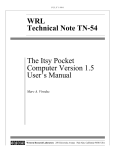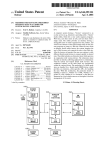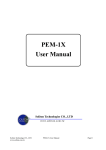Download SERVICE MANUAL - Frank`s Hospital Workshop
Transcript
SERVICE MANUAL Nellcor Symphony ™ N-3000 Pulse Oximeter To contact Nellcor Puritan Bennett’s representative: In the United States, call 1-800-NELLCOR or 510 463-4000; outside the United States, call your local Nellcor Puritan Bennett representative. Caution: Federal law (U.S.) restricts this device to sale by or on the order of a physician. © 1996 Nellcor Puritan Bennett Incorporated. All rights reserved. 012 3 034129A-0296 Corporate Headquarters Regional/Local Offices Nellcor Puritan Bennett Inc. 4280 Hacienda Drive Pleasanton, California 94588 U.S.A. Tel. 510 463-4000 or 1-800-NELLCOR Fax 510 463-4420 Nellcor Puritan Bennett UK Ltd. 10, Talisman Business Centre London Road Bicester Oxfordshire OX6 0JX United Kingdom Tel. +44.1869.322700 U.S. Service Repair Center Nellcor Puritan Bennett Inc. 2391 Fenton Street Chula Vista, California 91914 U.S.A. Tel. 619 482-5000 European Office Nellcor Puritan Bennett Europe BV Hambakenwetering 1 5231 DD ’s-Hertogenbosch The Netherlands Tel. +31.73.6485200 Asia/Pacific Office Nellcor Puritan Bennett HK Ltd. Room 1602 Evergo House 38 Gloucester Road Wanchai Hong Kong Tel. +852.2529.0363 Nellcor Puritan Bennett Belgium NV/SA Interleuvenlaan 62/8, Zone 2 B-3001 Heverlee Belgium Tel. +32.16.400467 Nellcor Puritan Bennett France Sarl 21 rue Albert Calmette 78353 Jouy-en-Josas Cedex France Tel. +33.1.34.63.06.00 Nellcor Puritan Bennett Germany GmbH Black-&-Decker-Strasse 28 65510 Idstein Germany Tel. +49.6126.5930 Nellcor Puritan Bennett Italia Srl Via dei Tulipani, 3 20090 Pieve Emanuele (MI) Italy Tel. +39.2.90786404 To obtain information about a warranty, if any, for this product, contact Nellcor Puritan Bennett Technical Services or your local Nellcor Puritan Bennett representative. Nellcor Puritan Bennett, Durasensor , Nellcor Symphony , Oxisensor II, and the Nellcor Puritan Bennett knob configuration are trademarks of Nellcor Puritan Bennett Incorporated. Covered by one or more of the following U.S. Patents and foreign equivalents: 4,621,643; 4,653,498; 4,700,708; 4,770,179; 4,869,254; 5,078,136; and 5,351,685. TABLE OF CONTENTS List of Figures List of Tables Section 1: Introduction ................................................................................ 1.1 Manual Overview........................................................................... 1.2 Warnings, Cautions, And Notes .................................................... 1.2.1 Warning............................................................................ 1.2.2 Caution ............................................................................. 1.2.3 Note.................................................................................. 1.3 N-3000 Pulse Oximeter Description .............................................. 1.4 Related Documents ....................................................................... Section 2: Routine Maintenance ................................................................. 2.1 Cleaning ........................................................................................ 2.2 Periodic Safety and Functional Checks ......................................... 2.3 Batteries ........................................................................................ Section 3: Performance Verification ........................................................... 3.1 Introduction.................................................................................... 3.2 Equipment Needed........................................................................ 3.3 Performance Tests ........................................................................ 3.3.1 Battery Operation Test ..................................................... 3.3.2 Battery Charge ................................................................. 3.3.3 Power-up Tests ................................................................ 3.3.3.1 Power-On Self-Test ......................................................... 3.3.3.2 Adult Power-On Defaults and Alarm Limit Ranges .......... 3.3.3.3 Neonate Power-On Defaults and Alarm Limit Ranges ..... 3.3.4 Operation with a Pulse Oximeter Tester .......................... 3.3.4.1 Alarms .............................................................................. 3.3.4.2 Alarm Silence ................................................................... 3.3.4.3 Alarm Volume Control ...................................................... 3.3.4.4 Pulse Tone Volume Control ............................................. 3.3.4.5 Dynamic Operating Range ............................................... 3.3.5 Normal Operation ............................................................. 3.3.5.1 LED Excitation Test ......................................................... 3.3.5.2 Operation with a Live Subject .......................................... 3.3.5.3 Serial Interface Test ......................................................... 3.4 Safety Tests .................................................................................. 3.4.1 Ground Integrity ............................................................... 3.4.2 Electrical Leakage ............................................................ 3.4.2.1 Chassis Source Current ................................................... 3.4.2.2 Patient Source Current .................................................... 3.4.2.3 Patient Sink Current ......................................................... 3.5 SpO2 Tests .................................................................................... 3.5.1 RCAL Circuit Test ............................................................ 3.5.2 LED Drive Tests ............................................................... 3.6 Piezo Speaker Test ....................................................................... Section 4: Configuration Mode, Service Mode, and Alarm Active Function .................................................................... 4.1 Introduction.................................................................................... 4.2 Configuration Mode ....................................................................... 4.2.1 Adult/Neonatal Mode Default ........................................... 4.2.2 Default SpO2 Upper Alarm Limit ...................................... 4.2.3 Default SpO2 Lower Alarm Limit ...................................... 1-1 1-1 1-1 1-1 1-1 1-1 1-1 1-2 2-1 2-1 2-1 2-1 3-1 3-1 3-1 3-1 3-1 3-2 3-3 3-3 3-4 3-5 3-6 3-6 3-7 3-8 3-8 3-8 3-10 3-10 3-10 3-11 3-12 3-13 3-13 3-13 3-14 3-14 3-15 3-15 3-15 3-17 4-1 4-1 4-1 4-2 4-3 4-3 iii Table of Contents 4.2.4 Default Pulse Rate Upper Alarm Limit ............................. 4.2.5 Default Pulse Rate Lower Alarm Limit ............................. 4.2.6 Default Alarm Volume ...................................................... 4.2.7 Default Alarm Silence Duration ........................................ 4.2.8 Configuration Menu.......................................................... 4.2.8.1 Pulse Tone Volume.......................................................... 4.2.8.2 UIF Software Version Report ........................................... 4.2.8.3 SpO2 Software Version Report ........................................ 4.2.8.4 Set Serial Port Baud Rate ................................................ 4.2.8.5 Trend Type....................................................................... 4.2.8.6 Reset to Factory Defaults ................................................ 4.3 Service Mode................................................................................. 4.3.1 Menu Item 1: Software Version Report ............................ 4.3.2 Menu Item 2: Knob and Lamp Test .................................. 4.3.3 Menu Item 3: Button Test................................................. 4.3.4 Menu Item 4: Speaker Test .............................................. 4.3.5 Menu Item 5: Internal Configuration Code (ICC) Report .. 4.3.6 Menu Item 6: Total Operating Hours Report .................... 4.3.7 Menu Items 7-16: Error Log Record Report..................... 4.3.8 Menu Item 17: Instrument Identification (IID) Report ....... 4.3.9 Menu Item 18: Power Status............................................ 4.3.10 Menu Item 19: Persistent Time Sense Report ................. 4.3.11 Menu Item 20: Reset to Factory Defaults......................... 4.3.12 Menu Item 21: Initial Cluster Instrument Number Report . 4.3.13 Menu Item 22: Enable/Disable Latching Alarms .............. 4.3.14 Menu Item 23: Enable/Disable Alarm Silence Reminder . 4.3.15 Menu Item 25: Dump EEPROM Data .............................. 4.3.16 Menu Item 28: Enable/Disable Battery Charge Circuit..... 4.3.17 Menu Item 29: Instrument Compatibility Report ............... 4.3.18 Menu Item 30: SpO 2 RCAL Report .................................. 4.3.19 Menu Item 31: SpO 2 IR and Red Offset Report ............... 4.3.20 Menu Item 32: SpO 2 IR and Red Signals Report ............ 4.3.21 Menu Item 33: SpO 2 IR LED Drive Test........................... 4.3.22 Menu Item 34: SpO 2 Red LED Drive Test ....................... 4.3.23 Menu Item 35: SpO 2 DM-Gain Test ................................. 4.3.24 Menu Item 36: SpO 2 P-Gain Test .................................... 4.3.25 Menu Item 37: Set SpO2 Analog Test Mode .................... 4.3.26 Menu Item 38: SpO 2 A/D Cal Line Test ........................... 4.3.27 Menu Item 39: SpO 2 Enable Automatic Operation .......... 4.3.28 Menu Item 60: Set Serial Port Baud Rate ........................ 4.3.29 Menu Item 61: Serial Port Loop Back Test ...................... 4.3.30 Menu Item 62: Serial Port Transmit Test ......................... 4.4 Alarm Active Function.................................................................... Section 5: Troubleshooting ......................................................................... 5.1 Introduction.................................................................................... 5.2 How to Use this Section ................................................................ 5.3 Who Should Perform Repairs........................................................ 5.4 Replacement Level Supported ...................................................... 5.5 Obtaining Replacement Parts ....................................................... 5.6 Troubleshooting Guide .................................................................. 5.6.1 Power ............................................................................... 5.6.2 Error Codes ...................................................................... 5.6.2.1 User-Correctable Error Codes ......................................... 5.6.2.2 Failure Error Codes.......................................................... 5.6.3 Buttons/Knob.................................................................... iv 4-3 4-4 4-4 4-4 4-5 4-5 4-6 4-6 4-6 4-6 4-7 4-7 4-10 4-10 4-10 4-11 4-11 4-12 4-12 4-13 4-13 4-14 4-14 4-14 4-15 4-15 4-15 4-16 4-16 4-17 4-17 4-17 4-18 4-18 4-19 4-19 4-20 4-20 4-21 4-21 4-22 4-22 4-23 5-1 5-1 5-1 5-1 5-1 5-1 5-2 5-3 5-4 5-4 5-4 5-7 Table of Contents 5.6.4 Display/Alarms ................................................................. 5-8 5.6.5 Operational Performance ................................................. 5-9 5.6.6 Stacked Operation ........................................................... 5-10 5.6.7 Serial Port ........................................................................ 5-11 Section 6: Disassembly Guide .................................................................... 6-1 6.1 Introduction.................................................................................... 6-1 6.2 Removing the Battery .................................................................... 6-1 6.3 Battery Replacement ................................................................ ..... 6-3 6.4 Fuse Replacement ........................................................................ 6-4 6.5 Monitor Disassembly ..................................................................... 6-4 6.5.1 Communications Board Switch Settings .......................... 6-5 6.6 Removing the Alarm Speaker ....................................................... 6-6 6.7 Removing the SpO2 PCB and SpO2 Controller PCB .................... 6-7 6.8 Removing the Communications PCB ............................................ 6-8 6.9 Removing the UIF PCB and Display PCB ................................ ..... 6-8 6.10 Control Knob Assembly Replacement........................................... 6-10 6.11 Lithium Battery Replacement ........................................................ 6-11 6.12 Reassembly................................................................................... 6-11 Section 7: Spare Parts ................................................................................. 7-1 7.1 Introduction.................................................................................... 7-1 Section 8: Packing for Shipment ................................................................ 8-1 8.1 General Instructions ................................................................ ...... 8-1 8.2 Repacking in Original Carton ........................................................ 8-1 8.3 Repacking in a Different Carton .................................................... 8-2 Section 9: Specifications ............................................................................. 9-1 9.1 General.......................................................................................... 9-1 9.2 Electrical ........................................................................................ 9-1 9.3 Physical Characteristics ................................................................ 9-2 9.4 Environmental ............................................................................... 9-2 9.5 Alarms ........................................................................................... 9-2 9.6 Factory Default Settings ................................................................ 9-2 9.7 Performance .................................................................................. 9-3 Appendix ....................................................................................................... A-1 A1 Integrity Tests ................................................................................ A-1 A2 Error Types.................................................................................... A-2 A3 User Correctable Error Codes ....................................................... A-3 A4 Failure Error Codes ....................................................................... A-3 A5 Internally Corrected Error Codes ................................................... A-4 Technical Supplement ................................................................................. S-1 S1 Introduction.................................................................................... S-1 S2 Oximetry Overview ........................................................................ S-1 S2.1 Automatic Calibration ....................................................... S-1 S2.2 Functional Versus Fractional Saturation .......................... S-2 S2.3 Measured Versus Calculated Saturation ......................... S-2 S3 Stackbus Interconnect ................................................................... S-2 S4 Circuit Analysis .............................................................................. S-3 S4.1 Functional Overview ........................................................ S-3 S4.2 Circuit Description ............................................................ S-4 S4.2.1 SpO2 Module .................................................................... S-4 S4.2.2 UIF Module ...................................................................... S-7 S4.2.3 SpO2 Controller ............................................................... S-15 S4.2.4 Communications Sub Module ......................................... S-17 S4.2.5 Display Board.................................................................. S-19 S5 Schematic Diagrams .................................................................... S-20 v Table of Contents LIST OF FIGURES 1-1 3-1 3-2 3-3 3-4 3-5 4-1 6-1 6-2 6-3 6-4 6-5 6-6 6-7 6-8 6-9 6-10 6-11 7-1 8-1 S2-1 S4-1 S4-2 S4-3 S4-4 S4-5 N-3000 Front Panel (North American) ............................................... Self-Test Display ............................................................................... Serial Port Interface ........................................................................... N-3000 to External PC Connections .................................................. Battery Cover Removal................................................................ ...... Speaker Test...................................................................................... Serial Port Pin Locations.................................................................... Battery Replacement ......................................................................... Removing the Battery ........................................................................ N-3000 Fuses .................................................................................... N-3000 Corner Screws ...................................................................... Opening the N-3000 Monitor ............................................................. Handle, Left Side Panel, and Speaker Disassembly ......................... Rear Panel and SpO2 Module Disassembly...................................... Communications PCB Removal ........................................................ Display PCB and UIF Board Disassembly ........................................... Knob Encoder Disassembly............................................................... Knob Disassembly ............................................................................. N-3000 Expanded View ..................................................................... Repacking the N-3000 ....................................................................... Oxyhemoglobin Dissociation Curve ................................................... N-3000 Functional Block Diagram ..................................................... Timing Diagram ................................................................................. Internal/External Stackbus Connections............................................ Communications Submodule Block Diagram .................................... Display Board Block Diagram ............................................................ 1-2 3-3 3-11 3-12 3-17 3-18 4-23 6-2 6-3 6-4 6-4 6-5 6-6 6-7 6-8 6-9 6-10 6-10 7-2 8-1 S-2 S-4 S-5 S-11 S-17 S-19 3-1 4-1 4-2 4-3 5-1 5-2 5-3 5-4 5-5 5-6 5-7 5-8 A-1 A-2 A-3 A-4 S4-1 S4-2 S4-3 S4-4 S4-5 S4-6 Serial Port Voltages............................................................................ 3-12 Configuration Mode Menu .................................................................. 4-2 Configuration Menu ............................................................................ 4-5 Service Mode Steady State - Main Menu ........................................... 4-9 Problem Categories............................................................................ 5-2 Power Problems ................................................................................. 5-3 N-3000 Failure Error Codes ............................................................... 5-5 Buttons/Knob Problems...................................................................... 5-7 Display/Alarms Problems ................................................................... 5-8 Operational Performance Problems ................................................... 5-9 Stack Problems .................................................................................. 5-10 Serial Port Problems .......................................................................... 5-11 Error Types......................................................................................... A-2 N-3000 User Correctable Error Codes ............................................... A-3 N-3000 Failure Error Codes ............................................................... A-3 N-3000 Internally Corrected Error Codes ........................................... A-4 J13 Inter Stack Connector ................................................................. S-8 J8 Connector ..................................................................................... S-13 J12, J22 Inter Module Connector ...................................................... S-14 J5 Display Connector ........................................................................ S-14 J2 Speaker Connector....................................................................... S-15 J3 Knob Connector ............................................................................ S-15 LIST OF TABLES vi SECTION 1: INTRODUCTION 1.1 1.2 1.3 1.4 1.1 Manual Overview Warnings, Cautions, and Notes N-3000 Pulse Oximeter Description Related Documents MANUAL OVERVIEW This manual contains information for servicing the Nellcor Symphony model N-3000 pulse oximeter. Only qualified service personnel should service this product. Before servicing the N-3000, read the operator’s manual carefully for a thorough understanding of operation. 1.2 WARNINGS, CAUTIONS, AND NOTES This manual uses three terms that are important for proper operation of the monitor: Warning, Caution, and Note. 1.2.1 Warning A warning precedes an action that may result in injury or death to the patient or user. Warnings are boxed and highlighted in boldface type. 1.2.2 Caution A caution precedes an action that may result in damage to, or malfunction of, the monitor. Cautions are highlighted in boldface type. 1.2.3 Note A note gives information that requires special attention. 1.3 N-3000 PULSE OXIMETER DESCRIPTION The Nellcor Symphony N-3000 pulse oximeter is intended for continuous noninvasive monitoring of functional oxygen saturation and pulse rate for adult, pediatric, and neonatal patients in a hospital environment. It may be used during hospital transport and in protected mobile environments such as ambulances and helicopters when powered by its internal battery and protected from excessive moisture, such as direct exposure to rain. The N -3000 can operate as a standalone monitor or it can be connected to (stacked with) the N-3100 blood pressure monitor. The physical and operational characteristics of the monitor are described in the operator’s manual and Section 9, Specifications , of this manual. Figure 1-1 depicts the North American front panel of the N-3000 and the names of its displays and controls. 1-1 Section 1: Introduction 1 2 3 4 6 5 7 8 9 Symphony N-3000 SpO2% PULSE RATE / min LIMITS NEONATAL RF LOCK LINKED MOTION PULSE SEARCH 20 19 PRINT LEADS OFF 18 17 16 15 14 13 12 11 10 Figure 1-1: N-3000 Front Panel (North American) 1. 2. 3. 4. 5. 6. 7. 8. 9. 10. SpO2 % display PULSE AMPLITUDE indicator ECG HEART RATE indicator * PULSE RATE display AUXILIARY display NEONATAL MODE indicator AUDIBLE ALARM OFF indicator ON/STANDBY button POWER ON indicator STACKED indicator 11. 12. 13. 14. 15. 16. 17. 18. 19. 20. PRINT button BATTERY IN USE/BATTERY LOW indicator BATTERY CHARGING indicator LINKED indicator* RF LOCKED indicator* LOWER ALARM LIMIT button UPPER ALARM LIMIT button LEADS OFF indicator* PULSE SEARCH indicator PATIENT MOTION indicator * Not used on this model 1.4 RELATED DOCUMENTS To perform test and troubleshooting procedures and to understand the principles of operation and circuit analysis sections of this manual, you must know how to operate the monitor. Refer to the N-3000 operator’s manual. To understand the various Nellcor Puritan Bennett sensors that work with the monitor, refer to the individual sensor directions for use. 1-2 SECTION 2: ROUTINE MAINTENANCE 2.1 2.2 2.3 2.1 Cleaning Periodic Safety and Functional Checks Batteries CLEANING Caution: Do not immerse the N-3000 or its accessories in liquid or use caustic or abrasive cleaners. Do not spray or pour any liquid on the monitor or its accessories. To clean the N-3000, dampen a cloth with a commercial, nonabrasive cleaner and wipe the instrument exterior surfaces lightly. Do not allow any liquids to come in contact with the power connector, fuse holder, or switches. Do not allow any liquids to penetrate connectors or openings in the instrument cover. Wipe sensor extension cables with a damp cloth. For sensors, follow individual directions for use. 2.2 PERIODIC SAFETY AND FUNCTIONAL CHECKS The following safety checks should be performed by a qualified service technician after any repair or opening of the case, upon return of the instrument from any use outside your institution’s control, or every 2 years. 2.3 1. Inspect the exterior of the N-3000 and verify that there is no evidence of damage. Refer to Section 5, Troubleshooting for repair. If the N-3000 cannot be repaired, contact Nellcor Puritan Bennett’s Technical Services Department or your local Nellcor Puritan Bennett representative. 2. Inspect safety labels for legibility. If labels are not legible, contact Nellcor Puritan Bennett’s Technical Services Department or your local Nellcor Puritan Bennett representative. 3. Verify that the monitor performs properly as described in paragraph 3.3. 4. Perform the electrical safety tests detailed in paragraph 3.4. If the unit fails these electrical safety tests, do not attempt to repair, contact Nellcor Puritan Bennett’s Technical Services Department or your local Nellcor Puritan Bennett representative. 5. Inspect fuse(s) for proper rating (F1: 1.0 Amp, 250 Volt, Slo-Blow and F2: 2.5 Amp, 250 Volt, Slo-Blow). If necessary, replace as described in paragraph 6.4. BATTERIES Nellcor Puritan Bennett recommends replacing instrument batteries at least every 2 years. To replace the batteries, refer to Section 6, Disassembly Guide. If the N-3000 has been stored for more than 30 days, charge the battery as described in paragraph 3.3.2. A fully discharged battery requires a 14 hour charge for a full charge. A 6-hour charge is required for 1 hour of operating time. 2-1 SECTION 3: PERFORMANCE VERIFICATION 3.1 3.2 3.3 3.4 3.5 3.6 3.1 Introduction Equipment Needed Performance Tests Safety Tests SpO2 Tests Piezo Speaker Test INTRODUCTION This section discusses the tests used to verify performance following troubleshooting and repairs. All tests are accomplished through the control panel. 3.2 3.3 EQUIPMENT NEEDED Equipment Description AC Power Adapter Nellcor Puritan Bennett model SPS-N or SPS-N1 Safety Analyzer Must meet current AAMI specifications Sensor Cable SCP-10 Digital Multimeter (DMM) Fluke Model 87 or equivalent Durasensor ® Oxygen Transducer DS-100A Serial Interface Cable EIA-232 cable (optional) Connector Adapter 6-pin, miniature Oxisensor ® II Oxygen Transducer D-25 Pulse Oximeter Tester SRC-2 PERFORMANCE TESTS Note: The battery operation and battery charge tests should be performed before monitor repairs whenever the battery is suspected of being a source of the problems. All other tests should be performed following monitor repairs. Before performing the battery operation test, ensure that the battery is fully charged (Paragraph 3.3.2). 3.3.1 Battery Operation Test The monitor is specified to operate on battery power a minimum of 4 hours. (This time may decrease if the N-3000 is operating in the stacked configuration.) 1. Connect the Nellcor Puritan Bennett SRC-2 pulse oximeter tester to the monitor. 2. Ensure that the monitor is not connected to AC power. 3-1 Section 3: Performance Verification 3. With the N-3000 turned off, press the ON/STANDBY button and verify that the BATTERY IN USE/BATTERY LOW indicator lights after the power-on self-test is completed. 4. The monitor must operate for at least 4 hours. 5. The BATTERY IN USE/BATTERY LOW indicator will start to flash about 15 minutes before the battery fully discharges. 6. Allow the monitor to operate until it automatically powers down due to the low battery. 7. If the monitor passes this test, immediately recharge the battery (Paragraph 3.3.2, steps 1 - 3). 3.3.2 Battery Charge Perform this procedure to fully charge the battery or after the Battery Operation Test (Paragraph 3.3.1). This procedure should be performed, if possible, before repair work is attempted. 1. Connect the monitor to an AC power source using the external power supply. 2. Verify that the monitor is off and that the BATTERY CHARGING indicator is lit. 3. Charge the battery for at least 14 hours. Note: The BATTERY CHARGING indicator is timed to go out when the N-3000 has been turned off and connected to AC power for 14 hours. Likewise, if the monitor is turned on and connected to AC power for 14 hours (with no power interruptions), the indicator goes out. An illuminated BATTERY CHARGING indicator is not necessarily an indication that the battery contains less than a full charge. It is merely used as a timer to indicate that the battery has been continuously charging for less than 14 hours. 3-2 4. If unsure whether the battery is functioning properly, perform the procedure in Paragraph 3.3.1 “Battery Operation Test”. 5. Repeat this procedure (3.3.2 “Battery Charge”) through step 3 before returning the monitor to service. Section 3: Performance Verification 3.3.3 Power-up Tests The power-up tests (3.3.3.1 through 3.3.3.3) verify the following monitor functions: • • • Power-On Self-Test Adult Power-On Defaults and Alarm Limit Ranges Neonate Power-On Defaults and Alarm Limit Ranges 3.3.3.1 Power-On Self-Test 1. Connect the monitor to an AC power source using the external power supply and verify that the BATTERY CHARGING indicator is lit. 2. Do not connect any sensor cables to the monitor. 3. Observe the monitor front panel. With the monitor off, press the ON/STANDBY button. To successfully complete the self-test, the monitor must perform the following sequence. a. The monitor emits three consecutively higher pitched beeps. b. All indicators light for a few seconds as illustrated in Figure 3-1. Verify that the SpO2 % (left-most display), PULSE RATE (middle), and AUXILIARY (right) displays all indicate “8.8.8.”. Symphony N-3000 SpO2% PULSE RATE / min LIMITS NEONATAL RF LOCK LINKED MOTION PULSE SEARCH PRINT LEADS OFF Figure 3-1: Self-Test Display c. All displays turn off momentarily. d. Digital displays individually light in a scanning, or firefly, test pattern while the test is taking place. e. A single, 1-second beep is produced and all displays again illuminate momentarily, indicating that the automatic power-on self-test is complete. The beep may sound before all the displays have lit in the scanning sequence. f. The POWER ON indicator and the BATTERY CHARGING indicator are illuminated. The SpO 2%, PULSE RATE, and AUXILIARY displays are blank. (If an SpO2 sensor cable and sensor were connected, “0” would be displayed in both the SpO2 % and PULSE RATE displays.) This is referred to as the normal mode steady state. g. Press and hold the NEW PATIENT/NEONATAL button (located on the rear panel) for 3 seconds until you hear three beeps, indicating that stored patient data is cleared. 3-3 Section 3: Performance Verification 3.3.3.2 Adult Power-On Defaults and Alarm Limit Ranges Note: This paragraph and paragraph 3.3.3.3 are written using Nellcor Puritan Bennett factory-set defaults. If your institution has preconfigured custom defaults, those values will be displayed. Factory defaults can be reset using the service mode procedure described in paragraph 4.3.11, Menu Item 20, Reset to Factory Defaults, or the configuration mode procedure described in paragraph 4.2.8.6. When observing or changing default limits, a 3-second timeout is in effect, that is, if no action is taken within 3 seconds, the monitor automatically returns to the normal mode steady state. 1. Ensure that the monitor is on. Press and release the UPPER ALARM LIMIT button. Verify that the monitor emits a single beep and the SpO 2% display indicates an alarm limit of “100” for 3 seconds. Verify that the other displays indicate a single bar at the top of each window while the “100” is displayed. SpO2 % PULSE RATE/ min At the end of the 3 seconds, the displays indicate dashes (normal mode steady state). 2. Press and release the UPPER ALARM LIMIT button. Begin rotating the control knob counterclockwise (CCW) within 3 seconds. Verify that the SpO 2% display reduces to a minimum of “85.”. Note: 3-4 A decimal point in the display indicates that the alarm limits have changed. 3. Press and release the LOWER ALARM LIMIT button. Verify that the monitor emits a single beep and the SpO 2% display indicates an alarm limit of “85” for 3 seconds. Verify that the other displays indicate a single bar at the bottom of each window while the “85” is displayed. 4. From the normal mode steady state, press and release the LOWER ALARM LIMIT button. Begin rotating the control knob CCW within 3 seconds. Verify that the SpO 2% display reduces to a minimum of “20”. Rotate the control knob clockwise (CW) and verify that the SpO2 % display cannot be raised past the upper alarm limit setting of “85”. 5. Press the UPPER ALARM LIMIT button two times rapidly (twice within 3 seconds). Verify that the monitor emits two beeps and the PULSE RATE display indicates an alarm limit of “170” for 3 seconds. 6. From the normal mode steady state, press the UPPER ALARM LIMIT button two times rapidly. Begin rotating the control knob CCW within 3 seconds. Verify that the PULSE RATE display reduces to a minimum of “40”. 7. Press the LOWER ALARM LIMIT button two times rapidly. Verify that the PULSE RATE display indicates an alarm limit of “40” for 3 seconds. 8. From the normal mode steady state, press the LOWER ALARM LIMIT button two times rapidly. Rotate the control knob CCW. Verify that the PULSE RATE display reduces to a minimum of “30”. Section 3: Performance Verification 9. Press the AUDIBLE ALARM OFF button (located on top of the N-3000) and verify that the monitor emits a low-pitched beep when the button is pressed. 10. Press the ON/STANDBY button to turn the monitor off. Verify that the monitor emits three decreasing pitch beeps. 11. Observe the monitor front panel. Press the ON/STANDBY button. The monitor performs the sequence described in paragraph 3.3.3.1 (Power-On Self-Test), 3a through 3g. 12. Press and release the UPPER ALARM LIMIT button. Verify that the SpO 2% display indicates an alarm limit of “100”. 13. Press and release the LOWER ALARM LIMIT button. Verify that the SpO 2% display indicates an alarm limit of “85”. 14. Press the UPPER ALARM LIMIT button two times rapidly. Verify that the PULSE RATE display indicates an alarm limit of “170”. 15. Press the LOWER ALARM LIMIT button two times rapidly. Verify that the PULSE RATE display indicates an alarm limit of “40”. 16. Press the ON/STANDBY button to turn the monitor off. 3.3.3.3 Neonate Power-On Defaults and Alarm Limit Ranges Note: When observing or changing default limits, a 3-second timeout is in effect, that is, if no action is taken within 3 seconds, the monitor automatically returns to the normal mode steady state. 1. Turn the monitor on. 2. Press the NEW PATIENT/NEONATAL button on the rear panel two times rapidly (twice within 2 seconds). 3. Verify that the NEONATAL MODE indicator on the front panel is lit. 4. From the normal mode steady state, press and release the UPPER ALARM LIMIT button. Verify that the SpO2 % display indicates an alarm limit of “95” for 3 seconds. Verify that the other displays indicate a single bar at the top of each window while the “95” is displayed. 5. From the normal mode steady state, press and release the UPPER ALARM LIMIT button. Begin rotating the control knob CCW within 3 seconds. Verify that the SpO 2% display reduces to a minimum of “80”. 6. From the normal mode steady state, press and release the LOWER ALARM LIMIT button. Verify that the SpO2 % display indicates an alarm limit of “80”. Verify that the other displays indicate a single bar at the bottom of each window while the “80” is displayed. 7. From the normal mode steady state, press and release the LOWER ALARM LIMIT button. Rotate the control knob CCW. Verify that the SpO 2% display reduces to a minimum of “20”. Rotate the knob CW to verify that the lower alarm limit cannot be raised past the upper alarm limit of 80. 3-5 Section 3: Performance Verification 8. Press the UPPER ALARM LIMIT button two times rapidly (twice within 3 seconds). Verify that the PULSE RATE display indicates an alarm limit of “190”. 9. Press the LOWER ALARM LIMIT button twice rapidly. Verify that the PULSE RATE display indicates an alarm limit of “90”. 10. Press the AUDIBLE ALARM OFF button and verify that the monitor emits a beep when the button is pressed. 11. Press the ON/STANDBY button to turn the monitor off. 12. Press the ON/STANDBY button to turn the monitor on. The monitor performs the sequence described in 3.3.3.1. Note: The “NEO” indicator will not be lit. 13. Press and release the UPPER ALARM LIMIT button. Verify that the SpO 2% display indicates an alarm limit of “100”. 14. Press and release the LOWER ALARM LIMIT button. Verify that the SpO 2% display indicates an alarm limit of “85”. 15. Press the ON/STANDBY button to turn the monitor off. This completes the power-up tests. 3.3.4 Operation with a Pulse Oximeter Tester Operation with an SRC-2 pulse oximeter tester includes the following tests. • • • • • 3.3.4.1 3.3.4.2 3.3.4.3 3.3.4.4 3.3.4.5 Note: Alarms Alarm Silence Alarm Volume Control Volume Control Dynamic Operating Range This section is written using Nellcor Puritan Bennett factory-set defaults. If your institution has preconfigured custom defaults, those values will be displayed. Factory defaults can be reset using the service mode procedure described in Paragraph 4.3.11, Menu Item 20, Reset to Factory Defaults, or the configuration mode procedure described in paragraph 4.2.8.6. 3.3.4.1 Alarms 1. 3-6 Connect the SRC-2 pulse oximeter tester to the sensor input cable and connect the cable to the monitor. Set the SRC-2 as follows: SWITCH POSITION RATE LIGHT MODULATION MODE 38 LOW HIGH LOC/RCAL 63 Section 3: Performance Verification 2. Press and release the ON/STANDBY button to turn the monitor on. After the normal power-up sequence, verify that the SpO2 % and PULSE RATE displays initially indicate zeroes. Note: 3. The pulse bar may occasionally indicate a step change as the monitor is in the pulse search mode. Verify the following monitor reaction: a. The pulse bar begins to track the artificial pulse signal from the SRC-2. b. After at least five pulses, the monitor displays a saturation and pulse rate within the following tolerances: Oxygen Saturation Range Pulse Rate Range 79 to 83% 37 to 39 bpm c. The pulse “beep” will be heard. d. The audio alarm will sound and both the SpO 2% and PULSE RATE display will flash, indicating both parameters have violated the default alarm limits. To silence the alarm, continue with the following paragraph. 3.3.4.2 Alarm Silence After completing paragraph 3.3.4.1: 1. Press and hold the AUDIBLE ALARM OFF button on the top of the monitor. The alarm is silenced. The PULSE RATE display indicates “60” and the AUXILIARY display indicates “SEC” while the AUDIBLE ALARM OFF button is pressed. 2. Release the AUDIBLE ALARM OFF button. Verify the following: a. The alarm remains silenced. b. The AUDIBLE ALARM OFF indicator lights. c. The SpO2 % and PULSE RATE displays resume flashing. d. The pulse tone is still audible. e. The audio alarm returns approximately 60 seconds after the AUDIBLE ALARM OFF button is released. 3. Press and hold the AUDIBLE ALARM OFF button. Rotate the control knob CCW until the PULSE RATE display indicates “30 SEC”. Rotate the control knob clockwise (CW) and verify that the displays indicate 60 SEC, 90 SEC, 120 SEC, and OFF. Release the button when the display indicates “OFF”. Verify that the AUDIBLE ALARM OFF indicator flashes. 4. Wait approximately 3 minutes. Verify that the alarm does not return. After 3 minutes, the alarm silence reminder beeps three times, and will continue to do so at 3-minute intervals. 3-7 Section 3: Performance Verification 3.3.4.3 Alarm Volume Control After completing paragraph 3.3.4.2: 1. Press and hold the AUDIBLE ALARM OFF button on the top of the monitor. Verify the following: a. “OFF” is displayed for approximately 3 seconds. b. After 3 seconds, a steady tone is heard at the default alarm volume setting, the PULSE RATE display indicates “VOL”, and the AUXILIARY display indicates the current default setting. 2. While continuing to hold the AUDIBLE ALARM OFF button, rotate the control knob CCW to decrease the alarm volume setting to a minimum value of 1. The alarm tone should still be audible. Rotate the control knob CW to increase the alarm volume setting to a maximum value of 10. Rotate the knob until a comfortable audio level is attained. 3. Release the AUDIBLE ALARM OFF button. The tone will stop. 3.3.4.4 Pulse Tone Volume Control 1. Rotate the control knob CW and verify that the beeping pulse tone sound level increases. 2. Rotate the control knob CCW and verify that the beeping pulse tone can be turned off completely. Rotate the knob CW until a comfortable audio level is attained. 3.3.4.5 Dynamic Operating Range The following test sequence will verify proper monitor operation over a wide range of input signals. Note: 1. The N-3000 pulse qualification may occasionally reject some pulses from the SRC-2 pulse oximeter tester. This is indicated by the missing audible pulse tone and the illuminated PATIENT MOTION indicator. Verify that the monitor is still displaying saturation and that pulse information is in compliance with the SRC-2 tolerance. Both displays are still flashing due to alarm limit violation. Oxygen Saturation Range: Pulse Rate Range: 3-8 79 to 83% 37 to 39 bpm 2. Ensure the MODULATION switch on the SRC-2 is set to HIGH and verify that after a few seconds the monitor indications are within the tolerances listed in step 1. 3. Move the MODULATION switch to LOW and verify that after a few seconds the monitor indications are within the tolerances listed in step 1. 4. Move the LIGHT switch to HIGH 2 and verify that after a few seconds the monitor indications are within the tolerances listed in step 1. 5. Move the MODULATION switch to HIGH and verify that after a few seconds the monitor indications are within the tolerances listed in step 1. Section 3: Performance Verification 6. Move the RATE switch to 112 bpm. After approximately 30 seconds, verify that the PULSE RATE display has stopped flashing and that the display indications are within the tolerances shown below: Oxygen Saturation Range: Pulse Rate Range: Note: 79 to 83% 110 to 114 bpm If the unit has been configured for the “latching alarm ON” setting, the HEART/PULSE RATE display continues to flash, despite the pulse rate being within upper and lower alarm limits. Press the AUDIBLE ALARM OFF button to stop the flashing. Refer to paragraph 4.3.13 to place the unit in the “latching alarm OFF” setting. 7. Move the MODULATION switch to LOW and verify that after a few seconds the monitor indications are within the tolerances listed in step 6. 8. With the LIGHT switch set to HIGH 2, verify that after a few seconds the monitor indications are within the tolerances listed in step 6. 9. Move the MODULATION switch to HIGH and verify that after a few seconds the monitor indications are within the tolerances listed in step 6. 10. Move the LIGHT switch to LOW and verify that after a few seconds the monitor indications are within the tolerances listed in step 6. 11. Move the MODULATION switch to LOW and verify that after a few seconds the monitor indications are within the tolerances listed in step 6. 12. Move the RATE switch to 201 bpm. After approximately 30 seconds, verify that the PULSE RATE display is flashing and the display indications are within the tolerances shown below: Oxygen Saturation Range: Pulse Rate Range: 79 to 83% 195 to 207 bpm 13. Move the MODULATION switch to HIGH and verify that after a few seconds the monitor indications are within the tolerances listed in step 12. 14. Move the LIGHT switch to HIGH 1 and verify that after a few seconds the monitor indications are within the tolerances listed in step 12. 15. Move the MODULATION switch to LOW and verify that after a few seconds the monitor indications are within the tolerances listed in step 12. 16. Move the LIGHT switch to HIGH 2 and verify that after a few seconds the monitor indications are within the tolerances listed in step 12. 17. With the MODULATION switch to LOW, verify that after a few seconds the monitor indications are within the tolerances listed in step 12. 18. Turn the N-3000 off. Disconnect the tester from the cable. 3-9 Section 3: Performance Verification 3.3.5 Normal Operation The following tests are an overall performance check of the system: • • • LED Excitation Test Operation with a Live Subject Serial Interface Test 3.3.5.1 LED Excitation Test This procedure uses normal system components to test circuit operation. A Nellcor Puritan Bennett Oxisensor II oxygen transducer, model D-25, is used to examine LED intensity control. The red LED is used to verify intensity modulation caused by the LED intensity control circuit. 1. Connect the monitor to an AC power source through the SPS power supply. 2. Connect an SCP-10 sensor input cable to the monitor. 3. Connect a D-25 sensor to the sensor input cable. 4. Press the ON/STANDBY button to turn the monitor on. 5. Leave the sensor open with the LEDs and photodetector visible. 6. After the monitor completes its normal power-up sequence, verify that the sensor LED is brightly lit. 7. Slowly move the sensor LED in proximity to the photodetector element of the sensor. Verify, as the LED approaches the optical sensor, that the LED intensity decreases. 8. Open the sensor and notice that the LED intensity increases. 9. Repeat step 7 and the intensity will again decrease. This variation is an indication that the microprocessor is in proper control of LED intensity. 10. Turn the N-3000 off. 3.3.5.2 Operation with a Live Subject Patient monitoring involves connecting the monitor to a live subject for a qualitative test. 3-10 1. Connect the N-3000 to an AC power source. 2. Connect an SCP-10 sensor input cable to the monitor. 3. Connect a Nellcor Puritan Bennett Durasensor oxygen transducer, model DS-100A, to the sensor input cable. 4. Clip the DS-100A to the subject as recommended in the sensor directions for use. 5. Press the ON/STANDBY button to turn the monitor on. 6. The monitor should stabilize on the subject’s physiological signal in about 10 to 15 seconds. Verify that the saturation and pulse rates are reasonable for the subject. Section 3: Performance Verification 3.3.5.3 Serial Interface Test The communications submodule of the N-3000, using an asynchronous, EIA-232 communications format, allows communications between the N-3000 and a PC, via the 6-pin connector on the rear panel of the N-3000, as illustrated in Figure 3-2. An EIA-232 cable and detailed directions for use are available by contacting your local Nellcor Puritan Bennett representative. ! Figure 3-2: Serial Port Interface The serial port can also be used to provide remote monitoring of alarms when configured as explained in paragraph 4.4, Alarm Active Function. The two configurable options of serial data interface are RS-232 and EIA-422. The N -3000 is shipped with the RS-232 setting. To change the settings, refer to paragraph 6.5.1. Perform the following procedure to test the serial port voltages. 1. Connect the monitor to an AC power source through the SPS power supply and turn the monitor on. (The serial port is functional only when the N-3000 is operated from an AC power source.) 2. Connect a 6-pin miniature connector adapter to the serial interface port. 3. Set up the DMM as follows: Function: Range: 4. VDC 10 V Connect the DMM negative lead to connector pin 4 (GND). 3-11 Section 3: Performance Verification 5. Connect the DMM positive lead to the following pins and verify the voltage values listed in Table 3-1. 1 3 2 4 5 6 Serial Port Connector External Pin Locations Table 3-1: Serial Port Voltages Pin 1 2 3 4 5 6 Line DTR DSR TXD GND RXD Alarm Active* Voltage 7.5 ± 2.5 0.0 ± 0.4 -7.5 ± 2.5 0.0 ± 0.4 0.0 ± 0.4 0.0 ± 0.4 or 3.3 ± 0.4 *Allows alarm activity to be monitored from a location away from the N-3000 (refer to paragraph 4.4). Connections between the N-3000 serial port and an external PC are as indicated in Figure 3-3. DIN 2 4 6 1 3 5 1 2 3 4 5 6 DTR DSR TX GND RX DSR DTR RX GND TX DSR CTS ALARM ACTIVE Spares Shield 6 8 4 2 5 3 1 7 9 Shield connected to shell Figure 3-3: N-3000 to External PC Connections 3.4 SAFETY TESTS N-3000 safety tests consist of: • • 3-12 Ground Integrity Electrical Leakage 9-Pin Section 3: Performance Verification 3.4.1 Ground Integrity This test verifies the integrity of the power cord ground wire from the AC plug and connection with the SPS external power supply chassis ground. 1. Configure the electrical safety analyzer as follows: Function: Range: Ground resistance test mΩ 2. Connect the monitor’s AC plug to the analyzer as recommended by the analyzer operating instructions. 3. Connect the analyzer “resistance” input lead to the grounding lug on the rear panel of the external power supply. Verify that the analyzer indicates 150 milliohms or less. 3.4.2 Electrical Leakage The following tests verify the electrical leakage of the monitor. • • • Chassis Source Current Patient Source Current Patient Sink Current 3.4.2.1 Chassis Source Current This test is in compliance with IEC 601.1 and AAMI Standard ES1, Paragraph 3.3.1, Chassis Source Current, between the power ground and (part b), exposed conductive hardware. 1. Configure the electrical safety analyzer as follows: Function: Range: Leakage µA 2. Connect the monitor AC plug to the electrical safety analyzer as recommended by the analyzer operating instructions. 3. Connect the electrical safety analyzer “leakage” input lead to the monitor’s SPS external power supply grounding lug. The analyzer leakage indication must not exceed 100 microamps at 100-120 VAC or 500 microamps at 220-240 VAC for the following AC power configurations while the monitor is turned on or while turned off. AC LINE POLARITY POWER LINE GROUND CABLE Normal Normal Reverse Normal Reverse Open Normal Open 3-13 Section 3: Performance Verification 3.4.2.2 Patient Source Current This test is in compliance with AAMI Standard ES1, Paragraph 3.3.2. Patient Source Current is measured between any individual patient connection and power (earth) ground. 1. Configure the electrical safety analyzer as follows: Function: Range: Leakage µA 2. Connect the monitor AC plug to the electrical safety analyzer as recommended by the analyzer operating instructions for patient source current. 3. Connect the electrical safety analyzer leakage input lead to the monitor’s sensor input connector. The analyzer leakage indication must not exceed 10 microamps for all of the following AC power configurations with the monitor on. AC LINE POLARITY POWER LINE GROUND CABLE Normal Normal Reverse Normal Reverse Open Normal Open 3.4.2.3 Patient Sink Current This test is in compliance with AAMI Standard ES1, Paragraph 4.4. Patient sink current is measured in a patient connection if a source of 240 volts, 50 Hz (or 120 volts, 60 Hz) with respect to power (earth) ground, is connected to that patient connection. 1. Configure the electrical safety analyzer as follows: Function: Range: Leakage µA 2. Connect the monitor AC plug to the electrical safety analyzer as recommended by the operating instructions for patient sink current. 3. Connect the electrical safety analyzer leakage input lead to the monitor’s sensor input. The analyzer leakage indication must not exceed 50 microamps for 240 volts (10 microamps for 120 volts) for the following AC power configurations with the monitor on. 3-14 AC LINE POLARITY POWER LINE GROUND CABLE Normal Normal Normal Open Section 3: Performance Verification 3.5 SPO2 TESTS The following tests can be used to verify, analyze, and troubleshoot the SpO 2 circuitry of the N-3000: • • RCAL Circuit Test LED Drive Tests The tests require use of the SRC-2 tester and the service mode configuration, as detailed in paragraph 4.3. 3.5.1 RCAL Circuit Test 1. Connect an SRC-2 pulse oximeter tester to the sensor input cable and connect the cable to the monitor. 2. Set the SRC-2 as follows: SWITCH POSITION RATE LIGHT MODULATION MODE 112 LOW OFF LOC/RCAL 63 3. Enter the service mode steady state, as instructed in paragraph 4.3. 4. Select menu item 30 by rotating the knob until “30” appears in the SpO 2% display. Press the UPPER ALARM LIMIT button. 5. The RCAL value “63” is displayed in the PULSE RATE display. 6. Set the SRC-2 RCAL/Mode switch to REM/RCAL 64. The RCAL value “64” is displayed in the PULSE RATE display. 7. Press the LOWER ALARM LIMIT button to return to the service mode steady state. 1. Connect an SRC-2 pulse oximeter tester to the sensor input cable and connect the cable to the monitor. 2. Set the SRC-2 as follows: 3.5.2 LED Drive Tests SWITCH POSITION RATE LIGHT MODULATION MODE 112 LOW OFF REM/RCAL 63 3. If you are not already in the service mode, enter the service mode steady state, as instructed in paragraph 4.3. 4. Select menu item 33 by rotating the knob until “33” appears in the SpO 2% display. Press the UPPER ALARM LIMIT button. 5. The SpO2 IR LED drive value “170” is displayed in the PULSE RATE display. The IR indicator on the SRC-2 is illuminated. 3-15 Section 3: Performance Verification 6. Rotate the knob to adjust the IR LED drive level indicated in the PULSE RATE display to 255. 7. While watching the IR indicator on the SRC-2, confirm the setting by pressing the UPPER ALARM LIMIT button. The LED intensity should increase. 8. Rotate the knob to adjust the IR LED drive level indicated in the PULSE RATE display to 0. 9. Press the UPPER ALARM LIMIT button. The IR LED should turn off. 10. Rotate the knob to adjust the IR LED drive level indicated in the PULSE RATE display to 170. 11. Press the UPPER ALARM LIMIT button. The IR LED intensity should increase. 12. Press the LOWER ALARM LIMIT button to return to the service mode steady state. 13. Select menu item 34 by rotating the knob until “34” appears in the SpO 2% display. Press the UPPER ALARM LIMIT button. 14. The SpO2 red LED drive value “170” is displayed in the PULSE RATE display. The IR indicator on the SRC-2 is illuminated. 15. Rotate the knob to adjust the red LED drive level indicated in the PULSE RATE display to 255. 16. While watching the RED indicator on the SRC-2, confirm the setting by pressing the UPPER ALARM LIMIT button. The LED intensity should increase. 17. Rotate the knob to adjust the red LED drive level indicated in the PULSE RATE display to 0. 18. Press the UPPER ALARM LIMIT button. The RED indicator should turn off. 19. Rotate the knob to adjust the red LED drive level indicated in the PULSE RATE display to 170. 20. Press the UPPER ALARM LIMIT button. The RED indicator intensity should increase. 21. Press the LOWER ALARM LIMIT button to return to the service mode steady state. 22. Press the ON/STANDBY button to turn the N-3000 off. 3-16 Section 3: Performance Verification PIEZO SPEAKER TEST The following test verifies that the piezo power loss alarm speaker sounds an alarm when the N-3000 loses power. WARNING: Before attempting to open or disassemble the N-3000, disconnect the power cord from the N-3000. Caution: Observe ESD (electrostatic discharge) precautions when working within the unit. 1. Ensure that the N-3000 is turned off. 2. Disconnect the monitor from the SPS power supply. 3. Set the N-3000 upside down facing you, as shown in Figure 3-4. Battery cover Squeeze Battery cover fasteners NE Squeeze LLC OR Sym pho ny N-3 000 3.6 Figure 3-4: Battery Cover Removal 4. Using a small, Phillips-head screwdriver, loosen the two battery cover retaining fasteners securing the battery compartment cover. 5. Gently squeeze the battery cover sides in the middle as you swing the cover open (it is hinged on the right with three tabs that extend into slots on the chassis). 6. Lift the battery out of the compartment, as shown in Figure 3-5. It may be necessary to use the edge of a flat tip screwdriver to gently pry the battery loose. 3-17 Section 3: Performance Verification Battery cover Battery Power connector NE LLC OR Sym pho ny N-3 000 Battery bracket Figure 3-5: Speaker Test 7. Turn the monitor on by pressing the ON/STANDBY button. 8. When the power-on self-test is complete, disconnect the power connector from the battery. Verify that a shrill, beeping alarm is emitted from the speaker. If no alarm sounds, check the functionality of the lithium backup battery as indicated in paragraph 4.3.9, menu item 18.2 of the service mode. The battery should measure approximately 3 volts. If the battery is good, replace the UIF PCB as indicated in paragraph 6.8. 9. Reconnect the power connector to the battery. The alarm is silenced and the monitor powers back on. 10. Turn the monitor off by pressing the ON/STANDBY button. 11. Replace the battery in the battery bracket and reconnect the battery cover. 3-18 SECTION 4: CONFIGURATION MODE, SERVICE MODE, AND ALARM ACTIVE FUNCTION 4.1 4.2 4.3 4.4 4.1 Introduction Configuration Mode Service Mode Alarm Active Function INTRODUCTION This section discusses use of the configuration mode to reconfigure power-on default values, the service mode to identify and correct monitor difficulties, and the alarm active function. 4.2 CONFIGURATION MODE The following paragraphs describe how to enter the N-3000 configuration mode and change factory power-on default settings. The N -3000 cannot enter the configuration mode while it is stacked unless the N-3100 is in the configuration mode or is turned off. If both instruments are in the configuration mode, the N-3000 knob may be used to scroll to the desired menu item and adjust the settings of the N-3100. Use the following procedure to enter configuration mode: 1. If the monitor is on, turn it off. 2. While simultaneously pressing both UPPER and LOWER ALARM LIMIT buttons, turn the monitor on. Continue to press both buttons until “CFG” begins flashing in the AUXILIARY display. 3. Release the UPPER and LOWER ALARM LIMIT buttons. 4. Press the PRINT button. “CFG” stops flashing and remains displayed in the AUXILIARY display. (If the PRINT button is not pressed within 15 seconds after “CFG” begins flashing, the monitor will turn off automatically.) You are now in configuration mode steady state. The N-3000 automatically powers down if no action is taken for approximately 2 minutes. After changing or viewing a default setting, you can return to the configuration mode steady state by allowing the display to timeout (3 seconds). To exit the configuration mode, turn the monitor off by pressing the ON/STANDBY button. Default settings take place when the monitor is turned off. Default settings also take place if the N-3000 powers down due to the 2-minute timeout. 4-1 Section 4: Configuration Mode, Service Mode, and Alarm Active Function Note: While changing default limits, there must be some user interaction with the monitor within a 3-second period or the monitor will return to configuration mode steady state operation. Table 4-1 lists the default settings that can be configured and the respective entry procedures to access the settings. Methods used to change the default settings are detailed in paragraphs 4.2.1 through 4.2.8. Table 4-1: Configuration Mode Menu Power on Default Setting Button Press Procedure from Configuration Mode Steady State Paragraph Described Adult/Neonatal Mode NEW PATIENT/NEONATAL button twice 4.2.1 SpO 2 Upper Alarm Limit UPPER ALARM LIMIT button 4.2.2 SpO 2 Lower Alarm Limit LOWER ALARM LIMIT button 4.2.3 Pulse Rate Upper Alarm Limit UPPER ALARM LIMIT button twice 4.2.4 Pulse Rate Lower Alarm Limit LOWER ALARM LIMIT button twice 4.2.5 Alarm Volume ALARM SILENCE button (press and hold for 3 seconds before turning knob) 4.2.6 Alarm Silence Duration ALARM SILENCE button (press and hold; turn knob within 3 seconds) 4.2.7 Configuration Menu UPPER/LOWER ALARM LIMIT buttons simultaneously 4.2.8 Note: To change neonate default limits, enter the neonatal mode from configuration mode steady state by pressing the NEW PATIENT/NEONATAL button twice within 2 seconds. Change the desired limit using the same method as adult default limits. When an SpO2 or pulse rate default limit has been changed, a decimal point will appear after the displayed limit until the configuration mode is exited. 4.2.1 Adult/Neonatal Mode Default The mode (adult or neonatal) that the monitor is in when exiting the configuration mode, becomes the power-on default. To change from a power-on default of adult mode to a power-on default of neonatal mode, enter the configuration mode steady state. Press the NEW PATIENT/NEONATAL button twice within 2 seconds and then power-down by pressing the ON/STANDBY button. 4-2 Section 4: Configuration Mode, Service Mode, and Alarm Active Function 4.2.2 Default SpO2 Upper Alarm Limit 1. From the configuration mode steady state, press and release the UPPER ALARM LIMIT button. The current default value is displayed in the SpO 2% display. Dashes appear in the PULSE RATE display (the upper horizontal segments of the display), indicating that the monitor is in the “set SpO2 upper alarm limit” mode. 2. To change the upper alarm limit value, rotate the knob on top of the monitor. You cannot decrease the value lower than the current SpO 2 lower alarm limit default setting. The SpO2 upper alarm limit cannot be set higher than 100. 3. Return to configuration mode steady state. Note: If you press the LOWER ALARM LIMIT button before the 3-second timeout, you can then change the SpO2 lower alarm limit default. If you press the UPPER ALARM LIMIT button, you can then change the pulse rate upper alarm limit default. This method can also be used while setting the other default alarm limits. 4.2.3 Default SpO2 Lower Alarm Limit 1. From the configuration mode steady state, press and release the LOWER ALARM LIMIT button. The current default value is displayed in the SpO 2% display. 2. To change the lower alarm limit default value, rotate the knob on top of the monitor. You cannot increase the value higher than the current SpO 2 upper alarm limit setting. The SpO2 default lower alarm limit cannot be set lower than 80. 3. Return to configuration mode steady state. 4.2.4 Default Pulse Rate Upper Alarm Limit 1. From the configuration mode steady state, press the UPPER ALARM LIMIT button twice within 3 seconds. The current default value is displayed in the PULSE RATE display. Dashes appear in the SpO2 % display (the upper horizontal segments of the display), indicating that the monitor is in the “set pulse rate upper alarm limit” mode. 2. To change the upper alarm limit default value, rotate the knob on top of the monitor. You cannot decrease the value lower than the current pulse rate lower alarm limit default setting. The pulse rate default upper alarm limit cannot be set higher than 250. 3. Return to configuration mode steady state. 4-3 Section 4: Configuration Mode, Service Mode, and Alarm Active Function 4.2.5 Default Pulse Rate Lower Alarm Limit 1. From the configuration mode steady state, press the LOWER ALARM LIMIT button twice within 3 seconds. The current default value is displayed in the PULSE RATE display. 2. To change the lower alarm limit value, rotate the knob CW to increase, or CCW to decrease. You cannot increase the value higher than the current pulse rate upper limit setting. The pulse rate lower alarm limit cannot be set lower than 30. 3. Return to configuration mode steady state. 4.2.6 Default Alarm Volume Perform the following steps to adjust the default alarm volume: 1. From the configuration mode steady state, press and hold the AUDIBLE ALARM OFF button. After 3 seconds, a continuous tone at the current volume setting is emitted. “VOL” is displayed in the PULSE RATE display, and the current default alarm setting (a number from 1 to 10) is displayed in the SpO2 % display. 2. While continuing to hold the AUDIBLE ALARM OFF button, turn the control knob on the top of the monitor CW to increase the default volume, CCW to decrease the default volume. 3. Release the AUDIBLE ALARM OFF button and the monitor returns to the configuration mode steady state. 4.2.7 Default Alarm Silence Duration The default alarm silence duration may also be adjusted while in the configuration mode. To do so: 1. From the configuration mode steady state, press and hold the AUDIBLE ALARM OFF button for 3 seconds or less. The current default setting for the alarm silence duration appears in the PULSE RATE display. The SpO 2% display indicates “CFG”, while the AUXILIARY display indicates “SEC” (seconds). Note: 2. 4-4 Pressing the AUDIBLE ALARM OFF button for more than 3 seconds without turning the knob, causes the N-3000 to enter the “Default Alarm Volume” mode as described in paragraph 4.2.6. Use the control knob on the top of the N-3000 to adjust the default alarm silence duration. Alarm silence duration choices are 30 SEC, 60 SEC, 90 SEC, and 120 SEC. Section 4: Configuration Mode, Service Mode, and Alarm Active Function 4.2.8 Configuration Menu The configuration menu allows you to configure the functions listed in Table 4-2. After accessing a menu item by pressing the UPPER ALARM LIMIT button, if the knob is not turned and no button is pressed for a period of time equal to the “timeout” as listed in the table, you will automatically return to the configuration menu steady state. The last setting displayed for the menu item will become the default setting. Table 4-2: Configuration Menu Menu Number Configurable Setting Paragraph Described Timeout 0 Pulse tone volume 4.2.8.1 3 seconds 1 UIF software version report 4.2.8.2 10 seconds 2 SpO 2 software version report 4.2.8.3 10 seconds 3 Set baud rate 4.2.8.4 3 seconds 4 Trend type 4.2.8.5 3 seconds 5 Reset to factory defaults 4.2.8.6 N/A To access the configuration menu from the configuration mode steady state, press the UPPER and LOWER ALARM LIMIT buttons simultaneously. The SpO 2% display indicates the menu number (0 through 5) and the PATIENT MOTION indicator is illuminated to indicate the monitor is in the configuration menu steady state. Rotate the knob on top of the N-3000 to access the desired menu number. Press the UPPER ALARM LIMIT button to configure the displayed item, using the procedures listed in paragraphs 4.2.8.1 through 4.2.8.6. To exit the configuration menu steady state and return to the configuration mode steady state, press the LOWER ALARM LIMIT button or, if there is no knob or button activity for 15 seconds, you will automatically return to the configuration mode steady state. You may also exit by turning the monitor off. 4.2.8.1 Pulse Tone Volume Menu item number “0” allows you to determine the default volume (1 through 10) for the pulse tone. 1. From the configuration menu steady state, rotate the knob until “0” is displayed in the SpO2 % display. Press the UPPER ALARM LIMIT button. 2. The current default pulse tone volume setting is displayed in the PULSE RATE display. An audio tone sounds at the current volume setting Rotate the knob CW or CCW to display the desired power-on default volume level (1 through 10). 3. Press the LOWER ALARM LIMIT BUTTON to return to the configuration menu steady state. 4-5 Section 4: Configuration Mode, Service Mode, and Alarm Active Function 4.2.8.2 4.2.8.3 4.2.8.4 UIF Software Version Report 1. From the configuration menu steady state, rotate the knob until “1” is displayed in the SpO2 % display. Press the UPPER ALARM LIMIT button. 2. The UIF software version number is the left-most digit in the SpO 2% display. The next two digits in the SpO2 % display represent the major software revision number. The minor software revision number is displayed in the PULSE RATE display. Press the LOWER ALARM LIMIT BUTTON to return to the configuration menu steady state. SpO 2 Software Version Report 1. From the configuration menu steady state, rotate the knob until “2” is displayed in the SpO2 % display. Press the UPPER ALARM LIMIT button. 2. The SpO2 software version number is the left-most digit in the SpO2 % display. The next two digits in the SpO2 % display represent the major software revision number. The minor software revision number is displayed in the PULSE RATE display. Press the LOWER ALARM LIMIT BUTTON to return to the configuration menu steady state. Set Serial Port Baud Rate 1. From the configuration menu steady state, rotate the knob until “3” is displayed in the SpO2 % display. Press the UPPER ALARM LIMIT button. Note: 4.2.8.5 Baud rates should not exceed 19,200 in RS-232 mode (use EIA422 mode). Refer to paragraph 6.5.1 to change the communication mode settings. 2. The current baud rate, in thousands, is displayed in the PULSE RATE display. To change the default baud rate setting, rotate the knob until the desired setting is displayed. 3. Press the LOWER ALARM LIMIT button to return to the configuration menu steady state. Trend Type Menu item number 4 allows you to select “5”, “10” or “20” (displayed in the SpO 2% display) as the default trend format. Selecting “20” causes patient trend data to be recorded every 20 seconds. Each patient parameter value will be both the maximum and minimum data for each parameter during the sample period. Data is stored for the most recent 24 hours of patient monitoring. This selection is described as “Format 2” in the N-3000 operator’s manual. Selecting “10” causes patient trend data to be recorded every 10 seconds. Each patient parameter value will be the average of all data samples for each parameter during the sample period. Data is stored for the most recent 24 hours of patient monitoring. This selection is described as “Format 1” in the N-3000 operator’s manual. 4-6 Section 4: Configuration Mode, Service Mode, and Alarm Active Function Selecting “5” causes patient trend data to be recorded every 5 seconds. Each patient parameter value will be the most recent data sample for each parameter during the sample period. Data is stored for the most recent 12 hours of patient monitoring. This selection is described as “Format 3” in the N-3000 operator’s manual. 4.2.8.6 1. From the configuration menu steady state, rotate the knob until “4” is displayed in the SpO2 % display. Press the UPPER ALARM LIMIT button. 2. “5”, “10” or “20” is displayed in the PULSE RATE display. Rotate the knob to display the desired default trend type. 3. Press the LOWER ALARM LIMIT BUTTON to return to the configuration menu steady state. Reset to Factory Defaults Menu item number 5 allows you to reset all default settings to the original factory settings as listed in paragraph 9.6, “Factory Default Settings,” of the Specifications section. 4.3 1. From the configuration menu steady state, rotate the knob until “5” is displayed in the SpO2 % display. 2. Press the UPPER ALARM LIMIT button to reset to factory defaults. Three beeps indicate that all configurable power-on default parameters, except latching alarms enable and alarm silence reminder enable, are now set to their factory default values. You are automatically returned to the configuration menu steady state. SERVICE MODE The service mode allows the technician to go through a series of tests to determine monitor functionality and to access the error log report. The service modes cannot be accessed by the N-3000 while it is stacked with an active N-3100. If operating in the stacked configuration, disconnect the N-3000 from the N- 3100 or turn the N-3100 off before entering the service mode. Use the following procedures to place the monitor into the service mode: 1. If the monitor is on, turn it off. 2. While simultaneously holding down the UPPER and LOWER ALARM LIMIT buttons and the PRINT button, press and release the ON/STANDBY button. Continue to press and hold the UPPER and LOWER ALARM LIMIT and PRINT buttons while the monitor performs the power-on self-test. 3. When “SEr” begins flashing in the AUXILIARY display, release the UPPER and LOWER ALARM LIMIT and PRINT buttons. 4-7 Section 4: Configuration Mode, Service Mode, and Alarm Active Function 4. Press the PRINT button. You must press this button within 15 seconds or the monitor will turn off automatically. You are now in service mode steady state. Note: Failure errors (refer to Troubleshooting section for an explanation of failure errors and error codes) may be encountered by the N-3000 upon entering the service mode. The N-3000 will automatically access the menu item used to correct this situation. If a user-correctable error code (a code beginning with “0”) is displayed while in the service mode, press the LOWER ALARM LIMIT button to clear the error. • “SEr” stops flashing and is continuously displayed. • The number “1” is indicated in the SpO2 % display. • The PATIENT MOTION indicator is lit, indicating that you are in the service mode steady state, with access to the main menu as indicated in Table 4-3. MOTION 5. Use the knob to move from one main menu item to the next. While in service mode, the UPPER and LOWER ALARM LIMIT buttons are used as enter and exit buttons, respectively. You must press the UPPER ALARM LIMIT button to select a main menu item and move to the submenu level. 6. When you have scrolled to the desired menu item, press the UPPER ALARM LIMIT button. The PATIENT MOTION indicator goes out and the PULSE SEARCH indicator illuminates. PULSE SEARCH This indicates that you are now in a submenu of the selected main menu item. Use the knob to move from one submenu item to the next. Not all menu items have submenu selections. 7. To return to the service mode steady state from a menu item, press the LOWER ALARM LIMIT button. (Menu item 3, Button Test, is an exception; it is exited by rotating the knob.) 8. To exit the service mode, power-down the monitor by pressing the ON/STANDBY button. The N-3000 is automatically powered down if no action is taken for approximately 5 minutes. Main menu items available from the service mode steady state are discussed in numerical order as indicated in Table 4-3. 4-8 Section 4: Configuration Mode, Service Mode, and Alarm Active Function Table 4-3: Service Mode Steady State - Main Menu Menu No. Type of Report/Test Paragraph Described 1 2 3 4 5 6 7 8 9 10 11 12 13 14 15 16 17 18 19 20 21 22 23 25 28 29 30 31 32 33 34 35 36 37 38 39 60 61 62 70 Software Version Report 4.3.1 Knob and Lamp Test 4.3.2 Button Test 4.3.3 Speaker Test 4.3.4 Internal Configuration Code (ICC) Report 4.3.5 Total Operating Hours Report 4.3.6 Error Log Record 1 4.3.7 Error Log Record 2 4.3.7 Error Log Record 3 4.3.7 Error Log Record 4 4.3.7 Error Log Record 5 4.3.7 Error Log Record 6 4.3.7 Error Log Record 7 4.3.7 Error Log Record 8 4.3.7 Error Log Record 9 4.3.7 Error Log Record 10 4.3.7 Instrument Identification (IID) Report 4.3.8 Power Management and Battery Status 4.3.9 Persistent Time Sense Report 4.3.10 Reset to Factory Defaults 4.3.11 Initial Cluster Instrument Number Report 4.3.12 Enable/Disable Latching Alarms 4.3.13 Enable/Disable Alarm Silence Reminder 4.3.14 Dump EEPROM Data 4.3.15 Enable/Disable Battery Charge Circuit 4.3.16 Instrument Compatibility Report 4.3.17 SpO 2 RCAL Report 4.3.18 SpO 2 IR and Red Offset Report 4.3.19 SpO 2 Corrected IR and Red Signals Report 4.3.20 SpO 2 IR LED Drive Test 4.3.21 SpO 2 Red LED Drive Test 4.3.22 SpO 2 DM-Gain Test 4.3.23 SpO 2 P-Gain Test 4.3.24 Set SpO 2 Analog Test Mode 4.3.25 SpO 2 A/D-Cal Line Test 4.3.26 SpO 2 Enable Automatic Operation 4.3.27 Set Serial Port Baud Rate 4.3.28 Serial Port Loop Back Test 4.3.29 Serial Port Transmit Test 4.3.30 Nellcor Puritan Bennett Internal Test - DO NOT USE 4-9 Section 4: Configuration Mode, Service Mode, and Alarm Active Function 4.3.1 Menu Item 1: Software Version Report This report identifies the software versions of the UIF and SpO2 modules. 1. From the service mode steady state, select menu item 1 by rotating the Nellcor Puritan Bennett knob until “1” appears in the SpO2 % display. Press the UPPER ALARM LIMIT button. A “1.0” appears in the SpO 2% display. The UIF software version number is the left-most digit in the PULSE RATE display. The next two digits in the PULSE RATE display represent the major software revision number. The minor software revision number is displayed in the AUXILIARY display. 2. Rotate the knob to change the number in the SpO 2% display to “1.1”. The SpO 2 software version number is the left-most digit in the PULSE RATE display. The next two digits in the PULSE RATE display represent the major software revision number. The minor software revision number is displayed in the AUXILIARY display. 3. Press the LOWER ALARM LIMIT button to return to the service mode steady state. 4.3.2 Menu Item 2: Knob and Lamp Test This test verifies that indicators, front-panel lamps, and the control knob are functional. 1. From the service mode steady state, select menu item 2 by rotating the knob until “2” appears in the SpO 2% display. Press the UPPER ALARM LIMIT button. All indicators light. 2. Rotate the knob CW to light each display segment, decimal, indicator, and blip bar in a firefly pattern to verify that each lamp works. Note: The POWER-ON indicator is not tested with this procedure. It can be verified by turning the monitor on and off. The BATTERY CHARGING indicator is also not tested. 3. Rotate the knob CCW to reverse the firefly pattern. Knob functionality is verified by the even movement through the firefly pattern as the knob is turned. 4. Press the LOWER ALARM LIMIT button to return to the service mode steady state. 4.3.3 Menu Item 3: Button Test This test verifies proper operation of individual buttons and button combinations. 1. 4-10 From the service mode steady state, select menu item 3 by rotating the Nellcor Puritan Bennett knob until “3” appears in the SpO2 % display. Press the UPPER ALARM LIMIT button. A “0” appears in the PULSE RATE display. Section 4: Configuration Mode, Service Mode, and Alarm Active Function 2. Press each of the buttons and button combinations listed below. The corresponding number appears in the PULSE RATE display to indicate that these buttons and button combinations are functioning correctly. Press the following button and/or button combinations: 3. Displayed number: None pressed 0 Audible alarm off 1 New patient/neonatal (rear panel) 2 Upper alarm limit 3 Lower alarm limit 4 Print 5 Upper and lower alarm limits, simultaneously 6 Upper/lower limits and print, simultaneously 7 Upper limit and audible alarm off, simultaneously 8 Lower limit and audible alarm off, simultaneously 9 Any combination not listed above 10 Rotate the knob CW or CCW to return to the service mode steady state. 4.3.4 Menu Item 4: Speaker Test This test verifies that the volume control is functional and determines whether or not there are any discontinuities or saturation conditions in the audible output. 1. From the service mode steady state, select menu item 4 by rotating the knob until “4” appears in the SpO 2% display. Press the UPPER ALARM LIMIT button. A “1” appears in the PULSE RATE display and a lowlevel audible tone heard. 2. Rotate the control knob CW. As the number in the PULSE RATE display increases from 0 to 254, the volume will correspondingly increase. 3. Rotate the control knob CCW to decrease the volume. 4. Press the LOWER ALARM LIMIT button to return to the service mode steady state. 4.3.5 Menu Item 5: Internal Configuration Code (ICC) Report This menu item verifies whether the current monitor configuration is the desired configuration. The ICC is the hexadecimal representation of the instrument hardware configuration derived by the UIF processor through internal examination of the modules and software present in the N-3000. 4-11 Section 4: Configuration Mode, Service Mode, and Alarm Active Function 1. From the service mode steady state, select menu item 5 by rotating the knob until “5” appears in the SpO 2% display. Press the UPPER ALARM LIMIT button. The ICC value appears as the two right-most digits in the PULSE RATE display. The monitor’s configuration is represented by one of the following values: ICC Value Monitor Configuration 03 SpO 2 only, with serial port 07 SpO 2 and ECG only, with serial port 0F SpO 2, ECG and respiration, with serial port 12 SpO 2 only, with wired network interface 16 SpO 2 and ECG only, with wired network interface 1E SpO 2, ECG and respiration, with wired network interface FF Invalid configuration If the displayed ICC value differs from the value stored in the EEPROM, then the displayed value will flash. 2. If the displayed value is flashing, press the UPPER ALARM LIMIT button to save the value as the default. 3. Press the LOWER ALARM LIMIT button to return to the service mode steady state. 4.3.6 Menu Item 6: Total Operating Hours Report This report displays the total number of operating hours logged by the unit since it was produced. 1. From the service mode steady state, select menu item 6 by rotating the knob until “6” appears in the SpO 2% display. Press the UPPER ALARM LIMIT button. The total number of operating hours is displayed in the SpO 2% and PULSE RATE displays. Possible values are from 0 to 999,999 hours. 2. Press the LOWER ALARM LIMIT button to return to the service mode steady state. 4.3.7 Menu Items 7-16: Error Log Record Report This report provides information regarding the last ten error codes recorded by the monitor, the number of occurrences of that particular error, and the number of operating hours at the last time the error occurred. The error log has ten entries (menu items 7-16), as indicated below. Refer to Section 5, Troubleshooting, and the Appendix for an explanation of error codes. The following procedure is for Error Log Record 1 (menu item 7). Use the same procedure to access Error Log Records 2 through 10 (menu items 8 through 16). 1. 4-12 From the service mode steady state, select menu item 7 by rotating the knob until “7” appears in the SpO 2% display. Press the UPPER ALARM LIMIT button. The number “7.0” appears in the SpO 2% display. Section 4: Configuration Mode, Service Mode, and Alarm Active Function 2. Read the error code in the PULSE RATE display. A value of “000” indicates that the menu item contains no error code. If dashes are displayed, the error log contents cannot be determined. 3. Rotate the control knob CW to display “7.1” in the SpO 2% display. 4. Read the number of occurrences of this particular error code in the PULSE RATE display. If “256” is displayed, there have been 256 or more occurrences. 5. Continue to rotate the control knob CW. The total number of operating hours when the last instance of the error occurred is displayed in the SpO 2% and PULSE RATE displays. 6. Press the LOWER ALARM LIMIT button to return to the service mode steady state. 4.3.8 Menu Item 17: Instrument Identification (IID) Report This report displays a hexadecimal number corresponding to the instrument identifier. This number should agree with the address label on the outside of the instrument. However, the label and the internal value may disagree if the monitor UIF module was replaced and the external label was not changed. 1. From the service mode steady state, select menu item 17 by rotating the knob until “17” appears in the SpO2 % display. Press the UPPER ALARM LIMIT button. A hexadecimal number appears across the entire monitor display, with an “H” in the last (far right) position. 2. Verify that this number agrees with the number on the monitor external label. If the number does not agree, the number on the external label should be changed to agree with the displayed number. 3. Press the LOWER ALARM LIMIT button to return to the service mode steady state. 4.3.9 Menu Item 18: Power Status This test allows you to determine battery conditions. 1. From the service mode steady state, select menu item 18 by rotating the knob until “18” appears in the SpO2 % display. Press the UPPER ALARM LIMIT button. The number “18.0” appears in the SpO2 % display. The number shown in the PULSE RATE display is the lead-acid battery voltage to the nearest tenth of a volt. 2. Rotate the control knob CW until “18.1” appears in the SpO2 % display. The number shown in the PULSE RATE display is the charge bus voltage to the nearest tenth of a volt. 3. Rotate the control knob CW until “18.2” appears in the SpO2 % display. The number shown in the PULSE RATE display is the backup lithium battery voltage to the nearest tenth of a volt. Note: 4. The control knob can be rotated until “18.3” appears in the SpO 2% display. However, the number shown in the PULSE RATE display has no meaning and can be ignored. Press the LOWER ALARM LIMIT button to return to the service mode steady state. 4-13 Section 4: Configuration Mode, Service Mode, and Alarm Active Function 4.3.10 Menu Item 19: Persistent Time Sense Report This report allows you to determine if the internal persistent time circuit is keeping time correctly. 1. From the service mode steady state, select menu item 19 by rotating the knob until “19” appears in the SpO2 % display. 2. Press the UPPER ALARM LIMIT button. The persistent time in seconds is displayed in the SpO2% and PULSE RATE displays. For example, “001 688” indicates that the monitor has been powered on for 1,688 seconds = 28 minutes, 8 seconds. Make a note of the displayed time. If the display reads “999 999” this indicates that persistent time is greater than or equal to 999,999 seconds. If dashes are displayed, the contents of the memory of the persistent time circuit are lost. This can occur when the backup lithium battery has been replaced. 3. Using a watch or other timepiece, wait 3 minutes. Subtract the first figure you noted from the figure now displayed on the N-3000. The difference should equal approximately 3 minutes (180 seconds). 4. Press the LOWER ALARM LIMIT button to return to the service mode steady state. 4.3.11 Menu Item 20: Reset to Factory Defaults This function allows you to reset the monitor to the Nellcor Puritan Bennett factory default settings (see the Specifications section of this manual). From the service mode steady state, select menu item 20. As soon as you press the UPPER ALARM LIMIT button, the default settings are reset. Any preset configurable alarms are now lost. When the default settings are reset, the monitor will beep three times and automatically return to the service mode steady state. If the reset was not successful, an error code will be displayed. 4.3.12 Menu Item 21: Initial Cluster Instrument Number Report This report displays a hexadecimal number corresponding to the initial internal stack address when the instrument is being used in a stack configuration with an address conflict. Such a conflict may occur when identical instrument types (for example, two N-3100s) are in the same stack. 4-14 1. From the service mode steady state, select menu item 21 by rotating the knob until “21” appears in the SpO2 % display. Press the UPPER ALARM LIMIT button. The two left-most digits in the PULSE RATE display are the hexadecimal representation of the cluster instrument number. “H” (for hexadecimal) is displayed as the right-most digit of the PULSE RATE display. 2. If the displayed value is different than the EEPROM value, the display will flash. Rotate the knob to adjust the cluster instrument number to the desired value. 3. Press the UPPER ALARM LIMIT button to accept the displayed value as the default value. The display stops flashing. 4. Press the LOWER ALARM LIMIT button to return to the service mode steady state. Section 4: Configuration Mode, Service Mode, and Alarm Active Function 4.3.13 Menu Item 22: Enable/Disable Latching Alarms This function allows you to disable or enable the latching alarm feature. The Nellcor Puritan Bennett factory default setting is latching alarm disabled. 1. From the service mode steady state, select menu item 22 by rotating the knob until “22” appears in the SpO2 % display. Press the UPPER ALARM LIMIT button. 2. Observe the enable/disable latching alarm setting of “OFF” or “ON” in the PULSE RATE display. OFF = latching alarm disabled ON = latching alarm enabled 3. To change the enable/disable latching alarm setting, rotate the knob until the desired setting is displayed (flashing). 4. Press the UPPER ALARM LIMIT button to store the default setting. 5. Press the LOWER ALARM LIMIT button to return to the service mode steady state. 4.3.14 Menu Item 23: Enable/Disable Alarm Silence Reminder This function allows you to disable or enable the alarm silence reminder feature. The Nellcor Puritan Bennett factory default setting is alarm silence reminder enabled. 1. From the service mode steady state, select menu item 23 by rotating the knob until “23” appears in the SpO2 % display. Press the UPPER ALARM LIMIT button. 2. Observe the alarm silence reminder setting of “OFF” or “ON” in the PULSE RATE display. OFF = alarm silence reminder disabled ON = alarm silence reminder enabled 3. To change the alarm silence reminder setting, rotate the knob until the desired setting is displayed (flashing). 4. Press the UPPER ALARM LIMIT button to store the default setting. 5. Press the LOWER ALARM LIMIT button to return to the service mode steady state. 4.3.15 Menu Item 25: Dump EEPROM Data This function allows you to dump the entire contents of the EEPROM to a serial data capture device. This data may then be transmitted to Nellcor Puritan Bennett to assist in diagnosing the condition of the instrument. Note: The N-3000 must be operating from AC power to perform this menu item. 1. Turn the N-3000 off. 2. Connect the N-3000 to a PC through the serial port. 4-15 Section 4: Configuration Mode, Service Mode, and Alarm Active Function 3. Execute your communication software application. Port settings should be set as indicated below: Baud Rate Parity Data Bits Stop Bits 19,200 (or equivalent to N-3000 setting as determined by using menu item 60) N 8 1 4. Power-on the N-3000 and place it in the service mode steady state. 5. Select menu item 25 by rotating the knob until “25” appears in the SpO 2% display. Press the UPPER ALARM LIMIT button. “EE” will be displayed in the PULSE RATE display. 6. Press the PRINT button to transmit the contents of the EEPROM memory out of the serial port. 7. Press the LOWER ALARM LIMIT button to return to the service mode steady state. 4.3.16 Menu Item 28: Enable/Disable Battery Charge Circuit This test allows you to turn the battery charging circuit on or off. 1. From the service mode steady state, select menu item 28 by rotating the knob until “28” appears in the SpO2 % display. Press the UPPER ALARM LIMIT button. 2. Observe the battery charging circuit setting of “OFF” or “ON” in the PULSE RATE display. OFF = battery charging circuit disabled ON = battery charging circuit enabled 3. To enable or disable the battery charge circuit, rotate the knob until the desired setting is displayed (flashing). Press the UPPER ALARM LIMIT button. 4. Press the LOWER ALARM LIMIT button to return to the service mode steady state. 4.3.17 Menu Item 29: Instrument Compatibility Report This function allows you to determine the cause of an “instruments not compatible” error message. 4-16 1. From the service mode steady state, select menu item 29 by rotating the knob until “29” appears in the SpO2 % display. Press the UPPER ALARM LIMIT button. The number “29.0” appears in the SpO2 % display. The number in the PULSE RATE display is the sensorbus protocol version and revision number of the N-3000. 2. Rotate the knob until “29.1” appears in the SpO 2% display. Press the UPPER ALARM LIMIT button. The number in the PULSE RATE display is the multicast version and revision number of the N-3000. 3. Press the LOWER ALARM LIMIT button to return to the service mode steady state. Section 4: Configuration Mode, Service Mode, and Alarm Active Function 4.3.18 Menu Item 30: SpO 2 RCAL Report This function allows you to check the sensor RCAL value readings. 1. Connect the SRC-2 tester or a compatible sensor to the N-3000. 2. Select menu item 30 by rotating the knob until “30” appears in the SpO 2% display. Press the UPPER ALARM LIMIT button. 3. Read the RCAL standard representation of the nominal sensor resistance in the PULSE RATE display. 4. If connected to an SRC-2 tester, set the SRC-2 RCAL/Mode switch to 63. The RCAL value “63” is displayed in the PULSE RATE display. Set the SRC-2 RCAL/Mode switch to 64. The RCAL value “64” is displayed in the PULSE RATE display. 5. Press the LOWER ALARM LIMIT button to return to the service mode steady state. 4.3.19 Menu Item 31: SpO 2 IR and Red Offset Report This function allows you to validate the operation of the SpO 2 module. The values represent the DC voltage offset for the current amplifier gain when the amplifier inputs are zeroed. 1. Connect the sensor cable and SRC-2 to the N-3000. 2. Set the SRC-2 as follows: SWITCH POSITION RATE LIGHT MODULATION MODE 38 LOW OFF LOC/RCAL 63 3. From the service mode steady state, select menu item 31 by rotating the knob until “31” appears in the SpO2 % display. Press the UPPER ALARM LIMIT button. The SpO2 IR offset appears in the SpO 2% display, and the SpO 2 red offset appears in the PULSE RATE display. The values are displayed in millivolts. 4. Press the LOWER ALARM LIMIT button to return to the service mode steady state. 4.3.20 Menu Item 32: SpO 2 Corrected IR and Red Signals Report This function allows you to validate the operation of the SpO 2 module. The values represent the outputs of the IR and red sensor channels after the amplifier offset values have been applied. 1. Connect the sensor to the N-3000. 2. Verify that the SpO2 module is set for automatic operation using menu item 39 (paragraph 4.3.27). 3. Press the LOWER ALARM LIMIT button to return to the service mode steady state. 4-17 Section 4: Configuration Mode, Service Mode, and Alarm Active Function 4. From the service mode steady state, select menu item 32 by rotating the knob until “32” appears in the SpO2 % display. Press the UPPER ALARM LIMIT button. The SpO2 corrected IR output signal is displayed in the SpO 2% display in hundredths of volts. The SpO 2 corrected red output signal is displayed in the PULSE RATE display in hundredths of volts. 5. Press the LOWER ALARM LIMIT button to return to the service mode steady state. 4.3.21 Menu Item 33: SpO 2 IR LED Drive Test This function allows you to validate sensors and/or the operation of the SpO2 module. 1. Connect the sensor to the N-3000. 2. Verify that the SpO2 module is set for automatic operation using menu item 39 (paragraph 4.3.27). 3. Press the LOWER ALARM LIMIT button to return to the service mode steady state. 4. From the service mode steady state, select menu item 33 by rotating the knob until “33” appears in the SpO2 % display. Press the UPPER ALARM LIMIT button. 5. The SpO2 IR drive value (between 0–255) is displayed in the PULSE RATE display. 6. To adjust the drive value, rotate the Nellcor Puritan Bennett knob. The PULSE RATE display will flash. Pressing the UPPER ALARM LIMIT button will set the displayed value in the SpO 2 module, which will cease its automatic operation. The PULSE RATE display will stop flashing. 7. Press and hold the PRINT button to display the SpO2 corrected IR and red output signals as described in menu item 32. Release the PRINT button. 8. Press the LOWER ALARM LIMIT button to return to the service mode steady state. 4.3.22 Menu Item 34: SpO 2 Red LED Drive Test This function allows you to validate sensors and/or the operation of the SpO2 module. 4-18 1. Connect the sensor to the N-3000. 2. Verify that the SpO2 module is set for automatic operation using menu item 39 (paragraph 4.3.27). 3. Press the LOWER ALARM LIMIT button to return to the service mode steady state. 4. From the service mode steady state, select menu item 34 by rotating the knob until “34” appears in the SpO2 % display. Press the UPPER ALARM LIMIT button. 5. The SpO2 red LED drive value (between 0-255) is displayed in the PULSE RATE display. Section 4: Configuration Mode, Service Mode, and Alarm Active Function 6. To adjust the drive value, rotate the knob. The PULSE RATE display will flash. Pressing the UPPER ALARM LIMIT button will set the displayed value in the SpO2 module, which will cease its automatic operation. The PULSE RATE display will stop flashing. 7. Press and hold the PRINT button to display the SpO2 corrected IR and red output signals as described in menu item 32. Release the PRINT button. 8. Press the LOWER ALARM LIMIT button to return to the service mode steady state. 4.3.23 Menu Item 35: SpO 2 DM-Gain Test This function allows you to validate sensors and/or the operation of the SpO2 module. 1. Connect the sensor to the N-3000. 2. Verify that the SpO2 module is set for automatic operation using menu item 39 (paragraph 4.3.27). 3. Press the LOWER ALARM LIMIT button to return to the service mode steady state. 4. From the service mode steady state, select menu item 35 by rotating the knob until “35” appears in the SpO2 % display. Press the UPPER ALARM LIMIT button. 5. The SpO2 demodulator gain value (from 0 to 6) is displayed in the PULSE RATE display. 6. To adjust the gain, rotate the knob. The PULSE RATE display will flash. Pressing the UPPER ALARM LIMIT button will set the displayed value in the SpO 2 module, which will cease its automatic operation. The PULSE RATE display will stop flashing. 7. Press and hold the PRINT button to display the SpO2 corrected IR and red output signals as described in menu item 32. Release the PRINT button. 8. Press the LOWER ALARM LIMIT button to return to the service mode steady state. 4.3.24 Menu Item 36: SpO 2 P-Gain Test This function allows you to validate sensors and/or the operation of the SpO2 module. 1. Connect the sensor to the N-3000. 2. Verify that the SpO2 module is set for automatic operation using menu item 39 (paragraph 4.3.27). 3. Press the LOWER ALARM LIMIT button to return to the service mode steady state. 4. From the service mode steady state, select menu item 36 by rotating the knob until “36” appears in the SpO2 % display. Press the UPPER ALARM LIMIT button. 4-19 Section 4: Configuration Mode, Service Mode, and Alarm Active Function 5. The SpO2 preamp gain (from 0 to 3) is displayed in the PULSE RATE display. 6. To adjust the gain value, rotate the knob. The PULSE RATE display will flash. Pressing the UPPER ALARM LIMIT button will set the displayed value in the SpO 2 module, which will cease its automatic operation. The PULSE RATE display will stop flashing. 7. Press and hold the PRINT button to display the SpO2 corrected IR and red output signals as described in menu item 32. Release the PRINT button. 8. Press the LOWER ALARM LIMIT button to return to the service mode steady state. 4.3.25 Menu Item 37: Set SpO2 Analog Test Mode This function allows you to validate sensors and/or the operation of the SpO2 module. 1. Connect the sensor to the N-3000. 2. From the service mode steady state, select menu item 37 by rotating the knob until “37” appears in the SpO2 % display. Press the UPPER ALARM LIMIT button. 3. The test mode setting of “0” (normal operation) is displayed in the PULSE RATE display. “SEr” is displayed in the AUXILIARY display and “37” is displayed in the SpO 2% digital display. 4. Rotate the knob to select other settings. 1 = “zero” setting 2 = “system test” setting If the displayed value is different from the current SpO2 value, the display will flash. Pressing the UPPER ALARM LIMIT button will set the displayed value in the SpO 2 module, which will cease its automatic operation. 5. Press the LOWER ALARM LIMIT button to return to the service mode steady state. 4.3.26 Menu Item 38: SpO 2 A/D-Cal Line Test This function allows you to verify calibration of the SpO2 A/D converter. 1. 4-20 From the service mode steady state, select menu item 38 by rotating the knob until “38” appears in the SpO2 % display. Press the UPPER ALARM LIMIT button. Section 4: Configuration Mode, Service Mode, and Alarm Active Function 2. Observe the PULSE RATE display. The possible values 0, 1, 2, or 3 indicate the following status “0” Indicates that both A/D converters are undergoing self-calibration, which will take approximately 3 seconds. A value of “0” after the 3-second period indicates that both converters have failed selfcalibration. “1” Indicates that the IR A/D converter has completed self-calibration and the red A/D is still undergoing self-calibration or has failed self-calibration. “2” Indicates that the red A/D converter has completed self-calibration and the IR A/D is still undergoing self-calibration or has failed selfcalibration. “3” Indicates that both converters have completed self-calibration. 3. Press the LOWER ALARM LIMIT button to return to the service mode steady state. 4.3.27 Menu Item 39: SpO 2 Enable Automatic Operation This function allows you to reset and confirm that the SpO2 module is operating in the automatic mode. 1. Connect the sensor to the N-3000. 2. From the service mode steady state, select menu item 39 by rotating the knob until “39” appears in the SpO2 % display. Press the UPPER ALARM LIMIT button. 3. Observe the SpO2 automatic operation setting of “OFF” or “ON” in the PULSE RATE display. OFF = SpO 2 module is not in automatic operation ON = SpO2 module is in automatic operation 4. Rotate the knob to change the display and turn automatic operation ON or OFF. 5. Press the LOWER ALARM LIMIT button to return to the service mode steady state. 4.3.28 Menu Item 60: Set Serial Port Baud Rate This function allows you to set the default serial port baud rate. 1. From the service mode steady state, select menu item 60 by rotating the knob until “60” appears in the SpO2 % display. Press the UPPER ALARM LIMIT button. 2. The current baud rate, in hundreds, is displayed in the PULSE RATE display. To change the default baud rate setting, rotate the knob until the desired setting is displayed. Note: 3. When connected to a PC in the RS-232 format, a baud rate above 19,200 should not be used. Press the UPPER ALARM LIMIT button to store the default setting. 4-21 Section 4: Configuration Mode, Service Mode, and Alarm Active Function 4. Press the LOWER ALARM LIMIT button to return to the service mode steady state. 4.3.29 Menu Item 61: Serial Port Loop Back Test This test verifies that, when the N-3000 is connected to a PC through the N-3000 serial port, the serial port receive hardware is functional. Note: The N-3000 must be operating from AC power to perform this menu item. 1. Turn the N-3000 off. 2. Connect the N-3000 to a PC through the serial port. 3. Execute your communication software application. Port settings should be set as indicated below: Baud Rate Parity Data Bits Stop Bits 19200 (or as set using menu item 60) N 8 1 4. Turn on the N-3000 and place it in the service mode. 5. Select menu item 61 by rotating the knob until “61” appears in the SpO 2% display. Press the UPPER ALARM LIMIT button. 6. Type any characters on your PC keyboard and verify that the characters are echoed on the PC screen. This confirms that data received on the serial port receive line is transmitted on the transmit data line. 7. Press the LOWER ALARM LIMIT button to return to the service mode steady state. 4.3.30 Menu Item 62: Serial Port Transmit Test This test verifies that, when the N-3000 is connected to a PC through the N-3000 serial port, the serial port transmit hardware is functional. Note: The N-3000 must be operating from AC power to perform this menu item. 1. Perform steps 1 through 4 as indicated in paragraph 4.3.29, menu item 61. 2. Select menu item 62 by rotating the knob until “62” appears in the SpO 2% display. Press the UPPER ALARM LIMIT button. 3. Verify that a fixed pattern of bytes (0 through 255) is repeatedly sent on the transmit data line. The characters are repeatedly sent on the transmit data line when menu item 62 is selected. 4. Press the LOWER ALARM LIMIT button to return to the service mode steady state. Caution: Menu items 70 and above are for factory purposes only. Adjustment of menu items 70 and above by other than qualified factory personnel may cause the N-3000 to malfunction. 4-22 Section 4: Configuration Mode, Service Mode, and Alarm Active Function 4.4 ALARM ACTIVE FUNCTION The N -3000 alarm active function allows low, medium, or high priority alarms to be monitored from a remote location via the N-3000 serial port. Alarm monitoring also applies to an attached, active N-3100. This function is automatically enabled during the power-on cycle. Pin 6 is open when no alarms are active. Alarm activity results in pin 6 shorting to ground. The pin will remain shorted to ground as long as the alarm is sounding. 1 3 2 4 5 6 Figure 4-1: Serial Port Pin Locations If voltage levels of ±7 volts on pin 1 are desired for remote alarm monitoring (while in RS-232 mode), short together the DSR (pin 2) and TXD (pin 3) lines of the communication cable. Once the alarm active function has been enabled during power-on, an alarm will toggle the DTR line pin 1 from a logic LOW of -7 volts to a HIGH of +7 volts. As long as the alarm is sounding, this line will remain HIGH. When the alarm is silenced, or becomes inactive, the line will return to its LOW logic level. If a continuous 3.3 volt signal on pin 6 is desired (as when using the Nellcor Puritan Bennett SOC-3 adapter), change the dip switch settings on the Communications PCB as instructed in paragraph 6.5.1. 4-23 SECTION 5: TROUBLESHOOTING 5.1 5.2 5.3 5.4 5.5 5.6 5.1 Introduction How to Use this Section Who Should Perform Repairs Replacement Level Supported Obtaining Replacement Parts Troubleshooting Guide INTRODUCTION This section explains how to troubleshoot the N-3000 if problems arise. Tables are supplied that list possible monitor difficulties, along with probable causes, and recommended actions to correct the difficulty. 5.2 HOW TO USE THIS SECTION Use this section in conjunction with Section 3, Performance Verification, and Section 7, Spare Parts. To remove and replace a part you suspect is defective, follow the instructions in Section 6, Disassembly Guide. The circuit analysis section in the Technical Supplement offers information on how the monitor functions. 5.3 WHO SHOULD PERFORM REPAIRS Only qualified service personnel should open the monitor housing, remove and replace components, or make adjustments. If your medical facility does not have qualified service personnel, contact Nellcor Puritan Bennett Technical Services or your local Nellcor Puritan Bennett representative. 5.4 REPLACEMENT LEVEL SUPPORTED The replacement level supported for this product is to the printed circuit board (PCB) and major subassembly level. Once you isolate a suspected PCB, follow the procedures in Section 6, Disassembly Guide, to replace the PCB with a known good PCB. Check to see if the trouble symptom disappears and that the monitor passes all performance tests. If the trouble symptom persists, swap back the replacement PCB with the suspected malfunctioning PCB (the original PCB that was installed when you started troubleshooting) and continue troubleshooting as directed in this section. 5.5 OBTAINING REPLACEMENT PARTS Nellcor Puritan Bennett Technical Services provides technical assistance information and replacement parts. To obtain replacement parts, contact Nellcor Puritan Bennett or your local Nellcor Puritan Bennett representative. Refer to parts by the part names and part numbers listed in Section 7, Spare Parts. 5-1 Section 5: Troubleshooting 5.6 TROUBLESHOOTING GUIDE Problems with the N-3000 are separated into the categories indicated in Table 5-1. Refer to the paragraph indicated for further troubleshooting instructions. Note: Taking the recommended actions discussed in this section will correct the majority of problems you will encounter. However, problems not covered here can be resolved by calling Nellcor Puritan Bennett Technical Services or your local Nellcor Puritan Bennett representative. Table 5-1: Problem Categories Problem Area 1. Power Refer to Paragraph 5.6.1 • No power-up on AC and/or DC • Fails power-on self-test • Powers down without apparent cause 2. Error Messages 5.6.2 3. Buttons/Knob 5.6.3 • Monitor does not respond properly to buttons and/or knob 4. Display/Alarms 5.6.4 • Displays do not respond properly • Alarms or other tones do not sound properly or are generated without apparent cause 5. Operational Performance 5.6.5 • Displays appear to be operational, but monitor shows no readings • Suspect readings 6. Stacked Configuration 5.6.6 • N-3000 operates properly when used alone but not when stacked 7. Serial Port 5.6.7 • N-3000 and PC not communicating properly All of the categories in Table 5-1 are discussed in the following paragraphs. 5-2 Section 5: Troubleshooting 5.6.1 Power Power problems are related to AC and/or DC. Table 5-2 lists recommended actions to power problems. Table 5-2: Power Problems Condition Recommended Action 1. BATTERY-INUSE/BATTERY LOW indicator lights steadily while N-3000 is connected to AC via the external power supply. 1. Ensure that the SPS power supply is plugged into an operational AC outlet. If it is, and the green indicator light is not lit, replace the power supply. 2. If the green SPS indicator is lit, ensure that the power supply is properly plugged into the N-3000. 3. Check the fuse. The fuse is located on the lower docking connector as indicated in paragraph 6.3 and Figure 6-3 of the Disassembly Guide section. Replace if necessary. 4. Check the ribbon connection from the bottom enclosure to the UIF PCB, as instructed in paragraph 6.5 of the Disassembly Guide section. If the connection is good, replace the UIF PCB. 2. The N-3000 does 1. The battery may be discharged. To recharge the not operate when battery, refer to paragraph 3.3.2, Battery Charge. disconnected The monitor may be used with a less than fully from its external charged battery but with a corresponding decrease power supply or in operating time from that charge. the power failure 2. If the battery fails to hold a charge, replace the alarm sounds battery as indicated in Section 6, Disassembly when AC power Guide. is disconnected. 3. BATTERY-INUSE/BATTERY LOW indicator flashes during DC operation. There are 15 minutes or less of usable charge left on the N -3000 battery. At this point, if possible, cease use of the N-3000 on battery power, connect it to its external power source and allow it to recharge (approximately 14 hours). The N-3000 may continue to be used while it is recharging. 4. The microprocessor failure alarm sounds and no error code is displayed. Replace the UIF PCB. 5-3 Section 5: Troubleshooting 5.6.2 Error Codes When there is a problem within the N-3000 monitor, an error code may be displayed on the front panel, as illustrated: SpO2 % / min These codes correspond to messages that indicate what part of the monitor is at fault. Actions to take when encountering error codes are listed below. For a more thorough understanding of the error codes, refer to Appendix A. 5.6.2.1 User-Correctable Error Codes The following error codes can be corrected by the operator: Error Code Explanation 055 Current user input values (limits, volumes, times) have been lost during an internal reset and the unit has returned to power-on defaults. Reset to desired values if different from power-on defaults. 058 Alarm and beep volume, audible alarm silence duration and operating mode have returned to power-on defaults due to an internal instrument reset. 081 Cannot calibrate sensor (possible shorted/open LED or cable). Check sensor and cable connections. Check sensor and cable; replace if necessary. If replacing sensor and/or cable does not fix the problem, remove the N-3000 monitor from service. Use the SpO 2 diagnostic tests (service mode menu item numbers 31 through 39) to further evaluate the problem. 5.6.2.2 Failure Error Codes Failure error codes are those that are displayed by the monitor with a leading digit other than “0”. In some cases, these codes can be cleared by simply turning the monitor off and then on again. Table 5-3 lists the possible failure error codes and the recommended action to take. If the action requires replacement of a PCB, refer to Section 6, Disassembly Guide . If the recommended action fails to solve the problem, notify Nellcor Puritan Bennett Technical Services or your local Nellcor Puritan Bennett representative. Refer to the Appendix for a further explanation of the codes. 5-4 Section 5: Troubleshooting Table 5-3: N-3000 Failure Error Codes Error Code Recommended Action 106 1. Turn the monitor off, then on again. 2. If the error code still appears, power-down the monitor and verify that the UIF PCB ROM (U3) is securely seated in its socket. Turn the monitor on again. 3. If the error code still appears, power down the monitor and replace the UIF PCB. 108, 109, 111, 178 1. Turn the monitor off, then on again. 2. If the error code still appears, power-down the monitor and replace the UIF PCB. 110 1. Turn the monitor off, then on again. 2. Use service mode menu item number 18 to evaluate the status of the lithium backup battery. 3. If necessary, power-down the monitor and replace the lithium backup battery. 4. If the error code still appears, power down the monitor and replace the UIF PCB. 151, 175, 176 1. Turn the monitor off, then on again. 2. If the error code still appears, power-down the monitor and verify that the SpO 2 Module ROM is securely seated in the socket. 3. Verify that the SpO2 Controller PCB is securely seated. 4. Turn the monitor on. If the error code still appears, replace the SpO 2 Controller PCB. 5. If the error code still appears, power-down the monitor and replace the UIF PCB. 159 1. Use the service mode menu item 20 to reset the default values to factory default values as discussed in Section 4, Configuration and Service Modes. 2. If the error code still appears, power-down the monitor and replace the UIF PCB. 3. If the error code still appears, power down the monitor and replace the SpO2 Controller PCB. 177 1. Turn the monitor off, then on again. 2. If the error code still appears and the N-3000 is stacked with another instrument, turn all stacked instruments off and then on again. 5-5 Section 5: Troubleshooting Table 5-3: N-3000 Failure Error Codes - Continued Error Code Recommended Action 178, 191 1. Turn the monitor off, then on again. 2. If the error code still appears, use the service mode, menu item 20, to reset the default values to factory default values as discussed in Section 4, Configuration and Service Modes. 3. If the error code still appears, power-down the monitor and replace the UIF PCB. 179 1. Turn the monitor off, then on again. 2. If the error code still appears, verify compatibility of UIF Module SW ROM and SpO 2 Module SW ROM part numbers by using service mode menu item 17. 3. If the numbers are compatible, power-down and verify that the SpO 2 Module ROM is securely seated. 4. Verify that the SpO2 Controller PCB and SpO2 module are securely seated. 5. Turn the monitor on. If the error code still appears, replace the SpO 2 Controller PCB. 6. If the error code still appears, power-down the monitor and replace the UIF PCB. 183, 283 Turn the monitor off, then on again. 189 1. Turn the monitor off, then on again. 2. If the error code still appears, power-down the monitor and replace the UIF PCB. 192, 195, 196 1. Turn the monitor off, then on again. 2. Use the service mode, menu item 29, to verify the compatibility of your software. 3. If the error code still appears, verify compatibility of the ROMs by calling Nellcor Puritan Bennett Technical Services or your local Nellcor Puritan Bennett representative. 203, 206, 211 1. Turn the monitor off, then on again. 2. If the error code still appears, power-down the monitor and replace the SpO 2 Controller PCB. 204, 205 1. Turn the monitor off, then on again. 2. If the error code still appears, power-down the monitor and replace the SpO 2 PCB. 3. If the error code still appears, power down the monitor and replace the SpO 2 Controller PCB. 275, 276 1. Turn the monitor off, then on again. 2. If the error code still appears, power-down and verify that the SpO 2 Controller PCB is securely seated. 3. If the error code still appears, replace the SpO 2 Controller PCB. 4. If the error code still appears, power down the monitor and replace the UIF PCB. 5-6 Section 5: Troubleshooting 5.6.3 Buttons/Knob Table 5-4 lists symptoms of problems relating to nonresponsive buttons or the Nellcor Puritan Bennett knob and recommended actions. If the action requires replacement of a PCB, refer to Section 6, Disassembly Guide . Table 5-4: Buttons/Knob Problems Condition Recommended Action 1. The N -3000 turns on but does not respond to the knob (buttons are operational). 1. If possible, verify the problem with the service mode, menu item 2, knob and lamp test. 2. Verify proper connection between knob and UIF PCB. 3. If the condition still persists, replace the UIF PCB. 2. The N -3000 responds to some, but not all buttons. 1. Verify the problem and identify faulty buttons with the service mode, menu item 3, button test. 2. If faulty buttons are AUDIBLE ALARM SILENCE button or NEW PATIENT/ NEONATAL button, replace UIF PCB. 3. If faulty buttons are on front panel, replace Display PCB. If the buttons still do not work, replace the UIF PCB. 3. The N-3000 turns on but does not respond to either the knob or any of the buttons. 1. Press the NEW PATIENT/NEONATAL button twice rapidly. If the NEONATAL MODE indicator lights, replace the Display PCB. 2. If the NEONATAL MODE indicator does not light, replace the UIF PCB. 5-7 Section 5: Troubleshooting 5.6.4 Display/Alarms Table 5-5 lists symptoms of problems relating to nonfunctioning displays, audible tones or alarms, and recommended actions. If the action requires replacement of a PCB or module, refer to Section 6, Disassembly Guide. Table 5-5: Display/Alarms Problems Condition Recommended Action 1. Display values are missing or erratic. 1. If the sensor is connected, replace the sensor connector assembly. 2. If the condition persists, replace the sensor extension cable. 3. If the condition does not change, replace the SpO 2 PCB. 4. If the condition still persists, replace the UIF PCB. 2. Display segments do not light. 1. Verify the problem with the service mode menu item 2, knob and lamp test. 2. Check the connection between the UIF PCB and the Display PCB. 3. If the condition does not change, replace the Display PCB. 4. If the condition still persists, replace the UIF PCB. 3. Alarm sounds for no apparent reason. 1. Moisture or spilled liquids can cause an alarm to sound. Allow the monitor to dry thoroughly before using. 2. If the condition persists, replace the UIF PCB. 4. Alarm does not sound. 1. Verify the problem with the service mode menu item 4, speaker test. 2. Replace the speaker as described in Section 6, Disassembly Guide . 3. If the condition persists, replace the UIF PCB. 5-8 Section 5: Troubleshooting 5.6.5 Operational Performance Table 5-6 lists symptoms of problems relating to operational performance (no error codes displayed) and recommended actions. If the action requires replacement of a PCB or module, refer to Section 6, Disassembly Guide. Table 5-6: Operational Performance Problems Condition Recommended Action 1. The PULSE AMPLITUDE indicator seems to indicate a pulse, but the digital displays show zeroes. 1. The sensor may be damaged; replace it. 2. If the condition still persists, replace the UIF PCB. 2. SpO 2 or pulse rate 1. The sensor may be damp or may have been values change rapidly; reused too many times. Replace it. PULSE AMPLITUDE 2. An electrosurgical unit (ESU) may be indicator is erratic. interfering with performance: – Move the N-3000 and its cables and sensors as far from the ESU as possible. – Plug the N-3000 power supply and the ESU into different AC circuits. – Move the ESU ground pad as close to the surgical site as possible and as far away from the sensor as possible. 3. Verify the SpO 2 performance with service mode menu items 31-39. Verify the pulse measurement function with the SRC-2. 4. If the condition still persists, replace the UIF PCB. 5-9 Section 5: Troubleshooting 5.6.6 Stacked Operation Table 5-7 lists symptoms of problems encountered while in the stacked configuration with the N-3100 and recommended actions. Refer to the N-3100 service manual for more troubleshooting information. Table 5-7: Stack Problems Condition Recommended Action 1. BATTERY IN USE/ 1. Ensure that the power supply is BATTERY LOW indicators on plugged into an operational AC outlet. the N-3000 and N-3100 light If it is, and the green indicator light is steadily while they are not lit, replace the power supply. connected to AC via the 2. If the green SPS indicator is lit, external power supply. Both ensure that the power supply is units are operational. properly plugged into the N-3100. 3. Check the N-3000 fuse and replace if necessary. 2. BATTERY IN USE/ 1. Ensure that a good docking connection BATTERY LOW indicator on exists between the N-3000 and the N-3000 lights steadily but N-3100. N-3100 does not while they 2. Check the N-3000 fuse and replace it if are connected to AC. The necessary, as indicated in the units are operational. Disassembly Guide section. 3. BATTERY IN USE/BATTERY LOW indicators on the N-3100 light steadily but N-3000 does not while they are connected to AC via the external power supply. Both units are operational. 4. The N-3000 and N-3100 do not operate when disconnected from the external power supply. Check the N-3100 fuses and replace if necessary, as indicated in the Disassembly Guide section of the N-3100 service manual. 1. The N -3000 battery may be discharged. To recharge the battery, keep the N-3000 connected to its external power supply. Confirm that the BATTERY CHARGING indicator lights. The monitors may be used with a less than fully charged battery but with a corresponding decrease in operating time from that charge. 2. If the battery fails to hold a charge, replace as indicated in the Disassembly Guide section. 5-10 Section 5: Troubleshooting Table 5-7: Stack Problems - Continued Condition Recommended Action 5. While operating on battery power, the N-3000 operates with BATTERY IN USE/BATTERY LOW indicator lighting steadily but N-3100 does not operate. 1. Ensure that a good docking connection exists between the N-3000 and N-3100. 2. If the condition persists, recharge the battery. (The battery may have enough power left to operate the N-3000 but not the N-3100.) 5.6.7 Serial Port Table 5-8 lists symptoms of problems relating to the serial port and recommended actions. If the action requires replacement of a PCB or module, refer to Section 6, Disassembly Guide. Table 5-8: Serial Port Problems Condition Recommended Action 1. The measured voltages at the serial port (paragraph 3.3.5.3) are incorrect. 1. Ensure the Communications PCB switch settings are as described in paragraph 6.5.1. 2. If the condition persists, replace the Communications PCB. 3. If the condition still persists, replace the UIF PCB. 2. The measured voltages at the serial port (paragraph 3.3.5.3) are correct but messages are not being transmitted or received. 1. Perform the serial port loop back (menu item 61) and serial port transmit (menu item 62) tests in the service mode (paragraphs 4.3.29 and 4.3.30). If the tests are successful, recheck the message formats you are sending to the monitor, ensure that a good cable connection exists between PC and N-3000, and verify the baud rate using the service mode, menu item 60. (When connected to a PC in the RS-232 format, a baud rate above 19,200 should not be used.) 2. If the test fails, ensure the Communications PCB switch settings are as described in paragraph 6.5.1. 3. If the condition persists, replace the Communication PCB. 4. If the condition still persists, replace the UIF PCB. 5-11 SECTION 6: DISASSEMBLY GUIDE 6.1 6.2 6.3 6.4 6.5 6.6 6.7 6.8 6.9 6.10 6.11 6.12 6.1 Introduction Removing the Battery Battery Replacement Fuse Replacement Monitor Disassembly Removing the Alarm Speaker Removing the SpO2 PCB and SpO2 Controller PCB Removing the Communications PCB Removing the UIF and Display PCB Control Knob Assembly Replacement Lithium Battery Replacement Reassembly INTRODUCTION The N-3000 can be disassembled down to all major component parts, including: • • • • • PCBs batteries cables function buttons chassis enclosures The following tools are required: • • • • • small, Phillips-head screwdriver medium, Phillips-head screwdriver needle-nose pliers or 1/4-inch socket 7/16-inch socket 7/16-inch torque wrench, 10 inch-pounds, required only when replacing knob WARNING: Before attempting to open or disassemble the N-3000, disconnect the power cord from the N-3000. Caution: Observe ESD (electrostatic discharge) precautions when working within the unit. Caution: Remove the battery before disassembling the unit. Note: 6.2 Some spare parts have a business reply card attached. When you receive these spare parts, please fill out and return the card. REMOVING THE BATTERY Caution: If it is necessary to apply AC power while the battery cover is removed, do not connect the SPS power supply to the monitor while the power supply is plugged into AC power. Instead, first connect the power supply to the monitor, then connect the power supply to AC power. Misalignment of the power supply cord connector with the lower docking connector may result in damage to the monitor. (This caution does not apply when the battery cover is attached to the N-3000.) 6-1 Section 6: Disassembly Guide Perform the following steps to replace the battery. 1. Turn the N-3000 OFF by pressing the ON/STANDBY button. 2. Disconnect the monitor from the SPS power supply. 3. Set the N-3000 upside down facing you, as shown in Figure 6-1. Battery cover Squeeze Battery cover fasteners NE Squeeze LLC OR Sym pho ny N-3 000 Figure 6-1: Battery Replacement 6-2 4. Loosen the two battery cover retaining fasteners securing the battery compartment cover. 5. Gently squeeze the battery cover sides in the middle as you swing the cover open (it is hinged on the right with three tabs that extend into slots on the chassis). 6. Lift the battery out of the battery bracket, as shown in Figure 6-2. It may be necessary to use the edge of a flat tip screwdriver to gently pry the battery loose. Section 6: Disassembly Guide Battery cover Battery Power connector NE LLC OR Sym pho ny N-3 000 Battery bracket Figure 6-2: Removing the Battery 7. 6.3 Disconnect the power connector from the battery. BATTERY REPLACEMENT 1. Complete the procedure in paragraph 6.2. 2. The lead-acid battery is recyclable. Do not dispose of battery by placing it in the regular trash. Dispose of properly or return to Nellcor Puritan Bennett Technical Services for disposal. 3. Connect the power connector to the new battery. The connector can only be mated one way. 4. Position the battery into the battery bracket. 5. Replace the battery cover and tighten the retaining fasteners. 6. Turn the monitor on and verify proper operation. Note: If the replacement battery is low on charge, the BATTERY CHARGING indicator may not light if the monitor is off and connected to AC power. If that is the case, turn the N-3000 on to begin charging. 6-3 Section 6: Disassembly Guide 6.4 FUSE REPLACEMENT 1. Complete the procedure in paragraph 6.2. 2. Replace the fuses as shown in Figure 6-3 with an equivalent replacement. Fuse F2, 2.5 amp Fuse F1, 1 amp Battery Figure 6-3: N-3000 Fuses 3. Reinstall the battery and battery cover. Caution: The battery fuse (F2) on the Docking Connector PCB must be removed before disconnecting the docking connector cable from connector J17 as indicated in paragraph 6.5. Failure to remove the fuse may result in damage to the Lower Docking Connector PCB or UIF PCB. 6.5 MONITOR DISASSEMBLY 1. Complete the procedure in paragraph 6.2. 2. Remove the four corner screws that hold the monitor together (Figure 6-4). Screws Screws Figure 6-4: N-3000 Corner Screws 6-4 Section 6: Disassembly Guide 3. Pull the carrying handle down to the right. 4. Pull the unit apart, swinging the bottom half to your left, as illustrated in Figure 6-5. Connector J13 Docking connector cable NE LLC OR Sym pho ny N-3 000 Bottom enclosure Figure 6-5: Opening the N-3000 Monitor Caution: The battery fuse (F2) on the Docking Connector PCB must be removed as indicated in paragraph 6.4 before disconnecting the docking connector cable from connector J17. Failure to remove the fuse may result in damage to the Lower Docking Connector PCB or UIF PCB. 5. The docking connector cable is plugged into connector J13 on the UIF PCB. Disconnect the docking connector cable from connector J13 by gently pushing the top of the connector down, while pulling straight up on the cable. 6.5.1 Communications Board Switch Settings 1. To change the switch settings on your communications PCB, complete steps 1 through 4 in paragraph 6.5. 2. The switch settings on the Communication PCB are shipped for RS-232 communications and should be as follows (refer to Figure 6-5): SW1 - Positions 1, 3, 5, and 7 = ON; Positions 2, 4, and 6 = OFF SW2 - Positions 2, 4, and 6 = ON; Positions 1, 3, 5, and 7 = OFF SW3 - Position 1 = ON; Position 2, 3, and 4 = OFF Jumper J6 in “IGND” position. 6-5 Section 6: Disassembly Guide If a continuous 3.3 volt signal at pin 6 of the serial port (Figure 3.3) is required (as when using the Nellcor Puritan Bennett SOC-3 adapter), change the SW3 settings as follows: SW3 - Position 1 = OFF; Position 2, 3, and 4 = ON If RS-422 settings are required, change SW1 and SW2 as follows: SW1 - Positions 1, 3, 5, and 7 = OFF; Positions 2, 4, and 6 = ON SW2 - Positions 2, 4, and 6 = OFF; Positions 1, 3, 5, and 7 = ON SW3 - Position 1 = ON; Position 2, 3, and 4 = OFF 6.6 REMOVING THE ALARM SPEAKER 1. Complete the procedure in paragraph 6.5. 2. Remove the handle and spring assembly on the right side of the unit, as illustrated in Figure 6-6, lifting it up out of the molded chassis cradle. Spring Handle Left side panel Alarm speaker Speaker gasket Piezo power loss alarm speaker Connector J2 NE LLC OR Sym pho ny N-3 000 Figure 6-6: Handle, Left Side Panel, and Speaker Disassembly 6-6 3. Remove the left side panel (this is on your right, as illustrated above) by pulling straight up; be careful not to damage speakers. 4. Remove the alarm speaker cable by lifting up from connector J2 on the UIF PCB. Section 6: Disassembly Guide REMOVING THE SPO2 PCB AND SPO2 CONTROLLER PCB 1. Complete the procedure in paragraph 6.5. 2. Remove the rear panel, rear-panel insulator, and NEW PATIENT/NEONATAL button by lifting up and rotating out of the chassis channel guides as illustrated in Figure 6-7. Rear panel Rear panel insulator SpO2 PCB SpO2 controller PCB NE LLC OR Sym pho ny N-3 000 6.7 Pemm stud Figure 6-7: Rear Panel and SpO2 Module Disassembly 3. Remove the SpO 2 PCB and the SpO 2 Controller PCB by disconnecting them from the Pemm studs on the UIF PCB. Pull up on the top board from the right side to disconnect from the Pemm studs. 4. To remove the SpO 2 PCB from the SpO 2 Controller PCB, unsnap the SpO 2 PCB from the Pemm studs on the SpO 2 Controller PCB. 6-7 Section 6: Disassembly Guide 6.8 REMOVING THE COMMUNICATIONS PCB 1. Complete the procedures in paragraph 6.6 and step 2 of paragraph 6.7. 2. Using a 1/4 inch socket or needle-nose pliers, remove the Communications PCB by removing the four 1/4-inch nuts that secure it to the UIF PCB (Figure 6-8). After removing the nuts, lift straight up. Communications PCB 1/4-inch nut Jumper J6 NE LLC Sym pho ny N-3 000 Figure 6-8: Communications PCB Removal 6.9 6-8 REMOVING THE UIF PCB AND DISPLAY PCB 1. Complete the procedures in paragraphs 6.7 and 6.8. 2. Remove the right-side panel by lifting it straight up. OR Top enclosure Section 6: Disassembly Guide 3. Remove the front-panel bezel by gently lifting it up and rotating it away from the Display PCB as illustrated in Figure 6-9. The display PCB is secured to the UIF PCB via the J5 connector. To remove the Display PCB, the UIF PCB must first be loosened to allow the Display PCB to be lifted out of the molded chassis housing slots. J5 connector Piezo power loss alarm speaker Lithium backup battery UIF PCB J3 Speaker boost lithium battery Control knob ribbon cable NE LLC OR Sym pho ny N-3 000 J3 connector PR INT Display PCB Front panel bezel Figure 6-9: Display PCB and UIF Board Disassembly 4. Using a Phillips-head screwdriver, remove the six screws securing the UIF PCB to the chassis. 5. Remove the Display PCB by lifting up on the mother board, then pulling the Display PCB away from the UIF PCB and disconnecting from J5. 6. Disconnect the control knob ribbon cable from J3 on the UIF PCB. Push the top of the connector down, then pull the cable straight up and out of the connector. 7. Lift the UIF PCB out of the chassis housing. 8. When replacing the UIF PCB, the Instrument Identification label must be replaced. Attach the label to the enclosure on the bottom of the unit. Reset the configuration code if required. Confirm the number using the service mode menu item 17. 6-9 Section 6: Disassembly Guide 6.10 CONTROL KNOB ASSEMBLY REPLACEMENT 1. Complete the procedure in paragraph 6.9. The top cover appears as illustrated in Figure 6-10. Heat shield Encoder assembly NE LLC OR Sym pho ny N-3 000 Top cover Figure 6-10: Knob Encoder Disassembly 2. Turn the cover right-side-up as illustrated in Figure 6-11 and use a small, flat blade to gently pry the knob off the shaft. When removing the knob in this manner, care must be taken not to nick and dent the surrounding top cover. Knob Nut Metal washer Elastomeric washer Figure 6-11: Knob Disassembly 3. 6-10 Using a 7/16-inch socket, remove the nut securing the shaft and knob assembly to the chassis. Section 6: Disassembly Guide 4. 6.11 6.12 Replace the control knob assembly with the elastomeric washer closest to the plastic chassis. Torque nut to 10 inch-pounds. Replace the heat shield and white plastic insulator as illustrated in Figure 6-10. LITHIUM BATTERY REPLACEMENT 1. Disconnect AC line voltage from the monitor. 2. With the monitor upside down and facing you, open up the chassis as shown in Figure 6-5. 3. Locate the lithium batteries on the UIF PCB (Figure 6-9). The backup lithium battery (the larger of the two lithium batteries) is used to supply backup power to the UIF processor if the lead-acid battery fails during DC use. It also supplies power to the piezo power loss alarm speaker during a microprocessor or power failure alarm. The other (smaller) battery provides additional voltage to power the piezo speaker. 4. Slide battery (or batteries) from underneath the spring clips. Do not dispose of lithium batteries by placing them in the regular trash. Dispose of properly or return to Nellcor Puritan Bennett Technical Services for disposal. 5. Replace batteries, observing correct polarity (positive terminal up). Ensure that they are secure. 6. Reassemble the chassis. REASSEMBLY Reassemble the monitor by performing the disassembly steps in reverse order. 1. Ensure that all plastic isolation shields are reinstalled correctly. 2. Ensure that the small wiper fingers that make contact with the sidepanel metalized coating throughout the top chassis fit properly. 3. Ensure that all buttons are seated properly and operate smoothly. 4. All of the side panels have channel guides molded into the top and bottom chassis to assist in proper location and seating. 5. To install the handle, locate the small spring attached to one side. After all PCBs and side panels have been properly seated in the top chassis, install the handle into the cradle in a vertical position. Guide the spring into the molded channel located at the rear of the top chassis while leaning the handle to the inside of the unit. When properly seated, the handle will rotate out with a small amount of spring tension and naturally return to the vertical resting position. 6. Depending upon the level of repairs, you may have to reconfigure the monitor’s Internal Configuration Code (ICC) in order to get the monitor to operate properly. Refer to the service mode section, menu item 21, of this manual. 6-11 Section 7: Spare Parts SECTION 7: SPARE PARTS 7.1 7.1 Introduction INTRODUCTION Spare parts, along with part numbers, are shown below. Numbers in parentheses correspond to those in Figure 7-1. Item No. 1 2 3 4 5 6 7 8 9 11 12 15 16 20 21 22 23 26 27 28 29 31 33 34 35 36 37 38 40 Description Cover, battery Battery, lead-acid, 12V-2Ah Bracket, battery Cover, bottom, monitor Handle, carrying Panel, left, speaker mount Gasket, speaker Speaker, with lead, connector and insulator PCB, communications, EPP Battery, lithium, small (3V, 12mm) Battery, lithium, large (3V, 23mm) Cover, top, without metal shield PCB, display Buttons, on/standby and print Buttons, set of 2, alarm limit Knob, control Encoder, with flexible type cable, optical PCB, UIF PCB, SpO2 controller Panel, rear PCB, SpO2 Panel, front Panel, right Clip, grounding Button, audible alarm off Cable, 012 CKT, docking connector Gasket, rubber, SpO 2 Button, new patient/neonatal PCB, docking connector Part No. 031763 640115 030487 031646 030783 030067 032994 033115 SP033446 640112 642002 024897 SP033057 030524 030711 024138 291169 SP033442-1 SP030097 030065 SP030063 033303 033101 031517 031853 030581 030974 023301 SP030221 not pictured not pictured not pictured not pictured not pictured not pictured not pictured SPS-N1 power supply NPC-NA power cord OXISENSOR II assortment pack Cable, EIA-232, serial interface Cable, input, sensor Fuse, 1.0A, type-T, 250V, 5x20 mm Fuse, 2.5A, type-T, 250V, 5x20 mm 033877 071505 ASP3 030604 SCP10 691208 691311 7-1 Section 7: Spare Parts Figure 7-1 shows the N-3000 expanded view with numbered callouts relating to the spare parts list. Rear panel (28) Battery cover (1) New patient/neonatal button (38) Lead acid battery (2) Battery bracket (3) Bottom cover (4) Carrying handle (5) Docking connector PCB (40) Left panel (6) SpO2 PCB (29) Speaker gasket (7) Speaker with lead (8) SpO2 controller PCB (27) Communications PCB (9) UIF PCB (26) Lithium battery, small (11) Lithium battery, large (12) Docking connector cable (36) Grounding clips (34) Top cover (15) Audible alarm off button (35) NE LLC Display PCB (16) OR Optical encoder assembly (23) N-3 000 SpO2 rubber gasket (37) Alarm limit buttons (21) Control knob (22) Right panel (33) ON/STDBY and PRINT buttons (20) Figure 7-1: N-3000 Expanded View 7-2 Front panel (31) SECTION 8: PACKING FOR SHIPMENT 8.1 8.2 8.3 General Instructions Repacking in Original Carton Repacking in a Different Carton To ship the monitor for any reason, follow the instructions in this section. 8.1 GENERAL INSTRUCTIONS Pack the monitor carefully. Failure to follow the instructions in this section may result in loss or damage not covered by the Nellcor Puritan Bennett warranty. If the original shipping carton is not available, use another suitable carton; North American customers may call Nellcor Puritan Bennett Technical Services to obtain a shipping carton. Prior to shipping the monitor, contact your supplier or the local Nellcor Puritan Bennett office (Technical Services Department) for a returned goods authorization number. Mark the shipping carton and any shipping documents with the returned goods authorization number. 8.2 REPACKING IN ORIGINAL CARTON If available, use the original carton and packing materials. Pack the monitor as follows: 1. Place the monitor and, if necessary, accessory items in original packaging. Figure 8-1: Repacking the N-3000 2. Place in shipping carton and seal carton with packaging tape. 8-1 Section 8: Packing for Shipment 3. 8.3 Label carton with shipping address, return address and RGA number, if applicable. REPACKING IN A DIFFERENT CARTON If the original carton is not available: 8-2 1. Place the monitor in a plastic bag. 2. Locate a corrugated cardboard shipping carton with at least 200 pounds per square inch (psi) bursting strength. 3. Fill the bottom of the carton with at least 2 inches of packing material. 4. Place the bagged unit on the layer of packing material and fill the box completely with packing material. 5. Seal the carton with packing tape. 6. Label the carton with the shipping address, return address, and RGA number, if applicable. SECTION 9: SPECIFICATIONS 9.1 9.2 9.3 9.4 9.5 9.6 9.7 9.1 General Electrical Physical Characteristics Environmental Alarms Factory Default Settings Performance GENERAL Designed to meet safety requirements of: UL 544, CSA-C22.2 No. 601.1-M90, IEC 601.1, IEC 601.1 (type CF), ISO 9919, RFE per VFG 243, EMC per IEC 801 series. 9.2 ELECTRICAL Protection Class Class I: per I.E.C. 601-1, clause 2.2.4 Degree of Protection Type CF: per I.E.C. 601-1, clause 2.2.26 Lead-acid Battery Type Rechargeable, sealed, internal Operating time 4 hours minimum on full charge when operating standalone; 2 hours minimum when attached to an N-3100 blood pressure monitor Recharge period 14 hours for full charge; 6 hours for 1 hour of operating time Lithium Batteries 3V, 12mm, coin 3V, 23mm, coin Input Voltage 15VDC Fuses F1: 1.0A, 250V, Slo-Blow F2: 2.5A, 250V, Slo-Blow External Power Supply Model SPS-N or SPS-N1 AC input: 100–120 VAC, 500 mA (maximum), 50/60 Hz 9-1 Section 9: Specifications 9.3 9.4 9.5 PHYSICAL CHARACTERISTICS Dimensions 6.8 cm x 23.9 cm x 14.7 cm (2.65 in. x 9.41 in. x 5.79 in.) Weight 1.8 kg (3.96 lb.) ENVIRONMENTAL Operating Temperature 5 ° to 40 °C (+41 °F to +104 °F) Storage Temperature -40 ° to +70 °C (-40 °F to +158 °F) Operating Altitude -396m to +3,139m (-1,300 ft. to +10,300 ft.) Relative Humidity 15%RH to 95%RH, noncondensing ALARMS Alarm Limit Range 9.6 % Saturation 20–100% Pulse Rate 30–250 bpm FACTORY DEFAULT SETTINGS Factory Default Alarm Settings SpO 2 Upper Alarm Limit: SpO 2 Lower Alarm Limit: Pulse Rate Upper Alarm Limit: Pulse Rate Lower Alarm Limit: Adult Neonate 100% 85% 170 bpm 40 bpm 95% 80% 190 bpm 90 bpm General Factory Default Settings Operating Mode: Pulse Beep Volume: Audible Alarm Volume: Audible Alarm Silence Period: Alarm Silence Reminder: Latching Alarms: Trend Format: Serial Port Baud Rate 9-2 Default Setting Adult-Pediatric 57.5 dB(A) at 1 meter (step 6) 61 dB(A) at 1 meter (step 8) 60 seconds ON OFF 10-second averaged (Format 1) 19,200 bits per second Section 9: Specifications 9.7 PERFORMANCE Range Saturation: 0–100% Pulse Rate: 20–250 bpm Accuracy SpO 2 Adults: Neonatal: 70–100% ± 2 digits 0–69% unspecified 70–95% ± 2 digits 0–69% unspecified Accuracies are expressed as plus or minus “X” digits (saturation percentage points) between saturations of 70–100%. This variation equals plus or minus one standard deviation (1SD), which encompasses 68% of the population. All accuracy specifications are based on testing the subject monitor on healthy adult volunteers in induced hypoxia studies across the specified range. Adult accuracy is determined with OXISENSOR II D-25 sensors. Neonatal accuracy is determined with OXISENSOR II N-25 sensors. In addition, the neonatal accuracy specification is neonatal blood on oximetry measurements. Pulse Rate (SpO2 optically-derived) 20–250 bpm ± 3 bpm Accuracy is expressed as plus or minus “X” bpm across the display range. This variation equals plus or minus 1SD, which encompasses 68% of the population. 9-3 APPENDIX A1 A2 A3 A4 A5 A1 Integrity Tests Error Types User Correctable Error Codes Failure Error Codes Internally Corrected Error Codes INTEGRITY TESTS The N-3000 routinely performs internal system integrity tests to verify and monitor proper operation. As a result, error codes are recorded in the monitor internal Error Log and codes may be displayed on the monitor front-panel display. These error codes help establish a starting point for troubleshooting the N-3000. Failure error codes are produced by the N-3000 when one of the following automatic integrity tests detects an error: • POST (Power-On Self-Test) and Watchdog: The POST verifies processor memory, display, speaker, communications, time sense device, control logic, and SpO 2 hardware. The watchdog circuit monitors the operational status of the processor. • Background Test: Background tests are periodically run during normal operation and check the memory integrity, processor operation, and secondary lithium battery voltage. Internal communication variables and parameters are checked for the appropriate values and timeliness. • Failure Error Detection: A failure error may occur at any time. The failure error detection process attempts to make an entry into the error log, displays an error code, sounds an alarm, and places the instrument into a state (including ceasing monitoring) that minimizes the chance of additional risk to the patient or caregiver. A-1 Appendix A2 ERROR TYPES There are six classes of errors in the N-3000, as indicated in Table A-1. Table A-1: Error Types Error Type Description 1. Generic POST/ processor failure. In this case, nothing may happen, or a shrill continuous alarm may sound and the display may go blank. This represents a severe hardware failure. For example, the UIF processor could not activate the display or speaker facilities. 2. Initialization failure. An EEExxx code representing the failure is displayed and a low-priority alarm sound is produced, but no entry is made in the Error Log. POST has proceeded to the point that the UIF processor has control of the display and speaker facilities. The error cannot be logged because the Error Log portion of the EEPROM has failed, or internal communications to the Error Log cannot be established. 3. Failure error at the end of initialization or during steady state operation. An EEExxx code representing the failure is displayed, a low-priority alarm sound is produced, and a “failure” class error entry is made in the Error Log. 4. Internally corrected error. These errors do not appear on the display, neither do they cause an alarm. However, they are entered in the Error Log. These errors represent events that have occurred in the instrument that are undesirable, but for which the instrument has effective means of recovery. This includes such things as watchdog resets, data stream restarts due to data under-run or stoppage, and resource exhaustion, for example, not enough memory buffers or not enough CPU cycles. 5. User-correctable error. An EEE0xx code representing the failure is displayed and a low-priority alarm sound is produced, but no entry is made in the Error Log. These errors represent hardware failure conditions that can be corrected by the user, such as replacing a faulty sensor or cable. They are not logged because they are caused by equipment external to the N-3000. They are readily identified by the 0 leading digit in the error number displayed along with EEE (failure errors have a leading digit other than 0). 6. Unexpected loss of power. This results in a shrill, pulsing alarm sound. Nothing is logged in the Error Log and the display is blank because the primary power in the instrument has failed. This alarm is powered by the secondary backup lithium batteries located on the UIF board. In all cases, an attempt to store an error in the Error Log may fail due to failure or corruption of the Error Log in EEPROM. This condition alone does not constitute a failure error and operation of the instrument proceeds as if the error has been successfully logged. A-2 Appendix A3 USER-CORRECTABLE ERROR CODES The error codes listed in Table A-2 are user-correctable. Table A-2: N-3000 User-Correctable Error Codes Error Code Explanation A4 055 Current user input values (limits, volumes, times) have been lost during an internal reset and the unit has returned to power-on defaults. 058 Alarm and beep volume, audible alarm silence duration and operating mode have returned to power-on defaults due to an internal instrument reset. 081 Cannot calibrate sensor. FAILURE ERROR CODES Table A-3 lists the possible failure error codes in numerical order. Refer to Table 5-3 for a list of corrective measures. Table A-3: N-3000 Failure Error Codes Error Code Explanation 114 UIF excessive watchdog resets. 108 Battery/Power management failure. 109 Stackbus gating failure. 110 Lithium battery voltage too low. 111 UIF unknown POST failure (typically, processor derail or memory corruption during POST). 151 UIF startup problem, missing resource, or unexpected state during module initialization. 159 Unable to complete operation. Institutional parameters are in unknown state. 175 UIF unable to send data over internal stack bus. 176 UIF unable to receive data over internal stack bus. 177 UIF unable to communicate with stacked instruments 178 EEPROM CRC failure (configuration EEPROM). 179 Missing or non-responding module. 183 Illegal operating mode change. A-3 Appendix Table A-3: N-3000 Failure Error Codes - Continued Error Code Explanation A5 189 UIF RTC failure. 192 Duplicate node detected. 195 Incompatible software. 196 Illegal mode combination in stack. 203 SpO 2 controller failure. 204 SpO 2 digital section failure. 205 SpO 2 controller clock failure (check SpO 2 digital board clock select jumper and digital board to analog board connection). 206 SpO 2 processor clock failure. 211 SpO 2 unknown POST failure. 275 SpO 2 unable to send a command to UIF module. 276 SpO 2 commands physically but not logically accepted by UIF module or SpO 2 receiver broken. 283 Illegal operating mode change. INTERNALLY CORRECTED ERROR CODES Internally corrected error codes are not normally displayed. These errors are logged on the internal Error Log, then the N-3000 watchdog circuitry resets the monitor. They can be accessed only by using the Service Mode (menu items 7 through 16) as indicated in Paragraph 4.3, Service Mode. Table A-4 lists the internally corrected error codes in numerical order. It is not normally necessary for service personnel to access the Error Log. However, if you find it necessary to contact Nellcor Puritan Bennett Technical Services or your local Nellcor Puritan Bennett representative, they may request information from the Error Log. Table A-4: N-3000 Internally Corrected Error Codes Error Code Explanation A-4 101 General failure of UIF Generic POST. 125 UIF cannot allocate a resource (ran out of a dynamic resource, memory corruption during initialization, or a logic error resulting from a low-probability combination of events that did not appear in unit or validation testing). 126 UIF stack overflow. 150 UIF general watchdog reset. 152 UIF memory corruption. 153 UIF unexpected interrupt. Appendix Table A-4: N-3000 Internally Corrected Error Codes - Continued Error Code Explanation 154 UIF RTXC executive function failed. 156 UIF stack communication bus common code failed. 157 UIF state machine illegal transition or unknown state. 180 External Port Service internal error (RS232 handler). 184 UIF Data stream or Reply timeout. 225 SpO 2 can’t allocate a resource. 226 SpO 2 stack overflow. 250 SpO 2 general watchdog reset. 252 SpO 2 memory corruption. 253 SpO 2 unexpected interrupt. 254 SpO 2 RTXC executive function failed. 256 SpO 2 communication bus common code failed. 257 SpO 2 state machine illegal transition or unknown state. 278 SpO 2 cannot get power-on defaults from EEPROM or they are invalid (bad values or low-limit above high-limit). 283 Operating mode changed during internal reset. 285 SpO 2 Controller PCB failure. 286 SpO 2 PCB failure. 287 SpO 2 detected failure of other system component (UIF PCB, UIF software, or communication problem). 288 SpO 2 module failure (cannot determine whether SpO2 Controller PCB or SpO2 PCB). A-5 TECHNICAL SUPPLEMENT S1 S2 S3 S4 S5 S1 Introduction Oximetry Overview Stackbus Interconnect Circuit Analysis Schematic Diagrams INTRODUCTION This Technical Supplement provides the reader with a discussion of oximetry principles and a more in-depth discussion of N-3000 circuits. A functional overview and detailed circuit analysis are supported by block and schematic diagrams. The schematic diagrams are located at the end of this supplement. S2 OXIMETRY OVERVIEW Pulse oximetry is based on two principles: • Oxyhemoglobin and deoxyhemoglobin differ in their absorption of red and infrared light (spectrophotometry). • The volume of arterial blood in tissue (and hence, light absorption by that blood) changes during the pulse (plethysmography). A pulse oximeter determines SpO2 by passing red and infrared light into an arteriolar bed and measuring changes in light absorption during the pulsatile cycle. Red and infrared low-voltage light-emitting diodes (LEDS) in the oximetry sensor serve as light sources; a photodiode serves as the photo detector. Because oxyhemoglobin and deoxyhemoglobin differ in light absorption, the amount of red and infrared light absorbed by blood is related to hemoglobin oxygen saturation. To identify the oxygen saturation of arterial hemoglobin, the monitor uses the pulsatile nature of arterial flow. During systole, a new pulse of arterial blood enters the vascular bed, and blood volume and light absorption increase. During diastole, blood volume and light absorption reach their lowest point. The monitor bases its SpO2 measurements on the difference between maximum and minimum absorption (that is, measurements at systole and diastole). By doing so, it focuses on light absorption by pulsatile arterial blood, eliminating the effects of nonpulsatile absorbers such as tissue, bone, and venous blood. S2.1 Automatic Calibration Because light absorption by hemoglobin is wavelength-dependent and because the mean wavelength of LEDs varies, an oximeter must know the mean wavelength of the sensor’s red LED to accurately measure SpO 2. During manufacturing, a resistor in the sensor encodes the mean wavelength of the red LED. During monitoring, the instrument’s software reads this resistor and selects coefficients that are appropriate for the wavelength of that sensor’s red LED; these coefficients are then used to determine SpO 2. This resistor is read when the monitor is turned on, periodically thereafter, and each time a new sensor is connected. Additionally, to compensate for differences in tissue thickness, the intensity of the sensor’s LEDs is adjusted automatically. S-1 Technical Supplement S2.2 Functional Versus Fractional Saturation This monitor measures functional saturation — oxygenated hemoglobin expressed as a percentage of the hemoglobin that can transport oxygen. It does not detect significant amounts of dysfunctional hemoglobin, such as carboxyhemoglobin or methemoglobin. In contrast, hemoximeters such as the IL482 report fractional saturation — oxygenated hemoglobin expressed as a percentage of all measured hemoglobin, including measured dysfunctional hemoglobins. To compare functional saturation measurements to those from an instrument that measures fractional saturation, fractional measurements must be converted as follows: functional saturation = S2.3 fractional saturation 100 - (% carboxyhemoglobin + % methemoglobin) x100 Measured Versus Calculated Saturation When saturation is calculated from a blood gas partial pressure of oxygen (PO 2), the calculated value may differ from the SpO 2 measurement of a pulse oximeter. This usually occurs because the calculated saturation was not appropriately corrected for the effects of variables that shift the relationship between PO 2 and saturation (Figure S2-1): pH, temperature, the partial pressure of carbon dioxide (PCO 2), 2,3-DPG, and fetal hemoglobin. Saturation (%) 100 pH Temperature PCO2 2,3-DPG Fetal Hb pH Temperature PCO2 2,3-DPG 50 0 50 100 PO2 (mmHg) Figure S2-1: Oxyhemoglobin Dissociation Curve S3 STACKBUS INTERCONNECT Stackbus is the term for the communication interconnect between the N-3000 modules and also between the N-3000 and N-3100 instruments. The internal stackbus is used for communications between the UIF PCB and the SpO 2 module. Information is transmitted over a single PCB trace using the Arcnet (discussed in paragraph S4, Circuit Analysis) local area network standard as the message protocol. S-2 Technical Supplement The external stackbus is used for communications between the N-3000 and the N-3100. Information is exchanged over two pins on the N-3000 docking connector and two sockets on the N-3100 upper docking connector. As with the internal stackbus, the Arcnet local area network standard is used as the protocol. RS-485 drivers and receivers are used for signaling. A proximity sensor in the bottom of the N-3000 or N-3100 detects when the monitor is docked, enabling the stackbus signals. Access to the stackbus is accomplished through token passing. A token designates which station (module or instrument) has control of the stackbus. The token is passed in a circular manner from station to station. The station holding the token has the exclusive right to transmit onto the stackbus, but the right to transmit may be temporarily donated to another station to acknowledge a transmission by the token holder. The token holder must relinquish control of the stackbus by passing the token to the next station on the loop within a specified period of time. During normal operation, the right to access the stackbus passes from station to station in a continuous, consistent manner. All instruments participate in the loop when stacked and powered-on. Maintenance of the token passing, loop initialization, lost token recovery, and the addition of new stations is implemented in the N-3000’s UIF and SpO 2 modules and in the N-3100 by the specialized devices and system software. S4 CIRCUIT ANALYSIS This section provides a descriptive overview of the N-3000 modular design, as well as a circuit description. S4.1 Functional Overview The monitor functional block diagram is shown in Figure S4-1. Central to the PCB modules is the UIF module. This module receives power from an external AC source or battery via the docking connector. It supplies power to the other modules connected to it, while also communicating with them via the stackbus. It controls user interface and network gateway functions. Connected to the UIF module is the SpO2 module, which consists of two PCBs: the SpO 2 Controller and the SpO 2 PCB. The SpO2 Controller board contains the micro controller, memory system, internal stackbus interface, and other control logic. The SpO2 PCB contains all the analog signal conditioning and control hardware necessary to measure SpO2 . The two boards are electrically connected by a single interface connector. The Communications module allows messages to be sent to a host computer using asynchronous serial communications. All communications signals on the Communications module originate from the UIF module. The Display module contains annunciators and push buttons, allowing the user to access information and to select various available parameters. The Display PCB contains SpO 2 and heart rate LEDs and their associated driver circuits. Front-panel switches also allow the user to turn the unit on and off, to set alarm limits and to print data. The Display PCB is connected to the UIF module via a 14-pin connector. S-3 Technical Supplement SpO2 Module External Power Supply Docking Connector UIF Module Communications Module Battery Display Module – Visual Annunciators and Controls Figure S4-1: N-3000 Functional Block Diagram S4.2 Circuit Description The following paragraphs discuss the operation of each of the printed circuit boards within the N-3000 oximeter. (Refer to the appropriate schematic diagram at the end of this supplement, as necessary.) S4.2.1 SpO 2 Module a. Isolated Power Supply Transformer T1 and associated components comprise the isolated power supply circuitry of the SpO2 module (see sheet 1 of the schematic diagram). This power supply is a pulse-width modulated, current-mode, switching supply. In this circuitry, controller U4 is synchronized to a programmable clock frequency, ANALOG CLK (U4, pin 4). Timing for the isolated circuitry is derived from the switching frequency of the power supply, hence ANALOG CLK is used to control front-end aliasing. If no ANALOG CLK signal is available, R13 and C8 provide a default timing circuit for the U4 controller. Two parallel FETs, Q7, drive the T1 transformer in flyback mode, channeling the current through sense resistors R23 and R133. Any inductive spike created by the leakage inductance of the T1 transformer is filtered out of the circuit by R105 and C9. Feedback for the U4 controller is optocoupled through one-half of U34. This controls the circuit pulse width, which also maintains the isolated VCCI at 5 volts. Components R68, R69, R70, C45, and CR8 detect the value of VCCI and increase the output of the optocoupler when it (VCCI) is over 5 volts. S-4 Technical Supplement The transformer flyback pulse is rectified by CR7 and filtered by C12, C57, and R5 to create VCCI. The other two transformer windings have three times as many turns as the VCCI winding. These windings are rectified by CR5 and CR6 to achieve ±15 volts during the flyback cycle. These supplies are then regulated by U2 and U15 to ±12 volts. Normal transformer signals are filtered out of the circuitry by C55, R110, CR2, Q3, R38, C14, Q6, R53, and R49. However, the Q7 turn on transition is a direct result of the ANALOG CLK signal. This creates the isolated clock signal (ISO CLK) and guarantees a consistent output pulse time independent of the pulse width modulation and inductive transient changes. b. Timing The ISO CLK is divided by U29 and decoded by U1 and U30 to create the timing signals used throughout the isolated section of the circuit. The timing diagram (Figure S4-2) shows the result of this decoding. One complete cycle of the front end takes 16 ISO CLK cycles. 0 1 2 3 4 5 6 7 8 9 10 11 12 13 14 15 Analog Clk Off/On Red/Ir Ir/Red IRSMP L REDSMP L Figure S4-2: Timing Diagram c. Microprocessor Control of Isolated Circuitry Controller U10 (sheet 2 of schematic) is an Octal 8-bit DAC. The reference voltage for U10 is 5 volts, created by U39. Two U10 outputs, VOUTA and VOUTB, are used to program the LED outputs for the IR and RED channels. The other six signal lines are used as logic lines. Five control amplifier gain: PD0 and PD1 select the predemodulation gain, while DM0, DM1, and DM2 control the demodulated gain. The remaining signal line, CAL (U10, pin 18), selects the calibration setting. d. LED Drive The LED drive circuitry is shown in the lower left corner of the schematic diagram, sheet 2. Signal outputs from U10 — RED LED and IR LED — are used to control LED brightness. These signals are multiplexed by U31 and buffered by one-half of U32. A voltage divider circuit consisting of R101 and R102 divide the multiplexed signal down to the proper voltage to use as a reference for the other half of U32. Additionally, R92 provides a path for stray current during the off period to ensure that the LEDs are truly off. Components R97, R98, and Q12 provide secondary protection against over-current drive by disabling the control op amp if the voltage goes above 0.9 volts. S-5 Technical Supplement Components R30 and C24 filter any high-frequency noise on VCCI that is beyond the bandwidth of U32. Finally, Q13, R104, and R105 turn the LEDs off between pulses. e. Differential Input Amplifier Input op amp U23 converts the differential current to a voltage. One side of the output is coupled through capacitor C48 while the other output is used as a reference that is switched by U24 onto R78 only during one channel on/off cycle. This AC couples only one channel. Low frequency noise on the other channel is eliminated also since the LED-off output for both channels is the same. This switched AC coupling removes the DC without resulting in channel crosstalk. The resulting AC-coupled signal and reference are switched through U25 to the input of differential amplifier U21 when the patient module is plugged in. If the cable is plugged in, U25 selects the output of the preamp and ground as the input to U21. AC coupling is performed to keep crosstalk from the preamped AC signal. Differential amplifier U21 has a programmable gain of 1, 4, 16, or 64, depending upon the state of PD0 and PD1. f. Synchronous Demodulator and Gain If calibration is not selected, the output of U21 is directed through U26 to filter U27 to eliminate high-frequency noise. Amplifier U28 is either an inverting or noninverting amplifier, depending on the state of switch U26. U3 samples the output to demodulate the two channels. This sample-andhold is then amplified by U5 or U6. The gain is 1 or 16, depending upon the state of DM2 from the U10 controller. The other half of U5 (or U6) drives the linear opto-isolator to create a current output proportional to the input voltage. This current has an effective gain of 1, 2, 4, or 8, controlled by DM0 and DM1. U13 converts the current output of the linear opto-isolator (U6) to a voltage and then to a digital value. g. Auto Calibration Switch U26 selects either the differential amplifier (U21) output or the internal calibration signals as an input to the U27-based filter. If the calibration input is selected, U24 can select either a zero or test input. The zero input connects the filter input to ground so the system can calibrate the no-signal output of the two channels. The test input connects the LED current waveform to the filter so the demodulator has an output proportional to the programmed LED current. h. Nonisolated Power Supply The power supply creates ±5 volt from the system battery supply. The input voltage is 8–16 volts, which is filtered and regulated by U19 to create the +5 volts. U20 converts this input to a regulated -7 volt output that is regulated to -5 volts by U18. S-6 Technical Supplement S4.2.2 UIF Module The user interface (UIF), network gateway, and battery charge functions are controlled by the UIF module. This module provides power to the other modules within the N-3000, controls communication between each module via the stackbus, and provides charge control for the lead-acid battery. a. Power and Battery Charging Power from the lead-acid battery or the lower docking connector is delivered via the lower docking board ribbon cable connected to J13. Pin 1 of J13 is BATTPLUS1 and Pin 6 of J13 is CHARGEBUS. Pin 2 of J13 is earth ground and Pin 5 is system ground. These pins are defined in table S4-1. Both CHARGEBUS and BATTPLUS1 are connected using diode isolation and then connected through the drain of power transistor Q10 and Pin 7 of J13 (BATTBUS) to other stacked instruments. Power switching and battery charging are controlled by U20, a BQ2001 power monitor IC. The BQ2001 power monitor IC has three sources of power input: CHARGEBUS from the SPS-N or SPS-I power supply, the N-3000 lead-acid battery, or lithium battery BT1. The ON/STANDBY button is connected to BQ2001, which controls the gate of power transistor Q10. Processor U3 is also connected to BQ2001, receiving interrupts and reading data from the BQ2001 status registers when the N-3000 is on. When the N-3000 is OFF (standby mode) and the ON/STANDBY button is pressed, the BQ2001 enables transistor Q10 and analog power from either the CHARGEBUS or the lead-acid battery is supplied to the 5V regulator (U17 and U18) and the SpO 2 module . It also signals the processor with an interrupt that there is new data in its status registers for the processor to read. As soon as the processor powers-up and clears reset, it will process the interrupt from the BQ2001 and begin to execute its program. S-7 Technical Supplement Table S4-1: J13 Inter Stack Connector Pin No. Pin Description Input/Output/Power 1 Positive battery terminal (fused) Power 2 Chassis (case) ground Power 3 Stackbus differential + I/O 4 Stackbus differential - I/O 5 Digital ground Power 6 Charge bus (15V) Power 7 Battery bus voltage Power 8 Proximity signal Input 9 Not used n/a 10 Not used n/a 11 Not used n/a 12 Battery charge Power When the N3000 is on and the ON/STANDBY button is pressed, the BQ2001 signals the processor via interrupt that there is data for the processor to read. When the processor reads the status, it determines that the unit should be turned off and signals the BQ2001 to disable Q10. Other sources of interrupt from the BQ2001 are a low voltage from lithium battery BT1, the application or removal of CHARGEBUS power, and the lead-acid battery voltage falling below a threshold preset by the processor. When the SPS power supply is connected to the lower docking connector and connected to AC, CHARGEBUS has a voltage of 15V ± 0.75V. This powers the battery charge overcurrent and overtemperature circuitry. The BQ2001 controls battery charging. When the processor senses that the battery needs charging, it tells the BQ2001 to turn on transistor Q5 for a programmed length of time. The BQ2001 will continue charging the battery as long as there is CHARGEBUS available and its internal charge time register has not expired regardless of the mode of the N3000, unless it is told to stop by the processor or it senses that the over-temperature circuit has tripped. The battery charging circuitry is a constant voltage charger. When the battery is discharged, its output voltage is low (about 10V) and the maximum charge rate (approximately 350mA) is applied to it. As the battery charges, its output voltage rises, reducing the amount of current delivered to it by CHARGEBUS. When the battery is fully charged (about 14V), the charge rate decreases to 0 mA. The over-temperature cutoff circuitry is physically located close to the power transistor used to charge the battery by the BQ2001. When the area around the transistor approaches 70° C, the circuit will signal the BQ2001 to stop charging. When the transistor cools, charging is resumed. To protect the battery, a thermal cutoff switch is located on the docking connector close to the lead-acid battery compartment. When the temperature in the battery compartment approaches 50° C, the switch opens to prevent damage to the lead-acid battery. S-8 Technical Supplement b. Processor The processor for the UIF PCB is U3, a Motorola MC68331 IC. This processor uses a 32-bit CPU and contains several submodules, including pulse-width modulators, internal RAM, and a Queued Serial Module (QSM). The processor also contains a non-multiplexed, data/address bus and input/output timer pins. The processor generates chip selects, address lines, data direction, and data strobes for communicating with its peripherals over its bidirectional, 16-bit data bus D15 through D0. The chip select outputs are /CSBOOT and /CS0 through /CS8. The address lines are A0 through A18. The data direction is generated by U3 on R/W. The data strobe for indicating valid data is generated on /DS. Using these control lines, the processor is capable of reading from or writing to any of the peripherals attached to its data bus. Data transfers are either 16-bit (D15 through D0) or 8-bit (D15 through D8). A 32.679 kHz source clock signal for the processor is produced by stackbus adapter U14 from crystal Y3. System clock frequency is chosen by software. c. Processor Peripheral ICs Processor U3 uses serial and parallel peripheral ICs. The serial peripheral ICs communicate with the processor through the 68331 Queued Serial Module (QSM). These ICs are the Real Time Clock (RTC), the Electrically Erasable Read Only Memory (EEROM) and the display controllers located on the Display PCB. The parallel peripheral ICs communicate with the processor through a nonmultiplexed data bus. The ICs are processor code PROM U10, processor RAMs U13 and U23, Arcnet communications IC U6, digital-to-analog converter U5, analog-to-digital converter U27, stackbus adapter U14, BQ2001 power management chip U20, and UART (Universal Asynchronous Receiver Transmitter) U24. Real Time Clock — The clock is a continuously running IC used by the processor to maintain time and date information. When the N-3000 is not on, the RTC is maintained by lithium backup battery BT1. Electrically Erasable Read Only Memory — The EEROM is used by the processor to store institutional defaults and system error code data. Display Controllers — These controllers are used by the processor to display data on the display board. Processor Code PROM (U10) — The PROM contains the program that the processor uses to perform the user interface and gateway functions for the N-3000. Processor U3 address lines A1 through A17 are connected to PROM addresses A0 through A16, allowing even word address access to the PROM. To allow the use of either a 256K x 16 or 128K x 16 PROM at U10, Pin 43 of U10 is connected to J10 Pin 2. On a 256K x 16 PROM, Pin 43 will be PROM address A17. On a 128K x 16 PROM, Pin 43 will be an active high output enable. Address line A18 from U3 is connected to J10 pin 1 and VDD is connected to J10 pin 3. Attaching a jumper between J10 pins 1 and 2 will connect U3 address line A18 to PROM address A17 to address all 256K words in a 256K x 16 PROM. Connecting a jumper between J10 Pins 2 and 3 will connect Pin 43 to VDD for the active hi output enable of a 128K x 16 PROM. S-9 Technical Supplement The PROM chip select is connected to the /CSBOOT signal (Pin 112) of U3. At system reset, this signal defaults to decode address %00000 for a block of 1 megabyte, held active for 13 wait states and gated with the processor address strobe. The output enable of the PROM (pin 22) is connected to ground through R8 to allow data to be gated onto the data bus as soon as the /CSBOOT signal goes active. After a system reset, /CSBOOT is configured to have one wait state and to be active only for the address range of the PROM. Processor RAM (U13 and U23)— The RAMs are used by the processor to store program variables, values and trend data. Each is 128K x 8, arranged to provide 128K x 16 bits of RAM for use by the processor. U3 address lines A17 through A1 are connected to both RAMs’ address lines A16 through A0. U3 data bus lines D15 through D8 are connected to U13 data bus lines D7 through D0 for the upper 8 bits of data. U3 data bus lines D7 through D0 are connected to U23 data bus lines D7 through D0 for the lower 8 bits of data. The active low chip select inputs of U13 and U23 are connected to the CS0 and CS1 chip select outputs of U3. The active high chip select inputs of U13 and U23 are connected to the active low system reset to prevent writing to the RAM while the system power is coming on or while the watchdog reset is active. The output enables of U13 and U23 are connected to digital ground. The write enable inputs of U13 and U23 are connected to the data direction (R/-W) output of U3. At system reset, the RAM chips are disabled and CS0 and CS1 from U3 are disabled. After system reset, CS0 and CS1 are configured to be gated with data strobe output DS from U3. When the N-3000 is in STANDBY, RAM power is supplied by the backup battery output of the BQ2001. Power is maintained by the N-3000 lead-acid battery and, in the event that the lead-acid battery becomes discharged or is removed, by the lithium backup battery BT1. Arcnet controller — U6 is the Arcnet controller (COM20020). It is used by the processor to implement the stackbus protocol. It is an 8-bit, memorymapped device that manages the stackbus communications physical implementation along with the stackbus adapter. It is connected to the upper 8 bits of the processor data bus to allow for byte operations from the processor. The chip select for U6 is processor pin /CS4. Digital to Analog Converter — DAC U5 is an 8-bit converter used by the processor to control speaker volume. It is a write-only, memory-mapped peripheral connected to the upper 8 bits (D15 through D8) of the processor data bus. It converts the 8-bit data value written into it by the processor to control the amplitude of the square wave generated by processor output OC2. The resultant amplitude controlled square wave is then sent to audio amplifier U4 to drive the 8-ohm speaker. The chip select for U5 is processor pin /CS5. Analog to Digital Converter — ADC U27 is an 8-bit analog to digital converter used by the processor to measure three different analog voltages. It is a read-only, memory-mapped peripheral connected to the upper 8 bits (D15 through D8) of the processor data bus. The analog voltage values indicate which display board button has been pressed, what the combined voltage of both lithium batteries is, and the value of the analog voltage being supplied from transistor Q10 to the SpO2 module and 5V regulator chips (U17 and U18). The chip select for U5 is processor pin /CS7. The selection of analog voltages to read is controlled by processor outputs PWMA and PWMB which must be set up prior to accessing U27. S-10 Technical Supplement Stackbus Adapter — Adapter U14 is an FPGA (field programmable gate array) used by the processor to control the hub functions for both the internal and external stackbus. It also decodes the knob movement as well as providing a 32.679kHz source clock. It is an 8-bit, memory-mapped peripheral connected to the upper 8 bits (D15 through D8) of the processor data bus. The internal stackbus provides the communications for the UIF module and the SpO 2 module. The external stackbus is used to communicate with other instruments when the unit is used in the stack configuration. The chip select for U14 is processor pin /CS3. Universal Asynchronous Receiver Transmitter — UART U24 is an industry standard 16C550. It is an 8-bit memory-mapped peripheral connected to the upper 8 bits (D15 through D8) of the processor data bus. It contains two 8-byte FIFOs, one for transmit and one for receive, a baud rate generator, and several programmable I/Os for enabling isolated power on the communications module, serial communication handshaking, and alarm active signaling. The chip select for U24 is processor Pin /CS6. SpO2 Module COM 20020 U8 Communicationbus Adaptor (FPGA) U14 UIF Board Internal Stackbus 485 Driver U15 External Stackbus Docking Connector Stacked Instruments Figure S4-3: Internal/External Stackbus Connections d. Processor Support ICs The processor support ICs are used to monitor the processor and its power supply, resetting U3 when necessary, and to sound an alarm using piezo speaker Y1 when the processor appears to be inoperative or when the unit has had an unexpected power loss. The processor support ICs are watchdog timer U21 and the processor/power fail circuitry consisting of U16, U1, U2, U11, U22, and U29. Watchdog Timer — Timer U21 ensures that processor U3 does not operate and switches the backup battery power from U20 to the RAMPWR supply when the +5 volt supply is below its lower regulation limit. This chip holds U3 in reset until the power supply is above its lower regulation limit. The watchdog timer also resets the processor if the processor input signal (CLRWD) is not toggled within a timeout period controlled by the watchdog oscillator circuitry. When the watchdog times out, it generates a signal that causes the piezo power loss alarm speaker to emit a tone. The timeout also causes the display to go blank and generates a reset to U3. The tone continues until the watchdog is cleared due to: • • • activity on the CLRWD signal line pressing the ALARM SILENCE button removing power from the circuit S-11 Technical Supplement Timer U21 also switches the backup battery power from U20 to RAMs U13 and U23, the processor/power fail circuitry, when the +5V supply is below its lower limit. Processor/Power Fail Circuitry — This circuitry sounds the piezo speaker if the processor fails to operate or the 5V power unexpectedly falls below its lower regulation limit. e. Connectors This section describes UIF connectors and pinouts other than the docking connector J13. J8 — J8 is a 40-pin daughter board connector that interfaces the UIF module to the communications board. This board uses only the first 16 pins on the connector. S-12 Technical Supplement Table S4-2: J8 Connector Pin No. Pin Description Input/Output/Power 1 Ground Power 2 Ground Power 3 UARTTXD (RS232/422 only) O 4 Ground Power 5 UARTRXD (RS232/422 only) I 6 Internal Stackbus I/O 7 QData (sub module detection) I 8 UARTDTR (RS232/422 only) O 9 Ground Power 10 VCC Power 11 VCC Power 12 VCC Power 13 VCC Power 14 Ground Power 15 External Communications Standby O 16 UARTDSR (RS232/422 only) I 17 Not Used n/a 18 NURSECALL O 19 Not Used n/a 20 Ground Power 21 Interrupt from second COM20020 I 22 Analog power Power 23 Ground Power 24 Ground Power 25 Reset O 26 DSL (data strobe low) O 27 SDCK (used for sub module detection) I 28 Chip select O 29 Read/Write Strobe O 30 D14 I/O 31 D12 I/O 32 D15 I/O 33 A1 O 34 D13 I/O 35 A2 O 36 D10 I/O 37 D8 I/O 38 D11 I/O 39 A0 O 40 D9 I/O S-13 Technical Supplement J12, J22 — These are two identical connectors that interface to the SpO2 module. Power and stackbus signals are sent to these modules. Additionally, a connection between these two connectors allows the modules to communicate without stackbus, if necessary. Table S4-3: J12, J22 Inter Module Connector Pin No. Pin Description Input/Output/Power 1 Ground Power 2 VDD Power 3 Internal stackbus I/O 4 VDD I/O 5 Signal line from expansion module to SpO2 I/O 6 VDD I/O 7 Signal line from SpO 2 to expansion module I/O 8 Module reset I/O 9 High voltage power Power 10 Ground Power 11 Not used n/a 12 Ground Power 13 Not used n/a 14 Ground Power J5 — Connector J5 connects to the display board, which allows the UIF module to control the monitor display. Signals at this connector include power, serial clock and data lines, button signal, and charging battery indicator current. Table S4-4: J5 Display Connector S-14 Pin No. Pin Description Input/Output/Power 1 Power (from switch–controlled by external watchdog) Power 2 Power (from switch–controlled by external watchdog) Power 3 Power for green Power On LED Power 4 Serial clock O 5 LED drivers latch enable O 6 Data out O 7 Power to Battery Charging LED Power 8 Not used n/a 9 On button I 10 Button voltage I 11 Not used n/a 12 Charge bus voltage Power 13 Digital ground Power 14 Digital ground Power Technical Supplement J2 — Connector J2 connects the UIF board to the monitor speaker. Table S4-5: J2 Speaker Connector Pin No. Pin Description Input/Output/Power 1 Differential speaker signal + I/O 2 Differential speaker signal – I/O J3 — Knob connector J3 allows the U3 controller to detect knob movement. Table S4-6: J3 Knob Connector Pin No. Pin Description Input/Output/Power 1 Digital ground Power 2 Knob channel B I 3 VDD Power 4 Knob channel A I 5 Chassis (case) ground Power S4.2.3 SpO 2 Controller The central processing unit (CPU) for the SpO 2 Controller PCB is the U1 microprocessor. It contains an 8-channel, 10-bit analog-to-digital converter. Six inputs—ANALOG0 to ANALOG5—are bussed to the analog board interface connector, J4. Of the remaining signals, ANALOG6 is connected to Vcc and ANALOG7 is connected to ground. These analog inputs are used during the POST to verify proper operation. a. CPU Reset Voltage monitor U2, shown in the upper left-hand corner of the schematic diagram, generates the reset for U1. Reset is held low until Vcc raises above 4.6 volts. After Vcc is above 4.6 volts, reset is tri-stated and pulled high by R10. Note: L1, L2, and L3 provide filtering for Vcc. b. Program Memory (EPROM) The program memory chip, U4, provides the SpO 2 controller board with 128K bytes of memory. This program boot ROM memory can be expanded up to 256K bytes. The CSBOOT signal from U1, which is configured for 16-bit memory access, provides the enable signal for U4. After system software comes on, or is booted up, CSBOOT is configured for a start address of 0, a block length of 256K bytes, both read and write access, and gated with AS. This configuration provides a program memory range of 00000h through 3FFFF. The number of wait states needed before the CSBOOT signal is generated depends upon the U1 clock speed and the speed at which U4 can successfully perform its functions. With the N-3000, the number of wait states must be set to 1, based upon a CPU clock speed of 16.0 MHz, maximum, and the U4 access time of 150ns, maximum. Resistor R22 pulls the U4 OE signal state to low during normal operation. If this signal state is high, the U4 output is disabled. S-15 Technical Supplement c. RAM Memory The U5 RAM chip provides the SpO2 Controller board with 128K bytes of memory. The U1 CS0 provides the chip enable signal for U3. The U3 hardware has an 8-bit wide data path. After boot up, CS0 is configured as a chip select with a start address of 40000h, block length of 128K, 8-bit port, both bytes access, both read and write access, and gated with AS. This configuration gives a data memory range of 40000 through 5FFFF. The number of wait states to generate depends upon the U1 clock speed and the U3 access speed. The number of wait states for CS0 is set to 0, based on a U3 access time of 85ns, minimum. d. Stackbus The SpO2 controller board also communicates with other boards within the N-3000 via the stackbus. The stackbus is controlled by the COM 20020 Arcnet controller chip, U6, which is enabled by U1 CS1. CS1 must be configured as a chip select with a start address of 60000h, block length of 2k, 8-bit port, both bytes access, both read and write access, and gated with AS. This configuration maps the stackbus in the memory range of 60000h through 607FFh. The number of wait states to generate depends on the U1 clock speed. The number of wait states for CS1 must be set to 2, based upon a CPU clock speed of 16.0 MHz. e. Programmable Clock The clock frequency on the SpO 2 controller board is programmed via software. The clock signal is labeled CTRL_CLK. The clock circuitry consists of U7 and U10. One half of U7 takes a 20 MHz input and produces three output frequencies: 10 MHz, 2.5 MHz, and 1.25 MHz. The 10 MHz frequency is the clock rate of the programmable down counter, U10. The second half of U7 takes the terminal count (TC) output of U10 and converts it to a 50% duty cycle square wave. The frequency of CTRL_CLK is controlled by an 8-bit number. The bits of this number are split between two output ports. The lower 5 bits of the number are programmed on the lower 5 bits of port C. The upper 3 bits of the number are programmed on the upper 3 bits of port E. The formula for the CTRL_CLK frequency is: frequency = 5MHz/ (1 + TIME), where TIME is the 8-bit number output by the CPU. TIME has a valid range of 1-255. The circuit provides an adjustment range of 19.531 kHz to 2.5 MHz. The CTRL_CLK signal is input back to U1 Pin 16. During the POST routine, this pin is used to monitor the programmable clock hardware output to verify performance. f. Intermodule Connector The SpO2 controller board is connected to the UIF board via the J1 intermodule connector. The UIF board provides power to the SpO2 controller. Stackbus and module synchronization lines are also routed through J1. S-16 Technical Supplement S4.2.4 Communications Submodule The communications submodule contains circuitry for allowing 1500V isolated asynchronous serial RS232 or RS422 communications between the N-3000 UIF module and a host computer, a 1500V isolated nurse call signal that operates whenever an alarm condition exists, or a 1500V isolated 3.3V power source for powering remote external serial equipment. Signals that originate on the UIF board include: UARTTXD Transmit data from UART UARTRXD Receive data to UART UARTDTR Data terminal ready from UART UARTDSR Data set ready to UART ALARMACTIVE Prog. I/O from UART Shutdown Prog. I/O from UART Connector J5 contains the signals for communicating with the UIF board (J8), as detailed in Table S4-2. There is an auxiliary connector, J2, on the communications PCB for future expansion. a. Serial Communications Serial communications are available only when the SPS power supply is connected to the N-3000 docking connector and plugged into an AC outlet. When the UIF processor detects that CHARGEBUS is available, it enables isolation transformer driver U1 (MAX253). This creates power for circuitry on the isolated (host computer) side of the module. Transmit and Receive data cross the barrier through optical isolators U5 and U3 (6N136). CTS and RTS signals cross the barrier through optical isolators U4 and U2 (4N26). Isolation transformer Transmit data 1 Data terminal ready 2 Data terminal set Alarm Active Five volts RXD DTR 3 DSR 4 Ground Optocouplers Shut down 6 pin DIN connector Signals from UIF module DSR TXD 16 pin connector Request to send DTR Isolation barrier 1500 volts 5 6 TXD GND RXD ALARM ACTIVE Maximum baud rate: 19.2K Figure S4-4: Communications Submodule Block Diagram S-17 Technical Supplement Selecting RS232 serial signaling is accomplished by moving switches S1,S3,S5,S7 on SW1 and SW2 to the on position and switches S2,S4,S6,S8 to the OFF position. This enables U9 and disables U10. With RS232 selected, J1 has the following pinout: 1 DTR 2 DSR 3 TXD 4 GND 5 RXD 6 Nurse Call/3.3V Selecting RS422 serial signaling is accomplished by moving switches S2,S4,S6,S8 on SW1 and SW2 to the on position and switches S1,S3,S5,S7 to the OFF position. This enables U10 and disables U9. With RS422 selected, J1 has the following pinout: b. 1 TXD- 2 RXD- 3 TXD 4 GND 5 RXD 6 Nurse Call/3.3V Alarm Active/3.3V Power Isolated alarm active or 3.3 volt power is selectable as a 500mA fused output on J1 Pin 6. Placing switch block SW3, S1 to the on position, and S2,S3,S4 to the OFF position, will select the alarm active signal on J1 Pin 6. The alarm active signal provided is a normally open relay that shorts Pin 6, J1 to Pin 4, J1 signaling an alarm event. To select isolated 3.3 volt power, place switch SW3 S1 to the OFF position and S2,S3,S4 to the on position. This provides up to 100mA of 3.3 volt power. S-18 Technical Supplement S4.2.5 Display Board The N-3000 display board is the assembly that contains the front-panel display for the monitor. The display board is connected to and controlled by the UIF module. The display board block diagram is shown in Figure S4-5. Digital Displays: SpO2 Synchronous Serial Interface Heart/Pulse Rate Display Driver Respiration Indicators: Pulse Amplitude Indicator UIF Five Volt Supply On/Standby Battery Bus Battery In Use Motion Pulse Search Plethysmograph Alarm Silence Stacked Neonatal Leads Off Buttons: Upper Alarm Limit A/D Converter Lower Alarm Limit Print On/Off Circuitry On/Standby Display Board Figure S4-5: Display Board Block Diagram The display driver ICs consist of U1, U2, and U3, which use a three-wire serial interface connect to the CPU (U3) on the UIF module. The three drivers used on this module are cascaded together and require that the host processor write 48 bits (16 x 3) to the board per each display update. The front-panel POWER LED (DS23) is lit whenever the monitor power supply is on. Note that the drivers do not provide power to light the BATTERY CHARGING indicator; current for this LED is provided by the UIF module. There are four buttons on the display panel: the ON/STANDBY button (SW2) is connected directly to the UIF module. The other three—UPPER ALARM LIMIT (SW1), LOWER ALARM LIMIT (SW3), and PRINT (SW4)—are resistor- weighted and attached via one signal line to an A/D channel of the UIF module. U4 is a drain device used to guarantee a certain resistance value when a button is pressed. S-19 Technical Supplement The J1 connector pinouts are as follows: S.5 1 +5V power for display drivers 8 NC 2 +5V power for display drivers 9 ON button signal, ONBUTTON 3 +5V power for green LED, GREENPWR 10 Button signal, BUTRES 4 Serial clock to display drivers, SERCLK 11 NC 5 Load data to display drivers, LED1EN 12 NC 6 Serial data to display drivers, SERDATA 13 Ground 7 Current source to battery charging indicator, CHRGPWR 14 Ground SCHEMATIC DIAGRAMS The following part locator diagrams and schematics are included in this section: Figure S-20 Description Figure S5-1 SpO 2 PCB Part Locator Diagram Figure S5-2 UIF PCB Part Locator Diagram Figure S5-3 SpO 2 Controller PCB Part Locator Diagram Figure S5-4 Communications PCB Part Locator Diagram Figure S5-5 Display PCB Part Locator Diagram Figure S5-6 SpO 2 Schematic Diagram Figure S5-7 UIF Schematic Diagram Figure S5-8 SpO 2 Controller Schematic Diagram Figure S5-9 Communications Schematic Diagram Figure S5-10 Display Schematic Diagram Figure S5-11 Lower Docking Connector Schematic Diagram