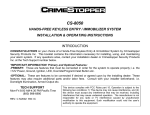Download DMC-FS12PC DMC-FS12PR DMC-FS12PU DMC
Transcript
ORDER NO. DSC0906054AE B26 Digital Camera Model No. DMC-FS12P DMC-FS12PC DMC-FS12PR DMC-FS12PU DMC-FS12EB DMC-FS12EE DMC-FS12EG DMC-FS12EP DMC-FS12GC DMC-FS12GJ DMC-FS12GK DMC-FS12GN DMC-FS12GT Vol.1 Colour (S)-------Silver Type (except GT) (K)-------Black Type (except GT) (P)-------Pink Type (except EG/GN) (A)-------Blue Type (only P/PC/PU/EP/GC/GN) (G)-------Green Type (only P/PC/PU) Please use this manual together with the service manual for Model No.DMC-FS7P/PC/PR/PU/EB/EE/EF/EG/EP/GC/GD/GJ/GK/GN/GT Vol.1 Order No.DSC0902005CE © Panasonic Corporation 2009 Unauthorized copying and distribution is a violation of law. TABLE OF CONTENTS PAGE 1 SERVICE NAVIGATION ------------------------------------------3 1.1. INTRODUCTION -------------------------------------------3 1.2. Important Notice 1:(Other than U.S.A. and Canadian Market) ------------------------------------------3 1.3. About the Lens Unit ---------------------------------------3 2 INITIAL SETTINGS ------------------------------------------------4 3 Disassembly and Assembly Instructions -----------------7 3.1. Disassembly and Assembly Instructions -------------7 3.2. Assembly Procedure for the Lens ---------------------9 3.3. Removal of the CCD Unit ------------------------------ 11 3.4. Removal of the Focus Motor Unit -------------------- 12 3.5. The Applyment of Grease Method------------------- 12 4 DIAGRAMS -------------------------------------------------------- 13 4.1. Overall Block Diagram ---------------------------------- 13 4.2. Flash Top Schematic Diagram ------------------------ 14 4.3. CCD Flex Schematic Diagram ------------------------ 15 4.4. CCD Flex P.C.B.------------------------------------------ 16 5 REPLACEMENT PARTS LIST ------------------------------- 17 5.1. Electrical Parts Section --------------------------------- 17 5.2. Frame and Casing Section ---------------------------- 18 PAGE 5.3. Packing Parts and Accessories Section (1) ------ 20 5.4. Packing and Accessories Section (2) -------------- 22 2 1 SERVICE NAVIGATION 1.1. INTRODUCTION This Service Manual contains technical information which will help service personnel to understand and service the Digital Camera Digital Camera; DMC-FS12 series The Digital Camera DMC-FS12 series have been developed based on DMC-FS7 series. Since this Service Manual does not cover the same part which is already described in the Service Manual for DMC-FS7 series, when servicing, refer to the descriptions in the Service Manual for ; DMC-FS7P/PC/PR/PU/EB/EE/EF/EG/EP/GC/GD/GJ/GK/GN/GT: Order No.DSC0902005CE (Service Manual Vol. 1). 1.2. Important Notice 1:(Other than U.S.A. and Canadian Market) When a part replacement is required for repairing MAIN PCB , replace as an assembled parts. The following category is/are recycle module part. please send it/them to Central Repair Center. MAIN PCB : VEP56074F 1.3. About the Lens Unit Although this service manual (for DMC-FS12) is designed based on service manual for DMC-FS7, the lens unit for DMC-FS12 is only one type. Therefore, it is able to replace the defective part only. (Unnecessary to distinguish the lens type. No limitation of the replacement part item described in service manual for FS7.) Refer to the “Disassembly and Assembly Instructions” and “Exploded views” in details. 3 2 INITIAL SETTINGS After replacing the MAIN PCB, be sure to perform the initial settings after achieving the adjustment by ordering the following procedure in accordance with model suffix of the unit. 1. IMPORTANT NOTICE: Before proceeding Initial settings, be sure to read the following CAUTIONS. 2. PROCEDURES: • Precautions: Read the above “CAUTION 1” and “CAUTION 2”, carefully. • Preparation: 1. Attach the Battery or AC Adaptor with a DC coupler to the unit. 2. Set the recording mode to the [NORMAL PICTURE] mode. (Press the [MODE] button and select the [NORMAL PICTURE] by pressing the “[ UP ] and [DOWN] of Cursor buttons”, then press the [MENU/SET] button.) NOTE: If the unit is other than [NORMAL PICTURE] mode, it does not display the initial settings menu. • Step 1. The temporary cancellation of “INITIAL SETTINGS”: Set the [REC]/[PLAYBACK] selector switch to “[ REC ] (Camera mark)”. While keep pressing “[ UP ] of Cursor button” and [ iA ] button simultaneously, turn the Power on. • Step 2. The cancellation of “INITIAL SETTINGS”: Set the [REC]/[PLAYBACK] selector switch to “[ PLAYBACK ]”. Press “[ UP ] of Cursor button” and [ iA ] button simultaneously, then turn the Power off. • Step 3. Turn the Power on: Set the [REC]/[PLAYBACK] selector switch to “[ REC ] (Camera mark)”, and then turn the Power on. • Step 4. Display the INITIAL SETTING: NOTE: If the unit is other than [NORMAL PICTURE] mode, it does not display the initial settings menu. While keep pressing [ MENU/SET ] and “[ RIGHT ] of Cursor buttons” simultaneously, turn the Power off. The “INITIAL SETTINGS” menu is displayed. There are two kinds of “INITIAL SETTINGS” menu form as follows: 4 [CASE 1. After replacing MAIN P.C.B.] When MAIN P.C.B. has just been replaced, all of the model suffix is displayed as follows. (Four pages in total) [CASE 2. Other than “After replacing MAIN P.C.B.”] • Step 5. Chose the model suffix in “INITIAL SETTINGS”: (Refer to “CAUTION 1”) [Caution: After replacing MAIN P.C.B.] The model suffix can been chosen, JUST ONE TIME. Once one of the model suffix have been chosen, the model suffix lists will not be displayed, thus, it can be changed. Therefore, select the area carefully. Select the area with pressing “[ UP ] / [ DOWN ] of Cursor buttons”. • Step 6. Set the model suffix in “INITIAL SETTINGS”: Press the “[ RIGHT ] of Cursor buttons”. The only set area is displayed, and then press the “[ RIGHT ] of Cursor buttons” after confirmation. (The unit is powered off automatically.) 5 • Step 7. CONFIRMATION: Confirm the display of “PLEASE SET THE CLOCK” in concernd language when the unit is turned on again. When the unit is connected to PC with USB cable, it is detected as removable media. 1) As for your reference, major default setting condition is as shown in the following table. • Default setting (After “INITIAL SETTINGS”) a) b) c) d) e) f) g) h) i) j) k) l) m) MODEL DMC-FS12P DMC-FS12EG DMC-FS12EP DMC-FS12PU DMC-FS12GC DMC-FS12GT DMC-FS12GK DMC-FS12EB DMC-FS12EE DMC-FS12GN DMC-FS12PC DMC-FS12PR DMC-FS12GJ VIDEO OUTPUT NTSC PAL PAL NTSC PAL NTSC PAL PAL PAL PAL NTSC PAL PAL LANGUAGE English English English English English Chinese (traditional) Chinese (Simplified) English Russian English English English Thai 6 DATE Month/Date/Year Date/Month/Year Date/Month/Year Month/Date/Year Date/Month/Year Year/Month/Date Year/Month/Date Date/Month/Year Date/Month/Year Date/Month/Year Month/Date/Year Date/Month/Year Date/Month/Year REMARKS 3 Disassembly and Assembly Instructions 3.1. Disassembly Instructions and Assembly NOTE: When Disassembling and Assembling for the Lens 1. To minimize the possibility of the CCD being dirt, perform disassemble and/or assemble under the condition of the CCD is being mounted. Disassembling procedures for the CCD unit, refer to item 3.3. 2. Take care that the dust and dirt are not entered into the lens. In case of the dust is putted on the lens, blow off them by airbrush. 3. Do not touch the surface of lens. 4. Use lens cleaning KIT (BK)(VFK1900BK). 5. Apply the grease (RFKZ0472/VFK1850) to the point where is shown to “Grease apply” in the figure. When the grease is applied, use a toothpick and apply thinly. 6. When repair the fixed frame, drive frame and direct frame, must be unit exchange. 3.1.1. 1. 2. 3. 4. 5. 6. 7. Removal of the Zoom Motor Unit and Lens Flex P.C.B. Unit Remove the 1 solder (A). Remove the 3 locks. Unscrew the 2 screws (A). Remove the zoom motor unit to the indicated by arrow. Remove the 1 solder (B). Unscrew the 1 screw (B). Remove the lens flex to the indicated by arrow. 7 3.1.2. Removal of the Master Flange Unit 8 3.1.3. Removal of the 1st Lens Frame/2nd Lens Frame Move Unit 3.1.4. Removal of the 2nd Lens Frame Move Unit 3.1.5. Removal of the Drive/Direct Frame Unit 9 3.2. Assembly Procedure for the Lens 3.2.1. Phase alignment of the Direct Frame and Drive Frame Unit 3.2.2. Phase alignment of the Drive/Direct Unit and Fixed Frame Unit 3.2.3. Assembly for the 1st Lens Frame Unit and Fixed/Drive/Direct Frame Unit 3.2.4. 10 Assembly for the 2nd Lens Frame Move Unit and Fixed/Drive/Direct Frame/1st Lens Frame Unit 3.2.5. 3.3. Assembly for the Master Flange Unit and Fixed/Drive/Direct Frame/ 1st Lens Frame/2nd Lens Frame Move Unit Removal of the CCD Unit To prevent the CCD unit from catching the dust and dirt, do not remove the CCD unit except for replacing. 11 3.4. Removal of the Focus Motor Unit 3.5. The Applyment Method of Grease The grease apply point of lens unit are as follows. Apply grease additionally in the specified position if necessary. When the grease is applied, use a toothpick and apply thinly. • Lead screw - Grease: VFK1850 (Furoyl type) - Amount of apply: 2 - 4 mg • Guide pole/Fasten groove of nut - Grease: RFKZ0472 - Amount of apply: 2 - 4 mg 12 4 DIAGRAMS 4.1. Overall Block Diagram OVERALL BLOCK DIAGRAM (33mm ~ 132mm) CCD 1/2.33" 12 MEGA PIX ZOOM OIS UNIT IRIS SHUTTER IC3001 CCD SIGNAL PROCESSOR X6001 (24MHz) CDS, AGC, A/D, TG, CCD DRIVER FOCUS SD CARD IC3002 REGLATOR IC9101 SYSTEM IC MOTOR DRIVE, OIS DRIVE& PRE PROCESS MICROPHONE IC9101 SYSTEM IC SPEAKER MICROPHONE AMP SPEAKER CONTROL VIDEO OUT IC7101 GYRO SENSOR X/Y AV OUT / DIGITAL TERMINAL IC6001 VENUS4 IC8001 IGBT DRIVER CAMERA PROCESS J-PEG COMP/EX PANDS MEDIA I/F USB I/F MAIN MICROPROCESSOR OIS CONTROL LENS DRIVE LCD DRIVE FLASH REAR OPERATION UNIT COLOR LCD PANEL IC9101 SYSTEM IC 2.7" PANEL 230k dots X9101 (32.768kHz) IC1210 REGLATOR IC6002 SDRAM/256Mbit NAND FLASH ROM/512Mbit IC1001 POWER BATTERY (POWER SUPPLY) TOP OPERATION UNIT IC6004 FeRAM DMC-FS12 OVERALL BLOCK DIAGRAM 13 4.2. Flash Top Schematic Diagram G 1.5A 32V CAUTION: FOR CONTINUED PROTECTION AGAINST FIRE HAZARD, REPLACE ONLY WITH THE SAME TYPE 1.5A 32V FUSE. ATTENTION: POUR UNE PROTECTION CONTINUE LES RISQUES D' INCENDIE N' UTILISERQUE DES FUSIBLE DE MÉME TYPE 1.5A 32V. 1.5A 32V F 1.25A 32V CAUTION: FOR CONTINUED PROTECTION AGAINST FIRE HAZARD, REPLACE ONLY WITH THE SAME TYPE 1.25A 32V FUSE. ATTENTION: POUR UNE PROTECTION CONTINUE LES RISQUES D' INCENDIE N' UTILISERQUE DES FUSIBLE DE MÉME TYPE 1.25A 32V. E 1.25A 32V D C B Variation Category DMC-FS6/FS7/FS15 FS8/FS62/FS12 P8002 K4ZZ04000051 DMC-FS25 K4ZZ04000052 A Flash Top Schematic Diagram 1 2 3 4 5 6 14 7 8 9 10 4.3. CCD Flex Schematic Diagram * ) ( ' & % $ &&' )OH[ 6FKHPDWLF 'LDJUDP 15 4.4. CCD Flex P.C.B. * ) ( &RPSRQHQW 6LGH ' & % )RLO 6LGH $ &&' )OH[ 3&% 16 5 REPLACEMENT PARTS LIST 5.1. Electrical Parts Section COMPARISON CHART: The following table shows difference between DMC-FS7 series and DMC-FS12 series. Ref No. C3101 Q3101 R3101 R3102 R3107 R3108 TH3101 Original Part No. DMC-FS7 series ----------------------------- New Part No. DMC-FS12 series F1H1C105A097 UP05C8B00L ERJ2GEJ470 ERJ2GEJ182 ERJ2GEJ132 ERJ2GEJ220 D4CC11030026 Part Name & Description C.CAPACITOR CH 16V 1U TRANSISTOR M.RESISTOR CH 1/16W 47 M.RESISTOR CH 1/16W 18 M.RESISTOR CH 1/16W 1.3K M.RESISTOR CH 1/16W 22 THERMISTORS 17 Pcs 1 1 1 1 1 1 1 Remarks [SPC] [SPC] E.S.D. [SPC] [SPC] [SPC] [SPC] [SPC] 5.2. Frame and Casing Section COMPARISON CHART: The following table shows difference between DMC-FS7 series and DMC-FS12 series. Ref No. 1 7 7 7 7 7 9 9 9-2 Original Part No. DMC-FS7 series VEP56074B VYK2Y41 VYK2Y45 VYK2Y50 VYK2Y47 VYK2Y53 VYK2Y42 VYK2Y46 VGU0D72 24 27 28 VEP58076C VYK3H28 VGU0C05 100 101 102 103 104 104 104 105 105 106 107 107 109 110 113 113-1 113-2 113-3 114 114-1 114-2 114-3 115 B108 B109 VXW1000 VDL2317 VEK0N42 VMX3707 VXP3085 VXP3136 ----L6DA8BEC0003 ----B3NBA0000011 B3NBA0000011 --------------------------------------------------------- New Part No. DMC-FS12 series VEP56074F VYK3J43 VYK3J44 VYK3J45 VYK3J46 VYK3J47 VYK3J64 VYK3J65 VGU0D72 VGU0E98 VEP58076F VYK3L29 VGU0C05 VGU0E99 VXW1059 VDL2046 VEK0P39 VMX3707 --------VXP3073 ----VXP3117 --------VXP3119 L6DA8BEC0003 VXP3114 VXP3256 L6HA64NC0013 VMB4173 VXP3121 VEK0L88 B3NAA0000132 B3NBA0000011 B3NBA0000011 VZT0815 VHD2020 XQN14+CJ4FN Part Name & Description MAIN P.C.B. FRONT CASE UNIT FRONT CASE UNIT FRONT CASE UNIT FRONT CASE UNIT FRONT CASE UNIT REAR CASE UNIT REAR CASE UNIT CORSOR BUTTON CORSOR BUTTON FLASH TOP P.C.B. TOP ORNAMENT UNIT REC/PLAYBACK SELECTOR KNOB REC/PLAYBACK SELECTOR KNOB LENS UNIT(W/O CCD) OPTICAL FILTER CCD UNIT CCD CUSHION 1ST LENS FRAME UNIT (For YM-Type and CX-Type) 1ST LENS FRAME UNIT (For CP-Type) 1ST LENS FRAME UNIT ZOOM MOTOR DRIVE/DIRECT FRAME UNIT PHOTO SENSOR PHOTO SENSOR FIXED FRAME UNIT ZOOM MOTOR 2ND LENS FRAME UNIT MASTER FLANGE UNIT FOCUS MOTOR UNIT FOCUS SPRING 3RD LENS FRAME UNIT LENS FPC UNIT PHOTO SENSOR PHOTO SENSOR PHOTO SENSOR BARRIER SCREW SCREW 18 Pcs 1 1 1 1 1 1 1 1 1 1 1 1 1 1 1 1 1 1 ----1 --1 ----1 1 1 1 1 1 1 1 1 1 1 1 1 1 Remarks (RTL) E.S.D. (-S) (-K) (-A) (-P) (-G) (-S) (-K) (-S,-A,-P,-G) (-K) (RTL) E.S.D. (-S,-A,-P,-G) (-K) [SPC] [SPC] [SPC] [SPC] [SPC] [SPC] [SPC] [SPC] [SPC] [SPC] [SPC] [SPC] [SPC] [SPC] [SPC] [SPC] [SPC] [SPC] [SPC] [SPC] [SPC] [SPC] [SPC] [SPC] [SPC] Frame and Casing Section 19 5.3. Packing Parts and Accessories Section (1) Ref.No. 200 201 Part No. VPF1302 DE-A59BA/SX Part Name & Description CAMERA BAG BATTERY CHARGER Pcs Remarks 1 P,PC,PU 1 P,PC,PU 202 204 205 206 207 ----K1HA08AD0001 K1HA08CD0027 VFC4297-B VFF0512-S BATTERY USB CABLE W/PLUG AV CABLE W/PLUG HAND STRAP CD-ROM (SOFTWARE/INSTRUCTION BOOK) 1 1 1 1 1 P,PC,PU P,PC,PU PU P,PC,PU [SPC] P,PC,PU See “Notes” 208 210 214 214 214 214 214 214 214 214 214 214 215 225 VGQ0D56 VPF1100 VPK3909 VPK3933 VPK3937 VPK3940 VPK3939 VPK3936 VPK3932 VPK3910 VPK3913 VPK3914 VPN6649 VQT2D42 BATTERY PROTECTION CASE BAG, POLYETHYLENE PACKING CASE PACKING CASE PACKING CASE PACKING CASE PACKING CASE PACKING CASE PACKING CASE PACKING CASE PACKING CASE PACKING CASE CUSHION SIMPLIFIED O/I (ENGLISH/SPANISH) 1 1 1 1 1 1 1 1 1 1 1 1 1 1 P,PC,PU P,PC,PU PS,PCS PUP PUA PUG PG,PCG PA,PCA PP,PCP PUS PK,PCK PUK P,PC,PU P PU 225 VQT2D44 SIMPLIFIED O/I (SPANISH/PORTUGUESE) 1 225 VQT2D43 SIMPLIFIED O/I (ENGLISH/CANADIAN FRENCH) 1 PC 226 226 229 VQT2B62 VQT2D88 VQL1L48-6A O/I SOFTWARE (SPANISH/PORTUGUESE) O/I SOFTWARE (ENGLISH/CANADIAN FRENCH) ORERATING LABEL 1 1 1 PU,PR P,PC PC 20 Packing Parts and Accessories Section (1) 21 5.4. Packing and Accessories Section (2) Ref.No. 300 301 Part No. VPF1302 DE-A60AA/SX Part Name & Description CAMERA BAG BATTERY CHARGER Pcs Remarks 1 EXCEPT P,PC,PU 1 EG,EP,EB,GN 301 301 DE-A60BB/SX DE-A60DA/SX BATTERY CHARGER BATTERY CHARGER 1 1 EE,GC,GJ,GK PR 301 DE-A60CA/SX BATTERY CHARGER 1 GT 302 ----- BATTERY 1 EXCEPT P,PC,PU 304 305 306 307 307 K1HA08AD0001 K1HA08CD0027 VFC4297-B VFF0484-S VFF0512-S USB CABLE W/PLUG AV CABLE W/PLUG HAND STRAP CD-ROM (SOFTWARE) CD-ROM (SOFTWARE/INSTRUCTION BOOK) 1 1 1 1 1 EXCEPT P,PC,PU PR,GC,GJ,GT,GK EXCEPT P,PC,PU EG,EP,EE,GJ,GT [SPC] See “Notes” PR,EB,GC,GN [SPC] See “Notes” 307 308 310 314 314 314 314 314 314 314 315 318 319 320 VFF0485-S VGQ0D56 VPF1100 VPK3911 VPK3935 VPK3938 VPK3934 VPK3912 VPK3915 VPK3916 VPN6663 VQL1G34-6A K2CT39A00002 K2CP2YY00001 CD-ROM (SOFTWARE) BATTERY PROTECTION CASE BAG, POLYETHYLENE PACKING CASE PACKING CASE PACKING CASE PACKING CASE PACKING CASE PACKING CASE PACKING CASE CUSHION OPERATING LABEL AC CORD W/PLUG AC CORD W/PLUG 1 1 1 1 1 1 1 1 1 1 1 1 1 1 GK [SPC] See “Notes” EXCEPT P,PC,PU EXCEPT P,PC,PU PRK,EGK,EPK,EBK,EEK,GCK,GJK,GNK GKP EPA,GCA,GNA PRP,EPP,EBP,EEP,GCP,GJP,GTP GKS PRK,EGK,EPK,EBK,EEK,GCK,GJK,GNK GKK EXCEPT P,PC,PU GT EB,GC GJ 320 K2CQ29A00002 AC CORD W/PLUG 1 EG,EP,EE,GC 321 K2CJ29A00002 AC CORD W/PLUG 1 GN 322 K2CA2CA00027 AC CORD W/PLUG 1 GT 322 323 K2CA2YY00070 AC CORD W/PLUG K2CJ29A00003 AC CORD W/PLUG 1 1 GK PR 324 VFF0515-C CD-ROM (INSTRUCTION BOOK) 1 [SPC]EG,EP See “Notes” 324 VFF0516-C CD-ROM (INSTRUCTION BOOK) 1 [SPC]EE See “Notes” 325 325 VQT2D45 VQT2D55 SIMPLIFIED O/I (SPANISH) SIMPLIFIED O/I (ENGLISH) 1 1 PR EB 325 VQT2D62 SIMPLIFIED O/I (ENGLISH) 1 GN 325 VQT2D61 INSTRUCTION BOOK (CHINESE(SIMPLIFIED)) 1 GK 325 VQT2D60 INSTRUCTION BOOK (CHINESE(TRADITIONAL)) 1 GT 325 325 VQT2D59 VQT2D58 INSTRUCTION BOOK (TA) SIMPLIFIED O/I (ARABIC/PERSIAN) 1 1 GJ GC 325 VQT2D56 SIMPLIFIED O/I (RUSSIAN/UKRAINIAN) 1 EE 325 VQT2D54 SIMPLIFIED O/I (HUNGARIAN/FINNISH) 1 EP 325 VQT2D46 SIMPLIFIED O/I (GERMAN/FRENCH) 1 EG 325 325 VQT2D48 VQT2D50 SIMPLIFIED O/I (SPANISH/PORTUGUESE) SIMPLIFIED O/I (SWEDISH/DANISH) 1 1 EG EP 325 VQT2D52 SIMPLIFIED O/I (POLISH/CZECH) 1 EP 325 VQT2D47 SIMPLIFIED O/I (ITALIAN/DUTCH) 1 EG 326 326 326 VQT2G19 VQT2B69 VQT2D57 1 1 1 PU,PR GK GC 326 326 326 326 VQT2D90 VQT2D89 VQT2C95 VQT2G20 1 1 1 1 GT EB,GN GJ GC 326 VQT2B63 1 EG 326 VQT2B64 1 EP 326 VQT2B67 O/I SOFTWARE (SPANISH/PORTUGUESE) O/I SOFTWARE (CHINESE(SIMPLIFIED)) O/I SOFTWARE (ENGLISH/CHINESE(TRADITIONAL)/ARABIC/PERSIAN) O/I SOFTWARE (CHINESE(TRADITIONAL)) O/I SOFTWARE (ENGLISH) O/I SOFTWARE (TA) O/I SOFTWARE (ENGLISH/CHINESE(TRADITIONAL)/ARABIC/PERSIAN) O/I SOFTWARE (GERMAN/FRENCH/ITALIAN/DUTCH/SPANISH/PORTUGUESE) O/I SOFTWARE (FINNISH/SWEDISH/DANISH/POLISH/CZECH/HUNGARIAN) O/I SOFTWARE (RUSSIAN/UKRAINIAN) 1 EE 22 Packing Parts and Accessories Section (2) 23