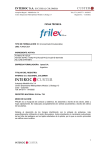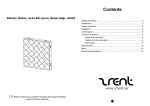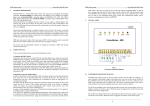Download Service Manual
Transcript
Service Manual LINE THERMAL PRINTER MECHANISM MODEL MLT-288 Rev.1.00 Newly issued on Sep. 29, 2000 REVISION Rev.No. Rev.1.00 Date Sep. 29, 2000 Comment Newly issued i Preface This booklet explains the operational principle, procedure for maintenance work, and others of the line thermal printer, MLT-288, and is intended for maintenance personnel in fields. Characteristics MLT-288 is a line dot type small-sized printer provided with a line thermal head. This printer has been developed for the output terminals for POS terminals, measuring and analyzing equipment, medical equipment, communication data equipment, and the like, and is small-sized as far as possible. * Small-sized and light-weighted printer * High speed printing up to 420 dot line/sec. * Clear printing with 8 dot/mm high resolution. * Use of paper 58 mm in width. * Use of a long-life head. * Simple mechanism with high reliability. ii CONTENTS Chapter 1 Handling and Maintenance of Printer.................................................................................. 1 Chapter 2 Specifications and Principle of Operation............................................................................ 2 2-1 General Specifications .................................................................................................................................. 2-2 Outline of Mechanism ................................................................................................................................... 2-3 Mechanism and Operational Principle .......................................................................................................... 2-3-1 Power Transmission Mechanism Block ............................................................................................... 2-3-2 Sensor Mechanism Block .................................................................................................................... 2-3-3 Print Head Mechanism Block .............................................................................................................. 2-3-4 Paper Feed Mechanism Block ............................................................................................................. 2-4 Connecting Terminal ..................................................................................................................................... 2-4-1 Thermal Head Terminal ....................................................................................................................... 2-4-2 Motor and Sensor connector ................................................................................................................ 2 3 3 4 5 7 7 8 8 9 Chapter 3 Disassembling and Reassembling........................................................................................ 10 3-1 Tool List ...................................................................................................................................................... 10 3-2 Procedure for Disassembling ...................................................................................................................... 10 3-3 Procedure for Reassembling ....................................................................................................................... 10 3-3-1 Procedure for Reassembling Printer Body .......................................................................................... 11 3-3-2 Head SP ASSY Reassembling Procedure .......................................................................................... 16 Chapter 4 Trouble-Shooting .................................................................................................................. 17 4-1 Procedure for Repairs .................................................................................................................................. 4-2 Guide to repair ............................................................................................................................................. 4-2-1 Guide to repair ................................................................................................................................... 4-2-2 Guide to repair ................................................................................................................................... 17 18 18 19 Chapter 5 Parts List ............................................................................................................................... 20 Chapter 6 Disassemble Drawing ........................................................................................................... 21 iii MLT-288 Service Manual Chapter 1 Handling and Maintenance of Printer (1) The use of paper other than our recommended paper can not guarantee print quality and duration. Be sure to use paper with a width within the specified range. (2) Do not give the surface of the head circuit board (heating elements) a mechanical shock (including penetration of foreign matters). (3) In handling the printer, take anti-static measures and ground the human body to protect the heating elements, ICs, and others from damage due to static electricity. (4) Wipe off lightly dirt stuck on the surface of heating elements with a cotton swab soaked in ethanol or the like. (5) Activating the dewed thermal head is likely to damage the head. If dew is present on the head, dry it thoroughly before printing operation. (6) Feeding Paper * Feed paper in the head-up condition. * Cut the front edge of paper straight. Do not insert paper with its front edge fluffed or bent. Roll paper Loading direction Loading direction Condition of front edge * When the front edge of paper comes out of the thermal head, confirm that the paper has been set straight before putting the head down. (7) Removing Paper * Take paper out in the head-up condition. * Take paper out slowly and straight to the direction in which paper comes out. 1 MLT-288 Service Manual Chapter 2 Specifications and Principle of Operation 2-1 General Specifications 1 2 3 4 5 6 7 8 9 10 11 12 13 Item Printing Method Total number of dot Dot density Printing width Printing Speed Paper feed pitch Detection Function Print Head Temperature Paper Detection Head Up Detection Operation Voltage Range Consumption Current Head (VH) Motor (VH) Recommended Roll Paper Paper Width Paper Thickness Manufacture Type Paper Feed Force Paper Holding Force Reliability life MC BF Specifications Thermal Line Dot Method 384 dots/line 8 dots/mm 48.0 mm 200 dot lines/second 420 dot lines/second 0.125mm Thermistor Photo interrupter Mechanical switch VH DC4.2~8.5V 14 Vdd DC4.75~5.25V Max. Approx. 1.7A Max. Approx. 2.4A Max.Approx. 0.5A, Ave.Approx. 0.3A 58+0-1 mm 60~72mm Nippon Seishi Co.,Ltd. TF50KS-E2C VH=5V, 64dots,25°C VH=7.2V, 64dots,25°C VH=7.2V, 840 PPS Printing face must be the surface of the roll paper. Between paper and core must be non adhesion. Roll paper diameter must be less than Ø60mm. 0.49N or more 0.78N or more 6 million lines 15 million lines 50 million pulses or more 50 km or more 15 Vibration Resistance 16 Shock Resistance 17 Outer Dimension Temperature: 0~45°C Humidity:35~85% Temperature:-20~60°C Humidity:10~90% 6G, Frequency 10~55Hz in three directions perpendicular to the machine, for one hour 60G, 11ms 6 direction, 1 time each 72.7(W)⳯38(D)⳯13(H)mm 18 Weight Approx. 45g Storage Environment 5V, Head temp.≥50°C,≤64 dots 7.2V, Head temp.≥30°C,≤64 dots Two motor steps Typ. Voltage of Ni-Cd or Li-Ion must be 7.2V(Max). 8.5V would be only after charging a battery. Head life Pulse Resistance Wear Resistance Environment Operating Environment Remarks 2 Normal temperature(25°C) and humidity. Printing rate 12.5%, Rated energy, recommended paper Printing guarantee: 5~40°C No condensation Machine stored with head in raised condition Excluding Head up lever, Connectors and Projection sections MLT-288 Service Manual 2-2 Outline of Mechanism The mechanism of this printer is roughly separated into the following six blocks. * Power transmission mechanism block. * Sensor mechanism block. * Print head mechanism block. * Paper feed mechanism block. * Frame block. * Motor block. For external circuits and others connected to the printer, refer to respective operation manuals and the like. 2-3 Mechanism and Operational Principle The construction and operational principle of four blocks other than the frame and motor blocks in the abovementioned six mechanism blocks are described in the following. 2-3-1 Power Transmission Mechanism Block This mechanism block is located at the left side of the printer. Motor drive is to transmitted to the platen through the motor gear fixed to the motor gear, the 1st reduction gear, 2nd reduction gear, 3rd reduction gear and platen gear. The platen is rotated by this drive. Platen Platen gear Motor 3rd reduction gear 2nd reduction gear Motor gear 1st reduction gear 3 MLT-288 Service Manual 2-3-2 Sensor Mechanism Block This sensor mechanism block is composed of a head-up and paper sensors. (1) Head-up sensor This is a sensor to detect a head up/down condition. Activating the head in the head-up condition is likely to damage the head or decrease the duration significantly. This head-up sensor is used to control such cases. Operating the head up lever activates the head up sensor fixed to the right side of the frame. Head up lever Head up sensor Rear Right side view (2) Paper sensor This is a sensor to detect the presence/absence of paper. Activating the head when paper is not set is likely to damage the head or decrease the duration significantly. This paper sensor is used to control such cases. Platen Thermal head Roll paper Paper sensor 4 Rear MLT-288 Service Manual 2-3-3 Print Head Mechanism Block A thermal head is used as the print head of this printer. The thermal head is composed of heating elements and a head driver to drive and control the elements. (1) Outline of drive control Serial print data input from SI are transferred to the shift register in synchronization with CLOCK and stored in the latch register by the LATCH signal. When the gate is turned ON by the head activation signal (print commands, STB1 to 6), the heating element corresponding to the stored print data is activated, and this heat prints on paper. VH 384 dot. 1 /STB 6 /STB 1 /LACH S1 LATCH SHIFT REGISTER CLOCK TH THERMISTOR Vdd G2D Equuivalent circuit of thermal head 5 MLT-288 Service Manual (2) Head separation processing There are six thermal head strobes. The relationship between the strobe and heating element positions are as follows: STB No. 1 2 3 4 5 6 Elements No. 1~64 65~128 129~192 193~256 257~320 321~384 Number of dots /STB 64 64 64 64 64 64 (3) Print data and print location Data No. 1 to 384 of 384 bits transferred by SI are printed on the location shown in the following figure. Paper feed direction Roll paper Printing surface Data 1 2 3 4 ...........................................383 384 Printer mechanism Motor 6 DATA IN MLT-288 Service Manual (4) Up/Down mechanism of print head The print head is normally held in the down condition. When the head-up lever is pushed up, the cam of the lever rotates to push heat sink up and to separate the thermal head from the platen to put the thermal head in the up condition. Heat sink Cam of head up lever Platen Thermal head Down condition Up condition 2-3-4 Paper Feed Mechanism Block For the paper feed mechanism, the platen, that is the core of the paper feed mechanism, rotates being driven by the power transmission mechanism. Paper is supplied from the rear side of the printer, and transferred to the upper part again through between the platen and head. Then, the paper is pressed to the platen by the head, and is sent as the platen rotates. Platen Thermal head Roll paper Paper sensor 7 Rear MLT-288 Service Manual 2-4 Connecting Terminal The connecting terminal is composed of two connectors. Details are described in the following. No. 1 2 Function Thermal head Number of pins 24 “Head up” sensor Paper sensor Motor 9 Type FFC Cable (Pitch: 1mm) 51021-0900 (Molex) Recommended mated connector 52806-2410 (Molex) 53047-0910 53048-0910 (Molex) 2-4-1 Thermal Head Terminal The arrangement of thermal head cables and the function of each terminal are as follows: (1) Terminal Arrangement of Thermal Head cables Pin No. 1 2 3 4 5 6 7 8 9 10 11 12 13 14 15 16 17 18 19 20 21 22 23 24 Thermal head contact surface 24 1 8 Signal name VH VH SI GND TM /STROBE1 /STROBE2 Vdd /LATCH GND /STROBE6 CLOCK GND /STROBE5 /STROBE3 GND GND /STROBE4 GND GND GND VH VH VH MLT-288 Service Manual 2-4-2 Motor and Sensor connector The pin layout of the each sensors and motor connector and the name of each pin are as follows. 9 8 7 6 5 4 3 2 1 Pin layout of motor and sensors connector Pin No. 1 2 3 4 5 6 7 8 9 Pin name B A B A Photo-interrupter collector Photo-interrupter emitter + cathode Photo-interrupter anode Head-up sensor output Head-up sensor output Remarks Motor Paper sensor Head up sensor Paper sensor Head up sensor Sensor connector circuit diagram 9 MLT-288 Service Manual Chapter 3 Disassembling and Reassembling Pay attention to the following matters in maintenance work Caution: (1) Do not disassemble, reassemble, nor adjust the printer without reasons, if it works normally. Do not undo carelessly screws for fixing components in particular. (2) Upon completion of inspections, be sure to check the printer for an anomaly before turning power on. (3) Never print without setting paper to the printer. (4) Confirm that paper has been set normally. (5) Be careful not to leave parts, screws, or others used for maintenance work in the printer. (6) In handling the print head, do not use gloves that are easy to generate static electricity. (7) In disassembling and reassembling work, check cables and cords for damage or defects, and do not lay them facibily 3-1 Tool List * * * * * (+) Screwdriver (No. 0). Pincette. Mini-radio-plier. Oil brush. Mini-nipper. 3-2 Procedure for Disassembling For disassembling the printer, remove parts from the frame assembly according to 3-3 “Procedure for Reassembling”, but in the opposite order. 3-3 Procedure for Reassembling Parts names used in the explanation are based on those in shown in “Parts List” in Chapter 5. These part names are commonly used over this service manual. 10 MLT-288 Service Manual 3-3-1 Procedure for Reassembling Printer Body (1) Incorporate the motor assembly to the frame assembly. (2) Fix the motor assembly to the frame assembly by a fitting screw (M2 x 3). Frame ASSY Rear Mounting screw (M2x3) Motor ASSY (3) Incorporate the head-up sensor to the right side of the frame assembly. Set the head-up sensor in the direction, and fix it by a fitting screw (M1.7 x 3.5). Caution: In incorporating, check the leaf of the head-up sensor for deformation, loose fitting, and cracks, Rear Head up sensor Mounting screw (M1.7 x 3.5) 11 MLT-288 Service Manual (4) Incorporate the paper sensor to the bottom surface of the frame assembly. Caution: Be careful not to break the cover of lead wires in incorporating work. Paper sensor Rear (5) Fix lead wires for the motor assembly with binding strap for lead wires not to get loose. Motor ASSY Rear Binding strap Frame ASSY 12 MLT-288 Service Manual (6) Apply furoyl G-943 to the three gear pivots on the left side of the frame assembly and to the Ø5 platen insert hole. Rear Ø5 platen insert hole Gear pivods (7) Assemble the platen in the frame assembly. Start by inserting the platen into the hole on the right-side of the frame assembly and then inserting it into the hole on the left side. Next align the profile shape of the platen gear with the left-side metal shaft of the platen and press it on. Insert the head-up lever on the right-side metal shaft of the platen and assemble with No. 2 E ring. Platen Frame ASSY E ring No. 2 Rear Head up lever Platen gear 13 MLT-288 Service Manual (8) Incorporate the 1st reduction gear so that it may engage with the gear of the motor. Incorporate the 2nd reduction gear so that it may engage with the 1st reduction gear. Caution: In incorporating, be careful about the direction so that the smaller gear comes to the upper side. Incorporate the 3rd reduction gear so that it may engage with the 2nd reduction gear and platen gear. Caution: In incorporating, be careful about the direction so that the larger gear comes to the upper side. Rear 1st reduction gear 2nd reduction gear 3rd reduction gear (9) After assembling each gear, apply furoyl G-943 to the surface of 3rd reduction gear. Rear Surface of 3rd reduction gear (Apply furoyl G-943) 14 MLT-288 Service Manual (10) Insert the head SP assembly from the frame assembly top surface and insert the two holes for the head SP assembly into the projection at the bottom of the frame assembly. Caution on Handling Thermal Head Assembly: Do not touch the print surface of the head with bare hands. Head SP ASSY Projection section Frame ASSY Rear Rear Head SP ASSY (11) Insert the FFC cable for the head SP assembly into the chassis hole. Slightly bend the head SP at two locations near the center and fit it onto the frame assembly. Secure by tightening the four mounting screws (M1.7 x 3.5), starting from the center hole. Mounting screw (M1.7x3.5) Chassis Rear Frame ASSY FFC cable Head SP 15 MLT-288 Service Manual (12) Insert the mounting screw (M1.7 x 8) into the mounting hole for the motor on the left side of the frame assembly and secure the motor. Rear Frame ASSY Mounting screws (M1.7x8) This is the end of reassembling work of the printer body. 3-3-2 Head SP ASSY Reassembling Procedure (1) Align the head SP with the two projections on the head assembly and insert. Secure with two mounting screws (M1.7 x 2). This completes the assembly of the head SP ASSY. Head SP Head ASSY Mounting screws (M1.7x2) 16 MLT-288 Service Manual Chapter 4 Trouble-Shooting 4-1 Procedure for Repairs When the printer is out of order, observe the phenomenon of the trouble carefully to specify what is the trouble according to 4-2 “Guide to Repairs.” Then, repair it according to the prescribed method. * Phenomenon Look for the phenomenon of the trouble in the column of “Phenomenon” in the following list. In the case of phenomena more than one, take up all applicable items. This can specify hidden defects. * Causes Possible causes are listed as many as possible. Assume possible causes, and specify the cause from the check methods mentioned in the next column. * Check Method This mentions check methods to specify the cause of the trouble. * Repair Method Repair the failure according to the method mentioned in this column. Repairs done according to the above-mentioned procedure can reduce wrong judgment and secure effective troubleshooting. 17 MLT-288 Service Manual 4-2 Guide to Repair 4-2-1 Guide to repair Phenomenon Print impossible 1/2 Cause Power supply to head poor. Check method Measure power supply voltage with tester or oscilloscope. Repair method If out of rating, correct power supply circuit. Thermal head connection poor. Check connected condition of connector. Connect connector correctly. Thermal head assembly poor. — Power supply to head poor. Print Lightcolored Print Trouble Measure power supply voltage with tester or oscilloscope. Thermal head assemble poor. — Foreign matters stuck on thermal head. Check if foreign matters stuck on thermal head. Replace thermal head assembly. If out of rating, correct power supply circuit. Replace thermal head assembly. Wipe foreign matters off with soft cloth soaked in ethanol. Dots missing — Thermal head assembly poor Replace thermal head assembly. Power supply to head poor. Measure power supply voltage with tester or oscilloscope. If out of rating, correct power supply circuit. Dirt stuck on thermal head Check if dirt stuck on thermal head. Wipe dirt with soft cloth soaked in ethanol Paper poor Check if paper that meets specification is used. Replace paper that meets specification. Print very dirty Print quality poor 18 MLT-288 Service Manual 4-2-2 Guide to repair Phenomenon 2/2 Cause Check method Motor connector (Terminal) Check connected condition of connection poor connector. Paper feed motor Power supply to motor does not work, or poor works unstably Lead wire broken in motor assembly Repair method Connect connector correctly. Measure power supply voltage with tester or oscilloscope. If out of rating, correct power supply circuit. Check conductivity of lead wires in motor assembly. If lead wire broken, renew motor assembly. Motor body poor Measure power supply voltage with tester or oscilloscope. If supply voltage is normal, replace motor assembly. Paper supply poor Check if paper jammed or broken to get caught in paper course. Set paper correctly. Foreign matters penetrated in gears Check if foreign matters get caught in gears. Remove foreign matters. Gear damaged Check gear for damage. Replace damaged gear. Motor body poor Measure supply voltage with tester or oscilloscope. If supply voltage is normal, replace motor assemly. Sensor connector Presence/absence (Terminal) connection of paper not poor. detected. Paper sensor poor Check connected condition of connector. Connect connector correctly. Sensor connector (Terminal) connection poor. Check connected condition of connector. Connect connector correctly. Head up sensor poor Check actuator of head up sensor for deformation. If sensor is normal, replace sensor assembly. Paper Feed Poor No paper feed Sensor Poor Head down not detected. — 19 Replace sensor assembly. MLT-288 Service Manual Chapter 5 Parts List MLT-288 Description Q’ ty Ref. No. Parts No. 1 2 100091-00 600300-00 FRAME ASSY FRAME 1 4 5 6 7 8 9 10 11 12 500277-00 800396-00 600301-00 600302-00 600303-00 600304-00 600305-00 500278-00 100092-00 CHASSIS PLATEN HEADUP LEVER REDUCTION GEAR 1 REDUCTION GEAR 2 REDUCTION GEAR 3 PLATEN GEAR HEAD SP HEAD ASSY 1 1 1 1 1 1 1 1 1 1 1 1 1 1 1 1 1 1 16 200001-00 MOTOR ASSY 1 1 20 200002-00 PE SENSOR ASSY 1 1 23 200003-00 HEADUP SW ASSY 1 1 25 26 27 28 29 30 31 32 33 34 36 37 38 39 H560001-10 CABLE TIE(T18S) 1 1 F16417-035 F01817-03 F01917-08 F15917-02 F60120-00 SCREW,No.0,PHT(BT#1),(GUIDELESS),M1.7x3.5 SCREW,No.0,PH(#1), M1.7x3 SCREW,No.0,PH(#1), M1.7x8 SCREW,No.0,PHT(ST#1), M1.7x2 E-RING No.2 5 1 1 2 1 5 1 1 2 1 -A -B 1 20 Remarks MLT-288 Service Manual Chapter 6 Disassemble Drawing MLT-288 disassemble drawing 6 36 5 31 23 1 25 10 20 32 9 8 16 7 34 11 12 4 31 31 33 21