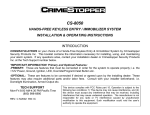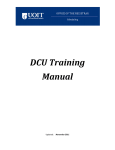Download documentation
Transcript
Linux Device Drivers Level 3 Project Final Report Student: Grigorios Fragkos E/N:01066900 BSc Software Engineering Supervisors: Dr. Gaius Mulley Mr. Keith Verheyden University of Glamorgan Wales 2002 – 2003 Level 3 Project Linux Device Drivers Grigorios Fragkos 21/May/03 Statement of Originality: SCHOOL OF COMPUTING DEGREE SCHEME IN COMPUTING LEVEL THREE PROJECT This is to certify that, except where specific reference is made, the work described within this project is the result of the investigation carried out by myself, and that neither this project, nor any part of it, has been submitted in candidature for any other award other than this being presently studied. Any material taken from published texts or computerised sources have been fully referenced, and I fully realise the consequences of plagiarising any of these sources. Student Name (Printed) Grigorios Fragkos…………… Student Signature ……………………………….. Registered Scheme of Study BSc (Hons) Software Engineering Date of Signing 09/May/2003……………...…. University of Glamorgan 2 Wales, 2002 – 2003 Level 3 Project Linux Device Drivers Grigorios Fragkos 21/May/03 Abstract: The title of the project is Linux Device Drivers and is about how to design and develop a device driver from scratch for an ISA I/O card in Linux. It also includes a basic introduction on Linux Operating System and analyses the various concepts of the Linux kernel. Slackware 8.1 was the Linux distribution used for this project running on the 2.4.18 official Linux kernel. The module and the user space program were written in C programming language. This project provide as with all the basic knowledge and the opportunity to learn how to use the computer in order to control any type of hardware device. We could connect any type of device that sends (and/or) receives binary signals (electronic circuit) in order to access it from a computer. That device could be a barometer, a thermometer even an electronic door lock. There is a large flexibility in the areas this project could be used. Except the great knowledge we obtain about the core of the Operating Systems and the ability to control hardware inside and outside a computer, we are also in place to use our imagination to discover where it would be helpful to every and each one of us. University of Glamorgan 3 Wales, 2002 – 2003 Level 3 Project Linux Device Drivers Grigorios Fragkos 21/May/03 Acknowledgements: I would like to thank some people for their help in order to make a little bit easier to me to do my research and develop my final year project. My supervisor Dr. Gaius Mulley for being always there in order to answer any questions I had and encouraging me about the progress of the project. Mr. Yiannis Koukouras for helping me take my first steps as a simple Linux user and providing my with the knowledge of how I should think when I have to deal with Linux distributions. Mr. Nikolaos Avourdiadis for letting me borrow his books about Linux and providing me with the Linux handouts he had from last year when he was a postgraduate student. University of Glamorgan 4 Wales, 2002 – 2003 Level 3 Project Linux Device Drivers Grigorios Fragkos 21/May/03 Contents: Statement of Originality: .........................................................................................2 Abstract:...................................................................................................................3 Acknowledgements: .................................................................................................4 Contents: ..................................................................................................................5 Introduction and Objectives:...................................................................................9 Abbreviations used: .................................................................................................9 Linux Device Drivers – Final Report.....................................................................10 Introduction:.........................................................................................................10 Project Analysis: Time – Plan ..............................................................................12 Linux: ..................................................................................................................13 Familiarization with Linux:..............................................................................13 Shell Scripting ..................................................................................................20 Kernel: .................................................................................................................21 Init runlevels ....................................................................................................21 Recompile your kernel ......................................................................................22 The LILO boot loader.......................................................................................24 Kernel programming ........................................................................................26 ISA Input Output Card .........................................................................................27 How a module works:...........................................................................................30 Devices.............................................................................................................31 Device Major Number ......................................................................................32 Device name.....................................................................................................33 University of Glamorgan 5 Wales, 2002 – 2003 Level 3 Project Linux Device Drivers Grigorios Fragkos 21/May/03 Usage Count.....................................................................................................33 How can we create a node................................................................................34 Loading modules automatically ........................................................................34 User Space Program: ............................................................................................34 How the ISA I/O card was programmed: ..............................................................36 Step through the source code of the Module: ........................................................37 Writing a script for easier manipulation:...............................................................39 Interrupts:.............................................................................................................39 The overall progress summary..............................................................................41 Testing of the project............................................................................................42 Screenshots – System goes live ............................................................................45 Conclusions..........................................................................................................46 References: ..........................................................................................................47 Appendix 1 – Project Time Plan...........................................................................49 Appendix 2 – User Space program (source code final version) .............................50 Appendix 3 – Kernel Module (source code final version) .....................................53 Appendix 4 – MS – DOS application (source code final version)..........................57 Appendix 5 – The ISA I/O card PCL731 ..............................................................59 University of Glamorgan 6 Wales, 2002 – 2003 Level 3 Project Linux Device Drivers Grigorios Fragkos 21/May/03 1st Sub-Report ........................................................................................................60 About the report: ..................................................................................................60 Introduction:.........................................................................................................60 Linux: ..................................................................................................................62 Familiarization with Linux:..............................................................................62 Shell Scripting ..................................................................................................69 Kernel: .................................................................................................................70 Init runlevels ....................................................................................................70 Recompile your kernel ......................................................................................71 The LILO boot loader.......................................................................................73 Kernel programming ........................................................................................75 ISA Input Output Card .........................................................................................76 References: ..........................................................................................................79 Appendix A..........................................................................................................80 Hello_kernel.c ..................................................................................................80 Appendix B ..........................................................................................................81 MyFile.sh .........................................................................................................81 2nd Sub-Report .......................................................................................................82 About the report: ..................................................................................................82 Introduction:.........................................................................................................82 How a module works:...........................................................................................83 Devices.............................................................................................................84 Device Major Number ......................................................................................85 Device name.....................................................................................................86 University of Glamorgan 7 Wales, 2002 – 2003 Level 3 Project Linux Device Drivers Grigorios Fragkos 21/May/03 Usage Count.....................................................................................................86 How can we create a node................................................................................86 Loading modules automatically ........................................................................87 User Space Program: ............................................................................................87 How the ISA I/O card was programmed: ..............................................................89 Step through the source code of the Module: ........................................................91 Writing a script for easier manipulation:...............................................................92 Interrupts:.............................................................................................................93 References: ..........................................................................................................94 Appendix 1: .........................................................................................................95 //user space program:.......................................................................................95 Appendix 2: .........................................................................................................97 //Module Source Code ......................................................................................97 Progress Reports:.................................................................................................102 Objectives Settings Report...................................................................................150 Agreed Marking Scheme Weightings..................................................................152 All References: .....................................................................................................154 Bibliography ......................................................................................................154 Webliography.....................................................................................................155 EXTRAS: (PCL-731 48 Sit Digital I/O Card User’s Manual) University of Glamorgan 8 Wales, 2002 – 2003 Level 3 Project Linux Device Drivers Grigorios Fragkos 21/May/03 Introduction and Objectives: Aim of the project is to construct a Linux Kernel module to drive an ISA input/output card. This concept for final year project was an original idea proposed by the student to the final year tutor Mr. Phil Davies. This project gives the opportunity of researching the structure of an operating system and particularly the relationship between user-space and kernel space. Furthermore, it familiarizes the student with concepts of Linux Kernel programming. The principles of the ISA bus interface and how a software program can access hardware parts of a computer, send and receive information in order to make it available to react with the outside world should be researched. All the research is should be combined in order to design and develop a module for the hardware device. This module will be available to be accessed by a user space program that was developed. The original idea of researching the kernel of an operating system and starting writing source code for accessing a hardware device came up from the Operating Systems module we had in the second year of our degree scheme. Also, by the author’s experience, software engineers should know how to make the computer a tool to their hands in order to control hardware devices as much as inside and outside the PC case by code. Abbreviations used: MP: (#) command = for more information refer to the manpage of command in section number # with the command line “man # command” Every reference has a unique identifier. At end of each paragraph there is a tag similar to this [Reference a3, a4] that refers to the each relevant reference. (Page 156) University of Glamorgan 9 Wales, 2002 – 2003 Level 3 Project Linux Device Drivers Grigorios Fragkos 21/May/03 Linux Device Drivers – Final Report Introduction: The following report is an introduction to Linux operating system and teaches you the concepts involved with kernel programming in order to design and implement a kernel module. In this case study a device driver for an I/O ISA card will be implemented. We will start with a familiarization with Linux and we will end writing the source code for the module using the C++ programming language. Linux is an operating system that is spreading fast into the computing market. We can consider of Linux as the rising star amongst operating systems. A major question must be answered before we continue, why people like Linux? The other operating systems have a lot of limitations, they are designed for low-end home users and do not deliver the performance or flexibility that is expected. Furthermore Linux is free, stable, and runs on the majority of processors like Alpha, Sparc, Pentium Pro, Pentium II, Pentium III, Pentium IV, AMD, Cyrix chips and even older 386/486 machines as well as some other platforms. In fact Linux can be ported for almost every platform, even for R.T.E.C.S1. At this point we should mention that Linux is a redistributable clone of the UNIX operating system which uses the X window system graphical user interface (GUI) and offers several different integrated desktop environments such as KDE and GNOME. Despite the fact that Linux supports a great majority of devices, a great part of the manufacturing companies, that produce computer-related hardware, do not support their products with Linux device drivers yet. Subsequently, development of those drivers is needed to be done by the users themselves. The Kernel of the operating system is a bunch of code that acts as an interface between the application layer and the hardware. The application layer is the user space environment where all the applications are executed by the user. In order for the user-space program to communicate with the hardware from the application layer, the 1 Real Time Embedded Computer Systems University of Glamorgan 10 Wales, 2002 – 2003 Level 3 Project Linux Device Drivers Grigorios Fragkos 21/May/03 interception of a kernel is vital. The kernel looks for the particular driver for the device we want to access and, according to the instructions on that driver, will allow the program to communicate with the specific piece of hardware (e.g. Hard Drive, CD-Rom, ISA card). This driver is a module for the kernel usually written in C programming language. Actually the most of the kernel is made up from too many kernel modules linked together. The Peripheral Component Interconnect (PCI) bus allows us to connect a hardware card into our computer. An example of a PCI card is the well-known soundcard we have in our computers. Nowadays, the PCI standard as a result of its cost effectiveness, backward compatibility, scalability, and forward-thinking design, has overcome ISA (Industry Standard Architecture) standard which is the ancestor of the PCI bus. Even thought, the ISA bus architecture is still used by most manufacturers; this is due to the fact that the transaction from the one architecture to the other is very expensive for the most of the industry and the managers think that is this is not a value for money solution. The object of this project is to familiarize the student with the concepts of Linux Kernel programming, the GNU/Linux Operating System, ISA bus interface and C programming, in order to develop, implement and test a kernel module which will provide the appropriate environment to a user-space application to access the ISA I/O card. In the second part of the report we are going to cover the major aspects concerning a device module implementation. We will start approaching the kernel structure and how it handles the modules in order to access devices. Furthermore, we will see how a module links to the kernel and how it performs the various operations. Additionally, we will explain the role of the user-space program in order to access the device. In order to make use of the I/O card we will analyze how the ISA card was programmed using the specification of the user’s manual. The issues concerning the C code that was produced and the source code structure will be covered. [Reference a2, a4] University of Glamorgan 11 Wales, 2002 – 2003 Level 3 Project Linux Device Drivers Grigorios Fragkos 21/May/03 Project Analysis: Time – Plan At the beginning of the project a time – plan was produced in order to organize the time spend to each task for the project. The time – plan used as a guideline for each task and it helped meeting the deadlines successfully. The figure found in appendix 1 shows the time – plan that produced using a Gantt chart. The total duration for the project was 201 days, started on Monday 21/Oct/2002 and has ended on Friday 9/May/2003. (Appendix 1, Page 49) The time – plan of the actual work of the project, as it happened during the 201 days of implementation, is almost similar to the planed work that is showed in the Gantt chart. Any differences between the plan work and the actual word took place during the implementation has been reported in the progress reports. Any changes to the time – plan were totally agreed with the supervisor in advance. University of Glamorgan 12 Wales, 2002 – 2003 Level 3 Project Linux Device Drivers Grigorios Fragkos 21/May/03 Linux: “Linux is a UNIX clone written from scratch by Linus Torvalds in 1992 with assistance from a team of developers across the network.”2 It was first developed for 386/486-based PCs. These days it also runs in several other machines like DEC Alphas, SUN Sparcs, M68000 machines (like Atari and Amiga), MIPS and PowerPC. During this 10 years, that Linux exists, it has become a very wide-use operating system, mostly used by well experienced users and for server or embedded computers use. However, it still can’t overcome the Windows® monopoly on the market. Therefore, most device manufacturers, for the above platforms, do not make any drivers to support their products for the Linux environment. This leaves, the Linux users, with two options; either not buy the product or build the drivers by themselves. C is a function oriented programming language, which was devised in the early 1970s as a system implementation language for the nascent UNIX operating system. Nowadays, it has become one of the dominant languages. The Linux kernel and most of its modules were built in C platform. By 1973 UNIX OS was almost totally written in C. Thus, in case that someone needs to update the kernel or implement a device driver, C language is the best approximation to do that. [Reference a2, a4] Familiarization with Linux: Linux has many distributions; the most popular are Red Hat, SuSe, Slackware and Debian. Usually you choose the right distribution for the right job. In the following pages we will explore the world of Linux through the Slackware 8.1 distribution which uses the 2.4.18 official Linux kernel. The first thing we must describe is how to install Slackware into our system. 2 http://mirror.ati.com/support/faq/linux.html University of Glamorgan 13 Wales, 2002 – 2003 Level 3 Project Linux Device Drivers Grigorios Fragkos 21/May/03 Considering that the most users have Windows® installed into their system we must say that those two operating systems can co-exist into the same operation system, for that reason there is no need of uninstalling Windows® in order to install any of the distributions of Linux. The only thing we must be aware is that we should install Linux in a separate partition on our hard drive. In that separate partition we should create two partitions; the first is the root partition where all the GNU files among the Linux kernel will be installed, the second is the swap partition (a partition which will be used as extra memory for the operating system). Some other distributions, like Red Hat®, choose to use an extra partition for the /boot directory, where the Linux kernel and all the booting configuration files will be stored. Except the fdisk partition table manipulator, GNU/Linux uses some other similar, yet more user friendly, programs such as the “Disk Druid” and cfdisk, in order to help as partition our hard drive. Red Hat and Slackware have a user friendly interface in order to help us install GNU/Linux into our system. The file systems supported by GNU/Linux are plenty, like reiserfs, fat32®, minix®, ISO9660, udf, ext2/3 and MSDOS®. (MP (8) mount) Usually, we use the console environment as the basic environment which is something like MS-DOS® command line in Windows® but with furthermore capabilities and functionalities. The administrator login in Linux is called root and we navigate through the directories using the following commands (cd, cd .., cd /, ls, etc ). In order to find a program or command that is suitable for a specific operation, we can search through the apropos (MP (1) apropos) database and then use it’s manpage (MP (1) man) to understand the way it works. In order to exit a manpage press the Q key on your keyboard. University of Glamorgan 14 Wales, 2002 – 2003 Level 3 Project Linux Device Drivers Grigorios Fragkos 21/May/03 All devices in Linux have a special file to be represented. This special files are into the /dev directory and the following table have some of them. In general, everything, from a device to a memory map, in GNU/Linux is represented by a file. This means, in order to access it, we have to use the normal file operations we would use for a simple text document. Special File Form Example Device / Use /dev/fdn /dev/fd0 Floppy Disk /dev/rmtn /dev/rmt0 Generic tape devices /dev/rstn /dev/rst0 SCSI tape drive /dev/cdn /dev/cd0 CD-ROM devices /dev/ttyn /dev/tty01 Serial Line (hardware terminal / modem) /dev/pts/n /dev/pts/0 Pseudo-terminal (used for network sessions) /dev/console /dev/console Console Device /dev/mem /dev/mem Map of physical memory /dev/kmem /dev/kmem Map of Kernel virtual memory /dev/mouse /dev/mouse Mouse Interface /dev/ramn /dev/ram00 Ram Disk /dev/sd/a-g/n /dev/sda0 SCSI Disk /dev/swap /dev/swap Swap device /dev/null /dev/null Null device: output written to it is discarded (Introduction to UNIX security, Dr. Andrew Blyth, Lecture Notes 2002, MSc Information Systems and Network Security, University of Glamorgan) A simple PS/2 mouse will work perfectly in GNU/Linux but in case we have a wheel PS/2 mouse the following hint might be very useful for the users that has get used to working with the wheel in order to scroll through the pages of a document. Suppose we have an IntelliMouse mice. In order to make the mouse wheel to work we should open the X1186Config file with the jed editor by typing the following command. (Remember that is case sensitive) University of Glamorgan 15 Wales, 2002 – 2003 Level 3 Project Linux Device Drivers Grigorios Fragkos 21/May/03 jed /etc/X11/XF86Config We are looking for the line that into the file that has the following command. Option "Protocol" "PS/2" and we replace it by Option "Protocol" "IMPS/2" After 2 lines we add the following command also. Option "ZAxisMapping" "4 5" We can press Ctrl + X + C in order to exit and we press y to save the changes. If we did that through the X-Windows, we must restart our X-Server. The editors that we can use in order to view or edit files in GNU/Linux are plenty. The most well-known are jed, emacs, pico, nano, vi and vim which can be used to modify files and more or less, which can be used only to view a file (read only mode). In the following table we will see some of the most important commands and files of GNU/Linux along with a small description in order to have a generic idea of what we are going to talk about in the following pages. Before we go along we must describe another helpful functionality of GNU/Linux. Typing the name of a folder, file or command we can “auto complete” the rest of the word by clicking the tab button. If we double click the tab button will return all the possible commands and pathnames that can be used from that user at the specific location starting with the letter(s) we've typed. File / Command Description jed /etc/passwd Will open the passwords file into the jed editor less /etc/shadow Will open the shadow file into the less editor ls | less Will send the result of the ls command into the less editor University of Glamorgan 16 Wales, 2002 – 2003 Level 3 Project Linux Device Drivers ls > /greg.txt Grigorios Fragkos 21/May/03 We can save to a file, called greg.txt in the top level directory, the result of the ls command su Usually in GNU/Linux we log in as simple user for security purposes. In order to change our login to super user (root) we must type su (without log off and log on again) and the system will prompt as for the root’s password su user Change to “user” login /usr/sbin/adduser In order to add a new user to our system /usr/bin/passwd In order to change, modify passwords pwd This will return the current path that we are working on ntsysv Adjustments of what is going to start at boot time (RedHat) ps -adl This will display the processes currently running detailed export PS1= In order to change the prompt e.g. export PS1=”Yes Master” who Lists all users currently logged in to the this machine whoami Display information for the current user login id Display id number and privileges of the current user login find /-name Searches the /file system for the requested <filename>. Wild <filename> characters such as * and ? can be used. whereis <command> Displays in which directories, included in the $PATH, the <command> is situated. echo $PATH Displays the path directories /usr/bin/pine A program that will allow as to access our e-mails /usr/bin/elm A program that will allow as to access our e-mails /sbin/ifconfig It’s the same command as ipconfig for Windows ® ifconfig eth0 up Enable the first Ethernet card. The “ifconfig eth0 down” will disable it /sbin/netconfig Network configuration /sbin/insmod module.o Link a module with the Kernel /sbin/rmmod module Unload a module from the Kernel /sbin/lsmod We can see the modules that already have been loaded /usr/sbin/cfdisk Similar to fdisk partition table manager of Windows ® less /etc/fstab Which devices will be mount by themselves on GNU/Linux University of Glamorgan 17 Wales, 2002 – 2003 Level 3 Project Linux Device Drivers Grigorios Fragkos 21/May/03 boot time. e.g root must be automount less bin/dmesg In that file we can see the outputs messages of the Kernel whatis <command> Displays a minimum help file for the command In the diagram below we can see the directory structure in GNU/Linux. The top directory as we’ve already mention is called root. The following diagram along with a part from the description of the directories is from (Introduction to UNIX security, Dr. Andrew Blyth, Lecture Notes 2002, MSc Information Systems and Network Security, University of Glamorgan) /bin /dev /etc /sbin / /lost+found /home /usr /mnt /tmp /var Starting from the top in the previous diagram we can see the /bin and /sbin directory which is the location for the binary files and/or script files. The /dev is the device directory containing special files that allow to the operating system to reference each piece of hardware. The /etc directory contains system configuration files and executables. A very important and useful directory is that which called /lost+found. Disk errors or incorrect system shutdown may cause files to become lost. Lost files refer to disk locations that are marked as in use in the data structures on the disk, but are not listed in any directory. The /home directory is a conventional University of Glamorgan 18 Wales, 2002 – 2003 Level 3 Project Linux Device Drivers Grigorios Fragkos 21/May/03 location for user’s home directories. The /mnt directory is a directory implemented in order for the users to mount some media, like our CD-ROM drive or a hard drive etc, into their file system. We will explain more about the /mnt directory in the following page. The following directory is the /usr, which, in the old days, was used to store personal configuration files for each user. Nowadays, it’s initial usage has been replaced by the /home directory. It’s current use is to store configuration files for most of the applications. The /tmp directory is available to all users and programs as a scratch directory. Last is the /var directory which we can think as the program files directory of Windows ®. In order to access a device like the CD-Rom drive we must first “mount” the device. That means we must allocate a directory that will be a link to the filesystem of the specific device. Our devices are in the "/dev" folder. If for example, our first hard disk drive is called "hda", the second “hdb” etc. then in order to access the second partition of our 1st hard drive we must type “hda2”. Of course the floppy disk drive is “fd0” and if we have a second one it is called “fd1” (the devices are explained in the table at page 15). The following command will connect the device “fd0” (1st floppy disk drive) to the “floppy” directory inside the “mnt” directory. “mount /dev/fd0 /mnt/floppy” To disconnect the device we must type “umount /dev/fd0” or “umount /mnt/floppy” We could use “mnt” directory to mount a device. If we do that the “mnt” directory will be our device now until we unmount it. When we unmount the “mnt” directory we will be able again to see the contents of the original directory. We can think of mount operation as a stack. We can mount several devices, one above the other, on a single directory. The last device we mounted (e.g. CD-ROM) is University of Glamorgan 19 Wales, 2002 – 2003 Level 3 Project Linux Device Drivers Grigorios Fragkos 21/May/03 the device we are going to use from that directory. Unmounting the last device, automatically the directory is mounted to the previous device we had mounted (e.g. Floppy Drive). We will continue unmounting devices until we get the original directory “mnt”. This is not useful very often, and thats why we use different directories for different devices. (MP (8) mount) [Reference a2, a3, a4, a5, a8] Shell Scripting The shell scripting in Linux is similar to vbscript of windows and is very easy to use in order to implement rapid scripts. At the Appendix B of the first sub-report (Page 81) there is a simple example that shows some useful commands in shell scripting. After writing our script we must change the privileges of the file in order to make it executable and be able to run it. A visual representation of the privileges of a file is showed below. rwxrwxrwx -|- - -|- - -|- - -| r - Stands for read w - Stands for write x - Stands for execute We can see the privileges of a file typing the command ls -l As we can see there are three triplets of rwx. The first triplet is the owner’s privileges. The second triplet is the privileges of the owner’s group and the third triplet is the other groups’ triplets. Assigning a number for each letter e.g. r -> 4, w -> 2, x -> 1 we can create a unique number for each privileges we want to give. If we want read, write and execute for the owner we add 4, 2 and 1 which gives us 7. If we want read only access for the other groups’ triplets we use the number 4. In our case we came up with the number 764. rwxrwxrwx -|- - -|- - -|- - -| |4 2 1|4 2 1|4 2 1| \ / \ /\ / 7 6 4 University of Glamorgan 20 Wales, 2002 – 2003 Level 3 Project Linux Device Drivers Grigorios Fragkos 21/May/03 We must type the following command to change privileges chmod 764 file in order to run the script we have just created we will type ./myFile or we can move it into a directory that is included in the path and just type myFile [Reference a5] Kernel: Init runlevels From the moment that an operating system starts booting until it reaches the run level we wish, it passes through the init faces. This faces are the init run levels which are 6 from init 0 to init 6. Below we can see what is happening to the operating system as it passes from the one stage (run level) to the other. init 0 - (init 0 and init 6 are the same thing) init 1 - single user (not multi-user), (no network) init 2 - always empty (in order to develop a custom run level) init 3 - multi-user (without x) plus network init 4 - Depends of the distribution (maybe either empty or represent multi-user, graphical environment with networking) init 5 - Depends of the distribution (maybe either empty or represent multi-user, graphical environment with networking) University of Glamorgan 21 Wales, 2002 – 2003 Level 3 Project Linux Device Drivers Grigorios Fragkos 21/May/03 init 6 - Reboots the machine. Recompile your kernel In order to use some hardware devices that we might have, or to be able to “see” the ntfs file system of Windows ® from GNU/Linux we must recompile our kernel. Actually that recompile will add into the kernel or link to the kernel modules that are necessary in order to be able to perform the above operations. These modules are either drivers for the hardware devices or pieces of kernel code in purpose to do a specific task. In the following pages it will be explained as better as we can how to recompile the kernel. First of all, we have to make sure that linux’s source code is installed into our system. If we are running an rpm based distribution (such as Red Hat) and the kernel source package is linux-source.rpm, we can type rpm –v linux-source.rpm Another way, used on every distribution, to check if we have the kernel source installed, would be to change into the kernel source directory using cd /usr/src/linux and check if the source code is there. As soon as we verify that we have the source code, we can do a make clean University of Glamorgan 22 Wales, 2002 – 2003 Level 3 Project Linux Device Drivers Grigorios Fragkos 21/May/03 to remove any temporary and unwanted files from that directory. Then we can run one of the three .config3 editors by typing one of the following command lines: make config OR make menuconfig OR make xconfig (only for X) The .config file is a configuration file, which we can see by typing less ./config lining in the /usr/src/linux directory and it stores every information the “make” program needs to know about which kernel modules to compile with the kernel and which to compile as loadable modules. After editing this file, we can save the new kernel configuration and check if there any modules included in the kernel that are depended from some others which were not included with make dep If the previous command is successful we can move into compiling a compressed image of our new kernel by typing make bzImage and then compiling and installing the modules with make modules && make modules_install 3 files starting with a dot [.] are hidden and can be seen with the ls –l command University of Glamorgan 23 Wales, 2002 – 2003 Level 3 Project Linux Device Drivers Grigorios Fragkos 21/May/03 Finally, if everything has gone right during the compiling and installing process, we can add the new kernel image “bzImage”, situated into /usr/src/linuc/arc/i386/boot/, into our boot loader ( such as lilo or grub) and then reboot into it. [Reference a4, a5] The LILO boot loader One of the most widespread boot loaders, for Linux partitions, is LILO. Lilo reads the configuration file /etc/lilo.conf and then stores the boot parameters in the first 512 bytes of a partition or in a hard drive’s MBR (Master Boot Record). When a PC boots, it reads off those 512 bytes and then loads the kernel image described there. In order to change the configuration file we can either run liloconfig or manually edit it by typing the following command jed /etc/lilo.conf In order to add another kernel image option for example /bzImage we have to declare some variables (the author places them at the end of file). First of all, the image’s path. This can be done by typing into the lilo.conf image= /bzImage Then the root partition should be stated with root= /dev/hda3 Additionally, we must assign a name to the new kernel image, in order to recognize it at boot time in the lilo prompt. label= Slackware.new University of Glamorgan 24 Wales, 2002 – 2003 Level 3 Project Linux Device Drivers Grigorios Fragkos 21/May/03 Finally, because Linux at boot time runs some diagnostic tools on the root partition, in order to prevent any damage to the file system, we initially mount it as read only. So, we add the following command. read-only If we want lilo to be installed on the MBR the following line should exist on the top of the file. #... boot= /dev/hda #.. Moreover, in order to have a time period equal to 50 ms in order for the user to be able to choose which kernel to boot we must add the following lines in the lilo.conf file. prompt delay = 50 As a final point, we have to type the command lilo in the command line. [Reference a2, a4] University of Glamorgan 25 Wales, 2002 – 2003 Level 3 Project Linux Device Drivers Grigorios Fragkos 21/May/03 Kernel programming As it is already mentioned in the introduction, most of the kernel source code is written in C programming language. The best approach, by the author’s point of view, to develop a Linux kernel module is by using C. When programming for the kernel, the standards of ANSI4 C still exist. However, there are some differences between kernel space and user space programming. There are some libraries used only to be linked with kernel modules and consequently there are some functions that will only be recognized by the kernel. First of all, we have to go over the structure of standard kernel module. Each module should have one “init” function and one “exit” function. Each time the module is loaded the kernel executes the “init” function, which usually checks for the availability of some resources and/or registers some of them. When the module is unloaded the “exit” (cleanup) function is executed in order to un-register everything that was previously registered by the module and leave the kernel as it was before. If the “init” function fails (returns a minus integer number) the module is considered not to be loaded. On the other hand, a cleanup function should never fail, that’s why the programmer should make sure that every procedure included in this function must be successful. As everything in the GNU/Linux operating system is treated as a file by the kernel, then a file operations structure should exist in order to declare which operations are permitted and how the kernel should react when each of them is called by the user space. Whenever file operation is performed on a file by the application layer, the kernel searches for the module that has been register with this specific file and responds as its file operations structure describes. 4 American National Standard Institute University of Glamorgan 26 Wales, 2002 – 2003 Level 3 Project Linux Device Drivers Grigorios Fragkos 21/May/03 After the C program has been developed, it must be compiled (but not linked) using a ANSI C compiler. Using the gcc compiler this can be done with the following command line gcc -c module-name.c This will produce our ELF binary module-name.o. This should be linked then into the kernel by typing insmod module-name.o Now the module should be loaded into the kernel. We can verify that by listing all the modules loaded into the kernel with lsmod and checking if it is in the listing. If someone would like to unload the module, he should type rmmod module-name [Reference a1, a3, a5, a6, a9, a10] ISA Input Output Card A BUS, in the computer world, is defined as the medium around which the data from a device to another one circulate or of a device to the memory and/or the CPU. A card can communicate with the CPU using a rank of ports, possible interrupts and DMA(s)5. In the following points, it is possible to be seen as they are assigned or not in each type of bus architecture. 5 Direct Memory Access University of Glamorgan 27 Wales, 2002 – 2003 Level 3 Project Linux Device Drivers Grigorios Fragkos 21/May/03 The first bus architecture that was implemented in PC architecture was ISA. At first it was an 8-bit medium but it quickly evolved in 32-bits. This indicates that every time, in each clock cycle, the bus was able to transfer one and two bytes respectively. Even thought technology enables to increase the bus frequency for ISA, backward compatibly issues force it to be stable at 8.33 MHz. A 16-bit ISA card is able to support a maximum of 16 megabytes of transference per second for all the devices simultaneously, a record which has been overcome long time ago. The PCI architecture is the newest and most widespread, now days, bus architecture. Norm PCI, indicates that a 4 BUS PCI is solely of 4 slots, but allows us to connect another 4 slots in groups, by means of “PCI bridging”. Also, PCI is a 32-bit bus with a frequency of 33 MHz. This means that the maximum transfer rate can be 133 megabytes per second. This is more than double the maximum speed of an ISA bus. Additionally, IRQ6 sharing can be supported by this architecture, something that PnP7 and Windows® take a great advantage of. The author initially had chosen to use a PCI card for the purposes of this project. Unfortunately, a posting error forced the use of an ISA Input Output card, whose specifications will follow. The exact model code of the card is PCL-731, which is a 48-bit Digital Input Output (DIO) card. This means that it is equipped with 48 pins, which can be used as inputs or outputs to and from the card. Several configurations can be made in order to set some pins as inputs and some others as outputs. In addition, a “8250 family” microcontroller is attached to the card and is responsible for the algorithm of the digital signal processing of the data coming into and going out of the card. This microcontroller is fully programmable and can change completely the functionality of the card. Still, the two IRQ’s , of the card ,as well the trigger level of the them can be manually selected with the use of two jumpers. 6 7 Interrupt Request Line Plug and Play University of Glamorgan 28 Wales, 2002 – 2003 Level 3 Project Linux Device Drivers Grigorios Fragkos 21/May/03 Furthermore, the card has two 50-pin OPTO-22 compatible connectors, where the 48 input/outputs are situated, divided into six 8-bit ports I/O ports, along with some registers. A 50-way IDC connector may be easily connected to them and then transfer the data into an IDC cable connected to an external device. Also, the card is equipped with 48 LED’s8, corresponding to the 48 I/O pins, showing the high or low logic for each pin. The logic High voltage for each input varies between 2.0 and 5.25V and the logic Low voltage for the previous is above 0.0 and below 0.8V. The logic High output signal is 2.4V and the logic Low of the same output is 0.4V. As it was mentioned before, the 48 I/O pins are divided into six 1-byte ports. Each one of them is assigned to a port address always in respect to the base address of the card which can be in the range from 0x0 to 0x3F8. Below a table of all the I/O ports and their corresponding address is shown. Address Port Base + 0 AO Base + 1 B0 Base + 2 C0 Base + 3 CFG REG Base + 4 A1 Base + 5 B1 Base + 6 C1 Base + 7 CFG REG [Reference a5, a11, a12, a13, a14] 8 Light Emitting Diodes University of Glamorgan 29 Wales, 2002 – 2003 Level 3 Project Linux Device Drivers Grigorios Fragkos 21/May/03 How a module works: In the following diagram we can see how a module is linked to the kernel and how it manipulates requests from the user-space program or the device through the kernel in order to perform the requested operations. User-space application Module 1 Official Linux Kernel Module 2 Module for I/O ISA card Device I/O card Module (n) Kernel Once we have developed a module we must link it to the kernel. Using the insmod command and the name of the ELF9 file we can load our module to the Kernel (e.g. insmod isa731.o). Typing the lsmod command we can see if the module was successfully loaded or we can use the dmesg command to see what messages the module sends to the kernel. When a module is linked to the kernel, it registers a range of ports and a major number. This range of ports is going to be accessed only by our module and that’s where the device is connected. The major number is a unique number in order for the kernel to identify the specific device. The module doesn’t know the device’s representative filename in the file system, but just its major number. Any device with the same major number is manipulated by the same module. 9 (Executable and Linking Format) University of Glamorgan 30 Wales, 2002 – 2003 Level 3 Project Linux Device Drivers Grigorios Fragkos 21/May/03 Then, they are distinguished by a second numerical prefix, which is the minor number. The user-space program, assuming that it is trying to perform an operation using the I/O hardware device, sends to the kernel a request in order to open the specific device. The kernel is looking for the specific module that is loaded for that specific device, matching the major number from the device and the module. The module holds information about what the kernel should do when a request reaches it. When the request arrives to the kernel it searches for the appropriate module to manipulate the request. The module “tells” to the kernel what to do with the particular request and then the kernel “tells” to the device to do it. Finally, the kernel will return to the user-space program any reply that comes from the device, if any. The same operation takes place when a request comes from the device in the opposite direction. [Reference a1, a3, a5] Devices Linux has a way to identify the type of devices that correspond to the system. These devices, which normally exist into the /dev directory, can be accessed by modules that consist of three different classes. These three classes of modules are the char modules, block modules and network modules. Every module that is included into the kernel or a module that we might want to load manually must have this type of information. A small description is provided in the following lines in order to understand how the system recognizes each of the three classes of modules. A character device can be accessed as a stream of bytes. This behavior is implemented by a char device. This driver usually implements four types of system calls, the open, close, read and write system calls. Char devices are accesses by means of file system nodes10. A char device differs from a regular file just in the fact that in the regular file you are always able to move back and forth, while char devices are just data channels. This means that you can only access sequentially. 10 E.g. /dev/tty1 and /dev/lp0 University of Glamorgan 31 Wales, 2002 – 2003 Level 3 Project Linux Device Drivers Grigorios Fragkos 21/May/03 A block device, as well as char devices are accessed by file system nodes in the /dev directory. A block device is able to host a file system, for example a disk. Linux permits the application to read and write a block device like a char device, and allows the transfer of any number of bytes at time. Consequently, block and char devices are different just in the way the kernel manages internally the data and therefore in the kernel/driver software interface. The differences between them are noticeable to the user. A block driver gives the kernel the same interface with a char driver. Furthermore, it offers an additional block-oriented interface which is invisible to the user. In addition it can offer applications opening the /dev entry points. However this interface is crucial to have the ability to mount a file system. Every network transaction is made through an interface. This means that there is a device that can exchange data with other hosts. In most cases an interface is a hardware device; however it is possible to be a pure software device11. The role of the network interface is to send and receive data packers, driven by the network subsystem of the kernel, with no knowledge of how individual transactions map to the actual packets being transmitted. A network interface is not easily mapped to a node in the file system due to the fact that it is not a stream-oriented device. The Linux way to supply access to interfaces is also by assigning a unique name to them12. Nevertheless that name does not have a corresponding entry in the file system. The kernel and a network device driver have a completely different communication from char and block drivers. The kernel calls functions are associated to packet transmission as a replacement for reading and writing. [Reference a3, a4] Device Major Number In order for a device to be recognized by the kernel among the other devices, each device is assigned a unique number. This number is called the “device’s major number”. This can be set during the init function of the module. The programmer has the choice to either allocate it dynamically, that is let the kernel decide about the 11 12 e.g. loopback interface e.g. eth0 University of Glamorgan 32 Wales, 2002 – 2003 Level 3 Project Linux Device Drivers Grigorios Fragkos 21/May/03 major number (kernel 2.4.x), or manually, by specifying the number in the source code of the module or at load time. In the current design of the module the second approach was used. This is because, in order to make a node for the card in the file system, we must know the major number of the device assign during the load of the module. In case we had used the third option, (let the kernel decide the major number), we should look into the /proc/devices file in order to find the major number. Instead, the manual allocation of the major number was used and the only thing we should be aware of is that this number /usr/src/linux/Documentation/devices.txt is and not is in not the already registered to the kernel. The chosen number to be used as major number for the ISA card is 42. [Reference a3, a5] Device name A unique name should be invented in order to associate it with the device. This would be the modules name as appeared at the output of the command lsmod and the node’s name appeared under /dev/. The author of this project chooses the name isa731 as a device name. [Reference a3, a5] Usage Count Usage count is a variable that we change each time we using the device. This is for the reason that we don’t want no other module to access the device when we are using it. Using the functions MOD_INC_USE_COUNT and MOD_DEC_USE_COUNT we can increase and decrease the usage count. This operation takes place when we use the file operations open and release. When we open the device we must increase the usage count and when we release the device we must decrease the usage count. [Reference b3, b5] University of Glamorgan 33 Wales, 2002 – 2003 Level 3 Project Linux Device Drivers Grigorios Fragkos 21/May/03 How can we create a node As we already mention a node is a file that represents a device into the /dev directory. In order to create a node we must use the following command before load our module to the kernel. mknod DEVICE_NAME c MAJOR_NUM MINOR_NUM E.g. mknod /dev/isa731 c 42 0 That command creates a node into the /dev directory named isa731 that is a character device (c) with major number 42 and whose minor number is 0. The minor number can help to open the same device in a different way. Furthermore, if we have on our system 2 identical devices e.g. two ISA I/O cards, we can access them using the same module but the node for each card will have a different minor number. [Reference a3] Loading modules automatically An especially useful feature is the kernel daemon “kerneld”. The kernel can load needed device drivers and other modules automatically without manual intervention from the system administrator. If the modules are not needed after a period of time (60 seconds), they are automatically unloaded as well. In order to take use of the kerneld we must turn it on during the kernel configuration along with the System V IPC option. The kernel configuration is the kernel recompile that we discussed in the first sub-repost of this project. [Reference b3, b4] User Space Program: In this section of the report we would like step through and explain some basic points of the user’s space source code. University of Glamorgan 34 Wales, 2002 – 2003 Level 3 Project Linux Device Drivers Grigorios Fragkos 21/May/03 The source code of the user space is included in the appendix 2 (Page 50). The user space program, in order to send or receive data from the device, must use the module as the middle man. The module in order to access the device uses the special function to write to ports. From the user space program we must use normal file operations on the devices representative file. In order to use the file operations through the module that we developed we must open the file. This, will open the device in order to be used ( the open_card function of the module will be executed) or if the device does not exist it will print a message. Then, we have a loop in order for the program to prompt us continuously if we would like to read from or write to the device. Pressing the Ctrl + C the program will exit. In each case (read or write) we call a function. These functions are read__ and write__. In the write__ function using the file descriptor, acquired from the open function, we write a value to the file. At that time the write_card function of the module is executed. The read__ function reads from the file the input value from the device and causes the read_card function of the module to execute. When the program is terminated by the software interrupt Ctrl + C, the kernel closes all the files with file descriptors used by that program and the module executes its close_card function. [Reference a3, a5, a6] University of Glamorgan 35 Wales, 2002 – 2003 Level 3 Project Linux Device Drivers Grigorios Fragkos 21/May/03 How the ISA I/O card was programmed: The ISA I/O card PCL-731 has two 50 pin IDC connectors. In the following picture we can see the IDC connectors. According to the user’s manual of the ISA card we must register two addresses in order to use them for writing and reading from the device. The student, after some testing, decides to use the CN1 IDC connector to write to the device and the CN2 IDC connector to read from the device. The pins 49 are the pins that provide the 5Volts. All the GND are the ground pins and the rest are the pins that we can send or read bits (logical 1 or 0). CN1 University of Glamorgan CN2 36 Wales, 2002 – 2003 Level 3 Project Linux Device Drivers Grigorios Fragkos 21/May/03 By default the ISA I/O card is set for a base address of 0x300. The author of this project has changed the base address of the card and was set to be 0x200. In order to set the CN1 IDC connector that will be used for writing to the device we send to the address 0x203 (base address + 3) the binary number 10000000. When we write a byte to the device we are setting the pins PA00 – PA07 to logical 1 or 0, depending to the byte we want to write. For example, if we write to the card the binary number 11110001 the pins PA07, PA06, PA05, PA04, and PA00 will be set to logical 1. The pins PA03, PA02, PA01, will be set to logical 0. Sending to the base address 0x200 a binary number after we set which port range will be used for output it will be written to the pins PA00 – PA07. At this point we must mention that when we write a value to the device that value stays to the device until we overwrite it with a new value or if we reset the card (reboot the computer). In order to read from the device we use the CN2 IDC connector and we must set the port range that we will use for that operation. The base address 0x207 (base address + 7) will be used for read (input) from the device. Sending the binary value 10010000 to the base address 0x207 will be set to read. When we read from the device we are reading the value that exist on the pins PA10 – PA17. Reading the 0x204 address (base address + 4) will return the input from the device. [Reference a7, a8] Step through the source code of the Module: In this section of the report we will step through and explain some basic points of the module’s source code. The source code of the module is included in the appendix 3 (Page 53). University of Glamorgan 37 Wales, 2002 – 2003 Level 3 Project Linux Device Drivers Grigorios Fragkos 21/May/03 In order for the user-space to be able to access the ISA I/O card which is a character device, it must use the file operations. The file operations used in this module are Open, Release, Write and Read. At the top of the module’s source code we can see the libraries used and defining some constant variables. Defining the module as __NO_VERSION__ means that the module has no problem to cooperate with any kernel version. Then, we can see the functions that were used and the declaration of the init and exit functions. The init function is the first function that will run when the module is loaded into the kernel, correspondently, the exit function is the function that will run when we unload the module from the kernel. These functions “init, exit” will register and unregister the device using the corresponding functions register_device and unregister_device. The “set operation mode” function will write a specific byte to specific ports of the card in order to set the input and output ports of the card. Those ports are called the registers. Finally, the most important part of the module is the actions that are being performed by the file operations. In the first case we have the open_card file operation which checks if the device is in use, in order to print a message to the kernel if it is, and then increases the usage count. If the function was executed successfully it will send a second message to the kernel. In order to see these messages we must type the dmesg command which provide us with all the kernel messages. For the release file operation which in our case we named exit_card, the only thing we must do is to decrease the usage count. Failure to do that will have as result to set us unable to unload the module from the kernel. In order to unload the module we would have to restart the computer. University of Glamorgan 38 Wales, 2002 – 2003 Level 3 Project Linux Device Drivers Grigorios Fragkos 21/May/03 The write function, using the base address that was set for output will send to the device a value. That value is the incoming value from the user space program. In order for the module to read the value that is entered in the user space program we save that value to a variable. The module will read this value using the pointer of the value and finally output it to the device. The read function, is trying to get the data from the device reading the specific base address that is set for read. It then passes it to a pointer which is returned to the user space. [Reference a1, a3, a5, a6] Writing a script for easier manipulation: During the research for the first sub-report the author learned how to write simple script files for Linux. That came to be a very helpful when the time of compiling the modules the student wrote a script file for easier manipulation. #!/bin/bash gcc -D __KERNEL__ -O2 -Wall -I"/usr/src/linux/include/" -c labcard-alt.c -o labcard-alt.o #!/bin/bash gcc -Wall user.c -o user.exe If we copy the script files into the /sbin directory we can run them without typing the path. That means that will make the operation system to execute the script files as another system command. (e.g. ifconfig) [Reference a5] Interrupts: Interrupts are system calls that are being send to the CPU to let the processor know when something has happened. The hardware (a device) sends a signal to the processor in order to requests for the processor’s attention. Generating and manipulating interrupts is a very complex procedure. For that reason interrupts University of Glamorgan 39 Wales, 2002 – 2003 Level 3 Project Linux Device Drivers Grigorios Fragkos 21/May/03 weren’t used for the development of the module but this small paragraph was included in order to explain in general how interrupts work. When a hardware interrupt is generated by a device the CPU sends an IRQ signal to the operating system’s kernel. The kernel then according to it’s configuration can ignore the interrupt and continue it’s normal schedule of operations (e.g. Round Robin13) or check it’s IRQ table to see if any of the kernel modules has been registered with that interrupt value. If that is the case, it will then probe the module in order to inform it about the situation. It’s up to the module then to take further action if needed. The ISA I/O card provides some jumpers that will allow us to set the interrupts. The first two jumpers (JP5, JP6) will help us to register what kind of IRQ levels the device will use. Jumpers JP1 and JP2 will identify the type of the interrupt triggering. There are two types of interrupt triggering, the rising edge and the falling edge. In the rising edge the interrupt of the device is set to send the logical 0 and when an interrupt occurs it rises to the logical 1. In the falling edge when an interrupt occurs the signal falls from the logical 1 to the logical 0. Using the jumpers JP3, JP4 we can enable, disable or use the S/W setting of the interrupts. The S/W option is there to allow us to control the interrupts by other external interrupts. [Reference a1, a5, a11] 13 http://choices.cs.uiuc.edu/~f-kon/RoundRobin/node1.html University of Glamorgan 40 Wales, 2002 – 2003 Level 3 Project Linux Device Drivers Grigorios Fragkos 21/May/03 The overall progress summary The student had no previous experience in programming with Linux. Actually the first time that he used Linux was at the second year of his studies in one of his modules about Operating Systems. The main idea of the project seemed exciting and challenging. The only knowledge the student had around the subject when the project started was the C programming language used in the Windows® environment. The student did his first installation on Linux, partially completed, during the summer vacation before he started the third year of his degree. At the beginning of the project the student had to install Linux (successfully this time) and research how it works, learn the basic commands and understand the structure of the operating system. The man files and the apropos database were one of the most important tools in order to get started with Linux. The development started by writing small pieces of code in order to see how the C++ programming language works with Linux. The gcc program, as long as a great amount of shared libraries from /lib/, where used for that purpose. In order to develop the source code for these small applications the jed editor (in emacs mode) was used. After familiarizing with user space programming in GNU/Linux, kernel programming was introduced. The student did a lot of research on the matter before attempting to actually write any pieces of code. The next step of the research was to find out what the structure of a device driver is and how a device driver works. After accomplishing that goal and being able to identify the basic parts of a device driver and understand their purpose, the model of a very simple kernel module was designed. The module was supposed to send a simple message from the kernel to the user space each time it was loaded and/or unloaded. After spending some time on that, the module was finally doing what it should be when “insmoded” to the kernel. After altering the code of the module and observing the results ( kernel messages, kernel panics, kernel oops) for a short period of time, the kernel-module architecture was finally well understood. University of Glamorgan 41 Wales, 2002 – 2003 Level 3 Project Linux Device Drivers Grigorios Fragkos 21/May/03 Consequently, the file system’s structure was studied in order to better understand the way a user space program access a resource and the means that the kernel uses to represent them to the file system. Concepts like major and minor number were introduced and the whole picture was getting clearer. After being able to create a node into the /dev directory and link/unlink a module to the kernel, according to the research undertaken [Reference a3, a5 (chapter 21)] the next stage was to add pieces of code to the basic structure of the file operations. Several mistakes occurred during the implementation and they were solved using the examples of the books that were used as prototypes. During the implementation of the project several pieces of source code were shown to the supervisor in order to be sure that the project was on the right path to accomplish its target. Fortunately, the module was implemented successfully. Testing of the project During the implementation of the module several tests took place. The read function was the first that was tried to be implemented. After consulting the supervisor of the project, it was decided that the read function should be implemented first. Several tries later, the function was returning the value 0xFF (255) which were assumed is the default value coming from the card. The next step was to send a default value to the card from the module without using the user space program. When that goal was accomplished, pieces of code started to be added into the user space program in order to make it communicate efficient with the module. Working in parallel tasks trying to develop the read and the write function, problems occurred between the transaction of the variables between the module and the user space program. A variable was successfully been written to the device using the module but not through the user space. After several tests the user space program was sending a number to be written to the device successfully. In order to check that the module received the correct variable an additional printk of that variable was added into the code. Conceptually if the University of Glamorgan 42 Wales, 2002 – 2003 Level 3 Project Linux Device Drivers Grigorios Fragkos 21/May/03 module received the correct value someone could see it using the dmesg where all the messages from the kernel are displayed. The next step was to try to read that value from the module and then from the user space program. Unfortunately, even after the correction of some programming mistakes the incoming value was still 0xFF and it was also the value that could be seen from the user space application. After contacting the supervisor for any piece of advice he could provide on the problem occurred some extended testing took place. A fifty pin cable and led lights were bought in order to have a real representation of the values that exist on the card. The cable was connected from the CN1 connector of the card to the CN2. The cable had a third connector that was used for connecting the led lights. Actually it was like sniffing the signal passing through the two connectors in order to have a real representation. (See figure below) 8x LEDs representing the eight bits of a byte. CN1 CN2 Connectors on the 50 pin cable 50 pin cable ISA I/O card PCL731 LED light (See Appendix 5 at Page 59 for a real picture) University of Glamorgan 43 Wales, 2002 – 2003 Level 3 Project Linux Device Drivers Grigorios Fragkos 21/May/03 The led lights proved that the correct values were sending to the card, but the read function wasn’t working properly. Several tests occurred in order for this mistake to be fixed and the advice of the supervisor was asked. The author also contact the manufacturer company of the ISA card for any special tips they might have for that problem but no answer was received. The User’s manual of the ISA card had the source code of a very simple application written in C that was writing/reading values from/to the card in order to test it. This program needed an MS-DOS partition in order to be used. The author, using the Borland turbo C compiler and the source code from the user’s manual, created the executable file of that program. Also, an MS-DOS 6.22 boot disk was created including the executable file in order to test the card. Finally, the output of that executable file was identical to the one from the Linux user – space program. The supervisor was informed for that result and after a couple of meetings with the student come up with the result that there should be a hardware problem with the ISA card and that this is the reason for receiving the same results from both applications (Linux Kernel module, MS-DOS executable file).Consequently, it was agreed both from the supervisor’s and the developers point of view that the function “read” of the microcontroller on the card was faulty and was outputting always the same number. University of Glamorgan 44 Wales, 2002 – 2003 Level 3 Project Linux Device Drivers Grigorios Fragkos 21/May/03 Screenshots – System goes live The following screenshots showing the loaded module and the user space application running. First, the module is linked to the kernel using the insmod command followed by the name of the compiled binary file (insmod labcard-alt.o). The lsmod command shows the loaded modules. The next step is to run the user space application which will prompt us for the device name. Pressing the “d” key for the default path (/dev/isa731) the question if we would like to Read of Write from/to the ISA card will come up. By pressing w which stands for “Write to the card” the program will prompt to enter a Decimal number to be written to the card. The program loops continually in order to perform new operations (read / write) but by pressing the q letter it exits. (real pictures of the ISA I/O card connected on the computer can be found in Appendix 5) University of Glamorgan 45 Wales, 2002 – 2003 Level 3 Project Linux Device Drivers Grigorios Fragkos 21/May/03 The following picture is showing how a value can be read from the device. Unfortunately, the ISA card sends always the default value 255. The last step is to remove the linked module from the kernel using the rmmod command (rmmod labcard-alt). Once again, using the lsmod command we can see the loaded modules and verify that the module was successfully removed. Conclusions In conclusion the project can be considered successful as the primary target of it. That is building a device driver for the ISA I/O card and a user space program, have been met in a satisfactory level. There are things that could be improved, such the quality of the source code like being more optimized, add the module in the kernel source tree and make it visible by the menuconfig and be able to use interrupts. Considering that from the beginning the nature of the project was very challenging the developer accomplished to rich the best level of development he could. University of Glamorgan 46 Wales, 2002 – 2003 Level 3 Project Linux Device Drivers Grigorios Fragkos 21/May/03 References: [a1]Daniel P. Bovet, Marco Cesati 2000. Understanding the Linux Kernel. O’Reilly. [a2]Bill Ball 1998. Teach Yourself Linux in 24 Hours: Second Edition. Sams Publishing. [a3]Alessandro Rubini & Jonathan Corbet 2001. Linux Device Drivers: Second Edition. O’Reilly. [a4]Matt Welsh, Matthias Kalle Dalheimer, Lar Kaufman 1999. Running Linux. O’Reilly. [a5]Richard Stones & Neil Matthew 2001. Beginning Linux Programming.Wrox. [a6]Jesse Liberty, David Hovarth 2000. Teach Yourself C++ for Linux in 21 Days. Sams. [a7]Don Anderson, Tom Shanley 1995. ISA System Architecture. Addison Wesley [a8]Introduction to UNIX security, Dr. Andrew Blyth, Lecture Notes 2002, MSc Information Systems and Network Security, University of Glamorgan. [a9]Linux Journal, October 2001, issue 90, How to write a Linux USB device driver p.24. [a10]Linux Magazine, September 2002, issue 23, language of C p.66. [a11]Advantech. User’s Manual for the ISA card PCL-731. 48-bit Digital I/O card. [a12]http://www.cse.ogi.edu/class/cse521/2002fall/Lec02-ISA.ppt [a13]http://sunsite.tut.fi/hwb/co_ISA_Tech.html University of Glamorgan 47 Wales, 2002 – 2003 Level 3 Project Linux Device Drivers Grigorios Fragkos 21/May/03 [a14]http://www.cs.arizona.edu/computer.help/policy/DIGITAL_unix/AA-Q0R6CTET1_html/TITLE.html All the web links used were last accessed on Monday 12/May/2003 University of Glamorgan 48 Wales, 2002 – 2003 Level 3 Project Linux Device Drivers Grigorios Fragkos 21/May/03 Appendix 1 – Project Time Plan University of Glamorgan 49 Wales, 2002 – 2003 Level 3 Project Linux Device Drivers Grigorios Fragkos 21/May/03 Appendix 2 – User Space program (source code final version) /*************************************************************************** | user.c | - User-Space Application for the module (labcard-alt.c) which is a Device Driver for ISA I/O card PCL731 ------------------begin : 01-Nov-2002 copyright : (C) 2002 by Grigorios Fragkos email : [email protected] ***************************************************************************/ /************************************************************************* * * * This program is free software; you can redistribute it and/or modify * * it under the terms of the GNU General Public License as published by * * the Free Software Foundation; either version 2 of the License, or * * (at your option) any later version. * * * *************************************************************************/ #include #include #include #include #include #include #include #include <stdio.h> <stdlib.h> <string.h> <unistd.h> <sys/types.h> <sys/stat.h> <fcntl.h> <linux/errno.h> #ifndef TRUE # define TRUE 1 #endif #ifndef FALSE # define FALSE 0 #endif int read__ (int fd); int write__ (int fd); int main(int argc, char *argv[]) { char *dev; char *device_name; char ar; int fd; int rcode,parameter,rtr; while (TRUE) { printf("\n Enter device driver name [path]\n or press [d] for default (/dev/isa731/): "); scanf("%s",dev); if (*dev=='d') { device_name="/dev/isa731"; } University of Glamorgan 50 Wales, 2002 – 2003 Level 3 Project Linux Device Drivers Grigorios Fragkos 21/May/03 else if (*dev=='q' || *dev=='Q') { printf("\n..Application stopped!\n\n"); return 0; } else { device_name=dev; } //file descriptor fd = open (device_name , O_RDWR); //if device doesn't exist print an error message if (fd == -1) { printf ("\n Error: cannot open device or device does not exist\n ...maybe a wrong device name!\n\n"); return -EBUSY; } rtr=getc(stdin); parameter=FALSE; while (!(parameter)) { printf (" Read or Write ? [R/W]: "); scanf ("%c",&ar); if ((ar == 'r') || (ar == 'R')) { rcode = read__(fd); parameter=TRUE; } else if ((ar == 'w') || (ar == 'W')) { rcode = write__(fd); parameter=TRUE; } else { printf(" Wrong parameter!\n"); parameter=FALSE; } } rtr=close (fd); } return rtr; }//end of main int read__ (int fd)//read a byte from the opened file { unsigned char byte; read(fd,&byte,1); printf ("\n Readen : %d\n",byte); return 0; } int write__ (int fd)//write a byte,that the user enters, to the opened file { unsigned char byte; int panos; University of Glamorgan 51 Wales, 2002 – 2003 Level 3 Project Linux Device Drivers Grigorios Fragkos 21/May/03 printf (" Enter a byte to write to device (Dec): "); scanf ("%d",&panos); printf (" You entered %d \n",panos); } byte = panos; write(fd,&byte,1); return 0; University of Glamorgan 52 Wales, 2002 – 2003 Level 3 Project Linux Device Drivers Grigorios Fragkos 21/May/03 Appendix 3 – Kernel Module (source code final version) /************************************************************************** | labcard-alt.c | - Device Driver for ISA I/O card PCL731 ------------------begin : 01-Nov-2002 copyright : (C) 2002 by Grigorios Fragkos email : [email protected] *************************************************************************/ /************************************************************************** * * * This program is free software; you can redistribute it and/or modify * * it under the terms of the GNU General Public License as published by * * the Free Software Foundation; either version 2 of the License, or * * (at your option) any later version. * * * *************************************************************************/ #ifndef __KERNEL__ # define __KERNEL__ #endif #ifndef MODULE # define MODULE #endif #include #include #include #include #include #include #include #include #include <linux/kernel.h> <linux/init.h> <linux/module.h> <linux/fs.h> <linux/errno.h> //less /usr/src/linux/include/asm/errno.h <asm/uaccess.h> <linux/param.h> <linux/ioport.h> <asm/io.h> #define __NO_VERSION__ EXPORT_NO_SYMBOLS; //declare device name char device_name[] = "isa731"; //char *buff; int MajorNum = 42; int base_port = 0x200; int port_range = 8; int mod_byte1 = 0x90; int mod_byte2 = 0x80; //dymanic name declaration @ module load time MODULE_PARM (device_name,"s"); MODULE_PARM (MajorNum,"i"); MODULE_PARM (base_port,"i"); MODULE_PARM (mod_byte1,"i"); MODULE_PARM (mod_byte2,"i"); //Declaration of functions static struct file_operations FileOps; static int __init start (void); static void __exit clean (void); University of Glamorgan 53 Wales, 2002 – 2003 Level 3 Project Linux Device Drivers Grigorios Fragkos 21/May/03 static int register_device (char *device_name, struct file_operations *FileOps); static int unregister_device (char *device_name); static int open_card (struct inode *inode, struct file *file); static int close_card (struct inode *inode, struct file *file); static int write_card (struct file *filp, const char *ptr, size_t count, loff_t *f_pos ); static int read_card (struct file *filp, char *ptr, size_t count, loff_t *f_pos); static int allocate_ports (unsigned int base_port, unsigned int port_range); static void set_operating_mode(); module_init (start); module_exit (clean); // File Operations structure * * * * * * * * * * * * * * * * static struct file_operations FileOps = { .release = close_card, .open = open_card, .read = read_card, .write = write_card, }; // My INIT function * * * * * * * * * * * * * * * * * * * * * static int __init start (void) { int check; check = register_device (device_name, &FileOps); if (check<0) { printk ("<1>Can't register Device :( \n"); return check; } check=allocate_ports(base_port,port_range); if (check<0) { printk ("<1>Can't load Module :( \n"); } else { printk ("<1>Module loaded succesfully :) \n"); } set_operating_mode(); } return check; //My EXIT function * * * * * * * * * * * * * * * * * * * * * static void __exit clean (void) { unregister_device(device_name); release_region(base_port,port_range); //release ports } //Set Orerating Mode for ISA I/O card //PortA0 will be an OUTPUT //PortA1 will be an INPUT University of Glamorgan 54 Wales, 2002 – 2003 Level 3 Project Linux Device Drivers Grigorios Fragkos 21/May/03 static void set_operating_mode() { int register_address1 = base_port + 3; int register_address2 = base_port + 7; outb_p(mod_byte2, register_address1); outb_p(mod_byte1, register_address2); printk ("<1>SETOPMOD \n"); } //Allocating Ports to the Registered Device * * * * * * * * * * * * * * * * static int allocate_ports (unsigned int base_port, unsigned int port_range) { int err; if ((err=check_region (base_port,port_range)) < 0) return err; // device busy request_region (base_port,port_range,device_name); return 0; } // REGISTER DEVICE * * * * * * * * * * * * * * * * * * * * * static int register_device (char *device_name, struct file_operations *FileOps) { int check; if (device_name == NULL) device_name = "isa731"; //register device with kernel and return >=0 for true || <=0 for false //use the current Major Number for the specific device according //the File Operations check = register_chrdev(MajorNum, device_name, FileOps); } if (check<0) { printk ("<1>Can't register device :( \n"); return check; } return 0; // UNREGISTER DEVICE * * * * * * * * * * * * * * * * * * * * * static int unregister_device (char *device_name) { int check; check = unregister_chrdev(MajorNum, device_name); } if (check<0) { printk ("<1>Can't unregister device.... Maybe in use...\n"); return check; } return 0; University of Glamorgan 55 Wales, 2002 – 2003 Level 3 Project Linux Device Drivers Grigorios Fragkos 21/May/03 // * * * * * * * * * * * * * * * * * * * * * * * * * * * * * * * * * * * // FILE OPERATIONS // OPEN // READ // WRITE // RELEASE // * * * * * * * * * * * * * * * * * * * * * * * * * * * * * * * * * * * // static int open_card (struct inode *inode, struct file *file) { printk ("<1>OPEN \n"); if(MOD_IN_USE>0) return -EBUSY; //if the card is beeing accesed already return //"Device or Resource Busy" //increment usage count MOD_INC_USE_COUNT; printk ("<1>OPEN2 \n"); return 0; } static int close_card (struct inode *inode, struct file *file) { //decrement usage count MOD_DEC_USE_COUNT; printk ("<1>CLOSE \n"); return 0; } static loff_t { int int int write_card (struct file *filp, const char *ptr, size_t count, *f_pos ) address = base_port; buff = *ptr; outb(buff, address ); //write to device return 0; } static int read_card (struct file *filp, char *ptr, size_t count, loff_t *f_pos) { //unsigned char address = base_port + 4; // * * * * * * * int n = count; while (n--) { printk ("<1>READ \n"); *(ptr++) = inb(0x200); // get data from device printk ("<1>READEN %d from device\n",*ptr); } return (int)count; } University of Glamorgan 56 Wales, 2002 – 2003 Level 3 Project Linux Device Drivers Grigorios Fragkos 21/May/03 Appendix 4 – MS – DOS application (source code final version) /*************************************************** * This demo program shows how to use the PCL-731's * * readback function to monitor the output status. * * * * Hardware setting: * * 1. Base address set at 0x200 * ***************************************************/ #include <stdio.h> #include <conio.h> #include <process.h> #include <dos.h> main() { int base = 0x200; /* set base address to 200 int portA; /* save readback value of port_A1 int portB; /* save readback value of port_B1 int portC; /* save readback value of port_C1 int i,j; (hex) */ */ */ */ /* handle screen */ clrscr(); gotoxy(30,3); textattr(0x70); cputs("PCL-731 DEMO PROGRAM"); gotoxy(11,6); printf("PortA0 output value -> "); gotoxy(11,8); printf("PortB0 output value -> "); gotoxy(11,10); printf("PortC0 output value -> "); gotoxy(43,6); printf("PortAl Readback -> "); gotoxy(43,8); printf("portB1 Readback -> "); gotoxy(43,10); printf("portC1 Readback -> "); /* initialization */ outportb (base+3,0x80); /* set 8255 port0 all as output */ for ( j=0;j<0x100;j++ ) { outportb (base,j); /* out j to port AO */ gotoxy (34,6); printf("%2x",j); portA = inportb (base); gotoxy(63,6); printf("%2x",portA); if ( portA != j ) { printf ("\7"); /* beep */ gotoxy (30,13); textattr(0x09); cprintf("PortAl readback error!"); University of Glamorgan 57 Wales, 2002 – 2003 Level 3 Project Linux Device Drivers } Grigorios Fragkos 21/May/03 getch(); //exit(l); /* quit to dos */ outportb (base+1,j); /* out j to port BO */ gotoxy (34,8); printf("%2x",j); portB = inportb (base+1); gotoxy(63,8); printf("%2x",portB); if ( portB != j ) { printf ("\7"); /* beep */ gotoxy (30,13); textattr(0x09); cprintf("PortB1 readback error!"); getch(); //exit(l); /* quit to dos */ } outportb (base+2,j); /* out j to port CO */ gotoxy (34,10); printf("%2x",j); portC = inportb (base+2); gotoxy(63,10); printf("%2x",portC); if ( portC != j ) { printf ("\7"); /* beep */ gotoxy (30,13); textattr(0x09); cprintf("PortC1 readback error!"); getch(); //exit(l); /* quit to dos */ } } /* end of for */ } /* end of main() */ University of Glamorgan 58 Wales, 2002 – 2003 Level 3 Project Linux Device Drivers Grigorios Fragkos 21/May/03 Appendix 5 – The ISA I/O card PCL731 University of Glamorgan 59 Wales, 2002 – 2003 Level 3 Project Linux Device Drivers Grigorios Fragkos 21/May/03 1st Sub-Report About the report: This is the first sub-report of the project. According to the students handbook this must be a sub report detailing the research undertaken in the first term of study. The research for the project “Linux Device Drivers” consist of the following areas: Familiarization with the GNU/Linux operating system, kernel module programming, and understanding the specifications of an I/O ISA card. The distribution of Slackware 8.1 and the 2.4.18 official Linux kernel were used for the familiarization with GNU/Linux operating system. Introduction: Linux is an operating system that is spreading fast into the computing market. We can consider of Linux as the rising star amongst operation systems. A major question must be answered before we continue, why people like Linux? The other operating systems have a lot of limitations, they are designed for low-end home users and do not deliver the performance or flexibility that we expect. Furthermore Linux is free, stable, and runs on the majority of processors like Pentium Pro, Pentium II, Pentium III, Pentium IV, AMD, Cyrix chips and even older 386/486 machines as well as some other platforms. In fact Linux can be ported for almost every platform, even for R.T.E.C.S14. At this point we should mention that Linux is a redistributable clone of the UNIX operating system which it uses the X window system graphical user interface (GUI) and offers several different integrated desktop environments such as KDE and GNOME. Despite the fact that Linux supports a great majority of devices, a great part of the manufacturing companies, that produce computer-related hardware, do not support their products with Linux device drivers yet. Subsequently, development of those drivers is needed to be done by the users themselves. 14 Real Time Embedded Computer Systems University of Glamorgan 60 Wales, 2002 – 2003 Level 3 Project Linux Device Drivers Grigorios Fragkos 21/May/03 The Kernel of the operating system is a bunch of code that acts as an interface between the application layer and the hardware. The application layer is the user space environment where all the applications are executed by the user. In order for the user-space program to communicate with the hardware from the application layer, the interception of a kernel is vital. The kernel looks for the particular driver for the device we want to access and, according to the instructions on that driver, will allow the program to communicate with the specific piece of hardware (e.g. Hard Drive, CD-Rom, ISA card). This driver is a module for the kernel usually written in C programming language. Actually the most of the kernel is made up from too many kernel modules linked together. The Peripheral Component Interconnect (PCI) bus allows us to connect a hardware card into our computer. An example of a PCI card is the well-known soundcard we have in our computers. Nowadays, the PCI standard as a result of its cost effectiveness, backward compatibility, scalability, and forward-thinking design, has overcome ISA (Industry Standard Architecture) standard which is the ancestor of the PCI bus. Even thought, the ISA bus architecture is still used by most manufacturers; this is due to the fact that the transaction from the one architecture to the other is very expensive for the most of the industry and the managers think that is this is not a value for money solution. The object of this project is to familiarize the student with the concepts of Linux Kernel programming, the GNU/Linux Operating System, ISA bus interface and C programming, in order to develop, implement and test a kernel module which will provide the appropriate environment to a user-space application to access the ISA I/O card. [Reference a2, a4] University of Glamorgan 61 Wales, 2002 – 2003 Level 3 Project Linux Device Drivers Grigorios Fragkos 21/May/03 Linux: “Linux is a UNIX clone written from scratch by Linus Torvalds in 1992 with assistance from a team of developers across the network.”15 It was first developed for 386/486-based PCs. These days it also runs in several other machines like DEC Alphas, SUN Sparcs, M68000 machines (like Atari and Amiga), MIPS and PowerPC. During this 10 years, that Linux exists, it has become a very wide-use operating system, mostly used by well experienced users and for server or embedded computers use. However, it still can’t overcome the Windows® monopoly on the market. Therefore, most device manufacturers, for the above platforms, do not make any drivers to support their products for the Linux environment. This leaves, the Linux users, with two options; either not buy the product or build the drivers by themselves. C is a function oriented programming language, which was devised in the early 1970s as a system implementation language for the nascent UNIX operating system. Nowadays, it has become one of the dominant languages. The Linux kernel and most of its modules were built in C platform. By 1973 UNIX OS was almost totally written in C. Thus, in case that someone needs to update the kernel or implement a device driver, C language is the best approximation to do that. [Reference a2, a4] Familiarization with Linux: Linux has many distributions; the most popular are Red Hat, SuSe, Slackware and Debian. Usually you choose the right distribution for the right job. In the following pages we will explore the world of Linux through the Slackware 8.1 distribution which uses the 2.4.18 official Linux kernel. The first thing we must describe is how to install Slackware into our system. 15 http://mirror.ati.com/support/faq/linux.html University of Glamorgan 62 Wales, 2002 – 2003 Level 3 Project Linux Device Drivers Grigorios Fragkos 21/May/03 Considering that the most users have Windows® installed into their system we must say that those two operating systems can co-exist into the same operation system, for that reason there is no need of uninstalling Windows® in order to install any of the distributions of Linux. The only thing we must be aware is that we should install Linux in a separate partition on our hard drive. In that separate partition we should create two partitions; the first is the root partition where all the GNU files among the Linux kernel will be installed, the second is the swap partition (a partition which will be used as extra memory for the operating system). Some other distributions, like Red Hat®, choose to use an extra partition for the /boot directory, where the Linux kernel and all the booting configuration files will be stored. Except the fdisk partition table manipulator, GNU/Linux uses some other similar, yet more user friendly, programs such as the Disk Druid and cfdisk, in order to help as partition our hard drive. Red Hat and Slackware have a user friendly interface in order to help us install GNU/Linux into our system. The file systems supported by GNU/Linux are plenty, like reiserfs, fat32®, minix®, ISO9660, udf, ext2/3 and MSDOS®. (MP (8) mount) Usually, we use the console environment as the basic environment which is something like MS-DOS® command line in Windows® but with furthermore capabilities and functionalities. The administrator login in Linux is called root and we navigate through the directories using the following commands (cd, cd .., cd /, ls etc ). In order to find a program or command that is suitable for a specific operation, we can search through the apropos (MP (1) apropos) database and then use it’s manpage (MP (1) man) to understand the way it works. In order to exit a manpage press the Q key on your keyboard. University of Glamorgan 63 Wales, 2002 – 2003 Level 3 Project Linux Device Drivers Grigorios Fragkos 21/May/03 All devices in Linux have a special file to be represented. This special files are into the /dev directory and the following table have some of them. In general, everything, from a device to a memory map, in GNU/Linux is represented by a file. This means, in order to access it, we have to use the normal file operations we would use for a simple text document. Special File Form Example Device / Use /dev/fdn /dev/fd0 Floppy Disk /dev/rmtn /dev/rmt0 Generic tape devices /dev/rstn /dev/rst0 SCSI tape drive /dev/cdn /dev/cd0 CD-ROM devices /dev/ttyn /dev/tty01 Serial Line (hardware terminal / modem) /dev/pts/n /dev/pts/0 Pseudo-terminal (used for network sessions) /dev/console /dev/console Console Device /dev/mem /dev/mem Map of physical memory /dev/kmem /dev/kmem Map of Kernel virtual memory /dev/mouse /dev/mouse Mouse Interface /dev/ramn /dev/ram00 Ram Disk /dev/sd/a-g/n /dev/sda0 SCSI Disk /dev/swap /dev/swap Swap device /dev/null /dev/null Null device: output written to it is discarded (Introduction to UNIX security, Dr. Andrew Blyth, Lecture Notes 2002, MSc Information Systems and Network Security, University of Glamorgan) A simple PS/2 mouse will work perfectly in GNU/Linux but in case we have a wheel PS/2 mouse the following hint might be very useful for the users that has get used to working with the wheel in order to scroll through the pages of a document. Suppose we have an IntelliMouse mice. In order to make the mouse wheel to work we should open the X1186Config file with the jed editor by typing the following command. (Remember that is case sensitive) University of Glamorgan 64 Wales, 2002 – 2003 Level 3 Project Linux Device Drivers Grigorios Fragkos 21/May/03 jed /etc/X11/XF86Config We are looking for the line that into the file that has the following command. Option "Protocol" "PS/2" and we replace it by Option "Protocol" "IMPS/2" After 2 lines we add the following command also. Option "ZAxisMapping" "4 5" We can press Ctrl + X + C in order to exit and we press y to save the changes. If we did that through the X-Windows, we must restart our X-Server. The editors that we can use in order to view or edit files in GNU/Linux are plenty. The most well-known are jed, emacs, pico, nano, vi and vim which can be used to modify files and more or less, which can be used only to view a file (read only mode). In the following table we will see some of the most important commands and files of GNU/Linux along with a small description in order to have a generic idea of what we are going to talk about in the following pages. Before we go along we must describe another helpful functionality of GNU/Linux. Typing the name of a folder, file or command we can “auto complete” the rest of the word by clicking the tab button. If we double click the tab button will return all the possible commands and pathnames that can be used from that user at the specific location starting with the letter(s) we've typed. File / Command Description jed /etc/passwd Will open the passwords file into the jed editor less /etc/shadow Will open the shadow file into the less editor ls | less Will send the result of the ls command into the less editor ls > /greg.txt We can save to a file, called greg.txt in the top level directory, the result of the ls command su University of Glamorgan Usually in GNU/Linux we log in as simple user for security 65 Wales, 2002 – 2003 Level 3 Project Linux Device Drivers Grigorios Fragkos 21/May/03 purposes. In order to change our login to super user (root) we must type su (without log off and log on again) and the system will prompt as for the root’s password su user Change to “user” login /usr/sbin/adduser In order to add a new user to our system /usr/bin/passwd In order to change, modify passwords pwd This will return the current path that we are working on ntsysv Adjustments of what is going to start at boot time (RedHat) ps -adl This will display the processes currently running detailed export PS1= In order to change the prompt e.g. export PS1=”Yes Master” who Lists all users currently logged in to the this machine whoami Display information for the current user login id Display id number and privileges of the current user login find /-name Searches the /file system for the requested <filename>. Wild <filename> characters such as * and ? can be used. whereis <command> Displays in which directories, included in the $PATH, the <command> is situated. echo $PATH Displays the path directories /usr/bin/pine A program that will allow as to access our e-mails /usr/bin/elm A program that will allow as to access our e-mails /sbin/ifconfig It’s the same command as ipconfig for Windows ® ifconfig eth0 up Enable the first Ethernet card. The “ifconfig eth0 down” will disable it /sbin/netconfig Network configuration /sbin/insmod module.o Link a module with the Kernel /sbin/rmmod module Unload a module from the Kernel /sbin/lsmod We can see the modules that already have been loaded /usr/sbin/cfdisk Similar to fdisk partition table manager of Windows ® less /etc/fstab Which devices will be mount by themselves on GNU/Linux boot time. e.g root must be automount less bin/dmesg In that file we can see the outputs messages of the Kernel whatis <command> Displays a minimum help file for the command University of Glamorgan 66 Wales, 2002 – 2003 Level 3 Project Linux Device Drivers Grigorios Fragkos 21/May/03 In the diagram below we can see the directory structure in GNU/Linux. The top directory as we’ve already mention is called root. The following diagram along with a part from the description of the directories is from (Introduction to UNIX security, Dr. Andrew Blyth, Lecture Notes 2002, MSc Information Systems and Network Security, University of Glamorgan) /bin /dev /etc /sbin / /lost+found /home /usr /mnt /tmp /var Starting from the top in the previous diagram we can see the /bin and /sbin directory which is the location for the binary files and/or script files. The /dev is the device directory containing special files that allow to the operating system to reference each piece of hardware. The /etc directory contains system configuration files and executables. A very important and useful directory is that which called /lost+found. Disk errors or incorrect system shutdown may cause files to become lost. Lost files refer to disk locations that are marked as in use in the data structures on the disk, but are not listed in any directory. The /home directory is a conventional location for user’s home directories. The /mnt directory is a directory implemented in order for the users to mount some media, like our CD-ROM drive or a hard drive etc, into their file system. We will explain more about the /mnt directory in the following page. University of Glamorgan 67 Wales, 2002 – 2003 Level 3 Project Linux Device Drivers Grigorios Fragkos 21/May/03 The following directory is the /usr, which, in the old days, was used to store personal configuration files for each user. Nowadays, it’s initial usage has been replaced by the /home directory. It’s current use is to store configuration files for most of the applications. The /tmp directory is available to all users and programs as a scratch directory. Last is the /var directory which we can think as the program files directory of Windows ®. In order to access a device like the CD-Rom drive we must first “mount” the device. That means we must allocate a directory that will be a link to the filesystem of the specific device. Our devices are in the "/dev" folder. If for example, our first hard disk drive is called "hda", the second “hdb” etc. then in order to access the second partition of our 1st hard drive we must type “hda2”. Of course the floppy disk drive is “fd0” and if we have a second one it is called “fd1” (the devices are explained in the table at page 6). The following command will connect the device “fd0” (1st floppy disk drive) to the “floppy” directory inside the “mnt” directory. “mount /dev/fd0 /mnt/floppy” To disconnect the device we must type “umount /dev/fd0” or “umount /mnt/floppy” We could use “mnt” directory to mount a device. If we do that the “mnt” directory will be our device now until we unmount it. When we unmount the “mnt” directory we will be able again to see the contents of the original directory. We can think of mount operation as a stack. We can mount several devices, one above the other, on a single directory. The last device we mounted (e.g. CD-ROM) is the device we are going to use from that directory. Unmounting the last device, automatically the directory is mounted to the previous device we had mounted (e.g. Floppy Drive). We will continue unmounting devices until we get the original directory “mnt”. This is not useful very often, and thats why we use different directories for different devices. (MP (8) mount) [Reference a2, a3, a4, a5, a8] University of Glamorgan 68 Wales, 2002 – 2003 Level 3 Project Linux Device Drivers Grigorios Fragkos 21/May/03 Shell Scripting The shell scripting in Linux is similar to vbscript of windows and is very easy to use in order to implement rapid scripts. At the Appendix B there is a simple example that shows some useful commands in shell scripting. After writing our script we must change the privileges of the file in order to make it executable and be able to run it. A visual representation of the privileges of a file is showed below. rwxrwxrwx -|- - -|- - -|- - -| r - Stands for read w - Stands for write x - Stands for execute We can see the privileges of a file typing the command ls -l As we can see there are three triplets of rwx. The first triplet is the owner’s privileges. The second triplet is the privileges of the owner’s group and the third triplet is the other groups’ triplets. Assigning a number for each letter e.g. r -> 4, w -> 2, x -> 1 we can create a unique number for each privileges we want to give. If we want read, write and execute for the owner we add 4, 2 and 1 which gives us 7. If we want read only access for the other groups’ triplets we use the number 4. In our case we came up with the number 764. rwxrwxrwx -|- - -|- - -|- - -| |4 2 1|4 2 1|4 2 1| \ / \ /\ / 7 6 4 We must type the following command to change privileges chmod 764 file in order to run the script we have just created we will type University of Glamorgan 69 Wales, 2002 – 2003 Level 3 Project Linux Device Drivers Grigorios Fragkos 21/May/03 ./myFile or we can move it into a directory that is included in the path and just type myFile [Reference a5] Kernel: Init runlevels From the moment that an operating system starts booting until it reaches the run level we wish, it passes through the init faces. This faces are the init run levels which are 6 from init 0 to init 6. Below we can see what is happening to the operating system as it passes from the one stage (run level) to the other. init 0 - (init 0 and init 6 are the same thing) init 1 - single user (not multi-user), (no network) init 2 - always empty (in order to develop a custom run level) init 3 - multi-user (without x) plus network init 4 - Depends of the distribution (maybe either empty or represent multi-user, graphical environment with networking) init 5 - Depends of the distribution (maybe either empty or represent multi-user, graphical environment with networking) init 6 - Reboots the machine. University of Glamorgan 70 Wales, 2002 – 2003 Level 3 Project Linux Device Drivers Grigorios Fragkos 21/May/03 Recompile your kernel In order to use some hardware devices that we might have, or to be able to “see” the ntfs file system of Windows ® from GNU/Linux we must recompile our kernel. Actually that recompile will add into the kernel or link to the kernel modules that are necessary in order to be able to perform the above operations. These modules are either drivers for the hardware devices or pieces of kernel code in purpose to do a specific task. In the following pages it will be explained as better as we can how to recompile the kernel. First of all, we have to make sure that linux’s source code is installed into our system. If we are running an rpm based distribution (such as Red Hat) and the kernel source package is linux-source.rpm, we can type rpm –v linux-source.rpm Another way, used on every distribution, to check if we have the kernel source installed, would be to change into the kernel source directory using cd /usr/src/linux and check if the source code is there. As soon as we verify that we have the source code, we can do a make clean University of Glamorgan 71 Wales, 2002 – 2003 Level 3 Project Linux Device Drivers Grigorios Fragkos 21/May/03 to remove any temporary and unwanted files from that directory. Then we can run one of the three .config16 editors by typing one of the above command lines: make config OR make menuconfig OR make xconfig (only for X) The .config file is a configuration file, which we can see by typing less ./config lining in the /usr/src/linux directory and it stores every information the “make” program needs to know about which kernel modules to compile with the kernel and which to compile as loadable modules. After editing this file, we can save the new kernel configuration and check if there any modules included in the kernel that are depended from some others which were not included with make dep If the previous command is successful we can move into compiling a compressed image of our new kernel by typing make bzImage and then compiling and installing the modules with 16 files starting with a dot [.] are hidden and can be seen with the ls –l command University of Glamorgan 72 Wales, 2002 – 2003 Level 3 Project Linux Device Drivers Grigorios Fragkos 21/May/03 make modules && make modules_install Finally, if everything has gone right during the compiling and installing process, we can add the new kernel image “bzImage”, situated into /usr/src/linuc/arc/i386/boot/, into our boot loader ( such as lilo or grub) and then reboot into it. [Reference a4, a5] The LILO boot loader One of the most widespread boot loaders, for Linux partitions, is LILO. Lilo reads the configuration file /etc/lilo.conf and then stores the boot parameters in the first 512 bytes of a partition or in a hard drive’s MBR (Master Boot Record). When a PC boots, it reads off those 512 bytes and then loads the kernel image described there. In order to change the configuration file we can either run liloconfig or manually edit it by typing the following command jed /etc/lilo.conf In order to add another kernel image option for example /bzImage we have to declare some variables (the author places them at the end of file). First of all, the image’s path. This can be done by typing into the lilo.conf image= /bzImage Then the root partition should be stated with root= /dev/hda3 University of Glamorgan 73 Wales, 2002 – 2003 Level 3 Project Linux Device Drivers Grigorios Fragkos 21/May/03 Additionally, we must assign a name to the new kernel image, in order to recognize it at boot time in the lilo prompt. label= Slackware.new Finally, because Linux at boot time runs some diagnostic tools on the root partition, in order to prevent any damage to the file system, we initially mount it as read only. So, we add the following command. read-only If we want lilo to be installed on the MBR the following line should exist on the top of the file. #... boot= /dev/hda #.. Moreover, in order to have a time period equal to 50 ms in order for the user to be able to choose which kernel to boot we must add the following lines in the lilo.conf file. prompt delay = 50 As a final point, we have to type the command lilo in the command line. [Reference a2, a4] University of Glamorgan 74 Wales, 2002 – 2003 Level 3 Project Linux Device Drivers Grigorios Fragkos 21/May/03 Kernel programming As it is already mentioned in the introduction, most of the kernel source code is written in C programming language. The best approach, by the author’s point of view, to develop a Linux kernel module is by using C. When programming for the kernel, the standards of ANSI17 C still exist. However, there are some differences between kernel space and user space programming. There are some libraries used only to be linked with kernel modules and consequently there are some functions that will only be recognized by the kernel. First of all, we have to go over the structure of standard kernel module. Each module should have one “init” function and one “exit” function. Each time the module is loaded the kernel executes the “init” function, which usually checks for the availability of some resources and/or registers some of them. When the module is unloaded the “exit” (cleanup) function is executed in order to un-register everything that was previously registered by the module and leave the kernel as it was before. If the “init” function fails (returns a minus integer number) the module is considered not to be loaded. On the other hand, a cleanup function should never fail, that’s why the programmer should make sure that every procedure included in this function must be successful. As everything in the GNU/Linux operating system is treated as a file by the kernel, then a file operations structure should exist in order to declare which operations are permitted and how the kernel should react when each of them is called by the user space. Whenever file operation is performed on a file by the application layer, the kernel searches for the module that has been register with this specific file and responds as its file operations structure describes. 17 American National Standard Institute University of Glamorgan 75 Wales, 2002 – 2003 Level 3 Project Linux Device Drivers Grigorios Fragkos 21/May/03 After the C program has been developed, it must be compiled (but not linked) using a ANSI C compiler. Using the gcc compiler this can be done with the following command line gcc -c module-name.c This will produce our ELF binary module-name.o. This should be linked then into the kernel by typing insmod module-name.o Now the module should be loaded into the kernel. We can verify that by listing all the modules loaded into the kernel with lsmod and checking if it is in the listing. If someone would like to unload the module, he should type rmmod module-name [Reference a1, a3, a5, a6, a9, a10] ISA Input Output Card A BUS, in the computer world, is defined as the medium around which the data from a device to another one circulate or of a device to the memory and/or the CPU. A card can communicate with the CPU using a rank of ports, possible interrupts and DMA(s)18. In the following points, it is possible to be seen as they are assigned or not in each type of bus architecture. 18 Direct Memory Access University of Glamorgan 76 Wales, 2002 – 2003 Level 3 Project Linux Device Drivers Grigorios Fragkos 21/May/03 The first bus architecture that was implemented in PC architecture was ISA. At first it was an 8-bit medium but it quickly evolved in 32-bits. This indicates that every time, in each clock cycle, the bus was able to transfer one and two bytes respectively. Even thought technology enables to increase the bus frequency for ISA, backward compatibly issues force it to be stable at 8.33 MHz. A 16-bit ISA card is able to support a maximum of 16 megabytes of transference per second for all the devices simultaneously, a record which has been overcome long time ago. The PCI architecture is the newest and most widespread, now days, bus architecture. Norm PCI, indicates that a 4 BUS PCI is solely of 4 slots, but allows us to connect another 4 slots in groups, by means of “PCI bridging”. Also, PCI is a 32-bit bus with a frequency of 33 MHz. This means that the maximum transfer rate can be 133 megabytes per second. This is more than double the maximum speed of an ISA bus. Additionally, IRQ19 sharing can be supported by this architecture, something that PnP20 and Windows® take a great advantage of. The author initially had chosen to use a PCI card for the purposes of this project. Unfortunately, a posting error forced the use of an ISA Input Output card, whose specifications will follow. The exact model code of the card is PCL-731, which is a 48-bit Digital Input Output (DIO) card. This means that it is equipped with 48 pins, which can be used as inputs or outputs to and from the card. Several configurations can be made in order to set some pins as inputs and some others as outputs. In addition, a “8250 family” microcontroller is attached to the card and is responsible for the algorithm of the digital signal processing of the data coming into and going out of the card. This microcontroller is fully programmable and can change completely the functionality of 19 20 Interrupt Request Line Plug and Play University of Glamorgan 77 Wales, 2002 – 2003 Level 3 Project Linux Device Drivers Grigorios Fragkos 21/May/03 the card. Still, the two IRQ’s , of the card ,as well the trigger level of the them can be manually selected with the use of two jumpers. Furthermore, the card has two 50-pin OPTO-22 compatible connectors, where the 48 input/outputs are situated, divided into six 8-bit ports I/O ports, along with some registers. A 50-way IDC connector may be easily connected to them and then transfer the data into an IDC cable connected to an external device. Also, the card is equipped with 48 LED’s21, corresponding to the 48 I/O pins, showing the high or low logic for each pin. The logic High voltage for each input varies between 2.0 and 5.25V and the logic Low voltage for the previous is above 0.0 and below 0.8V. The logic High output signal is 2.4V and the logic Low of the same output is 0.4V. As it was mentioned before, the 48 I/O pins are divided into six 1-byte ports. Each one of them is assigned to a port address always in respect to the base address of the card which can be in the range from 0x0 to 0x3F8. Below a table of all the I/O ports and their corresponding address is shown. Address Port Base + 0 AO Base + 1 B0 Base + 2 C0 Base + 3 CFG REG Base + 4 A1 Base + 5 B1 Base + 6 C1 Base + 7 CFG REG [Reference a5, a11, a12, a13, a14] 21 Light Emitting Diodes University of Glamorgan 78 Wales, 2002 – 2003 Level 3 Project Linux Device Drivers Grigorios Fragkos 21/May/03 References: [a1]Daniel P. Bovet, Marco Cesati 2000. Understanding the Linux Kernel. O’Reilly. [a2]Bill Ball 1998. Teach Yourself Linux in 24 Hours: Second Edition. Sams Publishing. [a3]Alessandro Rubini & Jonathan Corbet 2001. Linux Device Drivers: Second Edition. O’Reilly. [a4]Matt Welsh, Matthias Kalle Dalheimer, Lar Kaufman 1999. Running Linux. O’Reilly. [a5]Richard Stones & Neil Matthew 2001. Beginning Linux Programming.Wrox. [a6]Jesse Liberty, David Hovarth 2000. Teach Yourself C++ for Linux in 21 Days. Sams. [a7]Don Anderson, Tom Shanley 1995. ISA System Architecture. Addison Wesley [a8]Introduction to UNIX security, Dr. Andrew Blyth, Lecture Notes 2002, MSc Information Systems and Network Security, University of Glamorgan. [a9]Linux Journal, October 2001, issue 90, How to write a Linux USB device driver p.24. [a10]Linux Magazine, September 2002, issue 23, language of C p.66. [a11]Advantech. User’s Manual for the ISA card PCL-731. 48-bit Digital I/O card. University of Glamorgan 79 Wales, 2002 – 2003 Level 3 Project Linux Device Drivers Grigorios Fragkos 21/May/03 [a12]http://www.cse.ogi.edu/class/cse521/2002fall/Lec02-ISA.ppt [a13]http://sunsite.tut.fi/hwb/co_ISA_Tech.html [a14]http://www.cs.arizona.edu/computer.help/policy/DIGITAL_unix/AA-Q0R6CTET1_html/TITLE.html Appendix A Hello_kernel.c #include <linux/kernel.h> #define __KERNEL__ //define that this part of the source code of the kernel #define __MODULE__ //define that this is a kernel module #define __NO_VERSION__ //inform the compiler that the module will be kernel //version independent module_init (hello) // define the init function of the module module_exit (bye) // define the exit function of the module static int __init hello(void) { printk ("<1> Hello from kernel!!!\n"); //the kernel prints a message return 0; } static void __exit bye(void) { printk ("<1> Bye bye from Kernel!!!\n"); } /* The number <#> into the printk statement declares the priority of this kernel message among the others. 1 is the highest priority */ University of Glamorgan 80 Wales, 2002 – 2003 Level 3 Project Linux Device Drivers Grigorios Fragkos 21/May/03 Appendix B MyFile.sh #! /bin/bash k=1 echo "running script..." echo "mounting..." mount /dev/hda /mnt read -p "enter key.." echo "unmounting..." umount /dev/hda echo $k exit Explaining the previous notation. !# -> With whitch cell i'll run the script # -> comments echo -> print echo -n "Your name: " -> -n means no new line k=getwchar() read -p "Your name: " K -> read input and place it into K University of Glamorgan 81 Wales, 2002 – 2003 Level 3 Project Linux Device Drivers Grigorios Fragkos 21/May/03 2nd Sub-Report About the report: This is the second sub-report of the project. According to the students handbook this must be a sub-report detailing how the research has been evaluated and applied with respect to the design and development of the proposed system. This report will not normally include details concerning any stage of the actual coding. Because of the nature of the current project and the requirements of the supervisor this sub-report will include the source code of the project and how that was achieved. The main research that was undertaken during that stage of development was to design, understand and develop the module for the I/O ISA card. Introduction: In the following lines of the report we are going to cover the major aspects concerning a device module implementation. We will start approaching the kernel structure and how it’s handles the modules in order to access devices. Furthermore, we will see how a module links to the kernel and how it performs the various operations. Additionally, we will explain the role of the user-space program in order to access the device. In order to make use of the I/O card we will analyze how the ISA card was programmed using the specification of the user’s manual. The issues concerning the C code that was produced and the source code structure will be covered. Finally, some additional information concerning an easier way to manipulate the module by writing a small script and a section about interrupts is provided. University of Glamorgan 82 Wales, 2002 – 2003 Level 3 Project Linux Device Drivers Grigorios Fragkos 21/May/03 How a module works: In the following diagram we can see how a module is linked to the kernel and how it manipulates requests from the user-space program or the device through the kernel in order to perform the requested operations. User-space application Module 1 Official Linux Kernel Module 2 Module for I/O ISA card Device I/O card Module (n) Kernel Once we have developed a module we must link it to the kernel. Using the insmod command and the name of the ELF 22 file we can load our module to the Kernel (e.g. insmod isa731.o). Typing the lsmod command we can see if the module was successfully loaded or we can use the dmesg command to see what messages the module sends to the kernel. When a module is linked to the kernel, it registers a range of ports and a major number. This range of ports is going to be accessed only by our module and that’s where the device is connected. The major number is a unique number in order for the kernel to identify the specific device. The module doesn’t 22 (Executable and Linking Format) University of Glamorgan 83 Wales, 2002 – 2003 Level 3 Project Linux Device Drivers Grigorios Fragkos 21/May/03 know the device’s representative filename in the file system, but just its major number. Any device with the same major number is manipulated by the same module. Then, they are distinguished by a second numerical prefix, which is the minor number. The user-space program, assuming that it is trying to perform an operation using the I/O hardware device, sends to the kernel a request in order to open the specific device. The kernel is looking for the specific module that is loaded for that specific device, matching the major number from the device and the module. The module holds information about what the kernel should do when a request reaches it. When the request arrives to the kernel it searches for the appropriate module to manipulate the request. The module “tells” to the kernel what to do with the particular request and then the kernel “tells” to the device to do it. Finally, the kernel will return to the user-space program any reply that comes from the device, if any. The same operation takes place when a request comes from the device in the opposite direction. [Reference b1, b3, b5] Devices Linux has a way to identify the type of devices that correspond to the system. These devices, which normally exist into the /dev directory, can be accessed by modules that consist of three different classes. These three classes of modules are the char modules, block modules and network modules. Every module that is included into the kernel or a module that we might want to load manually must have this type of information. A small description is provided in the following lines in order to understand how the system recognizes each of the three classes of modules. A character device can be accessed as a stream of bytes. This behavior is implemented by a char device. This driver usually implements four types of system calls, the open, close, read and write system calls. Char devices are accesses by means of file system nodes23. A char device differs from a regular file just in the fact that in the regular file you are always able to move back and forth, while char devices are just data channels. This means that you can only access sequentially. 23 E.g. /dev/tty1 and /dev/lp0 University of Glamorgan 84 Wales, 2002 – 2003 Level 3 Project Linux Device Drivers Grigorios Fragkos 21/May/03 A block device, as well as char devices are accessed by file system nodes in the /dev directory. A block device is able to host a file system, for example a disk. Linux permits the application to read and write a block device like a char device, and allows the transfer of any number of bytes at time. Consequently, block and char devices are different just in the way the kernel manages internally the data and therefore in the kernel/driver software interface. The differences between them are noticeable to the user. A block driver gives the kernel the same interface with a char driver. Furthermore, it offers an additional block-oriented interface which is invisible to the user. In addition it can offer applications opening the /dev entry points. However this interface is crucial to have the ability to mount a file system. Every network transaction is made through an interface. This means that there is a device that can exchange data with other hosts. In most cases an interface is a hardware device; however it is possible to be a pure software device24. The role of the network interface is to send and receive data packers, driven by the network subsystem of the kernel, with no knowledge of how individual transactions map to the actual packets being transmitted. A network interface is not easily mapped to a node in the file system due to the fact that it is not a stream-oriented device. The Linux way to supply access to interfaces is also by assigning a unique name to them25. Nevertheless that name does not have a corresponding entry in the file system. The kernel and a network device driver have a completely different communication from char and block drivers. The kernel calls functions are associated to packet transmission as a replacement for reading and writing. [Reference b3, b4] Device Major Number In order for a device to be recognized by the kernel among the other devices, each device is assigned a unique number. This number is called the “device’s major number”. This can be set during the init function of the module. The programmer has the choice to either allocate it dynamically, that is let the kernel decide about the major number (kernel 2.4.x), or manually, by specifying the number in the source 24 25 e.g. loopback interface e.g. eth0 University of Glamorgan 85 Wales, 2002 – 2003 Level 3 Project Linux Device Drivers Grigorios Fragkos 21/May/03 code of the module or at load time. In the current design of the module the second approach was used. This is because, in order to make a node for the card in the file system, we must know the major number of the device assign during the load of the module. In case we had used the third option, (let the kernel decide the major number), we should look into the /proc/devices file in order to find the major number. Instead, the manual allocation of the major number was used and the only thing we should be aware of is that this number is not in the /usr/src/linux/Documentation/devices.txt and is not already registered to the kernel. The chosen number to be used as major number for the ISA card is 42. [Reference b3, b5] Device name A unique name should be invented in order to associate it with the device. This would be the modules name as appeared at the output of the command lsmod and the node’s name appeared under /dev/. The author of this project chooses the name isa731 as a device name. [Reference b3, b5] Usage Count Usage count is a variable that we change each time we using the device. This is for the reason that we don’t want no other module to access the device when we are using it. Using the functions MOD_INC_USE_COUNT and MOD_DEC_USE_COUNT we can increase and decrease the usage count. This operation takes place when we use the file operations open and release. When we open the device we must increase the usage count and when we release the device we must decrease the usage count. [Reference b3, b5] How can we create a node University of Glamorgan 86 Wales, 2002 – 2003 Level 3 Project Linux Device Drivers Grigorios Fragkos 21/May/03 As we already mention a node is a file that represents a device into the /dev directory. In order to create a node we must use the following command before load our module to the kernel. mknod DEVICE_NAME c MAJOR_NUM MINOR_NUM E.g. mknod /dev/isa731 c 42 0 That command creates a node into the /dev directory named isa731 that is a character device (c) with major number 42 and whose minor number is 0. The minor number can help to open the same device in a different way. Furthermore, if we have on our system 2 identical devices e.g. two ISA I/O cards, we can access them using the same module but the node for each card will have a different minor number. [Reference b3] Loading modules automatically An especially useful feature is the kernel daemon “kerneld”. The kernel can load needed device drivers and other modules automatically without manual intervention from the system administrator. If the modules are not needed after a period of time (60 seconds), they are automatically unloaded as well. In order to take use of the kerneld we must turn it on during the kernel configuration along with the System V IPC option. The kernel configuration is the kernel recompile that we discussed in the first sub-repost of this project. [Reference b3, b4] User Space Program: In this section of the report we would like step through and explain some basic points of the user’s space source code. The source code of the user space is included in the appendix 1. University of Glamorgan 87 Wales, 2002 – 2003 Level 3 Project Linux Device Drivers Grigorios Fragkos 21/May/03 The user space program, in order to send or receive data from the device, must use the module as the middle man. The module in order to access the device uses the special function to write to ports. From the user space program we must use normal file operations on the devices representative file. In order to use the file operations through the module that we developed we must open the file. This, will open the device in order to be used ( the open_card function of the module will be executed) or if the device does not exist it will print a message. Then, we have a loop in order for the program to prompt us continuously if we would like to read from or write to the device. Pressing the Ctrl + C the program will exit. In each case (read or write) we call a function. These functions are read__ and write__. In the write__ function using the file descriptor, acquired from the open function, we write a value to the file. At that time the write_card function of the module is executed. The read__ function reads from the file the input value from the device and causes the read_card function of the module to execute. When the program is terminated by the software interrupt Ctrl + C, the kernel closes all the files with file descriptors used by that program and the module executes its close_card function. [Reference b3, b5, b6] University of Glamorgan 88 Wales, 2002 – 2003 Level 3 Project Linux Device Drivers Grigorios Fragkos 21/May/03 How the ISA I/O card was programmed: The ISA I/O card PCL-731 has two 50 pin IDC connectors. In the following picture we can see the IDC connectors. According to the user’s manual of the ISA card we must register two addresses in order to use them for writing and reading from the device. The student, after some testing, decides to use the CN1 IDC connector to write to the device and the CN2 IDC connector to read from the device. The pins 49 are the pins that provide the 5Volts. All the GND are the ground pins and the rest are the pins that we can send or read bits (logical 1 or 0). CN2 CN1 University of Glamorgan 89 Wales, 2002 – 2003 Level 3 Project Linux Device Drivers Grigorios Fragkos 21/May/03 By default the ISA I/O card is set for a base address of 0x300. The author of this project has changed the base address of the card and was set to be 0x200. In order to set the CN1 IDC connector that will be used for writing to the device we send to the address 0x203 (base address + 3) the binary number 10000000. When we write a byte to the device we are setting the pins PA00 – PA07 to logical 1 or 0, depending to the byte we want to write. For example, if we write to the card the binary number 11110001 the pins PA07, PA06, PA05, PA04, and PA00 will be set to logical 1. The pins PA03, PA02, PA01, will be set to logical 0. Sending to the base address 0x200 a binary number after we set which port range will be used for output it will be written to the pins PA00 – PA07. At this point we must mention that when we write a value to the device that value stays to the device until we overwrite it with a new value or if we reset the card (reboot the computer). In order to read from the device we use the CN2 IDC connector and we must set the port range that we will use for that operation. The base address 0x207 (base address + 7) will be used for read (input) from the device. Sending the binary value 10010000 to the base address 0x207 will be set to read. When we read from the device we are reading the value that exist on the pins PA10 – PA17. Reading the 0x204 address (base address + 4) will return the input from the device. [Reference b7, b8] University of Glamorgan 90 Wales, 2002 – 2003 Level 3 Project Linux Device Drivers Grigorios Fragkos 21/May/03 Step through the source code of the Module: In this section of the report we will step through and explain some basic points of the module’s source code. The source code of the module is included in the appendix 2. In order for the user-space to be able to access the ISA I/O card which is a character device, it must use the file operations. The file operations used in this module are Open, Release, Write and Read. At the top of the module’s source code we can see the libraries used and defining some constant variables. Defining the module as __NO_VERSION__ means that the module has no problem to cooperate with any kernel version. Then, we can see the functions that were used and the declaration of the init and exit functions. The init function is the first function that will run when the module is loaded into the kernel, correspondently, the exit function is the function that will run when we unload the module from the kernel. These functions “init, exit” will register and un-register the device using the corresponding functions register_device and unregister_device. The “set operation mode” function will write a specific byte to specific ports of the card in order to set the input and output ports of the card. Those ports are called the registers. Finally, the most important part of the module is the actions that are being performed by the file operations. In the first case we have the open_card file operation which checks if the device is in use, in order to print a message to the kernel if it is, and then University of Glamorgan 91 Wales, 2002 – 2003 Level 3 Project Linux Device Drivers Grigorios Fragkos 21/May/03 increases the usage count. If the function was executed successfully it will send a second message to the kernel. In order to see these messages we must type the dmesg command which provide us with all the kernel messages. For the release file operation which in our case we named exit_card, the only thing we must do is to decrease the usage count. Failure to do that will have as result to set us unable to unload the module from the kernel. In order to unload the module we would have to restart the computer. The write function, using the base address that was set for output will send to the device a value. That value is the incoming value from the user space program. In order for the module to read the value that is entered in the user space program we save that value to a variable. The module will read this value using the pointer of the value and finally output it to the device. The read function, is trying to get the data from the device reading the specific base address that is set for read. It then passes it to a pointer which is returned to the user space. [Reference b1, b3, b5, b6] Writing a script for easier manipulation: During the research for the first sub-report the author learned how to write simple script files for Linux. That came to be a very helpful when the time of compiling the modules the student wrote a script file for easier manipulation. #!/bin/bash gcc -D __KERNEL__ -02 -Wall -I”/usr/src/linux/include/” -c isa731.c -o isa731.o #!/bin/bash gcc -Wall user.c -o user.o University of Glamorgan 92 Wales, 2002 – 2003 Level 3 Project Linux Device Drivers Grigorios Fragkos 21/May/03 If we copy the script files into the /sbin directory we can run them without typing the path. That means that will make the operation system to execute the script files as another system command. (e.g. ifconfig) [Reference b5] Interrupts: Interrupts are system calls that are being send to the CPU to let the processor know when something has happened. The hardware (a device) sends a signal to the processor in order to requests for the processor’s attention. Generating and manipulating interrupts is a very complex procedure. For that reason interrupts weren’t used for the development of the module but this small paragraph was included in order to explain in general how interrupts work. When a hardware interrupt is generated by a device the CPU sends an IRQ signal to the operating system’s kernel. The kernel then according to its configuration can ignore the interrupt and continue its normal schedule of operations (e.g. Round Robin26) or check its IRQ table to see if any of the kernel modules has been registered with that interrupt value. If that is the case, it will then probe the module in order to inform it about the situation. It’s up to the module then to take further action if needed. The ISA I/O card provides some jumpers that will allow us to set the interrupts. The first two jumpers (JP5, JP6) will help us to register what kind of IRQ levels the device will use. Jumpers JP1 and JP2 will identify the type of the interrupt triggering. There are two types of interrupt triggering, the rising edge and the falling edge. In the rising edge the interrupt of the device is set to send the logical 0 and when an interrupt occurs it rises to the logical 1. In the falling edge when an interrupt occurs the signal falls from the logical 1 to the logical 0. Using the jumpers JP3, JP4 we can enable, 26 http://choices.cs.uiuc.edu/~f-kon/RoundRobin/node1.html University of Glamorgan 93 Wales, 2002 – 2003 Level 3 Project Linux Device Drivers Grigorios Fragkos 21/May/03 disable or use the S/W setting of the interrupts. The S/W option is there to allow us to control the interrupts by other external interrupts. [Reference b1, b5, b8] References: [b1] Daniel P. Bovet, Marco Cesati 2000. Understanding the Linux Kernel. O’Reilly. [b2] Bill Ball 1998. Teach Yourself Linux in 24 Hours: Second Edition. Sams Publishing. [b3] Alessandro Rubini & Jonathan Corbet 2001. Linux Device Drivers: Second Edition. O’Reilly. [b4] Matt Welsh, Matthias Kalle Dalheimer, Lar Kaufman 1999. Running Linux. O’Reilly. [b5] Richard Stones & Neil Matthew 2001. Beginning Linux Programming.Wrox. [b6] Jesse Liberty, David Hovarth 2000. Teach Yourself C++ for Linux in 21 Days. Sams. [b7] Don Anderson, Tom Shanley 1995. ISA System Architecture. Addison Wesley [b8] Advantech. User’s Manual for the ISA card PCL-731. 48-bit Digital I/O card. University of Glamorgan 94 Wales, 2002 – 2003 Level 3 Project Linux Device Drivers Grigorios Fragkos 21/May/03 Appendix 1: //user space program: #include #include #include #include #include #include #include #include <stdio.h> <stdlib.h> <string.h> <unistd.h> <sys/types.h> <sys/stat.h> <fcntl.h> <linux/errno.h> #ifndef TRUE # define TRUE 1 #endif #ifndef FALSE # define FALSE 0 #endif int read__ (int fd); int write__ (int fd); int main(int argc, char *argv[]) { char *dev; char *device_name; char ar; int fd; int rcode,parameter,rtr; while (TRUE) { printf("Enter device driver name or press [d] for default (/dev/isa731/): "); scanf("%s",dev); if (*dev=='d') { device_name="/dev/isa731"; } else { device_name=dev; } //file descriptor fd = open (device_name , O_RDWR); //if device doesn't exist print an error message if (fd == -1) { University of Glamorgan 95 Wales, 2002 – 2003 Level 3 Project Linux Device Drivers Grigorios Fragkos 21/May/03 printf ("Error: cannot open device or device does not exist\n ...maybe a wrong device name!\n"); return -EBUSY; } rtr=getc(stdin); parameter=FALSE; while (!(parameter)) { printf ("R or W?"); scanf ("%c",&ar); if ((ar == 'r') || (ar == 'R')) { rcode = read__(fd); parameter=TRUE; } else if ((ar == 'w') || (ar == 'W')) { rcode = write__(fd); parameter=TRUE; } else { printf("Wrong parameter!\n"); parameter=FALSE; } } rtr=close (fd); } }//end of main return rtr; int read__ (int fd)//read a byte from the opened file { unsigned char byte; read(fd,&byte,1); printf ("Readen : %d\n",byte); return 0; } int write__ (int fd)//write a byte,that the user enters, to the opened file { unsigned char byte; int panos; printf ("Enter a byte to write to device: "); scanf ("%d",&panos); printf ("You entered %d \n",panos); } byte = panos; // byte = 0xFF; // byte=strtol(argv[1],stop,16); write(fd,&byte,1); return 0; University of Glamorgan 96 Wales, 2002 – 2003 Level 3 Project Linux Device Drivers Grigorios Fragkos 21/May/03 Appendix 2: //Module Source Code #ifndef __KERNEL__ # define __KERNEL__ #endif #ifndef MODULE # define MODULE #endif #include #include #include #include #include #include #include #include #include <linux/kernel.h> <linux/init.h> <linux/module.h> <linux/fs.h> <linux/errno.h> //less /usr/src/linux/include/asm/errno.h <asm/uaccess.h> <linux/param.h> <linux/ioport.h> <asm/io.h> #define __NO_VERSION__ EXPORT_NO_SYMBOLS; //declare device name char device_name[] = "isa731"; //char *buff; int MajorNum = 42; int base_port = 0x200; int port_range = 8; int mod_byte1 = 0x90; int mod_byte2 = 0x80; //dymanic name declaration @ module load time MODULE_PARM (device_name,"s"); MODULE_PARM (MajorNum,"i"); MODULE_PARM (base_port,"i"); MODULE_PARM (mod_byte1,"i"); MODULE_PARM (mod_byte2,"i"); //Declaration of functions static struct file_operations FileOps; static int __init start (void); static void __exit clean (void); static int register_device (char *device_name, struct file_operations *FileOps); static int unregister_device (char *device_name); static int open_card (struct inode *inode, struct file *file); static int close_card (struct inode *inode, struct file *file); static int write_card (struct file *filp, const char *ptr, size_t count, loff_t *f_pos ); static int read_card (struct file *filp, char *ptr, size_t count, loff_t *f_pos); University of Glamorgan 97 Wales, 2002 – 2003 Level 3 Project Linux Device Drivers Grigorios Fragkos 21/May/03 static int allocate_ports (unsigned port_range); static void set_operating_mode(); int base_port, unsigned int module_init (start); module_exit (clean); // File Operations structure * * * * * * * * * * * * * * * * static struct file_operations FileOps = { .release = close_card, .open = open_card, .read = read_card, .write = write_card, }; // My INIT function * * * * * * * * * * * * * * * * * * * * * static int __init start (void) { int check; // int address = base_port + 4; // const char *testbuff=0x00; // int address1 = base_port; // * * * * * * * // char *ptr; check = register_device (device_name, &FileOps); if (check<0) { printk ("<1>Can't register Device :( \n"); return check; } check=allocate_ports(base_port,port_range); if (check<0) { printk ("<1>Can't load Module :( \n"); } else { printk ("<1>Module loaded succesfully :) \n"); } set_operating_mode(); return check; } //My EXIT function * * * * * * * * * * * * * * * * * * * * * static void __exit clean (void) { unregister_device(device_name); University of Glamorgan 98 Wales, 2002 – 2003 Level 3 Project Linux Device Drivers Grigorios Fragkos 21/May/03 release_region(base_port,port_range); //release ports } //Set Orerating Mode for ISA I/O card //PortA0 will be an OUTPUT //PortA1 will be an INPUT static void set_operating_mode() { int register_address1 = base_port + 3; int register_address2 = base_port + 7; outb_p(mod_byte2, register_address1); outb_p(mod_byte1, register_address2); printk ("<1>SETOPMOD \n"); } //Allocating Ports to the Registered Device * * * * * * * * * * * * * * * * static int allocate_ports (unsigned int base_port, unsigned int port_range) { int err; if ((err=check_region (base_port,port_range)) < 0) return err; // device busy request_region (base_port,port_range,device_name); return 0; } // REGISTER DEVICE * * * * * * * * * * * * * * * * * * * * * static int register_device (char *device_name, struct file_operations *FileOps) { int check; if (device_name == NULL) device_name = "isa731"; //register device with kernel and return >=0 for true || <=0 for false //use the current Major Number for the specific device according the File Operations check = register_chrdev(MajorNum, device_name, FileOps); if (check<0) { printk ("<1>Can't register device :( \n"); University of Glamorgan 99 Wales, 2002 – 2003 Level 3 Project Linux Device Drivers } return 0; Grigorios Fragkos 21/May/03 return check; } // UNREGISTER DEVICE * * * * * * * * * * * * * * * * * * * * * static int unregister_device (char *device_name) { int check; check = unregister_chrdev(MajorNum, device_name); if (check<0) { use...\n"); } } return 0; printk ("<1>Can't unregister device.... Maybe in return check; // * * * * * * * * * * * * * * * * * * * * * * * * * * * * * * * * * * * * * * * * * // FILE OPERATIONS // OPEN // READ // WRITE // RELEASE // * * * * * * * * * * * * * * * * * * * * * * * * * * * * * * * * * * * * * * * * * // // // static int open_card (struct inode *inode, struct file *file) { printk ("<1>OPEN \n"); if(MOD_IN_USE>0) return -EBUSY; //if the card is beeing accesed already return "Device or Resource Busy" //increment usage count MOD_INC_USE_COUNT; printk ("<1>OPEN2 \n"); return 0; } static int close_card (struct inode *inode, struct file *file) { //decrement usage count MOD_DEC_USE_COUNT; printk ("<1>CLOSE"); return 0; } static int write_card (struct file *filp, const char *ptr, size_t count, loff_t *f_pos ) { int address = base_port; University of Glamorgan 100 Wales, 2002 – 2003 Level 3 Project Linux Device Drivers Grigorios Fragkos 21/May/03 int buff = *ptr; outb(buff, address ); //write to device return 0; } static int read_card (struct file *filp, char *ptr, size_t count, loff_t *f_pos) { unsigned char address = base_port + 4; // * * * * * * * int n = count; while (n--) { printk ("<1>READ"); *(ptr++) = inb(address); // get data from device printk ("<1>READEN %d from device",*ptr); } return (int)count; } University of Glamorgan 101 Wales, 2002 – 2003 Level 3 Project Linux Device Drivers Grigorios Fragkos 21/May/03 Progress Reports: Linux Device Drivers Progress Report of Level 3 Project 1 st – 8 th November 2002 Review Tasks Set Last Week · This is the first week. Tasks Set This Week · Preparation for the project presentation. Forward look to tasks for next stage · · Familiarize with Red Hat Linux 8.0 Research project requirements University of Glamorgan 102 Wales, 2002 – 2003 Level 3 Project Linux Device Drivers Grigorios Fragkos 21/May/03 Linux Device Drivers Progress Report of Level 3 Project 8 th – 15 th November 2002 Review Tasks Set Last Week · A new version of the work plan has been created. Tasks Set This Week · · · · Familiarization with Red Had Linux environment is in progress. Research about module programming is started. Researching how PCI bus interface works. A PCI I/O card has been proposed to the supervisor via e-mail in order to decide if it’s appropriate for the project. Forward look to tasks for next stage · Continuing the research about Red Hat Linux environment, driver programming, PCI bus interface and PCI I/O card specifications. University of Glamorgan 103 Wales, 2002 – 2003 Level 3 Project Linux Device Drivers Grigorios Fragkos 21/May/03 Linux Device Drivers Progress Report of Level 3 Project 15th – 22nd November 2002 Review Tasks Set Last Week · Familiarization with Red Had Linux environment is in progress. Tasks Set This Week · · · · Familiarization with Red Had Linux environment is in progress. Research about module programming is in progress. Researching how PCI bus interface works. Writing some simple shell scripts to familiarize how the shells work. Forward look to tasks for next stage · Continuing the research about Red Hat Linux environment, driver programming. · Understanding PCI I/O card specifications. University of Glamorgan 104 Wales, 2002 – 2003 Level 3 Project Linux Device Drivers Grigorios Fragkos 21/May/03 Linux Device Drivers Progress Report of Level 3 Project 22nd – 29 th November 2002 Review Tasks Set Last Week · · Research on “How Linux Works” is in progress. Research on “How to write a Kernel Driver” is in progress Tasks Set This Week · · · · Familiarization with Red Had Linux environment is in progress. Research required C++ source code for Linux. Writing some simple shell scripts to familiarize how the shells work. Trying to write some very simple C++ programs in console environment using the Jed editor. Forward look to tasks for next stage · Red Hat Linux has a customized Kernel and patched. In order to avoid future problem (about Kernel versions) I would like to use the official Kernel. That’s why I choused slackware 8.1 which uses the 2.4.18 official Kernel. University of Glamorgan 105 Wales, 2002 – 2003 Level 3 Project Linux Device Drivers Grigorios Fragkos 21/May/03 Linux Device Drivers Progress Report of Level 3 Project 29th – 6 th November 2002 Review Tasks Set Last Week · · Research on “How Linux Works” is in progress. Research on “How to write a Kernel Driver” is in progress Tasks Set This Week · · · · · Familiarization with Red Had Linux environment is in progress. Research required C++ source code for Linux. Learning how to recompile the Linux Kernel in order to make it work with all hardware devices and be able to see the NTFS partition of windows. The I/O card has arrived which has been ordered from the web site www.advantech.com but unfortunately they have send the wrong card. Instead of a PCI I/O card they‘ve send me an ISA I/O card. Searching for some information in the Linux Journals. Forward look to tasks for next stage · Contacting the supervisor in order to ask what should I do with the ISA card? I’ve already contact the company and ask them what I should do in order to return the card. Because I ‘m a foreign student and I won’t be in the UK for the Christmas period it would be impossible for the company which I ordered the card to contact in case they need any information. From the other hand I cannot wait to return the card after Christmas period because they might not accept it. University of Glamorgan 106 Wales, 2002 – 2003 Level 3 Project Linux Device Drivers Grigorios Fragkos 21/May/03 Linux Device Drivers Progress Report of Level 3 Project 6th – 13 th December 2002 Review Tasks Set Last Week · · Research on “How Linux Works” is in progress. Research on “How to write a Kernel Driver” is in progress Tasks Set This Week · · · · · · Familiarization with Slackware Linux environment is in progress. Research required C++ source code for Linux. Learning how to recompile the Linux Kernel in order to make it work with all hardware devices and be able to see the NTFS partition of windows. Working on the specifications of the ISA I/O card Searching for some information in the Linux Journal and Linux magazine. Some part of the sub-report that is to be submitted on Friday 10-12-03 has been written. Forward look to tasks for next stage · Provide to the supervisor a sample of the work that has been done until now and the part of the sub-report that has been implemented. University of Glamorgan 107 Wales, 2002 – 2003 Level 3 Project Linux Device Drivers Grigorios Fragkos 21/May/03 Linux Device Drivers Progress Report of Level 3 Project 13th – 10 th January 2003 Review Tasks Set Last Week · Research on “How Linux Works” is in progress. Tasks Set This Week · Start writing the sub-report. Forward look to tasks for next stage · Start the second part of the project. University of Glamorgan 108 Wales, 2002 – 2003 Level 3 Project Linux Device Drivers Grigorios Fragkos 21/May/03 Linux Device Drivers Progress Report of Level 3 Project 10th – 17 th January 2003 Review Tasks Set Last Week · Working on Linux architecture. Tasks Set This Week · · · Trying to understand important parts of the Kernel. Started writing some C code for the kernel. Understanding how read and write functions works along with the init and exit. Forward look to tasks for next stage · Working on major numbers and adding devices into the /dev directory. University of Glamorgan 109 Wales, 2002 – 2003 Level 3 Project Linux Device Drivers Grigorios Fragkos 21/May/03 Linux Device Drivers Progress Report of Level 3 Project 17th – 24 th January 2003 Review Tasks Set Last Week · Review the work that has been done on kernel programming and trying to write some source code. Tasks Set This Week · · · · · · · A chunk of source code had been produced in order to develop a simple module. This module is using the file operations and is attempting to read and write in a buffer through the kernel. The module has been compiled in order to make it a module.o file, using the following command: gcc –Wall -O2 –c main.c –o greg.o A device (file) has been added into the /dev directory using the following command: mknod /dev/greg c 42 1 Using the following command we are trying to link a module to the kernel. insmod greg.o The module has been compiled successfully after many attempts but with a few warnings. Unfortunately even when the module was linked to the kernel it didn’t work as it should. Another problem was that the module could not be unloaded from the kernel so we had to reboot the system in order to try again. The module that was produce is attached to the minutes of this meeting. Forward look to tasks for next stage · · Working on the source code in order to understand the kernel in a better level. Further research on kernel programming. Example of source code: #ifndef __KERNEL__ # define __KERNEL__ #endif #ifndef MODULE # define MODULE #endif University of Glamorgan 110 Wales, 2002 – 2003 Level 3 Project Linux Device Drivers #include #include #include #include #include #include #include Grigorios Fragkos 21/May/03 <linux/kernel.h> <linux/init.h> <linux/module.h> <linux/fs.h> <linux/errno.h> <asm/uaccess.h> <linux/param.h> #define __NO_VERSION__ EXPORT_NO_SYMBOLS; //declare device name char device_name[] = "greg"; char *buff; int MajorNum = 42; //dymanic name declaration @ module load time MODULE_PARM (device_name,"s"); MODULE_PARM (MajorNum,"i"); // Declaration of functions static struct file_operations FileOps; static int __init start (void); static void __exit clean (void); static int register_device (char *device_name, struct file_operations *FileOps); static int unregister_device (char *device_name); static int open (struct inode *inode, struct file *file); static int close (struct inode *inode, struct file *file); static int write (struct file *filp, const char *ptr, size_t count, loff_t *f_pos ); static int read (struct file *filp, char *ptr, size_t count, loff_t *f_pos); module_init (start); module_exit (clean); // File Operations structure * * * * * * * * * * * * * * * * static struct file_operations FileOps = { .release = close, .open = open, .read = read, .write = write, }; // My INIT function * * * * * * * * * * * * * * * * * * * * * static int __init start (void) { int check; check = register_device (device_name, &FileOps); if (check<0) { printk ("<1>Can't load Module :( \n"); } else { printk ("<1>Module loaded succesfully :) \n"); } University of Glamorgan 111 Wales, 2002 – 2003 Level 3 Project Linux Device Drivers } Grigorios Fragkos 21/May/03 return check; //My EXIT function * * * * * * * * * * * * * * * * * * * * * static void __exit clean (void) { unregister_device(device_name); } // REGISTER DEVICE * * * * * * * * * * * * * * * * * * * * * static int register_device (char *device_name, struct file_operations *FileOps) { int check; if (device_name == NULL) device_name = "greg"; //register device with kernel and return >=0 for true || <=0 for false //use the current Major Number for the specific device according the File //Operations check = register_chrdev(MajorNum, device_name, FileOps); if (check<0) { printk ("<1>Can't register device :( \n"); return check; } return 0; } // UNREGISTER DEVICE * * * * * * * * * * * * * * * * * * * * * static int unregister_device (char *device_name) { int check; check = unregister_chrdev(MajorNum, device_name); if (check<0) { printk ("<1>Can't unregister device.... Maybe in use...\n"); return check; } return 0; } // * * * * * * * * * * * * * * * * * * * * * * * * * * * * * * * * * * * * * * * * * // FILE OPERATIONS // OPEN - READ - WRITE - RELEASE // * * * * * * * * * * * * * * * * * * * * * * * * * * * * * * * * * * * * * * * * * static int open (struct inode *inode, struct file *file) { //increment usage count MOD_INC_USE_COUNT; return 0; } static int close (struct inode *inode, struct file *file) University of Glamorgan 112 Wales, 2002 – 2003 Level 3 Project Linux Device Drivers { } Grigorios Fragkos 21/May/03 //decrement usage count MOD_DEC_USE_COUNT; return 0; static int write (struct file *filp, const char *ptr, size_t count, loff_t *f_pos ) { int inp; /* if (MOD_IN_USE>1) { printk ("<1>Can't write to the device! \n"); return -EBUSY; } */ if (copy_from_user(buff, ptr, count)) return -EFAULT; inp = (int) buff; printk ("<1>The input was %d",inp); return 0; } static int read (struct file *filp, char *ptr, size_t count, loff_t *f_pos) { if (copy_to_user(ptr, buff, count)) return -EFAULT; return 0; } University of Glamorgan 113 Wales, 2002 – 2003 Level 3 Project Linux Device Drivers Grigorios Fragkos 21/May/03 Linux Device Drivers Progress Report of Level 3 Project 24th – 31 st January 2003 Review Tasks Set Last Week · Review the work that has been done on kernel programming and trying to write some more source code. Tasks Set This Week · Working on the source code that has been submitted to the supervisor last week for review and feedback. Forward look to tasks for next stage · Further research on kernel programming. University of Glamorgan 114 Wales, 2002 – 2003 Level 3 Project Linux Device Drivers Grigorios Fragkos 21/May/03 Linux Device Drivers Progress Report of Level 3 Project 31st – 7th February 2003 Review Tasks Set Last Week · Review the work that has been done on kernel programming and trying to write some more source code. Tasks Set This Week · Working on the source code that has been submitted in the previous weeks for review and feedback Forward look to tasks for next stage · Working on the structure of the module, trying to identify some key points and finally to compile a simple module. University of Glamorgan 115 Wales, 2002 – 2003 Level 3 Project Linux Device Drivers Grigorios Fragkos 21/May/03 Linux Device Drivers Progress Report of Level 3 Project 7th – 14th February 2003 Review Tasks Set Last Week · Review the work that has been done on kernel programming and trying to write some more source code. Tasks Set This Week · Working on the source code that has been submitted in the previous weeks for review and feedback Forward look to tasks for next stage · Trying to develop and use the file operations (write and read). University of Glamorgan 116 Wales, 2002 – 2003 Level 3 Project Linux Device Drivers Grigorios Fragkos 21/May/03 Linux Device Drivers Progress Report of Level 3 Project 14th – 21st February 2003 Review Tasks Set Last Week · · Review the work that has been done on kernel programming. Writing source code for the module. Tasks Set This Week · · · Working on the source code that has been submitted in the previous weeks for review and feedback An example of the new version of the source code will be submitted to the supervisor on the next meeting. The following command was used in order to compile the new version of the module into an executable script file. #!/bin/bash gcc -D __KERNEL__ -Wall -I"/usr/src/linux/include/" -c labcard.c -o labcard.o Forward look to tasks for next stage · Trying to develop and use the file operations (write and read). Updated Source Code: The libraries: #include #include #include #include #include #include #include #include #include <linux/kernel.h> <linux/init.h> <linux/module.h> <linux/fs.h> <linux/errno.h> //less /usr/src/linux/include/asm/errno.h <asm/uaccess.h> <linux/param.h> <linux/ioport.h> <asm/io.h> The declaration of variables: char device_name[] = "greg"; char *buff; int MajorNum = 42; int base_port = 0x300; int port_range = 8; University of Glamorgan 117 Wales, 2002 – 2003 Level 3 Project Linux Device Drivers Grigorios Fragkos 21/May/03 int mod_byte1 = 0x90; int mod_byte2 = 0x80; INIT & EXIT function: // My INIT function * * * * * * * * * * * * * * * * * * * * * static int __init start (void) { int check; check = register_device (device_name, &FileOps); if (check<0) { printk ("<1>Can't register Device :( \n"); return check; } check=allocate_ports(base_port,port_range); if (check<0) { } printk ("<1>Can't load Module :( \n"); else { printk ("<1>Module loaded succesfully :) \n"); } } set_operating_mode(); printk ("<1>Module loaded succesfully :| INIT \n"); return check; //My EXIT function * * * * * * * * * * * * * * * * * * * * * static void __exit clean (void) { unregister_device(device_name); release_region(base_port,port_range); //release ports } Set Operation Mode function: //Set Orerating Mode for ISA I/O card //PortA will be an INPUT //PortB will be an OUTPUT static void set_operating_mode() { int register_address1 = base_port + 3; int register_address2 = base_port + 7; outb_p(register_address1,mod_byte1); outb_p(register_address2,mod_byte2); University of Glamorgan 118 Wales, 2002 – 2003 Level 3 Project Linux Device Drivers Grigorios Fragkos 21/May/03 printk ("<1>Module loaded succesfully :| SETOPMOD \n"); } Register & Unregister Device // REGISTER DEVICE * * * * * * * * * * * * * * * * * * * * * static int register_device (char *device_name, struct file_operations *FileOps) { int check; if (device_name == NULL) device_name = "greg"; //register device with kernel and return >=0 for true || <=0 for false //use the current Major Number for the specific device according the File Operations check = register_chrdev(MajorNum, device_name, FileOps); } if (check<0) { printk ("<1>Can't register device :( \n"); return check; } return 0; // UNREGISTER DEVICE * * * * * * * * * * * * * * * * * * * * * static int unregister_device (char *device_name) { int check; check = unregister_chrdev(MajorNum, device_name); if (check<0) { printk ("<1>Can't unregister device.... Maybe in use...\n"); return check; } return 0; } File Operation (Open & Release) static int open_card (struct inode *inode, struct file *file) { printk ("<1>Module loaded succesfully :| OPEN \n"); if(MOD_IN_USE>0) return -EBUSY; //if the card is beeing accesed already return "Device or Resource Busy" //increment usage count MOD_INC_USE_COUNT; printk ("<1>Module loaded succesfully :| OPEN2 \n"); return 0; } static int close_card (struct inode *inode, struct file *file) { University of Glamorgan 119 Wales, 2002 – 2003 Level 3 Project Linux Device Drivers } Grigorios Fragkos 21/May/03 //decrement usage count MOD_DEC_USE_COUNT; printk ("<1>CLOSE"); return 0; Adding a device into the /dev directory: mknod /dev/greg c 0 42 University of Glamorgan 120 Wales, 2002 – 2003 Level 3 Project Linux Device Drivers Grigorios Fragkos 21/May/03 Linux Device Drivers Progress Report of Level 3 Project 21st – 28 th February 2003 Review Tasks Set Last Week · Writing source code for the module. Tasks Set This Week · · · · Working on the source code that has been submitted the previous week to the supervisor in order to implement the read and write file operations. The stage of the code will be submitted to the supervisor on the next meeting. Even though the file operations read and write are in the implementation stage for about 3 weeks, still we are not able to read from the ISA card successfully. The student started writing a user space application. Forward look to tasks for next stage · Trying to implement the file operations (write and read). The following is the source code of the ISA I/O card module that has implemented up to date. #ifndef __KERNEL__ # define __KERNEL__ #endif #ifndef MODULE # define MODULE #endif #include #include #include #include #include #include #include #include <linux/kernel.h> <linux/init.h> <linux/module.h> <linux/fs.h> <linux/errno.h> //less /usr/src/linux/include/asm/errno.h <asm/uaccess.h> <linux/param.h> <linux/ioport.h> University of Glamorgan 121 Wales, 2002 – 2003 Level 3 Project Linux Device Drivers Grigorios Fragkos 21/May/03 #include <asm/io.h> #define __NO_VERSION__ EXPORT_NO_SYMBOLS; //declare device name char device_name[] = "greg"; char *buff; int MajorNum = 42; int base_port = 0x300; int port_range = 8; int mod_byte1 = 0x90; int mod_byte2 = 0x80; //dymanic name declaration @ module load time MODULE_PARM (device_name,"s"); MODULE_PARM (MajorNum,"i"); MODULE_PARM (base_port,"i"); MODULE_PARM (mod_byte1,"i"); MODULE_PARM (mod_byte2,"i"); //Declaration of functions static struct file_operations FileOps; static int __init start (void); static void __exit clean (void); static int register_device (char *device_name, struct file_operations *FileOps); static int unregister_device (char *device_name); static int open_card (struct inode *inode, struct file *file); static int close_card (struct inode *inode, struct file *file); static int write_card (struct file *filp, const char *ptr, size_t count, loff_t *f_pos ); static int read_card (struct file *filp, char *ptr, size_t count, loff_t *f_pos); static int allocate_ports (unsigned int base_port, unsigned int port_range); static void set_operating_mode(); module_init (start); module_exit (clean); // File Operations structure * * * * * * * * * * * * * * * * static struct file_operations FileOps = { .release = close_card, .open = open_card, .read = read_card, .write = write_card, }; // My INIT function * * * * * * * * * * * * * * * * * * * * * static int __init start (void) { int check; check = register_device (device_name, &FileOps); if (check<0) University of Glamorgan 122 Wales, 2002 – 2003 Level 3 Project Linux Device Drivers Grigorios Fragkos 21/May/03 { printk ("<1>Can't register Device :( \n"); return check; } check=allocate_ports(base_port,port_range); if (check<0) { printk ("<1>Can't load Module :( \n"); } else { printk ("<1>Module loaded succesfully :) \n"); } set_operating_mode(); printk ("<1>Module loaded succesfully :| INIT \n"); return check; } //My EXIT function * * * * * * * * * * * * * * * * * * * * * static void __exit clean (void) { unregister_device(device_name); release_region(base_port,port_range); //release ports } //Set Orerating Mode for ISA I/O card //PortA will be an INPUT //PortB will be an OUTPUT static void set_operating_mode() { int register_address1 = base_port + 3; int register_address2 = base_port + 7; outb_p(register_address1,mod_byte1); outb_p(register_address2,mod_byte2); printk ("<1>Module loaded succesfully :| SETOPMOD \n"); } //Allocating Ports to the Registered Device * * * * * * * * * * * * * * * * static int allocate_ports (unsigned int base_port, unsigned int port_range) { int err; University of Glamorgan 123 Wales, 2002 – 2003 Level 3 Project Linux Device Drivers Grigorios Fragkos 21/May/03 if ((err=check_region (base_port,port_range)) < 0) return err; // device busy request_region (base_port,port_range,device_name); return 0; } // REGISTER DEVICE * * * * * * * * * * * * * * * * * * * * * static int register_device (char *device_name, struct file_operations *FileOps) { int check; if (device_name == NULL) device_name = "greg"; //register device with kernel and return >=0 for true || <=0 for false //use the current Major Number for the specific device according the File Operations check = register_chrdev(MajorNum, device_name, FileOps); } if (check<0) { printk ("<1>Can't register device :( \n"); return check; } return 0; // UNREGISTER DEVICE * * * * * * * * * * * * * * * * * * * * * static int unregister_device (char *device_name) { int check; check = unregister_chrdev(MajorNum, device_name); if (check<0) { printk ("<1>Can't unregister device.... Maybe in use...\n"); return check; } return 0; } // * * * * * * * * * * * * * * * * * * * * * * * * * * * * * * * * * * * * * * * * * // FILE OPERATIONS // OPEN // READ // WRITE // RELEASE // * * * * * * * * * * * * * * * * * * * * * * * * * * * * * * * * * * * * * * * * * University of Glamorgan 124 Wales, 2002 – 2003 Level 3 Project Linux Device Drivers Grigorios Fragkos 21/May/03 // // static int open_card (struct inode *inode, struct file *file) { printk ("<1>Module loaded succesfully :| OPEN \n"); if(MOD_IN_USE>0) return -EBUSY; //if the card is beeing accesed already return "Device or Resource Busy" //increment usage count MOD_INC_USE_COUNT; printk ("<1>Module loaded succesfully :| OPEN2 \n"); return 0; } static int close_card (struct inode *inode, struct file *file) { //decrement usage count MOD_DEC_USE_COUNT; printk ("<1>CLOSE"); return 0; } static int write_card (struct file *filp, const char *ptr, size_t count, loff_t *f_pos ) { // int address = base_port + 4; // printk ("<1>WRITE"); // * * * * * * * // outb_p(*ptr, address); //write to device // // printk ("<1>Output Data...\n"); printk ("<1>WRITE2"); int retval = count; int address = base_port + 4; while (count--) { } outb_p(*(ptr++), address); return retval; } static int read_card (struct file *filp, char *ptr, size_t count, loff_t *f_pos) { int address = base_port; // * * * * * * * int n = count; printk ("<1>READ"); // *ptr=inb_p(address); // get data from device University of Glamorgan 125 Wales, 2002 – 2003 Level 3 Project Linux Device Drivers { } Grigorios Fragkos 21/May/03 while (n--) *(ptr++) = inb_p(address); // get data from device printk ("<1>READ2"); return (int) count; } University of Glamorgan 126 Wales, 2002 – 2003 Level 3 Project Linux Device Drivers Grigorios Fragkos 21/May/03 Linux Device Drivers Progress Report of Level 3 Project 28 th – 7th March 2003 Review Tasks Set Last Week · Writing source code for the module. Tasks Set This Week · · · · · Working on the source code that has been submitted the previous week to the supervisor in order to implement the read and write file operations. The stage of the code will be submitted to the supervisor on the next meeting. Finally the student achieved to make the read function to work. The student made progress on the source code that is trying to write about the user space program. The write function sends a number successfully to the card but we cannot see that value using the read function. Probably a wrong connection has been made to the cable of the card or we are using the wrong base address. Forward look to tasks for next stage · Trying to find out why we can’t read the value that we are sending to the ISA I/O card using the write function. Using the dmesg command in order to see the outputs of the kernel we can see that the module had successfully send a value to the card. The following is the source code of the ISA I/O card module that has implemented up to date. #ifndef __KERNEL__ # define __KERNEL__ #endif #ifndef MODULE # define MODULE #endif #include <linux/kernel.h> #include <linux/init.h> #include <linux/module.h> University of Glamorgan 127 Wales, 2002 – 2003 Level 3 Project Linux Device Drivers #include #include #include #include #include #include Grigorios Fragkos 21/May/03 <linux/fs.h> <linux/errno.h> //less /usr/src/linux/include/asm/errno.h <asm/uaccess.h> <linux/param.h> <linux/ioport.h> <asm/io.h> #define __NO_VERSION__ EXPORT_NO_SYMBOLS; //declare device name char device_name[] = "greg"; char *buff; int MajorNum = 42; int base_port = 0x300; int port_range = 8; int mod_byte1 = 0x90; int mod_byte2 = 0x80; //dymanic name declaration @ module load time MODULE_PARM (device_name,"s"); MODULE_PARM (MajorNum,"i"); MODULE_PARM (base_port,"i"); MODULE_PARM (mod_byte1,"i"); MODULE_PARM (mod_byte2,"i"); //Declaration of functions static struct file_operations FileOps; static int __init start (void); static void __exit clean (void); static int register_device (char *device_name, struct file_operations *FileOps); static int unregister_device (char *device_name); static int open_card (struct inode *inode, struct file *file); static int close_card (struct inode *inode, struct file *file); static int write_card (struct file *filp, const char *ptr, size_t count, loff_t *f_pos ); static int read_card (struct file *filp, char *ptr, size_t count, loff_t *f_pos); static int allocate_ports (unsigned int base_port, unsigned int port_range); static void set_operating_mode(); module_init (start); module_exit (clean); // File Operations structure * * * * * * * * * * * * * * * * static struct file_operations FileOps = { .release = close_card, .open = open_card, .read = read_card, .write = write_card, }; // My INIT function * * * * * * * * * * * * * * * * * * * * * static int __init start (void) { University of Glamorgan 128 Wales, 2002 – 2003 Level 3 Project Linux Device Drivers Grigorios Fragkos 21/May/03 int check; int address = base_port + 4; const char *testbuff=0x00; int address1 = base_port; // * * * * * * * char *ptr; check = register_device (device_name, &FileOps); if (check<0) { printk ("<1>Can't register Device :( \n"); return check; } check=allocate_ports(base_port,port_range); if (check<0) { } printk ("<1>Can't load Module :( \n"); else { printk ("<1>Module loaded succesfully :) \n"); } set_operating_mode(); } return check; //My EXIT function * * * * * * * * * * * * * * * * * * * * * static void __exit clean (void) { unregister_device(device_name); release_region(base_port,port_range); //release ports } //Set Orerating Mode for ISA I/O card //PortA will be an INPUT //PortB will be an OUTPUT static void set_operating_mode() { int register_address1 = base_port + 3; int register_address2 = base_port + 7; outb_p(register_address1,mod_byte1); outb_p(register_address2,mod_byte2); printk ("<1>Module loaded succesfully :| SETOPMOD \n"); } University of Glamorgan 129 Wales, 2002 – 2003 Level 3 Project Linux Device Drivers Grigorios Fragkos 21/May/03 //Allocating Ports to the Registered Device * * * * * * * * * * * * * * * * static int allocate_ports (unsigned int base_port, unsigned int port_range) { int err; if ((err=check_region (base_port,port_range)) < 0) return err; // device busy request_region (base_port,port_range,device_name); return 0; } // REGISTER DEVICE * * * * * * * * * * * * * * * * * * * * * static int register_device (char *device_name, struct file_operations *FileOps) { int check; if (device_name == NULL) device_name = "greg"; //register device with kernel and return >=0 for true || <=0 for false //use the current Major Number for the specific device according the File Operations check = register_chrdev(MajorNum, device_name, FileOps); if (check<0) { printk ("<1>Can't register device :( \n"); return check; } return 0; } // UNREGISTER DEVICE * * * * * * * * * * * * * * * * * * * * * static int unregister_device (char *device_name) { int check; check = unregister_chrdev(MajorNum, device_name); if (check<0) { printk ("<1>Can't unregister device.... Maybe in use...\n"); return check; } return 0; } University of Glamorgan 130 Wales, 2002 – 2003 Level 3 Project Linux Device Drivers Grigorios Fragkos 21/May/03 // * * * * * * * * * * * * * * * * * * * * * * * * * * * * * * * * * * * * * * * * * // FILE OPERATIONS // OPEN // READ // WRITE // RELEASE // * * * * * * * * * * * * * * * * * * * * * * * * * * * * * * * * * * * * * * * * * // // static int open_card (struct inode *inode, struct file *file) { printk ("<1>Module loaded succesfully :| OPEN \n"); if(MOD_IN_USE>0) return -EBUSY; //if the card is beeing accesed already return "Device or Resource Busy" //increment usage count MOD_INC_USE_COUNT; printk ("<1>Module loaded succesfully :| OPEN2 \n"); return 0; } static int close_card (struct inode *inode, struct file *file) { } //decrement usage count MOD_DEC_USE_COUNT; printk ("<1>CLOSE"); return 0; static count, { int int int write_card (struct file *filp, const char *ptr, size_t loff_t *f_pos ) address = base_port + 4; buff = *ptr; printk ("<1>WRITE %d to device\n\n\n",buff); outb_p(buff, address); //write to device return 0; } static int read_card (struct file *filp, char *ptr, size_t count, loff_t *f_pos) { int address = base_port; // * * * * * * * printk ("<1>READ"); *ptr=inb_p(address); printk ("<1>READ2"); return 0; // get data from device } University of Glamorgan 131 Wales, 2002 – 2003 Level 3 Project Linux Device Drivers Grigorios Fragkos 21/May/03 The following is the source code of the User-Space program that has implemented up to date. #include #include #include #include #include #include #include #include <stdio.h> <stdlib.h> <string.h> <unistd.h> <sys/types.h> <sys/stat.h> <fcntl.h> <linux/errno.h> #ifndef TRUE # define TRUE 1 # endif #ifndef FALSE # define FALSE 0 # endif int read__ (int fd); int write__ (int fd); int main(int argc, char *argv[]) { // char dev[11]; char *device_name; char ar; int fd; int rcode; // while (TRUE) // { /* printf("Enter device driver name or press [d] for default (/dev/greg/): "); scanf("%c",dev); * if (dev=="d") { device_name="/dev/greg/"; } else {*/ // device_name=dev; // } device_name="/dev/greg"; fd = open (device_name , O_RDWR); //if device doesn't exist print an error message if (fd == -1) { printf ("Error: cannot open device or device does not exist\n ...maybe a wrong device name!\n"); University of Glamorgan 132 Wales, 2002 – 2003 Level 3 Project Linux Device Drivers Grigorios Fragkos 21/May/03 return -EBUSY; } printf ("R or W?"); scanf ("%c",&ar); if ((ar == 'r') || (ar == 'R')) { rcode = read__(fd); } else if ((ar == 'w') || (ar == 'W')) { rcode = write__(fd); } else { printf("Wrong parameter!\nUsage : user r\t read from device\n \t\t user -w\t write to device\n"); } // } return 0; }//end of main int read__ (int fd) { unsigned char byte; read(fd,&byte,1); printf ("Readen : %d\n",byte); return 0; } int write__ (int fd) { unsigned char byte; // printf ("Enter a byte to write to device: "); // scanf ("%s",&byte); // printf ("You entered %c \n",byte); byte = 0x3; write(fd,&byte,1); return 0; } University of Glamorgan 133 Wales, 2002 – 2003 Level 3 Project Linux Device Drivers Grigorios Fragkos 21/May/03 Linux Device Drivers Progress Report of Level 3 Project 7th – 14th March 2003 Review Tasks Set Last Week · · Writing source code for the module. Started writing the second sub-report. Tasks Set This Week · · · Working on the source code that has been submitted the previous week to the supervisor in order to implement the write file operation. The deliverables of the second stage of the project will be discussed with the supervisor. The student is trying to combine all the research and the work that has been done up to date in order to write the second sub-report that is to be submitted on week 22. Forward look to tasks for next stage · · Trying to make the write file operation to work correctly. Continue on writing the second sub-report of the project. University of Glamorgan 134 Wales, 2002 – 2003 Level 3 Project Linux Device Drivers Grigorios Fragkos 21/May/03 Linux Device Drivers Progress Report of Level 3 Project 14th – 21st March 2003 Review Tasks Set Last Week · · Testing the source of the module. Continue writing the second sub-report. Tasks Set This Week · · · · · · · · · · Working on the source code that has been submitted the previous week to the supervisor in order to test and debug the program. The main structure of the module has finished and some testing has been done also. The writing of the second sub-report is in progress. The student in order to test the card has bought some LEDs a 50 pin IDC cable (and some extra electronic material). Connecting the 50 pin cable to the card and having 8 leds connected at the end of the cable, the student tried to test if we he is sending the commands to the correct base address of the card. In order to do that more easily the student boot the PC with MS-DOS 6.22 and having installed to a second PC the Borland C compiler wrote some programs for the ISA card. The base address was changed to 0x200 because it seemed to be a problem with the previous (0x300). A demo program that was in the user’s manual of the card was used also. The custom made programs of the student and the program from the user’s manual had the same result. The student was able to write to the device and see the leds on, but he couldn’t read from the device for some reason. Finally, a last modification has been made to the module and to the user space program and the write operation to the device was successful and the output was able to be seen at the LEDs. There is a chance that there is some kind of problem with the card and that is the reason that we cannot read from the device. This will be examined during the testing process in for the third sub-report. The source code of the programs that were used to test the card, the latest source code of the module and the user-space program are included below Forward look to tasks for next stage · Combine all the work that has been done up to date in order to finish and submit the final version of the second sub-report for next week. University of Glamorgan 135 Wales, 2002 – 2003 Level 3 Project Linux Device Drivers Grigorios Fragkos 21/May/03 The program from the user’s manual of the ISA card that was used in order to test the card. #include<stdio.h> #include<conio.h> #include<process.h> //#include<dos.h> main() { int base = 0x200; int portA; int portB; int portC; int i,j; clrscr(); gotoxy(25,3); textattr(0x70); cputs("PCL-731 Testing Program"); gotoxy(11,6); printf("PortA0 output value -> "); gotoxy(11,8); printf("PortB0 output value -> "); gotoxy(11,10); printf("PortC0 output value -> "); gotoxy(43,6); printf("PortA1 readback -> "); gotoxy(43,8); printf("PortB1 readback -> "); gotoxy(43,10); printf("PortC1 readback -> "); //outportb (base+3,0x80); for (j=0;j<0x100;j++) { outportb (base,j); gotoxy(34,6); printf("%2x",j); portA = inportb (base); gotoxy(63,6); printf("%2x",portA); if (portA!=j) { printf("\7"); /*beep*/ gotoxy(30,13); textattr(0x09); cprintf("PortA1 readback error!"); getch(); //exit(1); } outportb (base+1,j); gotoxy(34,8); printf("%2x",j); portB = inportb (base+1); gotoxy(63,8); printf("%2x",portB); if (portB!=j) { printf("\7"); /*beep*/ University of Glamorgan 136 Wales, 2002 – 2003 Level 3 Project Linux Device Drivers Grigorios Fragkos 21/May/03 gotoxy(30,13); textattr(0x09); cprintf("PortB1 readback error!"); getch(); //exit(1); } outportb (base+2,j); gotoxy(34,10); printf("%2x",j); portC = inportb (base+2); gotoxy(63,10); printf("%2x",portC); if (portC!=j) { printf("\7"); /*beep*/ gotoxy(30,13); textattr(0x09); cprintf("PortC1 readback error!"); getch(); //exit(1); } } /* end of for */ return(0); } /* end of main */ The source code of the program that is trying to write to the device from MSDOS #include <stdio.h> #include <stdlib.h> #include <conio.h> /*include <dos.h>*/ int main (int argc, char *argv[]) { int port,byte; char *stop,*stop1; if (argc > 3) printf ("\nThis program supports only two options... \n Type testp -h for help"); else { if ((argv[1] == "-h") || (argc==1)) printf (" This program is used to write a byte to the specified port\n usage: testp port_to_write(hex) byte_to write"); else { if (argv[1] == "r") /*{ port=strtol(argv[2],stop,16);8/ byte = inport(0x110); printf ("VALUE = %d ",byte); University of Glamorgan 137 Wales, 2002 – 2003 Level 3 Project Linux Device Drivers Grigorios Fragkos 21/May/03 }*/ else { port=strtol(argv[1],stop,16); byte=strtol(argv[2],stop1,2); printf ("\nport: %x byte: %d ",port,byte); printf ("Ok \n"); outport (port,byte); } } } getch(); return 0; } The source code of the program that is trying to read from the device (MS-DOS) #include <stdio.h> #include <stdlib.h> #include <conio.h> main () { int byte,byte1,byte2,byte3,byte4,byte5; printf ("Reading....\n"); int base = 0x200; byte = inportb (base); byte1 = inportb (base + byte2 = inportb (base + byte3 = inportb (base + byte4 = inportb (base + byte5 = inportb (base + 1); 2); 4); 5); 6); printf ("0x200=%d 0x201=%x 0x202=%x 0x204=%d 0x205=%x 0x206=%x",byte,byte1,byte2,byte3,byte4,byte5); getch(); return (0); } The source code of the user space program #include #include #include #include #include #include #include #include <stdio.h> <stdlib.h> <string.h> <unistd.h> <sys/types.h> <sys/stat.h> <fcntl.h> <linux/errno.h> #ifndef TRUE # define TRUE 1 #endif University of Glamorgan 138 Wales, 2002 – 2003 Level 3 Project Linux Device Drivers Grigorios Fragkos 21/May/03 #ifndef FALSE # define FALSE 0 #endif int main(int argc, char *argv[]) { char *device_name; int fd; unsigned char byte=0xA9; device_name="/dev/greg"; fd = open (device_name , O_RDWR); //if device doesn't exist print an error message if (fd == -1) { printf ("Error: cannot open device or device does not exist\n ...maybe a wrong device name!\n"); return -EBUSY; } } write(fd,&byte,1); return 0; The source code of the module #ifndef __KERNEL__ # define __KERNEL__ #endif #ifndef MODULE # define MODULE #endif #include #include #include #include #include #include #include #include #include <linux/kernel.h> <linux/init.h> <linux/module.h> <linux/fs.h> <linux/errno.h> //less /usr/src/linux/include/asm/errno.h <asm/uaccess.h> <linux/param.h> <linux/ioport.h> <asm/io.h> #define __NO_VERSION__ EXPORT_NO_SYMBOLS; //declare device name char device_name[] = "greg"; //char *buff; int MajorNum = 42; int base_port = 0x200; int port_range = 8; int mod_byte1 = 0x90; int mod_byte2 = 0x80; University of Glamorgan 139 Wales, 2002 – 2003 Level 3 Project Linux Device Drivers Grigorios Fragkos 21/May/03 //dymanic name declaration @ module load time MODULE_PARM (device_name,"s"); MODULE_PARM (MajorNum,"i"); MODULE_PARM (base_port,"i"); MODULE_PARM (mod_byte1,"i"); MODULE_PARM (mod_byte2,"i"); //Declaration of functions static struct file_operations FileOps; static int __init start (void); static void __exit clean (void); static int register_device (char *device_name, struct file_operations *FileOps); static int unregister_device (char *device_name); static int open_card (struct inode *inode, struct file *file); static int close_card (struct inode *inode, struct file *file); static int write_card (struct file *filp, const char *ptr, size_t count, loff_t *f_pos ); static int read_card (struct file *filp, char *ptr, size_t count, loff_t *f_pos); static int allocate_ports (unsigned int base_port, unsigned int port_range); static void set_operating_mode(); module_init (start); module_exit (clean); // File Operations structure * * * * * * * * * * * * * * * * static struct file_operations FileOps = { .release = close_card, .open = open_card, .read = read_card, .write = write_card, }; // My INIT function * * * * * * * * * * * * * * * * * * * * * static int __init start (void) { int check; // int address = base_port + 4; // const char *testbuff=0x00; // int address1 = base_port; // * * * * * * * // char *ptr; check = register_device (device_name, &FileOps); if (check<0) { printk ("<1>Can't register Device :( \n"); return check; } check=allocate_ports(base_port,port_range); University of Glamorgan 140 Wales, 2002 – 2003 Level 3 Project Linux Device Drivers Grigorios Fragkos 21/May/03 if (check<0) { printk ("<1>Can't load Module :( \n"); } else { printk ("<1>Module loaded succesfully :) \n"); } set_operating_mode(); } return check; //My EXIT function * * * * * * * * * * * * * * * * * * * * * static void __exit clean (void) { unregister_device(device_name); release_region(base_port,port_range); //release ports } //Set Orerating Mode for ISA I/O card //PortA will be an INPUT //PortB will be an OUTPUT static void set_operating_mode() { int register_address1 = base_port + 3; int register_address2 = base_port + 7; outb_p(mod_byte2, register_address1); outb_p(mod_byte1, register_address2); // outb_p( 0x80, 0x203 ); printk ("<1>SETOPMOD \n"); } //Allocating Ports to the Registered Device * * * * * * * * * * * * * * * * static int allocate_ports (unsigned int base_port, unsigned int port_range) { int err; if ((err=check_region (base_port,port_range)) < 0) return err; // device busy request_region (base_port,port_range,device_name); return 0; University of Glamorgan 141 Wales, 2002 – 2003 Level 3 Project Linux Device Drivers Grigorios Fragkos 21/May/03 } // REGISTER DEVICE * * * * * * * * * * * * * * * * * * * * * static int register_device (char *device_name, struct file_operations *FileOps) { int check; if (device_name == NULL) device_name = "greg"; //register device with kernel and return >=0 for true || <=0 for false //use the current Major Number for the specific device according the File Operations check = register_chrdev(MajorNum, device_name, FileOps); } if (check<0) { printk ("<1>Can't register device :( \n"); return check; } return 0; // UNREGISTER DEVICE * * * * * * * * * * * * * * * * * * * * * static int unregister_device (char *device_name) { int check; check = unregister_chrdev(MajorNum, device_name); if (check<0) { printk ("<1>Can't unregister device.... Maybe in use...\n"); return check; } return 0; } // * * * * * * * * * * * * * * * * * * * * * * * * * * * * * * * * * * * * * * * * * // FILE OPERATIONS // OPEN // READ // WRITE // RELEASE // * * * * * * * * * * * * * * * * * * * * * * * * * * * * * * * * * * * * * * * * * // // // static int open_card (struct inode *inode, struct file *file) { printk ("<1>OPEN \n"); if(MOD_IN_USE>0) University of Glamorgan 142 Wales, 2002 – 2003 Level 3 Project Linux Device Drivers Grigorios Fragkos 21/May/03 return -EBUSY; //if the card is beeing accesed already return "Device or Resource Busy" //increment usage count MOD_INC_USE_COUNT; printk ("<1>OPEN2 \n"); return 0; } static int close_card (struct inode *inode, struct file *file) { } //decrement usage count MOD_DEC_USE_COUNT; printk ("<1>CLOSE"); return 0; static count, { int int int write_card (struct file *filp, const char *ptr, size_t loff_t *f_pos ) address = base_port; buff = *ptr; outb(buff, address ); //write to device return 0; } static int read_card (struct file *filp, char *ptr, size_t count, loff_t *f_pos) { unsigned char address = base_port + 4; // * * * * * * * int n = count; while (n--) { printk ("<1>READ"); *(ptr++) = inb_p(address); // get data from device printk ("<1>READEN %d from device",*ptr); } printk ("<1>READ"); return (int)count; } University of Glamorgan 143 Wales, 2002 – 2003 Level 3 Project Linux Device Drivers Grigorios Fragkos 21/May/03 The following script files were used to compile the module and the user – space program. compile the user space program sercom-alt.sh #!/bin/bash gcc -Wall user-alt.c -o user-alt.exe compile the module compile-alt.sh #!/bin/bash gcc -D __KERNEL__ -O2 -Wall -I"/usr/src/linux/include/" -c labcardalt.c -o labcard-alt.o University of Glamorgan 144 Wales, 2002 – 2003 Level 3 Project Linux Device Drivers Grigorios Fragkos 21/May/03 Linux Device Drivers Progress Report of Level 3 Project 21st – 28 th March 2003 Review Tasks Set Last Week · · Testing the source code of the module. Finishing the writing of the second sub-report. Tasks Set This Week · · All functions of the module work. The write function works perfect and it has been tested also using Leds. The read function can read values from the ISA card but the testing will be performed during the 3rd stage of the project. Combine all the work that has been done up to date in order to finish and submit the final version of the second sub-report at the end of this week. Forward look to tasks for next stage · The final testing of the module and the writing of the third sub-report will start the next week. University of Glamorgan 145 Wales, 2002 – 2003 Level 3 Project Linux Device Drivers Grigorios Fragkos 21/May/03 Linux Device Drivers Progress Report of Level 3 Project 28 th – 25 th April 2003 Review Tasks Set Last Week · · · Testing the source code of the module. Combining all the work and research has been done up to date. Started writing the third and final report. Tasks Set This Week · · · · The final report of the project is in a very good level. The previous work from the first and the second sub – report has been attached to the final report. A few more tests were performed to the module. Led lights are used to test the ISA I/O card Forward look to tasks for next stage · Finishing the final report and solve the problem that the read function has reading the wrong value. University of Glamorgan 146 Wales, 2002 – 2003 Level 3 Project Linux Device Drivers Grigorios Fragkos 21/May/03 Linux Device Drivers Progress Report of Level 3 Project 25 th – 2nd May 2003 Review Tasks Set Last Week · · · Testing the source code of the module. Continue on writing the final report. E-mail the manufacturer of the I/O card in order to check if the card has a hardware problem. Tasks Set This Week · · · The final report of the project is constantly updated and in a very good level. A few more tests were performed to the module. There was no answer from the manufacturer of the I/O card and we are still trying to solve the problem. Forward look to tasks for next stage · Bring the final report to the last state of writing and try to find out if there could be any solution about the I/O card in order it could read correctly. University of Glamorgan 147 Wales, 2002 – 2003 Level 3 Project Linux Device Drivers Grigorios Fragkos 21/May/03 Linux Device Drivers Progress Report of Level 3 Project 2nd – 9 th May 2003 Review Tasks Set Last Week · · Testing the source code of the module. Continue on writing the final report. Tasks Set This Week · · · The final report of the project is constantly updated and in a very good level. An extension was given to the final submission of the final year project by the office of school of computing. The new date of submission is Wednesday 21 May 2003 at 12:30pm. Approximately, according the progress has been made; the project will be ready for submission on Monday 19 th of May. Forward look to tasks for next stage · Finishing of the final report. University of Glamorgan 148 Wales, 2002 – 2003 Level 3 Project Linux Device Drivers Grigorios Fragkos 21/May/03 Linux Device Drivers Progress Report of Level 3 Project 9 th – 16th May 2003 Review Tasks Set Last Week · Finishing the final report Tasks Set This Week · · Inform the supervisor that the final repost has finished. Submission of the final report Forward look to tasks for next stage · None University of Glamorgan 149 Wales, 2002 – 2003 Level 3 Project Linux Device Drivers Grigorios Fragkos 21/May/03 Objectives Settings Report FINAL YEAR DEGREE PROJECT Objective Settings Proforma (to be completed and submitted by end of week four, Autumn Term) Student’s Name: Grigorios Fragkos........................ First Assessor: Dr. Gauis Mulley......................... Second Assessor: Mr. Keith Verheyden…………... Project Title: Linux Device Drivers.................. ..................................................... ..................................................... Project Objectives: General research on Linux.......... Research device drivers............... Research on “how the ISA card works” ..................................................... Deliverables: Implementation: …..................... - Kernel Device Driver for the ISA I/O card................................ ..................................................... - User mode test program............ ..................................................... ..................................................... Please tick this box to indicate your awareness of the university’s policy on ethical issues ü University of Glamorgan 150 Wales, 2002 – 2003 Level 3 Project Linux Device Drivers Grigorios Fragkos 21/May/03 The deliverables and objectives can often change due to unforeseen circumstances, or through the student’s research causing the project to follow a different path. If this is the case, and the project objectives change significantly, then the first assessor should make a note of the date and fill in a new objectives proforma, which should also be included as an appendix to the project report. The project organiser is to be consulted at this stage. University of Glamorgan 151 Wales, 2002 – 2003 Level 3 Project Linux Device Drivers Grigorios Fragkos 21/May/03 Agreed Marking Scheme Weightings Degree Scheme in Computing FINAL Project Assessment and Comment Form Student Grigorios Fragkos...................................... Project Title: Linux Device Drivers................................. Supervisor: (1/2) Dr. Gaius Mulley, Mr Keith Verheyden... Mark Category Project Management Weighting Ranges 50 - 80 Agreed Weighting 50 Originality & Self-Direction 30 – 60 60 Technical Complexity 20 – 80 80 Solutions, Evaluation & Conclusions Final & Sub- Report Quality 40 – 80 60 50 50 Prototype / System Demo Or Project Deliverable Sponsor Mark 40 – 60 60 00 – 60 0 Sub-Total Marks ------- Sub-Total Percentage ------- Research (Milestone 1) Design & Development Progress (Milestone 2) Final Presentation TOTAL PERCENTAGE University of Glamorgan Mark Allocated 50% % 15% % 15% % 20% % 100% % ------------------------- 152 Wales, 2002 – 2003 Level 3 Project Linux Device Drivers Grigorios Fragkos 21/May/03 Research (Milestone One) ...................................................................................................................... ...................................................................................................................... ...................................................................................................................... ...................................................................................................................... ...................................................................................................................... .................................. Design & Development (Milestone Two) ...................................................................................................................... ...................................................................................................................... ...................................................................................................................... ...................................................................................................................... ...................................................................................................................... .................................. Presentation/Viva: ...................................................................................................................... ...................................................................................................................... ...................................................................................................................... ...................................................................................................................... ...................................................................................................................... ...................................................................................................................... .................... Student’s Conclusion & Evaluation (Milestone Three) ...................................................................................................................... ...................................................................................................................... ...................................................................................................................... ...................................................................................................................... ...................................................................................................................... .................................. Overall Supervisor Comments: ...................................................................................................................... ...................................................................................................................... ...................................................................................................................... ...................................................................................................................... ...................................................................................................................... .................................. University of Glamorgan 153 Wales, 2002 – 2003 Level 3 Project Linux Device Drivers Grigorios Fragkos 21/May/03 All References: Bibliography [1]Daniel P. Bovet, Marco Cesati 2000. Understanding the Linux Kernel. O’Reilly. [2]Bill Ball 1998. Teach Yourself Linux in 24 Hours: Second Edition. Sams Publishing. [3]Alessandro Rubini & Jonathan Corbet 2001. Linux Device Drivers: Second Edition. O’Reilly. [4]Matt Welsh, Matthias Kalle Dalheimer, Lar Kaufman 1999. Running Linux. O’Reilly. [5]Richard Stones & Neil Matthew 2001. Beginning Linux Programming.Wrox. [6]Jesse Liberty, David Hovarth 2000. Teach Yourself C++ for Linux in 21 Days. Sams. [7]Don Anderson, Tom Shanley 1995. ISA System Architecture. Addison Wesley [8] Dr. Andrew Blyth, Lecture Notes 2002, Introduction to UNIX security, MSc Information Systems and Network Security, University of Glamorgan. [9]Linux Journal, October 2001, issue 90, How to write a Linux USB device driver p.24. [10]Linux Magazine, September 2002, issue 23, language of C p.66. [11]Advantech. User’s Manual for the ISA card PCL-731. 48-bit Digital I/O card. University of Glamorgan 154 Wales, 2002 – 2003 Level 3 Project Linux Device Drivers Grigorios Fragkos 21/May/03 Webliography [1]http://www.cse.ogi.edu/class/cse521/2002fall/Lec02-ISA.ppt [2]http://sunsite.tut.fi/hwb/co_ISA_Tech.html [3]http://www.cs.arizona.edu/computer.help/policy/DIGITAL_unix/AA-Q0R6CTET1_html/TITLE.html [4]http://database.sarang.net/study/linux/johnsonm/devices.html [5]http://www.freeos.com/articles/2677/2/13/ [6]http://www.linuxplanet.com/linuxplanet/tutorials/1019/1/ [7]http://usb.cs.tum.edu/usbdoc/ [8]http://class.et.byu.edu/eet343/Lecture%20Notes/OS_DeviceDrivers.htm University of Glamorgan 155 Wales, 2002 – 2003