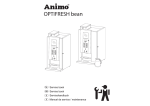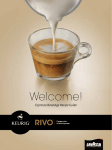Download The Coffee Maker Anatomy
Transcript
Operator’s Manual 1 2 Table of Contents Getting Started Use (user’s access) Unpacking Ordering a Beverage Accessories Precautions Location In Standard mode In Test mode In Personal Access mode (PAS, PAM) The Coffee Maker Anatomy Controls Use ( operator’s access ) Selection membrane Electronic main board Electronic power supply board Data display Connections Water supply Power supply Heating element Installation Installation of the overflow drip tray Installation of the coin collector Filter paper replacement Installation of the ingredients Benefits display Data erase Coin change tube emptying Maintenance Periodic routine maintenance Preventive maintenance Setups and configurations Starting the Machine Configuration Configuration menu access Changing the language Buzzer activation Configuration of the dictionary Overflow detection Functioning Mode Setup Standard mode (STD) Test mode (TST) Personal Access modes (Single cup and Multicup) Electronic key programming Amounts and Prices Gram throw programming Default amount configuration Beverage suppression Brewer pauses adjustments Price setups Extra large selection Auxiliary Setups Maintenance counter Clock setup 3 Unpacking 1.Uncover the machine from its plastic protective foil. 2.Place it on the AVALON stand or on any equivalent surface. 3.Untie power cable at the back of the machine and remove the small plastic bag (containing the keys) . 4.Open the main door and take out the trash box containing some accessories. 5.Verify if all of the following items are present and in good condition. Accessories Check and identify the contents Contents of the bag tied to the power cable Main door keys (5050) Coin collector keys (8601) Electronic Key Drip tray Liquid dispenser grill Overflow tray Filter paper roll 3 9\16 in. (Gold Brewer) Filter paper roll 4 1/16 in. 7 watts lamp (Platinum Brewer) Contents of the trash box 4 Precautions 1. Power supply – Do not plug the machine to any other outlet than the one recommended in the present manual or indicated on the back of the coffee distributor. 2. Protection of the power cable – Check that the cable is securely placed and that it is not constrained so nothing get spilled over it. Never touch the cable with wet hands. To disconnect, do not handle the cable itself to pull it out : Always handle the inlet. 3. In case of prolonged suspension – disconnect the power cable from the power supply outlet and cut off the water supply. Location Location 1. Ventilation – Avoid constraining the coffee machine ventilators. Keep a 10 cm (4 in) space between any surface and the ventilators. 2. Objects – Avoid dropping an object in the machine or spilling a liquid through the vents and ventilation grills. 3. Location – Do not sit the machine on a inclined or unstable surface. 4. Stands – Avoid placing the machine on a stand different from those recommended by the manufacturer. WARNING IT IS IMPERATIVE TO CUT OFF ELECTRICAL POWER BEFORE MANIPULATING ANYTHING INSIDE THE MACHINE. 5 The Coffee Maker Anatomy AVALON STANDARD Hood Coin insertion slot Push in button Clock LCD display screen Main door Selection membrane Coin return Electronic socket Cup stand Dispenser grill Drip tray Leveling glide Chocolate canister C Coin insertion Coffee canister B Coin collector’s door Filter paper stand Main board Hot water valves Coffee canister A Hot water tank Power supply board Brewer Main door lock Brewer lock Light Coin box Main door Filter paper installation procedure Hot water valves cover (unscrewed) Protective screen (unscrewed) Protective part (unscrewed) Spout 6 The Coffee Maker Anatomy AVALON X Hood Push in button Coin insertion slot Clock LCD display screen Selection membrane Main door Coin return Electronic socket Cup stand Dispenser grill Drip tray Leveling glide Coffee canister B Coffee bean canister A Coin slot Coin collector’s door Main board Valve cover Power supply board Brewer Main door lock Brewer lock Light Coin box Filter paper stand Main door Spout 7 The Coffee Maker Anatomy AVALON QUAD Hood Coin insertion slot Push in button Clock LCD display screen Main door Selection membrane Coin return Electronic socket Cup stand Dispenser grill Drip tray Leveling glide Chocolate canister C Fourth canister (behind) Coin slot Coffee canister B Coin collector’s door Filter paper stand Main board Hot water valves Coffee canister A Hot water tank Power supply board Brewer Main door lock Brewer lock Light Coin box Main door Filter paper installation procedure Hot water valves cover (unscrewed) Protective screen (unscrewed) Protective part (unscrewed) Spout 8 The Coffee Maker Anatomy AVALON QUAD X Hood Push in button Coin insertion slot Clock LCD display screen Selection membrane Main door Coin return Electronic socket Cup stand Dispenser grill Drip tray Leveling glide Coffee canister B Coffee bean canister A Coin slot Coin collector’s door Main board Valve cover Power supply board Brewer Main door lock Brewer lock Light Coin box Filter paper stand Main door Spout 9 The Coffee Maker Anatomy Side door (QUAD models) Side door lock Ingredient canister D Side door Lift up lock to open side door. Overflow tray To close, push side door against dispenser side wall. Side wall Platinum Brewer (filter paper 106 only) Brew chamber Drum spout Tube support Spout extension Removal of Brewer Hold firmly brewer and push lock pin downward to release brewer. Brewer lock 1 0 Controls Selection membrane AVALON HIDDEN KEY SMALL SIZE Small size selection key. LARGE SIZE Large size selection key. COFFEE 1 Selection button for the first type of coffee (canister A). COFFEE 2 Selection button for the second type of coffee (canister B). CHOCOLATE Selection button for chocolate (canister C). MOKACCINO Coffee and chocolate blend (canisters A and C). ESPRESSO Strong coffee blend from canisters A and B. 50/50 Equally proportionned blend of coffee no. 1 and coffee no.2 (canisters A and B). HOT WATER Selection button for hot water. STRENGTH Strength selection button. START Validation key. AVALON X HIDDEN KEY SMALL SIZE Small size selection key. LARGE SIZE Large size selection key. COFFEE 1 Selection button for the coffee beans. COFFEE 2 Selection button for the second type of coffee (canister B). CHOCOLATE Selection button for chocolate (canister C). MOKACCINO Coffee and chocolate blend (canisters A and C). ESPRESSO Strong coffee blend from canisters A and B. 50/50 Equally proportionned blend of coffee no. 1 and coffee no.2 (canisters A and B). HOT WATER Selection button for hot water. STRENGTH Strength selection button. START Validation key. 1 1 Controls Selection membrane AVALON QUAD HIDDEN KEY SMALL SIZE Small size selection key. LARGE SIZE Large size selection key. COFFEE 1 Selection button for the first type of coffee (canister A). COFFEE 2 Selection button for the second type of coffee (canister B). CHOCOLATE Selection button for chocolate (canister C). MOKACCINO Coffee and chocolate blend (canisters A and C). CAPPUCCINO From canister D. CAFE LATTE Blend from canister A and D (or 50/50 if cafe latte is not activated) STRENGTH Strength selection button. HOT WATER Selection button for hot water. START Validation key. AVALON QUAD X HIDDEN KEY SMALL SIZE Small size selection key. LARGE SIZE Large size selection key. COFFEE BEANS COFFEE 2 Selection button for the first type of coffee (bean canister). Selection button for the second type of coffee (canister B). CHOCOLATE Selection button for chocolate (canister C). MOKACCINO Coffee and chocolate blend (canisters A and C). CAPPUCCINO From canister D. CAFE LATTE Blend from canister A and D (or 50/50 if the cafe latte is not activated). HOT WATER Selection button for hot water. STRENGTH Strength selection button. START Validation key. 1 2 Controls Power Supply Panel Output small board water Quad 5 Fan 1 Power connector 2 Control connector 3 24 volts input transfo. 4 6 No Description 1 Switch SW3 ON, the switch allows to get into the TEST mode. At OFF, it brings you to the STD mode. 2 Switch SW4 Allows the replacement of the filter paper roll. Has to be back off- after the replacement. Ref. No Description 4 Switch SW5 Allows the neutralization (Disconnects the motors from the supplying circuits) of the dispensing of ingredients: Coffee no.1, cappuccino, Chocolate and Coffee no.2 when switched to OFF. 5 Counter button (SW1) Allows to get into the counter mode. 3 Switch SW6 Allows the neutralization of the water dispensing valves (coffee, hot water, cappuccino and chocolate) when switched to OFF. 6 Ref. Setup button (SW2) Allows to get into the programming mode. For: prices, Qty, etc... 1 3 Controls Coin connector MDB 4 3 5 Power Connector 6 7 1 Switches input Connector 8 Exit J7 (120 V) Connector Quad (suppl. small board) Connector 9 Overflow tray Connector Control Connector 2 10 LCD Connector 11 LCD light Connector 120 volt input Connector 12 Selection membrane connector 13 EEprom Dallas No Description 1 Buzzer 2 RESET button Press this button to (same as the on/off switch) initialize the coffee maker. Multicup-key Ref. No 6 Ref. Diode D3 When this LED lights up, the motor dispensing coffee ingredient from canister B is functioning. This diode is connected to the 120 V AC exit connector J7, pin 2. 7 3 Description J2 inlet for the coin collector.(GX)CGX Global Diode D9 When this LED lights up, the water valve for coffee is opened. This diode is connected to the 120 V AC exit connector J7, pin 3. 4 J1 inlet for the coin collector. (LF) 5 8 Diode D2 When this LED lights up, the motor dispensing coffee ingredient from canister A is functioning. This diode is connected to the 120 V AC exit - Diode D10 When this LED lights up, the motor dispensing chocolate is functioning. This diode is connected to the 120 V AC exit connector J7, pin 4. . connector J7, pin 1. 1 4 Controls No Description 9 Diode D12 When this LED lights up, water valve for canister C ingredient is opened. Ref. No 14 Diode D13 J6, pins 5 et 6. 15 Diode D14 When this LED lights up, hot water valve is opened. Diode D7 Lights up when there is enough filter paper on the stand. Connected to the 12 V DC entrance - connector J6, pins 3 et 4. 16 This diode is connected to the 120 V AC exit connector J7, pin 6. 11 Diode D6 Connected to the 12 V DC entrance - connector AVALON and AVALON X models: When this LED lights up, chocolate whip valve is opened. AVALON QUAD and QUAD X models: Motor dispensing ingredient from canister D is active. Ref. When the brewer’s cam position is at zero the light is turned off. This diode is connected to the 120 V AC exit connector J7, pin 5. 10 Description Diode D8 Hot water level indicator. Lights up when the level is acceptable. Connected to the 12 V DC entrance - connector J6, pins 1 et 2. 17 Diode D1 5 volts DC control. Lit up if the 5 V connections are established. This diode is connected to the 120 V AC exit connector J7, pin 7. 12 Diode D15 When this LED lights up, the brewer motor is functioning. This diode is connected to the 120 V AC exit connector J7, pin 8. 13 Diode D16 When this LED lights up, water entrance valve is opened. This diode is connected to the 120 V AC exit connector J7, pin 3. 1 5 Connections Thermostat and Tank Switch System Thermostat 6 Connect the heating element(3). Warning : Look for a white cable next to the top of the reservoir that looks like the one already connected to the heating element. Disconnect the machine from the power source before attempting to perform any of the following steps. 1 2 3 Pull out the silicone tube that protects the heating element connector. Open the main door of the coffee machine. Remove the hood by tilting it back and then pull it forward. 7 Connect this cable to the free junction of the heating element. 8 Finally, screw back the tank lid cap and set the hood back on the top of the machine. Remove the tank cover(1). Unscrew the tank cover. The Hot water reservoir appears embedded between the chocolate and coffee canisters. The top of the hot water reservoir appears as follows. Thermostat Fastener Water level control switch Protective tube Heat control switch Element 4 Remove fastener. 5 Verify the functionning of the switch systrem(2). A fastener is wrapped for transport purposes. It holds the water level control switch in the upright position. Water level control switch in. Heat control switch Check that the water level control switch lever can move between 1/8 and 3/8 inch over the heat control switch lever(2). References & comments: (1) For more details, refer to document GETTING STARTED section B section F, item 1 (3) is not found on the AVALON X model. (2) TROUBLE SHOOTING 1 6 Connections Power Supply Water Supply The power connection is usually installed for a 110 volts supply (check the sign on the backside of your machine). Also, verify that both the 5 A and 15 A breakers are pushed in and that the power switch is OFF. To connect your machine, plug the power cable into a power point. 5 A Breaker Power cable 15 A Breaker There are three possible ways to supply the coffee maker with water. In any case, the machine should be connected to a fresh source of water ideally kept at room temperature. Warning : No matter which option you choose make sure that the machine is disconnected from the power supply. Power switch ON(-) / OFF(o) Collar Body 3/8 inch fitting 1/4 inch fitting Back side cover Water inlet Filter Bottom side surface 1 7 Connections Direct Supply Find a tube of convenient lenght and appropriate diameter. Recommended diameters are either 1/4 in. or 3/8 in. to fit the fittings provided with the coffee maker. Install the water supply tube on the appropriate fitting (either 1/4" or 3/8 ”). Should you need to remove the tube from the fitting, first press the collar against the body of the fitting then pull out the tube. Screw the fitting onto the water inlet at the back of the machine. Plug the other side of the water supply tube to the water outlet. Turn on the water to make sure that there are no leaks. Portable Reservoir with External Pump Remove the pump from its box. Take the flexible tube 1/4 in out diameter, depending on and plug it through the discharge outlet. Plug the other side of the discharging tube to the water inlet of the machine by using the appropriate fitting. Power switch Discharging outlet Power cord Suction tube Discharging tube Plug the free side of the suction tube in the water source outlet by using the appropriate fitting. Connect the coffee maker to the power source. 1 8 Installation Installation of the Overflow Drip Tray Sensor cables 4 The coin collector is to be located on the inside of the main door. Unlock the main door, then open the coin collector’s door. Door To install the coin collector insert the key holes in the screws mounted on the inside of the main door and push the frame down. Stand Slots Container Drip tray 1 Connect the overflow drip tray to the two sensor cables taped near the trash hole. The option module has 3 rocker switches which are ON when their upper end are pushed inside. Set the options of the coin collector as follows depending on the model of coin collector. 2 Insert the overflow drip tray under the support plate and fix it by pushing the guides against the stand fillets. 3 Verify that liquid flows through the slot into the overflow drip tray Installation of the Coin Collector Latches Model 9302-GX Option module Coin acceptor Switch A Coin tubes Coin slot Warning : Before installation, turn the unit off 1 Unpack your coin collector set. 2 Unlock the coin acceptor by lifting up the latches and pulling the coin acceptor forward and away from its housing. Description Not used - Set to OFF B - LO 25¢ Control the level of the 25¢ change tube. [ ON ] Quarters are directed to cash box once change tube has approximately 18 quarters. [ OFF ] Quarters are put into change tube until c is full C - $ACPT Controls the acceptance of the dollar coin. [ ON ] Dollar coin accepted [ OFF ] Dollar coin rejected Model 9302-CGX 3 To remove the coin acceptor from the coin collector’s frame tilt it gently forward and pull it toward you to free it from the guides. Then disconnect it from the frame. 1 9 Installation Model 9302-CGX Filter Paper Replacement If it is the first time you install a filter paper roll when your machine is turned off, you may refer to section “Starting the Machine” before following the instructions below. To install the filter paper open the main door and set the BREWER SW4 switch (see page... onthe power supply board) to ON. The brewer chamber will lift off to free the paper and the following message should appear. Switch Description USA/CAN Controls the acceptance of Canadian coins. [ ON ] Accepts U.S. and Canadian coins. Remove the old paper roll. [ OFF ]Accepts U.S. coins only. Insert the new filter paper roll on its support. Determines at what coin tube level accepted coins will be directed to the cash box. Pull down the paper through the left hand side [ ON ] Activates the middle coin tube sensor guide up to the yoke. [ OFF ]Activates the upper coin tube sensor LO 25¢ 2$ COIN ACCEPT Controls the acceptance of the Canadian 2 Dollar coin. [ ON ] 2 Dollar coin accepted [ OFF ] 2 Dollar coin rejected When the options are configured, replace the coin collector by inserting the bottom acceptor studs into the collector housing guides. Plug the ribbon cable back into the coin collector. Press the top of the acceptor into the housing until the top acceptor studs lock into the latches. Plug the coin collector to the coffee machine by first connecting the AWM cable from the coin collector to the corresponding AWM cable coming from the principal card. Then, connect the other end of the machine’s AWM cable to either the J1 or J2 connector on the principal card depending on the model of coin collector you own. The control makes an automatic detection of the type of coin collector used in the machine. If the message COINCO NOT READY appears, verify the connection between the coin collector and the control board, or press the Reset button on the principal card. Lift up the yoke and push the filter paper through the spool’s slot. Brew chamber Set the BREWER SW4 switch back to OFF for normal functioning. The chamber comes back to its initial position ready for use. Load the coin tubes by inserting the coins through the coin insertion slots, making sure all coins lie flat. Test the coin collector with a variety of coins to make sure that it is functioning properly. This last step could be performed after the complete setting of the coffee distributor. Note that the maximum credit the machine will accept is 5.00 $. 2 0 Installation Installation of the Ingredients Main door Canister for coffee no. 1 Canister for coffee no. 2 Front Rear Hot water tank assembly Lid Chocolate canister Open the main door and take off the hood. There is a rectangular cap on each of the ingredient reservoirs. Open a container and fill it with the appropriate ingredient. Repeat for each container. Close back the containers and replace the hood on top of the machine. Lock up the main door. 2 1 Starting the machine 1 Before starting the machine make sure you have made the right connections and the appropriate installations. If there is no water in the tank: error low water level.... 2 Turn on the machine by pushing in the upper side of the power switch. The water will fill the tank and the element will start heating the water. Wait approximately 15 minutes until the water reaches its optimal temperature range (192 to 198 degrees). 3 The following messages should scroll up: AVALON 97 V.... avalon Initialise coinco Coinco O.K 4 Finally, when the tank is filled in and the water is heated the following message appears. hi ! make your choice.... The coffee distributor is now ready to use and for programming. serie multi-drop bus Coinco not O.K coinco not ready 2 2 Configuration Configuration Menu Access 4 The following setups require the entry of the configuration mode. 4 To perform all the following setups successively proceed through the steps identified by darkened squares. Other questions are then asked. To pass by without modifying any other parameters press the selection button for hot water until you get to the end of the menu with the following message on the screen. Follow the steps for the subsection of your choice. 1 1 Open the main door and press the Setup button on the power board to access the configuration menu. The following message should appear on the screen. 5 Follow the instruction by pressing the START key to exit and come back to the user’s configuration. Buzzer Activation 2 2 Hit the hidden key on the selection membrane. The configuration system has been entered. 1 Note : It is useful to remember that, in this present mode, the Selection button for hot water allows you to scroll forward through the items of the menu bypassing setup questions (the proposed values being accepted by default). Changing the Language 1 2 3 3 Proceed through the steps of the “ Configuration Menu Access ” section. The following message should be seen. Choose between one of the two available languages (English or French) by pressing down the STRENGTH button to scroll forward or the 50/50 (or cafe latte for Quad) key to scroll backward through the choices. Press down the START button to validate the choice. 5 Proceed through the steps of the “ Configuration Menu Access ” section. Bypass the language setup by pressing the hot water button. The following message should be read. Press STRENGTH for YES or 50/ 50 for NO. Choosing NO disables the sound signal. Confirm your choice by pressing START. Exit the configuration mode by getting through all the other options of the menu up to the end in the same way that it was done in the previous section. Configuration of the Dictionary The dictionary is a list of popular names for coffee and chocolate beverages. It lets you choose a name that corresponds to each of the ingredients filled in the canisters. Therefore, when you press the button for the first type of coffee, the chosen name appears on the screen. Following, is the list of available descriptive words. 2 3 Configuration Choice of names available in the dictionary of your AVALON coffee maker 1. Premium 2. Java moka 3. Moka cream 4. French roast 5. Kona blend 6. Decaf.. col. 100% 7. Cappuccino 8. Amaretto 9. Vanilla 10. Irish cream 11. French vanilla 12. Chocolate 13. Hazelnut 14. Coffee #1 15. Coffee #2 16. Velvet 17. House blend 18. Decaffeinated 19. La Passion 20. Folie Noire 21. Café Crème 22. Illégal 23. Mococoa 24. Arabica Noir 25. Adagio 26. Bistro 27. Colombien 100% 28. Black Velvet 29. Cafe Latte 30. Corse Press START. Press STRENGTH to scroll forward or 50/50 (or cafe latte for Quad) to scroll backward through the choices. Then press START to accept the new description. To go to the next choice, without modification, press the hot water button. Next, identify the coffee corresponding to the second type of COFFEE button. Press STRENGTH to scroll forward or 50/50 (or cafe latte for quad) to scroll backward through the choices. Then press START to accept the new description. To go to the next choice, without modification, press the hot water button. Next, identify the chocolate corresponding to the CHOCOLATE button. ________________________________________ To identify both the coffee selections and the chocolate selection, proceed through the steps of the “ Configuration Menu Access ” section. Bypass the language and buzzer setups by pressing the hot water button. The following message should be read. Press STRENGTH to scroll forward or 50/50 (or cafe latte for Quad) to scroll backward through the choices. Then press START to accept the new description. Exit the configuration mode by getting through all the other options of the menu up to the end in the same way that is was done in the previous sections (by pressing the selection button for hot water). 2 4 Configuration Overflow Detection Setup 1 Proceed through the steps of the «Configuration Menu Access» section. Bypass all setups by pressing the Hot water button until the following message is displayed on the screen. Exit the configuration mode by getting through all other options of the menu up to the end in the same way that it was done in the previous sections (steps...) Overflow detection? YES Press STRENGTH for YES or 50/50 (or cafe latte for Quad) for NO. By choosing no, if there is water in one of the two drip tray flow the following message will appear. *** Error *** low water level Confirm your choice by pressing START. It is a very important option. You should leave the overflow selection ON. 2 5 Functioning Mode Setup Standard (STD) Mode The Standard or STD mode is the vending mode. Through it profits are made, since it allows the configuration of prices for the beverages. It is usually the most frequently used mode. To enter the STD mode, the SW3 switch on the power board must be turned to OFF. To configure prices please refer to section “ Prices and Quantities Adjustments ”. The user will then have to insert the amount required to be served with the beverage of his choice. Test Mode This mode is much rather intended for the manufacturer and the operator then it is for the user. Since all beverages are free in this mode, the TEST mode is usually used to verify the functioning of the machine and to perform tests or make adjustments for the concentration of beverages. To enter the TEST mode, the SW3 switch on the power board must be turned to ON. In this mode, any ordered beverage is free and no coins have to be inserted in the coin slot. Personal Access Single & Multi-cup Modes The Personal Access modes are free modes and may only be accessed by the owner of an appropriate preprogrammed electronic key. The advantage of such a mode is that, contrarily to the TEST mode, the main door needs not to be opened to activate the SW3 switch. The STD mode is temporarily interrupted from the outside of the coffee maker. To enter the Personal Access modes, apply a preprogrammed key on the electronic socket (see section“ The Coffee Maker Anatomy ”). The following message should appear. To enter the Personal Access Single cup (PAS) or free mode press the 50/50 (or cafe latte fot Quad) button. To enter the Personal Access Multi-cup (PAM) mode press the Strength button. Otherwise, press the Hot water button to cancel the access. If the previous message does not appear on the screen, it means that your key is not programmed. Refer to section “ Electronic Key Programming ” before trying to access these special modes. Personal Access Single cup mode PAS The PAS mode permits you to choose between any of the offered beverages and order it for free. However, the PAS mode last until you use the electronic key to put the pas mode off. Any selection ordered in this mode is counted in the Free beverages’ balance meter. Personal Access Multi-cup mode (PAM) This mode allows a sequential distribution of more than one cup but is deactivated once the last cup is served so that the coffee distributor works back in the mode previously chosen (STD or TST). This mode is primarily designed for coffeepot filling, but may be used for fast single cup serving. Enough time is provided to fill up and replace systematically coffee cups. However, it is not recommended to use the PAM mode for chocolate, mokaccino or any beverage requiring an instantaneous type of ingredient. First, there is insufficient time for single cup serving and second, too many successive and uninterrupted chocolate orderings may decrease the chocolate mixer’s lifetime. Again, since this mode is free, the number of cups ordered each time are added up to the Free beverages’ balance meter. 2 6 Functioning Mode Setup Electronic Key Programming Conventional Key Programming Procedure Programmed electronic keys are essential to access the PAS and PAM modes. The following procedure allows the programming for a maximum of nine keys. To enter the configuration menu press the SETUP button on the power board then hit the Hidden key on the user’s panel. Press Start to program a key. Apply an electronic key on the electronic socket. Sixty seconds are left to operate the key, otherwise the machine returns to its initial mode. To cancel this command, press the Hot water key. 2 7 Amounts and prices Pages 29-29A-30-30A represents the amounts of ingredients recommended by our laboratories. Cup sizes (small and large) are respectively preset for 7 oz and 9 oz recipients. Default values correspond to these sizes. Values for other cup sizes such as 8 oz or 15 oz are just given when other than standard cups are used. For every possible selection the amounts of ingredients are given in both the standard and the Uniform Process Quantity (UPQ) units. The standard units are the ones usually understood : volume is given in ounces (oz) and mass is given in grams (g). To every value in grams or ounces corresponds a value in UPQ units which in turn is best understood by the coffee maker. Therefore, the value to be entered during the configuration of the amounts is the UPQ’s. Move the cursor under the digit to be modified by pressing START to go right or Hot water to go left. Be careful not to press START when the cursor is at its rightmost position or Hot water when it is at its leftmost position otherwise it will bring you to the previous or next setup. To increase the value of the selected digit press STRENGHT as many times as needed. To decrease, press the 50/50 key. The highest displayable quantity is 250. Move all through the digits to the right most position and then press START or move to the left most position and press Hot water to access the next screen. Repeat the previous procedure until you exit the chocolate configuration. A total of 6 amount setups should be encountered. For example, to prepare a large size (9 oz) strong mokaccino beverage, the coffee maker mixes 25 g of chocolate powder, 7 g of coffee from the chosen canister (see next section) and 7 oz of water. More precisely, chocolate powder is mixed with 3 oz of water and coffee is mixed with 4 oz of water : then both mixtures are blended together in the user’s cup. Note: The Espresso selection is only defined for small cups (7 oz) and all quantities are fixed by the manufacturer and cannot be modified by the operator. The 50/50 selection is automatically defined when the coffees’ selections are set : the amounts of each coffee type are halved. Amount Configuration As illustrated in table B, small selections can have capacities ranging between 7 to 12 oz while large selections may reach a capacity of 16 oz. The following procedure explains how to configure small and large size beverages for a maximum capacity of 12 oz. Only extra large size chocolate beverages may be directly programmed through this procedure. Large sizes of coffee beverages over 12 oz or extra large (XLarge) sizes need a more advanced programming. Then, to configure an XLarge selection, please refer to subsection “ Extra Large Size Selection ”. Open the main door and press down the SETUP button. Should you ever need to escape this menu press START or hold for 60 seconds until the screen comes back to the previous mode. Select the beverage for which a quantity must be modified. For instance, chocolate is chosen. Press twice the Hot water key to skip the price setup screen and the one following it. Check Quantity chart pages 29-29A-30-30A. As expected the amounts of chocolate to make a mild or a strong beverage need to be entered for small and large portions as well. Also, the quantity of water is set up respectively to the cup size. The configuration of the other beverages is similar. Refer to the previous procedure to go through the whole setup. 2 8 Amounts and prices Default Amount Configuration Usually, when you turn on your machine for the first time the amounts are already pre-configured with the default values. However, if a modification has been brought to the initial configuration it may be interesting to go back to the default configuration. To do so, press the RESET button then press immediately the SW1 COUNTER button and hold it until the following message appears on the screen. To exit, press Start until you go back to the initial mode (STD or TST). Brewer Pauses Adjustments Brewer pauses are very important in the process of coffee making since they affect directly the properties of the ordered beverage. No matter how well the amounts may be set up, taste and quality of the coffee are greatly altered if pauses are not adjusted properly. Besides, good pause adjustments lead to a better use of ingredients thus diminishing wasting. The brewer cycle is presented prior to the procedure description to help understand the meaning of pauses adjustments. Brewer Cycle Step One : Piston ascension Factory setting Release the COUNTER button : all the amounts are now reconfigured with the default UPQ values. Note: that nothing else is changed. Only the amounts are set back to their default values. Prices, meters and all other options are unaffected by this procedure. Beverage suppression It is possible to deactivate a selection. The user is then unable to order the corresponding beverage. Open the main door and press down the SETUP button. Should you ever need to escape this menu press START or hold for 60 seconds until the screen comes back to the previous mode. Select the beverage. For instance, chocolate is chosen. Coffee and water are poured into the brew chamber during the ascension of the piston. As a result of this ascension, air is compressed in the cylinder and then forced through the coffee mixture in the brew chamber to promote an effective mixing. The piston stops at the Pause 1. It varies from 70 to 250. Step Two : Pause 1B When the piston reaches its maximal position in the cylinder (top dead point) all the air in the piston has been blow in the mixture. The piston makes a pause 1B duration fixed by the operator and varying from 40 to 250 UPQ (2 to 11 seconds.) This determines the intensity of the infusion. Step Three : Piston descent To disable the small mild chocolate selection press STRENGHT. To enable the selection, press the 50/50 key. To validate, press START. The descent of the piston draws the coffee infusion by vacuum into the cylinder. Nervertheless, the descent is not necessarily complete but varies in the time between 90 to 110 UPQ. This laps of time determines the new position of the piston at the second pause and is configured by the operator. This is the delay before Pause 2. 2 9 Amounts and prices Step Four : Second Pause The piston stops somewhere in its descending course. The purpose of pause 2 is to allow a better extraction of the infusion. The time for this pause varies from 80 to 250 UPQ. It optimizes the infusion with respect to the volume of water required. Step Five : Coffee Distribution The piston follows its course heading to its low dead point. Distribution of coffee through the spout starts once the piston get below the coffee exit. Meanwhile, the brew chamber lifts up, new filter paper is driven in and solid residues are evacuated. Pause adjustment procedure A default adjustment is made by the manufacturer and it is strongly advised to keep it. However, if values are modified it is possible to come back to the default values by either configuring the default amounts (see the previous subsection “ Default Amount Configuration ”) or setting these values manually in the same way that it was done in the following procedure. Adjust time for the pause 1 and 1B of the piston. The default value is 110 total ( Pause 1=40 + Pause 1B=70).But the pauses may be increased from 70 to 250 for the Pause 1 and 40 to 250 for the Pause 1B depending on taste and strength of coffee. Use the STRENGTH or 50/50 buttons to modify the blinking digit. Move out right through the digits using the START key. Confirm by pressing START when the rightmost digit is reached. As done before, set the delay preceding pause 2 by entering a UPQ value between 90 and 110. Note that the default value is preset to 102 by the manufacturer for a maximum vacuum. Adjust time for the second pause. Pause 2 is necessary for the evacuation of the coffee beverage from the brew chamber. It also helps accelerating the dehydration of coffee wastes sticking to the filter paper. As explained above use the STRENGTH, 50/50, Hot water and START keys to make the correct setup. The default value is preset to 80 by the manufacturer and the highest value is 250. Exit the setup menu. Scroll up to the end of the menu by pressing the Hot water key until the following message appears. Open the main door and press down the SETUP button. Should you ever need to escape this menu press START or hold for 60 seconds until the screen comes back to the previous mode. If the message is missed, start over the procedure. Price setups Open the main door and press down the SETUP button. Hit down the touch key for the first type of coffee. Should you ever need to escape this menu press START or hold for 60 seconds until the screen comes back to the previous mode. Press the Hot water key to skip the price and amount setup screens until the following message is displayed. Select the beverage for which the price needs to be modified. For instance, chocolate is chosen. 3 0 Amounts and prices Move the cursor under the digit to be modified by pressing START to go right or Hot water to go left. Be careful not to press START when the cursor is at its rightmost position or Hot water when it is at its leftmost position otherwise it will bring you to the next setup. To increase the value of the selected digit press STRENGHT as many times as needed. To decrease, press the 50/50 key. To keep the price unchanged, press START. Move up all through the digits to the right most position and then press START or move to the left most position and press Hot water to access the next screen. Go through the next screens by pressing START or HOT WATER until you reach another price screen. Then repeat steps ... Do not press START right away. Instead, hit the key corresponding to the beverage for which a XL size needs to be configured. Using Quantity chart follow steps .... through ... in subsection “ Amounts Configuration ”. But since the XLarge size option has been activated, make use of the values under the double infusion column (cup sizes ranging from 13oz to 16 oz). When all the amounts are set up, exit the menu by pressing START. To come back to large sizes (less than 13 oz), deactivate the extra large size option (refer to step ....) and reconfigure the amounts through the Amount Configuration procedure or the Default Amount configuration procedure in the previous subsections. Extra Large Size Selections The extra large size is not really an additional option since it does not own a button on the user’s panel. It is rather an extension to the large size selection. In other words, it is simply a large size selection of capacity greater than 12 oz that requires a double infusion process. For instance, if a 14 oz XLarge coffee beverage is ordered the coffee maker fill up the recipient with two successive 7 oz beverages. Since chocolate requires no infusion, a 14 oz chocolate selection is executed in one step and needs not the activation of the XL size option. To configure an XLarge selection, open the main door of the coffee maker and press down the SETUP button to enter the setup menu. Press the Hidden key. Press the Hot water button to scroll up through the menu until you get to the following setup display. Press STRENGTH to activate the extra large option. Note that the 50/50 key switches back from YES to NO and therefore deactivates this option. Exit the setup menu by pressing the Hot water key until the following message is displayed. 3 1 Auxiliary Setups Maintenance Counter This meter helps to prevent damages inside the machine due to possible over-accumulations of used filter paper. The meter counts the number of servings until it reaches a number prefixed by the operator. Once that number of servings is reached, the coffee maker stops working and the following message is displayed on the screen. Clock Setup and Battery Replacement First open the main door of the coffee maker then the coin collector’s. Unplug the ribbon cable and take out the acceptor’s module from the coin collector’s housing. As shown in the following picture, unscrew all three screws to free the coin collector’s frame. To activate this meter, open the main door and press the SETUP button on the power board. Press down the Hidden key to enter the Setup menu. By pass all setups until you reach the following screen. The cursor blinks on the digit to modify. Increase the digit value or decrease it by pressing either the STRENGHT or the 50/50 button. Press Start to move to the next digit. To move back to the left press the Hot water key. To disable the maintenance meter, set the counter value to 000. The counter becomes deactivated and thereby, will not restrain the number of servings. Note however, that the maximum counter value to be set is for 399 servings. When the number of servings is reached and the machine stops working, turn the SW4 BREWER switch to ON, as if a filter paper replacement was needed, and then turn it back to OFF. The meter is reset and ready for a new count. Remove the complete coin collector housing to access the back side of the clock. Different parts should appear taped as follows. Tape Battery case Tape To set the time on the clock or replace the battery, tear off the appropriate tapes to uncover the setting button or the battery case. Time setup button Battery Holding tape When settings and replacements are done, fix back the coin collector and close the door. 3 2 Auxiliary Setups Time setting With your finger, turn the time setup button clockwise or counterclockwise to adjust time correctly. Replace a tape strap on the setup button to protect it. Battery replacement Open the battery case and pull the tape holding the battery. Replace the old battery by a new one. It is highly recommended to use the best quality alkaline AAA long life battery. Strip some tape around the battery to facilitate the next replacement, and only then, insert it back. 3 3 Ordering a Beverage In Standard Mode The screen should appear as follows: Place a recipient on the cup stand, then press the key on the user’s panel that corresponds to the beverage of your choice. Press the STRENGHT button to modify the concentration of your beverage. Two choices are available : High concentration (sg, strong) or low concentration (md, mild). Press START to confirm your selection. Wait until all the liquid is poured into the recipient. The screen should display back the initial message “ TEST mode * Make your choice* ”. In Personal Access modes Select the serving size by pressing either the small size key or the large size key. Press the STRENGHT button to modify the concentration of your beverage. Two choices are available : High concentration (sg, strong) or low concentration (md, mild). Personal Access Single cup mode (PAS) Apply a programmed electronic key to the electronic socket. Hit the 50/50 key on the user’s panel. Insert the amount required into the coin slot on the top of the main door. Order the beverage of your choice by following the steps in the previous “Test Mode ” section. Personal Access Multi-cup mode (PAM) Press START to confirm your selection. Wait until all the liquid is poured into the recipient. The screen should display back the initial message “ Insert exact change * Make your choice* ”. In Test mode Apply a programmed electronic key to the electronic socket. Hit the STRG key on the user’s panel. The screen should appear as follows. Place a recipient on the cup stand, then press the key on the user’s panel that corresponds to the beverage of your choice. Make your selection following steps in section “ Test Mode ”. Confirm by pressing the START button. Select the serving size by pressing either the small size key or the large size key. 3 4 Ordering a Beverage Place a coffeepot (or the first cup to be filled if you wish to make fast single cup servings) under the spout. Enter the number of cups desired by pressing either the large size or the small size button to increase or decrease by one the number of cups to be served. Press START to begin the distribution. To cancel, hit hot water. Data Display Down Up Down Up Left Right Left Right Confirm Confirm 3 5 Periodic Routine Maintenance Daily, weekly or every 400 selections Keep the ingredient canisters as full as possible. If the ingredient level is too low, the coffee maker will possibly serve a weaker coffee or chocolate than usual. 8Clean the brewer’s funnel. If the funnel is not very dirty, turn off the INGREDIENT SW5 switch and order an extra large coffee. Only hot water will be flowing, therefore rinsing the funnel. If coffee still sticks to the funnel, remove it from the brewer and rinse it with water. Sweep coffee residues sticking to the interior walls of the brew chamber before fixing the funnel. Clean the whipping chamber and the chocolate’s water funnel. Turn off the INGREDIENT SW5 switch and order a large size chocolate. Hot water will flow and will wash the funnel. 8Clean up the drip tray. It is imperative to keep the drip tray clean and clear every day to avoid coffee accumulation and overflow. Rinse the grill and the tray with hot water and wipe with a clean cloth. 8Sweep the user’s panel. 8Empty the waste basket. Obviously, the waste basket (or cabinet) is not going to be full every day, but we strongly recommend to empty it every day for hygienic reasons. 8Empty the cash box. Open the inside door and remove the coin box. We suggest that you do so daily to avoid a money loss in case of theft. Every 5000 selections After 5000 orders, the trash disposal unit needs complete cleaning. Chute System 8Clean the brewer’s funnel , the drip tray and the chute parts. Open the main door and remove the drip tray and the brewer’s funnel. Take out all the polymer parts of the chute set. Dip funnel, drip tray and all chute parts in a water and soap solution. 8Clean the ingredient canisters. Remove the ingredient canisters, fill them up with a soapy solution, hold the caps tight and shake well to dislodge any residue sticking to the mechanism inside. Rinse thoroughly with water. 8Clean the machine and the cabinet. By using a non-abrasive detergent. 8Clean the brewer. Pour a pouch of powder, approved for cleaning coffee brewers into the brew chamber. Fill the chamber with one cup of very hot water and leave it for 5 minutes. Turn off the SW5 and SW6 switches and order a small coffee. Turn back the switches to ON. Then, execute 10 cycles of hot water for rinsing (select 10 times coffee hot water on the user’s panel). Once done, infuse two cups of coffee to lubricate the piston and the cylinder. Remove the brewer from its housing to give it a complete cleaning. Replace all removed parts. Check the functioning of the machine before anyone orders some beverages. 3 6 Preventive Maintenance In case any problem should occur with the coffee maker, two repair kits are available to help fixing it. The first one is a complete set containing all basic replacement parts in case of failure. The next one is a simple partial repair kit fitted for most common and most susceptible breakdowns. These kits are usually sold separately. The content of every kit is listed in the two following tables. Notice that the suggested items may be modified according to your demand and to the number of coffee makers you own. item Part Quantity Part number 1 Power supply card AVALON 1 1 96ELN01 2 Principal card AVALON 1 1 96ELN02 3 Membrane and flat cable 1 96DOR26 4 5 Water level switch Overflow safety switch 1 1 96ASS09 96ELC04 6 Heater safety level switch 1 7 Paper safety switch 1 96ELC02 8 9 Coupling switch (brewer) Outlet valve 1 2 96ELC03 96TAN07 10 Water inlet valve 1 96TAN06 11 12 Whipping motor Ingredient motor 1 1 96CHO05 96MOT01 13 Platinum brewer 1 99CAB22 14 15 16 17 18 19 20 Spout brewer Piston assembly Cylinder assembly Thermostat Canister coffee assembly Canister chocolate assembly Kit repair valve 1 1 1 1 1 1 3 99SAS102 98SAS137 99BRE52R 96TAN03 96ASS27 96ASS26 96TAN37 1 1 1 1 1 1 1 3 96TAN07 96TAN03 96ASS09 96ELC06 96DOR24 96HAR80 96VRA39-1 96TAN37 96ELC06 Table B. Complete Repair Kit Content 1 2 3 4 5 6 7 8 Outlet valve Thermostat Water level switch Heater safety level switch Battery Fuse (power supply board)5amp Fuse (power supply board)400MA Kit repair valve Table C. Simple partial repair Kit Should you ever replace a guaranteed part with one of your replacement kit, follow the recover procedure for receiving a new replacement part for your kit. For further information on parts for your coffee maker, please refer to the Parts Manual. 3 7 Policies and Warranty Purchase and order policies Terms and conditions Sale and/or shipping of machines will be made only when Cafection Ent. receives your credit application filled in and signed and has approved your credit line. All amounts due to Cafection inc. are payable net 30 days from billing date. No delivery of coffee makers, parts or accessories will be authorized should the amounts due not be paid within the required delay. Freight F.O .B. Quebec. (see Transport Policy) Taxes Transport policy In order to offer its clients the best prices, Cafection Ent. has negotiated preferential rates with different transport companies. All shipments are made F.O.B.transport expedited, prepaid and billed to your account (that includes the shipping and the customs transaction). When you place an order, we select the freight company according to destination and weight of shipment. The cost of freight is indicated on your invoice. Parts under warranty Transportation costs are paid by Cafection Ent. for parts under warranty. Carriers : All taxes and duties are extra where applicable. Returns Returns are accepted only if the parts are guaranteed, or after a return authorization form has been obtained from Customer Service. (see Return Policies under Guaranteed Parts) Orders To facilitate communication and avoid mistakes, we recommend to send your order by fax for your coffee makers, accessories and parts. Claim If a part is missing in a shipment, it is important to inform us as soon as you receive the merchandise. Any claim will have to be made within 10 days following the date of reception. Canada :Roadway (Western provinces) Guilbault Transport (Eastern provinces) United States :Roadway / Con-Way Carriers: Canada :Loomis United States :United Parcel Service (UPS) Please note: should you require a carrier other than the ones mentioned, shipping will be made on a COLLECT/ PORT DÛ basis. All shipping is made on a REGULAR basis. Should you need to have your order shipped immediately, you must inform Customer Service. Note : Shipment classification “Coffee Vending Machine Class 85’’ 3 8