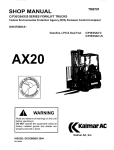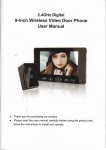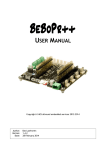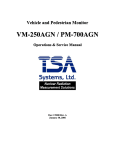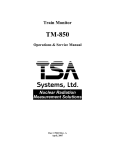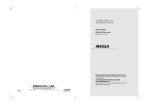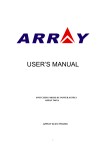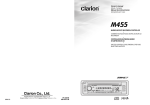Download ALARM MONITOR MODEL AM-270 OPERATING AND SERVICE
Transcript
ALARM MONITOR MODEL AM-270 OPERATING AND SERVICE MANUAL Doc. 5010- Rev. A May 2006 Doc. # 5010 Operating and Service Manual Rev. A CONFIGURATION TRACKING SHEET TSA MODEL NUMBER:______________ SERIAL NUMBER:_________________________ SOFTWARE VERSION:______________ DATE RECEIVED:_________________________ OPTIONS AND ACCESSORIES:__________________________________________________ _____________________________________________________________________________ SYSTEM MODIFICATIONS MODIFICATION:_____________________________________________________________ ____________________________________________________________________________ INSTALLED BY:_________________________________________ DATE:__________ MODIFICATION:_____________________________________________________________ ____________________________________________________________________________ INSTALLED BY:_________________________________________ DATE:__________ MODIFICATION:_____________________________________________________________ ____________________________________________________________________________ INSTALLED BY:_________________________________________ DATE:__________ MODIFICATION:_____________________________________________________________ ____________________________________________________________________________ INSTALLED BY:_________________________________________ DATE:__________ Doc. # 5010 Operating and Service Manual Rev. A STANDARD WARRANTY FOR TSA SYSTEMS INSTRUMENTS TSA Systems, Ltd. warrants this instrument to be free from defects in workmanship and materials for a period of twelve months from the date of shipment, provided that the equipment has been used in a proper manner and not subjected to abuse. At TSA’s option, repairs or replacements will be made on in-warranty instruments without charge at the TSA factory. Warranty of sub-systems made by other manufacturers will be extended to TSA customers only to the extent of the manufacturer’s liability to TSA. TSA reserves the right to modify the design of its product without incurring responsibility for modification of previously manufactured units. Since installation conditions are beyond the company’s control, TSA does not assume any risks or liabilities associated with methods of installation or with installation results. Every effort is made to keep the manuals up to date and accurate. However, because TSA Systems is constantly improving and upgrading the product line, TSA can make no guarantee as to the content of current manuals. No obligations are assumed for notice of change or future manufacture of these instruments. Manufactured by TSA Systems, Ltd. 14000 Mead Street Longmont, Colorado USA 80504-9698 Phone: +1.970.535.9949 FAX: +1.970.535.3285 Doc. # 5010 Operating and Service Manual Rev. A TABLE OF CONTENTS 1.0 INTRODUCTION.....................................................................................1 1.1 Scope and Purpose of Manual......................................................1 1.2 General Description......................................................................1 1.3 Safety Precautions........................................................................1 1.4 Specifications...............................................................................2 2.0 INSPECTION AND SETUP.....................................................................3 2.1 Incoming Inspection.....................................................................3 2.1.1 Damage Claims...................................................................3 2.1.2 Storage................................................................................3 2.1.3 Shipping..............................................................................3 2.2 Setup Procedures..........................................................................3 2.3 Wiring Instructions.......................................................................4 2.4 Initial Setup Checklist..................................................................7 3.0 OPERATING INSTRUCTIONS..............................................................8 3.1 Controls and Indicators.................................................................8 3.2 Summary of Alarm Indicators......................................................9 3.3 Operation......................................................................................9 4.0 THEORY OF OPERATIONS.................................................................10 4.1 Unit Operation............................................................................10 4.2 Components................................................................................10 5.0 MAINTENANCE....................................................................................11 5.1 Maintenance Procedures.............................................................11 5.2 Performance Verification Checklist...........................................12 6.0 TROUBLESHOOTING..........................................................................13 6.1 Component Access.....................................................................13 6.2 Troubleshooting Guide...............................................................14 6.2.1 Shipping............................................................................14 6.3 Troubleshooting..........................................................................14 6.3.1 Shipping............................................................................14 7.0 PARTS LISTS.........................................................................................15 7.1 Spare Parts Ordering Information..............................................15 8.0 LIST OF DRAWINGS............................................................................18 Doc. # 5010 Operating and Service Manual Rev. A 1.0INTRODUCTION 1.1 SCOPE AND PURPOSE OF MANUAL This manual is designed to enable operating and service personnel to properly operate and care for the AM-270. Since applications are necessarily site-specific, operation procedures are given in general terms. Service and repair are covered to the board level. Anything more complex than this requires that the instrument or assembly be returned to TSA. 1.2 GENERAL DESCRIPTION The TSA Model AM-270 Alarm Monitor is a self-contained unit designed for use with TSA's personnel and vehicle portal monitors. The AM-270 provides both audible and visual alarm indication for radiation level, high and low background, low power and tamper conditions. In addition, output relays are provided to integrate the AM-270 into existing alarm systems. The AM-270 is a dual input instrument, which will monitor two sets of pillars, or two master pillars. It has two complete sets of front panel LEDs, as well as two input and two output connectors. The two systems are totally independent. 1.3 SAFETY PRECAUTIONS WARNINGS: The AM-270 uses 90 to 250Vac for the battery charger. Service should only be performed by qualified technical personnel. The maximum voltage and current being switched by the relays must not exceed 0.6 amp at 120Vac. CAUTIONS: As with any sensitive electronic instrument, the AM-270 should not be dropped or subjected to severe mechanical shock. Page 1 Doc. # 5010 Operating and Service Manual Rev. A 1.4 SPECIFICATIONS Power: Internal: 12 volt, 7Ah sealed lead-acid battery pack Battery life: More than 24 hours of normal operation Display: 4 alarm indicator LEDs per pillar being monitored; One system ready LED, one power on LED Controls: Momentary contact alarm acknowledge switch, key lock switch, and lamp test switch Environmental: Temperature: 32° to 120°F (0° to 50°C) Humidity: Up to 95% non-condensing Dimensions: ≈7.5"h, 8.375"w, 8"d (19 x 21.3 x 20.3cm) Weight: ≈15lb (6.8kg) Connectors: Input: Output: One 5 pin, quick connect type terminal strip per system One 12 pin, quick connect type terminal strip per system Relay Power: Maximum 0.6 amp at 120Vac Page 2 Doc. # 5010 Operating and Service Manual Rev. A 2.0INSPECTION 2.1 Incoming Inspection Immediately inspect the instrument for mechanical damage, scratches, dents or other defects. It should be examined for evidence of concealed, as well as external damage. 1.1.1 Damage Claims If the instrument is damaged in transit or fails to meet specifications upon receipt, notify the carrier and TSA Systems immediately. Shipping cartons, packing materials, waybills and other such documentation should be preserved for the carrier's inspection. TSA will assist in providing replacement or repair of the instrument if necessary. 1.1.2 Storage If the instrument is to be stored for any length of time, first disconnect power to the instrument and remove and store any batteries separately in a cool place. If batteries are to be stored for any length of time, they should be inspected and charged if necessary at least once a month. Care should always be taken to avoid subjecting the instrument to severe mechanical or environmental shock. The instrument should be stored in a dry, temperature constant location. 1.1.3 Shipping Before returning the instrument for any reason, notify TSA Systems of the difficulty encountered, giving the model and serial numbers of the equipment. TSA will furnish specific shipping instructions. 2.2 SETUP PROCEDURES An Initial Setup Checklist is included at the end of this section. It is recommended that a copy of this be filled out when the AM-270 is first installed, and whenever it is put into service after prolonged storage. Input and output connections are located on the AM-255A board. There are two 5 pin terminal strips for alarm input connections from the portal Monitors. There are also two 12 pin terminal strips to provide connections to an external alarm system. To install the AM-270, use the following procedure. Page 3 Doc. # 5010 Operating and Service Manual Rev. A NOTE: Each AM-270 is normally shipped with 100 feet of hookup cable. If multiple units are purchased, a roll of cable is normally sent in order to give the installer the flexibility to have a shorter cable in one location and a longer cable in another. 2.2.1. Connect the cables from the portal monitor to the alarm input connections. Information on portal monitor alarm connections can be found in the Operating and Service Manual for that monitor. Next loosen the two screws at the bottom corners of the front panel and open the panel. 2.2.2. Connect the alarm output cables as required. The AM-270 will operate properly with or without these connected. 2.2.3. The positive battery cable is disconnected for shipping, and must be connected to the positive battery terminal. 2.2.4. Plug the power cord into a standard 90 to 250Vac outlet. 2.2.5. There is a toggle power switch on the circuit board. This switch must be turned on (away from the connector edge of the board). The green power LED on the front panel will be illuminated to indicate that the battery is charged and connected, and the power switch is in the on position. 2.2.6. There is a jumper on the AM-255A board to select blinking or steady alarm LEDs. The board will be jumped for blinking when the unit is shipped. If steady LEDs are preferred, move the jumper to the steady position. 2.3 WIRING INSTRUCTIONS Four strain reliefs are provided in the back panel of the enclosure to accommodate the cables from the portal system(s) and the relay outputs to the site's alarm system. Remove the cap by unscrewing it, remove the plastic washer and rubber weather seal. Feed the cables through the nut, washer, seal, and into the enclosure. NOTE: There is a nylon tool for the quick connect terminal strips supplied with the AM-270. It is shipped on the key ring along with the keys for the key switch. The tool is used by inserting the curved portion into the top of the terminal strip and then pivoting the tool until the straight portion of the tool goes into the slot on the back of the strip. Gently continue to pivot the tool until the lower slot of the terminal strip opens to allow the insertion of the wire. Removing the tool allows the terminal strip to clamp down on the wire. Connect the wires to the appropriate connections on the terminal strips. The following two pages list the connections for system #1 and system #2. Page 4 Doc. # 5010 Operating and Service Manual SYSTEM #1 INPUT SIGNALS Signal Terminal Strip, Pin Gamma Alarm J3-1 Neutron Alarm J3-2 System Fault J3-3 Unused J3-4* Common J3-5 RELAY OUTPUTS Signal Terminal Strip, Pin Gamma, C J4-1 Gamma, NC J4-2 Gamma, NO J4-3 Neutron, C J4-4 Neutron, NC J4-5 Neutron, NO J4-6 System, C J4-7 System, NC J4-8 System, NO J4-9 Unused, C J4-10 Unused, NC J4-11 Unused, NO J4-12 Page 5 Rev. A Doc. # 5010 Operating and Service Manual Rev. A SYSTEM #2 INPUT SIGNALS Signal Terminal Strip, Pin Gamma Alarm J5-1 Neutron Alarm J5-2 System Fault J5-3 Unused J5-4* Common J5-5 RELAY OUTPUTS Signal Terminal Strip, Pin Gamma, C J2-1 Gamma, NC J2-2 Gamma, NO J2-3 Neutron, C J2-4 Neutron, NC J2-5 Neutron, NO J2-6 System, C J2-7 System, NC J2-8 System, NO J2-9 Unused, C J2-10 Unused, NC J2-11 Unused, NO J2-12 NOTE: If the tamper input is not used, it must be jumped to the common terminal to prevent constant tamper alarms. Page 6 Doc. # 5010 Operating and Service Manual Rev. A 2.4 INITIAL SETUP CHECKLIST ____ Initial inspection done ____ Cabling properly connected ____ AC power available ____ READY and POWER LEDs go on when unit is plugged in ____ ACKNOWLEDGE button operates correctly ____ TEST function operates properly ____ Alarm test ____ All indicator LEDs operate properly ____ Sonalert sounds when alarm indicated ____ Relays setup and operate correctly (if used) Performed by: ______________________________ Date: ____________________ Page 7 Doc. # 5010 Operating and Service Manual Rev. A 3.0OPERATING INSTRUCTIONS 3.1 CONTROLS AND INDICATORS The controls and indicators can be made to operate in several different ways. How they operate is controlled by the software installed. The front panel contains the power LED, ready LED, alarm indicator LEDs, and the acknowledge switch. The power LED is on whenever the system has power. The ready LED shows that the system is clear of alarms and working properly. The alarm indicator LEDs blink when enabled, and indicate the following conditions: GAMMA ALARM: When the system detects that the gamma radiation level has exceeded the alarm threshold while the portal is occupied, the red gamma alarm LED will illuminate and the audible alarm will sound. NEUTRON ALARM: When the system detects that the neutron radiation level has exceeded the alarm threshold while the portal is occupied, the blue neutron alarm LED will illuminate and the audible alarm will sound. SYSTEM FAULT: Indicates that one of the following conditions is occurring: low background, high background, loss of AC power, or system tamper. ACKNOWLEDGE ALARM: This is a momentary contact pushbutton switch which clears the audio and visual indication of alarm conditions. KEY SWITCH: Used to keep the audible from sounding while doing a lamp test. LAMP TEST: A momentary contact pushbutton switch used to test the LEDs, and relays. SONALERT: Provides audible alarm. Page 8 Doc. # 5010 Operating and Service Manual Rev. A 3.2 SUMMARY OF ALARM INDICATIONS Gamma Alarm flashing red and audible Neutron Alarm flashing blue and audible System Fault flashing amber and audible Tamper/Pwr Fault unused NOTE: If power fails in the pillar, the low alarm indicator will come on at the pillar and the System Fault LED will illuminate on the AM-270. 3.3 OPERATION During normal operation no operator intervention is needed. If an alarm condition is indicated, the AM-270 will sound an audible alarm and the panel LEDs will indicate the nature of the alarm so that proper action may be taken. Pressing the test button will cause all the alarm LEDs to flash. If the key switch is in the normal position, it will energize the relays and cause the audio alarm to sound. Page 9 Doc. # 5010 Operating and Service Manual Rev. A 4.0THEORY OF OPERATION There are wiring/signal flow diagrams for the system in the Drawings section of this manual. 4.1 UNIT OPERATION The relays in the portal monitor are continuously monitored by the AM-270. Whenever the relays change state, the AM-270 reads the change and turns on the correct LED and relay, and sounds the audio alarm. The alarm will follow the system. The green ready LED will go out when the alarm condition occurs, and re-illuminate when the alarm condition clears. NOTE: Multiple alarms can occur and more than one alarm lamp can be illuminated simultaneously. The AM-270 operates from the 12 volt, sealed lead acid battery. If ac power is lost, the battery provides power to permit continued operation without interruption. Should the battery get too low for reliable operation (approximately 10.5 volts), the monitor will turn itself off. Normal operation will resume when the battery has been recharged to approximately 12.5 volts. 4.2 COMPONENTS 4.2.1 The AM-255A board is the controller board for the AM-270. It receives information from the system, and enables the appropriate LEDs, relays, and the Sonalert. All functions of the AM-255A board are controlled by a Programmable Logic Device. 4.2.2 The battery module consists of a 7A/h, 12 volt sealed lead-acid battery. 4.2.3 The battery charger is a universal input, constant voltage output type designed to maintain a full charge on the battery. Page 10 Doc. # 5010 Operating and Service Manual Rev. A 5.0MAINTENANCE 5.1 MAINTENANCE PROCEDURES The AM-270 has been designed for continuous use, and once initial installation has been completed, little maintenance is required. Periodic inspection is recommended to insure proper functioning. This should include (but is not limited to): - checking the alarm LEDs and Sonalert with the TEST switch - performing an alarm test, Gamma Alarm, Neutron Alarm, and System Fault - visual inspection for loose cables, wires, etc. - replacing the battery approximately every 5 years A Performance Verification Checklist is included at the end of this section. It is recommended that a copy of this be filled out whenever the AM-270 is put into service after repair. Page 11 Doc. # 5010 Operating and Service Manual Rev. A 5.2 PERFORMANCE VERIFICATION CHECKLIST ____ Repairs made (if any): list component and type of repair: _______________________________________________________________________ _______________________________________________________________________ _______________________________________________________________________ _______________________________________________________________________ _______________________________________________________________________ _______________________________________________________________________ _______________________________________________________________________ _______________________________________________________________________ ____ Cabling properly connected. ____ AC power available. ____ READY and POWER lamp go on when unit is plugged in. ____ ACKNOWLEDGE button operates correctly. ____ TEST function operates properly. ____ Alarm test. ____ All indicator LEDs operate properly. ____ Sonalert sounds when radiation alarm indicated. ____ Relay's set up and operate correctly (if used). Performed by: ______________________________ Date: ____________________ Page 12 Doc. # 5010 Operating and Service Manual Rev. A 6.0TROUBLESHOOTING This guide is designed so that on-site personnel can service the AM-270 and effect necessary minor repairs. It covers procedures and parts down to the board level. Any other problems should be referred to factory authorized service personnel. Un-authorized repair voids warranty. When repairs are completed and the unit returned to operation, a copy of the Performance Verification Checklist on page 14 should be filled out and filed for future reference. 6.1 COMPONENT ACCESS 6.1.1 The AM-255A Controller board is mounted on standoffs inside the lid of the enclosure. To access it, open the front panel by removing the two screws holding it in place. Unplug the twelve pin and three pin Molex connectors, and disconnect the wires to the terminal stripes. Remove the four Phillips screws holding the AM-255A board, and lift the board out. To reinstall, replace the board on the standoffs using the four Phillips screws, reconnect the wires, and Molex connectors. Close the front panel and replace the two screws. 6.1.2 There is a metal bracket that retains the battery and charger. Remove the two screws from the bracket and remove it. The battery charger is mounted to the Battery with two Velcro strips. Detach the battery charger from the battery by pulling it to unhook the Velcro. Unplug the wires going to the battery and pull it off the Velcro strips that hold it to the enclosure. 6.1.3 The Battery Charger is wired directly into the twelve pin Molex connector on the AM-255A board. To disconnect, the Molex pins must be removed from the housing by inserting a small screwdriver or sharp pointed object into the slots in the housing and pressing down, while pulling gently on the wire. The ac input plugs into the charger with a standard IEC connector. To reinstall the battery charger insert the pins into the Molex housing, and reconnect the ac input to the IEC connector. 6.1.4 The LEDs are soldered to the circuit board. Page 13 Doc. # 5010 Operating and Service Manual Rev. A 6.2 TROUBLESHOOTING GUIDE NOTE: Some steps will require tools, supplies, DVM, and possibly an oscilloscope. These steps should only be performed by qualified service personnel. Perform a physical inspection of the unit, looking for faulty or broken wiring, foreign material, broken or damaged components, and loose connections. Proceed by checking the individual assemblies as follows: 1.1.4 Battery and Charger If the unit is not operating at all and the green power LED is off, use the following steps to check the battery and charger. (refer to drawing 3). Open the front panel and disconnect the positive lead to the battery. Measure the voltage across the battery with a meter; it should be at least 12.4 volts. If the voltage is low or not present then the battery must be charged or replaced. Do not go to step 2 until the battery voltage is 12.4 or greater. To check the charger, disconnect the positive terminal from the battery and J1 from the AM-255A circuit board. Measure the voltage from between the black and red battery wires, it should be at least 13.5 volts. If it is not then the charger must be replaced. Do not go on to the next step until the charger is working correctly. NOTE: Battery voltage must be at least 12.5 Vdc for the unit to turn on. 6.3 TROUBLESHOOTING If the unit is totally inoperative, verify that the unit is receiving power throughout the system. Use drawing 3 for the following procedures. 1.1.5 AM-255A Controller Board If the unit has power but still does not operate, test the power to the controller board. Connect the negative lead of the DVM to TP1 and the positive lead to TP2. The power should be 5 ±0.1 Vdc. Page 14 Doc. # 5010 Operating and Service Manual Rev. A 7.0PARTS LISTS 7.1 SPARE PARTS ORDERING INFORMATION To facilitate the processing of spare parts orders the following information is required. Product Number Product Serial Number TSA Stock number Part description (from parts list) When ordering programmed PROMs, the software version is required. This can be found on the PROM label. NOTE: Model number suffixes are generally not included in the text of the manual. however, the suffixes in the parts lists must be included on orders for spare parts. FOR ASSISTANCE CALL: TSA Systems, Ltd. 14000 Mead Street Longmont, Colorado USA 80504-9698 Phone: +1.970.535.9949 FAX: +1.970.535.3285 Page 15 Doc. # 5010 Operating and Service Manual ALARM MONITOR (AM-270) TSA # DESCRIPTION MANUFACTURER/SUPPLIER 9005 7478 8108A 7821 7817 7305D 7071 6464 6444 3664A 2855B 2688C 2686A AM-270 COMPLETE SA, CHARGER AM-255A BOARD SW, KEY LOCK SW, MICRO TAMPER EHD, 1/2”-1/.4” CORD GRIP BOX, AM-255 BAT, 12V 7.0 AH CASE BUZ, SONALERT 6-28DC OVR, AM-270 CON, INSERTION TOOL CONN, 3 PIN HOUSE CONN, 12 PIN HOUSE TSA 9005 TSA 7478 TSA 8108A ALCOSWITCH 2SWK132-AL101 UNIMAX 2TMT15-4 HOFFMAN #C-8C8 POWERSONIC PS-1270 MALLORY SC628H TSA 3664A TSA 2855B MOLEX 22-01-2037 MOLEX 22-01-2127 Page 16 Rev. A Doc. # 5010 Operating and Service Manual Rev. A AM-255A TSA # SYMBOL DESCRIPTION MANUFACTURER/SUPPLIER 8108 2168 2084 2071 2032 2127 6132 6166 6209 7156 2688N 2855 2855A 2688B 7660 7675 SUB C1-12,15-17,22,25,27-34 C13,14,20,21,23 C18 C19 CR1,4,6,8,10,12,14,16,18 CR2 CR3,5,7,9,11,13,15,17 F1 J1 J2,3,4,5 J2-5 J6 K1 K2-9 COMPLETE ASSEMBLY CAP, 0.1µF, 50V CAP TANT 10µF, 25V CAP, TANT 1 µF, 35V CAP, 0.01 µF, 100V CAP, ELECT 100µF IN4001 IN5221B P6KE30 FUSE, 3 AMP POLY CONN, 12 PIN STRAIGHT TS 1-6 CON, END CAP (WAGO) CONN, 3 PIN STRAIGHT RELAY DIP DPDT RELAY PCB 12V TSA 8108 PANASONIC ECQ-V1H104JL SPRAGUE 199D106X0025CAI APRAGUE 199D105X0035BB1 PANASONIC ECQ-V1103JM SANYO 16SA100M MOTOROLA MOTOROLA MOTOROLA RAYCHEM RXE300 MOLEX 22-11-2122 WAGO 236-714 BLUE 6018 1092 1019 1460A 1474 7255 1281 1085 1462 1270 1064 1108 1080 1427 7774 7761 5222 5289 5019A 7740 5087 5010 5184 4998A 2687A 2687B 7719 7724 7725 7745 7722 Q1 R1,2,3,4,6,7,8,9 R5 R10 R11 R11 R12 R13 R14 R15 R16,17,19,22 R20 R21 R23 S1t SW1,2 U1-4 U11 U5,7,10 U6 U6 U8 U9 VR1 X1,X3 X2 XU1-9 XU1-4,XR11 XU11 XU5,7,10 XU8,9 2N3906 100K 180 OHM 1K, 10 PIN SIP 330 OHM DIP HEAT SINK 20.0K, 1%, 1/8W 51K 10K 9 PIN SIP 10.0K, 1%, 1/8W 10.0K 470K 33K 10K, 22 TURN SWITCH TOGGLE SWITCH, PB, NO RED 74HC123 74HC573E ULN2804A 68P PLCC EP1810LC-20 LM555CN LM393N LM2931AZ-5 CONN, SINGLE ROW STIK CONN, DOUBLE ROW STIK 16 PIN 16 PIN SKT, 20 PIN SKT, 18 PIN SKT, 8 PIN MOTOROLA Page 17 MOLEX 22-11-2032 MIDTEX# 190-22B100 AROMAT DS2E-M-DC12V 4310R-101-102 DALE 4116R-001-331 THERMALOY 7445-THER CTS 77091103 BOURNS 3299W-1-103 AUGAT/ALCOSWITCH MTA-106D GRAYHILL 30-1 OCTAL D-TYPE LATCH SPRAGUE ULN2804A EMULATION TECH S-PCC-11-068-A ALTERA EP1810LC-20 DUAL COMPARATOR NATIONAL ACC/MILMAX 110-91-316-41-001 SPC ICD-16-2T SPC ICD-18-2T Doc. # 5010 Operating and Service Manual 8.0LIST OF DRAWINGS Drawing 1 AM-270 Alarms Monitor Drawing 2 AM-255 Wiring Diagram Drawing 3 AM-255A Schematic Diagram, sheet 1 Drawing 4 AM-255A Schematic Diagram, sheet 2 Drawing 5 AM-255A Component Designator Drawing 6 User Onsite Hook Ups (VM-250AGN) Drawing 7 User Onsite Hook Ups (VM-250G) Page 18 Rev. A