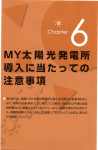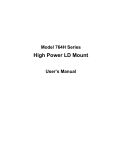Download Corvus Mirror Service Manual
Transcript
THE CORVUS SERVICE MANUAL
Mirror
* ** CORVUS SYSTEMS
* *
DISCLAIMER OF ALL WARRANTIES & LIABILITIES
Corvus Systems, Inc. makes no warranties, either expressed or implied, with respect to this
manual or with respect to the software described in this manual, its quality, performance,
merchantability, or fitness for any particular purpose. Corvus Systems, Inc. software is sold or
licensed "as is:' The entire risk as to its quality or performance is with the buyer and not Corvus
Systems, Inc., its distributor, or its retailer. The buyer assumes the entire cost of all necessary
servicing, repair, or correction and any incidental or consequential damages. In no event will
Corvus Systems, Inc. be liable for direct, indirect, incidental or consequential damages, even if
Corvus Systems, Inc. has been advised of the possibility of such damages. Some states do not
allow the exclusion or limitation of implied warranties or liabilities for incidental or
consequential damages, so the above limitation may not apply to you.
Every effort has been made to insure that this manual accurately documents the operation and
servi'cing of Corvus products. However, due to the ongoing modification and update of the
software along with future products, Corvus Systems, Inc. cannot guarantee the accuracy of
printed material after the date of publication, nor can Corvus Systems, Inc. accept responsibility
for errors or omissions.
NOTICE
Corvus Systems, Inc. reserves the right to make changes in the product described in this
manual at any time without notice. Revised manuals and update sheets will be published as
needed and may be purchased by writing to:
***
CORVUS
Corvus Systems, Inc.
2100 Corvus Drive
San Jose, California 95124
(408) 559-7000
Telex 278976
This manual is copywrited and contains proprietary information. All rights reserved. This
document may not, in whole or in part be copied, photocopied, reproduced, translated or
reduced to any electronic medium or machine readable form without prior consent, in writing,
from Corvus Systems, Inc.
Copyright© 1984 by Corvus Systems, Inc. All rights reserved.
Mirror® patent pending, The Corvus Concept,'· Transporter,'· Corvus OMNINET,'" Corvus
Logicalc,·· Time Travel Editing,'" EdWord,'" Constellation,'· Corvus,'" Corvus Systems,'" Personal
Workstation,'· Tap Box,'· Passive Tap Box,'" Active Junction Box,'" Omninet Unit'" are trademarks
of Corvus Systems, Inc.
CP/M® is a registered trademark of Digital Research Inc.
Apple,® Apple n® and Apple II Plus® are registered trademarks of Apple Computers, Inc.
TRS-80® and Radio Shack® are registered trademarks of Tandy Corporation.
SuperBrain® is a registered trademark of Intertec Data Systems, Inc.
DEC,® LSI-ll,® RLOI ® and RL02® are registered trademarks of Digital Equipment Corporation.
UCSD PASCAL'· is a trademark of the Regents of the University of California.
IBM® is a registered trademark of IBM Corporation.
Z-80® and Z-80A®are registered trademarks of Zilog, Inc.
FCC WARNING
This equipment generates, uses, and can radiate radio frequency energy and if not installed and
used in accordance with the instruction manual, may cause interference to radio
communications. As temporarily permitted by regulation it has not been tested for compliance
with the limits for Class A computing devices pursuant to Subpart J of Part 15 of FCC Rules,
which are designed to provide reasonable protection against such interference. Operation of
this equipment in a residential area is likely to cause interference in which case the user at his
own expense will be required to take whatever measures may be required to correct
the interference.
CORVUS DEALER SERVICE
CORVUS SYSTEMS
MIRROR
SERVICE MANUAL
CORVUS DEALER SERVICE
MIRROR MANUAL
TABLE OF CONTENTS
CHAPTER 1 - MIRROR OVERVIEW
1.0
1.1
1.2
1.3
1.4
Scope of Chapter. . . . . . . . . . . . . . . . . . . . . . . . . . . . . . . . . . . . . . . . . . . . . . . . . . . . . . . . . . . . . . . . . . . . . . . . . ..
Introduction to the Corvus Mirror. . . . . . . . . . . . . . . . . . . . . . . . . . . . . . . . . . . . . . . . . . . . . . . . . . . . . . . . . . ..
Computer Compatibilities
Video Recorder Compatibilities. . . . . . . . . . . . . . . . . . . . . . . . . . . . . . . . . . . . . . . . . . . . . . . . . . . . . . . . . . . . . ..
Video Tape Compatibilities. . . . . . . . . . . . . . . . . . . . . . . . . . . . . . . . . . . . . . . . . . . . . . . . . . . . . . . . . . . . . . . . . ..
1
1
1
2
2
CHAPTER 2 - FUNCTIONAL DESCRIPTION
2.0
2.1
2.2
2.3
2.4
2.5
2.6
2.7
Scope of Chapter. . . . . . . . . . . . . . . . . . . . . . . . . . . . . . . . . . . . . . . . . . . . . . . . . . . . . . . . . . . . . . . . . . . . . . . . . .. 4
Mirror Technical Overview
4
5
Video Format
External Signals . . . . . . . . . . . . . . . . . . . . . . . . . . . . . . . . . . . . . . . . . . . . . . . . . . . . . . . . . . . . . . . . . . . . . . . . . . .. 6
Component Interaction. . . . . . . . . . . . . . . . . . . . . . . . . . . . . . . . . . . . . . . . . . . . . . . . . . . . . . . . . . . . . . . . . . . . .. 8
Error Detection and Correction
9
Record Operation
10
10
Playback Operation
CHAPTER 3 - MIRROR INSTALLATION
3.0
3.1
3.2
3.3
Scope of Chapter
Connecting a Mirror to a Drive
Unpackaging and Parts Inventory
Installation
Internal Mirror
3.3.1
3.3.1.1
Installing an Internal Mirror in an 11 and 20MB Drive
3.3.1.2
Installing an Internal Mirror in a 6MB Drive
Stand Alone Mirror
3.3.2
13
13
13
13
13
13
14
16
CHAPTER 4 - MIRROR DIAGNOSTICS
4.0
4.1
4.2
4.3
4.4
Scope of Chapter
Mirror Diagnostics. . . . . . . . . . . . . . . . . . . . . . . . . . . . . . . . . . . . . . . . . . . . . . . . . . . . . . . . . . . . . . . . . . . . . . . . ..
Options
4.2.1
PRM Option . . . . . . . . . . . . . . . . . . . . . . . . . . . . . . . . . . . . . . . . . . . . . . . . . . . . . . . . . . . . . . . . . . . . ..
SUM Option. . . . . . . . . . . . . . . . . . . . . . . . . . . . . . . . . . . . . . . . . . . . . . . . . . . . . . . . . . . . . . . . . . . . ..
4.2.2
TST Option
4.2.3
4.2.4
ZERO Option
IMC Option . . . . . . . . . . . . . . . . . . . . . . . . . . . . . . . . . . . . . . . . . . . . . . . . . . . . . . . . . . . . . . . . . . . . ..
4.2.5
4.2.6
RES Option
4.2.7
VER Option
4.2.8
QUIT Option
MIRDIAG Usage
Mirror Error Codes
18
18
18
18
19
19
19
19
19
19
19
19
20
CORVUS DEALER SERVICE
CHAPTER 5 - TROUBLESHOOTING
5.0
5.1
5.2
Scope of Chapter
Initial Troubleshooting
Troubleshooting Guide
5.2.1
Computer Can't Communicate with Drive
5.2.2
Stays Busy
5.2.3
Times Out
5.2.4
No Image Found
5.2.5
Faults Out
5.2.6
Excessive Soft Errors
5.2.7
Hard Errors
0
0
0
0
0
0
0
0
0
0
0
0
0
0
0
0
0
0
0
0
0
0
0
0
0
0
0
0
0
0
0
0
0
0
0
0
0
0
0
0
0
0
0
0
0
0
0
0
0
0
0
0
0
0
0
0
0
0
0
0
0
0
0
0
00
0
0
0
0
0
0
0
0
0
0
0
0
0000000
0
0
0
0
0
0
0
0
0
0
0
0
0
0
0
0
0
0
0
0
0
0
0
0
0
0
0
0
0
0
0
0
0
000
000
0
0
0
0
•
0
0
0
000
0000000000.000.0000000000.
0
0
0
0
000000000.0.0000000.
••
0
0
0
0
0
0
0
0
0
0
0
0
0
0
0
00000.
0
0
0
0
0
0
0
0
0
0
0
0
0
000.
0
0
0
0
0.0000000.
0
0000
000
0
0
0
0
0
0
0
0
0
0
0
0
0
0
•
0
0
•
0
••
0
0
000
0
000
0
0
•
0
0
000
0
0
0
0
•
0
0
0
0
0
0
0
000
0
0
000.00.00000
0
000
0
0
0
0
0
0
0
0
0
•
0
0
0
0
0
0
0
000
0
•
0
0
0
0
0
0
0
0
0
0
0
0
0
0
0
0
•
0
0
000
0
0
0
000
0
0
0
•
0
0
0
•
0
0
0
0
•
0
0
0
••
0
0
0
0
.00
0
0
000
0
0
0
000
0
0
000
000
0
0
0
0
0
0
0
0
00
0
0
0
0
0
0
0
0
0
0
0
0
0
0
0
0
0
0
0
0
•
0
.00
000
•
0
000
0
0
0
0
000
0
0
0
0
0
0
•
0
0
0
0
0
0
0
0
0
0
0
0
0
0
0
0
0
0
0
000
0
0
0
0
0
0
0
0
0
0
0
0
•
0
••
0
0
0
0
0
0
0
0
0
0
0
0
0
0
0
0
0
•
0
0
0
0
0
0
0
0
0
0
0
0
0
•
0
0
0
0
•
0
0
0
0
0
0
•
0
0
0
0
0
0
0
0
0
0
0
0
•
0
0
0
•
0
0
0
0
0
0
0
0
0
0
0
0
0
0
0
0
0
0
0
0
0
0
0
0
0
0
0
0
0
0
0
0
0
0
0
0
0
0
0
•
0
0
0
0
0
0
0
0
0
0
0
0
0
0
0
0
0
0
0
0
0
0
0
0
0
0
0
0
0
0
0
0
0
0
0
0
0
0
0
0
0
0
0
0
0
0
0
0
0
0
0
0
0
0
0
0
0
0
0
0
0
0
0
0
0
0
•
0
0
0
0
0
0
0
0
0
0
0
0
•
0
•
0
0
0
•
0
0
0
0
0
••
0
•
0
•
0
•
0
0
•••••
0
•••
0
•
0
•
0
••
0
••
0
•
0
0
•
0
•
0
0
0
•
0
0
•
0
•
0
0
0
0
0
0
0
•
0
0
0
0
0
0
0
0
0
0
0
0
0
0
0
0
0
0
0
0
•
0
•
0
0
0
0
o.
••
21
21
22
23
23
24
24
24
25
25
ILLUSTRATIONS
Figure 1.
Figure 2.
Figure 3.
Figure 4.
Figure 5.
Figure 6.
Figure 7.
Figure 8.
Figure 9.
Figure 10.
Figure 11.
Figure 12.
Figure 13.
Figure 14.
Video Frame
Video Format
Video Signal
System Block Diagram .
Control State Machine
Record Mode
Playback Operation
Bottom Service Door with Mirror
Video Connections
Mirror Microswitches
Drive Rear Bezel
Stand Alone Mirror
Monitor with Data Displayed
Mirror Board with Scope Signals
0
0
0
0
0
0
0
0
0
0
0
0
0
0
0
0
0
0
0
•••
0
0
0
0
0
0
0
0
0
•
0
0
0
0
0
0
0
0
0
0
0
0
0
0
0
•
0
0
0
0
0
••
0
0
0
0
0
0
•
0
0
0
0
0
•
0
0
0
0
0
•
0
0
•
0
0
0
0
•
0
0
0
0
0
0
••
0
0
0
0
••
0
0
0
0
0
0
0
0
0
0
0
0
0
0
0
•
0
0
••
0
0
•
0
0
0
0
•
0
•
0
0
•
0
•
0
0
0
0
0
•
0
0
0
0
0
0
0
•
0
0
0
•
0
•
0
0
0
0
•
0
0
0
0
0
0
0
0
0
0
0
0
0
0
0
•
0
0
0
0
0
0
0
0
0
0
0
•
0
0
•
0
0
0
0
0
0
0
•
0
0
0
0
0
0
•••
0
0
0
0
0
000
0
0
••
0
••
0
0
0
•
0
0
•
0
0
0
0
0
0
0
0
0
0
0
0
0
0
0
0
0
0
0
0
0
0
0
0
0
0
0
0
0
0
0
0
••
0
0
0
0
0
0
•
0
0
0
••
0
0
0
0
•
0
0
0
0
0
••
0
0
0
0
0
0
•
0
0
0
•
0
0
0
0
0
0
0
•
0
0
0
0
0
•
0
0
0
0
0
0
••
0
0
0
0
•
0
0
•
0
0
0
0
0
0
0
•
0
•
0
0
0
0
0
0
0
0
0
0
0
0
0
0
0
0
0
0
••
0
0
•
0
0
•
0
0
0
0
•
0
0
0
0
0
0
•
0
0
0
0
••
0
0
•
0
0
0
0
•
0
0
0.0.
0
0
••
000
0
0
0
0
0
0
0
0
•
••••
0
0
0
0
0
0
0
•
00000
0
0
•
0
0
0
0
0
0
•
0
••
0
••
0
0
0
0
•
0
0
0
0
0
••
0
•
0
0
000
0
0
•
0
0
0
0
0
0
0
0
0
0
0
0
0
0
0
0
0
0
0
0
0
0
0
0
0
0
0
0
••••
0
0
0
0
0
0
0
0
0
0
0
0
0
•
0
0
0
0
0
0
0
0
0
0
0
0
0
0
0
0
0
•
0
0
0
0
0
0
0
0
0
0
0
0
0
0
0
0
0
0
••
0
0
0
0
0
•
0
0
0
•
0
0
0
•
0
0
•
0
•
0
0
0
0
0
0
0
0
0
0
0
0
0
0
•
0
•
0
0
0
0
0
0
0
••
0
0
0
0
0
•
0
0
0
0
•••
0
•
0
••
0
0
0
•
0
0
0
0
•
0
0
0
0
0
0
0
•
0
••••••••••••••••••••
0
0
0
0
0
•
0
0
0
0
0
0
0
0000000.0000.
0
••
0
0
0
0
0
0
0
0.0000000000000000000
00'
0
0
0
0
0
•
0
0
•
0
•
o.
0
0
0
•
0
O~O
0
0
•
0
o.
0
0
0
0
0
•
0
0
•
0
0
0
0
0
0
••••
.~.
0
0
O~
0
0
•
0
••
000000000000000000000.000000000000.
0000000000.
0
0
0
0
0
0
0
0
0
0
0
0
0
0
0
0
0
0
0
•
o.
•
0
0
0
0
0
0
0
0
0
0
0
0
0
00000000000
4
5
6
7
9
11
12
14
15
15
16
17
22
26
SCHEMATIC DRAWINGS
10/20 MB Mirror Schematic.
5 MB Mirror Schematic
0
0
0
0
0
000000.
0
0
0
0
0
0
0
•
0
0
0
0
0
0
0
0
0
0
0
0
0
0
0
0
•
0
0000000000000000000.
0
000000000000000000
0
0
•
0
0
0
0
0
0
0
0
0
0
•
0
0
0
0
0
0
0
0
0
0
0
0
0
0
0
0
0
0
0
0
•
0
ii
0
0
0
0
0
0
0
0
•
0
••
0
0
0
0
0
0
•
0
0
0
0
0
0
•
0
0
0
0
0
0
0
•
0
0
27
28
CORVUS DEALER SERVICE
CHAPTER 1
MIRROR OVERVIEW
----------------
CORVUS DEALER SERVICE
CHAPTER 1
MIRROR OVERVIEW
LO
Scope of Chapter
This chapter will familiarize you with the capabilities and compatiblities of the Corvus Mirror. You will also be
familiarized with some of the terms that you will need to understand the general function of the Mirror.
1.1
Introduction to the Corvus Mirror
The Corvus Mirror provides an efficient and inexpensive backup for the Corvus family of Winchester disk drives. It
also provides archival storate for large data base systems on a low cost, removable video cassette tape with the ability to
store more than 70 Megabytes of data.
The Mirror is fully compatible with the standard NTSC video format used in the United States and also can be
purchased in a PALISECAM version which is the standard video format used in European countries.
A Z80 microprocessor is used as a controller with the Mirror as a formatting interface to convert data from a digital
signal to a video signal for recording on a video cassette recorder. The Corvus Hard disk uses the Z80 microprocessor
resident on the controller card to provides an intelligent interface to the host computer. The host computer specifies
one of three operations for the mirror: Write, Read or Verify.
In the Write operation, a portion of or an entire drive can be transferred to the cassette tape. The Read operation
transfers the data from the tape to the disk and the Verify operation uses proven error detection procedures to ensure
the readability of the data. This function provides a quick self-test to ensure the backup system is functioning correctly.
The Mirror contains Cylical Redundancy Check (CRC) detection hardware using the standard CRC polynomial. Each
block of 532 bytes consists of a header containing file information, 512 blocks of data and two bytes of eRC
information.
Software is provided for each host computer and operating system to back up an entire disk or a selected portion of a
disk.
L2
Computer Compatibilities
The Corvus Mirror will interface with a wide variety of host computers. The following list represents our present
interface product line to which the Mirror is capable of backing up.
Apple II
Superbrain
Apple III
TRS 80 Mod. I
Atari 800
TRS 80 Mod. II
Commodore
TRS 80 Mod. III
Hewlitt Packard
Zenith
IBM Personal Computer
DEC Robin
NEC
S-100 Computers
Xerox 820
Sony
Future microcomputers interfacing with Corvus mass storage systems will also have Mirror backup capability.
1
CORVUS DEALER SERVICE
Video Recorder Compatibilities
Brand names and model numbers of video recording machines that have actually been used with the Mirror by Corvus
or Corvus customers successfully are listed below. We recommend that customers interested in using a VCR not listed
below test the recorder with a Mirror before the purchase is made.
L3
Grundig
VCR 4000
RCA
VDP 150
VET 180
VCT 201
VDT 350
VDT 501
VET/VFT 450
VET 190
Hitachi
5000
Magnavox
8315
8325
8335
8345
Sylvania
VC 2210
Mitsubishi
VR 8313
Technicolor
212 (Maximum
recording time
= 30 minutes)
National
NV 7000
Panasonic
PV 1200
PV 1210
PV 1270
PV 1370
PV 1470
PV 1770
VHS 1000
VHS 1500
NV 1330
NV 3700
NV 8200
NV 8310
NV 8320
NV 8410
Quasar
VH 5011
VH 5015
VH 5210
VH 5310
VH 5610
Zenith
VL 9700 (Beta)
A remote option has been designed to allow complete unattended operation using the Panasonic NV 8200.
Various recorders on the market are equipped with a color enhancement feature. This feature confuses the Mirror by
trying to superimpose color onto the backup image. Use of recorders with this feature should be avoided unless the
customer has the expertise to disable the color enhancement circuitry in the recorder while using the Mirror.
Video Tape Compatibility
In order to obtain the lowest number of errors, a quality video tape should be used. Defective or worn tape can also
cause problems when trying to backup. For that reason we strongly reemphasize the use of good quality tape for
storage of your backup data. The Maxell Epitaxial has been selected for our inhouse use.
L4
While performing backup, you should use the SP record mode with VHS recorders and Beta 1 mode (when available)
with BETA recorders. The actual tape speeds for these modes and for the Technicolor 212 recorder are as follows:
VHS - SP Mode. . . . . . . . . . . . . . . . . . . . . . . . . . . . . .. 1.31 IPS
1.57 IPS
BETA - Beta 1 Mode
1.26 IPS
Technicolor 212
2
CORVUS DEALER SERVICE
Although backups from several different days can be stored on a single tape, we recommend backing up each day with a
different cassette in order to protect against destruction of your data. Magnetic or physical damage, accidental erasing
or tape misplacement will not be a catastrophic loss if you have recorded each days image on individual tapes. The ratio
of data storage to cassette lengths is listed below:
30 minute tape
60 minute tape
18 MB
36 MB
90 minute tape
55 MB
120 minute tape. . . . . . . . . . . . . . . . . . . . . . . . . . . . . . .. 73 MB
3
_ _ _ _ _ _ _ _ _ _ _ _ _ _ _ •••••
CORVUS DEALER SERVICE
CHAPTER 2
FUNCTIONAL DESCRIPTION
•• o _ _• •
_
- - - - - - - - - - - - - - - - - - - - - _ . _ - - - - - - - - - - - - - _ . --
._------
CORVUS DEALER SERVICE
CHAPTER 2
FUNCTIONAL DESCRIPTION
2.0
Scope of Chapter
In this chapter we will be describing the various components and devices in the Corvus Mirror interface board. Various
areas covered will include Mirror Overview, Video Format, External Signal, Component Groups, Error Detection and
Correction, Record Operation, and Playback Operation. We will communicate the technical concept of the Mirror
devices and their functional interactions.
2.1
Mirror Technical Overview
The Mirror interface utilizes the 280 microprocessor and 3K of RAM in the disk controller and is controlled through
an 8 bit data bus and 7 control lines.
The combination of the intelligent Disk Controller and the Mirror data formatting interface converts the data from a
digital signal to the proper format needed by the video cassette recorder for storage. The converted digital signal is
anagolous to a black and white picture with 2 identical frames recorded on it. Each frame is made up of 240 lines with
certain lines reserved for vertical retrace and data is stored on 2 blocks of each frame. Figure 1 depicts the make up of a
video frame.
VERTICLE RETRACE
t------------....
START OF
"'-VISIBLE
PORTION
BLOCK 1
INTER-BLOCK BUFFER
BLOCK 2
END OF
HEAD RE-SYNC BUFFER
...-VISIBLE
.....- - - - - - - - - - . . . .
PORTION
ONE VIDEO FIELD
Figure 1.
Video Frame
4
CORVUS DEALER SERVICE
There are also three buffer fields that are part of each video frame. The first occurs during the vertical retrace signal
and the first few lines of the visible portion. The purpose of this is to maintain a compatibility with future recording
formats that may generate their own information during the vertical retrace "blank time". Interblock buffering allows
for separation of blocks to avoid burst errors overlapping two blocks. A buffer at the end of the visible portion is
necessary as the tapehead leaves the tape at the bottom of the visible portion in order to ensure that it reads a good
vertical retrace signal. When the head leaves the tape, no data can be recovered, so another buffer is used which isolates
that time from the data blocks.
The Video Timing Generator provides line and frame synchronization for the processor during record. The first block
of data is transmitted following the vertical retrace and data is output through the I/O port into the shift register
where it is converted from parallel to serial form. The data is then output from the I/O port at which time the
'handshake' occurs and the startbit is transmitted. The data byte is shifted out and at which time a stop bit is added.
This data stream is 'summed' with the SYNC output of the video timing generator and level shifted to create the final
video signal output.
The playback mode is essentially the inverse of record. As video signals are input to the interface, the SYNC
information is separated and sensed by the microprocessor. The data bit stream is extracted by comparing the signal to
a reference voltage halfway between the "black" and "white" signal levels. As the signal goes positive, the startbit is
triggered and the microprocessor begins to sample the data stream at intervals corresponding to the bit time. Data bits
are individually shifted in the shift register until eight bits have passed and the stop bit is recognized. The stop bit
initiates the data handshake routine with the I/O port which then latches the data until iUs read by the microprocessor.
2.2
Video Format
The DATA/SYNC information, header and error checking make up a data block. The SYNC header is provided to
synchronize the reading of data to the start of that data. The SYNC hunt looks for the TYPE, FILE ID, and INVERSE
FILE ID to indicate the start of the block (i.e. leader, data or trailer block).
To facilitate the tape positioning during file searches, each block contains a RELATIVE BLOCK number which relates
to the first block and the number blocks in the file. For example, the first block is relative block number zero, the second
block is relative block number one, etc.
SYNC
HEADER
107
LINES
DATA
FIELD
(512 BYTES)
CRC
LINE ~ CRC BYTES
TERM.
BLOCK
Figure 2.
Video Format
5
CORVUS DEALER SERVICE
Two bytes are transmitted at the start of the last line that represents the CRC "SUM" of the block and they facilitate
error detection on playback. The termination byte (TERM) is transmitted at the end of the last line. Its purpose is to
reset the CRC generation circuitry on the mirror interface so that "good" CRC is only possible for a two byte time
following the reception of the CRC bytes. Since good CRC can only be sampled during this brief window, the hardware
will be able to detect loss of synchronization errors as CRC faults.
Each block is made of 107 lines with each line containing 5 bytes of information stored as a serial bit stream.
.-r-.
1,......
------------1
HORIZONTAL LINE
-------------a.. . .
1
START BITS
WHITE
LEVEL -
+
1V
...
BLACK ._ _-11
......
LEVEL
OV
t
l
---1 fl~~:l fT~¢T:l fT~~:l fT~~
_~ ~E.~ ~E._~ ~E _~ ~E
--t --t -- t -- t ---t
STOP BITS
HORIZONTAL
RETRACE
t
HORIZONTAL
RETRACE
DATA LEVELS
Figure 3.
Video Signal
Figure 3 depicts the analog signal that is recorded as a line of data. "One" data is a high voltage "white level", and "zero"
data is the "black" level. Horizontal retraces are triggered by video pulses below the "black" level (indicating the line
boundaries for Television Video Standards).
Due to the high bandwidth and the necessity to interrupt data transmission during horizontal and vertical retrace,
"START/STOP" serialization was implemented. The start of each byte was preceded by the transmission of a high level
bit and following the byte, a low level bit is transmitted. "START/STOP", while having a high overhead, does provide
better noise immunity and simpler circuitry to allow bit synchronization to an asynchronous/non-continuous data
stream.
2.3
External Signals
The Mirror is controlled via the Data Bus, Ready, Strobe, SYNC, Alternate Select, Bus Direction and the SYNC. The
Mirror interface responds to these lines and generates a video signal that can be recorded by a VCR or converts a video
signal provided by the VCR into digital data to be stored onto the drive.
6
CORVUS DEALER SERVICE
COMPUTER
(
BI-DIRECTIDNAL BUS : )
MIRROR
INTERFACE
A/~
Da
AN
T T
VIDEO SIGNAL
AR
a
B L
~ UB
,~
VIDEO
CASSETTE
RECORDER
CONTROLLER
I
I
I
_ _ _ _ _ _ _ ..1I
DISK DRIVE
Figure 4.
System Block Diagram
The data is transmitted on a bi-directional 8-bit parallel bus whose direction is controlled by the bus direction. The
READY signal is provided by the controller to let the interface know that the data is ready on the bus. The interface
responds with a strobe when the data is accepted and the controller then negates the ready signal.
When the controller is reading the data, the ready line indicates that the controller is ready to accept the data and the
STROBE from the Mirror indicates the validity of the data on the bus.
The Error Correction hardware in the interface is controlled by three lines: the CRC Generator, the CRC Preset and
the CRC Data Select line. The CRC Generator monitors the bit stream of the data being recorded and generates a
"checksum" that is added to the block that follows the data. The CRC Preset initializes the state of this generator prior
to the transmission at the beginning of the data. At the end of the data transmission the CRC/Data Select line is placed
in the CRC mode in order that the Checksum data is transmitted onto the video signal. On playback, the bit stream is
fed into the CRC generator and the Error Status line verifies the validity of the data following the reception of the data
and the CRC bytes.
The SYNC line allows for the synchronization of the sending and receiving of the data to the predefined video frame
standard of the horizontal lines. During the record, the SYNC line is generated by the interface and the controller
synchronizes the data to the video generator. On playback the SYNC signal is separated from the data stream.
The only signal required to connect to the video recording medium are standard Video In/Out signals. The output is
composite of the sync from the video generator and the data supplied from the controller. The input is only the
recorded version of the output signal.
7
CORVUS DEALER SERVICE
2.4
Component Interaction
The Mirror interface components can be grouped into eight major areas:
Oscillator
Video Standards Timing Generator
Video Summing Circuit
Control State Machine
Shift Register
CRC Generator
Multiplexer
Line Control Device
The signal from a 14.318 MHz Crystal is divided down to provide the 3.58 MHz signal for the Video Timing Generator
and a 1.1 MHz signal for the data stream transmission clock (Phi Baud clock). The Phi Baud clock provides clock pulses
for the Control State machine, providing data shifting information. The 5 bytes per horizontal line format can be
altered to accommodate other line byte requirements (see Figure 5).
The Video Standards Timing Generator is used during record to provide for the standard television format that is then
modulated with data. The SYNC output provides the external controller with timing information that is relevant to
the beginning of the horizontal lines as well as retrace between video fields.
The SYNC signal and the data stream are added together by the Video Summing Circuit before being output to the
video recorder. This circuit also provides standard analog levels.
On playback the SYNC and the data stream are extracted from the signal. The input analog signal is 'DC restored'
along with the horizontal retrace pulses. These pulses are also separated from the signal to provide the SYNC lines.
The data stream is recovered by comparing the video signal to the reference voltage midway between the black and
white levels.
The Control State Machine provides the state controls for the Mirror interface. The operation is similar for both the
record and playback modes. The initial WAIT state is ended with a READY startbit in record. In record mode, a strobe is
sent to signal the acceptance of data. The next state either skips or generates the data startbit. After 8 more data clock
states, data is shifted either into or out of the shift register. Another idle state follows which produces or skips the stop
bit. In the final state, a strobe is sent to represent the valid data in the shift register. The controller then returns to a
WAIT state.
The Shift Register is the heart of the data path. When in the record mode, the shift register is parallel loaded and data is
then shifted out following the start bit. During playback the data is converted back from serial to parallel form.
The CRe Generator monitors the data stream on both the recording and playback modes. On record it generates the
CRC 'checksum' and on playback it is added to the data stream to verify the validity of the recorded data.
The Multiplexer is used as a switch to control the inputs to devices in either the Read or Write modes. For example, the
SYNC signal is outputted by the MUX and switches either the SYNC generated by the Video Timing Generator when
in the Write mode or the SYNC generated by the input video signal in the Read mode. The R/W line determines the
mode.
The Line Control Device is a group of components that provide the appropriate signals and controls, Le. Preset, Error
Status and Data/CRC Select to the Mirror interface. It is controlled via the ALT/SEL, BUS DIR and the DATA BUS
signals from the Controller.
8
CORVUS DEALER SERVICE
CONTROL STATE MACHINE
RECORD
PLAYBACK
{
-LATCH DATA
{ -START BIT HI
-SEND STROBE
-START BIT LO
{ -DATA CLOCK
PULSE
.:;>-....... {
{
{
-NO
OUTPUT
{
-NO
OUTPUT
{
-DATA
CLOCK
PULSE
{
-SEND
STROBE
-NO
OUTPUT
-LO START BIT
GENERATES DATA
CLOCK PULSE
-NO
OUTPUT
Figure 5. Control State Machine
2.5
Error Detection and Correction
Error detection is performed with a CRC checksum routine. In record, the data is sent to a CRC Generator (including
the SYNC header). After the last byte is received, the CRC generator is put into the write mode and two bytes of the
CRC 'sum' are added to the data stream.
On playback, the data stream and the CRC data bytes are input to the CRC Generator. Following the second CRC byte,
the CRC indicator will change to indicate that the "sum" matches if no errors have occurred. The microprocessor
samples the signal and validates the buffered data for proper synchronization and content.
Error correction is accomplished in two separate processes. First each block of data is recorded twice, once in the upper
half of the video frame and once in the lower half (see Figure 1). Each frame is then recorded twice through software
commands, providing quad redundancy to enhance data recovery capabilities.
9
CORVUS DEALER SERVICE
Error correction provides protection from scratches or imperfections on the video tape that may corrupt a number of
blocks that are physically located in similar places on the tape.
There is still an excellent possibility of recovering data even if all blocks are corrupted. This is accomplished by
comparing the two blocks in each frame to each other. If the block contains the same data, no errors are assumed. The
blocks are compared at the beginning to find the first error and at the end of the block to find the last error. Because the
errors are relative short bursts, it is unlikely that the bursts would overlap so that the companion block would likely
have good data.
Reconstruction of the block is possible because the CRC bytes will indicate good data. At this point the first and last
error position are averaged and this position is used as a breakpoint for the reconstruction of a good block. The first
block is transmitted through the CRC checker up to the breakpoint, then the rema,ining data is transmitted from the
second block. If the bursts were masked, the CRC checker will indicate valid data, if not, the transmission order is
reversed and the burst will be masked out and the data recovered.
2.6
Record Operation
Initially the interface is in an idle state as the SYNC pulses from the video timing generator are transmitted to the
external interface controller. With the R/W line in the WRITE mode, the data stream is selected from the shift register
by the Data/CRC select signal (see Figure 6).
Data is placed on the bus and the READY line is set high by the external controller where it is then parallel loaded in the
shift register. A STROBE pulse is returned to the external controller and then a Startbit is sent out of the state
machine. This Startbit is added to the video sync signal to produce a 'white' signal.
Following a Phi-baud clock pulse, the Startbit is set low and the first bit of data is output serially to the video sum
circuit. This produces a "black" signal if it is a 0 or a "white" signal if it is a 1.
After the next Phi-baud clock pulse, a Data Clock pulse is sent to the shift register which in turn clocks the nex t data bit
to the serial output. This bit is then added to the video output signal and this process continues until all the bits are
shifted out in a total of eight clock pulses.
When the last data bit has been transferred, the interface becomes idle for 1 clock pulse and the output of the video
summer is O. This state corresponds to the Stopbit time.
2.7
Playback Operation
The playback operation of the Mirror interface is very similar to the record mode as you will see, except that it is the
inverse of that operation.
Beginning with the interface in an idle state, SYNC pulses are separated from the video input signal and are transferred
to the external interface controller. With the R/W line in the Read mode, serial data out of the comparator is input to
the shift register, the control state machine and the CRC generator/checker (see Figure 7).
A high level out of the comparator is interpreted as a Startbit. This triggers the Control State Machine to start
inputting data.
Following a Phi-baud clock pulse, a data clock pulse is sent to the shift register from the Control State Machine which
clocks the next data bit to the serial input. This continues for 8 clock pulses until all the bits are shifted into the shift
register.
Following the 8th data clock pulse, the last data bit is decoded from the data stream and shifted into the shift register.
The State Machine then sends a STROBE to indicate that the next byte of data is ready on the bus. With the shifting
process idle, the State Machine enters a WAIT state on the next clock pulse. Again, this state corresponds to the stop bit
time.
10
CORVUS DEALER SERVICE
...
>
-y
OSCILLATOR
DIVIDER
I
I
I
I
I MUX J
)t
I-----JI
~
CRC
GENERATOR
SHIFT
REGISTER
r--
-
___
_GENERATOR
_____
PHI _
BAUD
I-
JI"
llIr
I
WRITE
1"
I~'
...
4
I·
JJ
VIDEO
STANDARD
TIMING
GENERATOR
r:-
A
,~
CONTROL
STATE
MACHINE
. .:r-----L;LL::
~Ill
..J
_-oJ 1- SERIAL DATA -
i
IU
::I
I
:
I
:
:
I
I
ERROR STATUS
~-
MUX
L::
III
PRESET
I :I
II
II
7'
1
MUX
I
J
I L -_ _L...-'_-,
I
I
I
11
"
I
SUM /
\M'
I
I- - __ I
VIDEO
LINE
•
CONTROL
1(- DEVICE"
DATA/CRC SELECT
-
....._-_........
-
- L- -
-
-
I
I
-
-
-
., BUS D1R
I
L~~~L~.J
I
1
1I
I
I
1
SUMMING I
CIRCUIT -1
JiJ)VIDEO
'"" OUT
figure 6.
I
-I ALT-SEL
IL
.<I:
r--------I
I
I
I~
Iv_ _,-"PA"""RA"",LLE. ..L.:::;DA!:::;:.A_ _TTT_ _: DATA
.....---r'll"P""""-...... . .
I
1
Record Mode
11
CORVUS DEALER SERVICE
r
R~~EL~l~~E
EO
V'PN
9
; -m--- -1--------- -- -- --
___
l
:
I
I
I
I
I
(
OSCILLATOR
DIVIDER
I
I
I
I
:
I COMyli
.olII:':;"
I
I
I
I
I
.
1'1
I
CONTROL
M~b~~E
r:I..
0
1
~
_ _ .PHI BAUD GENERATOR
-J
I
1
:
I
i
!
.. ~7'
CRC
GENERATOR
~
I
Y
~~~ .. ,,~
SHIFT
REGISTER
It I
,...---- ---1
.,
I
,
MUX
.
L-_""""I---.
J
I
I
I
I
I
I
L__ ~ _~g!~~GJ
:
\ S U ' i VIDEO
:
H VIOEO
""'" OUT
Figure 7.
I
I(
.,
I-
¢=-
1 READY
II
.. I
II
,
.')1
STROBE
I
Playback Operation
12
!
i
I
I
I
I
I
I
I
I
I
I
I
...
Iv_ _~PA::..::RA~LL~EL~D:::.:.:ATA::.....-_~...--_ _• DATA
~~"""-__I'-P"'" "--..,...r---~~
~----LI....LI----, ""=,,,~.-....I I
SERIAL DATA
,
I~l~~ READ
IY-=-: ,II
:I i :
~lL
-_-_--JJ
I
=-==-=:-=-JIJ.!~1::,:::~~:;:::_..;;;;._~~1~-':::=~-=-~~~~~::~-'1
Ii i i
I-_-,
__
I
I
Irr---------T,~
~
l
.--_ _--n-I'.---n:,--"Ii,.-I_-I
!
.
I
I
i
~Y~~N~~~~~T
I
L_ - - !!:--=-=-::-:-=-=-:-::."j=-I
I
!
I
1
L
VIDEO
STANDARO
TIMING
GENERATOR
f=,7
II
~
SYNC
SEPAR
-,l - . - - - U L JI. . . . . I - - 1 - . . L - I - L . . - - - L . L L - - - - - -_ _.LlL-...l..ll----1-..LJII
Ii I:
...•
J
--I
I M~",...=~~~=-=-=-.IIo".-;')i"SYNC ~
DC,
RESTORE
I
I
-:
I
I __
I
-
-
-
CORVUS DEALER SERVICE
CHAPTER 3
MIRROR INSTALLATION
----,------,------,--------------
CORVUS DEALER SERVICE
CHAPTER 3
MIRROR INSTALLATION
3.0
Scope of Chapter
This Chapter will describe the unpackaging and installation of your Corvus Mirror. It contains step by step cabling
procedures and diagrams for proper installation of both the self-contained Mirror and the stand alone version. The
Remote option installation for the Panasonic NV8200 video cassette recorder is also described.
3.1
Connecting a Mirror to the Disk
The Corvus Mirror is packaged in one of two configurations: self contained within the drive cabinet or as a stand alone
Mirror in its own enclosure.
The following installation procedures apply to both single user and network systems.
If you received a self contained Mirror, all connections between the drive and the Mirror have already been made. You
need only to make the connections between the drive cabinet back panel and your video cassette recorder. The VIDEO
OUT from the drive should be connected to the VIDEO IN of the VCR and the VIDEO IN plug of the drive should be
connected to the VIDEO OUT of the VCR.
3.2
Unpackaing and Parts Checking
Carefully unpack the Mirror and check for shipping damage. Retain all packaging material and receipts in the event
that any claims for shipping damage are filed. All damage claims should be filed promptly with the transportation
company.
Your Corvus installation package should include the following items:
1.
A Mirror (if you have ordered a stand alone Mirror, it is packaged in a white Corvus Mirror enclosure).
2.
Corvus Mirror utilities diskette. (Only if you have ordered a separately packaged Mirror for an llA Disk System
or if your Corvus interface PROM is less than version 3.0. Otherwise Mirror utilities are on the Corvus Disk Drive
utilities diskette that comes with your drive.
3.
Dual phone plug cable for the VCR.
4.
A flat ribbon cable with a 1 Mil connector at one end and double connectors, 1 Mil and 2 Mil, at the other.
5.
Remote option cable (if you ordered the remote option with your Mirror).
6.
Warranty Card
3.3
Installation
Be sure that the power to both the computer and to the Corvus drive is off anytime you install or remove any circuit
cards or cables. Failure to do so may cause permanent hardware damage.
3.3.0
Internal Mirror
If you ordered a self-contained Mirror with your drive, the Mirror printed circuit board is located inside the drive
cabinet. You only need to connect the video cable to the back panel of the drive cabinet.
NOTE:
J'f you are using a 6MB drive, verify that the microswitches on the rear bezel are set correctly (see Figure 10).
3.3.1
Installaing an Internal Mirror on a 11MB or 20MB Drive
If you are adding an internal Mirror to your drive follow the steps outlined below carefully for installation.
1.
Turn the drive on it's side and remove the two allen head screws securing the trap door on the under side of the
drive. Open the trap door (see Figure 8).
2.
Mount the internal Mirror board onto the trap door with the hardware provided.
--------------------------------------------,13
CORVUS DEALER SERVICE
3.
Disconnect the drive flat cable from the male end of the processor flat cable (flat cable with double connectors) and
install the 100 mil drive cable to the grey male connector on the Mirror board.
4.
Install the female end of the processor cable (flat cable with double connectors) onto the black male 200 mil
connector on the Mirror board.
S.
Locate the white connector with four wires on the Mirror board and connect it to the matching connector going to
the rear bezel.
6.
Check to ensure that all connections are secure and close the trap door making sure that the cabling is not pinched.
7.
Replace the hardware securing the trap door.
Figure 8.
Bottom Service Door
8.
Connect the video cable into the VIDEO OUT of the drive to the VIDEO IN of the VCR and the VIDEO IN from
the drive to the VIDEO OUT of the VCR (see Figure 9).
9.
If you are using a Panasonic NV8200 with the remote option, install the remote cable to the connector VCR
Remote on the rear bezel (see Figure 9).
Installing an Internal Mirror in a 6MB Drive
Remove the allen head screws securing the top cover of the drive and remove the top.
3.3.1.2
1.
2.
Install the Mirror interface board into the vacant slot of the backplane which is attached to the top cover of the
drive. Be sure that the component side of the board is facing out and that the board is well seated into the backplane
and into the standoffs.
3.
Replace the cover of the drive and reinstall the hardware.
4.
There are a series of four microswitches on the rear of the drive.
14
CORVUS DEALER SERVICE
Connects to
Video Remote I
Control
VIDEO
Connects
(j) IN IVCR REMOTE
to Video --+--~======(A\ 8
;~
Recorder
~ OUT
•
Figure 9.
Video Connections
5 MB SWITCH SETTINGS
The dot indicates that the switch should be pressed down on that side.
1
2
3
2
4
III ~. . . .
bJ bJ ld
Pushed in
0
OPEN
DRIVES WITH NO
MIRROR OR EXTERNAL MIRROR:
OPEN
DRIVES WITH
PALISECAM MIRROR:
60 Jk- h~ Gtd,efl6 ,
.1IJ:J1 - 5t; Jk cPPfJ
Figure 10. Mirror l\t1icro Switches
15
3
4
;;;
OPEN
DRIVES WITH
NTSC MIRROR:
.< 14:12 (PO h c,;j:J
CORVUS DEALER SERVICE
When the internal Mirror is installed all switches should be in the open position, that is, all switches are pushed in
at the bottom (see Figure 10).
Be sure that the switches are completely pushed in, as these switches have a tendency to rock back to their original
position.
5.
If the drive is of PAL/SECAM format (European), switch one will remain in the closed position (see Figure 10).
6.
Install the video cable from the drive to the VCR, making sure that the video out from the drive is connected to the
video in of the VCR and the video in of the drive is connected to the video out of the VCR.
Stand Alone Mirror
If you have ordered a Mirror to compliment an already existing Corvus drive, the Mirror is packaged in its own box and
must be connected to the drive with flat cable. For stand-alone Mirrors, the Mirror is connected between the Corvus
disk and the personality card that interfaces your computer to your Corvus hard disk. On network systems it is
connected between your Corvus Disk and the Multiplexer or Disk Server.
3.3.2
You must detach the cable that connects the drive to the personality card, Multiplexer or Disk Server from the drive
cabinet rear panel and attach the free end of this cable to the Mirror interface board. The flat cable supplied with the
Mirror is then connected to the back panel of the drive cabinet and the Mirror interface board. Finally, the Mirror is
connected to the VCR with the supplied phone plug cable. Incorrect cable installation will not allow proper operation of
your Mirror.
1.
To begin, remove the cover from the stand alone Mirror enclosure.
2.
Detach the flat cable from the connector labeled PROCESSOR on the back panel of the drive cabinet. The end of
this cable should be attached to the disk interface card (or a multiplexer or disk server if connected to a network.
3.
Attach the cable that came with the Mirror to the back panel of the drive cabinet to the connector labeled
PROCESSOR.
Connects to
Connects
to Interface
Card
Video Remote
Control
VIDEO
Connects
to Video
Recorder
@ IN
fA\
--+--c:e:::-
~OUT
VCR REMOTE
F:
;,
•
•
Connects
to Add-on
Drive (if any)
Air Flow Slots
PROCESSOR
DRIVE
8~~
•
On-R
Off
Mirror Dip Switches
Figure 11.
_U
Power Switch
Drive Rear Bezel
16
Connects
to Ac Cable
CORVUS DEALER SERVICE
Attach the other end of this cable to the drive connector on the Mirror interface board (see Figure 12).
Figure 12.
Stand Alone Mirror
4.
Connect the cable from the interface card, Multiplexer or Disk server to the remaining 34 pin connector on the
Mirror interface board (as shown in figure below).
s.
If you have a 6MB drive, set the switches on the rear panel of your drive making sure that the switches are fully
depressed (see Figure 10).
6.
If you have ordered the Remote option, install the Remote Cable to the 20 pin male connector J3 on the interface
board (see Figure 12).
7.
When you are sure that all connections at the interface board are correct according to these instructions,
reassemble the interface box and connect the ac cable.
8.
To connect the phono plug cable, whether for a self-contained Mirror or a Stand Alone Mirror, be sure that the
VIDEO OUT of the Mirror goes to the VIDEO IN of the VCR and the VIDEO IN of the Mirror comes from the
VIDEO OUT of the VCR.
Reminder: THE REMOTE OPTION ONLY WORKS WITH A PANASONIC NV8200 VIDEO CASSETTE
RECORDER.
17
CORVUS DEALER SERVICE
CHAPTER 4
MIRROR DIAGNOSTICS
CORVUS DEALER SERVICE
CHAPTER 4
MIRROR DIAGNOSTICS
4.0
Scope of Chapter
The intention of this chapter is to familiarize the reader with the Mirror diagnostic that are contained in the Dealer
Service Diagnostic diskettes. These diskettes are designed to exercise the Mirror interface and can be used in
conjunction with the troubleshooting procedures outlined in chapter five.
Mirror Diagnostics
The Mirror diagnostic program, MIRDIAG, provides a comprehensive test for the Mirror VCR interface.
4.1
The MIRDIAG program is a combination of Pascal and machine code programs which allow the technician to perform
extensive tests of the Mirror interface board for short or extended time periods.
Options
MIRDIAG has a series of options which you can select to exercise the functions of the program.
4.2
4.2.1
PRM Option
The PRM (parameter) option allows you to set the test parameters. The following are a list of parameters and
descriptions which can be set by the PRM option.
Loop Test/VCR Test - This option allows you to select tests with a VCR or optionally use a test drive with known
good components to test a suspect drive and Mirror. The default value will be (VCR) for the VCR test.
Slot Number - This option allows you to select the computer slot which is connected to the drive under test. If VCR
test has been selected, a single slot will be specified. The default slot for the VCR test will be slot 2. If loop test has been
selected, then a sending slot and a receiving slot will be specified. The default value for the loop test will sent slot (1) and
receive slot (2).
Automatic VCR Control - With this option you will be able to specify whether automatic VCR control is to be used
during testing. This option will only function with the Panasonic NV8200 VCR. The VCR must have the remote cable
connected in order for this to operate correctly. The default value for VCR control is (Yes).
Block/Pass - The number of blocks per pass can be set during backup and restore operations by selecting this option.
Default is (512) blocks.
Starting Address -- The starting address can be specified for backup operations by using this option.
Restore Address - This option allows you to specify which address you wish to restore data to during the restore
operation. The default value for Restore Address is (512). This must be greater than the last address backed up to
ensure that the compare function operates properly.
Bidirectional Transfers - If you wish the Mirror transfers to be bidirectional during loop test, select this option. If you
select Yes, the program will alternate backups and restores (or verifies) on each of the two slots specified. The default
value is (N).
Restore/Verify - This option allows you to select restore or verify passes after the backup pass. For non-destructive
testing, select the verify option. For more comprehensive testing, use the restore option, which will destroy data on the
disk. The default value for Restore/Verify is (Verify).
Test Image - Test Image allows you to specify if a test image is to be written to the disk prior to backup. This option is
destructive to data on the test disk. The default is (No).
Compare Records - You may request the computer to compare all records after a restore has been attempted by
selecting this option. The computer will do a byte by byte comparison of the test image and the restored data. The
computer will then report any miscomparisons. The default is (Yes).
18
CORVUS DEALER SERVICE
Display Bad Bytes - This option allows you to view the results of any failed comparisons on a byte by byte basis. The
computer will display the source and destination byte as well as relative sector and byte locations.
4.2.2
SUM Option
The SUM (Summary) option displays the cumulative results of the tests executed. All errors will be logged and
accumulated from the time the program is started or the last zero.
4.2.3
TST Option
The TST option will start the test which you have selected from the parameters menu. You have the option of
specifying the number of times the test is to be repeated.
ZERO Option
The ZERO option will zero the test counters so that the results of the previous test will not be added into the results of
future tests.
4.2.4
NOTE:
The following four options are visible from the menu by pressing the question mark (?) key.
IMG Option
With the IMG option you can do a backup without automatic verify or restore. The image recorded will follow the
same parameters set up in the PRM option.
4.2.5
RES Option
You can restore a recorded image under test using the RES option. Under this option you can specify the location where
the data will be restored to. The block/pass parameter must match the size of the image recorded.
4.2.6
VER Option
The VER option allows you to verify a Mirror image. There are no parameters that affect this option.
4.2.7
QUIT Option
The QUIT option allows you to leave the Mirror diagnostic and return to the main diagnostic menu.
4.2.8
MIRDIAG Usage
The typical use for the Mirror program is to test the Mirror for functionality. If you have a Panasonic NV8200 with the
remote cable, you can use the test as is, without changing any parameters. If you do not have a remote cable or have a
different VCR, you can use the parameter option to change the automatic VCR control option. Use the default values
for all other parameters. After the parameters are set, use the TST option to start the test procedures. We recommend
that you run 2 to 4 passes for each Mirror.
4.3.0
On a 512 block test, you should get approximately 10 soft errors per pass. If you perform 2 tests, the total should be
approximately 20 (remember that all tests are cumulative until you zero the counters). Most other types of recorders
will yield a higher soft error rate. Under no circumstances should there be any hard errors. If hard errors do occur,
there is most likely a problem in the Mirror card.
Under no circumstances should you encounter CRC errors or Disk Errors on backup. If you encounter these errors,
run the drive diagnostics to check out the integrity of the data on the drive. It is very likely that there are media defects
on the drive if disk errors are encountered.
Compare errors indicate that the data recorded did not match the data restored. If this occurs, check to make sure that
you have not changed the parameters of the test between the time that you performed backup and restore. Also, the
restore address must be greater than or equal to the sum of the starting address and the number of blocks per pass. If
this is not true, a miscompare will result. If a miscompare results due to a real failure, the most likely cause will be the
link between the controller and the Mirror. Note that the computer interface card is on the same parallel data bus and
can also be the culprit.
19
CORVUS DEALER SERVICE
4.4.0
MIRDIAG Error Codes
The following is a list of error codes that may be encountered during the operation of the MIRDIAG program.
MIRROR ERRORS
Error Code
1
2
3
4
5
7
8
134
Description
File 10 mismatch
Invalid restore command
Invalid retry command
File size mismatch
Invalid opcode
Start of image not found
Position error
Tape dropout during playback
20
CORVUS DEALER SERVICE
CHAPTERS
TROUBLESHOOTING
CORVUS DEALER SERVICE
CHAPTER 5
MIRROR TROUBLESHOOTING
5.0
Scope of Chapter
This chapter will serve to guide you through troubleshooting the Corvus Mirror interface in the event that you should
encounter difficulties in operation. While some of the problems you may experience might seem to be hardware
malfunctions, they may be created by other causes. To facilitate the isolation of any problem, we have organized our
troubleshooting approach to reflect the indications that you would see during the Mirror operation. These indications
are organized into the following categories:
STAYS BUSY
- The busy light remains lit.
TIMES OUT
- Returns to the ready state very quickly.
FAULTS OUT
- Goes to fault status and remains in that state.
ERRORS
- Reports hard errors or an excessive amount of recovered soft errors.
NO IMAGE FOUND
- Image header not found during a Restore, Verify or Identify.
Many of these indications may occur due to operational and installation mistakes, video equipment failure or hardware
failures other than the Mirror interface. In this chapter we will be addressing the lower level complications as well as
some of the more complex problems that would require digital troubleshooting skills. We have identified selected test
points in our troubleshooting'guide and have attached schematics in the appendix to offer low level troubleshooting
capabilities to qualified service technicians.
Initial Troubleshooting
5.1
The initial approach to troubleshooting any system is to eliminate the most obvious causes which may be creating the
problem. We recommend the following procedures that are outlined in the Quick Checks to ensure that a simple
oversight may not be the culprit.
QUICK CHECKS
1.
Be sure that your drive is functioning properly with your computer. If your computer has problems
communicating with the drive, disconnect the Mirror interface and make another attempt. If it works, there is
definitely a Mirror hardware problem because all data lines and control lines pass through the Mirror interface
when it is installed.
2.
Using a DC Volt meter, check for 5VDC at the 27 pf capacitor located next to Jl on the Mirror interface board.
Check from the positive side of this cap to ground. It should vary no more than + or -.1 volt.
3.
Check to see that all settings on the VCR are correct. Video casette recorders differ and offer various options, but
the following standard switches should be set accordingly:
- Turn off any accessories not needed
- Input switch should be on 1ine'
- TV/VTR switch should be set to VTR
- Tracking should be set to midrange
- Tape speed should be set to midrange
NOTE:
Most VCRs have detents on tracking and play speed adjustments. Set these at detent.
4.
Verify that the installation of the video cables is correct, i.e. VCR video out to Mirror video in and VCR video in to
Mirror video out. Check for corrosion at the connectors and replace if necessary.
21
CORVUS DEALER SERVICE
5.
One test for checking the continuity of the video connectors, video cables and Mirror circuitry is to do the LOOP
BACK test. Simply connect the video out of the Mirror to the video in of the Mirror, essentially looping the signal
back in. Run an Identify operation and, after 2 minutes and 3S seconds, the Mirror should time out.
6.
Ensure that tape positioning is correct. Improper positioning can cause the image header to be missed which will
hang the operation.
7.
A quick way to check if data is being transmitted from the drive during a backup, or from the VCR during a restore
is to connect the video out cable to the monitor. The photograph below illustrates data as it should be seen on the
monitor.
Figure 13.
Monitor with Data Displayed
Troubleshooting Guide
The following guide has been based on symptoms that may be encountered if a Mirror malfunction occurs during an
operation. It is designed to point the qualified service technician toward a possible cause of the problem. The initial
indications are described, as are the probable causes and the Test Points.
5.2
A troubleshooting guide has been included to facilitate servicing. Photographs are provided of test points and of signals
that should be seen at those test points.
22
CORVUS DEALER SERVICE
TROUBLESHOOTING GUIDE
SYMPTOMS
POSSIBLE CAUSE
TROUBLESHOOTING PROCEDURE
Drive does not communicate
with computer.
Loose connection
STAND ALONE MIRROR:
Check cable at the rear of drive to ensure
proper connection.
Remove top of Mirror and check for proper
cable installation. (See section 3.3.2 in this
manual.)
Check for 5VDC as described in Quick
Check 2.
No +5VDC
6MB INTERNAL MIRROR:
Check the microswitch setting at the rear
bezel (see Figure 10) for proper setting.
Switch Settings
Remove top of drive and check to see that the
Mirror board is seated well into the backplane.
Also check flat ribbon connector at the rear
bezel of the drive.
Loose connection
II/20MB DRIVE:
Open service door on bottom of drive and
check all connections (see section 3.1.1.1 in
this manual).
Also check flat ribbon connector at the rear
bezel of the drive.
STAYS BUSY
Soft Reset continually on.
Check TP 4. It should be constantly high
(5VDC). If okay, check U3 for proper
operation.
Incorrect video signal
Check to see that the proper IC is inserted at
U30 (2622 for NTSC format and 2621 for
PAL/SECAM format).
If okay, check Ql (see schematic).
TIMES OUT
Switch settings (6MB)
Check the microswitch setting at the rear
bezel (see Figure 10) for proper setting.
No video signal
Check Mirror board for broken wires on
video in line.
Serial data not being generated.
Check TP 2 for correct signal. If not okay, see
schematic.
ALT/SEL signal is not selecting
properly for data signals and
command signals.
Check TP 13 for low signal during data
transfer.
Not receiving data.
Check cable connections (Quick Check 3).
Check TP 1 for proper signal.
23
CORVUS DEALER SERVICE
SYMPTOMS
POSSIBLE CAUSE
TROUBLESHOOTING PROCEDURE
TIMES OUT (continued)
Bus direction improper.
Check TP 10 for proper signal. Should be high
during record and toggling during playback.
Mirror not enabled.
Check TP 9 for low signal.
No Startbit.
Check TP 5 for proper signal.
No SYNC pulse.
Check TP 11 for high signal.
Phi Baud
Check TP 7 for proper signal.
No STROBE signal.
Check TP 12 for proper signal.
No stop bit.
Check TP 6 for proper signal.
Tape position error.
Perform quick check 5.
Low quality, damaged or worn
tape.
Replace video tape and retry operation.
Backup not good.
Perform Verify operation. If Verify not
successful, redo backup.
No input to Mirror from VCR.
Perform quick check 5 to check signal from
VCR.
Video input circuit defective.
Check TP 3 for proper signal.
Bus direction improper.
Check TP 10 for proper signal. Should be high
during record and toggling during playback.
Mirror not enabled.
Check TP 9 for low signal.
No Startbit.
Check TP 5 for proper signal.
No SYNC pulse.
Check TP 11 for high signal.
Phi Baud
Check TP 7 for proper signal.
No STROBE signal.
Check TP 12 for proper signal.
No stop bit.
Check TP 6 for proper signal.
VISYNC defective.
Check TP 8 for proper signal.
NO IMAGE FOUND
Check Q2, Q3 and supportive circuit (see
schematic).
FAULTS OUT
6MB microswitches set
improperly.
See Figure 10 in the installation section of
this manual.
DATA/CONTROL line shorted.
Check for proper cable installation of flat
cable.
Check for shorts on U6 between pins
16,4,15,5,14,6,13 and 7. Also check for defective chips on data/control line.
CRC chip generating errors.
Check TP 15 for high signal. If not okay, see
schematic.
SYNC signal bad
Check TP 11. If not okay, see schematic.
24
_0
_
CORVUS DEALER SERVICE
SYMPTOMS
POSSIBLE CAUSE
TROUBLESHOOTING PROCEDURE
FAULTS OUT (continued)
Phi Baud circuit defective.
Check TP 7 for proper signal. If not okay,
check appropriate input to flip flop, including
the "soft" five volt line.
Bus direction improper.
Check TP 10 for a toggling signal during
playback and a high signal during record.
Defective Video Frequency chip.
Check TP 14 for proper signal.
Check to see that the proper IC is inserted at
U30 (2622 for NTSC format and 2621 for
PAL/SECAM format.
EXCESSIVE SOFT ERRORS
HARD ERRORS
Bus direction improper.
Check TP 10 for proper signal. Should be high
during record and toggling during playback.
Tape position error.
Perform quick check 5.
Low quality, damaged or worn
tape.
Replace video tape and retry operation.
VCR heads dirty.
Clean VCR record and playback heads.
Backup not good.
Perform Verify operation. If Verify not
successful, redo backup.
CRC chip malfunction.
Check TP 15 for proper signal. If not okay,
see schematic.
Oscillator circuit bad.
Check TP 16 for proper frequency.
Parallel/Serial conversion
malfunction.
Check TP 1 & TP 2 for proper signal. If not
okay, see schematic.
DATA/COMMAND line short.
Check for shorts on U6 between pins
16,4,15,5,14,6,13 and 7. Also check for defective chips on data/control line.
Bad IC on DATA/COMMAND
lines.
Check ICs on DATA/COMMAND lines. U5
and U6 are common failures.
Video input circuit defective.
Check TP 3 for proper signal.
Bus direction improper.
Check TP 10 for proper signal. Should be high
during record and toggling during playback.
Mirror not enabled.
Check TP 9 for low signal.
No Startbit.
Check TP 5 for proper signal.
No SYNC pulse.
Check TP 11 for high signal.
Phi Baud
Check TP 7 for proper signal.
No STROBE signal.
Check TP 12 for proper signal.
No stop bit.
Check TP 6 for proper signal.
Defective VCR.
Replace VCR.
25
MIRROR TEST POINTS
TEST
POINT
1
2
3
4
5
S
7
B
9
10
11
12
13
14
15
1S
SIGNAL
NAME
SERIAL
DATA IN
SERIAL
DATA OUT
VIDEO IN
RESET
STARTBIT
STOPBIT
PHI BAUD
VISYNC
ENABLE
BUS
DIRECTION
SYNC
STROBE
ALT/SEL
VIDEO
FREQUENCY
CRC
OSCILLATOR
LOCATION
CHIP/PIN
OSCILLOSCOPE
SETTINGS
US/1B
1p.s @ 1V/Div
US/B
U9/4
U3/1
UB/11
UB/10
U27/9
UB/13
U3/2
UB/1
U19/10
U15/4
U7/4
U30/1
U2/13
U23/12
2SA
.5p.s @ 1V/Div
2p.s @ .2V/Div
2V/Div
.5p.s @ 1V/Div
.1 P.s @ 1V/Div
200ns @ 2V/Div
50p.s @ 1V/Div
2V/Div
2V/Div
50p.s @ 1V/Div
50p.s @ 1V/Div
2V/Div
2V/Div
2V/Oiv
10p.s @ 1V/Div
....""
........
Test
Point
Test
Point
::
Signal
Name
Serial
Data In
II
IIII
I I II
~
II III
I I II T
-
- I-
:~
--....
--....
--....
--....
I
I
II
II
III
III
IIII
I T I I
...-- - --
il III
Signal
Name
TTIT
•
III
III
II
II
II
...
ill
III
III
il
-..
-~
.-I~
--......
-..
--....
-..
---......
--....
:~
IIII
IIII
II
II
Serial
""Data Out
-
III I
IITT
III
II
IIII
IIII
.
II
'I
ill
I
,I
II
.A _ ..
If I
I
I II
I.eJ
.. I I
IIII
:.I"'.L_
...,
""-
I
I
""-
IIII
Signal
IIII
IIII
TTTT
IIII
IIII
IIII
IIII
l
Il
..
:;..
-..
---
I
I
I
I
I
I
l
\.
-
l
\.
~
:~
--..
III
I I I
-.. .
-1-0
[j!.U .-IA..
J
1
J
,
..... .-
I'
III
I
I
...
...
-
Signal
Name
......... ~I ........,
r I r rr I rr
I
III
IIII
IIII
1'1 I
IIII
III I
IIII
IIII
IIII
III
I '1
r
•
.,.
I
-
l
.~
.
~
l
\.
~
.l
Signal
Name
Sync
~
-I-I-
II II
IIII
I
•
..
---..
I I I ,: 1-0
I I I-_ I-
---......
-1-0
:~
I
:t
l'
_
I.
~"m
"'1 I ...
&
L
"'1'
II'"
-
I
'"
I
-i-i-i-
-.
Test
Point
-
:
---
12
C(
(
~
-
III
(
:~
nr.... r r
-(
-
I,../
,
~
F-
-I-
.11
III
•
IIII
IIII
III I
IIII
IIII
IIII
:1:~
........
...
---.....
-..
-i-
:~
IIII
IIII
I
I
-i--
-1-0
-i-
, III
IT I I
"
1--
...
T'
.j
r
--
-i-1-0
IIII
IIII
•
-
'1
~
..
-..
,. : ..
.
:~
'II
-
.~
-I-
.1-
Phi Baud
:t
1-0-
IIII
TTTT
....
~A
-1-0
11
IIII
I I r I
-I-I-
fI
IIII
IIII
II I
II
-..
--....
--......
.- - ... --
""-
:~
I
- I-
!
~
.""
.""
:~
.""
..
.i-
I I I •• II I 1-_ ""
I
Name
Visync
Test
Point
-~
III I
III I
-I-
...
..
IIII
IIII
-i-
:~
--..
. ""
I
--..
-..
::
------....
-..
...
...
-...
I
-
Video In
--
-I-
I
,.. /:
I I I , 1-'111
I I I '. IIII
...
7
III
III
II:
-
II II
IIII
-I-I-
-I-
I
I I
J.
IIII
IIII
Test
Point
:~
-...
8
I II
IIII
IIII
-I-
--
•
I III
IIII
Signal
Name
---
--....
--......
Test
Point
r rr
J~
I-
IIII
I I r I
-I-
-1-0
Signal
Name
Stopbit
III
I I r
:~
I'l
IIII
IIII
I
I
......
.....
1-0-
',III
-_ .1 I I I
II
-..
---i-....
-i--1-0
..
-..
--1-0..
--..
6
.~
. I
I
III
III
:'
Test
Point
~
.1-
I
n:
f
.1-
IIIII
III I I
.~
Startbit
-I-
r
~
l-
5
Signal
Name
-I-I-
3
-1-0
I I I,: ",III
I I I '. _'III
III
TTl
IIII
IIII
-I-
I
.~
I III
IIII
-..
--....
-..
Test
Point
~
~
I
I
.
Test
Point
IIII
IIII
.-
•
.1-
..........
11111
HTTI
.""
.""
~~
I
I
,:
2
. ""
""-
.""
.i-
...
•
•
I
I
IIII
IIII
•
Signal
Name
Strobe
IIII
TTTT
IIII
IIII
IIII
IIII
IIII
IIII
III,
I I 1"_ I-
I,
~
I
I
i
•
I
I
I
I
---..
--..
:1-0
--i-.
-Ii-
-..
-i-i-
-~
II
III
III I
III I
IIII
IIII
IIII
IIII
IIII
I r I I
I
I
I
I
I
I
I
D7 C~!iI:;:--~;-QOJ---------___lIr_------~-------------------------------...----------...-----------1J2-20
D6
D5
i
=
.
1r------+-H
04 C~~!.!..I
::..-.12~1_r-'---------_t_H__...----"1I---------------------------------t--t-r
---------{
~
03
D2 ~!
01 ~
i
~
~6i5
~
ALT -Sf L
~
1YIZ
AS
fW
~
~
26
-
T
BU5.DI~ <..l.L:-L. ~
Ii'lSI38
,J'...x::J
Y7
_
STROBE
===
~
-27
SYNC (JI - 1'5
SY NC
I
I
Q2
_
v+
~~17
10
h
_
~r--
C
I
"'I
D
U3
DeB
10
TPII
15
1,14
32 rr; 14 1117
~
~
2 3
4Y
-
.56
R20
IK
,.......'V~V'\r8---Jl~
4
I
17""
1<19
iK
Y
uS
38
1A
IK
~~~
27!,F~
~J-~~
.01
....-( JI-30)
~
C9-CII~~
~~~)
~ JZ-IO)
~_~~J2-17)
~J2-2e)
~2-3~
JZ-3Z
t---QED
J
~
~
I7
2A S
26 6
r-ENABLE
ql
I~ 1~9
l±J 4~! J
2
~~~~
;3 4 5
LSIO 20
20
8
6
13
13
r~r
9
b C D E F 6
LS299
U6
E.oS,Clr.QA
2'1312 I 19 9 818
II
6
2
1
3
~
12~
19
3
I
Ric,
'
-.
680
2 II t-'5"--_ _
. - _ . . -_ _......._1<. 9-
6~4
3
ON E
.....__ TP2
V2 LM319
~
CR I
IN4148
,CR2
~ IN4148
.,
10K
@
3 3
IOK<
'---_..-_......._
2At.F
...._--'
-'::2
OIlE~ LD
r-I+--
61-'2:::.-.+-"_oS_B_"'_H_l--::-t>
A U22
12
9
v+
~
13
d
D
;:::3::
\l
~yp
c
I
3
CSYNCt-'--....-.. 17
r-s ~i~j
AS~
ILSI91
ONE
5~2"' i -
8
-!Qj26y
I
410}~,
IK,
~
2 C PST G _
"
Q
~13
~
II
U28 - 8
PST
Q
Y'O
I
~
~
~
13
10
'0 C
D U a",lg,-+_~~~9:-tD
12
._---.,r-----,II-P
25
I
~
,2
~,
~-+-~
12
MAX_
9 Q
D~
8aU27
TP7 -~I..-o.,..._
---
I
'---+------~--t--.....
II
¢ BAU D
QI
2NZ22Z
_",-~",,,,A3~
R5
R2.~
~<
68K
VIDEO
~T
"'V
"""'-+-_----'Y4
1-6
ONE
~
to
~A
_~ B
I
~C
~D
>
Imt-I_Z_ _'-_"-i~?'I.,;l(IO>----,
~
SYNCX
U16.10
U14.10
ALT READ
V+
13
rrf 20'-0-'2- - - - -_ _---'
Z
VREF
CI2
9 +
U4.9 ~OO;>f
10 9
U14.8 ~
l+----..........,:.~- 8
U29
7
RII
10K
ACTIVE
iI
h'O
13;I,
¢BAUD
!
PST
.----2 ~N 'LSJqI
U21
ON
'\7
ONE-
LI
14
~~ ~
12.
1.2K
D CU< 0t-C)_+---.
~ > U28 Q-
.---
~B
12
BD 13 26 II
13
ACTIVE
12 D CU<Q
l ,-:-:-)
J27 - l:>
r---------'''"''''i>
14
CLR
~~-----V~---.~-~15:rAr"';"'L':"S':"::19~1'
2
RI
< !O
12"
J7')Q---~I_+-----------------~---+---1-----------------_+_---+_--~
13
¢ BAUD
ENABLE
I 1..5741
,l,4
2622
.;;
R4
Z"-
STOPBIT
2
D
:>
'i'i---Jz
~
~ TP11+
U~ ,
IN
~I~
STARTBIT
C6lAUK
VIDEO
7......------00
¢
'--~::::::::::::::::::::::::::::t::::=~::::::::::::::::~::::::::==::::::::::::::::::::::::::::::::::::::::::::::::::::::::::::::::::::::::::::::::::::::::::::::::::::::::::::::::::::::::::::::::::::::::::::::::::::::::::::::::::::::::::::::::::::::::::::::::::::::::::::::::::::::::::::::::::::::::::::::::::::::::::::::::~::::~::::~::::~--'
~">--A'"
"""
I;~ ~ ~
<> R8
> 47K
TP",
9401
~ TPI'
10 13
9
r-+-+----<'---<:JCWE E R R f
'---:-:IO=Or-.
-~
8
~~
S<ll~3
II
10
4 RST SI ~
19" 13 1415 I 17
I
52"
'Vz
Dour 12
'---------------------------------~~~~~-+-~~N
TP16
C7
+,...
'-----------~-~-~--------------5-~-R-:-~-~-6-I-T----------------~~-+----:~~~~~~_2<~~I__6Q{~~
t--
l~wVDC.
1
6
;
~ 27.~
v
¢
I
I ..
5 I I
e
R13~
RI5 RI4 <
10K? 10K
.... TP,
I
TiP I
"-+-----+--+-+-.~-t---+--
til IA~ ILf~ ILf~
12
HI
SL
~
03
if-"" " 2N2222
1
VREF
16 4 15 5 1461/3 7
L--.J
13
~~b~ - <D8O
v+
12
51
j
ll414
II
61~ J\
'I2
1314115 16il718 19
15
I
I,A
'--~~r--~~~l""""T~
10 119
'1~3
I
,£'<'
U5
DM8304
~.
!R6
T
II
~ JI- 10 )
C2-C6~
!
91
All
5
19' 1"9
I \I
9 I
~IYIB~3
~~
ON E
1
6
II
8
L~
j
3Y
4B~13__+_+-VISYNC-TP6
9,
3A II
L5157
1--'-'-,0-+-+------,
17 2Y
I
V
851
" 9 8 7 6 5 4 3 2
~514 1~'2 9:~'Y
IW
lw
s IW
4
4AI-'-:'-+-I
4
T
'~If"t'10
13
C 6
LSI38 UI2
II
63
5
~'~~21~~~
001
I
1.l i'1,zl
6
4
.
S
"I
~~~~~
~
17
6
UII
4 5 6 3 2 I
11'10------4
I
2K
1'5 6
C B
LSI38
L
'------+---+-+-_+_+_r----'
19
4
14
4 S 6 .3 2 I
1.. IO~I12,....~SE~L.....,~
~14
XT
v+
I~_
A 0
i
J9
14,~~18 MH~
,01
A
5 4
:3 45
I
v IS YN C
v~
~
READ./
ON E - - . ,
I
12
9 15 8
~
I'5WVDC
IVLSI7?
RST D
All
Y6
I
i
1
J2 - 1'5
STROBE' J2- 29
I
2N3906
®
rO-------+-+---+--+-+-+-+-+-----.-,rI
II
ALr
EN 6LE
15
-" 1
-
U4
I
II
13
C B
7
(J2-27~'
7 10 ? 7 6 •
I
JI
5 3 2 I
L~
24
I
r--9J /~13 /2
1/
!l
READY
v+
~
TP4'-t--
4
3 7>4"--4H..~ ---t--_+_+-+-+---I--..J
I
A"i:T="SEL (JJ - n ~~4
.::=:::::=..
z
TP 15
READY
J2 - 21
~(.,jiT'i-=--~2~?r)-----------t-+-+-+-----i-+-+-+-,..----~L--+--+-..------++-h.-------------+--+--+--W-++.-----:::~+_W_+_1__+___;~-----t~
BUS-DIR
I 'rIa/IN- - 4
~~:~:
J2-23
7>2=-----t---+-+-+-..B:::-:D"..----+--+-+-.f-+TI------+-+-+-+------+-+--f-+-~----,-",~=-tl-,4-\.
8
-'-----DATE
I
- 31
-------( J2 - 24
G~iI:1
:::~J2~4=>------------4-+++-------1~---------1Ir---------...---------------+++-h..------+-f-++
D(lJ
~P_C_O~_R_EV~_D_E S_C_R_'P_T_'O_N_ _- L ~
A ! REL. FOR PROD
I
RESET ((J!.II:':-]3IIJ - - - - - - - - - - - - - - - - - - i r - - - - - - - - - - - - - - - - - - - - - - - - - - - - - - - - - - - - - - - - - - - - - - - - - - - ( J2
NOTES:
UN LE SS OTHERWISE SPECiFIED
1_ ALL CAPACITMJ CE VALUE IN MICROFARAD.
2_ALL RESISTANCE VALUE IN OHMS.
LAST USED
NOT USED
f
.
••
"
=ORVUS SYSTEMS
....... , NC'IJE
1
.....
I
&-12·>"
i/ I R ROR
SCHEr" ATIC
1--"
HUV
1--
01
10/20 MB
Oh:AWlllG
40010008
RE-VISION'S
C)ESCRI PT\
REL ~OR PRO
m:i
~: 'o~:======~A---
-6-1
APVD
vt
D4 9!V------'-i-H..,.---+------------------1-+-h----~H-r----~
03
D2
01
Of
!WS.DI
ALT SEl
STiiiifiiT ri-'ST():;:;;;;;pe~lT;:-.
-++
---.J
SToPiiT
....--"""""..... ONE
IK
ACTIvE
CI
22Uf
15 WVDC
t
+y
:r-
J......:..---"w",._ +5
III
CORVUS SYSTEMS. INC.
LA TU
I.ALL RESISTANCE VALUES ARE .IN OH~S,(4W,
f'()TES UNLESS OTHERWISE SPECIFIED
51.
0
NOTU
SCHEMATIC.
f.~J ,.,Pf'ROVED liT
-'
400/(007