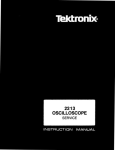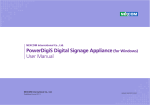Download Using the TDS3000 DPO for Video Maintenance and
Transcript
Application Note Using the TDS3000 DPO for Video Maintenance and Service Measurements Tektronix’ new TDS3000 Digital Phosphor Oscilloscopes (DPOs) are uniquely suited to video applications. They offer the real-time intensitygraded display that’s so important for video measurements, and they include the full feature set of a digitizing oscilloscope. With a DPO, the NTSC baseband waveform appears with the familiar brightened areas on the signal peaks and the sync burst. When viewing a full-frame test signal, the DPO displays the color bar waveforms with smooth, level tops, undistorted by digital aliasing. The TDS3000 Series DPOs deliver uncompromised analog-style signal viewing for video mea- surements, as well as advanced digital measurement and analysis features. The TDS3000 Series also offers the compelling advantages of compact footprint combined with exceptional measurement performance. Bandwidths from 100 MHz to 500 MHz are available. The instruments are light (only 3.2 kg) and small. Optional battery power provides completely untethered operation. This makes the TDS3000 an ideal choice for video maintenance work in remote trucks and helicopters, or even those “behind the console” video checks in the broadcast studio. “Signal Present” Check is the Most Basic Undoubtedly, the most common video “measurement” is the live video check. It’s mainly intended to confirm that the video signal is present at a given test point, say, the output of a switcher. But it can also reveal irregularities that affect picture quality. The live video check is a basic horizontal-rate display of the signal amplitude vs. time. Using a TDS3000 equipped with the optional video module, the video check is as simple as a continuity test. Both the IRE graticule and the video trig- gering controls appear on the QuickVideo menu. The Video Autoset function automatically adjusts vertical, horizontal, and trigger settings to bring up a waveform immediately (if there is one!). Figure 1 shows an NTSC video waveform captured in this manner. With the TDS3000, the whole process takes only a few seconds. The TDS3000’s standard video trigger makes it easy to synchronize on Odd, Even, All Fields, or All Lines of the signal (NTSC, PAL, or SECAM). These are standard selections under the TRIGGER TYPE menu. Since the video check is mainly a “signal present” test, it’s often unnecessary to measure IRE or mV units. Thus, the conventional oscilloscope gratic- ule is adequate for routine live video checks. Line Count Triggering Sometimes it’s necessary to view a single line of the video waveform. For example, the programming information in the NTSC signal is sometimes found on Line 20. To see this data, you must isolate that line. The optional Video Application Module expands the TDS3000’s video triggering flexibility. While the standard instrument can trigger on All Fields or on All Lines, the video module adds menu selections to trigger on any specific line number in an NTSC, PAL, or SECAM system. Line Number triggering is a first-level QuickVideo menu selection on a video moduleequipped instrument. Choosing “Line Number” sets up the general-purpose knob to scroll through the line numbers: 1 through 263 (Odd Lines) or 1 through 262 (Even Lines) for NTSC; 1 through 625 for PAL and SECAM. In this example, line 17 on an NTSC was chosen. The line number is displayed prominently on the screen, as shown in Figure 2. Figure 1. DPO technology brings out vivid waveform detail on the IRE graticule (available with video module). Figure 2. Line count triggering finds line 17 on an NTSC broadcast video signal. Automating Everyday Measurements The TDS3000 makes routine video amplitude and timing measurements easy. Using the IRE graticule provided by the video module, it’s a simple matter to display any part of a video waveform and visually measure the amplitude levels. Unlike an analog oscilloscope, there’s no need to convert voltage readings to IRE levels. Video cursors hasten the process and provide improved accuracy. The CURSOR button brings up a menu to select horizontal bars for amplitude measurements. The general-purpose knob positions the cursors individually to bracket the desired waveform points. Whenever the active cursor moves, the change in the amplitude reading appears automatically on the screen. When the IRE or mV graticule is selected, the amplitude readout is expressed in the respective units. Figure 3 shows the cursors and the readout. A pair of vertical bars is also available for timing measurements. Lastly, the TDS3000 can perform automated measurements. This function is very useful for repetitive measurements. To measure sync width, for example, trigger on the video waveform, then expand the vertical and horizontal scales such that the Figure 3. Cursor measurements allow accurate digital readout on both vertical and horizontal signal details. sync pulse fills most of the screen. Select the automatic Negative Pulse Width measurement in the measurement menu which is activated by the MEASURE button. Triggering for Other Standards Obviously, not every video system conforms to the NTSC, PAL, or SECAM formats. As a rule, computer video monitors, medical displays, security cameras, and other self-contained systems aren’t designed to interface directly with broadcast video equipment. These, therefore, may not adhere to the normal 525- or 625-line standards. Thus it is sometimes necessary to use an oscilloscope to determine the line rate. The TDS3000 offers an easy solution. The first step is to capture a stable video waveform on the screen using the oscilloscope’s Edge trigger (not Video trigger, since that function is set up for stan- dard line rates). Then use the Vertical Bars cursors (accessed by pressing the CURSOR button) to measure the time between sync pulses. The Time Units menu button lets you select the reciprocal (1/time) of the reading. Next, press the trigger MENU button. Select Type>Video and then select Standard>Custom as shown in Figure 4. When this selection is made, the Scan Rate will appear as a menu option. In this case, select Rate 3 (25 to 35 kHz) as the scan rate. Scan rates up to 65 kHz can be selected. Video Recorder “Tape Run” Adjustments Helical-scan video tape recorders (VTRs) are a cornerstone of both professional and consumer video applications. But they can be a maintenance challenge. Even the humble VHS machine’s front panel masks a surprisingly complex electromechanical system. A video recorder reads the signal from the video tape by means of a rotary scanner that houses two playback heads which contact the tape. The scanner’s rotation causes the two heads to read alternating interleaved tracks of information stored in a helical pattern on the tape. Figure 4. Custom video trigger allows the TDS3000 to trigger on standards such as RS343 (26.2 kHz scan rate). Aligning a VTR is a matter of physically adjusting the tape path so that the tape passes across the scanning heads in perfect orientation. Improper adjustment can cause line dropouts – vertical striations in the video image. In professional video equipment, this may be corrected to some degree by a dropout compensation circuit, but in any event, dropouts are undesirable. Adjustments are made by positioning a series of tape guides while viewing the effect on an RF signal from the video heads. Typically an exhaustive alignment is necessary only when the VTR has been damaged, or if the upper drum of the scanner assembly has been newly replaced. The alignment procedure requires an oscilloscope and an alignment tape. Some professional VTR manufacturers offer an optional adjustment tool for setting the tape guide screws. TIP: It’s wise to run a “known-good” tape through the machine before starting the actual adjustments. When a new scanner assembly is installed, the tape path can be grossly out of alignment – to the point where the first tape that goes through the machine gets wrinkled or scored. Protect your costly alignment tapes; start the alignment procedure by running a tape you can afford to lose! Make your initial coarse adjustments with this tape. To set up the TDS3000 for head alignment, start the calibration tape and connect Channel 2 to the head switching pulse. This becomes the trigger source. Connect Channel 1 to the output of the high-level RF amplifier receiving the signal from the video heads. It’s best to set the time base so that two, and only two, cycles of the signal are visible on-screen. The “thicker” portions of the waveform are the areas of head switching. The screen image should be centered on one of these events. Figure 5a shows the result. In Figure 5a the heads are out of adjustment. There are “pinched” areas in the waveform. The ideal is to set the alignment screws so the waveform peaks are relatively consistent across the top and bottom. There should be no gross variations in amplitude. The alignment screws are interactive, though, so it’s usually necessary to do the adjustment cycle several times, making small changes each time. Figure 5b shows the waveform after the procedure is finished. Interestingly, it’s usually better not to strive for perfectly flat waveform peaks with uniform amplitude throughout. A small amount of variation actually improves the portability (interchangeability) of tapes recorded on the machine. The TDS3000 DPO makes an ideal oscilloscope platform for VTR head alignments. Unlike any other type of digitizing oscilloscope, the TDS3000’s analog-like realtime intensity grading can display the familiar RF signal envelope seen in every VTR service manual. Without intensity grading, the waveform in Figures 5a and 5b would appear as a pair of indistinct lines, almost useless for the alignment procedure. The TDS3000 provides tactile feedback during the proce- (A) dure. The instrument’s extraordinary waveform capture rate ensures that the display immediately tracks any changes as adjustments are made. A continuous adjustment, therefore, appears as a continuous change in the waveform – not a series of abrupt jumps from one increment to the next. Conclusion The TDS3000 DPO is a versatile tool for all kinds of television and video measurements. Its unique intensitygraded display surpasses even analog oscilloscopes in legibility, responsiveness, and ease of interpretation. Standard digital oscilloscope features, as well as videospecific functions included in the optional video measurement module, make the TDS3000 an ideal tool for video service and maintenance applications. (B) Figure 5. Digital Phosphor technology makes video head alignment as fast and easy as using an analog oscilloscope for the job. a)RFenvelope before adjustment; b) After adjustment. For further information, contact Tektronix: World Wide Web: http://www.tektronix.com; ASEAN Countries (65) 356-3900; Australia & New Zealand 61 (2) 9888-0100; Austria, Central Eastern Europe, Greece, Turkey, Malta,& Cyprus +43 2236 8092 0; Belgium +32 (2) 715 89 70; Brazil and South America 55 (11) 3741-8360; Canada 1 (800) 661-5625; Denmark +45 (44) 850 700; Finland +358 (9) 4783 400; France & North Africa +33 1 69 86 81 81; Germany + 49 (221) 94 77 400; Hong Kong (852) 2585-6688; India (91) 80-2275577; Italy +39 (2) 25086 501; Japan (Sony/Tektronix Corporation) 81 (3) 3448-3111; Mexico, Central America, & Caribbean 52 (5) 666-6333; The Netherlands +31 23 56 95555; Norway +47 22 07 07 00; People’s Republic of China 86 (10) 6235 1230; Republic of Korea 82 (2) 528-5299; South Africa (27 11)651-5222; Spain & Portugal +34 91 372 6000; Sweden +46 8 477 65 00 Switzerland +41 (41) 729 36 40; Taiwan 886 (2) 2722-9622; United Kingdom & Eire +44 (0)1628 403300; USA 1 (800) 426-2200. From other areas, contact: Tektronix, Inc. Export Sales, P.O. Box 500, M/S 50-255, Beaverton, Oregon 97077-0001, USA 1 (503) 627-6877. Copyright © 1998, Tektronix, Inc. All rights reserved. Tektronix products are covered by U.S. and foreign patents, issued and pending. Information in this publication supersedes that in all previously published material. Specification and price change privileges reserved. TEKTRONIX and TEK are registered trademarks of Tektronix, Inc. All other trade names referenced are the service marks, trademarks, or registered trademarks of their respective companies.