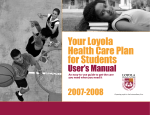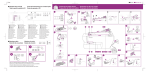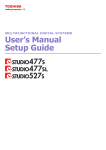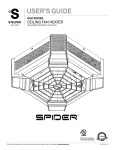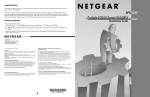Download HM-527 Manual - Heritage MedCall
Transcript
Heritage MedCall Sentry E-Call Model HM-527 Resident Host Panel 430-527B 0305 ©Heritage MedCall, Inc. Issue 1, March 2005 Heritage Medcall Sentry Emergency Call System Model 527 Host Panel Installation and Service Instructions DESCRIPTION The Sentry Host Panel Model HM-527 is the master communication panel for each individual apartment. The host panel may be the only device in the apartment or it may be installed to support peripheral devices such as smoke detectors and remote call stations. The host panel is wired via a pre-wired Model HM-582 connector. The host panel is equipped with a pull cord for placing emergency calls, a check-in button for feature operation and LED's to signal operation. From the host panel's inception there have been a number of revisions to update the design which altered the host panel's connections and operation. In general, revisions A through C are identified by the connector placement on the upper left corner of the circuit board, revision D and E are identified by the connector placement near the center of the board, and the current version, revision F, has the connector placed in the lower right corner of the circuit board and is also clearly identified by markings on the circuit board (see Figure 2). Data LED Green Verify LED Red Check In LED - Red Check In Button FIGURE 1 LAYOUT INSTALLATION LAYOUT Each individual apartment is equipped with one host panel, usually installed in the master bathroom for the convenience of using the daily Assurance Check-In feature. The host panel can monitor up to five remote call stations that are usually located in other rooms of the apartment. The host panel also controls and monitors up to 5 smoke detectors. Most building codes require a minimum of one smoke detector per bedroom. There are three light emitting diodes (LEDs) visible on the front of the host panel, refer to Figure 1. The left red LED is the CHECK-IN LED. This LED, 1) lights to verify the CHECK-IN button key press, 2) flashes during the assurance period until the CHECK-IN button is pressed and 3) flashes with the VERIFY LED when the panel does an internal reset when no data is present. The right red LED is the VERIFY LED. This LED 1) flashes while an emergency call is placed by the pull cord, 2) lights steady when a call has been acknowledged by the console and 3) flashes with the CHECK-IN LED when the panel does an internal reset when no data is present. The center green LED is the DATA LED. This LED flashes each time the host panel transmits data to the console. During normal operation this LED flashes once every three to five seconds. When a call is placed or cancelled it will flash rapidly three times indicating data communication with the console. Apartment device options include: remote check-in stations, wireless pendant receivers and transmitters, dome lights, strobe lights, automatic check-in devices and security keypads. See OPTIONS section for details. The Sentry system’s wiring is usually organized into groups of 30 to 50 apartments on a data line. A cable is looped from a terminal block to the host panels in adjacent apartments. The data line and power are usually supplied in a single, 2 pair cable. The data lines can easily support the 51 host panel limit, however voltage drops force a limit to the distance that DC can be supplied. When using the recommended West Penn #374 cable, never exceed more than 6-8 apartments on one cable. The Sentry HM588 terminal block provides a simple means for organizing the wiring to apartment groups. Refer to the Sentry Wiring Design Guide (390-108) for additional information. The CHECK-IN button is used to 1) cancel emergency calls, 2) check in during the assurance period (if programmed in the console), and 3) to reset the smoke detectors after smoke has cleared when using HM-560B smoke detectors (previous HM-560 smoke detectors self-reset). Page 1 430-527B 0305 ©Heritage MedCall, Inc. Issue 1, March 2005 Heritage Medcall Sentry Emergency Call System Model 527 Host Panel Installation and Service Instructions HM-527A - E FRONT PANEL HM-527A REAR CONNECTOR LOCATED UPPER LEFT CORNER HM-527B REAR CONNECTOR LOCATED UPPER LEFT CORNER HM-527C REAR CONNECTOR LOCATED UPPER LEFT CORNER HM-527D REAR CONNECTOR LOCATED IN CENTER HM-527E REAR CONNECTOR LOCATED IN CENTER HM-527F REAR CONNECTOR LOCATED BOTTOM RIGHT HM-527F FRONT PANEL NOTE: HERITAGE MEDCALL ON LABEL FIGURE 2 HOST PANEL IDENTIFICATION Page 2 430-527B 0305 ©Heritage MedCall, Inc. Issue 1, March 2005 Heritage Medcall Sentry Emergency Call System Model 527 Host Panel Installation and Service Instructions APARTMENT WIRING MOUNTING The call stations and smoke detectors are wired as shown in the attached wiring diagrams. Refer to the Smoke Detector Installation Manual (430-560 or 430560B) and Wireless Pendant Installation Manual (430548) for additional details on their installation and service. Device wiring and the looped power and data lines are attached to the HM-582 Host Panel Connector at the two-gang electrical box where the host panel will be mounted. The Host Panel is mounted on the wall, to an electrical box with a two gang plaster ring. Mount to the box with the four screws provided. DO NOT OVER TIGHTEN SCREWS as they will distort the panel. Make sure plaster, wallpaper, or other material does not interfere with the pull cord and switch lever. Test the pull cord to confirm proper switch operation. Use wirenuts or crimp type connectors and apply tape or dress unused wires so they cannot touch each other, the circuit board or the electrical box. A preliminary test of the host panel can be performed by applying DC power without console operation (data). When powered, the panel will flash it’s two red LED’s every 20 seconds to indicate power is applied and the panel is functioning. Connected devices will have power. Remote emergency switches, and wireless pendants operation can be tested by their operation and the function of the verify LED and smoke detectors can be tested and their operation verified. Model HM-560 Smoke Detectors can be tested by pressing the test button and listening for the alarm, (hold the test button for at least 10 seconds) and for HM-560B Smoke Detectors, they can be tested with smoke and/or a magnet. Refer to the Smoke Detector Installation and Service Manual for details. HOST PANEL TESTING DIP SWITCH SETTINGS All host panels are set to an individual address code via the 6 position dipswitch on revisions A through E and via the 8 position address/option switch of the current revision F models. Begin with the address “0” at the first apartment on the data line and advance to the next address for the panel in the next apartment. Continue with all the apartments that will be wired to the same data line. Host panels use addresses 0 to 51, but not all addresses have to be used. Host panels are not required to be set in any numerical order. Attempts to match apartment numbers, floor numbers or other codes often do not work and cause programming problems later. Make sure to record the selected address with the apartment number on copies of the Sentry Programming Sheet #410-524D included in this manual. When the installation is complete, use the program sheet(s) for programming of the system software. On the current revision F host panel there are two additional option switches. Switch 7 is used to set the host panel for the type of smoke detector to which it is connected. OFF (down)(default) is for the HM-560 smoke detector (manufactured by System Sensor® with their P/N 2012B or 2012H) and ON (up) is for the HM-560B smoke detector (manufactured by ESL® with their P/ N 449CST). Switch 8 selects if the Auxiliary Input is terminated by an internal EOL resistor. Switch 8 (ON)(default) connects an internal EOL resistor across the Aux. Input when it is not used for optional Wireless Pendants. If the Aux. Input is to be used the switch should be set to OFF (down) and an EOL resistor used at the connected device for wiring supervision. When the console is operating, the panels are tested by the controller. The host panel will flash the center green indicator to show the panel is operating properly. The console screen will list panels that do not communicate properly. OPTIONS REMOTE PULL CORDS - Model HM-541 single-gang remote pull stations can be mounted in different rooms of the apartment to allow closer access to emergency pull cords. These devices include a verify LED to signal call placement. WIRELESS PENDANT - Wireless remote pendant buttons are used as a portable means to summon help. This option requires the installation of the HM547 Pendant Receiver. The receiver is usually installed at the location of the smoke detector. DOME LIGHT - Apartments can be equipped with hallway dome lights to guide an attendant during an emergency event. The dome light operation follows the function of the verify LED. Page 3 430-527B 0305 ©Heritage MedCall, Inc. Issue 1, March 2005 Heritage Medcall Sentry Emergency Call System Model 527 Host Panel Installation and Service Instructions STROBE LIGHT - A strobe light can be installed in an apartment for the hearing impaired or can be mounted outdoors of a villa to guide emergency personnel. The dome light operation follows the function of the verify LED. REMOTE CHECK-IN STATION - The host panel can be special ordered with a connector to allow for remote check-in. Remote check-in stations are used in apartments where it may be desired to operate the daily check-in function at more than one location. The two-gang remote check-in panel (#HM-544) also includes an emergency pull cord. Six conductor cable is required between the host and remote checkin stations. AUTOMATIC CHECK-IN - A motion detector device can be installed as a remote check-in station for automatic check-in. When a person’s movement is detected during the check-in time, the system will automatically log them in. SECURITY SYSTEM - Host Panels version D or later can interface with the Sentry HM-694 Security keypad. This option connects to alarm contact switches or motion detectors to provide an apartment security system. The keypad enables the resident to arm and disarm the security system by entering an individual code number. HOST PANEL SERVICE Additional details on system servicing is available in document 477-550, “Sentry System Supervision and System Troubleshooting”. A PANEL OUT and apartment number in the Service window means that the panel is not responding to the console. When more than one PANEL OUT shows in this window at one time, it usually indicates a power disturbance. To clear the trouble, temporarily turn off the power supply that powers those panels, (don’t forget to disconnect a battery wire). Turn off the supply’s power for 30 seconds, then reconnect the battery. This will allow all the panels to completely reset. Use caution when using this procedure as the interruption of power will cancel any active calls from the powered devices. If the host panel’s green DATA LED is blinking, and Room Panel Trouble shows on the screen for that panel, it usually indicates improper addressing. If the dipswitches look properly set, try switching each one between ON & OFF a few times to assure a good contact and proper setting. If the panel’s green indicator never blinks, check to see if the two red indicators flash approximately every 20 seconds. The red flashing shows the panel has proper voltage, is functioning, but does not receive data from the console. When the red indicators do not flash, check the panel’s power by disconnecting the connector on the panel’s back. Check the red indicators as you plug the connector back onto the panel. They should flash if the DC voltage is present. NOTE: DO NOT INSERT TEST METER PROBES INTO THE SOCKET PINS OF THE HOST PANEL CONNECTOR. PROBES WILL DISTORT CONTACTS AND PERMANENTLY DAMAGE THE CONNECTION. If the red indicators still do not flash, check the wiring for DC voltage. Pins 1 & 2 of the connector, (white & black) should have 10 to 14 volts DC. If voltage is present, the panel probably has a bad fuse (revisions A-E) or a connected device power fault causing the self resetting fuse to operate. NOTE: an improperly connected smoke detector is usually the cause of blown panel fuses. Test by replacing with a known good panel set to the same address. Most room panel trouble is usually caused by bad wiring or incorrect address. It is easily tested by replacing the panel with a known functioning one, (set for the proper address). NOTE: It is important to assure the correct polarity of the DC power (white & black) and the two data wires (red & green) are correct. Accidental application of power to the data line can destroy the host panels and the console I/O cards. If room panel trouble does not clear, check the data line for signal loss. Data lines lose signal levels when the serial interface card at the console is damaged. This can happen from lightning. Earlier revisions of the host panel (Rev. A - C) were protected by Zener diodes which have been known to fail and short causing signal loss to all connected panels. Data lines signal levels are best checked with an oscilloscope. The signal should change states of over 4 volts. When using an oscilloscope, make sure the scope is not grounded. Place the scope’s probe and Page 4 430-527B 0305 ©Heritage MedCall, Inc. Issue 1, March 2005 Heritage Medcall Sentry Emergency Call System Model 527 Host Panel Installation and Service Instructions common across the 2 conductor data line. Signal level can also be checked with some AC volt meters. Across the data line should read greater than 3 volts AC. TROUBLE AFTER A POWER OUTAGE During power outages, host panels are powered by a battery. The battery’s voltage in an ideal situation is 12V and drops as the battery’s charge gets depleted. The Sentry DC power supply has an output voltage of 13.8V. Always check the smoke detector for operation after repairing room panel trouble. Host panels can operate at lower voltage levels than the smoke detectors, hence it is possible that a smoke alarm is not received at the console when the panel does not indicate trouble. If the smoke alarm signal does not announce, check the DC voltage at the detector, it must be at least 10 volts to operate. For console display of Smoke Detector Trouble, see the Smoke Detector Manual, # 430-560 or # 430-560B. Host panels require 10V minimum for panel operation and data communication. Host panels are controller by a built-in microcomputer. If the panel’s voltage drops below 10V, the microcomputer will stop operating in the middle of a cycle and could possibly fail to recover when the voltage comes back. During times of low voltage, host panels will stop operating and remain stopped until manually reset. A simple power-down/power-on cycle is required for a manual panel reset. Repeated, random emergency calls usually indicate a stuck switch. Check host panel and all remote call stations for proper operation. Host panels with revision D and higher are equipped with a self reset feature that will automatically force a reset to the panel when the voltage recovers to normal. THE FOLLOWING SHEET MAY BE COPIED AND DISTRIBUTED TO THOSE LIVING IN APARTMENTS EQUIPPED WITH THE SENTRY SYSTEM Page 5 430-527B 0305 ©Heritage MedCall, Inc. Issue 1, March 2005 OPERATING INSTRUCTIONS THIS APARTMENT INCLUDES A MONITORING SYSTEM FOR EMERGENCY ASSISTANCE, SMOKE DETECTION, AND CHECK-IN ASSURANCE. EMERGENCY ASSISTANCE The emergency assistance feature consists of one or more panels with pull cords. When the cord is pulled, a call for assistance for this apartment, is displayed on a console at the front desk. When the console receives a call, it will display the location and turn on the panel acknowledge lamp. If more than one pullcord panel is installed, the indicators on all panels will light. The emergency assistance call must only be reset by staff personnel. SMOKE DETECTOR The apartment is equipped with one or more smoke detectors. They provide a loud audible alarm if smoke is detected. When the detector sounds, the smoke alarm is displayed on the console at the front desk. Follow the standard procedure as outlined in the property’s Fire Safety instructions. CHECK-IN ASSURANCE This paragraph and the following VACATION section only pertain to systems with the optional Check-In Assurance feature. A check-in button and indicator are provided on the apartments main panel. The indicator will flash every morning to remind you to press the check-in button. When the button is pressed, the console will acknowledge by extinguishing the flashing light, VACATION MODE Notify the office or front desk if you plan to be away from your residence for more than a day. They will place your apartment in the vacation mode, therefore eliminating the daily check-in alarm. When you return, the red indicator will be flashing. Just press the check-in button at anytime to notify the system of your return. The flashing red indicator will turn off indication the console has recognized you return. SELF TEST A green indicator blinks to indicate the system is operating properly. Any malfunction is automatically displayed on the front desk console. W H / B L U W H / R E D H O S T P A N E L C O N N E C T IO N S : S U P E R V IS E D R E M O T E IN P U T S E N D O F L IN E R E S IS T O R R E M M U S T R O C O N H M -5 8 5 H M -5 6 8 H M -5 8 2 H O S T P A N E L C O N N E C T O R E N D O F L IN E R E S IS T O R H M -5 8 5 L O A D R E S IS T O R O T E C T H A V U B L E S O L E . A L L S W IT C H IN P U T (O R A N G E ) E A N E O L O R A C A L L S W IT C H S IG N A L W IL L B E S E N T T O T H E G R A Y S M O K E D E T E C T O R A L A R M IN P U T (G R A Y ) M U S T H A V E A N E O L O R A S M O K E T R O U B L E S IG N A L W IL L B E S E N T T O T H E C O N S O L E . Y E L L O W O R A N G E H M -5 2 7 H O S T P A N E L T H (W R E S IG B L A C K W H IT E G R E E N E S H /B S IS N A M O L U T O L W K E & W R (M IL L D E T H /R o d e B E E C E D l 5 S E T O ) M 6 8 ) N T . R D C P O W E R L E A D S , U S T H A V E A L O A D O R A S M O K E T R O U B L E R E D S E N T R Y R E C O M M E N D E D W E S T P E N N # 3 7 4 D A T A + D A T A D C D C + C O M M O N 2 P A IR C A B L E R E D R E D G R E E N G R E E N W H IT E W H IT E B L A C K B L A C K D A T A + D A T A D C + D C C O M M O N C O L O R C O D E A B B R E V IA T IO N S O R Y E L G R N B L U P U R G R Y W H B R N B L K O R Y E G R B L P U G R W H B R B L A N G E L L O W E E N U E R P L E A Y IT E O W N A C K T H E W IR E C O C O N N E C T O R M A T C H T H E S E N T R Y R E C C A B L E : # 3 7 4 W E S T P E N N L O R S O F P O W E R W IR E C O O M M E N D M A N U F A W IR E . T H & D L O R E D C T E 5 8 A T A S O 2 P A U R E 2 H P A F T IR D B Y O S T IR S , H E H E R IT A G E M E D C A L L T A M P A , F L O R ID A S E N T R Y E M E R G E N C Y C A L L S Y S T E M S C A L E T IT L E N /A D A T E 9 -0 3 -9 6 H O S T P A N E L W IR IN G M IN IM U M W IR IN G R E Q U IR E M E N T S F O R H O S T P A N E L O P E R A T IO N . D R A W N W / N O K J L B Y D E V IC E S D W G N O 3 9 0 -5 2 7 A H M -5 4 1 H M -5 8 5 O F L IN E R E S IS T O R Y E L L O W H M -5 8 2 E N D O R A N G E W H IT E R E M O T E C A L L S T A T IO N H O S T P A N E L C O N N E C T O R H M -5 6 0 B S M O K E D E T E C T O R W H B O T T O M / B R N V IE W O R A N G E H M -5 2 7 H O S T P A N E L R e v . F W H / R E D W H / B L U + H M -5 6 8 + - L O A D - Y E L L O W S e t s w ic h 7 to O N fo r S m o k e D e te c to r T y p e B G R A Y E N D R E S IS T O R H M -5 8 5 O F L IN E R E S IS T O R B L A C K W H IT E G R E E N R E D D A T A + R E D R E D D A T A - G R E E N G R E E N + W H IT E W H IT E C O M M O N B L A C K B L A C K D C D C S E N T R Y R E C O M M E N D E D W E S T P E N N # 3 7 4 D A T A + D A T A D C D C + C O M M O N 2 P A IR C A B L E C O L O R C O D E A B B R E V IA T IO N S O R Y E L G R N B L U P U R G R Y W H B R N B L K O R Y E G R B L P U G R W H B R B L A N G E L L O W E E N U E R P L E A Y IT E O W N A C K T H E W IR E C O C O N N E C T O R M A T C H T H E S E N T R Y R E C C A B L E : # 3 7 4 W E S T P E N N L O R S O F P O W E R W IR E C O O M M E N D M A N U F A W IR E . T H & D L O R E D C T E 5 8 A T A S O 2 P A U R E 2 H P A F T IR D B Y O S T IR S , H E H E R IT A G E M E D C A L L T A M P A , F L O R ID A S E N T R Y E M E R G E N C Y C A L L S Y S T E M S C A L E T IT L E F IL E N /A D A T E 3 -1 6 -0 5 D R A W N B Y J T H O S T P A N E L W IR IN G T Y P IC A L A P A R T M E N T H O O K U P 3 9 0 -5 2 7 B B .d s f D W G N O 3 9 0 -5 2 7 B B H M -5 4 1 H M -5 4 1 R E M O T E C A L L S T A T IO N H M -5 8 5 O F L IN E R E S IS T O R Y E L L O W W H IT E H M -5 8 2 E N D O R A N G E Y E L L O W W H IT E O R A N G E R E M O T E C A L L S T A T IO N H O S T P A N E L C O N N E C T O R H M -5 6 0 B W H B O T T O M O R A N G E H M -5 2 7 H O S T P A N E L R e v . F W H W H H M -5 6 0 B S M O K E D E T E C T O R / B R N H M -5 6 0 B S M O K E D E T E C T O R V IE W B O T T O M V IE W B O T T O M V IE W + + + - - - / R E D + / B L U S M O K E D E T E C T O R H M -5 6 8 + - + - L O A D - Y E L L O W S e t s w ic h 7 to O N fo r S m o k e D e te c to r T y p e B G R A Y I n s t a ll r e s is t o r s o n la s t s m o k e d e te c to r to s u p e r v is e a ll c o n n e c tio n s G R E E N R E D R E D R E D G R E E N G R E E N + W H IT E W H IT E C O M M O N B L A C K B L A C K D A T A D C H M -5 8 5 O F L IN E R E S IS T O R B L A C K W H IT E D A T A + D C E N D R E S IS T O R S E N T R Y R E C O M M E N D E D W E S T P E N N # 3 7 4 D A T A + D A T A D C D C + C O M M O N 2 P A IR C A B L E C O L O R C O D E A B B R E V IA T IO N S O R Y E L G R N B L U P U R G R Y W H B R N B L K O R Y E G R B L P U G R W H B R B L A N G E L L O W E E N U E R P L E A Y IT E O W N A C K T H E W IR E C O C O N N E C T O R M A T C H T H E S E N T R Y R E C C A B L E : # 3 7 4 W E S T P E N N L O R S O F P O W E R W IR E C O O M M E N D M A N U F A W IR E . T H & D L O R E D C T E 5 8 A T A S O 2 P A U R E 2 H P A F T IR D B Y O S T IR S , H E H E R IT A G E M E D C A L L T A M P A , F L O R ID A S E N T R Y E M E R G E N C Y C A L L S Y S T E M S C A L E T IT L E F IL E N /A D A T E 3 -1 8 -0 5 D R A W N B Y J T H O S T P A N E L W IR IN G T Y P IC A L A P A R T M E N T H O O K U P W IT H 3 S M O K E D E T E C T O R S A N D R E M O T E C A L L S W IT C H E S 3 9 0 -5 2 7 D B .d s f D W G N O 3 9 0 -5 2 7 D B 1 2 V / B R N O R A N G E L O A D R E S IS T O R H M -5 6 8 H M -5 8 5 E N D O F L IN E R E S IS T O R H O S T P A N E L A S A C A L L S W IT C H W IT H D O M E L IG H T W H / B L U W H O R A N G E H M -5 8 5 E N D O F L IN E R E S IS T O R O R A N G E D O M E L IG H T Y E L L O W G R A Y H M -5 2 7 H O S T P A N E L W H / B L U W H / R E D T H E M U S A S S W IL L P A T H H O B E N E L 'S A V E W N , S E N S U P E R R E S IS T O O R T R O T T O T H V IS R S U B E C E D IN L E O N IN S T S IG S O P U T S A L L E D N A L S L E . B L A C K C O N N E C T T H E 1 2 V D O M E L IG H T B E T W E E N Y E L L O W A N D W H IT E /B R O W N W H IT E G R E E N R E D H M -5 8 2 H O S T P A N E L C O N N E C T O R S E N T R Y R E C O M M E N D E D W E S T P E N N # 3 7 4 D A T A + D A T A D C D C + C O M M O N 2 P A IR C A B L E R E D R E D G R E E N G R E E N W H IT E W H IT E B L A C K B L A C K D A T A + D A T A D C D C + C O M M O N C O L O R C O D E A B B R E V IA T IO N S O R Y E L G R N B L U P U R G R Y W H B R N B L K O R Y E G R B L P U G R W H B R B L A N G E L L O W E E N U E R P L E A Y IT E O W N A C K H E R IT A G E M E D C A L L T A M P A , F L O R ID A S E N T R Y E M E R G E N C Y C A L L S Y S T E M S C A L E T IT L E N /A D A T E 1 -3 1 -9 7 H O S T P A N E L W IR IN G D R A W N B Y K J L W IT H D O M E L IG H T O N L Y D W G N O 3 9 0 -5 2 7 J H M -5 4 1 W H IT E D O M E L IG H T W H Y E L L O W 1 2 V O R A N G E R E M O T E C A L L S T A T IO N H M -5 8 5 E N D O F L IN E R E S IS T O R H M -5 6 0 B / B R N S M O K E D E T E C T O R O R A N G E H M -5 8 2 H M -5 2 7 H O S T P A N E L R e v . F S e t s w ic h 7 to O N fo r S m o k e D e te c to r T y p e B H O S T P A N E L C O N N E C T O R B O T T O M V IE W W H / R E D + H M -5 6 8 + W H - / B L U - L O A D Y E L L O W G R A Y E N D R E S IS T O R H M -5 8 5 O F L IN E R E S IS T O R B L A C K I n s t a ll r e s is t o r s o n la s t s m o k e d e t e c t o r t o s u p e r v is e a ll c o n n e c tio n s W H IT E G R E E N R E D R E D R E D G R E E N G R E E N D C + W H IT E W H IT E D C C O M M O N B L A C K B L A C K D A T A + D A T A - D A T A + D A T A D C + D C C O M M O N S E N T R Y R E C O M M E N D E D 2 P A IR C A B L E W E S T P E N N # 3 7 4 C O L O R C O D E A B B R E V IA T IO N S O R Y E L G R N B L U P U R G R Y W H B R N B L K O R Y E G R B L P U G R W H B R B L A N G E L L O W E E N U E R P L E A Y IT E O W N A C K T H C O M S E C A E W IR N N E C A T C H N T R Y B L E . E C O L O R S T O R P O W T H E W IR E R E C O M M E O F E R C O N D T H E 5 8 & D A T A L O R S O E D 2 P A 2 H O S T P A IR S , F T H E IR H E R IT A G E M E D C A L L T A M P A , F L O R ID A S E N T R Y E M E R G E N C Y C A L L S Y S T E M S C A L E T IT L E N /A D A T E 0 4 -0 4 -0 5 D R A W N B Y J W T H O S T P A N E L W IR IN G T Y P IC A L A P A R T M E N T H O O K U P W IT H D O M E L IG H T S M O K E D E T E C T O R A N D R E M O T E C A L L D W G N O 3 9 0 -5 2 7 L B 3 2 W IR E C O L O R W H IT E B L A C K B L U E W H T /R E D S T R IP E W H T /B R N S T R IP E G R A Y V IO L E T P IN K W H T /B L U S T R IP E T A N R E D G R E E N O R A N G E B R O W N Y E L L O W 1 6 4 5 9 8 7 1 2 1 1 1 0 1 5 1 4 1 3 N O T E S : C O N N E C T O R W IR E E N D V IE W N E V C O N T E S S O C E R N E T P K E IN S E C T O R O B T P IN W A R T T R 'S R E S W S A N E S E C IL L D R N T M E T E P T A E N L A D A M A I N G E R C L E R G G E P R O S O C E A N T H E B E K D C O S IN E T P D IS T N N E T O T H E IN S . O R T T H E C T IO N . 1 . P 2 . R R 3 . T S P IN 1 2 3 4 5 6 7 8 9 1 0 1 1 1 2 1 3 1 4 1 5 IN S 6 E V A E D W H E W E N T R & 1 A S IR E IR E Y R F U N C T IO N D C D C D C D C C A S M IN T S E S M A U D A D A R E H O D C + IN P U T C O M M O N IN P U T C O M M O N O U T P U T + (F U S E D ) O U T P U T L L A C K O U T P U T + / P .A . C O N T R O L O U T P U T + S E E N O T E 1 O K E IN P U T E R C O M C A L L IN P U T C U R IT Y IN P U T O K E D E T D C C O M , (S U P E R V IS E D F O R D C C U R R E N T ) X C A L L IN P U T T A + T A S E E N O T E 1 M O T E C A L L IN P U T R N C O N T R O L O R IN T E R C O M C O N T R O L + O U T P U T C O M M O N 3 M U S T B S E M B L IE A T P IN 1 C O L O R S E C O M M E E C S C A N F O N D O A N D R E D N N E C T B E ID W H IT E D C A N C A B L E D T O E N T IF IE A T P IN D D A T A E : W E S A N E .O D W IT H 1 1 . M A T C H T P E N N T IT L E N /A D A T E H O S T P IN 1 5 . T H E # 3 7 4 . H E R IT A G E M E D C A L L T A M P A , F L O R ID A S E N T R Y E M E R G E N C Y C A L L S Y S T E M S C A L E .L . R E S IS T O R T O A 0 3 -1 8 -0 5 C O N N E C T O R D R A W N B Y J T R e v B U S E D F O R : 5 2 7 H O S T P A N E L S F IL E 4 3 0 -5 8 2 .d s f D W G N O 4 3 0 -5 8 2 H M -5 8 2 H O S T P A N E L C O N N E C T O R R E M O T E C A L L IN P U T 3 .3 K E O L O R A N G E 1 3 6 .0 0 R E S IS T O R Y E L L O W T E S T M E T E R R E M O T E C A L L S W IT C H C O N T A C T S H M -5 2 7 H O S T P A N E L 6 G R A Y S M O K E IN P U T 3 .3 K E O L 1 5 Y E L L O W D C C O M M O N S M O K E D E T E C T O R C O N T A C T S R E S IS T O R T E S T H O S T P A N E L IN P U T S 1 . M E A S U R E D C V O L T A G E A C R O S S C O N T A C T S N O R M A L O P E R A T IO N W IT H C O N T A C T O P E N - 6 V O L T S C O N T A C T C L O S E D - 0 V O L T S W IT H E O L D IS C O N N E C T E D H E R IT A G E M E D C A L L T A M P A , F L O R ID A S E N T R Y E M E R G E N C Y C A L L S Y S T E M - 1 2 V S C A L E T IT L E N /A H O S T D A T E 3 -2 5 -9 3 P A N E L A L A R M D R A W N IN P U T D W G B Y K J L T E S T IN G N O 4 7 7 -5 4 1 8 2 0 O H M R E S IS T O R L E D IN D IC A T O R N .O . S W IT C H L E D IN D IC A T O R 8 2 0 O H M R E S IS T O R W H IT E (L E D + ) W H IT E (L E D + ) Y E L L O W (C O M M O N ) Y E L L O W (C O M M O N ) O R A N G E (S W IT C H ) O R A N G E (S W IT C H ) N .O . S W IT C H M O D E L H M -5 4 1 M O D E L H M -5 4 2 S IN G L E G A N G R E M O T E C A L L S T A T IO N 2 G A N G R E M O T E C A L L S T A T IO N H E R IT A G E M E D C A L L T A M P A , F L O R ID A S E N T R Y E M E R G E N C Y C A L L S Y S T E M D A T E T IT L E 1 0 -1 9 -9 4 S C A L E N /A R E V A C H E C K E D D R A W N B Y K J L S C H E M A T IC D IA G R A M R E M O T E C A L L S T A T IO N S M O D E L S 5 4 1 & 5 4 2 D W G N O 5 4 1 -1 8 0 SENTRY PROGRAMMING SHEET Panel Address and Option Settings JOB NAME: POWER SUPPLY LOCATION: DATA LOOP NUMBER: LOCATION OF ROOMS: TERMINAL BOARD LOCATION: Switch Setting 0=Off 1=On WIRE I.D.: Switch Setting 0=Off 1=On Switch Setting 0=Off 1=On 1 2 3 4 5 6 Address Room 1 2 3 4 5 6 Address Room 1 2 3 4 5 6 Address Room 000000 0 111010 23 011101 46 100000 1 000110 24 111101 47 010000 2 100110 25 000011 48 110000 3 010110 26 100011 49 001000 4 110110 27 010011 50 101000 5 001110 28 110011 51 011000 6 101110 29 111000 7 011110 30 Special Addresses Function 000100 8 111110 31 001011 52 GLOBAL 100100 9 000001 32 101011 53 AUDIO NET 010100 10 100001 33 110100 11 010001 34 Utility Addresses 001100 12 110001 35 011011 54 101100 13 001001 36 111011 55 011100 14 101001 37 000111 56 111100 15 011001 38 100111 57 000010 16 111001 39 010111 58 100010 17 000101 40 110111 59 010010 18 100101 41 001111 60 110010 19 010101 42 101111 61 001010 20 110101 43 011111 62 101010 21 001101 44 011010 22 101101 45 Power Supply 111111 Number 63 Switch Position 7 and 8 are on Model 527 Rev. F Host Panel Option Switch 7 - OFF - Model 560 Smoke Detector (System Sensor 2012B / 2012H) ON - Model 560B Smoke Detector (ESL 449CST) Option Switch 8 - OFF - Aux. Input requires external EOL resistor (Model 585) ON - Aux Input uses internal resistor for EOL 410-524F 0405 © 2005 Heritage MedCall, Inc.