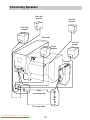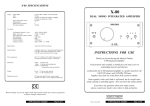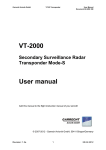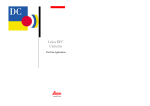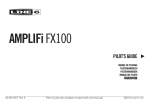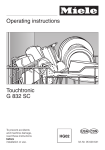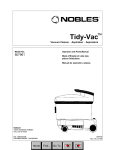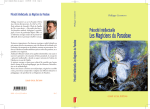Download Teac PowerMax-950 User Guide Manual
Transcript
® Dolby Digital 5.1 Multimedia Entertainment System with AC 3 Decoder PowerMax-950 User Manual To ensure the smooth handling of your warranty please write the serial number of your drive into the box. In the case of warranty you are expected to send it together with a copy of your invoice to your nearest TEAC sales representative. Downloaded From Disc-Player.com TEAC Manuals Contents Important Safeguards ...................................................................................... Features ........................................................................................................... Package List ..................................................................................................... Precautions ...................................................................................................... PowerMax-950 User Controls .......................................................................... Connecting Speakers ....................................................................................... Connecting Equipment ..................................................................................... How to connect the XBOX ............................................................................... How to connect PlayStation2 (PS2) ................................................................. Positioning of the Speakers ............................................................................. Surround Sound ............................................................................................... Specifications ................................................................................................... Warranty ........................................................................................................... • Changes in specifications and features may be made without notice or obligation. • Copyright © 2003, TEAC Corporation. All rights reserved. First Edition: February 2003 Company and product names provided herein are trademarks of their respective companies. • Downloaded From Disc-Player.com TEAC Manuals 18 19 21 21 22 23 24 25 26 26 26 28 29 30 Important Safeguards For your protection, please read these instructions completely, and keep this manual for future reference. Carefully observe and comply with all warnings, cautions and instructions placed or described in the operating instructions or service manual. Warning To guard against injury, the following basic safety precautions should be observed in the installation, use, and servicing of the set. Lightning Placement For added protection when using this speaker unit during a lightning storm, or when it is left unattended and unused for long periods of time, unplug it from the wall outlet. This will prevent damage to the receiver due to lightning and power line surges. Place this unit on a stable, vibration-free, level shelf, table or stand. Use of a Cart or Stand When placing this unit on a cart or stand, be sure to follow recommendations for this unit in the operating instructions. An appliance and Do not use this unit near water. cart combination should be moved with care. Quick stops, excessive force, and uneven surDon’t allow any foreign objects or liquid to get faces may cause the appliance and cart cominside this unit. bination to overturn. Don’t place small metal objects or anything Check the voltage rating of this unit before concontaining liquid on or near the unit. necting the unit to a power supply. Avoid placement of the unit where ventilation Be sure to connect the unit only to the type of power supply indicated in the operating instrucis inadequate. tions, or as indicated on the unit itself. Do not place this unit in a bookcase or between cabinets, or where curtains of furniture may Care of the Power Cord and Plug Take care that the cord is not bent sharply (esobstruct the ventilation openings. pecially near its connection to the unit or near Place this unit away from heat-emitting appli- the plug), that nothing is placed on it, and that it is not pinched or crushed. ances. Never place this unit near a radiator, heater, Never take hold of the plug or cord if your hand stove, or any other heat-emitting equipment (in- is wet and always be sure to grasp the plug body when connecting or disconnecting it. cluding amplifiers). By strong electromagnetic fields (e.g. wireless phones) noisy sound may be caused. As long as the distortions may last we recommend to reduce the volume of the unit with the master volume control. Downloaded From Disc-Player.com TEAC Manuals 19 Unplug the power cord and consult a qualified If this unit is equipped with a polarized AC line technician (or the dealer from whom the unit plug (a plug having one blade wider that the was purchased or the nearest service center). other), that plug will fit into the power outlet only This symbol is intended to alert one way. This is a safety feature. If you are unthe user to the presence of uninable to insert the plug or if the plug should still sulated “dangerous voltage” withfail to fit, contact your electrician to replace the in the product’s enclosure that obsolete outlet. may be of sufficient magnitude to constitute a If the unit will not be used for a long time, turn risk of electric shock to persons. the set off. When the set is left unattended and This symbol is intended to alert the unused for long periods of time, unplug it from user to the presence of important the wall outlet as a precaution against the posoperating and maintenance servsibility of an internal malfunction that could icing) instructions in the literature create a fire hazard. accompanying the appliance. Polarization Warning CAUTION To prevent fire or shock hazard, do not expose the unit to rain or moisture. TO PREVENT ELECTRIC SHOCK, DO NOT USE THIS POLARIZED AC PLUG WITH AN EXTENSION CORD, RECEPTACLE OR OTHER OUTLET UNLESS THE BLADES CAN BE FULLY INSERTED TO PREVENT BLADE EXPOSURE. CAUTION Risk of electric shock. Do not open. Repairs Caution: to reduce the risk of electric shock, do not remove cover (or back). No user-serviceable parts inside. Refer servicing to qualified service personnel. Except for adjustments explained in the operating instructions do not attempt any repairs by yourself. Be sure to request service from a qualified technician (or the nearest service center). Maintenance Never attempt to repair the unit yourself if: (a) The power cord or plug is damaged. (b) A foreign object or liquid falls into the unit. (c) The unit is exposed to rain. (d) The unit does not function normally, or if operation shows an unusual change. (e) The unit has been dropped and the cabinet or chassis are damaged, etc. Downloaded From Disc-Player.com TEAC Manuals Cleaning Unplug the set from the wall outlet before cleaning or polishing it. Do not use liquid cleaners or aerosol cleaners. Use a cloth lightly dampened with water for cleaning the exterior of the set. 20 Features ■ Dolby Digital (5.1 channel) surround sound ■ Compact design with separate panel at the decoder unit ■ Dolby Pro • Logic surround sound ■ Five satellite speakers (wall mounting possible) ■ Stereo sound ■ Two digital inputs (optical and coaxial) ■ Powerful subwoofer in a wooden case ■ Magnetically shielded speakers ■ One analog stereo input (ø3,5mm) ■ Adapter for the optical audio output of the XBOX ■ Connectable to: XBOX, PS2, DVD, TV, PC, Notebook, MP3 player, VCR, LDP, CD-ROM Package List 1 1 4 1 1 1 Decoder unit Subwoofer Satellite speakers Center speaker 9pin connecting cable 12V power cable for connecting the decoder unit Downloaded From Disc-Player.com TEAC Manuals 1 1 1 1 21 XBOX adapter Coaxial cable Optical cable (for connecting PS2) User manual including warranty card Precautions Please read this owner's manual carefully. It has been prepared to help you with initial set up procedures. • Never put anything, especially metal into the unit. Do not attempt to clean the unit with • Do not open the cabinet. Doing so may • alcohol, benzene or thinner, as this cause an electric shock. may damage the finish. • Don't touch the main set with wet • Keep away from heating equipment. hands, as this may cause an electric shock. • Put the subwoofer more than 10cm (0.3 feet) distant from wall and more • When removing the power plug from than 30cm (1 feet) distant from TV set the wall outlet, pull the plug directly away and never pull the cord. or PC monitor. • Don't install the set under direct sun light. Caution!!! Power ON-OFF switch does not separate main power!! Downloaded From Disc-Player.com TEAC Manuals 22 PowerMax-950 User Controls another. During the test the corresponding LEDs at the front panel of the decoder unit light and show which of the speakers the test signal is actually applied (/L, /C, /R, /SR, /SL, /LFE). After passing the test the system resumes with the last settings. 3. Mute Mutes temporarily any of the channels. 4. Surround This is used to select the mode of operation like Dolby Pro • Logic, Dolby Digital or stereo. 5. Input This control allows to switch between analog and digital inputs. 6. Master This is the master volume control of the unit (all channels). 7. Center This control is used to set the volume of the center speaker. 1. Power On-/Off switch. The LED lights green 8. Surround This control allows to set the volume if in operation mode and red during of the surround (rear) speakers. standby. 9. Subwoofer 2. Test This control is used to set the volume If this key is pressed to all outputs a of the subwoofer individally. white noise signal is applied one after Downloaded From Disc-Player.com TEAC Manuals 23 Connecting Speakers Rear right speaker Rear left speaker Front right speaker Subwoofer Front left speaker Center speaker Decoder 9pin connecting cable 12V power cable Downloaded From Disc-Player.com TEAC Manuals 24 Connecting Equipment Your PowerMax-950 can be connected to the following devices: ■ DVD player ■ XBOX / PS2 (see "How to connect XBOX/PS2" on next page) ■ PC / notebook ■ TV / video ■ CD player / HiFi-Amplifier (Line Out) ■ MP3 player / discman etc. The unit receives its input signal over both of the channels. To select the input you have to set the little switch at the back side of the unit to “COAXIAL” or “OPTICAL”. If there is no digital input signal available the unit sets itself automatically to Dolby Pro • Logic respectively to stereo. If you like to connect a standard analog signal source, you may achieve this with a ø3,5mm stereo mini To enjoy Dolby Digital Sound your sound plug. source has to be provided with a digital output. PowerMax-950 offers two digital inputs: coaxial and optical. Digital optical output optical D V D , L D P , D A T P S 2 , X B O X , ... V T R Front Inpu t Analog / Stere o Audio output R coaxial L Digital coaxial or S/PDIF output T V D V D , L D P , D A T , C D P P C Important: Dolby Digital may be reproduced from games and DVDs only if they have been recorded in this audio format. The respective audio format is indicated by this icon: Downloaded From Disc-Player.com TEAC Manuals 25 How to connect the XBOX To enjoy Dolby Digital Sound over an 4. Remove the dirt protection cover of optical cable with a XBOX you have to the optical output which is located on install the enclosed adapter at the optithe side of the adapter. cal interface. Please carry out the following steps: 5. Connect the optical cable to the adapter and plug its other side into the decoder device of the PowerMax-950. 1. Remove the installed AV cable if there is any. Now activate the Dolby Digital mode of 2. Plug the enclosed adapter into the AV your XBOX. To achieve this you have to switch on your XBOX without any CD/ output of the XBOX. DVD inserted in its drive. Then select 3. Connect the AV cable with the adapt- settings / audio and activate "Dolby er installed in step 2. Digital". How to connect PlayStation2 (PS2) 1. Connect the PlayStation2 and the 3. Select in the menu system configuration the option "digital out" and set it PowerMax-950 with the provided coax to on. cable. 2. Switch the PlayStation2 to on without any CD/DVD inserted. Positioning of the Speakers Speaker placement plays an important role in the reproduction of Surround sound. The manner in which the speakers are placed varies depending on the size of the room and the wall coverings used in the room. The illustration below Downloaded From Disc-Player.com TEAC Manuals shows an example of a layout for standard speaker placement. Refer to this example when positioning the speakers in order to experience the best of Surround sound. 26 Front/Center Speakers: The left, right and center speakers should face the seated listener and be placed at ear level. The center speaker produces a richer sound image by enhancing the perception of the sound's source and movement. Subwoofer: The placement of the subwoofer does not affect the final quality of the sound image too much, so you can install it with the room layout in mind. Placing the subwoofer on the floor is recommended. Rear (Surround) Speakers: Place the left and right rear speakers 60 to 90cm (2 to 3 feet) above the listener's ear level and toward the sides of the room, making sure that the listener is within the speaker's dispersion angle. These speakers produce the feel of a moving sound while generating the sensation of being in the middle of the action. Front left speaker Center speaker Note: Place the subwoofer more than 10cm (0,3 feet) distant from wall and more than 30cm (1 feet) distant from TV set or PC monitor. Note: For ideal Surround effects, all speakers should be installed. Subwoofer Front right speaker Rear speaker 60cm to 90cm (2 to 3 feet) Front/center speaker Subwoofer Rear left speaker Downloaded From Disc-Player.com TEAC Manuals Rear right speaker 27 Surround Sound Since the unit is equipped with front, center, rear and subwoofer amplifiers, Dolby Digital and Dolby Pro • Logic effects can be reproduced. You can enjoy the feeling of a movie theater, concert hall or ball game ground in your own room. • Dolby Digital Dolby Digital is a new-generation digital audio format for multi-channel Surround audio. With this digital audio format, you can create a five channel full-range system which is a developed version of the conventional surround system (left, center, right, and two surround channels). ing your room into a home theater. Dolby Digital technology is implemented in such media as laser discs, DVDs (digital video discs), CATV (cable television), DBS (direct broadcasting), and HDTVs (high definition televisions). • Dolby Pro • Logic Surround Adding to its five full-range channels, Dolby Digital supports an LFE (low frequency effect) channel, which is used solely for low frequency sounds independent of the other channels. Dolby Digital is therefore sometimes referred to as a “5.1” channel format since its LFE channel is indicated as 0.1. This fully discrete 5.1 channel Dolby Digital system can reproduce sound of a wide and dynamic range, chang- Many motion pictures produced have been released in the 4-channel "Dolby Stereo" sound, with music, dialogue, and surround effects and ambience emanating from the sides and the rear of the theater. The motion picture masters are used for production of stereo VHS, VHS HiFi, Beta Hi-Fi, and stereo laser discs that you can buy or rent at your video store. Speaker Driving by Mode MODE FRONT L R Dolby Digital Dolby Pro • Logic Stereo Downloaded From Disc-Player.com TEAC Manuals • • • CENTER REAR (SURROUND) L R • • • • 28 SUBWOOFER • • • Specifications Amplifier Section Power Output Front-/Rear speaker P.M.P.O. RMS 4 x 100 watts Center speaker 150 watts Subwoofer 400 watts Power Source 15 watts 15 watts AC 230V ~ 50Hz/55watts Safety Standards CE Speaker Section Front, Center and Rear speaker Speaker 7.6cm (magnetic shielded type) Impedance 8 Ohm Frequency Response 200 - 18.000Hz Dimensions (W x H x D) 110mm x 158mm x 110mm Subwoofer Speaker 14cm (magnetic shielded type) Impedance 4 Ohm Frequency Response 60 - 300Hz Dimensions (W x H x D) 165mm x 203mm x 410mm Control panel/Decoder Dimensions (W x H x D) 60mm x 180mm x 130mm Inputs optical, coaxial (digital) / Stereo (analog) Modes Dolby Digital, Dolby Pro • Logic, Stereo Functions Downloaded From Disc-Player.com TEAC Manuals Power (on/off) / Test / Mute / Surround / Input / Volume control: Master, Center, Subwoofer, Surround 29 Warranty Model PowerMax-950 Serial No. Owner’s name Address Dealer’s name Date of purchase Dealer’s address Warranty Period TEAC Corporation, hereinafter called TEAC, warrants this product against any defect in material and workmanship for two (2) years from the date of purchase by the original retail purchaser. According to the following terms this TEAC product will be repaired without charge of labor and materials by the authorized TEAC service stations, by the authorized TEAC dealers and/or their authorized service stations. TEAC, the authorized TEAC service stations, the authorized TEAC dealers and/or their authorized service stations may decide wether the defective product will be repaired or replaced as a whole or partially. The TEAC dependancies, the authorized TEAC service stations, the authorized TEAC dealers and/or their authorized service stations will also honour this warranty in the other EC and EFTA member states based on the terms in this warranty conditions. What is Covered and What is Not Covered. Except as specified below, this warranty covers any defects in materials and workmanship of this product. The following are not covered by the warranty: 1. Damage to or deterioration of the external cabinet. 2. Any unit that has been altered or on which the serial number has been defaced, modified, or removed. 3. Damage, deterioration or malfunction resulting from: (a) accident, misuse, abuse or neglect; (b) failure to follow instructions supplied with the product; (c) any shipment of the product. Any damage arising of transportation is the liability of the freigth company. Any damage arising of transportation and any implicit and explicit risks are the liability of the freigth company.This is expressivly not a liability of TEAC; (d) repair or attempted repair by anyone not authorized by TEAC to repair this product; Downloaded From Disc-Player.com TEAC Manuals 30 (e) causes other than product defects, including lack of technical skill, competence or experience of the user. Especially damages which may arise of incidential use respectively by improper ventilation, (f) damages caused by improper or incorrect installation of software, (g) periodic check-ups, (h) maintenance respectively repair of parts due to normal wear and tear, (i) adoptions or adjustments to the product in order to conform to different national technical or safety standards of any country other than the one for which the product was originally designed and manufactured. Who May Enforce the Warranty This warranty may be enforced only by the original retail purchaser. What We Will Pay For We will pay all labor and material expenses for items covered by the warranty. Payment of shipping and insurance charge is discussed in the next section of this warranty. How You Can Get Warranty Service 1. If your unit needs service during the warranty period, please contact the local authorized distributor for this product. If you are unable to locate such a distributor, please contact your TEAC facility at the address indicated below. 2. After identifying the nearest authorized service station for this product the product or any parts believed to be defective must be shipped freight and insurance prepaid to such service station, together with a copy of this warranty certificate and a copy of your sales receipt, showing the date of purchase. Please ensure to fill out the warranty certificate correctly (do not forget the serial number of the product). TEAC reserves the right to refuse the guarantee service if the documents are missing or incomplete in the understanding of this terms. If the necessary repairs are covered by the warranty, and if you have sent the product or parts of it to the nearest authorized service station, the return freight and insurance charges will be prepaid. Please do not return your unit to the TEAC factory without out prior authorization (see also RMA form)! Limitations of Liability and Exclusion of Implied Warranties Unless considered unenforceable or unlawfull under the applicable national law: 1. TEAC’s liability for any defective product is limited to repair or replacement of the product, at TEAC's option and the option of authorized service stations, authorized dealers and their authorized service stations. No one is authorized to assume any greater liability on TEACs behalf. TEAC shall not be liable for any dam- Downloaded From Disc-Player.com TEAC Manuals 31 age to any other properties independant of their virtual or real nature especially there is no liability for any damage to any kind of software and/or any kind of databases caused by TEAC products.Furthermore TEAC is not liable for damages arising out of loss of use, loss of revenue or profits, or any other damages, wether incidential, consequential, or otherwise. 2. All implied warranties or conditions, including but not limited to warranties or conditions of merchantability and fitness for a particular purpose, hereby are excluded. These warranty terms do not affect any statutory rights of consumers which were granted by the respective national laws. TEAC Deutschland GmbH, DSPD: Bahnstraße 12, 65205 Wiesbaden-Erbenheim, Germany Internet: www.teac.de TEAC UK LIMITED DATA STORAGE PRODUCTS DIVISION: 5 Marlin House, Marlin Meadow, Croxely Business Park, Watford, Hertfordshire, WD18 8TE, U.K. TEAC FRANCE S.A. 17 rue Alexis de Tocqueville, CE 005, 92182 ANTONY CEDEX, France Downloaded From Disc-Player.com TEAC Manuals 32 Kaufdatum PowerMax-950 Modell Seriennummer Einschränkungen der Gewährleistung und Ausschluß implizierter Ansprüche Soweit dies nicht dem jeweils gültigen national anwendbaren Recht widerspricht, sind folgende Ansprüche ausgeschlossen: 1. TEAC begrenzt seine Leistungspflicht aus der Gewährleistung ausschließlich auf Reparatur oder Ersatz nach freier Wahl von TEAC sowie der autorisierten Servicestellen, der autorisierten Facheinzelhändler und deren autorisierten Servicestellen. Weitergehende Ansprüche sind in vollem Umfang ausgeschlossen.TEAC übernimmt keine Haftung für Schäden an anderen Gegenständen realer oder virtueller Natur, insbesondere an Software und/oder Datenbeständen, die durch Defekte in TEAC Produkten verursacht wurden. Weiterhin sind alle Ansprüche aus Mangel an Benutzbarkeit, entgangenem Umsatz und/oder Gewinn sowie alle anderen impliziten und expliziten Haftungen ausdrücklich ausgeschlossen. 2. Alle impliziten Gewährleistungsansprüche und Vorbehalte, einschließlich solcher, aber nicht beschränkt auf diese, wie die Vermarktbarkeit und/oder die Gebrauchsfähigkeit für einen bestimmten Zweck, werden hiermit explizit ausgeschlossen. Diese Garantiebestimmungen berühren das national festgelegte Verbraucherrecht nicht. Welche Kosten werden übernommen TEAC übernimmt die Kosten für die im Rahmen einer Garantiereparatur anfallende Arbeitszeit und die Materialien, die im Rahmen dieser Gewährleistungsbestimmungen definiert sind. Frachtkosten und Versandversicherung werden im folgenden Abschnitt diskutiert. Gewährleistungsabwicklung 1. Falls Ihr Gerät innerhalb der Garantiezeit Service benötigt, wenden Sie sich bitte an Ihren für dieses Produkt autorisierten Fachhändler. Falls Sie in Ihrer Nähe keinen Fachhändler finden, nehmen Sie bitte mit der TEAC Niederlassung Kontakt auf. 2. Ihr Fachhändler teilt Ihnen Namen und Adresse der nächstgelegenen autorisierten Servicestation mit. Schicken Sie das Produkt oder die als defekt vermuteten Teile spesenfrei (Fracht- und Versicherungskosten müssen von Ihnen bezahlt werden) an die Servicestation. Fügen Sie bitte eine Kopie des Kaufbelegs bei und füllen Sie die Garantiekarte vollständig aus (mit Angabe der Seriennummer des Geräts). TEAC behält sich vor, Garantieleistungen abzulehnen, falls Garantiekarte und Kaufnachweis nicht im Sinne der vorliegenden Bestimmungen vorgelegt werden. Falls die erforderlichen Reparaturen von den Gewährleistungsbestimmungen abgedeckt sind und das Produkt zur nächstgelegenen Servicestation geschickt wurde, werden die Kosten für Rückfracht und Versicherung freigemacht. Bitte schicken Sie das Gerät nicht ohne unsere ausdrückliche Zustimmung direkt an TEAC (siehe auch Rücksendeformular). GARANTIE Dauer der Gewährleistung TEAC Corporation, nachfolgend TEAC genannt, gewährt dem Erstkäufer für dieses Produkt ab dem Datum des Kaufs zwei (2) Jahre Garantie bezüglich jedes etwaigen Defekts an Material und Herstellung. Gemäß der nachstehenden Bedingungen wird das betreffende TEAC Produkt von den autorisierten TEAC Servicestellen, den autorisierten Facheinzelhändlern oder den autorisierten Servicestellen der Facheinzelhändler ohne Berechnung von Material- und Arbeitskosten repariert. Die Servicestelle entscheidet, ob das Gerät als ganzes oder nur die defekten Teile ausgetauscht werden. Die TEAC Tochtergesellschaften, die autorisierten TEAC Servicestellen und die autorisierten Servicestellen der Facheinzelhändler übernehmen die Garantieleistung in den anderen EG- und EFTA-Mitgliedsstaaten im Rahmen der in dieser Garantie definierten Bestimmungen. Gewährleistungsumfang Soweit dies nachfolgend nicht ausgeschlossen wird, umfaßt die Gewährleistung alle etwaigen Defekte an Material und Herstellung. Folgendes ist aus dem Gewährleistungsumfang ausdrücklich ausgeschlossen: 1. Schäden am Gehäuse. 2. Geräte, die verändert wurden oder deren Seriennummern verfälscht, verändert oder entfernt wurden. 3. Schäden oder Fehlfunktionen, die auf folgendes zurückzuführen sind: (a) Höhere Gewalt, fehlerhafter und/oder nicht bestimmungsgemäßer Gebrauch, (b) Gebrauch, der nicht den im Handbuch angegebenen Verfahrensweisen entspricht, (c) Transportschäden jedweder Art. Für Transportschäden haftet das Frachtunternehmen. (Alle mit dem Transport verbundenen expliziten und impliziten Risiken sind nicht Bestandteil der Haftung von TEAC.) (d) unsachgemäß ausgeführte Reparaturen oder Reparaturversuche durch nicht von TEAC autorisierte Personen und/oder Unternehmen, (e) alle Schäden, die nicht unmittelbar als Produktdefekt anzusehen sind, insbesondere Schäden, die durch unsachgemäßen Gebrauch seitens des Anwenders wie beispielsweise unzureichende Kühlluftzufuhr entstanden sind, (f) Schäden durch unsachgemäßes Anwenden der Software, (g) regelmäßige Inspektionen, (h) Wartung bzw. Reparatur von Teilen infolge normalen, betriebsbedingtem Verschleiß, (i) Anpassung an national unterschiedliche technische oder sicherheitsrelevante Anforderungen, wenn das Produkt nicht in dem Land eingesetzt wird, für das es ursprünglich konzipiert und hergestellt worden ist. Wer kann die Gewährleistung in Anspruch nehmen Gewährleistungsansprüche können ausschließlich vom Ersterwerber des Produkts in Anspruch genommen werden. Adresse des Händlers Name des Händlers Adresse Name des Eigentümers Downloaded From Disc-Player.com TEAC Manuals TEAC Deutschland GmbH DSPD Bahnstraße 12 65205 Wiesbaden-Erbenheim Germany TEAC Deutschland GmbH, DSPD: Bahnstraße 12, 65205 Wiesbaden-Erbenheim, Germany Internet: www.teac.de TEAC UK LIMITED DATA STORAGE PRODUCTS DIVISION: 5 Marlin House, Marlin Meadow, Croxely Business Park, Watford, Hertfordshire, WD18 8TE, U. K. TEAC FRANCE S.A. 17 rue Alexis de Tocqueville, CE 005, 92182 ANTONY CEDEX, France Downloaded From Disc-Player.com TEAC Manuals