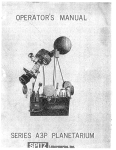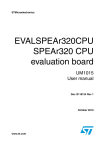Download 8481A Manual
Transcript
Portions of Operating and Service Manual HP 8481A HP 8482A HP 8483A Power Sensor 1975-1990 Manual was scanned and converted to text formatting. The content is the same as the original manual, but formatting is slightly different. Manual Part No. 08481-90049 Replaceable Parts Table 5 is a list of replaceable parts. Figure 2 illustrates the major parts. To order a part listed in the "Replaceable Parts" table, quote the Hewlett-Packard part number with Check Digit (CD), indicate the quantity required, and address the order to the nearest Hewlett-Packard office. Note: Within the USA, it is better to order directly from the HP Parts Center in Roseville, California. Ask your nearest HP office for information and forms for the "Direct Mail Order System." Also your nearest HP office can supply toll free telephone numbers for ordering parts and supplies. 9 10 11 Table 5. Replacement Parts [1 of 2] Reference Designation HP Part Number CD Qty Description Mfr Code Manufacturer Part Number A1 A1 A1 A1 A1MP1 A1MP1 A1MP2 A1MP3 A1MP4 A1MP4 A1MPS A1MP6 A1MP7 A1MP8 A1MP9 A1MP10 A1MP11 A1MP12 A1MP13 A1MP13 A1MP13 A1MP14 08481-60004 08481-60005 08482-60003 08483-60003 1250-0818 1250-1466 1250-0016 1250-0916 1250-0917 1250-0816 1460-0977 5020-3296 5020-3297 5040-0306 0470-0013 08481-20015 08481-20016 08481-40006 08481-60009 08482-60004 08483-60006 2191-0831 3 4 3 4 0 6 0 9 0 8 7 1 2 0 2 2 3 3 8 4 7 0 1 1 1 1 1 1 1 1 1 1 1 1 1 1 1 1 1 1 1 1 1 1 BULKHEAD, TYPE N (FOR 8481A ONLY) BULKHEAD, APC-7 (FOR 8481A OPT 001 ONLY) BULKHEAD, TYPE N (FOR 8482A ONLY) BULKHEAD, TYPE N (FOR 8483A ONLY) NUT-CONN RF 7MM RF CONNECTION ASSY (OPT 001 ONLY) RING, RF CONN BODY, RF CONN CONNECTOR, RF CONTACT 7MM CONTACT (OPT 001 ONLY) SPRING, COMPR CENTER CONDUCTOR SLIDING CONTACT INSULATOR SEALANT-THD RED BULKHEAD CAP NUT POLY IRON SLUG (8481A ONLY) CARTRIDGE ASSY (8481A ONLY) CARTRIDGE ASSY (8482A ONLY) CARTRIDGE ASSY (8483A ONLY) .010 WASHER-FLAT 28480 28480 28480 28480 08481-60004 08481-60005 08482-60003 08483-60003 A2 A2 A2 A2 08481-60025 08482-60013 08483-60007 0590-1040 8 5 8 1 1 1 1 1 BD AY PWR SENSOR (FOR 8481A) BD AY PWR SENSOR (FOR 8482A) BD AY PWR SENSOR (FOR 8483A) THREADED INSERT-NUT 0-80 .06-IN-LG SST 28480 28480 28480 46384 08481-60025 08481-60013 08481-60007 YC3-1S05 A2C1 A2C1 A2C1 A2C2 A2C2 A2C3 A2C3 A2C4 A2C5 A2C6 A2C7 A2C7 A2C8 A2C8 A2C9 A2C10 0180-2515 0180-2781 0180-3210 0160-0565 0160-4306 0160-0565 0160-4306 0180-0594 0160-3094 0160-3879 0160-0565 0160-4306 0160-0565 0160-4306 0180-2515 0180-2545 8 0 2 2 2 2 2 9 8 7 2 2 2 2 8 4 1 1 1 4 1 4 1 1 1 1 4 1 4 1 1 1 CAP-FXD 47uF 6 V TA (FOR 8481A ONLY) CAP-FXD 39uF 10 v TA (FOR 8482A ONLY) CAP-FXD 47uF 10 v TA (FOR 8483A ONLY) CAP-FXD 1000pF 100 v (FOR 8481A AND 8482A) CAP-FXD 100pF 100 V ( FOR 8483A ONLY ) CAP-FXD 1000pF 100 V (FOR 8481A AND 8482A) CAP-FXD 100pF 100 V (FOR 8483A ONLY) CAP-FXD 3.3uF 15 V TA CAP-FXD 0.1uF 100 V CAP-FXD 0.01uF 100 V CAP-FXD 1000pF 100 V ( FOR 8481A AND 8482A) CAP-FXD 100pF 100 V (FOR 8483A ONLY) CAP-FXD 1000pF 100 V ( FOR 8481A AND 8482A) CAP-FXD 100pF 100 V (FOR 8483A ONLY) CAP-FXD 47uF 6 V TA CAP-FXD 100uF 4 V TA 28480 28480 04213 0180-2515 0180-2781 11901161 95275 VJO805Y102MF 95275 04222 04222 VJO805Y102MF 202L1602-335-M4 SR301C104KAAH SR201C103MAAH 95275 VJ0805Y102MF 95275 VJ0805Y102MF 202L6301-476-M7-552 202L6301-107-M6-S52 A2Q1 A2R1 A2Rl 1854-0610 0698-3260 0757-0483 0 9 8 1 1 1 04713 28480 28480 0698-3260 0757-0483 A2R1 0698-8352 9 1 TRANSISTOR NPN SI TO-46 FT=800MHZ RESISTOR 464K +-1% .125W TF TC=0+-100 (FOR 8481A ONLY) RESISTOR 562K +-1% .125W TF TC=O+-100 (FOR 8482A ONLY) RESISTOR 787K +-1% .125W TF TC=0+-100 (FOR 8483A ONLY) 28480 0698-8352 12 Table 5. Replacement Parts [2 of 2] Reference Designation A2R2 A2R3 A2R4 A2RT1 A2U1 HP Part Number 0698-7248 0698-7224 0698-7236 0811-3210 1813-0060 CD Qty Description Mfr Code 1 3 7 1 8 1 1 1 1 1 24546 24546 24546 14140 28480 0590-1040 1 1 RESISTOR 3.16K +-1% .05W TF TC=0+-100 RESISTOR 316K +-1% .05W TF TC=0+-100 RESISTOR 1K +-1% .05W TF TC=0+-100 RESISTOR 31.6 +-5% .05W TF TC=+5040+-250 IC MISC TO-8 PKG A2 MISCELLANEOUS PARTS THREADED INSERT-NUT 0-80 .06-IN-LG SST Manufacturer Part Number C3-1/8-TO-3161-F C3-1/8-TO-316R-F C3-1/8-TO-1001-F 1409-1/20-31R6-J 1813-0060 28480 0590-1040 5040-6938 6 1 J1 MP1 MP2 MP3 MP4 MP5 MP6 MP7 MP8 MP9 MP10 MP11 MP12 MP13 MP14 MP15 MP16 MP17 MP18 MP19 08481-60024 08481-40002 08481-40002 08481-20011 08481-20011 08481-20008 1460-1978 1251-3363 08481-00002 08481-00002 3030-0954 3030-0954 3030-0954 3030-0954 3030-0954 3030-0954 3030-0954 3030-0954 3030-0954 3030-0422 7 9 9 8 8 3 0 8 5 5 1 1 1 1 1 1 1 1 1 8 1 2 28480 28480 28480 28480 28480 28480 28480 28480 28480 28480 28480 28480 28480 28480 28480 28480 28480 28480 28480 00000 MP20 3030-0422 8 MP21 3030-0422 8 MP22 3030-0422 8 MP23 3030-0436 MP24 MP25 MP26 MP27 MP28 MP29 MP30 MP31 MP32 MP33 5040-6939 5040-6940 1250-0597 08481-80002 08482-80002 08483-80001 08486-80001 08481-80005 08486-80005 7120-2422 4 SPACER 28480 5040-6938 CHASSIS PARTS CONNECTOR ASSEMBLY, 12-PIN SHELL, PLASTIC SHELL, PLASTIC CHASSIS CHASSIS END BELL SPRING-CPRSN .088-IN-QD .188-IN-OA-KG NUT-AUOIO CONN SHIELD SHIELD SCREW-SKT HO CAP 0-80 .188-IN-LG SST-304 SCREW-SKT HD CAP 0-80 .188-IN-LG SST-304 SCREW-SKT Ho CAP 0-80 .188-IN-LG SST-304 SCREW-SKT HD CAP 0-80 .188-IN-LG SST-304 SCREW-SKT HD CAP 0-80 .188-IN-LG SST-304 SCREW-SKT HD CAP 0-80 .188-IN-LG SST-304 SCREW-SKT HD CAP 0-80 .188-IN-LG SST-304 SCREW-SKT HD CAP 0-80 .188-IN-LG SST-304 SCREW-SKT HO CAP 0-80 .188-IN-LG SST-304 SCREW-SKT HD CAP 0-80 .188-IN-LG SST-302 00000 4 1 SCREY-SKT HD CAP 0-80 .188-IN-LG SST-302 (USED TO MOUNT THE PRINTED CIRCUIT BOARD) SCREW-SKT HD CAP 0-80 .188-IN-LG SST-302 (USED TO MOUNT THE PRINTED CIRCUIT BOARD) SCREW-SKT HD CAP 0-80 .188-IN-LG SST-302 (USED TO MOUNT THE PRINTED CIRCUIT BOARD) SCREW-SKT HD CAP 0-80 .5-IN-LG SST-300 7 0 2 3 4 6 7 6 1 7 1 1 1 1 1 1 1 1 1 1 CLAMP BLOCK ADAPTER COAX STR M-N F-N 8481A ID LABEL 8482A ID LABEL 8483A ID LABEL CAL LABEL (BLANK) MYLAR TAPE (COVERS CAL LABEL) INFO LABEL (SIDE) WARNING LABEL (SIDE) 28480 28480 08481-60024 08481-40002 08481-40002 08481-20011 08481-20011 08481-20008 1460-1978 1251-3363 08481-00002 08481-00002 3030-9054 3030-9054 3030-9054 3030-9054 3030-9054 3030-9054 3030-9054 3030-9054 3030-9054 ORDER BY DESCRIPTION ORDER BY DESCRIPTION ORDER BY DESCRIPTION ORDER BY DESCRIPTION ORDER BY DESCRIPTION 5040-6939 5040-6940 28480 28480 28480 28480 28480 26480 26480 08481-80002 08482-80002 08483-80001 08486-80001 08481-80005 08486-80005 7120-2422 2 1 1 1 2 9 13 00000 00000 00000 [Blank] (Skipped List of Manufacturers) 14 Service Service instructions consist of principles of operation, troubleshooting, and repairs. Test equipment which meets or exceeds the critical specifications in table 3 may be used in place of the recommended instruments for troubleshooting the Power Sensor. NOTE: Check your warranty. Opening the Power Sensor will void warranty. Principles of Operation For the following discussion, refer to figure 4 Schematic Diagram and figure 5 Operational Amplifier. The operational amplifier is made up of the Power Sensor input amplifier, A2Ql, and the first amplifier stage in the power meter. For additional information on thermocouple sensors, refer to HP Application Note 64-1, "Fundamentals of RF and Microwave Power Measurements”. The Al Bulkhead Assembly provides a 50 ohm load (HP 8481A and 8482A) or a 75 ohm load (HP 8483A) to the RF signal applied at the RF INPUT. The rf signal is coupled through a dc blocking capacitor and absorbed by the thermocouples which generate a dc voltage proportional to the rf input power. The dc voltage is routed from the thermocouples to the input amplifier on gold wires to reduce undesired thermocouple effects. The gold wires pass through ferrite beads A2El and A2E2 which are located in the black plastic block. (See figure 2.) The ferrite beads increase the self-inductance of the gold wires causing this portion of the wires to provide the properties of an rf choke. The result is to minimize rf feed through to the A2 Input Amplifier Assembly. The dc output from the bulkhead assembly is applied to the two field effect transistors (FETs) in A2U1. These transistors function as a sampling gate or chopper. The sampling rate is controlled by a 220 Hz square wave supplied by the power meter. The amplitude of the sampling gate output (at pin 3 of A2Ul) is a 220 Hz square wave proportional to the power input. The sampled 220 Hz ac output is applied to the input amplifier A2Q1 which is the input stage for an operational amplifier (figure 5). The ac gain of the operational amplifier is approximately 700. A dc feedback voltage from the power meter Auto Zero circuit is coupled to the input of FET A2UlQl to set the zero level. The voltage is developed across the voltage divider consisting of A2Rl and the series resistance of the thermocouple A1TC1. When the Power Sensor is used with an HP Power Meter, the short to ground at J1-K (Mount Resistor) causes the power meter to automatically select the proper measurement range of -30 to +20 dBm. With the HP 435 series Power Meter this short serves no function. 15 Troubleshooting The troubleshooting information is intended to first isolate the Power Sensor or power meter as the defective component. When the Power Sensor is isolated, troubleshooting information is intended to identify A1 Bulkhead Assembly or A2 Input Amplifier Assembly as the defective component. Before you open the Power Sensor to continue with the troubleshooting procedures, try the substitution method of elimination. Use another Hewlett-Packard power meter, known to be in good operating condition, with the suspected power sensor and cable. If the same problem occurs with the "known good" power meter, substitute a "known good" power sensor cable. Troubleshooting should be performed with the Power Sensor opened, the printed circuit board exposed. See "Disassembly" close to the end of this manual. When a failed assembly has been identified, go to "Repair" directly following "Troubleshooting”. Caution: Excessive power will damage the thermocouples. Power Meter To ensure the power meter is providing the correct 220 Hz signal, check the following levels of the square wave with an oscilloscope. At the white-black \wire: -0.05 ±0.05 Vdc (top of square wave). At the white-brown wire: -9.0 Vdc (bottom of square wave). 16 If the levels are correct the Power Sensor is at fault. Continue troubleshooting A1 Bulkhead Assembly. If the levels are incorrect, the power meter is at fault. Refer to the power meter service manual for troubleshooting information. Power Sensor The most common cause of Power Sensor failure is the application of power levels beyond the specified tolerance. The second most common cause of failure is applying torque to the body of the Power Sensor. Either of these common causes will damage the bulkhead cartridge unit (which holds the thermocouples). If this happens, the fault will cause a short or an open between the two gold wires. Caution: Be extremely careful when measuring across the gold wires. They are delicate and can be damaged easily. 1. Disconnect all cables from the power sensor . 2. Remove the clamp holding the two gold wires. 3. Resistance measured between the two gold wires from the A1 Bulkhead Assembly should be 200 ±10 ohms (HP 8481A), 245 ±12.5 ohms (HP 8482A), or 375 ±17.5 ohms (HP 8483A). If you cannot obtain the proper resistance (failure is usually indicated by an open circuit) the A1 Bulkhead Assembly is defective. If the resistance is correct continue to “A2 Input Amplifier”. A2 Input Amplifier Assembly It is extremely rare for the A2 Assembly to fail. Eliminate the power meter, the bulkhead assembly and the connectors before suspecting the A2 Assembly. In most cases, the operational amplifier (made up of A2Q1 and the first amplifier of the power meter, figure 5) is operating correctly if the dc voltage on the metal cover of A2Q1 (collector) is -70 ±30 mV dc. Refer to the schematic to troubleshoot further. Repair Power Sensor repair consists of A1 Bulkhead replacement or repair and A2 Input Amplifier replacement. Repair Strategy Bulkhead. You can choose to either replace your A1 Bulkhead Assembly, or repair it yourself. We recommend replacing the A1 Bulkhead with a new or restored bulkhead over attempting to rebuild it. A restored Bulkhead is rebuilt and calibrated at the factory. It comes with a calibration report and new calibration sticker for your sensor. If you decide to repair the bulkhead yourself, you should have an HP 117608 E01 Automated Power Sensor Calibration System and, when 17 repairs are finished, the appropriate SWR test setup. (See table 4 for system specifications.) Note: If you repair power sensors often and have the proper calibration systems, bulkhead repair can be more economical than replacement. A2 Input Amplifier Assembly Printed Circuit. If the A2 Input Amplifier Assembly is at fault, replace it. Replacing the A2 Assembly is usually less costly than the time it takes to troubleshoot and replace faulty components. For those who wish to troubleshoot, use figure 4, "Power Sensor Schematic Diagram”. Bulkhead Replacement Read repair strategy, above. Bulkhead replacement differs from repair in that no special tools or skills are required other than those needed to do the FET balance adjustment. Procedure 1. Order your new or restored A1 Bulkhead Assembly from table 5, "Replaceable Parts". 2. Follow the disassembly and reassembly procedure for bulkhead removal and replacement located near the end of this manual. 3. Check the FET balance using the procedure that precedes the parts list. If you did not disturb the wires, it is likely that no adjustment will be necessary. 4. Place the new calibration sticker on the power sensor cover. Bulkhead Repair Read the repair strategy, above. Before beginning repair, inspect the center conductor and outer conductor with a magnifying glass. If you have any burrs or scratches visible on the connecting surfaces you should complete the entire procedure below or replace the bulkhead. If your connecting surfaces are acceptable, repair your bulkhead by replacing cartridge (A1MP16) starting with step 9. Do not attempt repair without the following equipment. Equipment Power Sensor Calibration System. Type N Connector Gage Precision 7mm Connector Gage (for Option 001) SWR Test Set HP 11760S E01 85054-60024 1250-1875 See table 4 for specifications. Rebuilding the Bulkhead. 1. Refer to the parts list and figures 6, 7, and 8. Order the internal type N bulkhead parts A1MP1 through A1MP12. (HP 8482A and 8483A do not use A1MP12 polyiron slug. The precision 7mm 18 connector A1MP1 comes assembled, so A1MP2 and MP3 are unnecessary.) 2. Set up the necessary equipment for your SWR test. See table 4 in this manual for system specifications. 3. Remove the bulkhead assembly from the Power Sensor. See the disassembly procedure near the end of this manual. 4. Using a 5/8 in (16mm) wrench remove the cap nut and disassemble the bulkhead. Save the cap nut A1MP11, and polyiron slug A1MP12. Discard the old parts. 5. Build the RF Connector Assembly A1MP1, MP2, and MP3. If you have an HP 8481A Option 001, ignore this step. a. Slip the C-ring into the groove on the RF connector body (A1MP3). b. Place the nut face down (knurled end up) on a flat surface. c. While squeezing the C-ring with long nose pliers, slide the connector body into the nut until the ring snaps into place. 6. Build the Center Pin Assembly A1MP4, 5, 6, 7, 8, and 9. a. Insert the threaded end of center contact A1MP4, through the insulator AlMP8. 19 b. Place a very small amount (use the point of a wooden toothpick) of red anaerobic sealant A1MP9, on the threads of A1MP4. Be careful not to get any sealant near the insulator. c. Use your fingers to screw the center contact A1MP4 into the center conductor A1MP6 until tight. The round insulator should be squeezed tight enough so that it will not rotate. Do not scratch or burr the two shafts. d. Place the spring A1MP5 into A1MP6. e. Patiently place the sliding contact (snowflake) A1MP7 so that the snowflake fingers (without being damaged) surround the spring and press against the inner surface of center conductor A1MP6. The snowflake should spring back when pressed. 7. Screw the bulkhead into the center pin assembly as shown in figure 8. Tighten in place to 50 ±5 in-lbs (565 N·cm) 8. Use the appropriate gage to verify pin depth. When pin depth is correct go to next step, "Cartridge Replacement". Cartridge Replacement. If you do not need to replace the inner and outer conductors of your bulkhead, start here. The procedure assumes the bulkhead assembly is removed from the Power Sensor. 9. Order one cartridge replacement A1MP13 from the replaceable parts list. 20 10. Place the bulkhead on its face, connector side down with the gold wires pointing up. Using a 5/8 in (16 mm) open end wrench, remove the cap nut A1MP11. 11. Turn the bulkhead assembly upside down and shake out the old parts. Watch where the polyiron slug A1MP12 rolls to and keep it for the new cartridge unit. Caution: The gold wires on the new cartridge unit are easily damaged and cannot be repaired. . 12. Slip washer AlMPl4 inside the bulkhead A1MP10. Now load in the new cartridge unit with the gold wires pointing out, holding the polyiron slug inside the unit until everything is in place. 13. Press the top of the bulkhead. A slight spring-like action indicates the cartridge is properly seated. If the cartridge unit does not spring a little when pressed, carefully remove the cartridge unit (so you do not damage the gold wires) and use a thinner washer, A1MP15. If it still does not spring, you should rebuild the center conductor (step 6) with new parts. 21 Caution: Damage can occur to both the cartridge and center conductor if they are not properly mated. If no springlike action (or "give") is present remove the cartridge assembly and rebuild the center conductor with new parts. 14. Tighten the cap nut to finger tight then torque the cap nut to 35 ±5 in-lbs (395 N·cm ). 15. Reassemble the power sensor using the reassembly procedure at the end of this manual. 16. Test for SWR. 17. Check the FET balance using the procedure prior to Replaceable Parts. (If you were careful not to disturb the wires above the PC board (A2) this step may not be necessary.) 18. Calibrate the Sensor using your HP 11760S E01 Automated Power Sensor Calibration System. Place the new sticker on the Power Sensor cover. A2 Assembly Replacement and Soldering To replace the A2 printed circuit assembly, you will have to perform some soldering to remove and replace the wires from Connector J1. Remember the Power Sensor is a highly sensitive device. As such, it is affected by very small temperature differences between its components. After doing any soldering in the unit, wait several hours for the unit to reach thermal equilibrium before using or testing it. 1. Use a temperature controlled 600°F (311°C) with a zero crossover tip. 2. Use a low temperature RMA flux SN 62 solder. 3. Do not attempt to remove flux residue from around solder joints. We have found that using a cleaning solution spreads the flux in a thin sticky layer over the entire assembly. Connector Cleaning Keeping in mind its flammable nature, a solution of pure isopropyl or ethyl alcohol can be used to clean connectors. 22 Caution: The RF connector bead deteriorates when contacted by any chlorinated or aromatic hydrocarbon such as acetone, trichlorethane, carbon tetrachloride, and benzene. Do not attempt to clean connectors with anything metallic such as pins or paper clips. Clean the connector face by first using a blast of compressed air. If the compressed air fails to remove contaminants use a cotton swab dipped in isopropyl or ethyl alcohol. If the swab is too big, use a round wooden toothpick wrapped in a lint free cloth dipped in isopropyl or ethyl alcohol. 23 Disassembly Procedure Disassemble the Power Sensor by performing the following steps: Caution Disassembly must be performed in sequence described below, otherwise damage may be caused to the two gold wires between the bulkhead assembly and the input amplifier assembly. If these wires are damaged, the A1 Bulkhead Assembly must be repaired or returned to the factory for repair. Note Every Power Sensor has an individually prepared graph on the housing. If more than one power sensor is disassembled at a time, be sure to mate the correct Power Sensor and housing when reassembling. 1. Insert the blade of a large screwdriver between the two-piece plastic shell at the rear of the Power Sensor. Gently pry the sections apart. (See figure 9.) 2. Proceed to the other side of the connector and again pry the cover sections apart. Remove the shells and magnetic shields. 3. Position the Power Sensor as shown in figure 8 (top). The small hole 5 should be on the left side of the RF input connector. Remove the allen cap screws 1, 2, 10, and 13. Loosen 11 and 12. Remove the upper chassis from the Power Sensor. 4. Remove the spring clamp cap screw 7 to free the gold leads which come from the Bulkhead Assembly. 5. Remove cap screws 3, 4, and 5. 6. Slide the Bulkhead Assembly straight out from the chassis. 7. Remove cap screws 8, 9, 11, 12, 14, and 15. 7. Lift the A2 Input Amplifier and J1 connector out of the chassis. 24 Reassembly Procedures Caution The gold wires connecting the A1 Bulkhead Assembly and the A2 Input Amplifier Assembly are extremely delicate and may be easily broken. Be carefu1 when working around them. 1. Set the printed circuit board and connector into place as shown in figure 10, bottom view. 2. Insert cap screws 8, 9, 11, 12, 14, and 15 but do not tighten. 3. Center the circuit board so there is equal air gap between each side and the chassis. Tighten 8, 9, 14, and 15. 4. With small hole 5 to the left, carefully insert the gold leads on A1 bulkhead assembly through the holes in the black plastic guide on A2 input amplifier. 5. Insert screw 3, 4, and 5. Tighten only screw 5. 25 6. Using tweezers, position the ends of the gold wires over the electrical pads. Caution: DO NOT tighten clamp screw 6 excessively or the FET circuit may be broken. 7. Place and hold plastic clamp 16 over the gold wires. As you tighten the clamp screw, watch the compression spring. Tighten the clamp screw 7 only until the spring coils touch. Any further tightening could damage the FET circuit. 8. Place the upper chassis in position and insert cap screws 1, 2, 10, and 13. 9. Tighten 1, 2, 3, and 4. 10. Tighten 10, 11, 12, and 13. 11. Place the plastic shells, magnetic shields, and the chassis together as shown in figure 1. Snap the plastic shells together. 26