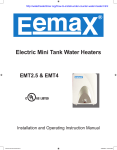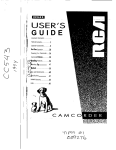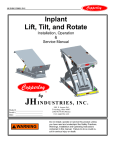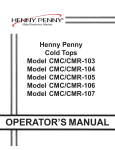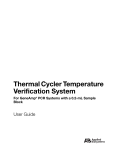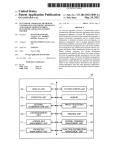Download HHC-900 Adj. Humid Manual
Transcript
LIMITED WARRANTY FOR HENNY PENNY APPLIANCES Subject to the following conditions, Henny Penny Corporation makes the following limited warranties to the original purchaser only for Henny Penny appliances and replacement parts: NEW EQUIPMENT: Any part of a new appliance, except lamps and fuses, which proves to be defective in material or workmanship within two (2) years from date of original installation, will be repaired or replaced without charge F.O.B. factory, Eaton, Ohio, or F.O.B. authorized distributor. To validate this warranty, the registration card for the appliance must be mailed to Henny Penny within ten (10) days after installation. REPLACEMENT PARTS: Any appliance replacement part, except lamps and fuses, which proves to be defective in material or workmanship within ninety (90) days from date of original installation will be repaired or replaced without charge F.O.B. factory, Eaton, Ohio, or F.O.B. authorized distributor. The warranty for new equipment and replacement parts covers only the repair or replacement of the defective part and does not include any labor charges for the removal and installation of any parts, travel or other expenses incidental to the repair or replacement of a part. EXTENDED FRYPOT WARRANTY: Henny Penny will replace any frypot that fails due to manufacturing or workmanship issues for a period of up to seven (7) years from date of manufacture. This warranty shall not cover any frypot that fails due to any misuse or abuse, such as heating of the frypot without shortening. 0 TO 3 YEARS: During this time, any frypot that fails due to manufacturing or workmanship issues will be replaced at no charge for parts, labor, or freight. Henny Penny will either install a new frypot at no cost or provide a new or reconditioned replacement fryer at no cost. 3 TO 7 YEARS: During this time, any frypot that fails due to manufacturing or workmanship issues will be replaced at no charge for the frypot only. Any freight charges and labor costs to install the new frypot as well as the cost of any other parts replaced, such as insulation, thermal sensors, high limits, fittings, and hardware, will be the responsibility of the owner. Any claim must be represented to either Henny Penny or the distributor from whom the appliance was purchased. No allowance will be granted for repairs made by anyone else without Henny Penny’s written consent. If damage occurs during shipping, notify the sender at once so that a claim may be filed. THE ABOVE LIMITED WARRANTY SETS FORTH THE SOLE REMEDY AGAINST HENNY PENNY FOR ANY BREACH OF WARRANTY OR OTHER TERM. BUYER AGREES THAT NO OTHER REMEDY (INCLUDING CLAIMS FOR ANY INCIDENTAL OR CONSQUENTIAL DAMAGES) SHALL BE AVAILABLE. The above limited warranty does not apply (a) to damage resulting from accident, alteration, misuse, or abuse; (b) if the equipment’s serial number is removed or defaced; or (c) for lamps and fuses. THE ABOVE LIMITED WARRANTY IS EXPRESSLY IN LIEU OF ALL OTHER WARRANTIES, EXPRESS OR IMPLIED, INCLUDING MERCHANTABILITY AND FITNESS, AND ALL OTHER WARRANTIES ARE EXCLUDED. HENNY PENNY NEITHER ASSUMES NOR AUTHORIZES ANY PERSON TO ASSUME FOR IT ANY OTHER OBLIGATION OR LIABILITY. FM01-286 Revised 2-23-06 ecti Section 1. NTRODUCTION l-l. ::g* 1-4: 1-5. eated Holding Cabinet ...................................... ~,,::::::::::::::::::::::::::::::::: sistance .................................................. Safety ..................................................... Section 2. INSTALLATION. l-l l-l l-l l-2 1-2 ............... ............... 2-l ................................................ 2-1. Introduction ................................................ 2-2. Unpacking ................................................. 2-3. Location ................................................... 2-4. Electrical Connection ........................................ 2.5. Cabinet Dimensions. ......................................... 2-6. Water Supply Connection. .................................... 2-l 2-1 2-2 2-2 2-3 2-4 ON .................................................... 3-1 Section 3. 3-1. 3-2. 3-3. 3-4. 3-5. Introduction ................................................ Operating Controls and Components ........................... Start-Up ................................................... uct Operation with ......................................... Cleaning Proce .. 2:;: !. ....................... .; .“.*. ...... 3-l 3-l 3-4 ,: -.3:5 3-5 NG ............................................ 4-l ction ................................................ shooting ............................................. 4-l Section 4. Section 5. l-1 ................................................ NTENANCE ................................................ duction ................................................ Instruments ............................................ oval of Module Access Panel .............................. al ............................................ odule Housing .................................. ..................................................... r S~tch ............................................... ................................................ ights ............................................ .............................................. .................................................... mit ................................................. 5-l 5-l 5-l 5-l 5-l 5-2 5-2 555-5 5-6 ;:; . _ Model HC-900 TABLE OF CONTENTS (Continued) Section Page 5-13. 5-14. 5-15. 5-16. 5-17. 5-18. 5-19. 5-20. 5-21. 5-22. 5-23. Blower ................................................................................................................ 5-9 Door Gasket Replacement ................................................................................... 5-10 Cleaning Water Strainer ....................................................................................... 5-10 Replacing Water Strainer ..................................................................................... 5-11 Cleaning Water Valve .......................................................................................... 5-11 Replacing Water Valve ......................................................................................... 5-13 Float Switch ........................................................................................................ 5-13 Time Delay Relay ................................................................................................ 5-14 Infinite Regulator ................................................................................................. 5-15 Water Heater ...................................................................................................... 5-15 Wiring Diagram ................................................................................................... 5-17 Section 6. PARTS INFORMATION ............................................................................................. 6-1. Introduction ......................................................................................................... 6-2. Genuine Parts ...................................................................................................... 6-3. How to Find Parts ............................................................................................... 6-4. How to Order ..................................................................................................... 6-5. Prices .................................................................................................................. 6-6. Delivery .............................................................................................................. 6-7. Warranty ............................................................................................................. 6-8. Recommended Spare Parts for Distributors .......................................................... Parts List ............................................................................................................. 6-1 6-1 6-1 6-1 6-1 6-1 6-2 6-2 6-2 6-3 Henny Penny Distributor List 206 i el enny Heated Holding Cabinet is a basic unit of food processing equipment designed to hold hot foods at proper temperature in commercial food operations. This cabinet will keep hot foods humid while maintaining temperature. Adjustable, Thermostatically Controlled Heat Lift-off Doors s to Electrical Components Stainless Steel Construction Full Perimeter Magnetic Door Seals As in any unit of food service equipment, the Holding Cabinet does require care and maintenance. Suggestions for the proper care and maintenance are contained in this manual. or your convenience, this manual consists of the following sections: he conscientious use of the recommended procedures, ante, will result in few coupled with regular m such repairs are required, repairs to the equipment.. they may be accomplished by following the repair steps contained in this manual. Henny Penny 1-4. ASSISTANCE Model HC-900 Should you require outside assistance, just call your local independent distributor maintained by Henny Penny Corporation. In addition, feel free to contact our corporate headquarters in Eaton, Ohio. Dial 1-800-417-8405 toll free, or 937-456-8405. 1-5. SAFETY The only way to insure safe operation of the Henny Penny Heated Display Cabinet is to fully understand the proper installation, operation and maintenance procedures. The instructions in this manual have been prepared to aid you in learning the proper procedures. Where information is of particular importance or is safetyrelated, the words NOTE, CAUTION, or WARNING are used. Their usage is described below. NOTE The word NOTE is used to highlight especially important information. The word CAUTION is used to alert you to a procedure that, if not performed properly, may damage the unit. The word WARNING is used to alert you to a procedure that, if not performed properly, may cause personal injury. 1-2 1287 5. Peel off any protective covering from the exterior of the cabinet. eated Holding Cabinet is now ready for location and set up. e certain to save any literature that is packed inside the cabinet. The HC-900 should be placed in an area where the doors can be opened without interruption and loading and unloading of product is easy. or proper operation, the cabinet must be level. Do not set anything on top of the cabinet that might close off the vent holes. eated Holding Cabinet is available from the factory 20 VAC unit. The data plate, located on the side of the module, will specify the correct electrical supply. e unit requires a grounded receptacle with a separate ctrical line protected by a fuse or circuit breaker of the proper rating. The cabinet must be adequately and safely grounded to prevent the according to local el o the table below possibility of electrical for electrical ratings for t er 05148 120 1940 16.2 0 with Model umidity Adjust Product No. 05148 24 =h” (62.8 Cm) (181 cm) The automatic water fill system requires a water supply. he unit is equipped with a water strainer and clamp for a hose connection. It i o equipped with an eight foot nylabraid hose tubing. the tubing to the cabinet location, providing enough tubing to allow movement of the unit for cleaning or maintenance. The use of a water conditioner or filter is recommended. A shut-off valve should be installed in the supply line. rate this unit without water connected to mage to components will result. To install water supply connection, follow these steps: lush the incoming water line. 2. Slide tubing over end of water strainer. 3. Tighten tubing clamp. 4. Check for leaks. This section provides operating procedures for the C-900. Sections 1, 2 and 3 should be read, and all instructions should be followed before operating the cabinet. his section contains an explanation of all controls and components and information on operating procedures and daily maintenance. Figures 3-1 through 3-10 identify and describe the function of all the operating controls and the major components of the cabinet. . , 013 012 016 017 -.._,- Fig. No. Item Description No. Function 3-l 1 Power Switch The power switch is a toggle switch that switches electrical current to the unit. 3-l 2 Power Light When illuminated, the power light indicates that the power switch is in the “ON” position and the components are energized. 3-l 3 Water Light When illuminated, the water light indicates the float switch is calling for water. 3-l 4 Thermometer The thermometer indicates the air temperature inside the cabinet. 3-l 5 Temperature Light When illuminated, the temperature light indicates that the thermostat has turned the heaters on. 3-l 6 Thermostat Control The thermostat control is an electromechanical device that controls the temperature inside the cabinet. 3-2 7 Blower Motor There are two blower motor assemblies in the HC-900. The blower motors are used to recirculate the hot humid air throughout the cabinet. 3-2 8 Heater There are two heaters in the HC-900. The heaters are of open-resistance wire type construction. 3-2 9 High Limit The high limit is a safety device mounted next to the heater which protects the unit from overheating. 3-3 10 Fuse The fuse is a protective device that breaks the circuit when current exceeds the rated value. The fuse provides an overload protection for the electrical components. To remove the fuse, twist and pull the cap. (The fuse is used only on the 12OVl1940 Watt units.) 3-4 11 Water Pan The water pan holds the water that, when heated, creates humidity in the cabinet. 3-5 12 Water Heater The water heater is a 440 watt cast aluminum heater that heats the water pan to produce humi@y. 3-6 13 Infinite Regulator This control, located on the rear control panel, regulates the water heater. Counterclockwise rotation increases the amount of humidity, clockwise rotation decreases the amount of humidity within the cabinet. 3-6 14 Water Strainer The water strainer is a filter that prevents particles from entering through the water line and obstructing the water valve. Fig. No. Item 16 No. Funtion Description Float Switch The float switch is an electro-mechanical level switch that controls water level in the water pan. Water Valve The water valve is an electro-magnetic valve that is openedby the float switch. When open, the valve allows water to flow to the water pan. Time Delay Relay The time delay relay is an electrical device used to reduce the electrical load on the float switch and provide an automatic time delay of approximately 10 seconds to prevent overflowing. Cabinet, the unit should efore using the thoroughly cleaned as described in the “Cleaning oeedures” section of this manual. into operation, move the power 99position. The power light should d and the blowers should be in operation. he unit should take approximately 25-35 minutes to heat to temperature during start up. e sure that the temperature light goes out before lo ing with product. 2. The water light should illuminate, i water is flowing into the water pan. is filled to the proper level, the water light will go out and water will stop flowing. There is a 10 second delay before the float switch will activate the water valve. This is to eliminate over-working the components in the event the cabinet is bumped or moved. 3. The heat light should illuminate indicating the unit is heating. VVhen heat light goes out, the unit has reached proper operating temperature. 4. Although the cabinet and water temperature are factory preset, they are adjustable. If more cabinet temperature is desired, remove the plug button from front of control panel and rotate adjustment shaft f less cabinet temperature is tment shaft counter-clockwise. humidity is required, remove the plug button from rear panel and rotate adjustment shaft clockwise to increase humidity and counterclockwise to decrease humidity. 1. Place the hot product on pans and insert between the cabinet racks. 2. Serve the product first that has been in the cabinet the longest. 3. Open the doors only as necessary to load and unload his will help temperature stay constant and will save energy. urn all controls to the “ FF” position. 2. Disconnect the electrical supply to the cabinet. Allow the unit to cool before cleaning, as the interior of the cabinet may be hot enough to burn. 3. Open the doors and remove all trays from the cabinet. ake the trays to a sink and clean them thoroughly. e cleaned with a soft 5. Wipe the control panel with a damp cloth. splash water around the controls. 6. Clean the exterior of the cabinet with a damp cloth. pen the doors and remove side racks. Clean the racks with soap and water. 8. Clean the interior of the cabinet thoroughly with a cloth and soapy water. ut the side racks and water pan back into the cabinet. eave at least one door open over night to allow the unit to thoroughly dry out. or more effici cleaned daily. ter pan must be efore removing water pan, be sure unit has cooled down. Severe burns will result. pan by rotating the rain the water pan into a bucket drain cock on the front of the pan. with a soft cloth, soap and water. necessary to avoid lime build-up on the build-up on the float switch will cause \,.i This section provides troubleshooting information in the form of an easy to read list. If a problem occurs during the first operation of a new cabinet, recheck the installation per section 2 of this manual. Before troubleshooting, always recheck the operating procedure per section 3 of this manual. To isolate a malfunction, proceed as follows: 1. Clearly define the problem (or symptom) when it occurs. 2. Locate the problem in the troubleshooting table. 3. Review all possible causes, then, one at a time, work through the list of corrections until the problem is solved. f the problem that you are having is not described m the troubleshooting section of this manual tribut maintained by call your local enny enny Corporati Penny or call assistance. Refer to maintenance procedures in section 5 to check and repair the unit safely and properly. Doors are left open. Keep doors closed except to load and unload product. Thermostat set too low. Increase thermostat setting by moving the knob to a higher number setting. Gasket torn or worn. Replace gasket per section 5-14. Heater not working. Check heater. Replace per section 5-11. Blower not working. Check blower. Replace per section 5-13. Product held too long. Hold product only for recommended time. Low or improper voltage. Using meter, compare receptacle voltage to data plate vbltage. B. Cabinet steaming product becoming WZY Too much humidity inside the cabinet. Reduce setting on infinite regulator switch on rear panel, Holding product too long. Hold product for recommended time. A. Unit will not heat Faulty thermostat. Check thermostat per section 5-8. Faulty high limit. Check high limit per section 5-12. Faulty heater. Check heater. Replace per section 5-11. Faulty wiring. Check wiring for loose connections or broken wires and repair as necessary. Faulty blower. Check blower. Replace per section 5-13. A. Product not holding temperature Y a B. Unit will not heat to desired temperature Thermometer temperature. not indicating One of heaters defective. true Check cabinet temperature with another thermometer. If necessary, replace thermometer per section 5-10. Check heater. Replace per section 5-11. _; . C. Unit overheating A. Water pan will not start to fill after 30 seconds. B. Water pan overflows. C. Water in water pan does not heat up or humidity levels are low. Doors being left open too much. Gaskets torn or. worn. Only open doors as necessary. Replace gasket per section 5-14. Defective high limit on one of heaters. Check high limit. Replace per section 5-12. Faulty thermostat. Check thermostat. Replace per section 5-8. Faulty blower. Check blower. Replace per section 5-13. Water supply shut off or disconnected. Check water supply line. Plugged water strainer. Clean water strainer per section 5-15. Corroded water pan. Clean water pan. Faulty or corroded water valve. Clean water valve per section 5-17. Replace water valve per section 5-18. Faulty float switch. Check float switch per section 5-19. Faulty time delay relay. Replace time delay relay per section 5-20. Water pan not installed properly. Check installation of water pan. Corroded water pan. Clean water pan. Faulty or corroded water valve. Clean water valve per section 5-17. Replace water valve per section 5-18. Faulty float switch. Check float switch per section 5-19. Faulty time delay relay: Replace time delay relay per section 5-20. Infinite switch is in the “off” position or at too low of a setting. Turn infinite switch on or to a higher position. Faulty infinite switch. Check and replace infinite switch per section 5-21. Faulty water heater. Check water heater and replace per section 5-22. . This section provides procedures for the testing and replacement of the various parts used within the cabinet. efore replacing any parts, refer to section 4, roubleshooting. It will aid you in determining the cause of the malfunction. You may use two test instruments to check the electric components. 1. A Continuity Light 2. An Ohm Meter When the manual refers to the circuit being closed, the continuity light will be illuminated or the ohm meter should read zero (0) unless otherwise noted. When the manual refers to the circuit being open, the continuity light will not illuminate or the ohm meter will read one (1) or infinite resistance. n most procedures of the maintenance section, the access panel must be removed from the top of the module. This accesspanel can easily be removed by taking out the four screws that fasten it to the module shell. a If the control module of the HC-900 has to be removed, be sure to remove the four screws (one at each corner) before lifting it from the unit. Also, when work has been completed on the module, be sure to relocate it properly and reinstall the screws that fasten the module to the cabinet. Failure to do so might cause the unit to perform inadequately. If the need for extensive service is required on the module components, the entire outer shell of the module can be removed to make servicing easier. To remove the outer shell of the module, follow these emove the module from the cabinet emove the six (6) screws that are located on the sides of the module. emove the four (4) screws located at the corners of the module top. emove the screws from the control ack panel that fasten them to the m ift the shell of the module off the unit. en work is corn leted, reassemble in reverse or f both blowers quit working at the same time: 1. emove electrical plied to the cabinet. osition and unplug lace the power switch in the “ e to do so could result in electrical shock. emove the cap counterclockwise. the fuse holder by turning it ocated above the power cord.) ull the fuse from the holder. 4. Check the fuse for defectiveness by putting both leads of the ohm meter or continuity light on opposite ends of the fuse. The fuse should be closed, or read no f the fuse is found to be defective, replace it with a new one. e sure to use an identical fuse as the one being replaced. 5. Replace the cap to the fuse holder. 6. Reconnect the electrical supply to the cabinet. iseonnect the electrical supply to the cabinet. lace the power switch in the “ ” position and unplug the power cord. Failure to do so could result in electrical shock. 2. Remove the four (4) screws from the control panel and pull it down. emove all wires from the switch. Check across the h the two terminals 0 e switch for continuity. circuit should be open. f the switch is found to be defective, replace it by continuing with the following instructions in this section. oosen the nut holding the stiitch on the back side of the control panel and then remove the nut on the front of the control panel. emove the switch. nstall a new switch in reverse order. ‘7. Reconnect the wires to the switch on the same terminals that they were previously on. 8. Push the control panel back in place and put in screws. 9. Reconnect the electrical supply to the cabinet. 1. isconnect the electrical supply to the cabinet. F” position and unplug lace the power switch in the “ the power cord. Failure to do so could result in electrical shock. 2. emove the access panel from the top of the module. emove the four (4) screws from the control panel d pull it down. 4. move the wires from the thermostat. With the ermostat set at the maximum setting (all the way uld be closed. With the clockwise), the circui ’ position (all the way thermostat in the “ counter-clockwise), the circuit should be open. If the thermostat is found to be defective, replace it by continuing with the following instructions in this section. emove the four (4) nuts that hold the blower box to the cabinet. ift the blower box up to expose the thermometer and thermostat bulbs. 7. Remove the two (2) nuts that secure the bulb retaining clamps and remove the thermostat bulb from the clamps. emove the two (2) nuts that hold the thermostat bracket to the control panel. ^.,I 9. Remove the two (2) screws that hold the thermostat to the bracket. emove the thermostat from the unit. nstall a new thermostat in reverse order. eposition the blower box and secure it with the four (4) nuts previously removed. Be sure that both the thermometer and thermostat capillary tubes pass through the notches in the front corners of the blower box. Failure to do so could permanently damage the thermometer or thermostat and cause improper operation of the cabinet. 13. Reseal the notches in the blower box corners with silicone rubber sealant. 14. Push the control panel back in place and put in screws. 15. Replace the access panel to the module. 16. Reconnect the electrical supply to the cabinet. his section should be followed when replacing any of the three (3) indicating lights in the control panel. isconnect the electrical supply to the cabinet. ace the power e power cord. shock. n the “ to do s ” position and unplug Id result in electrical emove the four (4) screws from the control panel and pull it down. 3. Cut the light wires just behind the body of the light. emove the light by squeezing the retainers on the body and pushing the light out through the control panel. nstall a new light by pushing it through the he control panel until it snaps securely in & Strip the ends of the cut wires and connect them to the new light with wire nuts. ush the control panel back in place and put in screws. econnect the electrical supply to the cabinet. 1. isconnect the electrical supply to the cabinet. ace the power e power cord. shock. ’ position and unplug Id result in electrical ., emove the access panel from the top of the module. emove the four (4) screws from the control panel and pull it down. emove the four Q ) nuts that hold the blower box to the cabinet. ift the blower box thermostat bulbs. to expose thermometer and emove the two nuts that secure the bulb retaining clamps and remove the thermometer bulb from the clamps. 7. the two (2) nuts that hold the on the back of the thermomete ing emove the thermometer by pulling the body and capillary tube through the control panel. nstall a new thermometer in reverse order. e-position the blower box and seem-eit with the four (4) nuts previously removed. .-’ e sure that both the thermometer and thermostat capillary tubes pass through e notches in the front corners of the blower box. ailure to do so could permanently damage the thermometer or thermostat and cause improper operation of the cabinet. eseal the notches in the blower box corners with silicone rubber sealant. eplace the access panel to the top of the module. ush the control panel back in place and put in screws. econnect the electrical supply to the cabinet. ing either of is a heating This section should be followed wh the two (2) heaters in the problem, both heaters sho 12. isconnect the electrical supply to the cabinet. sition and unplug esult in electrical shock. emove the accesspanel from the top of the cabinet. emove the two (2) screws holding the high limit to the heater. emove the wires attached to the two (2) heater terminals. the two (2) screws ho1 ing the heater to the emove the heater. nstall a new heater in reverse order. eattach the heater wires. 9. Refasten the high limit to the new heater. eplaee the access panel to the module. 11. econnect the electrical supply to the cabinet. This section should be followed when replacing either of the two (2) high limits in the cabinet. f there is a heating problem in the cabinet, both high limits should be tested. 1. isconnect the electrical supply to the cabinet. Place the the cord. osition and unplug n electrical shock. emove the accesspanel from the top of the cabinet. emove the wires attached to the high limit. 4. Check across the high limit terminals for continuity. As long as the cabinet temperature is below 210° and the blower has been operating properly, the high limit should be closed, or read no resistance. If the high limit is found to be defective, replace it by continuing with the following instructions in this section. emove the two (2) screws that hold the high limit to the heater. emove the high limit. 7. Install a new high limit in reverse order. econnect the two wires to the high limit. eplace the access panel to the module. 10. Reconnect the electrical supply to the cabinet. .*&/ Procedures for blower motor replacement are the same on both blowers. 1. isconnect the electrical supply to the cabinet. Place the power the power cord. shock. o&ion and unplug esult in electrical 2. Remove the accesspanel from the top of the cabinet. emove the three (3) screws that fasten the blower motor to the blower housing. 4. Cut the two (2) blower wires approximately 2” away from the blower. 5. Lift the blower motor and wheel out of the blower housing. The blower motor can be ordered as an assembly. This will include the motor, the fan, and the wheel. Normally, otor would need replacing if found to be you are just replacing the motor, continue lowing procedures. 6. The fan can be pulled off the shaft of the motor. ” Allen wrench, loosen the set screw that holds the blower to the motor shaft and remove the wheel. 8. move the four (4) screws that hold the blower cover the motor. 9. Install a new blower motor in reverse order. e sure to put the spacers back between the blower cover and the motor. hen replacing a blower motor, be sure that the motor coil is positioned away from the heater when reinstalling. 11, econnect the two wires to the new blower by stripping the wire ends and fastening with wire nuts. eplace the access panel to the module. econnect the electrical supply to the cabinet. I 1. Pull the gasket to the side to expose the screws that hold the retainer to the cabinet. 2. Loosen the screws around the full outside perimeter of the gasket. 3. ith the screws loose, the gasket should slide out from under the retainer. e the gasket and replace with a new one by ng the above procedures. I 1. Shut off water supply. 2. 3. move the hex cap at the bottom of the water ainer . ove the screen from inside the strainer and clean. lme has built up on the strainer, lime remover can be used. 4. Reassemble in reverse order. 5. Turn on the water supply and check for leaks. .__ Y 1. Shut off the water supply. nneet the water sup emove the water straine with the fittings on both ends still attached. sfer the two fittings from the old strainer to a strainer on the unit. econnect the water supply tubing, he water supply and cheek for leaks. isconnect the electrical supply to the cabinet. osition and unplug result in electrical shock. 2. Shut off the water supply. isconnect the water sup strainer. ing from the water emove the cabinet top y taking out screws around module. 5. ake note of how the wires are connecte remove the wires from the water valve. iseonnect the water tubing from the outlet side of the water valve. oosen the large nut holding the fittings on the inside back wall of the cabinet. ivot the water valve against the side wall of the cabinet, hold the brass fitting on the inlet side of the valve with a wrench, and turn the valve counterclockwise to loosen it. Continue this step until the valve is removed from the fitting. emove the two screws (H) from the coil retainer ( 10. Remove the retainer and pull the coil (A) off of the valve to expose the stem ( emove the stem by carefully pulling upward. The plunger (C), spring (D) and seat (E) will now be exposed. 12. Remove the plunger, spring, and seat and check the rubber seat for foreign material. 13. Clean the valve body (G) and the rubber seat if necessary by flushing them with clean water. Let water run both ways through the body to flush any foreign material from the valve. 14. Carefully place the seat, spring and plunger back into the valve body. e sure the large diameter of the tapered spring is up. .*<.,9 lace the stem over the plunger and lightly press the stem seal into place. 16. Replace the coil and firmly press it against the body. osition the coil terminals so that they are in line with the outlet of the water valve. 18. Position the coil retainer with the open side up and fasten with the two screws removed earlier. 19. emount the water valve and reconnect the tubing to it in reverse order of disassembly. eeonnect the wires to the valve. eplaee the cabinet top and put the screws back in. econnect the water supply tubing to the water strainer and turn on the water supply. econnect the electrical supply to the cabinet. \‘,& 1. Follow step 1 through 8 of cleaning of the water valve. in electrical shock. 2. Remove the brass fitting from the outlet side of the water valve. nstall the fitting just removed on the outlet side of a new water valve. Pipe sealant should be used on the threads of the two fittings that connect into the new water valve. 4. Mount the new water valve and connect the tubing to the outlet side in reverse order of disassembly. 5. Reconnect the wires to the valve. 6. Replace the cabinet top. econnect the water supply tubing to the water strainer and turn on the water supply. econnect the electrical supply to the cabinet. 1. isconnect the electrical supply to the cabinet. lace the power switch in the “ ” position and unplug the power cord. Failure to do so could result in electrical shock. 2. emove the cabinet top by taking the screws out. 3. he float switch can be tested by putting a continuity tester across the two float switch wires. With the float switch in the raised position, the circuit should be open. With the float switch in the lowered position, the circuit should be closed. switch is defective, replace it by continuing the following steps. If the float switch is not defective, refasten the float switch wires. 4. Cut the float switch wires. 5. emove the float switch guard. 6. Unscrew the float switch from the bulkhead fitting. nstall the new float switch. nly tighten the float switch finger tight. nut more than finger tight can damage the float switch and cause improper operation of the cabinet. 8. econnect the other float switch wires. 9. eplace the cabinet top. 10. econnect the electrical supply to the cabinet. isconnect the electrical supply to the cabinet. Place the power the power cord. shock. osition and unplug result in electrical 2, Remove the cabinet top. 3. Remove the nut holding the relay to the back of the control panel. 4. Transfer the relay wires one at a time from the old relay to a new one. 5. Mount the new relay on the back of the control panel with the nut removed earlier. eplace the cabinet top. econnect the electrical supply to the cabinet. isconnect the electrical supply to the cabinet. osition and unplug Place the power the power cord. Failure to do so could result in electrical shock. 2. Shut off water supply. 3. Remove the water line from water valve. 4. Lower rear accesspanel down to gain accessto infinite regulator. 5. Remove 318” nuts holding regulator bracket to access panel. 6. Transfer wires, one at a time, to new infinite regulator. 7. Install new regulator to bracket. einstall bracket to access panel. econnect the electrical supply to the cabinet. isconnect electrical su to the cabinet. ” position and unplug lace the power switch in the “ the power cord. Failure to do so could result in electrical shock. 2. Shut off water supply and remove tubing. emove module from cabinet. emove heater wire cover. here are two (2) screws on the outside of cover and also two (2) screws on inside of water pan cradle. 5. ark and cut wires on old heater leaving enough wire to splice onto. emove four (4) screws securing heater to water pan 7. Slide heater out from front. nstall new heater and splice wires. 9. Reconnect the electrical supply to the cabinet. 18 WATER VALVE SOLENOID HEATER THERMOSTAT WATER HEATER HEAT LIGHT LIMIT I POWER LIGHT I BLOWER MOTOR 5 ‘7 6 MODEL HC-900 120 VOLT 60HZ 1940 WATT HENNY PENNY CORP, EATON OHIO 45320 POWER SWITCH 20 - Henny Penny LIMITED WARRANTY FOR HENNY PENNY APPLIANCES Subject to the following conditions, Henny Penny Corporation makes the following limited warranties to the original purchaser only for Henny Penny appliances and replacement parts: NEW EQUIPMENT: Any part of a new appliance, except lamps and fuses, which proves to be defective in material or workmanship within two (2) years from date of original installation, will be repaired or replaced without charge F.O.B. factory, Eaton, Ohio, or F.O.B. authorized distributor. To validate this warranty, the registration card for the appliance must be mailed to Henny Penny within ten (10) days after installation. REPLACEMENT PARTS: Any appliance replacement part, except lamps and fuses, which proves to be defective in material or workmanship within ninety (90) days from date of original installation will be repaired or replaced without charge F.O.B. factory, Eaton, Ohio, or F.O.B. authorized distributor. The warranty for new equipment and replacement parts covers only the repair or replacement of the defective part and does not include any labor charges for the removal and installation of any parts, travel or other expenses incidental to the repair or replacement of a part. EXTENDED FRYPOT WARRANTY: Henny Penny will replace any frypot that fails due to manufacturing or workmanship issues for a period of up to seven (7) years from date of manufacture. This warranty shall not cover any frypot that fails due to any misuse or abuse, such as heating of the frypot without shortening. 0 TO 3 YEARS: During this time, any frypot that fails due to manufacturing or workmanship issues will be replaced at no charge for parts, labor, or freight. Henny Penny will either install a new frypot at no cost or provide a new or reconditioned replacement fryer at no cost. 3 TO 7 YEARS: During this time, any frypot that fails due to manufacturing or workmanship issues will be replaced at no charge for the frypot only. Any freight charges and labor costs to install the new frypot as well as the cost of any other parts replaced, such as insulation, thermal sensors, high limits, fittings, and hardware, will be the responsibility of the owner. Any claim must be represented to either Henny Penny or the distributor from whom the appliance was purchased. No allowance will be granted for repairs made by anyone else without Henny Penny’s written consent. If damage occurs during shipping, notify the sender at once so that a claim may be filed. THE ABOVE LIMITED WARRANTY SETS FORTH THE SOLE REMEDY AGAINST HENNY PENNY FOR ANY BREACH OF WARRANTY OR OTHER TERM. BUYER AGREES THAT NO OTHER REMEDY (INCLUDING CLAIMS FOR ANY INCIDENTAL OR CONSQUENTIAL DAMAGES) SHALL BE AVAILABLE. The above limited warranty does not apply (a) to damage resulting from accident, alteration, misuse, or abuse; (b) if the equipment’s serial number is removed or defaced; or (c) for lamps and fuses. THE ABOVE LIMITED WARRANTY IS EXPRESSLY IN LIEU OF ALL OTHER WARRANTIES, EXPRESS OR IMPLIED, INCLUDING MERCHANTABILITY AND FITNESS, AND ALL OTHER WARRANTIES ARE EXCLUDED. HENNY PENNY NEITHER ASSUMES NOR AUTHORIZES ANY PERSON TO ASSUME FOR IT ANY OTHER OBLIGATION OR LIABILITY. Model HC-900 SECTION 6. PARTS INFORMATION 6-1. INTRODUCTION This section identifies and lists the replaceable parts of the Henny Penny Model HC-900 Heated Holding Cabinet. 6-2. GENUINE PARTS Use only genuine Henny Penny parts in your cabinet. Using a part of lesser quality or substitute design may result in cabinet damage or personal injury. 6-3. HOW TO FIND PARTS To find items you want to order from the Parts List, proceed as follows: 1. Refer to the photographs in the front of the Operation Section and the exploded drawings in this section to identify the part needed. 2. Use the item number from the exploded drawing to locate the corresponding part in the Parts List in this section. In this list will be the Henny Penny part number and a description of the part. 6-4. HOW TO ORDER Once the parts you want to order have been found in the Parts List, write down the following information: 1. From the photograph and Parts List (SAMPLE) Item Number _____________44_______________ Part Number ____________22198______________ Description __________Power Switch____________ 2. From the data plate (SAMPLE) Product Number _________05148_______________ Serial Number ___________00179_______________ Voltage _________________120________________ 3. The following table has been provided as a sample format for you to use in preparing your spare parts orders. By providing all the entries, your distributor will be able to insure the correct parts will be sent to you. Also, by prepayment your order will be expedited. 1287 6-1 Model HC-900 6-4. HOW TO ORDER 6-5. PRICES Your distributor has a priced parts list and will be glad to inform you of the cost of your parts order. 6-6. DELIVERY Commonly replaced items are stocked by your distributor and will be sent out when your order is received. Other parts will be ordered by your distributor from Henny Penny Corporation. Normally, these will be sent to your distributor within three working days. 6-7. WARRANTY All replacement parts (except lamps and fuses) are warranted for 90 days against manufacturing defects and workmanship. If damage occurs during shipping, notify the sender and the carrier at once so that a claim may be properly filed. Refer to warranty in the front of this section for other rights and limitations. 6-8. RECOMMENDED SPARE PARTS FOR DISTRIBUTORS Recommended replacement parts, stocked by your distributor, are indicated with √ in the parts lists. Please use care when ordering recommended parts, because all voltages and variations are marked. Distributors should order parts based upon common voltages and equipment sold in their territory. 6-2 206 Model HC-900 HC-900 CONTROL MODULE (with Adjustable Humidity) No. √ √ √ √ √ √ √ √ 1 2 3 4 5 6 7 8 9 10 11 12 13 14 15 16 17 18 19 20 21 22 23 24 25 26 27 28 28 29 30 31 32 33 34 35 36 37 38 39 40 41 42 43 44 Part No. 25704 SC01-053 28719 EC04-002 MS01-212 25765 SC01-010 EF02-007 EF02-042 SC02-023 NS02-001 EF02-006 NS02-005 EC01-010 25602 25628 SC02-016 25620 25624 28723 25619 25618 SC02-012 SC01-055 EF02-031 EF02-033 25627 28707 25616 NS02-001 25698 25622 25623 25621 SC01-090 LW02-010 25632 25767 25751 SC01-091 25768 25706 25738 18201 22198 Description Panel - Access Screw #8-32 x 1/2 PH RHD Panel - Rear S/A Terminal Flag #10-10-12 Ga. Cable - 12/3 90C 600Y Plug 125V 20 Amp Screw #6-32 x 1/2 PH PHP Fuse - 15 Amp Connector - Cable 3/4 Screw 8#-B x 3/8 PH THP Nut #10-32 Hex Keps Fuse Holder Nut #6-32 Hex Keps Wire Nut 12-18 Ga. Top Insulation - Cover Screw #8 A B x 1/2 PH PHD Seal Seal Heater 240V, 1750W (120V, 440W) Gasket - Blower Outlet Gasket Retainer Screw #10 - ABX 3/8 PH PHD Screw #10-32 x 3/4 Hex HD Clamp 1/4 ID x 3/8 W Clamp 7/16 x 3/8 W Gasket Box - Blower Rear Box - Blower Nut #10 x 32 Hex Keps Gasket - Blower Plate Inlet - Flange Housing - Blower Wheel - Blower Screw #6-32 x 5/16 SL RH Lockwasher - Internal #65 Plate - Blower Spacer - Motor Motor - Blower 120V Screw #6-32 x 1 3/4 SL Spacer - Cooling Fan Fan - Cooling 3 1/2” Heater 120V/750W Hi Limit Thermostat Power Switch Qty. 1 4 1 1 8 ft. 1 2 1 1 15 1 1 2 2 1 1 18 2 2 1 2 2 12 2 2 2 2 2 2 2 4 2 2 2 8 8 2 8 1 8 2 2 2 2 1 √ recommended parts 206 6-3 Model HC-900 HC-900 CONTROL MODULE (with Adjustable Humidity) No. √ 45 √ 46 √ √ √ √ √ √ 47 48 49 49 50 51 52 53 54 55 56 57 58 59 60 61 62 63 64 65 66 67 68 69 70 71 72 73 74 75 76 77 78 79 80 81 82 83 Part No. 16624 25183 25863 SC02-030 25986 61469 27006 25263 25241 14209 25734 25733 25735 PL01-001 FP05-002 NS01-017 28722 28856 28687 SC02-014 28703 25644 28689 MS01-129 25147 22045 FP01-012 NS02-005 28697 PL01-015 FP01-013 FP05-007 FP02-009 25208 FP01-053 MS01-263 28731 EF02-043 28699 25994 Description Indicator Light Thermometer Knob - Thermostat-Optional Screw #8- B x 3/8 PH Label - Control Panel with Power + Warm Label - Control Panel - Wendy’s Panel - Control S/A Extension - Thermnostat Shaft - Optional Bracket - Thermostat Mount Thermostat Insulation 5 x 7 x 1 Insulation 6 x 6 _ x 1 Insulation 5 x 10 _ x 1 Plug Button _ Union Bulkhead Nut Fitting - Bulkhead Float Switch Guard - Float Screw #8-AB x 3/8 PH THD S. Cradle Spacer Cover - Heater Tubing 1/4 OD .030 WALL Valve Solenoid Infinite Switch Nipple - Reducing Nut Hex Keps #6-32 Bracket - Infinite Switch Plug Button - 13/16 Bulkhead Adapter Elbow (1/4 pipe to 1-4 pipe) Nipple - Close (1/4) Water Strainer Fitting 3/8 ID Tubing 1/4 NPT Clamp Hose Grommet Bottom - False Timer - Delay Qty. 2 1 1 4 1 1 1 1 1 1 2 4 2 1 1 1 1 1 1 * 1 4 1 2 ft. 1 1 1 2 1 1 1 1 1 1 1 1 8 ft. 1 1 1 √ recommended parts 6-4 206 Model HC-900 1287 6-5 Model HC-900 HC-900 CABINET ASSEMBLY (with Adjustable Humidity) No. Part No. 1 2 3 4 5 6 7 8 9 10 11 12 13 14 15 16 17 18 19 20 21 22 √ 23 24 25 26 27 28 29 30 31 32 33 34 35 36 37 38 39 28726 SC01-092 27049 25702 LW02-013 SC01-086 SC01-074 LW 01-002 SC01-039 27155 27154 25715 SC01-075 25695 25644 25687 SC02-016 25689 28710 NS01-008 LW02-006 SC01-053 25643 28714 SC01-038 LW02-005 25712 28711 28712 28729 28728 NS03-024 LW02-006 25696 SC01-076 25937 SC01-099 28691 25984 Description Control Module - 120 V - 1940 W Screw #10-32 x 3 SL RHD Door Assembly (Optional 4 Door) Hinge Assembly Lockwasher External #10 Screw #12-32 x 3/4 PH TH Screw #10-32 x 1/2 PH TH Lockwasher Split 1/4” Screw #1/4-20 x 1 Hex Head Caster 5” Caster 5” W/Brake Decorator Cover Screw #10-32 x 3/4 PHT TH Washer Spacer Retainer Screw #8-AB x 1/2 PH PHD Retainer Cabinet Assembly - Less Module Nut #8-32 Hex S Lockwasher - Internal #8 S Screw #8-32 x 1/2 PH RHD Door Gasket Water Box Weld Assembly Screw #10-24 x 3/8 PH THD S Lockwasher #10 Internal Cock Drain Handle Protector Handle - Plastic Air Duct Assembly - Upper Air Duct Assembly - Lower Nut #8-32 B PL Acorn Lockwasher Internal #8 S Hanger Screw #8-32 x 1/4 PH THD S Latch Assembly Screw Slide - Tray Leg Assembly - Optional (not shown) Qty. 1 4 2 4 16 8 8 8 8 4 4 2 12 12 12 4 12 4 1 5 5 5 2 1 2 2 1 1 1 2 2 * * 8 * 8 4 √ recommended parts 6-6 206 Model HC-900 1287 6-7