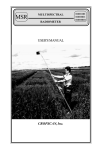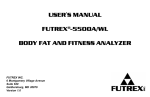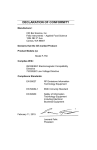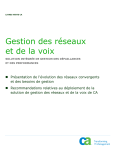Download Cropscan 2000 Series Service and Test Manual
Transcript
Cropscan 2000 Series Service and Test Manual 1.0 Introduction 2.0 Description 2.1 Principle of operation 2.2 Mechanical Design 2.3 Electrical design 3.0 Assembly 3.1 Mechanical 3.2 Electrical 3.3 Case 3.4 Software 4.0 Calibration 4.1 Optical and Mechanical Alignment 4.2 Electronic Testing 4.2.1 Grounding 4.2.2 Noise from the Detector and Analogue Board 4.2.3 100% and Sample Signals 4.3 Hardware Check 4.4 Wavelength Calibration 4.5 Matching Master and Slave Instruments, S&B Factors. 1.0 Introduction: NIR Technology Australia has developed a range of near infrared analysers based on diode array technology. These analysers provide a rapid means of measuring a wide range of materials including food and agricultural products. The analysers have been designed to measure protein, oil, moisture, alcohol, sugar and other components by scanning the NIR spectrum from 720 - 1100nm. The spectrum is produced using a spectrograph and a linear diode detector. NIR Technology Australia product range includes: * Cropscan 2000G Portable Whole Grain Analyser * Cropscan 2000B NIR Analyser * NIT-38 Analyser * FOP-38 Analyser * Series 1000, 2000 and 3000 Analyser The Cropscan 2000G is provided with calibrations for protein, moisture and oil in cereal grains such as: wheat, barely, sorghum and canola. The Cropscan is a powerful tool for use by farmers to better manage crop production. The Instrument is simple to operate, rugged and portable. The Cropscan 2000B is similar to the Cropscan 2000G in operation but it has a Sample Transport Module that automatically moves a sample cell in front of the light beam to average the spectra over a larger sample area. The NIT-38 Analyser is similar to the Cropscan 2000B and is applied to a range of applications, including: NIT-38 Alcohol Analyser NIT-38 Meat Analyser NIT-38 Dairy Analyser NIT-38 Olive Analyser The FOP-38 Analyser is based on the Crospcan 2000G optics and electronics but uses a fibre optic probe for collecting the NIR spectra in one of three modes, ie, transmission, reflectance or interactance. The Series 1000 Analyser has a slightly different optical and electronic system. The detection system is the same, however the power supply and computer board are different to the other products. Also the spectrograph is different. As compared to the “Out of Line” spectrograph used in the other products the Series 1000 Analysers uses an “In Line” spectrograph. The Series 2000 and 3000 Analysers have the same elctronics and detection system as the Cropscan 2000, NIT-38 and the FOP-38 Analysers. 2.0 Description 2.1 Principle of operation The principle of NIR transmission spectroscopy is illustrated in Figure 1. The tungsten halogen lamp produces the NIR energy, illuminates a sample of whole grains of wheat, barley, other grains or oil seeds. The light energy passes through the sample by penetrating into the grains, re-radiating and reflecting off the surface of the grains. The incident light starts out as polychromatic, covering a broad wavelength range. After passing through the sample, the majority of the visible and mid infrared light has been absorbed and only the near infrared light emerges from the other side of the sample. This light passes through a spectrograph, ie, a diffraction grating, to separate the light into the frequency range, 720-1100nm. The spectrograph projects the light onto a 38 element silicon photo diode array detector that measures the intensity of the light at each frequency. 2.2 Mechanical design The mechanical components of the Cropscan 2000, NIT-38 and FOP-38 includes the following: * Base plate * Lamp housing and the light source * Sampling System * Optics Barrel * Spectrograph (Grating) * Top Panel * Box or Case POWER COMPUTER BOARD INPUT/OUTPUT BOARD SPECTROGRAP H DETECTO R BOARD BATTERY(2000Gonly) SAMPLE CELL HOLDER LAMP HOLDER Figure 2, Baseplate and mechanical layout diagram. 2.2.1 Base plate The mechanical and optical components are attached to the base plate using different types of screws. The base plate is a 4mm thick and has through and tapped holes positioned to mount the mechanical parts. The layout of the mechanical, optical and electrical components on the base plate is shown in Fig 2. 2.2.2 Lamp housing and the light source The lamp housing is made of rigid PVC material and the glass diffuser plate is attached to the lamp housing. The lamp is a 12Volt, 20Watt tungsten halogen lamp. The lamp is mounted on a ceramic lamp holder, which is then secured using M3 screws and nuts to the Lamp Support Plate. The Lamp Support Plate and the lamp are positioned inside the Lamp Housing so that the lamp is firmly up against the inside end of the Lamp Housing. Secure with two M4 cap head screws. Do not over tighten. 2.2.3 Sampling System: The sampling system consists of the Sample Cell Holder and the Sample Cell. The Sample Cell Holder is made of rigid PVC material and consists of two pieces. A reed switch is fitted into piece A and secured using silicon glue. The sample cell consists of two symmetrical parts with glass windows attached to each half and 1 or 2 bar magnets are fitted into one half. The two pieces are secured together using six socket head M4 screws. The Sample Cell Holder is secured to the base plate using M4 countersunk screws. Two Thermistor Contacts are mounted on piece A in the NIT-38 Alcohol Analyser. The Liquid Sample Cell has two matching Contact Plates mounted on one side. When the Sample Cell is loaded into the Sample Cell Holder the contacts mate and the instrument reads the temperature at the end of the thermistor mounted inside the Liquid Sample Cell. 2.2.4 Optics barrel The Optics Barrel has a Glass Window at one end, a Red Cut Off Filter at the other end and a double convex lens in the middle to focus the light into the Spectrograph. All the optics are fitted into holders and secured using silicon glue. The holders are secured by screws mounted from either the top or side of the Lens Barrel. The length of the barrel is 120mm, and it is secured to the base plate using M4 counter sunk screws. 2.2.5 The Spectrograph (Grating): The Spectrograph separates the light coming from the sample into the frequency range, 720-1100nm. It has an input slit, a triangular mirror, a concave holographic grating and an exit mounting. The wavelength alignment can be adjusted using a 2mm Allen Key into the external screw at the end of the spectrograph. A locking screw secures the grating position. 2.2.6 Top Panel and Keypad Membrane: The Top Panel for the Cropscan 2000G analyser is a black plastic vacuum formed panel with two rectangular cut outs. The Cropscan 2000B and NIT-38 Analysers have an integrated Top Panel as part of the instruments box. Both Top Panels have a larger cut out to fit the LCD display panel and the smaller one for the Sample Cell Holder. The Keypad Membrane is attached to the top of the panel which has all keypad buttons necessary to operate the Instrument. The Keypad Board is located under the top panel and is attached using four adhesives stand offs. A ribbon cable and connector are fed through a slot in the top panel. The connector is fitted to the Keypad Board. The top panel is secured to the Case using two M3 countersunk Philip head screws. 2.2.7 Case: The optical bench of the Cropscan 2000G is housed in a plastic carry case, Pelican Model 1450. The case has two push clamps to secure it. Three holes are made at the back of the case, one hole is for the Receptacle, the second one is for the Fuse holder and the third one for the RS232 communications port. The Instrument base plate is secured to the case using four M4 button head screws bolted form the bottom from the bottom of the case. The Cropscan 2000B and NIT-38 analysers are housed in a special box with a distance from the base plate to the bottom of the box taking into consideration the movement of the sample cell using the motor. 2.3 Electrical Design Electronics: * Detector * Analog board * IO board * Computer board (PC board) * Power Supply * Keypad board Figure 3 illustrate the layout of the electrical components and the wiring between each component. 2.3.1 Detector The detector is a 38 elements silicon photodiode array. The device exhibits uniform sensitivity and temperature characteristics as well as minimum cross talk between elements. It comes in a DIL 40 package; 19diode on each side share a common cathode. It detects light in the range of 360 - 1100nm. The detector is mounted onto a 40 pin header socket that is fitted to a 40 pin header socket that is soldered to the Analogue Board. 2.3.2 Analog board: Figure 4 The Analog Board has the following major component mounted; 1 x Detector 10 x Octal Switches 1 x DDC101P Integrating Amplifier 1 x Inverter The detector generates a current when visible and NIR light impinges on the detector elements(pixels). This current is used to charge (integrate) a capacitor in the DDC101P Chip to produce a voltage. This voltage is fed to an A/D converter, passed through a digital filter and fed serially to the I/O and PC Boards for further processing. Each detector is isolated from all others using a series of Octal Switches. The switches are addressed sequentially so that the current generated by each detector can be stored on the capacitor and integrated, digitised and processed. A thermistor is fitted to the Analogue Board under the detector. The thermistor measures the temperature of the analogue board and the detector. This temperature is used to compensate for changes in the instrument temperature. A model has been developed to correct the detector response with temperature change from a set point of 28¡C. This model is stored in the wga.ini file stored in the system memory. Integration and A/D Conversion The current from the detector elements are coupled to a precision monolithic device; DDC101P Analogue to Digital Converter from Burr-Brown, which combines the integration capacitor, comparator, A/D converter, digital integration, tracking and control logic, digital filter and serial I/O register. The integration capacitor is in fact a precision binary weighted capacitor array. Input current to the device is used to charge these capacitors and the integration over the feedback of the comparator results in a voltage at the output. This output is fed to an 18 bit A/D converter; 3rd order digital integration and control logic. 18 bit data is further filtered and refined to obtain 20 bit data through digital filtering. This is outputted through a serial conversion at the DATA OUTPUT pin of the device. DDC101P is capable of charging the internal capacitor to its full capacity by using integrating currents in the range of 500pA to 7.8uA. A 12 bit output data would be obtained by an input current as low as 8pA. Further programming of the device can lower this limit by a factor of 256. The charging of the internal capacitor by a current of 500pA will take a whole second to fully charge the capacitor, whereas 7.8uA takes only 64us to do this. The need for rapid scanning dictates that the final measurement of a sample takes less than 5 seconds. Therefore, a single integration time is limited to a fraction of a second to let all 38 sensor elements to be scanned and to let the other processes take place to obtain the final result within the required time. 2.3.3 IO Board: Figure 5. The IO board is the interface between the PC Board and the analogue components within the instrument. The IO board (Input / Output board) controls the Octal Switches on the Analogue Board, the DDC101P Chip and the Inverter Chip, the 12 V supply to the lamp, measures the current generated by the thermistors, and measures the voltage across the read switches on the sample cell holder. The X3 connector on the IO board controls the switch operations on the Analog board i.e., provide instructions which switch is turned ON. The DDC101 on the Analog board converts the light energy into electrical energy This current is used to charge (integrate) a capacitor to obtain voltage. This voltage is fed to an A/D converter, passed through a digital filter and the Analog board will feed back the results to the 251 chip on the IO board for further processing. The I/O Board uses an Intel 251 Microprocessor Chip to send instructions to or to receive analogue signals from the various components of the system. The 251 chip is interfaced to the PC board through a serial port. 2.3.4 PC Board The PC board is a PC104, Intel 386, 40MHz, format and has the following functions: Send instructions to the I/O Board to control turn the lamp on and off. Send instructions to the I/O Board to sequence the switches on the Analogue Board. Interfaces to the Keypad board, which in turn sends signals to the LCD panel. It allows connection to an external PC, via the RS232 serial port, to upload and download software updates, calibrations and saved spectral data. Computes the NIR spectrum of the sample, computes the component percentages using stored calibration models and stores the spectral and analysis results in memory. Performs a number of software routines such as Calibration, Setup, Data Retrieval and house keeping functions. A 8Mbyte Disk on Chip is mounted on the PC Board. This memory chip stor4es upto 8000 spectra plus all the operating software, calibrations and ancillary programs. This chip is demountable and can be addressed using the serial port interface. 2.3.5 Power Supply: Figure 6 The Power Supply unit supplies the whole system with the necessary power (voltages and currents) to operate the Instrument. The input is 12-19 V DC and has many output voltages; the power supply provides the following voltages: * Computer board with +5V, GND * The LCD backlight with +5V, GND * The Keypad board with +13.5V, GND, +5V * The IO board with +12V, -12V, +5V, GND * The Lamp with +12V * Battery Charger: 13.5V The battery charger is only used in the Cropscan 2000G. In the Cropscan 2000B and NIT-38 Analysers this voltage output is used to drive the motor on the Sample Transport Module. A Motor Relay Board is fitted inside the Power Supply housing. This board directs the 12V required to operate the motor in both directions. The power to the motor, ie, 13.5VDC is taken directly from the incoming power lines. A relay is used to switch the power to the motor. If the relay does not switch then there is a possible short or leakage. The first solution is to re-solder the connections of the relay. 2.3.6 Keypad Board: Figure 7 The Keypad Board interfaces the PC Board and the LCD Panel. A 26 ribbon cable from the PC board carries all the signals to and from the Keypad Board. A 20 ribbon cable sends instructions to the LCD Panel. The Keypad Board is connected to the Keypad by the 26 pin ribbon connector. A 12 pin header connects the Power Supply to the Keypad Board. This cable carries the various voltages required to operate the system, plus the controller signals to the Motor Relay Board. The Keypad Board has a potentiometer mounted so that the voltage to the LCD Backlight can be adjusted. A Philip Head screw driver can be used to set the mid point for the contrast. The LCD may loose contrast due to hot or cold temperatures. The pot can be used to correct this. 2.3.7 Keypad Membrane The Keypad Membrane is a multi polycarbonate plastic layered touch keypad. The keys are raised using a dome. When a key is pressed, a contact is closed and a voltage is registered corresponding to the particular key. The PC Board regularly cycles through the registers for each key and detects if a key has been pressed. 2.3.8 LCD Panel The LCD is a 20 x 16 pixel Liquid Crystal Display module. It has a built in backlight to provide clearer display in a dark room. The pixels are individually addressable and the display supports text and graphics. The LCD module requires 13.5V power input. 3.1 Electrical Assembly: 3.1.1 Cables Preparation: Six cables are required for the Instrument: 1 x 26 way IDC cable and connector, 40cm for connection from the Computer board to the Keypad board. 1 x 26 way IDC cable and connector, 16cm for connection from the IO board to the Analog board. 1 x 20 way IDC cable and connector, 25cm for connection from the LCD Panel to the Keypad board. 1 x 10 way IDC cable and connector, 14cm between the IO and the Computer Board 1 x 10 way IDC cable connector plus RS 232 Plug for communications between the Instrument and External Computer. 1 x 5 way IDC cable with blue connector, 42cm between the IO board and the Keypad board. The Power Supply requires the following cables. 1 x 12 way ribbon cable to the Keypad Board 1 x 2 way cable(thin), red and black, to the PC Board 2 x red and 1 x black power cables from the external plug receptacle. 2 x brown 12 V power cables to the lamp 1 ea, blue and white power cables to the motor 3.1.2 Analog board: Fit the 38-element detector into the Analog Board by pushing it into the provided socket. Ensure that the detector is inserted completely into the socket. Fit the DDC101 chip into the socket provided on the Analog board. Fit the Analog board into the Grating using 2x M2 x 12 mm Philip head screws. Tighten the screws to the point where they are firm. Put the Analog Shield over the Analog Board and secure the right side with 1 x M3 Philips head screw and the other side will be secured by the M4 screw from the bottom of the case. 3.1.3 PC and IO boards Assembly: Insert the 251 Microcontroller chip into the socket on the IO board. Mount the IO board on the L shape aluminum bracket and secure it by 4 x M3 philips head screws with an 8mm plastic spacer between the board and the bracket and let the screw go through the bracket, the spacer and the IO board. The PC Board is mounted to the same L bracket as the I/O Board. Connect the 4 aluminum spacers to the back of the bracket and mount the PC board on them, secure the PC board with the screws provided. Secure the L bracket to the Baseplate using 2 x M3 Philips Head Button Screws. Connect the 9 way serial cable between the PC Board and the I/O Board. Connect the 4 way ribbon cable from the Sample Cell Holder to the I/O Board. Connect the 26 way ribbon cable from the Analogue Board to the I/O Board Connect the 16 way ribbon cable from the Power Supply to the I/O Board Place the Faraday shield over the L Bracket, being careful not to disconnect any of the wires or cables. Secure the Faraday shield to the baseplate using 2 M3 Philips Head Button screws. Connect the serial cable to the PC Board. Connect the 26 way ribbon cable from the Keypad Board to the PC Board. 3.1.4 Power Supply Mount the power supply on the base plate using 4 M3 x 5mm zinc plated Philip head screws. Connect the outputs of the power supply to the following boards: 5 V red and black wire to the PC Board 16 way IDC ribbon cable to the IO Board 5 V blue and white cable to the LCD panel 12 way ribbon cable to the Keypad Board 2 way brown cables to the lamp Blue and white cables to the motor Red power input cable the fuse and the small red cable to pin 4 on the external power receptacle Black power input cable to pin 1 on the external power receptacle. 3.1.5 Keypad Baord and LCD Panel Mount the Keypad Board on the under side of the Top Panel and adjacent to the slot in Top Panel, using four plastic PC stand offs. Connect the 26 ribbon cable from the Keypad Membrane to the Keypad Board, aligning the pins to the active parts of the ribbon cable. Mount the LCD Panel using 4 x M3 screws. Ensure that the LCD Panel is facing the correct way, ie, the writing on the back of the circuit board must read in the correct orientation, not upside down. Connect the 20 way ribbon cable between the Keypad Board and the LCD Panel. Connect the 2 way, blue and white, cable to the LCD Panel. 3.1.6 External Connections There are two external connections and a fuse plug on the back panel of the instrument’s case. 1 x 4 pin power plug receptacle 1 x RS232 Serial Port 1 x Fuse, 10Amp Feed these through the wall of the case and secure with the appropriate screws. 4.0 Setup and Testing 4.1 Optical and Mechanical Alignment * Check the optics status by shaking the Instrument. There should be no obvious rattles or loose items. Check the optics inside the lens barrel are mounted correctly. * Check the Mechanical soundness of the system by ensuring that all the screws are tight enough to secure the mechanical and electrical components 4.2 Electronic Testing 4.2.1 Grounding Check the grounding of the instrument using a Multimeter between the Analogue Board Shield and the Power Supply Housing. There should be an open circuit between the two points. The resistance should be about 0.06 to 0.07 Ohm or the same as connecting the two leads of the Multimeter. 4.2.2 Noise from the Detector and Analogue Board Turn the instrument On and leave for 30 minutes to warm up. When the instrument reaches the room temperature, connect to an external computer through the RS232 serial connector using the null modem cable. Open WGA_Test.exe. Press the ‘Scan Spectra’ button. Click on the Sequential button. The instrument will scan the detector array and display the 100% Noise Spectrum. This should have a maximum to minimum of ±0.1Namp. Click on the Sequential button several times to ensure that the noise spectra are consistently within this range. Exit this window. Set ‘Int Time’ to 40000 and the ‘Setup Word’ to 9C5, click onto the ‘Setup DDC’ button. Click on the ‘Scan Spectra’ button. Click on the Sequential button. The instrument will scan the detector array and display the Sample Noise spectrum. The maximum to minimum range should be ±0.003Namp. Repeat the Sequential button and check to see that the Sample Noise spectra are consistently within this range. If the Sample Noise spectra are outside this range then it is likely that the shielding around the analogue board is not grounded correctly. Tighten the screws holding the shield to the baseplate and ensure that the grounding is correct. Exit this window. 4.2.3 100% and Sample Signals Set the ‘Int Time’ to 78 and into the ‘Setup Word’ to 899, and click onto the Setup DDC button. Set the ‘Lamp Voltage’ to 12000. Click on the Lamp Voltage button. The lamp should be on and bright inside the Sample Cell Holder. Click on ‘Scan Spectra’ button. Click on ‘Sequential’ buutton. The instrument scans the detector array and displays the energy curve for the system. The maximimum should be approximately 2000Namps. The curve should be smooth and no evidence of any saw tooth patterns. The curve should appear as shown below. Click on the ‘Sequential’ button several times and the maximum value should drop by 1 Namp and gradually stabilise. If there are any saw tooth patterns, then it indicates that there is leakage across elements in the detector array. Cleaning the array and drying with warm air can remove these patterns. If not, then the Analogue Board may require replacing or the Octal Switch for those elements replaced. Exit the window. Set the ‘Int Time’ to 40000 and the ‘Setup Word’ to 9c5 and click onto the ‘Setup DDC’ button. Click on the ‘Scan Spectra’ button. Insert a Sample Cell filled with Wheat. Click on the ‘Sequential’ button. The instrument will scan the detector array and display the Sample transmission spectrum. The curve should be smooth and have no saw tooth patterns. A typical sample spectrum is shown below. If too much light passes through the sample and saturates the detector, the display will show a flat line with a maximum of 20000. Reset the Int Time to 20000, and repeat the above. Remember to turn the lamp off by typing in ‘0’ into the Lamp Voltage window and clicking the Lamp Voltage button. 4.3 Hardware Check While still using WGA-Test.exe, press the Hardware Check button. Press the Get Internal Temp button. The value displayed is an internal function and does not reflect the instrument temperature, but the reading directly from the thermistor. Press the Get Sample Temp button, it should be about -17C. If the Liquid Sample Cell is used, the a temperature reading should be displayed. Press the Get Sensor Temp button. The value is the calculated temperature of the detector and analogue board. Press the Get Battery Voltage. The value is the voltage across the battery terminals if installed, or the power from the battery charger. Press Get Power Supply. The value is the voltage being supplied to the Power Supply. This value should be either 12 or 19V. Press the Reed Switch State button. With the Sample Cell out of the Sample Cell Holder, and number 3 will appear on the space, which indicates that the reed switch on the sample cell holder is an open circuit. Insert a Sample Cell on the Sample Cell Holder and press the Reed Switch State button and number 1 will appear on the space, showing that the reed switches on the Sample Cell Holder is closed circuit due to the presence of the magnets inside the sample cell. Type in any numbers or characters into the LCD window. Press the LCD button. These figures should be displayed on the instrument’s LDC Panel. Type in X and Y coordinates and the message should be moved to this position. The S window allow the size of the character to be set. Press the Backlight button and the backlight should be turned on. Press any key on the instrument’s keypad and then press Get Current Key and it should show you which key is pressed. Exit this window and exit WGA_Test.exe 4.4 Wavelength Calibration The instruments use a Flat Field Spectrograph to disperse the light into the frequency range, 720-1100nm. The diffraction grating is located on an adjustable mounting so that the angle of incidence can be changed in order to skew the grating and change the wavelength alignment. The following procedure is used in house to align each instrument to our master instrument. Connect the instrument to a PC and open the NTAS software. Go to the ‘Scan and Display’ option. Under he File Menu, go to Open Scan, and type in L+G+Bench14AH1. Press enter and type in click on the DbleSw.csv file. The spectrum of the Wheat Reference Sample collected from the master instrument will be displayed. Click on the Get Scan button and collect the spectrum of the Wheat Reference Sample. Compare it with the reference Wheat Sample from the Master Instrument by clicking onto the Overlay box. Click onto the 1st Derivative, then Modify. The curves should align at the zero point between pixel 22 and 23. See the figure below To adjust the grating angle and thereby shift the spectrum, insert a 2mm Allen key into the side of the spectrograph housing where the adjustment screw is located. Rotate the Allen Key 1/4 turn either clockwise or anti clockwise. Clockwise shifts the spectrum to the right and anti clockwise to the left. Press the Get Scan button after each adjustment and make further adjustments until the two spectra line up as close as possible. When the instrument is aligned, save the spectra into the DbleSw.csv file for future reference. Remove the 2m Allen key 4.5 Matching Master and Slave Instruments, S & B Factors Each instrument is made alike so that the spectral response is the same. However it is not possible to combine all the components and produce perfectly matched instruments. As such, we match instruments through software. The process is to scan 9 samples of wheat which exhibit a broad range of optical densities, ie, absorbance, on the Master and the Slave instruments. Then each pixel response is adjusted on the Slave instrument in order to match it to the Master Instrument. The correction factors are called, Slope and Bias (S&B) factors. Once calculated, these factors are stored into the wga.ini file for the Slave Instrument. When a sample is scanned on the Slave instrument, the S&B factors correct the spectra back to that of the Master instrument. This allows the transfer of calibrations developed on the Master instrument to be used on the Slave instruments without the need for recalibration. This procedure is outlined in more detail in the attached technical note. Suite 103, 56 Kitchener Ped, Bankstown NSW 2200, Australia Tel: (61)2 9708 5068, Fax: (61)2 9708 5537, Email: [email protected] Web: www.nirtech.net