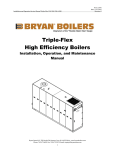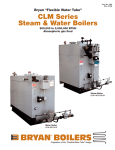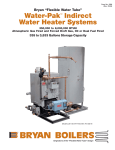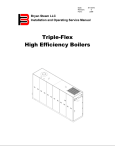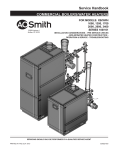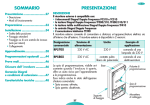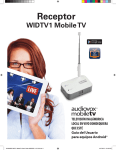Download Bryan Steam LLC, 783 North Chili Avenue, Peru, IN 46970 Web
Transcript
Installation and Operation Service Manual Triple-Flex 150, 200, 250, & 300 Form: 2396 Date: 01-02-2014 Revision 2 Triple-Flex High Efficiency Boilers Installation, Operation, and Maintenance Manual Bryan Steam LLC, 783 North Chili Avenue, Peru, IN 46970 Web: www.bryanboilers.com Phone: 765.473.6651 Fax: 765.473.3074 E-mail: [email protected] i Installation and Operation Service Manual Triple-Flex 150, 200, 250, & 300 Form: 2396 Date: 01-02-2014 Revision 2 Table of Contents Section 1 Installation Instructions .................................................................................................................. 1 1.1 Boiler Foundation ........................................................................................................................................................ 2 1.2 Clearances ....................................................................................................................................................................... 2 1.2.1 Minimum Clearances to Combustible Surfaces ....................................................................................... 2 1.3 Receiving The Boiler................................................................................................................................................... 2 1.4 Boiler Connections ...................................................................................................................................................... 3 1.4.1 Flow Connection .................................................................................................................................................. 3 1.4.2 Safety Relief Valves ............................................................................................................................................. 3 1.4.3 Expansion Tank Connections.......................................................................................................................... 3 1.4.4 Drain Connection ................................................................................................................................................. 3 1.4.5 Condensate Drain Connection ........................................................................................................................ 3 1.4.6 Gas Supply Connection ...................................................................................................................................... 3 1.4.7 Drip Leg.................................................................................................................................................................... 3 1.4.8 Gas Piping Leak Test........................................................................................................................................... 3 1.4.9 Venting Of Gas Train Components................................................................................................................ 4 1.5 Requirements ................................................................................................................................................................ 4 1.5.1 Electrical Requirements.................................................................................................................................... 4 1.5.2 Sound Pressure Levels....................................................................................................................................... 5 1.5.3 Combustion Air and Flue Gas.......................................................................................................................... 5 1.5.4 Pump and Piping Requirements .................................................................................................................... 5 1.5.4.1 Water Flow Rates (Variable Primary Pumping Systems) ........................................................... 5 1.5.4.2 Water Flow Rates (Primary / Secondary Systems) ....................................................................... 6 1.5.4.3 Water Flow Rates (Constant Volume Primary Pumping Systems) ......................................... 6 1.5.4.4 Water Flow Rates for Glycol .................................................................................................................... 6 1.6 Combustion Air Supply System .............................................................................................................................. 6 1.6.1 Combustion Air Openings: ............................................................................................................................... 7 1.6.1.1 Two Permanent Opening Method ......................................................................................................... 7 1.6.1.2 One Permanent Opening Method .......................................................................................................... 7 1.6.1.3 Mechanical Air Supply Systems ............................................................................................................. 7 1.6.2 Louvers, Grilles, and Screens .......................................................................................................................... 7 1.6.2.1 Louvers and Grilles: .................................................................................................................................... 7 1.6.2.2 Screens ............................................................................................................................................................. 7 1.6.2.3 Motorized Louvers: ..................................................................................................................................... 8 1.6.2.4 Combustion Air Ducts ................................................................................................................................ 8 1.7 Flue Gas Venting System ........................................................................................................................................... 8 1.7.1 Design & Installation .......................................................................................................................................... 8 1.7.2 Combustion Air and Venting Requirements for Canada ..................................................................... 9 1.7.2.1 Air Supply Requirements per CAN/CSA-B149.1-05 for Appliances having an input exceeding 400 MBH. .................................................................................................................................................. 9 1.7.2.2 Combustion Air Supply Dampers, Louvers, and Grilles ............................................................... 9 1.7.2.3 Mechanical Combustion Air Supply ................................................................................................... 10 1.7.2.4 Appliance Venting per CAN/CSA-B149.1-05.................................................................................. 10 1.7.3 Vent Sizing ............................................................................................................................................................ 10 1.7.4 Marking Of Gas Vents ....................................................................................................................................... 10 1.7.5 Solid Fuel Appliance Vents ............................................................................................................................ 10 1.8 Before Placing Boiler In Operation ..................................................................................................................... 11 Bryan Steam LLC, 783 North Chili Avenue, Peru, IN 46970 Web: www.bryanboilers.com Phone: 765.473.6651 Fax: 765.473.3074 E-mail: [email protected] ii Installation and Operation Service Manual Triple-Flex 150, 200, 250, & 300 Form: 2396 Date: 01-02-2014 Revision 2 1.8.1 Cleaning The Boiler And System – New Systems ................................................................................. 11 1.8.2 Pre-Boil Out Flushing Of System ................................................................................................................. 11 1.8.3 Boil Out Procedure ............................................................................................................................................ 11 1.8.4 Replacement Boiler Installations: Protection Against Corrosion And Sediment .................... 11 1.9 Draining and refilling the boiler & system ...................................................................................................... 12 1.9.1 Filling The System ............................................................................................................................................. 12 1.9.2 Hydrostatic Test Of Boilers And System .................................................................................................. 12 1.10 Boiler Water Treatment ....................................................................................................................................... 12 1.10.1 Purpose of water treatment ....................................................................................................................... 12 1.10.2 Objectives ........................................................................................................................................................... 13 1.10.3 Water softener ................................................................................................................................................. 13 1.10.4 Continuous monitoring required ............................................................................................................. 13 Section 2 Start-Up and Operation ................................................................................................................. 14 2.1 Boiler Assembly .......................................................................................................................................................... 14 2.1.1 Triple-Flex Front View .................................................................................................................................... 14 2.1.2 Triple-Flex Rear View ...................................................................................................................................... 15 2.1.3 Triple-Flex Left Side View .............................................................................................................................. 16 2.1.4 Triple-Flex Right Side View ........................................................................................................................... 16 2.1.5 Triple-Flex Behind the Cabinet Door ......................................................................................................... 17 2.1.6 Pilot Spark Igniter Assembly......................................................................................................................... 18 2.1.7 Triple-Flex Left Flue Collector View .......................................................................................................... 19 2.1.8 Triple-Flex Right Flue Collector View ....................................................................................................... 19 2.2 SOLA Hydronic Control System ........................................................................................................................... 19 2.2.1 Power-up Validation......................................................................................................................................... 19 2.2.2 Home Page ............................................................................................................................................................ 19 2.2.3 Page Navigation .................................................................................................................................................. 20 2.2.4 Keyboard ............................................................................................................................................................... 20 2.2.5 Status Page ........................................................................................................................................................... 21 2.2.6 Configuration Page ............................................................................................................................................ 21 2.2.7 Configuration Password ................................................................................................................................. 22 2.2.8 Change Parameter Settings............................................................................................................................ 23 2.2.9 Safety Verification ............................................................................................................................................. 24 2.2.10 Fault/Alarm Handling ................................................................................................................................... 25 2.2.11 Operation Page ................................................................................................................................................. 26 2.2.12 Annunciation Page .......................................................................................................................................... 26 2.2.13 Modulation Configuration ........................................................................................................................... 27 2.2.14 Firing Rate Control Page .............................................................................................................................. 27 2.2.15 System Date & Time ....................................................................................................................................... 28 2.2.16 Calibrate Touch Screen ................................................................................................................................. 28 2.2.17 Reset / Reboot Display ................................................................................................................................. 28 2.2.18 Rename Control ............................................................................................................................................... 28 2.2.19 Outdoor Reset ................................................................................................................................................... 29 2.2.20 Remote Setpoint (4 – 20 mA) ..................................................................................................................... 30 2.2.21 Remote Modulation (4 – 20 mA) .............................................................................................................. 30 2.2.22 Central Heat Configuration ......................................................................................................................... 31 2.2.23 Pump Configuration ....................................................................................................................................... 31 2.2.24 Performing High Limit Test ........................................................................................................................ 33 2.2.25 Modbus Communication .............................................................................................................................. 33 2.3 Boiler Commissioning .............................................................................................................................................. 34 Bryan Steam LLC, 783 North Chili Avenue, Peru, IN 46970 Web: www.bryanboilers.com Phone: 765.473.6651 Fax: 765.473.3074 E-mail: [email protected] iii Installation and Operation Service Manual Triple-Flex 150, 200, 250, & 300 Form: 2396 Date: 01-02-2014 Revision 2 2.3.1 Modulation ........................................................................................................................................................... 34 2.3.2 Test Setup ............................................................................................................................................................. 34 2.3.3 Pre Checks And Setup ...................................................................................................................................... 35 2.3.4 Operating Data Label........................................................................................................................................ 35 2.3.5 Dry Run .................................................................................................................................................................. 35 2.3.6 Pilot Adjustment ................................................................................................................................................ 36 2.3.7 Initial Light Off .................................................................................................................................................... 36 2.3.8 Adjusting Boiler Maximum Input ................................................................................................................ 36 2.3.9 Adjusting Boiler Minimum Input ................................................................................................................ 37 2.3.10 Gas Meter Readings ........................................................................................................................................ 37 2.4 Troubleshooting ......................................................................................................................................................... 39 2.4.1 Burner Internal Thermal Fuse ..................................................................................................................... 39 2.4.2 Lockout and Hold Codes ................................................................................................................................. 40 2.4.3 Alert Codes ........................................................................................................................................................... 43 Section 3 Care and Maintenance ................................................................................................................... 44 3.1 Draining The System ................................................................................................................................................ 45 3.2 External “Fire-Side” Cleaning ............................................................................................................................... 45 3.3 Primary Air-to-Air Exchanger .............................................................................................................................. 45 3.4 Suggested Maintenance Schedule ....................................................................................................................... 46 Section 4 Lead Lag .............................................................................................................................................. 47 4.1 Lead Lag Parameters ................................................................................................................................................ 48 4.2 Lead Lag Sequence of Operation ......................................................................................................................... 48 4.3 Lead Lag Communication ....................................................................................................................................... 48 4.4 System Wiring Hookup............................................................................................................................................ 55 Section 5 Index .................................................................................................................................................... 56 Tables Table 1 Minimum Clearance ......................................................................................................................... 2 Table 2 Electrical Requirements ................................................................................................................... 4 Table 3 Sound Pressure Readings ............................................................................................................... 5 Table 4 Boiler Draft and Combustion Air Requirements ............................................................................... 5 Table 5 Water Flow Rates for Variable Primary Pumping ............................................................................ 5 Table 6 Water Flow Rates for Primary / Secondary Pumping ...................................................................... 6 Table 7 Δ T Increase for Glycol Systems...................................................................................................... 6 Table 8 Recommended Feed Water Limits ................................................................................................ 13 Table 9 Water Flow Switch Settings ........................................................................................................... 17 Table 10 Gas Limiting Orifice Rough Settings ............................................................................................ 18 Table 11 High and Low Pressure Switch Settings ...................................................................................... 35 Table 12 Approximate Boiler Settings ......................................................................................................... 37 Table 13 Gas Pressure Correction ............................................................................................................. 38 Table 14 Gas Temperature Correction ....................................................................................................... 38 Table 15 R7910A Lockout and Hold Codes................................................................................................ 40 Table 16 Alert Codes .................................................................................................................................. 43 Table 17 Lead Lag Parameters Worksheet ................................................................................................ 49 Figures Figure 1 Minimum Clearances ...................................................................................................................... 2 Figure 2 Main Gas Inlet Connection ............................................................................................................. 4 Figure 3 Triple-Flex Front View ................................................................................................................... 14 Figure 4 Triple-Flex Rear View ................................................................................................................... 15 Bryan Steam LLC, 783 North Chili Avenue, Peru, IN 46970 Web: www.bryanboilers.com Phone: 765.473.6651 Fax: 765.473.3074 E-mail: [email protected] iv Installation and Operation Service Manual Triple-Flex 150, 200, 250, & 300 Form: 2396 Date: 01-02-2014 Revision 2 Figure 5 Triple-Flex Left Side View ............................................................................................................. 16 Figure 6 Triple-Flex Right Side View .......................................................................................................... 16 Figure 7 Triple-Flex Behind the Cabinet Door ............................................................................................ 17 Figure 8 Air Flow Switch ............................................................................................................................. 18 Figure 9 Pilot Spark Igniter Assembly ......................................................................................................... 18 Figure 10 Triple-Flex Left Flue Collector View ............................................................................................ 19 Figure 11 Triple-Flex Right Flue Collector View ......................................................................................... 19 Figure 12 Home Page ................................................................................................................................. 20 Figure 13 Keyboard ..................................................................................................................................... 20 Figure 14 Status Page ................................................................................................................................ 21 Figure 15 Configuration Menu Page ........................................................................................................... 21 Figure 16 Sample Configuration Page ........................................................................................................ 22 Figure 17 Change Parameter Dialog .......................................................................................................... 23 Figure 18 Safety Parameter ........................................................................................................................ 23 Figure 19 Safety Parameter Verification ..................................................................................................... 24 Figure 20 Safety Parameter User Confirmation .......................................................................................... 24 Figure 21 Safety Parameter Reset ............................................................................................................. 24 Figure 22 Home Page Lockout ................................................................................................................... 25 Figure 23 Status Page Lockout ................................................................................................................... 25 Figure 24 History Dialog.............................................................................................................................. 25 Figure 25 Lockout History Page .................................................................................................................. 25 Figure 26 Lockout Details ........................................................................................................................... 26 Figure 27 Operation Page ........................................................................................................................... 26 Figure 28 Annunciation Page ...................................................................................................................... 26 Figure 29 Modulation Configuration ............................................................................................................ 27 Figure 30 Firing Rate Control Page ............................................................................................................ 27 Figure 31 System Date & Time ................................................................................................................... 28 Figure 32 Display Diagnostics..................................................................................................................... 28 Figure 33 Reset / Reboot Display ............................................................................................................... 28 Figure 34 Outdoor Reset Sensor Configuration.......................................................................................... 29 Figure 35 Outdoor Reset............................................................................................................................. 29 Figure 36 Outdoor Reset Curve .................................................................................................................. 30 Figure 37 Central Heat Configuration (Modulation Page) ........................................................................... 30 Figure 38 Central Heat Configuration (Central Heat Page) ........................................................................ 31 Figure 39 Central Heat Configuration (Setpoint Page) ............................................................................... 31 Figure 40 Pump Configuration Page ........................................................................................................... 31 Figure 41 Pump output selection ................................................................................................................ 32 Figure 42 Parameter selection .................................................................................................................... 32 Figure 43 Advanced menu .......................................................................................................................... 32 Figure 44 High Limits Menu ........................................................................................................................ 33 Figure 45 Outlet high limit setpoint ............................................................................................................. 33 Figure 46 Lockout 79 (Outlet high limit) ...................................................................................................... 33 Figure 47 Air / Gas Ratio Tappings ............................................................................................................. 34 Figure 48 - Operating Data Label ............................................................................................................... 35 Figure 49 Multi-Boiler Field Wiring .............................................................................................................. 55 Bryan Steam LLC, 783 North Chili Avenue, Peru, IN 46970 Web: www.bryanboilers.com Phone: 765.473.6651 Fax: 765.473.3074 E-mail: [email protected] 5 Installation and Operation Service Manual Triple-Flex 150, 200, 250, & 300 Section 1 Installation Instructions Bryan Steam LLC, 783 North Chili Avenue, Peru, IN 46970 Web: www.bryanboilers.com Phone: 765.473.6651 Fax: 765.473.3074 E-mail: [email protected] 1 Form: 2396 Date: 01-02-2014 Revision 2 Form: 2396 Date: 01-02-2014 Revision 2 Installation and Operation Service Manual Triple-Flex 150, 200, 250, & 300 Note: Please read and save for future reference the entire instruction manual before attempting installation of or starting the unit. Insurance and local or state regulatory codes may contain additional or more stringent requirements than those contained in this manual. Installation must conform to these codes and any other authority having jurisdiction. This instruction manual shall be posted and maintained in a legible condition. 1.2.1 Minimum Clearances to Combustible Surfaces 1.1 Boiler Foundation Before uncrating, the boiler location should be prepared. The boiler should set upon a good level concrete floor. If the boiler is not level or the floor is not in good condition, a concrete foundation should be built, the dimensions being larger than the outside dimensions of the boiler base. A 4” high housekeeping pad is suggested. WARNING: Figure 1 Minimum Clearances Do not install boiler on combustible flooring. DIM. A B 1.2 Clearances C See Table 1 for minimum clearances to walls, ceilings, or obstructions. The clearances in Table 1 are intended as a general recommendation only. Local codes must be applied to specific installations and the minimum clearances established accordingly. Provisions must also be made for service, accessibility and clearance for piping and electrical connections. Do not obstruct combustion air and ventilation openings with piping or any other construction. All boilers must be installed in a space that is large compared to the boiler. D E F G Description Clearance Above Top of Boiler Right Side From Chimney or Vent Collector Measured Horizontally Left Side – Tube Access Side On Standard Construction From Chimney or Vent Collector Measured Vertically Front of Boiler – Gas Train & Control Panel End Rear of Boiler Opposite Gas Train & Control Panel End Triple-Flex 150 - 300 18” 18” 18” 27” 18” 48” 18” Table 1 Minimum Clearance NOTE: These boilers should be installed in a room that is large compared to the size of the boiler. They are not intended for alcove installation and are suitable for installation on non-combustible flooring only. Adhere to all applicable local codes regarding boiler installation and clearances. 1.3 Receiving The Boiler The boiler is shipped from the factory with (4) shipping feet/legs bolted to the skids. These are provided to facilitate unloading/moving with a forklift. Lifting lugs are also provided to enable Bryan Steam LLC, 783 North Chili Avenue, Peru, IN 46970 Web: www.bryanboilers.com Phone: 765.473.6651 Fax: 765.473.3074 E-mail: [email protected] 2 Installation and Operation Service Manual Triple-Flex 150, 200, 250, & 300 over-head lifting. The shipping feet/legs MUST BE REMOVED after the boiler is set in-place on its concrete foundation before any piping/electrical connections are made. It is recommended that the plastic protective cover be left on as long as possible to reduce finish damage from the installation. Form: 2396 Date: 01-02-2014 Revision 2 drain connection, the same pipe size as this connection, to allow draining of the boiler. 1.4.5 Condensate Drain Connection A 1” MPT connection is provided to drain the condensed products of combustion from a condensate trap located beneath the boiler. This must be run to a drain using stainless steel. The condensate temperature should never o exceed 212 F and the pH of the condensate should never have a value lower than 3.5. NO VALVE is to be installed in this line from the boiler to point of discharge. 1.4 Boiler Connections Do not run any pipes along the tube access panel side of the boiler. Maintain clearances as shown on the dimensional drawing for servicing of the boiler tubes. Provide at least 48" from the front of the boiler, unless a larger dimension is indicated on the dimensional. All piping should be designed and installed to avoid any loadings on the boiler connections or piping. Note An external ball type trap may be required for operating water temperatures greater than o o 160 F return and 180 F supply or ambient o supply air temperatures greater than 100 F. 1.4.1 Flow Connection The system supply and return flow connections are shown on Figure 3 and Figure 4 respectively. A gate valve should be installed on the boiler outlet and inlet lines. This allows the boiler to be isolated from the heating system for draining and servicing. 1.4.6 Gas Supply Connection The installation must conform completely to the requirements of the authority having jurisdiction, or in the absence of such, requirements shall conform in the U.S. to the current National Fuel Gas Code, ANSI Z223.1-1984, or in Canada to the current Natural gas and propane installation code (CAN/CSA B149.1-05), and applicable regional regulations for the class; which should be followed carefully in all cases. Authorities having jurisdiction should be consulted before installations are made. 1.4.2 Safety Relief Valves Safety relief valve(s) are shipped loose. Connections are provided in the top of the boiler for the safety relief valve(s). The safety relief valve discharge piping must be the same size as the safety relief valve discharge opening and run to a point of safe discharge. Avoid overtightening as this can distort valve seats. All piping from the safety relief valve(s) must be independently supported with no weight carried by the valve. 1.4.7 Drip Leg A drip leg, or sediment trap, must be installed in the gas supply line. See Fig. 1.5A. The gas line must be connected to a supply main at least as large as the gas train connection at the boiler. This connection should be made with a union so that the boiler gas train components and burner may be easily removed for service. 1.4.3 Expansion Tank Connections Connection(s) to an expansion tank are to be provided by others in the system piping separate from the boiler. 1.4.8 Gas Piping Leak Test 1.4.4 Drain Connection Leaks shall be checked using a soap and water solution. A drain valve must be installed on the boiler After completion of the gas-piping hookup, the Bryan Steam LLC, 783 North Chili Avenue, Peru, IN 46970 Web: www.bryanboilers.com Phone: 765.473.6651 Fax: 765.473.3074 E-mail: [email protected] 3 Form: 2396 Date: 01-02-2014 Revision 2 Installation and Operation Service Manual Triple-Flex 150, 200, 250, & 300 installation must be checked for leaks. All joints up to the main motorized gas valve shall be checked. A pressure gauge shall be installed downstream of the main motorized gas valve and up stream of the manual gas shutoff valve in the closed position to ensure the main motorized valves are not leaking by. During commissioning, the remainder of the gas train joints downstream of the main motorized gas valve shall be tested for leaks. jurisdictions is acceptable provided that the common vent is sufficiently sized for the capacity of the combined vents. 1.5 Requirements 1.5.1 Electrical Requirements 1.4.9 Venting Of Gas Train Components WARNING: All electrical connections must conform to the National Electrical Code and to all other applicable State and Local Codes. See boiler wiring diagram and equipment list for specific voltage requirements. Model TF300/250 TF200/150 200 V – 240 V / 60 Hz / 3 Ph Blower Motor 3 (4.02) N/A KW (HP) Full Load 15.6 N/A 1 Amps Service Fuse (3) 20 Amp N/A 400 V – 480V / 60 Hz / 3 Ph Blower Motor 2.5 (3.35) N/A KW (HP) Full Load 5.2 N/A 1 Amps Service Fuse (3) 5 Amp N/A 200 V – 240 V / 60 Hz / 1 Ph Blower Motor N/A 1.05 (1.41) KW (HP) Full Load N/A 6 1 Amps Service Fuse N/A (2) 7 Amp Figure 2 Main Gas Inlet Connection Normally open vent valves (when supplied) These valves must be piped to outdoors using pipe no smaller than that of the valve. Gas pressure switches – All gas pressure switches provided are of the VENTLESS type and do not require venting to atmosphere. Gas pilot pressure regulator – A vent limiter for the pilot pressure regulator is provided eliminating the need to run a vent line to atmosphere. Some jurisdictions may not accept a vent limiter and require the vent to be piped outdoors. Table 2 Electrical Requirements WARNING: Main gas pressure regulator / actuator – This regulator / actuator is provided with a vent tapping that must be piped to atmosphere. The boiler must be grounded in accordance with the current American National Standard Electrical Code, ANSI/NFPA #70. NOTE: Do not use Teflon tape for threaded joints in gas piping. The use of a common vent in some 1 Full load Amps include blower and control circuit. Bryan Steam LLC, 783 North Chili Avenue, Peru, IN 46970 Web: www.bryanboilers.com Phone: 765.473.6651 Fax: 765.473.3074 E-mail: [email protected] 4 Form: 2396 Date: 01-02-2014 Revision 2 Installation and Operation Service Manual Triple-Flex 150, 200, 250, & 300 the boiler is rarely recommended. Means to eliminate air from the boiler/piping systems is a must. It is advised that an air separator be installed as close as practical to each boiler in the outlet pipe. Further, an air vent should be installed at all high points throughout the piping system. 1.5.2 Sound Pressure Levels Sound pressure levels were measured at 4-1/2’ above the floor and 3’ from the boiler at the front, rear and two sides. See Table 3 for decibel readings. Model Front TF150 TF200 TF250 TF300 55.5 62.1 77.7 77.7 Decibel Readings Tube Rear Side 58.0 59.5 65.1 66.3 82.8 82.7 82.8 82.7 It is recommended that a water meter be installed in the make-up water system to the boiler system. Scheduled recording of the water meter register will show an indication of a potential slow system leak in addition to providing insight into any system problems. Also, make-up water as well as water for the initial system fill should be provided through a water softener. Additionally, chemical treatment of the system water is advisable. Contact a qualified boiler water chemical treatment company for their recommendations. See Section 1.10 for more information. Right Side 58.5 65.4 82.8 82.8 Table 3 Sound Pressure Readings 1.5.3 Combustion Air and Flue Gas Boiler Model Flue Gas Flow, ACFM @40%X SA o 200 F Comb Air Req. SCFM @40%XS o A60 F TF-150 452 330 TF-200 603 441 TF-250 753 550 TF-300 904 661 1.5.4.1 Water Flow Rates (Variable Primary Pumping Systems) Permissible ΔP Thru Venting Variable primary pumping systems shall be capable of delivering no less than the minimum and no more than the maximum specified in Table 5 for each Triple-Flex connected in the system. 0.2” WC (Max) 0.2” WC (Max) 0.2” WC (Max) 0.2” WC (Max) Model Table 4 Boiler Draft and Combustion Air Requirements TF300 TF250 TF200 TF150 1.5.4 Pump and Piping Requirements Pump piping and system piping must meet the requirements of local codes and jurisdictions. Good engineering practices should be followed and considered for each piping system used. Minimum Flow Rate High Low gpm Fire Fire ΔT ΔT 54 100F 20F 45 100F 24F 36 100F 20F 27 100F 27F Maximum Flow Rate High Low gpm Fire Fire ΔT ΔT 270 20F 4F 225 20F 5F 180 20F 4F 135 20F 5F Table 5 Water Flow Rates for Variable Primary Pumping Warning! It is advised that the circulating pump for each Triple-Flex boiler be installed as close to the boiler as possible in the line to the return connection such that system water is pumped towards the boiler. Do not use this table to size a constant volume pump. Installing circulating pumps for Triple-Flex boilers so that the water is pumped away from Bryan Steam LLC, 783 North Chili Avenue, Peru, IN 46970 Web: www.bryanboilers.com Phone: 765.473.6651 Fax: 765.473.3074 E-mail: [email protected] 5 Form: 2396 Date: 01-02-2014 Revision 2 Installation and Operation Service Manual Triple-Flex 150, 200, 250, & 300 1.5.4.2 Water Flow Rates (Primary / Secondary Systems) Glycol Concentration 50% 30% Δ T Percent Increase 24% 14% Table 7 Δ T Increase for Glycol Systems 1.6 Combustion Air Supply System For proper combustion it is necessary to provide the boiler room with appropriate openings for fresh air supply. Temporary air intakes such as windows and doors should be avoided since they may be closed. In addition to air needed for combustion, sufficient air must be supplied for ventilation as well as other air consuming equipment that may be present in the boiler room. Often when personnel are working in the boiler room, combustion air openings are closed due to the temperature of the outside air. THIS MUST BE AVOIDED AT ALL COSTS! Provisions should be made to heat the outside combustion air, if necessary, for personnel comfort. Each Triple-Flex connected to a secondary loop of a primary / secondary pumping system shall have a constant volume pump sized in accordance with Table 6. Model TF300 TF250 TF200 TF150 20 F Δ T Flow Rate High Low gpm Fire Fire ΔT ΔT 270 20F 4F 225 20F 5F 180 20F 4F 135 20F 5F Positive means for supplying an ample amount of outside air, allowing for the complete combustion of the gas, must be provided. 40 F Δ T Flow Rate High Low gpm Fire Fire ΔT ΔT 135 40F 8F 113 40F 10F 90 40F 8F 68 40F 11F Movable combustion air dampers, automatic or manually adjustable, must be electrically interlocked with the boiler to prevent boiler operation if the dampers are closed. Combustion air openings must never be blocked or obstructed in any manner. Table 6 Water Flow Rates for Primary / Secondary Pumping The boiler room must be at a positive or neutral pressure relative to the outdoors. A negative in the boiler room will result in downdraft problems and incomplete combustion due to the lack of air. 1.5.4.3 Water Flow Rates (Constant Volume Primary Pumping Systems) WARNING! A constant volume primary pumping system shall be sized so that the flow rate specified in Table 6 can be maintained through each TripleFlex connected to the system. Failure to provide an adequate air supply will result in boiler damage and hazardous conditions in the building (fire and asphyxiation hazard as well as equipment damage). 1.5.4.4 Water Flow Rates for Glycol For glycol systems the Δ T in Table 5 and Table 6 will increase as specified in Table 7. Bryan Steam LLC, 783 North Chili Avenue, Peru, IN 46970 Web: www.bryanboilers.com Phone: 765.473.6651 Fax: 765.473.3074 E-mail: [email protected] 6 Installation and Operation Service Manual Triple-Flex 150, 200, 250, & 300 Form: 2396 Date: 01-02-2014 Revision 2 burning appliance to a vent or chimney. 1.6.1 Combustion Air Openings: Additional area must be provided for other air consuming equipment in the room. The design of combustion air openings MUST comply with local and/or State codes or the authority having jurisdiction. As a minimum, combustion air openings to the boiler room shall be provided as follows: Note: Combustion air provided solely from an indoor source is discouraged. No dimension for a round or rectangular opening shall be less than 3”. 1.6.1.3 Mechanical Air Supply Systems The combustion air supply may be provided by a mechanical air supply system. If utilized, the combustion air must be provided from the 3 outside at a minimum rate of 0.35 ft /min. for every 1000 Btu/hr. input for all appliances located in the space. 1.6.1.1 Two Permanent Opening Method If exhaust fans are utilized, additional air shall be provided to replace the exhausted air. One opening starting within 12” of the top of the boiler room and one starting within 12” of the bottom of the boiler room shall be provided. The openings shall be open directly to the outside or ducted directly to the outside. Each boiler and other appliance must be interlocked to prevent operation when the mechanical air supply system is not in operation. If the combustion air is provided by a buildings mechanical ventilation system, the system shall be sized to provide the specified combustion air in addition to the ventilation air requirements. When directly open to the outside or ducted to the outside by vertical ducts, each opening or duct shall have a minimum fee open area of 1 2 in per 4000 BTU total input rating of the boiler(s) in the room. 1.6.2 Louvers, Grilles, and Screens If ducted to the outside through horizontal ducts, each opening or duct shall have a 2 minimum free area of 1 in per 2000 BTU total input rating of the boiler(s) in the room. 1.6.2.1 Louvers and Grilles: 1.6.1.2 One Permanent Opening Method The required size of openings for combustion, ventilation, and dilution air shall be based on the net free area of each opening. Where the free area through a design of louver, grille, or screen is known, it shall be used in calculating the size opening required to provide the free area specified. Where the louver and grille design and free area are not know, it shall be assumed that wood louvers have a 25 percent free area, and met louvers and grilles have 75 percent free area. Non-motorized louvers and grilles shall be fixed in the open position. One opening commencing within 12” of the top of the room shall be provided. The opening shall be directly to the outside or shall be ducted to the outside with a horizontal or vertical duct. The opening or duct shall have a minimum free area of: 2 1 in / 3000 BTU /hour of the total input ratting of all appliances (boilers) in the room. Not less than the sum of the areas of all vent connectors in the room. A “vent connector” is defined as the pipe or duct that connects a fuel 1.6.2.2 Screens Bryan Steam LLC, 783 North Chili Avenue, Peru, IN 46970 Web: www.bryanboilers.com Phone: 765.473.6651 Fax: 765.473.3074 E-mail: [email protected] 7 Form: 2396 Date: 01-02-2014 Revision 2 Installation and Operation Service Manual Triple-Flex 150, 200, 250, & 300 Minimum Screen Mesh Size: Screens shall not be smaller than ¼” mesh. WARNING: Do not locate air intakes where petroleum distillates, CFC’s, detergents, volatile vapors or any other chemicals are present. Severe boiler corrosion and failure will result. 1.6.2.3 Motorized Louvers: Motorized louvers shall be interlocked with the appliance so they are proven in the full open position prior to main burner ignition and during main burner operation. Means shall be provided to prevent the main burner from igniting should the louver fail to opening during burner startup and to shut down the main burner if the louver closes during burner operation. 1.7 Flue Gas Venting System Triple-Flex boilers are Category IV appliances that vent with a positive exhaust vent pressure and with a temperature that is likely to cause condensation. Any venting system used with the Triple-Flex boiler must comply with the requirements for Special Gas Vents per UL Category Code (CCN) DGSH, which are UL Listed per UL 1738 or UL Category Code DGSH7, which are cUL Listed (Canada) per UL 1738. 1.6.2.4 Combustion Air Ducts Combustion air ducts shall comply with the following: Ducts shall be constructed of galvanized steel or a material having equivalent corrosion resistance, strength and rigidity. Ducts shall terminate in an unobstructed space, allowing free movement of combustion air to the appliances. Ducts shall serve a single space. Ducts shall not serve both upper and lower combustion air openings where both such openings are used. The separation between ducts serving the upper and lower combustion air openings shall be maintained to the source of combustion air. Ducts shall not be screened where terminating in an attic space. Horizontal upper combustion air ducts shall not slope downward toward the source of combustion air. WARNING: The Triple-Flex boiler is NOT certified for use with other types of venting excepting Special Gas Vents. Use of any other types of venting may cause vent failure resulting in serious injury or death. 1.7.1 Design & Installation A qualified venting professional experienced in venting system designs should design the boiler vent system. The vent size must be NO LESS THAN 8” IN DIAMETER and sized such that the pressure drop between the boiler and the point of discharge does not exceed 0.20” WC. While the vent must be UL Listed Special Gas Vent per Category Code DGSH or DGSH7 for Canada, Bryan Steam, LLC recommends the use of venting components fabricated from AL29-4C® material. The vent installation must be in strict compliance with the vent manufacturers requirements. Clearances to combustible materials and supporting requirements, per the vent manufacturers installation instructions, must be maintained. Horizontal sections of the flue vent system must be pitched back towards the For informational purposes, there are several codes that address the amount of air and/or size of the opening(s) in walls for combustion air. NFPA 54, National Fuel Gas Code (ANSI Z223.1) ASME CSD-1, Controls and Safety Devices for Automatically Fired Boilers ASME Section VI, Recommended Rules for Care and Operation of Heating Boilers BOCA, National Mechanical Code Bryan Steam LLC, 783 North Chili Avenue, Peru, IN 46970 Web: www.bryanboilers.com Phone: 765.473.6651 Fax: 765.473.3074 E-mail: [email protected] 8 Installation and Operation Service Manual Triple-Flex 150, 200, 250, & 300 Form: 2396 Date: 01-02-2014 Revision 2 boiler at ¼ inch per foot to avoid condensate pooling and allow for proper drainage. Venting may be horizontal, through the wall installation or vertical, through the roof installation. The vent system, including terminus, must be sized in accordance with the flue gas flow(s) and pressure drop(s) per Table 4. Clause 8.4 when either an appliance or a combination of appliances has a total input exceeding 400,000 Btuh. Air supply is defined as combustion air, excess air, flue gas dilution air, primary air, secondary air, and ventilation air. The air supply requirements below are a summation of Clause 8.4 specific to the TripleFlex boiler. Note: NFPA 54-2009 (ANSI Z223.1-2009) paragraph 12.7.3.3 states, “The sizing of gas vents for Category II, Category III, and Category IV Appliances shall be in accordance with the appliance manufacturers instructions.” 1.7.2.1 Air Supply Requirements per CAN/CSA-B149.1-05 for Appliances having an input exceeding 400 MBH. Ventilation Air: an opening for ventilation air at the highest point that opens to the outdoors shall provide Ventilation of the space. The cross sectional area of this opening shall be at least 10% of the area required for combustion air, but in no case shall the cross-sectional area be less 2 2 that 10 in (6500mm ). WARNING: Do not use a barometric damper with this boiler. This is a positive pressure system. The use of a barometric damper may cause flue gases to leak into the boiler room. Combustion Air: For combustion air where the air supply is provided by natural airflow from outdoors, in addition to the opening for ventilation air, there shall be permanent opening having a total cross-sectional free area of not 2 2 less than 1 in for each 30,000 BTU/hr. (70 mm for each kW) of the total rated input of the boiler(s). The location of the opening(s) shall not interfere with the openings for ventilation air. Please refer to CAN/CSA-B149.1-05, Para. 8.4.4, for combustion air openings if there are natural draft, fan assisted or power draft assisted equipment in the space. When an air supply duct is used to supply combustion air, it’s discharge opening shall be located where there is no possibility of cold air affecting steam or water lines or other temperature sensitive equipment. The boiler vent must not be connected to any portion of another vent system without consulting the vent manufacturer. The boiler shall not be connected to any part of a vent system serving a Category I or Category II appliance, nor shall a Category I or Category II appliance be connected to the vent system serving this boiler. Improper connection of venting systems may result in leakage of flue gases into building spaces. Note: An existing masonry chimney may be utilized PROVIDING that the existing chimney is lined with Special Gas Vent material(s), primarily AL29-4C®. There are venting manufacturers that have these products available. 1.7.2.2 Combustion Air Supply Dampers, Louvers, and Grilles 1.7.2 Combustion Air and Venting Requirements for Canada The free area of the combustion air supply opening shall be calculated by subtracting the blockage area of all fixed louvers, grilles or screens from the gross area of the opening. Openings in a fixed louver, grille, or screen shall have no dimension smaller than ¼” (6 mm). No manually operated damper or manually operated adjustable louvers are permitted. Canadian Standard CAN/CSA-B149.1-05, Natural gas and propane installation code specifies venting systems and air supply for appliances in Section 8. Paragraph 8.1.4 states “Air supply shall be provided in accordance with Bryan Steam LLC, 783 North Chili Avenue, Peru, IN 46970 Web: www.bryanboilers.com Phone: 765.473.6651 Fax: 765.473.3074 E-mail: [email protected] 9 Form: 2396 Date: 01-02-2014 Revision 2 Installation and Operation Service Manual Triple-Flex 150, 200, 250, & 300 A motorized damper or louvers shall be interlocked so the burner(s) cannot operate unless the damper or louver is in the fully open position. 1.7.2.3 Mechanical Combustion Air Supply 1.7.3 Vent Sizing When combustion air is supplied by mechanical means, an airflow sensing device shall be installed and wired into the safety limit circuit of the primary safety control to shut off the gas in the even a an air supply failure. 1.7.2.4 Appliance Venting per CAN/CSA-B149.1-05 Paragraph 8.9 of CAN/CSA-B149.1-05 addresses “Appliance Venting”. Paragraphs 8.9 through 8.31 address many facets of flue gas vents, many of which do not apply to the Triple-Flex boiler, which is a Category IV listed appliance requiring the use of special venting systems as previously described. NOTE: Please note that the information provided in this manual relative to the Canadian Standard is not meant to be all-inclusive. Reading the entire Standard is strongly suggested. The final approval of all system designs must be acceptable to the authority having jurisdiction. appliance. The Triple-Flex boiler operates at a positive vent pressure. A factory-built chimney used for venting an appliance shall be certified. A vent or chimney serving a single appliance shall provide effecting venting and shall be sized so that it’s effective area is not less than that of the flue outlet diameter of the boiler and in accordance with engineering venting tables acceptable to the authority having jurisdiction. A vent or chimney serving more than one appliance shall provide effective venting and shall be sized in accordance with good engineering practice, such as by the use of engineering venting tables acceptable to the authority having jurisdiction. 1.7.4 Marking Of Gas Vents Where solid and liquid fuels are used, gas vents, must be plainly and permanently identified by a label. The label should read, "This gas vent is for appliances that burn gas only. Do not connect to incinerators or solid or liquid fuel burning appliances." Venting for Category IV appliances shall be as specified or furnished by the manufacturer of the listed appliance. The Triple-Flex boiler is a Category IV appliance requiring the use of special vent that is certified. A special venting system shall be installed in accordance with the terms of it’s listing and the vent manufacturers certified installation manual. A flue gas vent or a vent connector shall not be installed in either a duct or a shaft used for return air, hot air, ventilating air, or combustion air. An appliance that operates at a positive vent pressure shall not be connected to a venting system serving any other This label must be attached to the wall or ceiling at a point near where the gas vent connector enters the wall, ceiling or chimney. The authority having jurisdiction must determine whether their area constitutes such a locality. 1.7.5 Solid Fuel Appliance Vents Gas appliances shall not be vented to a vent or a chimney that serves a solid-fuel burning appliance. Bryan Steam LLC, 783 North Chili Avenue, Peru, IN 46970 Web: www.bryanboilers.com Phone: 765.473.6651 Fax: 765.473.3074 E-mail: [email protected] 10 Form: 2396 Date: 01-02-2014 Revision 2 Installation and Operation Service Manual Triple-Flex 150, 200, 250, & 300 1.8 Before Placing Boiler In Operation 1.8.3 Boil Out Procedure WARNING: 1.8.1 Cleaning The Boiler And System – New Systems The boil out procedure outlined must be performed by, or under the direct supervision of, a qualified technician. The chemicals used present a hazard of burns and physical injury if mishandled. Always use a suitable facemask, goggles, protective gloves, and garments when handling caustic chemicals. Do not permit the chemical to come into contact with skin or clothing. Always follow the safety precautions on the container's label. Add chemicals slowly and in small amounts to prevent excessive heat and agitation. 1.8.2 Pre-Boil Out Flushing Of System Much of the dirt and contamination in a new hot water system can be flushed out before the boil out of the system. First, flush the system of waste with clear water. The boiler and circulating pumps must be isolated through the successive zones of the system to waste, carrying metal shavings, dirt, pipe joint compound, etc. with it. Follow with a chemical flush. NOTE! Be CERTAIN that the chemicals used to flush and boil-out the boiler and system contain NO CHLORIDES. The boiler is fabricated with austenitic stainless steels that can be severely damaged when exposed to chlorides. The removal of pipe chips and other debris from the system before opening the isolation valves to the boiler and pumps will help to protect this equipment from damage by such debris. In combination with system contamination, bacteria from ground water boiler water may produce objectionable odors, sometimes resembling the odorant used in natural gas. It is important to keep these fumes from air intakes that would distribute them throughout the building. The boil out of the boiler and system is neither difficult nor expensive. The chemicals needed for cleaning are readily available. Tri-sodium phosphate and sodium hydroxide (lye) are the most commonly used chemicals. Be certain the chemicals used contain NO CHLORIDES. Use only one type of solution in the system. The amount of chemical required will vary according to conditions, but one pound per fifty gallons of water is suggested. Fill the system with this solution, venting all air. Then, with the circulating pump running, bring the system to design or operating temperature. After circulating water for two to three hours, the system should be drained completely, and refilled with fresh, softened water see section 1.10. Usually enough of the cleaning solution will adhere to the piping to result in an alkaline solution satisfactory for operation. A pH reading between and 8.5 – 10.5 is preferred. If necessary, to increase the pH, a small amount of cleaner may be added. 1.8.4 Replacement Boiler Installations: Protection Against Corrosion And Sediment Clean or replace all system piping and heating Bryan Steam LLC, 783 North Chili Avenue, Peru, IN 46970 Web: www.bryanboilers.com Phone: 765.473.6651 Fax: 765.473.3074 E-mail: [email protected] 11 Form: 2396 Date: 01-02-2014 Revision 2 Installation and Operation Service Manual Triple-Flex 150, 200, 250, & 300 units. 1.9.1 Filling The System Arrange for chemical or mechanical cleaning of the entire system. A chemical treatment company should be consulted for the proper means of any chemical cleaning. Replace any piping that is deteriorated beyond safe or cleanable condition. WARNING: Use only clean, softened, and treated water. Flush the system clean, being certain to isolate the boiler. Chemical treatment of the raw water is essential when filling or refilling the system see section 1.10. WARNING: DO NOT FLUSH THE SYSTEM THROUGH THE BOILER. 1.9.2 Hydrostatic Test Of Boilers And System For some old systems, there is a reluctance to clean the piping because of possible leaks occurring in badly corroded lines. Should the customer refuse cleaning, it is necessary to install filtration equipment. Install either a fibrous filter or a centrifugal filter in the boiler return piping. This will collect and remove sediment from the system. A booster pump may be required to overcome the additional pressure drop introduced in the line by the filter. When filling the system, provide chemical treatment as outlined in Section 1.10. After completing the boiler and burner installation, the boiler connections, fittings, attachments and adjacent piping must be inspected for leaks by filling the unit with water. The pressure should be gradually increased to a pressure just below the setting of boiler safety relief valve(s). Remove the boiler tube access panels (see dimensional drawing in the boiler manual). Inspect the tube to header joints to be certain that all tube fittings are sealed. This is necessary because, although the boiler is hydrostatically tested at the factory, minor leaks in fittings and at attachments can develop from shipping vibration or from installation procedures. Replace tube access panels before proceeding to start boiler. Failure to properly clean the system or to install mechanical sediment removal equipment can result in tube blockage and severe corrosion plus damage to pumps, controls, and air removal devices. Inspect, repair as necessary, or replace system air control devices. WARNING: Install gauge glasses on air expansion tanks and install a tank fitting in the system connection to the tank. It is often necessary to retighten such fittings after installation and after the boiler has been operated for some time. Install a strainer in the boiler return piping. 1.10 Boiler Water Treatment 1.9 Draining and refilling the boiler & system If the system is drained and then refilled, chemical treatment is essential to treat the raw water. Use only clean, softened water. 1.10.1 Purpose of water treatment Water treatment is required for satisfactory Bryan Steam LLC, 783 North Chili Avenue, Peru, IN 46970 Web: www.bryanboilers.com Phone: 765.473.6651 Fax: 765.473.3074 E-mail: [email protected] 12 Form: 2396 Date: 01-02-2014 Revision 2 Installation and Operation Service Manual Triple-Flex 150, 200, 250, & 300 operation of the boiler. It must be devised to prevent depositing of scale and corrosion from acids, oxygen and other such harmful elements that may be in the water supply. A qualified water treatment chemist should be consulted and the water systematically treated. periods without proper water treatment. Water treatment may vary from season to season or over a period of time. Therefore, the water treatment procedure should be checked not less than four times a year, and possibly more frequently as the local water conditions may indicate. Hot water systems must operate with a pH above 8.5. A system that has a pH below 8.5 will usually develop the following problems: 1. 2. 3. 4. 5. It should be noted that water boilers may well need chemical treatment for the first filling plus additional periodic chemical treatment, depending on system water losses and the makeup requirements. Gas formation (air trouble) Pump seal and gland problems Air vents sticking and leaking Frequent relief valve operating Piping leaks at joints All water introduced into the boiler should be softened and should include an oxygen scavenger like sodium sulfite. This is required to remove dissolved oxygen from the water. Dissolved oxygen will cause severe system corrosion. (American Boiler Manufacturers Association [ABMA], 2005. Boiler Water Quality Requirements and Associated Steam Quality for Industrial / Commercial and Institutional Boilers) Dissolved Oxygen Total Iron Total Copper 1.10.2 Objectives Total Hardness The basic objectives of water treatment are: pH Nonvolatile TOC Oily Matter Prevent the accumulation of scale and deposits in the boiler. Remove dissolved gases from the water. Protect the boiler against corrosion. Maintain the highest possible boiler fuel efficiency. Decrease the amount of boiler down time from cleaning. < 0.007 ppm ≤ 0.1 ppm ≤ 0.05 ≤ 9 ≤ 0.5 ppm grains/gal 8.3 – 10.0 < 1 ppm < 1 ppm Table 8 Recommended Feed Water Limits 1.10.3 Water softener It is highly recommended that a zeolite water softener be used for all make-up to the boiler. It is intended that this be used in addition to the chemical treatment of the boiler. Water softening removes calcium and magnesium, the primary causes of hard boiler scale. 1.10.4 Continuous monitoring required Water treatment should be checked and maintained according to Table 8 whenever the boiler is operating. The boiler operator should be sure that the boiler is not operating for long Bryan Steam LLC, 783 North Chili Avenue, Peru, IN 46970 Web: www.bryanboilers.com Phone: 765.473.6651 Fax: 765.473.3074 E-mail: [email protected] 13 Installation and Operation Service Manual Triple-Flex 150, 200, 250, & 300 Form: 2396 Date: 01-02-2014 Revision 2 Section 2 Start-Up and Operation Refer to the boiler dimensional for location dimensions. A description of the major components follows. For additional information refer to the manufactures literature provided in the boiler manual. WARNING: Improper servicing and start-up of this equipment may create a potential hazard to equipment, operators, or persons in the building. 2.1.1 Triple-Flex Front View Only fully trained and qualified personnel should do servicing and start-up. WARNING: Before disconnecting or opening any fuel line, cleaning or replacing parts of any kind take the following precautions. Turn OFF the main fuel shutoff valves, including the pilot gas cock if applicable. Turn OFF all of the electrical disconnects to the burner, boiler and any other equipment or systems electrically interlocked with the burner or boiler. All cover plates, enclosures, and guards must be in place at all times except during maintenance and servicing. Figure 3 Triple-Flex Front View 1. The boiler cabinet door provides easy access to boiler and burner components. This door should remain closed during normal operation to ensure proper flow of air around the boiler flue collector. 2. The boiler supply water connection provides heated water to the system. This connection is a standard ANSI 150# class 3” flange. 3. The boiler water pressure gauge is 2” diameter and will have a range not less than 1-1/2 nor more than 3-1/2 times the pressure setting of the boiler safety relief valve. 2.1 Boiler Assembly The Triple-Flex boiler is a fully integrated assembly consisting of a Metal Fiber Pre-Mix Burner Head and the necessary fittings, valves, and safety devices. The boiler equipment list provided in the boiler manual lists the components supplied for the boiler assembly. Bryan Steam LLC, 783 North Chili Avenue, Peru, IN 46970 Web: www.bryanboilers.com Phone: 765.473.6651 Fax: 765.473.3074 E-mail: [email protected] 14 Installation and Operation Service Manual Triple-Flex 150, 200, 250, & 300 4. The boiler water temperature gauge is 2” diameter and is located so that it will indicate the boiler water temperature at the supply water connection of the boiler. 5. The boiler touch panel display provides a human interface for controlling the boiler. Controlling the boiler with the touch panel display will be explained in section 2.2. 6. The boiler on / off switch will turn on or off the 120 volt ac control voltage for every electrically connected device. This includes the touch panel display. There is a soft switch (paragraph 2.2.11) provided with the SOLA hydronic control that will put the boiler into standby for an indefinite period of time. Form: 2396 Date: 01-02-2014 Revision 2 2.1.2 Triple-Flex Rear View WARNING: The boiler on / off switch will not turn off the 3 phase high voltage power to the motor. 7. The boiler lockout reset button is a push button used to reset the hydronic control after a boiler failure. 8. The power on light will be white in color and indicates that there is 120 volts ac being supplied to electrically connected devices. 9. The enabled light will be green in color and indicates that the boiler is enabled. Enabled is a state in which the boiler is allowed to operate within the boiler’s predefined parameters. 10. The fuel on light will be amber in color and indicates that the boiler is firing and producing heated water. 11. The boiler lockout light will be red in color and indicates that the boiler has failed. The SOLA control will have additional information displayed on the touch panel display. These failures will be explained in section 2.4. Figure 4 Triple-Flex Rear View 1. The flue gas vent is 8” diameter and exhausts products of combustion. Refer to section 1.7 for installation details. 2. The rear jacket access panel provides access to the combustion air blower for servicing. 3. The boiler return water connection receives cooled water from the system. This connection is a standard ANSI 150# class 3” flange. 4. The drain connection is 1” NPT and provides a means for draining water from the boiler. For installation details refer to paragraph 1.4.4. Bryan Steam LLC, 783 North Chili Avenue, Peru, IN 46970 Web: www.bryanboilers.com Phone: 765.473.6651 Fax: 765.473.3074 E-mail: [email protected] 15 Installation and Operation Service Manual Triple-Flex 150, 200, 250, & 300 Form: 2396 Date: 01-02-2014 Revision 2 2.1.3 Triple-Flex Left Side View 2.1.4 Triple-Flex Right Side View Figure 5 Triple-Flex Left Side View Figure 6 Triple-Flex Right Side View 1. This jacket access panel will permit access to the primary air-to-air exchanger. 2. This jacket access panel will permit access to the primary air-to-air exchanger and the boiler convection tube access panels. 3. These jacket access panels will permit access to the convection and furnace tube access. 4. Flame observation port. This port provides visual access to observe the pilot and main flame during operation and service. 5. This jacket access panel will permit access to the majority of the boiler devices. 1. Main gas inlet connection. This connection is a 2” male national pipe thread. 2. Condensate Drain Connection. This connection is a 1” male national pipe thread. For installation details refer to paragraph 1.4.5. 3. This jacket access panel will permit access to the majority of the boiler devices. 4. These jacket access panels will permit access to the flue collector. There is no practical reason for the removal of these panels. 5. This jacket access panel will permit access to the condensate trap. The condensate trap is provided with a ½” NPT plugged connection for cleanout purposes. 6. This jacket access panel will permit access to the primary air-to-air exchanger. WARNING: The flame observation port will become very hot during normal operation. Burn injuries can occur if come in contact with the skin. Bryan Steam LLC, 783 North Chili Avenue, Peru, IN 46970 Web: www.bryanboilers.com Phone: 765.473.6651 Fax: 765.473.3074 E-mail: [email protected] 16 Form: 2396 Date: 01-02-2014 Revision 2 Installation and Operation Service Manual Triple-Flex 150, 200, 250, & 300 NOTE: The supply pressure is not static. The supply pressure is measured at the maximum full flow of gas through all gas burning equipment tied to the main service line. 2.1.5 Triple-Flex Behind the Cabinet Door 4. 5. 6. 7. 8. 9. 10. 11. 12. Figure 7 Triple-Flex Behind the Cabinet Door 1. Auxiliary gas pressure regulating and shutoff valve actuator. (Step-down regulator) 2. Low fire displacement adjustment that can be adjusted by removing the cap and rotating the slotted screw clockwise to increase gas flow and counter-clockwise to decrease gas flow. 13. 14. 15. NOTE: The low fire displacement final adjustment should be made at low fire only. 3. Main gas pressure regulating and shutoff valve actuator. The pressure regulating actuator provides slow opening fast closing safety shutoff and air/gas ratio control. The actuator controls the pressure difference across the gas limiting orifice valve (Figure 7 item 26) as a function of the pressure difference across the furnace section so that the air to gas ratio remains constant irrespective of air volume changes. A minimum of 14 inches of water column must be supplied at the gas inlet connection (Figure 6 item 1). The supply pressure can be measured at the test port (Figure 7 item 28). Manual main gas shutoff valve. Pilot ignition transformer. Manual pilot gas shutoff valve. Pilot gas pressure regulator. This regulator provides a constant gas pressure to the pilot when the solenoid valve is energized. The pressure can be adjusted by removing the cap and adjusting the slotted screw clockwise to increase the pressure and counter-clockwise to decrease the pressure. The pilot gas supply is taken upstream of the main gas cock so the pilot may be lighted and adjusted with the main gas cock closed. Low pilot gas pressure switch (Manual Reset) Pilot spark igniter assembly. For further detail see Figure 9. Pilot gas solenoid valve. Flame scanner. Main gas manifold pressure test port (1/4” NPT). Main high gas pressure switch (Manual Reset). This switch should be set 1” of water column above the maximum gas manifold pressure. Pilot gas pressure test port (1/4” NPT). This port is also used to record the furnace pressure (Table 13). Boiler water flow switch. The boiler water flow switch is adjustable within the parameters listed in the table. Settings Minimum Maximum Mode Of Operation Switch Switch Closed Open 30 gpm 12 gpm 52.1 gpm 46.1 gpm Table 9 Water Flow Switch Settings 16. Low Water Cutoff (Manual Reset Probe Type). 17. Combustion air-flow switch. An airflow switch is provided to prove that air is being provided to the burners before main flame can be established. The airflow switch can be adjusted by turning the screw (Figure 8 item A) clockwise to increase the pressure setting and counter-clockwise to decrease Bryan Steam LLC, 783 North Chili Avenue, Peru, IN 46970 Web: www.bryanboilers.com Phone: 765.473.6651 Fax: 765.473.3074 E-mail: [email protected] 17 Form: 2396 Date: 01-02-2014 Revision 2 Installation and Operation Service Manual Triple-Flex 150, 200, 250, & 300 the pressure setting. The switch will open on pressure drop. When the blower is running there should be continuity between the common and the normally open contact (Figure 8 item B and C). When the blower is interrupted the switch should open and cause a safety shutdown. TF300 TF250 TF200 TF150 Bottom 8-1/2 to 9 8-1/2 to 9 6-1/2 to 7 6-1/2 to 7 Table 10 Gas Limiting Orifice Rough Settings 27. Main low gas pressure switch (Manual Reset). This switch is not adjustable and is preset at 9 inches of water column. 28. Supply gas pressure test port (1/4” NPT). 29. (-) Air pressure sensing line connection. 30. (+) Air pressure sensing line connection. 31. (-) Gas pressure sensing line connection. 32. (+) Gas pressure sensing line connection. 33. Burner internal thermal fuse, see section 2.4.1. A B 2.1.6 Pilot Spark Igniter Assembly C Figure 8 Air Flow Switch 18. High burner air pressure switch manual reset. This switch will trip when the air pressure in the burner rises above the setpoint, indicating that the burner has become plugged with dust or other foreign matter. 19. Gas and air mixer assembly. 20. Main 3-phase and single phase power connection and fuse block. 21. Control circuit transformer. 22. 120 and 24 volt ac fuses. 23. 24 volt ac relay. 24. SOLA hydronic and flame supervision control. 25. Low voltage communications printed circuit board. This board is used to daisy chain multiple boilers for lead lag and building automation communication. 26. Gas limiting orifice valve. This valve is used to increase or decrease the gas / air ratio for combustion. Adjustments are made by removing the cap and using a flathead screwdriver. Clockwise rotation will increase the flue outlet % O2 levels and counterclockwise will decrease the flue outlet % O2 level. Starting point adjustments are listed in the table. This valve is factory set and the number of turns out is written in black adjacent to the adjustment cap. Boiler Model Figure 9 Pilot Spark Igniter Assembly 1. 2. 3. 4. 5. 6. 7. Spark grounding screw. Pilot igniter gas orifice (#49 Drill) Shell body ¾”. Gland nut. Igniter electrode. Brass bushing. Gas inlet fitting. Turns Out From Bryan Steam LLC, 783 North Chili Avenue, Peru, IN 46970 Web: www.bryanboilers.com Phone: 765.473.6651 Fax: 765.473.3074 E-mail: [email protected] 18 Form: 2396 Date: 01-02-2014 Revision 2 Installation and Operation Service Manual Triple-Flex 150, 200, 250, & 300 2.1.7 Triple-Flex Left Flue Collector View 2.1.8 Triple-Flex Right Flue Collector View Figure 10 Triple-Flex Left Flue Collector View Figure 11 Triple-Flex Right Flue Collector View 1. 3” Lower drum cleanout and inspection opening. 2. Furnace tube access panel. 3. Convection tube access panel. 4. Primary air-to-air exchanger access cover. 5. ASME name-plate stamping. 6. Combustion air blower. 7. 3” Upper drum cleanout and inspection. 8. ASME Safety relief valve. 9. Air filter 20” x 25”. This filter is a polyester coated fiberglass. The frame is made of fiberboard and has two tin-plated steel grills (one bonded to each side) as well as sealed corners to prevent dust leakage. Filters are marked with size and airflow direction. Actual length and width are 3⁄8” less than trade size shown. Filters meet UL Class 2 flame retardance requirements. Maximum temperature is 180° F. 1. High primary air-to-air exchanger pressure. This switch will trip when the air pressure in the primary air-to-air exchanger rises above the set-point, indicating that the primary airto-air exchanger has become plugged with dust or other foreign matter. 2. Condensate trap cleanout. This connection is ½” NPT. 3. Condensate trap. The condensate trap is welded and fixed into place. 4. Flue vent temperature sensor. 2.2 SOLA Hydronic Control System The Triple-Flex is equipped with a Honeywell SOLA control system (Figure 3 item 5). This section will explain navigation, configuration, history, and diagnostics. 2.2.1 Power-up Validation Flip the power button, (Figure 3 item 6), to the on position. After a few seconds of loading the hydronic controls parameters the Home page will appear. 2.2.2 Home Page Make sure a screen similar to Figure 12 appears after the system is completely powered up. The directional map shown before each page description in this manual will start with this symbol . Pressing this symbol will return Bryan Steam LLC, 783 North Chili Avenue, Peru, IN 46970 Web: www.bryanboilers.com Phone: 765.473.6651 Fax: 765.473.3074 E-mail: [email protected] 19 Installation and Operation Service Manual Triple-Flex 150, 200, 250, & 300 you to the home page. Form: 2396 Date: 01-02-2014 Revision 2 to the previous page. Two other icons may be noticed near the boiler name. A bell will be displayed if the system is in lockout that reset will be required. A padlock will be shown on screens that a may need a password to change the parameter. An unlocked padlock indicates the password has been entered to change the parameter (either the installer or OEM), depending on the security level entered. Selecting the padlock will allow the user to login with the appropriate password. Figure 12 Home Page Pressing the boiler icon allows the user to zoom in on the boiler and see specific details about it. These details are provided on a new page, which can include additional buttons that display additional detail and operation information, which itself leads to other pages. The pages are traversed in a tree structure method. The boiler icon button will appear in one of four colors indicating the boiler status. • • • • 2.2.4 Keyboard Blue: Normal operation Red: Lockout condition Gray: Standby mode (burner switch off) Gray and crossed out: Hydronic control Figure 13 Keyboard communication error (disconnected or powered off) Some pages request user entry of characters. When this type of input is required, a keyboard page appears, as shown in Figure 13. Pressing the Setup button on the Home page displays miscellaneous display setup and diagnostic functions. The text box at the top of the screen displays the current (or default) setting of the user input. The user can add to this text, clear it, or change it. The Shift key on the left side of the screen shifts between upper- and lowercase characters. Pressing the Shift key toggles the keyboard from one mode to the other (continuous pressing of the Shift button is not required). The OK button should be pressed when the user is done entering the text input. The Cancel button on the bottom of the screen allows the user to ignore any text changes that have been made and keep the original text value. Pressing the OK or Cancel buttons returns the user to the page displayed prior to the keyboard page. 2.2.3 Page Navigation The System Display, (Figure 3 item 5), presents information and options in a paged manner. Pages are displayed in a tree structure in which the user navigates up and down to arrive at the desired function. The page descriptions are provided below so that you can understand the purpose of each and view the selections, parameters, and information that are available or required on each. Most pages have a Home button in the top-left corner of the screen and a Back button in the top-right corner of the screen. The Home button returns the user to the Home page and terminates any operation in progress. The Back button returns the user Bryan Steam LLC, 783 North Chili Avenue, Peru, IN 46970 Web: www.bryanboilers.com Phone: 765.473.6651 Fax: 765.473.3074 E-mail: [email protected] 20 Form: 2396 Date: 01-02-2014 Revision 2 Installation and Operation Service Manual Triple-Flex 150, 200, 250, & 300 2.2.5 Status Page Details: Used to view boiler detail status information. ► History: Used to view R7910 history. Modulation: Used to toggle between two different status displays: modulation, and setpoints. 2.2.6 Configuration Page ► Figure 14 Status Page ►CONFIGURE The status page (Figure 14) is displayed when the hydronic control is selected on the Home page. The status page displays the current condition of the boiler and displays some of the more important configuration settings. The boiler name is displayed in the title bar of the status page. NOTE: When the boiler has no name defined, the display will use the Modbus address to identify the boiler. Figure 15 Configuration Menu Page The standard status page displayed for the Triple-flex boiler contains summary status information as shown in Figure 14. Any status information not applicable for the installation is blanked out on the screen. Buttons on this screen include: The configuration page allows the user to view and set parameters that define how the boiler functions in the hydronic heating system. Configuration parameters for any boiler connected in the Global Modbus™ network can be accessed from the display. Press the boiler’s button on the Home page to access the Status page. Pressing the Configure button on the status page starts a configuration session. The configuration page contains a menu of parameters grouped into functional areas that the user selects for configuration (see Figure 15). Configure: Used to configure the R7910 (see “Configuration Page” paragraph 2.2.6 page 21 for more details). Operation: Used to perform daily/frequent functions with the R7910, such as setpoint adjustment, etc. (See “Operation Page” paragraph 2.2.11 page 26 for more details.) No specific order for configuring the boiler is required. All parameters are enabled for editing, though some may not be applicable (e.g., a configuration parameter may disable a boiler feature). Selecting a parameter group from the menu displays parameters exclusively applicable for the functional group on the page (Figure 16). Diagnostic: Used to view R7910 diagnostic information. Bryan Steam LLC, 783 North Chili Avenue, Peru, IN 46970 Web: www.bryanboilers.com Phone: 765.473.6651 Fax: 765.473.3074 E-mail: [email protected] 21 Form: 2396 Date: 01-02-2014 Revision 2 Installation and Operation Service Manual Triple-Flex 150, 200, 250, & 300 long as the user stays in the configuration pages). The user only needs to enter a password once until a parameter that has a higher access level is selected. The user enters the password from a keyboard as shown in Figure 13. After the password is entered, select the OK button. The Cancel button aborts the password login. WARNING: Figure 16 Sample Configuration Page Explosion Hazard. These parameters can be edited, and when the user is finished, control returns back to the configuration menu page. Each parameter is displayed in its group. If there are more parameters than will fit on the screen, a vertical scroll bar allows the user to scroll up and down to view all parameters. The parameter name is displayed on the left and the current setting is displayed in the text box on the right. Improper configuration can cause fuel buildup and explosion. Improper user operation may result in PROPERTY LOSS, PHYSICAL INJURY or DEATH. Changing parameters must be attempted by experienced and/or licensed burner / boiler operators and mechanics only. Three levels of write access to boiler parameters are permitted. Each access level has defined rights when interfacing with configuration and status parameters in the Boiler. 2.2.7 Configuration Password Any user can view the configuration parameters (default mode). No access-level password is required to view the parameters. A valid configuration password for the parameter’s level must be entered before the parameter can be changed. The password need only be entered once while the user remains on the configuration pages. Leaving the configuration pages ends the scope of the password entry. The user is notified that a new password is needed upon the first attempt to change a parameter (or until a password is entered successfully). The user can continue viewing the configuration parameters regardless of whether a password is entered successfully. • End user: The lowest access rights (no password login). The end user can, in most cases, only read or view boiler parameters. In some instances the end user can change boiler parameters, e.g., change the CH, central heat, set point. • Installer: The next highest level. The installer can read all boiler parameters and change most boiler parameters. This access level is used to customize the boiler for a particular installation. The default installer password is ‘bryan’. • OEM: The highest access level. The OEM can The boiler also maintains a password timeout that limits the scope of the password entry. Once a password is successfully entered the boiler starts an internal timer that expires after 10 minutes of inactivity. After the timer expires, the user is required to re-enter a password before a parameter can be changed. The user is not required to enter a configuration password for a parameter that has a lower access level than the access level achieved by an earlier password entry for any configuration group (as read and change all R7910 parameters, as well as change sensor limits and burner control safety parameters. Different passwords exist in the boiler for each access level. The end user level requires no password, but the installer and OEM levels have unique passwords defined for them. The display validates all password entry attempts with the boiler, but doesn’t conduct the validation itself. The boiler has sole responsibility to accept a Bryan Steam LLC, 783 North Chili Avenue, Peru, IN 46970 Web: www.bryanboilers.com Phone: 765.473.6651 Fax: 765.473.3074 E-mail: [email protected] 22 Installation and Operation Service Manual Triple-Flex 150, 200, 250, & 300 Form: 2396 Date: 01-02-2014 Revision 2 password entry. not require a password to modify. The display gets information from each boiler about the access level settings for the status and configuration parameters. Safety: Safety parameters can be viewed the same way non-safety parameters can be viewed. If the user makes no attempt to change a safety parameter, the user isn’t required to enter safety verification mode. The installer and OEM passwords can changed in the boiler after logging in with current password. When the password changed at the S7999B1026 it is saved in R7910 and effective for all future logins. be the is the Safety parameters are grouped into blocks that include only safety parameters, not a mixture of safety data and non-safety data. All parameters within the safety group undergo a verification process, (see paragraph 2.2.9). A safety parameter group is identified on the display to indicate when the configuration parameters are safety-related. Figure 18 is a warning to only proceed if qualified to change safety parameters. NOTE: Each boiler in a multi-boiler configuration has its own set of installer and OEM passwords. To avoid user confusion the passwords should be changed to the same setting in all the boilers, but there is no requirement to do so. Note: If not qualified then touch “OK” and proceed no farther until a qualified person is onsite to make changes to the safety parameters. 2.2.8 Change Parameter Settings Figure 17 Change Parameter Dialog Figure 18 Safety Parameter Change parameter settings by selecting the parameter on the page. A dialog box displays for the parameter with controls allowing the user to change the value (Figure 17). After changing the setting to a new value, press the OK button. Pressing the Cancel button leaves the parameter unchanged. The changed setting is reflected on the screen and sent to the boiler when the OK button is pressed. There are two classes of parameters. Non-Safety: Non-safety parameters can be changed without placing the boiler in a dangerous state. These parameters typically do Bryan Steam LLC, 783 North Chili Avenue, Peru, IN 46970 Web: www.bryanboilers.com Phone: 765.473.6651 Fax: 765.473.3074 E-mail: [email protected] 23 Installation and Operation Service Manual Triple-Flex 150, 200, 250, & 300 The settings of all parameters in each safety block must be confirmed to commit them to the boiler. 2.2.9 Safety Verification ► Form: 2396 Date: 01-02-2014 Revision 2 ► CONFIGURE ►VERIFY Selecting the begin button will start the verification process. The settings for all safety parameters in each changed block are presented and confirmed by the user (Figure 20). Press the Yes button to confirm each safety parameter block. If the user selects the No button, the safety parameter block remains unconfirmed and the configuration menu page is displayed. The boiler remains in an unconfigured state in this case. Figure 19 Safety Parameter Verification For safety configuration parameters, safety verification is required to commit the changes. All safety configuration parameters in the group should have the same access level. If this condition isn’t so, the user is asked to enter another password when a higher access level is needed. Select Begin button to start the verification process. Each safety parameter group is verified one at a time until all have been verified (Figure 19). Figure 20 Safety Parameter User Confirmation After all safety parameter blocks have been confirmed, the user is asked to press and hold the reset button, (Figure 3 item 7), on the boiler to complete the safety configuration session (Figure 21). A verification step is required for each safety parameter block that is changed. The verification steps do not have to be completed immediately; the user can traverse between parameter groups before the verifications are done. If the user is logged in with the appropriate password and has changed a safety configuration parameter, a verify button is enabled that allows the user to conduct verification sessions. If the user terminates the safety configuration session after it has started, the boiler is left in an un-configured (boiler will not operate) state. The user can terminate the session by pressing the Menu button or by attempting to leave the Verification page with the Home or Back buttons (top-left and -right screen corners, respectively). The user is warned that leaving the session at this point leaves the boiler in an un-configured state and confirms whether the user still wants to do so. Figure 21 Safety Parameter Reset When the Reset button is pressed and held for 3 seconds the confirmed safety parameters are committed in the boiler. The above reset dialog box automatically closes when this step is completed. Bryan Steam LLC, 783 North Chili Avenue, Peru, IN 46970 Web: www.bryanboilers.com Phone: 765.473.6651 Fax: 765.473.3074 E-mail: [email protected] 24 Form: 2396 Date: 01-02-2014 Revision 2 Installation and Operation Service Manual Triple-Flex 150, 200, 250, & 300 NOTE: If the user doesn’t perform this step, the boiler remains in a locked state until the user resolves the unconfirmed safety parameters. Selecting the info bar will display the history dialog. If none of the buttons are selected the dialog box closes after 30 seconds. 2.2.10 Fault/Alarm Handling Each boiler reports a fault code when a lockout condition occurs for one of the following annunciations: • Burner control • Lockout • Lead/Lag control Figure 24 History Dialog A less serious alarm condition may also occur that is treated as a warning instead of a fault. Each boiler can report active fault and warning codes for each annunciation. Lockout history can be displayed for the last 15 lockouts or alerts by selecting respective button. Any new fault code detected in a boiler is indicated as a lockout condition at the display. The notification method used depends on the page that is displayed. On the Home page the button for the boiler with the fault turns red (Figure 22). On the boiler status page the info bar turns red (Figure 23). Figure 25 Lockout History Page Selecting a lockout from the list will display more information for that lockout as shown in Figure 26. Upper left corner Cycle Figure 22 Home Page Lockout Hours State Timer Figure 23 Status Page Lockout Date and time of lockout The cycle number the lockout occurred The number of hours the boiler has run since startup What the boiler was doing at the time of the lockout. In this case the boiler was running. The boiler could have been in standby, pre purge, post purge, etc. The elapsed time from the beginning of this cycle the lockout occurred. This can be very helpful for troubleshooting a lost flame in MFEP, main flame Bryan Steam LLC, 783 North Chili Avenue, Peru, IN 46970 Web: www.bryanboilers.com Phone: 765.473.6651 Fax: 765.473.3074 E-mail: [email protected] 25 Form: 2396 Date: 01-02-2014 Revision 2 Installation and Operation Service Manual Triple-Flex 150, 200, 250, & 300 First Out Center box establishing period. For example, an elapsed time of 2-4 seconds would indicate a pilot failure. For a interlock, ILK, lockout this is the first device in the string of interlocks that opened. This would be the first item to troubleshoot the failure. A list of items and there state when the failure occurred. Can be very helpful in determining what was happening at the time of failure. 2.2.11 Operation Page ► ► Operation Figure 27 Operation Page The operation page displays the boiler running operation, including set point and firing rate values. From this page the user can change set points, manually control the boiler’s firing rate, manually turn pumps on, view annunciation information, and switch between heating loops (Central Heat and Domestic Hot Water), as shown in Figure 27. Figure 26 Lockout Details 2.2.12 Annunciation Page Use the following key sequence to clear a lockout and reset the boiler from the main display as an alternative to the manual rest push button Figure 3 item 7. ► ► ►OPERATION► ANNUNCIATION ► Info Bar ► Lockouts ► Clear Lockout Figure 28 Annunciation Page The annunciation page shows the status of the load control input (recyclable interlocks), preignition interlock (proof of gas valve closure), and the running interlock strings. The components are listed in the order they are wired. This page can be called up at any time Bryan Steam LLC, 783 North Chili Avenue, Peru, IN 46970 Web: www.bryanboilers.com Phone: 765.473.6651 Fax: 765.473.3074 E-mail: [email protected] 26 Form: 2396 Date: 01-02-2014 Revision 2 Installation and Operation Service Manual Triple-Flex 150, 200, 250, & 300 from the operation page (Figure 27). This page is very helpful for troubleshooting a lockout 67 (ILK off). All components for a given string are wired in series. The first component that indicates off will be the safety device to troubleshoot. 2.2.14 Firing Rate Control Page ► ► Operation ► Firing Rate Box 2.2.13 Modulation Configuration Configure ► Modulation Configuration Figure 29 Modulation Configuration The modulation configuration page is used to set the modulation range of the boiler. The recommended maximum and minimum rpm values can be found in Table 12. The maximum rpm rate can be used to limit a boilers maximum input in case there is not enough supply gas to operate at full input. For multiple boilers all boilers should be limited so that when all boilers are operating there is a sufficient supply of gas for all boilers. Figure 30 Firing Rate Control Page The firing rate control page enables the user to change how the firing rate is controlled. The first option is for automatic control based on the current set point. The second option enables the user to manually control the firing rate while the boiler is firing. The third option can be selected to change the rpm of the blower while the burner is off or in standby. The manual firing rate can be changed by pressing the clear button and entering the new value or by using the up and down arrows. To accept the new value press the ok button and the boiler will change the firing rate to the new value. An error message will display if the value entered exceeds the maximum firing rate or falls below the minimum firing rate. Note: The firing rate control should come from the factory set to ‘Manual in Run’ with the manual firing rate value set to the light off rpm. Bryan Steam LLC, 783 North Chili Avenue, Peru, IN 46970 Web: www.bryanboilers.com Phone: 765.473.6651 Fax: 765.473.3074 E-mail: [email protected] 27 Installation and Operation Service Manual Triple-Flex 150, 200, 250, & 300 Form: 2396 Date: 01-02-2014 Revision 2 a good stylus. 2.2.15 System Date & Time 2.2.17 Reset / Reboot Display ► Setup ► Display Setup ► Set Date/Time ► Setup ► Display Diagnostics ► Display Reset Figure 31 System Date & Time Set the date by selecting the date with the drop down month display. Select the hour, minutes, or am/pm part of the time and use the left and right arrow keys to set the current time. Select the OK button when finished. Figure 33 Reset / Reboot Display A reset of the display may be needed when information on the screen is missing or appears to be wrong. The display can be reset or rebooted without powering down the boiler. Select the ‘Yes’ button and the display will reboot as outlined in paragraph 2.2.1. 2.2.16 Calibrate Touch Screen ► Setup ► Display Diagnostics ► Calibrate Screen 2.2.18 Rename Control ► Setup ► Control Setup ► Rename Control The name of the boiler can be changed to show a more appropriate name by using the onscreen keyboard. For example, Best Middle School Boiler 1. Figure 32 Display Diagnostics Occasionally the touch screen will need to be calibrated. When the screen is touched in a spot and unexpected results occur this is a good indication that the display needs to be calibrated. To calibrate the touch screen select the ‘Calibrate Screen’ button and follow the on screen directions. Try using a stylus of some kind if the problem persists. The eraser end of a pencil or the blunt end of a pen can be used as Bryan Steam LLC, 783 North Chili Avenue, Peru, IN 46970 Web: www.bryanboilers.com Phone: 765.473.6651 Fax: 765.473.3074 E-mail: [email protected] 28 Form: 2396 Date: 01-02-2014 Revision 2 Installation and Operation Service Manual Triple-Flex 150, 200, 250, & 300 2.2.19 Outdoor Reset ► ► Configure ► Outdoor Reset Configuration ► ► Configure ► Sensor Configuration Figure 35 Outdoor Reset Figure 34 Outdoor Reset Sensor Configuration Maximum outdoor temperature (x2) The following parameters must be set per Figure 34. There must be an outdoor sensor connected to terminals J8-11 and J8-12 of each boiler with outdoor reset enabled. S5 (J8-11) sensor Outdoor source temperature 10K NTC single nonsafety S5 (J8-11) sensor Minimum outdoor temperature (x1) When multiple boilers are connected together and the built in Lead Lag is used only one boiler, that is not the boiler hosting the lead lag, has to have an outdoor sensor. Low water temperature (y2) Note: System verification, paragraph 2.2.9, will need to be made to accept the changes made to the sensor configurations. Minimum boiler water temperature When the outdoor temperature is equal or greater than this value the boiler setpoint will be set to the low water temperature. When the outdoor temperature is equal or less than this value the boiler setpoint will be set to the Central Heat Setpoint value (y1) see paragraph Error! Reference source not found.. This value represents the water temperature setpoint when the maximum outdoor temperature is reached. This value is used to override the low water temperature of the curve created with the above points without changing the slope. Select the ‘Show Line’ button to display a graphical representation for the inputted data (Figure 36). The normal reset curve is shown in green and the time of day is red. The blue line represents the absolute boiler water temperature the boiler will operate at. Bryan Steam LLC, 783 North Chili Avenue, Peru, IN 46970 Web: www.bryanboilers.com Phone: 765.473.6651 Fax: 765.473.3074 E-mail: [email protected] 29 Form: 2396 Date: 01-02-2014 Revision 2 Installation and Operation Service Manual Triple-Flex 150, 200, 250, & 300 2.2.21 Remote Modulation (4 – 20 mA) ► ► Configure ► Sensor Configuration ► (Sensor) S2 (J8-6) sensor ► (Connector type) 4-20mA ► SAFETY VERIFICATION (paragraph 2.2.9) Figure 36 Outdoor Reset Curve 2.2.20 Remote Setpoint (4 – 20 mA) Note: System verification, paragraph 2.2.9, will need to be made to accept the changes made to the sensor configurations. ► ► Configure ► Sensor Configuration ► (Sensor) S2 (J8-6) sensor ► ► (Connector type) 4-20mA ► CONFIGURE ► CH - CENTRAL HEAT CONFIGURATION ► SAFETY VERIFICATION (paragraph 2.2.9) ► (page) Modulation Note: System verification, paragraph 2.2.9, will need to be made to accept the changes made to the sensor configurations. ► ► CONFIGURE ► CH - CENTRAL HEAT CONFIGURATION Figure 37 Central Heat Configuration (Modulation Page) Change the ‘Modulation Rate Source’ parameter to the desired setting shown in the table. ► (page) SETPOINT ► (Setpoint Source) S2 (J8-6) 4-20mA ► (4 mA water temperature) MIN ► (20 mA water temperature) MAX Bryan Steam LLC, 783 North Chili Avenue, Peru, IN 46970 Web: www.bryanboilers.com Phone: 765.473.6651 Fax: 765.473.3074 E-mail: [email protected] 30 Form: 2396 Date: 01-02-2014 Revision 2 Installation and Operation Service Manual Triple-Flex 150, 200, 250, & 300 S2 (J8-6) 4-20mA with sensor Modulation Rate Source The boiler will turn off via the local set point setting as shown is Figure 37 S2 (J8-6) 4-20mA and burner on/off The boiler will not turn off unless a remote start (on/off) command contact is opened between terminals 5 & 6 or terminals 5 & 7. Figure 39 Central Heat Configuration (Setpoint Page) Setpoint source Note: The boiler will shut down on high limit if not turned off remotely when the “burner on/off” option is used. Setpoint 2.2.22 Central Heat Configuration Off hysteresis ► Time of day setpoint On hysteresis ► CONFIGURE ► CH - CENTRAL HEAT CONFIGURATION 4 mA water temperature 20 mA water temperature Local S2 (J8-6) 4-20mA Setpoint for normal Central Heat modulation: 50 °F to 190 °F Setpoint when Time Of Day switch is on. 50 °F to 190 °F Differential above setpoint when boiler is turned off. 2 °F to 5 °F Differential from setpoint when boiler is turned on. 2 °F to 30 °F 50 °F to 190 °F 50 °F to 190 °F 2.2.23 Pump Configuration ► ► CONFIGURE ► Pump Configuration Figure 38 Central Heat Configuration (Central Heat Page) CH enable Enable Disable (Central Heating Loop) Sensor for Central Heat demand: Demand switch CH has priority over Lead Lag Modulation Sensor only Sensor & STAT terminal Sensor & Remote Stat LCI & Sensor Yes No Figure 40 Pump Configuration Page Bryan Steam LLC, 783 North Chili Avenue, Peru, IN 46970 Web: www.bryanboilers.com Phone: 765.473.6651 Fax: 765.473.3074 E-mail: [email protected] 31 Form: 2396 Date: 01-02-2014 Revision 2 Installation and Operation Service Manual Triple-Flex 150, 200, 250, & 300 The pump configuration page allows the user to setup parameters related to the “Pump A”, “Pump B” and “Pump C” contacts. These contacts can be used for stand by loss damper, combustion air damper, isolation valve, pumps, etc. Figure 43 Advanced menu Check Demand across from Central Heat if the contact needs to be on when the boilers are enabled and remain on until the boilers are disabled. Figure 41 Pump output selection Check Local burner demand if the contact needs to be on when the burner is on and off when the burner is off. Select the pump output parameter and chose “Pump A” to use contacts J4-6 and J4-7 or “Pump B” to use contacts J4-4 and J4-5 or “Pump C” to use contacts J4-2 and J4-3 Select to return to the main screen. Figure 42 Parameter selection Make sure that “Use for local demands” and “Use for Lead Lag Master demands” is checked. Select the Advanced option to setup how the contacts that you selected will be turned on or off. Bryan Steam LLC, 783 North Chili Avenue, Peru, IN 46970 Web: www.bryanboilers.com Phone: 765.473.6651 Fax: 765.473.3074 E-mail: [email protected] 32 Installation and Operation Service Manual Triple-Flex 150, 200, 250, & 300 Form: 2396 Date: 01-02-2014 Revision 2 2.2.24 Performing High Limit Test ► ►CONFIGURE►High Limits WARNING: Performing this test requires the resetting of a boiler safety limit. It is extremely important that the setpoint be returned to its original value before leaving the boiler! Figure 45 Outlet high limit setpoint Touch “Clear” and the 200 will disappear. Type a temperature that is less than the operating setpoint of the boiler and touch “OK”. The purpose of the high limit test is to prove that the limit sensor and control will shut off the boiler if the outlet high limit setpoint is exceeded. Note: System verification, paragraph 2.2.9, will need to be made to accept the changes. The high limit sensor for the Triple Flex is a dual-element thermistor, integral with the operating control sensor for the unit (see 2.2.11). Note: Login required see paragraph 2.2.7. Figure 46 Lockout 79 (Outlet high limit) The indication of “Fault” is proof that the high limit sensor is functioning correctly as you have reset the high limit setpoint below the operating temperature. Figure 44 High Limits Menu Follow these same instructions to reset the “Output high limit setpoint” back to 200ºF. To change the high limit setpoint, touch the “200ºF” in the “outlet high limit setpoint” parameter. 2.2.25 Modbus Communication BMS Modbus RTU is connected to terminals 6, 7 and 8 that are located on the J3 header of the (WD857) PCB board. Refer to Figure 49 for reference wiring. If any other communication protocol is needed then the Bryan Universal Communication Gateway is required. Bryan Steam LLC, 783 North Chili Avenue, Peru, IN 46970 Web: www.bryanboilers.com Phone: 765.473.6651 Fax: 765.473.3074 E-mail: [email protected] 33 Installation and Operation Service Manual Triple-Flex 150, 200, 250, & 300 The Modbus register map and other related information can be found in Honeywell’s R7910A1027 product manual or for an abbreviated points list refer to the Bryan Universal Communication Gateway manual. Form: 2396 Date: 01-02-2014 Revision 2 Modulation on the Triple-flex boiler is accomplished with air / gas ratio control. The system consists of two major components, a blower (Figure 10 item 6) and a regulating gas valve (Figure 7 item 3). The blower is variable speed and provides combustion air to the burner. The blower rpm is controlled by a PWM (pulse width modulation) signal. The PWM signal increases or decreases as the load increases or decreases in the hydronic system. The regulating gas valve is a 1:1 differential pressure air / gas ratio controller. This means that the control adjusts the same pressure difference on the gas side as it senses on the airside. The airside pressure is the difference between the pressure in the burner housing and the pressure downstream of the furnace section. The gas side pressure is the difference between the pressure upstream and downstream of the gas limiting orifice valve. For the locations of the +/- gas and air connections see (Figure 47). Air to gas ratios are adjusted with the gas limiting orifice valve (Figure 7 item 26). 2.3 Boiler Commissioning NOTE: All of the installation instructions found in section 1 must be completed before commissioning the boiler. WARNING: The following procedures must be followed carefully before putting the boiler in operation. Failure to do so will present severe hazards to equipment, operating personnel and building occupants. During the burner pre-purge period, when the gas valve is closed, only the air pressure difference acts on the regulator causing the air diaphragm to move to the left and closes the regulating hydraulic bypass valve. When the actuator is powered, the gas valve begins to open. The downstream gas pressure difference immediately begins to increase until the gas pressure difference is in balance with the air pressure difference. 2.3.1 Modulation 2.3.2 Test Setup Connect a u-tube manometer to the gas manifold pressure tapping (Figure 7 item 12). Connect a 0 – 5 psi gauge in the port provided in the low gas pressure switch connection (Figure 7 item 28). Connect a u-tube manometer to the pilot gas pressure port provided (Figure 7 item 14). A suitable combustion analyzer shall be used for measuring O2, CO, and Nox levels. The analyzer probe should be inserted in the stack above the boiler outlet and before any draft controls. Calibration is required for the Nox and CO cells at the time of commissioning. Figure 47 Air / Gas Ratio Tappings Bryan Steam LLC, 783 North Chili Avenue, Peru, IN 46970 Web: www.bryanboilers.com Phone: 765.473.6651 Fax: 765.473.3074 E-mail: [email protected] 34 Installation and Operation Service Manual Triple-Flex 150, 200, 250, & 300 Form: 2396 Date: 01-02-2014 Revision 2 Navigate to the ‘Annunciation Page” (Figure 28). All load control inputs and interlocks should be in the on state with the exception of the air-flow switch. The air flow switch will close when the burner is commanded to start. Correct any problem indicated. Refer to trouble shooting (paragraph 2.4) for further help. 2.3.3 Pre Checks And Setup Close the manual gas cock (Figure 7 item 4). Navigate to the ‘Operation Page’ (Figure 27). The boiler is now prepared to be placed in the on state by toggling the burner switch to on. WARNING: Do not open the manual main gas cock (Figure 7 item 4) before all pre checks, setups, and dry runs have been successfully completed. 2.3.4 Operating Data Label Figure 48 is provided on the side of the control panel to record the startup operating data of the boiler. This information will be used for future reference Figure 12during maintenance periods or for troubleshooting. Use a voltmeter to check for the proper incoming main voltage and the proper control voltage from the control circuit transformer. Refer to the electrical wiring diagram and boiler-rating label for proper voltages. Check all high and low pressure switches for proper settings. Refer to Table 11 for proper settings. High and Low Pressure Switch Settings Setting (IWC) Description TF150TF250-300 200 High Gas Press. 5 6 Low Gas Press. 9 9 Low Pilot Gas Press. 3 3 High Burner Air Press. 9 9 High Exchanger Air 11 11 Press. Figure 48 - Operating Data Label 2.3.5 Dry Run Navigate to the ‘Operation Page’ (Figure 27). Toggle the burner switch to on. Navigate to the ‘Status Page’ (paragraph 2.2.5). If there is demand for hot water the burner state will display driving to purge. When the fan speed is within +/- 3% of the firing rate for 3 seconds the purge timer will start and count to 30. After 30 seconds the fan speed is reduced to the light off rate. When the fan speed is with in +/- 3% of the firing rate for 3 seconds the ignition transformer and the pilot valve are energized. The pilot will light and can be observed from the observation port (Figure 5 item 4). After a duration of 5 seconds the ignition transformer will de-energize. The pilot valve will stay energized for another 5 seconds before the main gas valves are energized. During this 10 second period the pilot should be adjusted according to paragraph 2.3.6. Table 11 High and Low Pressure Switch Settings Make sure the boiler is full of water and proper flow has been established. Power up the boiler see (paragraph 2.2.1). Navigate to the ‘Operation Page’ (Figure 27). Select the burner switch to toggle the burner to the off state. Navigate to the ‘Firing Rate Control Page’ (paragraph 2.2.14). Select the ‘Manual in Run” option and enter the light off RPM from () in the Manual Firing Rate box. This will prevent the burner from ramping up to high fire after the flame stabilization period. Bryan Steam LLC, 783 North Chili Avenue, Peru, IN 46970 Web: www.bryanboilers.com Phone: 765.473.6651 Fax: 765.473.3074 E-mail: [email protected] 35 Form: 2396 Date: 01-02-2014 Revision 2 Installation and Operation Service Manual Triple-Flex 150, 200, 250, & 300 4). Clear the lockout fault (paragraph 2.2.10) and allow the burner to cycle and attempt to light off. If the main flame fails to light, the low fire displacement of the pressure regulating actuator (Figure 7 item 2) may need to be increased. The main gas valves will energize for 10 seconds. After this 10 second duration the pilot valve is de-energized. The control will lockout with a code of 106, Flame lost in Main Flame Establishing Period. WARNING: WARNING: Do not adjust the low fire displacement more than 1/4 to 1/2 turn for each main flame-establishing period. During the first 10 seconds of this process the automatic gas valves should not have opened or been energized. If any of the automatic gas valves are energized or open at this point correct the problem immediately. The boiler will light off at approximately 1.5 times the minimum firing rate rpm. The boiler will hold in this position for no less than 5 minutes to establish a stable flame before releasing the boiler to full modulation. Observe combustion readings and make small adjustments to the low fire displacement of the pressure regulating actuator (Figure 7 item 2) when the O2 is not within 6% to 10%. Allow sufficient time for combustion to stabilize after each ¼ to ½ turn of the low fire displacement (Figure 7 item 2). 2.3.6 Pilot Adjustment Adjust the pilot gas pressure between 3.5 iwc and 4 iwc. The pilot flame signal can be observed from the status page (paragraph 2.2.5). The minimum flame signal is .8 volts. The flame signal can vary between 4 volts and 15 volts. A flame signal closer to 15 volts is preferred. Observe the pilot flame through the flame observation port (Figure 5 item 4). The pilot should appear stable. A stable pilot will not flicker on and off. Recycle the boiler as many times as needed to establish a good pilot. If the pilot fails to light refer to troubleshooting paragraph 2.4 for further help. 2.3.8 Adjusting Boiler Maximum Input After the flame stabilization period increase the firing rate in 500 rpm increments until the maximum modulation rate (paragraph 2.2.13) is reached. For each 500 rpm increment observe combustion readings and make adjustments to the gas limiting orifice (Figure 7 item 26) if the O2 is not within 6% to 10%. Final adjustments for NOx, O2, and CO should be made at the maximum firing rate. No further adjustments are required of the gas limiting orifice valve. Return to the minimum low fire rate (paragraph 2.2.13) in increments of 500 rpm. For each increment verify combustion readings. Refer to trouble shooting (paragraph 2.4) for further help. WARNING: During pilot adjustment leave the manual main gas cock (Figure 7 item 4) closed. NOTE: Pilot gas pressures in excess of the recommended will lead to the formation of carbon hairs that will ground out the pilot igniter causing a safety shutdown. 2.3.7 Initial Light Off Open the manual main gas cock (Figure 7item Bryan Steam LLC, 783 North Chili Avenue, Peru, IN 46970 Web: www.bryanboilers.com Phone: 765.473.6651 Fax: 765.473.3074 E-mail: [email protected] 36 Form: 2396 Date: 01-02-2014 Revision 2 Installation and Operation Service Manual Triple-Flex 150, 200, 250, & 300 NOTE: Use rpm values that fall between the rpm values used going to high fire. This will give more points to verify on the modulation curve. Manifold Pressure (IWC) Min RPM 800950 800950 WARNING: NOTE: The boiler maximum input must be adjusted before final adjustments can be made for minimum input. Running the boiler at a higher furnace pressure than listed above could result in PROPERTY LOSS, SERIOUS PHYSICAL INJURY or DEATH Decrease the boiler firing rate to the minimum modulation rate (paragraph 2.2.13). Adjust the O2 level within 6% to 10% to obtain desired NOx, O2, and CO levels by adjusting the low fire displacement on the gas pressure regulating actuator. Allow sufficient time for combustion to stabilize after each ¼ to ½ turn of the low fire displacement (Figure 7 item 2). 2.3.10 Gas Meter Readings Burner input rate can be checked by taking readings from the gas meter. Please note checking the rate with a meter is the only way to be sure of input. Manifold readings are only an approximate value and may vary from unit to unit. WARNING: O2 levels below 6% will overheat the metal fiber burner and cause the fuel / air mixture to ignite inside the burner. An internal thermal fuse is provided to open when the internal burner temperature reaches 425 oF. In order to obtain accurate data, there must be no other appliances using gas from the same meter while the burner input rate is being checked. TF300 Boiler Model TF250 TF200 TF150 A stopwatch or a watch with a second hand is required to obtain a meter reading. Clock the amount of time it takes for the smallest dial to complete one revolution in seconds. Use the following formula to obtain the cubic feet per hour throughput of the unit. 3.5 - 4 3.5 - 4 3.5 - 4 3.5 - 4 CFH 1800 1800 1200 1200 CFH ft 3 hr 1 of gas 3.5 2.9 3600Vc gc Vc ft clocked High Fire Gas Furnace Pressure (IWC) Gas Manifold Pressure (IWC) 12001600 Table 12 Approximate Boiler Settings 2.3.9 Adjusting Boiler Minimum Input Pilot Gas Pressure (IWC) Light Off RPM 12001600 3.4 g c time in seconds 2.2 To obtain the Btu per hour throughput of the unit use the following formula. 4.4 3.6 Max RPM 60007000 Gas .3 51005500 Low Fire .3 4.0 2.0 35504200 27002850 .2 .2 Q CFH hv hv heating value of fuel in Btu ft -3 If the meter is not calibrated for gas temperature Bryan Steam LLC, 783 North Chili Avenue, Peru, IN 46970 Web: www.bryanboilers.com Phone: 765.473.6651 Fax: 765.473.3074 E-mail: [email protected] 37 Installation and Operation Service Manual Triple-Flex 150, 200, 250, & 300 and pressure, correction factors must be applied to determine correct rate in SCFH (standard cubic feet per hour). Consult the National Fuel Gas Code (ANSI Z223.1, NFPA 54) or the local gas utility for further information. Refer to Table 13 for correction factors for the gas pressure at the meter. Refer to Table 14 for gas temperature correction factors. Gas Pressure at Meter 14" w.c. 21" w.c. 1 psig 2 psig 5 psig Corr. Factor 1.034 1.051 1.061 1.136 1.340 Table 13 Gas Pressure Correction Gas Temp. at Meter 40 F 50 F 60 F 70 F 80 F 90 F Corr. Factor 1.04 1.02 1.0 .981 .963 .945 Table 14 Gas Temperature Correction To correct for pressure and temperature use the following formula. Qc Qt p t t t p pressure correction table 2.2A t t temperature correction table 2.2B Bryan Steam LLC, 783 North Chili Avenue, Peru, IN 46970 Web: www.bryanboilers.com Phone: 765.473.6651 Fax: 765.473.3074 E-mail: [email protected] 38 Form: 2396 Date: 01-02-2014 Revision 2 Installation and Operation Service Manual Triple-Flex 150, 200, 250, & 300 Form: 2396 Date: 01-02-2014 Revision 2 2.4 Troubleshooting Note: The flue collector sleeve is only present on those models that do NOT have a castable refractory internal ring. 2.4.1 Burner Internal Thermal Fuse Also, make sure the orifice on the end of the pilot supply line is present and does not have any heat damage. WARNING: Contact the factory for a replacement fuse, which will be shipped with a ferrule to secure the fuse in position. Should it be determined that there IS damage, a new burner, thermal fuse, or any other damaged parts must be obtained from the factory. The burner must NOT be operated if the fuse faulted. DO NOT by-pass the fuse by jumpering the leads of the fuse together. When replacing the existing burner, be sure that the external dead-band insulation is in place and in good repair. The part number for this material is P30234. Make sure that the blanket insulation is tight around the flue collector sleeve to prevent distortion from heat. A burner temperature fuse is provided to prevent or stop operation of the boiler/burner in the event that the sensor is exposed to a temperature greater than 425°F. Prior to contacting the factory for a replacement fuse, perform the inspection of the burner as indicated in the following instruction. If a new burner is proved by the factory, it will have all the required insulation pieces installed. Check to be sure that the internal dead-band insulation and retainer band have not slid forward during shipment. The correct position is tight to the raised ring on the flange end of the burner. The fuse operation is “one time”, that is, it is not resettable. If the fuse trips, the metal fiber burner is to be removed from the boiler and inspected for any evidence of a hole in the woven metal fiber, distortion of the metal inner supporting sleeve or a loosening of the metal fiber around the metal supporting sleeve. Further, it will be necessary to remove the combustion chamber door and inspect the stainless steel flue collector sleeve for any damage or deformation. Check the blanket insulation around the burner. The insulation around the burner should be tight against the external dead-band insulation. Pack blanket insulation into any gaps present. Note: When the boiler is supplied with a castable refractory the external dead-band insulation should be not have any damage resulting in any voids between the burner and the refractory. Bryan Steam LLC, 783 North Chili Avenue, Peru, IN 46970 Web: www.bryanboilers.com Phone: 765.473.6651 Fax: 765.473.3074 E-mail: [email protected] 39 Installation and Operation Service Manual Triple-Flex 150, 200, 250, & 300 Form: 2396 Date: 01-02-2014 Revision 2 2.4.2 Lockout and Hold Codes To support the recommended Troubleshooting, the R7910 has an Alert File. Review the Alert history for possible trends that may have been occurring prior to the actual lockout. Note Column: H = Hold message L = Lockout message H or L = either Hold or Lockout depending on Parameter Configuration Table 15 R7910A Lockout and Hold Codes Code 1 Description Unconfigured safety data 2 Waiting for safety data verification 49 24VAC voltage low/ high 50 Modulation fault 52 Motor tachometer fault AC inputs phase reversed 53 61 62 63 Anti short cycle Fan speed not proved LCI OFF 64 PII OFF 67 ILK OFF Recommended Troubleshooting of Lockout Codes 1.New Device, complete device configuration and safety verification. 2. If fault repeats, replace module. 1. Device in Configuration mode and safety parameters need verification and a device needs reset to complete verification. 2. Configuration ended without verification, re enter configuration, verify safety parameters and reset device to complete verification. 3. If fault repeats, replace module 1. Check the Module and display connections. 2. Check the Module power supply and make sure that both frequency, voltage and VA meet the specifications. Check the absolute maximum fan speed in the fan configuration. This parameter must be equal or greater than other RPM parameters. For example, prepurge, postpurge, max modulation etc. Code L L H H H 1. Check the Module and display connections. 2. Check the Module power supply and make sure that both frequency and voltage meet the specifications. 3. On 24Vac applications, assure that J4 terminal 10 and J8 terminal 2 are connected together. Will not be a lockout fault. Hold Only. L 1. Check wiring for correctness and loose connections. 2. Check Interlocks connected to the LCI to assure proper function. 1. Check wiring for any loose neutral wires. 2. Check Preignition Interlock switches to assure proper functioning. 3. Check the valve operation. 4. Reset and sequence the module; monitor the PII status. 5. If code persists, replace the module. 1. Check wiring and correct any possible shorts. 2. Check Interlock (ILK) switches to assure proper function. A1. Low Water: A2. High Burner Temp: Refer to section 2.4.1 A4. High Gas Pressure: H Bryan Steam LLC, 783 North Chili Avenue, Peru, IN 46970 Web: www.bryanboilers.com Phone: 765.473.6651 Fax: 765.473.3074 E-mail: [email protected] 40 H H L L Installation and Operation Service Manual Triple-Flex 150, 200, 250, & 300 Code Description Form: 2396 Date: 01-02-2014 Revision 2 Recommended Troubleshooting of Lockout Codes A5. Low Gas Pressure: A6. Low Pilot Pressure: A7. High Air Exchg Pressure: A8. High Burner Pressure: ILK. Air Flow Switch: 68 ILK ON 78 Demand Run 79 Outlet high limit 80 DHW high limit 91 Inlet sensor fault 92 Outlet sensor fault 93 DHW sensor fault 94 Header sensor fault 95 Stack sensor fault 96 Outdoor fault Lost in sensor 3. Verify voltage through the interlock string to the interlock input with a voltmeter. 4. If steps 1-3 are correct and the fault persists, replace the module. This lockout occurs when the interlock string is closed before the blower starts. The airflow switch is the only device in the interlock string that will open when in standby. Probable causes are. 1. Air pressure in the boiler room has become negative. 2. Excessive downdraft in the stack. 3. Blower is spinning before being commanded by the hydronic control. Make sure blower is not running in standby. 4. Airflow switch is stuck closed. 1. Check wiring and correct any possible errors. 2. If previous steps are correct and fault persists, replace the module. 1. Check wiring and correct any possible errors. 2. Replace the Outlet high limit. 3. If previous steps are correct and fault persists, replace the module. 1. Check wiring and correct any possible errors. 2. Replace the DHW high limit. 3. If previous steps are correct and fault persists, replace the module. 1. Check wiring and correct any possible errors. 2. Replace the Inlet sensor. 3. If previous steps are correct and fault persists, replace the module. 1. Check wiring and correct any possible errors. 2. Replace the Outlet sensor. 3. If previous steps are correct and fault persists, replace the module. 1. Check wiring and correct any possible errors. 2. Replace the DHW sensor. 3. If previous steps are correct and fault persists, replace the module. 1. Check wiring and correct any possible errors. 2. Replace the header sensor. 3. If previous steps are correct and fault persists, replace the module. 1. Check wiring and correct any possible errors. 2. Replace the stack sensor. 3. If previous steps are correct and fault persists, replace the module 1. Check wiring and correct any possible errors. 2. Replace the outdoor sensor. 3. If previous steps are correct and fault persists, replace the Bryan Steam LLC, 783 North Chili Avenue, Peru, IN 46970 Web: www.bryanboilers.com Phone: 765.473.6651 Fax: 765.473.3074 E-mail: [email protected] 41 Code L H H or L H or L H H H H H H Installation and Operation Service Manual Triple-Flex 150, 200, 250, & 300 Code Description 105 Flame detected out of sequence 106 107 Flame lost in MFEP Flame lost early in run Flame lost in run Ignition failed 108 109 122 123 Lightoff rate proving failed Purge rate proving failed Form: 2396 Date: 01-02-2014 Revision 2 Recommended Troubleshooting of Lockout Codes module. 1. Check that flame is not present in the combustion chamber. Correct any errors. 2. Make sure that the flame detector is wired to the correct terminal. 3. Make sure the F & G wires are protected from stray noise pickup. 4. Reset and sequence the module, if code reappears, replace the flame detector. 5. Reset and sequence the module, if code reappears, replace the module. 1. Check pilot valve (Main Valve for DSI) wiring and operation correct any errors. 2. Check the fuel supply. 3. Check fuel pressure and repeat turndown tests. 4. Check ignition transformer electrode, flame detector, flame detector setting or flame rod position. 5. If steps 1 through 4 are correct and the fault persists, replace the module. 1. Something has fell down and is partially obstructing the ignition tube. 2. Someone has increased the pilot pressure above 4 iwc. This would cause a carbon hair to form over a short time and break off when the unit is reset. 3. The igniter gap needs to be adjusted. 1/8" has been found to work the best. The diameter of the pigtail could be too large causing the spark to spark off of the inside pipe wall instead of the screw. 4. You may have a cracked igniter. 1. Check wiring and correct any potential wiring errors. 2. Check VFDs ability to change speeds. 3. Change the VFD 4. If the fault persists, replace the module. Code H or L L L L L L L Note: This is an abbreviated list of lockout and hold codes. For a full list of lockout and hold codes refer to the Honeywell R7910A manual. Bryan Steam LLC, 783 North Chili Avenue, Peru, IN 46970 Web: www.bryanboilers.com Phone: 765.473.6651 Fax: 765.473.3074 E-mail: [email protected] 42 Installation and Operation Service Manual Triple-Flex 150, 200, 250, & 300 2.4.3 Alert Codes Table 16 Alert Codes Code 29 30 44 45 46 54 56 115 460 461 462 463 Description Burner switch was turned OFF Burner switch was turned ON Low voltage was detected in safety processor High line frequency occurred Low line frequency occurred Safety processor brown-out reset occurred Application processor brown-out reset occurred Fan was limited to its minimum duty cycle LCI demand lost in run Demand lost in run STAT demand lost in run Demand lost in run due to no flame Note: This is an abbreviated list of alert codes. For a full list of alert codes refer to the Honeywell R7910A manual. Bryan Steam LLC, 783 North Chili Avenue, Peru, IN 46970 Web: www.bryanboilers.com Phone: 765.473.6651 Fax: 765.473.3074 E-mail: [email protected] 43 Form: 2396 Date: 01-02-2014 Revision 2 Installation and Operation Service Manual Triple-Flex 150, 200, 250, & 300 Section 3 Care and Maintenance Bryan Steam LLC, 783 North Chili Avenue, Peru, IN 46970 Web: www.bryanboilers.com Phone: 765.473.6651 Fax: 765.473.3074 E-mail: [email protected] 44 Form: 2396 Date: 01-02-2014 Revision 2 Form: 2396 Date: 01-02-2014 Revision 2 Installation and Operation Service Manual Triple-Flex 150, 200, 250, & 300 evidence of soot or rust. Using a flashlight, carefully look between the tubes. There should be an unobstructed opening between all tubes, and the top surfaces of the tube must be free from soot accumulation. Also inspect the interior of the flue collector. Brush or vacuum the soot from all surfaces. Be sure to cover Triple-Flex burner with a protective cover during cleaning to prevent soot from falling onto it. If the buildup of soot is appreciable, the flue gas venting system must be thoroughly inspected internally as well, and cleaned as necessary. WARNING: The boiler area should be kept free of combustible materials, gasoline and other flammable liquids. The boiler and venting system must be kept free of obstructions of the air louvers. The following procedures must be conducted as outlined to prevent damage to and assure safe operation of the boiler. WARNING: If soot or condensation is apparent, a boiler service technician should be consulted. The presence of soot indicates poor combustion and possibly hazardous boiler operation. Failure to do so may result in fire, explosion potential, or asphyxiation. A combustion test and burner adjustments should be undertaken at once. All cover plates, enclosures, and guards must be in place at all times, except during maintenance and servicing. 3.1 Draining The System A clean neutral hot water system should not be drained, except for an emergency or when unavoidable for servicing of equipment. See Section 1.10 for water treatment required when refilling. 3.3 Primary Air-to-Air Exchanger 3.2 External “Fire-Side” Cleaning The purpose for testing the primary air-to-air exchanger is to determine if primary combustion air is circumventing the heat transfer surfaces of the exchanger and diluting the exiting flue gas. Purpose Carbon (soot) is an insulator and corrosive. The heating surfaces of a boiler must be kept free from soot accumulation to keep the boiler operating at its highest efficiency and to avoid damage from corrosion. To accomplish this, a flue gas analyzer is necessary and the burner should be locked at any specific firing rate. It will be necessary to remove the jacket doors, Figure 5 item 2, at the rear of the boiler to expose the primary air-to-air exchanger access cover, Figure 10 Item 4. In the lower right-hand corner of the access cover there is a coupling that is plugged. Soot removal If the yearly inspection of the boiler tube surfaces reveals a build-up of soot or rust (usually due to condensation), the tubes should be thoroughly brushed. (Tube cleaning brushes are available from Bryan Steam) To inspect and, if necessary, clean the tube surfaces and flue collector, first remove the tube access panels. Examine the exterior of the tubes for Before removing the plug, place the sampling probe of the flue gas analyzer in the stack outlet of the boiler and record the O2 level in the products of combustion. Next, remove the plug Bryan Steam LLC, 783 North Chili Avenue, Peru, IN 46970 Web: www.bryanboilers.com Phone: 765.473.6651 Fax: 765.473.3074 E-mail: [email protected] 45 Form: 2396 Date: 01-02-2014 Revision 2 Installation and Operation Service Manual Triple-Flex 150, 200, 250, & 300 and insert the analyzer probe in the opening. Record the O2 level. The offset is a positive value relating to the difference between the O2 level in the stack and the O 2 level in the opening in the air exchanger access cover. Monthly 1. Check high and low gas pressure interlocks. Refer to manufacturer's instructions for correct procedure. Annually If the offset is LESS THAN 3% then place the sampling probe of the flue gas analyzer in the stack and adjust the O2 levels with this offset added to the standard range of O2’s. Use the example below as a guide. 1. The flue gas passages and the exterior surfaces of the boiler tubes should be inspected at least annually. Any accumulation of soot or debris should be thoroughly cleaned out. 2. If the yearly inspection of the boiler tube surfaces reveals a build-up of soot (carbon), the tubes surfaces should be thoroughly brushed. Failure to do so may result in fire or asphyxiation hazards. 3. The boiler pressure vessel and piping should be checked annually. 4. Check combustion and setup per section 2.3. 5. Check primary air-to-air exchanger per section 3.3. Example: If the O2 level in the stack is 6% and the O2 level in the opening in the air exchanger access cover is 5% then the offset is 1%. The range of O2’s for the boiler, 6% to 10%, will now become 7% to 11%. The offset should NOT be greater than 3%. If it is higher, the air-to-air exchanger must be replaced. Please consult the factory. 3.4 Suggested Maintenance Schedule Daily 1. Make visual inspection of gauges, monitors, and indicators and record readings in boiler log. 2. Make visual check of instrument and equipment settings against factory recommended specifications. 3. Check operation of probe type low water cutoff(s) to ensure control is functioning. Weekly 1. Confirm boiler area is free of combustible materials and that there is nothing obstructing air openings, draft hood relief openings, etc. 2. Check combustion safety controls for flame failure and flame signal strength as specified in manufacturer's instructions located at the back of this manual. 3. Check all limit controls. 4. Check low water cutoff as described above. Bryan Steam LLC, 783 North Chili Avenue, Peru, IN 46970 Web: www.bryanboilers.com Phone: 765.473.6651 Fax: 765.473.3074 E-mail: [email protected] 46 Installation and Operation Service Manual Triple-Flex 150, 200, 250, & 300 Section 4 Lead Lag Bryan Steam LLC, 783 North Chili Avenue, Peru, IN 46970 Web: www.bryanboilers.com Phone: 765.473.6651 Fax: 765.473.3074 E-mail: [email protected] 47 Form: 2396 Date: 01-02-2014 Revision 2 Installation and Operation Service Manual Triple-Flex 150, 200, 250, & 300 4.1 Lead Lag Parameters The Sola control furnished on Triple Flex boilers have the ability to function as a stand-alone boiler management control. A Lead-Lag Master control uses the Sola portion of the Master control to function as one of the slaves. Table 17 is a list of parameters with factory default settings. The default settings are a starting point for setting up the lead lag system and for most applications will be adequate. Some applications may require different parameter values. The table also gives a brief description of the options for each parameter. 4.2 Lead Lag Sequence of Operation All stages that are Firing receive the same firing rate. Only the Base load common parameter is used for base loading, the individual slave's base load values are ignored. As load increases, until all stages are firing, no stage is requested to exceed the common base load rate. After all stages are firing there is no restriction on the slave's commanded firing rate. As load decreases, as long as all available stages are firing, there is no restriction on the slave's commanded firing rate. When at least one stage has been dropped no stage is requested to exceed the common base load rate. 4.3 Lead Lag Communication Bryan Steam provides RJ-45 connection ports on each boiler to facilitate daisy-chaining the boilers together (Figure 49). Should a separate device be used as a lead-lag controller and uses Modbus RTU communication protocol, it can be directly connected into the system. Should a different communication protocol be required, Bryan Steam LLC can provide a conversion package to numerous other protocols (Universal Communication Gateway). Bryan Steam LLC, 783 North Chili Avenue, Peru, IN 46970 Web: www.bryanboilers.com Phone: 765.473.6651 Fax: 765.473.3074 E-mail: [email protected] 48 Form: 2396 Date: 01-02-2014 Revision 2 Form: 2396 Date: 01-02-2014 Revision 2 Installation and Operation Service Manual Triple-Flex 150, 200, 250, & 300 Table 17 Lead Lag Parameters Worksheet Parameter Value Notes Lead Lag Master Configuration Master Enable Enabled Disabled Enable this option on the boiler that will host the lead lag only. CH setpoint 180 F This is the setpoint for the water temperature in the system header. When outdoor reset is enabled this is the default setpoint when the outdoor sensor fails or the boiler that the outdoor sensor is connected is powered down. This setpoint also provides one coordinate for the outdoor reset curve. CH time of day setpoint 120 F Modbus port MB1 MB2 No port This setpoint overrides the CH setpoint when terminals J10-2 & 3 are made. The Triple-Flex boiler will use MB2 to host the lead lag. Advanced Settings -> Modulation Page Modulation backup sensor Lead outlet sensor Slave outlet sensor average Disabled This parameter is installation dependent. Off hysteresis 5F On hysteresis 15 F Hysteresis step time 0 sec The boiler will cycle off when the header temperature reaches this amount above the CH setpoint value. For example, with the current settings the boiler will cycle off at 185 F. The boiler will cycle on when the header temperature reaches this amount below the CH setpoint value. For example, with the current settings the boiler will cycle on at 165 F. Leave this setting set at 0. This will keep this pointless feature disabled. P gain 50 The value of the proportional term of the PID equation. Increase this value to decrease the amount of time it takes to reach setpoint. Decrease this value if the water temperature over shoots the setpoint and the boiler cycles off before the burner reaches minimum firing rate. Bryan Steam LLC, 783 North Chili Avenue, Peru, IN 46970 Web: www.bryanboilers.com Phone: 765.473.6651 Fax: 765.473.3074 E-mail: [email protected] 49 Form: 2396 Date: 01-02-2014 Revision 2 Installation and Operation Service Manual Triple-Flex 150, 200, 250, & 300 Parameter Value Notes I gain 10 The value of the integral term of the PID equation. Raise this value in increments of 1 to correct for load swings. Lower this value if burner starts to oscillate up and down. D gain 0 The value of the derivative term of the PID equation. Typically this value does not need to be changed. Change this value at your own risk. Advanced Settings -> Central Heat Page Demand switch STAT terminal The STAT terminal, J8 1 & 3, is used for a building demand (enable, call for heat). This allows for a system pump to be turned on and remain on until the building no longer demands heat. In the absence of a building management system terminals J8 1 & 3 can be jumped to provide a continuous building demand. Use “Warm Weather Shutdown” with an outdoor sensor to interrupt this demand. (This demand is independent of burner demand) EnviraCom remote stat Operates the same as the STAT terminal above by using an EnviraCom system. This option allows a building demand from either the STAT terminal or an EnviraCom system. STAT terminal or EnviraCom STAT Modulation sensor This option generates a demand based on the temperature located at the sensor being used for modulation. Use this option only with primary pumping that will be turned on from a remote source. For example, the water at the modulation sensor will stay warmer than the water at a heat terminal, receptacle, air handler etc. This will cause an undesirable delay for the system pump to carrying heat to the building. Disable This option will prevent the boilers from providing heat for the system. Bryan Steam LLC, 783 North Chili Avenue, Peru, IN 46970 Web: www.bryanboilers.com Phone: 765.473.6651 Fax: 765.473.3074 E-mail: [email protected] 50 Form: 2396 Date: 01-02-2014 Revision 2 Installation and Operation Service Manual Triple-Flex 150, 200, 250, & 300 Parameter Value Notes Setpoint source Local S2 (J8-6) 4-20 mA Set this value to S2 (J8-6) 4-20mA for remote setpoint. The S2 (J8-6) 4-20 mA sensor will need to be setup in the “Sensor Configuration Page” to enable remote setpoint. Setpoint 180 F SAA Time of day setpoint 120 F SAA 4 mA water temperature 100 F This value represents the setpoint when the remote signal is 4 mA. These values become the low point of the linear remote setpoint curve. 20 mA water temperature 180 F This value represents the setpoint when the remote signal is 20 mA. These values become the high point of the linear remote setpoint curve. Outdoor reset Enabled Disabled Enable this parameter for outdoor reset. The parameters for outdoor reset can be found in the “Outdoor Reset Configuration” page. For more information see paragraph 2.2.19 of the IO&M. Advanced Settings -> Frost Protection Page Enable Enable this parameter to protect the system from freezing when there is no building demand. For example, someone forgot to enable the remote STAT. 32 F The outdoor temperature when the system should come on. 20% The firing rate to maintain until the outdoor temperature is 4 F above the outdoor setpoint. Advanced Settings -> Warm Weather Shutdown Enabled Disabled Outdoor setpoint Frost protection rate Bryan Steam LLC, 783 North Chili Avenue, Peru, IN 46970 Web: www.bryanboilers.com Phone: 765.473.6651 Fax: 765.473.3074 E-mail: [email protected] 51 Form: 2396 Date: 01-02-2014 Revision 2 Installation and Operation Service Manual Triple-Flex 150, 200, 250, & 300 Parameter Value Enable Shutdown after demand ends Shutdown immediately Disabled Setpoint 50 F Notes Warm weather shutdown will shut down the boilers and system pump when the outdoor temperature equals or exceeds the setpoint. Enable warm weather shutdown when the remote STAT is jumped and not controlled by the building management system. The system will shut down after the CH setpoint + the off hysteresis has been reached when the “Shutdown after demand ends” option is selected. Advanced Settings -> Algorithms Page Lead selection method Lag selection method Lead rotation time Forced lead rotation time Base load common Sequence order Measured run time Sequence order Measured run time 7 days 7 days is recommended to reduce cycling. 7 days If used set this value the same as the lead rotation time. Advanced Settings -> Rate Allocation Page 40% When this parameter is set to 0 it is disabled. Any non-zero value will be used for all slaves. Effectively overriding the base load setting for all slaves and using a single value. Advanced Settings -> Add Stage Page Method Error threshold (temperature) Firing rate threshold Disabled Detection time 20 min – 60 min Error threshold (temperature) 5F This parameter defines the time before a stage is added. When the water temperature is below the setpoint by the amount set by the error threshold parameter and the firing rate is between the base load common rate and the rate offset the add-stage timer will start. When the time is equal or greater than the detection time another boiler will be added. Set this parameter to the number of degrees below the setpoint to start the detection timer. Bryan Steam LLC, 783 North Chili Avenue, Peru, IN 46970 Web: www.bryanboilers.com Phone: 765.473.6651 Fax: 765.473.3074 E-mail: [email protected] 52 Form: 2396 Date: 01-02-2014 Revision 2 Installation and Operation Service Manual Triple-Flex 150, 200, 250, & 300 Parameter Rate offset Value Notes -10% This is the percent offset from the base load common the firing rate will be at to start the detection timer. (-100% - 0%) (see Detection time for further explanation) 5 min This is the minimum amount of time to wait before enabling another boiler. (This parameter may be hidden and unavailable to change.) Advanced Settings -> Drop Stage Page Interstage delay Method Error threshold (temperature) Firing rate threshold Diabled Detection time 20 min – 60 min Error threshold 2F Rate offset 10% Interstage delay 5 min Boiler off options ☐All boilers off ☐Drop lead boiler on error threshold Unconfigured All boilers off threshold This parameter defines the time before a stage is dropped. When the water temperature is above the setpoint by the amount set by the error threshold parameter and all the boilers are at or below the minimum firing rate plus the rate offset the drop-stage timer will start. When the time is equal or greater than the detection time another boiler will be dropped. Set this parameter to the number of degrees above the setpoint to start the detection timer. This setting should be set less than the CH off hysteresis. This is the percent offset from the minimum firing rate to start the detection timer. (100% - 0%) (see detection time for further explanation) This is the minimum amount of time to wait before disabling another boiler. (This parameter may be hidden and unavailable to change.) Leave these values as is. There is not enough information to determine the functionality. Leave this value as is. There is not enough information to determine the functionality. Lead Lag Slave Configuration Slave enable Enable slave for built-in Lead Lag master Enable slave for third party Lead Lag master Disabled Bryan Steam LLC, 783 North Chili Avenue, Peru, IN 46970 Web: www.bryanboilers.com Phone: 765.473.6651 Fax: 765.473.3074 E-mail: [email protected] 53 Form: 2396 Date: 01-02-2014 Revision 2 Installation and Operation Service Manual Triple-Flex 150, 200, 250, & 300 Parameter Slave mode Value Base load rate Use first Use last Equalize run time 3000 rpm Slave sequence order 0 Demand to firing delay 7 min Fan rate during off cycle 0 rpm Modbus port MB1 MB2 No port Modbus address 1-8 Notes This parameter is not used. The slaves base load will be determined by the master. This parameter has no effect when using equalize run time. Enter a sequence number when the slave mode is set to either ‘Use first’ or ‘Use last’. This parameter is the amount of time the boiler needs to fire the burner. This will include 5 minutes for flame stabilization, about 2 minutes for purge. Add any time it takes to close all interlocks from dampers, valves, etc. Not used. This value must be unique for each boiler. Bryan Steam LLC, 783 North Chili Avenue, Peru, IN 46970 Web: www.bryanboilers.com Phone: 765.473.6651 Fax: 765.473.3074 E-mail: [email protected] 54 Installation and Operation Service Manual Triple-Flex 150, 200, 250, & 300 4.4 System Wiring Hookup Figure 49 Multi-Boiler Field Wiring Bryan Steam LLC, 783 North Chili Avenue, Peru, IN 46970 Web: www.bryanboilers.com Phone: 765.473.6651 Fax: 765.473.3074 E-mail: [email protected] 55 Form: 2396 Date: 01-02-2014 Revision 2 Installation and Operation Service Manual Triple-Flex 150, 200, 250, & 300 Section 5 Index Bryan Steam LLC, 783 North Chili Avenue, Peru, IN 46970 Web: www.bryanboilers.com Phone: 765.473.6651 Fax: 765.473.3074 E-mail: [email protected] 56 Form: 2396 Date: 01-02-2014 Revision 2 Form: 2396 Date: 01-02-2014 Revision 2 Installation and Operation Service Manual Triple-Flex 150, 200, 250, & 300 A L alarm, 24 lockout, 15, 20, 24, 25, 26, 32, 35, 37, 38, 39, 40, 41, 43, 46, 50 Louvers, 6, 8 B burner, 3, 6, 8, 11, 14, 17, 18, 20, 22, 31, 32, 33, 53, 57, 58, 62 M Modulation, 21, 26, 29, 31, 32, 33, 37, 47, 50, 58 C O Combustion, 2, 3, 5, 6, 7, 8, 9, 15, 17, 18, 19, 31, 32, 33, 39, 41, 53 Air, 2, 5, 6, 7, 8, 9, 15, 31 Requirements, 5 Chamber, 17, 31, 39, 41 Readings, 32, 33 Condensate, 3, 7, 16, 19 Trap, 3, 16, 19 Oxygen Levels, 12, 18, 31, 32, 33 S Setpoint, 21, 22, 28, 29, 30, 44, 47, 48, 57, 59, 60, 61 Remote, 29, 59 D T Decibel Levels, 5 draft, 8, 31, 53 Tubes Convection, 16 Furnace, 16 F W filter, 10, 19 firing rate, 25, 26, 27, 32, 33, 46, 57, 59, 60, 61 Fuel/Air Ratio, 30 Water Quality, 12 Treatment, 11, 12, 53 I ILK Interlocks, 26, 36, 38, 40, 49 Bryan Steam LLC, 783 North Chili Avenue, Peru, IN 46970 Web: www.bryanboilers.com Phone: 765.473.6651 Fax: 765.473.3074 E-mail: [email protected] 57