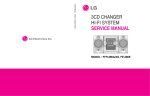Download Stylish Powerful Portable Boom Box SERVICE MANUAL CAUTION
Transcript
Internal Use Only Website http://biz.lgservice.com SERVICE MANUAL MODEL : SB74 Stylish Powerful Portable Boom Box SERVICE MANUAL CAUTION BEFORE SERVICING THE UNIT, READ THE “SAFETY PRECAUTIONS” IN THIS MANUAL. P/NO : AFN73250927 SEPTEMBER, 2009 MODEL : SB74 [CONTENTS] SECTION 1. GENERAL • SERVICING PRECAUTIONS . . . . . . . . . . . . . . . . . . . . . . . . . . . . . . . . . . . . . . . . . . . . . . . . . 1-2 • ESD PRECAUTIONS . . . . . . . . . . . . . . . . . . . . . . . . . . . . . . . . . . . . . . . . . . . . . . . . . . . . . . . 1-4 • PROGRAM DOWNLOAD GUIDE . . . . . . . . . . . . . . . . . . . . . . . . . . . . . . . . . . . . . . . . . . . . . . . . . . . . . . . . . . . 1-5 • SPECIFICATIONS . . . . . . . . . . . . . . . . . . . . . . . . . . . . . . . . . . . . . . . . . . . . . . . . . . . . . . . . . 1-6 SECTION 2. EXPLODED VIEWS • CABINET AND MAIN FRAME SECTION (SB74) . . . . . . . . . . . . . . . . . . . . . . . . . . . . . . . . . 2-1 • PACKING ACCESSORY SECTION . . . . . . . . . . . . . . . . . . . . . . . . . . . . . . . . . . . . . . . . . . . . 2-5 SECTION 3. ELECTRICAL PART • TROUBLESHOOTING GUIDE . . . . . . . . . . . . . . . . . . . . . . . . . . . . . . . . . . . . . . . . . . . . . . . . 3-1 • WAVEFORMS OF MAJOR CHECK POINT. . . . . . . . . . . . . . . . . . . . . . . . . . . . . . . . . . . . . . 3-9 • WIRING DIAGRAM . . . . . . . . . . . . . . . . . . . . . . . . . . . . . . . . . . . . . . . . . . . . . . . . . . . . . . . 3-14 • BLOCK DIAGRAMS . . . . . . . . . . . . . . . . . . . . . . . . . . . . . . . . . . . . . . . . . . . . . . . . . . . . . . 3-15 • CIRCUIT DIAGRAMS . . . . . . . . . . . . . . . . . . . . . . . . . . . . . . . . . . . . . . . . . . . . . . . . . . . . . . 3-17 • CIRCUIT VOLTAGE CHART . . . . . . . . . . . . . . . . . . . . . . . . . . . . . . . . . . . . . . . . . . . . . . . . 3-27 • PRINTED CIRCUIT DIARGAMS . . . . . . . . . . . . . . . . . . . . . . . . . . . . . . . . . . . . . . . . . . . . . 3-29 SECTION 4. REPLACEMENT PARTS LIST . . . . . . . . . . . . . . . . . . . . . . . . . . . . . . . . . . . 4-1 1-1 SECTION 1. GENERAL SERVICING PRECAUTIONS NOTES REGARDING HANDLING OF THE PICK-UP 1. Notes for transport and storage 1) The pick-up should always be left in its conductive bag until immediately prior to use. 2) The pick-up should never be subjected to external pressure or impact. Storage in conductive bag Drop impact 2. Repair notes 1) The pick-up incorporates a strong magnet, and so should never be brought close to magnetic materials. 2) The pick-up should always be handled correctly and carefully, taking care to avoid external pressure and impact. If it is subjected to strong pressure or impact, the result may be an operational malfunction and/or damage to the printed-circuit board. 3) Each and every pick-up is already individually adjusted to a high degree of precision, and for that reason the adjustment point and installation screws should absolutely never be touched. 4) Laser beams may damage the eyes! Absolutely never permit laser beams to enter the eyes! Also NEVER switch ON the power to the laser output part (lens, etc.) of the pick-up if it is damaged. NEVER look directly at the laser beam, and don’t allow contact fingers or other exposed skin. 5) Cleaning the lens surface If there is dust on the lens surface, the dust should be cleaned away by using an air bush (such as used for camera lens). The lens is held by a delicate spring. When cleaning the lens surface, therefore, a cotton swab should be used, taking care not to distort this. Pressure Magnet Pressure How to hold the pick-up Cotton swab Conductive Sheet 6) Never attempt to disassemble the pick-up. Spring by excess pressure. If the lens is extremely dirty, apply isopropyl alcohol to the cotton swab. (Do not use any other liquid cleaners, because they will damage the lens.) Take care not to use too much of this alcohol on the swab, and do not allow the alcohol to get inside the pick-up. 1-2 NOTES REGARDING COMPACT DISC PLAYER REPAIRS 1. Preparations 1) Compact disc players incorporate a great many ICs as well as the pick-up (laser diode). These components are sensitive to, and easily affected by, static electricity. If such static electricity is high voltage, components can be damaged, and for that reason components should be handled with care. 2) The pick-up is composed of many optical components and other high-precision components. Care must be taken, therefore, to avoid repair or storage where the temperature of humidity is high, where strong magnetism is present, or where there is excessive dust. 2. 1) 2) 3) Notes for repair Before replacing a component part, first disconnect the power supply lead wire from the unit All equipment, measuring instruments and tools must be grounded. The workbench should be covered with a conductive sheet and grounded. When removing the laser pick-up from its conductive bag, do not place the pick-up on the bag. (This is because there is the possibility of damage by static electricity.) 4) To prevent AC leakage, the metal part of the soldering iron should be grounded. 5) Workers should be grounded by an armband (1 MΩ) 6) Care should be taken not to permit the laser pick-up to come in contact with clothing, in order to prevent static electricity changes in the clothing to escape from the armband. 7) The laser beam from the pick-up should NEVER be directly facing the eyes or bare skin. Armband Resistor (1 MΩ) Resistor (1 MΩ) Conductive Sheet 1-3 SAFETY PRECAUTIONS Electrostatically Sensitive Devices (ESD) Some semiconductor (solid state) devices can be damaged easily by static electricity. Such components commonly are called Electrostatically Sensitive Devices (ESD). Examples of typical ESD devices are integrated circuits and some field-effect transistors and semiconductor chip components. The following techniques should be used to help reduce the incidence of component damage caused by static electricity. 1. Immediately before handling any semiconductor component or semiconductor-equipped assembly, drain off any electrostatic charge on your body by touching a known earth ground. Alternatively, obtain and wear a commercially available discharging wrist strap device, which should be removed for potential shock reasons prior to applying power to the unit under test. 2. After removing an electrical assembly equipped with ESD devices, place the assembly on a conductive surface such as aluminum foil, to prevent electrostatic charge buildup or exposure of the assembly. 3. Use only a grounded-tip soldering iron to solder or unsolder ESD devices. 4. Use only an anti-static solder removal device. Some solder removal devices not classified as "anti-static" can generate electrical charges sufficient to damage ESD devices. 5. Do not use freon-propelled chemicals. These can generate electrical charges sufficient to damage ESD devices. 6. Do not remove a replacement ESD device from its protective package until immediately before you are ready to install it. (Most replacement ESD devices are packaged with leads electrically shorted together by conductive foam, aluminum foil or comparable conductive materials). 7. Immediately before removing the protective material from the leads of a replacement ESD device, touch the protective material to the chassis or circuit assembly into which the device will by installed. CAUTION : BE SURE NO POWER IS APPLIED TO THE CHASSIS OR CIRCUIT, AND OBSERVE ALL OTHER SAFETY PRECAUTIONS. 8. Minimize bodily motions when handing unpackaged replacement ESD devices. (Otherwise harmless motion such as the brushing together of your clothes fabric or the lifting of your foot from a carpeted floor can generate static electricity sufficient to damage an ESD device). CAUTION. GRAPHIC SYMBOLS THE LIGHTNING FLASH WITH APROWHEAD SYMBOL. WITHIN AN EQUILATERAL TRIANGLE, IS INTENDED TO ALERT THE SERVICE PERSONNEL TO THE PRESENCE OF UNINSULATED “DANGEROUS VOLTAGE” THAT MAY BE OF SUFFICIENT MAGNITUDE TO CONSTITUTE A RISK OF ELECTRIC SHOCK. THE EXCLAMATION POINT WITHIN AN EQUILATERAL TRIANGLE IS INTENDED TO ALERT THE SERVICE PERSONNEL TO THE PRESENCE OF IMPORTANT SAFETY INFORMATION IN SERVICE LITERATURE. 1-4 PROGRAM UPGRADE PROCESS Important Notice : When ugrade the software running, Do not shut down the power, it may damage the unit 1. Copy the software file into the USB flash, As the file name is [SB74_VXX.mcs] 2. Insert the USB flash into the USB host 3. Set Function to the USB position. Appear onto the LCD CHECKING UPGRADE SUCCESS 4. After finish, Un-plug the AC inlet about 2sec. Than connect the AC inlet source again. 5. Software upgrade completed. 6. You can check the software version. 7. At Power on mode, Press STOP button of the set and PLAY key of the RCU together LCD shows SB74_VXX(version) 1-5 SPECIFICATIONS GENERAL Power supply Refer to main label. Power consumption Refer to main label. Net Weight 3.3 kg External dimensions (W x H x D) 524 x 155 x 288 mm CD Laser Semiconductor laser, wave length 780nm Frequency response (Audio) 100Hz to 18KHz Single to noise ratio More than 55dB Dynamic range (Audio) More than 50dB TUNER(FM) Tuning range 87.5 ~ 108MHz Intermediate Frequency 128KHz Oscillator frequency 32.768KHz Frequency response (Audio) 100 Hz ~ 10 KHz AMPLIFIER PORTABLE IN Out put Power 7.5 W + 7.5 W In put sense 500 mV Frequency response (Audio) 100 Hz ~ 18 KHz Signal to Noise Ratio More than 55dB SPEAKER Model G-C40-55-8F-10W Type 1 Way 1 Speaker Impedance 8Ω Rfrequency Response 120 Hz ~ 20 KHz Rated Input Power 8W Max. Input Power 10 W Net Dimension (HxDxd) 42 x 102 x50 mm Net Weight 240 g Designs and specifications are subject to change without pior notice. 1-6 SECTION 2. EXPLODED VIEWS NOTES) THE EXCLAMATION POINT WITHIN AN EQUILATERAL TRIANGLE IS INTENDED TO ALERT THE SERVICE PERSONNEL TO THE PRESENCE OF IMPORTANT SAFETY INFORMATION IN SERVICE LITERATURE. • CABINET AND MAIN FRAME SECTION (SB74) 265 460 264 274L 251 451 263 252 275L 252A 275R 252 255 451 460 254 267 458 453 256 451 257L 263 460 266 257R K K CABLE1 USB B 258 M 269 A42 457 458 451 A47 E A45 FRONT A 259L 458 279R F 259R 451 260 MCU J 462 277A 278 SMPS 277B L G A 276 300 268 L I 279L M D J E 270 D C A43 461 462 B 271 G A46 F CABLE4 H 456 N N MAIN 262 277C C 456 272 261 BELT1 CABLE3 280 463 A26 CABLE2 H I 273 455 2-1 2-2 274R 2-3 2-4 • PACKING ACCESSORY SECTION 900 Remote Control 808 Battery 801 Instruction Ass 'y 803 Packing 804 Bag 803 Packing 802 Box 2-5 2-6 SECTION 3. ELECTRICAL PART TROUBLESHOOTING GUIDE 1. SMPS PART 12V YES NO Is the F901 nomal? Replace the F901 (Use same type Fuse) YES Is the BD901 nomal? NO Replace the BD901 YES Is the R901 nomal? NO Replace the R901 YES Is Vcc(9V~25V) supplied to IC911 pin5? NO Is the D911 nomal? YES NO Check or replace the D911 Is the D952 nomal? NO Replace the D952 YES Is the D950 nomal? NO Replace the D950 YES Power Line of Main PCB is short 2. P-SENS PART Does +4V appear at U301A NO Check U301A NO Check D306 YES Check JK600 pin21 NO Is the D702 nomal? NO YES Check IC603 pin58 3-1 Replace the D702 NO Refer SMPS 12V Check 3. MUTING CIRCUIT (MUTE) Does “High” appear at Q206, Q208 “B”? NO Check R202,R203 NO Check D205,D204 NO Check JK601 pin50 YES Check the “Low” of Q206, Q208 “C” NO NO Replace Q206, Q208 Check R635 YES NO Check the IC603 pin81 “HIGH” or “LOW” MUTE YES Replace IC603 4. AUDIO ABNORMAL Check the output of U200 pin1,2,14,15 NO Check the connection of speakers YES Check the input signal of U200 pin4,12 NO Check the “High” of U200 pin7 YES Check the DC 12V of U200 pin3,13 NO Check the function input YES Check the FB302 NO YES Check the Power Circuit 3-2 Normal 5. AUDIO ABNORMAL (FUNCTION MODE) PORTABLE YES Check the input signal of U503 pin7,8 NO Check the input signal CN500 NO Check L800, L802 NO YES Check R800, R801 NO Check the output signal of U503 pin19,23 Check C810, C811 CD / USB YES Check the input signal of U503 pin3, 4 NO YES Check the output signal of U703 pin55, 57 and refer to CD troubleshooting Check the output signal of U503 pin19, 23 TUNER YES Check the input signal of U503 pin1,2 NO Check the output signal of U101 pin5,6 NO YES Check the output signal of U503 pin19,23 3-3 Check the output signal of C102,C103 NO Check the output signal of R100,R101 6. U302/3.3V ABNORMAL U302 3.3V output normal ? NO Check Q308 output normal? NO Check ZD302 normal? YES YES NO Replace ZD302 YES OK Check R308 NO Replace R308 YES OK Check D301 NO Replace D301 YES Check R328 NO Replace R328 YES Check Q302 output 12V NO Check ECO-POWER is “HIHGT” YES NO Check or replace R305,R303,Q301 YES OK Check F301 NO Replace F301 YES OK NO Refer to SMPS troubleshooting (12V) 7. IC603 ABNORMAL Check both end voltage of IC605(1.2V / 3.3V) NO Check both end voltage of IC302 3.3V/6.2V YES Check IC603 pin13, 47, 94, 120, 122, 124 (1.2V) NO Check or replace R601 YES Check IC603 pin111, 112 X600 operation NO Check or replace X600 YES When power supply to IC603 pin107 (Low → High) NO YES OK 3-4 Check IC602 Reset circuit 8. IC600 ABNORMAL Check both end voltage Q600 (3.3V) NO Refer to power supply no 3.3V, check or replace Q600 NO Check IC606 pin1 is “H”, Check or replace Q601 YES Check Q601 is “H” YES Check IC604 pin13 is 3.3V NO Check or replace L600 YES Check IC600 pin1, 6 X601 operation NO Check or replace X601 YES OK 9. U654 ABNORMAL Check U654 pin1: CE, pin6: SCK NO Check U654 pin8 VDD 3.3V NO Refer to 3.3V troubleshooting YES Check U654 pin2,5/SO,SI YES NO Replace U654 YES OK OK 10. IC601 ABNORMAL Check IC601 pin34: CLK pin35 CKE NO Check MCU IC603 voltage 1.2V NO Refer to MCU troubleshooting YES Check MCU IC603 YES OK YES OK 3-5 NO Replace MCU 11. U503 ABNORMAL NO Check the power supply to U503 pin24 Refer to power circuit troubleshooting YES Check the SCL/SDA data of U503 pin25, 26 NO Check JK601 pin47, 48 Vol_CLK/Vol_Data YES NO Check the control function Check or replace U503 YES OK 12. U501 ABNORMAL LCD display check YES NO Check the power supply to U501 pin7 Refer to power supply U302 3.3V YES YES NO Check U501 pin1 CS pin3 WR, pin4 data Check MICOM U603 pin71 CS, pin72 DAT, pin73 WR NO Replace MICOM YES OK 13. U101 FM TUNER MODULE Check the power supply of U101 pin3 NO Check Q305 B “High” YES Check TU-SCL, TU-SDA NO YES Check the operation YES OK 3-6 Check JK600 pin24, 26 14. CD PART Turn on CD YES Check Open/Close NO Check R730,R731 NO Check JK500/JK501 pin34(Open 3.3V Close 0V) NO Defective pickup or U703, U704 NO Defective pickup or U703, U704 YES Check “READING” display NO Check CN703 YES Check Reading OK NO Check CN703 YES YES Check pickup movement YES Check U704 BA5927FM YES Check U703 Playing, check audio output NO Check U703 pin55, 57 YES OK 15. CD READING CHECK Check Connector locking CN703, CN723 YES Does sled motor move? NO Check CN723 pin6, 7 (SL+,SL-) YES Does the laser move? YES NO Check CN703 pin1, 2 (F+,F-) YES Does laser light? YES NO Check CN703 pin19 (LD) YES Does the spindle motor rotate? Defective pickup or Q701 YES NO Check CN723 pin8, 9 (SP+, SP-) YES Is reading ok? NO NO Defective pickup or U703, U704 NO Defective pickup or U703, U704 YES NO Check CN703 pin3, 4 (T+, T-) 3-7 16. USB PART Turn on the USB YES Check “CHECKING” or “USB” display NO Check connector locking CN401, CN705 NO Check Power supply circuit Q316 USB+5V NO YES Check reading NO Check CN401 pin2_5V NO NO Check U703 pin55, 57 NO Check CN705 pin3, 4 (D+, D-) YES Playing, Check audio output YES OK Check Power supply circuit Q308 YES Replace Q308 NO Check Power supply circuit Q302 YES Replace Q302 NO Check F301 YES Replace F301 NO Check SMPS power supply 3-8 Check U503 pin3, 4 NO Check MICOM IC603 pin116, 117 (D+, D-) WAVEFORMS OF MAJOR CHECK POINT 1. SPINDLE DRIVE AND MOTOR WAVEFORM SL- U704 pin19 1 U704 pin20 2 U704 pin22 3 U704 pin21 4 SL+ SPSP+ 2. WHEN CD PLAYING FE/EE/TE/SP+ WAVEFORM U703 pin62 5 U703 pin61 6 U703 pin60 7 FE U704 pin21 8 SP+ TE EE 3-9 3. WHEN CD SEARCHING EE/TE/FE WAVEFORM U703 pin61 9 U703 pin62 10 U703 pin60 11 EE TE FE 4. WHEN CD PLAYING FD/TD WAVEFORM U703 pin14 12 TD U703 pin13 13 FD 3-10 5. CD STOP ACTION SLE+/SP+/T+/F+ WAVEFORM U704 pin21 14 Sp+ U704 pin20 15 SLE+ U704 pin4 16 TE+ U704 pin2 17 FE+ 6. CD READING CD-MCK/DIN/RW/BUSY WAVEFORM U703 pin41 18 U703 pin19 19 U703 pin20 20 MCK DIN RW U703 pin21 21 BUSY 3-11 7. WHEN CD PLAYING RF WAVEFORM U703 pin63 22 8. CD READING DAC-LRCK/BCK/MCK/DATA WAVEFORM U703 pin39 23 LRCK U703 pin40 24 BCK U703 pin41 25 MCK U703 pin38 26 DATA 3-12 9. WHEN USB OPERATING D-/+5V/D+ WAVEFORM CN705 pin4 27 D- CN705 pin2 28 CN705 pin3 29 +5V D+ 10. RADIO OPERATING TU-DA/CLK/RST WAVEFORM U101 pin2 30 U101 pin8 31 U101 pin1 32 SDIO RST SCK 3-13 SPK CN501 3P CN580 3-14 5P 8P 5P 13P 3P JK500 9P 24P WIRING DIAGRAM CON2 2P 2P BLOCK DIAGRAM 3-15 3-16 CIRCUIT DIAGRAMS IMPORTANT SAFETY NOTICE WHEN SERVICING THIS CHASSIS, UNDER NO CIRCUMSTANCES SHOULD THE ORIGINAL DESIGN BE MODIFIED OR ALTERED WITH OUT PERMISSION FROM THE LG CORPORATION. ALL COMPONENTS SHOULD BE REPLACED ONLY WITH TYPES IDENTICAL TO THOSE IN THE ORIGINAL CIRCUIT. 1. SMPS(POWER) CIRCUIT DIAGRAM SPECIAL COMPONENTS ARE SHADED ON THE NOTE : SCHEMATIC FOR EASY IDENTIFICATION. 1. Shaded( ) parts are critical for safety. Replace only THIS CIRCUIT DIAGRAM MAY OCCASIONALLY with specified part number. DIFFER FROM THE ACTUAL CIRCUIT USED. THIS 2. Voltages are DC-measured with a digital voltmeter WAY, IMPLEMENTATION OF THE LATEST SAFETY during Play mode. AND PERFORMANCE IMPROVEMENT CHANGES INTO THE SET IS NOT DELAYED UNTIL THE NEW SERVICE LITERATURE IS PRINTED. 12 11 10 9 8 7 6 5 4 3 2 1 NOTES) Symbol denotes AC ground. NOTES) Symbol denotes DC chassis ground. A B NOTE) NOTE) NOTE) NOTE) SMPS SB74 2009. 07. 10 Warning Parts that are shaded are critical With respect to risk of fire or electricial shock. C D E F G H I 3-17 J K L 3-18 M N O P Q R S T 2. MAIN CIRCUIT DIAGRAM 31 12 11 30 32 10 9 8 7 6 5 4 3 2 MAIN SB74 2009. 07. 10 1 WAVEFORM A B C D E F G H I 3-19 J K L 3-20 M N O P Q R S T 3. CD CIRCUIT DIAGRAM 12 10 5 11 6 9 22 7 11 10 18 25 9 24 23 26 8 27 13 21 12 7 19 20 28 29 6 3 5 4 8 2 15 14 1 4 3 17 16 2 CD SB74 2009. 07. 10 1 WAVEFORM A B C D E F G H I 3-21 J K L 3-22 M N O P Q R S T 4. MCU9800 CIRCUIT DIAGRAM 12 11 10 9 8 7 6 5 4 3 2 MCU9800 SB74 2009. 07. 10 1 A B C D E F G H I 3-*23 J K L 3-24 M N O P Q R S T 5. LCD/USB/PH CIRCUIT DIAGRAM 12 11 10 9 8 7 6 5 4 3 2 LCD/USB/PH SB74 2009. 07. 10 1 A B C D E F G H I 3-25 J K L 3-26 M N O P Q R S T CIRCUIT VOLTAGE CHART Pin No. Voltage U501 1 2 3 4 5 6 7 8 9 10--14 15 16 17 18 19--22 23 24 25--31 32--35 36--48 51 49 50 52-61 62 63 64 2.29 2.3 2.59 0.68 GND 3.3 3.3 2.99 3.23 NC 1.67 1.67 NC NC 1.67 NC NC 1.66 NC 1.66 1.66 NC NC 1.66 NC NC NC IC600 1 2 3 4 5 6 1.25 GND 2.35 0.09 3.31 1.96 IC601 1 2 3 4 5 6 7 8 9 10 11 12 13 14 15 16 17 18 19 20 21 22 23 24 25 26 3.25 2.12 2.12 DGND 2.12 2.12 3.25 2.12 2.12 DGND 2.15 2.15 3.25 0.9 1.53 2.93 3.09 0.9 0.9 0.9 0.9 0.9 0.9 0.9 3.25 DGND Pin No. 27 28 29 30 31 32 33 34 35 36 37 38 39 40 41 42 43 44 45 46 47 48 49 50 Voltage 0.9 0.9 0.9 0.9 0.9 0.9 NC 0.9 1.53 0.9 NC 3.25 2.12 2.12 DGND 2.15 2.15 3.25 2.15 2.15 DGND 2.15 2.15 DGND IC603 1 2 3 4 5 6 7 8 9 10 11 12 13 14 15 16 17 18 19 20 21 22 23 24 25 26 27 28 29 30 31P (32-46) 47 48 49 50 51 3.25 3.25 AGND 3.25 3.2 2.12 2.12 2.12 2.12 2.12 2.12 2.12 1.2 AGND 0.38 3.1 0.38 2.15 2.15 2.15 2.15 2.15 2.15 2.15 2.15 2.15 2.15 0.89 0.89 3.25 DGND 0.9 1.2 DGND 3.02 3.09 3.25 Pin No. 52 53 54 55 56 57 58 59 60-62 63 64 65 66 67 68 69 70 71 72 73 74 75 76 77 78 79 80 81 82 83 84 85 86 87 88 89 90 91 92 93 94 95 96 97 98 99 100 101 102 103 104 105 106 107 108 109 110 111 112 113 114 115 Voltage DGND 1.53 1.53 2.93 2.93 2.93 3.25 3.25 3.25 1.36 2.12 2.68 0.01 1.31 0.01 3.18 0.28 3.21 0.47 3.21 3.24 3.25 3.25 3.3 2.12 0.01 0.02 3.16 2.76 1.64 3.25 DGND 1.65 0.77 1.06 1.59 3.2 1.24 1.24 2.14 1.3 DGND 2.1 1.8 1.33 0.08 1.61 1.6 1.67 0.05 9.4mV 3.25 9.4mV 3.26 0.05 DGND DGND 1.55 1.35 3.3 DGND 3.3 Pin No. 116 117 118 119 120 121 122 123 124 125 126 127 128 Voltage 0.06 3.08 DGND DGND 1.20V DGND 1.20V DGND 1.2 1.85 0.3 1.5 3.24 Pin No. 15 U301A 1 2 3 1 2 3 4 5 6 7 8 9 10 11 12 13 14 15 16 17 18 19 20 21 22 23 24 25 26 27 28 GND 3.31 1.2 IC654 1 2 3 4 5 6 7 8 9 10 11 12 13 14 15 16 17 18 19 20 21 22 23 U200 1 2 3 4 5 6 7 8 9 10 11 12 13 14 3-27 4.17 4.17 4.17 4.17 4.17 4.17 4.17 4.17 4.17 4.17 4.17 4.17 4.17 4.17 4.18 4.2 4.2 4.17 4.18 4.17 4.17 4.17 4.17 8.36 3.21 3.21 GND 4.19 U701 3.25 0.01 2.12 DGND 1.31 2.68 2.12 3.25 7.74 7.75 15.52 1.49 NC 7.78 7.45 GND GND NC NC 1.48 15.52 7.74 3-28 Voltage NC NC 3.34 3.34 3.34 U703 GND 3.3 5.43 U503 IC605 1 2 3 4 5 6 7 8 Pin No. 24 25 26 27 28 U302 0.02 0.02 0.05 DGND 3.3 0.03 DGND 3.28 DGND 0.04 GND 0.06 3.25 AGND 0.19 0.19 0.04 0.19 0.19 0.04 1 2 3 GND 11.45 3.96 1 2 3 IC604 1 2 3 4 5 6 7 8 9 10 11 12 13 14 15 16 17 18 19 20 Voltage 7.75 GND 1.37 1.49 GND 1.32 1.65 3.34 NC NC 3.32 3.29 NC NC 3.32 3.3 3.25 3.18 3.56 NC 3.21 3.21 3.34 GND 1 2 3 4 5 6 7 8 9 10 11 12 13 14 15 16 17 18 19 20 21 22 23 24 25 26 27 28 29 30 31 32 33 34 35 36 37 38 39 40 41 42 43 44 45 46 47 48 49 50 51 52 53 54 55 56 3.3 1.65 1.65 1.65 AGND 1.65 1.65 0.01 3.02 1.65 1.65 1.65 1.65 1.65 1.65 1.65 3.3 3.19 0.12 3.19 3.3 3.3 0.12 3.27 1.65 1.81 DGND 1.65 3.19 3.16 NC DGND 3.29 1.65 1.68 1.61 1.81 1.42 1.62 1.3 1.65 DGND DGND 1.65 1.65 0.32 3.28 1.23 1.3 DGND DGND NC 3.28 AGND 1.65 1.65 Pin No. 57 58 59 60 61 62 63 64 Voltage 1.65 3.28 DGND 0.73 1.65 1.65 1.65 1.95 U704 1 2 3 4 5 6 7 8 9 10 11 12 13 14 15 16 17 18 19 20 21 22 23 24 25 26 27 28 29 30 31 32 33 34 35 36 3.56 3.52 3.54 3.53 1.64 1.64 7.74 7.74 7.74 7.16 3.31 NC NC NC NC NC NC GND 3.56 3.56 3.56 3.56 1.65 1.65 7.66 1.65 GND GND 3.01 3.25 0 NC 3.25-6.01 3.25-6.01 GND NC PRINTED CIRCUIT BOARD DIARGAMS 1-1. MAIN P.C. BOARD DIAGRAM ( TOP VIEW ) 3-29 3-30 1-2. MAIN P.C. BOARD DIAGRAM ( BOTTOM VIEW ) 3-31 3-32 2. SMPS P.C. BOARD DIAGRAM NOTE: Warning Parts that are shaded are critical With respect to risk of fire or electrical shock. 3-33 3-34 3-1. MCU9800 P.C. BOARD DIAGRAM ( TOP VIEW ) 3-35 3-36 3-2. MCU9800 P.C. BOARD DIAGRAM ( BOTTOM VIEW ) 3-37 3-38 4. FRONT P.C. BOARD DIAGRAM 5. CD JACK P.C. BOARD DIAGRAM 3-39 3-40