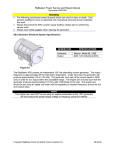Download RigMaster® Service Manual Safety
Transcript
RigMaster® Service Manual Safety S0.2 Safety 1. Zero Energy State ATTENTION: ZERO ENERGY STATE To perform service, maintenance and repairs you must disconnect the RigMaster from its battery source. In the recommended installation configuration the RigMaster shares the battery bank with the vehicles main engine. After disconnecting the battery cables, check the battery posts inside the RigMaster engine cabinet to confirm there is no voltage to the auxiliary power unit (APU). 2. Safety Cover Switch WARNING: SAFETY COVER SWITCH It is critical that this safety cover switch is never deactivated or bypassed; failure to comply may result in serious injury. The safety cover switch (figure S-1) is designed to prevent the RigMaster Power APU from starting when the engine cover is loose or has been removed. When the switch is in the closed position the cover is down. When the switch is open position the cover has been removed or is loose. The switch is located at the front of the engines enclosure in the lower right hand corner. Figure S-1 3. AutoStart Automatic Start/Stop Feature WARNING: AUTOSTART FEATURE Remember that a properly functioning RigMaster is capable of starting independently of its operator. If the AutoStart feature is enabled, battery voltage, temperature, and time of day can all cause the RigMaster’s engine to start. Please see the cabin controllers operating instructions for further information on the AutoStart feature. You must deactivate this feature prior to refueling. 4. Engine Hoist Points ATTENTION: ENGINE HOIST POINTS The Perkins and CAT engines have hoist points that are useful for removal and reinstallation of the engine. Under no circumstances should the entire RigMaster APU assembly be lifted by the engine hoist points as they are not intended to hold the increased weight of the engine with fluids, frame and other on-board equipment. RigMaster® Service Manual Safety 5. Starting Aids WARNING Do not use any type of starting aids such as ether. Such use could result in an explosion and personal injury, and will render the APU warranty null and void. 6. Starting with the Cover Off ATTENTION Some installation or repair/diagnostic procedures require that the APU is started with the engine cover off. Do not deactivate or bypass the safety cover switch. Instead, have another individual assist by manually holding the safety cover switch down in the closed position for the duration of the procedure. 7. Inspection of the Safety Systems The safety systems on the RigMaster APU should be examined and tested at prior to performing any service work and at 50 hour intervals to ensure that they are in good condition and proper working order. 8. Safe Working Practices Safe working practices are your responsibility. The use of protective safety equipment is mandatory when performing inspections, service, diagnostics and repairs on the RigMaster APU. Follow your local regulations and guidelines regarding occupational health and safety. 9. Contact Us If you do not fully understand this safety information contact RigMaster’s Technical Support Department toll free at (888) 208–3101 before proceeding with the operation or service of this APU.