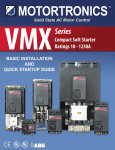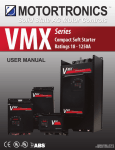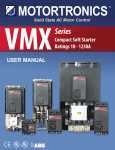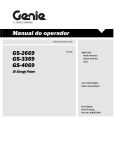Download OPERATION & SERVICE MANUAL FOR MODELS 215 and 216
Transcript
OPERATION & SERVICE MANUAL FOR MODELS 215 and 216 INVERTER DRIVEN SINGLE and THREE PHASE MACHINES BOCK CENTRIFUGES BEP TEST & INSPECTION SHEET SOLD TO _____________________________ MACHINE _______________ MODEL _______________ BOCK ORDER # _______________ SERIAL NUMBER _______________ DATE MOTOR & CONTROLS _______________ INVERTER S/N _______________ MOTOR VOLTAGE _______________ CONTROL VOLTAGE _______________ MOTOR MFG _______________ INCOMING POWER _______________ MOTOR S/N _______________MOTOR HORSEPOWER _______________ MOTOR RPM _______________ MOTOR PULLEY SIZE _______________ MOTOR CODE NO. _______________ DRIVE BELT DRIVE UNIT AND BASKET _______________ UNIT PULLEY SIZE _______________ BASKET RPM (MAXIMUM) _______________ BASKET WEIGHT CAPACITY TESTING RESULTS _______________ PROCEDURE NUMBER USED _______________ STARTING AMPS _______________ RUNNING AMPS _______________ BRAKING TIME _______________ INSPECTORS INITIALS BOCK ENGINEERED PRODUCTS, INC 3600 SUMMIT ST. TOLEDO, OHIO 43611 REV C 2/22/01 FORM Z-00860 TEST & INSPECTION SHEET SOLD TO _____________________________ MACHINE _______________ MODEL _______________ BOCK ORDER # _______________ SERIAL NUMBER _______________ DATE MOTOR & CONTROLS _______________ INVERTER S/N _______________ MOTOR VOLTAGE _______________ CONTROL VOLTAGE _______________ MOTOR MFG _______________ INCOMING POWER _______________ MOTOR S/N _______________MOTOR HORSEPOWER _______________ MOTOR RPM _______________ MOTOR PULLEY SIZE _______________ MOTOR CODE NO. _______________ DRIVE BELT DRIVE UNIT AND BASKET _______________ UNIT PULLEY SIZE _______________ BASKET RPM (MAXIMUM) _______________ BASKET WEIGHT CAPACITY TESTING RESULTS _______________ PROCEDURE NUMBER USED _______________ STARTING AMPS _______________ RUNNING AMPS _______________ BRAKING TIME _______________ INSPECTORS INITIALS BOCK ENGINEERED PRODUCTS, INC 3600 SUMMIT ST. TOLEDO, OHIO 43611 REV C 2/22/01 FORM Z-00860 TEST RESULTS #1 FL MODEL CENTRIFUGES S.O. #__________________________ CUSTOMER ____________________ SERIAL # ______________________ INVERTER SERIAL # ______________________ PANEL SERIAL # ______________________ PLC PROGRAM VERSION ______________________ 1. CYCLE TEST MACHINE 10 TIMES WITH MAXIMUM LOAD OF BASKET CAPACITY, INCLUSIVE SAFETY EVALUATION. CHECKED BY: __________ 2. 5 OF THE 10 TEST CYCLES FILL BASKET WITH WATER AND CHECK FOR SEAM AND LID LEAKS. CHECKED BY: __________ 3. 3 OF THE 10 TEST CYCLES RECORD CYCLE TIME. _____MINS. & _____SEC. _____MINS. & _____SEC. _____MINS. & _____SEC. 4. WELD COSMETICS CHECKED BY: ____________ 5. PAINT COSMETICS CHECKED BY: ____________ 6. WEIGHT CAPACITY ETCHED ON BASKET. __________LB. 7. COINAGE _________ CENTS 8. SERVICE KEY AND BOX # __________________ 9. COIN METER MFG. _______________________ 10. COMMENTS ON MACHINE AND OPTIONS:_________________________________________________________ __________________________________________________________________ 11. INSPECTOR'S NAME: ___________________________________________ TEST RESULTS #1 FL MODEL CENTRIFUGES S.O. #__________________________ CUSTOMER ____________________ SERIAL # ______________________ INVERTER SERIAL # ______________________ PANEL SERIAL # ______________________ PLC PROGRAM VERSION ______________________ 1. CYCLE TEST MACHINE 10 TIMES WITH MAXIMUM LOAD OF BASKET CAPACITY, INCLUSIVE SAFETY EVALUATION. CHECKED BY: __________ 2. 5 OF THE 10 TEST CYCLES FILL BASKET WITH WATER AND CHECK FOR SEAM AND LID LEAKS. CHECKED BY: __________ 3. 3 OF THE 10 TEST CYCLES RECORD CYCLE TIME. _____MINS. & _____SEC. _____MINS. & _____SEC. _____MINS. & _____SEC. 4. WELD COSMETICS CHECKED BY: ____________ 5. PAINT COSMETICS CHECKED BY: ____________ 6. WEIGHT CAPACITY ETCHED ON BASKET. __________LB. 7. COINAGE _________ CENTS 8. SERVICE KEY AND BOX # __________________ 9. COIN METER MFG. _______________________ 10. COMMENTS ON MACHINE AND OPTIONS:_________________________________________________________ __________________________________________________________________ 11. INSPECTOR'S NAME: ___________________________________________ ii SCOPE OF MANUAL This manual is the operation and service manual for inverter driven model 215 & 216 machines manufactured beginning January 2001 with Baldor motor and board level PLC. KB inverter added starting 10/03 TABLE OF CONTENTS THREE IMPORTANT POINTS .....................................................................................1 PREPARATION FOR USE AND INSTALLATION INSTRUCTIONS .......................2 I. UNPACKING INSTRUCTIONS: .................................................................2 II. PREPARING YOUR MACHINE FOR INSTALLATION: .........................2 III. INSTALLATION: ......................................................................................2 MOUNTING PRECAUTIONS ...............................................................2 IV. SAFETY SYSTEM TEST: ............................................................................3 FIGURE 1 - MANUALLY RELEASING THE FRONT LATCH..................................5 SERVICE DATA CHART ..............................................................................................5 FIGURE 2 - LABEL LOCATIONS ................................................................................6 OPERATING INSTRUCTIONS .....................................................................................6 I. LOADING: ....................................................................................................6 II. OPERATION:................................................................................................6 SEQUENCE OF OPERATION MODELS 215I AND 216I...............................................................................................9 I. STARTING SEQUENCE:.............................................................................9 II. STOPPING SEQUENCE: .............................................................................9 COIN COUNTER MODULE..........................................................................................10 I. HOW TO SET THE NUMBER OF COINS TO OPERATE THE MACHINE:...................................................................................................10 FIGURE 3 - OPERATION WITH A CARD READING SYSTEM ...............................11 SERVICE INFORMATION 14 I/O CONTROLLER -- INPUT AND OUTPUT LIGHTS..........................................12 14 I/O CONTROLLER -- INDICATOR LIGHTS ..........................................................13 INVERTER FAULT CODES (WOODS INVERTER)...................................................13 INVERTER FAULT CODES (KB GENESIS INVERTER) ..........................................13 FIGURE 4 - 216I SCHEMATIC / WIRING DIA (WOODS INVERTER) ....................15 FIGURE 5 - 216I SCHEMATIC / WIRING DIA (KB GENESIS INVERTER)............15 iii TROUBLE SHOOTING GUIDE MODELS 215 AND 216 .................................................................................................16 SCHEDULED MAINTENANCE PROGRAM MODELS 215 AND 216 .................................................................................................18 I. MONTHLY PROCEDURES.........................................................................18 II. SEMIANNUAL PROCEDURES ..................................................................19 III. ANNUAL PROCEDURES............................................................................19 MAINTENANCE AND SERVICE NOTICE .................20 MACHINE SERVICE A. To remove the basket:....................................................................................20 B. To replace the basket: ....................................................................................20 C. To remove or replace the Hex Ball:...............................................................20 D. To remove the curb: .......................................................................................20 E. To replace the curb: .......................................................................................21 F. To replace Bumper Rubbers and Bumper Caps:............................................21 G. To remove and replace the Motor:.................................................................21 H. To open and close the Control Panel Cover: .................................................21 I. To adjust or replace the lid closed Micro Switches:......................................21 J. To replace the Coin Meter Mechanism (Model 216): ...................................21 K. To adjust the cycle time: ................................................................................22 FIGURE 6 - CHANGING MACHINE CYCLE TIME .......................................22 FIGURE 7 - SCAN LIGHT LOCATION............................................................23 PARTS LIST FOR MODEL 215/216..................................................................24 FIGURE 8 - MOTOR, BASE & TRUNNION ASSEMBLY..............................24 FIGURE 9 - FRONT LATCH ASSEMBLY .......................................................25 FIGURE 10 - REAR PIVOT ASSEMBLY .........................................................26 FIGURE 11 - LID, BASKET & CURB ASSEMBLY ........................................27 FIGURE 12 - PANEL ASSEMBLY (WOODS INVERTER).............................28 FIGURE 13 - PANEL ASSEMBLY (KB GENESIS INVERTER) ....................28 INVERTER INITIALIZATION (WOODS INVERTER)...................................29 INVERTER INITIALIZATION (KB GENESIS INVERTER)...........................29 WARRANTY INFORMATION.................................... INSIDE REAR COVER 216iman.doc 10/03 Ver. 2.3 iv THREE IMPORTANT POINTS 1. REMOVE ALL SUPPORTS FROM (UNDER AND AROUND) BASKET BEFORE STARTING MACHINE. WHEN PLACING BASKET IN THE MACHINE, SET IT GENTLY ONTO THE PLASTIC BALL (TO AVOID BREAKAGE) AND ROTATE THE BASKET UNTIL IT DROPS DOWN AND SEATS. AN IMPROPERLY INSTALLED BASKET CAN RESULT IN DAMAGE TO THE CENTER POST AND/OR GYRO BALL. 2. DO NOT RESTRICT OR REDUCE DRAIN IN ANY WAY. DO NOT CONNECT THE MACHINE ONTO THE SAME DRAIN LINE AS OTHER EQUIPMENT. FAILURE TO ADHERE TO THE FOREGOING MAY RESULT IN A BACK WASH. 3. IT IS ESSENTIAL TO MAINTAIN ALL SAFETY SYSTEMS. FAILURE TO ADHERE TO THE SAFETY MAINTENANCE STANDARDS MAY VOID THE WARRANTY OF THIS MACHINE. PREPARATION FOR USE AND INSTALLATION INSTRUCTIONS MODELS 215 AND 216 I. UNPACKING INSTRUCTIONS: A. INSPECT your packaged machine for shipping damage. Look for holes or tears in the packaging materials and any other outward signs of damage. REPORT ALL DAMAGE TO THE TRANSPORTATION COMPANY IMMEDIATELY. B. Remove packaging from around your machine. II. PREPARING YOUR MACHINE FOR INSTALLATION: A. OPEN THE LID of your centrifuge by first removing the small #6-32 socket head screw from the front of the cover which is seated over the front latch. SEE FIGURE 1 (page 5). Insert the small hex key into the screw hole and firmly push against the front latch bolt. This procedure will release the latch. You may have to move the hex key around a little to 'find' the front of the latch bolt. When the latch has released and the lid has lifted slightly, remove the hex key and replace the screw into its hole. B. REMOVE THE BASKET: Have two or three people hold the inner lip of the basket and lift straight up. You may also employ an overhead hoist if one is available. Set the basket aside. (CAUTION: Basket weighs 145 lbs.) Remove cardboard packing from inside the curb assembly. C. INSPECT the top of the plastic basket ball for cracks, and grease the ball with medium weight lithium grease. D. MOVE MACHINE on pallet to desired location. E. REMOVE MACHINE FROM PALLET by removing the bolts through the feet of the machine and sliding the machine off the pallet. F. INSPECT the exterior of the machine for shipping damage. Look for dents or scratches in lid, curb assembly, skirt, or control box. REPORT ALL DAMAGE TO TRUCKING COMPANY IMMEDIATELY. III. INSTALLATION: A. MOUNTING: 1. 2. 3. 4. 5. 6. MARK HOLES on floor for the front legs and rear legs by moving the machine into place and marking the hole locations through the holes in the legs. Make sure to allow adequate space behind the machine for servicing the rear control panel. DRILL MOUNTING HOLES. Use 2-1/2" X 1/2" lag bolts into lead anchors in a concrete floor. (Mounting hardware is not included.) BOLT machine into place. Do not tighten bolts. LEVEL MACHINE. Use metal shims under legs if necessary. TIGHTEN all mounting bolts. REPLACE BASKET. Be sure that all cardboard packing has been removed from under the basket. Turn basket slightly to be sure basket has seated. Basket should turn and pivot freely. MOUNTING PRECAUTIONS B. * NEVER USE RESILIENT PADS UNDER LEGS. * * MOUNT MACHINE ON LEVEL SURFACE. CHECK BOLTS PERIODICALLY FOR TIGHTNESS. INSTALLING THE DRAIN: 1. 2. The drain should pitch at least one inch per foot for proper flow. The drain's flow should not be restricted or reduced. 2 3. C. ELECTRICAL CONNECTION: 1. 2. 3. 4. IV. The drain should dump into an open sump or be vented to prevent water backup which may cause unwarranted damage to the motor. INSPECT the data plate on the machine to confirm the required input voltage and amperage, and whether single or three phase power is required. DISCONNECT BOX: The centrifuge should be connected to its own electrical disconnect box, which should be remotely mounted. DO NOT mount the disconnect box on the machine. For proper fusing see SERVICE DATA CHART on page 5. NATIONAL ELECTRICAL CODE: All wiring, motor and circuit disconnecting devices must be installed in conformance with the National Electrical Code and applicable local codes. CONNECTION OF CENTRIFUGE: a. Open the door to the electrical box on the rear of the machine. b. Turn off incoming power from the disconnect box. c. Wire the free end of the electrical cable into your junction box. The cable will have 3 power wires and a ground wire for three phase machines. Single phase installations will have two power wires and a ground. A piece of sealtite flexible conduit is provided with the machine. Inspect the connection of the power wires into the disconnect box. d. Turn on incoming power. e. Turn on the circuit breaker inside the electrical box. f. The inverter requires a few seconds to initialize. After the computer and inverter have initialized (approx. six seconds) a signal is sent to the inverter. This will cause the inverter to spin the basket for a few seconds. After it has stopped, the lid will open. The entire sequence takes from 15 to 20 seconds, and will take place whenever main power is applied to the centrifuge (if the lid is closed and locked). If the lid is open, the computer assumes that the basket is stopped, and will not cycle the inverter. g. The direction of rotation is determined by the wiring from the inverter to the motor, and will not change by reversing the input voltage connections. It does not matter which direction the centrifuge rotates. h. Replace the back panel cover (or close the door). i. Test the operation of your centrifuge by closing the lid and starting the machine. Timer Models (Model 215) -- Push the start/stop button. Coin Operated Models (Model 216) -- Insert the proper coinage and push the start/stop button. SAFETY SYSTEM TEST: A. Verify that all warning labels are legible and securely attached to the machine. SEE FIGURE 2. B. Make sure that the back door is securely closed. C. START THE MACHINE: 1. 2. D. PUSH BUTTON TO STOP THE MACHINE: 1. 2. E. "MACHINE IN USE" light should be on. Lid should be firmly closed and locked. Machine should stop in less than 90 seconds. "MACHINE IN USE" light should go out and lid should unlock automatically. RE- START MACHINE: 3 1. 2. 3. 4. 5. 6. F. Close lid and push start/stop button. "MACHINE IN USE" light should be on. The machine should re-start and run through its complete cycle. The machine should stop in less than 90 seconds of the end of its cycle. "MACHINE IN USE" light should go out after the machine has stopped. Lid should unlock automatically at the end of the cycle. The basket should not be spinning when the lid is opened. LID OPEN TEST: 1. 2. 3. With the lid open, attempt to start the machine by pushing the start button. The machine should not start with the lid open. "MACHINE IN USE" light should NOT be on. IF THE SAFETY SYSTEM IS NOT WORKING PROPERLY, OR IF ANY LABELS ARE MISSING OR ILLEGIBLE, TAKE THE CENTRIFUGE OUT OF SERVICE IMMEDIATELY. CONSULT THE FACTORY AT (419) 726-2645 FOR REPLACEMENT LABELS OR ASSISTANCE CORRECTING ANY SAFETY ISSUES. 4 FIGURE 1 SERVICE DATA CHART SPECIFICATIONS MODEL 215I/216I BASKET CAPACITY BASKET HEIGHT BASKET DIAMETER BASKET SPEED "G" FORCE TIMER RANGE (215 or 216) DRIVE TYPE MOTOR SIZE 35 POUNDS 11.5 INCHES 20 INCHES 1725 RPM 850 3, 4, 5, OR 6 MINUTES (SELECTABLE) DIRECT, DRIVEN BY INVERTER 2 HP. RECOMMENDED ELECTRICAL SERVICE (Slo-Blo Fuses) 208-240 / 60 / 3 PHASE 460 / 60 / 3 PHASE 380-415 / 50 / 3 PHASE 208-240 / 60 / 1 PHASE 20 AMPS 10 AMPS 10 AMPS 20 AMPS DIMENSIONS HEIGHT TO CURB TOP DRAIN HEIGHT DRAIN SIZE FLOOR AREA REQUIRED NET WEIGHT SHIPPING WEIGHT EXPORT SHIPPING WEIGHT 36 INCHES 11.5 INCHES 2 INCH O.D. 29 x 35 INCHES 460 POUNDS 550 POUNDS 650 POUNDS 5 FIGURE 2 OPERATING INSTRUCTIONS MODELS 215 AND 216 I. LOADING: A. (CAPACITY 35 POUNDS) Do not allow sleeves or loose ends of material(s) to cross the center of the basket or to extend beyond the top of the basket. Failure to load properly may result in tearing. B. Load in wads around the inside of the basket. Balance the basket by loading evenly. C. Cover the load with a laundry disc, making sure to tuck the edges of material(s) under the top edge of the basket. D. DO NOT OVERLOAD. Overloading may damage clothes or material(s). E. If any articles are dropped between the basket and the outer case, they must be removed before the centrifuge is started. F. Loading instructions are provided on the inside of the lid. G. THE MAXIMUM DRY WEIGHT CAPACITY IS 35 POUNDS. II. OPERATION: A. TO START THE CENTRIFUGE: 1. 2. 3. 4. 5. Close the lid until it latches. Insert coinage and depress start/stop button. (Model 216). Depress start/stop button. (Model 215). Machine will start and run through a complete cycle. During the cycle, the red light will be on and the lid will remain closed. 6 B. AT THE END OF THE CYCLE: 1. 2. 3. 4. 5. 6. At the end of the cycle, the motor stops running forward. and the inverter begins to stop the centrifuge. The lid will remain closed and locked. When the basket has completely stopped spinning, the red light goes out and the lid will unlock. When the lid unlocks, it will raise up slightly at the latch end. Lift the lid to a completely open position and unload the basket. At the conclusion of the cycle, if the lid remains latched, depress the lid open button, then lift the lid to a completely open position to unload the basket. Never try to force the lid to open if the red light is on. The red light on indicates that the basket is still spinning. CAUTION: THE CENTRIFUGE SHOULD BE TAKEN OUT OF SERVICE IF THE LID CAN OPEN WHILE THE BASKET IS SPINNING. C. EMERGENCY STOP: This centrifuge has a dual function start/stop button (red in color). If the machine begins to vibrate excessively during the running cycle or at the start of the run cycle, or should the need arise to stop the machine for any other reason, the red start/stop button should be depressed. Depression of the button will stop the machine. After the machine has stopped, the lid will unlatch as described above. Open the lid and redistribute the load, checking to make sure that nothing has dropped between the basket and the outer case, or investigate and correct any other cause of the vibration or noise. To restart the centrifuge, close the lid until it latches, then depress the red start/stop button. D. E. ADJUSTING CYCLE TIME: 1. Coin operated model 216: This machine operates on a pre-set, pre-programmed cycle time of 3 minutes per cycle. The pre-set time is installed at the factory and can only be modified by selecting different inputs on the controller. (See instructions in service manual.) This is the shortest time cycle recommended for optimum moisture removal from clothing. 2. Timer-operated model 215: The cycle time for this machine is controlled by the two timing inputs on the programmable controller that is installed inside the rear control panel. It can be accessed by opening the rear control panel cover. The available times are 3, 4, 5, or 6 minutes, and is factory pre-set to 3 minutes. The cycle time may be changed by selecting different inputs on the controller. (See instructions in service manual.) The centrifuge will run the new cycle time until it is changed. If the centrifuge is stopped during a cycle, the timer will automatically reset. When restarted, it will run a complete cycle. OPERATION OF SAFETIES: 1. The lid must be closed before the machine can be started. Micro switches sense the closure of the lid. Two switches are mounted at the rear of the lid hinge tube. The lid must be firmly closed for each switch to sense a fully closed position and allow the machine to operate. 2. In addition to the lid being fully closed, the lid must be locked to allow the machine to operate. A locked position is sensed by the lid lock switch that is located inside the front latch cover. The lid lock switch is operated by the lock bolt. The bolt must be in the locked position to allow the machine to operate. An additional switch is attached to the lid unlock mechanism. This switch is electrically wired to the lid locked switch so that the only time a contact closure is provided is when the lid is closed and locked. 7 3. A relay in the inverter indicates rotation of the centrifuge. It supplies this information to the controller which keeps the lid locked whenever it is rotating. When the motor stops, the relay changes state to allow the lid to open. 4. A temperature sensor is located on the outside rear of the stainless steel curb, between the curb and the electrical control box. If it activates during operation, the machine will shut off immediately. It is usually an indication that something is hanging out of the basket, rubbing against the interior of the machine while it is spinning. If this occurs, make sure that everything is contained within the basket, and that the laundry disk is properly installed. The machine will not restart until it cools. 5. Failure of any safety switch or overload device will automatically cause the machine to come to an orderly shutdown. The failure must be corrected before the machine will restart. 6. If a power failure occurs during operation of the centrifuge, the lid will remain locked. If it is still spinning when power is restored, the machine will stop and then open. IF ANY OF THESE SAFETIES ARE NOT WORKING PROPERLY, THE MACHINE SHOULD BE TAKEN OUT OF SERVICE IMMEDIATELY . CALL (419) 726-2645 FOR ASSISTANCE. 8 SEQUENCE OF OPERATION MODELS 215 AND 216 14 I/O CONTROLLER I. STARTING SEQUENCE: A. CLOSE THE LID: This engages the lid closed and lid locked switches. Input indicator lights numbers 5 and 6 will turn on. If either one of these lights fails to come on, the machine will not start. B. INSERT COINAGE: (COIN MECHANISM EQUIPPED MODEL 216 ONLY) This model is equipped with a coin counter module that is set for the coinage required to operate the centrifuge. See Coin Counter Module Operation for details. When the proper coinage has been received by the coin counter module, a relay on the interior panel will energize momentarily. This will cause input indicator light #1 to illuminate momentarily. If all other safety mechanisms are properly engaged, the machine is ready for operation. C. PUSH THE START/STOP BUTTON: The depression of the start/stop button will cause input indicator light #4 to illuminate. Output lights #1, #3 and #4 will turn on. The machine will begin to run its cycle. If the machine is currently in operation, depressing the start/stop switch will cause the centrifuge to stop. D. When the start/stop button is initially depressed, output indicator lights #1 & #4 will turn the inverter on and start the motorl. Input indicator light #2 will turn on indicating rotation of the motor. E. The start/stop button acts as a stop button when the machine is running. Depression of the button will stop the machine. II. STOPPING SEQUENCE: A. Elapsed time, per the pre-set timer cycle, expires. (Or the stop button is pushed.) B. The run signal is removed from the inverter. Output indicator lights #1 & #4 will turn off. C. The run signal light ,(input indicator light #2) remains on while the motor is rotating, and will continue to keep the lid locked until the machine has come to a complete stop. D. When the basket comes to a complete stop, input indicator light #2 and output indicator light #3 will turn off, and the lid unlatch solenoid output indicator light #2 illuminates, indicating the lid is unlatching. The lid solenoid will engage for two seconds. Input lights #5 and #6 also turn off at this time, unless the lid does not raise. E. If the lid solenoid operates but the lid remains closed, the operator should depress the lid open button. Input indicator light #3 will illuminate and the lid will unlatch. The lid can then be opened by the operator. F. When the lid is opening or is fully opened, the lid locked light, (input light #5), and the lid closed light, (input light #6), will be off. 9 SEQUENCE OF OPERATION COIN COUNTER MODULE MODEL 216 I. HOW TO SET THE NUMBER OF COINS TO OPERATE THE MACHINE: NOTE: If the machine is equipped with a card reading system, refer to the card reader instructions. A. This module is located in the rear of the coin meter case and can be accessed by using the key to open the rear service door. B. The module is the small blue square block with 5 wire terminals and a bank of 4 switches. C. The 4 switches are located on the front face of the block at the top. D. The 4 switches control the number of coins that are required to operate the machine. On the left side of the switches are the words "on" and "off". Across the bottom of the switches are the numbers 1, 2, 4 and 8. Across the top of the switches are the numbers 1, 2, 3, and 4. E. To set the number of coins -- follow these instructions: 1. 2. 3. 4. 5. 6. 7. 8. 9. For 1 coin, set switch number 1 to the "on" position and all other switches to "off". For 2 coins, set switch number 2 to the "on" position and all other switches to "off". For 3 coins, set switches number 1 and 2 to the "on" position and all other switches to "off". For 4 coins, set switch number 3 to the "on" position and all other switches to "off". For 5 coins, set switches number 1 and 3 to the "on" position and all other switches to "off". For 6 coins, set switches number 2 and 3 to the "on" position and all other switches to "off". For 7 coins, set switches number 1, 2 and 3 to the "on" position and all other switches to "off". For 8 coins, set switch number 4 to the "on" position and all other switches to "off". Up to 15 coins can be set using the various switch combinations. 10 1221 1350 Figure 3 OPERATION WITH A CARD READING SYSTEM The BOCK model 216I can easily be modified to operate with a card reading system. Normally this machine operates with a coin mechanism. All the controller requires is a momentary contact closure (100ms) from wire 1221 to wire 1350. (See Figure 3 or the schematic/wiring for details.) 11 SERVICE INFORMATION MODELS 215 AND 216 WITH INVERTER DRIVE CONTROLLER INPUT AND OUTPUT LIGHTS INPUT LIGHT # 1 2 DESCRIPTION FUNCTION Model 215 Light is on when start button is pushed. Model 216 (coin mechanism light) Light is on for approximately 1/2 second after coins have been deposited. Motor rotation signal light from inverter This light is on whenever the motor is operating. 3 Lid open light Normally off. Light is on only when the lid open button is depressed. 4 Start/Stop light Normally off. Light is on only when the start/stop button is depressed. 5 Lid locked light Light is on when lid is closed and locked. 6 Lid closed/curb thermal overload light Light is on when the lid is closed and locked AND the thermal overload located on the rear of the curb is okay. 7 Time select bit 1 Light is on or off depending upon the cycle time selected. (Normally off) 8 Time select bit 2 Light is on or off depending upon the cycle time selected. (Normally off) OUTPUT LIGHT # 1 Motor run light Light is on when the motor is in operation during the regular cycle. 2 Lid lock solenoid light Light is on when unlocking the lid. This sends power to the lid lock relay which in turn powers the solenoid for unlocking the lid. 3 Machine "In Use" light Light is on when the machine is being operated. 12 CONTROLLER INDICATOR LIGHTS LIGHT FUNCTION Input lights Numbered 1 through 8, these lights are on whenever the corresponding input is turned on. Output Lights. Numbered 1 through 6, these lights are on whenever the corresponding output is turned on. Scan light. This light is on whenever there is power to the controller and the program is running. The light flashes if there is a problem with the controller or the program. INVERTER FAULT CODES (WOOD’S E-TRAC® INVERTER) Knowledge of the output frequency and other conditions at the time a fault occurs makes diagnosis of inverter faults much easier. These conditions may be observed until the fault is reset. After it is reset, the parameters will return to zero. To access the information, push the PROG button on the inverter then push the ENTER button. The inverter will momentarily display Err, then display parameter 21. Push the down arrow to access parameters 12 through 16. Parameter Descriptions Parameter 12 Parameter 13 Parameter 14 Parameter 15 Parameter 16 Motor Output Frequency Motor Output Voltage Motor Output Current Drive Load Load Torque 13 FAULT CAUSE POSSIBLE REMEDY F01 INVERTER MALFUNCTION PRESS STOP KEY FOR LONGER THAN 1 SECOND TO RESET. CONSULT FACTORY IF PROBLEM PERSISTS. F03 BUS CURRENT ERROR PRESS STOP KEY TO RESET. CONSULT FACTORY IF PROBLEM PERSISTS. F04 POWER SUPPLY OVERLOAD CHECK FOR PROBLEM ON V+ LINE. F05 NO DC BUS VOLTAGE CHECK POWER RESISTOR FOR SHORT. CONSULT FACTORY IF PROBLEM PERSISTS. F06 OUTPUT SHORT CIRCUIT CHECK MOTOR WIRING. REMOVE MOTOR WIRES & RECHECK. F07 EXTERNAL FAULT NOT USED F11 GROUND FAULT CHECK MOTOR WIRING. REMOVE MOTOR WIRES & RECHECK. F13 OVERVOLTAGE ON DC BUS VERIFY LINE VOLTAGE. INCREASE DECELERATION RAMP TIME. F16 ACCELERATION OVERCURRENT MECHANICAL OVERLOAD ON MOTOR. CHECK MOTOR WIRING. INCREASE ACCELERATION RAMP TIME. F17 DECELERATION OVERCURRENT INCREASE DECELERATION RAMP TIME. F18 RUNNING OVERCURRENT MECHANICAL OVERLOAD ON MOTOR F19 HEATSINK OVER TEMPERATURE CHECK FOR EXCESSIVE OVERLOAD ON DRIVE. 14 INVERTER FAULT CODES (KB GENESIS INVERTER) Function F125 logs the last 3 faults which have ocurred. The fault memory may be cleared by pushing the ◄/reset key to while displaying the function. See inverter initialization for details of how to access this function. FAULT DESCRIPTION CAUSE / POSSIBLE REMEDY Err7 BUS VOLTAGE ERROR BUS VOLTAGE NOT WITHIN TOLERANCE.. CPF PROGRAM ERROR ADD NOISE FILTERING EPR EEPROM DEFECTIVE REPLACE DRIVE OU HIGH AC LINE VOLTAGE MEASURE TO DETERMINE VOLTAGE – CORRECT LU LOW AC LINE VOLTAGE MEASURE TO DETERMINE VOLTAGE – CORRECT. OH1 BRAKE RESISTOR OVERLOAD INCREASE DECEL TIME (F002) MACHINE OVERLOADED OL1 MOTOR OVERLOAD MACHINE OVERLOADED – FAULTY DRIVE OR MOTOR OL2 DRIVE OVERLOAD MACHINE OVERLOADED – FAULTY DRIVE OR MOTOR. OL3 OVERTORQUE MACHINE OVERLOADED – FAULTY DRIVE OR MOTOR. OC-S TRANSIENT OVERCURRENT BAD MOTOR BEARING. OC-A ACCELERATION OVERCURRENT INCREASE ACCEL TIME (F001) OC-C OVERCURRENT AT SET SPEED CHECK FOR EXCESSIVE OVERLOAD ON DRIVE. OC-d OVERCURRENT DURING DECEL INCREASE DECEL TIME (F002) OC-b OVERCURRENT DURING BRAKING ADJUST DC INJECTION SETTINGS OU-C OVERVOLTAGE AT SET SPEED OR DURING DECEL INCREASE DECEL TIME (F002) BUS VOLTAGE ERROR CHECK AC LINE & BUS VOLTAGE Err7 FAULTY DRIVE LINE VOLTAGE VARIATION 15 Figure 4 MODEL 216I SCHEMATIC DIAGRAM (WOODS INVERTER) 16 TROUBLE SHOOTING GUIDE MODELS 215 AND 216 Problem and possible cause Potential correction 1. Machine fails to start No power to machine Controller scan light off (Fig 6) Internal circuit breaker turned off. Check electric service - Fuse required as described on Service Data Chart. Check internal fuses. Lid not closed Close lid - Input light #6 must be on when lid is properly closed, (activating each safety switch), and the thermal overload on the curb is okay. Lid not locked Close lid - Check for proper engagement of lid lock bolt. Check for proper operation of the top switch with the latch bar. The #5 light will be on when lid is properly closed and locked. Inverter fault Check display on inverter to determine type of fault (see pg. 13). Push red button on Woods inverter or reset button on KB Genesis inverterto reset. Motor forward signal not turning on Check #1 & #4 output lights on controller - If lights turn on, check the wiring to the inverter from the controller for breaks or loose wires. Coin mech. not sensing pulses (216) Check #1 input light when depositing coins - The light should turn on momentarily when the proper number of coins are deposited. If the light never turns on, check the coin counter module in the meter case. Check drop coin mechanism. Check coin relay Controller scan light flashing Controller or program error – replace controller. 2. Lid opens when basket is spinning Front latch is misaligned and not locking Check alignment and adjust as necessary. Weak or broken spring in front latch Replace spring. Inverter fault Check display on inverter to determine type of fault. Replace inverter 3. Machine runs but indicator light is not on. Light burned out or problem with controller or wiring Check #3 output light on controller - If #3 light is on, replace "IN USE" light. Otherwise, check wiring harness for breaks or other damage. 4. Machine requires more than 2 minutes to stop. Braking resistor defective. 5. Machine keeps running Check display and status light on inverter to determine whether or not the inverter is actually driving the motor or if the machine is coasting. Controller output shorted 17 6. Main circuit breaker on wall keeps blowing Breaker rated too low Check amperage against Service Data Chart. Wiring problem 7. Machine starts without coins (216) Coin counter module or relay 8. Machine runs short cycle and stops or machine stops during cycle 9. Water on floor Drain plugged Repair wiring. Check coin counter module & coin relay. Inspect wiring for damage and/or replace module. #1 input light should only turn on for a moment as the coin count is reached. Start button faulty. Check thermal overload on machine curb and safety switches - Allow machine to cool if necessary before trying to re-start. If machine still does not start, check safety switch input lights on controller. If light flashes when lid is opened, check for intermittent safety switch. Check drain - Clear the drain of any blockages. The drain should have at least a 2 inch line and drainage should slope 1 - 2 inches per foot. 10. Knocking noise when starting or stopping Basket ball worn. Replace the basket ball and grease its top. Check inside of center post for wear. Replace if edges are rounded. 11. Excessive vibration Machine is improperly loaded Basket ball is dry Motor mount or trunnion rubbers worn Basket center post is worn 12. Rattles in the latch mechanism Latch parts may be loose Foreign material in latch 13. Machine will not accept coins Box is full of coins Coin mechanism is broken Stop the machine and rearrange the load. Grease the basket ball with medium weight lithium grease. Replace rubbers. Replace the center post. Remove the front cover and tighten latch parts. Remove the front cover and check for the presence of foreign material in the latch. Empty the coin box. Replace coin mechanism. 14. Status (machine running) light flashing. Lid open after coins inserted – Normal condition. Light will stop flashing when lid is closed & locked. Safety switch (lid closed or lid locked) or thermal overload opened during cycle. This fault will reset when the following conditions are met: a. Motor stopped signal is received from the inverter. (Input light #2 off) b. Lid locked micro switches are closed. (Input light #5 on) c. Lid closed micro switches and thermal overload located on the rear of the curb are closed. (Input light #6 on) 18 SCHEDULED MAINTENANCE PROGRAM MODELS 215 AND 216 *********************************************************************** * Read thoroughly before operating your centrifuge. * Your Bock centrifuge requires scheduled maintenance. * Always disconnect power before working on any part of the centrifuge. * For your safety, never force the lid open. * Do not attempt to load or unload if the basket is spinning. * Always instruct end users on all operational and safety procedures prior to their operation of the centrifuge. ********************************************************************* I. MONTHLY PROCEDURES A. Check the machine mounting bolts to verify that they are tight. Retighten if necessary. B. Check the lid to determine that the gas spring is working properly. Hold the lid up approximately 12 inches; the lid should either stay in that position or drop very slowly to a closed position. C. Check to determine if any screws are missing from the front latch cover, the rear control box cover plate or the rear cover over the hinge tube. Replace any missing screws immediately. D. Check the labels on the machine and determine if all labels are present and properly displayed. See Figure 2. If any labels are missing or illegible, the machine should be removed from service immediately. E. Remove basket and regrease the basket ball. Check the ball for wear and replace if necessary. F. Inspect and test the SAFETY SYSTEM: 1. VISUAL INSPECTION: a. Verify that all warnings and labels are legible and securely attached to the machine. See Figure 2. b. Verify that the back panel is securely fastened to the control box. 2. START THE MACHINE: a. The lid should be closed and locked. b. The machine "IN USE" light should be illuminated. 3. STOP THE MACHINE: a. Depress the start/stop button. b. Machine should stop in 60 to 90 seconds. c. The machine "IN USE" light should turn off. d. The lid should unlock automatically after the machine has stopped. 19 4. RESTART THE MACHINE: a. Close the lid and depress the start/stop button. b. The machine should run through the remainder of its cycle and stop within 60 to 90 seconds after the completion of the cycle. c. The machine "IN USE" light should be on during the entire cycle and should turn off after the motor has stopped spinning. d. The lid should unlock automatically after the machine has stopped. e. The basket should be stopped when the lid opens. 5. RESTART WITH LID OPEN TEST: a. Attempt to start the machine with the lid open. b. The machine should not start with the lid open. If the machine starts with the lid open, immediately remove the machine from service. c. Start the machine with the lid closed and locked. d. Stop the machine as in step 3. of the safety test above. e. After the machine has completely stopped, attempt to restart the machine with the lid open by depressing the start/stop button. f. The machine should not restart with the lid open. If the machine restarts with the lid open, immediately remove the machine from service. ********************************************************************* IF THE SAFETY SYSTEM IS NOT WORKING PROPERLY OR IF ANY LABELS ARE MISSING OR ILLEGIBLE, IMMEDIATELY REMOVE THE MACHINE FROM SERVICE AND CALL THE FACTORY AT (419) 726-2645. ********************************************************************* II. SEMIANNUAL PROCEDURES A. Remove the basket and inspect the basket ball for cracks or rounded corners. Replace the basket ball when necessary. B. Remove the stainless steel CURB. (See step "D" of the Service Manual) Inspect motor mounting and trunnion rubbers. Replace mounting rubbers if the motor is loose. C. Perform monthly procedures as described above. III. ANNUAL PROCEDURES A. Check Center Post for cracks by close inspection of the surface. IF ANY CRACKS CAN BE SEEN, IMMEDIATELY REMOVE THE MACHINE FROM SERVICE. Replace the Center Post before returning the machine to service. B. Perform monthly and semiannual procedures as described above. 20 MAINTENANCE AND SERVICE NOTICE ALL BOCK centrifuges are provided with safety interlocks to prevent the opening of the lid while the basket is spinning. These safety features are designed to allow for extended service and continued use. Their effectiveness, however, can be impaired by customer misuse of the centrifuge or the failure of the owner to provide regular maintenance. This type of equipment is typically used on a constant basis and preventive maintenance is required to prevent injury especially to the unwary. Proper lubrication and maintenance will provide excellent machine longevity. A parts manual is included as part of this service manual. The parts are identified in the included views and are described in the parts list. Please use this information to identify and describe the parts when ordering replacement parts. In addition, when ordering, please provide the name plate data including model number, serial number and electrical specifications. MACHINE SERVICE BOCK CENTRIFUGE MODELS 215 AND 216 BOCK ENGINEERED PRODUCTS, INC. 3600 SUMMIT STREET, TOLEDO, OHIO 43611 PHONE: (419) 726-2645 FAX: (419) 726-8583 A. To remove the basket: 1. 2. B. Caution: The basket weighs approximately 145 pounds. You will require assistance to safely remove the basket from the machine. Raise the lid and secure it from falling back down onto your hands or arms. Do not place your fingers or hands between the curb sidewall and the basket. Do not drop the basket to the floor, lower it gently. To replace the basket: 1. 2. 3. 4. 5. C. Caution: The basket weighs approximately 145 pounds. You will require assistance to safely replace the basket into the machine. Inspect the basket ball for damage, cracks, etc. Replace if necessary. Inspect the corners of the Hex Ball. Replace it if the corners are rounded. If the Hex Ball is damaged, inspect the inside of the Center Post (on the basket) for damage. Replace these parts as required. Grease the top of the Hex Ball using a medium weight lithium grease. Failure to do so may result in excessive vibration that will cause damage to the Center Post and Hex Ball. Examine the drain and clear it of any blockages. To remove or replace the Hex Ball: 1. 2. 3. 4. D. Remove the basket as described in step A. above. Remove the screw from the top of the Hex Ball. Tap on the base of the Hex Ball with a hammer in an upward motion until the Hex Ball is loose enough to remove by hand. To replace ... Carefully align the square of the Hex Ball with the Shaft. Use a rubber mallet to tap the Hex Ball onto the Shaft and replace the screw. Inspect for cracks in the Hex Ball and/or the Shaft and replace if necessary. To remove the curb: 1. 2. 3. 4. Remove the basket as described in step A. above. Remove the 1/2" bolts, washers and rubber gaskets located inside the curb. Remove the bolt connecting the gusset to the base (beneath the electrical control box). Remove the curb with the lid and control panel attached. If the curb is stuck, rock the curb gently until it breaks loose. 21 E. To replace the curb: 1. 2. 3. 4. 5. 6. 7. 8. 9. F. Inspect the gaskets on the legs and replace if necessary. Replace the curb on the base assembly and align the holes. Hand start the 1/2" bolts with gaskets and bent washers. Insert the bolt securing the gusset to the base. Tighten the curb bolts until they are snug -- do not over-tighten. If the curb and the base are not properly aligned, tighten the appropriate curb fasteners to refine the alignment. Do not tighten the curb bolts as to bend the curb. Tighten the bolt securing the gusset. Replace the basket as described in Step B. above. Inspect the curb for leaks after the first use. Seal with RTV if necessary. To replace Bumper Rubbers and Bumper Caps: 1. 2. 3. 4. 5. 6. 7. G. Remove the basket and the curb as per steps A. and D. above, respectively. Remove the Bumper Caps by removing 2 bolts per cap. Tilt the motor assembly enough to pull off the Bumper Rubbers. Remove the Bumper Rubbers by sliding them off the motor hangers. Install replacement Bumper Rubbers by sliding them onto the motor hangers. Replace the Bumper Caps. Replace the curb and basket as in Steps E. and B. To remove and replace the motor: 1. 2. 3. 4. 5. 6. H. Disconnect the motor wires inside the electrical control box. Remove the fitting securing the motor cable at the bottom of the electrical control box. Remove the basket and the curb as per steps A. and D. above, respectively. Remove the Bumper Caps as per Step F. 2. above. Lift the Motor assembly out of the trunnion ring. Install the new / replacement motor by reversing the above procedure. To open and close the Control Panel Cover: 1. 2. 3. I. TURN OFF POWER TO THE MACHINE BEFORE PROCEEDING. To open the Control Panel Cover, loosen the two bolts. The fasteners may be easily disengaged from the door. To close the cover, reverse the above procedure. To adjust or replace the lid closed Micro Switches: 1. 2. 3. 4. J. Remove the cover from the top rear of the machine. (Over the lid hinge.) If replacing the Micro Switch(es), mark the outline of the mounting plate prior to removing the plate. Remove the mounting plate. Mark and remove the wires running to the Micro Switch and remove the switch. Replace the Micro Switch and reconnect the wires in the same order as they were previously attached. Reinstall the mounting plate and adjust the switches as described below. To adjust the Micro Switch(es), close the lid of the machine. Adjust the Micro Switches by moving the mounting plate so that the switches close as the lid closes. Note that the switches are actuated by the tab attached to the lower rear of the aluminum tube. When the initial adjustment has been made, open and close the lid several times to determine that the switches are actuating. Tighten the mounting plate when the switches are operating properly. Reattach the wires and test the machine to insure proper operation. To replace the Coin Meter Mechanism (Model 216): 1. 2. 3. Turn off power to the machine. Use the key to unlock the service door on the Coin Meter case. Remove the Coin Meter Mechanism and disconnect the wires at the connector. Install the new Coin Meter Mechanism by connecting the wires to the limit switch. Attach the mechanism to the connector. 22 4. 5. K. Replace the service door. Test the machine for proper operation. To adjust the cycle time (Model 215): 1. 2. Turn off power to the machine. Open the Control Panel Cover per Step H. above. The cycle time for this machine is selected at the controller located on the inside of the door of the electrical control box at the rear of the machine. The default cycle time is 3 minutes. The time may be changed to 4, 5, or 6 minutes by adding jumper wires to the #7 and/or #8 inputs at the controller. (Refer to Figure 5) To change the time from 3 minutes to 4 minutes: Connect a jumper wire from input terminal 7 on the controller to the GND terminal on the opposite side of the controller. To change the time from 3 minutes to 5 minutes: Connect a jumper wire from input terminal 8 on the controller to the GND terminal on the opposite side of the controller. To change the time from 3 minutes to 6 minutes: Connect a jumper wire from input terminal 7 to input terminal 8 on the controller. Connect a jumper wire from input terminal 8 on the controller to the GND terminal on the opposite side of the controller. Figure 5 CHANGING MACHINE CYCLE TIME 23 Figure 6 SCAN LIGHT LOCATION 24 PARTS LIST FOR MODEL 215/216 WHEN ORDERING PARTS, ALWAYS GIVE MODEL NUMBER, SERIAL NUMBER AND ELECTRICAL SPECIFICATIONS (SHOWN ON THE DATA PLATE OF THE CENTRIFUGE). THIS DATA PLATE IS ON THE SIDE OF THE CONTROL BOX. 1 5 6 4 7 8 2 3 Figure 7 MOTOR, BASE & TRUNNION ASSEMBLY ITEM # PART # QTY DESCRIPTION 1 2 3 4 5 6 7 8 25291 C-44 215-023 10340 M-163 10930 31680 22610 1 2 1 2 3 3 3 3 BASKET BALL TRUNNION RUBBER MOTOR BUMPER CAP BUMPER CAP BUMPER RUBBER CURB TO LEG GASKET TRUNNION RING 25 25 Figure 8 FRONT LATCH ASSEMBLY ITEM # PART # 12 13 14 15 17 17A 18 19 20 21 22 23 24 25 200 201 Not Shown 25690 CLEVIS PIN 29830 TEFLON BEARING SPACER 29840 FRONT TUBE COVER 29850 GAS SPRING 29860 FRONT GAS SPRING BRACKET 34950 & 34960 MOUNTING BALL & RETAINER 29870 REAR GAS SPRING BRACKET 29880 LID HINGE TUBE 29970 LATCH ASSEMBLY MTG. PLATE 29790 FRONT LATCH CAP 29740 'LID OPEN' BUTTON 29800 LATCH BAR 29730 'START/STOP' BUTTON 34970 GAS SPRING FASTENER 29990 LID LOCKED SWITCH ACTUATOR BAR 26820 'LID LOCKED' SWITCH 26810 'LID CLOSED' SWITCH (LOCATED ABOVE LATCH HOOK TOP) (SEE FIGURE 10) 20-0029 SPRING PLATE 10261 SOLENOID RETURN SPRING 20068 LID LOCK SOLENOID HARDWARE 6-32 x 3/8 SOCKET HD CAP SCREW 29720 PILOT LIGHT 20031 WIRING HARNESS - LATCH ASSY 20032 WIRING HARNESS - TUBE 202 203 204 205 206 207 208 DESCRIPTION 26 Figure 9 REAR PIVOT ASSEMBLY ITEM # PART # DESCRIPTION 17A 18 19 209 210 211 211A 212 212A 213 214 NOT SHOWN 215 216 217 218 219 220 221 222 223 224 34950 & 34960 MOUNTING BALL & RETAINER 29870 REAR GAS SPRING BRACKET 29880 LID HINGE TUBE 24680 MONEY BOX KEY (216 ONLY) 25850 MONEY BOX (WITH KEYS) (216 ONLY) 28560 METER CASE DOOR, LOCK & KEY (216 ONLY) 28940 METER CASE DOOR KEY (#L1131) (216 ONLY) 29140 METER CASE (216 ONLY) 29150 METER CASE SERVICE DOOR ONLY (216 ONLY) 29430 DROP COIN MECHANISM (216 ONLY) 29440 DROP COIN MECHANISM BOLT (216 ONLY) 29710 120V COIN COUNTER 29900 HINGE PIVOT BLOCK (RIGHT SIDE) 29910 HINGE PIVOT BLOCK (LEFT SIDE) 29940 REAR COVER PLATE 29890 HINGE SHAFT 29930/20012 HINGE MOUNTING PLATE 215/216 29960 LID-UP SWITCH MOUNTING BRACKET 26820 'LID CLOSED' SWITCH 23240 PIVOT BEARING HARDWARE SPACER WASHERS 29950 ACTUATING TAB 27 Figure 10 LID, BASKET & CURB ASSEMBLY ITEM # PART # 1 2 3 4 5 6 7 8 8A 9 NOT SHOWN 22520 24150 21250 25200 25040 31690 2400-149-G 29780 29770 21200 20069 28 DESCRIPTION LID LID GASKET BASKET ASSEMBLY (20") CURB ASSEMBLY CURB BOLTS (2 or 3) CURB MOUNT WASHER RUBBER WASHER LATCH HOOK TOP LATCH HOOK BASE CENTER POST THERMAL OVERLOAD 1 3 2 4 5 7 8 9 6 10 Figure 11 PANEL ASSEMBLY ITEM # 1 2 3 4 5 6 7 8 9 10 ON DOOR PART # QTY DESCRIPTION 215-027 215-028 215-029 215-033 FP35-088 FP35-086 20119 20152 215-035 215-031 215-026 1 2 1 1 1 1 1 1 1 1 1 5A FUSE 2A FUSE 1/2A FUSE RELAY (LID OPEN) 15A CIRCUIT BREAKER INVERTER BRAKING RESISTOR TRANSFORMER CAPACITOR BRIDGE RECTIFIER LOGIC CONTROLLER 29 215 / 216 INVERTER INITIALIZATION PROCEDURE WOODS INVERTER The following procedure is performed at initial testing. To return the parameters to these settings, set parameter 81 for a Data Code of 3. Programming Procedures Press the UP/DOWN arrow keys to access the desired parameter. The parameter number will be displayed in the upper left corner of the digital display. Press the SHIFT key to allow the Data Code to be changed. PRG will start to blink. Press the UP/DOWN arrows to select the new Data Code. Press the ENTER key to store the new Data Code. The display shows STOred for one second. If accidentally changing the wrong parameter, press the SHIFT button to prevent storing incorrect data. When finished with each parameter, press the PROGram key to exit the Program mode or the UP/DOWN arrows to select a new parameter. To Adjust Speed Only Press the UP/DOWN arrows on the inverter to select the new desired frequency. Press the ENTER key to store the new Data Code. The display shows STOred for one second. To Adjust all Parameters Press the UP/DOWN arrows for a setting of 60. (Speed = 1740 RPM) Press the ENTER key to store the new Data Code. The display shows STOred for one second. With the inverter in a stop condition, press and hold the SHIFT key, then press the PROGram key. The display will read 000 with an AC in the upper left corner. Enter the access code and press the ENTER key. If the correct access code is entered, the PRG indicator will turn on. If not, the parameters may be displayed but not changed. Using the above procedures to access the desired parameter, set the following: Set parameter number 21 to 2. (Input mode) Set parameter number 42 to 55. (Acceleration time) Set parameter number 43 to 65. (Deceleration time) Set parameter number 47 to 4.95. (DC brake time) Set parameter number 48 to 6.50%. (DC brake voltage) Set parameter number 52 to 5.00%. (Torque Boost) Set parameter number 59 to 230. (Rated motor voltage) Set parameter number 75 to 5. (Auxiliary relay output) Set parameter number 82 to 6. (Start options) Press the PROGram key to exit the Program mode. 30 215 / 216 INVERTER INITIALIZATION PROCEDURE KB GENESIS INVERTER Programming Procedures Press the DSP/FUN key to access the programming menu. The function number will be displayed. Press the UP/DOWN arrows (▲or▼) and/or the ◄/RESET key until the desired function is reached. Press the READ/ENTER key to display the present setting. Press the ◄/RESET key until the digit to be changed is flashing. Press the UP/DOWN arrows (▲or▼) to change the setting. Repeat the process for each digit until the desired reading is displayed. Press the READ/ENTER key to store the reading. When finished with each function, press the arrow keys (▲, ▼ or ◄/RESET) to select a new function or the DSP/FUN key to exit the Program mode. To Adjust Speed Only Press the arrow keys (▲, ▼ or ◄/RESET) on the inverter to select the new desired frequency. Press the READ/ENTER key to store the reading. To Adjust all Functions Press the arrow keys (▲, ▼ or ◄/RESET) for a setting of 60. (Speed = 1740 RPM) Press the READ/ENTER key to store the reading. Using the programming procedures described above, set the following: Set function number F001 to 45. (Acceleration time) Set function number F002 to 45. (Deceleration time) Set function number F010 to 0001. (Run/Stop control) Set function number F012 to 1000. (Trip prevention) Set function number F015 to 60. (Trip prevention deceleration time) Set function number F048 to 0100. (Dynamic brake & Spin start) Set function number F053 to 5. (DC brake time) Set function number F054 to 5. (DC brake start frequency) Set function number F055 to 15. (DC brake level) Set function number F069 to 1000. (Electronic O/L protection mode) Set function number F072 to 5. (Torque boost) Set function number F079 to 10. (Overtorque detection time) Press the DSP/FUN key to exit the Program mode. 31