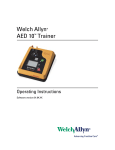Download CVSM, Secure Suretemp USB Cable, CSB
Transcript
Printed or electronic versions of this document not accessed directly from the designated Welch Allyn Controlled Quality Information System are For Reference Only. Customer Service Bulletin PATIENT MONITORS AND SYSTEMS Welch Allyn, Inc.® 8500 SW Creekside Place Beaverton, Oregon 97008-7107 USA Tel: 1-800-289-2501 www.WelchAllyn.com Bulletin Type: AS NEEDED Fax: 1-503-526-4910 Manufacturer: Welch Allyn Date: 2013-06-28 SAP DIR #: 80018575 Subject: CSB-CVSM, SECURE SURETEMP USB CABLE Distribution Scope: Welch Allyn Global Technical Support, Product Service, Field & Customer Service. WA Customers Product(s) Referenced: CVSM – Connex Vital Signs Monitor Serial No. / Lot Code: All serial numbers before 103001951813 Summary: Issue: In rare cases, the USB cable connecting the SureTemp module to the mainboard may have been penetrated by pins protruding from the communications board USB connections. If the CVSM exhibits one of the failure modes listed below use the procedure in this CSB to inspect the USB cable and secure it to the temp housing to prevent it from contacting the communications board. In rare cases pins from the communications board (407524) USB connections have been found to penetrate the insulation of the USB cable (712980) used to connect the Temp module to the MCE. If the USB connector pins on the communications board penetrate the USB cable connecting the SureTemp module to the mainboard there are 3 potential failure modes: 1. The SureTemp module could become inoperable and disappear from the CVSM display. Note: If power cycling the CVSM restores the SureTemp to the device display and it no longer disappears, this is not the issue. 2. The CVSM could fail the Power On Self-Test (POST). A device that fails in this manner will not remain on for more than a few seconds before restarting, resulting in a CVSM device that is effectively unusable from the moment it is powered on. The CVSM will attempt to start until the AC power is disconnected and the battery is removed. 3. An externally connected USB device could fail to operate. For THIS INFORMATION IS THE PROPERTY OF WELCH ALLYN, INC. AND AS SUCH SHALL NOT BE REPRODUCED, COPIED, OR USED AS A BASIS FOR THE MANUFACTURE OR SALE OF EQUIPMENT OR DEVICES WITHOUT THE EXPRESS WRITTEN PERMISSION OF WELCH ALLYN, INC. 80018575A CSB-CVSM, SECURE SURETEMP USB CABLE MPD FCD-1482 Rev.5 Page 1 of 4 Printed or electronic versions of this document not accessed directly from the designated Welch Allyn Controlled Quality Information System are For Reference Only. example, a bar code reader might power up but fail to send data to the CVSM. USB Cable Damaged Area Comms board USB pins Action: If the CVSM exhibits one of the failure modes listed above, follow the procedure below to inspect and secure the USB cable. Replace failed parts as necessary. Reference to Standards: 21 CFR Part 820, ISO 13485, MPD SOP-0002 References: 103730 (CD) CVSM 6000 series Service Manual 104730 (CD) CVSM (2.0) 6000 series Service Manual Required Tools: See the service manual for a list of tools required for service and repair Required Materials: 103576 VSM 6000 TAPE 103395 SERV KIT, VSM6000, SCREWS AND FASTENERS Replacement Parts: (if needed) Procedure: 103548 VSM 6000 USB MINI B TO USB A RIGHT ANGLE 103391 SERV KIT, VSM6000, SURETEMP MODULE 1. Inspect the USB cable connecting the Suretemp module to the MCE board for any damage, including small cuts, tears, abrasions and/or holes that compromise the insulation. Replace any damaged USB cables. THIS INFORMATION IS THE PROPERTY OF WELCH ALLYN, INC. AND AS SUCH SHALL NOT BE REPRODUCED, COPIED, OR USED AS A BASIS FOR THE MANUFACTURE OR SALE OF EQUIPMENT OR DEVICES WITHOUT THE EXPRESS WRITTEN PERMISSION OF WELCH ALLYN, INC. 80018575A CSB-CVSM, SECURE SURETEMP USB CABLE MPD FCD-1482 Rev.5 Page 2 of 4 Printed or electronic versions of this document not accessed directly from the designated Welch Allyn Controlled Quality Information System are For Reference Only. 2. Clean the surface on the Suretemp module where the tape will be applied with isopropyl alcohol. 3. Secure the USB cable connecting the temp module to the MCE board as shown in the photos below using a single 2 inch length of tape (103576). THIS INFORMATION IS THE PROPERTY OF WELCH ALLYN, INC. AND AS SUCH SHALL NOT BE REPRODUCED, COPIED, OR USED AS A BASIS FOR THE MANUFACTURE OR SALE OF EQUIPMENT OR DEVICES WITHOUT THE EXPRESS WRITTEN PERMISSION OF WELCH ALLYN, INC. 80018575A CSB-CVSM, SECURE SURETEMP USB CABLE MPD FCD-1482 Rev.5 Page 3 of 4 Printed or electronic versions of this document not accessed directly from the designated Welch Allyn Controlled Quality Information System are For Reference Only. Notes: 1. Contact Welch Allyn if you have any questions. 2. Drawings, illustrations, and part numbers in this document are for reference purposes only and subject to change. End of Bulletin Revision History Version Description Change # Init Release Date Appr A Initial release D* GS D* D* D* SEE SAP DIR FOR CHANGE NUMBER, APPROVER NAME AND DATE OF APPROVAL THIS INFORMATION IS THE PROPERTY OF WELCH ALLYN, INC. AND AS SUCH SHALL NOT BE REPRODUCED, COPIED, OR USED AS A BASIS FOR THE MANUFACTURE OR SALE OF EQUIPMENT OR DEVICES WITHOUT THE EXPRESS WRITTEN PERMISSION OF WELCH ALLYN, INC. 80018575A CSB-CVSM, SECURE SURETEMP USB CABLE MPD FCD-1482 Rev.5 Page 4 of 4