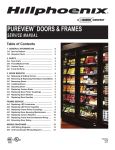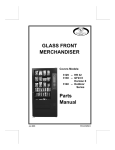Download Installation Manual
Transcript
Service & Installation Instructions Keep this booklet for Future Reference HG SERIES HEATED GRANITE For Additional Copies Please Contact: Hillphoenix Barker Specialty Products 703 Franklin Street P.O. Box 478 Keosauqua, Iowa 52565 Tel: 319/ 293-3777 Fax: 319/ 293-3776 Or Visit: www.hillphoenix.com Updated 09/23/11 Table of Contents General Information Case Descriptions - - - - - - - - - - - - - - - - - - - - -3 Shipping Information - - - - - - - - - - - - - - - - - - -3 Case Sections - - - - - - - - - - - - - - - - - - - - - - -3 Case Operation Controls - - - - - - - - - - - - - - - - - - - - - - - - - - - -4 Preheating - - - - - - - - - - - - - - - - - - - - - - - - - -4 Temp/Oper. Guidelines - - - - - - - - - - - - - - - - -4 Load Limits - - - - - - - - - - - - - - - - - - - - - - - - - -4 Common Settings - - - - - - - - - - - - - - - - - - - - -4 Unit Shutdown - - - - - - - - - - - - - - - - - - - - - - -4 Service Cleaning - - - - - - - - - - - - - - - - - - - - - - - - - - -5 Preventative Maintenance - - - - - - - - - - - - - - -5 Troubleshooting - - - - - - - - - - - - - - - - - - - - - -5 Service Department - - - - - - - - - - - - - - - - - - -6 Parts - - - - - - - - - - - - - - - - - - - - - - - - - - - - - -6 Warranty - - - - - - - - - - - - - - - - - - - - - - - - - - -7 IMPORTANT!! KEEP FOR FUTURE REF ERENCE General Information This booklet contains information on: This booklet contains information on: HG Series Heated Granite counter top Shipping Information IMPORTANT! FOR YOUR PROTECTION PLEASE READ AND OBSERVE THE FOLLOWING INSTRUCTIONS: Transportation companies assume all liability from the time a shipment is received by them until the time it is delivered to the consumer. Our liability ceases at the time of shipment. All shipments leaving our plant have been carefully inspected. If a shipment arrives with the crating or packaging damaged, have the carrier note the condition on the receipt. Check as soon as possible for concealed damage. If it is found that the shipment has been damaged in transit, please DO NOT return it to us, but notify and file a claim with the carrier at once. FAILURE TO FOLLOW THIS PROCEDURE WILL RESULT IN REFUSAL BY THE CARRIER TO HONOR ANY CLAIMS WITH A CONSEQUENT LOSS TO THE CONSUMER. If a UPS shipment has been damaged, retain the damaged material and the carton and notify us at once. WE will file a claim. GOODS SHOULD NOT BE RETURNED FOR CREDIT UNLESS AUTHORIZED BY OUR SALES DEPARTMENT. Case Drawings CW Series Case Operation • Set temperature controls to 5 and preheat case for 2 hours with a clear top. Adjust temperature control settings as needed. • Temperature controls will take 45 minutes to adjust. Do not change settings without allowing time for the case to react. • Check temperature by checking the food temp not the air temp. • Preheat product to 180º before placing in the merchandiser. Product must be fully cooked prior to placing in the case. • When correct settings have been determined, shut the case down at the main power control. To restart, leave temperature at desired setting and turn on power. Allow 2 hours for case to heat fully. • This case requires top heat which may or may not be provided by the factory Controls Preheating Turn on power switch and set controls. Let unit operate cleared off for 120 minutes before loading with product preheated to 160° F. Note: A flashing indicator on the control panel indicates the thermostats are operating. If the indicator is solid or blank, the control has malfunctioned. Consult Barker Company Service Department (pg 6). Temperature/Operation Guidelines • Follow load limits guide lines • Do not double stack product. • Product must be in contact with the heated granite top to maintain temperature. • This case is designed as a holding and display mer chandiser. Although this case is capable of raising product temperature, it is not recommended. Stock with preheated product only. Load Limits Product must be contained to the heated area. Product must be placed in the center of the slab. Common Settings Product that is immersed in liquid is easier to keep hot. Fried foods are the hardest to maintain temperature. To adjust temperatures, change the setting, one number at a time. Allow 1-2 hours for the case temperature to The heating element turns on and off, once every even out before continuing. second. The Heat Active dot blinks on and off Theeach settings will need to be adjusted to your product time the element is switched on and off. If format the dot and is store conditions. Use these settings as a not blinking, (it is either always on or always off) the starting point. Once the correct setting is found, the controls may be left at that setting and turned off and on using the power switch on the main control. The case must be turned on 1½ hours before setting product. Adjust heating levels by pressing Recommended settings are: Overhead controls 5-6 Fried foods 5-6 The controls on this counter are digital. To adjust, press the appropriate arrow firmly. This shows the heating Unit Shutdown level. 0=off Turn power on/off at Turn case power to off. It is not necessary to adjust 1=lowest the switch to the sidewell or overhead heat controls. Remove product. Turn off overhead heat. Allow case to cool completely before 9=highest cleaning. Service WARNING! DISCONNECT THE ELECTRICAL POWER WHEN SERVICING OR REPLACING ANY ELECTRICAL COMPONENT . Cleaning Unit should be thoroughly cleaned at the end of each day. 1. The unit must be cool and all power turned off. Note: Unit may have more than one power supply. 2. Remove any food or residue. 3. Use mild soap and/or sanitizer to clean interior and exterior. 4. Wipe dry with soft cloth. 5. Never use alkali or abrasive cleaners. 6. Never steam clean. 7. Avoid excessive amounts of water. Preventative Maintenance 1. 2. 3. 4. Read the Installation and Service manual. Clean the case daily. See the trouble shooting guide in the event of problems. Contact Barker Company for an authorized service person in your area. Trouble Shooting Guide Problem: Action: Unit fails to operate No power. Check power that is supplied to the case. Circuit breaker is off. No Heat Circuit breaker is off. Reset circuit breaker. Check all power supply breakers. Reset circuit breaker. Defective heating element. Contact Barker Service Department. Loose wire or bad connection. Repair. Flashing indicator on control panel is Contact Barker Service Department. blank or not flashing. Inadequate Temperature Temperature is too low. Adjust controls. Case must be preheated for 1 ½ hours prior to stocking. Product is not 175° before being placed in the case. Food that is below 175° internal temperature will cool quickly. Temperature is too high. Product is not placed in the center of the tile. Adjust controls. Product is stacked too high (within 6" of the overhead heating element). Heating elements are not working. Contact Barker Service Department. Hillphoenix Barker Specialty Products Service Department IMPORTANT INFORMATION! FOR PROMPT SERVICE WHEN CONTACTING THE FACTORY FOR SUPPORT, BE SURE TO HAVE CASE MODEL AND SERIAL NUMBER HANDY. (THIS INFORMATION IS LOCATED ON THE DATA TAG ATTACHED TO THE CASE. SEE BELOW FOR DATA TAG LOCATIONS) For any warranty or service issues not covered by this manual, for tech support, or for warranty service calls, please contact the Barker Specialty Products Service Department at: (319) 293-3777 Parts Ordering Procedure 1. Contact the Service Parts Department Melissa Marshall 703 Franklin Street PO Box 478 Keosauqua, IA 52565 Tel: 319-293-8323 Fax: 319-293-8377 [email protected] 2. Provide the serial number of the case containing the part. To locate the serial number look on the data tag located on the customer left, outside back of the case, the customer left, inside top of the case, or contact the factory for location. 3. If parts are to be returned for credit, contact the Parts Department. Do not send parts without authorization. BEFORE SERVICING ALWAYS DISCONNECT ELECTRICAL POWER AT THE MAIN DISCONNECT WHEN SERVICING OR REPLACING ANY ELECTRICAL COMPONENT. WARRANTY HEREINAFTER REFERRED TO AS MANUFACTURER FOURTEEN MONTH WARRANTY. MANUFACTURER’S PRODUCT IS WARRANTED TO FREE FROM DEFECTS IN MATERIAL AND WORKMANSHIP UNDER NORMAL USE AND MAINTENANCE FOR A PERIOD OF FOURTEEN MONTHS FROM THE DATE OF ORIGINAL SHIPMENT. A NEW OR REBUILT PART TO REPLACE ANY DEFECTIVE PART WILL BE PROVIDED WITHOUT CHARGE. PROVIDED THE DEFECTIVE PART IS RETURNED TO MANUFACTURER. THE REPLACEMENT PART ASSUMES THE UNUSED PORTION OF THE WARRANTY. WARRANTY CLAIMS: All claims should include: the serial number of the cabinet, proof of purchase, date of installation, and all pertinent information supporting the existence of the alleged defect. Any action for breach of these warranty provisions must be commenced within one (1) year after that cause of action has accrued. All warranty service work must be pre-authorized by Barker Specialty Products (800-814-0446). Barker Specialty Products reserves the rights to designate the service provider, time in which labor is to be performed and specify amount of time per warranty problem. This warranty does not include labor or other costs incurred for repairing, removing, installing, shipping, servicing or handling of either defective parts or replacement parts. The fourteen month warranty shall not apply: 1. To any unit or any part thereof which has been subject to accident, alteration, negligence, misuse or abuse, operation on improper voltage, or which has not been operated in accordance with the manufacturer’s recommendation, or if the serial number of the unit has been altered, defaced, or removed. 2. When the unit, or any part thereof, is damaged by fire, flood, or other act of God. 3. Outside the continental United States. 4. To labor cost for replacement parts, or for freight, shipping expenses, sales tax or upgrading. 5. When the operation is impaired due to improper installation 6. When installation and startup forms are not properly complete or returned within two weeks after startup. THIS PLAN DOES NOT COVER CONSEQUENTIAL DAMAGES. Manufacturer shall not be liable under any circumstances for any consequential damages, including loss of profit, additional labor cost, loss of any delay in its performance hereunder due to causes beyond its control. The foregoing shall constitute the sole and exclusive remedy of any purchases and the sole and exclusive liability of Manufacturer in connection with this product. The Warranties are Expressly in Lieu of All Other Warranties, Express of Implied and All Other Obligations or Liabilities on Our Part. The Obligation to Repair or Replace Parts or Components Judged to be Defective in Material or Workmanship States Our Entire Liability Whether Based on Tort, Contract or Warranty. We Neither Assume Nor Authorize any Other Person to Assume for Us Any Other Liability in connection with Our Product. Mail approved warranty claims to the address listed below: Hillphoenix Barker Specialty Products 703 Franklin Street, PO Box 478 Keosauqua, IA 52565 Tel: 319-293-3777/Fax: 319-293-3776