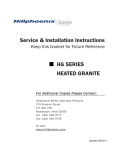Download Installation Manual
Transcript
Service & Installation Instructions Keep this booklet for Future Reference BMDH SERIES BSDH SERIES DLPH SERIES SMDH SERIES SSDH SERIES QHD SERIES For Additional Copies Please Contact: Hillphoenix Barker Specialty Products 703 Franklin Street P.O. Box 478 Keosauqua, Iowa 52565 Tel: 319/ 293-3777 Fax: 319/ 293-3776 Or Visit: www.hillphoenix.com Updated 09/23/11 Table of Contents General Information Maintenance Information Case Descriptions - - - - - - - - - - - - - - - - - - - - -3 Shipping Information - - - - - - - - - - - - - - - - - - -3 Case Sections BMDH Series - - - - - - - - - - - - - - - - - - - - - - -4 BMDH SS Series - - - - - - - - - - - - - - - - - - - -4 DLPH Series QHD Series - - - - - - - - - - - - - - - - - - - - - - - -4 QHD SS Series - - - - - - - - - - - - - - - - - - - - -5 SMD Series - - - - - - - - - - - - - - - - - - - - - - - -5 SSD Series - - - - - - - - - - - - - - - - - - - - - - - -5 Cleaning - - - - - - - - - - - - - - - - - - - - - - - - - - -13 Case Exterior - - - - - - - - - - - - - - - - - - - - - - -13 Case Interior - - - - - - - - - - - - - - - - - - - - - - - -13 Troubleshooting Guide - - - - - - - - - - - - - - - -14 Service Department - - - - - - - - - - - - - - - - - - -15 Parts - - - - - - - - - - - - - - - - - - - - - - - - - - - - -15 Warranty - - - - - - - - - - - - - - - - - - - -16 Installation Instructions Crate Removal - - - - - - - - - - - - - - - - - - - - - - -6 Leveling - - - - - - - - - - - - - - - - - - - - - - - - - - - -6 Joining Lineups - - - - - - - - - - - - - - - - - - - - - - -6 Field Wiring - - - - - - - - - - - - - - - - - - - - - - - - -6 Doors - - - - - - - - - - - - - - - - - - - - - - - - - - - - - -6 Cleaning - - - - - - - - - - - - - - - - - - - - - - - - - - -6 Glass Adjustment - - - - - - - - - - - - - - - - - - - - -7 Cart Bumper Installation - - - - - - - - - - - - - - - -7 Case Operation Description - - - - - - - - - - - - - - - - - - - - - - - - - -9 Controls - - - - - - - - - - - - - - - - - - - - - - - - - - - -9 Preheating - - - - - - - - - - - - - - - - - - - - - - - - -10 Load Limits - - - - - - - - - - - - - - - - - - - - - - - - -10 Product Display - - - - - - - - - - - - - - - - - - - - - -11 Common Settings - - - - - - - - - - - - - - - - - - - -11 Unit Shutdown - - - - - - - - - - - - - - - - - - - - - -11 Electrical Information - - - - - - - - - - - - - - - - - -12 IMPORTANT!! KEEP FOR FUTURE REF ERENCE General Information This booklet contains information on: BMDH Series Hot service or self-service deli merchandiser BSDH Series Hot service or self-service deli merchandiser QHD Series Hot service or self-service countertop deli merchandiser DLPH Series Hot service deli merchandiser SMDH Series Hot service deli merchandiser SSDH Series Hot service deli merchandiser The merchandisers in the manual conform to the following standards Shipping Information IMPORTANT! FOR YOUR PROTECTION PLEASE READ AND OBSERVE THE FOLLOWING INSTRUCTIONS: Transportation companies assume all liability from the time a shipment is received by them until the time it is delivered to the consumer. Our liability ceases at the time of shipment. All shipments leaving our plant have been carefully inspected. If a shipment arrives with the crating or packaging damaged, have the carrier note the condition on the receipt. Check as soon as possible for concealed damage. If it is found that the shipment has been damaged in transit, please DO NOT return it to us, but notify and file a claim with the carrier at once. FAILURE TO FOLLOW THIS PROCEDURE WILL RESULT IN REFUSAL BY THE CARRIER TO HONOR ANY CLAIMS WITH A CONSEQUENT LOSS TO THE CONSUMER. If a UPS shipment has been damaged, retain the damaged material and the carton and notify us at once. WE will file a claim. GOODS SHOULD NOT BE RETURNED FOR CREDIT UNLESS AUTHORIZED BY OUR SALES DEPARTMENT. Case Drawings BMD-H Series BMD-H SS Series DLP Series QHD Series QHD-SS Series SMDH Series SSDH Series Installation Instructions Crate Removal 5. Move case as close as possible to its permanent location. Remove all crating and shipping braces above the shipping pallet. Loosen the plastic dust cover from the pallet, but leave cover over the case to protect it while removing the case from the pallet. This case may be fitted with 4 or more leveling pads. Carefully lift the case up and off the pallet so leveling pads clear the pallet. When the case is in location, remove the dust cover. 6. 7. Level case so that the screw holes in the joining plate located at the top of the case align over the screw holes of the adjoining case. Adjust leveling pads or shim as necessary. THE FRONT OF THE CASES MUST BE FLUSH! Tighten bottom bolts tightly and screw in top joining plate. Seal all seams Note: Locate horizontal supports underneath of unit before removing from pallet. Damage to the finished metal will occur if correct lift points are not identified prior to removal. Field Wiring Electrical connections are made through the power supply box of each case. The power supply box can be accessed in the rear raceway. Electrical requirements can be found in the electrical information section on page 10 but always check the data tag located on the exterior of the case. CASE MUST BE GROUNDED. Leveling To ensure proper operation, the case must be level. Use a carpenter level to level front to back and side to side. If fitted with leveling pads adjust pads as necessary otherwise shim as necessary. Joining Lineups 1. 2. 3. 4. Begin all lineups leveling from the highest point of the store floor. Remove front and rear toe kicks by removing screws on all sides. Set and level first case. Level second case to first case and seal with a good grade silicone on all edges of each case. Slide cases together, lining up the bottom bolt holes. Insert bottom bolts and place nuts on bolts. Tighten slightly. This case must be wired in accordance with local codes, or in the absence of local codes, with the National Electrical Code, ANSI-NFPA 70-1990. You can get this code from: National Fire Protection Association Batterymarch Park Quincy, MA 02269. For European Union: All pole disconnect must be incorporated in fixed wiring. Doors Rear load doors are shipped inside the case. Push top of doors all the way into top door tracks. Push bottom of door over bottom door tracks and lower over tracks. Cleaning Clean the interior of the case with soap and hot water before loading with product. Glass Adjustment The front lift glass is installed at the factory. The installation site may not have completely level floors, which may make glass adjustments necessary. Before adjusting glass, make sure case is as level as possible NOTE: This is a 2-person operation. One person must hold the glass at all times. 1. 2. 3. 4. 5. 6. 7. Lift the glass to its highest position as shown in drawing to the below. Loosen allen screws. (See profile below.) Starting at the right side, tap the wedge with a #2 standard screwdriver. Repeat procedure on the left side. Continue working right to left until the wedge recesses into the aluminum extrusion. Extreme care must be taken not to tap the wedge too hard. Slide the glass right or left as needed. Tighten the right allen screw while holding the left side of the glass firmly. Be careful to keep the glass level. Tighten the remaining allen screws. Lower glass into position. Repeat as necessary until glass is completely level. Cut plastic base to desired length of fixture. When using end caps be sure to cut base 3/4” short of fixture edge. When using corners, be sure to cut base so that it is flush with fixture edge. secure base to fixture with screws every 4” on center. Make sure to put a screw 3/8” away from the cut end of base. NOTE: Do not stand on top of case. This may result in personal injury and damage to the case. SNAP end caps or corners onto the base extrusion. Secure with #8 flat head phillips screws. Cart Bumper Installation Note: If equipment is ordered with cart bumper, steps 1 & 2 are completed at the factory and installer should skip to steps 3 , 4 and 5. Tools required: Tape measure, pencil, drill with phillips driver bit, rubber mallet, straight edge, chalk line, PVC cutters, cotton rags, non-abrasive cleaner When installing flexible bumper top, the cut ends need to be as straight as possible. To mount on a curved or flat surface, start at one end and attach bumper to base by hooking bumper top onto track, then snap bottom portion into place and slide bumper against the end cap for a flush fit. Continue to hook bumper onto base track with your hand or using a rubber mallet until you reach other end cap. NOTE: Cover mallet with a cloth to prevent marring the bumper finish. Mark and cut tail end of flexible bumper at least 1/8” longer then beyond the end cap position. NOTE: Make sure the end cut is straight and square for proper fit. Slightly retract the bumper in order to feed cut end into the end cap as you finish hooking the top and bottom edges of the bumper onto the base track. You should feel and hear the bumper snap into place for a snug fit. Finally, check for proper fit and attachment along the entire length of bumper which is either on the wall or a fixture. Make sure you have a smooth and flush fit against the end caps. NOTE: Clean any dust or debris with a cloth and non abrasive cleaner. Helpful Hints: • Set the uncoiled flexible vinyl at room temperature 24 hours prior to installation. • Over cut the flexible vinyl and compression fit. Adding the additional material will compensate for stretching which occurs during installation. • Use a clean, dry cloth and any mild household cleaner or soap solution; spray and wipe clean Case Operation Description The controls and elements of this case are unique to Barker Company and are designed to be operated in a specific way. Using this case for any purpose other than for holding heated product for display will result in improper temperatures and/or poor quality product. Controls The controls on this case are digital. To adjust, press the appropriate arrow firmly. The heating element LED turns on and off once every second. The Heat Active dot blinks on and off each time the element is switched on and off. If the dot is not blinking,(it is either always on or always off), the control has failed and the factory should be contacted. The top light is for illumination only. It is not the upper heat source. Turn Power ON/OFF by pressing the appropriate button. When the controls are off, the main power light should still be lit. If it is not, the electrical circuit to the case is off and should be reset. This is the digital reading of the setting. 0 = Off 1 = Lowest Setting 9 = Highest Setting See common settings for details Adjust heating levels by pressing up or down arrows for five seconds, the adjusting to the correct temperature. The controls are normally grouped in clusters. Each case will have Control #1 and one or more Control #2. Combination service/self-service cases will also have Control #3. Control #1 Control #3 This is the largest control. Once settings are determined, use this control to turn power on and off for the case. Controls will return to their previous setting, eliminating the need to set daily. Reset when ambient conditions change or product changes. This control is only present in a combination service/self-service case. FUNCTIONS: Case power on/off Lights on/off Top fan on/off Overhead heat RANGE: 0-9 0 = off 1 = lowest setting 9 = highest setting FUNCTIONS: Overhead heat RANGE: 0-9 0 = off 1 = lowest setting 9 = highest setting NOTE: Service Cases do not have an overhead heat source, only self-service cases or the selfservice portion of a combination case will have an overhead heat source. Preheating Control #2 This is the largest control. Once settings are determined, use this control to turn power on and off for the case. Controls will return to their previous setting, eliminating the need to set daily. Reset when ambient conditions change or product changes. Turn on power switch and set controls to level 9 for preheating. Place empty pans or tiles in all wells. Let unit operate with empty pans or tiles for 90 minutes before loading with product. Adjust controls to desired levels before loading case with product (See Common Settings page 10). Putting hot food in a case that has not reached full temperature will cause product temperature to drop quickly. All product must be preheated to 175° F. It is essential that product be fully cooked and heated prior to stocking the case. Check product temperature of larger pieces when cooking different size items. It takes longer for larger pieces to reach the desired temperature. Load Limits FUNCTIONS: RANGE: Well control 0-9 0 = off 1 = lowest setting 9 = highest setting Product must be 6" below the top heater in selfservice cases. Product must be contained to the tile or well area. Product must be placed in the center of the well. WELLS MUST BE COMPLETELY COVERED WITH TILES OR PANS WHETHER FILLED WITH PRODUCT OR EMPTY. Product Display Unit Shutdown Product should be arranged by product type. For best results group like product together. If product is stacked in a self service case, lower top heater setting for best results. This merchandiser is designed to operate without water in the well. Adding water will cause the case to expend too many BTU's to heat the water and not the product and may also cause condensation to collect on front glass of service cases. Turn case power to off on Control #1. It is not necessary to adjust well or overhead heat controls. Remove product. Turn off case lights. Allow case to cool completely before cleaning. Common Settings Product that is immersed in liquid is easier to keep hot. Fried foods are the hardest to maintain temperature. To adjust temperatures, change the setting, one number at a time. Allow 1-2 hours for the case temperature to even out before continuing. The settings will need to be adjusted to your product format and store conditions. Use these settings as a starting point. Once the correct setting is found, the controls may be left at that setting and turned OFF and ON using the power switch on the main control. The case must be turned on 1½ hours before setting product. Wells must be covered with empty pans or tiles. NOTE: This case is designed to display and hold product temperature. Although this case is capable of raising product temperature, it is not recommended. Stock with preheated product only. Case Air Temperature The case air temperature may not be as high as the desired product temperature. This case is designed to produce long wave radiant heat. It penetrates the food and keeps it warm from the inside out. The air temperature, therefore, may not be the same as the product temperature. Measure product interior temperature to determine the correct settings, not the air temperature. Electrical Information Service Cases Model Voltage Total Amperage BMDH/BSDH-4S 120-208-3-60 5.3 BMDH/BSDH-5S 120-208-3-60 8.5 BMDH/BSDH-6S 120-208-3-60 8.5 BMDH/BSDH-8S 120-208-3-60 12.0 BMDH/BSDH-10S 120-208-3-60 14.1 BMDH/BSDH-12S 120-208-3-60 17.3 DLPH-4 120-208-3-60 7.02 DLPH-6 120-208-3-60 11.46 DLPH-8 120-208-3-60 15.11 DLPH-10 120-208-3-60 18.51 DLPH-12 120-208-3-60 22.96 QHD-3S with 20" Deep Well 120-208-3-60 6.7 QHD-4S with 20" Deep Well 120-208-3-60 8.8 QHD-5S with 20" Deep Well 120-208-3-60 6.8 QHD-6S with 20" Deep Well 120-208-3-60 9.18 QHD-8S with 20" Deep Well 120-208-3-60 12.6 QHD-4S with 27" Deep Well 208-3-60 6.7 QHD-6S with 27" Deep Well 208-3-60 8.8 SSDH/SMDH-4 120-208-3-60 5.3 SSDH/SMDH-6 120-208-3-60 8.5 SSDH/SMDH-8 120-208-3-60 12.0 SSDH/SMDH-10 120-208-3-60 14.1 SSDH/SMDH-12 120-208-3-60 17.3 Self-Service Cases Model Voltage Total Amperage BMDH/BSDH-4SS 120-208-3-60 6.95 BMDH/BSDH-5SS 120-208-3-60 9.00 BMDH/BSDH-6SS 120-208-3-60 10.96 BMDH/BSDH-8SS 120-208-3-60 15.29 BMDH/BSDH-10SS 120-208-3-60 18.23 BMDH/BSDH-12SS 120-208-3-60 22.18 QHD-3SS with 20" Deep Well 208-1-60 6.7 QHD-4SS with 20" Deep Well 208-1-60 8.8 QHD-5SS with 20" Deep Well 208-1-60 6.8 QHD-6SS with 20" Deep Well 208-1-60 9.18 QHD-8SS with 20" Deep Well 208-1-60 12.6 Unless otherwise requested, this unit will be wired for (1) 120-208-3-60 circuit. All units are hard wired. NOTE: Case runs on 208V, three phase. Lights run on 120V and therefore require an extra neutral wire for installation. Maintenance Information Cleaning Unit should be thoroughly cleaned at the end of each day. Case Exterior Clean surfaces frequently with warm water and mild detergent. DO NOT use strong alkali solutions, steel wool, or abrasive cleanser. Be careful of any electrical outlets located on the rear of the case. Cleaning Cloths Scotch-Brite High Performance Cloth - manufactured by 3M® and available in most grocery stores under the name Scotch-Brite® Microfiber Cleaning Cloth in a 12" x14" size. This cloth is washable and may be reused as long as it remains clean. Spontex® Microfibre Cleaning Cloth - distributed by Spontex® and available in most grocery stores under the same name in a 15.75" x 12" size. This cloth is washable and may be reused as long as it remains clean. The cleaning cloths named above will normally remove dust, grease, oil and fingerprints without the need for cleaning fluids. A light spray of the cleaning fluids listed below will reduce the time required for cleaning. Cleaning Fluid - for more difficult cleaning jobs, these products are recommended: Windex® - standard product only (extra-strength or specialty products may not be suitable) Glass-Plus® - standard product only (extra-strength or specialty products may not be suitable) Warm Water DO NOT USE the following types of materials for cleaning glass with anti-reflective coatings. Coarse Paper Towels Scouring Pads or Powders Steel wool or Steel Fiber Materials Blades Acidic or highly Alkaline detergents Fluorine based detergents Case Interior Clean interior with warm water and a mild detergent. A sanitizer should be used after washing to eliminate bacteria. Avoid spraying water directly into electrical connections. Keep doors open until completely dry. Preventative Maintenance 1. Read the Installation and Service manual. 2. Clean the case daily. 3. See the trouble shooting guide in the event of problems. 4. Contact Barker Company for an authorized service person in your area. Troubleshooting Guide Problem: Unit fails to operate Main power light on Control #1 is off. Action: Connect case to power supply. Reset circuit breaker. Unit may have two separate power sources. Check both sources. No Heat Circuit breaker is off. Check all power supply breaker. Reset circuit breaker. Defective heating element. Contact Barker Service Department (pg 15). Loose wire or bad connection. Repair. Flashing indicator on control panel is blank or not flashing. Contact Barker Service Department (pg 15). Control has malfunctioned. Contact Barker Service Department (pg 15). Inadequate Temperature Door is open. Close rear load doors when not in use. Temperature is too low. Adjust controls (see recommended settings). Case must be preheated for 1½ hours prior to stocking. Product is not 175° before being placed in the case. Food that is below 175° internal temperature will cool quickly. Temperature is too high. Product is not placed in the center of the well or tile. Adjust controls (see recommended settings). Product is stacked too high (within 6" of the overhead heating element). Glass clamp is hot. Overhead heating is set too high (see Common Settings page 10). Service case overhead fan not working Contact Barker Service Department (pg 15). Heating elements are not working. Contact Barker Service Department (pg 15). Hillphoenix Barker Specialty Products Service Department IMPORTANT INFORMATION! FOR PROMPT SERVICE WHEN CONTACTING THE FACTORY FOR SUPPORT, BE SURE TO HAVE CASE MODEL AND SERIAL NUMBER HANDY. (THIS INFORMATION IS LOCATED ON THE DATA TAG ATTACHED TO THE CASE. SEE BELOW FOR DATA TAG LOCATIONS) For any warranty or service issues not covered by this manual, for tech support, or for warranty service calls, please contact the Barker Specialty Products Service Department at: (319) 293-3777 Parts Ordering Procedure 1. Contact the Service Parts Department Melissa Marshall 703 Franklin Street PO Box 478 Keosauqua, IA 52565 Tel: 319-293-8323 Fax: 319-293-8377 [email protected] 2. Provide the serial number of the case containing the part. To locate the serial number look on the data tag located on the customer left, outside back of the case, the customer left, inside top of the case, or contact the factory for location. 3. If parts are to be returned for credit, contact the Parts Department. Do not send parts without authorization. BEFORE SERVICING ALWAYS DISCONNECT ELECTRICAL POWER AT THE MAIN DISCONNECT WHEN SERVICING OR REPLACING ANY ELECTRICAL COMPONENT. WARRANTY HEREINAFTER REFERRED TO AS MANUFACTURER FOURTEEN MONTH WARRANTY. MANUFACTURER’S PRODUCT IS WARRANTED TO FREE FROM DEFECTS IN MATERIAL AND WORKMANSHIP UNDER NORMAL USE AND MAINTENANCE FOR A PERIOD OF FOURTEEN MONTHS FROM THE DATE OF ORIGINAL SHIPMENT. A NEW OR REBUILT PART TO REPLACE ANY DEFECTIVE PART WILL BE PROVIDED WITHOUT CHARGE. PROVIDED THE DEFECTIVE PART IS RETURNED TO MANUFACTURER. THE REPLACEMENT PART ASSUMES THE UNUSED PORTION OF THE WARRANTY. WARRANTY CLAIMS: All claims should include: the serial number of the cabinet, proof of purchase, date of installation, and all pertinent information supporting the existence of the alleged defect. Any action for breach of these warranty provisions must be commenced within one (1) year after that cause of action has accrued. All warranty service work must be pre-authorized by Barker Specialty Products (800-814-0446). Barker Specialty Products reserves the rights to designate the service provider, time in which labor is to be performed and specify amount of time per warranty problem. This warranty does not include labor or other costs incurred for repairing, removing, installing, shipping, servicing or handling of either defective parts or replacement parts. The fourteen month warranty shall not apply: 1. To any unit or any part thereof which has been subject to accident, alteration, negligence, misuse or abuse, operation on improper voltage, or which has not been operated in accordance with the manufacturer’s recommendation, or if the serial number of the unit has been altered, defaced, or removed. 2. When the unit, or any part thereof, is damaged by fire, flood, or other act of God. 3. Outside the continental United States. 4. To labor cost for replacement parts, or for freight, shipping expenses, sales tax or upgrading. 5. When the operation is impaired due to improper installation 6. When installation and startup forms are not properly complete or returned within two weeks after startup. THIS PLAN DOES NOT COVER CONSEQUENTIAL DAMAGES. Manufacturer shall not be liable under any circumstances for any consequential damages, including loss of profit, additional labor cost, loss of any delay in its performance hereunder due to causes beyond its control. The foregoing shall constitute the sole and exclusive remedy of any purchases and the sole and exclusive liability of Manufacturer in connection with this product. The Warranties are Expressly in Lieu of All Other Warranties, Express of Implied and All Other Obligations or Liabilities on Our Part. The Obligation to Repair or Replace Parts or Components Judged to be Defective in Material or Workmanship States Our Entire Liability Whether Based on Tort, Contract or Warranty. We Neither Assume Nor Authorize any Other Person to Assume for Us Any Other Liability in connection with Our Product. Mail approved warranty claims to the address listed below: Hillphoenix Barker Specialty Products 703 Franklin Street, PO Box 478 Keosauqua, IA 52565 Tel: 319-293-3777/Fax: 319-293-3776