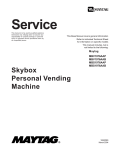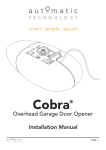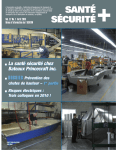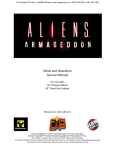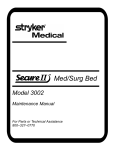Download tickets-to-prizes-re..
Transcript
To Purchase This Item, Visit BMI Gaming | www.bmigaming.com | 1-800-746-2255 | + 1-561-391-7200
To Purchase This Item, Visit BMI Gaming | www.bmigaming.com | 1-800-746-2255 | + 1-561-391-7200
Table of Contents
Setup
2
Load Prizes
2-3
General Operation
3-4
Changing Ticket Bag
4
Ticket Eater Service
5
Programming
6-11
Troubleshooting Guide
11-13
Diagrams
14-21
To Purchase This Item, Visit BMI Gaming | www.bmigaming.com | 1-800-746-2255 | + 1-561-391-7200
Setup
Cabinet Preparation
1. Locate center/right cabinet assembly1 in the position you will want the machine.
Connect power cord, but do not power the machine on.
2. Slide the left side cabinet2 together with the center/right cabinet assembly so that
locating pins3 engage into locating holes.
3. Loosely thread three 3/8”-16 x 1-1/4” bolts and washers4 from inside of the left
side unit.
4. Open center unit door and remove ticket chute and
bag from center unit.
5. Loosely thread four 5/16” x 1-1/4” bolts and
washers5 from inside of center unit.
6. Tighten all 3/8” and 5/16” bolts.
7. Reinstall ticket chute and bag.
8. Plug left side harness6 into center unit.
9. Connect power harness7 for the upper prize
cylinders and secure wires to top of cabinet.
10. Attach marquee8 to marquee mount brackets9 with
supplied screws.
Load Prizes
Prize Trees
Power should be off when loading the prize trees.
Hang merchandise on arms of prize tree. Each prize tree has five levels representing
different ticket values. Be sure to load the appropriate value prize to match ticket value
level on prize tree.
IMPORTANT:
1. DO NOT HANG A PRIZE ON EVERY TURN OF THE DISPENSE SPRING.
TO AVOID A DOUBLE DISPENSE, PRIZES SHOULD BE LOCATED NO
CLOSER THAN EVERY SECOND TURN ON THE PRIZE SPRING.
2
To Purchase This Item, Visit BMI Gaming | www.bmigaming.com | 1-800-746-2255 | + 1-561-391-7200
2. PRIZES SHOULD BE HUNG USING PAPER RINGS SUPPLIED BY
BENCHMARK OR PUT INTO POLY BAGS WITH A MINIMUM
THICKNESS OF 3 MILS TO AVOID VEND ISSUES.
3. PRIZES SHOULD NOT REST ON THE PRIZE SPRING LOCATED ON THE
LEVEL BELOW.
Prize Doors
Open Prize Doors 1, 2, & 3 by pushing the release tabs1 accessible through the inside of
the right side cabinet. Once released, the Prize Doors will slide open using the red
handle.
Prize doors 4 & 5 have a release pin2 located inside the right cabinet on the top.
Prize doors 6 & 7 have a release pin located inside the left cabinet on the top.
General Operation
The Tickets To Prizes machine was designed to be a standalone enhancement or
replacement for a redemption counter.
Players win tickets playing redemption type games and cash them in for prizes.
When a player has enough tickets to redeem for a prize, they run the tickets through
either or both of the ticket eaters. The ticket eaters will receive and count tickets when
inserted in any of the four possible directions. As the tickets are eaten, the display
updates to reflect the number of tickets credited.
When the player is ready to select a prize, (s)he can select from any of the levels valued
at or lower than the ticket credits indicated by the illuminated selection buttons. If (s)he
wants to select from a prize tree, the player can rotate the tree with the Rotate Prizes
Button until the desired prize is in the Selection Window. The player then will press the
Vend Button corresponding to that prize window. The prize tree will rotate around until
the prize is located above the prize chute where it will vend the prize. The player then
3
To Purchase This Item, Visit BMI Gaming | www.bmigaming.com | 1-800-746-2255 | + 1-561-391-7200
pulls the prize door open in order to remove the prize. If there was no prize on the arm
that the player selected from, the player will get another try. The number of tries is a
programmable option. If the player makes unsuccessful tries beyond the number set in
programming, the credits will be eliminated from the machine.
The player may want to select a prize from a prize door. If so, (s)he must press the
illuminated button labeled with the number corresponding to the prize door. The prize
door will be immediately unlocked. It will remain unlocked for approximately 30
seconds allowing the player to slide the door open and get the prize.
When a prize is successfully vended, the appropriate number of points will be subtracted
from the credit display and the Illuminated Vend Buttons will be updated. If the player
has enough points to select another prize, (s)he can. If the player has a lower amount of
credit than the lowest priced prize, the ticket dispenser will automatically give change. If
the machine is out of tickets to give for change, the remaining credits will remain on the
display.
Changing Ticket Bag
1.
2.
3.
4.
Open Center Unit Door
Remove capture plate1 by lifting up and off of locating pins
Remove ticket chute2 and ticket bag3
Reinstall ticket bag by reversing above instructions
4
To Purchase This Item, Visit BMI Gaming | www.bmigaming.com | 1-800-746-2255 | + 1-561-391-7200
Ticket Eater Service
CAUTION: ALWAYS STAY CLEAR OF THE TICKET CUTTERS.
Ticket Jam
1. Pull captive locking pins1 out and turn counterclockwise to secure them in the
‘out’ position.
2. Tilt cutter assembly2 down
3. Use brass handle3 to pull top assembly4 back and up to remove.
4. Remove jammed tickets.
5. Carefully replace top assembly.
6. Tilt cutter assembly up.
7. Turn captive locking pins1 clockwise to release.
5
To Purchase This Item, Visit BMI Gaming | www.bmigaming.com | 1-800-746-2255 | + 1-561-391-7200
Programming Tickets To Prizes
Software Version: 5.8
1.) Entering Programming Mode
To enter program mode, press and hold the left (Red)
button1 located in the Right Enclosure, mounted on the
electronics cover. After 2 seconds, “TOTALS” will
appear on the LCD Display3. At this time, release the
button. “TICKETS IN” with the number of tickets
inserted will be displayed. The game is now in Program
Mode. PLEASE NOTE that from this point forward,
the left button (Red, Button 1) and the right button
(Black, Button 2)2 are the buttons used. Each
programming option is displayed on the LCD with the
functions shown for Button 1 and Button 2. In general,
Button 1 changes a value or setting and Button 2
advances to the next option.
2.) TICKETS IN
If the Input Method is set for Ticket Acceptance (See
Programming Option #16)The total tickets received
through the ticket takers is displayed.
The total will rollover to zero when it reaches 1,000,000,000. Depressing button 2 will
display “DOLLARS IN”.
3.) DOLLARS IN
If there is a Bill Validator, then the Total Bills Inserted will be displayed. The total will
rollover to zero when it reaches 1,000,000,000. Depressing button 2 will display “COINS IN”
4.) COINS IN
If there is a Coin Mechanism, then the Total Coins Inserted will be displayed. The total will
rollover to zero when it reaches 1,000,000,000. Depressing button 2 will display “TICKETS
OUT”
5.) TICKETS OUT
If the Input Method is set for Ticket Acceptance Only (See Programming Option #16), then
the Total Tickets Dispensed as change will be displayed. The total will rollover to zero when
it reaches 1,000,000,000. Depressing button 2 will display “PRIZES OUT LEVEL 1”
6.) PRIZES OUT
This option displays the total prizes dispensed. Depressing Button 2 will advance to the next
Prize Level until the totals have been displayed for all 17 Prize Levels. Depressing button 2
after the last Prize Level will Display one of two options: If the Input Method is set for Ticket
Acceptance Only (See Programming Option #16), and there are tickets to be dispensed as
change that have not been dispensed, then “CLEAR TICKETS OWED?” will be displayed,
otherwise “ENTER PROGRAM MODE?”
6
To Purchase This Item, Visit BMI Gaming | www.bmigaming.com | 1-800-746-2255 | + 1-561-391-7200
7.) “CLEAR TICKETS OWED?”
This option is displayed if there are tickets that are owed that have not been dispensed, and
will show the number of tickets. Depressing Button 1 will clear these tickets from the system,
and “TICKETS CLEARED” will be displayed. Depressing Button 2 will display “ENTER
PROGRAM MODE?”
8.) “ENTER PROGRAM MODE?”
Depressing Button 1 at this time will enter the area of Program Mode where parameters may
be changed, and “ENTER PASSCODE” will be displayed. Depressing Button 2 will return
the Tickets-To-Prizes to Normal Run Mode.
9.) “ENTER PASSCODE”
To be able to change programming parameters or reset the counters, a 4-digit passcode must
be entered. The default passcode is 0000. To enter the passcode, Depress Button 1 to change
the digit from 0 to 9, then press Button 2 to move to the next digit. After all digits have been
entered correctly, depressing button 2 will Display the first programming option, “CHANGE
PASSCODE?”.
10.) “CHANGE PASSCODE?”
Depressing Button 1 will allow for changing the passcode. Depressing Button 2 will move to
“DISPLAY CONTRAST”.
IMPORTANT!!! ONCE THE PASSCODE IS CHANGED, THE DEFAULT OF 0000
WILL NO LONGER WORK! BE SURE TO SAVE THE PASSCODE IN A SAFE
PLACE!
Entering the new passcode is accomplished in the same way that entering the passcode is
done, as explained in 9.) .
8.) DISPLAY CONTRAST
This option sets the contrast for the LCD Display. Depress and hold Button 1 until the desired
contrast is reached, then release Button 1. Depressing Button 2 will move to the next option,
“VOLUME”.
9.) VOLUME
This option sets the speaker volume for the audio prompts. When this option is entered, the
audio voice will play continuously. Depressing Button 1 will increase/decrease the volume.
As long as Button 1 is depressed, the volume will increase until the maximum is reached,
then decrease until the volume is off. Depress and hold Button 1 until the desired volume is
reached. If the volume is increasing and Button 1 is released, then depressing Button 1 again
will cause the volume to decrease. The opposite will happen if the volume is decreasing.
Depressing Button 2 will display the next option, “ATTRACTION FREQUENCY”.
10.) ATTRACTION FREQUENCY
This option sets the frequency at which the attraction mode occurs. The attraction mode
causes the trees to rotate for approximately 1 minute. The settings are from OFF to every 30
minutes. Depressing Button 1 will change the settings in 1-minute increments from OFF to 30
minutes, then back to OFF. Depressing Button 2 displays the next option, “VEND
RETRIES”.
13.) VEND RETRIES
This option sets the number of vend attempts allowed. If the number of attempted vends
allowed without a successful vend exceeds this setting, then the Ticket Count is set to 0. The
7
To Purchase This Item, Visit BMI Gaming | www.bmigaming.com | 1-800-746-2255 | + 1-561-391-7200
options for number of allowed attempts for a vend are 1 through 5, and “NO LIMIT”.
Depressing Button 1 will change the setting. Depressing Button 2 will display the next
option, “TICKETS PER 1 BILL”.
14.) TICKETS PER 1 BILL
If the Tickets-To-Prizes has a bill validator, then the number of tickets given for a $1 Bill can
be specified. Depressing Button 1 will set the number of tickets from 1 to 100. If Button 1 is
held depressed, the value will continue to change. If Button 1 is released and then depressed
again, the value will change from increasing to decreasing or vice versa. Depressing Button 2
will display “TICKETS PER 5 BILL” and the same procedure is used for the $5 Dollar Bill
as well as $10 and $20. When Button 2 is depressed after the $20 Bill setting then “TICKETS
PER COIN” will be displayed. If the Tickets-To-Prizes has a coin mechanism, then the same
procedure is followed to set the number of tickets awarded per coin. Depressing Button 2 will
then display “TICKET MULTIPLIER”
15.) TICKET MULTIPLIER
If the Tickets-To-Prizes has ticket Takers, this option sets the “value” of the accepted ticket.
For every valid ticket that is inserted, the total displayed is increased by this value. Also, the
change dispensed from the Ticket Dispensers is calculated in the same manner. For example,
if the Ticket Multiplier is 5, then for every ticket inserted, 5 is added to the total, and 1 ticket
is dispensed for every 5 in change. Depressing Button 1 will change the value from 1 to 10 in
increments of 1. Depressing Button 2 will display “INPUT TYPE”.
16.) INPUT TYPE
There are three types of input that the Tickets-To-Prizes will accept: Tickets, Receipts, and
Cardswipe Input. Depressing Button 1 will change the Input Type between Tickets, Tickets
and Receipt, Receipt Only, or Cardswipe. The Tickets Only option is the default, and allows
for Ticket Insertion and payment of change in Tickets. The Tickets and Receipt Option
allows for Ticket insertion OR Barcoded receipt, and gives change by printing a barcoded
receipt. Receipt Only allows for acceptance of barcoded receipt only. The cardswipe option is
selected if the Tickets-To-Prizes is to be interfaced with a cardswipe system. Depressing
Button 1 changes the Input Type. Depressing Button 2 will display the next option. If the
Input Type includes Tickets, then go to the next option, else skip to Option #20.
17.) ENTER BARCODE?
If the Input Type includes Tickets, then the option to enter the 4-Digit barcode for the tickets
to be used can be entered. Depressing Button 1 will display “ENTER BARCODE” and the
current setting. Depressing Button 2 will display “TICKET SECURITY”. Depressing Button
1 again will change the first digit from 0 to 9, then back to 0. Depressing Button 2 will
advance to the next digit. After the last digit, Depressing Button 2 will display “TICKET
SECURITY”.
18.) TICKET SECURITY
If the Input Type includes Tickets, then this option sets the security level for Ticket
acceptance. A setting of 0 is for Notch Only Required, and the barcode is not checked. A
setting of 1 is the default setting and requires at least 80% barcode validation for ticket
acceptance. A setting of 2 is the most stringent setting, but be advised that the barcode printed
on the ticket must be absolutely perfect for it to be accepted with this setting. Depressing
Button 1 changes the Security Level, and depressing Button 2 will display “EATER SAFE
MODE”.
8
To Purchase This Item, Visit BMI Gaming | www.bmigaming.com | 1-800-746-2255 | + 1-561-391-7200
19.) “EATER SAFE MODE”
This option increases the Ticket Taker’s sensitivity to motor slow down. Benchmark’s Ticket
Taker technology intelligently monitors the load on the motor and will momentarily slow
down and increase power if a jam is detected in an effort to clear it. If Safe Mode is turned
on, the eater will immediately shut down if a jam is detected. The default setting is OFF.
Depressing Button 2 advances to the next Option. If the Input Type includes “RECEIPT”, go
to the next option, else go to Option #25.
20.) “SET DATE/TIME”
If the Input Type includes “RECEIPT”, then the date and time(in 24 Hour format) will be
displayed, along with the question “CHANGE?”. If Button 1 is depressed, then the Date and
Time can be changed, otherwise depressing Button 2 will advance to the next option.
Depressing Button 1 again will change each setting for Month, Date, Year, Hours (in 24 Hour
format), and Minutes. Depressing Button 2 will advance to the next setting. Depressing
Button 2 after the Minutes setting will display “PRINTER MACH. NUMBER”.
21.) “PRINTER MACH. NUMBER”
If the Input type includes “RECEIPT”, then the Machine number for the receipt from the
printer on the Tickets-To-Prizes can be selected. Depressing Button 1 changes the selection
from 0 to 99, then back to 0. Depressing Button 2 will display “RESET RECEIPT
DATABASE?”.
22.) “RESET RECEIPT DATABASE?”
If the Input type includes “RECEIPT”, then this option will be displayed. If YES (Button 1)
is selected, the display will prompt with “ARE YOU SURE?”. If YES (Button 1) is selected
again, then the Receipt Database will be completely cleared, and the Receipt Serial Number
generated by the printer will be reset to zero. Please note that this will allow for all
previously printed receipts to be accepted again.
Depressing Button 2 will display “QTY. VALID MACHINES”.
23.) “QTY VALID MACHINES”
If the Input type includes “RECEIPT”, then a number of different Machine Numbers can be
accepted. This option sets how many machine numbers are allowed. The setting is from 1
Machine (usually the Printer mounted to the Tickets-To-Prizes), to up to 20 different
Machine Numbers so that receipts may be accepted from Benchmark’s Ticket Stations as
well. Depressing Button 1 changes this setting. Depressing Button 2 will display “ENTER
MACHINE NUMBER”.
24.) “ENTER MACHINE NUMBER”
If the Input type includes “RECEIPT”, then this option will be displayed. Depressing Button
1 will change the setting from 0 to 99, then back to 0. Depressing Button 2 will advance to
the next machine number, until all of the machine numbers (how many there are is
determined by Option #23) have been entered. Depressing Button 2 again will display
“PRICE LEVEL 1”
25.) “PRICE LEVEL 1”
This option displays the price setting for Level 1. Depressing Button 1 will allow for the price
to be changed. Depressing Button 1 again will change the first of 5 digits from 0 to 9, then
back to 0. Depressing Button 2 will advance to the next digit. The Price can be set in this
manner from 0 to 99,999. If Button 2 is Depressed after a Price for a given Level is first
displayed, then the next Level’s Price is displayed. Levels 1 through 17 are set in this manner.
9
To Purchase This Item, Visit BMI Gaming | www.bmigaming.com | 1-800-746-2255 | + 1-561-391-7200
The Levels are as follows: Levels 1 through 5 are the 5 levels on the right tree, starting at the
bottom. Levels 6 through 10 are on the left tree, starting at the bottom, and levels 11 through
17 are Doors 1 through 7, respectively. Depressing Button 2 after the last level will display
“TICKETS IN”(See Option #25 – Resetting Totals).
25.) RESETTING TOTALS
At this point the same totals that were displayed at the beginning of the Program Mode are
displayed again, but the option is given to clear the Totals. The Totals displayed are
TICKETS IN, BILLS IN, COINS IN, TICKETS OUT, and PRIZES DISPENSED for each
Level. Depressing Button 1 clears the Total, and depressing button 2 moves to the next Total.
Depressing Button 2 after the last Level of Prizes Dispensed is displayed will display
”ENTER PROGRAM MODE?”, which allows for the option of re-entering Program Mode at
the beginning again. Depressing Button 1 will re-enter Program Mode, and Depressing
Button 2 will go to Normal Run Mode.
DEFAULT SETTINGS
PASSCODE
AUDIO VOLUME
ATTRACTION FREQUENCY
VEND RETRIES
TICKETS FOR $1
TICKETS FOR $5
TICKETS FOR $10
TICKETS FOR $20
TICKETS FOR COIN
TICKET MULTIPLIER
INPUT TYPE
TICKET SECURITY
EATER SAFE MODE
PRINTER MACHINE NUMBER
QTY. VALID MACHINES
ACCEPTED MACHINE NUMBER
25
PRICE-LEVEL 1
PRICE-LEVEL 2
50
PRICE-LEVEL 3
100
350
PRICE-LEVEL 4
PRICE-LEVEL 5
750
PRICE-LEVEL 6
25
35
PRICE-LEVEL 7
PRICE-LEVEL 8
75
PRICE-LEVEL 9
200
PRICE-LEVEL 10
500
1000
PRICE-LEVEL 11
PRICE-LEVEL 12
1000
PRICE-LEVEL 13
1500
PRICE-LEVEL 14
1500
PRICE-LEVEL 15
2000
PRICE-LEVEL 16
2000
PRICE-LEVEL 17
2500
0000
36
OFF
3
15
75
150
300
3
1
TICKETS ONLY
0
OFF
49
1
49
10
To Purchase This Item, Visit BMI Gaming | www.bmigaming.com | 1-800-746-2255 | + 1-561-391-7200
Refer to picture below for prize level locations:
Troubleshooting Guide
Ticket Eaters
Understanding General Operation
The ticket eaters consist of 4 major assemblies:
1. Main Frame-Components of Interest:
a. Ticket Opto Transmitter pcb
b. Lower ticket roller
2. Upper Assembly-Components of Interest:
a. Ticket Opto Receiver
b. Upper ticket roller
c. Upper barcode scanner pcb
d. Ticket notch opto receiver pcb
e. Ticket contact springs
3. Belt Assembly-Components of Interest
a. Ticket belts
b. Ticket notch opto transmitter pcb
c. Lower barcode scanner pcb
4. Cutter Assembly-Components of Interest
a. Ticket cutter blades
11
To Purchase This Item, Visit BMI Gaming | www.bmigaming.com | 1-800-746-2255 | + 1-561-391-7200
General Features:
1. Independent ticket eater operation allows simultaneous ticket count and the
reliability of redundancy.
2. Opto sensors are used to sense ticket entry and initiate startup
3. Second opto sensors are used to count ticket notches (center notch, not edge
notch) and verify correct ticket length
4. Upper and lower barcode scanners are used to verify barcode whether tickets
are inserted with barcode up or barcode down. Tickets with barcode on both sides
can also be used.
5. Self cleaning is provided for all opto sensor transmitter and receivers, and
barcode scanners by air jet. A compressor activates automatically after a
predetermined number of tickets have been run. A solenoid operated air valve
opens to release compressed air through air jets and over sensors, keeping them
clean and virtually eliminating any dust related maintenance.
6. Rolling cutters make scissor like cut to control dust and pull ticket out of
mechanism.
7. Stepper Motor Drive provides reliability, accuracy, and torque limit.
Description of Operation
A ticket or string of tickets is pushed into the ticket eater until the ticket opto sensor is
triggered. The ticket eater starts, pulling the ticket(s) through a set of rollers and a second
opto sensor which measures the ticket length. The ticket(s) are carried past the barcode
scanners on a pair of belts, into the cutters, and out the back of the mechanism in neatly
cut fragments.
Troubleshooting
Ticket eater will
not start
Ticket eater runs
slowly
1. Check ticket sense opto. LED should come on and power
output should pull to ground when opto is blocked by ticket.
Check for good power and ground to transmitter and
receiver.
2. Check for good signal to ticket eater pcb input from ticket
sensor opto
3. Check all ticket eater motor connections
Hall effect sensor output not getting to the ticket eater board.
1. Check that when the motor is running, the red LED on the
hall effect pcb is flashing at least one time per motor
revolution. If the LED does not flash:
a. Check to see if the motor pulley is tight on the motor
shaft.
b. Check the distance of the pulley from the hall effect
sensor pcb. There is a magnet on the inside of the
motor pulley that activates the sensor every
12
To Purchase This Item, Visit BMI Gaming | www.bmigaming.com | 1-800-746-2255 | + 1-561-391-7200
2.
Ticket eater will
not count with
ticket inserted in
any direction
1.
2.
3.
Ticket eater counts
accurately with
barcode only up or
only down
Ticket count is
intermittent
Single tickets do
not count
accurately
1.
revolution. If the pulley is located too far from the
sensor pcb, the magnetic strength will be too weak to
activate the sensor.
c. Check voltage to the sensor board
If the LED does flash, check the output of the hall effect
sensor pcb all the way to the ticket eater pcb.
Check notch count opto. LED on receiver should flash as
tickets are fed into ticket eater.
a. If LED does not flash, check power to the opto
transmitter and receiver.
b. If LED is always on, something is blocking the opto
path or the opto is dirty.
If LED does flash, check output of notch count opto all the
way to the ticket eater pcb.
Check power to barcode pcb’s and output all the way back
to ticket eater pcb.
Check power to and output from barcode scanner pcb
corresponding to the side that does not work.
To help diagnose the problem, you can, through programming
options, change the ticket verification to notch from barcode. If the
ticket count becomes accurate, the problem is related to the
barcode. If the count is still intermittent, the problem is probably
related to the notch opto sensors.
1. Bad tickets with poor printing or out of spec barcode.
2. Clean barcode scanner pcb’s and opto notch transmitter and
receivers (if this works check pump operation and
pneumatic cleaning system for leaks).
3. Check for loose wire connections to barcode scanners or
opto notch optos
Check that tickets travel through the ticket eater at a consistent rate
without stopping or slowing dramatically.
1. Check for debris in ticket eater
2. Check belts for tracking, breakage, stretch or extreme wear
13
To Purchase This Item, Visit BMI Gaming | www.bmigaming.com | 1-800-746-2255 | + 1-561-391-7200
8
ITEM NO.
1
2
3
4
D
5
6
7
8
9
10
11
5
6
7
Description
Part Number
ticket guide bracket
87-SHM-25
ticket guide rail
87-MAC-04
ticket guide end plate
87-MAC-03
ticket guide shim
87-SHM-50
ticket guide attach
87-SCM-52
rod
ticket guide rail lower
87-MAC-12
ticket guide rod
87-SCM-57
Mirrorticket guide rail
87-MAC-13
lower
CR-FHMS 0.138N/A
32x0.75x0.75-N
MSHXNUT 0.138-32-D-N
N/A
screwnail 13x750
N/A
4
QTY.
1
2
2
2
1
REVISIONS
ZONE
DATE
DESCRIPTION
REV.
A Release to Production
9
1
9
9
1
1
1
2
D
2
4
4
2
07/28/07
9
6
8
4
4
C
2
3
C
11
7
3
11
B
B
3
PROPRIETARY AND CONFIDENTIAL
5
THE INFORMATION CONTAINED IN THIS
DRAWING IS THE SOLE PROPERTY OF
BENCHMARK GAMES. ANY
REPRODUCTION IN PART OR AS A WHOLE
WITHOUT THE WRITTEN PERMISSION OF
BENCHMARK GAMES IS
PROHIBITED.
1
A
DRAWN BY:
S. Corso
UNLESS OTHERWISE SPECIFIED:
DIMENSIONS ARE IN INCHES
TOLERANCES:
ANGULAR: +/-1 DEG.
.XX=
+/-.010"
.XXX= +/-.005
.XXXX= +/-.003
Benchmark Games
TITLE:
ticket guide assembly
COMMENTS:
SIZE DWG. NO.
MATERIAL
B
FINISH
7
6
5
4
3
2
REV
54-ASM-04
SCALE: 1:2
8
A
WEIGHT:
SHEET 1 OF 1
'
,7(012
ToPurchase This Item, Visit BMI Gaming
| www.bmigaming.com | 1-800-746-2255
| + 1-561-391-7200
'HVFULSWLRQ
WLFNHWHDWHUWRS
EHOWDVVHPEO\WLFNHWWDNHU
FXWWHUVWHHSSLWFK
;/ZLGHWLPLQJEHOW
;/ZLGHWLPLQJEHOW
VKRXOGHUZDVKHULG[[
3DUW1XPEHU
$60
$60
$60
*(5
*(5
6&0
47<
&53+06[[1
1$
QXWILEHUORFN
1$
5(9,6,216
5(9
=21(
'$7(
'(6&5,37,21
$ 5HOHDVH
% 8SGDWHSDUWV
& &KDQJHUHFHLYHUWRWUDQVPLWWHURQEHOWDVVHPOE\SDJH
'
&
&
7LFNHW7DNHU%RG\
$60
%
%
35235,(7$5<$1'&21),'(17,$/
$
7+(,1)250$7,21&217$,1(',17+,6
'5$:,1*,67+(62/(3523(57<2)
%(1&+0$5.*$0(6$1<
5(352'8&7,21,13$5725$6$:+2/(
:,7+2877+(:5,77(13(50,66,212)
%(1&+0$5.*$0(6,6
352+,%,7('
'5$:1%<
6&RUVR
%HQFKPDUN*DPHV
81/(6627+(5:,6(63(&,),('
',0(16,216$5(,1,1&+(6
72/(5$1&(6
$1*8/$5'(*
;; ;;; ;;;; 7,7/(
WLFNHWHDWHUEHOW
&RPSOHWH
&200(176
6,=(
%
0$7(5,$/
),1,6+
':*12
5(9
$60
6&$/(
$
:(,*+7
6+((72)
'
&
ToPurchase This Item, Visit BMI Gaming
| www.bmigaming.com | 1-800-746-2255
| + 1-561-391-7200
,7(0
12
3$57180%(5
[KH[[/
[3306
ULYHWB[GRPH
VWHHOSODWHG
+H[1XW
/RF 5HY
'(6&5,37,21 H[SORGH47<
+H[
6SDFHUB))
+H[1XW
WLFNHWHDWHU
6+0
WRSFRYHU
VKPUROOHU
WLFNHWHDWHU
6+0
WXQQHOEORFN
EHDULQJDVV\
$60
WLFNHWHDWHU
WRS
WLFNHWWDNHU
UROOHU
0$&
FRQWDLQPHQW
SODWH
UROOHU
0$&
DOLJQPHQW
SODWH
IODWVSULQJ
WLFNHWHDWHU
6+0
WRSUROOHU
KDOI
DLUILWWLQJ
*(1
EDUEHG
WR0
+H[
[KH[[/ 6SDFHUB))
IODWVSULQJ
6+0
WLFNHWHDWHU
WRSUROOHU
WUDFN
3/$
SODVWLF
'HVFULSWLRQ
'DWH
'
0DMRU5HYLVLRQ
(
&KDQJHVFUHZVWRORQJ
'
&
%
%
81/(6627+(5:,6(63(&,),('
',0(16,216$5(,1,1&+(6
72/(5$1&(6
)5$&7,21$/
$1*8/$50$&+ %(1' 7:23/$&('(&,0$/ 7+5((3/$&('(&,0$/ )2853/$&('(&,0$/ $
,17(535(7*(20(75,&
72/(5$1&,1*3(5
0$7(5,$/
),1,6+
'21276&$/('5$:,1*
'5$:1
1$0(
'$7(
6&RUVR
%HQFKPDUN*DPHV,QF
7,7/(
WLFNHWHDWHUWRSWRSFRYHUUROOHU$
35235,(7$5<$1'&21),'(17,$/
7+(,1)250$7,21&217$,1(',17+,6
'5$:,1*,67+(62/(3523(57<2)
%(1&+0$5.*$0(6,1&$1<
5(352'8&7,21,13$5725$6$:+2/(
:,7+2877+(:5,77(13(50,66,212)
%(1&+0$5.*$0(6,1&,6
352+,%,7('
6,=( ':*12
%
$60
6+((72)
6&$/( :(,*+7
'
&
ToPurchase This Item, Visit BMI Gaming
| www.bmigaming.com | 1-800-746-2255
| + 1-561-391-7200
,7(0
12
3$57180%(5
[KH[[/
[3306
ULYHWB[GRPH
VWHHOSODWHG
+H[1XW
/RF 5HY
'(6&5,37,21 H[SORGH47<
+H[
6SDFHUB))
+H[1XW
WLFNHWHDWHU
6+0
WRSFRYHU
VKPUROOHU
WLFNHWHDWHU
6+0
WXQQHOEORFN
EHDULQJDVV\
$60
WLFNHWHDWHU
WRS
WLFNHWWDNHU
UROOHU
0$&
FRQWDLQPHQW
SODWH
UROOHU
0$&
DOLJQPHQW
SODWH
IODWVSULQJ
WLFNHWHDWHU
6+0
WRSUROOHU
KDOI
DLUILWWLQJ
*(1
EDUEHG
WR0
+H[
[KH[[/ 6SDFHUB))
IODWVSULQJ
6+0
WLFNHWHDWHU
WRSUROOHU
WUDFN
3/$
SODVWLF
'HVFULSWLRQ
'DWH
'
0DMRU5HYLVLRQ
(
&KDQJHVFUHZVWRORQJ
'
&
%
%
81/(6627+(5:,6(63(&,),('
',0(16,216$5(,1,1&+(6
72/(5$1&(6
)5$&7,21$/
$1*8/$50$&+ %(1' 7:23/$&('(&,0$/ 7+5((3/$&('(&,0$/ )2853/$&('(&,0$/ $
,17(535(7*(20(75,&
72/(5$1&,1*3(5
0$7(5,$/
),1,6+
'21276&$/('5$:,1*
'5$:1
1$0(
'$7(
6&RUVR
%HQFKPDUN*DPHV,QF
7,7/(
WLFNHWHDWHUWRSWRSFRYHUUROOHU$
35235,(7$5<$1'&21),'(17,$/
7+(,1)250$7,21&217$,1(',17+,6
'5$:,1*,67+(62/(3523(57<2)
%(1&+0$5.*$0(6,1&$1<
5(352'8&7,21,13$5725$6$:+2/(
:,7+2877+(:5,77(13(50,66,212)
%(1&+0$5.*$0(6,1&,6
352+,%,7('
6,=( ':*12
%
$60
6+((72)
6&$/( :(,*+7
,7(0
12
'
3$57180%(5
&
'(6&5,37,21 H[SORGH47
<
WLFNHWHDWHU
WRSFRYHU
VKPUROOHU
6+0
$)%0$
6,1&
6+0
FDEOHBFODPSB
$60
[KH[[/
[3306
[3306
[3306
[3306
ULYHWB[
GRPHVWHHOSODWHG
+H[1XW
%1$
0$&
3&%
6&0
6&0
$60
3&%
0$&
%
6+0
*(1
[KH[[/
6+0
3/$
ToPurchase This Item, Visit BMI Gaming
| www.bmigaming.com | 1-800-746-2255
| + 1-561-391-7200
/RF 5HY
WLFNHWHDWHU
WXQQHOEORFN
EHDULQJDVV\
WLFNHWHDWHU
WRS
+H[
6SDFHUB))
WLFNHWWDNHU
UROOHU
FRQWDLQPHQW
SODWH
EDUFRGH
VFDQ
/%6$0
WLFNHWHDWHU
WRSFRYHU
VSDFHU
VKRXOGHU
ZDVKHU
UROOHUWRS
RSWR
UHFHLYHU
VPDOO
UROOHU
DOLJQPHQW
SODWH
IODWVSULQJ
WLFNHWHDWHU
WRSUROOHU
KDOI
DLUILWWLQJ
EDUEHG
WR0
+H[
6SDFHUB))
IODWVSULQJ
WLFNHWHDWHU
WRSUROOHU
WUDFN
SODVWLF
'HVFULSWLRQ
'DWH
'
(
'
&
%
81/(6627+(5:,6(63(&,),('
$
',0(16,216$5(,1,1&+(6
72/(5$1&(6
)5$&7,21$/
$1*8/$50$&+ %(1' 7:23/$&('(&,0$/ 7+5((3/$&('(&,0$/ )2853/$&('(&,0$/ ,17(535(7*(20(75,&
72/(5$1&,1*3(5
0$7(5,$/
),1,6+
'21276&$/('5$:,1*
+H[1XW
'5$:1
1$0(
'$7(
6&RUVR
%HQFKPDUN*DPHV,QF
7,7/(
WLFNHWHDWHUWRSWRSFRYHUUROOHU$
35235,(7$5<$1'&21),'(17,$/
7+(,1)250$7,21&217$,1(',17+,6
'5$:,1*,67+(62/(3523(57<2)
%(1&+0$5.*$0(6,1&$1<
5(352'8&7,21,13$5725$6$:+2/(
:,7+2877+(:5,77(13(50,66,212)
%(1&+0$5.*$0(6,1&,6
352+,%,7('
6,=( ':*12
%
$60
6+((72)
6&$/( :(,*+7
,7(012
'HVFULSWLRQ
3&%
EHOWSXOOH\DVV\ORQJ
VSDFHUWLFNHWEHOW
DVVHPEO\
EHOWDVVHPEO\FRYHU
OHIW
%5*
'
,QFK6SXUJHDU'3
73$):
61+/1
EHOWDVVHPEO\FRYHU
%/7
&53+06
[[1
FROODUVKDIW
3&%
06+;1876&
EHOWSXOOH\DVV\VKRUW
&53+06
[[1
&
ToPurchase This Item, Visit BMI Gaming
| www.bmigaming.com | 1-800-746-2255
| + 1-561-391-7200
3DUW1XPEHU 47<
3&%
$60
6&0
6+0
%5*
*(5
$60
XUHWKDQEHOW
1$
+$5
RSWR
WUDQVPLWWHU
VTXDUH
1$
$60
5(9,6,216
'$7(
'(6&5,37,21
5(9
=21(
$
%
&
'
&
%
%
35235,(7$5<$1'&21),'(17,$/
7+(,1)250$7,21&217$,1(',17+,6
'5$:,1*,67+(62/(3523(57<2)
%(1&+0$5.*$0(6$1<
5(352'8&7,21,13$5725$6$:+2/(
:,7+2877+(:5,77(13(50,66,212)
%(1&+0$5.*$0(6,6
352+,%,7('
$
'5$:1%<
6&RUVR
%HQFKPDUN*DPHV
81/(6627+(5:,6(63(&,),('
',0(16,216$5(,1,1&+(6
72/(5$1&(6
$1*8/$5'(*
;; ;;; ;;;; 7,7/(
$
WLFNHWHDWHUEHOW
%HOW$VVHPEO\$60
&200(176
6,=(
%
0$7(5,$/
),1,6+
':*12
5(9
$60
6&$/( :(,*+7
6+((72)
'
,7(012
3$57180%(5
LGOHUSXOOH\SLQ
LGOHUSXOOH\ZRIODQJHV
FRXQWRSWRPRXQW
SODWH
*(1
6&0
'(6&5,37,21
6&0
6&0
47<
6+0
*(1
VSDFHUEHOW
DVVHPEO\MHW
1$
1$
1$
*(1
1$
1$
6+0
QXWILEHUORFN
&53+06
[[1
&53+06
[[1
GHJILWWLQJ
06+;1876&
VSDFHU[RG[
/
EHOWDVVHPEO\FRYHU
ULJKWVKP
ToPurchase This Item, Visit BMI Gaming
| www.bmigaming.com | 1-800-746-2255
| + 1-561-391-7200
5(9,6,216
'$7(
'(6&5,37,21
5(9
=21(
$
%
&
'
&
&
%HOW$VVHPEO\&RYHU/HIW
%
,7(012
3$57180%(5
LGOHUSXOOH\ZRIODQJHV
EHOWDVVHPEO\FRYHU
LGOHUSXOOH\SLQ
&53+06
[[1
'(6&5,37,21
6&0
6+0
6&0
47<
1$
%
35235,(7$5<$1'&21),'(17,$/
7+(,1)250$7,21&217$,1(',17+,6
'5$:,1*,67+(62/(3523(57<2)
%(1&+0$5.*$0(6$1<
5(352'8&7,21,13$5725$6$:+2/(
:,7+2877+(:5,77(13(50,66,212)
%(1&+0$5.*$0(6,6
352+,%,7('
$
'5$:1%<
%HOW$VVHPEO\&RYHU
6&RUVR
%HQFKPDUN*DPHV
81/(6627+(5:,6(63(&,),('
',0(16,216$5(,1,1&+(6
72/(5$1&(6
$1*8/$5'(*
;; ;;; ;;;; 7,7/(
WLFNHWHDWHUEHOW
%HOW$VVHPEO\&RYHU$60
%HOW$VVHPEO\&RYHU/HIW$60
&200(176
6,=(
%
0$7(5,$/
),1,6+
':*12
6&$/(
$
5(9
:(,*+7
6+((72)
,7(012
'HVFULSWLRQ
3DUW1XPEHU
WLFNHWHDWHUWRSVLGH
6+0
VKP
EHOWDVVHPEO\UHOHDVH 6&0
FDPUROOHU
VKRXOGHUEROW[
1$
[
EHOWDVVHPEO\UHOHDVH 6&0
KDQGOH
EHOWDVVHPEO\UHOHDVH 6+0
FDPVKP
VKRXOGHUZDVKHU
6&0
[[
EHOWDVVHPEO\UHOHDVH 6+0
FDPULJKW
'
%5*
LGOHUVKDIWDVV\
VSDFHUWRSDVVHPEO\
VSDFHUEHOWDVVHPEO\
ODWFK
VSDFHUEHOWDVVHPEO\
PRXQW
WLFNHWHDWHUERWWRP
FRYHU
UROOHUVKDIWORZHUDVV\
WLFNHWHDWHUWRSVLGH
OHIW
$)%0$
6,1&
&53+06
[[1
&53+06
[[1
+$5
&
%
$60
VKRXOGHUZDVKHU
LG[[
VWDWLFEUXVK
&53+06
[[&
&53+06
[[1
3&%
$
ToPurchase This Item, Visit BMI Gaming
| www.bmigaming.com | 1-800-746-2255
| + 1-561-391-7200
5(9,6,216
'$7(
'(6&5,37,21
5(9
=21(
$
%
&
'
$60
6&0
6&0
6&0
6+0
$60
6+0
1$
1$
&
%
RSWR
WUDQVPLWWHU
VTXDUH
47<
1$
GHJUHH
ILWWLQJ
WRKRVH
LGOHUDUP
VLGHEHOW
35235,(7$5<$1'&21),'(17,$/
06+;187'6
06+;1876&
7+(,1)250$7,21&217$,1(',17+,6
'5$:,1*,67+(62/(3523(57<2)
%(1&+0$5.*$0(6$1<
5(352'8&7,21,13$5725$6$:+2/(
:,7+2877+(:5,77(13(50,66,212)
%(1&+0$5.*$0(6,6
352+,%,7('
'5$:1%<
6&RUVR
%HQFKPDUN*DPHV
81/(6627+(5:,6(63(&,),('
',0(16,216$5(,1,1&+(6
72/(5$1&(6
$1*8/$5'(*
;; ;;; ;;;; 7,7/(
$
WLFNHWHDWHUEHOW
%RG\$VVHPEO\$60
&200(176
6,=(
%
0$7(5,$/
),1,6+
':*12
5(9
$60
6&$/( :(,*+7
6+((72)
'
,7(0
'HVFULSWLRQ
12
VSLUDOFURVVFXWVWHHS
SLWFK
VSLUDOFURVVFXWVWHHS
SLWFKWRS
*HDU&XWWHU/RZHU
WRUVLRQVSULQJ
FXWWHUVSDFHU
FXWWHUSODWHULJKW
$)%0$
6,1&
UROOBSLQB[
FXWWHUFRYHU
*HDU&XWWHU8SSHU
&53+06
[[1
FXWWHUSODWHOHIW
ToPurchase This Item, Visit BMI Gaming
| www.bmigaming.com | 1-800-746-2255
| + 1-561-391-7200
3DUW1XPEHU
47<
6&0
6&0
*(5
635
6&0
6+0
%5*
1$
6+0
*(5
1$
6+0
5(9,6,216
=21(
'$7(
'(6&5,37,21
5(9
$
%
&
'
&
&
%
%
35235,(7$5<$1'&21),'(17,$/
7+(,1)250$7,21&217$,1(',17+,6
'5$:,1*,67+(62/(3523(57<2)
%(1&+0$5.*$0(6$1<
5(352'8&7,21,13$5725$6$:+2/(
:,7+2877+(:5,77(13(50,66,212)
%(1&+0$5.*$0(6,6
352+,%,7('
$
'5$:1%<
6&RUVR
%HQFKPDUN*DPHV
81/(6627+(5:,6(63(&,),('
',0(16,216$5(,1,1&+(6
72/(5$1&(6
$1*8/$5'(*
;; ;;; ;;;; 7,7/(
$
WLFNHWHDWHUEHOW
&XWWHU$VVHPEO\$60
&200(176
6,=(
%
0$7(5,$/
),1,6+
':*12
5(9
$60
6&$/( :(,*+7
6+((72)
To Purchase This Item, Visit BMI Gaming | www.bmigaming.com | 1-800-746-2255 | + 1-561-391-7200
8
D
Description
ITEM NO.
1
idler arm side belt shm
2
idler arm roller
AFBMA 12.2 - 0.1875 3
0.5000 - 0.1960 8,SI,NC,8
4
nut fiberlock 1032
washer
5
10IDx375ODx036Thick
5
6
7
Part Number
87-SHM-85
87-SCM-60
QTY.
1
1
BRG-001
2
N/A
1
N/A
1
4
2
3
1
REVISIONS
ZONE
REV.
DATE
DESCRIPTION
A Release to Production
07/31/07
1
D
5
3
C
C
2
3
B
B
4
PROPRIETARY AND CONFIDENTIAL
THE INFORMATION CONTAINED IN THIS
DRAWING IS THE SOLE PROPERTY OF
BENCHMARK GAMES. ANY
REPRODUCTION IN PART OR AS A WHOLE
WITHOUT THE WRITTEN PERMISSION OF
BENCHMARK GAMES IS
PROHIBITED.
A
DRAWN BY:
S. Corso
UNLESS OTHERWISE SPECIFIED:
DIMENSIONS ARE IN INCHES
TOLERANCES:
ANGULAR: +/-1 DEG.
.XX=
+/-.010"
.XXX= +/-.005
.XXXX= +/-.003
Benchmark Games
TITLE:
idler arm side belt
COMMENTS:
SIZE DWG. NO.
MATERIAL
B
FINISH
87-ASM-49
SCALE: 2:1
8
7
6
5
4
3
A
2
WEIGHT:
REV
SHEET 1 OF 1