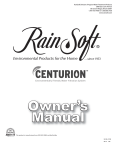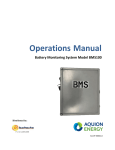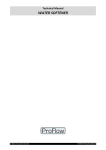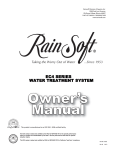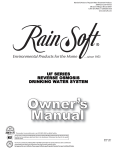Download PRINTERSErie 2401S Installation.qxd
Transcript
2401S Installation & Service Manual Table of Contents Control Specifications Installation Instructions ............................ 3-5 Important Control Information .................. 5-7 Agency Approvals The control complies with the rules of the FCC, applicable to residential water softeners. The control meets UL and CSA requirements for residential water softeners. Programming Instructions for the Installer’s Level .................................................................. System Program (Hardness Setting) ..... 8-10 Capacity Program (Volume Setting) ...... 11-12 Programming Instructions for the Manufacturer’s Level ........................................................ 13-14 Programming Instructions for the End User’ s Level ........................................................ 15 Checking the Diagnostics .......................... 16 Start Up/System Check Instructions .............. 17 Injector and Flow Control Information ....... 18-19 Cycles of the System .................................... 20 Water Flow Diagrams ............................... 21 Troubleshooting ..................................... 22-25 Rotary Valve Exploded View ....................... 26 Rotary Valve Parts List ................................. 27 Control Exploded View .................................. 28 Control Parts List ........................................ 29 Wiring Diagram ............................................ 30 Disassembly Instructions ....................... 31-42 Synchronizing the Valve Body and Control Head .............................................................. 43 Power Requirements The control receives power from an external wall mount or plug-in transformer. The factory or the manufacturer will supply the transformer. Voltage: The voltage supplied to the control is 24V AC. Frequency: Line frequency is 50 Hz or 60 Hz. Temperatures Operating Range: The ambient air around a computer board must not exceed 50°C (122°F). The computer board operates down to 0°C (32°F). Storage Range: The control can be stored at temperatures from -20°C (-4°F) to 70°C (158°F). Humidity: The control operates properly with relative humidity from 10% to 95%, noncondensing. Environmental Requirements EMC: The control meets international standards for electromagnetic compatibility (EMC). It has been tested by an independent laboratory to be in compliance with CE requirements. It is resistant to electrical noise and will not emit levels of RFI (Radio Frequency Interference) that could disturb nearby electronic devices. Location: The water softener and control cannot be exposed to outdoor elements, such as direct sunlight or atmospheric precipitation. The system may be installed in a covered, open-air structure such as a carport, residential or commercial building. Weather covers are also available through the Order Department, part number 72370. 2 Installation Instructions 5. Turn off the Water and Drain the Pipes 1. Before You Begin Read these instructions from beginning to end before proceeding with installation. • Maximum working temperature is 100°F. • Use a hand truck to transport the unit. To prevent accident or injury, do not hoist the unit over your shoulder. • Do not lay the unit on its side. • Wear safety glasses and work gloves. • Turn off the water at the meter or the pressure tank. • Drain all pipes. Do not sweat pipes with water in them, steam will damage the plastic parts in the valve. • To drain the plumbing system, open all faucets in the house including the toilets. This will allow air to enter the plumbing system. The water will drain out of the lowest faucet or outlet. 6. Bypass the Outside Faucets 2. Test Raw Water Test the customer’s raw water for hardness, iron, pH and/or any other element/ contaminant that could affect this system’s performance. 3. Check the Water Pressure Use a pressure gauge to confirm that the water pressure does not exceed 100 psi. If the water pressure exceeds this limit, install a pressure regulator on the inlet pipe of the unit. The minimum pressure for a conditioner is 25 psi. 60 psi is the optimum operating pressure. 4. Locate a Site for the Unit There are two primary needs for a site: the main water source and a drain. Locate the conditioner as close to the main water source as possible, so that you do not miss any water outlets. If possible, bypass any outside faucets. The drain may be a floor drain, a sewer trap, utility sink, vent stack, dry well, etc., depending on local plumbing codes. • Place the unit in the desired location on a level, smooth, clean surface. • If located outdoors, protect the unit from direct sun or freezing temperatures, which can damage the unit. 3 Install plumbing pipes to bypass outside faucets (if the customer requests). This may not be possible in a slab home, where the plumbing is buried in the foundation. If it is not possible, provide an untreated hose bib on the inlet pipe. 7. Connect the Plumbing to the Bypass Valve and Brine Tank • Do not point the soldering torch directly at the system. The material will last many years, within normal operating temperatures, but will melt in a torch flame. • To prevent hot water from backing up in the conditioner, avoid short connections of pipe between the conditioner and the hot water heater. If you can't avoid a short connection, move the equipment to another location. As a last resort, install a check valve. If this causes "water hammer", install a water hammer suppressor. Connect the raw water pipe to the INLET pipe connection of the bypass valve. When looking at the front of the unit, the INLET is the pipe connection on the left side of the valve. Connect the treated water pipe to the OUTLET pipe connection of the bypass valve. When looking at the front of the unit, the OUTLET is the pipe connection on the right side of the valve. 9. Run the Remaining Hard Water from the Plumbing To flush out the pipes, turn on all the faucets in the house and flush the toilets (approximately two to three minutes per faucet). • To empty the hot water heater of untreated water, run hot water in the bathtub until the water runs cold. 10. Test Hot and Cold Water Test hot and cold water for hardness. Older hot water heaters may have calcium deposits in them, which could affect your test results. • If only hot water is treated, test the water at the drain valve (installed between the unit and the hot water tank). 11. Install Drain Line and Air Gap (air gap not included with unit) Connect the drain line to the drain outlet on the left side of the valve. This connection is a 1/2 " inch female pipe thread. To attach a drain line, a fitting is needed to connect from the female connection to the drain line. Note: This line operates under pressure, so it may be installed higher than the conditioner. Run this line to the air gap/drain. If treating only hot water, install a drain valve between the conditioner tank and hot water heater, so that the water can be tested for hardness before entering the hot water heater (especially older tanks). 8. Turn on the Water and Test for Leaks Close all faucets that were opened in Step 5. Turn the water back on at the water meter or pressure tank. • Check for leaks. • If there is a leak, drain the plumbing again before soldering. • Test to confirm that the unit is softening the water. 4 Note: A suitable air gap should be used between the end of the drain line and the drain to prevent possible back siphoning. The air gap should always be a minimum of two times the diameter of the drain line. Be sure to check local plumbing codes, area regulations may differ. Important Control Information Program Levels: To enter any of the program levels featured on the 2401S, the control must display the time of day and gallons remaining (Service Mode). The 2401S has four program levels available: 1. The Installer’s Level The Installer’s Level is for trained personnel only. To access this level, you must provide the five key sequence code located on page 8. Please refer to pages 8-12 for programming information. 2. The Manufacturer’s Level The Manufacturer’s Level is for trained personnel only. To access this level, you must provide the six key sequence code located on page 13. Please refer to pages 13-14 for programming information. 3. The End User’s Level This level does not require a special code to access. Please refer to page 15 for programming information. 4. The Diagnostic Level To access this level, press and hold the up arrow for five seconds. Please refer to page 16 for information on the Diagnostic Level. Power On LED A green LED, near the keypad, is ON when power is applied to the control and the microprocessor is operating properly. Service Required If this message displays in the window of the control, a fault has occurred on the board (also know as a corrupt signal). In most cases, reprogramming the board will clear this message from the window. If the screen does not clear, other checks must be made to the switches, boards and parts. 5 Important Control Information (continued) Blinking Digits or Message Digits or a message blinking at the rate of 0.5 seconds ON and 0.5 seconds OFF indicates that these digits can be changed/edited. A message flashing at a rate of 1 second ON and 1 second OFF cannot be changed. Pressing and releasing the UP ARROW or DOWN ARROW can change the blinking digits or the message. The user can increase or decrease the values by using the two arrow keys. Real-Time Clock A real-time clock maintains the time of the day when line power is applied to the control. The time of day is maintained by a super capacitor for a minimum of 2 hours following the loss of line power. Corrupt Memory registers and records this error to non-volatile memory. Corrupt Real-Time Clock If line power is lost for an extended period, the super capacitor will lose its charge and the realtime clock will stop operating. When line power returns, the clock will blink, indicating that the clock needs to be set to the correct time. The clock will activate from 8:00 AM, until the clock is set to the correct time. After the time has been set, the colon flashes to indicate that the clock is operating properly. The corrupt memory registers and records this error to the nonvolatile memory. Non-Volatile Memory The computer board configuration parameters are saved in non-volatile (E2PROM) memory that has a minimum of 100,000-erase/writecycle capability. The non-volatile memory is used for storage of information. The storage of information will stay in memory in the event of a power outage. Example: The Hardness, Capacity or Volume settings are the types of settings stored in the non-volatile memory. In the occurrence of a power outage, the nonvolatile memory will hold this important setting information. The time of day, however, will need to be reset if the power interruption has lasted longer than two hours. The non-volatile memory is not programmed to store the time of day and in most cases, the super capacitor will last only two hours. Corrupt Manufacturer’s Mode, Installer’s Mode and Diagnostic Mode Parameters This corrupt mode signifies that somehow the board received an incorrect signal and rejected that signal. The board is now put on notice that there was a mistake made. The corrupt memory will register and record the error to the nonvolatile memory. If any of the parameters, except Valve Type, Meter Type or Duplex Type become corrupt, the default for the corrupted parameter will also be saved in the non-volatile memory. The number of corruptions can be read in the Diagnostic Level. Measurement Units Both English-US and Metric units can be programmed into the control. When the manufacturer selects English-US units, the volume is displayed by “GL” (gallons) and the flow rate is indicated by “GPM” (gallons per minute). “GL/d” (gallons per day) indicates the average volume and the time is displayed in a 12 hour AM/PM format. When the manufacturer selects Metric units, the volume is displayed by “L” (liters) and the flow rate is indicated by “L/m” (liters per minute). The average volume is indicated by “L/d” (liters per day) and the time is displayed in a 24 hour format. 6 Flow Input (Meters) Standard Meter: The meter produces 108 pulses per one gallon of flow and 29 pulses per liter of flow. The maximum pulse rate is 54 per second, corresponding to a maximum flow rate of 30 GPM. Secondary Meter: The control can be programmed for a non-standard meter (this is a non Hall-effect type meter) and is called a volume/pulse setting on the control (100 gal/per pulse). Note: The factory selects a “K” factor for the meter. For English-US, the “K” factor defines the number of gallons per pulse. For Metric, the “K” factor defines the number of liters per pulse. The default setting is 100. Holiday Mode Regeneration is not allowed when the control is in the holiday mode. The word HOLIDAY will blink when scrolled to on the control board. After sixty seconds, the unit will enter the holiday mode. The only way the unit will exit the holiday mode is when a flow rate greater than 1.5 gallons per minute has been detected or if an immediate regeneration has been started. You may also manually scroll out of the holiday mode as the last way to exit. After exiting the holiday mode, the unit will go into an immediate regeneration. Override Counter If the override parameter is set to “OFF”, the days to override counter will not be used to initiate regeneration. The days to override counter is always used to initiate regeneration when “No Meter” has been selected. If days to override is programmed with a meter, the override will only initiate regeneration if the meter has not recorded enough water usage. 7 Regeneration Level When a regeneration in progress is aborted, the valve is cycled to the service position. If the aborted regeneration was initiated by the control (not manually initiated), the regeneration is restarted after a 60 second delay. Example: A power outage is an aborted regeneration. If a manual regeneration is aborted, there is no back up regeneration. Regeneration Once an immediate regeneration is requested, a complete regeneration must occur to clear the request. Once regeneration starts, it must finish or the board will not clear. If the regeneration is aborted and the request is not cleared, another immediate regeneration will occur. Manually walk (scroll) the control through a regeneration to clear the board. High-Speed Motor Operation in the Regeneration Mode High-speed motor operation is achieved while stepping the control through the regeneration cycle. Pressing the scroll button a second time, while in regeneration, activates the higher speed. Programming the Control If the control displays System,the control is programmed for a Hardness setting. See pages 8-10 for programming. If the control displays Capacity,the control is programmed for a Volume setting. See pages 11-12 for programming. The Installer’s Level System (Hardness Setting) Key Buttons: Verify that the control valve is in the Service Mode. The control will display: SCROLL Time of Day UP ARROW GL Remaining Press the DOWN ARROW and hold it for 5 seconds until the control display shows: DOWN ARROW System Check The manufacturer of the system will program the control to either a Hardness or Volume setting. To change this setting or any of the system defaults, see pages 13-14 for factory programming information. If you are unsure of which setting the manufacturer has chosen (Hardness or Volume), the following steps will help you to determine which programming pages to use. Within 10 seconds, enter the Installer’s access code, by pressing in the following key sequence: DOWN ARROW DOWN ARROW SCROLL BUTTON DOWN ARROW The control is now in the Installer’s Level. Use the SCROLL button to advance through the different settings. Enter the Installer's Level by pressing and holding the DOWN ARROW for 5 seconds. The control will display: Programming options menu: System Check 1. System: Within 10 seconds, enter the Installer’s access code: DOWN DOWN SCROLL DOWN The control will display: System ARROW ARROW BUTTON ARROW 24000 Grn Press the UP ARROW or DOWN ARROW to set the softening capacity, between regenerations, in increments of 1000 Grn. 8 Press the SCROLL setting. button to advance to the next The control will display: 2. Hardness: Enter the customer’s current water hardness Note: The hardness function is not programmable if “Metric” was selected in the Manufacturer’s Level. Rsrv 24 Grn Press the UP ARROW or DOWN ARROW to set the water hardness between 0 and 99 grains. Press the SCROLL setting. button to advance to the next Press the SCROLL setting. button to advance to the next 5. Time of Regeneration: Reset Flow? Regen @ 2:00 am Press the UP ARROW or DOWN to set the time of regeneration. The control will display: Press the SCROLL setting. NO To select YES, use the UP ARROW or DOWN ARROW. The peak flow rate is set to 0 and the average volume per day is set to 25% of the capacity. button to advance to the next ARROW button to advance to the next 6. Days Override: The control will display: Override: OFF Press the UP ARROW or DOWN ARROW to set the maximum number of days between regenerations from “OFF” to 30 days (max. limit). 4. Reserve Capacity: The control will display: Rsrv: The default setting is 25% of the capacity, + 75 gallons. The control will display: 3. Reset Flow: Note: Not available if “No Meter” was selected in the Manufacturer’s Level. Press the SCROLL setting. Variable The reserve capacity will be calculated automatically, based on the registered daily water consumption. The control will display: W ater Hard: If a Variable Reserve is desired press the UP ARROW or DOWN ARROW. Press the SCROLL setting. 200 GL fxd To adjust the reserve, press the SCROLL button. Press the UP ARROW or DOWN ARROW to set the reserve capacity in increments of 10 gallons; up to 40% capacity of the system. 9 button to advance to the next The Installer’s Level The time of the fast rinse/brine refill cycle, with the brine refill flow control, will determine the quantity of refill to the brine tank, independent of the inlet pressure. Note: This setting will need adjustments in most applications. For brine refill flow control information and salt settings, see page 19. (continued) 7. Cycle 1: The control will display: B A C K WASH: 10 min Press the UP ARROW or DOWN ARROW to set the length of the backwash cycle from 0 to maximum 99 minutes. When iron or hardness is present, the backwash time should be extended 5 to 15 minutes, based on experience. Note: In most applications, the factory settings are adequate and will not need adjustments. Press the SCROLL setting. button to advance to the next 8. Cycle 2: The control will display: BRN/RNS: 60 min Press the UP ARROW or DOWN ARROW to set the length of the brine/slow rinse cycle from 0 to maximum 99 minutes. Note: In most applications, the factory settings are adequate and will not need adjustments. Press the SCROLL setting. Press the SCROLL display: Exit Press the UP ARROW or DOWN to exit the Installer’s Level. ARROW IMPORTANT NOTE: In order for these new settings to become active, it is necessary for you to execute a complete regeneration. After you step (scroll) through a manual regeneration, the new settings will become active. If you choose not to manually regenerate the system, the settings will not become active until the unit has completed its next scheduled regeneration. button to advance to the next 9. Cycle 3: The control will display: FILL/RNS: button, the control will 5 min Press the UP ARROW or DOWN ARROW to set the length of the fast rinse/brine refill cycle from 0 to maximum 99 minutes. 10 Capacity (Volume Setting) Verify that the control valve is in the Service Mode. The control will display: Time of Day The control will display: GL Remaining Press the DOWN ARROW and hold it for 5 seconds until the control displays: System Check NO Press the UP or DOWN select YES or NO. Press the SCROLL setting. ARROW to button to advance to the next 3. Reserve Capacity: The control is now in the Installer’s Level; use the SCROLL button to advance through the different settings. The control will display: Rsrv Programming options menu: 200 GL Fxd To adjust the reserve, press the SCROLL button. Press the UP ARROW or DOWN ARROW to set the reserve capacity in increments of 10 gallons; up to 40% capacity of the bed. 1. Capacity: The control will display: 1000 GL Press the UP ARROW or DOWN ARROW to set the volume of softened water between regenerations, in increments of 100 gallons. This can be programmed from 100 to 999,999 gallons. See pages 18-19 for more information. Press the SCROLL setting. Reset Flow? • If YES is selected, the control will reset to O. The peak flow rate is set to 0 and the average volume per day is set to 25% of the capacity. Within 10 seconds, enter the Installer’s access code, by pressing in the following key sequence: DOWN ARROW DOWN ARROW SCROLL BUTTON DOWN ARROW Capacity: 2. Reset Flow: Note: This function is not available if the control was programmed for “No Meter” in the Manu facturer’s level. button to advance to the next If a Variable Reserve is desired, press the UP ARROW or DOWN ARROW. The control will display: Rsrv: Variable The reserve capacity will be calculated automatically, based on the registered daily water consumption. • The default setting is 25% of the capacity, + 75 gallons. Press the SCROLL setting. 11 button to advance to the next The Installer’s Level 7. Cycle 2: (continued) The control will display: 4. Time of Regeneration: BRN/RNS: The control will display: Regen @ Press the SCROLL setting. Press the UP ARROW or DOWN ARROW to set the length of the brine/slow rinse cycle from 0 to maximum 99 minutes. Note: In most applications, the factory settings are adequate and will not need adjustments. 2:00 am Press the UP ARROW or DOWN to set the time of regeneration. ARROW button to advance to the next 5. Days Override: Press the SCROLL setting. The control will display: FILL/RNS: OFF Press the UP ARROW or DOWN ARROW to set the maximum number of days between regenerations from “OFF” to 30 days (max. limit). Press the SCROLL setting. button to advance to the next The control will display: 10 min Press the U P A R R O W or D O W N A R R O W to set the length of the backwash cycle from 0 to maximum 99 minutes. When iron or high hardness is present, the backwash time should be extended 5 to 15 minutes, based on experience. Note: In most applications, the factory settings are adequate and will not need adjustments. Press the SCROLL setting. button to advance to the next 5 min Press the UP ARROW or DOWN ARROW to set the length of the fast rinse/brine refill cycle from 0 to maximum 99 minutes. The time of the fast rinse/brine refill cycle, with the brine refill flow control, will determine the quantity of refill to the brine tank, independent of the inlet pressure. Note: This setting will need adjustments in most applications. For brine refill flow control information and salt settings, see page 19. 6. Cycle 1: B A C K WASH: button to advance to the next 8. Cycle 3: The control will display: Override: 60 min Press the SCROLL display: button, the control will Exit Press the UP ARROW or DOWN to exit the Installer’s Level. ARROW IMPORTANT NOTE: In order for these new settings to become active, it is necessary for you to execute a complete regeneration. After you step (scroll) through a manual regeneration, the new settings will become active. If you choose not to manually regenerate the system, the settings will not become active until the unit has completed it’s next scheduled regeneration. 12 The Manufacturer’s Level 2. Flow Meter Type: Verify the control valve is in the Service Mode. The control will display the time of day and gallons remaining: Time of Day GL Remaining Press the DOWN ARROW and hold it for 5 seconds until the control displays: Standard meter: This is the standard Erie meter. No meter: When no meter is selected, the installer must activate the calendar override. The calendar override will be used as a day setting for regeneration. Volume/Pulse setting: Whenever a non-Erie meter is used, the pulse factor must be programmed in this field. The control will display: Std Meter System Check Within 10 seconds, enter the Manufacturer’s access code by pressing in the following key sequence: DOWN ARROW SCROLL BUTTON UP ARROW UP ARROW SCROLL BUTTON To program no meter or choose a pulse factor for a non-Erie meter continue below: Press the UP ARROW or DOWN ARROW to program the flow meter from Std Meter to No Meter or Vol/Pulse. If Vol/Pulse is selected, push the UP ARROW or DOWN ARROW to program the pulse factor from 1 to 1000. The control is now in the Manufacturer’s Level. Use the SCROLL button to advance through the different settings. The control will display: Vol/Pulse = 100 Programming options menu: Press the SCROLL setting. 1. Units: The control will display: Units: 3. Capacity Note: The hardness function is not programmable if “Metric” was selected in Step 1. English-US Press the UP ARROW or DOWN ARROW to program the control from English -US (Gallons) to Metric (Liters). Press the SCROLL setting. button to advance to the next button to advance to the next The control will display: Capacity: Volume Press the UP ARROW or DOWN ARROW to program the capacity from a volume to a hardness setting. • If Volume is selected, the installer will program the amount of water to be used. Note: This is the only option as a capacity setting, if “Metric” was selected in Step 1. 13 The Manufacturer’s Level (continued) If Hardness is selected, the installer will program the capacity in grains and hardness amount. Note: To activate any change, with either volume or hardness, advance (scroll) the control through a manual regeneration. The program change will take affect after the unit has completed a full regeneration. Press the SCROLL setting. button to advance to the next 4. Regeneration Type: Delayed/Immediate: In this program the unit will regenerate immediately if the capacity reaches 0. If the system still has a reserve capacity, the regeneration will be delayed until the programmed regeneration time. Immediate: In this program the unit will regenerate immediately if the capacity reaches 0. Delayed: In this program the unit will not regenerate when the capacity reaches 0. The unit will wait until the programmed regeneration time. Note: If “No Meter” was selected in Step 2, delayed regeneration is the only option. The control will display: Regen: Delayed Press the UP ARROW or DOWN ARROW to program the regeneration type from Delayed to Dlyd/Immd or Immediate. Press the SCROLL display: button, the control will Exit Press the UP ARROW or DOWN to exit the Manufacturer’s Level. ARROW 14 The End User’s Level 3. Immediate Regeneration Mode: The control will display: Verify the control valve is in the Service Mode. The control will display the time of day and gallons remaining before regeneration: Time of Day Press the SCROLL setting. Regen in 10 sec GL Remaining button to advance to the next To avoid an Immediate Regeneration, push the SCROLL button before the timer has reached 0. Available Programming Parameters: 1. Time of Day Setting: Press the SCROLL setting. The control will display: Set Time of Day Press the UP ARROW or DOWN to program the time of day. Press the SCROLL setting. ARROW button to advance to the next 2. Holiday Mode: 4. Delayed Regeneration Mode: Note: This function will not be available if the control was programmed for “Immediate” in the Manufacturer’s level. The control will display the programmed regeneration time: If the control valve is left in this position, the unit will regenerate at the programmed time. Time • The display will remain in the delayed regeneration mode until the regeneration has started. When the control valve is left in this position for 60 seconds, the holiday mode will become active and the unit will not regenerate. To cancel this mode, push the SCROLL button. The holiday program ends when a flow rate greater than 1.5 gallons is measured with the meter or when the SCROLL button is pushed. In either case, the unit will start an immediate regeneration. Press the SCROLL setting. button to advance to the next Regen @ (current setting) The control will display: Holiday If the control valve is left in this position, the timer will countdown to 0, starting a regeneration at 0. button to advance to the next 15 The Diagnostic Level Checking the Diagnostics (Viewing Only) Press the UP ARROW and hold it for 5 seconds. The diagnostics menu will display REGEN DAYS AGO. Use the SCROLL button to advance to each diagnostic. If no button is pressed within 60 seconds, the display will return to the time of the day (Service Mode). Regen _ Days Ago: Displays how many days ago the unit last regenerated. In Srvc: Displays how many days the control has been in service. # of Regens: Displays the number of regenerations that have taken place since the control was installed. Tot Vol: Displays the total volume of water used since installation. Last Rgn @: Displays the amount of water used before the last regeneration. Peak Flow: Displays the peak flow rate since the last regeneration. This function resets back to 0 after every regeneration. Note: Will not display when control is programmed for Volume/ Pulse. Avg Vol: Displays the average daily water consumption. Capacity/System: If the control is programmed for Volume,the display will read CAPACITY along with the maximum volume of water to be used. When the control is programmed for Hardness,the display will read SYSTEM along with the maximum grain capacity of the system. Hardness: Displays the amount of hardness programmed into the control. Note: Will not display when control is programmed for Volume. Rsrv: Displays whether the control is programmed for Fixed or Variable Reserve. Note: Will not display when programmed for Immediate Regeneration. Regen @: Displays the time of day the unit will regenerate. Override: Displays the override mode by reading “OFF” or the number of days programmed into the control. Backwash: Displays the minutes of backwash programmed into the control. If the control is programmed for Metric units this position will display as CYCLE 1. BRN/RNS: Displays the minutes of brine and rinse programmed into the control. If the control is programmed for Metric units, this position will display as CYCLE 2. FILL/RNS: Displays the minutes of fast rinse programmed into the control. If the control is programmed for Metric units, this position will display as CYCLE 3. Units: Displays the mode of measurement, ENGLISH-US or METRIC. Meter: Displays whether the control is programmed as a Standard Meter,No Meter or Volume/Pulse setting. Capacity Volume/Hardness: Displays whether the control is programmed for a Capacity Volume or Capacity Hardness setting. Regen: Displays the programmed regeneration type - Delayed,Immediate or Delayed/Immediate. Valve Type: Displays the type of valve the factory programmed into the control. M P Resets: Displays how many times the programs have been reset. Corrupt Memory: For factory information only. 4000 VTL REV: For factory information only. To exit the diagnostic level, press the up or down arrow at the exit display. 16 Start Up/System Check Instructions 1. Turn the main shutoff valve until it is just barely open (this will allow the unit to release the air trapped inside, without agitating the mineral, when you manually regenerate the system). 2. Verify that the control is in the service position. The control will display the time of day and gallons remaining. 3. Manually advance (scroll) the control to the regeneration position. The display will count down from 10 to 0. The first step will be backwash. Allow the water to flow from the drain until all the air has purged. After all the air has purged, open the main valve. 4. Advance (scroll) the control valve to the brine cycle. The system will draw water from the brine tank. Remove the brine line and check for suction. If no suction occurs, refer to the troubleshooting section on page 23. 5. Advance (scroll) the control to fill/rinse. Allow the system to fill the brine tank. 6. Use the scroll button to advance the control back to the service position. 7. The installation is now complete. Please refer to pages 8-15 for programming information. 17 IMPORTANT: SANITIZING WATER CONDITIONERS IS RECOMMENDED BY THE WATER QUALITY ASSOCIATION After the installation is complete, including setting the computer and putting water in the brine tank, the following procedure can be used to sanitize the water conditioner: Mix about a 3/4 cup of common (unscented) 5.25% household bleach with about 1 quart of water and pour this solution into the brine well. Note: Do not pour undiluted bleach into the water conditioner. Initiate a manual regeneration. The bleach solution will be drawn into the water conditioner during the regeneration process. When the regeneration process is complete, the water conditioner has been sanitized. Note: The unit may be sanitized with or without salt in the brine tank. Injector Selection Flow Control Selection Injector Backwash Flow Control The injector determines the brine concentration (ratio between brine suction and rinse water) and the brine flow through the resin bed. Injector performances vary significantly with inlet pressure. The backwash flow control determines the resin bed expansion during the backwash, independent of the inlet pressure. Note: The following table is only an indication and is valid for an inlet pressure of 40 psi/3 bar, with a bed depth of 30 inches. Note: The following injector recommendations are based on general tank sizes. Tank Injector inch mm # Color 7 178 4 PURPLE 8 203 4 PURPLE 9 229 4 PURPLE 10 254 1-4 RED-PURPLE 12 305 1 RED 13 330 1 RED 14 356 2-1 YELLOW-RED 16 406 5-2 GREEN-YELLOW Note: The following flow control recommendations are based on general tank sizes. Tank Backwash Flow Control inch mm # Gal/min (L/min) 7 178 E 1.6 (6.1) 8 203 E 1.6 (6.1) 9 229 G 2.0 (7.6) 10 254 J 2.6 (9.8) 12 305 K 3.5 (13.2) 13 330 L 4.0 (15.1) 14 356 M 5.0 (18.9) 16 406 N 6.0 (22.7) 18 Brine Refill Flow Control Selection Your system will come with one of the following flow controls: 0.25 GPM - A Each minute in the refill cycle is equal to 0.75 pounds of salt. 0.5 GPM - B Each minute in the refill cycle is equal to 1.5 pounds of salt. 1.0 GPM - D Each minute in the refill cycle is equal to 3.0 pounds of salt. To verify the size of your flow control, put (scroll) the unit into the refill cycle and measure the refill flow rate. Note: The fast rinse/brine refill cycle can only be set in increments of one minute. Note: One gallon of water will dissolve three pounds of salt. The amount of water in the tank will determine the amount of salt that the system will use during each regeneration. Note: The following flow control recommendations are based on general tank sizes. Tank inch Brine Refill Flow Control # 7 A-B 8 A-B 9 B 10 B-D 12 D 13 D 14 D 16 - 19 Cycles of the System 1. SERVICE: Untreated water flows down through the resin bed and up through the riser tube; the water is conditioned when passing through the resin. The throughput is dependent on the maximum permissible pressure drop for the complete water softener and the maximum permissible specific load of the resin. 2. BACKWASH: Water flows down through the riser tube and up through the resin bed to drain; the resin bed is fully expanded and all foreign materials are thoroughly washed from the resin, allowing a good brine cycle to occur. 3. BRINE: Salt brine, drawn from the brine tank by the injector, slowly flows down through the resin bed and up through the riser tube to drain; the resin is being regenerated when the salt brine passes through the bed. The brine cycle is terminated when the air check seats in the brine valve. 4. SLOW RINSE: Slow rinse continues for the remainder of the brine cycle; the water slowly flows down through the resin bed and up through the riser tube to drain, slowly washing the brine from the resin tank. 5. FAST RINSE/BRINE REFILL: Water flows to the brine tank and at the same time down through the resin bed and up through the riser tube to drain, ensuring that all traces of brine are washed out and that the resin bed is compacted. The resin bed is now ready for the next service cycle. 20 Water Flow Diagrams 21 Troubleshooting SYMPTOM SOLUTION CAUSE Hard (untreated) 1. Open or defective bypass water to service 2. Loss of Resin Unit fails to regenerate 1. Close or verify bypass 2. Refer to symptom “Loss of Resin” 3. Valve in regeneration 3. Wait for regeneration to complete 4. Excessive water use 4. Check regeneration frequency 5. Change in raw water hardness 5. Adjust programming accordingly 6. Unit fails to regenerate 6. Refer to symptom “Unit fails to regenerate” 7. Valve fails to draw brine 7. Refer to symptom “Valve fails to draw brine” 8. Decreasing exchange capacity of resin 8. Clean or replace resin bed 9. No salt in brine tank 9. Add salt 10. Leak at riser tube 10. Verify that the riser tube is seated correctly and is not cracked 11. Leak between rotor and seal disk 11. Verify or replace rotor and seal disk 12. Valve body and timer out of synchronization 12. Synchronize valve body and timer 1. Faulty electrical supply 1. Verify electrical service (fuse, transformer) 2. Control not set properly 2. Verify the correct regeneration schedule and reset the control 3. Defective drive motor 3. Replace drive motor 4. Defective flow meter 4. Clean and/or replace flow meter 5. Defective computer board 5. Replace computer board 6. Defective microswitch(es) 6. Replace microswitch(es) 22 SYMPTOM Valve fails to draw brine CAUSE SOLUTION 1. Low operating pressure 1. Verify operating pressure 2. Plugged injector 2. Clean injector 3. Plugged injector filter 3. Clean injector filter 4. Restricted drain line 4. Check drain line for kinks or restrictions. Verify backwash flow control is free of debris 5. Restricted brine line 5. Check brine line for kinks or restrictions 6. Leak in brine line 6. Check brine line and connections for air leakage 7. Not enough water in the brine tank 7. Refer to the symptom “Valve fails to refill brine tank” Valve 1. Defective or shorted microswitch(es) 1. Replace microswitch(es) cycles continuously 1. Refer to symptom “Valve fails to Excessive 1. Valve fails to draw brine draw brine” water in brine tank 2. Verify that fast rinse/brine refill time 2. Improper fast rinse/brine refill time corresponds to the proper salt level setting and amount of resin Valve fails to refill brine tank 3. Improper or missing brine refill flow control 3. Verify that the flow control is installed and properly sized 4. Leak between the rotor and seal disk 4. Verify or replace rotor and seal disk 1. Blockage in brine line or brine valve 1. Remove blockage 2. Improper fast rinse/brine refill time setting 2. Verify that the fast rinse/brine refill time corresponds to salt level and amount of resin 3. Improper refill flow control 3. Verify that the flow control is properly sized 4. Plugged refill flow control 4. Verify that the flow control is free of debris 23 Troubleshooting SYMPTOM Unit uses too much salt Salt water to service Loss of resin through drain line Loss of water pressure (continued) CAUSE SOLUTION 1. Excessive water in brine tank 1. Refer to symptom “Excessive water in brine tank” 2. Unit regenerates too frequently 2. Check capacity, reserve capacity and calendar override 1. Excessive water in brine tank 1. Refer to symptom “Excessive water in brine tank” 2. Low water pressure 2. Check injector selection and adjust rinse time 3. Improper brine/slow rinse time setting 3. Verify that the brine/slow rinse time corresponds to the proper salt level and the proper amount of resin 4. Improper fast rinse/brine refill time setting 4. Verify that the fast rinse/brine refill time corresponds to the proper salt level and amount of resin (See page 19) 1. Excessive backwash/fast rinse flow 1. Verify that the backwash flow control is installed and sized correctly 2. Lower and/or upper distributor damaged 2. Replace distributor(s) 3. Leak between riser tube and upper distributor 3. Verify that the riser tube is seated correctly and not cracked 1. Mineral or iron build up in resin tank 1. Clean the resin bed and control valve; increase the regeneration frequency 2. Plugged lower and/or upper distributor 2. Verify that the distributor(s) are free of debris 3. Crushed lower and/or upper distributor 3. Replace distributor(s) 4. Plugged outlet manifold 4. Remove and clean outlet 24 SYMPTOM CAUSE SOLUTION 1. Drive motor failure Constant flow to the 2. Defective computer board drain 1. Replace drive motor 2. Replace computer board 3. Defective microswitch(es) 3. Defective microswitch(es) 4. Valve body and timer out of synchronization 4. Synchronize valve body and timer 5. Leak between the rotor and seal disk 5. Verify or replace rotor and seal disk 25 Valve Exploded View * 26 Rotary Parts List Item Qty 1 2 1 1 3 4 5 6 7 8 9 10 11 12 13 14 15 16 17 18 19 6 1 1 1 1 1 1 1 1 1 1 1 1 1 1 1 1 20 21 22 23 24 25 26 27 28 29 30 31 32 33 34 35 36 37 38 39 40 41 1 1 6 1 1 1 1 1 1 2 1 1 2 1 1 1 1 1 1 2 1 1 42 43 44 45 46 48 50* 55 56 57 58 1 1 1 2 1 1 1 1 1 1 1 Aquion Part # 70793 71099, 72173 - 72175 75050 - 75053 75074 - 75078, 75265 71070 71083 70658 72327 70665 71089 71087, 71088 70656 71132 71084 71182 71183 71006 71127 70660 71202 71063, 71064 71067, 71068 70655 70664 71071 71947 71344 71118 70662 70663 71010 71512 71060 70616 70666 70661 71069 71124 70667 71961 70984 13490 71184 71728 70994 70995 71129 70659 70871 12625 13604 70797 70932 72050 70469 70621 70980 Description 1/4 NPTF TO 1/2 I.D. HOSE MALE DRAIN ELBOW BACKWASH FLOW CONTROL 3.0, 10.0, 2.0, 3.5 BACKWASH FLOW CONTROL 1.6, 1.8, 2.2, 2.6 BACKWASH FLOW CONTROL 5.0, 6.0, 7.0, 8.0, 9.0, 4.0 HEX HEAD BOLT, 5/16-18 X 2” LG, SS VALVE BODY COVER VALVE COVER O-RING WASHER TEFLON O-RING WORM GEAR STANDARD CAM SHAFT*(use with 70932) or SPOKELESS CAM SHAFT ROTOR O-RING ROTOR PLATE, COATED SEAL DISK, COATED INSERT PLATE GASKET FLOAT VALVE SPRING FLOAT VALVE FLOAT VALVE O-RING VALVE BODY INJECTOR #2, #3 INJECTOR #4, #5 INJECTOR O-RING, LOWER INJECTOR O-RING, UPPER HEX NUT, 5/15-18, SS SPRING CLIP RISER INSERT GASKET RISER INSERT RISER TUBE O-RING TANK O-RING ADAPTER RING SCREW #6-20 X 21/32” LG, SS WORM DRIVE SHAFT WORM DRIVE SHAFT WASHER WORM DRIVE SHAFT O-RING PACKING GLAND O-RING PACKING GLAND NUT BRINE REFILL ELBOW O-RING REFILL ELBOW CHECKBALL, 1/4” DIA REFILL ELBOW SPRING COMPRESSION NUT FOR 3/8” TUBE, JACO 0-6 BRINE REFILL FLOW CONTROL FLOW CONTROL WASHER .25 GPM FLOW CONTROL WASHER 0.5 GPM FLOW CONTROL WASHER 1.0 GPM BRINE TEE O-RING BRINE TEE CHECK BALL, 3/8” DIA 3/8 TUBE SUPPORT BRINE REFILL TUBE, 3/8” O.D. X .250” I.D. X 12” L COMPRESSION NUT FOR 3/8” TUBE, JACO PG-6 UMBRELLA CHECK VALVE (OPTIONAL)FOR OVERHEAD DRAINS IMPELLER HUB IMPELLER ASSY SCREW #4-20 X 3/16” LG SENSOR HOUSING, POTTED CABLE ASSY 27 Control Exploded View 28 Control Parts List Item Qty Aquion Part # 1 2 1 1 72252 70966 3 4 5 6 7 8 9 10 11 12 13 14 15 16 17 18 19 20 21 22 23 24 1 1 1 1 1 1 3 4 1 1 1 1 1 1 2 1 1 1 1 1 1 1 70618 70980 72134 (70873) 70971 70312 70962 71502 71497 70720 71656 71677 71075 70668 72049 70622 71185 71106 70625 70965 71679 70970 72138 Description FRONT COVER SUBASSEMBLY BOARD ASSEMBLY, NGC DRIVE MOTOR, PROGRAMMED Softener demand: Program Code R1SDa - Aquion factory programmed board part #72264 Filter Demand: Program Code R1FDa - Aquion factory programmed board part #72265 SCREW #4-24 X 3/8 LG SELF-THREADING FLOW METER SENSOR HOUSING, POTTED CABLE ASSEMBLY HEYCO BUSHING, SR 5P-4 (HEYCO PLUG DP-500) POWER LEAD HEYCO BUSHING, SR 2P-4 ELECTRONIC CONTROL BACKPLATE SCREW #8-18 X 3/8 LG, SELF-THREADING SCREW #10-16 X 1 LG, TYPE BT SS, SELF-THREADING DRIVE SHAFT MOTOR, 24VCD WITH INTERNAL CAPACITORS DRIVE MOTOR EMC CIRCUIT ASSEMBLY, MASTER WORM RETAINING RING POSITION INDICATING BOARD & MICROSWITCH ASSEMBLY SCREW #2-28 X 3/4 LG, SELF-THREADING BRACKET HUB AND GEAR SCREW #6-32 X 7/16 LG CAM SHAFT MOTOR LEAD CAM SWITCH ASSEMBLY LEAD TRANSFORMER 120VAC .5 A 29 Wiring Diagram 30 Disassembly Instructions Before Servicing the Equipment: • Make sure the control valve is in the service position. The control will display the time of day and gallons remaining. • Disconnect all electrical power to the unit. • Bypass or disconnect the water supply. • Relieve the water pressure. • Familiarize yourself with the part replacement procedures and components before attempting any repairs. Required Tools: • Phillips screwdriver • Needle nose pliers • Adjustable wrench • Small standard screwdriver • 3/8” Allen wrench Important Notes: Brine Refill Flow Control If the spring clip seems loose after installation, remove the clip and squeeze it back on with pliers, to create a secure fit. Annual Maintenance: • Clean out the injector. • Clean the brine refill flow control. • Clean the backwash flow control. • Verify that the flow meter is functioning correctly. Clean the impeller, if necessary. • Verify the programming of the control. Reprogram the control, if necessary. • Verify the minimum and maximum pressure. Install a pressure reducer, if necessary. 31 Computer Board Replacement PLEASE REFER TO THE CONTROL PARTS LIST FOR REPLACEMENT PART NUMBERS 1. Disconnect all electrical power to the unit. 2. Loosen the 3 front cover screws #9 and remove the front cover #1 with computer board #2. 3. Disconnect all wire connections from the computer board #2. 4. Remove the clear zebra strip from the push-in connection on the computer board #2. 5. Remove the one screw #3 holding the computer board in place. 6. Push aside the clips holding the computer board #2 in place and remove the computer board #2. 7. Reverse the procedure for reassembly; refer to the wiring diagram on page 30 for proper lead connections. 9 2 3 8 1 32 Drive Motor Replacement PLEASE REFER TO THE CONTROL PARTS LIST FOR REPLACEMENT PART NUMBERS 1. Disconnect all electrical power to the unit. 2. Remove the screw holding the flow meter sensor #4 in place and remove the flow meter sensor #4. 3. Remove the 2 backplate mounting screws #10 and take away the control head assembly #1. 4. Loosen the 3 front cover screws #9 and remove the front cover #1. 5. Disconnect the wires #22 and #23 from the drive motor assembly #12 and microswitch assembly #16. 6. At the back of the backplate #8, remove the 2 screws #10 holding the drive motor assembly #12 in place and remove the microswitch assembly #16 and drive motor assembly #12. 7. Remove the retaining ring #15 securing the worm #14 and remove the worm #14 from the drive shaft #11. 8. Pull the drive shaft #11 out of the drive motor assembly #12. 9. To replace the cam shaft #21 and/or hub gear #19, loosen screw #20 and lift out and remove #21 and #19. Instructions continued on page 34 7 10 9 11 10 2 3 1 8 21 12 13 15 14 18 16 20 17 19 33 Note: The small PCB board #13 is soldered onto the drive motor assembly #12. Drive Motor Replacement (continued) 10. To replace the microswitch assembly #16, remove the 1 small screw on the bottom of the assembly. 11. Reverse the procedure to reassemble the cam shaft #21, hub gear #19 and microswitch assembly #16. 12. Reinstall the drive shaft #11 into the drive motor assembly #12, with the flat side on the drive shaft pointing down (mark on the drive shaft pointing up). 13. Reinstall the worm #14 on the drive shaft #11 and install the retaining ring #15 to secure the worm #14. 14. Put the microswitch assembly #16 onto the drive motor assembly #12; make sure the microswitch assembly and cam shaft are in the service position. 15. Install the microswitch assembly #16 and drive motor assembly #12 on the backplate #8 and secure it with the 2 screws #17. 16. Connect the wires #22 and #23 to the drive motor assembly #12 and microswitch assembly #16; refer to the wiring diagram on page 30 for proper connection. 17. It is now necessary to check the synchronization of valve body and control head; refer to “Synchronizing the Valve Body and Control Head" on page 43. 18. Reverse the remaining steps for reassembly. 7 10 9 11 10 2 3 1 8 21 12 13 Note: The small PCB board #13 is soldered onto the drive motor assembly #12. 15 14 18 16 20 17 19 34 Backwash Flow Control Replacement PLEASE REFER TO THE ROTARY PARTS LIST FOR REPLACEMENT PART NUMBERS 1. Remove the drain hose from the drain elbow #1 and unscrew and remove the drain elbow #1. 2. Unscrew the backwash flow control #2 using a 3/8” Allen wrench. 3. Reverse the procedure for reassembly. 1 2 18 35 Brine Refill Flow Control Replacement PLEASE REFER TO THE ROTARY PARTS LIST FOR REPLACEMENT PART NUMBERS 1. Remove the spring clip #23 securing the brine refill elbow #35. 2. Remove the brine refill flow control #40 from the brine refill elbow #35. Inspect the flow control #40 and flow control washer #41 for blockage and/or debris. Clean or replace, if necessary. Note: If the spring clip #23 seems loose after installation, remove the clip #23 and squeeze it back on with pliers, to create a secure fit. 3. Reverse the procedure for reassembly. 18 23 41 39 40 36 35 46 36 Brine Tee Replacement PLEASE REFER TO THE ROTARY PARTS LIST FOR REPLACEMENT PART NUMBERS 1. Remove the compression nut #39 and brine refill tube #46 from the brine tee #42. 2. Remove the brine tee #42 by turning it counter clockwise. 3. Remove the brine tee retainer #42, O-ring #43 and check ball #44 from the brine tee #42. Inspect the parts for wear and/or debris; replace if necessary. 4. Reverse the procedure for reassembly. 48 39 43 44 18 42 45 46 37 Rotor, Seal Disk, Float Valve, Gasket and Injector Replacement PLEASE REFER TO THE ROTARY PARTS LIST FOR REPLACEMENT PART NUMBERS 1. Remove the drain hose from the drain elbow 1 #1. 2. Remove the 6 bolts #3 and nuts #22 holding the valve body #18 and cover #4 together. 3. Lift the valve cover #4 away from the valve body #18. 4. Remove the worm gear #8 and cam shaft #9 from the valve cover #4; the white Teflon O-ring #7 will remain in the valve cover #4. 5. Remove the rotor plate #11 from the valve body #18 and inspect the surface. The rotor plate’s #11 surface should be smooth and free of any circular grooves or scratches; replace if necessary. 6. Remove the seal disk #12 from the valve body #18. Inspect the seal disk #12; make sure the raised ribs are intact. The green Teflon coating may be worn off of the ribs, but this will not affect the sealing performance of the disk. Replace the seal disk, if necessary. 7. Use a silicone base lubricant to lubricate the green side of the seal disk #12. 8. Remove the insert plate #13 from the valve body #18. Inspect the insert plate #13; make sure the ribs are intact. Replace the insert plate, if necessary. 9. Remove the gasket #14 from the valve body #18. Inspect the gasket #14 for wear or damage; replace if necessary. 10. Using needle nose pliers, grasp one side of the 21 injector #19 and pull it straight out of the valve body #18. 19 11. Clean the surface of the valve body #18. 12. Lift the float valve #16 straight out of the 20 float valve chamber of the valve body #18. 13. Remove the spring #15 from the float valve shaft. 14. Clean all sealing surfaces inside the float chamber. 15. Make sure the float valve #16 is straight up in the float chamber of the valve body #18. Instructions continued on page 39 38 3 4 5 6 7 8 9 10 11 12 13 14 15 16 17 18 22 Rotor, Seal Disk, Float Valve, Gasket and Injector Replacement (continued) 16. Reinstall the gasket #14 and insert plate #13 into the valve body #18. 17. Lightly lubricate the O-rings #20 and #21 of the new injector with a soapy water solution. 18. Install the injector #19. One of the rectangular openings on the injector should be facing directly towards the center of the valve body #18. Push the injector #19 down firmly. 19. Reinstall the seal disk #12 into the valve body #18, with the green side facing up. 20. Reinstall the rotor assembly #11, #10, #9 and #8 into the valve body #18, ensuring that the arrow on the worm gear #8 is pointing directly towards the second tooth on the worm drive shaft #30 (facing the front of the control valve). The 2 holes in the rotor assembly should now be exactly aligned with the corresponding holes in the seal disk #12. 21. Center the washer #6 onto the worm gear #8. 22. Make sure the valve cover O-ring #5 is clean and securely installed around the raised rib on the valve cover #4. 23. Lower the valve cover #4 straight down onto the valve body #18 and press down firmly and evenly to seat the valve cover #4. 24. Reinstall the 6 bolts #3 and nuts #22 and tighten them in a cross pattern. 25. Reinstall the drain hose to the drain line elbow #1. 1 3 4 5 6 7 8 9 10 11 12 13 21 14 19 15 20 16 17 18 22 39 Worm Drive Shaft Replacement FOR STEPS 1-3 PLEASE REFER TO THE CONTROL PARTS LIST FOR REPLACEMENT PART NUMBERS 1. Disconnect all electrical power to the unit. 2. Remove the screw holding the flow meter sensor #4 in place and remove the flow meter sensor #4. 3. Remove the 2 base mounting screws #10 and take away the control head assembly. FOR STEPS 4-13 PLEASE REFER TO THE ROTARY PARTS LIST FOR REPLACEMENT PART NUMBERS 4. Unscrew the packing gland nut #34. 5. Remove the packing gland nut #34/worm drive shaft #30 from the valve body #18. 6. Separate the packing gland nut #34 from the worm drive shaft #30. 7. Inspect the worm drive shaft #30. The threads on the worm drive shaft #30 should not be deformed or damaged; replace if necessary. 8. Check the worm drive shaft washer #31 for wear and/or damage; replace if necessary. 9. Lubricate the O-rings #32. 10. Install the worm drive shaft #30 into the valve body, by turning it clockwise, as far as possible. 11. Install the packing gland nut #34 over the worm drive shaft #30 and screw it into the valve body #18. 11. Reinstall the control head assembly onto the valve body and tighten the 2 base mounting screws #10. 12. Reinstall the flow meter sensor #4. 13. It is now necessary to check the Synchronization of the Valve Body and Control Head; refer to “Synchronization of the Valve Body and Control Head” on page 43. 31 30 32 33 34 40 Impeller Replacement PLEASE REFER TO THE ROTARY PARTS LIST FOR REPLACEMENT PART NUMBERS 1. Remove the bypass valve assembly from the control valve. 2. Using a slot screwdriver, separate the impeller assembly #56 from hub #55. The impeller hub #55 will remain pressed into the valve body #18. 3. Inspect the impeller assembly #56; replace if necessary. 4. Reverse the procedure for reassembly. 56 55 18 41 Riser Replacement PLEASE REFER TO THE ROTARY PARTS LIST FOR REPLACEMENT PART NUMBERS 1. Place the bypass valve into the “bypassed” position. 2. Relieve the system pressure. 3. Disconnect the unit from the bypass connections. 4. Remove the unit from the resin tank. Note: Do not use the control assembly as a handle while rotating the valve. 5. Remove the two adapter screws #29 and remove the adapter ring #28. 6. Separate the riser assembly #24, #25, #26 and #27 from the valve body #18. 7. Clean the 2 riser O-rings #26 and #27 and wipe out the valve body cavity. 8. Use Dow 111 Silicone based lubricant or equivalent to lightly lubricate the riser O-rings #26 and #27 and the valve body cavity #18. 9. Reverse the procedure for reassembly. 18 24 25 26 27 28 29 42 Synchronizing the Valve Body and Control Head To ensure the proper operation of the control valve, the valve body and control head should be synchronized in the service position. Proceed as follows: Step 1: Control Head PLEASE REFER TO THE CONTROL HEAD PARTS LIST FOR REPLACEMENT PART NUMBERS 1. Make sure that the control valve is in the service mode; if the control valve is in regeneration, push the scroll button, to manually advance the unit through the regeneration cycles, until the display shows the time of day and gallons remaining. 2. The flat side on the drive shaft #11 should be pointing down (mark on the drive shaft pointing up; see fig. 1). If this is not the case, please refer to "Drive Motor Replacement" on pages 33-34. Step 2: Valve Body PLEASE REFER TO THE ROTARY PARTS LIST FOR REPLACEMENT PART NUMBERS 1. Remove the drain hose from the drain elbow #1. 2. Remove the 6 bolts #3 and nuts #22 holding the valve body #18 and cover #4 together. 3. Lift the valve cover #4 away from the valve body #18. 4. Make sure the arrow on the worm gear #8 is pointing directly towards the second tooth on the worm drive shaft #30 (facing the front of the control valve; see fig. 2). The 2 holes in the rotor assembly should now be exactly aligned with the corresponding holes in the seal disk #12. 5. Make sure the valve cover O-ring #5 is clean and installed securely around the raised rib on the valve cover #4. 6. Lower the valve cover #4 straight down onto the valve body #18 and press down firmly and evenly to seat the valve cover. 7. Reinstall the 6 bolts #3 and nuts #22 and tighten them in a cross pattern. 8. Reinstall the drain hose to the drain line elbow #1. 43 Erie Water Treatment Controls A Division of Aquion Partners L.P. 2080 East Lunt Avenue Elk Grove Village, Illinois 60007 Tel: 847.758.5953 Fax: 847.354.6911 www.eriewatertreatment.com ©2003 Erie Water Treatment Controls Part #68027 Rev A 5/03