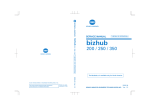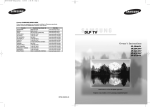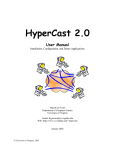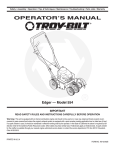Download CLP-600 - Printertec
Transcript
Color Laser Printer CLP-600 Series CLP-600/CLP-600N Basic Model : CLP-600 SERVICE Samsung Color Laser Printer Manual The keynote of Product - Speed: A4, 20/20ppm(Color/Mono) 1200dpi x 1200dpi - Paper Path: FISO(Front-Inm Side-Out), Single Pass(Tandem) - Emulation: SPL-C(GDI) - System Controller: V320 - Processor: PMC RM5231A 250MHz - Memory: Standard SDRAM capacity is 32MB - Cassette: 250Sheet(Settable Type/A4, Ltr) - SCF: 500Sheet Second Cassette Feeder (option) - Toner Cartridge: 4K/4K(Color/Mono) - Fuser Type: 1 E-coil Roller(heat roller) - I/O: USB 2.0 CLP-600 - Machine Life: 150,000images/400, 000pages ELECTRONICS * This service manual is a property of Samsung Electronics Co., Ltd. Any unauthorized use of Manual can be punished under applicable international and/or domestic law. * This service manual is also provided on the web, the ITSELF system Samsung Electronics Co., Ltd. http://itself.sec.samsung.co.kr Samsung Electronics Co.,Ltd. Oct. 2005 Printed in Korea. VERSION NO. : 1.00 CODE : JC-0150A Contents 1. Precautions 1.1 1.2 1.3 1.4 Safety Warning Caution for safety ESD Precautions Super Capacitor or Lithium Battery Precautions 1-1 1-2 1-5 1-5 2. Product Specification 2.1 Product Overview 2.2 Specifications 2.3 Model Comparison Table 2-1 2-2 2-6 3. System Overview 3.1 3.2 3.3 3.4 3.5 3.6 3.7 3.8 3.9 System Structure H/W Structure and Descriptions Driver Board Deve CRUM Belt CRUM Deve CRUM Interface board Belt CRUM Interface board Power Supply HVPS 3-1 3-13 3-15 3-17 3-18 3-19 3-20 3-21 3-23 Continued 4. S/W Structure and Descriptions 4.1 Architecture 4.2 Language Monitor 4.3 Status Monitor 4.4 Network Interface 4.5 Printer Driver <-> Status Monitor 4.6 System F/W Flow 4.7 Alarm Shortage 4.8 Error status 4.9 CRUM Overview 4.10 FW Upgrade 4-1 4-1 4-1 4-2 4-2 4-3 4-4 4-4 4-5 4-5 5. Disassembly and Reassembly 5.1 5.2 5.3 5.4 Precautions When Replacing Parts Parts for Maintenance and Repair Information Related in Disassembly and Assembly Disassembly Procedure 5-2 5-3 5-5 5-13 6. Alignment and Adjustments 6.1 6.2 6.3 6.4 6.5 6.6 6.7 Paper path and Paper jam Jam Removal Sample Pattern Checking the Remaining Toner and Others Understanding the Control Panel Periodic Defective Image How to use EDC (Engine Diagnostic Control) Mode 6-1 6-4 6-14 6-15 6-16 6-20 6-21 Continued Continued 7. Troubleshooting 7.1 7.2 7.3 7.4 7.5 Procedure of Checking the Symptoms Solution of Image Problem Paper Feeding Problems and Troubleshooting Symptoms of Bad Operation and Troubleshooting Treatment of Error Message 7-1 7-5 7-10 7-13 7-17 8. Exploded Views & Parts List 8.1 Exploded Views and Parts List 8-1 9. Block diagram 9.1 21ppm Block Diagram 9.2 GID H/W Block Diagram 9.3 N/C & Wireless Block Diagram 9-1 9-2 9-3 10. Connection Diagram 10.1 CLP-600/600N Connection Diagram 10.2 Power Distribution Diagram 10.3 Main SMPS 10.4 Main(Driver) HVPS 28 pin 10.5 Main(Driver) HVPS 8 pin 10.6 Main Driver DF11 28 pin 10.7 Main System thermistor 2 pin 10.8 Main SET CTD, CR, CRUM sensor 10.9 Main Temp/Hum sensor 4 pin 10.10 Main LSU 24 pin 10-1 10-2 10-3 10-4 10-5 10-6 10-7 10-8 10-9 10-10 Precautions 1 1. Precautions In order to prevent accidents and to prevent damage to the equipment please read the precautions listed below carefully before servicing the printer and follow them closely. 1.1 Safety Warning (1) Only to be serviced by appropriately qualified service engineers. High voltages and lasers inside this product are dangerous. This printer should only be serviced by a suitably trained and qualified service engineer. (2) Use only Samsung replacement parts There are no user serviceable parts inside the printer. Do not make any unauthorized changes or additions to the printer, these could cause the printer to malfunction and create electric shock or fire hazards. (3) Laser Safety Statement The Printer is certified in the U.S. to conform to the requirements of DHHS 21 CFR, chapter 1 Subchapter J for Class 1(1) laser products, and elsewhere, it is certified as a Class I laser product conforming to the requirements of IEC 825. Class I laser products are not considered to be hazardous. The laser system and printer are designed so there is never any human access to laser radiation above a Class I level during normal operation, user maintenance, or prescribed service condition. Warning >> Never operate or service the printer with the protective cover removed from Laser/Scanner assembly. The reflected beam, although invisible, can damage your eyes. When using this product, these basic safety pre-cautions should always be followed to reduce risk of fire, electric shock, and injury to persons. CAUTION - INVISIBLE LASER RADIATION WHEN THIS COVER OPEN. DO NOT OPEN THIS COVER. VORSICHT - UNSICHTBARE LASERSTRAHLUNG, WENN ABDECKUNG GE FFNET. NICHT DEM STRAHL AUSSETZEN. ATTENTION - RAYONNEMENT LASER INVISIBLE EN CAS D OUVERTURE. EXPOSITION DANGEREUSE AU FAISCEAU. ATTENZIONE - RADIAZIONE LASER INVISIBILE IN CASO DI APERTURA. EVITARE L ESPOSIZIONE AL FASCIO. PRECAUCION - RADIACION LASER IVISIBLE CUANDO SE ABRE. EVITAR EXPONERSE AL RAYO. ADVARSEL. - USYNLIG LASERSTR LNING VED BNING, N R SIKKERHEDSBRYDERE ER UDE AF FUNKTION. UNDG UDSAETTELSE FOR STR LNING. ADVARSEL. - USYNLIG LASERSTR LNING N R DEKSEL PNES. STIRR IKKE INN I STR LEN. UNNG EKSPONERING FOR STR LEN. VARNING - OSYNLIG LASERSTR LNING N R DENNA DEL R PPNAD OCH SP RREN R URKOPPLAD. BETRAKTA EJ STR LEN. STR LEN R FARLIG. VARO! - AVATTAESSA JA SUOJALUKITUS OHITETTAESSA OLET ALTTIINA N KYM TT M LLE LASERS TEILYLLE L KATSO S TEESEEN. Service Manual Samsung Electronics 1-1 Precautions 1.2 Caution for safety 1.2.1 Toxic material This product contains toxic materials that could cause illness if ingested. (1) If the LCD control panel is damaged it is possible for the liquid inside to leak. This liquid is toxic. Contact with the skin should be avoided, wash any splashes from eyes or skin immediately and contact your doctor. If the liquid gets into the mouth or is swallowed see a doctor immediately. (2) Please keep toner cartridges away from children. The toner powder contained in the toner cartridge may be harmful and if swallowed you should contact a doctor. 1.2.2 Electric Shock and Fire Safety Precautions Failure to follow the following instructions could cause electric shock or potentially cause a fire. (1) Use only the correct voltage, failure to do so could damage the printer and potentially cause a fire or electric shock. (2) Use only the power cable supplied with the printer. Use of an incorrectly specified cable could cause the cable to overheat and potentially cause a fire. (3) Do not overload the power socket, this could lead to overheating of the cables inside the wall and could lead to a fire. (4) Do not allow water or other liquids to spill into the printer, this can cause electric shock. Do not allow paper clips, pins or other foreign objects to fall into the printer these could cause a short circuit leading to an electric shock or fire hazard.. (5) Never touch the plugs on either end of the power cable with wet hands, this can cause electric shock. When servicing the printer remove the power plug from the wall socket. (6) Use caution when inserting or removing the power connector. The power connector must be inserted completely otherwise a poor contact could cause overheating possibly leading to a fire. When removing the power connector grip it firmly and pull. (7) Take care of the power cable. Do not allow it to become twisted, bent sharply round corners or otherwise damaged. Do not place objects on top of the power cable. If the power cable is damaged it could overheat and cause a fire or exposed cables could cause an electric shock. Replace a damaged power cable immediately, do not reuse or repair the damaged cable. Some chemicals can attack the coating on the power cable, weakening the cover or exposing cables causing fire and shock risks. (8) Ensure that the power sockets and plugs are not cracked or broken in any way. Any such defects should be repaired immediately. Take care not to cut or damage the power cable or plugs when moving the machine. (9) Use caution during thunder or lightening storms. Samsung recommend that this machine be disconnected from the power source when such weather conditions are expected. Do not touch the machine or the power cord if it is still connected to the wall socket in these weather conditions. (10) Avoid damp or dusty areas, install the printer in a clean well ventilated location. Do not position the machine near a humidifier. Damp and dust build up inside the machine can lead to overheating and cause a fire. (11) Do not position the printer in direct sunlight. This will cause the temperature inside the printer to rise possibly leading to the printer failing to work properly and in extreme conditions could lead to a fire. (12) Do not insert any metal objects into the machine through the ventilator fan or other part of the casing, it could make contact with a high voltage conductor inside the machine and cause an electric shock. 1-2 Service Manual Samsung Electronics Precautions 1.2.3 Handling Precautions The following instructions are for your own personal safety, to avoid injury and so as not to damage the printer (1) Ensure the printer is installed on a level surface, capable of supporting its weight. Failure to do so could cause the printer to tip or fall. (2) The printer contains many rollers, gears and fans. Take great care to ensure that you do not catch your fingers, hair or clothing in any of these rotating devices. (3) Do not place any small metal objects, containers of water, chemicals or other liquids close to the printer which if spilled could get into the machine and cause damage or a shock or fire hazard. (4) Do not install the machine in areas with high dust or moisture levels, beside on open window or close to a humidifier or heater. Damage could be caused to the printer in such areas. (5) Do not place candles, burning cigarettes, etc. on the printer, these could cause a fire. 1.2.4 Assembly / Disassembly Precautions Replace parts carefully, always use Samsung parts. Take care to note the exact location of parts and also cable routing before dismantling any part of the machine. Ensure all parts and cables are replaced correctly. Please carry out the following procedures before dismantling the printer or replacing any parts. (1) Check the contents of the machine memory and make a note of any user settings. These will be erased if the mainboard is replaced. (2) Ensure that power is disconnected before servicing or replacing any electrical parts. (3) Disconnect printer interface cables and power cables. (4) Only use approved spare parts. Ensure that part number, product name, any voltage, current or temperature rating are correct. (5) When removing or re-fitting any parts do not use excessive force, especially when fitting screws into plastic. (6) Take care not to drop any small parts into the machine. (7) Handling of the OPC Drum - The OPC Drum can be irreparably damaged if it exposed to light. Take care not to expose the OPC Drum either to direct sunlight or to fluorescent or incandescent room lighting. Exposure for as little as 5 mins can damage the surface’s photoconductive properties and will result in print quality degradation. Take extra care when servicing the printer. Remove the OPC Drum and store it in a black bag or other lightproof container. Take care when working with the covers(especially the top cover) open as light is admitted to the OPC area and can damage the OPC Drum. - Take care not to scratch the green surface of OPC Drum Unit. If the green surface of the Drum Cartridge is scratched or touched the print quality will be compromised. Service Manual Samsung Electronics 1-3 Precautions 1.2.5 Disregarding this warning may cause bodily injury (1) Be careful with the high temperature part. The fuser unit works at a high temperature. Use caution when working on the printer. Wait for the fuser to cool down before disassembly. (2) Do not put finger or hair into the rotating parts. When operating a printer, do not put hand or hair into the rotating parts (Paper feeding entrance, motor, fan, etc.). If do, you can get harm. (3) When you move the printer. This printer weighs 29kg including toner cartridge and cassette. Use safe lifting and handling techniques. Back injury could be caused if you do not lift carefully. (4) Ensure the printer is installed safely. The printer weighs 29Kg, ensure the printer is installed on a level surface, capable of supporting its weight. Failure to do so could cause the printer to tip or fall possibly causing personal injury or damaging the printer. (5) Do not install the printer on a sloping or unstable surface. After installation, double check that the printer is stable. 1-4 Service Manual Samsung Electronics Precautions 1.3 ESD Precautions Certain semiconductor devices can be easily damaged by static electricity. Such components are commonly called “Electrostatically Sensitive (ES) Devices”, or ESDs. Examples of typical ESDs are: integrated circuits, some field effect transistors, and semiconductor “chip” components. The techniques outlined below should be followed to help reduce the incidence of component damage caused by static electricity. Caution >>Be sure no power is applied to the chassis or circuit, and observe all other safety precautions. 1. Immediately before handling a semiconductor component or semiconductor-equipped assembly, drain off any electrostatic charge on your body by touching a known earth ground. Alternatively, employ a commercially available wrist strap device, which should be removed for your personal safety reasons prior to applying power to the unit under test. 2. After removing an electrical assembly equipped with ESDs, place the assembly on a conductive surface, such as aluminum or copper foil, or conductive foam, to prevent electrostatic charge buildup in the vicinity of the assembly. 3. Use only a grounded tip soldering iron to solder or desolder ESDs. 4. Use only an “anti-static” solder removal device. Some solder removal devices not classified as “anti-static” can generate electrical charges sufficient to damage ESDs. 5. Do not use Freon-propelled chemicals. When sprayed, these can generate electrical charges sufficient to damage ESDs. 6. Do not remove a replacement ESD from its protective packaging until immediately before installing it. Most replacement ESDs are packaged with all leads shorted together by conductive foam, aluminum foil, or a comparable conductive material. 7. Immediately before removing the protective shorting material from the leads of a replacement ESD, touch the protective material to the chassis or circuit assembly into which the device will be installed. 8. Maintain continuous electrical contact between the ESD and the assembly into which it will be installed, until completely plugged or soldered into the circuit. 9. Minimize bodily motions when handling unpackaged replacement ESDs. Normal motions, such as the brushing together of clothing fabric and lifting one’s foot from a carpeted floor, can generate static electricity sufficient to damage an ESD. 1.4 Super Capacitor or Lithium Battery Precautions 1. Exercise caution when replacing a super capacitor or Lithium battery. There could be a danger of explosion and subsequent operator injury and/or equipment damage if incorrectly installed. 2. Be sure to replace the battery with the same or equivalent type recommended by the manufacturer. 3. Super capacitor or Lithium batteries contain toxic substances and should not be opened, crushed, or burned for disposal. 4. Dispose of used batteries according to the manufacture’s instructions. Service Manual Samsung Electronics 1-5 Product Specifications 2 2. Product Specifications 2.1 Product Overview Item Descriptions Basic Model CLP-600 Series Model CLP-600, CLP-600N, CLP-650, CLP-650N Maket of Sales Remark Main Target : Office Small Workgroup(2~10) - Shared by Local PC or Network attaching(60:40) Sub Target : Office Personnel for Mktg/Fin/Engr/Exec. Enterpreneurial business(1~5) Main Specification 1. Paper Handling - Input : 250CST, 50MP, No Duplex - Output : 250(Face/Down) - Etc : MP(Postcard~Legal) CST(A5~Letter) 2. Engine - Speed : 20ppm/A4, 21ppm/Letter - Resol : 1200dpi Addr. - Duty : 35,000pages/mon - Life : 400,000pages 3. Consum ables - CRU : C/M/Y/K : 4K(5%) /Initial 2K Paper Transfer Unit : 35K - FRU : Fuser : 50K Other Roll : 50K 4. Controller - SPL model(CLP-600) : SPL-C, Std. 64MB - PDL model(CLP-650) : PCL6/PS3, Std. 128MB(Max. 640MB) 5. Control/UI - LCD : SPLC-LED(7), 3Keys PDL-LCD, 6Keys - CMM : ICC, sRGB Pamtone(PDL) 6. Other - Inferface : USB 2.0 USB 2.0 + P1284(PDL) - Util : MS Family, Mac/Linux, Smart Monitor, Local&NW RDS Service Manual Samsung Electronics 2-1 Product Specifications 2.2 Specifications Specifications are correct at the time of printing. Product specifications are subject to change without notice. See below for product specifications. 2.2.1 General Specifications Items Print Method Developing system *Print Speed Resolution Source of Light Warm-Up Time First Print Time Feed Method Media Size Media Thickness Dimension (W X D X H) Weight **Acoustic Noise Power save mode Toner save mode Machine Life Descriptions Non-impact Electro-photography Non-Magnetic, Mono-Component Developing System Mono Up to 20ppm in A4, Up to 20ppm in Letter size Color Up to 20ppm in A4, Up to 20ppm in Letter size 1200dpi X 1200dpi Laser diode (LSU : Laser Scanning Unit) More than 60 sec Mono 20 seconds (Ready to 1st page out) Color 20 seconds (Ready to 1st page out) Cassette , MPT(Multi Purpose Tray), SCT(Second Cassette Tray) 76 X 128mm (3 x 5”) to 216 X 356mm (8.5 X 14”) Cassette : 16 ~24 lb , MPT : 16 ~ 43 lb 465(W)mm X 465(D)mm X 445(H)mm Net 24 Kg Gross 21 Kg Stand by More than 44 dBA Printing More than 52 dBA (Color) Support : Yes(RCP Mode) Default : 30min Setting : 5min/10min/30min/45min/60min/120min Disable Mono : More than 400,000 pages, Color : More than 100,000 pages * Print speed will be affected by Operating System used, computing performance, application software, connecting method, media type, media size and job complexity. * Cardstock/Envelope : Half Speed ** Sound Pressure Level, ISO 7779 2-2 Service Manual Samsung Electronics Product Specifications 2.2.2 Controller Specification Items Processor (CPU) Memory Emulation Operating System Interface Interface switching Interface time-out Font Color Management Descriptions RM5231A + V320USC(SPL-C) FLASH ROM (PROGRAM) : 8MB flash Standard SDRAM Capacity is 32MB Option DIMM module : SDRAM 144PIN SODIMM TYPE 128~256MB for one slots NVRAM : 4K BIT Serial Inter face(12C) GDI(SPL-Color) Win 95/98/ME/NT4.0/2000/XP, Various Linux OS including Red Hat, Caldera, Debian, Mandrake, Slackware, SuSE and Turbo Linux Parallel : IEEE 1284 Bidirectional (Korea, Russia, Asia only) - Modes supported : Compatible, Nibble, Byte, ECP USB (without HUB mode) - USB 2.0 compliant -12/480 Mbps 1 port Network Interface - 10/100 Base TX 10/100 Base TX + 802.11b Wireless LAN Automatic 5min (Max.) Windows font, PS english font, PCL english font ICC ICM V3.4 2.2.3 Electrical Specification Items Input Voltage Power Consumption Descriptions Nominal input voltage 200-240 VAC / 100~127VAC Input voltage range 180-264 VAC/ 90~132VAC Input frequency 50/60 MHz Frequency tolerance +3Hz Printing : 55Wh(AVG) Power Save : Less than 35Wh Remarks 2.2.4 Environmental Range Items Temperature Humidity Operating 15~32.5 ˚C(50-90 ˚F) 20~80%RH Storage -20~40 ˚C (-4~104 ˚F) 10~80%RH Service Manual Samsung Electronics 2-3 Product Specifications 2.2.5 Consumable & Maintenance Items Consumables No. of CRUs Toner Black Color Key Life detect Replace method Tranfer Yield (Paper Transfer Belt) Key Sensor Replace method No. of FRUs Fuser Yield Key Life detect Replace method Pick-up Roller Yield Key Life detect Replace method Options Memory Second Cassette Network Wireless Network Hard Disk Duplex Unit 2-4 5 (C/M/Y/K toner, Transfer) 4,000 A4/Letter pages, at ISO-19752 5% Coverage(Set initial : 2K) 4,000 A4/Letter pages, at ISO-19752 5% Coverage C/M/Y each(Set initial : 2K) Unique, Electronic key(CRUM) None, toner remaining volume would be traced via software 3 steps for install/replacing 50,000 pages CRUM None 3 steps for install/replacing 5 (ITB+OPC, Dev Unit, Fuser, T2 roller, Pick-up roller) 50,000 pages Detect new fuser, cut fusible resistance None 2 steps for install/replacing Dime screw 50,000 pages None None 3 steps for install/replacing CLP-600 N/A Y Option N/A N/A N/A CLP-600N Standard Dealer option Service Manual Samsung Electronics Product Specifications 2.2.6 Paper handling Specifications 2.2.6.1 input Paper Size Paper Paper size 1st Cassette 2nd Cassette MP tray Duplex A4 210 X 297 mm O O O O Letter 216 X 279 (8.5 X 11") O O O O Folio (Legal13") 216 X 330 (8.5 X 13") O O Legal (Legal14") 216 X 356 (8.5 X14") O O Executive 184 X 267 (7.25 X10.5") O Statement 140 X 216(5.5 x8.5") O ISO B5 176 X 250 O JIS B5 182 X257 O A5 148.5 X 210 O A6 105 X148.5 O Com-10 Envelope 105 X 241 (4.15 X 9.5") O Monarch Envelope 98 X191 (3.87 X 7.5") O DL Envelope 110 X 220(4.33 X 8.66") O C5 Envelope 162 X 229 (6.38 X 9.01") O C6 Envelope 114 X 162 (4.49 X 6.38") O Transparency (OHP) A4 or Letter O Label paper A4 or Letter O O : Supported 2.2.6.2 Input Capacity Items Cassette(FCT) MPF Option Cassette(SCT) Descriptions 250 sheets Paper Transparencies Envelopes Labels 500 sheets Remarks 100 sheets 30 sheets 10 sheets 10 sheets 2.2.6.3 Output Capacity Items Face Down Descriptions Remarks 250 sheets Service Manual Samsung Electronics 2-5 Product Specifications 2.3 Model Comparison Table Model Name Engine Speed FPOT (Color) Resolution Duplex N/A(Manual) CLP-650N N/A(Manual) From Ready < 20 sec From Sleeping < 60 sec From Coldboot < 60 sec From Ready < 20 sec From Idle < 60 sec From Coldboot < 60 sec Optical 600 x 600 dpi Maximum Draft: 600*600 dpi Draft: 600*600 dpi MIPS 250 MHz MIPS 7065-600MHz Std. 32 MB <- 128MB Max. 32 MB <- 256MB <- Memory Expansion N/A N/A 128MB Printer Languages SPL-C (Samsung Printer Language Color) Language Color) SPL-C (Samsung Printer SPL-C, PS3, PCL6C Fonts N/A N/A 45 scalable and 1 bitmap PCL and 136 PS F/W Upgradability Field upgradable via firmware downloading to FLASH memory Driver Application 2-6 CLP-650 < 40 sec MPU Memory CLP-600N B&W : Up to 20 ppm in A4 (21 ppm in Letter) Warm-up time FPOT (B&W) CLP-600 Simplex Supporting OS <128MB Windows 98/Me/NT4/2000/XP/2003 Windows 98/Me/NT4/2000/XP/2003 Various Linux(Red Hat 8.0~9.0, Mandrake 9.0~10.2, SuSE 8.2~9.2 and Fedora Core 1~3) Various Linux(Red Hat 8.0~9.0, Mandrake 9.0~10.2, SuSE 8.2~9.2 and Fedora Core 1~3) Mac OS X 10.3 and above Mac OS X 8.6 and above Default Driver SPL-C (Samsung Printer Language Color) SPL-C (Samsung Printer Language Color) for Win WHQL Windows 2000/XP/2003 Windows 2000/XP/2003 Language Localization SPL-C: Win(English, German, French, Spanish, Italian, Dutch, Danish, Swedish, Norweigian, Finnish, E.Portuguese, Hungarian, Polish, Czech, Turkish, Russian, Korean, S.Chinese, T.Chinese) Smart Panel Y SPL-C: Win(English, German, French, Spanish, Italian, Dutch, Danish, Swedish, Norweigian, Finnish, E.Portuguese, Greek, Hungarian, Polish, Czech, Turkish, Russian, Korean, S.Chinese, T.Chinese)PS3: PPDPCL6C : English & Korean Y Installer Auto install by detecting OS Network Management N/A SyncThru Web service Auto install by detecting OS N/A SyncThru Web service Set IP Y Y Y Y Parallel Interface N/A N/A IEEE1284 IEEE1284 USB Interface USB 2.0 USB 2.0 USB 2.0 USB 2.0 Network N/A RJ45, Standard 10/100BaseTX Opt. RJ45, Standard 10/100BaseTX Wireless N/A 802.11 a/b/gDealer option Opt. 802.11 a/b/gDealer option Network Interface(Protocol) N/A TCP/IP, SNMP, HTTP 1.1, SPX/IPX Opt. TCP/IP, Ethertalk, SNMP, HTTP 1.1, SPX/IPX Network OS N/A Microsoft Windows 98/ME/2000/XP/2003Micros oft Windows NT 4.x, 5.x, 6.xMac 10.3 and aboveVarious Linux OS including Red Hat, Caldera, Debian, Mandrake, Slackware, SuSE and Turbo LinuxNovell 4.x,5.x,6.x Opt. Microsoft Windows 98/ME/2000/XP/2003Microsoft Windows NT 4.x, 5.x, 6.xMac8.6 and aboveVarious Linux OS including Red Hat, Caldera, Debian, Mandrake, Slackware, SuSE and Turbo LinuxNovell 4.x,5.x,6.x LCD & Button 2 buttons LCD and 7 buttons PostScript N/A Network N/A Standard Opt. Standard Wireless Network N/A Dealer option N/A Dealer option Standard Service Manual Samsung Electronics System Overview 3 3. System Overview This chapter describes the functions and operating principles of the main components. 3.1 System Structure 3.1.1 Main Parts of System Fan Exit Fuser Fan Color Regi Sensor DEV. - Black LSU:4Beam PTB DEV. - Yellow DEV. - Magenta Waste Tank DEV. - Cyan SMPS Paper Charge Roll MPF Path ath P F MP Feeder Cassette Path Cassette MPF MPF SCF Path Service Manual Samsung Electronics 3-1 System Overview 3.1.2 Sensor Exit Thermostat Thermistor Color Regi (2EA) CRUM (4EA) CTD Toner Full CRUM Paper Regi Humidity Temperature MPF paper empty FCF paper empty 3-2 Service Manual Samsung Electronics System Overview 1) OPC Unit Images are created on the OPC unit using an electro-photographic process. The unit consists of:* OPC Drum used to collect waste toner remaining on the OPC drum, * Charge Roller Assy 2) PTB Unit (Paper Transfer Belf) PTB stands for Image Transfer Belt. An image developed on the OPC Drum is transferred first to the PTB. This is called the T1 Transfer Paper Charge Roller. Images are built up in layers on the PTB. First the Yellow (Y) colour image is created on the OPC and transferred to the PTB Next the Magenta (M) colour image is created on the OPC and transferred to the PTB Followed by the Cyan (C) and Black (K) images. 3) Transfer Roller Once the complete, full colour, image, has been built up on the ITB the Transfer Roller is used to transfer the image onto paper. This is called the T2 Transfer (Secondary Image Transfer) 4) FCT (First Cassette Tray) It stores and automatically feeds print paper. Pick-up Roller picks up paper, controls drive, feeds paper, removes static electricity, and so on. > Spec. * Paper arrange way : Side Registration * Paper Direction : FISO (Front-in, Side-Out) * Cassette Type : A4, Ltr * Paper Discharge : Separation Claw * Capacity : 250 Sheets (Standard paper 75mg/m? 20lb) * Paper Size : A4, Letter * Paper Weight (average) : 60~90g/m2 (16~24lbs) * Paper Type : General Printing Paper * Additional Function : Paper Empty Sensor 5) SCF (Second Cassette Feeder) This additionally stores and automatically feeds printing paper. Its function is the same as the FCT (First Cassette Tray) > Spec. * Paper arrangement : Side Registration * Paper Direction : FISO (Front-in, Side-Out) * Cassette Type : A4, Ltr * Paper Discharge : Separation Claw * Capacity : 500 Sheets (Standard paper 75mg/m2 20lb) * Paper Size : A4, Letter * Paper Weight (average) : 60~90g/m2 (16~24lbs) * Paper Type : General Printing Paper * Additional Function : Paper Empty Sensor Service Manual Samsung Electronics 3-3 System Overview 6) MPF (Multi Purpose Feeder) The Multi-Purpose Feeder not only feeds general printing paper but is also used for many other kinds of paper such as those paper sizes not supported by the cassette, envelopes, OHP, etc. > Spec. * * * * * * * * * * Capacity : Cut Sheet : 100 Sheets (Standard paper 75mg/m2 20lb) OHP : 300 Sheets Envelope & Label & Card Stock : 10 Sheets Paper Arrangement : Side Registration Power : Main Motor (Stepper Motor) Driving Management : Solenoid Paper Discharge : Friction Pad Method Paper Size : Legal, Folio, A4, Letter, Executive, JIS B5, A5, A6 Paper Weight (Average) : 75~163g/m2 Paper Type : General, Label, Post Card, Transparency, Envelope, Card Stock (Tracing Paper is not served) * Additional Function : Paper Empty Sensor 7) Feeder * Paper Arrangement : Side Registration. * Power : Main Motor (Stepper Motor) * Paper Management : Shutter Method 8) Duplex Unit The Duplex Unit is not used. 9) Exit Unit The Exit Unit guides paper that is just about to leave the print engine. Printed-paper is discharged by the Exit Roller and Kicker into the Output Tray. > Spec. * Capacity : 250 sheets (Standard A4, 75g/m2) * Paper Direction : Face Down * Exit Drive Roller : It is driven by Main Motor (BLDC), and it rotates clockwise for normal feed and antic-clockwise when reverse feeding for duplex printing. * Sensor : There is photo interrupt sensing (GPIS73) * Jam Detect : Exit Cover Open. 10) Toner Cartridge There are four toner cartridges, each containing a different colour ink : C (Cyan), M (Magenta), Y (Yellow) , and K (Black). Each one of these toner cartridge is independent and can be changed independently. * Toner Empty : Dot Counting Method. * Color Key : CRUM 11) Fuser Unit This unit consists of 1 E-COIL ROLLER (HEAT ROLLER), 1 Thermostats and a Thermistor. It melts and fuses the toner, transferred by the transfer roller onto the paper, by applying pressure and high temperature to complete printing job. * Ready Temp : 165 * Printing Temp : 180 (over shoot : 200 ) 3-4 Service Manual Samsung Electronics System Overview 12) LSU This is a core part of LBP. It forms a latent image on the surface of OPC drum using a static charge. * Resolution: Real 600 dpi * Motor : Brushless DC motor PWM control. 13) Main Drive Unit This motor drives, by way of a gearbox, the OPC unit, ITB unit, feeder unit, fuser unit, exit unit and duplex unit. > Spec. * Power : 20W Max (24V) * Drives : OPC unit, ITB unit, Fuser, Feeder, Duplex unit, Exit unit 14) DEVE Drive Unit This motor drives, by way of a gearbox, the toner cartridges and ITB cleaning cam. > Spec. * Power : 20W Max (24V) * Drives : DEV (4 Color)/ITB Cleaning) 15) SMPS (Switching Mode Power Supply) This power supply uses the AC supply voltage to generate the DC voltages used by the system. The SMPS has 5 output channels (+3.3V, +5V, +24V, +24VF1, +24VF2). The AC Heater Control Unit that supplies power to the fuser is also located on the SMPS. 16) HVPS (High Voltage Power Supply) The HVPS creates the high voltages (Charger, Supply, T1, T2, Developer) used for the electro photographic process. The high voltage is created from the 24V line from the SMPS. High Voltage output is supplied to the toner cartridge, OPC drum unit, PTB unit, and T2 Transfer roller. 17) Main Controller PBA The Main controller PBA is very important as it is the heart of printer. It has several major function blocks. * CPU (SPL-C : RM523A + 32ousc) : This manages the printing order from the host, creates bitmap data for the engine to print and controls various devices that are needed to operate the printer. *Engine Control Block: This manages images and controls various kinds of I/O * Memory Block : The operating system uses this to store video data and printing orders given by host. * ROM Block : The printer OS and PDL Interpreter are stored here. * In addition there are USB 2.0 Block, IEEE 1284 Block, Option Block, OPE Panel, etc. 18) Drive PBA Each toner cartridge requires the HV Supply only when that colour image is being processed. This unit takes its HV source from the HVPS and using 4 solenoids selects which cartridge is to receive the Supply voltage. This section also contains the DEVE motor, DEVE clutch, and DEVE solenoid drives. These are activated in sequence as required by the printing process. 19) DEVE CRUM PBA This detects new or used toner cartridges and also checks that cartridges are approved parts. If a toner cartridge is not suitable for the machine an error message is displayed. Service Manual Samsung Electronics 3-5 System Overview 3.1.3 EP process 1)Charging Roller charging Roller resistivity : ~ 10^5 ohm-cm Applied voltage : -1.0 ~ -1.5kV Charge acceptance : ~ -550V OPC coating thickness : ~ 20um OPC diameter : •’24mm Non eraser system Charging roller OPC 2)Exposing LSU One polygon motor ( 8 facet ) Dual beam LD (2ea) LD wavelength : 785nm Polygon motor rpm : ~ 21600 LSU energy : ~ 0.5uJ/cm^2 OPC exposed potential : ~ 50V Mirror Beam Detector F-θ Lens OPC Drum K OPC Polygon Motor Collimating Lens C OPC M OPC Laser Cylindrical Diode (Dual Mirror Y OPC Beam) 3-6 Service Manual Samsung Electronics System Overview 3)Developing Non-magnetic, mono component Non-contact development Developing bias : DC + AC AC peak to peak : 1.5 ~ 2.0kV Mass on developing roller : ~ 550ug/cm^2 Toner coulomb : ~ 20uC/g Roller diameter : •’12mm Roller resistivity : 10^5 ~ 10^6 ohm-cm Process speed ratio : 1.3 (OPC=1.0) Color order : Y -> M -> C -> K OPC Developing roller Supplying roller Toner supplying belt 4)Transfer Single pass (Tandem) transfer Direct transfer (No T2 transfer) Transfer voltage : 0.5 ~ 2.0kV (controllable) Roller diameter : •’14mm Roller resistivity : ~ 10^7 ohm-cm Belt resistivity : 10^9 ~ 10^11 ohm-cm Paper sensing by attraction roller Environment sensing by Y-transfer roller Transfer unit life : 35K Transfer Roller Waste Tank Transfer Belt Attraction Roller Service Manual Samsung Electronics 3-7 System Overview 5)Fusing E-coil fusing system -> short warm-up time (45sec) Pressure roller Warm-up time (80sec) Heat roller CLP-500 3-8 CLP-600 Service Manual Samsung Electronics System Overview 3.1.4 Toner Cartridge Developing Roller drive gear Black Toner Cartridge Cyan Toner Cartridge OPC drive gear Magenta Toner Cartridge Yellow Toner Cartridge PTB Unit Handle OPC Drum Right Cover Shaft OPC Hinge Front pressure Spring CRUM LSU Beam window High voltage contact point High voltage contact point (Supply Roller) (Charge Roller) Cartridge guide High voltage contact point (Developing Roller) Developing method: Non-magnetic 1 element non-contacting method Toner: Non magnetic 1 element shatter type toner (Averag Dia. 0.8ß≠) The life span of toner cartridge : 4,000 Sheets (N/N, Simplex,ISO 5% Coverage Pattern) Sheet Waste Waste toner tank Cleaning Blade Charge Roller OPC Drum Shaft OPC Dr. Blade Gap maintenance (200um) pressure Spring(driving part) Supply belt supporter Toner tank Supply belt Supply roller Supply belt Driving shaft Developing roller LSU Beam Service Manual Samsung Electronics 3-9 System Overview OPC Cleaning: Collect the toner by using Cleaning Blade (urethane) transport to the waste toner tank by sheet waste OPC Drum protecting Shutter : No (Take care of impact) High voltage contact point (Charge Roller) Sheet Waste shaking transporter Method of Toner supply : Toner is transported to the developing roller by supply belt Regulating Toner level : Regulating Toner level by Sus. Blade Maintenace of developing gap : Maintenace of developing gap by Gap-ring which is located at the ends of developing roller Pressure Spring Cam-Gear Driving Gear Case Developing Roller Sheet Waste Sus. Blade Gap-Ring High voltage contact point (Developing Roller) 3-10 High voltage contact point (Supply Roller) Service Manual Samsung Electronics System Overview 3.1.5 PTB Unit (Paper Transfer Belt Unit) TANDEM Method Paper Transporting Unit by using Paper Transfer Belt Belt Driving Method : Friction Driving by Drive Roller The Life Span : Print over 35,000 sheets (in 15~30 °…) Paper Transfer Belt Drive Roller Paper Path Paper Charge Roll Transfer material Belt Cleaning : Collect the toner by using Rubber Blade Management of waste toner : The Waste Toner Tank Be equipped Cleaning Blade Transfer RollerBk Transfer Roller C Cleaning Backup Roller Cleaning Blade Transfer Roller M Transfer Roller Y Waste Toner Tank Tension Roller Service Manual Samsung Electronics 3-11 System Overview Transfer Voltage Control : ADC Control on Electric Sponge Roller Accomplishing Auto Color Registration By sensor in Handle-Unit PTB Drive Gear Handle-Unit Terminals in Transfer Roller PTB Draw Connector Terminal in PCR 3-12 Service Manual Samsung Electronics System Overview 3.2 H/W Structure and Descriptions 3.2.1 VIDEO CONTROLLER (SPL-C MODEL) 1. Printing Resolution True 600dpi ( 1200dpi Addressable ; B/W only) Image (1,2,4bit grey) 2. Processor RM5231A(MIPS 300MHz) 32-bit RISC core operation 75MHz bus operation V320USC: DMA Controller + PCI controller USB2.0: M5622 Printer Video controller for LBP engine LPEC2: Engine Controller (LSU/PWM/ADC) JTAG (IEEE 1149.1) standard Support 30MHz PCI BUS control 3. Printer Language Emulations SPL-C only 4. Memory Slots Standard SDRAM capacity is 32MB 5. Interface USB 2.0 6. Option Interface PCI ETHERNET 10/100BASE-TX by SAMSUNG PCI ETHERNET 10/100BASE-TX + W-LAN(IEEE 802.11b) by SAMSUNG 7. Control Panel 16 x 2 LCD Panel LED7+Key3 8. H/W STANDARD PROCESSOR RM7065 - 466MHz, CPU BUS 64-BIT 100MHz 9. CO-PROCESSOR Marvel GT-64242A . Operating Speed Max 133MHz . MIPSInterface . SDRAM Controller . DMA Controller . PCI Controller 10. RAM 128MB SDRAM TYPE MEMORY BUS 64-BIT 100MHz 11. ROM 1MB NOR FLASH TYPE for CODE 8MB NAND FLASH TYPE for PROGRAM None for FONT 12. NVRAM 4K BIT SERIAL INTERFACE(I2C) Service Manual Samsung Electronics 3-13 System Overview 13. OP PANEL LED7+Key3 14. OPTION I/F 1 SLOT for EXPANSION MEMORY 1 SLOT for NETWORK 15. OPTION RAM MODULE SDRAM 144PIN SODIMM TYPE 128~256MB for 1 slots 16. S/W STANDARD EMULATION POSTSCRIPT LEVEL 3 PCL6 SAMSUNG QPDL 17. FONT AGFA ENGLISH for POSTSCRIPTS BITSTREAM ENGLISH for PCL5C None for KOREAN 18. OPTION None 19. HOST INTERFACE STANDARD PARALLEL IEEE1284(including ECP) B-TYPE 20. SERIAL USB2.O 21. OPTION NETWORK PCI-Based Ethernet 10/100BASE-TX by SAMSUNG PCI-Based Ethernet 10/100BASE-TX + W-LAN(IEEE 802.11b) 3-14 Service Manual Samsung Electronics System Overview 3.3 Driver Board 3.3.1 General Description The driver board, used in the photoelectric Dry Color Laser Printer Engine, drives two or three stepping motors and motivates various fans, solenoids and clutches. It also activates sensors and transmits their signals to the main board. Driver Board Fan Driver Fuser/ SMPS Fan Solenoid Driver Pickup/MP/DUP Solenoid Clutch Driver Main Feed/Y_DEVE Clutch Stepping Motor Driver Stepping Motor Sensor Driver MP_EMPT/ EXIT/EMPT/ FEED Sensor Service Manual Samsung Electronics 3-15 System Overview 3.3.2 Description of Operation 3.3.2.1 Stepping Motor Drive 1) Using two TEA3718 ICs, the driver board drives one stepping motor. 2) When driving only four OPC, the driver board drives two stepping motors. When additionally driving the yellow developer, it drives three stepping motors. 3.3.2.2 Feed / Yellow Developer Clutch Drive According to the printing sequence and B/W printing option, the driver board puts on/off the correspondent clutch, transmitting or intercepting the power. 3.3.2.3 Pickup / MP / DUP Solenoid Drive According to the printing sequence and Duplex(reserved) option, the driver board drives correspondent solenoid. 3.3.2.4 FAN Drive The driver board drives the fans for Fuser and SMPS. 3.3.2.5 Sensor Activation The driver board activates MP_EMPT / EXIT / EMPT / FEED Sensors and transmits their signals to the Main Board. 3-16 Service Manual Samsung Electronics System Overview 3.4 Deve CRUM 3.4.1 General Description Deve CRUM, used in the photoelectric Dry Color Laser Printer developer, is mounted on the developer. It exchanges information of the developer with the main body, and at the same time identifies the qualification status and kind of the developer, and measures the amount used. Developer CRUM Board A0 Main EEPROM (M24C04-WMN6) Chip Enable A1 A2 Crum Mapping Address A2 A1 A0 CRUM 0 0 NC Yellow Cartridge 0 1 NC Magenta Cartridge 1 0 NC Cyan Cartridge 1 1 NC Black Cartridge 3.4.2 Description of Operation 3.4.2.1 Identification of the qualified developer - The Deve CRUM makes out whether the part used is qualified or disqualified by reading the data of the EEPROM. - When the data of the EEPROM is normal, the machine will operate normally, and when the data is abnormal or unrecognizable, it will output alarm message and stops printing. 3.4.2.2 Recognition of the color of the developer - Through "device select code" and "chip enable input", it judges whether a correct developer with correct color is mounted or not. 3.4.2.3 Measurement of the amount of toner used - The Deve CRUM records the information of dot count into EEPROM, informing the amount of toner used and left over. Service Manual Samsung Electronics 3-17 System Overview 3.5 Belt CRUM 3.5.1 General Description The Belt CRUM, used in the transmission belt of the photoelectric Dry Color Laser Printer, is mounted on the belt. It exchanges information of the belt with the body, identifies qualification status of the belt and measures its usage. Belt CRUM Board Main EEPROM (M24C04-WMN6) 3.5.2 Description of Operation 3.5.2.1 Recognition of the qualified belt - It judges whether the belt is qualified or not, by reading the data of EEPROM. - When the data of the EEPROM is normal, the machine will operate normally, and when the data is abnormal or unrecognizable, it will output alarm message and stops printing 3.5.2.2 Measurement of belt usage - By recording the rotation number of the belt into EEPROM, the belt CRUM lets you know the number used and the number that may be used. 3-18 Service Manual Samsung Electronics System Overview Developer CRUM Interface Board Main DEVE CRUM Service Manual Samsung Electronics 3-19 System Overview Developer CRUM Interface Board Main 3-20 DEVE CRUM Service Manual Samsung Electronics System Overview 1 27 2 28 HRS, 2.0mm,2R, 22PIN, Straight Service Manual Samsung Electronics 3-21 System Overview Fusible +24V +24VF Cover S/W Fusible +5V +5VL +24VF 3-22 GNDA Service Manual Samsung Electronics System Overview Description I/O Pin Pin I/O Power +24V 1 2 +24V GND Agnd 3 4 Agnd AC_Vpp PWM PWM_AC_Vpp_Y 5 6 PWM_AC_Y AC_Duty,f PWM AC_Enable ENB_Deve_AC_Y 7 8 PWM_Deve_DC_Y AC_Enable AC_Vpp PWM PWM_AC_Vpp_M 9 10 PWM_AC_M AC_Duty,f PWM AC_Enable ENB_Deve_AC_M 11 12 PWM_Deve_DC_M AC_Enable AC_Vpp PWM PWM_AC_Vpp_C 13 14 PWM_AC_Y AC_Duty,f PWM AC_Enable ENB_Deve_AC_C 15 16 PWM_Deve_DC_C AC_Enable AC_Vpp PWM PWM_AC_Vpp_K 17 18 PWM_AC_Y AC_Duty,f PWM AC_Enable ENB_Deve_AC_K 19 20 PWM_Deve_DC_K AC_Enable PWM_Charger PWM_Charger 21 22 NC PWM_Trasfer PWM_T_Y 23 24 PWM_T_M PWM_Trasfer PWM_Trasfer PWM_T_C 25 26 PWM_T_K PWM_Trasfer PWM_Attraction PWM_ATTR+ 27 28 ENB_ATTR- ENB_Attraction Description I/O Pin Pin I/O Description Trasfer_Read A_READ_T_Y 1 2 A_READ_Charger Charger_Read_BK Charger_Read_Color DGND 3 4 A_READ_ATTR Attraction_Read Ground DGND 5 6 DGND Ground Power +5V 7 8 +5V Power Description Service Manual Samsung Electronics 3-23 System Overview HVPS +24V Engine Board Pull Up /PWM_T ? DM7407N /PWM_Attr DM7407N /PWM_Deve DM7407N /PWM_Charge DM7407N /PWM_AC DM7407N /PWM_AC Vp-p DM7407N 256 H L 73.7㎲ 3-24 Service Manual Samsung Electronics System Overview HVPS +24V Pull Up Engine Board /Enb_Attr(-DC) DM7407N /Enb_Deve AC DM7407N Service Manual Samsung Electronics 3-25 System Overview Analog Port Voltage Read Analog Port 300Ω Analog Port 300Ω 300Ω Hvps Board Engine Board 2KΩ 2KΩ 2KΩ 3-26 Service Manual Samsung Electronics S/W Structure and Descriptions 4 4. S/W Structure and Descriptions Printer Driver Language Monitor Status Monitor Printer F/W Network Card F/W Service Manual Samsung Electronics 4-1 S/W Structure and Descriptions Printer Driver Language Monitor Printer Data User ID + Job ID + Printer Data Printer Server (Kernel / NPC) Printer Name Port Name User ID Job ID Printer Server IP Addr SNMP Printer Server (Kernel / NPC) Job ID Request Printer Status Printer Status Status Monitor Request Job Status Job Table Status Monitor Data Flow Set option value enable/disable or polling interval Set last error status System Registry Status Monitor Get option value enable/disable or polling interval 4-2 Printer Driver Get last error status Service Manual Samsung Electronics S/W Structure and Descriptions Input Process Photo Sensor ( intensity of radiation ) Output PWM LED LED PWM Output Auto color registration sensor ADC density Density pattern printing LED PWM decision PWM Comparator Threshold voltage PWM decision Comparator ACR data Color Registration measure LPEC2 LSU Auto Color Registration pattern printing ACR module H Sync. Video data Color Registration adjustment Page Sync. modify LSU Line Sync. modify LSU temperat ure sensor Video Clock Freq. modify ADC P Sync. L Sync. clock Video signal generator PWM LSU temperature control SMPS Fan Service Manual Samsung Electronics 4-3 S/W Structure and Descriptions 90 ~ 100 % 100 ~ 110 % 110 %~ Toner (C,M,Y,K) Ready Yellow Toner Low Replace Yellow Toner Yellow Toner Empty Transfer Belt Replace Transfer Belt Soon Replace Transfer Belt Fuser Replace Fuser Soon Replace Fuser Pickup Rollers Replace MP Pick-Roller (MP/Tray1/Tray2) 4-4 Service Manual Samsung Electronics S/W Structure and Descriptions Service Manual Samsung Electronics 4-5 5 Disassembly and Reassembly 5. Disassembly and Reassembly 5.1 Precautions When Replacing Parts 5.1.1 Precautions when assembling and disassembling 5.1.2 Precautions when handling PBA page(5-2) page(5-2) page(5-2) 5.2 Parts for Maintenance and Repair 5.2.1 Replacement interval for parts with a limited life 5.2.2 Printer Cleaning page(5-3) page(5-3) page(5-4) 5.3 Information Related in Disassembly and Assembly 5.3.1 Special Service Parts 1) Disassemble of LSU Unit 2) Disassemble of ITB Unit 3) Custody of OPC Unit 4) Custody of Toner Cartridge 5) Disassemble of DEVE Drive Ass’y and Main Drive Ass’y 6) Disassemble of Terminal Parts 7) Disassemble of Fuser Unit 5.3.2 Screws Used in the Printer 5.3.3 Opening Covers and replacing Consumable parts >> Consumable parts removal page(5-5) page(5-5) page(5-5) page(5-5) page(5-5) page(5-5) page(5-5) page(5-5) page(5-5) page(5-6) page(5-10) page(5-10) 5.4 Disassembly Procedure 5.4.1 Front Cover Ass'y 5.4.2 OP Cover Ass'y 5.4.3 Rear Cover 5.4.4 Right Cover 5.4.5 Left Cover 5.4.6 Fuser 5.4.7 Top Cover 5.4.8 Exit Cover 5.4.9 Main Drive Ass'y 5.4.10 HVPS (High Voltage Power Supply) 5.4.11 Main PBA 5.4.12 PBA Sub-Driver 5.4.13 CRUM Unit 5.4.14 SMPS 5.4.15 Holder AC Unit 5.4.16 LSU 5.4.17 MPF Unit 5.4.18 Housing-M-Pick up page(5-13) page(5-13) page(5-16) page(5-17) page(5-19) page(5-21) page(5-22) page(5-24) page(5-26) page(5-27) page(5-29) page(5-32) page(5-35) page(5-37) page(5-39) page(5-40) page(5-41) page(5-43) page(5-46) Service Manual Samsung Electronics 5-1 Disassembly and Reassembly 5.1 Precautions when replacing parts 5.1.1 Precautions when assembling and disassembling * Use only approved Samsung spare parts. Ensure that part number, product name, any voltage, current or temperature rating are correct. Failure to do so could result in damage to the machine, circuit overload, fire or electric shock. * Do not make any unauthorized changes or additions to the printer, these could cause the printer to malfunction and create electric shock or fire hazards. * Take care when dismantling the unit to note where each screw goes. There are 19 different screws. Use of the wrong screw could lead to system failure, short circuit or electric shock. * Do not disassemble the LSU unit. Once it is disassembled dust is admitted to the mirror chamber and will seriously degrade print quality. There are no serviceable parts inside. * Regularly check the condition of the power cord, plug and socket. Bad contacts could lead to overheating and firfe. Damaged cables could lead to electric shock or unit malfunction. 5.1.2 Preautions when handling PBA Static electricity can damage a PBA, always used approved anti-static precautions when handling or storing a PBA. >> Precautions when moving and storing PBA 1. Please keep PBA in a conductive case, anti-static bag, or wrapped in aluminum foil. 2. Do not store a PBA where it is exposed to direct sunlight. >> Precautions when replacing PBA 1. Disconnect power connectors first, before disconnecting other cables 2. Do not touch any soldered connections, connector terminals or other electronic parts when handling insulated parts. >> Precautions when checking PBA 1. Before touching a PBA, please touch other grounded areas of the chassis to discharge any static electrical charge on the body. 2. Take care not to touch the PBA with your bare hands or metal objects as you could create a short circuit or get an electric shock. Take extra care when handling PBAs with moving parts fitted such as sensors, motors or lamps as they may get hot. 3. Take care when fitting, or removing, screws. Look out for hidden screws. Always ensure that the correct screw is used and always ensure that when toothed washers are removed they are refitted in their original positions. 5.1.3 Releasing Plastic Latches Many of the parts are held in place with plastic latches. The latches break easily; release them carefully. To remove such parts, press the hook end of the latch away from the part to which it is latched. 5-2 Service Manual Samsung Electronics Disassembly and Reassembly 5.2 Parts for Maintenance and Repair 5.2.1 Replacement interval for parts with a limited life Some of the parts in this printer have a limited life, shorter than that of the whole machine. These parts must be replaced periodically. The table below shows the interval at which these parts should be replaced. The table shows the life of each part, and is measured when using A4 paper. When servicing a machine always check the status of these parts using the control panel and ensure that parts are replaced at the appropriate times otherwise a general degradation in print quality will occur. COMPONENT REPLACEMENT CYCLE REMARK Toner Cartridge (C/M/Y/K) intial (2,000 pages@5% coverage) replacement (4,000 pages@5% coverage) User replace PTB Unit(Paper transfer belt) Black/Color : (35,000 pages@5% coverage) User replace Pick-Up Roller 50,000 pages - MP Pick-Up Roller, - Cassette Tray1 Pick-Up Roller - SCF Tray2 Pick-Up Roller Engineer Fuser Unit 50,000 pages User replace The life span of each of these parts is stored in memory. The amount of each 'life' used can be checked at any time using the control panel. When a part is replaced it is necessary to reset the 'life used' that is stored in memory. * How to initialize a the value of part's life span: From the control panel, select the following items in order: Menu-Setup - Maintenance - Check other - (Select a desired part) - Reset Service Manual Samsung Electronics 5-3 Disassembly and Reassembly 5.2.2 Printer Cleaning A printer should be regularly cleaned, especially if it is used in a dusty environment. This will ensure that print quality remains high and failure due to contamination of printing services is less likely to occur. * Clean the printer with a soft, lint free, cloth dipped in a "Recommended cleaner" "Recommended cleaner" can be purchased from our service center. (where available) * Do not touch the transfer roller when cleaning the inside of the printer. Grease and oils from the skin will contaminate the surface and reduce print quality. * Do not touch transfer roller when cleaning inside of machine. If transfer roller gets dirty, printing quality could be low. * Please refer to the User Manual for cleaning instructions. 5-4 Service Manual Samsung Electronics Disassembly and Reassembly 5.3 Information Related to Disassembly and Assembly. 5.3.1 Special service parts Never disassemble or adjust the items mentioned, a stock of these items should be maintained. 1) Disassembly of the LSU unit There are no serviceable parts inside the LSU. Alignment of the mirrors is critical. Opening the LSU will allow dust into the laser and significantly reduce print quality. It is very dangerous to operate or service a machine with the LSU open or system interlocks disabled. Exposure to laser radiation can cause blindness. 2) Disassembly of the PTB unit Do not disassemble the PTB. The alignment of the home sensor is critical and is set up in the factory on a special jig. Incorrect re-assembly will cause print quality degradation. 3) Care of the Toner cartridge Toner cartridges contain an extremely fine powder. Please keep toner cartridges away from children. The toner powder contained in the toner cartridge may be harmful and if swallowed you should contact a doctor. Take care not to spill toner spillages should be cleaned with a vacume cleaner and washed in could water (hot water sets the toner). Do not touch the developer roller surface as contamination will reduce print quality. Take care not to damage the roller's surface when installing or removing a toner cartridge. 4) Disassembly of DEVE drive ass'y and the main drive ass'y The alignment of the drive mechanism is critical and it has been set up in factory using a jig and a driving gear. It is adjusted for the best gearing alignment. If the motor is disassembled alignment would not be maintained and this could cause operational noise and image problems: image alignment and toner distribution may be affected. 5) Disassembly of terminal parts Do not adjust the variable resistors on the PBA. They have been already adjusted in the factory. 6) Disassembly of the fuser unit - The fuser melts toner onto the paper at a high temperature: therefore, you need to take special care not to get burned by a hot fuser. When removing the fuser from a set that has recently been operating you need to take extra care. - Do not touch an AC line (Copper contact) on a main frame even after removing the fuser. Service Manual Samsung Electronics 5-5 Disassembly and Reassembly 5.3.2 Screws used in the printer The screws listed in the table below are used in this printer. Please ensure that, when you disassemble the printer, you keep a note of which screw is used for which part and that, when reassembling the printer, the correct screws are used in the appropriate places. 5-6 Service Manual Samsung Electronics Disassembly and Reassembly Service Manual Samsung Electronics 5-7 Disassembly and Reassembly 5-8 Service Manual Samsung Electronics Disassembly and Reassembly Service Manual Samsung Electronics 5-9 Disassembly and Reassembly 5.3.3 Opening Covers and replacing Consumable parts This section shows you how to open the Right Cover Ass'y and how to remove and replace the consumable parts(Toner Cartridge, PTB unit). >> Consumable parts removal 1. Pull the side handle to open the Right Cover Ass'y and then press down firmly unit the Toner Cartridges are ejected. Right Cover Ass’y 2. Removing a Toner Cartridge(K, C, M, Y) NOTICE : Take care not to damage the rollers. Keep the Toner Cartridge on the flat surface. 5-10 Service Manual Samsung Electronics Disassembly and Reassembly 3. The Toner Cartridges are located, as shown below. Black Toner Cartridge Cyan Toner Cartridge MargentaToner Cartridge YellowToner Cartridge 4. PTB Unit by releasing the PTB Lock Lever on left side of the Right Cover Ass'y. PTB Unit 2 1 Lock Lever Service Manual Samsung Electronics 5-11 Disassembly and Reassembly 5. Take out the PTB Unit, as shown below. 1 2 5-12 Service Manual Samsung Electronics Disassembly and Reassembly 5.4 Disassembly Procedure 5.4.1 Front Cover Ass'y 1. Pull the Cassette out of the printer. Cassette 2. Carefully release the three Hooks using a flat bladed screwdriver, as shown below. Hook Service Manual Samsung Electronics 5-13 Disassembly and Reassembly 3. Remove the Cover-M-Front in the direction of arrow, as shown below. Cover-M-Front 4. Remove the three screws located inside the Cover-M-Deco. Screw Screw Screw 5-14 Service Manual Samsung Electronics Disassembly and Reassembly 5. First lift the printer, carefully release the Hooks on the both side using a flat bladed screwdriver and then remove the Cover- M-Deco. Cover-M-Deco 6. Take care to unplug the one connector from the LCD PBA. Connector (LCD PBA) Cover-M-Deco Service Manual Samsung Electronics 5-15 Disassembly and Reassembly 5.4.2 OP Cover Ass'y >> Before disassembling it : * Remove the Front Cover Ass'y (Refer to 5.4.1) 1. Remove the four screws from the OP Cover Ass'y and remove it. OP Cover Ass’y 2. Remove the nine screws from the LCD PBA and then remove the Keys and LCD PBA, as shown below. Cap2 LCD PBA OPE Key2 Cap1 OPE Key1 5-16 Service Manual Samsung Electronics Disassembly and Reassembly 5.4.3 Rear Cover 1. Remove the four screws, as shown below. Rear Cover Screw Screw Screw Screw 2. First lift the printer, carefully release the Left Side Hook using a flat bladed screwdriver, as shown below. Left Side Hook Service Manual Samsung Electronics 5-17 Disassembly and Reassembly 3. Release the Middle Hook and then carefully release the Right Side Hook in the direction of arrow, as shown below. Right Side Hook Middle Hook 1 5-18 2 Service Manual Samsung Electronics Disassembly and Reassembly 5.4.4 Right Cover >> Before disassembling it : * Open the Right Cover Ass'y (Refer to 5.3.3) * Remove the Cover-M-Front (Refer to 5.4.1) * Remove the Rear Cover (Refer to 5.4.3) 1. Remove the one screw from the left side hinge, as shown below. Right Cover Ass’y Screw 2. Remove the one screw from the right side hinge, as shown below. Hinge Screw Service Manual Samsung Electronics 5-19 Disassembly and Reassembly 3. First lift the left side of the Right Cover Ass'y and then pull the right side of the Right Cover Ass'y in the direction of arrow, as shown below. 1 Right Cover Ass’y 5-20 2 Service Manual Samsung Electronics Disassembly and Reassembly 5.4.5 Left Cover >> Before disassembling it : * Remove the Rear Cover (Refer to 5.4.3) 1. Remove the four screws, as shown below. Screw Screw Screw Screw 2. Release the Left Cover in the direction of arrow, as shown below. Left Cover Service Manual Samsung Electronics 5-21 Disassembly and Reassembly 5.4.6 Fuser >> Before disassembling it : * open the Right Cover Ass'y (Refer to 5.3.3) 1. Open the Exit Cover. Exit Cover 2. Release the two Handle-Fix-Fuser on the both end, as shown below. Handle-Fix-Fuser Handle-Fix-Fuser 5-22 Service Manual Samsung Electronics Disassembly and Reassembly 3. Pull the Fuser out of the Printer. Fuser Service Manual Samsung Electronics 5-23 Disassembly and Reassembly 5.4.7 Top Cover >> Before disassembling it : * Remove the Front Cover Ass'y (Refer to 5.4.1) * Remove the Rear Cover (Refer to 5.4.3) * Remove the Right Cover Ass'y (Refer to 5.4.4) * Remove the Left Cover (Refer to 5.4.5) 1. Open the Exit Cover. Exit Cover 2. Remove the two screws located left side the Top Cover Ass'y, as shown below. Top Cover Ass’y Screw 5-24 Screw Service Manual Samsung Electronics Disassembly and Reassembly 3. Remove the three screws located top and right side the Top Cover Ass'y, as shown below. Then remove the Top Cover Ass'y. Top Cover Ass’y Screw Screw Screw Service Manual Samsung Electronics 5-25 Disassembly and Reassembly 5.4.8 Exit Cover >> Before disassembling it : * Remove the Top Cover Ass'y (Refer to 5.4.7) 1. If necessary, remove the Exit Cover in the direction of arrow, as shown below. Exit Cover 1 5-26 2 Service Manual Samsung Electronics Disassembly and Reassembly 5.4.9 Main Drive Ass'y >> Before disassembling it : * Remove the Fuser (Refer to 5.4.6) * Remove the Top Cover (Refer to 5.4.7) 1. Remove the E-Ring and Fuser Drive Gear, as shown below. Pin E-Ring Gear-Fuser Drive NOTICE : Be aware of the E-Ring and Pin to ensure they are not lost. 2. Unplug the four connectors from the two OPC Drive Motors, Fuser Drive Motor and DEVE Drive Motor, as shown below. OPC Drive Motor Fuser Drive Motor DEVE Drive Motor OPC Drive Motor Service Manual Samsung Electronics 5-27 Disassembly and Reassembly 3. Remove the six screws from the Main Drive and then pull the Main Drive Ass'y, as shown below. Main Drive Ass’y Screw Screw Screw Screw Screw Screw 5-28 Service Manual Samsung Electronics Disassembly and Reassembly 5.4.10 HVPS (High Voltage Power Supply) >> Before disassembling it : * Remove the Front Cover Ass'y (Refer to 5.4.1) 1. Remove the five screws from the HVPS. HVPS Screw Screw Screw Screw Screw 2. Unlatch the four Hooks in the direction of arrow, as shown below. Hook Hook Hook Hook Service Manual Samsung Electronics 5-29 Disassembly and Reassembly 3. Unplug the one connector from the HVPS. HVPS 4. Carefully remove the HVPS from the Main Frame. Main Frame 5-30 Service Manual Samsung Electronics Disassembly and Reassembly 5. The connectors are located, as shown below. To Main PBA <HVPS> Service Manual Samsung Electronics 5-31 Disassembly and Reassembly 5.4.11 Main PBA >> Before disassembling it : * Remove the Rear Cover (Refer to 5.4.3) * Remove the Left Cover (Refer to 5.4.5) 1. Remove the five screws from the Bracket Conn and remove it, as shown below. Bracket-Conn Screw Screw Screw Screw Screw 2. Unplug the all connectors and then remove the four screws from the Main PBA. Main PBA(with PCB Sub-PCI NPC) Screw Screw 5-32 Screw Screw Service Manual Samsung Electronics Disassembly and Reassembly 3. Remove the two screws securing the Bracket-NPC from the Bracket-Cont Lower and then remove the Main PBA(with PCB Sub-PCI NPC), as shown below. Bracket-Cont Lower Screw Bracket-NPC Screw 4. Pull the PCB Sub-PCI NPC from the Main PBA, as shown below. Main PBA PCB Sub-PCI NPC Service Manual Samsung Electronics 5-33 Disassembly and Reassembly 5. The connectors are located Main PBA. LSU_LD TH_Fuser Temp_In III BD Panel HVPS1 HVPS2 CN21 CN100 CRUM BD BLDC DEVE YM PTB Drawer Con USB Driver To PCI NPC CN200 SCF Cover Open Temp_Out n24V_EN_Out SMPS <Main PBA> 6. The connectors are located PCB Sub-PCI NPC. To Main PBA Line <PCB Sub-PCI NPC> 5-34 Service Manual Samsung Electronics Disassembly and Reassembly 5.4.12 PBA Sub-Driver >> Before disassembling it : * Remove the Rear Cover (Refer to 5.4.3) * Remove the Left Cover (Refer to 5.4.5) * Remove the Main PBA (Refer to 5.4.11) 1. Remove the three screws from the Bracket-Cont Lower and then remove it. Braket-Cont Lower Screw Screw Screw 2. Unplug the all connectors and remove the three screws from the PBA Sub-Driver and then remove it, as shown below. Screw Screw Screw PBA Sub-Driver Service Manual Samsung Electronics 5-35 Disassembly and Reassembly 3. The connectors are located, as shown below. Exit Fan SMPS Step Motor Fan Fuser To Main PBA Sol_MP Sol_Pickup Feed MP EMPT EMPT <PBA Sub-Driver> 5-36 Service Manual Samsung Electronics Disassembly and Reassembly 5.4.13 CRUM Unit >> Before disassembling it : * Remove the Toner Cartridge K, C, M, Y (Refer to 5.3.3) * Remove the Top Cover Ass'y (Refer to 5.4.7) * Remove the Bracket Conn (Refer to 5.4.11) 1. Unplug the connector from the Main PBA. CRUM BD Main PBA 2. First release the Hook and then remove the CRUM Unit in the direction of arrow. 2 CRUM Unit 1 Hook Service Manual Samsung Electronics 5-37 Disassembly and Reassembly 3. Remove the PBA Sub-DEVE_CRUM from the Cover-CRUM BD, as shown below. PBA Sub-DEVE_CRUM Cover-CRUM BD 5-38 Service Manual Samsung Electronics Disassembly and Reassembly 5.4.14 SMPS >> Before disassembling it : * Remove the Top Cover Ass'y (Refer to 5.4.7) 1. Remove the two screws from the SMPS and then pull the SMPS. Screw Screw SMPS 2. Unplug the all connectors from the SMPS and then remove the SMPS, as shown below. Service Manual Samsung Electronics 5-39 Disassembly and Reassembly 5.4.15 Holder AC Unit >> Before disassembling it : * Remove the Fuser (Refer to 5.4.6) * Remove the Top Cover Ass'y (Refer to 5.4.7) * Pull the SMPS (Refer to 5.4.14) 1. Remove the two screws securing the Holder AC Unit and then remove the Holder AC Unit in the direction of arrow. Holder AC Harness Holder AC Unit Screw Screw 2. Unplug the Holder AC Unit connector from the SMPS, as shown below. Connector(Holder AC Unit) SMPS 5-40 Service Manual Samsung Electronics Disassembly and Reassembly 5.4.16 LSU >> Before disassembling it : * Remove the Top Cover Ass'y (Refer to 5.4.7) * Remove the Bracket Conn (Refer to 5.4.11) * Remove the SMPS (Refer to 5.4.14) 1. Remove the four screws from the Housing-Middle Part and then remove it(with Duct Left Ass'y). Housing-Middle Part (with Duct Left Ass’y) Screw Screw Screw Screw 2. Remove the two screws from the LSU. Screw Screw LSU Service Manual Samsung Electronics 5-41 Disassembly and Reassembly 3. Unplug the three connectors from the LSU, as shown below. LSU LSU 4. Remove the LSU in the direction of arrow. LSU 5-42 Service Manual Samsung Electronics Disassembly and Reassembly 5.4.17 MPF Unit >> Before disassembling it : * Open the Right Cover Ass'y (Refer to 5.3.3) 1. Unplug the Solenoid connector from the PBA Sub-Driver. PBA Sub-Driver MP Solenoid Connector 2. Remove the one screw from the Gear Cover and then remove it, as shown below. Screw Gear Cover Service Manual Samsung Electronics 5-43 Disassembly and Reassembly 3. Remove the four screws from the MPF Unit and then remove it. Screw Screw Screw Screw MPF Unit 4. Remove the one screw securing the Solenoid-MP and then remove it. MPF Unit Solenoid-MP 5-44 Service Manual Samsung Electronics Disassembly and Reassembly 5. When if only remove the Pick up Unit, first push the Idle toward the ends of shaft and take out the Pick up Unit in the direction of arrow, as shown below. Pickup Unit 1 1 Pickup Unit 2 Idle Service Manual Samsung Electronics 5-45 Disassembly and Reassembly 5.4.18 Housing-M-Pick up 1. First turning over, remove the Extension Spring using a Pincette, as shown below. Exension Spring 2. Pull the Housing-M-Pick up from the Bushing Feed and then remove it in the direction of arrow. Housing-M-Pickup Bushing 5-46 Bushing Service Manual Samsung Electronics Disassembly and Reassembly NOTICE : When you reassemble the Housing-M-Pick up make sure that the let and of the Housing-M-Pick up fits into the Pick up Shaft, as shown below. Housing-M-Pickup Pickup Shaft Service Manual Samsung Electronics 5-47 Alignment and Adjustmens 6 6. Alignment and Adjustments This chapter describes some of the main service procedures including: Using the EDC mode; Clearing paper jam and test patterns. Much of this chapter is also included in the user's guide. 6.1. Paper path and Paper jam 6.1.1 Paper path Fan Exit Fuser Fan Color Regi Sensor DEV. - Black LSU:4Beam PTB DEV. - Yellow DEV. - Magenta Waste Tank DEV. - Cyan SMPS Paper Charge Roll MPF Path ath P F MP Feeder Cassette Path Cassette MPF MPF SCF Path Service Manual Samsung Electronics 6-1 Alignment and Adjustmens 6.1.2 Jams 1) Jam0 (Jam in feed area) * After a page was picked up, it was not fed. * Paper does not reach the feed sensor in a certain time. * Feed sensor is faulty and does not detect paper. - FCF pickup error: When a paper is not picked up in the 1st cassette. - SCF pickup error: When a paper is not picked up in the 2nd cassette. MPF Path 2) Jam1 (Jam inside printer) * After the leading edge of the paper has reached the feed sensor, the feed sensor doesn't turn off (fails to detect the trailing edge of the paper) in a certain time * After the leading edge of the paper has passed the feed sensor, it doesn't reach the exit sensor in a certain time. * Exit senor is faulty and does not detect paper. MPF Path 3) Jam2 (Jam in exit area) * After the leading edge of the paper has passed, the trailing edge of the paper has not passed the exit sensor within a certain time * The paper drive motor has been driving for longer than the time needed for the longest paper size and the exit sensor is not off. MPF Path 6-2 Service Manual Samsung Electronics Alignment and Adjustmens 5) Jam MPF * Paper could not be picked up from the MPF tray. * After pickup, a paper has been fed, but it doesn't reach the feed sensor in a certain time. * Feed sensor is faulty and does not detect paper. MPF Path Service Manual Samsung Electronics 6-3 Alignment and Adjustmens 6.2 Jam Removal When a jam occurs while printing a jam message is displayed on the control panel. * Jam0 In Tray 1: Paper jam in the main cassette. * Jam0 In MP Tray: Paper jam in the MP tray * Jam0 Tray2: Paper jam in the SCT (Second cassette tray) * Jam Inside Printer: Jam 1, Paper is jammed inside the printer. * Jam In Exit Area: Jam2, Paper is jammed in the exit area when ejecting paper. CAUTION: When removing jammed paper, always pull it firmly and evenly without any sudden jerks. If at all possible, remove the paper as a single sheet. If the paper tears ensures ALL paper fragments are removed. Any fragments left inside the machine will cause it to jam again. 6.2.1 Factors that cause paper to jam - Too much paper is loaded in the cassette. - Paper in not loaded correctly in the cassette. - Duplex cover opened while printing. - Cassette removed while printing. - Incorrect thickness of paper used. - Incorrect size of paper used. - Cassette paper guides not correctly set (loose or too tight). - Foreign object or other contamination of internal paper path and paper guide ribs. - Badly damaged or folded leading or trailing edges of the paper. 6.2.2 Tips for Avoiding Paper Jams By selecting the correct paper types, most paper jams can be avoided. If a paper jam occurs, follow the steps outlined below: • Ensure that the adjustable guides are positioned correctly. • Do not overload the tray. Ensure that the paper is below the paper capacity mark on the right inside the tray. 6-4 Service Manual Samsung Electronics Alignment and Adjustmens 6.2.3 Jam 0 In Tray If paper is jammed in the paper feed area, a lamp turns on at the corresponding location on the Status map. If you use the CLP-600N, “Jam0 In Tray1” also appears on the display. 1. Using the handle, completely open the access door. 3. Pull the tray open. After you pull it all the way out, lift up the front part of the tray slightly to release the tray from the printer. 2. Carefully remove the paper by pulling in the direction as shown below. If you cannot find the jammed paper, or if there is any resistance removing the paper, stop pulling. 4. Remove the jammed paper by gently pulling it straight out as shown below. 5. To replace the tray, lower the rear edge, align it with the slot, and slide it into the printer. CAUTION: • Do not touch the green surface, the OPC drum, on the front of each toner cartridge with your hands or any other material. Use the handle on each cartridge in order to avoid touching this area. • Be careful not to scratch the surface of the paper transfer belt. • If you leave the access door open for more than a few minutes, the OPC drum can be exposed to light. This will cause damage to the OPC drum. Close the access door should the installation need to be halted for any reason. 6. After removing the jammed paper, check for paper which may be jammed in other parts of the printer. 7. Close the access door firmly. The printer will resume printing. Service Manual Samsung Electronics 6-5 Alignment and Adjustmens 6.2.4 Jam 0 In MP Tray When you print using the Multi-purpose Tray and the printer detects that there is either no paper or the paper has been improperly loaded, a lamp turns on at the corresponding location on the Status map. If you use the CLP-600N, “Jam0 In MP Tray” also appears on the display. 1. If the paper is not feeding properly, using the handle, completely open the access door. CAUTION: • Do not touch the green surface, the OPC drum, on the front of each toner cartridge with your hands or any other material. Use the handle on each cartridge in order to avoid touching this area. • Be careful not to scratch the surface of the paper transfer belt. • f you leave the access door open for more than a few minutes, the OPC drum can be exposed to light. This will cause damage to the OPC drum. Close the access door should the installation need to be halted for any reason. 3. Close the access door firmly. The printer will resume printing. 2. Remove the jammed paper by pulling in the direction shown. To avoid tearing the paper, pull it out gently and slowly. 6-6 CAUTION: If the access door is not completely closed, the printer will not operate. Service Manual Samsung Electronics Alignment and Adjustmens 6.2.5 Jam Inside Printer If paper is jammed inside the printer, a lamp turns on at the corresponding location on the Status map. If you use the CLP-600N, “Jam Inside Printer” also appears on the display. 1. Using the handle, completely open the access door. CAUTION: • Do not touch the fuser inside the inner cover. It is hot and could cause burns! The fuser’s operating temperature is 180°C (356°F). Take care when removing paper from the printer. • Do not touch the green surface, the OPC drum, on the front of each toner cartridge with your hands or any other material. Use the handle on each cartridge in order to avoid touching this area. • Be careful not to scratch the surface of the paper transfer belt. • If you leave the access door open for more than a few minutes, the OPC drum can be exposed to light. This will cause damage to the OPC drum. Close the access door should the installation need to be halted for any reason. 2. Open the top cover. 4. After removing the jammed paper, check for paper which may be jammed in other parts of the printer. 5. After making sure that the access door is open, close the top cover. Make sure that it is securely latched. 3. Holding the inner cover open, carefully take the jammed paper out of the printer. The inner cover will then close automatically. The fuser is hot! 6. Close the access door firmly. The printer will resume printing. CAUTION: • If the top cover and access door are not completely closed, the printer will not operate. Service Manual Samsung Electronics 6-7 Alignment and Adjustmens 6.2.6 Jam In Exit Area If paper is jammed in the paper exit area, a lamp turns on at the corresponding location on the Status map. If you use the CLP-600N, “Jam In Exit Area” also appears on the display. 1. If a long portion of the paper is visible, pull it straight out. Open and close the access door firmly. The printer will resume printing. If you cannot find the jammed paper, or if there is any resistance removing the paper, stop pulling. 3. Open the top cover. 4. Holding the inner cover open, carefully take the jammed paper out of the printer. The inner cover will then close automatically. 2. Using the handle, completely open the access door. The fuser is hot! CAUTION: Do not touch the fuser inside the inner cover. It is hot and could cause burns! The fuser’s operating temperature is 180°C (356°F). Take care when removing paper from the printer. CAUTION: • Do not touch the green surface, the OPC drum, on the front of each toner cartridge with your hands or any other material. Use the handle on each cartridge in order to avoid touching this area. • Be careful not to scratch the surface of the paper transfer belt. • If you leave the access door open for more than a few minutes, the OPC drum can be exposed to light. This will cause damage to the OPC drum. Close the access door should the installation need to be halted for any reason. 6-8 Service Manual Samsung Electronics Alignment and Adjustmens 5. After removing the jammed paper, check for paper which may be jammed in other parts of the printer. 7. Close the access door firmly. The printer will resume printing. 6. After making sure that the access door is open, close the top cover. Make sure that it is securely latched. CAUTION: • Do not touch the green surface, the OPC drum, Service Manual Samsung Electronics 6-9 Alignment and Adjustmens 6.2.7 Jam In Tray2 If paper i s j ammed i n the opti onal Tray2, a l amp turns on at the corresponding location on the Status map. If you use the CLP-600N, “Jam0 In Tray2” also appears on the display. 1. Using the handle, completely open the access door. 3. Holding the inner cover open, carefully take the jammed paper out of the printer. The inner cover will then close automatically. 2. Open the top cover. If you cannot find the jammed paper, or if there is any resistance removing the paper, stop pulling and close the access door. CAUTION: • Do not touch the fuser inside the inner cover. It is hot and could cause burns! The fuser’s operating temperature is 180°C (356°F). Take care when removing paper from the printer. • Do not touch the green surface, the OPC drum, on the front of each toner cartridge with your hands or any other material. Use the handle on each cartridge in order to avoid touching this area. • Be careful not to scratch the surface of the paper transfer belt. • If you leave the access door open for more than a few minutes, the OPC drum can be exposed to light. This will cause damage to the OPC drum. Close the access door should the installation need to be halted for any reason. 6-10 Service Manual Samsung Electronics Alignment and Adjustmens 4. Open the outer jam cover in Tray2. 6. Pull the jammed paper out in the direction shown. To avoid tearing the paper, pull it out gently and slowly. 5. Open the inner cover of Tray2. 7. Close the two jam covers. If you cannot find the jammed paper, or if there is any resistance removing the paper, stop pulling and continue. Service Manual Samsung Electronics 6-11 Alignment and Adjustmens 8. Pull the optional Tray2 open. After you pull it all the way out, lift up the front part of the tray slightly to release the tray from the printer. 10. Slide the tray back into the printer and close the two jam covers. 11. Open the access door. 12. After making sure that the access door is open. Close the top cover. 9. If you see the jammed paper, remove the paper from the printer by gently pulling it straight out as shown below. 6-12 Service Manual Samsung Electronics Alignment and Adjustmens 13. Close the access door firmly. The printer will resume printing. CAUTION: If the top cover and access door are not completely closed, the printer will not operate. Service Manual Samsung Electronics 6-13 Alignment and Adjustmens 6.3 Sample Pattern This product provides several printable test patterns for maintenance purposes. These patterns can be used to aid the diagnosis of print quality problems. 6.3.1 Printing a Demo Page Print a demo page to make sure that the printer is operating correctly. 1. Press the Menu button on the control panel until you see “Information ” on the bottom line of the display.. 2. Press the Enter button to access the Menu. 3. Press the scroll button 4. Press the Enter button until you see “Demo Page ” on the bottom line. . A demo page showing the printer ’s features and capabilities prints out. 6.3.2 Printing a Configuration Page Print a demo page to make sure that the printer is operating correctly. 1. Press the Menu button on the control panel until you see “Information ” on the bottom line of the display.. 2. Press the Enter button to access the Menu. 3. Press the scroll button 4. Press the Enter button until you see “Configuration ” on the bottom line. . A demo page showing the printer ’s features and capabilities prints out. 6-14 Service Manual Samsung Electronics Alignment and Adjustmens 6.4 Checking the Remaining Toner and Others 6.4.1 Checking the Remaining Toner You can check the level of toner left in each cartridge. 1. In ready mode press the Menu button on the control panel several times until you see ‘Setup ’on the bottom line of the display. 2 Press the Enter button to access the menu. 3 Press the scroll button until ‘Maintenance ’ displays on the bottom line. 4 Press the Enter button 5 When ‘Check Toner ’ displays on the bottom line,,press the Enter button 6 Press the scroll button 7 Press the Enter button . until the color of the toner cartridge you want to check displays on the bottom line. The display shows the percentage of the remaining toner. 8. Press the Upper Level button to return to step 6 and select a different cartridge. 9. To return to the Ready condition press the Upper Level button several times until 'Ready' appears in the display 6.4.2 Checking the Remaining Others You can check the level of each item. 1. In ready mode press the Menu button on the control panel everal times until you see ‘Setup ’on the bottom line of the display. 2 Press the Enter button 3 Press the scroll button to access the menu. until ‘Maintenance ’ displays on the bottom line. 4 Press the Enter button 5 When ‘Check Others ’ displays on the bottom line,,press the Enter button 6 Press the scroll button 7 Press the Enter button . until the item you want to check displays on the bottom line. The display shows the percentage of item. 8. Press the scroll button display either 'Image Count' or 'Reset' 9a. Choose 'Reset' and press enter to reset the counter after replacing a consumable item or 9b Choose Image count to display the counter. 10. Press the Upper Level button to return to step 7 and select a different choice or press it a second time to return to step 6 and choose a different item. 11. To return to the Ready condition press the Upper Level button several times until 'Ready' appears in the display. Service Manual Samsung Electronics 6-15 Alignment and Adjustmens 6.5 Understanding the Control Panel The control panel on the top right side of your printer has a display and seven buttons. 6.5.1 Display Message Ready Description •The printer is on-line and ready to print. • If you press the On Line/Continue button, the printer goes off-line. Offline •The printer is off-line and cannot print. •If you press On Line/Continue ,the printer switches to on-line. Processing... •The printer is printing. •If you want to cancel printing,press Cancel . Sleeping... •The printer is in Power Save mode, using less power.When a print job is received from the computer or if any button is pressed,the printer switches to on-line. •To deactivate the Power Save mode or change the power-saving time. 6-16 Service Manual Samsung Electronics Alignment and Adjustmens 6.5.2 Buttons Message Description When a paper jam occurs, a lamp turns on at the corresponding location on the Status map so that you can locate the paper jam. If you use the CLP-600N, the display on the control panel also shows the corresponding error message, indicating the location of the jam. For details on the meaning of the LEDs and error messages. On When a toner cartridge is empty, a corresponding lamp, indicating the color of the toner cartridge, turns on. Replace the corresponding toner cartridge with a new one. Or, if you have installed an invalid toner cartridge, a corresponding lamp turns on. Install only Samsung toner cartridges, designed for your printer. Otherwise, if you have installed the toner cartridge into improper cartirdge slot, a corresponding lamp turns on. Install the toner cartridge into each proper cartridge slot. Blanking When a toner cartridge is low, a corresponding lamp, indicating the color of the toner cartridge, blinking. Order a new toner cartridge. You can Temporarily improve print quality by redistributing the toner. This button is available only with the CLP-600N. • Press to enter menu mode. • In menu mode, press to scroll through the menus. This button is available only with the CLP-600N. In menu mode, press to select the displayed sub menu item or to confirm the changed setting. The selected item is marked with an *. This button is available only with the CLP-600N. In menu mode, press to scroll through sub menu items or setting options. Pressing you to the next option and pressing moves sends you back to the previous option. • Press to cancel the current print job. • In menu mode, press to return to ready mode. This button is available only with the CLP-600N. In menu mode, press to go back to the upper menu level. Service Manual Samsung Electronics 6-17 Alignment and Adjustmens Message Description • Press to switch between on-line and off-line. • In menu mode, press to return to ready mode. The color of the On Line/Continue button indicates the status of the printer. Green Red Off 6-18 On The printer is on-line and can receive data from the computer. Blanking • When the light blinks slowly, the printer is receiving data from the computer. • When the light blinks quickly, the printer is receiving and printing data. On Check the display message or SmartPanel. for details on the meaning of the error message. Blanking A minor error has occurred and the printer is waiting for the error to be cleared. Check the display message or SmartPanel. When the problem is cleared, the printer resumes printing. If you want to ignore this warning, press this button. • The printer is off-line and cannot print. • The printer is in Power Save mode. When data is received, it switches to on-line automatically. Service Manual Samsung Electronics Alignment and Adjustmens 6.5.3 Using Control Panel Menus A number of menus are available to make it easy for you to change the printer settings. You can configure your printer from the printer’s control panel.You can also use the control panel menus while the printer is in use. 1. In ready mode press the Menu button 2. Press the Enter button 3. Press the scroll button 4. Press the Enter button until you see the menu you want on the bottom line of the display. to access the menu. until the menu item you want displays on the bottom line. to confirm the selected item. 5. If the menu item has submenus, repeat steps 3 and 4. 6. Press the scroll button 6. Press the Enter button until the setting option you want displays on the bottom line or enter the required value. to save your input or selection. - An asterisk (*) appears next to the selection on the display, indicating that it is now the default. 8. To exit the menu, press the Upper Level button repeatedly, or the Cancel button . - After 60 seconds of inactivity (no key has been pressed), the printer automatically returns to ready mode. NOTE: Print settings made from the printer driver override the settings on the control panel. Information Paper Layout Graphics Printer Configuration Tray Source Orientation Resolution Default Set Menu Map Media Size Duplex Demo Page Custom Width Duplex Margin PS3 Font List Custom Height Simplex Margin PCL Font List Media Type Tray Chaining Copies Current Job Network PostScript PCL Setup Color Config. Network Print PS Error Typeface LCD Language Calibration Custom Color Reset Network Symbol Emulation Default Set Lines Power Save Print Net CFG Pitch Auto Continue Point Size Courier Jam Recovery Altitude Adj. Auto CR Job Time Out Maintenance Service Manual Samsung Electronics 6-19 Alignment and Adjustmens 6.6 Periodic Defective Image If an image defects appears at regular intervals on the printed-paper, it is due to a faulty or damaged roller. Refer to the table below and check the condition of the appropriate roller. No Roller Defective image Typical defect 1 OPC Drum 75.40 mm white and black spot 2 Charge Roller 26.70 mm white/black spot and periodic band 3 Supply Roller 42.40 mm periodic band 4 Developing Roller 27.00 mm white spot, horizontal black band 5 Transfer Roller 43.90 mm periodic band 6 Gap-ring 39.00 mm periodic band 7 Pressure Roller 114.6 mm white/black spot Cleaning blade 1. OPC drum 2. Charger roller LSU Doctor blade 4. Developing roller 3. Supply roller 6-20 Service Manual Samsung Electronics Alignment and Adjustmens 6.7 How to use EDC (Engine Diagnostic Control) Mode 6.6.1 EDC Establishment EDC Mode is feature that allows the engineer to check the condition of the print engine. It can check the operating condition of the motors, sensors, solenoids and clutches, measure the High Voltage from the HVPS and check the operation of the fuser and LSU. 6.6.1.1 How to enter the EDC Mode a) Turn on the printer while pressing the “Enter” key. Hold the key until ‘Select Test mode’ appears in the display. b) Press the direction key until “<Ready..200x xx xx>” is displayed. c) Press the “Enter” key. d) <Enter Access Key> appears in the display. Press the cancel key twice. Note. There are a number of other test modes. Only EDC Test and Panel Tests should be used by service engineers, all other functions are for factory use only. 6.6.1.1 Functions of the keys on the Panel and how to use them. Key Function Description On Line Not used Cancel Not used Menu Menu Display Top Menu of EDC Mode Left/Right Arrow Find Menu Move Menu Confirm Run/Select Run run the Function / Select Menu Upper Menu Stop/Move Stop Stop the selected Function or go to Upper Menu. 6.6.1.2 LCD Function and Directions Upper Line : Upper Line messages mainly show the current test menu or sub-menu. [Main Menu] or [Function] is displayed. Lower Line : Lower Line messages mainly the current test and status. Service Manual Samsung Electronics 6-21 Alignment and Adjustmens 6.6.2 EDC Whole Menu Motor Test All Motors Main Motors Dev. Motor Fuser Motor SCF Motor Rear Fan Left Fan SMPS Fan Actuator Test Sensor Test All Actuators MP Pickup Tray1 Pickup Tray2 Pickup K Dev Clutch Feed Sensor Exit Sensor MP Empty Tray1 Empty Tray2 Empty Side Cover Trya2 Cover HVPS Test Charger Yellow Dev DC Magenta Dev DC Cyan Dev DC Black Dev DC Yellow Dev AC Magenta Dev AC Cyan Dev AC Black Dev AC Yellow Tr Magenta Tr Cyan Tr Black Tr Paper Charger + Paper Charger - 6-22 LSU Test LSU Scan Motor Yellow Laser Magenta Laser Cyan Laser Black Laser Test Print Select Tray Select Pattern Print Pattern Print Menu Map Service Manual Samsung Electronics Alignment and Adjustmens 6.6.2.1 Motor Test This function allows the operation of the various motors to be checked. <How to operate> a) Press the "<" or ">" key until "Motor Test" is displayed. b) Press the "Enter" key to select this function. c) Press the "<" or ">" key until you see the name of the motor you wish to test. d) Press the "Enter" key to run the test. The test is stopped by pressing the "Upper Level" key. e) Pressing the "Upper Level" key when the test is already stopped will return to step 'c' above. f) Pressing the "Upper Level" key again will return to the EDC main menu. Service Manual Samsung Electronics 6-23 Alignment and Adjustmens 6.6.2.2 Actuator Test This function allows the operation of various solenoids and clutches to be checked. <How to operate> a) Press the "<" or ">" key until "Solenoid Test" is displayed. b) Press the "Enter" key to select this function. c) Press the "<" or ">" key until you see the name of the clutch or solenoid you wish to test. d) Press the "Enter" key to run the test. The test is stopped by pressing the "Upper Level" key. e) Pressing the "Upper Level" key when the test is already stopped will return to step 'c' above. f) Pressing the "Upper Level" key again will return to the EDC main menu. 6-24 Service Manual Samsung Electronics Alignment and Adjustmens 6.6.2.3 Sensor Test This function allows the operation of various sensors to be checked <How to operate> a) Press the "<" or ">" key until "Sensor Test" is displayed. b) Press the "Enter" key to select this function. c) Press the "<" or ">" key until you see the name of the sensor you wish to test. d) Press the "Enter" key to display the sensor status. If the sensor actuator is moved the displayed status will change to reflect the new sensor position.. e) Pressing the "Upper Level" key will return to step 'c' above. f) Pressing the "Upper Level" key again will return to the EDC main menu. Service Manual Samsung Electronics 6-25 Alignment and Adjustmens 6.6.2.4 LSU Test This function allows the Fuser, LSU Motor and Laser Diode to be tested. <How to operate> a) Press the "<" or ">" key until "LSU Test" is displayed. b) Press the "Enter" key to select this function. c) Press the "<" or ">" key until you see the name of part you wish to test. d) Press the "Enter" key to run the test. The test is stopped by pressing the "Upper Level" key. e) Pressing the "Upper Level" key when the test is already stopped will return to step 'c' above. f) Pressing the "Upper Level" key again will return to the EDC main menu. • The LSU Motor Lock Time is a maximum 15 seconds depending on the environment. It may take over 15 seconds until the <Succeed> or <Failed> message is displayed. • For safety - after printing a test pattern if you need to return to EDC mode turn the printer off and then re-enter EDC. 6-26 Service Manual Samsung Electronics Alignment and Adjustmens 6.6.2.5 Test Print This function allows you to test the overall function of the print engine. You can select either a 4 * 4 color bar pattern or a solid color pattern. If the solid pattern is selected 4 pages are printed - one for each color. You can also print the EDC Mode Menu Map. <How to operate> - Explore the menu until "Test Print" message is displayed on LCD. - Press "Enter" key to select sub items. - In the "Select Tray" menu, select paper tray from which paper is fed. - In the "Select Pattern" menu, choose test pattern. - If "Print Pattern" is selected, printing starts. For safety - after printing a test pattern if you need to return to EDC mode turn the printer off and then re-enter EDC Mode by turning power on whilst holding in the "Enter" key. Service Manual Samsung Electronics 6-27 Alignment and Adjustmens 6.6.2.6 HVPS Test This function allows the HVPS to be tested <How to operate> a) Press the "<" or ">" key until "HVPS Test" is displayed. b) Press the "Enter" key to select this function. c) Press the "<" or ">" key until you see the name of the voltage you wish to test. d) Press the "Enter" key to select the test. e) Press the "<" or ">" key to select the appropriate Duty Cycle and press "Enter" to start the test The test is stopped by pressing the "Upper Level" key. The display shows the acceptable range for this setting (column 4 in the table below) The mid range (nominal) voltage is shown in column 3 in the table below. e) Pressing the "Upper Level" key when the test is already stopped will return to step 'c' above. f) Pressing the "Upper Level" key again will return to the EDC main menu. * The allowed tolerance is commonly +/- 3%, this is the value Displayed, in case of "Dev AC", it is the value of Vpp. 6-28 Service Manual Samsung Electronics Troubleshooting 7 7. Troubleshooting 7.1 Procedure of Checking the Symptoms Before attempting to repair the printer first obtain a detailed description of the problem from the customer. Power On Refer to "7.1.1 Basic Check List" OP Panel ON? Ready or Power Save - No Power - LCD Module - Main PBA Indicate "Error Message" Refer to "7.5 Error Message" Print Printing guality is normal? Refer to "7.2 Solution of Image Problem" END Service Manual Samsung Electronics 7-1 Troubleshooting 7.1.1 Basic Check List 1. Check the Power. • Does "Warming Up" appear on the display? --> If not check power cable, switch or SMPS. (see section 7.1.2 below) --> Does the wall socket work? • Do the Motors or other components initialize (listen for main motor, fan and LSU sounds)? --> If not or there are none of the normal startup sounds check cable, switch or SMPS. --> Does the wall socket work? 2. Check the LCD Panel. • Is there any display at all? --> If not check power cable, switch or SMPS. (see section 7.1.2 below) --> Does the wall socket work? • Is the display a meaningful message (are there any broken or badly formed characters)? --> Check the main PBA and cable harness. • Is the message on the LCD Panel a standard error message? --> Refer to section 7.5 3. Check the Paper Path • Is there a Paper Jam? --> Remove any paper fragments caught in the paper path. --> Refer to section 7.3 • Paper Jam occurs repeatedly at a specific point in the Paper Path --> Dismantle the machine and carefully inspect the region where the jam occurs. (Especially, check if paper fragments are caught in the Fuser 4. Print the Information Page (Configuration). • Is there a problem? --> If there is an error see section 2) or 3) above. • Try printing a test page from a computer. --> If there is an error check cables and driver installation. 5. Check the Print Quality. •Is there are a Print Quality Problem? --> Refer to section 7.2 6. Check consumables (toner etc.). •Using the keys print the Information Page. --> Refer to 7.1.4 below for expected life of various consumable parts, compare this with the figures printed and replace as required 7-2 Service Manual Samsung Electronics Troubleshooting 7.1.2 Initial Inspection 1. Check Power part 1. The printer does not work no matter how long you wait. A. Is the Power Switch (printer and wall socket) turned on ? B. Is the Power Cord connected to the printer correctly ? C. Is the Power cord connected to the wall socket correctly ? D. Is wall socket working ? E. Is the unit rated at the same voltage as the supply ? 2. Does the Fan work when power is turned on? A. Check the connectors on the SMPS. B. Check the fuses in the SMPS. C. Check any error message display on the LCD panel and refer to the troubleshooting section 7.5 2. Check the Installation Environment. 1. Ensure the installation surface is flat, level and free from vibration. If necessary move the printer. 2. Ensure that the temperature and humidity of the surroundings are within specification If necessary move the printer. 3. Ensure that the printer is position away from any air conditioning or other heating or cooling equipment. Also ensure that is not positioned in a direct draft from any air conditioning, fan or open window. If necessary move the printer. 4. Ensure the printer is not positioned in direct sunlight. If it is unavoidable use a curtain to shade the printer. 5. Ensure the printer is installed in a clean dust free environment. Move the printer to clean area if necessary. 6. Some industrial or cleaning processes give of fumes which can affect the printer. Move the printer away from this type of air pollution 3. Check paper type. 1. Use only paper which is of a suitable quality, weight and size? See the user guide. 4. Check the overall condition of the printer 1. Is the printer properly maintained ? Clean the Paper Transport Passages. Any rollers with dirt surfaces should be cleaned or replaced. Service Manual Samsung Electronics 7-3 Troubleshooting 7.1.3 Check the length of life of components The length of life of consumable components is displayed either by operating time (% of life) or quantity of output. The printer will not work if any of these parts have exceeded there expected life. When a user replaces any of these consumable parts they must reset the appropriate counter using the maintenance menus (see section 7.4). The printer calculates the working time and quantity of output for each component and saves this information. 1. The Working time for each component (OPC Drum, Toner Cartridge, Image Transfer Belt, Fuser Unit) is measured every 30 seconds when the Transport Motor and Fusing Contact Motor are active. 2. In order to calculate the number of images printed 1 is added to the appropriate counter every 30 seconds. The amount of waste toner is calculated based on the number of pixels in the image. 3. When the user replaces any of the consumable parts and resets the appropriate counter it starts again from 0. 7-4 Service Manual Samsung Electronics Troubleshooting 7.2 Solution of Image Problem - No Image Cause Sequence of Treatment Driver Installation Problem. Try printing a Demo Page. Check that the operating system driver was installed correctly. Toner cartridge contacts dirty or not making good contact or empty Toner Cartridge (when printing a single color image) Check and clean the toner contacts. Re-seat the Toner Cartridge. Replace the Toner cartridge PTB cartridge contacts dirty or not making good contact or Faulty PTB unit Check and clean the PTB contacts. Re-seat the PTB Unit. Replace PTB Unit LSU cable harness plugs not fitted properly or faulty LSU. Check the connectors on the LSU Unit and main PWA are properly inserted. Replace the LSU Unit, cables or MAIN PWA as required Toner transfer problem Check all HV contacts and cables. Replace the HVPS. - Completely Black Image Cause Sequence of Treatment OPC Drum BIAS contacts dirty or not making good contact. Clean Drum contacts.. Replace the Toner Cartridge. Charge Voltage of the OPC Drum is unstable. Replace the HVPS Board. - White Spots / Black Spots / Colored Spots Cause Sequence of Treatment Contamination of the internal mechanism of the toner cartridge Replace the Toner Cartridge. OPC Drum surface contaminated or damaged. Replace the Toner Cartridge. PTB Unit belt is contaminated or damaged. Replace the PTB Unit Belt. Fuser Unit is contaminated. Clean or replace the Fuser Unit. Service Manual Samsung Electronics 7-5 Troubleshooting - Toner Smudges on the reverse side. Cause Sequence of Treatment Paper Path is contaminated. Open covers fully and clean the Paper Path. PTB Unit Belt is contaminated. Clean or replace the PTB Unit. Pressure Roller of Fuser Unit is contaminated. Clean or replace the Fuser Unit. - Foggy back ground Cause Sequence of Treatment If the background is contaminated with only one color. Replace the appropriate Toner Cartridge If the background is generally contaminated with all color. Ensure TDC process is enabled. If problem persists replace the Toner Cartridge. If Printing Density is dark(one color only). Replace the appropriate Toner Cartridge If Printing Density is dark(all colors). Ensure TDC process is enabled. If problem persists replace the Toner Cartridge. - Low image density Cause 7-6 Sequence of Treatment Poor toner transfer to OPC-one color only Check and clean Toner contacts Replace the appropriate Toner Cartridge Poor toner transfer to OPC- al colors Check and clean Toner, PTB and OPC unit contacts Ensure TDC process is enabled. If problem persists replace the OPC Drum Poor toner transfer to PTB Unit Check and clean PTB Unit contacts. Re-install or replace the PTB Unit. PTB Bias voltage incorrect. Check and clean PTB Unit contact. Replace the HVPS. Service Manual Samsung Electronics Troubleshooting - Black / White / Colored Lines and Bands Cause Sequence of Treatment Developing process is contaminated. Replace the Toner Cartridge. PTB Unit is damaged or dirty Replace the PTB Unit. Fuser Unit is damaged or dirty Clean or Replace the Fuser Unit. Lens Cover of LSU is damaged or dirty. Clean the Lens Cover of LSU. Replace the LSU if the glass is damaged - Offset Image Cause Sequence of Treatment Afterimage on the OPC Replace the Toner Cartridge. Afterimage on the PTB Unit. Re-install or replace the PTB Unit. Toner Cartridge is installed incorrectly. Re-set the Toner Cartridge. Individual color layers offset. Replace PTB Unit. - Deterioration of Print Quality for all Colors. Cause Sequence of Treatment Problem transferring intermediate images to the PTB . Check and clean PTB contacts Re-install or replace the PTB Unit. Contamination of the Paper Path. Open the covers, check and clean the Paper Path. Problem transferring intermediate image onto paper Check and clean T2 roller contacts Check T2 Solenoid and cam operation - ensure T2 comes properly into contact when solenoid operates. Service Manual Samsung Electronics 7-7 Troubleshooting - Deterioration of Printing Quality for Specific Color. Cause Sequence of Treatment If the of Toner Cartridge is bad Check or replace the Toner Cartridge. If the alignment betweem the OPC and PTB Units is not carrect. Re-install the Toner Cartridge and PTB Units. Uneven contact between OPC and PTB or between PTB and T2 roller. Re-install or replace the PTB Unit. Check T2 roller, solenoid and cam operation. Cause Sequence of Treatment - Uneven Color Density Uneven contact between OPC and PTB or between PTB and T2 roller. Re-install or replace the PTB Unit. Check T2 roller, solenoid and cam operation. Uneven color may occur when a toner cartridge has just been installed. Make test printing a couple of times. - Whited out area Cause 7-8 Sequence of Treatment Moisture or wet paper. Ensure paper is stored properly and is not damp. Check paper storage conditions. Creases in paper. 1) Creases : Replace the Guide Input. 2) Replace the Fuser Unit. 3) Check OPC, Drum, Toner Cartridge and PTB Unit for contamination and replace as required. Fault occurs in the MPF Tray Printing only. Replace the MPF Tray Unit. Service Manual Samsung Electronics Troubleshooting - Lateral Lines Cause Sequence of Treatment Contamination or damage to rollers. Measure distance between lines. Refer to Table of Circumferences of Rollers. - Mark in same position on every page. Replace PTB Unit Replace Toner Cartridge - Mark every 75.40 mm Replace T2 roller - Mark every 27.00 mm Replace Toner cartridge Laser Unit damaged Line repeats every 1~2 mmReplace the LSU Unit. Damage or contemination of OPC drum Random line spacingReplace the OPC Drum. - Regularly repeating image defect Cause Sequence of Treatment Contamination or damage to rollers. Measure distance between lines. Refer to Table of Circumferences of Rollers. - Mark in same position on every page. Replace PTB Unit Replace Toner Cartridge - Mark every 75.40 mm Replace T2 roller - Mark every 27.00 mm Replace Toner cartridge Laser Unit damaged Line repeats every 1~2 mmReplace the LSU Unit. Damage or contemination of OPC drum Random line spacingReplace the OPC Drum. Service Manual Samsung Electronics 7-9 Troubleshooting 7.3 Paper Feeding Problems and Troubleshooting 7.3.1 Top Margin Error. Symptoms : Printing begins at wrong position on the paper. Check and Cause Solution Wrong sensor timing caused by defective feed sensor actuator. Replace the defective actuator 7.3.2 JAM 0 Symptoms 1. Paper has not exited from the cassette. 2. "Jam-0" occurs even though the paper feeds into the printer. Check and Cause 1. Check the Feed Solenoid or PickUp using EDS Mode. 1. Replace the Solenoid. 2. Check that the Separator Pad has not become loose. 2. Replace the Separator - Pad (inside the Cassette). 3. Check if the surface of the Pick-Up Roller is clean. 3. Clean the surface of the Pick-Up Roller with IPA or water. 4. Check the Feed Sensor is not sticking by using the EDC Mode (When “JAM-0” occurs even though the paper feeds into the printer.) 4. Replace the main PBA or Sensor. MPF Path 7-10 Solution Service Manual Samsung Electronics Troubleshooting 7.3.3 JAM1(JAM inside pinter) Symptoms Paper is jammed in front of the Fuser or under the T2 Roller. Check and Cause MPF Path Solution 1. If the paper is jammed in front of or inside the Fuser 1. Replace the SMPS. 2. If the paper is caught in the Exit Roller and the Fuser check the Feed Sensor actuator opens and closes freely. 2. - Re-assembly the Feed Actuator and Spring, or clean the Hinge with a lint free cloth. - Replace the Main PBA. 7.3.4 JAM 2 (Jam in Exit Area) Symptoms 1. Paper is jammed inside the Fuser. 2. Paper is caught in the Exit Sensor Actuator. 3. Paper is caught in the Exit Roller and Fuser, after passing through the Feed Sensor actuator Check and Cause Solution 1. The Exit Sensor is defective if Jam 2 occurs after the paper is completely fed out of the printer. This can happen if the actuator sticks open or is slow to close. 1. Check if the Exit Sensor Actuator is broken or damaged. • Check if the Exit Sensor Actuator is deformed (Check that the senor arms are not deformed). • Check for Burrs or rough edges in the Exit Actuator assembly, and check that the sensor arms are free to move. • Check for foreign objects obstructing the Exit actuator. 2. Paper is rolled into the Fuser. • “Accordion” folding occurs repeatedly. • Fuser temperature is too high due to failure or other abnormal conditions. • If the Heat Roller or Pressure Roller is conteminated hard because of Toner. 2. Replace the Fuser. 3. If there are “Accordion” paper folds inside the Fuser. 3. • Replace the Exit Guide. • Check that the Exit unit is assembled properly and full functioning and replace if necessary. MPF Path 4. If the Exit Sensor is defective. a Jam In Exit Area will occur and printing will stop. 4. Replace the Exit Sensor. Service Manual Samsung Electronics 7-11 Troubleshooting 7.3.5 Multi-Feeding Symptoms Multiple sheets of paper are picked up and fed simultaneously. Check and Cause Solution 1. Check the On/Off operation of the pick-up Solenoid using the EDC Mode. 1. Replace the Solenoid, harness or Main PBA. 2. Check the Friction Pad surface for dirt or other contamination. 2. Clean the Pad-Friction using a lint free cloth and water or IPA. 3. Check that the paper is not creased, folded or curved. 3. Use fresh paper. 4. Check that the Paper Guide in the cassette is properly adjusted and that paper is poperly loaded. 4. Adjust the Paper Guide and load paper under the Finger. 5. Influence of Static Electricity. 5. Fan paper before loading to reduce the effects of static electricity. 7.3.6 Paper rolling in the Fuser. Symptoms Paper is rolled in the Fuser. Check and Cause 7-12 Solution 1. If the Heat Roller is conteminated. (Background, Hot off set) 1. Replace the Fuser. 2. If “Accordion” folding occurs between the Fuser and the Exit Unit repeatedly. 2. Check if the Paper Guide Ribs on the Exit Unit are damaged or contaminated, and check the condition and operation of the Exit Roller. 3. If the Bearing - Fuser or Gear - Fuser is damaged or melted by excessive heat. 3. Check the SMPS and Main PBA if the Bearing Gear is melted. Service Manual Samsung Electronics Troubleshooting 7.4 Symptoms of Bad Operation and Troubleshooting. 7.4.1 Fuser Error Symptoms Open Fuser / Over Heat / Low Heat displayed on the LCD Panel. Check and Cause 1. Check the continuity of the Thermostat, AC Wire and Heat Lamp. Solution 1. Replace the whole Fuser assembly if the Thermostat is open circuit, otherwise replace heat lamps as required.. 2. Check the continuity of the Thermistor and thermistor harness / contacts. 2. Replace broken thermistor or cables as necessary. 3. Test the Heat Lamps and the overheat circuitry. 3. Replace the main PBA id the overheat circuit is faulty.. 4. Check the fuser for any evidence of damage due to overheating or melting. 4. Replace the Fuser. 7.4.2 LSU Error Symptoms Engine LSU Error displayed on the LCD Panel. Check and Cause Solution 1. Check the LSU Connector. 1. Replace the LSU. 2. Check the LSU Motor. 2. If the same error recurs replace the main PBA. 3. Check the HSYNC signal. 4. Check the Deve Cover Micro switch. 7.4.3 Fuser does not work due to the drive gear melting. Symptoms The fuser gears melt and the roller drive fails. Check and Cause 1. The Fuser makes a noise and fails to operate, rollers may not rotate. Solution - Replace the Fuser. - Replace the Main PBA. - Replace the SMPS. Service Manual Samsung Electronics 7-13 Troubleshooting 7.4.4 Paper Empty Symptoms LCD shows "Paper Empty" even though paper is ready. Check and Cause Solution 1. Check for a broken or distorted paper empty sensor actuator. Check that the actuator is not jammed 1. Replace the Paper Empty Sensor actuator. 2. Check the sensor connectors and cable harness. Ensure that a signal reaches the main PBA 2. Replace the harness. 3. Use the EDC mode to test the actuator. 3. Replace the Sensor Board. 7.4.5 Paper Empty without indication. Symptoms The machine remains 'Ready; even when the paper cassette is empty. Check and Cause Solution 1. Check for a broken or distorted paper empty sensor actuator. Check that the actuator is not jammed. 1. Replace the Paper Empty Sensor actuator. 2. Check the sensor connectors and cable harness. Ensure that a signal reaches the main PBA 2. Replace the harness. 3. Use the EDC mode to test the actuator. 3. Replace the Sensor Board. 7.4.6 Cover Open Symptoms LCD displays "Cover Open" error even though the cover is closed. Check and Cause 7-14 Solution 1. Check if the Hook Lever inside the Duplex Cover is broken or distorted. 1. Replace the Duplex Cover. 2. Check the Cover Open sensor, connectors and cable harness. Ensure that a signal reaches the main PBA 2. Replace the harness or microswitch as necessary. 3. Use the EDC mode to test the actuator. 3. Replace the Sensor Board. Service Manual Samsung Electronics Troubleshooting 7.4.7. Can not sense when the Cover is Opened. Symptoms LCD Indicates "Ready" even when cover is opened. Check and Cause Solution 1. Check if the Hook Lever inside the Duplex Cover is broken or distorted. 1. Replace the Duplex Cover. 2. Check the Cover Open sensor, connectors and cable harness. Ensure that a signal reaches the main PBA 2. Replace the harness or microswitch as necessary. 3. Use the EDC mode to test the actuator. 3. Replace the Sensor Board. 7.4.8 Defective Motor Symptoms Main Motor does not work and paper does not feed when printing. Jam 0 is displayed. Check and Cause Solution 1. Check if the Motor Harness or Motor PCB is broken or not. 1. Replace the Motor or Motor Harness. 2. Test the Motor using EDC Mode. 2. Replace the Main PBA. 7.4.9 No Power Symptoms Power is not supplied to the set, or the LCD display is not on. Check and Cause Solution 1. Check the power supply input and DC voltage output from the SMPS. Check the fuses in the SMPS. Check the wall socket. 1. Replace the Power Cable. Replace SMPS fuses. If the fault recurs replace the SMPS. 2. If the SMPS supply is OK, and the LCD still does not work check the display connectors and cable harness 2. Replace cables or LCD Panel Ass'y. Replace the Main PBA. 3. Check if +24VDC or other Power Supplies are shorted out. 3. Replace the components used for +24VDC. Service Manual Samsung Electronics 7-15 Troubleshooting 7.4.10 Curved or Distorted Vertical Lines Symptoms Curved, wavy or distorted vertical lines. Check and Cause Solution 1. Use EDC Mode to test the LSU. Check that the +24VCD signal between the main PBA and the LSU is stable 1. Replace the LSU or Main PBA. 2. Check that the LSU clock is stable. 2. Replace the Main PBA. 7.4.11 Low Toner Symptoms "Ready Replace [Color]" is displayed on the LCD Panel. Check and Cause Solution 1. "Low Toner" is displayed when under 500page or less toner remains (in any of the cartridges). 1. Using the keypad check which toner is empty and replace the Toner Cartridge. 2. Check the condition of the contacts on the DEVE PBA. - Replace the Toner Joint PBA. - Replace the Main PBA. 7.4.12 Replace Toner[CART]. Symptoms LCD displays "Ready Replace [CART]". Check and Cause 1. “Ready Replace CART” is displayed when the OPC Image Count value is over 50,000. Image Density may be reduced. It is possible to continue to print one Page at a time by pressing the “On-Line” button when it flashes. 7-16 Solution 1. Replace the OPC Drum. Service Manual Samsung Electronics Troubleshooting 7.5 Treatment of Error Message. Messages appear on the SmartPanel program window or the control panel display (CLP-600N only) to indicate the printer’s status or errors. Refer to the tables below to understand the messages’ meanings and correct the problem if necessary. Messages and their meanings are listed in alphabetical order. Message Status Check or Actions ACR Calibration During auto color registration, a system error occurs so that the registration fails or does not run. Turn the printer off, wait 30 secs and then turn it auto cleaning mode on. ADC Not Confirm Error A problem has occurred in the ADC in the printer. Replace the Main PBA if the same symptoms recur. Adjust Photo LED During auto color registration, the printer does not recognize the photo LED in the paper transfer belt assembly. Check the PTB Unit contact status or replace the PTB Unit. Cover Open The top cover or access door is open. Close the top cover or access door firmly. [Color] Toner Empty The corresponding toner cartridge in your printer is empty and the printer does not operate. Replace the corresponding toner cartridge with a new one. Engine Fuser Low Heat Error The temperature in the fuser is abnormally low. Unplug the power cord and plug it in again. Engine Fuser Over Heat Error The temperature in the fuser is abnormally high. Unplug the power cord and plug it in again. Engine LSU Error A problem has occurred in the LSU (Laser Scanning Unit) in the printer. Unplug the power cord and plug it in again. Install [Color] Toner The indicated color toner cartridge is not installed in the printer. Install the corresponding color toner cartridge. Install Transfer Belt The paper transfer belt is not installed in the printer. Install the paper transfer belt. Invalid Toner [Color] An invalid toner cartridge has been installed. Only install Samsung toner cartridges, designed for your printer. Or install the toner cartridge into each proper cartridge slot. Invalid Transfer Belt An invalid paper transfer belt has been installed. Only install Samsung paper transfer belts, designed for your printer. Service Manual Samsung Electronics 7-17 Troubleshooting Message 7-18 Status Check or Actions Jam0 In Tray1 Jam0 In Tray2 Jam0 In MP Tray A paper jam has occurred in or near the indicated tray. Remove the jammed paper from the corresponding tray. Jam In Exit Area A paper jam has occurred in the paper exit area. Remove the jammed paper from the printer. Jam Inside Printer A paper jam has occurred inside the printer. Open the access door and remove the jammed paper from the printer. Load [Size] In Tray1 Load [Size] In Tray2 Load [Size] In MP The paper size specified in the printer properties does not match the paper you are loading. Load the correct paper in the tray. Low Density The amount of the toner which is spread on the paper transfer belt for adjusting auto color registration is very small, so that the printer does not recognize the toner during auto color registration. Replace the toner cartridge(s) with a new one. Main Motor Error A problem has occurred in the development motor of the printer. Unplug the power cord and plug it in again. Memory Overflow The printer does not have enough memory to print the current job. An error has occurred in the firmware program of the printer. The job automatically clears and the printer returns to Standby Mode. Lower the print resolution and try again. Paper Empty [Size] In Tray1 Paper Empty [Size] In Tray2 Paper Empty [Size] In Mp Paper Empty [Size] In Manual The paper tray has run out of paper. Load paper in the paper tray. Press Continue Button The printer is waiting for the user’s action before printing from the Multi-purpose Tray using the manual feed mode. Load a sheet of print material and press the On Line/Continue button. You need to press the button for each page. Service Manual Samsung Electronics Troubleshooting Message Status Check or Actions Ready [Color] Low Toner The corresponding toner cartridge in your printer is low on toner. Redistribute the toner in the corresponding toner cartridge. Ready IP Conflict The IP address of the printer conflicts with other devices on the network. Contact your network administrator and choose an address within your subnet which will not conflict with any other devices. Replace [Color] Toner The corresponding toner cartridge in your printer is nearly empty. However, the printer continues printing, even though print quality is not optimal. If necessary, replace the corresponding toner cartridge with a new one. Replace Fuser The life span of the fuser unit has expired. Replace the fuser unit with a new one. Replace Fuser Soon The life span of the fuser unit will expire soon. When “Replace Fuser” appears on the display, replace the fuser unit. Replace MP Pick-roller The life span of the MP pickup roller has expired. Check the MP pickup roller life period or replace pickup roller. Replace Transfer Belt The life span of the paper transfer belt has expired. Replace the paper transfer belt with a new one. Replace Transfer Belt Soon The life span of the paper transfer belt will expire soon. When “Replace Transfer Belt” appears on the display, replace the paper transfer belt. Replace Tray1 Pick-roller The life span of the Tray1 pickup roller has expired. Check the Tray1 pickup roller life period or replace Tray1 pickup roller. Replace Tray2 Pick-roller The life span of the Tray2 pickup roller has expired. Check the Tray2 pickup roller life period or replace Tray2 pickup roller. Tray2 Error The optional Tray2 is not properly installed or connected to the printer. After turn the printer off and then back on, reinstall the optional Tray2. Tray2 Jam Cover Open The optional Tray2 jam cover is open. Close the Tray2 cover firmly. Service Manual Samsung Electronics 7-19 Exploded Views & Parts List 8 8. Exploded Views and Parts List Contents 8.1 8.2 8.3 8.4 8.5 8.6 8.7 8.8 8.9 8.10 8.11 8.12 8.13. 8.14. 8.15. 8.16. Main Front Cover Top Cover Right Cover Base Frame Main Frame Fuser Main Drive MPF Pick Up Guide Paper Cassette Unit Cassette(SCF) SCF Guide Upper(SCF) Guide Lower(SCF) 8-2 8-5 8-7 8-9 8-11 8-13 8-16 8-19 8-21 8-23 8-25 8-27 8-29 8-31 8-33 8-35 Part Number & Description format. Part numbers and descriptions are defined according to a company standard. The information below will help you to understand the part number format and assist when ordering spare parts. There are two types of Part number format. number letter This format is used throughout Samsung on all product ranges. Typically it is used for small components and electronic parts. This format is controlled by individual Samsung Divisions and is used on specific products, typically for mechanical parts. Type 2 format part numbers fall into 2 categories: Assemblies consisting of 2 or more parts. Also used for Service manuals, user guides and diagrams. Ass’y parts and A/S privately used Parts can be distinguished by the part Code and Description. They are always Type 2 format. The 2 leading characters indicate private or assembly parts. Service Manual 8-1 8-2 Service Manual (CLP-600) (CLP-600N) 45 35 0 10 11 14 36-1 36 15 9 8 13 36-2 17 26 5 7 1 18-4 4 6 40 18-1 18-3 18 18-2 44 16 43 12 42 33 32 31 30 5 3 2 5 29 19 20 21 22 23 20 41 34 38 28 37 25-2 25-1 38-1 24 25 39 38-2 27 27-1 27-2 Exploded Views & Parts List 8.1 Main Exploded Views & Parts List Main Parts List SA : Service Available O : Service available X : Service not available No. SEC.Code Description SA Remark 7.1-1 JC97-02187A MEA UNIT-FRAME BASE;CLP-600,SEC,EXPORT,- M0013 SNA 7.1-2 JC97-02151A MEA UNIT-FRAME MAIN;CLP-600,SEC,EXPORT,- M0015 SNA 7.1-3 JC63-00585A COVER-_M_GEAR;CLP-600,HIPS,T2.0,W37.1,L9 C0031 SA 7.1-4 JC61-01002A FRAME-P-FRONT;CLP-600,SECC,-,-,-,T1.0,W2 F0012 SNA 7.1-5 JC61-01012A GUIDE-_M_BUSH HARNESS S;CLP-600,ABS,2.0, G0039 SNA 7.1-6 JC61-01004A FRAME-P-BOTTOM;CLP-600,SECC,-,-,-,T1.0,W F0011 SNA 7.1-7 JC61-01046A BRACKET-P-MPF;CLP-600,SECC,T1.2,W46.5,L2 B0015 SNA 7.1-8 JC61-00998A BRACKET-P-SHIELD SMPS;CLP-600,SECC,T1.0, B0018 SNA 7.1-9 JC44-00100A SMPS-PSP_TYPE5_V2C(AC 220V) S0014 SNA 7.1-9 JC44-00093A SMPS-PSP_TYPE5_V1(AC 110V) S0014 SNA 7.1-10 JC44-00105A SMPS-FUSER SUB B'D-V2(AC 220V) S0013 SA 7.1-10 JC44-00104A SMPS-FUSER SUB B'D-V1(AC 110V) S0013 SA 7.1-11 JC96-03493A ELA UNIT-SMPS 220V;CLP-600,SEC,EXPORT,-, E0020 SA 7.1-11 JC96-03371A ELA UNIT-FRAME SMPS(AC 110V) E0020 SA 7.1-12 JC61-01018A HOUSING-_M_MIDDLE PART;CLP-600,HIPS,HB,2 H0023 SA 7.1-13 JC39-00418A CBF HARNESS-MAIN_SMPS;CLP-600,CBF HARNES C0017 SA 7.1-14 JC44-00098A HVPS-DAVINCI;-,24V,21.6V~27.6V,-,MAX 5KV H0027 SA 7.1-16 JC59-00022A UNIT-LSU DAVINCI;CLP-600,-,-,COLOR 16PPM U0001 SA 7.1-18 JC96-03437A ELA UNIT-DUCT LEFT;CLP-600,SEC,EXPORT,-, E0012 SA 7.1-18-1 JC67-00072A DUCT-_M_FUSER LOWER;CLP-600,ABS,V0,T2.0, D0002 SNA 7.1-18-2 JC67-00073A DUCT-_M_FUSER UPPER;CLP-600,ABS,V0,T2.0, D0003 SNA 7.1-18-3 JC31-00012C FAN-DC INVERTER;AD0624HS-A76GL(,SCX-6345 7.1-18-4 JC72-01368A SPONGE-DUCT;CLP-600,POLYESTERE FOAM,-,T2 S0017 SNA 7.1-19 JC61-01003A FRAME-P-REAR;CLP-600,SECC,-,-,-,T1.0,W22 F0013 SNA 7.1-20 6502-001093 CABLE CLAMP;DAWS-3NE,ID11*L34.8,-,NYLON6 C0002 SA 7.1-21 JC92-01659A PBA SUB-DRIVER;CLP-600,SEC,KOREA,DRIVER, P0003 SA 7.1-22 JC39-00426A CBF HARNESS-DRIVER;CLP-600,CBF HARNESS,U C0010 SA 7.1-23 JC61-00991A BRACKET-P-CONT LOWER;CLP-600,SECC,T0.8,W B0006 SA 7.1-24 JC92-01655B PBA MAIN-DOMESTIC;CLP-600,SEC,KOREA,COLO 7.1-25 JC96-03588A ELA HOU-NPC3_HIGH;CLP-600,SAMSUNG,NPC3,1 E0003 SA 7.1-25-1 JC92-01672A PBA SUB-NPC3_HIGH;ML-3560 P0008 SA 7.1-25-2 JC61-00809A BRACKET-_M_NPC;MLC-500,SECC,T0.8,-,-,-,- B0005 SNA SA SA 7.1-26 * 7.1-27 JC97-02400A BOX(P)-MAIN(CLP-600N/SEE:JC69-00737F) MEA UNIT-BRKT CONN;CLP-600,SEC,EXPORT,-, SA 7.1-27-1 JC70-10234A IPR-SHIELD SIMM;ML-80,SECC,-,T0.5,-,-,-, I0004 SA 7.1-27-2 JC61-00992A BRACKET-P-CONT UPPER;CLP-600,SECC,T0.5,W B0007 SNA 7.1-28 JC96-03369A ELA UNIT-DRIVE MAIN;CLP-600,SEC,EXPORT,- E0011 SA 7.1-29 JC96-03438A ELA UNIT-FUSER 220V;CLP-600,SEC,EXPORT,- E0015 SA 7.1-29 JC96-03370A ELA UNIT-FUSER 110V;CLP-600,SEC,EXPORT,- E0015 7.1-30 * ELA UNIT-DEVE BK_SET 7.1-31 * ELA UNIT-DEVE C_SET SNA 7.1-32 * ELA UNIT-DEVE M_SET SNA M0007 SA SA SNA Service Manual 8-3 Exploded Views & Parts List Main Parts List SA : Service Available O : Service available X : Service not available No. SEC.Code 7.1-33 8-4 Description SA Remark * ELA UNIT-DEVE Y_SET SNA 7.1-34 * ELA UNIT-PTB SET SNA 7.1-35 JC96-03490A ELA HOU-COVER F LCD 7.1-36 JC97-02190B MEA HOU-COVER LEFT;CLP-600N,SEC,EXPORT,- M0001 SA 7.1-36-1 JC63-00576B COVER-M-LEFT;CLP-600N,HIPS,2.5,372.0,288 C0048 SNA SA 7.1-36-2 JC64-00176A HANDLE-_M_COVER LEFT;CLP-600,HIPS,2.5,28 H0001 SA 7.1-37 JC97-02194A MEA HOU-COVER TOP;CLP-600,SEC,EXPORT,-,- M0006 SA 7.1-38 JC97-02242A MEA HOU-COVER REAR;CLP-600,SEC,EXPORT,-, M0002 SA 7.1-38-1 JC63-00575A COVER-_M_REAR;CLP-600,HIPS,2.5,464.9,437 C0036 SNA 7.1-38-2 JC63-00192B COVER-M MAIN REAR DUMMY;CLP-600,HIPS,-,W C0043 SA 7.1-39 JC97-02191A MEA HOU-COVER RIGHT 7.1-40 JC97-02192A MEA UNIT-CASSETTE;CLP-600,SEC,EXPORT,-,- SA M0009 SA 7.1-41 CLP-600S5 7.1-42 6043-001097 PIN-SPRING;W,D2,L14,-,SUS304 CSP 1/2H,T0 P0015 SNA 7.1-43 JC66-00472A GEAR-FUSER DRIVE 2_Z30;CLP-500,POM,DEL 5 G0026 SA 7.1-44 6044-000231 RING-E;ID5.0,OD11.0,T0.6,PASS,STS304 R0006 SA 7.1-45 * CBF-POWER CORD(same not country) K2903 SA Service Manual SCF UNIT SNA Exploded Views & Parts List 8.2. Front Cover 3 0 6 4 5 8 (CLP-600N) 7 9 1 2 3 0 6 5 4 (CLP-600) 9 1 2 Service Manual 8-5 Exploded Views & Parts List Front Cover Parts List(CLP-600) SA : Service Available O : Service available X : Service not available No. SEC.Code Description SA Remark 7.2-0 JC96-03368A ELA HOU-COVER FRON SA 7.2-1 JC63-00581A COVER-_M_DECO;CLP-600,HIPS,2.5,462.0,350 C0025 SA 7.2-2 JC63-00582A COVER-_M_FRONT;CLP-600,ABS,3.0,429.0,221 C0030 SA 7.2-5 JC72-01199B PMO-OPE KEY 2;CLP-510,ABS,36024,-,-,HB,- P0047 SA 7.2-6 JC72-01200A PMO-OPE KEY 2 CAP;CLP-500,PMMA,MILKY WHI P0046 SA 7.2-7 JC96-03368A ELA HOU-COVER FRONT;CLP-600,SEC,KOREA,-, SA Front Cover Parts List(CLP-600N) SA : Service Available O : Service available X : Service not available No. 8-6 SEC.Code Description SA 7.2-0 JC96-03490A ELA HOU-COVER F LCD 7.2-1 JC63-00581A COVER-_M_DECO;CLP-600,HIPS,2.5,462.0,350 C0025 7.2-2 JC63-00582A COVER-_M_FRONT;CLP-600,ABS,3.0,429.0,221 C0030 7.2-3 JC63-00613A COVER-M_OP FRAME LCD;CLP-600N,HIPS,T2.5, 7.2-4 JC63-00642A SHEET-COVER OP LCD;CLP-600,PC SHEET,T0.5 Remark SA SA SA SA S0011 SA 7.2-5 JC72-01199B PMO-OPE KEY 2;CLP-510,ABS,36024,-,-,HB,- P0047 SA 7.2-6 JC72-01200A PMO-OPE KEY 2 CAP;CLP-500,PMMA,MILKY WHI P0046 SA 7.2-7 JC72-01197C PMO-M OPE KEY 1;CLP-600,ABS,SOLITARY BLU P0045 SA 7.2-8 JC72-01198C PMO-M OPE KEY 1 CAP;CLP-600,ABS,SOLITARY P0044 SA 7.2-9 JC92-01675A PBA SUB-LCD_PANEL Service Manual SA Exploded Views & Parts List 3 0 2 4 1 5 6 8 7 8.3. Top Cover Service Manual 8-7 Exploded Views & Parts List Top Cover Parts List SA : Service Available O : Service available X : Service not available No. 8-8 SEC.Code Description 7.3-0 JC97-02194A MEA HOU-COVER TOP;CLP-600,SEC,EXPORT,-,- 7.3-1 JC63-00574A 7.3-2 JC63-00588A 7.3-3 7.3-4 SA Remark M0006 SA COVER-_M_TOP;CLP-600,HIPS,2.5,386.7,465. C0041 SNA COVER-_M_STACKER;CLP-600,ABS,T2.5,W119.5 C0040 SA JC63-00590A COVER-_M_VENT;CLP-600,HIPS,T2.5,W215.0,L C0042 SNA JC63-00578A COVER-_M_EXIT;CLP-600,HIPS,2.5,370.0,198 C0029 SNA 7.3-5 JC63-00579A COVER-_M_AIR DUCT;CLP-600,PC+GF20%,2.5,3 C0024 SA 7.3-6 JC63-00580A COVER-_M_ACTUATOR SENSOR;CLP-600,HIPS,2. C0023 SNA 7.3-7 JC66-00798A LEVER-_M_ACTUATOR SENSOR;CLP-600,POM,T2. L0011 SA 7.3-8 JC61-00047A SPRING ETC-TR L HAWK;ML-6060A,SWP-B,-,-, S0033 SA Service Manual 2-7 2-2 2-8 2-7 2-6 2-4 2-5 0 2-3 2-1 2 18 19 1 17 17 7 10 9 15 7 8 5 6 14 4 3 7 8 5 20 7 13 12 21 16 11 Exploded Views & Parts List 8.4. Right Cover Service Manual 8-9 Exploded Views & Parts List Right Cover Parts List SA : Service Available O : Service available X : Service not available No. 8-10 SEC.Code Description SA Remark 7.4-0 JC97-02191A MEA HOU-COVER RIGHT SA 7.4-1 JC63-00589A COVER-_M_RIGHT;CLP-600,HIPS,T2.5,W370.0, C0037 SA 7.4-2 JC97-02405A MEA UNIT-COVER MPF;CLP-600,SEC,EXPORT,-, M0010 SA 7.4-2-1 JC63-00584A COVER-_M_MP;CLP-600,HIPS,T2.5,257.4,L160 C0034 SNA 7.4-2-2 JC63-00586A COVER-_M_INNER MP;CLP-600,HIPS,T2.0,W252 C0033 SNA 7.4-2-3 JC61-01043A GUIDE-_M_SIDE MP L;CLP-600,HIPS,-,W131.9 G0049 SNA 7.4-2-4 JC61-01042A GUIDE-_M_SIDE MP R;CLP-600,HIPS,T1.5,W13 G0050 SNA 7.4-2-5 JC72-00778B PMO-TRAY EXIT MP;CLP-500,HIPS,LIGHT GRAY P0050 SA 7.4-2-6 JG66-40003A GEAR-PINION;SF4000,POM,WHT,M1,Z16 G0035 SA 7.4-2-7 JC63-00587A TRAY-_M_LINK MP L;CLP-600,HIPS,T3.0,W55. T0003 SA 7.4-2-8 JC68-01528A LABEL(R)-HEIGHT MP;COMMON L0005 SNA 7.4-3 JC64-00179A HANDLE-_M_COVER R;CLP-600,HIPS,T2.5,W98. H0002 SNA 7.4-4 JC61-01050A BRACKET-P-COVER LOCK;CLP-600,SECC,T1.2,W B0008 SNA 7.4-5 6107-001206 SPRING-TS;SUS304-WPB,BLACK,PI1.5,D10,L5, S0043 SNA 7.4-6 JC61-01057A HOLDER-_M_UPPER R;CLP-600,HIPS,HB,T2.5,W H0018 SNA 7.4-7 6107-001247 SPRING-CS;STS304-WPB,-,PI1,D8,L43,-,-,ID S0034 SNA 7.4-8 JC61-01053A GUIDE-_M_SUPPORTER UPPER;CLP-600,HIPS,HB G0052 SNA 7.4-9 JC72-01082A PMO-COVER DUP LOCKER R;CLP-500,POM,WHITE P0037 SA 7.4-10 JC64-00178A LOCKER-_M_PTB REAR;CLP-600,POM,WHT,HB,-, L0017 SA 7.4-11 JC61-01058A HOLDER-_M_UPPER F;CLP-600,HIPS,HB,T2.5,W H0017 SNA 7.4-12 JC72-01081A PMO-COVER DUP LOCKER F;CLP-500,POM,WHITE P0036 SA 7.4-13 JC64-00177A LOCKER-_M_PTB FRONT;CLP-600,PC+ABS,87182 L0016 SA 7.4-14 JC61-01051A BRACKET-P-PTB LOCK;CLP-600,SECC,T1.2,W29 B0017 SNA 7.4-15 JC61-01055A HOLDER-_M_LOWER R;CLP-600,HIPS,HB,T2.5,W H0013 SNA 7.4-16 JC61-01052A GUIDE-_M_SUPPORTER LOWER;CLP-600,HIPS,HB G0051 SNA 7.4-17 JC61-01125A HOLDER-_M_LINK;CLP-600,HIPS,HB,T2.5,W19. H0011 SNA 7.4-18 JC66-00777A LINK-_M_REAR 2;CLP-600,POM,L135.0,T4.5,- L0014 SA 7.4-19 JC66-00835A SHAFT-HINGE LINK;CLP-600,SUM24L,L14.5,°ÕOS S0005 SNA 7.4-20 JC61-01056A HOLDER-_M_LOWER F;CLP-600,HIPS,HB,T2.5,2 H0012 SNA 7.4-21 JC66-00778A LINK-_M_FRONT;CLP-600,POM,L185.3,T3.7,-, L0012 SA Service Manual Exploded Views & Parts List 4 3 2 1 0 5 15 10 11 12 17 16 14 6 11 7 10 13 8 9 8.5. Base Frame Service Manual 8-11 Exploded Views & Parts List Base Frame Parts List SA : Service Available O : Service available X : Service not available No. 8-12 SEC.Code Description SA Remark 7.5-0 JC97-02187A MEA UNIT-FRAME BASE;CLP-600,SEC,EXPORT,- M0013 SNA 7.5-1 JC61-01005A FRAME-_M_BASE BOTTOM;CLP-600,HIPS,HR-136 F0004 SA 7.5-2 JC70-00390A IPR-CHANNEL FRAME BASE;CLP-500,SECC,-,T1 I0003 SA 7.5-3 JC63-00207A COVER-M-BASE BAR;CLP-500,HIPS,-,-,-,HB,- C0044 SA 7.5-4 JC70-00379A IPR-BRKT BASE BAR;CLP-500,SECC,-,T1.6,-, I0002 SA 7.5-5 JC97-02149A MEA UNIT-PICK UP;CLP-600,SEC,EXPORT,-,-, M0019 SA 7.5-6 JC61-00685A HOUSING-M-PICK UP MP;ML-2150,PC+ABS,-,-, H0025 SA 7.5-7 JC66-00050A CAM-CATCH;ML-9400W,POM,-,34¢Æ¢Ø18¢Æ¢Ø7,WHITE S C0004 SA 7.5-8 JC96-03332A ELA UNIT-MPF;CLP-600,SEC,EXPORT,-,-,-,- E0018 SA 7.5-9 JC61-01147A GUIDE-_M_PAPER MP;CLP-600,HIPS,T3.0,W234 G0043 SNA 7.5-10 JC61-40001A FOOT-ML80;ML-80,NBR,-,GRAY,-,-,- F0003 SA 7.5-11 JC63-00175A COVER-SCREW LOCKING MP;CLP-500,POM,-,-,- C0050 SA 7.5-12 JC61-01016A PLATE-P-GROUND SCF MAIN;CLP-600,SUS304,T P0026 SNA 7.5-13 JC39-00433A CBF HARNESS-THER;CLP-600,CBF HARNESS,UL1 C0021 SA 7.5-14 JC92-01660A PBA SUB-TEMP_SENSOR;CLP-600,SEC,KOREA,TE P0010 SA 7.5-15 JC61-00999A BRACKET-P-POWER;CLP-600,SECC,T1.2,W41.5, B0016 SNA 7.5-16 JC39-00452A CBF HARNESS-AC_INLET;CLP-600,CBF HARNESS C0008 SA Service Manual 17 17-4 17-5 17 17-1 17-2 17-3 0 16 19 18 22 21 2 3 15-1 15-2 15-5 15-4 15-6 1 15-3 15 4 24 27 25 5 28 26 12 18 11 10 9 20 8-2 8-1 29 13 23 8 30 14-1 6 31 31 23-1 23-3 14-2 23-2 14 7 23-4 23-5 Exploded Views & Parts List 8.6. Main Frame Service Manual 8-13 Exploded Views & Parts List Main Frame Parts List SA : Service Available O : Service available X : Service not available No. 8-14 SEC.Code Description 7.6-0 JC97-02151A MEA UNIT-FRAME MAIN;CLP-600,SEC,EXPORT,- 7.6-1 JC61-01001A 7.6-2 JC63-00577A 7.6-3 7.6-4 SA Remark M0015 SNA FRAME-_M_MAIN;CLP-600,ABS+GF20%,VB-4921, F0007 SNA COVER-_M_EXIT GUIDE;CLP-600,ABS,HB,2.5,2 C0027 SA JC96-03772A ELA UNIT-HOLDER AC;CLP-600,SEC,EXPORT,-, E0016 SA JC39-00424A CBF HARNESS-EXIT;CLP-600,CBF HARNESS,UL1 C0011 SA 7.6-5 JC61-01007A GUIDE-_M_RAIL FRONT;CLP-600,PC+ABS,V0,-, G0045 SA 7.6-6 JC61-01006A GUIDE-_M_RAIL REAR;CLP-600,PC+ABS, V0,-, G0046 SA 7.6-7 JC92-01789A PBA SUB-TEMP;CLP-600,SED,KOREA,-,-,-,-,- 7.6-8 JC96-03771A ELA UNIT-BRKT DRAW;CLP-600,SEC,EXPORT,-, E0004 SA 7.6-9 JC68-01503A LABEL(R)-BK;COMMON,-,PVC,T0.12,W15.0,L7. L0002 SNA 7.6-10 JC68-01504A LABEL(R)-C;COMMON,-,PVC,T0.12,W15.0,L7.0 L0003 SNA 7.6-11 JC68-01505A LABEL(R)-M;COMMON,-,PVC,T0.12,W15.0,L7.0 L0007 SNA 7.6-12 JC68-01506A LABEL(R)-Y;COMMON,-,PVC,T0.12,W15.0,L7.0 L0008 SNA 7.6-13 JC66-00776A LINK-_M_REAR 1;CLP-600,POM,L112.4,T4.5,- L0013 SA SNA 7.6-14 JC96-03366A ELA UNIT-DEVE CRUM;CLP-600,SEC,EXPORT,-, E0007 SNA 7.6-14-1 JC92-01671A PBA SUB-DEVE_CRUM_IF;CLP-600,SEC,KOREA,D P0002 SA 7.6-14-2 JC63-00571A COVER-_M_DEVE CRUM BD;CLP-600,HIPS,2.0,1 C0026 SA 7.6-15 JC97-02402A MEA UNIT-PTB TERMINAL;CLP-600,SEC,EXPORT M0020 SA 7.6-15-1 JC61-01011A GUIDE-_M_PTB TERMINAL;CLP-600,ABS,2.0,23 G0044 SA 7.6-15-2 JC70-00508A ELECTRODE-HV F;CLP-600,SUS304WPB,°ÕO5,L32 E0026 SA 7.6-15-3 JC61-01010A GUIDE-_M_TERMINAL CH;CLP-600,ABS,2.0,15. G0053 SA 7.6-15-4 JC97-01401A MEA UNIT-TERMINAL:TR;ML-5000A,SAMSUNG,KO 7.6-15-6 JC70-00513A ELECTRODE-HV E;CLP-600,SUS304WPB,°ÕO5,L32 7.6-16 JC61-01264A 7.6-17 JC97-02403A 7.6-17-1 7.6-17-2 SA E0025 SA SPRING ETC-OPC F;CLP-600,SUS304 ,1.5,6.5 S0026 SA MEA UNIT-DEV TERMINAL;CLP-600,SEC,EXPORT M0011 SA JC61-01008A GUIDE-_M_TERMINAL UPPER;CLP-600,ABS,2.0, G0055 SA JC70-00505A ELECTRODE-HV C;CLP-600,SUS304 WPB DU NI- E0023 SA 7.6-17-3 JC70-00504A ELECTRODE-HV B;CLP-600,SUS304 WPB DU NI- E0022 SA 7.6-17-4 JC70-00503A ELECTRODE-HV A;CLP-600,SUS304 WPB DU NI- E0021 SA 7.6-17-5 JC61-01009A GUIDE-_M_TERMINAL LOWER;CLP-600,ABS,2.0, G0054 SA 7.6-18 JC61-01019A HOLDER-_M_PTB LOCKER;CLP-600,POM,3.0,-,3 H0015 SNA 7.6-19 JC61-01265A SPRING ETC-PTB F;CLP-600,SUS304 ,1.5,6.5 S0029 SA 7.6-20 JC61-01266A SPRING ETC-PTB R;CLP-600,SUS304 ,1.5,6.5 S0030 SA 7.6-21 JC70-00506A ELECTRODE-HV D;CLP-600,SUS304WPB,°ÕO10.0, E0024 SA 7.6-22 JC39-00509A CBF HARNESS-GND ZENER;SCX-4521F,-,UL1007 7.6-23 JC96-03770A ELA UNIT-DUCT REAR;CLP-600,SEC,EXPORT,-, E0013 SNA 7.6-23-1 JC61-01061A HOLDER-_M_SWITCH;CLP-600,HIPS,HB,T2.0,W3 H0016 SA 7.6-23-2 JC61-00707A PLATE-S/W DUPLEX;CLP-500,SUS304 1/2H,T0. P0028 SA 7.6-23-3 JC39-00454A CBF HARNESS-SWITCH;CLP-600,CBF HARNESS,U C0020 SA 7.6-23-4 JC67-00074A DUCT-_M_FUSER FAN;CLP-600,HIPS,HB,T2.0,W D0001 SA 7.6-23-5 JC31-00012C FAN-DC INVERTER;AD0624HS-A76GL(,SCX-6345 7.6-24 JC61-01077A HOUSING-_M_SENSOR EXIT;CLP-600,HIPS,HB,T H0024 SNA Service Manual SA SA Exploded Views & Parts List Main Frame Parts List SA : Service Available O : Service available X : Service not available No. SEC.Code 7.6-25 0604-001154 PHOTO-INTERRUPTER;TR,0.2-1.0MA,80MW,DIP, Description P0012 SA Remark 7.6-26 JC39-00428A CBF HARNESS-MP_1;CLP-600,CBF HARNESS,UL1 C0018 SA 7.6-27 JC61-01020A PLATE-P-GROUND FUSER;CLP-600,SUS304,T0.2 P0023 SNA 7.6-28 JC39-00302A CBF HARNESS-100M_GND;CLP-500,-,-,1 PIN,5 C0007 SA 7.6-29 JC61-01267A SPRING ETC-OPC R;CLP-600,SUS304 ,1.5,6.5 S0027 SA 7.6-30 JC61-01014A PLATE-P-GROUND OPC;CLP-600,SECC,T0.5,W15 P0024 SNA 7.6-31 JC61-01015A PLATE-P-GROUND DRIVE;CLP-600,SUS304,T0.2 P0022 SNA SA Service Manual 8-15 3 2 1 8-16 Service Manual 11 7 9 8 23 4 30 9 8 17 5 31 22 24 12 13 21 32 20 23 18 15 14 48 37 36 9 25 9 26 16 10 17 8 9 6 33 26 34 8 9 44 35 28 43 42 19 27 41 39 29 30 38 46 31 44 32 0 45 42 40 41 51 54 47 53 50 49 52 54 Exploded Views & Parts List 8.7. Fuser Exploded Views & Parts List Fuser Parts List SA : Service Available O : Service available X : Service not available No. SEC.Code Description SA E0015 Remark 7.7-0 JC96-03438A ELA UNIT-FUSER 220V;CLP-600,SEC,EXPORT,- SA 7.7-0 JC96-03370A ELA UNIT-FUSER 110V;CLP-600,SEC,EXPORT,- E0015 SA 7.7-1 JC63-00594A COVER-_M_EXIT ROLLER;CLP-600,PET GF30%,T C0028 SNA 7.7-2 JC75-00095A MEC-BRUSH ANTISTATIC;ML-6060A,SEC,NTR M0022 SA 7.7-3 JC63-00837A GROUND-P-COVER EXIT;CLP-600,SUS304,T0.2, G0036 SA 7.7-4 JC61-01064A GUIDE-_M_DUPLEX;CLP-600,PET+GF30%,5V,T2. G0040 SNA 7.7-5 JC61-01271A SPRING ETC-ACTUATOR;CLP-600,SUS304 ,0.35 S0018 SA 7.7-6 JC66-00784A LEVER-_M_ACTUATOR EXIT;CLP-600,PET GF30% L0010 SA 7.7-7 JC66-00783A ROLLER-EXIT;CLP-600,SUM24L+EPDM,°ÕO8.0+°ÕOSN R0009 SNA 7.7-8 JC61-00423A BUSH-6_D;ML-9400W,BEARING OIL,-,-,-,NTR, B0025 SA 7.7-9 6044-000125 RING-E;ID4,OD9,T0.6,PASS,STSC R0004 SA 7.7-10 JC66-00782A GEAR-_M_EXIT;CLP-600,POM,M1.0,Z14,-,WHT, G0005 SA 7.7-12 JC61-00547A HOLDER-EXIT(MC);SCX-5312F,PC,-,-,-,WHITE H0019 SNA 7.7-13 JC72-41007A PMO-ROLLER FD F;ML-165,POM,BLACK,-,-,-,- P0048 SA 7.7-15 JC61-70911A SPRING ETC-EXIT ROLL FD;ML-165,SUS304 WP S0021 SA 7.7-16 JC61-01065A GUIDE-_M_OUTPUT;CLP-600,PET+GF30%,5V,T2. G0042 SNA 7.7-17 JC66-00608A ROLLER-EXIT IDLE;CLP-500,TEFLON,PI10.5,L R0008 SNA 7.7-18 JC72-20901A PEX-ROLLER EXIT F_UP;ML-5000A,TEFLON,WHI P0011 SA 7.7-19 JC61-01062A FRAME-_M_UPPER FUSER;CLP-600,PET+GF30%,B F0008 SNA 7.7-20 4712-001027 THERMOSTAT;125/250VAC,15/7.5A,170+-5C,0C T0002 SA 7.7-21 JC70-00488A ELECTRODE-P-TERMINAL L;CLP-600,C5210P,T0 E0027 SA 7.7-22 JC70-00489A ELECTRODE-P-TERMINAL R;CLP-600,C5210P,T0 E0028 SA 7.7-23 JC39-00506A CBF HARNESS-FUSER1;CLP-600,CBF HARNESS,U C0012 SA 7.7-24 JC39-00444A CBF HARNESS-FUSER2;CLP-600,CBF HARNESS,U C0013 SA 7.7-25 JC92-01752A PBA SUB-NEW_FUSER;CLP-600,SEC,KOREA,13*1 P0007 SA 7.7-26 JC66-00781A GEAR-_M_EXIT IDLE;CLP-600,PBT,M1.0,Z22,- G0004 SA 7.7-27 JC61-01070A BRACKET-P-IDLE GEAR;CLP-600,SECC,T1.0,W3 B0012 SNA 7.7-28 JC63-00647A GROUND-P-FUSER B;CLP-600,SUS304,T0.3,W17 G0037 SNA 7.7-29 JC63-00648A GROUND-P-FUSER BALL;CLP-600,SUS304,T0.3, G0038 SNA 7.7-30 JC63-00643A COVER-M-CARBON BRUSH;CLP-600,PET GF 30%, C0045 SNA 7.7-31 JC67-00104A BRUSH-CARBON;ML-3560,SM190,-,D9,9.5,-,- B0020 SNA 7.7-32 6107-001172 SPRING-CS;SUS304,-,PI0.5,D6.7,L17.5,-,-, S0035 SA 7.7-33 1404-001359 THERMISTOR-NTC ASSY;1KOHM,-,4537K,0.25MW T0001 SA 7.7-35 JC66-00799A ROLLER-HEAT;CLP-600,AL5052+RUBBER,D36.4, R0011 SNA 7.7-36 6601-001340 BEARING-BALL;6808ZZ,ID40,OD52,L7,SUJ2,- B0001 SNA 7.7-37 JC61-01144A BUSH-_M_BALL BEARING;CLP-600,PPS,ID34.6, B0021 SNA 7.7-38 JC66-00780A GEAR-_M_CAP;CLP-600,PPS+PTEE+GF,M1.0,Z36 G0001 SA 7.7-39 JC66-00800A ROLLER-PRESSURE;CLP-600,STKM+RUBBER,D36. R0016 SA 7.7-40 JC67-00071A CAP-_M_END;CLP-600,PPS+PTEE+GF,T14.5,OD3 C0005 SNA 7.7-41 JC61-01176A HOLDER-M-SPRING PR;CLP-600,PET+GF30%,-,W H0022 SNA 7.7-42 6107-001248 SPRING-CS;SWP-B,-,PI1.3,D6.8,L19.5,-,-,I S0040 SNA 7.7-44 6601-001341 BEARING-BALL;688ZZ,ID8,OD16,L5,SUJ2,- B0002 SNA Service Manual 8-17 Exploded Views & Parts List Fuser Parts List SA : Service Available O : Service available X : Service not available 8-18 No. SEC.Code 7.7-45 JC61-01126A HOLDER-_M_FUSER GEAR;CLP-600,PPS+PTEE+GF 7.7-46 JC68-01581A LABEL(P)-CAUTION HOT;COMMON,SAMSUNG,PET, L0001 SNA 7.7-47 JC68-00407A LABEL(R)-HV FUSER;ML-6060,PVC,-,220V,-,, L0006 SNA 7.7-47 JC68-00408A LABEL(R)-LV FUSER;COMMON,PVC,-,110V,-,,, L0006 SNA 7.7-48 JC63-00592A COVER-_M_SIDE L;CLP-600,PET GF30%,T2.5,W C0038 SNA 7.7-49 JC63-00593A COVER-_M_SIDE R;CLP-600,PET GF30%,T2.5,W C0039 SNA 7.7-50 JC61-01063A FRAME-_M_LOWER FUSER;CLP-600,PET+GF30%,B F0006 SNA 7.7-51 JC61-01066A GUIDE-_M_INPUT;CLP-600,PET+GF30%,5V,T3.0 G0041 SNA 7.7-52 JC61-01069A BRACKET-P-GUIDE FRAME;CLP-600,SECC,T0.8, B0010 SNA 7.7-53 JC63-00644A COVER-M-FRAME FUSER;CLP-600,PC,T3,W309.0 C0047 SNA 7.7-54 JC64-00186A HANDLE-M-FIX FUSER;CLP-600,PC+SUM,-,-,L4 H0003 SA Service Manual Description SA H0007 Remark SNA Exploded Views & Parts List 8.8. Main Drive 40 0 3 4 3 5 6 6 35 2 13 34 15 33 15 16 15 38 16 15 11 17 27 14 39 10 20 16 16 7 20 13 12 14 10 16 23 14 18 14 8 9 12 17 22 28 21 14 13 35 13 19 16 34 14 29 28 33 24 29 30 32 1 25 31 26 9 36 14 36 37 37 9 9 Service Manual 8-19 Exploded Views & Parts List Main Drive Parts List SA : Service Available O : Service available X : Service not available No. 8-20 SEC.Code Description SA E0011 Remark 7.8-0 JC96-03369A ELA UNIT-DRIVE MAIN;CLP-600,SEC,EXPORT,- SA 7.8-1 JC61-00996A BRACKET-P-MAIN FRONT;CLP-600,SECC,T1.2,W B0013 SNA 7.8-2 JC61-00997A BRACKET-P-MAIN REAR;CLP-600,SECC,T1.2,W1 B0014 SNA 7.8-3 JC31-00041A MOTOR DC-DEVE DRIVE;50M843A152,CLP-600,2 M0024 SA 7.8-4 JC31-00037C MOTOR STEP-FU, DRIVE;M55SP-2NK,CLP-600,1 M0025 SA 7.8-7 JC66-00755A LINK-P-ITB;CLP-600,SECC,L36.22,T1.6,°ÕO6.S L0015 SNA 7.8-8 JC66-00748A GEAR-_M_PTB DRIVE2_Z30;CLP-600,POM,M0.6, G0019 SA 7.8-9 6031-001255 WASHER-PLAIN;NYLON,CUTTING,ID5,OD9,T0.5, W0004 SA 7.8-10 JC66-00750A GEAR-_M_IDLE_Z43;CLP-600,POM,M0.6,Z43,-, G0012 SA 7.8-11 6107-001214 SPRING-ES;SWP(PW-2),BLACK,PI0.45,D5.35,L S0041 SA 7.8-12 JC66-00749A GEAR-_M_IDLE_Z41;CLP-600,POM,M0.6,Z41,-, G0011 SA 7.8-13 6044-000231 RING-E;ID5.0,OD11.0,T0.6,PASS,STS304 R0006 SA 7.8-14 6031-000023 WASHER-PLAIN;-,ID5.9,OD10.0,T0.5,BLK,POL W0001 SNA 7.8-15 JC66-00745A GEAR-_M_OPC DRV1_Z117;CLP-600,POM,M0.5,Z G0016 SA 7.8-16 6043-001115 PIN-PARALLEL(KEY);A,OD2.0,L14.0,ZPC(YEL) P0014 SNA 7.8-17 JC66-00837A SHAFT-OPC DRIVE K,Y;CLP-600,SUM24L,L58.7 S0008 SNA 7.8-18 JC66-00747A GEAR-_M_PTB DRIVE1_Z41;CLP-600,POM,M0.6, G0018 SA 7.8-19 JC66-00752A GEAR-_M_FEED DRV_Z42;CLP-600,POM,M0.6,Z4 G0006 SA 7.8-20 JC66-00832A SHAFT-OPC DRIVE C,M;CLP-600,SUM24L,L58.7 S0007 SNA 7.8-22 JC66-00753A GEAR-_M_IDLE_Z79;CLP-600,POM,M0.6,Z79,-, G0013 SA 7.8-23 JC66-00754A GEAR-_M_RDCN FEED1_Z69;CLP-600,POM,M0.6, G0020 SA 7.8-24 JC66-00833A SHAFT-FEED DRIVE;CLP-600,SUM24L,L50.5,-, S0003 SNA 7.8-25 JC61-00426A BUSH-8/5;ML-9400W,NTN B-F8-12,-,-,-,NTR, B0026 SA 7.8-26 JC66-00470A GEAR-FEED DRIVE_Z37;CLP-500,POM,DE8903,M G0024 SA 7.8-27 JC66-00751A GEAR-_M_RDCN FU_Z52/Z22;CLP-600,POM,M0.8 G0021 SA 7.8-28 JC66-00468A GEAR-DEVE RDCN;CLP-500,POM,M90-44,M0.5/M G0023 SA 7.8-29 JC66-00466A GEAR-DEVE IDLE_Z41;CLP-500,POM,DE8903,M0 G0022 SA 7.8-30 JC66-00473A GEAR-IDLE Z51;CLP-500,POM,DE8903,M0.8,Z5 G0027 SA 7.8-31 JC66-00834A SHAFT-DEVE DRV KMCY;CLP-600,SUM24L,L72.1 S0002 SNA 7.8-32 JC66-00744A GEAR-_M_DEVE CLUTCH_Z33;CLP-600,POM,M0.8 G0002 SA 7.8-33 JC72-01064A PMO-HUB CLUTCH;CLP-500,POM,BLACK,-,DE890 P0040 SA 7.8-34 JC72-01232A PMO-DUMMY CLUTCH;CLP-500,POM,WHITE,-,DEL P0038 SA 7.8-35 JC61-00699A BUSH-D6/L4;CLP-500,BRONZE+ST,ID6.0,OD9.0 B0027 SA 7.8-36 JB70-00168A ICT-PIN ADF;SCX-1110F,STS303,D2.0,-,-,-, I0001 SA 7.8-37 JC66-00746A GEAR-_M_OPC DRV2_Z21;CLP-600,POM,M0.8,Z2 G0017 SA 7.8-38 JC66-00471A GEAR-FUSER DRIVE 1_Z47;CLP-500,POM,M90-4 G0025 SA 7.8-39 JC66-00831A SHAFT-FUSER DRIVE;CLP-600,SUM24L,L77.5,- S0004 SNA 7.8-40 JC39-00510A CBF HARNESS-BLDC_2;CLP-600,CBF HARNESS,U C0009 SA Service Manual 25 35 28 27 36 26 37 12 0 38 26 29 14 13 14 9 8 7 31 30 32 33 15 10 6 4 16 5 18 17 19 2 3 20 1 21 2 34 22 23 3 19 24 11 Exploded Views & Parts List 8.9. MPF Service Manual 8-21 Exploded Views & Parts List MPF Parts List SA : Service Available O : Service available X : Service not available No. 8-22 SEC.Code Description 7.9-0 JC96-03332A ELA UNIT-MPF;CLP-600,SEC,EXPORT,-,-,-,- 7.9-1 JC61-01041A 7.9-2 JC66-00764A 7.9-3 7.9-4 SA Remark E0018 SA FRAME-_M_BASE MP;CLP-600,HIPS,HR1360T,HB F0005 SNA ROLLER-IDLE FEED;CLP-600,POM,OD13.0,ID3. R0013 SA JC61-01274A SPRING ETC-ROLLER;CLP-600,SUS304-WPB,0.7 S0032 SA JC61-00387A SPRING ETC-PAD;ML-9400W,SUS304WPB,PI0.5, S0028 SA 7.9-5 JC61-01044A HOLDER-_M_PAD;CLP-600,PC+ABS,T3.0,W54.0, H0014 SNA 7.9-6 JC73-00132A RPR-FRICTION PAD MP;ML-2150,NBB,53*9.8*T R0019 SA 7.9-7 JC66-00775A LEVER-_M_ACTUATOR EMPTY;CLP-600,ABS,T3.0 L0009 SNA 7.9-8 JC72-00772A PMO-HOLDER SENSOR,MP;SCX-5100,ABS,BLACK, P0039 SA 7.9-9 JC92-01662A PBA SUB-MP_EMP_SENSOR;CLP-600,SEC,KOREA, P0006 SA 7.9-10 JC39-00431A CBF HARNESS-MP_EMP2;CLP-600,CBF HARNESS, C0019 SA 7.9-11 JC61-01060A PLATE-P-GROUND BRACKET;CLP-600,SUS304,T0 P0021 SNA 7.9-12 JC72-00382B PMO-BUSHING FEED;ML-1710,POM(DERLIN 8903 P0034 SA 7.9-13 JC66-00836A ROLLER-FEED MPF;CLP-600,SUM24L+EPDM,°ÕO6/S R0010 SNA 7.9-14 JC72-41191B PMO-BEARING SHAFT;ML-2150,POM,BLK,-,DE89 P0032 SA 7.9-15 JC61-01145A BUSH-_M_ROLLER FEED;CLP-600,AT-15CF,ID6. B0022 SA 7.9-16 6107-001249 SPRING-CS;SUS304-WPB,-,PI0.5,D8.8,L6,-,- S0038 SNA 7.9-17 JC61-01047A BRACKET-P-GEAR TRAY;CLP-600,SECC,T1.2,W5 B0009 SNA 7.9-18 JC66-00771A GEAR-_M_IDLE PICKUP;CLP-600,POM,M0.8,SPU G0010 SA 7.9-19 6044-000125 RING-E;ID4,OD9,T0.6,PASS,STSC R0004 SA 7.9-20 JC66-00769A GEAR-_M_MP FEED;CLP-600,POM,M0.8,SPUR,Z1 G0014 SA 7.9-21 JC61-01127A HOLDER-_M_CLUTCH GEAR;CLP-600,POM,ID6.0, H0005 SA 7.9-22 JC66-00770A GEAR-_M_IDLE FEED;CLP-600,POM,M0.8,SPUR, G0009 SA 7.9-23 JC66-00767A GEAR-_M_DRIVE IDLE;CLP-600,POM,M0.8,SPUR G0003 SA 7.9-24 JC33-00017A SOLENOID-MP;DLH-34L080-08,CLP-600,24V,8O S0016 SA 7.9-25 JC66-00772A CAM-_M_PICK UP MP;CLP-600,PC,-,ID6.1,BLK C0003 SNA 7.9-26 JC61-00671A HOLDER-M-BUSHING TX;ML-2150,POM,-,-,-,BL H0020 SA 7.9-27 JC97-02149A MEA UNIT-PICK UP;CLP-600,SEC,EXPORT,-,-, M0019 SA 7.9-28 JC72-01003A PMO-IDLE PICK UP MP;ML-2150,POM,WHITE,-, P0042 SA 7.9-29 JC66-00453A SHAFT-M-PICK UP MP;ML-2150,PC NH-1023,-, S0006 SA 7.9-30 JC66-00768A GEAR-_M_MP PICK UP;CLP-600,POM,M0.8,SPUR G0015 SA 7.9-31 JC61-00003A SPRING ETC--CAM MP;ML-6100,SUS304-WPB,0. S0020 SA 7.9-32 JC66-00766A GEAR-_M_HOLDER CAM;CLP-600,POM,M0.8,SPUR G0008 SA 7.9-33 JC66-10202A BEARING-PICK UP;ML-80,POM,-,-,- B0003 SA 7.9-34 JC61-01045A BRACKET-P-HODLER PICKUP;CLP-600,SECC,T1. B0011 SNA 7.9-35 JC61-01048A PLATE-_M_KNOCK UP;CLP-600,ABS+GF 20%,T2. P0016 SNA 7.9-36 JC73-00141A RPR-PAD CASSETTE;ML-1510,URETHANE SPONGE R0020 SA 7.9-37 JC61-70913A SPRING ETC-KNOCK UP MP;ML-2150,SUS304 WP S0024 SA 7.9-38 JC72-01004A PMO-IDLE KNOCK UP MP;ML-2150,POM,BLK,-,M P0041 SA Service Manual 21 24 28 25 30 27 29 26 30 22 25 23 24 0 27 9 8 31 10 32 5 16 15 11 4 33 S1 3 11 10 38 34 7 6 35 14 2 37 36 35 1 39 8 13 12 40 16 5 4 17 18 19 20 5 5 3 Exploded Views & Parts List 8.10. Pick Up Service Manual 8-23 Exploded Views & Parts List Pick Up Parts List SA : Service Available O : Service available X : Service not available 8-24 No. SEC.Code 7.10-0 JC97-02149A MEA UNIT-PICK UP;CLP-600,SEC,EXPORT,-,-, Description M0019 SA Remark SA 7.10-1 JC63-00573A COVER-M-REGI FRAME;CLP-600,HIPS,1.5,253. C0049 SNA 7.10-2 JC61-01023A FRAME-P-REGI;CLP-600,SECC,-,-,-,T1.2,250 F0014 SNA 7.10-3 JC61-01272A SPRING ETC-BUSH REGI;CLP-600,SWP-B,0.4,- S0019 SA 7.10-4 JC61-00669A BUSH-M-ROLLER REGI U;ML-2150,POM(CE20),6 B0029 SA 7.10-5 6044-000125 RING-E;ID4,OD9,T0.6,PASS,STSC R0004 SA 7.10-6 JC72-00998A PMO-ACTUATOR REGISHUTTER;ML-2150,ABS G/F P0030 SA 7.10-7 JC66-00446A SHAFT-REGI UPPER;ML-2150,SUM22,-,6,-,-,- S0010 SA 7.10-8 JC67-00047A CAP-M_BUSHING ACTUATOR;ML-2150,POM,-,-,- C0006 SA 7.10-9 6031-001255 WASHER-PLAIN;NYLON,CUTTING,ID5,OD9,T0.5, W0004 SA 7.10-10 JC66-00648A ROLLER-M_REGI IDLE S25;ML-2150,POM,11.9, R0015 SA 7.10-11 JC66-00647A ROLLER-M_REGI IDLE L25;ML-2150,POM,12.4, R0014 SA 7.10-12 6107-001158 SPRING-TS;SUS304-WPB,-,PI0.4,D6.7,-,-,-, S0042 SA 7.10-13 JC61-01040A HOLDER-M-SENSOR;CLP-600,HIPS,2.0,23.0,32 H0021 SA 7.10-14 0604-001095 PHOTO-INTERRUPTER;TR,90%,150mW,DIP-4,BK P0013 SA 7.10-15 JC66-00765A ROLLER-REGI LOWER;CLP-600,SUM24L,OD13.75 R0017 SA 7.10-16 JC61-01146A BUSH-_M_ROLLER REGI L;CLP-600,POM,ID6.0, B0023 SA 7.10-17 JC61-01128A HOLDER-_M_GEAR REGI;CLP-600,POM,T1.3,ID6 H0010 SA 7.10-18 6107-001249 SPRING-CS;SUS304-WPB,-,PI0.5,D8.8,L6,-,- S0038 SNA 7.10-19 JC66-00774A GEAR-M-REGI;CLP-600,POM,M0.8,Z19,-,NTR, G0033 SA 7.10-20 JC61-01128A HOLDER-_M_GEAR REGI;CLP-600,POM,T1.3,ID6 H0010 SA 7.10-21 JC61-01039A FRAME-M-PICK UP;CLP-600,PC+ABS,YGP 5001A F0010 SNA 7.10-22 JC92-01661A PBA SUB-FCF_EMP_SENSOR;CLP-600,SEC,KOREA P0004 SA 7.10-23 JC61-01049A PLATE-P-GROUND REGI;CLP-600,C5210P,T0.2, P0025 SNA 7.10-24 JC61-01274A SPRING ETC-ROLLER;CLP-600,SUS304-WPB,0.7 S0032 SA 7.10-25 JC66-00764A ROLLER-IDLE FEED;CLP-600,POM,OD13.0,ID3. R0013 SA 7.10-26 JC72-00719A PMO-ACTUATOR EMPTY;SCX-5100,-,ABS,BLK,HB P0029 SA 7.10-28 JC61-70950A SPRING ETC-EXTENSION;ML-5000A,-,-,-,-,-, S0022 SA 7.10-29 JC61-01038A HOUSING-M-PICK UP;CLP-600,PC+GF20%,OD5,- H0026 SNA 7.10-30 JC73-00224A RUBBER-PICK UP MP;ML-3560,IR,D29.8,35,27 C4024 SA 7.10-31 JC72-41191B PMO-BEARING SHAFT;ML-2150,POM,BLK,-,DE89 P0032 SA 7.10-32 JC66-00758A SHAFT-PICK UP;CLP-600,PC+GF20%,72.5,4.0, S0009 SA 7.10-33 JC66-00761A GEAR-M-PICK UP;CLP-600,POM,M0.8,SPUR,Z50 G0032 SA 7.10-34 JC61-01029A GUIDE-P-GEAR BRACKET;CLP-600,SECC,T1.2,1 G0059 SA 7.10-35 JC66-00759A GEAR-M-MAIN;CLP-600,POM,M0.8,SPUR,Z31,-, G0028 SA 7.10-36 JC66-00763A GEAR-M-PICK UP IDLE;CLP-600,POM,M0.8,SPU G0031 SA 7.10-37 JC66-00762A GEAR-M-PICK UP IDLE 2;CLP-600,POM,M0.8,S G0030 SA 7.10-38 JC66-00760A GEAR-M-MP IDLE;CLP-600,POM,M0.8,SPUR,Z20 G0029 SA 7.10-39 JC33-00012B SOLENOID-MAIN;DLH-34L080-10,CLP-600,24V, S0015 SNA Service Manual Exploded Views & Parts List 4 3 0 11 2 6 5 1 4 7 8 9 10 4 8.11. Guide Paper Service Manual 8-25 Exploded Views & Parts List Guide Paper Parts List SA : Service Available O : Service available X : Service not available 8-26 No. SEC.Code 7.11-0 JC97-02404A MEA UNIT-GUIDE PAPER;CLP-600,SEC,EXPORT, Description M0016 SA Remark SA 7.11-1 JC61-01013A GUIDE-_M_SCT PAPER UPPER;CLP-600,HIPS,2. G0048 SNA 7.11-2 JC66-00903A ROLLER-SHAFT FEED;CLP-600,SUM24L+EPDM,°ÕOS R0018 SNA 7.11-3 JC72-41364A PMO-BUSHING_P/U,MP;ML-6100,POM,BLACK,-,C P0035 SA 7.11-4 6044-000125 RING-E;ID4,OD9,T0.6,PASS,STSC R0004 SA 7.11-5 JC61-01021A PLATE-P-GND FEED ROLLER;CLP-600,SUS304,T P0020 SNA 7.11-6 JC61-00423A BUSH-6_D;ML-9400W,BEARING OIL,-,-,-,NTR, B0025 SA 7.11-7 JC61-01128A HOLDER-_M_GEAR REGI;CLP-600,POM,T1.3,ID6 H0010 SA 7.11-8 6107-001249 SPRING-CS;SUS304-WPB,-,PI0.5,D8.8,L6,-,- S0038 SNA 7.11-9 JC66-00773A GEAR-_M_FEED;CLP-600,POM,M0.8,Z27,-,NTL, G0007 SA 7.11-10 JC61-01127A HOLDER-_M_CLUTCH GEAR;CLP-600,POM,ID6.0, H0005 SA 7.11-11 JC61-01149A GUIDE-_M_SCT PAPER LOWER;CLP-600,HIPS,HB G0047 SNA Service Manual Exploded Views & Parts List 14 15 13 18 14 17 15 16 1 0 7 10 12 8 2 6 9 9 11 11 15 3 4 5 14 14 19 15 20 8.12. Cassette Unit Service Manual 8-27 Exploded Views & Parts List Cassette Unit Parts List SA : Service Available O : Service available X : Service not available 8-28 No. SEC.Code 7.12-0 JC97-02192A MEA UNIT-CASSETTE;CLP-600,SEC,EXPORT,-,- Description SA Remark 7.12-1 JC61-01022A 7.12-2 JC63-00572A 7.12-3 JG61-70531A SPRING ETC-LOCKER,PLATE;SF6000,STS304WPB S0025 SA 7.12-4 JC72-01073A PMO-LOCKER PLATE;CLP-500,POM,WHITE,-,M90 P0043 SA 7.12-5 JC61-01024A GUIDE-M-FRONT CASSETTE;CLP-600,HIPS,HB,- G0056 SNA 7.12-6 JC61-01037A STOPPER-M-GUIDE SIDE;CLP-600,POM,OD12.0, S0044 SA 7.12-7 JC61-01026A GUIDE-M-REAR;CLP-600,HIPS,HB,3.0,128.0,4 G0057 SA 7.12-8 JC68-01527A LABEL(R)-CASSETTE;COMMON,KOREA,YUPO,T0.2 L0004 SNA 7.12-9 6107-001200 SPRING-CS;SUS304-WPB,-,PI0.85,D21.85,L55 S0039 SNA 7.12-10 JC61-01030A PLATE-P-KNOCK UP;CLP-600,SECC,T1.0,206.2 P0027 SNA 7.12-11 JC61-01129A PLATE-KNOCK UP PAD;CLP-600,URETHANE SPON P0017 SNA 7.12-12 JG66-40003A GEAR-PINION;SF4000,POM,WHT,M1,Z16 G0035 SA 7.12-13 JC61-01027A GUIDE-P-SIDE LEFT;CLP-600,SECC,T1.2,52.5 G0060 SNA M0009 SA FRAME-M-CASSETTE;CLP-600,HIPS,HR-1360T,H F0009 SNA COVER-M-CASSETTE;CLP-600,ABS,3.0,429.6,1 C0046 SNA 7.12-14 6031-001255 WASHER-PLAIN;NYLON,CUTTING,ID5,OD9,T0.5, W0004 SA 7.12-15 JC61-00653A BUSH-M-FINGER,F;ML-2150,POM,-,-,-,BLK,- B0028 SA 7.12-16 JC63-00609A COVER-_M_GUIDE SIDE L;CLP-600,POM,T1.2,W C0032 SNA 7.12-17 JC61-01025A GUIDE-M-SIDE LOCK;CLP-600,ABS,HB,2.0,52. G0058 SNA 7.12-18 JC61-01031A PLATE-P-FINGER LEFT;CLP-600,SUS,T1.2,71. P0018 SNA 7.12-19 JC61-01028A GUIDE-P-SIDE RIGHT;CLP-600,SECC,T1.2,91. G0061 SNA 7.12-20 JC61-01032A PLATE-P-FINGER RIGHT;CLP-600,SUS,T1.2,71 P0019 SNA Service Manual Exploded Views & Parts List 17 15 14 16 13 12 14 15 1 0 3 2 6 5 8 5 7 9 7 10 18 14 11 4 15 15 19 14 8.13. Cassette(SCF) => Option Cassette Service Manual 8-29 Exploded Views & Parts List Cassette(SCF) Parts List => Option Cassette SA : Service Available O : Service available X : Service not available 8-30 No. SEC.Code 7.13-0 CLP-600S5 7.13-1 7.13-2 Description SA Remark COLOR LASER PRINTER SECOND CASSETTE; SNA JC61-01080A FRAME-M-SCF;CLP-600,HIPS,VE1870U,V0,G71312,T3.0,W429.0,L301.9,- SNA JC64-00180A DECORATION-M-LEFT SCF;CLP-600,HIPS,T3.0,W444.7,L133.8,HB,G71312,HR-1360T SNA 7.13-3 JC64-00181A DECORATION-M-RIGHT SCF;CLP-600,HIPS,T3.0,W444.7,L141.8,HB,G71312,HR-1360T SNA 7.13-4 JC64-00183A DOOR-_M_SIDE SCF;CLP-600,HIPS,HB,T3.0,-,W373.0,L99.7,G71312,HR-1360T SNA 7.13-5 JC97-02250A MEA HOU-LOWER SCF;CLP-600S5,SEC,EXPORT,SCF,-,-,- SA 7.13-6 JC61-40001A FOOT-ML80;ML-80,NBR,-,GRAY,-,-,- SA 7.13-7 JC66-00050A CAM-CATCH;ML-9400W,POM,-,34°ø18°ø7,WHITE,-,-,-,- SA 7.13-8 JC70-00377A IPR-PLATE LOCKER(L);MLC-500,SUS301 CSP,-,T0.5,-,-,-,-,- SNA 7.13-9 JC70-00378A IPR-PLATE LOCKER(R);MLC-500,SUS301 CSP,-,T0.5,-,-,-,-,- SNA 7.13-10 JC33-00007A SOLENOID-PICK UP;-,SCX-5100,DC 24V,80,36.5*17.7*1.2,-,300MA,-,-,- SA 7.13-11 JC70-11028A IPR-GROUND TOP;ML-6000,SUS304CSP3/4H,-,T0.2,-,-,-,-,- SA 7.13-12 JC61-01087A GUIDE-P-SIDE LEFT SCF;CLP-600,SECC,T1.2,W121.2,L112.4,-,- SNA 7.13-13 JC61-01031A PLATE-P-FINGER LEFT;CLP-600,SUS,T1.2,71.1,21.0,-,- SNA 7.13-14 JC72-41364A PMO-BUSHING_P/U,MP;ML-6100,POM,BLACK,-,CF-620,-,-,-,- SA 7.13-15 6031-001255 WASHER-PLAIN;NYLON,CUTTING,ID5,OD9,T0.5,NTR SA 7.13-16 JC63-00609A COVER-_M_GUIDE SIDE L;CLP-600,POM,T1.2,W42.2,L7.5,HB,-,M90-44,NTL SNA 7.13-17 JC61-01081A GUIDE-M-SIDE LOCK SCF;CLP-600,ABS,HB,T2.0,W89.4,L79.9,G71312,HF-0660I SNA 7.13-18 JC61-01088A GUIDE-P-SIDE RIGHT SCF;CLP-600,SECC,T1.2,W120.7,L127.0,-,- SNA 7.13-19 JC61-01032A PLATE-P-FINGER RIGHT;CLP-600,SUS,T1.2,71.1,31.7,-,- SNA 7.13-20 JC96-03491B ELA UNIT-CASSETTE SCF;CLP-600,SEC,EXPORT,SCF,-,-,- Service Manual SA Exploded Views & Parts List 8.14. SCF => Option Cassette 0 19 18 15 17 16 13 14 12 2 11 10 9 7 3 20 4 8 1 6 6 5 Service Manual 8-31 Exploded Views & Parts List SCF Parts List => Option Cassette SA : Service Available O : Service available X : Service not available 8-32 No. SEC.Code 7.14-0 JC96-03491B ELA UNIT-CASSETTE SCF;CLP-600,SEC,EXPORT,SCF,-,-,- Description SA Remark 7.14-1 JC61-01079A FRAME-M-CASSETTE SCF;CLP-600,HIPS,HR1360T,HB,G71312,T3.0,W350.6,L352.7,- SNA 7.14-2 JC63-00596A COVER-M-CST SCF;CLP-600,ABS,T2.5,W433.0,L111.0,V0,-,G71312,VH-0810 SNA 7.14-3 JC61-01085A GUIDE-M-REAR SCF;CLP-600,HIPS,HB,T3.0,W127.0,L71.8,C75064,HR-1360T SNA 7.14-4 JC61-01082A GUIDE-M-FRONT SCF;CLP-600,HIPS,HB,T3.0,W204.0,L71.1,G71312,HR1360T SNA SA 7.14-5 6107-001213 SPRING-CS;SWP-B,-,PI1.1,D23.7,L93.2,-,-,ID22.6,OD24.8 SNA 7.14-6 JC61-01089A PLATE-P-KNOCK UP SCF;CLP-600,SECC,T1.0,W227.4,L283.0,-,- SNA 7.14-7 JC61-01129A PLATE-KNOCK UP PAD;CLP-600,URETHANE SPONGE,T0.9,W24.0,L24.0,BLK,- SNA 7.14-8 JG66-40003A GEAR-PINION;SF4000,POM,WHT,M1,Z16 SA 7.14-9 JC61-01037A STOPPER-M-GUIDE SIDE;CLP-600,POM,OD12.0,-,20.0,NTR,M90-44 SA 7.14-10 JG61-70531A SPRING ETC-LOCKER,PLATE;SF6000,STS304WPB,D4.0,-,33.3,33.3,-,-,-,-,- SA 7.14-11 JC72-41210A PMO-LOCKER PLATE;ML-6000,POM,WHT,HB,- SA 7.14-12-1 JC61-01087A GUIDE-P-SIDE LEFT SCF;CLP-600,SECC,T1.2,W121.2,L112.4,-,- SNA 7.14-12-2 JC61-01031A PLATE-P-FINGER LEFT;CLP-600,SUS,T1.2,71.1,21.0,-,- SNA 7.14-12-3 JC72-41364A PMO-BUSHING_P/U,MP;ML-6100,POM,BLACK,-,CF-620,-,-,-,- SA 7.14-12-4 6031-001255 WASHER-PLAIN;NYLON,CUTTING,ID5,OD9,T0.5,NTR SA 7.14-12-5 JC63-00609A COVER-_M_GUIDE SIDE L;CLP-600,POM,T1.2,W42.2,L7.5,HB,-,M90-44,NTL SNA 7.14-12-6 JC61-01081A GUIDE-M-SIDE LOCK SCF;CLP-600,ABS,HB,T2.0,W89.4,L79.9,G71312,HF-0660I SNA 7.14-13-1 JC61-01088A GUIDE-P-SIDE RIGHT SCF;CLP-600,SECC,T1.2,W120.7,L127.0,-,- SNA 7.14-13-2 JC61-01032A PLATE-P-FINGER RIGHT;CLP-600,SUS,T1.2,71.1,31.7,-,- SNA 7.14-14 JC92-01732A PBA SUB-SCF ;CLP-600,SEC,KOREA,140*80MM,SCF PBA,-,-,-,- Service Manual SA Exploded Views & Parts List 13 12 11 10 0 8 16 2 6 7 3 5 4 1 7 8 14 9 8 15 8.15. Guide Upper(SCF) => Option Cassette Service Manual 8-33 Exploded Views & Parts List Guide Upper(SCF) Parts List => Option Cassette SA : Service Available O : Service available X : Service not available 8-34 No. SEC.Code 7.15-0 JC97-02250A MEA HOU-LOWER SCF;CLP-600S5,SEC,EXPORT,SCF,-,-,- Description SA Remark 7.15-1 JC61-01083A GUIDE-M-LOWER SCF;CLP-600,PC+ABS,HB,T3.0,W227.5,L71.4,BK701,C6600 SNA 7.15-2 JC61-01084A GUIDE-M-LOWER RAIL SCF;CLP-600,HIPS,HB,T2.5,W350.8,L74.0,G71312,HR1360T SNA 7.15-3 JC72-00659A PMO-IDLE ROLLER SCF16;ML-7250,DIA15,POM,WHITE,HB,-,- SA 7.15-4 JC72-00658A PMO-BUSH IDLE ROLL-SCF16;ML-7250,DIA9,POM,WHITE,HB,-,- SA SA 7.15-5 6107-001222 SPRING-CS;SUS304WPB,ZN PLATE,PI0.4,D3.8,D4.8,L25,-,-,-,- SA 7.15-6 JC72-00660A PMO-HOLDER IDLE ROLL16;ML-7250,ABS,BLACK,81*17,-,V0,-,-,- SA 7.15-7 JC63-00597A COVER-M-GUIDE LOWER SCF;CLP-600,HIPS,T2.5,W227.5,L73.9,HB,-,G71312,HR-1360T SNA 7.15-8 JC68-01303A LABEL(P)-SCF JAM D;COMMON,XEROX,YUPO PAPER,80G,W40,L13,-,WHITE,-,-,,,COMMON SNA Service Manual Exploded Views & Parts List 1 0 3 2 4 5 6 7 8 8.16. Guide Lower(SCF) => Option Cassette Service Manual 8-35 Exploded Views & Parts List Guide Lower(SCF) Parts List => Option Cassette SA : Service Available O : Service available X : Service not available No. SEC.Code 7.16-0 JC97-02251A MEA HOU-UPPER SCF;CLP-600S5,SEC,EXPORT,SCF,-,-,- Description SA Remark 7.16-1 JC61-01086A GUIDE-M-UPPER SCF;CLP-600,PC+ABS,HB,T3.0,W275.0,L83.3,BK701,C6600 SNA 7.16-2 JC72-01313A PMO-M-ACTUATOR_NO PAPER;SCX-5315F,ABS HF06601,G6972(GRAY),-,HB,-,-,-,- SA 7.16-3 JC92-01501A PBA SUB-SCF P_EMPTY SENSOR;MLC-500,SEC,KOREA, SA SA SCF P.EMPTY SENSOR,RPI-441CN ,22MM X 12.5MM X 1.6T,-,-,7.16-4 JC92-01364A PBA SUB-EXIT SEN;SCX-5100,XEROX,USA,EXIT SENSOR, SA RPI-441CN,375MM,-,22MM X 12.5MM X 1.6T,MCK_SENSOR 8-36 7.16-5 JC66-00785A SHAFT-P-FEED ROLLER SCF;CLP-600,SUM24L,L287.2,•’6,-,-,NI 7.16-6 JB70-00168A ICT-PIN ADF;SCX-1110F,STS303,D2.0,-,-,-,L10.0,-,- SNA SA 7.16-7 6044-000125 RING-E;ID4,OD9,T0.6,PASS,STSC SA 7.16-8 JC72-41191A PMO-BEARING SHAFT;ML-6000,POM,WHT,-,M90-44,-,-,-,- SA 7.16-9 JC66-00786A GEAR-M-PICK UP SCF;CLP-600,POM,M0.8,SPUR,Z47,-,NTR,-,M90-44,- SA 7.16-10 JC61-00822A HOUSING-M-PICKUP LARGE;SCX-5315F,PC ABS,-,20.4,-,IVORY,- SNA 7.16-11 JC73-00145A RUBBER-ROLLER PICKUP;SCX-5315F,EPDM+IR,PI 32.5,30,W20.7,-,-,-,-,- SA 7.16-12 JC66-00596A SHAFT-PICK_UP SUB;SCX-5315F,SUM 22,50,D7.0,-,-,NI SA 7.16-13 6044-000231 RING-E;ID5.0,OD11.0,T0.6,PASS,STS304 SA 7.16-14 JC66-00787A SHAFT-P-PICK UP SCF;CLP-600,SUM24L,267.4,•’6,-,-,NI 7.16-15 JC66-40955A GEAR-FEED (SCF);ML-6000,POM,WHT,HB,- SA 7.16-16 JC72-41364A PMO-BUSHING_P/U,MP;ML-6100,POM,BLACK,-,CF-620,-,-,-,- SA JC97-02211A MEA UNIT-MAIN FRAME;CLP-600,SEC,EXPORT,- SA SNA 1103-001211 IC-EEPROM;24C16,2Kx8Bit,DIP,8P,10.16x7.1 SA 2401-001946 C-AL;330uF,20%,50V,GP,TP,10x16,5mm SA 2801-004451 CRYSTAL-UNIT;31.00504519MHZ,50PPM,49/S-4 SA 3501-001263 RELAY-POWER;5V,530mW,10000mA,1FormA,7mS, SA 3711-000198 HEADER-BOARD TO CABLE;1WALL,3P,1R,2.5MM, SA 3711-000203 HEADER-BOARD TO CABLE;1WALL,2P/3P,1R,7.9 SA 3711-002813 HEADER-BOARD TO CABLE;BOX,12P,1R,2mm,STR SA 3711-003035 HEADER-BOARD TO CABLE;BOX,14P,2R,2mm,STR SA 3711-003981 HEADER-BOARD TO CABLE;BOX,28P,2R,2mm,STR SA 3711-004379 HEADER-BOARD TO CABLE;BOX,4P,1R,2MM,STRA SA 3722-002303 JACK-USB;4P/1C,AU30U,BLK,ANGLE,B TYPE SA 6002-000308 SCREW-TAPTITE;PH,+,B,M2.6,L6,ZPC(YEL),SW SA 6902-000390 BAG PE;LDPE,T0.05,W500,L450,TRP,8,2- SA JC39-00001A CBF INTERFACE-USB;ML-6100,4,UL2725,1800 K2897 SA JC39-00366A CBF HARNESS-SCF GND;SCX-4920N,CBF,UL1007 H1231 SA JC39-00398A CBF HARNESS-PANEL;CLP-600,WIRE HARNESS,U H2133 SA JC39-00423A CBF HARNESS-STEPMOTOR;CLP-600,CBF HARNES SA JC39-00432A CBF HARNESS-BLDC;CLP-600,CBF HARNESS,UL1 SA JC39-00503A CBF HARNESS-M_FUSER;CLP-600,CBF-HARNESS, SA JC39-00561A CBF HARNESS-FUSER3;CLP-600,CBF HARNESS,U SA JC61-01639A BUSH-M-RELEASE LEVER;CLP-600,PET GF 30%, SA JC61-01678A SPRING ETC-DEV_FRONT;CLP-600,SWP-B,0.65, SA JC61-01685A SPRING ETC-DUMMY;CLP-600,SUS,0.5,-,-,20. SA Service Manual Exploded Views & Parts List Guide Lower(SCF) Parts List => Option Cassette SA : Service Available O : Service available X : Service not available No. SEC.Code Description SA Remark JC61-70932A SPRING ETC-GUIDE DEVE;ML-5000A,-,D4.3,-, SA JC61-70935A SPRING ETC-SEPERATE P/UP;ML-5000A,-,-,-, SA JC61-70967A SPRING ETC-TR R;ML-5000A,SUS304 WPB,D4.5 SA JC63-00613B COVER-M_OP FRAME LCD;CLP-600N,HIPS,T2.5, SA JC63-01029A SHEET-PTB CLEANING;CLP-600,PET,T0.188,W1 SA JC66-00746B GEAR-M_DEVE DRV2_Z21;CLP-600,POM,M0.8,Z2 SA JC66-01200A LEVER-M-RELEASE;CLP-600,PC,-,W36.0,L20.0 SA JC68-01584A LABEL(P)-BLANK 90*25;CLP-510,SEE,ART 100 SA JC96-03655A ELA UNIT-CARBON&SP;ML-3560,SEC,USA,BRUSH JC96-03839A ELA UNIT-HR 220V;CLP-600,SEC,EXPORT,-,-, SA JC96-03933A ELA UNIT-DUCT SMPS;CLP-600,SEC,EXPORT,-, SA JC97-02617A MEA UNIT-PR;CLP-600,SEC,EXPORT,-,-,-,- SA 0501-000294 TR-SMALL SIGNAL;KSA708-Y,PNP,800mW,TO-92 SA 0601-000003 LED;ROUND,RED/GRN,3.1MM,650/563NM,3.8X5. SA 0601-001619 LED;CBI,RED/GRN,3MM,635/568NM,6.35X7X6MM SA 0601-001830 LED;SMD,GRN,1.6x0.8x0.4mm,570nm,1.6x0.8x SA 0803-003263 IC-CMOS LOGIC;74LCX07,HEX BUFFER,SOIC,14 SA 0904-001989 IC-USC;ISP1582BS,-,HVQFN56,56P,8X8X0.85M SA 1001-000170 IC-ANALOG SWITCH;MC14051BD,SPDT CMOS,SOP SA K3054 SA 1105-001384 IC-DRAM;K4S561632,-,256MBIT,4X4MX16BIT,T SA 1202-000164 IC-VOLTAGE COMP.;393,SOP,8P,150MIL,DUAL, SA 1203-002454 IC-POSI.FIXED REG.;FAN1117A,TO-252,3P,25 SA 2007-000067 R-CHIP;15Kohm,1%,1/10W,TP,1608 SA 2007-000071 R-CHIP;22ohm,5%,1/10W,TP,1608 SA 2007-000079 R-CHIP;1.8Kohm,5%,1/10W,TP,1608 SA 2007-000080 R-CHIP;2Kohm,5%,1/10W,TP,1608 SA 2007-000083 R-CHIP;3Kohm,5%,1/10W,TP,1608 SA 2007-000084 R-CHIP;4.7Kohm,5%,1/10W,TP,1608 SA 2007-000093 R-CHIP;20Kohm,5%,1/10W,TP,1608 SA 2007-000102 R-CHIP;100Kohm,5%,1/10W,TP,1608 SA 2007-000105 R-CHIP;200Kohm,5%,1/10W,TP,1608 SA 2007-000109 R-CHIP;1Mohm,5%,1/10W,TP,1608 SA 2007-000122 R-CHIP;1.2Kohm,5%,1/10W,TP,1608 SA 2007-000123 R-CHIP;1.5Kohm,5%,1/10W,TP,1608 SA 2007-000309 R-CHIP;10ohm,5%,1/10W,TP,1608 SA 2007-000669 R-CHIP;2Kohm,1%,1/10W,TP,1608 SA 2007-001014 R-CHIP;51OHM,5%,1/10W,TP,1608 SA 2007-001134 R-CHIP;68ohm,5%,1/10W,TP,1608 SA 2007-001179 R-CHIP;8.2Kohm,5%,1/10W,TP,1608 SA 2007-002425 R-CHIP;1ohm,5%,1/10W,TP,1608 SA 2007-002901 R-CHIP;12.1Kohm,1%,1/10W,TP,1608 SA 2007-002910 R-CHIP;30.1Kohm,1%,1/10W,TP,1608 SA 2011-001193 R-NET;68ohm,5%,1/16W,L,CHIP,8P,TP SA Service Manual 8-37 Exploded Views & Parts List Guide Lower(SCF) Parts List => Option Cassette SA : Service Available O : Service available X : Service not available No. 8-38 SEC.Code Description SA Remark 2011-001261 R-NET;33ohm,5%,1/16W,L,CHIP,8P,TP,2.0x1. SA 2203-000257 C-CER,CHIP;10nF,10%,50V,X7R,1608 SA 2203-000815 C-CER,CHIP;0.033nF,5%,50V,C0G,1608 SA 2203-001071 C-CER,CHIP;0.056nF,5%,50V,C0G,1608 SA 2203-001086 C-CER,CHIP;0.005nF,0.25pF,50V,NP0,TP,160 SA 2203-001598 C-CER,CHIP;2200nF,+80-20%,16V,Y5V,TP,201 SA 2203-001607 C-CER,CHIP;0.22nF,5%,50V,NP0,1608 SA 2203-005105 C-CER,CHIP;0.68nF,5%,50V,C0G,1608 SA 2203-006818 C-CER,CHIP;47000nF,20%,6.3V,X5R,3216 SA 2401-000042 C-AL;100uF,20%,16V,GP,TP,6.3x7,5 SA 2401-004099 C-AL;330UF,20%,6.3V,NXB,TP,6.3X11MM,5 SA 2402-000008 C-AL,SMD;47uF,20%,16V,GP,TP,6.6x6.6x5.4 SA 2402-001042 C-AL,SMD;100uF,20%,16V,GP,TP,6.6x6.6x5.4 SA 2402-001049 C-AL,SMD;10uF,20%,16V,GP,TP,3.3x3.3x5.4 SA 2402-001106 C-AL,SMD;33UF,20%,50V,WT,TP,8.3X8.3X6.3M SA 2402-001178 C-AL,SMD;10uF,20%,16V,WT,TP,4.3x4.3x5.8m SA 2901-001178 FILTER-EMI SMD;25V,2A,-,100000pF,2x1.25x SA 3301-001655 BEAD-SMD;33ohm,3216,3000mA,TP,16ohm/39MH SA 3404-000165 SWITCH-TACT;12V,50mA,160gf,6x6mm,SPST SA 3711-000840 HEADER-BOARD TO CABLE;BOX,30P,2R,2MM,STR SA 3711-003942 HEADER-BOARD TO CABLE;BOX,2P,1R,2mm,STRA SA 3711-004349 HEADER-BOARD TO CABLE;BOX,3P,1R,2MM,STRA SA 3711-004487 HEADER-BOARD TO BOARD;BOX,80P,2R,0.8MM,S SA 3722-001319 JACK-MODULAR;8P/8C,STANDARD,Y,ANGLE,INVE SA 6003-000269 SCREW-TAPTITE;BH,+,-,S,M3,L6,ZPC(YEL),SW SA 6003-001086 SCREW-TAPTITE;BH,+,B,M3,L12,ZPC(BLK),SWR JC07-00008A LCD-DISPLAY(XIL);VHX12323ASR,SCX-4521F,1 - SA SA JC13-00029A IC ASIC-DAVINCI;LPEC2,CLP-600,208,3.3V,- SA JC13-00030A IC ASIC-HYPER_C;HYPER-C,CLP-600,256,3.3V SA JC39-00306A CBF HARNESS-LCD;CLP-500,WIRE,UL2877,14-1 SA JC39-00425A CBF HARNESS-SET_CR2;CLP-600,CBF HARNESS, SA JC39-00429A CBF HARNESS-TH_NEW;CLP-600,CBF HARNESS,U SA JC39-00442A CBF HARNESS-NEW_FUSER;CLP-600,CBF HARNES SA JC39-00508A CBF HARNESS-GND2;CLP-600,CBF HARNESS,UL1 SA JC63-00896A FILTER-TONER;CLP-600,POLYESTERE,10.0T,W2 SA JC63-00904A SHEET-FILTER TONER;CLP-600,PET,T0.125,W2 SA 0402-000129 DIODE-RECTIFIER;1N4003,200V,1A,DO-41,TP SA 0407-000101 DIODE-ARRAY;DA204K,20V,100mA,C2-3,SOT-23 SA 0501-000010 TR-SMALL SIGNAL;KSC1008,NPN,800mW,TO-92, SA 0501-000279 TR-SMALL SIGNAL;KSA1182-Y,PNP,150mW,SOT- SA 0501-000457 TR-SMALL SIGNAL;MMBT2222A,NPN,350MW,SOT- SA 0505-001350 FET-SILICON;NDT2955,P,-60V,-2.5V,0.3OHM, SA 0604-001264 PHOTO-INTERRUPTER;TR,-,-,REFLECTIVE,- SA Service Manual Exploded Views & Parts List Guide Lower(SCF) Parts List => Option Cassette SA : Service Available O : Service available X : Service not available No. SEC.Code 0903-001355 Description SA Remark IC-MICROCONTROLLER;S3C2510A,32BIT,BGA,41 SA 1003-001535 IC-MOTOR DRIVER;A3977SLP,TSSOP,28P,9.6X4 SA 1105-001357 IC-DRAM;K4S281632,4X2MX16BIT,TSOP(II),54 SA 1203-002220 IC-POSI.ADJUST REG.;LD1117,DPAK,3P,240MI SA 1205-002339 IC-CLOCK GENERATOR;CY25811SC,SOIC,8P,150 SA 2005-000168 R-WIRE WOUND,NON;0.22ohm,5%,2W,AA,BK,4x1 SA 2007-000033 R-CHIP;0ohm,5%,1/4W,TP,3216 SA 2007-000043 R-CHIP;1Kohm,1%,1/10W,TP,1608 SA 2007-000052 R-CHIP;10Kohm,1%,1/10W,TP,1608 SA 2007-000070 R-CHIP;0ohm,5%,1/10W,TP,1608 SA 2007-000074 R-CHIP;100ohm,5%,1/10W,TP,1608 SA 2007-000076 R-CHIP;330ohm,5%,1/10W,TP,1608 SA 2007-000077 R-CHIP;470ohm,5%,1/10W,TP,1608 SA 2007-000078 R-CHIP;1Kohm,5%,1/10W,TP,1608 SA 2007-000086 R-CHIP;5.6Kohm,5%,1/10W,TP,1608 SA 2007-000090 R-CHIP;10Kohm,5%,1/10W,TP,1608 SA 2007-000094 R-CHIP;22Kohm,5%,1/10W,TP,1608 SA 2007-000096 R-CHIP;30Kohm,5%,1/10W,TP,1608 SA 2007-000098 R-CHIP;56Kohm,5%,1/10W,TP,1608 SA 2007-000113 R-CHIP;33ohm,5%,1/10W,TP,1608 SA 2007-000134 R-CHIP;33Kohm,5%,1/10W,TP,1608 SA 2007-000287 R-CHIP;100OHM,1%,1/10W,TP,1608 SA 2007-000475 R-CHIP;1Mohm,1%,1/10W,TP,1608 SA 2007-000539 R-CHIP;200ohm,5%,1/10W,TP,1608 SA 2007-000608 R-CHIP;240ohm,5%,1/10W,TP,1608 SA 2007-000839 R-CHIP;39ohm,5%,1/10W,TP,1608 SA 2007-000965 R-CHIP;5.1Kohm,5%,1/10W,TP,1608 SA 2007-001002 R-CHIP;510ohm,5%,1/10W,TP,1608 SA 2008-000166 R-FUSIBLE;56ohm,5%,1/4W,AA,TP,2.6x6.7mm SA 2011-001094 R-NET;39OHM,5%,1/16W,L,CHIP,8P,TP SA 2203-000041 C-CER,CHIP;0.01nF,0.25pF,50V,C0G,1608 SA 2203-000189 C-CER,CHIP;100nF,+80-20%,25V,Y5V,1608 SA 2203-000192 C-CER,CHIP;100nF,+80-20%,50V,Y5V,TP,2012 SA 2203-000236 C-CER,CHIP;0.1nF,5%,50V,C0G,1608 SA 2203-000426 C-CER,CHIP;0.018nF,5%,50V,C0G,1608 SA 2203-000440 C-CER,CHIP;1nF,10%,50V,X7R,1608 SA 2203-000626 C-CER,CHIP;0.022nF,5%,50V,C0G,1608 SA 2203-000783 C-CER,CHIP;0.33nF,5%,50V,C0G,1608 SA 2203-000998 C-CER,CHIP;0.047nF,5%,50V,C0G,1608 SA 2203-002392 C-CER,CHIP;220nF,+80-20%,50V,Y5V,2012 SA 2401-002300 C-AL;47uF,20%,50V,GP,TP,6.3x11,5 SA 2404-000284 C-TA,CHIP;10uF,20%,16V,-,TP,3528 SA 6003-000282 SCREW-TAPTITE;BH,+,-,B,M3,L8,ZPC(BLK),SW SA Service Manual 8-39 Exploded Views & Parts List Guide Lower(SCF) Parts List => Option Cassette SA : Service Available O : Service available X : Service not available No. 8-40 SEC.Code Description SA Remark JC39-00421A CBF HARNESS-SOLENOID;CLP-600,CBF HARNESS SA JC39-00422A CBF HARNESS-SET_CR;CLP-600,CBF HARNESS,U SA JC39-00505A CBF HARNESS-FUSER_AC;CLP-600,CBF HARNESS SA JC39-00575A CBF HARNESS-FAN;CLP-600,CBF-HARNESS,UL10 SA JC39-00588A HARNESS-TEMP;CLP-600,WIRE HARNESS,UL1061 SA JC61-01017A HOLDER-_M_MIDDLE PART;CLP-600,PET+GF30%, JC70-10961A IPR-TERMINAL FU;ML-165,C5210P,-,T0.3,-,- K3422 SA JC72-01140A PMO-COVER FUSER AC;CLP-500,PBT+GF30%,BLA Z2607 SA JC73-00226A RUBBER-PICK UP;CLP-600,EPDM+IR,-,30,-,GR JC96-02686B ELA UNIT-ROLLER P/UP MP;ML-3560,XEROX/SE JC97-02150A MEA UNIT-REGI;CLP-600,SEC,EXPORT,-,-,-,- SA 1103-001183 IC-EEPROM;24C04,512x8,SOP,8P,5x4mm,2.5/5 SA SA SA K3144 SA 6003-000196 SCREW-TAPTITE;PWH,+,B,M3,L10,NI PLT,SWRC SA JC39-00420A CBF HARNESS-FEED;CLP-600,CBF HARNESS,UL1 SA JC39-00427A CBF HARNESS-DEVE_IF;CLP-600,CBF HARNESS, SA JC39-00430A CBF HARNESS-FCF_EMPT;CLP-600,CBF HARNESS SA JC61-00705A HOLDER-M-PICKUP MP;ML-2150,POM,-,-,-,BLK JC61-70929A SPRING ETC-HV LARGE;ML-5000A,SUS304-WPB, JC70-40912A ICT-SHAFT HV LARGE;ML-5000A,SWCH18A,-, S4027 SA JC73-00224A RUBBER-PICK UP MP;ML-3560,IR,D29.8,35,27 C4024 SA 2001-000281 R-CARBON;100OHM,5%,1/8W,AA,TP,1.8X3.2MM SA 3711-005851 HEADER-BATTERY;NOWALL,2P,1R,4.25MM,BATTE SA Service Manual P2062 SA SA Block Diagram 9 9. Block Diagram 9.1 System Block Diagram Service Manual Samsung Electronics 9-1 Block Diagram 9.2 16ppm Block Diagram 9-2 Service Manual Samsung Electronics Block Diagram 9.3 GID H/W Block Diagram Service Manual Samsung Electronics 9-3 Block Diagram 9.4 N/C & Wireless Block Diagram 9-4 Service Manual Samsung Electronics Samsung Electronics Clutch K *PANEL UART *for network Model drawer connector C B 28 27 26 25 24 23 22 21 Engine& CN2 CN22 Video Controller CN8 CN201 CN203 CN9 CN26 CN101 CN204 CN100 CN15 CN18 CN1 CN3 CN23 (MAIN BD)rev 1.0 CN14 CN202 CN28 9 8 7 6 5 4 2 1 CON51 SMPS 10 CN7 LSU MOTOR CN13 CN2 CN6 CN8 CN10 CN9 CN11 LSU OPC YMCK BLDC MOTOR CN12 20 19 18 17 16 15 14 13 12 Supply Roller Supply CMYK FUSER UNIT Power Input & Switch FAN (LSU) FAN (SMPS) FAN (Fuser) Solenoid(Pick up) Solenoid(MP) Sensor(Empty) Sensor(MP_Empty) Sensor(Feed) Sensor(Exit) DEV K STEP MOTOR Charger Roller Charger CMYK DEV Roller Paper Roller T1 Roller Driver Bd CN13 rev 1.4 CON53 11 CON52 FUSER SUB board CON51 T1 CMYK ATTR 3 DEV CMYK HVPS DEV YMC BLDC MOTOR CON1 Cover Switch CON71 Power(AC Input, 220/110V) 10 SCF(Option) TEMP_DEV TEMP_LSU TEMP_IN TEMP_OUT CR SENSOR LEFT CRUM BELT I/F CR SENSOR RI GHT CON01 Connection Diagram 10. Connection Diagram 10.1 CLP-600/600N connection diagram Service Manual 10-1 10-2 SMPS +24V_EN On/Off LPEC ASIC Main Board +24V_1 +24V_2 +5V +24V_3 +5V +24VF RELAY + Cover S/W +24VF_2 GND +24VF_3 +24VF_2 +24VF OPC BLDC motor Clutch . 1 Clutch(Deve K) SCF option LSU unit HVPS board . Deve Y,M,C DEVE BLDC motor . Step motor(Fuser, Deve K) . Pickup, MP Pickup, Fan1, Fan2 Motor & Clutch Driver board . Feed . OPC Y,M,C,K Connection Diagram 10.2 Power distribution diagram Service Manual Samsung Electronics Connection Diagram 10.3 Main SMPS Service Manual Samsung Electronics 10-3 Connection Diagram 10.4 Main(Driver) 10-4 HVPS 28 pin Service Manual Samsung Electronics Connection Diagram 10.5 Main(Driver) HVPS 8 pin Service Manual Samsung Electronics 10-5 Connection Diagram 10.6 Main 10-6 Driver DF11 28 pin Service Manual Samsung Electronics Connection Diagram 10.7 Main System thermistor 2 pin Service Manual Samsung Electronics 10-7 Connection Diagram 10.8 Main 10-8 SET CTD, CR, CRUM sensor Service Manual Samsung Electronics Connection Diagram 10.9 Main Temp/Hum sensor 4 pin Service Manual Samsung Electronics 10-9 Connection Diagram 10.10 Main 10-10 LSU 24 pin Service Manual Samsung Electronics Connection Diagram 10.11 Main LSU 5 pin motor Service Manual Samsung Electronics 10-11 Connection Diagram 10.12 Main 10-12 LSU 24 pin-idea mock up SET Service Manual Samsung Electronics Connection Diagram 10.13 Joint LSU 6 pin-idea mock up SET Service Manual Samsung Electronics 10-13 Connection Diagram 10.14 Main 10-14 BLDC 10 pin Service Manual Samsung Electronics Connection Diagram 10.15 Driver OPC Step motor 8 pin Service Manual Samsung Electronics 10-15 Connection Diagram 10.16 Driver 10-16 Exit, FCF Empt, Feed sensor Service Manual Samsung Electronics Connection Diagram 10.17 Driver MP Empt sensor Service Manual Samsung Electronics 10-17 Connection Diagram 10.18 Main 10-18 OP Panel 5 pin Service Manual Samsung Electronics Connection Diagram 10.19 Main Deve CRUM I/F 3 pin Service Manual Samsung Electronics 10-19 Connection Diagram 10.20 SMPS 10-20 +24V micro switch 2 pin Service Manual Samsung Electronics Connection Diagram 10.21 Main/SMPS Fuser Drawer Connector Service Manual Samsung Electronics 10-21 Schematic Diagram 11. Schematic Diagrams 11.1 Main Board(1/21) 1 2 3 4 5 6 7 8 A A Function Page B ELECTRONICS CO., LTD. SAMSUNG ALL RIGHTS RESERVED C D E 1 Index 2 Clock(ICS9248) & Power On Reset 3 CPU ( RM5231A ) 4 System Controller ( V320USC ) 5 Aribiter PLD, Latch, 245 6 Memory ( Flash & SDRAM ), EEPROM 7 Panel UART 8 USB Controller ( ISP1582) 9 Network CONN ( PCI ) 10 HYPER-C 11 LPEC2 12 SCF, CRUM_DEVE 13 PULL-UP RESISTERS, LED 14 LSU CONN, LVDS 15 SMPS, HVPS1,2,3 16 17 BLDC DEVE YMC, BLDC OPC, IH BOARD DRIVER CONN 18 TEMP, ANALOG-MUX 19 TH-FUSER 20 PTB 21 DC-DC converter B C 05.04.01 F CLP-600 daVinci Main GDI Rev 0.4 INDEX 1/21 Service Manual Samsung Electronics This Document can not be used without Samsung’s authorization. 11-1 Main Board(2/21) Schematic Diagram 1 2 3 4 5 6 3.3V9248 75M_1 Place each 100nF very close to Power Pin C169 A 8 7 C154 C168 C157 C167 C166 Check 75MHz? I_CPUCLK1 R162 C118 CPUCLK1 NC24 NC25 C263 A 3.3V9248 R165 75M_2 RA30 Check 75MHz? DGND R283 SIO nCPUSTOP nSDRSTOP nPD I_CPUCLK2 DGND CPUCLK2 NC27 NC26 nCLKSTOP R178 CLOCK SELECTION DGND R163 SDRCLK0 3.3V9248 +3.3V Check 75MHz? C123 B B SDRAMCLK0 R570 1 : DESKTOP MODE 0 : MOBILE MODE DGND VDDPCI1 VDDPCI0 FS1 FS2 CPUCLK3 CPUCLK2 CPUCLK1 PCICLK_F PCICLK0 PCICLK1 PCICLK2 PCICLK3 PCICLK4 MODE nCPUSTOP nPCISTOP nSDRSTOP nPD nCPUSTOP nCLKSTOP nSDRSTOP nPD Check 3.3V VDDLCPU VDDR VDDSD VDDSDR VDDSDR2 +3.3V E8 +3.3V DGND NR53 I_PCLK_WLAN I_PCLK_HYPERC I_PCLK_V320 I_PCLK_PLD NR25 PCLK_LAN PCLK_WLAN PCLK_HYPERC R180 R181 R182 R183 R184 +3.3V NR24 FS2 FS1 NR49 R297 R296 PCLK_V320 NR48 NC3 3.3V9248 nCPU25_33 SD_SEL * Input only I2C C126 NR50 NR51 SDA_V320 SCL_V320 9248_XOUT X2 NC8 C PCLK_PLD Check 24MHz? SIO SIO 48MHZ 1205-002660 E14 DGND Check 48MHz? FS0 SDATA SCLK X1 DGND ICS9248-81 SD_SEL IOAPIC VDDLAPIC 9248_XIN NC5 E16 U33 GND0 GND1 GND2 GND3 GND4 GND5 GND6 C121 C128 NC4 SDRAM12 R161 DGND ALL RIGHTS RESERVED SAMSUNG ELECTRONICS CO., LTD. F6 SDRAM7 SDRAM6 SDRAM5 SDRAM4 SDRAM3 SDRAM2 SDRAM1 SDRAM0 GNDL C DGND DGND +3.3V +3.3V *Reserved R279 R280 FS0 SD_SEL R567 NR26 24MHZ * Place NC5 very close to Hyper-C D DGND 9248_XIN DGND SW1 * check CL value 9248_XIN R185 *System Reset Switch FS2 FS1 FS0 CPU SDRAM PCI 0 0 1 75.0 75.0 30.0 OSC4 DGND +3.3V 9248_XOUT E C144 C145 +3.3V R282 14.318MHz R218 nRESET U41 Check High DGND nRESET R249 C72 C208 05.04.01 * 1st POR : 189ms F DGND DGND Power On Reset CLP-600 daVinci MAIN GDI Rev 0.4 ICS9248-81& RESET 11-2 2/21 Service Manual This Document can not be used without Samsung’s authorization. Samsung Electronics Main Board(3/21) Schematic Diagram 1 2 3 4 A 3.3VCCIO 1.8VCCINT Check 1.8V? STS104B 1 C248 LD1117ADT18TR 3 OUT IN GND 2 16V 470uF 3 IN 7 8 C194 C204 C223 C211 C207 C203 C200 C224 C226 C219 C214 C206 C269 33uF 16V 100nF 100nF 100nF 100nF 100nF 100nF 100nF 100nF 100nF 100nF 100nF 100nF A E11 U44 F9 6 3.3VCCIO CPU POWER +3.3V 5 1.8VCCINT DGND 2 OUT C240 GND 100nF 1 C250 C234 100nF 33uF 16V DGND C227 C218 C213 C215 C209 2.2uF 100nF 100nF 100nF 100nF C197 2.2uF C146 C180 C150 C153 C202 2.2uF 100nF 100nF 100nF 100nF C141 C147 C152 100nF 100nF 100nF C228 2.2uF DGND 2401-000007 * Place 2.2uF all 4 side connected to 1.8VCCINT DGND B 3.3VCCIO * 1: Big Endian * 0: LIttle Endian R229 B VCCOK CPUCLK1 * from Hyper-C C536 C535 C534 1.8VCCINT C533 3.3VCCIO C532 VCCOK nCOLDRESET nWARMRESET Modeclock ModeIn C DGND AD(0:31) AD(0) AD(1) AD(2) AD(3) AD(4) AD(5) AD(6) AD(7) AD(8) AD(9) AD(10) AD(11) AD(12) AD(13) AD(14) AD(15) AD(16) AD(17) AD(18) AD(19) AD(20) AD(21) AD(22) AD(23) AD(24) AD(25) AD(26) AD(27) AD(28) AD(29) AD(30) AD(31) D E 1.8VCCINT AD0 AD1 AD2 AD3 AD4 AD5 AD6 AD7 AD8 AD9 AD10 AD11 AD12 AD13 AD14 AD15 AD16 AD17 AD18 AD19 AD20 AD21 AD22 AD23 AD24 AD25 AD26 AD27 AD28 AD29 AD30 AD31 SYSCLK BENDIAN PWRGD CRST# RST# VCCIO0 VCCIO1 VCCIO2 VCCIO3 VCCIO4 VCCIO5 VCCIO6 VCCIO7 VCCIO8 VCCIO9 VCCIO10 VCCIO11 VCCIO12 VCCINT0 VCCINT1 VCCINT2 VCCINT3 VCCINT4 VCCINT5 VCCINT6 VCCINT7 VCCINT8 VCCINT9 VCCINT10 VCCINT11 RA51 ALL RIGHTS RESERVED SAMSUNG ELECTRONICS CO., LTD. C MCLK MODEIN CMD0 CMD1 CMD2 CMD3 CMD4 CMD5 CMD6 CMD7 CMD8 CMDP U43 RM5231A CMD(0) CMD(1) CMD(2) CMD(3) CMD(4) CMD(5) CMD(6) CMD(7) CMD(8) 3.3VCCIO RA53 R243 R230 R231 RA52 R240 R241 nWRRDY nVALIDIN nVALIDOUT nRLS R503 R502 nINT_USB nINT_LPEC nINT_HYPER nINT_LAN nINT_WLAN 3.3VCCIO R239 GND VSSP DNC0 DNC1 DNC2 DNC3 DNC4 DNC5 DNC6 DNC7 DNC8 DNC9 DNC10 DNC11 DNC12 DNC13 * DNCx : Do Not Connect NC0 NC1 NC2 NC3 NC4 NC5 NC6 NC7 NC8 NC9 NC10 NC11 NC12 NC13 NC14 NC15 NC16 VCCP C232 CMD(0:8) NM# INT0# INT1# INT2# INT3# INT4# INT5# Check 1.8VCCP? C231 3.3VCCIO DGND RDRDY# WRRDY# VALIDIIN# VALIDOUT# RELEASE# EXREQ# 1.8VCCP C233 RA50 ADC0 ADC1 ADC2 ADC3 E25 R242 3.3VCCIO JTDI JTCK JTDO JTMS R245 * Do not use INT_5# 05.04.01 DGND F * VccP and VssP must be connected to Vss through a filter circuit DGND * Place as close as possible to the CPU CLP-600 daVinci MAIN GDI Rev 0.4 RM5231A 3/21 Service Manual Samsung Electronics This Document can not be used without Samsung’s authorization. 11-3 Main Board(4/21) Schematic Diagram 1 2 3 4 5 6 7 8 3.3V320 R203 PAD(17) R204 PAD(18) E31 PAD(1) Check PAD(1) B 5.1K 5.1K 5.1K 5.1K 5.1K R224 R491 R490 R489 R494 R493 R492 R495 5.1K 5.1K 5.1K 3.3V320 VCC9 VCC8 VCC11 VCC7 VCC10 VCC6 VCC5 VCC4 VCC3 VCC2 AD(0:31) A AD30 AD29 SYSAD31 AD28 SYSAD30 AD27 SYSAD29 AD26 SYSAD28 AD25 SYSAD27 AD24 SYSAD26 AD23 SYSAD25 AD22 SYSAD24 AD21 SYSAD23 AD20 SYSAD22 AD19 SYSAD21 AD18 SYSAD20 AD17 SYSAD19 AD16 SYSAD18 AD15 SYSAD17 AD14 SYSAD16 MIPS Interface IDSEL_WLAN PAD(16) AD31 AD13 AD12 AD11 AD10 AD9 AD8 AD7 AD6 AD5 AD4 AD3 AD2 PCI interface IDSEL_LAN IDSEL_HYPER R202 PAD(31) PAD(30) PAD(29) PAD(28) PAD(27) PAD(26) PAD(25) PAD(24) PAD(23) PAD(22) PAD(21) PAD(20) PAD(19) PAD(18) PAD(17) PAD(16) PAD(15) PAD(14) PAD(13) PAD(12) PAD(11) PAD(10) PAD(9) PAD(8) 0 PAD(7) 1 PAD(6) PAD(5) PAD(4) PAD(3) PAD(2) PAD(1) PAD(0) VCC0 PAD(0:31) A VCC1 *check PLL power AD1 AD0 SYSAD15 SYSAD14 SYSAD13 SYSAD12 SYSAD11 SYSAD10 SYSAD9 SYSAD8 SYSAD7 SYSAD6 SYSAD5 SYSAD4 SYSAD3 SYSAD2 SYSAD1 nCBE(3) nCBE(2) nCBE(1) nCBE(0) C_BE3 SYSAD0 C_BE1 SCMND8 C_BE0 SCMND7 PAR PAR SCMND6 ELECTRONICS CO., LTD. SCMND5 nFRAME nTRDY nIRDY nSTOP FRAME SCMND4 TRDY SCMND3 IRDY SCMND2 STOP nDEVSEL ALL RIGHTS RESERVED RA155 AD(31) AD(30) AD(29) AD(28) AD(27) AD(26) AD(25) AD(24) AD(23) AD(22) AD(21) AD(20) AD(19) AD(18) AD(17) AD(16) AD(15) AD(14) AD(13) AD(12) AD(11) AD(10) AD(9) AD(8) AD(7) AD(6) AD(5) AD(4) AD(3) AD(2) AD(1) AD(0) RA156 RA157 RA158 RA159 RA160 RA161 RA162 +3.3V 3.3V320 F7 C139 C132 C179 C178 C177 C176 C175 C258 C259 C262 C261 C260 DGND DGND B E32 AD(27) Check AD(27) CMD(0:8) C_BE2 C SAMSUNG V_AD(31) V_AD(30) V_AD(29) V_AD(28) V_AD(27) V_AD(26) V_AD(25) V_AD(24) V_AD(23) V_AD(22) V_AD(21) V_AD(20) V_AD(19) V_AD(18) V_AD(17) V_AD(16) V_AD(15) V_AD(14) V_AD(13) V_AD(12) V_AD(11) V_AD(10) V_AD(9) V_AD(8) V_AD(7) V_AD(6) V_AD(5) V_AD(4) V_AD(3) V_AD(2) V_AD(1) V_AD(0) SCMND1 SCMND0 DEVSEL U36 IDSEL R219 nPERR nSERR nREQ(0) nGNT(0) LCLK RSTOUT NC1 NC2 MA14 MA13 R281 MODE MA12 MA11 D MA9 INT2 MA8 INT3 MA7 C159 E34 MAD(7) Check MAD(7) DGND E 3.3V320 R117 MAD(31) MAD(30) MAD(29) MAD(28) MAD(27) MAD(26) MAD(25) MAD(24) MAD(23) MAD(22) MAD(21) MAD(20) MAD(19) MAD(18) MAD(17) MAD(16) MAD(15) MAD(14) MAD(13) MAD(12) MAD(11) MAD(10) MAD(9) MAD(8) MAD(7) MAD(6) MAD(5) MAD(4) MAD(3) MAD(2) MAD(1) MAD(0) RA147 RA148 RA149 RA150 RA151 RA152 RA153 RA154 V_MD(31) V_MD(30) V_MD(29) V_MD(28) V_MD(27) V_MD(26) V_MD(25) V_MD(24) V_MD(23) V_MD(22) V_MD(21) V_MD(20) V_MD(19) V_MD(18) V_MD(17) V_MD(16) V_MD(15) V_MD(14) V_MD(13) V_MD(12) V_MD(11) V_MD(10) V_MD(9) V_MD(8) V_MD(7) V_MD(6) V_MD(5) V_MD(4) V_MD(3) V_MD(2) V_MD(1) V_MD(0) PCLK MA5 RSTIN MA4 MA3 MAD31 MA2 MAD30 MA1 SDRAM interface MAD(0:31) F MA10 INT1 MAD29 MAD28 MAD27 MAD26 MAD25 MAD24 MAD23 MAD22 MAD21 MAD20 MAD19 MAD18 MAD17 MAD16 MAD15 MAD14 MAD13 MAD12 MAD11 MAD10 Local Data BUS PCLK_V320_delay R91 INT0 MA6 nRESET C Check 75MHz? CPUCLK2 nVALIDOUT nVALIDIN nWRRDY nRLS R501 RELEASE V320USC GNT R201 R207 WRRDY REQ R176 RA43 VALIDIIN SERR 3.3V320 3.3V320 CMD(8) CMD(7) CMD(6) CMD(5) CMD(4) CMD(3) CMD(2) CMD(1) CMD(0) VALIDOUT PERR DGND RA45 V_CMD(8) V_CMD(7) V_CMD(6) V_CMD(5) V_CMD(4) V_CMD(3) V_CMD(2) V_CMD(1) V_CMD(0) R175 33 R288 10 CPUCLK2 nPCI_RST RA19 V_MA(14) V_MA(13) V_MA(12) V_MA(11) V_MA(10) V_MA(9) V_MA(8) V_MA(7) V_MA(6) V_MA(5) V_MA(4) V_MA(3) V_MA(2) V_MA(1) V_MA(0) MA(14) MA(13) MA(12) MA(11) MA(10) MA(9) MA(8) MA(7) MA(6) MA(5) MA(4) MA(3) MA(2) MA(1) MA(0) RA35 RA37 RA40 MA(0:14) MA(0) E33 Check MA(0) +3.3V NR56 U181 R583 PCLK_V320 MA0 nSDRAMCS C556 MCS0 PCLK_V320_delay MCS1 nSDRAMCS MCS2 MCS3 C557 nRAS nCAS nSDRAMWE RAS CAS MWE RA20 DQM0 DQM1 DQM2 DQM3 DQM0 DQM1 DQM2 DQM3 DGND CDCVF2505 1003-001447 DGND * PCLK_V320_delay = PCLK_V320 + 2ns E17 Check Flash ROM CS? R504 MAD9 IOC0 MAD8 IOC1 MAD7 IOC2 MAD6 IOC3 MAD5 IOC4 MAD4 IOC5 MAD3 IOC6 MAD2 IOC7 IOC8 MAD1 MAD0 IOC9 R505 39 39 R506 39 nUSB_CS nLPEC2_CS nROMCS ALE R496 R507 39 05.04.01 nWRi nRD IOC11 GND20 GND19 GND18 GND17 GND16 GND15 GND14 GND13 GND12 GND11 GND9 GND8 GND7 GND6 GND5 GND4 GND3 GND2 GND1 SCL GND0 SDA GND10 IOC10 SDA_V320 SCL_V320 nWRI nRD DGND 11-4 CLP-600 daVinci MAIN GDI Rev 0.4 V320 & BOOT ROM 4/21 Service Manual This Document can not be used without Samsung’s authorization. Samsung Electronics Main Board(5/21) Schematic Diagram 1 2 3 5 4 6 7 8 +3.3V +3.3V C106 C107 A A C221 10uF 16V C205 C195 C193 C186 +3.3V 100nF 100nF 100nF 100nF DGND MAD(0:31) +3.3V DGND TCK TDO TMS N.C. TDI +3.3V 1 3 5 7 9 2 4 6 8 10 MAD(21) 3 MAD(20) 4 MAD(19) 7 MAD(18) 8 RA56 10K 63mW 2 3 6 8 10 11 12 13 14 15 18 20 21 22 23 25 27 28 30 31 33 34 42 43 44 nWR_ROM_FBIN nWR_FBIN nFRAME B BE nROMCS nWRi nGNT(4) nWR_ROM_FBOUT nREQ(1) nREQ(0) R500 nWR nWR D No 0 1 2 3 4 VCC_9 VCC_17 VCC_29 VCC_41 GND_4 GND_16 GND_24 GND_36 I_O_TDI TMS_I_O I_O_TCK I_O_TDO U101 ATF1502ASV GCLR_I GCLK1_I GCLK2_OE2_I GCLK3_I_O I_OE1 PD1_I_O PD2_I_O REQ,GNT V320 Hyper LAN WLAN Reserved JTAG 9 17 29 41 VCC 4 16 24 36 E24 GND1 GND2 TP840 TP841 TP842 TDI TMS TCK TDO 1 7 26 32 39 37 35 40 MAD(17) 13 MAD(16) 14 MAD(15) 17 MAD(14) +3.3V ALE 11 5 19 nIRDY nGNT(3) R289 C284 10pF Q3 D4 Q4 D5 Q5 D6 Q6 D7 Q7 LE _OE A(20) 6 A(19) 9 A(18) 12 A(17) 15 A(16) 16 A(15) 19 C96 100nF C97 1nF U26 MA(0:4) MA(4) MA(3) MA(2) MA(1) MA(0) DQM3 DQM1 DQM0 A(14) 18 17 16 15 14 13 12 11 10 1 GND 10 B1 B2 B3 B4 B5 B6 B7 B8 GND DGND VCC A1 A2 A3 A4 A5 A6 A7 A8 A(0:6) 20 2 3 4 5 6 7 8 9 A(6) A(5) A(4) A(3) A(2) BE B A(1) A(0) 19 _G 1 DIR C74LCX245FT-ELP 0801-002095 DGND DGND +3.3V 245 C196 1nF C89 C90 DGND C +3.3V R205 10K DGND RA46 10K 63mW R209 10K nREQ(0) nREQ(1) nREQ(2) nREQ(4) nREQ(3) nWR_ROM_FBIN 10pF U27 5 20 nWR_FBIN C283 D3 A(21) DGND +3.3V nGNT(0) nGNT(1) nGNT(2) nGNT(3) nGNT(4) R290 Q2 D2 DGND 63mW 10 Q1 2 nPCI_RST PCLK_PLD nGNT(2) RA49 10K 10 D1 74LCX373MTC MAD(13) 3 MAD(12) 4 MAD(11) 7 MAD(10) 8 MAD(9) 13 MAD(8) 14 MAD(7) MAD(31) nWR_FBOUT Q0 Check ALE? R210 10K nWR_ROM_FBIN nWR_ROM_FBOUT 18 VCC D0 38 PLD nWR_ROM ALL RIGHTS RESERVED SAMSUNG ELECTRONICS CO., LTD. C nWR_ROM nWR_FBOUT nGNT(0) nGNT(1) nREQ(2) nREQ(4) nREQ(3) I_O_2 I_O_3 I_O_6 I_O_8 I_O_10 I_O_11 I_O_12 I_O_13 I_O_14 I_O_15 I_O_18 I_O_20 I_O_21 I_O_22 I_O_23 I_O_25 I_O_27 I_O_28 I_O_30 I_O_31 I_O_33 I_O_34 I_O_42 I_O_43 I_O_44 A(0:31) 20 GND VCC N.C. N.C. GND ALE 17 18 11 VCC D0 Q0 D1 Q1 D2 D3 Q2 U21 D4 Q3 Q4 D5 Q5 D6 Q6 D7 Q7 _OE LE 2 A(13) 5 A(12) 6 A(11) 9 A(10) 12 A(9) 15 A(8) 16 A(7) 19 1 nFLASH_OE GND 74LCX373MTC 10 DGND DGND E DGND LATCH 05.04.01 F CLP-600 daVinci main GDI Rev 0.4 Latch&PLD 5/21 Service Manual Samsung Electronics This Document can not be used without Samsung’s authorization. 11-5 Main Board(6/21) Schematic Diagram 2 1 3 4 5 6 8 7 MA(0:12) A A MAD(0:31) U24 MA(12) MA(11) MA(10) MA(9) MA(8) MA(7) MA(6) MA(5) MA(4) MA(3) MA(2) MA(1) MA(0) A(0:21) A(20) A(19) A(18) A(17) A(16) A(15) A(14) A(13) A(12) A(11) A(10) A(9) A(8) A(7) A(6) A(5) A(4) A(3) A(2) A(1) B A(0) MAD(0:7) MAD(7) MAD(6) MAD(5) MAD(4) MAD(3) MAD(2) MAD(1) MAD(0) R498 R499 nRAS nCAS R59 DGND C 38 CLK 37 CKE SDRCLK0 CLKE * for BTS Jig control MAD(15) MAD(14) MAD(13) MAD(12) MAD(11) MAD(10) MAD(9) MAD(8) MAD(7) MAD(6) MAD(5) MAD(4) MAD(3) MAD(2) MAD(1) MAD(0) *Change RAM size to 32MB before Mass Production B 1 14 27 3 9 43 49 C256 Flash C165 C257 C164 U170 28 41 54 6 12 46 52 C161 C163 C162 C K4S561632B-TC1L ALL RIGHTS RESERVED ELECTRONICS CO., LTD. VSS1 VSS2 VSS3 VSSQ1 VSSQ2 VSSQ3 VSSQ4 DQM0 nRESET R211 SAMSUNG 15 LDQM 39 UDQM R111 53 51 50 48 47 45 44 42 13 11 10 8 7 5 4 2 +3.3V VDD1 VDD2 VDD3 VDDQ1 VDDQ2 VDDQ3 VDDQ4 19 *CS 16 *WE DQM0 DQM1 D13 nROMCS nFLASH_OE nWR_ROM NC/RFU 20 BA0 21 BA1 R152 R497 nSDRAMCS nSDRAMWE DQ15 DQ14 DQ13 DQ12 DQ11 DQ10 DQ9 DQ8 DQ7 DQ6 DQ5 DQ4 DQ3 DQ2 DQ1 DQ0 A12 A11 A10 A9 A8 A7 A6 A5 A4 A3 A2 A1 A0 18 *RAS 17 *CAS MA(13) MA(14) C57 DGND A(21) 40 MA_13 +3.3V 36 35 22 34 33 32 31 30 29 26 25 24 23 DGND +3.3V DGND CN13-8 U23 * 1107-001286 : AM29LV160D 16Mb for world wide(Default) * 1107-001475 : M29DW323DB 32Mb for Korea Market only D DIP socket R144 CLKE C98 DGND MA(12) MA(11) MA(10) MA(9) MA(8) MA(7) MA(6) MA(5) MA(4) MA(3) MA(2) MA(1) MA(0) 36 35 22 34 33 32 31 30 29 26 25 24 23 40 A12 A11 A10 A9 A8 A7 A6 A5 A4 A3 A2 A1 A0 NC/RFU DQ15 DQ14 DQ13 DQ12 DQ11 DQ10 DQ9 DQ8 DQ7 DQ6 DQ5 DQ4 DQ3 DQ2 DQ1 DQ0 MA(13) MA(14) 20 BA0 21 BA1 19 *CS 16 *WE DQM2 DQM3 SDRCLK0 CLKE 15 LDQM 39 UDQM 38 CLK 37 CKE 53 51 50 48 47 45 44 42 13 11 10 8 7 5 4 2 MAD(31) MAD(30) MAD(29) MAD(28) MAD(27) MAD(26) MAD(25) MAD(24) MAD(23) MAD(22) MAD(21) MAD(20) MAD(19) MAD(18) MAD(17) MAD(16) VDD1 VDD2 VDD3 VDDQ1 VDDQ2 VDDQ3 VDDQ4 VSS1 VSS2 VSS3 VSSQ1 VSSQ2 VSSQ3 VSSQ4 1 14 27 3 9 43 49 +3.3V NR42 7 2 8 1 C117 DGND DGND DGND C253 28 41 54 6 12 46 52 K4S561632B-TC1L 6 3 SCL_V320 +3.3V 18 *RAS 17 *CAS E 5 4 SDA_V320 +3.3V C254 C255 C171 C252 C158 C170 EEPROM DGND 1105-001384 05.04.01 F SDRAM CLP-600 daVinci MAIN GDI Rev 0.4 Memory 11-6 6/21 Service Manual This Document can not be used without Samsung’s authorization. Samsung Electronics Main Board(7/21) 1 Schematic Diagram 2 4 3 5 6 7 8 A A +5V NR54 PANEL TX0 from Hyper-c LPEC2_TX from LPEC2 C558 E3 B CN9-1 35303-0550 R584 Check Logic High? DGND B +3.3V 1 2 3 4 5 L7 L8 R535 L10 nRST_PANEL RX_IN R532 L6 C42 C45 R533 C48 R539 Q23 Q22 R538 DGND RX_IN To Hyper-c LPEC2_RX To LPEC2 NR43 *for davinci network Model R534 C511 ALL RIGHTS RESERVED SAMSUNG ELECTRONICS CO., LTD. C RX0 NR55 C DGND D +5V C41 CN21-1 L4 L27 R298 RX2 L3 R299 L28 TX2 C328 E C327 FGND DGND DGND DEBUG CONN 05.04.01 F CLP-600 daVinci MAIN GDI Rev 0.4 UART 7/21 Service Manual Samsung Electronics This Document can not be used without Samsung’s authorization. 11-7 Main Board(8/21) Schematic Diagram 1 A 2 L18 +3.3V 3 4 5 6 7 8 A USB_3.3VA C116 C115 L24 RA54 MAD(0:15) MAD(15) MAD(14) MAD(13) MAD(12) DGND AGND_USB MAD(11) MAD(10) MAD(9) MAD(8) B U_MAD(15) U_MAD(14) U_MAD(13) U_MAD(12) U_MAD(0:15) U_MAD(11) U_MAD(10) U_MAD(9) U_MAD(8) RA55 B RA137 +3.3V MAD(7) MAD(6) MAD(5) MAD(4) C323 100nF USB_3.3VA MAD(3) MAD(2) MAD(1) MAD(0) DGND C321 100nF C320 100nF C295 10nF C319 100nF C296 10nF C294 10nF U_MAD(3) U_MAD(2) U_MAD(1) U_MAD(0) RA138 C322 100nF C286 47uF 16V C U_MAD(7) U_MAD(6) U_MAD(5) U_MAD(4) C RA57 A0 A1 A2 A3 A4 A5 A6 A7 Vcc_1V8_28 Vcc_1V8_50 +3.3V 18 19 20 22 23 24 25 27 Vcc_I_O_21 Vcc_I_O_34 Vcc_I_O_48 Vcc_53 Vcc_54 DGND A(2) A(3) A(4) A(5) A(6) A(7) A(8) A(9) +3.3V DATA0 DATA1 DATA2 DATA3 DATA4 DATA5 DATA6 DATA7 DATA8 DATA9 DATA10 DATA11 DATA12 DATA13 DATA14 DATA15 R301 Check High? 8 RESET_N U120 ISP1582BS EOT C50 15 nUSB_CS DGND 16 17 nRD nWR C111 nINT_USB R332 100 14 52 51 C112 OSC2 XIN_USB RPU DP DM nCS nRD nWR VBUS INT RREF XTAL1 XTAL2 WAKEUP SUSPEND U_MAD(0) U_MAD(1) U_MAD(2) U_MAD(3) U_MAD(4) U_MAD(5) U_MAD(6) U_MAD(7) U_MAD(8) U_MAD(9) U_MAD(10) U_MAD(11) U_MAD(12) U_MAD(13) U_MAD(14) U_MAD(15) USB_CONN CN20-1 787780-1 1 +3.3V L31 42ohm NL1 R330 1.5K 2 3 4 VBUS 2 1 4 2 3 3 INSTPAR R339 49 200K L30 42ohm 4 6 C302 1uF R329 1M 55 56 R302 10K D- N.C C300 2.2uF 5 R331 12K 6 1% 1 5 R160 E DIOR DIOW AGND_1 AGND_5 11 12 TGND 7 nPCI_RST 30 31 32 33 35 36 37 38 39 40 42 43 44 45 46 47 D+ AGND FGND FGND 57 DGND E4 DREQ DACK DGND_13 DGND_26 DGND_29 DGND_41 9 10 13 26 29 41 R147 D U_MAD(0:15) 28 50 21 34 48 53 54 A(9:2) ALL RIGHTS RESERVED SAMSUNG ELECTRONICS CO., LTD. DGND DGND FGND 3722-001101 DGND 2203-000476|R2012_CAP DGND AGND_USB DGND cf) 2.2uF,2012, 2203-001598 DGND 05.04.01 F CLP-600 daVinci MAIN GDI Rev 0.4 USB 11-8 8/21 Service Manual This Document can not be used without Samsung’s authorization. Samsung Electronics Main Board(9/21) Schematic Diagram 1 2 3 4 5 +3.3V 6 L22 7 8 3.3_NPC A A C142 C148 C562 47uF(MLCC) +3.3V CN25-39 LGND 179029-3 R197 E1 R592 nINT_LAN E2 Check 30MHz? B R593 nREQ(2) PCLK_WLAN PAD(0:31) R594 PAD(31) PAD(29) 40 39 79 38 78 37 77 36 76 35 75 34 74 33 73 32 PAD(27) 31 PAD(25) R595 nCBE(3) C ELECTRONICS CO., LTD. ALL RIGHTS RESERVED SAMSUNG PAD(19) Check Logic High? R596 nPCI_RST C160 R597 nINT_WLAN B DGND R598 nGNT(2) PAD(30) PAD(0:31) R599 IDSEL_WLAN 72 PAD(28) 71 30 70 29 69 28 68 27 67 PAD(23) PAD(21) 80 26 66 25 65 24 64 PAD(26) PAD(24) C PAD(22) PAD(20) PAD(18) PAD(17) RA170 D 23 63 22 62 * Reserved nNPC_RST RA172 PAD(16) nCBE(2) 21 nIRDY 20 60 nDEVSEL 19 59 nGNT(3) 18 58 nTRDY 17 57 nSTOP IDSEL_LAN 61 C201 nFRAME DGND RA171 nPERR 16 56 nSERR 15 55 nCBE(1) 13 14 PAD(14) PAD(12) PAD(10) R600 PAD(15) 12 52 11 51 10 9 PAD(13) PAD(11) 50 49 E 8 PAD(8) PAD(9) 48 R601 7 47 6 46 PAD(7) +3.3V R238 PAD(3) nLOCK nCBE(0) R602 5 PAD(5) PAR 54 53 4 3 2 PAD(1) 1 nREQ(3) PAD(6) 45 PAD(4) 44 R603 43 PAD(2) 42 PAD(0) 41 PCLK_LAN E9 Check 30MHz? C544 05.04.01 L25 F DGND NPC LGND DGND CLP-600 daVinci MAIN GDI Rev 0.4 PCI Network 9/21 Service Manual Samsung Electronics This Document can not be used without Samsung’s authorization. 11-9 Main Board(10/21) Schematic Diagram 1 2 3 5 4 6 7 8 +3.3V L34 1uH +1.8V_HYPERC C539 C538 +1.8V_HYPERC A AGND NR34 R475 33 0 R486 NR31 33 0 R487 NR32 33 0 R488 NR33 33 0 2404-001102 DGND DGND PAR nIRDY nTRDY DGND nSTOP nPERR nSERR nFRAME nDEVSEL IDSEL_HYPER nCBE(0) nCBE(1) nCBE(2) nCBE(3) ModeClock ModeIn nWARMRESET nCOLDRESET VccOK 24MHZ E nINT_HYPER nPCI_RST TX0 Panel_TX0 Panel_RX0 RX0 +3.3V R586 63mW RA133 2 4 6 8 10K 1 3 5 7 F C492 100nF C495 C491 100nF +3.3V AGND C467 C468 C469 C470 C471 C472 100nF 100nF 100nF 100nF 100nF 100nF 100nF C473 C466 100nF 100nF C464 C465 100nF C462 C463 C461 100nF 100nF C460 100nF C459 L33 1uH 100nF DGND DGND +3.3V C DGND PAD(0) PAD(1) PAD(2) PAD(3) PAD(4) PAD(5) PAD(6) PAD(7) PAD(8) PAD(9) PAD(10) PAD(11) PAD(12) PAD(13) PAD(14) PAD(15) PAD(16) PAD(17) PAD(18) PAD(19) PAD(20) PAD(21) PAD(22) PAD(23) PAD(24) PAD(25) PAD(26) PAD(27) PAD(28) PAD(29) PAD(30) PAD(31) nGNT(1) nREQ(1) 100nF C489 C490 100nF 100nF C487 C488 C486 100nF 100nF C485 100nF C483 C484 100nF C482 100nF C481 100nF 100nF 100nF C479 C480 100nF 100nF C477 C478 100nF C476 100nF 100nF C474 C475 100nF B RA136 10K 63mW 200 199 198 197 194 193 191 190 186 185 182 181 180 177 176 175 154 153 150 149 148 144 143 142 137 136 135 132 131 130 128 127 PCIAD0 PCIAD1 PCIAD2 PCIAD3 PCIAD4 PCIAD5 PCIAD6 PCIAD7 PCIAD8 PCIAD9 PCIAD10 PCIAD11 PCIAD12 PCIAD13 PCIAD14 PCIAD15 PCIAD16 PCIAD17 PCIAD18 PCIAD19 PCIAD20 PCIAD21 PCIAD22 PCIAD23 PCIAD24 PCIAD25 PCIAD26 PCIAD27 PCIAD28 PCIAD29 PCIAD30 PCIAD31 121 202 201 123 124 170 122 158 159 166 163 167 168 156 162 141 187 171 155 138 65 66 67 68 69 70 25 24 23 206 207 208 14 15 99 100 101 98 95 94 PCLK_HYPERC nPCI_RST nCBE(0:3) 33 0 PCICLKRUN PCICLK PCIRST PCIGNT PCIREQ PCIPAR PCIPME PCIIRDY PCITRDY PCILOCK PCISTOP PCIPERR PCISERR PCIFRAME PCIDEVSEL PCIIDSEL PCICBE0 PCICBE1 PCICBE2 PCICBE3 MIPS_ModeClock MIPS_Mode_In MIPS_WarmReset MIPS_ColdReset MIPS_VccOK MIPS_SysClk OM0 OM1 OM2 IRQ0 IRQ1 nRESET TxD0 RxD0 nCAS nRAS nSCS nWEN SCLK SCLK_EN U131-1 HIPERC nSTROBE nINIT nAUTOFD nSELECTIN BUSY PERROR SLCT_OUT FAULT PDE nACK PDATA0 PDATA1 PDATA2 PDATA3 PDATA4 PDATA5 PDATA6 PDATA7 nHSYNC1 nHSYNC2 nHSYNC3 nHSYNC4 nFSYNC1 nFSYNC2 nFSYNC3 nFSYNC4 VCLK_C VCLK_M VCLK_Y VCLK_K MPLLCAP VDO1 VDO2 VDO3 VDO4 TDO TDI TMS TCK nTRST 34 35 36 37 28 29 30 31 32 33 47 46 45 44 43 40 39 38 219 220 225 226 227 228 229 230 233 234 235 236 203 213 214 217 218 18 19 20 21 22 +5V nSTROBE nINIT nAUTOFD nSELECTIN BUSY PERROR SLCT_OUT nFAULT PDE nACK +3.3V CN1-1 TP837 PD(0:7) PD(0:7) PD(0) PD(0:7) 2 1 PD(0) 4 3 PD(1) PD(2) 6 5 PD(3) PD(4) 8 7 PD(5) PD(6) 10 9 PD(7) nACK 12 11 BUSY nFAULT 14 13 SLCT_OUT PERROR 16 15 nAUTOFD nSELECTIN 18 17 nSTROBE 20 19 nHSYNC PD(1) PD(2) 33 33 33 33 PD(3) PD(4) PD(5) PD(6) NR35 NR36 NR37 NR38 PD(7) NR39 RA167 nHSYNC nLSYNC_1 nLSYNC_2 nLSYNC_3 nLSYNC_4 nPSYNC_1 nPSYNC_2 nPSYNC_3 nPSYNC_4 VCLK_1 VCLK_2 VCLK_3 VCLK_4 33 nINIT PDE PDE 22 21 24 23 26 25 28 27 LPEC2_CLK nVDI_1 nVDI_2 nVDI_3 nVDI_4 DGND DGND BA0 BA1 SA0 SA1 SA2 SA3 SA4 SA5 SA6 SA7 SA8 SA9 SA10 SA11 SA12 SD0 SD1 SD2 SD3 SD4 SD5 SD6 SD7 SD8 SD9 SD10 SD11 SD12 SD13 SD14 SD15 DGND 1 7 5 3 D 2 +1.8V_HYPERC 102 103 120 119 116 115 114 113 112 111 110 109 108 107 106 93 92 91 90 89 86 85 84 83 82 81 77 76 75 74 73 ELECTRONICS CO., LTD. ALL RIGHTS RESERVED SAMSUNG 2 8 6 4 RA135 63mW 10K R170 10K C454 33uF 16V TANTAL 1 PAD(0:31) +3.3V C88 1nF 33 0 R485 NR30 DGND +3.3V R571 R484 NR29 DGND DGND C 2 OUT GND 100nF 100nF HIPERC IN OUT GND 100nF 22 R483 U131-2 3 3 IN C494 C458 22 +3.3V 64 63 62 61 60 59 56 55 54 53 52 51 50 11 17 27 42 48 58 72 78 80 88 97 105 118 126 134 140 145 147 152 161 165 172 174 179 184 189 196 210 212 216 222 224 232 240 245 247 254 205 Debugger_TX2 TX2 R481 63mW 10K 7 5 3 1 MIPS_INIT05 MIPS_INIT06 MIPS_INIT07 MIPS_INIT08 MIPS_INIT09 MIPS_INIT10 MIPS_INIT13 MIPS_INIT14 MIPS_INIT20 MIPS_INIT21 MIPS_INIT24 MIPS_INIT25 MIPS_INIT26 LD1117ADT18TR 1 C453 100uF 16V RA134 8 6 4 2 C457 Debugger_RX2 RX2 AGND A U129 F11 STS104B 100nF B +3.3V 100nF DGND GPIO0 GPIO1 GPIO2 GPIO3 GPIO4 GPIO5 GPIO6 GPIO7 GPIO8 GPIO9 GPIO10 GPIO11 GPIO12 GPIO13 GPIO14 GPIO15 GPIO16 GPIO17 GPO0 GPO1 GPO2 GPO3 GPO4 GPO5 GND0 GND1 GND2 GND3 GND4 GND5 GND6 GND7 GND8 GND9 GND10 GND11 GND12 GND13 GND14 GND15 GND16 GND17 GND18 GND19 GND20 GND21 GND22 GND23 GND24 GND25 GND26 GND27 GND28 GND29 GND30 GND31 GND32 GND33 GND34 GND35 GND36 GND_PLL 248 249 250 251 252 255 256 1 2 3 4 5 6 7 8 9 12 13 237 238 241 242 243 244 1.8V_VDD0 1.8V_VDD1 1.8V_VDD2 1.8V_VDD3 1.8V_VDD4 1.8V_VDD5 1.8V_VDD6 1.8V_VDD7 1.8V_VDD8 1.8V_VDD9 1.8V_VDD10 1.8V_VDD11 1.8V_VDD12 1.8V_VDD13 1.8V_VDD14 1.8V_VDD15 1.8V_VDD16 1.8V_VDD17 1.8V_VDD18 1.8V_VDD19 1.8V_PLL 3.3V_VDD0 3.3V_VDD1 3.3V_VDD2 3.3V_VDD3 3.3V_VDD4 3.3V_VDD5 3.3V_VDD6 3.3V_VDD7 3.3V_VDD8 3.3V_VDD9 3.3V_VDD10 3.3V_VDD11 3.3V_VDD12 3.3V_VDD13 3.3V_VDD14 3.3V_VDD15 3.3V_VDD16 10 26 41 57 71 87 104 117 139 146 160 173 183 209 211 221 223 231 239 253 204 16 49 79 96 125 129 133 151 157 164 169 178 188 192 195 215 246 +3.3V RA163 C456 C455 1nF 220pF nLSYNC_1 nLSYNC_2 nLSYNC_3 nLSYNC_4 2 4 6 8 05.04.01 1 3 5 7 DGND 63mW 10K C517 C516 C515 C514 AGND DGND CLP-600 daVinci MAIN GDI Rev 0.4 DGND HYPER-C 11-10 10/21 Service Manual This Document can not be used without Samsung’s authorization. Samsung Electronics Main Board(11/21) Schematic Diagram 2 1 3 4 5 A R569 R568 8 VCLK_4 VCLK_3 VCLK_2 VCLK_1 +5V nPSYNC_4 nPSYNC_3 nPSYNC_2 nPSYNC_1 nHEATER_FUSER nINT_LPEC DA_POWER +2.5V 7 nVDI_4 nVDI_3 nVDI_2 nVDI_1 LPEC2_TX LPEC2_RX CMD_SCF STS_SCF +3.3V 6 nLSYNC_4 nLSYNC_3 nLSYNC_2 nLSYNC_1 nS_5V_OFF nS_NEW_FUSER RDY_SCF nS_ACR_2 nS_ACR_1 SCL_DEV SDA_DEV SCL_BELT SDA_BELT CLK_SCF RA169 +2.5V_RING RA168 +3.3V +3.3V RA166 C56 C51 +2.5V F5 U14 A C86 C87 C70 C69 C77 C75 C68 C67 R145 +2.5VA +3.3V R95 R100 +3.3V +3.3V C73 DGND +3.3V B B R128 R582 DGND DGND nRESET R547 33 C520 A(11) A(10) A(9) A(8) A(7) A(6) A(5) A(4) A(3) A(2) A(2:11) DGND ALL RIGHTS RESERVED SAMSUNG ELECTRONICS CO., LTD. C U_MAD(0:7) VSS_R VDD_R nPSYNC1 nSH_LSU_DB_4 nSH_LSU_DB_1 TEST_MODE VSSO5 nWE VDDO5 GNDA nSH_LSU_4 nSH_LSU_3 nSH_LSU_2 nSH_LSU_1 CLK_LSU_4 GPIO97|nSH_LSU_4TH nCS GPIO96|nSH_LSU_3RD nRESET GPIO95|nSH_LSU_2ND CLK GPIO94|nSH_LSU_1ST VDDI0 GPIO93|CLK_LSU_4TH VSSI0 GPIO92|CLK_LSU_3RD ADDR9 GPIO91|CLK_LSU_2ND ADDR8 GPIO90|CLK_LSU_1ST C92 C91 CLK_LSU_4 GPIOA0|nVDO_LSU_DB_1 GNDA GNDA +2.5V_RING F3 C nSTART_LSU_4 VSSI5 ADDR6 VDDI5 ADDR5 nVDO_LSU_4TH nVDO_LSU_2ND ADDR2 nVDO_LSU_1ST ADDR1 GPIO87|nSTART_LSU_4TH U19 ADDR0 GPIO86|nSTART_LSU_3RD VDDO0 GPIO85|nSTART_LSU_2ND VSSO0 GPIO84|nSTART_LSU_1ST LPEC2 DATA7 DATA6 GPIO81|nLDON_LSU_2ND DATA4 GPIO80|nLDON_LSU_1ST JC13-00029A DATA3 nHSYNC_4TH DATA2 nHSYNC_3RD DATA1 nHSYNC_2ND DATA0 DGND +3.3V nHSYNC_1ST GPIO00|PWM32 DGND nLDON_LSU_4 nBLDC_RDY2 nBLDC_RDY1 nLDON_LSU_1 nHSYNC GPIO83|nLDON_LSU_4TH GPIO82|nLDON_LSU_3RD DATA5 C93 nVDO_4 nVDO_3 nVDO_2 nVDO_1 nSTART_LSU_4 STS_IH2 STS_IH1 STS_IH0 nVDO_LSU_3RD ADDR3 VSSO4 GPIO01|PWM33 GPIO02|PWM34 D nS_EXIT nS_FEED nPRINT_CON GPIO76|MOT3_B GPIO04|SENSOR1 GPIO75|MOT3_nA GPIO05|SENSOR0 GPIO74|MOT3_A GPIO06|SENSOR3 GPIO73|MOT2_nB GPIO07|FUSER2_ON GPIO71|MOT2_nA VSSI1 R107 GPIO70|MOT2_A GPIO10|M4_A R581 nRST_PANEL nNPC_RST VSSI4 GPIO11|M4_nA VDDI4 GPIO12|M4_B nSM_CK_AM SM_CK_B nSM_CK_EN0 SM_CK_A nSM_YM_AM SM_YM_B GPIO67|MOT1_nB GPIO13|M4_nB GPIO66|MOT1_B GPIO14|M5_A GPIO65|MOT1_nA GPIO61|M_nA GPIO60|PWM31 GPIO57|PWM31 GPIO56|PWM30 GPIO55|PWM29 GPIO54|PWM28 VSSO3 VDDO3 GPIO53|PWM27 GPIO52|PWM26 GPIO51|PWM25 GPIO50|PWM24 GPIO47|PWM23 GPIO46|PWM22 GPIO45|PWM21 GPIO44|PWM20 VSSI3 VDDI3 GPIO43|PWM19 GPIO42|PWM18 GPIO41|PWM17 GPIO40|PWM16 GPIO37|PWM15 GPIO36|PWM14 GPIO35|PWM13 GPIO34|PWM12 VSSO2 VDDO2 GPIO33|PWM11 GPIO32|PWM10 GPIO31|PWM9 GPIO30|PWM8 PWM7 PWM6 PWM5 VSSI2 PWM4 VDDI2 PWM3 PWM2 PWM1 PWM0 GPIO27|EXT_C7 GPIO26|EXT_C6 GPIO25|EXT_C5 GPIO24|EXT_C4 VSSO1 VDDO1 GPIO23|EXT_C3 GPIO22|EXT_C2 GPIO63|MOT0_nB GPIO21|EXT_C1 GPIO64|MOT1_A GPIO16|M5_B GPIO20|EXT_C0 GPIO15|M5_nA GPIO17|M5_nB R580 GPIO72|MOT2_B VDDI1 nIH_ENABLE nENB_ATTRnRST_IH nCUT_FUSER nSM_DEV_K_AM SM_DEV_K_B nSM_DEV_K_EN0 SM_DEV_K_A nRDY_LSU_4 GPIO77|MOT3_nB GPIO03|PWM35|SENSOR2 ADC0 ADC1 ADC2 E F4 SCL_S1 SCL_S0 GPIOA2|nVDO_LSU_DB_3 ADDR4 nS_EMPT S_MP_EMPT +2.5VA nSH_LSU_DB_2 ADDR7 U_MAD(7) U_MAD(6) U_MAD(5) U_MAD(4) U_MAD(3) U_MAD(2) U_MAD(1) U_MAD(0) R543 GPIOA1|nVDO_LSU_DB_2 nOE LPEC2_CLK R542 R512 GPIOA3|nVDO_LSU_DB_4 GNDA_ADC nWR nRD nLPEC2_CS nSH_LSU_DB_3 VSSO6 VDDO6 nPSYNC2 nPSYNC3 nPSYNC4 nVDI_1ST nVDI_4TH nVDI_2ND nVDI_3RD GPIOB0|VCLK_1ST GPIOB3|VCLK_4TH GPIOB1|VCLK_2ND GPIOB2|VCLK_3RD GPIOB4|nLSYNC_1ST VSSI6 VDDI6 GPIOB7|nLSYNC_4TH GPIOB5|nLSYNC_2ND GPIOB6|nLSYNC_3RD GPIOC0|nVDI_CON_DB_1ST VDDA_ADC GPIOC3|nVDI_CON_DB_4TH ADI3 GPIOC1|nVDI_CON_DB_2ND GPIOD2|IIC1_SCL GPIOD0|IIC0_SCL GPIOD1|IIC0_SDA GPIOC4|ACR_LEFT GPIOC5|ACR_RIGHT GPIOD3|IIC1_SDA VSSO7 VDDO7 GPIOD4|USART0_CLK GPIOD6|USART2_CLK GPIOD5|USART1_CLK GPIOE0|USART0_TXD GPIOE1|USART0_RXD GPIOE6|FUSER0_ON GPIOE2|USART1_TXD ADI2 GPIOE7|FUSER1_ON A_TEMP_OUT A_TEMP_IN GPIOC2|nVDI_CON_DB_3RD C522 GPIOE4|USART2_TXD ADI1 C521 GPIOE3|USART1_RXD ADI0 GPIOE5|USART2_RXD DAO INT_OUT VSSA_DAC VDDA_DAC A_MUX1 A_TH_FUSER1 A_MUX1 GPIOC6|ZERO_CROSS DGND_RING GPIO62|MOT0_B +3.3V +3.3V L15 C66 C190 C189 C188 C187 C85 C84 C83 C82 C81 R127 RA4 RA7 DGND GNDA DGND DGND_RING +3.3V DGND DGND RA8 nBLDC_START1 nBLDC_START2 nSOL_PICKUP nSOL_MP nSOL_DUP F nFAN_FUSER nFAN_SMPS PWM_AC_VPP_1 PWM_AC_VPP_2 PWM_AC_VPP_3 PWM_AC_VPP_4 PWM_DEVE_DC_1 PWM_DEVE_DC_2 PWM_DEVE_DC_3 PWM_DEVE_DC_4 PWM_AC_1 PWM_AC_2 PWM_AC_3 PWM_AC_4 R531 RA6 RA5 R108 R354 R303 +3.3V nSM_YM_EN0 SM_YM_A nENB_DEVE_AC_4 nENB_DEVE_AC_3 nENB_DEVE_AC_2 nENB_DEVE_AC_1 n24V_EN nPRT_REQ nERROR PWM_POWER PWM_CR_1 PWM_CR_2 BLDC_CLOCK2 BLDC_CLOCK1 PWM_ATTR+ PWM_CHARGER PWM_T_4 PWM_T_3 PWM_T_2 PWM_T_1 05.04.01 CLP-600 daVinci MAIN GDI Rev 0.4 LPEC2 11/21 Service Manual Samsung Electronics This Document can not be used without Samsung’s authorization. 11-11 Main Board(12/21) Schematic Diagram 1 2 3 4 5 6 7 8 A A +3.3V +3.3V +24V [ SCF ] CN26-1 C229 R251 CN26-2 D20 D21 D22 D23 R255 R254 R256 R250 U46-1 DGND R300 R253 DGND R246 B B STS_SCF CN26-3 U46-2 R247 DGND CN26-4 CN26-5 CMD_SCF U46-3 R248 U46-4 R252 RDY_SCF C CN26-6 C238 C237 C236 C235 +3.3V ALL RIGHTS RESERVED SAMSUNG ELECTRONICS CO., LTD. C Q15 NR47 CN26-7 C230 C225 Q31 NDT2955 3 S DGND CN26-8 R590 DGND R340 CLK_SCF 4 D2 2 D1 1 G DGND +3.3V_CRUM Q26 D CN26-9 [CRUM_DEVE] FGND +3.3V_CRUM +3.3V_CRUM +3.3V_CRUM CN26-10 C530 L41 D37 D36 D35 D27 D26 R258 R556 nS_5V_OFF U173 R257 CN26-11 DGND R261 1 2 3 4 5 6 7 R546 R548 R549 R550 SCL_DEV E CN101-1 DGND SDA_DEV DGND FGND C554 SCL_S0 SCL_S1 DGND 05.04.01 F DGND CLP-600 daVinci MAIN GDI Rev 0.4 SCF & CRUM IF 11-12 12/21 Service Manual This Document can not be used without Samsung’s authorization. Samsung Electronics Main Board(13/21) Schematic Diagram 1 2 4 3 5 6 8 7 A A +3.3V LF1 CLK_VCLK 31.005MHz +3.3V Check 31.005MHz? R179 OSC5 R116 CLK_VIDEO nHSYNC nHSYNC_4 NC1 C100 NC2 C104 R274 *Reserved LPEC2_CLK CLK_VIDEO C265 DGND LED1 DGND B B DGND DGND DGND *Check CL !!! OSC3 C113 C103 F10 DGND +3.3V U32 +3.3V 31.005MHz C C325 ALL RIGHTS RESERVED SAMSUNG ELECTRONICS CO., LTD. C NR17 NR18 NR19 NR20 C324 DGND NR41 CLK_VIDEO +3.3V NC28 +3.3V NC29 *Reserved DGND NRA1 +3.3V DGND DGND NR21 nSOL_PICKUP nSOL_MP nSOL_DUP RA3 RA15 nHEATER_FUSER CMD_SCF nSH_LSU_4 nSH_LSU_3 nSH_LSU_2 nSH_LSU_1 D CLK_SCF CLK_LSU_4 +3.3V +3.3V +3.3V +3.3V RA2 NRA3 E nPRT_REQ nFAN_FUSER nFAN_SMPS RA12 R132 R131 STS_IH0 STS_IH1 STS_IH2 R79 NR13 NR6 nENB_DEVE_AC_1 nENB_DEVE_AC_2 nENB_DEVE_AC_3 nENB_DEVE_AC_4 RA58 R129 STS_SCF 05.04.01 RA164 NRA4 F nPSYNC_4 nPSYNC_3 nPSYNC_2 nPSYNC_1 +3.3V +3.3V +3.3V BLDC_CLOCK2 nSTART_LSU_4 nLDON_LSU_4 nLDON_LSU_1 PWM_T_1 PWM_T_2 PWM_T_3 PWM_T_4 PWM_CHARGER PWM_ATTR+ VCLK_4 VCLK_3 VCLK_2 VCLK_1 RA11 RA1 RA10 nIH_ENABLE nENB_ATTRnRST_IH nCUT_FUSER nRST_PANEL NRA2 PWM_AC_1 PWM_AC_2 PWM_AC_3 PWM_AC_4 nPRINT_CON ADC0 ADC1 ADC2 PWM_CR_2 PWM_CR_1 nLSYNC_4 nLSYNC_3 nLSYNC_2 nLSYNC_1 R304 R305 RA13 DGND CLP-600 daVinci MAIN GDI Rev 0.4 RESET & CLOCK 13/21 Service Manual Samsung Electronics This Document can not be used without Samsung’s authorization. 11-13 Main Board(14/21) Schematic Diagram 1 2 3 4 5 6 7 8 [LSU] +5VL A +5VL CN3-1 A +5VL C6 R6 Reserved DGND Reserved VDO_4+ nLDON_LSU_4 U1-1 NC11 NC22 +5VL +5VL DGND R22 DGND R21 DGND B U1-3 nSH_LSU_4 VDO_4NC10 DGND VDO_3+ B NC18 DGND DA_POWER NC12 C301 C314 DGND VDO_3- DGND nSH_LSU_3 U1-4 NC19 NC13 +5VL C C DGND R508 VDO_2+ ALL RIGHTS RESERVED SAMSUNG ELECTRONICS CO., LTD. DGND nLDON_LSU_1 NC14 +3.3V U1-2 +5VL LVDS C29 C27 U1-5 R24 DGND R587 nSH_LSU_2 VDO_2NC15 U3 DGND NC20 D VDO_1+ DGND +5VL NC16 nVDO_3 nVDO_4 DGND R11 U1-6 DGND VDO_1- VDO_1+ VDO_1VDO_2VDO_2+ VDO_3+ VDO_3VDO_4VDO_4+ nVDO_1 nVDO_2 nSH_LSU_1 +5VL NC17 +3.3V NC23 DGND U10-4 R12 DGND R14 R8 DGND DA_POWER NHSYNC4 +3.3V D10 C8 +5V +5V C46 nHSYNC_4 +3.3V E R52 R70 R57 U10-1 DGND R49 DGND * Differtial Impedance should be 100 ohm. Trace width : 6 mils Spacing : 8 mils GND seperation : 10 mils R53 CLK_LSU_4 nRDY_LSU_4 C38 U10-2 C39 +5V DGND DGND DGND DGND R56 R50 nSTART_LSU_4 +24VF FGND U10-3 F 05.04.01 C36 DGND FGND CLP-600 daVinci MAIN GDI Rev 0.4 LSU 11-14 14/21 Service Manual This Document can not be used without Samsung’s authorization. Samsung Electronics Main Board(15/21) Schematic Diagram 1 2 3 4 5 [HVPS 1] [SMPS] 6 7 8 Test point for power pin CN2-1 CN28-1 +24V +24VF +24VF +24VF +5VL +3.3V 1 2 C329 A 5 4 DGND2 DGND4 DGND5 DGND3 DGND1 DGND DGND GNDA1 A Q30 +5VL GNDA +5V +5V +5VL 2703-002539 Q28 L43 RA60 FGND R591 PWM_AC_1 PWM_AC_VPP_1 PWM_DEVE_DC_1 nENB_DEVE_AC_1 R589 C561 C531 +5V +24V R588 24V2 Check 24V? B COVER_CLOSED RA61 B Q29 R544 C287 DGND DGND PWM_AC_2 PWM_AC_VPP_2 PWM_DEVE_DC_2 nENB_DEVE_AC_2 C305 DGND R557 FGND nS_5V_OFF RA62 Q27 +24V PWM_AC_3 PWM_AC_VPP_3 PWM_DEVE_DC_3 nENB_DEVE_AC_3 DGND ELECTRONICS CO., LTD. SAMSUNG C ALL RIGHTS RESERVED C [COVER SW] R365 FGND PWM_AC_4 +24V R366 +5V 5V +24VF +3.3V CN202-1 Check 5V? PWM_AC_VPP_4 Check 24VF? 24VF C246 [HVPS 2] C243 CN22-1 D R363 C251 PWM_DEVE_DC_4 C249 NC33 NC34 330UF 100nF R364 DGND NC30 1000uF 6.3V nENB_DEVE_AC_4 16V NC32 NC35 NC31 330UF 100nF 1000uF 6.3V 16V +5V DGND FGND C330 RA64 DGND DGND +24VF PWM_CHARGER PWM_T_2 PWM_T_1 U10-5 n24V_EN_OUT L36 C551 RA63 E C545 C546 C547 C548 C549 C550 n24V_EN PWM_T_4 PWM_T_3 nENB_ATTRPWM_ATTR+ C326 +24VF +3.3V DGND * Decoupling CAP for reduce Impedance of 24VF DGND DGND [FUSER_CONTROL] CN201-1 R101 +24VF nS_5V_OFF D33 AN_READ_CHA nS_5V_OFF 05.04.01 nHEATER_ON AN_READ_T_1 L37 R151 C102 F AN_READ_ATTR nHEATER_ON DGND DGND CLP-600 daVinci MAIN GDI Rev 0.4 SMPS & HVPS 15/21 Service Manual Samsung Electronics This Document can not be used without Samsung’s authorization. 11-15 Main Board(16/21) Schematic Diagram 1 2 3 4 5 6 7 8 RESERVED A A [BLDC Deve YMC] +24VF +24VF [BLDC OPC] +5V CN23-1 +5V CN200-1 +5V +5V CN200-2 +5V CN200-3 R215 R214 +5V CN200-4 R213 R520 CN200-5 R226 Q13 R519 R522 R523 Q21 CN200-6 B B CN200-7 R225 +3.3V R528 nBLDC_START2 CN200-8 nBLDC_START1 CN200-9 +3.3V R521 +5V CN200-10 R212 U10-6 FGND DGND DGND Q20 Q19 R527 R524 nBLDC_RDY1 FGND R208 DGND DGND R525 nBLDC_RDY2 C510 Q18 DGND R217 BLDC_CLK2 DGND R526 C513 BLDC_CLOCK2 ELECTRONICS CO., LTD. ALL RIGHTS RESERVED C SAMSUNG C508 C509 C185 Q12 BLDC_CLK1 DGND DGND C512 DGND DGND C BLDC_CLOCK1 DGND DGND RESERVED IH BOARD +24VF +5V CN103-1 D C288 C285 C303 C318 +5V +3.3V R509 DGND R514 DGND U46-6 U46-5 R338 R362 R515 300K 100K PWM_POWER nIH_ENABLE C299 +3.3V C504 C503 +5V +5V E 10nF 100nF R510 DGND D31 DGND DGND R517 DGND R359 Q16 R337 Q17 100 STS_IH0 R518 100 +3.3V nRST_IH C298 +3.3V C507 C506 DGND D32 DGND R360 R361 STS_IH2 DGND DGND DGND D34 05.04.01 STS_IH1 DGND DGND F DGND DGND CLP-600 daVinci MAIN GDI Rev 0.4 BLDC,IH INTERFACE 11-16 16/21 Service Manual This Document can not be used without Samsung’s authorization. Samsung Electronics Main Board(17/21) Schematic Diagram 1 2 3 5 4 6 7 8 [DRIVER] A A CN18-1 +24VF +24VF CN18-2 +3.3V +3.3V C306 C133 C134 CN18-3 CN18-4 RA17 RA29 DGND B DGND B CN18-5 CN18-6 SM_YM_A nSM_YM_EN0 CN18-7 CN18-8 SM_YM_B nSM_YM_AM CN18-9 CN18-10 SM_CK_A nSM_CK_EN0 C C SM_CK_B nSM_CK_AM +3.3V ALL RIGHTS RESERVED SAMSUNG ELECTRONICS CO., LTD. CN18-11 CN18-12 R227 R3 CN18-13 CN18-14 nFAN_FUSER nFAN_SMPS +24VF CN18-15 CN18-16 D nSOL_PICKUP nSOL_MP +3.3V CN18-17 CN18-18 C309 D16 R172 CN18-19 CN18-20 DGND DGND nS_EMPT DGND +24VF CN18-21 CN18-22 nS_FEED S_MP_EMPT +3.3V +3.3V C127 E D17 +5V DGND +3.3V R186 DGND RA59 CN18-23 CN18-24 C308 DGND C307 nS_EXIT DGND DGND C151 CN18-25 CN18-26 SM_DEV_K_A CN18-27 CN18-28 SM_DEV_K_B F DGND 05.04.01 CN18-29 CN18-30 nSM_DEV_K_EN0 nSM_DEV_K_AM CLP-600 daVinci MAIN GDI Rev 0.4 DRIVER INTERFACE 17/21 Service Manual Samsung Electronics This Document can not be used without Samsung’s authorization. 11-17 Main Board(18/21) 1 Schematic Diagram 2 3 4 5 6 7 8 A A Function Page B ELECTRONICS CO., LTD. SAMSUNG ALL RIGHTS RESERVED C D E 1 Index 2 Clock(ICS9248) & Power On Reset 3 CPU ( RM5231A ) 4 System Controller ( V320USC ) 5 Aribiter PLD, Latch, 245 6 Memory ( Flash & SDRAM ), EEPROM 7 Panel UART 8 USB Controller ( ISP1582) 9 Network CONN ( PCI ) 10 HYPER-C 11 LPEC2 12 SCF, CRUM_DEVE 13 PULL-UP RESISTERS, LED 14 LSU CONN, LVDS 15 SMPS, HVPS1,2,3 16 17 BLDC DEVE YMC, BLDC OPC, IH BOARD DRIVER CONN 18 TEMP, ANALOG-MUX 19 TH-FUSER 20 PTB 21 DC-DC converter B C 05.04.01 F CLP-600 daVinci Main GDI Rev 0.4 INDEX 11-18 1/21 Service Manual This Document can not be used without Samsung’s authorization. Samsung Electronics Main Board(19/21) Schematic Diagram 1 2 3 4 5 6 7 8 A A +5VA C32 R60 Q1 U8-2 R232 NHEATER1 nHEATER_FUSER +2.5VA GNDA U8-1 Q9 B B R51 D12 DGND GNDA nHEATER_ON R64 R65 +2.5VA GNDA D9 TH_FUSER R54 R46 R44 FGND SMW200-04P CN8 GNDA TP838 R43 TH1 A_TH_FUSER1 C Q8 C L5 ALL RIGHTS RESERVED SAMSUNG ELECTRONICS CO., LTD. TP839 C31 R45 C30 +3.3V +24VF +24VF GNDA +5V A_VBE D R58 Q7 R48 Q25 R47 R555 Q24 D11 nS_NEW_FUSER R565 nCUT_FUSER C33 DGND DGND E DGND 05.04.01 F CLP-600 daVinci MAIN GDI Rev 0.4 FUSER 19/21 Service Manual Samsung Electronics This Document can not be used without Samsung’s authorization. 11-19 Main Board(20/21) Schematic Diagram 1 2 3 4 5 6 7 8 A A [PTB DRAWER ] +5V +5V +3.3V C174 +5V CN14-1 R120 R142 +5V C331 DGND C310 C313 +5V R143 U100-2 U100-1 Q14 GNDA DGND GNDA R350 R351 R342 PWM_CR_1 B B U25-1 AN_CR_1 AN_CR_1 U30-1 C311 C289 nS_ACR_1 R133 C99 C290 GNDA +3.3V R149 C292 GNDA R134 GNDA R348 R344 GNDA DGND GNDA GNDA R345 +3.3V_CRUM DGND GNDA R259 R260 DGND GNDA C GNDA R264 GNDA D24 D25 C R263 ALL RIGHTS RESERVED SAMSUNG ELECTRONICS CO., LTD. SCL_BELT SDA_BELT L40 +5V +3.3V C332 R140 R136 R139 AN_CR_2 U30-2 D AN_CR_2 U25-2 DGND nS_ACR_2 R153 C291 C293 R349 GNDA R148 GNDA R137 DGND GNDA GNDA C172 C95 DGND +5V E U29-2 U29-1 Q11 GNDA R158 R157 R343 PWM_CR_2 COVER_CLOSED C108 C312 GNDA GNDA F R346 GNDA GNDA 05.04.01 R347 GNDA CLP-600 daVinci MAIN GDI Rev 0.4 COLOR REGI I/F 11-20 20/21 Service Manual This Document can not be used without Samsung’s authorization. Samsung Electronics Main Board(21/21) Schematic Diagram 1 2 3 5 4 A 6 7 8 A +5V R560 30ohm/3A C519 L42 C526 47uF(MLCC) 2203-000189 2007-000090 R566 DGND U174 C560 2.2uF R558 B VCC PDRV P_Gate P_Drain SYNC NDRV P_Sourc P_Drain N_Gate N_Drain N_Sourc N_Drain 2203-005105 TP726 L35 Check 3.3V? C563 C564 C565 C566 C567 C569 C570 C571 C572 C589 C573 C574 C575 C576 C577 C578 C579 C580 C581 C582 3.3V PHASE 2007-000069 ISET FS C529 U172 SI4542DY,6A DGND MAX6691MUB 1205-002339 R564 1009-P00003 47uF(MLCC) SC4603 DGND DGND R561 C559 VSENS 2007-000093 DGND 47uF(MLCC) R562 2007-000134 2203-000903 B +3.3V C518 C527 +3.3V 2703-002539 R559 GND COMP C528 DGND 2007-000069 28.7K , 1% 2007-000129 R563 DGND 2203-000783 2007-000079 C ALL RIGHTS RESERVED SAMSUNG ELECTRONICS CO., LTD. C R541 2007-000965 DGND C583 D +5V C584 C585 C586 C587 +3.3V U176 DGND L39 2007-000309 2401-000426 R577 475KOHM , 1% R579 C541 C543 R572 2007-000100 2203-000189 E DGND 1203-PR0576 DGND DGND 05.04.01 F CLP-600 daVinci Main GDI Rev 0.4 INDEX 21/21 Service Manual Samsung Electronics This Document can not be used without Samsung’s authorization. 11-21 11.2 LCD Panel(1/2) Schematic Diagram 2 1 3 VCC 53015-0510 A 2 GND CN2-1 C16 10uF 16V C6 100nF 1 A 10K D3 2 1 R12 10K 3 DGND Q13 Q12 MMBT2222ALT1 MMBT2222ALT1 R3 4 CN2-4 7 VCC R11 DGND /OPE_RST 6 04-6232-106-103-800 +5V CN2-2 5 4 3 1 1K C10 100nF 1 2 2 R13 10K B 3 C14 1nF C9 100nF DGND B DGND R1 5 CN2-5 200 SAMSUNG ELECTRONICS CO., LTD. ALL RIGHTS RESERVED OPE_TXD VCC C12 100pF VCC DGND Q14 MMBT2222ALT1 OPE_RXD 1 3 CN2-3 3 R4 1K 2 R16 10K 4 5 6 7 8 9 10 11 12 13 14 C15 1nF DGND LCD_RS LCD_RW LCD_E LCD_D0 LCD_D1 LCD_D2 LCD_D3 LCD_D4 LCD_D5 LCD_D6 LCD_D7 VCC D CN1-3 CN1-2 CN1-1 3 2 VCC R5 10K 35 48 47 2 37 38 MMBT2222ALT1 C1 47pF 11 12 DGND 13 C2 14 DGND 47pF CSACS_7.37MHz 8 9 10 30 31 32 33 18 17 16 15 R10 2 VCC 1 10K 7 C3 C4 C5 19 R2 1 C CN1-4 CN1-5 CN1-6 CN1-7 CN1-8 CN1-9 CN1-10 CN1-11 CN1-12 CN1-13 CN1-14 3 Q15 C8 100nF 1 DGND U1 R15 10K R14 10K 200 C13 100pF OSC1 _RESET VDD _INT TXD TMR0 RXD XTAL1 TMR1 XTAL2 LED0 NC1 LED1 NC2 LED2 LED3 NC3 LED4 NC4 LCD_RS LED5 LCD_RWLED6 LCD_E LED7 LCD_D0 NC5 LCD_D1 NC6 LCD_D2 NC7 LCD_D3 NC8 LCD_D4 KEY0 LCD_D5 KEY1 LCD_D6 KEY2 LCD_D7 KEY3 SENSORKEY4 D_DET KEY5 D_SCAN KEY6 KEY7 VSS 36 20 21 34 6 5 4 3 46 45 44 43 39 40 41 42 22 23 24 25 26 27 28 29 C11 100nF C7 100nF DGND C SW1 JTP1280A6 1 2 SW2 1 SW5 1 SW6 1 2 SW3 1 2 SW4 1 2 VCC 2 R6 10K 2 R7 10K SW7 1 2 D R8 HT48R50 22pF 22pF 22pF DGND DGND R17 510 10K R9 D1 MMSD914T1 D2 DGND 10K E MMSD914T1 ED. DATE E A R P . 1 11-22 1 2 3 4 5 6 04.11.22 2 3 J.I.Kim SIGN C H E C K REF NO E N G . SEC Davinci Panel rev 0.2 D W G . Panel 1/2 Service Manual This Document can not be used without Samsung’s authorization. Samsung Electronics LCD Panel(2/2) Schematic Diagram 2 1 3 5 4 6 7 VCC R33 390 R35 390 A Q7 R34 390 Q4 Q3 2 1 2 1 3 1 2 1 3 KSA1182-Y R31 390 2 1 3 KSA1182-Y A Q6 Q5 2 3 KSA1182-Y R32 390 3 KSA1182-Y KSA1182-Y VCC LED1 LED3 LED2 LED4 LED5 DGND C17 B B VCC 100nF SAMSUNG ELECTRONICS CO., LTD. ALL RIGHTS RESERVED DGND R36 390 Q8 1 R37 390 Q9 2 Q10 2 1 3 1 R39 390 Q11 2 2 1 3 3 KSA1182-Y R38 390 KSA1182-Y 3 KSA1182-Y KSA1182-Y VCC LED6 C LED8 LED7 LED9 C DGND C18 VCC 100nF VCC R18 10K DGND Q16 MMBT2222ALT1 D 1 R30 300 3 D 2 Q1 1 DGND 2 3 KSA1182-Y LED10 1 2 VCC SAM5270-B Q2 R29 240 ED. DATE 2 1 3 KSA1182-Y E E DGND A R P . 1 2 3 4 1 5 6 04.11.22 2 3 J.I.Kim SIGN C H E C K REF NO E N G . SEC D W G . Davinci Panel rev 0.2 Panel 2/2 Service Manual Samsung Electronics This Document can not be used without Samsung’s authorization. 11-23 11.3 LED Panel(1/2) Schematic Diagram 2 1 3 4 5 6 7 <Davinci LED Panel> VCC 53015-0510 +5V A 2 CN2-2 GND 1 CN2-1 C12 10uF 16V C3 100nF A VCC R8 10K D3 DGND 2 1 R9 10K 3 DGND Q13 Q12 MMBT2222ALT1 MMBT2222ALT1 /OPE_RST R3 4 CN2-4 3 1 1K C6 100nF 2 2 R10 10K B 3 1 C10 1nF C5 100nF DGND B DGND R1 5 CN2-5 200 SAMSUNG ELECTRONICS CO., LTD. ALL RIGHTS RESERVED OPE_TXD VCC C8 100pF VCC DGND Q14 MMBT2222ALT1 OPE_RXD 1 3 CN2-3 R4 1K R13 10K 3 2 U1 R12 10K R11 10K R2 1 3 2 Q15 200 C11 MMBT2222ALT1 1nF C DGND DGND DGND D 35 48 47 37 38 C1 47pF 11 12 13 C2 47pF 14 CSACS_7.37MHz 8 9 10 30 31 32 33 18 17 16 15 R7 2 VCC 1 10K 7 19 C9 100pF OSC1 _RESET VDD _INT TXD TMR0 RXD XTAL1 TMR1 XTAL2 LED0 LED1 NC1 LED2 NC2 LED3 NC3 NC4 LED4 LCD_RS LED5 LCD_RWLED6 LCD_E LED7 LCD_D0 NC5 LCD_D1 NC6 LCD_D2 NC7 LCD_D3 NC8 LCD_D4 KEY0 LCD_D5 KEY1 LCD_D6 KEY2 LCD_D7 KEY3 SENSORKEY4 D_DET KEY5 D_SCAN KEY6 KEY7 VSS 36 20 21 34 6 5 4 3 46 45 44 43 39 40 41 42 22 23 24 25 26 27 28 29 C7 100nF C4 100nF DGND C VCC SW6 1 2 R5 10K SW7 1 2 R6 D 10K HT48R50 DGND D2 E MMSD914T1 ED. DATE E A R P . 1 11-24 1 2 3 4 5 6 04.11.22 2 3 J.I.Kim SIGN C H E C K REF NO E N G . SEC Davinci Panel rev 0.1 D W G . Panel 1/2 Service Manual This Document can not be used without Samsung’s authorization. Samsung Electronics LED Panel(2/2) Schematic Diagram 1 2 3 5 4 6 7 VCC R29 390 R31 390 A Q7 Q4 Q3 2 1 2 1 3 1 2 1 1 3 KSA1182-Y KSA1182-Y A 2 3 3 KSA1182-Y R27 390 Q6 Q5 2 3 KSA1182-Y R28 390 R30 390 KSA1182-Y VCC LED1 LED2 LED3 LED4 LED5 DGND C13 B B VCC 100nF SAMSUNG ELECTRONICS CO., LTD. ALL RIGHTS RESERVED DGND R32 390 Q9 Q8 1 R33 390 2 Q10 2 1 3 1 3 KSA1182-Y R34 390 R35 390 Q11 2 2 1 3 KSA1182-Y 3 KSA1182-Y KSA1182-Y VCC LED6 C LED7 LED8 LED9 C DGND C14 VCC 100nF VCC R14 10K DGND Q16 MMBT2222ALT1 D 1 R26 300 3 D 2 Q1 1 DGND 2 3 KSA1182-Y LED10 1 2 VCC SAM5270-B Q2 R25 240 ED. DATE 2 1 3 KSA1182-Y E E DGND A R P . 1 2 3 4 1 5 6 04.11.22 2 3 J.I.Kim SIGN C H E C K REF NO E N G . SEC D W G . Davinci Panel rev 0.1 Panel 2/2 Service Manual Samsung Electronics This Document can not be used without Samsung’s authorization. 11-25 11.4 CR Sensor 2 3 4 5 6 7 8 A A B B C C ALL RIGHTS RESERVED SAMSUNG ELECTRONICS CO., LTD. 1 Schematic Diagram D E F 11-26 Service Manual This Document can not be used without Samsung’s authorization. Samsung Electronics 11.5 DEVE-CRUM IF 2 3 4 5 6 7 8 A A B B C C ALL RIGHTS RESERVED SAMSUNG ELECTRONICS CO., LTD. 1 Schematic Diagram D E F Service Manual Samsung Electronics This Document can not be used without Samsung’s authorization. 11-27 11.6 DEVE-CRUM IF 2 3 4 5 6 7 8 A A B B C C ALL RIGHTS RESERVED SAMSUNG ELECTRONICS CO., LTD. 1 Schematic Diagram D E F 11-28 Service Manual This Document can not be used without Samsung’s authorization. Samsung Electronics 11.7 Driver(1/3) Schematic Diagram Service Manual Samsung Electronics This Document can not be used without Samsung’s authorization. 11-29 Driver(2/3) 11-30 Schematic Diagram Service Manual This Document can not be used without Samsung’s authorization. Samsung Electronics Driver(3/3) Schematic Diagram Service Manual Samsung Electronics This Document can not be used without Samsung’s authorization. 11-31 11.8 SMPS (1/2) 11-32 Schematic Diagram Service Manual This Document can not be used without Samsung’s authorization. Samsung Electronics SMPS (2/2) Schematic Diagram CON51 1 2 CON51 AR02 DSS-601M AR03 DSS-601M 2 4 4 - 275V474 D15SB60 t DSS-601M 400V332 C03 400V152 2 1 17V 250V860uF G FET H/S AGND FGND C71 250V860uF AGND Q13 2222A 3 2A205_C2012 2 R15 2 R27 AGND CON4-#27 1 PC71-1 Lp=91uH R11 5W0.025 2 C15 C91 50V1uF PC71-2 LTV817 AGND U91 KA431 AGND AGND R72 LTV817 C14 R91 18K_C2012 + R92 1.2K_C2012 1 R93 3 AGND 3 200 STANDBY T11 2 4 C19 2A472_C2012 2.2_C2012 Q16 2907 GND FGND EER4242 1 IR21094 R19 10K_C2012 Q15 2222A R14 1 CON4-#2,4,6,8,10,12,14,16 Q12 STW26NM60 1 2 14 13 12 11 10 9 8 3 N1 VB HD VS N2 N3 N4 33 10K_C2012 R20 1K_C2012 IN SD VSS DT COM LO VCC 10K_C2012 2A205_C2012 6 V R28 150 (2012) U12 2 3 5 4 6 7 1 7552 4 3 IS YG865C15R 12,13,14 6,7 630V334 GND 2 3 4 1 3 FB 3 R71 17V 630V334 2 RT C22 C78 1K_C2012 2 R21 5 2 R24 10K_C2012 + C72 + C73 + C74 + C75 + C76 + C77 100V 104 1 C18 2A102_C2012 U11 CS OUT CT 3,4 D11 FS1M 1 YG865C15R D73 2 1 35V1500UF 2 1,2 2.2_C2012 35V1500UF C21 2A105_C2012 200 (2012) 35V1500UF C20 R23 10_C2012 35V1500UF R13 35V1500UF R22 1_C2012 R17 100K_C2012 PC73 LTV817 2 1K_C2012 Q14 2907 8,9,10 +5V 7 24V3/2A CON4-#13,15 YG865C15R D72 1 2 35V1500UF R26 10K_C2012 R12 1 R25 150 (2012) 8 F73 250V4A 3 33 AGND C17 2A102_C2012 R18 2.7K_C2012 H73 RUE500 1 2 1/2W120 17V Q17 MMBT2222A 24V2/4A F72 250V4ACON4-#7,9,11 D71 1 1 1 H72 RUE500 1 2 + C12 RL01 R39 FGND C16 2A105_C2012 24V1/4A CON4-#1,3,5 Q11 STW26NM60 2 R03 200K_C3216 R75 270_C2012 F71 250V4A LKP1AF-24V 3 C04 400V152 C13 630V473 1 3 4 LHA13013 5 LF01 + C11 D 2 1 TH01 10D-15 AR01 14D221K R02 200K_C3216 + 1 2 LF02 LSA10165 C02 2 C01 275V684 1 TNR01 C05 275V684 S R01 200K_C3216 1 2 C30 14D561 VCC BD01 3 CON CON01 TNR11 H71 RUE500 1 2 250V8A 3 3 250V15A F02 4 F01 2.2K_C2012 C81 1KV 471 VCC +5V1_4A 17V L72 5uF D74 R30 C25 630V 103 R33 1 4 R37 2W 100K PC72-2 2M_2012 *3 LTV817 R31 CON4-#17,19,21 250V4A YG865C06R 1M_2012 *3 F75 R34 2 3 R35 2 7,8 2 + C24 C23 68pF_2012 L D S 24V1_4A 1 24V2_4A 6,10 GND 7 5 C26 R38 0 (3216) R94 43_C2012 PC72-1 FGND LTV817 4 35V47uF 2 CON4-#18,20,22,24,26 R74 C2012 +5V1_4A 1 +5V2_2A EER2525 T12 D13 FS1M + C92 U92 R95 1K_C2012 1 3 5 7 9 11 13 15 17 19 21 23 25 STANDBY27 2 4 6 8 10 12 14 16 18 20 22 24 26 28 50V 1uF 2 + C27 35V100uF 1 FGND 3 KA431 AGND CON4-#23,25 2 17V 4 250V4A +5V2_2A 24V3_2A 3 X 5 R36 10KF_C2012 6.8_C2012 U13 TOP245Y C + C84 R73 100_C2012 1 3 F 1 R29 + C83 10V3300uF D12 FS1M 10V3300uF 10V3300uF + C82 R32 F74 2 3 R96 1K_C2012 Service Manual Samsung Electronics This Document can not be used without Samsung’s authorization. 11-33 11.9 HVPS(1/9) 11-34 Schematic Diagram Service Manual This Document can not be used without Samsung’s authorization. Samsung Electronics HVPS(2/9) Schematic Diagram Service Manual Samsung Electronics This Document can not be used without Samsung’s authorization. 11-35 HVPS(3/9) 11-36 Schematic Diagram Service Manual This Document can not be used without Samsung’s authorization. Samsung Electronics HVPS(4/9) Schematic Diagram Service Manual Samsung Electronics This Document can not be used without Samsung’s authorization. 11-37 HVPS(5/9) 11-38 Schematic Diagram Service Manual This Document can not be used without Samsung’s authorization. Samsung Electronics HVPS(6/9) Schematic Diagram Service Manual Samsung Electronics This Document can not be used without Samsung’s authorization. 11-39 HVPS(7/9) 11-40 Schematic Diagram Service Manual This Document can not be used without Samsung’s authorization. Samsung Electronics HVPS(8/9) Schematic Diagram Service Manual Samsung Electronics This Document can not be used without Samsung’s authorization. 11-41 HVPS(9/9) 11-42 Schematic Diagram Service Manual This Document can not be used without Samsung’s authorization. Samsung Electronics Reference Information 12 12. Reference Information This chapter contains the tools list, list of abbreviations used in this manual, and a guide to the location space required when installing the printer. A definition of tests pages and Wireless Network information definition is also included. 12.1 Tools for Troubleshooting The following tools are recommended safe and easy troubleshooting as described in this service manual. • DVM(Digital Volt Meter) Standard : Indicates more than 3 digits. • Driver Standard : "-" type, "+" type (M3 long, M3 short, M2 long, M2 short). • Cleaning Equipments Standard : An IPA(Isopropyl Alcohol)dry wipe tissue or a gentle neutral detergent and lint-free cloth. • Vacuum Cleaner • Brush • Tweezers Standard : For general home use, small type. • Cotton Swab Standard : For general home use, for medical service. • Software (Driver) installation CD ROM Install Driver CD Network S/W CD Service Manual Samsung Electronics 12-1 Reference Information 12.2 Acronyms and Abbreviations The table below explains the abbreviations and acronyms used in this service manual. Where abbreviations or acronyms are used in the text please refer to this table. 12-2 ADC Analog-to-Digital-Conversion EPP Enhanced Parallel Port AP Access Point F/W Firmware AC Alternating Current FCF/FCT ASIC Circuit Application Specific Integrated First Cassette Feeder/First Cassette Tray FISO Front-In, Side-Out ASSY Assembly FPOT First Print out Time BIOS Basic Input Output System GDI Windows Graphic Device Interface BLDC Motor Brushless DC Motor GIF Graphic Interchange Format CLBP Color Laser Beam Printer GND Ground CMOS Complementary Metal Oxide Semiconductor HBP Host Based Printing HDD Hard Disk Drive CMYK Cyan, Magenta, Yellow, Black HTML Hyper Text Transfer Protocol CN Connector HV High Voltage CON Connector HVPS High Voltage Power Supply CPU Central Processing Unit I/F Interface CTD Sensor Color Toner Density Sensor I/O Input and Output dB Decibel lb Pound(s) dBA A-Weighted decibel IC Integrated Circuit dBm Decibel milliwatt ICC International Color Consortium DC Direct Current IDE DCU Diagnostic Control Unit Intelligent Drive Electronics or Integrated Drive Electronics DIMM Dual In-line Memory Module IEEE DPI Dot Per Inch Institute of Electrical and Electronics Engineers. Inc DRAM Dynamic Random Access Memory IOT Image Output Terminal (Color printer, Copier) DVM Digital Voltmeter IPA Isopropy Alcohol ECP Enhanced Capability Port IPC ECU Engine Control Unit Inter Process CommunicationEPP Enhanced parallel Port EEPROM Electronically Erasable Programmable Read Only Memory IPM Images Per Minute ITB Image Transfer Belt EMI Electro Magnetic Interference LAN local area network EP Electro photographic LBP Laser Beam Printer Service Manual Samsung Electronics Reference Information LCD Liquid Crystal Display PTB Paper-Transfer Belt LED Light Emitting Diode PWM Pulse Width Moduration LSU Laser Scanning Unit Q’ty Quantity MB Megabyte RAM Random Access Memory MHz Megahertz RCP Remote Control Panel MPBF Mean Prints Between Failure ROM Read Only Memory MPF/MPT Multi Purpose Feeder/Multi Purpose Tray SCF/SCT Second Cassette Feeder/Second Cassette Tray NIC Network Interface Card SMPS Switching Mode Power Supply NPC Network Printer Card SPGP NVRAM Nonvolatile Random Access Memory Samsung Printer Graphic Processor SPL Samsung Printer Language OPC Organic Photo Conductor SPL-C Samsung Printer Language-Color PBA Printed Board Assembly Spool PCL Printer Command Language , Printer Control Language Simultaneous Peripheral Operation Online SRS Software Requirment Specification SURF Surface Rapid Fusing SW Switch sync Synchronous or Synchronization T1 ITB T2 Transfer Roller PCI PCL5Ce Peripheral Component Interconnect by Intel 1992/6/22, is a local bus standard developed by Intel and introduced in April, 1993 : A60, B60 Pins Printer Command Language 5CeColor PCL6 Printer Command Language 6 TRC Toner Reproduction Curve PDF Portable Document Format PnP Universal Plug and Play PDL Page Description Language U.I. User Interface Ping Packet internet or Inter-Network Groper URL Uniform Resource Locator PPD Postscript Printer Discription USB Universal Serial Bus PPM Page Per Minute VCCI PS Post Script Voluntary Control Council for Interference Information Technology Equipment PS3 Post Script Level3 WECA Alliance Wireless Ethernet Compatibility PTL Pre-Transfer Lamp Wi-Fi Wireless Fidelity Service Manual Samsung Electronics 12-3 Reference Information 12.3 Select a location for the printer • Leave enough room to open the printer trays, covers, and allow for proper ventilation. (see diagram below) • Provide the proper environment : - A firm, level surface - Away from the direct airflow of air conditioners, heaters, or ventilators - Free of extreme fluctuations of temperature, sunlight, or humidity - Clean, dry, and free of dust 12-4 Service Manual Samsung Electronics Reference Information 12.4 A4 ISO 19752 Standard Pattern This test page is reproduced at 70% of the normal A4 size Service Manual Samsung Electronics 12-5 Reference Information 12.5 Wireless LAN • This product can be used with a wireless LAN, (this is an option.) - The wireless LAN function uses radio technology, instead of using LAN cable, to connect to an access point for printing. - For a wireless LAN connection in Infrastructure mode an AP is needed, (purchased separately) - For a wireless LAN connection in Ad-Hoc mode an appropriate Wireless I/F card is required fitted to a computer, (purchased separately) - It is possible to use a wireless LAN connection with wired LAN. - If an AP is installed in an office or at home, the wireless LAN function can be simply configured and used. • Types of desk top PC (or Lap top) that uses the wireless LAN. Division Basic type Recommend type CPU Over PENTIUM 233M PENTIUM 300MHz MEMORY Over 64MB Over 128MB VIDEO CARD Over 800X600 Over 1024X768 OS Over WINDOWS 98 Over WINDOWS ME INTERFACE CARD A product has a certificated mark of Wi-FiTM • About the certificated mark of Wi-FiTM - Wi-FiTM is a registered trademark of the WECA (Wireless Ethernet Compatibility Alliance). Over 50 wireless LAN companies are member of this organisation. Most of the main wireless networking companies are attending including such companies as Lucent Technologies, Cisco, Intel/Symbol, 3Com, Enterasys (Cabletron), Compaq, IBM, Nokia, Dell, Philips, Samsung Electronics, Sony, Intersil, etc.. This mark certifies mutual compatibility amongst the product of these companies. Wi-FiTM (IEEE 802.1) is certified as a standard of the wireless LAN market. 12-6 Service Manual Samsung Electronics