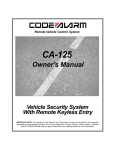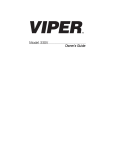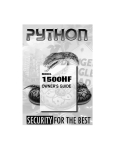Download EX88HV Inst - Micro Alarm
Transcript
EX88HV INSTALLATION Manual LOCK Press and release “Lock” button to activate alarm and lock doors SILENT MODE Press and release the "Lock" and "Unlock" buttons to activate alarm Silent Mode, no siren chirp, only parking light will flash UNLOCK Press and release "Unlock" button to deactivate alarm and unlock doors SENSOR DEFEAT Press the "Lock" button, within 3 seconds press the "Lock" and "Unlock" buttons for 2 seconds to activate Sensor Defeat AUX DEACTIVATE SENSOR DEFEAT Press and release the "AUX" button to provide a momentary output PANIC Press and hold the "Panic" button for 2 seconds to activate panic mode NOTE: Press “Unlock” to stop panic mode Press "Unlock" button to deactivate Sensor Defeat HI-JACK ENABLE Press the "Panic" button for 2 seconds to activate Hi-Jack mode with IGN. on AUX#2 Press and hold the "Unlock" button for 2 seconds or longer to provide an output for as long as pressed HI-JACK DISABLE Press the "Unlock" button to deactivate Hi-Jack mode with IGN. on THIS IS ONLY A GUIDE These instructions are a general guideline of possible applications. Specifications may change dependent upon vehicle. Always review the vehicle’s service manual and wiring diagram when performing an installation. Manufacturer does not assume any responsibility for damages to property or persons which may occur due to incorrect applications or product failure. Not responsible for typographical errors. Specifications are subject to change without notice. REPLACEMENT REMOTE PART NUMBER: #REMOTE-EX88HVCARB 12 Warranty void if not installed by authorized dealer. Specification and date are subject to change or withdrawal without notice. © 2011 Micro Alarm, Inc. • EX88HV-Inst-20110511.indd 1. HOW TO “CODE LEARN” A REMOTE CONTROL: Entering Code Learning Mode: 1. Turn the vehicle’s ignition to the “ON” position. 2. Press the valet/override button 5 times. •The siren will emit a long chirp & the LED and parking lights will light solid to confirm entry into code-learning. NOTE: If at any time 7 seconds elapse without input, the alarm will automatically exit code learning mode. CODE LEARNING REMOTE CONTROL(S): 1. Once in code-learning mode, PRESS THE LOCK BUTTON OF EACH REMOTE CONTROL THAT YOU WISH TO PROGRAM. 2. A maximum of 4 remote controls can be programmed. 3. The siren will chirp & parking lights will flash to confirm each time a remote has been learned according to the number of the remote programmed. 4. It is advisable to fill all three of the memory slots. 2. JUMPER PIN / WIRING CONFIGURATION 8. EMERGENCY OVERRIDE: In the case that the alarm’s remote control is lost or broken, the user can perform an emergency override to disarm the alarm. Emergency override procedure (only when the alarm is armed!) : 1. Turn vehicle’s ignition on. 2. Press the valet/override button. 3. The led will stop flashing & the siren will stop sounding. 9. Dual-stage shock sensor: (single-adjustment) This alarm system comes equipped with a shock sensor. The first stage is a warning zone which if triggered will emit a series of siren chirps. The second stage is an instant trigger zone. ADJUSTMENT: When adjusting this sensor, it is recommended to set the adjustment screw at the half rotation first, then adjust the sensitivity. NOTE: If the sensor zone is triggered 5 times while the alarm is armed, the sensor zone will be bypassed. This zone will reset when disarming the alarm. MOUNTING: Correct placement is essential for proper operation. The sensor should be mounted to a rigid wire harness under the dash using plastic cable-ties or directly to the firewall using double sided tape. Do not mount with screws and do not place under the hood, this unit is designed for interior use only. CONNECTION: plug it in. 2 11 5. PANIC FUNCTIONS 2A. POWER HARNESS WIRING CONFIGURATION Panic programable through remote only. • Ignition on press button panic, unit goes to panic mode • Ignition off, unit goes to panic mode. RED: (+) MAIN POWER CONNECTION • Connect to the (+)12 volt positive battery terminal, fused at 15 amps. 6. Led: status indicator LED STATUS Off Alarm Disarmed Flashing Slowly Alarm Armed Flashing Rapidly (Alarm Disarmed) Self-Arm Countdown Flashing Rapidly (Alarm Armed) Intrusion Confirmation Flashing Repidly (Ignition On) Hi-Jack Countdown On Solid Valet Mode CONNECTION: mount where desired and plug it in. 7.Valet/override button: The valet/override button has three functions: 1. To allow the user to place the alarm in the valet mode. 2. To perform an emergency override in the case that the remote control is lost or broken. 3. To program remote control (see page 2) CONNECTION: mount where desired and plug it in. VALET MODE: Valet is a special mode in which all of the alarm’s security functions are disabled converting the alarm into a deluxe keyless entry system. Valet mode allows the user to turn off the security portion of the system while retaining all convenience features. Panic & keyless entry as well as the auxiliary channel will continue to work in the valet mode. This is for situations in which it is not convenient for the alarm to be armed (ie: car-wash, mechanic, etc) To enter valet mode: 1. Turn vehicle’s ignition on. 2. Press and hold the valet/override button for 5 seconds. 3. The led will light solid & the siren will emit a series of chirps to confirm entry into valet mode. To exit valet mode: 1. Turn vehicle’s ignition on. 2. Press and hold the valet/override button for 5 seconds. 3. The led will turn off & the siren will emit a series of chirps to confirm exit from valet mode. 10 Black: (–) ground • Connect this wire to chassis ground. • It is of upmost importance that the location of this connection be as clean as possible. Make sure that the Area is rust and grease free. Scrape off any paint or debris so that the |surface is bright clean metal. • If the ground connection is poor, the alarm may act in an erratic manner. The alarm may arm and disarm correctly, but would otherwise behave very strangely making it seem that the unit is defective. One possible symptom is a constant low volume sound coming from the siren Note: Do not ground the thin black wire attached to the brain module, this is the unit’s antenna. Connecting this to anything would severely affect the unit’s range. Yellow: (+) primary ignition power This input will provide the alarm with a (+)12 volt positive when the vehicle engine is running, or when the ignition is turned “on”. This connection is necessary for many vital functions such as passive/active arming, valet mode, override, programming, led & memory reset, auto-lock, etc. • Connect to the vehicle’s (+)12 volt positive primary ignition wire. • The vehicle’s primary ignition wire will show (+)12 volts when the ignition key is turned to the On & start positions. • This wire will not drop out during starter motor cranking. • This wire will not show (+)12 positive when the vehicle’s ignition key is turned off. Orange: (–) armed output (for starter-kill relay) This output will provide a (–)negative output only when the alarm is armed. This output can be used to supply ground to one side of a starter-kill relay’s coil. The other side of this relay’s coil will require a (+)12 positive volts supplied by the ignition switch (only when the ignition is turned on or when the starter motor is cranking). In this manner there will only be a current draw if there is a start attempt while the alarm is armed. It will be necessary to locate and cut the vehicle’s starter motor wire: • This wire will show (+)12 volts positive only when the vehicle’s starter motor is actually “cranking”, if the starter motor is not cranking this wire will usually rest at ground. (See diagram) 3 2A. POWER HARNESS WIRING CONFIGURATION (cont.) White: (+) parking light output • Connect this wire to the vehicle’s (+)12 volt positive parking light circuit. • This output will provide a flashing (+)12 volt positive output to energize the vehicle’s parking lights. • The vehicle’s parking light wire will show (+)12 volts positive only when the light switch is turned to the “ parking light” and “headlight” positions. • The vehicle’s parking light wire can usually be found at the light switch, fuse junction block,or in the harness which runs to the rear of the vehicle (usually found in the driver’s side kick-panel). • For vehicle’s with separately fused left & right side parking light circuits use either 2 diodes (6-10 Amps each) or 2 external relays can be used to separate the left side parking lights from the right side parking lights. (See diagram) • DO NOT connect this wire to the dimmer switch. This could cause damage to the vehicle’s circuit. • DO NOT connect the modules flashing light wire directly to flash the vehicle’s headlights. The headlight circuit is a very high amperage circuit and will draw more than the 7.5 Amp maximum load the unit’s on-board relay can provide. If flashing headlights are desired, an external relay is required. (Note: halogen lights are not designed for flashing applications and may therefore burn out quickly). SPECIAL CASE FLASHING LIGHTS HOOK-UP 4. Anti-Hijack Functions (cont.) • Connection: anti hi-jack mode can be wired to trigger by pressing a momentary switch while the ignition is“on”: *connect the pink wire to a (+) momentary switch. Blue: (–) negative hi-jack enable This alarm is equipped with an anti-hijack feature. This feature is designed to provide vehicle security in the event that the vehicle is commandeered from the user. • The blue anti-hijack (–) trigger input wire will activate a 60-second countdown when ground is applied while the vehicle’s ignition is “on”. • Once anti hi-jack mode is entered, the led begins flashing rapidly & a 60second countdown begins. During this 60-Second countdown the user can disarm the system two different ways: 1. Press button unlock, for 2 seconds on the remote control with the ignition “on” ***OR*** 2. Press the valet/override button with the vehicle’s ignition “on”. • If the anti hi-jack mode is not disarmed within the 60 seconds the alarm will trigger. • Once triggered, anti hi-jack mode can only be disarmed by performing an emergency override. • Press the valet/override button with the vehicle’s ignition “on”. CONNECTION: anti hi-jack mode can be wired to trigger by pressing a momentary switch while the ignition is“on”: *connect the blue wire to a (–) negative momentary switch. Anti hi-jack programable through remote and ignition • Pin #7 out press button panic, unit goes to anti hi-jack mode (ignition switch on) • Press button panic, with ignition switch off unit will go to panic mode. *Orange/black: (–) dome light supervision (Program #3) *ORANGE/BLACK: (–) DOME-LIGHT ILLUMINATION OUTPUT: (Relay Required) • The alarm’s orange/black wire will provide a 30-second (–)negative output for illuminating the vehicle’s dome-light when the alarm is disarmed. (A relay is required) (see diagram) BLACK/WHITE WIRE (+) OR (-) DEPENDS ON DOME LIGHT CIRCUIT TYPE 87 • • This output will reset if the alarm is armed/disarmed or if the vehicle’s ignition is turned on. ALARM 85 87A 86 (+) CONSTANT (+) 12 VOLTS FUSE AT 3.5AMPS Anti hi-jack programable through (+) Positive trigger wire and ignition pin #5 • Pin #7 in and pin #5 out, anti hi-jack feature can only be accessed when +12 volts is applied to the pink (+) positive trigger wire while ignition is on. • Anti hi-jack can be disarmed only by pressing the valet/override button while ignition is on. CONNECTION: Anti hi-jack mode can be wired to trigger by pressing a (+) positive momentary switch or (+) positive door trigger wire while the ignition is on. 30 WARNING: Do not connect the alarm’s orange/ black wire directly to the dome-light circuit or severe damage will occur to the unit. TO DOME LIGHT 4 9 3. JUMPER PIN CONFIGURATION 2A. POWER HARNESS WIRING CONFIGURATION (cont.) SELECTABLE JUMPER OPTIONS: PIN# PIN IN (*DEFAULT) PIN REMOVED 1 Last Door Arming Feature Disable Last Door Arming 2 Door Lock w/ last Door Arming Disable Locking w/ Door 3 Normal Door Trigger Extended Door Trigger (60-Seconds) Arming Delay for Dome Light 4 Ignition Auto Lock Disable ignition Auto Lock 5 Ignition hi-Jack Disable Ignition Hi-Jack Enable 6 Normal Unlock Double Pulse Unlock 7 Disable Hi-Jack Enable Hi-Jack 8 Disable 2-Step Disarm Enable 2-Step Disarm 9 Parking Light Positive (+) Output (DEFAULT) Disabled 10 Parking Light Negative (–) Output Disabled NOTE 1: YOU MUST POWER DOWN UNIT AFTER CHANGING ANY OF THE JUMPER PIN SETTINGS OR CHANGES WILL NOT BE REGISTERED. NOTE 2: Open case lid to modify JP’s 1-8 NOTE 3: Jumper pin #3 controls both passive locking & 60-sec door trigger delay NOTE FOR JP9 AND JP10: You must select either POSITIVE (+) or NEGATIVE (–) for Parking Light Output. DO NOT HAVE JUMPER PIN IN BOTH! 4. ANTI-HIJACK FUNCTIONS This unit has four ways to program the anti hi-jack feature Anti hi-jack programable through the pin #7 Pink: (+) positive anti hi-jack trigger wire This alarm is equipped with an anti-hijack feature. This feature is designed to provide vehicle security in the event That the vehicle is commandeered from the user. • If programmed, the pink anti-hijack (+)trigger input wire will activate a 60second countdown if 12 volts (+) is applied while the vehicle’s ignition is “on”. • Once anti hi-jack mode is entered, the led begins flashing rapidly & a 60second countdown begins. During this 60-Second countdown the user can disarm the system two different ways: 1. Press button unlock, for 2 seconds on the remote control with the ignition “on” ***OR*** 2. Press the valet/override button with the vehicle’s ignition “on”. • If the anti hi-jack mode is not disarmed within the 60 seconds the alarm will trigger. Once triggered, anti hi-jack mode can only be disarmed by performing an emergency override. Press the valet/override button with the vehicle’s ignition “on”. 8 Brown: (+) siren output This wire will provide a (+)12 volt positive output for powering a siren. • Connect alarm brown wire to siren’s red wire • Connect siren’s black wire to ground WARNING: do not ground the alarm’s brown wire or severe damage will occur to the unit. Note: if more than one siren is desired or if a high-current sounding device is to be used (ie: mechanical siren, air horns, etc), ADDITIONAL RELAY MUST BE ADDED. Blue: (–) negative hi-jack enable (see page 8-9) Green: (–) negative trigger door input The (–) door input is an instant trigger zone for vehicles equipped with a (–) negative type pin-switch circuit. • This (–) input will trigger the alarm if it becomes grounded while the alarm is armed. (ie: a door is opened) • If this (–) input is grounded at the time the alarm is armed, the unit will by-pass this particular zone until it becomes ungrounded. • If this (–)input is grounded before the alarm is armed, the unit will not passively arm (self-arm) until the input is ungrounded (the doors are closed). INSTALLATION NOTE: this trigger input can be programmed for a 60 second delay option designed for vehicles with extended dome-light delays. (See programmable jumper-pin options: #3) connect the green wire to the (–) negative factory oem pin-switch circuit. This circuit will show (–)negative ground only when a vehicle door is open. Note: it is necessary to confirm that all vehicle doors are included in the circuit. Violet: (+) positive trigger door input The (+)door input is an instant trigger zone for vehicles equipped with a (+)positive type pin-switch circuit. • This (+)input will trigger the alarm if it receives (+)12 volts while the alarm is armed. (ie: a door is opened) • If this (+)input is receiving (+)12 volts at the time the alarm is armed, the unit will by-pass this particular zone until it is removed from (+)12 volts. • If this (+)input is receiving (+)12 volts before the alarm is armed, the unit will not passively arm (self-arm) until the input is removed from (+)12 volts (the doors are closed). INSTALLATION NOTE: this trigger input can be programmed for a 60 second delay option designed for vehicles with extended dome-light delays. (See programmable jumper-pin options: #3) 5 2A. POWER HARNESS WIRING CONFIGURATION (cont.) 2B. 6-PIN DOORLOCK HARNESS (CONTINUED) • Connect the alarm’s violet wire to the (+)12 volt positive factory OEM pinswitch circuit. This circuit will show (+)12 volts only when a vehicle door is open. NOTE 2: • Lock Relay PURPLE/BLACK wire is used for both + / – doorlock systems Note: it is necessary to confirm that all vehicle doors are included in the circuit. NOTE 3: • For door lock configurations, please refer to SAMPLE LOCK AND UNLOCK WIRING CONFIGURATIONS (page 6) Pink: (+) positive anti hi-jack trigger wire (see page 7 & 8) Grey: (–) auxiliary #1 output This auxiliary channel will provide a (–) negative (momentary) output when the AUX button is pressed. Grey/white: (–) auxiliary #2 output This auxiliary channel will provide a momentary (–) negative output as long as the unlock button is pressed. BROWN/WHITE: (–) HORN OUTPUT This wire will provide a 500mA (–) negative output. • Connect to vehicle’s (–) negative horn relay. SOME VEHICLES MAY REQUIRE RELAY! 2B. 6-PIN DOORLOCK HARNESS – WIRING CONFIGURATION FIRST RELAY LOCK PURPLE/BLACK: Normally Open (NO) GREEN/BLACK: Common (COM) WHITE/BLACK: Normally Closed (NC) SECOND RELAY UNLOCK RED/BLACK: Looped to PURPLE/BLACK, Normally Open (NO) BLUE/BLACK: Common (COM) BROWN/BLACK: Normally Closed (NC) - fused at 15 Amps DIAGRAM: Sample Lock and Unlock Wiring Configurations NOTE 1: • Connect GREEN/BLACK wire to Vehicle Lock Wire • Connect BLUE/BLACK wire to Vehicle Unlock Wire DIAGRAM: Built-In Onboard Relay Configuration 6 7