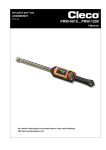Download Sales & Service Centers
Transcript
Service Manual P2079WA/EN 2010-11 DGD-Intelligente-Spindel BTSE Series For additional product information visit our website at http://www.apextoolgroup.com About this service manual This service manual is the – translation of the original service manual – and provides important information on safe and correct installation. Secondary information P2086MA Assembly Instruction DGD-Intelligent Spindle P1919E Assembly instructions Supply module CPS3 P1908E Assembly instructions Tightening Torques – Assembly of Components (Built-in Nutrunner) P2078MA Assembly instructions TSE/TUSE tightening module P2075EL Data sheet Transducer P2074BA Instruction manual Telemetrie system PL12EN-1004 Quick Start mPro400GC P2076EL Spare parts sheet Attachment P1913E Spare parts sheet Gearing P1914E Spare parts sheet Motor P2085EL Spare parts sheet Tightening module TSE/TUSE P2080EL Spare parts sheet Transducer P2077SB System handbook Modular fastening system mPro400GC-DGD-Intelligente-Spindel PL12EN-1001 System manual nutsetter control unit mPro400GC Symbols in text ➔ Identifies instructions to be followed. • Identifies lists. Abbreviations mPro400GC Nutsetter control PDB-CPS… Power distribution box TSE/TUSE Tightening module CPS3 Supply module DGD-IS DGD intelligent spindles Symbols in graphics: Identifies movement in a direction. Identifies function and force. Disclaimer: DGD reserves the right to modify, supplement or improve this document or the product without prior notice. This document may not be reproduced in whole or in part in any way, shape or form, or copied to another natural or machine-readable language or to a data carrier, whether electronic, mechanical, optical or otherwise, without the express permission of DGD. DGD and Cooper Power Tools GmnH & Co. OHG are trademarks and plant names of the Apex Tool Group Division. 2 P2079WA/EN 2010-11 79a_Deckbl_bedingt-en.fm, 10.12.2010 Inhalt 1 Safety 5 2 Service schedule 6 2.1 Lubrication ............................................................................................ 6 3 Removing the DGD-IS 3.1 3.2 Dismantling the DGD-IS into components ............................................ 7 Removing the gearing from the DGD-IS............................................... 7 4 Installing the DGD-IS 4.1 4.2 Tightening torques lock nut................................................................... 8 Tightening torques Gearing / Motor ...................................................... 9 5 Recalibrating the nutsetter data 9 6 Disposal 9 P2079WA-EN_2010-11_Wartung_DGD-IS_BTSEIVZ.fm, 10.12.2010 P2079WA/EN 2010-11 7 8 3 4 P2079WA/EN 2010-11 P2079WA-EN_2010-11_Wartung_DGD-IS_BTSEIVZ.fm, 10.12.2010 Safety 1 Safety CAUTION! This document is only valid in conjunction with the assembly instructions for the DGD intelligent spindle. ➔ Read the chapter on safety! DANGER! High leakage current – Fatal electric shock could occur! ➔ Always disconnect the power supply before performing maintenance work on the DGD-IS and thePDBCPS…. ➔ Always disconnect the system cable, motor or motor cable from the PDB-CPS… or DGD-IS before making throughput, resistance and short circuit measurements. ➔ Do not attempt to repair possible faults on the fastening system by yourself if you do not have the required knowledge! Inform the local repair center or your Sales & Service Center. WARNING! High temperature – the motor on the DGD-IS may heat up and cause burns during removal. (max. engine temperature 90 °C). Wear gloves. 21b_Sicherheit_bedingt-en.fm, 10.12.2010 P2079WA/EN 2010-11 5 1 2 Service schedule 2 Service schedule Only trained personnel are permitted to perform maintenance. Regular maintenance reduces operating faults, repair costs and downtime. In addition to the following service plan, implement a safety-related maintenance program that takes the local regulations for repair and maintenance for all operating phases of the tool into account. After … fastening cycles1)) 500.000 Actions Only for 4B(U)TSE-4B…A-4M…B-4WM…B: ➔ 700.000 Send DGD-IS for examination and recalibration to Sales & Service Center. Only for 3B(U)TSE-3B300A-3M2B-3WM2B and 2B(U)TSE-2B200A-…-2WM3B: ➔ 1 million Send DGD-IS for examination and recalibration to Sales & Service Center. Optical control: Check DGD-IS for liquid tightness. ➔ Check DGD-IS for tight fit. ➔ Check tool connector and fixing of the tool plate for tight fit. ➔ Use grease-dissolving agent to clean the gearing components and then regrease, see Grease lubricants according to DIN51502/ISO3498, Seite 6. Amount of grease: • Size 1: 7 cm³ • Size 2: 18 cm³ • Size 3: 28 cm • Size 4: 35 cm³ ➔ Recommendation: Recalibrate tool, see 12.1 Recalibration, Seite 76. At …BUTSE…: 3 million ➔ Check tooth belt and ball bearing for wear and replace if necessary. ➔ General overhaul. Send it to Sales & Service Center. 1) For the number of fastening cycles, refer to the counter display in 7.3.4 Administration submenu, Seite 27 2.1 Lubrication In order to ensure faultless functioning and a long service life, it is absolutely necessary to use the right type of oil according to the table. Grease lubricants according to DIN51502/ISO3498 Lubrication point Part no. Pack. Unit [kg] DIN / ISO 912554 15 G-POH 933027 1 KP1K Aralub FD00 Energrease HTO GA 0 EP Expa 0 Special Gearing H Mobilplex 44 Microlube1) GL 261 1) Initial lubrication Cooper Power Tools GmnH & Co. OHG 6 P2079WA/EN 2010-11 21b_Sicherheit_bedingt-en.fm, 10.12.2010 Removing the DGD-IS 3 Removing the DGD-IS ➔ ➔ ➔ ➔ ➔ 3.1 Loosen and remove plug connectors. Remove the complete DGD-IS from the fastening station. Secure the spanner contact surfaces on the nutsetter spindle or component in a vice. Place in position, do not tighten! Turn the cap nut counterclockwise. Hook wrench, see table Seite 8. Loosen the components. Dismantling the DGD-IS into components .1 3.2 2 3 Removing the gearing from the DGD-IS 1 21b_Sicherheit_bedingt-en.fm, 10.12.2010 P2079WA/EN 2010-11 7 3 4 Installing the DGD-IS 4 Installing the DGD-IS NOTE Before replacing a component ➔ always carry out a machine capability study (MFU). After assembly ➔ check the calibration of the torque transducer. ➔ check the function of the angle encoder. We recommend servicing by Sales & Service Center. If space is confined by positioning multiple DGD-IS, you can • Turn size 1 in 15° increments. • Turn sizes 4 to 2 in 10° increments. ➔ Position the DGD-IS components together via flat toothed interfaces. Place in position, do not tighten! siehe 4.2 Tightening torques Gearing / Motor, page 9 2 .1 3 4.1 Tightening torques lock nut Assemble the components in reverse order to the removal sequence. CAUTION! Risk of flying parts. Components of the DGD-IS may rotate, come loose and cause injury. Observe the tightening torque of the cap nuts. The tightening torque is the same for all sizes. Size Tightening torque tightening torque Tightening torque adjustment1) Hook wrench Order no. Nm ±5 % Nm ±5 % 1 50 43 933336 2 85 73 933337 3 85 73 933338 4 110 92 933339 9 × 12 Torque wrench Order no. 933340 1) Different setting due to leverage effect of the hook wrench 8 P2079WA/EN 2010-11 21b_Anzugsmomente_bedingt-en.fm, 10.12.2010 Recalibrating the nutsetter data 4.2 Tightening torques Gearing / Motor Size Tightening torque Order no. Size 913947 3 920533 5 Nm 5 1 2.6 – 3.2 2 2.9 – 3.2 3 9 – 11 4 9 – 11 Recalibrating the nutsetter data The nutsetter data is stored in the service memory. The service memory is located in the transducer components …M…B, offset attachment …VM…B and angle head attachment …WM…B in the DGD-IS. NOTE Only trained personnel are permitted to replace these components. Otherwise there is a risk that data without a system reference is stored in the service memory of a transducer (e.g. incorrect nutsetter type and serial number, incorrect fastening count, incorrect repair data, etc.). NOTE The service memory of new components …M…B, …VM…B, …WM…B does not contain nutsetter data (installation possible in different types of DGD-IS). As a spare part, the transducer is not configured for selfidentification via the nutsetter control unit PDB-CPS…. In this case, the nutsetter data must be entered in the service memory manually using the nutsetter control unit. No limits are imposed on the torque measuring functions. ➔ To recalibrate the type-specific nutsetter data, please send the DGD-IS to Sales & Service Center. Only this will ensure that after the service work, any required nutsetter data update is carried out properly. 6 Disposal CAUTION! Injuries and environmental damage from improper disposal. Components of the DGD-IS pose risks to the health and the environment. ➔ The DGD-IS contains components that can be reused as well as components that require special disposal. Separate the components and dispose of them by segregating them clearly. ➔ Catch auxiliary materials (oils, greases) when drained and dispose of them properly. ➔ Separate the components of the packing and dispose of them by segregating them clearly. ➔ Follow the locally applicable regulations. Observe generally valid disposal guidelines such as, in Germany, the Electrical and Electronic Equipment Act (ElektroG): ➔ Hand in the DGD-IS at your company collection point or return to Sales & Service Center. 21b_Anzugsmomente_bedingt-en.fm, 10.12.2010 P2079WA/EN 2010-11 9 5 Sales & Service Centers Note: All locations may not service all products. Please contact the nearest Sales & Service Center for the appropriate facility to handle your service requirements. Dallas, TX Apex Tool Group Sales & Service Center 1470 Post & Paddock Grand Prairie, TX 75050 Tel: 972-641-9563 Fax: 972-641-9674 Detroit, MI Apex Tool Group Sales & Service Center 2630 Superior Court Auburn Hills, MI 48326 Tel: 248-391-3700 Fax: 248-391-7824 Houston, TX Apex Tool Group Sales & Service Center 6550 West Sam Houston Parkway North, Suite 200 Houston, TX 77041 Tel: 713-849-2364 Fax: 713-849-2047 Lexington, SC Apex Tool Group 670 Industrial Drive Lexington, SC 29072 Tel: 800-845-5629 Tel: 803-359-1200 Fax: 803-358-7681 Los Angeles, CA Apex Tool Group Sales & Service Center 15503 Blackburn Avenue Norwalk, CA 90650 Tel: 562-926-0810 Fax: 562-802-1718 Seattle, WA Apex Tool Group Sales & Service Center 2865 152nd Avenue N.E. Redmond, WA 98052 Tel: 425-497-0476 Fax: 425-497-0496 York, PA Apex Tool Group Sales & Service Center 3990 East Market Street York, PA 17402 Tel: 717-755-2933 Fax: 717-757-5063 Canada Apex Tool Group Sales & Service Center 5925 McLaughlin Road Mississauga, Ont. L5R 1B8 Canada Tel: 905-501-4785 Fax: 905-501-4786 Germany Cooper Power Tools GmbH & Co. OHG a company of Apex Tool Group, LLC Postfach 30 D-73461 Westhausen Germany Tel: +49 (0) 73 63/ 81-0 Fax: +49 (0) 73 63/ 81-222 England Cooper Power Tools a company of Apex Tool Group, LLC Unit G Quinn Close Seven Stars Industrial Estate Whitlet Coventry CV3 4LH England Tel: +44-2476-3089 60 Fax: +44-2476-3089 69 France Cooper Power Tools SAS a company of Apex Tool Group, LLC Zone Industrielle BP 28 Avenue Maurice Chevalier 77831 Ozoir-la-Ferrière Cedex France Tel: (011) 33 1 64 43 22 00 Fax: (011) 33 1 64 40 17 17 China Cooper (China) Co., Ltd. a company of Apex Tool Group, LLC 955 Sheng Li Road, Heqing Pudong, Shanghai China 201201 Tel: +86-21-28994176 Fax: +86-21-51118446 Mexico Cooper Tools de México S.A. de C.V. a company of Apex Tool Group, LLC Vialidad El Pueblito #103 Parque Industrial Querétaro Querétaro, QRO 76220 Tel: +52 (442) 211-3800 Fax: +52 (442) 103-0443 Brazil Cooper Tools Industrial Ltda. a company of Apex Tool Group, LLC Av. Liberdade, 4055 Zona Industrial - Iporanga 18087-170 Sorocaba, SP Brazil Tel: (011) 55 15 238 3929 Fax: (011) 55 15 228 3260 Apex Tool Group, LLC 1000 Lufkin Road Apex, NC 27539 Phone: 919-387-0099 Fax: 919-387-2614 www.apextoolgroup.com PLxx-xxxx/Printed in USA 00/2010/Copyright © Apex Tool Group, LLC